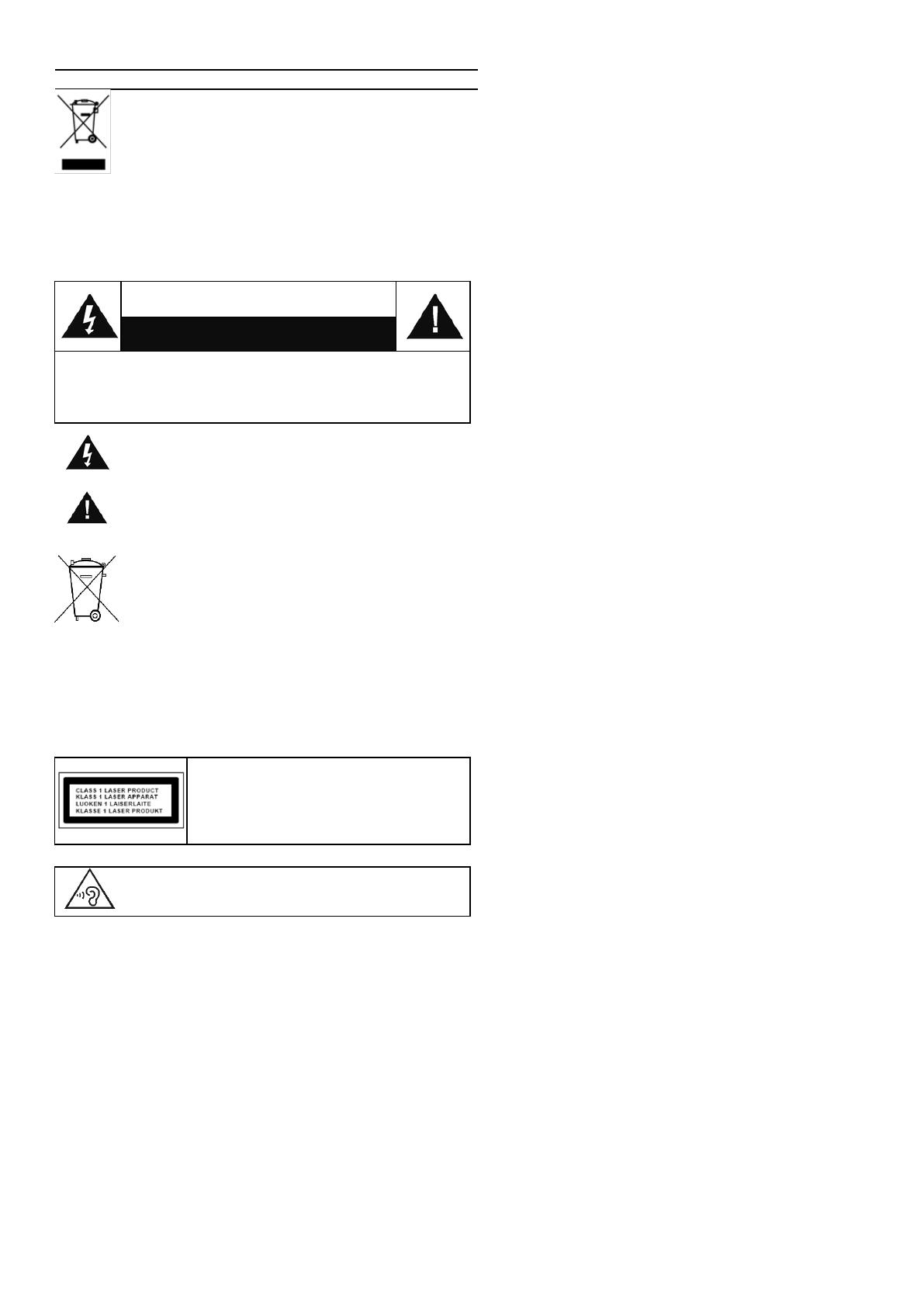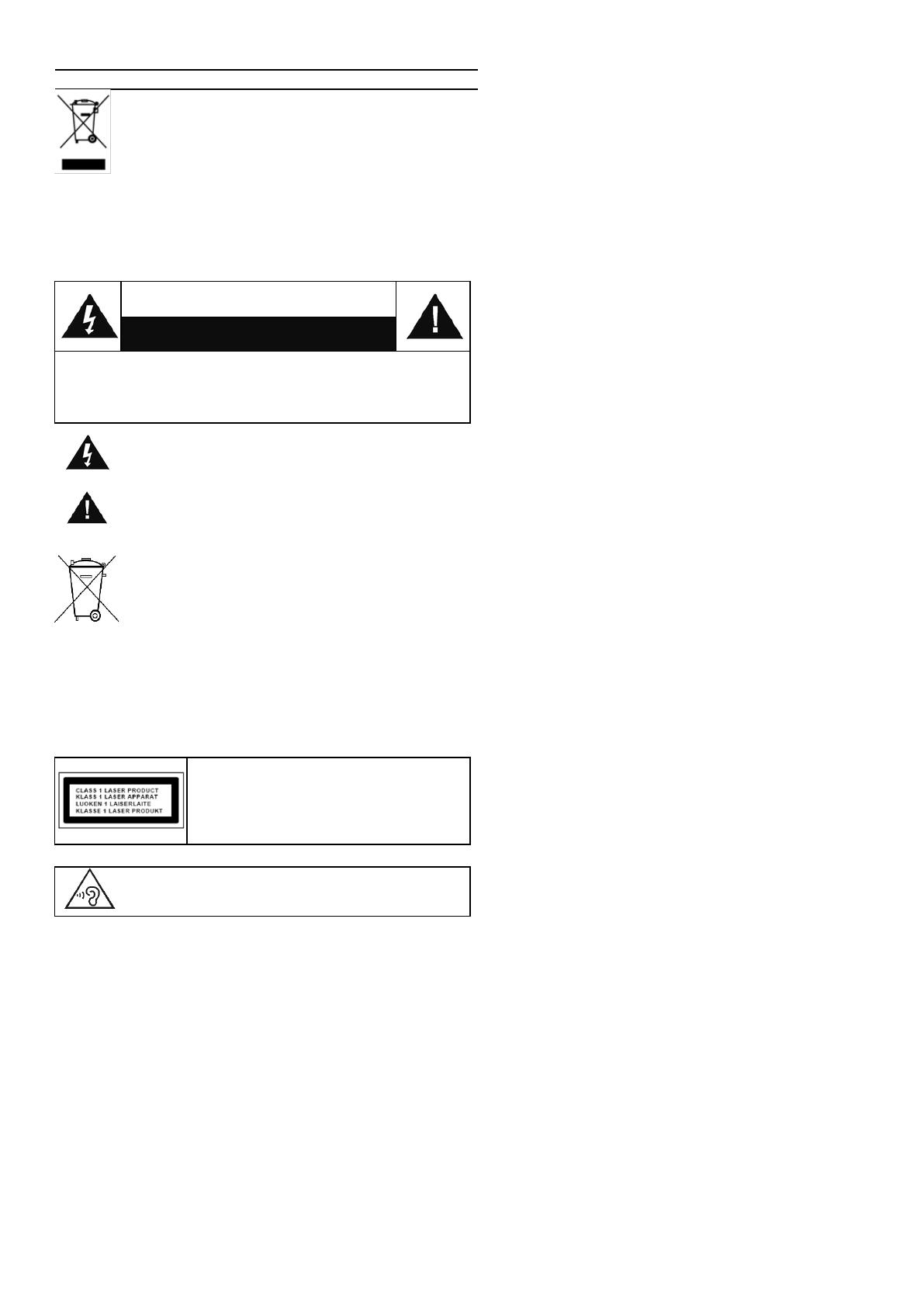
Istruzioni di sicurezza, configurazione e ambienti di utilizzo
IT
Non smaltire il presente prodotto tra I normali rifiuti
domestici al termine del suo ciclo di vita. Portarlo invece
ad un centro specializzato nel riciclo di materiale elettrico
e dispositivi elettronici. Quest’obbligo è indicato dal
simbolo di riciclo presente sul prodotto, sul manuale di
istruzioni o sulla confezione.
I materiali sono riutilizzabili in base alle indicazioni su di essi
riportate. Riutilizzando, riciclando o comunque trovando altri usi ai
dispositivi usati, si dà un grande contributo alla protezione
ambientale. Contattare i propri enti locali responsabili della
questione per ulteriori informazioni sui punti di raccolta.
Rischio di scosse elettriche
Non aprire il dispositivo!
Cautela: Per ridurre il rischio di scosse elettriche, non rimuovere
la copertura (o il retro). Il prodotto non contiene componenti
riparabili. Affidare le riparazioni esclusivamente a personale
qualificato.
Tale simbolo indica la presenza all’interno
dell’apparecchio di componenti che generano
tensione elettrica a livelli pericolosi, capaci di
produrre scosse elettriche.
Tale simbolo indica la presenza di importanti
istruzioni di utilizzo e manutenzione del prodotto.
Le batterie usate sono rifiuti pericolosi e NON
devono essere smaltite assieme agli altri rifiuti
domestici! Infatti, ogni consumatore è obbligato a
norma di legge a restituire tutte le batterie ai centri
di riciclaggio ecosostenibile – indipendentemente
dalla presenza nelle batterie di sostanze più o meno
dannose*).Le batterie usate possono essere consegnate in
maniera completamente gratuita ai centri di raccolta
pubblica o al proprio rivenditore.
Riportare le batterie solo quando esse sono completamente
scariche.
*) indicate dai simboli Cd = cadmio, Hg = mercurio, Pb = piombo
ATTENZIONE – IL DISPOSITIVO PUÒ
EMETTERE RADIAZIONI LASER INVISIBILI,
IN CASO DI APERTURA DEL COPERCHIO O
RIMOZIONE DEL BLOCCO DI PROTEZIONE.
EVITARE L’ESPOSIZIONE ALLE EMISSIONI
LASER.
Per evitare possibili danni all'udito, non ascoltare
musica ad alto volume per un periodo di tempo
prolungato.
Usare il dispositivo esclusivamente al chiuso, in
ambienti asciutti. Proteggere il dispositivo dall’umidità.
Non aprire l’unità. RISCHIO DI SCOSSE
ELETTRICHE! Affidare l’apertura dell’apparecchio e le
riparazioni esclusivamente a personale qualificato.
Collegare il presente dispositivo esclusivamente ad
una presa a muro ben installata e dotata di messa a
terra. Accertarsi che la tensione di alimentazione
corrisponda a quella nominale riportata sulla targa del
prodotto.
Tenere il cavo di alimentazione lontano da fonti di
umidità durante il funzionamento. Non ostruire o
danneggiare il cavo di alimentazione in alcun modo.
Avvisi per la disconnessione del dispositivo: La spina di
alimentazione serve per la connessione del dispositivo
alla rete elettrica, quindi tenerla sempre in posizione
facilmente accessibile.
Se il cavo o la spina di alimentazione sono
danneggiati in qualunque modo, farli sostituire
immediatamente presso un centro di assistenza
autorizzato.
In caso di temporali, disconnettere
immediatamente il dispositivo dalla rete elettrica.
Il dispositivo può essere utilizzato dai bambini, solo
sotto il controllo dei genitori.
Per la pulizia dell’apparecchio, servirsi
esclusivamente di un panno asciutto.
NON USARE DETERGENTI o PANNI ABRASIVI!
Installare il dispositivo in un ambiente dotato di
sufficiente ventilazione, per evitare problemi di
surriscaldamento.
Non ostruire le aperture di ventilazione!
La libera circolazione dell’aria potrebbe essere
ostacolata, ostruendo le feritoie di ventilazione con
oggetti, quali giornali, tovaglie o tende ecc.
Tenere l’apparecchio lontano da schizzi o zampilli,
evitando di appoggiare sopra di esso oggetti
contenenti liquidi, ad esempio tazze.
L’unità non deve essere esposta direttamente alla
luce solare o altre fonti di calore, né conservata in
ambienti eccessivamente freddi, umidi, polverosi o
soggetti ad urti e vibrazioni.
Non tentare di applicare cavi, spine o altri oggetti
all’unità, né tentare di aprirla.
Installare il dispositivo in una posizione sicura e
non soggetta a vibrazioni.
Non appoggiare sul dispositivo fonti di fiamme
libere, ad esempio candele accese.
Installare l’apparecchio lontano da computer o
unità a microonde, che potrebbero causare
interferenze alla ricezione radio.
Non tentare di aprire o riparare l’unità. Tale
operazione espone l’utente a rischio di lesioni e
rende nulla la garanzia del prodotto. Per le
riparazione affidarsi esclusivamente a personale /
centri di assistenza autorizzati.
Il dispositivo è dotato di una fonte di emissioni
laser di Classe 1. Evitare di esporsi direttamente
all’emissione dei fasci laser, che potrebbero
causare danni agli occhi.
Usare esclusivamente batterie prive di mercurio e
cadmio.
Le batterie non devono essere esposte
direttamente a fonti di calore, quali luce solare,
fiamme libere o simili.
Le batterie usate sono rifiuti pericolosi e NON
devono essere smaltite assieme agli altri rifiuti
domestici!!! Portare invece le batterie vecchie al
proprio rivenditore o in appositi centri di raccolta
locali.
Tenere le batterie fuori della portata dei bambini. I
bambini potrebbero infatti correre il rischio di
ingerirle. Consultare immediatamente un medico in
caso di ingestione di batterie.
Controllare regolarmente che le batterie del proprio
apparecchio non abbiano perdite.
L’apparato è concepito per l’uso in zone con climi
temperati; non è adatto all’uso in paesi con climi
tropicali.