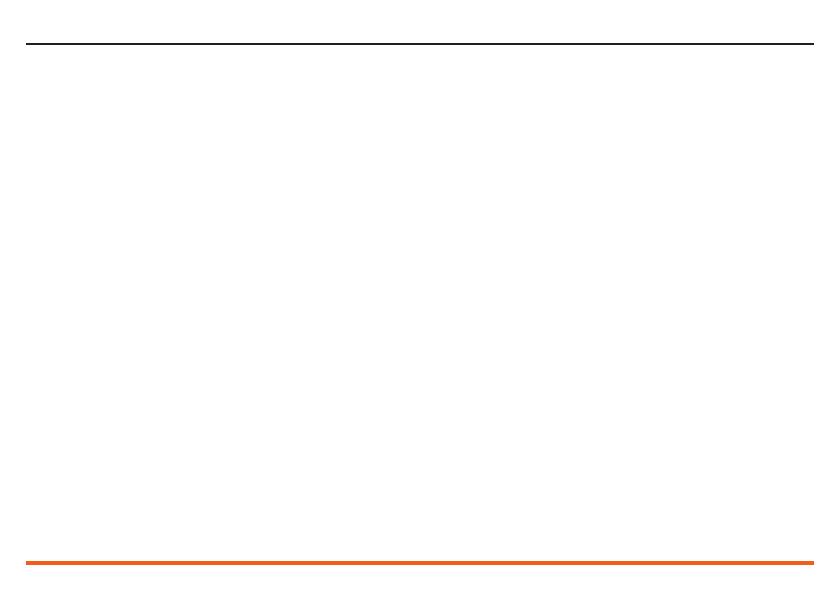
Hier kann angegeben werden in welcher Maßeinheit die Temperatur
angezeigt werden soll, ob in Grad Celsius oder Fahrenheit (werkseitig
auf Celsius eingestellt).
• Über die Tasten den Eintrag „Grad“ wählen
• Taste OK zur Bestätigung drücken
Am Display wird die Seite mit der eingerichteten Maßeinheit angezeigt.
• Drücken Sie die Taste OK um die Maßeinheit zu ändern
• Um das Menü zu verlassen und auf den Hauptschirm zurückzuschalten,
drücken Sie die Taste C.
2.1.5 Maßeinheit der Temperatur einstellen
Aktiviert/deaktiviert die Fernsteuerung durch den Telefonaktuator des
Zeitthermostats (werkseitig auf aktiviert voreingestellt).
Der Kontakt der Fernsteuerung wird folgendermaßen verwaltet:
Geschlossen = Frostschutzmodus aktivieren
Oen = zuletzt eingestelltes Wochenprogramm
• Über die Tasten den Eintrag „Fernsteuerung“ wählen
• Taste OK zur Bestätigung drücken
Am Display wird der eingestellte Status angezeigt.
• Drücken Sie die Taste OK um den Status zu ändern
• Um das Menü zu verlassen und auf den Hauptschirm zurückzuschalten,
drücken Sie die Taste C
2.1.6 Fernsteuerung aktivieren/deaktivieren
Regelt den Kontrast des graphischen Displays.
• Über die Tasten den Eintrag „Kontrast“ wählen
• Taste OK zur Bestätigung drücken
• Drücken Sie die Taste OK zur Bestätigung und um auf die vorhergehen-
de Seite zurückzuspringen oder die Taste C um das Menü zu verlassen
und die vorhergehende Seite wieder abzurufen und die Änderung zu
löschen.
2.1.7 Displaykontrast regulieren
Hier kann angegeben werden, was am Display des Zeitthermostats an-
gezeigt werden soll, wenn dieser auf Ruhestand geschaltet ist (werkseitig
Temp/Datum/Zeit voreingestellt).
Sie können unter folgenden Möglichkeiten wählen:
1: Nur Temp. - Gemessene Temperatur
2: Temp./Datum/Zeit – gemessene Temperatur und Datum/Zeit
3: Hauptschirm – vollständiger Hauptschirm
4: Aus – ausgeschaltetes Display
• Über die Tasten den Eintrag „Screen Saver“ wählen
• Taste OK zur Bestätigung drücken
Am Display wird die gewählte Einstellung angezeigt.
• Über die Tasten den Eintrag „Screen Saver“ wählen
• Drücken Sie die Taste OK zur Bestätigung und um auf die vorhergehen-
de Seite zurückzuspringen oder die Taste C um das Menü zu verlassen
und die vorhergehende Seite wieder abzurufen und die Änderung zu
löschen.
2.1.8 Screen Saver wählen
Menüsprache wählen (werkseitig auf Italienisch voreingestellt).
• Über die Tasten den Eintrag „Sprache“ wählen
• Taste OK zur Bestätigung drücken
Am Display wird die gewählte Einstellung angezeigt.
• Drücken Sie die Taste OK zur Bestätigung und um auf die vorhergehen-
de Seite zurückzuspringen oder die Taste C um das Menü zu verlassen
und die vorhergehende Seite wieder abzurufen und die Änderung zu
löschen.
2.1.9 Sprache wählen
Hinweis:
Die maximale Lebensdauer der Batterien ist bei ausgeschaltetem Dis-
play gewährleistet.
Flush mounting chronothermostat
79














































































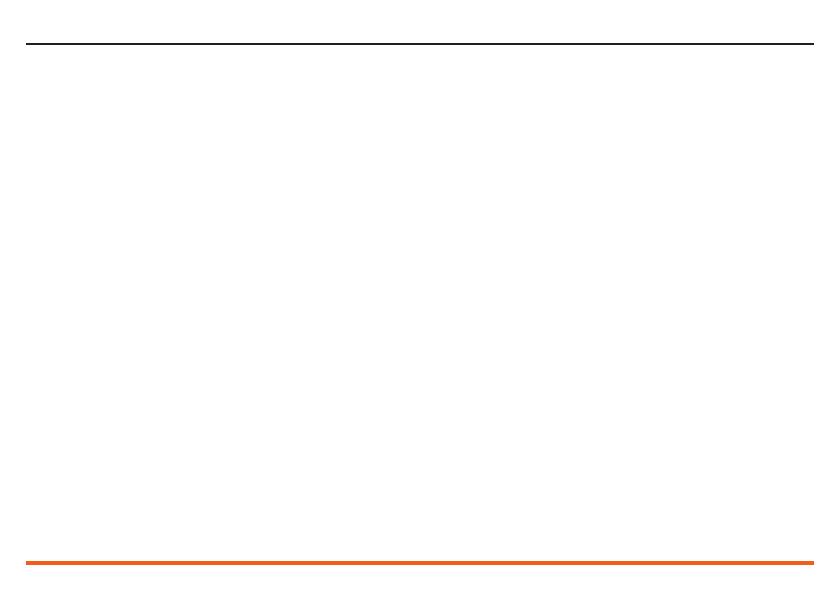





































































































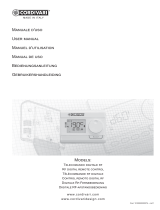 Cordivari RF Digital Remote Control Handleiding
Cordivari RF Digital Remote Control Handleiding
 Olimpia Splendid kit - B0685 Built-in control kit - B0686 Wall thermostat - B0736 Handleiding
Olimpia Splendid kit - B0685 Built-in control kit - B0686 Wall thermostat - B0736 Handleiding
 Olimpia Splendid kit - B0371 Handleiding
Olimpia Splendid kit - B0371 Handleiding