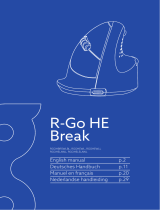25
DE
EN
FR
ES
IT
NL
Table of Contents
1. Information about this user manual ...................... 27
1.1. Explanation of symbols............................................. 27
1.2. Intended operation .................................................... 29
2. Safety information ................................................... 30
2.1. Operating safety .......................................................... 30
2.2. Power supply ................................................................ 31
2.3. Installation location ................................................... 32
2.4. Cleaning ......................................................................... 33
2.5. Repairs ............................................................................ 33
3. Package contents ..................................................... 34
4. Device overview ....................................................... 35
5. Getting started ......................................................... 36
5.1. Charging the battery ................................................. 36
5.2. Connecting with the PC ............................................ 36
6. Mouse ........................................................................ 37
6.1. Left button (LMB) ........................................................ 37
6.2. Right button (RMB) ..................................................... 37
6.3. Scroll wheel (MMB) ..................................................... 37
6.4. Thumb buttons ............................................................ 37
6.5. Changing the DPI ........................................................ 37
7. Activating the lighting............................................. 38
8. Software .................................................................... 38
9. Technical support ..................................................... 38
9.1. Do you need more help? .......................................... 39
10. Privacy statement .................................................... 39
11. Disposal .................................................................... 41
12. Technical specifications ........................................... 42
13. EU Declaration of Conformity ................................. 43
13.1. Trademark information ............................................. 43
88688 DS ML Content Final.indb 2588688 DS ML Content Final.indb 25 20.09.2021 11:01:2020.09.2021 11:01:20