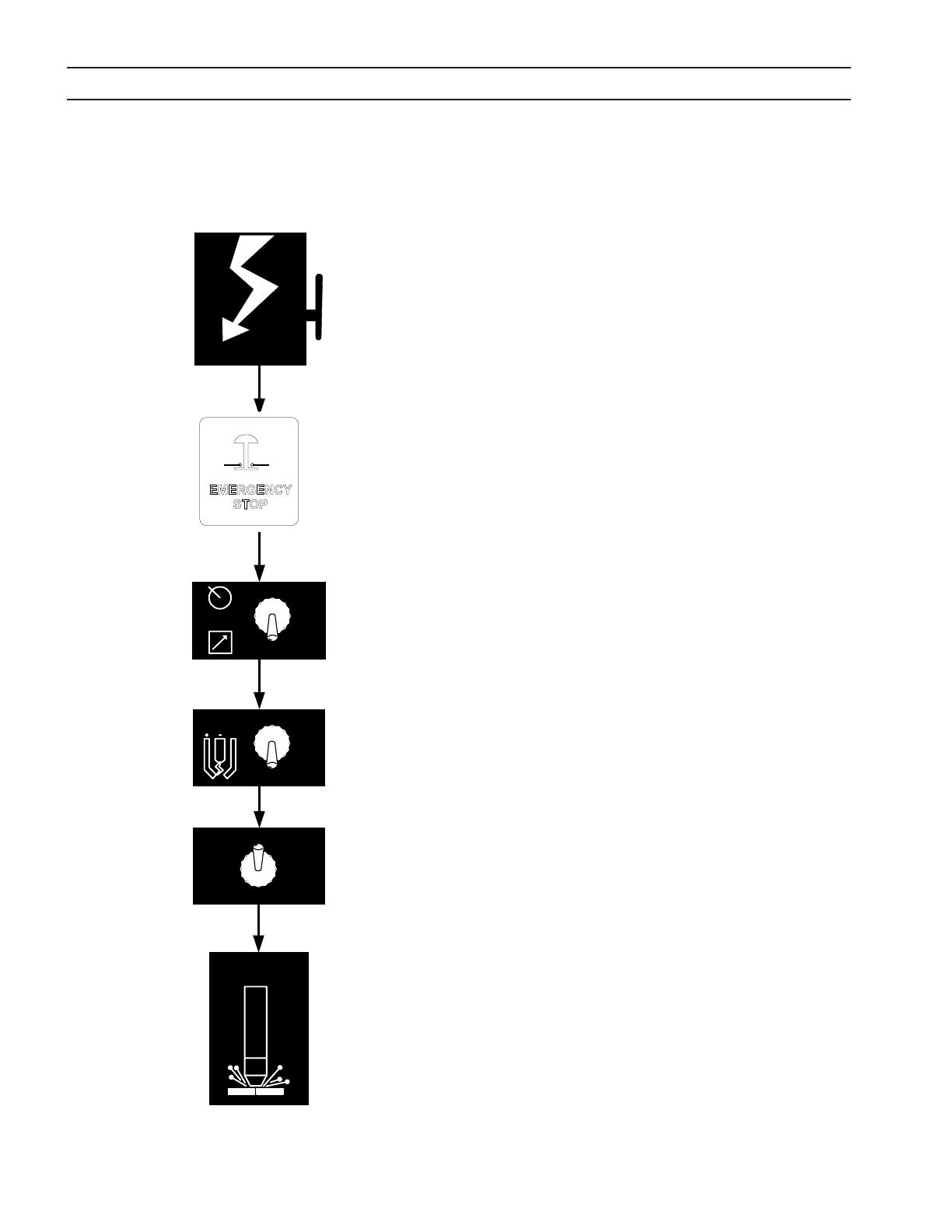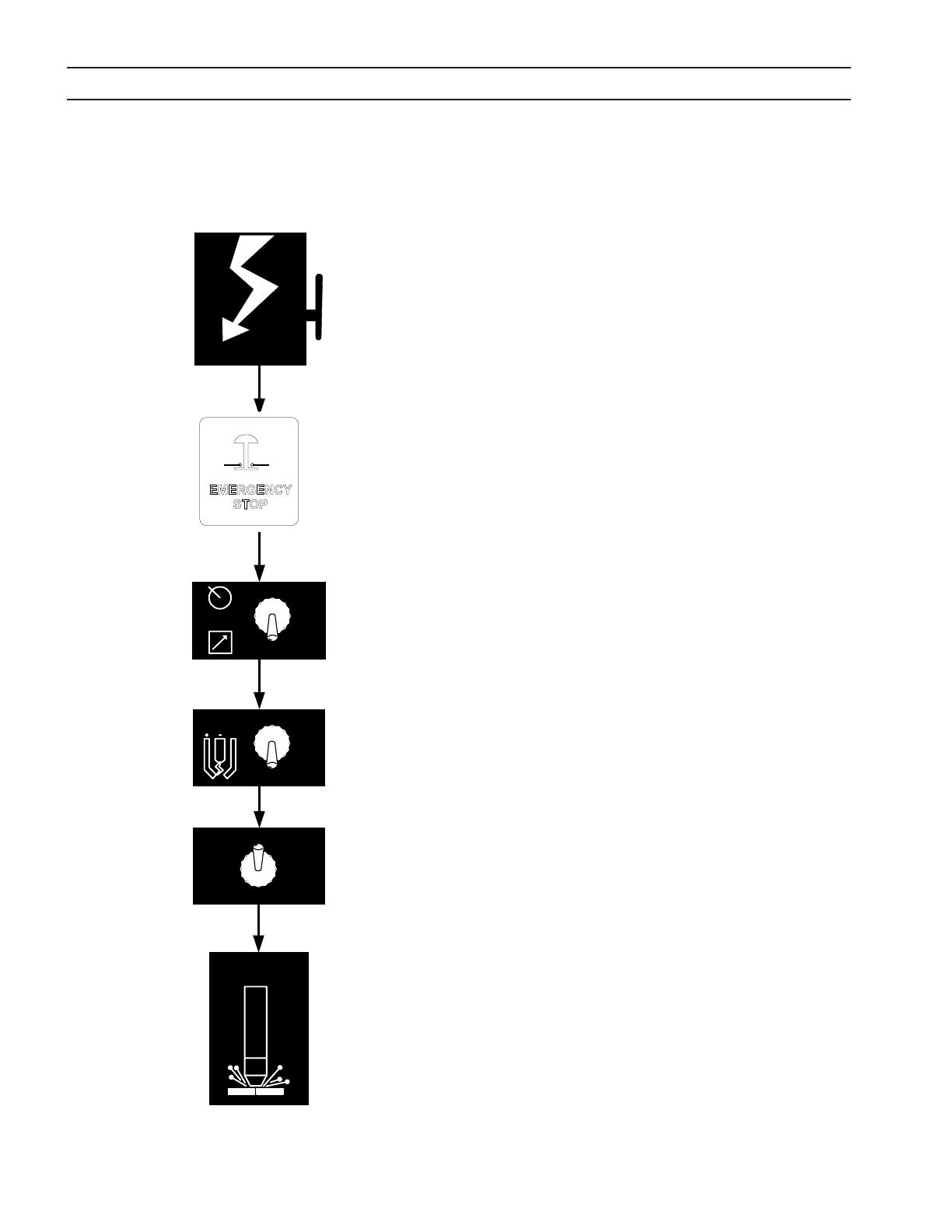
30
HOOFDSTUK 4 BEDIENING
1. Schakel de stroom in door de (wand)hoofdschakelaar te sluiten.
(De EPP-450 is niet uitgerust met een AAN/UIT-schakelaar). Het
lampje voor de hoofdvoeding gaat branden het storingslampje
gaat uit nadat het eerst heeft geknipperd.
2. De noodstopknop is uitgetrokken.
3. Selecteer de stand Panel of Remote (bedieningspaneel/afstands-
bediening).
4. Zet de HIGH/LOW-ontstekingsboogschakelaar in de juiste stand.
Als de HIGH/LOW-ontstekingsboog wordt geselecteerd met een
afstandsbediening, moet de schakelaar in de stand LOW staan.
(Raadpleeg de snijgegevens in de snijbranderhandleiding.)
5. Als u de Panelmodus gebruikt, bekijk dan de vooraf ingestelde
stroom (A) met de ACTUAL / PRESET AMPS-schakelaar (werkelijke
vs. vooraf ingestelde stroom). Wijzig de stroom totdat de gewenste
waarde op de ampèremeter verschijnt. Als u de afstandsbediening
gebruikt en de ACTUAL / PRESET AMPS-schakelaar in de stand
PRESET AMPS (vooraf ingestelde stroom) zet, zal de aanvankelijke
uitgangsstroom worden geregeld door de afstandsbediening.
6. Begin met plasmasnijden. Daarbij moet u wellicht ook andere
opties handmatig instellen, afhankelijk van het totale plasmapak-
ket.
7. Als u de Panelmodus hebt gekozen, dan moet - nadat het snijden
is begonnen - de stroom op de gewenste waarde worden inge-
steld.
8. Als het snijden of markeren niet wil starten, controleer dan de
storingslampjes. Als een storingslampje brandt, raadpleeg het
hoofdstuk Verhelpen van storingen.
Opm.:
Het storingslampje knippert als de contactgever de
eerste keer wordt ingeschakeld; dit duidt erop dat
de DC-bus normaal van stroom wordt voorzien.
4.3 Bedieningsstappen
SECTION 4 Operation
ESP 400C Plasma Power Source
ESP 400C Plasma Power SourceESP 400C Plasma Power Source
ESP 400C Plasma Power Source
4-4
Begin
Cutting
ACTUAL AMPS
PRESET AMPS
HIGH
LOW
PILOT
ARC
PANEL
REMOTE
Apply Power
4.3 Sequence of Operation
1. Apply power by closing the line (wall) switch.
(The ESP-400C does not have an on/off
switch). The main power light will illuminate
and the fault light will flash and then go out.
2. Select the Panel/Remote setting.
3. Set pilot arc High/Low switch. (Refer to cutting
data in the torch manual.)
4. If using panel mode, view preset amps with the
ACTUAL/PRESET AMPS switch. Adjust current
until the approximate desired value is shown on
the ammeter.
5. Begin plasma cutting operation. This may
include manually setting up other options,
depending on the total plasma package.
6. If using panel mode, after cutting has begun,
adjust current to desired amount.
7. Check for fault light. If a fault light illuminates,
refer to troubleshooting section.
Note: The fault light flashes when the contactor is
Note: The fault light flashes when the contactor isNote: The fault light flashes when the contactor is
Note: The fault light flashes when the contactor is
first turned on signifying the DC Bus powered up
first turned on signifying the DC Bus powered upfirst turned on signifying the DC Bus powered up
first turned on signifying the DC Bus powered up
normally.
normally.normally.
normally.
4.4 Arc Initiation Settings
The time to achieve full current can be adjusted to
suit your particular system. This feature uses 50%
of the cutting current to start, dwell and then
gradually (less than a second) achieve full current.
The ESP-400C is factory shipped with this feature
enabled. The default settings are:
Minimum Start Current 40A
Start Current 50% of cut current
Timing to achieve full current 800 msec
Dwell Time 50 msec
SECTION 4 Operation
ESP 400C Plasma Power Source
ESP 400C Plasma Power SourceESP 400C Plasma Power Source
ESP 400C Plasma Power Source
4-4
Begin
Cutting
ACTUAL AMPS
PRESET AMPS
HIGH
LOW
PILOT
ARC
PANEL
REMOTE
Apply Power
4.3 Sequence of Operation
1. Apply power by closing the line (wall) switch.
(The ESP-400C does not have an on/off
switch). The main power light will illuminate
and the fault light will flash and then go out.
2. Select the Panel/Remote setting.
3. Set pilot arc High/Low switch. (Refer to cutting
data in the torch manual.)
4. If using panel mode, view preset amps with the
ACTUAL/PRESET AMPS switch. Adjust current
until the approximate desired value is shown on
the ammeter.
5. Begin plasma cutting operation. This may
include manually setting up other options,
depending on the total plasma package.
6. If using panel mode, after cutting has begun,
adjust current to desired amount.
7. Check for fault light. If a fault light illuminates,
refer to troubleshooting section.
Note: The fault light flashes when the contactor is
Note: The fault light flashes when the contactor isNote: The fault light flashes when the contactor is
Note: The fault light flashes when the contactor is
first turned on signifying the DC Bus powered up
first turned on signifying the DC Bus powered upfirst turned on signifying the DC Bus powered up
first turned on signifying the DC Bus powered up
normally.
normally.normally.
normally.
4.4 Arc Initiation Settings
The time to achieve full current can be adjusted to
suit your particular system. This feature uses 50%
of the cutting current to start, dwell and then
gradually (less than a second) achieve full current.
The ESP-400C is factory shipped with this feature
enabled. The default settings are:
Minimum Start Current 40A
Start Current 50% of cut current
Timing to achieve full current 800 msec
Dwell Time 50 msec