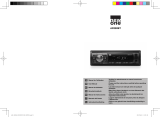R
Lire attentivement la notice avant d’utiliser l’appareil
Before operating this product, please read user manual completely
Lea atentamente el manual del usuario antes de utilizar el aparato
Lees de handleiding door voordat u deze eenheid gebruikt
LAR-15B
MANUEL D’UTILISATION
USER MANUAL
MANUAL DEL USARIO
HANDLEIDING
1
8
15
23

INTRODUCTION
IMPORTATEUR EXCLUSIF
1. PRECAUTIONS
En choisissant cet appareil, vous avez fait le premier pas
vers le plaisir de l’écoute musicale. Maintenant, c’est le
moment de vous dévoiler comment optimiser les
fonctions de cet équipement.
Tout d’abord, il est important de savoir comment écouter
de la musique à un niveau sonore sans danger, suffisam-
ment fort et clair, non tonitruant et sans distorsion – et
surtout un son qui n’abîme pas l’ouïe.
Le son peut être trompeur. Au fil du temps, votre "niveau
de confort auditif" s'adapte à des volumes plus élevés.
Ce qui parait être un «niveau sonore normal» peut
s’avérer être trop fort et nuisible.
Lire attentivement ce guide de l’utilisateur avant installa-
tion et utilisation.
POUR REDUIRE LE RISQUE DE CHOC ELECTRIQUE, NE
PAS ENLEVER LE COUVERCLE (OU L'ARRIERE). AUCUNE
PIECE N'EST NÉCESSAIRE À L’UTILISATEUR.
CONTACTER UNE PERSONNE QUALIFIEE POUR TOUTE
REPARATION
1. Maintenez le volume au plus faible afin de rester concentrer
sur le trafic sur les conditions routières pour une meilleure
sécurité de conduite.
2. Ne pas ouvrir le couvercle et ne pas toucher les composants
exposés à l’extérieur de l’appareil, seuls des techniciens
qualifiés peuvent le faire.
3. Ne pas exposer l’appareil à la lumière directe du soleil ou
près d’objets qui dégagent de la chaleur pour éviter
d’endommager l’appareil.
4. Si votre voiture a été exposée au soleil pendant un certain
temps, veuillez baisser la température de l'intérieur du
véhicule avant de faire fonctionner l’appareil.
5. Si la batterie est débranchée, déchargée ou changé la
mémoire sera effacée et doit être reprogrammée.
L’appareil doit être installé en position horizontale pour de
meilleure performance d’utilisation.
6. Ne pas placer l’appareil dans un endroit humide qui pourrait
affecter le capteur de l’appareil.
7. L'appareil ne doit pas être exposé à des gouttes ou des
éclaboussures.
8. Nettoyer le panneau et le boîtier à l'aide d'un chiffon doux et
sec uniquement, n’appliquer aucun type de solvant, d’alcool et
de vaporisateurs.
Ce produit est doté de nombreuses fonctions qui facilitent son
utilisation et assurent une bonne réception. Cependant elles
ne sont pas toutes évidentes.
Ce guide d’utilisation est conçu pour vous aider à profiter
pleinement du potentiel de ce produit.
Nous vous recommandons de vous familiariser avec les
fonctions et leur manipulation en lisant entièrement ce manuel
avant de commencer à utiliser l’appareil. Il est particulière-
ment important de lire et respecter les "précautions" indiquées
sur la page suivante et dans les autres paragraphes.
Pour avoir un niveau de son sans danger :
• Réglez la commande de volume à un niveau bas
• Augmentez doucement le son jusqu’à l’entendre de façon
claire et confortable, sans distorsion.
SUR CE MANUEL
Cher Client,
AVERTISSEMENT:
Ce produit a été importé par la société LEMA SAS
La soussignée, société LEMA SAS, déclare que l'équipement radioélectrique du type AUTORADIO LAR-15B est conforme à la
directive 2014/53/UE.
Le texte complet de la déclaration UE de conformité est disponible sur demande à l'adresse internet suivante: www.tokai.fr (rubrique
contacts)
Pour toute question, merci d’envoyer votre demande à :
LEMA S.A.S.
8 rue Traversière
92230 GENNEVILLIERS FRANCE
Attention ! Ce logo apposé sur le produit indique qu’il s’agit d’un appareil dont le
traitement en tant que déchet rentre dans le cadre de la directive 2002/96/CE du 27
janvier 2003, relative aux déchets d’équipements électriques et électroniques
(DEEE). Ce symbole signifie que les produits électriques et électroniques usagées
ne doivent pas être mélangés avec les déchets ménagers généraux. Un système de
collecte séparé est prévu pour ces produits.
Si vous souhaitez mettre cet appareil au rebut, ne le jetez pas dans une poubelle
ordinaire !
La présence de substances dangereuses dans les équipements électriques et électroniques peut avoir des effets
potentiels sur l’environnement et la santé humaine dans le cycle de retraitement de ce produit.
Ainsi, lors de la fin de vie de cet appareil, celui-ci ne doit pas être jeté avec les déchets municipaux non triés. Les
appareils électriques et électroniques doivent être traités séparément et conformément aux lois en vigueur en
matière de traitement, de récupération et de recyclage adéquats de ces appareils.
Des systèmes de reprise et de collecte sont mis à votre disposition par les collectivités locales (déchetteries) et
les distributeurs. Veuillez contacter votre administration locale pour plus de renseignements. Vous avez
l’obligation d’utiliser les systèmes de collecte sélective mise à votre disposition.
Si votre appareil électrique et électronique usagé comporte des piles ou des accumulateurs, veuillez les mettre
séparément et préalablement au rebut conformément à la législation locale en vigueur.
En veillant à la mise au rebut correcte de ce produit, vous contribuerez à assurer le traitement, la récupération et
le recyclage nécessaires de ces déchets, et préviendrez ainsi les effets néfastes potentiels de leur mauvaise
gestion sur l’environnement et la santé humaine.
1 2

2. INSTALLATION DE L’APPAREIL
3. DESCRIPTION DE L’ARRIERE DE L’APPAREIL
SORTIE RCA ARRIERE SORTIE RCA AVANT
CONNECTEUR ISO PRISE ANTE NNE
CONNECTEUR ISO FIXE
CONNECTEUR A
CONNECTEUR B
1.
1. HAUT PARLEUR ARRIERE DROITE (+)
2.
2. HAUT PARLEUR ARRIERE DROITE (-)
3.
3. HAUT PARLEUR AVANT DROITE (+)
4. Mémoire +12V
4. HAUT PARLEUR AVANT DROITE (-)
5.
5. HAUT PARLEUR AVANT GAUCHE (+)
6.
6. HAUT PARLEUR AVANT GAUCHE (-)
7. 12V ‘ACC)
7. HAUT PARLEUR ARRIERE GAUCHE (+
8. Masse
8. HAUT PARLEUR ARRIERE GAUCHE (-)
4. DESCRIPTION DE L’APPAREIL
5. FONCTIONS DES COMMANDES
1. Allumer et éteindre l’appareil
Appuyez brièvement sur le bouton 1 pour allumer ou éteindre
l’appareil
2. Sélection MODE
Appuyez sur la touche 3 MODE pour sélectionner le mode
source souhaité comme suit :
--> RADIO --> USB (après insertion d’une clé USB) -->
SD/MMC (après insertion de la carte SD) --> AUX --> BT.
Quand il n’y a pas de support multimédia,l une clé USB ou
une carte SD, ces modes sont ignorés.
3. Réglage du VOLUME
Tournez le bouton 18 VOLUME pour régler le niveau du
volume pendant la lecture.
4. Fonction SOURDINE
Appuyez sur la touche 2 MUTE pour couper le son. Appuyez
une seconde fois pour rétablir le son immédiatement. Vous
pouvez également tourner le bouton VOLUME.
5. Réglages sonores
Appuyez brièvement sur la touche 18 Volume et à plusieurs
reprises pour sélectionner le mode sonore, BASS (Basses),
TRE (Treble Aigus), BAL (Balance) et FAD (Fader Equilible
avant/arrière), LOUD ON/LOUD OFF (Loudness), EQ OFF
(CLASSIC, POP, ROCK), STEREO/MONO, DX.
Tourner le bouton volume pour effectuer les réglages.
Pour chaque mode, le temps d’attente est de 3 secondes
environ, et lorsque le temps d’attente est passé, l’appareil
repasse au mode précédent.
6. Affichage et réglage de l’horloge
1) Maintenez la touche 6 appuyée pour afficher l’heure sur
l’écran
2) Puis maintenez appuyée la touche 6 jusqu’à ce que
l’heure clignote sur l’écran. Tournez le bouton VOLUME pour
régler les heures, puis appuyez brièvement sur la touche 6
pour régler les minutes comme précédemment.
L’affichage revient au mode précédent au bout de 3
secondes.
2
6
3
4
5
7
10
89
111
12 13 14 15 16 17
18
1.Touche ON/OFF
2. Touche Mute (sourdine)
3.Touche Mode (Radio, BT, Aux, USB, SD) / Répondre
téléphone
4. Touche Bande FM/ Raccrocher téléphone
5. Touche >>| Recherche stations
6. Touche Réglage horloge
7. Touche Présélection stations
8. Prise auxiliaire
9. Entrée Carte Mémoire
10. Port USB
11. Ecran LCD
12. Touche 1/PAU (Pause)
13. Touche 2/INT
14. Touche 3/Répétition
15. Touche 4/Lecture aléatoire
16. Touche 5/-10
17. Touche 6/+10
18. Réglage volume/sonorités
3 4
mettre dans l'emplacement de
montage du tableau de bord
pour sortir l’appareil,,insérez les
clés d’extraction gauche et droite de
l’appareil. Ensuite tirez le chassis
hors de la gaine de montage.

6. FONCTIONNEMENT DE LA RADIO
7. MODE USB
1. Sélection de la bande de fréquence
Appuyez brièvement et à plusieurs reprises sur le bouton BND (5) pour sélectionner la bande radio comme suit:
FM1 -> FM2 -> FM3.
2. Recherche de stations radio manuelle ou automatique
Appuyez brièvement sur la touche 5 >>| pour chercher automatiquement une station radio à fort signal.
Appuyez pendant 2 secondes sur la touche 5 >>| pour activer la recherche manuelle, puis appuyez brièvement sur cette touche pour
chercher la station souhaitée.
L’appareil repasse en mode AUTO si aucune opération n’a été effectuée dans les 3 secondes en mode recherche manuelle.
3. Mémorisation de stations ou rappel des stations présélectionnées
Appuyez plus d’une seconde sur une touche numérique de 1 à 6 pour mémoriser la station radio dans la bande de fréquence cours.
Appuyez brièvement sur l’une des touches numériques de 1-6 pour rappeler les stations programmées. L’appareil peut stocker jusqu’à
18 stations de radio.
4. Recherche automatique des stations
Appuyez longuement sur la touche 4 BND pour activer la fonction de stockage automatique. L'appareil scanne la bande et présélec-
tionne les stations avec le plus fort signal.
Lorsque l'opération de stockage automatique est terminée, la radio exécute le Balayage des stations préréglées.
1. Lecture USB / Carte SD/MMC
Pour lire un périphérique USB, insérez la clé USB dans le port compatible USB. Le système se met en mode USB automatiquement
et la lecture du premier fichier démarre.
Pour lire une carte SD/MMC, insérez la carte SD/MMC dans la fente compatible pour carte mémoire. Le système se met automatique-
ment en mode CARTE MEMOIRE et la lecture du premier fichier démarre.
Note: Lorsqu’une carte SD/MMC et un périphérique USB sont connectés à l’appareil en même temps, la priorité est donnée au dernier
périphérique inséré.
2. Recherche pistes Avant & Recherche rapide Avant
Appuyez sur la touche 5 >>| pour mettre en lecture la plage précédente ou suivante.
Appuyez longuement sur la touche >>| pour effectuer l’avance rapide sur la piste en cours de lecture.
3. Avancer de 10 pistes Avant/Arrière- Sélectionner un dossier Avant/Arrière
Appuyez sur les touches 5/-10 ou 6/+10 pour avancer de 10 pistes vers l’avant ou vers l’arrière.
Appuyez et maintenez les touches 5/-10 ou 6/+10 pour sélectionner et mettre en lecture le dossier suivant ou précédent.
4. Touche 1/PAU
Pendant la lecture, appuyez sur la touche 1/PAU| pour suspendre la lecture. En mode pause, appuyez sur le bouton 1/PAU pour
redémarrer la lecture. Appuyez longuement sur cette touche pour revenir à la lecture de la 1ère piste du dossier en cours de lecture.
5. Fonction SCAN
Pendant la lecture, appuyez sur le bouton 2/INT brièvement pour lire les 10 premières secondes de chaque piste,
appuyez sur le bouton2/ INT pour annuler la fonction INT et de conserver la lecture de la piste sélectionnée.
6. Fonction REPETITION
Pendant la lecture, appuyez sur le bouton 3/RPT brièvement pour répéter la piste en cours de lecture, et l'écran LCD affiche RPT ONE.
Appuyez une deuxième fois sur le bouton3/ RPT pour répéter toutes les pistes, et l'écran LCD affiche RPT ALL.
7. Fonction lecture aléatoire
Pendant la lecture, appuyez brièvement sur la touche4/ RDM pour lire toutes les pistes dans un ordre aléatoire.
Appuyez de nouveau pour annuler la fonction lecture aléatoire.
8. MODE BLUETOOTH
9. GUIDE DE DEPANNAGE
Avant d'utiliser la fonction Bluetooth, votre LAR-15B doit d'abord être couplé avec votre périphérique Bluetooth.
«Apparier» signifie établir la connexion entre deux appareils Bluetooth tel qu'un téléphone mobile, tablettes, PC etc.... Votre appareil
Bluetooth conservera l'identification unique de votre LAR-15B dans son système.
Appuyez sur la touche 3 MODE de l’appareil pour entrer en mode BLUETOOTH.
1. Appariement
Activez la fonction BLUETOOTH de votre téléphone mobile. Entrez en mode recherche d’appareils Bluetooth. Une fois la recherche
effectuée, votre téléphone mobile affichera les appareils Bluetooth trouvés. Sélectionnez votre autoradio, le nom étant CAR AUDIO.
L’écran affichera LINK, puis BT ON.
2. Connexion et déconnexion
Utilisez votre téléphone mobile pour vous connecter ou vous déconnecter
3. Passer un appel en statut connecté
Pour passer un appel, composez un numéro téléphone directement à partir de votre téléphone portable.
4. Prendre, rejeter ou terminer un appel.
1. Lorsque le téléphone sonne, appuyez brièvement sur la touche 3 pour prendre l’appel.
2. Lorsque le téléphone sonne, appuyez brièvement sur la touche 4 pour rejeter l’appel.
3. Lorsque vous parlez au téléphone, appuyez brièvement sur la touche 4 pour finir un appel.
5. Réglage du volume pendant l’appel
Tout en parlant, utilisez la commande de volume pour régler le niveau de volume, le volume de la radio étant plus faible. Ce niveau
de volume ne sera pas sauvegardé.
6. Composer ou recevoir un appel lorsque l'appareil est en mode veille
Si l'autoradio est en mode veille ou hors tension et que vous passez ou recevez un appel, l'autoradio se mettra en marche
automatiquement. Une fois l'appel terminé, la radio repasse en mode veille.
Le contact de la voiture n’est pas mis. Meez le contact.
Pas d’alimenta�on
Le fusible a grillé. Changer le fusible.
Le volume est au minimum. Régler le niveau du volume.
Pas de son
Le branchement n’est pas correctement
eectué.
Vérier le branchement.
La radio ne fonc�onne
pas
Le câble antenne est mal branché
Les signaux sont trop faibles
Vérier le branchement du câble
Réglez une staon de radio avec un signal plus fort.
Vous avez mal connecté votre périphérique Insérez une nouvelle fois votre périphérique LECTURE USB/SD
IMPOSSIBLE
Votre périphérique SD, USB ou les chiers
sont endommagés
Essayer avec une autre carte SD / ou clé USB
contenant des chiers MP3
5 6

EXCLUSIVE IMPORTER
1. PRECAUTIONS
Selecting fine audio equipment such as the unit you have
just purchased is only the start of your musical
enjoyment. Now it is time to consider how you can
maximize the fun and excitement your equipment offers.
We want you to get the most out of your equipment by
playing it at a safe level. One that lets the sound come
through loud and clear without annoying blaring or
distortion - and, most importantly, without affecting your
sensitive hearing.
Sound can be deceiving. Over time your “hearing comfort
level” adapts to higher volumes of sound. So what sounds
“normal” can actually be loud and harmful to your
hearing.
Guard against this by setting your equipment at a safe
level BEFORE your hearing adapts.
Read through this instruction manual before installation
and use.
TO REDUCE THE RISK OF ELECTRIC SHOCK, DO NOT
REMOVE COVER (OR BACK). NO USER SERVICEABLE
PARTS INSIDE. REFER SERVICING TO QUALIFIED
SERVICE PERSONNEL.
1. Keep the volume at the lowest level to maintain concentra-
tion on traffic & road conditions for enhanced driving safety.
2. Do not touch the power plug with wet hand.
3. If your car has been exposed to the sun for a while, please
lower the temperature inside the vehicle before operating the
unit.
4. If the battery is disconnected, discharged or changed the
memory will be erased and must be reprogrammed.
The appliance must be installed in a horizontal position for
better performance use.
5. Do not open the cover or touch any of the components
exposed out of the unit, only for qualified technicians.
6. Do not expose the unit under direct sunlight or nearby
objects that radiate heat to avoid damage to the unit.
7. Do not place the unit in moist and humid conditions, which
affect the pick-up of the unit.
8. Clear the panel and case with soft dry cloth only, do not
apply any kind of thinner, alcohol or sprays.
This product features a number of sophisticated functions
ensuring superior reception and operation. All are designed
for the easiest possible use, but many are not
self-explanatory.
This operation manual is intended to help you benefit fully
from their potential and to maximize your listening enjoyment.
We recommend that you familiarize yourself with the functions
and their operation by reading through the manual before you
begin using this product. It is especially important that you
read and observe the «precaution «on the next page and in
other sections.
In this operation manual, the Basic Operation for each sound
source is outlined at the beginning of its explanation, covering
simple operation for that source, such as merely playing
music.
To establish a safe level:
• Start your volume control at a low setting
• Slowly increase the sound until you can hear it comfortably
and clearly, and without distortion we want you listening for a
lifetime.
Once you have established a comfortable sound level: set the
dial and leave it there.
About this manual
Dear Customer,
CAUTION:
This product has been imported by LEMA SAS
The undersigned company LEMA SAS , said that the radio equipment of the type RADIO LAR12 complies with Directive 2014/53 / EU.
The full text of the EU declaration of conformity is available on request at following website : www.tokai.fr ( contacts section ). For any
questions, thank you to send your request to:
LEMA S.A.S.
8 rue Traversière
92230 GENNEVILLIERS FRANCE
10. SPECIFICATIONS TECHNIQUES
GENERAL
Alimentation électrique
Consommation
Sortie de puissance
Nombre de canaux
Dimensions chassis
Dimension façade
SECTION FM
Portée de fréquence
Sensibilité effective
SORTIE DE LIGNE RCA
Sortie
LECTURE DE MMC/SD ou USB
Système
Signal/bruit (MMC/SD & USB)
AUDIO
Température fonctionnement
Impédance HP
Fréquence réponse
Masse de polarité négative DC 12V.
Max.10A
4X 45Watts (mesurée à DC 14.4V)
2 canaux STEREO.
178[L] X 150 [P] X 50[H] mm.
178[L] X 150 [P] X 58[H] mm
87.5MHz - 108MHz
=< 20 dB
1000mV @ MAX.
Système audio MP3
60dB .
-20 / + 60 °C
4 Ohm
20-20000 Hz
Les spécifications et le design de l’appareil peuvent être soumis à modifications sans préavis.
7 8

1. POWER ON/OFF
Press Power button (1) to turn on/off.
2. MODE FUNCTION
Press MODE button (3) to change function mode as follows :
--> RADIO --> USB (after inserting USB stick) --> SD/MMC (after inserting SD card) --> AUX --> BT.
When there is no media (USB/CARD) that mode will be skipped.
3. VOLUME
Turn the VOLUME knob (18) to increase or decrease the volume.
4. MUTE FUNCTION
Press MUTE button (2) to eliminate or resume sound immediately during playback.
To resume the sound immediately you can also turn VOL knob to resume the sound
5. SOUND MODE
Press Volume knob (18) briefly and repeat to select mode of VOL (volume), BASS, TRE (treble), BAL (balance) and FAD (fader),
LOUD ON/OFF, EQ OFF (CLASSIC, POP, ROCK), DX, STEREO/MONO. In each mode the waiting time is 3 seconds and when the
waiting time is over, it will return to the last display mode.
6. DISPLAY AND SETTING THE CLOCK
1) Press Clock button (6) to display time on the LCD
2) Then press and hold Clock button again until the time flashes on the LCD. Turn the VOL knob to adjust the HOUR and briefly press
Clock button to change the position to adjust the MINUTE. Press
4. LOCATION OF CONTROLS
2
6
3
4
5
7
10
89
111
12 13 14 15 16 17
18
5. FUNCTIONS OF THE CONTROLS
1. POWER button
2. Mute button
3. Mode (Tuner,BT,Aux,USB,SD)/Tel button
4. Band /Hang up button
5. >>| button
6. Clock button
7. Preset stations
8. Aux In Jack
9. Card slot
10. USB socket
11. LCD
12. 1/PAU (pause) button
13. 2/INT button
14. 3/Repeat button
15. 4/Random button
16. 5/-10 button
17. 6/+10 button
18. Sel & volume button
9 10
2. UNIT INSTALLATION
3. DESCRIPTION DE L’ARRIERE DE L’APPAREIL
REAR RCA OUTPUT RCA OUTPUT FRONT
ISO SOCKET ANTENNA JACK
ISO SOCKET SKETCH
CONNECTOR A
CONNECTOR B
1.
1. REAR RIGHT SPEAKER (+)
2.
2. REAR RIGHT SPEAKER (-)
3.
3. FRONT RIGHT SPEAKER (+)
4. Mémoire +12V
4. FRONT RIGHT SPEAKER (-)
5.
5. FRONT LEFT SPEAKER (+)
6.
6. FRONT LEFT SPEAKER (-)
7. 12V ‘ACC)
7. REAR LEFT SPEAKER (+
8. Masse
8. REAR LEFT SPEAKER (-)
input into the dashboard
mounting place
to release the unit, release the key
input on both of side the unit, and
then pull the unit out off the
dashboard

1. To select radio band
Press BAND button(4) briefly and repeatedly to select a desired radio band in sequence and circulation as follows:
-->FM1-->FM2-->FM3
2. To search for radio station manually or automatically
Press >>| button (5) briefly to automatically tune up/down for a radio station with a strong signal.
Press and hold >>| button for 1 seconds switch to MANUAL seeking mode, then Press >>| button briefly to manually tune up/down for
your desired radio stations step by step.
It will automatically switch to AUTO mode if no operation was done in about 3 seconds in the MANUAL seeking mode.
3. To store current station or turn on a preset one
1. Press one of the 6 number buttons and hold for more than 1 second to store the current station in the preset memory bank of the
number button for the current band. In this way the unit can store 18 preset stations.
2. Press one of the 6 number buttons briefly to turn on the preset station stored in the preset memory bank of the number button for
the current band.
4. To scan for each preset station or auto search for the strongest stations
When pressing and holding BND button (4) for more than 1 second, the radio searches from the current frequency and checks the
signal strength level until the 6 strongest stations are found. And then the 6 strongest stations are preset to the corresponding preset
memory numbered bank. The auto-storage operation is implemented in the each selected band. When the auto-storage operation is
finished, the radio executes Preset scan.
6. RADIO OPERATION
1. To insert or pull out SD card or USB stick
When needing to playback SD or USB music, insert SD card or USB stick into the card slot or USB socket, the playing mode will be
changed into SD or USB mode. When SD card and USB stick are both inserted into the slot or socket, the playing mode will be
changed into the mode of the latter one and the play the first track of SD or USB.
2. To select next track to play
Press >>| button (5) to select next or previous track to play.
3. To play fast forward
Press and hold >>| button to play fast forward or backward.
4. To play previous or next 10th track/previous or next folder
Press 5/-10 or 6/+10 button to play previous or next 10th track; Press and hold 5/-10 or 6/+10 button to play previous or next folder.
5. How to use 1/>|| button
During playback, press 1/>|| button to pause playback. When in pause mode, press 1/>|| button to play again.
Press and hold 1/>|| button to select the first track to playback.
6. To scan tracks
During playback, press 2/INT button briefly to play the first 10 seconds of each track, press 2/INT button again to cancel INT function
and retain playing the track currently selected.
7. To repeat track(s)
During playback, press 3/RPT button briefly to play the current track repeatedly, and the LCD will display RPT ONE.
Press RPT button twice RPT ALL function, and the LCD will display RPT ALL.
8. To play tracks in random
During playback, press 4/RDM button briefly to play all tracks in random. Press it again to cancel RDM function.
7. USB & SD OPERATION
1. Pairing
Turn on Bluetooth mode of mobile phone, then select the function for Finding Bluetooth Device and enter it. After finishing finding, it
will show the name of Bluetooth Device if found (name is CAR AUDIO), select it and enter it, then the LCD of the car audio system will
display LINK, BT ON and PHONE one by one.
2. Connection or disconnection
Use mobile phone to do connection or disconnection
3. Dialing when in connection status
To make a call simply enter the number you wish to call using the mobile phone.
4. Accept/ Reject/ End Call
During ringing, press button 3 to accept the call.
During ringing, press button 4 to reject the call.
During talking, press button 4 to end the call.
5. Talking volume level setting
While talking, use volume control to adjust volume level, but this volume level can not be saved.
6. Dialing or receiving calls while the unit is in sleep mode
When the car radio is in standby mode (Acc on and Power off), when dialing or receiving a call, the car radio will power on automati-
cally. After the call is completed, the radio will revert to standby mode.
8. BLUETOOTH
9.TROUBLE SHOOTING
The car’s ignion switched o If the power supply is properly connected to the car
accessory, switch your ignion key to ACC or ON
Cable is not correctly connected. Check connecon.
NO POWER OR NO
SOUND
Fuse is burnt Replace the fuse.
MUCH NOISE IN
BROADCASTS
Staon or signal is too weak. Select other staons of stronger signal level.
PRESET STATION IS
RESET
Baery cable is not correctly
connected.
Connect the baery cable to the terminal that is
always live.
USB or SD card connecon is not
good.
Take it out and insert again. USB or SD CARD IS
CONNECTING BUT NO
SOUND
USB or SD car is damaged or no
music le inside.
Change to another USB or SD or record music inside
it.
11 12

GENERAL
Supply Voltage DC
Current Consumption
Power Output
Number of Channels
Unit Dimensions (chassis)
Unit Dimensions (pannel)
FM SECTION
Frequency Range
Effective Sensitivity
RCA LINE OUT
Output
SD or USB PLAYBACK
System
Signal to Noise(MMC/SD & USB)
AUDIO
Temperature operation
Speaker impedance
Frequency response
12V Negative Ground
Max.10A
45Watts x 4 (at DC 14.4V)
2 STEREO channels
178(W) x 150(D) x 50(H) mm
178(W) x 150(D) x 58(H) mm
87.5MHz - 108MHz
=< 20 dB
1000mV@MAX.
MP3 audio system
60dB (1KHz)
-20 / +60° C
4 Ohm
20-20000 HZ
10.TECHNICAL SPECIFICATIONS
IMPORTANT: Due to continual revision and improvement on our products design, specifications are
subject to change without further notice.
Warning ! this logo set on the product means that the recycling of this apparatus
comes within the frame work of the directive 2002/96/CE of january 27, 2003
concerning the waste of electrical and Electronic equipment(WEEE)
This symbol means that used electrical and electronic products should not be mixed
with general house hold waste. there is a separate collection system for these
products.
- The presence of dangerous substances in the electrical and electronic equipments can have potential
consequences on the environment and human health in the cycle of reprocessing this product
- Therefore, at the end of its lifetime, this product shall not be disposed with other non-recycled waste. Used
electrical and electronic equipment must be treated separat and in accordance with legislation that requires
proper treatment , recovery and recycling of used electrical and electronic equipment
- Local authorities and resellers have set special procedures for the purpose of collecting and recycling this product
(please contact your local authority for furthe details. you have the obligation to use the selective waste
collection systems put in place by your local authority
- If your used e lectrical or electronic equipment has batteries or accumulators , please dispose of these separately
beforehand according to local requirements
- By disposing of this product correctly you will help ensure that the waste undergoes the necessary treatment,
recovery and recycling and thus prevent potential negative effects on the environment and human health which
could otherwise arise due to inappropriate waste handling.
If you want to dispose of this equipment, please do not use the ordinary dust bin !
13 14

- Comience con el control del volumen en un ajuste bajo.
- Lentamente, incremente el sonido hasta que pueda escucharlo confortable y claramente, y sin distorsión, dado que nosotros
queremos que lo escuche durante una vida.
- Ajuste el dial y déjelo allí.
Tómese un minuto para hacer esto, le ayudará a prevenir daños o pérdidas auditivas en el futuro. Después de todo,
nosotros lo que queremos es que lo escuche toda la vida.
El haber seleccionado un equipo bueno de audio tal como la unidad que acaba de comprar, es sólo el comienzo de su
disfrute musical. Ahora es tiempo de considerar cómo puede maximizar la diversión y emoción que su equipo le ofrece.
Queremos que usted obtenga el mayor rendimiento que su equipo facilita en un nivel seguro. El primero es que permite que
el sonido llegue de forma alta y clara sin que retumbe molestando ni distorsione- y, lo más importante, sin afectar la
sensibilidad de su oído.
El sonido puede ser engañoso. Al mismo tiempo que escucha en un “nivel confortable”, el oído se adapta a volúmenes más
altos de sonido. Con ello el sonido “normal” puede realmente ser alto y dañino para su oído.
Protéjase contra esto ajustando su equipo en un nivel seguro ANTES que su oído se adapte. Para establecer un nivel
seguro:
Este producto está caracterizado por un número de sofisticadas funciones asegurando suprema recepción y operatividad.
Todo está diseñado para el manejo más sencillo, pero muchas funciones no son explicativas por sí mismas.
Este manual de instrucciones intenta ayudarle para que se beneficie completamente de su potencial y para maximizar el
disfrute de lo que escuche.
Nosotros recomendamos que se familiarice con las funciones y su operatividad a través de la lectura del manual antes de
comenzar a utilizar este producto. Es especialmente importante que lea y observe las “precauciones” más abajo.
En este manual, el funcionamiento básico de cada fuente de sonido es reseñado al principio de su explicación, cubriendo
las operaciones sencillas para esa fuente, tales como la mera reproducción de música.
Una vez que haya establecido un nivel de sonido confortable:
ESTIMADO CLIENTE
ACERCA DE ESTE MANUAL
ANTES DEL USO
LEMA S.A.S.
8 rue Traversière
92230 GENNEVILLIERS FRANCE
1. Lea el manual en su totalidad antes de instalar y usar el producto.
2. No abra la cubierta o toque ninguno de los componentes expuestos fuera de la unidad, son sólo para personal cualificado.
3. No exponga la unidad a la luz directa del sol o cerca de objetos que desprendan calor para evitar daños en la unidad.
4. No coloque la unidad en condiciones de humedad, dado que tendrán un efecto de recogida en la unidad.
5. Limpie el panel y la carcasa únicamente con un trapo suave y seco, no aplique ningún tipo de limpiador, alcohol o espráis.
6. El aparato no debe ser expuesto a goteos o salpicaduras ni objetos llenos de líquido, tales como vasos, deben colocarse sobre
el aparato.
La sociedad LEMA SAS importó este producto
La abajo firmante, sociedad LEMA SAS, declara que el equipamiento radioelectrónico del tipo AUTORRADIO LAR12 se ajusta a la
Directiva 2014/53/UE.
El texto completo de la declaración UE de conformidad está disponible sobre demanda a la siguiente dirección Internet: www.tokai.fr
(rúbrica contactos)
Por toda la cuestión, gracias de enviar su demanda a:
1. PRECAUCIÓN
IMPORTADOR EXCLUSIVO
15 16

17 18
Atención! Este juego de logo sobre el producto quiere decir que el reciclaje de este
aparato viene dentro del marco de la Directiva 2002/96/CE del 27 de enero de 2003
concernir la Basura (el Gasto) de Equipo Eléctrico y Electrónico (WEEE).
Su producto está marcado con este símbolo. Significa que los productos eléctricos
y electrónicos usados no deberían mezclarse con los residuos domésticos
generales. Existe un sistema de recogida independiente para estos productos.
- Los equipos eléctricos y electrónicos usados deberían tratarse por separado de acuerdo con la legislación que
requiere un tratamiento, una recuperación y un reciclaje adecuados de los equipos eléctricos y electrónicos
usados. Tras la puesta en práctica por parte de los estados miembros, los hogares de particulares dentro de
los estados de la Unión Europea pueden devolver sus equipos eléctricos y electrónicos a los centros de
recogida designados sin coste alguno. (Por favor, póngase en contacto con su autoridad local para obtener
más detalles).
- Si sus equipos eléctricos o electrónicos usados tienen pilas o acumuladores, por favor deséchelos por
separado con antelación según los requisitos locales.
- Al desechar este producto correctamente, ayudara a asegurar que los residuos reciban el tratamiento, la
recuperación y el reciclaje necesarios, previniendo de esta forma posibles efectos negativos en el medio
ambiente y la salud humana que de otra forma podrían producirse debido a una manipulación de residuos
inapropiada.
Si quiere desechar este equipo, ¡por favor no utilice el cubo de la basura habitual!
2. MÉTODO DE INSTALACIÓN
3. CABLEADO DEL ALTAVOZ
SALIDA RCA TRASERA FRENTE DE SALIDA RCA
FIXEDE ISO CONECTOR TOMA DE ANTENA
CONECTOR FIJO-ISO
CONNECTOR A
CONNECTOR B
1.
1. REAR RIGHT SPEAKER (+)
2.
2. REAR RIGHT SPEAKER (-)
3.
3. FRONT RIGHT SPEAKER (+)
4. Mémoire +12V
4. FRONT RIGHT SPEAKER (-)
5.
5. FRONT LEFT SPEAKER (+)
6.
6. FRONT LEFT SPEAKER (-)
7. 12V ‘ACC)
7. REAR LEFT SPEAKER (+
8. Masse
8. REAR LEFT SPEAKER (-)
entrada en el lugar de
montaje del tablero de
instrumentos
para liberar la unidad, suelte la
entrada de la tecla en ambos lados
de la unidad y luego saque la
unidad del tablero

1. Selección de la banda de frecuencia
Pulse repetidamente el botón BAND brevemente y para seleccionar la banda de radio de la siguiente manera:
FM1 -> FM2 -> FM3.
2. Las estaciones de radio de búsqueda manual o automática
Presione brevemente el >> | para buscar automáticamente una emisora con señal fuerte.
Mantenga la posición durante 1 segundo en el >> | para activar la búsqueda manual, pulse brevemente
Pulse para encontrar la emisora deseada.
La cámara vuelve al modo AUTO si no se realizan operaciones dentro de 3 segundos en el modo de búsqueda
manual.
3. Memorizar las emisoras o estaciones de carga de presets
Presione más de un segundo en una tecla numérica de 1 a 6 botones para almacenar la emisora en
Durante banda de frecuencia. Pulse brevemente una de las teclas numéricas 1-6 para recuperar las emisoras
programado. El dispositivo puede almacenar hasta 18 emisoras de radio.
4. sintonización automática
Pulse y mantenga pulsado el botón BND para activar la operación de almacenamiento automático.
El dispositivo escanea banda y pre-selecciona las emisoras de la señal más fuerte.
Una vez finalizada la operación de almacenamiento automático, la radio ejecuta el preajuste.
1. USB / SD / MMC
Para reproducir un dispositivo USB, inserte la unidad USB en el puerto USB compatible. El sistema entra en el modo USB de forma
automática y el primer archivo empieza a reproducirse.
Para leer una tarjeta SD / MMC, inserte la tarjeta SD / MMC en la ranura para tarjeta de memoria compatible.
El sistema deentra automáticamente en modo Tarjeta de memoria y reproducción de las primeras aperturas de archivos.
Nota: Cuando una tarjeta SD / MMC y dispositivo USB están conectados al dispositivo, al mismo tiempo, la prioridad es dado el último
dispositivo que se inserta.
2. Buscar un seguimiento de avance y búsqueda rápida hacia adelante / atrás
Presione >> | con el fin de leer la pista anterior o siguiente.
Mantenga pulsado el >> | para llevar a cabo el rebobinado rápido o el avance rápido de la pista actual lectura.
3. Delantero 10 pistas registro de avance Seleccionar delantero / trasero
Pulse el 5/6 o -10 / + 10 para ir hacia delante 10 pistas hacia delante o hacia atrás.
Mantenga pulsado el 5/6 o -10 / + 10 para seleccionar y leer la siguiente carpeta o
anterior.
4. Botón 1/PAU
Durante la reproducción, presione el 1 PAU para pausar la reproducción. En el modo de pausa, pulse 1 PAU
para reiniciar el juego. pulsación larga en este botón para volver a reproducir la primera pista del archivo que se está reproduciendo.
5. SCAN
Durante la reproducción, pulse el botón2/ INT brevemente para reproducir los primeros 10 segundos de cada pista,
pulse el botón para cancelar la función INT y seguir jugando la pista seleccionada.
6. La función de repetición
Durante la reproducción, pulse el botón 3/RPT brevemente para repetir la pista actual, y la pantalla LCD aparece RPT ONE.
Presione en segondo veces para repetir todas las pistas, y las pantallas LCD RPT ALL.
7. Reproducción aleatoria
Durante la reproducción, presione 4/RDM para reproducir todas las pistas en orden aleatorio.
Presione de nuevo para cancelar la reproducción aleatoria.
6. FUNCIONAMIENTO DE LA RADIO
7. MODO USB
4. LOCALIZATION DE LOS CONTROLES
5. FUNCION DE LOS CONTROLES
1. Botón POWER
Presione el botón 1 brevemente para encender o apagar el
dispositivo
2. MODO Selección
Pulse el botón MODE para seleccionar el modo de fuente
deseada de la siguiente manera:
-> RADIO -> USB (después de insertar una llave USB) -> SD
/ MMC (después de insertar la tarjeta SD) -> AUX -> BT.
Cuando no hay un soporte multimedia EL, una tarjeta de
memoria USB o SD, estos modos se ignora
3. AJUSTE EL VOLUMEN
GIRE VOLUME PARA AJUSTAR EL NIVEL DE VOLUMEN
DURANTE LA REPRODUCCION.
4. Función MUTE
Pulse el botón MUTE para silenciar el sonido. Pulse de
nuevo para restaurar el sonido inmediatamente. También
puede girar VOLUMEN.
5. Configuración de sonido
Brevemente pulse SEL varias veces para seleccionar el
modo de sonido, BASS (Bajo), TRE (Agudos Agudos), BAL
(balance) y FAD (atenuador Equilible delantero / trasero),
LOUD ON / LOUD OFF (Sonoridad), EQ OFF (clásico, pop,
rock), DX ? STEREO / MONO
Para cada modo, el tiempo de espera es de 3 segundos, y
cuando ha pasado el tiempo de espera, la pantalla vuelve al
modo anterior
6. Affichage entorno y el reloj
1) Mantenga pulsado el botón SEL para visualizar la hora en
la pantalla
2) A continuación, pulse y mantenga pulsado el botón SEL
hasta que la hora destelle en la pantalla. Gire VOLUME para
ajustar las horas, a continuación, pulse brevemente el botón
SEL para ajustar los minutos que el anterior y,
finalmente, mantenga presionado el botón SEL para
confirmar el ajuste.
2
6
3
4
5
7
10
89
111
12 13 14 15 16 17
18
1. BOTON ON/OFF
2. BOTON MUTE
3. BOTON MODO
(RADIO,BT,AUX,USB,SD)/LLAMADA
4. BOTÓN BAND FM/COLGAR
5. BOTON >>|
6. BOTON RELOJ
7. BOTON PRESELECTIONNES
8. ENTRADA JACK AUX
9. MMC/SD
10. USB
11. LCD
12. BOTON 1/PAU
13. BOTON 2/INT
14. BOTON 3 REPETICIÓN
15. BOTON 4/ REPRODUCCIÓN ALEATORIA
16. BOTON 5/-10
17. BOTON 6/+10
18. BOTÓN CONTROL VOL
19 20

Antes de utilizar Bluetooth, el LAR-15B primero debe estar emparejado con el dispositivo Bluetooth.
El "emparejamiento" significa establecer la conexión entre dos dispositivos Bluetooth, como teléfonos móviles, tablets,
PCs etc .... El dispositivo Bluetooth conservará la identificación única de su LAR-15B en su sistema.
Pulse MODE en la unidad para entrar en el modo Bluetooth.
1. Emparejamiento
Active la función Bluetooth de su teléfono móvil. Entre en el modo de búsqueda de dispositivos Bluetooth. Una vez
la investigación, el teléfono móvil mostrará los dispositivos Bluetooth encontrados. seleccionar
estéreo de automóvil (CAR AUDIO). La pantalla LINK, entonces y BT ON.
2. Entrar y Salir
Utilice su teléfono móvil para iniciar la sesión o cerrar la sesión
En el estado de conexión, encontrar el dispositivo Bluetooth emparejado y conectado, a continuación, pulse el botón
Desconectar para desconectarse.
En el estado de desconexión, encontrar el dispositivo Bluetooth emparejado y fuera de línea y pulse el botón
Conexión para volver a conectar.
Cuando se enciende la unidad, la unidad buscará la última emparejado y conectado el teléfono móvil.
Nota: Aparece teléfono en la pantalla LCD en el estado en línea.
Estado de conexión: los archivos de audio en su teléfono móvil se transfieren a su RADIO
Bluetooth y las llamadas
3. Coloque estado de la llamada conectada
Para realizar una llamada, marcar directamente desde su teléfono
teléfono móvil.
4. Tomemos, rechazar o finalizar una llamada
1. Cuando el teléfono suena, pulse el botón para tomar la llamada TEL.
2. Cuando suene el teléfono, pulse la tecla COLGAR para rechazar la llamada.
3. Cuando se habla en el teléfono, pulse la tecla COLGAR para finalizar una llamada.
5. Ajustar el volumen durante la llamada
Mientras habla, utilice el control de volumen para ajustar el nivel de volumen, pero el nivel de volumen no lo hará
guardado.
6. Realizar o recibir una llamada cuando el dispositivo está en modo de espera
Si el dispositivo está en modo de espera o apagado y que usted puede realizar o recibir una llamada, la radio se
encenderá automáticamente. Después de finalizar la llamada, la radio volverá al modo de espera.
8. MODO BLUETOOTH
GENERALES
VOLTAJE
CONSUMO
POTENCIA SALIDA
NUM. DE CANALE
DIMENSIONES (chasis)
DIMENSIONES
SECCION FM
RANGO FRECUENCIA
SENSIBILIDAD EFECTIVA
SALIDA
SALIDA RCA
USB O MMC-SD
SISTEMA
SEÑAL-RUIDO (MMC-SD & USB)
AUDIO
TEMPERATURA DE FUNCIONAMIENTO
IMPEDANCIA
RESPUESTA DE FRECUENCIA
12V DC MASA NEGATIVA
10 A MAX
4X45W (A 14.4v)
2 STEREO
178[W] X 150 [D] X 50[H] mm.
178[W] X 150 [D] X 58[H] mm.
87.5 MHZ -108 MHZ
=< 20 dB
1000mV @ MAX.
MP3
60 dB (1KHz)
-20 /+ 60°C
4 Ohm
20-20000 Hz
9. GUÍA DE REPARACIÓN
10. ESPECIFICACIONES
IMPORTANTE: debido a continuas revisiones y mejoras en el diseño de nuestros productos, las especifi-
caciones están sujetas a cambio sin previo aviso.
No se pone el contacto del coche. Ponga el contacto.
No hay ernergia
El fusible se ha fundido. Cambiar el fusible.
El volumen está como mínimo Regular el nivel del volume.
No hay sonido
No se efectúa correctamente la conexión. Comprobar la conexión.
La radio no funciona Se conecta mal el cable antena
Las señales son demasiado escasas
Comprobar la conexión del cable
Regule una estación de radio con una señal más
fuerte
Conectó mal su periférico Inserte de nuevo su periférico LECTURA USB/SD
IMPOSIBLE
Su periférico SD, se daña a USB o los cheros Inserte de nuevo su periférico
21 22

INTRODUCTIE
EXCLUSIEF IMPORTEUR
1. VOORZORGSMAATREGELEN
Door te kiezen voor dit apparaat, heb je de eerste stap in
de richting van het plezier van het luisteren naar muziek
genomen. Nu is het tijd om te laten zien hoe de functies
van het apparaat te optimaliseren.
Ten eerste is het belangrijk om te weten hoe je naar
muziek luisteren op een geluidsniveau zonder gevaar, luid
en duidelijk, niet donderende zonder vervorming - en in
het bijzonder een geluid dat geen gehoor niet beschadigt.
Geluid kan misleidend zijn. Na verloop van tijd, je 'horen'
comfortniveau 'past zich aan hogere volumes.
Wat lijkt op een "normale ruis" zijn kan blijken te sterk en
schadelijk.
Lees deze handleiding voor installatie en gebruik.
OM HET RISICO OP ELEKTRISCHE SCHOKKEN, DEKSEL
(OF RUG) NIET VERWIJDEREN. GEEN RUIMTE MOET
USER. Een gekwalificeerde VOOR ONDERHOUD
1. Houd het volume op de lagere orde om geconcentreerd te
blijven op het verkeer op de weg voorwaarden voor een grotere
veiligheid.
2. Open de afdekking van de onderdelen blootgesteld aan de
buitenkant van het apparaat, alleen gekwalificeerde technici
kan niet aanraken.
3. Niet blootstellen aan zonlicht of in de buurt van voorwerpen
die warmte uitstralen om schade aan het apparaat te
voorkomen richten.
4. Als uw auto is blootgesteld aan de zon voor een tijdje, dan
kunt u lager de temperatuur in het voertuig voordat u het
apparaat.
5. Als de accu losgekoppeld wordt, afgevoerd of gewijzigd het
geheugen worden gewist en moeten opnieuw worden
geprogrammeerd.
Het apparaat moet horizontaal voor betere prestaties gebruik
worden geïnstalleerd.
6. Gebruik het apparaat niet in een vochtige omgeving die de
sensor van de camera kunnen beïnvloeden.
7. Het apparaat mag niet worden blootgesteld aan spatwater.
8. Reinig het paneel en de behuizing met een zachte, droge
doek, geen oplosmiddelen, alcohol en sprays niet van toepass-
ing.
Dit product heeft vele functies die het gebruik ervan te
vergemakkelijken en te zorgen voor een goede ontvangst.
Maar ze zijn niet allemaal duidelijk.
Deze handleiding is bedoeld om u te helpen optimaal te
profiteren van de mogelijkheden van dit product.
Wij raden u aan vertrouwd te raken met de functies en de
werking ervan volledig Lees deze handleiding voordat u het
apparaat. Het is vooral belangrijk om te lezen en volg de
"voorzorgsmaatregelen" te vinden op de volgende pagina en
in andere hoofdstukken.
Om een geluidsniveau veilig zijn:
• Stel het volume op een laag niveau
• Verhoog langzaam het volume totdat duidelijk en comforta-
bel horen zonder vervorming.
OP DEZE HANDLEIDING
Geachte klant,
WAARSCHUWING:
Dit product is ingevoerd door de LEMA SAS
Ondergetekende bedrijf LEMA SAS, zei dat de radioapparatuur van het type RADIO LAR-15B is in overeenstemming met Richtlijn
2014/53/EU.
De volledige tekst van de EU-verklaring van overeenstemming is op verzoek verkrijgbaar op het volgende internetadres:
www.tokai.fr (contacten sectie)
Voor eventuele vragen, dank u om uw aanvraag te sturen naar:
LEMA S.A.S.
8 rue Traversière
92230 GENNEVILLIERS FRANCE
Warnung ! Dieses Logo am Produkt bedeutet, dass das Recycling dieses Geräts im
Rahmen von Richtlinien 2002/96/CE vom
27. Januar 2003 in Bezug auf Abfall von elektrischen und elektronischen Anlagen
(WEEE) kommt.
Dieses Symbol bedeutet, dass gebrauchte elektrische und elektronische Produkte
nicht mit allgemeinem Hausabfall gemischt werden dürfen. Es gibt ein separates
Sammlungssystem für diese Produkte.
- Das Vorhandensein von gefährlichen Substanzen in den elektrischen und elektronischen Anlagen kann potenzi-
elle Konsequenzen auf die Umwelt und Menschgesundheit in dem Kreislauf von Wieder-Bearbeitung dieses
Produkts haben.
- Deshalb darf dieses Produkt am Ende seiner Lebensdauer nicht mit anderem nicht-recycelnten Abfall entsorgt
werden. Gebrauchte elektrische und elektronische Anlagen müssen separat und gemäss Gesetzen behandelt
werden, die geeignete Behandlung, Wiedergewinnung und Recycling von gebrauchten elektrischen und
elektronischen Anlagen fordern.
- Lokale Autoritäte und Händler haben besondere Verfahren für das Zweck von Sammlung und Recycling dieses
Produkts erstellt (kontaktieren Sie bitte Ihre lokale Autorität für Details). Sie verpflichten sich, das auswählbare
Abfall-Sammlungs-System, das von Ihrer lokalen Autorität aufgestellt sind, zu benutzen.
- Wenn Ihre gebrauchte elektrische oder elektronische Anlage Batterien oder Akku hat, entsorgen Sie bitte dies
separate gemäss lokalen Anforderungen.
- Bei richtiger Entsorgung dieses Produkts stellen Sie sicher, dass der Abfall sich erforderlicher Behandlung,
Wiedergewinnung und Recycling unterzieht und deshalb potenzielle negative Effekte auf die Umwelt und
Menschgesundheit verhindert, die ansonsten wegen unrichtiger Abfallbehandlung entstehen könnten.
Wenn Sie dieses Gerät entsorgen möchten, benutzen Sie bitte nicht normale Mülltonne!
23 24

4. BESCHRIJVING VAN HET APPARAAT
5. BEDIENING
1. POWER ON/OFF
Houd deze toets om het apparaat aan en uit. Ook dit toestel
kan worden ingeschakeld door op een willekeurige toets.
2. MODE
Door deze toets in te drukken kan de gebruiker de
RADIO-modus of de CD/MP3-speler modus selecteren. De
TUNER/USB/SD/AUX/BT.
3. VOLUME UP/DOWN
Draai VOLUME om het volume tijdens het afspelen aan te
passen.
4. MUTE
Als je gewoon op deze toets kort, zal het geluid te dempen.
Om terug te keren naar klinkt, drukt u kort op het weer.
5. SELECTEREN
Druk de SEL knop te draaien kunnen
VOL/BASS/TREB/BAL/FAD/LOUD ON/OFF, EQ OFF
(CLASSIC, POP, ROCK), DDX , STEREO/MONO. Om
andere functies te selecteren moet u kort op de SEL-knop
drukken tot de gewenste functie op de display wordt
weergegeven.
6. WEERGEVEN EN INSTELLEN VAN DE KLOK
1) Houd de SEL knop om de tijd op het scherm weer te
geven
2) Druk vervolgens op en houd de SEL knop tot de tijd
knippert op het scherm. Draai VOLUME om de uren in te
stellen, vervolgens kort op de toets SEL om de minuten zoals
hierboven uiteengezet en ten slotte houdt u de SEL-knop
ingedrukt om de instelling te bevestigen.
2
6
3
4
5
7
10
89
111
12 13 14 15 16 17
18
1. POWER
2. MUTE
3. MODE (TUNER,BT,AUX,USB,SD)/ EEN
GESPREK BEANTWOORDEN
4. Knop BAND FM/ GESPREK BEËINDIGEN
5. Knop >>
6. Knop KLOK
7. Knop PRESET
8. VOORSTE AUX IN
9. SD Kaart-Gleuf
10. USB-poort
11. LCD Display
12. Knop 1/PAU
13. Knop 2/INT
14. Knop 3/REPEAT
15. Knop 4/RANDOM
16. Knop 5/-10
17. Knop 6/+10
18. Knop VOLUME
25 26
2. INSTALLATIE
3. CABLEADO DEL ALTAVOZ
ACHTER RCA-UITGANG RCA OUTPUT FRONT
ISO CONNECTOR ANTENNE CONNECTOR
CONNECTOR A
CONNECTOR B
1.
1.LUIDSPREKER RECHTSACHTER (+)
2.
2. LUIDSPREKER RECHTSACHTER (-)
3.
3. LUIDSPREKER RECHTSVOOR (+)
4.
GEHEUGEN +12 V
4. LUIDSPREKER RECHTSVOOR (-)
5.
5. LUIDSPREKER LINKSVOOR (+)
6.
6. LUIDSPREKER LINKSVOOR (-)
7. + (NAAR CONTACTSLEUTEL) 12V
7. LUIDSPREKER LINKSACHTER (+)
8. Massa
8. LUIDSPREKER LINKSACHTER (-)
ISO ONNECTOR
invoer in de montagep-
laats van het dashboard
om het apparaat vrij te geven, laat u
de sleutelinvoer aan beide zijden
van het apparaat los en trekt u het
apparaat uit het dashboard

1. Het aansluiten van de telefoon naar het apparaat
Schakel de Bluetooth-functie van uw mobiele telefoon. Voer zoekmodus van Bluetooth-apparaten. eenmaal
het onderzoek (CAR AUDIO), zal uw mobiele telefoon de Bluetooth-apparaten gevonden weer te geven. kiezen
autoradio. Het display LINK en BT ON.
2. Login en Logout
Gebruik uw mobiele telefoon om in te loggen of meld u af
In de status van de verbinding, vindt de gekoppeld en verbonden Bluetooth-apparaat, druk op de knop
verbreken de verbinding te verbreken.
In de ontkoppeling status vind het gekoppelde Bluetooth-apparaat en offline en druk op de knop
Aansluiting te verbinden.
Wanneer u het toestel inschakelt, zal het toestel de laatste gekoppeld en aangesloten mobiele telefoon te zoeken.
Opmerking: PHONE wordt weergegeven op het LCD-scherm in de online status.
Status verbonden: de audiobestanden in uw mobiele telefoon worden overgebracht naar uw RADIO
BLUETOOTH en de gesprekken die je maakt en de gesprekken die u ontvangt
.
3. Om te bellen
Als u wilt bellen, drukt u op de knop TEL en direct te bellen vanaf je telefoon
mobiele telefoon
4. Neem weigeren of een gesprek te beëindigen
1. Als de telefoon overgaat, drukt u op de knop om het gesprek TEL nemen.
2. Wanneer de telefoon overgaat, drukt u op de knop HANG UP om het gesprek te weigeren.
3. Wanneer we spreken over de telefoon, drukt u op de knop HANG UP om een gesprek te beëindigen.
5. Het volume aanpassen tijdens het gesprek
Al pratend, gebruikt u de volumeknop om het volume aan te passen, maar het volume zal niet
opgeslagen.
6. Bellen of een oproep ontvangt wanneer het apparaat in standby-modus
Als het apparaat in stand-by of uit te schakelen en dat u belt of een oproep ontvangt, zal de radio automatisch
ingeschakeld. Na het beëindigen van de oproep, zal de radio terug naar de standby-modus.
8. BLUETOOTH
1. KNOP BANDKEUZE (BAND)
Ledere band wordt cyclisch afgezocht naar zenders door de toets FM1---FM2---FM3--- in te drukken
2. AUTOMATISCH OF HANDMATIG AFSTEMMEN (HOGERE FREQ >>|
Als deze knoppen kort worden ingedrukt, worden ze gebruikt voor de SEEK-zoekmodus.
Als ze langer dan 1 sec worden ingedrukt, worden ze gebruikt voor de HANDMATIGE-zoekmodus
3. VOORKEURZENDERS (1,2,3,4,5,6)
Zes genummerde preset knoppen opslaan en het oproepen zenders voor elke band.
Het opslaan van een zender:
1. Selecteer een band (indien nodig)
2. Kies een zender
3. Houd een preset-knop langer dan een seconde. Voorkeurzender nummer verschijnt op het display wanneer het station wordt opgeslagen.
Roep een zender:
1. Selecteer een band (indien nodig)
2. Druk op een preset-toets minder dan een seconde tot de opgeslagen zender te selecteren.
4. AUTO SEEK SEARCH TUNING
Houd de BND-knop om de automatische opslag operatie te activeren. Het apparaat scant
band en pre-selecteert de stations met het sterkste signaal.
Wanneer de werking automatisch opslaan is voltooid, voert de radio de voorinstelling.
1. Lecture USB / Carte SD/MMC
Om een USB-apparaat af te spelen, plaatst u de USB-stick in de USB-compatibele poort. Het systeem gaat in de USB-modus automatisch
en het eerste bestand begint te spelen.
Om een SD / MMC-kaart te lezen, plaatst u de SD / MMC-kaart in het slot compatibele geheugenkaart. het systeem gaat automatisch
MEMORY CARD-modus en het spelen van het eerste bestand wordt gestart.
Opmerking: Wanneer een SD / MMC-kaart en USB-apparaat worden aangesloten op het apparaat tegelijkertijd bij voorrang gezien de laatste
apparaat gestoken
2. Zoek tracks vooruit en snel vooruit / achteruit
Druk op >> | om de vorige of volgende track te lezen.
Houd de >> | terugspoelen of snel vooruit het huidige nummer uit te voeren lezing.
3. Forward 10 tracks Forward achter opnemen
Druk op de 5/6 of -10 / + 10 om vooruit te gaan 10 tracks vooruit of achteruit.
Houd de 5/6 of -10 / + 10 om te selecteren en lees de volgende map of het Vorige
4. Toets 1 /> ||
Tijdens het afspelen, drukt u op de 1 /> || om het afspelen te onderbreken. In de pauzestand op 1 /> ||
om het spel opnieuw te starten. Druk lang op deze knop om terug te keren naar het spelen van het eerste nummer van het huidige bestand.
5. SCAN
Tijdens het afspelen, drukt u kort op de INT-knop om de eerste 10 seconden af te spelen van elk nummer,
druk op de knop om de INT INT-functie te annuleren en blijven spelen de geselecteerde track.
6. REPEAT-knop ‘RPT’ (herhalen)
Wanneer deze knop wordt ingedrukt, wordt de indicatie ‘RPT’ weergegeven en wordt de geselecteerde track steeds opnieuw afgespeeld, tot
de Repeat-functie wordt uitgeschakeld door ‘RPT’ opnieuw te drukken.
7. RANDOM- knop ‘RDM’ (willekeurige volgorde)
Wanneer deze knop wordt ingedrukt wordt de indicatie ‘RDM’ weergegeven, en worden de tracks van de cd in willekeurige volgorde gespeeld
in plaats van in de normale volgorde. Druk de ‘RDM’-knop opnieuw in om de SHUFFLE-functie uit te schakelen.
6. WERKING VAN DE RADIO
7. USB/SD/MMC
27 28

ALGEMEEN
Stroomtoevoer
Zekering
Stroom output
Afmeting
TUNER FM
Frequentiebereik
Gevoeligheid
RCA OUTPUT
Output
MMC/SD ou USB SPELLER
Systèm
Verhouding Signaal – Ruis (SNR
12V DC (10.8-15.6V toelaatbaar)
10A
4X 45Watts
178 X 150 X 50 mm. / 178X150X58 mm
87.5-108 MHz
=< 20 dB
1000mV @ MAX.
Audio MP3
(SNR 60dB
9. PROBLEMEN OPLOSSEN
10. SPECIFICATIONS TECHNIQUES
Op de technische specificaties en het ontwerp kunnen worden verbeteringen worden aangebracht
zonder dat dit wordt medegedeeld.
De auto ontsteking is niet gezet. Zet het contact aan.
Geen voeding
De zekering is doorgebrand. Vervang de zekering.
Het volume staat uit. Regel het volume.
Geen geluid
De verbinding is niet goed gemaakt. Controleer de verbinding.
De radio werkt niet De antenne kabel zit los
De signalen zijn te zwak
Controleer de kabelverbinding
Stem af op een zender met een sterker signaal.
Je hebt niet aangesloten apparaat Plaats uw apparaat opnieuw PLAY USB / SD
ONMOGELIJK
SD-apparaat, USB of bestanden beschadigd Probeer een andere SD / of USB-sck met
MP3-bestanden
29
Documenttranscriptie
R LAR-15B 1 MANUEL D’UTILISATION 8 USER MANUAL 15 MANUAL DEL USARIO 23 HANDLEIDING Bluetooth / MP3 Player Lire attentivement la notice avant d’utiliser l’appareil Before operating this product, please read user manual completely Lea atentamente el manual del usuario antes de utilizar el aparato Lees de handleiding door voordat u deze eenheid gebruikt 1. PRECAUTIONS INTRODUCTION Attention ! Ce logo apposé sur le produit indique qu’il s’agit d’un appareil dont le Cher Client, Lire attentivement ce guide de l’utilisateur avant installation et utilisation. En choisissant cet appareil, vous avez fait le premier pas vers le plaisir de l’écoute musicale. Maintenant, c’est le moment de vous dévoiler comment optimiser les fonctions de cet équipement. Tout d’abord, il est important de savoir comment écouter de la musique à un niveau sonore sans danger, suffisamment fort et clair, non tonitruant et sans distorsion – et surtout un son qui n’abîme pas l’ouïe. Le son peut être trompeur. Au fil du temps, votre "niveau de confort auditif" s'adapte à des volumes plus élevés. Ce qui parait être un «niveau sonore normal» peut s’avérer être trop fort et nuisible. janvier 2003, relative aux déchets d’équipements électriques et électroniques (DEEE). Ce symbole signifie que les produits électriques et électroniques usagées AVERTISSEMENT: ne doivent pas être mélangés avec les déchets ménagers généraux. Un système de POUR REDUIRE LE RISQUE DE CHOC ELECTRIQUE, NE PAS ENLEVER LE COUVERCLE (OU L'ARRIERE). AUCUNE PIECE N'EST NÉCESSAIRE À L’UTILISATEUR. CONTACTER UNE PERSONNE QUALIFIEE POUR TOUTE REPARATION collecte séparé est prévu pour ces produits. Si vous souhaitez mettre cet appareil au rebut, ne le jetez pas dans une poubelle ordinaire ! La présence de substances dangereuses dans les équipements électriques et électroniques peut avoir des effets potentiels sur l’environnement et la santé humaine dans le cycle de retraitement de ce produit. 1. Maintenez le volume au plus faible afin de rester concentrer sur le trafic sur les conditions routières pour une meilleure sécurité de conduite. 2. Ne pas ouvrir le couvercle et ne pas toucher les composants exposés à l’extérieur de l’appareil, seuls des techniciens qualifiés peuvent le faire. 3. Ne pas exposer l’appareil à la lumière directe du soleil ou près d’objets qui dégagent de la chaleur pour éviter d’endommager l’appareil. 4. Si votre voiture a été exposée au soleil pendant un certain temps, veuillez baisser la température de l'intérieur du véhicule avant de faire fonctionner l’appareil. 5. Si la batterie est débranchée, déchargée ou changé la mémoire sera effacée et doit être reprogrammée. L’appareil doit être installé en position horizontale pour de meilleure performance d’utilisation. 6. Ne pas placer l’appareil dans un endroit humide qui pourrait affecter le capteur de l’appareil. 7. L'appareil ne doit pas être exposé à des gouttes ou des éclaboussures. 8. Nettoyer le panneau et le boîtier à l'aide d'un chiffon doux et sec uniquement, n’appliquer aucun type de solvant, d’alcool et de vaporisateurs. Pour avoir un niveau de son sans danger : • • traitement en tant que déchet rentre dans le cadre de la directive 2002/96/CE du 27 Réglez la commande de volume à un niveau bas Augmentez doucement le son jusqu’à l’entendre de façon claire et confortable, sans distorsion. SUR CE MANUEL Ce produit est doté de nombreuses fonctions qui facilitent son utilisation et assurent une bonne réception. Cependant elles ne sont pas toutes évidentes. Ce guide d’utilisation est conçu pour vous aider à profiter pleinement du potentiel de ce produit. Nous vous recommandons de vous familiariser avec les fonctions et leur manipulation en lisant entièrement ce manuel avant de commencer à utiliser l’appareil. Il est particulièrement important de lire et respecter les "précautions" indiquées sur la page suivante et dans les autres paragraphes. Ainsi, lors de la fin de vie de cet appareil, celui-ci ne doit pas être jeté avec les déchets municipaux non triés. Les appareils électriques et électroniques doivent être traités séparément et conformément aux lois en vigueur en matière de traitement, de récupération et de recyclage adéquats de ces appareils. Des systèmes de reprise et de collecte sont mis à votre disposition par les collectivités locales (déchetteries) et les distributeurs. Veuillez contacter votre administration locale pour plus de renseignements. Vous avez l’obligation d’utiliser les systèmes de collecte sélective mise à votre disposition. Si votre appareil électrique et électronique usagé comporte des piles ou des accumulateurs, veuillez les mettre séparément et préalablement au rebut conformément à la législation locale en vigueur. En veillant à la mise au rebut correcte de ce produit, vous contribuerez à assurer le traitement, la récupération et le recyclage nécessaires de ces déchets, et préviendrez ainsi les effets néfastes potentiels de leur mauvaise gestion sur l’environnement et la santé humaine. IMPORTATEUR EXCLUSIF Ce produit a été importé par la société LEMA SAS La soussignée, société LEMA SAS, déclare que l'équipement radioélectrique du type AUTORADIO LAR-15B est conforme à la directive 2014/53/UE. Le texte complet de la déclaration UE de conformité est disponible sur demande à l'adresse internet suivante: www.tokai.fr (rubrique contacts) Pour toute question, merci d’envoyer votre demande à : LEMA S.A.S. 8 rue Traversière 92230 GENNEVILLIERS FRANCE 1 2 2. INSTALLATION DE L’APPAREIL 4. DESCRIPTION DE L’APPAREIL 6 pour sortir l’appareil,,insérez les clés d’extraction gauche et droite de l’appareil. Ensuite tirez le chassis hors de la gaine de montage. 3 11 18 1 Bluetooth / MP3 Player 10 4 mettre dans l'emplacement de montage du tableau de bord 5 7 2 9 8 12 13 14 15 16 17 3. DESCRIPTION DE L’ARRIERE DE L’APPAREIL 1.Touche ON/OFF 10. Port USB 2. Touche Mute (sourdine) 11. Ecran LCD 3.Touche Mode (Radio, BT, Aux, USB, SD) / Répondre 12. Touche 1/PAU (Pause) 13. Touche 2/INT téléphone SORTIE RCA ARRIERE SORTIE RCA AVANT 4. Touche Bande FM/ Raccrocher téléphone 14. Touche 3/Répétition 5. Touche >>| Recherche stations 15. Touche 4/Lecture aléatoire 6. Touche Réglage horloge 16. Touche 5/-10 7. Touche Présélection stations 17. Touche 6/+10 8. Prise auxiliaire 18. Réglage volume/sonorités 9. Entrée Carte Mémoire 5. FONCTIONS DES COMMANDES CONNECTEUR ISO PRISE ANTE NNE CONNECTEUR A 1. 2. 3. 4. Mémoire +12V 5. 6. 7. 12V ‘ACC) 8. Masse CONNECTEUR B 1. HAUT PARLEUR ARRIERE DROITE (+) 2. HAUT PARLEUR ARRIERE DROITE (-) 3. HAUT PARLEUR AVANT DROITE (+) 4. HAUT PARLEUR AVANT DROITE (-) 5. HAUT PARLEUR AVANT GAUCHE (+) 6. HAUT PARLEUR AVANT GAUCHE (-) 7. HAUT PARLEUR ARRIERE GAUCHE (+ 8. HAUT PARLEUR ARRIERE GAUCHE (-) 5. Réglages sonores 1. Allumer et éteindre l’appareil Appuyez brièvement sur le bouton 1 pour allumer ou éteindre l’appareil Appuyez brièvement sur la touche 18 Volume et à plusieurs reprises pour sélectionner le mode sonore, BASS (Basses), TRE (Treble Aigus), BAL (Balance) et FAD (Fader Equilible avant/arrière), LOUD ON/LOUD OFF (Loudness), EQ OFF (CLASSIC, POP, ROCK), STEREO/MONO, DX. Tourner le bouton volume pour effectuer les réglages. Pour chaque mode, le temps d’attente est de 3 secondes environ, et lorsque le temps d’attente est passé, l’appareil repasse au mode précédent. 2. Sélection MODE Appuyez sur la touche 3 MODE pour sélectionner le mode source souhaité comme suit : --> RADIO --> USB (après insertion d’une clé USB) --> SD/MMC (après insertion de la carte SD) --> AUX --> BT. Quand il n’y a pas de support multimédia,l une clé USB ou une carte SD, ces modes sont ignorés. 6. Affichage et réglage de l’horloge 1) Maintenez la touche 6 appuyée pour afficher l’heure sur l’écran 2) Puis maintenez appuyée la touche 6 jusqu’à ce que l’heure clignote sur l’écran. Tournez le bouton VOLUME pour régler les heures, puis appuyez brièvement sur la touche 6 pour régler les minutes comme précédemment. L’affichage revient au mode précédent au bout de 3 secondes. 3. Réglage du VOLUME Tournez le bouton 18 VOLUME pour régler le niveau du volume pendant la lecture. 4. Fonction SOURDINE Appuyez sur la touche 2 MUTE pour couper le son. Appuyez une seconde fois pour rétablir le son immédiatement. Vous pouvez également tourner le bouton VOLUME. CONNECTEUR ISO FIXE 3 4 6. FONCTIONNEMENT DE LA RADIO 8. MODE BLUETOOTH 1. Sélection de la bande de fréquence Appuyez brièvement et à plusieurs reprises sur le bouton BND (5) pour sélectionner la bande radio comme suit: FM1 -> FM2 -> FM3. 2. Recherche de stations radio manuelle ou automatique Appuyez brièvement sur la touche 5 >>| pour chercher automatiquement une station radio à fort signal. Appuyez pendant 2 secondes sur la touche 5 >>| pour activer la recherche manuelle, puis appuyez brièvement sur cette touche pour chercher la station souhaitée. L’appareil repasse en mode AUTO si aucune opération n’a été effectuée dans les 3 secondes en mode recherche manuelle. 3. Mémorisation de stations ou rappel des stations présélectionnées Appuyez plus d’une seconde sur une touche numérique de 1 à 6 pour mémoriser la station radio dans la bande de fréquence cours. Appuyez brièvement sur l’une des touches numériques de 1-6 pour rappeler les stations programmées. L’appareil peut stocker jusqu’à 18 stations de radio. 4. Recherche automatique des stations Appuyez longuement sur la touche 4 BND pour activer la fonction de stockage automatique. L'appareil scanne la bande et présélectionne les stations avec le plus fort signal. Lorsque l'opération de stockage automatique est terminée, la radio exécute le Balayage des stations préréglées. Avant d'utiliser la fonction Bluetooth, votre LAR-15B doit d'abord être couplé avec votre périphérique Bluetooth. «Apparier» signifie établir la connexion entre deux appareils Bluetooth tel qu'un téléphone mobile, tablettes, PC etc.... Votre appareil Bluetooth conservera l'identification unique de votre LAR-15B dans son système. Appuyez sur la touche 3 MODE de l’appareil pour entrer en mode BLUETOOTH. 1. Appariement Activez la fonction BLUETOOTH de votre téléphone mobile. Entrez en mode recherche d’appareils Bluetooth. Une fois la recherche effectuée, votre téléphone mobile affichera les appareils Bluetooth trouvés. Sélectionnez votre autoradio, le nom étant CAR AUDIO. L’écran affichera LINK, puis BT ON. 2. Connexion et déconnexion Utilisez votre téléphone mobile pour vous connecter ou vous déconnecter 3. Passer un appel en statut connecté Pour passer un appel, composez un numéro téléphone directement à partir de votre téléphone portable. 4. 1. 2. 3. Prendre, rejeter ou terminer un appel. Lorsque le téléphone sonne, appuyez brièvement sur la touche 3 pour prendre l’appel. Lorsque le téléphone sonne, appuyez brièvement sur la touche 4 pour rejeter l’appel. Lorsque vous parlez au téléphone, appuyez brièvement sur la touche 4 pour finir un appel. 5. Réglage du volume pendant l’appel Tout en parlant, utilisez la commande de volume pour régler le niveau de volume, le volume de la radio étant plus faible. Ce niveau de volume ne sera pas sauvegardé. 7. MODE USB 1. Lecture USB / Carte SD/MMC Pour lire un périphérique USB, insérez la clé USB dans le port compatible USB. Le système se met en mode USB automatiquement et la lecture du premier fichier démarre. Pour lire une carte SD/MMC, insérez la carte SD/MMC dans la fente compatible pour carte mémoire. Le système se met automatiquement en mode CARTE MEMOIRE et la lecture du premier fichier démarre. Note: Lorsqu’une carte SD/MMC et un périphérique USB sont connectés à l’appareil en même temps, la priorité est donnée au dernier périphérique inséré. 6. Composer ou recevoir un appel lorsque l'appareil est en mode veille Si l'autoradio est en mode veille ou hors tension et que vous passez ou recevez un appel, l'autoradio se mettra en marche automatiquement. Une fois l'appel terminé, la radio repasse en mode veille. 9. GUIDE DE DEPANNAGE 2. Recherche pistes Avant & Recherche rapide Avant Appuyez sur la touche 5 >>| pour mettre en lecture la plage précédente ou suivante. Appuyez longuement sur la touche >>| pour effectuer l’avance rapide sur la piste en cours de lecture. Pas d’alimenta�on 3. Avancer de 10 pistes Avant/Arrière- Sélectionner un dossier Avant/Arrière Appuyez sur les touches 5/-10 ou 6/+10 pour avancer de 10 pistes vers l’avant ou vers l’arrière. Appuyez et maintenez les touches 5/-10 ou 6/+10 pour sélectionner et mettre en lecture le dossier suivant ou précédent. 4. Touche 1/PAU Pendant la lecture, appuyez sur la touche 1/PAU| pour suspendre la lecture. En mode pause, appuyez sur le bouton 1/PAU pour redémarrer la lecture. Appuyez longuement sur cette touche pour revenir à la lecture de la 1ère piste du dossier en cours de lecture. 5. Fonction SCAN Pendant la lecture, appuyez sur le bouton 2/INT brièvement pour lire les 10 premières secondes de chaque piste, appuyez sur le bouton2/ INT pour annuler la fonction INT et de conserver la lecture de la piste sélectionnée. 6. Fonction REPETITION Pendant la lecture, appuyez sur le bouton 3/RPT brièvement pour répéter la piste en cours de lecture, et l'écran LCD affiche RPT ONE. Pas de son Le contact de la voiture n’est pas mis. Changer le fusible. Le volume est au minimum. Régler le niveau du volume. Le branchement n’est pas correctement Vérifier le branchement. effectué. La radio ne fonc�onne Le câble antenne est mal branché Vérifier le branchement du câble pas Les signaux sont trop faibles Réglez une sta�on de radio avec un signal plus fort. LECTURE USB/SD Vous avez mal connecté votre périphérique Insérez une nouvelle fois votre périphérique Votre périphérique SD, USB ou les fichiers Essayer avec une autre carte SD / ou clé USB sont endommagés contenant des fichiers MP3 IMPOSSIBLE Appuyez une deuxième fois sur le bouton3/ RPT pour répéter toutes les pistes, et l'écran LCD affiche RPT ALL. 7. Fonction lecture aléatoire Pendant la lecture, appuyez brièvement sur la touche4/ RDM pour lire toutes les pistes dans un ordre aléatoire. Appuyez de nouveau pour annuler la fonction lecture aléatoire. 5 Me�ez le contact. Le fusible a grillé. 6 10. SPECIFICATIONS TECHNIQUES Dear Customer, GENERAL Alimentation électrique Consommation Sortie de puissance Nombre de canaux Dimensions chassis Dimension façade Masse de polarité négative DC 12V. Max.10A 4X 45Watts (mesurée à DC 14.4V) 2 canaux STEREO. 178[L] X 150 [P] X 50[H] mm. 178[L] X 150 [P] X 58[H] mm SECTION FM Portée de fréquence Sensibilité effective 87.5MHz - 108MHz =< 20 dB SORTIE DE LIGNE RCA Sortie 1000mV @ MAX. LECTURE DE MMC/SD ou USB Système Signal/bruit (MMC/SD & USB) Système audio MP3 60dB . AUDIO Température fonctionnement Impédance HP Fréquence réponse -20 / + 60 °C 4 Ohm 20-20000 Hz In this operation manual, the Basic Operation for each sound source is outlined at the beginning of its explanation, covering simple operation for that source, such as merely playing music. Selecting fine audio equipment such as the unit you have just purchased is only the start of your musical enjoyment. Now it is time to consider how you can maximize the fun and excitement your equipment offers. We want you to get the most out of your equipment by playing it at a safe level. One that lets the sound come through loud and clear without annoying blaring or distortion - and, most importantly, without affecting your sensitive hearing. Sound can be deceiving. Over time your “hearing comfort level” adapts to higher volumes of sound. So what sounds “normal” can actually be loud and harmful to your hearing. Guard against this by setting your equipment at a safe level BEFORE your hearing adapts. 1.PRECAUTIONS Read through this instruction manual before installation and use. CAUTION: TO REDUCE THE RISK OF ELECTRIC SHOCK, DO NOT REMOVE COVER (OR BACK). NO USER SERVICEABLE PARTS INSIDE. REFER SERVICING TO QUALIFIED SERVICE PERSONNEL. To establish a safe level: • Start your volume control at a low setting • Slowly increase the sound until you can hear it comfortably and clearly, and without distortion we want you listening for a lifetime. Once you have established a comfortable sound level: set the dial and leave it there. 1. Keep the volume at the lowest level to maintain concentration on traffic & road conditions for enhanced driving safety. 2. Do not touch the power plug with wet hand. 3. If your car has been exposed to the sun for a while, please lower the temperature inside the vehicle before operating the unit. 4. If the battery is disconnected, discharged or changed the memory will be erased and must be reprogrammed. The appliance must be installed in a horizontal position for better performance use. 5. Do not open the cover or touch any of the components exposed out of the unit, only for qualified technicians. 6. Do not expose the unit under direct sunlight or nearby objects that radiate heat to avoid damage to the unit. 7. Do not place the unit in moist and humid conditions, which affect the pick-up of the unit. 8. Clear the panel and case with soft dry cloth only, do not apply any kind of thinner, alcohol or sprays. About this manual Les spécifications et le design de l’appareil peuvent être soumis à modifications sans préavis. This product features a number of sophisticated functions ensuring superior reception and operation. All are designed for the easiest possible use, but many are not self-explanatory. This operation manual is intended to help you benefit fully from their potential and to maximize your listening enjoyment. We recommend that you familiarize yourself with the functions and their operation by reading through the manual before you begin using this product. It is especially important that you read and observe the «precaution «on the next page and in other sections. EXCLUSIVE IMPORTER This product has been imported by LEMA SAS The undersigned company LEMA SAS , said that the radio equipment of the type RADIO LAR12 complies with Directive 2014/53 / EU. The full text of the EU declaration of conformity is available on request at following website : www.tokai.fr ( contacts section ). For any questions, thank you to send your request to: LEMA S.A.S. 8 rue Traversière 92230 GENNEVILLIERS FRANCE 7 8 4. LOCATION OF CONTROLS 2. UNIT INSTALLATION 6 to release the unit, release the key input on both of side the unit, and then pull the unit out off the dashboard 3 11 18 1 Bluetooth / MP3 Player 10 4 input into the dashboard mounting place 5 7 2 9 8 12 13 14 15 16 17 3. DESCRIPTION DE L’ARRIERE DE L’APPAREIL REAR RCA OUTPUT RCA OUTPUT FRONT 1. POWER button 10. USB socket 2. Mute button 11. LCD 3. Mode (Tuner,BT,Aux,USB,SD)/Tel button 12. 1/PAU (pause) button 4. Band /Hang up button 13. 2/INT button 5. >>| button 14. 3/Repeat button 6. Clock button 15. 4/Random button 7. Preset stations 16. 5/-10 button 8. Aux In Jack 17. 6/+10 button 9. Card slot 18. Sel & volume button 5. FUNCTIONS OF THE CONTROLS 1. POWER ON/OFF Press Power button (1) to turn on/off. ISO SOCKET ANTENNA JACK 2. MODE FUNCTION Press MODE button (3) to change function mode as follows : --> RADIO --> USB (after inserting USB stick) --> SD/MMC (after inserting SD card) --> AUX --> BT. When there is no media (USB/CARD) that mode will be skipped. 3. VOLUME Turn the VOLUME knob (18) to increase or decrease the volume. CONNECTOR A 1. 2. 3. 4. Mémoire +12V 5. 6. 7. 12V ‘ACC) 8. Masse CONNECTOR B 1. REAR RIGHT SPEAKER (+) 2. REAR RIGHT SPEAKER (-) 3. FRONT RIGHT SPEAKER (+) 4. FRONT RIGHT SPEAKER (-) 5. FRONT LEFT SPEAKER (+) 6. FRONT LEFT SPEAKER (-) 7. REAR LEFT SPEAKER (+ 8. REAR LEFT SPEAKER (-) 4. MUTE FUNCTION Press MUTE button (2) to eliminate or resume sound immediately during playback. To resume the sound immediately you can also turn VOL knob to resume the sound 5. SOUND MODE Press Volume knob (18) briefly and repeat to select mode of VOL (volume), BASS, TRE (treble), BAL (balance) and FAD (fader), LOUD ON/OFF, EQ OFF (CLASSIC, POP, ROCK), DX, STEREO/MONO. In each mode the waiting time is 3 seconds and when the waiting time is over, it will return to the last display mode. 6. DISPLAY AND SETTING THE CLOCK 1) Press Clock button (6) to display time on the LCD 2) Then press and hold Clock button again until the time flashes on the LCD. Turn the VOL knob to adjust the HOUR and briefly press Clock button to change the position to adjust the MINUTE. Press ISO SOCKET SKETCH 9 10 6. RADIO OPERATION 8. BLUETOOTH 1. To select radio band Press BAND button(4) briefly and repeatedly to select a desired radio band in sequence and circulation as follows: -->FM1-->FM2-->FM3 2. To search for radio station manually or automatically Press >>| button (5) briefly to automatically tune up/down for a radio station with a strong signal. Press and hold >>| button for 1 seconds switch to MANUAL seeking mode, then Press >>| button briefly to manually tune up/down for your desired radio stations step by step. It will automatically switch to AUTO mode if no operation was done in about 3 seconds in the MANUAL seeking mode. 3. To store current station or turn on a preset one 1. Press one of the 6 number buttons and hold for more than 1 second to store the current station in the preset memory bank of the number button for the current band. In this way the unit can store 18 preset stations. 2. Press one of the 6 number buttons briefly to turn on the preset station stored in the preset memory bank of the number button for the current band. 4. To scan for each preset station or auto search for the strongest stations When pressing and holding BND button (4) for more than 1 second, the radio searches from the current frequency and checks the signal strength level until the 6 strongest stations are found. And then the 6 strongest stations are preset to the corresponding preset memory numbered bank. The auto-storage operation is implemented in the each selected band. When the auto-storage operation is finished, the radio executes Preset scan. 1. Pairing Turn on Bluetooth mode of mobile phone, then select the function for Finding Bluetooth Device and enter it. After finishing finding, it will show the name of Bluetooth Device if found (name is CAR AUDIO), select it and enter it, then the LCD of the car audio system will display LINK, BT ON and PHONE one by one. 2. Connection or disconnection Use mobile phone to do connection or disconnection 3. Dialing when in connection status To make a call simply enter the number you wish to call using the mobile phone. 4. Accept/ Reject/ End Call During ringing, press button 3 to accept the call. During ringing, press button 4 to reject the call. During talking, press button 4 to end the call. 5. Talking volume level setting While talking, use volume control to adjust volume level, but this volume level can not be saved. 6. Dialing or receiving calls while the unit is in sleep mode When the car radio is in standby mode (Acc on and Power off), when dialing or receiving a call, the car radio will power on automatically. After the call is completed, the radio will revert to standby mode. 7. USB & SD OPERATION 9.TROUBLE SHOOTING 1. To insert or pull out SD card or USB stick When needing to playback SD or USB music, insert SD card or USB stick into the card slot or USB socket, the playing mode will be changed into SD or USB mode. When SD card and USB stick are both inserted into the slot or socket, the playing mode will be changed into the mode of the latter one and the play the first track of SD or USB. 2. To select next track to play Press >>| button (5) to select next or previous track to play. 3. To play fast forward Press and hold >>| button to play fast forward or backward. 4. To play previous or next 10th track/previous or next folder Press 5/-10 or 6/+10 button to play previous or next 10th track; Press and hold 5/-10 or 6/+10 button to play previous or next folder. 5. How to use 1/>|| button During playback, press 1/>|| button to pause playback. When in pause mode, press 1/>|| button to play again. Press and hold 1/>|| button to select the first track to playback. The car’s igni�on switched off NO POWER OR NO SOUND MUCH NOISE IN BROADCASTS PRESET STATION IS RESET USB or SD CARD IS CONNECTING BUT NO SOUND Cable is not correctly connected. If the power supply is properly connected to the car accessory, switch your igni�on key to ACC or ON Check connec�on. Fuse is burnt Sta�on or signal is too weak. Replace the fuse. Select other sta�ons of stronger signal level. Ba�ery cable is not correctly connected. Connect the ba�ery cable to the terminal that is always live. USB or SD card connec�on is not good. USB or SD car is damaged or no music file inside. Take it out and insert again. 6. To scan tracks During playback, press 2/INT button briefly to play the first 10 seconds of each track, press 2/INT button again to cancel INT function and retain playing the track currently selected. 7. To repeat track(s) During playback, press 3/RPT button briefly to play the current track repeatedly, and the LCD will display RPT ONE. Press RPT button twice RPT ALL function, and the LCD will display RPT ALL. 8. To play tracks in random During playback, press 4/RDM button briefly to play all tracks in random. Press it again to cancel RDM function. 11 12 Change to another USB or SD or record music inside it. 10.TECHNICAL SPECIFICATIONS Warning ! this logo set on the product means that the recycling of this apparatus GENERAL Supply Voltage DC Current Consumption Power Output Number of Channels Unit Dimensions (chassis) Unit Dimensions (pannel) 12V Negative Ground Max.10A 45Watts x 4 (at DC 14.4V) 2 STEREO channels 178(W) x 150(D) x 50(H) mm 178(W) x 150(D) x 58(H) mm FM SECTION Frequency Range Effective Sensitivity 87.5MHz - 108MHz =< 20 dB comes within the frame work of the directive 2002/96/CE of january 27, 2003 concerning the waste of electrical and Electronic equipment(WEEE) This symbol means that used electrical and electronic products should not be mixed with general house hold waste. there is a separate collection system for these products. If you want to dispose of this equipment, please do not use the ordinary dust bin ! - The presence of dangerous substances in the electrical and electronic equipments can have potential consequences on the environment and human health in the cycle of reprocessing this product RCA LINE OUT Output SD or USB PLAYBACK System Signal to Noise(MMC/SD & USB) 1000mV@MAX. Therefore, at the end of its lifetime, this product shall not be disposed with other non-recycled waste. Used electrical and electronic equipment must be treated separat and in accordance with legislation that requires proper treatment , recovery and recycling of used electrical and electronic equipment MP3 audio system 60dB (1KHz) - Local authorities and resellers have set special procedures for the purpose of collecting and recycling this product (please contact your local authority for furthe details.) you have the obligation to use the selective waste collection systems put in place by your local authority AUDIO Temperature operation Speaker impedance Frequency response -20 / +60° C 4 Ohm 20-20000 HZ - If your used e lectrical or electronic equipment has batteries or accumulators , please dispose of these separately beforehand according to local requirements - By disposing of this product correctly you will help ensure that the waste undergoes the necessary treatment, recovery and recycling and thus prevent potential negative effects on the environment and human health which could otherwise arise due to inappropriate waste handling. IMPORTANT: Due to continual revision and improvement on our products design, specifications are subject to change without further notice. 13 14 ANTES DEL USO 1. PRECAUCIÓN ESTIMADO CLIENTE El haber seleccionado un equipo bueno de audio tal como la unidad que acaba de comprar, es sólo el comienzo de su disfrute musical. Ahora es tiempo de considerar cómo puede maximizar la diversión y emoción que su equipo le ofrece. Queremos que usted obtenga el mayor rendimiento que su equipo facilita en un nivel seguro. El primero es que permite que el sonido llegue de forma alta y clara sin que retumbe molestando ni distorsione- y, lo más importante, sin afectar la sensibilidad de su oído. El sonido puede ser engañoso. Al mismo tiempo que escucha en un “nivel confortable”, el oído se adapta a volúmenes más altos de sonido. Con ello el sonido “normal” puede realmente ser alto y dañino para su oído. Protéjase contra esto ajustando su equipo en un nivel seguro ANTES que su oído se adapte. Para establecer un nivel seguro: - Comience con el control del volumen en un ajuste bajo. - Lentamente, incremente el sonido hasta que pueda escucharlo confortable y claramente, y sin distorsión, dado que nosotros queremos que lo escuche durante una vida. Una vez que haya establecido un nivel de sonido confortable: - Ajuste el dial y déjelo allí. 1. Lea el manual en su totalidad antes de instalar y usar el producto. 2. No abra la cubierta o toque ninguno de los componentes expuestos fuera de la unidad, son sólo para personal cualificado. 3. No exponga la unidad a la luz directa del sol o cerca de objetos que desprendan calor para evitar daños en la unidad. 4. No coloque la unidad en condiciones de humedad, dado que tendrán un efecto de recogida en la unidad. 5. Limpie el panel y la carcasa únicamente con un trapo suave y seco, no aplique ningún tipo de limpiador, alcohol o espráis. 6. El aparato no debe ser expuesto a goteos o salpicaduras ni objetos llenos de líquido, tales como vasos, deben colocarse sobre el aparato. IMPORTADOR EXCLUSIVO La sociedad LEMA SAS importó este producto La abajo firmante, sociedad LEMA SAS, declara que el equipamiento radioelectrónico del tipo AUTORRADIO LAR12 se ajusta a la Directiva 2014/53/UE. El texto completo de la declaración UE de conformidad está disponible sobre demanda a la siguiente dirección Internet: www.tokai.fr (rúbrica contactos) Por toda la cuestión, gracias de enviar su demanda a: Tómese un minuto para hacer esto, le ayudará a prevenir daños o pérdidas auditivas en el futuro. Después de todo, nosotros lo que queremos es que lo escuche toda la vida. ACERCA DE ESTE MANUAL LEMA S.A.S. 8 rue Traversière Este producto está caracterizado por un número de sofisticadas funciones asegurando suprema recepción y operatividad. Todo está diseñado para el manejo más sencillo, pero muchas funciones no son explicativas por sí mismas. Este manual de instrucciones intenta ayudarle para que se beneficie completamente de su potencial y para maximizar el disfrute de lo que escuche. Nosotros recomendamos que se familiarice con las funciones y su operatividad a través de la lectura del manual antes de comenzar a utilizar este producto. Es especialmente importante que lea y observe las “precauciones” más abajo. En este manual, el funcionamiento básico de cada fuente de sonido es reseñado al principio de su explicación, cubriendo las operaciones sencillas para esa fuente, tales como la mera reproducción de música. 92230 GENNEVILLIERS FRANCE 15 16 2. MÉTODO DE INSTALACIÓN Atención! Este juego de logo sobre el producto quiere decir que el reciclaje de este aparato viene dentro del marco de la Directiva 2002/96/CE del 27 de enero de 2003 concernir la Basura (el Gasto) de Equipo Eléctrico y Electrónico (WEEE). Su producto está marcado con este símbolo. Significa que los productos eléctricos y electrónicos usados no deberían mezclarse con los residuos domésticos generales. Existe un sistema de recogida independiente para estos productos. para liberar la unidad, suelte la entrada de la tecla en ambos lados de la unidad y luego saque la unidad del tablero Si quiere desechar este equipo, ¡por favor no utilice el cubo de la basura habitual! - Los equipos eléctricos y electrónicos usados deberían tratarse por separado de acuerdo con la legislación que entrada en el lugar de montaje del tablero de instrumentos requiere un tratamiento, una recuperación y un reciclaje adecuados de los equipos eléctricos y electrónicos usados. Tras la puesta en práctica por parte de los estados miembros, los hogares de particulares dentro de los estados de la Unión Europea pueden devolver sus equipos eléctricos y electrónicos a los centros de recogida designados sin coste alguno. (Por favor, póngase en contacto con su autoridad local para obtener más detalles). - Si sus equipos eléctricos o electrónicos usados tienen pilas o acumuladores, por favor deséchelos por separado con antelación según los requisitos locales. - 3. CABLEADO DEL ALTAVOZ Al desechar este producto correctamente, ayudara a asegurar que los residuos reciban el tratamiento, la recuperación y el reciclaje necesarios, previniendo de esta forma posibles efectos negativos en el medio SALIDA RCA TRASERA FRENTE DE SALIDA RCA ambiente y la salud humana que de otra forma podrían producirse debido a una manipulación de residuos inapropiada. FIXEDE ISO CONECTOR TOMA DE ANTENA CONNECTOR A 1. 2. 3. 4. Mémoire +12V 5. 6. 7. 12V ‘ACC) 8. Masse CONECTOR FIJO-ISO 17 18 CONNECTOR B 1. REAR RIGHT SPEAKER (+) 2. REAR RIGHT SPEAKER (-) 3. FRONT RIGHT SPEAKER (+) 4. FRONT RIGHT SPEAKER (-) 5. FRONT LEFT SPEAKER (+) 6. FRONT LEFT SPEAKER (-) 7. REAR LEFT SPEAKER (+ 8. REAR LEFT SPEAKER (-) 4. LOCALIZATION DE LOS CONTROLES 6 3 6. FUNCIONAMIENTO DE LA RADIO 11 18 1 1. Selección de la banda de frecuencia Pulse repetidamente el botón BAND brevemente y para seleccionar la banda de radio de la siguiente manera: FM1 -> FM2 -> FM3. 2. Las estaciones de radio de búsqueda manual o automática Bluetooth / MP3 Player 10 4 5 7 2 9 8 12 13 14 15 16 17 1. BOTON ON/OFF 10. USB 2. BOTON MUTE 11. LCD 3. BOTON MODO 12. BOTON 1/PAU Presione brevemente el >> | para buscar automáticamente una emisora con señal fuerte. Mantenga la posición durante 1 segundo en el >> | para activar la búsqueda manual, pulse brevemente Pulse para encontrar la emisora deseada. La cámara vuelve al modo AUTO si no se realizan operaciones dentro de 3 segundos en el modo de búsqueda manual. 3. Memorizar las emisoras o estaciones de carga de presets Presione más de un segundo en una tecla numérica de 1 a 6 botones para almacenar la emisora en Durante banda de frecuencia. Pulse brevemente una de las teclas numéricas 1-6 para recuperar las emisoras programado. El dispositivo puede almacenar hasta 18 emisoras de radio. 4. sintonización automática Pulse y mantenga pulsado el botón BND para activar la operación de almacenamiento automático. El dispositivo escanea banda y pre-selecciona las emisoras de la señal más fuerte. Una vez finalizada la operación de almacenamiento automático, la radio ejecuta el preajuste. 13. BOTON 2/INT (RADIO,BT,AUX,USB,SD)/LLAMADA 4. BOTÓN BAND FM/COLGAR 14. BOTON 3 REPETICIÓN 5. BOTON >>| 15. BOTON 4/ REPRODUCCIÓN ALEATORIA 6. BOTON RELOJ 16. BOTON 5/-10 7. BOTON PRESELECTIONNES 17. BOTON 6/+10 8. ENTRADA JACK AUX 18. BOTÓN CONTROL VOL 9. MMC/SD 5. FUNCION DE LOS CONTROLES 1. Botón POWER Presione el botón 1 brevemente para encender o apagar el dispositivo 5. Configuración de sonido Brevemente pulse SEL varias veces para seleccionar el modo de sonido, BASS (Bajo), TRE (Agudos Agudos), BAL (balance) y FAD (atenuador Equilible delantero / trasero), LOUD ON / LOUD OFF (Sonoridad), EQ OFF (clásico, pop, rock), DX ? STEREO / MONO Para cada modo, el tiempo de espera es de 3 segundos, y cuando ha pasado el tiempo de espera, la pantalla vuelve al modo anterior 2. MODO Selección Pulse el botón MODE para seleccionar el modo de fuente deseada de la siguiente manera: -> RADIO -> USB (después de insertar una llave USB) -> SD / MMC (después de insertar la tarjeta SD) -> AUX -> BT. Cuando no hay un soporte multimedia EL, una tarjeta de memoria USB o SD, estos modos se ignora 6. Affichage entorno y el reloj 1) Mantenga pulsado el botón SEL para visualizar la hora en la pantalla 2) A continuación, pulse y mantenga pulsado el botón SEL hasta que la hora destelle en la pantalla. Gire VOLUME para ajustar las horas, a continuación, pulse brevemente el botón SEL para ajustar los minutos que el anterior y, finalmente, mantenga presionado el botón SEL para confirmar el ajuste. 3. AJUSTE EL VOLUMEN GIRE VOLUME PARA AJUSTAR EL NIVEL DE VOLUMEN DURANTE LA REPRODUCCION. 4. Función MUTE Pulse el botón MUTE para silenciar el sonido. Pulse de nuevo para restaurar el sonido inmediatamente. También puede girar VOLUMEN. 19 7. MODO USB 1. USB / SD / MMC Para reproducir un dispositivo USB, inserte la unidad USB en el puerto USB compatible. El sistema entra en el modo USB de forma automática y el primer archivo empieza a reproducirse. Para leer una tarjeta SD / MMC, inserte la tarjeta SD / MMC en la ranura para tarjeta de memoria compatible. El sistema deentra automáticamente en modo Tarjeta de memoria y reproducción de las primeras aperturas de archivos. Nota: Cuando una tarjeta SD / MMC y dispositivo USB están conectados al dispositivo, al mismo tiempo, la prioridad es dado el último dispositivo que se inserta. 2. Buscar un seguimiento de avance y búsqueda rápida hacia adelante / atrás Presione >> | con el fin de leer la pista anterior o siguiente. Mantenga pulsado el >> | para llevar a cabo el rebobinado rápido o el avance rápido de la pista actual lectura. 3. Delantero 10 pistas registro de avance Seleccionar delantero / trasero Pulse el 5/6 o -10 / + 10 para ir hacia delante 10 pistas hacia delante o hacia atrás. Mantenga pulsado el 5/6 o -10 / + 10 para seleccionar y leer la siguiente carpeta o anterior. 4. Botón 1/PAU Durante la reproducción, presione el 1 PAU para pausar la reproducción. En el modo de pausa, pulse 1 PAU para reiniciar el juego. pulsación larga en este botón para volver a reproducir la primera pista del archivo que se está reproduciendo. 5. SCAN Durante la reproducción, pulse el botón2/ INT brevemente para reproducir los primeros 10 segundos de cada pista, pulse el botón para cancelar la función INT y seguir jugando la pista seleccionada. 6. La función de repetición Durante la reproducción, pulse el botón 3/RPT brevemente para repetir la pista actual, y la pantalla LCD aparece RPT ONE. Presione en segondo veces para repetir todas las pistas, y las pantallas LCD RPT ALL. 7. Reproducción aleatoria Durante la reproducción, presione 4/RDM para reproducir todas las pistas en orden aleatorio. Presione de nuevo para cancelar la reproducción aleatoria. 20 8. MODO BLUETOOTH 9. GUÍA DE REPARACIÓN Antes de utilizar Bluetooth, el LAR-15B primero debe estar emparejado con el dispositivo Bluetooth. El "emparejamiento" significa establecer la conexión entre dos dispositivos Bluetooth, como teléfonos móviles, tablets, PCs etc .... El dispositivo Bluetooth conservará la identificación única de su LAR-15B en su sistema. Pulse MODE en la unidad para entrar en el modo Bluetooth. 1. Emparejamiento No hay sonido Active la función Bluetooth de su teléfono móvil. Entre en el modo de búsqueda de dispositivos Bluetooth. Una vez la investigación, el teléfono móvil mostrará los dispositivos Bluetooth encontrados. seleccionar estéreo de automóvil (CAR AUDIO). La pantalla LINK, entonces y BT ON. 2. Entrar y Salir Utilice su teléfono móvil para iniciar la sesión o cerrar la sesión En el estado de conexión, encontrar el dispositivo Bluetooth emparejado y conectado, a continuación, pulse el botón Desconectar para desconectarse. En el estado de desconexión, encontrar el dispositivo Bluetooth emparejado y fuera de línea y pulse el botón Conexión para volver a conectar. Cuando se enciende la unidad, la unidad buscará la última emparejado y conectado el teléfono móvil. Nota: Aparece teléfono en la pantalla LCD en el estado en línea. Estado de conexión: los archivos de audio en su teléfono móvil se transfieren a su RADIO Bluetooth y las llamadas 3. Coloque estado de la llamada conectada Para realizar una llamada, marcar directamente desde su teléfono teléfono móvil. 4. 1. 2. 3. No hay ernergia Tomemos, rechazar o finalizar una llamada Cuando el teléfono suena, pulse el botón para tomar la llamada TEL. Cuando suene el teléfono, pulse la tecla COLGAR para rechazar la llamada. Cuando se habla en el teléfono, pulse la tecla COLGAR para finalizar una llamada. 5. Ajustar el volumen durante la llamada Mientras habla, utilice el control de volumen para ajustar el nivel de volumen, pero el nivel de volumen no lo hará guardado. 6. Realizar o recibir una llamada cuando el dispositivo está en modo de espera Si el dispositivo está en modo de espera o apagado y que usted puede realizar o recibir una llamada, la radio se encenderá automáticamente. Después de finalizar la llamada, la radio volverá al modo de espera. La radio no funciona No se pone el contacto del coche. Ponga el contacto. El fusible se ha fundido. Cambiar el fusible. El volumen está como mínimo Regular el nivel del volume. No se efectúa correctamente la conexión. Comprobar la conexión. Se conecta mal el cable antena Comprobar la conexión del cable Las señales son demasiado escasas Regule una estación de radio con una señal más fuerte LECTURA USB/SD Conectó mal su periférico Inserte de nuevo su periférico Su periférico SD, se daña a USB o los ficheros Inserte de nuevo su periférico IMPOSIBLE 10. ESPECIFICACIONES GENERALES VOLTAJE CONSUMO POTENCIA SALIDA NUM. DE CANALE DIMENSIONES (chasis) DIMENSIONES 12V DC MASA NEGATIVA 10 A MAX 4X45W (A 14.4v) 2 STEREO 178[W] X 150 [D] X 50[H] mm. 178[W] X 150 [D] X 58[H] mm. SECCION FM RANGO FRECUENCIA SENSIBILIDAD EFECTIVA 87.5 MHZ -108 MHZ =< 20 dB SALIDA SALIDA RCA 1000mV @ MAX. USB O MMC-SD SISTEMA SEÑAL-RUIDO (MMC-SD & USB) MP3 60 dB (1KHz) AUDIO TEMPERATURA DE FUNCIONAMIENTO IMPEDANCIA RESPUESTA DE FRECUENCIA -20 /+ 60°C 4 Ohm 20-20000 Hz IMPORTANTE: debido a continuas revisiones y mejoras en el diseño de nuestros productos, las especificaciones están sujetas a cambio sin previo aviso. 21 22 1. VOORZORGSMAATREGELEN INTRODUCTIE Warnung ! Dieses Logo am Produkt bedeutet, dass das Recycling dieses Geräts im Geachte klant, Lees deze handleiding voor installatie en gebruik. Door te kiezen voor dit apparaat, heb je de eerste stap in de richting van het plezier van het luisteren naar muziek genomen. Nu is het tijd om te laten zien hoe de functies van het apparaat te optimaliseren. Ten eerste is het belangrijk om te weten hoe je naar muziek luisteren op een geluidsniveau zonder gevaar, luid en duidelijk, niet donderende zonder vervorming - en in het bijzonder een geluid dat geen gehoor niet beschadigt. Geluid kan misleidend zijn. Na verloop van tijd, je 'horen' comfortniveau 'past zich aan hogere volumes. Wat lijkt op een "normale ruis" zijn kan blijken te sterk en schadelijk. Rahmen von Richtlinien 2002/96/CE vom 27. Januar 2003 in Bezug auf Abfall von elektrischen und elektronischen Anlagen WAARSCHUWING: (WEEE) kommt. Dieses Symbol bedeutet, dass gebrauchte elektrische und elektronische Produkte OM HET RISICO OP ELEKTRISCHE SCHOKKEN, DEKSEL (OF RUG) NIET VERWIJDEREN. GEEN RUIMTE MOET USER. Een gekwalificeerde VOOR ONDERHOUD 1. Houd het volume op de lagere orde om geconcentreerd te blijven op het verkeer op de weg voorwaarden voor een grotere veiligheid. 2. Open de afdekking van de onderdelen blootgesteld aan de buitenkant van het apparaat, alleen gekwalificeerde technici kan niet aanraken. 3. Niet blootstellen aan zonlicht of in de buurt van voorwerpen die warmte uitstralen om schade aan het apparaat te voorkomen richten. 4. Als uw auto is blootgesteld aan de zon voor een tijdje, dan kunt u lager de temperatuur in het voertuig voordat u het apparaat. 5. Als de accu losgekoppeld wordt, afgevoerd of gewijzigd het geheugen worden gewist en moeten opnieuw worden geprogrammeerd. Het apparaat moet horizontaal voor betere prestaties gebruik worden geïnstalleerd. 6. Gebruik het apparaat niet in een vochtige omgeving die de sensor van de camera kunnen beïnvloeden. 7. Het apparaat mag niet worden blootgesteld aan spatwater. 8. Reinig het paneel en de behuizing met een zachte, droge doek, geen oplosmiddelen, alcohol en sprays niet van toepassing. Om een geluidsniveau veilig zijn: • Stel het volume op een laag niveau • Verhoog langzaam het volume totdat duidelijk en comfortabel horen zonder vervorming. OP DEZE HANDLEIDING Dit product heeft vele functies die het gebruik ervan te vergemakkelijken en te zorgen voor een goede ontvangst. Maar ze zijn niet allemaal duidelijk. Deze handleiding is bedoeld om u te helpen optimaal te profiteren van de mogelijkheden van dit product. Wij raden u aan vertrouwd te raken met de functies en de werking ervan volledig Lees deze handleiding voordat u het apparaat. Het is vooral belangrijk om te lezen en volg de "voorzorgsmaatregelen" te vinden op de volgende pagina en in andere hoofdstukken. nicht mit allgemeinem Hausabfall gemischt werden dürfen. Es gibt ein separates Sammlungssystem für diese Produkte. Wenn Sie dieses Gerät entsorgen möchten, benutzen Sie bitte nicht normale Mülltonne! - Das Vorhandensein von gefährlichen Substanzen in den elektrischen und elektronischen Anlagen kann potenzielle Konsequenzen auf die Umwelt und Menschgesundheit in dem Kreislauf von Wieder-Bearbeitung dieses Produkts haben. - Deshalb darf dieses Produkt am Ende seiner Lebensdauer nicht mit anderem nicht-recycelnten Abfall entsorgt werden. Gebrauchte elektrische und elektronische Anlagen müssen separat und gemäss Gesetzen behandelt werden, die geeignete Behandlung, Wiedergewinnung und Recycling von gebrauchten elektrischen und elektronischen Anlagen fordern. - Lokale Autoritäte und Händler haben besondere Verfahren für das Zweck von Sammlung und Recycling dieses Produkts erstellt (kontaktieren Sie bitte Ihre lokale Autorität für Details). Sie verpflichten sich, das auswählbare Abfall-Sammlungs-System, das von Ihrer lokalen Autorität aufgestellt sind, zu benutzen. - Wenn Ihre gebrauchte elektrische oder elektronische Anlage Batterien oder Akku hat, entsorgen Sie bitte dies separate gemäss lokalen Anforderungen. - Bei richtiger Entsorgung dieses Produkts stellen Sie sicher, dass der Abfall sich erforderlicher Behandlung, Wiedergewinnung und Recycling unterzieht und deshalb potenzielle negative Effekte auf die Umwelt und Menschgesundheit verhindert, die ansonsten wegen unrichtiger Abfallbehandlung entstehen könnten. EXCLUSIEF IMPORTEUR Dit product is ingevoerd door de LEMA SAS Ondergetekende bedrijf LEMA SAS, zei dat de radioapparatuur van het type RADIO LAR-15B is in overeenstemming met Richtlijn 2014/53/EU. De volledige tekst van de EU-verklaring van overeenstemming is op verzoek verkrijgbaar op het volgende internetadres: www.tokai.fr (contacten sectie) Voor eventuele vragen, dank u om uw aanvraag te sturen naar: LEMA S.A.S. 8 rue Traversière 92230 GENNEVILLIERS FRANCE 23 24 4. BESCHRIJVING VAN HET APPARAAT 2. INSTALLATIE 6 3 11 18 1 Bluetooth / MP3 Player om het apparaat vrij te geven, laat u de sleutelinvoer aan beide zijden van het apparaat los en trekt u het apparaat uit het dashboard 10 4 invoer in de montageplaats van het dashboard 5 7 2 9 8 12 13 14 15 16 17 3. CABLEADO DEL ALTAVOZ ACHTER RCA-UITGANG 1. POWER 10. USB-poort 2. MUTE 11. LCD Display 3. MODE (TUNER,BT,AUX,USB,SD)/ EEN 12. Knop 1/PAU 13. Knop 2/INT GESPREK BEANTWOORDEN RCA OUTPUT FRONT 4. Knop BAND FM/ GESPREK BEËINDIGEN 14. Knop 3/REPEAT 5. Knop >> 15. Knop 4/RANDOM 6. Knop KLOK 16. Knop 5/-10 7. Knop PRESET 17. Knop 6/+10 8. VOORSTE AUX IN 18. Knop VOLUME 9. SD Kaart-Gleuf 5. BEDIENING ISO CONNECTOR ANTENNE CONNECTOR 1. POWER ON/OFF Houd deze toets om het apparaat aan en uit. Ook dit toestel kan worden ingeschakeld door op een willekeurige toets. 5. SELECTEREN Druk de SEL knop te draaien kunnen VOL/BASS/TREB/BAL/FAD/LOUD ON/OFF, EQ OFF (CLASSIC, POP, ROCK), DDX , STEREO/MONO. Om andere functies te selecteren moet u kort op de SEL-knop drukken tot de gewenste functie op de display wordt weergegeven. 2. MODE Door deze toets in te drukken kan de gebruiker de RADIO-modus of de CD/MP3-speler modus selecteren. De TUNER/USB/SD/AUX/BT. CONNECTOR A 1. 2. 3. 4. GEHEUGEN +12 V 5. 6. 7. + (NAAR CONTACTSLEUTEL) 12V 8. Massa CONNECTOR B 1.LUIDSPREKER RECHTSACHTER (+) 2. LUIDSPREKER RECHTSACHTER (-) 3. LUIDSPREKER RECHTSVOOR (+) 4. LUIDSPREKER RECHTSVOOR (-) 5. LUIDSPREKER LINKSVOOR (+) 6. LUIDSPREKER LINKSVOOR (-) 7. LUIDSPREKER LINKSACHTER (+) 8. LUIDSPREKER LINKSACHTER (-) 6. WEERGEVEN EN INSTELLEN VAN DE KLOK 1) Houd de SEL knop om de tijd op het scherm weer te geven 2) Druk vervolgens op en houd de SEL knop tot de tijd knippert op het scherm. Draai VOLUME om de uren in te stellen, vervolgens kort op de toets SEL om de minuten zoals hierboven uiteengezet en ten slotte houdt u de SEL-knop ingedrukt om de instelling te bevestigen. 3. VOLUME UP/DOWN Draai VOLUME om het volume tijdens het afspelen aan te passen. 4. MUTE Als je gewoon op deze toets kort, zal het geluid te dempen. Om terug te keren naar klinkt, drukt u kort op het weer. ISO ONNECTOR 25 26 6. WERKING VAN DE RADIO 8. BLUETOOTH 1. KNOP BANDKEUZE (BAND) Ledere band wordt cyclisch afgezocht naar zenders door de toets FM1---FM2---FM3--- in te drukken 2. AUTOMATISCH OF HANDMATIG AFSTEMMEN (HOGERE FREQ >>| Als deze knoppen kort worden ingedrukt, worden ze gebruikt voor de SEEK-zoekmodus. Als ze langer dan 1 sec worden ingedrukt, worden ze gebruikt voor de HANDMATIGE-zoekmodus 3. VOORKEURZENDERS (1,2,3,4,5,6) Zes genummerde preset knoppen opslaan en het oproepen zenders voor elke band. Het opslaan van een zender: 1. Selecteer een band (indien nodig) 2. Kies een zender 3. Houd een preset-knop langer dan een seconde. Voorkeurzender nummer verschijnt op het display wanneer het station wordt opgeslagen. Roep een zender: 1. Selecteer een band (indien nodig) 2. Druk op een preset-toets minder dan een seconde tot de opgeslagen zender te selecteren. 4. AUTO SEEK SEARCH TUNING Houd de BND-knop om de automatische opslag operatie te activeren. Het apparaat scant band en pre-selecteert de stations met het sterkste signaal. Wanneer de werking automatisch opslaan is voltooid, voert de radio de voorinstelling. 1. Het aansluiten van de telefoon naar het apparaat Schakel de Bluetooth-functie van uw mobiele telefoon. Voer zoekmodus van Bluetooth-apparaten. eenmaal het onderzoek (CAR AUDIO), zal uw mobiele telefoon de Bluetooth-apparaten gevonden weer te geven. kiezen autoradio. Het display LINK en BT ON. 2. Login en Logout Gebruik uw mobiele telefoon om in te loggen of meld u af In de status van de verbinding, vindt de gekoppeld en verbonden Bluetooth-apparaat, druk op de knop verbreken de verbinding te verbreken. In de ontkoppeling status vind het gekoppelde Bluetooth-apparaat en offline en druk op de knop Aansluiting te verbinden. Wanneer u het toestel inschakelt, zal het toestel de laatste gekoppeld en aangesloten mobiele telefoon te zoeken. Opmerking: PHONE wordt weergegeven op het LCD-scherm in de online status. Status verbonden: de audiobestanden in uw mobiele telefoon worden overgebracht naar uw RADIO BLUETOOTH en de gesprekken die je maakt en de gesprekken die u ontvangt . 3. Om te bellen Als u wilt bellen, drukt u op de knop TEL en direct te bellen vanaf je telefoon mobiele telefoon 4. 1. 2. 3. 7. USB/SD/MMC Neem weigeren of een gesprek te beëindigen Als de telefoon overgaat, drukt u op de knop om het gesprek TEL nemen. Wanneer de telefoon overgaat, drukt u op de knop HANG UP om het gesprek te weigeren. Wanneer we spreken over de telefoon, drukt u op de knop HANG UP om een gesprek te beëindigen. 1. Lecture USB / Carte SD/MMC Om een USB-apparaat af te spelen, plaatst u de USB-stick in de USB-compatibele poort. Het systeem gaat in de USB-modus automatisch en het eerste bestand begint te spelen. Om een SD / MMC-kaart te lezen, plaatst u de SD / MMC-kaart in het slot compatibele geheugenkaart. het systeem gaat automatisch MEMORY CARD-modus en het spelen van het eerste bestand wordt gestart. Opmerking: Wanneer een SD / MMC-kaart en USB-apparaat worden aangesloten op het apparaat tegelijkertijd bij voorrang gezien de laatste apparaat gestoken 5. Het volume aanpassen tijdens het gesprek Al pratend, gebruikt u de volumeknop om het volume aan te passen, maar het volume zal niet opgeslagen. 6. Bellen of een oproep ontvangt wanneer het apparaat in standby-modus Als het apparaat in stand-by of uit te schakelen en dat u belt of een oproep ontvangt, zal de radio automatisch ingeschakeld. Na het beëindigen van de oproep, zal de radio terug naar de standby-modus. 2. Zoek tracks vooruit en snel vooruit / achteruit Druk op >> | om de vorige of volgende track te lezen. Houd de >> | terugspoelen of snel vooruit het huidige nummer uit te voeren lezing. 3. Forward 10 tracks Forward achter opnemen Druk op de 5/6 of -10 / + 10 om vooruit te gaan 10 tracks vooruit of achteruit. Houd de 5/6 of -10 / + 10 om te selecteren en lees de volgende map of het Vorige 4. Toets 1 /> || Tijdens het afspelen, drukt u op de 1 /> || om het afspelen te onderbreken. In de pauzestand op 1 /> || om het spel opnieuw te starten. Druk lang op deze knop om terug te keren naar het spelen van het eerste nummer van het huidige bestand. 5. SCAN Tijdens het afspelen, drukt u kort op de INT-knop om de eerste 10 seconden af te spelen van elk nummer, druk op de knop om de INT INT-functie te annuleren en blijven spelen de geselecteerde track. 6. REPEAT-knop ‘RPT’ (herhalen) Wanneer deze knop wordt ingedrukt, wordt de indicatie ‘RPT’ weergegeven en wordt de geselecteerde track steeds opnieuw afgespeeld, tot de Repeat-functie wordt uitgeschakeld door ‘RPT’ opnieuw te drukken. 7. RANDOM- knop ‘RDM’ (willekeurige volgorde) Wanneer deze knop wordt ingedrukt wordt de indicatie ‘RDM’ weergegeven, en worden de tracks van de cd in willekeurige volgorde gespeeld in plaats van in de normale volgorde. Druk de ‘RDM’-knop opnieuw in om de SHUFFLE-functie uit te schakelen. 27 28 9. PROBLEMEN OPLOSSEN Geen voeding Geen geluid De radio werkt niet PLAY USB / SD De auto ontsteking is niet gezet. Zet het contact aan. De zekering is doorgebrand. Vervang de zekering. Het volume staat uit. Regel het volume. De verbinding is niet goed gemaakt. Controleer de verbinding. De antenne kabel zit los Controleer de kabelverbinding De signalen zijn te zwak Stem af op een zender met een sterker signaal. Je hebt niet aangesloten apparaat Plaats uw apparaat opnieuw SD-apparaat, USB of bestanden beschadigd Probeer een andere SD / of USB-s�ck met ONMOGELIJK MP3-bestanden 10. SPECIFICATIONS TECHNIQUES ALGEMEEN Stroomtoevoer Zekering Stroom output Afmeting 12V DC (10.8-15.6V toelaatbaar) 10A 4X 45Watts 178 X 150 X 50 mm. / 178X150X58 mm TUNER FM Frequentiebereik Gevoeligheid 87.5-108 MHz =< 20 dB RCA OUTPUT Output 1000mV @ MAX. MMC/SD ou USB SPELLER Systèm Verhouding Signaal – Ruis (SNR Audio MP3 (SNR 60dB Op de technische specificaties en het ontwerp kunnen worden verbeteringen worden aangebracht zonder dat dit wordt medegedeeld. 29-
 1
1
-
 2
2
-
 3
3
-
 4
4
-
 5
5
-
 6
6
-
 7
7
-
 8
8
-
 9
9
-
 10
10
-
 11
11
-
 12
12
-
 13
13
-
 14
14
-
 15
15
-
 16
16
in andere talen
- English: Tokai LAR-15 User manual
- français: Tokai LAR-15 Manuel utilisateur
- español: Tokai LAR-15 Manual de usuario
Gerelateerde papieren
Andere documenten
-
Renkforce RUDAB-1805 de handleiding
-
Renkforce RUSD-1803BT de handleiding
-
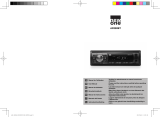 NEW ONE AR380BT de handleiding
NEW ONE AR380BT de handleiding
-
Silvercrest SAB 160 A1 Operating Instructions Manual
-
Silvercrest SAB 160 A1 Operating Instructions Manual
-
Muse M-1229 BT de handleiding
-
Silvercrest KH 2375 de handleiding
-
Muse M-195 BT Handleiding
-
Lenco WPR-060 de handleiding