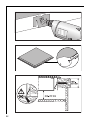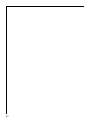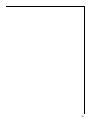AEG 76301KF-N Installation And Operating Instructions Manual
- Categorie
- Kookplaten
- Type
- Installation And Operating Instructions Manual

76301KF-N
Ceramic glass hob
Table de cuisson vitrocéramique
Glaskeramische kookplaat
Installation and Operating Instructions
Instructions de montage et mode d’emploi
Montage- en gebruiksaanwijzing

2
Dear Customer,
Please read these user instructions carefully and keep them to refer to
later.
Please pass the user instructions on to any future owner of the appli-
ance.
The following symbols are used in the text:
1 Safety instructions
Warning! Information that affects your personal safety.
Important! Information that prevents damage to the appliance.
3 Useful tips and hints
2 Environmental information

3
Contents
Operating Instructions. . . . . . . . . . . . . . . . . . . . . . . . . . . . . . . . . . . . . 4
Safety instructions. . . . . . . . . . . . . . . . . . . . . . . . . . . . . . . . . . . . . . . . . . . . . . 4
Description of the Appliance. . . . . . . . . . . . . . . . . . . . . . . . . . . . . . . . . . . . . 6
Cooking zones and control panel. . . . . . . . . . . . . . . . . . . . . . . . . . . . . . . . . . . 6
Digital displays . . . . . . . . . . . . . . . . . . . . . . . . . . . . . . . . . . . . . . . . . . . . . . . . . . 7
Safety cut-out function for the cooking zones . . . . . . . . . . . . . . . . . . . . . . . 7
Operating the hob . . . . . . . . . . . . . . . . . . . . . . . . . . . . . . . . . . . . . . . . . . . . . . 8
Touch control sensor panels . . . . . . . . . . . . . . . . . . . . . . . . . . . . . . . . . . . . . . . 8
Switching on the appliance . . . . . . . . . . . . . . . . . . . . . . . . . . . . . . . . . . . . . . . 8
Switching off the appliance . . . . . . . . . . . . . . . . . . . . . . . . . . . . . . . . . . . . . . . 8
Heat settings selecting . . . . . . . . . . . . . . . . . . . . . . . . . . . . . . . . . . . . . . . . . . . 9
Keep warm setting. . . . . . . . . . . . . . . . . . . . . . . . . . . . . . . . . . . . . . . . . . . . . . . 9
Switching the triple ring zone on and off . . . . . . . . . . . . . . . . . . . . . . . . . . . 10
Switching the casserole zone on and off . . . . . . . . . . . . . . . . . . . . . . . . . . . . 11
STOP+GO function. . . . . . . . . . . . . . . . . . . . . . . . . . . . . . . . . . . . . . . . . . . . . . . 12
Switching off a cooking zone. . . . . . . . . . . . . . . . . . . . . . . . . . . . . . . . . . . . . . 12
Residual Heat Indicator. . . . . . . . . . . . . . . . . . . . . . . . . . . . . . . . . . . . . . . . . . . 13
Cooking using the automatic warm up function . . . . . . . . . . . . . . . . . . . . . . 14
Cooking without the automatic warm up function. . . . . . . . . . . . . . . . . . . . 15
Child safety lock. . . . . . . . . . . . . . . . . . . . . . . . . . . . . . . . . . . . . . . . . . . . . . . . . 15
Timer . . . . . . . . . . . . . . . . . . . . . . . . . . . . . . . . . . . . . . . . . . . . . . . . . . . . . . . . . . 18
Uses, Tables and Tips . . . . . . . . . . . . . . . . . . . . . . . . . . . . . . . . . . . . . . . . . . . . 21
Pans . . . . . . . . . . . . . . . . . . . . . . . . . . . . . . . . . . . . . . . . . . . . . . . . . . . . . . . . . . . 21
Advice on Cooking with and without Automatic Warm up . . . . . . . . . . . . . 22
Settings for Cooking on the Zones . . . . . . . . . . . . . . . . . . . . . . . . . . . . . . . . . 23
Cleaning and Care . . . . . . . . . . . . . . . . . . . . . . . . . . . . . . . . . . . . . . . . . . . . . . 24
What to do if … . . . . . . . . . . . . . . . . . . . . . . . . . . . . . . . . . . . . . . . . . . . . . . . . 25
Rectifying faults. . . . . . . . . . . . . . . . . . . . . . . . . . . . . . . . . . . . . . . . . . . . . . 25
Disposal . . . . . . . . . . . . . . . . . . . . . . . . . . . . . . . . . . . . . . . . . . . . . . . . . . . . . . . 26
Installation Instructions . . . . . . . . . . . . . . . . . . . . . . . . . . . . . . . . . . . 27
Installation proud of the work surface . . . . . . . . . . . . . . . . . . . . . . . . . . . . 28
Service . . . . . . . . . . . . . . . . . . . . . . . . . . . . . . . . . . . . . . . . . . . . . . . . . . . . . . 29

4
Operating Instructions
1 Safety instructions
3
Please comply with these instructions. If you do not, any damage re-
sulting is not covered by the warranty.
5 This appliance conforms with the following EU Directives:
– 73/23/EEC dated 19.02.1973 Low Voltage Directive
– 89/336/EEC dated 03.05.1989 EMC Directive inclusive of Amending
Directive 92/31/EEC
– 93/68/EEC dated 22.07.1993 CE Marking Directive
Correct use
• This appliance should be used only for normal domestic cooking and
frying of food.
• The appliance must not be used as a work surface or as a storage sur-
face.
• Additions or modifications to the appliance are not permitted.
• Do not place or store flammable liquids, highly inflammable materials
or fusible objects (e.g. plastic film, plastic, aluminium) on or near the
appliance.
Children’s safety
• Small children must be kept away from the appliance.
• Only let bigger children work on the appliance under supervision.
General safety
• The appliance may only be installed and connected by trained, regis-
tered service engineers.
• Built-in appliances may only be used after they have built in to suita-
ble built-in units and work surfaces that meet standards.
• In the event of faults with the appliance or damage to the glass ce-
ramic (cracks, scratches or splits), the appliance must be switched off
and disconnected from the electrical supply, to prevent the possibility
of an electric shock.
• Repairs to the appliance must only be carried out by trained regis-
tered service engineers.

5
Safety during use
• Remove stickers and film from the glass ceramic.
• There is the risk of burns from the appliance if used carelessly.
• Cables from electrical appliances must not touch the hot surface of
the appliance or hot cookware.
• Overheated fats and oils can ignite quickly. When cooking with fat or
oil (e.g. chips) do not leave the appliance unattended.
• Switch the cooking zones off after each use.
Safety when cleaning
• For cleaning, the appliance must be switched off and cooled down.
• For safety reasons, the cleaning of the appliance with steam jet or
high-pressure cleaning equipment is not permitted.
How to avoid damage to the appliance
• The glass ceramic can be damaged by objects falling onto it.
• The edge of the glass ceramic can be damaged by being knocked by
the cookware.
• Cookware made of cast iron, cast aluminium or with damaged bot-
toms can scratch the glass ceramic if pushed across the surface.
• Objects that melt and things that boil over can burn onto the glass
ceramic and should be removed straightaway.
• Do not use the cooking zones with empty cookware or without cook-
ware.

6
Description of the Appliance
Cooking zones and control panel
Triple ring cooking zone
2300W
Single ring cooking zone
1200W
Single ring cooking zone
1200W
Control panel
Casserole zone
2400W
Cooking setting se-
lector
Sensor panel
”Stop+Go”
Three-ring sensor panel
Sensor panel
”On/Off”
“Timer” with
control indicators
Casserole zone sensor panel
Cooking setting selector
Three-ring control lamps
Casserole zone control lamp
Indicator for cooking setting/ residual warmth

7
Digital displays
The four display panels that belong to the four cooking zones indicate:
– ¾ after having been switched on,
– u when a keep warm setting has been selected,
– ¿ to Ç, depending on the cooking setting selected,
– 2 to 6 (with decimal point) for intermediate cooking settings,
– a when the automatic warm up function is in operation,
– h when there is residual warmth,
– l when the child safety device has been switched on,
– e when there is a malfunction
1 Safety cut-out function for the cooking zones
If one of the cooking zones is not switched off after a certain period of
time or the cooking setting is not altered, that particular cooking zone
will automatically switch itself off.
Any residual warmth will be indicated with h (as for “hot”) in the dig-
ital displays corresponding to the particular cooking zones.
The cooking zones switch themselves off when:
3 Should one or more cooking zones switch themselves off before the pe-
riods of time indicated have elapsed, see the chapter “What to do if …”.
Other causes for a cooking zone switching itself off
All cooking zones will immediately switch themselves off if liquid boils
over and lands on the control panel.
The same thing will happen if you place a damp cloth on the control
panel. In both instances, after the liquid or cloth has been removed, the
appliance will need to be switched on again using the main switch I.
• Heat setting u, 1 - 2 after 6 hours
• Heat setting 3 - 4 after 5 hours
• Heat setting 5 after 4 hours
• Heat setting 6 - 9 after 1.5 hours

8
Operating the hob
Touch control sensor panels
To operate the touch control sensor panels, touch the desired panel
with the tip of your pointed finger until the relevant displays illuminate
or go out, or until the desired function is carried out.
3 Ensure that you are only touching one sensor panel when operating the
appliance. If you finger is too flat on the panel, the sensor panel below
may be actuated as well.
Switching on the appliance
The entire appliance is switched on using the ”On/Off” sensor panel
I.
Touch the “On/Off” sensor panel for approx. two seconds.
The digital displays will show ¾.
3 After the “On/Off” sensor panel has been actuated to switch on your
appliance, a cooking setting must be selected for a cooking zone within
approx. 10 seconds, or a time must be set using the timer (egg timer
function). If not, the appliance will switch itself off again for reasons
related to safety.
Switching off the appliance
To completely switch off the appliance, actuate the “On/Off” sensor
panel I.

9
Touch the “On/Off” sensor panel for approx. one second.
3 After switching off a single cooking zone or the entire cooking surface,
the existing residual warmth will be displayed in the digital displays of
the corresponding cooking zones in the form of h (for “hot”).
Heat settings selecting
For setting and changing the heat setting (u to Ç) for the selected
cooking zone.
Raise the heat setting using the heat setting selector sensor panel .
Lower the heat setting using the heat setting selector sensor panel .
Keep warm setting
Each of the 4 cooking zones has a keep warm setting u.
Use the heat setting selector sensor panel to set the keep warm set-
ting u.

10
Switching the triple ring zone on and off
According to the size of the saucepan or frying pan, when using the tri-
ple ring cooking zone you can switch from a smaller cooking zone to a
larger cooking zone using the “triple ring zone” sensor panel.
3 You can only switch to the next size if a heat setting has already been
set for the smaller heating ring.
1. Set the desired heat setting.
2. Touch the “triple ring” sensor panel.
This will switch the setting to the centre heating ring. The lower control
lamp will illuminate.

11
3. Touch the “triple ring” sensor panel to activate the outer heating ring.
The upper control lamp will illuminate.
4. To switch off the outer heating ring, touch the “triple ring” sensor pan-
el, and the heating ring that is outermost at the time will switch off.
Switching the casserole zone on and off
1. Set the desired heat setting.
2. To switch the casserole zone on or off, place your finger flat on the
“casserole zone” sensor field until the indicator light illuminates or goes
off.

12
STOP+GO function
When the “Stop+Go” sensor panel is actuated all cooking zones that
are switched on are simultaneously switched to the keep warm setting.
The control light for the “Stop+Go” sensor panel will illuminate. The
keep warm setting will be indicated in the display with u.
When the “Stop+Go” sensor panel is actuated again, the cooking set-
tings that were previously selected are reset and the control light goes
out.
3 The timer is not stopped by the Stop+Go function.
If an automatic warm up function was selected in the heating up
stage a this will be stopped by the Stop+Go function, and the previ-
ously selected cooking setting will be reset by actuating the “Stop+Go”
sensor panel again.
Switching off a cooking zone
1. To switch off a cooking zone touch the heat setting selector sensor
panel and simultaneously, or return the setting to zero using the
heat setting selector sensor panel .

13
Residual Heat Indicator
When an individual cooking zone or the entire hob is
switched off, any residual heat is shown with an h (for
“Hot”) in the digital display for the appropriate cooking
zones.
Even after the cooking zone has been switched off, the
residual heat indicator only goes out when the cooking zone is cold.
2 You can use the residual heat for melting and keeping food warm.
1 Important! As long as the residual heat indicator is illuminated, there
is a risk of burns.
1 Important! If the power supply is interrupted the h symbol will also
go out and information about residual heat will no longer be available.
However, it is still possible to burn yourself. This can be avoided by tak-
ing care around the hob.

14
Cooking using the automatic warm up function
All of the cooking surface’s four cooking zones can be adjusted to any
of nine settings, and are equipped with an automatic warm up func-
tion:
– ¿, lowest heat setting
– Ç, highest heat setting
– a, automatic warm up function.
When you select the desired heat setting using the heat setting se-
lector sensor panel, the cooking zone will operate at maximum power
for a certain period of time and will then automatically switch back to
the follow-on heat setting that has been set.
The length of time that the automatic warm up function operates de-
pends on the follow-on heat setting selected.
1. Touch the heat setting selector sensor panel to set the desired heat
setting from ¿ to Æ. The heat setting that has been set will then be
displayed. After a period of 5 seconds, the a (=automatic warm up
function) will appear in the display in place of the heat setting. After
the warm up period has finished, the heat setting will once more be
displayed.
3 If you should choose a higher heat setting while the automatic func-
tion is in operation, e.g. from Á to Ã, the period of time that the warm
up function is in operation will be adjusted accordingly. If you select a
lower setting, the warm up period will end immediately.
You can cook using the automatic warm up function only if the cook-
ing zone is cold or moderately warm. If a cooking zone is already hot
when you switch it on (h indicator), the automatic warm up function
cannot be used.

15
Cooking without the automatic warm up function
If you wish to use the cooking zones without the automatic warm up
function, select the desired heat setting using the heat setting selector
sensor panel .
1. Touch the heat setting selector sensor panel in order to set the de-
sired heat setting from Ç to ¿.
3 You can change the setting at any time using the heat setting selector
sensor panels and .
Child safety lock
You can use the child safety lock to safeguard against unwanted use of
the cooking surface.
Switching on the child safety lock
To be able to switch on the child safety lock the appliance must be
switched on, but all the cooking zones must be switched off.
1. Touch the sensor field for approx. three seconds.
An acoustic signal will sound as confirmation.

16
2. Touch any heat setting sensor field .
l will appear in the displays, and the child safety lock is activated. The
appliance will switch itself off automatically after a few seconds.
Overriding the child safety lock
The child safety lock can be overridden in order to use the appliance
(until the appliance is switched off again). When the appliance is
switched on again the child safety device is activated once again.
1. Switch on the appliance.
When the child safety device has been activated, l will be displayed.
2. Touch any two heat setting sensor fields and simultaneously.

17
An acoustic signal will sound as confirmation. The child safety device
has been overridden until the appliance is switched off, and the cook-
ing surface can be used as normal.
Switching off the child safety lock
1. Switch on the appliance.
When the child safety device has been activated, l will be displayed.
2. Touch the sensor field for approx. three seconds.
An acoustic signal will sound as confirmation.
3. Touch any heat setting sensor field .
The displays will become dark, and the child safety device is switched
off. The appliance will switch itself off automatically after a few sec-
onds.

18
Timer
There are two ways to use the timer:
– as a safety cut-out function. Set a cooking period for a cooking
zone, and after this time has elapsed the cooking zone will automati-
cally switch itself off. This function can be used for more than one
cooking zone simultaneously.
– as a countdown timer without a cut-out function (“egg timer”),
whereby an acoustic signal can be heard after the set period of time
has elapsed.
3 The countdown timer cannot be used if a cooking zone is switched on.
Safety cut-out
The cooking zone(s) for which you want to use the safety cut-out func-
tion must be switched on.
1. Using the timer sensor panel, select the cooking zone for which the
safety cut-out is to be set.
By touching the timer sensor panel once the first active cooking zone is
selected in a clockwise direction, and the corresponding control lamp
will flash rapidly. Hereby the (e.g.) left rear control lamp corresponds to
the left rear cooking zone. 00 will appear in the timer display.
The next active cooking zone is selected by touching the timer sensor
panel again.

19
2. While the control lamp is flashing rapidly, use the + or - timersetting
sensor panels to set the desired period of time for this cooking zone up
until the point where it automatically switches itself off (e.g.
15 minutes).
The safety cut-out function will be activated after several minutes
The control lamp will now flash more slowly and the remaining cooking
time will be shown in the display as it elapses. If the safety cut-out
function has been set for more than one cooking zone, the time dis-
played will be that for the cooking zone with the shortest period of
cooking time remaining. The control lamps for the other cooking zones
for which the safety cut-out function has been set will illuminate. To
display the remaining cooking time for any of these cooking zones, it
must be selected using the timer sensor panel, and the corresponding
control lamp will then flash rapidly.
To reset the remaining cooking time the desired cooking zone must be
selected using the timer sensor panel. The corresponding control lamp
will then flash more rapidly. The settings are reset using the + or -
timer setting sensor panels.
After the set period of cooking time has elapsed the cooking zone au-
tomatically switches itself off, an acoustic signal sounds for two min-
utes and the timer display flashes 00.
3. To switch off the signal, touch the timer sensor panel.
3 To make the setting more quickly, touch any of the + or - timer set-
ting sensor panels until the desired value is reached.
If the - timer setting sensor panel is actuated first, the time setting
will begin at 99 minutes, and if the + timer setting sensor panel is ac-
tuated first, the time setting will begin at 1 minute.

20
Switching off the safety cut-out function before it
has come to an end
There are two ways to switch off the safety cut-out function before it
has come to an end.
Switch off the cooking zone and timer simultaneously
1. Using the heat setting selector sensor panel, reset the desired cook-
ing zone to zero: the cooking zone and timer will switch themselves
off.
Switch off the timer – the cooking zone remains active
1. Select the desired cooking zone using the timer sensor panel. The corre-
sponding control lamp will then flash more rapidly.
2. Using the - timer setting sensor panel, set the timer to 00:
– only the timer will switch itself off.
– the cooking zone will remain in operation.
Countdown timer
To be able to use the countdown timer the appliance must be switched
on, but all the cooking zones must be switched off.
1. Touch the timer sensor panel.
00 will be shown in the timer display.
2. Set the desired period of time using the + or - timer setting sensor
panels.
The countdown timer function will be activated after several minutes
and the remaining time will be displayed.
To reset the remaining time, touch the timer sensor panel and change
the setting using the + or - sensor panels for setting the timer.
After the set period of time has elapsed an acoustic signal sounds and
the timer display flashes 00.
3. To switch off the signal, touch the timer sensor panel.

21
Uses, Tables and Tips
Pans
• You can recognise good pans by their bases. The base should be as
thick and flat as possible.
• Pay particular attention when buying new pans to the diameter of
the base. Manufacturers often give only the diameter of the upper
rim.
• Pots with aluminium or copper bases can cause metallic discolouring
on the ceramic glass surface, which is very difficult or impossible to
remove.
• Do not use cast iron pans or pans with a rough, burred or damaged
base. This can produce permanent scratching if the pan is slid across
the surface.
• When cold, pan bases are normal-
ly bowed slightly inwards (con-
cave). They should never be
bowed outwards (convex).
• If you wish to use special types of
pan (e.g. a pressure cooker, sim-
mering pan, wok, etc.), please ob-
serve the manufacturer's instructions.
2 Energy saving tips
• Always position pots and pans before switching on the cooking zone.
• Whenever possible always posi-
tion the lids firmly on pots and
pans to cover completely.
• Switch off the cooking zones be-
fore the end of the cooking time
to use the residual heat such as to
keep foods warm or for melting.
• The base of the pan should be the
same size as the cooking zone.

22
Advice on Cooking with and without Automatic Warm up
The automatic warm up function is suitable for:
• dishes that start off cold, are heated up at high power and do not
need to be continually watched when cooking on the selected heat
setting,
• dishes that are put in a hot frying pan.
The automatic warm up function is not suitable for:
• goulash, beef olives and similar braised dishes that need continual
turning until browned correctly, have liquid added and are then
braised until cooked,
• dumplings, pasta dishes with large amounts of liquid,
• cooking with pressure cookers,
• very large quantities of soup/stew with more than 2 litres of liquid.
General notes:
• When cooking without the automatic warm up function, we recom-
mend the use of a high heat setting to warm up the food (using the
button) and then leave the dish to finish cooking at an appropriate
lower heat setting.
• Take special note of the results when you first use the appliance! You
can then decide which heat setting is the best for "your dishes" in the
"quantities you are accustomed to preparing" with "your pans". You
will then quickly appreciate the advantages of the automatic func-
tion and will feel relaxed about using your new hob.

23
Settings for Cooking on the Zones
The figures in the following table are benchmark figures. The switch
setting required for a certain cooking method depends on the quality
of the pans and the type and amount of food.
3 When warming or sautéing food we recommend that you set the appli-
ance to warm up setting “9” and then, for food which requires a longer
cooking time, switch to the appropriate follow on heat setting to finish
cooking the food.
3 Information on acrylamides
According to the latest scientific knowledge, intensive browning of
food, especially in products containing starch, can constitute a health
risk due to acrylamides. Therefore we recommend cooking at the lowest
possible temperatures and not browning foods too much.
Switch
setting
Automatic
warm up func-
tion
1)
(min.)
1) When cooking without the automatic function the warm up period can be individu-
ally selected.
Cooking
method
Examples for use
9
Warming
Sautéing
Frying
Warming large amounts of liquid,
boiling noodles,
searing meat,
(browning goulash, braising meat)
8 4,5
Intensive fry-
ing
Steak, sirloin,
hash browns,
sausages,
pancakes/griddle cakes
7 3,5
6 2,0 Frying
Schnitzel/chops,
liver, fish,
rissoles, fried eggs
5 10,2
Boiling
Cooking up to 1.5 l liquid,
potatoes, vegetables
4 6,5
3 4,8
Steaming
Stewing
Boiling
Steaming and stewing of
small amounts of vegetables,
boiling rice and
milk dishes
2 1,7
1 1,0 Melting
Melting butter,
dissolving gelatine,
melting chocolate
u 0,5 Keeping warm Keeping meals warm

24
Cleaning and Care
1
Take care! Risk of burns from residual heat.
Let the appliance cool down.
1 Warning! Sharp objects and abrasive cleaning materials will damage
the appliance. Clean with water and washing up liquid.
1 Warning! Residues from cleaning agents will damage the appliance.
Remove residues with water and washing up liquid.
Cleaning the appliance after each use
1. Wipe the appliance with a damp cloth and a little washing up liquid.
2. Rub the appliance dry using a clean cloth.
Removing deposits
1. Place a scraper on the glass ceramic surface at an angle.
2. Remove residues by sliding the blade over the surface.
3. Wipe the appliance with a damp cloth and a little washing up liquid.
4. Rub the appliance dry using a clean cloth.
*Scrapers and cleaners for glass ceramic and stainless steel can be purchased in specialist shops
3 Remove stubborn residues with a cleaner for glass ceramic or stainless
steel.
3 Scratches or dark stains on the glass ceramic that cannot be removed
do not however affect the functioning of the appliance.
Remove
Type of dirt
imme-
diately
when the appliance has
cooled down
using
sugar, food containing sugar yes ---
a scraper*
plastics, tin foil yes ---
limescale and water rings --- yes
cleaner for glass ce-
ramic or stainless
steel*
fat splashes --- yes
shiny metallic discolorations --- yes

25
What to do if …
Rectifying faults
It is possible that faults have been caused by a minor error, which you
can correct yourself with the help of the following instructions. Do not
attempt any further repairs if the following instructions do not help in
each specific case.
1 Warning! Repairs to the appliance are only to be carried out by ap-
proved service engineers. Improperly effected repairs may result in con-
siderable risk to the user. If your appliance needs repairing, please
contact your specialist dealer or customer service.
If the ceramic glass hob is broken, please quote the 3-digit number on
the glass hob when contacting customer service.
What to do if …
… the cooking zones are not functioning.
Check whether
– the fuse in the house wiring (fuse box) is intact. If the fuses trip a
number of times, please call an authorised electrician.
– the appliance is properly switched on,
– the control lamps in the control panel are illuminated,
– the relevant cooking zone is switched on,
– the cooking zones are set at the desired settings,
– the cooking zones’ safety switchoff function has been activated (see
“Safety” chapter).
… you cannot switch on the cooking zones.
Check whether
– a period of more than 10 seconds has elapsed between when the On/
Off button was actuated and the desired cooking zone switches on
(see chapter “Switching on the appliance”).
– the sensor panels are partially covered by a damp cloth or liquid.
… the display suddenly disappears except for h for residual
warmth.
Check whether
– the On/Off button was accidentally actuated.
– the sensor panels are partially covered by a damp cloth, liquid or sim-
ilar.
– the safety switchoff function has been activated.

26
… after having switched off the cooking zones, no h for residual
warmth is indicated in the display.
Check whether
– the cooking zone was only briefly used and therefore did not become
hot enough.
If the cooking zone is hot, please call customer service.
… a cooking zone will not switch off.
Check whether
– the sensor switches are partially covered by a damp cloth or liquid.
– the Stop+Go function is switched on.
…a cooking zone will not switch on.
Check whether
– the child safety device is swiched on.
– the Stop+Go function is switched on.
…the e display is illuminated?
Check whether the cooking zone has been overheated.
This display illuminates in the event of overheating, errors in the elec-
tronic equipment or for reasons related to safety.
… the appliance is not responding when a sensor panel is actuated.
The appliance will not respond to a sensor panel being actuated if you
are simultaneously touching another sensor panel that is not part of a
combination.
If you request a visit from customer service because of an error made in
operating the appliance, a visit from a customer service engineer may
not be free of charge even during the warranty period.
Disposal
2
Packaging material
The packaging materials are environmentally friendly and can be recy-
cled. The plastic components are identified by markings, e.g. >PE<,
>PS<, etc. Please dispose of the packaging materials in the appropriate
container at the community waste disposal facilities.
2 Old appliance
Please dispose of your old appliance in line with the guidelines for dis-
posal in your community.

27
Installation Instructions
Safety instructions
The laws, ordinances, directives and standards in force in the country of
use are to be followed (safety regulations, proper recycling in accord-
ance with the regulations, etc.)
Installation may only be carried out by a qualified electrician.
The minimum distances to other appliances are to be observed.
Drawers may only be installed with a with protective board directly
under the appliance.
The cut surfaces of the work top are to be protected against moisture
using a suitable sealant.
The sealant seals the appliance to the work top with no gap.
Avoid installing the appliance next to doors and under windows. Other-
wise hot cookware may be knocked off the rings when doors and win-
dows are opened.
1 WARNING!
Risk of injury from electrical current.
• The electrical mains terminal is live.
• Make electrical mains terminal free of voltage.
• Observe connection schematic.
• Observe electrical safety rules.
• Ensure anti-shock protection through correct installation by a quali-
fied electrician.
• The appliance must be connected to the electrical supply by a quali-
fied electrician.
1 IMPORTANT!
Risk of injury from electrical current.
Loose and inappropriate plug and socket connections can make the ter-
minal overheat.
• Have the clamping joints correctedly installed by a qualified electri-
cian.
• Use strain relief clamp on cable.
• In the event of single-phase or two-phase connection, the appropri-
ate mains cable of type H05BB-F Tmax 90° (or higher) must be used.
• If this appliance’s mains cable is damaged, it must be replaced by a
special cable (type H05BB-F Tmax 90°; or higher). The latter is availa-
ble from the Customer Care Department.

28
A device must be provided in the electrical installation which allows the
appliance to be disconnected from the mains at all poles with a contact
opening width of at least 3 mm.
Suitable isolation devices include line protecting cut-outs, fuses (screw
type fuses are to be removed from the holder), earth leakage trips and
contactors.
Installation proud of the work surface
• Clean the worktop around the cut-out area.
• Stick the single-sided adhesive sealing tape provided on the under-
side of the hob around the outside edge ensuring that it is not
stretched. The two ends of the tape should join in the middle of one
side. After trimming the tape (allow it to overlap by 2-3 mm), press
the two ends together.

29
Service
In the event of technical faults, please first check whether you can
remedy the problem yourself with the help of the operating instruc-
tions (section “What to do if…”).
If you were not able to remedy the problem yourself, please contact the
Customer Care Department or one of our service partners.
In order to be able to assist you
quickly, we require the following
information:
– Model description
– Product number (PNC)
– Serial number (S No.)
(for numbers see rating plate)
– Type of fault
– Any error messages displayed by
the appliance
– three digit letter-number combination for glass ceramic
So that you have the necessary reference numbers from your appliance
at hand, we recommend that you write them in here:
Model description: .....................................
PNC: .....................................
S No: .....................................

30
Chère cliente, cher client,
Veuillez lire attentivement la notice d’utilisation dans son intégralité et
la conserver pour pouvoir la consulter ultérieurement.
Veuillez la transmettre à l’éventuel propriétaire ultérieur de l’appareil.
Les symboles suivants sont utilisés dans ce document :
1 Consignes de sécurité
Avertissement : conseils pour votre sécurité personnelle.
Avertissement ! Pour éviter d'endommager l'appareil
3 Conseils généraux et pratiques
2 Informations environnementales

31
Sommaire
Notice d'utilisation. . . . . . . . . . . . . . . . . . . . . . . . . . . . . . . . . . . . . . . . . 32
Sécurité . . . . . . . . . . . . . . . . . . . . . . . . . . . . . . . . . . . . . . . . . . . . . . . . . . . . . . . 32
Description de l'appareil. . . . . . . . . . . . . . . . . . . . . . . . . . . . . . . . . . . . . . . . . 34
Equipement de la table de cuisson et de commande. . . . . . . . . . . . . . . . . . . 34
Affichages numériques . . . . . . . . . . . . . . . . . . . . . . . . . . . . . . . . . . . . . . . . . . . 35
Déconnexion de sécurité des zones de cuisson. . . . . . . . . . . . . . . . . . . . . . . . 35
Utilisation de la table de cuisson . . . . . . . . . . . . . . . . . . . . . . . . . . . . . . . . . 36
Touches sensitives . . . . . . . . . . . . . . . . . . . . . . . . . . . . . . . . . . . . . . . . . . . . . . . 36
Mettre l’appareil en fonctionnement . . . . . . . . . . . . . . . . . . . . . . . . . . . . . . . 36
Mettre l'appareil à l'arrêt . . . . . . . . . . . . . . . . . . . . . . . . . . . . . . . . . . . . . . . . . 36
Sélection de la puissance de chauffe. . . . . . . . . . . . . . . . . . . . . . . . . . . . . . . . 37
Position de maintien au chaud. . . . . . . . . . . . . . . . . . . . . . . . . . . . . . . . . . . . . 37
Mettre en fonctionnement et à l'arrêt le foyer à triple zone . . . . . . . . . . . . 38
Mettre en fonctionnement et à l'arrêt la zone de cuisson extensible . . . . . 39
Fonction Stop+Go . . . . . . . . . . . . . . . . . . . . . . . . . . . . . . . . . . . . . . . . . . . . . . . 40
Désactiver les zones de cuisson . . . . . . . . . . . . . . . . . . . . . . . . . . . . . . . . . . . . 40
Indicateur de chaleur restante . . . . . . . . . . . . . . . . . . . . . . . . . . . . . . . . . . . . . 41
Cuisson avec la fonction de saisie automatique. . . . . . . . . . . . . . . . . . . . . . . 42
Cuisson sans la fonction de saisie automatique . . . . . . . . . . . . . . . . . . . . . . . 43
Sécurité enfants. . . . . . . . . . . . . . . . . . . . . . . . . . . . . . . . . . . . . . . . . . . . . . . . . 43
Minuteur. . . . . . . . . . . . . . . . . . . . . . . . . . . . . . . . . . . . . . . . . . . . . . . . . . . . . . . 46
Application, tableaux, conseils . . . . . . . . . . . . . . . . . . . . . . . . . . . . . . . . . . . 49
Récipients de cuisson. . . . . . . . . . . . . . . . . . . . . . . . . . . . . . . . . . . . . . . . . . . . . 49
Cuisson pour cuire avec et sans la fonction de saisie automatique . . . . . . . 50
Valeurs indicatives de cuisson . . . . . . . . . . . . . . . . . . . . . . . . . . . . . . . . . . . . . 51
Nettoyage et entretien . . . . . . . . . . . . . . . . . . . . . . . . . . . . . . . . . . . . . . . . . . 52
Que faire si … . . . . . . . . . . . . . . . . . . . . . . . . . . . . . . . . . . . . . . . . . . . . . . . . . . 53
Protection de l’environnement . . . . . . . . . . . . . . . . . . . . . . . . . . . . . . . . . . . 55
Instructions d'installation . . . . . . . . . . . . . . . . . . . . . . . . . . . . . . . . . 56
Montage par applique . . . . . . . . . . . . . . . . . . . . . . . . . . . . . . . . . . . . . . . . . . 58
Service après-vente . . . . . . . . . . . . . . . . . . . . . . . . . . . . . . . . . . . . . . . . 59

32
Notice d'utilisation
1 Sécurité
3
Pour ne pas perdre le bénéfice de la garantie en cas de panne, veuillez
observer ces recommandations.
5 Cet appareil est conforme aux directives CE suivantes :
– directive 73/23/CEE du 19.02.1973 basse tension
– directive 89/336/CEE du 03.05.1989 relative à la compatibilité élec-
tromagnétique (CEM) y compris la directive de révision 92/31/CEE
– directive 93/68/CEE du 22.07.1993 relative à la certification CE
Utilisation réglementaire
• Cet appareil est uniquement destiné à l’usage domestique habituel et
pour faire cuire et rôtir des aliments.
• L’appareil ne peut en aucun cas servir de plan de travail ou de sup-
port.
• Ne pas procéder à des transformations ou à modifications de l’appa-
reil.
• Ne pas placer de liquides susceptibles de brûler, de matériaux facile-
ment inflammables ou d’objets susceptibles de fondre (par ex. du pa-
pier aluminium, des matières synthétiques ou de l’aluminium) sur ou
à promité de l’appareil.
Sécurité enfants
• Eviter systématiquement que les enfants en bas âge s’approchent de
l’appareil.
• Les enfants plus âgés ne doivent être autorisés à utiliser l’appareil
qu’accompagnés et sous surveillance.
Consignes générales de sécurité
• Le montage et le branchement de l’appareil sont du ressort exclusif
de spécialistes agréés.
• Les appareils encastrables ne peuvent être mis en fonctionnement
qu’après avoir été montés dans des armoires et des plans de travail
homologués et adaptés.
• En cas de panne de l’appareil ou de dommages à la vitrocéramique
(cassures, fêlures ou déchirures), mettre l’appareil hors et débran-
chez-le pour éviter un éventuel choc électrique.

33
• Le montage et le branchement de l’appareil sont du ressort exclusif
de spécialistes agréés.
Précautions d’utilisation.
• Retirer les étiquettes et les films protecteurs de la vitrocéramique.
• Attention aux risques de brûlures lors de l’utilisation de l’appareil.
• S’assurer que les câbles d’appareils électriques n’entrent pas en con-
tact avec les surfaces brûlantes de l’appareil ou les récipients brû-
lants.
• Les graisses et les huiles surchauffées peuvent rapidement s’enflam-
mer. Surveiller constamment les mets cuits avec de la graisse ou de
l’huile (par ex. des frites).
• Mettre les foyers hors fonctionnement après chaque utilisation.
Précautions de nettoyage
• Mettre l’appareil hors fonctionnement et le laisser refroidir avant de
le nettoyer.
• Pour des raisons de sécurité, il est interdit de nettoyer l’appareil avec
un jet à vapeur ou un appareil à haute pression.
Comment éviter d’endommager l’appareil
• Des objets peuvent endommager la vitrocéramque en tombant.
• Les plats de cuisson peuvent endommager la vitrocéramique en heur-
tant le bord.
• Les plats de cuisson en fonte ou pourvus d’un fonds abîmé peuvent
érafler la vitrocéramique lorsqu’on les déplace.
• Les objets susceptibles de fondre ou les produits ayant débordé peu-
vent se consumer sur la vitrocéramique et doivent par conséquent
être immédiatement enlevés.
• Ne pas placer de plats de cuisson vides sur les zones de cuisson et ne
pas mettre ces dernières en fonctionnement sans récipient.

34
Description de l'appareil
Equipement de la table de cuisson et de commande
Foyer à triple zone
2300W
Zone de cuisson
1200W
Zone de cuisson
1200W
Bandeau de commande
Zone de extensible
2400W
Sélection du niveau
de cuisson
Touche
«Stop+Go»
Touche triple zone
Touche
« MarcLhe/Arrêt »
« Minuteur » avec
voyants de contrôle
Touche zone extensible
Sélection du ni-
veau de cuisson
Voyants triple
zone
Voyant zone
de cuisson
Affichage du niveau de cuisson/chaleur résiduelle

35
Affichages numériques
Les quatre affichages numériques dont sont pourvus les zones de cuis-
son indiquent :
– ¾ Après la mise en marche,
– u Lors de la sélection de la fonction de maintien au chaud,
– ¿ à Ç, Selon le niveau de cuisson sélectionné,
– 2 à 6 (avec point décimal) pour les niveaux de cuisson intermédiai-
res
– a Pour la fonction de saisie automatique,
– h Pour indiquer la présence de chaleur résiduelle,
– l Lorsque la sécurité enfants est activée
– e En cas d'anomalie de fonctionnement.
1 Déconnexion de sécurité des zones de cuisson
Si vous oubliez d'éteindre les zones de cuisson, celles-ci se mettront
automatiquement hors service après un certain temps.
Lorsque la coupure de sécurité a été activée apparaît dans l'écran d'affi-
chage correspondant à la zone de cuisson si celle-ci n'est pas assez re-
froidie.
Les zones de cuisson se déconnectent dans les cas suivants :
3 Si une ou plusieurs des zones de cuisson se mettent hors service avant
l'expiration des délais indiqués, voir le chapitre " Que faire si… ".
Déconnexion pour d’autres raisons
Si un débordement se répand sur la table de cuisson ou si un récipient,
un torchon mouillé recouvre le bandeau de commande, le système de
sécurité arrête l'appareil automatiquement.
Il vous suffira donc après avoir nettoyé la table de cuisson ou retiré le
récipient ou le torchon, I d'appuyer sur la touche MARCHE / ARRET
pour réutiliser la table de cuisson.
• Niveau de cuisson u, 1 - 2 déconnexion au bout de 6 heures
environ
• Niveau de cuisson 3 - 4 déconnexion au bout de 5 heures
environs
• Niveau de cuisson 5 déconnexion au bout de 4 heures
environ
• Niveau de cuisson 6 - 9 déconnexion au bout de 1 heure 30

36
Utilisation de la table de cuisson
Touches sensitives
Pour activer les touches sensitives, appuyez sur la touche désirée jus-
qu'à ce que l'indicateur correspondant s'allume ou s'éteigne ou que la
fonction désirée soit activée.
3 Assurez-vous lors de cette action que vous ne touchez qu’une seule
touche sensitive. Si vous écrasez trop votre doigt sur la touche, celle-ci
peut éventuellement ne pas réagir.
Mettre l’appareil en fonctionnement
Pour mettre l'ensemble de l'appareil en fonctionnement, appuyez sur la
touche « Marche/Arrêt » I.
Appuyez sur la touche « Marche/Arrêt » pendant environ 2 secondes.
Les écrans d'affichage indiquent le symbole ¾.
3 Après avoir actionné la touche « Marche/Arrêt » pour mettre l'appareil
en fonctionnement, une des zones de cuisson doit être activée dans les
10 secondes à l'aide des touches de sélection des zones de cuisson. Dans
le cas contraire, l'appareil se met hors service automatiquement pour
des raisons de sécurité.
Mettre l'appareil à l'arrêt
Pour mettre l'ensemble de l'appareil hors service, appuyez sur la
touche « Marche/Arrêt » I.

37
Appuyez sur la touche « Marche/Arrêt » pendant environ une seconde.
3 Lorsqu'une seule zone ou l'intégralité de la table de cuisson est mis hors
service, la présence de chaleur résiduelle est signalée par l'indicateur h
dans les écrans d'affichage des zones de cuisson correspondantes.
Sélection de la puissance de chauffe
Sélectionnez ou modifiez la puissance de chauffe (u à Ç) de la zone de
cuisson sélectionnée.
Augmentez le niveau de cuisson à l’aide de la touche sensitive de sélec-
tion .
Diminuez le niveau de cuisson à l’aide de la touche sensitive de sélec-
tion .
Position de maintien au chaud
La fonction de maintien au chaud u peut être sélectionnée sur les 4
zones de cuisson.
Sélectionnez à l'aide de la touche de sélection la fonction de main-
tien au chaud u.

38
Mettre en fonctionnement et à l'arrêt le foyer à triple
zone
Il est possible, selon la taille du récipient, de sélectionner une zone dif-
férente sur ce foyer.
3 Les zones intermédiaire et extérieure ne peuvent être activées que si un
niveau de cuisson a préalablement été sélectionné pour la zone inté-
rieure.
1. Sélectionnez le niveau de cuisson souhaité.
2. Appuyez sur la touche « foyer à triple zone ».
La zone intermédiaire s'allume. Le voyant de contrôle inférieur s'allume.

39
3. Appuyez de nouveau sur la touche « foyer à triple zone » pour activer la
zone extérieure. Le voyant de contrôle supérieur s'allume.
4. Pour éteindre la zone extérieure, appuyez sur la touche « foyer à triple
zone » " et la zone extérieure correspondante s'éteint.
Mettre en fonctionnement et à l'arrêt la zone de cuisson
extensible
1. Sélectionnez la zone de cuisson souhaitée.
2. Pour mettre en fonctionnement ou à l'arrêt la zone de cuisson extensi-
ble, appuyez sur la touche « fzone extensible » jusqu'à ce que le voyant
de contrôle s'allume ou s'éteigne.

40
Fonction Stop+Go
Lorsque l’on actionne la touche « Stop+Go », ", toutes les zones de cuis-
son actives basculent simultanément sur la position de maintien au
chaud. Le voyant de contrôle de la touche « Stop+Go » s'allume. La po-
sition de maintien au chaud s'affiche sur le bandeau de commande u.
En appuyant de nouveau sur la touche « Stop+Go », ", les niveaux de
cuisson préalablement sélectionnés se réactivent, le voyant de contrôle
s'éteint.
3 La fonction Stop+Go n'a pas d'incidence sur le minuteur.
Si la fonction de saisie automatique a avait été sélectionnée, elle est
désactivée par la fonction Stop+Go puis est repositionnée sur le niveau
de poursuite de cuisson préalablement sélectionné en appuyant de
nouveau sur la touche « Stop+Go ».
Désactiver les zones de cuisson
1. Pour désactiver les zones de cuisson, appuyez simultanément sur les
touches de sélection et appuyez sur la touche de sélection
pour atteindre le niveau O.

41
Indicateur de chaleur restante
Après avoir mis à l'arrêt une zone de cuisson ou l'ensem-
ble de la table de cuisson, la présence de chaleur rési-
duelle est signalée par un h dans l'écran d'affichage
lorsque la surface de la zone de cuisson respective est
assez chaude pour constituer un danger de brûlure..
L'indicateur s'éteint seulement lorsque ce danger n'existe plus.
Cette indication n'est visible que lorsque la zone de cuisson concernée
est à l'arrêt.
2 Vous pouvez utiliser cette chaleur résiduelle pour faire fondre et main-
tenir au chaud des aliments.
1 Attention! Tant que l'indicateur de chaleur restante est allumé, il y a
danger de brûlure.
1 En cas de coupure de courant, l'indicateur de chaleur résiduelle h
s'éteint. Le risque de brûlure est cependant toujours présent. Vous pou-
vez l'éviter en surveillant de près votre appareil.

42
Cuisson avec la fonction de saisie automatique
Les zones de cuisson de la table sont réglables sur neuf niveaux de cuis-
son et sont équipées d'une fonction de saisie automatique. :
– ¿, niveau de cuisson minimum
– Ç, niveau de cuisson maximum
– a fonction de saisie automatique
Après avoir sélectionné le niveau de cuisson souhaité à l'aide de la tou-
che , , la zone de cuisson fonctionne pendant un certain temps en
position maximum et revient ensuite au niveau de cuisson sélectionné
pour la suite de la cuisson.
La durée de saisie automatique de la cuisson dépend de la puissance sé-
lectionnée pour la suite de la cuisson.
1. Appuyez sur la touche de la zone de cuisson désirée pour sélection-
ner un niveau de cuisson entre ¿ et Æ: le niveau de cuisson réglé s'af-
fiche. Après 5 secondes enviro a apparaît dans l'écran d'affichage.
Après expiration de la durée correspondant à la saisie automatique, le
niveau de cuisson s'affiche à nouveau.
3 Si vous sélectionnez une puissance supérieure pendant la fonction
automatique, par ex. si vous passez de Á et Ã, la durée de démarrage
de la cuisson déjà écoulée est prise en compte. Si vous réduisez la puis-
sance, la fonction de saisie automatique est arrêtée immédiatement. Si
une zone de cuisson encore chaude est utilisée pour une nouvelle cuis-
son, la commande automatique utilise la chaleur résiduelle. Ceci écono-
mise du temps et de l'énergie.

43
Cuisson sans la fonction de saisie automatique
Pour utiliser une zone de cuisson sans la fonction de saisie automati-
que, sélectionnez le niveau de cuisson désiré à l'aide de la touche de sé-
lection .
1. Après avoir mis l'appareil en fonctionnement et sélectionné la zone de
cuisson souhaitée avec les touches de sélection des zones de cuisson,
appuyez sur la touche de sélection pour sélectionner un niveau de
cuisson(entre Ç et ¿).
3 Il est possible de modifier à tout moment le niveau de cuisson à l'aide
des touches de sélection et ,tant que la zone de cuisson est sélec-
tionnée.
Sécurité enfants
La sécurité enfants permet d'éviter l'utilisation non autorisée de la ta-
ble de cuisson.
Activation de la sécurité enfants
L'activation de la sécurité enfants suppose que l'appareil soit en fonc-
tionnement. En revanche aucune zone de cuisson ne doit fonctionner.
1. Appuyez sur la touche pendant environ trois secondes.
Un signal sonore confirme la manipulation.

44
2. Appuyez sur la touche d'une zone de cuisson .
Le symbole l s’affiche, la sécurité enfants est activée. L’appareil se dé-
connecte automatiquement au bout de quelques secondes.
Brider la sécurité enfants
Pour une unique utilisation de l’appareil (jusqu’à la désactivation), il est
possible de brider la sécurité enfants. Lors de la prochaine mise en mar-
che de l’appareil, la sécurité enfants est de nouveau automatiquement
activée.
1. Mettre l’appareil en marche.
Le symbole l s’affiche si la sécurité enfants est active.
2. Sélectionner au choix deux niveaux de cuisson à l’aide des touches sen-
sitives et .

45
Un signal sonore confirme la manipulation. La sécurité enfants est bri-
dée jusqu’à ce que l’appareil soit désactivé et la plaque de cuisson peut
être utilisée normalement.
Désactiver la sécurité enfants
1. Mettez l'appareil en fonctionnement.
Le symbole l s’affiche si la sécurité enfants est active.
2. Appuyez sur la touche pendant environ trois secondes.
Un signal sonore confirme la manipulation.
3. Appuyez sur la touche d'une zone de cuisson..
Les voyants s’éteignent, la sécurité enfants est désactivée. L’appareil se
déconnecte automatiquement au bout de quelques secondes.

46
Minuteur
Le minuteur est doté de deux fonctions : :
– une fonction de déconnexion automatique Lorsque la durée de
cuisson sélectionnée pour une zone de cuisson est écoulée, celle-ci
s’éteint automatiquement. Cette fonction peut s’appliquer simultané-
ment à plusieurs zones de cuisson.
– une fonction de minuterie (« sablier ») sans fonction de connexion
après écoulement de la durée sélectionnée, un signal sonore retentit.
3 Le minuteur peut systématiquement être utilisé en même temps qu'une
zone de cuisson.
Déconnexion automatique
La/les zone(s) de cuisson pour lesquelles la déconnexion est prévue
doit(doivent) être activée(s).
1. A l'aide de la touche Minuteur, sélectionnez la zone de cuisson qui doit
être déconnectée automatiquement.
En appuyant une fois sur la touche Minuteur on sélectionne une pre-
mière zone de cuisson et le voyant de contrôle correspondant clignote
rapidement. Par exemple, le voyant de contrôle arrière gauche corres-
pond à la zone de cuisson arrière gauche. L'écran d'affichage du minu-
teur indique 00
Appuyez une seconde fois sur la touche pour sélectionner la zone de
cuisson suivante.

47
2. Tandis que le voyant de contrôle clignote rapidement, appuyez sur les
touches de réglage Minuteur + et - pour sélectionner la durée après
laquelle cette zone de cuisson se déconnectera automatiquement (par
exemple 15 minutes)..
Au bout de quelques secondes, la déconnexion automatique est activée
Le voyant de contrôle clignote maintenant plus lentement et le temps
de cuisson restant s'affiche sur le bandeau de commande. Si la décon-
nexion automatique est activée pour plusieurs zones de cuisson, l'affi-
chage correspond au temps de cuisson restant le plus court. Les voyants
de contrôle des autres zones de cuisson dont la déconnexion automati-
que est activée sont allumés. Pour afficher le temps de cuisson restant
de l'une des zones de cuisson, celle-ci doit être sélectionnée à l'aide de
la touche Minuteur, dans ce cas, le voyant de contrôle correspondant
clignote rapidement.
Pour modifier le temps de cuisson restant pour une zone de cuisson, sé-
lectionnez celle-ci à l'aide de la touche Minuteur. Le voyant de contrôle
correspondant clignote alors plus rapidement. La modification s'effec-
tue à l'aide des touches de réglage Minuteur + et -.
Dès que la durée de la cuisson sélectionnée est écoulée, la zone de cuis-
son est automatiquement désactivée et un signal sonore retentit pen-
dant deux minutes, l'écran d'affichage du minuteur indique 00.
3. Appuyez sur la touche Minuteur pour désactiver le signal.
3 Pour un réglage plus rapide, appuyez sur l'une des touches Minuteur +
et - jusqu'à ce que la valeur souhaitée soit sélectionnée.
Si la touche de réglage Minuteur - est activée en premier, le décompte
commence à 99 minutes, mais si la touche de réglage du Minuteur +
est activée en premier le réglage commence alors à 1 minute.

48
Anticiper la désactivation de la déconnexion auto-
matique
Il existe deux manières d’anticiper la déconnexion automatique :
En déconnectant simultanément la zone de cuisson et le minuteur
1. A l'aide des touches de réglage du niveau de cuisson , affichez
0 pour la zone de cuisson souhaitée: la zone de cuisson et le minuteur
se déconnectent.
En mettant à l'arrêt le minuteur sans désactiver la zone de cuisson
1. A l'aide de la touche Minuteur, sélectionnez la zone de cuisson souhai-
tée. Le voyant de contrôle correspondant se met à clignoter plus rapi-
dement.
2. A l'aide de la touche de réglage Minuteur -, positionnez le minuteur
sur 00 :
– seul le Minuteur se déconnecte.
– la zone de cuisson reste activée.
Minuteur (fonction « sablier »)
L'utilisation du minuteur suppose que l'appareil soit en fonctionne-
ment. En revanche, aucune zone de cuisson ne doit être activée.
1. Appuyez sur la touche Minuteur.
L'écran d'affichage du minuteur indique 00.
2. Sélectionnez à l'aide des touches de réglage du minuteur + et - la
durée souhaitée.
Au bout de quelques secondes, le minuteur est activé et le temps res-
tant s’affiche.
Pour modifier le temps restant, appuyez sur la touche Minuteur et sé-
lectionnez une autre durée à l'aide des touches de réglage + et -.
Lorsque la durée sélectionnée est écoulée, un signal sonore retentit et
l'écran d'affichage du minuteur indique 00.
3. Appuyez sur la touche Minuteur pour désactiver le signal.

49
Application, tableaux, conseils
Récipients de cuisson
• Vous reconnaissez les bonnes batteries de cuisine au fond des casse-
roles. Le fond doit être aussi épais et aussi plan que possible.
• Faites attention au diamètre du fond du récipient lors de l'achat de
nouvelles casseroles et poêles. Les fabricants mentionnent souvent le
diamètre du bord du récipient.
• Les récipients à fond en aluminium ou en cuivre peuvent provoquer
des colorations sur la surface vitrocéramique qui ne s'enlèvent que
très difficilement, voire pas du tout.
• N'utilisez pas de casseroles en fonte ou avec un fond endommagé, qui
est rugueux et présente des ébarbures. Cela peut provoquer des rayu-
res lors des déplacements.
• A froid, les fonds de casseroles
sont habituellement légèrement
bombés vers l'intérieur (concaves).
Ils ne peuvent en aucun cas être
bombés vers l'extérieur (conve-
xes).
• Si vous utilisez des récipients de
cuisson spéciaux (p. ex. autocuiseur, casserole avec joint, wok, etc.),
veuillez respecter les indications du fabricant.
2 Conseils pour économiser l'énergie
• Placez toujours les casseroles et poêles sur la zone de cuisson avant
d'enclencher celle-ci.
• Si possible, fermez toujours les
casseroles et poêles avec le
couvercle.
• Coupez les zones de cuisson avant
la fin de la cuisson afin d'utiliser
la chaleur restante, p. ex. pour
maintenir des aliments au chaud
ou pour faire fondre.
• Le diamètre du récipient et de la
zone de cuisson doit être le
même.

50
Cuisson pour cuire avec et sans la fonction de saisie
automatique
La fonction de saisie automatique de la cuisson convient pour:
• les aliments froids qui sont chauffés à forte puissance et qui n'ont pas
besoin d'être surveillés pendant qu'ils mijotent,
• les aliments placés dans une poêle chaude.
La fonction de saisie automatique de la cuisson ne convient pas
pour:
• le goulasch, les paupiettes et autres aliments braisés qui doivent être
cuits, arrosés et braisés en les retournant fréquemment pour être bien
dorés,
• les boulettes, les pâtes avec beaucoup de liquide,
• la cuisson avec une cocotte-minute,
• les très grandes quantités de soupe ou de plats uniques avec plus de
2 litres de liquide.
Informations générales:
• ·Pour la cuisson sans la fonction de saisie automatique, nous recom-
mandons d'utiliser, pour lancer la cuisson ou pour saisir une puissance
élevée (avec la touche ) et de terminer la cuisson avec la puissance
de cuisson correspondante.
• Surveillez les premières cuissons! Vous pourrez ainsi déterminer le ni-
veau de cuisson le mieux adapté à "vos plats", dans la "quantité que
vous avez l'habitude de préparer" et avec "vos casseroles". Vous ap-
prendrez alors rapidement à apprécier les avantages de la fonction de
saisie automatique tout en ayant un sentiment de sécurité quant à
votre nouvelle table de cuisson.

51
Valeurs indicatives de cuisson
Les valeurs indiquées dans le tableau suivant sont indicatives. Les puis-
sances recommandées dans ce tableau pour la cuisson dépendent de la
nature du récipient et, du type et du volume des aliments à cuire
3 Nous vous conseillons, pour faire bouillir ou pour saisir des plats, de sé-
lectionner la puissance « 9 » puis de poursuivre la cuisson en choisissant
le niveau de cuisson adéquat.
3 Conseils relatifs à l’acrylamide
Selon les connaissances scientifiques les plus récentes, faire brunir les
aliments de manière intensive, en particulier les produits contenant de
l’amidon, peut provoquer des problèmes de santé dus à l’acrylamide.
C’est pourquoi nous vous recommandons de faire cuire à basse tempé-
rature et de ne pas trop faire brunir les aliments.
Puissance
Durée de
cuisson en
automati-
que
1)
(min.)
1) En cuisson non automatique, la durée peut être sélectionnée séparément.
Type de cuis-
son
Exemples d’utilisation
9 Saisir
Faire bouillir de grandes quantités ,
saisir la viande
8 4,5
Faire cuire à
feu vif (rous-
sir)
Steaks, morceaux de filet,
beignets de pomme de terre
saucisses à griller
crêpes/galettes
7 3,5
6 2,0 Cuisson douce
Escalopes/côtelettes,
foie, poisson,
boulettes de viande hâchée
(« fricadelles »), œufs au plat
5 10,2
Cuire
Faire bouillir jusqu’à 1,5 l d’eau
pommes de terre, légumes
4 6,5
3 4,8
Cuissonà la
vapeur
Cuisson à la vapeur et à l’étuvée de
petites quantités de légumes,
faire gonfler du riz et
des laitages
2 1,7
1 1,0 Faire fondre
Faire fondre du beurre,
de la gélatine,
du chocolat
u 0,5
Maintenir au
chaud
Maintenir des plats au chaud

52
Nettoyage et entretien
1
Attention ! Risque de brûlure dû à la chaleur résiduelle.
Laissez refroidir l’appareil.
1 Attention ! Les produits de nettoyage agressifs ou abrasifs endomma-
gent l’appareil. Nettoyez l’appareil avec de l’eau et de la lessive.
1 Attention ! Les restes de produits de nettoyage endommagent l’appa-
reil. Nettoyez les restes avec de l’eau et un produit de nettoyage.
Nettoyez l’appareil après chaque utilisation
1. Nettoyez l’appareil à l’aide d’un chiffon humide et un peu de produit de
nettoyage.
2. Séchez l’appareil avec un chiffon propre.
Enlever les salissures
1. Placez le grattoir de nettoyage obliquement par rapport à la surface de
la vitrocéramique.
2. Enlevez les salissures en faisant glisser la lame.
3. Nettoyez l’appareil à l’aide d’un chiffon humide et un peu de produit de
nettoyage.
4. Séchez l’appareil avec un chiffon propre.
*grattoir de nettoyage, produit de nettoyage de vitrocéramique ou d’acier inoxydable sont
disponibles dans les magasins spécialisés.
3 Nettoyez les salissures tenaces à l’aide d’un produit de nettoyage pour
vitrocéramique ou acier inoxydable.
enlevez
Type de salissure
immé-
diate-
ment
lorsque l’appareil a
refroidi
avec
Sucre, mets contenant du sucre oui ---
Grattoir de
nettoyage*
Matériaux en plastique, feuilles
en aluminium
oui ---
Bords calcaires et d’eau --- oui
Produit de nettoyage
de vitrocéramique ou
d’acier inoxydable*
Burette à graisse --- oui
Colorations métalliques luisantes --- oui

53
3 Même s’il n’est plus possible de faire disparaître les égratignures ou les
taches sombres sur la vitrocéramique, cela n’a aucune influence sur le
fonctionnement de l’appareil.
Que faire si …
En cas d'anomalie de fonctionnement
En cas de dysfonctionnement, il se peut que l'anomalie constatée ne
soit pas grave et que vous puissiez y remédier vous-même à l'aide des
indications suivantes. N'effectuez aucune intervention si les informa-
tions ci-après ne suffisent pas à résoudre vos cas précis.
1 Les réparations sur l'appareil doivent être effectuées uniquement par
des professionnels. Les réparations non effectuées dans les règles peu-
vent être la source de dangers importants pour l'utilisateur. Pour toute
réparation, adressez-vous au service après vente de votre vendeur.
Si le plan de cuisson en vitrocéramique présente un bris de glace,
veuillez communiquer au service après-vente le numéro à trois chif-
fres qui se trouve sur la plaque de verre.
Que faire si …
... les zones de cuisson ne fonctionnent pas ?
Vérifier que
– le fusible de l'alimentation électrique (disjoncteur) est en bon état. Si
les fusibles sautent plusieurs fois, veuillez contacter un électricien
agréé.
– l’appareil est correctement branché,
– les voyants de contrôle sont allumés sur le bandeau de commande,
– la zone de cuisson adéquate est activée,
– les zones de cuisson sont réglées au niveau de cuisson souhaité,
– la déconnexion de sécurité des zones de cuisson est désactivée (voir
chapitre « sécurité »).
... il est impossible de mettre en fonctionnement les zones de cuis-
son ?
Vérifier si
– il s’est écoulé un laps de temps de plus de 10 secondes entre le mo-
ment où la touche Marche/Arrêt a été actionnée et la mise en marche
de la zone de cuisson requise (voir chapitre « mettre l’appareil en
fonctionnement »).
– les zones de commande ne sont pas partiellement recouvertes par un
chiffon humide ou par du liquide.

54
... l’indicateur de chaleur résiduelle h s'affiche soudainement
Vérifier si
– la touche Marche/Arrêt n’a pas été actionnée par mégarde.
– les zones de commande ne sont pas partiellement recouvertes par un
chiffon humide, par du liquide ou par autre chose.
– la déconnexion de sécurité n’a pas été activée.
... après avoir désactiver les zones de cuisson, aucun indicateur h
de chaleur résiduelle ne s’affiche ?
Vérifier si
– la zone de cuisson n’a été utilisée que très brièvement et qu’elle n’est
par conséquent pas assez chaude.
Si la zone de cuisson est chaude, contactez le service après-vente.
... il s’avère impossible d’éteindre une zone de cuisson ?
Vérifier si
– les zones de commande ne sont pas partiellement recouvertes par un
chiffon humide ou par du liquide.
– la fonction Stop+Go est activée.
... il s'avère impossible de mettre en fonctionnement une zone de
cuisson ?
Vérifier si
– la sécurité enfants est activée.
– la fonction Stop+Go est activée.
... le voyant e s’allume ?
Assurez-vous que la zone de cuisson n’est pas surchauffée.
Ce voyant ne s’allume qu’en cas de surchauffe, d’anomalies du système
électronique ou pour des raisons de sécurité.
... l'appareil ne réagit pas à la mise en fonctionnement d'une zone
de commande ?
L’appareil ne réagit pas à l’activation d’une zone de commande si vous
avez simultanément touché une autre zone de commande non prévue
pour une combinaison.
En cas de dérangement
Faites appel au service après vente de votre magasin vendeur.
Veuillez toujours indiquer :
• Le numéro de produit (PNC),
• Le numéro de fabrication (F-No ou S-No),
• La désignation du modèle.
en cas de demande de service après vente, de commande de pièces dé-
tachées ou d'accessoires et de question technique.

55
Si vous faites appel au service après vente en cas d'erreurs de manipu-
lation, le déplacement du technicien peut être facturé même pendant
la période de garantie.
Protection de l’environnement
2
Elimination du matériel d’emballage
Les matériaux d’emballage sont écologiques et recyclables. Les matières
plastiques portent un signe distinctif, par ex. >PE<, >PS<, etc. Eliminez
les matériaux d’emballage en fonction de leur signe distinctif dans les
containeurs prévus à cet effet sur le site de collecte de votre commune.
2 Appareils usagés
Eliminez votre appareil usagé conformément à la réglementation en vi-
gueur dans votre lieu de résidence.

56
Instructions d'installation
Sécurité
L’utilisateur est tenu de respecter la législation, la réglementation, les
lignes directrices et les normes en vigueur dans son pays de résidence
(dispositions relatives à la sécurité, recylage conforme et réglementaire,
etc.).
Le montage relève de la compétence exclusive de spécialistes.
Respectez l’espacement minimal requis par rapport aux autres appa-
reils.
Seuls des tiroirs pourvus d’un fond de protection peuvent être ins-
tallés directement sous l’appareil.
Protégez l’appareil de l’humidité en placant un joint d’étanchéité dans
les rainures du plan de travail.
Le joint comble les fentes entre le plan de travail et l’appareil.
Eviter de monter l’appareil à proximité d’une porte ou sous une fenêtre.
Autrement, l’ouverture d’une porte ou d’un battant de fenêtre peuvent
arracher le plat de cuisson posé sur la plaque de cuisson.
1 Avertissement!
Danger de blessure due au courant électrique.
• La borne de raccordement est sous tension.
• Isolez la borne de raccordement au secteur.
• Respectez le schéma de raccordement.
• Respectez les régles de sécurité électrotechniques.
• Assurez vous lors de l’installation qu’il n’y ait pas de possibilité de
contact.
• Le raccordement électrique relève de la compétence d’un électricien.
1 ATTENTION!
Le courant électrique peut provoquer des dommages.
Des raccordements mal ajustés ou incorrects peuvent provoquer une
surchauffe de la borne.
• Installez correctement les jonctions par serrage.
• Délestez le câble.
• Pour les raccordements 1 ou 2 phases, utilisez respectivement un câ-
ble approprié de type H05BB-F T de max. 90° (ou de plus grande ca-
pacité).
• En cas d’endommagement du câble de raccordement de l’appareil,
remplacez impérativement ce dernier par un câble spécifique (de type
H05BB-F Tmax. 90° ou de plus grande capacité). Ce type de câble est
disponible auprès du service après-vente.

57
Au niveau de l'installation électrique, prévoir un dispositif qui permette
de couper cet appareil du secteur sur tous les pôles avec une ouverture
des contacts d'au moins 3 mm.
Des dispositifs de protection appropriés sont par exemple les disjonc-
teurs, les fusibles (les fusibles vissés doivent être retirés de leur socle),
les disjoncteurs différentiels et les contacteurs.

58
Montage par applique
• Nettoyez le plan de travail dans la zone de coupe.
• Coller immédiatement le joint d’étanchéité autocollant d’un côté li-
vré sur la partie inférieure du plan de travail, le long du bord exté-
rieur de la vitrocéramique. Ne pas l’étirer. Le point de jonction doit se
trouver au milieu d'un côté. Après avoir mesuré la longueur (laissez
quelques mm), poussez fermement les deux extrémités l'une contre
l'autre.

59
Service après-vente
En cas de problèmes techniques, vérifiez d’abord s’il ne vous est pas
possible de réparer vous-même le dysfonctionnement à l’aide de la no-
tice d’utilisation (chapitre „Que faire, si...“).
Si vous ne parvenez pas à réparer le dysfonctionnement, veuillez con-
tacter notre Consumer Services.
Pour pouvoir vous dépanner dans les
plus brefs délais, nous nécessitons les
informations suivantes :
– Désignation du modèle
– Numéro du produit (PNC)
– Numéro de série (S-No.)
(ces chiffres se trouvent sur la pla-
que signalétique)
– Type de dysfonctionnement
– eventuellement le message d’erreur affiché par l’appareil
– Vitrocéramique avec une combinaison de lettres et de trois chiffres
Pour pouvoir accéder rapidement aux numéros d’identification de l’ap-
pareil, nous vous recommandons de les consigner à cet endroit.
Désignation du modèle .....................................
PNC : .....................................
S-No : .....................................

60
Geachte klant,
Lees deze gebruiksaanwijzing zorgvuldig door en bewaar de gebruiks-
aanwijzing zodat deze later kan worden geraadpleegd.
Geef deze gebruiksaanwijzing door aan een eventuele volgende eige-
naar van het apparaat.
De volgende symbolen worden in de tekst gebruikt:
1 Veiligheidsvoorschriften
Waarschuwing! Aanwijzingen ten behoeve van uw persoonlijke veilig-
heid.
Let op! Aanwijzingen om beschadiging van het apparaat te voorkomen.
3 Aanwijzingen en praktische tips
2 Milieu-informatie

61
Inhoud
Gebruiksaanwijzing . . . . . . . . . . . . . . . . . . . . . . . . . . . . . . . . . . . . . . . . 62
Veiligheidsvoorschriften . . . . . . . . . . . . . . . . . . . . . . . . . . . . . . . . . . . . . . . . . 62
Beschrijving van het apparaat. . . . . . . . . . . . . . . . . . . . . . . . . . . . . . . . . . . . 64
Uitvoering kookplaat en bedieningsveld . . . . . . . . . . . . . . . . . . . . . . . . . . . . . 64
Digitale indicaties . . . . . . . . . . . . . . . . . . . . . . . . . . . . . . . . . . . . . . . . . . . . . . . 65
Veiligheidsuitschakeling van de kookzones. . . . . . . . . . . . . . . . . . . . . . . . . . . 65
Bediening van de kookplaat . . . . . . . . . . . . . . . . . . . . . . . . . . . . . . . . . . . . . 66
Touch-control-sensorvelden. . . . . . . . . . . . . . . . . . . . . . . . . . . . . . . . . . . . . . . 66
Apparaat inschakelen . . . . . . . . . . . . . . . . . . . . . . . . . . . . . . . . . . . . . . . . . . . . 66
Apparaat uitschakelen. . . . . . . . . . . . . . . . . . . . . . . . . . . . . . . . . . . . . . . . . . . . 67
Kookstandselectie . . . . . . . . . . . . . . . . . . . . . . . . . . . . . . . . . . . . . . . . . . . . . . . 67
Warmhoudstand. . . . . . . . . . . . . . . . . . . . . . . . . . . . . . . . . . . . . . . . . . . . . . . . . 67
Driekrings-kookzone in- en uitschakelen . . . . . . . . . . . . . . . . . . . . . . . . . . . . 68
Braadzone in- en uitschakelen. . . . . . . . . . . . . . . . . . . . . . . . . . . . . . . . . . . . . 69
Stop+go-functie . . . . . . . . . . . . . . . . . . . . . . . . . . . . . . . . . . . . . . . . . . . . . . . . 70
Kookzone uitschakelen . . . . . . . . . . . . . . . . . . . . . . . . . . . . . . . . . . . . . . . . . . . 70
Restwarmte-indicatie . . . . . . . . . . . . . . . . . . . . . . . . . . . . . . . . . . . . . . . . . . . . 71
Koken met de kookautomatiek. . . . . . . . . . . . . . . . . . . . . . . . . . . . . . . . . . . . . 72
Koken zonder kookautomatiek. . . . . . . . . . . . . . . . . . . . . . . . . . . . . . . . . . . . . 73
Kinderbeveiliging . . . . . . . . . . . . . . . . . . . . . . . . . . . . . . . . . . . . . . . . . . . . . . . . 74
Timer . . . . . . . . . . . . . . . . . . . . . . . . . . . . . . . . . . . . . . . . . . . . . . . . . . . . . . . . . . 77
Toepassingen, tabellen, tips . . . . . . . . . . . . . . . . . . . . . . . . . . . . . . . . . . . . . . 80
Pannen . . . . . . . . . . . . . . . . . . . . . . . . . . . . . . . . . . . . . . . . . . . . . . . . . . . . . . . . 80
Tips voor het koken met en zonder kookautomatiek. . . . . . . . . . . . . . . . . . . 81
Richttijden bij het koken. . . . . . . . . . . . . . . . . . . . . . . . . . . . . . . . . . . . . . . . . . 82
Reiniging en onderhoud . . . . . . . . . . . . . . . . . . . . . . . . . . . . . . . . . . . . . . . . . 83
Wat is er aan de hand als … . . . . . . . . . . . . . . . . . . . . . . . . . . . . . . . . . . . . . 84
Hulp bij storingen. . . . . . . . . . . . . . . . . . . . . . . . . . . . . . . . . . . . . . . . . . . . . 84
Afvalverwerking . . . . . . . . . . . . . . . . . . . . . . . . . . . . . . . . . . . . . . . . . . . . . . . . 86
Montageaanwijzing . . . . . . . . . . . . . . . . . . . . . . . . . . . . . . . . . . . . . . . . 87
Montage gelijk/vlak naast elkaar. . . . . . . . . . . . . . . . . . . . . . . . . . . . . . . . . 88
Service . . . . . . . . . . . . . . . . . . . . . . . . . . . . . . . . . . . . . . . . . . . . . . . . . . . . . . 89

62
Gebruiksaanwijzing
1 Veiligheidsvoorschriften
3
Neem deze aanwijzingen in acht, omdat anders bij eventuele schade
het recht op garantie vervalt.
5 Dit apparaat is in overeenstemming met de volgende EG-richtlijnen:
– 73/23/EEG van 19.02.1973 Laagspanningsrichtlijn
– 89/336/EEG van 03.05.1989 EMC-richtlijn inclusief aangepaste richt-
lijn 92/31/EEG
– 93/68/EEG van 22.07.93 CE-markeringsrichtlijn
Gebruik volgens de voorschriften
• Dit apparaat mag alleen in het huishouden worden gebruikt voor het
koken, braden en bakken van levensmiddelen.
• Het apparaat mag niet worden gebruikt als werkblad of aanrecht.
• Het is niet toegestaan het appaat om te bouwen of te veranderen.
• Brandbare vloeistoffen, licht ontvlambare materialen of smeltbare
voorwerpen (bijv. folie, kunststof, aluminium) niet op het apparaat of
in de direct omgeving daarvan plaatsen of opbergen.
Veiligheid voor kinderen
• Houd kleine kinderen altijd uit de buurt van het apparaat.
• Grotere kinderen mogen alleen onder begeleiding en toezicht met het
apparaat werken.
Algemene veiligheid
• Het apparaat mag alleen worden gemonteerd en aangesloten door
een erkend elektro-installateur.
• Inbouwapparaten mogen alleen worden gebruikt nadat deze zijn in-
gebouwd in voorgeschreven, passende inbouwkasten en werkbladen.
• Bij storingen aan het apparaat of beschadiging van het glaskeramiek
(breuken, sprongen resp. scheuren) moet het apparaat worden uitge-
schakeld en worden losgekoppeld van het elektriciteitsnet, om gevaar
op elektrische schokken te voorkomen.
• Reparaties aan het apparaat mogen alleen worden uitgevoerd door
vakmensen.

63
Veiligheid tijdens het gebruik
• Verwijder stickers en folies van het glaskeramiek.
• Wanneer u onoplettend bent tijdens het werken met het apparaat,
bestaat er risico op verbranding.
• De snoeren van elektrische apparaten mogen niet tegen het hete ap-
paraatoppervlak resp. hete pannen aankomen.
• Oververhit vet en olie is licht ontvlambaar. Laat het apparaat niet
zonder toezicht achter wanneer u kookt met vet of olie (bijv. patat
bakken).
• De kookzones moeten na ieder gebruik worden uitgeschakeld.
Veiligheid bij het schoonmaken
• Voor het schoonmaken moet het apparaat zijn uitgeschakeld en afge-
koeld.
• Uit veiligheidsoverwegingen is het niet toegestaan het apparaat met
een stoom- of een hogedrukreiniger schoon te maken.
Voorkoming van beschadiging van het apparaat
• Het glaskeramiek kan worden beschadigd door vallende voorwerpen.
• Door stoten met pannen kan de rand van het glaskeramiek bescha-
digd raken.
• Pannen van gietijzer of gietaluminium of pannen met een beschadig-
de bodem kunnen bij het verschuiven het glaskeramiek bekrassen.
• Voorwerpen die kunnen smelten en gerechten die kunnen overkoken,
kunnen inbranden op het glaskeramiek en moeten direct worden ver-
wijderd.
• De kookzones mogen niet worden gebruikt als er geen pan of een
lege pan op staat.

64
Beschrijving van het apparaat
Uitvoering kookplaat en bedieningsveld
Driekringskookzone
2300W
Eénkringskookzone
1200W
Eénkringskookzone
1200W
Bedieningsveld
Braadzone
2400W
Kookstandselectie
Sensorveld
stop+go
Sensorveld driekring
Sensorveld
“aan/uit”
Timer met
controle-indicaties
Sensorveld braadzone
Kookstandselectie
Controlelampjes driekring
Controlelampje braadzone
Indicatie voor kookstand/restwarmte

65
Digitale indicaties
De vier indicatievelden die aan de vier kookzones toebehoren, geven
het volgende aan:
– ¾ na het inschakelen,
– u bij het kiezen van de warmhoudstand,
– ¿ tot Ç, afhankelijk van de gekozen kookstand,
– 2 tot 6 (met punt) voor tussenkookstanden,
– a bij kookautomatiek,
– h bij restwarmte,
– l bij ingeschakelde kinderbeveiliging
– e bij een fout of storing
1 Veiligheidsuitschakeling van de kookzones
Als een van de kookzones na een bepaalde tijd niet wordt uitgeschakeld
of als de kookstand niet wordt gewijzigd, dan wordt de betreffende
kookzone automatisch uitgeschakeld.
De aanwezige restwarmte wordt met h (zoals in “heet”) in de digitale
indicaties van de betreffende kookzones aangegeven.
De kookzones worden uitgeschakeld bij:
3 Als er een of meerdere kookzones voor het verstrijken van de aangege-
ven tijden worden uitgeschakeld, zie dan hoofdstuk “Wat te doen als
...”.
Uitschakeling door andere oorzaken
Als vloeistof overkookt en op het bedieningsveld terechtkomt, worden
alle kookzones gelijk uitgeschakeld.
De kookzones worden ook uitgeschakeld wanneer u een natte doek op
het bedieningsveld legt. In beide gevallen moet u het apparaat weer
met de hoofdschakelaar I inschakelen nadat u de vloeistof of de doek
hebt verwijderd.
• kookstand u, 1 - 2 na 6 uur
• kookstand 3 - 4 na 5 uur
• kookstand 5 na 4 uur
• kookstand 6 - 9 na 1,5 uur

66
Bediening van de kookplaat
Touch-control-sensorvelden
Om de touch-control-sensorvelden te bedienen, drukt u met de punt
van uw vingertop op het gewenste veld tot de betreffende indicaties
gaan branden of uitgaan of tot de gewenste functie wordt uitgevoerd.
3 Raak niet meer dan één sensorveld tegelijk aan bij het bedienen. Als u
uw vinger te vlak op het veld legt, dan kan eventueel het sensorveld
daaronder ook worden aangeraakt.
Apparaat inschakelen
U kunt het complete apparaat inschakelen met het sensorveld “aan/
uit” I.
Raak het sensorveld “aan/uit” ca. twee seconden aan.
De digitale indicaties geven ¾ aan.
3 Nadat u op het sensorveld “aan/uit” hebt gedrukt om uw apparaat in te
schakelen, moet u binnen ca. 10 seconden een kookstand instellen bij
een kookzone of een tijd instellen met de timer (eierwekkerfunctie).
Anders wordt het apparaat om veiligheidsredenen weer uitgeschakeld.

67
Apparaat uitschakelen
U kunt het complete apparaat uitschakelen door op het sensorveld
“aan/uit” I te drukken.
Raak het sensorveld “aan/uit” ca. één seconde aan.
3 Na het uitschakelen van een enkele kookzone of van de gehele kook-
plaat wordt de aanwezige restwarmte met h (zoals in “heet”) in de di-
gitale indicaties van de betreffende kookzones aangegeven.
Kookstandselectie
Met deze functie kunt u de kookstand (u tot Ç) voor de gekozen
kookzone instellen of wijzigen.
Stel de kookstand hoger in met het sensorveld kookstandselectie .
Stel de kookstand lager in met het sensorveld kookstandselectie .
Warmhoudstand
Alle 4 kookzones zijn uitgerust met een warmhoudstand u.
Met het sensorveld kookstandselectie stelt u de warmhoudstand u
in.

68
Driekrings-kookzone in- en uitschakelen
Afhankelijk van de afmetingen van een pan kan bij de driekrings-kook-
zone met het sensorveld “driekrings-zone” naast de kleinere kookzone
ook nog de bijbehorende grotere verwarmingskring worden ingescha-
keld.
3 U kunt deze grotere verwarmingskringen alleen inschakelen wanneer u
voor de kleinere verwarmingskring al een kookstand hebt ingesteld.
1. Stel de gewenste kookstand in.
2. Raak het sensorveld “driekring” aan.
De middelste verwarmingskring wordt ingeschakeld. Het onderste con-
trolelampje gaat aan.

69
3. Door het sensorveld “driekring” opnieuw aan te raken, wordt de buiten-
ste verwarmingskring geactiveerd. Het bovenste controlelampje gaat
aan.
4. Om de buitenste verwarmingskring uit te schakelen, raakt u het sensor-
veld “driekring” aan. De bijbehorende buitenste verwarmingskring
wordt uitgeschakeld.
Braadzone in- en uitschakelen
1. Stel de gewenste kookstand in.
2. Om de braadzone in of uit te schakelen plaatst u uw vinger vlak op het
sensorveld “braadzone” tot het controlelampje aan- of uitgaat.

70
Stop+go-functie
Wanneer u op het sensorveld “stop+go” drukt, wordt voor alle inge-
schakelde kookzones tegelijkertijd de warmhoudstand ingesteld. Het
controlelampje van het sensorveld “stop+go” gaat aan. De warmhoud-
stand wordt op het display met u aangegeven.
Wanneer u opnieuw op het sensorveld “stop+go” drukt, worden de eer-
der gekozen kookstanden weer ingesteld en gaat het controlelampje
uit.
3 De timer wordt door de stop+go-functie niet stopgezet.
Wanneer een kookautomatiek is gekozen in combinatie met de
opwarmfase a,dan wordt deze door de stop+go-functie beëindigd. Als
u opnieuw op het sensorveld “stop+go” drukt, wordt de eerder gekozen
kookstand weer ingesteld.
Kookzone uitschakelen
1. Om de kookzone uit te schakelen, raakt u de sensorvelden kookstandse-
lectie en tegelijk aan. U kunt de kookzone ook met sensorveld
kookstandselectie terugzetten op nul.

71
Restwarmte-indicatie
Na het uitschakelen van een kookzone of van de gehele
kookplaat wordt nog aanwezige restwarmte met h (van
”heet”) in de digitale indicaties van de betreffende
kookzones aangegeven.
Ook na het uitschakelen van de kookzone gaat de rest-
warmte-indicatie pas uit als de kookzone is afgekoeld.
2 U kunt de restwarmte gebruiken voor het smelten en warmhouden van
gerechten.
1 Attentie! Zolang de restwarmte-indicatie brandt, bestaat er verbran-
dingsgevaar.
1 Attentie! Bij stroomuitval gaat ook symbool h uit en daarmee de
waarschuwing voor aanwezige restwarmte. Er bestaat echter nog
steeds verbrandingsgevaar. Dat kunt u voorkomen door goed op te let-
ten.

72
Koken met de kookautomatiek
Alle vier kookzones van de kookplaat hebben negen kookstanden en
zijn uitgerust met een kookautomatiek:
– ¿, laagste kookstand
– Ç, hoogste kookstand
– a, aan de kook brengen.
Wanneer u de door u gewenste kookstand met het sensorveld kook-
standselectie kiest, werkt de kookzone gedurende een bepaalde tijd
op vol vermogen en schakelt automatisch terug naar de ingestelde
kookstand.
De duur van de automatische snelkookfunctie hangt af van de gekozen
kookstand.
1. Raak het sensorveld kookstandselectie aan om de gewenste kook-
stand ¿ tot Æ in te stellen. Eerst wordt de ingestelde kookstand aan-
gegeven. Na 5 seconden verschijnt in plaats van de kookstand a (=
kookautomatiek) in de indicatie. Na het verstrijken van de tijd die no-
dig is voor het aan de kook brengen wordt de kookstand opnieuw aan-
gegeven.
3 Wanneer u tijdens de automatiekfunctie een hogere kookstand kiest,
bijvoorbeeld van Á naar Ã, wordt de tijd die nodig is voor het aan de
kook brengen aangepast. Wanneer u een lagere kookstand kiest, wordt
de tijd die nodig is voor het aan de kook brengen gelijk beëindigd.
U kunt alleen koken met kookautomatiek bij een koude of matig warme
kookzone. Als een kookzone bij het inschakelen al heet is (indicatie h),
kunt u niet werken met kookautomatiek.

73
Koken zonder kookautomatiek
Wanneer u de kookzone wilt gebruiken zonder kookautomatiek, kiest u
de gewenste kookstand met het sensorveld kookstandselectie .
1. Raak het sensorveld kookstandselectie aan om de gewenste kook-
stand Ç tot ¿ in te stellen.
3 U kunt de kookstand met de sensorvelden kookstandselectie en
op elk moment wijzigen.

74
Kinderbeveiliging
Met de kinderbeveiliging kunt u de kookplaat tegen ongewenst gebruik
beveiligen.
Kinderbeveiliging inschakelen
Om de kinderbeveiliging in te schakelen moet het apparaat zijn inge-
schakeld. Er mag echter geen kookzone zijn ingeschakeld.
1. Raak het sensorveld ca. drie seconden aan.
Er klinkt een signaaltoon ter bevestiging.
2. Raak een willekeurig sensorveld kookstandselectie aan.
In de indicaties verschijnt l. De kinderbeveiliging is geactiveerd. Het
apparaat wordt na enkele seconden automatisch uitgeschakeld.

75
Kinderbeveiliging tijdelijk uitschakelen
U kunt de kinderbeveiliging voor éénmalig gebruik van het apparaat
(tot u het apparaat uitschakelt) tijdelijk uitschakelen. Wanneer u het
apparaat weer inschakelt wordt de kinderbeveiliging weer automatisch
geactiveerd.
1. Schakel het apparaat in.
Wanneer de kinderbeveiliging is geactiveerd, wordt l aangegeven.
2. Raak tegelijk twee willekeurige sensorvelden kookstandselectie en
aan.
Er klinkt een signaaltoon ter bevestiging. De kinderbeveiliging is tot u
het apparaat uitschakelt tijdelijk uitgeschakeld. U kunt de kookplaat
normaal gebruiken.

76
Kinderbeveiliging uitschakelen
1. Schakel het apparaat in.
Wanneer de kinderbeveiliging is geactiveerd, wordt l aangegeven.
2. Raak het sensorveld ca. drie seconden aan.
Er klinkt een signaaltoon ter bevestiging.
3. Raak een willekeurig sensorveld kookstandselectie aan.
De indicaties worden donker. De kinderbeveiliging is uitgeschakeld. Het
apparaat wordt na enkele seconden automatisch uitgeschakeld.

77
Timer
U kunt de timer op twee manieren gebruiken:
– als automatische uitschakeling. U stelt voor een kookzone een
kooktijd in. Na het verstrijken van de kooktijd wordt de kookzone au-
tomatisch uitgeschakeld. U kunt deze functie voor meerdere kookzo-
nes tegelijk gebruiken.
– als kookwekker zonder schakelfunctie (“eierwekker”). Na het verstrij-
ken van de ingestelde tijdsduur klinkt er een geluidssignaal.
3 U kunt de kookwekker nooit gebruiken wanneer een kookzone is inge-
schakeld.
Automatische uitschakeling
De kookzone(s), waarvoor u de automatische uitschakeling wilt gebrui-
ken, moeten zijn ingeschakeld.
1. Selecteer met het sensorveld timer voor welke kookzone u de automa-
tische uitschakeling wilt instellen.
Door het sensorveld timer één keer aan te raken, selecteert u met de
klok mee de eerste actieve kookzone. Het betreffende controlelampje
knippert snel. Het controlelampje linksachter bijvoorbeeld komt daarbij
overeen met de kookzone linksachter. In de timer-indicatie verschijnt
00.
Door het sensorveld timer nogmaals aan te raken, selecteert u de vol-
gende actieve kookzone.

78
2. Stel de gewenste tijdsduur tot de automatische uitschakeling (bijvoor-
beeld 15 minuten) voor deze kookzone in met de sensorvelden timer-
instelling + of - terwijl het controlelampje snel knippert.
Na enkele seconden wordt de automatische uitschakeling geactiveerd.
Het controlelampje knippert nu langzamer en de resterende kooktijd
wordt tijdens het verloop in het display aangegeven. Wanneer de auto-
matische uitschakeling voor meerdere kookzones is ingesteld, dan geldt
deze voor de kookzone met de kortste resterende kooktijd. De controle-
lampjes van de overige kookzones, waarvoor automatische uitschake-
ling is ingesteld, branden. Om de resterende kooktijd van een van deze
kookzones aan te geven, selecteert u de kookzone met het sensorveld
timer. Het betreffende controlelampje knippert dan snel.
Om de resterende kooktijd te wijzigen selecteert u de gewenste kookzo-
ne met het sensorveld timer. Het betreffende controlelampje knippert
dan sneller. U kunt de wijziging uitvoeren met de sensorvelden timer-
instelling + of -.
Na het verstrijken van de ingestelde kooktijd wordt de kookzone auto-
matisch uitgeschakeld en er klinkt gedurende twee minuten een ge-
luidssignaal. De timer-indicatie 00 knippert.
3. Raak het sensorveld timer aan om de zoemer uit te schakelen.
3 U kunt sneller instellen door een van de sensorvelden timer-
instelling + of - net zolang aan te raken tot de gewenste waarde is
bereikt.
Als u eerst drukt op het sensorveld timer-instelling -, dan begint de
instelling van de tijd bij 99 minuten. Als u eerst drukt op het sensorveld
timer-instelling +, dan begint de instelling van de tijd bij 1 minuut.

79
Automatische uitschakeling voortijdig beëindigen
U kunt de automatische uitschakeling op twee manieren voortijdig uit-
schakelen:
Kookzone en timer gelijktijdig uitschakelen
1. Stel de gewenste kookzone met het sensorveld kookstandselectie in
op nul: Kookzone en timer worden uitgeschakeld.
Timer uitschakelen - kookzone blijft actief
1. Selecteer de gewenste kookzone met het sensorveld timer. Het betref-
fende controlelampje knippert dan sneller.
2. Stel de timer met het sensorveld timer-instelling - in op 00:
– Alleen timer wordt uitgeschakeld.
– Kookzone blijft actief.
Kookwekker
Om de kookwekker te gebruiken moet het apparaat zijn ingeschakeld.
Er mag echter geen kookzone zijn ingeschakeld.
1. Raak het sensorveld timer aan.
In de timer-indicatie verschijnt 00.
2. Stel de gewenste tijdsduur in met de sensorvelden timer-instelling +
of -.
Na enkele seconden wordt de kookwekker geactiveerd en wordt de res-
terende tijdsduur aangegeven.
Om de resterende tijdsduur te wijzigen, raakt u het sensorveld timer
aan en wijzigt u de instelling met de sensorvelden voor de timer-
instelling + of -.
Na het verstrijken van de ingestelde tijdsduur klinkt er een geluidssig-
naal en knippert de timer-indicatie 00.
3. Raak het sensorveld timer aan om de zoemer uit te schakelen.

80
Toepassingen, tabellen, tips
Pannen
• Goede pannen herkent u aan de bodem. De bodem moet zo dik en
vlak mogelijk zijn.
• Let bij het kopen van pannen op de diameter van de bodem. Fabri-
kanten geven vaak de diameter van de bovenste rand van de pan aan.
• Pannen met een aluminium of koperen bodem kunnen metaalachtige
verkleuringen op de glaskeramische plaat achterlaten die moeilijk of
helemaal niet meer te verwijderen zijn.
• Gebruik geen pannen van gietijzer of pannen met een beschadigde
bodem met ruwe plekken en bramen. Bij het verschuiven kunnen blij-
vende krassen ontstaan.
• In koude toestand is de panbodem
normaliter iets naar binnen ge-
welfd (hol). De panbodem mag in
geen geval naar buiten gewelfd
(bol) zijn.
• Let op de aanwijzingen van de fa-
brikant, als u speciale pannen ge-
bruikt (bijv. snelkookpan wok, enz.).
2 Tips voor het besparen van energie
• De kookzone pas inschakelen als er een pan op staat.
• Pannen indien mogelijk altijd met
een deksel afsluiten.
• Kookzones vóór het einde van de
kooktijd uitschakelen om gebruik
te maken van de restwarmte, bijv.
om gerechten warm te houden of
om levensmiddelen te smelten.
• Panbodem en kookzone moeten
even groot zijn.

81
Tips voor het koken met en zonder kookautomatiek
De automatische aankookfunctie is geschikt voor:
• gerechten die koud worden opgezet, op hoog vermogen verhit en op
de doorkookstand niet voortdurend in de gaten hoeven te worden
gehouden.
• gerechten, die in een hete pan worden gebraden gedaan.
De automatische aankookfunctie is niet geschikt voor:
• goulash, rollade en dergelijke suddergerechten die tot het bereiken
van de juiste bruinheidsgraad onder voortdurend omkeren aangebra-
den, bedropen en gaargestoofd moeten worden.
• deeggerechten met veel vloeistof,
• het koken met snelkookpannen,
• zeer grote hoeveelheden soep/éénpansmaaltijden met meer dan
2 liter vloeistof.
Algemene aanwijzingen:
• Bij het koken zonder kookautomatiek raden wij u aan om voor het
aan de kook brengen/aanbraden van de levensmiddelen een hoge
stand in te stellen (met de -toets) en daarna op de passende door-
kookstand terug te schakelen.
• Let de eerste keer goed op! Dan kunt u vaststellen, welke kookstand
voor "uw gerechten" in de "door u gewoonlijk bereide hoeveelheid"
met "uw pannen" optimaal is. U zult de voordelen van de automatiek
al snel waarderen en vol vertrouwen met uw nieuwe kookplaat kun-
nen werken.

82
Richttijden bij het koken
De gegevens in de volgende tabel dienen slechts als richtlijnen. De kwa-
liteit van de pannen en de soort en hoeveelheid voedingsmiddelen be-
palen welke schakelstand u moet gebruiken.
3 Wij raden aan om kookstand 9 in te stellen bij het aan de kook brengen
of het aanbraden en vervolgens gerechten met een langere kooktijd op
de betreffende doorkookstand gaar te laten worden.
3 Aanwijzing met betrekking tot acrylamide
Volgens de laatste wetenschappelijke inzichten kan een intensieve brui-
ning van levensmiddelen, met name bij zetmeelhoudende producten,
een gevaar voor de gezondheid door acrylamide veroorzaken. Om die
reden adviseren wij levensmiddelen zoveel mogelijk bij lage temperatu-
ren te bereiden en de gerechten niet te veel te bruinen.
Schakel-
stand
Tijd die nodig is
voor het aan de
kook brengen
1)
(min.)
1) Wanneer u kookt zonder automatiek kunt u de tijd die nodig is voor het aan de kook
brengen zelf kiezen.
Kookproces Voorbeelden voor het gebruik
9
Aan de kook
brengen
Aanbraden
Frituren
Aan de kook brengen van grote hoe-
veelheden vloeistof,
deegwaren koken,
vlees aanbraden,
(goulash aanbraden, braadstuk)
8 4,5
Intensief bra-
den
Biefstukken, lendestukken,
aardappelpannenkoeken,
braadworsten,
pannenkoeken/flensjes
7 3,5
6 2,0 Braden
Schnitzels/koteletten,
lever, vis,
hamburgers, spiegeleieren
5 10,2
Koken
Koken tot 1,5 liter vloeistof,
aardappelen, groente
4 6,5
3 4,8
Stomen
Stoven
Wellen
Stomen en stoven van
kleinere hoeveelheden groente,
wellen van rijst en
melkgerechten
2 1,7
1 1,0 Smelten
Boter smelten,
gelatine oplossen,
chocolade smelten
u 0,5 Warm houden Gerechten warm houden

83
Reiniging en onderhoud
1
Voorzichtig! Verbrandingsgevaar door restwarmte.
Laat het apparaat afkoelen.
1 Let op! Bijtende en schurende schoonmaakmiddelen beschadigen het
apparaat. Schoonmaken met water en handafwasmiddel.
1 Let op! Resten van schoonmaakmiddelen beschadigen het apparaat.
Verwijder resten met water en handafwasmiddel.
Reinig het apparaat na ieder gebruik
1. Maak het apparaat schoon met een vochtige doek en een klein beetje
handafwasmiddel.
2. Wrijf het apparaat droog met een schone doek.
Verwijder verontreinigingen
1. Plaats een glasschraper schuin op het glaskeramische vlak.
2. Verwijder verontreinigingen door de schraper over het oppervlak te la-
ten glijden.
3. Maak het apparaat schoon met een vochtige doek en een klein beetje
handafwasmiddel.
4. Wrijf het apparaat droog met een schone doek.
*Glasschrapers en speciale schoonmaakmiddelen voor glaskeramiek of roestvrij staal zijn ver-
krijgbaar in de vakhandel.
verwijderen
Soort vervuiling direct bij afgekoeld apparaat met
Suiker, suikerhoudende gerech-
ten
ja ---
Glasschraper*
Kunststoffen, aluminiumfolies ja ---
Kalk- en watersporen --- ja
Speciaal schoon-
maakmiddel voor
glaskeramiek of
roestvrij staal*
Vetspatten --- ja
metaalachtig glanzende
verkleuringen
--- ja

84
3 Hardnekkige verontreinigingen verwijderen met een speciaal schoon-
maakmiddel voor glaskeramiek of roestvrij staal.
3 Krassen of donkere vlekken in het glaskeramiek kunnen niet meer wor-
den verwijderd, zij hebben echter geen invloed op het functioneren van
het apparaat.
Wat is er aan de hand als …
Hulp bij storingen
Misschien gaat het om een kleine storing die u aan de hand van de vol-
gende aanwijzingen zelf kunt oplossen. Voer zelf verder geen werk-
zaamheden uit, als onderstaande informatie u niet verder helpt.
1 Waarschuwing! Reparaties aan het apparaat mogen alleen door vak-
mensen worden uitgevoerd. Door ondeskundige reparaties kunnen aan-
zienlijke gevaren voor de gebruiker ontstaan. Wend u bij reparaties
altijd tot onze service-afdeling.
Mocht in de glaskeramische kookplaat een breuk zijn opgetreden, geef
dan het driecijferig getal, dat op de kookplaat is aangebracht, door
aan de servicedienst.
Wat te doen als ...
… de kookzones niet functioneren?
Controleer of
– de zekering in de huisinstallatie (stoppenkast) intact is. Als de zeke-
ringen meerdere malen worden uitgeschakeld, neem dan contact op
met een erkend elektro-installateur.
– het apparaat goed is ingeschakeld,
– controlelampjes in het bedieningsveld branden,
– de betreffende kookzone is ingeschakeld,
– de kookzones op de gewenste kookstand zijn ingesteld,
– de veiligheidsuitschakeling de kookzones heeft uitgeschakeld (zie
hoofdstuk “Veiligheid”).
… de kookzones niet kunnen worden ingeschakeld?
Controleer of
– tussen het drukken op de aan-/uit-toets en het inschakelen van de
gewenste kookzone meer dan 10 seconden zijn verstreken (zie hoofd-
stuk “Apparaat inschakelen”).
– er een vochtige doek of vloeistof ligt op een gedeelte van de sensor-
velden.

85
… de indicatie op h voor restwarmte na plotseling uitvalt?
Controleer of
– u per ongeluk op de aan-/uit-toets hebt gedrukt.
– er een vochtige doek, vloeistof of iets dergelijks ligt op een gedeelte
van de sensorvelden.
– de veiligheidsuitschakeling is geactiveerd.
… na het uitschakelen van de kookzones geen h voor restwarmte
in de indicatie verschijnt?
Controleer of
– de kookzone alleen kort in gebruik is geweest en daarom nog niet
heet genoeg is.
Als de kookzone heet is, neem dan contact op met de service-afdeling.
… een van de kookzones niet kan worden uitgeschakeld?
Controleer of
– er een vochtige doek of vloeistof ligt op een gedeelte van de tiptoet-
sen.
– de stop+go-functie is ingeschakeld.
... een van de kookzones niet kan worden ingeschakeld?
Controleer of
– de kinderbeveiliging is ingeschakeld.
– de stop+go-functie is ingeschakeld.
… de indicatie e brandt?
Controleer of de kookzone is oververhit.
Deze indicatie brandt bij oververhitting, fouten in de elektronica of om
veiligheidsredenen.
… het apparaat niet reageert op het drukken op een sensorveld?
Het apparaat reageert niet op het drukken op een sensorveld als u te-
gelijk drukt op een ander sensorveld, dat niet kan worden gecombi-
neerd met het betreffende sensorveld.
Wanneer u als gevolg van verkeerde bediening een beroep doet op de
service-afdeling, kan het bezoek van de monteur ook tijdens de garan-
tieperiode niet kosteloos plaatsvinden.

86
Afvalverwerking
2
Verpakkingsmateriaal
De verpakkingsmaterialen zijn niet schadelijk voor het milieu en her-
bruikbaar. De kunststoffen hebben de volgende aanduidingen, bijv.
>PE<, >PS<, enz. Verwijder de verpakkingsmaterialen in overeenstem-
ming met de aanduiding bij de gemeentelijke inzamelplaatsen in de
daarvoor bestemde containers.
2 Oud apparaat verwijderen
Verwijder afgedankte apparatuur conform de in uw woonplaats gel-
dende richtlijnen.

87
Montageaanwijzing
Veiligheidsvoorschriften
De in het land van gebruik geldende wetten, verordeningen, richtlijnen
en normen moeten in acht worden genomen (veiligheidsvoorschriften,
vakkundige recycling volgens de voorschriften, enzovoort).
De montage mag alleen worden uitgevoerd door een vakman.
De minimale afstanden tot andere apparaten moeten worden aange-
houden.
Laden mogen alleen met een beschermende bodem direct onder
het apparaat worden gemonteerd.
De snijvlakken van het werkblad moeten met een geschikt dichtings-
materiaal worden beschermd tegen vocht.
De dichting zorgt voor een naadloze aansluiting tussen apparaat en
werkblad.
Voorkom het plaatsen van het apparaat direct naast deuren of onder
ramen. Openklappende deuren en openspringende ramen kunnen an-
ders het kookgerei van de kookplaat stoten.
1 WAARSCHUWING!
Risico op verwonding door elektrische stroom.
• Op de netaansluitklem staat spanning.
• Netaansluitklem spanningvrij maken.
• Houd u aan het aansluitschema.
• Houd u aan de veiligheidsvoorschriften met betrekking tot elektro-
techniek.
• Garandeer de contactbescherming door vakkundige inbouw.
• Laat de elektrische aansluiting uitvoeren door een erkend installateur.
1 LET OP!
Beschadigingen door elektrische stroom.
Loszittende en onvakkundig aangebrachte stekkerverbindingen kunnen
oververhitting van de aansluiting veroorzaken.
• Klemaansluitingen vakkundig uitvoeren.
• Zorg ervoor dat het snoer niet wordt belast door trekken.
• Bij een aansluiting met 1- of met 2-fasen dient steeds de juiste en
passende netaansluitng van het type H05BB-F Tmax 90° (of hoger) te
worden ingezet.
• Als de aansluitkabel van dit apparaat beschadigd is, moet deze door
een speciale aansluitkabel (type H05BB-F Tmax 90°; of hoger) worden
vervangen. Deze is verkrijgbaar bij de service-dienst.

88
In de elektrische installatie moet een inrichting worden aangebracht,
die het mogelijk maakt het apparaat met een contactopeningswijdte
van min. 3 mm met alle polen van het net te scheiden.
Geschikte scheidingsinrichtingen zijn bijv. automatische zekeringen
(schroefzekeringen moeten uit de fitting geschroefd worden), aardlek-
schakelaar en veiligheidsschakelaars.
Montage gelijk/vlak naast elkaar
• Het werkblad op de plaats van de uitsnijding reinigen.
• Plak het meegeleverde eenzijdig zelfklevende afdichtband rondom de
onderkant van de kookplaat langs de buitenste rand van de glaskera-
mische plaat. Rek het afdichtband daarbij niet uit. De plaats van het
punt waar de tape samenkomt dient in het midden van één van de
zijden te liggen. Na het op maat maken (met enige mm speling) de
beide uiteinden koud tegen elkaar aan drukken.

89
Service
Controleer bij technische storingen eerst of u met behulp van de ge-
bruiksaanwijzing (hoofdstuk ”Wat u moet doen als…“) het probleem
zelf kunt oplossen.
Wanneer u het probleem niet kunt oplossen, neemt u contact op met
onze klantenservice of met een van onze servicepartners.
Om u snel te kunnen helpen, hebben
wij de volgende gegevens nodig:
– Modelaanduiding
– Productnummer (PNC)
– Serienummer (S-No.)
(u vindt deze nummers op het
typeplaatje)
– Soort storing
– Eventuele foutmelding die het ap-
paraat weergeeft
– cijfer- of lettercombinatie bestaande uit drie posities, van de glas-
keramische industrie
Om ervoor te zorgen dat u de benodigde identificatienummers van uw
apparaat bij de hand heeft, raden wij u aan deze hier te noteren:
Modelaanduiding: .....................................
PNC: .....................................
S-No: .....................................

90
Assembly / Montage

91

92

93
Rating Plate / Plaque signalétique / Typeplaatje

94

95

From the Electrolux Group. The world´s No.1 choice.
The Electrolux Group is the world´s largest producer of powered appliances for kitchen, cleaning and outdoor
use. More than 55 million Electrolux Group products (such as refrigerators, cookers, washing machines,
vacuum cleaners, chain saws and lawn mowers) are sold each year to a value of approx. USD 14 billion in more
than 150 countries around the world.
AEG Hausgeräte GmbH
Postfach 1036
D-90327 Nürnberg
http://www.aeg.hausgeraete.de
© Copyright by AEG
822 925 130-A-261004-01
Wijzigingen voorbehouden
Sous réserve de modifications
Subject to change without notice
Documenttranscriptie
76301KF-N Ceramic glass hob Table de cuisson vitrocéramique Glaskeramische kookplaat Installation and Operating Instructions Instructions de montage et mode d’emploi Montage- en gebruiksaanwijzing Dear Customer, Please read these user instructions carefully and keep them to refer to later. Please pass the user instructions on to any future owner of the appliance. 1 3 2 2 The following symbols are used in the text: Safety instructions Warning! Information that affects your personal safety. Important! Information that prevents damage to the appliance. Useful tips and hints Environmental information Contents Operating Instructions . . . . . . . . . . . . . . . . . . . . . . . . . . . . . . . . . . . . . 4 Safety instructions. . . . . . . . . . . . . . . . . . . . . . . . . . . . . . . . . . . . . . . . . . . . . . 4 Description of the Appliance . . . . . . . . . . . . . . . . . . . . . . . . . . . . . . . . . . . . . Cooking zones and control panel. . . . . . . . . . . . . . . . . . . . . . . . . . . . . . . . . . . Digital displays . . . . . . . . . . . . . . . . . . . . . . . . . . . . . . . . . . . . . . . . . . . . . . . . . . Safety cut-out function for the cooking zones . . . . . . . . . . . . . . . . . . . . . . . 6 6 7 7 Operating the hob . . . . . . . . . . . . . . . . . . . . . . . . . . . . . . . . . . . . . . . . . . . . . . Touch control sensor panels . . . . . . . . . . . . . . . . . . . . . . . . . . . . . . . . . . . . . . . Switching on the appliance . . . . . . . . . . . . . . . . . . . . . . . . . . . . . . . . . . . . . . . Switching off the appliance . . . . . . . . . . . . . . . . . . . . . . . . . . . . . . . . . . . . . . . Heat settings selecting . . . . . . . . . . . . . . . . . . . . . . . . . . . . . . . . . . . . . . . . . . . Keep warm setting. . . . . . . . . . . . . . . . . . . . . . . . . . . . . . . . . . . . . . . . . . . . . . . Switching the triple ring zone on and off . . . . . . . . . . . . . . . . . . . . . . . . . . . Switching the casserole zone on and off . . . . . . . . . . . . . . . . . . . . . . . . . . . . STOP+GO function. . . . . . . . . . . . . . . . . . . . . . . . . . . . . . . . . . . . . . . . . . . . . . . Switching off a cooking zone. . . . . . . . . . . . . . . . . . . . . . . . . . . . . . . . . . . . . . Residual Heat Indicator . . . . . . . . . . . . . . . . . . . . . . . . . . . . . . . . . . . . . . . . . . . Cooking using the automatic warm up function . . . . . . . . . . . . . . . . . . . . . . Cooking without the automatic warm up function. . . . . . . . . . . . . . . . . . . . Child safety lock. . . . . . . . . . . . . . . . . . . . . . . . . . . . . . . . . . . . . . . . . . . . . . . . . Timer . . . . . . . . . . . . . . . . . . . . . . . . . . . . . . . . . . . . . . . . . . . . . . . . . . . . . . . . . . 8 8 8 8 9 9 10 11 12 12 13 14 15 15 18 Uses, Tables and Tips . . . . . . . . . . . . . . . . . . . . . . . . . . . . . . . . . . . . . . . . . . . . Pans . . . . . . . . . . . . . . . . . . . . . . . . . . . . . . . . . . . . . . . . . . . . . . . . . . . . . . . . . . . Advice on Cooking with and without Automatic Warm up . . . . . . . . . . . . . Settings for Cooking on the Zones . . . . . . . . . . . . . . . . . . . . . . . . . . . . . . . . . 21 21 22 23 Cleaning and Care . . . . . . . . . . . . . . . . . . . . . . . . . . . . . . . . . . . . . . . . . . . . . . 24 What to do if … . . . . . . . . . . . . . . . . . . . . . . . . . . . . . . . . . . . . . . . . . . . . . . . . 25 Rectifying faults . . . . . . . . . . . . . . . . . . . . . . . . . . . . . . . . . . . . . . . . . . . . . . 25 Disposal . . . . . . . . . . . . . . . . . . . . . . . . . . . . . . . . . . . . . . . . . . . . . . . . . . . . . . . 26 Installation Instructions . . . . . . . . . . . . . . . . . . . . . . . . . . . . . . . . . . . 27 Installation proud of the work surface . . . . . . . . . . . . . . . . . . . . . . . . . . . . 28 Service . . . . . . . . . . . . . . . . . . . . . . . . . . . . . . . . . . . . . . . . . . . . . . . . . . . . . . 29 3 Operating Instructions 1 Safety instructions 3 5 Please comply with these instructions. If you do not, any damage resulting is not covered by the warranty. This appliance conforms with the following EU Directives: – 73/23/EEC dated 19.02.1973 Low Voltage Directive – 89/336/EEC dated 03.05.1989 EMC Directive inclusive of Amending Directive 92/31/EEC – 93/68/EEC dated 22.07.1993 CE Marking Directive Correct use • This appliance should be used only for normal domestic cooking and frying of food. • The appliance must not be used as a work surface or as a storage surface. • Additions or modifications to the appliance are not permitted. • Do not place or store flammable liquids, highly inflammable materials or fusible objects (e.g. plastic film, plastic, aluminium) on or near the appliance. Children’s safety • Small children must be kept away from the appliance. • Only let bigger children work on the appliance under supervision. General safety • The appliance may only be installed and connected by trained, registered service engineers. • Built-in appliances may only be used after they have built in to suitable built-in units and work surfaces that meet standards. • In the event of faults with the appliance or damage to the glass ceramic (cracks, scratches or splits), the appliance must be switched off and disconnected from the electrical supply, to prevent the possibility of an electric shock. • Repairs to the appliance must only be carried out by trained registered service engineers. 4 Safety during use • Remove stickers and film from the glass ceramic. • There is the risk of burns from the appliance if used carelessly. • Cables from electrical appliances must not touch the hot surface of the appliance or hot cookware. • Overheated fats and oils can ignite quickly. When cooking with fat or oil (e.g. chips) do not leave the appliance unattended. • Switch the cooking zones off after each use. Safety when cleaning • For cleaning, the appliance must be switched off and cooled down. • For safety reasons, the cleaning of the appliance with steam jet or high-pressure cleaning equipment is not permitted. How to avoid damage to the appliance • The glass ceramic can be damaged by objects falling onto it. • The edge of the glass ceramic can be damaged by being knocked by the cookware. • Cookware made of cast iron, cast aluminium or with damaged bottoms can scratch the glass ceramic if pushed across the surface. • Objects that melt and things that boil over can burn onto the glass ceramic and should be removed straightaway. • Do not use the cooking zones with empty cookware or without cookware. 5 Description of the Appliance Cooking zones and control panel Casserole zone 2400W Single ring cooking zone 1200W Triple ring cooking zone 2300W Control panel Three-ring sensor panel Sensor panel Three-ring control lamps ”Stop+Go” Sensor panel ”On/Off” 6 Single ring cooking zone 1200W Casserole zone sensor panel Casserole zone control lamp Cooking setting se“Timer” with Cooking setting selector lector control indicators Indicator for cooking setting/ residual warmth Digital displays The four display panels that belong to the four cooking zones indicate: – ¾ after having been switched on, – u when a keep warm setting has been selected, – ¿ to Ç, depending on the cooking setting selected, – 2 to 6 (with decimal point) for intermediate cooking settings, – a when the automatic warm up function is in operation, – h when there is residual warmth, – l when the child safety device has been switched on, – e when there is a malfunction 1 Safety cut-out function for the cooking zones If one of the cooking zones is not switched off after a certain period of time or the cooking setting is not altered, that particular cooking zone will automatically switch itself off. Any residual warmth will be indicated with h (as for “hot”) in the digital displays corresponding to the particular cooking zones. The cooking zones switch themselves off when: • Heat setting u, 1 - 2 after 6 hours • Heat setting 3-4 after 5 hours • Heat setting 5 after 4 hours • Heat setting 6-9 after 1.5 hours 3 Should one or more cooking zones switch themselves off before the periods of time indicated have elapsed, see the chapter “What to do if …”. Other causes for a cooking zone switching itself off All cooking zones will immediately switch themselves off if liquid boils over and lands on the control panel. The same thing will happen if you place a damp cloth on the control panel. In both instances, after the liquid or cloth has been removed, the appliance will need to be switched on again using the main switch I. 7 Operating the hob Touch control sensor panels 3 To operate the touch control sensor panels, touch the desired panel with the tip of your pointed finger until the relevant displays illuminate or go out, or until the desired function is carried out. Ensure that you are only touching one sensor panel when operating the appliance. If you finger is too flat on the panel, the sensor panel below may be actuated as well. Switching on the appliance The entire appliance is switched on using the ”On/Off” sensor panel I. Touch the “On/Off” sensor panel for approx. two seconds. 3 The digital displays will show ¾. After the “On/Off” sensor panel has been actuated to switch on your appliance, a cooking setting must be selected for a cooking zone within approx. 10 seconds, or a time must be set using the timer (egg timer function). If not, the appliance will switch itself off again for reasons related to safety. Switching off the appliance To completely switch off the appliance, actuate the “On/Off” sensor panel I. 8 Touch the “On/Off” sensor panel for approx. one second. 3 After switching off a single cooking zone or the entire cooking surface, the existing residual warmth will be displayed in the digital displays of the corresponding cooking zones in the form of h (for “hot”). Heat settings selecting For setting and changing the heat setting (u to Ç) for the selected cooking zone. Raise the heat setting using the heat setting selector sensor panel . Lower the heat setting using the heat setting selector sensor panel . Keep warm setting Each of the 4 cooking zones has a keep warm setting u. Use the heat setting selector sensor panel to set the keep warm setting u. 9 Switching the triple ring zone on and off 3 According to the size of the saucepan or frying pan, when using the triple ring cooking zone you can switch from a smaller cooking zone to a larger cooking zone using the “triple ring zone” sensor panel. You can only switch to the next size if a heat setting has already been set for the smaller heating ring. 1. Set the desired heat setting. 2. Touch the “triple ring” sensor panel. This will switch the setting to the centre heating ring. The lower control lamp will illuminate. 10 3. Touch the “triple ring” sensor panel to activate the outer heating ring. The upper control lamp will illuminate. 4. To switch off the outer heating ring, touch the “triple ring” sensor panel, and the heating ring that is outermost at the time will switch off. Switching the casserole zone on and off 1. Set the desired heat setting. 2. To switch the casserole zone on or off, place your finger flat on the “casserole zone” sensor field until the indicator light illuminates or goes off. 11 STOP+GO function When the “Stop+Go” sensor panel is actuated all cooking zones that are switched on are simultaneously switched to the keep warm setting. The control light for the “Stop+Go” sensor panel will illuminate. The keep warm setting will be indicated in the display with u. 3 When the “Stop+Go” sensor panel is actuated again, the cooking settings that were previously selected are reset and the control light goes out. The timer is not stopped by the Stop+Go function. If an automatic warm up function was selected in the heating up stage a this will be stopped by the Stop+Go function, and the previously selected cooking setting will be reset by actuating the “Stop+Go” sensor panel again. Switching off a cooking zone 1. To switch off a cooking zone touch the heat setting selector sensor panel and simultaneously, or return the setting to zero using the heat setting selector sensor panel . 12 Residual Heat Indicator 2 1 1 When an individual cooking zone or the entire hob is switched off, any residual heat is shown with an h (for “Hot”) in the digital display for the appropriate cooking zones. Even after the cooking zone has been switched off, the residual heat indicator only goes out when the cooking zone is cold. You can use the residual heat for melting and keeping food warm. Important! As long as the residual heat indicator is illuminated, there is a risk of burns. Important! If the power supply is interrupted the h symbol will also go out and information about residual heat will no longer be available. However, it is still possible to burn yourself. This can be avoided by taking care around the hob. 13 Cooking using the automatic warm up function All of the cooking surface’s four cooking zones can be adjusted to any of nine settings, and are equipped with an automatic warm up function: – ¿, lowest heat setting – Ç, highest heat setting – a, automatic warm up function. When you select the desired heat setting using the heat setting selector sensor panel, the cooking zone will operate at maximum power for a certain period of time and will then automatically switch back to the follow-on heat setting that has been set. The length of time that the automatic warm up function operates depends on the follow-on heat setting selected. 1. Touch the heat setting selector sensor panel to set the desired heat setting from ¿ to Æ. The heat setting that has been set will then be displayed. After a period of 5 seconds, the a (=automatic warm up function) will appear in the display in place of the heat setting. After the warm up period has finished, the heat setting will once more be displayed. 3 14 If you should choose a higher heat setting while the automatic function is in operation, e.g. from Á to Ã, the period of time that the warm up function is in operation will be adjusted accordingly. If you select a lower setting, the warm up period will end immediately. You can cook using the automatic warm up function only if the cooking zone is cold or moderately warm. If a cooking zone is already hot when you switch it on (h indicator), the automatic warm up function cannot be used. Cooking without the automatic warm up function If you wish to use the cooking zones without the automatic warm up function, select the desired heat setting using the heat setting selector sensor panel . 1. Touch the heat setting selector sensor panel in order to set the desired heat setting from Ç to ¿. 3 You can change the setting at any time using the heat setting selector sensor panels and . Child safety lock You can use the child safety lock to safeguard against unwanted use of the cooking surface. Switching on the child safety lock To be able to switch on the child safety lock the appliance must be switched on, but all the cooking zones must be switched off. 1. Touch the sensor field for approx. three seconds. An acoustic signal will sound as confirmation. 15 2. Touch any heat setting sensor field . l will appear in the displays, and the child safety lock is activated. The appliance will switch itself off automatically after a few seconds. Overriding the child safety lock The child safety lock can be overridden in order to use the appliance (until the appliance is switched off again). When the appliance is switched on again the child safety device is activated once again. 1. Switch on the appliance. When the child safety device has been activated, l will be displayed. 2. Touch any two heat setting sensor fields and simultaneously. 16 An acoustic signal will sound as confirmation. The child safety device has been overridden until the appliance is switched off, and the cooking surface can be used as normal. Switching off the child safety lock 1. Switch on the appliance. When the child safety device has been activated, l will be displayed. 2. Touch the sensor field for approx. three seconds. An acoustic signal will sound as confirmation. 3. Touch any heat setting sensor field . The displays will become dark, and the child safety device is switched off. The appliance will switch itself off automatically after a few seconds. 17 Timer 3 There are two ways to use the timer: – as a safety cut-out function. Set a cooking period for a cooking zone, and after this time has elapsed the cooking zone will automatically switch itself off. This function can be used for more than one cooking zone simultaneously. – as a countdown timer without a cut-out function (“egg timer”), whereby an acoustic signal can be heard after the set period of time has elapsed. The countdown timer cannot be used if a cooking zone is switched on. Safety cut-out The cooking zone(s) for which you want to use the safety cut-out function must be switched on. 1. Using the timer sensor panel, select the cooking zone for which the safety cut-out is to be set. By touching the timer sensor panel once the first active cooking zone is selected in a clockwise direction, and the corresponding control lamp will flash rapidly. Hereby the (e.g.) left rear control lamp corresponds to the left rear cooking zone. 00 will appear in the timer display. The next active cooking zone is selected by touching the timer sensor panel again. 18 2. While the control lamp is flashing rapidly, use the + or - timersetting sensor panels to set the desired period of time for this cooking zone up until the point where it automatically switches itself off (e.g. 15 minutes). The safety cut-out function will be activated after several minutes The control lamp will now flash more slowly and the remaining cooking time will be shown in the display as it elapses. If the safety cut-out function has been set for more than one cooking zone, the time displayed will be that for the cooking zone with the shortest period of cooking time remaining. The control lamps for the other cooking zones for which the safety cut-out function has been set will illuminate. To display the remaining cooking time for any of these cooking zones, it must be selected using the timer sensor panel, and the corresponding control lamp will then flash rapidly. To reset the remaining cooking time the desired cooking zone must be selected using the timer sensor panel. The corresponding control lamp will then flash more rapidly. The settings are reset using the + or timer setting sensor panels. 3 After the set period of cooking time has elapsed the cooking zone automatically switches itself off, an acoustic signal sounds for two minutes and the timer display flashes 00. 3. To switch off the signal, touch the timer sensor panel. To make the setting more quickly, touch any of the + or - timer setting sensor panels until the desired value is reached. If the - timer setting sensor panel is actuated first, the time setting will begin at 99 minutes, and if the + timer setting sensor panel is actuated first, the time setting will begin at 1 minute. 19 Switching off the safety cut-out function before it has come to an end There are two ways to switch off the safety cut-out function before it has come to an end. Switch off the cooking zone and timer simultaneously 1. Using the heat setting selector sensor panel, reset the desired cooking zone to zero: the cooking zone and timer will switch themselves off. Switch off the timer – the cooking zone remains active 1. Select the desired cooking zone using the timer sensor panel. The corresponding control lamp will then flash more rapidly. 2. Using the - timer setting sensor panel, set the timer to 00: – only the timer will switch itself off. – the cooking zone will remain in operation. Countdown timer To be able to use the countdown timer the appliance must be switched on, but all the cooking zones must be switched off. 1. Touch the timer sensor panel. 00 will be shown in the timer display. 2. Set the desired period of time using the + or - timer setting sensor panels. The countdown timer function will be activated after several minutes and the remaining time will be displayed. To reset the remaining time, touch the timer sensor panel and change the setting using the + or - sensor panels for setting the timer. After the set period of time has elapsed an acoustic signal sounds and the timer display flashes 00. 3. To switch off the signal, touch the timer sensor panel. 20 Uses, Tables and Tips Pans • You can recognise good pans by their bases. The base should be as thick and flat as possible. • Pay particular attention when buying new pans to the diameter of the base. Manufacturers often give only the diameter of the upper rim. • Pots with aluminium or copper bases can cause metallic discolouring on the ceramic glass surface, which is very difficult or impossible to remove. • Do not use cast iron pans or pans with a rough, burred or damaged base. This can produce permanent scratching if the pan is slid across the surface. • When cold, pan bases are normally bowed slightly inwards (concave). They should never be bowed outwards (convex). • If you wish to use special types of pan (e.g. a pressure cooker, simmering pan, wok, etc.), please observe the manufacturer's instructions. 2 Energy saving tips • Always position pots and pans before switching on the cooking zone. • Whenever possible always position the lids firmly on pots and pans to cover completely. • Switch off the cooking zones before the end of the cooking time to use the residual heat such as to keep foods warm or for melting. • The base of the pan should be the same size as the cooking zone. 21 Advice on Cooking with and without Automatic Warm up The automatic warm up function is suitable for: • dishes that start off cold, are heated up at high power and do not need to be continually watched when cooking on the selected heat setting, • dishes that are put in a hot frying pan. The automatic warm up function is not suitable for: • goulash, beef olives and similar braised dishes that need continual turning until browned correctly, have liquid added and are then braised until cooked, • dumplings, pasta dishes with large amounts of liquid, • cooking with pressure cookers, • very large quantities of soup/stew with more than 2 litres of liquid. General notes: • When cooking without the automatic warm up function, we recommend the use of a high heat setting to warm up the food (using the button) and then leave the dish to finish cooking at an appropriate lower heat setting. • Take special note of the results when you first use the appliance! You can then decide which heat setting is the best for "your dishes" in the "quantities you are accustomed to preparing" with "your pans". You will then quickly appreciate the advantages of the automatic function and will feel relaxed about using your new hob. 22 Settings for Cooking on the Zones The figures in the following table are benchmark figures. The switch setting required for a certain cooking method depends on the quality of the pans and the type and amount of food. Switch setting Automatic warm up function1) (min.) 9 8 Cooking method Examples for use Warming Sautéing Frying Warming large amounts of liquid, boiling noodles, searing meat, (browning goulash, braising meat) Steak, sirloin, hash browns, sausages, pancakes/griddle cakes 4,5 7 3,5 Intensive frying 6 2,0 Frying Schnitzel/chops, liver, fish, rissoles, fried eggs 5 10,2 4 6,5 Boiling Cooking up to 1.5 l liquid, potatoes, vegetables 3 4,8 2 1,7 Steaming Stewing Boiling Steaming and stewing of small amounts of vegetables, boiling rice and milk dishes 1 1,0 Melting Melting butter, dissolving gelatine, melting chocolate u 0,5 Keeping warm Keeping meals warm 1) When cooking without the automatic function the warm up period can be individually selected. 3 3 When warming or sautéing food we recommend that you set the appliance to warm up setting “9” and then, for food which requires a longer cooking time, switch to the appropriate follow on heat setting to finish cooking the food. Information on acrylamides According to the latest scientific knowledge, intensive browning of food, especially in products containing starch, can constitute a health risk due to acrylamides. Therefore we recommend cooking at the lowest possible temperatures and not browning foods too much. 23 Cleaning and Care 1 1 1 Take care! Risk of burns from residual heat. Let the appliance cool down. Warning! Sharp objects and abrasive cleaning materials will damage the appliance. Clean with water and washing up liquid. Warning! Residues from cleaning agents will damage the appliance. Remove residues with water and washing up liquid. Cleaning the appliance after each use 1. Wipe the appliance with a damp cloth and a little washing up liquid. 2. Rub the appliance dry using a clean cloth. Removing deposits 1. Place a scraper on the glass ceramic surface at an angle. 2. Remove residues by sliding the blade over the surface. 3. Wipe the appliance with a damp cloth and a little washing up liquid. 4. Rub the appliance dry using a clean cloth. Remove Type of dirt imme- when the appliance has diately cooled down sugar, food containing sugar yes --- plastics, tin foil yes --- limescale and water rings --- yes fat splashes --- yes shiny metallic discolorations --- yes using a scraper* cleaner for glass ceramic or stainless steel* *Scrapers and cleaners for glass ceramic and stainless steel can be purchased in specialist shops 3 3 24 Remove stubborn residues with a cleaner for glass ceramic or stainless steel. Scratches or dark stains on the glass ceramic that cannot be removed do not however affect the functioning of the appliance. What to do if … Rectifying faults 1 It is possible that faults have been caused by a minor error, which you can correct yourself with the help of the following instructions. Do not attempt any further repairs if the following instructions do not help in each specific case. Warning! Repairs to the appliance are only to be carried out by approved service engineers. Improperly effected repairs may result in considerable risk to the user. If your appliance needs repairing, please contact your specialist dealer or customer service. If the ceramic glass hob is broken, please quote the 3-digit number on the glass hob when contacting customer service. What to do if … … the cooking zones are not functioning. Check whether – the fuse in the house wiring (fuse box) is intact. If the fuses trip a number of times, please call an authorised electrician. – the appliance is properly switched on, – the control lamps in the control panel are illuminated, – the relevant cooking zone is switched on, – the cooking zones are set at the desired settings, – the cooking zones’ safety switchoff function has been activated (see “Safety” chapter). … you cannot switch on the cooking zones. Check whether – a period of more than 10 seconds has elapsed between when the On/ Off button was actuated and the desired cooking zone switches on (see chapter “Switching on the appliance”). – the sensor panels are partially covered by a damp cloth or liquid. … the display suddenly disappears except for h for residual warmth. Check whether – the On/Off button was accidentally actuated. – the sensor panels are partially covered by a damp cloth, liquid or similar. – the safety switchoff function has been activated. 25 … after having switched off the cooking zones, no h for residual warmth is indicated in the display. Check whether – the cooking zone was only briefly used and therefore did not become hot enough. If the cooking zone is hot, please call customer service. … a cooking zone will not switch off. Check whether – the sensor switches are partially covered by a damp cloth or liquid. – the Stop+Go function is switched on. …a cooking zone will not switch on. Check whether – the child safety device is swiched on. – the Stop+Go function is switched on. … the e display is illuminated? Check whether the cooking zone has been overheated. This display illuminates in the event of overheating, errors in the electronic equipment or for reasons related to safety. … the appliance is not responding when a sensor panel is actuated. The appliance will not respond to a sensor panel being actuated if you are simultaneously touching another sensor panel that is not part of a combination. If you request a visit from customer service because of an error made in operating the appliance, a visit from a customer service engineer may not be free of charge even during the warranty period. Disposal 2 2 26 Packaging material The packaging materials are environmentally friendly and can be recycled. The plastic components are identified by markings, e.g. >PE<, >PS<, etc. Please dispose of the packaging materials in the appropriate container at the community waste disposal facilities. Old appliance Please dispose of your old appliance in line with the guidelines for disposal in your community. Installation Instructions Safety instructions 1 1 The laws, ordinances, directives and standards in force in the country of use are to be followed (safety regulations, proper recycling in accordance with the regulations, etc.) Installation may only be carried out by a qualified electrician. The minimum distances to other appliances are to be observed. Drawers may only be installed with a with protective board directly under the appliance. The cut surfaces of the work top are to be protected against moisture using a suitable sealant. The sealant seals the appliance to the work top with no gap. Avoid installing the appliance next to doors and under windows. Otherwise hot cookware may be knocked off the rings when doors and windows are opened. WARNING! Risk of injury from electrical current. • The electrical mains terminal is live. • Make electrical mains terminal free of voltage. • Observe connection schematic. • Observe electrical safety rules. • Ensure anti-shock protection through correct installation by a qualified electrician. • The appliance must be connected to the electrical supply by a qualified electrician. IMPORTANT! Risk of injury from electrical current. Loose and inappropriate plug and socket connections can make the terminal overheat. • Have the clamping joints correctedly installed by a qualified electrician. • Use strain relief clamp on cable. • In the event of single-phase or two-phase connection, the appropriate mains cable of type H05BB-F Tmax 90° (or higher) must be used. • If this appliance’s mains cable is damaged, it must be replaced by a special cable (type H05BB-F Tmax 90°; or higher). The latter is available from the Customer Care Department. 27 A device must be provided in the electrical installation which allows the appliance to be disconnected from the mains at all poles with a contact opening width of at least 3 mm. Suitable isolation devices include line protecting cut-outs, fuses (screw type fuses are to be removed from the holder), earth leakage trips and contactors. Installation proud of the work surface • Clean the worktop around the cut-out area. • Stick the single-sided adhesive sealing tape provided on the underside of the hob around the outside edge ensuring that it is not stretched. The two ends of the tape should join in the middle of one side. After trimming the tape (allow it to overlap by 2-3 mm), press the two ends together. 28 Service In the event of technical faults, please first check whether you can remedy the problem yourself with the help of the operating instructions (section “What to do if…”). If you were not able to remedy the problem yourself, please contact the Customer Care Department or one of our service partners. In order to be able to assist you quickly, we require the following information: – Model description – Product number (PNC) – Serial number (S No.) (for numbers see rating plate) – Type of fault – Any error messages displayed by the appliance – three digit letter-number combination for glass ceramic So that you have the necessary reference numbers from your appliance at hand, we recommend that you write them in here: Model description: ..................................... PNC: ..................................... S No: ..................................... 29 Chère cliente, cher client, Veuillez lire attentivement la notice d’utilisation dans son intégralité et la conserver pour pouvoir la consulter ultérieurement. Veuillez la transmettre à l’éventuel propriétaire ultérieur de l’appareil. 1 3 2 Les symboles suivants sont utilisés dans ce document : Consignes de sécurité Avertissement : conseils pour votre sécurité personnelle. Avertissement ! Pour éviter d'endommager l'appareil Conseils généraux et pratiques Informations environnementales 30 Sommaire Notice d'utilisation . . . . . . . . . . . . . . . . . . . . . . . . . . . . . . . . . . . . . . . . . 32 Sécurité . . . . . . . . . . . . . . . . . . . . . . . . . . . . . . . . . . . . . . . . . . . . . . . . . . . . . . . 32 Description de l'appareil. . . . . . . . . . . . . . . . . . . . . . . . . . . . . . . . . . . . . . . . . Equipement de la table de cuisson et de commande. . . . . . . . . . . . . . . . . . . Affichages numériques . . . . . . . . . . . . . . . . . . . . . . . . . . . . . . . . . . . . . . . . . . . Déconnexion de sécurité des zones de cuisson. . . . . . . . . . . . . . . . . . . . . . . . 34 34 35 35 Utilisation de la table de cuisson . . . . . . . . . . . . . . . . . . . . . . . . . . . . . . . . . Touches sensitives . . . . . . . . . . . . . . . . . . . . . . . . . . . . . . . . . . . . . . . . . . . . . . . Mettre l’appareil en fonctionnement . . . . . . . . . . . . . . . . . . . . . . . . . . . . . . . Mettre l'appareil à l'arrêt . . . . . . . . . . . . . . . . . . . . . . . . . . . . . . . . . . . . . . . . . Sélection de la puissance de chauffe. . . . . . . . . . . . . . . . . . . . . . . . . . . . . . . . Position de maintien au chaud. . . . . . . . . . . . . . . . . . . . . . . . . . . . . . . . . . . . . Mettre en fonctionnement et à l'arrêt le foyer à triple zone . . . . . . . . . . . . Mettre en fonctionnement et à l'arrêt la zone de cuisson extensible . . . . . Fonction Stop+Go . . . . . . . . . . . . . . . . . . . . . . . . . . . . . . . . . . . . . . . . . . . . . . . Désactiver les zones de cuisson . . . . . . . . . . . . . . . . . . . . . . . . . . . . . . . . . . . . Indicateur de chaleur restante . . . . . . . . . . . . . . . . . . . . . . . . . . . . . . . . . . . . . Cuisson avec la fonction de saisie automatique. . . . . . . . . . . . . . . . . . . . . . . Cuisson sans la fonction de saisie automatique . . . . . . . . . . . . . . . . . . . . . . . Sécurité enfants . . . . . . . . . . . . . . . . . . . . . . . . . . . . . . . . . . . . . . . . . . . . . . . . . Minuteur. . . . . . . . . . . . . . . . . . . . . . . . . . . . . . . . . . . . . . . . . . . . . . . . . . . . . . . 36 36 36 36 37 37 38 39 40 40 41 42 43 43 46 Application, tableaux, conseils . . . . . . . . . . . . . . . . . . . . . . . . . . . . . . . . . . . Récipients de cuisson. . . . . . . . . . . . . . . . . . . . . . . . . . . . . . . . . . . . . . . . . . . . . Cuisson pour cuire avec et sans la fonction de saisie automatique . . . . . . . Valeurs indicatives de cuisson . . . . . . . . . . . . . . . . . . . . . . . . . . . . . . . . . . . . . 49 49 50 51 Nettoyage et entretien . . . . . . . . . . . . . . . . . . . . . . . . . . . . . . . . . . . . . . . . . . 52 Que faire si … . . . . . . . . . . . . . . . . . . . . . . . . . . . . . . . . . . . . . . . . . . . . . . . . . . 53 Protection de l’environnement . . . . . . . . . . . . . . . . . . . . . . . . . . . . . . . . . . . 55 Instructions d'installation . . . . . . . . . . . . . . . . . . . . . . . . . . . . . . . . . 56 Montage par applique . . . . . . . . . . . . . . . . . . . . . . . . . . . . . . . . . . . . . . . . . . 58 Service après-vente . . . . . . . . . . . . . . . . . . . . . . . . . . . . . . . . . . . . . . . . 59 31 Notice d'utilisation 1 Sécurité 3 5 Pour ne pas perdre le bénéfice de la garantie en cas de panne, veuillez observer ces recommandations. Cet appareil est conforme aux directives CE suivantes : – directive 73/23/CEE du 19.02.1973 basse tension – directive 89/336/CEE du 03.05.1989 relative à la compatibilité électromagnétique (CEM) y compris la directive de révision 92/31/CEE – directive 93/68/CEE du 22.07.1993 relative à la certification CE Utilisation réglementaire • Cet appareil est uniquement destiné à l’usage domestique habituel et pour faire cuire et rôtir des aliments. • L’appareil ne peut en aucun cas servir de plan de travail ou de support. • Ne pas procéder à des transformations ou à modifications de l’appareil. • Ne pas placer de liquides susceptibles de brûler, de matériaux facilement inflammables ou d’objets susceptibles de fondre (par ex. du papier aluminium, des matières synthétiques ou de l’aluminium) sur ou à promité de l’appareil. Sécurité enfants • Eviter systématiquement que les enfants en bas âge s’approchent de l’appareil. • Les enfants plus âgés ne doivent être autorisés à utiliser l’appareil qu’accompagnés et sous surveillance. Consignes générales de sécurité • Le montage et le branchement de l’appareil sont du ressort exclusif de spécialistes agréés. • Les appareils encastrables ne peuvent être mis en fonctionnement qu’après avoir été montés dans des armoires et des plans de travail homologués et adaptés. • En cas de panne de l’appareil ou de dommages à la vitrocéramique (cassures, fêlures ou déchirures), mettre l’appareil hors et débranchez-le pour éviter un éventuel choc électrique. 32 • Le montage et le branchement de l’appareil sont du ressort exclusif de spécialistes agréés. Précautions d’utilisation. • Retirer les étiquettes et les films protecteurs de la vitrocéramique. • Attention aux risques de brûlures lors de l’utilisation de l’appareil. • S’assurer que les câbles d’appareils électriques n’entrent pas en contact avec les surfaces brûlantes de l’appareil ou les récipients brûlants. • Les graisses et les huiles surchauffées peuvent rapidement s’enflammer. Surveiller constamment les mets cuits avec de la graisse ou de l’huile (par ex. des frites). • Mettre les foyers hors fonctionnement après chaque utilisation. Précautions de nettoyage • Mettre l’appareil hors fonctionnement et le laisser refroidir avant de le nettoyer. • Pour des raisons de sécurité, il est interdit de nettoyer l’appareil avec un jet à vapeur ou un appareil à haute pression. Comment éviter d’endommager l’appareil • Des objets peuvent endommager la vitrocéramque en tombant. • Les plats de cuisson peuvent endommager la vitrocéramique en heurtant le bord. • Les plats de cuisson en fonte ou pourvus d’un fonds abîmé peuvent érafler la vitrocéramique lorsqu’on les déplace. • Les objets susceptibles de fondre ou les produits ayant débordé peuvent se consumer sur la vitrocéramique et doivent par conséquent être immédiatement enlevés. • Ne pas placer de plats de cuisson vides sur les zones de cuisson et ne pas mettre ces dernières en fonctionnement sans récipient. 33 Description de l'appareil Equipement de la table de cuisson et de commande Zone de cuisson 1200W Foyer à triple zone 2300W Zone de extensible 2400W Bandeau de commande Touche triple zone Voyants triple Touche zone « Stop+Go » Zone de cuisson 1200W Touche zone extensible Voyant zone de cuisson « Minuteur » avec Touche Sélection du niveau Sélection du nivoyants de contrôle « MarcLhe/Arrêt » de cuisson veau de cuisson Affichage du niveau de cuisson/chaleur résiduelle 34 Affichages numériques Les quatre affichages numériques dont sont pourvus les zones de cuisson indiquent : – ¾ Après la mise en marche, – u Lors de la sélection de la fonction de maintien au chaud, – ¿ à Ç, Selon le niveau de cuisson sélectionné, – 2 à 6 (avec point décimal) pour les niveaux de cuisson intermédiaires – a Pour la fonction de saisie automatique, – h Pour indiquer la présence de chaleur résiduelle, – l Lorsque la sécurité enfants est activée – e En cas d'anomalie de fonctionnement. 1 Déconnexion de sécurité des zones de cuisson Si vous oubliez d'éteindre les zones de cuisson, celles-ci se mettront automatiquement hors service après un certain temps. Lorsque la coupure de sécurité a été activée apparaît dans l'écran d'affichage correspondant à la zone de cuisson si celle-ci n'est pas assez refroidie. Les zones de cuisson se déconnectent dans les cas suivants : • Niveau de cuisson u, 1 - 2 déconnexion au bout de 6 heures environ • Niveau de cuisson 3-4 déconnexion au bout de 5 heures environs • Niveau de cuisson 5 déconnexion au bout de 4 heures environ • Niveau de cuisson 6-9 déconnexion au bout de 1 heure 30 3 Si une ou plusieurs des zones de cuisson se mettent hors service avant l'expiration des délais indiqués, voir le chapitre " Que faire si… ". Déconnexion pour d’autres raisons Si un débordement se répand sur la table de cuisson ou si un récipient, un torchon mouillé recouvre le bandeau de commande, le système de sécurité arrête l'appareil automatiquement. Il vous suffira donc après avoir nettoyé la table de cuisson ou retiré le récipient ou le torchon, I d'appuyer sur la touche MARCHE / ARRET pour réutiliser la table de cuisson. 35 Utilisation de la table de cuisson Touches sensitives 3 Pour activer les touches sensitives, appuyez sur la touche désirée jusqu'à ce que l'indicateur correspondant s'allume ou s'éteigne ou que la fonction désirée soit activée. Assurez-vous lors de cette action que vous ne touchez qu’une seule touche sensitive. Si vous écrasez trop votre doigt sur la touche, celle-ci peut éventuellement ne pas réagir. Mettre l’appareil en fonctionnement Pour mettre l'ensemble de l'appareil en fonctionnement, appuyez sur la touche « Marche/Arrêt » I. Appuyez sur la touche « Marche/Arrêt » pendant environ 2 secondes. 3 Les écrans d'affichage indiquent le symbole ¾. Après avoir actionné la touche « Marche/Arrêt » pour mettre l'appareil en fonctionnement, une des zones de cuisson doit être activée dans les 10 secondes à l'aide des touches de sélection des zones de cuisson. Dans le cas contraire, l'appareil se met hors service automatiquement pour des raisons de sécurité. Mettre l'appareil à l'arrêt Pour mettre l'ensemble de l'appareil hors service, appuyez sur la touche « Marche/Arrêt » I. 36 Appuyez sur la touche « Marche/Arrêt » pendant environ une seconde. 3 Lorsqu'une seule zone ou l'intégralité de la table de cuisson est mis hors service, la présence de chaleur résiduelle est signalée par l'indicateur h dans les écrans d'affichage des zones de cuisson correspondantes. Sélection de la puissance de chauffe Sélectionnez ou modifiez la puissance de chauffe (u à Ç) de la zone de cuisson sélectionnée. Augmentez le niveau de cuisson à l’aide de la touche sensitive de sélection . Diminuez le niveau de cuisson à l’aide de la touche sensitive de sélection . Position de maintien au chaud La fonction de maintien au chaud u peut être sélectionnée sur les 4 zones de cuisson. Sélectionnez à l'aide de la touche de sélection la fonction de maintien au chaud u. 37 Mettre en fonctionnement et à l'arrêt le foyer à triple zone 3 Il est possible, selon la taille du récipient, de sélectionner une zone différente sur ce foyer. Les zones intermédiaire et extérieure ne peuvent être activées que si un niveau de cuisson a préalablement été sélectionné pour la zone intérieure. 1. Sélectionnez le niveau de cuisson souhaité. 2. Appuyez sur la touche « foyer à triple zone ». La zone intermédiaire s'allume. Le voyant de contrôle inférieur s'allume. 38 3. Appuyez de nouveau sur la touche « foyer à triple zone » pour activer la zone extérieure. Le voyant de contrôle supérieur s'allume. 4. Pour éteindre la zone extérieure, appuyez sur la touche « foyer à triple zone » " et la zone extérieure correspondante s'éteint. Mettre en fonctionnement et à l'arrêt la zone de cuisson extensible 1. Sélectionnez la zone de cuisson souhaitée. 2. Pour mettre en fonctionnement ou à l'arrêt la zone de cuisson extensible, appuyez sur la touche « fzone extensible » jusqu'à ce que le voyant de contrôle s'allume ou s'éteigne. 39 Fonction Stop+Go Lorsque l’on actionne la touche « Stop+Go », ", toutes les zones de cuisson actives basculent simultanément sur la position de maintien au chaud. Le voyant de contrôle de la touche « Stop+Go » s'allume. La position de maintien au chaud s'affiche sur le bandeau de commande u. 3 En appuyant de nouveau sur la touche « Stop+Go », ", les niveaux de cuisson préalablement sélectionnés se réactivent, le voyant de contrôle s'éteint. La fonction Stop+Go n'a pas d'incidence sur le minuteur. Si la fonction de saisie automatique a avait été sélectionnée, elle est désactivée par la fonction Stop+Go puis est repositionnée sur le niveau de poursuite de cuisson préalablement sélectionné en appuyant de nouveau sur la touche « Stop+Go ». Désactiver les zones de cuisson 1. Pour désactiver les zones de cuisson, appuyez simultanément sur les touches de sélection et appuyez sur la touche de sélection pour atteindre le niveau O. 40 Indicateur de chaleur restante 2 1 1 Après avoir mis à l'arrêt une zone de cuisson ou l'ensemble de la table de cuisson, la présence de chaleur résiduelle est signalée par un h dans l'écran d'affichage lorsque la surface de la zone de cuisson respective est assez chaude pour constituer un danger de brûlure.. L'indicateur s'éteint seulement lorsque ce danger n'existe plus. Cette indication n'est visible que lorsque la zone de cuisson concernée est à l'arrêt. Vous pouvez utiliser cette chaleur résiduelle pour faire fondre et maintenir au chaud des aliments. Attention! Tant que l'indicateur de chaleur restante est allumé, il y a danger de brûlure. En cas de coupure de courant, l'indicateur de chaleur résiduelle h s'éteint. Le risque de brûlure est cependant toujours présent. Vous pouvez l'éviter en surveillant de près votre appareil. 41 Cuisson avec la fonction de saisie automatique Les zones de cuisson de la table sont réglables sur neuf niveaux de cuisson et sont équipées d'une fonction de saisie automatique. : – ¿, niveau de cuisson minimum – Ç, niveau de cuisson maximum – a fonction de saisie automatique Après avoir sélectionné le niveau de cuisson souhaité à l'aide de la touche , , la zone de cuisson fonctionne pendant un certain temps en position maximum et revient ensuite au niveau de cuisson sélectionné pour la suite de la cuisson. La durée de saisie automatique de la cuisson dépend de la puissance sélectionnée pour la suite de la cuisson. 1. Appuyez sur la touche de la zone de cuisson désirée pour sélectionner un niveau de cuisson entre ¿ et Æ: le niveau de cuisson réglé s'affiche. Après 5 secondes enviro a apparaît dans l'écran d'affichage. Après expiration de la durée correspondant à la saisie automatique, le niveau de cuisson s'affiche à nouveau. 3 42 Si vous sélectionnez une puissance supérieure pendant la fonction automatique, par ex. si vous passez de Á et Ã, la durée de démarrage de la cuisson déjà écoulée est prise en compte. Si vous réduisez la puissance, la fonction de saisie automatique est arrêtée immédiatement. Si une zone de cuisson encore chaude est utilisée pour une nouvelle cuisson, la commande automatique utilise la chaleur résiduelle. Ceci économise du temps et de l'énergie. Cuisson sans la fonction de saisie automatique Pour utiliser une zone de cuisson sans la fonction de saisie automatique, sélectionnez le niveau de cuisson désiré à l'aide de la touche de sélection . 1. Après avoir mis l'appareil en fonctionnement et sélectionné la zone de cuisson souhaitée avec les touches de sélection des zones de cuisson, appuyez sur la touche de sélection pour sélectionner un niveau de cuisson(entre Ç et ¿). 3 Il est possible de modifier à tout moment le niveau de cuisson à l'aide des touches de sélection et ,tant que la zone de cuisson est sélectionnée. Sécurité enfants La sécurité enfants permet d'éviter l'utilisation non autorisée de la table de cuisson. Activation de la sécurité enfants L'activation de la sécurité enfants suppose que l'appareil soit en fonctionnement. En revanche aucune zone de cuisson ne doit fonctionner. 1. Appuyez sur la touche pendant environ trois secondes. Un signal sonore confirme la manipulation. 43 2. Appuyez sur la touche d'une zone de cuisson . Le symbole l s’affiche, la sécurité enfants est activée. L’appareil se déconnecte automatiquement au bout de quelques secondes. Brider la sécurité enfants Pour une unique utilisation de l’appareil (jusqu’à la désactivation), il est possible de brider la sécurité enfants. Lors de la prochaine mise en marche de l’appareil, la sécurité enfants est de nouveau automatiquement activée. 1. Mettre l’appareil en marche. Le symbole l s’affiche si la sécurité enfants est active. 2. Sélectionner au choix deux niveaux de cuisson à l’aide des touches sensitives et . 44 Un signal sonore confirme la manipulation. La sécurité enfants est bridée jusqu’à ce que l’appareil soit désactivé et la plaque de cuisson peut être utilisée normalement. Désactiver la sécurité enfants 1. Mettez l'appareil en fonctionnement. Le symbole l s’affiche si la sécurité enfants est active. 2. Appuyez sur la touche pendant environ trois secondes. Un signal sonore confirme la manipulation. 3. Appuyez sur la touche d'une zone de cuisson.. Les voyants s’éteignent, la sécurité enfants est désactivée. L’appareil se déconnecte automatiquement au bout de quelques secondes. 45 Minuteur 3 Le minuteur est doté de deux fonctions : : – une fonction de déconnexion automatique Lorsque la durée de cuisson sélectionnée pour une zone de cuisson est écoulée, celle-ci s’éteint automatiquement. Cette fonction peut s’appliquer simultanément à plusieurs zones de cuisson. – une fonction de minuterie (« sablier ») sans fonction de connexion après écoulement de la durée sélectionnée, un signal sonore retentit. Le minuteur peut systématiquement être utilisé en même temps qu'une zone de cuisson. Déconnexion automatique La/les zone(s) de cuisson pour lesquelles la déconnexion est prévue doit(doivent) être activée(s). 1. A l'aide de la touche Minuteur, sélectionnez la zone de cuisson qui doit être déconnectée automatiquement. En appuyant une fois sur la touche Minuteur on sélectionne une première zone de cuisson et le voyant de contrôle correspondant clignote rapidement. Par exemple, le voyant de contrôle arrière gauche correspond à la zone de cuisson arrière gauche. L'écran d'affichage du minuteur indique 00 Appuyez une seconde fois sur la touche pour sélectionner la zone de cuisson suivante. 46 2. Tandis que le voyant de contrôle clignote rapidement, appuyez sur les touches de réglage Minuteur + et - pour sélectionner la durée après laquelle cette zone de cuisson se déconnectera automatiquement (par exemple 15 minutes).. Au bout de quelques secondes, la déconnexion automatique est activée Le voyant de contrôle clignote maintenant plus lentement et le temps de cuisson restant s'affiche sur le bandeau de commande. Si la déconnexion automatique est activée pour plusieurs zones de cuisson, l'affichage correspond au temps de cuisson restant le plus court. Les voyants de contrôle des autres zones de cuisson dont la déconnexion automatique est activée sont allumés. Pour afficher le temps de cuisson restant de l'une des zones de cuisson, celle-ci doit être sélectionnée à l'aide de la touche Minuteur, dans ce cas, le voyant de contrôle correspondant clignote rapidement. Pour modifier le temps de cuisson restant pour une zone de cuisson, sélectionnez celle-ci à l'aide de la touche Minuteur. Le voyant de contrôle correspondant clignote alors plus rapidement. La modification s'effectue à l'aide des touches de réglage Minuteur + et -. 3 Dès que la durée de la cuisson sélectionnée est écoulée, la zone de cuisson est automatiquement désactivée et un signal sonore retentit pendant deux minutes, l'écran d'affichage du minuteur indique 00. 3. Appuyez sur la touche Minuteur pour désactiver le signal. Pour un réglage plus rapide, appuyez sur l'une des touches Minuteur + et - jusqu'à ce que la valeur souhaitée soit sélectionnée. Si la touche de réglage Minuteur - est activée en premier, le décompte commence à 99 minutes, mais si la touche de réglage du Minuteur + est activée en premier le réglage commence alors à 1 minute. 47 Anticiper la désactivation de la déconnexion automatique Il existe deux manières d’anticiper la déconnexion automatique : En déconnectant simultanément la zone de cuisson et le minuteur 1. A l'aide des touches de réglage du niveau de cuisson , affichez 0 pour la zone de cuisson souhaitée: la zone de cuisson et le minuteur se déconnectent. En mettant à l'arrêt le minuteur sans désactiver la zone de cuisson 1. A l'aide de la touche Minuteur, sélectionnez la zone de cuisson souhaitée. Le voyant de contrôle correspondant se met à clignoter plus rapidement. 2. A l'aide de la touche de réglage Minuteur -, positionnez le minuteur sur 00 : – seul le Minuteur se déconnecte. – la zone de cuisson reste activée. Minuteur (fonction « sablier ») L'utilisation du minuteur suppose que l'appareil soit en fonctionnement. En revanche, aucune zone de cuisson ne doit être activée. 1. Appuyez sur la touche Minuteur. L'écran d'affichage du minuteur indique 00. 2. Sélectionnez à l'aide des touches de réglage du minuteur + et - la durée souhaitée. Au bout de quelques secondes, le minuteur est activé et le temps restant s’affiche. Pour modifier le temps restant, appuyez sur la touche Minuteur et sélectionnez une autre durée à l'aide des touches de réglage + et -. Lorsque la durée sélectionnée est écoulée, un signal sonore retentit et l'écran d'affichage du minuteur indique 00. 3. Appuyez sur la touche Minuteur pour désactiver le signal. 48 Application, tableaux, conseils Récipients de cuisson • Vous reconnaissez les bonnes batteries de cuisine au fond des casseroles. Le fond doit être aussi épais et aussi plan que possible. • Faites attention au diamètre du fond du récipient lors de l'achat de nouvelles casseroles et poêles. Les fabricants mentionnent souvent le diamètre du bord du récipient. • Les récipients à fond en aluminium ou en cuivre peuvent provoquer des colorations sur la surface vitrocéramique qui ne s'enlèvent que très difficilement, voire pas du tout. • N'utilisez pas de casseroles en fonte ou avec un fond endommagé, qui est rugueux et présente des ébarbures. Cela peut provoquer des rayures lors des déplacements. • A froid, les fonds de casseroles sont habituellement légèrement bombés vers l'intérieur (concaves). Ils ne peuvent en aucun cas être bombés vers l'extérieur (convexes). • Si vous utilisez des récipients de cuisson spéciaux (p. ex. autocuiseur, casserole avec joint, wok, etc.), veuillez respecter les indications du fabricant. 2 Conseils pour économiser l'énergie • Placez toujours les casseroles et poêles sur la zone de cuisson avant d'enclencher celle-ci. • Si possible, fermez toujours les casseroles et poêles avec le couvercle. • Coupez les zones de cuisson avant la fin de la cuisson afin d'utiliser la chaleur restante, p. ex. pour maintenir des aliments au chaud ou pour faire fondre. • Le diamètre du récipient et de la zone de cuisson doit être le même. 49 Cuisson pour cuire avec et sans la fonction de saisie automatique La fonction de saisie automatique de la cuisson convient pour: • les aliments froids qui sont chauffés à forte puissance et qui n'ont pas besoin d'être surveillés pendant qu'ils mijotent, • les aliments placés dans une poêle chaude. La fonction de saisie automatique de la cuisson ne convient pas pour: • le goulasch, les paupiettes et autres aliments braisés qui doivent être cuits, arrosés et braisés en les retournant fréquemment pour être bien dorés, • les boulettes, les pâtes avec beaucoup de liquide, • la cuisson avec une cocotte-minute, • les très grandes quantités de soupe ou de plats uniques avec plus de 2 litres de liquide. Informations générales: • ·Pour la cuisson sans la fonction de saisie automatique, nous recommandons d'utiliser, pour lancer la cuisson ou pour saisir une puissance élevée (avec la touche ) et de terminer la cuisson avec la puissance de cuisson correspondante. • Surveillez les premières cuissons! Vous pourrez ainsi déterminer le niveau de cuisson le mieux adapté à "vos plats", dans la "quantité que vous avez l'habitude de préparer" et avec "vos casseroles". Vous apprendrez alors rapidement à apprécier les avantages de la fonction de saisie automatique tout en ayant un sentiment de sécurité quant à votre nouvelle table de cuisson. 50 Valeurs indicatives de cuisson Les valeurs indiquées dans le tableau suivant sont indicatives. Les puissances recommandées dans ce tableau pour la cuisson dépendent de la nature du récipient et, du type et du volume des aliments à cuire Puissance Durée de cuisson en automatique1) (min.) 9 8 4,5 7 3,5 6 2,0 5 10,2 4 6,5 3 4,8 Type de cuisson Exemples d’utilisation Saisir Faire bouillir de grandes quantités , saisir la viande Faire cuire à feu vif (roussir) Steaks, morceaux de filet, beignets de pomme de terre saucisses à griller crêpes/galettes Cuisson douce Escalopes/côtelettes, foie, poisson, boulettes de viande hâchée (« fricadelles »), œufs au plat Cuire Faire bouillir jusqu’à 1,5 l d’eau pommes de terre, légumes Cuisson à la vapeur et à l’étuvée de petites quantités de légumes, faire gonfler du riz et des laitages 2 1,7 Cuissonà la vapeur 1 1,0 Faire fondre Faire fondre du beurre, de la gélatine, du chocolat u 0,5 Maintenir au chaud Maintenir des plats au chaud 1) En cuisson non automatique, la durée peut être sélectionnée séparément. 3 3 Nous vous conseillons, pour faire bouillir ou pour saisir des plats, de sélectionner la puissance « 9 » puis de poursuivre la cuisson en choisissant le niveau de cuisson adéquat. Conseils relatifs à l’acrylamide Selon les connaissances scientifiques les plus récentes, faire brunir les aliments de manière intensive, en particulier les produits contenant de l’amidon, peut provoquer des problèmes de santé dus à l’acrylamide. C’est pourquoi nous vous recommandons de faire cuire à basse température et de ne pas trop faire brunir les aliments. 51 Nettoyage et entretien 1 1 1 Attention ! Risque de brûlure dû à la chaleur résiduelle. Laissez refroidir l’appareil. Attention ! Les produits de nettoyage agressifs ou abrasifs endommagent l’appareil. Nettoyez l’appareil avec de l’eau et de la lessive. Attention ! Les restes de produits de nettoyage endommagent l’appareil. Nettoyez les restes avec de l’eau et un produit de nettoyage. Nettoyez l’appareil après chaque utilisation 1. Nettoyez l’appareil à l’aide d’un chiffon humide et un peu de produit de nettoyage. 2. Séchez l’appareil avec un chiffon propre. Enlever les salissures 1. Placez le grattoir de nettoyage obliquement par rapport à la surface de la vitrocéramique. 2. Enlevez les salissures en faisant glisser la lame. 3. Nettoyez l’appareil à l’aide d’un chiffon humide et un peu de produit de nettoyage. 4. Séchez l’appareil avec un chiffon propre. enlevez immédiatement lorsque l’appareil a refroidi Sucre, mets contenant du sucre oui --- Matériaux en plastique, feuilles en aluminium oui --- Bords calcaires et d’eau --- oui Burette à graisse --- oui Colorations métalliques luisantes --- oui Type de salissure avec Grattoir de nettoyage* Produit de nettoyage de vitrocéramique ou d’acier inoxydable* *grattoir de nettoyage, produit de nettoyage de vitrocéramique ou d’acier inoxydable sont disponibles dans les magasins spécialisés. 3 52 Nettoyez les salissures tenaces à l’aide d’un produit de nettoyage pour vitrocéramique ou acier inoxydable. 3 Même s’il n’est plus possible de faire disparaître les égratignures ou les taches sombres sur la vitrocéramique, cela n’a aucune influence sur le fonctionnement de l’appareil. Que faire si … En cas d'anomalie de fonctionnement 1 En cas de dysfonctionnement, il se peut que l'anomalie constatée ne soit pas grave et que vous puissiez y remédier vous-même à l'aide des indications suivantes. N'effectuez aucune intervention si les informations ci-après ne suffisent pas à résoudre vos cas précis. Les réparations sur l'appareil doivent être effectuées uniquement par des professionnels. Les réparations non effectuées dans les règles peuvent être la source de dangers importants pour l'utilisateur. Pour toute réparation, adressez-vous au service après vente de votre vendeur. Si le plan de cuisson en vitrocéramique présente un bris de glace, veuillez communiquer au service après-vente le numéro à trois chiffres qui se trouve sur la plaque de verre. Que faire si … ... les zones de cuisson ne fonctionnent pas ? Vérifier que – le fusible de l'alimentation électrique (disjoncteur) est en bon état. Si les fusibles sautent plusieurs fois, veuillez contacter un électricien agréé. – l’appareil est correctement branché, – les voyants de contrôle sont allumés sur le bandeau de commande, – la zone de cuisson adéquate est activée, – les zones de cuisson sont réglées au niveau de cuisson souhaité, – la déconnexion de sécurité des zones de cuisson est désactivée (voir chapitre « sécurité »). ... il est impossible de mettre en fonctionnement les zones de cuisson ? Vérifier si – il s’est écoulé un laps de temps de plus de 10 secondes entre le moment où la touche Marche/Arrêt a été actionnée et la mise en marche de la zone de cuisson requise (voir chapitre « mettre l’appareil en fonctionnement »). – les zones de commande ne sont pas partiellement recouvertes par un chiffon humide ou par du liquide. 53 ... l’indicateur de chaleur résiduelle h s'affiche soudainement Vérifier si – la touche Marche/Arrêt n’a pas été actionnée par mégarde. – les zones de commande ne sont pas partiellement recouvertes par un chiffon humide, par du liquide ou par autre chose. – la déconnexion de sécurité n’a pas été activée. ... après avoir désactiver les zones de cuisson, aucun indicateur h de chaleur résiduelle ne s’affiche ? Vérifier si – la zone de cuisson n’a été utilisée que très brièvement et qu’elle n’est par conséquent pas assez chaude. Si la zone de cuisson est chaude, contactez le service après-vente. ... il s’avère impossible d’éteindre une zone de cuisson ? Vérifier si – les zones de commande ne sont pas partiellement recouvertes par un chiffon humide ou par du liquide. – la fonction Stop+Go est activée. ... il s'avère impossible de mettre en fonctionnement une zone de cuisson ? Vérifier si – la sécurité enfants est activée. – la fonction Stop+Go est activée. ... le voyant e s’allume ? Assurez-vous que la zone de cuisson n’est pas surchauffée. Ce voyant ne s’allume qu’en cas de surchauffe, d’anomalies du système électronique ou pour des raisons de sécurité. ... l'appareil ne réagit pas à la mise en fonctionnement d'une zone de commande ? L’appareil ne réagit pas à l’activation d’une zone de commande si vous avez simultanément touché une autre zone de commande non prévue pour une combinaison. En cas de dérangement Faites appel au service après vente de votre magasin vendeur. Veuillez toujours indiquer : • Le numéro de produit (PNC), • Le numéro de fabrication (F-No ou S-No), • La désignation du modèle. en cas de demande de service après vente, de commande de pièces détachées ou d'accessoires et de question technique. 54 Si vous faites appel au service après vente en cas d'erreurs de manipulation, le déplacement du technicien peut être facturé même pendant la période de garantie. Protection de l’environnement 2 2 Elimination du matériel d’emballage Les matériaux d’emballage sont écologiques et recyclables. Les matières plastiques portent un signe distinctif, par ex. >PE<, >PS<, etc. Eliminez les matériaux d’emballage en fonction de leur signe distinctif dans les containeurs prévus à cet effet sur le site de collecte de votre commune. Appareils usagés Eliminez votre appareil usagé conformément à la réglementation en vigueur dans votre lieu de résidence. 55 Instructions d'installation Sécurité 1 1 56 L’utilisateur est tenu de respecter la législation, la réglementation, les lignes directrices et les normes en vigueur dans son pays de résidence (dispositions relatives à la sécurité, recylage conforme et réglementaire, etc.). Le montage relève de la compétence exclusive de spécialistes. Respectez l’espacement minimal requis par rapport aux autres appareils. Seuls des tiroirs pourvus d’un fond de protection peuvent être installés directement sous l’appareil. Protégez l’appareil de l’humidité en placant un joint d’étanchéité dans les rainures du plan de travail. Le joint comble les fentes entre le plan de travail et l’appareil. Eviter de monter l’appareil à proximité d’une porte ou sous une fenêtre. Autrement, l’ouverture d’une porte ou d’un battant de fenêtre peuvent arracher le plat de cuisson posé sur la plaque de cuisson. Avertissement! Danger de blessure due au courant électrique. • La borne de raccordement est sous tension. • Isolez la borne de raccordement au secteur. • Respectez le schéma de raccordement. • Respectez les régles de sécurité électrotechniques. • Assurez vous lors de l’installation qu’il n’y ait pas de possibilité de contact. • Le raccordement électrique relève de la compétence d’un électricien. ATTENTION! Le courant électrique peut provoquer des dommages. Des raccordements mal ajustés ou incorrects peuvent provoquer une surchauffe de la borne. • Installez correctement les jonctions par serrage. • Délestez le câble. • Pour les raccordements 1 ou 2 phases, utilisez respectivement un câble approprié de type H05BB-F T de max. 90° (ou de plus grande capacité). • En cas d’endommagement du câble de raccordement de l’appareil, remplacez impérativement ce dernier par un câble spécifique (de type H05BB-F Tmax. 90° ou de plus grande capacité). Ce type de câble est disponible auprès du service après-vente. Au niveau de l'installation électrique, prévoir un dispositif qui permette de couper cet appareil du secteur sur tous les pôles avec une ouverture des contacts d'au moins 3 mm. Des dispositifs de protection appropriés sont par exemple les disjoncteurs, les fusibles (les fusibles vissés doivent être retirés de leur socle), les disjoncteurs différentiels et les contacteurs. 57 Montage par applique • Nettoyez le plan de travail dans la zone de coupe. • Coller immédiatement le joint d’étanchéité autocollant d’un côté livré sur la partie inférieure du plan de travail, le long du bord extérieur de la vitrocéramique. Ne pas l’étirer. Le point de jonction doit se trouver au milieu d'un côté. Après avoir mesuré la longueur (laissez quelques mm), poussez fermement les deux extrémités l'une contre l'autre. 58 Service après-vente En cas de problèmes techniques, vérifiez d’abord s’il ne vous est pas possible de réparer vous-même le dysfonctionnement à l’aide de la notice d’utilisation (chapitre „Que faire, si...“). Si vous ne parvenez pas à réparer le dysfonctionnement, veuillez contacter notre Consumer Services. Pour pouvoir vous dépanner dans les plus brefs délais, nous nécessitons les informations suivantes : – Désignation du modèle – Numéro du produit (PNC) – Numéro de série (S-No.) (ces chiffres se trouvent sur la plaque signalétique) – Type de dysfonctionnement – eventuellement le message d’erreur affiché par l’appareil – Vitrocéramique avec une combinaison de lettres et de trois chiffres Pour pouvoir accéder rapidement aux numéros d’identification de l’appareil, nous vous recommandons de les consigner à cet endroit. Désignation du modèle ..................................... PNC : ..................................... S-No : ..................................... 59 Geachte klant, Lees deze gebruiksaanwijzing zorgvuldig door en bewaar de gebruiksaanwijzing zodat deze later kan worden geraadpleegd. Geef deze gebruiksaanwijzing door aan een eventuele volgende eigenaar van het apparaat. 1 3 2 60 De volgende symbolen worden in de tekst gebruikt: Veiligheidsvoorschriften Waarschuwing! Aanwijzingen ten behoeve van uw persoonlijke veiligheid. Let op! Aanwijzingen om beschadiging van het apparaat te voorkomen. Aanwijzingen en praktische tips Milieu-informatie Inhoud Gebruiksaanwijzing . . . . . . . . . . . . . . . . . . . . . . . . . . . . . . . . . . . . . . . . 62 Veiligheidsvoorschriften . . . . . . . . . . . . . . . . . . . . . . . . . . . . . . . . . . . . . . . . . 62 Beschrijving van het apparaat. . . . . . . . . . . . . . . . . . . . . . . . . . . . . . . . . . . . Uitvoering kookplaat en bedieningsveld . . . . . . . . . . . . . . . . . . . . . . . . . . . . . Digitale indicaties . . . . . . . . . . . . . . . . . . . . . . . . . . . . . . . . . . . . . . . . . . . . . . . Veiligheidsuitschakeling van de kookzones. . . . . . . . . . . . . . . . . . . . . . . . . . . 64 64 65 65 Bediening van de kookplaat . . . . . . . . . . . . . . . . . . . . . . . . . . . . . . . . . . . . . Touch-control-sensorvelden . . . . . . . . . . . . . . . . . . . . . . . . . . . . . . . . . . . . . . . Apparaat inschakelen . . . . . . . . . . . . . . . . . . . . . . . . . . . . . . . . . . . . . . . . . . . . Apparaat uitschakelen. . . . . . . . . . . . . . . . . . . . . . . . . . . . . . . . . . . . . . . . . . . . Kookstandselectie . . . . . . . . . . . . . . . . . . . . . . . . . . . . . . . . . . . . . . . . . . . . . . . Warmhoudstand. . . . . . . . . . . . . . . . . . . . . . . . . . . . . . . . . . . . . . . . . . . . . . . . . Driekrings-kookzone in- en uitschakelen . . . . . . . . . . . . . . . . . . . . . . . . . . . . Braadzone in- en uitschakelen . . . . . . . . . . . . . . . . . . . . . . . . . . . . . . . . . . . . . Stop+go-functie . . . . . . . . . . . . . . . . . . . . . . . . . . . . . . . . . . . . . . . . . . . . . . . . Kookzone uitschakelen . . . . . . . . . . . . . . . . . . . . . . . . . . . . . . . . . . . . . . . . . . . Restwarmte-indicatie . . . . . . . . . . . . . . . . . . . . . . . . . . . . . . . . . . . . . . . . . . . . Koken met de kookautomatiek. . . . . . . . . . . . . . . . . . . . . . . . . . . . . . . . . . . . . Koken zonder kookautomatiek. . . . . . . . . . . . . . . . . . . . . . . . . . . . . . . . . . . . . Kinderbeveiliging . . . . . . . . . . . . . . . . . . . . . . . . . . . . . . . . . . . . . . . . . . . . . . . . Timer . . . . . . . . . . . . . . . . . . . . . . . . . . . . . . . . . . . . . . . . . . . . . . . . . . . . . . . . . . 66 66 66 67 67 67 68 69 70 70 71 72 73 74 77 Toepassingen, tabellen, tips . . . . . . . . . . . . . . . . . . . . . . . . . . . . . . . . . . . . . . Pannen . . . . . . . . . . . . . . . . . . . . . . . . . . . . . . . . . . . . . . . . . . . . . . . . . . . . . . . . Tips voor het koken met en zonder kookautomatiek. . . . . . . . . . . . . . . . . . . Richttijden bij het koken. . . . . . . . . . . . . . . . . . . . . . . . . . . . . . . . . . . . . . . . . . 80 80 81 82 Reiniging en onderhoud . . . . . . . . . . . . . . . . . . . . . . . . . . . . . . . . . . . . . . . . . 83 Wat is er aan de hand als … . . . . . . . . . . . . . . . . . . . . . . . . . . . . . . . . . . . . . 84 Hulp bij storingen. . . . . . . . . . . . . . . . . . . . . . . . . . . . . . . . . . . . . . . . . . . . . 84 Afvalverwerking . . . . . . . . . . . . . . . . . . . . . . . . . . . . . . . . . . . . . . . . . . . . . . . . 86 Montageaanwijzing . . . . . . . . . . . . . . . . . . . . . . . . . . . . . . . . . . . . . . . . 87 Montage gelijk/vlak naast elkaar . . . . . . . . . . . . . . . . . . . . . . . . . . . . . . . . . 88 Service . . . . . . . . . . . . . . . . . . . . . . . . . . . . . . . . . . . . . . . . . . . . . . . . . . . . . . 89 61 Gebruiksaanwijzing 1 Veiligheidsvoorschriften 3 5 Neem deze aanwijzingen in acht, omdat anders bij eventuele schade het recht op garantie vervalt. Dit apparaat is in overeenstemming met de volgende EG-richtlijnen: – 73/23/EEG van 19.02.1973 Laagspanningsrichtlijn – 89/336/EEG van 03.05.1989 EMC-richtlijn inclusief aangepaste richtlijn 92/31/EEG – 93/68/EEG van 22.07.93 CE-markeringsrichtlijn Gebruik volgens de voorschriften • Dit apparaat mag alleen in het huishouden worden gebruikt voor het koken, braden en bakken van levensmiddelen. • Het apparaat mag niet worden gebruikt als werkblad of aanrecht. • Het is niet toegestaan het appaat om te bouwen of te veranderen. • Brandbare vloeistoffen, licht ontvlambare materialen of smeltbare voorwerpen (bijv. folie, kunststof, aluminium) niet op het apparaat of in de direct omgeving daarvan plaatsen of opbergen. Veiligheid voor kinderen • Houd kleine kinderen altijd uit de buurt van het apparaat. • Grotere kinderen mogen alleen onder begeleiding en toezicht met het apparaat werken. Algemene veiligheid • Het apparaat mag alleen worden gemonteerd en aangesloten door een erkend elektro-installateur. • Inbouwapparaten mogen alleen worden gebruikt nadat deze zijn ingebouwd in voorgeschreven, passende inbouwkasten en werkbladen. • Bij storingen aan het apparaat of beschadiging van het glaskeramiek (breuken, sprongen resp. scheuren) moet het apparaat worden uitgeschakeld en worden losgekoppeld van het elektriciteitsnet, om gevaar op elektrische schokken te voorkomen. • Reparaties aan het apparaat mogen alleen worden uitgevoerd door vakmensen. 62 Veiligheid tijdens het gebruik • Verwijder stickers en folies van het glaskeramiek. • Wanneer u onoplettend bent tijdens het werken met het apparaat, bestaat er risico op verbranding. • De snoeren van elektrische apparaten mogen niet tegen het hete apparaatoppervlak resp. hete pannen aankomen. • Oververhit vet en olie is licht ontvlambaar. Laat het apparaat niet zonder toezicht achter wanneer u kookt met vet of olie (bijv. patat bakken). • De kookzones moeten na ieder gebruik worden uitgeschakeld. Veiligheid bij het schoonmaken • Voor het schoonmaken moet het apparaat zijn uitgeschakeld en afgekoeld. • Uit veiligheidsoverwegingen is het niet toegestaan het apparaat met een stoom- of een hogedrukreiniger schoon te maken. Voorkoming van beschadiging van het apparaat • Het glaskeramiek kan worden beschadigd door vallende voorwerpen. • Door stoten met pannen kan de rand van het glaskeramiek beschadigd raken. • Pannen van gietijzer of gietaluminium of pannen met een beschadigde bodem kunnen bij het verschuiven het glaskeramiek bekrassen. • Voorwerpen die kunnen smelten en gerechten die kunnen overkoken, kunnen inbranden op het glaskeramiek en moeten direct worden verwijderd. • De kookzones mogen niet worden gebruikt als er geen pan of een lege pan op staat. 63 Beschrijving van het apparaat Uitvoering kookplaat en bedieningsveld Eénkringskookzone 1200W Braadzone 2400W Bedieningsveld Driekringskookzone 2300W Sensorveld driekring Sensorveld Controlelampjes driekring stop+go Sensorveld “aan/uit” 64 Eénkringskookzone 1200W Sensorveld braadzone Controlelampje braadzone Timer met Kookstandselectie controle-indicaties Indicatie voor kookstand/restwarmte Kookstandselectie Digitale indicaties De vier indicatievelden die aan de vier kookzones toebehoren, geven het volgende aan: – ¾ na het inschakelen, – u bij het kiezen van de warmhoudstand, – ¿ tot Ç, afhankelijk van de gekozen kookstand, – 2 tot 6 (met punt) voor tussenkookstanden, – a bij kookautomatiek, – h bij restwarmte, – l bij ingeschakelde kinderbeveiliging – e bij een fout of storing 1 Veiligheidsuitschakeling van de kookzones Als een van de kookzones na een bepaalde tijd niet wordt uitgeschakeld of als de kookstand niet wordt gewijzigd, dan wordt de betreffende kookzone automatisch uitgeschakeld. De aanwezige restwarmte wordt met h (zoals in “heet”) in de digitale indicaties van de betreffende kookzones aangegeven. De kookzones worden uitgeschakeld bij: • kookstand u, 1 - 2 na 6 uur • kookstand 3-4 na 5 uur • kookstand 5 na 4 uur • kookstand 6-9 na 1,5 uur 3 Als er een of meerdere kookzones voor het verstrijken van de aangegeven tijden worden uitgeschakeld, zie dan hoofdstuk “Wat te doen als ...”. Uitschakeling door andere oorzaken Als vloeistof overkookt en op het bedieningsveld terechtkomt, worden alle kookzones gelijk uitgeschakeld. De kookzones worden ook uitgeschakeld wanneer u een natte doek op het bedieningsveld legt. In beide gevallen moet u het apparaat weer met de hoofdschakelaar I inschakelen nadat u de vloeistof of de doek hebt verwijderd. 65 Bediening van de kookplaat Touch-control-sensorvelden 3 Om de touch-control-sensorvelden te bedienen, drukt u met de punt van uw vingertop op het gewenste veld tot de betreffende indicaties gaan branden of uitgaan of tot de gewenste functie wordt uitgevoerd. Raak niet meer dan één sensorveld tegelijk aan bij het bedienen. Als u uw vinger te vlak op het veld legt, dan kan eventueel het sensorveld daaronder ook worden aangeraakt. Apparaat inschakelen U kunt het complete apparaat inschakelen met het sensorveld “aan/ uit” I. Raak het sensorveld “aan/uit” ca. twee seconden aan. 3 66 De digitale indicaties geven ¾ aan. Nadat u op het sensorveld “aan/uit” hebt gedrukt om uw apparaat in te schakelen, moet u binnen ca. 10 seconden een kookstand instellen bij een kookzone of een tijd instellen met de timer (eierwekkerfunctie). Anders wordt het apparaat om veiligheidsredenen weer uitgeschakeld. Apparaat uitschakelen U kunt het complete apparaat uitschakelen door op het sensorveld “aan/uit” I te drukken. Raak het sensorveld “aan/uit” ca. één seconde aan. 3 Na het uitschakelen van een enkele kookzone of van de gehele kookplaat wordt de aanwezige restwarmte met h (zoals in “heet”) in de digitale indicaties van de betreffende kookzones aangegeven. Kookstandselectie Met deze functie kunt u de kookstand (u tot Ç) voor de gekozen kookzone instellen of wijzigen. Stel de kookstand hoger in met het sensorveld kookstandselectie . Stel de kookstand lager in met het sensorveld kookstandselectie . Warmhoudstand Alle 4 kookzones zijn uitgerust met een warmhoudstand u. Met het sensorveld kookstandselectie stelt u de warmhoudstand u in. 67 Driekrings-kookzone in- en uitschakelen 3 Afhankelijk van de afmetingen van een pan kan bij de driekrings-kookzone met het sensorveld “driekrings-zone” naast de kleinere kookzone ook nog de bijbehorende grotere verwarmingskring worden ingeschakeld. U kunt deze grotere verwarmingskringen alleen inschakelen wanneer u voor de kleinere verwarmingskring al een kookstand hebt ingesteld. 1. Stel de gewenste kookstand in. 2. Raak het sensorveld “driekring” aan. De middelste verwarmingskring wordt ingeschakeld. Het onderste controlelampje gaat aan. 68 3. Door het sensorveld “driekring” opnieuw aan te raken, wordt de buitenste verwarmingskring geactiveerd. Het bovenste controlelampje gaat aan. 4. Om de buitenste verwarmingskring uit te schakelen, raakt u het sensorveld “driekring” aan. De bijbehorende buitenste verwarmingskring wordt uitgeschakeld. Braadzone in- en uitschakelen 1. Stel de gewenste kookstand in. 2. Om de braadzone in of uit te schakelen plaatst u uw vinger vlak op het sensorveld “braadzone” tot het controlelampje aan- of uitgaat. 69 Stop+go-functie Wanneer u op het sensorveld “stop+go” drukt, wordt voor alle ingeschakelde kookzones tegelijkertijd de warmhoudstand ingesteld. Het controlelampje van het sensorveld “stop+go” gaat aan. De warmhoudstand wordt op het display met u aangegeven. 3 Wanneer u opnieuw op het sensorveld “stop+go” drukt, worden de eerder gekozen kookstanden weer ingesteld en gaat het controlelampje uit. De timer wordt door de stop+go-functie niet stopgezet. Wanneer een kookautomatiek is gekozen in combinatie met de opwarmfase a,dan wordt deze door de stop+go-functie beëindigd. Als u opnieuw op het sensorveld “stop+go” drukt, wordt de eerder gekozen kookstand weer ingesteld. Kookzone uitschakelen 1. Om de kookzone uit te schakelen, raakt u de sensorvelden kookstandselectie en tegelijk aan. U kunt de kookzone ook met sensorveld kookstandselectie terugzetten op nul. 70 Restwarmte-indicatie 2 1 1 Na het uitschakelen van een kookzone of van de gehele kookplaat wordt nog aanwezige restwarmte met h (van ”heet”) in de digitale indicaties van de betreffende kookzones aangegeven. Ook na het uitschakelen van de kookzone gaat de restwarmte-indicatie pas uit als de kookzone is afgekoeld. U kunt de restwarmte gebruiken voor het smelten en warmhouden van gerechten. Attentie! Zolang de restwarmte-indicatie brandt, bestaat er verbrandingsgevaar. Attentie! Bij stroomuitval gaat ook symbool h uit en daarmee de waarschuwing voor aanwezige restwarmte. Er bestaat echter nog steeds verbrandingsgevaar. Dat kunt u voorkomen door goed op te letten. 71 Koken met de kookautomatiek Alle vier kookzones van de kookplaat hebben negen kookstanden en zijn uitgerust met een kookautomatiek: – ¿, laagste kookstand – Ç, hoogste kookstand – a, aan de kook brengen. Wanneer u de door u gewenste kookstand met het sensorveld kookstandselectie kiest, werkt de kookzone gedurende een bepaalde tijd op vol vermogen en schakelt automatisch terug naar de ingestelde kookstand. De duur van de automatische snelkookfunctie hangt af van de gekozen kookstand. 1. Raak het sensorveld kookstandselectie aan om de gewenste kookstand ¿ tot Æ in te stellen. Eerst wordt de ingestelde kookstand aangegeven. Na 5 seconden verschijnt in plaats van de kookstand a (= kookautomatiek) in de indicatie. Na het verstrijken van de tijd die nodig is voor het aan de kook brengen wordt de kookstand opnieuw aangegeven. 3 72 Wanneer u tijdens de automatiekfunctie een hogere kookstand kiest, bijvoorbeeld van Á naar Ã, wordt de tijd die nodig is voor het aan de kook brengen aangepast. Wanneer u een lagere kookstand kiest, wordt de tijd die nodig is voor het aan de kook brengen gelijk beëindigd. U kunt alleen koken met kookautomatiek bij een koude of matig warme kookzone. Als een kookzone bij het inschakelen al heet is (indicatie h), kunt u niet werken met kookautomatiek. Koken zonder kookautomatiek Wanneer u de kookzone wilt gebruiken zonder kookautomatiek, kiest u de gewenste kookstand met het sensorveld kookstandselectie . 1. Raak het sensorveld kookstandselectie aan om de gewenste kookstand Ç tot ¿ in te stellen. 3 U kunt de kookstand met de sensorvelden kookstandselectie op elk moment wijzigen. en 73 Kinderbeveiliging Met de kinderbeveiliging kunt u de kookplaat tegen ongewenst gebruik beveiligen. Kinderbeveiliging inschakelen Om de kinderbeveiliging in te schakelen moet het apparaat zijn ingeschakeld. Er mag echter geen kookzone zijn ingeschakeld. 1. Raak het sensorveld ca. drie seconden aan. Er klinkt een signaaltoon ter bevestiging. 2. Raak een willekeurig sensorveld kookstandselectie aan. In de indicaties verschijnt l. De kinderbeveiliging is geactiveerd. Het apparaat wordt na enkele seconden automatisch uitgeschakeld. 74 Kinderbeveiliging tijdelijk uitschakelen U kunt de kinderbeveiliging voor éénmalig gebruik van het apparaat (tot u het apparaat uitschakelt) tijdelijk uitschakelen. Wanneer u het apparaat weer inschakelt wordt de kinderbeveiliging weer automatisch geactiveerd. 1. Schakel het apparaat in. Wanneer de kinderbeveiliging is geactiveerd, wordt l aangegeven. 2. Raak tegelijk twee willekeurige sensorvelden kookstandselectie en aan. Er klinkt een signaaltoon ter bevestiging. De kinderbeveiliging is tot u het apparaat uitschakelt tijdelijk uitgeschakeld. U kunt de kookplaat normaal gebruiken. 75 Kinderbeveiliging uitschakelen 1. Schakel het apparaat in. Wanneer de kinderbeveiliging is geactiveerd, wordt l aangegeven. 2. Raak het sensorveld ca. drie seconden aan. Er klinkt een signaaltoon ter bevestiging. 3. Raak een willekeurig sensorveld kookstandselectie aan. De indicaties worden donker. De kinderbeveiliging is uitgeschakeld. Het apparaat wordt na enkele seconden automatisch uitgeschakeld. 76 Timer 3 U kunt de timer op twee manieren gebruiken: – als automatische uitschakeling. U stelt voor een kookzone een kooktijd in. Na het verstrijken van de kooktijd wordt de kookzone automatisch uitgeschakeld. U kunt deze functie voor meerdere kookzones tegelijk gebruiken. – als kookwekker zonder schakelfunctie (“eierwekker”). Na het verstrijken van de ingestelde tijdsduur klinkt er een geluidssignaal. U kunt de kookwekker nooit gebruiken wanneer een kookzone is ingeschakeld. Automatische uitschakeling De kookzone(s), waarvoor u de automatische uitschakeling wilt gebruiken, moeten zijn ingeschakeld. 1. Selecteer met het sensorveld timer voor welke kookzone u de automatische uitschakeling wilt instellen. Door het sensorveld timer één keer aan te raken, selecteert u met de klok mee de eerste actieve kookzone. Het betreffende controlelampje knippert snel. Het controlelampje linksachter bijvoorbeeld komt daarbij overeen met de kookzone linksachter. In de timer-indicatie verschijnt 00. Door het sensorveld timer nogmaals aan te raken, selecteert u de volgende actieve kookzone. 77 2. Stel de gewenste tijdsduur tot de automatische uitschakeling (bijvoorbeeld 15 minuten) voor deze kookzone in met de sensorvelden timerinstelling + of - terwijl het controlelampje snel knippert. Na enkele seconden wordt de automatische uitschakeling geactiveerd. Het controlelampje knippert nu langzamer en de resterende kooktijd wordt tijdens het verloop in het display aangegeven. Wanneer de automatische uitschakeling voor meerdere kookzones is ingesteld, dan geldt deze voor de kookzone met de kortste resterende kooktijd. De controlelampjes van de overige kookzones, waarvoor automatische uitschakeling is ingesteld, branden. Om de resterende kooktijd van een van deze kookzones aan te geven, selecteert u de kookzone met het sensorveld timer. Het betreffende controlelampje knippert dan snel. Om de resterende kooktijd te wijzigen selecteert u de gewenste kookzone met het sensorveld timer. Het betreffende controlelampje knippert dan sneller. U kunt de wijziging uitvoeren met de sensorvelden timerinstelling + of -. 3 78 Na het verstrijken van de ingestelde kooktijd wordt de kookzone automatisch uitgeschakeld en er klinkt gedurende twee minuten een geluidssignaal. De timer-indicatie 00 knippert. 3. Raak het sensorveld timer aan om de zoemer uit te schakelen. U kunt sneller instellen door een van de sensorvelden timerinstelling + of - net zolang aan te raken tot de gewenste waarde is bereikt. Als u eerst drukt op het sensorveld timer-instelling -, dan begint de instelling van de tijd bij 99 minuten. Als u eerst drukt op het sensorveld timer-instelling +, dan begint de instelling van de tijd bij 1 minuut. Automatische uitschakeling voortijdig beëindigen U kunt de automatische uitschakeling op twee manieren voortijdig uitschakelen: Kookzone en timer gelijktijdig uitschakelen 1. Stel de gewenste kookzone met het sensorveld kookstandselectie op nul: Kookzone en timer worden uitgeschakeld. in Timer uitschakelen - kookzone blijft actief 1. Selecteer de gewenste kookzone met het sensorveld timer. Het betreffende controlelampje knippert dan sneller. 2. Stel de timer met het sensorveld timer-instelling - in op 00: – Alleen timer wordt uitgeschakeld. – Kookzone blijft actief. Kookwekker Om de kookwekker te gebruiken moet het apparaat zijn ingeschakeld. Er mag echter geen kookzone zijn ingeschakeld. 1. Raak het sensorveld timer aan. In de timer-indicatie verschijnt 00. 2. Stel de gewenste tijdsduur in met de sensorvelden timer-instelling + of -. Na enkele seconden wordt de kookwekker geactiveerd en wordt de resterende tijdsduur aangegeven. Om de resterende tijdsduur te wijzigen, raakt u het sensorveld timer aan en wijzigt u de instelling met de sensorvelden voor de timerinstelling + of -. Na het verstrijken van de ingestelde tijdsduur klinkt er een geluidssignaal en knippert de timer-indicatie 00. 3. Raak het sensorveld timer aan om de zoemer uit te schakelen. 79 Toepassingen, tabellen, tips Pannen • Goede pannen herkent u aan de bodem. De bodem moet zo dik en vlak mogelijk zijn. • Let bij het kopen van pannen op de diameter van de bodem. Fabrikanten geven vaak de diameter van de bovenste rand van de pan aan. • Pannen met een aluminium of koperen bodem kunnen metaalachtige verkleuringen op de glaskeramische plaat achterlaten die moeilijk of helemaal niet meer te verwijderen zijn. • Gebruik geen pannen van gietijzer of pannen met een beschadigde bodem met ruwe plekken en bramen. Bij het verschuiven kunnen blijvende krassen ontstaan. • In koude toestand is de panbodem normaliter iets naar binnen gewelfd (hol). De panbodem mag in geen geval naar buiten gewelfd (bol) zijn. • Let op de aanwijzingen van de fabrikant, als u speciale pannen gebruikt (bijv. snelkookpan wok, enz.). 2 80 Tips voor het besparen van energie • De kookzone pas inschakelen als er een pan op staat. • Pannen indien mogelijk altijd met een deksel afsluiten. • Kookzones vóór het einde van de kooktijd uitschakelen om gebruik te maken van de restwarmte, bijv. om gerechten warm te houden of om levensmiddelen te smelten. • Panbodem en kookzone moeten even groot zijn. Tips voor het koken met en zonder kookautomatiek De automatische aankookfunctie is geschikt voor: • gerechten die koud worden opgezet, op hoog vermogen verhit en op de doorkookstand niet voortdurend in de gaten hoeven te worden gehouden. • gerechten, die in een hete pan worden gebraden gedaan. De automatische aankookfunctie is niet geschikt voor: • goulash, rollade en dergelijke suddergerechten die tot het bereiken van de juiste bruinheidsgraad onder voortdurend omkeren aangebraden, bedropen en gaargestoofd moeten worden. • deeggerechten met veel vloeistof, • het koken met snelkookpannen, • zeer grote hoeveelheden soep/éénpansmaaltijden met meer dan 2 liter vloeistof. Algemene aanwijzingen: • Bij het koken zonder kookautomatiek raden wij u aan om voor het aan de kook brengen/aanbraden van de levensmiddelen een hoge stand in te stellen (met de -toets) en daarna op de passende doorkookstand terug te schakelen. • Let de eerste keer goed op! Dan kunt u vaststellen, welke kookstand voor "uw gerechten" in de "door u gewoonlijk bereide hoeveelheid" met "uw pannen" optimaal is. U zult de voordelen van de automatiek al snel waarderen en vol vertrouwen met uw nieuwe kookplaat kunnen werken. 81 Richttijden bij het koken De gegevens in de volgende tabel dienen slechts als richtlijnen. De kwaliteit van de pannen en de soort en hoeveelheid voedingsmiddelen bepalen welke schakelstand u moet gebruiken. Schakelstand Tijd die nodig is voor het aan de kook brengen 1) (min.) 9 8 Kookproces Voorbeelden voor het gebruik Aan de kook brengen Aanbraden Frituren Aan de kook brengen van grote hoeveelheden vloeistof, deegwaren koken, vlees aanbraden, (goulash aanbraden, braadstuk) Biefstukken, lendestukken, aardappelpannenkoeken, braadworsten, pannenkoeken/flensjes 4,5 7 3,5 Intensief braden 6 2,0 Braden Schnitzels/koteletten, lever, vis, hamburgers, spiegeleieren 5 10,2 4 6,5 Koken Koken tot 1,5 liter vloeistof, aardappelen, groente 3 4,8 2 1,7 Stomen Stoven Wellen Stomen en stoven van kleinere hoeveelheden groente, wellen van rijst en melkgerechten 1 1,0 Smelten Boter smelten, gelatine oplossen, chocolade smelten u 0,5 Warm houden Gerechten warm houden 1) Wanneer u kookt zonder automatiek kunt u de tijd die nodig is voor het aan de kook brengen zelf kiezen. 3 3 82 Wij raden aan om kookstand 9 in te stellen bij het aan de kook brengen of het aanbraden en vervolgens gerechten met een langere kooktijd op de betreffende doorkookstand gaar te laten worden. Aanwijzing met betrekking tot acrylamide Volgens de laatste wetenschappelijke inzichten kan een intensieve bruining van levensmiddelen, met name bij zetmeelhoudende producten, een gevaar voor de gezondheid door acrylamide veroorzaken. Om die reden adviseren wij levensmiddelen zoveel mogelijk bij lage temperaturen te bereiden en de gerechten niet te veel te bruinen. Reiniging en onderhoud 1 1 1 Voorzichtig! Verbrandingsgevaar door restwarmte. Laat het apparaat afkoelen. Let op! Bijtende en schurende schoonmaakmiddelen beschadigen het apparaat. Schoonmaken met water en handafwasmiddel. Let op! Resten van schoonmaakmiddelen beschadigen het apparaat. Verwijder resten met water en handafwasmiddel. Reinig het apparaat na ieder gebruik 1. Maak het apparaat schoon met een vochtige doek en een klein beetje handafwasmiddel. 2. Wrijf het apparaat droog met een schone doek. Verwijder verontreinigingen 1. Plaats een glasschraper schuin op het glaskeramische vlak. 2. Verwijder verontreinigingen door de schraper over het oppervlak te laten glijden. 3. Maak het apparaat schoon met een vochtige doek en een klein beetje handafwasmiddel. 4. Wrijf het apparaat droog met een schone doek. verwijderen Soort vervuiling direct bij afgekoeld apparaat Suiker, suikerhoudende gerechten ja --- Kunststoffen, aluminiumfolies ja --- Kalk- en watersporen --- ja Vetspatten --- ja metaalachtig glanzende verkleuringen --- ja met Glasschraper* Speciaal schoonmaakmiddel voor glaskeramiek of roestvrij staal* *Glasschrapers en speciale schoonmaakmiddelen voor glaskeramiek of roestvrij staal zijn verkrijgbaar in de vakhandel. 83 3 3 Hardnekkige verontreinigingen verwijderen met een speciaal schoonmaakmiddel voor glaskeramiek of roestvrij staal. Krassen of donkere vlekken in het glaskeramiek kunnen niet meer worden verwijderd, zij hebben echter geen invloed op het functioneren van het apparaat. Wat is er aan de hand als … Hulp bij storingen 1 Misschien gaat het om een kleine storing die u aan de hand van de volgende aanwijzingen zelf kunt oplossen. Voer zelf verder geen werkzaamheden uit, als onderstaande informatie u niet verder helpt. Waarschuwing! Reparaties aan het apparaat mogen alleen door vakmensen worden uitgevoerd. Door ondeskundige reparaties kunnen aanzienlijke gevaren voor de gebruiker ontstaan. Wend u bij reparaties altijd tot onze service-afdeling. Mocht in de glaskeramische kookplaat een breuk zijn opgetreden, geef dan het driecijferig getal, dat op de kookplaat is aangebracht, door aan de servicedienst. Wat te doen als ... … de kookzones niet functioneren? Controleer of – de zekering in de huisinstallatie (stoppenkast) intact is. Als de zekeringen meerdere malen worden uitgeschakeld, neem dan contact op met een erkend elektro-installateur. – het apparaat goed is ingeschakeld, – controlelampjes in het bedieningsveld branden, – de betreffende kookzone is ingeschakeld, – de kookzones op de gewenste kookstand zijn ingesteld, – de veiligheidsuitschakeling de kookzones heeft uitgeschakeld (zie hoofdstuk “Veiligheid”). … de kookzones niet kunnen worden ingeschakeld? Controleer of – tussen het drukken op de aan-/uit-toets en het inschakelen van de gewenste kookzone meer dan 10 seconden zijn verstreken (zie hoofdstuk “Apparaat inschakelen”). – er een vochtige doek of vloeistof ligt op een gedeelte van de sensorvelden. 84 … de indicatie op h voor restwarmte na plotseling uitvalt? Controleer of – u per ongeluk op de aan-/uit-toets hebt gedrukt. – er een vochtige doek, vloeistof of iets dergelijks ligt op een gedeelte van de sensorvelden. – de veiligheidsuitschakeling is geactiveerd. … na het uitschakelen van de kookzones geen h voor restwarmte in de indicatie verschijnt? Controleer of – de kookzone alleen kort in gebruik is geweest en daarom nog niet heet genoeg is. Als de kookzone heet is, neem dan contact op met de service-afdeling. … een van de kookzones niet kan worden uitgeschakeld? Controleer of – er een vochtige doek of vloeistof ligt op een gedeelte van de tiptoetsen. – de stop+go-functie is ingeschakeld. ... een van de kookzones niet kan worden ingeschakeld? Controleer of – de kinderbeveiliging is ingeschakeld. – de stop+go-functie is ingeschakeld. … de indicatie e brandt? Controleer of de kookzone is oververhit. Deze indicatie brandt bij oververhitting, fouten in de elektronica of om veiligheidsredenen. … het apparaat niet reageert op het drukken op een sensorveld? Het apparaat reageert niet op het drukken op een sensorveld als u tegelijk drukt op een ander sensorveld, dat niet kan worden gecombineerd met het betreffende sensorveld. Wanneer u als gevolg van verkeerde bediening een beroep doet op de service-afdeling, kan het bezoek van de monteur ook tijdens de garantieperiode niet kosteloos plaatsvinden. 85 Afvalverwerking 2 2 86 Verpakkingsmateriaal De verpakkingsmaterialen zijn niet schadelijk voor het milieu en herbruikbaar. De kunststoffen hebben de volgende aanduidingen, bijv. >PE<, >PS<, enz. Verwijder de verpakkingsmaterialen in overeenstemming met de aanduiding bij de gemeentelijke inzamelplaatsen in de daarvoor bestemde containers. Oud apparaat verwijderen Verwijder afgedankte apparatuur conform de in uw woonplaats geldende richtlijnen. Montageaanwijzing Veiligheidsvoorschriften 1 1 De in het land van gebruik geldende wetten, verordeningen, richtlijnen en normen moeten in acht worden genomen (veiligheidsvoorschriften, vakkundige recycling volgens de voorschriften, enzovoort). De montage mag alleen worden uitgevoerd door een vakman. De minimale afstanden tot andere apparaten moeten worden aangehouden. Laden mogen alleen met een beschermende bodem direct onder het apparaat worden gemonteerd. De snijvlakken van het werkblad moeten met een geschikt dichtingsmateriaal worden beschermd tegen vocht. De dichting zorgt voor een naadloze aansluiting tussen apparaat en werkblad. Voorkom het plaatsen van het apparaat direct naast deuren of onder ramen. Openklappende deuren en openspringende ramen kunnen anders het kookgerei van de kookplaat stoten. WAARSCHUWING! Risico op verwonding door elektrische stroom. • Op de netaansluitklem staat spanning. • Netaansluitklem spanningvrij maken. • Houd u aan het aansluitschema. • Houd u aan de veiligheidsvoorschriften met betrekking tot elektrotechniek. • Garandeer de contactbescherming door vakkundige inbouw. • Laat de elektrische aansluiting uitvoeren door een erkend installateur. LET OP! Beschadigingen door elektrische stroom. Loszittende en onvakkundig aangebrachte stekkerverbindingen kunnen oververhitting van de aansluiting veroorzaken. • Klemaansluitingen vakkundig uitvoeren. • Zorg ervoor dat het snoer niet wordt belast door trekken. • Bij een aansluiting met 1- of met 2-fasen dient steeds de juiste en passende netaansluitng van het type H05BB-F Tmax 90° (of hoger) te worden ingezet. • Als de aansluitkabel van dit apparaat beschadigd is, moet deze door een speciale aansluitkabel (type H05BB-F Tmax 90°; of hoger) worden vervangen. Deze is verkrijgbaar bij de service-dienst. 87 In de elektrische installatie moet een inrichting worden aangebracht, die het mogelijk maakt het apparaat met een contactopeningswijdte van min. 3 mm met alle polen van het net te scheiden. Geschikte scheidingsinrichtingen zijn bijv. automatische zekeringen (schroefzekeringen moeten uit de fitting geschroefd worden), aardlekschakelaar en veiligheidsschakelaars. Montage gelijk/vlak naast elkaar • Het werkblad op de plaats van de uitsnijding reinigen. • Plak het meegeleverde eenzijdig zelfklevende afdichtband rondom de onderkant van de kookplaat langs de buitenste rand van de glaskeramische plaat. Rek het afdichtband daarbij niet uit. De plaats van het punt waar de tape samenkomt dient in het midden van één van de zijden te liggen. Na het op maat maken (met enige mm speling) de beide uiteinden koud tegen elkaar aan drukken. 88 Service Controleer bij technische storingen eerst of u met behulp van de gebruiksaanwijzing (hoofdstuk ”Wat u moet doen als…“) het probleem zelf kunt oplossen. Wanneer u het probleem niet kunt oplossen, neemt u contact op met onze klantenservice of met een van onze servicepartners. Om u snel te kunnen helpen, hebben wij de volgende gegevens nodig: – Modelaanduiding – Productnummer (PNC) – Serienummer (S-No.) (u vindt deze nummers op het typeplaatje) – Soort storing – Eventuele foutmelding die het apparaat weergeeft – cijfer- of lettercombinatie bestaande uit drie posities, van de glaskeramische industrie Om ervoor te zorgen dat u de benodigde identificatienummers van uw apparaat bij de hand heeft, raden wij u aan deze hier te noteren: Modelaanduiding: ..................................... PNC: ..................................... S-No: ..................................... 89 Assembly / Montage 90 91 92 Rating Plate / Plaque signalétique / Typeplaatje 93 94 95 From the Electrolux Group. The world´s No.1 choice. The Electrolux Group is the world´s largest producer of powered appliances for kitchen, cleaning and outdoor use. More than 55 million Electrolux Group products (such as refrigerators, cookers, washing machines, vacuum cleaners, chain saws and lawn mowers) are sold each year to a value of approx. USD 14 billion in more than 150 countries around the world. AEG Hausgeräte GmbH Postfach 1036 D-90327 Nürnberg http://www.aeg.hausgeraete.de © Copyright by AEG 822 925 130-A-261004-01 Subject to change without notice Sous réserve de modifications Wijzigingen voorbehouden-
 1
1
-
 2
2
-
 3
3
-
 4
4
-
 5
5
-
 6
6
-
 7
7
-
 8
8
-
 9
9
-
 10
10
-
 11
11
-
 12
12
-
 13
13
-
 14
14
-
 15
15
-
 16
16
-
 17
17
-
 18
18
-
 19
19
-
 20
20
-
 21
21
-
 22
22
-
 23
23
-
 24
24
-
 25
25
-
 26
26
-
 27
27
-
 28
28
-
 29
29
-
 30
30
-
 31
31
-
 32
32
-
 33
33
-
 34
34
-
 35
35
-
 36
36
-
 37
37
-
 38
38
-
 39
39
-
 40
40
-
 41
41
-
 42
42
-
 43
43
-
 44
44
-
 45
45
-
 46
46
-
 47
47
-
 48
48
-
 49
49
-
 50
50
-
 51
51
-
 52
52
-
 53
53
-
 54
54
-
 55
55
-
 56
56
-
 57
57
-
 58
58
-
 59
59
-
 60
60
-
 61
61
-
 62
62
-
 63
63
-
 64
64
-
 65
65
-
 66
66
-
 67
67
-
 68
68
-
 69
69
-
 70
70
-
 71
71
-
 72
72
-
 73
73
-
 74
74
-
 75
75
-
 76
76
-
 77
77
-
 78
78
-
 79
79
-
 80
80
-
 81
81
-
 82
82
-
 83
83
-
 84
84
-
 85
85
-
 86
86
-
 87
87
-
 88
88
-
 89
89
-
 90
90
-
 91
91
-
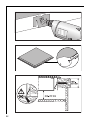 92
92
-
 93
93
-
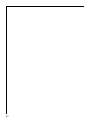 94
94
-
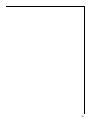 95
95
-
 96
96
AEG 76301KF-N Installation And Operating Instructions Manual
- Categorie
- Kookplaten
- Type
- Installation And Operating Instructions Manual
in andere talen
- English: AEG 76301KF-N
- français: AEG 76301KF-N