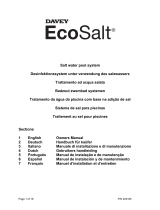1. SICHERHEITSHINWEISE
Wichtige Sicherheitshinweise
WARNUNG: Bitte lesen Sie die Sicherheitshinweise vor der ersten Verwendung des Geräts
aufmerksam durch und bewahren Sie die Anleitung zum späteren Nachschlagen auf.
1. Dieses Produkt ist kein Spielzeug. Bewahren Sie es außerhalb der Reichweite von Kindern auf.
2. Halten Sie das Produkt von Haustieren fern.
3. Warnung: Dieses Stromaggregat ist mit Lithium-Ionen-Akkus ausgestattet.
4. Versuchen Sie nicht, das Stromaggregat zu öffnen.
5. Schließen Sie das Gerät nicht kurz. Halten Sie das Gerät von allen Metallgegenständen wie Münzen,
Haarnadeln, Schlüsseln usw. fern, um dies zu verhindern.
6. Setzen Sie das Gerät nicht Hitze, Wasser oder anderen Flüssigkeiten, Feuchtigkeit oder direkter
Sonneneinstrahlung aus!
7. Halten Sie das Gerät von hoher Luftfeuchtigkeit und staubigen Orten fern.
8. Demontieren Sie das Gerät nicht und setzen Sie es nicht wieder zusammen.
9. Versuchen Sie nicht, den Akku selbst auszutauschen –Sie könnten den Akku beschädigen, was zu
Überhitzung und Verletzungen führen kann. Reparatur- und Wartungsarbeiten dürfen nur von
qualifiziertem Personal durchgeführt werden.
10. Decken Sie das Gerät nicht mit einem Handtuch, Kleidung oder anderen Gegenständen ab.
11. Das Gerät kann sich beim Aufladen erhitzen. Das ist völlig normal. Behandeln Sie es daher
vorsichtig.
12. Der Akku muss recycelt oder getrennt vom Hausmüll entsorgt werden. Verbrennen Sie den Akku
nicht.
13. Setzen Sie dieses Produkt zur Reduzierung der Brand- und Stromschlaggefahr weder Regen noch
Feuchtigkeit aus.
14. Wir bitten die Besitzer dieses Stromaggregats dringend, das Modell auf sichere Weise aufzuladen.
Trennen Sie das Gerät vom Stromnetz, wenn es vollständig aufgeladen ist. Laden Sie das Gerät nicht
über die erforderliche Zeit und ohne Aufsicht auf.
15. Trennen Sie das Ladekabel, wenn das Stromaggregat vollständig aufgeladen ist.
16. Die Betriebs- und Lagertemperatur des Produkts liegt zwischen 5 und +35 °C. Eine Unter- oder
Überschreitung dieser Temperatur kann die Funktion beeinträchtigen.
GER
1

17. Lassen Sie das Produkt nicht fallen und setzen Sie es keinen Erschütterungen oder
Stößen/Schlägen aus.
18. Wir empfehlen, den Temperaturbereich von 10 °C bis 30 °C einzuhalten, um die optimale
Ladekapazität zu erhalten. Kalte Temperaturen (unter dem Gefrierpunkt) können die Akkukapazität
aufgrund der chemischen Eigenschaften des Akkus beeinträchtigen.
19. Halten Sie das Gerät beim Aufladen von Fernsehern, Radios und anderen Geräten fern, um
Störungen zu vermeiden.
20. Wichtig! Um die Lebensdauer des Produkts zu verlängern, sollte der Lithium-Akku alle 3Monate
oder zumindest alle 6Monate aufgeladen werden.
21. Wenn Sie das Stromaggregat aufladen, benutzen Sie nicht gleichzeitig den DC- und den USB-
Anschluss, um eine bessere Ladeeffizienz zu erzielen.
Hinweise zum Netzteil
Name des Herstellers oder Handelsmarke,
Handelsregisternummer und Anschrift
Shenzhen Run Sheng Feng Power Supply Techonolgy
Co., Ltd.
Handelsregisternummer: 91440300580068676U
3. Stock, 4. Gebäude, Zone AXinfu Industrial
Park, Chongqing Road, Fuyong Street, Bao’an
District, Shenzhen, China
Modellidentifikator
RSF-DY098B-1502000EU
Eingangsspannung
100 - 240 V
Wechselstromfrequenz des AC-Eingangs
50/60 Hz
Ausgangsspannung
15 V
Ausgangsstrom
2 A
Ausgangsleistung
30 W
Durchschnittliche Effizienz bei Normallast
91,2 % bei 115 V/60 Hz
91,08 % bei 230 V/50 Hz
Effizienz bei Niederlast (10 %)
88,99 % bei 115 V/60 Hz
87,46 % bei 230 V/50 Hz
Leistungsaufnahme bei Nulllast
0,04 W bei 115 V/60 Hz
0,06 W bei 230 V/50 Hz
GER
2

Beschreibung
HINWEIS: AC-Ausgang, Ausgangsspannung und Frequenz können in verschiedenen Ländern
oder Regionen variieren.
Bitte informieren Sie sich vor dem Gebrauch über die tatsächlichen technischen Daten des
Produkts.
Gebrauchsanleitung
1)Mit dem Stromaggregat Geräte mit Wechselstrom versorgen
Schließen Sie den Netzstecker des Elektrogeräts an der Steckdose des Stromaggregats an. Schalten
Sie den Netzschalter ein, damit beginnt das Stromaggregat, Ihr Gerät mit Strom zu versorgen.
WARNUNG! AC-Ausgang, Ausgangsspannung und Frequenz können in verschiedenen
Ländern variieren. Vergewissern Sie sich vor der Verwendung, dass die Nennwerte des
Produkts mit denen des Geräts übereinstimmen. Anderenfalls kann es zu gefährlichen
Situationen kommen.
LED
Display
Schalter AC-Ausgang
DC-Eingang
USB-Ausgang
USB Typ-C-Ausgang
AC-Ausgang
Ein/Aus-Taste
DC-Ausgang
USB-Ausgang
QC3.0-Ausgang
GER 3

Leistung-begrenztes Gerät
Leistung <150 W, Lampe,
Ventilator, Fernseher, usw. Die
AC-Steckdose schaltet sich ab,
wenn sie kurzgeschlossen oder
überlastet ist.
Trennen Sie das Gerät vom
Stromanschluss, damit es sich
innerhalb weniger Sekunden von
einem Kurzschluss oder einer
Überlastung erholen kann.
Drücken Sie die AC-
Ausgangstaste erneut, um die
Steckdose wieder einzuschalten.
LED-Licht-Funktion:
-Zweimaliges Drücken des Hauptschalters schaltet das LED-Licht ein.
-Um zwischen verschiedenen Beleuchtungsmodi umzuschalten, drücken Sie den
Hauptschalter zweimal.
Wenn die Steckdose nicht benutzt wird, schalten Sie sie
aus, um Strom zu sparen.
HINWEIS: AC-Ausgang, Ausgangsspannung und Frequenz können in verschiedenen Ländern
oder Regionen variieren. Bitte informieren Sie sich vor dem Gebrauch über die tatsächlichen
technischen Daten des Produkts.
Schutzmodus:
Kurzschluss-/Überlastschutz. Wenn die Steckdose einen Kurzschluss hat oder überlastet ist
(Last über 150 W), schaltet das Gerät den AC-Ausgang zum Schutz ab. Beheben Sie das
Problem und drücken Sie die AC-Taste, um die AC-Steckdose wieder einzuschalten.
Einige Elektrogeräte wie Kühlschränke, Eismaschinen oder Laserdrucker benötigen möglicherweise
einen Stromstoß, um zu starten oder für eine bestimmte Zeit zu funktionieren. Die Spitzenleistung
kann 150 W überschreiten und damit den Überlastschutz des Stromaggregats auslösen. Schalten Sie
die Geräte aus und wenden Sie sich an den jeweiligen Hersteller, um weitere Informationen zu
erhalten. Beheben Sie das Problem und drücken Sie die AC-Taste, um die AC-Steckdose wieder
einzuschalten.
2)
Mit dem Stromaggregat digitale USB(C)-Geräte mit Strom versorgen
Schließen Sie das Standard-USB-Kabel eines Digitalgeräts am USB-Anschluss des Stromaggregats
GER
4

an und drücken Sie , um den USB-Anschluss einzuschalten.
Qualcomm Schnelllade-3.0-Technologie. Das Stromaggregat unterstützt die Qualcomm
Schnelllade-3.0-Technologie und die maximale Ausgangsleistung von 5V, 9V, 12 V/2 A und
eignet sich daher für intelligente USB-Geräte wie Handys oder Tablets, die ebenfalls die Qualcomm
Schnelllade-3.0-Technologie unterstützen. Die tatsächliche Ladespannung und der Ladestrom
hängen vom jeweiligen intelligenten USB-Gerät ab. Wenden Sie sich für weitere Informationen an
den Hersteller des Geräts.
PD Type-C. Der PD Typ-C-Anschluss 5 V/2,4 A, 9V/3 A, 12 V/3 A, 15 V/3 A, 20 V/3 Aist für
intelligente Geräte wie Handys oder Tablets geeignet, die auch das PD-Schnellladeprotokoll unterstützen.
Wenn Sie das Gerät benutzen, müssen Sie die Ein/Aus-Taste drücken, damit sich das Display für den
normalen Ladevorgang einschaltet.
Wenn Sie den Typ-C-Anschluss verwenden, müssen Sie bei
eingeschaltetem Display die Ein/Aus-Taste für normales
Aufladen drücken.
Stromaggregat aufgeladen
a. Laden über Netzladegerät
Schließen Sie das Netzteil des mitgelieferten Ladegeräts an einer Steckdose an, um das
Stromaggregat aufzuladen. Wenn das Display 100 % anzeigt, ist das Gerät vollständig
aufgeladen. Trennen Sie das Ladegerät rechtzeitig vom Stromnetz.
Ladegerät
AC-Steckdose
b. Laden über Solarmodul
1. Stellen Sie Ihr Solarmodul so auf, dass es möglichst viel direktes Sonnenlicht abbekommt.
GER
5

2. Schließen Sie den Ausgang des Solarmoduls am Eingang des Stromaggregats an, um den
Ladevorgang zu starten. Das Stromaggregat wird geladen, wenn die blaue LED-
Akkuanzeige blinkt. Das Stromaggregat ist vollständig aufgeladen, wenn die
Akkuanzeige leuchtet.
Lokaler Ladeeingang DC 13,5
V - 24 V/2 AMAX.
c. DC-Anschluss 12 V/50 W Ausgang, zum Laden von 12 V Autobatterien und Haushaltsgeräten.
12 VFahrzeug-Kompressor
Wenn Sie den DC-Anschluss verwenden, müssen Sie die Ein/Aus-
Taste drücken, damit das Display den normalen Ausgang anzeigt.
Technische Daten
Kapazität
155 Wh/11,1 V (oder 42000 mAh, 3,7 V)
Abmessungen (L x B x H)
186 x 107 x 180 mm
Gewicht
1,6 kg
Integrierter Akku
Lithium-Ionen-Akku
Ladeanschluss
DC-Netzteil 15 V/2 Abreiter Spannungsbereich
5 - 20 V Solar-Laden: DC 13,5 V - 24 V/2 A(max.)
Ladedauer
4 - 5 Stunden
USB-Ausgang
2 x USB 5V/2,1 A
QC3.0-Ausgang: 5 V/3 A, 9V/2 A, 12 V/1,5 A, 18 W
GER
6

1 x USB-C 30 W-Ausgang
AC-Ausgang
Modifizierter Sinuswellenausgang:
AC-Ausgang: 110 V - 230 V/AC ±10 %
Ausgangsfrequenz: 50 Hz ±10 %
AC-Ausgangsleistung
Nennleistung: 150 W, Spitzenleistung: 200 W
Akkuanzeige
LED-Display
Betriebstemperatur
5°C - 35 °C
Solarmodul
a. Technische Daten
Kapazität
40 W
DC-Ausgang
DC 18 V/2,22 A
USB-Ausgang
2x5V/2 A USB-Ausgang
Effizienz
21 - 22 %
Zelltyp
Monokristallines Silizium
Betriebs- und Lagertemperatur
-20 °C bis +85 °C
b. Gebrauchsanweisung
i. Klappen Sie das Solarmodul auf und setzen Sie es dem Sonnenlicht aus. Warten Sie
etwa 5 Sekunden, bis die Anzeige leuchtet.
ii. Schließen Sie die Geräte an, die aufgeladen werden müssen.
iii. Überprüfen Sie den Ladestatus der Geräte. Wenn der Ladevorgang instabil ist,
versuchen Sie, das Ladegerät direkt auf die Sonne auszurichten.
iv. Wenn das Sonnenlicht nicht ausreicht, versuchen Sie es mit einer anderen Stromquelle.
.
Ladeausgang
Sonnenlicht
Stromaggregat
Tablet (nicht im Lieferumfang
enthalten)
Handy (nicht im Lieferumfang
enthalten)
GER
7

Bitte beachten Sie –Alle Produkte können stillschweigend geändert werden. Irrtümer und
Auslassungen in der Bedienungsanleitung vorbehalten.
ALLE RECHTE VORBEHALTEN, URHEBERRECHTE DENVER A/S
Elektrische und elektronische Geräte einschließlich Batterien enthalten Materialien, Komponenten
und Substanzen, welche für Sie und Ihre Umwelt schädlich sein können, wenn die Abfallmaterialien
(entsorgte elektrische und elektronische Altgeräte und Batterien) nicht korrekt gehandhabt werden.
Elektrische und elektronische Geräte sowie Batterien sind mit der vorstehend abgebildeten
durchgestrichenen Mülltonne gekennzeichnet. Dieses Symbol zeigt Ihnen, dass elektrische und
elektronische Altgeräte sowie Batterien nicht mit dem Hausmüll entsorgt werden dürfen, sondern
getrennt zu entsorgen sind.
Als Endverbraucher ist es wichtig, dass Sie Ihre verbrauchten Batterien bei den
entsprechenden Sammelstellen abgeben. Auf diese Weise stellen Sie sicher, dass die Batterien
entsprechend der Gesetzgebung recycelt werden und keine Umweltschäden verursachen.
Alle Städte und Gemeinden haben Sammelstellen eingerichtet, an denen elektrische und
elektronische Altgeräte sowie Batterien kostenfrei zum Recycling abgegeben werden können
oder die sie von den Haushalten einsammeln. Weitere Informationen erhalten Sie bei der
Umweltbehörde Ihrer Stadt/Gemeinde.
Denver A/S
Omega 5A, Soeften
DK-8382 Hinnerup
Dänemark
GER
8
www.facebook.com/denver.eu

PPS-42000
denver.eu
Jul , 2022
À DÉPOSER
EN MAGASIN À DÉPOSER
EN DÉCHÈTERIE
OU
FRFR
Cet appareil, ses
cordons et ses
accessoires sont
recyclables

Language
English
German
Danish
Dutch
French
Spanish
Italian
Portuguese
Swedish
Finnish
Norwegian
Polish
Abbrevation
ENG
GER
DEN
NED
FRA
ESP
ITA
POR
SWE
FIN
NOR
POL
Order
1.
2.
3.
4.
5.
6.
7.
8.
9.
10.
11.
12.

1. SAFETY INSTRUCTIONS
Important safety instructions
WARNING: Please read the safety instructions carefully before using the product for
the first time and keep the instructions for future reference.
1. This product is not atoy. Keep it out of reach of children.
2. Please keep the product away from pets.
3. Warning this power station is with lithium ion battery Cells inside
4. Do not try to open the power station.
5. Do not short-circuit the unit. Keep the unit away from all metal objects like coins,
hairpins, keys etc. to prevent this.
6. Do not expose to heat, water or other liquids, moisture, direct sunlight!
7. Keep it away from high humidity and dusty places.
8. Do not disassemble or reassemble this unit.
9. Do not attempt to replace the batteries inside yourself -you may damage the battery
pack, which could cause overheating and injury. Repairs or service should only be
performed by qualified personnel.
10. Do not cover the unit with atowel, clothing or other items.
11. The unit may become hot when charging. This is normal. Use caution when handling.
12. Battery must be recycled or disposed of separately from household waste. Do not
incinerate the battery.
13. To reduce the risk of fire or electric shock, do not expose this product to rain or
moisture
14. We urge owners of this power station to charge the model in asafe way.
Disconnect the power station when the power station is fully charged. Do not charge
the unit over the required time and without supervision.
15. Please remove the charging cable when the power station is fully charged.
16. Product operating and storage temperature is from 5 degree Celsius to 35 degree
Celsius. Under and over this temperature might affect the function.
17. Do not drop or expose to impact shock in any way.
18. We recommend that you comply with the temperature range of 10°C to 30°C to obtain
the optimal charging capacity. Cold temperatures (below freezing) can affect the unit’s
battery capacity due to the chemical characteristics of the battery.
ENG
1

19. When charging, keep the unit away from TV radio and other equipment to avoid interference.
20. Important. To extend the life of the product, the lithium battery should optimally be charged every
3months or at least every 6months.
21. When you charge the power station, do not charge it using the DC port and USB port
simultaneously for better charging efficiency.
Manufacturer’s name or trade mark,
commercial registration number and address
Shenzhen Run Sheng Feng Power Supply Techonolgy Co., Ltd
commercial registration number: 91440300580068676U
3rd Floor, 4th Building, Zone AXinfu Industrial Park,
Chongqing Road, Fuyong Street, Bao’an District, Shenzhen,
China
Model identifier
RSF-DY098B-1502000EU
Input voltage
100-240V
Input AC frequency
50/60Hz
Output voltage
15V
Output current
2A
Output power
30W
Average active efficiency
91.2% at 115V/60Hz
91.08% at 230V/50Hz
Efficiency at low load (10%)
88.99% at 115V/60Hz
87.46% at 230V/50Hz
No-load power consumption
0.04W at 115V/60Hz
0.06W at 230V/50Hz
LED
Display
AC output switch
DC input
USB output
USB Type-C output
AC output
Main power switch
DC output
USB output
QC3.0 output
Product description
ENG
2

NOTE: AC outlets, AC output voltage and frequency will vary in different countries or
regions. Please refer to the actual product specifications before use.
Product instruction
1)How to supply power to AC appliances with this product?
Connect the power plug of the electrical appliance to the AC outlet of the product. Switch on
the power button, and the unit will start supplying power to your appliance.
WARNING! AC outlets, AC output voltage and frequency vary in different countries.
Please make sure the product rating matches that of the appliance before use. Otherwise, it
can lead to dangerous situations.
Limited appliance wattage
<150 W, lamp, electric fan, TV,
etc. The AC outlet will shut
down when it is short-circuited
or overloaded. Disconnect the
appliance for the unit to recover
from short-circuit or overload
in afew seconds. Press the AC
output button again to switch
the AC outlet on again.
LED Light function:
ENG
3
- Double tap main power switch to turn on LED light
-To switch between different light modes Double tap main power switch.

When the AC outlet is not in use, turn it off to save
power.
NOTE: AC outlets, AC output voltage and frequency will vary in different countries or
regions. Please refer to the actual product specifications before use.
Protection mode:
Short-circuit/overload protection. If the AC outlet is short-circuited or overloaded (load
exceeds 150 W), the unit will shut down the AC output for protection. Please eliminate the
problem and press the AC button to switch the AC outlet on again.
Some electrical appliances such as refrigerators, ice makers or laser printers may require a surge
power to start or operate for acertain time. The surge power could exceed 150 W, thus triggering
the overload protection of this unit. Please disconnect the appliances and consult with the respective
manufacturers for further guidance. Please eliminate the problem and press the AC button to switch
the AC outlet again.
2) How to supply power to USB(C) digital appliances with this product?
Connect the standard USB cable of a digital appliance to the USB port of the unit, and press the
“ ” to turn on the USB port.
Qualcomm Quick Charge 3.0 technology. This product supports Qualcomm Quick Charge 3.0
technology and the 5V, 9V, 12 V/2A maximum output and is therefore suitable for smart USB
devices such as mobile phones or tablets that also support the Qualcomm Quick Charge 3.0
technology for fast charging. The actual charging voltage and current depend on the actual USB
smart device. Consult the device manufacturer for more information.
PD Type-C. The PD Type-C port 5 V/2.4 A 9 V/3 A 12 V/3 A 15 V/3 A 20 V/3 Ais suitable for
smart devices such as mobile phones or tablets that also support the PD fast charging protocol for a
quick charge. When in use, you must press the “Power On Key” screen to light up for normal
output charging.
When using the Type-C port, you must press the “Power On Key”
for normal charging when the screen is on.
ENG
4

a. Charging through the AC wall charger
Connect the AC adapter of the charging adapter that comes complete with this product to a
household AC outlet to charge the product. When the screen number reaches 100%, the
product is fully charged. Please unplug the charging adapter from the AC outlet in time.
AC adapter (charger)
AC outlet
b. Charging from the solar panel
1. Place your solar panel where it will get as much direct sunlight as possible.
2. Plug the solar panel output into the unit input to start charging. You will know the unit is
charging when the blue LED battery indicator lights up and blinks. The unit is fully
charged when all battery indicators stop blinking and remain solid.
Local charging input DC
13.5 V-24 V/2 AMAX
c. DC port 12 V/50 Woutput, used to charge 12 V car and home appliances
ENG
5
How to charge the unit?

12 Vcar air pump
When using the DC port, you must press the “Power On key” screen
to light up for normal output charging.
Product parameters
Capacity
155 Wh/11.1 V(or 42000 mAh, 3.7 V)
Dimensions (L xWxH)
186 x 107 x 180 mm
Weight
1.6 kg
Built-in battery
Lithium-ion battery cells
Charging input
DC adapter 15 V/2 AWide input voltage charging
5-20 V Solar charging: DC 13.5 V-24 V/2 A(Max)
Charging time
4–5hours
USB output
2x USB 5V/2.1 A
QC3.0 output: 5 V/3 A 9 V 2 A 12 V 1.5 A 18 W
1x USB-C 30 W output
AC output
Modified sine wave output:
AC output: 110 V- 230 V AC ± 10%
Output frequency: 50 Hz ± 10%
AC output power
Rated power: 150 W, peak power: 200 W
Battery indicator
LED digital display
Operating temperature
5°C – 35°C
ENG
6

How to use the solar panel?
a. Solar panel specifications
40 W
DC output
DC 18 V/2.22 A
USB output
2x 5 V/2 AUSB ports
Efficiency
21-22%
Cell type
Monocrystalline silicon
Operating & storage temperature
-20°C to 85°C
b. Instructions for use
i. Unfold the solar panel and expose it to sunlight. Wait about 5 seconds for the light to go
on.
ii. Connect the devices that need to be charged.
iii. Check the device charge status. If charging is unstable, try adjusting the charger’s
position to direct sunlight.
iv. If sunlight is not sufficient, try using the other power source.
.
Charging output
SunlightPower station
Tablet (not included)
Mobile phone (not included)
ENG
7
Solar capacity

Please notice -All products are subject to change without any notice. We take reservations for
errors and omissions in the manual.
ALL RIGHTS RESERVED, COPYRIGHT DENVER A/S
Electric and electronic equipment and included batteries contains materials, components and
substances that can be hazardous to your health and the environment, if the waste material
(discarded electric and electronic equipment and batteries) is not handled correctly.
Electric and electronic equipment and batteries is marked with the crossed out trash can symbol,
seen above. This symbol signifies that electric and electronic equipment and batteries should not
be disposed of with other household waste, but should be disposed of separately.
As the end user it is important that you submit your used batteries to the appropriate and
designated facility. In this manner you make sure that the batteries are recycled in
accordance with legislature and will not harm the environment.
All cities have established collection points, where electric and electronic equipment and
batteries can either be submitted free of charge at recycling stations and other collection sites,
or be collected from the households. Additional information is available at the technical
department of your city.
Denver A/S
Omega 5A, Soeften
DK-8382 Hinnerup
Denmark
ENG
8
www.facebook.com/ denver.eu

1. CONSIGNES DE SÉCURITÉ
Consignes de sécurité importantes
AVERTISSEMENT :Lisez attentivement les consignes de sécurité avant d’utiliser le produit pour la
première fois et conservez-les pour référence ultérieure.
1. Ce produit n’est pas un jouet. Maintenez-le hors de portée des enfants.
2. Veuillez garder le produit à l’écart des animaux domestiques.
3. Attention, cette centrale d’alimentation contient des cellules de batterie au lithium-ion.
4. N’essayez pas d’ouvrir la centrale d’alimentation.
5. Assurez-vous de ne pas court-circuiter l’unité. Pour cela, maintenez l’appareil àl’écart d’objets
métalliques comme des pièces de monnaie, des épingles à cheveux, des clés, etc.
6. N’exposez pas l’appareil àla chaleur, àl’eau ou d’autres liquides, àl’humidité et àla lumière
directe du soleil !
7. Maintenez-le àl’écart de lieux très humides et poussiéreux.
8. Ne démontez pas et ne remontez pas cet appareil.
9. N’essayez pas de remplacer les batteries internes vous-même, vous risquez d’endommager les
batteries, ce qui pourrait entraîner une surchauffe et des blessures. Les réparations ou l’entretien
doivent toujours être effectués par du personnel qualifié.
10. Ne couvrez pas l’appareil avec une serviette, des vêtements ou d’autres éléments.
11. L’appareil peut devenir chaud lors de la charge. C’est normal. Faites preuve de prudence lors de sa
manipulation.
12. La batterie doit être recyclée ou mise au rebut séparément des déchets ménagers. Ne jetez pas la
batterie au feu.
13. Pour réduire le risque d’incendie ou d’électrocution, n'exposez pas ce produit à la pluie ou à
l’humidité.
14. Nous exhortons les propriétaires de cette centrale d’alimentation àla charger en toute sécurité.
Débranchez la centrale d’alimentation lorsque celle-ci est complètement chargée. Ne chargez pas
l’unité au-delà de la durée requise et sans surveillance.
15. Veuillez retirer le câble de charge une fois la centrale d’alimentation complètement chargée.
16. La température de fonctionnement et de rangement du produit est comprise entre 5et 35 degrés
Celsius. Une température inférieure ou supérieure peut affecter son fonctionnement.
FRA
1

17. Assurez-vous de ne pas laisser tomber ou cogner l'unité de quelque manière que ce soit.
18. Nous vous recommandons de respecter la plage de température de 10 à 30 °C pour obtenir une
capacité de charge optimale. Les températures froides (en dessous de 0 °C) peuvent affecter la
capacité de la batterie de l’unité en raison des caractéristiques chimiques de la batterie.
19. Lors de la charge, éloignez l’appareil de toute radio, TV et autres équipements afin d’éviter les
interférences.
20. Important. Pour prolonger la durée de vie du produit, la batterie au lithium doit être rechargée de
manière optimale tous les 3mois ou au minimum une fois tous les 6mois.
21. Lorsque vous chargez la centrale d’alimentation et pour une meilleure efficacité de charge, ne la
chargez pas en utilisant simultanément le port CC et le port USB.
Informations sur l’adaptateur
Nom ou marque commerciale, numéro
d’enregistrement au registre du commerce et
adresse du fabricant.
Shenzhen Run Sheng Feng Power Supply
Techonolgy Co., Ltd
Numéro d’enregistrement commercial :
91440300580068676U
3rd Floor, 4th Building, Zone AXinfu Industrial
Park, Chongqing Road, Fuyong Street, Bao’an
District, Shenzhen, Chine
Identifiant du modèle RSF-DY098B-1502000EU
Tension en entrée 100-240 V
Fréquence secteur en entrée 50/60 Hz
Tension en sortie 15 V
Courant en sortie 2 A
Puissance en sortie 30 W
Rendement moyen en mode actif 91,2 % à 115 V/60 Hz
91,08 % à 230 V/50 Hz
Rendement à faible charge (10 %) 88,99 % à 115 V/ 60Hz
87,46 % à 230 V/50 Hz
Consommation électrique sans charge 0,04 W à 115 V/60 Hz
0,06 W à 230 V/50 Hz
FRA
2

Descriptif du produit
REMARQUE :Les prises CA, la tension de sortie CA et la fréquence peuvent varier selon les
pays ou les régions.
Veuillez vous référer aux spécifications réelles du produit avant toute utilisation.
Instructions concernant le produit
1)Comment alimenter les appareils utilisant du CA avec ce produit ?
Branchez la fiche d’alimentation de l’appareil électrique àla prise secteur du produit. Allumez le
bouton d’alimentation et l’unité commencera àalimenter votre appareil.
AVERTISSEMENT !Les prises CA, la tension de sortie CA et la fréquence peuvent varier
selon les pays. Veuillez vous assurer que la classification du produit correspond àcelle de
l’appareil avant toute utilisation. À défaut, cela pourrait engendrer des situations dangereuses.
Pour appareils de type lampe,
ventilateur électrique, téléviseur,
etc. de puissance limitée à < 150
W. La prise secteur s’éteindra en
cas de court-circuit ou de
surcharge.
Débranchez l’appareil pendant
quelques secondes pour que
l’unité récupère d’un court-circuit
ou d’une surcharge. Appuyez à
nouveau sur le bouton Sortie CA
pour rallumer la prise CA.
VOYANT
Écran
Commutateur de sortie
CA
Entrée CC
Sortie USB
Sortie USB Type-C
Sortie CA
Interrupteur
d’alimentation principal
Sortie CC
Sortie USB
Sortie QC3.0
FRA
3

Fonction lumière LED :
- Appuyez deux fois sur l’interrupteur d’alimentation principal pour allumer la lumière
LED.
- Appuyez deux fois sur l’interrupteur d’alimentation principal pour basculer entre les
différents modes d’éclairage.
Lorsque la prise de CA n’est pas utilisée, éteignez-la
pour économiser de l’énergie.
REMARQUE :Les prises CA, la tension de sortie CA et la fréquence peuvent varier selon les
pays ou les régions. Veuillez vous référer aux spécifications réelles du produit avant toute
utilisation.
Mode Protection :
Protection contre les courts-circuits/surcharges. Si la prise CA est en court-circuit ou
surchargée (charge dépassant 150 W), l’unité éteindra la sortie CA en guise de protection.
Veuillez corriger le problème et appuyez sur le bouton CA pour rallumer la prise CA.
Certains appareils électriques tels que des réfrigérateurs, des machines à glaçons ou des imprimantes
laser peuvent nécessiter une pointe de tension pour démarrer ou fonctionner pendant une durée
prolongée. La pointe de tension pourrait dépasser 150 W, ce qui aurait pour effet de déclencher la
protection contre les surcharges de cette unité. Veuillez débrancher les appareils et consulter les
fabricants respectifs pour plus d’informations. Veuillez corriger le problème et appuyez sur le
bouton CA pour rallumer la prise CA.
2)
Comment alimenter des appareils via leur port USB(C) avec ce produit ?
Connectez le câble USB standard d’un appareil au port USB de l’unité, et appuyez sur « » pour
activer le port USB.
Technologie Qualcomm Quick Charge 3.0. Ce produit prend en charge la technologie Qualcomm
Quick Charge 3.0 et la sortie maximale 5V, 9V, 12 V/2 A. Il convient donc aux appareils USB
intelligents tels que les téléphones portables ou les tablettes qui prennent également en charge la
technologie Qualcomm Quick Charge 3.0 de charge rapide. La tension et le courant de charge réels
dépendent de l’appareil intelligent à port USB. Consultez le fabricant de l’appareil pour plus
d’informations.
PD Type-C. Le port PD Type-C 5V/2,4 A ; 9 V/3 A ; 12 V/3 A ; 15 V/3 A ; 20 V/3 A convient aux
appareils intelligents tels que les téléphones portables ou les tablettes qui prennent également en
charge le protocole de charge rapide PD de charge rapide. Lors de son utilisation, vous devez appuyer
sur la touche « Mise sous tension » pour l’allumer l’écran et obtenir une charge de sortie normale.
FRA
4

Lorsque vous utilisez le port de Type-C, vous devez appuyer
sur la touche «Mise sous tension »pour une charge normale
lorsque l’écran est allumé.
Comment recharger l’unité ?
a. Chargement via le chargeur mural CA
Branchez la fiche de l’adaptateur de charge fourni avec ce produit à une prise secteur pour
charger le produit. Lorsque l’écran affiche 100 %, le produit est complètement chargé.
Veuillez ne pas oublier de débrancher l’adaptateur de charge de la prise secteur.
Adaptateur CA (chargeur)
Prise CA
b. Recharge àl’aide du panneau solaire
1. Placez votre panneau solaire là où il recevra le plus de lumière directe du soleil possible.
2. Branchez la sortie du panneau solaire dans l’entrée de l’unité pour commencer la charge.
L’indicateur bleu de niveau de charge de la batterie s’allumera et clignotera, indiquant
que l’unité est en charge. La batterie sera pleinement chargée lorsque tous les indicateurs
de niveau de charge de batterie cessent de clignoter et restent fixes.
FRA 5

Entrée de charge locale CC,
MAXI 13,5 V - 24 V/2 A
c. Port CC Sortie 12 V/50 W, utilisé pour charger des électroménagers et appareils de voiture en
12 V.
Pompe àair de voiture de 12 V
Lorsque vous utilisez le port CC, vous devez appuyer sur la touche
«Mise sous tension »pour allumer l’écran et obtenir une charge de
sortie normale.
Caractéristiques du produit
Capacité
155 Wh/11,1 V(ou 42 000 mAh, 3,7 V)
Dimensions (L x l x H)
186 x 107 x 180 mm
Poids
1,6 kg
Batterie intégrée
Cellules de batterie au lithium-ion
Entrée de charge
Adaptateur CC 15 V/2 ALarge tension de charge en entrée
Charge solaire 5-20 V : CC 13,5 V - 24 V/2 A(Max)
Durée de charge
4–5heures
Sortie USB
2 ports USB 5V/2,1 A
Sortie QC3.0 : 5 V/3 A ; 9 V 2 A ; 12 V 1,5 A, 18 W
1 port USB-C 30 W en sortie
Sortie CA
Sortie sinusoïdale modifiée :
FRA
6

Sortie CA : 110 V- 230 V CA ± 10 %
Fréquence en sortie : 50 Hz ± 10 %
Puissance en sortie CA
Puissance nominale : 150 W, puissance de crête : 200 W
Indicateur de niveau de
charge de la batterie
Affichage numérique à DEL
Température de
fonctionnement
5 – 35 °C
Comment utiliser le panneau solaire ?
a. Spécifications du panneau solaire
40 W
Sortie CC
CC 18 V/2,22 A
Sortie USB
2 ports USB 5V/2 A
Rendement
21-22 %
Type de cellule
Silicium monocristallin
Température de fonctionnement et de
stockage
-20 à 85 °C
b. Mode d’emploi
i. Dépliez le panneau solaire et exposez-le au soleil. Attendez environ 5 secondes que le
voyant s’allume.
ii. Connectez les appareils qui doivent être chargés.
iii. Vérifiez l’état de charge de l’appareil. Si la charge est instable, essayez d’ajuster la
position du panneau vers la lumière directe du soleil.
iv. Si la lumière du soleil n’est pas suffisante, essayez d’utiliser l’autre source
d’alimentation.
.
Sortie de charge
Lumière du soleil
Centrale d’alimentation
Tablette (non incluse)
Téléphone portable (non inclus)
FRA
7
Capacité solaire

Remarque - Tous les produits sont susceptibles d’être modifiés sans préavis. Ce document est établi
sous toute réserve d’erreur et d’omission.
TOUS DROITS RÉSERVÉS, COPYRIGHT DENVER A/S
Les équipements électriques et électroniques et les piles ou batteries qu’ils renferment contiennent
des matériaux, composants et substances qui peuvent nuire àvotre santé et à l’environnement si ces
déchets (appareils électriques et électroniques ainsi que piles et batteries) ne sont pas traités de
façon appropriée.
Les équipements électriques et électroniques, ainsi que les piles et batteries, sont marqués du
symbole d’une poubelle barrée, comme illustré ci-dessus. Ce symbole indique que les appareils
électriques et électroniques et les piles et batteries doivent être triés et jetés séparément des
ordures ménagères.
En tant qu’utilisateur final, il est important que vous jetiez les piles et batteries usagées dans des
centres de collecte appropriés. En mettant au rebut les piles et batteries afin qu’elles soient recyclées
conformément à la réglementation, vous contribuez à préserver l’environnement.
Toutes les municipalités disposent de points de collecte dans lesquels les appareils électriques et
électroniques ainsi que les piles et batteries peuvent être déposés sans frais en vue de leur re-
cyclage, ou offrent des services de ramassage des déchets. Vous pouvez obtenir des informations
supplémentaires auprès des services de votre municipalité.
Denver A/S
Omega 5A, Soeften
DK-8382 Hinnerup
Danemark
FRA
8
www.facebook.com/ denver.eu

1. NORME DI SICUREZZA
Istruzioni di sicurezza
AVVERTENZA: Leggere attentamente le istruzioni di sicurezza prima di utilizzare il prodotto per la
prima volta. Conservare le istruzioni per riferimento futuro.
1. Questo prodotto non è un giocattolo. Tenerlo fuori dalla portata dei bambini.
2. Tenere il prodotto fuori dalla portata degli animali domestici.
3. Attenzione questa power station contiene al suo interno una batteria agli ioni di litio
4. Non tentare di aprire la power station.
5. Non cortocirciuitare l’unità. Per evitare che ciò accada, tenere l'unità lontana da eventuali oggetti
metallici come monete, forcine, chiavi, ecc.
6. Non esporre afonti di calore, acqua oaltri liquidi, umidità oluce solare diretta!
7. Tenere il prodotto lontano da alta umidità e luoghi con concentrazioni elevate di polvere
8. Non smontare oriassemblare l’unità.
9. Non tentare di sostituire la batteria all’interno in autonomia: si rischia di danneggiare il pacco
batteria, il che potrebbe causare surriscaldamenti elesioni. Le riparazioni ola manutenzione devono
essere eseguite solo da personale qualificato.
10. Non coprire l'unità con asciugamani, panni o altri oggetti.
11. L’unità può raggiungere temperature elevate durante la ricarica. Ènormale. Prestare attenzione
quando si toccano le parti.
12. Riciclare osmaltire la batteria separatamente dai rifiuti domestici. Non bruciare la batteria.
13. Per ridurre il rischio di incendi o di scosse elettriche, non esporre il prodotto alla pioggia o
all'umidità.
14. Invitiamo i proprietari di questa power station acaricare il modello in modo sicuro. Scollegare la
power station quando è completamente carica. Non caricare l’unità oltre il tempo previsto e senza
supervisione.
15. Rimuovere il cavo di ricarica quando la power station è completamente carica.
16. La temperatura di esercizio e stoccaggio del prodotto va da 5 gradi Celsius a 35 gradi Celsius.
Temperature inferiori o superiori potrebbero comprometterne il funzionamento.
17. Non far cadere enon esporre il prodotto in alcun modo ashock da impatto.
18. Si consiglia di attenersi all’intervallo di temperatura compreso tra 10 e 30 °C per ottenere una
capacità di ricarica ottimale. Le temperature rigide (inferiori allo zero) possono influire sulla capacità
della batteria per via delle sue caratteristiche chimiche.
ITA 1

19. Durante la ricarica, tenere l'unità lontana da radio TV ealtre apparecchiature per evitare
interferenze.
20. Importante. Per prolungare la vita utile del prodotto, la batteria al litio andrebbe caricata
preferibilmente una volta ogni 3 mesi oalmeno una volta ogni 6 mesi.
21. Quando si ricarica la power station, evitare di utilizzare contemporaneamente la porta CC ela
porta USB per ottenere una migliore efficienza di ricarica.
Informazioni sull'adattatore
Nome omarchio del produttore, numero
di registrazione commerciale eindirizzo
Shenzhen Run Sheng Feng Power Supply Techonolgy
Co., Ltd Numero di registrazione commerciale:
91440300580068676U 3° Piano, 4° Edificio, Zona A
Xinfu Industrial Park, Chongqing Road, Fuyong
Street, Bao'an District, Shenzhen, Cina
Identificatore del modello
RSF-DY098B-1502000EU
Tensione di ingresso
100-240 V
Ingresso frequenza CA
50/60 Hz
Tensione di uscita
15 V
Corrente di uscita
2 A
Potenza di uscita
30 W
Rendimento medio in modalità attiva
91,2% a 115 V/60 Hz
91,08% a 230 V/50 Hz
Rendimento a basso carico (10%)
88,99% a 115 V/60 Hz
87,46% a 230 V/50 Hz
Consumo energetico senza carico
0,04 W a 115 V/60 Hz
0,06 W a 230 V/50 Hz
ITA 2
Descrizione del prodotto
LED
Display
Interruttore uscita CA
Ingresso CC
Uscita USB
Uscita USB di tipo C
Uscita CA
Interruttore di rete
principale
Uscita CC
Uscita USB
Uscita QC3.0

NOTA: le uscite CA, la tensione di uscita ela frequenza variano aseconda dei paesi odelle aree
geografiche.
Prima dell'uso, fare riferimento alle specifiche del prodotto effettivo.
Istruzioni del prodotto
1)Come alimentare gli apparecchi acorrente alternata CA con questo prodotto?
Collegare la spina di alimentazione dell'apparecchio elettrico alla presa di corrente del prodotto.
Premendo il pulsante di accensione e l'unità inizierà ad alimentare l'apparecchio.
AVVERTENZA! le uscite CA, la tensione di uscita e la frequenza variano aseconda dei paesi.
Prima dell'uso, accertarsi che la classificazione del prodotto corrisponda a quella
dell'apparecchio. In caso contrario potrebbero verificarsi situazioni pericolose.
ITA 3
Apparecchio limitato potenza
<150 W, lampada, ventilatore
elettrico, TV, ecc. La presa di
corrente si spegne in caso di
cortocircuito osovraccarico.
Scollegare l'apparecchio per
consentire il ripristino da un
cortocircuito oda un sovraccarico
in pochi secondi. Premere
nuovamente il pulsante di uscita
CA per riattivare la presa CA.
Funzione di illuminazione aLED:
-Toccare due volte l’interruttore di rete principale per accendere la luce LED
-Per passare da una modalità di illuminazione all'altra, toccare due volte l'interruttore di
rete principale.

Quando la presa CA non èin uso, disattivarla per
risparmiare energia.
NOTA: le uscite CA, la tensione di uscita e la frequenza variano aseconda dei paesi odelle
aree geografiche. Prima dell'uso, fare riferimento alle specifiche del prodotto effettivo.
Modalità di protezione:
Protezione da cortocircuito/sovraccarico. Se la presa CA èin cortocircuito oin sovraccarico
(carico superiore a 150 W), l'unità disattiva l'uscita CA per protezione. Eliminare la causa del
problema e premere il pulsante CA per riattivare la presa.
Alcuni apparecchi elettrici, come frigoriferi, macchine per il ghiaccio ostampanti laser, possono
richiedere un aumento di potenza per avviarsi o funzionare per un determinato periodo di tempo.
L'aumento di potenza potrebbe superare i 150 W, facendo scattare la protezione da sovraccarico
dell'unità. Scollegare gli apparecchi erivolgersi ai rispettivi produttori per ulteriori indicazioni.
Eliminare la causa del problema e premere il pulsante CA per riattivare la presa.
2)
Come alimentare gli apparecchi digitali USB(C) con questo prodotto?
Collegare il cavo USB standard di un apparecchio digitale alla porta USB dell'apparecchio e
premere “ ” per attivare la porta USB.
Tecnologia Qualcomm Quick Charge 3.0. Questo prodotto supporta la tecnologia Qualcomm
ITA 4
Quick Charge 3.0 e l'uscita massima di 5 V, 9V, 12 V/2A ed è quindi adatto a dispositivi USB
smart come telefoni cellulari otablet che supportano anche la tecnologia Qualcomm Quick Charge
3.0 per la ricarica rapida. La tensione e la corrente di carica effettive dipendono dal dispositivo
smart USB in uso. Per ulteriori informazioni, rivolgersi al produttore del dispositivo.
PD di tipo C.La porta PD di tipo C da 5 V/2,4 A 9 V/3 A 12 V/3 A 15 V/3 A 20 V/3 A è adatta a
dispositivi smart come telefoni cellulari otablet che supportano anche il protocollo di ricarica
rapida PD per una ricarica immediata. Quando è in uso, è necessario premere la schermata “Tasto
di accensione” per attivare la normale carica in uscita.
Quando si utilizza la porta di tipo C, ènecessario
premere il “Tasto di accensione” per la ricarica
normale quando lo schermo èacceso.

Ingresso di ricarica locale CC
13,5-24 V/2 AMAX
Come si ricarica l’unità?
a. Ricarica tramite caricabatterie da parete CA
Per caricare il prodotto, collegare l'adattatore CA dell'adattatore di ricarica fornito con lo
stesso a una presa di corrente domestica CA. Quando il numero visualizzato sullo schermo
raggiunge il 100%, il prodotto è completamente carico. Scollegare l'adattatore di ricarica
dalla presa CA atempo debito.
Adattatore CA
(caricabatterie)
Presa CA
b. Ricarica tramite pannello solare
1. Collocare il pannello solare in un punto in cui riceva la maggior quantità possibile di luce
solare diretta.
2. Collegare l'uscita del pannello solare all'ingresso dell'unità per avviare la ricarica. Sarà
possibile capire che l'unità è in carica quando l'indicatore della batteria aLED blu si
accende elampeggia. L'unità è completamente carica quando tutti gli indicatori della
batteria smettono di lampeggiare erimangono accesi in modo fisso.
ITA 5

c. Porta CC 12 V/50 Win uscita, utilizzata per caricare auto ed elettrodomestici a 12 V
Pompa d'aria per auto da 12 V
Quando si utilizza la porta CC, ènecessario premere la schermata
“Tasto di accensione” per attivare la normale carica in uscita.
Parametri del prodotto
Capacità
155 Wh/11,1 V (o 42000 mAh, 3,7 V)
Dimensioni (L x P x A)
186 x 107 x 180 mm
Peso
1,6 kg
Batteria integrata
Celle batteria agli ioni di litio
Ingresso di ricarica
Adattatore CC 15 V/2 Acon ampia tensione d'ingresso per la ricarica
Ricarica tramite energia solare 5-20 V: CC 13,5-24 V/2 A(Max)
Tempo di ricarica
4 – 5 ore
Uscita USB
2 porte USB 5V/2,1 A
Uscita QC3.0: 5 V/3 A 9 V 2 A 12 V 1,5 A da 18 W
1 porta di uscita USB-C da 30 W
Uscita CA
Uscita ad onda sinusoidale modificata:
Uscita CA: 110 V- 230 V CA ± 10%
ITA 6
Frequenza in uscita: 50 Hz ± 10%
Potenza in uscita CA
Potenza nominale: 150 W, potenza di picco: 200 W
Spia della batteria
Display digitale aLED
Temperatura di esercizio
5 – 35 °C

Come si utilizza il pannello solare?
a. Specifiche del pannello solare
40 W
Uscita CC
CC 18 V/2,22 A
Uscita USB
2 porte USB da 5 V/2 A
Efficienza
21-22%
Tipo di cella
Silicone monocristallino
Temperatura di esercizio e stoccaggio
Da -20 a 85 °C
b. Istruzioni per l'uso
i. Aprire il pannello solare ed esporlo alla luce solare. Attendere 5secondi per
l’accensione della luce.
ii. Collegare i dispositivi che devono essere caricati.
iii. Controllare lo stato di carica del dispositivo. Se la carica èinstabile, provare a regolare
la posizione del caricabatterie rispetto alla luce solare diretta.
iv. Se la luce solare non è sufficiente, provare a utilizzare l'altra fonte di alimentazione.
.
Uscita di ricarica
Luce solare
Power station
Tablet (non incluso)
Cellulare (non incluso)
ITA 7
Capacità dell’energia solare

Nota: tutti i prodotti sono soggetti a modifiche senza preavviso. Ci riserviamo il diritto di correggere
errori eomissioni nel manuale.
TUTTI IDIRITTI RISERVATI, COPYRIGHT DENVER A/S
Le apparecchiature elettriche ed elettroniche ele batterie incluse contengono materiali, componenti e
sostanze che possono essere pericolosi per la salute e per l'ambiente nel caso in cui il materiale di scarto
(apparecchiature elettriche ed elettroniche ebatterie) non venga gestito correttamente.
Gli apparati elettrici ed elettronici ele batterie sono contrassegnati con il simbolo del cestino barrato
mostrato sopra. Questo simbolo indica che le apparecchiature elettriche ed elettroniche ele batterie non
devono essere smaltite con gli altri rifiuti domestici, ma separatamente.
Èimportante inviare le batterie usate alle strutture appropriate e predisposte. In questo modo si ha la
garanzia che le batterie verranno riciclate in conformità alla normativa senza danneggiare l'ambiente.
Per le apparecchiature elettriche ed elettroniche ele batterie, tutte le città hanno stabilito dei sistemi di
smaltimento che prevedono il conferimento gratuito presso le stazioni di riciclaggio oppure di raccolta
porta a porta. Ulteriori informazioni sono disponibili presso l'ufficio tecnico municipale.
Denver A/S
Omega 5A, Soeften
DK-8382 Hinnerup
Danimarca
www.facebook.com/denver.eu
ITA 8

1. VEILIGHEIDSINSTRUCTIES
Belangrijke veiligheidsinstructies
WAARSCHUWING: Lees de veiligheidsinstructies zorgvuldig door voordat u het apparaat voor de
eerste keer gebruikt en bewaar de instructies voor toekomstig gebruik.
1. Dit apparaat is geen speelgoed. Houd het buiten bereik van kinderen.
2. Houd het apparaat buiten bereik van huisdieren.
3. Waarschuwing: dit powerstation bevat een lithiumpolymeerbatterij.
4. Probeer het powerstation niet te openen.
5. Voorkom kortsluiting van het apparaat. Houd het apparaat uit de buurt van alle metalen voorwerpen
zoals munten, haarspelden, sleutels enz. om dit te voorkomen.
6. Niet blootstellen aan warmte, water of andere vloeistoffen, vocht of direct zonlicht!
7. Houd het uit de buurt van plaatsen met een hoge vochtigheid en veel stof.
8. Haal dit apparaat niet uit elkaar en zet het niet opnieuw in elkaar.
9. Probeer de batterij in het apparaat niet zelf te vervangen. U kunt hierbij de batterij beschadigen,
wat oververhitting en letsel kan veroorzaken. Reparaties of onderhoud mogen alleen worden
uitgevoerd door gekwalificeerd personeel.
10. Dek het apparaat niet af met een handdoek, kleding of andere voorwerpen.
11. Het apparaat kan warm worden tijdens het opladen. Dit is normaal. Wees voorzichtig bij het
hanteren.
12. De batterij moet worden gerecycled of gescheiden van het huishoudelijke afval worden afgedankt.
Verbrand de batterij niet.
13. Stel dit apparaat niet bloot aan regen of vocht, om het risico van brand of elektrische schokken te
verminderen.
14. We dringen er bij de eigenaren van dit powerstation op aan om het apparaat op een veilige manier
op te laden. Ontkoppel het powerstation als deze volledig is opgeladen. Laad het apparaat niet langer
op dan nodig is en zonder toezicht.
15. Verwijder de oplaadkabel wanneer het powerstation volledig is opgeladen.
16. De bedrijfs- en opslagtemperatuur van het apparaat is van 5°C tot 35 °C. Een te lage of te hoge
temperatuur kan de werking beïnvloeden.
17. Niet laten vallen of blootstellen aan schokken.
NED
1

18. We raden uaan het temperatuurbereik van 10 °C tot 30 °C aan te houden voor een optimale
oplaadcapaciteit. Koude temperaturen (onder het vriespunt) kunnen de batterijcapaciteit van het
apparaat beïnvloeden als gevolg van de chemische eigenschappen van de batterij.
19. Houd het apparaat tijdens het opladen uit de buurt van tv, radio en andere apparatuur om storing te
voorkomen.
20. Belangrijk. Om de levensduur van het apparaat te verlengen, moet de lithiumpolymeerbatterij bij
voorkeur elke 3 maanden, echter minimaal elke 6 maanden, worden opgeladen.
21. Als uhet powerstation oplaadt, gebruik dan niet de DC-poort en de USB-poort tegelijk voor een
betere oplaadefficiëntie.
Adapterinformatie
Naam of handelsmerk,
handelsregistratienummer en adres van de
fabrikant
Shenzhen Run Sheng Feng Power Supply
Techonolgy Co., Ltd
Handelsregisternummer: 91440300580068676U
3rd Floor, 4th Building, Zone AXinfu Industrial
Park, Chongqing Road, Fuyong Street, Bao’an
District, Shenzhen, China
Modelidentificatie
RSF-DY098B-1502000EU
Ingangsspanning
100-240 V
AC-ingangsfrequentie
50/60 Hz
Uitgangsspanning
15 V
Uitgangsstroom
2 A
Uitgangsvermogen
30 W
Gemiddelde actieve efficiëntie
91,20% bij 115 V/60 Hz
91,08% bij 230 V/50 Hz
Efficiëntie bij lage belasting (10 %)
88,99% bij 115 V/60 Hz
87,46% bij 230 V/50 Hz
Stroomverbruik bij nullast
0,04 W bij 115 V/60 Hz
0,06 W bij 230 V/50 Hz
NED
2

Productbeschrijving
OPMERKING: AC-stopcontacten, AC-uitgangsspanning en frequentie variëren in verschillende
landen of regio's.
Raadpleeg voor gebruik de daadwerkelijke productspecificaties.
Productinstructies
1)Hoe kan ik met dit apparaat AC-apparaten van stroom voorzien?
Sluit de stekker van het elektrische apparaat aan op het AC-stopcontact van het apparaat. Schakel
de aan/uit-knop in en het apparaat begint stroom te leveren aan uw elektrisch apparaat.
WAARSCHUWING! AC-stopcontacten, AC-uitgangsspanning en frequentie variëren in
verschillende landen. Controleer voor gebruik of de productclassificatie overeenkomt met die
van het apparaat. Anders kan het tot gevaarlijke situaties leiden.
Led
Display
AC-uitgangschakelaar
DC-ingang
USB-uitgang
USB type C-uitgang
AC-uitgang
Hoofdschakelaar
DC-uitgang
USB-uitgang
QC3.0-uitgang
NED
3

Beperkt apparaatvermogen <150
W, lamp, elektrische ventilator,
tv, enz. Het AC-stopcontact
schakelt uit wanneer het
kortgesloten of overbelast is.
Ontkoppel het apparaat en wacht
enkele seconden totdat het
apparaat herstelt van de
kortsluiting of overbelasting.
Druk nogmaals op de AC-
uitgangsknop om het AC-
stopcontact opnieuw in te
schakelen.
Led-lichtfunctie:
-Tik tweemaal op de hoofdschakelaar om het led-licht in te schakelen.
-Tik tweemaal op de hoofdschakelaar om te schakelen tussen de verschillende lichtmodi.
Als het AC-stopcontact niet in gebruik is, schakel het
dan uit om stroom te besparen.
OPMERKING: AC-stopcontacten, AC-uitgangsspanning en frequentie variëren in
verschillende landen of regio's. Raadpleeg voor gebruik de daadwerkelijke productspecificaties.
Beschermingsmodus:
Kortsluit-/overbelastingsbeveiliging. Als het AC-stopcontact kortgesloten of overbelast is
(belasting van meer dan 150 W), schakelt het apparaat ter bescherming de AC-uitgang uit.
Verhelp het probleem en druk op de AC-ingangsknop om het AC-stopcontact opnieuw in te
schakelen.
Sommige elektrische apparaten, zoals koelkasten, ijsmachines of laserprinters, kunnen een
aanloopstroom nodig hebben om op te starten of gedurende een bepaalde tijd te werken. Het
piekvermogen kan de 150 W overschrijden, waardoor de overbelastingsbeveiliging van dit apparaat
in werking treedt. Ontkoppel de apparaten en neem contact op met de desbetreffende fabrikanten
voor verdere instructies. Verhelp het probleem en druk op de AC-ingangsknop om het AC-
stopcontact opnieuw in te schakelen.
2) Hoe kan ik met dit apparaat USB (C)-apparaten van stroom voorzien?
Sluit de standaard USB-kabel van een digitaal apparaat aan op de USB-poort van het apparaat en
druk op de " "-knop om de USB-poort in te schakelen.
NED
4

Qualcomm Quick Charge 3.0-technologie. Dit apparaat ondersteunt de Qualcomm Quick Charge
3.0-technologie met een maximale uitgang van 5V, 9V, 12 V/2 Aen is daarom geschikt voor
slimme USB-apparaten zoals mobiele telefoons of tablets die ook de Qualcomm Quick Charge
3.0-technologie voor snel opladen ondersteunen. De werkelijke oplaadspanning en oplaadstroom
zijn afhankelijk van het slimmer USB-apparaat. Raadpleeg de fabrikant van het apparaat voor
meer informatie.
PD type -C. De PD type C poort 5 V/2,4 A, 9V/3 A, 12 V/3 A, 15 V/3 A, 20 V/3 Ais geschikt voor
slimme apparaten zoals mobiele telefoons of tablets die ook het PD-snellaadprotocol voor snelle
opladen ondersteunen. Tijdens het gebruik moet u op de aan/uit-knop drukken om het scherm te laten
oplichten voor normaal opladen.
Als ude type C-poort gebruikt moet uop de aan/uit-knop
drukken voor normaal opladen wanneer het scherm is
ingeschakeld.
Hoe laad ik het apparaat op?
a. Opladen via de AC-wandoplader
Sluit de AC-adapter van de oplaadadapter die bij dit apparaat wordt geleverd aan op een
huishoudelijk AC-stopcontact om het apparaat op te laden. Het apparaat is volledig
opgeladen als er op het scherm 100% wordt weergegeven. Haal de oplaadadapter op tijd uit
het AC-stopcontact.
AC-adapter (oplader)
AC-stopcontact
b. Opladen via het zonnepaneel
1. Zet uw zonnepaneel op een plaats waar het zoveel mogelijk direct zonlicht krijgt.
2. Sluit de uitgang van het zonnepaneel aan op de ingang van het apparaat om het opladen te
NED
5

starten. Uweet dat het apparaat aan het opladen is wanneer de blauwe led-
batterijindicator oplicht en knippert. Het apparaat is volledig opgeladen wanneer alle
batterij-indicatoren stoppen met knipperen en constant blijven branden.
Ingang voor lokaal opladen
DC 13,5 V-24 V/2 A (max.)
c. DC-poort 12 V/50 W uitgang, gebruikt om 12 V auto- en huishoudapparaten op te laden
12 V-autoluchtpomp
Tijdens het gebruik van de DC-poort moet uop de aan/uit-knop
drukken om het scherm te laten oplichten voor normaal opladen.
Productparameters
Capaciteit
155 Wh/11,1 V (of 42000 mAh, 3,7 V)
Afmetingen (L x B x H)
186 x 107 x 180 mm
Gewicht
1,6 kg
Ingebouwde batterij
Lithiumionpolymeerbatterij
Oplaadingang
DC-adapter 15 V/2 A, opladen brede ingangsspanning
5-20 V opladen via zonne-energie: DC 13,5 V-24 V/2 A(max.)
Oplaadtijd
4tot 5 uur
USB-uitgang
2x USB 5V/2,1 A
QC3.0-uitgang: 5 V/3 A, 9V/2 A, 12 V/1,5 A, 18 W
1x USB-C 30 W-uitgang
NED
6

AC-uitgang
Gemodificeerde sinusgolfuitgang:
AC-uitgang: 110 V- 230 V AC ± 10%
Uitgangsfrequentie: 50 Hz ± 10%
AC-uitgangsvermogen
Nominaal vermogen: 150 W, piekvermogen: 200 W
Batterijindicator
Digitaal ledscherm
Bedrijfstemperatuur
5°C tot 35 °C
Hoe gebruik ik het zonnepaneel?
a. Specificaties zonnepaneel
40 W
DC-uitgang
DC 18 V/2,22 A
USB-uitgang
2x 5 V/2 A USB-poorten
Efficiëntie
21-22%
Type cel
Monokristallijn silicium
Bedrijfs- en opslagtemperatuur
-20 °C tot 85 °C
b. Gebruiksinstructies
i. Vouw het zonnepaneel uit en stel het bloot aan zonlicht. Wacht ongeveer 5 seconden tot
het lampje gaat branden.
ii. Sluit de apparaten aan die moeten worden opgeladen.
iii. Controleer de oplaadstatus van het apparaat. Als het opladen onstabiel is, probeer dan
de positie van de oplader aan te passen aan direct zonlicht.
iv. Als het zonlicht niet voldoende is, probeer dan de andere stroombron te gebruiken.
.
Oplaaduitgang
Zonlicht
Powerstation
Tablet (niet inbegrepen)
Mobiele telefoon (niet
inbegrepen)
NED
7
Zonnecapaciteit

Opmerking - Alle producten zijn onderworpen aan wijzigingen zonder enige aankondiging. Fouten
en omissies in de gebruiksaanwijzing voorbehouden.
ALLE RECHTEN VOORBEHOUDEN, AUTEURSRECHT DENVER A/S
Elektrische en elektronische apparatuur en de inbegrepen batterijen bevatten materialen,
componenten en stoffen die schadelijk kunnen zijn voor uw gezondheid en het milieu, indien de
afvalproducten (afgedankte elektrische en elektronische apparatuur en batterijen) niet correct worden
verwerkt.
Elektrische en elektronische apparatuur en batterijen zijn gemarkeerd met het doorgekruiste
vuilnisbaksymbool, zoals hierboven afgebeeld. Dit symbool betekent dat elektrische en
elektronische apparatuur en batterijen niet mogen worden afgevoerd met ander huishoudelijk afval,
maar afzonderlijk moeten worden afgevoerd.
Het is belangrijk dat u als eindgebruiker de gebruikte batterijen inlevert bij de gepast en
hiervoor aangewezen faciliteit. Op deze manier zorgt uervoor dat de batterijen worden
gerecycled in overeenstemming met de wetgeving en geen schade toebrengen aan het milieu.
Alle plaatsen hebben specifieke inzamelpunten, waar elektrische of elektronische apparatuur en
batterijen kosteloos kunnen worden ingeleverd bij recyclestations of andere inzamellocaties. In
bepaalde gevallen kan het afval ook aan huis worden opgehaald. Aanvullende informatie kan worden
verkregen bij de technische afdeling van uw gemeente.
Denver A/S
Omega 5A, Soeften
DK-8382 Hinnerup
Denemarken
NED
8
www.facebook.com/ denver.eu
-
 1
1
-
 2
2
-
 3
3
-
 4
4
-
 5
5
-
 6
6
-
 7
7
-
 8
8
-
 9
9
-
 10
10
-
 11
11
-
 12
12
-
 13
13
-
 14
14
-
 15
15
-
 16
16
-
 17
17
-
 18
18
-
 19
19
-
 20
20
-
 21
21
-
 22
22
-
 23
23
-
 24
24
-
 25
25
-
 26
26
-
 27
27
-
 28
28
-
 29
29
-
 30
30
-
 31
31
-
 32
32
-
 33
33
-
 34
34
-
 35
35
-
 36
36
-
 37
37
-
 38
38
-
 39
39
-
 40
40
-
 41
41
-
 42
42
in andere talen
- italiano: Denver PPS-42000 Manuale utente
- français: Denver PPS-42000 Manuel utilisateur
- Deutsch: Denver PPS-42000 Benutzerhandbuch
Gerelateerde papieren
Andere documenten
-
MSW MSW-POWER 700 de handleiding
-
Silvercrest SPBL 10000 C3 Operation and Safety Notes
-
GYS POWER PACK 1500 POWER SUPPLY de handleiding
-
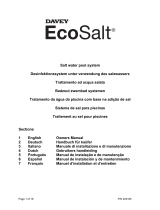 Davey Water Products DES20CE de handleiding
Davey Water Products DES20CE de handleiding
-
Energizer Everest 1800 Gebruikershandleiding
-
Energizer Everest 1100 Gebruikershandleiding
-
Energizer Everest 300 Gebruikershandleiding
-
Lenco PBS-620 Handleiding