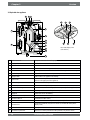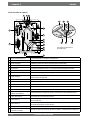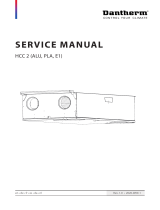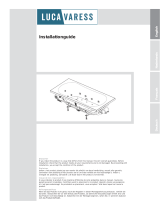Warmteterugwinapparaat
Renovent Excellent 300/400 (Plus)
Gebruik van dit toestel is niet toegestaan door personen, inclusief kinderen, met verminderde geestelijke vermogens, ernstige
lichamelijke beperkingen of een gebrek aan ervaring en kennis, tenzij ze onder toezicht staan of instructies hebben gekregen hoe
het toestel te gebruiken van een persoon die verantwoordelijk is voor hun veiligheid.
Op kinderen moet zodanig toezicht worden gehouden dat zij gegarandeerd niet met het toestel spelen.
BEWAREN BIJ HET TOESTEL
Installatievoorschriften

Inhoudsopgave
1
1.1
1.2
2
3
3.1
3.2
3.2.1
3.2.2
3.3
4
4.1
4.2
4.3
4.4
5
5.1
5.2
5.3
5.4
5.5
5.5.1
5.5.2
5.5.3
6
6.1
6.2
6.2.1
6.2.2
6.2.3
6.3
6.4
6.5
7
7.1
7.2
7.3
7.4
8
8.1
8.2
Levering.........................................................
Leveromvang..................................................
Accessoires Renovent Excellent....................
Toepassing....................................................
Uitvoering......................................................
Technische informatie.....................................
Aansluitingen en afmetingen..........................
Renovent Excellent rechter uitvoering..........
Renovent Excellent linker uitvoering ............
Opengewerkt toestel.......................................
Werking .........................................................
Omschrijving...................................................
Bypassvoorwaarden.......................................
Vorstbeveiliging ..............................................
Renovent Excellent Plus uitvoering................
Installeren......................................................
Installeren algemeen......................................
Plaatsen toestel..............................................
Aansluiten condensafvoer..............................
Aansluiten kanalen.........................................
Elektrische aansluitingen................................
Aansluiting van de netstekker.......................
Aansluiten van de standenschakelaar..........
Aansluiting eBus cq OpenTherm connector.
Display weergave .........................................
Algemene verklaring bedieningspaneel..........
Bedrijfssituatie................................................
Status systeemventilator ..............................
Weergave luchtdebiet...................................
Meldingstekst bij bedrijfssituatie...................
Instelmenu......................................................
Uitleesmenu....................................................
Servicemenu...................................................
In werking stellen .........................................
In- en uitschakelen toestel..............................
Instellen luchthoeveelheid..............................
Overige instellingen installateur......................
Fabrieksinstelling............................................
Storing...........................................................
Storingsanalyse..............................................
Displaycodes..................................................
1
1
2
5
6
6
8
8
9
10
11
11
11
11
11
12
12
12
12
12
14
14
14
14
15
15
16
16
16
17
18
19
20
21
21
22
22
22
23
23
23
9
9.1
9.2
10
10.1
11
11.1
11.2
11.2.1
11.2.2
11.2.3
11.2.4
11.3
11.4
11.5
11.6
11.7
11.8
12
12.1
12.2
13
Onderhoud..................................................
Filter reinigen................................................
Onderhoud....................................................
Elektrische schema....................................
Aansluitschema............................................
Elektrische aansluitingen accessoires.....
Aansluitingen connectoren...........................
Aansluitvoorbeelden standenschakelaar......
6WDQGHQVFKDNHODDUPHW¿OWHULQGLFDWLH.........
'UDDGOR]HDIVWDQGVEHGLHQLQJ]RQGHU¿OWHU
indicatie).....................................................
([WUDVWDQGHQVFKDNHODDUPHW¿OWHULQGLFDWLH
Extra standenschakelaar draadloze af-
stand- bediening.........................................
Koppelen middels eBus; alle toestellen ge-
lijke luchtdebiet.............................................
Aansluiten RH(vochtigheid)-sensor..............
Bedradingsschema aansluiting naverwar-
mer (alleen bij Renovent Excellent Plus)......
Aansluitvoorbeeld aardwarmtewisselaar (al-
leen mogelijk bij Renovent Excellent Plus)...
Aansluiten extern schakelcontact (alleen
mogelijk bij Renovent Excellent Plus)...........
Aansluiten op 0 - 10 V. ingang (alleen moge-
lijk bij Renovent Excellent Plus)....................
Service.........................................................
Exploded view ..............................................
Service artikelen...........................................
Instelwaarden..............................................
Conformiteitsverklaring.................................
25
25
26
28
28
29
29
30
30
30
30
30
31
31
32
33
34
35
36
36
36
38
40

Renovent Excellent 300/400 1
Levering Hoofdstuk 1
Controleer voordat men begint met de installatie van het warmteterugwintoestel of deze compleet en onbeschadigd is geleverd.
De leveromvang van het warmteterugwintoestel type Renovent Excellent omvat de volgende componenten:
c Warmteterugwintoestel type Renovent Excellent
d Muurophangbeugelset bestaande uit:
[RSKDQJVWULSV
[VWRRWGRSMHV
[UXEEHUVWULS
[UXEEHUHQULQJHQ
[PRQWDJHKDQGOHLGLQJ
e PVC-Condensafvoeraansluiting bestaande uit:
[NXQVWVWRIVFKURHIZDUWHO´
[DIGLFKWULQJ
[39&OLMPDDQVOXLWVWXNPP
f Documentatieset bestaande uit:
[LQVWDOODWLHYRRUVFKULIW
[EHZRQHUVLQVWUXFWLH
1.1 Leveromvang
1
2
3
4

2 Renovent Excellent 300/400
Hoofdstuk 1 Levering
1.2 Accessoires Renovent Excellent
Artikelomschrijving Artikelcode
Kunststof buis Ø160 mm / Lengte 2025mm (6 stuks in doos)
Kunststof buis Ø180 mm / Lengte 2025 mm (4 stuks in doos)
200141
200131
Kunststof bocht 90° Ø160 mm (8 stuks in doos)
Kunststof bocht 90° Ø180 mm (8 stuks in doos)
200144
200132
Kunststof bocht 45° Ø160 mm (8 stuks in doos)
Kunststof bocht 45° Ø180 mm (8 stuks in doos)
200145
200133
Kunststof bocht 30° Ø180 mm (8 stuks in doos)
200134
Kunststof bocht 15° Ø180 mm (8 stuks in doos)
200135
Kunststof koppelstuk Ø160 mm (1 stuks in doos)
Kunststof koppelstuk Ø180 mm (1 stuks in doos)
200148
200138
Akoestische slang Ø150 mm / Lengte 10 m
Akoestische slang Ø160 mm / Lengte 10 m
Akoestische slang Ø180 mm / Lengte 10 m
207750
207760
207780
Akoestische slang Ø150 mm / Afgewerkte lengte 1 m (1 stuks)
Akoestische slang Ø160 mm / Afgewerkte lengte 1 m (1 stuks)
Akoestische slang Ø180 mm / Afgewerkte lengte 1,5 m (1 stuks)
207751
207761
207782
Aansluitset Ø150 mm (2x akoest. slang 1 m met aansluitmateriaal)
Aansluitset Ø160 mm (2x akoest. slang 1 m met aansluitmateriaal)
Aansluitset Ø180 mm (2x akoest. slang 1,5 m met aansluitmateriaal)
648550
648560
648570
Elektrische naverwarmer Excellent 300 Ø 160mm
Elektrische naverwarmer Excellent 400 Ø 180mm
310630
310650
Elektrische (extra)voorverwarmer Excellent 300 Ø 160mm
Elektrische (extra)voorverwarmer Excellent 400 Ø 180mm
310640
310660

Renovent Excellent 300/400 3
Levering Hoofdstuk 1
Artikelomschrijving
Artikel-
code
Splitter RJ12
510472
CO
2
-sensor opbouw uitvoering 511396
Zender draadloze afstandbediening 2 standen (incl. batterij)
531785
Zender draadloze afstandbediening 4 standen (incl. batterij)
531786
Ontvanger draadloze afstandbediening (t.b.v. batterij uitvoering)
531787
Set draadloze afstandbediening 2 standen (1 zender & 1 ontvanger)
531788
Set draadloze afstandbediening 4 standen (1 zender & 1 ontvanger)
531789
6WDQGHQVFKDNHODDUZLWLQERXZ]RQGHU¿OWHULQGLFDWLH
Levering incl. inzetplaat en afdekraam
540214
6WDQGHQVFKDNHODDUZLWPHW¿OWHULQGLFDWLHLQERXZ
modulaire aansluiting. Levering incl. inzetplaat en afdekraam
540262
B
edienmodule
510490
Set foamringen Ø150 mm ÖØ160 mm (4 stuks)
217000
Ventilatiedakdoorvoer D150 (geschikt voor toevoer, onder de pannen; geïsoleerd)
Ventilatiedakdoorvoer D160 (geschikt voor toevoer, onder de pannen; geïsoleerd)
Ventilatiedakdoorvoer D180 (geschikt voor toevoer, onder de pannen; geïsoleerd)
648620
648630
648680
Ventilatiedoorvoer gevel D150 (geschikt voor toevoer, geïsoleerd)
Ventilatiedoorvoer gevel D160 (geschikt voor toevoer, geïsoleerd)
Ventilatiedoorvoer gevel D180 (geschikt voor toevoer, geïsoleerd)
648690
648640
648690
Ventilatiedakdoorvoer D150 (geschikt voor afvoer; geïsoleerd)
Ventilatiedakdoorvoer D166 (geschikt voor afvoer; geïsoleerd)
Ventilatiedakdoorvoer D180 (geschikt voor afvoer; geïsoleerd)
648610
648700
648670

4 Renovent Excellent 300/400
Artikelomschrijving Artikelcode
)LOWHUVHW[)¿OWHUVWXNV
531771
Filterset 1x G3 & 1x F7 (2 stuks)
531773
RH-sensor
310657
Montagestoel Excellent 300/ 400
217035
Enthalpie warmtewisselaar
532059
Servicetool
531962
Hoofdstuk 1 Levering

Renovent Excellent 300/400 5
De Brink Renovent Excellent is een ventilatieunit met warmte-
terugwinning met een hoog rendement, een maximale ventila-
tiecapaciteit van 300 of 400 m
3
/h en energiezuinige ventilato-
ren. Kenmerken Renovent Excellent:
WUDSOR]H LQVWHOEDDUKHLGOXFKWKRHYHHOKHGHQ YLD EHGLHQLQJV-
paneel.
GHDDQZH]LJKHLGYDQ¿OWHULQGLFDWLHRSKHWWRHVWHOHQGHPR-
JHOLMNKHLGYRRU¿OWHULQGLFDWLHRSGHVWDQGHQVFKDNHODDU
HHQJHKHHOQLHXZHLQWHOOLJHQWHYRUVWUHJHOLQJGLHHUYRRU]RUJW
dat het toestel ook bij lage buitentemperaturen optimaal blijft
functioneren en, indien noodzakelijk, ook de standaard ge-
monteerde voorverwarmer inschakelt.
ODDJJHOXLGVQLYHDX
VWDQGDDUGYRRU]LHQYDQDXWRPDWLVFKZHUNHQGHE\SDVVNOHS
FRQVWDQWÀRZUHJHOLQJ
HQHUJLH]XLQLJ
KRRJUHQGHPHQW
De Renovent Excellent 300/400 is leverbaar in twee types:
GH³5HQRYHQW([FHOOHQW´
GH³5HQRYHQW([FHOOHQW3OXV´
De Renovent Excellent Plus heeft t.o.v. standaard Renovent
Excellent een uitgebreidere regelprint waardoor deze meer
aansluitmogelijkheden heeft.
In dit installatievoorschrift wordt zowel de standaard Renovent
Excellent als de Renovent Excellent Plus besproken.
De Renovent Excellent (Plus) is leverbaar in een linker of een
UHFKWHUXLWYRHULQJ%LMHHQOLQNHUXLWYRHULQJ]LWWHQGH¿OWHUVOLQNV
DFKWHUGH¿OWHUGHXUELMHHQUHFKWHUXLWYRHULQJ]LWWHQGH¿OWHUV
UHFKWVDFKWHUGH ¿OWHUGHXU'H SRVLWLH YDQGHOXFKWNDQDOHQLV
bij deze twee uitvoeringen verschillend! Voor juiste positie aan-
sluitkanalen en afmetingen zie §3.2.1 resp. §3.2.2.
Bij bestelling van een toestel altijd het juiste type codering op-
geven; ombouwen naar een andere uitvoeringsvariant is na-
derhand niet mogelijk.
De Renovent Excellent wordt af fabriek geleverd met een 230V.
netstekker en een aansluiting voor een zwakstroomstanden-
schakelaar aan de buitenzijde van het toestel.
Uitvoeringstypes Renovent Excellent 300/400
Type Uitvoering L of R Positie luchtkanalen Voeding Type codering
Renovent Excellent
Linker uitvoering
4 boven aansluitingen Netstekker 4/0 L
2 boven aansluitingen & 2 onder aansluitingen Netstekker 2/2 L
3 boven aansluitingen & 1 onder aansluiting Netstekker 3/1 L
Rechter uitvoering
4 boven aansluitingen Netstekker 4/0 R
2 boven aansluitingen & 2 onder aansluitingen Netstekker 2/2 R
3 boven aansluitingen & 1 onder aansluiting Netstekker 3/1 R
Renovent Excellent Plus
Linker uitvoering
4 boven aansluitingen Netstekker 4/0 L+
2 boven aansluitingen & 2 onder aansluitingen Netstekker 2/2 L+
3 boven aansluitingen & 1 onder aansluiting Netstekker 3/1 L+
Rechter uitvoering
4 boven aansluitingen Netstekker 4/0 R+
2 boven aansluitingen & 2 onder aansluitingen Netstekker 2/2 R+
3 boven aansluitingen & 1 onder aansluiting Netstekker 3/1 R+
Toepassing Hoofdstuk 2
Let op: Wanneer een Renovent Large wordt vervangen
door een Renovent Excellent denk er hierbij aan
GDWGHSRVLWLHYDQGHNDQDOHQ³8LWZRQLQJ´HQ³9DQ
EXLWHQ´DIZLMNHQGYDQHONDDULVDOOHHQELMW\SH
& 3/1) Controleer positie van deze kanalen goed
aan de hand van de aansluittekeningen §3.2.1 en
§3.2.2.

6 Renovent Excellent 300/400
Hoofdstuk 3 Uitvoering
3.1 Technische informatie
Renovent Excellent 300
Voedingsspanning [V/Hz] 230/50
Beschermingsgraad IP30
Afmetingen (b x h x d) [mm] 677 x 765 x 564
Kanaaldiameter [mm] Ø150/ Ø160
Uitwendige diameter condensafvoer [mm] Ø32
Gewicht [kg] 38
Filterklasse G3 (F7 optioneel voor toevoer)
Ventilatorstand (fabrieksinstelling) 1 2 3
Ventilatiecapaciteit [m
3
/h] 50 100 150 225
Toelaatbare weerstand kanalensysteem [Pa] 3 - 7 11 - 28 26 - 66 56 - 142
Opgenomen vermogen (excl. voorverwarmer) [W] 9,0 - 9,2 13,7 - 15,2 22,0 - 29,2 46,8 - 66,2
Opgenomen stroom (excl. voorverwarmer) [A] 0,104 - 0,107 0,150 - 0,161 0,214 - 0,274 0,403 - 0,578
Max. opgenomen stroom (incl. ingeschakelde voorverwarmer) [
A] 6
&RVij 0,368 - 0,374 0,391 - 0,416 0,447 - 0,463 0,505
Geluidsvermogen Excellent 300
Ventilatiecapaciteit [m
3
/h] 90 150 210 300
Geluidsvermogen-
niveau Lw (A)
Statische druk [Pa] 50 100 50 100 50 100 50 100
Kastuitstraling [dB(A) 30 33 38 38 44 46 50 52
.DQDDO³XLWZRQLQJ´>G%$@ 33 34 39 42 45 46 54 54
.DQDDO³QDDUZRQLQJ´>G%$@ 44 47 52 55 60 60 67 67
In de praktijk kan door meettoleranties de waarde 1 dB(A) afwijken
9HQWLODWRUJUD¿HN5HQRYHQW([FHOOHQW
Volumestroom [m
3
/h]
:HHUVWDQGNDQDOHQV\VWHHP>3D@
0
25
50
75
100
125
150
175
200
225
250
275
300
325
350
375
400
0 25 50 75 100 125 150 175 200 225 250 275 300 325
46
19
28
23
11
7
5
52
26
33
44
69
12
23
27
33
8
15
Let op: De vermelde
waarde in de cirkel is het
vermogen (in Watt) per
ventilator

Renovent Excellent 300/400 7
Renovent Excellent 400
Voedingsspanning [V/Hz] 230/50
Beschermingsgraad IP30
Afmetingen (b x h x d) [mm] 677 x 765 x 564
Kanaaldiameter [mm] Ø180
Uitwendige diameter condensafvoer [mm] Ø32
Gewicht [kg] 38
Filterklasse G3 (F7 optioneel voor toevoer)
Ventilatorstand (fabrieksinstelling) 1 2 3
Ventilatiecapaciteit [m
3
/h] 50 100 200 300
Toelaatbare weerstand kanalensysteem [Pa] 3 - 6 6 - 20 25 - 49 56 - 178
Opgenomen vermogen (excl. voorverwarmer) [W] 8,6 9,5 - 15 29 - 40 72 - 98
Opgenomen stroom (excl. voorverwarmer) [A] 0,10 0,12 - 0,14 0,24 - 0,31 0,51 - 0,7
Max. opgenomen stroom (incl. ingeschakelde voorverwarmer) [A] 6
&RVij 0,38 0,45 - 0,40 0,56 - 0,58 0,60 - 0,61
Geluidsvermogen Excellent 400
Ventilatiecapaciteit [m
3
/h] 100 200 225 300 400
Geluidsvermogen-
niveau Lw (A)
Statische druk [Pa] 9 40 38 80 47 100 84 175 240 150 225
Kastuitstraling [dB(A) 29,5 32,5 40,5 41,5 43,5 47,5 51,0 53,0 54,0 54,5 57,0
.DQDDO³XLWZRQLQJ´>G%$@ 31,5 34,5 46,5 48,0 48,5 50,0 56,5 57,0 58,0 59,0 60,0
.DQDDO³QDDUZRQLQJ´>G%$@ 42,5 47,5 57,0 59,0 60,5 62,5 66,0 68,5 69,5 70,5 71,5
I
n de praktijk kan door meettoleranties de waarde 1 dB(A) afwijken
Uitvoering Hoofdstuk 3
9HQWLODWRUJUD¿HN5HQRYHQW([FHOOHQW
Volumestroom [m
3
/h]
:HHUVWDQGNDQDOHQV\VWHHP>3D@
0
25
50
75
100
125
150
175
200
225
250
275
300
325
350
375
400
0 25 50 75 100 125 150 175 200 225 250 275 300 325 350 375 400 425
79
86
83
71
58
51
49
40
36
32
28
23
20
17
15
7
10
12
5
26
22
19
Let op: De vermelde waarde
in de cirkel is het vermogen (in
Watt) per ventilator

8 Renovent Excellent 300/400
Hoofdstuk 3 Uitvoering
3.2 Aansluitingen en afmetingen Renovent Excellent 300/400
3.2.1 Renovent Excellent rechter uitvoering
Renovent Excellent rechts 2/2
Renovent Excellent rechts 4/0
Renovent Excellent rechts 3/1
1 = Naar woning
2 = Naar buiten
3 = Uit woning
4 = Van buiten
5 = Elektrische aansluitingen
6 = Aansluiting condensafvoer
7 = Muurophangbeugel (denk hierbij om juiste
plaatsing van de rubberstrip, ringen en dopjes)

Renovent Excellent 300/400 9
Uitvoering Hoofdstuk 3
3.2.2 Renovent Excellent linker uitvoering
Renovent Excellent links 2/2
Renovent Excellent links 4/0
Renovent Excellent links 3/1
7
10 mm
Montage muurophangset

10 Renovent Excellent 300/400
Hoofdstuk 3 Uitvoering
1 Service aansluiting Computeraansluiting voor servicedoeleinden
2 Display en 4 bedieningstoetsen Interface tussen de gebruiker en regelelektronica
3 Regelprint Bevat de regelelektronica voor de functionaliteit
4 $IYRHUOXFKW¿OWHU Filtert luchtstroom uit de woning
5 Voorverwarmer Warmt buitenlucht op wanneer kans is op invriezen warmtewisselaar
6 Warmtewisselaar Zorgt voor de warmteoverdracht tussen de toe- en afvoerlucht
7 7RHYRHUOXFKW¿OWHU Filtert buitenlucht welke woning in gaat
8 Bypassklep
Stuurt de lucht wel of niet over de warmtewisselaar (Deze klep zit bij de 3/1
en 4/0 boven in het toestel)
9 Buitentemperatuurvoeler Meet de luchttemperatuur van buiten
10 Binnentemperatuurvoeler Meet de luchttemperatuur uit de woning
11 Condensafvoer Aansluiting condenswaterafvoer (Set wordt los meegeleverd bij toestel)
12 Afvoerventilator Voert vervuilde lucht uit de woning naar buiten af
13 Toevoerventilator Voert verse lucht aan de woning toe
14 Modulaire connector standenschakelaar X2 $DQVOXLWLQJHQQDDUVWDQGHQVFKDNHODDUHYHQWXHHOPHW¿OWHULQGLFDWLH
15 Connector eBus X1 Aansluiting t.b.v. eBus aansturing
16 Connector X15 Bevat de diverse extra stuur in- en uitgangen; alleen bij Plus uitvoering
17 Connector X14
Aansluiting naverwarmer of extra voorverwarmer; alleen bij Plus uitvoering
(bereikbaar na losnemen displaykap)
18 Netsnoer 230 V. Doorvoer voedingskabel 230 volt
19
Aansluiting naar naverwarmer of extra voor-
verwarmer
Doorvoer 230 V. kabel naar naverwarmer of extra voorverwarmer; alleen bij
Plus uitvoering
Achteraanzicht displaykap
(Plus uitvoering)
3.3 Opengewerkt toestel
1
2
3
4
5
6
7
9
10
8
11
12
13
19
18
17
14
15
16

Renovent Excellent 300/400 11
'H5HQRYHQW([FHOOHQWNDQRRNZRUGHQEHVWHOGDOV³3OXV´XLW-
voering. In deze uitvoering zit een andere regelprint gemon-
teerd met 2 extra connectoren (X14 & X15) met meer aansluit-
mogelijkheden voor diverse toepassingen.
De 9-polige connector X15 is, zonder dat het toestel open hoeft
te worden gemaakt, bereikbaar aan de achterzijde van de dis-
playkap van de Renovent Excellent
De 2-polige connector X14 is bereikbaar nadat de display-
NDSLVORVJHQRPHQ'HGLVSOD\NDSLVELMGH³3OXV´XLWYRHULQJ
voorzien van een tweede wartel. Hierdoor kan een eventueel
aangesloten 230 volt kabel, welke op de connector X14 kan
worden aangesloten, naar buiten het toestel worden gevoerd.
Zie § 11.1 voor meer informatie over de aansluitmogelijkheden
van de connectoren X14 en X15.
Werking Hoofdstuk 4
4.2 Bypassvoorwaarden
De standaard gemonteerde bypassklep maakt het mogelijk
frisse buitenlucht toe te voeren, die niet wordt opgewarmd
door de warmtewisselaar. Vooral tijdens zomernachten is het
wenselijk koelere buitenlucht toe te voeren. De warme lucht in
de woning wordt dan zo veel mogelijk vervangen door koelere
buitenlucht.
De bypassklep opent en sluit automatisch wanneer aan een
aantal voorwaarden wordt voldaan (zie onderstaande tabel
voor bypassvoorwaarden).
Met stapnummer 5, stapnummer 6 en stapnummer 7 in het
instelmenu, (zie hoofdstuk 13) kan de werking van de bypass-
klep worden aangepast.
4.3 Vorstbeveiliging
Om invriezen van de warmtewisselaar bij zeer lage buitentem-
peratuur te voorkomen is de Renovent Excellent uitgevoerd
met een intelligente vorstregeling. Temperatuursensoren me-
ten de temperaturen over de warmtewisselaar en, indien no-
dig, wordt de voorverwarmer plus eventueel extra aangesloten
voorverwarmer ingeschakeld.
Hierdoor blijft een goede ventilatiebalans, ook bij zeer lage
buitentemperatuur, gehandhaafd. Wanneer bij ingeschakelde
voorverwarmer(s) de wisselaar nog dreigt in te vriezen wordt
er traploos onbalans in het toestel aangebracht.
Bypassklep voorwaarden
Bypassklep open - De buitentemperatuur is hoger dan 10°C en
- de buitentemperatuur is lager dan binnentemperatuur in woning en
- de temperatuur in de woning is hoger dan de ingestelde temperatuur bij stapnr. 5 in het
instelmenu (standaard ingesteld op 22°C)
Bypassklep gesloten - De buitentemperatuur is lager dan 10°C of
- de buitentemperatuur is hoger dan de binnentemperatuur in de woning of
- de temperatuur uit de woning is lager dan de ingestelde temperatuur bij stapnr. 5 in het
instelmenu minus de ingestelde temperatuur bij de hysterese (stapnr. 6); deze temperatuur
is af fabriek 20°C (22,0°C minus 2,0°C).
5HQRYHQW([FHOOHQW3OXVXLWYRHULQJ
4.1 Omschrijving
Het toestel wordt stekkerklaar geleverd en werkt volautoma-
tisch. De afgevoerde vuile binnenlucht warmt de frisse schone
buitenlucht op. Hierdoor wordt energie bespaard en wordt ver-
se lucht naar de gewenste vertrekken gevoerd.
De regeling is voorzien van vier ventilatiestanden.
Afhankelijk van de aangesloten standenschakelaar kunnen 3-
of 4 ventilatiestanden worden gebruikt Het luchtdebiet is per
ventilatiestand instelbaar. De constant volume regeling zorgt
ervoor dat de luchtdebiet van de toe- en afvoerventilator onaf-
hankelijk van de kanaaldruk wordt gerealiseerd.
X14
X15

12 Renovent Excellent 300/400
Hoofdstuk 5 Installeren
5.1 Installeren algemeen
De installatie van het toestel:
1. Plaatsen van het toestel (§5.2)
2. Aansluiten van de condensafvoer (§5.3)
3. Aansluiten van de kanalen (§5.4)
4. Elektrische aansluiting:
Aansluiten van de netvoeding, standenschakelaar en in-
dien nodig, de OpenTherm/eBus aansluiting (§5.5)
Het installeren dient te geschieden overeenkomstig:
.ZDOLWHLWVHLVHQYHQWLODWLHV\VWHPHQZRQLQJHQ
Kwaliteitseisen gebalanceerde ventilatie woningen
9RRUVFKULIWHQYRRUYHQWLODWLHYDQZRQLQJHQHQZRRQJHERX-
wen
'HYHLOLJKHLGVEHSDOLQJHQYRRUODDJVSDQQLQJVLQVWDOODWLHV
'HYRRUVFKULIWHQYRRUKHWDDQVOXLWHQRSGHELQQHQULROHULQJLQ
woningen en woongebouwen
(YHQWXHOH DDQYXOOHQGH YRRUVFKULIWHQ YDQ GH SODDWVHOLMNH
energiebedrijven
'HLQVWDOODWLHYRRUVFKULIWHQYDQGH5HQRYHQW([FHOOHQW
3ODDWVHQWRHVWHO
De Renovent Excellent kan middels de daartoe meegeleverde
ophangbeugels direct aan de wand worden bevestigd. Voor
een trillingsvrij resultaat dient een massieve wand met een mi-
nimale massa van 200 kg/m
2
te worden gebruikt. Een gibo- of
metaalstut wand voldoet niet! Extra maatregelen zoals dubbele
beplating of extra stuts zijn dan noodzakelijk. Desgewenst is
ten behoeve van vloermontage een montagestoel leverbaar.
Verder dient rekening gehouden te worden met de volgende
punten:
+HWWRHVWHOPRHWZDWHUSDVZRUGHQJHSODDWVW
'HRSVWHOOLQJVUXLPWHPRHW]RGDQLJZRUGHQJHNR]HQGDW
een goede condensafvoer met waterslot en verval voor
condenswater gemaakt kan worden.
'HRSVWHOOLQJVUXLPWHPRHWYRUVWYULM]LMQ
=RUJLQYHUEDQGPHWVFKRRQPDNHQYDQGH¿OWHUVHQRQ-
derhoud voor een vrije ruimte van minimaal 70 cm aan
de voorzijde van het toestel en een vrije stahoogte van
1,8 m.
=RUJDOWLMGYRRUPLQLPDDOFPYULMHUXLPWHERYHQGHGLV-
playkap, zodat deze altijd kan worden losgenomen.
5.4 Aansluiten kanalen
Het luchtafvoerkanaal hoeft niet van een inregelklep te worden
voorzien; de luchthoeveelheden worden door het toestel zelf
geregeld.
Om condensatie op de buitenzijde van het buitenluchttoevoer-
kanaal en het luchtafvoerkanaal vanaf de Renovent Excellent
te voorkomen, dienen deze kanalen tot op het toestel uitwendig
dampdicht te worden geïsoleerd. Indien hiervoor Brink kunst-
stof (EPE) buis wordt toegepast, is extra isolatie overbodig.
Om het geluid van de ventilatoren optimaal te dempen,
moet men tussen het toestel en de kanalen van en naar
de woning Brink akoestische slang toe te passen met een
lengte van 1,5 meter.
Hierbij dient rekening te worden gehouden met overspraak en
installatiegeluid, ook bij instortkanalen. Voorkom overspraak
door het kanaal met afzonderlijke aftakkingen naar de ventie-
len toe uit te voeren. Zo nodig dienen de toevoerkanalen te
worden geïsoleerd, bijvoorbeeld wanneer deze buiten de ge-
isoleerde schil worden aangebracht.
Pas bij voorkeur Brink instortkanalen toe. Deze kanalen zijn
ontwikkeld met het oog op een lage kanaalweerstand.
Er moet voor de Renovent Excellent 400 een kanaaldiameter
van 180 mm worden toegepast; voor de Renovent Excellent 300
kan worden volstaan met kanaaldiameter van 150 of 160 mm.
5.3 Aansluiten condensafvoer
De condensafvoer wordt bij de Renovent Excellent door het
onderpaneel geleid. Het condenswater moet via de binnenrio-
lering worden afgevoerd.
De condensafvoer aansluiting wordt los bij het toestel meege-
leverd en moet door de installateur onder in het toestel worden
geschroefd. Deze condensafvoeraansluiting heeft een uitwen-
dige aansluitdiameter van 32 mm.
Hierop kan middels een lijmverbinding (eventueel een haakse
bocht) de condensafvoerleiding worden gemonteerd. De in-
stallateur kan de condensafvoer in de gewenste positie onder
in het toestel lijmen. De afvoer moet onder de waterspiegel in
de zwanenhals eindigen
Giet, voordat de condensafvoer op het toestel wordt aange-
sloten, water in de sifon of de zwanenhals om een waterslot
te krijgen.
Lijmverbinding;
Ø32 mm
Schroefverbinding
A
A = Minimale hoogte > 60 mm

Renovent Excellent 300/400 13
Installeren Hoofdstuk 5
'HEXLWHQOXFKWWRHYRHUGLHQWSODDWVWHYLQGHQYDQXLWGHEH-
schaduwde zijde van de woning, bij voorkeur uit de gevel of
overstek. Indien de buitenlucht van onder de pannen wordt
aangezogen, dient de aansluiting zo te worden uitgevoerd,
dat er geen condenswater in het dakbeschot ontstaat en er
geen water in kan lopen. Aanzuigen van de ventilatielucht
van onder de pannen is mogelijk als er via de boven- en
onderzijde van het dakvlak vrije lucht kan toetreden en de
riolering niet ontspant onder de pannen.
+HWDIYRHUNDQDDOGLHQW]RGDQLJGRRUKHWGDNEHVFKRWWHZRU-
den gevoerd, dat er geen condenswater in het dakbeschot
ontstaat.
+HWDIYRHUNDQDDOWXVVHQGH5HQRYHQW([FHOOHQWHQGHGDN-
doorvoer dient zodanig te worden uitgevoerd, dat opper-
vlaktecondensatie wordt voorkomen.
0DDNDOWLMGJHEUXLNYDQHHQJHwVROHHUGHYHQWLODWLHGDNGRRU-
voer.
'H PD[LPDDO WRHODDWEDUH ZHHUVWDQG YDQ KHW NDQDOHQV\-
steem bedraagt 150 Pa bij de maximale ventilatiecapaciteit.
Wanneer de weerstand van het kanalensysteem hoger is,
vermindert de maximale ventilatiecapaciteit.
'HSODDWVYDQGHDIYRHUYDQGHPHFKDQLVFKHYHQWLODWLHOXFKW
en rioolontluchting dient zo te worden gekozen, dat er geen
hinder ontstaat.
'HSODDWVYDQGHWRHYRHUYHQWLHOHQGLHQW]RGDQLJWHZRUGHQ
gekozen, dat vervuiling en tocht wordt voorkomen. Geadvi-
seerd word om de Brink toevoerventielen toe te passen.
%LMWRHSDVVLQJYDQÀH[LEHOHVODQJHQPRHWHUELMGHPRQWDJH
rekening mee gehouden worden, dat de slang na verloop
van tijd vervangen dient te kunnen worden.
Er dienen voldoende overstroomopeningen te worden aange-
bracht, deurspleet 2 cm.
1 = Renovent Excellent links 2/2
(waterpas opstellen)
2 = Voorkeur toevoer ventilatielucht
3 = Toevoer ventilatielucht van onder
de pannen
4a= Vrije aanzuig onderzijde dakvlak
4b= Vrije aanzuig bovenzijde dakvlak
5 = Rioolontspanning
6 = Voorkeurplaats afvoer ventilatie-
lucht; Brink geisoleerde ventila-
tiedakdoorvoer toepassen
7 = Brink kunststof HR WTW buis
8 = Condensafvoer
9 = Akoestische slang
10= Kanalen van en naar woning
A = Afstand van 10 mm boven dakbeschot
B = Dakisolatie
C = Dichtschuimen
D = Pijp t.b.v. suppletielucht zorgvuldig isoleren en damp-
dicht afwerken
1 = Brink toevoerventielen
2 = Toevoer uit wand
3 = Afzuigventiel in plafond of hoog in de wand
4 = Voorkom overspraak
5 = Bij voorkeur Brink instortkanalen
a = Spleet onder de deur van 2 cm.
A
A = Minimale hoogte > 60 mm

14 Renovent Excellent 300/400
Hoofdstuk 5 Installeren
5.5 Elektrische aansluitingen
5.5.2 Aansluiten van de standenschakelaar
De standenschakelaar (niet meegeleverd met het toestel)
wordt aangesloten op de modulaire connector type RJ12 (con-
nector X2) welke aan de achterzijde van de displaykap van het
toestel is geplaatst.
Afhankelijk van welke type standenschakelaar wordt aangeslo-
ten kan men hier een RJ11 of RJ12 stekker op aansluiten.
%LMJHEUXLNYDQHHQVWDQGHQVFKDNHODDUPHW¿OWHULQGLFDWLH
altijd een RJ12 stekker monteren in combinatie met een
6-aderige modulaire kabel
%LMJHEUXLNYDQHHQVWDQGHQVFKDNHODDU]RQGHU¿OWHULQGL-
catie altijd een RJ11 stekker monteren in combinatie met
een 4-aderige modulaire kabel.
Voor aansluitvoorbeelden standenschakelaar zie schema’s
§11.2.1 t/m §11.2.4.
Ook is een draadloze afstandbediening of een combinatie van
standenschakelaars mogelijk.
5.5.1 Aansluiten van de netstekker
Het toestel kan door middel van de aan het toestel gemon-
teerde stekker worden aangesloten op een goed bereikbare,
geaarde wandcontactdoos. De elektrische installatie moet vol-
doen aan de eisen van uw elektriciteitsbedrijf.
Houd rekening met de 1000 W. voorverwarmer
Waarschuwing
De ventilatoren en regelprint werken onder
hoogspanning. Bij werkzaamheden in het toe-
stel dient het toestel spanningsvrij te worden
gemaakt door de netstekker los te nemen.
5.5.3 Aansluiten eBus cq OpenTherm connector
De Renovent Excellent kan zowel met Opentherm als met
eBus protocol werken. Afhankelijk van de instelling van stap-
nummer 08 in het instelmenu (zie hoofdstuk 13) kan worden
gekozen tussen eBus en OpenTherm.
Voor het aansluiten van een eBus of OpenTherm verbinding
zit de 2-polige connector X1 aan de achterzijde van de dis-
playkap.
Het eBus protocol kan b.v. worden gebruikt voor het koppelen
(cascaderegeling) van toestellen (Zie §11.3). In verband met
polariteitgevoeligheid altijd de contacten X1-1 met X1-1 door-
verbinden en de contacten X1-2 met X1-2 doorverbinden; bij
verwisseling van de contacten zal het toestel niet functioneren!
A
A Door installateur aan te sluiten bekabeling
(minimale draaddoorsnede 0,34 mm
2
)
De optioneel leverbare bedienmodule moet worden
aangesloten op deze eBus connector.
nr.1
nr.2
RJ12
X1
X1

Renovent Excellent 300/400 15
6.1 Algemene verklaring bedieningspaneel
Op het display kan uitgelezen worden wat de bedrijfssituatie
van het toestel is.
Met een 4-tal bedieningstoetsen zijn instel-
lingen in de programmatuur van de besturingsunit op te roepen
en te wijzigen.
Bij het inschakelen van de netspanning van de Renovent Excellent
zijn gedurende 2 seconden alle op het display aanwezige symbo-
len zichtbaar; tegelijk gaat ook de achtergrondverlichting (back-
light) gedurende 60 seconden aan
.
Wanneer een van de bedieningstoetsen wordt bediend dan zal
het display gedurende 30 seconden verlicht zijn.
Wanneer er geen toetsen worden bediend of wanneer er geen
afwijkende situatie is ontstaan (zoals b.v. blokkerende storing)
dan is op het display de bedrijfssituatie (zie § 6.2) zichtbaar.
1DEHGLHQLQJYDQGHµ0HQX¶WRHWVNDQPHQPHWGH³´RI³´
toets kiezen uit 3 verschillende menu’s nl.:
Instelmenu (SET); zie § 6.3
Uitleesmenu (READ), zie § 6.4
Servicemenu (SERV), zie § 6.5
Met de R-toets kan elk gekozen menu worden verlaten en komt
men terug in de bedrijfssituatie.
Om de achtergrondverlichting van het display in te schakelen
zonder dat in het menu iets verandert, druk kortstondig op de
R-toets (korter dan 5 sec.).
.
Toets Functie toets
Menu Instelmenu activeren; naar volgende stap in het submenu; waardeverandering bevestigen
- Scrollen; waarde aanpassen; Renovent Excellent in- cq. uitschakelen vanuit bedrijfssituatie (5 sec. ingedrukt houden)
+ Scrollen; waarde aanpassen
R (pQVWDSWHUXJLQPHQXDDQJHSDVWHZDDUGHDQQXOHUHQ¿OWHUUHVHWVHFLQJHGUXNWKRXGHQIRXWKLVWRULHZLVVHQ
Display weergave Hoofdstuk 6
A = display
B = 4-tal bedieningstoetsen
C = service connector
A
B
C

16 Renovent Excellent 300/400
6.2 Bedrijfssituatie
Tijdens de bedrijfssituatie kunnen op het display een 4-tal ver-
schillende situaties/waarden tegelijk worden weergegeven.
1 = Status ventilator situatie, weergave gekoppelde toe-
stellen (zie § 6.2.1)
2 = Luchtdebiet (zie § 6.2.2)
3 = Meldingstekst ELMY WHNVW ¿OWHUVLWXDWLHDFWLYHULQJ H[WHUQ
schakelcontact etc. (zie § 6.2.3)
4 = Storingsymbool (zie § 8.1 en § 8.2)
Hier wordt weergeven de ingestelde luchtdebiet van de toe-
c.q. afvoerventilator.
Wanneer luchtdebiet van de toe- en de afvoerventilator
verschillend zijn, bijv. bij toepassing van een extern scha-
kelcontact, dan wordt altijd de hoogste luchtdebiet weer-
gegeven.
Bij softwarematig uitschakelen van het toestel komt hier de
WHNVW³2))´WHVWDDQ
Op deze plaats van het display is een ventilatorsymbool
samen met een nummer zichtbaar.
Als de toe- en afvoerventilator draaien dan is het ventilator
symbooltje zichtbaar; staan de ventilatoren stil dan is het
ventilatorsymbooltje niet zichtbaar.
Het nummer achter het ventilatorsymbooltje geeft de venti-
latorsituatie weer; voor verklaring van de nummers zie on-
derstaande tabel.
Status ventilator-
situatie op display
Omschrijving
De toe- en afvoerventilator draaien op 50 m
3
/h of staan stil.
1)
Deze situatie is afhankelijk van instelling stapnummer 1 (zie hoofdstuk 13)
1
De toe- en afvoerventilator draaien volgens stand 1 van de standenschakelaar.
Luchtdebiet is afhankelijk van instelling stapnummer 2 (zie hoofdstuk 13).
2
De toe- en afvoerventilator draaien volgens stand 2 van de standenschakelaar.
Luchtdebiet is afhankelijk van instelling stapnummer 3 (zie hoofdstuk 13).
3
De toe- en afvoerventilator draaien volgens stand 3 van de standenschakelaar.
Luchtdebiet is afhankelijk van instelling stapnummer 4 (zie hoofdstuk 13).
Ƒ
Deze Renovent Excellent is gekoppeld middels eBus.
De toe- en afvoerventilator van de Renovent Excellent draaien volgens geschakelde stand van de
YHQWLODWLHVWDQG³PDVWHU´5HQRYHQWWHYHQVZRUGWDOOHHQELMFDVFDGHDDQVOXLWLQJRSGLVSOD\KHW³VODYH´
nummer van de betreffende Renovent aangegeven.
/XFKWGHELHWLVDIKDQNHOLMNYDQLQJHVWHOGHVWDSQXPPHUV³PDVWHU´5HQRYHQW
1)
Bij toepassing van een 3-standenschakelaar zal de stand niet gebruikt kunnen worden.
Hoofdstuk 6 Display weergave
6.2.1 Status systeemventilator
6.2.2 Weergave luchtdebiet

Renovent Excellent 300/400 17
Meldingstekst
op display
Omschrijving
FILTER :DQQHHUGHWHNVW³),/7(5´RS
display verschijnt dan moet het
¿OWHUZRUGHQVFKRRQJHPDDNWUHVS
worden vervangen; voor uitgebrei-
de informatie hierover zie § 9.1.
Slave 1, Slave
2 etc.
Bij gekoppelde toestellen wordt
bij de meldingstekst weergege-
YHQZHONWRHVWHOGH³6ODYH´
WP³6ODYH´LVYRRUXLWJHEUHLGH
informatie hierover zie §11.3.
2S³0DVWHU´WRHVWHOZRUGWGH
normale weergave betreffende
ventilatiestand weergegeven.
EWT
(Alleen bij Plus-
uitvoering)
:DQQHHUGHWHNVW³(:7´RS
display verschijnt is de aardwarm-
tewisselaar actief.
Voor uitgebreidere info, zie ook
§11.6.
CN1 of CN2
(
Alleen bij Plus-
uitvoering)
:DQQHHUGHWHNVW³&1RI&1´
op display wordt weergegeven dan
is één van de externe schakelin-
gangen actief, zie ook §11.7.
V1 of V2
(Alleen bij Plus-
uitvoering)
:DQQHHUGHWHNVW³9RI9´RS
display wordt weergegeven dan
is één van de 0 - 10 V. ingangen
actief, zie ook §11.8.
Op deze plaats van het display kan een meldingstekst ko-
PHQWHVWDDQ'HPHOGLQJVWHNVW³)LOWHU´KHHIWDOWLMGYRRUUDQJ
t.o.v. de overige meldingsteksten.
De volgende meldingsteksten kunnen zichtbaar worden tij-
dens bedrijfssituatie:
Display weergave Hoofdstuk 6
Slave - toestel
Master - toestel
6.2.3 Meldingstekst bij bedrijfssituatie

18 Renovent Excellent 300/400
6.3 Instelmenu
Voor het optimaal functioneren van het toestel kunnen er in
het instelmenu instelwaarden worden gewijzigd waarmee het
toestel is aan te passen aan de opstellingssituatie; voor over-
zicht van deze instelwaarden zie hoofdstuk 13. Een aantal in-
stelwaarden zoals de luchthoeveelheden zijn vastgelegd in de
ontwerpgegevens.
Het aanpassen van instelwaarden in het instelmenu:
1. Druk vanuit de bedrijfssituatie op de ‘MENU’- toets.
2. Druk op de ‘MENU’- toets om het “instelmenu´WHDFWLYH-
ren.
3 Kies m.b.v. de ‘+’ of de ‘- ‘ toets de aan te passen instel-
waarde.
4 Druk op ‘Menu´WRHWVYRRUVHOHFWLHJHNR]HQLQVWHOZDDUGH
5 Wijzig m.b.v. ‘-‘ en ‘+’ toets geselecteerde instelwaarde.
6 Opslaan aangepaste instelwaarde
Niet opslaan aangepaste instelwaarde
7 Voor wijzigen andere instelwaarden, herhaal stap 3 t/m 6.
Wanneer men geen instelwaarden meer wilt aanpassen
en terug wilt gaan naar bedrijfssituatie, druk dan op ‘R’-
toets.
Waarschuwing:
Omdat veranderingen in het instelmenu de goede werking
van het toestel kunnen verstoren moet bij niet beschreven
instellingen overleg plaats vinden met Brink.
Onjuiste instellingen kunnen het goed functioneren van het
toestel ernstig verstoren!
1x
1x
1x
Hoofdstuk 6 Display weergave
Aangepaste waarde niet opslaan
instelmenu is actief
Terug naar bedrijfssituatie
Aangepaste instelwaarde opslaan
1x
Selectie aan te passen instelwaarde.
Stapnummer
instelwaarde
Instelwaarde
2x

Renovent Excellent 300/400 19
Met het uitleesmenu kunnen een aantal actuele waarden van
sensoren worden opgeroepen om meer informatie te krijgen
over de werking van het toestel. Het wijzigen van waarden of
instellingen is niet mogelijk in het uitleesmenu. Het uitlees-
menu krijgt men te zien door de volgende handelingen te ver-
richten:
1. Druk vanuit de bedrijfssituatie op de ‘MENU’- toets. Op het
display is nu het instelmenu zichtbaar.
2. Ga m.b.v. de ‘+’ en de ‘-’ toets naar het uitleesmenu.
3. Activeer het uitleesmenu.
4 Met behulp van de ‘+’ en de ‘-’ toets kan er door het uitlees-
menu ‘bladeren’.
5 Druk 2x op ‘R’ - toets om terug te gaan naar bedrijfs-
situatie.
Indien 5 minuten geen toets wordt bediend, dan keert het
toestel automatisch terug naar de bedrijfssituatie.
6.4 Uitleesmenu
Stapnr. uitleeswaarde Omschrijving uitleeswaarde Eenheid
01 Actuele temperatuur uit de woning °C
02 Actuele temperatuur van buitensensor °C
03 Bypass status (ON = bypassklep open, OFF = bypassklep dicht)
04 Status vorstregeling (ON = vorstregeling actief, OFF = vorstregeling niet actief)
05 Actuele kanaaldruk toevoer Pa
06 Actuele kanaaldruk afvoer Pa
07 Actuele luchthoeveelheid toevoerventilator m
3
/h
08 Actuele luchthoeveelheid afvoerventilator m
3
/h
09 Actuele relatieve vochtigheid (RH-sensor is als optie leverbaar) %
uitleeswaarde
Stapnr. uitleeswaarde;
voor verklaring zie on-
derstaande tabel
2x
Display weergave Hoofdstuk 6
uitleesmenu
instelmenu
bedrijfssituatie
bedrijfssituatie

20 Renovent Excellent 300/400
In het servicemenu worden de laatste 10 foutmelding getoond.
Bij een vergrendelende storing zijn het instelmenu en uitlees-
menu geblokkeerd en kan alleen het servicemenu worden
geopend; bij bediening van de ‘menu’-toets wordt het service-
menu rechtstreeks geopend.
Het servicemenu krijgt men te zien door de volgende hande-
lingen te verrichten:
1. Druk vanuit de bedrijfssituatie op de ‘MENU’- toets. Op het
display is nu het instelmenu te zien.
2. Ga met behulp van de ‘+’ en de ‘-’ toets naar het service-
menu.
3. Activeer het servicemenu.
4 Met behulp van de ‘+’ en de ‘-’ toets kan men door de mel-
dingen in het servicemenu ‘bladeren’.
- Weergave geen enkele foutmelding.
- Actuele foutmelding (steeksleutel op display).
-
Opgeloste foutmelding (geen steeksleutel op
display).
5 Druk 2x op ‘R’ - toets om terug te gaan naar bedrijfs-
situatie.
Indien 5 minuten geen toets wordt bedient, dan keert het
toestel automatisch terug naar de bedrijfssituatie.
Alle foutmeldingen kunnen worden gewist door in servicemenu
VHFRQGHQRSGH³5´WRHWVWHGUXNNHQGLWLVDOOHHQPRJHOLMN
wanneer er geen actieve storing is!
Hoofdstuk 6 Display Weergave
6.5 Servicemenu
Foutcode; voor
verklaring foutcode
zie § 8.1 en § 8.2
Nr. foutmelding
instelmenu
bedrijfssituatie
servicemenu
bedrijfssituatie
2x

Renovent Excellent 300/400 21
Uitschakelen:
Softwarematig uitschakelen:
Druk 5 sec. op de “-´WRHWVRPKHWWRHVWHOVRIWZDUHPDWLJXLW
te schakelen. Er verschijnt de tekst ‘OFF’ op het display.
Netvoeding uitschakelen;
Neem de 230V. netstekker los van de elektrische installatie,
het toestel is nu spanningsvrij.
Op display is nu geen enkele weergave te zien.
Inschakelen:
Netvoeding inschakelen:
Sluit de 230V. netstekker aan op de elektrische installatie.
Gedurende 2 sec. worden alle symbolen van het display ge-
toond.
Gedurende 2 sec. wordt de software versie getoond.
De Renovent Excellent functioneert hierna meteen volgens
de ingestelde stand van de standenschakelaar. Is er geen
standenschakelaar aangesloten dan draait het toestel altijd
op stand 1.
Softwarematig Inschakelen:
Wanneer de Renovent Excellent softwarematig is uitgezet,
VWDDWRSKHWGLVSOD\GHWHNVW³2))´
Het toestel wordt ingeschakeld door 5 sec. op de toets ‘-’ te
drukken.
In werking stellen Hoofdstuk 7
7.1 In- en uitschakelen toestel
2 sec.
2 sec.
>5 sec.
Het toestel kan op twee manieren worden in- of uitgeschakeld:
- In- en uitschakelen door aansluiten of losnemen netstekker
- Softwarematig in- en uitschakelen m.b.v. display op het toestel
Waarschuwing
Maak bij werkzaamheden in het toestel altijd
eerst het toestel spanningsvrij door het toestel
softwarematig uit te zetten en hierna de net-
stekker los te nemen.
> 5 sec.

22 Renovent Excellent 300/400
7.2 Instellen luchthoeveelheid
De luchthoeveelheden van de Renovent Excellent zijn af fa-
briek voor de Renovent Excellent 300 ingesteld op respectie-
velijk 50, 100, 150 en 225 m
3
/h en voor de Renovent Excellent
400 ingesteld op respectievelijk 50, 100, 200 en 300 m
3
/h. De
prestaties en het energieverbruik van de Renovent Excellent
zijn afhankelijk van de drukverlies in het kanalensysteem, als-
PHGHGHZHHUVWDQGYDQGH¿OWHUV
Belangrijk:
Stand
: is 0 of 50 m
3
/h (niet bij 3-standenschakelaar).
Stand 1 : moet altijd lager zijn dan stand 2.
Stand 2 : moet altijd lager zijn dan stand 3;
Stand 3 : Renovent 300 - instelbaar tussen 50 en 300 m
3
/h
Renovent 400 - instelbaar tussen 50 en 400 m
3
/h;
Indien niet aan deze voorwaarden word voldaan wordt auto-
matisch de luchthoeveelheid van de bovenliggende stand aan-
gepast.
Voor het wijzigen van de luchthoeveelheden in het instelmenu,
zie §6.3.
Hoofdstuk 7 In werking stellen
7.4 Fabrieksinstelling
Het is mogelijk om alle gewijzigde instellingen tegelijk terug te
zetten naar de fabrieksinstelling.
Alle gewijzigde instellingen staan weer op de waarde zoals het
Renovent Excellent toestel af fabriek wordt geleverd; ook alle
meldcodes/ foutcodes zijn uit het service menu gewist.
'H¿OWHUPHOGLQJZRUGWKLHUELMQLHWJHUHVHW
7.3 Overige instellingen installateur
Het is mogelijk nog meer instellingen van de Renovent Excel-
lent te veranderen. Hoe deze kunnen worden gewijzigd staat
vermeld in §6.3.
bedrijfssituatie
3 sec. zichtbaar
> 10 sec. gelijktijdig
indrukken

Renovent Excellent 300/400 23
Indien er bij het spanning op het toestel zetten gelijk de mel-
ding E999 op het display verschijnt dan is de gemonteerde re-
gelprint niet geschikt voor dit toestel of de positie van de dips-
witches op de regelprint staan verkeerd.
Voor lokatie dipswitches op print zie § 10.1
Controleer in dit geval of de dipswitches op de regelprint staan
ingesteld volgens afbeelding instelling dipswitches; is dit wel
het geval en wordt nog steeds de melding E999 weergegeven
vervang dan de regelprint door een print van het juiste type.
Storing Hoofdstuk 8
8.1 Storingsanalyse
Wanneer de regeling in het toestel een storing detecteert, wordt
dit op het display weergegeven door middel van een sleutel-
symbooltje eventueel samen met een storingsnummer.
Het toestel maakt onderscheidt tussen een storing waarbij het
toestel nog (beperkt) blijft functioneren en een ernstige (ver-
grendelende) storing waarbij beide ventilatoren worden uitge-
schakeld.
Bij een vergrendelende storing is ook het instel en uitleesmenu
uitgeschakeld en is alleen het servicemenu te bekijken.
Het toestel blijft in deze storing staan totdat het betreffende
probleem is opgelost; hierna zal het toestel zichzelf resetten
(Auto reset) en keert het display terug naar de weergave van
de bedrijfssituatie.
De ventilatoren worden aangestuurd op basis van de waarden
van op de regelprint gemonteerde druksensoren. Per ventilator
lopen 2 drukslangen naar de regelprint toe. Wanneer de slan-
gen niet goed worden aangesloten, lek of verstopt zijn zal dus
een verkeerde druk worden waargenomen en de ventilatoren
worden dan ook niet meer op de juiste manier aangestuurd.
Controleer bij twijfel over de juiste werking van het toestel de
aansluitingen van de drukslangen.
Storing E999
Vergrendelende storing
Wanneer het toestel een vergrendelende storing signaleert
dan zal het toestel niet meer functioneren. Op het (permanent
verlicht) display wordt het storingssymbool (sleutel) tezamen
met een storingscode worden weergegeven. Op de standen-
schakelaar (indien van toepassing) zal het rode ledje knippe-
ren. Neem contact op met de installateur voor herstel van deze
storing. Een vergrendelende storing is niet op te heffen door
het spanningsloos maken van het toestel; eerst dient de storing
te worden verholpen.
8.2 Displaycodes
Niet vergrendelende storing
Wanneer het toestel een niet vergrendelende storing signaleert
dan zal het toestel nog wel (beperkt) blijven functioneren. Op
het display wordt wel het storingssymbool (sleutel) weergege-
ven.
Renovent
Excellent 300
type 4/0
Renovent
Excellent 300 Plus
type 4/0
Renovent
Excellent 400
type 4/0
Renovent
Excellent 400 Plus
type 4/0
Renovent
Excellent 300
type 2/2 & 3/1
Renovent
Excellent 300 Plus
type 2/2 & 3/1
Renovent
Excellent 400
type 2/2 & 3/1
Renovent
Excellent 400 Plus
type 2/2 & 3/1

24 Renovent Excellent 300/400
Hoofdstuk 8 Storing
Foutcode Oorzaak Actie toestel Actie installateur
E100
(niet vergren-
delende storing)
Druksensor toevoerventilator
defect
.
Rode drukslangen verstopt of
³JHNQLNW´
- Schakelt over naar constant toerental
regeling.
- Bij buitentemperatuur beneden 0°C gaat
voorverwarmer aan.
Maak toestel spanningsloos.
Controleer rode drukslangen
(incl. drukbuisjes) op vervuiling,
knikken en beschadiging.
E101
(niet vergren-
delende storing)
Druksensor afvoerventilator
defect.
Blauwe drukslangen verstopt
RI³JHNQLNW´
- Schakelt over naar constant toerental
regeling.
- Bij buitentemperatuur beneden 0°C gaat
voorverwarmer aan.
Maak toestel spanningsloos.
Controleer blauwe drukslangen
(incl. drukbuisjes) op vervuiling,
knikken en beschadiging.
E103
(niet vergren-
delende storing)
Bypass defect
.
- Geen.
6WURRPWHODDJĺVWDSSHQPRWRUQLHWJRHG
aangesloten of defect;
6WURRPWHKRRJĺNRUWVOXLWLQJLQEHGUDGLQJ
of stappenmotor).
Maak toestel spanningsloos.
Controleer aansluiting stappen-
motor; vervang bedrading resp.
stappenmotor.
E104
(vergrendelende
storing)
Afvoerventilator defect.
- Beide ventilatoren worden uitgeschakeld.
- Voorverwarmer(s) wordt uitgeschakeld.
- Indien van toepassing: Naverwarmer(s)
wordt uitgeschakeld.
- Elke 5 minuten herstart.
Maak toestel spanningsloos.
Vervang afvoerventilator.
Zet weer spanning op toestel;
storing is automatisch gereset.
Controleer bekabeling.
E105
(vergrendelende
storing)
Toevoerventilator defect.
- Beide ventilatoren worden uitgeschakeld.
- Voorverwarmer(s) wordt uitgeschakeld.
- Indien van toepassing: Naverwarmer(s)
wordt uitgeschakeld.
- Elke 5 minuten herstart.
Maak toestel spanningsloos.
Vervang toevoerventilator.
Zet weer spanning op toestel;
storing is automatisch gereset.
Controleer bekabeling.
E106
(vergrendelende
storing)
De temperatuurvoeler die de
buitenluchttemperatuur meet
is defect
.
- Beide ventilatoren worden uitgeschakeld.
- Voorverwarmer(s) wordt uitgeschakeld.
- Bypass sluit en wordt geblokkeerd.
Maak toestel spanningsloos.
Vervang temperatuurvoeler.
Zet weer spanning op toestel;
storing is automatisch gereset.
E107
(niet vergren-
delende storing)
De temperatuurvoeler die de
temperatuur van de afzuiglucht
meet is defect
.
- Bypass sluit en wordt geblokkeerd.
Maak toestel spanningsloos.
Vervang binnentemperatuur-
voeler.
E108
(niet vergren-
delende storing)
Indien aanwezig: De tempera-
tuurvoeler die de externe tem-
peratuur meet is defect.
- Naverwarmer wordt uitgeschakeld.
- Indien van toepassing: Aardwarmtewisse-
laar wordt uitgeschakeld.
Vervang externe temperatuur-
voeler.
E111
(niet vergren-
delende storing)
RH-sensor defect
- Toestel blijft functioneren
Maak toestel spanningsloos.
Vervang RH-sensor
E999
(vergrendelende
storing)
Dipswitches op besturingprint
niet juist ingesteld.
- Toestel doet niets; ook rode storingsledje
op standenschakelaar wordt niet aange-
stuurd.
Zet dipswitches op juiste positie
(zie § 8.1).
Let op!
Indien stand 2 bij een standenschakelaar niet werkt dan is de modulaire connector standenschakelaar verkeerd om aangesloten.
Eén van de RJ-connectoren naar de standenschakelaar afknippen en een nieuwe connector omgekeerd monteren.

Renovent Excellent 300/400 25
Het onderhoud voor de gebruiker is beperkt tot het periodiek
UHLQLJHQ RI YHUYDQJHQ YDQ GH ¿OWHUV +HW ¿OWHU KRHIW SDV WH
worden gereinigd indien dit wordt aangegeven op het display
(hierop verschijnt tekst “FILTER´RILQGLHQHHQVWDQGHQVFKD-
NHODDU PHW ¿OWHULQGLFDWLH LV JHSODDWVW KHW URGH OHGMH ELM GH]H
schakelaar brandt.
,HGHUMDDU GLHQHQGH¿OWHUV YHUYDQJHQWHZRUGHQ +HWWRHVWHO
PDJQRRLW]RQGHU¿OWHUVZRUGHQJHEUXLNW
6FKRRQPDNHQFTYHUYDQJHQYDQGH¿OWHUV
1 - Druk 5 sec. op de ‘-’ toets.
2SHQGH¿OWHUGHXU
9HUZLMGHU GH ¿OWHUV 2QWKRXGW RS ZHONH PDQLHU GH ¿OWHUV
eruit worden gehaald.
5HLQLJGH¿OWHUV
3ODDWVGH¿OWHUVWHUXJRSGH]HOIGHZLM]H]RDOV]HHUXLW]LMQ
gehaald.
6OXLWGH¿OWHUGHXU
- Schakel toestel in door 5 sec. op de “-´WRHWVWHGUXNNHQ
1D KHW VFKRRQ PDNHQ FT YHUYDQJHQ YDQ GH ¿OWHUV GH
“R´WRHWVVHFLQGUXNNHQRPGH¿OWHULQGLFDWLHWHUHVHWWHQ
De tekst “FILTER´]DONRUWVWRQGLJNQLSSHUHQWHUEHYHVWL-
JLQJGDWGH¿OWHUV]LMQJHUHVHW2RNZDQQHHUGHPHOGLQJ
“FILTER´QRJQLHWZRUGWZHHUJHJHYHQRSGLVSOD\NDQHHQ
¿OWHUUHVHWZRUGHQJHJHYHQGH³WHOOHU´]DOGDQZHHURSQXO
worden gezet.
1DGH¿OWHUUHVHWYHUGZLMQWGHWHNVW³FILTER´KHWODPSMH
bij de standen schakelaar is weer uit en het display staat
weer in de bedrijfssituatie.
Onderhoud Hoofdstuk 9
9.1 Filter reinigen
5 sec.
> 5 sec.
> 5 sec.
$IYRHUOXFKW¿OWHU
7RHYRHUOXFKW¿OWHU
100

26 Renovent Excellent 300/400
Hoofdstuk 9 Onderhoud
9.2 Onderhoud
Het onderhoud voor de installateur bestaat uit het reinigen van
de wisselaar en de ventilatoren. Afhankelijk van de omstandig-
heden dient dit circa eens per 3 jaar plaats te vinden.
1 Schakel het toestel uit middels het bedieningspaneel (Druk
gedurende 5 seconden op de ‘-’ toets; het toestel wordt
softwarematig uitgezet) en schakel de netvoeding uit.
2SHQGH¿OWHUGHXU
9HUZLMGHUGH¿OWHUV
3 Verwijder het voordeksel.
4 Verwijder de warmtewisselaar. Voorkom beschadiging van
de schuimdelen in het toestel.
5 Reinig de warmtewisselaar met warm water (max. 55 ºC)
en gangbaar afwasmiddel. Spoel de wisselaar na met
warm water.
6 Neem displaykap los.
Let op! Eerst connectoren aan achterzijde displaykap
losnemen.
> 5 sec.
2x
4
X
J
Y
J

Renovent Excellent 300/400 27
Onderhoud Hoofdstuk 9
7 Neem 4 drukslangen en 3 connectoren los van print.
8 Schuif het ventilatordeel uit het toestel.
9 Leg het ventilatordeel op een vlakke ondergrond met de
drukslange naar boven. Verwijder de rode- en blauwe
drukslang zonder zwarte markering van de in het ventila-
tordeel gemonteerde drukbuisjes. Draai nu het schuimdeel
om zodat het deel met de drukslangen naar beneden toe
ligt.
10 Het ventilatordeel kan nu voorzichtig worden gedeeld zo-
dat beide ventilatoren bereikbaar zijn; let op dat de ventila-
toren in het onderste ventilatordeel blijven liggen!
11 Reinig de ventilatoren middels een zachte borstel.
Zorg dat de balanceergewichten niet verschuiven!
12 Plaats losgenomen deel van ventilatordeel weer terug en
sluit de losgenomen drukslangen weer aan op de druk-
buisjes.
Let op dat er geen vuil in de drukbuisjes komt!
13 Plaats het complete ventilatordeel terug in het toestel.
14 Sluit drukslangen en ventilatorkabels weer aan op print.
Let voor de juiste positie drukslangen op de markerings-
sticker op de druksensoren.
Voor juiste positie connectoren zie sticker in toestel.
15 Monteer het displaykap en plaats de losgenomen connec-
toren aan de achterzijde van de displaykap weer terug.
16 Plaats de warmtewisselaar terug in het toestel.
17 Plaats het voordeksel.
3ODDWVGH ¿OWHUVWHUXJLQ KHWWRHVWHOPHWGHVFKRQH]LMGH
richting de wisselaar.
6OXLWGH¿OWHUGHXU
20 Schakel de stroomtoevoer in.
21 Schakel het toestel in middels het bedieningspaneel (druk
5 seconden op de toets “-´
1DUHLQLJHQYDQKHW¿OWHURISODDWVLQJYDQHHQQLHXZ¿OWHU
GH¿OWHULQGLFDWLHUHVHWWHQGRRUVHFRQGHQRSGH³R´WRHWV
te drukken
Hier rode- en blauwe
drukslang zonder
markering losnemen!

28 Renovent Excellent 300/400
X4
X1
X6
A=Standenschakelaar
B=Voorverwarmer
C=Buitentemperatuurvoeler
D=Regelprint
E=Toevoerventilator
F=Afvoerventilator
G=Bedieningspaneel
H=Binnentemperatuurvoeler
J=Serviceaansluiting
K=Klepmotor bypass
L=Renovent Plus uitvoering
N=Niet van toepassing
O=
E-busconnector (polariteitgevoelig) of Open Therm,
toepassing afhankelijk van stapnummer 8
P=
Naverwarmer (Plus uitvoering)
Q=
Uitgang 0+10V(Plus uitvoering)
R=
Sensor naverwarmer of buitensensor aardwarmtewisselaar
(Plus uitvoering)
S=
24 volt aansluiting(Plus uitvoering)
T=
Ingang 0-10V (of maakcontact) (Plus uitvoering)
U=
Maakcontact (of ingang 0-10V) (Plus uitvoering)
Z = RH-sensor (optie)
Hoofdstuk 10 Elektrische schema
10.1 Aansluitschema
X4
3
C6
C7
1 2 3 4 5 6 7 8
1 2 3 4 5 6 7 8
C1 = bruin
C2 = blauw
C3 = groen/geel
C5 = wit
C6 = draad nr.1
C7 = draad nr.2
C10 = geel
C11 = groen
A
T
F E
C
L
B
M
G
H
K
R
Q
P
O
U
D
Z
N
S
J
Renovent
Excellent 300
type 4/0
Renovent
Excellent 300 Plus
type 4/0
Renovent
Excellent 400
type 4/0
Renovent
Excellent 400 Plus
type 4/0
Renovent
Excellent 300
type 2/2 & 3/1
Renovent
Excellent 300 Plus
type 2/2 & 3/1
Renovent
Excellent 400
type 2/2 & 3/1
Renovent
Excellent 400 Plus
type 2/2 & 3/1

Renovent Excellent 300/400 29
Elektrische aansluitingen accessoires Hoofdstuk 11
11.1 Aansluitingen connectoren
Connector X1 EBus resp. OpenTherm connector X1
Twee-polige schoefconnector
Af fabriek ingesteld als eBus connector; door aanpassing van stapnum-
mer 8 in het instelmenu ook als OpenTherm connector toepasbaar (zie
§11.3). Alleen geschikt voor laagspanning.
Let op: Bij eBus toepassing is deze connector polariteits ge-
bonden.
Connector X2 Modulaire connector X2 tbv toerenregeling
Modulaire connector type RJ-12
Alleen geschikt voor laagspanning.
&RQQHFWRU;DOOHHQELM3OXVXLWYRHULQJ Connector X14 t.b.v. aansluiten naverwarmer of extra voorverwar-
mer
Twee-polige schroef connector (bereikbaar na losnemen displaykap).
Af fabriek is deze connector niet geactiveerd; door aanpassing stap-
QXPPHULQKHWLQVWHOPHQXYDQ³´QDDU³´YRRUYHUZDUPHURI³´
(naverwarmer) kan deze connector worden gebruikt voor aansluiten na-
verwarmer resp extra voorverwarmer.
Maximaal aan te sluiten vermogen is 1000W.
Let op: Bij naverwarmer ook de temperatuursensor aansluiten
op X15-7 en X15-8.
Maak gebruik van de bij de Plus uitvoering extra gemonteerde trekont-
laster in de displaykap om de 230V. kabel naar de naverwarmer cq extra
voorverwarmer door te voeren.
&RQQHFWRU;DOOHHQELM3OXVXLWYRHULQJ
1
2
3
4
5
6
7
8
9
&RQQHFWRU;SROLJHWEYDDQVOXLWHQVSHFLDOHXLWYRHULQJHQ
Aan-
sluiting
Toepassing
1 & 2
(ingang 1)
Stapnr. 15 = 0: maakcontact
(= fabrieksinstelling) (§11.7)
Stapnr. 15 = 1: 0 - 10V ingang; X15-1=GND &
15-2=0-10V (zie §11.8)
Stapnr. 15 = 2: verbreekcontact
Stapnr. 15 = 3: schakeluitgang/ bypas open ¼12V;
bypass gesloten ¼0V
Stapnr. 15 = 4: schakeluitgang/ bypas open ¼0V;
bypass gesloten ¼12V
3 & 4
(ingang 2)
Stapnr. 21 = 0: maakcontact
Stapnr. 21 = 1: 0 - 10V ingang (= fabrieksinstelling)
(zie §11.8).
Stapnr. 21 = 2: verbreekcontact
Stapnr. 21 = 3: schakeluitgang/ bypas open ¼12V;
bypass gesloten ¼0V
Stapnr. 21 = 4: schakeluitgang/ bypas open ¼0V;
bypass gesloten ¼12V
5 & 6 Aansluiting 24 volt , max. 4,5 VA(5 = ground , 6 = +)
7 & 8 Aansluiting sensor naverwarmer of
buitensensor aardwarmtewisselaar
9 Stuursignaal klep 0 of 10 V ( 9 = + , 5 = ground)
Niet geschikt
voor 230V!
X-15

30 Renovent Excellent 300/400
Hoofdstuk 11 Elektrische aansluitingen accessoires
11.2 Aansluitvoorbeelden standenschakelaar
Draadkleur C1 t/m C6 kan variëren afhankelijk
van het type toegepaste modulaire kabel.
Let op: Bij de toegepaste modulaire kabel moeten van beide modulaire connectoren
KHW³OLSMH´QDDUGHPDUNHULQJRSGHPRGXODLUHNDEHOZRUGHQJHPRQWHHUG
A = Renovent Excellent
B = Ontvanger t.b.v. draadloze
afstandbediening
C = Zender met 4 standen
(bijv. keuken)
D = Zender met 2 standen
(bijv. badkamer)
E = Eventueel extra aan te sluiten 2 of
4 standen zenders (Maximaal 6 zen-
ders kunnen op 1 ontvanger worden
aangemeld)
A = Renovent Excellent
% 6WDQGHQVFKDNHODDUPHW¿OWHULQGLFDWLH
% ([WUDVWDQGHQVFKDNHODDUPHW¿OWHULQGLFDWLH
C = Splitter
A = Renovent Excellent
% 6WDQGHQVFKDNHODDUPHW¿OWHULQGLFDWLH
C = Ontvanger t.b.v. draadloze afstandbediening
D = Zender met 2 standen
E = Splitter
Een standenschakelaar kan worden aangesloten op de modulaire connector X2 van de Renovent Excellent. Deze modulaire connec-
tor X2 is direct bereikbaar aan de achterzijde van de displaykap (zie §11.1) zonder dat deze hoeft te worden losgenomen.
230V
50Hz
230V
50Hz
230V
50Hz
230V
50Hz
6WDQGHQVFKDNHODDUPHW¿OWHULQGLFDWLH
A = Renovent Excellent
% 6WDQGHQVFKDNHODDUPHW¿OWHULQGLFDWLH
'UDDGOR]HDIVWDQGEHGLHQLQJ]RQGHU¿OWHULQGLFDWLH
([WUDVWDQGHQVFKDNHODDUPHW¿OWHULQGLFDWLH 11.2.4 Extra standenschakelaar draadloze afstand-
bediening

Renovent Excellent 300/400 31
Elektrische aansluitingen accessoires Hoofdstuk 11
11.3 Koppelen meerdere Renovent Excellent toestellen middels eBus contact; alle toestellen gelijke luchtdebiet
A = Standenschakelaar
B = 2-Polige connector
M = Renovent Excellent (Master)
C1 t/m C* = Renovent Excellent (Slave); maximaal
10 toestellen koppelen via Ebus
Alle Renovents hebben zelfde luchtdebieten als de
Renovent welke ingesteld is als “Master”.
Maximaal 10 toestellen
(1 Master + max. 9 Slave)
9RRU00DVWHU
Stapnummer 9 instellen op 0
(= fabrieksinstelling).
Op display weergave ventilatiestand
1, 2 of 3.
9RRU&6ODYH
Stapnummer 9 instellen op 1
(= Slave 1).
Op display weergave altijd
YHQWLODWLHVWDQGƑ
Belangrijk:
I.v.m. polariteitsgevoeligheid altijd de eBus contacten X1-1 met elkaar doorverbinden en de contacten X1-2 met
elkaar doorverbinden. Nooit X1-1 en X1-2 met elkaar doorverbinden!
230V
50Hz
230V
50Hz
230V
50Hz
9RRU&6ODYH
Stapnummer 9 instellen op 2
(= Slave 2).
Op display weergave altijd
YHQWLODWLHVWDQGƑ
Stap
nr.
Omschrijving
Fabrieks-
instelling
Bereik
8
Type
communicatie
eBus
0t ( = Opentherm)
eBus
9 eBus adres
0
0 = master
1 t/m 9 = slave 1 t/m 9
$DQVOXLWHQ5+YRFKWLJKHLGVVHQVRU
Stap
nr.
Omschrijving
Fabrieks-
instelling
Bereik
30
Inschakelen
RH-sensor
OFF
OFF = uitgeschakeld
ON = ingeschakeld
31 Gevoeligheid
0
+2meest gevoelig
+1Ĺ
0 basis instelling RH-sensor
-1 Ļ
-2 minst gevoelig
A = Renovent Excellent
B = Regelprint
C = RH (vochtigheids) - sensor
D = Bij RH-sensor meegeleverde kabel
E = Kanaal uit woning
C1 = bruin
C2 = blauw
C3 = groen/geel
230V
50Hz

32 Renovent Excellent 300/400
Hoofdstuk 11 Elektrische aansluitingen accessoires
11.5 Bedradingsschema aansluiting naverwarmer of extra voorverwarmer
DOOHHQPRJHOLMNELM5HQRYHQW([FHOOHQW3OXV
De naverwarmer of extra voorverwarmer worden elektrisch op gelijke wijze aangesloten; alleen is bij een naverwarmer ook nog een
temperatuurvoeler aanwezig welke op connector X15 moet worden aangesloten. Voor uitgebreidere informatie betreffende de mon-
tage van de naverwarmer of extra voorverwarmer, zie de bij de verwarmer meegeleverde montageinstructie.
D
×
Extra Voorverwarmer
A
Renovent Excellent
Plus
B Plus print
C
Verwarmingsspiraal
max. 1000 W
D
Maximaalbeveiliging
met handreset
E
Led maximaal beveili-
ging; verlicht wanneer
ingeschakeld
F
Door installateur aan
te sluiten kabel
G
Stromingsrichting
lucht door verwarmer
C1 bruin
C2 blauw
C3 groen/geel
C4 zwart
Stap nr. Omschrijving Fabrieksinstelling Bereik
13 Verwarmer
0
0 = uit
1 = voorverwarmer
2 = naverwarmer
I = Naar woning
II =
Naar buiten
III =
Uit woning
IV =
Van buiten
)
A Renovent Excellent Plus
B Plus print
C
Verwarmingsspiraal max.
1000 W
D Temperatuurvoeler
E
Maximaalbeveiliging met
handreset
F
Led maximaal beveiliging;
verlicht wanneer ingescha-
keld
G
Door installateur aan te
sluiten kabels
H
Stromingsrichting lucht
door verwarmer
C1 bruin
C2 blauw
C3 groen/geel
C4 zwart
C5 wit
230V
50Hz
230V
50Hz
Naverwarmer
×
I = Naar woning
II =
Naar buiten
III =
Uit woning
IV =
Van buiten
Stapnr. Omschrijving Fabrieksinstelling Bereik
13 Verwarmer
0
0 = uit
1 = voorverwarmer
2 = naverwarmer
14 Temp. naverwarmer 21°C 15°C - 30°C
)

Renovent Excellent 300/400 33
Elektrische aansluitingen accessoires Hoofdstuk 11
$DQVOXLWYRRUEHHOGDDUGZDUPWHZLVVHODDUDOOHHQPRJHOLMNELM5HQRYHQW([FHOOHQW3OXV
Op de Renovent Excellent Plus kan een aardwarm-
tewisselaar worden aangesloten.
De aardwarmtewisselaar kan worden aangesloten
op aansluiting nr.5 (GND) en nr.9 (+) van de 9-poli-
ge connector X15; deze 9-polige connector is direct
aan de achterzijde van de bovenkant bereikbaar
zonder dat demontage van de displaykap nodig is.
Sluit de buitentemperatuurvoeler aan op nr. 7 en
nr.8 van de 9-polige connector.
Bij aansluiten aardwarmtewisselaar is het niet meer
mogelijk om een naverwarmer op de Renovent aan
te sluiten!
Bij toepassing van een aardwarmtewisselaar moet
GH VWDSQXPPHU ZRUGHQ JHZLM]LJG YDQ ³2))´
QDDU ³21´ :DQQHHUGH OXFKW GRRUGH DDUGZDUP-
tewisselaar wordt geleidt, wordt op het display van
GH5HQRYHQW([FHOOHQW3OXVGHWHNVW³(:7´ZHHU-
gegeven.
Stap
nr.
Omschrijving
Fabrieks-
instelling
Bereik
27
Inschakelen aard-
warmtewisselaar
OFF
ON =
Ingeschakeld
OFF =
Uitgeschakeld
28
Minimale tempe-
ratuur aardwarm-
tewisselaar
5°C 0 - 10°C
29
Maximale tempe-
ratuur aardwarm-
tewisselaar
25°C 15 - 40°C
I = Naar woning
II = Naar buiten
III = Uit woning
IV = Van buiten
A = Minimale temperatuur
B = Maximale temperatuur
15°C
10°C
3°C
0°C
䊠
䊢
䊡
䊣
䊣
䊠
䊢
䊡
䊣
䊣
A
30°C
25°C
䊠
䊢
䊡
䊣
䊣
䊠
䊢
䊡
䊣
䊣
B
BypassBypass Bypass
Bypass

34 Renovent Excellent 300/400
Hoofdstuk 11 Elektrische aansluitingen accessoires
$DQVOXLWHQH[WHUQVFKDNHOFRQWDFWDOOHHQPRJHOLMNELM5HQRYHQW([FHOOHQW3OXV
Op de Renovent Excellent Plus kan een extern schakelcontact (bijv. schakelaar of relaiscontact) worden aangesloten. Dit externe
schakelcontact kan worden aangesloten op aansluiting nr.1 en nr.2 van de 9-polige connector X15; deze 9-polige connector is direct
aan de achterzijde van de bovenkant bereikbaar zonder dat demontage van de displaykap nodig is (zie ook §11.1).
Indien er nog een tweede ingang nodig is als extern schakelcontact, dan kunnen zo nodig de aansluiting nr.3 en nr.4 van de 9-polige
connector X15, welke standaard zijn voorgeprogrammeerd als 0-10 volt ingang worden omgeprogrammeerd naar een tweede in-
JDQJVFKDNHOFRQWDFW'RRUDDQSDVVLQJYDQVWDSQXPPHUYDQ³´QDDU³´ZRUGWGH]H9LQJDQJHHQLQJDQJPDDNFRQWDFW%LM
toepassing van twee schakelingangen, heeft schakelcontact 1 (X15-1 & X15-2) altijd voorrang op schakelcontact 2 (X15-3 & X15-4).
Door aanpassing van stapnummer 18 kunnen er bij het sluiten van de ingang extern schakelcontact 1 X15-1 en X15-2 vijf verschil-
lende situaties voor toe en afvoerventilator worden ingesteld; afhankelijk van de instelling stapnummers 19 en 20 kunnen de toevoer-
en de afvoerventilator met verschillende debieten draaien (hoogste debiet wordt op display aangegeven).
Indien aansluiting X15-3 en X15-4 als schakelingang 2 zijn geprogrammeerd kan met de stapnummer 24, 25 en 26 de diverse situa-
WLHVZRUGHQLQJHVWHOGJHOLMNDOVELMFRQWDFWLQJDQJ%LMKHWVOXLWHQYDQFRQWDFWLQJDQJYHUVFKLMQWRSGLVSOD\GHWHNVW³&1´
1) Bypassvoorwaarden openen klep: - Buitentemperatuur hoger dan 10°C
- Temperatuur van buiten is minimaal lager dan temperatuur uit de woning
- De temperatuur uit woning is hoger dan de ingestelde bypasstemperatuur (stapnr. 5).
A = Renovent Excellent Plus
B = Plus uitvoering regelprint
C = Contact aangesloten op schakelin-
gang 1; bijvoorbeeld een schakelaar
of een relaiscontact
D = Display Renovent Excellent Plus
(tekst “CN1” verschijnt wanneer
contact C is gesloten.)
Instelling
stapnr. 18
Functievoorwaarden
Situatie toevoerventilator en
afvoervoerventilator
Instelling stapnr.
19 en 20
Actie toevoer- resp. afvoerventilator bij sluiten
contactingang X15-1 & X15-2
0 (fabrieks-
instelling
Contactingang 1
15-1 & X15-2 gesloten
Geen actie mogelijk omdat contactingang 1 niet geactiveerd is (stapnummer 18 staat nog op 0)
1
Contactingang 1
X15-1 & X15-2 gesloten
Actie afhankelijk van instelling
toevoerventilator (stapnummer
19) en afvoerventilator (stap-
nummer 20)
0
1
2
3
4
5
6
7
Ventilator gaat uit
Ventilator minimum debiet (50m
3
/h)
Ventilator op debiet stand 1
Ventilator op debiet stand 2
Ventilator op debiet stand 3
Ventilator op debiet standenschakelaar
Ventilator op maximum debiet
Geen aansturing van ventilator
2
Contactingang 1
X15-1 & X15-2 gesloten
Voldoet aan bypassvoor-
waarden voor klep open
1
3
Contactingang 1
X15-1 & X15-2 gesloten
De bypassklep gaat open; auto-
matische bypassregeling in de
Renovent Excellent wordt
³RYHUUXOOHG´ DFWLH YHQWLODWRUHQ
afhankelijk stapnr. 19 & 20.
4
Contactingang 1
X15-1 & X15-2 gesloten
De slaapkamerklep gaat open.
Slaapkamerklep 24 volt wordt
aangesloten op X15-5 (24V
GND) X15-6 (24V +) en X15-9
(0-10V sturing); actie ventilato-
ren afhankelijk stapnr. 19 & 20.
9-polige connector X15

Renovent Excellent 300/400 35
Elektrische aansluitingen accessoires Hoofdstuk 11
$DQVOXLWLQJRS9LQJDQJDOOHHQPRJHOLMNELM5HQRYHQW([FHOOHQW3OXV
Op de Renovent Excellent Plus kan een extern voorziening met 0-10 Volt sturing (bijv. vochtsensor of CO
2
-sensor) worden aangeslo-
ten. Deze externe voorziening kan worden aangesloten op aansluiting nr.3 en nr.4 van de 9-polige connector X15; deze 9-polige con-
nector is direct aan de achterzijde van de bovenkant bereikbaar zonder dat demontage van de displaykap nodig is (zie ook §11.1).
De aansluitingen X15-3 en X15-4 zijn standaard ingesteld als 0 - 10 V. ingang; deze is standaard geactiveerd. Stapnummer 21 staat
DIIDEULHNRS³´:DQQHHUGHDDQJHVORWHQYRRU]LHQLQJDFWLHILVGDQLVRSGLVSOD\GHPHOGLQJ9]LFKWEDDU'HPLQLPDOHHQPD[LPDOH
spanning voor aangesloten voorziening kan worden ingesteld tussen de 0 en de 10 volt met stapnummer 22 (minimale spanning)
en 23 (maximale spanning). De minimale spanning bij stapnummer 22 kan niet hoger worden ingesteld dan de ingestelde spanning
welke ingesteld staat bij stapnummer 23; de maximale spanning bij stapnummer 23 kan niet lager worden ingesteld dan de ingestelde
spanning bij stapnummer 22.
A = Renovent Excellent Plus
B = Plus uitvoeringregelprint
C = Voorziening aangesloten op 0 - 10 V.
ingang; bijvoorbeeld een vochtsensor
of een CO
2
-sensor.
Aangesloten voorziening heeft een
eigen voeding.
D = Display Renovent Excellent Plus
(tekst “V2” verschijnt wanneer voor-
ziening op ingang 2 actief is.)
Indien aansluiting X15-1 en X15-2 als tweede 0 - 10 V. ingang is geprogrammeerd kan met de stapnummers 15, 16 en 17 de diverse
situaties worden aangepast gelijk als bij de standaard 0 - 10 V. ingang. Wanneer voorziening op optionele tweede 0 - 10 V. ingang
DFWLHILVYHUVFKLMQWRSGLVSOD\GHWHNVW³9´
Indien er nog een tweede 0 - 10 V. ingang nodig is, dan kunnen zo nodig de aansluiting nr.1 en nr.2 van de 9-polige connector X15,
welke standaard zijn voorgeprogrammeerd als schakelcontact, worden omgeprogrammeerd naar een tweede ingang 0 - 10 V. ingang.
'RRUDDQSDVVLQJYDQVWDSQXPPHUYDQ³´QDDU³´ZRUGWGH]HLQJDQJHHQSURSRUWLRQHOH9LQJDQJ%LMWRHSDVVLQJYDQWZHH
0 - 10 V. ingangen, heeft de 0 - 10 V. ingang met hoogste debiet altijd voorrang.
Af fabriek geactiveerde 0 - 10 V. ingangELMDFWLHI]LMQLVRSGLVSOD\GHWHNVW³9´]LFKWEDDU
Aansluiting Stapnummer Omschrijving Instelbereik Fabrieksinstelling
X15-3 & X15-4
21 wel/ niet activeren 0 - 10 V. ingang
1 = ingeschakeld
0 = uitgeschakeld
ON
22
minimale spanning 0 - 10 volt 0,0 volt - 10,0 volt 0,0 volt
23 maximale spanning 0 - 10 volt 0,0 volt - 10,0 volt 10,0 volt
9-polige connector X15
X15-1 GND
X15-2 0-10V
X15-3 GND
X15-4 0-10V

36 Renovent Excellent 300/400
Hoofdstuk 12 Service
12.1 Exploded view
Bij bestelling van onderdelen, naast het betreffende artikelco-
denummer (zie exploded view) ook het type warmteterugwin-
toestel, serienummer, bouwjaar en de naam van het onderdeel
op geven:
N. B.:
Type toestel, serienummer en bouwjaar staan vermeld op
de opschriftplaat welke achter het voordeksel op het toestel
is geplaatst.
12.2 Serviceartikelen
Voorbeeld
Type toestel : Renovent Excellent 4/0 R
Serienummer : 420020142201
Bouwjaar : 2014
Onderdeel : Ventilator
Artikelcode : 531774
Aantal : 1
10
7
1
4
5
2
13
3
6
3
9
8
12
11

Renovent Excellent 300/400 37
Nr. Artikelomschrijving Artikelcode
1 )LOWHUVHW[*¿OWHUVWDQGDDUGXLWYRHULQJ 531770
2 Ventilator Excellent 300/400 (1 stuks) 531774
3
Temperatuursensor NTC 10K (1 stuks) 531775
4 Bedieningspaneel UBP-01 531776
5 Warmtewisselaar Excellent 300 531840
Warmtewisselaar Excellent 400 531777
6 Motor bypassklep 531778
7 Bypassklep 531779
8 Regelprint (Plus uitvoering) Denk bij vervanging om juiste instelling dipswitches; zie §8.1 531780
9 Verwarmingspiraal 1000 W. voorverwarmer 531781
10 Snoer met netsteker 230 volt incl. displaykap * 531782
11 Deursluiting (2 stuks) 531297
12 EPS bodemplaat incl. condensafvoeraansluiting 531798
13 Filterdeur links 531934
Filterdeur rechts 531935
* Het netsnoer is voorzien van een print connector.
Bestel voor vervanging hiervan altijd bij Brink een vervangend netsnoer.
2PJHYDDUOLMNVLWXDWLHVWHYRRUNRPHQPDJHHQEHVFKDGLJGHQHWDDQVOXLWLQJDOOHHQGRRUHHQKLHUYRRUJHNZDOL¿FHHUGSHUVRRQ
worden vervangen!
Service Hoofdstuk 12
Wijzigingen voorbehouden
Brink Climate Systems B.V. streeft steeds naar verbetering van producten en behoudt zich het recht voor zonder voorafgaande kennisgeving
YHUDQGHULQJHQLQGHVSHFL¿FDWLHVDDQWHEUHQJHQ

38 Renovent Excellent 300/400
Hoofdstuk 13 Instelwaarden
67$3
NR.
OMSCHRIJVING
FABRIEKS-
INSTELLING
INSTELBEREIK 67$3
',63/$<7(.67
6<0%2/(1
01 Luchtdebiet Excellent 300 : stand 50 m
3
/h 0 m
3
/h of 50 m
3
/h
Luchtdebiet Excellent 400 : stand 50 m
3
/h 0 m
3
/h of 50 m
3
/h
02 Luchtdebiet Excellent 300 : stand 1 100 m
3
/h 50 m
3
/h t/m 300 m
3
/h
5 m
3
/h
Luchtdebiet Excellent 400 : stand 1 100 m
3
/h 50 m
3
/h t/m 400 m
3
/h
03 Luchtdebiet Excellent 300 : stand 2 150 m
3
/h 50 m
3
/h t/m 300 m
3
/h
5 m
3
/h
Luchtdebiet Excellent 400 : stand 2 200 m
3
/h 50 m
3
/h t/m 400 m
3
/h
04 Luchtdebiet Excellent 300 : stand 3 225 m
3
/h 50 m
3
/h t/m 300 m
3
/h
5 m
3
/h
Luchtdebiet Excellent 400 : stand 3 300 m
3
/h 50 m
3
/h t/m 400 m
3
/h
05 Bypasstemperatuur 22,0 °C 15,0 °C - 35,0 °C 0,5 °C BYPASS
06 Bypass hysterese 2,0 °C 0,0 °C - 5,0 °C 0,5 °C BY HYS
07 Werking bypassklep 0
0 (= Automatisch werken)
1 (= Bypassklep gesloten)
2 (= Bypassklep open)
BYPASS
08 Communicatie eBUS
Ot ( = Opentherm)
eBUS
OT/BUS
09 Bus adres 0 0 - 9 (0 = Master) BUSADR
10 CV + WTW OFF
OFF (= CV+WTW uitgeschakeld)
ON (= CV+WTW ingeschakeld)
CV+WTW
11 Onbalans toelaatbaar ON
OFF (= debiet toe- afvoer gelijk)
ON (= onbalans toelaatbaar)
12 Vaste onbalans 0 m
3
/h -100 m
3
/h t/m 100 m
3
/h 1 m
3
/h
67$3
NR.
OMSCHRIJVING
FABRIEKS-
,167(/3/86
INSTELBEREIK 67$3
13 Verwarmer 0
0 (= uit)
1 (= voorverwarmer)
2 (= naverwarmer)
HEATER
14 Temperatuur naverwarmer 21,0 °C 15,0 °C t/m 30,0 °C 0,5 °C HEATER
15 Selectie ingang 1 0
0 (= maakcontact)
1 (= 0 - 10V ingang)
2 (= verbreekcontact)
3 (= schakeluitgang 1/ bypas open ¼ 12V;
bypass gesloten¼ 0V)
4 (= schakeluitgang 1/ bypas open ¼ 0V;
bypass gesloten¼ 12V)
V1
16 Minimale spanning ingang 1 0,0 V 0 Volt - 10 Volt 0,5 V V1 MIN
17 Maximale spanning ingang 1 10,0 V 0 Volt - 10 Volt 0,5 V V1 MAX
18
Voorwaarden
schakelingang 1
0
0 (= Uit)
1 (= Aan)
2 (= Aan wanneer aan voorwaarden
bypass open voldaan)
3 (= Bypass aansturing)
4 (= Slaapkamerklep)
CN1
19
Toevoerventilator mode
schakelingang 1
5
0 (= Toevoerventilator uit)
1 (= Absoluut min. debiet 50m
3
/h)
2 (= Debiet stand 1)
3 (= Debiet stand 2)
4 (= Debiet stand 3)
5 (= Standenschakelaar)
6 (= Maximale debiet)
7 (= Geen aansturing toevoerventilator)
CN1

Renovent Excellent 300/400 39
Instelwaarden Hoofdstuk 13
67$3
NR.
OMSCHRIJVING
FABRIEKSINSTEL-
/,1*(13/86
INSTELBEREIK 67$3
',63/$<7(.67
6<0%2/(1
20
Afvoerventilator mode
schakelingang 1
5
0 (= Afvoerventilator uit)
1 (= Absoluut min.debiet 50 m
3
/h)
2 (= Debiet stand 1)
3 (= Debiet stand 2)
4 (= Debiet stand 3)
5 (= Standenschakelaar)
6 (= Maximale debiet
7 (= Geen aansturing afvoerventilator)
CN1
21 Selectie ingang 2 1
0 (= maakcontact)
1 (= 0 - 10V ingang)
2 (= verbreekcontact)
3 (= schakeluitgang 2/
bypas open ¼12V;
bypass gesloten ¼0V
)
4 (= schakeluitgang 2/
bypas open ¼0V;
bypass gesloten ¼12V
)
V2
22 Minimale spanning ingang 2 0,0 V 0,0 Volt - 10,0 Volt 0,5 V V2 MIN
23 Maximale spanning ingang 2 10,0 V 0,0 Volt- 10,0 Volt 0,5 V V2 MAX
24
Voorwaarden
schakelingang 2
0
0 (= Uit)
1 (= Aan)
2 (= Aan wanneer aan voorwaarden
bypass open voldaan)
3 (= Bypass aansturing)
4 (= Slaapkamerklep)
CN2
25
Toevoerventilator mode
schakelingang 2
5
0 (= Toevoerventilator uit)
1 (= Absoluut min.debiet 50 m
3
/h)
2 (= Debiet stand 1)
3 (= Debiet stand 2)
4 (= Debiet stand 3)
5 (= Standenschakelaar)
6 (= Maximale debiet)
7 (= Geen aansturing toevoerventilator)
CN2
26
Afvoerventilator mode
schakelingang 2
5
0 (= Afvoerventilator uit)
1 (= Absoluut min.debiet 50 m
3
/h)
2 (= Debiet stand 1)
3 (= Debiet stand 2)
4 (= Debiet stand 3)
5 (= Standenschakelaar)
6 (= Maximale debiet)
7 (= Geen aansturing afvoerventilator)
CN2
27 Aardwarmtewisselaar OFF
OFF (= Klepsturing aardwarmte-
wisselaar uitgeschakeld)
ON (= Klepsturing aardwarmte-
wisselaar ingeschakeld)
EWT
28
Minimum temperatuur
aardwarmtewisselaar
(Onder deze temperatuur
gaat klep open.)
5,0 °C 0,0 °C - 10,0 °C 0,5 °C EWT T-
29
Maximum temperatuur
aardwarmtewisselaar
(Boven deze temperatuur
gaat klep open.)
25,0 °C 15,0 °C - 40,0 °C 0,5 °C EWT T+
67$3
NR.
OMSCHRIJVING
FABRIEKS-
INSTELLING
INSTELBEREIK 67$3
',63/$<7(.67
6<0%2/(1
30 RH-sensor OFF
OFF (= RH-sensor uitgeschakeld)
ON (= RH-sensor ingeschakeld)
31
Gevoeligheid
RH-sensor
0
-2 meest gevoelig
-1 Ĺ
0 basis instelling RH-sensor
+1Ļ
+2minst gevoelig

40 Renovent Excellent 300/400
CONFORMITEITSVERKLARING
Fabrikant: Brink Climate Systems B.V.
Adres: P.O. Box 11
NL-7950 AA Staphorst, Nederland
Produkt: Warmteterugwintoestel type:
Renovent Excellent 300/400
5HQRYHQW([FHOOHQW3OXV
Het hierboven beschreven product voldoet van de volgende richtlijnen:
2006/95/EC (laagspanningsrichtlijn)
2004/108/EC (EMC-richtlijn)
RoHS 2002/95/EC (stoffenrichtlijn)
Het product is voorzien van het CE-label:
Staphorst, 24-02-11
W. Hijmissen,
directeur

Heat recovery appliance
Renovent Excellent 300/400 (Plus)
STORE NEAR THE APPLIANCE
Installation instructions
Use of this appliance is not permitted for persons, including children, with limited intellectual abilities, serious physical limitations or
lack of experience and knowledge, unless they are supervised by, or have received instructions of how to use the appliance from,
a person who is responsible for their safety.
Children must be supervised to ensure that they do not play with the appliance.

Renovent Excellent 300/400
1
1.1
1.2
2
3
3.1
3.2
3.3
3.4
3.4.1
3.4.2
4
4.1
4.2
4.3
4.4
5
5.1
5.2
5.3
5.4
5.5
5.5.1
5.5.2
5.5.3
6
6.1
6.2
6.2.1
6.2.2
6.2.3
6.3
6.4
6.5
7
7.1
7.2
7.3
7.4
8
8.1
8.2
Delivery..........................................................
Scope of delivery............................................
Accessories Renovent Excellent....................
Application....................................................
Version...........................................................
Technical information......................................
Fan graphs .....................................................
Exploded view appliance................................
Connections and dimensions .........................
Renovent Excellent right-handed version.......
Renovent Excellent left-handed version.........
Operation.......................................................
Description......................................................
Bypass conditions...........................................
Frost safety.....................................................
Renovent Excellent Plus.................................
Installation.....................................................
Installation general .........................................
Placing the appliance .....................................
Connecting the condensate discharge...........
Connecting ducts............................................
Electric connections........................................
Connection of the power plug.........................
Connecting the multiple switch.......................
Connection eBus or OpenTherm connector...
Display...........................................................
General explanation control panel..................
Operating mode..............................................
Status system fan...........................................
'LVSOD\DLUÀRZUDWH ........................................
Message text for operating mode...................
Settings menu.................................................
Readout menu................................................
Service menu..................................................
3XWWLQJLQWRRSHUDWLRQ ..................................
Switching the appliance on and off.................
Setting the air quantity....................................
Other settings installer....................................
Factory setting................................................
Fault...............................................................
Trouble shooting.............................................
Display codes.................................................
1
1
2
5
6
6
8
9
10
10
11
12
12
12
12
12
13
13
13
13
13
15
15
15
15
16
16
17
17
17
18
19
20
21
22
22
23
23
23
24
24
24
Table of contents
9
9.1
9.2
10
10.1
10.2
11
11.1
11.2
11.2.1
11.2.2
11.2.3
11.2.4
11.3
11.4
11.5
11.6
11.7
11.8
12
12.1
12.2
13
Maintenance................................................
Filter cleaning ..............................................
Maintenance.................................................
Electric diagrams........................................
Basic diagram...............................................
Wiring diagram .............................................
Electric connections accessories.............
Connections connectors...............................
Connection examples multiple switch...........
0XOWLSOHVZLWFKZLWK¿OWHULQGLFDWLRQ...............
:LUHOHVVUHPRWHFRQWUROZLWKRXW¿OWHULQGLFD-
tion)...............................................................
$GGLWLRQDO PXOWLSOH VZLWFK ZLWK ¿OWHU LQGLFD-
tion................................................................
Additional multiple switch wireless remote
control...........................................................
Coupling through eBus; all appliances equal
DLUÀRZUDWH...................................................
Connecting RH(huminity)-sensor ...........
Wiring diagram postheater connection (only
for Renovent Excellent Plus)........................
Connection example geo heat exchanger
(only possible for the Renovent Excellent
Plus) .............................................................
Connecting external switch contact (only
possible for Renovent Excellent Plus)..........
Connection to 0-10 V input (only possible for
Renovent Excellent Plus) .............................
Service.........................................................
Exploded view ..............................................
Service articles.............................................
Setting values.............................................
Declaration of conformity..............................
26
26
27
29
29
30
31
31
32
32
32
32
32
33
33
34
35
36
37
38
38
39
40
42

Renovent Excellent 300/400 1
Delivery Chapter 1
Before starting installation of the heat recovery unit, check that it has been supplied complete and undamaged.
The scope of delivery of the heat recovery unit Renovent Excellent includes the following components:
c Heat recovery appliance type Renovent Excellent
d Wall mounting bracket kit containing:
[VXVSHQVLRQVWULSV
[SURWHFWLYHFDSV
[UXEEHUVWULS
[UXEEHUULQJV
[PRXQWLQJLQVWUXFWLRQV
e PVC condensate discharge connection containing:
[V\QWKHWLFVFUHZJODQG´
[VHDOLQJULQJ
[39&JOXHGFRXSOLQJPP
f Documentation set consisting:
[LQVWDOODWLRQLQVWUXFWLRQV
[RFFXSDQWVLQVWUXFWLRQV
1.1 Scope of delivery
1
2
3
4

2 Renovent Excellent 300/400
Chapter 1 Delivery
1.2 Accessories Renovent Excellent
Article description Article code
Synthetic duct Ø160 mm / Length 2025 mm (box of 4)
Synthetic duct Ø180 mm / Length 2025 mm (box of 4)
200141
200131
Synthetic bend90° Ø160 mm (box of 8
Synthetic bend 90° Ø180 mm (box of 8
200144
200132
Synthetic bend 45° Ø160 mm (box of 8
Synthetic bend 45° Ø180 mm (box of 8
200145
200133
Synthetic bend 30° Ø180 mm (box of 8
200134
Synthetic bend 15° Ø180 mm (box of 8
200135
Synthetic coupler Ø160 mm (box of 1)
Synthetic coupler Ø180 mm (box of 1)
200148
200138
Acoustic duct Ø150 mm / Length 10 m
Acoustic duct Ø160 mm / Length 10 m
Acoustic duct Ø180 mm / Length 10 m
207750
207760
207780
Acoustic duct Ø150 mm / Finished length 1 m (1)
Acoustic duct Ø160 mm / Finished length 1 m (1)
Acoustic duct Ø180 mm / Finished length 1.5 m (1)
207751
207761
207782
&RQQHFWLQJNLWPP[DFRXVWLFGXFWPORQJZLWK¿WWLQJV
&RQQHFWLQJNLWPP[DFRXVWLFGXFWPORQJZLWK¿WWLQJV
&RQQHFWLQJNLWPP[DFRXVWLFGXFWPORQJZLWK¿WWLQJV
648550
648560
648570
Electric postheater Excellent 300 Ø 160mm
Electric postheater Excellent 400 Ø 180mm
310630
310650
Electric (extra) preheater Excellent 300 Ø 160mm
Electric (extra) preheater Excellent 400 Ø 180mm
310640
310660

Renovent Excellent 300/400 3
Delivery Chapter 1
Article description
Article
code
Splitter RJ12
510472
CO
2
sensor surface-mounted 511396
Transmitter wireless remote control 2 positions (with. battery)
531785
Transmitter wireless remote control 4 positions (with. battery)
531786
Receiver wireless remote control (for battery version)
531787
Kit wireless remote control 2 positions (1 transmitter & 1 receiver)
531788
Kit wireless remote control 4 positions (1 transmitter & 1 receiver)
531789
ZD\VZLWFKZKLWHÀXVKPRXQWHGZLWKRXW¿OWHULQGLFDWLRQ
Delivered with insert plate and cover frame
540214
ZD\VZLWFKZLWK¿OWHULQGLFDWLRQÀXVKPRXQWHGPRGXODUFRQQHFWLRQ
Delivered with insert plate and cover frame
540262
Control unit
510490
Set foamrings Ø150 mm ÖØ160 mm (4 pieces)
217000
Ventilation roof sleeve D150 (suitable for supply, under the tiles ; insulated)
Ventilation roof sleeve D160 (suitable for supply, under the tiles ; insulated)
Ventilation roof sleeve D180 (suitable for supply, under the tiles ; insulated)
648620
648630
648680
Ventilation sleeve exterior wall D150 (suitable for supply,insulated)
Ventilation sleeve exterior wall D160 (suitable for supply,insulated)
Ventilation sleeve exterior wall D180 (suitable for supply,insulated)
648690
648640
648690
Ventilation roof sleeve D150 (suitable for extract; insulated)
Ventilation roof sleeve D166 (suitable for extract; insulated)
Ventilation roof sleeve D180 (suitable for extract; insulated)
648610
648700
648670

4 Renovent Excellent 300/400
Chapter 1 Delivery
Article description Article code
)LOWHUNLW[)¿OWHUSFV
531771
Filter kit 1x G3 & 1x F7 (1 pcs/ 1 pcs)
531773
RH-sensor
310657
Mounting support Excellent 300/400
217035
Enthalpie heat exchanger
532059
Servicetool
531962

Renovent Excellent 300/400 5
The Brink Renovent Excellent is a ventilation unit with heat re-
FRYHU\ZLWKDQKLJKHI¿FLHQF\DPD[LPXPYHQWLODWLRQFDSDFLW\
of 300 or 400 m
3
/h and low-energy fans. Features Renovent
Excellent:
VWHSOHVVO\DGMXVWDEOHDLUÀRZUDWHVWKURXJKDFRQWUROSDQHO
¿OWHULQGLFDWLRQRQWKHDSSOLDQFHDQGWKHSRVVLELOLW\IRU¿OWHU
indication on the multiple switch;
DFRPSOHWHO\QHZLQWHOOLJHQWIURVWSURWHFWLRQV\VWHPZKLFK
ensures that also at low outdoor temperatures the applian-
ce's performance remains optimal and that, if necessary, it
activates the standard preheater.
ORZVRXQGOHYHO
FRPHVDVVWDQGDUGZLWKDXWRPDWLFE\SDVVYDOYH
FRQVWDQWÀRZFRQWURO
ORZHQHUJ\FRQVXPSWLRQ
KLJKHI¿FLHQF\
Renovent Excellent 300/400 is available in two types:
5HQRYHQW([FHOOHQW´
5HQRYHQW([FHOOHQW3OXV´
Compared to the Renovent Excellent, the Renovent Excellent
Plus has a more extensive control board which increases the
connection options.
These installation instruction describe both the standard Reno-
vent Excellent and the Renovent Excellent Plus.
The Renovent Excellent (Plus) is available in the left-handed
RU ULJKWKDQGHG YHUVLRQ$ OHIWKDQGHG YHUVLRQ KDV WKH ¿OWHUV
RQWKHOHIWEHKLQGWKH¿OWHUGRRUDULJKWKDQGHGYHUVLRQKDVWKH
¿OWHUVRQWKHULJKWEHKLQGWKH¿OWHUHGGRRU7KHSRVLWLRQRIWKH
air ducts differs for these two versions! For the correct position
of the connection ducts and dimensions see §3.2.1 or §3.2.2.
respectively.
When ordering an appliance always state the correct type; sub-
sequent conversion to a different version is not possible.
The Renovent Excellent comes ready to plug in with a 230 V
mains plug and a connection for a low-voltage multiple switch
on the outside of the appliance.
Version types Renovent Excellent 300/400
Type Version L of R Position air ducts Power supply Type code
Renovent Excellent
Left-handed version
4 top connections Power plug 4/0 L
2 top connections & 2 bottom connections Power plug 2/2 L
3 top connections & 1 bottom connection Power plug 3/1 L
Right-hand version
4 top connections Power plug 4/0 R
2 top connections & 2 bottom connections Power plug 2/2 R
3 top connections & 1 bottom connection Power plug 3/1 R
Renovent Excellent Plus
Left-handed version
4 top connections Power plug 4/0 L+
2 top connections & 2 bottom connections Power plug 2/2 L+
3 top connections & 1 bottom connection Power plug 3/1 L+
Right-hand version
4 top connections Power plug 4/0 R+
2 top connections & 2 bottom connections Power plug
2/2 R+
3 top connections & 1 bottom connection Power plug
3/1 R+
Application Chapter 2
Note: When replacing a Renovent Large by a Renovent
Excellent, do realise that the positions of the ducts
³)URPGZHOOLQJ´DQG³)URPDWPRVSKHUH´DUHGLIIH-
rent! (only for type 4/0 & 3/1) Carefully check the
position of these ducts on the basis of the connec-
tion drawings §3.2.1 and §3.2.2.

6 Renovent Excellent 300/400
Chapter 3 Version
3.1 Technical information
Sound power Excellent 300
Ventilation capacity [m
3
/h] 90 150 210 300
Sound power
level Lw (A)
Static pressure [Pa] 50 100 50 100 50 100 50 100
Housing emission [dB(A) 30 33 38 38 44 46 50 52
'XFW³IURPGZHOOLQJ´>G%$@ 33 34 39 42 45 46 54 54
'XFW³WRGZHOOLQJ´>G%$@ 44 47 52 55 60 60 67 67
In practice, the value may deviate 1 dB(A) as a result of measuring tolerances
Renovent Excellent 300
Supply voltage [V/Hz] 230/50
Protection degree IP30
Dimensions (w x h x d) [mm] 677 x 765 x 564
Duct diameter [mm]] Ø150/ Ø160
External diameter condensate discharge [mm] Ø32
Weight [kg] 38
Filter class G3 (F7 optional for supply)
Fan setting (factory setting 1 2 3
Ventilation capacity [m
3
/h]] 50 100 150 225
Permissible resistance ducts system [Pa] 3 - 7 11 - 28 26 - 66 56 - 142
Rated power (excl. preheater)[W] 9,0 - 9,2 13,7 - 15,2 22,0 - 29,2 46,8 - 66,2
Rated current (excl. preheater)[AA] 0,104 - 0,107 0,150 - 0,161 0,214 - 0,274 0,403 - 0,578
Max. rated current (with preheater switched on) [A] 6
&RVij 0,368 - 0,374 0,391 - 0,416 0,447 - 0,463 0,505
Fan graph Renovent Excellent 300
Flow rate [m
3
/h]
5HVLVWDQFHGXFWVV\VWHP>3D@
0
25
50
75
100
125
150
175
200
225
250
275
300
325
350
375
400
0 25 50 75 100 125 150 175 200 225 250 275 300 325
46
19
28
23
11
7
5
52
26
33
44
69
12
23
27
33
8
15
Note: The value stated in
the circle is the capacity
per fan (in Watt)

Renovent Excellent 300/400 7
Version Chapter 3
Sound power Excellent 400
Ventilation capacity [m
3
/h] 100 200 225 300 400
Sound power
level Lw (A)
Static pressure [Pa] 9 40 38 80 47 100 84 175 240 150 225
Housing emission [dB(A) 29.5 32.5 40.5 40.5 43.5 47.5 51.0 53.0 54.0 54.5 57.0
'XFW³IURPGZHOOLQJ´>G%$@ 31.5 34.5 46.5 48.0 48.5 50.0 56.5 57.0 58.0 59.0 60.0
'XFW³WRGZHOOLQJ´>G%$@ 42.5 47.5 57.0 59.0 60.5 62.5 66.0 68.5 69.5 70.5 71.5
In practice, the value may deviate 1 dB(A) as a result of measuring tolerances
Renovent Excellent 400
Supply voltage [V/Hz] 230/50
Protection degree IP30
Dimensions (w x h x d) [mm] 677 x 765 x 564
Duct diameter [mm] Ø180
External diameter condensate discharge [mm] Ø32
Weight [kg] 38
Filter class G3 (F7 optional for supply)
Fan setting (factory setting)) 1 2 3
Ventilation capacity [m
3
/h] 50 100 200 300
Permissible resistance ducts system [Pa] 3 - 6 6 - 20 25 - 49 56 - 178
Rated power (excl. preheater)[W] 8,6 9,5 - 15 29 - 40 72 - 98
Rated current (excl. preheater)[A] 0,10 0,12 - 0,14 0,24 - 0,31 0,51 - 0,7
Max. rated current (with preheater switched on) [A] 6
&RVij 0,38 0,45 - 0,40 0,56 - 0,58 0,60 - 0,61
Flow rate [m
3
/h]
5HVLVWDQFHGXFWVV\VWHP>3D@
0
25
50
75
100
125
150
175
200
225
250
275
300
325
350
375
400
0 25 50 75 100 125 150 175 200 225 250 275 300 325 350 375 400 425
79
86
83
71
58
51
49
40
36
32
28
23
20
17
15
7
10
12
5
26
22
19
Note: The value stated in the
circle is the capacity per fan (in
Watt)
Fan graph Renovent Excellent 400

8 Renovent Excellent 300/400
Chapter 3 Version
3.2 Connections and dimensions Renovent Excellent 300/400
3.2.1 Renovent Excellent right-handed version
Renovent Excellent Right-handed 2/2
Renovent Excellent Right-handed 4/0
Renovent Excellent Right-handed 3/1
1 = To dwelling
2 = To atmosphere
3 = From dwelling
4 = From atmosphere
5 = Electric connections
6 = Connection condensate discharge
7 = Wall mounting bracket (note the correct
position of the rubber strip, washers and caps)

Renovent Excellent 300/400 9
3.2.2 Renovent Excellent left-handed version
Renovent Excellent left-handed 2/2
Renovent Excellent left-handed 4/0
Renovent Excellent left-handed 3/1
Version Chapter 3
Mounting wall suspension kit
7
10 mm

10 Renovent Excellent 300/400
Chapter 3 Version
1 Service connector Computer connection for service purposes.
2 Display and 4 control buttons Interface between user and control electronics.
3 Control board Contains the control electronics for the basic functions.
4 ([WUDFWDLU¿OWHU )LOWHUVDLUÀRZIURPGZHOOLQJ
5 Preheater Heats up the outdoor air when there is a risk of freezing for the heat exchanger
6 Heat exchanger Ensures heat transfer between input and output air
7 6XSSO\DLU¿OWHU Filters outdoor are supplied to the dwelling
8 Bypass valve
Sends the air through or around the heat exchanger (For the 3/1 and 4/0 this
valve is in the upper part of the appliance)
9 Outdoor temperature sensor Measures outside air temperature.
10 Indoor temperature sensor Measures the dwelling air temperature
11 Condensate discharge Connection condensate discharge (Kit comes separately with the appliance)
12 Extract fan Discharges air from the dwelling to the atmosphere.
13 Supply fan Feeds fresh air into the dwelling.
14 Modular connector multiple switch X2 &RQQHFWLRQVIRUFDEOHWRPXOWLSOHVZLWFKLIGHVLUHGZLWK¿OWHULQGLFDWRU
15 Connector eBus X1 Connection for eBus control
16 Connector X15 Contains the various control inputs and outputs; only for Plus version
17 Connector X14
Connection postheater; only for Plus version (accessible after taking off the
display cover)
18 Mains cable 230 V Gland power cable 230 volt
19 Connection to postheater Gland 230 V cable to postheateror extra preheater; only for Plus version
Rear view display cover
(Plus version)
3.3 Exploded view appliance
1
2
3
4
5
6
7
9
10
8
11
12
13
19
18
17
14
15
16

Renovent Excellent 300/400 11
Operation Chapter 4
4.2 Bypass conditions
The standard bypass valve makes it possible to supply fresh
outside air that is not heated by the heat exchanger. Particu-
larly during summer nights it is desirable to supply cooler out-
side air. Then the hot air in the dwelling is replaced by cooler
outside air in so far as possible.
The bypass valve opens and closes automatically when a num-
EHURIFRQGLWLRQVDUHVDWLV¿HGUHIHUWRWKHWDEOHEHORZIRUE\-
pass conditions).
The operation of the bypass valve can be adjusted in step num-
ber 5, 6 and step number 7 in the settings menu (see chapter
13).
4.3 Frost protection
To prevent freezing of the heat exchanger at extremely low out-
door temperatures, the Renovent Excellent features intelligent
frost control. Temperature sensors measure the temperatures
across the heat exchanger and, if necessary, the preheater is
switched on. That guarantees a proper ventilation balance,
also at very low outdoor temperatures.
Bypass valve conditions
Bypass valve open - The outdoor temperature is higher than 10°C and
- the outdoor temperature is lower than the indoor temperature in the dwelling and
- the temperature in the dwelling is higher than the temperature set at step no. 5 in the set-
tings menu (set standard at 22°C).
Bypass valve closed - The outdoor temperature is lower than 10°C or
- the outdoor temperature is higher than de indoor temperature in the dwelling or
-
the temperature outside the dwelling is lower than the temperature set at step no. 5 in the
settings menu minus the set temperature on the hysteresis (step no 6), this temperature is
standerd set at 20 ° C (22.0 ° C minus 2.0 ° C).
5HQRYHQW([FHOOHQW3OXVYHUVLRQ
The Renovent Excellent is also available as Plus version. This
version is equipped with a different control board with 2 additio-
nal connectors (X14 & X15) with more connection options for
various applications.
The 9-pole connector X15 is accessible at the rear of the Re-
novent Excellent display cover without having to open the ap-
pliance.
The 2-pole connector X14 is accessible after taking off the
GLVSOD\ FRYHU 7KH GLVSOD\ FRYHU RI WKH ³3OXV´ YHUVLRQ KDV D
second gland. That makes it possible to feed a 230 volt cable,
which may be connected to connector X14, two outside the
appliance.
See § 11.1 for more information on the connection possibilities
of connectors X14 and X15.
4.1 Description
The appliance comes plug and play and operates fully auto-
matically. The extracted indoor air heats up the fresh, clean
outdoor air. That saves energy and fresh air is sent to the re-
quired rooms.
7KHFRQWUROV\VWHPKDVWKUHHYHQWLODWLRQPRGHV7KHDLUÀRZ
rate can be adjusted per ventilation mode. The constant vo-
OXPHFRQWUROV\VWHPHQVXUHVWKDWWKHDLUÀRZUDWHRIWKHVXSSO\
and extract fans is realised independent of the duct pressure.
X14
X15

12 Renovent Excellent 300/400
Chapter 5 Installation
5.1 Installation general
Installing the appliance
1. Placing the appliance (§5.2)
2. Connecting the condensate discharge (§5.3)
3. Connecting the ducts (§5.4)
4. Electric connection
Connecting the mains power, multiple switch and, if neces-
sary, the OpenTherm/eBus coupler (§5.5)
Installation must take place under:
4XDOLW\UHTXLUHPHQWVYHQWLODWLRQV\VWHPVGZHOOLQJV
Quality requirements balanced ventilation in dwellings.
7KHUHJXODWLRQVIRUYHQWLODWLRQRIGZHOOLQJVDQGUHVLGHQWLDO
buildings.
7KHVDIHW\UHJXODWLRQVIRUORZYROWDJHLQVWDOODWLRQV
7KH UHJXODWLRQV IRU FRQQHFWLRQ WR LQWHULRU VHZHUV LQ GZHO-
lings and residential buildings.
$Q\DGGLWLRQDOUHJXODWLRQVRIWKHORFDOXWLOLWLHV
7KHLQVWDOODWLRQLQVWUXFWLRQVIRUWKH5HQRYHQW([FHOOHQW
3ODFLQJWKHDSSOLDQFH
The Renovent Excellent can directly be mounted to the wall
using the suspension brackets supplied for that purpose. For a
vibration-free result the appliance must be mounted to a solid
wall with a minimum mass of 200 kg/m
2
. A gypsum block or
PHWDOVWXGZDOOGRHVQRWVXI¿FH$GGLWLRQDOPHDVXUHVVXFKDV
double panelling or extra studs are required in that case. On
UHTXHVWDPRXQWLQJVXSSRUWIRUÀRRUPRXQWLQJLVDYDLODEOH,Q
addition, the following aspects must be taken into account.
7KHDSSOLDQFHPXVWEHSODFHGOHYHO
7KHLQVWDOODWLRQURRPPXVWEHVXFKWKDWDJRRGFRQGHQ-
sate discharge with air trap and pitch for condensate can
be made.
7KHLQVWDOODWLRQURRPPXVWEHIURVWIUHH
0DNHVXUHWKHUHLVDIUHHVSDFHRIDWOHDVWFPDWWKH
front of the appliance and a free headroom of 1.8 m for
FOHDQLQJWKH¿OWHUVDQGFDUU\LQJRXWPDLQWHQDQFH
0DNHVXUHWKHUHLVDIUHHVSDFHRIDWOHDVWFPDERYHWKH
display cover so it can always be removed.
5.4 Connecting ducts
7KHDLUH[WUDFWGXFWGRHVQRWKDYHWREH¿WWHGZLWKDFRQWURO
YDOYH7KHDSSOLDQFHLWVHOIFRQWUROVWKHDLUÀRZUDWHV
To prevent condensation on the outside of the outdoor air sup-
ply duct and the air extract duct from the Renovent Excellent,
these ducts must be provided with an external vapour barrier
as far as the appliance. If Brink synthetic (EPE) pipe is used
here, additional insulation is not necessary.
For optimum fan noise damping, it is recommended to use
Brink acoustic ducts with a length of 1.5 m between the
appliance and the ducts from and to the dwelling.
Pay attention to crosstalk and installation noise, also for incor-
porated ducts. Design the duct with separate branches to the
valves to prevent crosstalk. If necessary, the supply ducts must
be insulated, for instance when they are installed outside the
insulated envelope.
Preferably use Brink incorporated ducts. These ducts have
been developed with a view to a low duct resistance.
A duct diameter of 180 mm is required for the Renovent Excel-
lent 400,
IRUWKH5HQRYHQW([FHOOHQWFDQVXI¿FHZLWKDGXFW
diameter of 150 or 160 mm
.
5.3 Connecting the condensate discharge
The condensate discharge line for the Brink Renovent HR is fed
through the lower panel. The condensate must be discharged
through a drainpipe.
The condensate discharge comes separately with the applian-
ce and the installer must screw it into the underside of the ap-
pliance. This condensate discharge connection has an external
connecting diameter of 32 mm.
The condensate discharge line can be glued to it, if necessary
using a square bend. The installer can glue the condensate
discharge in the desired position in the lower part of the ap-
pliance.
T
he drain must discharge under the water level in the
U-trap
Before connecting the condensate discharge to the appliance,
pour water into the U-trap to create an air trap.
Glued connection;
Ø32 mm
Screw connection
A
A = Minimum height > 60 mm

Renovent Excellent 300/400 13
Installation Chapter 5
$UUDQJHWKHH[WHULRUDLUVXSSO\IURPWKHVKDGRZHGVLGHRI
the dwelling, preferably from the wall or overhang. If the out-
door air is sucked in from under the tiles, it must be ensured
that no condensation develops in the roof boarding and no
water can run in. Ventilation air can be sucked in from under
the tiles if air can access freely at the top and the bottom of
the roof area and the sewage vent stack does not end under
the tiles.
)HHGWKHH[WUDFWGXFWWKURXJKWKHURRIERDUGLQJLQVXFKD
manner that no condensation develops in the roof boarding.
,QVWDOOWKHH[WUDFWGXFWEHWZHHQWKH5HQRYHQW([FHOOHQWDQG
the roof sleeve in such a manner that surface condensation
is prevented.
$OZD\VXVHDQLQVXODWHGYHQWLODWLRQURRIVOHHYH
7KHPD[LPXPSHUPLVVLEOHUHVLVWDQFHLQWKHGXFWV\VWHPLV
150 Pa at the maximum ventilation capacity. If the resistan-
ce of the duct system is higher, the maximum ventilation
capacity will be lower.
7KHORFDWLRQRIWKHPHFKDQLFDOYHQWLODWLRQRXWSXWDQGWKHVH-
wer stack vent relative must be chosen to prevent nuisance.
&KRRVHWKHORFDWLRQRIWKHVXSSO\YDOYHVWRSUHYHQWIRXOLQJ
and draught. We recommend to use the Brink supply valves.
:KHQPRXQWLQJÀH[LEOHGXFWVEHDULQPLQGWKDWLWPXVWEH
possible to replace them in due course.
,QVWDOOVXI¿FLHQWRYHUÀRZRSHQLQJVGRRUJDSFP
1 = Renovent Excellent left-handed
2/2 (place level)
2 = Preferred ventilation air supply
3 = Ventilation air supply under the
tiles
4a= Free suction bottom roof area
4b= Free suction top roof area
5 = Sewer vent
6 = Preferred location extract ven-
tilation air; use Brink insulated
ventilation roof sleeve.
%ULQNV\QWKHWLFKLJKHI¿FLHQF\
heat recovery duct
8 = Condensate discharge
9 = Acoustic duct
10= Ducts from and to dwelling
A = Spacing 10 mm above roof deck
B = Roof insulation
C = Seal with foam
D = Pipe for make-up air to be carefully insulated and provi-
ded with vapour barrier
1 = Brink supply valves
2 = Supply from wall
3 = Suction valve in ceiling or high in wall
4 = Prevent crosstalk
5 = Preferably Brink incorporated ducts
a = Gap under the door 2 cm.
A
A = Minimale hoogte > 60 mm

14 Renovent Excellent 300/400
Chapter 5 Installation
5.5 Electric connections
5.5.2 Connecting the multiple switch
The multiple switch (not supplied with the appliance) is connec-
ted to the modular connector type RJ12 (connector X2) that is
placed at the rear of the appliance's display cover.
Dependent on the type of multiple switch that is used, a plug
RJ11 or RJ12 can be connected to it.
$SSOLFDWLRQRIDZD\VZLWFKZLWK¿OWHULQGLFDWLRQLQDOOFD-
ses requires an RJ12 plug in combination with a 6-core
modular cable.
$SSOLFDWLRQRIDZD\VZLWFKZLWKRXW¿OWHULQGLFDWLRQLQDOO
cases requires an RJ11 plug in combination with a 4-core
modular cable.
Refer to diagrams §11.2.1 to §11.2.4 for connection examples
multiple switch.
Other options include wireless remote control or a combination
of multiple switches.
5.5.1 Connecting the power plug
The appliance can be connected to an easily accessible,
earthed wall socket with the plug that is mounted to the ap-
pliance. The electric installation must comply with the require-
ments of your power company.
Make allowance for the 1000 W preheater.
Warning
The fans and control board carry a high volta-
ge. Always take the voltage from the appliance
by pulling the power plug when working on the
appliance.
5.5.3 Connecting eBus or OpenTherm connector
The Renovent Excellent can operate with Opentherm as well
as with eBus protocol. The setting of parameter 08 in the set-
tings menu (see chapter 13) lets you choose between eBus
and OpenTherm.
An eBus or OpenTherm connection can be made with the
2-pole connector X1 at the rear of the display cover.
The eBus protocol can for instance be used for coupling (cas-
cade control) appliances (see §11.3). Because of polarity
sensitivity, always connect contacts X1-1 to X1-1 and contacts
X1-2 to X1-2 ; the appliance will not work when these contacts
are interchanged!
A
A Cables to be connected by installer
(minimum wire diameter 0.34 mm
2
)
The optionally available control unit must be con-
nected to this connector eBUS.
nr.1
nr.2
RJ12
X1
X1

Renovent Excellent 300/400 15
6.1 General explanation control panel
The LCD display shows what the operating situation of the ap-
pliance is.
Four control keys can be used to call up and modify
settings in the control unit program.
When the mains power to the Renovent Excellent is switched on,
all display symbols will appear during 2 seconds; at the same time
the blue backlight is switched on for 60 seconds.
.
When one of the control keys is operated, the display will light
up during 30 seconds.
When no keys are operated or when no deviating situation has
developed (such as a blocking fault) the display will show the
operating mode (see § 6.2).
$IWHURSHUDWLQJWKHNH\µ0HQX¶WKHNH\V³´RU³´FDQEHXVHG
to select from three different menus, including:
Settings menu (SET); see § 6.3
Readout menu (READ), see § 6.4
Service menu (SERV), see § 6.5
Press the R key to leave any menu and return to operating
mode.
%ULHÀ\SUHVVWKH5NH\VKRUWHUWKDQVHFRQGVWRVZLWFKRQ
the display backlight without changing anything in the menu.
Key Function key
Menu $FWLYDWHWKHVHWWLQJVPHQXWRWKHQH[WVWHSLQWKHVXEPHQXFRQ¿UPYDOXHFKDQJH
- Scroll; modify value; Switching on or off the Renovent Excellent from operating mode (the press for 5 seconds)
+ Scroll; modify value
R 2QHVWHSEDFNLQPHQXFDQFHOYDOXHPRGL¿FDWLRQ¿OWHUUHVHWWKHSUHVVIRUVHFRQGVGHOHWHIDXOWKLVWRU\
Display image Chapter 6
A = LCD
B = 4 control keys
C = service connector
A
B
C

16 Renovent Excellent 300/400
6.2 Operating mode
In operating mode the display may simultaneously show 4 dif-
ferent situations/values.
1 = Status fan situation, image coupled appliances (see
§ 6.2.1)
$LUÀRZUDWH (see § 6.2.2)
3 = Message textHJWH[W¿OWHUVLWXDWLRQDFWLYDWLRQH[WHU-
nal switch contact etc. (see § 6.2.3)
4 = Fault symbol (see § 8.1 and § 8.2)
7KLVVKRZVWKHVHWDLUÀRZUDWHRIWKHVXSSO\RIH[WUDFWIDQ
:KHQZKHQWKHDLUÀRZUDWHVRIWKHVXSSO\DQGH[WUDFWIDQV
differ, for instance when using an external switch contact, in
DOOFDVHVWKHKLJKHVWDLUÀRZUDWHLVVKRZQ
When the appliance is switched off through software, the
WH[W³2))´DSSHDUVKHUH
This part of the display shows a fan together with a num-
ber.
When the supply and extract fans are running, the fan sym-
bol is displayed. When the fans are stopped, the fan symbol
is not visible.
The number behind the fan symbol indicates the fan si-
tuation. Refer to the table below for an explanation of the
numbers.
Status fan
situation on display
Description
The supply and extrad fans are running at 50 m
3
/h or are inactive.
1)
This situation depends on setting parameter 1 (see Chapter 13)
1
The supply and extract fans are running under mode 1 of the multiple switch.
$LUÀRZUDWHGHSHQGVRQVHWWLQJSDUDPHWHUVHHFKDSWHU
2
The supply and extract fans are running under mode 2 of the multiple switch.
$LUÀRZUDWHGHSHQGVRQVHWWLQJSDUDPHWHUVHHFKDSWHU
3
The supply and extract fans are running under mode 3 of the multiple switch.
$LUÀRZUDWHGHSHQGVRQVHWWLQJSDUDPHWHUVHHFKDSWHU
Ƒ
This Renovent Excellent is coupled with the aid of eBus.
The supply and extract fans of the Renovent Excellent are running under switched mode of the
YHQWLODWLRQPRGH³PDVWHU´5HQRYHQWLQDGGLWLRQRQO\IRUFDVFDGHFRQQHFWLRQWKHGLVSOD\VKRZVWKH
³VODYH´QXPEHURIWKHUHOHYDQW5HQRYHQW
$LUÀRZUDWHGHSHQGVRQWKHVHWSDUDPHWHUV³PDVWHU´5HQRYHQW
1)
When using a 3-way switch, the position can not be used.
Chapter 6 Display
6.2.1 Status system fan
'LVSOD\DLUÀRZUDWH

Renovent Excellent 300/400 17
This part of the display may show a message text. The
PHVVDJH WH[W ³)LOWHU´ DOZD\V WDNHV SUHFHGHQFH RYHU WKH
other message texts.
The following message text may appear during operating
mode.
Display Chapter 6
6.2.3 Message text for operating mode
Message text
on display
Description
FILTER :KHQWKHWH[W³),/7(5´DSSHDUV
RQWKHGLVSOD\WKH¿OWHUPXVWEH
cleaned or replaced; for detailed
information, see
§ 9.1
Slave 1, Slave
2 etc.
For coupled appliances the mes-
sage text shelves which appli-
DQFHV³6ODYH´³6ODYH´IRU
detailed information, see §11.3.
7KH³0DVWHU´DSSOLDQFHGLVSOD\V
the regular image regarding venti-
lation mode.
EWT
(only for Plus
version)
:KHQWKHWH[W³(:7´DSSHDUVRQ
the display, the geo heat ex-
changer is active.
For extensive information, also
see §11.6.
CN1 or CN2
(only for Plus
version)
:KHQWKHWH[W³&1RU&1´DS-
pears on the display, one of the
external switch inputs is active,
also see §11.7.
V1 or V2
(only for Plus
version)
:KHQWKHWH[W³&1RU&1´DS-
pears on the display, one of the
external 0 - 10 V. inputs is active,
also see §11.8.
Slave - appliance
Master - appliance

18 Renovent Excellent 300/400
For optimum performance of the appliance, set values can be
PRGL¿HG LQ WKH VHWWLQJV PHQX WR DGMXVW WKH DSSOLDQFH WR WKH
installation situation; refer to chapter 13 for a list of the set va-
OXHV$QXPEHURIVHWYDOXHVVXFKDVWKHDLUÀRZUDWHVDUHODLG
down in the design data.
Modifying the set value in the settings menu:
1. In operating mode, press the ‘MENU’ key.
2. Press the ‘Menu’ key to activate the “settings menu´
6HOHFWWKHVHWYDOXHWREHPRGL¿HGZLWKWKHµ¶RUµµNH\
4 Press the ‘Menu´NH\WRVHOHFWWKHUHTXLUHGVHWYDOXH
5 Use keys ‘-‘ and ‘+’ key to modify selected set value.
6 StorePRGL¿HGVHWYDOXH
Do not storePRGL¿HGVHWYDOXH
7 To modify other set values, repeat step 3 - 6. When you
do not want to modify any more set values and return to
operating situation, then press the ‘R’ key.
Warning:
Because changes may affect the proper performance of the
appliance, changes of settings not described here require
consultation with Brink.
Incorrect settings may seriously affect the proper perfor-
mance of the appliance!
6.3 Settings menu
1 x
1 x
Chapter 6 Display
0RGL¿HGYDOXHDo not store
settings menu is active
Back to operating mode
6WRUHPRGL¿HGVHWYDOXH
1 x
6HOHFWLRQVHWWLQJYDOXHWREHPRGL¿HG .
Step number
setting value
Setting value
1 x
2 x

Renovent Excellent 300/400 19
The readout menu can be used to call up a number of
current sensor values to obtain more information on
the appliance's performance. Modifying values of set-
tings is not possible in the readout menu. The readout
menu can be displayed as follows.
1. In operating mode, press the ‘MENU’ key. Now the display
shows the settings menu.
2. Use the ‘+’ and the ‘-’ key to go to the readout menu.
3. Activate the readout menu.
4 Use the ‘+’ and the ‘-’ key to scroll through the rear menu.
5 Press the ‘R’ key twice to go back to operating mode.
If no key is operated during 5 minutes, the appliance auto-
matically returns to operating mode.
6.4 Readout menu
Step no. readout
value
Description readout value Unit
01 Current temperature from dwelling °C
02 Current temperature outdoors sensor
o
C
03 Bypass status (ON = bypass valve open, OFF = bypass valve closed)
04 Status frost protection (ON = frost protection active, OFF = frost protection not active)
05 Current channel pressure supply Pa
06 Current duct pressure extract Pa
07 &XUUHQWDLUÀRZUDWHVXSSO\IDQ m
3
/h
08 &XUUHQWDLUÀRZUDWHH[WUDFWIDQ m
3
/h
09 Actual relative humidity (option) %
readout value
Step no. readout value;
refer to the table below
for an explanation
2 x
Display Chapter 6
operating mode
operating mode
readout menu
settings menu

20 Renovent Excellent 300/400
Chapter 6 Display
6.5 Service menu
No. fault message
operating mode
service menu
operating mode
2 x
Fault code; refer to
§ 8.1 and§ 8.2
for explanation fault
code
The service menu shows the most recent 10 fault messages.
In the event of a locking fault, the settings menu and the re-
adout menu are blocked and only the service menu can be
opened; Pressing the ‘menu’ key directly opens the service
menu.
The service menu can be displayed as follows.
1. In operating mode, press the ‘MENU’- key. The display
now shows the settings menu.
2. Use the ‘+’ and the ‘-’- ’ key to go to the service menu.
3. Activate the service menu.
4 Use the ‘+’ and the ‘-’ key to scroll through the messages
in the service menu.
- Display not any fault message.
- Current fault message (spanner on display).
-
Unsolved fault message (no spanner on display).
5 Press the ‘R’ key twice to go back to operating mode.
If no key is operated during 5 minutes, the appliance auto-
matically returns to operating mode.
$OOIDXOWPHVVDJHVFDQEHGHOHWHGE\SUHVVLQJWKH³5´NH\LQ
the service menu during 5 seconds; This is only possible when
there is no active fault!
settings menu

Renovent Excellent 300/400 21
Switching off:
Switching off through software
Press the “-´NH\IRUVHFWRVZLWFKRIIWKHDSSOLDQFHWKURXJK
software.
The text 'OFF' appears on the display.
Switching off the mains power ;
Pull the 230 V mains plug from the mains to take the voltage
from the appliance.
Nothing is shown on the display now.
Switching on
Switching on the mains power.
Connect the 230 V power plug to the electric system.
All display symbols appear during 2 seconds.
The software version appears during 2 seconds.
Directly after that the Renovent Excellent will be running in
the mode is set on the multiple switch. If no multiple switch
is connected, the appliance will always run in mode 1.
Switching on through software
When the Renovent Excellent switched off through soft-
ZDUHWKHGLVSOD\ZLOOVKRZWKHWH[W³2))´
The appliance can be switched on by pressing the key ‘-’
during 5 seconds.
Putting into operation Chapter 7
7.1 Switching the appliance on and off
Warning
When working on the appliance, always take
WKHYROWDJHIURPWKHDSSOLDQFHE\¿UVWVZLWFKLQJ
it off through software and subsequently pulling
the power plug.
2 sec.
2 sec.
>5 sec.
There are two methods to switch the appliance on or off.
- Switching on and off by inserting or pulling the power plug.
- Switching on and off through software on the appliance display.
> 5 sec.

22 Renovent Excellent 300/400
6HWWLQJWKHDLUÀRZUDWH
The factory supplies the Renovent Excellent for the Renovent
([FHOOHQWÀRZUDWHVVHWWRHQP
3
/h and
for the Renovent Excellent 400 set to 50, 100, 200 and 300
m
3
/h respectively. The performance and the energy consump-
tion of the Renovent Excellent depend on the pressure drop in
WKHGXFWV\VWHPDVZHOODVRQWKH¿OWHUUHVLVWDQFH
Important:
Mode
: is 0 or 50 m
3
/h (not in combination with a 3-way
switch).
Mode 1: must always be lower than mode 2.
Mode 2: must always be lower than mode 3;
Mode 3: Renovent 300 - adjustable between 50 and 300 m
3
/h;
Renovent 400 - adjustable between 50 and 400 m
3
/h;
,IWKHVHFRQGLWLRQVDUHQRWFRPSOLHGZLWKWKHDLUÀRZUDWHRIWKH
higher mode will automatically be adjusted.
6HHWKHVHWWLQJVPHQXIRUFKDQJLQJWKHÀRZUDWHV
Chapter 7 Putting into operation
7.4 Factory setting
,WLVSRVVLEOHWRUHVHWDOOPRGL¿HGVHWWLQJVEDFNWRIDFWRU\VHW-
ting in one go.
$OOPRGL¿HGVHWWLQJVZLOOEHDWWKHYDOXHVWKH\KDGZKHQWKH
Renovent Excellent was supplied from the factory; all message
codes / fault codes will be erased from the service menu as
well.
7KH¿OWHUQRWL¿FDWLRQSURFHVVZLOOQRWUHVHW
7.3 Other settings installer
Various other settings of the Renovent Excellent can also be
PRGL¿HG+RZWRPRGLI\WKHVHLVH[SODLQHGLQ
operating mode
3 sec. visible
press > 10 sec.
simultaneously

Renovent Excellent 300/400 23
Fault Chapter 8
8.1 Trouble shooting
When the appliance control system detects a fault, it is indi-
cated on the display with a spanner symbol, possibly together
with a fault code.
The appliance makes a distinction between a fault at which the
appliance keeps running (limitedly) and a serious (locking) fault
at which both fans are switched off.
In case of locking fault, the settings and readings menu is swit-
ched off as well and only the service menu is available.
The appliance remains in this fault mode until the problem in
question has been solved. Then the appliance will reset itself
(auto reset) and the display will once more show the operatio-
nal mode.
The fans are controlled on the basis of the value of the pres-
sure sensors mounted on the control board. For each fan 2
pressure hoses run to the control board. If these hoses are
not connected as prescribed, or if they are leaking or blocked,
a wrong pressure will be measured so the fans can no longer
be controlled correctly. In case of doubt on the correct perfor-
mance of the appliance, check the pressure hose connections.
Fault E999
If, when the appliance is powered up directly to message E999
appears on the display, the mounted control board is not sui-
table for this appliance or the dip switches on the control board
are set incorrectly .
For the location of the dip switches see § 10.1
In that case, check whether the dip switches on the control
board are set as shown in the drawing of the dip switches set-
tings; if they are, and the message E999 still appears, then
replace the control board by a board of the correct type.
Locking fault
When the appliance detects a locking fault, it will no longer
work. The (permanently lighted) display shows the fault symbol
(spanner) together with fault code. The red LED on the multiple
switch (if applicable) will be blinking. Contact the installer to
remedy this fault. A locking fault cannot be remedied by taking
WKHYROWDJHIURPWKHDSSOLDQFH¿UVWWKHIDXOWPXVWEHVROYHG
8.2 Display codes
Non-locking fault
When the appliance detects a non-locking fault, it will still keep
running (limitedly). The display does show the fault symbol
(spanner).
Renovent
Excellent 300
typ 4/0
Renovent
Excellent 300 Plus
typ 4/0
Renovent
Excellent 400
typ 4/0
Renovent
Excellent 400 Plus
typ 4/0
Renovent
Excellent 300
typ 2/2 & 3/1
Renovent
Excellent 300 Plus
typ 2/2 & 3/1
Renovent
Excellent 400
typ 2/2 & 3/1
Renovent
Excellent 400 Plus
typ 2/2 & 3/1

24 Renovent Excellent 300/400
Chapter 8 Fault
Fault
code
Cause Action appliance Action installer
E100
(non-locking
fault)
Pressure sensor supply fan
defective.
Red pressure hoses blocked
RU³NLQNHG´
- Switches to constant rpm control.
- The preheater switches on at outdoor
temperatures below 0°C.
Take the voltage from the appliance.
Check the red pressure hoses (and
pressure tubes) for fouling, kinking
and damage.
E101
(non-locking
fault)
Pressure sensor extract fan
defective.
Blue pressure hoses blocked
RU³NLQNHG´
- Switches to constant rpm control.
- The preheater switches on at outdoor
temperatures below 0°C.
Take the voltage from the appliance.
Check blue pressure hoses (and
pressure tubes) for fouling, kinking
and damage.
E103
(non-locking
fault)
Bypass fault .
- None.
&XUUHQWWRRORZĺVWHSSHUPRWRUQRW
correctly connected or effective;
&XUUHQWWRRKLJKĺVKRUWFLUFXLWLQ
wiring or stepper motor).
Take the voltage from the appliance.
Check connection stepper motor;
replace wiring or stepper motor.
E104
(locking
fault)
Extract fan defective.
- Both fans are switched off.
- Preheater(s) is switched off.
- If applicable: Postheater(s) is switched
off.
- Restart every 5 minutes.
Take the voltage from the appliance.
Replace extract fan.
But voltage back on appliance; Fault
will automatically be reset.
Check cabling.
E105
(locking
fault)
Supply fan defective.
- Both fans are switched off.
- Preheater(s) is switched off.
- If applicable: Postheater(s) is switched
off.
- Restart every 5 minutes.
Take the voltage from the appliance.
Replace.
Put voltage back on appliance; Fault
will automatically be reset.
Check cabling.
E106
(locking
fault)
The temperature sensor that
measures the outdoor tempe-
rature is defective. .
- Both fans are switched off.
- Preheater(s) is switched off.
- Bypass closes and is blocked.
Take the voltage from the appliance.
Replace temperature sensor.
Put voltage back on appliance; fault
will automatically be reset.
E107
(non-locking
fault)
The temperature sensor that
measures the temperature of
the extract air is defective.
- Bypass closes and is blocked.
Take the voltage from the appliance.
Replace indoor temperature
sensor.
E108
(non-locking
fault)
If present: The temperature
sensor that measures the ex-
ternal temperature is defective.
- Postheater is switched off.
- If applicable: Geo heat exchanger is
switched off.
Replace external temperature
sensor.
E111
(non-locking
fault)
If present: The RH-sensor that
measures the huminity is de-
fective.
- Appliance continues to operate
Take the voltage from the appliance.
Replace RH-sensor.
E999
(locking
fault)
Dip switches on control board
not set correctly.
- Appliance does nothing; red fault LED
on multiple switch is not activated
either.
Put dip switches incorrect position.
(see § 8.1).
Note!
If mode 2 of a multiple switch does not work, the modular connector of the multiple switch has been connected the wrong way round.
Cut off one of the RJ connectors to the multiple switch and mount a new connector the other way round.

Renovent Excellent 300/400 25
User maintenance is limited to periodically cleaning or repla-
FLQJWKH¿OWHUV7KH¿OWHURQO\KDVWREHFOHDQHGZKHQWKDWLV
indicated on the display (it shows the text "FILTER´ RULI D
PXOWLSOHVZLWFKZLWK¿OWHULQGLFDWLRQLVPRXQWHGZKHQWKHUHG
LED at the switch lights up.
7KH¿OWHUVPXVWEHUHSODFHGHYHU\\HDU,WLVQRWSHUPLWWHGWR
XVHWKHDSSOLDQFHZLWKRXW¿OWHUV
&OHDQLQJRUUHSODFLQJWKH¿OWHUV
1 - Press the ‘-’ key for 5 seconds.
2SHQWKH¿OWHUGRRU
5HPRYHWKH¿OWHUV5HPHPEHULQZKDWZD\WKH¿OWHUVDUH
taken out.
&OHDQWKH¿OWHUV
3ODFHWKH¿OWHUVEDFNWKHVDPHZD\DVWKH\ZHUHWDNHQ
out.
&ORVHWKH¿OWHUGRRU
- Switch on the appliance by pressing the key ‘-’ during 5
seconds.
$IWHUWKH¿OWHUVKDYHEHHQFOHDQHGRUUHSODFHGSUHVVWKH
“R´NH\IRUVHFRQGVWRUHVHWWKH¿OWHULQGLFDWLRQ
The text “FILTER´ZLOOEOLQNEULHÀ\WRFRQ¿UPWKDWWKH¿OWHUV
have been reset. Also when the message “FILTER´KDV
QRW\HWDSSHDUHGRQWKHGLVSOD\D¿OWHUUHVHWFDQEHFDU-
ULHGRXWWKH³FRXQWHU´ZLOOEHUHVHWWR]HUR
$IWHU WKH ¿OWHU UHVHW WKH WH[W ³FILTER´ GLVDSSHDUV WKH
light at the multiple switch is off and the display is back to
operating mode.
Maintenance Chapter 9
9.1 Filter cleaning
5 sec.
> 5 sec.
> 5 sec.
100
([WUDFWDLU¿OWHU
6XSSO\DLU¿OWHU

26 Renovent Excellent 300/400
Chapter 9 Maintenance
9.2 Maintenance
Installer maintenance includes cleaning the heat exchanger
and fans. Dependent on the conditions, this must done about
once every three years.
1 Switch off the appliance on the control panel (Press the
‘-’ key for 5 seconds; the appliance will be switched off
through software) and switch off the power.
2SHQWKH¿OWHUGRRU
5HPRYHWKH¿OWHUV
3 Remove the move the front cover.
4 Remove the heat exchanger. Be careful not to damage the
foam parts in the appliance.
5 Rinse the exchanger with hot water (max. 55 ºC) and a
regular detergent. Rinse the exchanger with hot water.
6 Take off the display cover.
Note! First disconnect the connectors on the rear of the
display cover.
> 5 sec.
2 x
X
J
Y
J
4

Renovent Excellent 300/400 27
Maintenance Chapter 9
7 Remove 4 pressure hoses and 3 connectors from the
board.
8 Slide the fan assembly out of the appliance.
3ODFHWKHIDQDVVHPEO\RQDÀDWVXUIDFHZLWKWKHSUHVVXUH
hoses facing up. Remove the red and blue pressure hose
without black mark from the pressure tubes mounted in the
fan assembly. Turn over the foam assembly so the section
with the pressure hoses is facing down.
10 Now the fan assembly can carefully be split so the two fans
are accessible. Make sure the fans remain in the lower fan
section!
11 Clean the fans with a soft brush.
Make sure the balancing weights do not shift!
12 Replace the separated part of the fan assembly and recon-
nect the loose pressure hoses to the pressure tubes.
Make sure no dirt enters the pressure tubes!
13 Place the complete fan assembly back into the appliance.
14 Reconnect the pressure hoses and the fan cables to the
board.
Note the marking sticker on the pressure sensor for the
correct position of the pressure hoses.
Refer to the sticker in the appliance for the correct position
of the connectors.
15 Remount the display cover and reconnect the loose con-
nectors on the rear of the display cover.
16 Place the heat exchanger back into the appliance.
17 Place the front cover.
3ODFHWKH¿OWHUVEDFNLQWRWKHDSSOLDQFHZLWKWKHFOHDQVLGH
facing the exchanger.
&ORVHWKH¿OWHUGRRU
20 Switch on the power supply.
21 Switch on the appliance on the control panel (pres key “ for
5 seconds.-´
$IWHU FOHDQLQJ WKH ¿OWHU RU SODFLQJ D QHZ ¿OWHU UHVHW WKH
¿OWHULQGLFDWLRQE\SUHVVLQJWKHNH\³R´IRUVHFRQGV
Uncouple the un-
marked red and blue
pressure hoses here!

28 Renovent Excellent 300/400
X4
X1
X6
Chapter 10 Electric diagrams
10.1 Basic diagram
A = Multiple switch
B = Preheater
C = Outdoor temperature sensor
D = Control board
E = Supply fan
F = Extract fan
G= Control panel
H = Indoor temperature sensor
J = Service connector
K = Valve motor bypass
L = Renovent Plus version
N = Not applicable
O=
E bus connector (polarity sensitive) or OpenTherm,
application depending on parameter setting 8
P = Postheater (Plus version)
Q= Output 0-10 V(Plus version)
R = Sensor postheater or outdoor sensor geo heat exchanger
(Plus version)
S = 24 volt connector (Plus version)
T = Input 0-10 V (or make contact) (Plus version)
U = Make contact or input 0-10 V)(Plus version)
Z = RH-sensor (option)
C1 = brown
C2 = blue
C3 = green/yellow
C5 = white
C6 = wire no.1
C7 = wire no.2
C10 = yellow
C11 = green
X4
3
C6
C7
1 2 3 4 5 6 7 8
1 2 3 4 5 6 7 8
A
T
F E
C
L
B
M
G
H
K
R
Q
P
O
U
D
Z
N
S
J
Renovent
Excellent 300
typ 4/0
Renovent
Excellent 300 Plus
typ 4/0
Renovent
Excellent 400
typ 4/0
Renovent
Excellent 400 Plus
typ 4/0
Renovent
Excellent 300
typ 2/2 & 3/1
Renovent
Excellent 300 Plus
typ 2/2 & 3/1
Renovent
Excellent 400
typ 2/2 & 3/1
Renovent
Excellent 400 Plus
typ 2/2 & 3/1

Renovent Excellent 300/400 29
11.1 Connections connectors
Connector X1 EBus or. OpenTherm connector X1
Two-pole screw connector.
Set ex factory as eBus connector; after modifying parameter 8 in
the Settings menu, also suitable as OpenTherm connector (see
§11.3).
Only suitable for low voltage.
Note:)RUWKHH%XV$SSOLFDWLRQWKLVFRQQHFWRULVSRODULW\VSHFL¿F
Connector X2 Modular connector X2 for rpm control
Modular connector type RJ-12.
Only suitable for low voltage
&RQQHFWRU;RQO\IRU3OXVYHUVLRQ Connector X14 for connecting postheater
Two-pole screw connector (accessible after taking off display co-
ver).
Ex factory this connector is not activated; after changing parame-
WHULQWKHVHWWLQJVPHQXRI³´WR³´SUHKHDWHURU³´SRVWKH-
ater), this connector can be used for connecting the postheater
or preheater
Maximum rated power is 1000W.
Note: The postheater temperature sensor must also be con-
nected to X15-7 and X15-8.
For the Plus version, use the additionally mounted pull relief in the
display cover to feed the 230 V cable to the postheater.
&RQQHFWRU;RQO\IRU3OXVYHUVLRQ
Electric connections accessories Chapter 11
Connector X15SROHfor connecting special versions
Connection Application
1 & 2
(input 1)
Stepnr. 15 = 0: normally open contact
(= factory setting) §11.7)
Stepnr. 15 = 1: 0 - 10V input 1; X15-1=GND &
15 - 2 = 0 - 10V (see §11.8)
Stepnr. 15 = 2: normally closed contact
Stepnr. 15 = 3: input 1/ bypas open ¼12V;
bypass closed ¼0V
Stepnr. 15 = 4: input 1/ bypas open ¼0V;
bypass closed ¼12V
3 & 4
(input 2)
Stepnr. 21 = 0: normally open contact
Stepnr. 21 = 1: 0 - 10V input (= factory setting)
(see §11.8).
Stepnr. 21 = 2: normally closed contact
Stepnr. 21 = 3: input 2/ bypas open ¼12V;
bypass closed ¼0V
Stepnr. 21 = 4: input 2/ bypas open ¼0V;
bypass closed ¼12V
5 & 6 Conn. 24 volt , 4.5 VAmaximum (5 = ground , 6 = +)
7 & 8 Connection postheater sensor or and outdoor
geo heat exchanger
9
Control signal valve 0 or 10 V ( 9 = + , 5 = ground)
Not suitable
for 230V!
1
2
3
4
5
6
7
8
9
X-15

30 Renovent Excellent 300/400
Chapter 11 Electric connections accessories
11.2 Connection examples multiple switch
Wire colours C1 - C6 may vary dependent on
the type of modular cable used.
1RWH )RUWKHPRGXODUFDEOHXVHWKH³WDE´RIERWKPRGXODUFRQQHFWRUVPXVWEH
mounted facing the mark on the modular cable.
A = Renovent Excellent
B = Receiver for wireless
remote control
C = Transmitter with 4 settings
(e.g. kitchen)
D = Transmitter with 2 settings
(e.g. bathroom)
E = Any additional 2- or 4-settings trans-
mitters (A maximum of 6 transmit-
ters can be signed on to 1 receiver)
A = Renovent Excellent
% 0XOWLSOHVZLWFKZLWK¿OWHULQGLFDWLRQ
% $GGLWLRQDOPXOWLSOHVZLWFKZLWK¿OWHULQGLFDWLRQ
C = Splitter
A = Renovent Excellent
% 0XOWLSOHVZLWFKZLWK¿OWHULQGLFDWLRQ
C = Receiver for wireless remote control
D = Transmitter with 2 settings
E = Splitter
A multiple switch can be connected to the modular connector X2 of the Renovent Excellent. This modular connector X2 is directly
accessible at the rear of the display cover (see §11.1) without having to take it off.
230 V
50 Hz
230 V
50 Hz
230 V
50 Hz
230 V
50 Hz
0XOWLSOHVZLWFKZLWK¿OWHULQGLFDWLRQ
A = Renovent Excellent
% 0XOWLSOHVZLWFKZLWK¿OWHULQGLFDWLRQ
:LUHOHVVUHPRWHFRQWUROZLWKRXW¿OWHULQGLFDWLRQ
$GGLWLRQDOPXOWLSOHVZLWFKZLWK¿OWHULQGLFDWLRQ 11.2.4 Additional multiple switch with wireless
remote control

Renovent Excellent 300/400 31
11.3 Couple through eBus contact; DOODSSOLDQFHVHTXDODLUÀRZUDWH
Electric connections accessories Chapter 11
A = Multiple switch
B = 2-pole connector
M = Renovent Excellent (Master)
C1 t/m C* = Renovent Excellent (Slave); couple
not more than 10 appliances through Ebus
$OO5HQRYHQWVKDYHWKHVDPHDLUÀRZUDWHVDVWKH5HQRYHQW
set as “Master”.
A maximum of 10 appliances
(1 Master + 9 Slave max.)
For M (Master):
Set parameter 9 to 0 (= factory setting).
Display shows ventilation mode 1, 2 or 3.
For C1 (Slave1):
set parameter 9 to 1 (= Slave 1).
Display always shows ventilation
PRGHƑ
Important:
Because of polarity sensitivity, always connect contacts X1-1 to X1-1 and contacts X1-2 to X1-2. Never connect
X1-1 and X1-2.
230V
50Hz
230V
50Hz
230V
50Hz
For C2 (Slave2):
Set parameter 9 to 2 (= Slave 2).
Display always shows ventilation
PRGHƑ
Step
nr.
Description
Factory
setting
Range
8
Communica-
tion type
eBus
0t ( = Opentherm)
eBus
9 eBus address
0
0 = master
1- 9 = slave 1 - 9
&RQQHFWLRQ5+KXPLQLW\VHQVRU
Step
nr.
Description
Factory
setting
Range
30
Activating
RH-sensor
OFF
OFF = not active
ON = active
31 Sensitivity
0
+2most ensitive
+1Ĺ
0 default setting RH-sensor
-1 Ļ
-2 least sensitive
A = Renovent Excellent
B = Control board
C = RH (huminity) - sensor
D = Cable supplied with RH sensor
E = Duct from dwelling
C1 = brown
C2 = blue
C3 = green/yellow
230V
50Hz

32 Renovent Excellent 300/400
Chapter 11 Electric connections accessories
:LULQJGLDJUDPSRVWKHDWHUFRQQHFWLRQRQO\SRVVLEOHIRU5HQRYHQW([FHOOHQW3OXV
The electrical connections of the postheater and the extra preheater are the same; the only difference is that the postheater has an ad-
ditional temperature sensor that must be wired to connector X15. Please refer to the mounting instructions that came with the heater
for more extensive information regarding installation of the postheater or the extra preheater.
D
×
Extra preheater
A
Renovent Excellent
Plus
B
Control board Plus
version
C
Heating coil
max. 1000 W
D
Maximum safety with
manual reset
E
LED maximum safety;
lights up when acti-
vated
F
Cables to be connec-
ted by installer
G
Flow direction through
the heater
C1 brown
C2 blue
C3 green/yellow
C4 black
Step nr. Description Factory setting Range
13 Heater
0
0 = Off
3UHKHDWHU
2 = Postheater
I = To dwelling
II =
To atmosphere
III =
From dwelling
IV =
From atmosphere
)
A Renovent Excellent Plus
B Control board Plus version
C Heating coil max. 1000 W
D Temperatursensor
E
Maximum safety with
manual reset
F
LED maximum safety;
lights up when activated
G
Cables to be connected by
installer
H
Flow direction through the
heater
C1 brown
C2 blue
C3 green/yellow
C4 black
C5 white
230V
50Hz
230V
50Hz
3RVWKHDWHU
×
Stepnr. Description Factory setting Range
13 Heater
0
0 = Off
1 = Preheater
3RVWKHDWHU
14 Temp. postheater 21°C 15°C - 30°C
)
I = To dwelling
II =
To atmosphere
III =
From dwelling
IV =
From atmosphere

Renovent Excellent 300/400 33
Electric connections accessories Chapter 11
&RQQHFWLRQH[DPSOHJHRKHDWH[FKDQJHURQO\SRVVLEOHIRUWKH5HQRYHQW([FHOOHQW3OXV
A geo heat exchanger can be connected to the Re-
novent Excellent Plus.
A geo heat exchanger can be connected to connec-
tion no. 5 (GND) and no. 9 (+) of 9-pole connector
X15; this 9-pole connector is directly accessible at
the rear of the top without having to dismount the
display cover. Connect the outdoor temperature
sensor to No. 7 and 8 of the 9-pole connector.
When the geo heat exchanger is connected, it is
not possible any more to connect a postheater to
the Renovent!
When using a geo heat exchanger, parameter 27
PXVW EH FKDQJHG IURP ³2))´ WR ³21´ :KHQ WKH
air is routed through the geo heat exchanger, the
Renovent Excellent Plus display shows the text
³(:7´
Step
no.
Description
Factory
setting
Range
27
Switching on geo
heat exchanger
OFF
ON =
Switched on
OFF =
Switched off
28
Minimum tempe-
rature geo heat
exchanger
5°C 0 - 10°C
29
Maximum tempe-
rature geo heat
exchanger
25°C 15 - 40°C
I = To dwelling
II = To atmosphere
III = From dwelling
IV = From atmosphere
A = Min. temperature
B = Max. temperature
15°C
10°C
3°C
0°C
䊠
䊢
䊡
䊣
䊣
䊠
䊢
䊡
䊣
䊣
A
30°C
25°C
䊠
䊢
䊡
䊣
䊣
䊠
䊢
䊡
䊣
䊣
B
BypassBypass Bypass
Bypass

34 Renovent Excellent 300/400
Chapter 11 Electric connections accessories
&RQQHFWLQJH[WHUQDOVZLWFKFRQWDFWRQO\SRVVLEOHIRU5HQRYHQW([FHOOHQW3OXV
An external switch contact (e.g. switch or relay contact) can be connected to the Renovent Excellent Plus. This external switch contact
can be connected to connections no. 1 and no. 2 of 9-pole connector X15; this 9-pole connector is directly accessible at the rear of
the top without having to dismount the display cover (see also §11.1).
If a second input is required as external switch contact, if necessary connections no. 3 and no. 4 of the 9-pole connector X15, which
as standard are preprogrammed as 0-10 volt input, can be reprogrammed as second input switch contact. Changing parameter 21
IURP³´WR³´ZLOOWXUQWKLV9LQSXWLQWRDQLQSXWPDNHFRQWDFW:KHQXVLQJWZRVZLWFKLQSXWVVZLWFKFRQWDFW;;
always takes priority over switch contact 2 (X15-3 & X15-4).
E2367-B
0RGLI\LQJSDUDPHWHUHQDEOHVZKHQFORVLQJWKHLQSXWH[WHUQDOVZLWFKFRQWDFW;DQG;¿YHGLIIHUHQWVLWXDWLRQVIRUWKH
H[WUDFWIDQWREHVHWGHSHQGHQWRQWKHVHWWLQJRISDUDPHWHUVDQGWKHVXSSO\DQGH[WUDFWIDQVFDQUXQDWYDULRXVÀRZUDWHV
KLJKHVWÀRZUDWHLVVKRZQRQWKHGLVSOD\
When connections X15-3 and X15-4 are programmed as switch input 2, parameters 24, 25 and 26 can be used to set the various
VLWXDWLRQVWKHVDPHDVIRUFRQWDFWLQSXW:KHQFORVLQJFRQWDFWLQSXWWKHGLVSOD\VKRZVWKHWH[W³&1´
1) Bypass conditions opening valve: - outdoor temperature is higher than 10°C.
- temperature from atmosphere is at least lower than temperature from dwelling.
- temperature from dwelling is higher than the preset bypass temperature (parameter 5).
A = Renovent Excellent Plus
B = Plus version control board
C = Contact connected to switch input 1; for
instance a switch or a relay contact
D = Display Renovent Excellent Plus (text
“CN1” appears when contact C is clo-
sed.)
Setting
Parameter 18
Function conditions Situation supply fan extract fan
Setting parame-
ters 19 and 20
Action supply or extract fan when closing
contact inputs X15-1 & X15-2
0 (factory
setting
Contact input 1
15-1 & X15-2 closed
No action possible because contact input 1 has not been activated yet (parameter 18 is still at 0)
1
Contact input 1
15-1 & X15-2 closed
Action dependent on setting
supply fan (parameter 19) and
extract fan (parameter 20)
0
1
2
3
4
5
6
7
Fan switches off
)DQPLQLPXPÀRZUDWHP
3
/h)
)DQWRÀRZUDWHPRGH
)DQWRÀRZUDWHPRGH
)DQWRÀRZUDWHPRGH
)DQWRÀRZUDWHPXOWLSOHVZLWFK
)DQWRPD[LPXPÀRZUDWH
No fan activation
2
Contact input 1
15-1 & X15-2 closed
6DWLV¿HV E\SDVV FRQGLWL-
ons for valve open
1
3
Contact input 1
15-1 & X15-2 closed
The bypass valve opens; auto-
matic bypass control in Reno-
vent Excellent is
overruled; action fans depen-
dent on parameters 19 & 20.
4
Contact input 1
15-1 & X15-2 closed
The bedroom valves opens.
Bedroom valve 24 volt is con-
nected to X15-5 (24V GND)
X15-6 (24V +) and X15-9 (0-10
V control); action fans depen-
dent on parameters 19 & 20.
9-pole connector X15

Renovent Excellent 300/400 35
Electric connections accessories Chapter 11
&RQQHFWLRQWR9LQSXWRQO\SRVVLEOHIRU5HQRYHQW([FHOOHQW3OXV
The Renovent Excellent Plus can be equipped with an external provision with 0-10 volt control) (e.g. humidity sensor or CO
2
sensor).
This external provision can be connected to pins no. 3 and no. 4 of 9-pole connector X15; this 9-pole connector is directly accessible
at the rear of the top without having to dismount the display cover (see also §11.1).
&RQQHFWLRQV;DQG;DUHVHWDVVWDQGDUGDV9LQSXWLWLVDFWLYDWHGDVVWDQGDUG3DUDPHWHULVVHW³´H[IDFWRU\
When the connected provision is active, the display shows the message V2. The minimum and maximum voltage for connected pro-
visions can be set between 0 and 10 volt with parameter 22 (minimum voltage) and 23 (maximum voltage). The minimum voltage for
parameter 22 cannot be set higher than the voltage set for parameter 23; the maximum voltage for parameter 23 cannot be set higher
than the voltage set for parameter 22.
E2368-B
A = Renovent Excellent Plus
B = Plus version control board
C = Provision connected to 0-10 V input;
for instance a humidity sensor or a
CO
2
sensor.
Connected provision has its own
power supply.
D = Display Renovent Excellent Plus
(text “V2” appears when the provi-
sion is active on input 2.)
If connection X15-1 and X15-2 are programmed as second 0-10 V input, parameters 15, 16 and 17 can be used to modify the various
situations the same as for the standard 0-10 V input. When the provision is active on the optional second 0-10 V input, the display
VKRZVWKHWH[W³9´
If a second 0-10 V input is required, if necessary connections no. 1 and no. 2 of the 9-pole connector X15, standard preprogram-
PHGDVVZLWFKFRQWDFWFDQEHUHSURJUDPPHGWRDVHFRQGLQSXW90RGLI\LQJSDUDPHWHUIURP³´WR³´PDNHVWKLVLQSXWLQWR
DSURSRUWLRQDO9LQSXW:KHQXVLQJWZR9LQSXWVWKH9LQSXWZLWKWKHKLJKHVWÀRZUDWHDOZD\VWDNHVSUHFHGHQFH
Ex factory activated 0 - 10 V inputZKHQDFWLYHWKHGLVSOD\VKRZVWKHWH[W³9´
Connection Parameter Description Adjusting range Factory setting
X15-3 & X15-4
21 do/ do not activate 0 - 10 V input
1 = Switched on
0 = Switched off
1
22 minimum voltage 0 - 10 volt 0.0 volt - 10.0 volt 0.0 volt
23 maximum voltage 0 - 10 volt 0.0 volt - 10.0 volt 10.0 volt
9-pole connector X15
X15-1 GND
X15-2 0-10V
X15-3 GND
X15-4 0-10V

36 Renovent Excellent 300/400
Chapter 12 Service
12.1 Exploded view
When ordering parts, in addition to the article code number
(see exploded view), please state the type of the heat recovery
appliance, the serial number, the year of production and the
name of the part:
N. B.:
Appliance type, serial number and year of production are
VWDWHGRQWKHLGHQWL¿FDWLRQSODWHRQWKHWRSRIWKHDSSOLDQFH
12.2 Service parts
Example
Appliance type : Renovent Excellent 4/0 R
Serial number : 420020142201
Year of production : 2014
Part : Fan
Article code : 531774
Qty : 1
10
7
1
4
5
2
13
3
6
3
9
8
12
11

Renovent Excellent 300/400 37
No. Article description Article code
1 )LOWHUNLW[*¿OWHUVWDQGDUGYHUVLRQ 531770
2 Fan Excellent 300/400 (1 pcs) 531774
3 Temperature sensor NTC 10K(1 pcs) 531775
4 Control panel UBP-01 531776
5 Heat exchanger Excellent 300 531840
Heat exchanger Excellent 400 531777
6 Motor bypass valve 531778
7B
ypass valve 531779
8 Control board (Plus version) When replacing, note the correct dip switch settings; see §8.1 531780
9 Heating coil 1000 W preheater 531781
10 Cable with power plug 230 volt with display cover* 531782
11 Door c losing (2 pcs) 531297
12 EPS bottom plate incl. condensate outlet connection 531798
13 Filter door left 531934
Filter door right 531935
* The mains cable has a print connector.
When replacing it, always order a replacement mains cable Brink
7RDYRLGGDQJHURXVVLWXDWLRQVDGDPDJHGPDLQVVKRXOGRQO\EHUHSODFHGE\DTXDOL¿HGSHUVRQ
Service Chapter 12
0RGL¿FDWLRQVUHVHUYHG
%ULQN&OLPDWH6\VWHPV%9FRQWLQXRXVO\VWULYHVDIWHULPSURYHPHQWRISURGXFWVDQGUHVHUYHVWKHULJKWWRFKDQJHWKHVSHFL¿FDWLRQV
without prior notice.

38 Renovent Excellent 300/400
Chapter 13 Setting values
67(3
NO.
'(6&5,37,21
)$&725<
SETTING
ADJUSTING RANGE 67(3
',63/$<7(;7
6<0%2/6
01
$LUÀRZUDWHPRGH([FPRGH
50 m
3
/h 0 m
3
/h or 50 m
3
/h
$LUÀRZUDWHPRGH([FPRGH
50 m
3
/h 0 m
3
/h or 50 m
3
/h
02 $LUÀRZUDWHPRGH([FPRGH 100 m
3
/h 50 m
3
/h - 300 m
3
/h
5 m
3
/h
$LUÀRZUDWHPRGHW([FPRGH 100 m
3
/h 50 m
3
/h - 400 m
3
/h
03 $LUÀRZUDWHPRGH([FPRGH 150 m
3
/h 50 m
3
/h - 300 m
3
/h
5 m
3
/h
$LUÀRZUDWHPRGH([FPRGH 200 m
3
/h 50 m
3
/h - 400 m
3
/h
04 $LUÀRZUDWHPRGH([FPRGH 225 m
3
/h 50 m
3
/h - 300 m
3
/h
5 m
3
/h
$LUÀRZUDWHPRGH([FPRGH 300 m
3
/h 50 m
3
/h - 400 m
3
/h
05 Bypass temperature 22,0 °C 15,0 °C - 35,0 °C 0,5 °C BYPASS
06 Bypass hysterese 2,0 °C 0,0 °C - 5,0 °C 0,5 °C BY HYS
07 Operation bypass valve 0
0 (= Automatic)
1 (= Bypass valve closed)
2 (= Bypass valve open)
BYPASS
08 Communication eBUS
Ot ( = Opentherm)
eBUS
OT/BUS
09 Bus address 0 0 - 9 (0 = Master) BUSADR
10
Central heating +
heat recover
OFF
OFF (=
Central heating+heat rec. off
)
ON (=
Central heating+heat rec. on
)
CV+WTW
11 Imbalance permissible ON
OFF (=
ÀRZUDWHVXSHTXDOVH[WUDFW
)
ON (= imbalance permissible)
12 Fixed imbalance 0 m
3
/h -100 m
3
/h t/m 100 m
3
/h 1 m
3
/h
67(3
NO.
'(6&5,37,21
FACT. SETTINGS
5(1(;&3/86
ADJUSTING RANGE 67(3
',63/$<7(;7
6<0%2/6
13 Heater 0
0 (= off)
1 (= preheater)
2 (= postheater)
HEATER
14 Temperature postheater 21,0 °C 15,0 °C - 30,0 °C 0,5 °C HEATER
15 Selection input 1 0
0 (= normally open contact)
1 (= 0 - 10V input)
2 (= normally closed contact)
3 (= input 1/ bypas open ¼ 12V;
bypass closed¼ 0V)
4 (= input 1/ bypas open ¼ 0V;
bypass closed¼ 12V)
V1
16 Minimum voltage input 1 0,0 V 0 Volt - 10 Volt 0,5 V V1 MIN
17 Maximum voltage input 1 10,0 V 0 Volt - 10 Volt 0,5 V V1 MAX
18
Conditions
switching input 1
0
0 (off)
1 (on)
2 (= On if conditions bypass
RSHQVDWLV¿HG
3 (= Bypass control)
4 (= Bedroom valve)
CN1
19
Supply fan mode
switching input 1
5
0 (= Input fan off)
1 $EVROXWHPLQÀRZUDWHP
3
/h)
2 (= Flow rate mode 1)
3 (= Flow rate mode 2)
4 (= Flow rate mode 3)
5 (= Multiple switch
6 0D[LPXPÀRZUDWH
7 (= no fan activation)
CN1

Renovent Excellent 300/400 39
Setting values Chapter 13
67(3
NO.
'(6&5,37,21
)$&725<6(77,1*6
5(1(;&3/86
ADJUSTING RANGE 67(3
',63/$<7(;7
6<0%2/6
20
Extract fan mode
switching input 1
5
0 (= Extract fan off)
1 $EVROXWHPLQÀRZUDWHP
3
/h)
2 (= Flow rate mode 1)
3 (= Flow rate mode 2)
4 (= Flow rate mode 3)
5 (= Multiple switch)
6 0D[LPXPÀRZUDWH
7 (= no fan activation)
CN1
21 Selection input 2 1
0 (= normally open contact)
1 (= 0 - 10V input)
2 (= normally closed contact)
3 (= input 2/
bypas open ¼12V;
bypass closed ¼0V
)
4 (= input 2/
bypas open ¼0V;
bypass closed ¼12V
)
V2
22 Minimum voltage input 2 0,0 V 0,0 Volt - 10,0 Volt 0,5 V V2 MIN
23 Maximum voltage input 2 10,0 V 0,0 Volt- 10,0 Volt 0,5 V V2 MAX
24
Conditions
switching input 2
0
0 (off)
1(on)
2 2QLIFRQGLWLRQVE\SDVVRSHQVDWLV¿HG
3 (= Bypass control)
4 (= Bedroom valve)
CN2
25
Supply fan mode
switching input 2
5
0 (= Input fan off)
1 $EVROXWHPLQÀRZUDWHP
3
/h)
2 (= Flow rate mode 1)
3 (= Flow rate mode 2)
4 (= Flow rate mode 3)
5 (= Multiple switch)
6 0D[LPXPÀRZUDWH
7 (= No input fan activation)
CN2
26
Extract fan mode
switching input 2
5
0 (= Extract fan off)
1 $EVROXWHPLQÀRZUDWHP
3
/h)
2 (= Flow rate mode 1)
3 (= Flow rate mode 2)
4 (= Flow rate mode 3)
5 (= Multiple switch)
6 0D[LPXPÀRZUDWH
7 (= No extract fan activation)
CN2
27 Geo heat exchanger OFF
OFF (= Valve control geo heat exchanger off)
ON (= Valve control geo heat exchanger on)
EWT
28
Minimum temperature
geo heat exchanger
(Below this temperature
the valve opens.)
5,0 °C 0,0 °C - 10,0 °C 0,5 °C EWT T-
29
Maximum temperature
geo heat exchanger
(Above this temperature
the valve opens.)
25,0 °C 15,0 °C - 40,0 °C 0,5 °C EWT T+
67(3
NO.
'(6&5,37,21
)$&725<
SETTING
ADJUSTING RANGE 67(3
',63/$<7(;7
6<0%2/6
30 RH-sensor OFF
OFF (= RH-sensor not active)
ON (= RH-sensor active)
31
Sensitivity
RH-sensor
0
+2most sensitive
+1Ĺ
0 default setting RH-sensor
-1 Ļ
-2 least sensitive

40 Renovent Excellent 300/400
DECLARATION OF CONFORMITY
Manufacturers : Brink Climate Systems B.V.
Address: P.O. Box 11
NL-7950 AA Staphorst, The Netherlands
Product: Heat recovery unit type:
Renovent Excellent 300/400
5HQRYHQW([FHOOHQW3OXV
The product described above complies with the following directives:
2006/95/EC (low voltage directive)
2004/108/EC (EMC directive)
RoHS 2002/95/EC (substances directive)
The product bears the CE label:
Staphorst, 24-02-11
W. Hijmissen,
managing director

Wärmerückgewinnungsgerät
Renovent Excellent 300/400 (Plus)
BITTE BEIM GERÄT AUFBEWAHREN
Installationsvorschriften
Die Benutzung dieses Geräts durch Personen, einschließlich Kindern, mit verminderten geistligen Fähigkeiten, ernsthaften kör-
perlichen Einschränkungen oder einem Mangel an Erfahrungen und Kenntnissen, ist nicht gestattet, sofern sie nicht von einer
Person, die für ihre Sicherheit verantwortlich ist, Anweisungen bezüglich der Benutzung des Gerätes erhalten haben bzw. unter
deren Aufsicht stehen.
Kinder sind in solcher Weise zu beaufsichtigen, dass gewährleistet ist, dass sie nicht mit dem Gerät spielen.

9
9.1
9.2
10
10.1
11
11.1
11.2
11.2.1
11.2.2
11.2.3
11.2.4
11.3
11.4
11.4
11.5
11.6
11.7
12
12.1
12.2
13
Wartung.......................................................
Filter reinigen................................................
Wartung........................................................
Elektroschaltpläne......................................
Stromlaufplan ...............................................
Elektroanschlüsse Zubehörteile...............
Steckverbindungsanschlüsse.......................
Anschlussbeispiele des Stufenschalters ......
Stufenschalter mit Filterstatusanzeige..........
Drahtlose Fernbedienung (ohne Filterstatus
anzeige)........................................................
Zusätzlicher Stufenschalter mit Filterstatus
anzeige.........................................................
Zusätzlicher Stufenschalter drahtlose
Fern-bedienung............................................
Koppeln mittels eBus; sämtliche Geräte
gleicher Luftdurchsatz ..................................
Anschluss RH (Fuchtigkeit) Sensor..............
Gesamtschaltplan Anschluss des Nachheiz-
registers oder zusätzlicher Vorheizregister
(nur beim Renovent Excellent Plus).............
Anschlussbeispiel des Erdwärmetauschers
(nur möglich beim Renovent Excellent Plus)
Anschließen externer Schaltkontakt (nur
möglich beim Renovent Excellent Plus).......
Anschluss an 0-10V-Eingang (nur möglich
beim Renovent Excellent Plus).....................
Service.........................................................
Explosionszeichnung....................................
Service-Artikel ..............................................
Einstellwerte ...............................................
Konformitätserklärung ..................................
25
25
26
28
28
29
29
30
30
30
30
30
31
31
32
33
34
35
36
36
37
38
40
Inhaltsverzeichnis
1
1.1
1.2
2
3
3.1
3.2
3.2.1
3.2.2
3.3
4
4.1
4.2
4.3
4.4
5
5.1
5.2
5.3
5.4
5.5
5.5.1
5.5.2
5.5.3
6
6.1
6.2
6.2.1
6.2.2
6.2.3
6.3
6.4
6.5
7
7.1
7.2
7.3
7.4
8
8.1
8.2
Lieferung.......................................................
Lieferumfang...................................................
Zubehörteile Renovent Excellent....................
Anwendung...................................................
Ausführung...................................................
Technische Informationen...............................
Anschlüsse und Abmessungen ......................
Renovent Excellent Rechtsausführung ........
Renovent Excellent Linksausführung...........
Perspektivische Darstellung des Gerätes.......
Funktion ........................................................
Beschreibung..................................................
Bypass-Bedingungen .....................................
Frostschutz.....................................................
Renovent Excellent Plus-Ausführung.............
Installieren.....................................................
Installieren allgemein......................................
Aufstellen des Gerät.......................................
Anschluss des Kondensatablaufes.................
Anschluss der Luftkanäle ...............................
Elektrische Anschlüsse...................................
Anschluss des Netzsteckers.........................
Anschluss des Stufenschalters.....................
Anschluss der eBus- bzw. openTherm Steck-
verbindung....................................................
Display Anzeige............................................
Allgemeine Erläuterung der Bedientafel.........
Betriebsart......................................................
Systemventilatorstatus .................................
Anzeige des Luftdurchsatzes........................
Anzeigetext je Betriebsart.............................
Einstellmenü...................................................
Auslesemenü..................................................
Service-Menü .................................................
Inbetriebsetzung...........................................
Ein- und Ausschalten des Geräts...................
Einstellen der Luftmenge................................
Sonstige Einstellungen des Installateurs........
Werkseinstellung............................................
Störung..........................................................
Störungsanalyse.............................................
Displaycodes..................................................
1
1
2
5
6
6
8
8
9
10
11
11
11
11
11
12
12
12
12
12
14
14
14
14
15
15
16
16
16
17
18
19
20
21
21
22
22
22
23
23
23

Renovent Excellent 300/400 1
Lieferung Kapitel 1
Bitte überprüfen Sie, bevor Sie mit der Installation des Wärmerückgewinnungsgerätes beginnen, ob es komplett und unbeschädigt
geliefert worden ist.
Der Lieferumfang des Wärmerückgewinnungsgerätes vom Typ Renovent Excellent umfasst folgende Komponenten:
c Wärmerückgewinnungsgerät vom Typ Renovent Excellent
d Wandaufhängebügel-Satz, bestehend aus:
[$XIKlQJHOHLVWHQ
[6FKXW]NDSSHQ
[*XPPLVWUHLIHQ
[*XPPLULQJH
[0RQWDJHDQOHLWXQJ
e PVC-Kondensatablauf Anschluss, bestehend aus:
[.XQVWVWRII6FKUDXEPXWWHU´
[$EGLFKWULQJ
[39&.OHEHVWXW]HQPP
f Dokumentationssatz, bestehend aus:
[,QVWDOODWLRQVYRUVFKULIW
[$QOHLWXQJIUGHQ%HZRKQHU
1.1 Lieferumfang
1
2
3
4

2 Renovent Excellent 300/400
Kapitel 1 Lieferung
1.2 Zubehör Renovent Excellent
Artikelbeschreibung Artikelnummer
Kunststoff-Rohrs Ø160 mm / Länge 2025mm (Karton mit 4 Stück)
Kunststoff-Rohr Ø180 mm / Länge 2025 mm (Karton mit 4 Stück)
200141
200131
Kunststoff-Bogent 90° Ø160 mm (Karton mit 8 Stück)
Kunststoff-Bogen 90° Ø180 mm (Karton mit 8 Stück)
200144
200132
Kunststoff-Bogen 45° Ø160 mm (Karton mit 8 Stück)
Kunststoff-Bogen 45° Ø180 mm (Karton mit 8 Stück)
200145
200133
Kunststoff-Bogen 30° Ø180 mm (Karton mit 8 Stück)
200134
Kunststoff-Bogen 15° Ø180 mm (Karton mit 8 Stück)
200135
Kunststoff-Verbindungsteil Ø160 mm (Karton mit 1 Stück)
Kunststoff-Verbindungsteil Ø180 mm (Karton mit 1 Stück)
200148
200138
Schalldämmender Schlauch Ø150 mm / Länge 10 m
Schalldämmender Schlauch Ø160 mm / Länge 10 m
Schalldämmender Schlauch Ø180 mm / Länge 10 m
207750
207760
207780
Schalldämmender Schlauch Ø150 mm /
einbaufertige Länge
1 m (1 Stück)
Schalldämmender Schlauch Ø160 mm /
einbaufertige Länge
1 m (1 Stück)
Schalldämmender Schlauch Ø180 mm /
einbaufertige Länge
1,5 m (1 Stück)
207751
207761
207782
Anschlusssatz Ø150 mm (2x schalldämmender Schlauch 1 m mit
Anschlussmaterial)
Anschlusssatz Ø160 mm (2x schalldämmender Schlauch 1 m mit
Anschlussmaterial)
Anschlusssatz Ø180 mm (2x schalldämmender Schlauch 1,5 m mit
Anschlussmaterial)
648550
648560
648570
Elektrisches Nachheizregister Excellent 300 Ø 160mm
Elektrisches Nachheizregister Excellent 400 Ø 180mm
310630
310650
Elektrisches (zusätzliche) Vorheizregister Excellent 300 Ø 160mm
Elektrisches (zusätzliche) Vorheizregister Excellent 400 Ø 180mm
310640
310660

Renovent Excellent 300/400 3
Lieferung Kapitel 1
Artikelbeschreibung
Artikel-
nummer
Verteiler RJ12
510472
CO
2
-Sensor Aufbauausführung 511396
Sender drahtlose Fernbedienung 2 Stufen (einschl. Batterie)
531785
Sender drahtlose Fernbedienung 4 Stufen (einschl. Batterie)
531786
Empfänger drahtlose Fernbedienung (für Batterie-Ausführung)
531787
Satz drahtlose Fernbedienung 2 Stufen (1 Sender & 1 Empfänger)
531788
Satz drahtlose Fernbedienung 4 Stufen (1 Sender & 1 Empfänger)
531789
3-Stufenschalter weiß Einbau (ohne Filterstatusanzeige) Lieferung einschl. Montage-
platte und Verkleidungsrahmen
540214
4-Stufenschalter weiß mit Filterstatusanzeige; Einbau; Modularanschluss. Lieferung
einschl. Montageplatte und Verkleidungsrahmen
540262
Bedienmodul
510490
Satz Bundringen Ø150 mm ÖØ160 mm (4 Stück)
217000
Lüftungsdachdurchführung D150 (geeignet für Zuluft, unter den Ziegeln; isoliert)
Lüftungsdachdurchführung D160 (geeignet für Zuluft, unter den Ziegeln; isoliert)
Lüftungsdachdurchführung D180 (geeignet für Zuluft, unter den Ziegeln; isoliert)
648620
648630
648680
Lüftungsdurchführung Fassade D150 (geeignet für Zuluft; isoliert)
Lüftungsdurchführung Fassade D160 (geeignet für Zuluft; isoliert)
Lüftungsdurchführung Fassade D180 (geeignet für Zuluft; isoliert)
648690
648640
648690
Lüftungsdachdurchführung D150 (geeignet für Abluft; isoliert)
Lüftungsdachdurchführung D166 (geeignet für Abluft; isoliert)
Lüftungsdachdurchführung D180 (geeignet für Abluft; isoliert)
648610
648700
648670

4 Renovent Excellent 300/400
Kapitel 1 Lieferung
Artikelbeschreibung Artikelnummer
Filtersatz 1 x F7 Filter (1 Stük)
531771
Filtersatz 1x G3 & 1x F7 (2 stuks)
531773
RH-Sensor
310657
Montagegestell Excellent 300/ 400
217035
Enthalpie-Wärmetauscher
532059
Service Tool
531962

Renovent Excellent 300/400 5
Der Brink Renovent Excellent ist eine Lüftungseinheit mit Wär-
merückgewinnung mit einem höhe Wirkungsgrad, einer max.
Lüftungsleistung von 300 oder 400 m
3
/h und Energie sparen-
den Ventilatoren. Merkmale des Renovent Excellent:
VWXIHQORVH(LQVWHOOEDUNHLWGHU/XIWPHQJHQEHUGDV%HGLHQ-
feld
)LOWHUZDUWXQJVDQ]HLJHDP*HUlWZDKOZHLVH)LOWHUZDUWXQJV-
anzeige am Stufenschalter
HLQHY|OOLJQHXHLQWHOOLJHQWH)URVWVFKXW]VWHXHUXQJGLHJH-
währleistet, dass das Gerät auch bei niedrigen Außentem-
peraturen weiterhin optimal funktioniert und, bei Bedarf,
auch das standardmäßig montierte Vorheizregister ein-
schaltet
QLHGULJHU6FKDOOSHJHO
VWDQGDUGPlLJPLWHLQHUDXWRPDWLVFKIXQNWLRQLHUHQGHQ
Bypass-Klappe ausgerüstet
&RQVWDQW)ORZ5HJXOLHUXQJ
HQHUJLHVSDUHQG
KRKHU:LUNXQJVJUDG
Der Renovent Excellent 300/400 ist in zwei Ausführungen lie-
ferbar:
GHU5HQRYHQW([FHOOHQW
GHU5HQRYHQW([FHOOHQW3OXV
Der Renovent Excellent Plus hat im Vergleich zu einem stan-
dardmäßigen Renovent Excellent-Gerät eine aufwendigere
Steuerplatine, so dass diese mehr Anschlussmöglichkeiten
hat.
In dieser Installationsvorschrift werden sowohl der standard-
mäßige Renovent Excellent wie auch der Renovent Excellent
Plus besprochen.
Der Renovent Excellent (Plus) ist als Links- und als Rechtsaus-
IKUXQJOLHIHUEDU%HLHLQHU/LQNVDXVIKUXQJEH¿QGHQVLFKGLH
Filter links hinter der Filtertür. Bei einer Rechtsausführung be-
¿QGHQVLFKGLH)LOWHUUHFKWVKLQWHUGHU)LOWHUWU'LH3RVLWLRQGHU
Luftkanäle ist bei diesen beiden Ausführungen unterschiedlich!
Für die richtige Position der Kanalanschlüsse und Abmessun-
gen siehe § 3.2.1 bzw. § 3.2.2.
Bei der Bestellung eines Gerätes immer die entsprechende
Bauartkodierung angeben. Ein nachträglicher Umbau auf eine
andere Ausführungsvariante ist nicht möglich.
Der Renovent Excellent wird ab Werk mit einem 230V-Netz-
stecker sowie mit einer Schnittstelle für einen Schwachstrom-
stufenschalter an der Außenseite des Gerätes geliefert.
Bitte beachten:
Bitte, denken Sie daran, dass wenn ein Renovent Large
durch einen Renovent Excellent ersetzt wird, die Postion der
Kanäle 'Ins Freie' und 'Frischluft' unterschiedlich ist! (nur bei
der Ausführung 4/0 & 3/1) Bitte die Position dieser Kanäle
an Hand der Anschlusszeichnungen § 3.2.1 en § 3.2.2 ent-
sprechend überprüfen.
Ausführungstypen des Renovent Excellent 300/400
Typ
Links- oder Rechts-
Ausführung
Position der Luftkanäle
Stromversor-
gung
Kodierungstyp
Renovent Excellent
Linksausführung
4 obere Anschlüsse Netzstecker 4/0 L
2 obere Anschlüsse & 2 untere Anschlüsse Netzstecker 2/2 L
3 obere Anschlüsse & 1 unterer Anschluss Netzstecker 3/1 L
Rechtsausführung
4 obere Anschlüsse Netzstecker 4/0 R
2 obere Anschlüsse & 2 untere Anschlüsse Netzstecker 2/2 R
3 obere Anschlüsse & 1 unterer Anschluss Netzstecker 3/1 R
Renovent Excellent Plus
Linksausführung
4 obere Anschlüsse Netzstecker 4/0 L+
2 obere Anschlüsse & 2 untere Anschlüsse Netzstecker 2/2 L+
3 obere Anschlüsse & 1 unterer Anschluss Netzstecker 3/1 L+
Rechtsausführung
4 obere Anschlüsse Netzstecker 4/0 R+
2 obere Anschlüsse & 2 untere Anschlüsse Netzstecker 2/2 R+
3 obere Anschlüsse & 1 unterer Anschluss Netzstecker 3/1 R+
Einsatz Kapitel 2

6 Renovent Excellent 300/400
Kapitel 3 Ausführung
3.1 Technische Daten
Schallleistung Excellent 300
Lüftungsleistung [m
3
/h] 90 150 210 300
Schallleistungs-
pegel Lw (A)
Statischer Druck [Pa] 50 100 50 100 50 100 50 100
Lärmabstrahlung des Gehäuses [dB(A)] 30 33 38 38 44 46 50 52
Kanal 'ins Freie' [dB(A)] 33 34 39 42 45 46 54 54
Kanal 'Frischluft' [dB(A)] 44 47 52 55 60 60 67 67
In der Praxis kann durch Messtoleranzen der Wert um 1 dB(A) abweichen.
Renovent Excellent 300
Betriebsspannung [V/Hz] 230/50
Schutzart IP30
Abmessungen (B x H x T) [mm] 677 x 765 x 564
Kanaldurchmesser [mm] Ø150/ Ø160
Außendurchmesser des Kondensatablaufes [mm] Ø32
Gewicht [kg] 38
Filterklasse G3 (F7 optional für Zuluft)
Lüfterstufe (Werkseinstellung) 1 2 3
Lüftungsleistung [m
3
/h] 50 100 150 225
Zulässiger Luftwiderstand im Luftkanälesystem [Pa] 3 - 7 11 - 28 26 - 66 56 - 142
Leistungsaufnahme (ohne Vorheizregister) [W] 9,0 - 9,2 13,7 - 15,2 22,0 - 29,2 46,8 - 66,2
Stromaufnahme (ohne Vorheizregister) [A] 0,104 - 0,107 0,150 - 0,161 0,214 - 0,274 0,403 - 0,578
Max. Stromaufnahme (einschl. eingeschaltetem Vorheizregister) [A] 6
&RVij 0,368 - 0,374 0,391 - 0,416 0,447 - 0,463 0,505
Ventilatordiagramm des Renovent Excellent 300
Volumenstrom [m
3
/h]
Luftwiderstand im Kanälesystem>3D@
0
25
50
75
100
125
150
175
200
225
250
275
300
325
350
375
400
0 25 50 75 100 125 150 175 200 225 250 275 300 325
46
19
28
23
11
7
5
52
26
33
44
69
12
23
27
33
8
15
Hinweis: Die in den Krei-
sen gezeigten Zahlen stel-
len jeweils die Leistung (in
Watt) je Ventilator dar.

Renovent Excellent 300/400 7
Ausführung Kapitel 3
Schallleistung Excellent 400
Lüftungsleistung [m
3
/h] 100 200 225 300 400
Schallleistungs-
pegel Lw (A)
Statischer Druck [Pa] 9 40 38 80 47 100 84 175 240 150 225
Lärmabstrahlung des
Gehäuses [dB(A)]
29,5 32,5 40,5 41,5 43,5 47,5 51,0 53,0 54,0 54,5 57,0
Kanal 'ins Freie' [dB(A)] 31,5 34,5 46,5 48,0 48,5 50,0 56,5 57,0 58,0 59,0 60,0
Kanal 'Frischluft' [dB(A)] 42,5 47,5 57,0 59,0 60,5 62,5 66,0 68,0 69,5 70,5 71,5
In der Praxis kann durch Messtoleranzen der Wert um 1 dB(A) abweichen.
Renovent Excellent 400
Betriebsspannung [V/Hz] 230/50
Schutzart IP30
Abmessungen (B x H x T) [mm] 677 x 765 x 564
Kanaldurchmesser [mm] Ø180
Außendurchmesser des Kondensatablaufes [mm] Ø32
Gewicht [kg] 38
Filterklasse G3 (F7 optional für Zuluft)
Lüfterstufe (Werkseinstellung) 1 2 3
Lüftungsleistung [m
3
/h] 50 100 200 300
Zulässiger Luftwiderstand im Luftkanälesystem [Pa] 3 - 6 6 - 20 25 - 49 56 - 178
Leistungsaufnahme (ohne Vorheizregister) [W] 8,6 9,5 - 15 29 - 40 72 - 98
Stromaufnahme (ohne Vorheizregister) [A] 0,10 0,12 - 0,14 0,24 - 0,31 0,51 - 0,7
Max. Stromaufnahme (einschl. eingeschaltetem Vorheizregister) [A] 6
&RVij 0,38 0,45 - 0,40 0,56 - 0,58 0,60 - 0,61
Ventilatordiagramm des Renovent Excellent 400
Volumenstrom [m
3
/h]
Luftwiderstand im Kanälesystem>3D@
0
25
50
75
100
125
150
175
200
225
250
275
300
325
350
375
400
0 25 50 75 100 125 150 175 200 225 250 275 300 325 350 375 400 425
79
86
83
71
58
51
49
40
36
32
28
23
20
17
15
7
10
12
5
26
22
19
Hinweis: Die in den Kreisen ge-
zeigten Zahlen stellen jeweils die
Leistung (in Watt) je Ventilator dar.

8 Renovent Excellent 300/400
Kapitel 3 Ausführung
3.2 Anschlüsse und Abmessungen des Renovent Excellent 300/400
3.2.1 Renovent Excellent, Rechtsausführung
Renovent Excellent Rechtsausführung 2/2
Renovent Excellent Rechtsausführung 4/0
Renovent Excellent Rechtsausführung 3/1
1 = Zuluft
2 = Fortluft
3 = Abluft
4 = Außenluft
5 = Elektroanschlüsse
6 = Kondensatablauf-Anschluss
7 = Wandaufhängebügel (dabei bitte an die richtige
Anordnung der Gummidichtung, Scheiben und
Kappen denken)

Renovent Excellent 300/400 9
Ausführung Kapitel 3
3.2.2 Renovent Excellent, Linksausführung
Renovent Excellent Linksausführung 2/2
Renovent Excellent Linksausführung 4/0
Renovent Excellent Linksausführung 3/1
Montage des Wandbefestigungssatzes
7
10 mm

10 Renovent Excellent 300/400
Kapitel 3 Ausführung
1 Serviceanschluss Computerschnittstelle für Service
2 Display und 4 Bedienungstasten Schnittstelle zwischen Anwender und Steuerelektronik
3 Steuerplatine Enthält die Steuerelektronik für die Funktionalität
4 $EOXIW¿OWHU Filtert den Luftstrom ins Freie
5 Vorheizregister Erwärmt die Außenluft bei Gefahr für Gefrieren des Wärmetauschers
6 Wärmetauscher Ermöglicht die Wärmeübertragung von Abluft auf Zuluft
7 =XOXIW¿OWHU Filtert die
A
ußenluft, die in die W
ohnung einströmt
8 Bypass-Klappe
Leitet die Luft wohl oder nicht über den Wärmetauscher. Diese Klappe ist beim 3/1
und 4/0 oben im Gerät angeordnet.
9 Außentemperaturfühler Misst die Temperatur der Frischluft
10 Raumlufttemperaturfühler Misst die Lufttemperatur aus der Wohnung
11 Kondensatablauf Anschluss des Kondensatablauf (Satz wird separat mit dem Gerät mitgeliefert)
12 Abluftventilator Saugt die Abluft ins Freie ab
13 Zuluftventilator Für die Frischluftversorgung des Systems
14
Modularsteckverbindung des
Stufenschalters X2
Anschlüsse zum Stufenschalter, ggf. mit Filterwartungsanzeige
15 Steckverbindung eBus X1 Anschluss für die eBus-Steuerung
16 X15-Steckverbindung Enthält die einzelnen Steuerein- und -ausgänge, nur bei der Plus-Ausführung
17 X14-Steckverbindung
Anschluss Nachheizregister oder zusätzliche Vorheizregister; nur bei der Plus-Ausfüh-
rung (erreichbar nach Abnehmen der Displayhaube)
18 Netzkabel 230 V Durchführung Stromversorgungskabel 230 V
19
Anschluss zum Nachheizregister
oder zusätzliche Vorheizregisterm
Durchführung 230 V, Kabel zum Nachheizregister oder zusätzlicher Vorheizregistern;
nur bei der Plus-Ausführung
Hinteransicht der Displayhaube
(Plus-Ausführung)
3.3 Darstellung des Gerätes
1
2
3
4
5
6
7
9
10
8
11
12
13
19
18
17
14
15
16

Renovent Excellent 300/400 11
Betrieb Kapitel 4
4.2 Bypass-Bedingungen
Die standardmäßig eingebaute Bypass-Klappe erlaubt die Zu-
fuhr von Frischluft, die nicht vom Wärmetauscher aufgewärmt
wird. Besonders in sommerlichen Nächten besteht Bedarf an
kühler Frischluft. In solchen Fällen wird die warme Luft in der
Wohnung soviel wie möglich von kühlerer Frischluft verdrängt.
Die Bypass-Klappe öffnet und schließt automatisch, wenn ei-
nige Bedingungen erfüllt werden (siehe nachstehende Tabelle
für Bypass-Bedingungen).
Mit Schrittnummer 5, Schrittnummer 6 und Schrittnummer 7 im
Einstellmenü (siehe Kapitel 13) kann die Funktion der Bypass-
Klappe angepasst werden.
4.3 Frostschutz
Das Gerät hat eine intelligente Frostschutzregelung mit einem
integrierten Vorheizregister um einfrieren des Wärmetauschers
zu verhüten.
Bei der Aktivierung der Frostschutzregelung (-1,5°C) wird nur
dann der Vorheizregister stufenlos eingeschaltet wann der Wär-
metauscher anfangt ein zu frieren. Dass einfrieren der Wärme-
tauscher wird durch die Frostschutzregelung konstatiert wann
da eine Druckerhöhung ist in der Abluftseite des Gerätes.
Das Geräte bleibt jetzt balanciert lüften.
Reicht der Vorheizregister bei sehr niedrigen Außentempera-
turen nicht aus, dann wird die Regelung den Zuluftventilator
stufenlos absenken.
Bedingungen der Bypass-Klappe
Bypass-Klappe geöffnet - Die Außentemperatur ist höher als 10°C und
- die Außentemperatur ist niedriger als die Raumtemperatur in der Wohnung und
- die Temperatur in der Wohnung ist höher als die eingestellte Temperatur bei Schrittnr. 5 im
Einstellmenü (standardmäßig eingestellt auf 22 °C)
Bypass-Klappe geschlossen - Die Außentemperatur ist niedriger als 10°C oder
- die Außentemperatur ist höher als die Raumtemperatur in der Wohnung oder
- die Temperatur aus der Wohnung ist niedriger als die eingestellte Temperatur bei Schrittnr.
5 im Einstellmenü minus der eingestellte Temperatur in der Hysterese (Schritt Nr. 6), stan-
dardmäßig eingestellt auf 20°C (22,0°C minus 2,0°C).
5HQRYHQW([FHOOHQW3OXV$XVIKUXQJ
Der Renovent Excellent kann auch als 'Plus'-Ausführung be-
stellt werden. Eingebaut in dieser Ausführung ist eine andere
Steuerplatine mit 2 zusätzlichen Steckverbindungen (X14 &
X15) mit mehr Anschlussmöglichkeiten für verschiedene An-
wendungen.
Die 9-polige Steckverbindung X15 ist, ohne dass das Gerät ge-
öffnet werden muss, an der Hinterseite der Displayhaube des
Renovent Excellent erreichbar.
Die 2-polige Steckverbindung X14 ist erreichbar, nachdem die
Displayhaube abgenommen wurde. Die Displayhaube ist bei
der 'Plus'-Ausführung mit einer zweiten Überwurfmutter verse-
hen. Dadurch kann ein ggf. angeschlossenes 230V-Kabel, das
an die Steckverbindung X14 angeschlossen werden kann, aus
dem Gerät heraus geführt werden.
Siehe § 11.1 für weitere Informationen über die Anschlussmög-
lichkeiten der Steckverbindungen X14 und X15.
4.1 Beschreibung
Das Gerät wird steckerfertig geliefert und funktioniert vollau-
tomatisch. Die abtransportierte verbrauchte Raumluft wärmt
die frische saubere Außenluft auf. Dadurch wird Energie einge-
spart und frische Luft in die gewünschten Räume geleitet.
Die Steuerung ist mit drei Lüftungsstufen versehen. Der Luft-
durchsatz ist je Lüftungsstufe einstellbar. Die Constant-Flow-
Regulierung sorgt dafür, dass der Luftdurchsatz des Zuluft- und
Abluftventilators unabhängig vom Kanaldruck realisiert wird.
X14
X15

12 Renovent Excellent 300/400
Kapitel 5 Installieren
5.1 Installation allgemein
Die Installation des Gerätes:
1. Aufstellen des Geräts (§ 5.2)
2. Anschließen des Kondensatablaufes (§ 5.3)
3. Anschließen der Kanäle (§ 5.4)
4. Elektroanschluss:
Anschließen der Stromversorgung, des Stufenschalters
und erforderlichenfalls der OpenTherm/eBus-Schnittstelle
(§ 5.5)
Die Installation hat folgende Anforderungen zu erfüllen:
Qualitätsanforderungen an Lüftungsanlagen für Wohnhäuser
Qualitätsanforderungen an balancierte Lüftung in Wohnun-
gen
/IWXQJVYRUVFKULIWHQIU:RKQKlXVHUXQG:RKQJHElXGH
GLH6LFKHUKHLWVEHVWLPPXQJHQIU1LHGHUVSDQQXQJVDQODJHQ
GLH9RUVFKULIWHQIUGHQ$QVFKOXVVDQGLH+DXVNDQDOLVDWLRQ
in Wohnungen und Wohngebäuden
HWZDLJH]XVlW]OLFKH9RUVFKULIWHQGHUNRPPXQDOHQ(QHUJLH-
versorgungsunternehmen
GLH,QVWDOODWLRQVYRUVFKULIWHQGHV5HQRYHQW([FHOOHQW
5.2 Gerät aufstellen
Der Renovent Excellent kann mit Hilfe der dazu mitgelieferten
Montagebügel unmittelbar an die Wand montiert werden. Für
eine erschütterungsfreie Befestigung ist eine Massivwand mit
einer Mindestmasse von 200 kg/m
2
erforderlich. Eine Gipsbe-
ton- oder metallgestützte Wand ist nicht ausreichend! Zusätzli-
che Maßnahmen, wie z.B. Doppelverkleidung oder zusätzliche
Stützen sind dann erforderlich. Bei Bedarf ist für die Boden-
montage ein Montagestuhl erhältlich. Die folgenden Hinweise
sind außerdem zu beachten:
'DV*HUlWLVWZDDJHUHFKW]XPRQWLHUHQ
'HU$XIVWHOOXQJVUDXPLVWVR]XEHVWLPPHQGDVVHLQJXWHU
Kondenswasserablauf mit Geruchsverschluss sowie ein
Gefälle für das Kondensat gewährleistet sind.
'HU$XIVWHOOXQJVUDXPPXVVIURVWIUHLVHLQ
=ZHFNV )LOWHUUHLQLJXQJ XQG VRQVWLJHU :DUWXQJVDUEHLWHQ
sind ein Mindestfreiraum im vorderen Gerätebereich von
mindestens 70 cm sowie eine freie Stehhöhe von 1,80 m
erforderlich.
,PPHU HLQHQ )UHLUDXP YRQ PLQGHVWHQV FP EHU GHU
Displayhaube lassen, damit diese jederzeit abgenommen
werden kann.
5.4 Kanäle anschließen
Der Abluftkanal braucht nicht mit einer Regelklappe ausge-
stattet zu sein, weil die erforderlichen Luftmengen vom Gerät
selbst gesteuert werden.
Um Kondensatbildung an der Außenseite des Zuluftkanals und
des vom Renovent Excellent abgehenden Abluftkanals zu ver-
hindern, sind die Kanäle bis zum Gerät von außen dampfdicht
zu isolieren. Wenn dafür das Brink-Kunststoffrohr (EPE) ver-
wendet wird, erübrigt sich eine zusätzliche Isolierung.
Zur bestmöglichen Dämpfung der Ventilatorgeräusche ist
zwischen dem Gerät und den Kanälen aus der bzw. in die
Wohnung der Brink schalldämmende Schlauch mit einer
Länge von 1,5 m einzusetzen.
Dabei sind Aspekte, wie z.B. Übersprache und Trittschallge-
räusche, auch bei einbetonierten Kanälen, zu berücksichtigen.
Übersprache ist zu vermeiden, indem der Kanal mit separa-
ten Abzweigungen zu den Ventilen hin ausgeführt wird. Im
Bedarfsfall sind die Zuluftkanäle zu isolieren, z.B. wenn diese
außerhalb der isolierten Wandschale angebracht werden.
Vorzugsweise 'Brink' einbetonnierte Kanäle verwenden. Diese
Kanäle wurden im Hinblick auf einen geringen Kanalwider-
stand entwickelt.
Für den Renovent Excellent 400 ist ein Kanaldurchmesser von
180 mm vorzusehen; für die Renovent Excellent 300 kann mit
einem Kanaldurchmesser von 150 oder 160 mm vorzusehen.
5.3 Kondensatablauf anschließen
Der Kondensatablauf wird beim Renovent Excellent durch die
Bodenplatte geführt. Das Kondensat muss über die Hauskana-
OLVDWLRQDEÀLHHQ
DasAnschlussteil für den Kondensatablauf wird separat mitge-
liefert und ist vom Installateur unten ins Gerät zu schrauben.
DiesesAnschlussteil hat einen Außendurchmesser von 32 mm.
An dieses Anschlussteil lässt sich mittels einer Klebeverbin-
dung GLH .RQGHQVDWDEÀXVVOHLWXQJ EHL %HGDUI DEJHZLQNHOW
PRQWLHUHQ'HU,QVWDOODWHXUNDQQGLH.RQGHQVDWDEÀXVVOHLWXQJ
in der gewünschten Position unten im Gerät festkleben. Die
$EÀXVVOHLWXQJPXVVXQWHUGHP:DVVHUVSLHJHOLP6FKZDQHQ-
hals enden.
Vor Anschluss des Kondensatablaufes an das Gerät, Wasser
in den Syphon oder Schwanenhals gießen, damit ein Geruchs-
verschluss entsteht.
Klebeverbindung;
Ø32 mm
Verschraubung
A
A = Min. höhe > 60 mm

Renovent Excellent 300/400 13
Installieren Kapitel 5
'LH)ULVFKOXIWLVWYRQGHUEHVFKDWWHWHQ6HLWHGHU:RKQXQJ
zuzuführen, vorzugsweise über den Giebel oder Dachüber-
stand. Wenn die Frischluft unter der Dachhaut angesaugt
wird, ist der Anschluss so auszuführen, dass kein Kondens-
wasser in der Dachschalung entstehen und kein Wasser
von außen her eindringen kann. Ansaugen der Frischluft
unter der Dachhaut ist möglich, wenn über die Ober- und
8QWHUVHLWH GHU 'DFKÀlFKH HLQ IUHLHU /XIW]XWULWW P|JOLFK LVW
und sich die Entlüftung der Kanalisation nicht unter der
'DFKKDXWEH¿QGHW
'HU$EOXIWNDQDOLVWVRGXUFKGLH'DFKVFKDOXQJKLQGXUFK]X
führen, dass kein Kondenswasser in der Dachschalung ent-
stehen kann.
'HU$EOXIWNDQDO]ZLVFKHQGHP5HQRYHQW([FHOOHQWXQGGHU
Dachdurchführung ist in solcher Weise zu gestalten, dass
GLH%LOGXQJYRQ2EHUÀlFKHQNRQGHQVDWYHUPLHGHQZLUG
)U/IWXQJV]ZHFNHLPPHUHLQHLVROLHUWH'DFKGXUFKIKUXQJ
verwenden.
'HUK|FKVW]XOlVVLJH:LGHUVWDQGLP.DQlOV\VWHPEHLPD[L-
maler Lüftungsleistung beträgt 150 Pa. Bei zunehmendem
Widerstand im Kanälsystem verringert sich die maximale
Lüftungsleistung.
'LH 3RVLWLRQ GHU $EOXIW|IIQXQJ XQG GLH GHU (QWOIWXQJ GHU
Hauskanalisation sind so zu wählen, dass sie zu keiner Be-
lästigung führen können.
'LH 3RVLWLRQ GHU =XOXIWYHQWLOH LVW VR ]X ZlKOHQ GDVV 9HU-
schmutzung und Zugluft vermieden werden. Empfohlen
wird, die Brink-Zuluftventile einzusetzen.
%HLP(LQVDW]ÀH[LEOHU6FKOlXFKHLVWGDPLW]XUHFKQHQGDVV
der Schlauch mit der Zeit muss ausgetauscht werden kön-
nen.
Es ist eine ausreichende Anzahl von Nachströmöffnungen vor-
zusehen, Türschlitz 2 cm.
A = Abstand von 10 mm über der Dachschalung
B = Dachisolierung
C = Vollschäumen
D = Rohr für die Versorgung von Zusatzluft sorgfältig isolie-
ren und dampfdicht verkleiden
1 = Brink-Zuluftventile
2 = Zuluft aus der Wand
3 = Abluftventil in der Decke oder hoch in der Wand
4 = Übersprache vermeiden
5 = Vorzugsweise 'Brink' einbetonnierte Kanäle
a = Spalt unter der Tür von 2 cm
1 = Renovent Excellent links 2/2
(waterpas opstellen)
2 = Voorkeur toevoer ventilatielucht
3 = Toevoer ventilatielucht van onder
de pannen
4a= Vrije aanzuig onderzijde dakvlak
4b= Vrije aanzuig bovenzijde dakvlak
5 = Rioolontspanning
6 = Voorkeurplaats afvoer ventilatie-
lucht; Brink geisoleerde ventila-
tiedakdoorvoer toepassen
7 = Brink kunststof HR WTW buis
8 = Condensafvoer
9 = Akoestische slang
10= Kanalen van en naar woning
A
A = Min. höhe > 60 mm

14 Renovent Excellent 300/400
Kapitel 5 Installieren
5.5 Elektroanschlüsse
5.5.2 Stufenschalter anschließen
Der Stufenschalter (nicht im Lieferumfang enthalten) wird an
die Modularsteckverbindung vom Typ RJ12 (Steckverbindung
X2), die sich an der Hinterseite der Displayhaube des Geräts
EH¿QGHWDQJHVFKORVVHQ
Je nachdem welcher Stufenschaltertyp angeschlossen wird,
lässt sich hier ein Stecker vom Typ RJ11 oder RJ12 anschlie-
ßen.
%HL9HUZHQGXQJHLQHV6WXIHQVFKDOWHUVPLW)LOWHUVWDWXV-
anzeige immer einen RJ12-Stecker in Kombination mit ei-
nem 6-adrigen Modularkabel einbauen.
%HL 9HUZHQGXQJ HLQHV 6WXIHQVFKDOWHUV RKQH )LOWHUVWD-
tusanzeige immer einen RJ11-Stecker in Kombination mit
einem 4-adrigen Modularkabel einbauen.
Für Anschlussbeispiele des Stufenschalters siehe die An-
schlusspläne § 11.2.1 bis § 11.2.4.
Auch ist eine drahtlose Fernbedienung oder eine Kombination
von Stufenschaltern möglich.
5.5.1 Anschluss des Netzsteckers
Das Gerät kann mit dem am Gerät montierten Stecker an eine
Wandsteckdose angeschlossen werden. Die Elektroanlage im
Geräteraum hat die Bestimmungen Ihres kommunalen Ener-
gieversorgungsunternehmens zu erfüllen.
Bitte berücksichtigen Sie das 1000 W Vorheizregister.
Zu beachten
Die Ventilatoren und die Steuerplatine arbeiten
mit Hochspannung. Bei Arbeiten im Gerät ist
das Gerät durch Ziehen des Netzsteckers vom
Netz zu trennen.
5.5.3 Anschluss eBus- bzw. OpenTherm-Steckverbindung
Der Renovent Excellent kann sowohl mit dem OpenTherm- als
auch mit dem eBus-Protokoll arbeiten. Je nach der Einstellung
des Parameters 08 im Einstellmenü (siehe Kapitel 13) kann
zwischen eBus und OpenTherm gewählt werden.
Zum Anschließen einer eBus- oder OpenTherm-Verbindung
gibt es die 2-polige Steckverbindung X1 an der Hinterseite der
Displayhaube.
Das eBus-Protokoll kann z.B. für die Koppelung (Kaskaden-
regelung) von Geräten verwendet werden (siehe § 11.3). In
=XVDPPHQKDQJ PLW GHU 3RODULWlWVHPS¿QGOLFKNHLW LPPHU GLH
Kontakte X1-1 mit X1-1 verbinden und die Kontakte X1-2 mit
X1-2 verbinden; beim Vertauschen der Kontakte wird das Ge-
rät nicht funktionieren!
A
A Vom Installateur anzuschließende Kabel
(Mindestdurchmesser 0,34 mm
2
)
Die optionalen Bedienmodul muss an diesem eBUS
Steckverbindung angeschlossen werden.
nr.1
nr.2
RJ12
X1
X1

Renovent Excellent 300/400 15
6.1 Allgemeine Erläuterung der Bedientafel
Im LCD-Display kann ausgelesen werden, welche die Betriebs-
art des Gerätes ist. Mit 4 Bedienungstasten lassen sich Einstel-
lungen in der Software der Steuereinheit abrufen und ändern.
Beim Einschalten der Netzspannung des Renovent Excellent
werden während 2 Sekunden sämtliche im Display vorhande-
nen Symbole angezeigt. Gleichzeitig leuchtet auch die Hinter-
grundbeleuchtung (Backlight) 60 Sekunden lang auf.
Wenn eine der Bedienungstasten betätigt wird, wird das Dis-
play 30 Sekunden lang beleuchtet sein.
Wenn keine Tasten betätigt werden bzw. wenn eine abwei-
chende Situation entstanden ist (wie z.B. ein Sperrstörung),
wird im Display die Betriebsart Betrieb (siehe § 6.2) angezeigt.
Nach Betätigung der ‘Menü’-Taste kann man mit der '+'-oder
'-'-Taste aus 3 verschiedenen Menüs wählen, nämlich:
Einstellmenü (SET); siehe § 6.3
Auslesemenü (READ), siehe § 6.4
Servicemenü (READ), siehe § 6.5
Mit der R-Taste kann jedes ausgewählte Menü verlassen wer-
den und man kehrt zurück in die Betriebsart 'Betrieb'.
Um die Hintergrundbeleuchtung der Anzeige einzuschalten,
ohne dass sich im Menü etwas ändert, kurz die R-Taste betäti-
gen (kürzer als 5 Sek.).
Taste Tastenfunktion
Menü Einstellmenü aktivieren; zum nächsten Schritt im Untermenü; Wertänderung bestätigen
-
Scrollen; Wert anpassen; Renovent Excellent von der Betriebsart 'Betrieb' ein- bzw. ausschalten
(5 s gedrückt halten)
+ Scrollen; Wert anpassen
R Ein Schritt zurück im Menü; angepasster Wert zurücksetzen; Filter-Reset (5 s eingedrückt halten), Fehlerhistorie löschen
Display Anzeige Kapitel 6
A = LCD-Display
B = 4 Bedienungstasten
C = Service-Steckverbindung
A
B
C

16 Renovent Excellent 300/400
%HWULHEVDUW%HWULHE
Während der Betriebsart 'Betrieb' können im Display 4 ver-
schiedene Betriebsarten/Werte gleichzeitig angezeigt werden.
1 = Status Ventilatorbetrieb, Anzeige gekoppelter Geräte
(siehe § 6.2.1)
2 = Luftdurchsatz (siehe § 6.2.2)
3 = Meldetext z.B. Text Filterstatus, Auslösung externer
Schaltkontakt usw. (siehe § 6.2.3)
4 = Störungssymbol (siehe § 8.1 und § 8.2)
Hier wird der eingestellte Luftdurchsatz des Zuluft- bzw. Ab-
luftventilators angezeigt.
Wenn der Luftdurchsatz des Zuluft- und des Abluftventila-
tors unterschiedlich sind, z.B. bei Anwendung eines exter-
nen Schaltkontakts, wird immer der höchste Luftdurchsatz
angezeigt.
Bei softwaremäßiger Ausschaltung des Geräts erscheint
hier der Text 'OFF'.
An dieser Stelle des Displays ist ein Ventilatorsymbol zu-
sammen mit einer Nummer sichtbar.
Wenn der Zuluft- und Abluftventilator drehen, ist das Ven-
tilatorsymbol sichtbar. Stehen die Ventilatoren still, ist das
Ventilatorsymbol nicht sichtbar.
Die Nummer hinter dem Ventilatorsymbol zeigt den Ventila-
torbetrieb an. Für eine Erklärung der Nummern siehe unten
stehende Tabelle.
Kapitel 6 Display Anzeige
6.2.1 Status des Systemventilators
6.2.2 Anzeige des Luftdurchsatzes
Status Ventilator-
betrieb im Display
Beschreibung
Der Zuluft- und Abluftventilator drehen op 50 m
3
/h oder gehen auf Stillstand.
1)
Das ist von der Einstellung des Parameters 1 abhängig (siehe Kapitel 13).
1
Der Zuluft- und Abluftventilator drehen gemäß Stufe 1 des Stufenschalters.
Der Luftdurchsatz ist von der Einstellung des Parameters 2 abhängig (siehe Kapitel 13).
2
Der Zuluft- und Abluftventilator drehen gemäß Stufe 2 des Stufenschalters.
Der Luftdurchsatz ist von der Einstellung des Parameters 3 abhängig (siehe Kapitel 13).
3
Der Zuluft- und Abluftventilator drehen gemäß Stufe 3 des Stufenschalters.
Der Luftdurchsatz ist von der Einstellung des Parameters 4 abhängig (siehe Kapitel 13).
Ƒ
Dieser Renovent Excellent wurde mittels eBus- oder OpenTherm-Kopplung verbunden
Der Zuluft- und Abluftventilator des Renovent Excellent drehen gemäß der eingeschalteten Stufe der
Lüftungseinstellung 'Master'-Renovent. Auch wird (nur bei Kaskadenanschluss) im Display die 'Slave'-
ummer des betreffenden Renovent angezeigt.
Der Luftdurchsatz ist von den eingestellten Parametern des 'Master'-Renovent abhängig.
1)
Bei Anwendung eines 3-Stufen-Schalter, ist die Verwendung von Stand ist nicht möglich

Renovent Excellent 300/400 17
Anzeigetext
im Display
Beschreibung
FILTER Wenn der Text 'FILTER' im Display
erscheint, ist der Filter zu reinigen
bzw. auszutauschen. Für ausführ-
liche Informationen diesbezüglich
siehe § 9.
Slave 1,
Slave 2 usw.
Bei gekoppelten Geräten wird
beim Meldetext angegeben,
welches Gerät das 'Slave 1'-Gerät
bis 'Slave 9-Gerät' ist. Für ausführ-
liche Informationen diesbezüglich
siehe § 11.3.
Am 'Master'-Gerät wird die norma-
le Anzeige bezüglich des Ventila-
torbetriebs angegeben.
EWT
(Nur bei Plus-
Ausführung)
Wenn der Text 'EWT' im Display
erscheint, ist der Erdwärmetau-
scher aktiv.
Für ausführlichere Info, siehe auch
§ 11.6.
CN1 oder CN2
(Nur bei Plus-
Ausführung)
Wenn der Text 'CN1' oder 'CN2' im
Display angezeigt wird, ist einer
der externen Schalteingänge aktiv,
siehe auch § 11.7.
V1 oder V2
(Nur bei Plus-
Ausführung)
Wenn der Text 'V1' oder 'V2' im
Display angezeigt wird, ist einer
der 0-10 V-Eingänge aktiv, siehe
auch § 11.8.
An dieser Stelle des Displays kann ein Meldetext erschei-
nen. Der Meldetext 'Filter' hat immer Vorrang vor den son-
stigen Meldetexten.
Folgende Meldetexte können während der Betriebsart 'Be-
trieb' angezeigt werden:
Display Anzeige Kapitel
Slave-Gerät
Master-Gerät
0HOGHWH[WLQGHU%HWULHEVDUW%HWULHE

18 Renovent Excellent 300/400
6.3 Einstellmenü
Für ein optimales Funktionieren des Gerätes können im Ein-
stellmenü Einstellwerte, mit denen sich das Gerät an die Auf-
stellungssituation anpassen lässt, geändert werden. Für eine
Übersicht dieser Einstellwerte siehe Kapitel 13. Einige Einstell-
werte, wie z.B. die Luftmengen, sind in den Entwurfsdaten fest-
gelegt worden.
Die Anpassung der Einstellwerte im Einstellmenü:
1 Von der Betriebsart 'Betrieb' aus die 'MENÜ'-Taste betäti-
gen.
2 Die 'MENÜ'-Taste betätigen, um das 'Einstellmenü' zu ak-
tivieren.
3 Mit Hilfe der ‘+’- oder der ‘- ‘-Taste den anzupassenden
Einstellwert auswählen.
4 Zum Auswählen des gewählten Einstellwertes die ‘0HQ-
Taste betätigen.
5 Mit der ‘-‘- und ‘+’-Taste den ausgewählten Einstellwert än-
dern.
6 Speichern des angepassten Einstellwertes
Nicht speichern des angepassten Einstellwertes
7 Um weitere Einstellwerte zu ändern, die Schritte 3 bis 6
wiederholen. Wenn man keine Einstellwerte mehr anpas-
sen und in die Betriebsart 'Betrieb' zurückkehren möchte,
die ‘R’-Taste betätigen.
Zu beachten:
Da Änderungen im Einstellmenü das gute Funktionieren des
Geräts beeinträchtigen können, dürfen Änderungen nicht
beschriebener Einstellungen erst nach Rücksprache mit
dem Hersteller erfolgen. Fehlerhafte Einstellungen können
das gute Funktionieren des Geräts ernsthaft stören!
1x
2x
1x
1x
Kapitel 6 Display Anzeige
Einstellmenü ist aktiv
Zurück in die Betriebsart 'Betrieb'
Angepasster Einstellwert speichern
1x
Auswahl anzupassender Einstellwert.
Schrittnummer
Einstellwert
Einstellwert
Angepasster Wert nicht speichern

Renovent Excellent 300/400 19
Mit dem Auslesemenü können einige aktuelle Sensorwerte ab-
gerufen werden, um nähere Informationen über die Funktion
des Gerätes zu erhalten. Das Ändern von Werten oder Einstel-
lungen ist im Auslesemenü nicht möglich. Das Auslesemenü
wird angezeigt, indem man wie folgt vorgeht:
1. Von der Betriebsart 'Betrieb' aus die 'MENÜ'-Taste betäti-
gen. Im Display wird jetzt das Einstellmenü angezeigt.
2. Mit Hilfe der '+’- und der ‘-’-Taste zum Auslesemenü ge-
hen.
3. Das Auslesemenü aktivieren
4. Mit Hilfe der ‘+’ und der ‘-’-Taste kann durch das Auslese-
menü 'geblättert' werden.
5. 2x die 'R'-Taste betätigen, um in die Betriebsart 'Betrieb'
zurückzukehren.
Wird 5 Min. keine Taste betätigt, kehrt das Gerät automa-
tisch in die Betriebsart 'Betrieb' zurück.
6.4 Auslesemenü
Schrittnr.
Auslesewert
Beschreibung Auslesewert Einheit
01 Aktuelle Temperatur der Wohnung °C
02 Aktuelle Temperatur des Außensensors °C
03 Bypass-Status (ON = Bypass-Klappe geöffnet, OFF = Bypass-Klappe geschlossen)
04 Frostschutz-Status (ON = Frostschutz aktiv, OFF = Frostschutz nicht aktiv)
05 Aktueller Kanaldruck Zuluft Pa
06 Aktueller Kanaldruck Abluft Pa
07 Aktuelle Luftmenge des Zuluftventilators [m
3
/h]
08 Aktuelle Luftmenge des Abluftventilators [m
3
/h]
09 Aktuelle relative Luftfeuchtigkeit (RH-Sensor optional) %
2x
Display Anzeige Kapitel 6
Einstellmenü
Betrieb
Betrieb
Auslesewert
Schrittnr. Anzeigewert
Für eine Erklärung siehe
nachstehende Tabelle
Auslesemenü

20 Renovent Excellent 300/400
Im Servicemenü werden die letzten 10 Fehlermeldungen an-
gezeigt.
Bei einem verriegelnden Fehlercode sind das Einstellmenü
und das Auslesemenü gesperrt und kann nur das Serviceme-
nü geöffnet werden; bei Betätigung der 'Menü'-Taste wird das
Servicemenü direkt geöffnet.
Das Servicemenü wird angezeigt, indem man wie folgt vor-
geht:
1. Von der Betriebsart 'Betrieb' aus die 'MENÜ'-Taste betäti-
gen. Im Display wird jetzt das Einstellmenü angezeigt.
2. Mit Hilfe der ‘+’ und der ‘-’-Taste zum Servicemenü wech-
seln.
3. Das Servicemenü aktivieren.
4 Mit Hilfe der ‘+’ und der ‘-’-Taste kann man durch die Mel-
dungen im Servicemenü 'blättern'.
- Anzeige keine einzige Fehlermeldung.
- Aktuelle Fehlermeldung (Steckschlüssel im
Display).
-
Gelöste Fehlermeldung (kein Steckschlüssel im
Display).
5. Die 'R'-Taste 2x betätigen, um in die Betriebsart 'Betrieb'
zurückzukehren.
Wird 5 Min. keine Taste betätigt, kehrt das Gerät automa-
tisch in die Betriebsart 'Betrieb' zurück.
Alle Fehlermeldungen können gelöscht werden, indem im Ser-
vicemenü während 5 s die 'R'-Taste betätigt wird. Dies ist nur
möglich, wenn keine aktive Störung anliegt!
Kapitel 6 Display Anzeige
6.5 Servicemenü
Einstellmenü
Betrieb
Servicemenü
Betrieb
2x
Fehlercode; für
Erklärung Fehlercode
siehe § 8.1 und § 8.2
Nr. Fehlermeldung

Renovent Excellent 300/400 21
Einschalten:
Netzversorgung einschalten:
Den 230V-Netzstecker an die elektrische Anlage anschlie-
ßen.
Während 2 Sekunden werden sämtliche Display-Symbole
angezeigt.
Während 2 Sekunden wird die Softwareversion angezeigt.
Der Renovent Excellent funktioniert anschließend direkt
gemäß der Einstellung des Stufenschalters. Ist kein Stu-
fenschalter angeschlossen, dreht das Gerät immer auf der
Stufe 1.
Softwaremäßiges Einschalten:
Wenn der Renovent Excellent softwaremäßig ausgeschaltet
wurde, wird im Display der Text 'OFF' angezeigt.
Das Gerät wird eingeschaltet, indem 5 Sekunden die '-'Ta-
ste betätigt wird.
Inbetriebsetzung Kapitel 7
7.1 Ein- und Ausschalten des Gerätes
Zu beachten
Sind Arbeiten im Innern des Gerätes vorgese-
hen, ist das Gerät immer durch vorheriges soft-
waremäßiges Ausschalten und anschließen-
des Ziehen des Netzsteckers spannungslos zu
machen.
2 s
2 s
> 5 s
> 5 s
Das Gerät kann in zweierlei Art und Weise ein- oder ausgeschaltet werden:
- Ein- und Ausschalten durch Anschließen oder Ziehen des Netzsteckers
- Softwaremäßig ein- und ausschalten über das Display des Gerätes
Ausschalten:
Softwaremäßiges Ausschalten:
Während 5 s die '-' Taste betätigen, um das Gerät software-
mäßig auszuschalten. Im Display erscheint der Text 'OFF'.
Netzversorgung ausschalten;
Den 230V-Stecker von der elektrischen Anlage trennen, das
Gerät ist jetzt spannungslos.
Im Display wird jetzt nichts angezeigt.
> 5 sec.

22 Renovent Excellent 300/400
7.2 Einstellen der Luftmenge
Die Luftmengen des Renovent Excellent sind ab Werk für den
Renovent Excellent 300 eingesteld auf 50, 100, 150 bzw. 225
m
3
/h und für den Renovent Excellent 400 auf 50, 100, 200 bzw.
300 m
3
/h eingestellt. Die Leistungen und der Energieverbrauch
des Renovent Excellent sind vom Druckverlust im Kanalsy-
stem sowie vom Widerstand der Filter abhängig.
Hinweis:
Stand : is 0 of 50 m
3
/h.
Stufe 1 : muss immer geringer sein als Stufe 2
Stufe 2 : muss immer geringer sein als Stufe 3
Stufe 3 : Renovent 300 - einstellbar zwischen 50 und 300 m
3
/h;
Renovent 400 - einstellbar zwischen 50 und 400 m
3
/h
Falls eine der obigen Bedingungen nicht erfüllt wird, wird auto-
matisch die Luftmenge der übergeordneten Stufe eingestellt.
Zum Ändern der Luftmengen der Stufen 1, 2 und 3 im Einstell-
menü siehe § 6.3.
Kapitel 7 Inbetriebsetzung
7.4 Werkseinstellung
Es ist möglich, sämtliche geänderten Einstellungen gleichzeitig
auf die Werkseinstellung zurückzusetzen.
Sämtliche geänderten Einstellungen stehen wieder auf dem
Wert, wie das Renovent Excellent-Gerät ab Werk geliefert
wird. Auch sämtliche Meldecodes/Fehlercodes sind aus dem
Servicemenü gelöscht.
Der Filter Meldung Prozess wird nicht
zurückgesetzt!
7.3 Sonstige Einstellungen durch den Installateur
Es ist möglich, noch weitere Einstellungen des Renovent Ex-
cellent zu ändern. Wie diese Änderungen erfolgen können,
wird in § 6.3 erörtert.
> 10 s gleichzeitig
betätigen
3 s sichtbar
Betrieb

Renovent Excellent 300/400 23
Wenn beim Einschalten der Spannung des Gerätes unmittel-
bar die Meldung E999 im Display angezeigt wird, eignet sich
die eingebaute Steuerplatine nicht für dieses Gerät bzw. sind
die Mikroschalter auf der Steuerplatine falsch eingestellt.
Für die Einstellung der Mikroschalter auf der Steuerplatine sie-
he § 10.1
In diesem Fall überprüfen, ob die Mikroschalter auf der Steuer-
platine gemäß der Abbildung Einstellung Mikroschalter einge-
stellt sind. Ist dies der Fall und wird nach wie vor die Meldung
E999 angezeigt, dann die Steuerplatine durch eine Platine des
richtigen Typs ersetzen.
Störung Kapitel 8
8.1 Störungsanalyse
Wenn die Steuerung im Gerät eine Störung erkennt, wird dies
im Display durch ein blinkendes Steckschlüsselsymbol ggf. zu-
sammen mit einer Störungsnummer angezeigt.
Das Gerät unterscheidet zwischen einer Störung, bei der das
Gerät noch (beschränkt) weiterhin funktioniert und einer ernst-
haften (Sperr-)Störung, bei der beide Ventilatoren ausgeschal-
tet werden.
Bei einem verriegelnden Fehlercode sind auch das Einstell-
und Auslesemenü ausgeschaltet und man hat nur Zugriff auf
das Servicemenü.
Das Gerät beharrt in der Störungslage, bis das entsprechende
Problem gelöst ist. Danach wird das Gerät sich selbst zurück-
setzen (Autoreset), und die Anzeige kehrt wieder in die Be-
triebsart 'Betrieb' zurück.
Die Ventilatoren werden auf grund der Werte von der auf der
Steuerplatine montierten Drucksensoren angesteuert. Je Ven-
tilator laufen 2 Druckschläuche zur Steuerplatine. Wenn die
Schläuche nicht richtig angeschlossen werden, undicht oder
verstopft sind, wird also ein falscher Druck erkannt und werden
die Ventilatoren denn auch nicht mehr in der richtigen Art und
Weise angesteuert. Bei Zweifel am richtigen Funktionieren des
Gerätes die Anschlüsse der Druckschläuche überprüfen.
Störung E999
Sperrstörung
Wenn das Gerät einen verriegelnden Fehlercode erkennt, wird
es nicht mehr funktionieren. Im (permanent beleuchteten) Dis-
play wird das Störungssymbol (Steckschlüssel) zusammen mit
einem Störungscode angezeigt. Am Stufenschalter (sofern zu-
treffend) wird die rote LED blinken. Setzen Sie sich bitte mit
dem Installateur in Verbindung, um diese Störung zu beheben.
Eine Sperrstörung lässt sich nicht lösen, indem man das Gerät
kurz spannungslos macht, zunächst ist die Störung zu behe-
ben.
8.2 Displaycodes
Nicht-sperrende Störung
Wenn das Gerät einen nicht-verriegelnden Fehlercode erkennt,
wird es noch (beschränkt) weiterhin funktionieren. Im Display
wird wohl das Störungssymbol (Steckschlüssel) angezeigt.
Renovent
Excellent 300
Typ 4/0
Renovent
Excellent 300 Plus
Typ 4/0
Renovent
Excellent 400
Typ 4/0
Renovent
Excellent 400 Plus
Typ 4/0
Renovent
Excellent 300
Typ 2/2 & 3/1
Renovent
Excellent 300 Plus
Typ 2/2 & 3/1
Renovent
Excellent 400
Typ 2/2 & 3/1
Renovent
Excellent 400 Plus
Typ 2/2 & 3/1

24 Renovent Excellent 300/400
Kapitel 8 Störung
Fehler-
code
Ursache Aktion des Gerätes Maßnahme Installateur
E100
(nicht sper-
rende Störung)
Drucksensor Zuluftventi-
lator defekt.
Rote Druckschläuche
verstopft oder 'geknickt'.
- Schaltet auf eine konstante Drehzahlrege-
lung über.
- Bei einer Außentemperatur unter 0°C
schaltet das Vorheizregister ein.
'DV*HUlWVSDQQXQJVORVVFKDOWHQ
'LHURWHQ'UXFNVFKOlXFKHHLQVFKO
Druckröhrchen) auf Verschmutzung,
Knicke und Beschädigung überprüfen.
E101
(nicht sper-
rende Störung)
Drucksensor Abluftventi-
lator defekt.
Blaue Druckschläuche
verstopft oder 'geknickt'.
- Schaltet auf eine konstante Drehzahlrege-
lung über.
- Bei einer Außentemperatur unter 0°C
schaltet das Vorheizregister ein.
'DV*HUlWVSDQQXQJVORVVFKDOWHQ
'LHEODXHQ'UXFNVFKOlXFKHHLQVFKO
Druckröhrchen) auf Verschmutzung,
Knicke und Beschädigung überprüfen.
E103
(nicht sper-
rende Störung)
Bypass defekt.
- Keine.
6WURP]XQLHGULJĺ6FKULWWPRWRUQLFKW
richtig angeschlossen oder defekt;
6WURP]XKRFKĺ.XU]VFKOXVVLQGHU
Verkabelung bzw. im Schrittmotor).
'DV*HUlWVSDQQXQJVORVVFKDOWHQ
'HQ$QVFKOXVVGHV6FKULWWPRWRUV
überprüfen, die Verkabelung bzw. den
Schrittmotor austauschen.
E104
(Sperr-
störung)
Abluftventilator defekt.
- Beide Ventilatoren werden ausgeschaltet.
- Das Vorheizregister wird ausgeschaltet.
- Sofern zutreffend: das Nachheizregister
wird ausgeschaltet.
- Alle 5 Min. Neustart.
'DV*HUlWVSDQQXQJVORVVFKDOWHQ
$EOXIWYHQWLODWRUDXVWDXVFKHQ
6SDQQXQJGHV*HUlWHVZLHGHU
einschalten; Störung ist automatisch
zurückgesetzt.
9HUNDEHOXQJEHUSUIHQ
E105
(Sperr-
störung)
Zuluftventilator defekt.
- Beide Ventilatoren werden ausgeschaltet.
- Das Vorheizregister wird ausgeschaltet.
- Sofern zutreffend: das Nachheizregister
wird ausgeschaltet.
- Alle 5 Min. Neustart.
'DV*HUlWVSDQQXQJVORVVFKDOWHQ
=XOXIWYHQWLODWRUDXVWDXVFKHQ
6SDQQXQJGHV*HUlWHVZLHGHU
einschalten; Störung ist automatisch
zurückgesetzt.
9HUNDEHOXQJEHUSUIHQ
E106
(Sperr-
störung)
Der Temperaturfühler, der
die Außenlufttemperatur
misst, ist defekt.
- Beide Ventilatoren werden ausgeschaltet.
- Das Vorheizregister wird ausgeschaltet.
- Bypass schließt und wird blockiert.
'DV*HUlWVSDQQXQJVORVVFKDOWHQ
7HPSHUDWXUIKOHUDXVWDXVFKHQ
6SDQQXQJGHV*HUlWHVZLHGHU
einschalten; Störung ist automatisch
zurückgesetzt.
E107
(nicht sper-
rende Störung)
Der Temperaturfühler, der
die Temperatur derAbluft
misst, ist defekt.
- Bypass schließt und wird blockiert.
'DV*HUlWVSDQQXQJVORVVFKDOWHQ
:HFKVHOQ6LHGHQ5DXPWHPSHUDWXU
fühler aus.
E108
(nicht sper-
rende Störung)
Sofern vorhanden: Der
Temperaturfühler, der
die externe Temperatur
misst, ist defekt.
- Das Nachheizregister wird ausgeschaltet.
- Sofern zutreffend: Der Erdwärmetauscher
wird ausgeschaltet.
:HFKVHOQ6LHGHQ7HPSHUDWXU
fühler für die externe Temperatur aus.
E111
(nicht sper-
rende Störung)
Sofern vorhanden: Der
RH-Sensor, der die relati-
ve Feuchtigkeit misst, ist
defekt.
- Das Gerät weiterhin in Betrieb.
'DV*HUlWVSDQQXQJVORVVFKDOWHQ
:HFKVHOQ6LHGHQ5+6HQVRUDXV
E999
(Sperr-
störung)
Die Mikroschalter auf der
Steuerplatine sind nicht
richtig eingestellt.
- Das Gerät funktioniert überhaupt nicht;
auch rote Störungs-LEDs am Stufenschal-
ter werden nicht angesteuert.
'LH0LNURVFKDOWHUULFKWLJHLQVWHOOHQ
(siehe § 8.1).
Bitte beachten!
Wenn die Stufe 2 bei einem Stufenschalter nicht funktioniert, ist der Modularstecker des Stufenschalters verkehrt herum angeschlos-
sen. Eine der RJ-Steckverbindungen zum Stufenschalter abschneiden und eine neue Steckverbindung umgekehrt montieren.

Renovent Excellent 300/400 25
Die Wartung durch den Benutzer beschränkt sich auf das in
bestimmten Intervallen Reinigen bzw. Wechseln der Filter. Das
Filter braucht erst nach dem Erscheinen der entsprechenden
Buchstabenkombination ('FILTER') im Display bzw. bei einem
montierten Dreistufenschalter mit Filterstatusanzeige beim
Leuchten der roten LED an diesem Schalter gereinigt zu wer-
den.
Die Filter sind jährlich zu wechseln. Das Gerät darf niemals
ohne Filter betrieben werden.
Reinigen bzw. Austauschen der Filter:
1 - Während 5 s die ‘-’-Taste betätigen.
- Die Filtertür öffnen.
2 Die Filter herausziehen. Bitte merken Sie sich, wie die Fil-
ter montiert waren.
3 Filter reinigen.
4 Die Filter auf der gleichen Weise wieder einsetzen wie sie
ausgebaut wurden.
5 Die Filtertür schließen.
Das Gerät einschalten, indem 5 s die '-'-Taste betätigt
wird.
6 Nach Reinigung bzw. Austausch der Filter die “R'-Taste
5 Sek. betätigen, um die Filteranzeige zurückzusetzen.
Der Text 'FILTER' wird zur Bestätigung, dass die Filter
zurückgesetzt worden sind, kurz blinken. Auch wenn die
Meldung 'FILTER' noch nicht im Display angezeigt worden
ist, kann ein Filter zurückgesetzt werden. Der 'Zähler' wird
dann wieder auf Null gesetzt.
Nach dem Zurücksetzen des Filters erlischt der Text 'FIL-
TER'. Die Leuchte am Stufenschalter ist wieder aus und im
Display wird wieder die Betriebsart 'Betrieb' angezeigt.
Wartung Kapitel 9
9.1. Filter reinigen
> 5 s
> 5 s
$EOXIW¿OWHU
=XOXIW¿OWHU
5 s

26 Renovent Excellent 300/400
Kapitel 9 Wartung
9.2 Wartung
Die Wartung durch den Installateur umfasst die Reinigung des
Wärmetauschers und der Ventilatoren. Je nach den Betriebs-
verhältnissen haben diese Wartungsarbeiten alle 3 Jahre zu
erfolgen.
1 Das Gerät mittels des Bedienfeldes ausschalten (während
5 s die ‘-’-Taste betätigen. Das Gerät wird softwaremäßig
ausgeschaltet) und die Netzversorgung ausschalten.
Die Filtertür öffnen.
2 Die Filter herausziehen.
3 Den Frontdeckel ausbauen.
4 Den Wärmetauscher ausbauen. Beschädigung der
Schaumstoffteile im Gerät ist zu vermeiden.
5 Den Wärmetauscher mit heißem Wasser (max. 55 ºC) und
einem handelsüblichen Spülmittel reinigen. Den Wärme-
tauscher mit heißem Wasser nachspülen.
6 Die Displayhaube abnehmen.
Bitte beachten!
Zunächst die Steckverbindungen an der Hinterseite der
Displayhaube lösen.
> 5 s
2x
X
J
Y
J
4

Renovent Excellent 300/400 27
Wartung Kapitel 9
7 Die 4 Druckschläuche und 3 Steckverbindungen von der
Platine lösen.
8 Das Ventilatorteil aus dem Gerät schieben.
'DV 9HQWLODWRUWHLO DXI HLQHQ ÀDFKHQ 8QWHUJUXQG PLW GHQ
Druckschläuchen nach oben legen. Den roten und den
blauen Druckschlauch ohne schwarze Markierung von
den im Ventilatorteil montierten Druckröhrchen entfernen.
Jetzt das Schaumteil umdrehen, so dass das Teil mit den
Druckschläuchen nach unten weist.
10 Das Ventilatorteil kann jetzt vorsichtig geteilt werden, so
dass beide Ventilatoren erreichbar sind. Bitte achten Sie
darauf, dass die Ventilatoren im unteren Ventilatorteil lie-
gen bleiben!
11 Die Ventilatoren mit einer weichen Bürste reinigen.
Die Druckausgleichsgewichte dürfen nicht verscho-
ben werden!
12 Das entfernte Ventilatorteil wieder anbringen und die ent-
fernten Druckschläuche wieder an die Druckröhrchen an-
schließen.
Bitte aufpassen, dass kein Schmutz in die Druckröhr-
chen fällt!
13 Das komplette Ventilatorteil wieder in das Gerät einbauen.
14 Die Druckschläuche und Ventilatorkabel wieder an die Pla-
tine anschließen.
Für die richtige Position der Druckschläuche auf den Mar-
kierungsaufkleber an den Drucksensoren achten.
Für die richtige Position der Steckverbindungen siehe den
Aufkleber im Gerät.
15 Die Displayhaube montieren und die gezogenen Stecker
an der Hinterseite der Displayhaube wieder aufstecken.
16 Den Wärmetauscher wieder im Gerät montieren.
17 Den Frontdeckel einbauen.
18 Die Filter jeweils mit der sauberen Seite zum Wärmetau-
scher einsetzen.
19 Die Filtertür schließen.
20 Die Stromversorgung einschalten.
21 Das Gerät mittels des Bedienfeldes einschalten (während
5 Sekunden die Taste “-´EHWlWLJHQ
22 Nach Reinigen des Filters bzw. Einbau eines neuen Filters
die Filterstatusanzeige zurücksetzen, indem 5 Sekunden
die 'R'-Taste betätigt wird.
Hier den roten und
blauen Druck-
schlauch ohne Mar-
kierung entfernen!

28 Renovent Excellent 300/400
Kapitel 10 Elektroschaltpläne
10.1 Stromlaufplan
A = Stufenschalter
B = Vorheizregister
C= Außentemperaturfühler
D= Steuerplatine
E = Zuluftventilator
F = Abluftventilator
G= Bedienfeld
H= Raumtemperaturfühler
J = Service-Anschluss
K = Klappenmotor Bypass
L = Renovent Plus-Ausführung
N= Keine Funktion
O=
H%XV6WHFNHU3RODULWlWVHPS¿QGOLFKE]Z2SHQ7KHUP
Anwendung abh. von Parametereinstellung 8
(nicht geeignet für 230V!)
P = Nachheizregister oder zusätzliche Vorheizregister
(Plus-Ausführung)
Q= Ausgang 0+10V (Plus-Ausführung)
R= Sensor Nachheizregister oder Außensensor Erdwärme-
tauscher (Plus-Ausführung)
S = 24 V-Anschl. (Plus-Ausführung)
T = Eingang 0-10V (oder Schließkontakt) (Plus-Ausführung)
U= Schließkontakt (oder Eingang 0-10V) (Plus-Ausführung)
Z = RH-Sensor (Option)
C1 = braun
C2 = blau
C3 = grün/gelb
C5 = weiß
C6 = Ader Nr.1
C7 = Ader Nr.2
C10 = gelb
C11 = grün
X4
X1
X6
X4
3
C6
C7
1 2 3 4 5 6 7 8
1 2 3 4 5 6 7 8
A
T
F E
C
L
B
M
G
H
K
R
Q
P
O
U
D
Z
N
S
J
Renovent
Excellent 300
Typ 4/0
Renovent
Excellent 300 Plus
Typ 4/0
Renovent
Excellent 400
Typ 4/0
Renovent
Excellent 400 Plus
Typ 4/0
Renovent
Excellent 300
Typ 2/2 & 3/1
Renovent
Excellent 300 Plus
Typ 2/2 & 3/1
Renovent
Excellent 400
Typ 2/2 & 3/1
Renovent
Excellent 400 Plus
Typ 2/2 & 3/1

Renovent Excellent 300/400 29
Elektroanschlüsse Zubehörteile Kapitel 11
11.1 Steckverbindungen
Steckverbindung X1 EBus bzw. OpenTherm-Steckverbindung X1
Zweipolige Schraubsteckverbindung
Ab Werk als eBus-Steckverbindung eingestellt. Durch Anpassung
des Parameters 8 im Einstellmenü auch als OpenTherm-Steckver-
bindung verwendbar (siehe §11.3). Nur für Niederspannung geeignet.
Hinweis: Bei eBus-Verwendung ist diese Steckverbindung
polaritätsgebunden.
Steckverbindung X2 Modularsteckverbindung X2 für die Drehzahlregelung
Modularsteckverbindung vom Typ RJ-12
Nur für Niederspannung geeignet.
6WHFNYHUELQGXQJ;QXUEHLGHU3OXV$XVIKUXQJ Steckverbindung X14 für den Anschluss des Nachheizregisters
Zweipolige Schraubsteckverbindung (erreichbar nach Abnehmen der
Displayhaube)
Ab Werk ist diese Steckverbindung nicht aktiviert; durch Anpassung
des Parameters 13 im Einstellmenü von '0' auf '1' oder '2' kann diese
Steckverbindung zum Anschluss des Nachheizregisters verwendet
werden.
Max. Anschlussleistung ist 1000 W.
Hinweis: Auch den Temperatursensor des Nachheizregisters an
X15-7 und X15-8 anschließen.
Bitte von der bei der Plus-Ausführung zusätzlich montierten Zugent-
lastung in der Displayhaube Gebrauch machen, um das 230V-Kabel
zum Nachheizregister weiterzuleiten.
6WHFNYHUELQGXQJ;QXUEHLGHU3OXV$XVIKUXQJ
Nicht geeignet
für 230V!
Steckverbindung X15 (neunpoligen Schraubsteckverbindung
Anschluss Verwendung
1 & 2
(Schalt-
eingang
1)
Schritt nr. 15 = 0
:Schließerkontakt
(= Werkseinstellung) §11.7)
Schritt nr. 15 = 1: 0 - 10V Eingang; X15 - 1 = GND &
15 - 2 = 0 - 10V (zie §11.8)
Schritt nr. 15 = 2: Öffnerkontakt
Schritt nr. 15 = 3: Schalteingang 1/Bypass geöffnet¼12V;
Bypass geschlossen ¼0V
Schritt nr. 15 = 4: Schalteingang 1/Bypass geöffnet ¼0V;
Bypass geschlossen ¼12V
3 & 4
(Schalt-
eingang
2)
Schritt nr. 21 = 0: Schließerkontakt
Schritt nr.21 = 1:0 - 10V Eingang (= Werkseinstellung)
(zie §11.8).
Schritt nr. 21 = 2: Öffnerkontakt
Schritt nr. 21 = 3: Schalteingang 2/Bypass geöffnet¼12V;
Bypass geschlossen ¼0V
Schritt nr. 21 = 4: Schalteingang 2/Bypass geöffnet ¼0V;
Bypass geschlossen ¼12V
5 & 6 Anschluss 24 Volt: max. 4,5 VA (5 = Erde , 6 = +)
7 & 8 Anschluss Sensor Nachheizregister oder Außensen-
sor Erdwärmetauscher
9 Steuersignal Ventil 0 oder 10 V ( 9 = + , 5 = Erde)
1
2
3
4
5
6
7
8
9
X-15

30 Renovent Excellent 300/400
Kapitel 11 Elektroanschlüsse Zubehörteile
11.2 Anschlussbeispiele des Stufenschalters
Die Kabelfarbe C1 bis C6 kann je nach dem
Typ des eingesetzten Modularkabels variieren.
Hinweis: Beim eingesetzten Modularkabel muss von beiden Modularsteckverbindungen
die Lasche zur Markierung hin am Modularkabel montiert werden.
A = Renovent Excellent
B = Empfänger für die drahtlose
Fernbedienung
C = Sender mit 4 Stufen (z.B. Küche)
D = Sender mit 2 Stufen (z.B. Bad)
E = Ggf. zusätzlich anzuschließender
Sender mit 2 oder 4 -Stufen (höch-
stens 6 Sender können an einen
Empfänger angemeldet werden)
A = Renovent Excellent
B1 = Stufenschalter mit Filterstatusanzeige
B2 = Zusätzlicher Stufenschalter mit Filterstatusanzeige
C = Verteiler
A =Renovent Excellent
B =Stufenschalter mit Filterstatusanzeige
C =Empfänger für drahtlose Fernbedienung
D =Sender mit 2 Stufen
E =Verteiler
E2365-A
E2365-A
Ein Stufenschalter kann an die Modularsteckverbindung X2 des Renovent Excellent angeschlossen werden. Diese Modularsteckver-
bindung ist an der Hinterseite der Displayhaube direkt erreichbar (siehe §11.1), ohne dass diese abgenommen werden muss.
230V
50Hz
230V
50Hz
230V
50Hz
230V
50Hz
11.2.1 Stufenschalter mit Filterstatusanzeige
A = Renovent Excellent
B = Stufenschalter mit Filterstatusanzeige
'UDKWORVH)HUQEHGLHQXQJRKQH)LOWHUVWDWXVDQ]HLJH
11.2.3 Zusätzlicher Stufenschalter mit Filter-
statusanzeige
11.2.4Zusätzlicher Stufenschalter mit drahtloser
Fern bedienung

Renovent Excellent 300/400 31
Elektroanschlüsse Zubehörteile Kapitel 11
11.3 Koppeln mittels eBus-Kontakt; sämtliche Geräte gleicher Luftdurchsatz
A = Stufenschalter
B = 2-polige Steckverbindung
M = Renovent Excellent (Master)
C1 t/m C* = Renovent Excellent (Slave); max. 10 Geräte
koppeln mittels eBus
Sämtliche Renovent-Geräte haben dieselben Luftdurchsatz-
werte wie das Renovent-Gerät, das als ‚Master‘ eingestellt ist.
Max. 10 Geräte
(1 Master + max. 9 Slave)
Für M (Master):
Parameter 9 einstellen auf 0 (= Werkseinstel-
lung). Im Display Anzeige der Lüftungsstufe 1, 2
oder 3.
Für C1 (Slave1):
Parameter 9 einstellen auf 1 (= Slave 1).
,P'LVSOD\$Q]HLJHLPPHUGLH/IWXQJVVWXIHƑ
Hinweis:
:HJHQGHU3RODULWlWVHPS¿QGOLFKNHLWLPPHUGLHH%XV.RQWDNWH;PLWHLQDQGHUYHUELQGHQXQGGLH.RQWDNWH
X1-2 miteinander verbinden. Niemals X1-1 und X1-2 miteinander verbinden..
230V
50Hz
230V
50Hz
230V
50Hz
Für C2 (Slave2):
Parameter 9 einstellen auf 2 (= Slave 2).
,P'LVSOD\$Q]HLJHLPPHUGLH/IWXQJVVWXIHƑ
Schritt
nr.
Beschreibung
Werks-
einstellung
Bereich
8
Communica-
tion type
eBus
0t ( = Opentherm)
eBus
9 eBus address
0
0 = master
1- 9 = slave 1 - 9
$QVFKOXVV5+)HXFKWLJNHLW6HQVRU
Schritt
nr.
Beschreibung
Werks-
einstel-
lung
Bereich
30
Aktivierung
RH-Sensor
OFF
OFF = ausgeschaltet
ON = eingeschaltet
31
(PS¿QG
lichkeit
0
+2HPS¿QGOLFKWVWHQ
+1Ĺ
0 Grundeinstellung RH-Sensor
-1 Ļ
-2 ZHQLJVWHQHPS¿QGOLFK
A = Renovent Excellent
B = Steuerplatine
C = RH (Feuchtigkeit) - Sensor
D = Kabel mit RH-Sensor gelieferte
E = Abluft Kanal
C1 = braun
C2 = blue
C3 = grün/gelb
230V
50Hz

32 Renovent Excellent 300/400
Kapitel 11 Elektroanschlüsse Zubehörteile
11.5 Gesamtschaltplan Anschluss Nachheizregister oder zusätzlicher Vorheizregiste
QXUEHLP5HQRYHQW([FHOOHQW3OXVP|JOLFK
Das Nachheizregister oder das zusätzliche Vorheizregister werden elektrisch in ähnlicher Weise angeschlossen. Allerdings ist bei
einem Nachheizregister auch noch ein Temperaturfühler vorhanden. Für ausführlichere Informationen bezüglich der Montage des
Nachheizregisters oder des zusätzlichen Vorheizregisters siehe die zum Heizregister mitgelieferte Montageanleitung.
D
×
Zusatzlicher Vorheizregister
A
Renovent Excellent
Plus
B Steuerplatine
C
Heizspirale (max.
1000 W)
D
Maximalsicherung mit
Reset von Hand
E
LED Maximalsiche-
rung: leuchtet, wenn
die Maximalsicherung
eingeschaltet ist
F
Vom Installateur an-
zuschließende Kabel
G
Strömungsrichtung
durch Heizregister
C1 Braun
C2 Blue
C3 Grün/Gelb
C4 Schwarz
Schritt
nr.
Beschreibung
Werks-
einstellung
Bereich
13 Heizregister
0
0 = Aus
1 = Vorheizregister
2 = Nachheizreister
I = Zuluft
II =
Fortluft
III =
Abluft
IV =
Außenluft
)
A Renovent Excellent Plus
B Steuerplatine
C Heizspirale (max. 1000 W)
D
Temperaturfühler nur bei
Nachheizregister)
E
Maximalsicherung mit Reset
von Hand
F
LED Maximalsicherung:
leuchtet, wenn die Maximal-
sicherung eingeschaltet ist
G
Vom Installateur anzuschlie-
ßende Kabel
H
Strömungsrichtung durch
Heizregister
C1 Braun
C2 Blue
C3 Grün/Gelb
C4 Schwarz
C5 Weiß
230V
50Hz
230V
50Hz
Nachheizregister
×
Schritt
nr.
Beschreibung
Werks-
einstellung
Bereich
13 Heizregister
0
0 = Off
1 = Vorheizregister
2 = Nachheizreister
14 Temp. Nachheizregister 21°C 15°C - 30°C
)
I = Zuluft
II =
Fortluft
III =
Abluft
IV =
Außenluft

Renovent Excellent 300/400 33
Elektroanschlüsse Zubehörteile Kapitel 11
$QVFKOXVVEHLVSLHO(UGZlUPHWDXVFKHUQXUEHLP5HQRYHQW([FHOOHQW3OXVP|JOLFK
An den Renovent Excellent Plus kann ein Erdwärme-
tauscher angeschlossen werden.
Der Erdwärmetauscher kann an den Anschluss Nr.
5 (GND) und Nr. 9 (+) des 9-poligen Steckers X15
angeschlossen werden. Dieser 9-polige Stecker ist
direkt an der Hinterseite der Displayhaube erreich-
bar, ohne dass die Displayhaube demontiert werden
muss.
Verbinden Sie den Außentemperatur auf Nr. 7 und 8
der 9-Steckverbindung.
Beim Anschluss des Erdwärmetauschers ist es nicht
mehr möglich, ein Nachheizregister an den Reno-
vent anzuschließen!
Beim Einsatz eines Erdwärmetauschers ist der Pa-
rameter 27 von ‚OFF‘ auf ‚ON‘ umzustellen. Wenn
die Luft durch den Erdwärmetauscher geführt wird,
wird im Display des Renovent Excellent Plus der
Text ‚EWT‘ angezeigt.
Para-
meter
Nr.
Beschreibung
Werks-
einstel-
lung
Bereich
27
Einschalten des
Erdwärmetau-
schers
OFF
ON =
eingeschaltet
OFF =
ausgeschaltet
28
Mindesttempera-
tur Erdwärmetau-
scher
5°C 0 - 10°C
29
Höchsttemperatur
Erdwärmetau-
scher
25°C 15 - 40°C
I
= Zuluft
II = Fortluft
III = Abluft
IV = Außenluft
A = Min. Temperatur
B = Max. Temperatur
15°C
10°C
3°C
0°C
䊠
䊢
䊡
䊣
䊣
䊠
䊢
䊡
䊣
䊣
A
30°C
25°C
䊠
䊢
䊡
䊣
䊣
䊠
䊢
䊡
䊣
䊣
B
BypassBypass Bypass
Bypass

34 Renovent Excellent 300/400
Kapitel 11 Elektroanschlüsse Zubehörteile
$QVFKOXVVH[WHUQHU6FKDOWNRQWDNWQXUEHLP5HQRYHQW([FHOOHQW3OXVP|JOLFK
An den Renovent Excellent Plus kann ein externer Schaltkontakt (z.B. Schalter oder Relaiskontakt) angeschlossen werden. Dieser ex-
terne Schaltkontakt kann an den Anschluss Nr. 1 und Nr. 9 des 9-poligen Steckers X15 angeschlossen werden. Dieser 9-polige Stecker
ist direkt an der Hinterseite der Displayhaube erreichbar, ohne dass die Displayhaube demontiert werden muss (siehe auch §11.1).
Wenn noch ein zweiter Eingang als externer Schaltkontakt notwendig ist, können erforderlichenfalls der Anschlüsse Nr. 3 und Nr. 4 des
9-poligen Steckers X15, die standardmäßig als 0-10V-Eingang vorprogrammiert sind, auf einen zweiten Schaltkontakt-Eingang umpro-
grammiert werden. Durch Umstellung des Parameters 21 von '0' auf '1' wird dieser 0-10V-Eingang ein Schließkontakt-Eingang. Bei
Verwendung zweier Schalteingänge hat der Schaltkontakt 1 (X15-1 & X15-2) immer Vorrang vor dem Schaltkontakt 2 (X15-3 & X15-4).
Durch Anpassung des Parameters 18 können beim Schließen des Eingangs des externen Schaltkontaktes 1 X15-1 und X15-2 fünf
verschiedene Betriebsarten für den Zuluft- und den Abluftventilator eingestellt werden. Je nach der Einstellung der Parameter 19 und
20 können der Zuluft- und der Abluftventilator mit unterschiedlichen Luftdurchsätzen drehen (höchster Luftdurchsatz wird im Display
angezeigt).
WennAnschluss X15-3 und X15-4 als Schalteingang 2 programmiert sind, können mit den Parametern 24, 25 und 26 die einzelnen Betriebsar-
ten ähnlich wie beim Kontakteingang 1 eingestellt werden. Beim Schließen des Kontakteingangs 2 erscheint im Display der Text 'CN2'.
1) Bypass-Bedingungen für das Öffnen der Klappe: - Außentemperatur höher als 10 °C
- Temperatur der Frischluft ist zumindest niedriger als die Temperatur aus der Wohnung
- Die Temperatur aus der Wohnung ist höher als die eingestellte Bypass-Temperatur (Para-
meter 4).
A = Renovent Excellent Plus
B = Plus-Ausführung Steuerplatine
C = Kontakt angeschlossen an Schalt-
eingang 1; z.B. ein Schalter oder ein
Relaiskontakt
D = Display Renovent Excellent Plus
(Text 'CN1' erscheint, wenn Kontakt
C geschlossen ist.)
Einstellung
Parameter 18
Funktions-
bedingungen
Betriebsart Zuluftventilator und
Abluftventilator
Einstellung
der Parameter
19 und 20
Aktion Zuluft- bzw. Abluftventilator beim
Schließen Kontakteingang X15-1 & X15-2
0 (Werks-
einstellung)
Kontakteingang 1
15-1 & X15-2
geschlossen
Keine Aktion möglich, weil der Kontakteingang 1 nicht aktiviert worden ist (Parameter 18 steht noch auf 0).
1
Kontakteingang 1
X15-1 & X15-2
geschlossen
Aktion abhängig von der Einstellung des
Zuluftventilators (Parameter 19) sowie des
A
bluftventilators (Parameter 20).
0
1
2
3
4
5
6
7
Ventilator schaltet aus
Ventilator Mindestluftdurchsatz (50 m
3
/h)
Ventilator auf Luftdurchsatz Stufe 1
Ventilator auf Luftdurchsatz Stufe 2
Ventilator auf Luftdurchsatz Stufe 3
Ventilator auf Luftdurchsatz Stufenschalter
Ventilator auf max. Luftdurchsatz
Keine Ansteuerung Ventilator
2
Kontakteingang 1
X15-1 & X15-2
geschlossen
Erfüllt die Bypass-
Bedingungen für
Klappe geöffnet
1
3
Kontakteingang 1
X15-1 & X15-2
geschlossen
Die Bypass-Klappe öffnet sich. Automatische
Bypass-Regelung im Renovent Excellent wird
'überlagert'. Aktion der Ventilatoren abhängig
von den Parametern 19 & 20.
4
Kontakteingang 1
X15-1 & X15-2
geschlossen
Die Schlafzimmerklappe öffnet sich.
Schlafzimmerklappe 24 Volt wird angeschlos-
sen an X15-5 (24V GND) X15-6 (24V +) und
X15-9 (0-10V-Steuerung).; Aktion der Ventila-
toren abhängig von den Parametern 19 & 20.
9-poliger Stecker X15

Renovent Excellent 300/400 35
Elektroanschlüsse Zubehörteile Kapitel 11
$QVFKOXVVDQ9(LQJDQJQXUEHLP5HQRYHQW([FHOOHQW3OXVP|JOLFK
An den Renovent Excellent Plus kann eine externe Einrichtung mit 0-10 Volt-Steuerung (z.B. Feuchtigkeitssensor oder CO
2
-Sensor)
angeschlossen werden. Diese externe Einrichtung kann an den Anschluss Nr. 3 und Nr. 4 der 9-poligen Steckverbindung X15 ange-
schlossen werden. Diese 9-polige Steckverbindung ist direkt an der Hinterseite der Displayhaube erreichbar, ohne dass die Display-
haube demontiert werden muss (siehe auch §11.1).
Die Anschlüsse X15-3 und X15-4 sind standardmäßig als 0-10V-Eingang eingestellt. Dieser ist standardmäßig aktiviert. Der Pa-
rameter 21 steht ab Werk auf '1'. Wenn die angeschlossene Einrichtung aktiv ist, wird im Display die Meldung V2 angezeigt. Die
Mindest- und Höchstspannung für die angeschlossene Einrichtung kann mit Parameter 22 (Mindestspannung) und 23 (Höchstspan-
nung) zwischen 0 und 10 Volt eingestellt werden. Die Einstellung der Mindestspannung beim Parameter 22 kann nicht höher als die
eingestellte Spannung, die beim Parameter 23 eingestellt ist, erfolgen. Die Höchstspannung beim Parameter 23 kann nicht niedriger
als die eingestellte Spannung beim Parameter 22 eingestellt werden.
A = Renovent Excellent Plus
B = Plus-Ausführung Steuerplatine
C = Einrichtung angeschlossen an den
0-10V-Eingang, z.B. ein Feuchtig-
keitssensor bzw. ein CO
2
-Sensor.
Die angeschlossene Einrichtung hat
eine eigene Stromversorgung.
D = Display Renovent Excellent Plus
(Text 'V2' erscheint, wenn die Ein-
richtung am Eingang 2 aktiv ist.)
Wenn Anschluss X15-1 und X15-2 als zweiter 0-10V-Eingang programmiert sind, können mit den Parametern 15, 16 und 17 die
einzelnen Betriebsarten ähnlich wie beim standardmäßigen 0-10V-Eingang angepasst werden. Wenn die Einrichtung am optionalen
zweiten 0-10V-Eingang aktiv ist, erscheint im Display der Text 'V1'.
Wenn noch ein zweiter 0-10V-Eingang notwendig ist, können erforderlichenfalls der Anschluss Nr. 1 und Nr. 2 des 9-poligen Steckers
X15, die standardmäßig als Schaltkontakt vorprogrammiert sind, auf einen zweiten 0-10V-Eingang umprogrammiert werden. Durch
Umstellung des Parameters 15 von '0' auf '1' wird dieser Eingang ein proportionaler 0-10V-Eingang. Bei Anwendung zweier 0-10V-
Eingänge hat der 0-10V-Eingang mit dem höchsten Luftdurchsatz immer Vorrang.
Ab Werk aktivierter 0-10V-Eingang (sofern aktiviert, wird im Display der Text 'V2' angezeigt)
Anschluss Parameter Beschreibung Einstellbereich Werkseinstellung
X15-3 & X15-4
21 Aktivieren/nicht aktivieren 0-10V-Eingang
1 = Eingeschaltet
0 = Ausgeschaltet
1
22
Mindestspannung 0 - 10 Volt 0,0 Volt - 10,0 Volt 0,0 Volt
23 Höchstspannung 0 - 10 Volt 0,0 Volt - 10,0 Volt 10,0 Volt
9-poliger Stecker X15
X15-1 GND
X15-2 0-10V
X15-3 GND
X15-4 0-10V

36 Renovent Excellent 300/400
Kapitel 12 Service
12.1 Explosionszeichnung
Bei der Bestellung von Ersatzteilen sind, neben der jeweiligen
Artikelnummer (siehe Explosionszeichnung), auch die Typen-
bezeichnung des Wärmerückgewinnungsgeräts, die Serien-
nummer, das Baujahr sowie die Bezeichnung des Ersatzteils
anzugeben.
Achtung:
Die Typenbezeichnung des Geräts, die Seriennummer so-
wie das Baujahr sind auf dem Typenschild vermerkt. Dieses
EH¿QGHWVLFKKLQWHUGHP)URQWGHFNHOGHV*HUlWHV
12.2 Service-Artikel
Beispiel
Bauart des Geräts : Renovent Excellent 4/0 R
Seriennummer : 420020142201
Baujahr : 2014
Teil : Ventilator
Artikelnummer : 531774
Anzahl : 1
10
7
1
4
5
2
13
3
6
3
9
8
12
11

Renovent Excellent 300/400 37
Nr. Artikelbeschreibung Artikelnummer
1 Filtersatz 2x G3-Filter (Standardausführung) 531770
2 Ventilator Excellent 300/400 (1 Stück) 531774
3 Temperatursensor ntc 10k (1 Stück) 531775
4 Bedienfeld UBP-01 531776
5 Wärmetauscher Excellent 300 531840
Wärmetauscher Excellent 400 531777
6 Motor der Bypass-Klappe 531778
7 Bypass-Klappe 531779
8
Steuerplatine (Plus-Ausführung) Beim Austausch an die richtige Einstellung der Mikroschalter denken.
Siehe § 8.1
531780
9 Heizspirale 1000 W Vorheizregister 531781
10 Schnur mit Netzstecker 230 Volt einschl. Displayhaube * 531782
11 Türverriegelung (2 Stück) 531297
12 EPS-Basis mit Kondensatablauf 531798
13 Filtertür links 531934
Filtertür rechts 531935
* Das Netzkabel ist mit einem Print Connector ausgerüstet.
Bei dessen Austausch bei Brink immer ein neues Netzkabel bestellen.
=XU9HUPHLGXQJJHIlKUOLFKHU6LWXDWLRQHQVROOWHHLQHEHVFKlGLJWH1HW]NDEHOQXUYRQHLQHUTXDOL¿]LHUWHQ3HUVRQHUVHW]WZHU-
den!
Service Kapitel 12
Änderungen vorbehalten
Brink Climate Systems B.V. ist bestrebt, ihre Produkte ständig zu verbessern und behält sich das Recht vor, ohne vorherige Anzeige die
Leistungsmerkmale zu ändern.

38 Renovent Excellent 300/400
Kapitel 13 Einstellwerte
SCHRITT
NR.
BESCHREIBUNG
WERKSEIN-
STELLUNG
EINSTELLBEREICH SCHRITT
',63/$<7(;7
6<0%2/(
01
Luftdurchsatz Excellent 300 : Stufe
50 m
3
/h 0 m
3
/h oder 50 m
3
/h
Luftdurchsatz Excellent 400 : Stufe
50 m
3
/h 0 m
3
/h oder 50 m
3
/h
02 Luftdurchsatz Excellent 300 : Stufe 1 100 m
3
/h 50 m
3
/h t/m 300 m
3
/h
5 m
3
/h
Luftdurchsatz Excellent 400 : Stufe 1 100 m
3
/h 50 m
3
/h bis 400 m
3
/h
03 Luftdurchsatz Excellent 300 : Stufe 2 150 m
3
/h 50 m
3
/h bis 300 m
3
/h
5 m
3
/h
Luftdurchsatz Excellent 400 : Stufe 2 200 m
3
/h 50 m
3
/h bis 400 m
3
/h
04 Luftdurchsatz Excellent 300 : Stufe 3 225 m
3
/h 50 m
3
/h bis 300 m
3
/h
5 m
3
/h
Luftdurchsatz Excellent 400 : Stufe 3 300 m
3
/h 50 m
3
/h bis 400 m
3
/h
05 Bypass-Temperatur 22,0 °C 15,0 °C - 35,0 °C 0,5 °C
BYPASS
06 Bypass-Hysterese 2,0 °C 0,0 °C - 5,0 °C 0,5 °C
BY HYS
07
Funktion der Bypass-
Klappe
0
0 (= Automatische Funktion)
1 (= Bypass-Klappe geschlossen)
2 (= Bypass-Klappe geöffnet)
BYPASS
08 Kommunikation eBUS
Ot ( = OpenTherm)
eBUS
OT/BUS
09 Bus-Adresse 0 0 - 9 (0 = Master) BUSADR
10 CV + WTW (ZH + WRG) OFF
OFF (= ZH+WRG ausgeschaltet)
ON (= ZH+WRG eingeschaltet)
CV+WTW
11 Druckungleichgewicht zulässig ON
OFF (= Luftdurchsatz Zu-/Abluft gleich)
ON (= Druckungleichgewicht zulässig)
12 Festes Druckungleichgewicht 0 m
3
/h -100 m
3
/h bis 100 m
3
/h 1 m
3
/h
SCHRITT
NR.
BESCHREIBUNG
WERKSEINSTEL-
LUNG3/86
EINSTELLBEREICH SCHRITT
',63/$<7(;7
6<0%2/(
13 Heizregister 0
0(=Aus)
1 (= Vorheizregister)
2 (= Nachheizregister)
HEATER
14 Temperatur Nachheizregister 21,0 °C 15,0 °C bis 30,0 °C 0,5 °C
HEATER
15 Auswahl Eingang 1 0
0 (= Schließerkontakt)
1 (= 0 - 10V Eingang)
2 (= Öffnerkontakt)
3 (= Schalteingang 1/ Bypass geöffnet
¼ 12V; Bypass geschlossen ¼ 0V)
4 (= Schalteingang 1/ Bypass geöffnet
¼ 0V; Bypass geschlossen ¼ 12V)
V1
16 Mindestsp. Eingang 1 0,0 V 0 Volt - 10 Volt 0,5 V V1 MIN
17 Höchstsp. Eingang 1 10,0 V 0 Volt - 10 Volt 0,5 V V1 MAX
18
Bedingungen
Schalteingang 1
0
0(=Aus)
1 (= Ein)
2 (= Ein, sofern Bedingungen
Bypass geöffnet erfüllt)
3 (= Bypass-Ansteuerung)
4 (= Schlafzimmerklappe)
CN1
19
Zuluftventilator-Modus
Schalteingang 1
5
0 (= Zuluftventilator aus)
1 (= Absoluter Mind.durchsatz 50 m
3
/h)
2 (= Luftdurchsatz Stufe 1)
3 (= Luftdurchsatz Stufe 2)
4 (= Luftdurchsatz Stufe 3)
5 (= Stufenschalter)
6 (= Max. Luftdurchsatz)
7 (= Keine Ansteuerung Zuluftventilator)
CN1

Renovent Excellent 300/400 39
Einstellwerte Kapitel 13
SCHRITT
NR.
BESCHREIBUNG
WERKSEIN-
STELLUNG3/86
EINSTELLBEREICH
SCHRITT
',63/$<7(;7
6<0%2/
20
Abluftventilator-Modus
Schalteingang 1
5
0 (= Abluftventilator aus)
1 (= Absoluter Mind.durchsatz 50 m
3
/h)
2 (= Luftdurchsatz Stufe 1)
3 (= Luftdurchsatz Stufe 2)
4 (= Luftdurchsatz Stufe 3)
5 (= Stufenschalter)
6 (= Max. Luftdurchsatz)
7 (= Keine Ansteuerung Abluftventilator)
CN1
21 Auswahl Eingang 2 1
0 (= Schließerkontakt)
1 (= 0 - 10V Eingang)
2 (= Öffnerkontakt)
3 (= Schalteingang 2/ Bypass geöffnet
¼ 12V; Bypass geschlossen ¼ 0V)
4 (= Schalteingang 2/ Bypass geöffnet
¼ 0V; Bypass geschlossen ¼ 12V)
V2
22 Mindestspannung Eingang 2 0,0 V 0,0 Volt - 10,0 Volt 0,5 V V2 MIN
23 Höchstspannung Eingang 2 10,0 V 0,0 Volt- 10,0 Volt 0,5 V V2 MAX
24
Bedingungen
Schalteingang 2
0
0(=Aus)
1 (= Ein)
2 (= Ein, sofern Bedingungen Bypass
geöffnet erfüllt)
3 (= Bypass-Ansteuerung)
4 (= Schlafzimmerklappe)
CN2
25
Zuluftventilator-Modus
Schalteingang 2
5
0 (= Zuluftventilator aus)
1 (= Absoluter Mind.durchsatz 50 m
3
/h)
2 (= Luftdurchsatz Stufe 1)
3 (= Luftdurchsatz Stufe 2)
4 (= Luftdurchsatz Stufe 3)
5 (= Stufenschalter)
6 (= Max. Luftdurchsatz)
7 (= Keine Ansteuerung Zuluftventilator)
CN2
26
Abluftventilator-Modus
Schalteingang 2
5
0 (= Abluftventilator aus)
1 (= Absoluter Mind.durchsatz 50 m
3
/h)
2 (= Luftdurchsatz Stufe 1)
3 (= Luftdurchsatz Stufe 2)
4 (= Luftdurchsatz Stufe 3)
5 (= Stufenschalter)
6 (= Max. Luftdurchsatz)
7 (= Keine Ansteuerung Abluftventilator)
CN2
27 Erdwärmetauscher OFF
OFF (= Ventilsteuerung Erdwärme-
tauscher ausgeschaltet)
ON (= Ventilsteuerung Erdwärme-
tauscher eingeschaltet)
EWT
28
Mindesttemperatur
Erdwärmetauscher
(Unterhalb dieser Temperatur
öffnet sich das Ventil)
5,0 °C 0,0 °C - 10,0 °C 0,5 °C
EWT T-
29
Höchsttemperatur Erdwärme-
tauscher (Oberhalb dieser Tem-
peratur öffnet sich das Ventil)
25,0 °C 15,0 °C - 40,0 °C 0,5 °C
EWT T+
SCHRITT
NR.
BESCHREIBUNG
WERKSEIN-
STELLUNG
EINSTELLBEREICH
SCHRITT
',63/$<7(;7
6<0%2/
30 RH-Sensor OFF
OFF (= RH-Sensor ausgeschaltet)
ON (= RH-Sensor eingeschaltet)
31
(PS¿QGOLFKNHLW
RH-Sensor
0
+2 HPS¿QGOLFKWVWHQ
+1Ĺ
0 Grundeinstellung RH-Sensor
-1 Ļ
-2 ZHQLJVWHQHPS¿QGOLFK

40 Renovent Excellent 300/400
KONFORMITÄTSERKLÄRUNG
Hersteller : Brink Climate Systems B.V.
Adresse: P.O. Box 11
NL-7950 AA Staphorst, Niederlande
Produkt: Wärmerückgewinnungsgerät vom Typ:
Renovent Excellent 300/400
5HQRYHQW([FHOOHQW3OXV
Das oben beschriebene Produkt erfüllt die Anforderungen nachfolgender Dokumente:
DIN EN 12100 Teil 1 und 2; 04/2004
DIN EN ISO 13857; 06/2008
DIN EN 349; 09/2008
EN 60335 Teil 1; 02/2007
EN 60730; 06/2009
EN 61000-6-2;02/2007
EN 61000-6-3; 03/2006
EN 61000-3-2; 03/2010
EN 61000-3-3; 06/2009
Das oben beschriebene Produkt erfüllt die nachfolgenden Richtlinien:
2006/95/EC (Niederspannungsrichtlinie)
2004/108/EC (EMV-Richtlinie)
RoHS 2002/95/EC (Gefahrstoff-Richtlinie)
Das Produkt ist mit der CE-Kennzeichnung versehen.
Staphorst, 24.02.11
W. Hijmissen,
Geschäftsführer

Appareil de récupération de la chaleur
Renovent Excellent 300/400 (Plus)
À CONSERVER PRÈS DE L'APPAREIL
Consignes d'installation
L'utilisation de cet appareil n'est pas autorisée à des personnes, enfants compris, aux capacités intellectuelles réduites, aux ca-
pacités physiques restreintes ou qui manquent d'expérience et de connaissances, à moins qu'elles ne soient sous surveillance ou
qu'elles aient reçues de la part d'une personne responsable de leur sécurité des instructions sur la façon d'utiliser l'appareil.
Un contrôle doit en tout cas être effectué sur les enfants de façon à s'assurer qu'ils ne jouent pas avec l'appareil.

Renovent Excellent 300/400
Sommaire
1
1.1
1.2
2
3
3.1
3.2
3.2.1
3.2.2
3.3
4
4.1
4.2
4.3
4.4
5
5.1
5.2
5.3
5.4
5.5
5.5.1
5.5.2
5.5.3
6
6.1
6.2
6.2.1
6.2.2
6.2.3
6.3
6.4
6.5
7
7.1
7.2
7.3
7.4
8
8.1
8.2
Livraison........................................................
Contenu de la livraison...................................
Accessoires Renovent Excellent....................
Application....................................................
Modèle...........................................................
Informations techniques .................................
Raccords et dimensions.................................
Renovent Excellent modèle droite ...............
Renovent Excellent modèle gauche.............
Vue éclatée de l’appareil................................
Fonctionnement............................................
Description......................................................
Conditions de bypass.....................................
Sécurité anti-gel..............................................
modèle Renovent Excellent Plus....................
Installation.....................................................
Installation : généralités..................................
Pose de l'appareil...........................................
Racc. de l'évacuation de la condensation......
Raccordement des conduites.........................
Raccordements électriques............................
5DFFRUGHPHQWGHOD¿FKHVHFWHXU................
Raccordement du sélecteur de position.......
Branchement du conn. eBus ou Open
Therm
$I¿FKDJHjOpFUDQ........................................
Explication générale du tableau de comm......
Situation de service........................................
eWDWGHODVRXIÀHULH.......................................
$I¿FKDJHGXGpELWGDLU .................................
Texte d'avertissement en situation de service
Menu de réglage.............................................
0HQXGDI¿FKDJH ............................................
Menu de maintenance....................................
Mise en service.............................................
Mise en marche et arrêt de l'appareil.............
Réglage du débit d'air.....................................
Autres réglages installateur............................
Réglage par défaut (usine).............................
'pUDQJHPHQW.................................................
Analyse du dérangement................................
&RGHVGDI¿FKDJH...........................................
1
1
2
5
6
6
8
9
10
10
11
11
11
11
11
12
12
12
12
12
14
14
14
14
15
16
16
16
16
17
18
19
20
21
21
22
22
22
23
23
23
9
9.1
9.2
10
10.1
11
11.1
11.2
11.2.1
11.2.2
11.2.3
11.2.4
11.3
11.4
11.5
11.6
11.7
11.8
12
12.1
12.2
13
Entretien......................................................
1HWWR\DJHGX¿OWUH ........................................
Entretien.......................................................
6FKpPDVpOHFWULTXHV..................................
Schéma de principe......................................
5DFFRUGVpOHFWULTXHVGHVDFFHVVRLUHV ..
Raccordement des connecteurs...................
Exemples de racc. du sélecteur de position.
6pOHFWGHSRVDYHFLQGLFDWHXUGH¿OWUH......
7pOpFRPPDQGHVDQVLQGLFDWHXUGH¿OWUH .
Sélecteur de position supplémentaire avec
LQGLFDWHXUGH¿OWUH .......................................
Télécommande de sélecteur de position
supplémentaire...........................................
Connexion au moyen d'un eBus; débit d'air
identique pour tous les appareils..................
Branchement du capteur RH (capteur d’hui-
dité)...............................................................
Schéma de câblage du raccordement du
réchauffeur secondaire (seulement pour le
Renovent Excellent Plus) .............................
Exemple de raccordement de puits canadien
(ceci n'est possible qu'avec le Renovent Ex-
cellent Plus)..................................................
Branchement du contact de commutation
externe (ceci n'est possible qu'avec le Re-
novent Excellent Plus)..................................
Raccordement sur entrée 0 - 10 V. (ceci
n'est possible qu'avec le Renovent Excellent
Plus) .............................................................
Maintenance................................................
Vue éclatée...................................................
Articles de maintenance...............................
9DOHXUVGHUpJODJH......................................
Déclaration de conformité.............................
25
25
26
28
28
29
29
30
30
30
30
30
31
31
32
33
34
35
36
36
36
38
40

Renovent Excellent 300/400 1
Livraison Chapitre 1
Avant de commencer l'installation de l'appareil à récupération de chaleur, veuillez contrôler s'il a été livré complet et intact.
Le contenu de la livraison de l'appareil à récupération de chaleur Renovent Excellent est composé des éléments suivants :
c Appareil à récupération de chaleur type Renovent Excellent
d Kit d'étrier de suspension murale composé de :
[EDQGHVGHVXVSHQVLRQ
[SHWLWVEXWRLUV
[EDQGHHQFDRXWFKRXF
[URQGHOOHVHQFDRXWFKRXF
[PDQXHOGHPRQWDJH
e Raccordement en PVC de l'évacuation de la condensation composé de :
[PDQFKRQ¿OHWpV\QWKpWLTXHGH´
[MRLQWGpWDQFKpLWp
[UDFFRUGHQ39&jFROOHUGHPP
f Le kit de documentation est composé de :
[OLYUHWGLQVWUXFWLRQVGLQVWDOODWLRQ
[OLYUHWGLQVWUXFWLRQVGHOKDELWDQW
1.1 Contenu de la livraison
1
2
3
4

2 Renovent Excellent 300/400
Chapitre 1 Livraison
1.2 Accessoires Renovent Excellent
Description de l’article
Code
d’article
Conduite en matériau synthétique Ø160 mm / Longueur 2025 mm
(4 unités par boîte)
Conduite en matériau synthétique Ø180 mm / Longueur 2025 mm
(4 unités par boîte)
200141
200131
Coude en matériau synthétique 90° Ø160 mm (8 unités par boîte)
Coude en matériau synthétique 90° Ø180 mm (8 unités par boîte)
200144
200132
Coude en matériau synthétique 45° Ø160 mm (8 unités par boîte)
Coude en matériau synthétique 45° Ø180 mm (8 unités par boîte)
200145
200133
Coude en matériau synthétique 30° Ø180 mm (8 unités par boîte)
200134
Coude en matériau synthétique 15° Ø180 mm (8 unités par boîte
200135
Raccord en matériau synthétique Ø160 mm (1 unité par boîte)
Raccord en matériau synthétique Ø180 mm (1 unité par boîte)
200148
200138
Flexible acoustique Ø 150 mm (Longueur 10 m)
Flexible acoustique Ø 160 mm (Longueur 10 m)
Flexible acoustique Ø 180 mm (Longueur 10 m)
207750
207760
207780
Akoestische slang Ø150 mm / Afgewerkte lengte 1 m (1 stuks)
Akoestische slang Ø160 mm / Afgewerkte lengte 1 m (1 stuks)
Akoestische slang Ø180 mm / Afgewerkte lengte 1,5 m (1 stuks)
207751
207761
207782
Ensemble de branchementØ150 mm (2x conduites acoustiques de 1 m de
longueur avec du matériel de raccordement
Ensemble de branchementØ160 mm (2x conduites acoustiques de 1 m de
longueur avec du matériel de raccordement
Ensemble de branchementØ180 mm (2x conduites acoustiques de 1,5 m
de longueur avec du matériel de raccordement)
648550
648560
648570
Réchauffeur secondaire électrique Excellent 300 Ø 160mm
Réchauffeur secondaire électrique Excellent 400 Ø 180mm
310630
310650
Préchauffeur électrique (supplémentaire) Excellent 300 Ø 160mm
Préchauffeur électrique (supplémentaire) Excellent 400 Ø 180mm
310640
310660

Renovent Excellent 300/400 3
Livraison Chapitre 1
Description de l’article
Code
d’article
Répartiteur RJ12
510472
Détecteur de CO
2
modèle saillant 511396
Émetteur télécommande 2 positions (pile comprise)
531785
Émetteur télécommande 4 positions (pile comprise)
531786
Récepteur télécommande (pour modèle à pile)
531787
Ensemble télécommande 2 positions (1 émetteur & 1 récepteur)
531788
Ensemble télécommande 4 positions (1 émetteur & 1 récepteur)
531789
6WDQGHQVFKDNHODDUZLWLQERXZ]RQGHU¿OWHULQGLFDWLH
Levering incl. inzetplaat en afdekraam
540214
6pOHFWHXUjSRVLWLRQVHQFDVWUDEOHVDQVLQGLFDWLRQGH¿OWUHEODQF
Livré avec plaque d’encastrement et applique
540262
Module de reglagé
510490
Ensemble anneaux en mousse Ø150 mm ÖØ160 mm (4 unités)
217000
Passage de toiture de ventilation D150 (convient pour l’amenée, sous les tuiles; isolé)
Passage de toiture de ventilation D160 (convient pour l’amenée, sous les tuiles; isolé)
Passage de toiture de ventilation D180 (convient pour l’amenée, sous les tuiles; isolé)
648620
648630
648680
Passage de façade de ventilation D150 (convient pour l’amenée, isolé)
Passage de façade de ventilation D160 (convient pour l’amenée, isolé)
Passage de façade de ventilation D180 (convient pour l’amenée, isolé)
648690
648640
648690
Passage de toiture de ventilation D150 (convient pour l’amenée, isolé)
Passage de toiture de ventilation D166 (convient pour l’amenée, isolé)
Passage de toiture de ventilation D180 (convient pour l’amenée,isolé)
648610
648700
648670

4 Renovent Excellent 300/400
Chapitre 1 Livraison
Description de l’article
Code
d’article
(VHPEOH¿OWUH[)¿OWUHXQLWp
531771
(VHPEOH¿OWUH[*[)XQLWpV
531773
Capteur RH
310657
Support de montage Excellent 300/ 400
217035
ƜFKDQJHXUGHFKDOHXUG¶HQWKDOSLH
532059
Servicetool
531962

Renovent Excellent 300/400 5
L'appareil Brink Renovent Excellent est une unité de ventilation
à récupérateur de chaleur avec un haut rendement, une capa-
cité de ventilation maximale de 300 ou 400 m
3
/h et des ventila-
teurs économiques sur le plan de la consommation d'énergie.
Caractéristiques du Renovent Excellent :
UpJODJHHQFRQWLQXGHVGpELWVGDLUSDUOHWDEOHDXGHFRP-
mande.
SUpVHQFHGXQLQGLFDWHXUGH¿OWUHVXUODSSDUHLOHWSRVVLELOLWp
GLQGLFDWLRQGX¿OWUHVXUOHVpOHFWHXUGHSRVLWLRQ
WRXWQRXYHDXUpJODJHDQWLJHOLQWHOOLJHQWTXLYHLOOHjFHTXH
l'appareil continue de fonctionner de manière optimale sous
de basses températures, et qui au besoin démarre le pré-
chauffeur monté standard.
QLYHDXDFRXVWLTXHIDLEOH
pTXLSpVWDQGDUGGXQFODSHWGHE\SDVVIRQFWLRQQDQWDXWR-
matiquement.
UpJODJHGXÀX[FRQVWDQW
pFRQRPLTXHHQpQHUJLH
UHQGHPHQWpOHYp
Le Renovent Excellent 300/400 est disponible en deux ver-
sions :
OH³5HQRYHQW([FHOOHQW´
OH³5HQRYHQW([FHOOHQW3OXV´
Le Renovent Excellent Plus dispose, par rapport au Renovent
Excellent standard, d'un circuit imprimé de réglages plus
amples lui donnant de nombreuses possibilités de connexions
supplémentaires.
Il est question dans ces consignes d'installation aussi bien du
Renovent Excellent standard que du Renovent Excellent Plus.
Le Renovent Excellent (Plus) est disponible en modèle droite
RXJDXFKH(QFDVGHPRGqOHJDXFKHOHV¿OWUHVVHWURXYHQWj
JDXFKHGHUULqUHODWUDSSHGHV¿OWUHVHQFDVGHPRGqOHGURLWH
OHV¿OWUHVVHWURXYHQWjGURLWHGHUULqUHODWUDSSHGHV¿OWUHV/D
position des conduites d'air est différente dans ces deux mo-
dèles ! Pour la position correcte des conduites de raccorde-
ment et leurs dimensions, voir le §3.2.1 et resp. le §3.2.2.
Veuillez toujours indiquer lors de la commande d'un appareil le
code correct du modèle, car la transformation vers un modèle
différent est ultérieurement impossible.
/H5HQRYHQW([FHOOHQWHVWIRXUQLGXVLQHDYHFXQH¿FKHVHF-
teur 230 V et un raccordement pour un sélecteur de position
basse tension à l'extérieur de l'appareil.
Attention: Si un Renovent Large est remplacé par un
Renovent Excellent, veuillez bien considé-
rer que la position des conduites “En pro-
YHQDQFHGHOKDELWDWLRQ´HW³(QSURYHQDQFH
GH OH[WpULHXU´ VRQW GLIIpUHQWHV HQWUH FHV
modèles ! (seulement pour les modèles 4/0
& 3/1). Contrôlez correctement la position de
ces conduites en fonction des plans de rac-
cordement §3.2.1 et §3.2.2.
Types de modèles Renovent Excellent 300/400
Type Modèle G ou D Position des conduites d'air Alimentation
Type de
code
Renovent Excellent
Modèle gauche
4 raccordements sur le dessus Fiche secteur 4/0 L
2 raccordements sur le dessus & 2 raccordements sur le dessous Fiche secteur 2/2 L
3 raccordements sur le dessus & 1 raccordement sur le dessous Fiche secteur 3/1 L
Version droite
4 raccordements sur le dessus Fiche secteur 4/0 R
2 raccordements sur le dessus & 2 raccordements sur le dessous Fiche secteur 2/2 R
3 raccordements sur le dessus & 1 raccordement sur le dessous Fiche secteur 3/1 R
Renovent Excellent
Plus
Modèle gauche
4 raccordements sur le dessus Fiche secteur 4/0 L+
2 raccordements sur le dessus & 2 raccordements sur le dessous Fiche secteur 2/2
L+
3 raccordements sur le dessus & 1 raccordement sur le dessous Fiche secteur 3/1 L+
Version droite
4 raccordements sur le dessus Fiche secteur 4/0 R+
2 raccordements sur le dessus & 2 raccordements sur le dessous Fiche secteur 2/2 R+
3 raccordements sur le dessus & 1 raccordement sur le dessous Fiche secteur 3/1 R+
Application Chapitre 2

6 Renovent Excellent 300/400
6SpFL¿FDWLRQVWHFKQLTXHV
&DSDFLWpDFRXVWLTXH([FHOOHQW
&DSDFLWpGHYHQWLODWLRQ>P
3
/h] 90 150 210 300
Niveau de
capacité
acoustique
Lw (A)
Pression statique [Pa] 50 100 50 100 50 100 50 100
Émissions du boîtier [dB(A)] 30 33 38 38 44 46 50 52
Conduite “en provenance de
OKDELWDWLRQ´>G%$@
33 34 39 42 45 46 54 54
&RQGXLWH³YHUVOHORJHPHQW´>G%$@ 44 47 52 55 60 60 67 67
En pratique, la valeur peut diverger de 1 dB(A) en raison des tolérances de mesure
Chapitre 3 Modèle
Renovent Excellent 300
Tension d’alimentation [V/Hz] 230/50
Degré de protection IP30
Dimensions (l x h x p) [mm] 677 x 765 x 564
Diamètre de conduite [mm]] Ø150/ Ø160
Diamètre extérieur d’évacuation de la condensation [mm] Ø32
Poids [kg] 38
&ODVVHGH¿OWUH G3 (F7 en option pour l’amenée)
Position ventilateur (réglage par défaut (usine)) 1 2 3
Capacité de ventilation [m
3
/h] 50 100 150 225
Résistance admissible du réseau de conduites [Pa] 3 - 7 11 - 28 26 - 66 56 - 142
Puissance absorbée (hors préchauffeur) [W] 9,0 - 9,2 13,7 - 15,2 22,0 - 29,2 46,8 - 66,2
Courant absorbé (hors préchauffeur) [A] 0,104 - 0,107 0,150 - 0,161 0,214 - 0,274 0,403 - 0,578
Courant absorbé max. (préchauffeur en marche compris) [A] 6
&RVij 0,368 - 0,374 0,391 - 0,416 0,447 - 0,463 0,505
Graphique du ventilateur du Renovent Excellent 300
5pVLVWDQFHGXUpVHDXGHFRQGXLWHV>3D@
0
25
50
75
100
125
150
175
200
225
250
275
300
325
350
375
400
0 25 50 75 100 125 150 175 200 225 250 275 300 325
46
19
28
23
11
7
5
52
26
33
44
69
12
23
27
33
8
15
Attention : La valeur men-
tionnée dans le cercle est
la puissance (en Watt)
par ventilateur.
'pELWYROXPLTXH [m
3
/h]

Renovent Excellent 300/400 7
Modèle Chapitre 3
Renovent Excellent 400
Tension d’alimentation [V/Hz] 230/50
Degré de protection IP30
Dimensions (l x h x p) [mm] 677 x 765 x 564
Diamètre de conduite [mm] Ø180
Diamètre extérieur d’évacuation de la condensation [mm] Ø32
Poids [kg] 38
&ODVVHGH¿OWUH G3 (F7 en option pour l’amenée)
Position ventilateur (réglage par défaut (usine)) 1 2 3
Capacité de ventilation [m
3
/h] 50 100 200 300
Résistance admissible du réseau de conduites [Pa] 3 - 6 6 - 20 25 - 49 56 - 178
Puissance absorbée (hors préchauffeur) [W] 8,6 9,5 - 15 29 - 40 72 - 98
Courant absorbé (hors préchauffeur) [A] 0,10 0,12 - 0,14 0,24 - 0,31 0,51 - 0,7
Courant absorbé max. (préchauffeur en marche compris) [A] 6
&RVij 0,38 0,45 - 0,40 0,56 - 0,58 0,60 - 0,61
&DSDFLWpDFRXVWLTXH([FHOOHQW
&DSDFLWpGHYHQWLODWLRQ>P
3
/h] 100 200 225 300 400
Niveau de
capacité
acoustique Lw
(A)
Pression statique [Pa] 9 40 38 80 47 100 84 175 240 150 225
Émissions du boîtier [dB(A)] 29,5 32,5 40,5 41,5 43,5 47,5 51,0 53,0 54,0 54,5 57,0
Conduite “en provenance de
O¶KDELWDWLRQ´>G%$@
31,5 34,5 46,5 48,0 48,5 50,0 56,5 57,0 58,0 59,0 60,0
&RQGXLWH³YHUVOHORJHPHQW´>G%$@ 42,5 47,5 57,0 59,0 60,5 62,5 66,0 68,5 69,5 70,5 71,5
En pratique, la valeur peut diverger de 1 dB(A) en raison des tolérances de mesure
Graphique du ventilateur du Renovent Excellent 400
'pELWYROXPLTXH [m
3
/h]
5pVLVWDQFHGXUpVHDXGHFRQGXLWHV>3D@
0
25
50
75
100
125
150
175
200
225
250
275
300
325
350
375
400
0 25 50 75 100 125 150 175 200 225 250 275 300 325 350 375 400 425
79
86
83
71
58
51
49
40
36
32
28
23
20
17
15
7
10
12
5
26
22
19
Attention : La valeur mention-
née dans le cercle est la puis-
sance (en Watt) par ventilateur.

8 Renovent Excellent 300/400
Chapitre 3 Modèle
3.2 Raccordements et dimensions Renovent Excellent 300/400
3.2.1 Renovent Excellent version droite
Renovent Excellent droite 2/2
Renovent Excellent droite 4/0
Renovent Excellent droite 3/1
1 = Vers le logement
2 = Vers l'extérieur
3 = Sortie du logement
4 = En provenance de l'extérieur
5 = Raccordements électriques
6 = Raccordement de l'évacuation de la condensation
eWULHUGH¿[DWLRQPXUDOHYHLOOH]jSRVLWLRQQHU
correctement la bande, les rondelles et les petits
butoirs en caoutchouc)

Renovent Excellent 300/400 9
3.2.2 Renovent Excellent version gauche
Renovent Excellent gauche 2/2
Renovent Excellent gauche 4/0
Renovent Excellent gauche 3/1
Modèle Chapitre 3
7
10 mm
Montage du kit de suspen-
sion murale

10 Renovent Excellent 300/400
Chapitre 3 Modèle
1 Branchement maintenance Raccordement pour un ordinateur de maintenance
2 Écran et 4 touches de commande Interface entre l'utilisateur et le système électronique de réglage
3 Circuit de réglage Contient le système électronique de réglage pour la fonctionnalité
4 Filtre d'extraction d'air ,O¿OWUHOHÀX[GDLUVRUWDQWGXORJHPHQW
5 Préchauffeur Il réchauffe l'air extérieur lorsqu'il y a un risque de gel de l'échangeur de chaleur
6 Échangeur de chaleur Assure la transmission de chaleur entre l'air d'amenée et d'extraction
7 Filtre d'amenée d'air ,O¿OWUHODLUH[WpULHXUTXLHQWUHGDQVOHORJHPHQW
8 Clapet de bypass
Il dirige ou non l’air vers l’échangeur de chaleur (Ce clapet se situe dans les modèle 3/1
et 4/0 au-dessus de l’appareil)
9 Sonde de température extérieure Elle mesure la température de l'air extérieur
10 Sonde thermostatique intérieure Elle mesure la température de l'air qui sort du logement
11 Évacuation de la condensation Racc. d'évacuation de la condensation (l'ensemble est livré séparément avec l'appareil)
12 Ventilateur d'extraction Extrait l'air vicié de l'habitation vers l'extérieur du logement.
13 Ventilateur d'amenée Refoule de l'air frais dans l'habitation
14
Connecteur modulaire du
sélecteur de position X2
5DFFRUGHPHQWYHUVOHVpOHFWHXUGHSRVLWLRQpYHQWXHOOHPHQWDYHFLQGLFDWHXUGH¿OWUH
15 Connecteur eBus X1 Branchement pour la commande de l'eBus
16 Connecteur X15
Contient les diverses entrées et sorties de commandes supplémentaires ; seulement
pour le modèle Plus
17 Connecteur X14
Raccordement du réchauffeur secondaire ; seulement pour le modèle Plus
(accessible après dépose du capot d'écran)
18 Câble d'alimentation 230 V. Passage du câble d'alimentation 230 volt
19
Branchement vers le
échauffeur secondaire
Passage du câble 230 V vers le réchauffeur secondaire ; seulement pour le modèle Plus
Vue arrière du capot d’écran
(le modèle Plus)
9XHpFRUFKpHGHO¶DSSDUHLO
1
2
3
4
5
6
7
9
10
8
11
12
13
19
18
17
14
15
16

Renovent Excellent 300/400 11
Fonctionnement Chapitre 4
4.2 Conditions de bypass
Le bypass monté standard permet d'amener de l'air frais de
l'extérieur sans qu'il soit réchauffé par l'échangeur de chaleur.
C'est surtout pendant les nuits d'été qu'il est souhaitable d'avoir
de l'air extérieur plus frais dans l'habitation. L'air chaud dans
l'habitation est alors très rapidement remplacé par de l'air ex-
térieur plus frais.
Le clapet de bypass s'ouvre et se ferme automatiquement lors-
qu'un certain nombre de conditions est rempli (voyez le tableau
ci-dessous des valeurs de bypass).
Le fonctionnement du clapet de bypass peut être adapté avec
le numéro d'étape 5, 6 et le numéro d'étape 7 du menu de ré-
glage, (voir le chapitre 13).
6pFXULWpDQWLJHO
Pour éviter que l'échangeur de chaleur ne gèle en cas de très
basses températures extérieures, le Renovent Excellent est
pourvu d'un réglage antigel intelligent. Des sondes thermos-
tatiques mesurent les températures de l'échangeur de chaleur
et, au besoin, le préchauffeur est mis en marche. Une bonne
ventilation équilibrée reste ainsi maintenue, même en cas de
très basse température extérieure. Où tension de préchauffage
VGXFKDQJHXUPHQDFHWRXMRXUVGHJHOHUHVWLQ¿QLPHQWGpVp-
quilibre dans l’appareil.
Conditions clapet de bypass
Clapet de bypass ouvert - La température extérieure est supérieure à 10°C et
- la température extérieure est inférieure à la température interne du logement et
- la température du logement est supérieure à la température réglée au numéro d'étape 5 du
menu de réglage (réglée standard à 22°C)
&ODSHWGHE\SDVVIHUPp - La température extérieure est inférieure à 10°C ou
- la température extérieure est supérieure de à la température interne du logement ou
- la température sortant du logement est inférieure à la température réglée au numéro d'étape
5 du menu de réglage moins à la température de consigne de l’hystérésis (numéro d’étape
6) et cette température est usine 20°C (22,0°C de moins 2,0°C).
5HQRYHQW([FHOOHQWYHUVLRQ3OXV
Le Renovent Excellent peut être aussi commandé en version
³3OXV´&HWWHYHUVLRQFRQWLHQWXQDXWUHFLUFXLWLPSULPpGHUp-
glage monté avec 2 connecteurs supplémentaires (X14 & X15)
et il offre plus de possibilités de raccordement pour diverses
applications.
Le connecteur 9 pôles X15 est accessible à l'arrière du capot
d'écran du Renovent Excellent, sans avoir à ouvrir l'appareil
Le connecteur 2 pôles X14 est accessible après la dépose
du capot d'écran. Le capot d'écran est pourvu dans la version
³3OXV´GXQVHFRQGPDQFKRQ&HOXLFLSHUPHWGHIDLUHSDVVHU
vers l'extérieur de l'appareil le câble de 230 volt éventuelle-
ment connecté au connecteur X14.
Voyez le § 11.1 pour de plus amples informations à propos des
possibilités de branchement des connecteurs X14 et X15.
4.1 Description
L'appareil est livré prêt à brancher sur le secteur et fonctionne
entièrement automatiquement. L'air vicié provenant de l'inté-
rieur chauffe l'air frais et propre provenant de l'extérieur. De
l'énergie est ainsi économisée et l'air frais est amené vers les
pièces souhaitées.
Le réglage est pourvu de trois positions de ventilation. Le débit
d'air est réglable par position de réglage. Le réglage du volume
constant veille à ce que le débit d'air du ventilateur d'amenée
et d'évacuation soit obtenu indépendamment de la pression de
conduite.
X14
X15

12 Renovent Excellent 300/400
Chapitre 5 Installation
,QVWDOODWLRQJpQpUDOLWpV
L'installation de l'appareil :
1. Pose de l'appareil (§5.2)
2. Raccordement de l'évacuation de la condensation (§5.3)
3. Raccordement des conduites (§5.4)
4. Raccordement électrique :
Raccordement au secteur, raccordement du sélecteur de
position et, le cas échéant, raccordement du connecteur
OpenTherm/eBus (§5.5)
L'installation doit être effectuée conformément :
$X[H[LJHQFHVGHTXDOLWpGHYHQWGDQVOHVKDELWDWLRQV
Aux exigences de qualité pour une ventilation équilibrée dans
les habitations,
$X[ SUHVFULSWLRQV SRXU ODYHQWLODWLRQ GHV KDELWDWLRQV HWGHV
logements,
$X[GLVSRVGHVpFXULWpSRXUOHVLQVWDOOEDVVHVWHQVLRQV
$X[ SUHVFULSWLRQV SRXU OH UDFFRUGHPHQW GHV FRQGXLWHV
d'égouts intérieures dans les habitations et les logements,
$X[pYHQWXHOOHVSUHVFULSWLRQVFRPSOpPHQWDLUHVGHV&RPSDJ
nies distributrices d'énergie locales
$X[SUHVFGLQVWDOODWLRQGHODSSDUHLO5HQRYHQW([FHOOHQW
3RVHGHODSSDUHLO
/H5HQRYHQW ([FHOOHQW SHXW rWUH GLUHFWHPHQW ¿[pDXPXU DX
moyen des étriers de suspension fournis à cet effet. Pour ob-
tenir un résultat sans vibration, il convient d'utiliser une paroi
massive d'une masse minimum de 200 kg/m
2
. Une cloison en
EpWRQFHOOXODLUHRXXQHFORLVRQjPRQWDQWPpWDOOLTXHQHVXI¿W
pas ! Des mesures supplémentaires telles qu'un renforcement
par double plaque ou des supports supplémentaires sont dans
FHFDVQpFHVVDLUHV$XEHVRLQXQVXSSRUWGH¿[DWLRQSRXUXQ
montage sur le sol est disponible. Il convient ensuite de tenir
compte des points suivants :
/DSSDUHLOGRLWrWUHSRVpGHQLYHDX
/HVSDFHGLQVWDOODWLRQGRLWrWUHFKRLVLGHWHOOHIDoRQTXXQH
bonne évacuation de la condensation, avec un siphon et
une dénivellation pour l'eau de condensation, puisse être
réalisée.
/HVSDFHGLQVWDOODWLRQGRLWrWUHjODEULGXJHO
9HLOOH]HQUDLVRQGXQHWWR\DJHGHV¿OWUHVHWGHOHQWUHWLHQj
respecter une distance minimale de 70 cm sur le devant de
l'appareil et une hauteur libre de 1,8 m.
9HLOOH] j WRXMRXUV UHVSHFWHU XQH GLVWDQFH GDX PRLQV
cm au-dessus du capot d'écran, de façon à ce que celui-ci
puisse toujours être déposé.
5.4 Raccordement des conduites
La conduite d'extraction d'air ne doit pas être équipée d'une
soupape de réglage ; le débit d'air est réglé par l'appareil lui-
même.
Pour éviter la formation de condensation à l'extérieur de la
conduite d'amenée d'air extérieur et de la conduite d'évacua-
tion d'air depuis le Renovent Excellent, ces conduites doivent
être isolées extérieurement jusqu'auprès de l'appareil avec un
isolant étanche à la vapeur. Si vous utilisez des conduites en
matière plastique Brink (EPE), cette isolation supplémentaire
HVWVXSHUÀXH
3RXUDPRUWLUGHPDQLqUHRSWLPDOHOHEUXLWGHVYHQWLODWHXUV
LOFRQYLHQWGDSSOLTXHUHQWUHODSSDUHLOHWOHVFRQGXLWHVHQ
SURYHQDQFHHWHQGLUHFWLRQGXORJHPHQWXQÀH[LEOHDFRXV-
WLTXH%ULQNGXQHORQJXHXUGHPqWUH
Il convient à cet égard de tenir compte de la diaphonie et des
bruits de l'installation, même pour les conduites d'amenée.
Évitez la diaphonie dans la conduite en réalisant des divisions
distinctes vers les clapets. Si nécessaire, les conduites d'ame-
née doivent être isolées - par exemple, si elles sont installées
en dehors de la couche d'isolation. Adaptez de préférence les
conduites d'amenée Brink. Ces conduites ont été conçues en
visant une résistance de conduite faible.
Une conduite d'un diamètre de 180 mm doit être utilisée pour
le Renovent Excellent 400
; pour Renovent Excellente 300 peut
rWUHVXI¿VDQWGLDPqWUHGXFRQGXLWRXPP
.
5DFFRUGHPHQWGHOpYDFXDWLRQGHODFRQGHQVDWLRQ
L'évacuation de la condensation passe, pour le Renovent Ex-
cellent, au travers du panneau inférieur. L'eau de condensation
doit être évacuée par l'égout intérieur.
Le raccordement de l'évacuation de la condensation est fourni
non monté avec l'appareil et doit être vissé sous l'appareil par
l'installateur.
Ce raccordement de l'évacuation de la condensation présente
un diamètre de raccordement extérieur de 32 mm.
La conduite d'évacuation de la condensation peut être mon-
tée dessus au moyen d'un raccord à coller(éventuellement un
coude à angle droit). L'installateur peut coller l'évacuation de la
condensation dans la position voulue sous l'appareil. L'évacua-
tion doit se terminer sous le niveau d'eau du siphon.
Versez de l'eau dans le siphon ou le col de cygne avant de
raccorder à l'appareil l'évacuation de la condensation, pour
obtenir un siphon.
Raccord à coller;Ø 32 mm
Raccord à vis
A
A = Hauteur minimum > 60 mm

Renovent Excellent 300/400 13
Installation Chapitre 5
/DPHQpHGDLUH[WpULHXUGRLWDYRLUOLHXGHSXLVOHF{WpRP-
bragé de l'habitation, de préférence depuis la façade ou un
surplomb. Si l'air extérieur est aspiré par le dessous des
tuiles, le raccordement doit être exécuté de telle manière
qu'il n'y ait pas d'eau de condensation qui puisse s'accu-
muler dans le voligeage et à ce que de l'eau ne puisse s'y
écouler. L'aspiration de l'air de ventilation par dessous les
tuiles est possible si de l'air libre peut arriver par le dessus
ou le dessous de la toiture et que l'évent des conduites ne
se trouve pas sous le toit.
/DFRQGXLWHGpYDFXDWLRQGRLWrWUHSODFpHGDQVOHYROLJHDJH
de telle manière qu'il n'y ait pas d'eau de condensation qui
puisse s'accumuler dans le voligeage.
/DFRQGXLWHGpYDFXDWLRQHQWUHOH5HQRYHQW([FHOOHQWHWOH
passage de toiture doit être disposée de façon à éviter la
condensation en surface.
,OLPSRUWHGHWRXMRXUVXWLOLVHUXQSDVVDJHGHWRLWXUHGHYHQWL-
lation isolé.
/DUpVLVWDQFHDGPLVVLEOHPD[LPDOHGXUpVHDXGHFRQGXLWHV
s'élève à 150 Pa à la capacité de ventilation maximale. Si la
résistance du réseau de conduites est plus élevée, la capa-
cité de ventilation maximale diminue.
/HPSODFHPHQWGHOH[WUDFWLRQGHODLUGHYHQWLODWLRQPpFD-
nique et de l'évent doit être choisi de telle sorte qu'il n'en
résulte aucune nuisance.
/HPSODFHPHQW GHV FODSHWV GDPHQpH GRLW rWUH FKRLVL GH
manière à éviter l'encrassement et les courants d'air. Il est
recommandé d'utiliser des clapets d'amenée Brink.
(QFDVG¶DSSOLFDWLRQGHWX\DX[ÀH[LEOHVLOIDXWWHQLUFRPSWH
du fait que le tuyau doit être remplacé après un certain
temps.
,OFRQYLHQWGHSUpYRLUVXI¿VDPPHQWGRXYHUWXUHVGHWURSSOHLQ
fente de porte de 2 cm.
1 = Renovent Excellent gauche 2/2
(installation de niveau)
2 = Préférence pour l'amenée de l'air
de ventilation
3 = Amenée de l'air de ventilation en
dessous des tuiles
4a= Aspiration libre sous la toiture
4b= Aspiration libre au-dessus de la
toiture
5 = Évent
6 = Position recommandée de l'éva-
cuation de l'air de ventilation ;
utiliser un passage de toiture de
ventilation isolé Brink
7 = Conduite synthétique HR WTW
Brink
8 = Évacuation de la condensation
9 = Flexible acoustique
10= Conduite sortie et vers le logement
A = Distance de 10 mm au-dessus du voligeage
B = Isolation de la toiture
C = Fermer à la mousse expansive
D = Isoler soigneusement la conduite d'air de suppléance et
la rendre étanche à la vapeur
1 = Clapets d'amenée Brink
2 = Amenée à partir de la cloison
3 = Clapet d'aspiration au plafond ou en position élevée
dans la cloison
4 = Éviter la diaphonie
5 = De préférence des conduites d'amenée Brink
a = Fente de 2 cm sous la porte.
A
A=
Hauteur minimum
> 60 mm

14 Renovent Excellent 300/400
Chapitre 5 Installation
5DFFRUGHPHQWVpOHFWULTXHV
5DFFRUGHPHQWGXVpOHFWHXUGHSRVLWLRQ
Le sélecteur de position (non fourni avec l'appareil) est rac-
cordé au connecteur modulaire de type RJ12 (connecteur X2),
qui est placé sur le côté arrière du capot d'écran de l'appareil.
Suivant le type de sélecteur de position raccordé, on peut y
EUDQFKHUXQH¿FKH5-RX5-
(Q FDV GXWLOLVDWLRQ GXQ VpOHFWHXU j WURLV SRVLWLRQV DYHF
LQGLFDWHXU GH ¿OWUH WRXMRXUV PRQWHU XQH ¿FKH 5- HQ
combinaison avec un câble modulaire à 6 pôles
(Q FDV GXWLOLVDWLRQ GXQ VpOHFWHXU j WURLV SRVLWLRQV DYHF
LQGLFDWHXU GH ¿OWUH WRXMRXUV PRQWHU XQH ¿FKH 5- HQ
combinaison avec un câble modulaire à 4 pôles
Pour les exemples de raccordement du sélecteur de position,
voir les schémas des §11.2.1 à §11.2.4.
Une télécommande ou une combinaison de sélecteurs de po-
sition est également possible.
5DFFRUGHPHQWGHOD¿FKHVHFWHXU
/DSSDUHLOSHXWrWUHEUDQFKpDXPR\HQGHOD¿FKHPRQWpHVXU
l'appareil à une prise de courant murale reliée à la terre. L'ins-
tallation électrique doit satisfaire aussi bien à la norme de votre
compagnie d'électricité.
Tenez compte du préchauffeur de 1000 W.
Avertissement
Les ventilateurs et le circuit de réglage fonc-
tionnent sous haute tension. Lors de travaux
sur l'appareil, l'appareil doit être mis hors ten-
VLRQHQGpEUDQFKDQWOD¿FKHVHFWHXU
5.5.3 Branchement du connecteur eBus ou OpenTherm
Le Renovent Excellent peut fonctionner selon le protocole
Opentherm ou eBus. En fonction du réglage du paramètre 08
du menu de réglage (voir le chapitre 13), un choix peut être fait
entre eBus et OpenTherm.
Le connecteur 2 pôles X1 se trouvant à l'arrière du capot
d'écran permet le branchement d'une liaison eBus ou Open-
Therm.
Le protocole eBus peut par exemple être utilisé pour accoupler
(réglage en cascade) des appareils (Voir le §11.3). En raison
de la sensibilité de polarité, il convient de toujours connecter
les contacts similaires (les X1-1 avec les X1-1 et les X1-2 avec
les X1-2 ); en cas d'interversion des contacts, l'appareil ne
fonctionnera pas !
A
A &kEOHVjFRQQHFWHUSDUO¶LQVWDOODWHXU
(diamètre minimum 0,34 mm
2
)
Le module de reglagé en option doit être relié à ce
connecteur eBUS.
nr.1
nr.2
X1
RJ12
X1

Renovent Excellent 300/400 15
([SOLFDWLRQJpQpUDOHGXWDEOHDXGHFRPPDQGH
/pFUDQGHFRQWU{OH/&'DI¿FKHODVLWXDWLRQGHVHUYLFHGHODS-
pareil.
Grâce à un tableau à 4 touches, les réglages du pro-
gramme du module de commande peuvent être invoqués et
PRGL¿pV
Lors de la mise sous tension de l'appareil Renovent Excellent,
WRXVOHVV\PEROHVVRQWDI¿FKpVSHQGDQWVHFRQGHVjOpFUDQGH
contrôle ; simultanément, le fond de l'écran de contrôle s'allume en
bleu pendant 60 secondes
.
Lorsqu'une des touches de commande est utilisée, l'écran s'al-
lume pendant 30 secondes.
Si aucune touche n'est utilisée ou si aucune situation diver-
gente ne se manifeste (un dérangement verrouillant, par exem-
ple), alors la situation de service est visible à l'écran (voir le
§ 6.2).
Après avoir utilisé la touche ‘Menu’, il est possible de choisir
DYHFOHVWRXFKHV³´RX³´HQWUHPHQXVGLIIpUHQWVjVDYRLU
3URJUDPPHGHUpJODJH(SET) ; voir le§ 6.3.
0HQXGDI¿FKDJHGHVYDOHXUV (READ), voir le § 6.4
Menu de maintenance (SERV), voir le § 6,5
La touche R permet de quitter chaque menu sélectionné et l'af-
¿FKDJHUHYLHQWHQVXLWHjODVLWXDWLRQGHVHUYLFH
/DFWLYDWLRQGHODOOXPDJHGXIRQGGpFUDQVDQVPRGL¿FDWLRQGX
menu, s'effectue par pression brève sur la touche R (pendant
moins de 5 sec.).
Touche Fonction de la touche
Menu $FWLYHUOHPHQXGHUpJODJHYHUVOpWDSHVXLYDQWHGDQVOHVRXVPHQXFRQ¿UPHUODPRGL¿FDWLRQGHODYDOHXU
-
'p¿OHUDGDSWHUODYDOHXU0HWWUHHQPDUFKHpYHQWXHOOHPHQWDUUrWHUODSSDUHLO5HQRYHQW([FHOOHQWjSDUWLUGHODVLWXD-
tion de service (maintenir appuyé pendant 5 sec.)
+ 'p¿OHUDGDSWHUODYDOHXU
R
8QHpWDSHHQDUULqUHGDQVOHPHQXDQQXOHUODYDOHXUDGDSWpHUHPLVHHQPDUFKH¿OWUHPDLQWHQLUDSSX\pSHQGDQW
5 sec.), supprimer l'historique des erreurs
eFUDQG·DIÀFKDJH &KDSLWUH
A = écran LCD
B = 4 touches de commande
C = connecteur pour la maintenance
A
B
C

16 Renovent Excellent 300/400
6.2 Situation de service
/pFUDQSHXWDI¿FKHUVLPXOWDQpPHQWVLWXDWLRQVYDOHXUVGLIIp-
rentes pendant la situation de service.
1 = État de la situation du ventilateurDI¿FKDJHGHVDSSD-
reils accouplés (voir le § 6.2.1)
'pELWGDLU (voir le § 6.2.2)
7H[WHGDYHUWLVVHPHQWSDUH[WH[WHGXW\SHVLWXDWLRQ¿O-
tre, activation contact de commutation externe, etc. (voir
le § 6.2.3)
6\PEROHGHGpUDQJHPHQW (voir les § 8.1 et § 8.2)
,FL VDI¿FKH OD YDOHXU GX GpELW GDLU UpJOp GX YHQWLODWHXU
d'amenée ou le cas échéant du ventilateur d'extraction.
Si les valeurs des débits d'air des ventilateurs d'amenée et
d'extraction sont différentes, par exemple, lors de l'applica-
tion du contact de commutation externe, c'est le débit d'air
OHSOXVpOHYpTXLHVWWRXMRXUVDI¿FKp
Lors de l'arrêt de l'appareil à l'aide d'un logiciel, c'est le
WH[WH³2))´TXLVDI¿FKH
Un symbole de ventilateur avec un numéro est visible à cet
endroit de l'écran.
Quand les ventilateurs d'amenée et d'extraction tournent,
OHSHWLWV\PEROHGXQYHQWLODWHXUVDI¿FKHORUVTXHOHVYHQ-
tilateurs sont arrêtés, le petit symbole du ventilateur n'est
pas visible.
Le numéro suivant le petit symbole du ventilateur indique la
VLWXDWLRQGHYHQWLODWLRQSRXUODVLJQL¿FDWLRQGHVQXPpURV
voir le tableau ci-dessous.
État de la situation
GHYHQWLODWLRQj
OpFUDQ
Description
Les ventilateurs d’amenée et d’extraction tournent à 50 m
3
/h ou sont arrêtés. 1)
Cette situation dépend du réglage de l’étape n° 1 (voir chapitre 13)
1
Les ventilateurs d'amenée et d'extraction tournent au régime conforme à la position 1 du sélecteur de
position.
Le débit d'air dépend du réglage du paramètre 2 (voir chapitre 13).
2
Les ventilateurs d'amenée et d'extraction tournent au régime conforme à la position 2 du sélecteur de
position.
Le débit d'air dépend du réglage du paramètre 3 (voir chapitre 13).
3
Les ventilateurs d'amenée et d'extraction tournent au régime conforme à la position 3 du sélecteur de
position.
Le débit d'air dépend du réglage du paramètre 4 (voir chapitre 13).
Ƒ
Ce Renovent Excellent est accouplé au moyen d'une connexion eBus ou OpenTherm
Les ventilateurs d'amenée et d'extraction du Renovent Excellent tournent au régime correspondant
jODSRVLWLRQHQFOHQFKpHGHYHQWLODWLRQGXYHQWLODWHXUGX5HQRYHQWPDvWUHOpFUDQDI¿FKHHQRXWUH
VHXOHPHQWHQFDVGHEUDQFKHPHQWHQFDVFDGHOHQXPpURGX5HQRYHQW³HVFODYH´HQTXHVWLRQ
/HGpELWGDLUGpSHQGGHVSDUDPqWUHVUpJOpVGX5HQRYHQW³PDvWUH´
1)
En cas d’utilisation d’un sélecteur à 3 positions, la position ne pourra pas être utilisée
.
&KDSLWUH eFUDQGDIÀFKDJH
eWDWGHODVRXIÀHULH
$I¿FKDJHGXGpELWGDLU

Renovent Excellent 300/400 17
8Q WH[WH GDYHUWLVVHPHQW SHXW VDI¿FKHU j FHW HQGURLW GH
OpFUDQ/HWH[WHGDYHUWLVVHPHQW³)LOWUH´DWRXMRXUVODSULR-
rité par rapport aux autres textes d'avertissement.
Les textes d'avertissement suivants peuvent être visibles
pendant la situation de service:
eFUDQG·DIÀFKDJH &KDSLWUH
Appareil esclave
Appareil maître
7H[WHGDYHUWLVVHPHQWHQVLWXDWLRQGHVHUYLFH
7H[WHGDYHU-
tissement
jOpFUDQ
Description
FILTRE /RUVTXHOHWH[WH³),/75(´VDI¿FKH
jOpFUDQOH¿OWUHGRLWrWUHQHWWR\p
ou remplacé ; pour de plus amples
informations à ce propos, voir le
§ 9.1
Esclave 1,
Esclave 2 etc.
En cas d'appareils accouplés, le
texte d'avertissement mentionne
pour chaque appareil Esclave son
numéro dans la série des appa-
UHLOV³(VFODYH´j³(VFODYH´
pour de plus amples informations
à ce propos, voir le §11.3.
/DI¿FKDJHQRUPDOGHOpWDWGH
YHQWLODWLRQHVWDI¿FKpVXUODSSDUHLO
³0DvWUH´
EWT (= PUITS
CANADIEN)
(Seulement
pour la version
Plus)
/RUVTXHOHWH[WH³(:7´VDI¿FKH
à l'écran, le puits canadien est
activé.
Pour de plus amples informations,
voir aussi le §11.6.
CN1 ou CN2
(Seulement
pour la version
Plus)
/RUVTXHOHWH[WH³&1RX&1´
VDI¿FKHjOpFUDQLOQ\DDORUV
qu'une seule des entrées externes
de connexion activée, voir aussi le
§11.7.
V1 ou V2
(Seulement
pour la version
Plus)
/RUVTXHOHWH[WH³9RX9´
VDI¿FKHjOpFUDQLOQ\DDORUV
qu'une seule des entrées de 0 à
10V. d'activée, voir aussi le §11.8.

18 Renovent Excellent 300/400
Pour le fonctionnement optimal de l'appareil, des valeurs de
UpJODJHGXPHQXGHUpJODJHSHXYHQWrWUHPRGL¿pHVGHIDoRQj
DGDSWHUODSSDUHLOjODVLWXDWLRQGHFRQ¿JXUDWLRQSRXUXQDSHU-
çu de ces valeurs de réglage, voyez le chapitre 13. Plusieurs
YDOHXUVGHUpJODJHWHOOHVTXHOHVTXDQWLWpVGDLUVRQWGp¿QLHV
GDQVOHVVSpFL¿FDWLRQVGXPRGqOH
/DPRGL¿FDWLRQGHVYDOHXUVGHUpJODJH GDQV OH PHQX GH Up-
glage s'opère de la façon suivante :
1. Appuyer à partir de la situation de service sur la touche
‘MENU’.
2. Appuyer sur la touche ‘MENU’ pour activer le “programme
GHUpJODJH´
3 Sélectionner la valeur de réglage qui convient au moyen
des touches ‘+’ ou ‘- ‘.
4 Appuyer sur la touche ‘Menu’ pour sélectionner la valeur
de réglage qui convient.
0RGL¿HUDXPR\HQ GHV WRXFKHVµ-‘ et ‘+’ la valeur de ré-
glage sélectionnée.
6 Enregistrer la valeur de réglage adaptée
Ne pas enregistrer la valeur de réglage adaptée
3RXU PRGL¿HU GDXWUHV YDOHXUV GH UpJODJH UpSpWHU les
pWDSHVj'qVTXH ORQQHVRXKDLWH SOXVPRGL¿HUGH
valeur de réglage et que l'on souhaite revenir à la situation
de service, il faut alors appuyer sur la touche ‘R’.
0HQXGHUpJODJH
1x
2x
1x
1x
&KDSLWUH eFUDQGDIÀFKDJH
Ne pas enregistrer la valeur adaptée
le menu de réglage est activé
Retour à la situation de service
Enregistrer la valeur de réglage
adaptée
1x
Sélection de la valeur de réglage à adapter.
Numéro d'étape
valeur de réglage
Valeur de
réglage
Avertissement :
&RPPHWRXWFKDQJHPHQWGDQVOHPHQXGHUpJODJHSRXU-
rait perturber le bon fonctionnement de l’appareil, les
UpJODJHVTXLQHVRQWSDVGpFULWVLFLGRLYHQWVHIDLUHHQ
FRQFHUWDWLRQDYHF%ULQN'HVUpJODJHVLQFRUUHFWVSRXU-
raient perturber le bon fonctionnement de l’appareil !

Renovent Excellent 300/400 19
/H PHQX GDI¿FKDJH GHV YDOHXUV SHUPHW GLQYRTXHU XQ FHU-
tain nombre de valeurs actuelles provenant de détecteurs
pour obtenir plus d'information sur le fonctionnement de
ODSSDUHLO /D PRGL¿FDWLRQ GH YDOHXUV RX GH UpJODJHV QHVW
pas SRVVLEOH GDQV OH PHQX GDI¿FKDJH GHV YDOHXUV /H
SURJUDPPH GDI¿FKDJH GHV YDOHXUV VDI¿FKH ORUVTXH ORQ
effectue les opérations suivantes :
1. Appuyer à partir de la situation de service sur la touche
‘MENU’. Le programme de réglage est maintenant visible
à l'écran.
2. Passer, au moyen des touches ‘+’ et ‘-’, au PHQXGDI¿-
chage des valeurs.
3. Activer le PHQXGDI¿FKDJHGHVYDOHXUV.
4 Les touches ‘+’ en de ‘-’ permettent de parcourir le menu
GDI¿FKDJHGHVYDOHXUV
5 Appuyer 2x sur la touche ‘R’ pour revenir à la situation
de service.
Si aucune touche n'est utilisée pendant 5 minutes, l'appa-
reil revient automatiquement en situation de service.
0HQXGDI¿FKDJHGHVYDOHXUV
1GpWDSHGHV
YDOHXUVDI¿FKpHV
'HVFULSWLRQGHVYDOHXUVDI¿FKpHV 8QLWp
01 Température actuelle sortie logement °C
02 Température actuelle de la sonde extérieure
o
C
03 État bypass (ON = clapet bypass ouvert, OFF = clapet bypass fermé)
04 État réglage antigel (ON = réglage antigel activé, OFF = réglage antigel désactivé)
05 Pression actuelle conduite d'amenée Pa
06 Pression actuel conduite extraction Pa
07 Débit d'air actuel ventilateur d'amenée m
3
/h
08 Débit d'air actuel ventilateur d'extraction m
3
/h
09 Humidité relative actuelle (Seulement pour la version Plus) %
YDOHXUDI¿FKpH
N° d'étape des valeurs
DI¿FKpHVSRXUODVLJQL-
¿FDWLRQYRLUOHWDEOHDX
ci-dessous
2x
eFUDQG·DIÀFKDJH &KDSLWUH
PHQXGDI¿FKDJH
des valeurs
menu de réglage des valeurs
situation de service
situation de service

20 Renovent Excellent 300/400
/H PHQX GH PDLQWHQDQFH DI¿FKH OHV GHUQLHUV PHVVDJHV
d'erreur.
En cas de dérangement verrouillant, le menu de réglage des
YDOHXUVHWOHPHQXGDI¿FKDJHGHVYDOHXUVVRQWEORTXpVHWVHXO
le menu de maintenance est accessible ; l'usage de la touche
‘menu’ active directement le menu de maintenance.
Le menu de maintenanceVDI¿FKHORUVTXHORQHIIHFWXHOHV
opérations suivantes :
1. Appuyer à partir de la situation de service sur la touche
‘MENU’. Le programme de réglage est maintenant visible
à l'écran.
2. Passer au moyen des touches ‘+’ en de ‘-’ au menu de
maintenance.
3. Activer le menu de maintenance.
4 Les touches ‘+’ en de ‘-’ permettent de parcourir les aver-
tissements du menu de maintenance.
$I¿FKDJHDXFXQDYHUWLVVHPHQWGHGpUDQJHPHQW
- Avertissement de dérangement actuel (clé plate à
l'écran).
- Avertissement de dérangement résolu (pas de clé
plate à l'écran).
5 Appuyer 2x sur la touche ‘R’ pour revenir à la situationde
service.
Si aucune touche n'est utilisée pendant 5 minutes, l'appa-
reil revient automatiquement en situation de service.
Tous les avertissements de dérangement peuvent être sup-
SULPpVSDUSUHVVLRQSHQGDQWVHFRQGHVGHODWRXFKH³5´GX
menu de maintenance ; ceci n'est possible que s'il n'y a pas de
dérangement en cours !
&KDSLWUH eFUDQGDIÀFKDJH
6.5 Menu de maintenance
Code d'erreur ; pour
ODVLJQL¿FDWLRQGX
code d'erreur
voir les § 8.1 et § 8.2
N° d'avertissement de
dérangement
menu de réglage des valeurs
situation de service
menu de maintenance
2x
situation de service

Renovent Excellent 300/400 21
$UUrWGHODSSDUHLO
Arrêt à l'aide du logiciel :
Appuyer 5 sec. sur la touche “-´ SRXU DUUrWHU ODSSDUHLO j
ODLGHGXORJLFLHO/HWH[WH2))¶VDI¿FKHjOpFUDQ
Arrêt alimentation secteur;
'pEUDQFKHU OD ¿FKH VHFWHXU 9 GH OLQVWDOODWLRQ pOHF-
trique; l'appareil est maintenant hors tension.
,OQ\DSOXVDXFXQDI¿FKDJHjOpFUDQ
0LVHHQPDUFKHGHODSSDUHLO
Mise sous tension de l'alimentation :
%UDQFKHUOD¿FKHVHFWHXU9VXUOLQVWDOODWLRQpOHFWULTXH
7RXVOHVV\PEROHVVDI¿FKHQWSHQGDQWVHFjOpFUDQ
/DYHUVLRQGXORJLFLHOVDI¿FKHSHQGDQWVHF
Le Renovent Excellent fonctionne ensuite aussitôt confor-
mément à la position réglée du sélecteur de position. S'il n'y
a pas de sélecteur de position, alors l'appareil fonctionne
toujours en position 1.
Activation du fonctionnement à l'aide du logiciel :
Lorsque le Renovent Excellent est arrêté à l'aide du logiciel,
OHWH[WH³2))´VDI¿FKHjOpFUDQ
L'appareil est mis en marche par pression pendant 5 sec. de
la touche ‘-’.
Mise en marche Chapitre 7
0LVHHQPDUFKHHWDUUrWGHODSSDUHLO
Avertissement
Lors de travaux sur l'appareil, commencez
toujours par mettre l'appareil hors tension en
le coupant à l'aide du logiciel et débranchez
HQVXLWHOD¿FKHVHFWHXU
2 sec.
2 sec.
>5 sec.
L'appareil peut être mis en marche et arrêté de deux manières :
0LVHHQPDUFKHHWDUUrWSDUEUDQFKHPHQWHWUHWUDLWGHOD¿FKHVHFWHXU
- Mise en marche et arrêt à l'aide du logiciel au moyen de l'écran de l'appareil
> 5 sec.

22 Renovent Excellent 300/400
5pJODJHGXGpELWGDLU
Le
débit
d’air de Renovent Excellent en usine pour Renovent
Excellent 300 ensemble pour respectivement 50, 100, 150 et
225 m
3
/h et la Renovent Excellente série 400 à respectivement
50, 100, 200 et 300 m
3
/h. Les performances et la consomma-
tion d'énergie du Renovent Excellent dépendent de la perte
de pression dans les conduites ainsi que de la résistance des
¿OWUHV
Important :
Stand
: est 0 ou 50 m
3
/h (ne concerne pas le sélecteur à
3 positions).
Position 1 : doit toujours être inférieure à la position 2;
Position 2 : doit toujours être inférieure à la position 3;
Position 3 : Renovent 300 - réglable entre 50 et 300 m
3
/h
Renovent 400 - réglable entre 50 et 400 m
3
/h;
S'il n'est pas satisfait à ces conditions, le débit d'air de la posi-
tion de réglage supérieure est automatiquement sélectionné.
3RXUODPRGL¿FDWLRQGXGpELWGDLUGHVSRVLWLRQVGX PHQXGH
réglage, voir le §6.3.
Chapitre 7 Mise en service
5pJODJHSDUGpIDXWXVLQH
,OHVWSRVVLEOHGHUpLQLWLDOLVHUWRXVOHVUpJODJHVPRGL¿pVjOHXU
valeur par défaut (usine) respective.
7RXVOHVUpJODJHVPRGL¿pVUHWURXYHQWOHVYDOHXUVSDUGpIDXWGH
l'appareil Renovent Excellent sortie usine tel qu'il est livré ; tous
les codes d'avertissement / les codes d'erreur sont également
supprimés du menu de maintenance.
/¶DYHUWLVVHPHQWGH¿OWUH
n’est toutefois pas réinitialisé !
$XWUHVUpJODJHVLQVWDOODWHXU
,O HVW SRVVLEOH GH PRGL¿HU HQFRUH ELHQ GDXWUHV UpJODJHV GX
5HQRYHQW([FHOOHQW/DSURFpGXUHGHPRGL¿FDWLRQGHFHVSD-
ramètres est décrite dans le §6.3.
situation de service
visible 3 sec.
appuyer >10 sec.
simultanément

Renovent Excellent 300/400 23
Dérangement Chapitre 8
$QDO\VHGHVGpUDQJHPHQWV
Lorsque le réglage de l'appareil détecte un dérangement, cela
VDI¿FKHjOpFUDQDXPR\HQGXQSHWLWV\PEROHGXQHFOpSODWH
accompagnée éventuellement d'un numéro de dérangement.
L'appareil fait la distinction entre un dérangement permettant
encore à l'appareil de fonctionner (de façon limitée) et un dé-
rangement grave (verrouillant) qui arrête les deux ventilateurs.
/HPHQX GH UpJODJH GHV YDOHXUVHWOHPHQX GDI¿FKDJH GHV
valeurs sont désactivés en cas de dérangement verrouillant
tandis que seul le menu de maintenance est alors lisible.
L'appareil reste en mode panne jusqu'à ce que le problème
survenu ait été résolu ; ensuite, l'appareil se réinitialisera de
OXLPrPH$XWRUHVHWHWODI¿FKDJHUHYLHQGUDjODVLWXDWLRQGH
service.
L
es ventilateurs sont commandés en fonction des valeurs
des détecteurs de pression montés sur le circuit imprimé de
réglage. Deux conduites de pression par ventilateur arrivent
au circuit imprimé de réglage. Si les conduites sont mal bran-
chées, fuient ou sont bouchées, une pression fautive sera re-
levée et les ventilateurs ne seront alors plus commandés de
façon correcte. En cas de doute à propos du bon fonctionne-
ment de l'appareil, contrôler le branchement des conduites de
pression.
'pUDQJHPHQW(
Si dès la mise sous tension de l'appareil, l'avertissement E999
VDI¿FKHDXVVLW{WjOpFUDQOHFLUFXLWLPSULPpGHUpJODJHPRQWp
ne convient pas pour cet appareil ou bien la position des inter-
rupteurs du circuit imprimé de réglage n'est pas correcte.
Pour l'emplacement des interrupteurs du circuit imprimé, voir
le § 10.1.
Contrôler dans ce cas si les interrupteurs du circuit imprimé de
UpJODJHVRQWUpJOpVFRQIRUPpPHQWjOD¿JXUHGHUpJODJHGHV
interrupteurs ; si c'est bien le cas et que l'avertissement E999
persiste, il faut alors remplacer le circuit imprimé de réglage
par le circuit imprimé de version correcte.
'pUDQJHPHQWYHUURXLOODQW
Lorsque l'appareil signale un dérangement verrouillant, l'ap-
pareil ne fonctionnera plus. Le symbole de dérangement (clé
SODWH VDI¿FKHUD j OpFUDQ GH IDoRQ SHUPDQHQWH HQ PrPH
temps que le code de dérangement. La lampe rouge du sélec-
teur de position (le cas échéant), clignotera. Contacter l'instal-
lateur pour résoudre ce dérangement. Un dérangement ver-
rouillant ne se résout pas en mettant l'appareil hors tension ; le
dérangement doit tout d'abord être résolu.
&RGHVGDI¿FKDJH
'pUDQJHPHQWQRQYHUURXLOODQW
Lorsque l'appareil signale un dérangement non verrouillant,
l'appareil continuera de fonctionner (de façon limitée). L'écran
DI¿FKHDORUVOHV\PEROHGHGpUDQJHPHQWFOpSODWH
Renovent
Excellent 300
type 4/0
Renovent
Excellent 300 Plus
type 4/0
Renovent
Excellent 400
type 4/0
Renovent
Excellent 400 Plus
type 4/0
Renovent
Excellent 300
type 2/2 & 3/1
Renovent
Excellent 300 Plus
type 2/2 & 3/1
Renovent
Excellent 400
type 2/2 & 3/1
Renovent
Excellent 400 Plus
type 2/2 & 3/1

24 Renovent Excellent 300/400
Chapitre 8 Dérangement
Code
GHUUHXU
Cause $FWLRQGHODSSDUHLO $FWLRQGHOLQVWDOODWHXU
E100
(dérangement
non verrouillant)
Détecteur de pression du venti-
lateur d'amenée, en panne.
Conduites de pression rouges
ERXFKpHVRX³SLQFpHV´
- Passer au réglage à régime constant.
- En cas de température extérieure
en-dessous de 0°C, le préchauffeur
s'active.
0HWWUHODSSDUHLOKRUVWHQVLRQ
&RQWU{OHUVLOHVFRQGXLWHVGH
pression rouges (y compris les
tubulures de pression) sont ou
non encrassées, pincées ou
endommagées.
E101
(dérangement
non verrouillant)
Détecteur de pression du venti-
lateur d'extraction, en panne.
Conduites de pression bleues
ERXFKpHVRX³SLQFpHV´
- Passer au réglage à régime constant.
- En cas de température extérieure
en-dessous de 0°C, le préchauffeur
s'active.
0HWWUHODSSDUHLOKRUVWHQVLRQ
&RQWU{OHUVLOHVFRQGXLWHVGH
pression bleues (y compris les
tubulures de pression) sont ou
non encrassées, pincées ou
endommagées.
E103
(dérangement
non verrouillant)
Bypass hors service.
- Aucun.
&RXUDQWWURSIDLEOHĺOHPRWHXUSDVj
pas n'est pas bien connecté ou est hors
service ;
FRXUDQWWURSpOHYpĺFRXUWFLUFXLWGDQV
le câblage du moteur pas à pas).
0HWWUHODSSDUHLOKRUVWHQVLRQ
&RQWU{OHUOHEUDQFKHPHQWGX
moteur pas à pas ; remplacer le
câblage resp. le moteur pas à
pas.
E104
(dérangement
verrouillant)
Ventilateur d'extraction hors
service.
- Les deux ventilateurs sont arrêtés.
- Le préchauffeur est arrêté.
- Le cas échéant : Le réchauffeur secon-
daire est arrêté.
- Redémarrage toutes les 5 minutes.
0HWWUHODSSDUHLOKRUVWHQVLRQ
5HPSODFHUOHYHQWLODWHXUGH[WUDF-
tion.
5HPHWWUHODSSDUHLOVRXVWHQVLRQ
le dérangement est réinitialisé
automatiquement.
&RQWU{OHUOHFkEODJH
E105
(dérangement
verrouillant)
Ventilateur d'amenée hors ser-
vice.
- Les deux ventilateurs sont arrêtés.
- Le préchauffeur est arrêté.
- Le cas échéant : Le réchauffeur secon-
daire est arrêté.
- Redémarrage toutes les 5 minutes.
0HWWUHODSSDUHLOKRUVWHQVLRQ
5HPSODFHUOHYHQWLODWHXUGDPH-
née.
5HPHWWUHODSSDUHLOVRXVWHQVLRQ
le dérangement est réinitialisé
automatiquement.
&RQWU{OHUOHFkEODJH
E106
(dérangement
verrouillant)
La sonde thermostatique qui
mesure la température exté-
rieure est hors service.
- Les deux ventilateurs sont arrêtés.
- Le préchauffeur est arrêté.
- Le bypass ferme et est bloqué.
0HWWUHODSSDUHLOKRUVWHQVLRQ
5HPSODFHUODVRQGHWKHUPRVWD-
tique.
5HPHWWUHODSSDUHLOVRXVWHQVLRQ
le dérangement est réinitialisé
automatiquement.
E107
(dérangement
non verrouillant)
La sonde thermostatique qui
mesure la température de l'air
aspiré est défectueuse
.
- Le bypass ferme et est bloqué.
0HWWUHODSSDUHLOKRUVWHQVLRQ
5HPSODFHUODVRQGHWKHUPRVWD-
tique intérieure.
E108
(dérangement
non verrouillant)
Si elle est installée : La sonde
thermostatique qui mesure la
température extérieure est hors
service.
- Le réchauffeur secondaire est arrêté.
- Le cas échéant : Le puits canadien est
arrêté.
5HPSODFHUODVRQGHWKHUPRVWD-
tique extérieure.
E111
(dérangement
non verrouillant)
Capteur d’humidité hors ser-
vice.
- L’appareil continue à fonctionner.
0HWWUHO¶DSSDUHLOKRUVWHQVLRQ
5HPSODFHUODFDSWHXU5+
E999
(dérangement
verrouillant)
Les interrupteurs du circuit
imprimé de commande ne sont
pas réglés correctement.
- L'appareil ne fait rien; la lampe de
dérangement rouge du sélecteur de
position n'est pas commandée.
0HWWUHOHVLQWHUUXSWHXUVHQSRVL-
tion correcte.
(voir le § 8.1).
Attention !
Si la position 2 d'un sélecteur de position ne fonctionne pas, alors le connecteur modulaire du sélecteur de position a été branché à
l'envers. Sectionner l'un des connecteurs RJ en direction du sélecteur de position et monter un nouveau connecteur dans le bon sens.

Renovent Excellent 300/400 25
L'entretien par l'utilisateur reste réduit à un nettoyage pério-
GLTXHRXDXUHPSODFHPHQWGHV¿OWUHV/H¿OWUHQHGRLWVHXOH-
PHQWrWUHQHWWR\pTXHVLFHODHVWLQGLTXpjODI¿FKDJHOHWH[WH
“FILTRE´VDI¿FKHDORUVRXVLXQVpOHFWHXUGHSRVLWLRQDYHF
XQLQGLFDWHXUGH¿OWUHDpWpSRVpODODPSH/('URXJHGHFH
sélecteur s'allumera.
&KDTXHDQQpHOHV¿OWUHVGRLYHQWrWUHUHPSODFpV/DSSDUHLOQH
SHXWMDPDLVrWUHXWLOLVpVDQV¿OWUHV
1HWWR\DJHHWOHFDVpFKpDQWUHPSODFHPHQWGHV¿OWUHV
1 - Appuyer 5 sec. sur la touche ‘-’.
2XYULUODWUDSSHGHV¿OWUHV
5HWLUHUOHV¿OWUHV%LHQUHWHQLUGHTXHOOHPDQLqUHOHV¿OWUHV
sont déposés.
1HWWR\HUOHV¿OWUHV
5HPHWWUHOHV¿OWUHVHQSODFHGHODPrPHIDoRQTXLOVRQW
été déposés.
)HUPHUODWUDSSHGHV¿OWUHV
- Remettre l'appareil en marche par pression de la touche
“-´SHQGDQWVHF
6 Après nettoyage, le cas échéant remplacement des
¿OWUHVDSSX\HUSHQGDQWVHFODWRXFKH³R´SRXUUpLQLWLDOL-
VHUOLQGLFDWHXUGH¿OWUH
Le texte “FILTRE´ FOLJQRWHUD EULqYHPHQW SRXU FRQ¿UPHU
TXHOHV¿OWUHVRQWpWpUpLQLWLDOLVpV8Q¿OWUHSHXWrWUHUpLQL-
tialisé même si l'avertissement “FILTRE´QHVWSDVHQFRUH
DI¿FKpjOpFUDQOH³FRPSWHXU´VHUDDORUVUHPLVj]pUR
Le texte “FILTRE´ GLVSDUDvW DSUqV OD UpLQLWLDOLVDWLRQ GX
¿OWUH OD SHWLWH ODPSH GX VpOHFWHXU GH SRVLWLRQ VpWHLQW HW
l'écran se retrouve en situation de service.
Entretien Chapitre 9
1HWWR\DJHGX¿OWUH
5 sec.
> 5 sec.
> 5 sec.
Filtre d'extraction d'air
Filtre d'amenée d'air

26 Renovent Excellent 300/400
Chapitre 9 Entretien
9.2 Entretien
L'entretien consiste, pour l'installateur, à nettoyer l'échangeur
et les ventilateurs. En fonction des circonstances, cela doit
avoir lieu environ une fois tous les trois ans.
1 Arrêter l'appareil au moyen du tableau de commande
(Appuyer pendant 5 secondes sur la touche ‘-’ ; l'appareil
est arrêté à l'aide du logiciel) et mettre l'alimentation hors
tension.
2XYULUODWUDSSHGHV¿OWUHV
5HWLUHUOHV¿OWUHV
3 Retirer le couvercle avant.
4 Retirer l'échangeur de chaleur. Éviter d'endommager les
parties en mousse de l'appareil.
5 Nettoyez l'échangeur de chaleur à l'eau chaude (max.
55ºC) et avec un détergent ordinaire. Rincez ensuite
l'échangeur à l'eau chaude.
6 Déposer le capot d'écran.
Attention ! Débrancher tout d'abord les connecteurs à
l'arrière du capot d'écran.
> 5 sec.
2x
X
J
Y
J
4

Renovent Excellent 300/400 27
Entretien Chapitre 9
7 Débrancher les 4 conduites de pression et les 3 connec-
teurs du circuit imprimé.
8 Extraire la partie ventilateur de l'appareil.
9 Poser la partie ventilateur sur une surface plane avec la
conduite de pression sur le dessus. Déposer la conduite de
pression rouge et bleue sans marque noire, des tubulures
de pression montées dans la partie ventilateur. Retourner
la partie mousse de façon à ce que la partie à conduites de
pression se tourne vers le bas.
10 La partie ventilateur peut maintenant être prudemment
séparée de façon à ce que les deux ventilateurs soient
accessibles; veiller à ce que les ventilateurs reposent dans
la partie ventilateur inférieure !
11 Nettoyer les ventilateurs avec une brosse douce.
9HLOOH] j FH TXH OHV SRLGV GpTXLOLEUDJH QH ERXJHQW
pas!
12 Reposer l'élément de partie de ventilateur et rebrancher
les conduites de pression débranchées aux tubulures.
9HLOOHU j FH TXDXFXQH VDOHWp QHQWUH GDQV OHV WXEX-
lures !
13 Reposer la partie ventilateur complète dans l'appareil.
14 Rebrancher les conduites de pression et les câbles de
ventilateurs au circuit imprimé.
Veiller à la bonne position des conduites de pression cor-
respondant aux autocollants de marquage des détecteurs
de pression.
Pour la bonne position des connecteurs, voir l'autocollant
se trouvant dans l'appareil.
15 Reposer le capot d'écran et rebrancher les connecteurs
débranchés sur l'arrière du capot d'écran.
16 Reposer l'échangeur de chaleur dans l'appareil.
17 Reposer le couvercle avant.
5HSRVHU OHV ¿OWUHV GDQV ODSSDUHLO DYHF OH F{Wp SURSUH
orienté vers l'échangeur.
)HUPHUODWUDSSHGHV¿OWUHV
20 Rebrancher l'alimentation.
21 Mettre l'appareil en marche au moyen du tableau de com-
mande (appuyer 5 secondes sur la touche “-´
$SUqVOHQHWWR\DJHGX¿OWUHRXODSRVHGXQQRXYHDX¿OWUH
UpLQLWLDOLVHUOLQGLFDWHXUGH¿OWUHSDUSUHVVLRQGHVHFRQGHV
sur la touche “R´
Débrancher ici la
conduite de pression
rouge et bleue sans
marquage !

28 Renovent Excellent 300/400
Chapitre 10 Schémas électriques
6FKpPDGHSULQFLSH
A = Sélecteur de position
B = Préchauffeur
C = Sonde therm. ext.
D = Circuit de réglage
E = Ventilateur d'amenée
F = Ventilateur d'extraction
G= Tableau de commande
H = Sonde therm. int.
J = Connexion de maintenance
K = Moteur de clapet bypass
L = modèle Renovent Plus
N = Néant
O=
Connecteur E-bus sensible à la polarité) ou Open Therm,
application dépendante des paramètres de réglage
P = Réchauffeur secondaire (modèle Plus)
Q= Sortie 0+10V.(modèle Plus)
R = Détecteur réchauffeur secondaire ou détecteur ext. de puits
canadien (modèle Plus)
S = branchement 24 volt (modèle Plus)
T = Entrée 0-10V (ou contacteur) (modèle Plus)
U = Contacteur (ou entrée 0-10V.) (modèle Plus)
Z = Capteur RH (option)
C1 = marron
C2 = bleu
C3 = vert/jaune
C5 = blanc
& ¿OQ
& ¿OQ
C10 = jaune
C11 = vert
X4
X1
X6
X4
3
C6
C7
1 2 3 4 5 6 7 8
1 2 3 4 5 6 7 8
A
T
F E
C
L
B
M
G
H
K
R
Q
P
O
U
D
Z
N
S
J
Renovent
Excellent 300
type 4/0
Renovent
Excellent 300 Plus
type 4/0
Renovent
Excellent 400
type 4/0
Renovent
Excellent 400 Plus
type 4/0
Renovent
Excellent 300
type 2/2 & 3/1
Renovent
Excellent 300 Plus
type 2/2 & 3/1
Renovent
Excellent 400
type 2/2 & 3/1
Renovent
Excellent 400 Plus
type 2/2 & 3/1

Renovent Excellent 300/400 29
11.1 Connecteurs de raccordement
Connecteur X1 Connecteur X1 pour EBus resp. OpenTherm
Connecteur à vis bipolaire
Réglé usine pour connecteur eBus ; l'adaptation du paramètre 8 du
menu de réglage permet d'appliquer le connecteur OpenTherm (voir
le §11.3). Ne convient que pour les courants basse tension
Attention : En cas d'application eBus, ce connecteur est sensible
aux polarités
Connecteur X2 &RQQHFWHXUPRGXODLUH;SRXUOHUpJODJHGXUpJLPH
Connecteur modulaire type RJ-12
Ne convient que pour les courants basse tension
&RQQHFWHXU;VHXOHPHQWSRXUPRGqOH3OXV &RQQHFWHXU;SRXUEUDQFKHPHQWGXUpFKDXIIHXUVHF
Connecteur à vis bipolaire (accessible après dépose du capot d'écran)
Ce connecteur n’est pas activé en sortie usine ; dans le menu de
UpJODJHOHFKDQJHPHQWjO¶pWDSHQGX³´HQ³´SUpFKDXIIHXURX
³´SRVWFKDXIIDJHSHUPHWG¶XWLOLVHUFHFRQQHFWHXUSRXUOHEUDQFKH-
ment d’un post-chauffage, resp. d’un préchauffeur supplémentaire.
La puissance maximale de branchement est de 1000W.
Attention : En cas de post-chauffage, brancher également la
sonde thermostatique sur X15-7 et X15-8.
Utiliser la petite goulotte supplémentaire montée sous le capot
d'écran de la version Plus pour faire passer le câble 230V. vers le
réchauffeur secondaire.
&RQQHFWHXU;VHXOHPHQWSRXUPRGqOH3OXV
Accessoires de raccordements électriques Chapitre 11
Ne convient
pas pour 230!
&RQQHFWHXU;S{OHVSRXUEUDQFKHUOHVYHUVLRQVVSpFLDOHV
Branche-
ment
Application
1 & 2
(Sélec-
tion
entrée 1)
3DUDPqWUH 3$6GHFRQWDFW12
(= Réglages usine) §11.7)
Paramètre15 = 1: 0 - 10V entrée 1; X15-1=GND &
15-2=0-10V (voir §11.8)
Paramètre15 = 2: Contact à ouverture (NC)
Paramètre15 = 3: Sél. entrée 1/ Bypas ouvrir ¼12V;
Bypass fermé ¼0V
Paramètre15 = 4: Sél. entrée 1/ Bypas ouvrir ¼0V;
Bypass fermé ¼12V
3 & 4
(Sélec-
tion
entrée 2)
Paramètre21 = 0: PAS de contact (NO)
3DUDPqWUH21 = 1: (QWUpHYROW; (= Réglages usine)
(voir §11.8).
Paramètre21 = 2: Contact à ouverture (NC)
Paramètre21 = 3: Sél. entrée 2/ Bypas ouvrir ¼12V;
Bypass fermé ¼0V
Paramètre21 = 4:
Sél. entrée 2/ Bypas ouvrir ¼0V;
Bypass fermé ¼12V
5 & 6 Branchement 24 volt, 4,5 VA maximum
{5 = ground (terre) , 6 = +}
7 & 8
%UDQFKHPHQWGpWHFWHXUUpFKDXIIHXUVHFRQ
daire
RXGpWHFWHXUH[WHUQHSXLWVFDQDGLHQ
9 Signal commande clapet 0 ou 10 V ( 9 = + , 5 = terre)
1
2
3
4
5
6
7
8
9
X-15

30 Renovent Excellent 300/400
Chapitre 11 Accessoires de raccordements électriques
([HPSOHGHUDFFRUGHPHQWGHVpOHFWHXUGHSRVLWLRQ
/DFRXOHXUGHV¿OV&j&SHXWYDULHUHQ
fonction du type de câble modulaire utilisé.
Attention : Les deux connecteurs modulaires doivent être montés avec leur languette
côté marquage du câble modulaire.
A = Renovent Excellent
B = Récepteur pour télécommande
C = Émetteur à 4 positions
(par ex. cuisine)
D = Émetteur à 2 positions
(par ex. salle de bains)
E = Branchement éventuel d'émetteurs
à 2 ou 4 positions (6 émetteurs au
maximum peuvent être enregistrés
auprès d'un récepteur)
A = Renovent Excellent
% 6pOHFWHXUGHSRVLWLRQDYHFLQGLFDWHXUGH¿OWUH
B2 = Sélecteur de position supplémentaire avec indicateur
GH¿OWUH
C = Répartiteur
A = Renovent Excellent
% 6pOHFWHXUGHSRVLWLRQDYHFLQGLFDWHXUGH¿OWUH
C = Récepteur pour télécommande
D = Émetteur à 2 positions
E = Répartiteur
Un sélecteur de position peut être branché sur le connecteur modulaire X2 du Renovent Excellent. Ce connecteur modulaire X2 est
accessible directement sur l'arrière du capot d'écran (voir le §11.1) sans que celui-ci soit déposé.
230V
50Hz
230V
50Hz
230V
50Hz
230V
50Hz
6pOHFWHXUGHSRVLWLRQDYHFLQGLFDWHXUGH¿OWUH
A = Renovent Excellent
% 6pOHFWHXUGHSRVLWLRQDYHFLQGLFDWHXUGH¿OWUH
7pOpFRPPDQGHVDQVLQGLFDWHXUGH¿OWUH
6pOHFWHXUGHSRVLWLRQVXSSOpPHQWDLUHDYHF
LQGLFDWHXUGH¿OWUH
6pOHFWHXUGHSRVLWLRQVXSSOpPHQWDLUHj
WpOpFRPPDQGH

Renovent Excellent 300/400 31
Accessoires de raccordements électriques Chapitre 11
11.3 Connexion au moyen d’un contact eBus ; tous les appareils ont le même débit d’air;
A = Sélecteur de position
B = connecteur bipolaire
M = Renovent Excellent (Maître)
C1 t/m C* = Renovent Excellent (Esclave) ; maximum de
10 appareils à connecter par Ebus
Tous les appareils Renovent ont le même débit d’air que
celui qui est réglé sur le Renovent “Maître”.
Maximum de 10 appareils
(1 Maître + max. 9 Esclaves)
3RXUOH00DvWUH
Régler le paramètre 9 sur 0 (= réglage par défaut
XVLQH$I¿FKDJHVXUO¶pFUDQGHODSRVLWLRQGHYHQWL-
lation 1, 2 ou 3.
3RXU&(VFODYH
Régler le paramètre 9 sur 1 (= Esclave 1).
$I¿FKDJHFRQVWDQWjO¶pFUDQGHODSRVLWLRQGH
YHQWLODWLRQƑ
Important :
En raison de la sensibilité aux polarités, il faut toujours relier les contacts eBus X1-1 ensemble, et les contacts X1-2 ensem-
ble. Ne jamais relier entre eux un contact X1-1 avec un contact X1-2.
230V
50Hz
230V
50Hz
230V
50Hz
3RXU&(VFODYH
Régler le paramètre 9 sur 2 (= Esclave 2).
$I¿FKDJHFRQVWDQWjO¶pFUDQGHODSRVLWLRQGH
YHQWLODWLRQƑ
Para-
mètre
Description
Réglage
par défaut
(usine)
Portée
8
Type de
communication
eBus
0t ( = Opentherm)
eBus
9 adresse eBus
0
0 = maître
1 t/m 9 = Esclave 1 t/m 9
%UDQFKHPHQWGXFDSWHXU5+FDSWHXUG¶KXPLGLWp
Para-
mètre
Description
Réglage
par défaut
(usine)
Portée
30 Capteur RH
OFF
OFF = Capteur RH hors
ON = Capteur RH activé
31 Sensibility
0
+2plus sensibles
+1Ĺ
0 réglage usine capteur-RH
-1 Ļ
-2 moins sinsible
A = Renovent Excellent
B = Circuit de réglage
C = Capteur-RH (humidite)
D = Le câble qui, avec le capteur RH est fourni
E = Canal sortie de logement
C1 = marron
C2 = bleu
C3 = vert/jaune
230V
50Hz

32 Renovent Excellent 300/400
Chapitre 11 Accessoires de raccordements électriques
6FKpPDGHFkEODJHGHUDFFRUGHPHQWGXUpFKDXIIHXUVHFRQGDLUHVHXOHPHQWSRVVLEOHSRXUOH5HQRYHQW
([FHOOHQW3OXV
Le branchement électrique du post-chauffage et du préchauffeur supplémentaire sont identiques ; à la différence qu’en cas de post-
chauffage il y a aussi une sonde thermostatique qui doit être branchée sur le connecteur X15. Pour de plus amples informations à
propos du montage d’un post-chauffage ou d’un préchauffeur supplémentaire, consulter les instructions de montage livrées avec
l’élément de chauffage correspondant.
D
×
3UpFKDXIIHXUVXSSOpPHQWDLUH
A
Renovent Excellent
Plus
B
Modèle Plus du
circuit imprimé de
réglage
C
Spirale de chauf-
fage (1000W max.)
D
Sécurité maximale
à réinitialisation
manuelle
E
LED sécurité
maximale ; allumée
quand en marche
F
Câbles à connecter
par l’installateur
G
6HQVGXÀX[G¶DLUj
travers l’élément de
chauffage
C1 marron
C2 bleu
C3 vert/jaune
C4 noir
Para-
mètre
Description
Réglage par
défaut (usine)
Portée
13
Réchauffeur
sec.
0
0 = arrêt
1 = SUpFKDXIIHXUVXS.
2 = réchauffeur
I = Vers le logement
II =
Vers l’extérieur
III =
Sortie du logement
IV =
En provenance de
O¶H[WpULHXU
)
A
Renovent Excellent Plus
B
Modèle Plus du circuit
imprimé de réglage
C
Spirale de chauffage
(1000W max.)
D
Sonde de la température
E
Sécurité maximale à réini-
tialisation manuelle
F
LED sécurité maximale;
allumée quand en marche
G
Câbles à connecter par
l’installateur
H
6HQV GX ÀX[ G¶DLU j WUD-
vers l’élément de chauf-
fage
C1 marron
C2 bleu
C3 vert/jaune
C4 noir
C5 blanc
230V
50Hz
230V
50Hz
RpFKDXIIHXU
×
Para-
mètre
Description
Réglage par
défaut (usine)
Portée
13 Réchauffeur sec.
0
0 = arrêt
1 = préchauffeur sup.
2 = UpFKDXIIHXU
14 Temp. réchauffeur sec. 21°C 15°C - 30°C
)
I = Vers le logement
II =
Vers l’extérieur
III =
Sortie du logement
IV =
En provenance de
l’extérieur

Renovent Excellent 300/400 33
Accessoires de raccordements électriques Chapitre 11
([HPSOHGHUDFFRUGHPHQWGHSXLWVFDQDGLHQVHXOHPHQWSRVVLEOHSRXUOH5HQRYHQW([FHOOHQW3OXV
Un puits canadien peut être branché au Renovent
Excellent Plus.
Le puits canadien peut être branché aux connexions
n°5 (GND=terre) et n°9 (+) du connecteur 9 pôles
X15 ; ce connecteur 9 pôles est directement acces-
sible à l’arrière du côté supérieur de l’appareil sans
avoir à démonter le capot d’écran.
Connectez la température extérieure au n ° 7 et 8 du
connecteur à 9 pôles.
Si un puits canadien est branché, il n’est plus pos-
sible de raccorder un réchauffeur secondaire au Re-
novent !
En cas d’application d’un puits canadien, il faut mo-
GL¿HUOHSDUDPqWUHGH³2))´HQ³21´'qVTXH
de l’air est amené depuis le puits canadien, l’écran
GX5HQRYHQW([FHOOHQW3OXVDI¿FKHOHWH[WH³(:7´
Para-
mètre
n°
Description
Réglage
par défaut
(usine)
Portée
27
Mise en
marche du
puits canadien
OFF
ON =
En marche
OFF =
Arrêté
28
Température
minimale du
puits canadien
5°C 0 - 10°C
29
Température
maximale du
puits canadien
25°C 15 - 40°C
I = Vers le logement
II = Vers l’extérieur
III = En provenance de l’habitation
IV = En provenance de l’extérieur
A = Température minimale
B = Température maximale
15°C
10°C
3°C
0°C
䊠
䊢
䊡
䊣
䊣
䊠
䊢
䊡
䊣
䊣
A
30°C
25°C
䊠
䊢
䊡
䊣
䊣
䊠
䊢
䊡
䊣
䊣
B
BypassBypass Bypass
Bypass

34 Renovent Excellent 300/400
Chapitre 11 Accessoires de raccordements électriques
%UDQFKHPHQWGXFRQWDFWGHFRPPXWDWLRQH[WHUQHVHXOHPHQWSRVVLEOHSRXUOH5HQRYHQW([FHOOHQW3OXV
Un contact de commutation externe peut être branché sur le Renovent Excellent Plus (par ex. un commutateur ou un contact relais).
Le contact de commutation externe peut être branché aux connexions n°1 et n°2 du connecteur 9 pôles X15; ce connecteur 9 pôles
est directement accessible à l'arrière du côté supérieur de l'appareil sans avoir à démonter le capot d'écran (voir aussi le §11.1).
Si deux autres entrées sont nécessaires pour un contact de commutation externe, les connexions n°3 et n°4 du connecteur 9 pôles
X15 qui sont préprogrammées standard comme entrée 0-10 volt peuvent alors être reprogrammées vers une seconde entrée de
FRQWDFWGHFRPPXWDWLRQ3DUODPRGL¿FDWLRQGXSDUDPqWUHGH³´HQ³´FHWWHHQWUpH9GHYLHQWXQHHQWUpHSRXUFRQWDFW(Q
cas d'application de deux entrées commutateurs, le contact de commutation 1 (X15-1 & X15-2) a toujours priorité sur le contact de
commutation 2 (X15-3 & X15-4).
3DUODPRGL¿FDWLRQGXSDUDPqWUHFLQTVLWXDWLRQVGHYHQWLODWHXUGDPHQpHHWGH[WUDFWLRQSHXYHQWrWUHUpJOpHVSDUIHUPHWXUHGH
l'entrée du contact de commutation externe 1 X15-1 et X15-2 ; en fonction du réglage des paramètres 19 et 20, les ventilateurs d'ame-
QpHHWGH[WUDFWLRQSHXYHQWWRXUQHUjGLIIpUHQWVUpJLPHVOHGpELWOHSOXVpOHYpHVWDI¿FKpjOpFUDQ
Si les connexions X15-3 et X15-4 sont programmées comme entrée de commutation 2, il est possible de régler les différentes si-
tuations de façon similaire à l'entrée de commutation 1 au moyen des paramètres 24, 25 et 26. Lors de la fermeture de l'entrée de
FRQWDFWOHWH[WH³&1´VDI¿FKHjOpFUDQ
1) Conditions bypass clapet ouvert : - Température extérieure supérieure à 10°C
- La température de l'extérieur est au minimum inférieure à la température de sortie du logement
- La température de sortie du logement est supérieure à la température bypass réglée (paramètre 5).
A = Renovent Excellent Plus
B = modèle Plus circuit imprimé de
réglage
C = Contact branché sur l'entrée de com-
mutation 1 ; par ex. un commutateur
ou un contact relais
D = Écran Renovent Excellent Plus
OHWH[WH³&1´VDI¿FKHORUVTXHOH
contact C est fermé.)
Réglage
paramètre 18
Conditions de fonction
Situation du ventilateur d'amenée
et du ventilateur d'extraction
Réglage para-
mètres 19 et 20
Action ventilateur d'amenée resp. d'extraction à
la fermeture entrées cont. X15-1 & X15-2
0 (réglage
usine
Entrée contact 1
15-1 & X15-2 fermées
Pas d'action possible car l'entrée contact 1 n'est pas activée (le paramètre 18 est encore sur 0)
1
Entrée contact 1
X15-1 & X15-2 fermées
Action dépendante du réglage du
ventilateur d'amenée (paramètre
19) et du ventilateur d'extraction
(paramètre 20)
0
1
2
3
4
5
6
7
Le ventilateur s'arrête
Débit minimum du ventilateur (50m
3
/h)
Le ventilateur a le débit de position 1
Le ventilateur a le débit de position 2
Le ventilateur a le débit de position 3
Le ventilateur a le débit du sélecteur de position
Le ventilateur a le débit maximum
Ne pas de fonctionnement du ventilateur
2
Entrée contact 1
X15-1 & X15-2 fermées
Répond aux conditions
bypass pour clapet
ouvert
1)
3
Entrée contact 1
X15-1 & X15-2 fermées
Le clapet bypass s'ouvre ; le ré-
glage automatique de bypass du
5HQRYHQW ([FHOOHQW HVW ³DQQXOp´
l'action des ventilateurs dépend
des paramètres 19 & 20.
4
Entrée contact 1
X15-1 & X15-2 fermées
Le clapet de chambre à coucher
s'ouvre.
Le clapet de chambre à cou-
cher 24 volt est branché aux
connexions X15-5 (24V GND),
X15-6 (24V +) et X15-9 (comman-
de 0-10V); l'action des ventilateurs
dépend des paramètres 19 & 20.
connecteur 9 pôles X15

Renovent Excellent 300/400 35
Accessoires de raccordements électriques Chapitre 11
%UDQFKHPHQWjOHQWUpH9VHXOHPHQWSRVVLEOHVXUOH5HQRYHQW([FHOOHQW3OXV
Un équipement externe avec une commande 0-10 Volt (par ex. un détecteur d'humidité ou un détecteur de CO
2
) peut être branché
sur le Renovent Excellent Plus. Cet équipement externe peut être branché aux connexions n°3 et n°4 du connecteur 9 pôles X15 ;
ce connecteur 9 pôles est directement accessible à l'arrière du côté supérieur de l'appareil sans avoir à démonter le capot d'écran
(voir aussi le §11.1).
Les connexions X15-3 et X15-4 sont réglées standard comme des entrées 0 - 10 V. ; elles sont activées standard. Le paramètre
HVWSDUGpIDXWVRUWLHXVLQHVXU³´6LOpTXLSHPHQWHVWDFWLYpODYHUWLVVHPHQW9VDI¿FKHjOpFUDQ/HVWHQVLRQVPLQLPDOHHW
maximale de l'équipement branché peuvent être réglées entre 0 et 10 volt avec le paramètre 22 (tension minimale) et 23 (tension
maximale). La tension minimale du paramètre 22 ne peut pas être réglée plus haut que la tension réglée au paramètre 23 ; la tension
maximale du paramètre 23 ne peut pas être réglée plus bas que la tension réglée au paramètre 22.
A = Renovent Excellent Plus
B = modèle Plus du circuit imprimé de
réglage
C = L'équipement branché à l'entrée 0 -
10 V.; par ex. un détecteur d'humi-
dité ou un détecteur de CO
2
.
L'équipement branché dispose
d'une alimentation propre.
D = Écran du Renovent Excellent Plus
OHWH[WH³9´VDI¿FKHORUVTXHOpTXL-
pement de l'entrée 2 est activé.)
Si les connexions X15-1 et X15-2 sont programmées comme seconde entrée 0 - 10 V., les différentes situations peuvent être adap-
tées de façon similaire à celles de l'entrée standard 0 - 10 V. au moyen des paramètres 15, 16 et 17. Lorsque l'équipement de l'entrée
RSWLRQQHOOH9HVWDFWLYpOHWH[WH³9´VDI¿FKHjOpFUDQ
Si une seconde entrée 0 - 10 V. est encore nécessaire, les connexions n°1 et n°2 du connecteur 9 pôles X15, qui sont préprogram-
PpHVVWDQGDUGFRPPHFRQWDFWGHFRPPXWDWLRQSHXYHQWrWUHUHSURJUDPPpHVFRPPHXQHVHFRQGHHQWUpH9/DPRGL¿FDWLRQ
GXSDUDPqWUHGH³´HQ³´SHUPHWjFHWWHHQWUpHGrWUHXQHHQWUpH9SURSRUWLRQQHOOH/RUVGHOXWLOLVDWLRQGHGHX[HQWUpHV
- 10 V., l'entrée 0 - 10 V. qui a le plus haut débit a la priorité.
Entrée 0 - 10 V. activée par défaut (sortie usine)DFWLYpHOHWH[WH³9´VDI¿FKHjOpFUDQ
Branchement Paramètre Description Plage de réglage
Réglage par défaut
(usine)
X15-3 & X15-4
21 entrée 0 - 10 V. activée / désactivée
1 = en marche
0 = arrêté
1
22
tension minimale 0 - 10 volt 0,0 volt - 10,0 volt 0,0 volt
23 tension maximale 0 - 10 volt 0,0 volt - 10,0 volt 10,0 volt
connecteur 9 pôles X15
X15-1 GND (= terre)
X15-2 0-10V
X15-3 GND (= terre)
X15-4 0-10V

36 Renovent Excellent 300/400
Chapitre 12 Maintenance
9XHpFODWpH
(QFDVGHFRPPDQGHGHSLqFHVYHXLOOH]pJDOHPHQWVSpFL¿HU
RXWUHOHFRGHGDUWLFOHVSpFL¿TXHYRLUYXHpFODWpHOHW\SHGDS-
pareil à récupération de chaleur, le numéro de série, l'année de
construction et la désignation de la pièce :
N. B.:
Le type d'appareil, le numéro de série et l'année de
construction sont mentionnés sur la plaque constructeur qui
se trouve derrière le couvercle avant de l'appareil.
12.2 Articles de maintenance
Exemple
Type d'appareil : Renovent Excellent 4/0 R
Numéro de série : 420020142201
Année de fabrication : 2014
Pièce : Ventilateur
Code d'article : 531774
Nombre : 1
10
7
1
4
5
2
13
3
6
3
9
8
12
11

Renovent Excellent 300/400 37
N° Description de l'article Code d'article
1 (QVHPEOH¿OWUH[¿OWUHV*PRGqOHVWDQGDUG 531770
2 Ventilateur Excellent 300/400 (1 unité) 531774
3 Sonde thermostatique NTC 10K(1 unité) 531775
4 Tableau de commande UBP-01 531776
5 Échangeur de chaleur Excellent 300 531840
Échangeur de chaleur Excellent 400 531777
6 Moteur clapet de bypass 531778
7 Clapet de bypass 531779
8
Circuit imprimé de réglage (modèle Plus). Penser au bon réglage des interrupteurs lors du remplacement;
voir le §8.1
531780
9 Spirale de chauffage 1000 W. de préchauffeur 531781
10 Fil avec prise secteur 230 volt y compris capot d'écran * 531782
11 Serrure de porte (2 unités) 531297
12 Base de EPS, y compris évacuation de la condensation 531798
13 7UDSSH¿OWUHJDXFKH 531934
7UDSSH¿OWUHGURLWH 531935
/H¿OGDOLPHQWDWLRQHVWSRXUYXGXQFRQQHFWHXUGHFLUFXLWLPSULPp
(QFDVGHUHPSODFHPHQWGHFDSRWGpFUDQFRPPDQGHUOHWRXMRXUVFKH]%ULQNDYHFXQ¿OGDOLPHQWDWLRQGHUHPSODFHPHQW
3RXUpYLWHUOHVVLWXDWLRQVGDQJHUHXVHVVLXQFDSRWGpFUDQTXHSDUXQHSHUVRQQHTXDOL¿pHSRXUrWUHUHPSODFp
Maintenance Chapitre 12
6RXVUpVHUYHGHPRGL¿FDWLRQV
%ULQN&OLPDWH6\VWHPV%9YLVHHQSHUPDQHQFHjODPpOLRUDWLRQGHVHVSURGXLWVHWVHUpVHUYHOHGURLWGDSSRUWHUGHVPRGL¿FDWLRQVDX[
VSpFL¿FDWLRQVVDQVQRWL¿FDWLRQSUpDODEOH

38 Renovent Excellent 300/400
Chapitre 13 Valeurs de réglage
N° de
3+$6(
'(6&5,37,21
RÉGLAGES
USINE
3/$*('(5e*/$*( 3+$6(
7(;7(jO¶e&5$1
6<0
BOLES
01
Débit d’air Excellent 300 : position
50 m
3
/h 0 m
3
/h ou 50 m
3
/h
Débit d’air Excellent 400 : position
50 m
3
/h 0 m
3
/h ou 50 m
3
/h
02 Débit d’air Excellent 300 : position 1 100 m
3
/h 50 m
3
/h à 300 m
3
/h
5 m
3
/h
Débit d’air Excellent 400 : position 1 100 m
3
/h 50 m
3
/h à 400 m
3
/h
03 Débit d’air Excellent 300 : position 2 150 m
3
/h 50 m
3
/h à 300 m
3
/h
5 m
3
/h
Débit d’air Excellent 400 : position 2 200 m
3
/h 50 m
3
/h à 400 m
3
/h
04 Débit d’air Excellent 300 : position 3 225 m
3
/h 50 m
3
/h à 300 m
3
/h
5 m
3
/h
Débit d’air Excellent 400 : position 3 300 m
3
/h 50 m
3
/h à 400 m
3
/h
05 Température de bypassr 22,0 °C 15,0 °C - 35,0 °C 0,5 °C BYPASS
06 Bypass hysterese 2,0 °C 0,0 °C - 5,0 °C 0,5 °C BY HYS
07 Fonctionnement clapet de bypass 0
0 (= Fonctionnement automatique)
1 (= Clapet de bypass fermé)
2 (= Clapet de bypass ouvert)
BYPASS
08 Communication eBUS
Ot ( = Opentherm)
eBUS
OT/BUS
09 Adresse eBus 0 0 - 9 (0 = Master) BUSADR
10
Chaudière chauffage central +
Récupérateur de chaleur
OFF
OFF (= Chaudière chauffage central +
Récupérateur de chaleur arrêtés)
ON (= Chaudière chauffage central +
Récupérateur de chaleur en marche)
CV+WTW
11 Déséquilibre acceptable ON
OFF (= débit amenée/extraction identique)
ON (= déséquilibre acceptable)
12 Déséquilibre constant 0 m
3
/h -100 m
3
/h à 100 m
3
/h 1 m
3
/h
N° de
3+$6(
'(6&5,37,21
RÉGLAGES
86,1(3/86
3/$*('(5e*/$*( 3+$6(
7(;7(jO¶e&5$1
6<0
BOLES
13 Réchauffeur secondaire 0
0(=
arrêt)
1(=
préchauffeur)
2(=
post-chauffage)
HEATER
14 Température réchauffeur secondaire 21,0 °C 15,0 °C à 30,0 °C 0,5 °C HEATER
15 Sélection entrée 1 0
0 (= PAS de contact {NO})
1 (= entrée 0 - 10 volt active)
2 (= Contact à ouverture {NC})
3 (= Sélection entrée 1/ bypass ouvert
¼ 12V; bypass fermé¼ 0V)
4 (= Sélection entrée 1/ bypass ouvert
¼ 0V; bypass fermé¼ 12V)
V1
16 Tension minimale entrée 1 0,0 V 0 Volt - 10 Volt 0,5 V V1 MIN
17 Tension maximale entrée 1 10,0 V 0 Volt - 10 Volt 0,5 V V1 MAX
18
Conditions
entrée commutation 1
0
0 (= Arrêt)
1 (= En marche)
2 (= En Marche lorsque répond
aux cond. bypass ouvert)
3 (= Commande bypass)
4 (= Clapet chambre à coucher)
CN1
19
Mode ventilateur d’amenée
entrée commutation 1
5
0 (= Ventilateur d’amenée arrêté)
1 (= Débit min. absolu 50m
3
/h)
2 (= Débit position 1)
3 (= Débit position 2)
4 (= Débit position 3)
5 (= Sélecteur position)
6 (= Débit maximum)
7 (= Ne pas de fonctionnement du
ventilateur d’amenée arrêté)
CN1

Renovent Excellent 300/400 39
Valeurs de réglage Chapitre 13
N° de
3+$6(
'(6&5,37,21
RÉGLAGES
USINE
3/86
3/$*('(5e*/$*( 3+$6(
7(;7(jO¶e&5$1
6<0
BOLES
20
Mode ventilateur d’extraction
entrée commutation 1
5
0 (= Ventilateur d’extraction arrêté)
1 (= Débit min. absolu 50m
3
/h)
2 (= Débit position 1)
3 (= Débit position 2)
4 (= Débit position 3)
5 (= Sélecteur de position)
6 (= Débit maximum)
7 (= Ne pas de fonctionnement ventilateur
d’extraction arrêté)
CN1
21 Sélection entrée 2 1
0 (= PAS de contact {NO})
1 (= entrée 0 - 10 volt active)
2 (= Contact à ouverture {NC})
3 (= Sélection entrée 2/ bypass ouvert
¼ 12V; bypass fermé¼ 0V)
4 (= Sélection entrée 2/ bypass ouvert
¼ 0V; bypass fermé¼ 12V
V2
22 Tension minimale entrée 2 0,0 V 0,0 Volt - 10,0 Volt 0,5 V V2 MIN
23 Tension maximale entrée 2 10,0 V 0,0 Volt- 10,0 Volt 0,5 V V2 MAX
24
Conditions
entrée commutation 2
0
0 (= Arrêt)
1 (= En marche)
2 (= En Marche lorsque répond
aux cond. bypass ouvert)
3 (= Commande bypass)
4 (= Clapet chambre à coucher)
CN2
25
Mode ventilateur d'amenée
entrée commutation 2
5
0 (= Ventilateur d’amenée arrêté)
1 (= Débit min. absolu 50m
3
/h)
2 (= Débit position 1)
3 ( = Débit position 2)
4 (= Débit position 3)
5 (= Sélecteur de position)
6 (= Débit maximum)
7 (= Ne pas de fonctionnement du
ventilateur d’amenée arrêté)
CN2
26
Mode ventilateur d’extraction
entrée commutation 2
5
0 (= Ventilateur d’extraction arrêté)
1 (= Débit min. absolu 50m
3
/h)
2 (= Débit position 1)
3 (= Débit position 2)
4 (= Débit position 3)
5 (= Sélecteur de position)
6 (= Débit maximum)
7 (= Ne pas de fonctionnement du ventilateur
d’extraction arrêté)
CN2
27 Puits canadien OFF
OFF (= Comm. clapet du puits canadien arrêtée)
ON (= Commande clapet du puits canadien en
marche)
EWT
28
Température minimum
puits canadien
(Au-dessous de cette tempé-
rature le clapet s’ouvre.)
5,0 °C 0,0 °C - 10,0 °C 0,5 °C EWT T-
29
Température maximum puits
canadien (Au-dessus de
cette température le clapet
s’ouvre.)
25,0 °C 15,0 °C - 40,0 °C 0,5 °C EWT T+
N° de
3+$6(
'(6&5,37,21
RÉGLAGES
USINE
3/$*('(5e*/$*( 3+$6(
7(;7(jO¶e&5$1
6<0
BOLES
30 Capteur RH OFF
OFF (= capteur RH hors)
ON (= capteur RH activé)
31
Densibilité
capteur RH
0
+2plus sensibles
+1Ĺ
0 réglage usine capteur RH
-1 Ļ
-2 moins sinsible

40 Renovent Excellent 300/400
DÉCLARATION DE CONFORMITÉ
Fabricant : Brink Climate Systems B.V.
Adresse : P.O. Box 11
NL-7950 AA Staphorst, Pays-Bas
Produit : Appareil à récupération de chaleur type :
Renovent Excellent 300/400
5HQRYHQW([FHOOHQW3OXV
Le produits décrit ci-dessus répond aux directives suivantes :
2006/95/CE (directive faible tension)
2004/108/CE (directive CEM)
RoHS 2002/95/CE (directive relative à la limitation de certaines substances
dangereuses dans les équipements électriques et électroniques)
Le produit est pourvu du label CE :
Staphorst, le 24-02-11
W. Hijmissen,
directeur


BRINK CLIMATE SYSTEMS B.V.
WWW.BRINKAIRFORLIFE.NL
612052-D april 2014
P.O.Box 11 NL-7950 AA Staphorst
T. +31 (0) 522 46 99 44
F. +31 (0) 522 46 94 00
info@brinkclimatesystems.nl
www.brinkclimatesystems.nl
-
 1
1
-
 2
2
-
 3
3
-
 4
4
-
 5
5
-
 6
6
-
 7
7
-
 8
8
-
 9
9
-
 10
10
-
 11
11
-
 12
12
-
 13
13
-
 14
14
-
 15
15
-
 16
16
-
 17
17
-
 18
18
-
 19
19
-
 20
20
-
 21
21
-
 22
22
-
 23
23
-
 24
24
-
 25
25
-
 26
26
-
 27
27
-
 28
28
-
 29
29
-
 30
30
-
 31
31
-
 32
32
-
 33
33
-
 34
34
-
 35
35
-
 36
36
-
 37
37
-
 38
38
-
 39
39
-
 40
40
-
 41
41
-
 42
42
-
 43
43
-
 44
44
-
 45
45
-
 46
46
-
 47
47
-
 48
48
-
 49
49
-
 50
50
-
 51
51
-
 52
52
-
 53
53
-
 54
54
-
 55
55
-
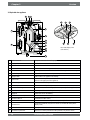 56
56
-
 57
57
-
 58
58
-
 59
59
-
 60
60
-
 61
61
-
 62
62
-
 63
63
-
 64
64
-
 65
65
-
 66
66
-
 67
67
-
 68
68
-
 69
69
-
 70
70
-
 71
71
-
 72
72
-
 73
73
-
 74
74
-
 75
75
-
 76
76
-
 77
77
-
 78
78
-
 79
79
-
 80
80
-
 81
81
-
 82
82
-
 83
83
-
 84
84
-
 85
85
-
 86
86
-
 87
87
-
 88
88
-
 89
89
-
 90
90
-
 91
91
-
 92
92
-
 93
93
-
 94
94
-
 95
95
-
 96
96
-
 97
97
-
 98
98
-
 99
99
-
 100
100
-
 101
101
-
 102
102
-
 103
103
-
 104
104
-
 105
105
-
 106
106
-
 107
107
-
 108
108
-
 109
109
-
 110
110
-
 111
111
-
 112
112
-
 113
113
-
 114
114
-
 115
115
-
 116
116
-
 117
117
-
 118
118
-
 119
119
-
 120
120
-
 121
121
-
 122
122
-
 123
123
-
 124
124
-
 125
125
-
 126
126
-
 127
127
-
 128
128
-
 129
129
-
 130
130
-
 131
131
-
 132
132
-
 133
133
-
 134
134
-
 135
135
-
 136
136
-
 137
137
-
 138
138
-
 139
139
-
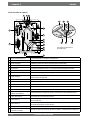 140
140
-
 141
141
-
 142
142
-
 143
143
-
 144
144
-
 145
145
-
 146
146
-
 147
147
-
 148
148
-
 149
149
-
 150
150
-
 151
151
-
 152
152
-
 153
153
-
 154
154
-
 155
155
-
 156
156
-
 157
157
-
 158
158
-
 159
159
-
 160
160
-
 161
161
-
 162
162
-
 163
163
-
 164
164
-
 165
165
-
 166
166
-
 167
167
-
 168
168
-
 169
169
-
 170
170
-
 171
171
-
 172
172
Brink Renovent Excellent 400 Installatie gids
- Type
- Installatie gids
- Deze handleiding is ook geschikt voor
in andere talen
Gerelateerde papieren
Andere documenten
-
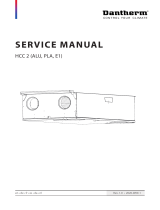 Dantherm HCC 2 Handleiding
Dantherm HCC 2 Handleiding
-
STIEBEL ELTRON VRC-W 400 (E) Operation Instruction
-
Ubbink 0884003 Handleiding
-
sauter EGQ 220, 222 Assembly Instructions
-
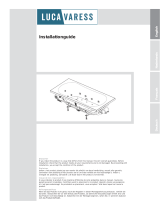 Luca Varess 64610 Installatie gids
Luca Varess 64610 Installatie gids
-
Vasco 11VE44260 Electric Preheater Installatie gids
-
Ubbink 0882254 Handleiding
-
Velleman VTLAN4 Specificatie
-
Swegon ESENSA de handleiding
-
Vent-Axia Sentinel Kinetic Advance Handleiding