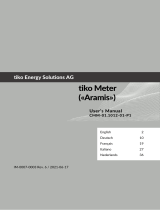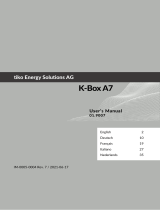C-Box User's Manual English 2 / 44
tiko Energy Solutions AG IM-0007-0009 Rev. 7
Safety Warnings and Working Instructions
Hazard Risk
Read the user manual before installing and operating this product!
Installation by person with electronical expertise and trained on this product
only!
Always use appropriate protection equipment!
Never touch disconnected wires! Life hazard!
Not to be handled by children under 3 years!
Warnings
• Read the installation instructions before you connect the system to its power
source.
• To prevent the system from overheating, do not operate it in an area that ex-
ceeds the maximum admitted ambient temperature of 55 °C.
• Do not work on the system or connect or disconnect cables during periods of
lightning activity.
• Device is intended for indoor use only.
• Ultimate disposal of this product should be handled according to all national
laws and regulations.
• Any usage of this device in a manner that does not conform to this manual spec-
ification can impair the provided safety protection.
Safety Instructions
Read these safety instructions carefully.
• Follow common household electrical safety practices.
• Read all cautions and warnings on the equipment.
• SBUS cables shall not be close to power cables. Minimum clearance is 10 mm.

C-Box User's Manual English 3 / 44
tiko Energy Solutions AG IM-0007-0009 Rev. 7
• Disconnect this equipment from the distribution box before cleaning it. Do not
use liquid or sprayed detergent for cleaning. Use moisture sheet or cloth for
cleaning.
• The openings on the enclosure are for air convection and protect the equipment
from overheating. Do not cover the openings.
• Do not pour any liquid into opening. This could cause fire or electrical shock.
• Do not open the enclosure of this product and/or alter this product in any way.
• Have the equipment checked by a service professional if one of the following
situations arises:
o The line is damaged.
o Liquid has entered the equipment.
o The equipment has been exposed to moisture.
o The equipment does not work properly, or you cannot get it to work
according to user’s manual.
o The equipment has been dropped or damaged.
o The equipment has obvious signs of breakage.
• Keep this equipment away from excessive or condensing humidity.
• Do not leave this equipment in an unconditioned environment. temperatures
above 55 °C will damage the equipment.
• Keep this guide for later reference.
Feedback
You can submit comments via email to [email protected]
You can also submit your comments via regular mail by writing to the following address:
tiko Energy Solutions AG
Pflanzschulstrasse 7
CH-8004 Zürich
We appreciate your comments.
Overview
Intended Use
The C-Box is a remote terminal unit (RTU). It offers a smart communication interface for
devices and appliances that support the Modbus protocol. In addition, it features general-
purpose inputs and outputs. It is part of a family of devices that require a Bridge-Box (REF
CMB-01.1011) to be powered and to operate. It cannot be used standalone.
The C-Box presents on both sides an SBUS connector (IMAGE 1) to be daisy-chained
with other devices of the same family.

C-Box User's Manual English 4 / 44
tiko Energy Solutions AG IM-0007-0009 Rev. 7
Any installation or usage which does not conform to tiko Energy Solutions AG setup is
strictly forbidden. tiko Energy Solutions AG is not responsible for any improper installa-
tion/usage of this device.
Features
C-Box features:
• Ethernet interface
• RS485 interface
• 2 x GPI (General Purpose Input), potential free
• 2 x GPO (General Purpose Output), potential free
• Status LEDs showing data link and device errors
• Button
Package Content
Open the package and check that you have all the following items:
• Instruction manual
• C-Box
• 50 cm SBUS interconnection cable or SBUS inter-connector (IMAGE 2)
• Clip A and Covers B and C (IMAGE 3)
• Depending on the installation, your package might contain:
o a plug for the RS485 socket (IMAGE 4), REF 1709459 from PHOENIX
CONTACT
o a plug for the GPIO socket (IMAGE 5), REF 1790124 from PHOENIX
CONTACT
o an ethernet cable
If any of the parts are incorrect, missing, or damaged, please contact the retailer where
you made your purchase. Keep the carton box, including the original packing materials, in
case you need to return the unit for repair.
Device
IMAGE 6 shows the device from various sides. It indicates the LED, the button, and the
interfaces for the ethernet, RS485 and GPIO. On the right side is a label indicating:
• The manufacturer
• The device model number (REF) and the current rating
• The hardware (HW) and firmware (FW) version
• The unique serial/MAC address as text and as Aztec 2D code (SN/MAC)

C-Box User's Manual English 5 / 44
tiko Energy Solutions AG IM-0007-0009 Rev. 7
Installation
Installation by person with electronical expertise and trained on this
product only!
Installing the C-Box
Step 1
Remove power from the electrical panel.
Step 2
Remove the cover panel so you can access the wires.
Step 3
Put the C-Box on the DIN rail of the home distribution box and ensure
the hook is locked properly (IMAGE 7).
Connect the SBUS to any other device that is part of the installation.
The left SBUS of the C-Box must be connected to the Bridge-Box (REF
CMB-01.1011) or other devices connected to the Bridge-Box. The right
SBUS can be connected to other devices of the family. An SBUS is con-
nected in one of the 2 ways:
• Using the SBUS interconnector: Plug the SBUS connector in
one of the devices and slide the C-Box along the DIN rail to-
wards it (IMAGE 8). Use the Clip A to prevent the SBUS from
being disconnected (IMAGE 9).
• Using the SBUS cable: Connect the C-Box to the other device
using the provided SBUS cable. Warning: SBUS cables shall not
be close to power cables. Minimum clearance is 10 mm.
If this C-Box is at the end of the chain of tiko devices, close the remain-
ing openings using Cover B and Cover C (IMAGE 9).
Step 4
Connect the device you want to control (home battery, inverter, etc.)
to the C-Box using one of the following possibilities:
If the device supports the Modbus protocol:
• If the device features an ethernet port, connect it using the
ethernet cable (IMAGE 10).
• If the device features the RS485 interface, use the enclosed
RS485 connector: for each wire, push with a small tool (e.g., a
pair of tweezers) into the slot above the terminal to open the
spring clamp, insert the wire (insulation removed) and pull out
the tool (IMAGE 11). The schematic is imprinted on the C-Box
enclosure and shown in IMAGE A.

C-Box User's Manual English 6 / 44
tiko Energy Solutions AG IM-0007-0009 Rev. 7
If the device does not support the Modbus protocol, but can be con-
trolled via direct input and output:
• use the enclosed GPIO connector: use a small flat screwdriver
to push in the orange lever for each terminal. Then insert the
wire (insulation removed) and let go the orange lever (IM-
AGE 12). The schematic is imprinted on the C-Box enclosure
and shown in IMAGE B.
Refer to chapter Specifications for detailed ratings and proper cable di-
ameters.
Step 5
Put back the cover panel of the home distribution box to cover the elec-
trical contacts. Be sure that no electrical contact can be touched.
Step 6
Power on the system by enabling power in the electrical panel.
Step 7
To finalize the installation, all tiko devices must be configured using the
installation app. Also ensure the proper configuration of the device con-
nected to the C-Box.
Operation
Device Operation
The C-Box features one hardware push button. Currently, no default function is assigned
to this button. It may be that for special setups there is defined a custom function.
Any further operation of the C-Box is subject to the control of the full system and oper-
ated by the Data Center through the Gateway (M-Box). No user interaction is required.
Firmware Upgrade
The latest firmware available is forced into the device when applying power to the C-Box
with the push button pressed. Warning: Perform this operation only upon an authorized
technician request!

C-Box User's Manual English 7 / 44
tiko Energy Solutions AG IM-0007-0009 Rev. 7
LED Explanation
The C-Box features one LED:
• In normal operation:
Color
Status
Notes
Steady Green
Device operational
Device running. Communication with con-
nected device(s) is normal.
Yellow blinking
@ 1 Hz
Communication errors
Device running. Communication error(s)
with one or more connected devices.
Steady Red
Device POST failure
Device Power-On Self-Test has failed. De-
vice requires service.
• In firmware upgrade mode:
Color
Status
Notes
Blinks yellow
and green @
2 Hz
Device running firmware
upgrade
Uninstalling
Step 1
Remove power from the electrical panel.
Step 2
Remove the cover panel. Disconnect the device controlled by the C-
Box and remove the C-Box from the electrical panel.
Step 3
If the C-Box was connected to another device of the family that remains
in the electrical panel, ensure that the remaining openings are closed
with covers B and C (IMAGE 9).
Step 4
Put the cover panel back. Ensure that no electrical contact can be
touched.
Step 5
Power on the system.
Step 6
If the device remains property of tiko Energy Solutions AG or
its authorized reseller, it must be returned. Otherwise, the
ultimate disposal of a device shall be handled according to
national laws and regulations.

C-Box User's Manual English 8 / 44
tiko Energy Solutions AG IM-0007-0009 Rev. 7
Specifications
Device Characteristics
Product Number
CMC-01.1015-01-P1
User Interface
1 push button (programmable function)
1 LED (green, yellow, red)
Dimensions
94 x 61 x 36 mm
Weight
93 g
Max. Power Consumption
2 W
Modbus Characteristics
Master / Client
yes
Slave / Server
optional
Macros
up to 20
Modbus Interfaces
1x Modbus RTU, 1x Modbus TCP
Wire Specification for RS485
0.14 mm² - 0.5 mm² (AWG 20 ~ 24)
Serial Port Speed
configurable up to 1 Mbps
RS485-Terminator
Software-controllable
Ethernet Plug
RJ45
Ethernet Speed
10 Mbit/s, 100 Mbit/s, automatic
IP assignment
DHCP client (dynamic) / static
GPIO Characteristics
General Purpose OUTPUT Voltage
max. 35 Vdc
General Purpose OUTPUT Current
max. 100 mA
Wire Specification for GPIO
0.2 mm² – 1.5 mm² (AWG 16 ~ 24)
Digital Inputs
2 for potential free
Digital Outputs
2 Opto-Couplers
Operating Conditions
Storage Conditions
Temperature (min.)
-10 °C
-20 °C
Temperature (max.)
+55 °C
+70 °C
Relative Humidity
10% - 85%
no condensation
5% - 95%
no condensation
Maximum Altitude
2000 m
-

C-Box User's Manual English 9 / 44
tiko Energy Solutions AG IM-0007-0009 Rev. 7
Obtaining the Declaration of Conformity
Intended Use
The C-Box is a remote terminal unit to be only used in tiko Energy Solutions AG authorized
setups.
Safety Information
tiko Energy Solutions AG
Pflanzschulstrasse 7
CH-8004 Zürich
The product CMC-01.1015-01-P1 in the form as delivered conforms to the provisions of
the following European directives: 2011/65/EU on hazardous substances, 2014/35/EU
on low voltage devices, 2014/30/EU on electromagnetic compatibility.
Furthermore, the product CMC-01.1015-01-P1 in the form as delivered conforms to the
relevant notices of the following Australian/New Zealand acts as required by ACMA: Ra-
diocommunications Act 1992, Telecommunications Act 1997.
A copy of the declaration of conformity can be requested by writing to the postal ad-
dress or is available on http://um.tiko.energy/1015

C-Box Gebrauchsanweisung Deutsch 10 / 44
tiko Energy Solutions AG IM-0007-0009 Rev. 7
Sicherheitshinweise und Arbeitsanweisungen
Gefahrenrisiko
Lesen Sie das Benutzerhandbuch, bevor Sie dieses Gerät installieren und be-
dienen!
Installation ausschliesslich durch Person mit Sachkenntnis in Elektronik und
auf diesem Produkt geschult!
Benützen Sie immer angemessene Schutzkleidung!
Niemals lose Kabel berühren! Lebensgefahr!
Nicht geeignet für Kinder unter 3 Jahren!
Warnungen
• Lesen Sie die Installationsanweisungen, bevor Sie dieses Gerät an eine Strom-
quelle anschliessen.
• Um das System vor Überhitzung zu schützen, betreiben Sie es nicht in einer
Umgebung, welche die Temperatur von 55 °C übersteigt.
• Führen Sie keinesfalls Arbeiten am System oder an den Kabeln durch während
eines Gewitters.
• Gerät nur für den Innengebrauch.
• Endgültige Entsorgung dieses Geräts muss gemäss nationalen Gesetzen und
Vorschriften erfolgen.
• Jedweder Gebrauch dieses Geräts, welcher nicht dem Benutzerhandbuch ent-
spricht, kann den vorhandenen Schutz beeinträchtigen.
Sicherheitshinweise
Lesen Sie diese Sicherheitshinweise sorgfältig durch.
• Befolgen Sie gängige Sicherheitsregeln im Haushalt.
• Lesen Sie alle Hinweise und Warnungen auf dem Gerät.
• SBUS-Kabel dürfen nicht nahe bei stromführenden Kabeln liegen. Mindestab-
stand sind 10 mm.

C-Box Gebrauchsanweisung Deutsch 11 / 44
tiko Energy Solutions AG IM-0007-0009 Rev. 7
• Entfernen Sie das Gerät aus dem Verteilschrank, bevor Sie es reinigen. Benutzen
Sie kein flüssiges oder gespraytes Reinigungsmittel. Benützen Sie ein feuchtes
Tuch oder Stück Stoff zur Reinigung.
• Die Öffnungen im Gehäuse dienen der Luftzirkulation und schützen das Gerät
vor Überhitzung. Blockieren Sie nicht die Öffnungen.
• Leeren Sie keine Flüssigkeit in eine der Öffnungen. Dies kann zu einem Brand
oder Elektroschock führen.
• Öffnen Sie weder das Gehäuse dieses Gerätes noch modifizieren Sie es auf ir-
gendeine Weise.
• Lassen Sie das Gerät bei einem professionellen Service-Techniker überprüfen,
sollte eine der folgenden Bedingungen auftreten:
o Die Leitung ist beschädigt.
o Flüssigkeit ist ins Gerät eingedrungen.
o Das Gerät wurde Feuchtigkeit ausgesetzt.
o Das Gerät funktioniert nicht einwandfrei, oder es lässt sich nicht wie
im Benutzerhandbuch beschrieben betreiben.
o Das Gerät wurde fallengelassen oder beschädigt.
o Das Gerät weist sichtbare Spuren von Beschädigung auf.
• Halten Sie dieses Gerät von übermässiger oder kondensierender Feuchtigkeit
fern.
• Setzen Sie dieses Gerät nicht einer unkontrollierten Umgebung aus. Tempera-
turen über 55 °C werden das Gerät beschädigen.
• Bewahren Sie dieses Dokument für den späteren Gebrauch auf.
Rückmeldungen
Sie können Bemerkungen an [email protected] senden. Ebenfalls können Sie uns Bemer-
kungen auf dem regulären Postweg senden, indem Sie an diese Anschrift schreiben:
tiko Energy Solutions AG
Pflanzschulstrasse 7
CH-8004 Zürich
Wir freuen uns über Ihre Rückmeldung.
Übersicht
Verwendungszweck
Die C-Box ist ein Fernbedienungsterminal (remote terminal unit, RTU). Sie bietet eine
intelligente Kommunikationsschnittstelle für Geräte und Anlagen, welche das Modbus-
Protokoll unterstützen. Darüber hinaus besitzt sie eine Allzweckeingabe/-ausgabe (Ge-
neral Purpose Input/Output, GPIO). Sie ist Teil einer Gerätefamilie, welche die Bridge-

C-Box Gebrauchsanweisung Deutsch 12 / 44
tiko Energy Solutions AG IM-0007-0009 Rev. 7
Box (REF CMB-01.1011) zur Stromversorgung und zum Betrieb benötigen. Sie kann nicht
eigenständig verwendet werden.
Die C-Box verfügt auf beiden Seiten eine SBUS-Schnittstelle (BILD 1), um mit weiteren
Geräten derselben Familie verbunden zu werden.
Jegliche Installation oder Verwendung, welche nicht den Richtlinien von tiko Energy Solu-
tions AG entspricht, ist strikte verboten. tiko Energy Solutions AG ist nicht verantwortlich
für unsachgemässe(n) Installationen oder Gebrauch dieses Geräts.
Merkmale
Merkmale der C-Box:
• Ethernet-Schnittstelle
• RS485-Schnittstelle
• 2 x Allzweckeingabe (GPI, General Purpose Input), potentialfrei
• 2 x Allzweckausgabe (GPO, General Purpose Output), potentialfrei
• Status-LED zur Anzeige der Verbindung und von Gerätefehlern
• Taster
Packungsinhalt
Öffnen Sie die Verpackung und überprüfen Sie, ob folgende Artikel vorhanden sind:
• Benutzerhandbuch
• C-Box
• 50 cm langes SBUS-Verbindungskabel oder SBUS-Verbindungsstecker (BILD 2)
• Clip A und Abdeckungen B und C (BILD 3)
• Abhängig von der Installation enthält Ihre Verpackung
o einen Stecker für die RS485-Schnittstelle (BILD 4), REF 1709459 von
PHOENIX CONTACT
o einen Stecker für die GPIO-Schnittstelle (BILD 5), REF 1790124 von
PHOENIX CONTACT
o ein Ethernet-Kabel
Sollten Artikel fehlen, falsch sein oder Beschädigungen aufweisen, kontaktieren Sie bitte
den Händler, bei dem Sie Ihren Kauf getätigt haben. Behalten Sie die Kartonschachtel
einschliesslich der Originalverpackung für den Fall, dass Sie das Gerät zur Reparatur ein-
senden müssen.

C-Box Gebrauchsanweisung Deutsch 13 / 44
tiko Energy Solutions AG IM-0007-0009 Rev. 7
Gerät
BILD 6 zeigt das Gerät von verschiedenen Seiten. Das LED, der Taster und die Schnitt-
stellen für Ethernet, RS485 und GPIO sind gekennzeichnet. Auf der rechten Seite befin-
det sich ein Etikett mit folgenden Angaben:
• Hersteller
• Geräte-Modellnummer (REF) und Betriebsleistung
• Hardware- (HW) und Firmwareversion (FW)
• Eindeutige Seriennummer (MAC-Adresse) als Text und Aztec-Code (SN/MAC)
Installation
Installation ausschliesslich durch Person mit Sachkenntnis in Elektronik und
auf diesem Produkt geschult!
Installation der C-Box
Schritt 1
Schalten Sie im Verteilkasten den Strom ab.
Schritt 2
Entfernen Sie die Abdeckungen, um Zugang zu den Kabeln zu haben.
Schritt 3
Klemmen Sie die C-Box auf die Hutschiene im Verteilkasten und stellen
Sie sicher, dass der Verschluss eingerastet ist (BILD 7).
Verbinden Sie den SBUS mit einem beliebigen anderen Gerät, welches
Teil der Installation ist. Der linke SBUS der C-Box muss mit der Bridge-
Box (REF CMB-01.1001) verbunden sein oder einem Gerät, welches mit
der Bridge-Box verbunden ist, Der rechte SBUS kann mit beliebigen an-
deren Geräten der Familie verbunden werden. Eine SBUS-Verbindung
erfolgt auf zwei Arten:
• Mit dem SBUS-Verbindungsstecker: stecken Sie den Verbin-
dungsstecker in das Gerät links der C-Box und schieben Sie die
C-Box entlang der Hutschiene zu diesem Gerät hin (BILD 8).
Benützen Sie Clip A, um eine unbeabsichtigte Trennung des
SBUS zu verhindern (BILD 9).
• Mit dem SBUS-Kabel: Verbinden Sie die C-Box durch das
SBUS-Kabel mit dem anderen Gerät. Warnung: SBUS-Kabel
dürfen nicht nahe stromführenden Kabeln durchführen. Minima-
ler Abstand beträgt 10 mm.
Befindet sich die C-Box am Ende der Kette aus tiko-Geräten, verschlies-
sen Sie die verbleibenden Öffnungen mit Abdeckung B und C (BILD 9).

C-Box Gebrauchsanweisung Deutsch 14 / 44
tiko Energy Solutions AG IM-0007-0009 Rev. 7
Schritt 4
Verbinden Sie das zu kontrollierende Gerät (Heimspeicher-Batterie, In-
verter, etc.) durch eine der folgenden Möglichkeiten mit der C-Box:
Wenn das Gerät das Modbus-Protokoll unterstützt:
• Besitzt das Gerät einen Ethernet-Eingang, verbinden Sie es mit
dem Ethernet-Kabel (BILD 10).
• Besitzt das Gerät eine RS485-Schnittstelle, benützen Sie den
beigelegten RS485-Stecker: Stecken Sie für jedes Kabel ober-
halb der Klemme ein kleines Werkzeug (z.B. eine Pinzette) in
den Schlitz, um die Federklemme zu öffnen. Führen Sie an-
schliessend das Kabel ein (Isolierung entfernt) und ziehen Sie
das Werkzeug wieder heraus (BILD 11). Das Schema ist auf
dem C-Box-Gehäuse aufgedruckt und wird in BILD A gezeigt.
Wird das Modbus-Protokoll vom Gerät nicht unterstützt, kann es durch
die Allzweckein- und Ausgabe (GPIO) verbunden werden:
• verwenden Sie den beigelegten GPIO-Stecker: drücken Sie mit
einem kleinen Schlitz-Schraubenzieher den orangen Hebel
nach innen. Führen Sie anschliessend das Kabel ein (Isolierung
entfernt) und lassen Sie den orangen Hebel zurückfedern
(BILD 12). Das Schema ist auf dem C-Box-Gehäuse aufge-
druckt und wird in BILD B gezeigt.
Beziehen Sie sich für die zulässigen Kabelquerschnitte und Leistungsan-
gaben auf das Kapitel Technische Daten.
Schritt 5
Bringen Sie die Abdeckungen im Verteilkasten wieder an, um die Kon-
takte zu bedecken. Stellen Sie sicher, dass kein elektrischer Kontakt
berührt werden kann!
Schritt 6
Schalten Sie das System ein, indem Sie im Verteilkasten den Strom wie-
der einschalten.
Schritt 7
Um die Installation abzuschliessen, müssen alle tiko-Geräte mittels der
Installations-App konfiguriert werden. Stellen Sie ebenfalls sicher, dass
das mit der C-Box verbundene Gerät korrekt konfiguriert ist.

C-Box Gebrauchsanweisung Deutsch 15 / 44
tiko Energy Solutions AG IM-0007-0009 Rev. 7
Betrieb
Betrieb des Geräts
Die C-Box verfügt über einen Hardware-Taster. Gegenwärtig ist diesem Taster keine
Funktion zugeordnet. Je nach Installation kann eine benutzerdefinierte Funktion definiert
werden.
Jede weitere Steuerung unterliegt der Kontrolle des Gesamtsystems und wird via Gate-
way (M-Box) durch das Datencenter gesteuert. Es ist kein Eingriff des Benutzers nötig.
Firmware-Upgrade
Die neuste verfügbare Firmware kann auf das Gerät geladen werden, indem die C-Box
mit gedrücktem Taster eingeschaltet wird. Warnung: Führen Sie diesen Vorgang aus-
schliesslich bei autorisierter Aufforderung aus technischen Gründen aus!
LED-Legende
Die C-Box verfügt über ein LED:
• Im Normalbetrieb:
Farbe
Status
Bemerkungen
Grün
Gerät in Betrieb
Gerät in Betrieb. Die Kommunikation mit
dem/den angeschlossenen Gerät(en) ist
normal.
Gelb blinkend @
1 Hz
Kommunikationsfehler
Gerät in Betrieb. Kommunikationsstö-
rung(en) mit einem oder mehreren ange-
schlossenen Geräten.
Rot
Geräteselbsttest fehlge-
schlagen
Bitte kontaktieren Sie den Kundendienst.
• Im Firmware-Upgrade-Modus:
Farbe
Status
Bemerkungen
Blinkt gelb und
grün @ 2 Hz
Gerät führt Firmware-Up-
grade durch

C-Box Gebrauchsanweisung Deutsch 16 / 44
tiko Energy Solutions AG IM-0007-0009 Rev. 7
Deinstallation
Schritt 1
Schalten Sie im Verteilkasten den Strom ab.
Schritt 2
Entfernen Sie die Abdeckung. Trennen Sie das angeschlossene Gerät,
welches von der C-Box gesteuert wird, und entfernen Sie die C-Box aus
dem Verteilkasten.
Schritt 3
Wenn die C-Box mit einem anderen Gerät der Familie verbunden war,
welches im Verteilkasten verbleibt, stellen Sie sicher, dass die Öffnun-
gen mit den Abdeckungen B und C verschlossen werden (BILD 9).
Schritt 4
Bringen Sie die Abdeckungen im Verteilkasten wieder an. Stellen Sie si-
cher, dass kein elektrischer Kontakt berührt werden kann!
Schritt 5
Schalten Sie das System ein, indem Sie im Verteilkasten den Strom wie-
der einschalten.
Schritt 6
Bleibt das Gerät Eigentum der tiko Energy Solutions AG oder
des autorisierten Händlers, muss es zurückgegeben werden.
Andernfalls muss die endgültige Entsorgung eines Gerätes in
Übereinstimmung mit den nationalen Gesetzen und Vor-
schriften erfolgen.

C-Box Gebrauchsanweisung Deutsch 17 / 44
tiko Energy Solutions AG IM-0007-0009 Rev. 7
Technische Daten
Gerätespezifikationen
Artikelnummer
CMC-01.1015-01-P1
Bedienoberfläche
1 Druckknopf (programmierbar)
1 LED (grün, gelb, rot)
Abmessungen
94 x 61 x 36 mm
Gewicht
93 g
Max. Eigenverbrauch
2 W
Modbus-Spezifikationen
Master / Client
ja
Slave / Server
optional
Makros
bis zu 20
Modbus-Schnittstellen
1x Modbus RTU, 1x Modbus TCP
Kabelquerschnitt RS485
0.14 mm² - 0.5 mm² (AWG 20 ~ 24)
Geschwindigkeit serielle Schnittstelle
konfigurierbar bis zu 1 Mbps
RS485-Terminator
Software-steuerbar
Ethernet-Buchse
RJ45
Ethernet-Geschwindigkeit
10 Mbit/s, 100 Mbit/s, automatisch
IP-Zuweisung
DHCP-Client (dynamisch) / statisch
GPIO-Spezifikationen
Allzweckausgang (GPO) Spannung
max. 35 Vdc
Allzweckausgang (GPO) Strom
max. 100 mA
Kabelquerschnitt GPIO
0.2 mm² – 1.5 mm² (AWG 16 ~ 24)
Digitale Inputs
2 potentialfrei
Digitale Outputs
2 Optokoppler
Betriebsbedingungen
Lagerbedingungen
Temperatur (min.)
-10 °C
-20 °C
Temperatur (max.)
+55 °C
+70 °C
Relative Luftfeuchtigkeit
10% - 85%
kein Kondensieren
5% - 95%
kein Kondensieren
Maximale Einsatzhöhe
2000 m
-

C-Box Gebrauchsanweisung Deutsch 18 / 44
tiko Energy Solutions AG IM-0007-0009 Rev. 7
Beschaffung der Konformitätserklärung
Verwendungszweck
Die C-Box ist ein Fernsteuerungsterminal zur ausschliesslichen Verwendung in durch tiko
Energy Solutions AG genehmigten Installationen.
Sicherheitshinweise
tiko Energy Solutions AG
Pflanzschulstrasse 7
CH-8004 Zürich
Das Produkt CMC-01.1015-01-P1 entspricht im Lieferzustand den Vorschriften der fol-
genden europäischen Richtlinien: 2011/65/EU zu gefährlichen Substanzen, 2014/35/EU
zu Niederspannungsgeräten, 2014/30/EU zu elektromagnetischer Verträglichkeit.
Des Weiteren entspricht das Produkt CMC-01.1015-01-P1 im Lieferzustand den durch
die ACMA geforderten Bescheiden der folgenden australischen/neuseeländischen Ge-
setzen: Radiocommunications Act 1992, Telecommunications Act 1997.
Eine Kopie der Konformitätserklärung kann auf dem Postweg angefordert werden
oder steht zur Verfügung unter http://um.tiko.energy/1015

C-Box Mode d’emploi Français 19 / 44
tiko Energy Solutions AG IM-0007-0009 Rev. 7
Avertissements de sécurité et instructions d’utilisation
Catégories de risque
Lisez le manuel d’utilisation avant d’installer et d’utiliser ce produit !
Installation uniquement par une personne possédant une expertise en électro-
nique et formée à ce produit !
Utilisez toujours un équipement de protection approprié !
Ne touchez jamais les fils déconnectés ! Danger de mort !
Les enfants de moins de 3 ans ne doivent pas manipuler l'appareil !
Avertissements
• Lisez les instructions d’installation avant de connecter le système à sa source
d’alimentation.
• Pour éviter toute surchauffe du système, ne le faites pas fonctionner dans une
zone dépassant la température ambiante maximale autorisée de 55°C.
• Ne travaillez pas sur le système et ne connectez pas ou ne débranchez pas les
câbles lorsqu'il y a de l’orage.
• L’appareil est destiné à être utilisé à l’intérieur uniquement.
• L’élimination finale de ce produit doit être effectuée conformément à toutes les
lois et réglementations nationales.
• Toute utilisation de cet appareil d’une manière non conforme aux instructions
de ce manuel peut compromettre la sécurité assurée.
Consignes de sécurité
Lisez attentivement ces instructions.
• Suivez les pratiques de sécurité courantes en matière d'électricité domestique.
• Lisez toutes les mises en garde et avertissements sur l’équipement.
• Les câbles SBUS ne doivent pas se trouver à proximité des câbles d’alimentation.
Le dégagement minimum est de 10 mm.
• Déconnectez cet équipement de la boîte de distribution avant de le nettoyer.
N'utilisez pas de détergent liquide ou pulvérisé pour le nettoyage. Utilisez un
chiffon humide pour le nettoyage.

C-Box Mode d’emploi Français 20 / 44
tiko Energy Solutions AG IM-0007-0009 Rev. 7
• Les ouvertures sur le boîtier sont destinées à la convection de l’air et protègent
l’équipement contre la surchauffe. Ne couvrez pas les ouvertures.
• Ne versez pas de liquide dans l’ouverture. Cela pourrait provoquer un incendie
ou une décharge électrique.
• N’ouvrez pas le boîtier de ce produit et / ou n'apportez aucune modification à
ce produit.
• Faites vérifier l’équipement par un professionnel si l’une des situations suivantes
se présente :
o La ligne est endommagée.
o Du liquide est entré dans l’équipement.
o L’équipement a été exposé à l’humidité.
o L’équipement ne fonctionne pas correctement ou vous ne pouvez pas
le faire fonctionner conformément au manuel d’utilisation.
o L’équipement est tombé ou a été endommagé.
o L’équipement présente des signes évidents de casse.
• Maintenez cet équipement à l’écart de l’humidité excessive ou de la condensa-
tion.
• Ne laissez pas cet équipement dans un environnement inapproprié. Des tempé-
ratures supérieures à 55 °C endommageront l’équipement.
• Conservez ce guide pour référence ultérieure.
Commentaires
Vous pouvez soumettre des commentaires par email à info@tiko.energy.
Vous pouvez également envoyer vos commentaires par courrier postal en écrivant à
l’adresse suivante :
tiko Energy Solutions AG
Pflanzschulstrasse 7
CH-8004 Zürich
Nous apprécions vos commentaires.
Aperçu
Utilisation prévue
La C-Box est une unité de terminal à distance (ou RTU). Elle offre une interface de com-
munication intelligente pour les appareils et les dispositifs prenant en charge le protocole
Modbus. De plus, elle comporte des entrées et des sorties polyvalentes. Elle fait partie
d'une famille d'appareils nécessitant un Bridge-Box (REF CMB-01.1011) pour être ali-
mentés et fonctionner. Elle ne peut pas être utilisée seule.
Le C-Box présente des deux côtés un connecteur SBUS (IMAGE 1) destiné à être con-
necté en chaîne avec d’autres appareils de la même famille.

C-Box Mode d’emploi Français 21 / 44
tiko Energy Solutions AG IM-0007-0009 Rev. 7
Toute installation ou utilisation non conforme à la configuration de tiko Energy Solutions
AG est strictement interdite. tiko Energy Solutions AG n’est pas responsable de l’installa-
tion ou de l’utilisation inappropriées de cet appareil.
Caractéristiques
Caractéristiques du C-Box :
• Interface Ethernet
• Interface RS485
• 2 x GPI (entrée générale), sans potentiel
• 2 x GPO (sortie polyvalente), sans potentiel
• Voyants d’état indiquant les erreurs de liaison de données et de l’appareil
• Bouton
Contenu de la boîte
Ouvrez la boîte et vérifiez que vous avez tous les éléments suivants :
• Manuel d’utilisation
• C-Box
• Câble d’interconnexion SBUS ou interconnecteur SBUS de 50 cm (IMAGE 2)
• Clip A et caches B et C (IMAGE 3)
• En fonction de l'installation, votre paquet peut contenir :
o Une prise pour la prise RS485 (IMAGE 4), REF 1709459 de PHOENIX
CONTACT
o Une prise pour la prise GPIO (IMAGE 5), REF 1790124 de PHOENIX
CONTACT
o Un câble Ethernet
Si l’une des pièces est incorrecte, manquante ou endommagée, veuillez contacter le re-
vendeur auprès duquel vous avez effectué votre achat. Conservez la boîte en carton, y
compris les emballages d’origine, au cas où vous auriez besoin de renvoyer l’appareil pour
réparation.
Appareil
L'IMAGE 6 montre les différents côtés de l'appareil. Elle indique le voyant, le bouton et
les interfaces Ethernet, RS485 et GPIO. Une étiquette sur le côté droit indique :
• Le nom du constructeur
• Le numéro de modèle de l’appareil (REF) et le courant nominal
• La version du matériel (HW) et du firmware (FW)
• L’adresse série/MAC unique sous forme de texte et de code 2D Aztec
(SN/MAC)

C-Box Mode d’emploi Français 22 / 44
tiko Energy Solutions AG IM-0007-0009 Rev. 7
Installation
Installation uniquement par une personne possédant une expertise en élec-
tronique et formée à ce produit !
Installer le C-Box
Étape 1
Coupez l’alimentation du panneau électrique.
Étape 2
Retirez le cache de protection pour pouvoir accéder aux fils.
Étape 3
Placez le C-Box sur le rail DIN du boîtier de distribution domestique et as-
surez-vous que le crochet est correctement verrouillé (IMAGE 7).
Connectez le SBUS à tout autre appareil faisant partie de l’installation. Le
SBUS gauche du C-Box doit être connecté au Bridge-Box (REF CMB-
01.1011) ou à d’autres appareils connectés au Bridge-Box. Le SBUS droit
peut être connecté à d’autres appareils de la famille. Un SBUS peut être
connecté de l’une des 2 manières suivantes :
• En utilisant l’interconnecteur SBUS : branchez le connecteur
SBUS sur l’un des appareils et faites glisser le C-Box le long du rail
DIN vers celui-ci (IMAGE 8). Utilisez le clip A pour empêcher le
SBUS de se déconnecter (IMAGE 9).
• En utilisant le câble SBUS : connectez le C-Box à l’autre appareil à
l’aide du câble SBUS fourni. Attention : les câbles SBUS ne doivent
pas se trouver à proximité des câbles d’alimentation. Le dégagement
minimum est de 10 mm.
Si ce C-Box se trouve au bout de la chaîne des appareils tiko, fermez les
ouvertures restantes à l’aide des caches B et C (IMAGE 9).
Étape 4
Connectez l’appareil que vous souhaitez contrôler (batterie domestique,
onduleur, etc.) à la C-Box en utilisant l’une des possibilités suivantes :
Si l'appareil prend en charge le protocole Modbus :
• Si l'appareil dispose d'un port Ethernet, connectez-le à l'aide du
câble Ethernet (IMAGE 10).
• Si l’appareil dispose de l’interface RS485, utilisez le connecteur
RS485 fourni : pour chaque fil, poussez avec un petit outil (une
paire de pinces, par exemple) dans la fente au-dessus de la borne
pour ouvrir la pince à ressort, insérez le fil (isolation enlevée) et
retirez l'outil (IMAGE 11). Le schéma est imprimé sur le boîtier de
la C-Box et représenté dans l'IMAGE A.

C-Box Mode d’emploi Français 23 / 44
tiko Energy Solutions AG IM-0007-0009 Rev. 7
Si l'appareil ne prend pas en charge le protocole Modbus mais peut être
contrôlé via une entrée et une sortie directe :
• Utilisez le connecteur GPIO fourni : utilisez un petit tournevis plat
pour enfoncer le levier orange de chaque terminal. Insérez ensuite
le fil (isolation enlevée) et relâchez le levier orange (IMAGE 12). Le
schéma est imprimé sur le boîtier de la C-Box et représenté dans
l'IMAGE B.
Reportez-vous au chapitre Caractéristiques pour les valeurs nominales dé-
taillées et les diamètres de câble appropriés.
Étape 5
Remettez en place le cache de protection du boîtier de distribution domes-
tique pour couvrir les contacts électriques. Assurez-vous qu’aucun contact
électrique ne peut être touché.
Étape 6
Mettez le système sous tension en activant l’alimentation dans le panneau
électrique.
Étape 7
Pour finaliser l’installation, tous les appareils tiko doivent être configurés à
l’aide de l’application d’installation. Assurez-vous également de la bonne
configuration de l’appareil connecté au C-Box.
Fonctionnement
Fonctionnement de l’appareil
La C-Box comporte un bouton-poussoir matériel. Actuellement, aucune fonction par dé-
faut n'est attribuée à ce bouton. Il se peut que pour les configurations spéciales, une
fonction personnalisée soit définie.
Toute opération ultérieure du C-Box est soumise au contrôle de l’ensemble du système
et est exploitée par le centre de données via la passerelle (M-Box). Aucune intervention
de l’utilisateur n’est nécessaire.
Mise à jour du firmware
Le dernier firmware disponible est forcé dans l'appareil lors de la mise sous tension de la
C-Box avec le bouton poussoir enfoncé. Avertissement : n'effectuez cette opération que
sur demande d'un technicien autorisé !

C-Box Mode d’emploi Français 24 / 44
tiko Energy Solutions AG IM-0007-0009 Rev. 7
Explication des voyants
Le C-Box dispose d’un voyant :
• En fonctionnement normal :
Couleur
État
Notes
Vert
Appareil opérationnel
Appareil en marche. Communication avec
(le(s) dispositif(s) connecté(s) est normale.
Clignote en jaune
@ 1 Hz
Erreurs de communica-
tion
Appareil en marche. Erreur(s) de commu-
nication avec un ou plusieurs appareils
connectés.
Rouge
Échec du POST de l’appa-
reil
L’autotest de mise sous tension de l’appa-
reil a échoué. L’appareil nécessite une ré-
vision.
• En mode de mise à jour du firmware :
Couleur
État
Notes
Clignote en jaune
et vert @ 2 Hz
L’appareil exécute une
mise à niveau du firmware
Désinstallation
Étape 1
Coupez l’alimentation du panneau électrique.
Étape 2
Retirez le cache de protection. Déconnectez le périphérique contrôlé
par la C-Box et retirez la C-Box du panneau électrique.
Étape 3
Si la C-Box a été connectée à un autre appareil de la famille restant dans
le panneau électrique, assurez-vous que les ouvertures restantes sont
fermées avec les capots B et C (IMAGE 9).
Étape 4
Replacez le cache de protection. Assurez-vous qu’aucun contact élec-
trique ne peut être touché.
Étape 5
Mettez le système sous tension.
Étape 6
Si l’appareil reste la propriété de tiko Energy Solutions AG ou
de son revendeur agréé, il doit être rendu. Sinon, l’élimination
finale d’un appareil doit être effectuée conformément aux
lois et réglementations nationales.

C-Box Mode d’emploi Français 25 / 44
tiko Energy Solutions AG IM-0007-0009 Rev. 7
Caractéristiques
Caractéristiques de l’appareil
Numéro du produit
CMC-01.1015-01-P1
Interface Utilisateur
1 bouton (fonction programmable)
1 voyant (vert, jaune, rouge)
Dimensions
94 x 61 x 36 mm
Poids
93 g
Consommation électrique max.
2 W
Caractéristiques du Modbus
Master / Client
oui
Slave / Server
optionnel
Macros
jusqu’à 20
Interface Modbus
1x Modbus RTU, 1x Modbus TCP
Caractéristique du fil pour le RS485
0.14 mm² - 0.5 mm² (AWG 20 ~ 24)
Vitesse du port série
configurable jusqu’à 1 Mbps
Terminateur RS485
Contrôlable par logiciel
Connecteur Ethernet
RJ45
Vitesse Ethernet
10 Mbit/s, 100 Mbit/s, automatique
Assignation d’IP
client DHCP (dynamique) / statique
Caractéristiques du GPIO
Tension de SORTIE à usage général
max. 35 Vdc
Courant de SORTIE à usage général
max. 100 mA
Caractéristique du fil pour le GPIO
0.2 mm² – 1.5 mm² (AWG 16 ~ 24)
Entrées numériques
2 sans potentiel
Sorties numériques
2 optocoupleurs
Conditions d’exploitation
Conditions de rangement
Température (min.)
-10 °C
-20 °C
Température (max.)
+55 °C
+70 °C
Humidité relative
10 % - 85 %
pas de condensation
5 % - 95 %
pas de condensation
Altitude maximale
2000 m
-

C-Box Mode d’emploi Français 26 / 44
tiko Energy Solutions AG IM-0007-0009 Rev. 7
Obtenir de la Déclaration de conformité
Utilisation prévue
La C-Box est une unité de terminal à distance à utiliser uniquement dans les configura-
tions autorisées par tiko Energy Solutions AG.
Consignes de sécurité
tiko Energy Solutions AG
Pflanzschulstrasse 7
CH-8004 Zürich
Les produits CMC-01.1015-01-P1 sous leur forme livrée sont conformes aux dispositions
des directives européennes suivantes : 2011/65/EU sur les substances dangereuses,
2014/35/EU sur les appareils à basse tension, 2014/30/EU sur la compatibilité électro-
magnétique.
En outre, le produit CMC-01.1015-01-P1 sous sa forme livrée est conforme aux avis des
lois australiennes/néo-zélandaises suivantes comme requis par ACMA : Radiocommuni-
cations Act 1992, Telecommunications Act 1997.
Une copie de la déclaration de conformité peut être demandée par écrit à l’adresse
postale ou est disponible sur http://um.tiko.energy/1015

C-Box Manuale Utente Italiano 27 / 44
tiko Energy Solutions AG IM-0007-0009 Rev. 7
Avvertenze di pericolo ed istruzioni operative
Pericolo
Leggere il manuale dell'utente prima di installare e utilizzare questo prodotto!
L'installazione deve essere effettuata esclusivamente da personale con espe-
rienza elettronica e istruita su questo prodotto!
Utilizzare sempre dispositivi di protezione adeguati!
Non toccare mai i conduttori scollegati! Pericolo di vita!
Non adatto ai bambini di età inferiore a 3 anni!
Avvertenze
• Leggere le istruzioni di installazione prima di collegare il sistema all'alimenta-
zione.
• Per evitare il surriscaldamento del sistema, non utilizzarlo in un'area con tempe-
ratura eccedente quella ambiente massima consentita di 55 °C.
• Non intervenire sull'impianto né collegare o scollegare i cavi durante attività di
fulminazione.
• Il dispositivo è destinato esclusivamente all'uso interno.
• Lo smaltimento definitivo di questo prodotto deve essere gestito in conformità
a tutte le leggi e alle normative nazionali.
• Qualsiasi utilizzo di questo dispositivo in modo non conforme alle specifiche del
manuale può compromettere la protezione di sicurezza fornita.
Istruzioni di sicurezza
Leggere attentamente le seguenti istruzioni di sicurezza.
• Attenersi alle pratiche comuni di sicurezza elettrica domestica.
• Leggere tutte le precauzioni e le avvertenze sull'apparecchiatura.
• I cavi SBUS non devono essere vicini ai cavi di alimentazione. La distanza minima
è di 10 mm.

C-Box Manuale Utente Italiano 28 / 44
tiko Energy Solutions AG IM-0007-0009 Rev. 7
• Scollegare questa apparecchiatura dalla scatola di distribuzione prima di pulirla.
Non utilizzare detergenti liquidi o a spruzzo per la pulizia. Per la pulizia utilizzare
un pano asciutto o inumidito.
• Le aperture sull'involucro servono per la convezione dell'aria e proteggono l'ap-
parecchiatura dal surriscaldamento. Non coprire le aperture.
• Non versare alcun liquido nelle aperture. Ciò potrebbe causare incendi o scosse
elettriche.
• Non aprire l'involucro di questo prodotto e/o alterare questo prodotto in alcun
modo.
• Far controllare l'apparecchiatura da un tecnico dell'assistenza se si verifica una
delle seguenti situazioni:
o La linea è danneggiata.
o È penetrato liquido nell’apparecchiatura.
o L'apparecchiatura è stata esposta all'umidità.
o L'apparecchiatura non funziona correttamente o non è possibile farla
funzionare secondo il manuale dell'utente.
o L'apparecchiatura è caduta o è danneggiata.
o L'apparecchiatura presenta evidenti segni di rottura.
• Tenere questa apparecchiatura lontano da umidità eccessiva o di condensa.
• Non lasciare questa apparecchiatura in un ambiente non condizionato. Tempe-
rature superiori a 55 °C danneggiano l'apparecchiatura.
• Conservare questa guida per riferimento futuro.
Feedback
È possibile inviare commenti via e-mail a [email protected]
È anche possibile inviare i propri commenti tramite posta ordinaria scrivendo al se-
guente indirizzo:
tiko Energy Solutions AG
Pflanzschulstrasse 7
CH-8004 Zürich
Apprezziamo i vostri commenti.
Panoramica generale
Destinazione d'uso
Il C-Box è un'unità terminale remota (RTU). Offre un'interfaccia di comunicazione intelli-
gente per dispositivi e apparecchiature che supportano il protocollo Modbus. Inoltre, pre-
senta ingressi e uscite per scopi generici. Fa parte di una famiglia di dispositivi che richie-
dono un Bridge-Box (REF CMB-01.1011) per alimentazione e funzionamento-to. Non
può essere usato da solo.

C-Box Manuale Utente Italiano 29 / 44
tiko Energy Solutions AG IM-0007-0009 Rev. 7
Il C-Box presenta su entrambi i lati un connettore SBUS (IMMAGINE 1) da collegare in
cascata con altri dispositivi della stessa famiglia.
Qualsiasi installazione o utilizzo non conforme alla configurazione di tiko Energy Solutions
AG è severamente vietato. tiko Energy Solutions AG declina qualsiasi responsabilità per
eventuale installazione/utilizzo improprio del presente dispositivo.
Caratteristiche
Caratteristiche del C-Box:
• Interfaccia Ethernet
• Interfaccia RS485
• 2 GPI (Ingresso per scopi generici), senza potenziale
• 2 GPO (Uscita per scopi generici), senza potenziale
• LED di stato che indicano errori di connessione dati ed errori del dispositivo
• Pulsante
Contenuto della confezione
Aprire la confezione e verificare la presenza dei seguenti elementi:
• Manuale di istruzioni
• C-Box
• Cavo di interconnessione SBUS da 50 cm o interconnettore SBUS (IMMA-
GINE 2)
• Clip A e coperture B e C (IMMAGINE 3)
• A seconda dell'installazione, il pacchetto può contenere:
o una spina per la presa RS485 (IMMAGINE 4), RIF 1709459 di PHOE-
NIX CONTACT
o una spina per la presa GPIO (IMMAGINE 5), RIF 1790124 di PHOENIX
CONTACT
o un cavo ethernet
Nel caso in cui uno dei componenti risultasse errato, mancante o danneggiato, contatta-
re il rivenditore presso il quale è stato effettuato l'acquisto. Conservare la confezione di
cartone, inclusi i materiali di imballaggio originali, nell'eventualità in cui fosse necessario
restituire il dispositivo per la riparazione.
Dispositivo
L’IMMAGINE 6 mostra il dispositivo da vari lati. Indica il LED, il pulsante e le interfacce
per Ethernet, RS485 e GPIO. Sul lato destro c'è un'etichetta che indica:
• Il produttore
• Il numero di modello del dispositivo (RIF) e la corrente nominale
• La versione hardware (HW) e firmware (FW)
• L'indirizzo seriale/MAC univoco in formato testuale e come codice 2D Aztec
(SN/MAC)

C-Box Manuale Utente Italiano 30 / 44
tiko Energy Solutions AG IM-0007-0009 Rev. 7
Installazione
L'installazione deve essere effettuata esclusivamente da personale con espe-
rienza elettronica e istruita su questo prodotto!
Installazione del C-Box
Punto 1
Rimuovere l'alimentazione dal quadro elettrico.
Punto 2
Rimuovere il pannello di copertura in modo da poter accedere ai conduttori.
Punto 3
Collocare il C-Box sulla guida DIN della scatola di distribuzione domestica
e assicurarsi che il gancio sia bloccato correttamente (IMMAGINE 7).
Collegare il SBUS a qualsiasi altro dispositivo che fa parte dell'installazione.
Il SBUS sinistro del C-Box deve essere collegato al Bridge-Box (RIF CMB-
01.1011) o ad altri dispositivi collegati al Bridge-Box. Il SBUS destro può
essere collegato ad altri dispositivi della famiglia. Un SBUS è collegato in
uno dei due modi:
• Mediante l'interconnettore SBUS: inserire il connettore SBUS in
uno dei dispositivi e far scorrere il C-Box lungo la guida DIN verso
di esso (IMMAGINE 8). Utilizzare la clip A per impedire la discon-
nessione di SBUS (IMMAGINE 9).
• Mediante il cavo SBUS: collegare il C-Box all'altro dispositivo uti-
lizzando il cavo SBUS in dotazione. Avvertenza: i cavi SBUS non de-
vono essere vicini ai cavi di alimentazione. La distanza minima è di
10 mm.
Se questo C-Box si trova alla fine della cascata dei dispositivi tiko, chiudere
le aperture rimanenti usando il coperchio B e il coperchio C (IMMAGINE 9).
Punto 4
Collegare il dispositivo che si desidera controllare (batteria domestica, in-
verter, ecc.) al C-Box utilizzando una delle seguenti possibilità:
Se il dispositivo supporta il protocollo Modbus:
• Se il dispositivo dispone di una porta Ethernet, collegarlo utiliz-
zando il cavo Ethernet (IMMAGINE 10).
• Se il dispositivo dispone dell'interfaccia RS485, utilizzare il connet-
tore RS485 incluso: per ciascun filo, spingere con un piccolo at-
trezzo (ad es. un paio di pinzette) nella fessura sopra il terminale
per aprire il morsetto a molla, inserire il filo (con isolamento ri-
mosso) ed estrarre l'attrezzo (IMMAGINE 11). Lo schema è im-
presso sul contenitore del C-Box e illustrato nell’IMMAGINE A.

C-Box Manuale Utente Italiano 31 / 44
tiko Energy Solutions AG IM-0007-0009 Rev. 7
Se il dispositivo non supporta il protocollo Modbus, ma può essere control-
lato tramite ingresso e uscita diretti:
• usare il connettore GPIO incluso: utilizzare un piccolo cacciavite
piatto per spingere la leva arancione per ciascun terminale. Quindi
inserire il filo (con isolamento rimosso) e rilasciare la leva arancione
(IMMAGINE 12). Lo schema è impresso sul contenitore del C-Box
e illustrato nell’IMMAGINE B.
Consultare il capitolo Specifiche per valori nominali dettagliati e diametri dei
cavi adeguati.
Punto 5
Riposizionare il pannello di copertura della scatola di distribuzione dome-
stica per coprire i contatti elettrici. Assicurarsi che nessun contatto elet-
trico possa essere toccato.
Punto 6
Accendere il sistema attivando l'alimentazione nel quadro elettrico.
Punto 7
Per finalizzare l'installazione, tutti i dispositivi tiko devono essere configu-
rati mediante l'app di installazione. Assicurarsi che anche il dispositivo con-
nesso alla C-Box sia stato configurato.
Funzionamento
Funzionamento del dispositivo
Il C-Box è dotato di un pulsante hardware. Attualmente, a questo pulsante non è asse-
gnata nessuna funzione predefinita. È possibile che per impostazioni speciali sia stata de-
finita una funzione personalizzata.
Ogni ulteriore operazione del C-Box è soggetta al controllo dell'intero sistema e gestita
dal Data Center attraverso il Gateway (M-Box). Non è richiesta alcuna interazione da
parte dell’utente.
Aggiornamento del firmware
L'ultimo firmware disponibile viene forzato nel dispositivo quando si alimenta il C-Box
con il pulsante premuto. Avvertenza: eseguire questa operazione solo su richiesta di un tec-
nico autorizzato!

C-Box Manuale Utente Italiano 32 / 44
tiko Energy Solutions AG IM-0007-0009 Rev. 7
Spiegazione LED
Il C-Box presenta un LED:
• Nel funzionamento normale:
Colore
Stato
Note
Verde
Dispositivo in funzione
Dispositivo in funzione. Comunicazione
con i dispositivi collegati è normale.
Lampeggia in giallo
a 1 Hz
Errori di comunicazione
Dispositivo in funzione. Errore di comu-
nicazione con uno o più dispositivi colle-
gati.
Rosso
Errore POST del dispositivo
L'autotest all'accensione (POST) del di-
spositivo non è riuscito. Il dispositivo ri-
chiede assistenza.
• In modalità aggiornamento firmware:
Colore
Stato
Note
Lampeggia in giallo
e verde a 2 Hz
Il dispositivo esegue un ag-
giornamento del firmware
Disinstallazione
Punto 1
Rimuovere l'alimentazione dal quadro elettrico.
Punto 2
Rimuovere il pannello di copertura. Scollegare il dispositivo controllato
dal C-Box e rimuovere il C-Box dal quadro elettrico.
Punto 3
Se il C-Box era collegato a un altro dispositivo della famiglia che rimane
nel quadro elettrico, assicurarsi che le aperture rimanenti siano chiuse
con i pannelli di copertura B e C (IMMAGINE 9).
Punto 4
Riposizionare il pannello di copertura. Assicurarsi anche che il disposi-
tivo connesso alla C-Box sia stato configurato.
Punto 5
Accendere il sistema.
Punto 6
Nel caso che il dispositivo rimane di proprietà di tiko Energy
Solutions AG o del relativo rivenditore autorizzato, egli deve
essere restituito. Altrimenti, lo smaltimento definitivo di un
dispositivo deve essere gestito in conformità alle leggi e alle
normative nazionali.

C-Box Manuale Utente Italiano 33 / 44
tiko Energy Solutions AG IM-0007-0009 Rev. 7
Specifiche
Caratteristiche del dispositivo
Numero di prodotto
CMC-01.1015-01-P1
Interfaccia Utente
1 pulsante (funzione programmabile)
1 LED (verde, giallo, rosso)
Dimensioni
94 x 61 x 36 mm
Peso
93 g
Consumo energetico massimo
2 W
Caratteristiche del Modbus
Master / Client
si
Slave / Server
opzionale
Macros
fino al 20
Interfacce Modbus
1x Modbus RTU, 1x Modbus TCP
Specifiche del conduttore per il RS485
0.14 mm² - 0.5 mm² (AWG 20 ~ 24)
Velocità della porta seriale
configurabile fino a 1 Mbps
RS485 Terminatore
Controllabile via software
Connettore Ethernet
RJ45
Velocità Ethernet
10 Mbit/s, 100 Mbit/s, automatico
Assegnazione IP
Client DHCP (dinamico) / statico
Caratteristiche d del GPIO
Tensione in USCITA per uso generale
max. 35 Vdc
Corrente in USCITA per uso generale
max. 100 mA
Specifiche del conduttore per il GPIO
0.2 mm² – 1.5 mm² (AWG 16 ~ 24)
Ingressi digitali
2 senza potenziale
Uscite digitali
2 opto-coupler
Condizioni operative
Condizioni di stoccaggio
Temperatura (min)
-10 °C
-20 °C
Temperatura (max)
+55 °C
+70 °C
Umidità relativa
10% - 85%
senza condensazione
5% - 95%
senza condensazione
Altitudine massimale
2000 m
-

C-Box Manuale Utente Italiano 34 / 44
tiko Energy Solutions AG IM-0007-0009 Rev. 7
Ottenere la Dichiarazione di conformità
Destinazione d'uso
Il C-Box è un'unità terminale remota da utilizzare esclusivamente nelle configurazioni au-
torizzate di tiko Energy Solutions AG.
Informazioni di sicurezza
tiko Energy Solutions AG
Pflanzschulstrasse 7
CH-8004 Zürich
IM-0007-0009 Revisione 7
Dichiarazione di conformità
Il prodotto CMC-01.1015-01-P1 nella forma consegnata è conforme alle disposizioni
delle seguenti direttive europee: 2011/65/UE sulle sostanze pericolose, 2014/35/UE sui
dispositivi a bassa tensione, 2014/30/UE sulla compatibilità elettromagnetica.
Inoltre, il prodotto CMC-01.1015-01-P1 nella forma consegnata è conforme ai decreti
delle seguenti leggi australiane/neozelandesi come richiesto dall’ACMA: Radiocommuni-
cations Act 1992, Telecommunications Act 1997.
Una copia della dichiarazione di conformità può essere richiesta per iscritto all’indirizzo
postale o è disponibile su http://um.tiko.energy/1015

C-Box Gebruiksaanwijzing Nederlands 35 / 44
tiko Energy Solutions AG IM-0007-0009 Rev. 7
Veiligheidwaarschuwingen en werkinstructies
Gevaar
Lees de gebruikershandleiding voordat u dit product installeert en bedient!
Installatie door persoon met elektronische expertise en alleen getraind op dit
product!
Gebruik altijd geschikte beschermingsmiddelen!
Raak nooit losgemaakte draden aan! Levensgevaar!
Niet laten bedienen door kinderen jonger dan 3 jaar!
Waarschuwingen
• Lees de installatie-instructies voordat u het systeem op de stroombron aansluit.
• Om te voorkomen dat het systeem oververhit raakt, mag u het niet gebruiken
in een ruimte die de maximaal toegelaten omgevingstemperatuur van 55 °C
overschrijdt.
• Werk niet aan het systeem of verbind of ontkoppel kabels niet tijdens perioden
van bliksemactiviteit.
• Apparaat is alleen bedoeld voor gebruik binnenshuis.
• De uiteindelijke verwijdering van dit product moet worden uitgevoerd volgens
alle nationale wet- en regelgeving.
• Elk gebruik van dit apparaat op een manier die niet voldoet aan deze handlei-
ding, kan de geboden veiligheidsbescherming beïnvloeden.
Veiligheidsinstructies
Lees deze veiligheidsinstructies aandachtig door.
• Volg de gebruikelijke procedures voor elektrische huishoudelijke veiligheid.
• Lees alle waarschuwingen op de apparatuur.
• SBUS-kabels mogen niet in de buurt van stroomkabels liggen. Minimale vrije
ruimte is 10 mm.

C-Box Gebruiksaanwijzing Nederlands 36 / 44
tiko Energy Solutions AG IM-0007-0009 Rev. 7
• Koppel dit apparaat los van de verdeelkast voordat u het schoonmaakt. Gebruik
geen vloeibaar of gespoten schoonmaakmiddel voor het schoonmaken. Gebruik
een vochtige doek of doekje om schoon te maken.
• De openingen in de behuizing zijn voor luchtconvectie en beschermen de appa-
ratuur tegen oververhitting. Dek de openingen niet af.
• Giet geen vloeistof in de opening. Dit kan brand of een elektrische schok ver-
oorzaken.
• Open de behuizing van dit product niet en/of wijzig dit product op geen enkele
manier.
• Laat de apparatuur controleren door een servicemedewerker als zich een van
de volgende situaties voordoet:
o Het snoer is beschadigd.
o Er is vloeistof in de apparatuur gekomen.
o De apparatuur is blootgesteld aan vocht.
o De apparatuur werkt niet correct of u kunt het niet volgens de gebrui-
kershandleiding laten werken.
o Het apparaat is gevallen of beschadigd.
o Het apparaat vertoont duidelijke tekenen van breuk.
• Houd dit apparaat uit de buurt van extreme of condenserende vochtigheid.
• Laat dit apparaat niet achter in een ongeconditioneerde omgeving. Tempera-
turen boven 55 °C zullen de apparatuur beschadigen.
• Bewaar deze handleiding voor later gebruik.
Feedback
U kunt via e-mail opmerkingen sturen naar [email protected]
U kunt uw opmerkingen ook per gewone post verzenden door te schrijven naar het vol-
gende adres:
tiko Energy Solutions AG
Pflanzschulstrasse 7
CH-8004 Zürich
Wij waarderen uw opmerkingen.
Overzicht
Beoogd gebruik
De C-Box is een terminal op afstand (RTU). Deze biedt slimme communicatie-interfaces
voor apparaten en toestellen die het Modbus-protocol ondersteunen. Daarnaast is deze
voorzien van in- en uitgangen voor algemeen gebruik. Het behoort tot de familie van
apparaten die een Bridge-Box vereisen (REF CMB-01.1011) om te kunnen worden inge-
schakeld en om te functioneren. Dit apparaat kan niet zelfstandig gebruikt worden.

C-Box Gebruiksaanwijzing Nederlands 37 / 44
tiko Energy Solutions AG IM-0007-0009 Rev. 7
De C-Box presenteert aan beide zijden een SBUS-connector (AFBEELDING 1) die in serie
moet worden geschakeld met andere apparaten van dezelfde reeks.
Elke installatie of elk gebruik dat niet overeenstemt met tiko Energy Solutions AG is ten
strengste tiko Energy Solutions AG is niet verantwoordelijk voor onjuiste installatie/onjuist
gebruik van dit apparaat.
Functies
Kenmerken van de C-Box:
• Ethernetinterface
• RS485-interface
• 2 x GPI (General Purpose Input: Invoer voor algemeen gebruik), potentiaalvrij
• 2 x GPO (General Purpose Output: uitvoer voor algemeen gebruik), potentiaal-
vrij
• status-LED's met gegevensverbinding en apparaatfouten
• Drukknop
Inhoud van de verpakking
Open de verpakking en controleer of u over alle volgende items beschikt:
• Gebruikershandleiding
• Bridge
• 50 cm SBUS-kabel aan beide zijden of SBUS-interconnector (AFBEELDING 2)
• Klem A en Afdekkingen B en C (AFBEELDING 3)
• Afhankelijk van de installatie, kan uw pakket het volgende bevatten:
o een stekker voor het RS485-stopcontact (AFBEELDING 4), REF
1709459 van PHOENIX CONTACT
o een stekker voor het GPIO-stopcontact (AFBEELDING 5), REF
1790124 van PHOENIX CONTACT
o een ethernetkabel
Als een van de onderdelen onjuist is, ontbreekt of beschadigd is, neem dan contact op
met de winkel waar u uw aankoop hebt gedaan. Bewaar de kartonnen doos, inclusief het
originele verpakkingsmateriaal, voor het geval u het apparaat voor reparatie moet retour-
neren.
Apparaat
AFBEELDING 6 laat het apparaat vanuit verschillende hoeken zien. Hier ziet u de led, de
knop en de interfaces voor het ethernet, RS485 en GPIO. Aan de rechterkant bevindt
zich een label waarop het volgende te zien is:
• De fabrikant
• Het modelnummer van het apparaat (REF) en de huidige toelaatbare belasting
• De hardware- (HW) en firmware- (FW) versie
• Het unieke seriële/MAC-adres als tekst en als Aztec 2D-code (SN/MAC)

C-Box Gebruiksaanwijzing Nederlands 38 / 44
tiko Energy Solutions AG IM-0007-0009 Rev. 7
Installatie
Installatie door persoon met elektronische expertise en alleen getraind op dit
product!
De C-Box installeren
Stap 1
Verwijder de stroom van het elektrische paneel.
Stap 2
Verwijder het afdekpaneel zodat u bij de draden kunt.
Stap 3
Plaats de C-Box op de DIN-rail van de thuisverdeelkast en zorg ervoor dat
de haak goed is vergrendeld (AFBEELDING 7).
Sluit de SBUS aan op elk ander apparaat dat deel uitmaakt van de installatie.
De linker SBUS van de C-Box moet worden aangesloten op de Bridge-Box
(REF CMB-01.1011) of op andere apparaten die op de Bridge-Box zijn aan-
gesloten. De juiste SBUS kan worden aangesloten op andere apparaten van
de reeks. Een SBUS is op een van de 2 manieren verbonden:
• Met gebruik van de SBUS-interconnector: steek de SBUS-con-
nector in een van de apparaten en schuif de C-Box langs de DIN-
rail er naartoe (AFBEELDING 8). Gebruik de Klem A om te voor-
komen dat de SBUS wordt losgekoppeld (AFBEELDING 9).
• Met gebruik van de SBUS-kabel: verbind de C-Box met het andere
apparaat met behulp van de meegeleverde SBUS-kabel. Waar-
schuwing: SBUS-kabels mogen niet in de buurt van stroomkabels lig-
gen. Minimale vrije ruimte is 10 mm.
Als deze C-Box zich aan het einde van de keten van tiko-apparaten bevindt,
sluit u de resterende openingen met afdekking B en afdekking C (AFBEEL-
DING 9).
Stap 4
Verbind het apparaat dat u wilt bedienen (huisbatterij, omvormer, etc.) aan
de C -Box door een van de volgende mogelijkheden:
Indien het apparaat het Modbus-protocol ondersteunt:
• Indien het apparaat een ethernetpoort heeft, verbindt u deze met
gebruik van de ethernetkabel (AFBEELDING 10).
• Indien het apparaat de RS485-interface heeft, gebruikt u de bijge-
sloten RS485-aansluiting: druk voor elke draad met een klein ge-
reedschap (e.g. een pincet) in de sleuf boven de terminal om de
springveer te openen, de draad erin te steken (isolatie verwijderd)
en het gereedschap eruit te halen (AFBEELDING 11). Het schema

C-Box Gebruiksaanwijzing Nederlands 39 / 44
tiko Energy Solutions AG IM-0007-0009 Rev. 7
is op de sluiting van de C-Box gedrukt en weergegeven op AF-
BEELDING A.
Indien het apparaat het Modbus-protocol niet ondersteunt, maar via directe
invoer en uitvoer bediend kan worden:
• Gebruikt u de bijgesloten GPIO-aansluiting: gebruik een kleine,
platte schroevendraaier om de oranje hendel voor elke terminal in
te drukken. Steek vervolgens de draad in (isolatie verwijderd) en
laat de oranje hendel los. (AFBEELDING 12). Het schema is op de
sluiting van de C-Box gedrukt en weergegeven op AFBEEL-
DING B.
Bekijk het hoofdstuk Specificaties voor gedetailleerde afmetingen en juiste
kabeldiameters.
Stap 5
Plaats het afdekpaneel van de thuisverdeelkast terug om de elektrische
contacten te bedekken. Zorg dat er geen elektrisch contact kan worden
aangeraakt.
Stap 6
Schakel het systeem in door de stroom in te schakelen in het elektrische
paneel.
Stap 7
Om de installatie te voltooien, moeten alle tiko-apparaten aan de hand van
de installatie-app worden geconfigureerd. Zorg er ook voor dat het appa-
raat verbonden met de C-Box is correct geconfigureerd.
Bediening
Werking van het apparaat
De C-Box is voorzien van één hardware drukknop. Er is op dit moment geen standaard-
instelling aan deze knop toegewezen. Voor speciale instellingen, kan het zijn dat er een
aangepaste functie wordt gedefinieerd.
Elke verdere werking van de C-Box is onderworpen aan de controle van het volledige
systeem en wordt beheerd door het datacenter via de gateway (M-Box). Geen gebrui-
kersinteractie vereist.
Firmware-upgrade
De meest recente firmware die beschikbaar is, wordt in het apparaat geforceerd wanneer
u met de drukknop de C-Box voorziet van stroom. Waarschuwing: voer deze bewerking
alleen uit op verzoek van een geautoriseerde technicus!

C-Box Gebruiksaanwijzing Nederlands 40 / 44
tiko Energy Solutions AG IM-0007-0009 Rev. 7
LED-toelichting
De C-Box heft een LED:
• Tijdens normaal bedrijf:
Kleur
Status
Notities
Groen
Apparaat operationeel
Apparaat werkt. Communicatie met aan-
gesloten apparaat(en) is normaal.
Knippert geel bij
1 Hz
Communicatiefouten
Apparaat werkt. Communicatiefout(en)
met een or meer aangesloten apparaten.
Rood
Apparaat POST-fout
Apparaat zelftest bij opstarten is mislukt.
Apparaat heeft service nodig.
• In de firmware-upgrademodus:
Kleur
Status
Notities
Knippert geel en
groen bij 2 Hz
Apparaat voert een firm-
ware-upgrade uit
Deïnstalleren
Stap 1
Verwijder de stroom van het elektrische paneel.
Stap 2
Verwijder het afdekpaneel. Verbreek verbinding met het apparaat dat
wordt beheerd door de C-Box en verwijder de C-box van het elektrische
paneel.
Stap 3
Indien de C-Box verbonden was met een ander apparaat van de familie die
in het elektrische panel blijft, controleer dat de resterende openingen zijn
gesloten met bedekkingen B en C. (AFBEELDING 9).
Stap 4
Plaats het afdekpaneel terug. Zorg dat er geen elektrisch contact kan wor-
den aangeraakt.
Stap 5
Het systeem inschakelen.
Stap 6
Als het apparaat blijft eigendom van tiko Energy Solutions AG of
zijn geautoriseerde wederverkoper, moet het worden geretour-
neerd. Anders moet de uiteindelijke afvoer van een apparaat vol-
gens de nationale wet- en regelgeving worden uitgevoerd.

C-Box Gebruiksaanwijzing Nederlands 41 / 44
tiko Energy Solutions AG IM-0007-0009 Rev. 7
Specificaties
Kenmerken van het apparaat
Productnummer
CMC-01.1015-01-P1
Gebruikersinterface
1 drukknoppen (programmeerbare functie)
1 LED (groen, geel, rood)
Afmetingen
94 x 61 x 36 mm
Gewicht
93 g
Maximaal stroomverbruik
2 W
Kenmerken van het Modbus
Master / Client
ja
Slave / Server
optioneel
Macros
tot 20
Modbus-interfaces
1x Modbus RTU, 1x Modbus TCP
Draadspecificatie voor RS485
0.14 mm² - 0.5 mm² (AWG 20 ~ 24)
Seriële poortsnelheid
instelbaar tot 1 Mbps
RS485-terminator
Software-bestuurbaar
Ethernetaansluiting
RJ45
Ethernetsnelheid
10 Mbit/s, 100 Mbit/s, automatisch
IP-opdracht
DHCP-client (dynamisch) / statisch
Kenmerken van het GPIO
UITGANG-voltage voor algemeen gebruik
max. 35 Vdc
UITGANG-stroom voor algemeen gebruik
max. 100 mA
Draadspecificatie voor GPIO
0.2 mm² – 1.5 mm² (AWG 16 ~ 24)
Digitale ingangen
2 potentiaalfrij
Digitale uitgangen
2 optocouplers
Bedrijfsvoorwaarden
Opslagcondities
Temperatuur (min.)
-10 °C
-20 °C
Temperatuur (max.)
+55 °C
+70 °C
Relatieve vochtigheid
10% - 85%
geen condensatie
5% - 95%
geen condensatie
Maximale Hoogte
2000 m
-

C-Box Gebruiksaanwijzing Nederlands 42 / 44
tiko Energy Solutions AG IM-0007-0009 Rev. 7
De Conformiteitsverklaring ontvangen
Beoogd gebruik
De C-Box is een terminal op afstand die alleen mag worden gebruikt in geautoriseerde
opstellingen van tiko Energy Solutions AG.
Veiligheidsinformatie
tiko Energy Solutions AG
Pflanzschulstrasse 7
CH-8004 Zürich
Het product CMC-01.1015-01-P1 in de vorm zoals geleverd voldoet aan de bepalingen
van de volgende Europese richtlijnen: 2011/65/EU betreffende gevaarlijke stoffen,
2014/35/EU betreffende laagspanningsapparatuur, 2014/30/EU betreffende elektro-
magnetische compatibiliteit.
Daarenboven voldoet het product CMC-01.1015-01-P1 in de vorm zoals geleverd aan
de toepasselijke kennisgevingen van de volgende Australische/Nieuw-Zeelandse wet zo-
als vereist door ACMA: Radiocommunications Act 1992, Telecommunications Act 1997.
Een kopie van de conformiteitsverklaring kan schriftelijk worden aangevraagd op het
postadres of is beschikbaar op http://um.tiko.energy/1015

C-Box User's Manual 43 / 44
tiko Energy Solutions AG IM-0007-0009 Rev. 7
A
B

C-Box User's Manual 44 / 44
tiko Energy Solutions AG IM-0007-0009 Rev. 7
❶
❷
❸
❹
❺
❻
GPIO
LED
BUTTON
RS 485
ETHERNET
❼
❽
S-BUS Connector
❾
❿
CLICK
⓫
⓬
-
 1
1
-
 2
2
-
 3
3
-
 4
4
-
 5
5
-
 6
6
-
 7
7
-
 8
8
-
 9
9
-
 10
10
-
 11
11
-
 12
12
-
 13
13
-
 14
14
-
 15
15
-
 16
16
-
 17
17
-
 18
18
-
 19
19
-
 20
20
-
 21
21
-
 22
22
-
 23
23
-
 24
24
-
 25
25
-
 26
26
-
 27
27
-
 28
28
-
 29
29
-
 30
30
-
 31
31
-
 32
32
-
 33
33
-
 34
34
-
 35
35
-
 36
36
-
 37
37
-
 38
38
-
 39
39
-
 40
40
-
 41
41
-
 42
42
-
 43
43
-
 44
44
in andere talen
- italiano: tiko CMC-01.1015-01-P1 Manuale utente
- Deutsch: tiko CMC-01.1015-01-P1 Benutzerhandbuch
Gerelateerde papieren
-
tiko CMB-01.1011-01-P1 Handleiding
-
tiko CMB-01.1011-01-P1 Handleiding
-
tiko CMM-01 Series Handleiding
-
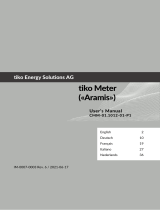 tiko Class C Handleiding
tiko Class C Handleiding
-
tiko K-Box A4 Digitalizing Energy Handleiding
-
tiko CD-01.1014-01-P1 Handleiding
-
tiko K-Box A6 Handleiding
-
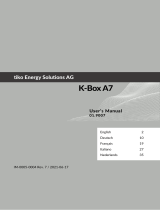 tiko K-Box A7 Handleiding
tiko K-Box A7 Handleiding
-
tiko GM-01.0013E Handleiding
-
tiko Sense-3 Handleiding