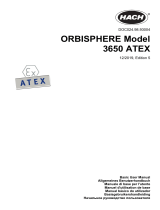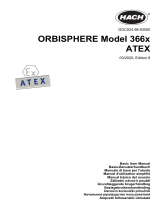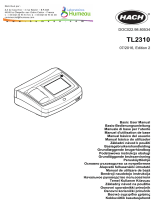GYS PAINT-THICKNESS SENSOR de handleiding
- Categorie
- Meten, testen
- Type
- de handleiding
Deze handleiding is ook geschikt voor

MODE UNIT
ZERO
EN
Mini Coating Thickness Gauge
2-10
FR
Détecteur d’épaisseurs de peinture
11-19
RU
Прибор для измерения толщины
покрытий
20-28
NL
Coating diktemeter
29-37
IT
Rilevatore di spessore della vernice
38-48
V2_25/05/2020
www.gys.fr

INTRODUCTION
This product is a portable coating thickness gauge, which
can quickly, nondestructively, and accurately measure
non-metallic coating thickness (such as paint, lm, etc.)
of metal substrate. It Is widely used in detection areas
like manufacturing industry, Car washing industry, metal
processing industry, chemical industry,and commodity ins-
pection.
FUNCTIONS
1. Measure coating thickness of metal substrate surface
2. Two modes: Car/User
3. Three measurement ways: single measurement, conti-
nuous measurement, difference value measurement
4. Three calibration functions: zero calibration, two-point
calibration, and basic calibration
5. Metric unit and imperial unit
6. Auto power off
TECHNOLOGICAL PARAMETERS
Measurement range 0~1.80mm/0~71.0mil
Car mode resolution 0.05mm/2mil
User mode resolution 0.01mm/1mil
Measurement error ±0.1mm
Minimum diameter of
substrate
50mm
Minimum thickness
of substrate
0.5mm
Temperature range 18~30°C
Work humidity range 10~80%RH
Power 2*1.5V AAA batteries
2

LCD DISPLAY AND BUTTON FUNCTIONS
⑴
⑹
⑸
⑺
⑷
⑽
⑵
⑻
⑶
⑼
1- nFe : Not in use
2- SNG : Single measurement
3- CTN : Continuous measurement
4- DIF : Difference value measurement
5- Display area of measured value
6- Power indicator
7- μm : Not in use
8- mil : Imperial unit (1mil = 0.0254mm)
9- C. : Enter into calibration state
10- mm : Metric unit (1mm = 39.4mil)
A
B
D
C
F
E
MODE UNIT
ZERO
A- LCD display
B-
Switch button of measurement
mode/increase button of calibration mode
C-
Switch button of measurement
unit/decrease button of calibration mode
D- Power button/zero calibration button
E- Measuring probe
F- Battery door
3

OPERATION INSTRUCTION
1. Turn on: Short press power button to turn on
the instrument. After LCD full-screen display, mode
information will show on the screen (indicator Car
appears under Car mode, no indicator appears under
User mode), then follows measurement interface.
2. Select mode: Long press MODE buttonunder
measurement interface to switch Car/User mode
3. Car mode: Car mode can be used without calibration,
which can measure coating thickness ofthree substrate
materials-iron, aluminum and zinc, suitable for measuring
the coating thickness of cars.
4. User mode: User mode requires calibration before
use, which can measure coating thickness ofsubstrate
material for calibration.
5. Auto power off: The instrument will power off
automatically in two mins of no measurement, or in ve
mins after measurement.
MEASUREMENT OF COATING THICKNESS
1. Press power button in the air to turn on the instrument,
after LCD full-screen display follows a BI sound,
which means that measurement state begins. Every
time of power on is regarded as single measurement.
2. Press the probe lightly on the coated metal substrate,
the instrument will let out two sounds of BI-BI, with
LCD showing the measured value of coating thickness.
3. Press MODE button to select measurement way.
There are three measurement ways to choose from:
ingle measurement, continuous measurement,
difference value measurement.
4. Single measurement means one data each time.
Continuous measurement means as long as probe does
not leave suface of substrate, the instrument will keep
measuring. Difference value measurement means the
difference value between this time and last time of
measurement.
5. Press UNIT button to choose unit. There are metric
unit (mm) and imperial unit(mil) to choose from.
4

6. If you turn on the instrument on metal substrate,
ERR (error) will show after LCD full-screen display, then
the instrument will power off because of wrong start-
up way.
THREE CALIBRATION WAYS UNDER USER
MODE
1 - Basic calibration: if the instrument is in the rst
use or not in use for a long time, or substrate material
to be measured is changed, substrate calibration should
be taken. There are seven calibration points for basic
calibration, the unit during calibration is mm.
a : Prepare 6 standard calibration lms, the thickness
of which is 0.05, 0.10, 0.25, 0.50, 1.00, 2 mm, and the
unit is mm. At the same time, prepare the corresponding
metal substrate.If you need to measure thecoating
or lm thicknesson surface of zinc, use zinc block as
substrate.The same to iron and aluminum.
Attention: the diameter of substrate should be longer
than 50mm.iron substrate will be taken as an example
to illustrate the basic calibration process in the following
part:
Main unit Calibration film
5

b: Press MODE button to maintain, then press power
button, after LCD full-screen display follows a BI sound.
LCD screen shows 0.00, and the lower right part of
LCD shows indicator C. which means entering into
calibration interface :
c: The probe is lightly
pressed on iron
substrate without
coating on the
surface, then LCD
shows 0.00, followed
by two sounds of
BI-BI, which is 0.00
calibration.
d: Remove the probe, and LCD shows 0.05mm. Now
start the second calibration byputtingthe 0.05mm
calibration lm on the ironsubstrate and pressing the
probe lightly on the ironsubstrate. After two sounds of
BI-BI, the second Calibration point is nished.
0.05
mm
6

e: Remove the probe, the LCD shows the third data,
do calibration in turn according to the previous method.
Until the last calibration lm is calibrated, LCD displays
OVER, the instrument turns off after two sounds of BI-
BI, and the basic calibration is complete.
0.10
mm
0.25
mm
0.50
mm
1.00
mm
1- 2-
3- 4-
2.00
mm
5-
f: After basic calibration is completed, the coating
thickness of the same material as the calibrated
substrate can be measured.
7

2. Zero calibration: after turning on the instrument in the
air, choose User mode and then gently press the probe on
the surface of substrate. Short press ZERO button, LCD
displays 0.00, and zero calibration is completed.
3. Two-point calibration
a. First carry out zero calibration
b. Take a calibration lm (such as 1.00mm), measured
value of which is 1.05mm. Do not remove the probe,
pressingincrease or decrease buttonof calibration data,
until LCD displays 1.00mm. Remove the probe and two-
point calibration is completed.
OTHER ITEMS
Attention:
1. Factors inuence accuracy of measurement and related
instruction:
a. Metal thickness of substrate: Each instrument has a
critical thickness for a substrate metal. If the thickness
is greater than this value, the measurement will not
be affected by thickness of substrate metal. Refer to
requirementsonproduct specications for critical thickness
of the instrument (≥0.5mm).
b. Edge effect: The instrument is sensitive to the steep
change of the specimen’s surface shape. So it is unreliable
to make measurement near the edge or inner corner of the
object under measurement.
c. Curvature: The curvature of object under measurement
has inuence on the measurement. This inuence always
increases signicantly as the curvature radius decreases.
d. Surface roughness: Surface roughness of substrate
metal and coating has inuence on measurement.
As the degree of roughness increases, the inuence
increases. Rough surfaces can cause system errors and
accidental errors. In each measurement,users should
conduct moretimes of measurement at different places to
overcome this kind of accidental error. If substrate metal is
rough, users must take a few spots on uncoated substrate
metal with similar surface roughness to calibrate zero point
of the instrument; or dissolve and remove coating with a
solvent that does not corrode substrate metal, then
calibrate zero point.
e. Surface cleanliness: Before measurement, any attached
substances such as dust, grease and corrosive substances
8

on the surface should be removed, but do not remove any
coating material.
f. The instrument cannot distinguish iron substrate from
nonferrous substrate.
g. The instrument can only measure non-metallic coating.
NOTICE FOR USERS
1/ Since Car mode has built-in data, the user can no longer
conduct calibration. Car mode can directly measurecoating
thicknessof iron, aluminum, zinc substrate, suitable for
measuring thecoating thickness of cars.
2/ Under User mode, after calibrating metal substrate,
user can only measure coating thickness of this metal’s
surface, not other metals. For example, if you calibrate an
iron substrate, you cannot measure coating thickness of
aluminum substrate.
3/ User mode calibration will not inuence Car mode.
4/ Car mode is default factory setting.
5/ Default factory setting uses iron substrate to calibrate
User model.
6/ Calibrating under User model, diameter of substrate
should be≥50mm, substrate thickness should be≥0.5mm.
Specic Declarations:
Our company shall hold no any responisibility resulting
from using output from this product as an direct or
indirectevidence.
We reserves the right to modify product design and
specication without notice.
Device(s) compliant with European directives.
The certicate of compliance is available on
our website.
This hardware is subject to waste collec-
tion according to the European directives
2002/96/UE. Do not throw out in a domestic
bin !
9

WARRANTY
The warranty covers faulty workmanship for 2 years from
the date of purchase (parts and labour).
The warranty does not cover:
• Transit damage.
• Normal wear of parts (eg. : cables, clamps, etc..).
• Damages due to misuse (power supply error, dropping of
equipment, disassembling).
• Environment related failures (pollution, rust, dust).
In case of failure, return the unit to your distributor
together with:
- The proof of purchase (receipt etc ...)
- A description of the fault reported
10

INTRODUCTION
Ce produit est un détecteur portable d’épaisseur de pein-
ture, qui peut rapidement, de manière non destructive,
et précisément, mesurer l’épaisseur de revêtements non
métalliques (tels que peinture, lm, etc…) sur un substrat
métallique. Ce produit est largement utilisé dans l’indus-
trie manufacturière, le lavage de voitures, l’industrie de
traitement de métaux, l’industrie chimique et l’inspection
de marchandises.
FONCTIONS
1. Mesurer l’épaisseur de revêtements à la surface de
substrats métalliques.
2. Trois façons de mesurer : mesure simple, mesure conti-
nue, mesure d’une différence d’épaisseur.
3. Trois fonctions de calibration : calibration zéro, calibra-
tion 2-points, et calibration basique.
4. Unités métriques et impériales.
5. Arrêt automatique du produit.
PARAMÈTRES TECHNOLOGIQUES
Plage de mesure 0~1.80mm/0~71.0mil
Résolution 0.05mm/2mil
Erreur de mesure ±0.1mm
Diamètre minimum de
substrat
50mm
Épaisseur minimum de
substrat
0.5mm
Plage de température 18~30°C
Plage d’humidité 10~80%RH
Alimentation 2*1.5V AAA (piles)
11

AFFICHEUR LCD ET BOUTONS DE FONC-
TIONS
⑴
⑹
⑸
⑺
⑷
⑽
⑵
⑻
⑶
⑼
1- nFe : non utilisé
2- SNG : mesure simple
3- CTN : mesure continue
4- DIF : mesure différentielle
5- Aire d’afchage de la valeur mesurée
6- Indicateur de puissance batterie
7- μm : non utilisé
8- mil : mesures impériales (1mil = 0.0254mm)
9- C. : entrée en mode calibration
10- mm : unités métriques (1mm = 39.4mil)
A
B
D
C
F
E
MODE UNIT
ZERO
A- écran LCD
B-
utilisé pour basculer entre les différents
modes de mesure , ou pour incrémenter
les données en mode calibration.
C-
utilisé pour basculer entre les unités de
mesure, ou pour incrémenter les données
en mode calibration.
12

D- Bouton On/Off, calibration point zéro.
E- Capteur
F- Capet logement piles
INSTRUCTIONS D’UTILISATION
1. Mise en route : Appuyez brièvement sur le bouton On/
Off pour allumer l’instrument. L’écran LCD s’allume et les
informations sur le mode s’afchent sur l’écran.
2. Sélection des modes : Appuyer longuement sur le
bouton MODE pour changer de mode.
3. Mode voiture : Le mode voiture peut être utilisé sans
calibrage. Il peut mesurer l’épaisseur de revêtement de trois
substrats : fer, aluminium et zinc.
4. Mode utilisateur : Le mode utilisateur nécessite un
étalonnage avant l’utilisation, ce qui permet de mesurer
l’épaisseur du revêtement du matériau de substrat pour
l’étalonnage.
5. Mise hors tension automatique : L’instrument s’éteint
automatiquement en deux minutes sans mesure ou en cinq
minutes après mesure.
MESURE DE L’ÉPAISSEUR DU REVÊTEMENT
1. Allumer le produit par un appui court sur le bouton
« Zéro ». Un BIP peut être entendu et l’écran afche
tous les champs un court instant. Le détecteur est
prêt à mesurer. A chaque allumage du produit, le
détecteur est en mode mesure simple (SNG), par défaut.
2. Placer le détecteur délicatement sur le revêtement d’un
substrat métallique sans revêtement. Le détecteur bipe
2 fois. L’afcheur LCD afche la mesure d’épaisseur de
revêtement.
3. La touche MODE peut être pressée pour sélectionner un
mode différent. Mesure simple, mesure continue, et mesure
différentielle.
4. La mesure simple signie qu’une seule mesure est effectuée
à chaque mesure. En mode continu, le détecteur mesure en
continu l’épaisseur jusqu’à ce que le détecteur soit retiré de
la surface du substrat. En mesure différentielle la différence
entre la mesure en cours et la dernière mesure est afchée.
13

5. Presser le bouton UNIT pour sélectionner la mesure en
mm ou en millième d’inch.
6. Si le détecteur est allumé alors qu’il est placé sur le
substrat métallique, alors l’afcheur LCD afchera le
message ERR et le détecteur s’éteindra automatiquement.
Cela signie que l’allumage du produit est incorrect.
CALIBRATION
1 - Calibration basique : à la 1ère utilisation, ou si
l’appareil n’a pas été utilisé depuis longtemps, ou si le
matériau substrat est différent, une nouvelle calibration
devra être effectuée. Il y a 7 points de calibration pour la
calibration basique ; l’unité de mesure pour la calibration
est le mm.
a : préparer les 6 lms de calibration standard, dont
l’épaisseur est 0.05mm, 0.10mm, 0.25mm, 0.50mm,
1.00mm et 2.00mm. En même temps, préparer le substrat
correspondant. Si vous devez mesurer l’épaisseur de
revêtement sur un substrat en acier, utiliser le substrat
en acier. Si vous devez mesurer l’épaisseur de revêtement
sur un substrat en Aluminium, utiliser le substrat en
Aluminium.
Attention: le diamètre du substrat doit être plus long
que 50mm. Un substrat en acier sera pris en exemple
pour illustrer le procédé de base de calibration dans les
paragraphes suivants :
Unité principale Films de calibration
b: produit éteint, maintenir pressé le bouton MODE, tout
en pressant le bouton Power / Zéro. Le produit émet un
14

bip et afche 0.00. En bas à gauche de l’écran apparait
la lettre C, ce qui signie une entrée dans l’interface de
calibration :
c: Le détecteur doit
être légèrement
pressé sur le
substrat en acier
sans revêtement en
surface ; alors l’écran
afche 0.00, suivi de
2 sons BIP-BIP, ce
qui correspond à la
calibration 0.00.
d: Retirer le détecteur, et l’afcheur afche 0.05mm.
Commencez maintenant la seconde calibration en posant
le lm de calibration 0.05mm sur le substrat métallique et
pressez légèrement le détecteur sur le substrat. Après 2
sons BIP-BIP, le second point de calibration est terminé.
0.05
mm
15

e: Retirer le détecteur, l’afcheur indique la troisième
épaisseur à calibrer : 0.10mm. Effectuer la calibration,
en utilisant le lm avec l’épaisseur correspondante.
Recommencer ces opérations pour les épaisseurs 0.25mm,
0.50mm, 1.00mm, 2.00mm. Alors l’afcheur LCD indique «
OVER », et le produit s’éteint après avoir émis 2 sons BIP-
BIP. La calibration basique est terminée.
0.10
mm
0.25
mm
0.50
mm
1.00
mm
1- 2-
3- 4-
2.00
mm
5-
16

f: Après que la calibration basique soit terminée, l’épaisseur
de revêtement sur le même type de substrat que le substrat
utilisé pour la calibration peut être mesurée.
2. Calibration zéro : après avoir allumé le produit en l’air,
choisir SNG, et poser délicatement le détecteur sur la surface
du substrat. Presser le bouton ZERO, l’afcheur afche 0.00,
et la calibration zéro est effectuée.
3. Calibration 2 points :
a. effectuer d’abord une calibration zéro.
b. prendre un lm de calibration (tel que 1.00mm), pour
lequel la mesure est 1.05mm. Ne pas retirer le détecteur,
et appuyer sur les touches haut (Mode) et bas (Unit) pour
amener l’afchage à 1.00mm. Retirer le détecteur et la
calibration 2 points est réalisée.
AUTRES CONSIDÉRATIONS
Attention:
1. Facteurs inuençant la précision de mesure et instructions
relatives :
a. Épaisseur du substrat métallique. Chaque instrument
a une épaisseur critique pour le substrat métallique. Si
l’épaisseur est plus grande que cette valeur, la mesure ne
sera pas affectée par l’épaisseur du substrat métallique. Se
référer aux exigences mentionnées dans les spécications du
produit pour cette épaisseur critique (> 0.5mm).
b. Effets de bord : l’instrument est sensible aux changements
prononcés de la forme de surface du substrat. Ainsi, le
détecteur est moins précis pour réaliser des mesures près
des bords ou coins intérieurs de l’objet à mesurer.
c. Courbure : la courbure de l’objet à mesurer a une inuence
sur la mesure. Cette inuence augmente toujours de manière
signicative lorsque le rayon décroit.
d. Surface rugueuse : la rugosité de la surface du substrat
et du revêtement a une inuence sur la mesure. Lorsque
la rugosité augmente, l’inuence augmente. Les surfaces
rugueuses peuvent causer des erreurs de mesure et des
erreurs accidentelles. A chaque mesure, l’utilisateur devra
effectuer plusieurs mesures à différents endroits pour
s’affranchir de ce risque d’erreur. Si la surface du substrat
est rugueuse, l’utilisateur devra prendre plusieurs points de
mesure sur un substrat métallique sans revêtement avec une
surface de rugosité équivalente pour effectuer la calibration.
Ou dissoudre et enlever le revêtement avec un solvant qui
n’attaque pas le substrat métallique, et effectuer ensuite une
calibration à cet endroit.
17

e. Propreté de la surface : avant chaque mesure, toute
substance attachée, telle que de la poussière, de la graisse
et des substances corrosives en surface, doit être retirée,
mais le revêtement en lui-même ne doit pas être atteint.
f. Le détecteur ne peut pas faire la distinction entre un
substrat en acier ou en Aluminium.
g. le détecteur ne peut mesurer que les revêtements non
métalliques.
AVIS AUX UTILISATEURS
1/ Le mode «Voiture» a des données intégrées donc
l’utilisateur ne peut pas effectuer d’étalonnage dans ce
mode.
2/ En mode «Utilisateur», après avoir calibré le substrat
métallique, l’utilisateur ne peut mesurer que l’épaisseur
du revêtement de la surface de ce métal, et non d’autres
métaux. Par exemple, si vous étalonnez un substrat en fer,
vous ne pouvez pas mesurer l’épaisseur du revêtement du
substrat en aluminium.
3/ L’étalonnage du mode Utilisateur n’aura pas d’inuence
sur le mode Voiture.
4/ Le mode Voiture est réglé par défaut en usine.
5/ Le réglage d’usine par défaut utilise un substrat de fer
pour calibrer le modèle utilisateur.
6/ Calibrage sous le modèle utilisateur, le diamètre du
substrat doit être ≥50 mm, l’épaisseur du substrat doit
être ≥0.5mm.
Déclarations spéciques :
Notre société ne saurait être tenue responsable de
l’utilisation des résultats de mesure comme preuve directe
ou indirecte. Nous nous réservons le droit de modier
le design du produit, ainsi que ses spécications sans
information préalable.
Matériel conforme aux directives euro-
péennes. La déclaration UE de conformité est
disponible sur notre site.
Ce matériel fait l’objet d’une collecte sélective
selon la directive européenne 2012/19/UE. Ne
pas jeter dans une poubelle domestique !
18

GARANTIE
La garantie couvre tous défauts ou vices de fabrication
pendant 2 ans, à compter de la date d’achat (pièces et
main d’oeuvre).
La garantie ne couvre pas :
• Toutes autres avaries dues au transport.
• L’usure normale des pièces (Ex. : câbles, pinces, etc.).
• Les incidents dus à un mauvais usage (erreur
d’alimentation, chute, démontage).
• Les pannes liées à l’environnement (pollution, rouille,
poussière).
En cas de panne, retourner l’appareil à votre distributeur,
en y joignant :
- un justicatif d’achat daté (ticket de sortie de caisse,
facture….)
- une note explicative de la panne.
19

ВВЕДЕНИЕ
Этот прибор для измерения толщины покрытий может
быстро и точно неразрушающим методом измерить
толщину неметаллических покрытий (краска, пленка и
т.д.), нанесенных на металлическую поверхность (далее
- субстрат). Он широко применяется на производствах,
на автомойках, в металлообрабатывающей, химической
промышленности и при товарном контроле.
ФУНКЦИИ
1. Измерение толщины покрытия на металлических
субстратах.
2. Доступны режимы: единичное измерение,
продолжительное измерение и дифференциальное
измерение.
3. Три вида калибровки: калибровка по нулевой точке,
калибровка по двум точкам и базовая калибровка.
4. Метрические и дюймовые режимы отображения.
5. Автоматическое отключение.
ТЕХНИЧЕСКИЕ ПАРАМЕТРЫ
Диапазон измерения 0~1.80mm/0~71.0mil
Разрешение 0.05mm/2mil
Ошибка измерения ±0.1mm
Минимальный диаметр
субстрата
50mm
Минимальная толщина
субстрата
0.5mm
Температурный
диапазон
18~30°C
Диапазон влажности 10~80%RH
Питание 2*1.5V AAA батареи
20

ЖИДКОКРИСТАЛЛИЧЕСКИЙ ЭКРАН И
КНОПКИ УПРАВЛЕНИЯ
⑴
⑹
⑸
⑺
⑷
⑽
⑵
⑻
⑶
⑼
1- nFe: не используется
2- SNG: единичное измерение
3- CTN: продолжительное измерение
4- DIF: дифференциальное измерение
5- Индикатор значения измеренной величины
6- Indicateur de puissance batterie
7- μm: не используется
8-
mil: дюймовая единица измерения (1 mil =
0.0254 мм)
9- C. : статус "в режиме калибровки"
10-
mm: метрическая единица измерения (1 мм =
39.4 mil)
A
B
D
C
F
E
MODE UNIT
ZERO
A- Жидкокристаллический экран
B-
используется для переключения
между режимами измерения или для
инкрементации значений во время
калибровки
21

C-
используется для переключения
между режимами измерения или для
инкрементации значений во время
калибровки
D-
Кнопка ВКЛ/ВЫКЛ, калибровка по
нулевой точке
E- Датчик
F- Батарейный отсек
ИНСТРУКЦИИ ПО ИСПОЛЬЗОВАНИЮ
1. Запуск: Коротко нажмите на кнопку ВЛК/ВЫКЛ,
чтобы включить прибор. Включается ЖК-дисплей и
на экране появляется информация об используемом
режиме.
2. Выбор режима: Долгое нажатие на кнопку MODE
позволяет поменять режим.
3. Автомобильный режим: может использоваться без
калибровки. Он может измерить толщину покрытия трех
поверхностей: железной, алюминиевой и цинковой.
4. Пользовательский режим: Перед использованием
этот режим требует калибровки, что позволяет измерить
толщину покрытия субстрата для калибровки.
5. Автоматическое отключение: Прибор
автоматически отключается за 2 минуты, если измерения
не происходит, или за 5 минут после измерения.
ИЗМЕРЕНИЕ ТОЛЩИНЫ ПОКРЫТИЯ
1. Включите прибор коротким нажатием на кнопку «
Zero ». Раздается звуковой сигнал и на экране в течение
короткого времени появляются все поля. Прибор готов
к работе. При каждом включении прибор по умолчанию
открывает в режим единичного измерения (SNG).
2. Аккуратно приставьте измеритель к покрытию
металлического субстрата. Прозвучит двойной звуковой
сигнал. ЖК-дисплее отобразит измеренную толщину
покрытия.
3. Нажмите на кнопку MODE для выбора другого
режима. Для выбора доступны: единичное измерение,
продолжительное измерение и дифференциальное
измерение.
22

4. Единичное измерение означает, что при каждом
измерении производится один замер. В режиме
продолжительного измерения прибор будет измерять
толщину покрытия, пока он не будет отдален от
поверхности. В режиме дифференциального измерения
на дисплей будет выводиться разница между текущим
измерением и предыдущим.
5. Нажмите на кнопку UNIT, чтобы перейти от измерения
в мм к mil (одна тысячная дюйма).
6. Если прибор включается, когда его прижимают к
металлической поверхности, то на дисплее появится
сообщение ERR и прибор автоматически отключится.
Это означает, что толщинометр использован
неправильно.
ПРОЦЕДУРА КАЛИБРОВКА
1 - Базовая калибровка: она требуется при первом
использовании, если прибор не эксплуатировался
длительное время или при использовании другого
материала субстрата. Для базовой калибровки
существует 7 точек. Единица измерения для калибровки
- миллиметр.
a : подготовьте 6 стандартных пластинок толщиной
0.05 мм, 0.10 мм, 0.25 мм, 0.50 мм, 1.00 мм и 2.00 мм.
Также подготовьте соответствующий субстрат. Если
нужно измерить толщину покрытия на субстрате из
стали, то используйте стальную пластинку. Если нужно
измерить толщину покрытия на субстрате из алюминия,
то используйте алюминиевую пластинку.
Внимание: диаметр субстрата должен быть больше 50
мм. Рассмотрим типовой метод калибровки на примере
стального субстрата:
23

Прибор Защитные пленки
b: при выключенном приборе нажмите и удерживайте
кнопку MODE. Вместе с ней нажмите на кнопку Power
/ Zéro. Раздастся единичный звуковой сигнал и экран
покажет 0.00. В левом нижнем углу появится буква
C, означающая, что прибор находится в режиме
калибровки:
c: Аккуратно
приставьте
измеритель к
стальному субстрату
без какого-либо
покрытия. Прибор
покажет 0.00 и
прозвучит двойной
звуковой сигнал.
Калибровка по 0.00
выполнена.
d: Уберите измеритель от субстрата. Экран покажет
0.05 мм. Приступите к следующей калибровке.
Положите калибровочную пластину толщиной 0.05
мм на металлический субстрат и слегка прижмите
24

прибор к субстрату. После двойного звукового сигнала
калибровка выполнена.
0.05
mm
e: Уберите измеритель от субстрата. Экран покажет
следующую толщину 0.10 мм. Проведите калибровку,
используя пластинку соответствующей толщины.
Повторите эту операцию для толщин 0.25 мм, 0.50 мм,
1.00 мм, 2.00 мм. После всех калибровок на дисплее
появится надпись « OVER » и прибор издаст двойной
звуковой сигнал и автоматически выключится. Базовая
калибровка выполнена.
0.10
mm
0.25
mm
0.50
mm
1.00
mm
1- 2-
3- 4-
25

2.00
mm
5-
f: После завершения процесса базовой калибровки
прибор может быть использован для измерения
толщины покрытия, нанесенного на такой же металл,
из которого изготовлен калибровочный субстрат.
2. Калибровка по нулевой точке: включите прибор,
держа его на весу, выберите SNG и аккуратно
приложите прибор к поверхности субстрата. Нажмите
на кнопку ZERO, на дисплее появится 0.00. Калибровка
по нулевой точке выполнена.
3. Калибровка по двум точкам:
a. выполните сначала калибровку по нулевой точке.
b. возьмите калибровочную пластину (например, 1.00
мм), измерение которой равно 1.05 мм. Не убирайте
толщиномер и нажмите на верхнюю кнопку (Mode) и
нижнюю кнопку (Unit), пока дисплей не покажет 1.00
мм. Уберите измеритель. Калибровка по двум точкам
выполнена.
ДРУГИЕ РЕКОМЕНДАЦИИ
Внимание:
1. Факторы, влияющие на точность измерений, и
соответствующие рекомендации:
a. Толщина металлического субстрата. Каждый
инструмент имеет критическую толщину для
металлического субстрата. Если толщина больше этого
значения, то толщина металлического субстрата не
повлияет на измерение. См. требования, изложенные
в спецификации изделия для данной критической
толщины (> 0.5 мм).
b. Эффект грани: измеритель чувствителен к резкому
изменению формы поверхности субстрата. Поэтому
измерения возле грани или во внутренних углах
26

не такие точные. Кривизна: кривизна измеряемой
поверхности влияет на результаты измерений. Этот
эффект возрастает с уменьшением радиуса кривизны.
d. Шероховатость поверхности: шероховатость обеих
поверхностей (и металлического субстрата и покрытия)
влияет на результаты измерений Этот эффект
увеличивается пропорционально шероховатости
поверхностей. Излишняя шероховатость поверхности
ведет к системным и случайным ошибкам. Поэтому
необходимо производить несколько замеров в разных
точках одной области, чтобы избежать влияния
этого фактора. Если металл субстрата шероховатый,
рекомендуется произвести нулевую калибровку в
нескольких точках без покрытия и с одинаковой
шероховатостью. В случае необходимости, снять слой
покрытия растворителем, которые не агрессивен к
металлическому субстрату, и затем выполнить в этом
месте калибровку.
e. Чистота поверхности: перед произведением
измерений рекомендуется очистить измеряемую
поверхность от инородных субстанций (пыль, смазка,
ржавчина), но само покрытие должно остаться
нетронутым.
f. Измерительный прибор не отличает стальной субстрат
от алюминиевого.
g. Он может измерять только не металлические
покрытия.
ИНФОРМАЦИЯ ДЛЯ ПОЛЬЗОВАТЕЛЯ
1/ «Автомобильный» режим имеет встроенные данные
и пользователь не может выполнять калибровку в этом
режиме.
2/ В «Пользовательском» режиме после выполнения
калибровки металлического субстрата пользователь
может измерить толщину покрытия только этого
металла, но не других металлов. Например, если вы
выполняете калибровку железного субстрата, то вы не
сможете измерить толщину покрытия алюминиевого
субстрата.
3/ Калибровка в Пользовательском режиме не повлияет
на Автомобильный режим.
4/ Автомобильный режим по умолчанию настроен на
заводе-производителе.
5/ Заводская настройка по умолчанию выполнена
27

на основе железного субстрата для калибровки
пользовательской модели.
6/ При калибровке в Пользовательской модели диаметр
субстрата должен быть ≥50 мм и толщина субстрата
должна быть ≥0.5 мм.
Заявление изготовителя:
Наша компания не несет ответственность за
использование результатов измерений в качестве
прямых или косвенных доказательств. Мы оставляем
за собой право изменять дизайн прибора, а также его
технических характеристик без предупреждения.
Устройство соответствует директивам
Евросоюза. Декларация UE о соответствии
доступна для просмотра на нашем сайте.
Это оборудование подлежит переработке
согласно директиве Евросоюза 2012/19/UE.
Не выбрасывать в общий мусоросборник!
ГАРАНТИЯ
Гарантия распространяется на любой заводской дефект
или брак в течение 2х лет с даты покупки изделия
(запчасти и рабочая сила).
Гарантия не распространяется на:
• Любые поломки, вызванные транспортировкой.
• Нормальный износ деталей (Например : кабели,
зажимы и т.д.).
• Случаи неправильного использования (ошибка
питания, падение, разборка).
• Случаи выхода из строя из-за окружающей среды
(загрязнение воздуха, коррозия, пыль).
При выходе из строя, обратитесь в пункт покупки
аппарата с предъявлением следующих документов:
- документ, подтверждающий покупку (с датой):
кассовый чек, инвойс....
- описание поломки.
28

INTRODUCTIE
Dit apparaat is een draagbare coating dikte-meter, die
snel en zonder schade aan te richten zeer precies de dikte
van niet-metalen coatings (zoals verf, folie enz.) op een
metalen substraat kan meten. Dit apparaat wordt veel ge-
bruikt bij industriële processen, het wassen van auto’s, in
de metaalverwerkende industrie, de chemische industrie
en bij de inspectie van goederen.
FUNCTIES
1. Het meten van de dikte van coatings op metalen subs-
traten.
2. Drie verschillende meet-modules : eenvoudige meting,
continue meting, en differentiële meting.
3. Drie ijk-functies: zero ijken, 2-punts ijken en basis-ijken.
4. Metrische en Britse eenheden.
5. Automatisch uitschakelen van het apparaat.
TECHNOLOGISCHE INSTELLINGEN
Meetbereik 0~1.80mm/0~71.0mil
Resolutie 0.05mm/2mil
Meetfout ±0.1mm
Minimum diameter van
het substraat
50mm
Minimum dikte van het
substraat
0.5mm
Temperatuurbereik 18~30°C
Vochtigheidsbereik 10~80%RH
Voeding 2*1,5V AAA-batterijen
29

LCD SCHERM EN FUNCTIEKNOPPEN
⑴
⑹
⑸
⑺
⑷
⑽
⑵
⑻
⑶
⑼
1- nFe : niet in gebruik
2- SNG : eenvoudige meting
3- CTN : continue meting
4- DIF : differentiële meting
5- Toont de gemeten waarde
6- Toont de staat van de batterij
7- μm : niet in gebruik
8- mil : Britse eenheden (1mil = 0.0254mm)
9- C. : ingang in de ijk-module
10- mm : metrische eenheden (1mm = 39.4mil)
A
B
D
C
F
E
MODE UNIT
ZERO
A- LCD scherm
B-
gebruikt om tussen de verschillende
meet-modules te navigeren, of om de
gegevens in de ijk-module te verhogen.
C-
gebruikt om tussen de verschillende
meet-modules te navigeren, of om de
gegevens in de ijk-module te verhogen.
D- On/Off knop, ijkpunt nul.
E- Sensor
30

F- Klepje batterij-houder
GEBRUIKSINSTRUCTIES
1. In werking stellen : Druk kort op de On/Off knop
om het apparaat in werking te stellen. Het LCD-scherm
gaat aan en de informatie over de module wordt op het
scherm getoond.
2. Keuze van de modules : Druk iets langer op de
MODULE-knop om naar een andere module te gaan.
3. Module auto : De auto-module kan worden gebruikt
zonder te ijken. Deze kan de dikte van coatings op drie
verschillende ondergronden meten : ijzer, aluminium en
zink.
4. Gebruikersmodule : Voor de gebruikersmodule is
voor gebruik een ijking nodig. Zo kan de dikte van de
coating van het metalen substraat gemeten worden.
5. Automatische buitenwerkingstelling : Het
apparaat schakelt zichzelf na twee minuten automatisch
uit zonder meting, of na vijf minuten na een meting.
HET METEN VAN DE DIKTE VAN EEN COATING
1. Schakel het apparaat aan door een korte druk op de
« Zero ».knop. Het apparaat laat een PIEP horen en het
scherm toont een kort moment alle velden. De detector
is klaar om te meten. Iedere keer wanneer het apparaat
aangeschakeld wordt staat de detector automatisch in de
module eenvoudig meten (SNG).
2. Plaats de detector voorzichtig op de coating van een
metalen substraat. De detector geeft twee keer een piep
te horen. Het LCD scherm toont de gemeten dikte.
3. De gebruiker kan op de MODULE-knop drukken om een
andere module te kiezen. Eenvoudige meting, continue
meting, en differentiële meting.
4. De eenvoudige meting betekent dat er één enkele
meting wordt verricht. Bij een continue meting meet
de detector continu de dikte totdat de detector van het
oppervlakte teruggetrokken wordt. Bij het differentieel
meten wordt het verschil tussen de huidige meting en de
laatst uitgevoerde meting getoond.
31

5. Druk op de knop UNIT om te kiezen tussen mm of
duizendste inch.
6. Als de detector wordt aangeschakeld wanneer deze op
de metalen substraat is geplaatst, zal het LCD scherm ERR
aangeven en zal de detector zich automatisch uitschakelen.
Dit betekent dat het aanzetten van het apparaat niet
correct is verlopen.
IJKEN
1 - Basis ijken : bij het eerste gebruik, of wanneer een
apparaat langere tijd niet gebruikt is, of als het substraat
niet van dezelfde materie is als bij het laatste gebruik,
moet er opnieuw geijkt worden. Er zijn 7 ijkpunten voor
de basis-ijking ; de meet-eenheid voor het ijken is de mm.
a : bereid de 6 ijkfolies voor, met de diktes 0.05mm,
0.10mm, 0.25mm, 0.50mm, 1.00mm en 2.00mm. Bereid
tevens het substraat voor. Als u de dikte van een coating
op een stalen substraat wilt gaan meten, moet u deze ijk-
procedure uitvoeren op een stalen substraat. Als u de dikte
van een coating op een aluminium substraat gaat meten,
gebruik dan een aluminium substraat.
Waarschuwing : de diameter van het substraat moet
langer zijn dan 50mm. In de volgende paragrafen zal
een stalen substraat als voorbeeld dienen om de basis-
procedure voor het ijken te tonen :
Hoofd-unit Beschermende folie
b: apparaat staat uit, houd de MODULE-knop ingedrukt,
en druk tegelijkertijd op de knop Power / Zero. Het
apparaat laat een pieptoon horen en toont 0.00.
32

Linksonder op het scherm verschijnt de letter C, dit geeft
het opstarten van de ijkprocedure aan :
c: De detector
moet lichtjes op
het stalen substraat
zonder coating
worden gedrukt :
het scherm toont
0.00, gevolgd door 2
PIEP-PIEP tonen, wat
overeenkomt met de
ijking 0.00.
d: Trek de detector terug, het display toont 0.05mm.
Start nu de tweede ijking door het ijk-folie 0.05mm op het
metalen substraat te leggen, en druk lichtjes de detector op
het substraat. Na 2 PIEP-PIEP tonen is het tweede ijkpunt
voltooid.
0.05
mm
e: Trek de detector terug, het display geeft de derde te
ijken dikte aan : 0.10mm. Voer de ijking uit, door het
33

folie met de overeenkomstige dikte te gebruiken. Voer de
ijkingen ook uit voor de diktes 0.25mm, 0.50mm, 1.00mm,
2.00mm. Het LCD scherm toont « OVER », en het apparaat
schakelt zichzelf uit na 2 PIEP-PIEP tonen. Het basis-ijken
is voltooid.
0.10
mm
0.25
mm
0.50
mm
1.00
mm
1- 2-
3- 4-
2.00
mm
5-
f: Nadat het basis-ijken is voltooid, kan de dikte van de
coating op hetzelfde type substraat als dat gebruikt is
tijdens de basis-ijking gemeten worden.
34

2. IJking zero : nadat de gebruiker het apparaat heeft
ingeschakeld, kies SNG, en plaats voorzichtig de detector
op het oppervlak van het substraat. Druk op de knop ZERO,
het display toont 0.00, en de ijking zero wordt getoond.
3. Tweepunts ijking :
a. voer eerst een ijking zero uit.
b. neem een ijk-folie (bijvoorbeeld 1.00mm), waarvoor de
meting 1.05mm. is. Trek de detector niet terug, en druk
op de toetsen omhoog (Module) en omlaag (Unit) om
het getoonde naar 1.00mm. te brengen. Trek de detector
terug, de tweepunts ijking is gerealiseerd.
OVERIGE OPMERKINGEN
Waarschuwing:
1. Factoren die de nauwkeurigheid van de meting kunnen
beïnvloeden en overige instructies : Dikte van het metalen
substraat. Ieder apparaat heeft een kritische dikte voor het
metalen substraat. Als de dikte groter is dan deze waarde,
zal de meting niet beïnvloed worden door de dikte van
het metalen substraat. Zie de eisen zoals vermeld in de
specicaties van het apparaat voor deze kritieke dikte (>
0.5mm).
b. Randeffecten : het apparaat is gevoelig voor grotere
veranderingen van de vorm van het oppervlak van het
substraat. De detector is dan minder nauwkeurig wanneer
er dichtbij de randen of in de binnenhoeken van het te
meten voorwerp gemeten moet worden. Kromming :
de kromming van het te meten voorwerp beïnvloedt de
resultaten van de meting. Deze invloed wordt aanmerkelijk
groter naarmate de straal afneemt. Ruw oppervlak : de
ruwheid van het oppervlak van een substraat en van de
coating heeft invloed op de meting. Hoe ruwer het oppervlak,
hoe groter de invloed. Ruwe oppervlaktes kunnen foutieve
meetresultaten geven Bij iedere meting moet de gebruiker
meerdere metingen op verschillende plaatsen uitvoeren,
om zo het risico op foutieve meetresultaten te verkleinen.
Als het oppervlak van een substraat ruw is, moet de
gebruiker verschillende meetpunten op een metalen
substraat zonder coating met een gelijkwaardige ruwheid
meten om de ijking uit te voeren. De gebruiker kan ook
de coating oplossen en verwijderen met een oplosmiddel
dat het metalen substraat niet aantast, en vervolgens een
ijking op deze plek uitvoeren. Voor iedere meting moet de
gebruiker er voor zorgen dat stof, vet, roest en bijtende
35

stoffen verwijderd zijn. Het oppervlakte zelf mag echter
niet aangetast worden. De detector kan geen onderscheid
maken tussen een stalen of een aluminium substraat.
g. de detector kan enkel niet-metalen coatings meten.
WAARSCHUWING VOOR DE GEBRUIKERS :
1/ De module «Auto» heeft geïntegreerde gegevens, de
gebruiker kan dus geen ijking uitvoeren in deze module.
2/ In de module «Gebruiker», kan de gebruiker, na het
metalen substraat geijkt te hebben, alleen de dikte van de
coating op het oppervlak van dit metaal meten, en niet de
oppervlaktes van andere metaalsoorten. Bij voorbeeld : als
u een substraat op ijzer ijkt, kunt u niet de dikte van de
coating van een substraat in aluminium meten.
3/ Het ijken van de module Gebruiker zal geen invloed
hebben op de module Auto.
4/ De module Auto wordt standaard ingesteld in de fabriek.
5/ De fabrieksinstelling gebruikt een ijzeren substraat voor
het ijken van het gebruikersmodel.
6/ IJken onder het gebruikersmodel ; de diameter van het
substraat moet ≥50 mm. zijn, de dikte van het substraat
moet ≥0.5mm.zijn.
Specieke verklaringen :
Ons bedrijf kan niet aansprakelijk worden gehouden voor
het gebruik van de meetresultaten als direct of indirect
bewijsmateriaal. Wij behouden ons het recht voor om het
ontwerp en/of de specicaties van het apparaat zonder
voorafgaande kennisgeving te wijzigen.
Deze apparatuur voldoet aan de eisen van
de Europese regelgeving. De EU verklaring
van overeenstemming kunt u vinden op onze
website.
Gescheiden inzamelen, volgens de Europese
richtlijn 212/19/UE. Niet weggooien met het
huishoudelijk afval !
36

GARANTIE
De garantie dekt alle gebreken en fabricagefouten
gedurende twee jaar vanaf de aankoopdatum (onderdelen
en arbeidsloon).
De garantie dekt niet :
• Alle overige schade als gevolg van vervoer.
• De gebruikelijke slijtage van onderdelen (Bijvoorbeeld :
kabels, klemmen, enz.).
• Incidenten als gevolg van verkeerd gebruik (verkeerde
elektrische voeding, vallen, ontmanteling).
• Gebreken ten gevolge van de gebruiksomgeving
(vervuiling, roest, stof).
In geval van storing moet het apparaat teruggestuurd
worden naar uw distributeur, samen met:
- Een gedateerd aankoopbewijs (betaalbewijs, factuur ...).
- Een beschrijving van de storing.
37

INTRODUZIONE
Questo prodotto è un rilevatore di spessore della vernice
che può rapidamente, in modo preciso e non distruttivo,
misurare lo spessore del rivestimento non metallico (come
vernice, lm, ecc....) su un substrato metallico. Questo pro-
dotto è largamente utilizzato nell’industria manifatturiera,
nel lavaggio delle automobili, nell’industria di lavorazione
dei metalli, nell’industria chimica e per l’ispezione delle
merci.
FUNZIONI
1. Misurare lo spessore di rivestimenti sulla supercie di
substrati metallici.
2. Tre modi di misurazione : misurazione semplice, misura-
zione continua, misurazione di una differenza di spessore.
3. Tre funzioni di calibratura : calibratura zero, calibratura
2-punti, e calibratura di base.
4. Unità metriche e imperiali.
5. Stop automatico del prodotto.
PARAMETRI TECNOLOGICI
Intervallo di misurazione 0~1.80mm/0~71.0mil
Risoluzione 0.05mm/2mil
Errore di misurazione ±0.1mm
Diametro minimo di
substrato
50mm
Spessore minimo di
substrato
0.5mm
Intervallo di temperatura 18~30°C
Intervallo d'umidità 10~80%RH
Alimentazione 2*1,5V batterie AAA
38

SCHERMO LCD E PULSANTE DELLE FUNZIONI
⑴
⑹
⑸
⑺
⑷
⑽
⑵
⑻
⑶
⑼
1- nFe : non utilizzato
2- SNG : misurazioni semplice
3- CTN : misura continua
4- DIF : misura differenziale
5- Area di visualizzazione del valore misurato
6- Indicatore di potenza della batteria
7- μm: non utilizzato
8- mil: misure imperiali (1mil = 0.0254mm)
9- C. : entrata in modalità calibrazione
10- mm: unità metriche (1mm=39.4mil)
A
B
D
C
F
E
MODE UNIT
ZERO
A- schermo LCD
B-
usato per passare tra le diverse modalità
di misurazione o per incrementare i dati in
modalità calibrazione.
C-
usato per passare tra le diverse modalità
di misurazione o per incrementare i dati in
modalità calibrazione.
D- Pulsante On/Off, calibrazione punto zero.
E- Sensore
39

F- Vano batteria
ISTRUZIONI D’USO
1. Avviamento: Premere brevemente sul pulsante ON/OFF
per accendere lo strumento. Lo schermo LCD si accende e vi
appaiono le informazioni sulla modalità.
2. Selezione delle modalità: Premere a lungo sul
pulsante MODE per cambiare la modalità.
3. Modalità macchina: la modalità macchina può essere
utilizzato senza calibratura. Può misurare lo spessore del
rivesimento di tre substrati: ferro, allumini e zinco.
4. Modalità utilizzatore: La modalità necessita di una
calibratura prima dell’utilizzo, questo permette di misurare
lo spessore del rivestimento del materiale del substrato per
la calibratura.
5. Spegnimento automatico: Lo strumento si spegne
automaticamente in due minuti senza aver effettuato una
misurazione o cinque minuti dopo la misurazione.
MISURAZIONE DELLO SPESSORE DEL RIVES-
TIMENTO
1. Accendere il prodotto con una breve pressione sul
pulsante « Zero ». Si avvertirà un BIP e lo schermo
visualizzerà tutti i campi in un breve istante. Il rilevatore è
pronto per effettuare le misurazioni. A ciascuna accensione
del prodotto il rilevatore è preimpostato in modalità
semplice (SNG).
2. Posizionare il rilevatore delicatamente sul rivestimento
di un substrato metallico senza rivestimento. Il rilevatore
suona due volte. Lo schermo LCD visualizza la misura dello
spessore del rivestimento.
3. Il tasto MODE può essere premuto per selezionare
una modalità diversa. Misura semplice, misura continua e
misura differenzialef
4. La misura semplice signica che viene effettuata una
sola misurazione a ciascuna misura. In modalità continua,
il rilevatore misura in continuo lo spessore no a che il
rilevatore non viene rimosso dalla superice del substrato.
In misura differenziale viene visualizzata la differenza tra la
misura in corso e l’ultima eseguita.
40

5. Premere il tasto UNIT per selezionare la misura in mm o
in millesimi di pollice
6. Se il rilevatore è acceso quando viene posizionato sul
substrato metallico, lo schermo visualizzerà il messaggio
ERR e il rilevatore si spegnerà automaticamente. Ciò
signica che l’accesione del prodotto non è corretta.
CALIBRATURA
1 - Calibratura di base: al primo utilizzo, o se l’apparecchio
non è stato utilizzato da molto tempo, o se il materiale di
substrato è diverso, dovrà essere effettuata una nuova
calibratura. Ci sono 7 punti di calibratura per la calibratura
di base; l’unità di misura per la calibratura è il mm.
a : preparare le 6 pellicole di calibratura standard dove
lo spessore è di 0.05mm, 0.10mm, 0.25mm, 0.50mm,
1.00mm e 2.00mm. Contemporaneamente, preparare il
substrato corrispondente. Se dovete misurare lo spessore
del rivestimento su un substrato in acciaio, utilizzare
il substrato in acciaio. Se dovete misurare lo spessore
del rivestimento su un substrato in alluminio, utilizzare il
substrato in alluminio.
Attenzione: il diametro del substrato deve essere più lungo
di 50mm. Un substrato in acciaio sarà preso come esempio
per illustrare il procedimento di base della calibratura nei
paragra seguenti:
Unità principale Pellicole di protezione
b: prodotto spento, mantenere premuto il pulsante MODE,
premendo contemporaneamente Power/Zero. Il prodotto
41

emette un bip e visualizza 0.00. In basso a sinistra dello
schermo appare la lettera C, che signica un’entrata
nell’interfaccia di calibratura:
c: Il rilevatore deve
essere leggermente
premuto sul substrato
in acciaio senza
rivestimento in
supercie; allora lo
schermo visualizza
0.00, seguito da 2
suoni BIP-BIP, che
corrisponde alla
calibratura 0.00.
d: Rilasciare il rilevatore e lo schermo visualizza 0.05mm.
Cominciare ora la seconda calibratura posizionando la
protezione di calibratura 0.05mm e premete leggermente
il rilevatore sul substrato. Dopo 2 suoni BIP BIP, il secondo
punto di calibratura è terminato.
0.05
mm
42

e: Rilasciare il rilevatore, lo schermo indica il terzo spessore
da calibrare: 0.10mm. Effettuare la calibratura utilizzando
la pellicola con lo spessore corrispondente. Ricominciare
queste operazioni per gli spessori 0.25mm, 0.50mm,
1.00mm. 2.00mm. Quindi lo schermo LCD indica «OVER» e
il prodotto si spegne dopo aver emesso 2 suoni BIP-BIP. La
calibratura di base è terminata.
0.10
mm
0.25
mm
0.50
mm
1.00
mm
1- 2-
3- 4-
2.00
mm
5-
43

f: Dopo che la calibratura di base è terminata, può essere
misurato lo spessore di rivestimento sullo stesso tipo di
substrato del substrato utilizzato per la calibratura.
2. Calibratura zero : dopo aver acceso il prodotto a vuoto,
scegliere SNG, e appoggiare delicatamente il rilevatore
sulla supercie del substrato. Premere il pulsante ZERO, lo
schermo visualizza 0.00, e la calibratura zero è effettuata.
3. Calibratura 2 punti :
a. effettuare prima una calibratura zero.
b. prendere un lm di calibratura (come 1.00mm), per il
quale la misurazione è 1.05mm. Non togliere il rilevatore,
e premere sui tasti Alto(mode) e basso(unit) per portare lo
schermo a 1.00mm.
Rimuovere il rilevatore e verrà eseguita la calibrazione a
2 punti.
ALTRE CONSIDERAZIONI
Attenzione:
1. Fattori inuenzanti Spessore del substrato metallico.
Ciascun strumento ha uno spessore critico per il substrato
metallico. Se lo spessore è più grande di questo valore,
la misura non sarà affetta dallo spessore del substrato
metallico. Riferirsi alle esigenze menzionate nelle specice
del prodotto per questo spessore criico (> 0.5 mm).
Effetti di bordo: lo strumento è sensibile ai cambiamenti
pronunciati dalla forma della supercie del substrato. Così,
il rilevatore è meno preciso per realizzare delle misure
vicino ai bordi o angoli interiori dell’oggetto da misurare.
Curvatura: la curvatura dell’oggetto da misurare ha
un’inuenza sulla misurazione. Questa inuenza aumenta
in maniera signicativa quando il raggio diminuisce.
Superce rugosa: la rugosità della supercie del substrato
e del rivettamento ha un’inuenza sulla misura. Quando
aumenta la rugosità, aumenta l’inuenza. Le superci
rugose possono causare errori di misura e errori accidentali.
A ciascuna misura , l’utilizzatore dovrà effettuare molteplici
misure in luoghi diversi per superare questo rischio di
errore. Se la superce del substrato è rugosa, l’utilizzatore
dovrà prendere più punti di misura su un substrato metallico
senza rivetti con una supercie di rugosità equivalente per
effettuare la calibrazione
Oppure sciogliere e rimuovere il rivestimento con un
solvente che non attacca il substrato metallico, quindi
44

eseguire una calibrazione lì. Pulizia della supercie: Prima di
ogni misurazione, è necessario rimuovere qualsiasi sostanza
attaccata, come polvere, grasso e sostanze corrosive sulla
supercie, ma il rivestimento stesso non deve essere
raggiunto. Il rilevatore non può distinguere tra un substrato
di acciaio o di alluminio.
g. il rilevatore può misurare solo rivestimenti non metallici.
AVVISO AGLI UTILIZZATORI
1 / La modalità «Car» ha dati incorporati in modo che
l’utente non possa eseguire la calibrazione in questa
modalità.
2 / Nella modalità «Utente», dopo aver calibrato il substrato
metallico, l’utente può misurare solo lo spessore del
rivestimento della supercie di questo metallo e non altri
metalli. Ad esempio, se si sta calibrando un substrato di
ferro, non è possibile misurare lo spessore del rivestimento
del substrato di alluminio.
3 / La calibrazione della modalità utente non inuirà sulla
modalità auto.
4 / La modalità auto è impostata di fabbrica in fabbrica.
5 / L’impostazione predenita di fabbrica utilizza un
substrato di ferro per calibrare il modello utente.
6 / Calibrazione sotto il modello utente, il diametro del
substrato deve essere ≥50 mm, lo spessore del substrato
deve essere ≥0,5mm.
Dichiarazioni speciche:
La nostra azienda non può essere ritenuta responsabile
per l’uso dei risultati delle misurazioni come prove dirette
o indirette. Ci riserviamo il diritto di modicare il design del
prodotto e le sue speciche senza preavviso.
Materiale conforme alle Direttive europee La
dichiarazione UE di conformità è disponibile
sul nostro sito internet
Questo materiale è soggetto alla raccolta
differenziata secondo la direttiva euro-
pea 2012/19/UE. Non smaltire con i riuti
domestici.
45

GARANZIA
La garanzia copre qualsiasi difetto di fabbricazione per 2
anni, a partire dalla data d’acquisto (pezzi e mano d’opera).
La garanzia non copre:
• Danni dovuti al trasporto.
• La normale usura dei pezzi (Es. : cavi, morsetti, ecc.).
• Gli incidenti causati da uso improprio (errore di
alimentazione, cadute, smontaggio).
• I guasti legati all’ambiente (inquinamento, ruggine,
polvere).
In caso di guasto, rinviare il dispositivo al distributore,
allegando:
- la prova d’acquisto con data (scontrino, fattura...)
- una nota esplicativa del guasto.
46

47

JBDC
1, rue de la Croix des Landes - CS 54159
53941 SAINT-BERTHEVIN Cedex
FRANCE
-
 1
1
-
 2
2
-
 3
3
-
 4
4
-
 5
5
-
 6
6
-
 7
7
-
 8
8
-
 9
9
-
 10
10
-
 11
11
-
 12
12
-
 13
13
-
 14
14
-
 15
15
-
 16
16
-
 17
17
-
 18
18
-
 19
19
-
 20
20
-
 21
21
-
 22
22
-
 23
23
-
 24
24
-
 25
25
-
 26
26
-
 27
27
-
 28
28
-
 29
29
-
 30
30
-
 31
31
-
 32
32
-
 33
33
-
 34
34
-
 35
35
-
 36
36
-
 37
37
-
 38
38
-
 39
39
-
 40
40
-
 41
41
-
 42
42
-
 43
43
-
 44
44
-
 45
45
-
 46
46
-
 47
47
-
 48
48
GYS PAINT-THICKNESS SENSOR de handleiding
- Categorie
- Meten, testen
- Type
- de handleiding
- Deze handleiding is ook geschikt voor
in andere talen
Gerelateerde papieren
Andere documenten
-
Laserliner CoatingTest-Master Handleiding
-
3M Allergen Protein ELISA Kit Handleiding
-
3M Allergen Protein ELISA Kit Handleiding
-
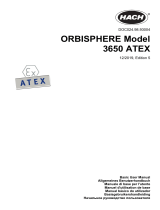 Hach ORBISPHERE 3650 Atex Basic User Manual
Hach ORBISPHERE 3650 Atex Basic User Manual
-
HEIDENHAIN ND 1300 - V2.1.0 GUIDE de handleiding
-
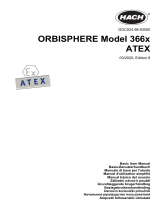 Hach ORBISPHERE 366 Series Basic User Manual
Hach ORBISPHERE 366 Series Basic User Manual
-
Extech Instruments CG204 Handleiding
-
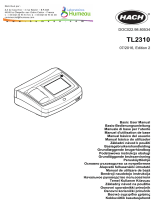 Hach TL2310 Basic User Manual
Hach TL2310 Basic User Manual