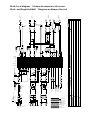MIXING CONSOLE
CONSOLES DE MIXAGE
MISCHPULTE
CONSOLA DE MEZCLA
User’s Guide
Manuel d’utilisation
Bedienungsanleitung
Manual de uso
24
A
B
20dB
GAIN
–16 –60
HIGH
–15 +15
MID FREQ
250
5K
MID
–15 +15
LOW
–15 +15
AUX 1
010
AUX 2
010
AUX 3
010
AUX 4
010
AUX 5
010
PAN
L
ODD
R
EVEN
∞
40
30
25
20
15
10
5
0
5
10
ON
PFL
ST
3–4
1–2
P
O
S
T
P
R
E
PRE
EQ
80
PEAK
SIGNAL
23
A
B
20dB
GAIN
–16 –60
HIGH
–15 +15
MID FREQ
250
5K
MID
–15 +15
LOW
–15 +15
AUX 1
010
AUX 2
010
AUX 3
010
AUX 4
010
AUX 5
010
PAN
L
ODD
R
EVEN
∞
40
30
25
20
15
10
5
0
5
10
ON
PFL
ST
3–4
1–2
P
O
S
T
P
R
E
PRE
EQ
80
PEAK
SIGNAL
22
A
B
20dB
GAIN
–16 –60
HIGH
–15 +15
MID FREQ
250
5K
MID
–15 +15
LOW
–15 +15
AUX 1
010
AUX 2
010
AUX 3
010
AUX 4
010
AUX 5
010
PAN
L
ODD
R
EVEN
∞
40
30
25
20
15
10
5
0
5
10
ON
PFL
ST
3–4
1–2
P
O
S
T
P
R
E
PRE
EQ
80
PEAK
SIGNAL
21
A
B
20dB
GAIN
–16 –60
HIGH
–15 +15
MID FREQ
250
5K
MID
–15 +15
LOW
–15 +15
AUX 1
010
AUX 2
010
AUX 3
010
AUX 4
010
AUX 5
010
PAN
L
ODD
R
EVEN
∞
40
30
25
20
15
10
5
0
5
10
ON
PFL
ST
3–4
1–2
P
O
S
T
P
R
E
PRE
EQ
80
PEAK
SIGNAL
20
A
B
20dB
GAIN
–16 –60
HIGH
–15 +15
MID FREQ
250
5K
MID
–15 +15
LOW
–15 +15
AUX 1
010
AUX 2
010
AUX 3
010
AUX 4
010
AUX 5
010
PAN
L
ODD
R
EVEN
∞
40
30
25
20
15
10
5
0
5
10
ON
PFL
ST
3–4
1–2
P
O
S
T
P
R
E
PRE
EQ
80
PEAK
SIGNAL
19
A
B
20dB
GAIN
–16 –60
HIGH
–15 +15
MID FREQ
250
5K
MID
–15 +15
LOW
–15 +15
AUX 1
010
AUX 2
010
AUX 3
010
AUX 4
010
AUX 5
010
PAN
L
ODD
R
EVEN
∞
40
30
25
20
15
10
5
0
5
10
ON
PFL
ST
3–4
1–2
P
O
S
T
P
R
E
PRE
EQ
80
PEAK
SIGNAL
18
A
B
20dB
GAIN
–16 –60
HIGH
–15 +15
MID FREQ
250
5K
MID
–15 +15
LOW
–15 +15
AUX 1
010
AUX 2
010
AUX 3
010
AUX 4
010
AUX 5
010
PAN
L
ODD
R
EVEN
∞
40
30
25
20
15
10
5
0
5
10
ON
PFL
ST
3–4
1–2
P
O
S
T
P
R
E
PRE
EQ
80
PEAK
SIGNAL
17
A
B
20dB
GAIN
–16 –60
HIGH
–15 +15
MID FREQ
250
5K
MID
–15 +15
LOW
–15 +15
AUX 1
010
AUX 2
010
AUX 3
010
AUX 4
010
AUX 5
010
PAN
L
ODD
R
EVEN
∞
40
30
25
20
15
10
5
0
5
10
ON
PFL
ST
3–4
1–2
P
O
S
T
P
R
E
PRE
EQ
80
PEAK
SIGNAL
24
ST IN 1/3
S
T
1
A
B
+4
-10
PEAK
SIGNAL
HIGH
–15 +15
LOW
–15 +15
AUX 2
1–2
3–4
ST
AUX 1
BAL/PAN
L
ODD
R
EVEN
LEVEL
010
ON
PFL
S
T
3
+4
-10
PEAK
SIGNAL
HIGH
–15 +15
LOW
–15 +15
AUX 4
1–2
3–4
ST
AUX 3
BAL/PAN
L
ODD
R
EVEN
LEVEL
010
ON
PFL
ST IN 1/3
L
ODD
R
EVEN
ST IN 2/4
S
T
2
A
B
+4
-10
PEAK
SIGNAL
HIGH
–15 +15
LOW
–15 +15
AUX 2
1–2
3–4
ST
AUX 1
BAL/PAN
L
ODD
R
EVEN
LEVEL
010
ON
PFL
S
T
4
+4
-10
PEAK
SIGNAL
HIGH
–15 +15
LOW
–15 +15
AUX 4
1–2
3–4
ST
AUX 3
BAL/PAN
LEVEL
010
ON
PFL
ST IN 2/4
GROUP 1 GROUP 2 GROUP 3 GROUP 4
LRST2/MONITOR
LRSTEREO 1
METER SELECT
MIXING CONSOLE
23222120191817
16
A
B
20dB
GAIN
–16 –60
HIGH
–15 +15
MID FREQ
250
5K
MID
–15 +15
LOW
–15 +15
AUX 1
010
AUX 2
010
AUX 3
010
AUX 4
010
AUX 5
010
PAN
L
ODD
R
EVEN
∞
40
30
25
20
15
10
5
0
5
10
ON
PFL
ST
3–4
1–2
P
O
S
T
P
R
E
PRE
EQ
80
PEAK
SIGNAL
16
15
A
B
20dB
GAIN
–16 –60
HIGH
–15 +15
MID FREQ
250
5K
MID
–15 +15
LOW
–15 +15
AUX 1
010
AUX 2
010
AUX 3
010
AUX 4
010
AUX 5
010
PAN
L
ODD
R
EVEN
∞
40
30
25
20
15
10
5
0
5
10
ON
PFL
ST
3–4
1–2
P
O
S
T
P
R
E
PRE
EQ
80
PEAK
SIGNAL
15
14
A
B
20dB
GAIN
–16 –60
HIGH
–15 +15
MID FREQ
250
5K
MID
–15 +15
LOW
–15 +15
AUX 1
010
AUX 2
010
AUX 3
010
AUX 4
010
AUX 5
010
PAN
L
ODD
R
EVEN
∞
40
30
25
20
15
10
5
0
5
10
ON
PFL
ST
3–4
1–2
P
O
S
T
P
R
E
PRE
EQ
80
PEAK
SIGNAL
14
13
A
B
20dB
GAIN
–16 –60
HIGH
–15 +15
MID FREQ
250
5K
MID
–15 +15
LOW
–15 +15
AUX 1
010
AUX 2
010
AUX 3
010
AUX 4
010
AUX 5
010
PAN
L
ODD
R
EVEN
∞
40
30
25
20
15
10
5
0
5
10
ON
PFL
ST
3–4
1–2
P
O
S
T
P
R
E
PRE
EQ
80
PEAK
SIGNAL
13
12
A
B
20dB
GAIN
–16 –60
HIGH
–15 +15
MID FREQ
250
5K
MID
–15 +15
LOW
–15 +15
AUX 1
010
AUX 2
010
AUX 3
010
AUX 4
010
AUX 5
010
PAN
L
ODD
R
EVEN
∞
40
30
25
20
15
10
5
0
5
10
ON
PFL
ST
3–4
1–2
P
O
S
T
P
R
E
PRE
EQ
80
PEAK
SIGNAL
12
11
A
B
20dB
GAIN
–16 –60
HIGH
–15 +15
MID FREQ
250
5K
MID
–15 +15
LOW
–15 +15
AUX 1
010
AUX 2
010
AUX 3
010
AUX 4
010
AUX 5
010
PAN
L
ODD
R
EVEN
∞
40
30
25
20
15
10
5
0
5
10
ON
PFL
ST
3–4
1–2
P
O
S
T
P
R
E
PRE
EQ
80
PEAK
SIGNAL
11
10
A
B
20dB
GAIN
–16 –60
HIGH
–15 +15
MID FREQ
250
5K
MID
–15 +15
LOW
–15 +15
AUX 1
010
AUX 2
010
AUX 3
010
AUX 4
010
AUX 5
010
PAN
L
ODD
R
EVEN
∞
40
30
25
20
15
10
5
0
5
10
ON
PFL
ST
3–4
1–2
P
O
S
T
P
R
E
PRE
EQ
80
PEAK
SIGNAL
10
9
A
B
20dB
GAIN
–16 –60
HIGH
–15 +15
MID FREQ
250
5K
MID
–15 +15
LOW
–15 +15
AUX 1
010
AUX 2
010
AUX 3
010
AUX 4
010
AUX 5
010
PAN
L
ODD
R
EVEN
∞
40
30
25
20
15
10
5
0
5
10
ON
PFL
ST
3–4
1–2
P
O
S
T
P
R
E
PRE
EQ
80
PEAK
SIGNAL
9
8
A
B
20dB
GAIN
–16 –60
HIGH
–15 +15
MID FREQ
250
5K
MID
–15 +15
LOW
–15 +15
AUX 1
010
AUX 2
010
AUX 3
010
AUX 4
010
AUX 5
010
PAN
L
ODD
R
EVEN
∞
40
30
25
20
15
10
5
0
5
10
ON
PFL
ST
3–4
1–2
P
O
S
T
P
R
E
PRE
EQ
80
PEAK
SIGNAL
8
7
A
B
20dB
GAIN
–16 –60
HIGH
–15 +15
MID FREQ
250
5K
MID
–15 +15
LOW
–15 +15
AUX 1
010
AUX 2
010
AUX 3
010
AUX 4
010
AUX 5
010
PAN
L
ODD
R
EVEN
∞
40
30
25
20
15
10
5
0
5
10
ON
PFL
ST
3–4
1–2
P
O
S
T
P
R
E
PRE
EQ
80
PEAK
SIGNAL
7
6
A
B
20dB
GAIN
–16 –60
HIGH
–15 +15
MID FREQ
250
5K
MID
–15 +15
LOW
–15 +15
AUX 1
010
AUX 2
010
AUX 3
010
AUX 4
010
AUX 5
010
PAN
L
ODD
R
EVEN
∞
40
30
25
20
15
10
5
0
5
10
ON
PFL
ST
3–4
1–2
P
O
S
T
P
R
E
PRE
EQ
80
PEAK
SIGNAL
6
5
A
B
20dB
GAIN
–16 –60
HIGH
–15 +15
MID FREQ
250
5K
MID
–15 +15
LOW
–15 +15
AUX 1
010
AUX 2
010
AUX 3
010
AUX 4
010
AUX 5
010
PAN
L
ODD
R
EVEN
∞
40
30
25
20
15
10
5
0
5
10
ON
PFL
ST
3–4
1–2
P
O
S
T
P
R
E
PRE
EQ
80
PEAK
SIGNAL
5
4
A
B
20dB
GAIN
–16 –60
HIGH
–15 +15
MID FREQ
250
5K
MID
–15 +15
LOW
–15 +15
AUX 1
010
AUX 2
010
AUX 3
010
AUX 4
010
AUX 5
010
PAN
L
ODD
R
EVEN
∞
40
30
25
20
15
10
5
0
5
10
ON
PFL
ST
3–4
1–2
P
O
S
T
P
R
E
PRE
EQ
80
PEAK
SIGNAL
4
3
A
B
20dB
GAIN
–16 –60
HIGH
–15 +15
MID FREQ
250
5K
MID
–15 +15
LOW
–15 +15
AUX 1
010
AUX 2
010
AUX 3
010
AUX 4
010
AUX 5
010
PAN
L
ODD
R
EVEN
∞
40
30
25
20
15
10
5
0
5
10
ON
PFL
ST
3–4
1–2
P
O
S
T
P
R
E
PRE
EQ
80
PEAK
SIGNAL
3
2
A
B
20dB
GAIN
–16 –60
HIGH
–15 +15
MID FREQ
250
5K
MID
–15 +15
LOW
–15 +15
AUX 1
010
AUX 2
010
AUX 3
010
AUX 4
010
AUX 5
010
PAN
L
ODD
R
EVEN
∞
40
30
25
20
15
10
5
0
5
10
ON
PFL
ST
3–4
1–2
P
O
S
T
P
R
E
PRE
EQ
80
PEAK
SIGNAL
2
1
A
B
20dB
GAIN
–16 –60
HIGH
–15 +15
MID FREQ
250
5K
MID
–15 +15
LOW
–15 +15
AUX 1
010
AUX 2
010
AUX 3
010
AUX 4
010
AUX 5
010
PAN
L
ODD
R
EVEN
∞
40
30
25
20
15
10
5
0
5
10
ON
PFL
ST
3–4
1–2
P
O
S
T
P
R
E
PRE
EQ
80
PEAK
SIGNAL
1
ON
L — ST 1 — R
∞
40
30
25
20
15
10
5
0
5
10
∞
40
30
25
20
15
10
5
0
5
10
REC OUT
010
TAPE IN
010
LEVEL
010
PHONES
010
TB
ST
AUX 1–4
GRP 1–4
TALKBACK IN
POWER
PHANTOM
PEAK
+6
+4
+2
0
–2
–4
–7
–10
–15
–20
PEAK
+6
+4
+2
0
–2
–4
–7
–10
–15
–20
PEAK
+6
+4
+2
0
–2
–4
–7
–10
–15
–20
GROUP 1
∞
40
30
15
10
5
0
5
10
20
ON
AFL
PEAK
0
–20
AUX SEND 1
∞
40
30
25
20
15
10
5
0
5
10
PAN
LR
ON
AFL
TO ST
GROUP 2
∞
40
30
25
20
15
10
5
0
5
10
PAN
LR
ON
AFL
TO ST
∞
40
30
15
10
5
0
5
10
20
ON
AFL
PEAK
0
–20
AUX SEND 2
GROUP 3
∞
40
30
25
20
15
10
5
0
5
10
PAN
LR
ON
AFL
TO ST
∞
40
30
15
10
5
0
5
10
20
ON
AFL
PEAK
0
–20
AUX SEND 3
GROUP 4
LR
∞
40
30
25
20
15
10
5
0
5
10
PAN
ON
AFL
TO ST
∞
40
30
15
10
5
0
5
10
20
ON
AFL
PEAK
0
–20
AUX SEND 4
ST2/MONITOR
∞
40
30
25
20
15
10
5
0
5
10
PFL
ON
L+R
2TR IN
MONI
ST2
∞
40
30
15
10
5
0
5
10
20
ON
AFL
PEAK
0
–20
AUX SEND 5

IMPORTANT NOTICE FOR
THE UNITED KINGDOM
Connecting the Plug and Cord
IMPORTANT: The wires in this mains lead are coloured in accordance
with the following code:
BLUE : NEUTRAL
BROWN : LIVE
As the colours of the wires in the mains lead of this apparatus may not
correspond with the coloured markings identifying the terminals in your
plug proceed as follows:
The wire which is coloured BLUE must be connected to the terminal
which is marked with the letter N or coloured BLACK.
The wire which is coloured BROWN must be connected to the terminal
which is marked with the letter L or coloured RED.
Making sure that neither core is connected to the earth terminal of the
three pin plug.
* This applies only to products distributed by YAMAHA - KEMBLE
MUSIC (U.K.) LTD. 5-2 BS2 01 2/5

Contents
i
MX400 User’s Guide
Contents
1 Introduction . . . . . . . . . . . . . . . . . . . 1
Features of the MX400 . . . . . . . . . . . . . . . . . . . . . . . . . . . . 1
2 Front and rear panels . . . . . . . . . . . . 2
Input modules . . . . . . . . . . . . . . . . . . . . . . . . . . . . . . . . . . . 2
Stereo module . . . . . . . . . . . . . . . . . . . . . . . . . . . . . . . . . . . 5
AUX SEND module . . . . . . . . . . . . . . . . . . . . . . . . . . . . . . 7
GROUP module . . . . . . . . . . . . . . . . . . . . . . . . . . . . . . . . . 7
ST2/MONITOR module . . . . . . . . . . . . . . . . . . . . . . . . . . . 8
Master module (L-ST1-R) . . . . . . . . . . . . . . . . . . . . . . . . . 9
Meters . . . . . . . . . . . . . . . . . . . . . . . . . . . . . . . . . . . . . . . . . 10
3 Rear panel . . . . . . . . . . . . . . . . . . . . 11
4 Appendix . . . . . . . . . . . . . . . . . . . . . 14
General specifications . . . . . . . . . . . . . . . . . . . . . . . . . . . . 14
Input Specifications . . . . . . . . . . . . . . . . . . . . . . . . . . . . . . 15
Output Specifications . . . . . . . . . . . . . . . . . . . . . . . . . . . . 16
Dimensions . . . . . . . . . . . . . . . . . . . . . . . . . . . . . . . . . . . . 16
IMPORTANT NOTICE FOR
THE UNITED KINGDOM
Connecting the Plug and Cord
IMPORTANT: The wires in this mains lead are coloured in accordance
with the following code:
BLUE : NEUTRAL
BROWN : LIVE
As the colours of the wires in the mains lead of this apparatus may not
correspond with the coloured markings identifying the terminals in your
plug proceed as follows:
The wire which is coloured BLUE must be connected to the terminal
which is marked with the letter N or coloured BLACK.
The wire which is coloured BROWN must be connected to the terminal
which is marked with the letter L or coloured RED.
Making sure that neither core is connected to the earth terminal of the
three pin plug.
* This applies only to products distributed by YAMAHA - KEMBLE
MUSIC (U.K.) LTD. 5-2 BS2 01 2/5

ii
Precautions
MX400 User’s Guide
Precautions
1. Location
Keep the unit away from locations where it is likely to be exposed to high tem-
peratures or humidity — such as near radiators, stoves, etc. Also avoid locations
which are subject to excessive dust accumulation or vibration which could
cause mechanical damage and locations subject to strong electromagnetic
fields, such as close to broadcast equipment.
2. Ventilation
The unit has ventilation slots on the bottom panel. Do not block these vents.
3. Avoid Physical Shocks
Strong physical shocks to the unit can cause damage. Handle it with care.
4. Do Not Open the Case or Attempt Repairs or Modifications Yourself
This product contains no user-serviceable parts. Refer all maintenance to qual-
ified Yamaha service personnel. Opening the case and/or tampering with the
internal circuitry voids the warranty.
5. Always power off before making connections
Always turn the power OFF before connecting or disconnecting cables. This is
important to prevent damage to the unit itself as well as other connected equip-
ment.
6. Handle Cables Carefully
Always plug and unplug cables — including the AC power cord — by gripping
the connector, not the cord.
7. Clean With a Soft Dry Cloth
Never use solvents such as benzine or thinner to clean the unit. Wipe clean with
a soft, dry cloth.
8. Always Use the Correct Power Supply
Make sure that the power supply voltage specified on the rear panel matches
your local AC mains supply. Also make sure that the AC mains supply can
deliver more than enough current to handle all equipment used in your system.

Introduction
1
MX400 User’s Guide
Introduction
Thank you for purchasing the Yamaha MX400. The MX400 series is designed
for easy operation and versatility in a wide range of applications, including PA
and installed systems. The MX400 series includes three models; 8 channel, 12
channel, 16 channel, and 24 channel mixers.
In order to take full advantage of the MX400’s functionality, please read this
manual carefully.
Features of the MX400
Each of the mono input channels provides the following functions.
• XLR/phone input jacks
• 20dB pad switch / continuously variable gain control
• 3 band EQ (with variable mid-range frequency) / EQ on/off switch / high
pass filter switch
• TRS insert jack / direct output
• A total of 5 AUX SEND systems (pre
×
2, post/pre
×
2 (switchable), post
×
1)
• ODD/EVEN group and stereo assign switch / pan control
• Channel ON switch
• PFL switch
• Level meter for accurate level control
In addition to the mono input channels, 4 sets of stereo input channels are pro-
vided, with the following functions.
• Four stereo inputs with 2 band EQ
• GROUP/AUX/STEREO assign switches
• Balance/pan control
• TRS 1/4” phone jack and RCA input jack select switch (only for stereo
input 1/2)
The master section provides the following features.
• Five fader-style AUX SEND controls
• Independent 3 point level meter for each AUX SEND control
• TO ST switch and pan control for each GROUP
• GROUP ON switch, AFL switch, and 100 mm fader for each GROUP
• The MONI/ST2 switch allows the ST2/MONI OUT output signal to be
switched in the following two ways;
1) One of the signals from an external source input to the stereo bus, the
PFL bus, or the 2TR IN.
2) The same signal as the ST1 OUT output signal.
• ON switch, L+R switch, and fader are provided for the ST2/MONI OUT
output signal.
In addition, the following functions are provided.
• XLR mic inputs
• Talkback level control
• Assign switch
The TAPE IN jacks and REC OUT jacks have level controls, for convenience
when you need additional margin for monitoring or recording. The level
meters with peak indicators allow accurate monitoring.

2
Front and rear panels
MX400 User’s Guide
Front and rear panels
Input modules
1
A/B switch
This switch selects the signal source of the input module.
Select INPUT A (XLR type) or INPUT B (1/4” phone type).
2
20dB pad switch
This is a 20dB input pad (attenuator) that affects INPUT A and INPUT B.
If the level of the input signal is too high for adjustments to be made using
the GAIN control alone, use the pad to attenuate the signal to an appropriate
level. The pad is on when this switch is pressed in.
3
GAIN control
This controls the gain of the preamp for INPUT A and INPUT B. Gain is
variable to a maximum of 44dB.
The GAIN control is always used in conjunction with the SIGNAL indicator
and the PEAK indicator. Adjust the GAIN control so that the SIGNAL indi-
cator is always lit when an input signal is present, and the PEAK indicator
lights occasionally. If the PEAK indicator lights frequently, lower the GAIN
control to prevent the signal from distorting.The following table shows
usual settings for the GAIN control.
4
SIGNAL indicator and PEAK indicator
When the post EQ signal level (nominal level 0dB) reaches –10dB, the SIG-
NAL indicator will light. This indicator indicates that a signal is being input.
When the post EQ signal level reaches 3dB before clipping level, the PEAK
indicator will light. This indicator indicates that the signal has approached
clipping level. Set the signal level based on the status of the PEAK indicator.
For the procedure, see the explanation for
3
GAIN control.
Signal source GAIN control position 20dB pad switch
Dynamic mic (low level) –60 ~ –50 off
Condenser mic (high level) –35 off
Audio device, electronic musical in-
strument (low level)
–20 off
Audio device, electronic musical in-
strument (high level)
+4 on
A
B
20dB
GAIN
–16 –60
HIGH
–15 +15
MID FREQ
250 5K
MID
–15 +15
LOW
–15 +15
AUX 1
010
AUX 2
010
AUX 3
010
AUX 4
010
AUX 5
010
P
O
S
T
P
R
E
PRE
EQ
80
PEAK
SIGNAL
1
2
3
5
6
4
7
8
–16
–60
GAIN
–16
–60
GAIN
–16
–60
GAIN
–16
–60
GAIN

Input modules
3
MX400 User’s Guide
5
high pass filter switch
This switch cuts the input signal below 80 Hz at 12dB/octave. The filter is
turned on when the switch is pressed in.
By using the high pass filter, you can reduce or eliminate wind noise, mic
pop noise, and power supply hum etc.
6
EQ controls (HIGH, MID FREQ, MID, LOW)
This is a 3-band equalizer with center frequencies, range, and type as shown
below.
HIGH: 12 kHz +/–15dB shelving type
MID: 250 Hz ~ 5 kHz (variable) +/–15dB peaking type
LOW: 80 Hz +/–15dB shelving type
The frequency response is flat when the knob is in the center position.
EQ switch
This switch turns the EQ on/off. When the switch is pressed in the EQ is on.
In addition to bypassing the EQ when it is not being used, this switch pro-
vides a convenient way to compare the equalized and unequalized signals.
7
AUX 1 / AUX 2 controls
These adjust the signal level that is sent to each output AUX SEND 1 and
AUX SEND 2. These signals are pre-fader (i.e., they are taken from before
the fader adjustment). Nominal level is at 3 o’clock position.
8
AUX 3 / AUX 4 / AUX 5 controls
These adjust the signal level that is sent to each output AUX SEND 3, AUX
SEND 4 and AUX SEND 5.
The signals controlled by AUX 3 and AUX 4 will depend on the setting of
the PRE switch.
•
When the PRE switch is not pressed
They control the post-fader signal.
•
When the PRE switch is pressed
They control the pre-fader signal.
AUX 5 controls the post-fader signal.
Nominal level is at 3 o’clock position.
80
10k 20k1k10020
–20
–10
0
10
20
Frequency (Hz)
Signal Level (dB)
50 5k2k500200 50k
MID FREQ
250
5k

4
Front and rear panels
MX400 User’s Guide
9
Assign switches (1-2, 3-4, ST)
These switches assign the signal of the input module to the group outputs
and the ST output. The PAN control located below adjusts the stereo posi-
tion of the signal between the odd (ODD) group and left (L) outputs and
the even (EVEN) group and right (R) outputs.
0
PAN control
This knob adjusts the stereo position of the signal between the stereo L and
R, and between the odd/even groups. For example if this knob is turned all
the way to the left, the signal will be sent only to the L and odd (ODD) groups
whose assign switches are pressed. If it is turned all the way to the right, the
signal will be sent only to the R and even (EVEN) groups. If the knob is set
to the center position, the same amount of signal will be sent to the stereo
L and R, and the odd/even groups.
A
ON switch
This switch turns the input module on/off. When the switch is pressed in
the input module is on. Be sure to turn off input modules that are not in
use. Even when a module is off, the SIGNAL and PEAK indicators will light
if a signal is being input. You can also use the PFL switch to monitor the sig-
nal even if a module is off.
B
PFL switch
PFL is an acronym for Pre-Fader Listen. This switch allows you to monitor
the signal of the input module regardless of the fader position, the settings
of the ON switch, the group assign switches, or the AUX settings. As the
name suggests, the signal is taken pre-fader (post EQ). You may listen to an
individual module, or to two or more modules simultaneously. The PFL
indicator located at the top of the STEREO module will light when a PFL
switch is on.
C
Fader
This adjusts the signal level that is sent to the various outputs. Faders are
used individually or in conjunction with the faders of the other input mod-
ules to create the desired mix balance. A position at the zero (0) marking is
the nominal level. Raising the fader above 0 provides up to 10dB of gain.
PAN
L
ODD
R
EVEN
∞
40
30
25
20
15
10
5
0
5
10
ON
PFL
ST
3–4
1–2
9
0
A
B
C

Stereo module
5
MX400 User’s Guide
Stereo module
1
A/B switch
This switch selects the signal source for the stereo module.
Select either ST INPUT A (unbalanced 1/4” phone type) or ST INPUT B
(RCA pin) input. This switch is not provided for [ST3] or [ST4].
2
Sensitivity select (+4/–10) switch
This switch selects the gain appropriate for the input signal level. The sen-
sitivity is –10dB when the switch is pressed in, and +4dB when the switch
is not pressed in.
3
SIGNAL and PEAK indicators
When the post EQ signal level (nominal level 0dB) reaches –20dB, the SIG-
NAL indicator will light. This indicator indicates that a signal is being input.
When the post EQ signal level reaches 3dB before clipping level, the PEAK
indicator will light. This indicator indicates that the signal has approached
clipping level. Set the signal level based on the status of the PEAK indicator.
4
EQ controls (HIGH, LOW)
This is a 2-band equalizer with center frequencies, range, and type as shown
below.
HIGH: 12 kHz +/–15dB shelving type
LOW: 80 Hz +/–15dB shelving type
The frequency response is flat when the knob is in the center position.
5
AUX 1 / AUX 2 / AUX 3 / AUX 4 switches
These switches send the mono signal to the AUX buses. They are on when
pressed in.
[ST1] and [ST2] select the AUX 1 and AUX 2 buses.
[ST3] and [ST4] select the AUX 3 and AUX 4 buses.
6
Assign switches (1-2, 3-4, ST)
These switches assign the signal of the stereo module to the group outputs
and the ST output. The PAN control located below adjusts the stereo posi-
tion of the signal between the odd (ODD) group and left (L) outputs and
the even (EVEN) group and right (R) outputs.
7
BAL/PAN control
The BAL/PAN knob adjusts the balance or the L/R position of the stereo
module signal. For example if this knob is turned all the way to the left, the
signal will be sent only to the L and odd (ODD) groups whose assign
switches are pressed. If it is turned all the way to the right, the signal will be
sent only to the R and even (EVEN) groups. If the knob is set to the center
position, the same amount of signal will be sent to the stereo L and R, and
the odd/even groups.
8
LEVEL control
This adjusts the output level of the stereo module.
S
T
1
A
B
+4
-10
PEAK
SIGNAL
HIGH
–15 +15
LOW
–15 +15
AUX 2
1–2
3–4
ST
AUX 1
BAL/PAN
L
ODD
R
EVEN
LEVEL
010
ON
PFL
S
T
3
+4
-10
PEAK
SIGNAL
AUX 4
AUX 3
1
2
7
8
9
0
2
4
3
3
6
5
5

6
Front and rear panels
MX400 User’s Guide
9
ON switch
This switch turns the stereo module on/off. When the switch is pressed the
stereo module is on. Be sure to turn off input modules that are not in use.
Even when a module is off, the SIGNAL and PEAK indicators will light if a
signal is being input. You can also use the PFL switch to monitor the signal
even if a module is off.
0
PFL switch
PFL is an acronym for Pre-Fader Listen. This switch allows you to monitor
the signal of the stereo module regardless of the fader position, the settings
of the ON switch, the group assign switches, or the AUX settings. As the
name suggests, the signal is taken pre-fader (post EQ). You may listen to an
individual module, or to two or more modules simultaneously.

AUX SEND module
7
MX400 User’s Guide
AUX SEND module
1
AUX SEND fader
This adjusts the signal level of the AUX SEND output. A position at the zero
(0) marking is the nominal level. Raising the fader above 0 provides up to
10dB of gain.
2
PEAK indicator
This indicator lights when the level of the input signal reaches 3dB before
clipping.
3
Signal (0/–20) indicator
The 0dB indicator (yellow) lights when the output signal level reaches +4dB.
The –20dB indicator (green) lights when the output signal reaches –16dB.
4
ON switch
This switch turns the AUX SEND on/off. When the switch is pressed in it is
turned on. When off, no signal will be output from the corresponding AUX
SEND jack.
5
AFL (After Fader Listen) switch
This monitors the AUX SEND signal. This is on when the switch is pressed
in.
GROUP module
1
TO ST switch
This sends the GROUP signal to the stereo bus.
2
PAN control
This adjusts the panning of the signal sent to the stereo bus.
3
ON switch
This switch turns the GROUP on/off. The group is on when the switch is
pressed in. When off, no signal will be output from the corresponding
GROUP OUT jack.
4
AFL (After Fader Listen) switch
This monitors the GROUP signal. This is on when the switch is pressed in.
5
Group fader
This fader adjusts the signal level of the GROUP output.
∞
40
30
15
10
5
0
5
10
20
ON
AFL
PEAK
0
–20
1
4
5
2
3
∞
40
30
25
20
15
10
5
0
5
10
PAN
LR
ON
AFL
TO ST
1
2
3
4
5

8 Front and rear panels
MX400 User’s Guide
ST2/MONITOR module
1 PFL indicator
This indicator (yellow) will light when the PFL switch of one or more mod-
ules is turned on.
2 2TR IN switch
This switch selects the 2TR IN input signal. This signal will be sent to the
headphone jack and to the ST2/MONI OUT jack. When this switch is on,
the 2TR IN input signal will be sent regardless of each module’s PFL and
AFL switch settings.
3 MONI/ST2 switch
This switch selects the signal that is output to the ST2/MONI OUT jack.
When the switch is in the “ST2” position, the signal will be the same as the
signal that is sent to the ST1 OUT jack. When the switch is in the “MONI”
position, the signal will be taken from the PFL bus, AFL bus, or the 2TR IN
jack.
4 ON switch
This switch turns the ST2/MONITOR module on/off. When the switch is
pressed in the module is on. When the module is off, no signal will be output
from the ST2/MONI OUT jack.
5 L+R switch
This switch causes a mono mixed signal to be output from the ST2/MONI
OUT jack.
6 ST2/MONITOR fader
This fader controls the signal level of the ST2/MONITOR output.
∞
40
30
25
20
15
10
5
0
5
10
PFL
ON
L+R
2TR IN
MONI
ST2
1
2
3
4
5
6

Master module (L-ST1-R) 9
MX400 User’s Guide
Master module (L-ST1-R)
1 POWER indicator
This indicator lights when the power switch is turned on.
2 PHANTOM indicator
This indicator lights when the PHANTOM switch is turned on, indicating
that phantom power is being supplied.
3 TALKBACK IN jack
This is an unbalanced XLR type jack for connecting a talkback mic. The
nominal input level is –50dB.
4 Assign switches (GRP 1-4, AUX 1-4, ST)
These switches select the output destination (mix bus) of the talkback mic.
5 LEVEL control
This adjusts the signal level of the talkback mic.
6 TB switch
This switch controls the talkback signal. When it is pressed, the talkback sig-
nal will be sent to the output destination selected by the assign switch located
above.
7 Headphone jack / PHONES control
This is a 1/4” stereo phone jack for connecting a set of stereo headphones.
Headphones connected here can be used to monitor PFL, AFL, and the 2TR
IN signals.
8 REC OUT / TAPE IN controls
The REC OUT control adjusts the output signal level of the REC OUT jack.
The TAPE IN control adjusts the input signal level of the TAPE IN jack.
9 ON switch
This switch turns the ST1 OUT output on/off. When it is pressed in, the sig-
nal from the ST1 OUT jack will be output.
0 L-ST1-R faders
These faders control the level of the ST OUT output. A position at the zero
(0) marking is the nominal output level.
ON
L — ST 1 — R
∞
40
30
25
20
15
10
5
0
5
10
∞
40
30
25
20
15
10
5
0
5
10
REC OUT
010
TAPE IN
010
LEVEL
010
PHONES
010
TB
ST
AUX 1–4
GRP 1–4
TALKBACK IN
POWER
PHANTOM
1
2
5
6
0
3
4
7
8
9

10 Front and rear panels
MX400 User’s Guide
Meters
The MX400 provides six LED meters, and three types of output level can be
viewed on the meters. 1) GROUP 1/2, 2) GROUP 3/4 or ST2/MONITOR L/R,
3) STEREO L/R.
The “0” position indicates the nominal output level.
The “PEAK” position indicates that the output level is 3dB before clipping.
1 METER SELECT switch
This switch selects whether GROUP 3/4 or ST2/MONITOR L/R will be
monitored.
When the switch is not pressed in ( ), the central meter group will indicate
the GROUP 3/4 signal level.
When the switch is pressed in ( ), the central meter group will indicate
the ST2/MONITOR L/R signal level.
GROUP 1 GROUP 2 GROUP 3 GROUP 4
LRST2/MONITOR
LRSTEREO 1
METER SELECT
PEAK
+6
+4
+2
0
–2
–4
–7
–10
–15
–20
PEAK
+6
+4
+2
0
–2
–4
–7
–10
–15
–20
PEAK
+6
+4
+2
0
–2
–4
–7
–10
–15
–20
1

Rear panel 11
MX400 User’s Guide
Rear panel
1 INPUT A jacks
These are unbalanced XLR3-31 type jacks which input the signal for each
input module. Use the A/B switch to select these jacks.
• Nominal input level: –60dB
Phantom power (+48 V) can be supplied to these jacks. Phantom power is
turned on/off using the PHANTOM switch.
When the PHANTOM switch is on, make sure that those devices which do
not require phantom power are connected to the INPUT B jacks (
2).
2 INPUT B jacks
These are 1/4” phone jacks which input the signal for each input module.
Use the A/B switch to select these jacks. These are balanced TRS jacks, with
tip=hot, ring=cold, and sleeve=ground.
• Nominal input level: –60dB
3 INPUT INSERT I/O jacks (0dB)
These are 1/4” phone jacks patched in front of the input module faders.
These are unbalanced TRS jacks, with tip=out, ring=in, and sleeve=ground.
• Nominal input level: 0dB
• Nominal output level: 0dB
4 DIRECT OUT jacks (0dB)
These are unbalanced 1/4” phone jacks which output the post-fader signal
independently from each input module.
• Nominal output level: 0dB
INSERT
OUT IN
87654321
87654321
87654321
87654321
DIRECT OUT 0dB
INSERT I/O 0dBINPUT
INPUT B
INPUT A
1
2
3
4

12 Rear panel
MX400 User’s Guide
5 GROUP SUB IN jacks (+4dB)
These are unbalanced 1/4” phone jacks which input signals from sub-mixers
or other devices.
• Nominal input level: +4dB
6 2TR IN jacks (–10dBV)
These are RCA pin jacks used to input a stereo sound source.
• Nominal input level: –10dBV
7 ST SUB IN jacks (+4dB)
These are 1/4” unbalanced phone jacks which input a stereo signal from a
sub-mixer or other source.
• Nominal input level: +4dB
8 REC OUT jacks (–10dBV)
These are RCA pin jacks which output a stereo signal to a DAT or cassette
recorder. These jacks are positioned before the stereo master fader.
• Nominal output level: –10dBV
9 TAPE IN jacks (–10dBV)
These are RCA pin jacks which input a stereo source such as a DAT, stereo
cassette deck, or CD player.
• Nominal input level: –10dBV
0 ST INPUT 1/2 A jacks
These are unbalanced 1/4” phone jacks which input a stereo source. These
jacks are selected by the A/B switch.
• Nominal input level: +4dB or –10dB
A ST INPUT 1/2 B jacks
These are RCA pin jacks which input a stereo source. These jacks are selected
by the A/B switch.
• Nominal input level: +4dB or –10dB
Phantom Power Warning
To prevent hazard or damage, connect
only microphones and cables that
conform to the IEC268-15A standard.
9-E FNTM 01 3/5
0
A
B
5
6J
E
789
C
D
F
G
H
I
ON OFF
POWER
ON OFF
PHANTOM+48V
AUX SEND +4dB
GROUP INSERT I/O 0dB
GROUP OUT +4dB
ST2/MONI OUT +4dB
ST1 OUT +4dB
ST INSERT
I/O
A
A
BB
GROUP SUB IN +4dB
2TR IN ST SUB IN
TAPE INREC OUT
ST INPUT 2
ST INPUT 4
ST INPUT 1
ST INPUT 3
54321
4321
4321
RL
RL
R
L
0dB
43
21
R
L
–10dBV
R
L
–10dBV
R
L
–10dBV
R
L
+4dB
R
L
R
L
R
L/
MONO
R
L/
MONO
R
L/
MONO
R
L/
MONO

Rear panel 13
MX400 User’s Guide
B ST INPUT 3/4 jacks
These are unbalanced 1/4” phone jacks which input a stereo source.
• Nominal input level: +4dB or –10dB
C AUX SEND jacks (+4dB)
These are unbalanced 1/4” phone jacks which output the signals of the AUX
SEND buses.
• Nominal output level: +4dB
D GROUP INSERT I/O jacks (0dB)
These are 1/4” phone jacks patched in front of the GROUP faders. These
TRS jacks are unbalanced.
• Nominal output level: 0dB
• Nominal input level: 0dB
Tip=out, Ring=in, Sleeve=ground
E ST INSERT I/O jacks (0dB)
These are 1/4” phone jacks patched in front of the L-ST1-R fader of the mas-
ter module. These TRS jacks are unbalanced, with Tip=out, Ring=in, and
Sleeve=ground.
• Nominal output level: 0dB
• Nominal input level: 0dB
F GROUP OUT jacks (+4dB)
These are unbalanced 1/4” jacks which output the signals of the GROUP
buses.
• Nominal output level: +4dB
G ST2/MONI OUT jacks (+4dB)
These are unbalanced 1/4” jacks which output the signal of the STEREO L,R
bus or the signal of the MONITOR bus.
• Nominal output level: +4dB
H ST1 OUT jacks (+4dB)
These are balanced XLR3-32 type jacks which output the signal of the stereo
L,R bus.
• Nominal output level: +4dB
I POWER switch
This switch turns the power on/off. When in the “ON” position, the POWER
indicator will light.
J PHANTOM power switch
This switch turns the internal phantom power supply on/off. When in the
“ON” position, the PHANTOM indicator will light, and 48 DC power will
be provided between pin 2 and pin 3 of the INPUT A jacks.
If you do not need phantom power, be sure to turn this to the “OFF” posi-
tion.

14 Appendix
MX400 User’s Guide
Appendix
General specifications.
Frequency response
20 Hz~20 kHz +1, –2dB (ST L/R, GROUP @ 600 Ω AUX SEND @ 600 Ω)
Total harmonic distortion
Less than 0.1% (20 Hz~20 kHz @ 14dB*) (ST L/R, GROUP @ 600 Ω AUX SEND
@ 600 Ω)
Crosstalk (@1 kHz)
–70dB (between adjacent channels)
–70dB (between outputs)
Hum & Noise (Average, Rs=150 Ω)
(Measured with BPF 20 Hz~20 kHz)
–128dB* equivalent input noise (CH 1~24)
–96dB* residual noise (STEREO 1,2, GROUP 1~4, AUX SEND 1~5)
–87dB* (STEREO 1,2, GROUP 1~4) Measured with master faders at nominal
level and all assign switches off
–64dB* (SN ratio = 68dB) (STEREO 1,2, GROUP 1~4) Measured with master
fader and input module 1 at nominal level position
–78dB* (AUX SEND 1~5) Measured with AUX SEND master faders at nominal
level and AUX controls of all modules at minimum position
–64dB* (SN ratio = 68dB) (AUX SEND 1~5) Measured with AUX SEND faders
and the AUX control of one module at nominal level position
–82dB* (STEREO 2/MONITOR) Measured with the ST2/MONITOR master fad-
er and PFL and AFL switched off for all modules. Measured with MONI/ST2
switch in the MONI position.
–64dB* (SN ratio = 68dB) (STEREO 2/MONITOR) Measured with the
ST2/MONITOR master fader and the PFL switch on for one module, and the
MONI/ST2 switch in the MONI position
Maximum voltage gain
84dB INPUT A/B → STEREO OUT 1,2
84dB INPUT A/B → GROUP OUT 1~4
80dB INPUT A/B → AUX SEND 1,2
90dB INPUT A/B → AUX SEND 3~5
28dB TAPE IN → STEREO OUT 1,2
30dB ST INPUT 1~4 → STEREO OUT 1,2, GROUP OUT 1~4
30dB ST INPUT 1~4 → AUX SEND 1~4
10dB GROUP SUB IN → GROUP OUT
10dB ST SUB IN → STEREO OUT
22dB 2TR IN → STEREO 2/MONITOR
70dB TALKBACK → STEREO OUT
Input module EQ
Maximum variation +/–15dB
HIGH 12 kHz shelving type
MID 250 Hz~5 kHz peaking
LOW 80 Hz shelving type
* Turnover/roll-off frequency for shelving: 3dB before maximum variation
ST input module EQ
Maximum variation +/–15dB
HIGH 12 kHz shelving
LOW 80 Hz shelving
* Turnover/roll-off frequency: 3dB before maximum variation
Input module HPF
80 Hz 12dB/oct
Input module GAIN control
44dB variable –60dB~ –16dB
Meters (0 LED = +4dB* output level)
6 × 11 segment LED (–20, –15, –10, –7, –4, –2, 0, +2, +4, +6, PEAK), GROUP
1,2, GROUP 3,4 or ST2/MONITOR L,R, ST1 L,R
Input module, stereo input module indicators
PEAK Lights red when post EQ signal reaches 3dB before clipping
SIGNAL Lights green when post EQ signal reaches 10dB before nominal lev-
el
AUX SEND indicators
PEAK Lights red when output signal reaches 3dB before clipping
0 Lights yellow when output signal reaches +4dB
–20 Lights green when output signal reaches –16dB

Input Specifications 15
MX400 User’s Guide
* 0dB=0.775V R.M.S
Input Specifications
*1. Sensitivity is the lowest input level that will produce an output of +4dB (1.23V) or the nominal output level when MX400 is set to
maximum gain (i.e. all level controls and faders set to maximum).
*2. XLR-type connectors and phone jacks (TRS) are balanced (Tip=HOT, Ring=COLD, Sleeve=shield).
*3. Insert phone jacks (TRS) are unbalanced (Tip=out, Ring=in, Sleeve=GND).
*4. Phone jacks are unbalanced.
*5. The talkback jack is unbalanced.
*6. In these specifications, when dB represents a specific voltage, 0dB is referenced to 775mV RMS,and when dBV represents a specific
voltage, 0dBV is referenced to 1V RMS.
Power requirements
US&Canada model
120V AC, 60Hz
General model
230V AC, 50Hz
Weight
MX400-8 17kg, MX400-12 19kg, MX400-16 22kg, MX400-24 28kg
Power Consumption
80W
Dimensions (W × H × D)
MX400-8 562×180.2×596mm
MX400-12 682×180.2×596mm
MX400-16 802×180.2×596mm
MX400-24 1042×180.2×596mm
Input Connection
PAD
Switch
GAIN
Control
Actual Load
Impedance
For Use with
Nominal
Input level
Mixer
Connector
Sensitivity *1 Nominal
Max. Before
Clip
INPUT A/B
— –60
4k Ω
50–600 Ω mics
&
600 Ω lines
–80dB
(77.5µV)
–60dB
(775µV)
–40dB
(7.75mV)
XLR-3-31 type
(A),
Phone jack (B)
*2
— –16
–36dB
(12.3mV)
–16dB
(123mV)
+4dB
(1.23V)
–20 –16
–16dB
(123mV)
+4dB
(1.23V)
+24dB
(12.3V)
STEREO INPUT 1, 2
+4 —
5k Ω 600 Ω lines
–12dB
(195mV)
+4dB
(1.23V)
+24dB
(12.3V)
Phone jack *4
RCA
(switchable)
–10 —
–26dB
(38.8mV)
–10dB
(245mV)
+10dB
(2.45V)
STEREO INPUT 3, 4
+4 —
5k Ω 600 Ω lines
–12dB
(195mV)
+4dB
(1.23V)
+24dB
(12.3V)
Phone jack *4
–10 —
–26dB
(38.8mV)
–10dB
(245mV)
+10dB
(2.45V)
INPUT INSERT IN 10k Ω 600 Ω lines
–20dB
(77.5mV)
0dB
(775mV)
+20dB
(7.75V)
Phone jack
(TRS) *3
STEREO INSERT IN 10k Ω 600 Ω lines
–20dB
(77.5mV)
0dB
(775mV)
+20dB
(7.75V)
Phone jack
(TRS) *3
GROUP INSERT IN 10k Ω 600 Ω lines
–20dB
(77.5mV)
0dB
(775mV)
+20dB
(7.75V)
Phone jack
(TRS) *3
TAPE IN 10k Ω 600 Ω lines
–26dBV
(50mV)
–10dBV
(316mV)
— RCA
STEREO SUB IN 10k Ω 600 Ω lines
–6dB
(388mV)
+4dB
(1.23V)
+24dB
(12.3V)
Phone jack *4
GROUP SUB IN 10k Ω 600 Ω lines
–6dB
(388mV)
+4dB
(1.23V)
+24dB
(12.3V)
Phone jack *4
2TR IN 10k Ω 600 Ω lines
–20dBV
(100mV)
–10dBV
(316mV)
+10dBV
(3.16V)
RCA
TALKBACK 10k Ω 50~600 Ω mics
–66dB
(388µV)
–50dB
(2.45mV)
–30dB
(24.5mV)
XLR-3-31 type
*5

16 Appendix
MX400 User’s Guide
Output Specifications
*1. XLR-type connectors and Phone jacks are balanced (Tip=HOT, Ring=COLD, Sleeve=GND).
*2. Insert phone jacks (TRS) are unbalanced (Tip=out, Ring=in, Sleeve=GND).
*3. Phone jacks are unbalanced.
*4. In these specifications, when dB represents a specific voltage, 0dB is referenced to 775mV RMS, for TAPE SEND dBV represents a specific
voltage, 0dBV is referenced to 1V RMS.
• All specifications subject to change without notice.
Dimensions
Output Connection
Actual Source
Impedance
For Use with
Nominal
Output Level
Mixer Connector
Nominal Max. Before Clip
ST1 OUT L/R 150 Ω 600 Ω lines +4dB (1.23V) +24dB (12.3V) XLR-3-32 type *1
STEREO INSERT OUT L/R 600 Ω 10k Ω lines 0dB (775mV) +20dB (7.75V) Phone jack (TRS)*2
ST2/MONI OUT L/R 75 Ω 600 Ω lines +4dB (1.23V) +20dB (7.75V) Phone jack *3
REC OUT L/R 600 Ω 10k Ω lines –10dBV (316mV) +16dBV (6.31V) RCA
GROUP 1~4 75 Ω 600 Ω lines +4dB (1.23V) +20dB (7.75V) Phone jack *3
AUX SEND 1~5 75 Ω 600 Ω lines +4dB (1.23V) +20dB (7.75V) Phone jack *3
INPUT INSERT OUT 600 Ω 10k Ω lines 0dB (775mV) +20dB (7.75V) Phone jack (TRS) *2
GROUP INSERT OUT 600 Ω 10k Ω lines 0dB (775mV) +20dBV (7.75V) Phone jack (TRS) *2
DIRECT OUT 600 Ω 10k Ω lines 0dB (775mV) +20dB (7.75V) Phone jack *3
PHONES OUT 100 Ω 40 Ω phones 3mW (346mV) 100mW (2.0V) Stereo phone jack
D: 596
Wl
W
Wi
129.5
108.9
434.5
155.5
H: 180.2
13.3
31.9
Model
MX400-8
MX400-12
MX400-16
MX400-24
WI
465
585
705
945
Wi
527
647
767
1007
W
562
682
802
1042

CONSOLES DE MIXAGE
MANUEL D’UTILISATION
Français

i
MX400 Manuel d’utilisation
1 Introduction . . . . . . . . . . . . . . . 1
Caractéristiques du MX400 . . . . . . . . . . . . . . . . 1
2 Panneaux avant et arrière . . . . 2
Modules d’entrée . . . . . . . . . . . . . . . . . . . . . . . . . 2
Module stéréo . . . . . . . . . . . . . . . . . . . . . . . . . . . 5
Module AUX SEND . . . . . . . . . . . . . . . . . . . . . . 7
Module GROUP . . . . . . . . . . . . . . . . . . . . . . . . . 7
Module ST2/MONITOR . . . . . . . . . . . . . . . . . . 8
Module Master (L-ST1-R) . . . . . . . . . . . . . . . . . 9
Indicateurs . . . . . . . . . . . . . . . . . . . . . . . . . . . . . 10
3 Panneau arrière . . . . . . . . . . 11
4 Appendice . . . . . . . . . . . . . . . 14
Spécifications générales.. . . . . . . . . . . . . . . . . . . 14
Spécifications d’entrée . . . . . . . . . . . . . . . . . . . 15
Spécifications de sortie . . . . . . . . . . . . . . . . . . . 16
Dimensions . . . . . . . . . . . . . . . . . . . . . . . . . . . . 16
Table des matières
Précautions
1. Emplacement
Evitez les emplacements soumis à de fortes températures (proximité de radiateur, poêles, etc.) ou une importante
humidité. Evitez également les endroits soumis à des vibrations qui pourraient entraîner un endommagement
mécanique ou les lieux particulièrement poussiéreux ainsi que les endroits sujets à d’importants champs magné-
tiques tels que la proximité du matériel de réception/transmission.
2. Aération
L’appareil est pourvu de fentes d’aération sur le panneau inférieur. Ne bouchez jamais ces orifices.
3. Evitez les chocs violents.
Des chocs violents peuvent endommager l’appareil. Maniez-le avec prudence.
4. N’ouvrez pas le boîtier et n’essayez pas de réparer ou modifier l’appareil vous-même.
Ce produit ne contient aucune pièce que vous pourriez réparer/remplacer. Veuillez consulter un service
après-vente Yamaha qualifié. L’ouverture du boîtier et/ou toute tentative de toucher aux circuits internes annule
la garantie.
5. Coupez toujours l’alimentation avant de procéder à des connexions.
Coupez toujours l’alimentation avant de brancher ou de débrancher des câbles. C’est particulièrement impor-
tant pour éviter d’endommager l’appareil et le matériel qui y est branché.
6. Manipulez les câbles avec soin
Branchez et débranchez toujours les câbles (y compris le cordon d’alimentation) en prenant la fiche en main,
pas le câble.
7. Nettoyez avec un chiffon doux et sec
N’utilisez jamais de diluants tels que du benzène ou de la térébenthine pour nettoyer l’appareil. Nettoyez-le avec
un chiffon doux et sec.
8. Utilisez toujours une alimentation adéquate
Assurez-vous que la tension spécifiée sur le panneau arrière correspond à celle de votre secteur. Veillez également
à ce que les prises secteur puissent alimenter tout votre matériel.

Introduction
1
MX400 Manuel d’utilisation
Introduction
Nous vous remercions d’avoir porté votre choix sur le MX400 de Yamaha. Le
MX400 est conçu pour vous faciliter la vie et surtout pour pouvoir s’insérer dans
une vaste gamme de systèmes, y compris des systèmes d’amplification de salle
mobiles et fixes. La série MX400 comprend trois modèles: un mélangeur à 8
canaux, à 12 canaux, à 16 canaux et à 24 canaux.
Afin de pouvoir profiter pleinement des possibilités du MX400, veuillez lire atten-
tivement ce manuel.
Caractéristiques du MX400
Chaque canal à entrée mono vous offre les fonctions suivantes:
• Prises XLR/jack
• Commutateur d’atténuation 20dB / commande de gain variable en continu
• Egalisation 3 bandes (avec bande moyenne variable) / commutateur EQ
On/Off /commutateur de filtre passe-haut
• Borne d’insertion TRS/ sortie directe
• Un total de 5 systèmes AUX SEND (pre
×
2, post/pre
×
2 (commutatble), post
×
1)
• Groupes ODD/EVEN et commutateur d’assignation stéréo/ commande Pan.
• Commutateur Channel ON
• Commutateur PFL
• Indicateur de niveau de grande précision
Outre les canaux d’entrée mono, vous disposez de 4 jeux de canaux d’entrée stéréo
dotés des fonction suivantes:
• Quatre entrées stéréo avec égalisation à deux bandes
• Commutateur d’assignation GROUP/AUX/ST
• Commande de balance/pan
• Commutateur de sélection, prise d’entrée TRS 1/4” et prise RCA (unique-
ment pour entrée stéréo 1/2)
La section master offre les caractéristiques suivantes:
• Cinq commandes AUX SEND de type curseur
• Indicateur indépendant à trois points pour chaque commande AUX SEND
• Commutateur TO ST et commande Pan pour chaque GROUP.
• Commutateur GROUP ON, commutateur AFL et curseur 100mm pour
chaque GROUP
• L e commutateur MONI/ST2 permet de commuter le signal de sortie
ST2/MONI OUT de deux façons:
1) Un des signaux d’une source externe entre par le bus stéréo, le bus PFL ou
le bus 2TR IN.
2) Le même signal comme signal de sortie STI1 OUT.
• Un commutateur ON, L+R , et un curseur contrôlent le signal de sortie
ST2/MONI OUT.
Vous trouverez en outre les fonctions suivantes:
• Entrées XLR pour micro
• Commande de niveau Talkback
• Commutateur d’assignation
Les prises TAPE IN et REC OUT ont respectivement des commandes de niveau,
pratique lorsque vous avez besoin d’une marge supplémentaire pour l’écoute ou
l’enregistrement. Les indicateurs de niveau vous offrent un contrôle précis.

2
Panneaux avant et arrière
MX400 Manuel d’utilisation
Panneaux avant et arrière
Modules d’entrée
1
Commutateur A/B
Ce commutateur sélectionne la source de signal du module d’entrée.
Sélectionne INPUT A (type XLR) ou INPUT B (type jack 1/4).
2
Commutateur d’atténuation 20dB
Il s’agit d’un atténuateur d’entrée de 20dB qui affecte INPUT A et INPUT B.
Si le niveau du signal d’entrée est trop haut pour effectuer des réglages au
moyen de la commande GAIN uniquement, utilisez le commutateur d’atté-
nuation pour ramener le signal à un niveau adéquat. L’atténuation est acti-
vée lorsque le commutateur est enfoncé.
3
Commande GAIN
Cette commande contrôle le gain du préampli pour INPUT A et INPUT B.
Le gain est variable jusqu’à un maximum de 44dB.
La commande GAIN s’utilise toujours en conjonction avec le témoin
SIGNAL et le témoin PEAK. Réglez la commande GAIN de sorte à ce que
le témoin SIGNAL soit toujours allumé lorsqu’un signal est présent à
l’entrée et que le témoin PEAK s’allume sporadiquement. Si ce dernier
témoin s’allume souvent, diminuez le GAIN pour éviter toute distorsion du
signal. Le tableau suivant vous données les réglages habituels pour la com-
mande GAIN.
4
Témoin SIGNAL et témoin PEAK
Lorsque le niveau du signal après égalisation (niveau nominal 0dB) atteint
–10dB, le témoin SIGNAL s’allume. Ce témoin indique qu’un signal entre.
Lorsque le niveau du signal après égalisation atteint 3dB avant le niveau de
saturation, le témoin PEAK s’allume pour indiquer que le signal s’approche
du niveau de saturation. Réglez donc le niveau du signal en fonction du sta-
tut du témoin PEAK. Pour la procédure, voyez l’explication donnée pour la
commande GAIN en
3
.
Source de signal
Position de la
commande GAIN
Commutateur
d’atténuation 20dB
Micro dynamique (bas niveau) –60 ~ –50 désactivé
Micro à condensateur (haut ni-
veau)
–35 désactivé
Appareil audio, instrument de mu-
sique électronique (bas niveau)
–20 désactivé
Appareil audio, instrument de mu-
sique électronique (haut niveau)
+4 activé
A
B
20dB
GAIN
–16 –60
HIGH
–15 +15
MID FREQ
250 5K
MID
–15 +15
LOW
–15 +15
AUX 1
010
AUX 2
010
AUX 3
010
AUX 4
010
AUX 5
010
P
O
S
T
P
R
E
PRE
EQ
80
PEAK
SIGNAL
1
2
3
5
6
4
7
8
–16
–60
GAIN
–16
–60
GAIN
–16
–60
GAIN
–16
–60
GAIN

Modules d’entrée
3
MX400 Manuel d’utilisation
5
Commutateur de filtre passe-haut
Ce commutateur coupe le signal d’entrée inférieur à 80 Hz à 12dB/octave.
Le filtre est activé lorsque le commutateur est enfoncé.
Le filtre passe-haut vous permet de réduire ou d’éliminer les bruits de souf-
fle, de micro, de secteur, etc.
6
Commandes d’égalisation (HIGH, MID FREQ, MID, LOW)
Il s’agit d’un égaliseur 3 bandes dont les fréquences centrales, la bande et le
type sont décrits ci-dessous.
HIGH: 12 kHz +/–15dB plateau
MID: 250 Hz ~ 5 kHz (variable) +/–15dB cloche
LOW: 80 Hz +/–15dB plateau
La réponse en fréquence est plate lorsque le bouton est en position centrale.
Commutateur EQ
Ce commutateur active et désactive l’égalisation. Lorsque ce commutateur
est enfoncé, l’égalisation est activée. Ce commutateur vous permet non seu-
lement de contourner l’égaliseur lorsqu’il n’est pas utilisé mais en plus, il
vous permet de comparer facilement les signaux égalisés et non égalisés.
7
Commandes AUX 1 / AUX 2
Ces commandes règlent le niveau du signal envoyé à chaque sortie AUX
SEND 1 et AUX SEND 2. Ces signaux sont pris avant-curseur (ce qui signifie
qu’ils sont pris avant de subir les réglages du curseur). Le niveau nominal
est obtenu avec une position “3 heures”.
8
Commandes AUX 3 / AUX 4 / AUX 5
Règlent le niveau du signal envoyé aux sorties AUX SEND 3, AUX SEND 4
et AUX SEND 5.
Les signaux contrôlés par AUX 3 et AUX 4 dépendent du réglage du com-
mutateur PRE.
•
Lorsque le commutateur PRE n’est pas enfoncé
Elles contrôlent le signal après (post) curseur.
•
Lorsque le commutateur PRE est enfoncé
Elles contrôlent le signal avant (pre) curseur
AUX 5contrôle le signal après-curseur.
Le niveau nominal est obtenu avec une position “3 heures”
80
10k 20k1k10020
–20
–10
0
10
20
Fréquency (Hz)
Volume du signal (dB)
50 5k2k500200 50k
MID FREQ
250
5k

4
Panneaux avant et arrière
MX400 Manuel d’utilisation
9
Commutateurs d’assignation (1-2, 3-4, ST)
Ces commutateurs assignent le signal du module d’entrée aux sorties
GROUP et à la sortie ST. La commande PAN, située juste en-dessous, permet
de régler la position stéréo (voire le volume) entre le groupe impair (ODD)
ou le canal gauche (L) et le groupe pair (EVEN) ou le canal droit (R).
0
Commande PAN
Ce potentiomètre règle la position stéréo du signal entre le canal gauche et
droit du bus stéréo ainsi que le volume du signal entre le groupe pair et
impair. Si ce potentiomètre se trouve à bout de course vers la gauche, le
signal ne sera envoyé qu’au canal gauche et au groupe impair (ODD). Il s’agit
du groupe dont le commutateur d’assignation est enfoncé. Si ce potentio-
mètre se trouve à bout de course vers la droite, le signal ne sera envoyé qu’au
canal droit et au groupe pair (EVEN) de l a paire choisie. Si cette commande
se trouve au milieu, le niveau du signal du canal gauche et droit voire du
groupe pair et impair est identique.
A
Interrupteur ON
Cet interrupteur active et désactive un module d’entrée. Lorsque l’interrup-
teur est enfoncé, le module est activé (On). Veillez à couper les modules dont
vous n’avez pas besoin. Même lorsque le module est coupé, les témoins
SIGNAL et PEAK s’allumeront si un signal entre. Vous pouvez également
vous servir du commutateur PFL pour écouter le signal (fonction solo).
B
Commutateur PFL
PFL représente Pre-Fader Listen ou écoute avant curseur. Ce commutateur
vous permet d’écouter le signal entré dans le module indépendamment de
la position du curseur ou des réglages AUX. Comme le nom l’indique, le
signal est pris avant le curseur (mais après l’égalisation). Vous pouvez écou-
ter un module individuel ou deux modules, ou davantage, simultanément.
Le témoin PFL est situé au-dessus du module STEREO et s’allume lorsqu’un
commutateur PFL est enfoncé.
C
Curseur
Il permet de régler le niveau du signal envoyé aux diverses sorties. Les cur-
seurs peuvent être utilisés individuellement ou en conjonction avec les cur-
seurs des autres modules d’entrée pour créer une balance pour le mélange.
La marque “0” représente le niveau nominal. Si vous relevez le curseur
au-delà de cette marque, vous augmentez le niveau jusqu’à concurrence de
10dB.
PAN
L
ODD
R
EVEN
∞
40
30
25
20
15
10
5
0
5
10
ON
PFL
ST
3–4
1–2
9
0
A
B
C

Module stéréo
5
MX400 Manuel d’utilisation
Module stéréo
1
Commutateur A/B
Ce commutateur vous permet d e sélectionner la source pour le module sté-
réo.
Choisissez soit ST INPUT A (prise jack 1/4” asymétrique) ou ST INPUT B
(prise RCA). Ce commutateur n’est pas disponible pour [ST3] ou [ST4].
2
Sélecteur de sensibilité (+4/–10)
Ce sélecteur permet de choisir le gain approprié pour le niveau du signal
d’entrée. La sensibilité est de –10dB lorsque le sélecteur est enfoncé et de
+4dB lorsque ce n’est pas le cas.
3
Témoins SIGNAL et PEAK
Lorsque le niveau du signal après égaliseur (niveau nominal 0dB) atteint
–20dB, le témoin SIGNAL s’allume. Ce témoin indique qu’un signal entre.
Lorsque le niveau du signal atteint 3dB avant le niveau de saturation, le
témoin PEAK s’allume pour indiquer que le signal s’approche du niveau de
saturation. Réglez donc le niveau du signal en fonction des indications don-
nées par le témoin PEAK.
4
Commandes d’égalisation EQ (HIGH, LOW)
Il s’agit d’un égaliseur 2 bandes dont les fréquences centrales, la bande et le
type sont décrits ci-dessous.
HIGH: 12 kHz +/–15dB plateau
LOW: 80 Hz +/–15dB plateau
La réponse en fréquence est plate lorsque le bouton est en position centrale
5
Commutateurs AUX 1 / AUX 2 / AUX 3 / AUX 4
Ces commutateurs envoient le signal mono aux bus AUX. Ils sont activés
lorsque vous les enfoncez.
[ST1] et [ST2] sélectionnent les bus AUX 1 et AUX 2.
[ST3] et [ST4] sélectionnent les bus AUX 3 et AUX 4.
6
Commutateurs d’assignation (1-2, 3-4, ST)
Ces commutateurs assignent le signal du module d’entrée aux sorties
GROUP et à la sortie ST. La commande PAN, située juste en-dessous, permet
de régler la position stéréo (voire le volume) entre le groupe impair (ODD)
ou le canal gauche (L) et le groupe pair (EVEN) ou le canal droit (R).
7
Commandes BAL/PAN
Le potentiomètre BAL/PAN règle la balance ou la position stéréo du signal
entre le canal gauche et droit du bus stéréo ainsi que le volume du signal
entre le groupe pair et impair. Si ce potentiomètre se trouve à bout de course
vers la gauche, le signal ne sera envoyé qu’au canal gauche et au groupe
impair (ODD). Il s’agit du groupe dont le commutateur d’assignation est
enfoncé. Si ce potentiomètre se trouve à bout de course vers la droite, le
signal ne sera envoyé qu’au canal droit et au groupe pair (EVEN) de l a paire
choisie. Si cette commande se trouve au milieu, le niveau du signal du canal
gauche et droit voire du groupe pair et impair est identique.
S
T
1
A
B
+4
-10
PEAK
SIGNAL
HIGH
–15 +15
LOW
–15 +15
AUX 2
1–2
3–4
ST
AUX 1
BAL/PAN
L
ODD
R
EVEN
LEVEL
010
ON
PFL
S
T
3
+4
-10
PEAK
SIGNAL
AUX 4
AUX 3
1
2
7
8
9
0
2
4
3
3
6
5
5

6
Panneaux avant et arrière
MX400 Manuel d’utilisation
8
Commande LEVEL
Cette commande règle le niveau de sortie d’un module stéréo.
9
Interrupteur ON
Cet interrupteur active et désactive un module d’entrée. Lorsque l'interrup-
teur est enfoncé, le module est activé (On). Veillez à couper les modules dont
vous n’avez pas besoin. Même lorsque le module est coupé, les témoins
SIGNAL et PEAK s’allumeront si un signal entre. Vous pouvez également
vous servir du commutateur PFL pour écouter le signal (fonction solo).
0
Commutateur PFL
PFL représente Pre-Fader Listen ou écoute avant curseur. Ce commutateur
vous permet d’écouter le signal entré dans le module indépendamment de
la position du curseur ou des réglages AUX. Comme le nom l’indique, le
signal est pris avant le curseur (mais après l’égalisation). Cette fonction solo
vous permet d’écouter un ou plusieurs canaux simultanément.

Module AUX SEND
7
MX400 Manuel d’utilisation
Module AUX SEND
1
Curseur AUX SEND
Il permet de régler le niveau du signal envoyé aux sorties AUX SEND. La
marque “0” représente le niveau nominal. Si vous relevez le curseur au-delà
de cette marque, vous augmentez le niveau jusqu’à concurrence de 10dB.
2
Témoin PEAK
Ce témoin s’allume lorsque le niveau du signal d’entrée atteint 3dB sous le
niveau de saturation.
3
Témoin Signal (0/–20)
Le témoin 0dB (jaune) s’allume lorsque le niveau du signal de sortie atteint
+4dB. Le témoin –20dB (vert) lorsque le niveau du signal de sortie
atteint–16dB.
4
Interrupteur ON
Cet interrupteur active et désactive le bus AUX SEND. Lorsque l’interrup-
teur est enfoncé, le bus est activé (On). Lorsque le bus est désactivé, aucun
signal ne sera envoyé via le jack AUX SEND correspondant.
5
Commutateur AFL (After Fader Listen)
Active la fonction solo du signal AUX SEND signal. La fonction est activée
lorsque le commutateur est enfoncé.
Module GROUP
1
Commutateur TO ST
Envoie le signal GROUP au bus stéréo.
2
Commande PAN
Elle vous permet de déterminer la position stéréo du signal du bus stéréo.
3
Interrupteur ON
Cet interrupteur active et désactive le GROUP. Le groupe est activé lorsque
l’interrupteur est enfoncé. S’il ne l’est pas, aucun signal ne sortira du jack
GROUP OUT correspondant.
4
Commutateur AFL (After Fader Listen)
Ce commutateur active la fonction solo de ce signal GROUP. Elle est activée
lorsque le commutateur est enfoncé.
5
Curseur Group
Ce curseur règle le niveau du signal de la sortie GROUP.
∞
40
30
15
10
5
0
5
10
20
ON
AFL
PEAK
0
–20
1
4
5
2
3
∞
40
30
25
20
15
10
5
0
5
10
PAN
LR
ON
AFL
TO ST
1
2
3
4
5

8
Panneaux avant et arrière
MX400 Manuel d’utilisation
Module ST2/MONITOR
1 Témoin PFL
Ce témoin (jaune)s’allumera lorsque le commutateur PFL d'un ou de plu-
sieurs modules est allumé.
2 Commutateur 2TR IN
Avec ce commutateur vous pouvez choisir le signal de l’entrée 2TR IN. Ce
signal sera envoyé à la borne casque et à la borne ST2/MONI OUT. Lorsque
ce commutateur est activé, le signal d’entrée 2TR IN sera envoyé, quels que
soient les réglages des commutateurs PFL et AFL.
3 Commutateur MONI/ST2
Ce commutateur sélectionne le signal qui est envoyé à la borne ST2/MONI
OUT. Lorsque le commutateur est en position “ST2”, le signal sera le même
que le signal envoyé à la borne ST1 OUT. Lorsque le commutateur est en
position “MONI”, le signal du bus PFL, du bus AFL ou du bus 2TR IN sera
choisi.
4 Interrupteur ON
Cet interrupteur active et désactive le module ST2/MONITOR. Lorsque
l’interrupteur est enfoncé, le module est activé (On). Lorsque le module est
désactivé, aucun signal ne sera envoyé via la borne ST2/MONI OUT.
5 Commutateur L+R
Avec ce commutateur, vous envoyez un signal mono mixé via la borne
ST2/MONI OUT.
6 Curseur ST2/MONITOR
Ce curseur contrôle le niveau du signal de la sortie ST2/MONITOR.
∞
40
30
25
20
15
10
5
0
5
10
PFL
ON
L+R
2TR IN
MONI
ST2
1
2
3
4
5
6

Module Master (L-ST1-R) 9
MX400 Manuel d’utilisation
Module Master (L-ST1-R)
1 Témoin POWER
Ce témoin s’allume lorsque vous mettez l’appareil sous tension.
2 Témoin PHANTOM
Ce témoin s’allume lorsque le commutateur PHANTOM est activé et indi-
que qu’il y a fourniture d’alimentation fantôme.
3 Borne TALKBACK IN
Il s’agit d’une borne asymétrique de type XLR permettant de brancher un
micro pour communication privée (talkback). Le niveau nominal d’entrée
est de –50dB.
4 Commutateur d’assignation (GRP 1-4, AUX 1-4, ST)
Ces commutateurs sélectionnent le bus de destination du micro Talkback.
5 Commande LEVEL
Règle le niveau d’entrée du micro Talkback.
6 Commutateur TB
Ce commutateur contrôle le signal Talkback. Lorsqu’il est enfoncé, le signal
Talkback sera envoyé au bus sélectionné avec les commutateurs d’assigna-
tion situés au-dessus.
7 Borne pour casque / Commande PHONES
Il s’agit d’une borne jack stéréo 1/4” permettant de brancher un casque sté-
réo. Ce casque peut alors servir pour écouter les signaux PFL, AFL et 2TR IN.
8 Commandes REC OUT / TAPE IN
La commande REC OUT règle le niveau de sortie du signal de la borne REC
OUT. La commande TAPE IN règle le niveau d’entrée du signal de la borne
TAPE IN.
9 Interrupteur ON
Cet interrupteur active et désactive la sortie ST1 OUT. Lorsqu’il est enfoncé,
le signal de la borne ST1 OUT sera envoyé.
0 Curseurs L-ST1-R
Ces curseurs contrôlent le niveau de la sortie ST OUT. Une position “0” cor-
respond au niveau de sortie nominal.
ON
L — ST 1 — R
∞
40
30
25
20
15
10
5
0
5
10
∞
40
30
25
20
15
10
5
0
5
10
REC OUT
010
TAPE IN
010
LEVEL
010
PHONES
010
TB
ST
AUX 1–4
GRP 1–4
TALKBACK IN
POWER
PHANTOM
1
2
5
6
0
3
4
7
8
9

10 Panneaux avant et arrière
MX400 Manuel d’utilisation
Indicateurs
Le MX400 vous offre six indicateurs à diodes et trois types de niveaux de sortie
peuvent y être visualisés: 1) GROUP 1/2, 2) GROUP 3/4 ou ST2/MONITOR
L/R, 3) STEREO L/R.
La position “0” indique le niveau de sortie nominal.
La position “PEAK” indique que le niveau du signal de sortie n’est plus qu’à 3 dB
du niveau de saturation.
1 Commutateur METER SELECT
Ce commutateur vous permet de choisir le signal contrôlé par les indica-
teurs: GROUP 3/4 ou ST2/MONITOR L/R.
Lorsque le commutateur n’est pas enfoncé ( ), les deux indicateurs cen-
traux affichent le niveau du signal GROUP 3/4.
Lorsque le commutateur est enfoncé ( ), les indicateurs centraux affichent
le niveau du signal ST2/MONITOR L/R.
GROUP 1 GROUP 2 GROUP 3 GROUP 4
LRST2/MONITOR
LRSTEREO 1
METER SELECT
PEAK
+6
+4
+2
0
–2
–4
–7
–10
–15
–20
PEAK
+6
+4
+2
0
–2
–4
–7
–10
–15
–20
PEAK
+6
+4
+2
0
–2
–4
–7
–10
–15
–20
1

Panneau arrière 11
MX400 Manuel d’utilisation
Panneau arrière
1 Bornes INPUT A
Il s’agit de prises asymétriques de type XLR3-31 par où entre le signal
d’entrée de chaque module. Utilisez le commutateur A/B pour sélectionner
ces bornes.
• Niveau d'entrée nominal: –60dB
Vous pouvez disposer d’une alimentation fantôme (+48 V) à ces bornes.
Pour activer/désactiver celle-ci, utilisez le commutateur PHANTOM.
Lorsque vous activez le commutateur PHANTOM, assurez-vous que les
appareils qui n’ont pas besoin d’alimentation fantôme sont branchés aux
bornes INPUT B (
2).
2 Bornes INPUT B
Il s’agit de prises jacks 1/4” par où entre le signal d’entrée de chaque module.
Utilisez le commutateur A/B pour sélectionner ces bornes. Ce sont des jacks
symétriques TRS (pointe=chaud, anneau=froid, gaine=masse).
• Niveau d'entrée nominal: –60dB
3 Bornes INPUT INSERT I/O (0dB)
Il s’agit de bornes jacks 1/4” qui se trouvent devant les curseurs des modules
d’entrée. Ce sont des jacks asymétriques TRS (pointe=chaud,
anneau=froid, gaine=masse).
• Niveau d'entrée nominal: 0dB
• Niveau de sortie nominal: 0dB
4 Bornes DIRECT OUT (0dB)
Il s’agit de bornes jacks 1/4” asymétriques qui émettent le signal après cur-
seur de chaque module d’entrée indépendamment.
• Niveau de sortie nominal: 0dB
INSERT
OUT IN
87654321
87654321
87654321
87654321
DIRECT OUT 0dB
INSERT I/O 0dBINPUT
INPUT B
INPUT A
1
2
3
4

12 Panneau arrière
MX400 Manuel d’utilisation
5 Bornes GROUP SUB IN (+4dB)
Il s’agit de bornes jacks asymétriques 1/4”par où entre un signal d’un autre
mélangeur ou d’une autre source.
• Niveau d'entrée nominal: +4dB
6 Bornes 2TR IN (–10dBV)
Il s’agit de prises RCA par où entre un signal d’une source sonore stéréo.
• Niveau d'entrée nominal: –10dBV
7 Bornes ST SUB IN (+4dB)
Il s’agit de bornes jacks asymétriques 1/4”par où entre un signal stéréo
venant d’un autre mélangeur ou d’une autre source.
• Niveau d'entrée nominal: +4dB
8 Bornes REC OUT (–10dBV)
Il s’agit de prises RCA par où sort un signal stéréo envoyé à un DAT ou un
enregistreur à cassette. Ces prises sont placées avant le curseur master stéréo.
• Niveau de sortie nominal: –10dBV
9 Bornes TAPE IN (–10dBV)
Il s’agit de prises RCA par où entre un signal d’une source sonore stéréo telle
qu’un DAT, un enregistreur à cassette ou un lecteur de CD.
• Niveau d'entrée nominal: –10dBV
0 Bornes ST INPUT 1/2 A
Il s’agit de bornes jacks asymétriques 1/4”par où entre un signal stéréo. Uti-
lisez le commutateur A/B pour sélectionner ces bornes
• Niveau d'entrée nominal: +4dB ou –10dB
A Bornes ST INPUT 1/2 B
Il s’agit de prises RCA par où entre un signal d’une source sonore stéréo. Uti-
lisez le commutateur A/B pour sélectionner ces bornes.
• Niveau d'entrée nominal: +4dB ou –10dB
Sattention: alimentation fantôme
Pour prevénir tout danger ou dommage,
ne branchez que des microphones et
des câbles répondant à la norme
IEC268-15A.
9-F FNTM 01 4/5
0
A
B
5
6J
E
789
C
D
F
G
H
I
ON OFF
POWER
ON OFF
PHANTOM+48V
AUX SEND +4dB
GROUP INSERT I/O 0dB
GROUP OUT +4dB
ST2/MONI OUT +4dB
ST1 OUT +4dB
ST INSERT
I/O
A
A
BB
GROUP SUB IN +4dB
2TR IN ST SUB IN
TAPE INREC OUT
ST INPUT 2
ST INPUT 4
ST INPUT 1
ST INPUT 3
54321
4321
4321
RL
RL
R
L
0dB
43
21
R
L
–10dBV
R
L
–10dBV
R
L
–10dBV
R
L
+4dB
R
L
R
L
R
L/
MONO
R
L/
MONO
R
L/
MONO
R
L/
MONO

Panneau arrière 13
MX400 Manuel d’utilisation
B Bornes ST INPUT 3/4 jacks
Il s’agit de bornes jacks asymétriques 1/4”par où entre un signal stéréo.
• Niveau d'entrée nominal: +4dB ou –10dB
C Bornes AUX SEND (+4dB)
Il s’agit de bornes jacks asymétriques 1/4” qui envoient les signaux des bus
AUX SEND.
• Niveau de sortie nominal: +4dB
D Bornes GROUP INSERT I/O (0dB)
Il s’agit de bornes jacks 1/4” disposées devant les curseurs GROUP. Ces bor-
nes jack TRS sont asymétriques.
• Niveau de sortie nominal: 0dB
• Niveau d'entrée nominal: 0dB
Pointe=chaud, anneau=froid, gaine=masse.
E Bornes ST INSERT I/O (0dB)
Il s’agit de bornes jacks 1/4” disposées devant les curseurs L-ST1-R du
module master. Ces bornes jack TRS sont asymétriques. Pointe=chaud,
anneau=froid, gaine=masse.
• Niveau de sortie nominal: 0dB
• Niveau d'entrée nominal: 0dB
F Bornes GROUP OUT (+4dB)
Il s’agit de bornes jacks asymétriques 1/4” qui envoient les signaux des bus
GROUP.
• Niveau de sortie nominal: +4dB
G Bornes ST2/MONI OUT (+4dB)
Il s’agit de bornes jacks asymétriques 1/4” qui envoient les signaux du bus
STEREO L,R ou le signal du bus MONITOR.
• Niveau de sortie nominal: +4dB
H Borne ST1 OUT (+4dB)
Il s’agit de bornes symétriques de type XLR3-32 qui envoient les signaux du
bus STEREO L,R .
• Niveau de sortie nominal: +4dB
I Interrupteur POWER
Cet interrupteur met l’appareil sous et hors tension. Lorsqu'il est en position
ON, le témoin POWER s’allume.
J Commutateur PHANTOM
Ce commutateur allume et coupe l’alimentation fantôme interne. Lorsqu’il
est en position ON, le témoin PHANTOM s’allume et une alimentation fan-
tôme de 48V sera fournie aux broches 2 et 3 des bornes INPUT A.
Si vous n’avez pas besoin d’alimentation fantôme, n’oubliez surtout pas de
mettre ce commutateur sur OFF.

14 Appendice
MX400 Manuel d’utilisation
Appendice
Spécifications générales.
Réponse en fréquence
20 Hz~20 kHz +1, –2dB (ST L/R, GROUP @ 600 Ω AUX SEND @ 600 Ω)
Distorsion harmonique totale
Moins de 0,1% (20 Hz~20 kHz @ 14dB*) (ST L/R, GROUP @ 600 Ω AUX SEND @
600 Ω)
Séparation des canaux (@1 kHz)
–70dB (entre de s canaux adjacents)
–70dB (entre sorties)
Bourdonnement & bruit (Moyenne, Rs=150 Ω)
(Mesuré avec BPF 20 Hz~20 kHz)
–128dB* bruit d’entrée équivalent (Can. 1~24)
–96dB* bruit résiduel (STEREO 1,2, GROUP 1~4, AUX SEND 1~5)
–87dB* (STEREO 1,2, GROUP 1~4)Mesuré avec les curseurs master au niveau no-
minal et tous les commutateurs d’assignation sur Off.
–64dB* (Rapport S/B= 68dB) (STEREO 1,2, GROUP 1~4) Mesuré avec les curseurs
master et module d’entrée 1 au niveau nominal
–78dB* (AUX SEND 1~5)Mesuré avec les curseurs AUX SEND master en position
nominal et les commandes AUX de tous les modules en position minimum
–64dB* (Rapport S/B = 68dB) (AUX SEND 1~5) Mesuré avec les curseurs AUX
SEND master et les commandes AUX d’un module en position de niveau nominal
–82dB* (STEREO 2/MONITOR) mesuré avec le curseur maître ST2/MONITOR et
PFL et AFL désactivés pour tous les modules. Mesuré avec le commutateur MO-
NI/ST2 en position MONI.
–64dB* (Rapport S/B = 68dB) (STEREO 2/MONITOR) Mesuré avec le curseur mas-
ter ST2/MONITOR e le commutateur PFL activé pour un module, et le commuta-
teur MONI/ST2 en position MONI.
Gain de tension maximum
84dB INPUT A/B → STEREO OUT 1,2
84dB INPUT A/B → GROUP OUT 1~4
80dB INPUT A/B → AUX SEND 1,2
90dB INPUT A/B → AUX SEND 3~5
28dB TAPE IN → STEREO OUT 1,2
30dB ST INPUT 1~4 → STEREO OUT 1,2, GROUP OUT 1~4
30dB ST INPUT 1~4 → AUX SEND 1~4
10dB GROUP SUB IN → GROUP OUT
10dB ST SUB IN → STEREO OUT
22dB 2TR IN → STEREO 2/MONITOR
70dB TALKBACK → STEREO OUT
Egalisation du module d’entrée
Variation maximum +/–15dB
HIGH 12 kHz plateau
MID 250 Hz~5 kHz cloche
LOW 80 Hz plateau
*Fréquence de transition pour plateau: 3dB avant la variation maximum
Egalisation du module d’entrée ST
Variation maximum +/–15dB
HIGH 12 kHz plateau
LOW 80 Hz plateau
* Fréquence de transition: 3dB avant la variation maximum
HPF du module d’entrée
80 Hz 12dB/oct
Commande GAIN du module d’entrée
44dB variable –60dB~ –16dB
Indicateurs (Témoin 0 = +4dB* niveau de sor-
tie)
6 × 11 segments (–20, –15, –10, –7, –4, –2, 0, +2, +4, +6, PEAK), GROUP 1,2,
GROUP 3,4 ou ST2/MONITOR L,R, ST1 L,R
Témoins des modules d’entrée et stéréo
PEAK S’allume en rouge lorsque le signal après EQ atteint 3dB avant satura-
tion
SIGNAL S’allume en vert lorsque le signal après EQ atteint 10dB avant le niveau
nominal
Témoins AUX SEND
PEAK S’allume en rouge lorsque le signal de sortie atteint 3dB avant satura-
tion
0 S’allume en jaune lorsque le signal de sortie atteint +4dB
–20 S’allume en vert lorsque le signal de sortie atteint –16dB

Spécifications d’entrée 15
MX400 Manuel d’utilisation
* 0dB=0,775V R.M.S
Spécifications d’entrée
*1. La sensibilité est le niveau d’entrée le plus bas avec lequel un niveau de sortie de +4dB (1,23V) est atteint. Niveau nominal lorsque tous
les curseur et commandes de niveau sont sur leur valeur maximale.
*2. Les connecteurs de type XLR et jacks (TRS) sont symétriques (Pointe=chaud, anneau=froid, gaine=masse).
*3. Les jacks d’insertion (TRS) sont symétriques (Pointe=sortie, anneau=entrée, gaine=masse).
*4. Jacks asymétriques.
*5. La borne jack Talkback est asymétrique.
*6. Dans ces spécifications lorsque dB représente une tension précise, 0dB correspond à 775 mV RMS et lorsque dBV représente une ten-
sion précise, 0dBV correspond à 1 V RMS.
Alimentation
Modèle US&Canada
120V AC, 60Hz
Modèle général
230 AC, 50Hz
Consommation
MX400-8 17kg, MX400-12 19kg, MX400-16 22kg, MX400-24 28kg
Poids
80W
Dimensions (L × H × P)
MX400-8 562×180,2×596 mm
MX400-12 682×180,2×596 mm
MX400-16 802×180,2×596 mm
MX400-24 1042×180,2×596 mm
Connexion d’entrée
Comm
utateur
PAD
Comma
nde
GAIN
Impedance
de charge
effective
Pour niveau
nominal
Niveau d’entrée
Type de
connecteur
Sensibilité *1 Nominal
Max. avant
saturation
INPUT A/B
— –60
4k Ω
50–600 Ω micro
&
600 Ω Ligne
–80dB
(77,5µV)
–60dB
(775µV)
–40dB
(7,75mV)
XLR-3-31 (A),
Jack (B) *2
— –16
–36dB
(12,3mV)
–16dB
(123mV)
+4dB
(1,23V)
–20 –16
–16dB
(123mV)
+4dB
(1,23V)
+24dB
(12,3V)
STEREO INPUT 1, 2
+4 —
5k Ω 600 Ω Ligne
–12dB
(195mV)
+4dB
(1,23V)
+24dB
(12,3V)
jack *4 RCA
(commutable)
–10 —
–26dB
(38,8mV)
–10dB
(245mV)
+10dB
(2,45V)
STEREO INPUT 3, 4
+4 —
5k Ω 600 Ω Ligne
–12dB
(195mV)
+4dB
(1,23V)
+24dB
(12,3V)
Jack *4
–10 —
–26dB
(38,8mV)
–10dB
(245mV)
+10dB
(2,45V)
INPUT INSERT IN 10k Ω 600 Ω Ligne
–20dB
(77,5mV)
0dB
(775mV)
+20dB
(7,75V)
Jack (TRS) *3
STEREO INSERT IN 10k Ω 600 Ω Ligne
–20dB
(77,5mV)
0dB
(775mV)
+20dB
(7,75V)
Jack (TRS) *3
GROUP INSERT IN 10k Ω 600 Ω Ligne
–20dB
(77,5mV)
0dB
(775mV)
+20dB
(7,75V)
Jack (TRS) *3
TAPE IN 10k Ω 600 Ω Ligne
–26dBV
(50mV)
–10dBV
(316mV)
— RCA
STEREO SUB IN 10k Ω 600 Ω Ligne
–6dB
(388mV)
+4dB
(1,23V)
+24dB
(12,3V)
Jack *4
GROUP SUB IN 10k Ω 600 Ω Ligne
–6dB
(388mV)
+4dB
(1,23V)
+24dB
(12,3V)
Jack *4
2TR IN 10k Ω 600 Ω Ligne
–20dBV
(100mV)
–10dBV
(316mV)
+10dBV
(3,16V)
RCA
TALKBACK 10k Ω 50~600 Ω micro
–66dB
(388µV)
–50dB
(2,45mV)
–30dB
(24,5mV)
XLR-3-31
type *5

16 Appendice
MX400 Manuel d’utilisation
Spécifications de sortie
*1. Les connecteurs de type XLR et les bornes jacks sont symétriques (Pointe=chaud, anneau=froid, gaine=masse).
*2. Jacks d’insertion(TRS) asymétriques (Pointe=sortie, anneau=entrée, gaine=masse).
*3. Jacks asymétriques.
*4. Dans ces spécifications lorsque dB représente une tension précise, 0dB correspond à 775 volts RMS et lorsque TAPE SEND dBV représente
une tension précise, 0dBV correspond à 1 volt RMS.
• Toutes ces caractéristiques peuvent être modifiées sans préavis.
Dimensions
Connexion
Impédance de
source
Pour un niveau
nominal
Niveau de sortie
Type de connecteur
Nominal
Max. avant satu-
ration
ST1 OUT L/R 150 Ω 600 Ω Ligne +4dB (1,23V) +24dB (12,3V) XLR-3-32 *1
STEREO INSERT OUT L/R 600 Ω 10k Ω Ligne 0dB (775mV) +20dB (7,75V) Jack (TRS) *2
ST2/MONI OUT L/R 75 Ω 600 Ω Ligne +4dB (1,23V) +20dB (7,75V) Jack *3
REC OUT L/R 600 Ω 10k Ω Ligne –10dBV (316mV) +16dBV (6,31V) RCA
GROUP 1~4 75 Ω 600 Ω Ligne +4dB (1,23V) +20dB (7,75V) Jack *3
AUX SEND 1~5 75 Ω 600 Ω Ligne +4dB (1,23V) +20dB (7,75V) Jack *3
INPUT INSERT OUT 600 Ω 10k Ω Ligne 0dB (775mV) +20dB (7,75V) Jack (TRS) *2
GROUP INSERT OUT 600 Ω 10k Ω Ligne 0dB (775mV) +20dBV (7,75V) Jack (TRS) *2
DIRECT OUT 600 Ω 10k Ω Ligne 0dB (775mV) +20dB (7,75V) Jack *3
PHONES OUT 100 Ω 40 Ω casque 3mW (346mV) 100mW (2,0V) Jack stéréo
P: 596
Ll
L
Li
129.5
108.9
434.5
155.5
H: 180.2
13.3
31.9
Modelo
MX400-8
MX400-12
MX400-16
MX400-24
LI
465
585
705
945
Li
527
647
767
1007
L
562
682
802
1042

MISCHPULTE
BEDIENUNGSANLEITUNG
Deutsch

i
MX400 Bedienungsanleitung
1 Vorweg . . . . . . . . . . . . . . . . . . . 1
Das Besondere am MX400 . . . . . . . . . . . . . . . . . 1
2 Front- und Rückseite . . . . . . . . 2
Eingangsmodule . . . . . . . . . . . . . . . . . . . . . . . . . 2
Stereo-Modul . . . . . . . . . . . . . . . . . . . . . . . . . . . . 5
AUX SEND Modul . . . . . . . . . . . . . . . . . . . . . . . 7
GROUP Modul . . . . . . . . . . . . . . . . . . . . . . . . . . 7
ST2/MONITOR Modul . . . . . . . . . . . . . . . . . . . 8
Master Modul (L-ST1-R) . . . . . . . . . . . . . . . . . . 9
Meter . . . . . . . . . . . . . . . . . . . . . . . . . . . . . . . . . 10
3Rückseite . . . . . . . . . . . . . . . . 11
4 Anhang . . . . . . . . . . . . . . . . . 14
Allgemeine Spezifikationen . . . . . . . . . . . . . . . . 14
Eingangsspezifikationen . . . . . . . . . . . . . . . . . . 15
Ausgangsspezifikationen . . . . . . . . . . . . . . . . . . 16
Abmessungen . . . . . . . . . . . . . . . . . . . . . . . . . . . 16
Inhaltsverzeichni
Vorsichtsmaßnahmen
1. Aufstellung
Stellen Sie das MX400 niemals in die Sonne – also niemals in die Nähe von Heizkörpern, Öfen usw. Meiden Sie
außerdem extreme Temperaturen, Feuchtigkeit, Staub, Vibrationen und schwere Stöße, die zu mechanischen
Schäden führen könnten. Weiterhin ist die Nähe zu starken elektromagnetischen Feldern zu meiden (Radios,
Fernseher).
2. Lüftung
Der Lüftungsgrill befindet sich an der Unterseite des MX400. Achten Sie darauf, daß die Luft immer gut zirku-
lieren kann.
3. Umsichtig behandeln
Behandeln Sie das MX400 mit der gebührenden Vorsicht. Schwere Stöße usw. sollten Sie auf jedenfall vermeiden.
4. Niemals das Gehäuse öffnen. Reparaturen und Modifikationen nicht selbst ausführen.
Das MX400 enthält keinerlei Teile, die vom Anwender selbst gewartet werden dürfen. Überlassen Sie alle War-
tungsarbeiten dem anerkannten Yamaha-Kundendienst. Beim Öffnen des Gehäuses erlischt der Garantiean-
spruch.
5. Vor dem Anschließen ausschalten
Schalten Sie dieses Gerät aus, bevor Sie Kabel anschließen oder Anschlüsse lösen. Das ist wichtig, um Schäden
am MX400 sowie bei den anderen Geräten zu vermeiden.
6. Kabel umsichtig behandeln
Ziehen Sie beim Lösen der Kabelverbindungen sowie des Netzanschlusses immer nur am Stecker und niemals
an der Schnur, damit die Adern nicht reißen.
7. Mit einem trockenen Tuch abwischen
Wischen Sie das MX400 ausschließlich mit einem trockenen Tuch ab. Verwenden Sie niemals ätzende Reini-
gungsmittel, wie z.B. Waschbenzin oder Alkohol.
8. Immer die geeignete Spannung verwenden
Schließen Sie das Netzkabel ausschließlich an eine Steckdose an, die die auf dem Typenschild aufgeführte Span-
nung führt. Außerdem sollten Sie es nur an eine Steckdose anschließen, die genug Strom führt, um alle Geräte
Ihrer Anlage speisen zu können.

Vorweg
1
MX400 Bedienungsanleitung
Vorweg
Vielen Dank, daß Sie sich für ein MX400 von Yamaha entschieden haben. Die
MX400 Serie wurde im Hinblick auf eine schnelle und problemlose Bedienung
in einer Vielzahl von Einsatzbereichen konzipiert, darunter Beschallungs- und
fest eingebaute Anlagen. Die MX400 Serie besteht aus drei Modellen: einer 8-,
einer 12-, einer 16- und einer 24-Kanalversion.
Bitte lesen Sie sich diese Bedienungsanleitung vor dem Einsatz durch, damit Sie
auch wirklich alle Funktionen kennenlernen.
Das Besondere am MX400
Jeder Mono-Eingangskanal ist folgendermaßen bestückt:
• XLR/Klinkeneingänge
• 20dB Pad-Abschwächung/stufenlos regelbare Eingangsempfindlichkeit
• 3-Bandentzerrung (mit durchstimmbaren Mitten)/EQ An/Aus-
Taster/Hochpaßfilterschalter
• TRS-Einschleifweg/Direktausgang
• Insgesamt fünf AUX SEND-Systeme (Pre
×
2, Post/Pre
×
2 (umschaltbar),
Post
×
1)
• ODD/EVEN-Gruppenzuordnung und Taster für die Zuordnung zur ste-
reosumme/Pan-Regler
• Kanal An/Aus-Taster
• PFL -Taster
• Meter für eine präzise Pegeleinstellung
Neben den Mono-Kanälen bietet das MX400 4 Stereo-Eingangspaare, die fol-
gendermaßen bestückt sind:
• Vier Stereo-Eingänge mit 2-Bandentzerrung
• GROUP/AUX/ST-Zuordnungstaster
• Balance/Pan-Regler
• TRS 1/4” Klinken- und RCA-Eingangsbuchse mit Anwahlschalter (aus-
schließlich für Stereo-Eingang 1/2)
Die Master-Sektion bietet folgende Funktionen:
• Fünf als Fader ausgeführte AUX SEND-Regler
• Separater 3-Punkt Meter für jeden AUX SEND-Regler
• TO ST Taster und Pan-Regler für jede Gruppe
• GROUP ON Taster, AFL Taster und 100 mm Fader für jede Gruppe
(GROUP)
• Mit dem MONI/ST2 Taster können Sie das ST2/MONI OUT Ausgangs-
signal folgendermaßen zuordnen:
1) Ein Signal einer externe Signalquelle zu der Stereosumme, der PFL-
Summe oder der 2TR IN Buchsen.
2) Dasselbe Signal wie das der ST1 OUT Buchsen.
• ON Taster, L+R Taster und Fader für das ST2/MONI OUT Ausgangssi-
gnal.
Außerdem noch:
• XLR Mikrofoneingänge
• Einstellbarer Pegel der Kommandofunktion
• Zuordnungstaster
Die TAPE IN und REC OUT Buchsen sind mit Pegelreglern ausgestattet, was
sich besonders beim Abhören und Aufnehmen als besonders hilfreich erweist.

2
Front- und Rückseite
MX400 Bedienungsanleitung
Front- und Rückseite
Eingangsmodule
1
A/B Taster
Mit diesem Taster wählen Sie die Signalquelle des Eingangsmoduls an.
Wählen Sie INPUT A (XLR Buchse) oder INPUT B (1/4” Klinkenbuchse).
2
20dB Abschwächungstaster
Dieser 20dB Abschwächungstaster ist sowohl INPUT A als auch INPUT B
zugeordnet.
Wenn der Pegel des Eingangssignals so hoch, daß Sie ihn mit dem GAIN-
Regler allein nicht bändigen können, sollten Sie diesen Taster verwenden,
um den Eingangspegel zu reduzieren. Die Abschwächung ist aktiv, wenn
dieser Taster gedrückt ist.
3
GAIN Regler
Hiermit stellen Sie den Pegel des Vorverstärkers von INPUT A und INPUT
B ein. Die Anhebung ist in einem Bereich von 44dB einstellbar.
Der GAIN Regler sollte immer mit einem auf die SIGNAL und PEAK
Dioden gerichteten Auge eingestellt werden: Stellen Sie den GAIN Regler so
ein, daß die SIGNAL Diode leuchtet, sobald ein Signal angeboten wird. Die
PEAK Diode darf nur bei Signalspitzen leuchten. Wenn die PEAK Diode
häufiger leuchtet, müssen Sie den Eingangspegel reduzieren, um Signalver-
zerrung zu vermeiden. Bitte entnehmen Sie die empfohlenen GAIN Werte
der folgenden Tabelle.
4
SIGNAL Diode und PEAK Diode
Sobald der hinter dem EQ (Entzerrung) abgegriffene Signalpegel (Nennpe-
gel 0dB) die -10dB Marke erreicht, leuchtet die SIGNAL Diode. Diese Diode
besagt, daß an dem Eingang ein Signal anliegt.
Wenn der hinter dem EQ abgegriffenen Signalpegel nur noch 3dB unter der
Verzerrungsgrenze liegt, leuchtet die PEAK Diode. Diese Diode soll Sie war-
nen, wann immer der Signalpegel kurz davor ist zu verzerren. Wie man den
Eingangspegel richtig einstellt, entnehmen Sie bitte Punkt
3
.
Signalquelle GAIN Einstellung 20dB Pad Taster
Dynamikmikrofon (niedriger Pegel)
–60 ~ –50 aus
Kondensatormikrofon (hoher Pegel))
–35 aus
Audiogerät, elektronisches Musikin-
strument (niedriger Pegel)
–20 aus
Audiogerät, elektronisches Musikin-
strument (niedriger Pegel)
+4 an
A
B
20dB
GAIN
–16 –60
HIGH
–15 +15
MID FREQ
250 5K
MID
–15 +15
LOW
–15 +15
AUX 1
010
AUX 2
010
AUX 3
010
AUX 4
010
AUX 5
010
P
O
S
T
P
R
E
PRE
EQ
80
PEAK
SIGNAL
1
2
3
5
6
4
7
8
–16
–60
GAIN
–16
–60
GAIN
–16
–60
GAIN
–16
–60
GAIN

Eingangsmodule
3
MX400 Bedienungsanleitung
5
Hochpaßfiltertaster
Mit diesem Taster können den unter 80Hz liegenden Frequenzanteil eines
Eingangssignals mit 12dB/Oktave reduzieren. Bei gedrücktem Taster ist die
Filterfunktion aktiv.
Mit dem Hochpaßfilter können Sie Windgeräusche, Mikrofon-Plops sowie
Brummschleifen aus dem Signal entfernen.
6
EQ Regler (HIGH, MID FREQ, MID, LOW)
Diese Dreibandentzerrung ist mit durchstimmbaren Mitten versehen. Die
Filterfrequenzen sind:
HIGH: 12kHz +/–15dB Kuhschwanz
MID: 250Hz ~ 5kHz (einstellbar) +/–15dB Glocke
LOW: 80Hz +/–15dB Kuhschwanz
Wenn sich einer dieser Regler in der Mitte befindet, wird die betreffende Fre-
quenz weder angehoben noch abgesenkt.
EQ Taster
Mit diesem Taster können Sie die Entzerrung (EQ) ein- und ausschalten. Ist
er gedrückt, so ist die Entzerrung aktiv. Neben dem Vorteil, daß Sie die Ent-
zerrung aus der Signalkette nehmen wenn Sie sie nicht brauchen, erlaubt
Ihnen dieser Taster A/B-Vergleiche zwischen dem bearbeiteten und dem
Originalsignal vorzunehmen.
7
AUX 1 / AUX 2 Regler
Mit diesen Reglern können Sie den Pegel des an die AUX SEND 1 und AUX
SEND 2 Summe angelegten Signals einstellen. Beide Summen liegen vor
dem Kanalfader (der Kanalpegel übt also keinerlei Einfluß aus). Die 3-Uhr
Einstellung vertritt den Nennwert.
8
AUX 3 / AUX 4 / AUX 5 Regler
Mit diesen Reglern stellen Sie den Pegel des Signals ein, das an die AUX
SEND 3, AUX SEND 4 und AUX SEND 5 Summe angelegt wird. Die an AUX
3 und AUX 4 angelegten Signale richten sich nach der Einstellung des PRE
Tasters:
•
PRE Taster ist nicht gedrückt:
Das Signal wird hinter dem Fader abgegriffen.
•
PRE Taster ist gedrückt
Der Signalpegel wird vor dem Fader abgegriffen.
Das AUX 5 Signal wird immer hinter dem Fader abgegriffen.
Die 3-Uhr Einstellung vertritt den Nennwert.
80
10k 20k1k10020
–20
–10
0
10
20
Frequenz (Hz)
Signalpegel (dB)
50 5k2k500200 50k
MID FREQ
250
5k

4
Front- und Rückseite
MX400 Bedienungsanleitung
9
Zuordnungstaster (1-2, 3-4, ST)
Mit diesen Tastern ordnen Sie das an das Eingangsmodul angelegte Signal
den GROUP- sowie dem ST-Ausgang zu. Mit dem darunter befindlichen
PAN-Regler können Sie die Stereoposition bzw. die Balance zwischen der
ungeradzahligen (ODD) Gruppe oder dem linken Kanal (L) sowie der
geradzahligen (EVEN) Gruppe oder dem rechten Kanal (R) einstellen.
0
PAN Regler
Mit diesem Regler können Sie die Stereoposition zwischen dem linken und
rechten Kanal der Stereosumme bzw. die Balance des Signals zwischen der
geradzahligen und ungeradzahligen Gruppe einstellen. Befindet sich dieser
Regler ganz links, wird das Signal dem linken Kanal und der ungeradzahli-
gen (ODD) Gruppe zugeordnet. Um welche Gruppe es sich dabei handelt,
richtet sich danach, welcher Zuordnungstaster gedrückt ist. Drehen Sie PAN
Regler ganz nach rechts, wird das Signal dem rechten Kanal oder der gerad-
zahligen Gruppe des angewählten Paares zugeordnet. Befindet sich der Reg-
ler in der Mitte, so ist der Signalpegel des linken und rechten bzw. der
geradzahligen und ungeradzahligen Gruppe derselbe.
A
ON Taster
Mit diesem Taster können Sie das Modul zu- und abschalten. Wenn der
Taster gedrückt ist, ist das betreffende Modul eingeschaltet. Module, die Sie
in einer bestimmten Situation nicht brauchen, sollten Sie auf jeden Fall aus-
schalten. Selbst wenn ein Modul ausgeschaltet ist, leuchten die SIGNAL und
PEAK Diode, sobald ein Signal an das Modul angelegt wird. Außerdem kön-
nen Sie das Signal abhören, indem Sie den PFL Taster drücken (Solofunk-
tion).
B
PFL Taster
PFL ist die Abkürzung für
Pre-Fader Listen
(vor dem Fader abhören). Mit
diesem Taster können Sie das an einem Eingangsmodul anliegende Signal
jederzeit abhören, ganz gleich, wie der Fader, der ON Taster, die Gruppen-
und AUX-Zuordnung eingestellt sind. Wie der Name besagt, wird das Signal
vor dem Fader (aber hinter der Entzerrung) abgegriffen. Diese Solofunktion
kann für mehrere Kanäle gleichzeitig aktiviert werden. Die PFL Diode oben
auf dem STEREO Modul leuchtet, sobald ein PFL Taster gedrückt ist.
C
Fader
Mit dem Fader können Sie den Pegel des an die Gruppen und/oder den Ste-
reo-Ausgang angelegten Signals einstellen. Mit den Fadern können Sie das
Lautstärkeverhältnis der angebotenen Signale einstellen. Die “0” Marke ver-
tritt den Nennpegel. Oberhalb dieser Marke kann der Pegel noch um 10dB
angehoben werden.
PAN
L
ODD
R
EVEN
∞
40
30
25
20
15
10
5
0
5
10
ON
PFL
ST
3–4
1–2
9
0
A
B
C

Stereo-Modul
5
MX400 Bedienungsanleitung
Stereo-Modul
1
A/B Taster
Mit diesem Taster wählen Sie die Signalquelle des Stereo-Moduls an.
Wählen Sie entweder den ST INPUT A (asymmetrische 1/4” Klinken-
buchse) oder ST INPUT B (RCA-Buchse) Eingang. Dieser Taster ist auf den
Modulen [ST3] und [ST4] nicht belegt.
2
Empfindlichkeitswahltaster (+4/–10)
Mit diesem Taster wählen Sie die Signalanhebung für das angebotene Ein-
gangssignal. Wenn der Taster gedrückt ist, beträgt der Signaleingangspegel
–10dB. Ist der Taster frei, beträgt der Signaleingangspegel +4dB.
3
SIGNAL und PEAK Diode
Sobald der hinter dem EQ (Entzerrung) abgegriffene Signalpegel (Nennpe-
gel 0dB) die -20dB Marke erreicht, leuchtet die SIGNAL Diode. Diese Diode
besagt, daß an dem Eingang ein Signal anliegt.
Wenn der hinter dem EQ abgegriffenen Signalpegel nur noch 3dB unter der
Verzerrunsgrenze liegt, leuchtet die PEAK Diode. Diese Diode soll Sie war-
nen, wann immer der Signalpegel kurz davor ist zu verzerren.
4
EQ Regler (HIGH, LOW)
Diese Zweibandentzerrung erlaubt die Anhebung und Absenkung folgender
Frequenzen:
HIGH: 12 kHz +/–15dB Kuhschwanz
LOW: 80 Hz +/–15dB Kuhschwanz
Wenn sich einer dieser Regler in der Mitte befindet, wird die betreffende Fre-
quenz weder angehoben noch abgesenkt.
5
AUX 1 / AUX 2 / AUX 3 / AUX 4 Taster
Mit diesem Taster ordnen Sie das Mono-Signal der entsprechenden AUX
Summe zu. Die Zuordnung erfolgt bei gedrücktem Taster.
[ST1] und [ST2]: Anwahl der AUX 1 und AUX 2 Summe.
[ST3] und [ST4]: Anwahl der AUX 3 und AUX 4 Summe.
6
Zuordnungstaster (1-2, 3-4, ST)
Mit diesen Tastern ordnen Sie das an das Eingangsmodul angelegte Signal
den GROUP- sowie dem ST-Ausgang zu. Mit dem darunter befindlichen
PAN-Regler können Sie die Stereoposition bzw. die Balance zwischen der
ungeradzahligen (ODD) Gruppe oder dem linken Kanal (L) sowie der
geradzahligen (EVEN) Gruppe oder dem rechten Kanal (R) einstellen.
7
BAL/PAN Regler
Mit diesem Regler können Sie die Stereoposition zwischen dem linken und
rechten Kanal des Stereokanals einstellen. Befindet sich dieser Regler ganz
links, wird das Signal dem linken Kanal und der ungeradzahligen (ODD)
Gruppe zugeordnet. Um welche Gruppe es sich dabei handelt, richtet sich
danach, welcher Zuordnungstaster gedrückt ist. Drehen Sie den PAN Regler
ganz nach rechts, wird das Signal dem rechten Kanal oder der geradzahligen
Gruppe des angewählten Paares zugeordnet. Befindet sich der Regler in der
Mitte, so ist der Signalpegel des linken und rechten bzw. der geradzahligen
und ungeradzahligen Gruppe derselbe.
S
T
1
A
B
+4
-10
PEAK
SIGNAL
HIGH
–15 +15
LOW
–15 +15
AUX 2
1–2
3–4
ST
AUX 1
BAL/PAN
L
ODD
R
EVEN
LEVEL
010
ON
PFL
S
T
3
+4
-10
PEAK
SIGNAL
AUX 4
AUX 3
1
2
7
8
9
0
2
4
3
3
6
5
5

6
Front- und Rückseite
MX400 Bedienungsanleitung
8
LEVEL Regler
Hiermit stellen Sie den Pegel eines Stereo-Moduls ein.
9
ON Taster
Mit diesem Taster können Sie das Modul zu- und abschalten. Wenn der
Taster gedrückt ist, ist das betreffende Modul eingeschaltet. Module, die Sie
in einer bestimmten Situation nicht brauchen, sollten Sie auf jeden Fall aus-
schalten. Selbst wenn ein Modul ausgeschaltet ist, leuchten die SIGNAL und
PEAK Diode, sobald ein Signal an das Modul angelegt wird. Außerdem kön-
nen Sie das Signal abhören, indem Sie den PFL Taster drücken (Solofunk-
tion).
0
PFL Taster
PFL ist die Abkürzung für Pre-Fader Listen (vor dem Fader abhören). Mit
diesem Taster können Sie das an einem Eingangsmodul anliegende Signal
jederzeit abhören, ganz gleich, wie der Fader, der ON Taster, die Gruppen-
und AUX-Zuordnung eingestellt sind. Wie der Name besagt, wird das Signal
vor dem Fader (aber hinter der Entzerrung) abgegriffen. Diese Solofunktion
kann für mehrere Kanäle gleichzeitig aktiviert werden.

AUX SEND Modul
7
MX400 Bedienungsanleitung
AUX SEND Modul
1
AUX SEND Fader
Mit diesem Fader können Sie den Signalpegel des an die AUX SEND Aus-
gangsbuchsen angelegten Signals einstellen. Der Wert “0” vertritt den Nenn-
wert. Oberhalb dieser Marke verfügen Sie noch über 10dB.
2
PEAK Diode
Diese Diode leuchtet, sobald der Signalpegel 3dB unter der Verzerrungs-
grenze liegt.
3
Signal (0/–20) Diode
Die 0dB Diode (gelb) leuchtet, sobald der Signalpegel +4dB beträgt. Die -
20dB Diode (grün) leuchtet, wenn der Signalpegel -16dB beträgt.
4
ON Taster
Mit diesem Taster können Sie die AUX SEND Summe zu- und abschalten.
Bei gedrücktem Taster ist die AUX SEND Summe eingeschaltet. Ist sie aus-
geschaltet, so liegt an der betreffenden AUX SEND Buchse kein Signal an.
5
AFL (After Fader Listen) Taster
Dient zum Aktivieren der Solofunktion dieses AUX SEND Signals. Die Solo-
funktion ist aktiv, wenn dieser Taster gedrückt ist.
GROUP Modul
1
TO ST Taster
Hiermit ordnen Sie das Gruppensignal der Stereosumme zu.
2
PAN Regler
Hiermit bestimmen Sie die Stereoposition des an die Stereosumme ange-
legten Signals.
3
ON Taster
Mit diesem Taster können Sie die Gruppe ein- und ausschalten. Bei gedrück-
tem Taster ist die betreffende Gruppe aktiv. Ist dieser Taster frei, wird das
Signal nicht an den entsprechenden Gruppenausgang angelegt.
4
AFL (After Fader Listen) Taster
Dient zum Aktivieren der Solofunktion dieses GROUP Signals. Die Solo-
funktion ist aktiv, wenn dieser Taster gedrückt ist.
5
Gruppen-Fader
Mit diesem Fader stellen Sie den Pegel des an den betreffenden Gruppen-
ausgang angelegten Signals ein.
∞
40
30
15
10
5
0
5
10
20
ON
AFL
PEAK
0
–20
1
4
5
2
3
∞
40
30
25
20
15
10
5
0
5
10
PAN
LR
ON
AFL
TO ST
1
2
3
4
5

8
Front- und Rückseite
MX400 Bedienungsanleitung
ST2/MONITOR Modul
1 PFL Diode
Diese (gelbe) Diode leuchtet, wenn der PFL Taster eines oder mehrerer
Module gedrückt ist.
2 2TR IN Taster
Mit diesem Taster wählen Sie die Signalquelle des 2TR IN Eingangs an. Die-
ses Signal wird an die Kopfhörer- und ST2/MONI OUT Buchse angelegt.
Ist dieser Taster gedrückt, wird das 2TR IN Signal immer gesendet, also
auch, wenn ein PFL oder AFL Taster gedrückt ist.
3 MONI/ST2 Schalter
Mit diesem Schalter wählen Sie die Signalquelle, die an die ST2/MONI OUT
Buchse angelegt wird, an. Befindet sich der Schalter in der “ST2” Position,
ist das Signal mit dem an die ST1 OUT Buchse angelegten Signal identisch.
Befindet er sich in der “MONI” Position, wird das Signal der PFL Summe,
der AFL Summe oder der 2TR IN Summe gewählt.
4 ON Taster
Mit diesem Taster schalten Sie das ST2/MONITOR Modul ein und aus. Bei
gedrücktem Taster ist dieses Modul aktiv. Ist der Taster frei, wird kein Signal
an die ST2/MONI OUT Buchse angelegt.
5 L+R Taster
Mit diesem Taster legen Sie ein Mono-Signal an die ST2/MONI OUT
Buchse an.
6 ST2/MONITOR Fader
Mit diesem Fader können Sie den Pegel des ST2/MONITOR Ausgangs ein-
stellen.
∞
40
30
25
20
15
10
5
0
5
10
PFL
ON
L+R
2TR IN
MONI
ST2
1
2
3
4
5
6

Master Modul (L-ST1-R) 9
MX400 Bedienungsanleitung
Master Modul (L-ST1-R)
1 POWER Diode
Diese Diode leuchtet, wenn Sie das MX400 einschalten.
2 PHANTOM Diode
Diese Diode leuchtet, wenn die Phantomspeisung aktiviert ist. Das erledigen
Sie mit dem PHANTOM Schalter auf der Geräterückseite.
3 TALKBACK IN Buchse
An diese asymmetrisch XLR Buchse können Sie das Kommandomikrofon
anschließen. Der Eingagspegel beträgt –50dB.
4 Zuordnungstaster (GRP 1-4, AUX 1-4, ST)
Mit diesen Tastern wählen Sie die Summe, an die das Kommandomikrofon
angeschlossen wird.
5 LEVEL Regler
Mit diese Regler können Sie den Pegel des Kommandomikrofons einstellen.
6 TB Taster
Mit diesem Taster schalten Sie das Kommandomikrofon zu und ab. Ist er
gedrückt, so wird das Signal des Mikrofons an die mit den Zuordnungsta-
stern (siehe oben) gewählte Summe angelegt.
7 Kopfhörerbuchse / PHONES Regler
An diese 1/4” Stereo-Klinkenbuchse können Sie einen Stereo-Kopfhörer
anschließen, mit dem die PFL, AFL und 2TR IN Signale überwacht werden
können.
8 REC OUT / TAPE IN Regler
Mit dem REC OUT Regler können Sie den Pegel des an die REC OUT
Buchse angelegten Signals einstellen. Mit dem TAPE IN Regler können Sie
den Pegel des an die TAPE IN Buchse angelegten Signals einstellen.
9 ON Taster
Mit diesem Taster können Sie die Ausgabe des ST1 OUT Ausgangs aktivieren
oder deaktivieren. Bei gedrücktem Taster wird das Signal an die ST1 OUT
Buchse angelegt.
0 L-ST1-R Fader
Mit diesen Fadern bestimmen Sie den Pegel des an die ST OUT Buchsen
angelegten Signals. Der Wert “0” vertritt dabei den Nennausgangspegel.
ON
L — ST 1 — R
∞
40
30
25
20
15
10
5
0
5
10
∞
40
30
25
20
15
10
5
0
5
10
REC OUT
010
TAPE IN
010
LEVEL
010
PHONES
010
TB
ST
AUX 1–4
GRP 1–4
TALKBACK IN
POWER
PHANTOM
1
2
5
6
0
3
4
7
8
9

10 Front- und Rückseite
MX400 Bedienungsanleitung
Meter
Das MX400 bietet sechs Meter. Drei Ausgangssignaltypen können mit den 1)
GROUP 1/2, 2) GROUP 3/4 oder ST2/MONITOR L/R, 3) STEREO L/R
Metern optisch überwacht werden.
“0” bezieht sich auf den Nennausgangspegel.
Die “PEAK” Position besagt, daß sich das Signal 3dB unter der Verzerrungs-
grenze befindet.
1 METER SELECT Taster
Mit diesem Taster ordnen Sie entweder das GROUP 3/4 oder ST2/MONI-
TOR L/R Signal den Metern zu.
Ist dieser Taster nicht gedrückt ( ), zeigen die beiden mittleren Meter den
Signalpegel von Gruppe 3/4 an.
Ist der Taster gedrückt ( ), zeigen die beiden mittleren Meter den Signal-
pegel der ST2/MONITOR L/R Summe an.
GROUP 1 GROUP 2 GROUP 3 GROUP 4
LRST2/MONITOR
LRSTEREO 1
METER SELECT
PEAK
+6
+4
+2
0
–2
–4
–7
–10
–15
–20
PEAK
+6
+4
+2
0
–2
–4
–7
–10
–15
–20
PEAK
+6
+4
+2
0
–2
–4
–7
–10
–15
–20
1

Rückseite 11
MX400 Bedienungsanleitung
Rückseite
1 INPUT A Buchsen
Hierbei handelt es sich um asymmetrische XLR3-31 Buchsen, an die Signal-
quelle der Eingangsmodule angelegt werden muß. Diese Buchsen müssen
mit dem A/B Taster angewählt werden.
• Nenneingangspegel: –60dB
An diese Buchsen können Sie Phantomspeisung anlegen (+48 V). Die Phan-
tomspeisung muß mit dem PHANTOM Schalter ein- und ausgeschaltet
werden.
Ist der PHANTOM Schalter eingeschaltet, dürfen Sie Signalquellen, die kei-
ner Phantomspeisung bedürfen, ausschließlich an die INPUT B Buchsen
(
2) anschließen.
2 INPUT B Buchsen
Hierbei handelt es sich um 1/4” Klinkenbuchsen, an die die Signalquelle der
Eingangsmodule angelegt werden muß. Diese Buchsen müssen mit dem
A/B Taster angewählt werden. Es sind symmetrische TRS Buchsen mit fol-
gender Belegung: Spitze= heiß, Ring= kalt, Mantel= Masse.
• Nenneingangspegel: –60dB
3 INPUT INSERT I/O Buchsen (0dB)
Hierbei handelt es sich um 1/4” Klinkenbuchsen, die sich vor den Fadern
der Eingangsmodule befinden. Es sind asymmetrische TRS Buchsen mit fol-
gender Belegung: Spitze= heiß, Ring= kalt, Mantel= Masse.
• Nenneingangspegel: 0dB
• Nennausgangspegel: 0dB
4 DIRECT OUT Buchsen (0dB)
Hierbei handelt es sich um asymmetrische 1/4” Klinkenbuchsen, an denen
nur jeweils das Post-Fader Signal des betreffenden Eingangsmoduls anliegt.
• Nennausgangspegel: 0dB
INSERT
OUT IN
87654321
87654321
87654321
87654321
DIRECT OUT 0dB
INSERT I/O 0dBINPUT
INPUT B
INPUT A
1
2
3
4

12 Rückseite
MX400 Bedienungsanleitung
5 GROUP SUB IN Buchsen (+4dB)
Hierbei handelt es sich um asymmetrische 1/4” Klinkenbuchsen, an die Sie
das Signal eines anderen Mischpults oder einer anderen Signalquelle anle-
gen können.
• Nenneingangspegel: +4dB
6 2TR IN Buchsen (–10dBV)
Hierbei handelt es sich um RCA Buchsen, die Sie mit den Ausgängen der
Stereo-Signalquelle verbinden müssen.
• Nenneingangspegel: –10dBV
7 ST SUB IN Buchsen (+4dB)
Hierbei handelt es sich um asymmetrische 1/4” Klinkenbuchsen, an die Sie
das Stereo-Signal eines anderen Mischpults oder einer anderen Signalquelle
anlegen können.
• Nenneingangspegel: +4dB
8 REC OUT Buchsen (–10dBV)
Hierbei handelt es sich um RCA Buchsen, die Sie mit den Stereo-Eingängen
eines DAT- oder Cassettenrecorder verbinden können. Das Signal dieser
Buchsen wird vor dem Stereo-Masterfader abgegriffen.
• Nennausgangspegel: –10dBV
9 TAPE IN Buchsen (–10dBV)
Hierbei handelt es sich um RCA Buchsen, mit denen Sie die Ausgängen eines
DAT- oder Cassettenrecorders bzw. eines CD-Spielers verbinden können.
• Nenneingangspegel: –10dBV
0 ST INPUT 1/2 A Buchsen
Hierbei handelt es sich um asymmetrische 1/4” Klinkenbuchsen, an die Sie
eine Stereo-Signalquelle anlegen können. Diese Buchsen müssen mit dem
A/B Taster angewählt werden.
• Nenneingangspegel: +4dB oder –10dB
A ST INPUT 1/2 B Buchsen
Hierbei handelt es sich um asymmetrische RCA Buchsen, an die Sie eine Ste-
reo-Signalquelle anlegen können. Diese Buchsen müssen mit dem A/B
Taster angewählt werden.
0
A
B
5
6J
E
789
C
D
F
G
H
I
ON OFF
POWER
ON OFF
PHANTOM+48V
AUX SEND +4dB
GROUP INSERT I/O 0dB
GROUP OUT +4dB
ST2/MONI OUT +4dB
ST1 OUT +4dB
ST INSERT
I/O
A
A
BB
GROUP SUB IN +4dB
2TR IN ST SUB IN
TAPE INREC OUT
ST INPUT 2
ST INPUT 4
ST INPUT 1
ST INPUT 3
54321
4321
4321
RL
RL
R
L
0dB
43
21
R
L
–10dBV
R
L
–10dBV
R
L
–10dBV
R
L
+4dB
R
L
R
L
R
L/
MONO
R
L/
MONO
R
L/
MONO
R
L/
MONO

Rückseite 13
MX400 Bedienungsanleitung
• Nenneingangspegel: +4dB oder –10dB
B ST INPUT 3/4 Buchsen
Hierbei handelt es sich um asymmetrische 1/4” Klinkenbuchsen, an die Sie
eine Stereo-Signalquelle anlegen können.
• Nenneingangspegel: +4dB oder –10dB
C AUX SEND Buchsen (+4dB)
Hierbei handelt es sich um asymmetrische 1/4” Klinkenbuchsen, an denen
das Ausgangssignal der betreffenden AUX SEND Summe anliegt.
• Nennausgangspegel: +4dB
D GROUP INSERT I/O Buchsen (0dB)
Hierbei handelt es sich um 1/4” Klinkenbuchsen, die sich vor den GROUP
Fadern befinden. Es sind asymmetrische TRS Buchsen.
• Nennausgangspegel: 0dB
• Nenneingangspegel: 0dB
Tip=Ausgang, Ring=Eingang, Mantel=Masse
E ST INSERT I/O Buchsen (0dB)
Hierbei handelt es sich um 1/4” Klinkenbuchsen, die sich vor dem L-ST1-
R Fader des Master-Moduls befinden. Es sind asymmetrische TRS Buchsen
mit folgender Stiftbelegung: Spitze= heiß, Ring= kalt, Mantel= Masse.
• Nennausgangspegel: 0dB
• Nenneingangspegel: 0dB
F GROUP OUT Buchsen (+4dB)
Hierbei handelt es sich um asymmetrische 1/4” Buchsen, an denen das
Signal der entsprechenden Gruppe anliegt.
• Nennausgangspegel: +4dB
G ST2/MONI OUT Buchsen (+4dB)
Hierbei handelt es sich um asymmetrische 1/4” Buchsen, an denen das
Signal der STEREO L,R Summe bzw. der MONITOR Summe anliegt.
• Nennausgangspegel: +4dB
H ST1 OUT Buchsen (+4dB)
Hierbei handelt es sich um symmetrische XLR3-32 Buchsen, an denen das
Signal der Stereo L, R Summe anliegt.
• Nennausgangspegel: +4dB
I POWER Taster
Mit diesem Taster schalten Sie das MX400 ein und aus. Wenn es eingeschal-
tet ist, leuchtet die POWER Diode.
J PHANTOM Schalter
Mit diesem Schalter können Sie die Phantomspeisung ein- und ausschalten.
Ist die Phantomspeisung eingeschaltet, so leuchtet die PHANTOM Diode,
um anzuzeigen, daß nun 48V Gleichstrom an Stift 2 und 3 der INPUT A
Buchsen angelegt wird.
Wenn Sie keine Phantomspeisung brauchen, sollten Sie diesen Schalter auf
jeden Fall in die OFF Position schieben.

14 Anhang
MX400 Bedienungsanleitung
Anhang
Allgemeine Spezifikationen.
Frequenzgang
20 Hz~20 kHz +1, –2dB (ST L/R, GROUP @ 600 Ω AUX SEND @ 600 Ω)
Klirrfaktor
Weniger als 0,1% (20 Hz~20 kHz @ 14dB*) (ST L/R, GROUP @ 600 Ω AUX SEND @
600 Ω)
Kanaltrennung (@1 kHz)
–70dB (zwischen nebeneinander liegenden Kanälen)
–70dB (zwischen den Ausgängen)
Brummen und Rauschen (Mittel, Rs=150 Ω)
(Gemessen mit BPF 20 Hz~20 kHz)
–128dB* äquivalentes Eingangsrauschen (Kan. 1~24)
–96dB* Restrauschen (STEREO 1,2, GROUP 1~4, AUX SEND 1~5)
–87dB* (STEREO 1,2, GROUP 1~4) Gemessen auf Nennwert gestelltem Master-Fa-
der und ausgeschalteten Zuordnungstastern
–64dB* (Fremdspannungsabstand = 68dB) (STEREO 1,2, GROUP 1~4) Gemessen bei
auf Nennwert gestelltem Master- und Eingangsmodul 1-Fader
–78dB* (AUX SEND 1~5) Gemessen bei auf Nennwert gestellten AUX SEND Ma-
ster-Fadern und auf Mindestwert gestellten AUX-Reglern aller Module.
–64dB* (Fremdspannungsabstand = 68dB) (AUX SEND 1~5) Gemessen bei auf
Nennwert gestellten AUX SEND Fadern sowie eines Eingangsmodulreglers
–82dB* (STEREO 2/MONITOR) Gemessen bei ausgeschaltetem ST2/MONITOR Ma-
ster-Fader, wobei alle PFL und AFL Taster ausgeschaltet waren. Gemessen bei auf
MONI gestelltem MONI/ST2 Schalter.
–64dB* (Fremdspannungsabstand = 68dB) (STEREO 2/MONITOR) Gemessen bei
eingeschaltetem ST2/MONITOR Master-Fader, wobei der PFL Taster eines Eingangs-
moduls eingeschaltet war und der MONI/ST2 Schalter sich in der MONI Position be-
fand.
Maximale Spannungsanhebung
84dB INPUT A/B → STEREO OUT 1,2
84dB INPUT A/B → GROUP OUT 1~4
80dB INPUT A/B → AUX SEND 1,2
90dB INPUT A/B → AUX SEND 3~5
28dB TAPE IN → STEREO OUT 1,2
30dB ST INPUT 1~4 → STEREO OUT 1,2, GROUP OUT 1~4
30dB ST INPUT 1~4 → AUX SEND 1~4
10dB GROUP SUB IN → GROUP OUT
10dB ST SUB IN → STEREO OUT
22dB 2TR IN → STEREO 2/MONITOR
70dB TALKBACK → STEREO OUT
Entzerrung der Eingangsmodule
Anhebung/Absenkung +/–15dB
HIGH 12 kHz Kuhschwanz
MID 250 Hz~5 kHz Glocke
LOW 80 Hz Kuhschwanz
* Übergangsfrequenz für Kuhschwanz: 3dB bevor Höchstwert
Entzerrung der ST Eingangsmodule
Anhebung/Absenkung +/–15dB
HIGH 12 kHz Kuhschwanz
LOW 80 Hz Kuhschwanz
* Übergangsfrequenz für Kuhschwanz: 3dB bevor Höchstwert
Eingangsmodul HPF
80 Hz 12dB/Okt
GAIN Regler
44dB einstellbar –60dB~ –16dB
Meter (0 LED = +4dB* Ausgangspegel)
6 × 11gliedrige LED-Kette (–20, –15, –10, –7, –4, –2, 0, +2, +4, +6, PEAK), GROUP
1,2, GROUP 3,4 oder ST2/MONITOR L,R, ST1 L,R
Dioden der Eingangs- und Stereo-Eingangs-
module
PEAK Leuchtet rot, wenn das Post-EQ Signal sich 3dB unter der Verzerrungs-
grenze befindet.
SIGNAL Leuchtet grün, wenn das Post-EQ Signal 10dB unter dem Nennpegel
liegt.
AUX SEND Dioden
PEAK Leuchtet rot, wenn der Signalpegel 3dB unter der Verzerrungsgrenze liegt
0 Leuchtet gelb, wenn der Ausgangssignalpegel +4dB beträgt
–20 Leuchtet grün, wenn der Ausgangssignalpegel –16dB beträgt

Eingangsspezifikationen 15
MX400 Bedienungsanleitung
* 0dB=0.775V R.M.S
Eingangsspezifikationen
*1. Empfindlichkeit vertritt den kleinsten Eingangspegel, mit dem ein +4dB (1.23V) erzielt werden kann oder den Nennausgangspegel,
wenn das MX400 auf maximale Anhebung eingestellt ist (d.h. alle Pegelregler und Fader auf Höchstwert).
*2. Buchsen und Klinken (TRS) sind symmetriert (Spitze=HEISS, Ring=KALT, Mantel=Abschirmung).
*3. Insert-Klinkenbuchsen (TRS) sind asymmetrisch (Spitze=Ausgang, Ring=Eingang, Mantel=Masse).
*4. Asymmetrische Klinkenbuchsen.
*5. Die Kommandomikrophonbuchse ist asymmetrisch.
*6. In diesen Spezifikationen, und sofern dB einen Spannungswert vertritt, entspricht 0dB 775 mV RMS, für TAPE SEND vertritt dBV einen
spezifischen Spannungswert, wobei 0dBV 1 V RMS entspricht.
Stromanforderun-
gen
USA&Kanada Modell
120V AC, 60Hz
Allg. Modell
230V AC, 50Hz
Gewicht
MX400-8 17kg, MX400-12 19kg, MX400-16 22kg, MX400-24 28kg
Leistungsaufnahme
80W
Abmessungen (W × H × D)
MX400-8 562×180,2×596 mm
MX400-12 682×180,2×596 mm
MX400-16 802×180,2×596 mm
MX400-24 1042×180,2×596 mm
Eingänge
PAD
Taster
GAIN
Regler
Lastim-
pedanz
Bei Nennwert
Eingangspegel
Anschluß
Empf. *1 Nennwert
Max. vor
Verzerrung
INPUT A/B
—–60
4k Ω
50–600 Ω
Mikrof. &
600 Ω Line
–80dB
(77,5µV)
–60dB
(775µV)
–40dB
(7,75mV)
XLR-3-31 (A),
Klinke (B) *2
—–16
–36dB
(12,3mV)
–16dB
(123mV)
+4dB (1,23V)
–20 –16
–16dB
(123mV)
+4dB
(1,23V)
+24dB
(12,3V)
STEREO INPUT 1, 2
+4 —
5k Ω 600 Ω Line
–12dB
(195mV)
+4dB
(1,23V)
+24dB
(12,3V)
Klinke *4 RCA
(schaltbar)
–10 —
–26dB
(38,8mV)
–10dB
(245mV)
+10dB
(2,45V)
STEREO INPUT 3, 4
+4 —
5k Ω 600 Ω Line
–12dB
(195mV)
+4dB
(1,23V)
+24dB
(12,3V)
Klinke *4
–10 —
–26dB
(38,8mV)
–10dB
(245mV)
+10dB
(2,45V)
INPUT INSERT IN 10k Ω 600 Ω Line
–20dB
(77,5mV)
0dB
(775mV)
+20dB
(7,75V)
Klinke (TRS) *3
STEREO INSERT IN 10k Ω 600 Ω Line
–20dB
(77,5mV)
0dB
(775mV)
+20dB
(7,75V)
Klinke (TRS) *3
GROUP INSERT IN 10k Ω 600 Ω Line
–20dB
(77,5mV)
0dB
(775mV)
+20dB
(7,75V)
Klinke (TRS) *3
TAPE IN 10k Ω 600 Ω Line
–26dBV
(50mV)
–10dBV
(316mV)
— RCA
STEREO SUB IN 10k Ω 600 Ω Line
–6dB
(388mV)
+4dB
(1,23V)
+24dB
(12,3V)
Klinke *4
GROUP SUB IN 10k Ω 600 Ω Line
–6dB
(388mV)
+4dB
(1,23V)
+24dB
(12,3V)
Klinke *4
2TR IN 10k Ω 600 Ω Line
–20dBV
(100mV)
–10dBV
(316mV)
+10dBV
(3,16V)
RCA
TALKBACK 10k Ω
50~600 Ω
Mikrof.
–66dB
(388µV)
–50dB
(2,45mV)
–30dB
(24,5mV)
XLR-3-31 *5

16 Anhang
MX400 Bedienungsanleitung
Ausgangsspezifikationen
*1. Die XLR-und Klinken sind symmetriert (Spitze= HEISS, Ring= KALT, Mantel= MASSE (GND)).
*2. Insert-Klinkenbuchsen (TRS) sind asymmetrisch (Spitze =Ausgang, Ring=Eingang, Mantel= GND).
*3. Asymmetrische Klinkenbuchsen.
*4. In diesen Spezifikationen, und sofern dB einen Spannungswert vertritt, entspricht 0dB 775 mV RMS, für TAPE SEND vertritt dBV einen
spezifischen Spannungswert, wobei 0dBV 1 V RMS entspricht.
• Änderungen der Spezifikationen ohne Vorankündigung vorbehalten.
Abmessungen
Ausgang Quellenimpedanz Bei Nennwert
Ausgangspegel
Mischpultanschluß
Nennwert
Max. vor
Verzerrung
ST1 OUT L/R 150 Ω 600 Ω Line +4dB (1,23V) +24dB (12,3V) XLR-3-32 *1
STEREO INSERT OUT L/R 600 Ω 10k Ω Line 0dB (775mV) +20dB (7,75V) Klinke (TRS) *2
ST2/MONI OUT L/R 75 Ω 600 Ω Line +4dB (1,23V) +20dB (7,75V) Klinke *3
REC OUT L/R 600 Ω 10k Ω Line –10dBV (316mV) +16dBV (6,31V) RCA
GROUP 1~4 75 Ω 600 Ω Line +4dB (1,23V) +20dB (7,75V) Klinke *3
AUX SEND 1~5 75 Ω 600 Ω Line +4dB (1,23V) +20dB (7,75V) Klinke *3
INPUT INSERT OUT 600 Ω 10k Ω Line 0dB (775mV) +20dB (7,75V) Klinke (TRS) *2
GROUP INSERT OUT 600 Ω 10k Ω Line 0dB (775mV) +20dBV (7,75V) Klinke (TRS) *2
DIRECT OUT 600 Ω 10k Ω Line 0dB (775mV) +20dB (7,75V) Klinke *3
PHONES OUT 100 Ω 40 Ω phones 3mW (346mV) 100mW (2,0V) Stereo-Klinke
D: 596
Wl
W
Wi
129.5
108.9
434.5
155.5
H: 180.2
13.3
31.9
Model
MX400-8
MX400-12
MX400-16
MX400-24
WI
465
585
705
945
Wi
527
647
767
1007
W
562
682
802
1042

CONSOLA DE MEZCLA
MANUAL DE USO
Español

i
MX400 Manual de uso
1 Introducción . . . . . . . . . . . . . . . 1
Características del MX400 . . . . . . . . . . . . . . . . . 1
2 Paneles frontal y posterior . . . . 2
Módulos de entrada . . . . . . . . . . . . . . . . . . . . . . 2
Módulo estéreo . . . . . . . . . . . . . . . . . . . . . . . . . . 5
Módulo AUX SEND . . . . . . . . . . . . . . . . . . . . . . 7
Grupo MODULE . . . . . . . . . . . . . . . . . . . . . . . . . 7
Módulo ST2/MONITOR . . . . . . . . . . . . . . . . . . 8
Módulo principal (L-ST1-R) . . . . . . . . . . . . . . . 9
Medidores . . . . . . . . . . . . . . . . . . . . . . . . . . . . . 10
3 Panel posterior . . . . . . . . . . . 11
4 Apéndice . . . . . . . . . . . . . . . . 14
Especificaciones generales . . . . . . . . . . . . . . . . . 14
Especificaciones de entrada . . . . . . . . . . . . . . . 15
Especificaciones de salida . . . . . . . . . . . . . . . . . 16
Dimensiones . . . . . . . . . . . . . . . . . . . . . . . . . . . 16
Índice
Precauciones
1. Ubicación
Mantenga la unidad alejada de lugares en los que pueda quedar expuesta a altas temperaturas o a la humedad
- como cerca de radiadores, estufas, etc. Evite también lugares sometidos a la acumulación excesiva de polvo o
a vibraciones que podrían causar daños mecánicos, y lugares sometidos a campos electromagnéticos intensos,
como cerca de un equipo de radiodifusión.
2. Ventilación
La unidad posee ranuras de ventilación en el panel frontal. No las bloquee.
3. Evite golpes físicos.
Los golpes físicos fuertes podrían dañara la unidad. Manéjela con cuidado.
4. No abra la caja ni intente reparar ni modificar usted mismo la unidad.
Este producto no contiene componentes que pueda reparar el usuario. Solicite todo el mantenimiento al per-
sonal de servicio cualificado de Yamaha. Si abre la caja y/o modifica los circuitos internos, se anulará la garantía.
5. Antes de realizar las conexiones, desconecte siempre la alimentación.
Antes de conectar o desconectar los cables, desconecte siempre la alimentación. Esto será muy importante para
evitar que de dañe tanto la propia unidad como los demás equipos conectados.
6. Maneje cuidadosamente los cables.
Enchufe y desenchufe siempre los cables - incluyendo el cable de alimentación de CA - sujetando el conecto, no
el propio cable.
7. Limpie con un paño suave y seco.
No utilice nunca disolventes tales como bencina o diluidor de pintura para limpiar la unidad. Límpiela con un
paño suave y seco.
8. Utilice siempre la fuente de alimentación correcta.
Cerciórese de la tensión de alimentación especificada en el panel posterior coincida con la de la red de CA local.
Además, cerciórese de que la fuente de alimentación de CA pueda suministrar más de la corriente suficiente
para manejar todos los equipos utilizados en su sistema.

Introducción
1
MX400 Manual de uso
Introducción
Muchas gracias por la adquisición del MX400 Yamaha. La serie MX400 ha sido diseña
para facilitar la operación y para ofrecer versatilidad en una amplia gama de aplicaciones,
incluyendo audiodifusión (PA) y sistemas instalados. La serie MX400 incluye tres mode-
los; mezcladores de 8 canales, 12 canales, 16 canales, y 24 canales.
Características del MX400
Cada uno de los canales de entrada monoaurales proporciona las funciones siguientes.
• Tomas de entrada XLR/telefónicas
• Interruptor amortiguador de 20dB/control de ganancia continuamente variable
• Ecualizador (EQ) de 3 bandas (con frecuencia de gama media variable)/interruptor
de activación/desactivación de ecualizador/interruptor de filtro de paso alto
• Toma de inserción/salida directa TRS
• 5 sistemas de transmisión auxiliar (AUX SEND) en total (pre
×
2, post/pre
×
2 (con-
mutable), post
×
1)
• Interruptor de asignación de grupo par/impar (ODD/EVEN) y estéreo/control de
panoramización
• Interruptor de conexión de canal
• Interruptor de escucha de pre-regulador de nivel (PFL)
• Medidor de nivel para control preciso del nivel
Además de los canales de entrada monoaurales , existen 4 juegos de canales de entrada
estéreo, con las funciones siguientes.
• Cuatro entradas estéreo con ecualizador (EQ) de 2 bandas
• Interruptor de asignación de grupo/auxiliar/estéreo (GROUP/AUX/ST)
• Control de equilibrio/panoramización
• Selector de toma telefónica TRS de 1/4” y toma de entrada RCA (solamente para
entrada estéreo 1/2)
La sección principal proporciona las funciones siguientes.
• Cinco controles de transmisión auxiliar (AUX SEND) tipo regulador de nivel
• Medidor de nivel de 3 puntos independiente para dada control de transmisión auxi-
liar (AUX SEND)
• Interruptor a estéreo (TO ST) y control de panoramización para cada grupo
(GROUP)
• Interruptor de activación de grupo (GROUP ON), interruptor de escucha de
post-regulador de nivel (AFL), y regulador de nivel de 10 mm para cada grupo
(GROUP)
• Interruptor de monitorización/estéreo 2 (MONI/ST2) que permite cambiar la señal
de salida de ST2/MONI OUT de las dos formas siguientes:
1) Una de las señales de una fuente de entrada externa entra en bus estéreo, el bus
PFL, o 2 TR IN.
2) La misma señal que la señal de salida de ST1 OUT.
• Interruptor ON, interruptor L+R, y regulador de nivel para la señal de salida de
ST2/MONI OUT.
Además, existen las funciones siguientes.
• Entradas XLR para micrófono
• Control de nivel de intercomunicación
• Interruptor de asignación
Las tomas TAPE IN y las tomas REC OUT poseen controles de nivel para mayor conve-
niencia cuando necesite margen adicional para escucha o grabación. Los medidores de
nivel con indicadores de pico permiten una comprobación precisa.

2
Paneles frontal y posterior
MX400 Manual de uso
Paneles frontal y posterior
Módulos de entrada
1
Interruptor A/B
Este interruptor selecciona la fuente de señal del módulo de entrada.
Seleccione INPUT A (tipo XLR) o INPUT B (tipo telefónico de 1/4”).
2
Interruptor de atenuador de 20dB
Éste es un atenuador de entrada de 20dB que afecta a INPUT A e INPUT B.
Si el nivel de la señal de entrada es demasiado alto para realizar ajustes uti-
lizando solamente el control GAIN, utilice este atenuador para reducir la
señal hasta el nivel apropiado. El atenuador estará activado cuando este inte-
rruptor se encuentre enganchado.
3
Control de ganancia (GAIN)
Controla la ganancia del preamplificador para INPUT A e INPUT B. La
ganancia es variable hasta un máximo de 44dB.
El control GAIN se utiliza siempre en conjunción con el indicador SIGNAL
y el indicador PEAK. Ajuste el control GAIN de forma que el indicador SIG-
NAL esté siempre encendido cuando esté presente una señal de entrada, y
el indicador PEAK se encienda ocasionalmente. Si el indicador PEAK se
enciende con frecuencia, reduzca el nivel con el control GAIN para evitar
que la señal se distorsione. En la tabla siguiente se muestran los ajustes usua-
les para el control GAIN.
4
Indicador de señal (SIGNAL) e indicador de pico (PEAK)
Cuando el nivel de la señal de post-ecualización (nivel nominal de 0dB)
alcance –10dB, el indicador SIGNAL se encenderá. Este indicador muestra
que se está introduciendo una señal.
Cuando la señal de post-ecualización alcance 3dB antes del nivel de recorte,
se encenderá el indicador PEAK. Este indicador muestra que la señal se ha
aproximado al nivel de recorte. Ajuste el nivel de la señal basándose en el
estado del indicador PEAK. Con respecto al procedimiento, consulte la
explicación para el control GAIN
3
.
Fuente de señal
Posición del control
GAIN
Interruptor del
atenuador de 20dB
Micrófono dinámico (nivel bajo) –60 ~ –50 abierto (OFF)
Micrófono electrostático (nivel al-
to)
–35 abierto (OFF)
Dispositivo de audio, instrumento
musical electrónico (nivel bajo)
–20 abierto (OFF)
Dispositivo de audio, instrumento
musical electrónico (nivel alto)
+4 cerrado (ON)
A
B
20dB
GAIN
–16 –60
HIGH
–15 +15
MID FREQ
250 5K
MID
–15 +15
LOW
–15 +15
AUX 1
010
AUX 2
010
AUX 3
010
AUX 4
010
AUX 5
010
P
O
S
T
P
R
E
PRE
EQ
80
PEAK
SIGNAL
1
2
3
5
6
4
7
8
–16
–60
GAIN
–16
–60
GAIN
–16
–60
GAIN
–16
–60
GAIN

Módulos de entrada
3
MX400 Manual de uso
5
Interruptor del filtro de paso alto
Este interruptor corta la señal de entrada por debajo de 80 Hz a 12dB/octava.
El filtro estará activado cuando este interruptor se encuentre enganchado.
Utilizando el filtro de paso alto, usted podrá reducir o eliminar el ruido del
viento, el ruido del micrófono, el zumbido de la fuente de alimentación, etc.
6
Controles del ecualizador (EQ) (frecuencias altas, medias,
y bajas) (HIGH, MID FREQ, MID, LOW)
Éste es un ecualizador de 3 bandas las con frecuencias centrales, las gamas,
y los tipos indicados a continuación.
HIGH: 12 kHz tipo aplanamiento de +/–15dB
MID: 250 Hz - 5 kHz (variable) tipo agudizamiento de +/–15dB
LOW: 80 Hz tipo aplanamiento de +/–15dB
La respuesta en frecuencia será plana cuando el mando esté en la posición
central.
Interruptor del ecualizador (EQ)
Este interruptor activa/desactiva el ecualizador. El ecualizador estará acti-
vado cuando el interruptor esté enganchado. Además, para poner en deri-
vación el ecualizador cuando no esté utilizándose, este interruptor
proporciona una forma muy útil de comparar señales ecualizadas y sin ecua-
lizar.
7
Controles de transmisión auxiliar (AUX 1/AUX 2)
Estos controles ajustan el nivel de la señal que se envía a cada salida AUX
SEND 1 y AUX SEND 2. Estas señales son de pre-regulación de nivel (es
decir, se toman antes del ajuste del regulador de nivel). El nivel nominal es
la posición de las 3 en punto.
8
Controles de transmisión auxiliar (AUX 3/AUX 4/AUX 5)
Ajustan el nivel de la señal enviada a cada salida AUX SEND 3, AUX SEND
4, u AUX SEND 5.
Las señales controladas mediante AUX 3 y AUX 4 dependerán del ajuste del
interruptor PRE.
•
Cuando el interruptor PRE no esté enganchado
Controlan la señal de post-regulación de nivel.
•
Cuando el interruptor PRE esté enganchado
Controlan la señal de pre-regulación de nivel
AUX 5 controla la señal de post-regulación.
El nivel nominal es la posición de las 3 en punto.
80
10k 20k1k10020
–20
–10
0
10
20
Frecuencia (Hz)
Nivel de la señal (dB)
50 5k2k500200 50k
MID FREQ
250
5k

4
Paneles frontal y posterior
MX400 Manual de uso
9
Interruptores de asignación (1-2, 3-4, ST)
Estos interruptores asignan la señal del módulo de entrada a las salidas de
grupo y la salida ST. El control PAN situado debajo ajusta la posición estéreo
de la señal entre las salidas del grupo impar (ODD) e izquierdo (L) y las sal-
idas del grupo par (EVEN) y derecho (R).
0
Control de panoramización (PAN)
Este mando ajusta la posición estéreo de la señal entre los canales izquierdo
(L) y derecho (R), y entre los grupos impar/par. Por ejemplo, si gira este
mando completamente hacia la izquierda, la señal se enviará solamente a los
grupos izquierdo (L) e impar (ODD) cuyos interruptores de asignación
estén enganchados. Si lo gira completamente hacia la derecha, la señal se
enviará solamente a los grupos derecho (R) y par (EVEN). Si el mando se
coloca en la posición central, la misma cantidad de señal se enviará a los
canales izquierdo (L) y derecho (R) estéreo y a los grupos impar/par.
A
Interruptor ON
Este interruptor activa/desactiva el módulo de entrada. Cuando este inter-
ruptor esté enganchado, el módulo de entrada estará activado. Cerciórese
de desactivar los módulos de entrada que no esté utilizando. Aunque un
módulo esté desactivado, los indicadores SIGNAL y PEAK se encenderán si
se está introduciendo una señal. Usted también podrá utilizar el interruptor
PFL para monitorizar la señal aunque un módulo esté desactivado.
B
Interruptor de escucha de pre-regulación de nivel (PFL)
PFL son las siglas de Pre-Fader Listen. Este interruptor le permitirá moni-
torizar la señal del módulo de entrada independientemente de la posición
del regulador de nivel, los ajustes del interruptor ON, los interruptores de
asignación de grupo, o los ajustes de AUX. Como el nombre sugiere, la señal
se toma antes de la regulación de nivel (después de la ecualización). Usted
podrá escuchar un módulo individual, o dos o más módulos simultánea-
mente. El indicador PFL situado en la parte superior del módulo STEREO
se encenderá cuando un interruptor PFL esté enganchado.
C
Regulador de nivel
Este regulador ajusta el nivel de la señal que se envía a varias salidas. Los
reguladores de nivel se utilizan individualmente o en conjunción con los
reguladores de nivel de otros módulos de entrada para crear el equilibrio de
mezcla deseado. La posición de la marca cero (0) es el nivel nominal.
Subiendo el regulador de nivel sobre 0 se consigue hasta 10dB de ganancia.
PAN
L
ODD
R
EVEN
∞
40
30
25
20
15
10
5
0
5
10
ON
PFL
ST
3–4
1–2
9
0
A
B
C

Módulo estéreo
5
MX400 Manual de uso
Módulo estéreo
1
Interruptor A/B
Este interruptor selecciona la fuente de señal para el módulo estéreo.
Seleccione entrada ST INPUT A (tipo telefónico de 1/4” desequilibrado) o
ST INPUT B (tipo RC). Este interruptorno existe en [ST3] ni [ST4].
2
Selector de sensibilidad (+4/–10)
Este selector selecciona la ganancia apropiada para el nivel de la señal de
entrada. La sensibilidad es –10dB cuando el selector está enganchado, y
+4dB cuando el selector está desenganchado.
3
Indicador de señal (SIGNAL) e indicador de pico (PEAK)
Cuando el nivel de la señal de post-ecualización (nivel nominal de 0dB) alca-
nce –20dB, el indicador SIGNAL se encenderá. Este indicador muestra que
se está introduciendo una señal.
Cuando la señal de post-ecualización alcance 3dB antes del nivel de recorte,
se encenderá el indicador PEAK. Este indicador muestra que la señal se ha
aproximado al nivel de recorte. Ajuste el nivel de la señal basándose en el
estado del indicador PEAK.
4
Controles del ecualizador (EQ) (frecuencias altas, y bajas)
(HIGH, LOW)
Éste es un ecualizador de 2 bandas las con frecuencias centrales, las gamas,
y los tipos indicados a continuación.
HIGH: 12 kHz tipo aplanamiento de +/–15dB
LOW: 80 Hz tipo aplanamiento de +/–15dB
La respuesta en frecuencia será plana cuando el mando esté en la posición
central.
5
Interruptores de transmisión auxiliar (AUX 1/AUX 2/AUX
3/AUX 4)
Estos interruptores envían la señal monoaural a los buses AUX. Estarán acti-
vados (ON) cuando se encuentren enganchados.
[ST1] y [ST2] seleccionan los buses AUX 1 y AUX 2.
[ST3] y [ST4] seleccionan los buses AUX 3 y AUX 4.
6
Interruptores de asignación (1-2, 3-4, ST)
Estos interruptores asignan la señal del módulo estéreo a las salidas de grupo
y la salida ST. El control PAN situado debajo ajusta la posición estéreo de la
señal entre las salidas del grupo impar (ODD) e izquierdo (L) y las salidas
del grupo par (EVEN) y derecho (R).
7
Control de equilibrio/panoramización (BAL/PAN)
El mando BAL/PAN ajusta el equilibrio o la posición L/R de la señal del
módulo estéreo. Por ejemplo, si gira este mando completamente hacia la
izquierda, la señal se enviará solamente a los grupos izquierdo (L) e impar
(ODD) cuyos interruptores de asignación estén enganchados. Si lo gira
completamente hacia la derecha, la señal se enviará solamente a los grupos
derecho (R) y par (EVEN). Si el mando se coloca en la posición central, la
S
T
1
A
B
+4
-10
PEAK
SIGNAL
HIGH
–15 +15
LOW
–15 +15
AUX 2
1–2
3–4
ST
AUX 1
BAL/PAN
L
ODD
R
EVEN
LEVEL
010
ON
PFL
S
T
3
+4
-10
PEAK
SIGNAL
AUX 4
AUX 3
1
2
7
8
9
0
2
4
3
3
6
5
5

6
Paneles frontal y posterior
MX400 Manual de uso
misma cantidad de señal se enviará a los canales izquierdo (L) y derecho (R)
estéreo y a los grupos impar/par.
8
Control de nivel (LEVEL)
Este control ajusta el nivel de salida del módulo estéreo.
9
Interruptor ON
Este interruptor activa/desactiva el módulo de entrada. Cuando este inter-
ruptor esté enganchado, el módulo de entrada estará activado. Cerciórese
de desactivar los módulos de entrada que no esté utilizando. Aunque un
módulo esté desactivado, los indicadores SIGNAL y PEAK se encenderán si
se está introduciendo una señal. Usted también podrá utilizar el interruptor
PFL para monitorizar la señal aunque un módulo esté desactivado.
0
Interruptor de escucha de pre-regulación de nivel (PFL)
PFL son las siglas de Pre-Fader Listen. Este interruptor le permitirá moni-
torizar la señal del módulo de entrada independientemente de la posición
del regulador de nivel, los ajustes del interruptor ON, los interruptores de
asignación de grupo, o los ajustes de AUX. Como el nombre sugiere, la señal
se toma antes de la regulación de nivel (después de la ecualización). Usted
podrá escuchar un módulo individual, o dos o más módulos simultánea-
ment

Módulo AUX SEND
7
MX400 Manual de uso
Módulo AUX SEND
1
Regulador de nivel de transmisión auxiliar (AUX SEND)
Este control ajusta el nivel de salida de AUX SEND. La posición de la marca
cero (0) es el nivel nominal. Subiendo el regulador de nivel sobre 0 se con-
sigue hasta 10dB de ganancia.
2
Indicador de pico (PEAK)
El indicador se encenderá cuando el nivel de la señal de entrada alcance 3dB
antes del recorte.
3
Indicador de señal (0/–20)
El indicador 0dB (amarillo) se encenderá cuando el nivel de la señal de salida
llegue a +4dB. El indicador –20dB (verde) se encenderá cuando la señal de
salida alcance –16dB.
4
Interruptor ON
Este interruptor activa/desactiva el módulo AUX SEND. Estará activado
(ON) cuando se encuentre enganchado. Cuando esté desactivado (OFF), no
saldrá señal a través de la toma AUX SEND correspondiente.
5
Interruptor de escucha post-regulador de nivel (AFL)
Monitoriza la señal de AUX SEND. Estará activado (ON) cuando se encuen-
tre enganchado.
Grupo MODULE
1
Interruptor a estéreo (TO ST)
Este interruptor envía la señal de GROUP al bus estéreo.
2
Control de panoramización (PAN)
Este control ajusta la panoramización de la señal enviada al bus estéreo.
3
Interruptor ON
Este interruptor activa/desactiva el módulo GROUP. Estará activado (ON)
cuando se encuentre enganchado. Cuando esté desactivado (OFF), no saldrá
señal a través de la toma AUX SEND correspondiente.
4
Interruptor de escucha post-regulador de nivel (AFL)
Monitoriza la señal de GROUP. Estará activado (ON) cuando se encuentre
enganchado.
5
Regulador de nivel de grupo
Este regulador ajusta el nivel de la señal de salida de GROUP.
∞
40
30
15
10
5
0
5
10
20
ON
AFL
PEAK
0
–20
1
4
5
2
3
∞
40
30
25
20
15
10
5
0
5
10
PAN
LR
ON
AFL
TO ST
1
2
3
4
5

8
Paneles frontal y posterior
MX400 Manual de uso
Módulo ST2/MONITOR
1 Indicador de escucha pre-regulador de nivel (PFL)
Este indicador (amarillo) se encenderá cuando enganche (ON) el interrup-
tor de uno o más módulos.
2 Interruptor de transmisión 2/monitorización (2TR/MONI-
TOR)
Este interruptor selecciona la señal de entrada de 2TR IN. Esta señal se envi-
ará a la toma de auriculares y a la toma ST2/MONI OUT. Cuando este inter-
ruptor esté enganchado (ON), la señal de entrada de 2TR IN se transmitirá
independientemente de los ajustes de los interruptores PFL y AFL del
módulo.
3 Interruptor de monitorización/estéreo 2 (MONI/ST2)
Este interruptor selecciona la señal que sale a la toma ST2/MONI OUT.
Cuando el interruptor esté en la posición “ST2”, la señal será la misma que
la señal que se transmite a la toma ST1 OUT. Cuando el interruptor esté en
la posición “MONI”, la señal se tomará del bus PFL, el bus AFL, o la toma
2TR IN.
4 Interruptor ON
Este interruptor activa/desactiva el módulo ST2/MONITOR. El módulo
estará activado (ON) cuando se encuentre enganchado. Cuando el módulo
esté desactivado (OFF), no saldrá señal a través de la toma ST2/MONI.
5 Interruptor de canal izquierdo + derecho (L+R)
Este interruptor causa la salida de una señal mezclada monoaural a través
de la toma ST2/MONI OUT.
6 Regulador de nivel de estéreo 2/monitorización
(ST2/MONITOR)
Este regulador controla el nivel de la señal de salida de ST2/MONITOR.
∞
40
30
25
20
15
10
5
0
5
10
PFL
ON
L+R
2TR IN
MONI
ST2
1
2
3
4
5
6

Módulo principal (L-ST1-R) 9
MX400 Manual de uso
Módulo principal (L-ST1-R)
1 Indicador de alimentación (POWER)
Este indicador se encenderá cuando se enganche (ON) el interruptor de ali-
mentación.
2 Indicador de alimentación fantasma (PHANTOM)
Este indicador cuando se enganche (ON) el interruptor PHANTOM, seña-
lando que se está suministrando la alimentación fantasma.
3 Toma de entrada de intercomunicación (TALKBACK IN)
Ésta es una toma tipo XLR desequilibrada para conectar un micrófono de
intercomunicación. El nivel nominal de entrada es –50dB.
4 Interruptores de asignación (GRP 1-4, AUX 1-4, ST)
Estos interruptores seleccionan el destino de salida (bus de mezcla) del
micrófono de intercomunicación.
5 Control de nivel (LEVEL)
Este control ajusta el nivel de la señal del micrófono de intercomunicación.
6 Interruptor de intercomunicación (TB)
Este interruptor controla la señal de intercomunicación. Cuando lo enga-
nche, la señal de intercomunicación se enviará al destino de salida seleccio-
nado con el interruptor de asignación situado arriba.
7 Toma para auriculares/control de auriculares (PHONES)
Ésta es una toma telefónica estéreo de 1/4” para conectar un juego de auric-
ulares estéreo. Los auriculares conectados aquí podrán utilizarse para mon-
itorizar las señales PFL, AFL, y 2TR IN.
8 Controles de salida de grabación/entrada de cinta (REC
OUT/TAPE IN)
El control REC OUT ajusta el nivel de la señal de salida de la toma REC OUT.
El control TAPE IN ajusta el nivel de la señal de entrada de la toma TAPE IN.
9 Interruptor ON
Este interruptor activa/desactiva la salida ST1 OUT. Cuando esté engan-
chado (ON), saldrá la señal de la toma ST1 OUT.
0 Reguladores de nivel L-ST1-R
Estos reguladores controlan el nivel de la salida ST OUT. La posición mar-
cada con cero (0) es el nivel nominal de salida.
ON
L — ST 1 — R
∞
40
30
25
20
15
10
5
0
5
10
∞
40
30
25
20
15
10
5
0
5
10
REC OUT
010
TAPE IN
010
LEVEL
010
PHONES
010
TB
ST
AUX 1–4
GRP 1–4
TALKBACK IN
POWER
PHANTOM
1
2
5
6
0
3
4
7
8
9

10 Paneles frontal y posterior
MX400 Manual de uso
Medidores
El MX400 dispone de seis medidores de LED, y en ellos podrán verse tres tipos
de niveles de salida: 1) GROUP 1/2, 2) GROUP 3/4 o ST2/MONITOR L/R, y
3) STEREO L/R.
La posición “0” indica el nivel nominal de salida.
La posición “PEAK” indica que el nivel de salida es 3dB antes del recorte.
1 Selector METER SELECT
Este selector la monitorización de GROUP 3/4 o ST2/MONITOR L/R.
Cuando no haya presionado en ( ), el grupo de medidores centrales indi-
cará el nivel de la señal de GROUP 3/4.
Cuando haya presionado el interruptor en ( ), el grupo de medidores cen-
trales indicará el nivel de la señal de ST2/MONITOR L/R.
GROUP 1 GROUP 2 GROUP 3 GROUP 4
LRST2/MONITOR
LRSTEREO 1
METER SELECT
PEAK
+6
+4
+2
0
–2
–4
–7
–10
–15
–20
PEAK
+6
+4
+2
0
–2
–4
–7
–10
–15
–20
PEAK
+6
+4
+2
0
–2
–4
–7
–10
–15
–20
1

Panel posterior 11
MX400 Manual de uso
Panel posterior
1 Tomas de entrada A (INPUT A)
Éstas son tomas de tipo XLR3-31 desequilibradas que dan entrada a la señal
para cada módulo de entrada. Utilice el interruptor A/B para seleccionar
estas tomas.
• Nivel nominal de entrada: –60dB
A estas tomas podrá suministrarse alimentación fantasma (+48). La alimen-
tación fantasma se conecta/desconecta utilizando el interruptor PHAN-
TOM.
Cuando el interruptor PHANTOM esté enganchado (ON), cerciórese de
que los dispositivos que no requieran alimentación fantasma estén conecta-
dos a las tomas INPUT B (
2).
2 Tomas de entrada B (INPUT B)
Éstas son tomas telefónicas de 1/4” que introducen la señal para cada
módulo de entrada. Utilice el interruptor A/B para seleccionar estas tomas.
Éstas son tomas TRS equilibradas, con punta = activo, anillo = pasivo, y
manguito = masa.
• Nivel nominal de entrada: –60dB
3 Tomas de entrada/salida de inserción de entrada (INPUT
INSERT I/O 0dB)
Éstas son tomas telefónicas de 1/4” para conexión en el panel frontal de los
reguladores de nivel del módulo de entrada.
Éstas son tomas TRS desequilibradas, con punta = salida, anillo = entrada,
y manguito = masa.
• Nivel nominal de entrada: 0dB
• Nivel nominal de salida: 0dB
4 Tomas de salida directa (DIRECT OUT 0dB)
Éstas son tomas telefónicas de 1/4” desequilibradas que dan salida a la señal
de post-regulador de nivel independientemente desde cada módulo de
entrada.
• Nivel nominal de salida: 0dB
INSERT
OUT IN
87654321
87654321
87654321
87654321
DIRECT OUT 0dB
INSERT I/O 0dBINPUT
INPUT B
INPUT A
1
2
3
4

12 Panel posterior
MX400 Manual de uso
5 Tomas de entrada secundarias de grupo (GROUP SUB IN
+4dB)
Éstas son tomas telefónicas de 1/4” que dan entrada a señales de los mez-
cladores secundarios u otros dispositivos.
• Nivel nominal de entrada: +4dB
6 Tomas de entrada de transmisión (2TR IN –10dBV)
Éstas son tomas RCA utilizadas para dar entrada a una fuente de sonido
estéreo.
• Nivel nominal de entrada: –10dBV
7 Tomas de entrada secundaria estéreo (ST SUB IN +4dB)
Éstas son tomas telefónicas desequilibradas de 1/4” que dan entrada a una
señal estéreo desde un mezclador secundario u otra fuente.
• Nivel nominal de entrada: +4dB
8 Tomas de salida de grabación (REC OUT –10dBV)
Éstas son tomas RCA que dan salida a una señal estéreo a un grabador de
cinta audiodigital (DAT) o un grabador de cassettes. Estas tomas están
colocadas antes del regulador de nivel principal estéreo.
• Nivel nominal de salida: –10dBV
9 Tomas de entrada de cinta (TAPE IN –10dBV)
Éstas son tomas RCA que dan entrada a una fuente estéreo como un graba-
dor de cinta audiodigital (DAT), un grabador de cassettes, o un reproductor
de discos compactos (CD).
• Nivel nominal de entrada: –10dBV
0 Tomas A de entrada estéreo 1/2 (ST INPUT 1/2 A)
Éstas son tomas telefónicas de 1/4” desequilibradas que dan entrada a una
fuente estéreo. Estas tomas se seleccionan con el interruptor A/B.
• Nivel nominal de entrada: +4dB o –10dB
A Tomas A de entrada estéreo 1/2 (ST INPUT 1/2 B)
Éstas son tomas RCA que dan entrada a una fuente estéreo. Estas tomas se
seleccionan con el interruptor A/B.
• Nivel nominal de entrada: +4dB o –10dB
0
A
B
5
6J
E
789
C
D
F
G
H
I
ON OFF
POWER
ON OFF
PHANTOM+48V
AUX SEND +4dB
GROUP INSERT I/O 0dB
GROUP OUT +4dB
ST2/MONI OUT +4dB
ST1 OUT +4dB
ST INSERT
I/O
A
A
BB
GROUP SUB IN +4dB
2TR IN ST SUB IN
TAPE INREC OUT
ST INPUT 2
ST INPUT 4
ST INPUT 1
ST INPUT 3
54321
4321
4321
RL
RL
R
L
0dB
43
21
R
L
–10dBV
R
L
–10dBV
R
L
–10dBV
R
L
+4dB
R
L
R
L
R
L/
MONO
R
L/
MONO
R
L/
MONO
R
L/
MONO

Panel posterior 13
MX400 Manual de uso
B Toma de entrada estéreo 3/4 (ST INPUT 3/4)
Éstas son tomas telefónicas de 1/4” desequilibradas que dan entrada a una
fuente estéreo.
• Nivel nominal de entrada: +4dB o –10dB
C Tomas de transmisión auxiliar (AUX SEND +4dB)
Éstas son tomas telefónicas de 1/4” desequilibradas que can salida a señales
de los buses AUX SEND.
• Nivel nominal de salida: +4dB
D Tomas de entrada/salida de inserción de grupo (GROUP
INSERT I/O 0dB)
Éstas son tomas telefónicas de 1/4” para conexión en el panel frontal de los
reguladores de nivel de GROUP.
Éstas son tomas TRS desequilibradas.
• Nivel nominal de salida: 0dB
• Nivel nominal de entrada: 0dB
Punta = salida, anillo = entrada, manguito = masa
E Tomas de entrada/salida de inserción de estéreo (ST
INSERT I/O 0dB)
Éstas son tomas telefónicas de 1/4” para conexión en el panel frontal del reg-
ulador de nivel de L-ST1-R del módulo principal. Éstas son tomas TRS dese-
quilibradas, con punta = salida, anillo = entrada, y manguito = masa.
• Nivel nominal de entrada: 0dB
• Nivel nominal de salida: 0dB
F Tomas de salida de grupo (GROUP OUT +4dB)
Éstas son tomas de 1/4” desequilibradas que dan salida a las señales de los
buses GROUP.
• Nivel nominal de salida: +4dB
G Tomas de salida estéreo 2/monitorización (ST2/MONI OUT
+4dB)
Éstas son tomas de 1/4” desequilibradas que dan salida a la señal del bus
STEREO L, R o a la señal del bus MONITOR.
• Nivel nominal de salida: +4dB
H Tomas de salida estéreo 1 (ST1 OUT +4dB)
Éstas son tomas de tipo XLR3-32 equilibradas que dan salida a la señal del
bus L,R estéreo.
• Nivel nominal de salida: +4dB
I Interruptor de alimentación (POWER)
Este interruptor conecta/desconecta la alimentación. En la posición “ON”,
el indicador POWER estará encendido.
J Interruptor de alimentación fantasma (PHANTOM)
Este interruptor conecta/desconecta la alimentación fantasma interna. En
la posición “ON”, el indicador PHANTOM estará encendido, y la aliment-
ación de 48 V CC se suministrará entre las patillas 2 y 3 de las tomas INPUT
A.
Si no necesita alimentación fantasma, cerciórese de poner este interruptor
este interruptor en la posición “OFF”.
Salida
Entrada
Masa

14 Apéndice
MX400 Manual de uso
Ap
éndice
Especificaciones generales.
Respuesta en frecuencia
20 Hz - 20 kHz +1, –2dB (ST L/R, GROUP a 600 Ω AUX SEND a 600 Ω)
Distorsión armónica total
Menos del 0,1% (20 Hz - 20 kHz a 14dB*) (ST L/R, GROUP a 600 Ω AUX SEND a 600 Ω)
Diafonía (a 1 kHz)
–70dB (entre canales adyacentes)
–70dB (entre salidas)
Zumbido y ruido (media, Rs = 1500 Ω)
(Medición con filtro de paso bajo
20 Hz~20 kHz)
Ruido de entrada equivalente a –128dB* (CH 1-24)
Ruido residual de –96dB* (STEREO 1,2, GROUP 1-4, AUX SEND 1-5)
–87dB* (STEREO, 1,2, GROUP 1-4) Medición realizada con el reguladores de nivel prin-
cipales al nivel nominal y todos los interruptores de asignación desenganchados (OFF)
posición de nivel nominal
–64dB* (relación señal-ruido = 68dB) (STEREO, 1,2, GROUP 1-4) Medición realizada con
el regulador de nivel principal y el módulo de entrada 1 en la posición de nivel nominal
–78dB* (AUX SEND 1-5) Medición realizada con los reguladores de nivel principales AUX
SEND al nivel nominal y los controles AUX de todos los módulos en la posición mínima.
–64dB* (relación señal-ruido) (AUX SEND 1-5) Medición realizada con los reguladores
de nivel AUX SEND y el control AUX de un módulo en la posición de nivel nominal
–82dB* (STEREO 2/MONITOR) Medición realizada con el regulador de nivel principal de
ST2/MONITOR y PFL y AFL desenganchados (OFF) en todos los módulos. Medición rea-
lizada con el interruptor MONI/ST2 en la posición MONI
–64dB* (relación señal-ruido = 68dB) (STEREO 2/MONITOR) Medición realizada con el
regulador de nivel principal ST2/MONITOR y el interruptor PFL enganchado (ON) para
un módulo, y el interruptor MONI/ST2 en la posición MONI
Ganancia máxima de tensión
84dB INPUT A/B → STEREO OUT 1,2
84dB INPUT A/B → GROUP OUT 1-4
80dB INPUT A/B → AUX SEND 1,2
90dB INPUT A/B → AUX SEND 3-5
28dB TAPE IN → STEREO OUT 1,2
30dB ST INPUT 1-4 → STEREO OUT 1,2, GROUP OUT 1-4
30dB ST INPUT 1-4 → AUX SEND 1-4
10dB GROUP SUB IN → GROUP OUT
10dB ST SUB IN → STEREO OUT
22dB 2TR IN → STEREO 2/MONITOR
70dB TALKBACK → STEREO OUT
Ecualizador del módulo de entrada
Variación máxima +/–15dB
HIGH 12 kHz tipo aplanamiento
MID 250 Hz-5 kHz tipo agudizamiento
LOW 80 Hz tipo aplanamiento
* Frecuencia de cruce/desplazamiento para aplanamiento: 3dB antes de la variación
máxima
Ecualización del módulo de entrada es-
téreo
Variación máxima: +/–15dB
HIGH 12 kHz aplanamient
LOW 80 Hz aplanamiento
* Frecuencia de cruce/desplazamiento para aplanamiento: 3dB antes de la variación
máxima
Filtro de paso alto del módulo de entra-
da
80 Hz 12dB/octava
Control de ganancia del módulo de en-
trada
44dB variable –60dB - –16dB
Medidores (LED 0 = nivel de salida de
+4dB)
LED de 6 x 11 segmentos (–20, –15, –10, –7, –4, –2, 0, +2, +4, +6 PEAK), GROUP 1,2
GROUP 3, 4 o ST2/MONITOR L,R, ST1 L,R
Indicadores del módulo de entrada, mó-
dulo de entrada estéreo
PEAK Se enciende en rojo cuando la señal de post- ecualización alcanza 3dB antes
del recorte
SIGNAL Se enciende en verde cuando la señal de post- ecualización alcanza 10dB an-
tes del nivel nominal

Especificaciones de entrada 15
MX400 Manual de uso
* 0dB = 0,775 V eficaz
Especificaciones de entrada
*1. La sensibilidad es el nivel de entrada más bajo que producirá una salida de +4dB (1,23 V) o el nivel de salida nominal cuando el MX400
se ajusta a la ganancia máxima (es decir, todos los controles de nivel y los reguladores de nivel ajustados al máximo)
*2. Conectores de tipo XLR y tomas telefónicas (TRS) están equilibrados (punta = ACTIVO, Anillo = ACTIVO, Manguito = Apantallado).
*3. Las tomas telefónicas de inserción (TRS) están desequilibradas (punta = salida, anillo = entrada, manguito = masa)
Indicadores AUX SEND
PEAK Se enciende en rojo cuando la señal de salida alcanza 3dB antes del recorte
0 Se enciende el amarillo cuando la señal de salida alcanza +4dB
–20 Se enciende cuando la señal de salida alcanza –16dB
Alimentación
Modelo para
EE.UU. y Canadá
120 V CA, 60 Hz
Modelo general
230V CA, 50Hz
Peso
MX400-8 17kg, MX400-12 19kg, MX400-16 22kg, MX400-24 28kg
Consumo
80W
Dimensiones (An × Al × Prf)
MX400-8 562×180.2×596 mm
MX400-12 682×180.2×596 mm
MX400-16 802×180.2×596 mm
MX400-24 1042×180.2×596 mm
Conexión de entrada
Interru
ptor
PAD
Contr
ol
GAIN
Impedancia
de carga
actual
Para utilizar
con el valor
nominal
Nivel de entrada
Conector de
mezclador
Sensibilidad
*1
Nominal
Máx. antes
del recorte
INPUT A/B
— –60
4k Ω
Micrófonos de
50 - 600 Ω
y
líneas de 600 Ω
–80dB
(77.5µV)
–60dB
(775µV)
–40dB
(7.75mV)
Tipo XLR-3-31
(A),
toma telefónica
(B) *2
— –16
–36dB
(12.3mV)
–16dB
(123mV)
+4dB
(1.23V)
–20 –16
–16dB
(123mV)
+4dB
(1.23V)
+24dB
(12.3V)
STEREO INPUT 1, 2
+4 —
5k Ω Líneas de 600 Ω
–12dB
(195mV)
+4dB
(1.23V)
+24dB
(12.3V)
Toma telefónica
*4 RCA (conmu-
table)
–10 —
–26dB
(38.8mV)
–10dB
(245mV)
+10dB
(2.45V)
STEREO INPUT 3, 4
+4 —
5k Ω Líneas de 600 Ω
–12dB
(195mV)
+4dB
(1.23V)
+24dB
(12.3V)
Toma telefónica
*4
–10 —
–26dB
(38.8mV)
–10dB
(245mV)
+10dB
(2.45V)
INPUT INSERT IN 10k Ω Líneas de 600 Ω
–20dB
(77.5mV)
0dB
(775mV)
+20dB
(7.75V)
Toma telefónica
(TRS) *3
STEREO INSERT IN 10k Ω Líneas de 600 Ω
–20dB
(77.5mV)
0dB
(775mV)
+20dB
(7.75V)
Toma telefónica
(TRS) *3
GROUP INSERT IN 10k Ω Líneas de 600 Ω
–20dB
(77.5mV)
0dB
(775mV)
+20dB
(7.75V)
Toma telefónica
(TRS) *3
TAPE IN 10k Ω Líneas de 600 Ω
–26dBV
(50mV)
–10dBV
(316mV)
— RCA
STEREO SUB IN 10k Ω Líneas de 600 Ω
–6dB
(388mV)
+4dB
(1.23V)
+24dB
(12.3V)
Toma telefónica
*4
GROUP SUB IN 10k Ω Líneas de 600 Ω
–6dB
(388mV)
+4dB
(1.23V)
+24dB
(12.3V)
Toma telefónica
*4
2TR IN 10k Ω Líneas de 600 Ω
–20dBV
(100mV)
–10dBV
(316mV)
+10dBV
(3.16V)
RCA
TALKBACK 10k Ω
Micrófonos de
50 - 600 Ω
–66dB
(388µV)
–50dB
(2.45mV)
–30dB
(24.5mV)
Tipo XLR-3-31 *5

16 Apéndice
MX400 Manual de uso
*4. Las tomas telefónicas están desequilibradas
*5. La toma de comunicación es desequilibrada.
*6. En estas especificaciones, cuando dB representa una tensión específica, 0dB hace referencia a 775 mV de valor eficaz, y cuando dBV
representa una tensión específica, 0dBV hace referencia a 1 V de valor eficaz.
Especificaciones de salida
*1: Los conectoers de tipo XLR y las tomas telefónicas están equilibradas (punta = ACTIVO, anillo = PASIVO, manguito - MASA)
*2: Tomas telefónicas de inserción (TRS) desequilibradas (punta = salida, anillo = entrada, manguito = masa)
*3: Las tomas telefónicas están desequilibradas
*4: En estas especificaciones, cuando dB representa una tensión específica, 0dB hace referencia a 775 mV de valor eficaz, para TAPE SEND,
dBV representa una tensión específica, 0dBV hace referencia a 1 V de valor eficaz.
• Todas las especificaciones están sujetas a cambios sin previo aviso.
Dimensiones
Conexión de salida
Impedancia de la
fuente actual
Para utilizar con el
valor nominal
Nivel de salida
Conector de mezclador
Nominal
Máx. antes del
recorte
ST1 OUT L/R 150 Ω Líneas de 600 Ω +4dB (1.23V) +24dB (12.3V) Tipo XLR-3-32 *1
STEREO INSERT OUT
L/R
600 Ω Líneas de 10 kΩ 0dB (775mV) +20dB (7.75V) Toma telefónica (TRS) *2
ST2/MONI OUT L/R 75 Ω Líneas de 600 Ω +4dB (1.23V) +20dB (7.75V) Toma telefónica *3
REC OUT L/R 600 Ω Líneas de 10 kΩ –10dBV (316mV) +16dBV (6.31V) RCA
GROUP 1-4 75 Ω Líneas de 600 Ω +4dB (1.23V) +20dB (7.75V) Toma telefónica *3
AUX SEND 1-5 75 Ω Líneas de 600 Ω +4dB (1.23V) +20dB (7.75V) Toma telefónica *3
INPUT INSERT OUT 600 Ω Líneas de 10 kΩ 0dB (775mV) +20dB (7.75V) Toma telefónica (TRS) *2
GROUP INSERT OUT 600 Ω Líneas de 10 kΩ 0dB (775mV) +20dBV (7.75V) Toma telefónica (TRS) *2
DIRECT OUT 600 Ω Líneas de 10 kΩ 0dB (775mV) +20dB (7.75V) Toma telefónica *3
PHONES OUT 100 Ω Auriculares de 40 Ω 3mW (346mV) 100mW (2.0V) Toma telefónica estéreo
Prf:596
An1
An
An2
129.5
108.9
434.5
155.5
Al: 180.2
13.3
31.9
Model
MX400-8
MX400-12
MX400-16
MX400-24
An1
465
585
705
945
An2
527
647
767
1007
An
562
682
802
1042

Block/Level diagram Schéma de connexions/de niveau
Block- und Pegelschaltbild Diagrama en bloques/de nivel
(+V)
PFL
PAD HA
HA
PAD
LOW
HIGH
EQ
EQ
BAL/PAN
PEAK
SIGNAL
ON
LEVEL
TALKBACK IN
GROUP 1
TB
LEVEL
GROUP SUB IN
+4dB 1-4
ST SUB IN
+4dB L,R
B
A
R
L/
MONO
L/
MONO
ST INPUT
3-4
ST INPUT
1-2
R
R
L
TAPE IN
TAPE IN
–10dBV
L
R
LEVEL
ON
2TR IN
–10dBV
R
L
–20
0
PEAK
AFL
(+V)
(+V)
(+V)
HPA
HPA
AUX SEND
+4dB
1-5
SUM LA
ON
(METER)
REC OUT
–10dBV
R
L
ST INSERT
I/O R 0dB
ST INSERT
I/O L 0dB
GROUP OUT
+4dB
1-4
ST1 OUT
+4dB
ON
R
REC OUT
INV
SUM
PFL
2TR IN
MONI
ST2
L+R
ON
(METER)
ST2/MONI
OUT +4dB
AFL CTRL
AFL
PFL CTRL
R
AUX
L
5
4
3
1
2
GROUP
4
3
2
1
SUM INV
SUM
LA
SUM LINV LA
AFL
TO ST
PAN
ON
(METER)
LA
GROUP
INSERT I/O
0dB 1-4
EQ
PRE
ON
PFL
AUX 5
AUX 4
AUX 3
AUX 2
AUX 1
–10
+4
SIGNAL
PEAK
BAL/PAN
PEAK
SIGNAL
EQ
EQ
HIGH
LOW
PAD HA
HA
PAD
DIRECT OUT
0dB 1-
*
BA
INPUT
INSERT I/O
0dB 1-
*
*
: 8
12
16
24
INPUT B
1-
*
B
A
HPF
80
MID FREQ
HIGH
EQ
EQ
20dB GAIN
INPUT A
1-
*
(INPUT A)
(PHANTOM)
MID
LOW
ON
OFF
PHANTOM
PHANTOM
INV
PAD
(+48V)
INV
SUM
PHONES
PFL
(+V)
PAN
PFL
HA
SUM
INV
R
L
R
L
STEREO
SUM
B
A
–10
+4
CH IN Pad On [+4]
CH IN [–16]
CH IN [–16]
AUX [–6]
TAPE IN [–10dBV]
0
–60
–50
–40
–30
–20
–10
+10
(dB)
–60
–50
–40
–30
–20
–10
0
+10
(dB)
AUX SEND
GROUP OUT
ST 1 OUT
[–3]
GROUP SUB IN
ST SUB IN [+4]
GROUP 2
STEREO 1 L
STEREO 2 R
GROUP 3
ST2/MONITOR L
GROUP 4
ST2/MONITOR R

YAMAHA CORPORATION
R0 1 IP Printed in Korea P.O.Box 1, Hamamatsu, Japan
Documenttranscriptie
MIXING CONSOLE CONSOLES DE MIXAGE MISCHPULTE CONSOLA DE MEZCLA User’s Guide Manuel d’utilisation Bedienungsanleitung Manual de uso 1 2 3 4 5 6 7 8 9 10 11 12 13 14 15 16 17 18 19 20 21 22 23 24 A B A B A B A B A B A B A B A B A B A B A B A B A B A B A B A B A B A B A B A B A B A B A B A B 20dB 20dB 20dB 20dB 20dB 20dB 20dB 20dB 20dB 20dB 20dB 20dB 20dB 20dB 20dB 20dB 20dB 20dB 20dB 20dB 20dB 20dB 20dB 20dB ST IN 1/3 A B S T 1 +4 -10 PEAK ST IN 2/4 A B S T 2 –16 GAIN –60 –16 GAIN –60 –16 GAIN –60 –16 GAIN –60 –16 GAIN –60 –16 GAIN –60 –16 GAIN –60 –16 GAIN –60 –16 GAIN –60 –16 GAIN –60 –16 GAIN –60 –16 GAIN –60 –16 GAIN –60 –16 GAIN –60 –16 GAIN –60 –16 GAIN –60 –16 GAIN –60 –16 GAIN –60 –16 GAIN –60 –16 GAIN –60 –16 GAIN –60 –16 GAIN –60 –16 GAIN –60 –16 GAIN PEAK PEAK PEAK PEAK PEAK PEAK PEAK PEAK PEAK PEAK PEAK PEAK PEAK PEAK PEAK PEAK PEAK PEAK PEAK PEAK PEAK PEAK PEAK SIGNAL SIGNAL SIGNAL SIGNAL SIGNAL SIGNAL SIGNAL SIGNAL SIGNAL SIGNAL SIGNAL SIGNAL SIGNAL SIGNAL SIGNAL SIGNAL SIGNAL SIGNAL SIGNAL SIGNAL SIGNAL SIGNAL SIGNAL 80 80 80 80 80 80 80 80 80 80 80 80 80 80 80 80 80 80 80 80 80 80 –15 HIGH +15 –15 HIGH +15 –15 HIGH +15 –15 HIGH +15 –15 HIGH +15 –15 HIGH +15 –15 HIGH +15 –15 HIGH +15 –15 HIGH +15 –15 HIGH +15 –15 HIGH +15 –15 HIGH +15 –15 HIGH +15 –15 HIGH +15 –15 HIGH +15 –15 HIGH +15 –15 HIGH +15 –15 HIGH +15 –15 HIGH +15 –15 HIGH +15 –15 HIGH +15 –15 HIGH +15 –15 HIGH HIGH +15 –15 HIGH PEAK PEAK PEAK +6 +6 +6 +4 +4 +2 +2 0 0 –2 –2 –4 –4 +15 80 –15 –15 SIGNAL –60 PEAK SIGNAL 80 MIXING CONSOLE +4 -10 PEAK SIGNAL +15 –15 HIGH LOW +15 –15 LOW AUX 1 AUX 1 AUX 2 AUX 2 1–2 1–2 3–4 3–4 ST ST +15 +15 250 5K MID FREQ 250 5K MID FREQ 250 5K MID FREQ 250 5K MID FREQ 250 5K MID FREQ 250 5K MID FREQ 250 5K MID FREQ 250 5K MID FREQ 250 5K MID FREQ 250 5K MID FREQ 250 5K MID FREQ 250 5K MID FREQ 250 5K MID FREQ 250 5K MID FREQ 250 5K MID FREQ 250 5K MID FREQ 250 5K MID FREQ 250 5K MID FREQ 250 5K MID FREQ 250 5K MID FREQ 250 5K MID FREQ 250 5K MID FREQ 5K MID FREQ 0 –2 –4 –7 –10 –15 –15 –15 –20 –20 GROUP 1 GROUP 2 GROUP 3 250 5K MID FREQ +2 –7 –10 –20 250 +4 –7 –10 GROUP 4 L STEREO 1 R L ST2/MONITOR R METER SELECT –15 MID +15 –15 +15 –15 MID +15 –15 +15 –15 MID +15 –15 +15 –15 MID +15 –15 +15 –15 MID +15 –15 +15 –15 MID +15 –15 +15 –15 MID +15 –15 +15 –15 MID +15 –15 +15 –15 MID +15 –15 +15 –15 MID +15 –15 +15 –15 MID +15 –15 +15 –15 MID +15 –15 +15 –15 MID +15 –15 +15 –15 MID +15 –15 +15 –15 MID +15 –15 +15 –15 MID +15 –15 +15 –15 MID +15 –15 +15 –15 MID +15 –15 +15 –15 MID +15 –15 +15 –15 MID +15 –15 +15 –15 MID +15 –15 +15 –15 MID +15 –15 +15 –15 MID +15 –15 +15 –15 MID +15 POWER L ODD –15 LOW EQ LOW EQ LOW EQ LOW EQ LOW EQ LOW EQ LOW EQ LOW EQ LOW EQ LOW EQ LOW EQ LOW EQ LOW EQ LOW EQ LOW EQ LOW EQ LOW EQ LOW EQ LOW EQ LOW EQ LOW EQ LOW EQ LOW EQ LOW +15 R EVEN L ODD BAL/PAN 0 LEVEL 10 ON 0 0 0 AUX 1 AUX 2 AUX 3 10 P R E 0 10 0 10 0 10 0 AUX 1 AUX 2 AUX 3 10 P R E 0 10 0 10 0 10 0 AUX 1 AUX 2 AUX 3 10 P R E 0 10 0 10 0 10 0 AUX 1 AUX 2 AUX 3 10 P R E 0 10 0 10 0 10 0 AUX 1 AUX 2 AUX 3 10 P R E 0 10 0 10 0 10 0 AUX 1 AUX 2 AUX 3 10 P R E 0 10 0 10 0 10 0 AUX 1 AUX 2 AUX 3 10 P R E 0 10 0 10 0 10 0 AUX 1 AUX 2 AUX 3 10 P R E 0 10 0 10 0 10 0 AUX 1 AUX 2 AUX 3 10 P R E 0 10 0 10 0 10 0 AUX 1 AUX 2 AUX 3 10 P R E 0 10 0 10 0 10 0 AUX 1 AUX 2 AUX 3 10 P R E 0 10 0 10 0 10 0 AUX 1 AUX 2 AUX 3 10 P R E 0 10 0 10 0 10 0 AUX 1 AUX 2 AUX 3 10 P R E 0 10 0 10 0 10 0 AUX 1 AUX 2 AUX 3 10 P R E 0 10 0 10 0 10 0 AUX 1 AUX 2 AUX 3 10 P R E 0 10 0 10 0 10 0 AUX 1 AUX 2 AUX 3 10 P R E 0 10 0 10 0 10 0 AUX 1 AUX 2 AUX 3 10 P R E 0 10 0 10 0 10 0 AUX 1 AUX 2 AUX 3 10 P R E 0 10 0 10 0 10 0 AUX 1 AUX 2 AUX 3 10 P R E 0 10 0 10 0 10 0 AUX 1 AUX 2 AUX 3 10 P R E 0 10 0 10 0 10 0 AUX 1 AUX 2 AUX 3 10 P R E 0 10 0 10 0 10 0 AUX 1 AUX 2 AUX 3 10 P R E 0 10 0 10 0 10 0 AUX 1 AUX 2 AUX 3 R EVEN BAL/PAN 0 PHANTOM EQ 10 P R E 0 10 0 10 0 10 0 AUX 1 AUX 2 AUX 3 10 P R E PFL +4 -10 PEAK +4 -10 PEAK S T 4 SIGNAL 10 –15 10 –15 HIGH 10 10 10 10 10 10 5 5 5 5 5 0 0 0 0 0 5 5 5 5 5 ON PFL S T 3 10 LEVEL TALKBACK IN SIGNAL +15 –15 +15 –15 HIGH 10 10 10 10 10 15 15 15 15 15 20 20 20 20 20 30 30 30 30 30 40 ∞ 40 ∞ +15 40 40 ∞ GRP 1–4 40 ∞ ∞ AUX 1–4 ST 0 AUX 4 PRE AUX 4 PRE P O S T 0 AUX 5 10 AUX 4 PRE P O S T 0 AUX 5 10 AUX 4 PRE P O S T 0 AUX 5 10 AUX 4 PRE P O S T 0 AUX 5 10 AUX 4 PRE P O S T 0 AUX 5 10 AUX 4 PRE P O S T 0 AUX 5 10 AUX 4 PRE P O S T 0 AUX 5 10 AUX 4 PRE P O S T 0 AUX 5 10 AUX 4 PRE P O S T 0 AUX 5 10 AUX 4 PRE P O S T 0 AUX 5 10 AUX 4 PRE P O S T 0 AUX 5 10 AUX 4 PRE P O S T 0 AUX 5 10 AUX 4 PRE P O S T 0 AUX 5 10 AUX 4 PRE P O S T 0 AUX 5 10 AUX 4 PRE P O S T 0 AUX 5 10 AUX 4 PRE P O S T 0 AUX 5 10 AUX 4 PRE P O S T 0 AUX 5 10 AUX 4 PRE P O S T 0 AUX 5 10 AUX 4 PRE P O S T 0 AUX 5 10 AUX 4 PRE P O S T 0 AUX 5 10 AUX 4 PRE P O S T 0 AUX 5 10 AUX 4 PRE P O S T 0 AUX 5 10 AUX 4 PRE P O S T 0 AUX 5 10 AUX 5 1–2 1–2 1–2 1–2 1–2 1–2 1–2 1–2 1–2 1–2 1–2 1–2 1–2 1–2 1–2 1–2 1–2 1–2 1–2 1–2 1–2 1–2 1–2 1–2 3–4 3–4 3–4 3–4 3–4 3–4 3–4 3–4 3–4 3–4 3–4 3–4 3–4 3–4 3–4 3–4 3–4 3–4 3–4 3–4 3–4 3–4 3–4 3–4 ST ST ST ST ST ST ST ST ST ST ST ST ST ST ST ST ST ST ST ST ST ST ST ST LOW +15 PEAK PEAK PEAK PEAK PEAK 0 0 0 0 0 –20 –20 –20 –20 –20 AUX 3 AUX 4 AUX 4 1–2 1–2 ON ON ON ON ON 3–4 AFL AFL AFL AFL AFL P O S T 0 LOW AUX 3 0 LEVEL 10 TB 10 3–4 ST AUX SEND 1 AUX SEND 2 AUX SEND 3 AUX SEND 4 AUX SEND 5 ST 0 10 REC OUT PFL L ODD R EVEN BAL/PAN L ODD R EVEN TO ST TO ST TO ST TO ST 2TR IN 0 10 TAPE IN BAL/PAN 0 10 PHONES MONI L ODD PAN R EVEN L ODD PAN R EVEN L ODD PAN R EVEN L ODD PAN R EVEN L ODD PAN R EVEN L ODD PAN R EVEN L ODD PAN R EVEN L ODD PAN R EVEN L ODD PAN R EVEN L ODD PAN R EVEN L ODD PAN R EVEN L ODD PAN R EVEN L ODD PAN R EVEN L ODD PAN R EVEN L ODD PAN R EVEN L ODD PAN R EVEN L ODD PAN R EVEN L ODD PAN R EVEN L ODD PAN R EVEN L ODD PAN R EVEN L ODD PAN R EVEN L ODD PAN R EVEN L ODD PAN R EVEN L ODD PAN R EVEN ST2 0 LEVEL 10 0 LEVEL 10 L PAN R L PAN R L PAN R L PAN R ON ON ON ON ON ON ON ON ON ON ON ON ON ON ON ON ON ON ON ON ON ON ON ON ON ON ON ON ON ON ON PFL PFL PFL PFL PFL PFL PFL PFL PFL PFL PFL PFL PFL PFL PFL PFL PFL PFL PFL PFL PFL PFL PFL PFL PFL PFL AFL AFL AFL AFL L+R 1 ON 10 10 10 10 10 10 10 10 10 10 10 10 10 10 10 10 10 10 10 10 10 10 10 10 10 10 10 10 10 10 10 5 5 5 5 5 5 5 5 5 5 5 5 5 5 5 5 5 5 5 5 5 5 5 5 5 5 5 5 5 5 5 0 0 0 0 0 0 0 0 0 0 0 0 0 0 0 0 0 0 0 0 0 0 0 0 0 0 0 0 0 0 0 5 5 5 5 5 5 5 5 5 5 5 5 5 5 5 5 5 5 5 5 5 5 5 5 5 5 5 5 5 5 5 10 10 10 10 10 10 10 10 10 10 10 10 10 10 10 10 10 10 10 10 10 10 10 10 10 10 10 10 10 10 10 15 15 15 15 15 15 15 15 15 15 15 15 15 15 15 15 15 15 15 15 15 15 15 15 15 15 15 15 15 15 15 20 20 20 20 20 20 20 20 20 20 20 20 20 20 20 20 20 20 20 20 20 20 20 20 20 20 20 20 20 20 20 25 25 25 25 25 25 25 25 25 25 25 25 25 25 25 25 25 25 25 25 25 25 25 25 25 25 25 25 25 25 25 30 40 30 40 30 40 30 40 30 40 30 40 30 40 30 40 30 40 30 40 30 40 30 40 30 40 30 40 30 40 30 40 30 40 30 40 30 40 30 40 30 40 30 40 30 40 30 40 30 40 30 40 30 40 30 40 30 40 30 40 ∞ ∞ ∞ ∞ ∞ ∞ ∞ ∞ ∞ ∞ ∞ ∞ ∞ ∞ ∞ ∞ ∞ ∞ ∞ ∞ ∞ ∞ ∞ ∞ ∞ ∞ ∞ ∞ ∞ ∞ 2 3 4 5 6 7 8 9 10 11 12 13 14 15 16 17 18 19 20 21 22 23 24 ST IN 1/3 ST IN 2/4 GROUP 1 GROUP 2 GROUP 3 GROUP 4 ST2/MONITOR 30 40 ∞ L — ST 1 — R IMPORTANT NOTICE FOR THE UNITED KINGDOM Connecting the Plug and Cord IMPORTANT: The wires in this mains lead are coloured in accordance with the following code: BLUE : NEUTRAL BROWN : LIVE As the colours of the wires in the mains lead of this apparatus may not correspond with the coloured markings identifying the terminals in your plug proceed as follows: The wire which is coloured BLUE must be connected to the terminal which is marked with the letter N or coloured BLACK. The wire which is coloured BROWN must be connected to the terminal which is marked with the letter L or coloured RED. Making sure that neither core is connected to the earth terminal of the three pin plug. * This applies only to products distributed by YAMAHA - KEMBLE MUSIC (U.K.) LTD. 5-2 BS2 01 2/5 Contents i Contents 1 Introduction . . . . . . . . . . . . . . . . . . . 1 Features of the MX400 . . . . . . . . . . . . . . . . . . . . . . . . . . . . 1 2 Front and rear panels . . . . . . . . . . . . 2 Input modules . . . . . . . . . . . . . . . . . . . . . . . . . . . . . . . . . . . 2 Stereo module . . . . . . . . . . . . . . . . . . . . . . . . . . . . . . . . . . . 5 AUX SEND module . . . . . . . . . . . . . . . . . . . . . . . . . . . . . . 7 GROUP module . . . . . . . . . . . . . . . . . . . . . . . . . . . . . . . . . 7 ST2/MONITOR module . . . . . . . . . . . . . . . . . . . . . . . . . . . 8 Master module (L-ST1-R) . . . . . . . . . . . . . . . . . . . . . . . . . 9 Meters . . . . . . . . . . . . . . . . . . . . . . . . . . . . . . . . . . . . . . . . . 10 3 Rear panel . . . . . . . . . . . . . . . . . . . . 11 4 Appendix . . . . . . . . . . . . . . . . . . . . . 14 General specifications . . . . . . . . . . . . . . . . . . . . . . . . . . . . Input Specifications . . . . . . . . . . . . . . . . . . . . . . . . . . . . . . Output Specifications . . . . . . . . . . . . . . . . . . . . . . . . . . . . Dimensions . . . . . . . . . . . . . . . . . . . . . . . . . . . . . . . . . . . . 14 15 16 16 IMPORTANT NOTICE FOR THE UNITED KINGDOM Connecting the Plug and Cord IMPORTANT: The wires in this mains lead are coloured in accordance with the following code: BLUE : NEUTRAL BROWN : LIVE As the colours of the wires in the mains lead of this apparatus may not correspond with the coloured markings identifying the terminals in your plug proceed as follows: The wire which is coloured BLUE must be connected to the terminal which is marked with the letter N or coloured BLACK. The wire which is coloured BROWN must be connected to the terminal which is marked with the letter L or coloured RED. Making sure that neither core is connected to the earth terminal of the three pin plug. * This applies only to products distributed by YAMAHA - KEMBLE MUSIC (U.K.) LTD. 5-2 BS2 01 2/5 MX400 User’s Guide ii Precautions Precautions 1. Location Keep the unit away from locations where it is likely to be exposed to high temperatures or humidity — such as near radiators, stoves, etc. Also avoid locations which are subject to excessive dust accumulation or vibration which could cause mechanical damage and locations subject to strong electromagnetic fields, such as close to broadcast equipment. 2. Ventilation The unit has ventilation slots on the bottom panel. Do not block these vents. 3. Avoid Physical Shocks Strong physical shocks to the unit can cause damage. Handle it with care. 4. Do Not Open the Case or Attempt Repairs or Modifications Yourself This product contains no user-serviceable parts. Refer all maintenance to qualified Yamaha service personnel. Opening the case and/or tampering with the internal circuitry voids the warranty. 5. Always power off before making connections Always turn the power OFF before connecting or disconnecting cables. This is important to prevent damage to the unit itself as well as other connected equipment. 6. Handle Cables Carefully Always plug and unplug cables — including the AC power cord — by gripping the connector, not the cord. 7. Clean With a Soft Dry Cloth Never use solvents such as benzine or thinner to clean the unit. Wipe clean with a soft, dry cloth. 8. Always Use the Correct Power Supply Make sure that the power supply voltage specified on the rear panel matches your local AC mains supply. Also make sure that the AC mains supply can deliver more than enough current to handle all equipment used in your system. MX400 User’s Guide Introduction 1 Introduction Thank you for purchasing the Yamaha MX400. The MX400 series is designed for easy operation and versatility in a wide range of applications, including PA and installed systems. The MX400 series includes three models; 8 channel, 12 channel, 16 channel, and 24 channel mixers. In order to take full advantage of the MX400’s functionality, please read this manual carefully. Features of the MX400 Each of the mono input channels provides the following functions. • XLR/phone input jacks • 20dB pad switch / continuously variable gain control • 3 band EQ (with variable mid-range frequency) / EQ on/off switch / high pass filter switch • TRS insert jack / direct output • A total of 5 AUX SEND systems (pre × 2, post/pre × 2 (switchable), post × 1) • ODD/EVEN group and stereo assign switch / pan control • Channel ON switch • PFL switch • Level meter for accurate level control In addition to the mono input channels, 4 sets of stereo input channels are provided, with the following functions. • Four stereo inputs with 2 band EQ • GROUP/AUX/STEREO assign switches • Balance/pan control • TRS 1/4” phone jack and RCA input jack select switch (only for stereo input 1/2) The master section provides the following features. • Five fader-style AUX SEND controls • Independent 3 point level meter for each AUX SEND control • TO ST switch and pan control for each GROUP • GROUP ON switch, AFL switch, and 100 mm fader for each GROUP • The MONI/ST2 switch allows the ST2/MONI OUT output signal to be switched in the following two ways; 1) One of the signals from an external source input to the stereo bus, the PFL bus, or the 2TR IN. 2) The same signal as the ST1 OUT output signal. • ON switch, L+R switch, and fader are provided for the ST2/MONI OUT output signal. In addition, the following functions are provided. • XLR mic inputs • Talkback level control • Assign switch The TAPE IN jacks and REC OUT jacks have level controls, for convenience when you need additional margin for monitoring or recording. The level meters with peak indicators allow accurate monitoring. MX400 User’s Guide 2 Front and rear panels Front and rear panels A B 1 Input modules 20dB 2 1 A/B switch 3 –16 GAIN –60 PEAK 4 SIGNAL 5 80 –15 HIGH 5K MID FREQ 6 MID –15 LOW 2 20dB pad switch This is a 20dB input pad (attenuator) that affects INPUT A and INPUT B. If the level of the input signal is too high for adjustments to be made using the GAIN control alone, use the pad to attenuate the signal to an appropriate level. The pad is on when this switch is pressed in. 3 GAIN control +15 250 –15 This switch selects the signal source of the input module. Select INPUT A (XLR type) or INPUT B (1/4” phone type). +15 +15 This controls the gain of the preamp for INPUT A and INPUT B. Gain is variable to a maximum of 44dB. The GAIN control is always used in conjunction with the SIGNAL indicator and the PEAK indicator. Adjust the GAIN control so that the SIGNAL indicator is always lit when an input signal is present, and the PEAK indicator lights occasionally. If the PEAK indicator lights frequently, lower the GAIN control to prevent the signal from distorting.The following table shows usual settings for the GAIN control. Signal source GAIN control position 20dB pad switch EQ Dynamic mic (low level) –60 ~ –50 off –16 GAIN –60 Condenser mic (high level) 0 0 0 0 10 P AUX 1 R E AUX 2 AUX 3 AUX 4 Audio device, electronic musical instrument (low level) –20 Audio device, electronic musical instrument (high level) +4 off –16 GAIN –60 on –16 GAIN –60 4 SIGNAL indicator and PEAK indicator 10 8 10 P O S T AUX 5 off –16 GAIN –60 10 PRE 0 7 –35 10 MX400 User’s Guide When the post EQ signal level (nominal level 0dB) reaches –10dB, the SIGNAL indicator will light. This indicator indicates that a signal is being input. When the post EQ signal level reaches 3dB before clipping level, the PEAK indicator will light. This indicator indicates that the signal has approached clipping level. Set the signal level based on the status of the PEAK indicator. For the procedure, see the explanation for 3 GAIN control. Input modules 3 5 80 high pass filter switch This switch cuts the input signal below 80 Hz at 12dB/octave. The filter is turned on when the switch is pressed in. By using the high pass filter, you can reduce or eliminate wind noise, mic pop noise, and power supply hum etc. 6 EQ controls (HIGH, MID FREQ, MID, LOW) This is a 3-band equalizer with center frequencies, range, and type as shown below. HIGH: 12 kHz +/–15dB shelving type MID: 250 Hz ~ 5 kHz (variable) +/–15dB peaking type LOW: 80 Hz +/–15dB shelving type The frequency response is flat when the knob is in the center position. 20 5k MID FREQ 250 Signal Level (dB) 10 0 –10 –20 20 50 100 200 500 1k 2k 5k 10k 20k 50k Frequency (Hz) EQ switch This switch turns the EQ on/off. When the switch is pressed in the EQ is on. In addition to bypassing the EQ when it is not being used, this switch provides a convenient way to compare the equalized and unequalized signals. 7 AUX 1 / AUX 2 controls These adjust the signal level that is sent to each output AUX SEND 1 and AUX SEND 2. These signals are pre-fader (i.e., they are taken from before the fader adjustment). Nominal level is at 3 o’clock position. 8 AUX 3 / AUX 4 / AUX 5 controls These adjust the signal level that is sent to each output AUX SEND 3, AUX SEND 4 and AUX SEND 5. The signals controlled by AUX 3 and AUX 4 will depend on the setting of the PRE switch. • When the PRE switch is not pressed They control the post-fader signal. • When the PRE switch is pressed They control the pre-fader signal. AUX 5 controls the post-fader signal. Nominal level is at 3 o’clock position. MX400 User’s Guide 4 Front and rear panels 9 Assign switches (1-2, 3-4, ST) 1–2 9 3–4 ST These switches assign the signal of the input module to the group outputs and the ST output. The PAN control located below adjusts the stereo position of the signal between the odd (ODD) group and left (L) outputs and the even (EVEN) group and right (R) outputs. 0 PAN control 0 L ODD PAN R EVEN ON A PFL B This knob adjusts the stereo position of the signal between the stereo L and R, and between the odd/even groups. For example if this knob is turned all the way to the left, the signal will be sent only to the L and odd (ODD) groups whose assign switches are pressed. If it is turned all the way to the right, the signal will be sent only to the R and even (EVEN) groups. If the knob is set to the center position, the same amount of signal will be sent to the stereo L and R, and the odd/even groups. A ON switch This switch turns the input module on/off. When the switch is pressed in the input module is on. Be sure to turn off input modules that are not in use. Even when a module is off, the SIGNAL and PEAK indicators will light if a signal is being input. You can also use the PFL switch to monitor the signal even if a module is off. 10 5 0 5 10 15 20 25 30 40 ∞ MX400 User’s Guide C B PFL switch PFL is an acronym for Pre-Fader Listen. This switch allows you to monitor the signal of the input module regardless of the fader position, the settings of the ON switch, the group assign switches, or the AUX settings. As the name suggests, the signal is taken pre-fader (post EQ). You may listen to an individual module, or to two or more modules simultaneously. The PFL indicator located at the top of the STEREO module will light when a PFL switch is on. C Fader This adjusts the signal level that is sent to the various outputs. Faders are used individually or in conjunction with the faders of the other input modules to create the desired mix balance. A position at the zero (0) marking is the nominal level. Raising the fader above 0 provides up to 10dB of gain. Stereo module 5 Stereo module 1 A/B switch 1 A B S T 1 +4 -10 PEAK 2 3 SIGNAL –15 HIGH +15 4 This switch selects the signal source for the stereo module. Select either ST INPUT A (unbalanced 1/4” phone type) or ST INPUT B (RCA pin) input. This switch is not provided for [ST3] or [ST4]. 2 Sensitivity select (+4/–10) switch This switch selects the gain appropriate for the input signal level. The sensitivity is –10dB when the switch is pressed in, and +4dB when the switch is not pressed in. 3 SIGNAL and PEAK indicators –15 LOW +15 AUX 1 5 AUX 2 When the post EQ signal level (nominal level 0dB) reaches –20dB, the SIGNAL indicator will light. This indicator indicates that a signal is being input. When the post EQ signal level reaches 3dB before clipping level, the PEAK indicator will light. This indicator indicates that the signal has approached clipping level. Set the signal level based on the status of the PEAK indicator. 1–2 6 3–4 ST 7 L ODD R EVEN BAL/PAN 8 0 S T 3 LEVEL 10 ON 9 PFL 0 +4 -10 PEAK SIGNAL AUX 3 AUX 4 2 3 5 4 EQ controls (HIGH, LOW) This is a 2-band equalizer with center frequencies, range, and type as shown below. HIGH: 12 kHz +/–15dB shelving type LOW: 80 Hz +/–15dB shelving type The frequency response is flat when the knob is in the center position. 5 AUX 1 / AUX 2 / AUX 3 / AUX 4 switches These switches send the mono signal to the AUX buses. They are on when pressed in. [ST1] and [ST2] select the AUX 1 and AUX 2 buses. [ST3] and [ST4] select the AUX 3 and AUX 4 buses. 6 Assign switches (1-2, 3-4, ST) These switches assign the signal of the stereo module to the group outputs and the ST output. The PAN control located below adjusts the stereo position of the signal between the odd (ODD) group and left (L) outputs and the even (EVEN) group and right (R) outputs. 7 BAL/PAN control The BAL/PAN knob adjusts the balance or the L/R position of the stereo module signal. For example if this knob is turned all the way to the left, the signal will be sent only to the L and odd (ODD) groups whose assign switches are pressed. If it is turned all the way to the right, the signal will be sent only to the R and even (EVEN) groups. If the knob is set to the center position, the same amount of signal will be sent to the stereo L and R, and the odd/even groups. 8 LEVEL control This adjusts the output level of the stereo module. MX400 User’s Guide 6 Front and rear panels 9 ON switch This switch turns the stereo module on/off. When the switch is pressed the stereo module is on. Be sure to turn off input modules that are not in use. Even when a module is off, the SIGNAL and PEAK indicators will light if a signal is being input. You can also use the PFL switch to monitor the signal even if a module is off. 0 PFL switch PFL is an acronym for Pre-Fader Listen. This switch allows you to monitor the signal of the stereo module regardless of the fader position, the settings of the ON switch, the group assign switches, or the AUX settings. As the name suggests, the signal is taken pre-fader (post EQ). You may listen to an individual module, or to two or more modules simultaneously. MX400 User’s Guide AUX SEND module 7 AUX SEND module 1 AUX SEND fader 10 5 0 5 1 This adjusts the signal level of the AUX SEND output. A position at the zero (0) marking is the nominal level. Raising the fader above 0 provides up to 10dB of gain. 2 PEAK indicator 10 This indicator lights when the level of the input signal reaches 3dB before clipping. 15 20 30 40 ∞ 3 Signal (0/–20) indicator The 0dB indicator (yellow) lights when the output signal level reaches +4dB. The –20dB indicator (green) lights when the output signal reaches –16dB. 2 PEAK 0 3 –20 ON 4 AFL 5 4 ON switch This switch turns the AUX SEND on/off. When the switch is pressed in it is turned on. When off, no signal will be output from the corresponding AUX SEND jack. 5 AFL (After Fader Listen) switch This monitors the AUX SEND signal. This is on when the switch is pressed in. 1 TO ST 2 L PAN GROUP module 1 TO ST switch This sends the GROUP signal to the stereo bus. R ON 3 AFL 4 2 PAN control This adjusts the panning of the signal sent to the stereo bus. 3 ON switch This switch turns the GROUP on/off. The group is on when the switch is pressed in. When off, no signal will be output from the corresponding GROUP OUT jack. 10 4 AFL (After Fader Listen) switch This monitors the GROUP signal. This is on when the switch is pressed in. 5 0 5 Group fader 5 This fader adjusts the signal level of the GROUP output. 5 10 15 20 25 30 40 ∞ MX400 User’s Guide 8 Front and rear panels ST2/MONITOR module 1 PFL indicator 1 PFL 2 2TR IN MONI 3 ST2 ON 4 L+R 5 This indicator (yellow) will light when the PFL switch of one or more modules is turned on. 2 2TR IN switch This switch selects the 2TR IN input signal. This signal will be sent to the headphone jack and to the ST2/MONI OUT jack. When this switch is on, the 2TR IN input signal will be sent regardless of each module’s PFL and AFL switch settings. 3 MONI/ST2 switch This switch selects the signal that is output to the ST2/MONI OUT jack. When the switch is in the “ST2” position, the signal will be the same as the signal that is sent to the ST1 OUT jack. When the switch is in the “MONI” position, the signal will be taken from the PFL bus, AFL bus, or the 2TR IN jack. 10 4 ON switch 5 0 5 10 15 20 25 30 40 ∞ MX400 User’s Guide 6 This switch turns the ST2/MONITOR module on/off. When the switch is pressed in the module is on. When the module is off, no signal will be output from the ST2/MONI OUT jack. 5 L+R switch This switch causes a mono mixed signal to be output from the ST2/MONI OUT jack. 6 ST2/MONITOR fader This fader controls the signal level of the ST2/MONITOR output. Master module (L-ST1-R) 9 Master module (L-ST1-R) 1 2 POWER PHANTOM 1 POWER indicator This indicator lights when the power switch is turned on. 2 PHANTOM indicator This indicator lights when the PHANTOM switch is turned on, indicating that phantom power is being supplied. 3 This is an unbalanced XLR type jack for connecting a talkback mic. The nominal input level is –50dB. TALKBACK IN 4 Assign switches (GRP 1-4, AUX 1-4, ST) GRP 1–4 4 AUX 1–4 5 LEVEL These switches select the output destination (mix bus) of the talkback mic. 5 LEVEL control ST 0 3 TALKBACK IN jack 10 6 TB This adjusts the signal level of the talkback mic. 6 TB switch This switch controls the talkback signal. When it is pressed, the talkback signal will be sent to the output destination selected by the assign switch located above. 7 Headphone jack / PHONES control 0 10 REC OUT 8 0 10 TAPE IN 7 0 10 PHONES This is a 1/4” stereo phone jack for connecting a set of stereo headphones. Headphones connected here can be used to monitor PFL, AFL, and the 2TR IN signals. 8 REC OUT / TAPE IN controls 9 The REC OUT control adjusts the output signal level of the REC OUT jack. The TAPE IN control adjusts the input signal level of the TAPE IN jack. ON 9 ON switch This switch turns the ST1 OUT output on/off. When it is pressed in, the signal from the ST1 OUT jack will be output. 10 0 L-ST1-R faders 10 These faders control the level of the ST OUT output. A position at the zero (0) marking is the nominal output level. 5 5 0 0 5 5 10 10 15 15 20 20 25 25 30 40 30 40 ∞ ∞ 0 L — ST 1 — R MX400 User’s Guide 10 Front and rear panels Meters GROUP 1 PEAK PEAK PEAK +6 +6 +6 +4 +4 +4 +2 +2 +2 0 0 0 –2 –2 –2 –4 –4 –4 –7 –7 –7 –10 –10 –10 –15 –15 –15 –20 –20 GROUP 2 GROUP 3 –20 GROUP 4 L STEREO 1 R L ST2/MONITOR R 1 METER SELECT The MX400 provides six LED meters, and three types of output level can be viewed on the meters. 1) GROUP 1/2, 2) GROUP 3/4 or ST2/MONITOR L/R, 3) STEREO L/R. The “0” position indicates the nominal output level. The “PEAK” position indicates that the output level is 3dB before clipping. 1 METER SELECT switch This switch selects whether GROUP 3/4 or ST2/MONITOR L/R will be monitored. When the switch is not pressed in ( ), the central meter group will indicate the GROUP 3/4 signal level. When the switch is pressed in ( ), the central meter group will indicate the ST2/MONITOR L/R signal level. MX400 User’s Guide Rear panel 11 Rear panel INPUT A 8 7 6 5 4 3 2 1 1 INPUT B 8 7 6 5 INPUT 8 7 6 4 INSERT I/O 5 4 DIRECT OUT 8 7 6 5 3 2 1 2 3 2 1 3 3 2 1 4 0dB 0dB 4 INSERT OUT IN 1 INPUT A jacks These are unbalanced XLR3-31 type jacks which input the signal for each input module. Use the A/B switch to select these jacks. • Nominal input level: –60dB Phantom power (+48 V) can be supplied to these jacks. Phantom power is turned on/off using the PHANTOM switch. When the PHANTOM switch is on, make sure that those devices which do not require phantom power are connected to the INPUT B jacks (2). 2 INPUT B jacks These are 1/4” phone jacks which input the signal for each input module. Use the A/B switch to select these jacks. These are balanced TRS jacks, with tip=hot, ring=cold, and sleeve=ground. • Nominal input level: –60dB 3 INPUT INSERT I/O jacks (0dB) These are 1/4” phone jacks patched in front of the input module faders. These are unbalanced TRS jacks, with tip=out, ring=in, and sleeve=ground. • Nominal input level: 0dB • Nominal output level: 0dB 4 DIRECT OUT jacks (0dB) These are unbalanced 1/4” phone jacks which output the post-fader signal independently from each input module. • Nominal output level: 0dB MX400 User’s Guide 12 Rear panel E AUX SEND +4dB 4 3 5 5 2 GROUP SUB IN +4dB 2 1 1 ST INPUT 2 C D 4 GROUP INSERT I/O 0dB 3 2 4 GROUP OUT +4dB 3 2 1 4 ST INSERT I/O R 2TR IN 1 R G –10dBV ON OFF POWER +4dB ST INPUT 4 REC OUT TAPE IN L L B A R ST INPUT 3 L/ MONO L/ MONO R R B –10dBV R R ON OFF R R L L –10dBV 9-E FNTM 01 3/5 0 L B R ST1 OUT +4dB L L L R Phantom Power Warning To prevent hazard or damage, connect only microphones and cables that conform to the IEC268-15A standard. A R ST SUB IN 0dB R ST2/MONI OUT +4dB I L/ MONO A 3 L F H ST INPUT 1 L/ MONO PHANTOM+48V J 6 8 9 7 5 GROUP SUB IN jacks (+4dB) These are unbalanced 1/4” phone jacks which input signals from sub-mixers or other devices. • Nominal input level: +4dB 6 2TR IN jacks (–10dBV) These are RCA pin jacks used to input a stereo sound source. • Nominal input level: –10dBV 7 ST SUB IN jacks (+4dB) These are 1/4” unbalanced phone jacks which input a stereo signal from a sub-mixer or other source. • Nominal input level: +4dB 8 REC OUT jacks (–10dBV) These are RCA pin jacks which output a stereo signal to a DAT or cassette recorder. These jacks are positioned before the stereo master fader. • Nominal output level: –10dBV 9 TAPE IN jacks (–10dBV) These are RCA pin jacks which input a stereo source such as a DAT, stereo cassette deck, or CD player. • Nominal input level: –10dBV 0 ST INPUT 1/2 A jacks These are unbalanced 1/4” phone jacks which input a stereo source. These jacks are selected by the A/B switch. • Nominal input level: +4dB or –10dB A ST INPUT 1/2 B jacks These are RCA pin jacks which input a stereo source. These jacks are selected by the A/B switch. • Nominal input level: +4dB or –10dB MX400 User’s Guide Rear panel 13 B ST INPUT 3/4 jacks These are unbalanced 1/4” phone jacks which input a stereo source. • Nominal input level: +4dB or –10dB C AUX SEND jacks (+4dB) These are unbalanced 1/4” phone jacks which output the signals of the AUX SEND buses. • Nominal output level: +4dB D GROUP INSERT I/O jacks (0dB) Ground Out In These are 1/4” phone jacks patched in front of the GROUP faders. These TRS jacks are unbalanced. • Nominal output level: 0dB • Nominal input level: 0dB Tip=out, Ring=in, Sleeve=ground E ST INSERT I/O jacks (0dB) These are 1/4” phone jacks patched in front of the L-ST1-R fader of the master module. These TRS jacks are unbalanced, with Tip=out, Ring=in, and Sleeve=ground. • Nominal output level: 0dB • Nominal input level: 0dB F GROUP OUT jacks (+4dB) These are unbalanced 1/4” jacks which output the signals of the GROUP buses. • Nominal output level: +4dB G ST2/MONI OUT jacks (+4dB) These are unbalanced 1/4” jacks which output the signal of the STEREO L,R bus or the signal of the MONITOR bus. • Nominal output level: +4dB H ST1 OUT jacks (+4dB) These are balanced XLR3-32 type jacks which output the signal of the stereo L,R bus. • Nominal output level: +4dB I POWER switch This switch turns the power on/off. When in the “ON” position, the POWER indicator will light. J PHANTOM power switch This switch turns the internal phantom power supply on/off. When in the “ON” position, the PHANTOM indicator will light, and 48 DC power will be provided between pin 2 and pin 3 of the INPUT A jacks. If you do not need phantom power, be sure to turn this to the “OFF” position. MX400 User’s Guide 14 Appendix Appendix General specifications. Frequency response Total harmonic distortion Crosstalk (@1 kHz) Hum & Noise (Average, Rs=150 Ω) (Measured with BPF 20 Hz~20 kHz) Maximum voltage gain Input module EQ ST input module EQ Input module HPF Input module GAIN control Meters (0 LED = +4dB* output level) Input module, stereo input module indicators AUX SEND indicators MX400 User’s Guide 20 Hz~20 kHz +1, –2dB (ST L/R, GROUP @ 600 Ω AUX SEND @ 600 Ω) Less than 0.1% (20 Hz~20 kHz @ 14dB*) (ST L/R, GROUP @ 600 Ω AUX SEND @ 600 Ω) –70dB (between adjacent channels) –70dB (between outputs) –128dB* equivalent input noise (CH 1~24) –96dB* residual noise (STEREO 1,2, GROUP 1~4, AUX SEND 1~5) –87dB* (STEREO 1,2, GROUP 1~4) Measured with master faders at nominal level and all assign switches off –64dB* (SN ratio = 68dB) (STEREO 1,2, GROUP 1~4) Measured with master fader and input module 1 at nominal level position –78dB* (AUX SEND 1~5) Measured with AUX SEND master faders at nominal level and AUX controls of all modules at minimum position –64dB* (SN ratio = 68dB) (AUX SEND 1~5) Measured with AUX SEND faders and the AUX control of one module at nominal level position –82dB* (STEREO 2/MONITOR) Measured with the ST2/MONITOR master fader and PFL and AFL switched off for all modules. Measured with MONI/ST2 switch in the MONI position. –64dB* (SN ratio = 68dB) (STEREO 2/MONITOR) Measured with the ST2/MONITOR master fader and the PFL switch on for one module, and the MONI/ST2 switch in the MONI position 84dB INPUT A/B → STEREO OUT 1,2 84dB INPUT A/B → GROUP OUT 1~4 80dB INPUT A/B → AUX SEND 1,2 90dB INPUT A/B → AUX SEND 3~5 28dB TAPE IN → STEREO OUT 1,2 30dB ST INPUT 1~4 → STEREO OUT 1,2, GROUP OUT 1~4 30dB ST INPUT 1~4 → AUX SEND 1~4 10dB GROUP SUB IN → GROUP OUT 10dB ST SUB IN → STEREO OUT 22dB 2TR IN → STEREO 2/MONITOR 70dB TALKBACK → STEREO OUT Maximum variation +/–15dB HIGH 12 kHz shelving type MID 250 Hz~5 kHz peaking LOW 80 Hz shelving type * Turnover/roll-off frequency for shelving: 3dB before maximum variation Maximum variation +/–15dB HIGH 12 kHz shelving LOW 80 Hz shelving * Turnover/roll-off frequency: 3dB before maximum variation 80 Hz 12dB/oct 44dB variable –60dB~ –16dB 6 × 11 segment LED (–20, –15, –10, –7, –4, –2, 0, +2, +4, +6, PEAK), GROUP 1,2, GROUP 3,4 or ST2/MONITOR L,R, ST1 L,R PEAK Lights red when post EQ signal reaches 3dB before clipping SIGNAL Lights green when post EQ signal reaches 10dB before nominal level PEAK Lights red when output signal reaches 3dB before clipping 0 Lights yellow when output signal reaches +4dB –20 Lights green when output signal reaches –16dB Input Specifications US&Canada model General model Power requirements Weight Power Consumption Dimensions (W × H × D) 15 120V AC, 60Hz 230V AC, 50Hz MX400-8 17kg, MX400-12 19kg, MX400-16 22kg, MX400-24 28kg 80W MX400-8 562×180.2×596mm MX400-12 682×180.2×596mm MX400-16 802×180.2×596mm MX400-24 1042×180.2×596mm * 0dB=0.775V R.M.S Input Specifications Input Connection PAD GAIN Actual Load Switch Control Impedance — INPUT A/B For Use with Nominal –60 4k Ω 50–600 Ω mics & 600 Ω lines Input level Sensitivity *1 Nominal Max. Before Clip –80dB (77.5µV) –60dB (775µV) –40dB (7.75mV) –36dB (12.3mV) –16dB (123mV) +4dB (1.23V) — –16 –20 –16 –16dB (123mV) +4dB (1.23V) +24dB (12.3V) +4 — –12dB (195mV) +4dB (1.23V) +24dB (12.3V) 5k Ω STEREO INPUT 1, 2 600 Ω lines –10 — –26dB (38.8mV) –10dB (245mV) +10dB (2.45V) +4 — –12dB (195mV) +4dB (1.23V) +24dB (12.3V) –10 — –26dB (38.8mV) –10dB (245mV) +10dB (2.45V) Mixer Connector XLR-3-31 type (A), Phone jack (B) *2 Phone jack *4 RCA (switchable) 5k Ω 600 Ω lines INPUT INSERT IN 10k Ω 600 Ω lines –20dB (77.5mV) 0dB (775mV) +20dB (7.75V) Phone jack (TRS) *3 STEREO INSERT IN 10k Ω 600 Ω lines –20dB (77.5mV) 0dB (775mV) +20dB (7.75V) Phone jack (TRS) *3 GROUP INSERT IN 10k Ω 600 Ω lines –20dB (77.5mV) 0dB (775mV) +20dB (7.75V) Phone jack (TRS) *3 TAPE IN 10k Ω 600 Ω lines –26dBV (50mV) –10dBV (316mV) — RCA STEREO SUB IN 10k Ω 600 Ω lines –6dB (388mV) +4dB (1.23V) +24dB (12.3V) Phone jack *4 GROUP SUB IN 10k Ω 600 Ω lines –6dB (388mV) +4dB (1.23V) +24dB (12.3V) Phone jack *4 2TR IN 10k Ω 600 Ω lines –20dBV (100mV) –10dBV (316mV) +10dBV (3.16V) RCA TALKBACK 10k Ω 50~600 Ω mics –66dB (388µV) –50dB (2.45mV) –30dB (24.5mV) XLR-3-31 type *5 STEREO INPUT 3, 4 Phone jack *4 *1. Sensitivity is the lowest input level that will produce an output of +4dB (1.23V) or the nominal output level when MX400 is set to maximum gain (i.e. all level controls and faders set to maximum). *2. XLR-type connectors and phone jacks (TRS) are balanced (Tip=HOT, Ring=COLD, Sleeve=shield). *3. Insert phone jacks (TRS) are unbalanced (Tip=out, Ring=in, Sleeve=GND). *4. Phone jacks are unbalanced. *5. The talkback jack is unbalanced. *6. In these specifications, when dB represents a specific voltage, 0dB is referenced to 775mV RMS,and when dBV represents a specific voltage, 0dBV is referenced to 1V RMS. MX400 User’s Guide 16 Appendix Output Specifications Output Level Actual Source Impedance For Use with Nominal ST1 OUT L/R 150 Ω 600 Ω lines +4dB (1.23V) +24dB (12.3V) XLR-3-32 type *1 STEREO INSERT OUT L/R 600 Ω 10k Ω lines 0dB (775mV) +20dB (7.75V) Phone jack (TRS)*2 ST2/MONI OUT L/R 75 Ω 600 Ω lines +4dB (1.23V) +20dB (7.75V) Phone jack *3 REC OUT L/R 600 Ω 10k Ω lines –10dBV (316mV) +16dBV (6.31V) RCA GROUP 1~4 75 Ω 600 Ω lines +4dB (1.23V) +20dB (7.75V) Phone jack *3 AUX SEND 1~5 75 Ω 600 Ω lines +4dB (1.23V) +20dB (7.75V) Phone jack *3 Output Connection Nominal Max. Before Clip Mixer Connector INPUT INSERT OUT 600 Ω 10k Ω lines 0dB (775mV) +20dB (7.75V) Phone jack (TRS) *2 GROUP INSERT OUT 600 Ω 10k Ω lines 0dB (775mV) +20dBV (7.75V) Phone jack (TRS) *2 DIRECT OUT 600 Ω 10k Ω lines 0dB (775mV) +20dB (7.75V) Phone jack *3 PHONES OUT 100 Ω 40 Ω phones 3mW (346mV) 100mW (2.0V) Stereo phone jack *1. XLR-type connectors and Phone jacks are balanced (Tip=HOT, Ring=COLD, Sleeve=GND). *2. Insert phone jacks (TRS) are unbalanced (Tip=out, Ring=in, Sleeve=GND). *3. Phone jacks are unbalanced. *4. In these specifications, when dB represents a specific voltage, 0dB is referenced to 775mV RMS, for TAPE SEND dBV represents a specific voltage, 0dBV is referenced to 1V RMS. • All specifications subject to change without notice. Dimensions Wl H: 180.2 155.5 434.5 129.5 Wi W MX400 User’s Guide 108.9 D: 596 31.9 13.3 Model WI Wi W MX400-8 465 527 562 MX400-12 585 647 682 MX400-16 705 767 802 MX400-24 945 1007 1042 Français CONSOLES DE MIXAGE MANUEL D’UTILISATION i Table des matières 1 Introduction . . . . . . . . . . . . . . . 1 3 Panneau arrière . . . . . . . . . . 11 Caractéristiques du MX400 . . . . . . . . . . . . . . . . 1 2 Panneaux avant et arrière . . . . 2 Modules d’entrée . . . . . . . . . . . . . . . . . . . . . . . . . 2 Module stéréo . . . . . . . . . . . . . . . . . . . . . . . . . . . 5 Module AUX SEND . . . . . . . . . . . . . . . . . . . . . . 7 Module GROUP . . . . . . . . . . . . . . . . . . . . . . . . . 7 Module ST2/MONITOR . . . . . . . . . . . . . . . . . . 8 Module Master (L-ST1-R) . . . . . . . . . . . . . . . . . 9 Indicateurs . . . . . . . . . . . . . . . . . . . . . . . . . . . . . 10 4 Appendice . . . . . . . . . . . . . . . 14 Spécifications générales.. . . . . . . . . . . . . . . . . . . Spécifications d’entrée . . . . . . . . . . . . . . . . . . . Spécifications de sortie . . . . . . . . . . . . . . . . . . . Dimensions . . . . . . . . . . . . . . . . . . . . . . . . . . . . 14 15 16 16 Précautions 1. Emplacement Evitez les emplacements soumis à de fortes températures (proximité de radiateur, poêles, etc.) ou une importante humidité. Evitez également les endroits soumis à des vibrations qui pourraient entraîner un endommagement mécanique ou les lieux particulièrement poussiéreux ainsi que les endroits sujets à d’importants champs magnétiques tels que la proximité du matériel de réception/transmission. 2. Aération L’appareil est pourvu de fentes d’aération sur le panneau inférieur. Ne bouchez jamais ces orifices. 3. Evitez les chocs violents. Des chocs violents peuvent endommager l’appareil. Maniez-le avec prudence. 4. N’ouvrez pas le boîtier et n’essayez pas de réparer ou modifier l’appareil vous-même. Ce produit ne contient aucune pièce que vous pourriez réparer/remplacer. Veuillez consulter un service après-vente Yamaha qualifié. L’ouverture du boîtier et/ou toute tentative de toucher aux circuits internes annule la garantie. 5. Coupez toujours l’alimentation avant de procéder à des connexions. Coupez toujours l’alimentation avant de brancher ou de débrancher des câbles. C’est particulièrement important pour éviter d’endommager l’appareil et le matériel qui y est branché. 6. Manipulez les câbles avec soin Branchez et débranchez toujours les câbles (y compris le cordon d’alimentation) en prenant la fiche en main, pas le câble. 7. Nettoyez avec un chiffon doux et sec N’utilisez jamais de diluants tels que du benzène ou de la térébenthine pour nettoyer l’appareil. Nettoyez-le avec un chiffon doux et sec. 8. Utilisez toujours une alimentation adéquate Assurez-vous que la tension spécifiée sur le panneau arrière correspond à celle de votre secteur. Veillez également à ce que les prises secteur puissent alimenter tout votre matériel. MX400 Manuel d’utilisation Introduction 1 Introduction Nous vous remercions d’avoir porté votre choix sur le MX400 de Yamaha. Le MX400 est conçu pour vous faciliter la vie et surtout pour pouvoir s’insérer dans une vaste gamme de systèmes, y compris des systèmes d’amplification de salle mobiles et fixes. La série MX400 comprend trois modèles: un mélangeur à 8 canaux, à 12 canaux, à 16 canaux et à 24 canaux. Afin de pouvoir profiter pleinement des possibilités du MX400, veuillez lire attentivement ce manuel. Caractéristiques du MX400 Chaque canal à entrée mono vous offre les fonctions suivantes: • Prises XLR/jack • Commutateur d’atténuation 20dB / commande de gain variable en continu • Egalisation 3 bandes (avec bande moyenne variable) / commutateur EQ On/Off /commutateur de filtre passe-haut • Borne d’insertion TRS/ sortie directe • Un total de 5 systèmes AUX SEND (pre × 2, post/pre × 2 (commutatble), post × 1) • Groupes ODD/EVEN et commutateur d’assignation stéréo/ commande Pan. • Commutateur Channel ON • Commutateur PFL • Indicateur de niveau de grande précision Outre les canaux d’entrée mono, vous disposez de 4 jeux de canaux d’entrée stéréo dotés des fonction suivantes: • Quatre entrées stéréo avec égalisation à deux bandes • Commutateur d’assignation GROUP/AUX/ST • Commande de balance/pan • Commutateur de sélection, prise d’entrée TRS 1/4” et prise RCA (uniquement pour entrée stéréo 1/2) La section master offre les caractéristiques suivantes: • Cinq commandes AUX SEND de type curseur • Indicateur indépendant à trois points pour chaque commande AUX SEND • Commutateur TO ST et commande Pan pour chaque GROUP. • Commutateur GROUP ON, commutateur AFL et curseur 100mm pour chaque GROUP • L e commutateur MONI/ST2 permet de commuter le signal de sortie ST2/MONI OUT de deux façons: 1) Un des signaux d’une source externe entre par le bus stéréo, le bus PFL ou le bus 2TR IN. 2) Le même signal comme signal de sortie STI1 OUT. • Un commutateur ON, L+R , et un curseur contrôlent le signal de sortie ST2/MONI OUT. Vous trouverez en outre les fonctions suivantes: • Entrées XLR pour micro • Commande de niveau Talkback • Commutateur d’assignation Les prises TAPE IN et REC OUT ont respectivement des commandes de niveau, pratique lorsque vous avez besoin d’une marge supplémentaire pour l’écoute ou l’enregistrement. Les indicateurs de niveau vous offrent un contrôle précis. MX400 Manuel d’utilisation 2 Panneaux avant et arrière Panneaux avant et arrière A B 1 Modules d’entrée 20dB 2 1 Commutateur A/B 3 –16 GAIN –60 PEAK 4 SIGNAL 5 80 –15 HIGH +15 5K MID FREQ 6 MID –15 LOW 2 Commutateur d’atténuation 20dB Il s’agit d’un atténuateur d’entrée de 20dB qui affecte INPUT A et INPUT B. Si le niveau du signal d’entrée est trop haut pour effectuer des réglages au moyen de la commande GAIN uniquement, utilisez le commutateur d’atténuation pour ramener le signal à un niveau adéquat. L’atténuation est activée lorsque le commutateur est enfoncé. 3 Commande GAIN 250 –15 Ce commutateur sélectionne la source de signal du module d’entrée. Sélectionne INPUT A (type XLR) ou INPUT B (type jack 1/4). +15 +15 Cette commande contrôle le gain du préampli pour INPUT A et INPUT B. Le gain est variable jusqu’à un maximum de 44dB. La commande GAIN s’utilise toujours en conjonction avec le témoin SIGNAL et le témoin PEAK. Réglez la commande GAIN de sorte à ce que le témoin SIGNAL soit toujours allumé lorsqu’un signal est présent à l’entrée et que le témoin PEAK s’allume sporadiquement. Si ce dernier témoin s’allume souvent, diminuez le GAIN pour éviter toute distorsion du signal. Le tableau suivant vous données les réglages habituels pour la commande GAIN. EQ Source de signal 0 0 0 0 AUX 1 AUX 2 AUX 3 AUX 4 10 P R E 10 8 10 P O S T AUX 5 Micro dynamique (bas niveau) –60 ~ –50 Commutateur d’atténuation 20dB désactivé –16 GAIN –60 Micro à condensateur (haut niveau) –35 Appareil audio, instrument de musique électronique (bas niveau) –20 Appareil audio, instrument de musique électronique (haut niveau) +4 désactivé –16 GAIN –60 désactivé –16 GAIN –60 10 PRE 0 7 Position de la commande GAIN 10 MX400 Manuel d’utilisation activé –16 GAIN –60 4 Témoin SIGNAL et témoin PEAK Lorsque le niveau du signal après égalisation (niveau nominal 0dB) atteint –10dB, le témoin SIGNAL s’allume. Ce témoin indique qu’un signal entre. Lorsque le niveau du signal après égalisation atteint 3dB avant le niveau de saturation, le témoin PEAK s’allume pour indiquer que le signal s’approche du niveau de saturation. Réglez donc le niveau du signal en fonction du statut du témoin PEAK. Pour la procédure, voyez l’explication donnée pour la commande GAIN en 3. Modules d’entrée 3 5 Commutateur de filtre passe-haut 80 Ce commutateur coupe le signal d’entrée inférieur à 80 Hz à 12dB/octave. Le filtre est activé lorsque le commutateur est enfoncé. Le filtre passe-haut vous permet de réduire ou d’éliminer les bruits de souffle, de micro, de secteur, etc. 6 Commandes d’égalisation (HIGH, MID FREQ, MID, LOW) Il s’agit d’un égaliseur 3 bandes dont les fréquences centrales, la bande et le type sont décrits ci-dessous. HIGH: 12 kHz +/–15dB plateau MID: 250 Hz ~ 5 kHz (variable) +/–15dB cloche LOW: 80 Hz +/–15dB plateau La réponse en fréquence est plate lorsque le bouton est en position centrale. 20 Volume du signal (dB) 5k MID FREQ 250 10 0 –10 –20 20 50 100 200 500 1k 2k 5k 10k 20k 50k Fréquency (Hz) Commutateur EQ Ce commutateur active et désactive l’égalisation. Lorsque ce commutateur est enfoncé, l’égalisation est activée. Ce commutateur vous permet non seulement de contourner l’égaliseur lorsqu’il n’est pas utilisé mais en plus, il vous permet de comparer facilement les signaux égalisés et non égalisés. 7 Commandes AUX 1 / AUX 2 Ces commandes règlent le niveau du signal envoyé à chaque sortie AUX SEND 1 et AUX SEND 2. Ces signaux sont pris avant-curseur (ce qui signifie qu’ils sont pris avant de subir les réglages du curseur). Le niveau nominal est obtenu avec une position “3 heures”. 8 Commandes AUX 3 / AUX 4 / AUX 5 Règlent le niveau du signal envoyé aux sorties AUX SEND 3, AUX SEND 4 et AUX SEND 5. Les signaux contrôlés par AUX 3 et AUX 4 dépendent du réglage du commutateur PRE. • Lorsque le commutateur PRE n’est pas enfoncé Elles contrôlent le signal après (post) curseur. • Lorsque le commutateur PRE est enfoncé Elles contrôlent le signal avant (pre) curseur AUX 5contrôle le signal après-curseur. Le niveau nominal est obtenu avec une position “3 heures” MX400 Manuel d’utilisation 4 Panneaux avant et arrière 9 Commutateurs d’assignation (1-2, 3-4, ST) 1–2 9 3–4 ST Ces commutateurs assignent le signal du module d’entrée aux sorties GROUP et à la sortie ST. La commande PAN, située juste en-dessous, permet de régler la position stéréo (voire le volume) entre le groupe impair (ODD) ou le canal gauche (L) et le groupe pair (EVEN) ou le canal droit (R). 0 Commande PAN 0 L ODD PAN R EVEN ON A PFL B A Interrupteur ON 10 5 0 5 10 15 20 25 30 40 ∞ Ce potentiomètre règle la position stéréo du signal entre le canal gauche et droit du bus stéréo ainsi que le volume du signal entre le groupe pair et impair. Si ce potentiomètre se trouve à bout de course vers la gauche, le signal ne sera envoyé qu’au canal gauche et au groupe impair (ODD). Il s’agit du groupe dont le commutateur d’assignation est enfoncé. Si ce potentiomètre se trouve à bout de course vers la droite, le signal ne sera envoyé qu’au canal droit et au groupe pair (EVEN) de l a paire choisie. Si cette commande se trouve au milieu, le niveau du signal du canal gauche et droit voire du groupe pair et impair est identique. C Cet interrupteur active et désactive un module d’entrée. Lorsque l’interrupteur est enfoncé, le module est activé (On). Veillez à couper les modules dont vous n’avez pas besoin. Même lorsque le module est coupé, les témoins SIGNAL et PEAK s’allumeront si un signal entre. Vous pouvez également vous servir du commutateur PFL pour écouter le signal (fonction solo). B Commutateur PFL PFL représente Pre-Fader Listen ou écoute avant curseur. Ce commutateur vous permet d’écouter le signal entré dans le module indépendamment de la position du curseur ou des réglages AUX. Comme le nom l’indique, le signal est pris avant le curseur (mais après l’égalisation). Vous pouvez écouter un module individuel ou deux modules, ou davantage, simultanément. Le témoin PFL est situé au-dessus du module STEREO et s’allume lorsqu’un commutateur PFL est enfoncé. C Curseur Il permet de régler le niveau du signal envoyé aux diverses sorties. Les curseurs peuvent être utilisés individuellement ou en conjonction avec les curseurs des autres modules d’entrée pour créer une balance pour le mélange. La marque “0” représente le niveau nominal. Si vous relevez le curseur au-delà de cette marque, vous augmentez le niveau jusqu’à concurrence de 10dB. MX400 Manuel d’utilisation Module stéréo 5 Module stéréo 1 Commutateur A/B 1 A B S T 1 +4 -10 PEAK 2 3 SIGNAL Ce commutateur vous permet d e sélectionner la source pour le module stéréo. Choisissez soit ST INPUT A (prise jack 1/4” asymétrique) ou ST INPUT B (prise RCA). Ce commutateur n’est pas disponible pour [ST3] ou [ST4]. 2 Sélecteur de sensibilité (+4/–10) –15 –15 HIGH LOW +15 4 3 Témoins SIGNAL et PEAK +15 AUX 1 5 AUX 2 1–2 6 3–4 7 R EVEN BAL/PAN 8 0 S T 3 LEVEL 10 ON 9 PFL 0 +4 -10 PEAK SIGNAL AUX 3 AUX 4 Lorsque le niveau du signal après égaliseur (niveau nominal 0dB) atteint –20dB, le témoin SIGNAL s’allume. Ce témoin indique qu’un signal entre. Lorsque le niveau du signal atteint 3dB avant le niveau de saturation, le témoin PEAK s’allume pour indiquer que le signal s’approche du niveau de saturation. Réglez donc le niveau du signal en fonction des indications données par le témoin PEAK. 4 Commandes d’égalisation EQ (HIGH, LOW) ST L ODD Ce sélecteur permet de choisir le gain approprié pour le niveau du signal d’entrée. La sensibilité est de –10dB lorsque le sélecteur est enfoncé et de +4dB lorsque ce n’est pas le cas. 2 3 Il s’agit d’un égaliseur 2 bandes dont les fréquences centrales, la bande et le type sont décrits ci-dessous. HIGH: 12 kHz +/–15dB plateau LOW: 80 Hz +/–15dB plateau La réponse en fréquence est plate lorsque le bouton est en position centrale 5 Commutateurs AUX 1 / AUX 2 / AUX 3 / AUX 4 Ces commutateurs envoient le signal mono aux bus AUX. Ils sont activés lorsque vous les enfoncez. [ST1] et [ST2] sélectionnent les bus AUX 1 et AUX 2. [ST3] et [ST4] sélectionnent les bus AUX 3 et AUX 4. 6 Commutateurs d’assignation (1-2, 3-4, ST) 5 Ces commutateurs assignent le signal du module d’entrée aux sorties GROUP et à la sortie ST. La commande PAN, située juste en-dessous, permet de régler la position stéréo (voire le volume) entre le groupe impair (ODD) ou le canal gauche (L) et le groupe pair (EVEN) ou le canal droit (R). 7 Commandes BAL/PAN Le potentiomètre BAL/PAN règle la balance ou la position stéréo du signal entre le canal gauche et droit du bus stéréo ainsi que le volume du signal entre le groupe pair et impair. Si ce potentiomètre se trouve à bout de course vers la gauche, le signal ne sera envoyé qu’au canal gauche et au groupe impair (ODD). Il s’agit du groupe dont le commutateur d’assignation est enfoncé. Si ce potentiomètre se trouve à bout de course vers la droite, le signal ne sera envoyé qu’au canal droit et au groupe pair (EVEN) de l a paire choisie. Si cette commande se trouve au milieu, le niveau du signal du canal gauche et droit voire du groupe pair et impair est identique. MX400 Manuel d’utilisation 6 Panneaux avant et arrière 8 Commande LEVEL Cette commande règle le niveau de sortie d’un module stéréo. 9 Interrupteur ON Cet interrupteur active et désactive un module d’entrée. Lorsque l'interrupteur est enfoncé, le module est activé (On). Veillez à couper les modules dont vous n’avez pas besoin. Même lorsque le module est coupé, les témoins SIGNAL et PEAK s’allumeront si un signal entre. Vous pouvez également vous servir du commutateur PFL pour écouter le signal (fonction solo). 0 Commutateur PFL PFL représente Pre-Fader Listen ou écoute avant curseur. Ce commutateur vous permet d’écouter le signal entré dans le module indépendamment de la position du curseur ou des réglages AUX. Comme le nom l’indique, le signal est pris avant le curseur (mais après l’égalisation). Cette fonction solo vous permet d’écouter un ou plusieurs canaux simultanément. MX400 Manuel d’utilisation Module AUX SEND 7 Module AUX SEND 1 Curseur AUX SEND 10 5 0 5 1 2 Témoin PEAK 10 Ce témoin s’allume lorsque le niveau du signal d’entrée atteint 3dB sous le niveau de saturation. 15 20 30 40 ∞ 3 Témoin Signal (0/–20) 2 PEAK 0 Il permet de régler le niveau du signal envoyé aux sorties AUX SEND. La marque “0” représente le niveau nominal. Si vous relevez le curseur au-delà de cette marque, vous augmentez le niveau jusqu’à concurrence de 10dB. 3 –20 ON 4 AFL 5 Le témoin 0dB (jaune) s’allume lorsque le niveau du signal de sortie atteint +4dB. Le témoin –20dB (vert) lorsque le niveau du signal de sortie atteint–16dB. 4 Interrupteur ON Cet interrupteur active et désactive le bus AUX SEND. Lorsque l’interrupteur est enfoncé, le bus est activé (On). Lorsque le bus est désactivé, aucun signal ne sera envoyé via le jack AUX SEND correspondant. 5 Commutateur AFL (After Fader Listen) Active la fonction solo du signal AUX SEND signal. La fonction est activée lorsque le commutateur est enfoncé. TO ST L PAN 1 Module GROUP 2 1 Commutateur TO ST R Envoie le signal GROUP au bus stéréo. ON 3 AFL 4 2 Commande PAN Elle vous permet de déterminer la position stéréo du signal du bus stéréo. 3 Interrupteur ON Cet interrupteur active et désactive le GROUP. Le groupe est activé lorsque l’interrupteur est enfoncé. S’il ne l’est pas, aucun signal ne sortira du jack GROUP OUT correspondant. 10 4 Commutateur AFL (After Fader Listen) 5 0 5 Ce commutateur active la fonction solo de ce signal GROUP. Elle est activée lorsque le commutateur est enfoncé. 5 Curseur Group 5 Ce curseur règle le niveau du signal de la sortie GROUP. 10 15 20 25 30 40 ∞ MX400 Manuel d’utilisation 8 Panneaux avant et arrière Module ST2/MONITOR 1 Témoin PFL 1 PFL 2 2TR IN MONI 3 ST2 ON 4 L+R 5 Ce témoin (jaune)s’allumera lorsque le commutateur PFL d'un ou de plusieurs modules est allumé. 2 Commutateur 2TR IN Avec ce commutateur vous pouvez choisir le signal de l’entrée 2TR IN. Ce signal sera envoyé à la borne casque et à la borne ST2/MONI OUT. Lorsque ce commutateur est activé, le signal d’entrée 2TR IN sera envoyé, quels que soient les réglages des commutateurs PFL et AFL. 3 Commutateur MONI/ST2 Ce commutateur sélectionne le signal qui est envoyé à la borne ST2/MONI OUT. Lorsque le commutateur est en position “ST2”, le signal sera le même que le signal envoyé à la borne ST1 OUT. Lorsque le commutateur est en position “MONI”, le signal du bus PFL, du bus AFL ou du bus 2TR IN sera choisi. 10 4 Interrupteur ON 5 0 5 10 15 20 25 30 40 ∞ MX400 Manuel d’utilisation 6 Cet interrupteur active et désactive le module ST2/MONITOR. Lorsque l’interrupteur est enfoncé, le module est activé (On). Lorsque le module est désactivé, aucun signal ne sera envoyé via la borne ST2/MONI OUT. 5 Commutateur L+R Avec ce commutateur, vous envoyez un signal mono mixé via la borne ST2/MONI OUT. 6 Curseur ST2/MONITOR Ce curseur contrôle le niveau du signal de la sortie ST2/MONITOR. Module Master (L-ST1-R) 9 Module Master (L-ST1-R) 1 2 POWER PHANTOM 1 Témoin POWER Ce témoin s’allume lorsque vous mettez l’appareil sous tension. 2 Témoin PHANTOM Ce témoin s’allume lorsque le commutateur PHANTOM est activé et indique qu’il y a fourniture d’alimentation fantôme. 3 3 Borne TALKBACK IN Il s’agit d’une borne asymétrique de type XLR permettant de brancher un micro pour communication privée (talkback). Le niveau nominal d’entrée est de –50dB. TALKBACK IN GRP 1–4 4 AUX 1–4 4 Commutateur d’assignation (GRP 1-4, AUX 1-4, ST) Ces commutateurs sélectionnent le bus de destination du micro Talkback. ST 5 0 LEVEL 6 0 10 REC OUT 0 10 TAPE IN Règle le niveau d’entrée du micro Talkback. 10 TB 8 5 Commande LEVEL 7 6 Commutateur TB Ce commutateur contrôle le signal Talkback. Lorsqu’il est enfoncé, le signal Talkback sera envoyé au bus sélectionné avec les commutateurs d’assignation situés au-dessus. 7 Borne pour casque / Commande PHONES Il s’agit d’une borne jack stéréo 1/4” permettant de brancher un casque stéréo. Ce casque peut alors servir pour écouter les signaux PFL, AFL et 2TR IN. 0 10 PHONES 8 Commandes REC OUT / TAPE IN 9 La commande REC OUT règle le niveau de sortie du signal de la borne REC OUT. La commande TAPE IN règle le niveau d’entrée du signal de la borne TAPE IN. ON 9 Interrupteur ON Cet interrupteur active et désactive la sortie ST1 OUT. Lorsqu’il est enfoncé, le signal de la borne ST1 OUT sera envoyé. 10 10 5 5 0 0 5 5 10 10 15 15 20 20 25 25 30 40 30 40 ∞ ∞ 0 Curseurs L-ST1-R Ces curseurs contrôlent le niveau de la sortie ST OUT. Une position “0” correspond au niveau de sortie nominal. 0 L — ST 1 — R MX400 Manuel d’utilisation 10 Panneaux avant et arrière Indicateurs GROUP 1 PEAK PEAK PEAK +6 +6 +6 +4 +4 +4 +2 +2 +2 0 0 0 –2 –2 –2 –4 –4 –4 –7 –7 –7 –10 –10 –10 –15 –15 –15 –20 –20 GROUP 2 –20 GROUP 3 GROUP 4 L STEREO 1 R L ST2/MONITOR R 1 METER SELECT Le MX400 vous offre six indicateurs à diodes et trois types de niveaux de sortie peuvent y être visualisés: 1) GROUP 1/2, 2) GROUP 3/4 ou ST2/MONITOR L/R, 3) STEREO L/R. La position “0” indique le niveau de sortie nominal. La position “PEAK” indique que le niveau du signal de sortie n’est plus qu’à 3 dB du niveau de saturation. 1 Commutateur METER SELECT Ce commutateur vous permet de choisir le signal contrôlé par les indicateurs: GROUP 3/4 ou ST2/MONITOR L/R. Lorsque le commutateur n’est pas enfoncé ( ), les deux indicateurs centraux affichent le niveau du signal GROUP 3/4. Lorsque le commutateur est enfoncé ( ), les indicateurs centraux affichent le niveau du signal ST2/MONITOR L/R. MX400 Manuel d’utilisation Panneau arrière 11 Panneau arrière INPUT A 8 7 6 5 4 3 2 1 1 INPUT B 8 7 6 5 INPUT 8 7 6 4 INSERT I/O 5 4 DIRECT OUT 8 7 6 5 3 2 1 2 3 2 1 3 3 2 1 4 0dB 0dB 4 INSERT OUT IN 1 Bornes INPUT A Il s’agit de prises asymétriques de type XLR3-31 par où entre le signal d’entrée de chaque module. Utilisez le commutateur A/B pour sélectionner ces bornes. • Niveau d'entrée nominal: –60dB Vous pouvez disposer d’une alimentation fantôme (+48 V) à ces bornes. Pour activer/désactiver celle-ci, utilisez le commutateur PHANTOM. Lorsque vous activez le commutateur PHANTOM, assurez-vous que les appareils qui n’ont pas besoin d’alimentation fantôme sont branchés aux bornes INPUT B (2). 2 Bornes INPUT B Il s’agit de prises jacks 1/4” par où entre le signal d’entrée de chaque module. Utilisez le commutateur A/B pour sélectionner ces bornes. Ce sont des jacks symétriques TRS (pointe=chaud, anneau=froid, gaine=masse). • Niveau d'entrée nominal: –60dB 3 Bornes INPUT INSERT I/O (0dB) Il s’agit de bornes jacks 1/4” qui se trouvent devant les curseurs des modules d’entrée. Ce sont des jacks asymétriques TRS (pointe=chaud, anneau=froid, gaine=masse). • Niveau d'entrée nominal: 0dB • Niveau de sortie nominal: 0dB 4 Bornes DIRECT OUT (0dB) Il s’agit de bornes jacks 1/4” asymétriques qui émettent le signal après curseur de chaque module d’entrée indépendamment. • Niveau de sortie nominal: 0dB MX400 Manuel d’utilisation 12 Panneau arrière E AUX SEND +4dB 4 3 5 5 2 GROUP SUB IN +4dB 2 1 1 ST INPUT 2 C L/ MONO D 4 GROUP INSERT I/O 0dB 3 2 4 GROUP OUT +4dB 3 2 1 4 ST INSERT I/O 1 R –10dBV 0 B A ST1 OUT +4dB OFF POWER ST INPUT 4 REC OUT TAPE IN L L R ST INPUT 3 L/ MONO L/ MONO R R B –10dBV R R ON OFF R R L –10dBV ON L B +4dB R L L L L R G 9-F FNTM 01 4/5 A R ST SUB IN 0dB R Sattention: alimentation fantôme Pour prevénir tout danger ou dommage, ne branchez que des microphones et des câbles répondant à la norme IEC268-15A. 3 R 2TR IN ST2/MONI OUT +4dB I L/ MONO A L F H ST INPUT 1 PHANTOM+48V J 6 8 9 7 5 Bornes GROUP SUB IN (+4dB) Il s’agit de bornes jacks asymétriques 1/4”par où entre un signal d’un autre mélangeur ou d’une autre source. • Niveau d'entrée nominal: +4dB 6 Bornes 2TR IN (–10dBV) Il s’agit de prises RCA par où entre un signal d’une source sonore stéréo. • Niveau d'entrée nominal: –10dBV 7 Bornes ST SUB IN (+4dB) Il s’agit de bornes jacks asymétriques 1/4”par où entre un signal stéréo venant d’un autre mélangeur ou d’une autre source. • Niveau d'entrée nominal: +4dB 8 Bornes REC OUT (–10dBV) Il s’agit de prises RCA par où sort un signal stéréo envoyé à un DAT ou un enregistreur à cassette. Ces prises sont placées avant le curseur master stéréo. • Niveau de sortie nominal: –10dBV 9 Bornes TAPE IN (–10dBV) Il s’agit de prises RCA par où entre un signal d’une source sonore stéréo telle qu’un DAT, un enregistreur à cassette ou un lecteur de CD. • Niveau d'entrée nominal: –10dBV 0 Bornes ST INPUT 1/2 A Il s’agit de bornes jacks asymétriques 1/4”par où entre un signal stéréo. Utilisez le commutateur A/B pour sélectionner ces bornes • Niveau d'entrée nominal: +4dB ou –10dB A Bornes ST INPUT 1/2 B Il s’agit de prises RCA par où entre un signal d’une source sonore stéréo. Utilisez le commutateur A/B pour sélectionner ces bornes. • Niveau d'entrée nominal: +4dB ou –10dB MX400 Manuel d’utilisation Panneau arrière 13 B Bornes ST INPUT 3/4 jacks Il s’agit de bornes jacks asymétriques 1/4”par où entre un signal stéréo. • Niveau d'entrée nominal: +4dB ou –10dB C Bornes AUX SEND (+4dB) Il s’agit de bornes jacks asymétriques 1/4” qui envoient les signaux des bus AUX SEND. • Niveau de sortie nominal: +4dB D Bornes GROUP INSERT I/O (0dB) Chaud Froid Masse Il s’agit de bornes jacks 1/4” disposées devant les curseurs GROUP. Ces bornes jack TRS sont asymétriques. • Niveau de sortie nominal: 0dB • Niveau d'entrée nominal: 0dB Pointe=chaud, anneau=froid, gaine=masse. E Bornes ST INSERT I/O (0dB) Il s’agit de bornes jacks 1/4” disposées devant les curseurs L-ST1-R du module master. Ces bornes jack TRS sont asymétriques. Pointe=chaud, anneau=froid, gaine=masse. • Niveau de sortie nominal: 0dB • Niveau d'entrée nominal: 0dB F Bornes GROUP OUT (+4dB) Il s’agit de bornes jacks asymétriques 1/4” qui envoient les signaux des bus GROUP. • Niveau de sortie nominal: +4dB G Bornes ST2/MONI OUT (+4dB) Il s’agit de bornes jacks asymétriques 1/4” qui envoient les signaux du bus STEREO L,R ou le signal du bus MONITOR. • Niveau de sortie nominal: +4dB H Borne ST1 OUT (+4dB) Il s’agit de bornes symétriques de type XLR3-32 qui envoient les signaux du bus STEREO L,R . • Niveau de sortie nominal: +4dB I Interrupteur POWER Cet interrupteur met l’appareil sous et hors tension. Lorsqu'il est en position ON, le témoin POWER s’allume. J Commutateur PHANTOM Ce commutateur allume et coupe l’alimentation fantôme interne. Lorsqu’il est en position ON, le témoin PHANTOM s’allume et une alimentation fantôme de 48V sera fournie aux broches 2 et 3 des bornes INPUT A. Si vous n’avez pas besoin d’alimentation fantôme, n’oubliez surtout pas de mettre ce commutateur sur OFF. MX400 Manuel d’utilisation 14 Appendice Appendice Spécifications générales. Réponse en fréquence Distorsion harmonique totale Séparation des canaux (@1 kHz) Bourdonnement & bruit (Moyenne, Rs=150 Ω) (Mesuré avec BPF 20 Hz~20 kHz) Gain de tension maximum Egalisation du module d’entrée Egalisation du module d’entrée ST HPF du module d’entrée Commande GAIN du module d’entrée Indicateurs (Témoin 0 = +4dB* niveau de sortie) Témoins des modules d’entrée et stéréo Témoins AUX SEND MX400 Manuel d’utilisation 20 Hz~20 kHz +1, –2dB (ST L/R, GROUP @ 600 Ω AUX SEND @ 600 Ω) Moins de 0,1% (20 Hz~20 kHz @ 14dB*) (ST L/R, GROUP @ 600 Ω AUX SEND @ 600 Ω) –70dB (entre de s canaux adjacents) –70dB (entre sorties) –128dB* bruit d’entrée équivalent (Can. 1~24) –96dB* bruit résiduel (STEREO 1,2, GROUP 1~4, AUX SEND 1~5) –87dB* (STEREO 1,2, GROUP 1~4)Mesuré avec les curseurs master au niveau nominal et tous les commutateurs d’assignation sur Off. –64dB* (Rapport S/B= 68dB) (STEREO 1,2, GROUP 1~4) Mesuré avec les curseurs master et module d’entrée 1 au niveau nominal –78dB* (AUX SEND 1~5)Mesuré avec les curseurs AUX SEND master en position nominal et les commandes AUX de tous les modules en position minimum –64dB* (Rapport S/B = 68dB) (AUX SEND 1~5) Mesuré avec les curseurs AUX SEND master et les commandes AUX d’un module en position de niveau nominal –82dB* (STEREO 2/MONITOR) mesuré avec le curseur maître ST2/MONITOR et PFL et AFL désactivés pour tous les modules. Mesuré avec le commutateur MONI/ST2 en position MONI. –64dB* (Rapport S/B = 68dB) (STEREO 2/MONITOR) Mesuré avec le curseur master ST2/MONITOR e le commutateur PFL activé pour un module, et le commutateur MONI/ST2 en position MONI. 84dB INPUT A/B → STEREO OUT 1,2 84dB INPUT A/B → GROUP OUT 1~4 80dB INPUT A/B → AUX SEND 1,2 90dB INPUT A/B → AUX SEND 3~5 28dB TAPE IN → STEREO OUT 1,2 30dB ST INPUT 1~4 → STEREO OUT 1,2, GROUP OUT 1~4 30dB ST INPUT 1~4 → AUX SEND 1~4 10dB GROUP SUB IN → GROUP OUT 10dB ST SUB IN → STEREO OUT 22dB 2TR IN → STEREO 2/MONITOR 70dB TALKBACK → STEREO OUT Variation maximum +/–15dB HIGH 12 kHz plateau MID 250 Hz~5 kHz cloche LOW 80 Hz plateau *Fréquence de transition pour plateau: 3dB avant la variation maximum Variation maximum +/–15dB HIGH 12 kHz plateau LOW 80 Hz plateau * Fréquence de transition: 3dB avant la variation maximum 80 Hz 12dB/oct 44dB variable –60dB~ –16dB 6 × 11 segments (–20, –15, –10, –7, –4, –2, 0, +2, +4, +6, PEAK), GROUP 1,2, GROUP 3,4 ou ST2/MONITOR L,R, ST1 L,R PEAK S’allume en rouge lorsque le signal après EQ atteint 3dB avant saturation SIGNAL S’allume en vert lorsque le signal après EQ atteint 10dB avant le niveau nominal PEAK S’allume en rouge lorsque le signal de sortie atteint 3dB avant saturation 0 S’allume en jaune lorsque le signal de sortie atteint +4dB –20 S’allume en vert lorsque le signal de sortie atteint –16dB Spécifications d’entrée Alimentation Modèle US&Canada Modèle général Consommation Poids Dimensions (L × H × P) 15 120V AC, 60Hz 230 AC, 50Hz MX400-8 17kg, MX400-12 19kg, MX400-16 22kg, MX400-24 28kg 80W MX400-8 562×180,2×596 mm MX400-12 682×180,2×596 mm MX400-16 802×180,2×596 mm MX400-24 1042×180,2×596 mm * 0dB=0,775V R.M.S Spécifications d’entrée Connexion d’entrée INPUT A/B Comm Comma Impedance utateur nde de charge PAD GAIN effective Pour niveau nominal Niveau d’entrée Sensibilité *1 Nominal Max. avant saturation –80dB (77,5µV) –60dB (775µV) –40dB (7,75mV) –36dB (12,3mV) –16dB (123mV) +4dB (1,23V) — –60 — –16 –20 –16 –16dB (123mV) +4dB (1,23V) +24dB (12,3V) +4 — –12dB (195mV) +4dB (1,23V) +24dB (12,3V) –10dB (245mV) +10dB (2,45V) 4k Ω 5k Ω STEREO INPUT 1, 2 50–600 Ω micro & 600 Ω Ligne 600 Ω Ligne –10 — –26dB (38,8mV) +4 — –12dB (195mV) +4dB (1,23V) +24dB (12,3V) –10 — –26dB (38,8mV) –10dB (245mV) +10dB (2,45V) Type de connecteur XLR-3-31 (A), Jack (B) *2 jack *4 RCA (commutable) 5k Ω 600 Ω Ligne INPUT INSERT IN 10k Ω 600 Ω Ligne –20dB (77,5mV) 0dB (775mV) +20dB (7,75V) Jack (TRS) *3 STEREO INSERT IN 10k Ω 600 Ω Ligne –20dB (77,5mV) 0dB (775mV) +20dB (7,75V) Jack (TRS) *3 GROUP INSERT IN 10k Ω 600 Ω Ligne –20dB (77,5mV) 0dB (775mV) +20dB (7,75V) Jack (TRS) *3 TAPE IN 10k Ω 600 Ω Ligne –26dBV (50mV) –10dBV (316mV) — RCA STEREO SUB IN 10k Ω 600 Ω Ligne –6dB (388mV) +4dB (1,23V) +24dB (12,3V) Jack *4 GROUP SUB IN 10k Ω 600 Ω Ligne –6dB (388mV) +4dB (1,23V) +24dB (12,3V) Jack *4 2TR IN 10k Ω 600 Ω Ligne –20dBV (100mV) –10dBV (316mV) +10dBV (3,16V) RCA TALKBACK 10k Ω 50~600 Ω micro –66dB (388µV) –50dB (2,45mV) –30dB (24,5mV) XLR-3-31 type *5 STEREO INPUT 3, 4 Jack *4 *1. La sensibilité est le niveau d’entrée le plus bas avec lequel un niveau de sortie de +4dB (1,23V) est atteint. Niveau nominal lorsque tous les curseur et commandes de niveau sont sur leur valeur maximale. *2. Les connecteurs de type XLR et jacks (TRS) sont symétriques (Pointe=chaud, anneau=froid, gaine=masse). *3. Les jacks d’insertion (TRS) sont symétriques (Pointe=sortie, anneau=entrée, gaine=masse). *4. Jacks asymétriques. *5. La borne jack Talkback est asymétrique. *6. Dans ces spécifications lorsque dB représente une tension précise, 0dB correspond à 775 mV RMS et lorsque dBV représente une tension précise, 0dBV correspond à 1 V RMS. MX400 Manuel d’utilisation 16 Appendice Spécifications de sortie Niveau de sortie Impédance de source Pour un niveau nominal Nominal Max. avant saturation Type de connecteur ST1 OUT L/R 150 Ω 600 Ω Ligne +4dB (1,23V) +24dB (12,3V) XLR-3-32 *1 Connexion STEREO INSERT OUT L/R 600 Ω 10k Ω Ligne 0dB (775mV) +20dB (7,75V) Jack (TRS) *2 ST2/MONI OUT L/R 75 Ω 600 Ω Ligne +4dB (1,23V) +20dB (7,75V) Jack *3 REC OUT L/R 600 Ω 10k Ω Ligne –10dBV (316mV) +16dBV (6,31V) RCA GROUP 1~4 75 Ω 600 Ω Ligne +4dB (1,23V) +20dB (7,75V) Jack *3 AUX SEND 1~5 75 Ω 600 Ω Ligne +4dB (1,23V) +20dB (7,75V) Jack *3 INPUT INSERT OUT 600 Ω 10k Ω Ligne 0dB (775mV) +20dB (7,75V) Jack (TRS) *2 GROUP INSERT OUT 600 Ω 10k Ω Ligne 0dB (775mV) +20dBV (7,75V) Jack (TRS) *2 DIRECT OUT 600 Ω 10k Ω Ligne 0dB (775mV) +20dB (7,75V) Jack *3 PHONES OUT 100 Ω 40 Ω casque 3mW (346mV) 100mW (2,0V) Jack stéréo *1. Les connecteurs de type XLR et les bornes jacks sont symétriques (Pointe=chaud, anneau=froid, gaine=masse). *2. Jacks d’insertion(TRS) asymétriques (Pointe=sortie, anneau=entrée, gaine=masse). *3. Jacks asymétriques. *4. Dans ces spécifications lorsque dB représente une tension précise, 0dB correspond à 775 volts RMS et lorsque TAPE SEND dBV représente une tension précise, 0dBV correspond à 1 volt RMS. • Toutes ces caractéristiques peuvent être modifiées sans préavis. Dimensions Ll H: 180.2 155.5 434.5 129.5 Li L MX400 Manuel d’utilisation 108.9 P: 596 31.9 13.3 Modelo LI Li L MX400-8 465 527 562 MX400-12 585 647 682 MX400-16 705 767 802 MX400-24 945 1007 1042 BEDIENUNGSANLEITUNG Deutsch MISCHPULTE i Inhaltsverzeichni 1 Vorweg . . . . . . . . . . . . . . . . . . . 1 3 Rückseite . . . . . . . . . . . . . . . . 11 Das Besondere am MX400 . . . . . . . . . . . . . . . . . 1 2 Front- und Rückseite . . . . . . . . 2 Eingangsmodule . . . . . . . . . . . . . . . . . . . . . . . . . 2 Stereo-Modul . . . . . . . . . . . . . . . . . . . . . . . . . . . . 5 AUX SEND Modul . . . . . . . . . . . . . . . . . . . . . . . 7 GROUP Modul . . . . . . . . . . . . . . . . . . . . . . . . . . 7 ST2/MONITOR Modul . . . . . . . . . . . . . . . . . . . 8 Master Modul (L-ST1-R) . . . . . . . . . . . . . . . . . . 9 Meter . . . . . . . . . . . . . . . . . . . . . . . . . . . . . . . . . 10 4 Anhang . . . . . . . . . . . . . . . . . 14 Allgemeine Spezifikationen . . . . . . . . . . . . . . . . Eingangsspezifikationen . . . . . . . . . . . . . . . . . . Ausgangsspezifikationen . . . . . . . . . . . . . . . . . . Abmessungen . . . . . . . . . . . . . . . . . . . . . . . . . . . 14 15 16 16 Vorsichtsmaßnahmen 1. Aufstellung Stellen Sie das MX400 niemals in die Sonne – also niemals in die Nähe von Heizkörpern, Öfen usw. Meiden Sie außerdem extreme Temperaturen, Feuchtigkeit, Staub, Vibrationen und schwere Stöße, die zu mechanischen Schäden führen könnten. Weiterhin ist die Nähe zu starken elektromagnetischen Feldern zu meiden (Radios, Fernseher). 2. Lüftung Der Lüftungsgrill befindet sich an der Unterseite des MX400. Achten Sie darauf, daß die Luft immer gut zirkulieren kann. 3. Umsichtig behandeln Behandeln Sie das MX400 mit der gebührenden Vorsicht. Schwere Stöße usw. sollten Sie auf jedenfall vermeiden. 4. Niemals das Gehäuse öffnen. Reparaturen und Modifikationen nicht selbst ausführen. Das MX400 enthält keinerlei Teile, die vom Anwender selbst gewartet werden dürfen. Überlassen Sie alle Wartungsarbeiten dem anerkannten Yamaha-Kundendienst. Beim Öffnen des Gehäuses erlischt der Garantieanspruch. 5. Vor dem Anschließen ausschalten Schalten Sie dieses Gerät aus, bevor Sie Kabel anschließen oder Anschlüsse lösen. Das ist wichtig, um Schäden am MX400 sowie bei den anderen Geräten zu vermeiden. 6. Kabel umsichtig behandeln Ziehen Sie beim Lösen der Kabelverbindungen sowie des Netzanschlusses immer nur am Stecker und niemals an der Schnur, damit die Adern nicht reißen. 7. Mit einem trockenen Tuch abwischen Wischen Sie das MX400 ausschließlich mit einem trockenen Tuch ab. Verwenden Sie niemals ätzende Reinigungsmittel, wie z.B. Waschbenzin oder Alkohol. 8. Immer die geeignete Spannung verwenden Schließen Sie das Netzkabel ausschließlich an eine Steckdose an, die die auf dem Typenschild aufgeführte Spannung führt. Außerdem sollten Sie es nur an eine Steckdose anschließen, die genug Strom führt, um alle Geräte Ihrer Anlage speisen zu können. MX400 Bedienungsanleitung Vorweg 1 Vorweg Vielen Dank, daß Sie sich für ein MX400 von Yamaha entschieden haben. Die MX400 Serie wurde im Hinblick auf eine schnelle und problemlose Bedienung in einer Vielzahl von Einsatzbereichen konzipiert, darunter Beschallungs- und fest eingebaute Anlagen. Die MX400 Serie besteht aus drei Modellen: einer 8-, einer 12-, einer 16- und einer 24-Kanalversion. Bitte lesen Sie sich diese Bedienungsanleitung vor dem Einsatz durch, damit Sie auch wirklich alle Funktionen kennenlernen. Das Besondere am MX400 Jeder Mono-Eingangskanal ist folgendermaßen bestückt: • XLR/Klinkeneingänge • 20dB Pad-Abschwächung/stufenlos regelbare Eingangsempfindlichkeit • 3-Bandentzerrung (mit durchstimmbaren Mitten)/EQ An/AusTaster/Hochpaßfilterschalter • TRS-Einschleifweg/Direktausgang • Insgesamt fünf AUX SEND-Systeme (Pre × 2, Post/Pre × 2 (umschaltbar), Post × 1) • ODD/EVEN-Gruppenzuordnung und Taster für die Zuordnung zur stereosumme/Pan-Regler • Kanal An/Aus-Taster • PFL -Taster • Meter für eine präzise Pegeleinstellung Neben den Mono-Kanälen bietet das MX400 4 Stereo-Eingangspaare, die folgendermaßen bestückt sind: • Vier Stereo-Eingänge mit 2-Bandentzerrung • GROUP/AUX/ST-Zuordnungstaster • Balance/Pan-Regler • TRS 1/4” Klinken- und RCA-Eingangsbuchse mit Anwahlschalter (ausschließlich für Stereo-Eingang 1/2) Die Master-Sektion bietet folgende Funktionen: • Fünf als Fader ausgeführte AUX SEND-Regler • Separater 3-Punkt Meter für jeden AUX SEND-Regler • TO ST Taster und Pan-Regler für jede Gruppe • GROUP ON Taster, AFL Taster und 100 mm Fader für jede Gruppe (GROUP) • Mit dem MONI/ST2 Taster können Sie das ST2/MONI OUT Ausgangssignal folgendermaßen zuordnen: 1) Ein Signal einer externe Signalquelle zu der Stereosumme, der PFLSumme oder der 2TR IN Buchsen. 2) Dasselbe Signal wie das der ST1 OUT Buchsen. • ON Taster, L+R Taster und Fader für das ST2/MONI OUT Ausgangssignal. Außerdem noch: • XLR Mikrofoneingänge • Einstellbarer Pegel der Kommandofunktion • Zuordnungstaster Die TAPE IN und REC OUT Buchsen sind mit Pegelreglern ausgestattet, was sich besonders beim Abhören und Aufnehmen als besonders hilfreich erweist. MX400 Bedienungsanleitung 2 Front- und Rückseite Front- und Rückseite A B 1 Eingangsmodule 20dB 2 1 A/B Taster 3 –16 GAIN –60 PEAK 4 SIGNAL 5 80 –15 HIGH +15 5K MID FREQ 6 MID –15 LOW 2 20dB Abschwächungstaster Dieser 20dB Abschwächungstaster ist sowohl INPUT A als auch INPUT B zugeordnet. Wenn der Pegel des Eingangssignals so hoch, daß Sie ihn mit dem GAINRegler allein nicht bändigen können, sollten Sie diesen Taster verwenden, um den Eingangspegel zu reduzieren. Die Abschwächung ist aktiv, wenn dieser Taster gedrückt ist. 3 GAIN Regler 250 –15 Mit diesem Taster wählen Sie die Signalquelle des Eingangsmoduls an. Wählen Sie INPUT A (XLR Buchse) oder INPUT B (1/4” Klinkenbuchse). +15 +15 Hiermit stellen Sie den Pegel des Vorverstärkers von INPUT A und INPUT B ein. Die Anhebung ist in einem Bereich von 44dB einstellbar. Der GAIN Regler sollte immer mit einem auf die SIGNAL und PEAK Dioden gerichteten Auge eingestellt werden: Stellen Sie den GAIN Regler so ein, daß die SIGNAL Diode leuchtet, sobald ein Signal angeboten wird. Die PEAK Diode darf nur bei Signalspitzen leuchten. Wenn die PEAK Diode häufiger leuchtet, müssen Sie den Eingangspegel reduzieren, um Signalverzerrung zu vermeiden. Bitte entnehmen Sie die empfohlenen GAIN Werte der folgenden Tabelle. EQ Signalquelle Dynamikmikrofon (niedriger Pegel) 0 10 P AUX 1 R E GAIN Einstellung –60 ~ –50 20dB Pad Taster aus –16 GAIN –60 7 Kondensatormikrofon (hoher Pegel)) –35 aus –16 GAIN –60 0 0 0 AUX 2 AUX 3 AUX 4 10 10 8 10 P O S T AUX 5 –20 Audiogerät, elektronisches Musikinstrument (niedriger Pegel) +4 aus –16 GAIN –60 an –16 GAIN –60 4 SIGNAL Diode und PEAK Diode PRE 0 Audiogerät, elektronisches Musikinstrument (niedriger Pegel) 10 MX400 Bedienungsanleitung Sobald der hinter dem EQ (Entzerrung) abgegriffene Signalpegel (Nennpegel 0dB) die -10dB Marke erreicht, leuchtet die SIGNAL Diode. Diese Diode besagt, daß an dem Eingang ein Signal anliegt. Wenn der hinter dem EQ abgegriffenen Signalpegel nur noch 3dB unter der Verzerrungsgrenze liegt, leuchtet die PEAK Diode. Diese Diode soll Sie warnen, wann immer der Signalpegel kurz davor ist zu verzerren. Wie man den Eingangspegel richtig einstellt, entnehmen Sie bitte Punkt 3. Eingangsmodule 3 5 80 Hochpaßfiltertaster Mit diesem Taster können den unter 80Hz liegenden Frequenzanteil eines Eingangssignals mit 12dB/Oktave reduzieren. Bei gedrücktem Taster ist die Filterfunktion aktiv. Mit dem Hochpaßfilter können Sie Windgeräusche, Mikrofon-Plops sowie Brummschleifen aus dem Signal entfernen. 6 EQ Regler (HIGH, MID FREQ, MID, LOW) Diese Dreibandentzerrung ist mit durchstimmbaren Mitten versehen. Die Filterfrequenzen sind: HIGH: 12kHz +/–15dB Kuhschwanz MID: 250Hz ~ 5kHz (einstellbar) +/–15dB Glocke LOW: 80Hz +/–15dB Kuhschwanz Wenn sich einer dieser Regler in der Mitte befindet, wird die betreffende Frequenz weder angehoben noch abgesenkt. 20 5k MID FREQ 250 Signalpegel (dB) 10 0 –10 –20 20 50 100 200 500 1k 2k 5k 10k 20k 50k Frequenz (Hz) EQ Taster Mit diesem Taster können Sie die Entzerrung (EQ) ein- und ausschalten. Ist er gedrückt, so ist die Entzerrung aktiv. Neben dem Vorteil, daß Sie die Entzerrung aus der Signalkette nehmen wenn Sie sie nicht brauchen, erlaubt Ihnen dieser Taster A/B-Vergleiche zwischen dem bearbeiteten und dem Originalsignal vorzunehmen. 7 AUX 1 / AUX 2 Regler Mit diesen Reglern können Sie den Pegel des an die AUX SEND 1 und AUX SEND 2 Summe angelegten Signals einstellen. Beide Summen liegen vor dem Kanalfader (der Kanalpegel übt also keinerlei Einfluß aus). Die 3-Uhr Einstellung vertritt den Nennwert. 8 AUX 3 / AUX 4 / AUX 5 Regler Mit diesen Reglern stellen Sie den Pegel des Signals ein, das an die AUX SEND 3, AUX SEND 4 und AUX SEND 5 Summe angelegt wird. Die an AUX 3 und AUX 4 angelegten Signale richten sich nach der Einstellung des PRE Tasters: • PRE Taster ist nicht gedrückt: Das Signal wird hinter dem Fader abgegriffen. • PRE Taster ist gedrückt Der Signalpegel wird vor dem Fader abgegriffen. Das AUX 5 Signal wird immer hinter dem Fader abgegriffen. Die 3-Uhr Einstellung vertritt den Nennwert. MX400 Bedienungsanleitung 4 Front- und Rückseite 9 Zuordnungstaster (1-2, 3-4, ST) 1–2 9 3–4 ST 0 L ODD PAN R EVEN ON A PFL B 10 Mit diesen Tastern ordnen Sie das an das Eingangsmodul angelegte Signal den GROUP- sowie dem ST-Ausgang zu. Mit dem darunter befindlichen PAN-Regler können Sie die Stereoposition bzw. die Balance zwischen der ungeradzahligen (ODD) Gruppe oder dem linken Kanal (L) sowie der geradzahligen (EVEN) Gruppe oder dem rechten Kanal (R) einstellen. 0 PAN Regler Mit diesem Regler können Sie die Stereoposition zwischen dem linken und rechten Kanal der Stereosumme bzw. die Balance des Signals zwischen der geradzahligen und ungeradzahligen Gruppe einstellen. Befindet sich dieser Regler ganz links, wird das Signal dem linken Kanal und der ungeradzahligen (ODD) Gruppe zugeordnet. Um welche Gruppe es sich dabei handelt, richtet sich danach, welcher Zuordnungstaster gedrückt ist. Drehen Sie PAN Regler ganz nach rechts, wird das Signal dem rechten Kanal oder der geradzahligen Gruppe des angewählten Paares zugeordnet. Befindet sich der Regler in der Mitte, so ist der Signalpegel des linken und rechten bzw. der geradzahligen und ungeradzahligen Gruppe derselbe. A ON Taster 5 0 C 5 10 15 20 25 30 40 ∞ Mit diesem Taster können Sie das Modul zu- und abschalten. Wenn der Taster gedrückt ist, ist das betreffende Modul eingeschaltet. Module, die Sie in einer bestimmten Situation nicht brauchen, sollten Sie auf jeden Fall ausschalten. Selbst wenn ein Modul ausgeschaltet ist, leuchten die SIGNAL und PEAK Diode, sobald ein Signal an das Modul angelegt wird. Außerdem können Sie das Signal abhören, indem Sie den PFL Taster drücken (Solofunktion). B PFL Taster PFL ist die Abkürzung für Pre-Fader Listen (vor dem Fader abhören). Mit diesem Taster können Sie das an einem Eingangsmodul anliegende Signal jederzeit abhören, ganz gleich, wie der Fader, der ON Taster, die Gruppenund AUX-Zuordnung eingestellt sind. Wie der Name besagt, wird das Signal vor dem Fader (aber hinter der Entzerrung) abgegriffen. Diese Solofunktion kann für mehrere Kanäle gleichzeitig aktiviert werden. Die PFL Diode oben auf dem STEREO Modul leuchtet, sobald ein PFL Taster gedrückt ist. C Fader Mit dem Fader können Sie den Pegel des an die Gruppen und/oder den Stereo-Ausgang angelegten Signals einstellen. Mit den Fadern können Sie das Lautstärkeverhältnis der angebotenen Signale einstellen. Die “0” Marke vertritt den Nennpegel. Oberhalb dieser Marke kann der Pegel noch um 10dB angehoben werden. MX400 Bedienungsanleitung Stereo-Modul 5 Stereo-Modul 1 A/B Taster 1 A B S T 1 +4 -10 PEAK 2 3 SIGNAL Mit diesem Taster wählen Sie die Signalquelle des Stereo-Moduls an. Wählen Sie entweder den ST INPUT A (asymmetrische 1/4” Klinkenbuchse) oder ST INPUT B (RCA-Buchse) Eingang. Dieser Taster ist auf den Modulen [ST3] und [ST4] nicht belegt. 2 Empfindlichkeitswahltaster (+4/–10) –15 HIGH +15 4 Mit diesem Taster wählen Sie die Signalanhebung für das angebotene Eingangssignal. Wenn der Taster gedrückt ist, beträgt der Signaleingangspegel –10dB. Ist der Taster frei, beträgt der Signaleingangspegel +4dB. 3 SIGNAL und PEAK Diode –15 LOW +15 AUX 1 5 AUX 2 1–2 6 3–4 ST 7 L ODD R EVEN BAL/PAN 8 0 S T 3 LEVEL 10 ON 9 PFL 0 +4 -10 PEAK SIGNAL AUX 3 AUX 4 2 3 5 Sobald der hinter dem EQ (Entzerrung) abgegriffene Signalpegel (Nennpegel 0dB) die -20dB Marke erreicht, leuchtet die SIGNAL Diode. Diese Diode besagt, daß an dem Eingang ein Signal anliegt. Wenn der hinter dem EQ abgegriffenen Signalpegel nur noch 3dB unter der Verzerrunsgrenze liegt, leuchtet die PEAK Diode. Diese Diode soll Sie warnen, wann immer der Signalpegel kurz davor ist zu verzerren. 4 EQ Regler (HIGH, LOW) Diese Zweibandentzerrung erlaubt die Anhebung und Absenkung folgender Frequenzen: HIGH: 12 kHz +/–15dB Kuhschwanz LOW: 80 Hz +/–15dB Kuhschwanz Wenn sich einer dieser Regler in der Mitte befindet, wird die betreffende Frequenz weder angehoben noch abgesenkt. 5 AUX 1 / AUX 2 / AUX 3 / AUX 4 Taster Mit diesem Taster ordnen Sie das Mono-Signal der entsprechenden AUX Summe zu. Die Zuordnung erfolgt bei gedrücktem Taster. [ST1] und [ST2]: Anwahl der AUX 1 und AUX 2 Summe. [ST3] und [ST4]: Anwahl der AUX 3 und AUX 4 Summe. 6 Zuordnungstaster (1-2, 3-4, ST) Mit diesen Tastern ordnen Sie das an das Eingangsmodul angelegte Signal den GROUP- sowie dem ST-Ausgang zu. Mit dem darunter befindlichen PAN-Regler können Sie die Stereoposition bzw. die Balance zwischen der ungeradzahligen (ODD) Gruppe oder dem linken Kanal (L) sowie der geradzahligen (EVEN) Gruppe oder dem rechten Kanal (R) einstellen. 7 BAL/PAN Regler Mit diesem Regler können Sie die Stereoposition zwischen dem linken und rechten Kanal des Stereokanals einstellen. Befindet sich dieser Regler ganz links, wird das Signal dem linken Kanal und der ungeradzahligen (ODD) Gruppe zugeordnet. Um welche Gruppe es sich dabei handelt, richtet sich danach, welcher Zuordnungstaster gedrückt ist. Drehen Sie den PAN Regler ganz nach rechts, wird das Signal dem rechten Kanal oder der geradzahligen Gruppe des angewählten Paares zugeordnet. Befindet sich der Regler in der Mitte, so ist der Signalpegel des linken und rechten bzw. der geradzahligen und ungeradzahligen Gruppe derselbe. MX400 Bedienungsanleitung 6 Front- und Rückseite 8 LEVEL Regler Hiermit stellen Sie den Pegel eines Stereo-Moduls ein. 9 ON Taster Mit diesem Taster können Sie das Modul zu- und abschalten. Wenn der Taster gedrückt ist, ist das betreffende Modul eingeschaltet. Module, die Sie in einer bestimmten Situation nicht brauchen, sollten Sie auf jeden Fall ausschalten. Selbst wenn ein Modul ausgeschaltet ist, leuchten die SIGNAL und PEAK Diode, sobald ein Signal an das Modul angelegt wird. Außerdem können Sie das Signal abhören, indem Sie den PFL Taster drücken (Solofunktion). 0 PFL Taster PFL ist die Abkürzung für Pre-Fader Listen (vor dem Fader abhören). Mit diesem Taster können Sie das an einem Eingangsmodul anliegende Signal jederzeit abhören, ganz gleich, wie der Fader, der ON Taster, die Gruppenund AUX-Zuordnung eingestellt sind. Wie der Name besagt, wird das Signal vor dem Fader (aber hinter der Entzerrung) abgegriffen. Diese Solofunktion kann für mehrere Kanäle gleichzeitig aktiviert werden. MX400 Bedienungsanleitung AUX SEND Modul 7 AUX SEND Modul 1 AUX SEND Fader 10 5 0 5 1 Mit diesem Fader können Sie den Signalpegel des an die AUX SEND Ausgangsbuchsen angelegten Signals einstellen. Der Wert “0” vertritt den Nennwert. Oberhalb dieser Marke verfügen Sie noch über 10dB. 2 PEAK Diode 10 Diese Diode leuchtet, sobald der Signalpegel 3dB unter der Verzerrungsgrenze liegt. 15 20 30 3 Signal (0/–20) Diode 40 ∞ Die 0dB Diode (gelb) leuchtet, sobald der Signalpegel +4dB beträgt. Die 20dB Diode (grün) leuchtet, wenn der Signalpegel -16dB beträgt. 2 PEAK 0 3 –20 ON 4 AFL 5 4 ON Taster Mit diesem Taster können Sie die AUX SEND Summe zu- und abschalten. Bei gedrücktem Taster ist die AUX SEND Summe eingeschaltet. Ist sie ausgeschaltet, so liegt an der betreffenden AUX SEND Buchse kein Signal an. 5 AFL (After Fader Listen) Taster Dient zum Aktivieren der Solofunktion dieses AUX SEND Signals. Die Solofunktion ist aktiv, wenn dieser Taster gedrückt ist. GROUP Modul 1 TO ST 2 L PAN 1 TO ST Taster Hiermit ordnen Sie das Gruppensignal der Stereosumme zu. 2 PAN Regler R ON 3 AFL 4 Hiermit bestimmen Sie die Stereoposition des an die Stereosumme angelegten Signals. 3 ON Taster Mit diesem Taster können Sie die Gruppe ein- und ausschalten. Bei gedrücktem Taster ist die betreffende Gruppe aktiv. Ist dieser Taster frei, wird das Signal nicht an den entsprechenden Gruppenausgang angelegt. 10 4 AFL (After Fader Listen) Taster Dient zum Aktivieren der Solofunktion dieses GROUP Signals. Die Solofunktion ist aktiv, wenn dieser Taster gedrückt ist. 5 0 5 5 5 Gruppen-Fader Mit diesem Fader stellen Sie den Pegel des an den betreffenden Gruppenausgang angelegten Signals ein. 10 15 20 25 30 40 ∞ MX400 Bedienungsanleitung 8 Front- und Rückseite ST2/MONITOR Modul 1 PFL Diode 1 PFL 2 2TR IN MONI 3 ST2 ON 4 L+R 5 10 2 2TR IN Taster Mit diesem Taster wählen Sie die Signalquelle des 2TR IN Eingangs an. Dieses Signal wird an die Kopfhörer- und ST2/MONI OUT Buchse angelegt. Ist dieser Taster gedrückt, wird das 2TR IN Signal immer gesendet, also auch, wenn ein PFL oder AFL Taster gedrückt ist. 3 MONI/ST2 Schalter Mit diesem Schalter wählen Sie die Signalquelle, die an die ST2/MONI OUT Buchse angelegt wird, an. Befindet sich der Schalter in der “ST2” Position, ist das Signal mit dem an die ST1 OUT Buchse angelegten Signal identisch. Befindet er sich in der “MONI” Position, wird das Signal der PFL Summe, der AFL Summe oder der 2TR IN Summe gewählt. 4 ON Taster Mit diesem Taster schalten Sie das ST2/MONITOR Modul ein und aus. Bei gedrücktem Taster ist dieses Modul aktiv. Ist der Taster frei, wird kein Signal an die ST2/MONI OUT Buchse angelegt. 5 0 Diese (gelbe) Diode leuchtet, wenn der PFL Taster eines oder mehrerer Module gedrückt ist. 6 5 10 15 20 25 30 40 ∞ MX400 Bedienungsanleitung 5 L+R Taster Mit diesem Taster legen Sie ein Mono-Signal an die ST2/MONI OUT Buchse an. 6 ST2/MONITOR Fader Mit diesem Fader können Sie den Pegel des ST2/MONITOR Ausgangs einstellen. Master Modul (L-ST1-R) 9 Master Modul (L-ST1-R) 1 POWER Diode Diese Diode leuchtet, wenn Sie das MX400 einschalten. 1 22 POWER PHANTOM PHANTOM Diode Diese Diode leuchtet, wenn die Phantomspeisung aktiviert ist. Das erledigen Sie mit dem PHANTOM Schalter auf der Geräterückseite. 3 TALKBACK IN Buchse An diese asymmetrisch XLR Buchse können Sie das Kommandomikrofon anschließen. Der Eingagspegel beträgt –50dB. 3 4 Zuordnungstaster (GRP 1-4, AUX 1-4, ST) TALKBACK IN Mit diesen Tastern wählen Sie die Summe, an die das Kommandomikrofon angeschlossen wird. GRP 1–4 4 AUX 1–4 5 LEVEL Regler ST Mit diese Regler können Sie den Pegel des Kommandomikrofons einstellen. 56 0 LEVEL 10 6 TB TB Taster Mit diesem Taster schalten Sie das Kommandomikrofon zu und ab. Ist er gedrückt, so wird das Signal des Mikrofons an die mit den Zuordnungstastern (siehe oben) gewählte Summe angelegt. 7 Kopfhörerbuchse / PHONES Regler 0 10 REC OUT 8 0 10 TAPE IN 9 7 0 10 PHONES An diese 1/4” Stereo-Klinkenbuchse können Sie einen Stereo-Kopfhörer anschließen, mit dem die PFL, AFL und 2TR IN Signale überwacht werden können. 8 REC OUT / TAPE IN Regler Mit dem REC OUT Regler können Sie den Pegel des an die REC OUT Buchse angelegten Signals einstellen. Mit dem TAPE IN Regler können Sie den Pegel des an die TAPE IN Buchse angelegten Signals einstellen. ON 9 ON Taster Mit diesem Taster können Sie die Ausgabe des ST1 OUT Ausgangs aktivieren oder deaktivieren. Bei gedrücktem Taster wird das Signal an die ST1 OUT Buchse angelegt. 10 10 5 5 0 0 5 5 10 10 15 15 20 20 25 25 30 40 30 40 ∞ ∞ 0 L-ST1-R Fader Mit diesen Fadern bestimmen Sie den Pegel des an die ST OUT Buchsen angelegten Signals. Der Wert “0” vertritt dabei den Nennausgangspegel. 0 L — ST 1 — R MX400 Bedienungsanleitung 10 Front- und Rückseite Meter GROUP 1 PEAK PEAK PEAK +6 +6 +6 +4 +4 +4 +2 +2 +2 0 0 0 –2 –2 –2 –4 –4 –4 –7 –7 –7 –10 –10 –10 –15 –15 –15 –20 –20 GROUP 2 GROUP 3 –20 GROUP 4 L STEREO 1 R L ST2/MONITOR R 1 METER SELECT Das MX400 bietet sechs Meter. Drei Ausgangssignaltypen können mit den 1) GROUP 1/2, 2) GROUP 3/4 oder ST2/MONITOR L/R, 3) STEREO L/R Metern optisch überwacht werden. “0” bezieht sich auf den Nennausgangspegel. Die “PEAK” Position besagt, daß sich das Signal 3dB unter der Verzerrungsgrenze befindet. 1 METER SELECT Taster Mit diesem Taster ordnen Sie entweder das GROUP 3/4 oder ST2/MONITOR L/R Signal den Metern zu. Ist dieser Taster nicht gedrückt ( ), zeigen die beiden mittleren Meter den Signalpegel von Gruppe 3/4 an. Ist der Taster gedrückt ( ), zeigen die beiden mittleren Meter den Signalpegel der ST2/MONITOR L/R Summe an. MX400 Bedienungsanleitung Rückseite 11 Rückseite INPUT A 8 7 6 5 4 3 2 1 1 INPUT B 8 7 6 5 INPUT 8 7 6 4 INSERT I/O 5 4 DIRECT OUT 8 7 6 5 3 2 1 2 3 2 1 3 3 2 1 4 0dB 0dB 4 INSERT OUT IN 1 INPUT A Buchsen Hierbei handelt es sich um asymmetrische XLR3-31 Buchsen, an die Signalquelle der Eingangsmodule angelegt werden muß. Diese Buchsen müssen mit dem A/B Taster angewählt werden. • Nenneingangspegel: –60dB An diese Buchsen können Sie Phantomspeisung anlegen (+48 V). Die Phantomspeisung muß mit dem PHANTOM Schalter ein- und ausgeschaltet werden. Ist der PHANTOM Schalter eingeschaltet, dürfen Sie Signalquellen, die keiner Phantomspeisung bedürfen, ausschließlich an die INPUT B Buchsen (2) anschließen. 2 INPUT B Buchsen Hierbei handelt es sich um 1/4” Klinkenbuchsen, an die die Signalquelle der Eingangsmodule angelegt werden muß. Diese Buchsen müssen mit dem A/B Taster angewählt werden. Es sind symmetrische TRS Buchsen mit folgender Belegung: Spitze= heiß, Ring= kalt, Mantel= Masse. • Nenneingangspegel: –60dB 3 INPUT INSERT I/O Buchsen (0dB) Hierbei handelt es sich um 1/4” Klinkenbuchsen, die sich vor den Fadern der Eingangsmodule befinden. Es sind asymmetrische TRS Buchsen mit folgender Belegung: Spitze= heiß, Ring= kalt, Mantel= Masse. • Nenneingangspegel: 0dB • Nennausgangspegel: 0dB 4 DIRECT OUT Buchsen (0dB) Hierbei handelt es sich um asymmetrische 1/4” Klinkenbuchsen, an denen nur jeweils das Post-Fader Signal des betreffenden Eingangsmoduls anliegt. • Nennausgangspegel: 0dB MX400 Bedienungsanleitung 12 Rückseite E AUX SEND +4dB 4 3 5 5 2 GROUP SUB IN +4dB 2 1 1 ST INPUT 2 C L/ MONO D 4 GROUP INSERT I/O 0dB 3 2 4 GROUP OUT +4dB 3 2 1 4 ST INSERT I/O L/ MONO A 3 R A 0 B A R L 2TR IN F 1 G OFF POWER ST INPUT 4 REC OUT TAPE IN L L R ST INPUT 3 L/ MONO L/ MONO R R B –10dBV R R ON OFF R R L –10dBV ON L B +4dB R L L L L –10dBV ST1 OUT +4dB R R ST SUB IN 0dB R ST2/MONI OUT +4dB H ST INPUT 1 PHANTOM+48V I J 6 8 5 GROUP SUB IN Buchsen (+4dB) 9 7 Hierbei handelt es sich um asymmetrische 1/4” Klinkenbuchsen, an die Sie das Signal eines anderen Mischpults oder einer anderen Signalquelle anlegen können. • Nenneingangspegel: +4dB 6 2TR IN Buchsen (–10dBV) Hierbei handelt es sich um RCA Buchsen, die Sie mit den Ausgängen der Stereo-Signalquelle verbinden müssen. • Nenneingangspegel: –10dBV 7 ST SUB IN Buchsen (+4dB) Hierbei handelt es sich um asymmetrische 1/4” Klinkenbuchsen, an die Sie das Stereo-Signal eines anderen Mischpults oder einer anderen Signalquelle anlegen können. • Nenneingangspegel: +4dB 8 REC OUT Buchsen (–10dBV) Hierbei handelt es sich um RCA Buchsen, die Sie mit den Stereo-Eingängen eines DAT- oder Cassettenrecorder verbinden können. Das Signal dieser Buchsen wird vor dem Stereo-Masterfader abgegriffen. • Nennausgangspegel: –10dBV 9 TAPE IN Buchsen (–10dBV) Hierbei handelt es sich um RCA Buchsen, mit denen Sie die Ausgängen eines DAT- oder Cassettenrecorders bzw. eines CD-Spielers verbinden können. • Nenneingangspegel: –10dBV 0 ST INPUT 1/2 A Buchsen Hierbei handelt es sich um asymmetrische 1/4” Klinkenbuchsen, an die Sie eine Stereo-Signalquelle anlegen können. Diese Buchsen müssen mit dem A/B Taster angewählt werden. • Nenneingangspegel: +4dB oder –10dB A ST INPUT 1/2 B Buchsen Hierbei handelt es sich um asymmetrische RCA Buchsen, an die Sie eine Stereo-Signalquelle anlegen können. Diese Buchsen müssen mit dem A/B Taster angewählt werden. MX400 Bedienungsanleitung Rückseite 13 • Nenneingangspegel: +4dB oder –10dB B ST INPUT 3/4 Buchsen Hierbei handelt es sich um asymmetrische 1/4” Klinkenbuchsen, an die Sie eine Stereo-Signalquelle anlegen können. • Nenneingangspegel: +4dB oder –10dB C AUX SEND Buchsen (+4dB) Hierbei handelt es sich um asymmetrische 1/4” Klinkenbuchsen, an denen das Ausgangssignal der betreffenden AUX SEND Summe anliegt. • Nennausgangspegel: +4dB D GROUP INSERT I/O Buchsen (0dB) Ausgang Eingang Masse Hierbei handelt es sich um 1/4” Klinkenbuchsen, die sich vor den GROUP Fadern befinden. Es sind asymmetrische TRS Buchsen. • Nennausgangspegel: 0dB • Nenneingangspegel: 0dB Tip=Ausgang, Ring=Eingang, Mantel=Masse E ST INSERT I/O Buchsen (0dB) Hierbei handelt es sich um 1/4” Klinkenbuchsen, die sich vor dem L-ST1R Fader des Master-Moduls befinden. Es sind asymmetrische TRS Buchsen mit folgender Stiftbelegung: Spitze= heiß, Ring= kalt, Mantel= Masse. • Nennausgangspegel: 0dB • Nenneingangspegel: 0dB F GROUP OUT Buchsen (+4dB) Hierbei handelt es sich um asymmetrische 1/4” Buchsen, an denen das Signal der entsprechenden Gruppe anliegt. • Nennausgangspegel: +4dB G ST2/MONI OUT Buchsen (+4dB) Hierbei handelt es sich um asymmetrische 1/4” Buchsen, an denen das Signal der STEREO L,R Summe bzw. der MONITOR Summe anliegt. • Nennausgangspegel: +4dB H ST1 OUT Buchsen (+4dB) Hierbei handelt es sich um symmetrische XLR3-32 Buchsen, an denen das Signal der Stereo L, R Summe anliegt. • Nennausgangspegel: +4dB I POWER Taster Mit diesem Taster schalten Sie das MX400 ein und aus. Wenn es eingeschaltet ist, leuchtet die POWER Diode. J PHANTOM Schalter Mit diesem Schalter können Sie die Phantomspeisung ein- und ausschalten. Ist die Phantomspeisung eingeschaltet, so leuchtet die PHANTOM Diode, um anzuzeigen, daß nun 48V Gleichstrom an Stift 2 und 3 der INPUT A Buchsen angelegt wird. Wenn Sie keine Phantomspeisung brauchen, sollten Sie diesen Schalter auf jeden Fall in die OFF Position schieben. MX400 Bedienungsanleitung 14 Anhang Anhang Allgemeine Spezifikationen. Frequenzgang Klirrfaktor Kanaltrennung (@1 kHz) Brummen und Rauschen (Mittel, Rs=150 Ω) (Gemessen mit BPF 20 Hz~20 kHz) Maximale Spannungsanhebung Entzerrung der Eingangsmodule Entzerrung der ST Eingangsmodule Eingangsmodul HPF GAIN Regler Meter (0 LED = +4dB* Ausgangspegel) Dioden der Eingangs- und Stereo-Eingangsmodule AUX SEND Dioden MX400 Bedienungsanleitung 20 Hz~20 kHz +1, –2dB (ST L/R, GROUP @ 600 Ω AUX SEND @ 600 Ω) Weniger als 0,1% (20 Hz~20 kHz @ 14dB*) (ST L/R, GROUP @ 600 Ω AUX SEND @ 600 Ω) –70dB (zwischen nebeneinander liegenden Kanälen) –70dB (zwischen den Ausgängen) –128dB* äquivalentes Eingangsrauschen (Kan. 1~24) –96dB* Restrauschen (STEREO 1,2, GROUP 1~4, AUX SEND 1~5) –87dB* (STEREO 1,2, GROUP 1~4) Gemessen auf Nennwert gestelltem Master-Fader und ausgeschalteten Zuordnungstastern –64dB* (Fremdspannungsabstand = 68dB) (STEREO 1,2, GROUP 1~4) Gemessen bei auf Nennwert gestelltem Master- und Eingangsmodul 1-Fader –78dB* (AUX SEND 1~5) Gemessen bei auf Nennwert gestellten AUX SEND Master-Fadern und auf Mindestwert gestellten AUX-Reglern aller Module. –64dB* (Fremdspannungsabstand = 68dB) (AUX SEND 1~5) Gemessen bei auf Nennwert gestellten AUX SEND Fadern sowie eines Eingangsmodulreglers –82dB* (STEREO 2/MONITOR) Gemessen bei ausgeschaltetem ST2/MONITOR Master-Fader, wobei alle PFL und AFL Taster ausgeschaltet waren. Gemessen bei auf MONI gestelltem MONI/ST2 Schalter. –64dB* (Fremdspannungsabstand = 68dB) (STEREO 2/MONITOR) Gemessen bei eingeschaltetem ST2/MONITOR Master-Fader, wobei der PFL Taster eines Eingangsmoduls eingeschaltet war und der MONI/ST2 Schalter sich in der MONI Position befand. 84dB INPUT A/B → STEREO OUT 1,2 84dB INPUT A/B → GROUP OUT 1~4 80dB INPUT A/B → AUX SEND 1,2 90dB INPUT A/B → AUX SEND 3~5 28dB TAPE IN → STEREO OUT 1,2 30dB ST INPUT 1~4 → STEREO OUT 1,2, GROUP OUT 1~4 30dB ST INPUT 1~4 → AUX SEND 1~4 10dB GROUP SUB IN → GROUP OUT 10dB ST SUB IN → STEREO OUT 22dB 2TR IN → STEREO 2/MONITOR 70dB TALKBACK → STEREO OUT Anhebung/Absenkung +/–15dB HIGH 12 kHz Kuhschwanz MID 250 Hz~5 kHz Glocke LOW 80 Hz Kuhschwanz * Übergangsfrequenz für Kuhschwanz: 3dB bevor Höchstwert Anhebung/Absenkung +/–15dB HIGH 12 kHz Kuhschwanz LOW 80 Hz Kuhschwanz * Übergangsfrequenz für Kuhschwanz: 3dB bevor Höchstwert 80 Hz 12dB/Okt 44dB einstellbar –60dB~ –16dB 6 × 11gliedrige LED-Kette (–20, –15, –10, –7, –4, –2, 0, +2, +4, +6, PEAK), GROUP 1,2, GROUP 3,4 oder ST2/MONITOR L,R, ST1 L,R PEAK Leuchtet rot, wenn das Post-EQ Signal sich 3dB unter der Verzerrungsgrenze befindet. SIGNAL Leuchtet grün, wenn das Post-EQ Signal 10dB unter dem Nennpegel liegt. PEAK Leuchtet rot, wenn der Signalpegel 3dB unter der Verzerrungsgrenze liegt 0 Leuchtet gelb, wenn der Ausgangssignalpegel +4dB beträgt –20 Leuchtet grün, wenn der Ausgangssignalpegel –16dB beträgt Eingangsspezifikationen Stromanforderungen Gewicht Leistungsaufnahme USA&Kanada Modell Allg. Modell Abmessungen (W × H × D) 15 120V AC, 60Hz 230V AC, 50Hz MX400-8 17kg, MX400-12 19kg, MX400-16 22kg, MX400-24 28kg 80W MX400-8 562×180,2×596 mm MX400-12 682×180,2×596 mm MX400-16 802×180,2×596 mm MX400-24 1042×180,2×596 mm * 0dB=0.775V R.M.S Eingangsspezifikationen Eingänge INPUT A/B PAD Taster GAIN Regler — –60 — –16 –20 +4 Lastimpedanz Eingangspegel Bei Nennwert Empf. *1 Nennwert Max. vor Verzerrung –80dB (77,5µV) –60dB (775µV) –40dB (7,75mV) –36dB (12,3mV) –16dB (123mV) +4dB (1,23V) –16 –16dB (123mV) +4dB (1,23V) +24dB (12,3V) — –12dB (195mV) +4dB (1,23V) +24dB (12,3V) –10dB (245mV) +10dB (2,45V) 4k Ω 5k Ω STEREO INPUT 1, 2 50–600 Ω Mikrof. & 600 Ω Line 600 Ω Line –10 — –26dB (38,8mV) +4 — –12dB (195mV) +4dB (1,23V) +24dB (12,3V) –10 — –26dB (38,8mV) –10dB (245mV) +10dB (2,45V) Anschluß XLR-3-31 (A), Klinke (B) *2 Klinke *4 RCA (schaltbar) 5k Ω 600 Ω Line INPUT INSERT IN 10k Ω 600 Ω Line –20dB (77,5mV) 0dB (775mV) +20dB (7,75V) Klinke (TRS) *3 STEREO INSERT IN 10k Ω 600 Ω Line –20dB (77,5mV) 0dB (775mV) +20dB (7,75V) Klinke (TRS) *3 GROUP INSERT IN 10k Ω 600 Ω Line –20dB (77,5mV) 0dB (775mV) +20dB (7,75V) Klinke (TRS) *3 TAPE IN 10k Ω 600 Ω Line –26dBV (50mV) –10dBV (316mV) — RCA STEREO SUB IN 10k Ω 600 Ω Line –6dB (388mV) +4dB (1,23V) +24dB (12,3V) Klinke *4 GROUP SUB IN 10k Ω 600 Ω Line –6dB (388mV) +4dB (1,23V) +24dB (12,3V) Klinke *4 2TR IN 10k Ω 600 Ω Line –20dBV (100mV) –10dBV (316mV) +10dBV (3,16V) RCA TALKBACK 10k Ω 50~600 Ω Mikrof. –66dB (388µV) –50dB (2,45mV) –30dB (24,5mV) XLR-3-31 *5 STEREO INPUT 3, 4 Klinke *4 *1. Empfindlichkeit vertritt den kleinsten Eingangspegel, mit dem ein +4dB (1.23V) erzielt werden kann oder den Nennausgangspegel, wenn das MX400 auf maximale Anhebung eingestellt ist (d.h. alle Pegelregler und Fader auf Höchstwert). *2. Buchsen und Klinken (TRS) sind symmetriert (Spitze=HEISS, Ring=KALT, Mantel=Abschirmung). *3. Insert-Klinkenbuchsen (TRS) sind asymmetrisch (Spitze=Ausgang, Ring=Eingang, Mantel=Masse). *4. Asymmetrische Klinkenbuchsen. *5. Die Kommandomikrophonbuchse ist asymmetrisch. *6. In diesen Spezifikationen, und sofern dB einen Spannungswert vertritt, entspricht 0dB 775 mV RMS, für TAPE SEND vertritt dBV einen spezifischen Spannungswert, wobei 0dBV 1 V RMS entspricht. MX400 Bedienungsanleitung 16 Anhang Ausgangsspezifikationen Ausgangspegel Ausgang Quellenimpedanz Bei Nennwert Nennwert Max. vor Verzerrung Mischpultanschluß ST1 OUT L/R 150 Ω 600 Ω Line +4dB (1,23V) +24dB (12,3V) XLR-3-32 *1 STEREO INSERT OUT L/R ST2/MONI OUT L/R 600 Ω 10k Ω Line 0dB (775mV) +20dB (7,75V) Klinke (TRS) *2 75 Ω 600 Ω Line +4dB (1,23V) +20dB (7,75V) Klinke *3 REC OUT L/R GROUP 1~4 600 Ω 10k Ω Line –10dBV (316mV) +16dBV (6,31V) RCA 75 Ω 600 Ω Line +4dB (1,23V) +20dB (7,75V) Klinke *3 AUX SEND 1~5 75 Ω 600 Ω Line +4dB (1,23V) +20dB (7,75V) Klinke *3 INPUT INSERT OUT 600 Ω 10k Ω Line 0dB (775mV) +20dB (7,75V) Klinke (TRS) *2 GROUP INSERT OUT 600 Ω 10k Ω Line 0dB (775mV) +20dBV (7,75V) Klinke (TRS) *2 DIRECT OUT 600 Ω 10k Ω Line 0dB (775mV) +20dB (7,75V) Klinke *3 PHONES OUT 100 Ω 40 Ω phones 3mW (346mV) 100mW (2,0V) Stereo-Klinke *1. Die XLR-und Klinken sind symmetriert (Spitze= HEISS, Ring= KALT, Mantel= MASSE (GND)). *2. Insert-Klinkenbuchsen (TRS) sind asymmetrisch (Spitze =Ausgang, Ring=Eingang, Mantel= GND). *3. Asymmetrische Klinkenbuchsen. *4. In diesen Spezifikationen, und sofern dB einen Spannungswert vertritt, entspricht 0dB 775 mV RMS, für TAPE SEND vertritt dBV einen spezifischen Spannungswert, wobei 0dBV 1 V RMS entspricht. • Änderungen der Spezifikationen ohne Vorankündigung vorbehalten. Abmessungen Wl H: 180.2 155.5 434.5 129.5 Wi W MX400 Bedienungsanleitung 108.9 D: 596 31.9 13.3 Model WI Wi W MX400-8 465 527 562 MX400-12 585 647 682 MX400-16 705 767 802 MX400-24 945 1007 1042 CONSOLA DE MEZCLA Español MANUAL DE USO i Índice 1 Introducción . . . . . . . . . . . . . . . 1 3 Panel posterior . . . . . . . . . . . 11 Características del MX400 . . . . . . . . . . . . . . . . . 1 2 Paneles frontal y posterior . . . . 2 4 Apéndice . . . . . . . . . . . . . . . . 14 Módulos de entrada . . . . . . . . . . . . . . . . . . . . . . 2 Módulo estéreo . . . . . . . . . . . . . . . . . . . . . . . . . . 5 Módulo AUX SEND . . . . . . . . . . . . . . . . . . . . . . 7 Grupo MODULE . . . . . . . . . . . . . . . . . . . . . . . . . 7 Módulo ST2/MONITOR . . . . . . . . . . . . . . . . . . 8 Módulo principal (L-ST1-R) . . . . . . . . . . . . . . . 9 Medidores . . . . . . . . . . . . . . . . . . . . . . . . . . . . . 10 Especificaciones generales . . . . . . . . . . . . . . . . . Especificaciones de entrada . . . . . . . . . . . . . . . Especificaciones de salida . . . . . . . . . . . . . . . . . Dimensiones . . . . . . . . . . . . . . . . . . . . . . . . . . . 14 15 16 16 Precauciones 1. Ubicación Mantenga la unidad alejada de lugares en los que pueda quedar expuesta a altas temperaturas o a la humedad - como cerca de radiadores, estufas, etc. Evite también lugares sometidos a la acumulación excesiva de polvo o a vibraciones que podrían causar daños mecánicos, y lugares sometidos a campos electromagnéticos intensos, como cerca de un equipo de radiodifusión. 2. Ventilación La unidad posee ranuras de ventilación en el panel frontal. No las bloquee. 3. Evite golpes físicos. Los golpes físicos fuertes podrían dañara la unidad. Manéjela con cuidado. 4. No abra la caja ni intente reparar ni modificar usted mismo la unidad. Este producto no contiene componentes que pueda reparar el usuario. Solicite todo el mantenimiento al personal de servicio cualificado de Yamaha. Si abre la caja y/o modifica los circuitos internos, se anulará la garantía. 5. Antes de realizar las conexiones, desconecte siempre la alimentación. Antes de conectar o desconectar los cables, desconecte siempre la alimentación. Esto será muy importante para evitar que de dañe tanto la propia unidad como los demás equipos conectados. 6. Maneje cuidadosamente los cables. Enchufe y desenchufe siempre los cables - incluyendo el cable de alimentación de CA - sujetando el conecto, no el propio cable. 7. Limpie con un paño suave y seco. No utilice nunca disolventes tales como bencina o diluidor de pintura para limpiar la unidad. Límpiela con un paño suave y seco. 8. Utilice siempre la fuente de alimentación correcta. Cerciórese de la tensión de alimentación especificada en el panel posterior coincida con la de la red de CA local. Además, cerciórese de que la fuente de alimentación de CA pueda suministrar más de la corriente suficiente para manejar todos los equipos utilizados en su sistema. MX400 Manual de uso Introducción 1 Introducción Muchas gracias por la adquisición del MX400 Yamaha. La serie MX400 ha sido diseña para facilitar la operación y para ofrecer versatilidad en una amplia gama de aplicaciones, incluyendo audiodifusión (PA) y sistemas instalados. La serie MX400 incluye tres modelos; mezcladores de 8 canales, 12 canales, 16 canales, y 24 canales. Características del MX400 Cada uno de los canales de entrada monoaurales proporciona las funciones siguientes. • Tomas de entrada XLR/telefónicas • Interruptor amortiguador de 20dB/control de ganancia continuamente variable • Ecualizador (EQ) de 3 bandas (con frecuencia de gama media variable)/interruptor de activación/desactivación de ecualizador/interruptor de filtro de paso alto • Toma de inserción/salida directa TRS • 5 sistemas de transmisión auxiliar (AUX SEND) en total (pre × 2, post/pre × 2 (conmutable), post × 1) • Interruptor de asignación de grupo par/impar (ODD/EVEN) y estéreo/control de panoramización • Interruptor de conexión de canal • Interruptor de escucha de pre-regulador de nivel (PFL) • Medidor de nivel para control preciso del nivel Además de los canales de entrada monoaurales , existen 4 juegos de canales de entrada estéreo, con las funciones siguientes. • Cuatro entradas estéreo con ecualizador (EQ) de 2 bandas • Interruptor de asignación de grupo/auxiliar/estéreo (GROUP/AUX/ST) • Control de equilibrio/panoramización • Selector de toma telefónica TRS de 1/4” y toma de entrada RCA (solamente para entrada estéreo 1/2) La sección principal proporciona las funciones siguientes. • Cinco controles de transmisión auxiliar (AUX SEND) tipo regulador de nivel • Medidor de nivel de 3 puntos independiente para dada control de transmisión auxiliar (AUX SEND) • Interruptor a estéreo (TO ST) y control de panoramización para cada grupo (GROUP) • Interruptor de activación de grupo (GROUP ON), interruptor de escucha de post-regulador de nivel (AFL), y regulador de nivel de 10 mm para cada grupo (GROUP) • Interruptor de monitorización/estéreo 2 (MONI/ST2) que permite cambiar la señal de salida de ST2/MONI OUT de las dos formas siguientes: 1) Una de las señales de una fuente de entrada externa entra en bus estéreo, el bus PFL, o 2 TR IN. 2) La misma señal que la señal de salida de ST1 OUT. • Interruptor ON, interruptor L+R, y regulador de nivel para la señal de salida de ST2/MONI OUT. Además, existen las funciones siguientes. • Entradas XLR para micrófono • Control de nivel de intercomunicación • Interruptor de asignación Las tomas TAPE IN y las tomas REC OUT poseen controles de nivel para mayor conveniencia cuando necesite margen adicional para escucha o grabación. Los medidores de nivel con indicadores de pico permiten una comprobación precisa. MX400 Manual de uso 2 Paneles frontal y posterior Paneles frontal y posterior A B 1 Módulos de entrada 20dB 2 1 Interruptor A/B 3 –16 GAIN –60 PEAK 4 SIGNAL 5 80 –15 HIGH +15 5K MID FREQ 6 MID –15 LOW 2 Interruptor de atenuador de 20dB Éste es un atenuador de entrada de 20dB que afecta a INPUT A e INPUT B. Si el nivel de la señal de entrada es demasiado alto para realizar ajustes utilizando solamente el control GAIN, utilice este atenuador para reducir la señal hasta el nivel apropiado. El atenuador estará activado cuando este interruptor se encuentre enganchado. 3 Control de ganancia (GAIN) 250 –15 Este interruptor selecciona la fuente de señal del módulo de entrada. Seleccione INPUT A (tipo XLR) o INPUT B (tipo telefónico de 1/4”). +15 +15 Controla la ganancia del preamplificador para INPUT A e INPUT B. La ganancia es variable hasta un máximo de 44dB. El control GAIN se utiliza siempre en conjunción con el indicador SIGNAL y el indicador PEAK. Ajuste el control GAIN de forma que el indicador SIGNAL esté siempre encendido cuando esté presente una señal de entrada, y el indicador PEAK se encienda ocasionalmente. Si el indicador PEAK se enciende con frecuencia, reduzca el nivel con el control GAIN para evitar que la señal se distorsione. En la tabla siguiente se muestran los ajustes usuales para el control GAIN. EQ Fuente de señal Micrófono dinámico (nivel bajo) 0 0 0 0 AUX 1 AUX 2 AUX 3 AUX 4 10 P R E abierto (OFF) –16 GAIN –60 7 10 8 10 P O S T AUX 5 –60 ~ –50 Interruptor del atenuador de 20dB Micrófono electrostático (nivel alto) –35 Dispositivo de audio, instrumento musical electrónico (nivel bajo) –20 Dispositivo de audio, instrumento musical electrónico (nivel alto) +4 abierto (OFF) –16 GAIN –60 10 PRE 0 Posición del control GAIN 10 MX400 Manual de uso abierto (OFF) –16 GAIN –60 cerrado (ON) –16 GAIN –60 4 Indicador de señal (SIGNAL) e indicador de pico (PEAK) Cuando el nivel de la señal de post-ecualización (nivel nominal de 0dB) alcance –10dB, el indicador SIGNAL se encenderá. Este indicador muestra que se está introduciendo una señal. Cuando la señal de post-ecualización alcance 3dB antes del nivel de recorte, se encenderá el indicador PEAK. Este indicador muestra que la señal se ha aproximado al nivel de recorte. Ajuste el nivel de la señal basándose en el estado del indicador PEAK. Con respecto al procedimiento, consulte la explicación para el control GAIN 3. Módulos de entrada 3 5 Interruptor del filtro de paso alto 80 Este interruptor corta la señal de entrada por debajo de 80 Hz a 12dB/octava. El filtro estará activado cuando este interruptor se encuentre enganchado. Utilizando el filtro de paso alto, usted podrá reducir o eliminar el ruido del viento, el ruido del micrófono, el zumbido de la fuente de alimentación, etc. 6 Controles del ecualizador (EQ) (frecuencias altas, medias, y bajas) (HIGH, MID FREQ, MID, LOW) Éste es un ecualizador de 3 bandas las con frecuencias centrales, las gamas, y los tipos indicados a continuación. HIGH: 12 kHz tipo aplanamiento de +/–15dB MID: 250 Hz - 5 kHz (variable) tipo agudizamiento de +/–15dB LOW: 80 Hz tipo aplanamiento de +/–15dB La respuesta en frecuencia será plana cuando el mando esté en la posición central. 20 Nivel de la señal (dB) 5k MID FREQ 250 10 0 –10 –20 20 50 100 200 500 1k 2k 5k 10k 20k 50k Frecuencia (Hz) Interruptor del ecualizador (EQ) Este interruptor activa/desactiva el ecualizador. El ecualizador estará activado cuando el interruptor esté enganchado. Además, para poner en derivación el ecualizador cuando no esté utilizándose, este interruptor proporciona una forma muy útil de comparar señales ecualizadas y sin ecualizar. 7 Controles de transmisión auxiliar (AUX 1/AUX 2) Estos controles ajustan el nivel de la señal que se envía a cada salida AUX SEND 1 y AUX SEND 2. Estas señales son de pre-regulación de nivel (es decir, se toman antes del ajuste del regulador de nivel). El nivel nominal es la posición de las 3 en punto. 8 Controles de transmisión auxiliar (AUX 3/AUX 4/AUX 5) Ajustan el nivel de la señal enviada a cada salida AUX SEND 3, AUX SEND 4, u AUX SEND 5. Las señales controladas mediante AUX 3 y AUX 4 dependerán del ajuste del interruptor PRE. • Cuando el interruptor PRE no esté enganchado Controlan la señal de post-regulación de nivel. • Cuando el interruptor PRE esté enganchado Controlan la señal de pre-regulación de nivel AUX 5 controla la señal de post-regulación. El nivel nominal es la posición de las 3 en punto. MX400 Manual de uso 4 Paneles frontal y posterior 9 Interruptores de asignación (1-2, 3-4, ST) 1–2 9 3–4 ST Estos interruptores asignan la señal del módulo de entrada a las salidas de grupo y la salida ST. El control PAN situado debajo ajusta la posición estéreo de la señal entre las salidas del grupo impar (ODD) e izquierdo (L) y las salidas del grupo par (EVEN) y derecho (R). 0 Control de panoramización (PAN) 0 L ODD PAN R EVEN ON A PFL B Este mando ajusta la posición estéreo de la señal entre los canales izquierdo (L) y derecho (R), y entre los grupos impar/par. Por ejemplo, si gira este mando completamente hacia la izquierda, la señal se enviará solamente a los grupos izquierdo (L) e impar (ODD) cuyos interruptores de asignación estén enganchados. Si lo gira completamente hacia la derecha, la señal se enviará solamente a los grupos derecho (R) y par (EVEN). Si el mando se coloca en la posición central, la misma cantidad de señal se enviará a los canales izquierdo (L) y derecho (R) estéreo y a los grupos impar/par. A Interruptor ON 10 5 0 5 10 15 20 25 30 40 ∞ C Este interruptor activa/desactiva el módulo de entrada. Cuando este interruptor esté enganchado, el módulo de entrada estará activado. Cerciórese de desactivar los módulos de entrada que no esté utilizando. Aunque un módulo esté desactivado, los indicadores SIGNAL y PEAK se encenderán si se está introduciendo una señal. Usted también podrá utilizar el interruptor PFL para monitorizar la señal aunque un módulo esté desactivado. B Interruptor de escucha de pre-regulación de nivel (PFL) PFL son las siglas de Pre-Fader Listen. Este interruptor le permitirá monitorizar la señal del módulo de entrada independientemente de la posición del regulador de nivel, los ajustes del interruptor ON, los interruptores de asignación de grupo, o los ajustes de AUX. Como el nombre sugiere, la señal se toma antes de la regulación de nivel (después de la ecualización). Usted podrá escuchar un módulo individual, o dos o más módulos simultáneamente. El indicador PFL situado en la parte superior del módulo STEREO se encenderá cuando un interruptor PFL esté enganchado. C Regulador de nivel Este regulador ajusta el nivel de la señal que se envía a varias salidas. Los reguladores de nivel se utilizan individualmente o en conjunción con los reguladores de nivel de otros módulos de entrada para crear el equilibrio de mezcla deseado. La posición de la marca cero (0) es el nivel nominal. Subiendo el regulador de nivel sobre 0 se consigue hasta 10dB de ganancia. MX400 Manual de uso Módulo estéreo 5 Módulo estéreo 1 Interruptor A/B 1 A B S T 1 +4 -10 PEAK 2 3 SIGNAL –15 HIGH +15 4 Este interruptor selecciona la fuente de señal para el módulo estéreo. Seleccione entrada ST INPUT A (tipo telefónico de 1/4” desequilibrado) o ST INPUT B (tipo RC). Este interruptorno existe en [ST3] ni [ST4]. 2 Selector de sensibilidad (+4/–10) Este selector selecciona la ganancia apropiada para el nivel de la señal de entrada. La sensibilidad es –10dB cuando el selector está enganchado, y +4dB cuando el selector está desenganchado. 3 Indicador de señal (SIGNAL) e indicador de pico (PEAK) –15 LOW +15 AUX 1 5 AUX 2 1–2 6 3–4 Cuando el nivel de la señal de post-ecualización (nivel nominal de 0dB) alcance –20dB, el indicador SIGNAL se encenderá. Este indicador muestra que se está introduciendo una señal. Cuando la señal de post-ecualización alcance 3dB antes del nivel de recorte, se encenderá el indicador PEAK. Este indicador muestra que la señal se ha aproximado al nivel de recorte. Ajuste el nivel de la señal basándose en el estado del indicador PEAK. 4 Controles del ecualizador (EQ) (frecuencias altas, y bajas) ST (HIGH, LOW) 7 ON 9 Éste es un ecualizador de 2 bandas las con frecuencias centrales, las gamas, y los tipos indicados a continuación. HIGH: 12 kHz tipo aplanamiento de +/–15dB LOW: 80 Hz tipo aplanamiento de +/–15dB La respuesta en frecuencia será plana cuando el mando esté en la posición central. PFL 0 5 Interruptores de transmisión auxiliar (AUX 1/AUX 2/AUX L ODD R EVEN BAL/PAN 8 0 S T 3 LEVEL 10 +4 -10 PEAK SIGNAL AUX 3 AUX 4 2 3 5 3/AUX 4) Estos interruptores envían la señal monoaural a los buses AUX. Estarán activados (ON) cuando se encuentren enganchados. [ST1] y [ST2] seleccionan los buses AUX 1 y AUX 2. [ST3] y [ST4] seleccionan los buses AUX 3 y AUX 4. 6 Interruptores de asignación (1-2, 3-4, ST) Estos interruptores asignan la señal del módulo estéreo a las salidas de grupo y la salida ST. El control PAN situado debajo ajusta la posición estéreo de la señal entre las salidas del grupo impar (ODD) e izquierdo (L) y las salidas del grupo par (EVEN) y derecho (R). 7 Control de equilibrio/panoramización (BAL/PAN) El mando BAL/PAN ajusta el equilibrio o la posición L/R de la señal del módulo estéreo. Por ejemplo, si gira este mando completamente hacia la izquierda, la señal se enviará solamente a los grupos izquierdo (L) e impar (ODD) cuyos interruptores de asignación estén enganchados. Si lo gira completamente hacia la derecha, la señal se enviará solamente a los grupos derecho (R) y par (EVEN). Si el mando se coloca en la posición central, la MX400 Manual de uso 6 Paneles frontal y posterior misma cantidad de señal se enviará a los canales izquierdo (L) y derecho (R) estéreo y a los grupos impar/par. 8 Control de nivel (LEVEL) Este control ajusta el nivel de salida del módulo estéreo. 9 Interruptor ON Este interruptor activa/desactiva el módulo de entrada. Cuando este interruptor esté enganchado, el módulo de entrada estará activado. Cerciórese de desactivar los módulos de entrada que no esté utilizando. Aunque un módulo esté desactivado, los indicadores SIGNAL y PEAK se encenderán si se está introduciendo una señal. Usted también podrá utilizar el interruptor PFL para monitorizar la señal aunque un módulo esté desactivado. 0 Interruptor de escucha de pre-regulación de nivel (PFL) PFL son las siglas de Pre-Fader Listen. Este interruptor le permitirá monitorizar la señal del módulo de entrada independientemente de la posición del regulador de nivel, los ajustes del interruptor ON, los interruptores de asignación de grupo, o los ajustes de AUX. Como el nombre sugiere, la señal se toma antes de la regulación de nivel (después de la ecualización). Usted podrá escuchar un módulo individual, o dos o más módulos simultáneament MX400 Manual de uso Módulo AUX SEND 7 Módulo AUX SEND 1 Regulador de nivel de transmisión auxiliar (AUX SEND) 10 5 0 5 1 2 Indicador de pico (PEAK) 10 El indicador se encenderá cuando el nivel de la señal de entrada alcance 3dB antes del recorte. 15 20 30 40 ∞ 3 Indicador de señal (0/–20) 2 PEAK 0 Este control ajusta el nivel de salida de AUX SEND. La posición de la marca cero (0) es el nivel nominal. Subiendo el regulador de nivel sobre 0 se consigue hasta 10dB de ganancia. 3 –20 ON 4 AFL 5 El indicador 0dB (amarillo) se encenderá cuando el nivel de la señal de salida llegue a +4dB. El indicador –20dB (verde) se encenderá cuando la señal de salida alcance –16dB. 4 Interruptor ON Este interruptor activa/desactiva el módulo AUX SEND. Estará activado (ON) cuando se encuentre enganchado. Cuando esté desactivado (OFF), no saldrá señal a través de la toma AUX SEND correspondiente. 5 Interruptor de escucha post-regulador de nivel (AFL) Monitoriza la señal de AUX SEND. Estará activado (ON) cuando se encuentre enganchado. TO ST L PAN 1 Grupo MODULE 2 1 Interruptor a estéreo (TO ST) R Este interruptor envía la señal de GROUP al bus estéreo. ON 3 AFL 4 2 Control de panoramización (PAN) Este control ajusta la panoramización de la señal enviada al bus estéreo. 3 Interruptor ON Este interruptor activa/desactiva el módulo GROUP. Estará activado (ON) cuando se encuentre enganchado. Cuando esté desactivado (OFF), no saldrá señal a través de la toma AUX SEND correspondiente. 10 4 Interruptor de escucha post-regulador de nivel (AFL) 5 0 5 5 Monitoriza la señal de GROUP. Estará activado (ON) cuando se encuentre enganchado. 5 Regulador de nivel de grupo Este regulador ajusta el nivel de la señal de salida de GROUP. 10 15 20 25 30 40 ∞ MX400 Manual de uso 8 Paneles frontal y posterior Módulo ST2/MONITOR 1 Indicador de escucha pre-regulador de nivel (PFL) 1 PFL 2 2TR IN Este indicador (amarillo) se encenderá cuando enganche (ON) el interruptor de uno o más módulos. 2 Interruptor de transmisión 2/monitorización (2TR/MONI- 3 TOR) ON 4 L+R 5 Este interruptor selecciona la señal de entrada de 2TR IN. Esta señal se enviará a la toma de auriculares y a la toma ST2/MONI OUT. Cuando este interruptor esté enganchado (ON), la señal de entrada de 2TR IN se transmitirá independientemente de los ajustes de los interruptores PFL y AFL del módulo. MONI ST2 3 Interruptor de monitorización/estéreo 2 (MONI/ST2) Este interruptor selecciona la señal que sale a la toma ST2/MONI OUT. Cuando el interruptor esté en la posición “ST2”, la señal será la misma que la señal que se transmite a la toma ST1 OUT. Cuando el interruptor esté en la posición “MONI”, la señal se tomará del bus PFL, el bus AFL, o la toma 2TR IN. 10 4 Interruptor ON 5 0 6 Este interruptor activa/desactiva el módulo ST2/MONITOR. El módulo estará activado (ON) cuando se encuentre enganchado. Cuando el módulo esté desactivado (OFF), no saldrá señal a través de la toma ST2/MONI. 5 5 Interruptor de canal izquierdo + derecho (L+R) 10 15 20 25 30 40 ∞ MX400 Manual de uso Este interruptor causa la salida de una señal mezclada monoaural a través de la toma ST2/MONI OUT. 6 Regulador de nivel de estéreo 2/monitorización (ST2/MONITOR) Este regulador controla el nivel de la señal de salida de ST2/MONITOR. Módulo principal (L-ST1-R) 9 Módulo principal (L-ST1-R) 1 2 POWER PHANTOM 1 Indicador de alimentación (POWER) Este indicador se encenderá cuando se enganche (ON) el interruptor de alimentación. 2 Indicador de alimentación fantasma (PHANTOM) 3 Este indicador cuando se enganche (ON) el interruptor PHANTOM, señalando que se está suministrando la alimentación fantasma. 3 Toma de entrada de intercomunicación (TALKBACK IN) Ésta es una toma tipo XLR desequilibrada para conectar un micrófono de intercomunicación. El nivel nominal de entrada es –50dB. TALKBACK IN GRP 1–4 4 AUX 1–4 ST 5 0 LEVEL 10 0 10 REC OUT 8 0 10 TAPE IN 9 Estos interruptores seleccionan el destino de salida (bus de mezcla) del micrófono de intercomunicación. 5 Control de nivel (LEVEL) Este control ajusta el nivel de la señal del micrófono de intercomunicación. 6 TB 4 Interruptores de asignación (GRP 1-4, AUX 1-4, ST) 7 6 Interruptor de intercomunicación (TB) Este interruptor controla la señal de intercomunicación. Cuando lo enganche, la señal de intercomunicación se enviará al destino de salida seleccionado con el interruptor de asignación situado arriba. 7 Toma para auriculares/control de auriculares (PHONES) Ésta es una toma telefónica estéreo de 1/4” para conectar un juego de auriculares estéreo. Los auriculares conectados aquí podrán utilizarse para monitorizar las señales PFL, AFL, y 2TR IN. 0 10 PHONES 8 Controles de salida de grabación/entrada de cinta (REC ON OUT/TAPE IN) El control REC OUT ajusta el nivel de la señal de salida de la toma REC OUT. El control TAPE IN ajusta el nivel de la señal de entrada de la toma TAPE IN. 9 Interruptor ON 10 10 5 5 0 0 5 5 10 10 15 15 20 20 25 25 30 40 30 40 ∞ ∞ Este interruptor activa/desactiva la salida ST1 OUT. Cuando esté enganchado (ON), saldrá la señal de la toma ST1 OUT. 0 Reguladores de nivel L-ST1-R 0 Estos reguladores controlan el nivel de la salida ST OUT. La posición marcada con cero (0) es el nivel nominal de salida. L — ST 1 — R MX400 Manual de uso 10 Paneles frontal y posterior Medidores GROUP 1 PEAK PEAK PEAK +6 +6 +6 +4 +4 +4 +2 +2 +2 0 0 0 –2 –2 –2 –4 –4 –4 –7 –7 –7 –10 –10 –10 –15 –15 –15 –20 –20 GROUP 2 GROUP 3 –20 GROUP 4 L STEREO 1 R L ST2/MONITOR R 1 METER SELECT El MX400 dispone de seis medidores de LED, y en ellos podrán verse tres tipos de niveles de salida: 1) GROUP 1/2, 2) GROUP 3/4 o ST2/MONITOR L/R, y 3) STEREO L/R. La posición “0” indica el nivel nominal de salida. La posición “PEAK” indica que el nivel de salida es 3dB antes del recorte. 1 Selector METER SELECT Este selector la monitorización de GROUP 3/4 o ST2/MONITOR L/R. Cuando no haya presionado en ( ), el grupo de medidores centrales indicará el nivel de la señal de GROUP 3/4. Cuando haya presionado el interruptor en ( ), el grupo de medidores centrales indicará el nivel de la señal de ST2/MONITOR L/R. MX400 Manual de uso Panel posterior 11 Panel posterior INPUT A 8 7 6 5 4 3 2 1 1 INPUT B 8 7 6 5 INPUT 8 7 6 4 INSERT I/O 5 4 DIRECT OUT 8 7 6 5 3 2 1 2 3 2 1 3 3 2 1 4 0dB 0dB 4 INSERT OUT IN 1 Tomas de entrada A (INPUT A) Éstas son tomas de tipo XLR3-31 desequilibradas que dan entrada a la señal para cada módulo de entrada. Utilice el interruptor A/B para seleccionar estas tomas. • Nivel nominal de entrada: –60dB A estas tomas podrá suministrarse alimentación fantasma (+48). La alimentación fantasma se conecta/desconecta utilizando el interruptor PHANTOM. Cuando el interruptor PHANTOM esté enganchado (ON), cerciórese de que los dispositivos que no requieran alimentación fantasma estén conectados a las tomas INPUT B (2). 2 Tomas de entrada B (INPUT B) Éstas son tomas telefónicas de 1/4” que introducen la señal para cada módulo de entrada. Utilice el interruptor A/B para seleccionar estas tomas. Éstas son tomas TRS equilibradas, con punta = activo, anillo = pasivo, y manguito = masa. • Nivel nominal de entrada: –60dB 3 Tomas de entrada/salida de inserción de entrada (INPUT INSERT I/O 0dB) Éstas son tomas telefónicas de 1/4” para conexión en el panel frontal de los reguladores de nivel del módulo de entrada. Éstas son tomas TRS desequilibradas, con punta = salida, anillo = entrada, y manguito = masa. • Nivel nominal de entrada: 0dB • Nivel nominal de salida: 0dB 4 Tomas de salida directa (DIRECT OUT 0dB) Éstas son tomas telefónicas de 1/4” desequilibradas que dan salida a la señal de post-regulador de nivel independientemente desde cada módulo de entrada. • Nivel nominal de salida: 0dB MX400 Manual de uso 12 Panel posterior E AUX SEND +4dB 4 3 5 5 2 GROUP SUB IN +4dB 2 1 1 ST INPUT 2 C D 4 GROUP INSERT I/O 0dB 3 2 4 GROUP OUT +4dB 3 2 1 4 ST INSERT I/O L/ MONO A 3 R A 0 B A R L 2TR IN F 1 G –10dBV OFF POWER R ST INPUT 4 REC OUT TAPE IN L L R ON OFF L R R L L L B +4dB R –10dBV ON L L ST1 OUT +4dB R R ST SUB IN 0dB R ST2/MONI OUT +4dB H ST INPUT 1 L/ MONO ST INPUT 3 L/ MONO L/ MONO R R B –10dBV R PHANTOM+48V I J 6 8 9 7 5 Tomas de entrada secundarias de grupo (GROUP SUB IN +4dB) Éstas son tomas telefónicas de 1/4” que dan entrada a señales de los mezcladores secundarios u otros dispositivos. • Nivel nominal de entrada: +4dB 6 Tomas de entrada de transmisión (2TR IN –10dBV) Éstas son tomas RCA utilizadas para dar entrada a una fuente de sonido estéreo. • Nivel nominal de entrada: –10dBV 7 Tomas de entrada secundaria estéreo (ST SUB IN +4dB) Éstas son tomas telefónicas desequilibradas de 1/4” que dan entrada a una señal estéreo desde un mezclador secundario u otra fuente. • Nivel nominal de entrada: +4dB 8 Tomas de salida de grabación (REC OUT –10dBV) Éstas son tomas RCA que dan salida a una señal estéreo a un grabador de cinta audiodigital (DAT) o un grabador de cassettes. Estas tomas están colocadas antes del regulador de nivel principal estéreo. • Nivel nominal de salida: –10dBV 9 Tomas de entrada de cinta (TAPE IN –10dBV) Éstas son tomas RCA que dan entrada a una fuente estéreo como un grabador de cinta audiodigital (DAT), un grabador de cassettes, o un reproductor de discos compactos (CD). • Nivel nominal de entrada: –10dBV 0 Tomas A de entrada estéreo 1/2 (ST INPUT 1/2 A) Éstas son tomas telefónicas de 1/4” desequilibradas que dan entrada a una fuente estéreo. Estas tomas se seleccionan con el interruptor A/B. • Nivel nominal de entrada: +4dB o –10dB A Tomas A de entrada estéreo 1/2 (ST INPUT 1/2 B) Éstas son tomas RCA que dan entrada a una fuente estéreo. Estas tomas se seleccionan con el interruptor A/B. • Nivel nominal de entrada: +4dB o –10dB MX400 Manual de uso Panel posterior 13 B Toma de entrada estéreo 3/4 (ST INPUT 3/4) Éstas son tomas telefónicas de 1/4” desequilibradas que dan entrada a una fuente estéreo. • Nivel nominal de entrada: +4dB o –10dB C Tomas de transmisión auxiliar (AUX SEND +4dB) Éstas son tomas telefónicas de 1/4” desequilibradas que can salida a señales de los buses AUX SEND. • Nivel nominal de salida: +4dB D Tomas de entrada/salida de inserción de grupo (GROUP Salida Entrada Masa INSERT I/O 0dB) Éstas son tomas telefónicas de 1/4” para conexión en el panel frontal de los reguladores de nivel de GROUP. Éstas son tomas TRS desequilibradas. • Nivel nominal de salida: 0dB • Nivel nominal de entrada: 0dB Punta = salida, anillo = entrada, manguito = masa E Tomas de entrada/salida de inserción de estéreo (ST INSERT I/O 0dB) Éstas son tomas telefónicas de 1/4” para conexión en el panel frontal del regulador de nivel de L-ST1-R del módulo principal. Éstas son tomas TRS desequilibradas, con punta = salida, anillo = entrada, y manguito = masa. • Nivel nominal de entrada: 0dB • Nivel nominal de salida: 0dB F Tomas de salida de grupo (GROUP OUT +4dB) Éstas son tomas de 1/4” desequilibradas que dan salida a las señales de los buses GROUP. • Nivel nominal de salida: +4dB G Tomas de salida estéreo 2/monitorización (ST2/MONI OUT +4dB) Éstas son tomas de 1/4” desequilibradas que dan salida a la señal del bus STEREO L, R o a la señal del bus MONITOR. • Nivel nominal de salida: +4dB H Tomas de salida estéreo 1 (ST1 OUT +4dB) Éstas son tomas de tipo XLR3-32 equilibradas que dan salida a la señal del bus L,R estéreo. • Nivel nominal de salida: +4dB I Interruptor de alimentación (POWER) Este interruptor conecta/desconecta la alimentación. En la posición “ON”, el indicador POWER estará encendido. J Interruptor de alimentación fantasma (PHANTOM) Este interruptor conecta/desconecta la alimentación fantasma interna. En la posición “ON”, el indicador PHANTOM estará encendido, y la alimentación de 48 V CC se suministrará entre las patillas 2 y 3 de las tomas INPUT A. Si no necesita alimentación fantasma, cerciórese de poner este interruptor este interruptor en la posición “OFF”. MX400 Manual de uso 14 Apéndice Apéndice Especificaciones generales. Respuesta en frecuencia Distorsión armónica total Diafonía (a 1 kHz) Zumbido y ruido (media, Rs = 1500 Ω) (Medición con filtro de paso bajo 20 Hz~20 kHz) Ganancia máxima de tensión Ecualizador del módulo de entrada Ecualización del módulo de entrada estéreo Filtro de paso alto del módulo de entrada Control de ganancia del módulo de entrada Medidores (LED 0 = nivel de salida de +4dB) Indicadores del módulo de entrada, módulo de entrada estéreo MX400 Manual de uso 20 Hz - 20 kHz +1, –2dB (ST L/R, GROUP a 600 Ω AUX SEND a 600 Ω) Menos del 0,1% (20 Hz - 20 kHz a 14dB*) (ST L/R, GROUP a 600 Ω AUX SEND a 600 Ω) –70dB (entre canales adyacentes) –70dB (entre salidas) Ruido de entrada equivalente a –128dB* (CH 1-24) Ruido residual de –96dB* (STEREO 1,2, GROUP 1-4, AUX SEND 1-5) –87dB* (STEREO, 1,2, GROUP 1-4) Medición realizada con el reguladores de nivel principales al nivel nominal y todos los interruptores de asignación desenganchados (OFF) posición de nivel nominal –64dB* (relación señal-ruido = 68dB) (STEREO, 1,2, GROUP 1-4) Medición realizada con el regulador de nivel principal y el módulo de entrada 1 en la posición de nivel nominal –78dB* (AUX SEND 1-5) Medición realizada con los reguladores de nivel principales AUX SEND al nivel nominal y los controles AUX de todos los módulos en la posición mínima. –64dB* (relación señal-ruido) (AUX SEND 1-5) Medición realizada con los reguladores de nivel AUX SEND y el control AUX de un módulo en la posición de nivel nominal –82dB* (STEREO 2/MONITOR) Medición realizada con el regulador de nivel principal de ST2/MONITOR y PFL y AFL desenganchados (OFF) en todos los módulos. Medición realizada con el interruptor MONI/ST2 en la posición MONI –64dB* (relación señal-ruido = 68dB) (STEREO 2/MONITOR) Medición realizada con el regulador de nivel principal ST2/MONITOR y el interruptor PFL enganchado (ON) para un módulo, y el interruptor MONI/ST2 en la posición MONI 84dB INPUT A/B → STEREO OUT 1,2 84dB INPUT A/B → GROUP OUT 1-4 80dB INPUT A/B → AUX SEND 1,2 90dB INPUT A/B → AUX SEND 3-5 28dB TAPE IN → STEREO OUT 1,2 30dB ST INPUT 1-4 → STEREO OUT 1,2, GROUP OUT 1-4 30dB ST INPUT 1-4 → AUX SEND 1-4 10dB GROUP SUB IN → GROUP OUT 10dB ST SUB IN → STEREO OUT 22dB 2TR IN → STEREO 2/MONITOR 70dB TALKBACK → STEREO OUT Variación máxima +/–15dB HIGH 12 kHz tipo aplanamiento MID 250 Hz-5 kHz tipo agudizamiento LOW 80 Hz tipo aplanamiento * Frecuencia de cruce/desplazamiento para aplanamiento: 3dB antes de la variación máxima Variación máxima: +/–15dB HIGH 12 kHz aplanamient LOW 80 Hz aplanamiento * Frecuencia de cruce/desplazamiento para aplanamiento: 3dB antes de la variación máxima 80 Hz 12dB/octava 44dB variable –60dB - –16dB LED de 6 x 11 segmentos (–20, –15, –10, –7, –4, –2, 0, +2, +4, +6 PEAK), GROUP 1,2 GROUP 3, 4 o ST2/MONITOR L,R, ST1 L,R PEAK Se enciende en rojo cuando la señal de post- ecualización alcanza 3dB antes del recorte SIGNAL Se enciende en verde cuando la señal de post- ecualización alcanza 10dB antes del nivel nominal Especificaciones de entrada Indicadores AUX SEND Alimentación Modelo para EE.UU. y Canadá Modelo general Peso Consumo Dimensiones (An × Al × Prf) 15 PEAK Se enciende en rojo cuando la señal de salida alcanza 3dB antes del recorte 0 Se enciende el amarillo cuando la señal de salida alcanza +4dB –20 Se enciende cuando la señal de salida alcanza –16dB 120 V CA, 60 Hz 230V CA, 50Hz MX400-8 17kg, MX400-12 19kg, MX400-16 22kg, MX400-24 28kg 80W MX400-8 562×180.2×596 mm MX400-12 682×180.2×596 mm MX400-16 802×180.2×596 mm MX400-24 1042×180.2×596 mm * 0dB = 0,775 V eficaz Especificaciones de entrada Conexión de entrada Interru Contr Impedancia ptor ol de carga PAD GAIN actual — INPUT A/B Para utilizar con el valor nominal –60 4k Ω Micrófonos de 50 - 600 Ω y líneas de 600 Ω Nivel de entrada Sensibilidad *1 Nominal Máx. antes del recorte –80dB (77.5µV) –60dB (775µV) –40dB (7.75mV) –36dB (12.3mV) –16dB (123mV) +4dB (1.23V) — –16 –20 –16 –16dB (123mV) +4dB (1.23V) +24dB (12.3V) +4 — –12dB (195mV) +4dB (1.23V) +24dB (12.3V) 5k Ω STEREO INPUT 1, 2 Líneas de 600 Ω –10 — –26dB (38.8mV) –10dB (245mV) +10dB (2.45V) +4 — –12dB (195mV) +4dB (1.23V) +24dB (12.3V) –26dB (38.8mV) –10dB (245mV) +10dB (2.45V) Conector de mezclador Tipo XLR-3-31 (A), toma telefónica (B) *2 Toma telefónica *4 RCA (conmutable) Toma telefónica *4 5k Ω Líneas de 600 Ω INPUT INSERT IN 10k Ω Líneas de 600 Ω –20dB (77.5mV) 0dB (775mV) +20dB (7.75V) Toma telefónica (TRS) *3 STEREO INSERT IN 10k Ω Líneas de 600 Ω –20dB (77.5mV) 0dB (775mV) +20dB (7.75V) Toma telefónica (TRS) *3 GROUP INSERT IN 10k Ω Líneas de 600 Ω –20dB (77.5mV) 0dB (775mV) +20dB (7.75V) Toma telefónica (TRS) *3 TAPE IN 10k Ω Líneas de 600 Ω –26dBV (50mV) –10dBV (316mV) — RCA STEREO SUB IN 10k Ω Líneas de 600 Ω –6dB (388mV) +4dB (1.23V) +24dB (12.3V) Toma telefónica *4 GROUP SUB IN 10k Ω Líneas de 600 Ω –6dB (388mV) +4dB (1.23V) +24dB (12.3V) Toma telefónica *4 2TR IN 10k Ω Líneas de 600 Ω –20dBV (100mV) –10dBV (316mV) +10dBV (3.16V) RCA TALKBACK 10k Ω Micrófonos de 50 - 600 Ω –66dB (388µV) –50dB (2.45mV) –30dB (24.5mV) Tipo XLR-3-31 *5 STEREO INPUT 3, 4 –10 — *1. La sensibilidad es el nivel de entrada más bajo que producirá una salida de +4dB (1,23 V) o el nivel de salida nominal cuando el MX400 se ajusta a la ganancia máxima (es decir, todos los controles de nivel y los reguladores de nivel ajustados al máximo) *2. Conectores de tipo XLR y tomas telefónicas (TRS) están equilibrados (punta = ACTIVO, Anillo = ACTIVO, Manguito = Apantallado). *3. Las tomas telefónicas de inserción (TRS) están desequilibradas (punta = salida, anillo = entrada, manguito = masa) MX400 Manual de uso 16 Apéndice *4. Las tomas telefónicas están desequilibradas *5. La toma de comunicación es desequilibrada. *6. En estas especificaciones, cuando dB representa una tensión específica, 0dB hace referencia a 775 mV de valor eficaz, y cuando dBV representa una tensión específica, 0dBV hace referencia a 1 V de valor eficaz. Especificaciones de salida Nivel de salida Impedancia de la fuente actual Para utilizar con el valor nominal Nominal Máx. antes del recorte Conector de mezclador ST1 OUT L/R 150 Ω Líneas de 600 Ω +4dB (1.23V) +24dB (12.3V) Tipo XLR-3-32 *1 STEREO INSERT OUT L/R 600 Ω Líneas de 10 kΩ 0dB (775mV) +20dB (7.75V) Toma telefónica (TRS) *2 ST2/MONI OUT L/R 75 Ω Líneas de 600 Ω +4dB (1.23V) +20dB (7.75V) Toma telefónica *3 REC OUT L/R 600 Ω Líneas de 10 kΩ –10dBV (316mV) +16dBV (6.31V) RCA GROUP 1-4 75 Ω Líneas de 600 Ω +4dB (1.23V) +20dB (7.75V) Toma telefónica *3 AUX SEND 1-5 75 Ω Líneas de 600 Ω +4dB (1.23V) +20dB (7.75V) Toma telefónica *3 INPUT INSERT OUT 600 Ω Líneas de 10 kΩ 0dB (775mV) +20dB (7.75V) Toma telefónica (TRS) *2 GROUP INSERT OUT 600 Ω Líneas de 10 kΩ 0dB (775mV) +20dBV (7.75V) Toma telefónica (TRS) *2 DIRECT OUT 600 Ω Líneas de 10 kΩ 0dB (775mV) +20dB (7.75V) Toma telefónica *3 PHONES OUT 100 Ω Auriculares de 40 Ω 3mW (346mV) 100mW (2.0V) Toma telefónica estéreo Conexión de salida *1: *2: *3: *4: Los conectoers de tipo XLR y las tomas telefónicas están equilibradas (punta = ACTIVO, anillo = PASIVO, manguito - MASA) Tomas telefónicas de inserción (TRS) desequilibradas (punta = salida, anillo = entrada, manguito = masa) Las tomas telefónicas están desequilibradas En estas especificaciones, cuando dB representa una tensión específica, 0dB hace referencia a 775 mV de valor eficaz, para TAPE SEND, dBV representa una tensión específica, 0dBV hace referencia a 1 V de valor eficaz. • Todas las especificaciones están sujetas a cambios sin previo aviso. Dimensiones An1 Al: 180.2 155.5 434.5 129.5 An2 An MX400 Manual de uso 108.9 Prf:596 31.9 13.3 Model An1 An2 An MX400-8 465 527 562 MX400-12 585 647 682 MX400-16 705 767 802 MX400-24 945 1007 1042 * R L R ST INPUT 3-4 R L/ MONO B ST INPUT 1-2 L/ MONO A 24 *:12168 * HA PAD PAD EQ EQ EQ HIGH SIGNAL LEVEL LEVEL (+V) (+V) (+V) PRE PFL AUX [–6] [–3] BAL/PAN PFL BAL/PAN PFL AUX 5 AUX 4 AUX 3 AUX 2 SUM SUM SUM SUM 2TR IN –10dBV SUM SUM SUM INV INV L AFL (+V) PFL INV INV ST INSERT I/O R 0dB R PAN (+V) ST INSERT I/O L 0dB AFL TO ST INV 2TR IN MONI ST2 R L SUM REC OUT INV REC OUT –10dBV PHONES L+R LA HPA HPA LA LA LA AUX SEND GROUP OUT ST 1 OUT ON (METER) ON (METER) ON (METER) ON –20 0 PEAK AUX SEND +4dB 1-5 ST2/MONI OUT +4dB ST1 OUT +4dB –10 0 (dB) +10 R L R L GROUP OUT +4dB 1-4 –60 CH IN [–16] –60 –50 TB ON ON ON AUX 1 PAN –40 BA GROUP INSERT I/O 0dB 1-4 –50 LEVEL TAPE IN TAPE IN [–10dBV] GROUP SUB IN ST SUB IN [+4] EQ PEAK SIGNAL PEAK EQ * DIRECT OUT 0dB 1- 1 2 3 GROUP 4 –30 R L EQ SIGNAL PEAK L STEREO R –40 TALKBACK IN ST SUB IN +4dB L,R GROUP SUB IN +4dB 1-4 TAPE IN –10dBV 80 * INPUT INSERT I/O 0dB 1- 1 2 3 AUX 4 5 –20 HA HA PAD +4 –10 HA PAD HPF (+48V) L PFL R PFL CTRL –30 CH IN [–16] CH IN Pad On [+4] GAIN 20dB +4 –10 HA PAD PHANTOM AFL AFL CTRL –20 –10 0 (dB) +10 GROUP 3 ST2/MONITOR L GROUP 4 ST2/MONITOR R ON LOW OFF A B A B STEREO 1 L INPUT B 1- GROUP 1 MID LOW LOW INPUT A 1- GROUP 2 (INPUT A) (PHANTOM) STEREO 2 R MID FREQ HIGH HIGH PHANTOM Block/Level diagram Schéma de connexions/de niveau Block- und Pegelschaltbild Diagrama en bloques/de nivel R0 1 IP Printed in Korea YAMAHA CORPORATION P.O.Box 1, Hamamatsu, Japan-
 1
1
-
 2
2
-
 3
3
-
 4
4
-
 5
5
-
 6
6
-
 7
7
-
 8
8
-
 9
9
-
 10
10
-
 11
11
-
 12
12
-
 13
13
-
 14
14
-
 15
15
-
 16
16
-
 17
17
-
 18
18
-
 19
19
-
 20
20
-
 21
21
-
 22
22
-
 23
23
-
 24
24
-
 25
25
-
 26
26
-
 27
27
-
 28
28
-
 29
29
-
 30
30
-
 31
31
-
 32
32
-
 33
33
-
 34
34
-
 35
35
-
 36
36
-
 37
37
-
 38
38
-
 39
39
-
 40
40
-
 41
41
-
 42
42
-
 43
43
-
 44
44
-
 45
45
-
 46
46
-
 47
47
-
 48
48
-
 49
49
-
 50
50
-
 51
51
-
 52
52
-
 53
53
-
 54
54
-
 55
55
-
 56
56
-
 57
57
-
 58
58
-
 59
59
-
 60
60
-
 61
61
-
 62
62
-
 63
63
-
 64
64
-
 65
65
-
 66
66
-
 67
67
-
 68
68
-
 69
69
-
 70
70
-
 71
71
-
 72
72
-
 73
73
-
 74
74
-
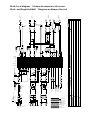 75
75
-
 76
76
in andere talen
- English: Yamaha MX400 User manual
- italiano: Yamaha MX400 Manuale utente
- français: Yamaha MX400 Manuel utilisateur
- español: Yamaha MX400 Manual de usuario
- Deutsch: Yamaha MX400 Benutzerhandbuch
- português: Yamaha MX400 Manual do usuário
- dansk: Yamaha MX400 Brugermanual
- čeština: Yamaha MX400 Uživatelský manuál
- 日本語: Yamaha MX400 ユーザーマニュアル
- svenska: Yamaha MX400 Användarmanual
- Türkçe: Yamaha MX400 Kullanım kılavuzu
- polski: Yamaha MX400 Instrukcja obsługi
- română: Yamaha MX400 Manual de utilizare
Gerelateerde artikelen
Andere documenten
-
Ibiza MX801 Muziekmixer 8 USB Zwart de handleiding
-
Ibiza 15-2393 de handleiding
-
Behringer MX400 de handleiding
-
Behringer MX400 de handleiding
-
Alto HPA6 Handleiding
-
Alto AEQ215 Handleiding
-
HQ Power PROMIX22U Handleiding
-
Monacor MEQ-115/SW Handleiding
-
 HQ Power VDSM04 Handleiding
HQ Power VDSM04 Handleiding
-
Behringer MX400 de handleiding