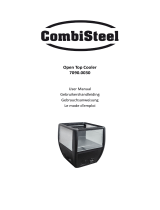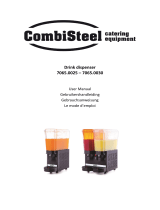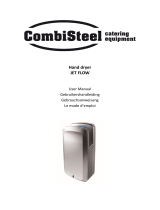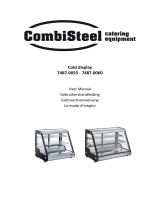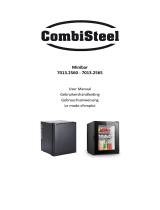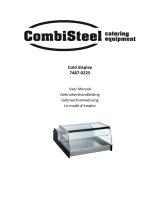Upright Glass Door Cooler
7526.0005 - 7526.0010 - 7526.0015 - 7526.0020
User Manual
Gebruikershandleiding
Gebrauchsanweisung
Le mode d’emploi

2
www.combisteel.com
CONTENT
ENGLISH
SAFETY PRECAUTIONS ............................................................................................................................................ 3
HOW TO USE ........................................................................................................................................................... 6
CLEANING ............................................................................................................................................................... 7
TROUBLESHOOTING ................................................................................................................................................ 7
WARNINGS .............................................................................................................................................................. 8
NEDERLANDS
VEILIGHEIDSMAATREGELEN .................................................................................................................................... 9
HOE TE GEBRUIKEN .............................................................................................................................................. 12
REINIGEN .............................................................................................................................................................. 13
PROBLEEMOPLOSSING ......................................................................................................................................... 14
WAARSCHUWINGEN ............................................................................................................................................. 15
DEUTSCH
SICHERHEITSINSTRUKTIONEN ............................................................................................................................... 16
BENUTZUNG ......................................................................................................................................................... 19
REINIGUNG ........................................................................................................................................................... 20
FEHLERBEHEBUNG ................................................................................................................................................ 21
WARNUNG ............................................................................................................................................................ 22
FRANÇAIS
CONSIGNES DE SÉCURITÉ ..................................................................................................................................... 23
COMMENT L’UTILISER ........................................................................................................................................... 26
NETTOYAGE ........................................................................................................................................................... 27
DÉPANNAGE .......................................................................................................................................................... 28
ATTENTION ........................................................................................................................................................... 29
DIGITAL CONTROLLER MANUAL ............................................................................................................................ 30

3
www.combisteel.com
Please read these instructions completely before operating the units.
SAFETY PRECAUTIONS
• To ensure proper use, please thoroughly study these SAFETY PRECAUTIONS before operating the unit.
• The purpose of the safety precautions in the manual is to ensure safe and correct use of the unit to minimize
risks that could cause serious damage and injury to you or other persons. The safety precautions provided
are divided into WARNINGS and CAUTIONS. Cases where improper handling of the unit could lead to death
or serious injury are listed under the “WARNING” heading. However, the cases listed under the “CAUTION”
heading could also lead to serious results. To ensure the safety, adhere strictly to both types of safety
precautions.
WARNING Improper handling of the unit could lead to death or serious injury.
CAUTION Improper handling of the unit could lead to serious results depending on the circumstances.
• Text set off by the exclamation mark contains information that should be strictly adhered to.
• After reading the instruction manual, store it in an easily accessible place where the user(s) of this product
can easily find it.
Precautions for installation
WARNING
Installation should be performed only by the dealer or a qualified expert. Attempting to
install the unit yourself could result in water leakage, refrigerant leakage, electrical shock
or fire.
Precautions for use
WARNING
All repairs, disassembly and modifications
should be performed only by qualified
technicians. Attempting to perform these
yourself could result in a fire, malfunction
and injury.
Never splash water directly onto the
product or wash with water as short-
circuit and electrical leakage could result.
Never put flammable or volatile
substances into the unit as explosion and
fire could result.
Do not damage, modify, excessively bend,
strain, twist or bundle up the power cord.
Also, placing heavy objects on the power
cord or squeezing it into a tight place
could damage it, possibly resulting in
electrical shock or fire.

4
www.combisteel.com
Use a dedicated wall outlet. Do not use
extension cords or convenience
receptacles as this could result in
overheating, which could lead to fires or
an electrical shock.
Never use flammable spray cans or leave
flammable substances near the unit.
Sparks from electrical switches could
result in explosion and fire.
The cooler is intended for storage and
display of beer and beverages for sale. Do
not use for other purpose than the
intended as this could adversely affect
items placed in the unit.
Never attempt to insert fingers, sticks,
etc. into the cold air suction outlet.
A circulation fan is rotating at high speed
inside the outlet. Injury, electrical shock
and improper operation could result.
For indoor use only. Using the unit in a
location exposed to rain could result in
electrical leakage and electrical shock.
Never place heavy objects or items
containing water on top of the unit.
Objects could fall down and cause injury
and spilled water could deteriorate the
insulation of electrical components and
result in electrical leakage.
Install the unit in a location where the
floor is sturdy enough to support the load
of the unit. If the floor is not sturdy
enough or installation is incorrectly
performed, the unit could tip over and
falling shelves and products could cause
personal injury.
If you find gas leakage, please don’t touch
the cooler. Close all gas valves and open
the door(s) for ventilation. Gas leakage
could cause explosion or start a fire which
can cause a fire injury.
Store the unit in a location where it is not
exposed to rain. Using a unit that has
been exposed to rain could result in
electrical leakage and electrical shock.
Place the unit away from hot air sources.
The cooling performance will be reduced
if the unit is placed near heat sources
such as hot plates and stoves and if it is
exposed to direct sunlight.

5
www.combisteel.com
Leave disassembly and disposal of the
unit to qualified experts.
Should the unit need temporary storage,
make sure not to store the unit in a
location where children play and take
precautions so that the door(s) cannot be
completely closed. This will minimize the
risk that a child becomes trapped inside
the compartment.
WELL VENTILATED PLACE
Please leave more than 10cm space
between unit and the wall. If there is no
space, the cooling capacity will be
reduced.
If installation in a damp location is
unavoidable, please install an electrical
leakage circuit breaker. If no electrical
leakage circuit breaker is installed,
electrical shock could result.
Never hang from the door or climb onto
the unit. The unit could tip over or fall
and cause material damage or injury.
Disconnect the power cord plug from the
wall outlet before moving the unit and
make sure that the power cord is not
damaged during transport. A damaged
power cord could result in electrical shock
and/or fire.
Grasp the handle when closing the door.
Holding at other positions could result in
pinched fingers and injury.
Do not apply excessive force to the glass
surfaces as the glass could break/smash
and cause personal injury.
When disconnecting the power cord plug
from the wall outlet, hold at the plug
main body close to the outlet. Pulling the
cord could cause wire breakage, possible
resulting in overheating and fire.
Make sure that the unit does not tip over
or fall when it is moved. A falling unit
could cause serious injury.
Do not throw items onto the shelves and
do not place items totalling more than
30kg on each shelf. The shelf could fall
down, possibly causing injury or break the
shelf itself.
Be sure to attach and secure shelves
correctly. An improperly attached shelf
could fall down and cause injury or break
the shelf.

6
www.combisteel.com
HOW TO USE
Before use
• Remove shipping package, tape, etc. Also leave the door(s) open for ventilation for a while.
• The unit is cleaned before shipment. However, clean the compartment interior once after delivery.
• Please insert power supply plug into the wall outlet, single-phase to cat voltage.
• Allow the unit to operate for about 1 hour to cool the compartment before placing items in the cooler.
WAIT 5 MINUTES OR MORE BEFORE RE-STARTING
• Restarting the unit immediately after it has been turned off may cause fuses to blow and activate the circuit-
breaker, thus, the compressor may be overloaded and/or other damage may occur.
Temperature adjustment
See the “digital controller manual” on page 30.
Drain tray
• Defrosting is performed automatically and drain water is collected in the drain tray.
• Water in the drain tray is evaporates automatically. In humid surroundings, there will be large amounts of
water in the drain tray, so please throw away drain water at least once a day.
Efficient use
Please follow the instructions below, to save energy.
• To prevent cold air from escaping, open and close the door(s) quickly and keep the door(s) opened for as
short a time as possible.
• Please install the unit in the place which is well-ventilated.
Shelf height adjustment
The shelf height can be adjusted. Arrange the shelves in accordance with the dimensions of the items to be
placed in the cooler.
Placing items in the showcase
This showcase employs a forced circulation of cold air system. If circulation of cold air is obstructed, the items
will not be adequately refrigerated. Pay attention to the following points:
• Do not let items obstruct the cold air inlet and suction outlet.
• Place items so that they do not protrude from the shelves. The gap between the shelves and the door(s) is
used for circulation of cold air.
• Place items evenly on all shelves.
• Please do not display goods on the bottom. Please put goods on the shelf.

7
www.combisteel.com
CLEANING
WARNING To prevent any electrical shock hazards or injury by rotating circulation fan, always
disconnect the power cord plug from the wall outlet before cleaning.
Exterior and cooler compartment
Wipe the exterior and cooler compartment of the unit with a soft, dry cloth. If very soiled, wipe with a cloth that
has been moistened with a detergent. Then wipe with a cloth that has been dipped in water.
WARNING Do not splash water directly onto the cooler and do not wash with water.
Short-circuiting and electrical shock could result.
• Clean the cooler regularly to keep it clean at all times.
• Never use polishing powder, soap powder, gasoline, oil or hot water
as these will damage the painting and plastic components.
Checks after cleaning
To ensure the safety, perform the following checks after cleaning the unit.
• Make sure that the power plug is firmly inserted into a dedicated wall outlet. Confirm that the plug is not
abnormally hot.
• Check the power cord for cracks and damage. Should the slightest irregularity be observed, contact the
dealer form whom you have purchased the unit.
TROUBLESHOOTING
In case the unit shows operating problems, check the following before calling the authorized service agent.
Problems Possible Causes Possible Solutions
The unit is not
operating
Faulty electrical contact
Verify electrical connections.
Poor electrical power
Check the power connection and
electrical outlet.
Thermostat set to the minimum position
Adjust the thermostat setting to a
higher number.
Not reaching the
desired temperature
Unit is exposed to direct sunlight.
Relocate the unit to a shaded area.
Thermostat is not properly adjusted.
Adjust the thermostat setting to a
higher number.
Door(s) not properly closed
Check the levelling of the unit and
door seal.
Products poorly distributed or excess
product load
Redistribute the product load
according start instructions.
Clogged condenser
Clean the condenser.
Blocked grills
Clean the grills of any debris collected.
For models with electronic temperature
controller, indicates E0 or E1.
Unplug the unit from the outlet. If the
error continues, contact an authorized
service technician.
Excessive noise
The unit is not properly levelled.
Level the unit, making sure all the feet
are in firm contact with the floor.
Something is in contact with the
appliance, e.g. boxes, mops, brushes, etc.
Keep the objects away from the
appliance.
Water on the floor
Drain hose is outside of the drain pan.
Lovate the hose in the drain pan.

8
www.combisteel.com
WARNINGS
• WARNING: Keep ventilation openings, in the unit enclosure or in the in the built-in structure, clear of
obstruction.
• WARNING: Do not use mechanical devices or other means to accelerate the defrosting process, other than
those recommender by the manufacturer.
• WARNING: Do not damage the refrigerant circuit.
• WARNING: Do not use electrical appliances inside the food storage compartments of the appliance, unless
they are of the type recommended by the manufacturer.
• WARNING: This appliance can be used by children aged from 8 years and above and persons with reduced
physical, sensory or mental capabilities or lack of experience and knowledge if they have been given
supervision or instruction concerning use of the appliance in a safe way and understand the hazards
involved.
• WARNING: Children shall not play with the appliance.
• WARNING: Cleaning and user maintenance shall not be made by children without supervision.
• WARNING: If the supply cord is damaged, it must be replaced by the manufacturer, its service agent or
similarly qualified persons in order to avoid a hazard.
The following warnings only used for the product with refrigerant R290
• WARNING: Equipment is only allowed to transport and place in the normal way, during transportation, we
need to ensure heat from sun radiation to equipment is not more than 60℃ , so as to protect refrigeration
unit.
• WARNING: Equipment should be installed in a well-ventilated place, avoid larger thermal radiation. (Prohibit
in front of a heater or heating equipment)
• WARNING: For any types of maintenance and well-keeping, need to stop power supply first, and
professional personnel is required.
• WARNING: R290 discharge is only allowed to operate in well-ventilated room or outdoor, open flame is
prohibit.
• WARNING: LED light is not allowed to replace by oneself, but by professional maintenance personnel.
• WARNING: Do not store explosive substances such as aerosol cans with a flammable propellant in this
appliance.

9
www.combisteel.com
Lees deze instructies alstublieft voordat u de apparaten gebruikt.
VEILIGHEIDSMAATREGELEN
• Bestudeer deze veiligheidsmaatregelen grondig voordat u het apparaat gebruikt.
• Het doel van de veiligheidsmaatregelen in de handleiding is om veilig en correct gebruik van het apparaat
te garanderen om risico's te voorkomen die ernstige of schade aan u of andere personen kunnen
veroorzaken. De verstrekte veiligheidsmaatregelen zijn onderverdeeld in WAARSCHUWINGEN en
VOORZORGSMAATREGELEN. Gevallen waar onjuist gebruik van het apparaat kan leiden tot dood of ernstig
letsel, worden vermeld onder de rubriek "WAARSCHUWING". De gevallen die onder de rubriek
"OPGPEPAST" staan, kunnen echter ook leiden tot ernstige gevolgen. Om de veiligheid te waarborgen,
gelieve u strikt te houden aan beide soorten veiligheidsmaatregelen.
WAARSCHUWING Onjuiste hantering van het apparaat kan leiden tot dood of ernstig letsel.
OPGEPAST
Onjuiste hantering van het apparaat kan leiden tot ernstige gevolgen, afhankelijk van
de omstandigheden.
• Tekst voorafgegaan door het uitroepteken bevat informatie die strikt moet worden nageleefd.
• Na het lezen van de gebruiksaanwijzing, bewaar ze op een gemakkelijk toegankelijke plek waar de
gebruiker(s) van dit product ze gemakkelijk kunnen vinden.
Voorzorgsmaatregelen voor installatie
WAARSCHUWING
Installatie mag alleen door de dealer of een gekwalificeerde deskundige uitgevoerd worden.
Proberen het apparaat zelf te installeren kan resulteren in waterlekkage, koelmiddellek,
elektrische schokken of vuur.
Voorzorgsmaatregelen voor gebruik
WAARSCHUWING
Alle reparaties, demontage en
aanpassingen dienen uitsluitend door
gekwalificeerde technici te worden
uitgevoerd. Poging om deze zelf uit te
voeren kan brand, storing en letsel
veroorzaken.
Spat geen water direct op het product of
was het niet met water want dit kan
kortsluiting en elektrische lekkage
veroorzaken.

10
www.combisteel.com
Zet nooit brandbare of vluchtige stoffen
in het apparaat, want dit kan explosie en
brand veroorzaken.
Het snoer niet beschadigen, aanpassen,
buitensporig buigen, uitrekken, draaien of
opplooien. Zware voorwerpen niet op het
netsnoer plaatsen of het niet in krappe
plaatsen klemmen want dat kan het
beschadigen, waardoor elektrische
schokken of brand kan ontstaan.
Gebruik een speciale stopcontact.
Gebruik geen verlengsnoeren of
toebehoren, omdat dit kan leiden tot
elektrische schokken, oververhitting en
brand.
Gebruik nooit brandbare spuitbussen of
ontvlambare stoffen in de buurt van het
toestel. Vonken van elektrische
schakelaars kunnen explosie en brand
veroorzaken.
De koeler is bedoeld voor opslag en
display van bier en drunken voor verkoop.
Niet gebruiken voor andere doeleinden,
aangezien dit items in het apparaat kan
aantasten.
Probeer nooit vingers, stokjes, enz. in de
koude luchttoevoer te plaatsen.
Een circulatieventilator draait met hoge
snelheid in de uitlaat. Schade, elektrische
schok en onjuiste werking kunnen
voorvallen.
Alleen voor gebruik binnenshuis. Het
gebruik van het apparaat op een plaats
die blootgesteld wordt aan regen kan
leiden tot elektrische lekkage en
elektrische schokken.
Plaats nooit zware voorwerpen of
voorwerpen die water bevatten bovenop
het apparaat. Voorwerpen zouden
kunnen vallen en letsel en gemorst water
kunnen de isolatie van elektrische
componenten verslechteren en resulteren
in elektrische lekkage.
Installeer het apparaat op een plaats
waar de vloer stevig genoeg is om de
lading van het toestel te ondersteunen.
Als de vloer niet stevig genoeg is of de
installatie onjuist is uitgevoerd, kan het
toestel omslaan en vallende rekken en
producten kunnen persoonlijk letsel
veroorzaken.
Als u gaslekkage vindt, raak dan de
kistvriezer niet aan, sluit het gas af en
open de deur voor ventilatie. Gaslekkage
veroorzaakt explosie, brand en
brandwonden.

11
www.combisteel.com
Bewaar het apparaat op een plaats waar
het niet blootgesteld wordt aan regen.
Het gebruik van een apparaat dat
blootgesteld werd aan regen kan leiden
tot elektrische lekkage en elektrische
schokken.
Houd weg van hete bronnen.
Koelprestaties worden verminderd als het
apparaat dicht bij warmtebronnen wordt
geplaatst, zoals kookplaten en kachels en
als het blootgesteld wordt aan direct
zonlicht.
Laat demontage en verwijdering van het
apparaat over aan gekwalificeerde
deskundigen.
Als het apparaat tijdelijk bewaard moet
worden, moet u het apparaat niet
bewaren op een plaats waar kinderen
spelen en voorzorgsmaatregelen treffen,
zodat de deur niet helemaal gesloten kan
worden. Dit minimaliseert het risico dat
een kind in het compartiment gevangen
raak.
GOED GEVENTILEERDE RUIMTE
Laat meer dan 10cm ruimte tussen
kastvriezer en muur. Als er geen ruimte is,
kan de koelcapaciteit verminderen.
Als de installatie op een vochtige plaats
onafwendbaar is, moet u ook een
elektrische lekschakelaar installeren. Als
er geen elektrische lekkageschakelaar is
geïnstalleerd, kunnen er elektrische
schokken ontstaan.
Hang nooit aan de deur of klim nooit op
het apparaat. Het toestel kan buigen of
vallen en materiële schade of letsel
veroorzaken.
Haal de stekker uit het stopcontact
voordat u het apparaat verplaatst en zorg
ervoor dat het netsnoer niet tijdens het
transport is beschadigd. Een beschadigd
netsnoer kan elektrische schokken en/of
brand veroorzaken.
Houd het handvat vast bij het sluiten van
de deur. Het vasthouden van andere
posities kan leiden tot knijpende vingers
en letsel.
Duw er met je hand niet tegen of breng
niet voldoende druk aan om het glas te
breken want dat kan letsel veroorzaken.

12
www.combisteel.com
Houd de stekker van het stopcontact
dicht bij het stopcontact wanneer u de
stekker uit het stopcontact trekt. Door
aan het koord te trekken kan de draad
breken, waardoor oververhitting en brand
kunnen ontstaan.
Zorg ervoor dat het apparaat niet
ombuigt of valt wanneer het wordt
verplaatst. Een vallende eenheid kan
ernstig letsel veroorzaken.
Gooi geen objecten op de planken en
plaats geen items die in totaal meer dan
30 kg wegen op elke plank. De plank kan
vallen en mogelijk letsel veroorzaken.
Zorg ervoor dat u de planken goed
bevestigt en vastzet. Een onjuist
vastgemaakte plank zou kunnen vallen en
letsel veroorzaken.
HOE TE GEBRUIKEN
Voor gebruik
• Verwijder verzendverpakking, tape, enz. en laat de deuren voor een tijdje open staan voor ventilatie.
• Het apparaat wordt gereinigd voor verzending. Maar maak het compartiment binnen nog een keer schoon
na de levering.
• Steek de stekker in het stopcontact, enkelvoudig naar kattespanning.
• Laat het apparaat ongeveer 1 uur werken om het compartiment af te koelen voordat u items in de koeler
plaatst.
WACHT 5 MINUTEN OF LANGER VOORDAT U HERSTART
• Het apparaat opnieuw starten onmiddellijk nadat het is uitgeschakeld, kan zekeringen doen overslaan en de
stroombreker activeren, de compressor kan overbelast worden en/of er kan andere schade optreden.
Temperatuuraanpassing
Ga naar de “digital controller manual” op pagina 30.
Afvoerbak
• Ontdooien gebeurt automatisch en afvoerwater wordt in de afvoerbak verzameld.
• Water in de afvoerbak verdampt automatisch. Bij vochtigheid, grote hoeveelheid water in de afvoerbak, dus
doe het afvoerwater een keer per dag weg.
Efficiënt gebruik
Volg de onderstaande instructies, om energie te besparen.
• Om te voorkomen dat koude lucht ontsnapt, open en sluit de deur snel en hou de deur zo kort mogelijk
geopend.
• Installeer het apparaat op een plaats die goed geventileerd is.

13
www.combisteel.com
Plankhoogte aanpassing
De plankhoogte kan worden aangepast. Rangschik de planken in overeenstemming met de afmetingen van de
items die in de koeler moeten worden geplaatst.
Items plaatsen in de etalage
Deze etalage maakt gebruik van een system van gedwongen circulatie van koude lucht. Als circulatie van koude
lucht wordt belemmerd, worden de artikelen niet voldoende gekoeld. Let op de volgende punten:
• Laat items de luchtinlaat en uitlaat niet belemmeren.
• Plaats items zo dat ze niet langs de planken uitsteken. De kloof tussen de planken en de deur wordt gebruikt
voor het circuleren van koude lucht.
• Plaats voorwerpen gelijkmatig op alle planken.
• Gelieve de goederen niet vanonder tentoon te stellen. Plaats de goederen op de plank.
REINIGEN
WAARSCHUWING
Om eventuele elektrische schokken of verwondingen door de draaiende
circulatieventilator te vermijden, moet u de stekker altijd uit het stopcontact trekken
alvorens te reinigen.
Buiten- en koeler compartiment
Veeg af met een zachte, droge doek. Als het zeer vuil is, veeg dan af met een doek die is bevochtigd met een
wasmiddel. Veeg dan af met een doek die in water is gedompeld.
WAARSCHUWING
Spat geen water direct op de koeler en niet met water wassen.
Kortsluiting en elektrische schokken kunnen resulteren.
• Reinig de koeler regelmatig om te allen tijde schoon te houden.
• Gebruik nooit poetsmiddel, zeeppoeder, benzine, olie of warm
water, omdat dit het schilderwerk en de kunststofcomponenten
beschadigt.
Controles
Om de veiligheid te waarborgen, voer de volgende controles uit na het schoonmaken.
• Is de stekker stevig in een speciale stopcontact geplaatst? Controleer of de stekker niet abnormaal heet is.
• Controleer het netsnoer op scheuren en beschadigingen. Als u de geringste onregelmatigheid waarneemt,
neem dan contact op met de dealer van wie u dit toestel gekocht heeft of onze klantendienst.

14
www.combisteel.com
PROBLEEMOPLOSSING
Als het apparaat problemen ondervindt, controleert u het volgende voordat u de bevoegde serviceagent bel.
Problemen Mogelijke oorzaken Mogelijke oplossingen
Helemaal geen koeling
Foutief elektrisch contact
Controleer de elektrische
aansluitingen.
Slechte elektrische stroom
Controleer de stroomaansluiting en
het stopcontact.
Thermostaat ingesteld op de
minimale positie
Stel de thermostaatinstelling in op
een hoger getal.
Bereikt niet de gewenste
temperatuur
Het apparaat is blootgesteld aan
direct zonlicht.
Verplaats het apparaat naar een
schaduwrijk gebied.
Thermostaat is niet correct
ingesteld.
Stel de thermostaatinstelling in op
een hoger getal.
Deur(en) niet goed gesloten
Controleer de nivellering van het
apparaat en de deurdichting.
Producten slecht verdeeld of
teveel producten ingeladen
Herverdeel de productlading volgens
startinstructies.
Verstopte condensor
Reinig de condensor.
Geblokkeerde grills
Reinig de grills en verwijder het
verzamelde afval.
Voor modellen met elektronische
temperatuurregelaar, geeft E0 of
E1 aan.
Haal het toestel uit het stopcontact.
Als de fout blijft, contacteer dan een
geautoriseerde diensttechnicus.
Teveel lawaai
Het apparaat is niet goed
genivelleerd.
Nivelleer het apparaat, zorg ervoor
dat alle voeten in stevig contact met
de vloer zijn.
Iets is in contact met het
apparaat, bv. dozen, dweilen,
borstels, enz.
Houd de voorwerpen weg van het
apparaat.
Water op de grond
Afvoerslang ligt buiten afvoerbak.
Leg de slang in de afvoerbak.

15
www.combisteel.com
WAARSCHUWINGEN
• WAARSCHUWING: Beveilig alle ventilatieopeningen in de behuizing of in de inbouwstructuur.
• WAARSCHUWING: Gebruik geen mechanische apparaten of andere middelen om het ontdooiproces te
versnellen, anders dan door de fabrikant aanbevolen.
• WAARSCHUWING: Beschadig de koelstroomkring niet.
• WAARSCHUWING: Gebruik geen elektrische apparaten in de opslagruimte van het apparaat, tenzij ze van
het type zijn die door de fabrikant worden aanbevolen.
• Dit toestel kan worden gebruikt door kinderen vanaf 8 jaar en ouder en personen met een beperkte
lichamelijke, zintuiglijke of mentale capaciteit of gebrek aan ervaring en kennis als ze op een veilige manier
zijn toezicht of instructies hebben over het gebruik van het apparaat. Gevaren betrokken.
• Kinderen mogen niet met het apparaat spelen.
• Schoonmaak en onderhoud van de gebruiker worden niet door kinderen zonder toezicht uitgevoerd.
• Als het netsnoer beschadigd is, moet deze worden vervangen door een speciaal koord of een montage die
bij de fabrikant of diens serviceagent beschikbaar is.
De volgende waarschuwingen gelden enkel voor producten met koelmiddel R290
• WAARSCHUWING: Apparaat mag alleen getransporteerd en verplaatst worden op normale wijze. Tijdens
het transport, moet ervoor gezorgd worden dat het apparaat weg gehouden wordt van zonstraling zodat
temperatuur niet hoger wordt dan 60°C om de koelkast te beschermen.
• WAARSCHUWING: Apparaat moet geïnstalleerd worden op een goed geventileerde plaats, vermijd grotere
thermische straling. (Verboden voor een verwarmer of verwarmingsapparatuur)
• WAARSCHUWING: Voor elk type onderhoud en verzorging, moet u eerst de stroomvoorziening stoppen en
professioneel personeel is verplicht.
• WAARSCHUWING: R290 afvoer mag enkel werken in een goed geventileerde kamer of buiten, open vlam is
verboden.
• WAARSCHUWING: LED-licht mag u niet zelf vervangen, maar moet door professioneel onderhouds-
personeel uitgevoerd worden.
• WAARSCHUWING: Bewaar geen explosieve stoffen zoals aerosol blikjes met brandbaar drijfgas in dit
apparaat.

16
www.combisteel.com
Lesen Sie diese Anleitung bitte komplett durch, bevor Sie die Geräte in Betrieb nehmen.
SICHERHEITSINSTRUKTIONEN
• Um den ordnungsgemäßen Betrieb des Gerätes sicherzustellen, lesen Sie bitte diese Sicherheits-
instruktionen vor der Inbetriebnahme durch..
• Der Zweck dieser Sicherheitsvorschriften in dieser Betriebsanleitung liegt darin, einen sicheren und
ordnungsgemäßen Gebrauch des Gerätes sicherzustellen und die Risiken zu minimieren, die Ihnen und
anderen Personen ernsthafte Schäden und Verletzungen zufügen können. Die bereitgestellten
Sicherheitsvorschriften sind in WARN- und VORSICHTSHINWEISE unterteilt. Fälle, bei denen die
unsachgemäße Bedienung des Gerätes zum Tod oder ernsthaften Verletzungen führen können, werden in
der Rubrik „WARNUNG“ aufgeführt. Jedoch können auch Fälle, die in der Rubrik “VORSICHT” aufgelistet
ernsthafte Folgen nach sich ziehen. Um Ihre Sicherheit zu gewährleisten, halten Sie sich strikt an beide Arten
von Sicherheitsmaßnahmen.
WARUNG
Unsachgemäße Bedienung des Gerätes, die zum Tod oder ernsthaften Verletzungen führen
kann.
VORSICHT
Unsachgemäße Bedienung des Gerätes, die zu ernsthaften Folgen führen kan, abhängig von
den begleitenden Umständen.
• Textteile, die mit einem Rufzeichen hervorgehoben sind, beinhalten Informationen, die unbedingt beachtet
werden müssen.
• Nach dem Sie die Bedienungsanleitung gelesen haben, bewahren Sie sie in einem leicht zugänglichen Ort
auf, wo der/die Benutzer dieses Gerätes sie einfach finden können.
Sicherheitsvorkehrungen bei der Installation
WARNUNG
Die Installation sollte nur durch den Händler oder einen qualifizierten Fachmann erfolgen.
Der Versuch das Gerät selbst zu installieren, kann zu Wasser-, Kühlflüssigkeitaustritt oder
einem elektrischen Schlag oder Feuer führen.
Sicherheitsvorkehrungen bei der Benutzung
WARNUNG
Alle Reparaturen, die Demontage und
Modifikationen dürfen nur von
qualifizierten Technikern durchgeführt
werden. Der Versuch diese Arbeiten
selbst auszuführen, kann zu Feuer,
Fehlfunktionen oder Verletzungen führen.
Spritzen Sie niemals direkt Wasser auf das
Gerät oder reinigen es mit Wasser, da das
zu Kurzschlüssen oder Stromschlägen
führen könnte.

17
www.combisteel.com
Stellen Sie keine entflammbaren oder
leicht flüchtige Substanzen auf das Gerät,
da das zu Explosionen oder Feuer führen
könnte.
Beschädigen, Modifizieren, übermässiges
Biegen, Beanspruchen, Drehen oder
zusammenbinden Sie das Stromkabel
nicht. Auch schwere Objekte auf das
Stromkabel zu stellen oder es in einen
engen Platz zu quetschen, könnte es
beschädigen und möglicherweise einen
Stromschlag oder Feuer zur Folge haben.
Benutzen Sie eine dafür vorgesehene
Wandsteckdose. Verwenden Sie keine
Verlängerungskabel oder
Mehrfachsteckdosen, da das zu einem
elektrischen Schlag, Überhitzung oder
Feuer führen könnte.
Verwenden Sie niemals entflammbare
Spraydosen oder leicht entzündliche
Substanzen in der Nähe des Gerätes.
Funkenschlag von elektrischen Schaltern
können zu Explosionen und Feuer führen.
Der Kühlschrank dient zur Lagerung und
Display von Bier und Getränken, die zum
Verkauf bestimmt sind. Verwenden Sie
ihn nicht für andere Zwecke als den dafür
vorgesehenen, da sich das negativ auf die
darin befindlichen Gegenstände
auswirken könnte.
Versuchen Sie keine Finger, Stöcke, usw.,
in den Luftauslass für die kalte Luft zu
stecken. Ein Umluftventilator dreht sich
mit hoher Geschwindigkeit im Inneren
des Luftauslasses. Die Folgen könnten
Verletzungen, elektrischer Schlag oder
unsachgemäßer Betrieb sein.
Nur für den Gebrauch in Innenräumen
bestimmt. Die Benutzung des Gerätes in
Bereichen, die Regen ausgesetzt sind,
könnte zu Kurzschluss und einem
elektrischen Schlag führen.
Stellen Sie keine schweren Gegenstände
oder Behälter mit Wasser auf das Gerät.
Die Gegenstände könnten herunterfallen
und Verletzungen verursachen und das
ausgeschüttete Wasser könnte die
Isolierung der elektrischen Komponenten
beeinträchtigen, was zu einem
Kurzschluss führen könnte.

18
www.combisteel.com
Stellen Sie das Gerät an einem Ort mit
einem Untergrund auf, der stabil genug
ist, um das Gewicht des Gerätes tragen zu
können. Falls der Untergrund nicht stabil
genug ist oder die Aufstellung nicht
korrekt ausgeführt worden ist, könnte das
Gerät umkippen und herunterfallende
Regale und Produkte könnten
Körperverletzungen verursachen.
Falls Sie ein Gasleck feststellen, berühren
Sie die Gefriertruhe nicht, schließen die
Gaszufuhr und öffen die Tür zum
Durchlüften. Gaslecks verursachen
Explosionen, Feuer oder
Brandverletzungen.
Lagern Sie das Gerät an einem Ort, wo es
keinem Regen ausgesetzt ist. Die
Benutzung eines Gerätes, das Regen
ausgesetzt war, könnte zu einen
Kurzschluss und Stromschlag führen.
Von Wärmequellen fernhalten. Die Kühl-
leistung wird beeinträchtigt, falls das
Gerät neben Wärmequellen aufgestellt
ist, wie Heizplatten und Öfen und falls es
direkter Sonneneinstrahlung ausgesetzt
ist.
Überlassen Sie die Demontage und die
Entsorgung des Gerätes qualifizierten
Fachleuten.
Sollte das Gerät vorübergehend
eingelagert warden müssen, stellen Sie
sicher, dass das nicht in einem Bereich
geschieht wo Kinder spielen und treffen
Sie Vorsichtsmaßnahmen, so dass die
Türe nicht gänzlich geschlossen werden
kann. Das minimiert das Risiko, dass sich
Kinder versehentlich im Innenraum des
Gerätes einsperren können.
GUT DURCHLÜFTETER PLATZ
Stellen Sie bitte sicher, dass mehr als 10
cm Abstand zwischen der Gefriertruhe
und der Wand besteht. Falls dieser
Abstand nicht eingehalten wird, kann sich
die Kühlleistung vermindern.
Falls die Aufstellung in einer feuchten
Umgebung unumgänglich ist, installieren
Sie auch ein E-Schutzschalter. Falls kein E-
Schutzschalter installiert ist, können
Stromschläge die Folge sein..
Hängen Sie sich niemals an die Tür oder
klettern auf das Gerät. Das Gerät könnte
sonst umkippen und schwere Schäden
oder Verletzungen verursachen.
Ziehen Sie den Netzstecker von der
Wandsteckdose bevor Sie das Gerät
bewegen and stellen Sie sicher, dass das
Stromkabel nicht während des Transports
beschädigt wird. Ein beschädigtes
Stromkabel kann zu einem Stromschlag
und/oder Feuer führen.

19
www.combisteel.com
Nehmen Sie den Griff in die Hand, wenn
Sie die Türe schließen. Falls Sie die Türe
nicht in dieser Form schließen, können Sie
sich die Finger einklemmen und ver-
letzen.
Drücken Sie nicht mit der Hand oder üben
Sie keinen starken Druck gegen die
Glasoberflächen aus, da das Glas brechen
und Ihnen Verletzungen zufügen könnte.
Wenn Sie den Netzstecker aus der
Wandsteckdose ziehen, halten Sie den
Stecker vorne fest. Das Ziehen direkt am
Kabel führt zu Drahtbruch und kann
dadurch zu Überhitzung und Feuer
führen.
Stellen Sie sicher, dass das Gerät nicht
umkippen oder –fallen kann, wenn es
bewegt wird. Ein umfallendes Gerät
könnte zu ernsthaften Verletzungen
führen.
Werfen Sie keine Gegenstände auf die
Regalfächer und legen Sie keine
Gegenstände, die zusammen mehr als
30kg wiegen auf jedes Regalfach. Das
Regalfach könnte herunterfallen und
möglicherweise Verletzungen
verursachen.
Stellen Sie sicher, dass Sie die Regelfächer
sicher und korrekt befestigen sind. Ein
unsachgemäß befestigtes Regalfach
könnte herunterfallen und Verletzungen
verursachen.
BENUTZUNG
Vor der Benutzung
• Entfernen Sie die Transportverpackung, Klebebänder, usw. und lassen die Türen für eine Weile offen, um
den Innenraum des Gerätes zu lüften.
• Das Gerät wurde vor dem Transport gereinigt. Reinigen Sie jedoch den Innenraum noch einmal nach der
Lieferung.
• Stecken Sie bitte den Netzstecker in die Wandsteckdose, Einphasen-CAT-Netzspannung.
• Schalten Sie das Gerät 1 Stunde vorher ein, damit das Gefrierabteil soweit heruntergekühlt ist, damit Sie
Produkte in die Gefriertruhe legen könne.
WARTEN SIE 5 MINUTEN ODER MEHR BEVOR SIE NEU STARTEN
• Ein sofortiger Neustart nachdem das Gerät ausgeschaltet worden ist, könnte die Sicherung durchbrennen
lassen und den Fehlerschutzschalter aktivieren, könnte den Kompressor überlasten und/oder andere
Beschädigungen könnten auftreten.
Temperatureinstellung
Siehe “digital controller manual” auf Seite 30.

20
www.combisteel.com
Auffangwanne
• Das Abtauen erfolgt automatisch und das Abtauwasser wird in der Auffangwanne gesammelt.
• Das Wasser in der Auffangwanne verdunstet automatisch. Bei hoher Luftfeuchtigkeit kann sich viel Wasser
in der Auffangwanne ansammeln, bitte entleeren Sie das Abtauwasser einmal am Tag.
Effiziente Benutzung
Folgen Sie bitten den Instruktionen unten, um Energie zu sparen.
• Um zu verhindern, dass kalte Luft entweicht, öffnen und schließen Sie die Türe schnell und lassen die Tür
nur so lange wie unbedingt notwendig offen.
• Stellen Sie das Gerät bitte auf einem Platz auf, der gut belüftet ist.
Einstellung der Regalhöhe
Die Regalhöhe kann angepasst werden. Teilen Sie die Regalfächer entsprechend der Abmessungen/Größe der
Gegenstände ein, die Sie in der Gefriertruhe unterbringen wollen.
Platzieren von Gegenständen in der Vitrine
Diese Vitrine verwendet ein Kaltluft-Zwangszirkulations-System. Falls die Kaltluft-Zirkulation behindert wird,
werden die Gegenstände nicht ausreichend gekühlt. Beachten Sie dabei folgende Punkte:
• Stellen Sie sicher, dass keine Gegenstände die Kaltluftzufuhr und Ansaugöffnung behindern.
• Legen Sie die Gegenstände so hin, dass sie nicht aus den Regalen hervorragen. Der Spalt/Abstand zwischen
den Regalfächern wird für die Kaltluftzirkulation benötigt.
• Verteilen Sie die Gegenstände gleichmäßig auf alle Regalfächer.
• Stellen Sie bitte keine Ware unten aus. Legen Sie die Waren in die Regale.
REINIGUNG
WARNUNG
Um das Risiko eines Stromschlages oder Verletzungen durch das sich drehende
Umluftgebläse zu verhindern, trennen Sie das Gerät vor der Reinigung vom Stromnetz.
Außenseite und Kühlfach
Wischen Sie es mit einem weichen, trockenen Tuch ab. Falls es stark verunreinigt, reinigen Sie mit einem mit
Reinigungsmittel befeuchteten Tuch. Danach wischen Sie mit einem feuchten Tuch darüber.
WARNUNG
Spritzen Sie kein Wasser direkt auf den Kühler oder waschen ihn mit Wasser.
Das kann zu einem Kurzschluss oder Stromschlag führen..
• Reinigen Sie den Kühler regelmäßig, um ihn immer sauber zu halten.
• Verwenden Sie niemals Poliermittel, Seifenpulver, Benzin, Öl oder
heißes Wasser, da diese die Lackierung und Plastikkomponenten
beschädigen.
Kontrollen
Um die Sicherheit zu gewährleisten, führen Sie folgende Überprüfungen nach der Reinigung durch.
• Ist der Stecker fest in die Steckdose eingesteckt? Vergewissern Sie sich, dass der Stecker nicht ungewöhnlich
heiß ist.
• Kontrollieren Sie das Stromkabel auf Risse und Beschädigungen. Sollten Sie die geringste Unregelmäßigkeit
entdecken, kontaktieren Sie Ihren Händler, von dem Sie das Gerät erworben haben oder unser
Kundenservice.

21
www.combisteel.com
FEHLERBEHEBUNG
Falls das Gerät Betriebsstörungen aufweist, überprüfen Sie das Folgende, bevor Sie den autorisierten
Kundendienst anrufen.
Probleme Mögliche Ursachen Mögliche Lösungen
Überhaupt keine
Kühlung
Fehlerhafter elektrischer Kontakt
Elektrische Verbindung überprüfen
Wenig elektrische Leistung
Überprüfen Sie den Netzanschluss und die
Steckdose.
Thermostat steht auf Minimum
Stellen Sie die Einstellung des
Thermostaten auf eine höhere Zahl ein.
Die gewünschte
Temperatur wird
nicht erreicht
Gerät ist direktem Sonnenlicht
ausgesetzt.
Verlegen Sie das Gerät in einen schattigen
Bereich.
Thermostat ist nicht richtig eingestellt
Stellen Sie die Einstellung des
Thermostaten auf eine höhere Zahl ein.
Tür(en) nicht richtig geschlossen
Überprüfen Sie die Ausrichtung des
Geräts und die Türdichtung(en)
Produkte schlecht verteilt oder
überschüssige Produktbelastung
Verteilen Sie die Produkte gemäß der
Anleitung zur Inbetriebnahme
Verstopfter Kondensator
Reinigen Sie den Kondensator
Blockierte Kühler
Reinigen Sie die Kühler und entfernen Sie
Schmutzteile
Bei Modellen mit elektronischem
Temperaturregler wird E0 oder E1
angezeigt.
Ziehen Sie den Netzstecker aus der
Steckdose. Wenn der Fehler weiterhin
besteht, wenden Sie sich an einen
autorisierten Servicetechniker.
Starker Lärm
Gerät ist nicht korrekt ausbalanciert
Balancieren Sie das Gerät, um
sicherzustellen, dass alle Füße in festem
Kontakt mit dem Boden sind.
Etwas ist in Kontakt mit dem Gerät, z.B.
Boxen, Mops, Pinsel, etc.
Halten Sie die Gegenstände vom Gerät
fern.
Wasser am Boden
Der Ablaufschlauch befindet sich
außerhalb der Ablaufschale.
Schlauch in der Ablaufschale finden.

22
www.combisteel.com
WARNUNG
• WARNUNG: Alle Lüftungsschlitze frei von Blockierungen halten.
• WARNUNG: Keine mechanischen Geräte oder andere Sachen, als vom Hersteller empfohlen, benutzen, um
den Auftauprozess zu beschleunigen.
• WARNUNG: Nicht den Kühlungskreislauf beschädigen.
• WARNUNG: Nicht die elektrischen Vorrichtungen in der Nahrungslagerung benutzen, außer es ist die vom
Hersteller vorgeschlagene Art.
• Dieses Gerät kann von Kindern ab 8 Jahren und von Personen mit eingeschränkten körperlichen oder
mentalen Fähigkeiten oder wenig Erfahrung und Wissen bedient werden, wenn sie überwacht werden oder
Anweisungen bezüglich einer sicheren Bedienung erhalten haben und die Gefahren verstehen.
• Kinder sollten nicht mit dem Gerät spielen.
• Reinigung und andere Wartungsarbeiten sollten nicht von unbeaufsichtigten Kindern ausgeführt werden.
Wenn das Stromkabel beschädigt ist, muss es mit einem speziellen Kabel oder einer Vorrichtung ersetzt
werden, das/die beim Händler oder Vertragspartner verfügbar ist.
Die folgenden Warnungen werden nur für das Produkt mit Kältemittel R290 verwendet
• WARNUNG: Die Ausrüstung darf nur normal transportiert und platziert werden. Während des Transports,
muss man sicherstellen, dass die Wärme von der Sonneneinstrahlung auf die Ausrüstung nicht mehr als 60 ℃
beträgt, um die Kälteanlage zu schützen.
• WARNUNG: Die Ausrüstung sollte an einem gut belüfteten Ort installiert werden, um eine größere
Wärmestrahlung zu vermeiden. (Vor der Heizung oder Heizungsanlage verboten)
• WARNUNG: Für jede Art von Wartung und Pflege muss die Stromversorgung zuerst gestoppt und von
professionellem Personal durchgeführt werden.
• WARNUNG: R290 Entladung darf nur in gut belüftetem Raum oder im Freien betrieben werden, offene
Flamme ist verboten.
• WARNUNG: LED-Licht darf nicht selbst ersetzt werden, sondern durch professionelles Wartungs-personal.
• WARNUNG: Lagern Sie keine explosiven Stoffe wie Aerosoldosen mit einem brennbaren Treibmittel in
diesem Gerät.

23
www.combisteel.com
Veuillez lire attentivement ces instructions avant d’utiliser les unités.
CONSIGNES DE SÉCURITÉ
• Pour assurer une utilisation correcte, étudiez complètement ces CONSIGNES DE SÉCURITÉ avant d’utiliser
l’unité.
• Le but des consignes de sécurité de ce manuel est d’assurer une utilisation sûre et correcte de l’unité pour
minimiser les risques pouvant vous causer de graves dommages et blessures à vous ou à d’autres personnes.
Les consignes de sécurité sont divisées en WARNINGS et AVERTISSEMENT. Les cas où une manipulation
incorrecte de l’unité pourrait conduire à la mort ou à des blessures graves, sont listés sous le titre
“WARNING”. Cependant, les cas énumérés sous la rubrique “AVERTISSEMENT” pourrait également conduire
à de sérieux résultats. Pour assurer la sécurité, respecter strictement les deux types de consignes de sécurité.
WARNING Une mauvaise manipulation de l’appareil pourrait entraîner la mort ou des blessures graves.
CAUTION
Une mauvaise manipulation de l’unité pourrait entraîner des résultats sérieux en fonction
des circonstances.
• Le texte déclenché par l’exclamation contient des informations qui doivent être strictement respectées.
• Après avoir lu le manuel d’instruction, rangez-le dans un endroit facilement accessible où les utilisateurs de
ce produit peuvent facilement le trouver.
Precautions pour l’installation
WARNING
L’installation doit être effectuée uniquement par le REVENDEUR ou un expert qualifié.
Tenter d’installer l’appareil vous-même pourrait entraîner des fuites d’eau, des fuites de
réfrigérant, des chocs électriques ou des incendies.
Precautions pour l’utilisation
WARNING
Toutes les réparations, démontages et
modifications ne doivent être effectuées
que par des techniciens qualifiés. Si vous
tentez d’effectuer ces opérations, vous
risquez de provoquer un incendie, un
dysfonctionnement et des blessures.
Ne jamais éclabousser de l’eau
directement sur le produit ou le laver
avec de l’eau comme un court-circuit et
des fuites électriques pourraient en
résulter.

24
www.combisteel.com
Ne posez jamais de substances
inflammables et volatiles dans l’unité car
une explosion et un feu pourraient en
résulter.
Ne pas endommager, modifier, courber
excessivement, déformer, tordre ou
intégrer le cordon d’alimentation. De
plus, placer des objets lourds sur le
cordon d’alimentation ou le serrer dans
un endroit serré pourrait l’endommager,
ce qui pourrait entraîner un choc
électrique ou un incendie.
Utilisez une prise murale dédiée.
N’utilisez pas de rallonges ou de prises de
courant car cela pourrait entraîner un
choc électrique, une surchauffe et un
incendie.
N’utilisez jamais de pulvérisateurs
inflammables ou laissez des substances
inflammables à proximité de l’appareil.
Les étincelles des interrupteurs
électriques peuvent provoquer une
explosion et un incendie.
Le refroidisseur est destiné au stockage et
à l’affichage de la bière et des boissons à
vendre. Ne pas utiliser à d’autres fins, car
cela pourrait nuire aux objets placés dans
l’unité.
Ne jamais essayer d’insérer des doigts,
des bâtons, etc. dans la sortie d’aspiration
d’air froid. Un ventilateur de rotation
tourne à haute vitesse à l’intérieur de
l’extérieur. Une blessure, un choc
électrique et un mauvais fonctionnement
pourraient en résulter.
Pour une utilisation en intérieur
uniquement. L’utilisation de l’appareil
dans un endroit exposé à la pluie pourrait
entraîner une fuite électrique et un choc
électrique.
Ne placez jamais d’objets lourds ou
d’objets contenant de l’eau sur le dessus
de l’appareil. Les objets pourraient
tomber et causer des blessures et de l’eau
renversée pourrait détériorer l’isolation
des composants électriques et entraîner
des fuites électriques.

25
www.combisteel.com
Installez l’appareil dans un endroit où le
sol est solide pour supporter la charge de
l’unité. Si le sol n’est pas assez robuste
ou si l’installation est incorrecte,
l’appareil pourrait basculer et tomber des
étagères et des produits pourraient
causer des blessures.
Si vous trouvez des fuites de gaz, ne
touchez pas le congélateur et fermez le
gaz et ouvrez la porte pour la ventilation.
Les fuites de gaz provoquent une
explosion, un incendie et des blessures
dues à l’incendie.
Rangez l’appareil dans un endroit où il
n’est pas exposé à la pluie. L’utilisation
d’une unité qui a été exposée à la pluie
pourrait entraîner des fuites électriques
et des chocs électriques.
Loin des sources d’air chaud. Les
performances de refroidissement sont
réduites si l’unité est placée à proximité
de sources de chaleur telles que des
plaques chauffantes et des poêles et si
elle est exposée à la lumière directe du
soleil.
Laisser le démontage et l’élimination de
l’unité à des experts qualifiés.
Si l’unité a besoin d’un stockage
temporaire, assurez-vous de ne pas
stocker l’appareil dans un endroit où les
enfants jouent et prenez des précautions
pour que la porte ne puisse pas être
complètement fermée. Cela minimise le
risque qu’un enfant soit piégé à l’intérieur
du compartiment.
WELL VENTILATED PLACE
Faites plus de 10 cm d’espace entre le
coffre du congélateur et le mur. Si
l’espace n’est pas disponible, la capacité
de refroidissement peut diminuer.
Si l’installation dans un endroit humide
est inévitable, installez également un
disjoncteur de fuite électrique. Si aucun
disjoncteur de fuite électrique n’est
installé, un choc électrique pourrait en
résulter.
Ne jamais se tenir à la porte ou monter
sur l’appareil. L’appareil pourrait basculer
ou tomber et causer des dommages
matériels ou des blessures.
Débranchez le cordon d’alimentation de
la paroi avant et avant de déplacer
l’appareil et assurez-vous que le cordon
d’alimentation ne soit pas endommagé
pendant le chargement. Un cordon
d’alimentation endommagé pourrait
entraîner un choc électrique et/ou un
incendie.

26
www.combisteel.com
Saisissez la poignée lorsque vous fermez
la porte. Le maintien à d’autres positions
pourrait entraîner le pincement des
doigts et des blessures.
Ne pas pousser la main contre ou
appliquer une force excessive sur les
surfaces de verre car le verre peut se
casser et causer des blessures.
Lorsque vous débranchez le cordon
d’alimentation de la prise murale,
maintenez la prise du corps principal près
de la prise. Le fait de tirer le cordon
pourrait provoquer une rupture du fil,
entraînant éventuellement une
surchauffe et un incendie.
Assurez-vous que l’appareil ne bascule
pas vers l’avant ou ne tombe pas quand il
est déplacé. Une chute de l’unité pourrait
causer des blessures graves.
Ne lancez pas d’objets sur les étagères et
ne placez pas d’articles pesant plus de 30
kg sur chaque étagère. L’étagère pourrait
tomber.
Assurez-vous d’attacher et de sécuriser
les étagères correctement. Une étagère
mal attachée pourrait tomber et causer
des blessures.
COMMENT L’UTILISER
Avant utilisation
• Retirez l’emballage, le ruban adhésif, etc., et laissez les portes de ventilation ouvertes pendant un certain
temps.
• L’appareil est nettoyé avant l’expédition. Cependant, nettoyez l’intérieur du compartiment une fois après la
• livraison.
• Insérez le cordon d’alimentation dans la prise de courant, phase unique à tension de “chat”.
• Laissez l’appareil fonctionner pendant environ 1 heure pour refroidir le compartiment avant de placer les
objets dans le refroidisseur.
ATTENDRE 5 MINUTES OU PLUS AVANT DE REDEMARRER
• Le fait de redémarrer l’appareil immédiatement après avoir été éteint peut provoquer une explosion des
fusibles et activer le disjoncteur, le compresseur peut être surchargé et/ou d’autres dommages peuvent
survenir.
Réglage de la température
Voir le “digital controller manual” à la page 30.

27
www.combisteel.com
Bac de vidange
• Le dégivrage s’effectue automatiquement et l’eau de vidange est collectée dans le bac de vidange.
• L’eau dans le bac de vidange est évaporée automatiquement. Dans l’humidité, une grande quantité d’eau se
trouvera dans le bac de vidange, veuillez jeter l’eau de vidange une fois par jour.
Utilisation efficace
Veuillez suivre les instructions ci-dessous, vous pourriez économiser de l’énergie.
• Pour éviter que l’air froid ne s’échappe, ouvrez et fermez la porte rapidement et gardez la porte ouverte le
moins longtemps possible.
• Installez l’unité dans un endroit bien ventilé.
Réglage de la hauteur de l’étagère
La hauteur de l’étagère peut être ajustée. Disposez les étagères en fonction des dimensions des articles à placer
dans le refroidisseur.
Placer des articles dans la vitrine
Cette vitrine utilise une circulation forcée du système d’air froid. Si la circulation de l’air froid est obstruée, les
articles ne seront pas suffisamment réfrigérés. Faites attention aux points suivants:
• Ne laissez pas les objets obstruer l’entrée d’air froid et la sortie d’aspiration.
• Placez les objets afin qu’ils ne dépassent pas les étagères. L’espace entre les étagères et la porte est utilisé
pour la circulation de l’air froid.
• Placez les articles uniformément sur toutes les étagères.
• Veuillez ne pas afficher les marchandises en bas. Placez les marchandises sur l’étagère.
NETTOYAGE
WARNING
Pour éviter tout risqué de choc électrique ou blessure en faisant tourner le ventilateur de
circulation, débranchez toujours le cordon d’alimentation de la prise murale avant de le
nettoyer.
Compartiment extérieur et réfrigérant
Essuyez avec un chiffon doux et sec. S’il est très souillé, essuyez avec un chiffon humidifié avec un détergent.
Ensuite, essuyez-le avec un chiffon qui a été trempé dans de l’eau.
WARNING N’éclaboussez pas d’eau directement sur le refroidisseur et ne le lavez pas avec de l’eau. Des
courts-circuits et des chocs électriques pourraient.
• Nettoyez régulièrement le refroidisseur pour conserver tout ce qui
vous convient.
• N’utilisez jamais de poudre de polissage, de savon en poudre, de
benzine, d’huile ou d’eau chaude car.
Vérifications
Pour assurer la sécurité, effectuez les vérifications suivantes après le nettoyage.
• Le cordon d’alimentation est-il fermement inséré dans une prise murale dédiée?
Confirmez que la prise n’est pas exceptionnellement chaude.
• Vérifiez le cordon d’alimentation pour voir s’il a des fissures et des dommages.
Si la moindre irrégularité est observée, contactez le revendeur auprès duquel vous avez acheté cette unité
ou le service clientèle.

28
www.combisteel.com
DÉPANNAGE
Si l'appareil présente des problèmes de fonctionnement, effectuez les vérifications suivantes avant d'appeler
un agent de réparation agréé.
Problèmes Causes possibles Solutions possibles
Il n'y a pas de
réfrigération
Mauvais contact électrique.
Vérifiez les branchements électriques.
Mauvaise alimentation électrique.
Vérifiez le branchement électrique et la prise
électrique.
Le bouton du thermostat est réglé au
minimum.
Réglez le bouton du thermostat sur un chiffre
plus élevé.
N'atteint pas la
température
souhaitée
L'appareil est exposé à la lumière
directe du soleil.
Repositionnez l'appareil dans un endroit
ombragé.
Le bouton du thermostat n’a pas été
correctement réglé.
Réglez le bouton du thermostat sur un chiffre
plus élevé.
Les portes ne sont pas correctement
fermées.
Vérifiez que l'appareil est horizontal et
inspectez le joint de porte.
Produits mal distribués ou excès de
charge du produit
Redistribuer la charge du produit selon les
instructions de démarrage.
Le condensateur est encrassé.
Nettoyez le condensateur.
Grilles bloquées
Nettoyer les grilles des débris collectés.
Pour les modèles avec contrôleur de
température électronique, indique E0
ou E1.
Débrancher l'appareil de la prise de courant. Si
l'erreur persiste, contactez un technicien de
service agréé.
Bruit excessif
L'appareil n'est pas horizontal.
Mettez l'appareil à l'horizontale en veillant à ce
que ses pieds soient solidement en contact
avec le sol.
Quelque chose est en contact avec
l'appareil, par exemple des boîtes, des
serpillères, des brosses, etc.
Veillez à ce qu'il n'y ait aucun objet en contact
avec l'appareil.
L'eau sur le sol
Le tuyau de vidange est à l'extérieur du
bac de vidange.
Amener le tuyau dans le bac de vidange.

29
www.combisteel.com
ATTENTION
• MISE EN GARDE: Maintenir dégagées les ouvertures de ventilation dans l'enceinte de l'appareil ou dans la
structure d'encastrement.
• MISE EN GARDE: Ne pas utiliser de dispositifs mécaniques ou autres moyens pour accélérer le processus de
dégivrage autres que ceux recommandés par le fabricant.
• MISE EN GARDE: Ne pas endommager le circuit de réfrigération.
• MISE EN GARDE: Ne pas utiliser d'appareils électriques à l'intérieur du compartiment de stockage des
denrées, à moins qu'ils ne soient du type recommandé par le fabricant.
• Cet appareil peut être utilisé par des enfants âgés d'au moins 8 ans et par des personnes ayant des capacités
physiques, sensorielles ou mentales réduites ou dénuées d’expérience ou de connaissance, s'ils (si elles)
sont correctement surveillé(e)s ou si des instructions relatives à l'utilisation de l'appareil en toute sécurité
leur ont été données et si les risques encourus ont été appréhendés.
• Les enfants ne doivent pas jouer avec l’appareil.
• Le nettoyage et l'entretien par l'usager ne doivent pas être effectués par des enfants sans surveillance.
• Si le câble d'alimentation est endommagé, il doit être remplacé par le fabricant, son service après-vente ou
des personnes de qualification similaire afin d'éviter un danger.
Les avertissements suivants sont utilisés uniquement pour le produit avec du réfrigérant R290
• AVERTISSEMENT : l'équipement est autorisé à transporter et à placer de manière normale, pendant le
transport, nous devons assurer que la chaleur provenant du rayonnement solaire au matériel ne dépasse
pas 60°C, afin de protéger l'unité de réfrigération.
• AVERTISSEMENT : l'équipement doit être installé dans un endroit bien ventilé, évitez les rayonnements
thermiques plus importants (interdire devant un chauffage ou un appareil de chauffage)
• AVERTISSEMENT : pour tout type d'entretien et de maintenance, vous devez d'abord arrêter l'alimentation
et un personnel professionnel est nécessaire.
• AVERTISSEMENT : la décharge R290 est autorisée à fonctionner dans une pièce bien ventilée ou extérieure,
la flamme nue est interdite.
• AVERTISSEMENT : la lumière LED n'est pas autorisée à se remplacer par soi-même, mais par un personnel
de maintenance professionnel.
• AVERTISSEMENT : ne pas stocker des substances explosives telles que des aérosols avec un propulseur
inflammable dans cet appareil.

PJEZ (PJEZ****G/H/I/L/M/N/O/P*) - electronic controller
+050004235 - rel. 1.1 - 10.06.2015
Dimensions (mm)
Panel mounting
Rear (with 2 quick-t side brackets)
Fig. 1
Fig. 2
Description
PJEZ* (models S, Y, C) represent a range of electronic microprocessor controllers with LED display developed for
the management of refrigerating units, display cabinets and showcases.
• PJEZS*, designed for the management of static refrigerating units, no fan on the evaporator, operating at
temperature above 0°C;
• PJEZY*, designed for the management of static refrigerating units, no fan, operating at low temperatures;
• PJEZC*, designed for the managements of low temperature ventilated refrigerating units.
Technical specifications
power supply 230 Vac +10 /-15% 50/60 Hz; 115 Vac +10 /-15% 50/60 Hz
rated power 3.5 VA
inputs NTC probes 1 or 2 inputs
1 digital input
relay outputs
30 A relay UL: 16 A Res. 16 FLA 96 LRA - 240 Vac (FASTON tabs)
EN60730-1: 20(10) A 250 Vac (FASTON tabs)
UL: 12 A Res. 12 FLA 72 LRA - 240 Vac
EN60730-1: 12(10) A 250 Vac
8 A relay UL: 8 A Res. 2 FLA 12 LRA - 240 Vac C300,
EN60730-1: 8(4) A NO, 6(4) A NC, 2(2) A CO - 250 Vac
5 A relay UL: 5 A Res. 1 FLA 6 LRA - 240 Vac C300,
EN60730-1: 5(1) A - 250 Vac
type of probe Std CAREL NTC 10 KΩ at 25 °C
connections
for screw terminals, cross-section of cables from 0.5 mm2 to 1.5 mm2, rated maximum
current per terminal 12A
for FASTON tabs, cross-section of cables up to 2.5 mm2, rated maximum current per
terminal 20A
assembly use rear brackets
display 2 digit LED display with sign (-99 to 99) and decimal point; four status LEDs
operating conditions -10T50 °C - humidity <90% rH non-condensing
storage conditions -20T70 °C - humidity <90% rH non-condensing
range of measurement -50T90 °C - resolution 0.1 °C
front panel index of protection panel installation with IP65 type 1 gasket
case plastic terminal, 81x26x65 mm
classification according to protection against
electric shock Class II when suitably integrated
environmental pollution normal
PTI of the insulating material 250V
period of stress across the insulating parts long
category of resistance to heat and fire category D (UL94 – V2)
immunity against voltage category 1
type of action and disconnection 1C relay contacts
no. of relay automatic operating cycles 100,000 operations
software class and structure Class A
cleaning the instrument only use neutral detergents and water
cable max. length probes: 30m, relay: 10m
WARNING:
• do not run the power cable less than 3 cm from the bottom part of the device or from the probes;
• the connections only use copper wires;
• relay not allowed to use on fluorescent lamp(neon) with phase-shift capacitors.
Table of alarms
Alarm code LED Description Parameters
involved
E0 ON probe 1 error = control -
E1(*) ON probe 2 error = defrost [d0 = 0 / 1]
dr(*) ON open door alarm
Lo ON low temperature alarm [AL] [Ad][A0]
HI ON high temperature alarm [AH] [Ad][A0]
EE ON unit parameter error -
EF ON operating parameter error -
(*) not available for PJEZS*E*
IMPORTANT WARNINGS
The CAREL product is a state-of-the-art device, whose operation is specified in the technical documentation
supplied with the product or can be downloaded, even prior to purchase, from the website www.carel.com.The
customer (manufacturer, developer or installer of the final equipment) accepts all liability and risk relating to the
configuration of the product in order to reach the expected results in relation to the specific final installation and/
or equipment. The failure to complete such phase, which is required/indicated in the user manual, may cause
the final product to malfunction; CAREL accepts no liability in such cases. The customer must use the product
only in the manner described in the documentation relating to the product. The liability of CAREL in relation to its
products is specified in the CAREL general contract conditions, available on the website www.carel.com and/or by
specific agreements with customers.
PJEZS*
9 10 118
DI
NTC
PROBES
N
1 2 3 4 5 6 7
L
-10T50
DEF. T.
DEF. T.
DI
NTC
PROBES
AMB. T.
AMB. T.
PJEZ(C,Y)*
1 2 3 4 5 6 7
L
N
-10T50
or
or
Electrical connections
Fig. 3
Disposal of the product
The appliance (or the product) must be disposed of
separately in accordance with the local waste disposal
legislation in force.
Safety standards:
Installation precautions:
• the connection cables must guarantee insulation up to
90 °C;
• ensure a space of at least 10 mm between the case and
the nearby conductive parts;
• digital and analogue input connections less than 30m
away; adopt suitable measures for separating the cables
so as to ensure compliance with the immunity standards;
Secure the connection cables of the outputs so as to avoid
contact with very low voltage parts.

卡乐保留不预先告示即修改产品特性的权力。
CAREL INDUSTRIES HQs
Via dell’Industria, 11 - 35020 Brugine - Padova (Italy)
Tel. (+39) 0499716611 – Fax (+39) 0499716600 – http://www.carel.com – e-mail: [email protected]
Parameters table
Table of parameters for PJEZY*,PJEZC*,PJEZS*J*
Description Type Min Max Def. UOM
PS Password F 0 99 22 -
-C1 Probe 1 calibration F -20 20 0 °C
-C2 Probe 2 calibration F -20 20 0 °C
St Control temperature F -50 90 4.0 °C
rd Control differential F 0 19 2.0 °C
c0 Comp. and fan start delay after start-up C 0 99 0 Min
c2 Min. compressor off time C 0 99 3 Min钟
d0
Type of defrost (0= heater; 1= hot gas;
2= heater by time; 3= hot gas by time;
4= heater by time with temp. cont.)
C 0 4 0 -
dI Interval between two defrosts C 0 24 8 Hour
dt End defrost temperature C -50 90 12 °C
dP Max. or effective defrost duration C 1 99 30 Min钟
dd Dripping time after defrost C 0 15 2Min钟
A0
Fan and alarm differential (≤0,AL and AH
expressed as absolutes; >0,AL and AH
expressed relative to the set point)
C -20 20 -2.0 °C
AL
Low temperature alarm threshold/deviation
(when A0≤0,AL=-50:alarm disable, when
A0>0, AL=0:alarm disable)
C -50 90 -50 °C
AH
High temperature alarm threshold/deviation
(when A0≤0,AH=90:alarm disable, when
A0>0, AH=0:alarm disable)
C -50 90 90 °C
Ad Low and high temperature alarm delay C 0 99 0Min钟
A4
door related FAN or Light management
0= input not active
1=door opening with FAN OFF
2= door opening with Light ON(FAN is not
available, Light output is activated)
C 0 2 0 -
F0 enable fan control C 0 1 0 -
F1 Fans shutdown temperature F -50 99 5.0 °C
F2 fan off when compressor off C 0 2 1 -
F3 fan states during defrost C 0 1 1 -
Fd post-dripping time C 0 15 0Min钟
F4 Start delay when FAN ON is required by the
Regulation C 1 99 3 Sec
F5 Fan Duty Cycle(with F2=2): ON time C 1 99 5Min钟
F6 Fan Duty Cycle(with F2=2) : OFF time C 1 99 5Min钟
r1 Minimum set point allowed to the user C -50 r2 -50 °C
r2 Maximum set point allowed to the user C r1 90 90 °C
Table of parameters for PJEZS*E*
Description Type Min Max Def. UOM
PS Password F 0 99 22 -
-C1 Probe 1 calibration F -20 20 0 °C
St Control temperature F -50 90 4.0 °C
rd Control differential F 0 19 2.0 °C
c0 Comp. and fan start delay after start-up C 0 99 0 Min
c2 Min. compressor off time C 0 99 3 Min
dI Interval between two defrosts C 0 24 8 Hour
dP Max. or effective defrost
duration C 1 99 30 Min
dd Dripping time after defrost C 0 15 2 Min
A0
Fan and alarm differential (≤0,AL and AH
expressed as absolutes; >0,AL and AH
expressed relative to the set point)
C -20 20 -2.0 °C
AL
Low temperature alarm threshold/deviation
(when A0≤0,AL=-50:alarm disable,when
A0>0, AL=0:alarm disable )
C -50 90 -50 °C
AH
High temperature alarm threshold/deviation
(when A0≤0,AH=90:alarm disable, when
A0>0, AH=0:alarm disable)
C -50 90 90 °C
Ad Low and high temperature alarm delay C 0 99 0 Min
r1 Minimum set point allowed to the user C -50 r2 -50 °C
r2 Maximum set point allowed to the user C r1 90 90 °C
*F: frequent parameters, without password
*C: configuration parameters, with password
+050004235 - rel. 1.1 - 10.06.2015
Fixed settings
• Minimum compressor ON time is 1 minute;
• If there is no defrost relay, the compressor will be shut down for defrost;
• Freeze the display when defrost, it returns when the temperature reaches the set point;
• Alarm is bypassed 1 hour after defrost;
• Open door alarm will be activated after detecting the door opening 5 minutes.
Setting the set point (desired temperature)
• press for 1 s, the set value will start flashing after a few moments;
• increase or decrease the value using or ;
• press to confirm the new value.
Switching the device ON/OFF
press for more than 3 s. The control and defrost algorithms are now disabled and the instru-
ment displays the message“OFF” alternating with the temperature read by the set probe.
Manual defrost (only for models C/Y)
press down for DOWN more than 3 s (the defrost starts only the temperature conditions are
valid).
Show defrost probe temperture(only for models C/Y)
press and together.
Access and setting type F (frequent) and type C (configuration)
parameters
• press for 3 s (the display will show “PS”);
• to access the type F and C parameter menu, enter the password “22” using / ;
• to access the F parameter menu only, press (without entering the password);
• scroll inside the parameter menu using / .
To display/set the values of the parameter displayed, press , then / and finally to
confirm the changes (returning to the parameter menu).
To save all the new values and exit the parameter menu, press for 3 s;
To exit the menu without saving the changed values (exit by timeout) do not press any button for
at least 60 s.
Display and functions
During normal operation, the controller displays the ambient temperature. In addition, the
display has LEDs that indicate the activation of the control functions (see Table 1), while the
3 buttons can be used to activate/deactivate some of the functions (see Table 2).
LEDs and associated functions
5
index function normal operation Start up
ON OFF blink
1 compressor on off request on
2 fan on off request on
3 defrost on off request on
4 aux output on output off - on
5 digit 2 digit LED display with sign (-99 to 99) and decimal point
Table.1
Table of functions activated by the buttons
button normal operation start up
pressing the button alone pressed together
more than 3 s: toggle ON/OFF pressed together
display defrost
probe temp.
-
more than 3 s: start/stop defrost Pressed
together
start
parameter
reset pro-
cedure
For 1 s: display
firmware vers.
code
1 s: display/set the set point
More than 3 s: access
parameter setting menu(enter pass-
word ‘22’)
-
Table.2
-
 1
1
-
 2
2
-
 3
3
-
 4
4
-
 5
5
-
 6
6
-
 7
7
-
 8
8
-
 9
9
-
 10
10
-
 11
11
-
 12
12
-
 13
13
-
 14
14
-
 15
15
-
 16
16
-
 17
17
-
 18
18
-
 19
19
-
 20
20
-
 21
21
-
 22
22
-
 23
23
-
 24
24
-
 25
25
-
 26
26
-
 27
27
-
 28
28
-
 29
29
-
 30
30
-
 31
31
in andere talen
- English: CombiSteel 7526.0015 User manual
- français: CombiSteel 7526.0015 Manuel utilisateur
- Deutsch: CombiSteel 7526.0015 Benutzerhandbuch
Gerelateerde papieren
-
 CombiSteel 7455.1395 Handleiding
CombiSteel 7455.1395 Handleiding
-
 CombiSteel 7464.0045 Handleiding
CombiSteel 7464.0045 Handleiding
-
 CombiSteel 7455.2700 Handleiding
CombiSteel 7455.2700 Handleiding
-
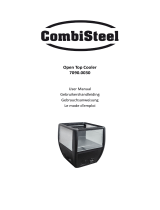 CombiSteel 7090.0030 Handleiding
CombiSteel 7090.0030 Handleiding
-
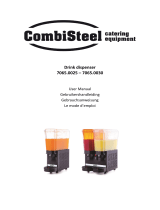 CombiSteel 7065.0025 Handleiding
CombiSteel 7065.0025 Handleiding
-
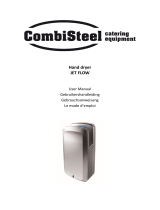 CombiSteel JET FLOW Handleiding
CombiSteel JET FLOW Handleiding
-
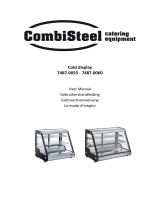 CombiSteel 7487.0040 Handleiding
CombiSteel 7487.0040 Handleiding
-
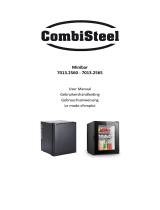 CombiSteel 7013.2565 Handleiding
CombiSteel 7013.2565 Handleiding
-
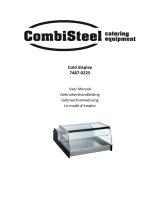 CombiSteel 7487.0225 Handleiding
CombiSteel 7487.0225 Handleiding
-
 CombiSteel 7455.0100 Handleiding
CombiSteel 7455.0100 Handleiding