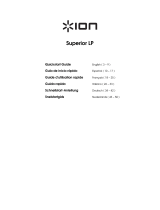Roadstar HIF-1993BT de handleiding
- Categorie
- CD spelers
- Type
- de handleiding

www.roadstar.com
HIF-1993BT
User manual
Bedienungsanleitung
Manuel d’instructions
Manuale d’istruzioni
Manual de instrucciones
Gebruiksaanwijzing
Instrukcja obsługi

INDEX
English Page 1
Deutsch Seite 7
Français Page 13
Italiano Pagina 19
Español Página 25
Polski Strona 31
Your new unit was manufactured and assem-
bled under strict ROADSTAR quality control.
Thank-you for purchasing our product for
your music enjoyment. Before operating the
unit, please read this instruction manual ca-
refully. Keep it also handy for further future
references.
Votre nouvel appareil a été fabriqué et monté
en étant soumis aux nombreaux tests ROAD-
STAR. Nous espérons que cet appareil vous
donnera entière satisfaction. Avant de vous
adonner à ces activités, veuillez lire attentive-
ment ce manuel d’instructions. Conservez-le
à portée de main à fin de référence ultérieu-
re.
Vuestro nuevo sistema ha sido construido
según las normas estrictas de control de cali-
dad ROADSTAR. Le felicitamos y le damos
las gracias por su elección de este aparado.
Por favor leer el manual antes de poner en
funcionamiento el equipo y guardar esta do-
cumentación en case de que se necesite
nuevamente.
Ihr neues Gerät wurde unter Beachtung der
strengen ROADSTAR Qualitätsvorschriften ge-
fertigt. Wir danken Ihnen für den Kauf unseres
Produktes und wünschen Ihnen optimalen Hör-
genuss. Bitte lesen Sie diese Bedienungsanlei-
tung durch, und heben Sie sie auf, um jederzeit
darin nachschlagen zu können.
Il vostro nuovo apparecchio é stato prodotto ed
assemblato sotto lo stretto controllo di qualità
ROADSTAR. Vi ringraziamo di aver acquistato
un nostro prodotto per il vostro piacere d’ascol-
to. Prima di procedere all'utilizzo dell'apparec-
chio, leggete attentamente il manuale d’istru-
zioni e tenetelo sempre a portata di mano per
futuri riferimenti.
Seu novo aparelho foi construido e montado
sob o estrito controle de qualidade da ROAD-
STAR. Agradecemos por ter comprado nosso
produto para a sua diversão. Antes de usar
esta unidade é necessário ler com atençâo
este manual de instruções pare que possa ser
usada apropriadamente; mantenha o manual
ao seu alcance para outras informações.


HIF-1993BT
AUX
50

HIF-1993BT - REMOTE

1 English
LOCATION OF CONTROLS
1. DUST COVER
2. CD PLAY/PAUSE BUTTON
3. CD SKIP UP
4. CD DOWN BUTTON
5. PLAY MODE BUTTON
6. FUNCTION BUTTON
7. VOLUME KNOB
8. REMOTE SENSOR
9. RECORD BUTTON
10. CD DOOR
11. CD DOOR OPEN / CLOSE BUTTON
12. MW BAND BUTTON
13. USB SOCKET
14. FM BAND BUTTON
15. POWER ON/ OFF
16. CUE LEVER
17. POWER LED INDICATOR
18. LCD DISPLAY
19. FM STEREO LED INDICATOR
20. DIAL SCALE
21. TUNING KNOB
22. ARM LOCK
23. TRANSIT SCREW
24. 33/45/78 RPM SPEED SELECTOR
25. PICK-UP HOLDER
26. CD/USB BUTTON
27. SPEAKERS
28. FM ANTENNA
29. AC CORD
30. TAPE BUTTON
31. PHONO BUTTON
32. CD STOP BUTTON
33. TAPE FF/EJECT BUTTON
34. TAPE SLOT-IN
35. TOP COVER MECHANISM
36. TURNTABLE
49. ON/OFF POWER SWITCH
50. AUX-IN
REMOTE CONTROL
37. OPEN / CLOSE CD DOOR
38. REC: in cd or phono mode, press to active recording function.
39. REPEAT BUTTON
40. PLAY/PAUSE: in cd/usb mode, press once to start playback. Press again to enter pause
mode.
41. SKIP/SEARCH BACKWARD: press once to skip to previous track.press & hold for
search backward.
42. SKIP/SEARCH FORWARD: press once to skip to next track, press & hold for search for-
ward.
43. STOP: in cd/usb mode, press to stop playback or cancel the stored program.

2 English
44. 10+ Track Button
45. 10- TRACK BUTTON
46. RANDOM BUTTON: in cd/usb mode, press to active random function.
47. DELETE BUTTON
48. PROGRAM: in CD/USB mode, press to active programming function.
BATTERY INSTALLATION
The infra-red transmitter requires 2 pcs CR-2025 size battery for operation.
CONNECTING TO POWER
Before switching on make sure that the voltage of your electricity supply is the same as that
indicated on the rating plate.
For your own safety read the following instructions carefully before attempting to connect
this unit to the mains.
Press the POWER button during 1 second to turn ON the unit. Press and hold the POWER
button during 3 seconds to turn OFF the unit. When no sound is produced, the unit will
switch OFF automatically after 15 minutes.
MAINS (AC) OPERATION
This unit is designed to operate on AC 240V 50Hz current only. Connecting it to other power
sources may damage the unit.
Caution: to prevent electric shock disconnect from the mains before removing cover.
No user serviceable parts inside. Refer servicing to qualified service personnel.
Remove the stereo carefully from the box, retaining the packaging for future use. Connect
the plug to a mains power inlet 110 - 240V AC ~ 50 Hz.
MW/FM TUNER
Operation
1. Switch ON the Power Switch (15). The red Power Indicator (17) will light up.
2. Select the desired frequency band with the Band Selector (14) for FM or (12) for MW
band.
3. Tune to the desired radio station by turning the Tuning control (21).
Antenna
For FM reception there is a built-in FM antenna wire (28) at the rear of the unit. Move the
wire around to obtain the best reception.
For MW reception the signals are picked up through a built-in ferrite antenna. Your may
have to orient the unit to obtain the best reception.
FM & FM-Stereo Reception
Stereo reception is possible when the tuned FM station is broadcasting in stereo.
When in FM Stereo mode and the station is broadscasting in Stereo, the STEREO indica-
tor (19) lights up.
TURNTABLE OPERATION
Preparation
1. Open the Record Player Cover.
2. Unscrew the two TRANSIT SCREWS by using a coin.
3. Release the Tonearm Clamp, and remove the stylus protector.

3 English
Listening to Records
1. Press the PHONO button (31) to select the TURNTABLE function.
2. Place a record on the turntable, over the central spindle. Place the EP adapter over the
central spindle when playing 17cm EP records.
3. Set the Speed Selector (24) to 33/78 or 45 rpm according to the record.
4. Release the tonearm clamp, and remove the protective cap from the stylus.
5. Lift the Tonearm with the Tonearm Lift Lever.
6. Move the tonearm to the beginning of the record, or to the start of a particular track.
7. Gently lower the tone arm onto the record with the Tonearm Lift lever to start playing.
8. When the record is finished the tonearm will automatically stop. Lift the tonearm from the
record and return it to the rest.
9. To stop manually, lift the tonearm from the record and return it to the rest.
Notes: Do not stop or turn the platter manually. Moving or jarring the turntable wi-
thout securing the Tonearm clamp could result in damage to the Tonearm. Replace the pro-
tective cap on the stylus when not in use.
PLAYING COMPACT DISC
To start
1. Press function selector (26) to select “ CD/USB“ mode.
2. Press “open/close” button (11) to open the cd door (10).
3. Place a cd with the printed side facing up inside the tray & then close the co door.
4. Focus search is performing, the first track will start playback.
5. To interrupt, press the “ STOP “ button (32) once, the total number of tracks compare on
the lcd display (18). Press again PLAY/PAUSE to resume normal playback.
Skip/search mode (skip/search up / skip/search down)
During play or pause mode, if “skip up” button (3) is pressed. it will go to next track and di-
splay the track no. and then remain the play or pause mode.
During play or pause mode, if “skip down” button (3) is pressed. it will go back to the be-
ginning of the track, original track number is display and remain the play or pause mode.
After step 2, press “skip down” button (3) again will go to the previous track and remain the
play or pause mode.
If press and hold the “ skip up/down button “ (3) during cd/mp3 playabck, the playing track
will go fast forward or backward until the button being released.
To skip 10 tracks UP or DOWN press the TRACK +10 or TRACK -10 button on Remote
Control.
REPEAT/RANDOM MODE
Press the REPEAT button from Remote Control or PLAY MODE from main unit to activate
this function. All the tracks can be played in difference mode as follow:
Repeat play: you can listen the desired tracks or folder repeatedly by this function.
Random play: you can listen all the tracks or folder in a random order by this function
CD DISC PROGRAMMING
Up to 99 tacks can be programmed for mp3 (20 in CD) and play in any order. before use, be
sure the system is at stop mode before programming:
1. Press cd/usb mode & stop the cd playback.
2. Press the “PLAY MODE” button, “ P “ will appear on lcd display (18). Moreover, it will in-
dicate program no. and digits for track no. to be programmed.
3. Select a desired track by pressing skip or buttons (3).

4 English
4. Press the “ PLAY MODE “ button to store the trace into memory.
5. Repeat steps 3 and 4 to enter additional tracks into the memory if necessary.
6. When all the desired tracks have been programmed, press cd “ play/pause (2) to play
the disc in assigned order.
7. To cancel the programmed file, press “stop” button.
PLAYBACK OF MP3/WMA SONG VIA USB STORAGE MEDIA
The system is able to decode and playback all mp3 /wma file which stored in the memory
media with usb connecting port.
1. Set function selector (15) at cd/usb mode and then press FUNCTION button (6) to select
usb.
2. Plug-in the usb plug with the face up & make sure it going into completely.
3. The system will start reading the storage media automatically after connecting, and lcd
display (18) will show the total number of mp3/wma files
4. Repeat the same playback procedure as playing cd/mp3 disc as above.
REMARKS:
The system can detect and read the file under mp3 and wma format only though the usb
port.
If connect the system to mp3 player via the usb socket, due to variances in mp3 encoding
format, some mp3 player may not be able to play via the usb socket. this is not a maul-
function of the system.
Connecting the usb upside down or backwards could damage the audio system or the sto-
rage media (usb thumb drive). Check to be sure the direction is correct before connection.
LISTENING TO TAPE
1. Set the Function button (6) to “ TAPE “ mode. The system will start playback automati-
cally after inserting the cassette tape.
2. Press “ TAPE FORWARD / EJECT “ Button (33) half inwards during playback mode.
The tape will wind forward.
3. Slightly press the “ TAPE FORWARD / EJECT “ Button (33) again to resume playback.
4. Press the“ TAPE FORWARD / EJECT “ Button (33) completely inwards and the casset-
te tape will be ejected through the cassette door cover (34).
ENCODING OF CD/PHONO INTO MP3 FILE
The system is able to encode normal cd, cassette or turntable to mp3 format and recording
at memory media with usb connecting port.
CD ENCODING
Encoding 1 track:
1. Perform normal playback of the cd track you want to encode & record,
2. Press “ record “ button (9) twice during the playback of the desire track, unit will display.
Encoding is performing now.
3. Press the STOP button to finish recording the track.
Encoding 1 disc:
1. Place a cd with the printed side facing up inside the tray & then close the co door
2. Press the RECORD button (9) twice after focus search completed. unit will display
“REC”. Encoding is performing now.
3. After completing of encoding, unit will stop playback automatically.

5 English
Remarks:
The recording speed is 1:1 and according to the actual plying time of the cd track.
The system will creat a “ RECORD “ folder and then store the encoding track in it.
The recording format is preset at – mp3 bit rate: 128 kbps, sampling rate: 44.1khz.
No song title will be recorded during encoding mode.
To interrupt the recroding, press the “ record “ button again during record mode.
Recording will be completed only entire song being encoded, if terminate the encoding
process intermediately, there is no track being recorded nor stored to the usb.
Copying of MP3/WMA file
If putting a mp3/wma disc instead of a cd-disc, the system will copy the files to the usb or sd
card if press the “ record “ button (9). The operation procedures is same as cd encoding as
stipulate on above, and the system will switch to copying mode only if mp3/wma file being
read.
PHONO ENCODING
1. Insert the USB device.
2. Press the function button to “ phono “.
3. Start playback at phono for the track which you want to record to usb.
4. Press the RECORD button two times to start encoding.
5. The display show REC.
6. After finish of recoding, press the STOP button to stop recording.
CASSETTE ENCODING
1. Insert the USB device.
2. Press the function button to “TAPE“.
3. Start playback at TAPE for the track which you want to record to USB.
4. Press the RECORD button two times to start encoding.
5. The display show REC.
6. After finish of recoding, press the STOP button to stop recording.
REMOVING OF USB / MEMORY CARD
To remove the usb, turn off the power or switch the function mode to either cd, aux or tuner
first. Un-plug it by pulling out the usb socket directly.
DELETE TRACKS FROM USB
1. Insert the USB device.
2. Press the function button to “CD/USB “.
3. Press the button FUNCTION to select USB device.
4. During playback or STOP condition, press the button DELETE from Remote Control to
delete the current track.
BLUETOOTH OPERATION
1. Press the BT button, the BT indicator will light up.
2. Select from your portable device (Smartphone, Tablet...) the ID Bluetooth tagged as
“CBT”, then confirm connection.
3. Now you can transfer the music to the HIF-1993BT and all operations can only be opera-
ted from your mobile device.

6 English
AUX-IN
This unit provides an auxiliary audio input jack for connecting external audio device like MP3
players, CD players and allow playback of your external source through the system spea-
kers.
1. Use an audio cable (not included) with 3.5 mm stereo plugs on each end of the cable.
2. Plug one end into the AUX-IN jack on the main unit and plug the other end of the cable
into the LINE OUT or HEADPHONE Jack of your external audio device.
3. Turn ON the unit and your external audio device.
4. Start to play the external device (see the user manual of the external device).
SPECIFICATIONS
AC: 240V ~ 50Hz
FM: 87.5 - 108MHz
MW: 520 - 1620kHz
Design and specifications are subject to change without notice.
This marking shown on the product or its literature, indicates that it should not be disposed with
other household wastes at the end of its working life. To prevent possible harm to the environ-
ment or human health from uncontrolled waste disposal, please separate this from other types of
wastes and recycle it responsibly to promote the sustainable reuse of material resources. House-
hold users should contact the retailer where they purchased this product, or their local govern-
ment office, for details of where and how they can take this item for environmentally safe recy-
cling. Business users should contact their supplier and check the terms and conditions of the pur-
chase contract. This product should not be mixed with other commercial wastes for disposal.
CORRECT DISPOSAL OF THIS PRODUCT
(Waste Electrical & Electronic Equipment)
WARNINGS
The exclamation point within the triangle is a warning sign alerting the user of important in-
structions accompanying the product.
The lightening flash with arrowhead symbol within the triangle is a warning sign alerting the
user of “dangerous voltage” inside the unit.
To reduce the risk of electric shock, do not remove the cover. No user serviceable parts insi-
de the unit. Refer all servicing to qualified personnel.
This unit operates on 230V ~ 50Hz. If the unit is not used for a long period of time, remove
the plug from the AC mains.
Ensure all connections are properly made before operating the unit.
This unit must not be exposed to moisture or rain.
This unit should be positioned so that it is properly ventilated. Avoid placing it, for example,
close to curtains, on the carpet or in a built-in installation such as a bookcase.
Do not expose this unit to direct sunlight or heat radiating sources.

7 Deutsch
LAGE DER BEDIENUNGSELEMENTE
1. SCHUTZDECKEL
2. TASTE CD PLAY/PAUSE/STOP
3. TASTE CD SKIP UP
4. TASTE CD SKIP DOWN
5. TASTE PLAY MODE
6. TASTE FUNKTION
7. LAUTSTÄRKEREGLER (VOLUME)
8. FERNBEDIENUNGSSENSOR
9. TASTE RECORD
10. CD-FACH
11. TASTE OPEN/CLOSE
12. TASTE MW RADIO
13. USB-PORT
14. TASTE UKW RADIO
15. POWER ON/OFF (EIN/AUS) SCHALTER
16. TONABNEHMERARM-HEBEL
17. POWER (EIN)-LED-ANZEIGE
18. LCD-DISPLAY
19. LED-ANZEIGE FÜR FM-STEREO
20. RADIO SENDER SCALA
21. TUNING-REGLER
22. TONABNEHMERARM-SICHERUNG
23. TRANSPORTSICHERUNG-SCHRAUBE
24. GESCHWINDIGKEITSWAHLSCHALTER 33/45/75 U/MIN
25. TONABNEHMERARM
26. TASTE CD/USB
27. LAUTSPRECHER (L/R)
28. FM-ANTENNE
29. WECHSELSTROMKABEL
30. KASSETTENFACH
31. PHONO (PLATTENSPIELER)-TASTE
32. CD-STOP TASTE
33. KASSETTEN-EJECT TASTE
34. KASSETTENSCHLITZ
35. PLATTENSPIELERDECKEL- HALTER
36. PLATTENSPIELER
49. ON/OFF STROMSCHALTER
50. AUX-IN
FERNBEDIENUNG
37. CD TASTE OPEN/CLOSE-TASTE
38. Encodierung-taste: im CD/Phono/Kassette-Modus zur Aktivierung der Aufzeichnungsfunktion.
39. Wiederholung-taste (CD/USB)
40. Play/pause-taste (CD/USB)
41. Skip/search-TASTE (CD/USB)
42. Skip/search-TASTE (CD/USB)
43. STOP-TASTE (CD/USB)
44. +10 SKIP TASTE (CD/USB)
45. -10 SKIP TASTE (CD/USB)
46. ZUFALLSWIEDERGABE TASTE
47. LÖSCHEN-TASTE (NUR USB)
48. PROGRAM-TASTE (CD/USB)
BATTERIE: Die Infrarot-Fernbedienung erfordert zum Betrieb zwei Batterien vom Typ CR-2025.

8 Deutsch
NETZANSCHLUSS / EIN- AUSSCHALTEN
Bevor Sie das Gerät einschalten, vergewissern Sie sich, daß Ihre örtliche Netzspannung mit der auf
dem Typenschild angegebenen Spannung übereinstimmt.
Zu Ihrer eigenen Sicherheit lesen Sie sorgfältig die folgende Bedienungsanleitung, bevor Sie das
Gerät ans Netz anschließen.
Schließen Sie das AC-Netzkabel an Ihr AC-Haushaltstromnetz an. Drücken Sie die POWER-Taste
1 Sekunde, um das Gerät einzuschalten. Drücken und halten Sie die POWER-Taste 3 Sekunden
zum Ausschalten des Gerätes. Wenn kein Klang erzeugt wird, wird sich das Gerät automatisch
nach 15 Minuten ausschalten.
NETZBETRIEB (AC)
Dieses Gerät funktioniert nur mit einer Spannung von AC 240V 50Hz. Wird das Gerät an andere
Stromquellen angeschlossen, könnte es Schaden nehmen.
Vorsicht: Um elektrischen Schlägen vorzubeugen, trennen Sie das Gerät vom Netz ab, bevor Sie
den Deckel entfernen. Verwenden sie keine nutzbaren inneren Teile. Für die Wartung wenden Sie
sich an qualifiziertes Kundendienstpersonal.
RUNDFUNKEMPFANG
Drücken Sie den EIN/AUS Schalter (15) 1 Skunde lang. Die EIN-Anzeige leuchtet(17).
Wählen Sie das gewünschte Frequenzband mit dem Bandwahlschalter (14) UKW oder (12) MW.
Stimmen Sie die gewünschte Radiostation mit dem Tuning-Regler (21) ab.
Antenne
Für den UKW-Empfang befindet sich auf der Rückseite des Gerätes ein eingebauter UKW-
Antennendraht (28). Bewegen Sie den Draht hin und her, bis der beste Empfang erreicht wird.
Für den MW-Empfang werden die Signale über eine eingebaute Ferritantenne empfangen. Sie
brauchen das Gerät nur auszurichten, bis der beste Empfang erreicht wird.
UKW-Stereo- und Mono-Empfang
Wenn ein UKW-Signal eingestellt wird und Sie den UKW-Modus-Wahlschalter auf FM ST (UKW-
Stereo) stellen, können Sie die Sendung in Stereo empfangen. Die UKW-Stereo-Anzeige (19) leu-
chtet auf.
PLATTENSPIELERBETRIEB
Um Beschädigungen beim Transport zu vermeiden, befindet sich an der oberen rechten Seite
des Plattentellers eine Transportsicherungs-Schraube. Bevor Sie Musik abspielen, benutzen Sie
einen Schraubenzieher, um die Transportsicherungs-Schraube vollständig im Uhrzeigersinn ein-
zudrehen (Die Schraube dreht sich nach unten). Denken Sie beim Transport daran, diese
Schraube wieder gegen den Uhrzeigersinn herauszudrehen, um Beschädigungen zu vermeiden.
Öffnen Sie den Deckel des Plattenspielers.
Lösen Sie die Sperre des Tonarms (22) und entfernen Sie die Schutzkappe von der Nadel.
Plattenspielerbetrieb
1. Drücken Sie den Funktionschalter (31) auf PHONO.
2. Legen Sie eine Schallplatte auf die mittlere Spindel des Plattentellers. Legen Sie den Single-
Adapter auf die mittlere Spindel, wenn Sie 17 cm Single-Platten abspielen.
3. Stellen Sie den Drehzahl-Wahlschalter (24) auf 33/75 oder 45 U./Min., entsprechend der
Schallplatte.
4. Entriegeln Sie die Tonarm-Klemme und entfernen Sie die Schutzklappe von der Wiedergabe-
nadel.
5. Heben Sie den Tonarm mit dem Tonarm-Hebel an.
6. Bewegen Sie den Tonam an den Anfang der Platte oder eines bestimmten Titels.
7. Senken Sie den Tonarm vorsichtig mit dem Tonarm-Hebel auf die Platte, um die Wiedergabe

9 Deutsch
zu starten.
8. Am Ende der Platte, heben Sie den Tonarm und legen Sie diesen zurück auf die Tonarmhalte-
rung.
9. Wenn Sie die Platte während der Wiedergabe stoppen wollen, den Tonarm von der Platte he-
ben und legen Sie diesen zurück auf die Tonarmhalterung.
Hinweise: Drehen oder stoppen Sie den Plattenteller nicht manuell. Wenn Sie den Plattenteller
bewegen oder anstossen, ohne den Tonarm mit der Klemme gesichert zu haben, könnte der To-
narm beschädigt werden. Stecken Sie die Schutzkappe auf die Wiedergabenadel, wenn das Gerät
nicht benutzt wird.
WIEDERGABE EINER CD
Erste Schritte
1. Drücken Sie mit dem Funktionschalter (26) den Modus „CD/USB” aus.
2. Öffnen Sie das CD-Fach (11) mittels der Taste „open/close” (10).
3. Legen Sie eine CD mit der bedruckten Seite nach oben in das CD-Fach und schließen Sie die-
ses wieder.
4. Die CD wird daraufhin eingelesen, und die CD beginnt mit der Wiedergabe.
5. Starten Sie die Wiedergabe mittels der Taste „CD PLAY/PAUSE” (32) einmal; der erste Track
wird nun abgespielt.
6. Zum Unterbrechen der Wiedergabe drücken Sie ein weiteres Mal auf die Taste „CD stop” (2).
Die Spielzeit hält nun an. Betätigen Sie die Taste erneut, um die normale Wiedergabe fortzu-
setzen.
Skip und Suchfunktion
Wenn Sie während der Wiedergabe oder Pause auf die Taste „SKIP UP” (3) drücken, springt das
Gerät zum nächsten Track, zeigt die entsprechende Tracknummer an und bleibt dann im Wieder-
gabe- bzw. Pausenmodus.
Wird während der Wiedergabe oder Pause die Taste „SKIP DOWN” (3) betätigt, springt das
Gerät zum Anfang des aktuellen Tracks zurück, zeigt die aktuelle Tracknummer an und bleibt
dann im Wiedergabe- bzw. Pausenmodus.
Wenn Sie im Anschluss an Schritt 2 erneut auf die Taste „SKIP DOWN” (3) drücken, wird der vo-
rangehende Track aufgerufen und das Gerät bleibt dann im Wiedergabe- bzw. Pausenmodus.
Halten Sie die Taste „SKIP UP/DOWN” (3) während der CD/MP3-Wiedergabe gedrückt, erfolgt
der schnelle Vor- bzw. Rücklauf, bis Sie die Taste wieder loslassen.
Drücken Sie die Taste +10 oder -10 auf der Fernbedienung um Titel in 10er Schritten zu über-
springen.
WIEDERHOLUNG, INTRO UND ZUFALLSWIEDERGABE
Drücken Sie die Taste „REPEAT” (Fernbedienung) vor oder während der Wiedergabe mehrfach, um
den gewünschten Wiedergabemodus für einen Track, einen Ordner (nur bei MP3) oder alle Tracks
auszuwählen:
Wiederholung: Mittels dieser Funktion können Sie die gewünschten Tracks oder einen Ordner
wiederholt anhören.
Zufallswiedergabe: Diese Funktion ermöglicht die Zufallswiedergabe aller Tracks oder eines be-
stimmten Ordners.
PROGRAMMIERFUNKTION
Bis zu 20 Tracks können bei gewöhnlichen CDs oder 99 IN MP3-Discs programmiert und in beliebi-
ger Reihenfolge abgespielt werden:
1. Drücken Sie den CD/USB-Modus und stoppen Sie die CD-Wiedergabe.
2. Drücken Sie auf die Taste „PLAY/MODE”, woraufhin „P” auf dem LCD-Display (18) eingeblen-
det wird. Außerdem erscheinen die Programmnummer und Ziffernstellen für die zu program-
mierende Tracknummer.

10 Deutsch
3. Wählen Sie nun einen Track mittels der SKIP-Tasten (3) aus.
4. Speichern Sie den Track durch Drücken der Taste „PLAY MODE”.
5. Wiederholen Sie die Schritte 3 und 4 gegebenenfalls zum Speichern weiterer Tracks.
6. Nachdem Sie alle gewünschten Tracks programmiert haben, drücken Sie auf die Taste „CD
play/pause” (2), um die Tracks in der programmierten Reihenfolge abzuspielen.
7. Zum Löschen des Programms betätigen Sie die Taste „stop” auf der Fernbedienung.
WIEDERGABE VON MP3/WMA-TRACKS VON USB-SPEICHERMEDIEN
Das System ist in der Lage, MP3- und WMA-Dateien zu entschlüsseln und abzuspielen, die auf an-
geschlossenen USB-Speichermedien gespeichert sind.
1. Drücken Sie den Funktionschalter (15) cd/usb ein und drücken Sie dann auf die Taste FUNC-
TION (6), um den Modus „usb” auszuwählen.
2. Stecken Sie anschließend den USB-Anschluss mit der Oberseite nach oben vollständig in den
USB-Port ein bzw.
3. Nach dem Anschluss beginnt das System automatisch mit dem Einlesen des Speicherme-
diums, und das LCD-Display (18) zeigt die Gesamtzahl der mp3/wma-Dateien.
4. Gehen Sie bei der Wiedergabe entsprechend der obigen Beschreibung für Cds und MP3-Discs
vor.
Anmerkung:
Über den USB-Port kann das System nur Dateien im MP3- und WMA-Format erfassen und einle-
sen.
Wird das System über den USB-Port an einen MP3-Player angeschlossen, kann es bei einigen
MP3-Playern passieren, dass aufgrund von Unterschieden im MP3-Kodierformat die Wiedergabe
über den USB-Port nicht möglich ist. Hierbei handelt es sich nicht um eine Fehlfunktion des Sy-
stems.
Werden Speichermedien falsch angeschlossen, können Schäden am Audiosystem oder an den
Speichermedien (USB) entstehen. Achten Sie daher bitte unbedingt darauf, dass Sie Speicher-
medien stets richtig herum einstecken.
KASSETTEN BETRIEB
1. Drücken Sie den Funktionschalter (30) auf den Modus „TAPE”.
2. Das Gerät wird die Wiedergabe automatisch beginnen, nachdem sie die Kassette eingelegt
haben.
3. Drücken Sie die Taste zur Hälfte ein, läuft die Kassette im schnellen Vorlauf vor. Ein erneuter
leichter Druck lässt den Vorlauf beenden.
4. Drücken Sie sich die SCHNELLVORLAUF/AUSWURF-TASTE (33) vollständig nach innen. Die
Kassette wird durch den Kassette-Deckel (22) ausgestoßen.
BLUETOOTH BETRIEB
1. Schalten Sie das Gerät ein und drücken Sie auf die FUNCTION-Taste, um in den BLUETOOTH
-Modus zu schalten.
2. Wählen Sie auf ihrem Mobilgerät (Smartphone, Tablet, ...), die Bluetooth-ID, die mit ‘CBT’ ge-
kennzeichnet ist und bestätigen Sie die Verbindung.
3. Jetzt können Sie die Musik nach HIF-1993BT übertragen und das Gerät kann nur von Ihrem
Mobilgerät aus betrieben wer den.
MP3-ENCODIERUNG VON CD/PHONO
Das System ermöglicht die Encodierung von CD, Kassetten oder Plattenspieler in das Format MP3
und die Aufzeichnung auf Speichermedien über den USB-Port.
CD-ENCODIERUNG
Encodierung eines Tracks
1. Starten Sie die normale Wiedergabe des CD-Tracks, der encodiert und aufgezeichnet werden

11 Deutsch
soll.
2. Drücken Sie während der Wiedergabe des Tracks auf die Taste „record” (9) zwei mal,
woraufhin die Anzeige "REC" erscheint. Dies bedeutet, dass der Encodiervorgang nun ausge-
führt wird.
3. Drücken Sie die STOP-Taste, um den Encodierungsvorgang zu beenden.
Encodierung einer Disc
1. Legen Sie eine CD mit der bedruckten Seite nach oben in das CD-Fach und schließen Sie die-
ses dann.
2. Drücken Sie nach Beendigung des Einlesevorgangs auf die Taste „record” (9) zwei mal,
woraufhin die Anzeige “REC“ erscheint. Dies bedeutet, dass der Encodiervorgang nun ausge-
führt wird.
3. Nach Abschluss der Encodierung wird die Wiedergabe automatisch gestoppt.
ANMERKUNG:
Die Aufzeichnungsgeschwindigkeit ist 1:1 und entspricht der Spielzeit des CD-Tracks.
Das System erstellt einen „RECORD”-Ordner, in dem die encodierten Tracks gespeichert wer-
den.
Das Aufzeichnungsformat ist auf eine MP3-Bitrate von 128 kbps und eine Abtastrate von 44,1
kHz voreingestellt.
Während des Encodiermodus werden keine Liedtitel aufgezeichnet.
Zum Unterbrechen der Aufzeichnung drücken Sie während des Vorgangs erneut auf die Taste
„record”.
Die Aufzeichnung wird nur abgeschlossen, wenn ein vollständiger Track encodiert wird. Wenn
Sie den Encodiervorgang vor seiner Beendigung abbrechen, wird kein Track aufgezeichnet.
KOPIEREN EINER MP3/WMA-DATEI
Wenn Sie eine mp3/wma-Disc anstelle einer normalen CD eingelegt haben, kopiert das System die
Dateien bei Betätigung der Taste „RECORD” (9) auf das USB-Speichermedium bzw. Die Vorgehen-
sweise entspricht der für die zuvor beschriebene CD-Encodierung. Beachten Sie bitte, dass das Sy-
stem nur in den Kopiermodus schaltet, , wenn MP3/WMA Dateien gelesen werden.
PHONO-ENCODIERUNG
1. Legen Sie das USB-Gerät ein.
2. Drücken Sie den Funktionschalter „phono”.
3. Starten Sie nun unter PHONO die Wiedergabe des Tracks.
4. Drücken Sie dann direkt auf die Taste „record” (9) zwei mal.
5. Auf dem LCD-Display wird die Anzeige „REC” eingeblendet, Das System startet nun den En-
codiermodus.
KASSETTE-ENCODIERUNG
1. Legen Sie das USB-Gerät ein.
2. Drücken Sie den Funktionschalter „TAPE”.
3. Starten Sie nun unter Kassette die Wiedergabe des Tracks.
4. Drücken Sie dann direkt auf die Taste „record” (9) zwei mal.
5. Auf dem LCD-Display wird die Anzeige „REC” eingeblendet, Das System startet nun den En-
codiermodus.
LÖSCHEN SIE LIEDER VOM USB-GERÄT
1. Legen Sie das USB-Gerät ein.
2. Drücken Sie den Funktionschalter „CD/USB”.
3. Drücken Sie die Taste “FUNCTION” um auszuwählen die USB-Funktion.
4. Drücken die Taste DELETE zwei mal während des Playbacks.
ENTFERNEN VON USB
Zum Entfernen des USB-Speichermediums schalten Sie das Gerät aus oder stellen Sie den Funk-

12 Deutsch
tionsmodus auf Kassette, Phono oder Tuner. Ziehen Sie dann einfach das USB Speichermdium aus
dem USB-Port.
AUX-IN
Dieses Gerät bietet eine Hilfsaudioeingang zum Anschluss externer Audiogeräte wie MP3-Player,
CD-Player und ermöglichen die Wiedergabe Ihrer externen Quelle über die Lautsprecher der Anla-
ge.
1. Verwenden Sie ein Audiokabel (nicht im Lieferumfang) mit 3,5 mm Stereo-Steckern an beiden
Enden des Kabels.
2. Stecken Sie ein Ende in die AUX-IN-Buchse am Hauptgerät und das andere Ende des Kabels
in die Out-Linie oder Kopfhörerbuchse Ihres externen Audiogeräts.
3. Schalten Sie das Gerät und Ihr externes Gerät.
4. Starten Sie das externe Gerät zu spielen (siehe Handbuch des externen Gerätes).
TECHNISCHE DATEN
Netzbetrieb (AC): 240V ~ 50Hz
UKW: 87,5 - 108 MHz
MW: 520 - 1620 kHz
Auf Grund ständiger Verbesserungen bleibt die Änderung der technischen Daten und des Designs
ohne Vorankündigung vorbehalten.
Die Kennzeichnung auf dem Produkt bzw. auf der dazugehörigen Literatur gibt an, dass es nach seiner Le-
bensdauer nicht zusammen mit dem normalen HaushaltsmüIl entsorgt werden darf. Entsorgen Sie dieses
Gerat bitte getrennt von anderen Abfallen, um der Umwelt bzw. der menschl i chen Gesundhei t ni cht durch
unkontrol l i erte Mül l besei ti gung zu schaden. Recycel n Si e das Gerät, um di e nachhaltige Wiederver-
wertung von stofflichen Ressourcen zu fördern. Private Nutzer sollten den Händler, bei dem das Produkt
gekauft wurde, oder die zuständigen Behörden kontaktieren, um in Erfahrung zu bringen, wie sie das Gerät
auf umweltfreundliche Weise recyceln können. Gewerbliche Nutzer sollten sich an Ihren Lieferanten wenden
und die Bedingungen des Verkaufsvertrags konsultieren. Dieses Produkt darf nicht zusammen mit anderem
Gewerbemüll entsorgt werden.
KORREKTE ENTSORGUNG DIESES PRODUKTS
(Elektromüll)
SICHERHEITSHINWEISE
Das Ausrufszeichen im Dreieck weist den Benutzer auf wichtige Bedienungs- und Wartung-
sanweisungen (Service) in diesem Handbuch hin, die unbedingt zu befolgen sind.
Um die Gefahr elektrischer Schläge auszuschliessen, Gehäuse auf keinen Fall abnehmen.
Im Innem befinden sich keine vom Benutzer selbst instandsetz-baren Teile. Reparaturen dür-
fen nur von einer autorisierten Fachwerkstatt durchgeführt werden.
Dieses Gerät ist für 230V ~ 50Hz Netzspannung ausgelegt. Bei längerer Nichtbenutzung des
Geräts ziehen Sie den Stecker aus der Steckdose.
Setzen Sie das Gerät weder Feuchtigkeit noch Regen aus.
Schalten Sie das System erst dann ein, wenn Sie alle Verbindungen genau geprüft haben.
Stellen Sie das Gerät so auf, dass immer eine ungestörte Frischluftzufuhr sichergestellt ist.
Es ist zum beispiel keinesfalls auf Teppiche und in der Nähe von Gardinen zu stellen oder in
Bücherregale einzubauen.
Setzen Sie das Gerät weder direkter Sonneneinstrahlung noch Wärmequellen aus.

13 Français
POSITIONNEMENT DES COMMANDES
1. COUVERCLE DE PROTECTION
2. TOUCHE CD PLAY/PAUSE/STOP
3. TOUCHE CD SKIP UP
4. TOUCHE CD DOWN
5. TOUCHE MODALITÉ REPRODUCTION (REPEAT/RANDOM)
6. TOUCHE FONCTIONNE
7. CONTROLLE VOLUME
8. CAPTEUR INFRAROUGE
9. TOUCHE RECORD
10. COMPARTIMENT CD
11. TOUCHE D’OUVERTURE DU COMPARTIMENT CD
12. TOUCHE BANDE MW
13. PRISE USB
14. TOUCHE BANDE FM
15. SÉLECTEUR DE FONCTION/ ÉTEINDRE
16. LÈVE SOULÈVEMENT BRAS TOURNE-DISQUES
17. LED D’ALIMENTATION
18. ÉCRAN LCD
19. LED DEL FM STEREO
20. SCALE DE SYNTONIE
21. BOUTON DE SYNTONISATION
22. BLOQUE BRAS TOURNE-DISQUES
23. ADAPTATEUR BROCHE TOURNEDISQUE
24. SÉLECTEUR DE VITESSE 78/33/45 TR/MIN
25. SUPPORT DE LA TÊTE DE LECTURE
26. TOUCHE CD/USB
27. HAUT-PARLEURS (D/G)
28. ANTENNE FM
29. CORDON AC
30. TOUCHE CASSETTE
31. TOUCHE TOUREDISQUE
32. TOUCHE STOP (CD-USB)
33. TOUCHE NSERTION EXTRACTION CASSETTE
34. GUICHET CASSETTE
35. MECANISME OUVERDURE COUVERCLE
36. TOUNEDISQUE
49. INTERRUPTEUR
50. AUX-IN
TÉLÉCOMMANDE
37. OUVERTURE FERMETURE GUICHET CD
38. TOUCHE ENREGISTREMENT USB
39. TOUCHE RÉPÉTITION PISTE DU DISQUE
40. TOUCHE REPRODUCTION PAUSE CD
41. TOUCHE SAUTE TRACE EN ARRIÈRE
42. TOUCHE SAUTE TRACE AVANT
43. TOUCHE STOP CD
44. TOUCHE SAUTE TRACE AVANT +10
45. TOUCHE SAUTE TRACE EN ARRIÈRE -10
46. TOUCHE REPRODUCTION CASUEL
47. TOUCHE ANNULATION
48. TOUCHE PROGRAMMATION

14 Français
INSTALLATION DES PILES
La télécommande nécessite 1 pile CR-2025.
BRANCHEMENT A LA SOURCE D’ALIMENTATION
Avant l’utilisation, vérifier que la tension électrique de votre source d’alimentation corresponde à
celle indiquée sur la plaque des caractéristiques techniques de l’appareil.Avant de brancher
l’appareil au réseau, il faut lire attentivement les instructions suivantes pour des raisons de
sécurité.
Appuyez sur le bouton POWER pendant 1 seconde pour mettre l'appareil en marche. Appuyez
et maintenez enfoncé le bouton POWER pendant 3 secondes pour éteindre l'appareil. L’appareil
s’éteint de lui-même après environ 15 minutes si aucun son n’est produit.
UTILISATION DU RESEAU (CA)
L’appareil est conçu pour fonctionner sur une tension de CA 230V, 50Hz seulement. S’il est
branché à d’autres sources d’alimentation cela peut endommager l’appareil.
Danger: pour éviter tout risque de décharge électrique, débrancher l’appareil avant d’enle-
ver la protection. A l’intérieur il n’y a pas de parties utilisables. S’adresser au personnel qualifié
pour toute opération d’entretien.
Enlever le stéréo de son emballage avec attention et garder la boîte en cas d’utilisation future.
Brancher le cordon d’alimentation CA à votre prise murale CA et alimenter le réseau. S’assurer
que la tension est compatible, 240V 50 Hz.
ECOUTE DE LA RADIO
1. Presser le Sélecteur de arrêt marche (15). L’indicateur de Marche (17) s’allume.
2. Choisir la bande de fréquence souhaitée avec le Sélecteur de Bandes (14) pour FM ou (12)
pour MW.
3. A l’aide du Sélecteur de Recherche des Stations (21), intercepter la station émettrice sou-
haitée.
4. Régler le Volume (7) pour obtenir le niveau de son souhaité.
Antenne
Pour la réception en FM il y a une antenne FM incorporée (28) dont le câble est placé à l’ar-
rière de l’appareil. Orienter le câble de manière à ce que la qualité de la réception soit la meil-
leure possible.
Pour la réception en MW les signaux sont interceptés par une antenne en ferrite incorporée.
Pour que la réception soit la meilleure possible, il faut orienter l’appareil.
Réception FM en Stéréophonie et Monophonie
Quand un signal FM est intercepté, si l’on place le sélecteur de BANDES sur la position FM il
est possible d’écouter la station émettrice en stéréophonie. L’indicateur FM Stéréo (19) s’allu-
me.
TOURNE-DISQUES
Préparation
1. Ouvrir le couvercle de la platine Tourne-disques.
2. Ouvrir le couvercle du tourne-disques. Relâcher le crochet du bras de lecture
3. Dévisser la vigne de sûreté-transport poste sur le côté du supérieur du tourne-disques.
4. Débloquer le blocage du bras et enlever la protection de la pointe.
Ecoute des Disques
1. Placer le Sélecteur de Fonctions (31) sur la position PHONO.
2. Placer un disque sur la platine, au-dessus de l'axe central. Placer l'adaptateur EP au-

15 Français
dessus de l'axe central quand on veut ecouter des disques EP 17cm.
3. Placer le bouton de sélection de la vitesse (24) sur 33, 78 ou 45 tours/minute, selon le di-
sque.
4. Dégager le bras de lecture de son agrafe, et enlever le capuchon de protection de la pointe
de lecture.
5. Soulever le bras de lecture à l'aide de la manette de levée du bras de lecture.
6. Placer le bras de lecture au début du disque ou au début d'une piste précise.
7. Baisser doucement le bras de lecture sur le disque à l'aide de la manette de levée du bras
de lecture pour commencer la lecture de la piste.
8. A la fin du disque la platine s'arrête. Lever le bras de lecture et posez-le sur le support.
9. Pour arrêter le disque pendant la lecture, soulever le bras de lecture du disque et posez-le
sur le support.
Remarques: Ne pas faire tourner et ne pas arrêter le disque manuellement. Faire tourner
ou heurter la platine tourne-disques sans avoir fixé l'agrafe au bras de lecture peut causer des
dommages au bras de lecture. Remettre le capuchon de protection sur la pointe de lecture
quand l'appareil n'est pas utilisé.
LECTURE D’UN DISQUE COMPACT
Pour commencer
1. Tournez le sélecteur de fonction (26) afin de choisir le mode “CD/USB“.
2. Appuyez sur touche “open/close” (11) pour ouvrir le compartiment CD.
3. Insérez un CD avec la face imprimée orientée vers le haut et refermez le compartiment CD.
4. Le CD est chargé et l’écran LCD (18) affiche le nombre total de pistes et la durée totale de
lecture.
5. Appuyez sur la touche “ play/pause/stop “ (2) pour lancer la lecture de la première piste.
6. Pour interrompre la lecture, appuyez une fois sur la touche “ play/pause/stop “(2), le minu-
teur indiquant la durée de lecture va s’arrêter et clignotera sur l’écran LCD (18). Appuyez de
nouveau sur la touche pour revenir en mode de lecture normale.
7. En mode lecture, si vous restez appuyés sur la touche “play/pause/stop“(2) pendant plus de
2 secondes, le système entrera en mode stop.
Mode saut de piste/recherche avant ou arrière (skip/search up / skip/search down)
En mode lecture ou pause, si vous appuyez sur la touche “skip up” (3), l’appareil passera à la
piste suivante, affichera le numéro de la piste et restera en mode lecture ou pause.
En mode lecture ou pause, si vous appuyez sur la touche “skip down” (3), l’appareil reviendra
au début de la piste en cours, affichera le numéro de la piste initiale et restera en mode lectu-
re ou pause.
Après l’étape 2, en appuyant de nouveau sur la touche “skip down” (3), l’appareil reviendra à
la piste précédente et restera en mode lecture ou pause.
Si en mode lecture de CD/MP3 vous restez appuyés sur la touche “ skip up/down “ (3), la fon-
ction avance rapide ou retour rapide sera activée. Pour la désactiver, il suffit de relâcher la
touche.
Appuyez sur la touche +10 ou -10 (telecommande) pour avance rapide des 10 pistes.
MODE RÉPÉTER/LECTURE ALÉATOIRE
En appuyant sur la touche PLAY MODE (5) avant ou pendant la lecture, il est possible de répé-
ter la lecture d’une piste, d’un dossier (MP3 uniquement) ou de toutes les pistes. Chaque pres-
sion change la modalité de lecture comme suit:
Répéter la lecture (Repeat play): cette fonction permet de répéter la lecture des pistes ou des
dossiers désirés.
Lecture aléatoire (random play): cette fonction permet d’activer la lecture aléatoire de toutes
les pistes ou des pistes d’un dossier.

16 Français
PROGRAMMATION D’UN CD
Il est possible de programmer jusqu’à 20 pistes pour la lecture d’un CD ou 99 de fichiers MP3
dans un ordre quelconque. Avant de procéder à la programmation, assurez-vous que le systè-
me se trouve en mode stop:
1. Activez le mode CD/USB et interrompez la lecture du CD.
2. Appuyez sur la touche “PLAY MODE”, “ P “ s’affiche sur l’écran LCD (18). Le numéro de
programme et les numéros de piste pour la programmation seront également visibles.
3. Sélectionnez une piste désirée en appuyant sur la touche skip (3/4).
4. Appuyez sur la touche “ PLAY MODE “ pour mettre la piste en mémoire.
5. Si nécessaire, répétez les étapes 3 et 4 pour mettre en mémoire des pistes supplémentai-
res.
6. Lorsque toutes les pistes ont été programmées, appuyez sur la touche “ play/pause” (5)
pour lire le disque dans l’ordre paramétré.
7. Pour effacer le fichier programmé, appuyez sur la touche “stop”.
LECTURE DE PISTES MP3/WMA PAR L’INTERMÉDIAIRE D’UN USB
Le système est en mesure de décoder et de lire tous les fichiers MP3 /WMA sauvegardés dans
le dispositif de stockage grâce à la connexion au port USB.
1. Positionnez le sélecteur de fonction (26) sur CD/USB.
2. Insérez à fond le dispositif USB, bien droite et sans la plier, en suivant la direction de la flè-
che reportée.
3. Le système commencera à lire automatiquement le dispositif de stockage après la con-
nexion, l’écran LCD (18) affichera le nombre total de fichiers MP3/WMA.
4. Répétez la même procédure de lecture, décrite ci-dessus, que pour le disque CD/MP3.
Note: Le fait de connecter le dispositif USB dans le mauvais sens pourrait endommager
le système ou le support de stockage (USB). Vérifiez le sens avant d’effectuer le branchement.
COMMANDES
1. Positionnez le bouton fonction (30) sur le mode “tape“. L’appareil commencera la lecture au-
tomatiquement après que la cassette a été insérée.
2. Appuyer à moitié sur la touche “BOBINAGE EN AVANT/EJECTION CASSETTE“ (33) pen-
dant la lecture. La bande sera bobiné à haute vitesse.
3. Appuyer légèrement sur la touche “BOBINAGE EN AVANT/EJECTION CASSETTE“ (33)
pour retourner à la lecture normale.
4. Appuyer à fond sur la touche “BOBINAGE EN AVANT/EJECTION CASSETTE“ (33) et la
cassette sera éjectée.
FONCTIONNEMENT DU BLUETOOTH
1. Appuyez séquentiellement sur la TOUCHE FONCTIONNE (6) pour sélectionner le mode
“BLUETOOTH”.
2. Sélectionnez à partir de votre appareil mobile (smartphone, tablette ...), le Bluetooth ID éti-
queté comme "CBT", puis confirmer la connexion.
3. Maintenant, vous pouvez transférer de lamusique à la HIF-1993BT et toutes les opérations
ne peut être utilisé à partir de votre appareil mobile.
ENCODAGE D’UN CD/DISQUE 45/33/78 TOURS EN FICHIER MP3
Le système est en mesure d’encoder un CD normal ou un disque 45/33/78 tours au format
MP3 et de l’enregistrer dans le dispositif de stockage par l’intermédiaire de la connexion au port
USB.

17 Français
ENCODAGE D’UN CD
Encodage d’une piste
1. Lancer la lecture normale de la piste du CD que vous souhaitez encoder et mémoriser.
2. Appuyez sur la touche “record“(9) deux fois pendant la lecture de la piste désirée, l’écran
affiche “REC“. L’encodage est en train de se conclure.
3. Pressez la touche STOP pour interrompre l'enregistrement.
Encodage d’un disque
1. Insérez un CD avec la face imprimée orientée vers le haut et refermez le compartiment CD.
2. Une fois que le disque est chargé, appuyez sur la touche “record“ (9) deux fois. L’écran affi-
che “REC”. L’encodage est en train de se conclure.
3. Une fois le processus d’encodage terminé, l’unité interrompt la lecture automatiquement.
REMARQUE:
La vitesse d’encodage est 1:1 et dépend de la durée de lecture actuelle de la piste du CD
Le système créé un dossier “ audio “ et enregistre la piste dedans.
Le format d’enregistrement prédéfini le suivant: débit binaire MP3: 128 kbps, fréquence d’é-
chantillonnage: 44.1khz
Aucun titre de piste de sera enregistré en mode encodage
Pour interrompre l’enregistrement, appuyez de nouveau sur la touche “record“.
L’enregistrement sera terminé uniquement si la piste a totalement été encodée. Si le proces-
sus d’encodage est interrompu, la piste ne sera ni encodée ni mémorisée dans le dispositif
USB.
COPIE D’UN FICHIER MP3/WMA
Si vous insérez un disque MP3/WMA au lieu d’un CD, en appuyant sur la touche “record“ (9), le
système va copier les fichiers sur le dispositif USB. La procédure est la même que pour
l‘encodage d’un CD (voir la description ci-dessus), et le système passera en mode copie uni-
quement si le fichier MP3/WMA est lu.
ENCODAGE D’UN DISQUE 45/78 OU 33 TOURS
1. Connectéle dispositif USB.
2. Positionnez le bouton fonction (31) sur le mode “phono“.
3. Lancez la lecture de la piste que vous souhaitez mémoriser sur le support USB.
4. Appuyez directement sur la touche “record “(9) deux fois.
5. L’écran LCD affichera le mot “REC“, et se mettra à clignoter. quelques secondes après. Le
système commence désormais le processus d’encodage.
6. Pressez la touche STOP (32) pour interrompre l'enregistrement.
ENCODAGE D’UNE CASSETTE
1. Connectéle dispositif USB.
2. Positionnez le bouton fonction (30) sur le mode “TAPE“.
3. Lancez la lecture de la piste que vous souhaitez mémoriser sur le support USB.
4. Appuyez directement sur la touche “record” (9) deux fois.
5. L’écran LCD affichera le mot “REC”, et se mettra à clignoter. quelques secondes après. Le
système commence désormais le processus d’encodage.
6. Pressez la touche STOP (32) pour interrompre l'enregistrement.
RETRAIT DU DISPOSITIF USB
Pour retirer le dispositif USB, éteignez l’appareil ou bien activez le mode PHONO ou tuner. Le
dispositif USB doit être déconnecté en le débranchant directement de la prise USB.
EFFACER PASSAGES DU SUPPORT USB
1. Insérer la mémoire USB.
2. Presser la touche CD/USB (26).

18 Français
3. Presser la touche FUNCTION pour sélectionner la modalité USB.
4. Pendant la reproduction ou la modalité STOP, presser deux fois la touche DELETE de la
télécommande pour effacer la trace courante.
AUX-IN
Cette unité fournit une prise d'entrée audio auxiliaire pour la connexion appareil audio externe
comme les lecteurs MP3, lecteurs de CD et de permettre la lecture de votre source externe à
travers les haut-parleurs du système.
1. Utilisez un câble audio (non inclus) avec fiches stéréo de 3,5 mm à chaque extrémité du câ-
ble.
2. Branchez une extrémité dans la prise AUX-IN sur l'unité principale et branchez l'autre ex-
trémité du câble dans la prise LINE OUT ou la prise casque de votre appareil audio externe.
3. Allumer l'appareil et votre appareil audio externe.
4. Commencez à jouer le dispositif externe (voir le mode d'emploi de l'appareil externe).
CARACTERISTIQUES TECHNIQUES
CA: 240V ~ 50Hz
FM: 87,5 - 108 MHz
MW: 520 - 1620 kHz
Caractéristiques sujets à modifications sans avis préalable.
Ce symbole sur le produit ou sa documentation indique qu'il ne doit pas être éliminé en fin de vie avec
les autres déchets ménagers. L' élimination incontrôlée des déchetspouvant porter préjudice a l'environ-
nement ou a la santé humaine, veuillez le séparer des autres types de déchets et le recycler defaçon
responsable. Vous favoriserez ainsi la réutilisation durable desressources matérielles. Les particuliers
sont invites a contacter le distributeur leur ayant vendu le produit ou a se renseigner auprès de leur mai-
rie pour savoir ou et comment ils peuvent se débarrasser de ce produit afin qu'il soit recycle en respec-
tant l'environnement. Les entreprises sont invitées a contacter leurs fournisseurs et aconsulter les condi-
tions de leur contrat de vente. Ce produit ne doit pas être éliminé avec les autres déchets commerciaux.
COMMENT ÉLIMINER CE PRODUIT
(déchets d'équipements électriques et électroniques)
ATTENTION
Le symbole “point d’exclamation” à l’intérieur d’un triangle avertit l’utilisateur que d’importantes instruc-
tions d’utilisation et de maintenance sont contenues dans le mode d’emploi.
Le symbole “éclair” à l’intérieur d’un triangle sert à avertir l’utilisateur de la présence du courant à l’inté-
rieur du l’appareil qui pourrait constituer un risque.
Afin de minimiser les risques, ne pas ouvrir le boîtier ni ôter le dos de l’appareil. En case de panne,
faites appel aux techniciens qualifiés pour les réparations. L’appareil ne renferme aucune pièce repa-
rable par l’utilisateur.
Cet appareil a été conçu pour une tension d’alimentation de 230V ~ 50Hz. Débranchez la prise de cou-
rant quand on prévoit de ne pas utiliser l’appareil pendant un certain temps.
Mettez l’appareil sous tension seulement après avoir vérifié que tous les raccordements soient cor-
rects.
L’unité ne doit pas être exposée à l’humidité ou à la pluie.
L’appareil doit être gardé dans un endroit suffisamment ventilé. Ne le gardez jamais par exemple près
des rideaux, sur un tapis ou dans des meubles, tels qu’une bibliothèque.
L’unité ne doit pas être exposée à la lumière directe du soleil ou à des sources de chaleur.

19 Italiano
LOCALIZZAZIONE DEI CONTROLLI
1. COPERCHIO DI PROTEZIONE
2. TASTO CD PLAY/PAUSE/STOP
3. TASTO SALTO TRACCIA AVANTI
4. TASTO SALTO TRACCIA INDIETRO
5. TASTO MODALITA PLAYBACK
6. TASTO FUNZIONE
7. MANOPOLA VOLUME
8. SENSORE TELECOMANDO
9. TASTO RECORD
10. VASSOIO CD
11. TASTO DI APERTURA / CHIUSURA DEL VASSOIO CD
12. TASTO BANDA MW
13. PRESA USB
14. TASTO BANDA FM
15. TASTO ACCENSIONE / SPEGNIMENTO
16. LEVA SOLLEVAMENTO BRACCIO GIRADISCHI
17. LED DI ALIMENTAZIONE
18. DISPLAY LCD
19. INDICATORE LED FM STEREO
20. SCALA SINTONIA
21. MANOPOLA DI SINTONIA
22. BLOCCO BRACCIO GIRADISCHI
23. ADATTATORE DISCHI 45/33 GIRI
24. SELETTORE DI VELOCITÀ 33/45/78 GIRI/MIN
25. SOSTEGNO DELLA PUNTINA
26. TASTO CD/USB
27. ALTOPARLANTI
28. ANTENNA FM
29. CAVO ALIMENTAZIONE AC-230V
30. TASTO CASSETTE
31. TASTO GIRADISCHI
32. TASTO STOP (CD-USB)
33. TASTO AVANZAMENTO / ESTRAZIONE CASSETTA
34. SPORTELLO INSERIMENTO CASSETTA
35. MECCANISMO APERTURA COPERCHIO GIRADISCHI
36. GIRADISCHI
49. INTERRUTTORE
50. AUX-IN
TELECOMANDO
37. APERTURA / CHIUSURA CD
38. REGISTRAZIONE (ENCODING)
39. RIPETIZIONE BRANO / DISCO
40. PLAY / PAUSE CD/USB
41. SALTO TRACCIA INDIETRO
42. SALTO TRACCIA AVANTI
43. TASTO STOP
44. AVANZAMENTO TRACCIA +10
45. SALTO INDIETRO TRACCIA -10
46. RIPRODUZIONE CASUALE
47. TASTO CANCELLAZIONE
48. TASTO PROGRAMMAZIONE

20 Italiano
INSTALLAZIONE DELLE BATTERIE
Il telecomando necessita di 1 batteria del tipo CR-2025.
COLLEGAMENTO ALLA FONTE DI ALIMENTAZIONE
Prima di accendere l’apparecchio assicurarsi che il voltaggio locale sia lo stesso di quello indi-
cato sulla targhetta dei dati di funzionamento.
Per la vostra propria sicurezza leggere le seguenti istruzioni accuratamente prima di cercare di
collegare questo apparecchio alla presa di corrente.
premere il pulsante di accensione per 1 secondo per accendere l' apparecchio. Premere e tene-
re premuto il pulsante di accensione per 3 secondi per spegnere. Quando ha finito di riprodurre
una canzone, se nessuno spegnere l'apparecchio lo stesso si spegne automaticamente dopo 15
minuti.
FUNZIONAMENTO AC
Questo apparecchio è stato progettato per funzionare solo con una fonte di alimentazione di AC
240V 50Hz. Il collegamento ad un atro tipo di fonte di alimentazione potrebbe danneggiare l’ap-
parecchio.
Attenzione: Per prevenire le scariche elettriche, scollegare la spina prima di rimuovere il
coperchio.
Rimuovere accuratamente l’apparecchio dalla scatola, conservare l’imballaggio per un futuro
uso. Leggere accuratamente queste istruzioni prima dell’uso.
Collegare il cavo elettrico alla presa di corrente AC. Controllare che la vostra fonte di alimenta-
zione sia di 240V, 50 Hz.
UTILIZZO DELLA RADIO
1. Premere il tasto accensione (15). Si accende l’indicatore (17)
2. Selezionare la banda di frequenza desiderata con il Selettore Banda (14) per FM oppure
(12) per MW.
3. Sintonizzare la stazione radio desiderata girando il controllo Sintonia (21).
4. Regolare il controllo Volume (7) al livello desiderato.
Antenna
Per la ricezione in FM, si trova incorporata sul lato posteriore dell’apparecchio un’antenna a
filo (28). Muovere il filo fino a raggiungere la migliore ricezione.
Per una ricezione in MW i segnali verranno raccolti attraverso l’antenna in ferrite incorporata.
Dovrà orientare l’apparecchio fino a raggiungere la migliore ricezione.
Ricezione FM Stereo e Mono
Quando un segnale FM viene sintonizzato, regolando il selettore BANDA sulla posizione FM
permetterà alla stazione di essere ricevuta in suono stereo. L’indicatore FM Stereo (19) si illumi-
nerà.
GIRADISCHI
Preparazione
1. Aprire il coperchio del giradischi. Rilasciare il gancetto del braccio di lettura.
2. Svitare la vite di sicurezza-trasporto posta sul lato superiore del giradischi.
3. Sbloccare il bloccaggio del braccetto e rimuovere la protezione della puntina.
Ascolto dei dischi
1. Premere il Selettore Funzione (31) su PHONO.
2. Posizionare un disco sul giradischi, sul perno centrale. Posizionare l'adattatore EP sul perno
centrale quando si ascoltino dischi EP di 17 cm (45 giri).

21 Italiano
3. Regolare il selezione velocità (24) su 33 / 45 o 78 giri, a seconda del disco utilizzato.
4. Rilasciare la chiusura del braccio della testina di lettura, e rimuovere il cappuccio di prote-
zione dalla puntina.
5. Sollevare il braccio di lettura con la levetta del braccio.
6. Posizionare il braccio di lettura sull'inizio del disco, o sull'inizio di un brano particolare.
7. Abbassare con delicatezza il braccio sul disco con la levetta del braccio per iniziare la lettu-
ra.
8. Quando il disco giunge alla fine, il giradischi si fermerà. Alzare il braccio di lettura e riportar-
lo sull’appoggio.
9. Per fermare il disco durante la lettura, alzare il braccio di lettura e riportarlo sull’appoggio. Il
giradischi si fermerà.
Note: Non girare il piatto manualmente. Muovere o scuotere il giradischi senza la prote-
zione della puntina e della chiusura del braccio di lettura lo potrebbe danneggiare. Mettere il
cappuccio di protezione sulla puntina quando non verrà utilizzata.
RIPRODUZIONE DI UN COMPACT DISC
Per iniziare
1. Premere il selettore di funzioni (26) per selezionare la modalità “CD/USB”.
2. Premere il tasto “open/close” (11) per aprire il vassoio CD (10).
3. Inserire un CD con il lato stampato rivolto verso l’alto e chiudere il vassoio.
4. Il disco viene caricato e il display LCD (18) visualizza il numero totale delle tracce e il tempo
di riproduzione totale. Il disco iniziera la riproduzione.
5. Per interrompere la riproduzione, premere una volta il tasto “STOP” (32), il numero dei brani
comparira sul display LCD (18). Premere nuovamente il tasto PLAY/PAUSE (2) per tornare
alla riproduzione normale.
Modalità salto/ricerca avanti o indietro (skip/search up / skip/search down)
In modalità riproduzione o pausa, se il tasto “skip up” (3) viene premuto, l’unità passerà alla
traccia seguente e visualizzerà il numero della traccia e manterrà la modalità riproduzione o
pausa.
In modalità riproduzione o pausa, se il tasto “skip down” (3) viene premuto, il lettore torna all’i-
nizio della traccia, visualizzerà il numero della traccia originale e manterrà la modalità riprodu-
zione o pausa.
Dopo il punto 2, premendo di nuovo il tasto “skip down” (3), l’unità torna alla traccia preceden-
te, ma rimane in modalità riproduzione o pausa.
Durante la riproduzione di un CD/MP3, per attivare la funzione avanzamento veloce o ritorno
veloce mantenere premuto il tasto “skip up/down” (3). Per disattivarla, basta smettere di pre-
mere il tasto.
Per avanzare di 10 brani alla volta, premere il tasto +10 o -10 dal telecomando.
MODALITÀ RIPETZIONE / RIPRODUZIONE CASUALE
Premendo il tasto PLAY MODE (5) prima o durante la riproduzione è possibile ripetere una sin-
gola traccia, una cartella (MP3 solamente) o tutte le tracce. Ogni pressione cambia la modalità
di riproduzione come segue:
Ripeti riproduzione (Repeat play): è possibile ascoltare le tracce o le cartelle desiderate ripe-
tutamente tramite questa funzione.
Riproduzione casuale (Random play): questa funzione permette di ascoltare tutte le tracce o
una cartella in sequenza casuale.
PROGRAMMAZIONE DI UN CD
È possibile programmare fino a 20 tracce per la riproduzione di un CD o 99 di un file MP3 in
qualsiasi ordine. Prima della programmazione, assicurarsi che il sistema sia in modalità arresto

22 Italiano
(stop):
1. Configurare il lettore in modalità CD/USB e interrompere la riproduzione del CD.
2. Premere il tasto “PLAY MODE”, “P” comparirà sul display lLD (18). Saranno inoltre visibili
anche il numero di programma e i numeri di traccia per la programmazione.
3. Selezionare la traccia desiderata premendo i tasti SKIP UP (3) o SKIP DOWN (4).
4. Premere il tasto “ PLAY MODE” per memorizzare la traccia.
5. Ripetere i punti 3 e 4 per entrare tracce addizionali nella memoria, se necessario.
6. Quando tutte le tracce sono state programmate, premere il tasto “PLAY/PAUSE” (5) per ri-
produrre il disco nell’ordine assegnato.
7. Per cancellare il file programmato, premere il tasto “stop”.
RIPRODUZIONE DI TRACCE MP3/WMA TRAMITE SUPPORTO USB
Il sistema è capace di decodificare e riprodurre tutti i file MP3 /WMA memorizzati nel supporto di
memorizzazione attraverso il collegamento alla porta USB.
1. Selezionare la modalità CD/USB il tramite il selettore di funzioni (26),
2. Collegare il supporto USB facendo attenzione che esso entri completamente.
3. Premere il tasto FUNCTION (6).
4. Dopo il collegamento, il sistema inizia automaticamente la riproduzione del dispositivo di
memorizzazione, e il display LCD (18) visualizza il numero totale di file MP3/WMA.
5. Ripetere la stessa procedura di riproduzione del disco CD/MP3, come riportato sopra.
NOTE:
Il sistema è in grado di rilevare e riprodurre file in formato MP3 e WMA solo tramite porta
USB.
Se il sistema viene collegato a un lettore MP3 tramite presa USB, a causa delle variazioni nel
formato di codifica MP3, alcuni lettori MP3 potrebbero non essere capaci di riprodurre i file tra-
mite la presa USB. Questo non rappresenta un malfunzionamento del sistema.
Collegare il dispositivo USB al contrario potrebbe danneggiare il sistema audio o il dispositivo
di memorizzazione. Verificare che la direzione sia corretta prima di procedere al collegamen-
to.
FUNZIONE CASSETTA
1. Premere il tasto funzione (30) sulla modalità “ tape”
2. L’apparecchio inizierà la riproduzione del nastro automaticamente una volta inserita la cas-
setta.
3. Premere il tasto “ AVANTI VELOCE/ESPULSIONE CASSETTA” (33) fino a metà durante la
lettura. Il nastro avvolgerà in avanti velocemente.
4. Ripremere leggermente il tasto (33) per tornare alla lettura normale.
5. Premere il tasto “AVANTI VELOCE/ESPULSIONE CASSETTA” (33) completamente (a fon-
do) e la cassetta sarà espulsa.
FUNZIONE BLUETOOTH
1. Premere il TASTO FUNZIONE (6) per selezionare “BLUETOOTH”.
2. Selezionare dal proprio dispositivo portatile (smartphone, tablet ...) il Bluetooth ID categoria
"CBT", quindi confermare la connessione.
3. Ora è possibile trasferire la musica al di HIF-1993BT e tutte le operazioni possono essere
azionati solo dal tuo dispositivo mobile.
CODIFICA DI UN CD / CASSETTA O DISCO 78/33/45 GIRI IN FILE MP3
Il sistema può CODIFICARE un CD normale, una cassetta o un disco in vinile in formato MP3 e
registrarlo nel supporto di memorizzazione tramite il collegamento alla porta USB.

23 Italiano
CODIFICARE UN CD
Codificare 1 traccia
1. Avviare la riproduzione normale della traccia del CD da codificare e registrare,
2. Premere il tasto RECORD (9) due volte durante la riproduzione della traccia desiderata, il
display visualizza “REC”. La codifica si sta completando.
3. Premere il tasto STOP (32) quando si desidera completare la registrazione.
4. Dopo il completamento della codifica, l’unità interrompe la riproduzione automaticamente.
Codificare 1 disco
1. Inserire un CD con il lato stampato rivolto verso l’alto e chiudere il vassoio
2. Una volta caricato il disco, premere il tasto RECORD (9) due volte. Il display visualizza
”REC”. La codifica si sta completando.
3. Dopo il completamento della codifica, l’unità interrompe la riproduzione automaticamente.
NOTE:
La velocità di registrazione è 1:1 e dipende dal tempo di riproduzione attuale della traccia del
CD.
Il sistema crea una cartella “RECORD” e memorizza la traccia codificata dentro.
Il formato di registrazione predefinito è: bit rate MP3: 128 kbps, frequenza di campionamento:
44.1khz.
In modalità codifica, nessun titolo di traccia viene registrato.
Per interrompere la registrazione, premere il tasto RECORD.
La registrazione sarà completata solamente se l’intera traccia viene codificata. Se il processo
di codifica viene interrotto, nessuna traccia verrà registrata né memorizzata nel supporto USB.
COPIARE UN FILE MP3/WMA
Se viene inserito un disco MP3/WMA invece di un CD, premendo il tasto RECORD (9), il siste-
ma inizia a copiare i file nel supporto USB. La procedura è la stessa che per la codifica di un CD
(descritta sopra), e il sistema passerà in modalità copia solamente se il file MP3/WMA viene let-
to.
CODIFICARE UN DISCO 45/33/78 GIRI
1. Inserire la memoria USB.
2. Premere il tasto funzione (31) sulla modalità “phono”.
3. Avviare la riproduzione della traccia da registrare nel supporto USB.
4. Premere direttamente il tasto RECORD (9) due volte.
5. Il display LCD visualizza la parola “ REC “ e inizia a lampeggiare,
6. Una volta completata la registrazione, premere il tasto “STOP” (32).
CODIFICARE UNA CASSETTA
1. Inserire la memoria USB.
2. Premere il tasto funzione (30) sulla modalità “TAPE“.
3. Avviare la riproduzione della traccia da registrare nel supporto USB.
4. Premere direttamente il tasto “ record” (9) due volte.
5. Il display LCD visualizza la parola “ REC” e inizia a lampeggiare,
6. Una volta completata la registrazione, premere il tasto “STOP” (32).
RIMOZIONE DEL SUPPORTO USB
Per rimuovere il SUPPORTO USB, spegnere l’apparecchio oppure portare lo stesso in modalità
PHONO o TAPE. Per rimuovere il supporto USB, staccare quest’ultimo tirandolo direttamente
fuori dalla presa USB.
CANCELLARE BRANI DAL SUPPORTO USB
1. Inserire la memoria USB.
2. Premere il tasto CD/USB (26).
3. Premere il tasto FUNCTION per selezionare la modalita USB.

24 Italiano
4. Durante la riproduzione o la modalita stop, premere due volte il tasto DELETE dal teleco-
mando per cancellare la traccia corrente.
AUX-IN
Questa unità offre un jack di ingresso audio ausiliario per il collegamento di dispositivi audio
esterni come lettori MP3, lettori CD e consente la riproduzione della fonte esterna attraverso gli
altoparlanti dell’unità.
1. Utilizzare un cavo audio (non incluso) con jack stereo da 3,5 mm su ciascuna estremità del
cavo.
2. Collegare un'estremità alla presa AUX-IN sull'unità principale e collegare l'altra estremità del
cavo nella presa line-OUT o jack per cuffie del dispositivo audio esterno.
3. Accendere l'unità e il dispositivo audio esterno.
4. Inizia a riprodurre dal dispositivo esterno (vedere il manuale utente del dispositivo esterno).
SPECIFICHE TECNICHE
Alimentazione AC: 240V ~ 50 Hz
FM: 87.5 - 108 MHz
MW: 520 - 1620 kHz
Le caratteristiche sono soggette a variazioni senza preavviso.
II marchio riportato sul prodotto e sulla sua documentazione indica che il prodotto non deve essere smal-
tito can altri rifiuti domestici al termine del ciclo di vita. Per evitare eventuali danni all'ambiente o alla salu-
te causati dall'inopportuno smaltimento dei rifiuti, si invita l'utente a separare questo prodotto da altri tipi
di rifiuti e di riciclarlo in maniera responsabile per favorire il riutilizzo sostenibile delle risorse materiali. Gli
utenti domestici sono invitati a contattare il rivenditore presso il quale e stato acquistato il prodotto a l'uffi-
cio locale preposto per tutte le informazioni relative alla raccolta differenziata e al riciclaggio per questo
tipo di prodotto. Gli utenti aziendali sono invitati a contattare il proprio fornitore e verificare i termini e le
condizioni del contratto di acquisto. Questo prodotto non deve essere smaltito unitamente ad altri rifiuti
commerciali.
CORRETTO SMALTIMENTO DEL PRODOTTO
(rifiuti elettrici ed elettronici)
ATTENZIONE
Il punto esclamativo all’interno di un triangolo avverte l’utente che il libretto d’istruzioni contiene del-
le importanti istruzioni per l’uso e la manutenzione.
Il simbolo del fulmine all’interno di un triangolo avverte l’utente della presenza di una pericolosa
tensione all’interno dell’apparecchio.
Per ridurre i rischi di scosse elettriche, non aprire l’apparecchio. L’apparecchio non contiene parti
riparabili dall’utente. In caso di guasto fare appello a tecnici qualificati per le riparazioni.
Questo apparecchio è stato progettato per funzionare a 230V ~ 50Hz. Se non si intende utilizzare
l’apparecchio per un lungo periodo di tempo, rimuovere la spina dalla presa di corrente.
Utilizzare l’apparecchio solo dopo aver verificato che tutte le connessioni siano state eseguite cor-
rettamente.
Non esporre l’apparecchio alla pioggia o all’umidità.
Posizionare l’apparecchio in un luogo sufficientemente ventilato. Evitare di sistemarlo vicino a ten-
de, sul tappeto o all’interno di un mobile quale, ad esempio, una libreria.
Non esporre l’apparecchio alla luce diretta del sole o a fonti di calore.

25 Español
LOCALIZACIÓN DE LOS CONTROLES
1. CUBIERTA ANTIPOLVO
2. BOTÓN PLAY/PAUSE (REPRODUCCIÓN/PAUSA) DE CD
3. BOTÓN SKIP UP (SALTAR ARRIBA) DE CD/USB
4. BOTÓN SKIP UP (SALTAR ABAJO) DE CD/USB
5. BOTÓN REPEATRANDOM (REPETICIÓN/ALEATORIO) CD/USB
6. BOTÓN FUNCIÓN
7. MANDO VOLUME
8. SENSOR REMOTO
9. BOTÓN RECORD (GRABACIÓN)
10. TAPA DEL CD
11. BOTÓN OPEN (APERTURA) DE TAPA DEL CD
12. BOTÓN BANDA RADIO MW
13. PUERTO USB
14. BOTÓN BANDA RADIO FM
15. SELECTOR DE FUNCIONES/APAGADO
16. QUITA LEVANTAMIENTO BRAZO TOCADISCOS
17. INDICADOR LED DE ENCENDIDO
18. PANTALLA LCD
19. INDICADOR LED DE FM ESTÉREO
20. ESCALA SINTONÍA RADIO
21. MANDO DE SINTONIZACIÓN
22. PARO BRAZO TOCADISCOS
23. ADAPTADOR DE EJE TOCADISCOS (33/78)
24. SELECTOR DE VELOCIDAD A 78/33/45 RPM
25. PORTACABEZAL
26. BOTÓN USB
27. ALTAVOZ (I/D)
28. ANTENA FM
29. CABLE DE CA
30. BOTÓN CASETA
31. BOTÓN TOCADISCOS
32. BOTÓN PARADA CD/USB
33. BOTÓN ADELANTO EXTRACCIÓN CASETA
34. TAQUILLA INSERCIÓN CASETA
35. MECANISMO ABERTURA TOCADISCOS
36. TOCADISCOS
49. INTERRUPTOR DE ALIMENTACIÓN
50. AUX-IN
MANDO A DISTANCIA
37. BOTON OPEN (APERTURA) DE TAPA CD
38. REC (GRABACIÓN) PULSE ESTE BOTÓN EN EL MODO DE CD/AUDIO PARA ACTIVAR
LA FUNCIÓN DE GRABACIÓN.
39. REP(REPETICIÓN) PULSE ESTE BOTÓN EN EL MODO DE CD/USB PARA ACTIVAR LA
FUNCIÓN DE REPETICIÓN.
40. PLAY/PAUSE (REPRODUCCIÓN/PAUSA) PULSE ESTE BOTÓN EN EL MODO DE CD/
USB PARA INICIAR LA REPRODUCCIÓN, Y PÚLSELO DE NUEVO PARA ACCEDER AL
MODO DE PAUSA.
41. SKIP/SEARCH FORWARD (SALTAR/BUSCAR HACIA DELANTE) PULSE ESTE BOTÓN
UNA VEZ PARA SALTAR A LA PISTA SIGUIENTE Y MANTÉNGALO PULSADO PARA BU-
SCAR HACIA DELANTE.
42. SKIP/SEARCH BACKWARD (SALTAR/BUSCAR HACIA ATRÁS)PULSE ESTE BOTÓN UNA
VEZ PARA SALTAR A LA PISTA ANTERIOR Y MANTÉNGALO PULSADO PARA BUSCAR

26 Español
HACIA ATRÁS.
43. STOP (PARADA) PULSE ESTE BOTÓN EN EL MODO DE CD/USB PARA DETENER LA
REPRODUCCIÓN O CANCELAR EL PROGRAMA ALMACENADO.
44. SKIP +10 FORWARD (SALTAR/BUSCAR HACIA DELANTE +10)
45. SKIP –10 BACKWARD (SALTAR/BUSCAR HACIA ATRÁS -10)
46. RANDOM
47. DELETE
48. PROGRAM (PROGRAMACIÓN) PULSE ESTE BOTÓN EN EL MODO DE CD/USB PARA
ACTIVAR LA FUNCIÓN DE PROGRAMACIÓN.
INSTALACIÓN DE LAS PILAS
El transmisor infrarrojo requiere la utilización de dos pilas de tamaño CR-2025.
CONEXIÓN A LA FUENTE DE ALIMENTACIÓN
Antes de activar el aparato asegurarse de que el voltaje local corresponda al voltaje indicado en
la placa de los datos de funcionamiento.
Para su propia seguridad leer las siguientes instrucciones con cuidado antes de conectar este
aparato a la toma de corriente.
pulse el botón de encendido durante 1 segundo para encender la unidad. Mantenga pulsado el
botón de encendido durante 3 segundos para apagar. Cuando terminó de tocar una canción,
apague la unidad si no la misma se apagará automáticamente después de 15 minutos
FUNCIONAMIENTO CON AC
Este aparato ha sido diseñado para que funcione con una fuente de alimentación de CA 240V,
50Hz. La conexión a otro tipo de fuente de alimentación podría dañar el aparato.
Atención: Para prevenir las descargas eléctricas desconectar la clavija antes de remover
la tapa. No emplear las partes utilizables en el interior.
Extraer con cuidado el aparato de la caja, conservar el embalaje para un eventual uso futuro.
USO DE LA RADIO
1. Pulse el boton POWER (15) . El indicador POWER de enciende (17).
2. Seleccionar la banda de frecuencia deseada con el Selector Banda (14) FM (12) MW.
3. Sintonizar la estación radio deseada girando el control Sintonización (21).
4. Regular el control Volumen (7) al nivel deseado.
Antena
Para la recepción en FM se encuentra incorporada una antena a hilo FM (28) en la parte poste-
rior del aparato. Mover el hilo hasta cuando se alcance la mejor recepción.
Para una recepción en OM las señales serán recogidos a través de la antena de barra de ferri-
ta incorporada. Tendrá que orientar el aparato hasta alcanzar la mejor recepción.
Recepción FM Estéreo y Mono
Cuando se sintoniza una señal, colocando el selector BANDA (16) en la posición FM permitirá a
la estación de ser captada en sonido estéreo. El indicador FM Estéreo (19) se iluminará.
TOCADISCOS
Preparación
1. Abrir la tapa del tocadiscos.Liberar el cierre del brazo de lectura.
2. Destornillar la vid de seguridad-transporte apuesta sobre el extenso superior del tocadiscos.
3. Desbloquear el bloqueo del brazo y remover la protección de la chinche.
Audición de los discos
1. Colocar el Selector Función (31) en la posición PHONO.

27 Español
2. Colocar un disco sobre el tocadiscos, sobre el eje central. Colocar el adaptador EP sobre el
eje central cuando se escuchen discos EP de 17 cm (45 RPM).
3. Colocar el Selector Velocidad (24) en 33, 78 o 45 RPM segun el disco utilizado.
4. Soltar el cierre del brazo de lectura, y extraer la tapa de protección de la aguja.
5. Levantar el brazo de lectura con la palanca levantadora del brazo de lectura.
6. Colocar el brazo de lectura en el inicio del disco, o en el inicio de una melodía particular.
7. Bajar con delicadeza el brazo sobre el disco con la palanca levantadora del brazo de lectura
para iniciar la lectura.
8. Cuando la lectura del disco finalizará el tocadiscos se para. Retornar el brazo al apoyo.
9. Para detener el disco durante la lectura, alce el brazo de lectura y devuélvalo al apoyo.
Notas: No girar el Plato manualmente. Mover o sacudir el tocadiscos sin la protección del
cierre del brazo de lectura podría dañar el brazo de lectura.Colocar la tapa de protección sobre la
aguja cuando no se utilizará .
REPRODUCCIÓN DE UN CD
Primeros pasos
1. Gire el selector de función (26) para seleccionar el modo de CD/USB.
2. Pulse el botón OPEN/CLOSE (abrir/cerrar) (11) para abrir la tapa del CD (10).
3. Coloque en la bandeja un CD con el lado impreso hacia arriba y cierre la tapa del CD.
4. Se ejecutará la búsqueda en el soporte. La pantalla LCD (18) mostrará el número total de pi-
stas y el tiempo de reproducción total.
5. Pulse el botón PLAY/PAUSE (reproducción/pausa) (2) para iniciar la reproducción desde la
primera pista.
6. Para interrumpir la reproducción, vuelva a pulsar el botón STOP (32). El tiempo de reproduc-
ción se congelará y la pantalla LCD parpadeará (18). Pulse una vez más el botón para reanu-
dar la reproducción normal.
Modo de salto/búsqueda (saltar/buscar hacia delante y saltar/buscar hacia atrás)
Al pulsar el botón SKIP UP (saltar hacia delante) (3) estando en el modo de reproducción o
pausa, el reproductor saltará a la pista siguiente, mostrará el número de pista y continuará en
el modo de reproducción o pausa.
Al pulsar el botón SKIP DOWN (saltar hacia atrás) (3) estando en el modo de reproducción o
pausa, el reproductor volverá al principio de la pista, mostrará el número de pista inicial y conti-
nuará en el modo de reproducción o pausa.
Para acceder a la pista anterior y continuar en el modo de reproducción o pausa, vuelva a pul-
sar el botón SKIP DOWN (3) una vez realizado el paso 2.
Al pulsar y mantener pulsado el botón SKIP UP/DOWN (saltar hacia delante/hacia atrás) (3)
durante la reproducción de un cd/mp3, la pista que se está reproduciendo entrará en avance
rápido o retroceso rápido hasta que se deje de presionar el botón.
MODO DE REPETICIÓN/ALEATORIO
Al pulsar el botón PLAY MODE (repetición/aleatorio) (5) antes o en el transcurso de la reproduc-
ción, pueden reproducirse en los modos siguientes una sola pista, una única carpeta (sólo para
MP3) o todas las pistas:
Repetir reproducción: esta función permite escuchar las pistas o la carpeta deseadas de mane-
ra repetida.
Reproducir aleatorio: esta función permite escuchar todas las pistas o seleccionar las carpetas
en orden aleatorio.
PROGRAMACIÓN DEL DISCO DE CD
Es posible programar un orden de reproducción para un máximo de 20 pistas de un CD o 99 de
MP3. Antes de utilizar esta función, asegúrese de que el sistema se encuentra en el modo de pa-
rada.

28 Español
1. Fije el modo de CD/USB y detenga la reproducción del CD.
2. Pulse el botón PLAY MODE (programación). La pantalla LCD mostrará la indicación P (18).
También indicará el número de programa y los dígitos disponibles para el número de pista
que se programará.
3. Seleccione una pista con los botones skip o (saltar hacia delante/hacia atrás) (3).
4. Pulse el botón PLAY MODE para almacenar el registro en la memoria.
5. Si desea introducir otras pistas en la memoria, repita los pasos 3 y 4.
6. Una vez programadas todas las pistas deseadas, pulse el botón PLAY/PAUSE
(reproducción/pausa/parada)(2) del CD para reproducir el disco en el orden determinado.
7. Para cancelar la reproducción del archivo programado, pulse el botón STOP (parada) en el
terminal remoto.
REPRODUCCIÓN DE UNA CANCIÓN DE MP3/WMA MEDIANTE UNA CONEXIÓN DE DISPO-
SITIVO DE ALMACENAMIENTO USB
El sistema puede descodificar y reproducir todos los archivos MP3/WMA almacenados en el di-
spositivo de memoria a través de un puerto de conexión USB.
1. Ajuste el selector de funciones (15) en el modo de CD/USB.
2. Conecte el dispositivo USB con la parte superior hacia arriba, comprobando que está total-
mente introducido. No doble el dispositivo al introducirlo.
3. El sistema comenzará la lectura del soporte de almacenamiento automáticamente tras su co-
nexión. La pantalla LCD (18) mostrará el número total de archivos MP3/WMA y de carpetas
detectado.
4. Repita el procedimiento de reproducción de los discos de CD/MP3 indicado anteriormente.
Observaciones
El sistema sólo puede detectar y leer los archivos en formato mp3 y wma a través del puerto
USB.
Al conectar el sistema al reproductor de MP3 a través del puerto USB, es posible que, debido a
diferencias del formato de codificación de MP3, algunos lectores no puedan reproducir la músi-
ca contenida. Esto no se debe a un fallo de funcionamiento del sistema.
Al conectar el USB hacia abajo o hacia detrás podría dañarse el sistema de audio o el dispositi-
vo de almacenamiento (unidad de almacenamiento USB . Compruebe la dirección del dispositi-
vo antes de realizar la conexión.
FUNCIÓN CASETE
1. Ajuste el botón de función en el modo de TAPE (30). El aparato iniciará automáticamente la
reproducción de la cinta una vez insertado el casete.
2. Pulsar el botón AVANCE RAPIDO/EXPULSION (33) hasta mitad durante la lectura. La cinta
avancerá hacia adelante velozmente.
3. Pulsar ligeramente de nuevo el botón para volver a la lectura normal.
4. Pulsar el botón AVANCE RAPIDO/EXPULSION (33) completamente, a fondo, y el casete
será expulsado.
OPERACIÓN BLUETOOTH
1. Pulse el BOTÓN FUNCIÓN (6) secuencialmente para seleccionar “BLUETOOTH”.
2. Selección de su dispositivo portátil (Smartphone, Tablet ...) el Bluetooth ID etiquetado como
"CBT", a continuación, confirme la conexión.
3. Ahora usted puede transferir la música a la HIF-1993BT y todas las operaciones sólo se
pueden operar desde su dispositivo móvil.
CODIFICACIÓN DE AUDIO/CD EN ARCHIVOS DE MP3
El sistema puede CODIFICAR un CD normal o GIRATORIO a formato MP3 y grabar en dispositi-
vos de memoria a través del puerto de conexión USB.

29 Español
CODIFICACIÓN DE CD
Codificación de una pista
1. Reproduzca según el procedimiento normal la pista de CD que desea codificar y grabar.
2. Pulse el botón RECORD (grabación) (9) dos veces durante la reproducción de la pista de-
seada. La unidad mostrará el mensaje “ “. En este momento, se está ejecutando la co-
dificación.
3. Pulse la tecla STOP para interrumpir la grabación.
4. Una vez finalizada la ejecución, la unidad detendrá la reproducción de forma automática.
Codificación de un disco
1. Coloque en la bandeja un CD con el lado impreso hacia arriba y cierre la tapa del CD.
2. Pulse el botón RECORD (grabación) (9) una vez finalizada la búsqueda de foco. La unidad
mostrará el mensaje “ “ comenzará a parpadear. En este momento, se está ejecutan-
do la codificación.
3. Una vez finalizada la codificación, la unidad detendrá la reproducción de forma automática.
OBSERVACIONES:
La velocidad de grabación es de 1:1 y depende del tiempo de reproducción real de la pista de
CD
El sistema creará una carpeta AUDIO en la que almacenará la pista de codificación.
El formato de grabación predeterminado cuenta con una velocidad de transmisión de mp3 de
128 kbps y una frecuencia de muestro de 44,1 khz
No se grabarán títulos de canciones en el modo de codificación.
Para interrumpir la codificación, vuelva a pulsar el botón RECORD (grabación) en el modo de
grabación.
La grabación finalizará sólo cuando se codifique la canción completa. Si se detiene el proceso
de codificación durante este tiempo, ninguna cinta quedará grabada ni almacenada en el USB.
COPIA DE UN ARCHIVO MP3/WMA
Si se introduce un disco de MP3/WMA en lugar de un disco de CD y se pulsa el botón RECORD
(grabación) (9), el sistema copiará los archivos en el USB. El procedimiento de funcionamiento es
el mismo que el determinado anteriormente para la codificación de CD, y el sistema cambiará al
modo de copia únicamente si se está leyendo el archivo MP3/WMA.
CODIFICACIÓN DISCO
1. Insertar la memoria USB.
2. Pulsa el botón PHONO (31) y
3. Inicie la grabación de la pista que desea grabar.
4. pulse el botón RECORD (grabación) (3) dos veces directamente.
5. La pantalla lcd mostrará la palabra REC. En este momento, el sistema está iniciando el modo
de codificación.
6. Una vez finalizada la grabación, pulse STOP.
CODIFICACIÓN DESDE CASETE
1. Ajuste el botón de función en el modo de TAPE (6) y pulse el botón RECORD (grabación) (3)
directamente.
2. La pantalla lcd mostrará la palabra usb O CARD y parpadeará. A continuación, aparecerán
los mensajes y parpadeará tras unos segundos. En este momento, el sistema está iniciando
el modo de codificación.
3. Inicie la grabación de la pista que desea grabar.
4. Una vez finalizada la grabación, pulse y mantenga pulsado el botón RECORD (3) hasta que
la pantalla LCD deje de parpadear y vuelva al modo de TAPE.
EXTRACCIÓN DE LA TARJETA DE MEMORIA/USB
Para extraer la MEMORIA/USB, apague el reproductor o cambie el modo de función a CD, PHO-

30 Español
NO o TAPE en primer lugar. Si se trata de un puerto USB, desenchúfelo tirando de él.
AUX-IN
Esta unidad proporciona una entrada auxiliar de audio para la conexión de dispositivos de audio
externos, como reproductores de MP3, reproductores de CD y permitir la reproducción de la
fuente externa a través de los altavoces del sistema.
1. Utilice un cable de audio (no incluido) con conectores estéreo de 3,5 mm en cada extremo
del cable.
2. Conecte un extremo a la toma AUX-IN de la unidad principal y conecte el otro extremo del
cable a la toma LINE OUT o Toma de auriculares de su dispositivo de audio externo.
3. Encienda la unidad y el dispositivo de audio externo.
4. Comience a jugar el dispositivo externo (consulte el manual del usuario del dispositivo exter-
no).
ESPECIFICACIONES TÉCNICAS
CA: 230V ~ 50 Hz
FM: 87,5 - 108 MHz
OM: 520 - 1620 kHz
Especificaciones y diseño sujetos a posibles modificaciones sin previo aviso.
La presencia de esta marca en el producto o en el materiál informativo que lo acompaña, indica que al
finalizar su vida útil no deberá eliminarse junto con otros residuos domésticos. Para evitar los posi bl es
daños al medi o ambi ente o a l a sal ud humane que representa la eliminación incontrolada de residuos,
separe este producto de otros tipos de residuos y reciclelo correctamente para promover la reutilización
sostenible de recursos materiales. Los usuarios particulares pueden contactar con el establecimiento
donde adqui ri eron el producto, o con l as autori dades l ocal es pertinentes, para informarse sobre
cómo y dónde pueden lIevario para que sea sometido a un reciclaje ecológico y seguro. Los usuarios
comerciales pueden contactar con su proveedor y consultar las condiciones del contrato de compra.
Este produco no debe eliminarse mezclado con otros residuos comerciales.
ELIMINACIÓN CORRECTA DE ESTE PRODUCTO
(material electrico y electrónico de descarte)
ATTENTIÓN
El símbolo de exclamación dentro un triángulo tiene el objeto de advertir al usuario de la presencia de
instrucciones importantes de funcionamiento y mantenimiento en la documentación adjunta con el
equipo.
El símbolo del rayo con punta de flecha dentro de un triángulo adverte al usuario de la presencia de
tensiones peligrosas en el equipo.
Para reducir los riesgos de descargas eléctricas, no retire la cubierta. La unidad no hay en su enterior
componentes que pueda manipular el usuario. Encargue su reparación a personal cualificado.
Esta unidad funciona con 230V ~ 50Hz. Cuando el equipo vaya a estar un tiempo prolongado sin utili-
zarse, desenchufar el cable de alimentación.
No conecte la unidad hasta que no se hayan efectuado todas las otras conexiones.
La unidad no debería ser expuesta a lluvia o humedad.
La unidad se debe instalar de forma que su posición no le impida tener ventilación adecuada. Por
ejemplo, el equipo no se debe colocar cerca de cortinas o sobre el tapete, ni en una instalación como
puede ser un armario.
La unidad no debería ser expuesta a la luz solar directa ni a fuentes emisora de calor.

31 Nederlands
LOCATIE VAN DE BESTURINGSELEMENTEN
1. BESCHERMKAP
2. CD PLAY/PAUSE/STOP KNOP
3. VOLGENDE KNOP
4. VORIGE KNOP I-M
5. AFSPEELMODUS KNOP
6. FUNCTIE KNOP
7. VOLUME KNOP
8. SENSOR VOOR AFSTANDSBEDIENING
9. RECORD KNOP
10. CD LADE
11. OPENEN/SLUITEN CD LADE KNOP
12. MW BAND KNOP
13. USB AANSLUITING
14. FM BAND KNOP
15. AAN/UIT KNOP
16. HENDEL VOOR OPHEFFEN ARM PLATENSPELER
17. LED VERMOGENINDICATOR
18. LCD DISPLAY
19. FM STEREO LED INDICATOR
20. AFSTEMSCHAAL
21. AFSTEMKNOP
22. VERGRENDELING ARM PLATENSPELER
23. ADAPTER 45/33 TOEREN PLATEN
24. SNELHEIDSREGELAAR 33/45/78 TOEREN/MIN
25. NAALDDRAGER
26. CD/USB KNOP
27. LUIDSPREKERS
28. FM ANTENNE
29. VOEDINGSKABEL AC-230V/50Hz
30. CASSETTE KNOP
31. PLATENSPELER KNOP
32. STOP KNOP (CD-USB)
33. VOORUITSPOELEN/CASSETTE UITWERPEN KNOP
34. INVOERSLEUF CASSETTEBANDJE
35. OPENINGSMECHANISME KLEP PLATENSPELER
36. PLATENSPELER
49. SCHAKELAAR
50. AUX-IN
AFSTANDSBEDIENING
37. OPENEN/SLUITEN CD LADE
38. REGISTRATIE (ENCODING)
39. HERHAAL TRACK/DISC
40. PLAY/PAUSE CD/USB
41. VORIGE TRACK
42. VOLGENDE TRACK
43. STOP KNOP
44. VOLGENDE TRACK +10
45. VORIGE TRACK -10
46. WILLEKEURIG AFSPELEN
47. ANNULERINGSKNOP
48. PROGRAMMERINGSKNOP

32 Nederlands
PLAATSEN VAN DE BATTERIJEN
De afstandsbediening werkt op 1 type CR-2025 batterij.
VERBINDING MET DE VOEDINGSBRON
Alvorens het apparaat in te schakelen, dient er te worden gecontroleerd dat de lokale spanning
overeenkomt met de gegevens die staan aangegeven op het typeplaatje. Voor uw eigen veili-
gheid dient u de volgende instructies goed te lezen, alvorens het apparaat te verbinden met het
stopcontact.
Druk op de POWER-knop gedurende 1
seconde om het apparaat in te schakelen. Houd de POWER-knop ingedrukt gedurende 3 secon-
den om het apparaat uit te schakelen. Als er geen geluid wordt geproduceerd, wordt het appa-
raat automatisch na 15 minuten uitgeschakeld.
WERKING OP AC
Dit apparaat is ontworpen om uitsluitend te werken op een AC 230 V 50Hz voedingsbron. De
verbinding met een ander type voedingsbron kan leiden tot schade aan het apparaat.
Let op Om elektrische schokken te voorkomen, dient de stekker uit het stopcontact te worden
getrokken alvorens de kap te verwijderen. Laat het onderhoud uitvoeren door gekwalificeerd per-
soneel van een servicecentrum. Stel het apparaat niet bloot aan regen en vocht.
Hoofdvoedingsbron: uitsluitend AC 240V / 50Hz - AC Dit symbool wijst erop dat dit apparaat dub-
bel is geïsoleerd. Er is geen aardverbinding vereist.
GEBRUIK VAN DE RADIO
1. Druk op de ON/OFF-knop (15) om het apparaat in te schakelen. De LED-indicator (17) licht
op.
2. Selecteer de gewenste bandfrequentie met de bandschakelaar (14) voor FM of (12) voor
MW.
3. Stem af op het gewenste radiostation door aan de afstemregelaar (21) te draaien.
4. Stel de volumeregelaar (7) af op het gewenste niveau.
Antenne
Voor de FM ontvangst is er aan de achterkant van het apparaat een draadantenne (28) geïnte-
greerd. Beweeg de draad om de beste ontvangst te bereiken.
Voor de MW ontvangst worden de signalen verzameld met behulp van de geïntegreerde ferrie-
tantenne. Het apparaat dient te worden verplaatst om de beste ontvangst te bereiken.
FM Stereo/Mono Ontvangst
Wanneer er wordt afgestemd op een FM signaal, wordt het station in stereo geluid ontvangen
door de bandschakelaar op de FM stand te regelen. De FM Stereo indicator (19) licht op.
PLATENSPELER
Voorbereiding
Open de kap van de platenspeler. Maak het haakje van de afspeelarm los.
Draai de veiligheid-overbrengingsschroef, die zich bovenop de platenspeler bevindt, los.
Een plaat afspelen
1. Druk op de Functieschakelaar (31) op PHONO.
2. Plaats een plaat op de centrale as van de platenspeler. Plaats de EP-adapter op de centrale
as bij het beluisteren van EP’s van 17 cm (45 toeren).
3. Stel de snelheidsschakelaar (24) af op 33/45 of op 78 toeren, in overeenkomst met de plaat
die wordt afgespeeld.
4. Geef de sluiting van de arm van de leeskop vrij en verwijder de beschermkap van de naald.

33 Nederlands
5. Hef de afspeelarm op met de hendel van de arm.
6. Plaats de afspeelarm aan het begin van de plaat of aan het begin van een bepaalde track.
7. Laat de arm uiterst voorzichtig op de plaat zakken met de hendel van de arm om te beginnen
met het afspelen.
8. Als de plaat het einde heeft bereikt, zal de platenspeler automatisch stoppen. Hef de afspee-
larm op en plaats deze op de steun.
9. Om de plaat te stoppen tijdens het afspelen, dient de afspeelarm te worden opgeheven en
op de steun te worden geplaatst. De platenspeler zal automatisch stoppen.
Opmerking: De plaat niet handmatig draaien. Het verplaatsen of schudden van de pla-
tenspeler zonder de beschermkap van de punt en de sluiting van de afspeelarm, kan leiden tot
schade aan het apparaat. Plaats de beschermkap op de punt, wanneer deze niet in gebruik is.
EEN CD AFSPELEN
Om te starten
1. Druk op de functieschakelaar (26) om de CD/USB-modus te selecteren.
2. Druk op de knop “OPEN/CLOSE” (11) om de Cd lade te openen (10).
3. Voer een Cd in met de bedrukte zijde naar boven gericht en sluit de lade.
4. De Cd wordt geladen en de LCD display (18) geeft het totale aantal tracks en de totale
afspeelduur weer. De Cd wordt afgespeeld.
5. Om het afspelen te onderbreken, dient er eenmaal op de ‘STOP’ knop (32) te worden
gedrukt. Het aantal tracks verschijnt op de LCD display. Druk nogmaals op de PLAY/PAUSE
knop (2) om terug te keren naar de normale afspeelmodus.
Overslaan/zoeken omhoog of omlaag (skip/search up / skip/search down)
Als er op de ‘skip up’ knop (3) wordt gedrukt in de afspeelmodus of pauzemodus, gaat het ap-
paraat naar de volgende track en geeft het nummer van de track weer; de afspeelmodus of
pauzemodus blijft behouden.
Als er op de ‘skip down’ (3) knop wordt gedrukt in de afspeelmodus of pauzemodus, gaat het
apparaat naar het begin van de track en geeft het oorspronkelijke nummer van de track weer;
de afspeelmodus of pauzemodus blijft behouden.
Door na stap 2 opnieuw op de ‘skip down’ knop (3) te drukken, gaat het apparaat naar de vori-
ge track, maar blijft in de afspeelmodus of pauzemodus.
Tijdens het afspelen van een CD/MP3 bestand dient de ‘skip up/down’ (3) te worden ingedrukt
om de snel vooruit of snel achteruit functie te activeren. Om deze functie te deactiveren, dient
deze knop te worden losgelaten.
AFSPEELMODUS/WILLEKEURIG AFSPELEN
Door op de PLAY MODE knop (5) te drukken voor of tijdens het afspelen, is het mogelijk om een
enkele track, een folder (uitsluitend MP3) of alle tracks te herhalen. Met elke druk op de knop
wordt de afspeelmodus als volgt gewijzigd:
Het is mogelijk om tracks of folders herhaaldelijk te beluisteren met behulp van deze functie.
Met deze functie is het mogelijk om alle tracks of een folder in willekeurige volgorde te belui-
steren.
PROGRAMMERING VAN EEN CD
Het is mogelijk om tot 20 tracks te programmeren bij het afspelen van een Cd of 99 tracks bij een
MP3 bestand in elke gewenste volgorde. Voor de programmering dient er te worden gecontro-
leerd dat het apparaat zich in de stopmodus bevindt:
1. Configureer het afspeelapparaat naar de CD/USB modus en onderbreek het afspelen van de
Cd.
2. Nadat er op de “PLAY MODE” knop wordt gedrukt, zal “ P “ verschijnen op de LCD display
(18). Daarnaast worden ook het programmanummer en de te programmeren tracknummers
weergegeven.

34 Nederlands
3. Selecteer de gewenste track door op de knoppen SKIP UP (3) o SKIP DOWN (4) te drukken.
4. Druk op de knop “PLAY MODE” om de track op te slaan.
5. Herhaal de stappen 3 en 4 om meerdere tracks op te slaan in het geheugen, indien gewenst.
6. Druk op de knop “PLAY/PAUSE” (5) als alle tracks zijn geprogrammeerd, om de Cd in de in-
gestelde volgorde af te spelen.
7. Om het geprogrammeerde bestand te annuleren, dient er op de “STOP” knop te worden
gedrukt.
MP3/WMA BESTANDEN AFSPELEN VIA USB
Het apparaat is in staat om alle opgeslagen MP3/WMA bestanden te decoderen en af te spelen
door de USB te verbinden met de USB poort.
1. Selecteer de CD/USB modus met behulp van de functieschakelaar (26).
2. Druk op de FUNCTION knop (6).
3. Na het maken van de verbinding begint het apparaat automatisch met het afspelen van het
opslagmedium, en op de LCD display (18) wordt het totaal aantal MP3/WMA bestanden
weergegeven.
4. Herhaal dezelfde afspeelprocedure als die van de CD/MP3 CD, zoals hierboven vermeld.
OPMERKING:
Het apparaat is uitsluitend in staat om MP3 en WMA bestanden weer te geven en af te spelen
wanneer dit via de USB poort gebeurt.
Als het apparaat wordt verbonden met een MP3 speler via de USB aansluiting, kunnen som-
mige MP3 spelers de bestanden niet afspelen via de USB aansluiting door variaties in het MP3
coderingsformaat. Dit is geen defect van het apparaat.
Verbind de USB en let erop dat deze volledig wordt ingevoerd. Het verkeerd invoeren van de
USB kan leiden tot schade aan het geluidssysteem of het opslagmedium. Controleer op de
correcte richting alvorens de verbinding tot stand te brengen.
CASSETTEBANDJES AFSPELEN
1. Druk de functieknop (30) naar de “ TAPE “ modus.
2. Het apparaat begint automatisch met het afspelen van het cassettebandje op het moment
dat het bandje is ingevoerd.
3. Druk de “ SNEL VOORUITSPOELEN/CASSETTE UITWERPEN” (33) knop half in tijdens het
afspelen. Druk vervolgens zacht op deze knop (33) om normaal afspelen te hervatten.
4. Druk de knop “SNEL VOORUITSPOELEN/ CASSETTE UITWERPEN” (33) volledig in, waar-
na de cassette zal worden uitgeworpen.
DE WERKING VAN BLUETOOTH
1. Druk op de FUNCTIE KNOP (6) om de BLUETOOTH-modus te selecteren.
2. Kies uit uw draagbare apparaat (smartphone, tablet ...) de ID Bluetooth tagged als "CBT",
bevestig verbinding.
3. Nu kunt u de muziek naar de HIF-1993BT en alle operaties kunnen alleen worden bediend
vanaf uw mobiele apparaat.
CD / CASSETTEBANDJE OF 78/33/45 TOEREN PLAAT NAAR EEN MP3 BESTAND
Het apparaat kan normale Cd, cassettebandje of vinylplaat CODEREN naar MP3 formaat, en dit
opslaan op het opslagmedium dat is verbonden met de USB poort.
EEN CD CODEREN
1 track coderen
1. Start met het normaal afspelen van de te coderen track van de Cd en neem deze op, druk
tweemaal op de “RECORD” knop (9) tijdens het afspelen van de gewenste track. De display

35 Nederlands
geeft “ [flECl “ weer. De codering wordt voltooid.
2. Druk op de STOP knop (32) om het opnemen te voltooien.
3. Nadat het coderen is voltooid, zal het apparaat het afspelen automatisch onderbreken.
1 Cd coderen
1. Voer een Cd in met de bedrukte zijde naar boven gericht en sluit de lade.
2. Druk tweemaal op de “ RECORD “ knop (9) zodra de Cd is geladen. De display geeft “ REC“
weer. Het coderen wordt voltooid.
3. Nadat het coderen is voltooid, zal het apparaat het afspelen automatisch onderbreken.
OPMERKING:
De opnamesnelheid is 1:1 en is afhankelijk van de werkelijke afspeeltijd van de track van de
Cd.
Het apparaat creëert een folder “ RECORD “ en slaat de gecodeerde track hier op.
Het vooringestelde opnameformaat is: MP3 bitsnelheid: 128 kbps, bemonsteringsfrequentie:
44,1 khz
De titel van de track wordt niet opgenomen in de coderingsmodus. Druk op de “RECORD”
knop om het afspelen te onderbreken.Het opnemen zal uitsluitend worden voltooid als de vol-
ledige track wordt gecodeerd. Het opnemen zal uitsluitend worden voltooid als de volledige
track wordt gecodeerd. Als het coderingsproces wordt onderbroken, wordt er geen opgenomen
track opgeslagen op het USB opslagmedium.
EEN MP3/WMA BESTAND KOPIEREN
Als er een MP3/WMA disc wordt ingevoerd in plaats van een Cd, zal het apparaat de bestanden
kopiëren naar het USB opslagmedium wanneer er op de “RECORD” (9) knop wordt gedrukt. De
procedure is gelijk aan de procedure voor het coderen van een Cd (zoals hierboven beschre-
ven). Het apparaat zal uitsluitend naar de kopieermodus schakelen als het MP3/WMA bestand
wordt gelezen.
EEN 45/33/78 TOEREN PLAAT CODEREN
1. Voer een USB opslagmedium in.
2. Druk de functieknop (31) naar de “ PHONO “ modus.
3. Start het afspelen van de naar de USB op te nemen track.
4. Druk tweemaal op de “ RECORD “ (9) knop.
5. De LCD display geeft het woord “ REC “ weer en begint te knipperen.
6. Druk op de “STOP’’ knop (32) nadat het opnemen is voltooid.
EEN CASSETTEBANDJE CODEREN
1. Voer het USB opslagmedium in.
2. Druk de functieknop (30) naar de “TAPE “ modus.
3. Start het afspelen van de op te nemen track in het USB opslagmedium.
4. Druk tweemaal op de “ RECORD “ (9) knop.
5. De LCD display geeft het woord “ REC “ weer en begint te knipperen.
6. Druk op de “STOP’’ knop (32) nadat het opnemen is voltooid.
HET USB OPSLAGMEDIUM VERWIJDEREN
Om het USB opslagmedium te verwijderen, dient het apparaat te worden uitgeschakeld of naar
de PHONO of TAPE modus te worden geschakeld. Verwijder het USB opslagmedium door deze
direct uit het USB aansluitpunt te trekken.
TRACKS WISSEN VAN HET USB OPSLAGMEDIUM
1. Voer de USB stick in.
2. Druk op de CD/USB (26) knop.
3. Druk op de FUNCTION knop om de USB modus te selecteren.
4. Druk tijdens de afspeelmodus of de stopmodus tweemaal op de DELETE knop van de

36 Nederlands
afstandsbediening om de huidige track te verwijderen.
AUX-IN
Dit apparaat zorgt voor een extra audio-ingang voor externe audio-apparaat aansluiten, zoals
MP3-spelers, cd-spelers en het afspelen van uw externe bron zodat via het systeem luid-
sprekers.
1. Gebruik een audiokabel (niet meegeleverd) met een 3,5 mm stereo-stekkers aan elk uiteinde
van de kabel.
2. Steek het ene uiteinde in de AUX-IN-aansluiting op het apparaat en sluit het andere uiteinde
van de kabel in het LINE OUT of hoofdtelefoonaansluiting van het externe audio-apparaat.
3. Schakel het apparaat en de externe audio-apparaat.
4. Start om het externe apparaat af te spelen (zie de handleiding van het externe apparaat).
TECHNISCHE SPECIFICATIES
AC: 230V ~ 50 Hz
Frequentiebereik FM Radio: 87,5- 108 MHz
Frequentiebereik MW Radio: 520- 1620 kHz
De specificaties zijn onderhevig aan wijzigingen zonder waarschuwing vooraf.
Dit symbool dat staat weergegeven op het product en in de documentatie ervan, duidt erop dat het product
niet kan worden weggegooid met het gewone huisvuil aan het einde van de levensduur. Om schade aan het
milieu of aan de gezondheid door ongepaste afvalverwijdering te voorkomen, dient de gebruiker dit product
te scheiden van andere soorten afval op verantwoorde wijze ter bevordering van duurzaam hergebruik van
de materiële hulpbronnen. De thuisgebruiker dient contact op te nemen met de verkoper van het apparaat of
met de lokale gemeente voor informatie met betrekking tot het scheiden en recyclen van dit type product.
Zakelijke gebruikers dienen contact op te nemen met hun leverancier en de algemene voorwaarden van de
verkoopovereenkomst te raadplegen. Dit product dient niet te worden gemengd met ander bedrijfsafval voor
de verwijdering.
CORRECTE AFVALVERWERKING VAN HET PRODUCT
(elektrisch en elektronisch afval)
WAARSCHUWING
Het uitroepteken in een gelijkzijdige driehoek is bedoeld om de gebruiker erop attent te maken dat de
gebruikershandleiding belangrijke instructies bevat voor het gebruik en het onderhoud.
De bliksemschicht in een gelijkzijdige driehoek is bedoeld om de gebruiker te waarschuwen voor de
aanwezigheid van gevaarlijke spanning binnen in het apparaat.
Om het risico op elektrische schokken te reduceren, dient het apparaat niet te worden geopend. Het
apparaat bevat geen onderdelen die gerepareerd kunnen worden door de gebruiker. In het geval van
een defect dient contact opgenomen te worden met een gekwalificeerde technicus voor de reparatie.
Dit apparaat is ontworpen om te werken op 230v~ 50Hz. Als het apparaat voor een langere tijd niet
gebruikt gaat worden, dient de stekker uit het stopcontact te worden gehaald.
Stel het apparaat niet bloot aan regen of vocht.
Gebruik het apparaat uitsluitend nadat is gecontroleerd dat alle aansluitingen correct zijn uitgevoerd.
Plaats het apparaat op een voldoende geventileerde plek. Plaats het apparaat niet in de buurt van
gordijnen, op het tapijt of in in een stuk meubilair, zoals bijvoorbeeld een boekenkast.
Stel het apparaat niet bloot aan direct zonlicht of aan warmtebronnen.

37 Polski
Ten symbol znajdujący się na produkcie, jego wyposażeniu lub opakowaniu oznacza, że z produktem
nie można obchodzić się jak ze zwykłymi odpadami domowymi. Kiedy urządzenie lub bateria/
akumulator będą nadawały się do wyrzucenia prosimy, aby Państwo przewieźli ten produkt na odpo-
wiednie miejsce zbiorcze, gdzie zostanie przeprowadzona jego utylizacja. Na terenie Unii Europejskiej
oraz w innych europejskich krajach znajdują się miejsc zbiówki zużytych urządzeń elektrycznych i
elektronicznych oraz baterii i akumulatorów. Dzięki zapewnieniu właściwej utylizacji produktów mogą
Państwo zapobiec możliwym negatywnym skutkom dla środowiska naturalnego i ludzkiego zdrowia.
Mogłyby one wystąpić w wypadku nieodpowiedniego postępowania z odpadami elektrycznymi i elek-
tronicznymi lub zużytymi bateriami i akumulatorami. Utylizacja materiałów pozwala chronić źródła na-
turalne. Z tego powodu prosimy nie wyrzucać starych elektrycznych oraz elektronicznych urządzeń
oraz akumulatorów i baterii wraz z odpadami domowymi . Aby uzyskać więcej informacji o sposobach
utylizacji starych urządzeń, należy skontaktować się z władzami lokalnymi, przedsiębiorstwem zaj-
mującym się utylizacją odpadów lub sklepem, w którym produkt został zakupiony.
Likwidacja zużytego sprzętu
elektrycznego/elektronicznego
UWAGA
SYMBOL WYKRZYKNIKA w trójkącie równobocznym, służy
zwróceniu uwagi użytkownika na fakt, że instrukcja obsługi zawie-
ra bardzo istotne dla bezpieczeństwa informacjedotyczące obsłu-
gi, utrzymania i serwisowania urządzenia.
SYMBOL BŁYSKAWICY ZE STRZAŁKĄ w trójkącie
równobocznym służy ostrzeżeniu użytkownika przed obecnością
niebezpiecznych, nieizolowanych elementów pod napięciem,
które grozi ryzykiem porażenia.
Aby zminimalizować ryzyko porażenia prądem, nie należy
zdjemować pokrywy. Nie należy samodzielnie podejmować prób
naprawy.
Urządzenie działa pod napięciem 230V ~ 50Hz. Jeżeli nie jest
używane należy odłączyć wtyczkę od źródła zasilania.
Przed użyciem należy upewnić się, że wszystko jest prawidłowo
podłączone.
Urządzenie nie powinno być wystawione na działanie wilgoci lub
deszczu.
To urządzenie powinno być ustawione w miejscu przewiewnym.
Unikać miejsc niewentylowanych, blisko zasłon lub na dywanie.
Nie wystawiać na bezpośrednie działanie promieni słonecznych
lub źródeł ciepła.

38 Polski
ROZMIESZCZENIE PRZYCISKÓW
1. OKŁADKA OCHRONNA
2. CD PLAY / PAUSE BUTTON
3. CD SKIP UP
4. CD DOWN
5. PRZYCISK TRYBU ODTWARZANIA
6. PRZYCISK FUNKCJI
7. POKRĘTŁO GŁOŚNOŚCI
8. CZUJNIK ZDALNEGO
9. RECORD BUTTON
10. CD DRZWI
11. CD DOOR OPEN / CLOSE
12. MW BAND BUTTON
13. GNIAZDO USB
14. FM BAND BUTTON
15. POWER ON / OFF
16. CUE DŹWIGNIA
17. MOC WSKAŹNIK LED
18. WYŚWIETLACZ LCD
19. FM STEREO LED INDICATOR
20. PODZIAŁKĄ
21. TUNING POKRĘTŁO
22. ARM LOCK
23. SPINDLE ADAPTER
24. 33/45/78 RPM WYBÓR PRĘDKOŚCI
25. UCHWYT PICK-UP
26. CD / USB PRZYCISK
27. GŁOŚNIKI
28. ANTENA FM
29. POROZUMIENIE
30. TAŚMA BUTTON
31. PHONO BUTTON
32. CD STOP BUTTON
33. TAŚMA FF / EJECT BUTTON
34. TAŚMA SLOT-IN
35. POK.GORNA MECHANIZM
36. OBROTNICA
49. ON / OFF PRZEŁĄCZNIK ZASILANIA
50. AUX-IN
PILOT
37. OPEN / CLOSE DOOR CD
38. REC
39. REPEAT BUTTON
40. PLAY / PAUSE
41. SKIP / SEARCH DO TYŁU
42. SKIP / SEARCH PRZODU
43. ZATRZYMAJ SIĘ
44. 10+ PRZYCISK ŚLEDŹ
45. 10- TRACK BUTTON
46. RANDOM BUTTON
47. PRZYCISK USUŃ
48. PROGRAM
Instalacja baterii
Nadajnik podczerwieni wymaga 2 szt baterii CR-2025 rozmiar do pracy.

39 Polski

40 Polski

41 Polski

42 Polski

43 Polski

44 Polski

45 Polski

46 Polski
AUX-IN
Dodatkowe wejście umożliwiające podłączenie zewnętrznych urządzeń audio
takich jak odtwarzacze MP3/CD za pomocą kabla z wtyczkami 3,5 mm (nie
załączony).
Podłącz jeden koniec kabla do gniazda AUX-IN na urządzeniu głównym, drugi
koniec do wejścia LINE OUT lub gniazda słuchawkowego zewnętrznego
urządzenia.
Włącz oba urządzenia.
Dźwięk z podłączonego urządzenia będzie słyszalny w głośnikach.
OBSŁUGA BLUETOOTH
Naciśnij przycisk BT, BT wskaźnik zaświeci się.
Wybierz z urządzenia przenośnego (smartfon, tablet ...) Bluetooth ID oznaczone
jako "CBT", a następnie potwierdzić połączenie.
Teraz możesz przesyłać muzykę z HIF-1993BT i wszystkie operacje mogą być
obsługiwane wyłącznie z urządzenia przenośnego.
SPECYFIKACJA
AC: 230V ~ 50 Hz
FM: 87,5- 108 MHz
MW: 520- 1620 kHz

is a registered Trademark of Roadstar S.A. - Switzerland. All rights reserved.
Roadstar Management SA, via Passeggiata 7 CH 6883 Novazzano (Switzerland)
VER.1
Documenttranscriptie
HIF-1993BT User manual Bedienungsanleitung Manuel d’instructions Manuale d’istruzioni Manual de instrucciones Gebruiksaanwijzing Instrukcja obsługi www.roadstar.com INDEX English Deutsch Français Italiano Español Polski Page Seite Page Pagina Página Strona 1 7 13 19 25 31 Your new unit was manufactured and assembled under strict ROADSTAR quality control. Thank-you for purchasing our product for your music enjoyment. Before operating the unit, please read this instruction manual carefully. Keep it also handy for further future references. Ihr neues Gerät wurde unter Beachtung der strengen ROADSTAR Qualitätsvorschriften gefertigt. Wir danken Ihnen für den Kauf unseres Produktes und wünschen Ihnen optimalen Hörgenuss. Bitte lesen Sie diese Bedienungsanleitung durch, und heben Sie sie auf, um jederzeit darin nachschlagen zu können. Votre nouvel appareil a été fabriqué et monté en étant soumis aux nombreaux tests ROADSTAR. Nous espérons que cet appareil vous donnera entière satisfaction. Avant de vous adonner à ces activités, veuillez lire attentivement ce manuel d’instructions. Conservez-le à portée de main à fin de référence ultérieure. Il vostro nuovo apparecchio é stato prodotto ed assemblato sotto lo stretto controllo di qualità ROADSTAR. Vi ringraziamo di aver acquistato un nostro prodotto per il vostro piacere d’ascolto. Prima di procedere all'utilizzo dell'apparecchio, leggete attentamente il manuale d’istruzioni e tenetelo sempre a portata di mano per futuri riferimenti. Vuestro nuevo sistema ha sido construido según las normas estrictas de control de calidad ROADSTAR. Le felicitamos y le damos las gracias por su elección de este aparado. Por favor leer el manual antes de poner en funcionamiento el equipo y guardar esta documentación en case de que se necesite nuevamente. Seu novo aparelho foi construido e montado sob o estrito controle de qualidade da ROADSTAR. Agradecemos por ter comprado nosso produto para a sua diversão. Antes de usar esta unidade é necessário ler com atençâo este manual de instruções pare que possa ser usada apropriadamente; mantenha o manual ao seu alcance para outras informações. HIF-1993BT 50 AUX HIF-1993BT - REMOTE 1 English LOCATION OF CONTROLS 1. 2. 3. 4. 5. 6. 7. 8. 9. 10. 11. 12. 13. 14. 15. 16. 17. 18. 19. 20. 21. 22. 23. 24. 25. 26. 27. 28. 29. 30. 31. 32. 33. 34. 35. 36. 49. 50. DUST COVER CD PLAY/PAUSE BUTTON CD SKIP UP CD DOWN BUTTON PLAY MODE BUTTON FUNCTION BUTTON VOLUME KNOB REMOTE SENSOR RECORD BUTTON CD DOOR CD DOOR OPEN / CLOSE BUTTON MW BAND BUTTON USB SOCKET FM BAND BUTTON POWER ON/ OFF CUE LEVER POWER LED INDICATOR LCD DISPLAY FM STEREO LED INDICATOR DIAL SCALE TUNING KNOB ARM LOCK TRANSIT SCREW 33/45/78 RPM SPEED SELECTOR PICK-UP HOLDER CD/USB BUTTON SPEAKERS FM ANTENNA AC CORD TAPE BUTTON PHONO BUTTON CD STOP BUTTON TAPE FF/EJECT BUTTON TAPE SLOT-IN TOP COVER MECHANISM TURNTABLE ON/OFF POWER SWITCH AUX-IN REMOTE CONTROL 37. 38. 39. 40. OPEN / CLOSE CD DOOR REC: in cd or phono mode, press to active recording function. REPEAT BUTTON PLAY/PAUSE: in cd/usb mode, press once to start playback. Press again to enter pause mode. 41. SKIP/SEARCH BACKWARD: press once to skip to previous track.press & hold for search backward. 42. SKIP/SEARCH FORWARD: press once to skip to next track, press & hold for search forward. 43. STOP: in cd/usb mode, press to stop playback or cancel the stored program. English 44. 45. 46. 47. 48. 10+ Track Button 10- TRACK BUTTON RANDOM BUTTON: in cd/usb mode, press to active random function. DELETE BUTTON PROGRAM: in CD/USB mode, press to active programming function. BATTERY INSTALLATION The infra-red transmitter requires 2 pcs CR-2025 size battery for operation. CONNECTING TO POWER Before switching on make sure that the voltage of your electricity supply is the same as that indicated on the rating plate. For your own safety read the following instructions carefully before attempting to connect this unit to the mains. Press the POWER button during 1 second to turn ON the unit. Press and hold the POWER button during 3 seconds to turn OFF the unit. When no sound is produced, the unit will switch OFF automatically after 15 minutes. MAINS (AC) OPERATION This unit is designed to operate on AC 240V 50Hz current only. Connecting it to other power sources may damage the unit. Caution: to prevent electric shock disconnect from the mains before removing cover. No user serviceable parts inside. Refer servicing to qualified service personnel. Remove the stereo carefully from the box, retaining the packaging for future use. Connect the plug to a mains power inlet 110 - 240V AC ~ 50 Hz. MW/FM TUNER Operation 1. Switch ON the Power Switch (15). The red Power Indicator (17) will light up. 2. Select the desired frequency band with the Band Selector (14) for FM or (12) for MW band. 3. Tune to the desired radio station by turning the Tuning control (21). Antenna For FM reception there is a built-in FM antenna wire (28) at the rear of the unit. Move the wire around to obtain the best reception. For MW reception the signals are picked up through a built-in ferrite antenna. Your may have to orient the unit to obtain the best reception. FM & FM-Stereo Reception Stereo reception is possible when the tuned FM station is broadcasting in stereo. When in FM Stereo mode and the station is broadscasting in Stereo, the STEREO indicator (19) lights up. TURNTABLE OPERATION Preparation 1. Open the Record Player Cover. 2. Unscrew the two TRANSIT SCREWS by using a coin. 3. Release the Tonearm Clamp, and remove the stylus protector. 2 3 English Listening to Records 1. Press the PHONO button (31) to select the TURNTABLE function. 2. Place a record on the turntable, over the central spindle. Place the EP adapter over the central spindle when playing 17cm EP records. 3. Set the Speed Selector (24) to 33/78 or 45 rpm according to the record. 4. Release the tonearm clamp, and remove the protective cap from the stylus. 5. Lift the Tonearm with the Tonearm Lift Lever. 6. Move the tonearm to the beginning of the record, or to the start of a particular track. 7. Gently lower the tone arm onto the record with the Tonearm Lift lever to start playing. 8. When the record is finished the tonearm will automatically stop. Lift the tonearm from the record and return it to the rest. 9. To stop manually, lift the tonearm from the record and return it to the rest. Notes: Do not stop or turn the platter manually. Moving or jarring the turntable without securing the Tonearm clamp could result in damage to the Tonearm. Replace the protective cap on the stylus when not in use. PLAYING COMPACT DISC To start 1. Press function selector (26) to select “ CD/USB“ mode. 2. Press “open/close” button (11) to open the cd door (10). 3. Place a cd with the printed side facing up inside the tray & then close the co door. 4. Focus search is performing, the first track will start playback. 5. To interrupt, press the “ STOP “ button (32) once, the total number of tracks compare on the lcd display (18). Press again PLAY/PAUSE to resume normal playback. Skip/search mode (skip/search up / skip/search down) During play or pause mode, if “skip up” button (3) is pressed. it will go to next track and display the track no. and then remain the play or pause mode. During play or pause mode, if “skip down” button (3) is pressed. it will go back to the beginning of the track, original track number is display and remain the play or pause mode. After step 2, press “skip down” button (3) again will go to the previous track and remain the play or pause mode. If press and hold the “ skip up/down button “ (3) during cd/mp3 playabck, the playing track will go fast forward or backward until the button being released. To skip 10 tracks UP or DOWN press the TRACK +10 or TRACK -10 button on Remote Control. REPEAT/RANDOM MODE Press the REPEAT button from Remote Control or PLAY MODE from main unit to activate this function. All the tracks can be played in difference mode as follow: Repeat play: you can listen the desired tracks or folder repeatedly by this function. Random play: you can listen all the tracks or folder in a random order by this function CD DISC PROGRAMMING Up to 99 tacks can be programmed for mp3 (20 in CD) and play in any order. before use, be sure the system is at stop mode before programming: 1. Press cd/usb mode & stop the cd playback. 2. Press the “PLAY MODE” button, “ P “ will appear on lcd display (18). Moreover, it will indicate program no. and digits for track no. to be programmed. 3. Select a desired track by pressing skip or buttons (3). English 4. Press the “ PLAY MODE “ button to store the trace into memory. 5. Repeat steps 3 and 4 to enter additional tracks into the memory if necessary. 6. When all the desired tracks have been programmed, press cd “ play/pause (2) to play the disc in assigned order. 7. To cancel the programmed file, press “stop” button. PLAYBACK OF MP3/WMA SONG VIA USB STORAGE MEDIA The system is able to decode and playback all mp3 /wma file which stored in the memory media with usb connecting port. 1. Set function selector (15) at cd/usb mode and then press FUNCTION button (6) to select usb. 2. Plug-in the usb plug with the face up & make sure it going into completely. 3. The system will start reading the storage media automatically after connecting, and lcd display (18) will show the total number of mp3/wma files 4. Repeat the same playback procedure as playing cd/mp3 disc as above. REMARKS: The system can detect and read the file under mp3 and wma format only though the usb port. If connect the system to mp3 player via the usb socket, due to variances in mp3 encoding format, some mp3 player may not be able to play via the usb socket. this is not a maulfunction of the system. Connecting the usb upside down or backwards could damage the audio system or the storage media (usb thumb drive). Check to be sure the direction is correct before connection. LISTENING TO TAPE 1. Set the Function button (6) to “ TAPE “ mode. The system will start playback automatically after inserting the cassette tape. 2. Press “ TAPE FORWARD / EJECT “ Button (33) half inwards during playback mode. The tape will wind forward. 3. Slightly press the “ TAPE FORWARD / EJECT “ Button (33) again to resume playback. 4. Press the“ TAPE FORWARD / EJECT “ Button (33) completely inwards and the cassette tape will be ejected through the cassette door cover (34). ENCODING OF CD/PHONO INTO MP3 FILE The system is able to encode normal cd, cassette or turntable to mp3 format and recording at memory media with usb connecting port. CD ENCODING Encoding 1 track: 1. Perform normal playback of the cd track you want to encode & record, 2. Press “ record “ button (9) twice during the playback of the desire track, unit will display. Encoding is performing now. 3. Press the STOP button to finish recording the track. Encoding 1 disc: 1. Place a cd with the printed side facing up inside the tray & then close the co door 2. Press the RECORD button (9) twice after focus search completed. unit will display “REC”. Encoding is performing now. 3. After completing of encoding, unit will stop playback automatically. 4 5 English Remarks: The recording speed is 1:1 and according to the actual plying time of the cd track. The system will creat a “ RECORD “ folder and then store the encoding track in it. The recording format is preset at – mp3 bit rate: 128 kbps, sampling rate: 44.1khz. No song title will be recorded during encoding mode. To interrupt the recroding, press the “ record “ button again during record mode. Recording will be completed only entire song being encoded, if terminate the encoding process intermediately, there is no track being recorded nor stored to the usb. Copying of MP3/WMA file If putting a mp3/wma disc instead of a cd-disc, the system will copy the files to the usb or sd card if press the “ record “ button (9). The operation procedures is same as cd encoding as stipulate on above, and the system will switch to copying mode only if mp3/wma file being read. PHONO ENCODING 1. Insert the USB device. 2. Press the function button to “ phono “. 3. Start playback at phono for the track which you want to record to usb. 4. Press the RECORD button two times to start encoding. 5. The display show REC. 6. After finish of recoding, press the STOP button to stop recording. CASSETTE ENCODING 1. Insert the USB device. 2. Press the function button to “TAPE“. 3. Start playback at TAPE for the track which you want to record to USB. 4. Press the RECORD button two times to start encoding. 5. The display show REC. 6. After finish of recoding, press the STOP button to stop recording. REMOVING OF USB / MEMORY CARD To remove the usb, turn off the power or switch the function mode to either cd, aux or tuner first. Un-plug it by pulling out the usb socket directly. DELETE TRACKS FROM USB 1. Insert the USB device. 2. Press the function button to “CD/USB “. 3. Press the button FUNCTION to select USB device. 4. During playback or STOP condition, press the button DELETE from Remote Control to delete the current track. BLUETOOTH OPERATION 1. Press the BT button, the BT indicator will light up. 2. Select from your portable device (Smartphone, Tablet...) the ID Bluetooth tagged as “CBT”, then confirm connection. 3. Now you can transfer the music to the HIF-1993BT and all operations can only be operated from your mobile device. English AUX-IN This unit provides an auxiliary audio input jack for connecting external audio device like MP3 players, CD players and allow playback of your external source through the system speakers. 1. Use an audio cable (not included) with 3.5 mm stereo plugs on each end of the cable. 2. Plug one end into the AUX-IN jack on the main unit and plug the other end of the cable into the LINE OUT or HEADPHONE Jack of your external audio device. 3. Turn ON the unit and your external audio device. 4. Start to play the external device (see the user manual of the external device). SPECIFICATIONS AC: FM: MW: 240V ~ 50Hz 87.5 - 108MHz 520 - 1620kHz Design and specifications are subject to change without notice. WARNINGS The exclamation point within the triangle is a warning sign alerting the user of important instructions accompanying the product. The lightening flash with arrowhead symbol within the triangle is a warning sign alerting the user of “dangerous voltage” inside the unit. To reduce the risk of electric shock, do not remove the cover. No user serviceable parts inside the unit. Refer all servicing to qualified personnel. This unit operates on 230V ~ 50Hz. If the unit is not used for a long period of time, remove the plug from the AC mains. Ensure all connections are properly made before operating the unit. This unit must not be exposed to moisture or rain. This unit should be positioned so that it is properly ventilated. Avoid placing it, for example, close to curtains, on the carpet or in a built-in installation such as a bookcase. Do not expose this unit to direct sunlight or heat radiating sources. CORRECT DISPOSAL OF THIS PRODUCT (Waste Electrical & Electronic Equipment) This marking shown on the product or its literature, indicates that it should not be disposed with other household wastes at the end of its working life. To prevent possible harm to the environment or human health from uncontrolled waste disposal, please separate this from other types of wastes and recycle it responsibly to promote the sustainable reuse of material resources. Household users should contact the retailer where they purchased this product, or their local government office, for details of where and how they can take this item for environmentally safe recycling. Business users should contact their supplier and check the terms and conditions of the purchase contract. This product should not be mixed with other commercial wastes for disposal. 6 7 Deutsch LAGE DER BEDIENUNGSELEMENTE 1. 2. 3. 4. 5. 6. 7. 8. 9. 10. 11. 12. 13. 14. 15. 16. 17. 18. 19. 20. 21. 22. 23. 24. 25. 26. 27. 28. 29. 30. 31. 32. 33. 34. 35. 36. 49. 50. SCHUTZDECKEL TASTE CD PLAY/PAUSE/STOP TASTE CD SKIP UP TASTE CD SKIP DOWN TASTE PLAY MODE TASTE FUNKTION LAUTSTÄRKEREGLER (VOLUME) FERNBEDIENUNGSSENSOR TASTE RECORD CD-FACH TASTE OPEN/CLOSE TASTE MW RADIO USB-PORT TASTE UKW RADIO POWER ON/OFF (EIN/AUS) SCHALTER TONABNEHMERARM-HEBEL POWER (EIN)-LED-ANZEIGE LCD-DISPLAY LED-ANZEIGE FÜR FM-STEREO RADIO SENDER SCALA TUNING-REGLER TONABNEHMERARM-SICHERUNG TRANSPORTSICHERUNG-SCHRAUBE GESCHWINDIGKEITSWAHLSCHALTER 33/45/75 U/MIN TONABNEHMERARM TASTE CD/USB LAUTSPRECHER (L/R) FM-ANTENNE WECHSELSTROMKABEL KASSETTENFACH PHONO (PLATTENSPIELER)-TASTE CD-STOP TASTE KASSETTEN-EJECT TASTE KASSETTENSCHLITZ PLATTENSPIELERDECKEL- HALTER PLATTENSPIELER ON/OFF STROMSCHALTER AUX-IN FERNBEDIENUNG 37. 38. 39. 40. 41. 42. 43. 44. 45. 46. 47. 48. CD TASTE OPEN/CLOSE-TASTE Encodierung-taste: im CD/Phono/Kassette-Modus zur Aktivierung der Aufzeichnungsfunktion. Wiederholung-taste (CD/USB) Play/pause-taste (CD/USB) Skip/search-TASTE (CD/USB) Skip/search-TASTE (CD/USB) STOP-TASTE (CD/USB) +10 SKIP TASTE (CD/USB) -10 SKIP TASTE (CD/USB) ZUFALLSWIEDERGABE TASTE LÖSCHEN-TASTE (NUR USB) PROGRAM-TASTE (CD/USB) BATTERIE: Die Infrarot-Fernbedienung erfordert zum Betrieb zwei Batterien vom Typ CR-2025. Deutsch NETZANSCHLUSS / EIN- AUSSCHALTEN Bevor Sie das Gerät einschalten, vergewissern Sie sich, daß Ihre örtliche Netzspannung mit der auf dem Typenschild angegebenen Spannung übereinstimmt. Zu Ihrer eigenen Sicherheit lesen Sie sorgfältig die folgende Bedienungsanleitung, bevor Sie das Gerät ans Netz anschließen. Schließen Sie das AC-Netzkabel an Ihr AC-Haushaltstromnetz an. Drücken Sie die POWER-Taste 1 Sekunde, um das Gerät einzuschalten. Drücken und halten Sie die POWER-Taste 3 Sekunden zum Ausschalten des Gerätes. Wenn kein Klang erzeugt wird, wird sich das Gerät automatisch nach 15 Minuten ausschalten. NETZBETRIEB (AC) Dieses Gerät funktioniert nur mit einer Spannung von AC 240V 50Hz. Wird das Gerät an andere Stromquellen angeschlossen, könnte es Schaden nehmen. Vorsicht: Um elektrischen Schlägen vorzubeugen, trennen Sie das Gerät vom Netz ab, bevor Sie den Deckel entfernen. Verwenden sie keine nutzbaren inneren Teile. Für die Wartung wenden Sie sich an qualifiziertes Kundendienstpersonal. RUNDFUNKEMPFANG Drücken Sie den EIN/AUS Schalter (15) 1 Skunde lang. Die EIN-Anzeige leuchtet(17). Wählen Sie das gewünschte Frequenzband mit dem Bandwahlschalter (14) UKW oder (12) MW. Stimmen Sie die gewünschte Radiostation mit dem Tuning-Regler (21) ab. Antenne Für den UKW-Empfang befindet sich auf der Rückseite des Gerätes ein eingebauter UKWAntennendraht (28). Bewegen Sie den Draht hin und her, bis der beste Empfang erreicht wird. Für den MW-Empfang werden die Signale über eine eingebaute Ferritantenne empfangen. Sie brauchen das Gerät nur auszurichten, bis der beste Empfang erreicht wird. UKW-Stereo- und Mono-Empfang Wenn ein UKW-Signal eingestellt wird und Sie den UKW-Modus-Wahlschalter auf FM ST (UKWStereo) stellen, können Sie die Sendung in Stereo empfangen. Die UKW-Stereo-Anzeige (19) leuchtet auf. PLATTENSPIELERBETRIEB Um Beschädigungen beim Transport zu vermeiden, befindet sich an der oberen rechten Seite des Plattentellers eine Transportsicherungs-Schraube. Bevor Sie Musik abspielen, benutzen Sie einen Schraubenzieher, um die Transportsicherungs-Schraube vollständig im Uhrzeigersinn einzudrehen (Die Schraube dreht sich nach unten). Denken Sie beim Transport daran, diese Schraube wieder gegen den Uhrzeigersinn herauszudrehen, um Beschädigungen zu vermeiden. Öffnen Sie den Deckel des Plattenspielers. Lösen Sie die Sperre des Tonarms (22) und entfernen Sie die Schutzkappe von der Nadel. Plattenspielerbetrieb 1. Drücken Sie den Funktionschalter (31) auf PHONO. 2. Legen Sie eine Schallplatte auf die mittlere Spindel des Plattentellers. Legen Sie den SingleAdapter auf die mittlere Spindel, wenn Sie 17 cm Single-Platten abspielen. 3. Stellen Sie den Drehzahl-Wahlschalter (24) auf 33/75 oder 45 U./Min., entsprechend der Schallplatte. 4. Entriegeln Sie die Tonarm-Klemme und entfernen Sie die Schutzklappe von der Wiedergabenadel. 5. Heben Sie den Tonarm mit dem Tonarm-Hebel an. 6. Bewegen Sie den Tonam an den Anfang der Platte oder eines bestimmten Titels. 7. Senken Sie den Tonarm vorsichtig mit dem Tonarm-Hebel auf die Platte, um die Wiedergabe 8 9 Deutsch zu starten. Am Ende der Platte, heben Sie den Tonarm und legen Sie diesen zurück auf die Tonarmhalterung. 9. Wenn Sie die Platte während der Wiedergabe stoppen wollen, den Tonarm von der Platte heben und legen Sie diesen zurück auf die Tonarmhalterung. Hinweise: Drehen oder stoppen Sie den Plattenteller nicht manuell. Wenn Sie den Plattenteller bewegen oder anstossen, ohne den Tonarm mit der Klemme gesichert zu haben, könnte der Tonarm beschädigt werden. Stecken Sie die Schutzkappe auf die Wiedergabenadel, wenn das Gerät nicht benutzt wird. 8. WIEDERGABE EINER CD Erste Schritte 1. Drücken Sie mit dem Funktionschalter (26) den Modus „CD/USB” aus. 2. Öffnen Sie das CD-Fach (11) mittels der Taste „open/close” (10). 3. Legen Sie eine CD mit der bedruckten Seite nach oben in das CD-Fach und schließen Sie dieses wieder. 4. Die CD wird daraufhin eingelesen, und die CD beginnt mit der Wiedergabe. 5. Starten Sie die Wiedergabe mittels der Taste „CD PLAY/PAUSE” (32) einmal; der erste Track wird nun abgespielt. 6. Zum Unterbrechen der Wiedergabe drücken Sie ein weiteres Mal auf die Taste „CD stop” (2). Die Spielzeit hält nun an. Betätigen Sie die Taste erneut, um die normale Wiedergabe fortzusetzen. Skip und Suchfunktion Wenn Sie während der Wiedergabe oder Pause auf die Taste „SKIP UP” (3) drücken, springt das Gerät zum nächsten Track, zeigt die entsprechende Tracknummer an und bleibt dann im Wiedergabe- bzw. Pausenmodus. Wird während der Wiedergabe oder Pause die Taste „SKIP DOWN” (3) betätigt, springt das Gerät zum Anfang des aktuellen Tracks zurück, zeigt die aktuelle Tracknummer an und bleibt dann im Wiedergabe- bzw. Pausenmodus. Wenn Sie im Anschluss an Schritt 2 erneut auf die Taste „SKIP DOWN” (3) drücken, wird der vorangehende Track aufgerufen und das Gerät bleibt dann im Wiedergabe- bzw. Pausenmodus. Halten Sie die Taste „SKIP UP/DOWN” (3) während der CD/MP3-Wiedergabe gedrückt, erfolgt der schnelle Vor- bzw. Rücklauf, bis Sie die Taste wieder loslassen. Drücken Sie die Taste +10 oder -10 auf der Fernbedienung um Titel in 10er Schritten zu überspringen. WIEDERHOLUNG, INTRO UND ZUFALLSWIEDERGABE Drücken Sie die Taste „REPEAT” (Fernbedienung) vor oder während der Wiedergabe mehrfach, um den gewünschten Wiedergabemodus für einen Track, einen Ordner (nur bei MP3) oder alle Tracks auszuwählen: Wiederholung: Mittels dieser Funktion können Sie die gewünschten Tracks oder einen Ordner wiederholt anhören. Zufallswiedergabe: Diese Funktion ermöglicht die Zufallswiedergabe aller Tracks oder eines bestimmten Ordners. PROGRAMMIERFUNKTION Bis zu 20 Tracks können bei gewöhnlichen CDs oder 99 IN MP3-Discs programmiert und in beliebiger Reihenfolge abgespielt werden: 1. Drücken Sie den CD/USB-Modus und stoppen Sie die CD-Wiedergabe. 2. Drücken Sie auf die Taste „PLAY/MODE”, woraufhin „P” auf dem LCD-Display (18) eingeblendet wird. Außerdem erscheinen die Programmnummer und Ziffernstellen für die zu programmierende Tracknummer. Deutsch 3. 4. 5. 6. 7. 10 Wählen Sie nun einen Track mittels der SKIP-Tasten (3) aus. Speichern Sie den Track durch Drücken der Taste „PLAY MODE”. Wiederholen Sie die Schritte 3 und 4 gegebenenfalls zum Speichern weiterer Tracks. Nachdem Sie alle gewünschten Tracks programmiert haben, drücken Sie auf die Taste „CD play/pause” (2), um die Tracks in der programmierten Reihenfolge abzuspielen. Zum Löschen des Programms betätigen Sie die Taste „stop” auf der Fernbedienung. WIEDERGABE VON MP3/WMA-TRACKS VON USB-SPEICHERMEDIEN Das System ist in der Lage, MP3- und WMA-Dateien zu entschlüsseln und abzuspielen, die auf angeschlossenen USB-Speichermedien gespeichert sind. 1. Drücken Sie den Funktionschalter (15) cd/usb ein und drücken Sie dann auf die Taste FUNCTION (6), um den Modus „usb” auszuwählen. 2. Stecken Sie anschließend den USB-Anschluss mit der Oberseite nach oben vollständig in den USB-Port ein bzw. 3. Nach dem Anschluss beginnt das System automatisch mit dem Einlesen des Speichermediums, und das LCD-Display (18) zeigt die Gesamtzahl der mp3/wma-Dateien. 4. Gehen Sie bei der Wiedergabe entsprechend der obigen Beschreibung für Cds und MP3-Discs vor. Anmerkung: Über den USB-Port kann das System nur Dateien im MP3- und WMA-Format erfassen und einlesen. Wird das System über den USB-Port an einen MP3-Player angeschlossen, kann es bei einigen MP3-Playern passieren, dass aufgrund von Unterschieden im MP3-Kodierformat die Wiedergabe über den USB-Port nicht möglich ist. Hierbei handelt es sich nicht um eine Fehlfunktion des Systems. Werden Speichermedien falsch angeschlossen, können Schäden am Audiosystem oder an den Speichermedien (USB) entstehen. Achten Sie daher bitte unbedingt darauf, dass Sie Speichermedien stets richtig herum einstecken. KASSETTEN BETRIEB 1. 2. 3. 4. Drücken Sie den Funktionschalter (30) auf den Modus „TAPE”. Das Gerät wird die Wiedergabe automatisch beginnen, nachdem sie die Kassette eingelegt haben. Drücken Sie die Taste zur Hälfte ein, läuft die Kassette im schnellen Vorlauf vor. Ein erneuter leichter Druck lässt den Vorlauf beenden. Drücken Sie sich die SCHNELLVORLAUF/AUSWURF-TASTE (33) vollständig nach innen. Die Kassette wird durch den Kassette-Deckel (22) ausgestoßen. BLUETOOTH BETRIEB 1. 2. 3. Schalten Sie das Gerät ein und drücken Sie auf die FUNCTION-Taste, um in den BLUETOOTH -Modus zu schalten. Wählen Sie auf ihrem Mobilgerät (Smartphone, Tablet, ...), die Bluetooth-ID, die mit ‘CBT’ gekennzeichnet ist und bestätigen Sie die Verbindung. Jetzt können Sie die Musik nach HIF-1993BT übertragen und das Gerät kann nur von Ihrem Mobilgerät aus betrieben wer den. MP3-ENCODIERUNG VON CD/PHONO Das System ermöglicht die Encodierung von CD, Kassetten oder Plattenspieler in das Format MP3 und die Aufzeichnung auf Speichermedien über den USB-Port. CD-ENCODIERUNG Encodierung eines Tracks 1. Starten Sie die normale Wiedergabe des CD-Tracks, der encodiert und aufgezeichnet werden 11 2. 3. Deutsch soll. Drücken Sie während der Wiedergabe des Tracks auf die Taste „record” (9) zwei mal, woraufhin die Anzeige "REC" erscheint. Dies bedeutet, dass der Encodiervorgang nun ausgeführt wird. Drücken Sie die STOP-Taste, um den Encodierungsvorgang zu beenden. Encodierung einer Disc 1. Legen Sie eine CD mit der bedruckten Seite nach oben in das CD-Fach und schließen Sie dieses dann. 2. Drücken Sie nach Beendigung des Einlesevorgangs auf die Taste „record” (9) zwei mal, woraufhin die Anzeige “REC“ erscheint. Dies bedeutet, dass der Encodiervorgang nun ausgeführt wird. 3. Nach Abschluss der Encodierung wird die Wiedergabe automatisch gestoppt. ANMERKUNG: Die Aufzeichnungsgeschwindigkeit ist 1:1 und entspricht der Spielzeit des CD-Tracks. Das System erstellt einen „RECORD”-Ordner, in dem die encodierten Tracks gespeichert werden. Das Aufzeichnungsformat ist auf eine MP3-Bitrate von 128 kbps und eine Abtastrate von 44,1 kHz voreingestellt. Während des Encodiermodus werden keine Liedtitel aufgezeichnet. Zum Unterbrechen der Aufzeichnung drücken Sie während des Vorgangs erneut auf die Taste „record”. Die Aufzeichnung wird nur abgeschlossen, wenn ein vollständiger Track encodiert wird. Wenn Sie den Encodiervorgang vor seiner Beendigung abbrechen, wird kein Track aufgezeichnet. KOPIEREN EINER MP3/WMA-DATEI Wenn Sie eine mp3/wma-Disc anstelle einer normalen CD eingelegt haben, kopiert das System die Dateien bei Betätigung der Taste „RECORD” (9) auf das USB-Speichermedium bzw. Die Vorgehensweise entspricht der für die zuvor beschriebene CD-Encodierung. Beachten Sie bitte, dass das System nur in den Kopiermodus schaltet, , wenn MP3/WMA Dateien gelesen werden. PHONO-ENCODIERUNG 1. Legen Sie das USB-Gerät ein. 2. Drücken Sie den Funktionschalter „phono”. 3. Starten Sie nun unter PHONO die Wiedergabe des Tracks. 4. Drücken Sie dann direkt auf die Taste „record” (9) zwei mal. 5. Auf dem LCD-Display wird die Anzeige „REC” eingeblendet, Das System startet nun den Encodiermodus. KASSETTE-ENCODIERUNG 1. Legen Sie das USB-Gerät ein. 2. Drücken Sie den Funktionschalter „TAPE”. 3. Starten Sie nun unter Kassette die Wiedergabe des Tracks. 4. Drücken Sie dann direkt auf die Taste „record” (9) zwei mal. 5. Auf dem LCD-Display wird die Anzeige „REC” eingeblendet, Das System startet nun den Encodiermodus. LÖSCHEN SIE LIEDER VOM USB-GERÄT 1. Legen Sie das USB-Gerät ein. 2. Drücken Sie den Funktionschalter „CD/USB”. 3. Drücken Sie die Taste “FUNCTION” um auszuwählen die USB-Funktion. 4. Drücken die Taste DELETE zwei mal während des Playbacks. ENTFERNEN VON USB Zum Entfernen des USB-Speichermediums schalten Sie das Gerät aus oder stellen Sie den Funk- Deutsch 12 tionsmodus auf Kassette, Phono oder Tuner. Ziehen Sie dann einfach das USB Speichermdium aus dem USB-Port. AUX-IN Dieses Gerät bietet eine Hilfsaudioeingang zum Anschluss externer Audiogeräte wie MP3-Player, CD-Player und ermöglichen die Wiedergabe Ihrer externen Quelle über die Lautsprecher der Anlage. 1. Verwenden Sie ein Audiokabel (nicht im Lieferumfang) mit 3,5 mm Stereo-Steckern an beiden Enden des Kabels. 2. Stecken Sie ein Ende in die AUX-IN-Buchse am Hauptgerät und das andere Ende des Kabels in die Out-Linie oder Kopfhörerbuchse Ihres externen Audiogeräts. 3. Schalten Sie das Gerät und Ihr externes Gerät. 4. Starten Sie das externe Gerät zu spielen (siehe Handbuch des externen Gerätes). TECHNISCHE DATEN Netzbetrieb (AC): 240V ~ 50Hz UKW: 87,5 - 108 MHz MW: 520 - 1620 kHz Auf Grund ständiger Verbesserungen bleibt die Änderung der technischen Daten und des Designs ohne Vorankündigung vorbehalten. SICHERHEITSHINWEISE Das Ausrufszeichen im Dreieck weist den Benutzer auf wichtige Bedienungs- und Wartungsanweisungen (Service) in diesem Handbuch hin, die unbedingt zu befolgen sind. Um die Gefahr elektrischer Schläge auszuschliessen, Gehäuse auf keinen Fall abnehmen. Im Innem befinden sich keine vom Benutzer selbst instandsetz-baren Teile. Reparaturen dürfen nur von einer autorisierten Fachwerkstatt durchgeführt werden. Dieses Gerät ist für 230V ~ 50Hz Netzspannung ausgelegt. Bei längerer Nichtbenutzung des Geräts ziehen Sie den Stecker aus der Steckdose. Setzen Sie das Gerät weder Feuchtigkeit noch Regen aus. Schalten Sie das System erst dann ein, wenn Sie alle Verbindungen genau geprüft haben. Stellen Sie das Gerät so auf, dass immer eine ungestörte Frischluftzufuhr sichergestellt ist. Es ist zum beispiel keinesfalls auf Teppiche und in der Nähe von Gardinen zu stellen oder in Bücherregale einzubauen. Setzen Sie das Gerät weder direkter Sonneneinstrahlung noch Wärmequellen aus. KORREKTE ENTSORGUNG DIESES PRODUKTS (Elektromüll) Die Kennzeichnung auf dem Produkt bzw. auf der dazugehörigen Literatur gibt an, dass es nach seiner Lebensdauer nicht zusammen mit dem normalen HaushaltsmüIl entsorgt werden darf. Entsorgen Sie dieses Gerat bitte getrennt von anderen Abfallen, um der Umwelt bzw. der menschl i chen Gesundhei t ni cht durch unkontrol l i erte Mül l besei ti gung zu schaden. Recycel n Si e das Gerät, um di e nachhaltige Wiederverwertung von stofflichen Ressourcen zu fördern. Private Nutzer sollten den Händler, bei dem das Produkt gekauft wurde, oder die zuständigen Behörden kontaktieren, um in Erfahrung zu bringen, wie sie das Gerät auf umweltfreundliche Weise recyceln können. Gewerbliche Nutzer sollten sich an Ihren Lieferanten wenden und die Bedingungen des Verkaufsvertrags konsultieren. Dieses Produkt darf nicht zusammen mit anderem Gewerbemüll entsorgt werden. 13 Français POSITIONNEMENT DES COMMANDES 1. 2. 3. 4. 5. 6. 7. 8. 9. 10. 11. 12. 13. 14. 15. 16. 17. 18. 19. 20. 21. 22. 23. 24. 25. 26. 27. 28. 29. 30. 31. 32. 33. 34. 35. 36. 49. 50. COUVERCLE DE PROTECTION TOUCHE CD PLAY/PAUSE/STOP TOUCHE CD SKIP UP TOUCHE CD DOWN TOUCHE MODALITÉ REPRODUCTION (REPEAT/RANDOM) TOUCHE FONCTIONNE CONTROLLE VOLUME CAPTEUR INFRAROUGE TOUCHE RECORD COMPARTIMENT CD TOUCHE D’OUVERTURE DU COMPARTIMENT CD TOUCHE BANDE MW PRISE USB TOUCHE BANDE FM SÉLECTEUR DE FONCTION/ ÉTEINDRE LÈVE SOULÈVEMENT BRAS TOURNE-DISQUES LED D’ALIMENTATION ÉCRAN LCD LED DEL FM STEREO SCALE DE SYNTONIE BOUTON DE SYNTONISATION BLOQUE BRAS TOURNE-DISQUES ADAPTATEUR BROCHE TOURNEDISQUE SÉLECTEUR DE VITESSE 78/33/45 TR/MIN SUPPORT DE LA TÊTE DE LECTURE TOUCHE CD/USB HAUT-PARLEURS (D/G) ANTENNE FM CORDON AC TOUCHE CASSETTE TOUCHE TOUREDISQUE TOUCHE STOP (CD-USB) TOUCHE NSERTION EXTRACTION CASSETTE GUICHET CASSETTE MECANISME OUVERDURE COUVERCLE TOUNEDISQUE INTERRUPTEUR AUX-IN TÉLÉCOMMANDE 37. 38. 39. 40. 41. 42. 43. 44. 45. 46. 47. 48. OUVERTURE FERMETURE GUICHET CD TOUCHE ENREGISTREMENT USB TOUCHE RÉPÉTITION PISTE DU DISQUE TOUCHE REPRODUCTION PAUSE CD TOUCHE SAUTE TRACE EN ARRIÈRE TOUCHE SAUTE TRACE AVANT TOUCHE STOP CD TOUCHE SAUTE TRACE AVANT +10 TOUCHE SAUTE TRACE EN ARRIÈRE -10 TOUCHE REPRODUCTION CASUEL TOUCHE ANNULATION TOUCHE PROGRAMMATION Français 14 INSTALLATION DES PILES La télécommande nécessite 1 pile CR-2025. BRANCHEMENT A LA SOURCE D’ALIMENTATION Avant l’utilisation, vérifier que la tension électrique de votre source d’alimentation corresponde à celle indiquée sur la plaque des caractéristiques techniques de l’appareil.Avant de brancher l’appareil au réseau, il faut lire attentivement les instructions suivantes pour des raisons de sécurité. Appuyez sur le bouton POWER pendant 1 seconde pour mettre l'appareil en marche. Appuyez et maintenez enfoncé le bouton POWER pendant 3 secondes pour éteindre l'appareil. L’appareil s’éteint de lui-même après environ 15 minutes si aucun son n’est produit. UTILISATION DU RESEAU (CA) L’appareil est conçu pour fonctionner sur une tension de CA 230V, 50Hz seulement. S’il est branché à d’autres sources d’alimentation cela peut endommager l’appareil. Danger: pour éviter tout risque de décharge électrique, débrancher l ’appareil avant d’enlever la protection. A l’intérieur il n’y a pas de parties utilisables. S’adresser au personnel qualifié pour toute opération d’entretien. Enlever le stéréo de son emballage avec attention et garder la boîte en cas d’utilisation future. Brancher le cordon d’alimentation CA à votre prise murale CA et alimenter le réseau. S’assurer que la tension est compatible, 240V 50 Hz. ECOUTE DE LA RADIO 1. Presser le Sélecteur de arrêt marche (15). L’indicateur de Marche (17) s’allume. 2. Choisir la bande de fréquence souhaitée avec le Sélecteur de Bandes (14) pour FM ou (12) pour MW. 3. A l’aide du Sélecteur de Recherche des Stations (21), intercepter la station émettrice souhaitée. 4. Régler le Volume (7) pour obtenir le niveau de son souhaité. Antenne Pour la réception en FM il y a une antenne FM incorporée (28) dont le câble est placé à l’arrière de l’appareil. Orienter le câble de manière à ce que la qualité de la réception soit la meilleure possible. Pour la réception en MW les signaux sont interceptés par une antenne en ferrite incorporée. Pour que la réception soit la meilleure possible, il faut orienter l’appareil. Réception FM en Stéréophonie et Monophonie Quand un signal FM est intercepté, si l’on place le sélecteur de BANDES sur la position FM il est possible d’écouter la station émettrice en stéréophonie. L’indicateur FM Stéréo (19) s’allume. TOURNE-DISQUES Préparation 1. Ouvrir le couvercle de la platine Tourne-disques. 2. Ouvrir le couvercle du tourne-disques. Relâcher le crochet du bras de lecture 3. Dévisser la vigne de sûreté-transport poste sur le côté du supérieur du tourne-disques. 4. Débloquer le blocage du bras et enlever la protection de la pointe. Ecoute des Disques 1. Placer le Sélecteur de Fonctions (31) sur la position PHONO. 2. Placer un disque sur la platine, au-dessus de l'axe central. Placer l'adaptateur EP au- 15 Français dessus de l'axe central quand on veut ecouter des disques EP 17cm. 3. Placer le bouton de sélection de la vitesse (24) sur 33, 78 ou 45 tours/minute, selon le disque. 4. Dégager le bras de lecture de son agrafe, et enlever le capuchon de protection de la pointe de lecture. 5. Soulever le bras de lecture à l'aide de la manette de levée du bras de lecture. 6. Placer le bras de lecture au début du disque ou au début d'une piste précise. 7. Baisser doucement le bras de lecture sur le disque à l'aide de la manette de levée du bras de lecture pour commencer la lecture de la piste. 8. A la fin du disque la platine s'arrête. Lever le bras de lecture et posez-le sur le support. 9. Pour arrêter le disque pendant la lecture, soulever le bras de lecture du disque et posez-le sur le support. Remarques: Ne pas faire tourner et ne pas arrêter le disque manuellement. Faire tourner ou heurter la platine tourne-disques sans avoir fixé l'agrafe au bras de lecture peut causer des dommages au bras de lecture. Remettre le capuchon de protection sur la pointe de lecture quand l'appareil n'est pas utilisé. LECTURE D’UN DISQUE COMPACT Pour commencer 1. Tournez le sélecteur de fonction (26) afin de choisir le mode “CD/USB“. 2. Appuyez sur touche “open/close” (11) pour ouvrir le compartiment CD. 3. Insérez un CD avec la face imprimée orientée vers le haut et refermez le compartiment CD. 4. Le CD est chargé et l’écran LCD (18) affiche le nombre total de pistes et la durée totale de lecture. 5. Appuyez sur la touche “ play/pause/stop “ (2) pour lancer la lecture de la première piste. 6. Pour interrompre la lecture, appuyez une fois sur la touche “ play/pause/stop “(2), le minuteur indiquant la durée de lecture va s’arrêter et clignotera sur l’écran LCD (18). Appuyez de nouveau sur la touche pour revenir en mode de lecture normale. 7. En mode lecture, si vous restez appuyés sur la touche “play/pause/stop“(2) pendant plus de 2 secondes, le système entrera en mode stop. Mode saut de piste/recherche avant ou arrière (skip/search up / skip/search down) En mode lecture ou pause, si vous appuyez sur la touche “skip up” (3), l’appareil passera à la piste suivante, affichera le numéro de la piste et restera en mode lecture ou pause. En mode lecture ou pause, si vous appuyez sur la touche “skip down” (3), l’appareil reviendra au début de la piste en cours, affichera le numéro de la piste initiale et restera en mode lecture ou pause. Après l’étape 2, en appuyant de nouveau sur la touche “skip down” (3), l’appareil reviendra à la piste précédente et restera en mode lecture ou pause. Si en mode lecture de CD/MP3 vous restez appuyés sur la touche “ skip up/down “ (3), la fonction avance rapide ou retour rapide sera activée. Pour la désactiver, il suffit de relâcher la touche. Appuyez sur la touche +10 ou -10 (telecommande) pour avance rapide des 10 pistes. MODE RÉPÉTER/LECTURE ALÉATOIRE En appuyant sur la touche PLAY MODE (5) avant ou pendant la lecture, il est possible de répéter la lecture d’une piste, d’un dossier (MP3 uniquement) ou de toutes les pistes. Chaque pression change la modalité de lecture comme suit: Répéter la lecture (Repeat play): cette fonction permet de répéter la lecture des pistes ou des dossiers désirés. Lecture aléatoire (random play): cette fonction permet d’activer la lecture aléatoire de toutes les pistes ou des pistes d’un dossier. Français 16 PROGRAMMATION D’UN CD Il est possible de programmer jusqu’à 20 pistes pour la lecture d’un CD ou 99 de fichiers MP3 dans un ordre quelconque. Avant de procéder à la programmation, assurez-vous que le système se trouve en mode stop: 1. Activez le mode CD/USB et interrompez la lecture du CD. 2. Appuyez sur la touche “PLAY MODE”, “ P “ s’affiche sur l’écran LCD (18). Le numéro de programme et les numéros de piste pour la programmation seront également visibles. 3. Sélectionnez une piste désirée en appuyant sur la touche skip (3/4). 4. Appuyez sur la touche “ PLAY MODE “ pour mettre la piste en mémoire. 5. Si nécessaire, répétez les étapes 3 et 4 pour mettre en mémoire des pistes supplémentaires. 6. Lorsque toutes les pistes ont été programmées, appuyez sur la touche “ play/pause” (5) pour lire le disque dans l’ordre paramétré. 7. Pour effacer le fichier programmé, appuyez sur la touche “stop”. LECTURE DE PISTES MP3/WMA PAR L’INTERMÉDIAIRE D’UN USB Le système est en mesure de décoder et de lire tous les fichiers MP3 /WMA sauvegardés dans le dispositif de stockage grâce à la connexion au port USB. 1. Positionnez le sélecteur de fonction (26) sur CD/USB. 2. Insérez à fond le dispositif USB, bien droite et sans la plier, en suivant la direction de la flèche reportée. 3. Le système commencera à lire automatiquement le dispositif de stockage après la connexion, l’écran LCD (18) affichera le nombre total de fichiers MP3/WMA. 4. Répétez la même procédure de lecture, décrite ci-dessus, que pour le disque CD/MP3. Note: Le fait de connecter le dispositif USB dans le mauvais sens pourrait endommager le système ou le support de stockage (USB). Vérifiez le sens avant d’effectuer le branchement. COMMANDES 1. Positionnez le bouton fonction (30) sur le mode “tape“. L’appareil commencera la lecture automatiquement après que la cassette a été insérée. 2. Appuyer à moitié sur la touche “BOBINAGE EN AVANT/EJECTION CASSETTE“ (33) pendant la lecture. La bande sera bobiné à haute vitesse. 3. Appuyer légèrement sur la touche “BOBINAGE EN AVANT/EJECTION CASSETTE“ (33) pour retourner à la lecture normale. 4. Appuyer à fond sur la touche “BOBINAGE EN AVANT/EJECTION CASSETTE“ (33) et la cassette sera éjectée. FONCTIONNEMENT DU BLUETOOTH 1. Appuyez séquentiellement sur la TOUCHE FONCTIONNE (6) pour sélectionner le mode “BLUETOOTH”. 2. Sélectionnez à partir de votre appareil mobile (smartphone, tablette ...), le Bluetooth ID étiqueté comme "CBT", puis confirmer la connexion. 3. Maintenant, vous pouvez transférer de lamusique à la HIF-1993BT et toutes les opérations ne peut être utilisé à partir de votre appareil mobile. ENCODAGE D’UN CD/DISQUE 45/33/78 TOURS EN FICHIER MP3 Le système est en mesure d’encoder un CD normal ou un disque 45/33/78 tours au format MP3 et de l’enregistrer dans le dispositif de stockage par l’intermédiaire de la connexion au port USB. 17 Français ENCODAGE D’UN CD Encodage d’une piste 1. Lancer la lecture normale de la piste du CD que vous souhaitez encoder et mémoriser. 2. Appuyez sur la touche “record“(9) deux fois pendant la lecture de la piste désirée, l’écran affiche “REC“. L’encodage est en train de se conclure. 3. Pressez la touche STOP pour interrompre l'enregistrement. Encodage d’un disque 1. Insérez un CD avec la face imprimée orientée vers le haut et refermez le compartiment CD. 2. Une fois que le disque est chargé, appuyez sur la touche “record“ (9) deux fois. L’écran affiche “REC”. L’encodage est en train de se conclure. 3. Une fois le processus d’encodage terminé, l’unité interrompt la lecture automatiquement. REMARQUE: La vitesse d’encodage est 1:1 et dépend de la durée de lecture actuelle de la piste du CD Le système créé un dossier “ audio “ et enregistre la piste dedans. Le format d’enregistrement prédéfini le suivant: débit binaire MP3: 128 kbps, fréquence d’échantillonnage: 44.1khz Aucun titre de piste de sera enregistré en mode encodage Pour interrompre l’enregistrement, appuyez de nouveau sur la touche “record“. L’enregistrement sera terminé uniquement si la piste a totalement été encodée. Si le processus d’encodage est interrompu, la piste ne sera ni encodée ni mémorisée dans le dispositif USB. COPIE D’UN FICHIER MP3/WMA Si vous insérez un disque MP3/WMA au lieu d’un CD, en appuyant sur la touche “record“ (9), le système va copier les fichiers sur le dispositif USB. La procédure est la même que pour l‘encodage d’un CD (voir la description ci-dessus), et le système passera en mode copie uniquement si le fichier MP3/WMA est lu. ENCODAGE D’UN DISQUE 45/78 OU 33 TOURS 1. Connectéle dispositif USB. 2. Positionnez le bouton fonction (31) sur le mode “phono“. 3. Lancez la lecture de la piste que vous souhaitez mémoriser sur le support USB. 4. Appuyez directement sur la touche “record “(9) deux fois. 5. L’écran LCD affichera le mot “REC“, et se mettra à clignoter. quelques secondes après. Le système commence désormais le processus d’encodage. 6. Pressez la touche STOP (32) pour interrompre l'enregistrement. ENCODAGE D’UNE CASSETTE 1. Connectéle dispositif USB. 2. Positionnez le bouton fonction (30) sur le mode “TAPE“. 3. Lancez la lecture de la piste que vous souhaitez mémoriser sur le support USB. 4. Appuyez directement sur la touche “record” (9) deux fois. 5. L’écran LCD affichera le mot “REC”, et se mettra à clignoter. quelques secondes après. Le système commence désormais le processus d’encodage. 6. Pressez la touche STOP (32) pour interrompre l'enregistrement. RETRAIT DU DISPOSITIF USB Pour retirer le dispositif USB, éteignez l’appareil ou bien activez le mode PHONO ou tuner. Le dispositif USB doit être déconnecté en le débranchant directement de la prise USB. EFFACER PASSAGES DU SUPPORT USB 1. Insérer la mémoire USB. 2. Presser la touche CD/USB (26). Français 18 3. Presser la touche FUNCTION pour sélectionner la modalité USB. 4. Pendant la reproduction ou la modalité STOP, presser deux fois la touche DELETE de la télécommande pour effacer la trace courante. AUX-IN Cette unité fournit une prise d'entrée audio auxiliaire pour la connexion appareil audio externe comme les lecteurs MP3, lecteurs de CD et de permettre la lecture de votre source externe à travers les haut-parleurs du système. 1. Utilisez un câble audio (non inclus) avec fiches stéréo de 3,5 mm à chaque extrémité du câble. 2. Branchez une extrémité dans la prise AUX-IN sur l'unité principale et branchez l'autre extrémité du câble dans la prise LINE OUT ou la prise casque de votre appareil audio externe. 3. Allumer l'appareil et votre appareil audio externe. 4. Commencez à jouer le dispositif externe (voir le mode d'emploi de l'appareil externe). CARACTERISTIQUES TECHNIQUES CA: FM: MW: 240V ~ 50Hz 87,5 - 108 MHz 520 - 1620 kHz Caractéristiques sujets à modifications sans avis préalable. ATTENTION Le symbole “point d’exclamation” à l’intérieur d’un triangle avertit l’utilisateur que d’importantes instructions d’utilisation et de maintenance sont contenues dans le mode d’emploi. Le symbole “éclair” à l’intérieur d’un triangle sert à avertir l’utilisateur de la présence du courant à l’intérieur du l’appareil qui pourrait constituer un risque. Afin de minimiser les risques, ne pas ouvrir le boîtier ni ôter le dos de l’appareil. En case de panne, faites appel aux techniciens qualifiés pour les réparations. L’appareil ne renferme aucune pièce reparable par l’utilisateur. Cet appareil a été conçu pour une tension d’alimentation de 230V ~ 50Hz. Débranchez la prise de courant quand on prévoit de ne pas utiliser l’appareil pendant un certain temps. Mettez l’appareil sous tension seulement après avoir vérifié que tous les raccordements soient corrects. L’unité ne doit pas être exposée à l’humidité ou à la pluie. L’appareil doit être gardé dans un endroit suffisamment ventilé. Ne le gardez jamais par exemple près des rideaux, sur un tapis ou dans des meubles, tels qu’une bibliothèque. L’unité ne doit pas être exposée à la lumière directe du soleil ou à des sources de chaleur. COMMENT ÉLIMINER CE PRODUIT (déchets d'équipements électriques et électroniques) Ce symbole sur le produit ou sa documentation indique qu'il ne doit pas être éliminé en fin de vie avec les autres déchets ménagers. L' élimination incontrôlée des déchetspouvant porter préjudice a l'environnement ou a la santé humaine, veuillez le séparer des autres types de déchets et le recycler defaçon responsable. Vous favoriserez ainsi la réutilisation durable desressources matérielles. Les particuliers sont invites a contacter le distributeur leur ayant vendu le produit ou a se renseigner auprès de leur mairie pour savoir ou et comment ils peuvent se débarrasser de ce produit afin qu'il soit recycle en respectant l'environnement. Les entreprises sont invitées a contacter leurs fournisseurs et aconsulter les conditions de leur contrat de vente. Ce produit ne doit pas être éliminé avec les autres déchets commerciaux. 19 Italiano LOCALIZZAZIONE DEI CONTROLLI 1. 2. 3. 4. 5. 6. 7. 8. 9. 10. 11. 12. 13. 14. 15. 16. 17. 18. 19. 20. 21. 22. 23. 24. 25. 26. 27. 28. 29. 30. 31. 32. 33. 34. 35. 36. 49. 50. COPERCHIO DI PROTEZIONE TASTO CD PLAY/PAUSE/STOP TASTO SALTO TRACCIA AVANTI TASTO SALTO TRACCIA INDIETRO TASTO MODALITA PLAYBACK TASTO FUNZIONE MANOPOLA VOLUME SENSORE TELECOMANDO TASTO RECORD VASSOIO CD TASTO DI APERTURA / CHIUSURA DEL VASSOIO CD TASTO BANDA MW PRESA USB TASTO BANDA FM TASTO ACCENSIONE / SPEGNIMENTO LEVA SOLLEVAMENTO BRACCIO GIRADISCHI LED DI ALIMENTAZIONE DISPLAY LCD INDICATORE LED FM STEREO SCALA SINTONIA MANOPOLA DI SINTONIA BLOCCO BRACCIO GIRADISCHI ADATTATORE DISCHI 45/33 GIRI SELETTORE DI VELOCITÀ 33/45/78 GIRI/MIN SOSTEGNO DELLA PUNTINA TASTO CD/USB ALTOPARLANTI ANTENNA FM CAVO ALIMENTAZIONE AC-230V TASTO CASSETTE TASTO GIRADISCHI TASTO STOP (CD-USB) TASTO AVANZAMENTO / ESTRAZIONE CASSETTA SPORTELLO INSERIMENTO CASSETTA MECCANISMO APERTURA COPERCHIO GIRADISCHI GIRADISCHI INTERRUTTORE AUX-IN TELECOMANDO 37. 38. 39. 40. 41. 42. 43. 44. 45. 46. 47. 48. APERTURA / CHIUSURA CD REGISTRAZIONE (ENCODING) RIPETIZIONE BRANO / DISCO PLAY / PAUSE CD/USB SALTO TRACCIA INDIETRO SALTO TRACCIA AVANTI TASTO STOP AVANZAMENTO TRACCIA +10 SALTO INDIETRO TRACCIA -10 RIPRODUZIONE CASUALE TASTO CANCELLAZIONE TASTO PROGRAMMAZIONE Italiano 20 INSTALLAZIONE DELLE BATTERIE Il telecomando necessita di 1 batteria del tipo CR-2025. COLLEGAMENTO ALLA FONTE DI ALIMENTAZIONE Prima di accendere l’apparecchio assicurarsi che il voltaggio locale sia lo stesso di quello indicato sulla targhetta dei dati di funzionamento. Per la vostra propria sicurezza leggere le seguenti istruzioni accuratamente prima di cercare di collegare questo apparecchio alla presa di corrente. premere il pulsante di accensione per 1 secondo per accendere l' apparecchio. Premere e tenere premuto il pulsante di accensione per 3 secondi per spegnere. Quando ha finito di riprodurre una canzone, se nessuno spegnere l'apparecchio lo stesso si spegne automaticamente dopo 15 minuti. FUNZIONAMENTO AC Questo apparecchio è stato progettato per funzionare solo con una fonte di alimentazione di AC 240V 50Hz. Il collegamento ad un atro tipo di fonte di alimentazione potrebbe danneggiare l’apparecchio. Attenzione: Per prevenire le scariche elettriche, scollegare la spina prima di rimuovere il coperchio. Rimuovere accuratamente l’apparecchio dalla scatola, conservare l’imballaggio per un futuro uso. Leggere accuratamente queste istruzioni prima dell’uso. Collegare il cavo elettrico alla presa di corrente AC. Controllare che la vostra fonte di alimentazione sia di 240V, 50 Hz. UTILIZZO DELLA RADIO 1. Premere il tasto accensione (15). Si accende l’indicatore (17) 2. Selezionare la banda di frequenza desiderata con il Selettore Banda (14) per FM oppure (12) per MW. 3. Sintonizzare la stazione radio desiderata girando il controllo Sintonia (21). 4. Regolare il controllo Volume (7) al livello desiderato. Antenna Per la ricezione in FM, si trova incorporata sul lato posteriore dell’apparecchio un’antenna a filo (28). Muovere il filo fino a raggiungere la migliore ricezione. Per una ricezione in MW i segnali verranno raccolti attraverso l’antenna in ferrite incorporata. Dovrà orientare l’apparecchio fino a raggiungere la migliore ricezione. Ricezione FM Stereo e Mono Quando un segnale FM viene sintonizzato, regolando il selettore BANDA sulla posizione FM permetterà alla stazione di essere ricevuta in suono stereo. L’indicatore FM Stereo (19) si illuminerà. GIRADISCHI Preparazione 1. Aprire il coperchio del giradischi. Rilasciare il gancetto del braccio di lettura. 2. Svitare la vite di sicurezza-trasporto posta sul lato superiore del giradischi. 3. Sbloccare il bloccaggio del braccetto e rimuovere la protezione della puntina. Ascolto dei dischi 1. Premere il Selettore Funzione (31) su PHONO. 2. Posizionare un disco sul giradischi, sul perno centrale. Posizionare l'adattatore EP sul perno centrale quando si ascoltino dischi EP di 17 cm (45 giri). 21 Italiano 3. Regolare il selezione velocità (24) su 33 / 45 o 78 giri, a seconda del disco utilizzato. 4. Rilasciare la chiusura del braccio della testina di lettura, e rimuovere il cappuccio di protezione dalla puntina. 5. Sollevare il braccio di lettura con la levetta del braccio. 6. Posizionare il braccio di lettura sull'inizio del disco, o sull'inizio di un brano particolare. 7. Abbassare con delicatezza il braccio sul disco con la levetta del braccio per iniziare la lettura. 8. Quando il disco giunge alla fine, il giradischi si fermerà. Alzare il braccio di lettura e riportarlo sull’appoggio. 9. Per fermare il disco durante la lettura, alzare il braccio di lettura e riportarlo sull’appoggio. Il giradischi si fermerà. Note: Non girare il piatto manualmente. Muovere o scuotere il giradischi senza la protezione della puntina e della chiusura del braccio di lettura lo potrebbe danneggiare. Mettere il cappuccio di protezione sulla puntina quando non verrà utilizzata. RIPRODUZIONE DI UN COMPACT DISC Per iniziare 1. Premere il selettore di funzioni (26) per selezionare la modalità “CD/USB”. 2. Premere il tasto “open/close” (11) per aprire il vassoio CD (10). 3. Inserire un CD con il lato stampato rivolto verso l’alto e chiudere il vassoio. 4. Il disco viene caricato e il display LCD (18) visualizza il numero totale delle tracce e il tempo di riproduzione totale. Il disco iniziera la riproduzione. 5. Per interrompere la riproduzione, premere una volta il tasto “STOP” (32), il numero dei brani comparira sul display LCD (18). Premere nuovamente il tasto PLAY/PAUSE (2) per tornare alla riproduzione normale. Modalità salto/ricerca avanti o indietro (skip/search up / skip/search down) In modalità riproduzione o pausa, se il tasto “skip up” (3) viene premuto, l’unità passerà alla traccia seguente e visualizzerà il numero della traccia e manterrà la modalità riproduzione o pausa. In modalità riproduzione o pausa, se il tasto “skip down” (3) viene premuto, il lettore torna all’inizio della traccia, visualizzerà il numero della traccia originale e manterrà la modalità riproduzione o pausa. Dopo il punto 2, premendo di nuovo il tasto “skip down” (3), l’unità torna alla traccia precedente, ma rimane in modalità riproduzione o pausa. Durante la riproduzione di un CD/MP3, per attivare la funzione avanzamento veloce o ritorno veloce mantenere premuto il tasto “skip up/down” (3). Per disattivarla, basta smettere di premere il tasto. Per avanzare di 10 brani alla volta, premere il tasto +10 o -10 dal telecomando. MODALITÀ RIPETZIONE / RIPRODUZIONE CASUALE Premendo il tasto PLAY MODE (5) prima o durante la riproduzione è possibile ripetere una singola traccia, una cartella (MP3 solamente) o tutte le tracce. Ogni pressione cambia la modalità di riproduzione come segue: Ripeti riproduzione (Repeat play): è possibile ascoltare le tracce o le cartelle desiderate ripetutamente tramite questa funzione. Riproduzione casuale (Random play): questa funzione permette di ascoltare tutte le tracce o una cartella in sequenza casuale. PROGRAMMAZIONE DI UN CD È possibile programmare fino a 20 tracce per la riproduzione di un CD o 99 di un file MP3 in qualsiasi ordine. Prima della programmazione, assicurarsi che il sistema sia in modalità arresto Italiano 22 (stop): 1. Configurare il lettore in modalità CD/USB e interrompere la riproduzione del CD. 2. Premere il tasto “PLAY MODE”, “P” comparirà sul display lLD (18). Saranno inoltre visibili anche il numero di programma e i numeri di traccia per la programmazione. 3. Selezionare la traccia desiderata premendo i tasti SKIP UP (3) o SKIP DOWN (4). 4. Premere il tasto “ PLAY MODE” per memorizzare la traccia. 5. Ripetere i punti 3 e 4 per entrare tracce addizionali nella memoria, se necessario. 6. Quando tutte le tracce sono state programmate, premere il tasto “PLAY/PAUSE” (5) per riprodurre il disco nell’ordine assegnato. 7. Per cancellare il file programmato, premere il tasto “stop”. RIPRODUZIONE DI TRACCE MP3/WMA TRAMITE SUPPORTO USB Il sistema è capace di decodificare e riprodurre tutti i file MP3 /WMA memorizzati nel supporto di memorizzazione attraverso il collegamento alla porta USB. 1. Selezionare la modalità CD/USB il tramite il selettore di funzioni (26), 2. Collegare il supporto USB facendo attenzione che esso entri completamente. 3. Premere il tasto FUNCTION (6). 4. Dopo il collegamento, il sistema inizia automaticamente la riproduzione del dispositivo di memorizzazione, e il display LCD (18) visualizza il numero totale di file MP3/WMA. 5. Ripetere la stessa procedura di riproduzione del disco CD/MP3, come riportato sopra. NOTE: Il sistema è in grado di rilevare e riprodurre file in formato MP3 e WMA solo tramite porta USB. Se il sistema viene collegato a un lettore MP3 tramite presa USB, a causa delle variazioni nel formato di codifica MP3, alcuni lettori MP3 potrebbero non essere capaci di riprodurre i file tramite la presa USB. Questo non rappresenta un malfunzionamento del sistema. Collegare il dispositivo USB al contrario potrebbe danneggiare il sistema audio o il dispositivo di memorizzazione. Verificare che la direzione sia corretta prima di procedere al collegamento. FUNZIONE CASSETTA 1. Premere il tasto funzione (30) sulla modalità “ tape” 2. L’apparecchio inizierà la riproduzione del nastro automaticamente una volta inserita la cassetta. 3. Premere il tasto “ AVANTI VELOCE/ESPULSIONE CASSETTA” (33) fino a metà durante la lettura. Il nastro avvolgerà in avanti velocemente. 4. Ripremere leggermente il tasto (33) per tornare alla lettura normale. 5. Premere il tasto “AVANTI VELOCE/ESPULSIONE CASSETTA” (33) completamente (a fondo) e la cassetta sarà espulsa. FUNZIONE BLUETOOTH 1. Premere il TASTO FUNZIONE (6) per selezionare “BLUETOOTH”. 2. Selezionare dal proprio dispositivo portatile (smartphone, tablet ...) il Bluetooth ID categoria "CBT", quindi confermare la connessione. 3. Ora è possibile trasferire la musica al di HIF-1993BT e tutte le operazioni possono essere azionati solo dal tuo dispositivo mobile. CODIFICA DI UN CD / CASSETTA O DISCO 78/33/45 GIRI IN FILE MP3 Il sistema può CODIFICARE un CD normale, una cassetta o un disco in vinile in formato MP3 e registrarlo nel supporto di memorizzazione tramite il collegamento alla porta USB. 23 Italiano CODIFICARE UN CD Codificare 1 traccia 1. Avviare la riproduzione normale della traccia del CD da codificare e registrare, 2. Premere il tasto RECORD (9) due volte durante la riproduzione della traccia desiderata, il display visualizza “REC”. La codifica si sta completando. 3. Premere il tasto STOP (32) quando si desidera completare la registrazione. 4. Dopo il completamento della codifica, l’unità interrompe la riproduzione automaticamente. Codificare 1 disco 1. Inserire un CD con il lato stampato rivolto verso l’alto e chiudere il vassoio 2. Una volta caricato il disco, premere il tasto RECORD (9) due volte. Il display visualizza ”REC”. La codifica si sta completando. 3. Dopo il completamento della codifica, l’unità interrompe la riproduzione automaticamente. NOTE: La velocità di registrazione è 1:1 e dipende dal tempo di riproduzione attuale della traccia del CD. Il sistema crea una cartella “RECORD” e memorizza la traccia codificata dentro. Il formato di registrazione predefinito è: bit rate MP3: 128 kbps, frequenza di campionamento: 44.1khz. In modalità codifica, nessun titolo di traccia viene registrato. Per interrompere la registrazione, premere il tasto RECORD. La registrazione sarà completata solamente se l’intera traccia viene codificata. Se il processo di codifica viene interrotto, nessuna traccia verrà registrata né memorizzata nel supporto USB. COPIARE UN FILE MP3/WMA Se viene inserito un disco MP3/WMA invece di un CD, premendo il tasto RECORD (9), il sistema inizia a copiare i file nel supporto USB. La procedura è la stessa che per la codifica di un CD (descritta sopra), e il sistema passerà in modalità copia solamente se il file MP3/WMA viene letto. CODIFICARE UN DISCO 45/33/78 GIRI 1. Inserire la memoria USB. 2. Premere il tasto funzione (31) sulla modalità “phono”. 3. Avviare la riproduzione della traccia da registrare nel supporto USB. 4. Premere direttamente il tasto RECORD (9) due volte. 5. Il display LCD visualizza la parola “ REC “ e inizia a lampeggiare, 6. Una volta completata la registrazione, premere il tasto “STOP” (32). CODIFICARE UNA CASSETTA 1. Inserire la memoria USB. 2. Premere il tasto funzione (30) sulla modalità “TAPE“. 3. Avviare la riproduzione della traccia da registrare nel supporto USB. 4. Premere direttamente il tasto “ record” (9) due volte. 5. Il display LCD visualizza la parola “ REC” e inizia a lampeggiare, 6. Una volta completata la registrazione, premere il tasto “STOP” (32). RIMOZIONE DEL SUPPORTO USB Per rimuovere il SUPPORTO USB, spegnere l’apparecchio oppure portare lo stesso in modalità PHONO o TAPE. Per rimuovere il supporto USB, staccare quest’ultimo tirandolo direttamente fuori dalla presa USB. CANCELLARE BRANI DAL SUPPORTO USB 1. Inserire la memoria USB. 2. Premere il tasto CD/USB (26). 3. Premere il tasto FUNCTION per selezionare la modalita USB. Italiano 24 4. Durante la riproduzione o la modalita stop, premere due volte il tasto DELETE dal telecomando per cancellare la traccia corrente. AUX-IN Questa unità offre un jack di ingresso audio ausiliario per il collegamento di dispositivi audio esterni come lettori MP3, lettori CD e consente la riproduzione della fonte esterna attraverso gli altoparlanti dell’unità. 1. Utilizzare un cavo audio (non incluso) con jack stereo da 3,5 mm su ciascuna estremità del cavo. 2. Collegare un'estremità alla presa AUX-IN sull'unità principale e collegare l'altra estremità del cavo nella presa line-OUT o jack per cuffie del dispositivo audio esterno. 3. Accendere l'unità e il dispositivo audio esterno. 4. Inizia a riprodurre dal dispositivo esterno (vedere il manuale utente del dispositivo esterno). SPECIFICHE TECNICHE Alimentazione AC: FM: MW: 240V ~ 50 Hz 87.5 - 108 MHz 520 - 1620 kHz Le caratteristiche sono soggette a variazioni senza preavviso. ATTENZIONE Il punto esclamativo all’interno di un triangolo avverte l’utente che il libretto d’istruzioni contiene delle importanti istruzioni per l’uso e la manutenzione. Il simbolo del fulmine all’interno di un triangolo avverte l’utente della presenza di una pericolosa tensione all’interno dell’apparecchio. Per ridurre i rischi di scosse elettriche, non aprire l’apparecchio. L’apparecchio non contiene parti riparabili dall’utente. In caso di guasto fare appello a tecnici qualificati per le riparazioni. Questo apparecchio è stato progettato per funzionare a 230V ~ 50Hz. Se non si intende utilizzare l’apparecchio per un lungo periodo di tempo, rimuovere la spina dalla presa di corrente. Utilizzare l’apparecchio solo dopo aver verificato che tutte le connessioni siano state eseguite correttamente. Non esporre l’apparecchio alla pioggia o all’umidità. Posizionare l’apparecchio in un luogo sufficientemente ventilato. Evitare di sistemarlo vicino a tende, sul tappeto o all’interno di un mobile quale, ad esempio, una libreria. Non esporre l’apparecchio alla luce diretta del sole o a fonti di calore. CORRETTO SMALTIMENTO DEL PRODOTTO (rifiuti elettrici ed elettronici) II marchio riportato sul prodotto e sulla sua documentazione indica che il prodotto non deve essere smaltito can altri rifiuti domestici al termine del ciclo di vita. Per evitare eventuali danni all'ambiente o alla salute causati dall'inopportuno smaltimento dei rifiuti, si invita l'utente a separare questo prodotto da altri tipi di rifiuti e di riciclarlo in maniera responsabile per favorire il riutilizzo sostenibile delle risorse materiali. Gli utenti domestici sono invitati a contattare il rivenditore presso il quale e stato acquistato il prodotto a l'ufficio locale preposto per tutte le informazioni relative alla raccolta differenziata e al riciclaggio per questo tipo di prodotto. Gli utenti aziendali sono invitati a contattare il proprio fornitore e verificare i termini e le condizioni del contratto di acquisto. Questo prodotto non deve essere smaltito unitamente ad altri rifiuti commerciali. 25 Español LOCALIZACIÓN DE LOS CONTROLES 1. 2. 3. 4. 5. 6. 7. 8. 9. 10. 11. 12. 13. 14. 15. 16. 17. 18. 19. 20. 21. 22. 23. 24. 25. 26. 27. 28. 29. 30. 31. 32. 33. 34. 35. 36. 49. 50. CUBIERTA ANTIPOLVO BOTÓN PLAY/PAUSE (REPRODUCCIÓN/PAUSA) DE CD BOTÓN SKIP UP (SALTAR ARRIBA) DE CD/USB BOTÓN SKIP UP (SALTAR ABAJO) DE CD/USB BOTÓN REPEATRANDOM (REPETICIÓN/ALEATORIO) CD/USB BOTÓN FUNCIÓN MANDO VOLUME SENSOR REMOTO BOTÓN RECORD (GRABACIÓN) TAPA DEL CD BOTÓN OPEN (APERTURA) DE TAPA DEL CD BOTÓN BANDA RADIO MW PUERTO USB BOTÓN BANDA RADIO FM SELECTOR DE FUNCIONES/APAGADO QUITA LEVANTAMIENTO BRAZO TOCADISCOS INDICADOR LED DE ENCENDIDO PANTALLA LCD INDICADOR LED DE FM ESTÉREO ESCALA SINTONÍA RADIO MANDO DE SINTONIZACIÓN PARO BRAZO TOCADISCOS ADAPTADOR DE EJE TOCADISCOS (33/78) SELECTOR DE VELOCIDAD A 78/33/45 RPM PORTACABEZAL BOTÓN USB ALTAVOZ (I/D) ANTENA FM CABLE DE CA BOTÓN CASETA BOTÓN TOCADISCOS BOTÓN PARADA CD/USB BOTÓN ADELANTO EXTRACCIÓN CASETA TAQUILLA INSERCIÓN CASETA MECANISMO ABERTURA TOCADISCOS TOCADISCOS INTERRUPTOR DE ALIMENTACIÓN AUX-IN MANDO A DISTANCIA 37. BOTON OPEN (APERTURA) DE TAPA CD 38. REC (GRABACIÓN) PULSE ESTE BOTÓN EN EL MODO DE CD/AUDIO PARA ACTIVAR LA FUNCIÓN DE GRABACIÓN. 39. REP(REPETICIÓN) PULSE ESTE BOTÓN EN EL MODO DE CD/USB PARA ACTIVAR LA FUNCIÓN DE REPETICIÓN. 40. PLAY/PAUSE (REPRODUCCIÓN/PAUSA) PULSE ESTE BOTÓN EN EL MODO DE CD/ USB PARA INICIAR LA REPRODUCCIÓN, Y PÚLSELO DE NUEVO PARA ACCEDER AL MODO DE PAUSA. 41. SKIP/SEARCH FORWARD (SALTAR/BUSCAR HACIA DELANTE) PULSE ESTE BOTÓN UNA VEZ PARA SALTAR A LA PISTA SIGUIENTE Y MANTÉNGALO PULSADO PARA BUSCAR HACIA DELANTE. 42. SKIP/SEARCH BACKWARD (SALTAR/BUSCAR HACIA ATRÁS)PULSE ESTE BOTÓN UNA VEZ PARA SALTAR A LA PISTA ANTERIOR Y MANTÉNGALO PULSADO PARA BUSCAR Español 26 HACIA ATRÁS. 43. STOP (PARADA) PULSE ESTE BOTÓN EN EL MODO DE CD/USB PARA DETENER LA REPRODUCCIÓN O CANCELAR EL PROGRAMA ALMACENADO. 44. SKIP +10 FORWARD (SALTAR/BUSCAR HACIA DELANTE +10) 45. SKIP –10 BACKWARD (SALTAR/BUSCAR HACIA ATRÁS -10) 46. RANDOM 47. DELETE 48. PROGRAM (PROGRAMACIÓN) PULSE ESTE BOTÓN EN EL MODO DE CD/USB PARA ACTIVAR LA FUNCIÓN DE PROGRAMACIÓN. INSTALACIÓN DE LAS PILAS El transmisor infrarrojo requiere la utilización de dos pilas de tamaño CR-2025. CONEXIÓN A LA FUENTE DE ALIMENTACIÓN Antes de activar el aparato asegurarse de que el voltaje local corresponda al voltaje indicado en la placa de los datos de funcionamiento. Para su propia seguridad leer las siguientes instrucciones con cuidado antes de conectar este aparato a la toma de corriente. pulse el botón de encendido durante 1 segundo para encender la unidad. Mantenga pulsado el botón de encendido durante 3 segundos para apagar. Cuando terminó de tocar una canción, apague la unidad si no la misma se apagará automáticamente después de 15 minutos FUNCIONAMIENTO CON AC Este aparato ha sido diseñado para que funcione con una fuente de alimentación de CA 240V, 50Hz. La conexión a otro tipo de fuente de alimentación podría dañar el aparato. Atención: Para prevenir las descargas eléctricas desconectar la clavija antes de remover la tapa. No emplear las partes utilizables en el interior. Extraer con cuidado el aparato de la caja, conservar el embalaje para un eventual uso futuro. USO DE LA RADIO 1. 2. 3. 4. Pulse el boton POWER (15) . El indicador POWER de enciende (17). Seleccionar la banda de frecuencia deseada con el Selector Banda (14) FM (12) MW. Sintonizar la estación radio deseada girando el control Sintonización (21). Regular el control Volumen (7) al nivel deseado. Antena Para la recepción en FM se encuentra incorporada una antena a hilo FM (28) en la parte posterior del aparato. Mover el hilo hasta cuando se alcance la mejor recepción. Para una recepción en OM las señales serán recogidos a través de la antena de barra de ferrita incorporada. Tendrá que orientar el aparato hasta alcanzar la mejor recepción. Recepción FM Estéreo y Mono Cuando se sintoniza una señal, colocando el selector BANDA (16) en la posición FM permitirá a la estación de ser captada en sonido estéreo. El indicador FM Estéreo (19) se iluminará. TOCADISCOS Preparación 1. Abrir la tapa del tocadiscos.Liberar el cierre del brazo de lectura. 2. Destornillar la vid de seguridad-transporte apuesta sobre el extenso superior del tocadiscos. 3. Desbloquear el bloqueo del brazo y remover la protección de la chinche. Audición de los discos 1. Colocar el Selector Función (31) en la posición PHONO. 27 Español 2. Colocar un disco sobre el tocadiscos, sobre el eje central. Colocar el adaptador EP sobre el eje central cuando se escuchen discos EP de 17 cm (45 RPM). 3. Colocar el Selector Velocidad (24) en 33, 78 o 45 RPM segun el disco utilizado. 4. Soltar el cierre del brazo de lectura, y extraer la tapa de protección de la aguja. 5. Levantar el brazo de lectura con la palanca levantadora del brazo de lectura. 6. Colocar el brazo de lectura en el inicio del disco, o en el inicio de una melodía particular. 7. Bajar con delicadeza el brazo sobre el disco con la palanca levantadora del brazo de lectura para iniciar la lectura. 8. Cuando la lectura del disco finalizará el tocadiscos se para. Retornar el brazo al apoyo. 9. Para detener el disco durante la lectura, alce el brazo de lectura y devuélvalo al apoyo. Notas: No girar el Plato manualmente. Mover o sacudir el tocadiscos sin la protección del cierre del brazo de lectura podría dañar el brazo de lectura.Colocar la tapa de protección sobre la aguja cuando no se utilizará . REPRODUCCIÓN DE UN CD Primeros pasos 1. Gire el selector de función (26) para seleccionar el modo de CD/USB. 2. Pulse el botón OPEN/CLOSE (abrir/cerrar) (11) para abrir la tapa del CD (10). 3. Coloque en la bandeja un CD con el lado impreso hacia arriba y cierre la tapa del CD. 4. Se ejecutará la búsqueda en el soporte. La pantalla LCD (18) mostrará el número total de pistas y el tiempo de reproducción total. 5. Pulse el botón PLAY/PAUSE (reproducción/pausa) (2) para iniciar la reproducción desde la primera pista. 6. Para interrumpir la reproducción, vuelva a pulsar el botón STOP (32). El tiempo de reproducción se congelará y la pantalla LCD parpadeará (18). Pulse una vez más el botón para reanudar la reproducción normal. Modo de salto/búsqueda (saltar/buscar hacia delante y saltar/buscar hacia atrás) Al pulsar el botón SKIP UP (saltar hacia delante) (3) estando en el modo de reproducción o pausa, el reproductor saltará a la pista siguiente, mostrará el número de pista y continuará en el modo de reproducción o pausa. Al pulsar el botón SKIP DOWN (saltar hacia atrás) (3) estando en el modo de reproducción o pausa, el reproductor volverá al principio de la pista, mostrará el número de pista inicial y continuará en el modo de reproducción o pausa. Para acceder a la pista anterior y continuar en el modo de reproducción o pausa, vuelva a pulsar el botón SKIP DOWN (3) una vez realizado el paso 2. Al pulsar y mantener pulsado el botón SKIP UP/DOWN (saltar hacia delante/hacia atrás) (3) durante la reproducción de un cd/mp3, la pista que se está reproduciendo entrará en avance rápido o retroceso rápido hasta que se deje de presionar el botón. MODO DE REPETICIÓN/ALEATORIO Al pulsar el botón PLAY MODE (repetición/aleatorio) (5) antes o en el transcurso de la reproducción, pueden reproducirse en los modos siguientes una sola pista, una única carpeta (sólo para MP3) o todas las pistas: Repetir reproducción: esta función permite escuchar las pistas o la carpeta deseadas de manera repetida. Reproducir aleatorio: esta función permite escuchar todas las pistas o seleccionar las carpetas en orden aleatorio. PROGRAMACIÓN DEL DISCO DE CD Es posible programar un orden de reproducción para un máximo de 20 pistas de un CD o 99 de MP3. Antes de utilizar esta función, asegúrese de que el sistema se encuentra en el modo de parada. Español 28 1. Fije el modo de CD/USB y detenga la reproducción del CD. 2. Pulse el botón PLAY MODE (programación). La pantalla LCD mostrará la indicación P (18). También indicará el número de programa y los dígitos disponibles para el número de pista que se programará. 3. Seleccione una pista con los botones skip o (saltar hacia delante/hacia atrás) (3). 4. Pulse el botón PLAY MODE para almacenar el registro en la memoria. 5. Si desea introducir otras pistas en la memoria, repita los pasos 3 y 4. 6. Una vez programadas todas las pistas deseadas, pulse el botón PLAY/PAUSE (reproducción/pausa/parada)(2) del CD para reproducir el disco en el orden determinado. 7. Para cancelar la reproducción del archivo programado, pulse el botón STOP (parada) en el terminal remoto. REPRODUCCIÓN DE UNA CANCIÓN DE MP3/WMA MEDIANTE UNA CONEXIÓN DE DISPOSITIVO DE ALMACENAMIENTO USB El sistema puede descodificar y reproducir todos los archivos MP3/WMA almacenados en el dispositivo de memoria a través de un puerto de conexión USB. 1. Ajuste el selector de funciones (15) en el modo de CD/USB. 2. Conecte el dispositivo USB con la parte superior hacia arriba, comprobando que está totalmente introducido. No doble el dispositivo al introducirlo. 3. El sistema comenzará la lectura del soporte de almacenamiento automáticamente tras su conexión. La pantalla LCD (18) mostrará el número total de archivos MP3/WMA y de carpetas detectado. 4. Repita el procedimiento de reproducción de los discos de CD/MP3 indicado anteriormente. Observaciones El sistema sólo puede detectar y leer los archivos en formato mp3 y wma a través del puerto USB. Al conectar el sistema al reproductor de MP3 a través del puerto USB, es posible que, debido a diferencias del formato de codificación de MP3, algunos lectores no puedan reproducir la música contenida. Esto no se debe a un fallo de funcionamiento del sistema. Al conectar el USB hacia abajo o hacia detrás podría dañarse el sistema de audio o el dispositivo de almacenamiento (unidad de almacenamiento USB . Compruebe la dirección del dispositivo antes de realizar la conexión. FUNCIÓN CASETE 1. Ajuste el botón de función en el modo de TAPE (30). El aparato iniciará automáticamente la reproducción de la cinta una vez insertado el casete. 2. Pulsar el botón AVANCE RAPIDO/EXPULSION (33) hasta mitad durante la lectura. La cinta avancerá hacia adelante velozmente. 3. Pulsar ligeramente de nuevo el botón para volver a la lectura normal. 4. Pulsar el botón AVANCE RAPIDO/EXPULSION (33) completamente, a fondo, y el casete será expulsado. OPERACIÓN BLUETOOTH 1. Pulse el BOTÓN FUNCIÓN (6) secuencialmente para seleccionar “BLUETOOTH”. 2. Selección de su dispositivo portátil (Smartphone, Tablet ...) el Bluetooth ID etiquetado como "CBT", a continuación, confirme la conexión. 3. Ahora usted puede transferir la música a la HIF-1993BT y todas las operaciones sólo se pueden operar desde su dispositivo móvil. CODIFICACIÓN DE AUDIO/CD EN ARCHIVOS DE MP3 El sistema puede CODIFICAR un CD normal o GIRATORIO a formato MP3 y grabar en dispositivos de memoria a través del puerto de conexión USB. 29 Español CODIFICACIÓN DE CD Codificación de una pista 1. Reproduzca según el procedimiento normal la pista de CD que desea codificar y grabar. 2. Pulse el botón RECORD (grabación) (9) dos veces durante la reproducción de la pista deseada. La unidad mostrará el mensaje “ “. En este momento, se está ejecutando la codificación. 3. Pulse la tecla STOP para interrumpir la grabación. 4. Una vez finalizada la ejecución, la unidad detendrá la reproducción de forma automática. Codificación de un disco 1. Coloque en la bandeja un CD con el lado impreso hacia arriba y cierre la tapa del CD. 2. Pulse el botón RECORD (grabación) (9) una vez finalizada la búsqueda de foco. La unidad mostrará el mensaje “ “ comenzará a parpadear. En este momento, se está ejecutando la codificación. 3. Una vez finalizada la codificación, la unidad detendrá la reproducción de forma automática. OBSERVACIONES: La velocidad de grabación es de 1:1 y depende del tiempo de reproducción real de la pista de CD El sistema creará una carpeta AUDIO en la que almacenará la pista de codificación. El formato de grabación predeterminado cuenta con una velocidad de transmisión de mp3 de 128 kbps y una frecuencia de muestro de 44,1 khz No se grabarán títulos de canciones en el modo de codificación. Para interrumpir la codificación, vuelva a pulsar el botón RECORD (grabación) en el modo de grabación. La grabación finalizará sólo cuando se codifique la canción completa. Si se detiene el proceso de codificación durante este tiempo, ninguna cinta quedará grabada ni almacenada en el USB. COPIA DE UN ARCHIVO MP3/WMA Si se introduce un disco de MP3/WMA en lugar de un disco de CD y se pulsa el botón RECORD (grabación) (9), el sistema copiará los archivos en el USB. El procedimiento de funcionamiento es el mismo que el determinado anteriormente para la codificación de CD, y el sistema cambiará al modo de copia únicamente si se está leyendo el archivo MP3/WMA. CODIFICACIÓN DISCO 1. Insertar la memoria USB. 2. Pulsa el botón PHONO (31) y 3. Inicie la grabación de la pista que desea grabar. 4. pulse el botón RECORD (grabación) (3) dos veces directamente. 5. La pantalla lcd mostrará la palabra REC. En este momento, el sistema está iniciando el modo de codificación. 6. Una vez finalizada la grabación, pulse STOP. CODIFICACIÓN DESDE CASETE 1. Ajuste el botón de función en el modo de TAPE (6) y pulse el botón RECORD (grabación) (3) directamente. 2. La pantalla lcd mostrará la palabra usb O CARD y parpadeará. A continuación, aparecerán los mensajes y parpadeará tras unos segundos. En este momento, el sistema está iniciando el modo de codificación. 3. Inicie la grabación de la pista que desea grabar. 4. Una vez finalizada la grabación, pulse y mantenga pulsado el botón RECORD (3) hasta que la pantalla LCD deje de parpadear y vuelva al modo de TAPE. EXTRACCIÓN DE LA TARJETA DE MEMORIA/USB Para extraer la MEMORIA/USB, apague el reproductor o cambie el modo de función a CD, PHO- Español 30 NO o TAPE en primer lugar. Si se trata de un puerto USB, desenchúfelo tirando de él. AUX-IN Esta unidad proporciona una entrada auxiliar de audio para la conexión de dispositivos de audio externos, como reproductores de MP3, reproductores de CD y permitir la reproducción de la fuente externa a través de los altavoces del sistema. 1. Utilice un cable de audio (no incluido) con conectores estéreo de 3,5 mm en cada extremo del cable. 2. Conecte un extremo a la toma AUX-IN de la unidad principal y conecte el otro extremo del cable a la toma LINE OUT o Toma de auriculares de su dispositivo de audio externo. 3. Encienda la unidad y el dispositivo de audio externo. 4. Comience a jugar el dispositivo externo (consulte el manual del usuario del dispositivo externo). ESPECIFICACIONES TÉCNICAS CA: FM: OM: 230V ~ 50 Hz 87,5 - 108 MHz 520 - 1620 kHz Especificaciones y diseño sujetos a posibles modificaciones sin previo aviso. ATTENTIÓN El símbolo de exclamación dentro un triángulo tiene el objeto de advertir al usuario de la presencia de instrucciones importantes de funcionamiento y mantenimiento en la documentación adjunta con el equipo. El símbolo del rayo con punta de flecha dentro de un triángulo adverte al usuario de la presencia de tensiones peligrosas en el equipo. Para reducir los riesgos de descargas eléctricas, no retire la cubierta. La unidad no hay en su enterior componentes que pueda manipular el usuario. Encargue su reparación a personal cualificado. Esta unidad funciona con 230V ~ 50Hz. Cuando el equipo vaya a estar un tiempo prolongado sin utilizarse, desenchufar el cable de alimentación. No conecte la unidad hasta que no se hayan efectuado todas las otras conexiones. La unidad no debería ser expuesta a lluvia o humedad. La unidad se debe instalar de forma que su posición no le impida tener ventilación adecuada. Por ejemplo, el equipo no se debe colocar cerca de cortinas o sobre el tapete, ni en una instalación como puede ser un armario. La unidad no debería ser expuesta a la luz solar directa ni a fuentes emisora de calor. ELIMINACIÓN CORRECTA DE ESTE PRODUCTO (material electrico y electrónico de descarte) La presencia de esta marca en el producto o en el materiál informativo que lo acompaña, indica que al finalizar su vida útil no deberá eliminarse junto con otros residuos domésticos. Para evitar los posi bl es daños al medi o ambi ente o a l a sal ud humane que representa la eliminación incontrolada de residuos, separe este producto de otros tipos de residuos y reciclelo correctamente para promover la reutilización sostenible de recursos materiales. Los usuarios particulares pueden contactar con el establecimiento donde adqui ri eron el producto, o con l as autori dades l ocal es pertinentes, para informarse sobre cómo y dónde pueden lIevario para que sea sometido a un reciclaje ecológico y seguro. Los usuarios comerciales pueden contactar con su proveedor y consultar las condiciones del contrato de compra. Este produco no debe eliminarse mezclado con otros residuos comerciales. 31 Nederlands LOCATIE VAN DE BESTURINGSELEMENTEN 1. 2. 3. 4. 5. 6. 7. 8. 9. 10. 11. 12. 13. 14. 15. 16. 17. 18. 19. 20. 21. 22. 23. 24. 25. 26. 27. 28. 29. 30. 31. 32. 33. 34. 35. 36. 49. 50. BESCHERMKAP CD PLAY/PAUSE/STOP KNOP VOLGENDE KNOP VORIGE KNOP I-M AFSPEELMODUS KNOP FUNCTIE KNOP VOLUME KNOP SENSOR VOOR AFSTANDSBEDIENING RECORD KNOP CD LADE OPENEN/SLUITEN CD LADE KNOP MW BAND KNOP USB AANSLUITING FM BAND KNOP AAN/UIT KNOP HENDEL VOOR OPHEFFEN ARM PLATENSPELER LED VERMOGENINDICATOR LCD DISPLAY FM STEREO LED INDICATOR AFSTEMSCHAAL AFSTEMKNOP VERGRENDELING ARM PLATENSPELER ADAPTER 45/33 TOEREN PLATEN SNELHEIDSREGELAAR 33/45/78 TOEREN/MIN NAALDDRAGER CD/USB KNOP LUIDSPREKERS FM ANTENNE VOEDINGSKABEL AC-230V/50Hz CASSETTE KNOP PLATENSPELER KNOP STOP KNOP (CD-USB) VOORUITSPOELEN/CASSETTE UITWERPEN KNOP INVOERSLEUF CASSETTEBANDJE OPENINGSMECHANISME KLEP PLATENSPELER PLATENSPELER SCHAKELAAR AUX-IN AFSTANDSBEDIENING 37. 38. 39. 40. 41. 42. 43. 44. 45. 46. 47. 48. OPENEN/SLUITEN CD LADE REGISTRATIE (ENCODING) HERHAAL TRACK/DISC PLAY/PAUSE CD/USB VORIGE TRACK VOLGENDE TRACK STOP KNOP VOLGENDE TRACK +10 VORIGE TRACK -10 WILLEKEURIG AFSPELEN ANNULERINGSKNOP PROGRAMMERINGSKNOP Nederlands 32 PLAATSEN VAN DE BATTERIJEN De afstandsbediening werkt op 1 type CR-2025 batterij. VERBINDING MET DE VOEDINGSBRON Alvorens het apparaat in te schakelen, dient er te worden gecontroleerd dat de lokale spanning overeenkomt met de gegevens die staan aangegeven op het typeplaatje. Voor uw eigen veiligheid dient u de volgende instructies goed te lezen, alvorens het apparaat te verbinden met het stopcontact. Druk op de POWER-knop gedurende 1 seconde om het apparaat in te schakelen. Houd de POWER-knop ingedrukt gedurende 3 seconden om het apparaat uit te schakelen. Als er geen geluid wordt geproduceerd, wordt het apparaat automatisch na 15 minuten uitgeschakeld. WERKING OP AC Dit apparaat is ontworpen om uitsluitend te werken op een AC 230 V 50Hz voedingsbron. De verbinding met een ander type voedingsbron kan leiden tot schade aan het apparaat. Let op Om elektrische schokken te voorkomen, dient de stekker uit het stopcontact te worden getrokken alvorens de kap te verwijderen. Laat het onderhoud uitvoeren door gekwalificeerd personeel van een servicecentrum. Stel het apparaat niet bloot aan regen en vocht. Hoofdvoedingsbron: uitsluitend AC 240V / 50Hz - AC Dit symbool wijst erop dat dit apparaat dubbel is geïsoleerd. Er is geen aardverbinding vereist. GEBRUIK VAN DE RADIO 1. Druk op de ON/OFF-knop (15) om het apparaat in te schakelen. De LED-indicator (17) licht op. 2. Selecteer de gewenste bandfrequentie met de bandschakelaar (14) voor FM of (12) voor MW. 3. Stem af op het gewenste radiostation door aan de afstemregelaar (21) te draaien. 4. Stel de volumeregelaar (7) af op het gewenste niveau. Antenne Voor de FM ontvangst is er aan de achterkant van het apparaat een draadantenne (28) geïntegreerd. Beweeg de draad om de beste ontvangst te bereiken. Voor de MW ontvangst worden de signalen verzameld met behulp van de geïntegreerde ferrietantenne. Het apparaat dient te worden verplaatst om de beste ontvangst te bereiken. FM Stereo/Mono Ontvangst Wanneer er wordt afgestemd op een FM signaal, wordt het station in stereo geluid ontvangen door de bandschakelaar op de FM stand te regelen. De FM Stereo indicator (19) licht op. PLATENSPELER Voorbereiding Open de kap van de platenspeler. Maak het haakje van de afspeelarm los. Draai de veiligheid-overbrengingsschroef, die zich bovenop de platenspeler bevindt, los. Een plaat afspelen 1. Druk op de Functieschakelaar (31) op PHONO. 2. Plaats een plaat op de centrale as van de platenspeler. Plaats de EP-adapter op de centrale as bij het beluisteren van EP’s van 17 cm (45 toeren). 3. Stel de snelheidsschakelaar (24) af op 33/45 of op 78 toeren, in overeenkomst met de plaat die wordt afgespeeld. 4. Geef de sluiting van de arm van de leeskop vrij en verwijder de beschermkap van de naald. 33 Nederlands 5. Hef de afspeelarm op met de hendel van de arm. 6. Plaats de afspeelarm aan het begin van de plaat of aan het begin van een bepaalde track. 7. Laat de arm uiterst voorzichtig op de plaat zakken met de hendel van de arm om te beginnen met het afspelen. 8. Als de plaat het einde heeft bereikt, zal de platenspeler automatisch stoppen. Hef de afspeelarm op en plaats deze op de steun. 9. Om de plaat te stoppen tijdens het afspelen, dient de afspeelarm te worden opgeheven en op de steun te worden geplaatst. De platenspeler zal automatisch stoppen. Opmerking: De plaat niet handmatig draaien. Het verplaatsen of schudden van de platenspeler zonder de beschermkap van de punt en de sluiting van de afspeelarm, kan leiden tot schade aan het apparaat. Plaats de beschermkap op de punt, wanneer deze niet in gebruik is. EEN CD AFSPELEN Om te starten 1. Druk op de functieschakelaar (26) om de CD/USB-modus te selecteren. 2. Druk op de knop “OPEN/CLOSE” (11) om de Cd lade te openen (10). 3. Voer een Cd in met de bedrukte zijde naar boven gericht en sluit de lade. 4. De Cd wordt geladen en de LCD display (18) geeft het totale aantal tracks en de totale afspeelduur weer. De Cd wordt afgespeeld. 5. Om het afspelen te onderbreken, dient er eenmaal op de ‘STOP’ knop (32) te worden gedrukt. Het aantal tracks verschijnt op de LCD display. Druk nogmaals op de PLAY/PAUSE knop (2) om terug te keren naar de normale afspeelmodus. Overslaan/zoeken omhoog of omlaag (skip/search up / skip/search down) Als er op de ‘skip up’ knop (3) wordt gedrukt in de afspeelmodus of pauzemodus, gaat het apparaat naar de volgende track en geeft het nummer van de track weer; de afspeelmodus of pauzemodus blijft behouden. Als er op de ‘skip down’ (3) knop wordt gedrukt in de afspeelmodus of pauzemodus, gaat het apparaat naar het begin van de track en geeft het oorspronkelijke nummer van de track weer; de afspeelmodus of pauzemodus blijft behouden. Door na stap 2 opnieuw op de ‘skip down’ knop (3) te drukken, gaat het apparaat naar de vorige track, maar blijft in de afspeelmodus of pauzemodus. Tijdens het afspelen van een CD/MP3 bestand dient de ‘skip up/down’ (3) te worden ingedrukt om de snel vooruit of snel achteruit functie te activeren. Om deze functie te deactiveren, dient deze knop te worden losgelaten. AFSPEELMODUS/WILLEKEURIG AFSPELEN Door op de PLAY MODE knop (5) te drukken voor of tijdens het afspelen, is het mogelijk om een enkele track, een folder (uitsluitend MP3) of alle tracks te herhalen. Met elke druk op de knop wordt de afspeelmodus als volgt gewijzigd: Het is mogelijk om tracks of folders herhaaldelijk te beluisteren met behulp van deze functie. Met deze functie is het mogelijk om alle tracks of een folder in willekeurige volgorde te beluisteren. PROGRAMMERING VAN EEN CD Het is mogelijk om tot 20 tracks te programmeren bij het afspelen van een Cd of 99 tracks bij een MP3 bestand in elke gewenste volgorde. Voor de programmering dient er te worden gecontroleerd dat het apparaat zich in de stopmodus bevindt: 1. Configureer het afspeelapparaat naar de CD/USB modus en onderbreek het afspelen van de Cd. 2. Nadat er op de “PLAY MODE” knop wordt gedrukt, zal “ P “ verschijnen op de LCD display (18). Daarnaast worden ook het programmanummer en de te programmeren tracknummers weergegeven. Nederlands 34 3. 4. 5. 6. Selecteer de gewenste track door op de knoppen SKIP UP (3) o SKIP DOWN (4) te drukken. Druk op de knop “PLAY MODE” om de track op te slaan. Herhaal de stappen 3 en 4 om meerdere tracks op te slaan in het geheugen, indien gewenst. Druk op de knop “PLAY/PAUSE” (5) als alle tracks zijn geprogrammeerd, om de Cd in de ingestelde volgorde af te spelen. 7. Om het geprogrammeerde bestand te annuleren, dient er op de “STOP” knop te worden gedrukt. MP3/WMA BESTANDEN AFSPELEN VIA USB Het apparaat is in staat om alle opgeslagen MP3/WMA bestanden te decoderen en af te spelen door de USB te verbinden met de USB poort. 1. Selecteer de CD/USB modus met behulp van de functieschakelaar (26). 2. Druk op de FUNCTION knop (6). 3. Na het maken van de verbinding begint het apparaat automatisch met het afspelen van het opslagmedium, en op de LCD display (18) wordt het totaal aantal MP3/WMA bestanden weergegeven. 4. Herhaal dezelfde afspeelprocedure als die van de CD/MP3 CD, zoals hierboven vermeld. OPMERKING: Het apparaat is uitsluitend in staat om MP3 en WMA bestanden weer te geven en af te spelen wanneer dit via de USB poort gebeurt. Als het apparaat wordt verbonden met een MP3 speler via de USB aansluiting, kunnen sommige MP3 spelers de bestanden niet afspelen via de USB aansluiting door variaties in het MP3 coderingsformaat. Dit is geen defect van het apparaat. Verbind de USB en let erop dat deze volledig wordt ingevoerd. Het verkeerd invoeren van de USB kan leiden tot schade aan het geluidssysteem of het opslagmedium. Controleer op de correcte richting alvorens de verbinding tot stand te brengen. CASSETTEBANDJES AFSPELEN 1. Druk de functieknop (30) naar de “ TAPE “ modus. 2. Het apparaat begint automatisch met het afspelen van het cassettebandje op het moment dat het bandje is ingevoerd. 3. Druk de “ SNEL VOORUITSPOELEN/CASSETTE UITWERPEN” (33) knop half in tijdens het afspelen. Druk vervolgens zacht op deze knop (33) om normaal afspelen te hervatten. 4. Druk de knop “SNEL VOORUITSPOELEN/ CASSETTE UITWERPEN” (33) volledig in, waarna de cassette zal worden uitgeworpen. DE WERKING VAN BLUETOOTH 1. Druk op de FUNCTIE KNOP (6) om de BLUETOOTH-modus te selecteren. 2. Kies uit uw draagbare apparaat (smartphone, tablet ...) de ID Bluetooth tagged als "CBT", bevestig verbinding. 3. Nu kunt u de muziek naar de HIF-1993BT en alle operaties kunnen alleen worden bediend vanaf uw mobiele apparaat. CD / CASSETTEBANDJE OF 78/33/45 TOEREN PLAAT NAAR EEN MP3 BESTAND Het apparaat kan normale Cd, cassettebandje of vinylplaat CODEREN naar MP3 formaat, en dit opslaan op het opslagmedium dat is verbonden met de USB poort. EEN CD CODEREN 1 track coderen 1. Start met het normaal afspelen van de te coderen track van de Cd en neem deze op, druk tweemaal op de “RECORD” knop (9) tijdens het afspelen van de gewenste track. De display 35 Nederlands geeft “ [flECl “ weer. De codering wordt voltooid. 2. Druk op de STOP knop (32) om het opnemen te voltooien. 3. Nadat het coderen is voltooid, zal het apparaat het afspelen automatisch onderbreken. 1 Cd coderen 1. Voer een Cd in met de bedrukte zijde naar boven gericht en sluit de lade. 2. Druk tweemaal op de “ RECORD “ knop (9) zodra de Cd is geladen. De display geeft “ REC“ weer. Het coderen wordt voltooid. 3. Nadat het coderen is voltooid, zal het apparaat het afspelen automatisch onderbreken. OPMERKING: De opnamesnelheid is 1:1 en is afhankelijk van de werkelijke afspeeltijd van de track van de Cd. Het apparaat creëert een folder “ RECORD “ en slaat de gecodeerde track hier op. Het vooringestelde opnameformaat is: MP3 bitsnelheid: 128 kbps, bemonsteringsfrequentie: 44,1 khz De titel van de track wordt niet opgenomen in de coderingsmodus. Druk op de “RECORD” knop om het afspelen te onderbreken.Het opnemen zal uitsluitend worden voltooid als de volledige track wordt gecodeerd. Het opnemen zal uitsluitend worden voltooid als de volledige track wordt gecodeerd. Als het coderingsproces wordt onderbroken, wordt er geen opgenomen track opgeslagen op het USB opslagmedium. EEN MP3/WMA BESTAND KOPIEREN Als er een MP3/WMA disc wordt ingevoerd in plaats van een Cd, zal het apparaat de bestanden kopiëren naar het USB opslagmedium wanneer er op de “RECORD” (9) knop wordt gedrukt. De procedure is gelijk aan de procedure voor het coderen van een Cd (zoals hierboven beschreven). Het apparaat zal uitsluitend naar de kopieermodus schakelen als het MP3/WMA bestand wordt gelezen. EEN 45/33/78 TOEREN PLAAT CODEREN 1. Voer een USB opslagmedium in. 2. Druk de functieknop (31) naar de “ PHONO “ modus. 3. Start het afspelen van de naar de USB op te nemen track. 4. Druk tweemaal op de “ RECORD “ (9) knop. 5. De LCD display geeft het woord “ REC “ weer en begint te knipperen. 6. Druk op de “STOP’’ knop (32) nadat het opnemen is voltooid. EEN CASSETTEBANDJE CODEREN 1. Voer het USB opslagmedium in. 2. Druk de functieknop (30) naar de “TAPE “ modus. 3. Start het afspelen van de op te nemen track in het USB opslagmedium. 4. Druk tweemaal op de “ RECORD “ (9) knop. 5. De LCD display geeft het woord “ REC “ weer en begint te knipperen. 6. Druk op de “STOP’’ knop (32) nadat het opnemen is voltooid. HET USB OPSLAGMEDIUM VERWIJDEREN Om het USB opslagmedium te verwijderen, dient het apparaat te worden uitgeschakeld of naar de PHONO of TAPE modus te worden geschakeld. Verwijder het USB opslagmedium door deze direct uit het USB aansluitpunt te trekken. TRACKS WISSEN VAN HET USB OPSLAGMEDIUM 1. Voer de USB stick in. 2. Druk op de CD/USB (26) knop. 3. Druk op de FUNCTION knop om de USB modus te selecteren. 4. Druk tijdens de afspeelmodus of de stopmodus tweemaal op de DELETE knop van de Nederlands 36 afstandsbediening om de huidige track te verwijderen. AUX-IN Dit apparaat zorgt voor een extra audio-ingang voor externe audio-apparaat aansluiten, zoals MP3-spelers, cd-spelers en het afspelen van uw externe bron zodat via het systeem luidsprekers. 1. Gebruik een audiokabel (niet meegeleverd) met een 3,5 mm stereo-stekkers aan elk uiteinde van de kabel. 2. Steek het ene uiteinde in de AUX-IN-aansluiting op het apparaat en sluit het andere uiteinde van de kabel in het LINE OUT of hoofdtelefoonaansluiting van het externe audio-apparaat. 3. Schakel het apparaat en de externe audio-apparaat. 4. Start om het externe apparaat af te spelen (zie de handleiding van het externe apparaat). TECHNISCHE SPECIFICATIES AC: 230V ~ 50 Hz Frequentiebereik FM Radio: 87,5- 108 MHz Frequentiebereik MW Radio: 520- 1620 kHz De specificaties zijn onderhevig aan wijzigingen zonder waarschuwing vooraf. WAARSCHUWING Het uitroepteken in een gelijkzijdige driehoek is bedoeld om de gebruiker erop attent te maken dat de gebruikershandleiding belangrijke instructies bevat voor het gebruik en het onderhoud. De bliksemschicht in een gelijkzijdige driehoek is bedoeld om de gebruiker te waarschuwen voor de aanwezigheid van gevaarlijke spanning binnen in het apparaat. Om het risico op elektrische schokken te reduceren, dient het apparaat niet te worden geopend. Het apparaat bevat geen onderdelen die gerepareerd kunnen worden door de gebruiker. In het geval van een defect dient contact opgenomen te worden met een gekwalificeerde technicus voor de reparatie. Dit apparaat is ontworpen om te werken op 230v~ 50Hz. Als het apparaat voor een langere tijd niet gebruikt gaat worden, dient de stekker uit het stopcontact te worden gehaald. Stel het apparaat niet bloot aan regen of vocht. Gebruik het apparaat uitsluitend nadat is gecontroleerd dat alle aansluitingen correct zijn uitgevoerd. Plaats het apparaat op een voldoende geventileerde plek. Plaats het apparaat niet in de buurt van gordijnen, op het tapijt of in in een stuk meubilair, zoals bijvoorbeeld een boekenkast. Stel het apparaat niet bloot aan direct zonlicht of aan warmtebronnen. CORRECTE AFVALVERWERKING VAN HET PRODUCT (elektrisch en elektronisch afval) Dit symbool dat staat weergegeven op het product en in de documentatie ervan, duidt erop dat het product niet kan worden weggegooid met het gewone huisvuil aan het einde van de levensduur. Om schade aan het milieu of aan de gezondheid door ongepaste afvalverwijdering te voorkomen, dient de gebruiker dit product te scheiden van andere soorten afval op verantwoorde wijze ter bevordering van duurzaam hergebruik van de materiële hulpbronnen. De thuisgebruiker dient contact op te nemen met de verkoper van het apparaat of met de lokale gemeente voor informatie met betrekking tot het scheiden en recyclen van dit type product. Zakelijke gebruikers dienen contact op te nemen met hun leverancier en de algemene voorwaarden van de verkoopovereenkomst te raadplegen. Dit product dient niet te worden gemengd met ander bedrijfsafval voor de verwijdering. 37 Polski UWAGA SYMBOL WYKRZYKNIKA w trójkącie równobocznym, służy zwróceniu uwagi użytkownika na fakt, że instrukcja obsługi zawiera bardzo istotne dla bezpieczeństwa informacjedotyczące obsługi, utrzymania i serwisowania urządzenia. SYMBOL BŁYSKAWICY ZE STRZAŁKĄ w trójkącie równobocznym służy ostrzeżeniu użytkownika przed obecnością niebezpiecznych, nieizolowanych elementów pod napięciem, które grozi ryzykiem porażenia. Aby zminimalizować ryzyko porażenia prądem, nie należy zdjemować pokrywy. Nie należy samodzielnie podejmować prób naprawy. Urządzenie działa pod napięciem 230V ~ 50Hz. Jeżeli nie jest używane należy odłączyć wtyczkę od źródła zasilania. Przed użyciem należy upewnić się, że wszystko jest prawidłowo podłączone. Urządzenie nie powinno być wystawione na działanie wilgoci lub deszczu. To urządzenie powinno być ustawione w miejscu przewiewnym. Unikać miejsc niewentylowanych, blisko zasłon lub na dywanie. Nie wystawiać na bezpośrednie działanie promieni słonecznych lub źródeł ciepła. Likwidacja zużytego sprzętu elektrycznego/elektronicznego Ten symbol znajdujący się na produkcie, jego wyposażeniu lub opakowaniu oznacza, że z produktem nie można obchodzić się jak ze zwykłymi odpadami domowymi. Kiedy urządzenie lub bateria/ akumulator będą nadawały się do wyrzucenia prosimy, aby Państwo przewieźli ten produkt na odpowiednie miejsce zbiorcze, gdzie zostanie przeprowadzona jego utylizacja. Na terenie Unii Europejskiej oraz w innych europejskich krajach znajdują się miejsc zbiówki zużytych urządzeń elektrycznych i elektronicznych oraz baterii i akumulatorów. Dzięki zapewnieniu właściwej utylizacji produktów mogą Państwo zapobiec możliwym negatywnym skutkom dla środowiska naturalnego i ludzkiego zdrowia. Mogłyby one wystąpić w wypadku nieodpowiedniego postępowania z odpadami elektrycznymi i elektronicznymi lub zużytymi bateriami i akumulatorami. Utylizacja materiałów pozwala chronić źródła naturalne. Z tego powodu prosimy nie wyrzucać starych elektrycznych oraz elektronicznych urządzeń oraz akumulatorów i baterii wraz z odpadami domowymi . Aby uzyskać więcej informacji o sposobach utylizacji starych urządzeń, należy skontaktować się z władzami lokalnymi, przedsiębiorstwem zajmującym się utylizacją odpadów lub sklepem, w którym produkt został zakupiony. Polski ROZMIESZCZENIE PRZYCISKÓW 1. OKŁADKA OCHRONNA 2. CD PLAY / PAUSE BUTTON 3. CD SKIP UP 4. CD DOWN 5. PRZYCISK TRYBU ODTWARZANIA 6. PRZYCISK FUNKCJI 7. POKRĘTŁO GŁOŚNOŚCI 8. CZUJNIK ZDALNEGO 9. RECORD BUTTON 10. CD DRZWI 11. CD DOOR OPEN / CLOSE 12. MW BAND BUTTON 13. GNIAZDO USB 14. FM BAND BUTTON 15. POWER ON / OFF 16. CUE DŹWIGNIA 17. MOC WSKAŹNIK LED 18. WYŚWIETLACZ LCD 19. FM STEREO LED INDICATOR 20. PODZIAŁKĄ 21. TUNING POKRĘTŁO 22. ARM LOCK 23. SPINDLE ADAPTER 24. 33/45/78 RPM WYBÓR PRĘDKOŚCI 25. UCHWYT PICK-UP 26. CD / USB PRZYCISK 27. GŁOŚNIKI 28. ANTENA FM 29. POROZUMIENIE 30. TAŚMA BUTTON 31. PHONO BUTTON 32. CD STOP BUTTON 33. TAŚMA FF / EJECT BUTTON 34. TAŚMA SLOT-IN 35. POK.GORNA MECHANIZM 36. OBROTNICA 49. ON / OFF PRZEŁĄCZNIK ZASILANIA 50. AUX-IN PILOT 37. OPEN / CLOSE DOOR CD 38. REC 39. REPEAT BUTTON 40. PLAY / PAUSE 41. SKIP / SEARCH DO TYŁU 42. SKIP / SEARCH PRZODU 43. ZATRZYMAJ SIĘ 44. 10+ PRZYCISK ŚLEDŹ 45. 10- TRACK BUTTON 46. RANDOM BUTTON 47. PRZYCISK USUŃ 48. PROGRAM Instalacja baterii Nadajnik podczerwieni wymaga 2 szt baterii CR-2025 rozmiar do pracy. 38 39 Polski Polski 40 41 Polski Polski 42 43 Polski Polski 44 45 Polski Polski 46 AUX-IN Dodatkowe wejście umożliwiające podłączenie zewnętrznych urządzeń audio takich jak odtwarzacze MP3/CD za pomocą kabla z wtyczkami 3,5 mm (nie załączony). Podłącz jeden koniec kabla do gniazda AUX-IN na urządzeniu głównym, drugi koniec do wejścia LINE OUT lub gniazda słuchawkowego zewnętrznego urządzenia. Włącz oba urządzenia. Dźwięk z podłączonego urządzenia będzie słyszalny w głośnikach. OBSŁUGA BLUETOOTH Naciśnij przycisk BT, BT wskaźnik zaświeci się. Wybierz z urządzenia przenośnego (smartfon, tablet ...) Bluetooth ID oznaczone jako "CBT", a następnie potwierdzić połączenie. Teraz możesz przesyłać muzykę z HIF-1993BT i wszystkie operacje mogą być obsługiwane wyłącznie z urządzenia przenośnego. SPECYFIKACJA AC: FM: MW: 230V ~ 50 Hz 87,5- 108 MHz 520- 1620 kHz VER.1 Roadstar Management SA, via Passeggiata 7 CH 6883 Novazzano (Switzerland) is a registered Trademark of Roadstar S.A. - Switzerland. All rights reserved.-
 1
1
-
 2
2
-
 3
3
-
 4
4
-
 5
5
-
 6
6
-
 7
7
-
 8
8
-
 9
9
-
 10
10
-
 11
11
-
 12
12
-
 13
13
-
 14
14
-
 15
15
-
 16
16
-
 17
17
-
 18
18
-
 19
19
-
 20
20
-
 21
21
-
 22
22
-
 23
23
-
 24
24
-
 25
25
-
 26
26
-
 27
27
-
 28
28
-
 29
29
-
 30
30
-
 31
31
-
 32
32
-
 33
33
-
 34
34
-
 35
35
-
 36
36
-
 37
37
-
 38
38
-
 39
39
-
 40
40
-
 41
41
-
 42
42
-
 43
43
-
 44
44
-
 45
45
-
 46
46
-
 47
47
-
 48
48
-
 49
49
-
 50
50
-
 51
51
-
 52
52
Roadstar HIF-1993BT de handleiding
- Categorie
- CD spelers
- Type
- de handleiding
in andere talen
Gerelateerde artikelen
-
Roadstar HIF-1937TUMPK Handleiding
-
Roadstar HIF-1902HP Handleiding
-
Roadstar HIF-1893TUMPK Handleiding
-
Roadstar HIF-8888TUMPN Handleiding
-
Roadstar HIF-1993BT Handleiding
-
Roadstar HIF-1899TUMPK Handleiding
-
Roadstar TTR-8633N Handleiding
-
Roadstar HIF-1993D+BT Handleiding
-
Roadstar HIF-1898D+BT Handleiding
-
Roadstar HIF-1996BT Handleiding
Andere documenten
-
iON Superior LP Handleiding
-
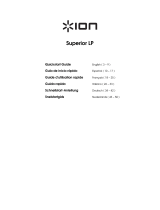 ION Audio Superior LP Gebruikershandleiding
ION Audio Superior LP Gebruikershandleiding
-
iON Superior LP Snelstartgids
-
Lenco TCD-2570 Handleiding
-
Lenco Classic Phono TCD-2570WD de handleiding
-
Classic Phono TCD-2550 Handleiding
-
Ricatech RMC100 - 5 in 1 MUSIC CENTER Handleiding
-
Denver MRD-165 Handleiding
-
Elta 2750G Handleiding
-
Ricatech RMC400 Handleiding