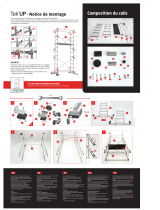KURZANLEITUNG
Wichtige Hinweise:
• Lesen Sie bitte vor der Inbetriebnahme der Kamera unbedingt auch die beiliegenden
„SICHERHEITS- UND ZULASSUNGSHINWEISE UND –INFORMATIONEN“! Für einen sicheren
Betrieb der Kamera müssen Sie diese Hinweise stets beachten, bzw. befolgen!
• Weitere Einzelheiten und Informationen zu den hier nicht behandelten Funktionen der
Kamera, sowie die Garantiebedingungen und die entsprechenden Kontaktdaten fi nden Sie in
der ausführlichen Anleitung, die Ihnen als PDF-Download zur Verfügung steht unter:
http://sofort.leica-camera.com
A. AKKU EINSETZEN
1 2 3
B. FILMPACK EINLEGEN
1
3
2
4
Hinweise:
• Beim Einlegen eines Filmpacks muss ein geladener Akku eingesetzt sein.
• Verwenden Sie für optimale Ergebnisse Leica Instant Film.
• Das Deckblatt des Filmpacks wird nach dem Schließen der Rückwand automatisch ausgesto-
ßen. Warten Sie, bis der automatische Auswurf beendet ist, bevor Sie das Deckblatt, bzw. ein
Bild ganz aus der Kamera nehmen.
• Nach Auswurf des Deckblatts erscheint 10 im Zählwerk (verbleibende Aufnahmezahl).
• Beachten Sie auch die Vorsichtshinweise in Abschnitt E.
C. FOTOGRAFIEREN
Einschalten
Beim Einschalten erscheint im Anzeigenfeld, zunächst blinkend, bei
Blitz-Bereitschaft dauerhaft.
Solange Blitz-Bereitschaft noch nicht erreicht ist, bleibt der Auslöser
gesperrt.
Hinweise:
• Schalten Sie die Kamera stets aus, wenn Sie sie nicht einsetzen, um die Akku-Kapazität nicht
unnötig zu verringern.
• Die Kamera schaltet sich selbst aus, wenn sie 5 Minuten nicht verwendet wird, d.h. wenn
währenddessen kein Bedienungsvorgang erfolgt.
Auslösen / Bild entnehmen
1 2 3
Entfernungseinstellung
Nahbereich (0,6 - 3m)
Zum Beispiel für „Selfi es“, formatfüllende
Kopf-Porträts und Aufnahmen von kleineren
Gruppen
Fernbereich (3m - ∞)
Zum Beispiel für Landschaftsaufnahmen
Hinweise:
• Der Einstellring ist gefedert, d.h. er kehrt immer in seine Ausgangslage zurück.
• Wenn die Kamera auf
eingestellt wird, schaltet sich das Blitzgerät aus.
• Beim Einschalten der Kamera sind immer die Werkseinstellungen vorgegeben, d.h. es ist
dann
eingeschaltet, auch wenn Sie vor dem Ausschalten der Kamera eingestellt
hatten.
D. WÄHLBARE BETRIEBSARTEN UND FUNKTIONEN
Motivprogramme und Sonderfunktionen
In der Werkseinstellung (keine Anzeige) werden Belichtung und Blitz-Einsatz in Abhängigkeit von
der Umgebungshelligkeit passend für viele normale Motive und Situationen automatisch
gesteuert. Für einige häufi g vorkommende Motivtypen und -situationen, bzw. um bestimmte
Eff ekte zu erzielen, stehen Ihnen sechs speziell darauf abgestimmte Programme zur Verfügung:
Werkseinstellung
Selfy (0,3 - 0,6m)
Feier (0,6 - 3m)
Sport (0,6 - 3m)
Makro (0,3 - 0,6m)
Doppelbelichtung (0,6 - 3m)
Langzeit-Aufnahme (3m - ∞)
Hinweis:
• Beim Einschalten, bzw. Wechseln eines dieser Programme werden der Entfernungsbereich (s.
vorigen Abschnitt) die Blitz-Betriebsart und die Helligkeitskorrektur (s. unten) auf die
jeweilige Werkseinstellung zurückgestellt (bei
ist das Blitzgerät ausgeschaltet).
Blitz-Betriebsarten
Werkseinstellung
Blitzbetrieb wird in Abhängigkeit von der Umgebungs-
helligkeit automatisch gesteuert.
Blitzen bei jeder Aufnahme
Zum Beispiel, um Ihr Hauptmotiv auszuleuchten, wenn
es deutlich dunkler als der Rest des Bildfeldes ist.
Vorblitzen
Zum Beispiel, um den rote-Augen-Eff ekt zu verringern.
Unmittelbar vor einer Aufnahme mit Blitz erfolgen drei
leistungsschwächere Vorblitze.
Hinweis:
Halten Sie die Kamera ruhig, bis die Aufnahme erfolgt.
Blitz aus
Zum Beispiel, wenn Blitzlicht in einem Museum verboten
ist, oder um die Lichtstimmung in einer dunkleren
Umgebung naturgetreuer wiederzugeben.
Hinweis:
Halten Sie die Kamera während der Aufnahme ruhig.
Allgemeiner Hinweis:
Die eingestellte Blitz-Betriebsart bleibt in der Regel wirksam bis a) sie gewechselt wird, b) der
Fernbereich eingeschaltet wird, c) ein anderes Motivprogramm eingeschaltet wird, oder d) die
Kamera ausgeschaltet wird.
Selbstauslöser
Werkseinstellung
-Vorlaufzeit:
Zum Beispiel, um mit im Bild sein zu können.
Auslöser drücken Selbstauslöser-LED leuchtet ca.
7s, blinkt anschließend ca. 3s Aufnahme
-Vorlaufzeit:
Zum Beispiel, um Verwacklung durch Drücken des
Auslösers zu vermeiden.
Auslöser drücken Selbstauslöser-LED blinkt ca. 2s
Aufnahme
Hinweise:
• Eine Vorlaufzeit kann jederzeit abgebrochen werden, indem Sie die Selbstauslöser-Taste
nochmals drücken.
• Nach einem Ablauf wird die Funktion ausgeschaltet (= keine Anzeige).
Bildhelligkeit anpassen
Für etwas hellere Bilder
Für etwas dunklere Bilder
Hinweis:
• Eine Helligkeitskorrektur bleibt wirksam bis a) sie zurückgestellt wird, b) eine anderes
Motivprogramm eingeschaltet wird, oder c) die Kamera ausgeschaltet wird.
E. VORSICHTSHINWEISE ZUM UMGANG MIT FILMPACKS/BILDERN
QUICK START GUIDE
Important notes:
• Before using the camera for the fi rst time, please also read the enclosed "SAFETY AND
APPROVAL NOTES AND INFORMATION"! You must always observe and follow this informa-
tion to ensure safe operation of the camera!
• Further details and information about the functions of the camera not dealt with here, as well
as the guarantee conditions and the relevant contact data can be found in the detailed
instructions, which are available as a PDF-download at:
http://sofort.leica-camera.com
A. INSERTING THE BATTERY
1 2 3
B. INSERTING A FILM PACK
1
3
2
4
Notes:
• A charged battery must be used when a fi lm pack is being inserted.
• For optimum results, use Leica Instant Film.
• The cover sheet of the fi lm pack is automatically ejected after the back is closed. Wait until
the automatic ejection is complete before you pull the cover sheet or a picture completely
out of the camera.
• After ejection of the cover sheet, 10 appears in the counter (remaining number of photo-
graphs).
• Also observe the caution notes in Section E.
C. TAKING PHOTOGRAPHS
Switching on
appears in the display when switching on, fl ashing at fi rst, permanently
when the fl ash is ready.
If the fl ash is not yet ready, the shutter button remains locked.
Notes:
• Always switch the camera off when you are not using it to save the battery capacity.
• The camera switches itself off if it is not used for 5 minutes, i.e. if no operation is run during
that time.
Releasing the shutter/pulling out the picture
1 2 3
Focusing
Close-up setting (0.6 - 3m / 2 -10ft)
For example, for selfi es, , full-frame head
portraits and photographs of small groups
Landscape setting (3m/10ft - ∞)
Notes:
• The setting ring is spring-loaded, i.e. it always returns to its original position.
• If the camera is set to
, the fl ash unit switches itself off .
• When the camera is switched on, the factory settings are always the default, i.e.
is
switched on, even if you set
before switching the camera off .
D. SELECTABLE MODES AND FUNCTIONS
Scene modes and special functions
In the factory settings (no display), exposure and fl ash use are controlled automatically in a way
that is suitable for many normal subjects and situations depending on the ambient brightness.
Six specially designed scene modes/functions are available to you for a few common subject
types and situations or to achieve certain eff ects:
Factory setting
Selfi e (0.3 - 0.6m / 1 - 2ft)
Party (0.6 - 3m / 2 - 10ft)
Sports (0.6 - 3m / 2 - 10ft)
Macro (0.3 - 0.6m / 1 - 2ft)
Double exposure (0.6 - 3m / 2 - 10ft)
Long exposure (3m/10ft - ∞)
Notes:
• When switching on or changing one of these modes, the distance range (see previous
• section), fl ash readiness and the brightness correction (see below) are reset to the relevant
factory setting (the fl ash unit is switched off with
).
Flash modes
Factory setting
Flash exposure is controlled automatically depending
on the ambient brightness.
Flash before every shot
For example, to light up your main subject if it is
much darker than the rest of the frame.
Prefl ash
For example, to reduce the red-eye eff ect. Three
weaker prefl ashes are fi red immediately before a
fl ash shot.
Note:
Hold the camera steadily until the shot is taken.
Flash off
For example, if the use of fl ash is prohibited in a
museum or to capture the light mood in a darker
setting more naturally.
Note:
Hold the camera steadily while taking the shot.
General note:
The fl ash mode set usually remains in eff ect until a) it is changed, b) the landscape setting is
switched on, c) an other scene mode is switched on, or d) the camera is switched off .
Self-timer
Factory setting
Delay time:
For example, so that you can be in the picture.
Press the shutter button self-timer LED lights up
for approx. 7s, then fl ashes for approx. 3s shot
Delay time:
For example, to prevent camera shake when
pressing the shutter button.
Press the shutter button self-timer LED fl ashes
for approx. 2s shot
Notes:
• A delay time can be stopped at any time by pressing the shutter button again.
• After one run, the function is switched off (= no display).
Adjusting picture brightness
For slightly brighter pictures
For slightly darker pictures
Note:
A brightness correction remains eff ective until a) it is reset, b) an other scene mode is switched
on or c) the camera is switched off .
E.. CAUTIONS WHEN DEALING WITH FILM PACKS/PICTURES
MODE D'EMPLOI SUCCINCT
Remarques importantes
• Avant la mise en service de l'appareil photo, lisez impérativement les " CONSIGNES ET
INFORMATIONS CONCERNANT LA SECURITE ET L'AGREMENT " ! Pour un bon fonctionne-
ment de l'appareil photo, vous devez toujours prendre en compte, ou encore mieux
respecter, ces indications.
• Pour plus de détails ou d'informations sur les fonctionnalités de l'appareil non traitées ici,
sur les conditions de garantie et les coordonnées pour nous contacter, consultez le mode
d'emploi complet qu'il est possible de télécharger à l'adresse :
http://sofort.leica-camera.com
A. MISE EN PLACE DE LA BATTERIE
1 2 3
B. INSERTION DU PACK FILM
1
3
2
4
Remarques:
• Lors de l'insertion d'un pack fi lm, une batterie chargée doit être en place.
• Pour obtenir le meilleur résultat possible, utilisez le fi lm photos instantanées Leica.
• Le dessus du pack fi lm est éjecté automatiquement après la fermeture de la partie arrière.
Attendez la fi n de l'éjection automatique avant de retirer entièrement de l'appareil le dessus
du pack fi lm ou une photo.
• Après éjection du dessus du pack fi lm, 10 apparaît sur le compteur (nombre de prises de
vue restant).
• Respectez également les consignes de précaution du chapitre E.
C. PRISE DE VUE
Mise en marche
Lors de la mise en marche, s'affi che sur l'écran, d'abord en clignotant,
puis de manière permanente quand le fl ash est disponible.
Tant que le fl ash n'est pas disponible, le déclencheur reste bloqué.
Remarques:
• Eteignez systématiquement l'appareil photo si vous ne l'utilisez pas afi n de ne pas réduire
inutilement la charge de la batterie.
• L'appareil photo s'éteint automatiquement s'il n'est pas utilisé pendant 5 minutes, c'est-à-
dire s'il n'a pas fonctionné du tout durant ce laps de temps.
Déclenchement / retrait de la photo
1 2 3
Mise au point
Prise de vue de près 0,6-3m
Par exemple pour des " selfi es ", portraits du
visage remplissant tout le cadre et photos de
petits groupes
Prise de vue de loin 3m - ∞
Par exemple pour les photos de paysages
Remarques:
• La bague de réglage est rattachée à un ressort, c'est-à-dire qu'elle revient toujours dans sa
position initiale.
• Si l'appareil photo est réglé sur ,
le fl ash s'éteint.
• Lors de la mise en marche de l'appareil photo, ce sont toujours les réglages par défaut qui
s'appliquent, c'est-à-dire que
s'allume même si était activé avant l'arrêt de l'appareil
photo.
D. FONCTIONS ET MODES DE FONCTIONNEMENT DISPONIBLES
Programmes de prises de vue et fonctions spéciales
Dans le réglage par défaut (absence d'affi chage), l'exposition et l'utilisation du fl ash sont réglées
automatiquement en fonction de la luminosité de l'environnement pour de nombreux sujets et
situations habituels. Pour certains types de sujets ou de situations fréquemment traités, ou pour
obtenir certains eff ets, vous disposez de six programmes spécialement adaptés :
Réglages par défaut
Selfy (0,30 - 0,60m)
Fête (0,60 - 3m)
Sport (0,6 - 3m)
Macro (0,30 - 0,60m)
Double éclairage (0,6 - 3m)
Pose longue (3m - ∞)
Remarque
• Lors de la mise en marche ou du changement de programme, la zone lointaine (voir chapitre
précédent), le mode de fonctionnement du fl ash et la correction de luminosité (voir
ci-dessous) reviennent à leur réglage par défaut (pour
, le fl ash est désactivé).
Modes de fonctionnement du fl ash
Réglages par défaut
Le mode fl ash est commandé automatiquement en
fonction de la luminosité de l'environnement.
Flash pour toutes les prises de vue
Par exemple, pour éclaicir le sujet principal s'il est
nettement plus sombre que le reste du champ de la
prise de vue.
Pré-éclair
Par exemple, pour réduire l'eff et " yeux rouges ". Peu
de temps avant une prise de vue au fl ash, trois
pré-éclairs de moindre intensité se produisent.
Remarque
Maintenez l'appareil sans bouger jusqu'à la prise de
vue.
Flash désactivé
Par exemple, si le fl ash est interdit dans un musée ou
pour restituer la lumière de manière plus naturelle
dans un environnement sombre.
Remarque
Maintenez l'appareil sans bouger pendant la prise de
vue.
Remarque
• Le mode de fonctionnement du fl ash paramétré reste actif jusqu'à ce a. qu'il soit modifi é, b.
que la zone lointaine soit activée, c. qu'un autre programme de prise de vue soit activé, ou d.
que l'appareil soit éteint.
Retardateur
Réglages par défaut
Temps de latence
:
Par exemple, pour être aussi sur la photo, appuyer sur
le déclencheur La LED du retardateur brille
pendant env. 7s, clignote ensuite pendant env. 3s
Prise de vue
Temps de latence
:
Par exemple, pour éviter le bougé provoqué en
appuyant sur le déclencheur
Appuyer sur le déclencheur La LED du retardateur
clignote pendant env. 2s Prise de vue
Remarques:
• Un temps de latence peut être interrompu à tout moment si vous appuyez une nouvelle fois
sur la touche retardateur.
• Après avoir fonctionné, la fonction s'éteint (= pas d'affi chage).
Adaptation de la luminosité
Pour obtenir des prises de vue plus
lumineuses
Pour obtenir des prises de vue plus
sombres
Remarque
• Une correction de la luminosité reste eff fective jusqu'à a. sa réinitialisation, b. l'activation
d'un autre programme de prises de vue, c. l'arrêt de l'appareil photo.
E. CONSIGNES DE PRECAUTION CONCERNANT L'UTILISATION DES PACKS FILM/
PHOTOS

BEKNOPTE HANDLEIDING
Belangrijke aanwijzingen:
• Voorafgaand aan de inbedrijfstelling van de camera moet u beslist ook de meegeleverde
'VEILIGHEIDS- EN TOELATINGS-VOORSCHRIFTEN EN –INFORMATIE' lezen! Voor een veilig
gebruik van de camera moet u deze voorschriften steeds in acht nemen respectievelijk
naleven!
• Verdere details en informatie over de hier niet behandelde camerafuncties, maar ook de
garantievoorwaarden en de bijbehorende contactgegevens vindt u in de uitvoerige handlei-
ding, die als u als PDF kunt ophalen op:
http://sofort.leica-camera.com
A. BATTERIJ PLAATSEN
1 2 3
B. FILMPACK PLAATSEN
1
3
2
4
Aanwijzingen:
• Voor het plaatsen van een fi lmpack moet een geladen batterij in de camera aanwezig zijn.
• Gebruik voor optimale resultaten de Leica directklaar-fi lm.
• Het dekblad van het fi lmpack wordt na het sluiten van de achterwand automatisch uitgewor-
pen. Wacht tot de automatische uitworp is voltooid, voordat u het dekblad of een afbeelding
helemaal uit de camera neemt.
• Na het uitwerpen van het dekblad verschijnt 10 in de teller (resterend aantal opnamen).
• Neem de voorzorgsmaatregelen uit deel E in acht.
C. FOTOGRAFEREN
Inschakelen
Bij het inschakelen verschijnt in het weergaveveld: eerst knipperend, bij
fl its-gereedheid permanent.
Zolang fl its-gereedheid nog niet is bereikt, blijft de ontspanner geblokkeerd.
Aanwijzingen:
• Schakel de camera steeds uit als u haar niet gebruikt, om de batterijcapaciteit niet onnodig
te verminderen.
• De camera schakelt steeds automatisch uit, als zij 5 minuten niet wordt gebruikt; dat wil
zeggen: als ondertussen geen bediening plaatsvindt.
De opname maken / afbeelding eruit nemen
1 2 3
Afstandsinstelling
Dichtbij-bereik 0,6-3m
Bijvoorbeeld voor selfi es, formaatvullende
portretfoto´s en opnamen van kleinere
groepen
Verafbereik 3m-∞
Bijvoorbeeld voor liggende foto´s
Aanwijzingen:
• De instelring is geveerd; dat wil zeggen: hij keert altijd terug naar zijn uitgangspositie.
• Als de camera wordt ingesteld op
, schakelt het fl itsapparaat uit.
• Bij het inschakelen van de camera zijn altijd de fabrieksinstellingen aanwezig; dat wil zeggen:
dan is
ingeschakeld, ook als u vóór het uitschakelen van de camera had ingesteld.
D. SELECTEERBARE BEDRIJFSMODI EN FUNCTIES
Motiefprogramma´s en speciale functies
In de fabrieksinstelling (geen weergave) worden belichting en fl itsgebruik afhankelijk van het
omgevingslicht passend bij vele gangbare motieven en situaties automatisch geregeld. Voor
enkele veel voorkomende motieftypen en -situaties, respectievelijk om bepaalde eff ecten te
realiseren, kunt u kiezen uit zes speciaal daarop afgestemde programma's:
Fabrieksinstelling
Selfi e (0,3 - 0,6m)
Feest (0,6 - 3m)
Sport (0,6 - 3m)
Macro (0,3 - 0,6m)
Dubbele belichting (0,6 - 3m)
Lange-tijdopname (3m - ∞)
Aanwijzing:
• Bij het inschakelen of bij programmawisseling worden het afstandsbereik (zie vorig gedeelte),
de fl its-gereedheid en de lichtcorrectie (zie hieronder) teruggesteld op de betreff ende
fabrieksinstelling (bij
is het fl itsapparaat uitgeschakeld).
Flitsmodi
Fabrieksinstelling
Flitsmodus wordt in afhankelijkheid van het omgeving-
slicht automatisch geregeld.
Flitsen bij iedere opname
Bijvoorbeeld, om het hoofdmotief extra te belichten,
als het duidelijk donkerder is dan de rest van het
beeldveld.
Voorfl itsen
Bijvoorbeeld, om het rode-ogen-eff ect te verminderen.
Direct vóór een opname met fl its drie zwakkere
voorfl itsen.
Aanwijzing:
Houd de camera rustig, tot de opname plaatsvindt.
Flits uit
Bijvoorbeeld, als fl itsen in een museum verboden is, of
om de lichtsfeer in een donkere omgeving natuurge-
trouwer weer te geven.
Aanwijzing:
Houd de camera gedurende de opname rustig.
Aanwijzing:
• De ingestelde fl itsmodus blijft in de regel van kracht tot a. hij wordt uitgeschakeld, b. het
verafbereik wordt ingeschakeld, c. een ander motiefprogramma wordt ingeschakeld, of d. de
camera wordt uitgeschakeld.
Zelfontspanner
Fabrieksinstelling
-wachttijd:
Bijvoorbeeld, om ook in de afbeelding te kunnen zijn,
ontspanner indrukken zelfontspanner-LED brandt
circa 7s, en knippert vervolgens circa 3s opname
-wachttijd:
Bijvoorbeeld, om vervaging door het indrukken van de
ontspanner te vermijden
Ontspanner indrukken zelfontspanner-LED
knippert circa 2s opname
Aanwijzingen:
• Een wachttijd kan ieder moment worden afgebroken door de zelfontspanner-knop nogmaals
in te drukken.
• Na de procedure wordt de functie uitgeschakeld (= geen weergave).
Beeldhelderheid aanpassen
Voor iets lichtere afbeeldingen
Voor iets donkerder afbeeldingen
Aanwijzing:
• Een helderheidscorrectie blijft van kracht tot a. zij wordt uitgeschakeld, b. een ander
motiefprogramma wordt ingeschakeld, of c. de camera wordt uitgeschakeld.
E. VOORZORGSMAATREGELEN VOOR DE OMGANG MET FILMPACKS / AFBEELDINGEN
GUIDA RAPIDA
Avvertenze importanti:
• Prima di mettere in funzione la fotocamera, si raccomanda vivamente di leggere anche le
"AVVERTENZE E INFORMAZIONI SULLA SICUREZZA E L'OMOLOGAZIONE". Per un funziona-
mento sicuro della fotocamera, si raccomanda di seguire sempre scrupolosamente le
istruzioni.
• Per informazioni più dettagliate sulle funzioni della fotocamera non trattate in questo
documento e sulle condizioni di garanzia e i dati di contatto locali, consultare il manuale
completo, disponibile per il download in formato PDF all'indirizzo
http://sofort.leica-camera.com
A. INSERIMENTO DELLA BATTERIA
1 2 3
B. INSERIMENTO DEL PACCO PELLICOLA
1
3
2
4
Avvertenze:
• Quando si inserisce il pacco pellicola, assicurarsi che la batteria all'interno della fotocamera
sia carica.
• Per risultati ottimali, si consiglia di utilizzare la pellicola istantanea Leica.
• Il foglio di copertura del pacco pellicola viene espulso automaticamente dopo aver chiuso il
dorso. Attendere che l'espulsione automatica sia completata prima di rimuovere il foglio di
copertura o scattare una foto con la fotocamera.
• Dopo l'espulsione del foglio di copertura, nel contatore apparirà 10 (il numero delle pose
rimanenti).
• Fare riferimento anche alle precauzioni nel paragrafo E.
C. SCATTI DI FOTOGRAFIE
Accensione
All'accensione appare sul display ; quindi, questa icona lampeggia per
qualche istante; infi ne, quando il fl ash è pronto per l'uso, rimane accesa in
modo fi sso.
Fino a quando non viene raggiunto lo stato di pronto del fl ash, il pulsante di
scatto rimane bloccato.
Avvertenze:
• Quando la fotocamera rimane inutilizzata, spegnerla per evitare di consumare inutilmente
carica della batteria.
• La fotocamera si spegne automaticamente se rimane inutilizzata per 5 minuti, ossia se
durante questo periodo non viene eseguita alcuna operazione.
Scatto di una fotografi a
1 2 3
Regolazione della messa a fuoco
Primo piano 0,6-3m
Ad esempio per "selfi e", ritratti di volti a tutto
schermo e scatti di piccoli gruppi
Infi nito 3m-∞
Ad esempio per riprese di paesaggi
Avvertenze:
• La ghiera di regolazione è caricata a molla, ossia ritorna sempre nella sua posizione iniziale.
• Se la fotocamera viene impostata su
, si attiva il fl ash.
• Quando si accende la fotocamera, le impostazioni attive sono sempre quelle di fabbrica. Ciò
signifi ca che
è attivato anche se era stato impostato prima di spegnere la fotoca-
mera.
D. MODALITÀ E FUNZIONI SELEZIONABILI
Programmi personalizzati e funzioni speciali
Con le impostazioni di fabbrica (nessun indicatore) esposizione e attivazione del fl ash vengono
controllate automaticamente in funzione della luce ambiente, adatta per la maggior parte dei
soggetti e delle situazioni. Per alcuni tipi di soggetti e situazioni ricorrenti o per ottenere
determinati eff etti, sono disponibili sei programmi specifi ci:
Impostazione di fabbrica
Selfy (0,3 - 0,6m)
Festa (0,6 - 3m)
Sport (0,6 - 3m)
Macro (0,3 - 0,6m)
Doppia esposizione (0,6 - 3m)
Esposizione lunga (3m - ∞)
Nota:
• Quando si accende la fotocamera o si cambia uno di questi programmi, il campo della
distanza (cfr. paragrafo precedente), la modalità fl ash e la correzione della luminosità (cfr.
sotto) vengono reimpostati sull'impostazione di fabbrica (con
il fl ash è disattivato).
Modalità fl ash
Impostazione di fabbrica
La modalità fl ash viene controllata automaticamente
in funzione della luce ambiente.
Flash a ogni scatto
Ad esempio, per illuminare il soggetto principale
quando è nitidamente più scuro del resto del campo
immagine.
Prelampo
Ad esempio, per ridurre l'eff etto occhi rossi. Immedia-
tamente prima di uno scatto con fl ash vengono
emessi tre prelampi di intensità minore.
Nota:
Tenere ferma la fotocamera fi no a quando viene
scattata la ripresa.
Flash OFF
Ad esempio in un museo, quando l'uso del fl ash è
vietato, o per rendere in modo più realistico l'atmo-
sfera in un ambiente piuttosto scuro.
Nota:
Tenere ferma la fotocamera durante lo scatto.
Nota:
• La modalità fl ash impostata rimane attiva, in genere, fi no a quando a. viene attivata un'altra
modalità, b. viene attivato l'infi nito, c. viene impostato un altro programma personalizzato o
d. viene spenta la fotocamera.
Autoscatto
Impostazione di fabbrica
Tempo di autoscatto
:
Ad esempio, quando anche il fotografo desidera
apparire nella foto, premere il pulsante di scatto Il
LED dell’autoscatto si accende per circa 7s, quindi
lampeggia per circa 3s Scatto
Tempo di autoscatto
:
Ad esempio, per evitare il "mosso" quando si preme il
pulsante di scatto
Premere il pulsante di scatto Il LED dell'autoscatto
lampeggia per circa 2s Scatto
Avvertenze:
• Il tempo di autoscatto può essere interrotto in qualsiasi momento premendo nuovamente il
pulsante di autoscatto.
• Una volta trascorso il tempo, la funzione viene disattivata (= nessun indicatore).
Regolazione della luminosità
Per foto un po' più chiare
Per foto un po' più scure
Nota:
• Una correzione della luminosità rimane attiva fi no a quando a. viene azzerata, b. viene
attivato un altro programma personalizzato o c. la fotocamera viene spenta.
E. PRECAUZIONI PRIMA DI MANEGGIARE PACCHI PELLICOLA/FOTOGRAFIE
CPL30B101-100 93 723-I VII/16/ FJ
Leica Camera AG
I
Am Leitz-Park 5
I
35578 WETZLAR
I
DEUTSCHLAND
Telefon +49 (0) 6441-2080-0
I
Telefax +49 (0) 6441-2080-333
I
www.leica-camera.com
-
 1
1
-
 2
2
in andere talen
- English: Leica Sofort Operating instructions
- italiano: Leica Sofort Istruzioni per l'uso
- français: Leica Sofort Mode d'emploi
- Deutsch: Leica Sofort Bedienungsanleitung
Gerelateerde papieren
Andere documenten
-
Fujifilm Instax Mini 11 blush pink de handleiding
-
Concord Camera 4060 AF Handleiding
-
Concord Camera Eye-Q 4060 AF Handleiding
-
Concord Camera 4340z Snelstartgids
-
Altec AL-SND05X-001/MUSEO Handleiding
-
Concord Camera 6340z Snelstartgids
-
Concord Camera 3341Z Questio Snelstartgids
-
EBENCH MINI CAM 35 AF CAMERA SET de handleiding
-
Concord Camera 3042 - Snelstartgids
-
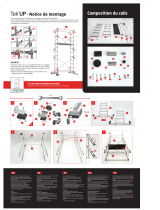 Centaure Tek up Handleiding
Centaure Tek up Handleiding