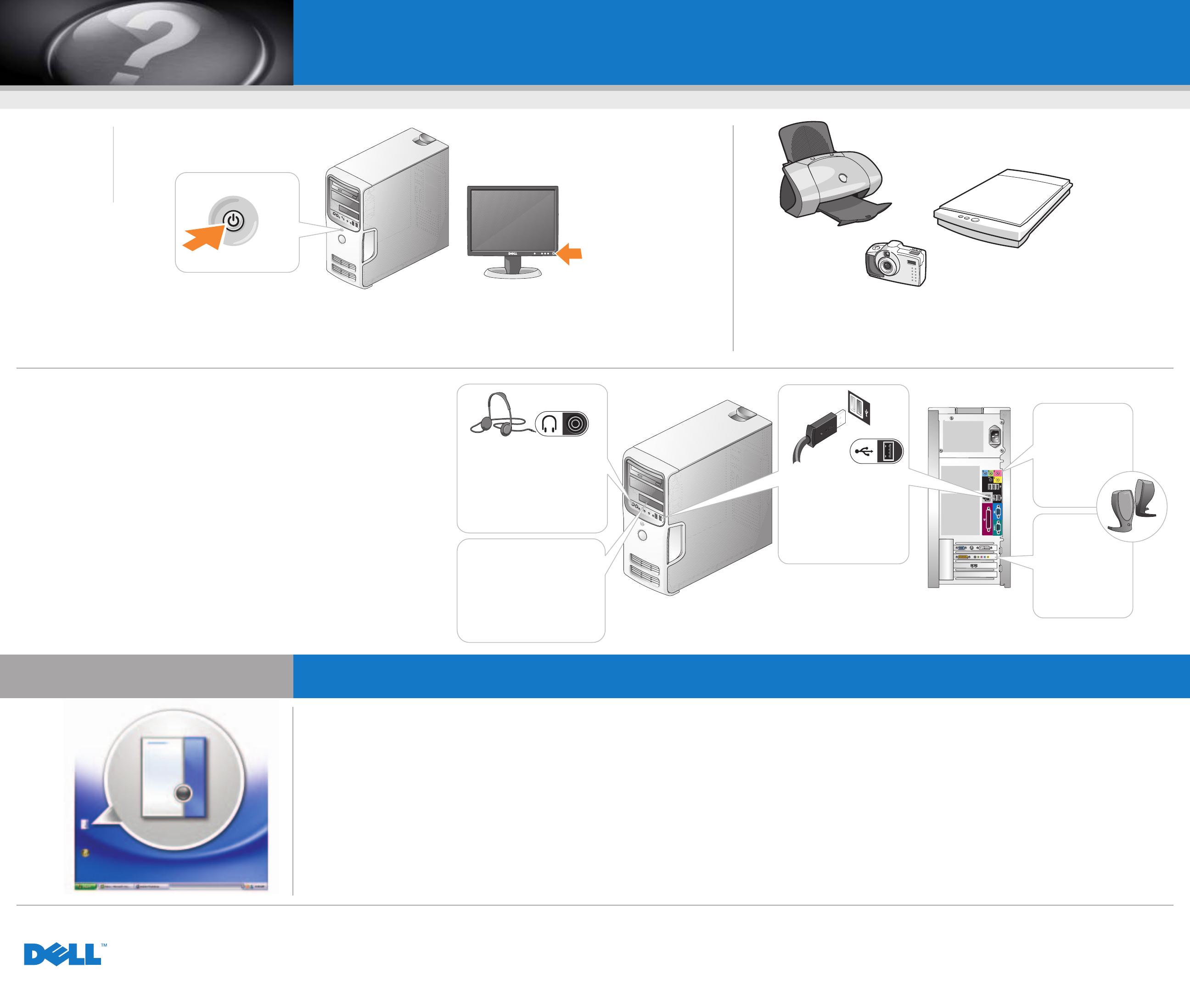
Set Up Other Devices Last
SSlluuiitt aannddeerree aappppaarraatteenn aallss llaaaattssttee aaaann || PPuuiiss,, ccoonnffiigguurreezz lleess aauuttrreess ppéérriipphhéérriiqquueess || AAnnddeerree GGeerräättee zzuulleettzztt eeiinnrriicchhtteenn || IInnsst