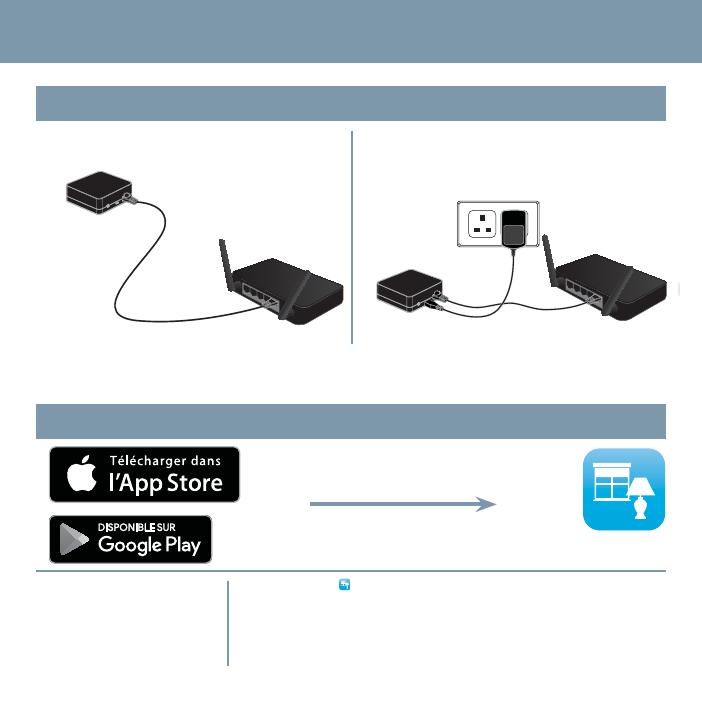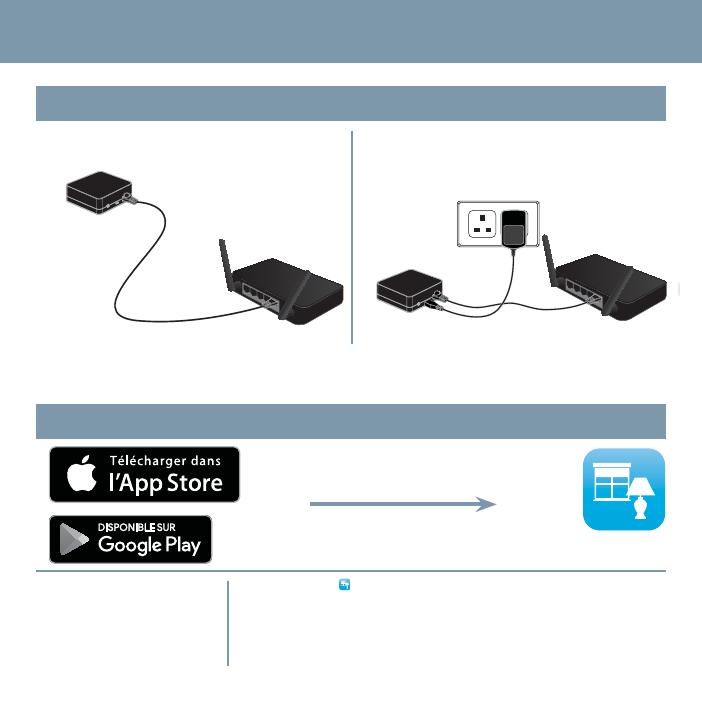
Guide de démarrage rapide (suite)
2
Téléchargez l’application de Lutron et suivez les étapes de configuration
Lutron
Recherchez « Lutron App »
1
Installer le répéteur principal RA2 Select
)Lutron, Lutron, et sont des marques commerciales de Lutron Electronics Co.,
Inc. enregistrées aux États-Unis et dans d’autres pays. RA2 Select est une marque
commerciale de Lutron Electronics Co., Inc.
Apple est une marque commerciale de Apple Inc., enregistrée aux États-Unis et dans
d’autres pays. App Store est une marque de service de Apple, Inc., enregistrée aux
États-Unis et dans d’autres pays. Google Play et le logo Google Play sont des marques
commerciales de Google Inc. © 2018 Lutron Electronics Co., Inc.
A. Raccordez le répéteur principal à votre routeur
WiFi au moyen du câble Ethernet.
B. Raccordez le câble d’alimentation au répéteur
principal et branchez-le dans une prise.
Répéteur
principal
Répéteur
principal
Câble
Ethernet
Routeur
Routeur
Cordon
d’alimentation
Prise
Assistance à la clientèle
Europe : +44.(0)20.7680.4481
Asie : +91.124.439.0140
Autres : +1.610.282.3800
www.lutron.com/support
Remarque: Si les appareils sont hors de portée du répéteur principal de 9m (30pi), un répéteur sans
fil LK-REPPRO peut être nécessaire pour assurer le bon fonctionnement du système. Jusqu’à quatre
répéteurs sans fil peuvent être utilisés dans un système.