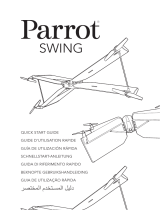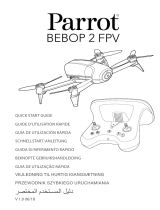- Type
- Gebruikershandleiding

QUICK START GUIDE
GUIDE D’UTILISATION RAPIDE
GUÍA DE UTILIZACIÓN RÁPIDA
SCHNELLSTART-ANLEITUNG
GUIDA DI RIFERIMENTO RAPIDO
BEKNOPTE GEBRUIKSHANDLEIDING
GUIA DE UTILIZAÇÃO RÁPIDA


English .......................................4
Français .................................. 18
Español ................................... 32
Deutsch .................................. 46
Italiano ................................... 60
Nederlands ............................. 74
Português ............................... 88
. .............................. 102

4
PRESENTATION
OF THE PARROT MAMBO
Hull
Hull
Warning lights
Connector
Battery
enclosure
Camera
On/Off
button
Micro USB
port
Tab
Charge
LED
Contact

5
ENGLISH
CHARGING THE BATTERY
1. Insert the battery in the slot provided for this
purpose.
2. With the micro USB cable, connect the Parrot
Mambo to a computer or a USB power adapter.

6
The charge LED is steady red when charging.
The charge time is approximately 30 minutes with
a 2.1A charger. Once charging is complete, the
charge LED turns green.
To remove the battery, lift the tab and slide the
battery backwards.
DOWNLOAD THE
APPLICATION
Login to the App Store
®
or Google Play
TM
and
download the free FreeFlight Mini application to
your smartphone or tablet.
CONNECTING TO THE
PARROT MAMBO
1. Insert the battery in the slot provided for this
purpose or press the On/Off button.
> The Parrot Mambo turns on.
PARROT
4:21 PM
22%
Builder nodesign
My flights
START
06
98%

7
ENGLISH
2. Place the Parrot Mambo on a flat surface with
the propellers up.
3. Wait until the warning lights turn green.
4. On your smartphone, turn on the Bluetooth
®
function and open the FreeFlight Mini application.
> The application automatically connects to the
Parrot Mambo.
If it does not automatically connect, a list of
available drones appears. Select your Parrot
Mambo.
PARROT
4:21 PM
22%
Builder nodesign
My flights
START
06
98%

8
TAKING OFF
1. Place the Parrot Mambo on a flat surface with
the propellers up.
2. In the FreeFlight Mini application, press
START
.
3. Select the type of accessory used (with or without
hulls).
4. Press
TAKE-OFF
.
> The Parrot Mambo takes off and stabilises at 1
meter above the ground waiting for a command.

9
ENGLISH
LANDING
Pre-programmed
patterns
Turn left
Move left
Move right
Turn right
Go up Go forward
Go down Land Go backward
LANDING
To land the Parrot Mambo, press the
button.
> The Parrot Mambo lands.
FLYING
Joystick mode is the default flying mode.

10
PRE-PROGRAMMED
PATTERNS
1. Press .
> A list of patterns appears.
2. Select a pattern.
> The icon for the selected pattern appears.
3. Double-tap the centre of your smartphone or
tablet screen to perform the selected pattern.
ACCESSORIES
HULLS
Attach the hulls to the Parrot Mambo’s arms. Make
sure the hulls are properly secured on the Parrot
Mambo’s contacts by pressing on them.
To remove the hulls: gently remove the hulls from
the Parrot Mambo’s contacts.

11
ENGLISH
GRABBER
1. Turn on your Parrot Mambo and connect it to
your smartphone.
2. Attach the Grabber under the Parrot Mambo.
3. Pass the brick inside the Parrot Mambo’s arms.

12
4. Attach the Grabber’s brick onto the connector.
> The brick’s warning light turns green. The
FreeFlight Mini application automatically
detects the Grabber.
5. In FreeFlight Mini, press to open and close
the Grabber.
To remove the Grabber: remove the brick from the
connector and then gently unclip the Grabber’s
fastenings. You can remove the Grabber.

13
ENGLISH
CANNON
1. Turn on and connect your
Parrot Mambo.
2. Insert up to 6 balls into the
Cannon’s cartridge.
3. Secure the Cannon to the
connector.
> The brick’s warning light turns green. The
FreeFlight Mini application automatically
detects the Cannon.
4. Press to operate the Cannon.

WARNING LIGHT
INDICATIONS
Steady
orange light
The Parrot Mambo is
starting up.
Steady
green light
The Parrot Mambo is
ready for use.
Flashing
red light
The Parrot Mambo’s
battery is low.
> Charge the battery.
Steady
red light
The Parrot Mambo has
detected a problem.
> Make sure
Bluetooth
®
is
enabled on your
smartphone. If the
problem persists,
visit www.parrot.com.

15
ENGLISH
GENERAL INFORMATION
ACCESSORIES AND SPARE PARTS
Accessories and spare parts are available from your Parrot retailer or on
www.parrot.com.
PRECAUTIONS FOR USE AND MAINTENANCE
The Parrot Mambo is not suitable for children under 14 years of age.
The Parrot Mambo is a model aircraft designed for recreation and leisure.
The pilot must, at all times, maintain eye contact with the Parrot Mambo and
control its trajectory. The Parrot Mambo must be used according to the rules
of civil aviation in your country. The places where it is used must be suitable
for its progression in order to continuously ensure the safety of people, animals
and property. Using the Parrot Mambo in some public places (for example: train
stations, airports, etc.) or on public roads may not be allowed.
To use the Parrot Mambo inside, install the hulls to protect the Parrot Mambo in
case a collision with another object.
The Parrot Mambo’s propellers in flight can cause damage to people, animals or
objects. Do not touch the Parrot Mambo in flight. Stay a safe distance away and
wait for the propellers to completely stop before handling the Parrot Mambo.
Only use the Parrot Mambo gun with balls designed for the Parrot Mambo. Only
use accessories specified by Parrot Drones SAS.
If sand or dust gets into the Parrot Mambo, it may be irreparably damaged and
no longer function properly.
Do not use the Parrot Mambo in adverse weather conditions (rain, strong wind or
snow) or when visibility is poor (at night).
Keep the Parrot Mambo away from high voltage power lines, buildings or any
other potentially hazardous areas.
Do not use this device near liquids. Do not place the Parrot Mambo on water or
on a wet surface as this could cause irreparable damage.
Do not leave the Parrot Mambo in the sun.
WARNING: THE PARROT MAMBO AND ITS ACCESSORIES ARE MADE OF
OR CONTAIN SMALL OBJECTS - CHOKING HAZARD – DO NOT SHOOT THE
PARROT MAMBO GUN’S BALLS AT PEOPLE, ANIMALS OR OBJECTS.
WARRANTY
For the warranty conditions, please read the Terms and Conditions of sale of the
retailer where you purchased the Parrot Mambo.
HOW TO RECYCLE THIS PRODUCT
This symbol on the product or its documentation indicates that it must not be
disposed of with household waste. Uncontrolled waste disposal may harm
the environment or human health. Please separate your device from other
types of waste to recycle it responsibly. This will help to foster the sustainable
re-use of material resources. We invite you to contact your retailer or inquire at your
local town hall to find out where and how the Parrot Mambo can be recycled.
CONFORMITY DECLARATION
PARROT DRONES, 174 quai de Jemmapes, 75010 Paris, France, hereby de-
clares that it is solely responsible for the compliance of the product described in

16
this user guide with technical standards, EN 301489-17, EN300328, EN71-1, EN71-2,
EN62115, EN50581 according to the provisions of the R&TTE Directive 1999/5/EC,
the ROHS Directive 2011/65/EU and the General Product Safety Directive 2001/95/EC.
The statement of compliance is available at the following address:
www.parrot.com/fr/ce/?parrot-mambo
TRADEMARKS
Parrot Mambo, Parrot Swing as well as their respective logos are trademarks of
Parrot Drones SAS.
Parrot and the Parrot logos are trademarks of Parrot S.A.
App Store is a trademark of Apple Inc.
Google Play is a trademark of Google Inc.
The Bluetooth
®
name and logo are registered trademarks of Bluetooth SIG, Inc.
and any use of these trademarks by Parrot Drones SAS is done under licence.
All other trademarks mentioned in this guide are the property of their respective
owners.
WARNING REGARDING PRIVACY AND RESPECT FOR IMAGES
OF PROPERTY
Recording and broadcasting an individual’s image without their permission may consti-
tute an invasion of privacy and you may be held liable. Ask permission before filming
people, especially if you intend to keep your recordings and/or broadcast them. Do
not broadcast degrading images which may affect an individual’s reputation or dignity.
Recording and broadcasting the image of property without permission from its
owner and or any third party holding intellectual property rights on the property
may constitute a violation of the property’s image rights and you may be held
liable. Ask permission from its owner and/or any third party with ownership rights.
FCC AND IC COMPLIANCE STATEMENT
This equipment has been tested and found to comply with the limits for a Class
B Digital Device, pursuant to Part 15 of the FCC Rules / with Industry Canada
Licence-exempt RSS standard(s). These limits are designed to provide reaso-
nable protection against harmful interference in a residential installation. This
equipment generates, uses and can radiate radio frequency energy and, if not
installed and used in accordance with the instructions, may cause harmful in-
terference to radio communications. However, there is no guarantee that inter-
ference will not occur in a particular installation. If this equipment does cause
harmful interference to radio or television reception, which can be determined
by turning the equipment off and on, the user is encouraged to try to correct the
interference by one or more of the following measures:
• Reorient or relocate the receiving antenna.
• Increase the distance between the equipment and receiver.
• Connect the equipment to an outlet on a circuit different from that to which
the receiver is connected.
• Consult the dealer or an experienced radio/TV technician for help.
This equipment complies with Part 15 of the FCC Rules / with Industry Canada
Licence exempt RSS standard(s). Operation is subject to the following two condi-
tions: This equipment may not cause harmful interference. This equipment must
accept any interference received, including interference that may cause unde-
sired operation. Modifications not authorized by the manufacturer may void the
user’s authority to operate this device.

17
ENGLISH
Caution: Exposure to Radio Frequency Radiation
The installer of this radio equipment must ensure that the antenna is located or
pointed such that it does not emit RF field in excess of Health Canada limits for
the general population; consult Safety Code 6, obtainable from Health Canada’s
website at http://www.hc-sc.gc.ca
This equipment complies with the FCC RF radiation exposure limits set forth for
an uncontrolled environment. This equipment should be installed and operated
with a minimum distance of 20cm between the radiator and any part of your
body.
DECLARATION OF CONFORMITY IN CANADA
This device complies with the Industry Canada RSS applicable to license-exempt
radio apparatus. Operation is permitted subject to the following two conditions:
(1) the device must not produce interference, and (2) the user of the device must
accept any radio interference encountered, even if the interference is likely to
compromise operations.
This category B digital device is compliant with the NMB-003 standard of Canada.
BATTERY
WARNING: Failure to follow all the instructions may result in serious injury, irre-
parable damage to the battery and may cause a fire, smoke or explosion.
Always check the battery’s condition before charging or using it. Replace the battery
if it has been dropped, or in case of odour, overheating, discolouration, deformation
or leakage. Never use anything other than the approved LiPo charger to charge
the battery. Always use a balancing charger for LiPo cells or a LiPo cell balancer. It is
recommended that you do not to use any other charger than the one provided with
the product. Never trickle charge or charge under 2.5 V per cell. The battery tempe-
rature must never exceed 60 °C (140 °F) otherwise the battery could be damaged or
ignite. Never charge on a flammable surface, near flammable products or inside a
vehicle (preferably place the battery in a non-flammable and non-conductive contai-
ner). Never leave the battery unattended during the charging process. Never disas-
semble or modify the housing’s wiring, or puncture the cells. Always ensure that the
charger output voltage corresponds to the voltage of the battery. Do not short circuit
the batteries. Never expose the LiPo battery to moisture or direct sunlight, or store
it in a place where temperatures could exceed 60 °C (car in the sun, for example).
Always keep it out of reach of children. Improper battery use may result in a fire,
explosion or other hazard.
The battery terminals should not be allowed to short-circuit. The product
should be connected only to class II appliances which display the symbol.
Use only 6 mm diameter balls (reference MCPLA01357A_Chonggao) sold
by PARROT DRONES. Warning. Do not aim at eyes or face or body part.
MANUFACTURER INFORMATION
The Parrot Mambo is manufactured by: PARROT DRONES SAS - 174 Quai de
Jemmapes - 75010 Paris (France) - Corporate and Trade Register Paris 808 408 074
FCC ID: 2AG6IDELOS3
IC: 21053-DELOS3

18
PRÉSENTATION DU
PARROT MAMBO
Carène
Carène
Voyants
lumineux
Connecteur
Emplacement de
la batterie
Caméra
Switch
On/Off
Port
micro-
USB
Languette
LED
de
charge
Plot

19
FRANÇAIS
CHARGER LA BATTERIE
1. Insérez la batterie dans l’emplacement prévu à
cet effet.
2. Avec le câble micro-USB, connectez le Parrot
Mambo à un ordinateur ou à un adaptateur
secteur USB. La LED de charge est rouge fixe
pendant la charge.

20
Le temps de charge est d’environ 30 minutes avec
un chargeur 2,1A. Une fois la charge terminée, la
LED de charge passe au vert.
Pour retirer la batterie, soulevez la languette et
faites glisser la batterie vers l’arrière.
TÉLÉCHARGER
L’APPLICATION
Connectez-vous sur l’App Store
®
ou sur Google Play
TM
et téléchargez l’application gratuite FreeFlight Mini.
SE CONNECTER
AU PARROT MAMBO
1. Insérez la batterie dans l’emplacement prévu à
cet effet ou appuyez sur le switch On/Off.
> Le Parrot Mambo s’allume.
PARROT
4:21 PM
22%
Builder nodesign
My flights
START
06
98%

21
FRANÇAIS
2. Posez le Parrot Mambo sur une surface plane,
les hélices vers le haut.
3. Attendez que les voyants lumineux passent au
vert.
4. Sur votre smartphone, activez la fonction Bluetooth
®
et ouvrez l’application FreeFlight Mini.
> L’application se connecte automatiquement
au Parrot Mambo.
Si la connexion ne s’établit pas automatiquement,
une liste des drones disponibles apparaît.
Sélectionnez votre Parrot Mambo.
PARROT
4:21 PM
22%
Builder nodesign
My flights
START
06
98%

22
DÉCOLLER
1. Posez le Parrot Mambo sur une surface plane,
les hélices vers le haut.
2. Dans l’application FreeFlight Mini, appuyez sur
START
.
3. Sélectionnez le type d’accessoire utilisé (avec ou
sans carènes).
4. Appuyez sur
TAKE-OFF
.
> Le Parrot Mambo décolle et se stabilise à 1 mètre
du sol en attente de commandes.

23
FRANÇAIS
LANDING
Figures
pré-programmées
Pivoter
vers la
gauche
Se
déplacer
vers la
gauche
Se
déplacer
vers la
droite
Pivoter
vers la
droite
Monter Avancer
Descendre Atterrir Reculer
ATTERRIR
Pour faire atterrir le Parrot Mambo, appuyez sur le
bouton .
> Le Parrot Mambo atterrit.
PILOTER
Le mode manette est le mode de pilotage par
défaut.

24
FIGURES
PRÉPROGRAMMÉES
1. Appuyez sur .
> Une liste de figures s’affiche.
2. Sélectionnez une figure.
> L’icône de la figure sélectionnée s’affiche.
3. Tapez deux fois au centre de l’écran de votre
smartphone pour réaliser la figure sélectionnée.
ACCESSOIRES
CARÈNES
Fixez les carènes sur les bras du Parrot Mambo.
Assurez-vous que les carènes sont bien fixées sur
les plots du Parrot Mambo en appuyant dessus.
Retirer les carènes : retirez délicatement les carènes
des plots du Parrot Mambo.

25
FRANÇAIS
GRABBER
1. Allumez votre Parrot Mambo et connectez-le à
votre smartphone.
2. Fixez le Grabber sous le Parrot Mambo.
3. Faites passer la brique à l’intérieur des bras du
Parrot Mambo.

26
4. Fixez la brique du Grabber sur le connecteur.
> Le voyant lumineux de la brique devient vert.
L’application FreeFlight Mini détecte le Grabber
automatiquement.
5. Dans FreeFlight Mini, appuyez sur pour ouvrir
et fermer le Grabber.
Retirer le Grabber : retirez la brique du connecteur
puis déclipsez délicatement les fixations du Grabber.
Vous pouvez retirer le Grabber.

27
FRANÇAIS
CANNON
1. Allumez et connectez votre
Parrot Mambo.
2. Insérez jusqu’à 6 billes dans
le chargeur du Cannon.
3. Fixez le Cannon sur le
connecteur.
> Le voyant lumineux de la brique devient vert.
L’application FreeFlight Mini détecte le Cannon
automatiquement.
4. Appuyez sur pour actionner le Cannon.

COMPORTEMENT
DES VOYANTS LUMINEUX
Orange
fixe
Le Parrot Mambo
est en cours de
démarrage.
Vert
fixe
Le Parrot Mambo est
prêt à être utilisé.
Rouge
clignotant
La batterie du Parrot
Mambo est faible.
> Rechargez la
batterie.
Rouge
fixe
Le Parrot Mambo a
détecté un problème.
> Assurez-vous que
le Bluetooth
®
est
activé sur votre
smartphone. Si le
problème persiste,
rendez-vous sur
www.parrot.com.

29
FRANÇAIS
INFORMATIONS GÉNÉRALES
ACCESSOIRES ET PIÈCES DE RECHANGE
Des accessoires et pièces de rechange sont disponibles auprès de votre
revendeur Parrot ou depuis le site parrot.com.
PRÉCAUTIONS D’UTILISATION ET ENTRETIEN
Le Parrot Mambo ne convient pas aux enfants de moins de 14 ans.
Le Parrot Mambo est un aéromodèle conçu à des fins récréatives et de loisirs.
Le pilote doit, à tout instant, conserver un contact visuel avec le Parrot Mambo
et contrôler sa trajectoire. Le Parrot Mambo doit être utilisé conformément
aux règles de l’aviation civile de votre pays. Les lieux d’utilisation doivent être
adaptés à son évolution pour assurer en permanence la sécurité des personnes,
des animaux et des biens. L’utilisation du Parrot Mambo dans certains lieux du
domaine public (par ex : gare, aéroports…..) ou sur la voie publique peut ne
pas être autorisée.
Pour utiliser le Parrot Mambo à l’intérieur, installez les carènes afin de protéger
le Parrot Mambo en cas de collision avec un autre objet.
Les hélices du Parrot Mambo en vol peuvent causer des dommages à des
personnes, des animaux ou à des objets. Ne touchez pas le Parrot Mambo en
vol. Gardez une distance de sécurité et patientez jusqu’à l’arrêt total des hélices
avant de manipuler le Parrot Mambo .
Utilisez le canon du Parrot Mambo uniquement avec les billes conçues pour le
Parrot Mambo. Utilisez uniquement les accessoires spécifiés par Parrot Drones
SAS.
Si du sable ou de la poussière pénètre dans le Parrot Mambo , celui-ci peut ne
plus fonctionner correctement, de manière irréversible.
N’utilisez pas le Parrot Mambo dans des conditions météorologiques
défavorables (pluie, vent fort, neige) ou lorsque les conditions de visibilité sont
insuffisantes (nuit).
Maintenez le Parrot Mambo à l’écart de lignes de haute tension, bâtiments ou
toute autre zone potentiellement dangereuse.
N’utilisez pas cet appareil à proximité de substances liquides. Ne posez pas
le Parrot Mambo sur l’eau ou sur une surface humide, cela pourrait causer des
dommages irréversibles.
Ne laissez pas le Parrot Mambo au soleil.
ATTENTION: LE PARROT MAMBO ET SES ACCESSOIRES SONT CONSTITUÉS
OU COMPORTENT DES PETITS ELEMENTS - RISQUE D’ÉTOUFFEMENT
– NE TIREZ PAS LES BILLES DU CANON DU PARROT MAMBO SUR LES
PERSONNES, LES ANIMAUX ET LES OBJETS.
GARANTIE
Pour connaître les conditions de garanties, merci de vous référer aux Conditions
Générales de Vente du revendeur auprès de qui vous avez acheté le Parrot
Mambo.

30
COMMENT RECYCLER CE PRODUIT
Ce symbole sur le produit ou sa documentation indique qu’il ne doit pas
être éliminé en fin de vie avec les autres déchets ménagers. L’élimination
incontrôlée des déchets pouvant porter préjudice à l’environnement ou à
la santé humaine, veillez à le séparer des autres types de déchets et le
recycler de façon responsable. Vous favoriserez ainsi la réutilisation durable des
ressources matérielles. Nous vous invitons à contacter votre revendeur ou à
vous renseigner auprès de votre mairie afin de savoir où et comment le Parrot
Mambo peut être recyclé.
DÉCLARATION DE CONFORMITÉ UE
PARROT DRONES, 174 quai de Jemmapes, 75010 Paris, France, déclare sous
son unique responsabilité que le produit décrit dans le présent guide utilisateur
est en conformité avec les normes techniques, EN 301489-17, EN300328, EN71-
1, EN71-2, EN62115, EN50581 suivant les dispositions de la directive R&TTE
1999/5/CE, la directive ROHS 2011/65/UE et la directive de sécurité générale
de produits 2001/95/CE.
La déclaration de conformité est disponible à l’adresse suivante :
www.parrot.com/fr/ce/?parrot-mambo
DÉCLARATION DE CONFORMITÉ CANADA
Le présent appareil est conforme aux CNR d’Industrie Canada applicables
aux appareils radio exempts de licence. L’exploitation est autorisée aux deux
conditions suivantes : (1) l’appareil ne doit pas produire de brouillage, et (2)
l’utilisateur de l’appareil doit accepter tout brouillage radioélectrique subi,
même si le brouillage est susceptible d’en compromettre le fonctionnement.
Cet appareil numérique de classe B est conforme à l’ICES-003.
FCC/IC
Pour répondre aux exigences relatives à l’exposition RF de la FCC/IC pour les
appareils de transmission, une distance d’au moins 20cm doit être maintenue
entre l’antenne du produit et les personnes. Pour assurer la conformité,
l’utilisation à une distance inférieure n’est pas recommandée.
MARQUES
Parrot et le logo Parrot sont des marques de Parrot SA utilisées sous licence.
Parrot Mambo et son logo sont des marques de Parrot Drones SAS.
App Store est une marque de service d’Apple Inc.
Google Play est une marque de Google Inc.
Le nom et le logo Bluetooth
®
sont des marques déposées de Bluetooth SIG, Inc.
et toute utilisation de ces derniers par Parrot Drones SAS est faite sous licence.
Toutes les autres marques mentionnées dans ce guide sont la propriété de
leurs titulaires respectifs.
MISE EN GARDE CONCERNANT LE RESPECT DE LA VIE
PRIVÉE ET RESPECT DE L’IMAGE DES BIENS
Enregistrer et diffuser l’image d’une personne sans son autorisation peut
constituer une atteinte à sa vie privée et être susceptible d’engager votre
responsabilité. Demandez l’autorisation avant de filmer des personnes,

31
FRANÇAIS
notamment, si vous souhaitez conserver vos enregistrements et/ou les
diffuser. Ne diffusez pas d’images dégradantes ou pouvant porter atteinte à
la réputation ou à la dignité d’une personne.
Enregistrer et diffuser l’image d’un bien sans l’autorisation de son propriétaire
et/ou de tout tiers disposant de droits de propriété intellectuelle sur le bien
peut constituer une atteinte au droit à l’image du bien et être susceptible
d’engager votre responsabilité. Demandez l’autorisation à son propriétaire
et/ou de tout tiers disposant de droit de propriété.
BATTERIE
ATTENTION : Le non-respect de l’ensemble des instructions peut provoquer
des blessures graves, endommager de façon irréversible la batterie et
provoquer un incendie, un dégagement de fumée ou une explosion.
Toujours vérifier l’état de la batterie avant de la charger ou de l’utiliser.
Remplacer la batterie si elle a subi un choc, ou en cas d’odeur, de surchauffe, de
décoloration, de déformation ou de fuite. Ne jamais rien utiliser pour charger la
batterie à l’exception d’un chargeur approuvé LiPo. Toujours utiliser un chargeur
à équilibrage de cellules LiPo ou un équilibreur de cellules LiPo. Ne jamais
effectuer de chargement à régime lent, ou en dessous de 2,5 V par cellule.
La température de la batterie ne doit jamais excéder les 60 °C (140 °F) sinon
la batterie pourrait être endommagée ou s’enflammer. Ne jamais effectuer de
charge sur un support inflammable, à proximité de produits inflammables ou à
l’intérieur d’un véhicule (placer de préférence la batterie dans un récipient non
inflammable et non conducteur). Ne jamais laisser la batterie sans surveillance
durant le processus de charge. Ne jamais désassembler ou modifier le câblage
du boîtier, ou percer les cellules. Toujours s’assurer que la tension de sortie du
chargeur corresponde à la tension de la batterie. Ne pas mettre de batteries
en court-circuit. Ne jamais exposer la batterie LiPo à l’humidité ou directement
au soleil, ou dans un endroit où la température peut dépasser 60°C (voiture
en plein soleil par exemple). Toujours tenir hors de portée des enfants.
Une mauvaise utilisation de la batterie peut provoquer des incendies, des
explosions ou d’autres dangers.
Les bornes de la batterie ne doivent pas être mises en court-circuit. Le
produit doit uniquement être connecté au matériel de classe II por-
tant le symbole ci-contre.
N’utiliser que les billes de dia mètre 6 mm (référence MCPLA01357A_
Chonggao)) vendues par PARROT DRONES.
Attention. Ne pas viser les yeux ou le visage ou toute partie du corps.
INFORMATIONS FABRIQUANT
Le Parrot Mambo est fabriqué par : PARROT DRONES SAS - 174 Quai de
Jemmapes - 75010 Paris (France) - RCS Paris 808 408 074
www.parrot.com

32
PRESENTACIÓN DEL
PARROT MAMBO
Carena
Carena
Pilotos luminosos
Conector
Compartimento
de la batería
Cámara
Botón de
encendido
Puerto
micro USB
Anilla
Piloto
de carga
Contacto

33
ESPAÑOL
CARGA DE LA BATERÍA
1. Coloca la batería en el compartimento previsto
a tal efecto.
2. Con el cable micro USB, conecta el Parrot Mambo
a un ordenador o un adaptador de alimentación
con puerto USB.

34
El piloto de carga se queda iluminado en rojo
durante la carga.
La carga suele durar unos 30 minutos con un
cargador de 2,1 A. Una vez terminada la carga, el
piloto de carga se pondrá en verde.
Para retirar la batería, levanta la anilla y desliza la
batería hacia atrás.
DESCARGA DE LA
APLICACIÓN
Conéctate a la App Store
®
o Google Play™ para
descargar la aplicación gratuita FreeFlight Mini en
tu móvil o tableta.
CONECTARSE
AL PARROT MAMBO
1. Coloca la batería en el compartimento previsto
a tal efecto y pulsa en el botón de encendido.
> Parrot Mambo se enciende.
PARROT
4:21 PM
22%
Builder nodesign
My flights
START
06
98%

35
ESPAÑOL
2. Apoya el Parrot Mambo sobre una superficie
plana, con las hélices hacia arriba.
3. Espera a que los pilotos luminosos se pongan
en verde.
4. En el móvil, activa el Bluetooth
®
y abre la
aplicación FreeFlight Mini.
> La aplicación se conecta automáticamente al
Parrot Mambo.
Si la conexión no se establece automáticamente,
aparecerá una lista de drones disponibles.
Selecciona tu Parrot Mambo.
PARROT
4:21 PM
22%
Builder nodesign
My flights
START
06
98%

36
DESPEGAR
1. Apoya el Parrot Mambo sobre una superficie
plana, con las hélices hacia arriba.
2. En la aplicación FreeFlight Mini, pulsa en
START
.
3. Selecciona el tipo de accesorio utilizado (con o
sin carena).
4. Pulsa en
TAKE-OFF
.
> Parrot Mambo despega y se estabiliza a 1 metro
del suelo a la espera de órdenes.

37
ESPAÑOL
LANDING
Figuras
preprogramadas
Girar a la
izquierda
Desplazarse
hacia la
izquierda
Desplazarse
hacia la
derecha
Girar a la
derecha
Subir Avanzar
Bajar Aterrizar Retroceder
ATERRIZAR
Para hacer aterrizar el Parrot Mambo, pulsa en el
botón .
> Parrot Mambo aterriza.
PILOTAR
El modo manecilla es el modo de pilotaje por
defecto.

38
FIGURAS
PREPROGRAMADAS
1. Pulsa en .
> Aparece una lista de figuras.
2. Selecciona una figura.
> Aparece el icono de la figura en cuestión.
3. Pulsa dos veces en el centro de la pantalla
del móvil o tableta para realizar la figura
seleccionada.
ACCESORIOS
CARENAS
Fija las carenas en los brazos del Parrot Mambo.
Comprueba que las carenas estén bien colocadas en
los contactos del Parrot Mambo pulsando encima.
Retirar las carenas: retira con cuidado las carenas
de los contactos del Parrot Mambo.

39
ESPAÑOL
GRABBER
1. Enciende el Parrot Mambo y conéctalo al
teléfono.
2. Fija el Grabber por debajo del Parrot Mambo.
3. Pasa el ladrillo por dentro de los brazos del
Parrot Mambo.

40
4. Fija el ladrillo del Grabber al conector.
> El piloto luminoso del ladrillo se pone en
verde. La aplicación FreeFlight Mini detecta
el Grabber automáticamente.
5. En FreeFlight Mini, pulsa en para abrir y
cerrar el Grabber.
Retirar el Grabber: retira el ladrillo del conector
para desenganchar las fijaciones del Grabber con
cuidado. Ya puedes retirar el Grabber.

41
ESPAÑOL
CANNON
1. Enciende y conecta tu Parrot
Mambo.
2. Introduce hasta 6 bolas en el
cargador del Cannon.
3. Fija el cañón al conector.
> El piloto luminoso del ladrillo se pone en
verde. La aplicación FreeFlight Mini detecta
el Cannon automáticamente.
4. Pulsa en para accionar el Cannon.

COMPORTAMIENTO
DE LOS PILOTOS
LUMINOSOS
Naranja
fijo
Parrot Mambo se está
encendiendo.
Verde
fijo
Parrot Mambo está listo
para usarse.
Parpadeo
en rojo
Poca batería en el
Parrot Mambo.
> Vuelve a cargar la
batería.
Rojo
fijo
Parrot Mambo ha
detectado un problema.
> Comprueba que
el Bluetooth
®
esté
activado en el móvil.
Si el problema
persiste, visita
www.parrot.com.

43
ESPAÑOL
INFORMACIÓN GENERAL
ACCESORIOS Y REPUESTOS
Dispones de accesorios y repuestos en las tiendas distribuidoras de Parrot o
bien en la página www.parrot.com.
PRECAUCIONES DE USO Y MANTENIMIENTO
Parrot Mambo no es apto para menores de 14 años.
Parrot Mambo es un aeromodelo diseñado para fines recreativos y de ocio. El
piloto debe mantener el contacto visual en todo momento con el Parrot Mam-
bo y controlar su trayectoria. El Parrot Mambo debe utilizarse de conformidad
con las normas de aviación civil del país en donde se utilice. Los lugares de
utilización tienen que ser adaptados a su evolución para velar en todo momen-
to por la seguridad de las personas, los animales y los bienes. La utilización
del Parrot Mambo en determinados lugares de dominio público (por ejemplo,
estaciones, aeropuertos…) o en la vía pública podría no estar autorizada.
Para utilizar un Parrot Mambo en interiores, hay que instalarle las carenas para
protegerlo de los impactos contra otros objetos.
Durante el vuelo, las hélices del Parrot Mambo pueden provocar daños a per-
sonas, animales u objetos. No se debe tocar el Parrot Mambo durante el vuelo.
Antes de manipular el Parrot Mambo con las manos, hay que mantener una
distancia de seguridad y esperar a que las hélices se detengan por completo.
Utiliza el cañón del Parrot Mambo únicamente con las bolas diseñadas para
Parrot Mambo. Utiliza únicamente los accesorios especificados por Parrot
Drones, SAS.
El Parrot Mambo podría dejar de funcionar correctamente y de forma irrever-
sible si le entrara polvo o arena.
No utilices el Parrot Mambo en condiciones meteorológicas adversas (lluvia,
viento fuerte o nieve) o cuando las condiciones de visibilidad no sean sufi-
cientes (de noche).
Mantén el Parrot Mambo alejado de las líneas de alta tensión, edificios o
cualquier otra zona potencialmente peligrosa.
No utilices este aparato cerca de sustancias líquidas. No poses el Parrot Mam-
bo sobre el agua ni sobre superficies húmedas, porque podría sufrir daños ir-
reversibles.
No dejes el Parrot Mambo al sol.
ADVERTENCIA: PARROT MAMBO Y SUS ACCESORIOS INCLUYEN O SE
COMPONEN DE ELEMENTOS PEQUEÑOS (RIESGO DE ASFIXIA). NO DIS-
PARES LAS BOLAS DEL CAÑÓN DE PARROT MAMBO HACIA PERSONAS,
ANIMALES U OBJETOS.
GARANTÍA
Para informarse sobre las condiciones de garantía, remítase a las Condiciones
generales de venta del distribuidor a quien compró el Parrot Mambo.

44
RECICLAJE DEL PRODUCT
Este símbolo en el producto o su documentación indica que, al final de
su vida útil, no debe desecharse con los residuos domésticos. Dado que
la eliminación no controlada de desechos puede perjudicar el me-
dioambiente o la salud de los seres humanos, hay que separarlo de los
otros residuos y reciclarlo de manera responsable. De este modo, se contribuye
al reaprovechamiento sostenible de los recursos materiales. Ponte en contacto
con la tienda o solicita información en tu ayuntamiento para saber cómo y
dónde se puede reciclar el Parrot Mambo.
DECLARACIÓN DE CONFORMIDAD
PARROT DRONES, sito en 174, quai de Jemmapes, 75010 París (Francia), de-
clara bajo su única responsabilidad que el producto descrito en el presente
manual del usuario cumple con las normas técnicas EN 301489-17, EN300328,
EN71-1, EN71-2, EN62115 y EN50581, de conformidad con las disposiciones
de la directiva 1999/5/CE sobre equipos radioeléctricos, la directiva 2001/95/
CE relativa a la seguridad general de productos y la directiva 2011/65/UE sobre
restricciones a la utilización de sustancias peligrosas en aparatos electrónicos.
La declaración de conformidad está disponible en la siguiente dirección:
www.parrot.com/fr/ce/?parrot-mambo
FCC/IC
Para responder a las exigencias relativas a la exposición RF de la FCC/IC para
los aparatos de transmisión, debe mantenerse una distancia de al menos 20 cm
entre la antena del producto y las personas. Para garantizar la conformidad, no
se recomienda el uso a una distancia inferior.
MARCAS
Parrot Mambo, Parrot Swing y sus logotipos respectivos son marcas de Parrot
Drones, SAS.
Parrot y los logotipos de Parrot son marcas que pertenecen a Parrot, S. A.
App Store es una marca de servicio de Apple Inc
Google Play es una marca de Google Inc.
El nombre y el logotipo de Bluetooth
®
son marcas registradas de Bluetooth
SIG, Inc. cuya utilización por parte de Parrot Drones SAS cuenta con la licencia
correspondiente.
Todas las marcas mencionadas en esta guía son propiedad de sus respectivos
dueños.
ADVERTENCIA SOBRE EL RESPETO DE LA VIDA PRIVADA Y
EL RESPETO DE LA IMAGEN DE LOS BIENES
Grabar y difundir imágenes de una persona sin su autorización puede constituir
un delito contra la vida privada y ser susceptible de comprometer la responsa-
bilidad del usuario del dron. Hay que pedir permiso antes de grabar a perso-
nas, sobre todo cuando se pretende conservar esas grabaciones o publicarlas.
No se deben difundir imágenes denigrantes o que puedan afectar a la reputa-
ción o la dignidad de una persona.
Grabar y difundir la imagen de un bien sin la autorización de su propietario o de
un tercero que disponga de los derechos de propiedad intelectual sobre ese
bien puede constituir un delito contra el derecho a la imagen del bien y ser sus-
ceptible de comprometer la responsabilidad del usuario. Solicita autorización a
su propietario o a quien posea los derechos de propiedad.

45
ESPAÑOL
BATERÍA
ADVERTENCIA: El incumplimiento de estas instrucciones puede provocar le-
siones graves, dañar la batería de manera irreversible y provocar un incendio,
emanación de humo o explosión.
Recuerda comprobar siempre el estado de la batería antes de cargarla o uti-
lizarla. Hay que cambiar la batería si sufre algún golpe o en casos de malos
olores, sobrecalentamiento, descoloración, deformación o fuga. No se debe
utilizar nunca un cargador que no esté aprobado LiPo para cargar la batería.
Hay que utilizar un cargador con equilibrador de células LiPo o un equilibrador
de células LiPo. Se recomienda utilizar únicamente el cargador suministrado
con el producto. No se debe efectuar la carga a régimen lento, por debajo de
los 2,5 V por célula. La temperatura de la batería no debe superar nunca los
60 °C (140 °F) para evitar que se estropee o se inflame. No se debe cargar
nunca la batería sobre un soporte inflamable ni cerca de productos inflamables
o en el interior de un vehículo (se recomienda colocar la batería en un reci-
piente no inflamable y no conductor). No dejar nunca la batería sin supervisión
durante el proceso de carga. No se debe desmontar ni modificar nunca el ca-
bleado de la caja ni perforar las células. Conviene comprobar siempre que la
tensión de salida del cargador se corresponda con la tensión de la batería. No
poner nunca las baterías en cortocircuito. No exponer nunca la batería LiPo a la
humedad ni directamente al sol, ni tampoco en un lugar donde la temperatura
pueda superar los 60°C (un coche a pleno sol, por ejemplo). Mantener siempre
alejada del alcance de los niños.
Los bornes de la batería no deben ser cortocircuitados. El producto
sólo debe ser conectado a un equipo de Clase II que lleve el símbolo
correspondiente.
INFORMACIÓN DEL FABRICANTE
Parrot Mambo está fabricado por: PARROT DRONES, SAS. 174, quai de Jem-
mapes; 75010 París (Francia). Inscrita en el Registro mercantil de París con el
n.º 808 408 074
www.parrot.com

46
ÜBERSICHT ÜBER DIE
PARROT MAMBO
Verkleidung
Verkleidung
Leuchtanzeigen
Konnektor
Batteriefach
Kamera
On/Off -
Knopf
Micro-USB-
Anschluss
Zunge
Unterbau
LED-La-
deanzeige

47
DEUTSCH
LADEN DES AKKUS
1. Legen Sie den Akku in das dafür vorgesehene
Fach.
2. Verbinden Sie die Parrot Mambo über das
Micro-USB-Kabel mit einem Computer oder
einem USB-Power-Adapter.

48
Die LED-Ladeanzeige leuchtet während des
Ladevorgangs dauerhaft rot.
Die Ladezeit beträgt mit einem 2,1A-Ladegerät
etwa 30 Minuten. Wenn der Ladevorgang beendet
ist, leuchtet die LED-Ladeanzeige grün.
Um den Akku herauszunehmen, heben Sie die
Zunge an und schieben Sie den Akku nach hinten.
HERUNTERLADEN DER APP
Verbinden Sie sich mit dem App Store
®
oder Google
Play
TM
und laden Sie die kostenlose App FreeFlight
Mini auf Ihr Smartphone oder Ihr Tablet herunter.
VERBINDUNG MIT
DER PARROT MAMBO
HERSTELLEN
1. Legen Sie den Akku in das dafür vorgesehene
Fach oder drücken Sie den On/Off-Knopf.
> Die Parrot Mambo schaltet sich ein.
PARROT
4:21 PM
22%
Builder nodesign
My flights
START
06
98%

49
DEUTSCH
2. Stellen Sie die Parrot Mambo auf eine flache
Oberfläche, die Propeller zeigen nach oben.
3. Warten Sie, bis die Leuchtanzeigen grün werden.
4. Aktivieren Sie auf Ihrem Smartphone die
Bluetooth
®
-Funktion und öffnen Sie die App
FreeFlight Mini.
> Die App verbindet sich automatisch mit der
Parrot Mambo.
Wenn die Verbindung nicht automatisch aufgebaut
wird, erscheint eine Liste der verfügbaren Drohnen.
Wählen Sie Ihre Parrot Mambo aus.
PARROT
4:21 PM
22%
Builder nodesign
My flights
START
06
98%

50
STARTEN
1. Stellen Sie die Parrot Mambo auf eine flache
Oberfläche, die Propeller zeigen nach oben.
2. Drücken Sie in der App FreeFlight Mini auf
START
.
3. Wählen Sie die Art des verwendeten Zubehörs
(mit oder ohne Verkleidung).
4. Drücken Sie auf
TAKE-OFF
.
> Die Parrot Mambo hebt ab, stabilisiert sich
1 Meter über dem Boden und wartet auf
Steuerungsbefehle.

51
DEUTSCH
LANDING
Vorprogrammierte
Figuren
Nach links
schwenken
Nach rechts
schwenken
Nach rechts
fliegen
Nach links
fliegen
Nach oben Vorwärts
Nach unten Landen Rückwärts
LANDEN
Zur Landung der Parrot Mambo drücken Sie auf
den Knopf .
> Die Parrot Mambo landet.
STEUERN
Der Standard-Steuerungsmodus ist die Joystick-
Steuerung.

52
VORPROGRAMMIERTE
FIGUREN
1. Drücken Sie auf .
> Eine Liste mit Flugfiguren wird angezeigt.
2. Wählen Sie eine Figur aus.
> Das Symbol der ausgewählten Figur wird
angezeigt.
3. Tippen Sie zweimal auf die Mitte Ihres Smartphone-
oder Tablet-Displays, um die gewählte Figur zu
vollführen.
ZUBEHÖR
VERKLEIDUNGEN
Befestigen Sie die Verkleidungen auf den Armen
der Parrot Mambo. Vergewissern Sie sich, dass die
Verkleidungen ordnungsgemäß am Unterbau der
Parrot Mambo befestigt sind, indem sie darauf drücken.
Abnehmen der Verkleidungen: nehmen Sie die
Verkleidungen vorsichtig vom Unterbau der Parrot
Mambo ab.

53
DEUTSCH
GRABBER
1. Schalten Sie Ihre Parrot Mambo ein und verbinden
Sie sie mit Ihrem Smartphone.
2. Befestigen Sie den Grabber unter der Parrot
Mambo.
3. Führen Sie den Baustein in die Arme der Parrot
Mambo.

54
4. Stecken Sie den Grabber-Baustein auf den
Konnektor.
> Die Leuchtanzeige des Bausteins leuchtet
grün. Die App FreeFlight Mini erkennt den
Grabber automatisch.
5. Drücken Sie in der FreeFlight Mini auf , um
den Grabber zu öffnen und zu schließen.
Abnehmen des Grabbers: nehmen Sie den Baustein
vom Konnektor ab und klipsen Sie die Halterungen
des Grabbers vorsichtig ab. Sie können den
Grabber abnehmen.

55
DEUTSCH
CANNON
1. Schalten Sie Ihre Parrot
Mambo ein und stellen Sie
eine Verbindung her.
2. Legen Sie bis zu 6 Kugeln in
das Magazin der Cannon.
3. Setzen Sie das Kanonenrohr
auf den Konnektor.
> Die Leuchtanzeige des Bausteins leuchtet
grün. Die App FreeFlight Mini erkennt das
Kanonenrohr automatisch.
4. Drücken Sie auf , um die Cannon zu betätigen.

VERHALTEN DER
LEUCHTANZEIGEN
Dauerhaft
orange
Die Parrot Mambo startet
gerade.
Dauerhaft
grün
Die Parrot Mambo ist
bereit zur Nutzung.
Rotes
Blinken
Der Akku der Parrot
Mambo ist schwach.
> Laden Sie den Akku auf.
Dauerhaft
rot
Die Parrot Mambo hat
ein Problem erkannt.
> Vergewissern Sie
sich, dass auf
Ihrem Smartphone
Bluetooth
®
aktiviert
ist. Wenn das Problem
weiterhin besteht,
gehen Sie bitte auf
www.parrot.com

57
DEUTSCH
ALLGEMEINE INFORMATIONEN
ZUBEHÖR UND ERSATZTEILE
Zubehör und Ersatzteile sind bei Ihrem Parrot-Händler oder auf der Inter-
netseite www.parrot.com erhältlich.
VORSICHTSMASSNAHMEN UND WARTUNG
Die Parrot Mambo ist für Kinder unter 14 Jahren nicht geeignet.
Die Parrot Mambo ist ein Modellflugzeug, das zu Erholungs- und
Freizeitzwecken entworfen wurde. Die Person, die sie steuert, muss die Parrot
Mambo zu jedem Zeitpunkt im Auge behalten und ihre Flugbahn überwachen.
Die Parrot Mambo muss unter Beachtung der Regeln der Zivilluftfahrt Ihres
Landes verwendet werden. Sie darf nur in dafür geeigneten Bereichen einge-
setzt werden, um jederzeit die Sicherheit von Personen, Tieren und Gegenstän-
den zu gewährleisten. Die Nutzung der Parrot Mambo ist möglicherweise in
bestimmten öffentlichen Bereichen (z.B.: Bahnhof, Flughäfen, …) oder auf öf-
fentlichen Straßen nicht erlaubt.
Zur Nutzung der Parrot Mambo in Innenräumen montieren Sie die Verkleidun-
gen, um die Parrot Mambo im Falle eines Zusammenstoßes mit einem anderen
Gegenstand zu schützen.
Die Propeller der Parrot Mambo können beim Flug Personen, Tieren oder Ge-
genständen Schäden zufügen. Berühren Sie die Parrot Mambo nicht während
des Fluges. Halten Sie einen ausreichenden Sicherheitsabstand und warten Sie,
bis die Propeller komplett stillstehen, bevor Sie die Parrot Mambo berühren.
Verwenden Sie das Kanonenrohr der Parrot Mambo ausschließlich mit den für
dieses Gerät entworfenen Kugeln. Verwenden Sie nur das von Parrot Drones
SAS vorgegebene Zubehör.
Wenn Sand oder Staub in die Parrot Mambo eindringen, kann es sein, dass sie
unwiderruflich nicht mehr ordnungsgemäß funktioniert.
Verwenden Sie die Parrot Mambo nicht bei ungünstigen Witterungsbedin-
gungen (Regen, Sturm, Schnee) oder bei unzureichenden Sichtbedingungen
(Nacht).
Halten Sie die Parrot Mambo von Hochspannungsleitungen, Gebäuden oder
sonstigen potentiell gefährlichen Bereichen fern.
Verwenden Sie dieses Gerät nicht in der Nähe von flüssigen Substanzen. Le-
gen Sie die Parrot Mambo nicht in Wasser oder auf feuchte Oberflächen, dies
könnte zu unwiderruflichen Schäden führen.
Lassen Sie die Parrot Mambo nicht in der Sonne stehen.
VORSICHT: DIE PARROT MAMBO UND IHR ZUBEHÖR ENTHALTEN
KLEINTEILE BZW. SIND AUS SOLCHEN ZUSAMMENGEBAUT – ERS-
TICKUNGSGEFAHR – ZIELEN SIE MIT DEN GEWEHRKUGELN DER PARROT
MAMBO NICHT AUF PERSONEN, TIERE UND GEGENSTÄNDE.
GARANTIE
Die Garantiebedingungen finden Sie in den allgemeinen Verkaufsbedingun-
gen des Händlers, bei dem Sie den Parrot Mambo gekauft haben.

58
PRODUKT-ENTSORGUNG
Dieses Symbol auf dem Produkt bzw. die Produktunterlagen weisen da-
rauf hin, dass es nach Ende der Nutzungsdauer nicht mit den anderen
Haushaltsabfällen entsorgt werden darf. Da die unkontrollierte Entsor-
gung von Abfällen der Umwelt oder der menschlichen Gesundheit scha-
den kann, trennen Sie diese bitte von anderen Abfällen und führen Sie sie dem
Recycling zu. Auf diese Weise fördern Sie die nachhaltige Wiederverwendung
der Materialressourcen. Wir bitten Sie, sich an Ihren Händler zu wenden oder
sich bei Ihrer Gemeindeverwaltung zu erkundigen, um zu erfahren, wo und wie
der Parrot Mambo recycelt werden kann.
KONFORMITÄTSERKLÄRUNG
Parrot Drones SAS, 174 quai de Jemmapes, 75010 Paris, Frankreich, erklärt auf
eigene Verantwortung, dass das in der vorliegenden Gebrauchsanweisung
beschriebene Produkt den folgenden technischen Normen entspricht: EN
301489-17, EN300328, EN71-1, EN71-2, EN62115, EN50581 gemäß den Bes-
timmungen der Richtlinie R&TTE 1999/5/EG, der Richtlinie ROHS 2011/65/EU
und der Richtlinie über allgemeine Produktsicherheit 2001/95/EG.
Die Konformitätserklärung ist unter folgender Adresse verfügbar:
www.parrot.com/fr/ce/?parrot-mambo
FCC/IC
Um den Ansprüchen der Belastungsrichtlinien FCC/IC RF für Übertragungs-
geräte zu entsprechen, muss ein Mindestabstand von 20 cm zwischen der
Antenne des Produkts und Personen eingehalten werden. Zur Wahrung der
Konformität wird von einer Verwendung mit einer geringeren Entfernung ab-
geraten.
MARKEN
Parrot Mambo, Parrot Swing sowie ihre jeweiligen Logos sind Marken der Par-
rot Drones SAS.
Parrot und die Parrot Logos sind eingetragene Markenzeichen der Parrot S.A.
App Store ist eine Dienstleistungsmarke von Apple Inc.
Google Play ist eine Marke von Google Inc.
Der Name Bluetooth
®
und das dazugehörige Logo sind eingetragene Marken
von Bluetooth SIG, Inc., und ihre Verwendung durch Parrot Drones SAS erfolgt
unter Lizenz.
Alle anderen in diesem Handbuch erwähnten Marken sind Eigentum der jewei-
ligen Besitzer.
WARNUNG ZUM SCHUTZ DER PRIVATSPHÄRE UND
WAHRUNG DES RECHTS AM BILD EINER SACHE
Wenn Sie Bilder einer Person ohne deren Erlaubnis aufnehmen und verbreiten,
kann dies deren Privatsphäre verletzten, wofür Sie verantwortlich gemacht wer-
den können. Bevor Sie Personen filmen, fragen Sie diese nach ihrer Erlaub-
nis, insbesondere, wenn Sie die Aufnahmen behalten und/ oder verbreiten
möchten. Verbreiten Sie keine entwürdigenden Bilder oder solche, die dem Ruf
oder der Würde einer Person schaden könnten.

59
DEUTSCH
Die Aufnahme und Verbreitung des Bildes einer Sache ohne die Erlaubnis
ihres Eigentümers und/ oder einer dritten Person, welche die Rechte geistigen
Eigentums dieser Sache besitzt, kann die Verletzung des Rechts am Bild der
Sache darstellen, wofür Sie verantwortlich gemacht werden können. Fragen Sie
ihren Eigentümer und/ oder dritte Personen, die das Eigentumsrecht besitzen,
um Erlaubnis.
AKKU
VORSICHT: Die Nichtbeachtung der Anweisungen kann schwere Verletzun-
gen zur Folge haben, den Akku unwiderruflich beschädigen und einen Brand
auslösen, Rauchentwicklung oder eine Explosion verursachen.
Den Zustand des Akkus immer kontrollieren, bevor er geladen oder verwen-
det wird. Den Akku austauschen, wenn er heruntergefallen ist, ungewöhnlich
riecht, sich überhitzt, verfärbt oder verformt ist bzw. ausläuft. Verwenden Sie
immer einen für LiPo-Akkus zugelassenes Ladegerät. Verwenden Sie immer ein
Ladegerät mit Ausgleichsregler für LiPo-Zellen oder einen LiPo-Zellenbalancer.
Es wird empfohlen, nur das mit dem Gerät gelieferte Ladegerät zu verwenden.
Führen Sie niemals Ladungen im langsamen Vorgang bzw. unter 2,5 V pro Zelle
durch. Die Temperatur des Akkus darf keinesfalls
60°C (140°F) übersteigen, andernfalls könnte der Akku beschädigt werden oder
Feuer fangen. Führen Sie die Ladung niemals auf einer brennbaren Fläche, in
der Nähe von brennbaren Stoffen oder in einem Fahrzeug durch (legen Sie
den Akku vorzugsweise in einen nicht brennbaren und nichtleitenden Behäl-
ter). Lassen Sie den Akku während des Ladevorgangs niemals unbeaufsichtigt.
Nehmen Sie die Gehäuseverkabelung niemals auseinander, und verändern Sie
sie auch nicht. Beschädigen Sie die Zellen nicht. Stellen Sie immer sicher, dass
die Ausgangsspannung des Ladegeräts mit der Spannung des Akkus übereins-
timmt. Die Akkus dürfen keinen Kurzschluss erleiden. Setzen Sie den LiPo-Akku
nie Feuchtigkeit oder direkter Sonneneinstrahlung aus, und legen Sie ihn nicht
an eine Stelle, wo die Temperatur 60°C überschreiten kann (z.B. Auto in praller
Sonne). Immer außerhalb der Reichweite von Kindern aufbewahren.
Die Pole des Akkus dürfen keinen Kurzschluss erleiden. Das Produkt
darf ausschließlich an Material der Klasse II angeschlossen werden,
welches das links abgebildete Symbol trägt.
HERSTELLERINFORMATIONEN
Der Parrot Mambo wird hergestellt von: PARROT DRONES SAS - 174 Quai de
Jemmapes - 75010 Paris (Frankreich) - RCS Paris 808 408 074
www.parrot.com

60
PRESENTAZIONE DEL
PARROT MAMBO
Carena
Carena
Indicatori
luminosi
Connettore
Vano della
batteria
Fotocamera
Pulsante
On/Off
Porta
micro-USB
Linguetta
LED
di carica
Supporto

61
ITALIANO
CARICARE LA BATTERIA
1. Inserisci la batteria nel vano previsto allo scopo.
2. Con il cavo micro-USB, collega il Parrot Mambo
a un computer o a un adattatore di rete USB.

62
Il LED di carica è rosso fisso durante la ricarica.
Il tempo di ricarica è di circa 30 minuti con
un caricatore 2,1A. Una volta che la ricarica è
completa, il LED di carica diventa verde.
Per rimuovere la batteria, solleva la linguetta e fai
scorrere la batteria all’indietro.
SCARICARE L’APPLICAZIONE
Accedi ad App Store
®
o Google Play
TM
e scarica
gratuitamente l’applicazione FreeFlight Mini sul
tuo smartphone o tablet.
CONNETTERSI AL
PARROT MAMBO
1. Inserisci la batteria nel vano previsto allo scopo
o premi il pulsante On/Off.
> Il Parrot Mambo si accende.
PARROT
4:21 PM
22%
Builder nodesign
My flights
START
06
98%

63
ITALIANO
2. Posa il Parrot Mambo su una superficie piana,
con le eliche verso l’alto.
3. Attendi che gli indicatori luminosi diventino di
colore verde.
4. Sullo smartphone, attiva la funzione Bluetooth
®
e apri l’applicazione FreeFlight Mini.
> L’applicazione si connette automaticamente
al Parrot Mambo.
Se la connessione non viene stabilita automati-
camente, viene visualizzato un elenco dei droni
disponibili. Seleziona il tuo Parrot Mambo.
PARROT
4:21 PM
22%
Builder nodesign
My flights
START
06
98%

64
DECOLLARE
1. Posa il Parrot Mambo su una superficie piana,
con le eliche verso l’alto.
2. Nell’applicazione FreeFlight Mini, premi
START
.
3. Seleziona il tipo di accessorio utilizzato (con o
senza carene).
4. Premi
TAKE-OFF
.
> Il Parrot Mambo decolla e si stabilizza a 1 metro
dal suolo in attesa di comandi.

65
ITALIANO
LANDING
Figure
pre-programmate
Girare a
sinistra
Spostarsi a
sinistra
Spostarsi a
destra
Girare a
destra
Salire Avanzare
Scendere Atterrare Indietreggiare
ATTERRARE
Per far atterrare il Parrot Mambo, premi il pulsante
.
> Il Parrot Mambo atterra.
PILOTARE
La modalità controller è la modalità di pilotaggio
predefinita.

66
FIGURE
PRE-PROGRAMMATE
1. Premi .
> Viene visualizzato un elenco di figure.
2. Seleziona una figura.
> Viene visualizzata l’icona della figura selezionata.
3. Tocca due volte il centro dello schermo dello
smartphone o del tablet per eseguire la figura
selezionata.
ACCESSORI
CARENE
Fissa le carene sui bracci del Parrot Mambo.
Assicurati che le carene siano ben fissate sui
supporti del Parrot Mambo facendo pressione.
Rimuovere le carene: rimuovi delicatamente le
carene dai supporti del Parrot Mambo.

67
ITALIANO
GRABBER
1. Accendi il Parrot Mambo e connettilo al tuo
smartphone.
2. Fissa il Grabber sotto il Parrot Mambo.
3. Fai passare il mattoncino all’interno dei bracci
del Parrot Mambo.

68
4. Fissa il mattoncino del Grabber sul connettore.
> L’indicatore luminoso del mattoncino diventa
verde. L’applicazione FreeFlight Mini rileva il
Grabber automaticamente.
5. In FreeFlight Mini, premi per aprire e chiudere
il Grabber.
Rimuovere il Grabber: rimuovi il mattoncino dal
connettore, quindi sgancia delicatamente i fissaggi
del Grabber. Ora puoi rimuovere il Grabber.

69
ITALIANO
CANNON
1. Accendi e connetti il tuo
Parrot Mambo.
2. Inserisci fino a 6 biglie nel
caricatore del Cannon.
3. Fissa il Cannon sul connettore.
> L’indicatore luminoso del mattoncino diventa
verde. L’applicazione FreeFlight Mini rileva il
cannone automaticamente.
4. Premi per azionare il Cannon.

COMPORTAMENTO DEGLI
INDICATORI LUMINOSI
Arancio
fisso
Il Parrot Mambo si sta
avviando.
Verde
fisso
Il Parrot Mambo è
pronto per l’uso.
Rosso
lampeggiante
La batteria del Parrot
Mambo è scarica.
> Carica la batteria.
Rosso
fisso
Il Parrot Mambo ha
rilevato un problema.
> Assicurati che il
Bluetooth
®
sia
attivato sul tuo
smartphone.
Se il problema
persiste, visita
www.parrot.com.

71
ITALIANO
INFORMAZIONI GENERALI
ACCESSORI E PEZZI DI RICAMBIO
Accessori e pezzi di ricambio sono disponibili presso il tuo rivenditore Parrot o
sul sito www.parrot.com.
PRECAUZIONI D’USO E MANUTENZIONE
Il Parrot Mambo non è adatto a bambini sotto i 14 anni.
Il Parrot Mambo è un aeromodello progettato per la ricreazione e il tempo
libero. Il pilota deve, in ogni momento, mantenere il contatto visivo con il Parrot
Mambo e controllare la sua traiettoria. Il Parrot Mambo deve essere utilizzato
nel rispetto delle regole dell’aviazione civile del proprio paese. I luoghi di im-
piego devono essere adatti alla sua evoluzione per garantire costantemente la
sicurezza di persone, animali e cose. L’utilizzo del Parrot Mambo in alcuni luoghi
di pubblico dominio (ad esempio: stazione, aeroporti...) o su strada pubblica
può non essere consentito.
Per utilizzare il Parrot Mambo all’interno, installa le carene per proteggere il
Parrot Mambo in caso di collisione con un altro oggetto.
Le eliche del Parrot Mambo in volo possono causare danni a persone, animali
o cose. Non toccare il Parrot Mambo in volo. Mantieni una distanza di sicurezza
e attendi che le eliche si siano fermate del tutto prima di maneggiare il Parrot
Mambo.
Usa il cannone del Parrot Mambo unicamente con le biglie progettate per il
Parrot Mambo. Usa esclusivamente gli accessori specificati da Parrot Drones
SAS.
Se sabbia o polvere penetrano nel Parrot Mambo, questo potrebbe non funzio-
nare più correttamente in modo irreversibile.
Non utilizzare il Parrot Mambo in condizioni meteorologiche avverse (pioggia,
vento forte, neve) o quando le condizioni di visibilità sono insufficienti (notte).
Tieni il Parrot Mambo lontano da linee elettriche, edifici o _altre zone poten-
zialmente pericolose.
Non utilizzare questo apparecchio vicino a sostanze liquide. Non posare il Par-
rot Mambo sull’acqua o su una superficie umida, perché ciò potrebbe causare
danni irreversibili.
Non lasciare il Parrot Mambo al sole.
ATTENZIONE: IL PARROT MAMBO E I SUOI ACCESSORI SONO COSTITUITI
DA O CONTENGONO PICCOLI ELEMENTI - RISCHIO DI SOFFOCAMENTO
- NON SPARARE LE BIGLIE DEL CANNONE DEL PARROT MAMBO CONTRO
PERSONE, ANIMALI E OGGETTI.
GARANZIA
Per conoscere le condizioni di garanzia, si prega di fare riferimento alle
Condizioni generali di vendita del rivenditore presso il quale è stato acquistato
il Parrot Mambo.

72
COME RICICLARE QUESTO PRODOTTO
Il simbolo sul prodotto o sulla sua documentazione indica che non deve
essere smaltito a fine vita con i rifiuti domestici. Lo smaltimento
incontrollato dei rifiuti può arrecare danni all’ambiente o alla salute
umana, pertanto sei pregato di separare questo prodotto dagli altri tipi di
rifiuti e di riciclarlo in maniera responsabile. In questo modo, promuoverai
inoltre il riutilizzo sostenibile delle risorse materiali. Ti invitiamo a contattare il
tuo rivenditore o a informarti presso il tuo Comune per scoprire dove e come
poter riciclare il Parrot Mambo.
DICHIARAZIONE DI CONFORMITÀ UE
PARROT DRONES, 174 quai de Jemmapes, 75010 Parigi, Francia, dichiara sotto
la sua unica responsabilità che il prodotto descritto in questo manuale utente
è conforme alle norme tecniche, EN 301489-17, EN300328, EN71-1, EN71-2,
EN62115, EN50581 secondo le disposizioni della direttiva R&TTE 1999/5/CE,
della direttiva ROHS 2011/65/UE e della direttiva di sicurezza generale dei pro-
dotti 2001/95/CE.
La dichiarazione di conformità è disponibile al seguente indirizzo:
www.parrot.com/fr/ce/?parrot-mambo
FCC/IC
Per soddisfare i requisiti relativi all’esposizione RF della FCC/IC per I dispositivi
di trasmissione, deve essere osservata una distanza di almeno 20 cm tra l’an-
tenna del prodotto e le persone. Per garantire la conformità, l’utilizzo a una
distanza inferiore non è raccomandato.
MARCHI
Parrot Mambo, Parrot Swing nonché i relativi loghi sono marchi di Parrot Drones
SAS.
Parrot e i loghi Parrot sono marchi registrati di Parrot S.A.
App Store è un marchio di servizio di Apple Inc.
Google Play è un marchio di Google Inc.
Il nome e il logo Bluetooth
®
sono marchi registrati di Bluetooth SIG, Inc. e l’uso
di tali marchi da parte di Parrot Drones SAS è concesso in licenza.
Tutti gli altri marchi citati in questa guida sono di proprietà dei rispettivi pro-
prietari.
AVVERTENZA PER QUANTO RIGUARDA IL RISPETTO DELLA
PRIVACY E IL RISPETTO DELL’IMMAGINE DEI BENI
Registrare e trasmettere l’immagine di una persona senza il suo consenso può
costituire una violazione della sua privacy e può chiamare in causa la tua res-
ponsabilità. Chiedi il permesso prima di filmare le persone, soprattutto se de-
sideri conservare e/o pubblicare le registrazioni. Non pubblicare immagini de-
gradanti o che possono danneggiare la reputazione o la dignità di una persona.
Registrare e pubblicare l’immagine di un bene senza l’autorizzazione del suo
proprietario e/o di terzi che dispongono di diritti di proprietà intellettuale sul
bene può costituire una violazione del diritto all’immagine del bene e può chia-
mare in causa la tua responsabilità. Chiedi il permesso al suo proprietario e/o a
terzi titolari del diritto di proprietà.

73
ITALIANO
BATTERIA
ATTENZIONE: Il mancato rispetto di tutte le istruzioni può causare lesioni gravi,
danneggiare in maniera irreversibile la batteria e provocare un incendio, fumo
o un’esplosione.
Verifica sempre lo stato della batteria prima di caricarla o utilizzarla. Sostituisci
la batteria se ha subito un urto o in caso di odore, surriscaldamento, scolori-
mento, deformazione o perdite. Non usare mai nulla per caricare la batteria ad
eccezione di un caricatore approvato LiPo. Usa sempre un caricatore a bilan-
ciamento di celle LiPo o un equilibratore di celle LiPo. Si raccomanda di non
utilizzare un caricatore diverso da quello fornito con il prodotto. Non caricare
a regime lento o al di sotto di 2,5V per cella. La temperatura della batteria non
deve mai superare i
60 °C (140 °F) altrimenti la batteria potrebbe venire danneggiata o prendere
fuoco. Non caricare mai su una superficie infiammabile, vicino a prodotti in-
fiammabili o all’interno di un veicolo (posiziona preferibilmente la batteria in un
contenitore non infiammabile e non conduttivo). Non lasciare mai incustodita
la batteria durante il processo di ricarica. Non smontare o modificare mai il
cablaggio del guscio esterno e non forare le celle. Assicurati sempre che la
tensione di uscita del caricatore corrisponda alla tensione della batteria. Non
mettere le batterie in corto circuito. Non esporre mai la batteria LiPo all’umidità
o alla luce solare diretta, o in un luogo dove le temperature possono superare
i 60 °C (in auto in pieno sole, ad esempio). Tienila sempre fuori dalla portata
dei bambini.
Non mettere in cortocircuito i morsetti della batteria. Il prodotto deve
essere collegato esclusivamente al materiale di classe II che riporta il
simbolo qui a fianco.
INFORMAZIONI SUL PRODUTTORE
Il Parrot Mambo è prodotto da: PARROT DRONES SAS - 174 Quai de Jem-
mapes - 75010 Parigi (Francia) - RCS Parigi 808 408 074
www.parrot.com

74
PRESENTATIE VAN DE
PARROT MAMBO
Extra propeller
Extra propeller
Controlelampjes
Connector
Compartiment
voor de batterij
Camera
On/Off-knop
Portaal
micro-USB
Lipje
Contactplaat
Oplaadlampje

75
NEDERLANDS
BATTERIJ OPLADEN
1. Plaats de batterij in het daarvoor voorzien
compartiment.
2. Sluit de Parrot Mambo aan op een computer of
op een USB-adapter met de micro-USB kabel.

76
Het ledlampje is rood tijdens het opladen.
De laadtijd bedraagt ongeveer 30 minuten met
een 2.1A oplader. Het ledlampje wordt groen als
de batterij is opgeladen.
Om de batterij te verwijderen, trek aan het lipje en
laat de batterij naar achteren glijden.
DOWNLOADEN VAN DE
APPLICATIE
Ga naar de App Store
®
of Google Play
TM
, en
download gratis de applicatie FreeFlight Mini op
uw smartphone of tablet.
AANSLUITING OP
PARROT MAMBO
1. Plaats de batterij in het daarvoor voorzien
compartiment en druk op de On/Off-knop.
> De Parrot Mambo gaat aan.
PARROT
4:21 PM
22%
Builder nodesign
My flights
START
06
98%

77
NEDERLANDS
2. Plaats de Parrot Mambo op een vlak oppervlak,
de propellers naar boven.
3. Wacht tot de lampjes groen zijn.
4. Activeer de Bluetooth
®
-functie op uw smartphone
en open de applicatie FreeFlight Mini.
> De applicatie maakt automatisch verbinding
met de Parrot Mambo.
Als de verbinding niet automatisch gemaakt wordt,
zal er een lijst met de beschikbare drones verschijnen.
Selecteer uw Parrot Mambo.
PARROT
4:21 PM
22%
Builder nodesign
My flights
START
06
98%

78
OPSTIJGEN
1. Plaats de Parrot Mambo op een vlak oppervlak,
de propellers naar boven.
2. Druk op
START
in de FreeFlight Mini-applicatie.
3. Selecteer het type accessoire dat u gebruikt (met
of zonder extra propellers).
4. Druk op
TAKE-OFF
.
> De Parrot Mambo stijgt op en blijft 1 meter
boven de grond hangen in afwachting van het
volgende bevel.

79
NEDERLANDS
LANDING
Voorgeprogrammeerde
figuren
Naar links
Naar links
gaan
Naar rechts
gaan
Naar rechts
Stijgen Vooruit
Dalen Landen Achteruit
LANDEN
Om de Parrot Mambo te laten landen drukt u op
.
> De Parrot Mambo landt.
BESTUREN
De modus met bedieningspaneel is de standaard
besturingsmodus.

80
VOORGEPROGRAMMEERDE
FIGUREN
1. Druk op .
> Er verschijnt een lijst met figuren.
2. Selecteer een figuur.
> Het icoon van het geselecteerde figuur verschijnt.
3. Druk twee keer op het midden van het scherm van
uw smartphone of tablet om het geselecteerde
figuur uit te voeren smartphone o del tablet per
eseguire la figura selezionata.
ACCESSOIRES
EXTRA PROPELLERS
Bevestig de extra propellers op de armen van de Parrot
Mambo. Zorg ervoor dat de extra propellers goed
vastzitten aan de contactplaten van de Parrot Mambo,
controleer dit door op de extra propellers te drukken.
De extra propellers verwijderen: haal de extra propellers
voorzichtig van de contactplaten van de Parrot Mambo.

81
NEDERLANDS
GRABBER
1. Zet uw Parrot Mambo aan en sluit deze aan op
uw smartphone.
2. Bevestig de Grabber onder de Parrot Mambo.
3. Plaats het blokje tussen de armen van de Parrot
Mambo.

82
4. Bevestig het blokje van de Grabber op de
connector.
> Het controlelampje van het blokje wordt nu
groen. De FreeFlight Mini-applicatie detec-
teert de Grabber automatisch.
5. Druk op in FreeFlight Mini om de Grabber
te openen en te sluiten.
De Grabber verwijderen: haal het blokje van de
connector en verwijder daarna voorzichtig de
bevestigingen van de Grabber. U kunt de Grabber
nu verwijderen.

83
NEDERLANDS
CANNON
1. Zet uw Parrot Mambo aan en
maak verbinding.
2. Doe maximaal 6 balletjes in
het reservoir van de Cannon.
3. Bevestig het Cannon op de
connector.
> Het controlelampje van het blokje wordt nu
groen. De FreeFlight Mini-applicatie detecteert
het kanon automatisch.
4. Druk op om de Cannon te activeren.

WERKING VAN DE
CONTROLELAMPJES
Brandt continu
oranje
De Parrot Mambo is
bezig met opstarten.
Brandt continu
groen
De Parrot Mambo is
klaar voor gebruik.
Knippert
rood
De batterij van de
Parrot Mambo is bijna
leeg.
> Laad de batterij op.
Brandt continu
rood
De Parrot Mambo heeft
een fout gedetecteerd.
> Zorg ervoor dat
de Bluetooth
®
geactiveerd is op
uw smartphone.
Indien het probleem
aanhoudt, raadpleeg
www.parrot.com.

85
NEDERLANDS
ALGEMENE INFORMATIE
ACCESSOIRES EN RESERVEONDERDELEN
Accessoires en reserveonderdelen zijn verkrijgbaar via uw Parrot-dealer of via
de website www.parrot.com.
VOORZORGSMAATREGELEN VOOR GEBRUIK EN
ONDERHOUD
De Parrot Mambo niet geschikt voor kinderen onder de 14.
De Parrot Mambo is een modelvliegtuig dat ontworpen is voor recreatieve en
vrijetijdsdoeleinden. De bestuurder moet altijd visueel contact houden met de
Parrot Mambo en het traject beheersen. De Parrot Mambo moet gebruikt wor-
den in overeenstemming met de regels voor de burgerluchtvaart in uw land. De
plaatsen waar u dit apparaat gebruikt, moeten geschikt zijn voor deze activiteit
zodat de veiligheid van personen, dieren en goederen gewaarborgd kan wor-
den. Het gebruik van de Parrot Mambo op bepaalde openbare plaatsen (bijv:
stations, luchthavens ...) of op een openbare weg, kan verboden zijn.
Bevestig de extra propellers op de Parrot Mambo om het apparaat te bescher-
men tegen eventuele botsingen met een ander voorwerp indien u de Parrot
Mambo binnen gebruikt.
De propellers van de Parrot Mambo kunnen tijdens de vlucht schade aan
voorwerpen veroorzaken of personen verwonden. Raak de vliegende Parrot
Mambo niet aan. Houd afstand en wacht tot de propellers compleet tot stils-
tand zijn gekomen voordat u de Parrot Mambo aanraakt.
Gebruik het kanon van de Parrot Mambo alleen met de balletjes die specifiek
ontworpen zijn voor de Parrot Mambo. Gebruik alleen accessoires die door Par-
rot Drones SAS aanbevolen worden.
Als zand of stof in de Parrot Mambo komt, kan het zijn dat het apparaat perma-
nent beschadigd is en dus niet meer goed functioneert.
Gebruik de Parrot Mambo niet bij slecht weer (regen, harde wind, sneeuw) of
als de zichtbaarheid slecht is (‘s nachts).
Bewaar een veilige afstand tussen de Parrot Mambo en hoogspanningslijnen,
gebouwen of een andere potentieel gevaarlijke zone.
Gebruik dit apparaat niet in de buurt van vloeistoffen. Plaats de Parrot Mam-
bo niet op het water of op een vochtig oppervlak, dit kan permanente schade
veroorzaken.
Laat de Parrot Mambo niet in de zon staan.
PAS OP: DE PARROT MAMBO EN DE ACCESSOIRES BESTAAN UIT OF BE-
VATTEN KLEINE ONDERDEELTJES - VERSTIKKINGSGEVAAR - MET DE BAL-
LETJES VAN HET PARROT MAMBO KANON NIET OP PERSONEN, DIEREN
OF VOORWERPEN SCHIETEN.
GARANTIE
Voor de garantievoorwaarden raadpleegt u de Algemene Verkoopvoorwaar-
den van de verkoper bij wie u dit product heeft gekocht.

86
RECYCLEN VAN HET PRODUCT
Het symbool op het product of de documentatie geeft aan dat dit appa-
raat niet weggegooid mag worden met het gewone huisvuil. Het onge-
controleerd lozen van afval kan het milieu of de gezondheid schaden.
Gelieve het afval te scheiden en op verantwoordelijke wijze te recycleren.
Dit bevordert het duurzaam hergebruik van het materiaal. We nodigen u uit
contact op te nemen met uw dealer of bij uw gemeentehuis na te vragen hoe
de Parrot Mambo gerecycled kan worden.
VERKLARING CONFORMITEIT
Parrot DRONES, 174 quai de Jemmapes, 75010 Paris, Frankrijk verklaart on-
der zijn verantwoordelijkheid dat het product, beschreven in deze handleiding,
overeenstemt met de technische normen EN 301489-17, EN300328, EN71-1,
EN71-2, EN62115, EN50581 volgens de bepalingen van de richtlijn R&TTE
1999/5/EG, de richtlijn ROHS 2011/65/EG en de algemene veiligheidsrichtlijn
voor producten 2001/95/EG.
De verklaring van overeenstemming is te raadplegen op het volgende adres:
www.parrot.com/fr/ce/?parrot-mambo
FCC/IC
Om te voldoen aan de FCC / IC RF blootstelling richtlijnen voor transmissie-ap-
paratuur , moet een afstand van minstens 20 cm tussen het product antenne en
individuen. Om compliant te blijven is het niet aan te raden om het product te
gebruiken op een afstand van minder dan dit.
MERKEN
Parrot Mambo, Parrot Swing en de respectievelijke logo’s zijn merken van Parrot
Drones SAS.
Parrot en de logo’s van Parrot zijn geregistreerde merken van Parrot S.A.
App Store is een handelsmerk van Apple Inc.
Google Play is een handelsmerk van Google Inc.
The Bluetooth
®
name and logo are registered trademarks of Bluetooth SIG, Inc.
and any use of these trademarks by Parrot Drones SAS is done under licence.
Alle andere merken die in deze handleiding vermeld staan, zijn eigendom van
de respectievelijke eigenaren.
WAARSCHUWING MET BETREKKING TOT PRIVACY EN
RECHT OP EEN AFBEELDING
Het opnemen en publiceren van een portret van een persoon zonder zijn/haar
toestemming kan gezien worden als een inbreuk op de privacy van die per-
soon waarvoor u verantwoordelijk kan worden gesteld. Vraag om toestemming
voordat u mensen filmt, met name als u de opnames wilt bewaren en/of wilt
publiceren. Publiceer geen vernederende beelden of beelden die de reputatie
of de waardigheid van een persoon kunnen schaden.
Het opnemen en publiceren van een afbeelding van een goed zonder toestem-
ming van de eigenaar en/of een derde partij die het intellectuele eigendom
over het goed bezit, kan gezien worden als inbreuk op het recht op een afbeel-
ding waarvoor u verantwoordelijk kan worden gesteld. Vraag toestemming aan
de eigenaar en/of aan de derde die de eigendomsrechten bezit.

87
NEDERLANDS
BATTERIJ
PAS OP: Het niet naleven van al deze instructies kan ernstig letsel veroorzaken,
de batterij permanent beschadigen en brand, rook of een ontploffing veroor-
zaken.
Controleer altijd de conditie van de batterij voordat u deze oplaadt of gebruikt.
Vervang de batterij als deze gevallen is, indien de batterij vreemd ruikt, overve-
rhit, verkleurt, vervormt of lekt. Gebruik altijd een goedgekeurde LiPo-oplader
voor het opladen van de batterij. Gebruik altijd een LiPo oplader met geka-
libreerde cellen of een LiPo celkalibrator. Wij raden u aan geen andere lader
te gebruiken dan het exemplaar dat bij het product geleverd is. Nooit onder
laagspanning opladen of onder 2.5V per cel. De temperatuur van de batterij
mag nooit 60°C (140°F) overschrijden
anders kan de batterij beschadigd worden of vlam vatten. Laad de batterij
nooit op, op een ontvlambare ondergrond, dicht bij ontvlambare producten
of in een voertuig (plaats de batterij in een onbrandbaar en niet geleidend
recipiënt). Laat de batterij nooit opladen zonder toezicht. Nooit de kabel of de
behuizing demonteren of wijzigen, of de cellen doorboren. Zorg ervoor dat de
uitgangsstroom van de oplader overeenkomt met de spanning van de batterij.
De batterij nooit kortsluiten. De LiPo batterij nooit blootstellen aan vocht of
direct zonlicht of in een omgeving plaatsen waar de temperatuur de 60°C kan
overschrijden (een auto in de volle zon bijvoorbeeld). Altijd buiten bereik van
kinderen houden.
De accuklemmen mogen niet kortgesloten worden. Het product mag
alleen worden aangesloten op hardware van klasse II die voorzien is
van het symbool hiernaast.
INFORMATIE VAN DE FABRICANT
De Parrot Flypad/Parrot Swing is vervaardigd door: PARROT DRONES SAS -
174 Quai de Jemmapes - 75010 Parijs (Frankrijk) - RCS Paris 808 408 074
www.parrot.com

88
APRESENTAÇÃO DO
PARROT MAMBO
Carina
Carina
Indicadores
luminosos
Conector
Localização
da bateria
Câmara
Botão On/Off
Porta micro
USB
Patilha
LED de
carrega-
mento
Plot

89
PORTUGUĔS
CARREGAR A BATERIA
1. Colocar a bateria no compartimento previsto
para o efeito.
2. Com o cabo micro USB, ligar o Parrot Mambo a
um computador ou a um adaptador de corrente
USB.

90
O LED de carregamento permanece vermelho
durante o processo.
O tempo de carregamento é de cerca de 30 minutos
com um carregador 2,1 A. Uma vez terminado o
carregamento, o LED passa a verde.
Para retirar a bateria, elevar a patilha e fazer
deslizar a bateria para trás.
TRANSFERIR A APLICAÇÃO
Conecte-se à l’App Store
®
ou a Google Play
TM
e
transfira a aplicação gratuita FreeFlight Mini para
o seu smartphone ou tablet.
LIGAÇÃO AO
PARROT MAMBO
1. Colocar a bateria no compartimento previsto
para o efeito ou premir o botão On/Off.
> O Parrot Mambo liga-se.
PARROT
4:21 PM
22%
Builder nodesign
My flights
START
06
98%

91
PORTUGUĔS
2. Posar o Parrot Mambo sobre uma superfície plana,
com as hélices para cima.
3. Esperar até que os indicadores luminosos fiquem
verdes.
4. No smartphone, ativar a função Bluetooth
®
e
abrir a aplicação FreeFlight Mini.
> A aplicação liga-se automaticamente ao Parrot
Mambo.
Caso a ligação não seja estabelecida automatica-
mente, é apresentada uma lista dos drones dis-
poníveis. Selecionar o Parrot Mambo.
PARROT
4:21 PM
22%
Builder nodesign
My flights
START
06
98%

92
DECOLAGEM
1. Posar o Parrot Mambo sobre uma superfície
plana, com as hélices para cima.
2. Na aplicação FreeFlight Mini, premir
START
.
3. Selecionar o tipo de acessório utilizado (com ou
sem carinas).
4. Premir
TAKE-OFF
.
> O Parrot Mambo decola e estabiliza a 1 metro
do solo a aguardar os comandos.

93
PORTUGUĔS
LANDING
Figuras
pré-programadas
Virar à
esquerda
Deslocar-se
para a
esquerda
Deslocar-se
para a
direita
Virar à
direita
Montar Avançar
Descer Aterrar Recuar
ATERRAGEM
Para aterrar o Parrot Mambo premir o botão
.
> O Parrot Mambo aterra.
PILOTAR
O modo de alavanca é o modo de pilotagem
predefinido.

94
FIGURAS
PRÉ-PROGRAMADAS
1. Premir o .
> É apresentada uma lista de figuras.
2. Selecionar uma figura.
> O ícone da figura selecionada é apresentado.
3. Tocar duas vezes no centro do ecrã do smart-
phone ou tablet para realizar a figura selecio-
nada.
ACESSÓRIOS
CARINAS
Fixar as carinas nos braços do Parrot Mambo.
Assegurar-se de que as carinas estão bem fixadas
no Parrot Mambo, apoiando em cima.
Retirar as carinas: retirar cuidadosamente as carinas
do Parrot Mambo.

95
PORTUGUĔS
GRABBER
1. Ligar o Parrot Mambo e ligá-lo ao smartphone.
2. Fixar o Grabber por baixo do Parrot Mambo.
3. Passar o bloco pelo interior dos braços do
Parrot Mambo.

96
4. Fixar o bloco do Grabber ao conector.
> O indicador luminoso do bloco fica verde. A
aplicação FreeFlight Mini deteta o Grabber
automaticamente.
5. No FreeFlight Mini, premir o para abrir e
fechar o Grabber.
Retirar o Grabber: retirar o bloco do conector
e desencaixar cuidadosamente as fixações do
Grabber. Pode retirar o Grabber.

97
PORTUGUĔS
CANNON
1. Ligar o Parrot Mambo.
2. Colocar até 6 esferas no
carregador do Cannon.
3. Fixar o Cannon ao conector.
> O indicador luminoso do bloco fica verde. A
aplicação FreeFlight Mini deteta o canhão au-
tomaticamente.
4. Premir o para ativar o Cannon.

COMPORTAMENTO DOS
INDICADORES LUMINOSOS
Cor de laranja
fixo
O Parrot Mambo está
a iniciar.
Verde
fixo
O Parrot Mambo está
pronto a ser utilizado.
Vermelho
intermitente
A bateria do Parrot
Mambo está fraca.
> Carregar a bateria.
Vermelho
fixo
O Parrot Mambo
detetou um problema.
> Assegure-se de que
tem o Bluetooth
®
ativado no
smartphone.
Se o problema
persistir, visite
www.parrot.com.

99
PORTUGUĔS
INFORMAÇÕES GERAIS
ACESSÓRIOS E PEÇAS DE SUBSTITUIÇÃO
Os acessórios e peças de substituição encontram-se disponíveis no seu re-
vendedor Parrot ou a partir do site www.parrot.com.
PRECAUÇÕES DE UTILIZAÇÃO E MANUTENÇÃO
A utilização do Parrot Mambo por crianças com menos de 14 anos não é
aconselhável.
O Parrot Mambo é um aeromodelo concebido para fins recreativos e de lazer.
O piloto deve manter sempre um contacto visual do Parrot Mambo e controlar
a sua trajetória. O Parrot Mambo deve ser utilizado em conformidade com as
normas de aviação civil em vigor no país. Os locais de utilização devem es-
tar adaptados à sua evolução para garantir a segurança de pessoas, animais e
bens em todos os momentos. A utilização do Parrot Mambo em determinados
locais de domínio público (por ex.: estações, aeroportos, etc.) ou na via pública
pode não estar autorizada.
Para utilizar o Parrot Mambo no interior instale as carinas de modo a proteger
o Parrot Mambo em caso de colisão com um outro objeto.
Durante o voo, as hélices do Parrot Mambo podem causar lesões nas pessoas,
animais ou danificar objetos. Não toque no Parrot Mambo em voo. Manter uma
distância de segurança e esperar até à paragem completa das hélices antes de
manipular o Parrot Mambo .
Utilizar o canhão do Parrot Mambo exclusivamente com as esferas concebidas
para o Parrot Mambo. Utilizar apenas os acessórios especificados pela Parrot
Drones SAS.
Caso areia ou poeira penetrem no Parrot Mambo, este pode não funcionar
corretamente, de forma irreversível.
Não utilizar o Parrot Mambo em condições meteorológicas desfavoráveis (chu-
va, vento forte, neve) nem em condições de visibilidade insuficientes (noite).
Manter o Parrot Mambo afastado das linhas de alta tensão, edifícios ou de
qualquer outra zona potencialmente perigosa.
Não utilizar este aparelho junto a substâncias líquidas. Não posar o Parrot
Mambo sobre água nem superfícies húmidas, uma vez que isto pode provocar
danos irreversíveis.
Não deixe o Parrot Mambo ao sol.
ATENÇÃO: O PARROT MAMBO E RESPETIVOS ACESSÓRIOS SÃO COMPOS-
TOS OU INCLUEM PEÇAS PEQUENAS - RISCO DE ASFIXIA – NÃO ATIRAR
AS ESFERAS DO CANHÃO DO PARROT MAMBO EM DIREÇÃO A PESSOAS,
ANIMAIS OU OBJETOS.
GARANTIA
Para conhecer as condições de garantia consulte as Condições gerais de venda
do revendedor onde comprou o Parrot Mambo.

100
COMO RECICLAR ESTE PRODUTO
Este símbolo no produto ou respetiva documentação indica que este não
deve ser eliminado no fim de vida juntamente com os resíduos domésti-
cos. A eliminação não controlada de resíduos podem implicar danos para
o ambiente ou a saúde humana, certifique-se que o separa de outros ti-
pos de resíduos e o recicla de forma responsável. Deste modo estará a promo-
ver a reutilização sustentável dos recursos materiais. Convidamo-lo a contactar
o seu revendedor ou a informa-se junto da sua autarquia para saber onde e
como o Parrot Mambo pode ser reciclado.
DECLARAÇÃO DE CONFORMIDADE
PARROT DRONES, 174 quai de Jemmapes, 75010 Paris, France, declara por
sua exclusiva responsabilidade que o produto descrito no presente guia do
utilizador está em conformidade com as normas técnicas, EN 301489-17,
EN300328, EN71-1, EN71-2, EN62115, EN50581 de acordo com o disposto na
diretiva R&TTE 1999/5/CE, na diretiva ROHS 2011/65/UE e na diretiva relativa à
segurança geral dos produtos 2001/95/CE.
A declaração de conformidade está disponível no seguinte endereço:
www.parrot.com/fr/ce/?parrot-mambo
FCC/IC
Para atender aos requisitos relativos à exposição RF da FCC/IC para os apa-
relhos de transmissão, uma distância de, pelo menos, 20cm deve ser mantida
entre a antena do produto e as pessoas. Para garantir a conformidade,u ma
distância menor não é recomendada.
MARCAS
Parrot Mambo, Parrot Swing bem como os seus respetivos logotipos são mar-
cas registadas de Parrot drones SAS.
Parrot e os logótipos Parrot são marcas registadas de Parrot S.A.
A App Store é uma marca de serviço de Apple Inc.
Google Play e Nexus são marcas de Google Inc.
O nome e logótipo Bluetooth
®
são marcas registadas da Bluetooth SIG, Inc.
e qualquer utilização dos mesmos pela Parrot drones SAS é feita sob licença.
Todas as outras marcas mencionadas neste guia são propriedade dos seus res-
petivos titulares.
AVISO RELATIVO AO RESPEITO PELA VIDA PROVADA E
RESPEITO PELA IMAGEM DOS BENS
Gravar e transmitir a imagem de uma pessoa sem a sua autorização podem
constituir uma violação à sua privacidade e ser suscetível de implicar a sua res-
ponsabilidade. Peça autorização antes de filmar as pessoas, especialmente, caso
deseje guardar as suas gravações e/ou divulgá-las. Não transmita imagens de-
gradantes ou que possam prejudicar a reputação ou a dignidade de uma pessoa.
Gravar e difundir a imagem de um bem sem a permissão do seu proprietário
e/ou de quaisquer terceiros que possuam direitos de propriedade intelectual
sobre esse bem pode constituir uma violação do direito à imagem do bem
e ser suscetível de implicar a sua responsabilidade. Peça autorização ao seu
proprietário e/ou a quaisquer terceiros que possuam direitos de propriedade.

101
PORTUGUĔS
BATERIA
ATENÇÃO: O desrespeito de todas as instruções pode resultar em ferimen-
tos graves, provocar danos irreversíveis na bateria e provocar um incêndio,
emissão de fumo ou uma explosão.
Verifique sempre o estado da bateria antes de a carregar ou usar. Substi-
tua a bateria caso esta tenha sofrido um choque, ou em caso de cheiro, se
sobreaquecimento, descoloração, deformação ou fuga. Nunca utilize nada
para carregar a bateria que não seja um carregador aprovado LiPo. Use sempre
um carregador de equilíbrio de células LiPo ou um equilibrador de células
LiPo. Recomendamos que não utilize qualquer outro carregador que não seja
o fornecido com o produto. Nunca realize o carregamento em regime lento,
ou inferior a 2,5 V por célula. A temperatura da bateria nunca deve exceder os
60°C (140°F), caso contrário a bateria pode ser danificada ou inflamar-se. Nun-
ca realize o carregamento sobre um suporte inflamável, perto de produtos
inflamáveis ou dentro de um veículo (de preferência, coloque a bateria num
recipiente não inflamável e não condutor). Nunca abandone a bateria sem vi-
gilância durante o processo de carregamento. Nunca desmonte ou modifique
a cablagem da caixa nem perfure as células. Verifique sempre se a tensão de
saída do carregador corresponde com a tensão da bateria. Não coloque as
pilhas em curto-circuito. Não exponha a bateria LiPo à humidade ou direta-
mente ao sol, ou num local onde a temperatura pode exceder os 60°C (veículo
em plena exposição ao sol, por exemplo). Mantenha sempre fora do alcance
das crianças.
Os terminais da bateria não devem ser colocados em curto-circuito.
O produto apenas deve ser ligado a material de classe II com o sím-
bolo apresentado ao lado.
INFORMAÇÕES DO FABRICANTE
O Parrot Mambo é fabricado por : PARROT DRONES SAS - 174 Quai de Jem-
mapes - 75010 Paris (França) - RCS Paris 808 408 074
www.parrot.com

102
micro-USB
LED

103
1 .
2 .Parrot

104
LED
2,1A
30
LED
®
1 .
<.
PARROT
4:21 PM
22%
Builder nodesign
My flights
START
06
98%

105
.2
.3
®
.4
.
<.
.
PARROT
4:21 PM
22%
Builder nodesign
My flights
START
06
98%

106
1 .
2 .
START
3 .
4 ..
TAKE-OFF
<1

107
LANDING
.
<

108
1 .
<
2 .
<
3 .
Parrot
.

109
1 .
2 ..
3 ..

110
. .4
.5
.
.

111
..1
6.2
.3
<
.4

Bluetooth
®
.www.parrot.com

113
.www.parrot.comParrot
14
Parrot
Parrot
.
.
Parrot
.

114
75010174
.CE/2011/65/UECE/5/
ParrotParrot
.
.
®
LiPoLiPo
LiPo
14060

115
60LiPo
FCC/IC
FCC/IC
20
174
www.parrot.com





-
1
-
2
-
3
-
4
-
5
-
6
-
7
-
8
-
9
-
10
-
11
-
12
-
13
-
14
-
15
-
16
-
17
-
18
-
19
-
20
-
21
-
22
-
23
-
24
-
25
-
26
-
27
-
28
-
29
-
30
-
31
-
32
-
33
-
34
-
35
-
36
-
37
-
38
-
39
-
40
-
41
-
42
-
43
-
44
-
45
-
46
-
47
-
48
-
49
-
50
-
51
-
52
-
53
-
54
-
55
-
56
-
57
-
58
-
59
-
60
-
61
-
62
-
63
-
64
-
65
-
66
-
67
-
68
-
69
-
70
-
71
-
72
-
73
-
74
-
75
-
76
-
77
-
78
-
79
-
80
-
81
-
82
-
83
-
84
-
85
-
86
-
87
-
88
-
89
-
90
-
91
-
92
-
93
-
94
-
95
-
96
-
97
-
98
-
99
-
100
-
101
-
102
-
103
-
104
-
105
-
106
-
107
-
108
-
109
-
110
-
111
-
112
-
113
-
114
-
115
-
116
-
117
-
118
-
119
-
120
- Type
- Gebruikershandleiding
in andere talen
- English: Parrot Mambo Mission User guide
- italiano: Parrot Mambo Mission Guida utente
- français: Parrot Mambo Mission Mode d'emploi
- español: Parrot Mambo Mission Guía del usuario
- Deutsch: Parrot Mambo Mission Benutzerhandbuch
- português: Parrot Mambo Mission Guia de usuario
Gerelateerde papieren
-
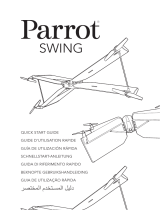 Mode SWING + FLYPAD de handleiding
Mode SWING + FLYPAD de handleiding
-
Parrot Disco FPV Handleiding
-
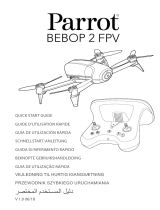 Mode Bebop 2 FPV Handleiding
Mode Bebop 2 FPV Handleiding
-
Parrot Pot Snelstartgids
-
Parrot POT BLACK de handleiding
-
Parrot wellbotts Snelstartgids
-
Parrot Zik Snelstartgids
-
Parrot Bebop Drone & Skycontroller Red Area 1 Handleiding
-
Parrot Bebop Drone & Skycontroller Red Area 1 Handleiding
-
Parrot Zik 3 Gebruikershandleiding