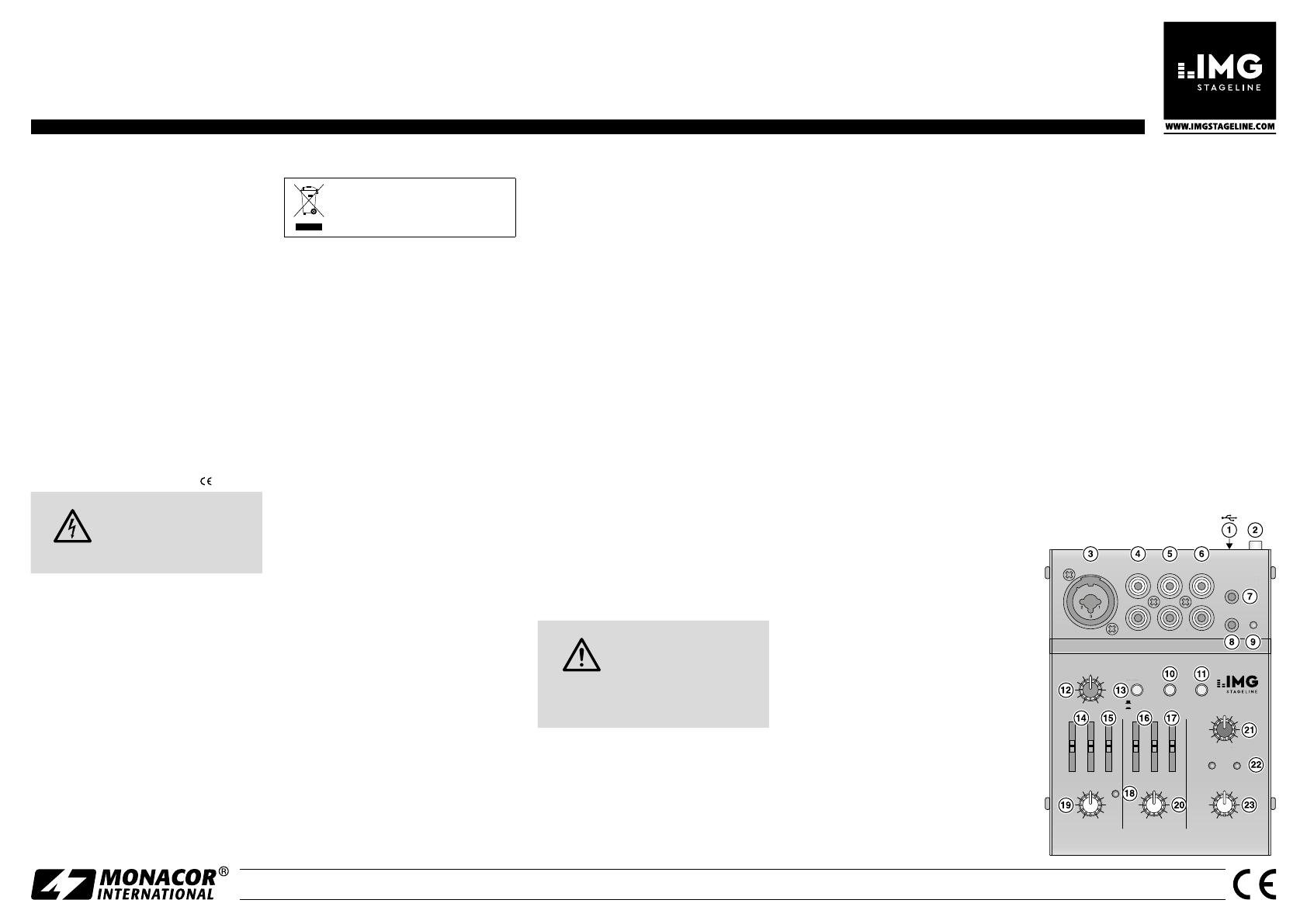
MONACOR INTERNATIONAL GmbH & Co. KG • Zum Falsch 36 • 28307 Bremen • Germany Copyright
©
by MONACOR INTERNATIONAL. All rights reserved. A-1474.99.02.05.2018
ELECTRONICS FOR SPECIALISTS ELECTRONICS FOR SPECIALISTS ELECTRONICS FOR SPECIALISTS ELECTRONICS FOR SPECIALISTS ELECTRONICS FOR SPECIALISTS ELECTRONICS FOR SPECIALISTS ELECTRONICS FOR
MMX-11USB
Référence numérique 20.2840
Table de mixage audio 2canaux
Cette notice s’adresse aux utilisateurs avec des
connaissances techniques de base en audio.
Veuillez lire la présente notice avec attention
avant le fonctionnement et conservez-la pour
pouvoir vous y reporter ultérieurement.
1 Possibilités d’utilisation
Cette table de mixage miniature avec interface USB est
conçue pour une utilisation universelle, par exemple pour
un enregistrement audio sur un ordinateur. Elle dispose
de deux canaux d’entrée: 1 × mono avec entrée Mic /
Ligne, 1 × stéréo avec entrée Ligne. Le signal de mixage
est disponible à la prise jack 3,5 et au port USB. Ce
dernier peut également être utilisé comme entrée pour
transmettre des données audio de l’ordinateur vers la
table de mixage.
L’alimentation s’effectue via le bloc secteur livré
ou via le port USB si vous reliez la table de mixage à
un ordinateur.
2 Conseils d’utilisation et de sécurité
Les appareils (table de mixage et bloc secteur) ré-
pondent à toutes les directives nécessaires de l’Union
européenne et portent donc le symbole .
AVERTISSEMENT Le bloc secteur est alimenté par
une tension dangereuse. Ne tou-
chez jamais l’intérieur de l’appa-
reil car, en cas de mauvaise mani-
pulation, vous pouvez subir une
décharge électrique.
•
Les appareils ne sont conçus que pour une utilisa-
tion en intérieur. Protégez-les des éclaboussures, de
tout type de projections d’eau, d’une humidité d’air
élevée et de la chaleur (température ambiante ad-
missible 0 – 40 °C).
•
Ne faites pas fonctionner la table de mixage et dé-
branchez le bloc secteur immédiatement dans les cas
suivants :
1. un des appareils présente des dommages visibles.
2. après une chute ou accident similaire, vous avez
un doute sur l’état de l’appareil.
3. des dysfonctionnements apparaissent.
Dans tous les cas, les dommages doivent être réparés
par un technicien spécialisé.
•
Pour le nettoyage, utilisez un chiffon sec et doux, en
aucun cas de produits chimiques ou d’eau.
•
Nous déclinons toute responsabilité en cas de dom-
mages corporels ou matériels résultants si les appa-
reils sont utilisés dans un but autre que celui pour
lequel ils ont été conçus, s’ils ne sont pas correcte-
ment branchés ou utilisés ou s’ils ne sont pas répa-
rés par une personne habilitée ; en outre, la garantie
deviendrait caduque.
Lorsque les appareils sont définitivement re-
tirés du service, vous devez les déposer dans
une usine de recyclage de proximité pour
contribuer à leur élimination non polluante.
3 Fonctionnement
Avant d’effectuer les branchements ou de les séparer
et avant d’allumer la table de mixage, il faut mettre les
réglages de sortie (21, 23) toujours entièrement vers
la gauche.
1) Reliez un micro ou une source audio mono avec ni-
veau de signal ligne à la prise combo MIC / LINE (3)
du canal mono:
– Reliez un micro via une fiche XLR symétrique.
Une alimentation fantôme 20 V est présente à la
prise XLR (pour faire fonctionner un microphone
à condensateur fonctionnant avec cette alimen-
tation fantôme). Attention : Ne reliez pas de
microphone avec sortie asymétrique, il peut être
endommagé par l’alimentation fantôme!
– Reliez un appareil avec niveau ligne (par exemple
récepteur d’un système de micro sans fil) via une
fiche jack 6,35. La prise jack est symétrique. Il est
également possible de relier des appareils avec
sortie asymétrique via une fiche jack 2 pôles.
2) Reliez une source audio stéréo avec niveau de signal
ligne, par exemple lecteur CD, aux prises RCA LINE
2 / 3 (4) du canal stéréo (blanc = canal gauche, rouge
= canal droit).
3) Reliez un enregistreur stéréo aux prises RCA TAPE:
reliez sa sortie à l’entrée TAPE IN (5) et son entrée à
la sortie TAPE OUT (6).
Les branchements peuvent également être uti-
lisés pour d’autres appareils avec niveau ligne, par
exemple on peut relier un lecteur tel que lecteur CD
ou MP3 à TAPE IN ou un amplificateur à TAPE OUT.
4) Reliez un casque stéréo (impédance ≥ 8
Ω
) ou l’am-
plificateur d’une petite installation moniteur à la prise
jack 3,5 stéréo BOOTH (8) pour une écoute du signal.
5) Le signal de sortie réglé avec le réglage MASTER (23)
est disponible à la sortie stéréo MASTER OUT (7). On
peut ici, par exemple, relier un amplificateur ou une
seconde table de mixage via une fiche jack3,5.
6) Pour un fonctionnement sans ordinateur, reliez le
bloc secteur livré via un cordon USB au port USB (1)
et à une prise secteur 230 V / 50 Hz (fonctionnement
avec un ordinateur,
☞
chapitre 3.1).
En cas de non utilisation prolongée de la table
de mixage, débranchez le bloc secteur, car même si
la table de mixage est éteinte, il a une faible con-
sommation.
7) Pour allumer, enfoncez la touche PWR (2), le témoin
de fonctionnement ON (9) brille. Pour éteindre, dé-
senclenchez la touche.
3.1 Fonctionnement avec un ordinateur
Pour faire fonctionner la table de mixage avec un ordi-
nateur, vous pouvez utiliser le logiciel audio livré avec
le système d’exploitation ou un logiciel audio installé
en plus.
1) Démarrez l’ordinateur et reliez le port USB (1) via un
cordon USB au branchement USB de l‘ordinateur. La
table de mixage allumée est reconnue par l’ordina-
teur comme appareil audio USB pour l’entrée audio
et la sortie audio.
Remarque : Si la table de mixage n’est pas reconnue
comme appareil audio USB, il faut installer les drivers
nécessaires (drivers standard du système d’exploitation),
p.ex. via le CD d’origine du système d’exploitation. Le cas
échéant, redémarrez l’ordinateur après l’installation.
2) Appelez le programme de lecture / d’enregistrement
et effectuez les réglages nécessaires pour la lecture
audio via la table de mixage ou l’enregistrement
audio depuis la table de mixage (
☞
notice du
programme). La table de mixage peut ensuite être
utilisée comme décrit au chapitre 4.
S’il n’y a pas d’enregistrement audio ou de lecture
audio, vérifiez dans les réglages système du système
d’exploitation de l’ordinateur si l’interface USB est
sélectionnée pour l’entrée audio ou la sortie audio.
Conseil : Si la table de mixage est reliée à un ordinateur et
à des appareils mis à la terre via leur cordon secteur (p. ex.
amplificateurs), des ronflements causés par des bouclages de
masse peuvent se produire. Pour les éliminer, on peut relier la
table de mixage à l’appareil correspondant via un filtre sépa-
rateur galvanique (p. ex. FGA-30 de MONACOR).
4 Utilisation
AVERTISSEMENT Ne réglez pas le volume de l’ins-
tallation audio et du casque trop
fort. Un volume trop élevé peut, à
long terme, générer des troubles
de l’audition. L’oreille s’habitue à des volumes élevés
et ne les perçoit plus comme tels au bout d’un certain
temps. Nous vous conseillons donc de régler le volume
et de ne plus le modifier.
1) Avec la touche LINE / USB (13) sélectionnez quel si-
gnal d’entrée est attribué au canal 2 / 3: touche non
enfoncée = signal d’entrée des prises LINE 2 / 3 (4),
touche enfoncée = signal d’entrée du port USB (1).
Remarque: Faites attention aux risques de larsen en cas
d’enregistrements via le port USB si le signal d’enregistre-
ment de l’ordinateur est attribué au canal 2 / 3 comme signal
d’entrée.
2) Pour effectuer les réglages de base:
– tournez les réglages LEVEL (19, 20) entièrement
à gauche
– mettez les réglages HI, LO (14, 16), PAN (15) et BAL
(17) sur la position médiane
– tournez les réglages GAIN (12) et MASTER (23)
jusqu’au milieu
Appliquez un signal audio au canal 1. Tournez le ré-
glage LEVEL (19) jusqu’à ce que le signal soit bien
audible et que la tonalité puisse être réglée avec les
réglages HI et LO (14). Si le réglage LEVEL doit être
tourné très loin, augmentez l’amplification d’entrée
en tournant le réglage GAIN (12) vers la droite. Si ce-
pendant la LED PK (18) brille plus longtemps, tournez
le réglage GAIN vers la gauche en conséquence pour
diminuer. La LED PK ne doit briller que brièvement
pour des pointes de signal.
Tournez le réglage LEVEL du canal 1 entièrement
vers la gauche, appliquez un signal audio sur le canal
2 / 3 et tournez son réglage LEVEL (20) jusqu’à ce que
la tonalité puisse être réglée avec les réglages HI
et LO (16).
3) Une fois les réglages de base effectués, vous pou-
vez mixer les signaux des canaux 1 et 2 / 3 avec les
réglages LEVEL dans le rapport de volume souhaité
ou les faire entrer et sortir séparément. Si un canal
n’est pas utilisé, tournez son réglage LEVEL entière-
ment vers la gauche.
4) Pour le canal 1, placez le signal mono dans la restitu-
tion sonore stéréo avec le réglage PAN (15) et pour
le canal 2 / 3, réglez la balance du signal stéréo avec
le réglage BAL (17).
5) Pour ajouter le signal de l’entrée TAPE IN (5) au
mixage, appuyez sur la touche TAPE TO MASTER (10).
Remarque : Si un enregistrement en cours via la sortie
TAPE OUT (6) est simultanément restitué via l’entrée TAPE
IN, la touche TAPE TO MASTER ne doit pas être enfoncée
sinon il y a des larsens.
6) Avec le réglage MASTER (23), réglez le niveau pour
le signal de sortie disponible aux prises MASTER
OUT (7), TAPE OUT (6) et au port USB (1). Si une
des LEDs de surcharge CLIP (22) brille, tournez le
réglage MASTER ou des réglages de canal (19, 20)
positionnés trop loin, vers la gauche. Pour que les
LEDs CLIP répondent au signal de sortie, la touche
TAPE TO BOOTH / PHONES (11) ne doit pas être en-
foncée (
☞
point 7 ci-dessous).
7) Avec la touche TAPE TO BOOTH / PHONES (11), sé-
lectionnez quel signal doit être attribué à la sortie
d’écoute BOOTH (8):
touche non enfoncée = signal de sortie,
touche enfoncée = signal de l’entrée TAPE IN (5).
Les LEDs de surcharge CLIP (22) répondent au signal
sélectionné pour la fonction d’écoute. Réglez le vo-
lume d’écoute avec le réglage BOOTH / PHONES(21).
5 Caractéristiques techniques
Sensibilité d’entrée / impédance
Mic : . . . . . . . . . . . 0,5 mV/1,6 k
Ω
(gain min. 80 mV)
Line, canal 1 : . . . . 2 mV/10 k
Ω
(gain min. 550 mV)
Line, canal 2 / 3 : . . 150 mV/ 10 k
Ω
Tape : . . . . . . . . . . 420 mV/ 7 k
Ω
Niveau de sortie : . . . 6 V max. (Master, Booth, Tape)
Impédance casque : . ≥ 8
Ω
Interface USB : . . . . . .USB 2.0 (Full Speed), prise typeB
Bande passante : . . . 20 – 20 000 Hz
Taux de distorsion : . < 0,05 %
Rapport signal / bruit : 81 dB (A p ondéré)
Egaliseur (LO, HI) : . ±15 dB / 80 Hz, ±15 dB / 12 kHz
Alimentation
fantôme : . . . . . . . . . +20 V (XLR), permanent
Alimentation : . . . . . via port USB (⎓ 5 V / 500 mA) de
l’ordinateur ou via bloc secteur
livré relié à 230 V / 50 Hz
Dimensions, poids : . 102 × 45 × 140 mm, 430 g
Systèmes d’exploitation adaptés pour le transfert de
données via le port USB: Windows 2000, Windows XP
ou versions Windows suivantes, Mac OS 9.0.4 ou supé-
rieur, Mac OS X
Windows est une marque déposée de Microsoft Corporation aux
Etats-Unis et dans les autres pays. Mac OS est une marque déposée
de Apple Inc. aux Etats-Unis et dans les autres pays.
Tout droit de modification réservé.
Français
R
L
OUTIN
MIN MAX
MIC / LINE LINE 2 / 3 TAPE
ON
CLIP
MASTER
OUT
GAIN
+ 10
–
∞
0
LEVEL
LINE / USB TAPE
RL
CH 1 CH2/3 MASTER
+10
–
∞
0
BOOTH/
PHONES
+ 10
–
∞
0
LEVEL
+ 6
–
∞
0
LEVEL
PK
PANLOHI
+15
–15
0 dB
L
C
R
BALLOHI
+15
–15
0 dB
L
C
R
LINE IN
USB PLAY
TO MASTER TO BOOTH /
PHONES
BOOTH
MM X-11U SB


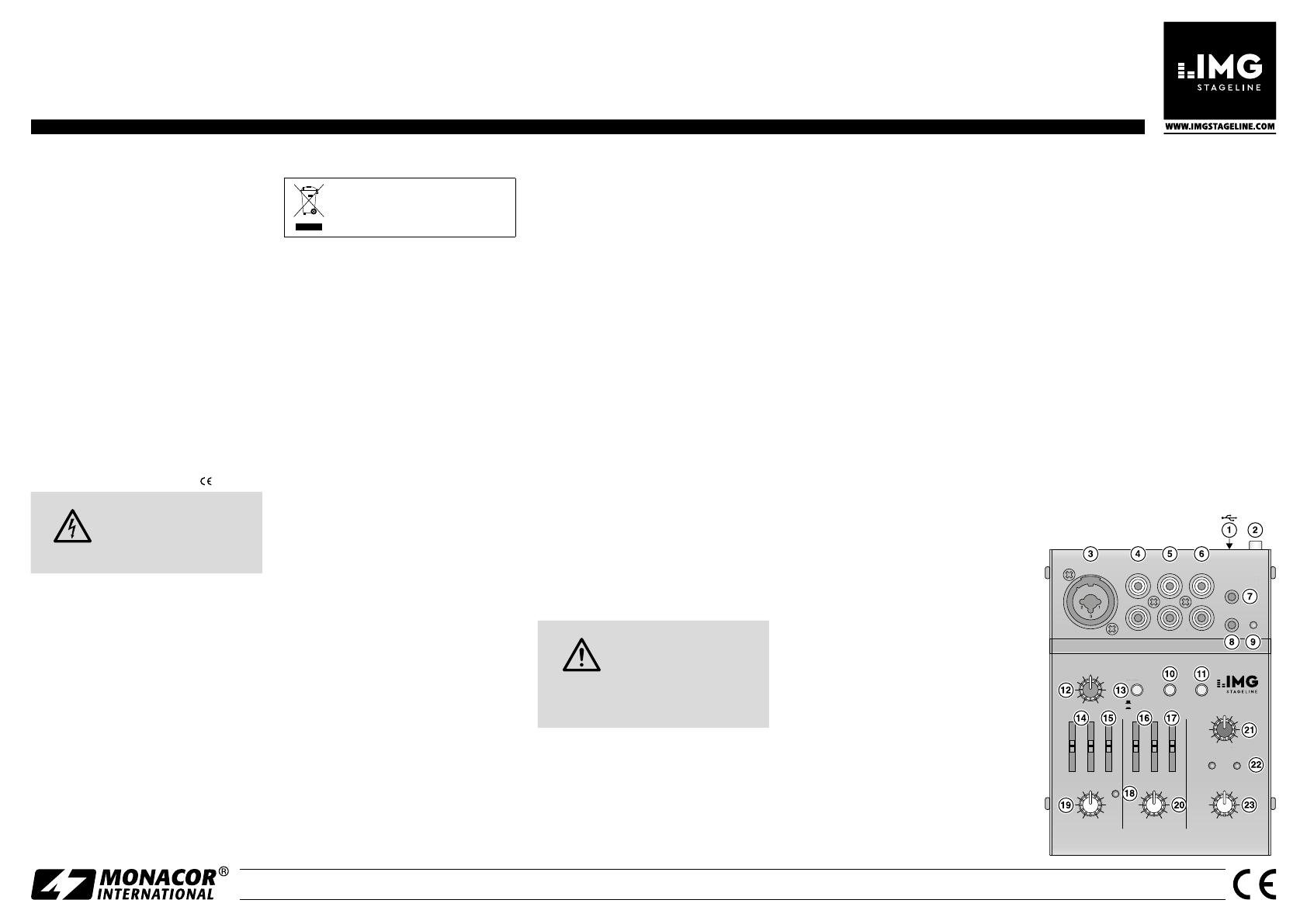




 Power Dynamics 10031795 de handleiding
Power Dynamics 10031795 de handleiding
 JBSYSTEMS SMP 8.2 de handleiding
JBSYSTEMS SMP 8.2 de handleiding
 JBSYSTEMS SMP 12.22 de handleiding
JBSYSTEMS SMP 12.22 de handleiding