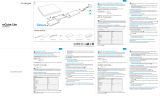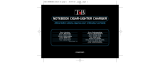A-solar AM650 de handleiding
- Categorie
- Laders voor mobiele apparaten
- Type
- de handleiding
Deze handleiding is ook geschikt voor

power everywhere
Thank you for purchasing our
product
Dank u voor de aankoop van ons
product
Vielen Dank, dass Sie sich für
unser Produkt entschieden haben
Merci d’avoir acheté notre produit
Grazie per aver acquistato questo
prodotto
tohoto výrobku
výrobku
100-240V
1.8A 50-60Hz
5-24V 6A (Max)
90W (Max)
DC 5V 1A (Max)
Adaptor Body
AC power cord
Tips 10 pieces
+N01, N04, N05, N07, N09,
N11, N18, N20, N22, N23
MP3, Bluetooth and other digital products
Mini USB cable
Dimensions product (hxwxd)
Weight product
AC input
DC output
USB output
WARNINGS
Don’t drop, dissemble or attempt to repair the
charger by yourself.
Avoid exposure to water or high humidity.
Don’t expose to any heat source.
Keep out of reach of children.
Don’t use in the presence of ammable gas.
WAARSCHUWING
Probeer de solar lader niet zelf te repareren of te
demonteren.
Vermijd blootstelling aan water of een hoge
luchtvochtigheid.
Niet blootstellen aan een warmtebron.
Buiten bereik van kinderen houden.
Niet gebruiken in de aanwezigheid van brandbaar
gas.
ACHTUNG
Öffnen Sie nicht selbst den Lader.
(Garantieverlust)
Vermeiden Sie den Betrieb bei hoher
Luftfeuchtigkeit oder Einwirkung von Wasser.
Halten Sie den Lader fern von Hitzequellen.
Den Lader bitte fern von Kindern halten.
Das Gerät nicht verwenden in der Nähe von
brennbaren Gasen oder Flüssigkeiten.
ATTENTION
Ne laissez pas tomber, de désassembler ou
tenter de réparer la centrale par vous-même.
Eviter l’exposition á l’eau ou à uni humidité
élevée.
Ne pas exposer la centrale électrique d’une
source de chaleur.
Tenir hors de portée des enfants.
Ne pas utiliser en présence de gaz inammables.
ATTENZIONE
Non usare vicino ad una amma.
Non esporre vicino a fonti di calore elevato
Non modicare la struttura o disassemblare
Smettere di utilizzare immediatamente nel caso
si sentano odori strani, calore, o strani rumori
provenire dallo stesso.
Non lasciar giocare bambini con.
Usare solo in luoghi asciutti.
Riciclare l’apparato secondo le norme vigenti
nella nazione di utilizzo.
Neupusťte, nerozebírejte, ani se nepokoušejte
spravit nabíječku sami.
Vyvarujte se působení vody nebo vysoké
vlhkosti.
Nevystavujte tepelným zdrojem.
Uchovávejte mimo dosah dětí.
Nepoužívejte v blízkosti hořlavých plynů.
UPOZORNENIA
Neupustite, nerozoberajte, ani sa nepokúšajte
opraviť nabíjačku sami.
Vyvarujte sa pôsobeniu vody alebo vysokej
vlhkosti.
Nevystavujte tepelným zdrojom.
Uchovávajte mimo dosahu detí.
Nepoužívajte v blízkosti horľavých plynov
1. CONNECT THE WALL
ADAPTOR TO A POWER
OUTLET.
The display of the AM650
Charger will show a voltage
between 15.0V and 15.6V if not
connected to a connector tip.
2. CHOOSE THE RIGHT
CONNECTOR TIP FOR YOUR
NOTEBOOK
Connect the connector tip to
the connecting cable of the
AM650 Charger. The display will
immediately show the correct
voltage your Notebook needs.
3. CONNECT THE CONNECTING
CABLE WITH THE RIGHT
CONNECTOR TIP TO YOUR
NOTEBOOK
When connected to your
Notebook, it will begin to charge
immediately. Optionally any
USB-powered devices can be
recharged using the USB-port
on the AM650 Charger.
1. STEEK DE STEKKER
VAN DE AM650 IN HET
STOPCONTACT.
Het display van de AM650
Charger zal een spanning
tussen 15.0V en 15.6V aangeven
indien een connector niet is
aangesloten.
2. KIES DE JUISTE
CONNECTOR TIP VOOR UW
NOTEBOOK
Sluit de connector aan op de
aansluitkabel van de AM650.
Het display zal de juiste
spanning van uw notebook
weergeven.
3. SLUIT DE VERBINDINGS-
KABEL MET DE JUISTE
CONNECTOR AAN OP UW
NOTEBOOK
Bij aansluiting op uw notebook,
zal uw notebook beginnen te
laden. Tevens kunnen USB
powered apparaten ook worden
opgeladen via de USB-poort op
de AM650.
1. VERBINDEN SIE DEN
NETZADAPTER AN EINER
STECKDOSE.
Das Display des AM650-
Ladegerät zeigt eine Spannung
zwischen 15,6V und 15,0V, wenn
nicht an einem Konnektor Tipp
angeschlossen.
2. WÄHLEN SIE DEN
RICHTIGEN KONNEKTOR
TIPP FÜR IHR NOTEBOOK
Verbinden Sie den Konnektor
Tipp mit das dafür geeignete
Anschlusskabel des AM650-
Ladegerät. Das Display zeigt
die richtige Spannung für Ihr
Notebook an.
3. SCHLIESSEN SIE DAS
VERBINDUNGSKABEL
MIT DEM RICHTIGEN
KONNEKTOR TIPP AN IHR
NOTEBOOK AN.
Wenn Ihr Notebook ange-
schlossen ist an dem AM650
Ladegerät fängt der Ladezyklus
direkt an. Optional können Sie
während den Ladevorgang
Geräte aufgeladen mit dem USB
Port des AM650 Ladegerätes
1. COLLEGARE L’ADATTATORE
A MURO A UNA PRESA
ELETTRICA.
Il display del caricatore
AM650 mostrerà una tensione
compresa tra 15,0 V e 15,6 V,
se non collegato ad una punta
connettore.
2. SCEGLI LA PUNTA DIRITTO
CONNETTORE PER IL
VOSTRO NOTEBOOK
Collegare lo spinotto del cavo
di collegamento del caricatore
AM650. Il display visualizza
immediatamente la tensione
corretta vostre esigenze
Notebook.
3. COLLEGARE IL CAVO DI
COLLEGAMENTO CON LO
SPINOTTO GIUSTO PER IL
VOSTRO NOTEBOOK
Quando è collegato
al notebook, inizierà a
caricarsi immediatamente.
Facoltativamente le periferiche
USB-powered possono essere
ricaricate utilizzando la porta
USB del caricatore AM650.
1. BRANCHEZ LE CHARGEUR
UNIVERSEL D’ORDINATEUR
PORTABLE SUR UNE PRISE
MURALE :
Si aucun adaptateur n’est
raccordé au chargeur, l’écran
LCD doit afcher une tension
comprise entre 15 et 15,6 Volts.
2. CHOISISSEZ PARMI LES 8
ADAPTATEURS FOURNIS,
CELUI COMPATIBLE AVEC
LE VOLTAGE DE VOTRE
ORDINATEUR PORTABLE :
En fonction du modèle de votre
ordinateur portable, le voltage
demandé par ce dernier sera
différent.
Cette information est indiquée
dans le manuel d’utilisation
de votre ordinateur ou sur
le chargeur original de votre
appareil.
L’écran LCD du chargeur
universel vous permet de
visualiser le voltage utilisé
par l’adaptateur connecté au
chargeur.
3. CONNECTEZ LE CHARGEUR
UNIVERSEL À VOTRE
ORDINATEUR APRÈS AVOIR
VÉRIFIER LE VOLTAGE DE
L’ADAPTATEUR UTILISÉ, À
L’AIDE DE L’ÉCRAN LCD.
Information : Les adaptateurs
fournis avec le chargeur universel
sont compatibles avec certains
caméscopes.
Avant toute utilisation du chargeur,
procédez aux vérications
demandées précédemment (voir
paragraphe 2).
ZÁSUVKY V STENE
Displej bez pripojenej koncovky
zobrazuje hodnotu v rozmedzí
15.0V až 15.6V.
2. VYBERTE SPRÁVNU
KONCOVKU
Pripojte k DC výstupu, displej
teraz ukazuje napätie.
K VÁŠMU ZARIADENIU
Pripojte DC koncovku k vášmu
zariadeniu. S použitím správnej
koncovky môžete nabíjať aj
fotoaparát.
ZÁSUVKY VE ZDI
Displej bez připojené koncovky
zobrazuje hodnotu v rozmezí
15.0V až 15.6V.
2. VYBERTE SPRÁVNOU
KONCOVKU
Připojte k DC výstupu, displej
nyní ukazuje napětí.
Připojte DC koncovku k vašemu
zařízení. S použitím správné
koncovky můžete nabíjet
fotoaparát.
1. CONNECT AC PLUG INTO
WALL SOCKET
2. CHOOSE THE RIGHT TIP 3. CONNECT THE JOINT DC
TO YOUR DEVICE
1. CONNECT THE USB CABLE 2. CONNECT THE USB CABLE
TO DIGITAL PRODUCT
1. CHARGE BY USING THE USB
PORT
You can charge any device
with the AM650 Charger that
can be charged by USB. Use
the device’s cable to recharge
by connecting one end to the
AM650 Chargers USB-port...
... and Connect the other end to
the device you would like to
recharge.
USAGE NOTICE
Please refer to the technical
datasheet of the manual of the
device you would like to recharge
to ensure its compatibility before
use. We are not responsible for
any damage caused by incorrect
usage or operation.
1. OPLADEN VIA DE USB-
POORT
U kunt de batterij van een
USB apparaat opladen met de
AM650. Gebruik de USB kabel
van uw eigen USB apparaat om
op te laden.
GEBRUIKSRICHTLIJNEN
Raadpleeg de technische
handleiding van het apparaat dat
u wenst op te laden vóór gebruik
te maken van de AM650 of deze
compatibel is met de AM650. Wij
zijn niet verantwoordelijk voor
eventuele schade veroorzaakt door
onjuist gebruik.
1. LADEN MITHILFE DES USB-
ANSCHLUSSES
Sie können jedes Gerät das
mit USB geladen werden kann
auch mit dem AM650 Ladegerät
auaden. Verwenden Sie das
Kabel des eigenem Gerätes zum
Auaden. Schließen Sie das
eine Ende des Kabels an der
USB-Schnittstelle des AM650
Ladegerätes...
... und das andere Ende an das
Gerät das Sie auaden möchten.
Der Ladevorgang fängt direkt
an.
BENUTZUNGSHINWEISE
Bitte beachten Sie vor die
Verwendung des AM650
Ladegerätes das technischen
Datenblatt des Handbuches Ihres
Gerätes um die Komptabilität
zu gewehrleisten. Wir sind nicht
verantwortlich für Schäden durch
unkorrekte Nutzung oder Betrieb.
1. CARICA UTILIZZANDO LA
PORTA USB
È possibile ricaricare qualsiasi
dispositivo con il caricatore
AM650 che possono essere
praticati da USB. Utilizzare
il cavo della periferica
per ricaricare collegando
un’estremità alla Chargers
AM650 porta USB...
... e l’altra estremità al dispositivo
che si desidera ricaricare.
AVVERTENZE PER L’USO
Si prega di fare riferimento alla
scheda tecnica del manuale
del dispositivo che si desidera
ricaricare per assicurare la sua
compatibilità prima dell’uso. Noi
non siamo responsabili per il
eventuali danni causati da errata
uso o funzionamento.
Rechargement de vos appareils
fonctionnant avec un voltage de
5 Volts maximum :
1. BRANCHEZ LE CHARGEUR
UNIVERSEL SUR UNE PRISE
MURALE.
2. CONNECTEZ LE CORDON
USB ORIGINAL DE VOTRE
APPAREIL SUR LE PORT USB
DU CHARGEUR UNIVERSEL.
3. BRANCHEZ L’AUTRE
EXTRÉMITÉ DU CORDON
USB À VOTRE APPAREIL.
ATTENTION
Avant toute utilisation du chargeur
universel, lisez attentivement
le manuel d’utilisation de votre
ordinateur portable et/ou
caméscope pour vous assurer que
les adaptateurs soient compatibles
avec votre appareil.
En cas de dommage sur vos
produits à la suite d’une mauvaise
utilisation, notre responsabilité ne
pourra pas être engagée.
PORTU
Použite 5V USB výstup vášho
PC
2. PRIPOJTE USB KÁBEL K
VÁŠMU PRODUKTU
Potom môže byť nabíjaný.
POZNÁMKA
Prosím čítajte starostlivo
užívateľský návod k vášmu
notebooku, fotoaparátu, kamere,
aby ste sa uistili že technické
parametre sú kompatibilné s
nabíjačkou. Nie sme zodpovední
za škody spôsobené nesprávnym
používaním.
PORTU
Použijte 5V USB výstup vašeho
PC
VAŠEMU PRODUKTU
Pak může být nabíjen.
POZNÁMKA
Prosím čtěte pečlivě uživatelský
návod k vašemu notebooku,
fotoaparátu, kameře, abyste se
ujistili že technické parametry
jsou kompatibilní s nabíječkou.
Nejsmezodpovědní za škody
způsobené nesprávným
používáním.
method 1: method 2:
Am-650
AC input
AC power chord
Mini USB
cable
LCD display
DC joint
DC tips
USB output
Mobile phone
cable
No Tip Spec. Output
Voltage
LS-PAB90AL
1 N01: 4.8×1.7×10.7mm 10V Asus: 9.5V 2.315A, 9.5V 3A
Sony: 10.5V 1.9A
2 N04: 4.8×1.7×10.7mm 19V Compaq: 18.5V1.1A, 18.5V2.7A, 18.5V3.8A, 18.5V3.5A
Asus: 19V2.64A
NEC: 19V2.64A
3 N05: 4.0×1.7×10.7mm 19V HP: 19V 1.58A
4 N07: 5.5×2.5×10.7mm 19V BenQ: 19V 2.1A
Dell: 18V 1.9A, 19V 2.4A, 19V 1.58A, 19V 3.16A
HP: 18V 2.3A, 19V 2.4A, 19V3.16A
Compaq: 18V 1.9A, 18.5V 1.1A, 18.5V 4.9A, 19V 4.9A
IBM: 19V 2.4A, 18V 1.9A, 19V 3.16A, 19V 4.2A
Toshiba: 18V 1.1A, 18V 1.7A, 19V 1.58A, 19V 3.42A,
19V 4.74A
Gateway: 19V 3.16A, 19V 3.68A, 19V 4.74A
Acer: 19V 3.42A
NEC: 19V 2.64A, 19V 3.16A,
DELTA: 19V 2.64A, 19V 3.42A
Liteon: 19V 3.16A, 19V 3.42A, 19V 3.95A, 19V 4.74A
Epson: 19V 1.23A
5 N09: 6.0×4.4×10.7mm 19.5V Sony: 19.5V 2.15A, 19.5V 2.3A, 19.5V 3A, 19.5V 4.1A,
19.5V 4.7A
Fujitsu: 19V 3.16A, 19V 3.69A, 19V 4.22A
6 N11: 5.5×1.7×10.7mm 19V Acer: 19V 1.58A, 19V 3.16A, 19V 3.42A
Liteon: 19V 3.42A
Delta: 20V 3.5A
Toshiba: 19V 3.95A
7 N18: φ5.5x2.1x10.7mm 19V ACER: 19V 3.16A,19V 3.42A, 19V 4.74A
LITEON: 19V 3.16A,19V 3.42A
NEC: 19V 3.16A
8 N20: 2.35×0.7×9mm 19V Asus: 19V 2.1A
9 N22: 7.4×5.0×12.5 0.6mm 19.5V DELL: 19.5V 3.34A, 19.5V 4.62A, etc.
10 N23: 7.4×5.0×12.5 0.6mm 18.5V HP/COMPAQ: 18.5V 3.5A, 18.5V 4.9A, etc.
N SERIES ANGLED TIPS LIST
Documenttranscriptie
A-solar Universal Slimline Laptop Adapter AM-650 Warnings Don’t drop, dissemble or attempt to repair the charger by yourself. Avoid exposure to water or high humidity. Don’t expose to any heat source. Keep out of reach of children. Don’t use in the presence of flammable gas. Waarschuwing power everywhere Thank you for purchasing our product technical Specifications: Dimensions product (hxwxd) Weight product Dank u voor de aankoop van ons product AC input Vielen Dank, dass Sie sich für unser Produkt entschieden haben DC output Merci d’avoir acheté notre produit USB output Grazie per aver acquistato questo prodotto 125x59x25mm 350 gram 100-240V 1.8A 50-60Hz 5-24V 6A (Max) 90W (Max) DC 5V 1A (Max) The package contains: Adaptor Body AC power cord Tips 10 pieces +N01, N04, N05, N07, N09, N11, N18, N20, N22, N23 Děkujeme vám za zakoupení tohoto výrobku Ďakujeme vám za zakúpenie tohto výrobku Charging cables and tips for mobile phone, MP3, Bluetooth and other digital products Mini USB cable AC input LCD display DC joint USB output DC tips AC power chord Mini USB cable Mobile phone cable N SERIES ANGLED TIPS LIST No Tip Spec. 1 N01: 4.8×1.7×10.7mm 2 N04: 4.8×1.7×10.7mm Output LS-PAB90AL Voltage 10V 19V Asus: Sony: 9.5V 2.315A, 9.5V 3A 10.5V 1.9A Compaq: Asus: NEC: 18.5V1.1A, 18.5V2.7A, 18.5V3.8A, 18.5V3.5A 19V2.64A 19V2.64A 3 N05: 4.0×1.7×10.7mm 19V HP: 19V 1.58A 4 N07: 5.5×2.5×10.7mm 19V BenQ: Dell: HP: Compaq: IBM: Toshiba: Gateway: Acer: NEC: DELTA: Liteon: Epson: 19V 2.1A 18V 1.9A, 19V 2.4A, 19V 1.58A, 19V 3.16A 18V 2.3A, 19V 2.4A, 19V3.16A 18V 1.9A, 18.5V 1.1A, 18.5V 4.9A, 19V 4.9A 19V 2.4A, 18V 1.9A, 19V 3.16A, 19V 4.2A 18V 1.1A, 18V 1.7A, 19V 1.58A, 19V 3.42A, 19V 4.74A 19V 3.16A, 19V 3.68A, 19V 4.74A 19V 3.42A 19V 2.64A, 19V 3.16A, 19V 2.64A, 19V 3.42A 19V 3.16A, 19V 3.42A, 19V 3.95A, 19V 4.74A 19V 1.23A Sony: Fujitsu: 19.5V 2.15A, 19.5V 2.3A, 19.5V 3A, 19.5V 4.1A, 19.5V 4.7A 19V 3.16A, 19V 3.69A, 19V 4.22A 5 N09: 6.0×4.4×10.7mm 19.5V 6 N11: 5.5×1.7×10.7mm 19V Acer: Liteon: Delta: Toshiba: 19V 1.58A, 19V 3.16A, 19V 3.42A 19V 3.42A 20V 3.5A 19V 3.95A 7 N18: φ5.5x2.1x10.7mm 19V ACER: LITEON: NEC: 19V 3.16A,19V 3.42A, 19V 4.74A 19V 3.16A,19V 3.42A 19V 3.16A 8 N20: 2.35×0.7×9mm 19V Asus: 19V 2.1A 9 N22: 7.4×5.0×12.5 0.6mm 19.5V DELL: 19.5V 3.34A, 19.5V 4.62A, etc. 10 N23: 7.4×5.0×12.5 0.6mm 18.5V HP/COMPAQ: 18.5V 3.5A, 18.5V 4.9A, etc. Probeer de solar lader niet zelf te repareren of te demonteren. Vermijd blootstelling aan water of een hoge luchtvochtigheid. Niet blootstellen aan een warmtebron. Buiten bereik van kinderen houden. Niet gebruiken in de aanwezigheid van brandbaar gas. Achtung Öffnen Sie nicht selbst den Lader. (Garantieverlust) Vermeiden Sie den Betrieb bei hoher Luftfeuchtigkeit oder Einwirkung von Wasser. Halten Sie den Lader fern von Hitzequellen. Den Lader bitte fern von Kindern halten. Das Gerät nicht verwenden in der Nähe von brennbaren Gasen oder Flüssigkeiten. UPOZORNĚNÍ Neupusťte, nerozebírejte, ani se nepokoušejte spravit nabíječku sami. Vyvarujte se působení vody nebo vysoké vlhkosti. Nevystavujte tepelným zdrojem. Uchovávejte mimo dosah dětí. Nepoužívejte v blízkosti hořlavých plynů. method 1: Charging your Notebook method 2: Charge using USB 1. connect ac plug into wall socket 2. Choose the right tip 3. Connect the joint dc to your device 1. Connect the USB cable 2. connect the USB cable to digital product 1. Connect the wall adaptor to a power outlet. The display of the AM650 Charger will show a voltage between 15.0V and 15.6V if not connected to a connector tip. 2. Choose the right connector tip for your Notebook Connect the connector tip to the connecting cable of the AM650 Charger. The display will immediately show the correct voltage your Notebook needs. 3. Connect the connecting cable with the right connector tip to your Notebook When connected to your Notebook, it will begin to charge immediately. Optionally any USB-powered devices can be recharged using the USB-port on the AM650 Charger. 1. Charge by using the USB port You can charge any device with the AM650 Charger that can be charged by USB. Use the device’s cable to recharge by connecting one end to the AM650 Chargers USB-port... ... and Connect the other end to the device you would like to recharge. 1. Steek de stekker van de AM650 in het stopcontact. Het display van de AM650 Charger zal een spanning tussen 15.0V en 15.6V aangeven indien een connector niet is aangesloten. 2. Kies de juiste connector tip voor uw notebook Sluit de connector aan op de aansluitkabel van de AM650. Het display zal de juiste spanning van uw notebook weergeven. 3. Sluit de verbindingskabel met de juiste connector aan op uw notebook Bij aansluiting op uw notebook, zal uw notebook beginnen te laden. Tevens kunnen USB powered apparaten ook worden opgeladen via de USB-poort op de AM650. 1. Opladen via de USBpoort U kunt de batterij van een USB apparaat opladen met de AM650. Gebruik de USB kabel van uw eigen USB apparaat om op te laden. 1. Verbinden Sie den Netzadapter an einer Steckdose. Das Display des AM650Ladegerät zeigt eine Spannung zwischen 15,6V und 15,0V, wenn nicht an einem Konnektor Tipp angeschlossen. 2. Wählen Sie den richtigen Konnektor Tipp für Ihr Notebook Verbinden Sie den Konnektor Tipp mit das dafür geeignete Anschlusskabel des AM650Ladegerät. Das Display zeigt die richtige Spannung für Ihr Notebook an. 3. SchlieSSen Sie das Verbindungskabel mit dem richtigen Konnektor Tipp an Ihr Notebook an. Wenn Ihr Notebook angeschlossen ist an dem AM650 Ladegerät fängt der Ladezyklus direkt an. Optional können Sie während den Ladevorgang Geräte aufgeladen mit dem USB Port des AM650 Ladegerätes 1. Laden mithilfe des USBAnschlusses Sie können jedes Gerät das mit USB geladen werden kann auch mit dem AM650 Ladegerät aufladen. Verwenden Sie das Kabel des eigenem Gerätes zum Aufladen. Schließen Sie das eine Ende des Kabels an der USB-Schnittstelle des AM650 Ladegerätes... ... und das andere Ende an das Gerät das Sie aufladen möchten. Der Ladevorgang fängt direkt an. Benutzungshinweise Bitte beachten Sie vor die Verwendung des AM650 Ladegerätes das technischen Datenblatt des Handbuches Ihres Gerätes um die Komptabilität zu gewehrleisten. Wir sind nicht verantwortlich für Schäden durch unkorrekte Nutzung oder Betrieb. 1. Branchez le chargeur universel d’ordinateur portable sur une prise murale : Si aucun adaptateur n’est raccordé au chargeur, l’écran LCD doit afficher une tension comprise entre 15 et 15,6 Volts. 2. Choisissez parmi les 8 adaptateurs fournis, celui compatible avec le voltage de votre ordinateur portable : En fonction du modèle de votre ordinateur portable, le voltage demandé par ce dernier sera différent. Cette information est indiquée dans le manuel d’utilisation de votre ordinateur ou sur le chargeur original de votre appareil. L’écran LCD du chargeur universel vous permet de visualiser le voltage utilisé par l’adaptateur connecté au chargeur. 3. Connectez le chargeur universel à votre ordinateur après avoir vérifier le voltage de l’adaptateur utilisé, à l’aide de l’écran LCD. Rechargement de vos appareils fonctionnant avec un voltage de 5 Volts maximum : 2. Connectez le cordon USB original de votre appareil sur le port USB du chargeur universel. ATTENTION Avant toute utilisation du chargeur universel, lisez attentivement le manuel d’utilisation de votre ordinateur portable et/ou caméscope pour vous assurer que les adaptateurs soient compatibles avec votre appareil. 1. Collegare l’adattatore a muro a una presa elettrica. Il display del caricatore AM650 mostrerà una tensione compresa tra 15,0 V e 15,6 V, se non collegato ad una punta connettore. 2. Scegli la punta diritto connettore per il vostro notebook Collegare lo spinotto del cavo di collegamento del caricatore AM650. Il display visualizza immediatamente la tensione corretta vostre esigenze Notebook. 3. Collegare il cavo di collegamento con lo spinotto giusto per il vostro Notebook Quando è collegato al notebook, inizierà a caricarsi immediatamente. Facoltativamente le periferiche USB-powered possono essere ricaricate utilizzando la porta USB del caricatore AM650. 1. Carica utilizzando la porta USB È possibile ricaricare qualsiasi dispositivo con il caricatore AM650 che possono essere praticati da USB. Utilizzare il cavo della periferica per ricaricare collegando un’estremità alla Chargers AM650 porta USB... ... e l’altra estremità al dispositivo che si desidera ricaricare. Avvertenze per l’uso Si prega di fare riferimento alla scheda tecnica del manuale del dispositivo che si desidera ricaricare per assicurare la sua compatibilità prima dell’uso. Noi non siamo responsabili per il eventuali danni causati da errata uso o funzionamento. 1. Pripojte zástrčku do zásuvky v stene Displej bez pripojenej koncovky zobrazuje hodnotu v rozmedzí 15.0V až 15.6V. 2. Vyberte správnu koncovku Pripojte k DC výstupu, displej teraz ukazuje napätie. 3. Pripojte dc prípojku k vášmu zariadeniu Pripojte DC koncovku k vášmu zariadeniu. S použitím správnej koncovky môžete nabíjať aj fotoaparát. 1. Nabite použitím USB portu Použite 5V USB výstup vášho PC 2. Pripojte USB kábel k vášmu produktu Potom môže byť nabíjaný. Poznámka Prosím čítajte starostlivo užívateľský návod k vášmu notebooku, fotoaparátu, kamere, aby ste sa uistili že technické parametre sú kompatibilné s nabíjačkou. Nie sme zodpovední za škody spôsobené nesprávnym používaním. 1. Připojte zástrčku do zásuvky ve zdi Displej bez připojené koncovky zobrazuje hodnotu v rozmezí 15.0V až 15.6V. 2. Vyberte správnou koncovku Připojte k DC výstupu, displej nyní ukazuje napětí. 3. Připojte dc přípojku k vašemu zařízení Připojte DC koncovku k vašemu zařízení. S použitím správné koncovky můžete nabíjet fotoaparát. 1. Nabijte použitím USB portu Použijte 5V USB výstup vašeho PC 2. Připojte USB kabel k vašemu produktu Pak může být nabíjen. Poznámka Prosím čtěte pečlivě uživatelský návod k vašemu notebooku, fotoaparátu, kameře, abyste se ujistili že technické parametry jsou kompatibilní s nabíječkou. Nejsmezodpovědní za škody způsobené nesprávným používáním. UPOZORNENIA Neupustite, nerozoberajte, ani sa nepokúšajte opraviť nabíjačku sami. Vyvarujte sa pôsobeniu vody alebo vysokej vlhkosti. Nevystavujte tepelným zdrojom. Uchovávajte mimo dosahu detí. Nepoužívajte v blízkosti horľavých plynov Usage Notice Please refer to the technical datasheet of the manual of the device you would like to recharge to ensure its compatibility before use. We are not responsible for any damage caused by incorrect usage or operation. Attention Ne laissez pas tomber, de désassembler ou tenter de réparer la centrale par vous-même. Eviter l’exposition á l’eau ou à uni humidité élevée. Ne pas exposer la centrale électrique d’une source de chaleur. Tenir hors de portée des enfants. Ne pas utiliser en présence de gaz inflammables. ATTENZIONE Non usare vicino ad una fiamma. Non esporre vicino a fonti di calore elevato Non modificare la struttura o disassemblare Smettere di utilizzare immediatamente nel caso si sentano odori strani, calore, o strani rumori provenire dallo stesso. Non lasciar giocare bambini con. Usare solo in luoghi asciutti. Riciclare l’apparato secondo le norme vigenti nella nazione di utilizzo. Information : Les adaptateurs fournis avec le chargeur universel sont compatibles avec certains caméscopes. Avant toute utilisation du chargeur, procédez aux vérifications demandées précédemment (voir paragraphe 2). 1. Branchez le chargeur universel sur une prise murale. Gebruiksrichtlijnen Raadpleeg de technische handleiding van het apparaat dat u wenst op te laden vóór gebruik te maken van de AM650 of deze compatibel is met de AM650. Wij zijn niet verantwoordelijk voor eventuele schade veroorzaakt door onjuist gebruik. 3. Branchez l’autre extrémité du cordon USB à votre appareil. En cas de dommage sur vos produits à la suite d’une mauvaise utilisation, notre responsabilité ne pourra pas être engagée.-
 1
1
A-solar AM650 de handleiding
- Categorie
- Laders voor mobiele apparaten
- Type
- de handleiding
- Deze handleiding is ook geschikt voor
in andere talen
- English: A-solar AM650 Owner's manual
- italiano: A-solar AM650 Manuale del proprietario
- français: A-solar AM650 Le manuel du propriétaire
- slovenčina: A-solar AM650 Návod na obsluhu
- čeština: A-solar AM650 Návod k obsluze
Gerelateerde artikelen
Andere documenten
-
Xtorm Xtorm Handleiding
-
HQ-Power PSSMV19 Handleiding
-
Xtorm Power Bank Move 2600 Handleiding
-
Blumax L-4 Series 90W 2 in 1 Handleiding
-
König P.SUP.NBT90K3 Specificatie
-
König P.SUP.NBT120K2 Specificatie
-
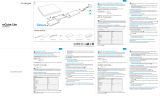 Innergie mCube Lite Handleiding
Innergie mCube Lite Handleiding
-
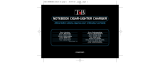 T'nB CHNBCAR01 Handleiding
T'nB CHNBCAR01 Handleiding
-
Ewent EW3971 de handleiding
-
Ewent EW3961 Handleiding