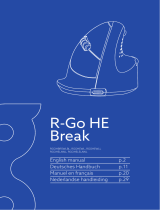Bakker Elkhuizen Grip Mouse Handleiding
- Categorie
- Muizen
- Type
- Handleiding

Grip Mouse
User Manual
Gebrauchsanweisung
Gebruiksaanwijzing
Mode d’emploi Grip
Mouse
User
manual
Package contents
EN
1. Left button
2. Scroll wheel
3. Right button
DE
1. Linke Taste
2. Scrollrad
3. Rechte Taste
FR
1. Click gauche
2. Roulette de
délement
3. Click droit
NL
1. Linker muisknop
2. Scrollwiel
3. Rechter muis-
knop
Specication
• Size: 130 x 74 x 68 mm
• Net Weight: 120 g
• Working Voltage: 1.5V
• Working Current: 11mA
• DPI Adjustment: 1200
• Compatibility: MacOS & Windows 7,
2000, NT & XP, DOS, Unix, Linux
Spezikationen
• Größe: 130 x 74 x 68 mm
• Nettogewicht: 120 g
• Betriebsspannung: 1.5V
• Arbeitsstrom: 11mA
• DPI Anpassung: 1200
• Kompatibilität: MacOS & Windows 7,
2000, NT & XP, DOS, Unix, Linux
Caractéristiques :
• Taille: 130 x 74 x 68 mm
• Poids net: 120 g
• Tension de travail: 1.5V
• Courant de travail: 11mA
• Réglage DPI: 1200
• Compatibilité: MacOS & Windows 7,
2000, NT & XP, DOS, Unix, Linux
Specicaties
• Afmetingen: 130 x 74 x 68 mm
• Nettogewicht: 120 g
• Voltage: 1,5V
• Stroom: 11mA
• DPI instelling: 1200
• Compatibiliteit: MacOS & Windows 7,
2000, NT & XP, DOS, Unix, Linux
Diagram
1
2
3

EN
This vertical mouse places your hand
in a natural vertical handshake position
without twisting the forearm like the
ordinary mouse. This is eectively reduce
the ‘mouse-arm’ and the related neck,
shoulder and back pain.
1. Connect the Grip Mouse with an USB
connector.
2. The Grip Mouse is installed
automatically and is immediately
ready to use. Plug & Play.
DE
Diese ergonomische vertikale Maus
bringt Ihre Hand in eine natürliche
vertikale Handhaltung, ohne den
Unterarm zu verdrehen wie bei einer
gewöhnlichen Maus. So können Sie
eektiv die Beschwerden des sog.
“Maus-Arms” reduzieren und auch die
damit verbundenen Nacken, Schulter und
Rückenschmerzen.
1. Verbinden Sie die Grip Mouse an einem
USB-Abschluss.
2. Dank Plug & Play wird die Grip Mouse
automatisch installiert und Sie kann sofort
verwendet werden.
FR
Cette souris verticale ergonomique place
votre main dans une position verticale na-
turelle de poignée de main, sans torsion
de l’avant-bras comme avec une souris
ordinaire. Cela réduit ecacement le “bras
de la souris” et les douleurs au cou, aux
épaules et au dos qui y sont liées.
1 . Connectez la souris « Grip Mouse » sur
un port USB
2. L’installation de la souris « Grip Mouse »
est automatique et elle peut être utilisée
directement. « Plug and play »
NL
Deze ergonomische verticale muis plaatst
jouw hand in een natuurlijke verticale
handdrukpositie, zonder de onderarm te
verdraaien zoals bij de gewone muis. Dit
vermindert eectief de ‘muis-arm’ en de
daarmee gepaard gaande nek-, schou-
der- en rugpijn.
1. Sluit de USB-kabel van de muis aan op
PC/laptop.
2. De muis wordt nu automatisch geïnstal-
leerd en is direct klaar voor gebruik. Plug
& Play.
You can nd our FCC Statement on our
website: https://www.bakkerelkhuizen.
com/productsupport/ergonomic-
-mouse/grip-mouse
Unsere FCC-Erklärung nden Sie
auf unserer Website: https://www.
bakkerelkhuizen.de/productsupport/
ergonomische-mause/grip-mouse/
Vous pouvez trouver notre déclaration
de FCC sur notre site web : https://www.
bakkerelkhuizen.fr/productsupport/sou-
ris-ergonomique/grip-mouse/
Je kan ons FCC statement vinden op de
website: https://www.bakkerelkhuizen.
nl/support/ergonomische-muizen/grip-
-mouse/
-
 1
1
-
 2
2
Bakker Elkhuizen Grip Mouse Handleiding
- Categorie
- Muizen
- Type
- Handleiding
in andere talen
Gerelateerde papieren
Andere documenten
-
R-Go HE Ergonomic Break L Right-Handed USB Wired Mouse Gebruikershandleiding
-
 R-Go r-go 8719274491132 HE Sport Ergonomic Mouse Handleiding
R-Go r-go 8719274491132 HE Sport Ergonomic Mouse Handleiding
-
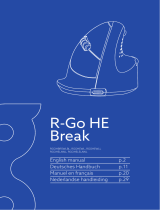 R-Go Tools R-Go Tools RGOHBRSWLBL R-Go HE Break Mouse Handleiding
R-Go Tools R-Go Tools RGOHBRSWLBL R-Go HE Break Mouse Handleiding
-
Renkforce M618X de handleiding
-
3M Ergo Wireless Handleiding
-
Targus AKM10EU de handleiding
-
Belkin OmniView de handleiding
-
Renkforce M618BU de handleiding
-
i-tec Bluetooth Comfort Optical Mouse Handleiding