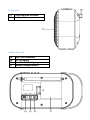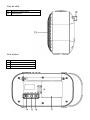Instruction Manual
DAB3015FM
IMPORTANT: Please read all instructions carefully before use and keep for future reference
Ver 1.0
DAB/FM Radio

General Safety Instructions
Read this manual thoroughly before first use and keep it in a safe place for
future reference, along with the warranty card, purchase receipt and carton.
The safety precautions enclosed herein reduce the risk of fire, electric shock
and injury when correctly adhered to.
Important warnings and cautions
• Protect f rom moisture: To reduce the risk of fire or electric shock, do not
expose this product to water or moisture. Do not use it where it could fall
into or get splashed by water.
• Do not open: To prevent contact with high voltage components or
hazardous radiation exposure, do not attempt to open the equipment.
• Charger Cord: Only use the adaptor that is provided with the unit.
• Servicing: Refer all servicing to qualified service personnel. Servicing is
required if any of the following have occur red: the power cord or plug has
been damaged, the unit has been exposed to rain or moistu re, objects
have fallen into the unit, the unit has been dropped or is not working
correctly.
• Electrostatic discharge: When electrostatic discharge (ESD) occurs at
the front surface or near any part or any button of this unit, there may
be a possibility that the p roduct may stop operation and/or shut down
immediately. This is a normal condition and intended to p rotect the unit
and internal components against damage. In such a case, please reset the
unit (by turning Off and On the radio) to revert the unit to normal operation.
• Protect f rom heat: This radio (and its internal battery) should not be
exposed to excessive heat such as sunshine, fire or the like.

General Safety Instructions (Cont.)
General precautions
• Install the unit in accordance with the manufacturer’s instructions. Do not
install it near any heat sources such as radiators, heat registers, stoves or
other objects (including amplifiers) that produce heat.
• Only use the unit with the accessories that are sold with the unit.
• Avoid putting extensive stress on adaptor, especially at the
connection points.
• To ensure proper ventilation and operation, do not block any ventilation
openings.
• Unplug the unit from the charging power source during lightning storms.
• Excessive sound pressure from earphones and headphones can cause
hearing loss. For the sake of your health, always keep the volume at a low
to moderate level when using earphones/headphones.
• Keep candles or other open flames away from this product at all times.
• Placing this radio near a TV, refrigerator, microwave oven, amplifier or DVD
player and may adversely affect the sound quality. In such a case, move
the radio away from the device that causes the interference.
• Do not install or place this radio in a bookcase, built-in cabinet or in
another confined space. Ensure the unit is well ventilated.
• This product is not intended for use by persons (including children) with
reduced physical, sensory or mental capabilities, or lack of experience
and knowledge, unless they have been given supervision or instruction
concerning the use of the appliance by a person responsible for their
safety.
• Supervise children to ensure they do not play with the appliance.
• Keep the original packaging for future transport of the radio. For maximum
protection, repack the unit as it was originally packaged.
• Ensure to unplug the adaptor from the unit before cleaning.
• Only use a soft, dry cloth for cleaning the unit and the display screen.
• Do not use any type of solvent, such as thinner and benzene, as they may
cause damage to the surface of the radio.

7
8
Product Overview
1
Press to turn on the radio from standby mode.
While the radio is on, press to switch between
DAB+ and FM modes. Press and hold to place the
radio in Standby.
2
Menu /Info
Sleep/Snooze
3
Preset
Store and access up to 10 DAB+ and 10 FM Station
Presets.
4/5
Vol +/-
Increase/decrease the volume.
6
Scan
11
Enter
Alarm
Auto-scan all DAB+ and FM stations.
Press to confirm your option
9/10
Prev/Next
Select previous/next frequency, station, preset
station or menu option.
Top View
Power / Mode
Press repeatedly to access station information and
Press to activate 9 minute snooze mode when the
alarm is sounding.
Press to do alarm setting
Menu settings
Mode
Scan
Alarm
Preset
Enter
Sleep
Snooze
1 2 3 4 5
6 7 8 9 10
11
Menu
Info

Rear view
Side view
14
15
On/Off Switch button
DC IN socket
Earphone Socket
Battery Compartment
16
17
12 Telescopic Antenna
13 Speaker
Product Overview (Cont.)
12
13
14 15 16 17

Instructions
• Unpack the appliance but keep all packaging materials until you have
made sure your new DAB+ Radio is undamaged and in good working
order. Plastic wrapping can be a suffocation hazard for babies and young
children, so ensure all packaging materials are out of their reach.
• Do not use the product if the product or
are not working properly.
its cord have been damaged or

•
Slide the OFF/ON switch to the ON position on the back of your DAB+
Radio to power up the DAB+ Radio.
•
Extend the telescopic antenna for the best reception possible.
•
Then press the Power/Mode button to turn the radio on.
•
When DAB+ mode is activated for the first time, a full scan will
automatically commence, or will play the last station before the unit was
turned off.
•
Once the radio has been switched ON, press the Power/Mode
button to switch
between DAB+ and FM modes.
•
During scanning the screen will display a slide bar that indicates the
progress of the scan, and the amount of radio stations that have been
found so far. Once the scan has finished, the radio will select the first
alphanumeric station.
•
Slide the ON/OFF switch to the OFF position to turn the DAB+ Radio off.
Selecting modes
•
When the DAB+ Radio is turned on, press the Power/Mode
button repeatedly to
switch between DAB+ and FM modes.
Adjusting volume
•
Press the + or - button to increase/decrease the volume.
Instructions (Cont.)
Basic operations

Instructions (Cont.)
DAB+ operation
• To listen to the tuned stations press either the PREV or NEXT buttons.
Each time you press the PREV/NEXT buttons, you will skip to the previous
or next stored station.
• The radio will display the station name.
Memory
When you power ON the radio again after it has been switched off, it will
automatically tune into the same station (DAB+ or FM) that was last selected.
Storing stations
You can store up to 10 DAB+ stations to the memory presets for quick and
easy recall of your favourite stations.
•
To store a preset station, you must first be listening to the station that you
would like to save. Press and hold the PRESET button. The display will
show “Preset Store # empty”. If a station is already stored, the display
will show “<Station name> #”.
•
Press the PREV/NEXT buttons to select the preset station number 1-10.
•
To save the selected preset station number, press the ENTER button. The
display will then show “Preset # stored”.
Recalling a stored station
Once you have saved a station to one of the preset buttons, you can:
•
Press the PRESET button and press the PREV/NEXT buttons to select
your desired preset station’s number.
•
Press the ENTER button to recall a preset station number.

In order to switch the radio from DAB+ to FM mode, press the Power/Mode
Station information on DAB+ mode
Press the INFO button repeatedly to show the different program information.
•
Bit Rate: The data rate which the signal is being transmitted.
•
Bit Error Rate (BER): Provides details of the signal error rate.
•
Channel and Frequency: Displays the station’s transmission channel
number and frequency.
•
PTY (Program Type): Shows the type and description of the program
provided by the DAB+ station.
•
Time and Date: Displays the time and date information provided by the
broadcaster.
•
Dynamic Label Segment (DLS): Displays scrolling text information
supplied by the broadcaster.
FM operation
Auto scan
•
To search for an FM station, press the SCAN button. This will start
scanning up the frequency band.
•
To scan down the frequency band, press and hold the SCAN button.
•
Once a station has been found, the scanning will stop automatically. If no
station is found, then the tuning will stop once it has cycled through the
entire FM band (87.5 - 108 MHz).
Manual scan
•
To search FM stations manually, press the PREV/NEXT buttons repeatedly
until your desired frequency is reached.
Instructions (Cont.)
• Signal Strength:
Displays a signal bar with the strength of the current station.
button once.

Instructions (Cont.)
Storing stations
You can store up to 10 FM stations to the memory presets for quick and easy
recall of your favourite stations.
• To store a preset, you must first be listening to the station that you would
like to save. Press and hold the PRESET button. The display will show
“Preset Store # empty”. If a station is already stored, the display will show
“<Station frequency> #”.
• Press the PREV/NEXT buttons to select the preset station number 1-10.
• To save to the selected preset station number, press the ENTER button.
The display will then show “Preset # stored”.
Recalling a stored station
Once you saved a station to one of the preset buttons, you can:
• Press the PRESET button and press the PREV/NEXT buttons to select
your desired preset station’s number.
• Press the ENTER button to recall a preset station number.
Station information on FM mode
Press the INFO button repeatedly to show the different program information.
• Program Type: Displays a description of the type of program provided by
the broadcaster.
• Signal Strength: Displays a signal bar with the strength of the current
station.
• Time and Date: Displays the time and the date.
• Frequency: Displays the station’s transmission frequency.
• Audio Type: Displays the audio type of the station you are listening to. The
audio type will either be Stereo or Mono.
•
Radio Text: Displays scrolling text information supplied by the broadcaster.
Note:You can press Enter button to switch between stereo or mono.

System Settings
• With the unit turned on press and hold the Menu button. This will
“
open the
System Menu Settings”
• Press the PREV/NEXT buttons to select your desired Sub-option between;
Setting the Time/Date
• Press the ENTER button, the hour digits will flash.
• Press the PREV/NEXT buttons to set the hour correctly.
• Press the ENTER button to confirm.
• Repeat the last two steps to set the minutes, then the date.
System Version
You can check the software version number.
Resetting the radio
Resetting the radio will delete all the tuned DAB+ stations and all the preset
memory stations in FM and DAB+ modes. To reset the radio:
• Press and hold the INFO button.
• Press the NEXT button repeatedly until ‘Factory Reset’ is displayed on the
screen.
• Press the ENTER button and the display will show ‘Factory Reset?’. Use
the NEXT button to choose Yes.
• Press the ENTER button again, this will reset the radio.
Sleep setting
•
• Press the PREV or NEXT button to select either OFF-120-90-60-45-30-
15-5 minutes.
• Press the ENTER button to confirm your selection.
Instructions (Cont.)
Press and hold the Sleep button.

Instructions (Cont.)
Using the alarm
Alarm Setting
•
•
Press the NEXT button so the word “ON” is flashing and press ENTER to
confirm.
•
The hour digits for the alarm will flash, press the PREV or NEXT to change
the hour and press the ENTER button to confirm.
•
Press the PREV or NEXT button to change the minute and press the
ENTER button to confirm.
•
Press the PREV or NEXT button to change the volume and press the
ENTER button to confirm.
•
Press the PREV or NEXT button to change between Alarm-DAB-FM and
press the ENTER button to confirm.
•
To set the Alarm 2, follow the Alarm 1 instructions.
•
•
To turn off the alarm, press the NEXT button so the word “OFF” is flashing
and press ENTER. The alarm is now OFF.
•
Press the Power/Mode button to turn off the alarm when sounding.
Snooze function
•
When the alarm sounds, press the SNOOZE button to delay the
another 9 mins. The radio will go to Standby mode.
alarm for
•
You can press the Power/Mode button to stop the Snooze function and
go to the operation mode before the alarm rings.
ENTER button to confirm
Press and hold Alarm button to go to Alarm 1 Set and press
With radio in working mode:
Press and hold Alarm button to go to Alarm 1 Set and press
ENTER button to confirm

Power supply 4*AA battery or power adaptor
Audio power output 1W RMS
Frequency ranges FM 87.5 - 108 MHz
DAB+ 174 - 240 MHz
Output connector 3.5mm earphone socket
Aerial Integral telescopic aerial
Pre-sets FM mode: 10
DAB+ mode: 10
Other Useful Information

Problem Solution
No sound • The station is not tuned in. Fine tune the station.
• The volume is set to a low position. Increase the
volume.
• Headphones may be connected. Disconnect the
headphones.
Buttons are not
working
Turn off the unit and turn on after a few seconds.
FM: Static sound
DAB+: Burbling/
intermittent cut-out
• Signal reception is too low. Adjust the aerial or
move the unit to a stronger signal location.
• Rescan stations.
Sound is distorted The volume is too high. Adjust the volume control.
Desired station not
found
Weak signal. Use the manual tune function.
Display shows
“No Service”
There is no DAB+ coverage in your area, or poor
reception. Adjust the position of the aerial, or
move the unit to a stronger signal location.
Display is blank This may occur if the broadcaster changes the
label of a service or removes a label while tuned.
The radio will try to retune or perform a scan.
FAQs

Algemene Veiligheid instruces
Lees deze handleiding zorgvuldig door en bewaar deze om in de toekomst te kunnen raadplegen,
samen met het garanebewijs, betalingsbewijs en de doos.
De veiligheid instruces dienen om het risico op brand, elektrische schok of letstel te verminderen.
Belangrijke waarschuwingen
Beschermen tegen vochgheid: Om het risico op brand of een elektrische schok te
verminderen, dit apparaat niet blootstellen aan water of vocht. Gebruik dit apparaat niet in
een omgeving waar het in het water zou kunnen vallen of waar het kan worden nat
gespeerd.
Niet openen:
Om te voorkomen dat u in contact komt met een hoog voltage of gevaarlijke
stralingen, dit apparaat niet proberen te openen.
Oplaadkabel: Gebruik uitsluitend de meegeleverde micro USB kabel.
Onderhoud: Voor onderhoud dient u zich aljd te wenden tot gekwalificeerd personeel. Het
uitvoeren van onderhoud is in de volgende gevallen noodzakelijk: indien de stekker of kabel
is beschadigd, indien het apparaat nat is geworden, indien er items in het apparaat zijn
gevallen, indien het apparaat is gevallen of indien het apparaat niet goed werkt. De
ingebouwde baerij is niet bedoeld om te worden ver
vangen door de gebruiker.
Elektrostasche ontlading: Indien elektrostasche ontlading ontstaat aan de voorkant, een
onderdeel of een knop kan het voorkomen dat het apparaat niet goed werkt of geheel
uitschakelt. Dit is normaal en bedoeld om het apparaat en de componenten te beschermen.
In dat geval, kunt u het apparaat reseen (door de radio Uit en aan te schakelen) om de
radio weer normaal te laten funconeren.
Beschermen tegen hie: Deze radio (met ingebouwde baerij) dient niet te worden
blootgesteld aan overmage hie, zoals zon, vuur of vergelijkbaar.
Algemene waarschuwingen
Plaats het apparaat overeenkomsg de instruces van de fabrikant. Plaats de radio niet in de
buurt van hiebronnen zoals een, verwarmingsrooster, fornuis of andere voorwerpen (incl.
versterkers) die hie produceren.
Gebruik het apparaat uitsluitend met de meegeleverde accessoires.
Voer geen druk uit op de micro USB kabel, in het bijzonder bij de verbindingspunten.
Voor een goede venlae en werking, de venlae openingen niet blokkeren.
Haal de stekker, bij onweer, uit het stopcontact.
Excessief geluid door de hoofdtelefoon kan tot gehoorverlies leiden. Voor uw eigen
gezondheid adviseren wij u het volume niveau
laag tot middenmag te houden indien u
gebruik maakt van de hoofdtelefoon.
Houd kaarsen of open vuur te allen jde uit de buurt van het apparaat.
Indien u de radio in de buurt van een TV, koelkast, magnetron, versterker of DVD speler
plaatst, kan dat de kwaliteit van de ontvangst nadelig beïnvloeden. In dat geval verplaatst u
de radio uit de buurt van deze apparaten die de storing veroorzaken.
Plaats dit apparaat niet in een boekenkast, inbouwkast of een afgesloten ruimte. Let op dat
het apparaat goed gevenleerd kan worden.
Dit apparaat is niet bedoeld om gebruikt te
worden door mensen (incl. kinderen) met een
fysieke, zintuiglijke of geestelijke beperking en personen zonder kennis of ervaring m.b.t. de
bediening van dit apparaat, tenzij deze personen onder toezicht staan of instruces hebben
gekregen om dit apparaat veilig te bedienen en zich bewust zijn van de eventuele gevaren.
Kinderen dienen niet met dit apparaat te spelen.

Bewaar de verpakking zodat u het apparaat eventueel later kunt vervoeren. Voor maximale
bescherming, het apparaat verpakken zoals het oorspronkelijk was ingepakt.
Let op dat de micro USB kabel uit het stopcontact haalt voor reiniging.
Gebruik uitsluitend een droge zachte doek om het apparaat en het scherm te reinigen.
Gebruik geen enkel type oplosmiddel, zoals thinner en benzeen, deze kunnen het oppervlak
van de radio beschadigen.
Product overzicht
Boven Aanzicht
1
Info
Druk meerdere keren om toegang te hebben tot staon informae en
menu instellingen.
2
Alarm
Druk hierop om het alarm in te stellen.
3
Preset
Opslaan van en toegang tot 10 DAB+ en 10 FM staons.
4/5
Vol +/-
Verhoog/verlaag volume niveau.
6
Aan/Uit/Modus
Druk hierop om de radio in Stand-by te zeen.
Terwijl de radio aan is, hierop drukken om te schakelen tussen DAB+
en FM modi. Druk en houd vast om de radio in Stand-by te zeen.
7
Sleep/Snooze
Druk hierop om de snooze 9 minuten funce te acveren, nadat het
alarm afgaat.
8
Scan
Automasche scan van alle DAB+ en FM staons.
9/10
PREV/NEXT
Druk hierop om een vorige of volgende frequene, staon,
geprogrammeerde staon of menu ope te kiezen.
11
Enter
Druk om uw keuze te bevesgen.

Zij Aanzicht
Achter Aanzicht
14
Aan/Uit schakelaar
15
DC IN Ingang
16
Hoofdtelefoon ingang
17
Baerij comparment
12
Telescopische Antenne
13
Luidspreker

Voor het eerste gebruik
Pak het apparaat uit maar bewaar al het verpakkingsmateriaal totdat u zeker weet dat het
product niet is beschadigd en goed werkt. Plasc verpakkingsmateriaal kan gevaar voor
verskking opleveren voor baby’s en kleine kinderen, let dus op dit materiaal aljd uit de
buurt van baby’s en kleine kinderen te houden.
Controleer de kabel goed. Gebruik dit apparaat niet indien de kabel is beschadigd of indien
het apparaat niet goed werkt.

Basis bediening
Aanzeen van uw DAB+ radio voor de eerste keer
Zet de ON/OFF schakelaar aan de achterzijde van uw DAB+ radio op de ON posie om de
DAB+ radio van stroom te voorzien.
Trek de telescopische antenne uit voor de best mogelijke ontvangst.
Druk daarna op de Power/Mode knop om de radio aan te zeen.
Wanneer de DAB+ modus is geacveerd zal de volledige scan automasch starten, of, indien
de radio al eerder was uitgezet, zal het laatste radiostaon waarnaar geluisterd was, weer
worden weergegeven.
Zodra de radio op ON staat, kun
t u door middel van de Power/Mode knop schakelen tussen
de DAB+ en FM modi.
Tijdens de scan zal een progressiebalk aangeven hoever de scan gevorderd is en hoeveel
radiostaons er tot dan toe gevonden zijn. Zodra de scan is voltooid zal het eerste
alfanumerieke radiostaon worden weergegeven.
Om de DAB+ radio uit te zeen zet u de ON/OFF schakelaar aan de achterzijde van het
apparaat op OFF.
Selecteren van een modus
Door middel van de Power/Mode knop kunt u, zodra de radio aan staat, schakelen tussen de
DAB+ en FM modi.
Aanpassen van het volume
Door middel van de VOL+ of VOL- knop kunt u het volume verhogen of verlagen.
DAB+ bediening
U kunt de DAB+ radiostaons beluisteren door op de PREV of NEXT knop te drukken. Iedere
keer als u op één van deze knoppen drukt, gaat u naar het vorige of volgend gevonden
radiostaon.
De radio zal de naam van het radiostaon weergeven.
Geheugen
Zodra u de radio weer op ON zet, nadat u deze had uitgeschakeld, zal het laatste staon worden
weergegeven dat was beluisterd.
Opslaan van staons
U kunt tot 10 DAB+ staons opslaan, zodat u uw favoriete staons snel en gemakkelijk kunt terug
vinden.
Voor het opslaan van een staon, zoekt u het staon eerst op. Daarna drukt u op de PRESET
knop en houd deze ingedrukt. Op de display verschijnt “Preset Store #Empty”. Indien er al
een staon is opgeslagen zal er op de display “<Naam Staon>#” verschijnen.
Druk op de PREV/NEXT knop om een nummer te kiezen voor het staon 1-10.
Om het gekozen radiostaon nummer op te slaan, drukt u op de ENTER knop. Op de display
verschijnt nu “Preset # stored”.
Oproepen van een opgeslagen staon
Zodra u een staon hee opgeslagen onder één van de ingestelde nummers, kunt u:
Op de PRESET knop drukken en door middel van de PREV/NEXT knop het gewenste nummer
selecteren.
Op de ENTER knop drukken om een ingesteld nummer op te roepen.

Staon informae in de DAB+ modus
Druk meerdere keren op de INFO knop om diverse informae van een programma te verkrijgen.
Dynamic Label Segment (DLS): De zender levert informae die als scrollende tekst op de
display wordt weergegeven.
Signaal sterkte: De sterkte van het signaal van het huidige staon wordt weergegeven op
een signaal balk.
Bit Error Rate (BER): Gee informae met betrekking tot de BER waarden.
Kanaal en Frequene: Gee het uitzendnummer van het staon weer en de frequene.
PTY (Programma Type): To
ont het type en omschrijving van het programma, verstrekt door
het DAB+ staon.
Tijd en Datum: Gee de jd en datum weer zoals deze wordt doorgegeven door het staon.
Bit Rate: De snelheid waarmee data wordt verzonden.
FM bediening
Om over te schakelen van DAB+ naar FM dient u één keer op de Power/Mode knop te drukken.
Auto Scan
Om te zoeken naar een FM staon, drukt u op de SCAN knop. Hierdoor zal de scan starten en
zal deze de frequene band afzoeken.
Om terug te zoeken op de frequene band, drukt u op SCAN en houdt u de knop ingedr
ukt.
Zodra er een staon is gevonden, zal het scannen automasch stoppen. Indien er geen
staon is gevonden, zal het afstemmen stoppen zodra de hele band is afgezocht. (87.5 – 108
MHz).
Handmag scannen
Om handmag naar FM staons te zoeken, drukt u meerdere keren op de PREV/NEXT knop
tot u de gewenste frequene hee gevonden.
Opslaan van staons
U kunt tot 10 FM staons opslaan, zodat u uw favoriete staons snel en gemakkelijk kunt terug
vinden.
Voor het opslaan van een staon, zoekt u het staon eerst op. Daarna drukt u op de PRESET
knop en houd deze ingedrukt. Op de dis
play verschijnt “Preset Store # Empty”. Indien er al
een staon is opgeslagen zal er op de display “<Naam Staon>#” verschijnen.
Druk op de PREV/NEXT knop om een nummer te kiezen voor het staon 1-10.
Om het gekozen radiostaon nummer op te slaan, drukt u op de ENTER knop. Op de display
verschijnt nu “Preset # stored”.
Oproepen van een opgeslagen staon
Zodra u een staon hee opgeslagen onder één van de ingestelde nummers, kunt u:
Op de PRESET knop drukken en door middel van de PREV/NEXT knop het gewenst nummer
selecteren.
Op de ENTER knop drukken om e
en ingesteld nummer op te roepen.
Staon informae in de FM modus
Druk meerdere keren op de INFO knop om diverse informae van een programma te verkrijgen.
Programma Type: Toont de omschrijving van het soort programma, verstrekt door het
staon.

Signaal sterkte: De sterkte van het signaal van het huidige staon wordt weergegeven op
een signaal balk.
Tijd en Datum: Toont de jd en datum.
Frequene: Toont de frequene van het huidige staon.
Audio Type: Toont naar welke audiotype u dit moment aan het luisteren bent. Er zijn twee
mogelijkheden: Stereo of Mono.
N.B.: Dor middel van de Enter/Snooze knop kunt u wisselen tussen stereo of mono audio.
Radio Tekst: Toont de scrollende tekst die wordt doorgegeven door het radiostaon.
Systeem Instellingen
Terwijl het apparaat aan staat, kunt u de INFO knop ingedrukt houden. Hiermee zal het
menu van de Systeem Instellingen “System menu Sengs”worden geopend.
Druk op de PREV/NEXT knop om de gewenste ope te selecteren, u kunt kiezen uit;
Instellen Tijd/Datum
Druk op de ENTER knop, de uren zullen knipperen,
Druk op de PREV/NEXT knop om de uren correct in te stellen.
Druk op de ENTER knop om te bevesgen.
Herhaal bovengenoemde stappen om de minuten en daarna de datum in te stellen.
System versie
Hiermee kunt u het soware nummer controleren.
Reseen van de radio
Zodra u de radio gaat reseen zullen alle, in het geheugen, opgeslagen DAB+ en FM radio staons
worden verwijderd. Om de radio te reseen:
Houd de INFO knop ingedrukt.
Druk meerdere keren op de NEXT knop, tot “Factory Reset” op de display verschijnt.
Druk op de ENTER knop en de display zal “Factory Reset? “ weergeven. Door middel van de
NEXT knop kunt u “YES” selecteren
Druk nogmaals op de ENTER knop, de radio zal de reset beginnen.
Instellen SLEEP
Houd de SLEEP knop ingedrukt.
Druk op de PREV of NEXT knop om te kiezen tussen OFF-120-90-6
0-45-30-15-5 minuten.
Druk op de ENTER knop om uw keuze te bevesgen.
Gebruik van het alarm
Terwijl de radio in werking is:
Houd de ALARM knop ingedrukt om naar Alarm 1 te gaan en druk op de ENTER knop om te
bevesgen.
Druk op de NEXT knop zodat het woordje “ON” knippert, druk daarna op ENTER om te
bevesgen.
De uren van het alarm zullen knipperen, door middel van de PREV of NEXT knop kunt u het
gewenste uur instellen, druk daarna op ENTR om te bevesgen.
Door middel van de PREV of NEXT knop kunt u
het gewenste volume instellen, druk daarna
op ENTER om te bevesgen.
Dor middel van de PREV of NEXT knop kunt u kiezen uit Alarm-DAB-FM, druk daarna op
ENTER om te bevesgen.
Om Alarm 2 in te stellen, volgt u bovengenoemde stappen.

Uitschakelen van het alarm
Houd de ALARM knop ingedrukt om naar Alarm 1 te gaan en druk op ENTER om te
bevesgen.
Om het alarm uit te schakelen, drukt u op de NEXT knop tot het woordje “OFF” knippert,
druk daarna op ENTER. Het alarm is nu uitgeschakeld.
Het alarm uitzeen
Zodra het alarm afgaat, drukt u op de Power/Mode knop om het alarm uit te zeen.
Snooze funce
Zodra het alarm afgaat, drukt u op de SNOOZE knop, het alarm zal 9 minuten worden
uitgesteld en daarna weer afgaan. De radio gaat dan in de Stand-by stand.
U kunt de snoo
ze funce uitschakelen door, voordat het alarm weer afgaat, op de
Power/Mode knop te drukken en radio zal weer normaal in werking zijn.
Specificaes
Stroomvoorziening
4 AA Baerijen of adapter
Audio uitgang vermogen
1 W RMS
Frequenebereik
FM 87.5 – 108 MHz
DAB+ 174 – 240 MHz
Aansluing Audio Uitgang
3.5mm hoofdtelefoon aansluing
Antenne
Integraal telescopische antenne
Opgeslagen staons
FM modus: 10
DAB+ modus: 10
FAQ’S
Probleem
Oplossing
Geen geluid
Staon is niet goed afgestemd. Stem het staon goed af.
Het volume staat helemaal laag. Verhoog het volume.
De hoofdtelefoon kan zijn aangesloten. Ontkoppel de
hoofdtelefoon.
Knoppen doen het
niet
Zet het apparaat uit en, na een paar seconden, weer aan.
FM: stasch geluid
DAB+: bubbelend/
intermierend geluid
Signaal ontvangst is te zwak. Verplaats de antenne of verplaats het
apparaat voor een beter ontvangst.
Scan opnieuw de radio staons.
Storing in het geluid
Het volume staat te hoog. Pas het volume aan.
Gewenste staon is
niet gevonden
Het signaal is te zwak. Probeer het staon handmag te zoeken.
Display toont “No
Service”
U hee geen DAB+ ontvangst in uw regio, of een slecht ontvangst. Pas de
posie van de antenne aan of verplaats het apparaat voor een beter
ontvangst.
Display is leeg
Dit kan gebeuren indien het staon de service informae verstrekking
wijzigt of verwijdert jdens de uitzending.
De radio zal opnieuw afstemmen of een scan uitvoeren.

Instrucons de sécurité général
Veuillez lire avant ulisaon et conserver ces instrucons de sécurité pour référence future avec la
carte de garane, votre preuve d’achat et la boîte. Les instrucons de sécurité réduisent le risque de
feu, choque électrique et blesser quelqu’un en suivant ces instrucons.
Averssements importants et précauon
Protéger de l’humidité : Pour réduire le risque de feu, choque électrique, n’exposez pas cet
appareil à l’eau ou l’humidité. Ne l’ulisez pas dans un endroit ou l’appareil pourrait tomber
dans l’eau ou de l’eau peut éclabousser.
N’ouvrir pas : Pour éviter le co
ntact avec des component de haute voltage ou exposion à
radiaon dangereuse, n’essayer pas d’ouvrir l’appareil.
Cordon du chargeur : Uliser exclusivement le câble micro USB fourni avec cet appareil.
Entreen : Confier toute réparaon à du personnel qualifié. Réparaon est nécessaire en cas
de problèmes suivants : le cordon d’alimentaon ou la prise est endommagé, si l’appareil est
exposé au pleut ou l’humidité, des objets sont tombés dans l’appareil, l’appareil est tombé
ou s’il ne fonconne pas. La baerie interne ne doit pas être remplacé par l’ulisateur.
Décharge élect
rostaque : En cas d’un décharge électrostaque sur la surface avant ou près
d’une pièce ou les bouton de l’appareil, il est possible que l’appareil ne fonconne plus et/ou
l’appareil s’éteint immédiatement. Ça c’est normal et ce protège l’appareil et les components
de s’endommager. Dans ce cas, veuillez réinialiser l’appareil (en éteignant puis en rallumant
la radio) pour une foncon normale.
Protecon contre la chaleur : Cee radio (et la baerie dedans) ne doivent pas être exposé à
la chaleur comme le soleil, le feu ou similaire.
Précauons général :
Placez l’appareil en suivant les instrucons du fabriquant. Ne le placez pas près d’un source
de chaleur comme un radiateur, un registre de chaleur, un cuisinière ou objets similaires
(amplificateurs inclus) que produisent de la chaleur.
Ulisez exclusivement les accessoires vendus avec cet appareil.
Evitez d’exercer pressure excessive sur le câble micro USB, parculièrement sur les points
de connexion.
Pour une propre venlaon, veuillez ne pas obstruer les ouvertures de venlaon.
Débranchez l’appareil pendant l’orage.
Une pression sonore excessive en provenance des écouteurs o
u un casque peut entraîner
une perte audive. Pour votre santé, veuillez tenir le volume au niveau modéré en ulisant
les écouteurs ou un casque.
Tenez toujours cet appareil hors de bougies et des flammes nues.
Si vous placez cet appareil à proximité d’un téléviseur, réfrigérateur, un micro ondes,
amplificateur ou lecteur DVD, cela peut effectuer la qualité de son. Dans ce cas tenez la
radio à l’écart de l’appareil causant l’interférence.
Ne placez pas la radio dans un espace confiné, telles comme un bibliothèque, un coffret
intégré. Assurez-vous qu’il y a une venlaon adéquate.
Cet appareil ne peut pas être
ulisé par les personnes (enfants inclus) aux capacités
physiques, sensorielles ou mentales réduites ou des personnes dénuées d’expérience ou de
connaissance sauf si celles-ci sont sous la surveillance ou ont reçu les instrucons
d’ulisaon appropriées et si on comprend les dangers inhérents.
Surveillez les enfants pour vous assurer qu’ils ne jouent pas avec l’appareil.
Gardez l’emballage d’origine pour tout transport futur de la radio. Pour une protecon
maximale, remballez l’appareil comme il était emballé à sa livraison.

Assurez-vous de débrancher l’adaptateur de l’appareil en avant le neoyage.
Ulisez exclusivement un chiffon doux et sec pour le neoyage de l’appareil et l’écran.
N’ulisez aucun type de solvant, telle comme diluent ou benzène car ils pourraient
endommager le surface de la radio.
présentaon du produit
Vue de dessus
1
Info
Appuyer plusieurs fois pour visualiser l’informaon de la staon et le
réglage du Menu.
2
Alarme
Appuyer pour le réglage de l’alarme.
3
Préréglage
Mémoriser et avoir accès à 10 staons DAB+ et 10 staons FM
4/5
Vol +/-
Augmenter/diminuer le volume.
6
Mere en
Marche/Mode
Appuyer pour mere en marche en mode Veil.
Quand la radio est en fonconnement, appuyer pour basculer entre les
modes DAB+ et FM. Appuyer et tenir enfoncée pour mere la radio en
mode Veil.
7
Sleep/Snooze
Appuyer pour acver la foncon snooze (répéon de réveil) de 9 minutes
quand l’alarme retent.
8
Balayage
Balayage automaque pour chercher toutes staons DAB+ et FM.
9/10
Préc./Suiv.
Séleconner la fréquence, staon, staon préréglée ou opon du menu
précédent ou suivant.
11
Entrée
Appuyer pour confirmer votre sélecon.

Vue de côté
12
Antenne télescopique
13
Haut-parleur
Vue arrière
14
Interrupteur Marche/Arrêt
15
Prise DC IN
16
Prise Casque
17
Comparment piles

Instrucons
Avant la première ulisaon
Déballez l’appareil en conservant l’emballage jusqu’à ce qu’il soit vérifié que votre nouvelle
radio DAB+ est non endommagée et en bon fonconnement. L’emballage plasque pourrait
représenter un risque de suffocaon pour les bébés et enfants jeunes. Veuillez tenir
l’emballage hors de portée de bébés et d’enfants.
Contrôlez le cordon d’alimentaon s’il n’est pas endommagé. N’ulisez pas l’appareil si le
produit ou son cordon est endommagé en ne fonconne bien.
Foncon de base
Mere en marche votre radio DAB+ pour la première fois
Meez l’interrupteur ON/OFF sur la posion ON à l’arrière de votre radio DAB+ pour la
mere sous tension.
Déployez l’antenne télescopique enèrement pour la meilleure récepon.
Appuyez sur le bouton Marche/Arrêt/Mode pour mere en marche la radio.
Lorsque le mode DAB+ est acvé pour la première fois, une recherche automaque
commencera, ou la radio diffuse la dernière staon avant l’éteinte de la radio.
Une fois que la radio est mise sous tension, appuyez sur le bouton Marche/Arrêt/Mode pour
basculer entre les modes DAB+
et FM.
Pendant la recherche automaque l’écran affichera une barre de progression pour indiquer
la progression de la recherche et la quanté de staons trouvée. Une fois que la recherche
est terminée, la radio séleconnera la première staon alphanumérique trouvée.
Meez l’interrupteur ON/OFF sur la posion OFF pour mere la radio DAB+ hors tension.
Séleconner les modes
Lorsque vous avez mis la radio en marche, appuyez sur le bouton Marche/Arrêt/Mode
plusieurs fois pour basculer entre les mode DAB+ et FM.
Régler le volume
Appuyez sur le bouton VOL+ ou VOL- pour augmenter ou diminuer le volume.

Fonconnement DAB+
Pour écouter les staons trouvées appuyez sur les boutons PREV (précédent) ou NEXT
(suivant).
Chaque fois que vous appuyez sur les boutons PREV/NEXT vous passera à la staon
précédente ou suivante mémorisée.
La radio affichera le nom de la staon.
Mémoire
Après la mise sous tension, la radio automaquement diffuse la staon (DAB+ ou FM) séleconnée
en dernier.
Mémoriser les staons
Vous pouvez mémoriser jusqu’à 10 staons DAB+ dans la mémoire préréglée pour une recherche
vite et facile de votre staons préférées.
Pour la mémorisao
n, séleconnez la staon de votre choix. Appuyez et tenez enfoncé le
bouton PRESET. L’écran affichera « Preset Store empty # » S’il y a une staon déjà
mémorisée, l’écran affichera « <Nom de la staon># ».
Appuyez sur le bouton PREV/NEXT pour séleconner le numéro de la staon 1-10.
Pour mémoriser le numéro préréglé appuyez sur le bouton ENTER. L’écran affichera « Preset
# stored ».
Rappel des staons mémorisées
Une fois que vous avez mémorisé une staon sous une numéro, vous pouvez :
Appuyer sur le bouton PRESET et appuyez sur le bouton PREV
ou NEXT pour séleconner le
numéro de préréglage de la staon de votre choix.
Appuyer sur le bouton ENTER pour rappeler un numéro de préréglage de la staon.
Informaon Staon en mode DAB+
Appuyez sur le bouton INFO/MENU plusieurs fois pour l’affichage de l’informaon de divers
programmes.
DLS : Texte défilant avec informaon supplémentaire, mise à disposion par la staon.
Puissance du signal : Affiche une barre avec la puissance du signal de la staon actuelle.
Erreur de signal : Affiche l’erreur de signal capté par la radio.
Canal et Fréquence : Affiche le numéro et la fréqu
ence de la staon.
Type de programme : Affiche le type et le descripon de programme, mise à disposion par
la Staon DAB+.
Heure et Date : Affiche l’informaon de l’heure et le date mise à disposion par la staon.
Débit Binaire : Affiche le débit binaire du signal diffusé.
Fonconnement FM
Pour passer la radio de mode DAB+ en mode FM, appuyer sur le bouton Marche/Arrêt/Mode une
fois.
Recherche Automaque
Pour chercher une staon FM, appuyez sur le bouton SCAN, pour une recherche
automaque de la bande de fréquences.
Pour chercher vers le bas de
la bande de fréquence, appuyez sur le bouton SCAN et tenez
enfoncé.

Une fois qu’une staon est trouvée, la radio lance la recherche et s’arrêt automaquement.
Si la radio ne trouve aucune staon, la recherche s’arrêt du moment que toute la bande de
fréquence est terminée. (87.5 – 108 MHz).
Recherche manuelle
Pour chercher une staon manuellement, vous appuyez sur le bouton PREV ou NEXT
plusieurs fois, jusqu’au moment que la fréquence désirée est trouvée.
Mémoriser les staons
Vous pouvez mémoriser jusqu’à 10 staons FM dans la mémoire préréglée pour une recherche vite
et facile de votre staons préférées.
Pour la mémori
saon, séleconnez la staon de votre choix. Appuyez et tenez enfoncé le
bouton PRESET. L’écran affichera « Preset Store empty # » S’il y a une staon déjà
mémorisée, l’écran affichera « <Nom de la staon># ».
Appuyez sur le bouton PREV/NEXT pour séleconner le numéro de la staon 1-10.
Pour mémoriser le numéro préréglé appuyez sur le bouton ENTER. L’écran affichera « Preset
# stored ».
Rappel des stations mémorisées
Une fois que vous avez mémorisé une staon sous une numéro, vous pouvez :
Appuyer sur le bouton PRESET et appuyez sur le bouton P
REV ou NEXT pour séleconner le
numéro de préréglage de la staon de votre choix.
Appuyer sur le bouton ENTER pour rappeler un numéro de préréglage de la staon.
Informaon Staon en mode FM
Appuyez sur le bouton INFO plusieurs fois pour l’affichage de l’informaon de divers programmes.
Type de programme : Affiche le type et le descripon de programme, mise à disposion par
la staon FM.
Puissance du signal : Affiche une barre avec la puissance du signal de la staon actuelle.
Heure et Date : Affiche l’informaon de l’heure et le date.
Fréquence : Affiche la fréq
uence de la radio diffusée.
Type d’audio : Affiche le type d’audio de la staon vous écoutez. Le type d’audio est Stéréo
ou Mono.
Noficaon : Vous pouvez appuyer sur le bouton ENTER pour changer entre Stéréo et Mono.
Radio texte : Texte défilant avec informaon supplémentaire, mise à disposion par la
staon.
Réglage du système
Quand la radio est mise en marche, vous appuyez sur le bouton INFO et tenez enfoncé. Vous
ouvrez le réglage « System Menu Sengs »
Appuyez sur le bouton PREV ou NEXT pour séleconner l’opon désirée.
Régler l’heure et la date
Appuyez sur le bouton ENTER, le numéro de l’heure clignote.
Appuyez sur le bouton PREV ou NEXT pour régler l’heure correcte.
Appuyez sur le bouton ENTER pour confirmer.
Répétez les étapes derniers pour régler les minutes puis la date.
Version de système

Vous pouvez contrôler le numéro de logiciel.
Réinialisaon de la radio
La mémoire de staons préséleconnées DAB+ et FM sera effacée et toutes staons préréglées
seront annulées. Pour réinialiser la radio :
Appuyez sur le bouton INFO et tenez enfoncé.
Appuyez sur le bouton NEXT plusieurs fois jusqu’à l’écran affiche « Factory Reset ».
Appuyez sur le bouton ENTER et l’écran affiche « Factory Reset ? ». Ulisez le bouton NEXT
pour afficher le mot « YES » (Oui) clignote.
Appuyez une autre fois sur le bouton ENTER, la radio commence la réinialisaon.
Réglage SLEEP (Arrêt Automaque)
Appuyez sur le bouton SLEEP et tenez enfoncé.
Appuyez sur le bouton PREV ou NEXT pour séleconner OFF-120-90-60-45-30-15-5 minutes.
Appuyez sur le bouton ENTER pour confirmer votre sélecon.
Réglage de l’alarme
Appuyez sur le bouton ALARM et tenez enfoncé pour séleconner réglage ALARM 1 et
appuyez sur le bouton ENTER pour confirmer.
Appuyez sur le bouton NEXT ainsi que le mot « ON »clignote, appuyez sur le bouton ENTER
pour confirmer.
Le numéro de l’heure clignote. Appuyez sur le bouton PRE
V ou NEXT pour changer l’heure et
appuyez sur le bouton ENTER pour confirmer.
Appuyez sur le bouton PREV ou NEXT pour changer les minutes et appuyez sur le bouton
ENTER pour confirmer.
Appuyez sur le bouton PREV ou NEXT pour changer le volume et appuyez sur le bouton
ENTER pour confirmer.
Appuyez sur le bouton PREV ou NEXT pour séleconner Alarm-DAB-FM et appuyez sur le
bouton ENTER pour confirmer.
Pour régler l’alarm 2, suivez les instrucons du réglage Alarm 1.
Désacver l’alarme
Appuyez sur le bouton Alarm et tenez enfoncé pour séleconner réglage Alarm 1 et appuyez
sur le bouton ENTER pour confirmer.
Pour désacver l’alarme, appuyez sur le bouton NEXT ainsi que le mot « OFF » clignote et
appuyez sur le bouton ENTER. Maintenant l’alarme est désacvé.
Éteindre l’alarme lorsqu’il retent
Appuyez sur le bouton Marche/Arrêt/Mode pour éteindre l’alarme lorsqu’il retent.
Fonction SNOOZE (répéon de réveil)
Lorsque l’alarme retent, appuyez sur le bouton SNOOZE pour interrompre l’alarme pendant
9 minutes. La radio se mera en mode Veille.
Vous p
ouvez appuyer sur le bouton Marche/Arrêt/Mode pour désacver le foncon Snooze
et retourner en mode d’opéraon avant que l’alarme retent.

Spécificaons
Source d’alimentaon
4* piles AA ou adaptateur secteur
Puissance Audio
1W RMS
Gamme de Fréquence
FM 87.5 – 108 MHz
DAB+ 174 – 240 MHz
Sore de Connecteur
3.5 mm prise jack Casque
Antenne
Antenne télescopique Intégrale
Préréglage
Mode FM : 10
Mode DAB+ : 10
Secon FAQ
Problème
Soluon
Pas de son
Staon pas réglée. Réglez la staon.
Le volume est en niveau bas. Augmentez
le volume.
Casque peut être branché. Débranchez
le casque.
Les boutons ne fonconnent pas
Éteindrez l’appareil et meez-le en marche
après quelques secondes.
FM : Bruits Staques
DAB+ : des bruits de formaon de bulles/
découpage intermiente
Signal de récepon est trop faible.
Réglez l’antenne ou replacez l’appareil
pour une meilleure récepon.
Faites une recherche automaque de
nouveau.
Son Déformé
Le volume est trop élevé, diminuez le volume.
Staon de choix pas trouvée
Signal faible. Ulisez la foncon recherche
manuelle.
Ecran affiche « No Service »
Il n’y a pas une récepon de staons DAB+ dans
votre région, ou une mauvaise récepon.
Contrôlez le posion de l’antenne ou déplacez
l’appareil pour une meilleure récepon.
Ecran n’affiche rien
Cela peut arriver si la radiodiffusion change le
nom du service ou supprime le service pendant
que vous écoutez.
La radio essaiera de régler de nouveau ou
d’effectuer une recherche automaque.
Documenttranscriptie
DAB/FM Radio Instruction Manual DAB3015FM IMPORTANT: Please read all instructions carefully before use and keep for future reference Ver 1.0 General Safety Instructions Read this manual thoroughly before first use and keep it in a safe place for future reference, along with the warranty ca rd, purchase receipt and carton. The safety precautions enclosed herein reduce the risk of fi re, electric shock and injury when correctly adhered to. Important warnings and cautions • Protect f rom moistu re: To reduce the risk of fi re or electric shock, do not expose this p roduct to water or moisture. Do not use it where it could fall into or get splashed by water . • Do not open: To prevent contact with high voltage components or hazardous radiation exposure, do not attempt to open the equipment. • Charger Cord: Only use the adaptor that is provided with the unit. • Servicing: Refer all servicing to qualified service personnel. Servicing is required if any of the following have occur red: the power co rd or plug has been damaged, the unit has been exposed to rain or moistu re, objects have fallen into the unit, the unit has been d ropped or is not working correctly. • Elect rostatic discharge: When electrostatic discharge (ESD) occurs at the front surface or near any part or any button of this unit, there may be a possibility that the p roduct may stop operation and/or shut down immediately. This is a normal condition and intended to p rotect the unit and internal components against damage. In such a case, please reset the unit (by turning Off and On the radio) to revert the unit to normal operation. • Protect f rom heat: This radio (and its internal battery) should not be exposed to excessive heat such as sunshine, fire or the like. General Safety Instructions (Cont.) General precautions • Install the unit in accordance with the manufacturer’s instructions. Do not install it near any heat sources such as radiators, heat registers, stoves or other objects (including amplifiers) that produce heat. • Only use the unit with the accessories that are sold with the unit. • Avoid putting extensive stress on adaptor, especially at the connection points. • To ensure proper ventilation and operation, do not block any ventilation openings. • Unplug the unit from the charging power source during lightning storms. • Excessive sound pressure from earphones and headphones can cause hearing loss. For the sake of your health, always keep the volume at a low to moderate level when using earphones/headphones. • Keep candles or other open flames away from this product at all times. • Placing this radio near a TV, refrigerator, microwave oven, amplifier or DVD player and may adversely affect the sound quality. In such a case, move the radio away from the device that causes the interference. • Do not install or place this radio in a bookcase, built-in cabinet or in another confined space. Ensure the unit is well ventilated. • This product is not intended for use by persons (including children) with reduced physical, sensory or mental capabilities, or lack of experience and knowledge, unless they have been given supervision or instruction concerning the use of the appliance by a person responsible for their safety. • Supervise children to ensure they do not play with the appliance. • Keep the original packaging for future transport of the radio. For maximum protection, repack the unit as it was originally packaged. • Ensure to unplug the adaptor from the unit before cleaning. • Only use a soft, dry cloth for cleaning the unit and the display screen. • Do not use any type of solvent, such as thinner and benzene, as they may cause damage to the surface of the radio. Product Overview Top View 6 7 8 9 10 Sleep Mode Snooze Scan 11 Enter Menu Alarm Preset Info 1 2 3 4 5 1 Menu /Info Press repeatedly to access station information and Menu settings 2 Alarm Press to do alarm setting 3 Preset Store and access up to 10 DAB+ and 10 FM Station Presets. 4/5 Vol +/- Increase/decrease the volume. 6 Power / Mode Press to turn on the radio from standby mode. While the radio is on, press to switch between DAB+ and FM modes. Press and hold to place the radio in Standby. 7 Sleep/Snooze Press to activate 9 minute snooze mode when the alarm is sounding. 8 Scan Auto-scan all DAB+ and FM stations. 9/10 Prev/Next Select previous/next frequency, station, preset station or menu option. 11 Press to confirm your option Enter Product Overview (Cont.) Side view 12 Telescopic Antenna 13 Speaker 12 13 Rear view 14 On/Off Switch button 15 DC IN socket 16 Earphone Socket 17 Battery Compartment 14 15 16 17 Instructions • Unpack the appliance but keep all packaging materials until you have made sure your new DAB+ Radio is undamaged and in good working order. Plastic wrapping can be a suffocation hazard for babies and young children, so ensure all packaging materials are out of their reach. • Do not use the product if the product or its cord have been damaged or are not working properly. Instructions (Cont.) Basic operations • Slide the OFF/ON switch to the ON position on the back of your DAB+ Radio to power up the DAB+ Radio. • Extend the telescopic antenna for the best reception possible. • Then press the Power/Mode button to turn the radio on. • When DAB+ mode is activated for the first time, a full scan will automatically commence, or will play the last station before the unit was turned off. • Once the radio has been switched ON, press the Power/Mode button to switch between DAB+ and FM modes. • During scanning the screen will display a slide bar that indicates the progress of the scan, and the amount of radio stations that have been found so far. Once the scan has finished, the radio will select the first alphanumeric station. • Slide the ON/OFF switch to the OFF position to turn the DAB+ Radio off. Selecting modes • When the DAB+ Radio is turned on, press the Power/Mode button repeatedly to switch between DAB+ and FM modes. Adjusting volume • Press the + or - button to increase/decrease the volume. Instructions (Cont.) DAB+ operation • To listen to the tuned stations press either the PREV or NEXT buttons. Each time you press the PREV/NEXT buttons, you will skip to the previous or next stored station. • The radio will display the station name. Memory When you power ON the radio again after it has been switched off, it will automatically tune into the same station (DAB+ or FM) that was last selected. Storing stations You can store up to 10 DAB+ stations to the memory presets for quick and easy recall of your favourite stations. • To store a preset station, you must first be listening to the station that you would like to save. Press and hold the PRESET button. The display will show “Preset Store # empty”. If a station is already stored, the display will show “<Station name> #”. • Press the PREV/NEXT buttons to select the preset station number 1-10. • To save the selected preset station number, press the ENTER button. The display will then show “Preset # stored”. Recalling a stored station Once you have saved a station to one of the preset buttons, you can: • Press the PRESET button and press the PREV/NEXT buttons to select your desired preset station’s number. • Press the ENTER button to recall a preset station number. Instructions (Cont.) Station information on DAB+ mode Press the INFO button repeatedly to show the different program information. • Dynamic Label Segment (DLS): Displays scrolling text information supplied by the broadcaster. • Signal Strength: Displays a signal bar with the strength of the current station. • Bit Error Rate (BER): Provides details of the signal error rate. • Channel and Frequency: Displays the station’s transmission channel number and frequency. • PTY (Program Type): Shows the type and description of the program provided by the DAB+ station. • Time and Date: Displays the time and date information provided by the broadcaster. • Bit Rate: The data rate which the signal is being transmitted. FM operation In order to switch the radio from DAB+ to FM mode, press the Power/Mode button once. Auto scan • To search for an FM station, press the SCAN button. This will start scanning up the frequency band. • To scan down the frequency band, press and hold the SCAN button. • Once a station has been found, the scanning will stop automatically. If no station is found, then the tuning will stop once it has cycled through the entire FM band (87.5 - 108 MHz). Manual scan • To search FM stations manually, press the PREV/NEXT buttons repeatedly until your desired frequency is reached. Instructions (Cont.) Storing stations You can store up to 10 FM stations to the memory presets for quick and easy recall of your favourite stations. • To store a preset, you must first be listening to the station that you would like to save. Press and hold the PRESET button. The display will show “Preset Store # empty”. If a station is already stored, the display will show “<Station frequency> #”. • Press the PREV/NEXT buttons to select the preset station number 1-10. • To save to the selected preset station number, press the ENTER button. The display will then show “Preset # stored”. Recalling a stored station Once you saved a station to one of the preset buttons, you can: • Press the PRESET button and press the PREV/NEXT buttons to select your desired preset station’s number. • Press the ENTER button to recall a preset station number. Station information on FM mode Press the INFO button repeatedly to show the different program information. • Program Type: Displays a description of the type of program provided by the broadcaster. • Signal Strength: Displays a signal bar with the strength of the current station. • Time and Date: Displays the time and the date. • Frequency: Displays the station’s transmission frequency. • Audio Type: Displays the audio type of the station you are listening to. The audio type will either be Stereo or Mono. Note:You can press Enter button to switch between stereo or mono. • Radio Text: Displays scrolling text information supplied by the broadcaster. Instructions (Cont.) System Settings • With the unit turned on press and hold the Menu button. This will open the “ System Menu Settings” • Press the PREV/NEXT buttons to select your desired Sub-option between; Setting the Time/Date • • • • Press the ENTER button, the hour digits will flash. Press the PREV/NEXT buttons to set the hour correctly. Press the ENTER button to confirm. Repeat the last two steps to set the minutes, then the date. System Version You can check the software version number. Resetting the radio Resetting the radio will delete all the tuned DAB+ stations and all the preset memory stations in FM and DAB+ modes. To reset the radio: • Press and hold the INFO button. • Press the NEXT button repeatedly until ‘Factory Reset’ is displayed on the screen. • Press the ENTER button and the display will show ‘Factory Reset?’. Use the NEXT button to choose Yes. • Press the ENTER button again, this will reset the radio. Sleep setting • Press and hold the Sleep button. • Press the PREV or NEXT button to select either OFF-120-90-60-45-3015-5 minutes. • Press the ENTER button to confirm your selection. Instructions (Cont.) Using the alarm Alarm Setting With radio in working mode: • Press and hold Alarm button to go to Alarm 1 Set and press ENTER button to confirm • Press the NEXT button so the word “ON” is flashing and press ENTER to confirm. • The hour digits for the alarm will flash, press the PREV or NEXT to change the hour and press the ENTER button to confirm. • Press the PREV or NEXT button to change the minute and press the ENTER button to confirm. • Press the PREV or NEXT button to change the volume and press the ENTER button to confirm. • Press the PREV or NEXT button to change between Alarm-DAB-FM and press the ENTER button to confirm. • To set the Alarm 2, follow the Alarm 1 instructions. • Press and hold Alarm button to go to Alarm 1 Set and press ENTER button to confirm • To turn off the alarm, press the NEXT button so the word “OFF” is flashing and press ENTER. The alarm is now OFF. • Press the Power/Mode button to turn off the alarm when sounding. Snooze function • When the alarm sounds, press the SNOOZE button to delay the alarm for another 9 mins. The radio will go to Standby mode. • You can press the Power/Mode button to stop the Snooze function and go to the operation mode before the alarm rings. Other Useful Information Power supply 4*AA battery or power adaptor Audio power output 1W RMS Frequency ranges FM 87.5 - 108 MHz DAB+ 174 - 240 MHz Output connector 3.5mm earphone socket Aerial Integral telescopic aerial Pre-sets FM mode: 10 DAB+ mode: 10 FAQs Problem Solution No sound • The station is not tuned in. Fine tune the station. • The volume is set to a low position. Increase the volume. • Headphones may be connected. Disconnect the headphones. Buttons are not working Turn off the unit and turn on after a few seconds. FM: Static sound DAB+: Burbling/ intermittent cut-out • Signal reception is too low. Adjust the aerial or move the unit to a stronger signal location. • Rescan stations. Sound is distorted The volume is too high. Adjust the volume control. Desired station not found Weak signal. Use the manual tune function. Display shows “No Service” There is no DAB+ coverage in your area, or poor reception. Adjust the position of the aerial, or move the unit to a stronger signal location. Display is blank This may occur if the broadcaster changes the label of a service or removes a label while tuned. The radio will try to retune or perform a scan. Algemene Veiligheid instructies Lees deze handleiding zorgvuldig door en bewaar deze om in de toekomst te kunnen raadplegen, samen met het garantiebewijs, betalingsbewijs en de doos. De veiligheid instructies dienen om het risico op brand, elektrische schok of letstel te verminderen. Belangrijke waarschuwingen Beschermen tegen vochtigheid: Om het risico op brand of een elektrische schok te verminderen, dit apparaat niet blootstellen aan water of vocht. Gebruik dit apparaat niet in een omgeving waar het in het water zou kunnen vallen of waar het kan worden nat gespetterd. Niet openen: Om te voorkomen dat u in contact komt met een hoog voltage of gevaarlijke stralingen, dit apparaat niet proberen te openen. Oplaadkabel: Gebruik uitsluitend de meegeleverde micro USB kabel. Onderhoud: Voor onderhoud dient u zich altijd te wenden tot gekwalificeerd personeel. Het uitvoeren van onderhoud is in de volgende gevallen noodzakelijk: indien de stekker of kabel is beschadigd, indien het apparaat nat is geworden, indien er items in het apparaat zijn gevallen, indien het apparaat is gevallen of indien het apparaat niet goed werkt. De ingebouwde batterij is niet bedoeld om te worden vervangen door de gebruiker. Elektrostatische ontlading: Indien elektrostatische ontlading ontstaat aan de voorkant, een onderdeel of een knop kan het voorkomen dat het apparaat niet goed werkt of geheel uitschakelt. Dit is normaal en bedoeld om het apparaat en de componenten te beschermen. In dat geval, kunt u het apparaat resetten (door de radio Uit en aan te schakelen) om de radio weer normaal te laten functioneren. Beschermen tegen hitte: Deze radio (met ingebouwde batterij) dient niet te worden blootgesteld aan overmatige hitte, zoals zon, vuur of vergelijkbaar. Algemene waarschuwingen Plaats het apparaat overeenkomstig de instructies van de fabrikant. Plaats de radio niet in de buurt van hittebronnen zoals een, verwarmingsrooster, fornuis of andere voorwerpen (incl. versterkers) die hitte produceren. Gebruik het apparaat uitsluitend met de meegeleverde accessoires. Voer geen druk uit op de micro USB kabel, in het bijzonder bij de verbindingspunten. Voor een goede ventilatie en werking, de ventilatie openingen niet blokkeren. Haal de stekker, bij onweer, uit het stopcontact. Excessief geluid door de hoofdtelefoon kan tot gehoorverlies leiden. Voor uw eigen gezondheid adviseren wij u het volume niveau laag tot middenmatig te houden indien u gebruik maakt van de hoofdtelefoon. Houd kaarsen of open vuur te allen tijde uit de buurt van het apparaat. Indien u de radio in de buurt van een TV, koelkast, magnetron, versterker of DVD speler plaatst, kan dat de kwaliteit van de ontvangst nadelig beïnvloeden. In dat geval verplaatst u de radio uit de buurt van deze apparaten die de storing veroorzaken. Plaats dit apparaat niet in een boekenkast, inbouwkast of een afgesloten ruimte. Let op dat het apparaat goed geventileerd kan worden. Dit apparaat is niet bedoeld om gebruikt te worden door mensen (incl. kinderen) met een fysieke, zintuiglijke of geestelijke beperking en personen zonder kennis of ervaring m.b.t. de bediening van dit apparaat, tenzij deze personen onder toezicht staan of instructies hebben gekregen om dit apparaat veilig te bedienen en zich bewust zijn van de eventuele gevaren. Kinderen dienen niet met dit apparaat te spelen. Bewaar de verpakking zodat u het apparaat eventueel later kunt vervoeren. Voor maximale bescherming, het apparaat verpakken zoals het oorspronkelijk was ingepakt. Let op dat de micro USB kabel uit het stopcontact haalt voor reiniging. Gebruik uitsluitend een droge zachte doek om het apparaat en het scherm te reinigen. Gebruik geen enkel type oplosmiddel, zoals thinner en benzeen, deze kunnen het oppervlak van de radio beschadigen. Product overzicht Boven Aanzicht 1 Info 2 3 4/5 6 Alarm Preset Vol +/Aan/Uit/Modus 7 Sleep/Snooze Scan 8 9/10 PREV/NEXT 11 Enter Druk meerdere keren om toegang te hebben tot station informatie en menu instellingen. Druk hierop om het alarm in te stellen. Opslaan van en toegang tot 10 DAB+ en 10 FM stations. Verhoog/verlaag volume niveau. Druk hierop om de radio in Stand-by te zetten. Terwijl de radio aan is, hierop drukken om te schakelen tussen DAB+ en FM modi. Druk en houd vast om de radio in Stand-by te zetten. Druk hierop om de snooze 9 minuten functie te activeren, nadat het alarm afgaat. Automatische scan van alle DAB+ en FM stations. Druk hierop om een vorige of volgende frequentie, station, geprogrammeerde station of menu optie te kiezen. Druk om uw keuze te bevestigen. Zij Aanzicht 12 13 Telescopische Antenne Luidspreker Achter Aanzicht 14 15 16 17 Aan/Uit schakelaar DC IN Ingang Hoofdtelefoon ingang Batterij compartiment Voor het eerste gebruik Pak het apparaat uit maar bewaar al het verpakkingsmateriaal totdat u zeker weet dat het product niet is beschadigd en goed werkt. Plastic verpakkingsmateriaal kan gevaar voor verstikking opleveren voor baby’s en kleine kinderen, let dus op dit materiaal altijd uit de buurt van baby’s en kleine kinderen te houden. Controleer de kabel goed. Gebruik dit apparaat niet indien de kabel is beschadigd of indien het apparaat niet goed werkt. Basis bediening Aanzetten van uw DAB+ radio voor de eerste keer Zet de ON/OFF schakelaar aan de achterzijde van uw DAB+ radio op de ON positie om de DAB+ radio van stroom te voorzien. Trek de telescopische antenne uit voor de best mogelijke ontvangst. Druk daarna op de Power/Mode knop om de radio aan te zetten. Wanneer de DAB+ modus is geactiveerd zal de volledige scan automatisch starten, of, indien de radio al eerder was uitgezet, zal het laatste radiostation waarnaar geluisterd was, weer worden weergegeven. Zodra de radio op ON staat, kunt u door middel van de Power/Mode knop schakelen tussen de DAB+ en FM modi. Tijdens de scan zal een progressiebalk aangeven hoever de scan gevorderd is en hoeveel radiostations er tot dan toe gevonden zijn. Zodra de scan is voltooid zal het eerste alfanumerieke radiostation worden weergegeven. Om de DAB+ radio uit te zetten zet u de ON/OFF schakelaar aan de achterzijde van het apparaat op OFF. Selecteren van een modus Door middel van de Power/Mode knop kunt u, zodra de radio aan staat, schakelen tussen de DAB+ en FM modi. Aanpassen van het volume Door middel van de VOL+ of VOL- knop kunt u het volume verhogen of verlagen. DAB+ bediening U kunt de DAB+ radiostations beluisteren door op de PREV of NEXT knop te drukken. Iedere keer als u op één van deze knoppen drukt, gaat u naar het vorige of volgend gevonden radiostation. De radio zal de naam van het radiostation weergeven. Geheugen Zodra u de radio weer op ON zet, nadat u deze had uitgeschakeld, zal het laatste station worden weergegeven dat was beluisterd. Opslaan van stations U kunt tot 10 DAB+ stations opslaan, zodat u uw favoriete stations snel en gemakkelijk kunt terug vinden. Voor het opslaan van een station, zoekt u het station eerst op. Daarna drukt u op de PRESET knop en houd deze ingedrukt. Op de display verschijnt “Preset Store #Empty”. Indien er al een station is opgeslagen zal er op de display “<Naam Station>#” verschijnen. Druk op de PREV/NEXT knop om een nummer te kiezen voor het station 1-10. Om het gekozen radiostation nummer op te slaan, drukt u op de ENTER knop. Op de display verschijnt nu “Preset # stored”. Oproepen van een opgeslagen station Zodra u een station heeft opgeslagen onder één van de ingestelde nummers, kunt u: Op de PRESET knop drukken en door middel van de PREV/NEXT knop het gewenste nummer selecteren. Op de ENTER knop drukken om een ingesteld nummer op te roepen. Station informatie in de DAB+ modus Druk meerdere keren op de INFO knop om diverse informatie van een programma te verkrijgen. Dynamic Label Segment (DLS): De zender levert informatie die als scrollende tekst op de display wordt weergegeven. Signaal sterkte: De sterkte van het signaal van het huidige station wordt weergegeven op een signaal balk. Bit Error Rate (BER): Geeft informatie met betrekking tot de BER waarden. Kanaal en Frequentie: Geeft het uitzendnummer van het station weer en de frequentie. PTY (Programma Type): Toont het type en omschrijving van het programma, verstrekt door het DAB+ station. Tijd en Datum: Geeft de tijd en datum weer zoals deze wordt doorgegeven door het station. Bit Rate: De snelheid waarmee data wordt verzonden. FM bediening Om over te schakelen van DAB+ naar FM dient u één keer op de Power/Mode knop te drukken. Auto Scan Om te zoeken naar een FM station, drukt u op de SCAN knop. Hierdoor zal de scan starten en zal deze de frequentie band afzoeken. Om terug te zoeken op de frequentie band, drukt u op SCAN en houdt u de knop ingedrukt. Zodra er een station is gevonden, zal het scannen automatisch stoppen. Indien er geen station is gevonden, zal het afstemmen stoppen zodra de hele band is afgezocht. (87.5 – 108 MHz). Handmatig scannen Om handmatig naar FM stations te zoeken, drukt u meerdere keren op de PREV/NEXT knop tot u de gewenste frequentie heeft gevonden. Opslaan van stations U kunt tot 10 FM stations opslaan, zodat u uw favoriete stations snel en gemakkelijk kunt terug vinden. Voor het opslaan van een station, zoekt u het station eerst op. Daarna drukt u op de PRESET knop en houd deze ingedrukt. Op de display verschijnt “Preset Store # Empty”. Indien er al een station is opgeslagen zal er op de display “<Naam Station>#” verschijnen. Druk op de PREV/NEXT knop om een nummer te kiezen voor het station 1-10. Om het gekozen radiostation nummer op te slaan, drukt u op de ENTER knop. Op de display verschijnt nu “Preset # stored”. Oproepen van een opgeslagen station Zodra u een station heeft opgeslagen onder één van de ingestelde nummers, kunt u: Op de PRESET knop drukken en door middel van de PREV/NEXT knop het gewenst nummer selecteren. Op de ENTER knop drukken om een ingesteld nummer op te roepen. Station informatie in de FM modus Druk meerdere keren op de INFO knop om diverse informatie van een programma te verkrijgen. Programma Type: Toont de omschrijving van het soort programma, verstrekt door het station. Signaal sterkte: De sterkte van het signaal van het huidige station wordt weergegeven op een signaal balk. Tijd en Datum: Toont de tijd en datum. Frequentie: Toont de frequentie van het huidige station. Audio Type: Toont naar welke audiotype u dit moment aan het luisteren bent. Er zijn twee mogelijkheden: Stereo of Mono. N.B.: Dor middel van de Enter/Snooze knop kunt u wisselen tussen stereo of mono audio. Radio Tekst: Toont de scrollende tekst die wordt doorgegeven door het radiostation. Systeem Instellingen Terwijl het apparaat aan staat, kunt u de INFO knop ingedrukt houden. Hiermee zal het menu van de Systeem Instellingen “System menu Settings”worden geopend. Druk op de PREV/NEXT knop om de gewenste optie te selecteren, u kunt kiezen uit; Instellen Tijd/Datum Druk op de ENTER knop, de uren zullen knipperen, Druk op de PREV/NEXT knop om de uren correct in te stellen. Druk op de ENTER knop om te bevestigen. Herhaal bovengenoemde stappen om de minuten en daarna de datum in te stellen. System versie Hiermee kunt u het software nummer controleren. Resetten van de radio Zodra u de radio gaat resetten zullen alle, in het geheugen, opgeslagen DAB+ en FM radio stations worden verwijderd. Om de radio te resetten: Houd de INFO knop ingedrukt. Druk meerdere keren op de NEXT knop, tot “Factory Reset” op de display verschijnt. Druk op de ENTER knop en de display zal “Factory Reset? “ weergeven. Door middel van de NEXT knop kunt u “YES” selecteren Druk nogmaals op de ENTER knop, de radio zal de reset beginnen. Instellen SLEEP Houd de SLEEP knop ingedrukt. Druk op de PREV of NEXT knop om te kiezen tussen OFF-120-90-60-45-30-15-5 minuten. Druk op de ENTER knop om uw keuze te bevestigen. Gebruik van het alarm Terwijl de radio in werking is: Houd de ALARM knop ingedrukt om naar Alarm 1 te gaan en druk op de ENTER knop om te bevestigen. Druk op de NEXT knop zodat het woordje “ON” knippert, druk daarna op ENTER om te bevestigen. De uren van het alarm zullen knipperen, door middel van de PREV of NEXT knop kunt u het gewenste uur instellen, druk daarna op ENTR om te bevestigen. Door middel van de PREV of NEXT knop kunt u het gewenste volume instellen, druk daarna op ENTER om te bevestigen. Dor middel van de PREV of NEXT knop kunt u kiezen uit Alarm-DAB-FM, druk daarna op ENTER om te bevestigen. Om Alarm 2 in te stellen, volgt u bovengenoemde stappen. Uitschakelen van het alarm Houd de ALARM knop ingedrukt om naar Alarm 1 te gaan en druk op ENTER om te bevestigen. Om het alarm uit te schakelen, drukt u op de NEXT knop tot het woordje “OFF” knippert, druk daarna op ENTER. Het alarm is nu uitgeschakeld. Het alarm uitzetten Zodra het alarm afgaat, drukt u op de Power/Mode knop om het alarm uit te zetten. Snooze functie Zodra het alarm afgaat, drukt u op de SNOOZE knop, het alarm zal 9 minuten worden uitgesteld en daarna weer afgaan. De radio gaat dan in de Stand-by stand. U kunt de snooze functie uitschakelen door, voordat het alarm weer afgaat, op de Power/Mode knop te drukken en radio zal weer normaal in werking zijn. Specificaties Stroomvoorziening Audio uitgang vermogen Frequentiebereik Aansluiting Audio Uitgang Antenne Opgeslagen stations 4 AA Batterijen of adapter 1 W RMS FM 87.5 – 108 MHz DAB+ 174 – 240 MHz 3.5mm hoofdtelefoon aansluiting Integraal telescopische antenne FM modus: 10 DAB+ modus: 10 FAQ’S Probleem Geen geluid Knoppen doen het niet FM: statisch geluid DAB+: bubbelend/ intermitterend geluid Storing in het geluid Gewenste station is niet gevonden Display toont “No Service” Display is leeg Oplossing Station is niet goed afgestemd. Stem het station goed af. Het volume staat helemaal laag. Verhoog het volume. De hoofdtelefoon kan zijn aangesloten. Ontkoppel de hoofdtelefoon. Zet het apparaat uit en, na een paar seconden, weer aan. Signaal ontvangst is te zwak. Verplaats de antenne of verplaats het apparaat voor een beter ontvangst. Scan opnieuw de radio stations. Het volume staat te hoog. Pas het volume aan. Het signaal is te zwak. Probeer het station handmatig te zoeken. U heeft geen DAB+ ontvangst in uw regio, of een slecht ontvangst. Pas de positie van de antenne aan of verplaats het apparaat voor een beter ontvangst. Dit kan gebeuren indien het station de service informatie verstrekking wijzigt of verwijdert tijdens de uitzending. De radio zal opnieuw afstemmen of een scan uitvoeren. Instructions de sécurité général Veuillez lire avant utilisation et conserver ces instructions de sécurité pour référence future avec la carte de garantie, votre preuve d’achat et la boîte. Les instructions de sécurité réduisent le risque de feu, choque électrique et blesser quelqu’un en suivant ces instructions. Avertissements importants et précaution Protéger de l’humidité : Pour réduire le risque de feu, choque électrique, n’exposez pas cet appareil à l’eau ou l’humidité. Ne l’utilisez pas dans un endroit ou l’appareil pourrait tomber dans l’eau ou de l’eau peut éclabousser. N’ouvrir pas : Pour éviter le contact avec des component de haute voltage ou exposition à radiation dangereuse, n’essayer pas d’ouvrir l’appareil. Cordon du chargeur : Utiliser exclusivement le câble micro USB fourni avec cet appareil. Entretien : Confier toute réparation à du personnel qualifié. Réparation est nécessaire en cas de problèmes suivants : le cordon d’alimentation ou la prise est endommagé, si l’appareil est exposé au pleut ou l’humidité, des objets sont tombés dans l’appareil, l’appareil est tombé ou s’il ne fonctionne pas. La batterie interne ne doit pas être remplacé par l’utilisateur. Décharge électrostatique : En cas d’un décharge électrostatique sur la surface avant ou près d’une pièce ou les bouton de l’appareil, il est possible que l’appareil ne fonctionne plus et/ou l’appareil s’éteint immédiatement. Ça c’est normal et ce protège l’appareil et les components de s’endommager. Dans ce cas, veuillez réinitialiser l’appareil (en éteignant puis en rallumant la radio) pour une fonction normale. Protection contre la chaleur : Cette radio (et la batterie dedans) ne doivent pas être exposé à la chaleur comme le soleil, le feu ou similaire. Précautions général : Placez l’appareil en suivant les instructions du fabriquant. Ne le placez pas près d’un source de chaleur comme un radiateur, un registre de chaleur, un cuisinière ou objets similaires (amplificateurs inclus) que produisent de la chaleur. Utilisez exclusivement les accessoires vendus avec cet appareil. Evitez d’exercer pressure excessive sur le câble micro USB, particulièrement sur les points de connexion. Pour une propre ventilation, veuillez ne pas obstruer les ouvertures de ventilation. Débranchez l’appareil pendant l’orage. Une pression sonore excessive en provenance des écouteurs ou un casque peut entraîner une perte auditive. Pour votre santé, veuillez tenir le volume au niveau modéré en utilisant les écouteurs ou un casque. Tenez toujours cet appareil hors de bougies et des flammes nues. Si vous placez cet appareil à proximité d’un téléviseur, réfrigérateur, un micro ondes, amplificateur ou lecteur DVD, cela peut effectuer la qualité de son. Dans ce cas tenez la radio à l’écart de l’appareil causant l’interférence. Ne placez pas la radio dans un espace confiné, telles comme un bibliothèque, un coffret intégré. Assurez-vous qu’il y a une ventilation adéquate. Cet appareil ne peut pas être utilisé par les personnes (enfants inclus) aux capacités physiques, sensorielles ou mentales réduites ou des personnes dénuées d’expérience ou de connaissance sauf si celles-ci sont sous la surveillance ou ont reçu les instructions d’utilisation appropriées et si on comprend les dangers inhérents. Surveillez les enfants pour vous assurer qu’ils ne jouent pas avec l’appareil. Gardez l’emballage d’origine pour tout transport futur de la radio. Pour une protection maximale, remballez l’appareil comme il était emballé à sa livraison. Assurez-vous de débrancher l’adaptateur de l’appareil en avant le nettoyage. Utilisez exclusivement un chiffon doux et sec pour le nettoyage de l’appareil et l’écran. N’utilisez aucun type de solvant, telle comme diluent ou benzène car ils pourraient endommager le surface de la radio. présentation du produit Vue de dessus 1 Info 2 3 4/5 6 Alarme Préréglage Vol +/Mettre en Marche/Mode 7 Sleep/Snooze 8 Balayage 9/10 Préc./Suiv. 11 Entrée Appuyer plusieurs fois pour visualiser l’information de la station et le réglage du Menu. Appuyer pour le réglage de l’alarme. Mémoriser et avoir accès à 10 stations DAB+ et 10 stations FM Augmenter/diminuer le volume. Appuyer pour mettre en marche en mode Veil. Quand la radio est en fonctionnement, appuyer pour basculer entre les modes DAB+ et FM. Appuyer et tenir enfoncée pour mettre la radio en mode Veil. Appuyer pour activer la fonction snooze (répétition de réveil) de 9 minutes quand l’alarme retentit. Balayage automatique pour chercher toutes stations DAB+ et FM. Sélectionner la fréquence, station, station préréglée ou option du menu précédent ou suivant. Appuyer pour confirmer votre sélection. Vue de côté 12 13 Antenne télescopique Haut-parleur Vue arrière 14 15 16 17 Interrupteur Marche/Arrêt Prise DC IN Prise Casque Compartiment piles Instructions Avant la première utilisation Déballez l’appareil en conservant l’emballage jusqu’à ce qu’il soit vérifié que votre nouvelle radio DAB+ est non endommagée et en bon fonctionnement. L’emballage plastique pourrait représenter un risque de suffocation pour les bébés et enfants jeunes. Veuillez tenir l’emballage hors de portée de bébés et d’enfants. Contrôlez le cordon d’alimentation s’il n’est pas endommagé. N’utilisez pas l’appareil si le produit ou son cordon est endommagé en ne fonctionne bien. Fonction de base Mettre en marche votre radio DAB+ pour la première fois Mettez l’interrupteur ON/OFF sur la position ON à l’arrière de votre radio DAB+ pour la mettre sous tension. Déployez l’antenne télescopique entièrement pour la meilleure réception. Appuyez sur le bouton Marche/Arrêt/Mode pour mettre en marche la radio. Lorsque le mode DAB+ est activé pour la première fois, une recherche automatique commencera, ou la radio diffuse la dernière station avant l’éteinte de la radio. Une fois que la radio est mise sous tension, appuyez sur le bouton Marche/Arrêt/Mode pour basculer entre les modes DAB+ et FM. Pendant la recherche automatique l’écran affichera une barre de progression pour indiquer la progression de la recherche et la quantité de stations trouvée. Une fois que la recherche est terminée, la radio sélectionnera la première station alphanumérique trouvée. Mettez l’interrupteur ON/OFF sur la position OFF pour mettre la radio DAB+ hors tension. Sélectionner les modes Lorsque vous avez mis la radio en marche, appuyez sur le bouton Marche/Arrêt/Mode plusieurs fois pour basculer entre les mode DAB+ et FM. Régler le volume Appuyez sur le bouton VOL+ ou VOL- pour augmenter ou diminuer le volume. Fonctionnement DAB+ Pour écouter les stations trouvées appuyez sur les boutons PREV (précédent) ou NEXT (suivant). Chaque fois que vous appuyez sur les boutons PREV/NEXT vous passera à la station précédente ou suivante mémorisée. La radio affichera le nom de la station. Mémoire Après la mise sous tension, la radio automatiquement diffuse la station (DAB+ ou FM) sélectionnée en dernier. Mémoriser les stations Vous pouvez mémoriser jusqu’à 10 stations DAB+ dans la mémoire préréglée pour une recherche vite et facile de votre stations préférées. Pour la mémorisation, sélectionnez la station de votre choix. Appuyez et tenez enfoncé le bouton PRESET. L’écran affichera « Preset Store empty # » S’il y a une station déjà mémorisée, l’écran affichera « <Nom de la station># ». Appuyez sur le bouton PREV/NEXT pour sélectionner le numéro de la station 1-10. Pour mémoriser le numéro préréglé appuyez sur le bouton ENTER. L’écran affichera « Preset # stored ». Rappel des stations mémorisées Une fois que vous avez mémorisé une station sous une numéro, vous pouvez : Appuyer sur le bouton PRESET et appuyez sur le bouton PREV ou NEXT pour sélectionner le numéro de préréglage de la station de votre choix. Appuyer sur le bouton ENTER pour rappeler un numéro de préréglage de la station. Information Station en mode DAB+ Appuyez sur le bouton INFO/MENU plusieurs fois pour l’affichage de l’information de divers programmes. DLS : Texte défilant avec information supplémentaire, mise à disposition par la station. Puissance du signal : Affiche une barre avec la puissance du signal de la station actuelle. Erreur de signal : Affiche l’erreur de signal capté par la radio. Canal et Fréquence : Affiche le numéro et la fréquence de la station. Type de programme : Affiche le type et le description de programme, mise à disposition par la Station DAB+. Heure et Date : Affiche l’information de l’heure et le date mise à disposition par la station. Débit Binaire : Affiche le débit binaire du signal diffusé. Fonctionnement FM Pour passer la radio de mode DAB+ en mode FM, appuyer sur le bouton Marche/Arrêt/Mode une fois. Recherche Automatique Pour chercher une station FM, appuyez sur le bouton SCAN, pour une recherche automatique de la bande de fréquences. Pour chercher vers le bas de la bande de fréquence, appuyez sur le bouton SCAN et tenez enfoncé. Une fois qu’une station est trouvée, la radio lance la recherche et s’arrêt automatiquement. Si la radio ne trouve aucune station, la recherche s’arrêt du moment que toute la bande de fréquence est terminée. (87.5 – 108 MHz). Recherche manuelle Pour chercher une station manuellement, vous appuyez sur le bouton PREV ou NEXT plusieurs fois, jusqu’au moment que la fréquence désirée est trouvée. Mémoriser les stations Vous pouvez mémoriser jusqu’à 10 stations FM dans la mémoire préréglée pour une recherche vite et facile de votre stations préférées. Pour la mémorisation, sélectionnez la station de votre choix. Appuyez et tenez enfoncé le bouton PRESET. L’écran affichera « Preset Store empty # » S’il y a une station déjà mémorisée, l’écran affichera « <Nom de la station># ». Appuyez sur le bouton PREV/NEXT pour sélectionner le numéro de la station 1-10. Pour mémoriser le numéro préréglé appuyez sur le bouton ENTER. L’écran affichera « Preset # stored ». Rappel des stations mémorisées Une fois que vous avez mémorisé une station sous une numéro, vous pouvez : Appuyer sur le bouton PRESET et appuyez sur le bouton PREV ou NEXT pour sélectionner le numéro de préréglage de la station de votre choix. Appuyer sur le bouton ENTER pour rappeler un numéro de préréglage de la station. Information Station en mode FM Appuyez sur le bouton INFO plusieurs fois pour l’affichage de l’information de divers programmes. Type de programme : Affiche le type et le description de programme, mise à disposition par la station FM. Puissance du signal : Affiche une barre avec la puissance du signal de la station actuelle. Heure et Date : Affiche l’information de l’heure et le date. Fréquence : Affiche la fréquence de la radio diffusée. Type d’audio : Affiche le type d’audio de la station vous écoutez. Le type d’audio est Stéréo ou Mono. Notification : Vous pouvez appuyer sur le bouton ENTER pour changer entre Stéréo et Mono. Radio texte : Texte défilant avec information supplémentaire, mise à disposition par la station. Réglage du système Quand la radio est mise en marche, vous appuyez sur le bouton INFO et tenez enfoncé. Vous ouvrez le réglage « System Menu Settings » Appuyez sur le bouton PREV ou NEXT pour sélectionner l’option désirée. Régler l’heure et la date Appuyez sur le bouton ENTER, le numéro de l’heure clignote. Appuyez sur le bouton PREV ou NEXT pour régler l’heure correcte. Appuyez sur le bouton ENTER pour confirmer. Répétez les étapes derniers pour régler les minutes puis la date. Version de système Vous pouvez contrôler le numéro de logiciel. Réinitialisation de la radio La mémoire de stations présélectionnées DAB+ et FM sera effacée et toutes stations préréglées seront annulées. Pour réinitialiser la radio : Appuyez sur le bouton INFO et tenez enfoncé. Appuyez sur le bouton NEXT plusieurs fois jusqu’à l’écran affiche « Factory Reset ». Appuyez sur le bouton ENTER et l’écran affiche « Factory Reset ? ». Utilisez le bouton NEXT pour afficher le mot « YES » (Oui) clignote. Appuyez une autre fois sur le bouton ENTER, la radio commence la réinitialisation. Réglage SLEEP (Arrêt Automatique) Appuyez sur le bouton SLEEP et tenez enfoncé. Appuyez sur le bouton PREV ou NEXT pour sélectionner OFF-120-90-60-45-30-15-5 minutes. Appuyez sur le bouton ENTER pour confirmer votre sélection. Réglage de l’alarme Appuyez sur le bouton ALARM et tenez enfoncé pour sélectionner réglage ALARM 1 et appuyez sur le bouton ENTER pour confirmer. Appuyez sur le bouton NEXT ainsi que le mot « ON »clignote, appuyez sur le bouton ENTER pour confirmer. Le numéro de l’heure clignote. Appuyez sur le bouton PREV ou NEXT pour changer l’heure et appuyez sur le bouton ENTER pour confirmer. Appuyez sur le bouton PREV ou NEXT pour changer les minutes et appuyez sur le bouton ENTER pour confirmer. Appuyez sur le bouton PREV ou NEXT pour changer le volume et appuyez sur le bouton ENTER pour confirmer. Appuyez sur le bouton PREV ou NEXT pour sélectionner Alarm-DAB-FM et appuyez sur le bouton ENTER pour confirmer. Pour régler l’alarm 2, suivez les instructions du réglage Alarm 1. Désactiver l’alarme Appuyez sur le bouton Alarm et tenez enfoncé pour sélectionner réglage Alarm 1 et appuyez sur le bouton ENTER pour confirmer. Pour désactiver l’alarme, appuyez sur le bouton NEXT ainsi que le mot « OFF » clignote et appuyez sur le bouton ENTER. Maintenant l’alarme est désactivé. Éteindre l’alarme lorsqu’il retentit Appuyez sur le bouton Marche/Arrêt/Mode pour éteindre l’alarme lorsqu’il retentit. Fonction SNOOZE (répétition de réveil) Lorsque l’alarme retentit, appuyez sur le bouton SNOOZE pour interrompre l’alarme pendant 9 minutes. La radio se mettra en mode Veille. Vous pouvez appuyer sur le bouton Marche/Arrêt/Mode pour désactiver le fonction Snooze et retourner en mode d’opération avant que l’alarme retentit. Spécifications Source d’alimentation Puissance Audio Gamme de Fréquence Sortie de Connecteur Antenne Préréglage 4* piles AA ou adaptateur secteur 1W RMS FM 87.5 – 108 MHz DAB+ 174 – 240 MHz 3.5 mm prise jack Casque Antenne télescopique Intégrale Mode FM : 10 Mode DAB+ : 10 Section FAQ Problème Pas de son Les boutons ne fonctionnent pas FM : Bruits Statiques DAB+ : des bruits de formation de bulles/ découpage intermittente Son Déformé Station de choix pas trouvée Ecran affiche « No Service » Ecran n’affiche rien Solution Station pas réglée. Réglez la station. Le volume est en niveau bas. Augmentez le volume. Casque peut être branché. Débranchez le casque. Éteindrez l’appareil et mettez-le en marche après quelques secondes. Signal de réception est trop faible. Réglez l’antenne ou replacez l’appareil pour une meilleure réception. Faites une recherche automatique de nouveau. Le volume est trop élevé, diminuez le volume. Signal faible. Utilisez la fonction recherche manuelle. Il n’y a pas une réception de stations DAB+ dans votre région, ou une mauvaise réception. Contrôlez le position de l’antenne ou déplacez l’appareil pour une meilleure réception. Cela peut arriver si la radiodiffusion change le nom du service ou supprime le service pendant que vous écoutez. La radio essaiera de régler de nouveau ou d’effectuer une recherche automatique.-
 1
1
-
 2
2
-
 3
3
-
 4
4
-
 5
5
-
 6
6
-
 7
7
-
 8
8
-
 9
9
-
 10
10
-
 11
11
-
 12
12
-
 13
13
-
 14
14
-
 15
15
-
 16
16
-
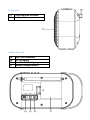 17
17
-
 18
18
-
 19
19
-
 20
20
-
 21
21
-
 22
22
-
 23
23
-
 24
24
-
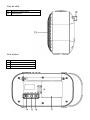 25
25
-
 26
26
-
 27
27
-
 28
28
-
 29
29
-
 30
30
in andere talen
- English: Salora DAB3015FM Owner's manual
- français: Salora DAB3015FM Le manuel du propriétaire
Gerelateerde artikelen
Andere documenten
-
Lenco PDR-020 de handleiding
-
Lenco CR-630WH de handleiding
-
Lenco DAR-010 de handleiding
-
Lenco 9000-0046-3114 Handleiding
-
Lenco CR630 de handleiding
-
Lenco PDR-030BK de handleiding
-
Lenco PDR-026 Portable DAB Plus FM Radio Handleiding
-
Muse M-102 DB Handleiding
-
Muse MT-115 DAB de handleiding
-
Tangent DAB2go Junior Black Handleiding