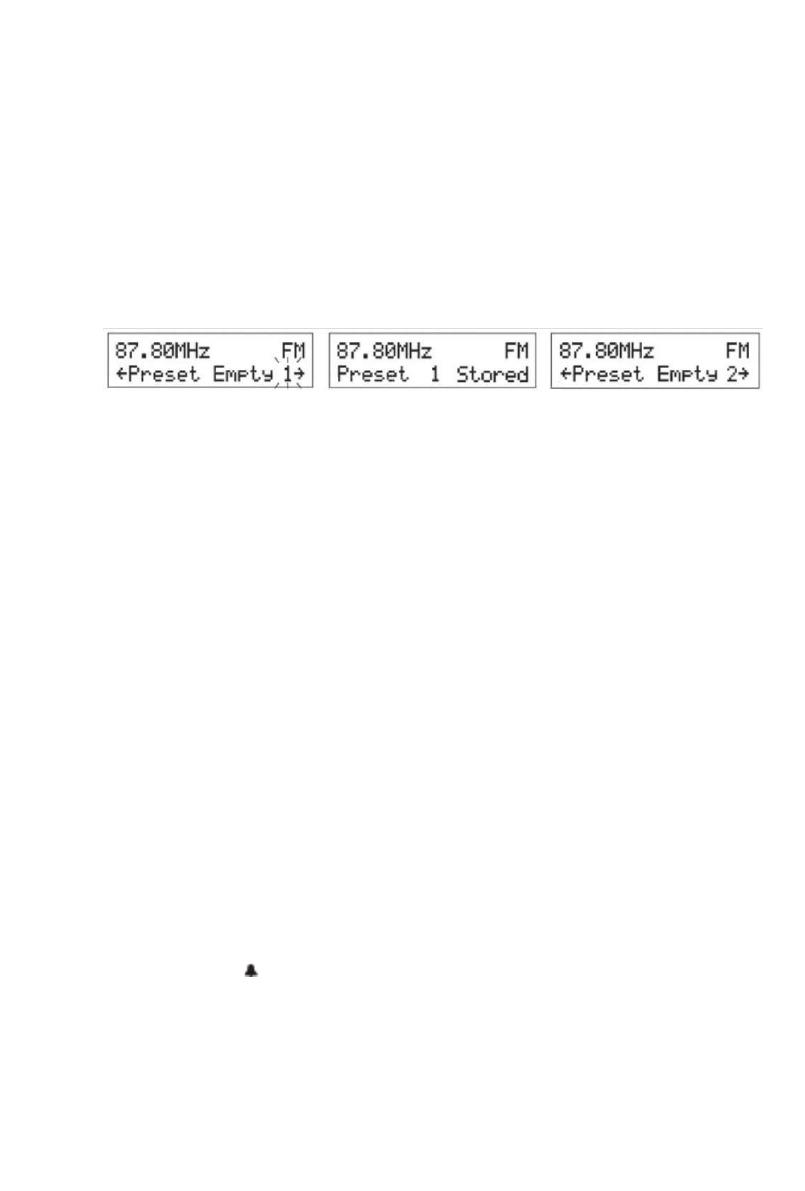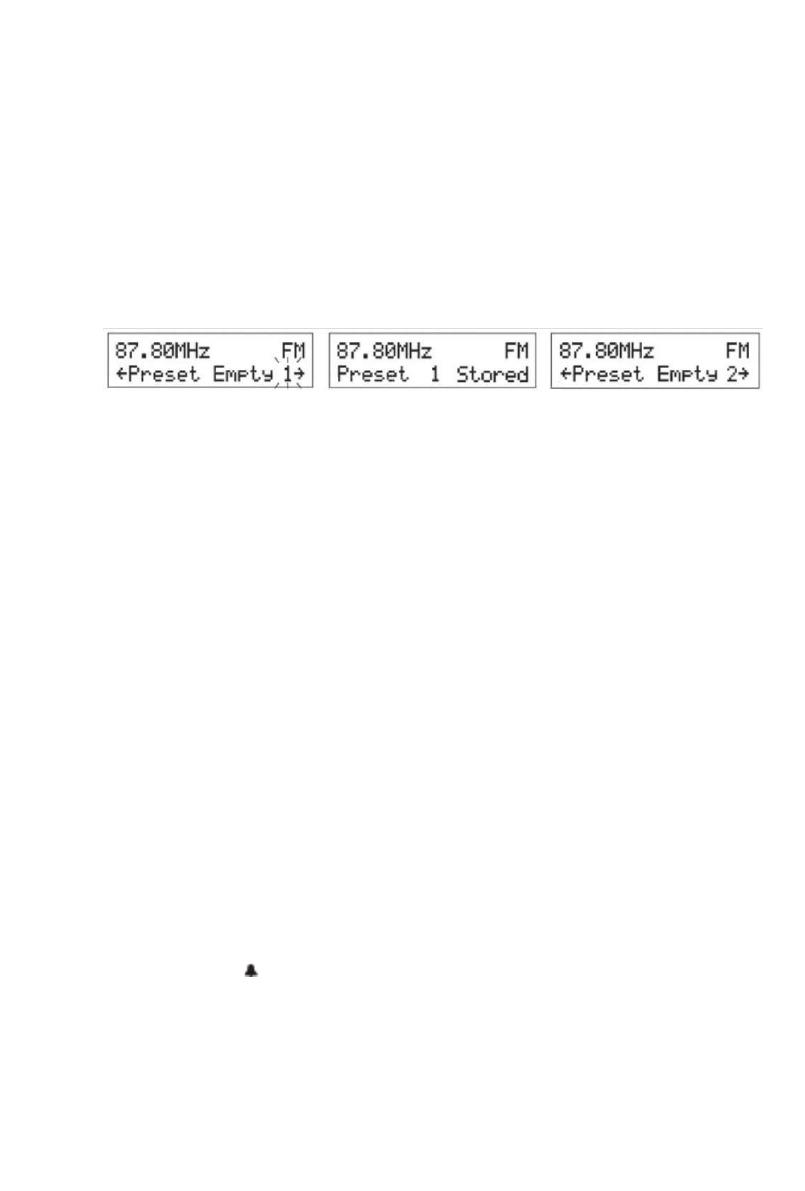
8. VOORKEURZENDERS FUNCTIE
Door middel van deze funce kunnen 10 radiostaons worden opgeslagen in het geheugen
voor zowel de DAB als de FM modi.
8.1 Volg de instruces zoals hierboven weergegeven.
8.2 Druk op de PRESET knop en houd deze ingedrukt tot op de display een knipperend PRESET
nummer verschijnt (Fig.8).
8.3 Druk op de Vooruit (6)of Terug (5) knop om een locae voor uw voorkeurzender te
selecteren. Druk vervolgens op de ENTER knop om te bevesgen. Het radio staon dat u nu
beluistert zal op de gekozen locae worden opgeslagen (Fig.9
).
8.4 Om meerder staons op te slaan, drukt u op de ENTER knop en houd deze ingedrukt, druk
daarna op de Vooruit (6)of Terug (5) knop om een beschikbare locae te vinden. Druk op de
ENTER knop om het staon op te slaan.
Fig.8
Fig.9
Fig.10
8.5 Om een voorkeurzender te beluisteren, drukt u één keer op de PREST knop en daarna op de
Vooruit (6)of Terug (5) knop om de gewenste voorkeurzender te selecteren. Zodra de locae
van uw voorkeurzender op de display verschijnt, drukt u op de ENTER knop om dit radio
staon te beluisteren. Indien de voorkeurzender niet is toegewezen aan een locae,
verschijnt er op de display “Preset Empty” (Fig.10).
9. ALARM FUNCTIE
Deze radio beschikt over een dubbele alarmfunce waarmee het mogelijk is twee
verschillende alarmjden in te stellen. U kunt wakker worden door de zoemer of door de
muziek van uw favoriete radio staon (DAB/FM). U kunt het alarm instellen in de stand-by
modus of als de radio in werking is.
9.1 Om het eerste alarm in het stellen, drukt u op ALARM 1 om de status van het alarm 1 weer te
geven, gebruik de Vooruit (6)of Terug (5)
knoppen tot er “Alarm status On”verschijnt en druk
op de ENTER knop om het instelmenu te openen.
9.2 Op de display verschijnt nu de huidige jd, de wekjd en de uren van de wekjden zullen
knipperen. Druk op de Vooruit (6)of Terug (5) knop tot het gewenste uur wordt weergeven.
9.3 Druk op de enter knop om te bevesgen, nu zullen de minuten knipperen. Druk op de
Vooruit (6)of Terug (5) knop tot de gewenste minuten worden weergeven.
9.4 Druk op de ENTER knop om te bevesgen, vervolgens zal nu de frequene waarin het alarm
wilt instellen worden weergeven (bijv. dagelijks, weekdagen, weekends, eenmalig). Druk op
de Vooruit (6)of Terug (5) knop om de gewenste frequene in te stellen.
9.5 Druk op de ENTER knop om te bevesgen en de wekmodus (zoemer, DAB of FM) zal worden
weergeven. Druk op de Vooruit (6)of Terug (5) knop om de gewenste wekmodus in te stellen.
9.6 Druk op de ENTER knop om te bevesgen, nu zal het alarm volume worden weergeven. Druk
op de Vooruit (6)of Terug (5) knop om het gewenste volume in te stellen.
9.7 Druk nog één keer op de ENTER knop om te bevesgen en het instel menu te verlaten.
De alarm indicator ( 1) zal nu verschijnen op de display in de stand-by modus.
9.8 Het alarm is nu ingesteld en zal worden opgeslagen in het geheugen in de stand-by modus.
9.9 Zodra de jd van het alarm gelijk is aan de huidige jd zal het alarm afgaan en zal de display
knipperen.
9.10 Het alarm zal blijven afgaan en na een uur automasch stoppen. Om het alarm uit te zeen,
drukt u op de stand-by (q) knop. Indien u de frequene van het alarm op dagelijks hee
ingesteld zal de alarm indicator op de display aan blijven en de v
olgende dag op dezelfde jd
weer afgaan tot u deze weer uitzet.
21