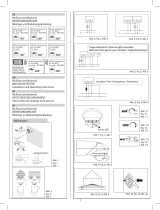+ 90°/- 30°
+/-80°
ech30%
α
α
0
0
Description
Detection zone
Installation
Setting
Shutters
1
2
Connection by PIN system
(4 plug-in pins)
α = 220/360°
q
The optimal height of installation is 2.5 m.
The detection field must remain free.
2,5 m
LED A LED B
Accessories for corner xing
ech40%
ech40%
8 m 16 m Ø 6 m
16 m
4 m
Plate for wall xing
Swivelling detection head
Vertical adjustment
Setting potentiometers
Fixed time
(length of time
of lighting)
Luminosity
Sensitivity
(modification
of the range)
Caution!
This device is to be installed only by a professional
electrician tter according to local applicable
installation standards.
Do not plug in or unplug this product when it is live.
ACCESSORY FOR
CORNER FIXING
8590 02 00
6LE000801A1
For use in Australia and New Zealand
M
Order no / Ref. num.191
Motion detector comfort 220/360°
Berker GmbH & Co. KG
Klagebach 38
58579 Schalksmühle/Germany
Telefon: + 49 (0) 23 55/90 5-0
Telefax: + 49 (0) 23 55/90 5-111
www.berker.com
08/2014
6LE000801A
z i
Operation instructions
Bedieningshandleiding

Operating precautions
In order to obtain optimal detection conditions, it is recommended that the following advice:
- the detection is sensitive to solar radiation and bad weather. Detection performance is optimal up to
35 °C and above 40 °C.
- It is preferable to maintain à distance of 1 m. between a light source and the detector.
When mounting on a box, make sure that you do not distort the wall plate through excessive tightening
of the screws.
Montage
Surface-mounting or ceiling-mounted :
- x the wall plate using the screws provided
- connect the wall plate terminal block (see cabling plans in annex)
- fully insert the detector on the wall plate
- tighten the screws to ensure the product is sealed.
For corner xing, the wall plate is to be xed between the accessory and the detector.
Cable entry (breakable partitions) are possible:
- by the back (box mounting) or by the bottom.
LN
S'
60 mm
N
L
S'
Wiring and connections (provide installation with xed wiring)
Action Settings Potentiometer
Use Auto settings
(factory) or set by
the remote control
to switch the light
automatically for a
given time.
Auto Settings
Put the Lux potentiometer on
“auto test”.
The settings are predefined:
Lux = o
(operating at night only)
time = 3 min,
sensitivity = max.
Remote control settings
(Manual Settings inhibited).
Automatically switch
on the light for a
defined time.
Installer settings
Control a timer, a bell
etc.
Impuls V
Auto settings are usable with
time = 1s. (cannot be changed)
Test and validate the
detection zone.
Test mode
Move the potentiometer 2 to
“auto test”. On this position, the
remote control can be used.
Adjust the sensitivity. Allows setting the range
to avoid disturbance.
“Normal” operation (on/off)
The lighting is activated whenever the level of
luminosity dened by the potentiometer 2 is
judged to be insufcient and a movement is
detected.
After detection, the light stays on for the length
of time predened by the potentiometer 1.
The xed timing is reset after each detection.
Please note: when the potentiometer is on “auto
test”, the settings are predened.
Control by timer
An impulse is generated every 10 s whenever the
level of luminosity is judged to be insufcient and
a movement is detected when the potentiometer
1 is on V.
This pulse mode is not suitable for connections to
power devices (except at low power loads).
Using the remote control (option,
ref. 2771)
The detector receives instructions from the remote
control when the Lux potentiometer is on the “auto
test” position.
If the potentiometer is put on another value, the
local setting resumes.
The LED B of the detector lights up to confirm the
signal with the remote control.
It flashes quickly for 2 s when an instruction is
received and 5 s for a reset.
When an instruction is not authorised, the LED
lights up for 1 s.
The available settings are:
- fixed time
- level of luminosity
- sensitivity
- on / off
- holidays (simulation of presence)
- activation of the detection A.
Testing and validating
the detection zone
Put the potentiometer 2 on Test mode and if
necessary, use the shutters to define the detection
zone.
The Test mode is available for 3 min. Every
movement detected switches on the light for 1s.
After 3 min without detection of movement, the
product returns to normal operation.
Limiting the detection zone
You can limit the detection zone by using the
shutters provided or by tilting the head.
Product presentation
and operating principles
This detector allows automatic control of a
light source for a dened length of time when a
movement is detected in the surveillance zone.
The LED A indicates a movement. It is inhibited by
default except in Test mode.
Settings and Test
The detectors have 2 modes of operation:
Fixed time and Control by timer.
Power supply
The detector switches the light on for 40 s.
After 40 s, it activates the Normal mode.
6LE000801A2

6LE000801A3
+ 90°/- 30°
+/-80°
ech30%
α
α
0
0
Beschrijving
Detectiezone
Installatie
Instelling
Afdekplaten
1
2
Aansluiting d.m.v. PEN-systeem
(4 insteekbare pennen)
α = 220/360°
q
De optimale montagehoogte bedraagt 2,5 m.
Het detectieveld moet vrij zijn.
2,5 m
LED A LED B
Toebehoren voor hoekmontage
ech40%
ech40%
8 m 16 m Ø 6 m
16 m
4 m
Wandmontageplaat
Draaibare detectiekop
Verticale instelling
Instelpotentiometers
Lichtsterkte
Gevoeligheid
(wijziging van het
bereik)
Tijdvertraging
(verlichtingsduur)
Opgelet!
Het toestel mag alleen door een elektroinstallateur
worden geïnstalleerd volgens de installatienormen
die van toepassing zijn in het land.
De contactpennen van het product niet vast- of
loskoppelen wanneer het onder spanning staat.
TOEBEHOREN VOOR
HOEKMONTAGE
8590 02 00
M
Ref. num.191
Bewegingsmelder comfort
220/360°
Berker GmbH & Co. KG
Klagebach 38
58579 Schalksmühle/Germany
Telefon: + 49 (0) 23 55/90 5-0
Telefax: + 49 (0) 23 55/90 5-111
www.berker.com
08/2014
6LE000801A
i
Bedieningshandleiding

LN
S'
60 mm
N
L
S'
Veiligheidsmaatregelen
Voor een optimale detectie is het raadzaam dat u de volgende aanbevelingen in acht neemt:
- de melder is gevoelig voor zonnestralen en slecht weer, de detectie is optimaal tot 35°C en 40°C.
- De aanbevolen afstand tussen de lichtbron en de bewegingsmelder bedraagt 1 m.
Zorg dat bij een montage in een box de wandplaat niet vervormd wordt door het te vast aandraaien van
de bevestigingsschroeven.
Montage
Opbouwmontage of plafondmontage:
- bevestig de wandplaat met behulp van de meegeleverde schroeven
- de klemmenstrook aansluiten op de muurplaat (zie bedradingsschema’s in de bijlage)
- de melder volledig in de muurplaat steken
- vastschroeven totdat de afdichting van het product gegarandeerd is.
Bij de hoekmontage wordt de wandmontageplaat tussen het toebehoren en de bewegingsmelder
gemonteerd.
Kabelinvoer (indrukbare wanden) mogelijk:
- via achterzijde (montage op inbouwdoos) of via onderzijde.
Bekabelingen en aansluitingen (een installatie realiseren met vaste bekabeling)
Actie Instellingen Potentiometer
Maak gebruik van
de auto-instellingen
(fabrieksinstellingen)
om het licht gedurende
een bepaalde tijd
automatisch in te
schakelen.
Auto-instellingen
Plaats de Lux-potentiometer op
“auto test”. De instellingen zijn
vooraf vastgelegd:
Lux = o (werkt alleen ‘s nachts)
tijd = 3 min
gevoeligheid = max.
Instellingen
afstandsbediening
(Handmatige of
autoinstellingen gesperd).
Het licht automatisch
inschakelen
gedurende een
ingestelde tijd.
Instellingen installateur
Aansturen van een
tijdschakelaar,
bel enz.
Impuls V
De auto-instellingen zijn
beschikbaar met tijd = 1s
(kan niet worden gewijzigd).
Detectiezone testen
en valideren.
Testmodus
Verplaats de potentiometer 2
tot “auto test”.
Gevoeligheid
aanpassen.
Hiermee kan het bereik worden
ingesteld om storingen te
voorkomen.
“Normale” werking (aan/uit)
De verlichtingsuitgang wordt aangestuurd zodra
de via de potentiometer ingestelde lichtsterkte
niet meer voldoende is en er een beweging wordt
gedetecteerd.
Na detectie van een beweging blijft het licht
branden gedurende de via de potentiometer 1
vooraf ingestelde tijd.
De uitschakelvertraging wordt opnieuw
geactiveerd bij elke detectie van een beweging.
Opmerking: als de potentiometer zich in de stand
“auto test” bevindt, zijn de instellingen vooraf
vastgelegd.
Aansturing van een tijdschakelaar
Om de 10 s wordt een impuls gegenereerd
zodra de lichtsterkte niet meer voldoende is
en er een beweging wordt gedetecteerd als de
potentiometer 1 V op staat.
Deze impulsmodus is niet geschikt voor het
aansluiten van vermogensapparatuur
(voorbehouden aan lasten met een laag
vermogen).
Gebruik van de afstandsbediening
(optie, art-nr. 2771)
De bewegingsmelder ontvangt de bevelen van
de afstandsbediening als de Lux-potentiometer
zich in de stand “auto-test” bevindt. Staat de
potentiometer op een andere waarde, dan keert de
bewegingsmelder terug naar de lokale instelling.
LED B van de bewegingsmelder gaat branden
om het signaal met de afstandsbediening te
bevestigen. Ze knippert snel gedurende 2 s bij
ontvangst van een bevel en gedurende 5 s voor
een reset. Bij een niet-toegelaten bediening gaat
de LED gedurende 1 s branden.
De beschikbare instellingen zijn:
- tijdvertraging
- lichtsterkteniveau
- gevoeligheid
- aan/uit
- vakantie (aanwezigheidssimulatie)
Beschrijving van het product en
werkingsprincipe
Deze bewegingsmelder dient voor het
automatisch aansturen van een lichtbron
gedurende een ingestelde tijd als een beweging
wordt gedetecteerd in zijn waarnemingsveld.
De LED A signaleert een beweging.
Deze wordt geremd in standaardmodus behalve
in Testmodus.
Instellingen en test
De bewegingsmelders hebben 2 werkingsmodi:
vertraagd en aansturing van een tijdschakelaar.
Inschakeling
De bewegingsmelder doet het licht branden
gedurende 40 s. Na 40 s. wordt de normale
modus geactiveerd.
Testen en valideren van de
detectiezone
Plaats de potentiometer 2 in de testmodus
en gebruik zo nodig de afdekplaten om de
detectiezone te beperken.
De testmodus is beschikbaar gedurende 3 min.
Bij elke gedetecteerde beweging wordt het licht
gedurende 1 s ingeschakeld. Als er 3 minuten
lang geen beweging wordt gedetecteerd, keert het
product terug naar de normale werking.
Beperken van de detectiezone
U kunt de detectiezone beperken met behulp
van de meegeleverde afdekplaten of door
inclinatie van de detectiekop.
6LE000801AOCOM 1207724
-
 1
1
-
 2
2
-
 3
3
-
 4
4
in andere talen
- English: Berker 191
Gerelateerde papieren
Andere documenten
-
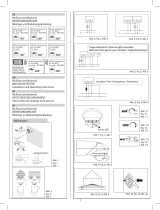 urmet domus 94532 Installation And Operating Instrucitons
urmet domus 94532 Installation And Operating Instrucitons
-
Hager TCC521E User Instructions
-
Hager TX510 User Instructions
-
Hager TX511 User Instructions
-
Hager EE610 Handleiding
-
B.E.G. LUXOMAT PD4N-KNX-K-DX Short Manual
-
ABB i-bus EIB Series Installation and Operating Instructions
-
Niko 550-20210 Handleiding
-
B.E.G. LUXOMAT net PD4N-KNX-K-DX Mounting instructions
-
STEINEL ST 2978 de handleiding