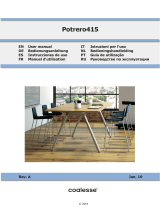Yamaha CS-700
Integrators Reference Guide
Revision 5.2
3/24/2020
Yamaha Unified Communications
144 North Road, Suite 3250
Sudbury, MA 01776
978-610-4040

Yamaha CS-700 Integrators Reference Guide 2
Table of Contents
1 Overview ......................................................................................................................................... 8
2 USB Description ............................................................................................................................... 8
2.1 VID and PID .............................................................................................................................. 9
2.2 Interface Definitions for the USB HUB Component ................................................................... 9
2.3 Interface Definitions for the Audio Component ........................................................................ 9
2.3.1 Audio Report .................................................................................................................... 9
2.3.2 Speaker Volume Synchronization.................................................................................... 10
2.4 Interface Definitions for the Camera Component ................................................................... 11
2.4.1 Video Configuration and Status ...................................................................................... 11
2.4.2 Video Stream .................................................................................................................. 12
3 IP Interface .................................................................................................................................... 13
echo ....................................................................................................................................... 14
4 Library Interface ............................................................................................................................ 14
4.1 USB Library Reference ............................................................................................................ 15
CsDevComm_Mode enum ...................................................................................................... 15
devAttach .............................................................................................................................. 15
devDetach .............................................................................................................................. 16
isConnected ........................................................................................................................... 16
coreCliCmd............................................................................................................................. 16
notifCtrl ................................................................................................................................. 17
updateFirmware .................................................................................................................... 17
downloadLogs ........................................................................................................................ 18
importConfig .......................................................................................................................... 18
exportConfig .......................................................................................................................... 19
5 API Command Reference ............................................................................................................... 19
5.1 Overview................................................................................................................................ 19
5.2 Categories .............................................................................................................................. 20
5.2.1 System ........................................................................................................................... 20
5.2.1.1 System Properties ....................................................................................................... 20
product .................................................................................................................................. 20
base-sernum .......................................................................................................................... 21
voip-capable .......................................................................................................................... 21
base-ver ................................................................................................................................. 22
systemname........................................................................................................................... 23
md5-password ....................................................................................................................... 23

Yamaha CS-700 Integrators Reference Guide 3
enable-btn-camera ................................................................................................................. 24
enable-btn-audio ................................................................................................................... 24
enable-btn-volume................................................................................................................. 25
enable-btn-bluetooth ............................................................................................................. 26
enable-led-call ....................................................................................................................... 26
region .................................................................................................................................... 27
recent-call-enabled ................................................................................................................ 28
require-https .......................................................................................................................... 29
power-saving-mode ............................................................................................................... 29
power-saving-time ................................................................................................................. 30
auto-deploy ........................................................................................................................... 31
enable-deploy ........................................................................................................................ 31
provisioning-interval .............................................................................................................. 32
snmp-enable .......................................................................................................................... 33
snmp-community ................................................................................................................... 33
snmp-contact-name ............................................................................................................... 34
snmp-device-location ............................................................................................................. 35
dialer-connection-mode ......................................................................................................... 35
snmp-address......................................................................................................................... 36
verbose-log-enabled .............................................................................................................. 37
ui-mask .................................................................................................................................. 38
5.2.1.2 System Statuses .......................................................................................................... 39
usb-conn-status ..................................................................................................................... 39
upgrade-status ....................................................................................................................... 39
camera-upgrade-status .......................................................................................................... 40
power-saving-status ............................................................................................................... 40
usb-aud-rx-status ................................................................................................................... 41
usb-aud-tx-status ................................................................................................................... 42
5.2.1.3 System Commands ..................................................................................................... 42
regnotify ................................................................................................................................ 42
restart .................................................................................................................................... 43
set reset-setting ..................................................................................................................... 43
5.2.2 Audio.............................................................................................................................. 44
5.2.2.1 Audio Properties ......................................................................................................... 44
eq .......................................................................................................................................... 44
high-pass-filter ....................................................................................................................... 44
analog-audio-in-mode ............................................................................................................ 45
analog-audio-in-gain .............................................................................................................. 46
wireless-omni-mic .................................................................................................................. 46
wireless-direct-mic ................................................................................................................. 47
wireless-lapel-mic .................................................................................................................. 48
speaker-volume ..................................................................................................................... 48
ring-tone ................................................................................................................................ 49

Yamaha CS-700 Integrators Reference Guide 4
ringer-volume ........................................................................................................................ 50
5.2.2.2 Audio Statuses ............................................................................................................ 50
speaker-mute ......................................................................................................................... 50
mute ...................................................................................................................................... 51
mic-conn-status ..................................................................................................................... 52
5.2.3 Camera ........................................................................................................................... 52
5.2.3.1 Camera Properties ...................................................................................................... 52
camera-ptz-home ................................................................................................................... 52
camera-flicker ........................................................................................................................ 53
camera-image-defaults .......................................................................................................... 54
5.2.3.2 Camera Statuses ......................................................................................................... 54
camera-status ........................................................................................................................ 54
camera-stream ....................................................................................................................... 55
camera-door .......................................................................................................................... 56
camera-mute ......................................................................................................................... 56
camera-pan ............................................................................................................................ 57
camera-tilt ............................................................................................................................. 58
camera-zoom ......................................................................................................................... 58
camera-backlight.................................................................................................................... 59
camera-brightness ................................................................................................................. 60
camera-contrast ..................................................................................................................... 60
camera-saturation .................................................................................................................. 61
camera-sharpness .................................................................................................................. 62
camera-hue ............................................................................................................................ 62
camera-gamma ...................................................................................................................... 63
5.2.3.3 Camera Commands .................................................................................................... 63
cam-save-as-default ............................................................................................................... 64
cam-apply-defaults ................................................................................................................ 64
cam-image-save-as-default .................................................................................................... 64
cam-image-apply-defaults ...................................................................................................... 65
cam-zoom-in .......................................................................................................................... 65
cam-zoom-out........................................................................................................................ 65
cam-pan-left .......................................................................................................................... 66
cam-pan-right ........................................................................................................................ 66
cam-tilt-up ............................................................................................................................. 67
cam-tilt-down ........................................................................................................................ 67
5.2.4 Bluetooth ....................................................................................................................... 67
5.2.4.1 Bluetooth Properties .................................................................................................. 67
bt-enable ............................................................................................................................... 67
bt-mac ................................................................................................................................... 68
bt-name ................................................................................................................................. 69
bt-pin ..................................................................................................................................... 69

Yamaha CS-700 Integrators Reference Guide 5
bt-pair-timeout ...................................................................................................................... 70
bt-call-autojoin....................................................................................................................... 71
bt-auto-unpair-on-disconnect ................................................................................................ 71
5.2.4.2 Bluetooth Statuses ..................................................................................................... 72
bt-status ................................................................................................................................ 72
bt-paired-list .......................................................................................................................... 73
bt-connected ......................................................................................................................... 73
5.2.4.3 Bluetooth Commands ................................................................................................. 74
bt-pair .................................................................................................................................... 74
bt-unpair ................................................................................................................................ 74
bt-disconnect ......................................................................................................................... 75
nfc-enable .............................................................................................................................. 75
5.2.5 Call ................................................................................................................................. 76
5.2.5.1 Call Statuses ............................................................................................................... 76
status ..................................................................................................................................... 76
status-all ................................................................................................................................ 77
call-info .................................................................................................................................. 78
number .................................................................................................................................. 78
caller ...................................................................................................................................... 79
start-time ............................................................................................................................... 79
codec ..................................................................................................................................... 80
call-quality ............................................................................................................................. 81
5.2.5.2 Call Commands ........................................................................................................... 82
dial ......................................................................................................................................... 82
answer ................................................................................................................................... 82
hangup ................................................................................................................................... 82
hold ....................................................................................................................................... 83
resume ................................................................................................................................... 83
swap ...................................................................................................................................... 84
join ........................................................................................................................................ 84
transfer .................................................................................................................................. 85
play ring-tone ......................................................................................................................... 85
5.2.6 Network ......................................................................................................................... 86
5.2.6.1 Network Properties .................................................................................................... 86
mac ........................................................................................................................................ 86
dhcp ....................................................................................................................................... 86
ip ........................................................................................................................................... 87
subnet .................................................................................................................................... 88
gateway ................................................................................................................................. 88
dns1 ....................................................................................................................................... 89
dns2 ....................................................................................................................................... 90
vlan ........................................................................................................................................ 90

Yamaha CS-700 Integrators Reference Guide 6
vlan-id .................................................................................................................................... 91
ntp1 ....................................................................................................................................... 91
ntp2 ....................................................................................................................................... 92
ntp3 ....................................................................................................................................... 93
ntp4 ....................................................................................................................................... 93
dot1x-enabled ........................................................................................................................ 94
dot1x-identity ........................................................................................................................ 95
dot1x-password ..................................................................................................................... 95
5.2.6.2 Network Commands ................................................................................................... 96
set net-commit....................................................................................................................... 96
5.2.7 VoIP................................................................................................................................ 96
5.2.7.1 VoIP Properties ........................................................................................................... 96
registrar ................................................................................................................................. 96
registrar-backup ..................................................................................................................... 97
realm ..................................................................................................................................... 98
proxy...................................................................................................................................... 99
reg-use-proxy ......................................................................................................................... 99
user...................................................................................................................................... 100
password ............................................................................................................................. 101
id ......................................................................................................................................... 101
name.................................................................................................................................... 102
reg-timeout .......................................................................................................................... 102
rereg-delay........................................................................................................................... 103
use-timer ............................................................................................................................. 104
timer-se ............................................................................................................................... 105
timer-min-se ........................................................................................................................ 105
use-100rel ............................................................................................................................ 106
auto-update-nat ................................................................................................................... 107
dtmf-method ....................................................................................................................... 107
media-onhold-method ......................................................................................................... 109
use-srtp ................................................................................................................................ 109
rtp-port ................................................................................................................................ 110
set-qos ................................................................................................................................. 111
udp-tcp-selection ................................................................................................................. 111
local-port ............................................................................................................................. 112
ip-addr ................................................................................................................................. 113
bound-addr .......................................................................................................................... 113
no-refer-sub ......................................................................................................................... 114
min-size ............................................................................................................................... 115
allow-strict ........................................................................................................................... 116
stun-srv ................................................................................................................................ 116
use-ice ................................................................................................................................. 117
ice-regular ............................................................................................................................ 118

Yamaha CS-700 Integrators Reference Guide 7
ice-max-hosts ....................................................................................................................... 119
ice-no-rtcp ........................................................................................................................... 119
use-turn ............................................................................................................................... 120
turn-srv ................................................................................................................................ 121
turn-user .............................................................................................................................. 121
turn-passwd ......................................................................................................................... 122
turn-tcp ................................................................................................................................ 123
codec1 ................................................................................................................................. 123
codec2 ................................................................................................................................. 124
codec3 ................................................................................................................................. 125
codec4 ................................................................................................................................. 125
codec5 ................................................................................................................................. 126
ptime ................................................................................................................................... 127
mwi ...................................................................................................................................... 128
vm-number .......................................................................................................................... 128
vm-count ............................................................................................................................. 129
do-not-disturb ...................................................................................................................... 130
auto-answer ......................................................................................................................... 130
duration ............................................................................................................................... 131
dial-plan ............................................................................................................................... 132
always-forwarding................................................................................................................ 132
always-forwarding-num ....................................................................................................... 133
busy-forwarding ................................................................................................................... 133
busy-forwarding-num........................................................................................................... 134
noanswer-forwarding ........................................................................................................... 135
noanswer-forwarding-num .................................................................................................. 135
noanswer-delay ................................................................................................................... 136
5.2.7.2 VoIP Statuses ............................................................................................................ 137
registration .......................................................................................................................... 137
5.2.7.3 VoIP Commands ....................................................................................................... 137
set dtmf ............................................................................................................................... 137
set voip-commit ................................................................................................................... 138
6 Provisioning ................................................................................................................................. 138
6.1 Provisioning Files.................................................................................................................. 139
6.2 Provisioning File Parameters ................................................................................................ 140
7 SNMP .......................................................................................................................................... 157
Appendix A – Volume Mappings .......................................................................................................... 161
Appendix B – Crestron Integration TCP/IP ............................................................................................ 162

Yamaha CS-700 Integrators Reference Guide 8
1 Overview
The Yamaha CS-700 provides standard USB 3.0 and USB 2.0 communication links to a host processor (PC). It also
provides an IP interface for management and VoIP calling. This guide describes the interfaces that hosts and
external clients can use to manage and monitor the CS-700.
Clients can communicate with the device through these interface mechanisms:
• USB
o USB HID (Human Interface Device)
o USB Bulk
• IP
o Telnet
o SSH
o Provisioning per DHCP option 66 or 150 over HTTP, TFTP or FTP
o SNMP
For the USB interface we provide a C library to enable a host application to easily integrate with the CS-700.
The guide is organized as follows:
• USB Description – Details the USB interfaces to the host, including the hub, audio and camera
components.
• IP Interface – Describes the IP interface that can be used to create applications to manage and control the
device over IP.
• Library Interface – Describes the C library interface that can be used to create applications to manage and
control the device over USB.
• API Command Reference – Provide details of the API commands and notifications that can be
communicated between the host and device via the library, and the IP interface.
• Provisioning – Describes how to provision the device via an IP connection using DHCP options 66 and 150.
• SNMP – Describes SNMP support and the corresponding MIB for querying device status and for receiving
traps.
2 USB Description
When the CS-700 USB interface is connected to a host PC, four components of the CS-700 will enumerate with the
host:
• USB HUB - provides both 2.0 and 3.0 USB connectivity
• USB Audio - speaker and microphone, USB 2.0
• USB Camera - supports USB 3.0 and 2.0
The host processor connects directly to the HUB chip. The HUB chip then connects to the other USB components in
the system as shown in the diagram below:
Host HUB Audio
Camera
The section below lists the CS-700 USB VIDs and PIDs, and the sections that follow describe each of the device's
USB interfaces.

Yamaha CS-700 Integrators Reference Guide 9
2.1 VID and PID
The CS-700 Vendor IDs (VID) and Product IDs (PID) for each component are shown below.
Component
VID
PID
Comment
HUB USB v3.1
0x0499
0x4031
USB v3.1 port
HUB USB v2.0
0x0499
0x4033
USB v2.0 port
Audio
0x0499
0x4030
Audio Class
Camera
0x0499
0x4032
Video Class
2.2 Interface Definitions for the USB HUB Component
The USB HUB component will enumerate to the host as a Universal Serial Bus controller. It will be displayed within
the Host’s Device Manager as two devices: a USB 3.0 Certified Hub and a USB 2.0 Certified Hub. Once the HUB
chip enumerates with the Host Processor, it will initiate the enumeration of the other Cannonball components.
The Hub will enumerate as follows:
• Universal Serial Bus Controller, USB 2.0 MTT Hub
• Universal Serial Bus Controller, USB 3.0 Hub
2.3 Interface Definitions for the Audio Component
The USB Audio chip will enumerate the following interfaces:
• Interface 0; Audio Control: ep0, input type (0x101), output type (0x405), bma-control (3)
• Interface 1; Audio Output: Streaming, ep1 (OUT), ISOC- async, 2 channel, 48 KHz, 16/24 bit, 192 bytes
• Interface 2; Audio Input: Streaming, ep2 (IN), ISOC- sync, 2 channel, 48 KHz, 16/24 bit, 288 bytes
• Interface 3; HID: ep4 (IN), ep5 (OUT), 6 Report IDs:
o ID 1: Input, Consumer Page, Volume +/-, size 1, count 2
o ID 2: Input, Custom Call Control Settings Page, size 8, count 1
o ID 3: Output, Telephony Page, (Mute, Hook, Flash Answer), size 1, count 5
o ID 4: IN/OUT, Custom Communications Page, size 8, count 31 (IN); 8, count 1 (OUT)
o ID 5: IN/OUT, Skype Reports, (Mute, Hook, Flash) IN; (Mute, Hook, Ring, Hold) OUT
o ID 6: OUT, Custom Audio Settings, (Room Properties), size 8, count 7 (OUT)
• Interface 4; BULK: ep7 (IN), ep8 (OUT), 64 bytes (Upgrade)
2.3.1 Audio Report

Yamaha CS-700 Integrators Reference Guide 10
Description
Endpoint/
Report ID
Report
Value
Notes
Mic Mute States
Mute
ep5 / 0x04
0x08
Host Application to CS-700
Unmute
ep5 / 0x04
0x09
Host Application to CS-700
Call States
Ringing (incoming call)
ep5 / 0x04
0x05
In Progress
ep5 / 0x04
0x04
On Hold
ep5 / 0x04
0x07
Ended
ep5 / 0x04
0x06
Description
Report ID
Report
Value
Notes
Telephony Page
0x03
-
(Currently unused in Cannonball)
Skype
0x05
-
See skype specification for details
CS-700 Audio Parameters
0x06
-
Room Property Parameters (4)
#People, EQ, MicHP, Reverb
(Currently unused in Cannonball)
2.3.2 Speaker Volume Synchronization
Description
Endpoint/
Report ID
Report
Value
Notes
Mic Mute States
Mic Mute
ep0 / 0x06
0x00
Control Transfer from Host
Mic Unmute
ep0 / 0x06
0x01
Control Transfer from Host
Speaker Volume Gain
Speaker volume
ep0 / 0x02
value
To CS-700 from Host
Speaker Volume Control
Volume Up
ep4 / 0x01
0x01
Host responds with Control Transfer
speaker gain value on ep0 (see
above)
Volume Down
ep4 / 0x01
0x02
Host responds with Control Transfer
speaker gain value on ep0 (see
above)
Mic Mute States
Mute
ep4 / 0x02
0x02
CS-700 VoIP App to Host
Unmute
ep4 / 0x02
0x00
CS-700 VoIP App to Host
Call Control
Off Hook (answer)
ep4 / 0x02
0x04
On Hook (hang up)
ep4 / 0x02
0x01
Hold
ep4 / 0x02
0x05
Resume
ep4 / 0x02
0x06
System Control
Restart System
ep4 / 0x02
0x03
Not supported

Yamaha CS-700 Integrators Reference Guide 11
The speaker volume can be controlled from the device by using the volume up/down cap-touch buttons on the
base unit.
The speaker volume range is 1 to 18. The host range is greater. In order to sync volume with the host, the device
range is mapped to the host range. When the volume is changed from the device, the device sends one or more
volume up/down reports to the host to achieve the best match based on the mapping. Likewise, when the host
sends to the device a speaker volume that the user selected on the host, the device maps that setting to a value in
the 1 to 18 range. See diagram below.
Device OS Application
Volume Button Press Adjust Volume
*Map Gain to Index Send Gain
Adjust Volume on App
Adjust Volume Send Gain to OS
*Map Gain to Index Send Gain
* Appendix A indicates the speaker volume mappings.
2.4 Interface Definitions for the Camera Component
The USB Camera interface will conform to USB Device Class Definition for Video Devices, version 1.5.
The USB Camera chip will enumerate the following interfaces:
USB 2.0
• Interface 0; BULK: ep1 (in/out), 512 bit packet size
USB 3.0
• Interface 0; Video Control: Interrupt, ep2 (IN), 1024 bit packet size
• Interface 1; Video Streaming: BULK, ep3 (IN), 1024 bit packet size
2.4.1 Video Configuration and Status
The video controls for pan, tilt and zoom (PTZ) are implemented digitally in the camera.
The video controls for brightness, contrast, sharpness, saturation, balance, backlight compensation and gain are
implemented in the camera image processor.
The host will use GET_CUR and SET_CUR requests to set the desired parameter. When the camera is enumerated,
the VC_INPUT_TERMINAL descriptor and VC_PROCESSING_UNIT descriptor will set the appropriate flags for the
parameters is supports. It will also define an endpoint for interrupt support to report local changes back to the
host.

Yamaha CS-700 Integrators Reference Guide 12
Description
ID
Report Value
Notes
Video Control ID
ep0/4
Zoom
0x0B
value
Range: 100->400
PanTilt
0x0D
value
Range: +/- 30, Range: +/- 18
Roll
0x0F
value
Not Used
Exposure
0x04
value
Not Used
Privacy
0x11
value
Not Used
Video Processing ID
ep0/2
Backlight
0x01
value
Range: 0->5
Brightness
0x02
value
Range: 0->250
Contrast
0x03
value
Range: 60->140
Saturation
0x07
value
Range: 50->150
Sharpness
0x08
value
Range: 0->255
Hue
0x06
value
Range: 0->180
Gamma
0x09
value
Range: 1->255
Flicker
0x05
value
1-50Hz, 2-60Hz
2.4.2 Video Stream
Skype video specifications* specify the following:
• USB 2.0
o 640 x 480 , 30 fps, YUY2 color space
o 640 x 360 , 30 fps, YUY2 color space
• USB 3.0
o 1920 x 1080 , 30 fps, YUY2/NV12 color space
o 1280 x 720 , 30 fps, YUY2/NV12 color space
o 640 x 360 , 30 fps, YUY2/NV12 color space
Note: The CS-700 video camera only supports uncompressed video formats, which limits the resolution in USB 2.0.
* Skype 2.0: Skype and Lync Video Capture Specification (Doc # H100693)
Skype 3.0: Skype for Business Video Capture Specification (Doc # H100693)

Yamaha CS-700 Integrators Reference Guide 13
3 IP Interface
Integrators wanting to communicate programmatically with the CS-700 for device management or operational
control may use the CS-700 IP Management Interface. Use of the Yamaha Dialer Application that runs on an
Android based tablet is described in the CS-700 Operations Guide.
The interface supports these features:
• Connect to a device via IP
• Transmit API commands
• Receive API responses and asynchronous notifications
The API commands are described in section 5, API Command Reference
.
If the host can access the device via an IP connection, then the client can communicate via the IP-supported
commands.
To use an IP connection for the control, with the CS-700 being the server, the “Enable room control access” control
on the Admin Settings page has to be set to either “Room control enabled using Telnet” or to “Room control
enabled using SSH”.
This IP connection does not have to be enabled to use the Yamaha Dialer Application
that runs on an Android based tablet.
To start the IP connection, provide the IP address, port number, user name and password in a telnet or a SSH client
to establish the connection. The login username is roomcontrol and the password is Yamaha-CS-700, both case
sensitive. The port number is 23 for Telnet, and 22 for SSH. If it is required to see the API commands echoed back
to the client, execute “set echo 1” command after each successful login.

Yamaha CS-700 Integrators Reference Guide 14
echo
Description: This will make sure the users of the CLI can see what they are typing by allowing commands
to be echoed back.
Property Actions: set
Command Definition:
Action
Definition
set
set echo <0|1>
Parameters:
Parameter
Description
0
Turn off screen echo
1
Turn on screen echo
CLI Format Examples:
set echo 1
Supported Products: CS700-AV, CS700-SP
Available in API Version: 1.0
4 Library Interface
Integrators wanting to communicate programmatically with the CS-700 for device management or operational
control will find it most convenient to use the CS-700 Management Library. This is a C library that is available for
Windows, and MacOS. It enables developers to access the device using higher-level functions without needing to
directly manage the low-level USB HID or bulk interface.
The library supports these features:
• Connect to a device via USB
• Transmit API commands
• Receive API responses and asynchronous notifications
• Upgrade firmware
• Download logs
• Import and export configuration files
The API commands are described in section 5, API Command Reference
.
If the host is connected directly to the device via USB, then a client application can communicate via the USB
interface.
The Library interface is described below.

Yamaha CS-700 Integrators Reference Guide 15
4.1 USB Library Reference
This section describes the CS-700 Management Library's C interface. The header file is distributed with the CS-700
SDK.
CsDevComm_Mode enum
Description: Enumeration of USB connections type. The client should specify the connection type, Auto,
HID, or Bulk, at the start of a session. Auto will select Bulk if available otherwise HID. Bulk
is preferable when upgrading firmware.
Syntax:
typedef enum {
CsDevComm_Mode_Auto = 0,
CsDevComm_Mode_Hid,
CsDevComm_Mode_Bulk,
CsDevComm_Mode_Num
} CsDevComm_Mode;
devAttach
Description: Establish USB communication with a device.
Syntax:
EXPORT int __cdecl devAttach(int mode, void(*debug_callback)(char *msg),
void(*event_callback)(int type));
Parameters:
Parameter
Description
Mode
The USB connection mode, Auto, HID or Bulk, chosen from enum CsDevComm_Mode.
debug_callback
Pointer to callback function to handle debug messages.
Msg
Pointer to debug message.
event_callback
Pointer to callback function to handle events.
Type
Type of event as listed in table below.
Return Values:
Value
Description
-1
General error
0
Success
1
No device connected
2
Failed authentication
Event Types:

Yamaha CS-700 Integrators Reference Guide 16
Type
Description
0xFF
Device disconnected
devDetach
Description: Disconnect session.
Syntax:
EXPORT void __cdecl devDetach(void);
Return Values:
Value
Description
-1
General error
0
Success
isConnected
Description: Get the USB connection status.
Syntax:
EXPORT int __cdecl isConnected(void);
Return Values:
Value
Description
-1
General error
0
Not connected
1
Connected HID
2
Conned Bulk
coreCliCmd
Description: Send a CLI-format command to the device. The commands are defined in in section 5,
API
Command Reference.
Syntax:
EXPORT int __cdecl coreCliCmd(char *cmd, char *rsp, int len);
Parameters:
Parameter
Description
cmd
CLI command string (see API Command Reference)

Yamaha CS-700 Integrators Reference Guide 17
rsp
Pointer to response string
len
Bytes available in response string
Return Values:
Value
Description
-1
General failure
0
Success
notifCtrl
Description: Enable/disable notifications and register a callback function to handle CLI-format
notifications. The notifications are defined in section 5, API Command Reference
.
Notifications are automatically disabled if device is disconnected.
Syntax:
EXPORT int __cdecl notifCtrl(int mode, void(*notif_callback_t)(char *msg));
Parameters:
Parameter
Description
mode
Enable/disable notifications
notif_callback_t
Pointer to callback function to handle CLI notification
msg
Callback function parameter: Notification message string (see API Command
Reference)
Return Values:
Value
Description
-1
General failure
0
Success
updateFirmware
Description: Update firmware on the CS-700 device. The host PC must have access to a proper firmware
bundle.
Syntax:
EXPORT int __cdecl updateFirmware(char *bundle, void(*update_firmware_callback_t)(int
nPercent));
Parameters:
Parameter
Description
bundle
Complete file path of upgrade bundle
update_firmware_
callback_t
Pointer to callback function to handle upgrade progress notifications

Yamaha CS-700 Integrators Reference Guide 18
nPercent
Callback function parameter: Percent completion. A value of -1 indicates an upgrade
error.
Return Values:
Value
Description
-1
General failure
0
Success
downloadLogs
Description: Download a zipped log file to the specified directory.
Syntax:
EXPORT int __cdecl downloadLogs(char *filepath, void(*download_logs_callback_t)(int
nPercent, char *logname));
Parameters:
Parameter
Description
filepath
Directory on host to which the log file will be saved
download_logs_
callback_t
Pointer to callback function to handle download progress notifications
nPercent
Callback function parameter: Percent completion. A value of -1 indicates a download
error.
logname
Returned name of downloaded log file
Return Values:
Value
Description
-1
General failure
0
Success
importConfig
Description: Import a configuration XML file to the CS-700 device. The host PC must have access to a
proper configuration file. The output of this is the zipped config file after completion.
Syntax:
EXPORT int __cdecl importConfig(char *configFile, void(*import_config_callback_t)(int
nPercent, char *filepath));
Parameters:
Parameter
Description
configFile
Complete file path of config file

Yamaha CS-700 Integrators Reference Guide 19
import_config_
callback_t
Pointer to callback function to handle import progress notifications
nPercent
Callback function parameter: Percent completion. A value of -1 indicates an import
error.
filepath
Callback function parameter: Returned name of downloaded config file.
Return Values:
Value
Description
-1
General failure
0
Success
exportConfig
Description: Export the CS-700 configuration settings to an XML file on the host.
Syntax:
EXPORT int __cdecl exportConfig(char *filepath,
void(*export_config_callback_t)(int nPercent, char *filepath));
Parameters:
Parameter
Description
filepath
Directory on host to which the config file will be saved
export_config_
callback_t
Pointer to callback function to handle export progress notifications
nPercent
Callback function parameter: Percent completion. A value of -1 indicates an
export error.
filepath
Callback function parameter: Returned name of downloaded config file.
Return Values:
Value
Description
-1
General failure
0
Success
5 API Command Reference
This section describes the API commands and notifications that can be transmitted between a device and host
using the IP interface and the library interface defined in section 3 and section 4 above.
5.1 Overview

Yamaha CS-700 Integrators Reference Guide 20
The API is organized by functional Category, such as Audio and Camera, and within each category are listed the
properties, status items and commands that are available for that category. Notifications are identified with their
corresponding property or status item.
The table below describes the command syntax.
<parameter>
Items in angle brackets are parameters
<"call-status">
A quoted item represents the name of a parameter further described
in the Parameters section.
<0|1|2>
A list of possible values are separated by vertical bars.
<connected|disconnected>
An unquoted parameter is a literal value.
<0..10>
A range of values is separated by an ellipsis.
<"paired"> [<"mac"> <"name">]
Square brackets designate optional parameters.
[<"mac"> <"name">]+
A list of repeating values is designated by a plus sign.
For properties, the description lists the actions that can be performed on the property, including:
get – property can be read; this is true of all properties
set – property can be set
notify – when the property changes, a notification is sent to registered clients
The Command Definition and Parameters tables describe each supported action and associated parameters and
values.
5.2 Categories
The API is organized by these Categories:
• System (sys)
• Audio
• Camera
• Bluetooth (bt)
• Bluetooth Low Energy (ble)
• Call
• Network (net)
• VoIP
The sections below describe the interfaces supported in each category.
Changes to properties in the Network group must be applied by the net-commit command. See Appendix B –
Crestron Integration TCP/IP for re-registration sequence with the SIP server.
Changes to properties in the VoIP group must be applied by the voip-commit command. See Appendix B –
Crestron Integration TCP/IP for re-registration sequence with the SIP server.
5.2.1 System
5.2.1.1
System Properties
product

Yamaha CS-700 Integrators Reference Guide 21
Description: Product name. Read-only set at manufacturing.
Property Actions: get
Command Definition:
Action
Definition
get
get product
response
val product <"name">
Parameters:
Parameter
Description
name
String. Product name.
Valid values are CS-700 and CS-700-SP
CLI Format Examples:
get product
val product CS-700
Supported Products: CS700-AV, CS700-SP
Available in API Version: 1.0
base-sernum
Description: Query product serial number. Read-only set at manufacturing.
Property Actions: get
Command Definition:
Action
Definition
get
get base-sernum
response
val base-sernum <"number">
Parameters:
Parameter
Description
number
String. Device serial number.
CLI Format Examples:
get base-sernum
val base-sernum CSS701000062
Supported Products: CS700-AV, CS700-SP
Available in API Version: 1.0
voip-capable

Yamaha CS-700 Integrators Reference Guide 22
Description: Is VoIP supported on the device. This capability is set at the factory and cannot be changed.
Property Actions: get
Command Definition:
Action
Definition
get
get voip-capable
response
val voip-capable <0|1>
Parameters:
Parameter
Description
0
Device does not support VoIP
1
Device does support VoIP
CLI Format Examples:
get voip-capable
val voip-capable 0
Supported Products: CS700-AV, CS700-SP
Available in API Version: 1.0
base-ver
Description: Query product version.
Property Actions: get
Command Definition:
Action
Definition
get
get base-ver
response
val base-ver <"version">
Parameters:
Parameter
Description
version
String. Firmware bundle version.
CLI Format Examples:
get base-ver
val base-ver 1.1.0.212
Supported Products: CS700-AV, CS700-SP
Available in API Version: 1.0

Yamaha CS-700 Integrators Reference Guide 23
systemname
Description: Specifies the system name.
Property Actions: set, get, notify
Default Value: Product name concatenated with the MAC address
Command Definition:
Action
Definition
get
get systemname
response
val systemname <"system-name">
set
set systemname <"system-name">
notify
notify sys.systemname <"system-name">
Parameters:
Parameter
Description
systemname
System name string
CLI Format Examples:
get systemname
val systemname CS-700 AC:44:F2:11:22:33
set systemname CS-700-MAINCONF
notify sys.systemname CS-700-MAINCONF
Supported Products: CS700-AV, CS700-SP
Available in API Version: 1.0
md5-password
Description: Administrator password for the device, stored as MD5 sum.
Property Actions: set
Default Value: 5735c3a7aa6ffcfe6ab123835584db75 (7386 as MD5 sum)
Command Definition:
Action
Definition
set
set md5-password <"password">
notify
notify sys.md5-password <"password">
Parameters:
Parameter
Description
password
Password string as MD5 sum (32 hexadecimal numbers)

Yamaha CS-700 Integrators Reference Guide 24
CLI Format Examples:
set md5-password 5735c3a7aa6ffcfe6ab123835584db75
Supported Products: CS700-AV, CS700-SP
Available in API Version: 1.0
enable-btn-camera
Description: Enable/disable the camera button on the main unit.
Property Actions: set, get, notify
Default Value: 1
Command Definition:
Action
Definition
get
get enable-btn-camera
response
val enable-btn-camera <0|1>
set
set enable-btn-camera <0|1>
notify
notify sys.enable-btn-camera <0|1>
Parameters:
Parameter
Description
0
Disable button
1
Enable button
CLI Format Examples:
get enable-btn-camera
val enable-btn-camera 1
set enable-btn-camera 1
notify sys.enable-btn-camera 1
Supported Products: CS700-AV, CS700-SP
Available in API Version: 1.0
enable-btn-audio
Description: Enable/disable the microphone mute button on the main unit.
Property Actions: set, get, notify
Default Value: 1
Command Definition:

Yamaha CS-700 Integrators Reference Guide 25
Action
Definition
get
get enable-btn-audio
response
val enable-btn-audio <0|1>
set
set enable-btn-audio <0|1>
notify
notify sys.enable-btn-audio <0|1>
Parameters:
Parameter
Description
0
Disable button
1
Enable button
CLI Format Examples:
get enable-btn-audio
val enable-btn-audio 1
set enable-btn-audio 1
notify sys.enable-btn-audio 1
Supported Products: CS700-AV, CS700-SP
Available in API Version: 1.0
enable-btn-volume
Description: Enable/disable the speaker volume buttons on the main unit.
Property Actions: set, get, notify
Default Value: 1
Command Definition:
Action
Definition
get
get enable-btn-volume
response
val enable-btn-volume <0|1>
set
set enable-btn-volume <0|1>
notify
notify sys.enable-btn-volume <0|1>
Parameters:
Parameter
Description
0
Disable button
1
Enable button
CLI Format Examples:
get enable-btn-volume
val enable-btn-volume 1
set enable-btn-volume 1

Yamaha CS-700 Integrators Reference Guide 26
notify sys.enable-btn-volume 1
Supported Products: CS700-AV, CS700-SP
Available in API Version: 1.0
enable-btn-bluetooth
Description: Enable/disable the Bluetooth button on the main unit.
Property Actions: set, get, notify
Default Value: 1
Command Definition:
Action
Definition
get
get enable-btn-bluetooth
response
val enable-btn-bluetooth <0|1>
set
set enable-btn-bluetooth <0|1>
notify
notify sys.enable-btn-bluetooth <0|1>
Parameters:
Parameter
Description
0
Disable button
1
Enable button
CLI Format Examples:
get enable-btn-bluetooth
val enable-btn-bluetooth 1
set enable-btn-bluetooth 1
notify sys.enable-btn-bluetooth 1
Supported Products: CS700-AV, CS700-SP
Available in API Version: 1.0
enable-led-call
Description: Enable/disable the call state LED on the main unit.
Property Actions: set, get, notify
Default Value: 1
Command Definition:
Action
Definition
get
get enable-led-call

Yamaha CS-700 Integrators Reference Guide 27
response
val enable-led-call <0|1>
set
set enable-led-call <0|1>
notify
notify sys.enable-led-call <0|1>
Parameters:
Parameter
Description
0
Disable LED
1
Enable LED
CLI Format Examples:
get enable-led-call
val enable-led-call 1
set enable-led-call 1
notify sys.enable-led-call 1
Supported Products: CS700-AV, CS700-SP
Available in API Version: 1.0
region
Description: Region in which device is operating, setting by index.
Property Actions: set, get, notify
Default Value: 23
Command Definition:
Action
Definition
get
get region
response
val region <1..24>
set
set region <1..24>
notify
notify sys.region <1..24>
Parameters:
Parameter
Description
1
Argentina
2
Australia
3
Belgium
4
Brazil
5
Canada
6
Chile
7
China
8
Costa Rica
9
France

Yamaha CS-700 Integrators Reference Guide 28
10
Germany
11
Hong Kong
12
India
13
Israel
14
Italy
15
Japan
16
Malaysia
17
Mexico
18
New Zealand
19
Singapore
20
South Africa
21
Taiwan
22
United Kingdom
23
USA
24
Venezuela
CLI Format Examples:
get region
val region 23
set region 23
notify sys.region 23
Supported Products: CS700-SP
Available in API Version: 1.1
recent-call-enabled
Description: Enables or disable the Recent Calls list.
Property Actions: set, get, notify
Default Value: 1
Command Definition:
Action
Definition
get
get recent-call-enabled
response
val recent-call-enabled <0|1>
set
set recent-call-enabled <0|1>
notify
notify sys.recent-call-enabled <0|1>
Parameters:
Parameter
Description
0
Disable recent call list
1
Enable recent call list
CLI Format Examples:

Yamaha CS-700 Integrators Reference Guide 29
get recent-call-enabled
val recent-call-enabled 1
set recent-call-enabled 1
notify sys.recent-call-enabled 1
Supported Products: CS700-SP
Available in API Version: 1.1
require-https
Description: –Specify if HTTPS is required on Web UI login.
Property Actions: set, get, notify
Default Value: 0
Command Definition:
Action
Definition
get
get require-https
response
val require-https <0|1>
set
set require-https <0|1>
notify
notify sys.require-https <0|1>
Parameters:
Parameter
Description
0
Do not require HTTPS
1
Require HTTPS
CLI Format Examples:
get require-https
val require-https 0
set require-https 0
notify sys.require-https 0
Supported Products: CS700-AV, CS700-SP
Available in API Version: 1.0
power-saving-mode
Description: Configure power saving mode setting.
Property Actions: set, get, notify
Default Value: 1

Yamaha CS-700 Integrators Reference Guide 30
Command Definition:
Action
Definition
get
get power-saving-mode
response
val power-saving-mode <0|1>
set
set power-saving-mode <0|1>
notify
notify sys.power-saving-mode <0|1>
Parameters:
Parameter
Description
0
Power save mode is off
1
Power save mode is on
CLI Format Examples:
get power-saving-mode
val power-saving-mode 1
set power-saving-mode 1
notify sys.power-saving-mode 1
Supported Products: CS700-AV, CS700-SP
Available in API Version: 1.0
power-saving-time
Description: Configure power saving time in minutes.
Property Actions: set, get, notify
Default Value: 20
Command Definition:
Action
Definition
get
get power-saving-time
response
val power-saving-time <0..480>
set
set power-saving-time <0..480>
notify
notify sys.power-saving-time <0..480>
Parameters:
Parameter
Description
timeout
Power save timeout in minutes
CLI Format Examples:

Yamaha CS-700 Integrators Reference Guide 31
get power-saving-time
val power-saving-time 20
set power-saving-time 20
notify sys.power-saving-time 20
Supported Products: CS700-AV, CS700-SP
Available in API Version: 1.0
auto-deploy
Description: Enable auto provisioning server.
Property Actions: set, get, notify
Default Value: 1
Command Definition:
Action
Definition
get
get auto-deploy
response
val auto-deploy <0|1>
set
set auto-deploy <0|1>
notify
notify sys.auto-deploy <0|1>
Parameters:
Parameter
Description
0
Disable auto-discovery of provisioning server
1
Enable auto-discovery of provisioning server
CLI Format Examples:
get auto-deploy
val auto-deploy 1
set auto-deploy 1
notify sys.auto-deploy 1
Supported Products: CS700-AV, CS700-SP
Available in API Version: 1.0
enable-deploy
Description: Enable provisioning server.
Property Actions: set, get, notify

Yamaha CS-700 Integrators Reference Guide 32
Default Value: 1
Command Definition:
Action
Definition
get
get enable-deploy
response
val enable-deploy <0|1>
set
set enable-deploy <0|1>
notify
notify sys.enable-deploy <0|1>
Parameters:
Parameter
Description
0
Disable provisioning
1
Enable provisioning
CLI Format Examples:
get enable-deploy
val enable-deploy 1
set enable-deploy 1
notify sys.enable-deploy 1
Supported Products: CS700-AV, CS700-SP
Available in API Version: 1.0
provisioning-interval
Description: Specify the provisioning interval for the device, in minutes.
Property Actions: set, get, notify
Default Value: 1440 (1 day)
Command Definition:
Action
Definition
get
get provisioning-interval
response
val provisioning-interval <1..44640>
set
set provisioning-interval <1..44640>
notify
notify sys.provisioning-interval <1..44640>
Parameters:
Parameter
Description
1..44640
Provisioning interval in minutes
CLI Format Examples:

Yamaha CS-700 Integrators Reference Guide 33
get provisioning-interval
val provisioning-interval 1440
set provisioning-interval 1440
notify sys.provisioning-interval 1440
Supported Products: CS700-AV, CS700-SP
Available in API Version: 1.0
snmp-enable
Description: Enable or disable SNMP support.
Property Actions: set, get, notify
Default Value: 0
Command Definition:
Action
Definition
get
get snmp-enable
response
val snmp-enable <0|1>
set
set snmp-enable <0|1>
notify
notify sys.snmp-enable <0|1>
Parameters:
Parameter
Description
0
Disable SNMP
1
Enable SNMP
CLI Format Examples:
get snmp-enable
val snmp-enable 1
set snmp-enable 1
notify sys.snmp-enable 1
Supported Products: CS700-AV, CS700-SP
Available in API Version: 1.0
snmp-community
Description: Specifies the SNMP read-only community string used for queries from the server and
transmitted traps. Read-only indicates the authorization level. The device does not support
write operations initiated through SNMP.
Property Actions: set, get, notify

Yamaha CS-700 Integrators Reference Guide 34
Default Value: public
Command Definition:
Action
Definition
get
get snmp-community
response
val snmp-community <"community">
set
set snmp-community <"community">
notify
notify sys.snmp-community <"community">
Parameters:
Parameter
Description
community
Read-only community string
CLI Format Examples:
get snmp-community
val snmp-community it-support
set snmp-community it-support
notify sys.snmp-community it-support
Supported Products: CS700-AV, CS700-SP
Available in API Version: 1.0
snmp-contact-name
Description: Specifies the contact name, typically the system administrator. This string is informational
and can include an email address. It is not associated with traps.
Property Actions: set, get, notify
Command Definition:
Action
Definition
get
get snmp-contact-name
response
val snmp-contact-name <"contact">
set
set snmp-contact-name <"contact">
notify
notify sys.snmp-contact-name <"contact">
Parameters:
Parameter
Description
contact
String. Contact name.
CLI Format Examples:
get snmp-contact-name
val snmp-contact-name "Jessica Taylor <jtaylor@abc.com>"

Yamaha CS-700 Integrators Reference Guide 35
set snmp-contact-name Jessica Taylor <jtaylor@abc.com>
notify sys.snmp-contact-name Jessica Taylor <jtaylor@abc.com>
Supported Products: CS700-AV, CS700-SP
Available in API Version: 1.0
snmp-device-location
Description: Specifies the location of the device for informational purposes.
Property Actions: set, get, notify
Command Definition:
Action
Definition
get
get snmp-device-location
response
val snmp-device-location <"location">
set
set snmp-device-location <"location">
notify
notify sys.snmp-device-location <"location">
Parameters:
Parameter
Description
location
String. Device location.
CLI Format Examples:
get snmp-device-location
val snmp-device-location "Bldg 12 Conf Room CB"
set snmp-device-location Bldg 12 Conf Room CB
notify sys.snmp-device-location Bldg 12 Conf Room CB
Supported Products: CS700-AV, CS700-SP
Available in API Version: 1.0
dialer-connection-mode
Description: Specifies the type of connection the tablet or dialer makes with the base.
Property Actions: set, get, notify
Default Value: disconnected
Command Definition:
Action
Definition
get
get dialer-connection-mode
response
val dialer-connection-mode <ip|rc|disconnected>
set
set dialer-connection-mode <rc|disconnected>

Yamaha CS-700 Integrators Reference Guide 36
notify
notify sys.dialer-connection-mode <ip|rc|disconnected>
Parameters:
Parameter
Description
ip
Connected via IP dialer
rc
Connected via Room Control
disconnected
Dialer is not connected
The following table show the state of dialer-connection-mode after an action from the dialer or from the CLI.
Action
Current state
disconnected
Current state ip
Current state rc
set dialer-connection-mode
disconnected
No state change
IP dialer
disconnection
and new state is
disconnected
New state is
disconnected
set dialer-connection-mode
rc
New state is rc
IP dialer
disconnection;
and new state is
rc
No state change
Connect IP dialer
IP dialer becomes
connected and new
state is ip
No state change
No state change
Disconnect IP dialer
No state change
IP dialer
disconnection
and new state is
disconnected
No state change
CLI Format Examples:
get dialer-connection-mode
val dialer-connection-mode ip
set dialer-connection-mode rc
notify sys.dialer-connection-mode rc
Supported Products: CS700-SP
Available in API Version: 1.1
snmp-address
Description: Specifies SNMP server address to which traps will be sent.
Property Actions: set, get, notify
Command Definition:
Action
Definition

Yamaha CS-700 Integrators Reference Guide 37
get
get snmp-address
response
val snmp-address <"address">
set
set snmp-address <"address">
notify
notify sys.snmp-address <"address">
Parameters:
Parameter
Description
address
String. IP address or DNS name. Leave blank to disable traps.
CLI Format Examples:
get snmp-address
val snmp-address 200.200.210.152
set snmp-address 200.200.210.152
notify sys.snmp-address 200.200.210.152
Supported Products: CS700-AV, CS700-SP
Available in API Version: 1.0
verbose-log-enabled
Description: Enable verbose logging.
Property Actions: set, get, notify
Default Value: 0
Command Definition:
Action
Definition
get
get verbose-log-enabled
response
val verbose-log-enabled <0|1>
set
set verbose-log-enabled <0|1>
notify
notify sys.verbose-log-enabled <0|1>
Parameters:
Parameter
Description
0
Disable verbose logging
1
Enable verbose logging
CLI Format Examples:
get verbose-log-enabled
val verbose-log-enabled 0
set verbose-log-enabled 0

Yamaha CS-700 Integrators Reference Guide 38
notify sys.verbose-log-enabled 0
Supported Products: CS700-AV, CS700-SP
Available in API Version: 1.0
ui-mask
Description: Enable or disable menus in dialer via a bit mask.
Property Actions: set, get, notify
Default Value: 0
Command Definition:
Action
Definition
get
get ui-mask
response
val ui-mask <”bit mask”>
set
set ui-mask <”bit mask”>
notify
notify sys.ui-mask <”bit mask”>
Parameters:
Parameter
Description
bit mask
0
All menus are enabled in the dialer
1
For future use, value is ignored
2
For future use, value is ignored
4
Do not allow modifications of call forwarding
8
Do not allow modifications of call history
16
Do not allow modifications of contacts
32
Do not allow modifications of DND
CLI Format Examples:
get ui-mask
val ui-mask 0
// this prevents the dialer from modifying DND
set ui-mask 32
notify sys.ui-mask 32
// this prevents the dialer from modifying DND and call forwarding 32 + 4 = 36
set ui-mask 36
notify sys.ui-mask 36
Supported Products: CS700-SP
Available in API Version: 1.1

Yamaha CS-700 Integrators Reference Guide 39
5.2.1.2
System Statuses
usb-conn-status
Description: Query USB connection status.
Property Actions: get, notify
Command Definition:
Action
Definition
get
get usb-conn-status
response
val usb-conn-status <0|1>
notify
notify sys.usb-conn-status <0|1>
Parameters:
Parameter
Description
0
USB is not connected.
1
USB is connected.
CLI Format Examples:
get usb-conn-status
val usb-conn-status 1
notify sys.usb-conn-status 1
Supported Products: CS700-AV, CS700-SP
Available in API Version: 1.0
upgrade-status
Description: Query upgrade status. .
Property Actions: get, notify
Command Definition:
Action
Definition
get
get upgrade-status
response
val upgrade-status <"status">
notify
notify sys.upgrade-status <"status">
Parameters:
Parameter
Description
Ready
Ready for upgrade
Downloading
Downloading upgrade file

Yamaha CS-700 Integrators Reference Guide 40
Failed
Upgrade failed.
Flashing
Writing upgrade to flash memory.
WaitingCallEnd
If any call is active, upgrade suspended until call ends.
Rebooting
Upgrade complete, rebooting system.
CLI Format Examples:
get upgrade-status
val upgrade-status Flashing
notify sys.upgrade-status Flashing
Supported Products: CS700-AV, CS700-SP
Available in API Version: 1.0
camera-upgrade-status
Description: Indicates the camera module upgrade status.
Property Actions: get, notify
Command Definition:
Action
Definition
get
get camera-upgrade-status
response
val camera-upgrade-status <"upgrade-status">
notify
notify sys.camera-upgrade-status <"upgrade-status">
Parameters:
Parameter
Description
Started
Upgrade has started.
Downloading
Downloading upgrade file.
Rebooting
Rebooting after upgrade.
Complete
Upgrade successful and complete.
Failed
Upgrade failed
pmuterogress
Progress of update. This string will be followed by percent complete.
Current
This is synonymous with complete. Revision of upgrade and current FW match.
CLI Format Examples:
get camera-upgrade-status
val camera-upgrade-status Downloading
notify sys.camera-upgrade-status Downloading
Supported Products: CS700-AV, CS700-SP
Available in API Version: 1.0
power-saving-status

Yamaha CS-700 Integrators Reference Guide 41
Description: System standby status.
Property Actions: get, notify
Command Definition:
Action
Definition
get
get power-saving-status
response
val power-saving-status <0|1>
notify
notify sys.power-saving-status <0|1>
Parameters:
Parameter
Description
0
Not in standby
1
In standby
CLI Format Examples:
get power-saving-status
val power-saving-status 0
notify sys.power-saving-status 0
Supported Products: CS700-AV, CS700-SP
Available in API Version: 1.0
usb-aud-rx-status
Description: Query state of USB RX audio stream (RX audio being received, stopped).
Property Actions: get, notify
Command Definition:
Action
Definition
get
get usb-aud-rx-status
response
val usb-aud-rx-status <0|1>
notify
notify sys.usb-aud-rx-status <0|1>
Parameters:
Parameter
Description
0
USB audio RX stream is closed
1
USB audio RX stream is open
CLI Format Examples:
get usb-aud-rx-status
val usb-aud-rx-status 1
notify sys.usb-aud-rx-status 1

Yamaha CS-700 Integrators Reference Guide 42
Supported Products: CS700-AV, CS700-SP
Available in API Version: 1.0
usb-aud-tx-status
Description: Query state of USB TX audio stream (TX audio being sent, stopped).
Property Actions: get, notify
Command Definition:
Action
Definition
get
get usb-aud-tx-status
response
val usb-aud-tx-status <0|1>
notify
notify sys.usb-aud-tx-status <0|1>
Parameters:
Parameter
Description
0
USB audio TX stream is closed
1
USB audio TX stream is open
CLI Format Examples:
get usb-aud-tx-status
val usb-aud-rx-status 1
notify sys.usb-aud-tx-status 1
Supported Products: CS700-AV, CS700-SP
Available in API Version: 1.0
5.2.1.3
System Commands
regnotify
Description: Register client for notifications.
Command Definition:
Action
Definition
execute
regnotify
Parameters: None
CLI Format Examples:
regnotify
Supported Products: CS700-AV, CS700-SP

Yamaha CS-700 Integrators Reference Guide 43
Available in API Version: 1.0
restart
Description: Restart system.
Command Definition:
Action
Definition
execute
restart
Parameters: None
CLI Format Examples:
restart
Supported Products: CS700-AV, CS700-SP
Available in API Version: 1.0
set reset-setting
Description: Reset settings by category.
Command Definition:
Action
Definition
execute
set reset-setting <"category">
Parameters:
Parameter
Description
all
Reset all properties
voip
Reset VoIP properties
audio
Reset audio properties
network
Reset network properties
camera
Reset camera properties
bt
Reset Bluetooth properties
contacts
Delete all VoIP contacts
call-history
Delete call history
CLI Format Examples:
set reset-setting all
Supported Products: CS700-AV, CS700-SP
Available in API Version: 1.0

Yamaha CS-700 Integrators Reference Guide 44
5.2.2 Audio
5.2.2.1
Audio Properties
eq
Description: EQ setting used to adjust the speaker frequencies to your preference for the room and the
types of calls.
Property Actions: set, get, notify
Default Value: 1
Command Definition:
Action
Definition
get
get eq
response
val eq <1|2|3>
set
set eq <1|2|3>
notify
notify audio.eq <1|2|3>
Parameters:
Parameter
Description
1
Voice
2
Bass boost
3
Treble boost
CLI Format Examples:
get eq
val eq 1
set eq 1
notify audio.eq 1
Supported Products: CS700-AV, CS700-SP
Available in API Version: 1.0
high-pass-filter
Description: High-Pass filter setting. High-Pass filters are provided to adjust to room and application
requirements. Use the High-Pass filter in rooms that have a high background noise in the
low frequencies (air conditioning, lighting fixtures, etc.). All filters are bi-quad filters,
reducing the signal by 6dB per octave.
Property Actions: set, get, notify
Default Value: 0

Yamaha CS-700 Integrators Reference Guide 45
Command Definition:
Action
Definition
get
get high-pass-filter
response
val high-pass-filter <0..4>
set
set high-pass-filter <0..4>
notify
notify audio.high-pass-filter <0..4>
Parameters:
Parameter
Description
0
None
1
110 Hz
2
140 Hz
3
175 Hz
4
225 Hz
CLI Format Examples:
get high-pass-filter
val high-pass-filter 0
set high-pass-filter 0
notify audio.high-pass-filter 0
Supported Products: CS700-AV, CS700-SP
Available in API Version: 1.0
analog-audio-in-mode
Description: For the TV audio in port, select the gain setting mode, either auto or manual.
Property Actions: set, get, notify
Default Value: 0
Command Definition:
Action
Definition
get
get analog-audio-in-mode
response
val analog-audio-in-mode <0|1>
set
set analog-audio-in-mode <0|1>
notify
notify audio.analog-audio-in-mode <0|1>
Parameters:
Parameter
Description
0
Automatic gain setting
1
Manually specify gain setting

Yamaha CS-700 Integrators Reference Guide 46
CLI Format Examples:
get analog-audio-in-mode
val analog-audio-in-mode 0
set analog-audio-in-mode 0
notify audio.analog-audio-in-mode 0
Supported Products: CS700-AV, CS700-SP
Available in API Version: 1.0
analog-audio-in-gain
Description: For the TV audio in port, if analog-audio-in-mode is manual, then this is the gain value in
dB. This value can be increased or decreased by 0.5dB.
Property Actions: set, get, notify
Default Value: 4.5
Command Definition:
Action
Definition
get
get analog-audio-in-gain
response
val analog-audio-in-gain <-12..40>
set
set analog-audio-in-gain <-12..40>
notify
notify audio.analog-audio-in-gain <-12..40>
Parameters:
Parameter
Description
-12, -11.5..40
Manual gain setting
This value can be increased or decreased by 0.5dB
CLI Format Examples:
get analog-audio-in-gain
val analog-audio-in-gain 4.5
set analog-audio-in-gain 4.5
notify audio.analog-audio-in-gain 4.5
Supported Products: CS700-AV, CS700-SP
Available in API Version: 1.0
wireless-omni-mic
Description: Enables additional audio processing of extension wireless omni-directional microphones.

Yamaha CS-700 Integrators Reference Guide 47
Property Actions: set, get, notify
Default Value: 0
Command Definition:
Action
Definition
get
get wireless-omni-mic
response
val wireless-omni-mic <0|1>
set
set wireless-omni-mic <0|1>
notify
notify audio.wireless-omni-mic <0|1>
Parameters:
Parameter
Description
0
Disable wireless omni-directional microphone
1
Enable wireless omni-directional microphone
CLI Format Examples:
get wireless-omni-mic
val wireless-omni-mic 0
set wireless-omni-mic 1
notify audio. wireless-omni-mic 1
Supported Products: CS700-AV, CS700-SP
Available in API Version: 1.3
wireless-direct-mic
Description: Enables additional audio processing of extension wireless directional microphones.
Property Actions: set, get, notify
Default Value: 0
Command Definition:
Action
Definition
get
get wireless-direct-mic
response
val wireless-direct-mic <0|1>
set
set wireless-direct-mic <0|1>
notify
notify audio.wireless-direct-mic <0|1>
Parameters:
Parameter
Description
0
Disable wireless directional microphone
1
Enable wireless directional microphone

Yamaha CS-700 Integrators Reference Guide 48
CLI Format Examples:
get wireless-direct-mic
val wireless-direct-mic 0
set wireless-direct-mic 1
notify audio. wireless-direct-mic 1
Supported Products: CS700-AV, CS700-SP
Available in API Version: 1.3
wireless-lapel-mic
Description: Enables additional audio processing of extension wireless lapel microphones.
Property Actions: set, get, notify
Default Value: 0
Command Definition:
Action
Definition
get
get wireless-lapel-mic
response
val wireless-lapel-mic <0|1>
set
set wireless-lapel-mic <0|1>
notify
notify audio.wireless-lapel-mic <0|1>
Parameters:
Parameter
Description
0
Disable wireless lapel microphone
1
Enable wireless lapel microphone
CLI Format Examples:
get wireless-lapel-mic
val wireless-lapel-mic 0
set wireless-lapel-mic 1
notify audio. wireless-lapel-mic 1
Supported Products: CS700-AV, CS700-SP
Available in API Version: 1.3
speaker-volume
Description: Configure speaker volume for calls.
Property Actions: set, get, notify

Yamaha CS-700 Integrators Reference Guide 49
Default Value: 13
Command Definition:
Action
Definition
get
get speaker-volume
response
val speaker-volume <1..18>
set
set speaker-volume <1..18>
notify
notify audio.speaker-volume <1..18>
Parameters:
Parameter
Description
1..18
Volume setting
CLI Format Examples:
get speaker-volume
val speaker-volume 12
set speaker-volume 12
notify audio.speaker-volume 12
Supported Products: CS700-AV, CS700-SP
Available in API Version: 1.0
ring-tone
Description: VoIP ring-tone selection.
Property Actions: set, get, notify
Default Value: 0
Command Definition:
Action
Definition
get
get ring-tone
response
val ring-tone <0..5>
set
set ring-tone <0..5>
notify
notify audio.ring-tone <0..5>
Parameters:
Parameter
Description
0..5
Ring-tone index
CLI Format Examples:
get ring-tone
val ring-tone 0

Yamaha CS-700 Integrators Reference Guide 50
set ring-tone 0
notify audio.ring-tone 0
Supported Products: CS700-SP
Available in API Version: 1.1
ringer-volume
Description: Configure VoIP ringer volume.
Property Actions: set, get, notify
Default Value: 13
Command Definition:
Action
Definition
get
get ringer-volume
response
val ringer-volume <1..18>
set
set ringer-volume <1..18>
notify
notify audio.ringer-volume <1..18>
Parameters:
Parameter
Description
1..18
Ringer volume level
CLI Format Examples:
get ringer-volume
val ringer-volume 7
set ringer-volume 7
notify audio.ringer-volume 7
Supported Products: CS700-SP
Available in API Version: 1.1
5.2.2.2
Audio Statuses
speaker-mute
Description: Mute speaker.
Property Actions: set, get, notify
Command Definition:

Yamaha CS-700 Integrators Reference Guide 51
Action
Definition
get
get speaker-mute
response
val speaker-mute <0|1>
set
Set speaker-mute <0|1>
notify
notify audio.speaker-mute <0|1>
Parameters:
Parameter
Description
0
Speaker is not muted
1
Speaker is muted
CLI Format Examples:
get speaker-mute
val speaker-mute 1
set speaker-mute 1
notify audio.speaker-mute 1
Supported Products: CS700-AV, CS700-SP
Available in API Version: 1.3
mute
Description: Mute microphones.
Property Actions: set, get, notify
Command Definition:
Action
Definition
get
get mute
response
val mute <0|1>
set
set mute <0|1>
notify
notify audio.mute <0|1>
Parameters:
Parameter
Description
0
Unmute mics
1
Mute mics
CLI Format Examples:
get mute
val mute 0
set mute 0

Yamaha CS-700 Integrators Reference Guide 52
notify audio.mute 0
Supported Products: CS700-AV, CS700-SP
Available in API Version: 1.0
mic-conn-status
Description: Query external mic connection status.
Property Actions: get, notify
Command Definition:
Action
Definition
get
get mic-conn-status
response
val mic-conn-status <”mic_number”> <connected|disconnected>
notify
notify audio.mic-conn-status <connected|disconnected>
Parameters:
Parameter
Description
connected
External mic is connected
disconnected
External mic is disconnected
CLI Format Examples:
get mic-conn-status
val mic-conn-status 1 connected
notify audio.mic-conn-status connected
Supported Products: CS700-AV, CS700-SP
Available in API Version: 1.0
5.2.3 Camera
5.2.3.1
Camera Properties
camera-ptz-home
Description: Default PTZ settings for home position. When the device detects that the upstream USB
connection has been established, either at startup or after a USB disconnection, it will
revert to the default PTZ settings. Calling set on this property will move the camera to the
newly set PTZ position. See cam-save-as-defaults to save current PTZ to home setting.
Property Actions: set, get, notify
Default Value: 0 0 1
Command Definition:
Action
Definition
get
get camera-ptz-home

Yamaha CS-700 Integrators Reference Guide 53
response
val camera-ptz-home <"pan"> <"tilt"> <"zoom">
set
set camera-ptz-home <"pan"> <"tilt"> <"zoom">
notify
notify camera.camera-ptz-home <"pan"> <"tilt"> <"zoom">
Parameters:
Parameter
Description
-30..30
Pan setting (default value is 0)
-18..18
Tilt setting (default value is 0)
100..400
Zoom setting (default value is 100)
CLI Format Examples:
get camera-ptz-home
val camera-ptz-home 0 0 100
set camera-ptz-home 0 0 100
notify camera.camera-ptz-home 0 0 100
Supported Products: CS700-AV, CS700-SP
Available in API Version: 1.0
camera-flicker
Description: Camera's flicker setting.
Property Actions: set, get, notify
Default Value: 2
Command Definition:
Action
Definition
get
get camera-flicker
response
val camera-flicker <1|2>
set
set camera-flicker <1|2>
notify
notify camera.camera-flicker <1|2>
Parameters:
Parameter
Description
1
50Hz
2
60Hz
CLI Format Examples:
get camera-flicker
val camera-flicker 2
set camera-flicker 2
notify camera.camera-flicker 2

Yamaha CS-700 Integrators Reference Guide 54
Supported Products: CS700-AV, CS700-SP
Available in API Version: 1.0
camera-image-defaults
Description: Camera image default settings. These are Backlight, Brightness, Contrast, Saturation,
Sharpness, Hue, and Gamma.
Property Actions: set, get, notify
Default Values: 0 125 110 100 50 90 255
Command Definition:
Action
Definition
get
get camera-image-defaults
response
val camera-image-defaults <"backlight"> <"brightness">
<"contrast"> <"saturation"> <"sharpness"> <"hue"> <"gamma">
set
set camera-image-defaults <"backlight"> <"brightness">
<"contrast"> <"saturation"> <"sharpness"> <"hue"> <"gamma">
notify
notify camera.camera-image-defaults <"backlight"> <"brightness">
<"contrast"> <"saturation"> <"sharpness"> <"hue"> <"gamma">
Parameters:
Parameter
Description
0..5
Backlight setting
0..250
Brightness setting
60..140
Contrast setting
50..150
Saturation setting
0..255
Sharpness setting
0..180
Hue setting
1..255
Gamma setting
CLI Format Examples:
get camera-image-defaults
val camera-image-defaults 1 125 110 100 85 90 220
set camera-image-defaults 1 125 110 100 85 90 220
notify camera.camera-image-defaults 1 125 110 100 85 90 220
Supported Products: CS700-AV, CS700-SP
Available in API Version: 1.1
5.2.3.2
Camera Statuses
camera-status

Yamaha CS-700 Integrators Reference Guide 55
Description: Query camera state.
Property Actions: get, notify
Command Definition:
Action
Definition
get
get camera-status
response
val camera-status
<off|initializing|reconnecting|unconnected|power_save|resync|on>
notify
notify camera.camera-status
<off|initializing|reconnecting|unconnected|power_save|resync|on>
Parameters:
Parameter
Description
off
Camera is off
initializing
Camera subsystem is initializing
upgrading
Camera module's firmware is being upgraded
reconnecting
Camera is coming online
unconnected
Camera is not connected to USB
power_save
Camera is in power save mode
resync
Camera is updating user parameters
on
Camera is powered on and available for streaming
CLI Format Examples:
get camera-status
val camera-status on
notify camera.camera-status on
Supported Products: CS700-AV, CS700-SP
Available in API Version: 1.0
camera-stream
Description: Query state of camera stream (video being sent, stopped)
Property Actions: get, notify
Command Definition:
Action
Definition
get
get camera-stream
response
val camera-stream <open|closed>
notify
notify camera.camera-stream <open|closed>
Parameters:
Parameter
Description

Yamaha CS-700 Integrators Reference Guide 56
open
USB video stream is open
closed
USB video stream is closed
CLI Format Examples:
get camera-stream
val camera-stream open
notify camera.camera-stream open
Supported Products: CS700-AV, CS700-SP
Available in API Version: 1.0
camera-door
Description: Query state of camera door.
Property Actions: get, notify
Command Definition:
Action
Definition
get
get camera-door
response
val camera-door <open|closed>
notify
notify camera.camera-door <open|closed>
Parameters:
Parameter
Description
open
Camera privacy door is open
closed
Camera privacy door is closed
CLI Format Examples:
get camera-door
val camera-door open
notify camera.camera-door open
Supported Products: CS700-AV, CS700-SP
Available in API Version: 1.0
camera-mute
Description: Camera video "mute” or stop state.
Property Actions: set, get, notify
Command Definition:
Action
Definition
get
get camera-mute

Yamaha CS-700 Integrators Reference Guide 57
response
val camera-mute <0|1>
set
set camera-mute <0|1>
notify
notify camera.camera-mute <0|1>
Parameters:
Parameter
Description
0
Camera video is not muted
1
Camera video is muted
CLI Format Examples:
get camera-mute
val camera-mute 0
set camera-mute 0
notify camera.camera-mute 0
Supported Products: CS700-AV, CS700-SP
Available in API Version: 1.0
camera-pan
Description: Camera's digital pan setting. Camera can only be panned when zoomed in.
Property Actions: set, get, notify
Default Value: 0
Command Definition:
Action
Definition
get
get camera-pan
response
val camera-pan <-30..30>
set
set camera-pan <-30..30>
notify
notify camera.camera-pan <-30..30>
Parameters:
Parameter
Description
-30..30
Pan setting
CLI Format Examples:
get camera-pan
val camera-pan 0
set camera-pan 0
notify camera.camera-pan 0

Yamaha CS-700 Integrators Reference Guide 58
Supported Products: CS700-AV, CS700-SP
Available in API Version: 1.0
camera-tilt
Description: Camera's digital tilt setting. Camera can only be tilted when zoomed in.
Property Actions: set, get, notify
Default Value: 0
Command Definition:
Action
Definition
get
get camera-tilt
response
val camera-tilt <-18..18>
set
set camera-tilt <-18..18>
notify
notify camera.camera-tilt <-18..18>
Parameters:
Parameter
Description
-18..18
Tilt setting
CLI Format Examples:
get camera-tilt
val camera-tilt 0
set camera-tilt 0
notify camera.camera-tilt 0
Supported Products: CS700-AV, CS700-SP
Available in API Version: 1.0
camera-zoom
Description: Camera's digital zoom setting. When zoom is set to 100, the pan and tilt settings will be
forced to zero.
Property Actions: set, get, notify
Default Value: 100
Command Definition:
Action
Definition
get
get camera-zoom
response
val camera-zoom <100..400>
set
set camera-zoom <100..400>

Yamaha CS-700 Integrators Reference Guide 59
notify
notify camera.camera-zoom <100..400>
Parameters:
Parameter
Description
100..400
Zoom setting
CLI Format Examples:
get camera-zoom
val camera-zoom 100
set camera-zoom 100
notify camera.camera-zoom 100
Supported Products: CS700-AV, CS700-SP
Available in API Version: 1.0
camera-backlight
Description: Backlight compensation for camera.
Property Actions: set, get, notify
Default Value: 0
Command Definition:
Action
Definition
Get
get camera-backlight
response
val camera-backlight <0..5>
Set
set camera-backlight <0..5>
Notify
notify camera.camera-backlight <0..5>
Parameters:
Parameter
Description
0
Off
1..5
Camera Backlight level.
CLI Format Examples:
get camera-backlight
val camera-backlight 2
set camera-backlight 2
notify camera.camera-backlight 2
Supported Products: CS700-AV, CS700-SP

Yamaha CS-700 Integrators Reference Guide 60
Available in API Version: 1.1
camera-brightness
Description: Camera Brightness level
Property Actions: set, get, notify
Default Value: 125
Command Definition:
Action
Definition
get
get camera-brightness
response
val camera-brightness <0..250>
set
set camera-brightness <0..250>
notify
notify camera.camera-brightness <0..250>
Parameters:
Parameter
Description
0..250
Camera Brightness level.
CLI Format Examples:
get camera-brightness
val camera-brightness 125
set camera-brightness 125
notify camera.camera-brightness 125
Supported Products: CS700-AV, CS700-SP
Available in API Version: 1.1
camera-contrast
Description: Camera Contrast level
Property Actions: set, get, notify
Default Value: 110
Command Definition:
Action
Definition
get
get camera-contrast
response
val camera-contrast <60..140>

Yamaha CS-700 Integrators Reference Guide 61
set
set camera-contrast <60..140>
notify
notify camera.camera-contrast <60..140>
Parameters:
Parameter
Description
60..140
Camera Contrast level.
CLI Format Examples:
get camera-contrast
val camera-contrast 110
set camera-contrast 110
notify camera.camera-contrast 110
Supported Products: CS700-AV, CS700-SP
Available in API Version: 1.1
camera-saturation
Description: Camera Saturation level
Property Actions: set, get, notify
Default Value: 100
Command Definition:
Action
Definition
get
get camera-saturation
response
val camera-saturation <50..150>
set
set camera-saturation <50..150>
notify
notify camera.camera-saturation <50..150>
Parameters:
Parameter
Description
50..150
Camera Saturation level.
CLI Format Examples:
get camera-saturation
val camera-saturation 100
set camera-saturation 100
notify camera.camera-saturation 100
Supported Products: CS700-AV, CS700-SP

Yamaha CS-700 Integrators Reference Guide 62
Available in API Version: 1.1
camera-sharpness
Description: Camera Sharpness level
Property Actions: set, get, notify
Default Value: 85
Command Definition:
Action
Definition
get
get camera-sharpness
response
val camera-sharpness <0..255>
set
set camera-sharpness <0..255>
notify
notify camera.camera-sharpness <0..255>
Parameters:
Parameter
Description
0..255
Camera Sharpness level.
CLI Format Examples:
get camera-sharpness
val camera-sharpness 100
set camera-sharpness 100
notify camera.camera-sharpness 100
Supported Products: CS700-AV, CS700-SP
Available in API Version: 1.1
camera-hue
Description: Camera Hue level
Property Actions: set, get, notify
Default Value: 90
Command Definition:
Action
Definition
get
get camera-hue
response
val camera-hue <0..180>
set
set camera-hue <0..180>
notify
notify camera.camera-hue <0..180>

Yamaha CS-700 Integrators Reference Guide 63
Parameters:
Parameter
Description
0..180
Camera Hue level.
CLI Format Examples:
get camera-hue
val camera-hue 100
set camera-hue 100
notify camera.camera-hue 100
Supported Products: CS700-AV, CS700-SP
Available in API Version: 1.1
camera-gamma
Description: Camera Gamma level
Property Actions: set, get, notify
Default Value: 255
Command Definition:
Action
Definition
Get
get camera-gamma
Response
val camera-gamma <1..255>
Set
set camera-gamma <1..255>
Notify
notify camera.camera-gamma <1..255>
Parameters:
Parameter
Description
1..255
Camera Gamma level.
CLI Format Examples:
get camera-gamma
val camera-gamma 100
set camera-gamma 100
notify camera.camera-gamma 100
Supported Products: CS700-AV, CS700-SP
Available in API Version: 1.1
5.2.3.3
Camera Commands

Yamaha CS-700 Integrators Reference Guide 64
cam-save-as-default
Description: Save the camera's current PTZ settings as the default values.
Command Definition:
Action
Definition
execute
cam-save-as-default
Parameters: None
CLI Format Examples:
cam-save-as-default
Supported Products: CS700-AV, CS700-SP
Available in API Version: 1.0
cam-apply-defaults
Description: Apply the camera's default PTZ settings. These settings are also automatically applied when
the device detects that the upstream USB connection has been established, either at
startup or after a USB disconnection.
Command Definition:
Action
Definition
execute
cam-apply-defaults
Parameters: None
CLI Format Examples:
cam-apply-defaults
Supported Products: CS700-AV, CS700-SP
Available in API Version: 1.0
cam-image-save-as-default
Description: Save the camera's current Backlight, Brightness, Contrast, Saturation, Sharpness, Hue, and
Gamma settings as the default values.
Command Definition:
Action
Definition
execute
cam-image-save-as-default

Yamaha CS-700 Integrators Reference Guide 65
Parameters: None
CLI Format Examples:
cam-image-save-as-default
Supported Products: CS700-AV, CS700-SP
Available in API Version: 1.1
cam-image-apply-defaults
Description: Apply the camera's default Backlight, Brightness, Contrast, Saturation, Sharpness, Hue, and
Gamma settings. These settings are also automatically applied when the device detects that
the upstream USB connection has been established, either at startup or after a USB
disconnection.
Command Definition:
Action
Definition
execute
cam-image-apply-defaults
Parameters: None
CLI Format Examples:
cam-image-apply-defaults
Supported Products: CS700-AV, CS700-SP
Available in API Version: 1.1
cam-zoom-in
Description: Zoom in the camera by one level.
Command Definition:
Action
Definition
Execute
cam-zoom-in
Notify
notify camera.zoom <100..400>
Parameters: None
CLI Format Examples:
cam-zoom-in
notify camera.zoom 200
Supported Products: CS700-AV, CS700-SP
Available in API Version: 1.1
cam-zoom-out

Yamaha CS-700 Integrators Reference Guide 66
Description: Zoom out the camera by one level.
Command Definition:
Action
Definition
Execute
cam-zoom-out
Notify
notify camera.zoom <100..400>
Parameters: None
CLI Format Examples:
cam-zoom-out
notify camera.zoom 100
Supported Products: CS700-AV, CS700-SP
Available in API Version: 1.1
cam-pan-left
Description: Pan the camera left by one level.
Command Definition:
Action
Definition
Execute
cam-pan-left
Notify
notify camera.pan <-30..30>
Parameters: None
CLI Format Examples:
cam-pan-left
notify camera.pan 10
Supported Products: CS700-AV, CS700-SP
Available in API Version: 1.1
cam-pan-right
Description: Pan the camera right by one level.
Command Definition:
Action
Definition
Execute
cam-pan-right
Notify
notify camera.pan <-30..30>
Parameters: None
CLI Format Examples:
cam-pan-right
notify camera.pan 8

Yamaha CS-700 Integrators Reference Guide 67
Supported Products: CS700-AV, CS700-SP
Available in API Version: 1.1
cam-tilt-up
Description: Tilt the camera up by one level.
Command Definition:
Action
Definition
Execute
cam-tilt-up
Notify
notify camera.tilt <-18..18>
Parameters: None
CLI Format Examples:
cam-tilt-up
notify camera.tilt 8
Supported Products: CS700-AV, CS700-SP
Available in API Version: 1.1
cam-tilt-down
Description: Tilt the camera down by one level.
Command Definition:
Action
Definition
Execute
cam-tilt-down
Notify
notify camera.tilt <-18..18>
Parameters: None
CLI Format Examples:
cam-tilt-down
notify camera.tilt 5
Supported Products: CS700-AV, CS700-SP
Available in API Version: 1.1
5.2.4 Bluetooth
5.2.4.1
Bluetooth Properties
bt-enable
Description: Enable or disable Bluetooth.
Property Actions: set, get, notify

Yamaha CS-700 Integrators Reference Guide 68
Default Value: 1
Command Definition:
Action
Definition
get
get bt-enable
response
val bt-enable <0|1>
set
set bt-enable <0|1>
notify
notify bt.bt-enable <0|1>
Parameters:
Parameter
Description
0
Disable
1
Enable
CLI Format Examples:
get bt-enable
val bt-enable 0
set bt-enable 0
notify bt.bt-enable 0
Supported Products: CS700-AV, CS700-SP
Available in API Version: 1.0
bt-mac
Description: Get the Bluetooth device's MAC address advertised over the air. This is read-only and set in
manufacturing.
Property Actions: get
Command Definition:
Action
Definition
get
get bt-mac
response
val bt-mac <"mac">
Parameters:
Parameter
Description
mac
MAC address of connected device
CLI Format Examples:
get bt-mac
val bt-mac AC:14:22:01:23:45

Yamaha CS-700 Integrators Reference Guide 69
Supported Products: CS700-AV, CS700-SP
Available in API Version: 1.0
bt-name
Description: The Bluetooth basic-rate device name advertised over the air.
Property Actions: set, get, notify
Default Value: The product name concatenated with the Bluethooth’s MAC address - i.e., "Yamaha CS-700
" + last 2 bytes of the Bluetooth’s MAC address.
Command Definition:
Action
Definition
get
get bt-name
response
val bt-name <"name">
set
set bt-name <"name">
notify
notify bt.bt-name <"name">
Parameters:
Parameter
Description
name
String. Name of device.
CLI Format Examples:
get bt-name
val bt-name Yamaha CS-700:22:33
set bt-name CS700-MAINCONF
notify bt.bt-name CS700-MAINCONF
Supported Products: CS700-AV, CS700-SP
Available in API Version: 1.0
bt-pin
Description: The Bluetooth basic-rate pin for pairing. Pins are 4 digits.
Property Actions: set, get, notify
Default Value: 0000
Command Definition:
Action
Definition
get
get bt-pin
response
val bt-pin <"pin">
set
set bt-pin <"pin">

Yamaha CS-700 Integrators Reference Guide 70
notify
notify bt.bt-pin <"pin">
Parameters:
Parameter
Description
pin
4-digit string
CLI Format Examples:
get bt-pin
val bt-pin 0000
set bt-pin 0000
notify bt.bt-pin 0000
Supported Products: CS700-AV, CS700-SP
Available in API Version: 1.0
bt-pair-timeout
Description: Bluetooth basic-rate pairing timeout in seconds. After this time, the pairing mode will stop.
A value of 0 indicates no timeout.
Property Actions: set, get, notify
Default Value: 60
Command Definition:
Action
Definition
get
get bt-pair-timeout
response
val bt-pair-timeout <0|30|60|90|120>
set
set bt-pair-timeout <0|30|60|90|120>
notify
notify bt.bt-pair-timeout <0|30|60|90|120>
Parameters:
Parameter
Description
0
No timeout
30,60,90,120
Pairing timeout in seconds
CLI Format Examples:
get bt-pair-timeout
val bt-pair-timeout 60
set bt-pair-timeout 60
notify bt.bt-pair-timeout 60
Supported Products: CS700-AV, CS700-SP

Yamaha CS-700 Integrators Reference Guide 71
Available in API Version: 1.4
bt-call-autojoin
Description: Allow a Bluetooth call on the paired and linked Bluetooth device to automatically join a USB
based conference if there is no dialer control app in use.
Property Actions: set, get, notify
Default Value: 0
Command Definition:
Action
Definition
get
get bt-call-autojoin
response
val bt-call-autojoin <0|1>
set
set bt-call-autojoin <0|1>
notify
notify bt.bt-call-autojoin <0|1>
Parameters:
Parameter
Description
0
Bluetooth call auto-join to USB disabled
1
Bluetooth call auto-join to USB enabled
CLI Format Examples:
get bt-call-autojoin
val bt-call-autojoin 0
set bt-call-autojoin 0
notify bt.bt-call-autojoin 0
Supported Products: CS700-AV, CS700-SP
Available in API Version: 1.3
bt-auto-unpair-on-disconnect
Description: If enabled, when the Bluetooth device disconnects, it will automatically be unpaired from
the CS-700. The Bluetooth device will need to be re-paired to the CS-700 to use it with the
CS-700.
Property Actions: set, get, notify
Default Value: 0
Command Definition:
Action
Definition
get
get bt-auto-unpair-on-disconnect

Yamaha CS-700 Integrators Reference Guide 72
response
val bt-auto-unpair-on-disconnect <0|1>
set
set bt-auto-unpair-on-disconnect <0|1>
notify
notify bt. bt-auto-unpair-on-disconnect <0|1>
Parameters:
Parameter
Description
0
Bluetooth auto-unpair on disconnect disabled
1
Bluetooth auto-unpair on disconnect enabled
CLI Format Examples:
get bt-auto-unpair-on-disconnect
val bt-auto-unpair-on-disconnect 0
set bt-auto-unpair-on-disconnect 0
notify bt.bt-auto-unpair-on-disconnect 0
Supported Products: CS700-AV, CS700-SP
Available in API Version: 1.4
5.2.4.2
Bluetooth Statuses
bt-status
Description: Get the Bluetooth device status.
Property Actions: get, notify
Command Definition:
Action
Definition
get
get bt-status
response
val bt-status
<Off|Initializing|Updating|Pairing|Enabled|Connecting|Connected>
notify
notify bt.bt-status
<Off|Initializing|Updating|Pairing|Enabled|Connecting|Connected>
Parameters:
Parameter
Description
Off
Bluetooth is off
Initializing
Bluetooth subsystem is initializing
Updating
Bluetooth processor firmware is being upgraded
Pairing
Bluetooth is in pairing mode
Enabled
Bluetooth is enabled and on
Connecting
Bluetooth is on and connecting
Connected
A device is connected
CLI Format Examples:

Yamaha CS-700 Integrators Reference Guide 73
get bt-status
val bt-status Connected
notify bt.bt-status Connected
Supported Products: CS700-AV, CS700-SP
Available in API Version: 1.0
bt-paired-list
Description: Get a list of paired Bluetooth basic-rate devices. Return space-separated MAC address and
name pairs.
Property Actions: get
Command Definition:
Action
Definition
get
get bt-paired-list
response
val bt-paired-list <"mac"> <"name"> [<"mac"> <"name">]+
Parameters:
Parameter
Description
Mac
MAC address of paired device.
name
String. Name of paired device.
CLI Format Examples:
get bt-paired-list
val bt-paired-list D4:B3:77:EF:31:94 ADR6301 D4:B3:77:EF:31:95 ADR6302
Supported Products: CS700-AV, CS700-SP
Available in API Version: 1.0
bt-connected
Description: Get Bluetooth basic-rate device connected status. If a device is connected, returns its MAC
address, name, and profiles.
Property Actions: get, notify
Command Definition:
Action
Definition
get
get bt-connected
response
val bt-connected [<"mac"> <"name">]
notify
notify bt.bt-connected [<"mac"> <"name">]
Parameters:

Yamaha CS-700 Integrators Reference Guide 74
Parameter
Description
mac
MAC address of connected device.
name
String. Name of connected device.
CLI Format Examples:
get bt-connected
val bt-connected D4:B3:77:EF:31:94 ADR6301 a2dp,hsp
notify bt.bt-connected D4:B3:77:EF:31:94 SAMSUNG-G925V
Supported Products: CS700-AV, CS700-SP
Available in API Version: 1.0
5.2.4.3
Bluetooth Commands
bt-pair
Description: Initiate Bluetooth pairing mode from the device in order to pair a phone.
Command Definition:
Action
Definition
execute
bt-pair <0|1>
Parameters:
Parameter
Description
0
Cancel pairing
1
Initiate pairing
CLI Format Examples:
bt-pair 1
Supported Products: CS700-AV, CS700-SP
Available in API Version: 1.0
bt-unpair
Description: Remove all Bluetooth devices in the paired devices list. If a device is connected, it will be
disconnected.
Command Definition:
Action
Definition
Execute
bt-unpair <all>
Parameters:
Parameter
Description

Yamaha CS-700 Integrators Reference Guide 75
All
Remove all paired devices
CLI Format Examples:
bt-unpair all
Supported Products: CS700-AV, CS700-SP
Available in API Version: 1.0
bt-disconnect
Description: Disconnect the connected Bluetooth device.
Command Definition:
Action
Definition
Execute
bt-disconnect
Parameters: None
CLI Format Examples:
bt-disconnect
Supported Products: CS700-AV, CS700-SP
Available in API Version: 1.0
nfc-enable
Description: Enable/disable NFC and the NFC logo LED on the main unit.
Property Actions: set, get, notify
Default Value: 1
Command Definition:
Action
Definition
get
get nfc-enable
response
val nfc-enable <0|1>
set
set nfc-enable <0|1>
notify
notify bt.nfc-enable <0|1>
Parameters:
Parameter
Description
0
Disable NFC and NFC LED
1
Enable NFC and NFC LED
CLI Format Examples:
get nfc-enable

Yamaha CS-700 Integrators Reference Guide 76
val nfc-enable 1
set nfc-enable 1
notify bt.nfc-enable 1
Supported Products: CS700-AV, CS700-SP
Available in API Version: 1.1
5.2.5 Call
5.2.5.1
Call Statuses
status
Description: Query a call status.
Property Actions: get, notify
Command Definition:
Action
Definition
Get
get status <1..3|usb|bt>
Response
val status <1..3|usb|bt> <"call-status">
Notify
notify call.status <1..3|usb|bt> <"call-status">
Parameters:
Parameter
Description
1
VoIP line 1
2
VoIP line 2
3
VoIP line 3 (used for transfer)
usb
USB line
bt
Bluetooth line
call-status
String as shown below for each call type.
VoIP Calls
idle
Initialization state.
incoming
Receiving incoming VoIP call.
calling
Initiating outgoing VoIP call.
failed
Outgoing call attempt failed; it is followed by “disconnected” when the attempt is
disconnected.
connected
Call is connected.
onhold
Call is on hold.
connected-in-
conf
Call is in a conference.
disconnected
Not in a call or phone is not registered.
update
The call is transferred by the far end (with some call managers the call state will remain
“connected” after the transfer).
missed
Incoming VoIP call missed due to Do-Not-Disturb.
USB Calls

Yamaha CS-700 Integrators Reference Guide 77
active
USB audio is active.
idle
Initialization state.
incoming
Incoming USB call signal is received from host.
inactive
USB audio is not active.
connected
Call is connected.
onhold
USB audio is on hold.
connected-in-
conf
Call is in a conference.
BT Calls
active
BT audio is active.
idle
Initialization state.
incoming
Incoming BT call signal is received from connected phone.
inactive
BT audio is not active.
connected
Call is connected.
onhold
BT audio is on hold.
connected-in-
conf
Call is in a conference.
CLI Format Examples:
get status 1
val status 1 connected
notify call.status 1 connected
Supported Products: CS700-AV, CS700-SP
Available in API Version: 1.0, VoIP Available in API Version: 1.1
status-all
Description: Query all call status. See "call-status" property for description of status types.
Property Actions: get
Command Definition:
Action
Definition
get
get status-all
response
val status-all line1:<”status1”> line2:<”status2”>
line3:<”status3”> bt:<”statusbt”> usb:<”statususb”>
Parameters:
Parameter
Description
status1
VoIP line 1 call status
status2
VoIP line 2 call status
status3
VoIP line 3 call status
statusbt
Bluetooth call status
statususb
USB call status
CLI Format Examples:

Yamaha CS-700 Integrators Reference Guide 78
get status-all
val status-all line1:disabled line2:disabled line3:disabled bt:idle usb:idle
Supported Products: CS700-AV, CS700-SP
Available in API Version: 1.0, VoIP Available in API Version: 1.1
call-info
Description: Query call information with given call id.
Property Actions: get
Command Definition:
Action
Definition
get
get call-info <1..3, bt, usb>
response
val call-info <1..3> <"name"> <"number"> <"call-status">
Parameters:
Parameter
Description
1
VoIP line 1
2
VoIP line 2
3
VoIP transfer line
name
String. Name of caller.
number
String. Phone number.
call-status
Call status as described in the "get status" parameter description.
CLI Format Examples:
get call-info 1
val call-info 1 Blake 7823 connected
Supported Products: CS700-AV, CS700-SP
Available in API Version: 1.0, VoIP Available in API Version: 1.1
number
Description: Query a caller number.
Property Actions: get
Command Definition:
Action
Definition
get
get number <1..3>
response
val number <1..3> <"number">
Parameters:

Yamaha CS-700 Integrators Reference Guide 79
Parameter
Description
1
VoIP line 1
2
VoIP line 2
3
VoIP line 3 (used for transfer)
number
Caller's phone number
CLI Format Examples:
get number 1
val number 1 7823
Supported Products: CS700-SP
Available in API Version: 1.1
caller
Description: Query a caller name.
Property Actions: get
Command Definition:
Action
Definition
get
get caller <1..3>
response
val caller <1..3> <"name">
Parameters:
Parameter
Description
1
VoIP line 1
2
VoIP line 2
3
VoIP line 3 (used for transfer)
name
Caller's name
CLI Format Examples:
get caller 1
val caller 1 Blake
Supported Products: CS700-SP
Available in API Version: 1.1
start-time
Description: Query call start time. Return value is in format HH:MM:SS in 24-hour time.
Property Actions: get
Command Definition:

Yamaha CS-700 Integrators Reference Guide 80
Action
Definition
get
get start-time <1..3>
response
val start-time <1..3> <"time">
Parameters:
Parameter
Description
1
VoIP line 1
2
VoIP line 2
3
VoIP line 3 (used for transfer)
time
HH:MM:SS in 24-hour time
CLI Format Examples:
get start-time 1
val start-time 1 13:22:41
Supported Products: CS700-SP
Available in API Version: 1.1
codec
Description: Query call codec.
Property Actions: get
Command Definition:
Action
Definition
get
get codec <1..3>
response
val codec <1..3> <codec-index>
Parameters:
Parameter
Description
1
VoIP line 1
2
VoIP line 2
3
VoIP line 3 (used for transfer)
codec-index
<0..5>
Codec ID as listed below
0
Disabled
1
G.722
2
G.711U
3
G.711A
4
G729
5
G729
CLI Format Examples:
get codec 1
val codec 1 2

Yamaha CS-700 Integrators Reference Guide 81
Supported Products: CS700-SP
Available in API Version: 1.1
call-quality
Description: Query call quality.
Note: The response is a comma separate list of values.
Property Actions: get
Command Definition:
Action
Definition
get
get call-quality <1..3>
response
val call-quality <1..3> <list>
Parameters:
Parameter
Description
1
VoIP line 1
2
VoIP line 2
3
VoIP line 3 (used for transfer)
tx_packets
Number of transmitted packets
rx_packets
Number of received packets
tx_octets
Number of transmitted octets
rx-octets
Number of received octets
tx-packet-size
Transmit packet size
rx-packet-size
Receive packet size
lost-packets
Number of lost packets
discarded-
packets
Number of discarded packets
jitter-ms
Detected jitter in ms
max-jitter-ms
Max detected jitter in ms
min-jitter-ms
Min detected jitter in ms
buffer-level-ms
Jitter buffer size in ms
local-ip
Local IP address
local-port
Local port number
remote-ip
Remote IP address
remote-port
Remote port number
CLI Format Examples:
get call-quality 1
val call-quality 1
224,227,35840,36320,20,10,12,11,0,20,0,20,200.200.210.131,4000,200.200.210.190,4000
Supported Products: CS700-SP
Available in API Version: 1.1

Yamaha CS-700 Integrators Reference Guide 82
5.2.5.2
Call Commands
dial
Description: Dial of VoIP call with the given number.
Command Definition:
Action
Definition
execute
dial <"voip-line-id"> <"number">
Parameters:
Parameter
Description
1
VoIP line 1
2
VoIP line 2
3
VoIP line 3 (used for transfer)
Number
VoIP number to dial
CLI Format Examples:
dial 1 7823
Supported Products: CS700-SP
Available in API Version: 1.1
answer
Description: Answer the given call.
Command Definition:
Action
Definition
execute
answer <1..2|usb|bt>
Parameters:
Parameter
Description
line-id
<1..2|usb|bt>
Line ID of call to be answered.
CLI Format Examples:
answer 1
Supported Products: CS700-AV, CS700-SP
Available in API Version: 1.0, VoIP(Line ID) Available in API Version: 1.1
hangup
Description: Hang up the given call.

Yamaha CS-700 Integrators Reference Guide 83
Command Definition:
Action
Definition
execute
hangup <1..3|usb|bt>
Parameters:
Parameter
Description
line-id
<1..3|usb|bt>
Line ID of call to be hung up
CLI Format Examples:
hangup 1
Supported Products: CS700-AV, CS700-SP,
Available in API Version: 1.0, VoIP(Line ID) Available in API Version: 1.1
hold
Description: Hold the given call.
Command Definition:
Action
Definition
execute
hold <1..2|usb|bt|all>
Parameters:
Parameter
Description
line-id
<1..2|usb|bt|all>
Line ID of call to be held, or hold all lines
CLI Format Examples:
hold 1
Supported Products: CS700-AV, CS700-SP
Available in API Version: 1.0, VoIP(Line ID) Available in API Version: 1.1
resume
Description: Resume the given call.
Command Definition:
Action
Definition
execute
resume <1..2|usb|bt>
Parameters:

Yamaha CS-700 Integrators Reference Guide 84
Parameter
Description
line-id
<1..2|usb|bt>
Line ID of call to be resumed
CLI Format Examples:
resume 1
Supported Products: CS700-AV, CS700-SP
Available in API Version: 1.0, VoIP(Line ID) Available in API Version: 1.1
swap
Description: Swap the source call with the target call, used for swapping held calls.
Command Definition:
Action
Definition
execute
swap <"held-line-id"> <"active-line-id">
Parameters:
Parameter
Description
held-line-id
<1..2|usb|bt>
Line ID of call that is currently on hold; this call will be resumed
active-line-id
<1..2|usb|bt>
Line ID of call that is currently active; this call will be placed on hold
CLI Format Examples:
swap 1 2
Supported Products: CS700-AV, CS700-SP
Available in API Version: 1.0, VoIP(Line ID) Available in API Version: 1.1
join
Description: Join allows the individual lines to be mixed (joined) or not mixed (separated). Used for
conferencing existing calls. Any “line-id” not specified will default to a mix state of 0.
Command Definition:
Action
Definition
execute
join <"line-id1" “mix-state”> <"line-id2" “mix_state”> [<"line-
id3" “mix_state”>] [<"line-id4" “mix_state”>]
Parameters:
Parameter
Description
line-id1
<1..2|usb|bt>
Line ID1 of call to be mixed or not mixed

Yamaha CS-700 Integrators Reference Guide 85
line-id2
<1..2|usb|bt>
Line ID2 of call to be mixed or not mixed
line-id3
<1..2|usb|bt>
Line ID3 of call to be mixed or not mixed [optional]
line-id4
<1..2|usb|bt>
Line ID4 of call to be mixed or not mixed [optional]
mix_state
0
Separate lines (not mixed)
1
Join lines (mix)
CLI Format Examples:
Join (mix) only VoIP lines 1 and 2
join 1 1 2 1 usb 0 bt 0
join 1 1 2 1
Separate (not mixed) all calls from a conference
join 1 0 2 0 usb 0 bt 0
Supported Products: CS700-SP
Available in API Version: 1.1
transfer
Description: Transfer the source call to target call. The target call was previously initiated and can either
be in an “establishing” state (blind transfer) or a “connected” state (acknowledged
transfer). After the call has been successfully transferred, both lines are released.
Command Definition:
Action
Definition
execute
transfer <"source-line-id"> <"target-line-id">
Parameters:
Parameter
Description
source-line-id
<1..2>
Line ID of call being transferred
target-line-id
<3>
Line ID of call to which the source will be transferred
CLI Format Examples:
hold 1
dial 3 6175551212
transfer 1 3
Supported Products: CS700-SP
Available in API Version: 1.1
play ring-tone
Description: Play ring tone by index.

Yamaha CS-700 Integrators Reference Guide 86
Command Definition:
Action
Definition
execute
play ring-tone <0..5>
Parameters:
Parameter
Description
0..5
Ring-tone index
CLI Format Examples:
play ring-tone 0
Supported Products: CS700-SP
Available in API Version: 1.1
5.2.6 Network
5.2.6.1
Network Properties
mac
Description: Main unit's MAC address. Read-only value set at manufacturing.
Property Actions: get
Command Definition:
Action
Definition
get
get mac
response
val mac <"mac-address">
Parameters:
Parameter
Description
mac-address
MAC address
CLI Format Examples:
get mac
val mac AC:14:22:01:23:46
Supported Products: CS700-AV, CS700-SP
Available in API Version: 1.0
dhcp
Description: Enables or disables DHCP. If DHCP is disabled, the Static IP Address, Subnet Mask, and
Default Gateway must be specified.

Yamaha CS-700 Integrators Reference Guide 87
Property Actions: set, get, notify
Default Value: 1
Command Definition:
Action
Definition
get
get dhcp
response
val dhcp <0|1>
set
set dhcp <0|1>
notify
notify net.dhcp <0|1>
Parameters:
Parameter
Description
0
Disable DHCP
1
Enable DHCP
CLI Format Examples:
get dhcp
val dhcp 1
set dhcp 1
notify net.dhcp 1
Supported Products: CS700-AV, CS700-SP
Available in API Version: 1.0
ip
Description: Current IP Address assigned to the device.
Property Actions: set, get, notify
Command Definition:
Action
Definition
get
get ip
response
val ip <"ip-address">
set
set ip <"ip-address">
notify
notify net.ip <"ip-address">
Parameters:
Parameter
Description
ip-address
IP address
CLI Format Examples:

Yamaha CS-700 Integrators Reference Guide 88
get ip
val ip 192.168.1.103
set ip 192.168.1.103
notify net.ip 192.168.1.103
Supported Products: CS700-AV, CS700-SP
Available in API Version: 1.0
subnet
Description: Subnet Mask to determine the subnet to which the device belongs.
Property Actions: set, get, notify
Command Definition:
Action
Definition
get
get subnet
response
val subnet <"subnet-address">
set
set subnet <"subnet-address">
notify
notify net.subnet <"subnet-address">
Parameters:
Parameter
Description
subnet-address
String. IP address.
CLI Format Examples:
get subnet
val subnet 255.255.255.0
set subnet 255.255.255.0
notify net.subnet 255.255.255.0
Supported Products: CS700-AV, CS700-SP
Available in API Version: 1.0
gateway
Description: The Default Gateway is the device's default router on the IP network.
Property Actions: set, get, notify
Command Definition:
Action
Definition
get
get gateway

Yamaha CS-700 Integrators Reference Guide 89
response
val gateway <"gateway-address">
set
set gateway <"gateway-address">
notify
notify net.gateway <"gateway-address">
Parameters:
Parameter
Description
gateway-address
String. IP address.
CLI Format Examples:
get gateway
val gateway 192.168.3.1
set gateway 192.168.3.1
notify net.gateway 192.168.3.1
Supported Products: CS700-AV, CS700-SP
Available in API Version: 1.0
dns1
Description: Address of the primary Domain Name System (DNS) server.
Property Actions: set, get, notify
Command Definition:
Action
Definition
get
get dns1
response
val dns1 <"dns-address">
set
set dns1 <"dns-address">
notify
notify net.dns1 <"dns-address">
Parameters:
Parameter
Description
dns-address
String. IP address.
CLI Format Examples:
get dns1
val dns1 192.168.3.45
set dns1 192.168.3.45
notify net.dns1 192.168.3.45
Supported Products: CS700-AV, CS700-SP
Available in API Version: 1.0

Yamaha CS-700 Integrators Reference Guide 90
dns2
Description: Address of the secondary Domain Name System (DNS) server.
Property Actions: set, get, notify
Command Definition:
Action
Definition
get
get dns2
response
val dns2 <"dns-address">
set
set dns2 <"dns-address">
notify
notify net.dns2 <"dns-address">
Parameters:
Parameter
Description
dns-address
String. IP address.
CLI Format Examples:
get dns2
val dns2 192.168.3.46
set dns2 192.168.3.46
notify net.dns2 192.168.3.46
Supported Products: CS700-AV, CS700-SP
Available in API Version: 1.0
vlan
Description: Specifies VLAN behavior and support for the device. .
Property Actions: set, get, notify
Default Value: 2
Command Definition:
Action
Definition
get
get vlan
response
val vlan <0|1|2>
set
set vlan <0|1|2>
notify
notify net.vlan <0|1|2>
Parameters:
Parameter
Description
0
Manually specify VLAN ID. If the environment uses Voice VLAN but the Voice VLAN ID
cannot be detected, choose this, and specify the ID in the VLAN ID field, net.vlan-id

Yamaha CS-700 Integrators Reference Guide 91
1
Disable VLAN. Switches off VLAN capabilities
2
Automatically detect VLAN ID. should be used in environments that provide a Voice
VLAN with automatic detection, in which case the device will determine the VLAN
identifier and register in that network
CLI Format Examples:
get vlan
val vlan 2
set vlan 2
notify net.vlan 2
Supported Products: CS700-AV, CS700-SP
Available in API Version: 1.0
vlan-id
Description: The manually specified VLAN ID. If the VLAN mode is automatic, this is the detected VLAN
ID if VLAN is active.
Property Actions: set, get, notify
Default Value: 3
Command Definition:
Action
Definition
get
get vlan-id
response
val vlan-id <1..4094>
set
set vlan-id <1..4094>
notify
notify net.vlan-id <1..4094>
Parameters:
Parameter
Description
1..4094
VLAN ID
CLI Format Examples:
get vlan-id
val vlan-id 3
set vlan-id 3
notify net.vlan-id 3
Supported Products: CS700-AV, CS700-SP
Available in API Version: 1.0
ntp1

Yamaha CS-700 Integrators Reference Guide 92
Description: Configure first NTP (Network Time Protocol) server address.
Property Actions: set, get, notify
Default Value: 0.pool.ntp.org
Command Definition:
Action
Definition
get
get ntp1
response
val ntp1 <"ntp-address">
set
set ntp1 <"ntp-address">
notify
notify net.ntp1 <"ntp-address">
Parameters:
Parameter
Description
ntp-address
String. IP address or URL or DNS name.
CLI Format Examples:
get ntp1
val ntp1 0.pool.ntp.org
set ntp1 0.pool.ntp.org
notify net.ntp1 0.pool.ntp.org
Supported Products: CS700-AV, CS700-SP
Available in API Version: 1.0
ntp2
Description: Configure second NTP (Network Time Protocol) server address.
Property Actions: set, get, notify
Default Value: 1.pool.ntp.org
Command Definition:
Action
Definition
get
get ntp2
response
val ntp2 <"ntp-address">
set
set ntp2 <"ntp-address">
notify
notify net.ntp2 <"ntp-address">
Parameters:
Parameter
Description

Yamaha CS-700 Integrators Reference Guide 93
ntp-address
String. IP address or URL or DNS name.
CLI Format Examples:
get ntp2
val ntp2 1.pool.ntp.org
set ntp2 1.pool.ntp.org
notify net.ntp2 1.pool.ntp.org
Supported Products: CS700-AV, CS700-SP
Available in API Version: 1.0
ntp3
Description: Configure third NTP (Network Time Protocol) server address.
Property Actions: set, get, notify
Default Value: 2.pool.ntp.org
Command Definition:
Action
Definition
get
get ntp3
response
val ntp3 <"ntp-address">
set
set ntp3 <"ntp-address">
notify
notify net.ntp3 <"ntp-address">
Parameters:
Parameter
Description
ntp-address
String. IP address or URL or DNS name.
CLI Format Examples:
get ntp3
val ntp3 2.pool.ntp.org
set ntp3 2.pool.ntp.org
notify net.ntp3 2.pool.ntp.org
Supported Products: CS700-AV, CS700-SP
Available in API Version: 1.0
ntp4
Description: Configure fourth NTP (Network Time Protocol) server address.
Property Actions: set, get, notify

Yamaha CS-700 Integrators Reference Guide 94
Default Value: none
Command Definition:
Action
Definition
get
get ntp4
response
val ntp4 <"ntp-address">
set
set ntp4 <"ntp-address">
notify
notify net.ntp4 <"ntp-address">
Parameters:
Parameter
Description
ntp-address
String. IP address or URL or DNS name.
CLI Format Examples:
get ntp4
val ntp4 3.pool.ntp.org
set ntp4 3.pool.ntp.org
notify net.ntp4 3.pool.ntp.org
Supported Products: CS700-AV, CS700-SP
Available in API Version: 1.0
dot1x-enabled
Description: Enables 802.1x authentication to access the network. When enabled, the 802.1x
authentication type and the required credentials also need to be specified. MD5
authentication requires a username and password.
Property Actions: set, get, notify
Default Value: 0
Command Definition:
Action
Definition
get
get dot1x-enabled
response
val dot1x-enabled <0|1>
set
set dot1x-enabled <0|1>
notify
notify net.dot1x-enabled <0|1>
Parameters:
Parameter
Description
0
Disable 802.1x authentication
1
Enable 802.1x authentication

Yamaha CS-700 Integrators Reference Guide 95
CLI Format Examples:
get dot1x-enabled
val dot1x-enabled 0
set dot1x-enabled 0
notify net.dot1x-enabled 0
Supported Products: CS700-AV, CS700-SP
Available in API Version: 1.0
dot1x-identity
Description: Set a 802.1x authentication identity – required for MD5.
Property Actions: set, get, notify
Command Definition:
Action
Definition
get
get dot1x-identity
response
val dot1x-identity <"user-name">
set
set dot1x-identity <"user-name">
notify
notify net.dot1x-identity <"user-name">
Parameters:
Parameter
Description
username
String.
CLI Format Examples:
get dot1x-identity
val dot1x-identity testuser
set dot1x-identity testuser
notify net.dot1x-identity testuser
Supported Products: CS700-AV, CS700-SP
Available in API Version: 1.0
dot1x-password
Description: Set a 802.1x authentication password – required for MD5.
Property Actions: set, get, notify
Command Definition:

Yamaha CS-700 Integrators Reference Guide 96
Action
Definition
get
get dot1x-password
response
val dot1x-password <"password">
set
set dot1x-password <"password">
notify
notify net.dot1x-password <"password">
Parameters:
Parameter
Description
password
String.
CLI Format Examples:
get dot1x-password
val dot1x-password 5321
set dot1x-password 5321
notify net.dot1x-password 5321
Supported Products: CS700-AV, CS700-SP
Available in API Version: 1.0
5.2.6.2
Network Commands
set net-commit
Description: Apply network configuration changes. You must send the "net-commit" command to apply
any changes to the network settings.
Command Definition:
Action
Definition
execute
set net-commit
Parameters: None
CLI Format Examples:
set net-commit
Supported Products: CS700-AV, CS700-SP
Available in API Version: 1.0
5.2.7 VoIP
5.2.7.1
VoIP Properties
registrar
Description: The IP address or DNS name of the SIP registrar server. Required for VoIP call support.

Yamaha CS-700 Integrators Reference Guide 97
Property Actions: set, get, notify
Command Definition:
Action
Definition
get
get registrar
response
val registrar <"address">
set
set registrar <"address">
notify
notify voip.registrar <"address">
Parameters:
Parameter
Description
address
String. IP address or DNS name.
CLI Format Examples:
get registrar
val registrar 200.200.210.150
set registrar 200.200.210.150
notify voip.registrar 200.200.210.150
Supported Products: CS700-SP
Available in API Version: 1.1
registrar-backup
Description: The IP address or DNS name of a failover SIP registrar. It should be configured with the
failover or secondary SIP registrar IP address or domain name if applicable. If no failover or
secondary SIP registrar is present in the VoIP infrastructure, this field should be left blank.
When this field is specified, the phone will register with the primary SIP registrar (the
'registrar' property) if it is accessible. If the primary SIP registrar becomes inaccessible via
UDP or TCP, the phone will attempt to register with the backup registrar. If the phone
successfully registered with the backup registrar, it will switch to the backup registrar to
perform outgoing calls and receive incoming calls. While the phone is registered with the
backup registrar, it will monitor the primary SIP registrar connection. Once the primary SIP
registrar becomes available again, the phone will roll back to register with the primary
registrar and route SIP traffic from/to the primary registrar.
Property Actions: set, get, notify
Command Definition:
Action
Definition
get
get registrar-backup
response
val registrar-backup <"address">
set
set registrar-backup <"address">
notify
notify voip.registrar-backup <"address">

Yamaha CS-700 Integrators Reference Guide 98
Parameters:
Parameter
Description
address
String. IP address or DNS name.
CLI Format Examples:
get registrar-backup
val registrar-backup 200.200.210.151
set registrar-backup 200.200.210.151
notify voip.registrar-backup 200.200.210.151
Supported Products: CS700-SP
Available in API Version: 1.1
realm
Description: Realm of the credential to authenticate against the VoIP server. The value here must match
the realm sent by the server in the WWW-Authenticate or Proxy-Authenticate header in
the 401/407 response. An asterisk ('*') causes the endpoint to respond to any realms.
Property Actions: set, get, notify
Default Value: *
Command Definition:
Action
Definition
get
get realm
response
val realm <"realm">
set
set realm <"realm">
notify
notify voip.realm <"realm">
Parameters:
Parameter
Description
realm
Realm string
CLI Format Examples:
get realm
val realm *
set realm *
notify voip.realm *
Supported Products: CS700-SP
Available in API Version: 1.1

Yamaha CS-700 Integrators Reference Guide 99
proxy
Description: The outbound SIP proxy server's IP address or name. If there are multiple SIP proxies,
separate the addresses by a comma. Also note that if the allow strict routing option is set
and you have a SIP proxy that is configured for loose routing, add the designation after the
proxy's address, for example, '10.134.129.101;lr'.
Property Actions: set, get, notify
Command Definition:
Action
Definition
get
get proxy
response
val proxy <"sip-proxy">
set
set proxy <"sip-proxy">
notify
notify voip.proxy <"sip-proxy">
Parameters:
Parameter
Description
sip-proxy
String. IP address or name. Separate multiple addresses by a comma. Add ";lr" suffix for
loose routing.
CLI Format Examples:
get proxy
val proxy 10.123.234.14;lr
set proxy 10.123.234.14;lr
notify voip.proxy 10.123.234.14;lr
Supported Products: CS700-SP
Available in API Version: 1.1
reg-use-proxy
Description: Indicates whether the SIP proxy server(s) specified in "proxy" property should be used
when registering. Selecting this option will add the listed proxy server(s) to the route
headers of the SIP REGISTER request.
Property Actions: set, get, notify
Default Value: 0
Command Definition:
Action
Definition
get
get reg-use-proxy
response
val reg-use-proxy <0..3>
set
set reg-use-proxy <0..3>
notify
notify voip.reg-use-proxy <0..3>

Yamaha CS-700 Integrators Reference Guide 100
Parameters:
Parameter
Description
0
No proxy
1
Outbound only
2
Acc only
3
All
CLI Format Examples:
get reg-use-proxy
val reg-use-proxy 0
set reg-use-proxy 0
notify voip.reg-use-proxy 0
Supported Products: CS700-SP
Available in API Version: 1.1
user
Description: SIP username for the account used to authenticate with the SIP registrar and proxies.
Required for VoIP support.
Property Actions: set, get, notify
Command Definition:
Action
Definition
get
get user
response
val user <"user-name">
set
set user <"user-name">
notify
notify voip.user <"user-name">
Parameters:
Parameter
Description
user-name
String. SIP username.
CLI Format Examples:
get user
val user testuser
set user testuser
notify voip.user testuser
Supported Products: CS700-SP
Available in API Version: 1.1

Yamaha CS-700 Integrators Reference Guide 101
password
Description: SIP password for the account used to authenticate with the SIP registrar and proxies.
Required for VoIP call support.
Property Actions: set, get, notify
Command Definition:
Action
Definition
get
get password
response
val password <"password">
set
set password <"password">
notify
notify voip.password <"password">
Parameters:
Parameter
Description
password
String. SIP user password.
CLI Format Examples:
get password
val password 1234
set password 1234
notify voip.password 1234
Supported Products: CS700-SP
Available in API Version: 1.1
id
Description: SIP ID used for SIP registration. If this field is left blank, the voip.user (User name) field will
be used as the ID.
Property Actions: set, get, notify
Command Definition:
Action
Definition
get
get id
response
val id <"id">
set
set id <"id">
notify
notify voip.id <"id">
Parameters:
Parameter
Description

Yamaha CS-700 Integrators Reference Guide 102
id
String. SIP ID.
CLI Format Examples:
get id
val id 7824
set id 7824
notify voip.id 7824
Supported Products: CS700-SP
Available in API Version: 1.1
name
Description: VoIP Display Name. The Display Name is shown when an outbound call is made. If no
Display Name is provided, the User name will be used. Please note that the IP PBX might
override the display name sent by the device and replace it with names configured in the
PBX.
Property Actions: set, get, notify
Command Definition:
Action
Definition
get
get name
response
val name <"name">
set
set name <"name">
notify
notify voip.name <"name">
Parameters:
Parameter
Description
name
String. VoIP Display Name.
CLI Format Examples:
get name
val name Blake
set name Blake
notify voip.name Blake
Supported Products: CS700-SP
Available in API Version: 1.1
reg-timeout
Description: Registration Timeout is the optional timeout for SIP account registration, in seconds.
Property Actions: set, get, notify

Yamaha CS-700 Integrators Reference Guide 103
Default Value: 60
Command Definition:
Action
Definition
get
get reg-timeout
response
val reg-timeout <1..604800>
set
set reg-timeout <1..604800>
notify
notify voip.reg-timeout <1..604800>
Parameters:
Parameter
Description
1..604800
Registration timeout in seconds
CLI Format Examples:
get reg-timeout
val reg-timeout 60
set reg-timeout 60
notify voip.reg-timeout 60
Supported Products: CS700-SP
Available in API Version: 1.1
rereg-delay
Description: Configure auto re-registration retry interval in seconds. If SIP registration is unsuccessful,
this property specified the time duration between retry attempts in seconds.
Property Actions: set, get, notify
Default Value: 300
Command Definition:
Action
Definition
get
get rereg-delay
response
val rereg-delay <1..604800>
set
set rereg-delay <1..604800>
notify
notify voip.rereg-delay <1..604800>
Parameters:
Parameter
Description
1..604800
Auto re-registration retry interval in seconds
CLI Format Examples:

Yamaha CS-700 Integrators Reference Guide 104
get rereg-delay
val rereg-delay 300
set rereg-delay 300
notify voip.rereg-delay 300
Supported Products: CS700-SP
Available in API Version: 1.1
use-timer
Description: Specify the preference for using SIP session keep-alive timers. During a SIP session, if SIP
session timers are active, the SIP User Agent (UA) periodically sends INVITE or UPDATE
requests (also called refresh requests) to keep the SIP session alive. The interval and use of
the keep-alive is determined at call negotiation. If one of the UAs in a call does not receive
the refresh request within the expiration timeout period, it will terminate the session
Property Actions: set, get, notify
Default Value: 1
Command Definition:
Action
Definition
get
get use-timer
response
val use-timer <0|1|2|3>
set
set use-timer <0|1|2|3>
notify
notify voip.use-timer <0|1|2|3>
Parameters:
Parameter
Description
0
Inactive. Session Timers will not be used in any session, except if explicitly required in
the remote request
1
Optional. Session Timers will be used in all sessions whenever the remote supports and
uses it
2
Mandatory. Session Timers support will be a requirement for the remote to be able to
establish a session
3
Always. Session Timers will always be used in all sessions, regardless whether the
remote supports or uses it or not
CLI Format Examples:
get use-timer
val use-timer 1
set use-timer 1
notify voip.use-timer 1
Supported Products: CS700-SP

Yamaha CS-700 Integrators Reference Guide 105
Available in API Version: 1.1
timer-se
Description: The expiration period (seconds) is the interval at which the phone will consider the SIP
session timed out if it does not receive a refresh message from the remote phone. At call
negotiation, the nodes will negotiate the expiration period to be used for the session. If the
negotiated value is less than the session timer’s minimum expiration, then the session
timer minimum expiration is used instead. It is measured in seconds.
Property Actions: set, get, notify
Default Value: 1800 (30 minutes)
Command Definition:
Action
Definition
get
get timer-se
response
val timer-se <90..604800>
set
set timer-se <90..604800>
notify
notify voip.timer-se <90..604800>
Parameters:
Parameter
Description
90..604800
Session timer in seconds
CLI Format Examples:
get timer-se
val timer-se 1800
set timer-se 1800
notify voip.timer-se 1800
Supported Products: CS700-SP
Available in API Version: 1.1
timer-min-se
Description: SIP session timer minimal expiration period (seconds). This is the minimum period that the
device will accept when negotiating the expiration period with the remote phone. If the
session timer expiration duration is less than this value, this value is used instead. It is
measured in seconds.
Property Actions: set, get, notify
Default Value: 90
Command Definition:
Action
Definition

Yamaha CS-700 Integrators Reference Guide 106
get
get timer-min-se
response
val timer-min-se <1..604800>
set
set timer-min-se <1..604800>
notify
notify voip.timer-min-se <1..604800>
Parameters:
Parameter
Description
1..604800
Minimum session timer value in seconds
CLI Format Examples:
get timer-min-se
val timer-min-se 90
set timer-min-se 90
notify voip.timer-min-se 90
Supported Products: CS700-SP
Available in API Version: 1.1
use-100rel
Description: Implements reliable SIP provisional responses. SIP is a request-response type of protocol
with two types of responses: provisional and final. Final responses are sent reliably, using
an ACK to ensure receipt. Provisional responses by default are not sent reliably and do not
require an ACK; however, in some cases, such as for PSTN interoperability support,
reliability of provisional types of responses is needed. Choose this option to add the PRACK
(provisional ACK) message support for reliability.
Property Actions: set, get, notify
Default Value: 0
Command Definition:
Action
Definition
get
get use-100rel
response
val use-100rel <0|1>
set
set use-100rel <0|1>
notify
notify voip.use-100rel <0|1>
Parameters:
Parameter
Description
0
Disable reliable provisional responses
1
Enable reliable provisional responses
CLI Format Examples:
get use-100rel

Yamaha CS-700 Integrators Reference Guide 107
val use-100rel 0
set use-100rel 0
notify voip.use-100rel 0
Supported Products: CS700-SP
Available in API Version: 1.1
auto-update-nat
Description: Configure whether SIP traversal behind NAT is disabled. Used for device behind a
symmetric NAT (Network Address Translation). When enabled, the device will keep track of
the public IP address from the response of the REGISTER request. If it detects that the
address has changed, it will unregister the current Contact, update the Contact with the
transport address obtained from the Via header, and register a new Contact to the SIP
registrar. This option will also update the public name of the UDP transport if STUN is
configured.
Property Actions: set, get, notify
Default Value: 1
Command Definition:
Action
Definition
get
get auto-update-nat
response
val auto-update-nat <0|1>
set
set auto-update-nat <0|1>
notify
notify voip.auto-update-nat <0|1>
Parameters:
Parameter
Description
0
Disable NAT
1
Enable NAT
CLI Format Examples:
get auto-update-nat
val auto-update-nat 1
set auto-update-nat 1
notify voip.auto-update-nat 1
Supported Products: CS700-SP
Available in API Version: 1.1
dtmf-method
Description: DTMF signaling method.

Yamaha CS-700 Integrators Reference Guide 108
Property Actions: set, get, notify
Default Value: 0
Command Definition:
Action
Definition
get
get dtmf-method
response
val dtmf-method <0|1|2>
set
set dtmf-method <0|1|2>
notify
notify voip.dtmf-method <0|1|2>
Parameters:
Parameter
Description
0
RTP -- RFC2833
1
SIP INFO
2
In-band
CLI Format Examples:
get dtmf-method
val dtmf-method 0
set dtmf-method 0
notify voip.dtmf-method 0
Supported Products: CS700-SPed to specify the dynamic RTP payload type for DTMF signaling via RTP.
Property Actions: set, get, notify
Default Value: 96
Command Definition:
Action
Definition
get
get dtmf-rtp-payload-type
response
val dtmf-rtp-payload-type <96..127>
set
set dtmf-rtp-payload-type <96..127>
notify
notify voip.dtmf-rtp-payload-type <96..127>
Parameters:
Parameter
Description
96..127
RTP packet type
CLI Format Examples:
get dtmf-rtp-payload-type
val dtmf-rtp-payload-type 96

Yamaha CS-700 Integrators Reference Guide 109
set dtmf-rtp-payload-type 0
notify voip. dtmf-rtp-payload-type 0
Supported Products: CS700-SP
Available in API Version: 1.1
media-onhold-method
Description: The Media on Hold method setting allows switching the Media on Hold behavior between
the different RFC definitions.
Property Actions: set, get, notify
Default Value: 0
Command Definition:
Action
Definition
get
get media-onhold-method
response
val media-onhold-method <0|1>
set
set media-onhold-method <0|1>
notify
notify voip.media-onhold-method <0|1>
Parameters:
Parameter
Description
0
M line only -- RFC3264. Implements the functionality according to RFC3264. In the
INVITE message SDP body, the attribute 'a=sendonly' is set to a designated media
stream to put media on-hold
1
M and C line -- RFC2543. Implements the functionality according to RFC2543. In the
INVITE message SDP body, the connection line ip is set to '0.0.0.0' (e.g. 'c= IN IP4
0.0.0.0'), and the attribute 'a=inactive' is added
CLI Format Examples:
get media-onhold-method
val media-onhold-method 0
set media-onhold-method 0
notify voip.media-onhold-method 0
Supported Products: CS700-SP
Available in API Version: 1.1
use-srtp
Description: Controls Secure Real-time Transport Protocol (SRTP) usage.
Property Actions: set, get, notify

Yamaha CS-700 Integrators Reference Guide 110
Default Value: 0
Command Definition:
Action
Definition
get
get use-srtp
response
val use-srtp <0|1|2>
set
set use-srtp <0|1|2>
notify
notify voip.use-srtp <0|1|2>
Parameters:
Parameter
Description
0
Disabled -- Do not use SRTP; always use RTP
1
Optional -- Use the optional disposition for SRTP in SDP; if the remote end supports
SRTP then use SRTP; otherwise use RTP
2
Mandatory -- Force use of SRTP; if the remote end does not support SRTP the call does
not connect
CLI Format Examples:
get use-srtp
val use-srtp 0
set use-srtp 0
notify voip.use-srtp 0
Supported Products: CS700-SP
Available in API Version: 1.1
rtp-port
Description: Base port number for VoIP RTP. RTP is originated and received on even port numbers, and
the associated RTCP uses the next higher odd port number.
Property Actions: set, get, notify
Default Value: 4000
Command Definition:
Action
Definition
get
get rtp-port
response
val rtp-port <1024..65535>
set
set rtp-port <1024..65535>
notify
notify voip.rtp-port <1024..65535>
Parameters:
Parameter
Description
1024..65535
Port number

Yamaha CS-700 Integrators Reference Guide 111
CLI Format Examples:
get rtp-port
val rtp-port 4000
set rtp-port 4000
notify voip.rtp-port 4000
Supported Products: CS700-SP
Available in API Version: 1.1
set-qos
Description: Option to enable QoS (Quality of Service) tagging for SIP and media. For layer 3, at the
Internet layer, the DiffServ (Differentiated Services) precedence level is Class 3. The
Differentiated Services Code Point (DSCP) in the IP header is set to 24 (0x18). For layer 2,
IEEE 802.1p tagging is supported.
Property Actions: set, get, notify
Default Value: 0
Command Definition:
Action
Definition
get
get set-qos
response
val set-qos <0|1>
set
set set-qos <0|1>
notify
notify voip.set-qos <0|1>
Parameters:
Parameter
Description
0
Disable QoS
1
Enable QoS
CLI Format Examples:
get set-qos
val set-qos 0
set set-qos 0
notify voip.set-qos 0
Supported Products: CS700-SP
Available in API Version: 1.1
udp-tcp-selection

Yamaha CS-700 Integrators Reference Guide 112
Description: Transport that will be used for SIP messages.
Property Actions: set, get, notify
Default Value: 0
Command Definition:
Action
Definition
get
get udp-tcp-selection
response
val udp-tcp-selection <0|1>
set
set udp-tcp-selection <0|1>
notify
notify voip.udp-tcp-selection <0|1>
Parameters:
Parameter
Description
0
UDP
1
TCP
CLI Format Examples:
get udp-tcp-selection
val udp-tcp-selection 0
set udp-tcp-selection 0
notify voip.udp-tcp-selection 0
Supported Products: CS700-SP
Available in API Version: 1.1
local-port
Description: Specifies the local port for SIP transport.
Property Actions: set, get, notify
Default Value: 5060
Command Definition:
Action
Definition
get
get local-port
response
val local-port <1024..65535>
set
set local-port <1024..65535>
notify
notify voip.local-port <1024..65535>
Parameters:
Parameter
Description

Yamaha CS-700 Integrators Reference Guide 113
1024..65535
Port number
CLI Format Examples:
get local-port
val local-port 5060
set local-port 5060
notify voip.local-port 5060
Supported Products: CS700-SP
Available in API Version: 1.1
ip-addr
Description: Configure optional address to advertise as the address of this transport. Can specify any
address or hostname for this field. For example, it can point to the public address of a NAT
router where port mappings have been configured for SIP..
Property Actions: set, get, notify
Command Definition:
Action
Definition
get
get ip-addr
response
val ip-addr <"ip-address">
set
set ip-addr <"ip-address">
notify
notify voip.ip-addr <"ip-address">
Parameters:
Parameter
Description
ip-address
IP address
CLI Format Examples:
get ip-addr
val ip-addr 192.168.1.103
set ip-addr 192.168.1.103
notify voip.ip-addr 192.168.1.103
Supported Products: CS700-SP
Available in API Version: 1.1
bound-addr

Yamaha CS-700 Integrators Reference Guide 114
Description: Optional address where the socket should be bound to. This option should only be used to
selectively bind the socket to a particular interface, and should not be used to set the
published address of a transport – the ip-addr attribute should be used for that purpose.
Property Actions: set, get, notify
Command Definition:
Action
Definition
get
get bound-addr
response
val bound-addr <"ip-address">
set
set bound-addr <"ip-address">
notify
notify voip.bound-addr <"ip-address">
Parameters:
Parameter
Description
ip-address
IP address
CLI Format Examples:
get bound-addr
val bound-addr 192.168.1.103
set bound-addr 192.168.1.103
notify voip.bound-addr 192.168.1.103
Supported Products: CS700-SP
Available in API Version: 1.1
no-refer-sub
Description: Enable or disable suppress subscription during transfer. When transferring a SIP call, the SIP
REFER process automatically establishes a temporary event subscription to notify the party
initiating the transfer about the receiver's status in handling the REFER. In some cases these
event subscriptions and notifications are not needed, such as when forking is not used.
Enable this option to suppress the automatic event subscriptions when transferring calls.
Property Actions: set, get, notify
Default Value: 0
Command Definition:
Action
Definition
get
get no-refer-sub
response
val no-refer-sub <0|1>
set
set no-refer-sub <0|1>
notify
notify voip.no-refer-sub <0|1>
Parameters:

Yamaha CS-700 Integrators Reference Guide 115
Parameter
Description
0
Disable suppressing subscription
1
Enable suppressing subscription
CLI Format Examples:
get no-refer-sub
val no-refer-sub 0
set no-refer-sub 0
notify voip.no-refer-sub 0
Supported Products: CS700-SP
Available in API Version: 1.1
min-size
Description: Use compact SIP message format. The SIP protocol specifies that header field names can be
in the full name form or in the abbreviated form. Abbreviated form is useful when
messages might be too large to be carried on the available transport, for example when
exceeding UDP's Maximum Transmission Unit (MTU). Enable this option to encode SIP
headers in their short forms to reduce size. By default, the option is not enabled and SIP
headers in outgoing messages will be encoded in their full names. (See SIP protocol
standard, IETF RFC 3261.)
Property Actions: set, get, notify
Default Value: 0
Command Definition:
Action
Definition
get
get min-size
response
val min-size <0|1>
set
set min-size <0|1>
notify
notify voip.min-size <0|1>
Parameters:
Parameter
Description
0
Do not use compact format
1
Use compact format.
CLI Format Examples:
get min-size
val min-size 0
set min-size 0
notify voip.min-size 0

Yamaha CS-700 Integrators Reference Guide 116
Supported Products: CS700-SP
Available in API Version: 1.1
allow-strict
Description: Allow strict routing for SIP registration proxies. By default, proxies specified for SIP
registration will be configured as loose-routing proxies. The loose-routing designation will
be automatically appended to each proxy address when the proxy is added to the SIP Route
header. Older proxies may be strict-routing (see IETF RFC 2543), not supporting loose
routing (see IETF RFC 3261). Enable this option if you are using strict-routing proxies. If this
option is enabled and you are specifying one or more loose-routing proxies in the Proxy
field, then you must manually add the suffix to each loose-routing proxy address. For
example, “10.134.123.101;lr”.
Property Actions: set, get, notify
Default Value: 0
Command Definition:
Action
Definition
get
get allow-strict
response
val allow-strict <0|1>
set
set allow-strict <0|1>
notify
notify voip.allow-strict <0|1>
Parameters:
Parameter
Description
0
Enable strict routing
1
Disable strict routing
CLI Format Examples:
get allow-strict
val allow-strict 0
set allow-strict 0
notify voip.allow-strict 0
Supported Products: CS700-SP
Available in API Version: 1.1
stun-srv
Description: Specifies the STUN (Session Traversal Utilities for NAT) server IP address or name to use to
determine if the phone is behind a NAT, the type of NAT, and the public address of the
phone. The field can contain a comma separated list of servers. Each server can be a
domain name, host name, or IP address, and it may contain an optional port number. (For
STUN see IETF RFC 5389.)

Yamaha CS-700 Integrators Reference Guide 117
Property Actions: set, get, notify
Command Definition:
Action
Definition
get
get stun-srv
response
val stun-srv <"stun-address">
set
set stun-srv <"stun-address">
notify
notify voip.stun-srv <"stun-address">
Parameters:
Parameter
Description
stun-address
String. IP address, domain name, or host name, and optional port number. Separate
multiple addresses by comma.
CLI Format Examples:
get stun-srv
val stun-srv 10.123.145.15
set stun-srv 10.123.145.15
notify voip.stun-srv 10.123.145.15
Supported Products: CS700-SP
Available in API Version: 1.1
use-ice
Description: Enables the use of the ICE (Interactive Connectivity Establishment) protocol for NAT
traversal. ICE takes advantage of STUN and TURN to identify candidates (IP addresses and
ports) for communication, evaluating and prioritizing the candidate pairs to select the best
route. Expensive candidates, such as using a media relay, are selected only as a last resort.
(For ICE see IETF RFC 5245.)
Property Actions: set, get, notify
Default Value: 0
Command Definition:
Action
Definition
get
get use-ice
response
val use-ice <0|1>
set
set use-ice <0|1>
notify
notify voip.use-ice <0|1>
Parameters:

Yamaha CS-700 Integrators Reference Guide 118
Parameter
Description
0
Disable ICE
1
Enable ICE
CLI Format Examples:
get use-ice
val use-ice 0
set use-ice 0
notify voip.use-ice 0
Supported Products: CS700-SP
Available in API Version: 1.1
ice-regular
Description: ICE nomination method. When using ICE, select the preferred ICE Nomination Method. To
validate candidate pairs (IP addresses and ports for the local and remote nodes), CS-700
sends STUN binding requests as part of the media connectivity tests. When a candidate is
nominated for use, a STUN binding request is sent with a flag indicating that the candidate
pair is nominated.
Property Actions: set, get, notify
Default Value: 1
Command Definition:
Action
Definition
get
get ice-regular
response
val ice-regular <0|1>
set
set ice-regular <0|1>
notify
notify voip.ice-regular <0|1>
Parameters:
Parameter
Description
0
Regular nomination method. CS-700 validates candidate pairs with initial STUN binding
requests, and then selects a valid candidate pair by sending another STUN binding
request with a flag indicating that the pair is nominated.
1
Aggressive nomination method. CS-700 does not wait to set the nominated flag in a
second STUN binding request, but rather sets the flag in the STUN binding requests for
all of the candidate pairs. The ICE processing completes when the first pair successfully
passes connectivity checks. The aggressive method is faster but does not always result
in the optimal path being selected.
CLI Format Examples:
get ice-regular
val ice-regular 1

Yamaha CS-700 Integrators Reference Guide 119
set ice-regular 1
notify voip.ice-regular 1
Supported Products: CS700-SP
Available in API Version: 1.1
ice-max-hosts
Description: Maximum number of ICE host candidate. An ICE host candidate is an actual local transport
address in the host. Host transport addresses are obtained by binding to attached network
interfaces. These interfaces include both physical interfaces and virtual interfaces such as
VPN. This option specifies the maximum number of local ICE host candidates that may be
used in evaluating candidate pairs when determining the best route.
Property Actions: set, get, notify
Default Value: 5
Command Definition:
Action
Definition
Get
get ice-max-hosts
Response
val ice-max-hosts <0..10>
Set
set ice-max-hosts <0..10>
Notify
notify voip.ice-max-hosts <0..10>
Parameters:
Parameter
Description
0
No maximum
1..10
Maximum number of host candidates
CLI Format Examples:
get ice-max-hosts
val ice-max-hosts 5
set ice-max-hosts 5
notify voip.ice-max-hosts 5
Supported Products: CS700-SP
Available in API Version: 1.1
ice-no-rtcp
Description: Option to not disable the RTCP component in ICE.
Property Actions: set, get, notify
Default Value: 0

Yamaha CS-700 Integrators Reference Guide 120
Command Definition:
Action
Definition
Get
get ice-no-rtcp
Response
val ice-no-rtcp <0|1>
Set
set ice-no-rtcp <0|1>
Notify
notify voip.ice-no-rtcp <0|1>
Parameters:
Parameter
Description
0
Do not disable RTCP
1
Keep RTCP disabled
CLI Format Examples:
get ice-no-rtcp
val ice-no-rtcp 0
set ice-no-rtcp 0
notify voip.ice-no-rtcp 0
Supported Products: CS700-SP
Available in API Version: 1.1
use-turn
Description: Enables the use of a TURN (Traversal Using Relay NAT) relay when using ICE. A TURN relay is
a media relay server residing on the public internet which can relay media data packet
between clients. TURN relays are used when other preferred mechanisms are not available,
such as STUN or direct connectivity. If TURN is enabled, the other TURN settings (server,
username and password) must also be specified.
Property Actions: set, get, notify
Default Value: 0
Command Definition:
Action
Definition
Get
get use-turn
Response
val use-turn <0|1>
Set
set use-turn <0|1>
Notify
notify voip.use-turn <0|1>
Parameters:
Parameter
Description
0
Disable TURN
1
Enable TURN

Yamaha CS-700 Integrators Reference Guide 121
CLI Format Examples:
get use-turn
val use-turn 0
set use-turn 0
notify voip.use-turn 0
Supported Products: CS700-SP
Available in API Version: 1.1
turn-srv
Description: TURN server domain name or hostname, and port. The format is either 'DOMAIN:PORT' or
'HOST:PORT'
Property Actions: set, get, notify
Command Definition:
Action
Definition
Get
get turn-srv
Response
val turn-srv <"address">
Set
set turn-srv <"address">
Notify
notify voip.turn-srv <"address">
Parameters:
Parameter
Description
Address
String. The format is either 'DOMAIN:PORT' or 'HOST:PORT'.
CLI Format Examples:
get turn-srv
val turn-srv 200.200.210.153:5349
set turn-srv 200.200.210.153:5349
notify voip.turn-srv 200.200.210.153:5349
Supported Products: CS700-SP
Available in API Version: 1.1
turn-user
Description: Username to authenticate against the TURN server.
Property Actions: set, get, notify
Command Definition:

Yamaha CS-700 Integrators Reference Guide 122
Action
Definition
Get
get turn-user
Response
val turn-user <"user-name">
Set
set turn-user <"user-name">
Notify
notify voip.turn-user <"user-name">
Parameters:
Parameter
Description
user-name
String.
CLI Format Examples:
get turn-user
val turn-user testuser
set turn-user testuser
notify voip.turn-user testuser
Supported Products: CS700-SP
Available in API Version: 1.1
turn-passwd
Description: Password to authenticate against the TURN server.
Property Actions: set, get, notify
Command Definition:
Action
Definition
Get
get turn-passwd
Response
val turn-passwd <"password">
Set
set turn-passwd <"password">
Notify
notify voip.turn-passwd <"password">
Parameters:
Parameter
Description
Password
String.
CLI Format Examples:
get turn-passwd
val turn-passwd 1234
set turn-passwd 1234
notify voip.turn-passwd 1234

Yamaha CS-700 Integrators Reference Guide 123
Supported Products: CS700-SP
Available in API Version: 1.1
turn-tcp
Description: Configure whether to use TCP on TURN relay; otherwise use UDP.
Property Actions: set, get, notify
Default Value: 0
Command Definition:
Action
Definition
Get
get turn-tcp
Response
val turn-tcp <0|1>
Set
set turn-tcp <0|1>
Notify
notify voip.turn-tcp <0|1>
Parameters:
Parameter
Description
0
Do not use TCP; use UDP
1
Use TCP
CLI Format Examples:
get turn-tcp
val turn-tcp 0
set turn-tcp 0
notify voip.turn-tcp 0
Supported Products: CS700-SP
Available in API Version: 1.1
codec1
Description: Highest prioritized codec. At least one codec different from “None” has to be selected in
voip.codec1-voip.codec5.
Property Actions: set, get, notify
Default Value: 1
Command Definition:
Action
Definition
Get
get codec1
Response
val codec1 <0..5>
Set
set codec1 <0..5>

Yamaha CS-700 Integrators Reference Guide 124
Notify
notify voip.codec1 <0..5>
Parameters:
Parameter
Description
0
None
1
G.722
2
G.711 u-law (PCMU)
3
G.711 A-law (PCMA)
4
G.726
5
G.729
CLI Format Examples:
get codec1
val codec1 1
set codec1 1
notify voip.codec1 1
Supported Products: CS700-SP
Available in API Version: 1.1
codec2
Description: Second highest prioritized codec. At least one codec different from “None” has to be
selected in voip.codec1-voip.codec5.
Property Actions: set, get, notify
Default Value: 2
Command Definition:
Action
Definition
Get
get codec2
Response
val codec2 <0..5>
Set
set codec2 <0..5>
Notify
notify voip.codec2 <0..5>
Parameters:
Parameter
Description
0
None
1
G.722
2
G.711 u-law (PCMU)
3
G.711 A-law (PCMA)
4
G.726
5
G.729

Yamaha CS-700 Integrators Reference Guide 125
CLI Format Examples:
get codec2
val codec2 2
set codec2 2
notify voip.codec2 2
Supported Products: CS700-SP
Available in API Version: 1.1
codec3
Description: Third highest prioritized codec. At least one codec different from “None” has to be selected
in voip.codec1-voip.codec5.
Property Actions: set, get, notify
Default Value: 3
Command Definition:
Action
Definition
get
get codec3
response
val codec3 <0..5>
set
set codec3 <0..5>
notify
notify voip.codec3 <0..5>
Parameters:
Parameter
Description
0
None
1
G.722
2
G.711 u-law (PCMU)
3
G.711 A-law (PCMA)
4
G.726
5
G.729
CLI Format Examples:
get codec3
val codec3 3
set codec3 3
notify voip.codec3 3
Supported Products: CS700-SP
Available in API Version: 1.1
codec4

Yamaha CS-700 Integrators Reference Guide 126
Description: Fourth highest prioritized codec. At least one codec different from “None” has to be
selected in voip.codec1-voip.codec5.
Property Actions: set, get, notify
Default Value: 4
Command Definition:
Action
Definition
get
get codec4
response
val codec4 <0..5>
set
set codec4 <0..5>
notify
notify voip.codec4 <0..5>
Parameters:
Parameter
Description
0
None
1
G.722
2
G.711 u-law (PCMU)
3
G.711 A-law (PCMA)
4
G.726
5
G.729
CLI Format Examples:
get codec4
val codec4 4
set codec4 4
notify voip.codec4 4
Supported Products: CS700-SP
Available in API Version: 1.1
codec5
Description: Lowest prioritized codec. At least one codec different from “None” has to be selected in
voip.codec1-voip.codec5.
Property Actions: set, get, notify
Default Value: 5
Command Definition:
Action
Definition
get
get codec5

Yamaha CS-700 Integrators Reference Guide 127
response
val codec5 <0..5>
set
set codec5 <0..5>
notify
notify voip.codec5 <0..5>
Parameters:
Parameter
Description
0
None
1
G.722
2
G.711 u-law (PCMU)
3
G.711 A-law (PCMA)
4
G.726
5
G.729
CLI Format Examples:
get codec5
val codec5 5
set codec5 5
notify voip.codec5 5
Supported Products: CS700-SP
Available in API Version: 1.1
ptime
Description: The ptime (packetization interval) value for a codec determines the length of time in
milliseconds represented by the media in an RTP packet which is used to transmit audio
traffic.
Property Actions: set, get, notify
Default Value: 20
Command Definition:
Action
Definition
get
get ptime
response
val ptime <10..60>
set
set ptime <10..60>
notify
notify voip.ptime <10..60>
Parameters:
Parameter
Description
10..60
ptime interval in 10 ms increments
CLI Format Examples:
get ptime

Yamaha CS-700 Integrators Reference Guide 128
val ptime 20
set ptime 20
notify voip.ptime 20
Supported Products: CS700-SP
Available in API Version: 1.1
mwi
Description: Enable displaying the message waiting indicator (MWI) on the device and enable receiving
message waiting notifications from the PBX. The PBX must be configured to support voice
mail for the registered user in order for this feature to work properly.
Property Actions: set, get, notify
Default Value: 0
Command Definition:
Action
Definition
get
get mwi
response
val mwi <0|1>
set
set mwi <0|1>
notify
notify voip.mwi <0|1>
Parameters:
Parameter
Description
0
Disable MWI signaling
1
Enable MWI signaling
CLI Format Examples:
get mwi
val mwi 0
set mwi 0
notify voip.mwi 0
Supported Products: CS700-SP
Available in API Version: 1.1
vm-number
Description: The number that is dialed when voicemail is called from the UI.
Property Actions: set, get, notify
Command Definition:

Yamaha CS-700 Integrators Reference Guide 129
Action
Definition
get
get vm-number
response
val vm-number <"vm-number">
set
set vm-number <"vm-number">
notify
notify voip.vm-number <"vm-number">
Parameters:
Parameter
Description
vm-number
String. VoIP voicemail number.
CLI Format Examples:
get vm-number
val vm-number 7243
set vm-number 7243
notify voip.vm-number 7243
Supported Products: CS700-SP
Available in API Version: 1.1
vm-count
Description: Query VoIP voice mail count.
Property Actions: get, notify
Command Definition:
Action
Definition
get
get vm-count
response
val vm-count <"vm-count">
notify
notify voip.vm-count <"vm-count">
Parameters:
Parameter
Description
vm-count
Number of VoIP voice mail messages.
CLI Format Examples:
get vm-count
val vm-count 2
notify voip.vm-count 2
Supported Products: CS700-SP
Available in API Version: 1.1

Yamaha CS-700 Integrators Reference Guide 130
do-not-disturb
Description: Configure do-not-disturb (DND) setting.
Property Actions: set, get, notify
Default Value: 0
Command Definition:
Action
Definition
get
get do-not-disturb
response
val do-not-disturb <0|1>
set
set do-not-disturb <0|1>
notify
notify voip.do-not-disturb <0|1>
Parameters:
Parameter
Description
0
Disable DND
1
Enable DND
CLI Format Examples:
get do-not-disturb
val do-not-disturb 0
set do-not-disturb 0
notify voip.do-not-disturb 0
Supported Products: CS700-SP
Available in API Version: 1.1
auto-answer
Description: Auto answer incoming VoIP calls. We recommend enabling this feature only for test
purposes. If the phone is set to Do Not Disturb or if there are no available lines, the
Forward rules will apply. If there are no Forward rules specified, the incoming call will be
sent to voice mail. If voice mail is not supported, the call will be rejected.
Property Actions: set, get, notify
Default Value: 0
Command Definition:
Action
Definition
get
get auto-answer
response
val auto-answer <0|100..699>
set
set auto-answer <0|100..699>
notify
notify voip.auto-answer <0|100..699>

Yamaha CS-700 Integrators Reference Guide 131
Parameters:
Parameter
Description
0
Disable auto-answer
100..699
RESPONSE to send when answering
CLI Format Examples:
get auto-answer
val auto-answer 0
set auto-answer 0
notify voip.auto-answer 0
Supported Products: CS700-SP
Available in API Version: 1.1
duration
Description: Specifies the maximum VoIP call duration in minutes. When the call duration reaches the
maximum duration, the call will be automatically terminated.
Property Actions: set, get, notify
Default Value: 0
Command Definition:
Action
Definition
get
get duration
response
val duration <0..10080>
set
set duration <0..10080>
notify
notify voip.duration <0..10080>
Parameters:
Parameter
Description
0
No maximum
1..10080
Maximum VoIP call duration in minutes
CLI Format Examples:
get duration
val duration 0
set duration 0
notify voip.duration 0
Supported Products: CS700-SP
Available in API Version: 1.1

Yamaha CS-700 Integrators Reference Guide 132
dial-plan
Description: Specifies the VoIP dial plan string. See the User's Guide for a detailed description of dial
plan settings.
Property Actions: set, get, notify
Command Definition:
Action
Definition
get
get dial-plan
response
val dial-plan <"dial-plan">
set
set dial-plan <"dial-plan">
notify
notify voip.dial-plan <"dial-plan">
Parameters:
Parameter
Description
dialplan
Dial plan string.
CLI Format Examples:
get dial-plan
val dial-plan 0|[49]xx|1[2-9]xx[2-9]xxxxxx
//The following allows only US−style 1 + area−code + local−number, but disallows area codes and local numbers
//starting with 0 or 1. It also allows 411, 911, and operator calls (0)
set dial-plan 0|[49]xx|1[2-9]xx[2-9]xxxxxx
notify voip.dial-plan 0|[49]xx|1[2-9]xx[2-9]xxxxxx
Supported Products: CS700-SP
Available in API Version: 1.1
always-forwarding
Description: Enable or disable forwarding all incoming VoIP calls to the specified number.
Property Actions: set, get, notify
Default Value: 0
Command Definition:
Action
Definition
get
get always-forwarding
response
val always-forwarding <0|1>
set
set always-forwarding <0|1>
notify
notify voip.always-forwarding <0|1>

Yamaha CS-700 Integrators Reference Guide 133
Parameters:
Parameter
Description
0
Disable
1
Enable
CLI Format Examples:
get always-forwarding
val always-forwarding 0
set always-forwarding 0
notify voip.always-forwarding 0
Supported Products: CS700-SP
Available in API Version: 1.1
always-forwarding-num
Description: Forward all incoming VoIP calls to the specified number.
Property Actions: set, get, notify
Command Definition:
Action
Definition
get
get always-forwarding-num
response
val always-forwarding-num <"fwd-number">
set
set always-forwarding-num <"fwd-number">
notify
notify voip.always-forwarding-num <"fwd-number">
Parameters:
Parameter
Description
fwd-number
String. VoIP dialing number.
CLI Format Examples:
get always-forwarding-num
val always-forwarding-num 7823
set always-forwarding-num 7823
notify voip.always-forwarding-num 7823
Supported Products: CS700-SP
Available in API Version: 1.1
busy-forwarding

Yamaha CS-700 Integrators Reference Guide 134
Description: Enable or disable forwarding incoming calls to the specified number if the local phone is in
'Do Not Disturb' mode or if both lines are busy.
Property Actions: set, get, notify
Default Value: 0
Command Definition:
Action
Definition
get
get busy-forwarding
response
val busy-forwarding <0|1>
set
set busy-forwarding <0|1>
notify
notify voip.busy-forwarding <0|1>
Parameters:
Parameter
Description
0
Disable
1
Enable
CLI Format Examples:
get busy-forwarding
val busy-forwarding 0
set busy-forwarding 0
notify voip.busy-forwarding 0
Supported Products: CS700-SP
Available in API Version: 1.1
busy-forwarding-num
Description: Forward incoming calls to the specified number if the local phone is in 'Do Not Disturb'
mode or if both lines are busy.
Property Actions: set, get, notify
Command Definition:
Action
Definition
get
get busy-forwarding-num
response
val busy-forwarding-num <"fwd-number">
set
set busy-forwarding-num <"fwd-number">
notify
notify voip.busy-forwarding-num <"fwd-number">
Parameters:
Parameter
Description

Yamaha CS-700 Integrators Reference Guide 135
fwd-number
String. VoIP dialing number.
CLI Format Examples:
get busy-forwarding-num
val busy-forwarding-num 7823
set busy-forwarding-num 7823
notify voip.busy-forwarding-num 7823
Supported Products: CS700-SP
Available in API Version: 1.1
noanswer-forwarding
Description: Enable or disable forwarding incoming VoIP calls to the specified number if the call is not
answered within the duration specified in the 'noanswer-delay' attribute.
Property Actions: set, get, notify
Default Value: 0
Command Definition:
Action
Definition
get
get noanswer-forwarding
response
val noanswer-forwarding <0|1>
set
set noanswer-forwarding <0|1>
notify
notify voip.noanswer-forwarding <0|1>
Parameters:
Parameter
Description
0
Disable
1
Enable
CLI Format Examples:
get noanswer-forwarding
val noanswer-forwarding 0
set noanswer-forwarding 0
notify voip.noanswer-forwarding 0
Supported Products: CS700-SP
Available in API Version: 1.1
noanswer-forwarding-num

Yamaha CS-700 Integrators Reference Guide 136
Description: Forward incoming VoIP calls to the specified number if the call is not answered within the
duration specified in the 'noanswer-delay' attribute.
Property Actions: set, get, notify
Command Definition:
Action
Definition
get
get noanswer-forwarding-num
response
val noanswer-forwarding-num <"fwd-number">
set
set noanswer-forwarding-num <"fwd-number">
notify
notify voip.noanswer-forwarding-num <"fwd-number">
Parameters:
Parameter
Description
fwd-number
String. VoIP dialing number.
CLI Format Examples:
get noanswer-forwarding-num
val noanswer-forwarding-num 7823
set noanswer-forwarding-num 7823
notify voip.noanswer-forwarding-num 7823
Supported Products: CS700-SP
Available in API Version: 1.1
noanswer-delay
Description: Number of seconds to wait before forwarding an unanswered incoming call to the
'noanswer-forwarding-num' number.
Property Actions: set, get, notify
Default Value: 10
Command Definition:
Action
Definition
get
get noanswer-delay
response
val noanswer-delay <2..30>
set
set noanswer-delay <2..30>
notify
notify voip.noanswer-delay <2..30>
Parameters:
Parameter
Description
2..30
Seconds to wait before forwarding a call

Yamaha CS-700 Integrators Reference Guide 137
CLI Format Examples:
get noanswer-delay
val noanswer-delay 10
set noanswer-delay 10
notify voip.noanswer-delay 10
Supported Products: CS700-SP
Available in API Version: 1.1
5.2.7.2
VoIP Statuses
registration
Description: Query SIP registration status.
Property Actions: get, notify
Command Definition:
Action
Definition
get
get registration
response
val registration <0..999>
notify
notify voip.registration <0..999>
Parameters:
Parameter
Description
0
Unregistered to SIP server
999
Registration is in process
200
Registered to SIP server
Code other than
above
Registration attempt failed
CLI Format Examples:
get registration
val registration 999
notify voip.registration 200
Supported Products: CS700-SP
Available in API Version: 1.1
5.2.7.3
VoIP Commands
set dtmf
Description: Send DTMF digit on given VoIP line during an active call.

Yamaha CS-700 Integrators Reference Guide 138
Command Definition:
Action
Definition
execute
set dtmf <"voip-line-id"> <"digit">
Parameters:
Parameter
Description
1
VoIP line 1
2
VoIP line 2
3
VoIP line 3 (used for transfer)
digit
dtmf digit, use - to stop previous DTMF digit
CLI Format Examples:
set dtmf 1 5
set dtmf 1 -
Supported Products: CS700-SP
Available in API Version: 1.1
set voip-commit
Description: Apply voip configuration changes. You must send the "voip-commit" command to apply any
changes to the VoIP settings.
Command Definition:
Action
Definition
execute
set voip-commit
Parameters: None
CLI Format Examples:
set voip-commit
Supported Products: CS700-SP
Available in API Version: 1.1
6 Provisioning
Devices that have an IP connection can be provisioned with configuration settings and can be upgraded through
the use of DHCP options 66 or 150. These DHCP options are used to specify an HTTP, TFTP or FTP server from
which a device can download configuration files. These files can also specify a firmware upgrade bundle and
version information.

Yamaha CS-700 Integrators Reference Guide 139
When a device starts, it sends a request to the DHCP server for an IP address. In addition to the IP address, the
device can query the DHCP server for additional information configured on the DHCP server. Options 66 and 150
provide the address or hostname of one or more HTTP, TFTP or FTP servers.
A TFTP server needs to be configured as:
tftp://<server address>
An HTTP server needs to be configured as:
http://<server address>
An FTP server needs to be configured as:
ftp://<server address>/user=”<username>”&pass=”<password>”
where <username> and <password> are the username and password required to access the FTP server.
Once the CS-700 receives address information for a provisioning server, it tries to access configuration files on that
server to auto-configure the device. The configuration file for a specific device needs to be named as follows:
<MAC-address of device>.xml.
A device provisioning file can include other provisioning files, enabling an organization to construct a hierarchy of
configuration settings. For example, you typically create small device-specific files that contain the few
configuration settings unique to a device. And you create group-specific files that are shared by devices in a group,
and an enterprise-wide file with settings that a shared by the entire enterprise.
Any configuration data provided from the configuration files will overwrite configuration data previously stored on
the device.
A list of the available parameters with a short description is provided below in the section titled, “Provisioning File
Parameters.”
6.1 Provisioning Files
The provisioning file is in xml format. The syntax of the file is:
<provisioning [include=”{comma separated list of include files}”]>
[<config {list of config parameters} />]
[<firmware version=”{firmware version}”>{firmware file name}</firmware>]
</provisioning>
where [] indicates an optional parameter and {} indicate a description of the content to be provided.
The “config” tag contains all configuration settings that pertain to the device, while the “firmware” tag includes the
latest firmware version and firmware file name.
Sample device configuration file
Filename: F0DEF1A064E6.xml for the unit with the MAC address f0:DE:F1:A0:64:E6

Yamaha CS-700 Integrators Reference Guide 140
<provisioning include="enterprise.xml, department.xml">
<config voip.id="test" voip.name="test" voip.user="test" voip.password="test" />
</provisioning>
Sample enterprise configuration file
Filename: enterprise.xml
<provisioning>
<firmware version="2.6.0.294">CS-700-2-6-0-294.bundle</firmware>
<config
voip.registrar="200.200.210.240"
voip.registrar-backup=""
voip.realm="*"
voip.reg-use-proxy="0"
voip.proxy=""
/>
</provisioning>
Sample department configuration file
Filename: department.xml
<provisioning>
<config
net.ntp1="0.pool.ntp.org"
net.ntp2="1.pool.ntp.org"
sys.provisioning-interval="1440"
voip.ptime="20"
voip.codec1="1"
voip.codec2="2"
voip.codec3="3"
voip.codec4="4"
voip.codec5="5"
/>
</provisioning>
6.2 Provisioning File Parameters
Property
Type
Values
Default Value
Description
sys.systemname
TEXT
System name string.
Default value is the
product name
concatenated with
the MAC address
Product name
and MAC
Address
Specifies the system name.
sys.md5-
password
TEXT
Password string.
7386 (as MD5
sum) see
command
Administrator password for
the device, stored as MD5
sum.

Yamaha CS-700 Integrators Reference Guide 141
sys.enable-btn-
camera
BOOLEAN
0 : Disable button
1 : Enable button
1
Enable/disable the camera
button on the main unit.
sys.enable-btn-
audio
BOOLEAN
0 : Disable button
1 : Enable button
1
Enable/disable the
microphone mute button
on the main unit.
sys.enable-btn-
volume
BOOLEAN
0 : Disable button
1 : Enable button
1
Enable/disable the speaker
volume buttons on the
main unit.
sys.enable-btn-
bluetooth
BOOLEAN
0 : Disable button
1 : Enable button
1
Enable/disable the
Bluetooth button on the
main unit.
sys.enable-led-
call
BOOLEAN
0 : Disable LED
1 : Enable LED
1
Enable/disable the call
state LED on the main unit.
sys.region
INDEXED_
OPTION
1 : Argentina
2 : Australia
3 : Belgium
4 : Brazil
5 : Canada
6 : Chile
7 : China
8 : Costa Rica
9 : France
10 : Germany
11 : Hong Kong
12 : India
13 : Israel
14 : Italy
15 : Japan
16 : Malaysia
17 : Mexico
18 : New Zealand
19 : Singapore
20 : South Africa
21 : Taiwan
22 : United Kingdom
23 : USA
24 : Venezuela
23
Region in which device is
operating, setting by index.
sys.require-https
BOOLEAN
0 : Do not require
HTTPS
1 : Require HTTPS
0
Configure require https
setting
sys.power-saving-
mode
BOOLEAN
0 : Power save mode
is off
1 : Power save mode
is on
1
Configure power saving
mode setting.
sys.power-saving-
time
NUMBER
timeout : Power save
timeout in minutes
20
Configure power saving
time in minutes.

Yamaha CS-700 Integrators Reference Guide 142
sys.provisioning-
interval
NUMBER
1..44640 :
Provisioning interval
in minutes
1440 (1 day)
Specify the provisioning
interval for the device, in
minutes..
sys.snmp-enable
BOOLEAN
0 : Disable SNMP
1 : Enable SNMP
0
Enable or disable SNMP
support..
sys.snmp-
community
TEXT
Read-only community
string.
public
Specifies the SNMP read-
only community string used
for queries from the server
and transmitted traps.
Read-only indicates the
authorization level. The
device does not support
write operations initiated
through SNMP.
sys.snmp-
contact-name
TEXT
Contact name.
Specifies the contact name,
typically the system
administrator. This string is
informational and can
include an email address. It
is not associated with traps.
sys.snmp-device-
location
TEXT
Device location.
Specifies the location of the
device for informational
purposes.
sys.snmp-address
TEXT
IP address or DNS
name.
Specifies SNMP server
address to which traps will
be sent. Leave blank to
disable traps.
sys.recent-call-
enabled
BOOLEAN
0 : Disable recent call
list
1 : Enable recent call
list
1
Enables or disable the
Recent Calls list.
sys.ui-mask
NUMBER
0 : All menus are
enabled in the dialer
4 : Do not allow
modifications of call
forwarding
8 : Do not allow
modifications of call
history
16 : Do not allow
modifications of
contacts
32 : Do not allow
modifications of DND
0
Enable or disable menus in
dialer via a bit mask

Yamaha CS-700 Integrators Reference Guide 143
audio.eq
NUMBER
1 : Voice
2 : Bass boost
3 : Treble boost
1
EQ setting used to adjust
the speaker frequencies to
your preference for the
room and the types of calls.
audio.high-pass-
filter
INDEXED_
OPTION
0 : None
1 : 110 Hz
2 : 140 Hz
3 : 175 Hz
4 : 225 Hz
0
High-Pass filter setting.
High-Pass filters are
provided to adjust to room
and application
requirements. Use the
High-Pass filter in rooms
that have a high
background noise in the
low frequencies (air
conditioning, lighting
fixtures, etc.). All filters are
bi-quad filters, reducing the
signal by 6dB per octave.
audio.analog-
audio-in-mode
BOOLEAN
0 : Automatic gain
setting
1 : Manually specify
gain setting
0
For the TV audio in port,
select the gain setting
mode, either auto or
manual.
audio.analog-
audio-in-gain
NUMBER
-12.0..40.0 : Manual
gain setting
4.5
For the TV audio in port, if
analog-audio-in-mode is
manual, then this is the
gain value in dB. This value
can be increased or
decreased by 0.5dB.
audio.wireless-
omni-mic
BOOLEAN
0 : Disable wireless
omni mic
1 : Enable wireless
omni mic
0
Enable/disable additional
audio processing for
wireless omni-directional
microphone.
audio.wireless-
direct-mic
BOOLEAN
0 : Disable wireless
direct mic
1 : Enable wireless
direct mic
0
Enable/disable additional
audio processing for
wireless directional
microphone.
audio.wireless-
lapel-mic
BOOLEAN
0 : Disable wireless
lapel mic
1 : Enable wireless
lapel mic
0
Enable/disable additional
audio processing for
wireless lapel microphone.
audio.ring-tone
INDEXED_
OPTION
0..5 : Ring-tone index
0
VoIP ring-tone selection.
audio.ringer-
volume
TEXT
1..18 : Ringer volume
level
13
Configure VoIP ringer
volume.
audio.speaker-
volume
TEXT
1..18 : Speak volume
level
13
Configure speaker volume
for calls.

Yamaha CS-700 Integrators Reference Guide 144
camera.camera-
ptz-home
TEXT
String format:
<”pan”> <”tilt”>
<”zoom”>
pan: <-30..30>
tilt: <-18..18>
zoom: <100..400>
0 0 100
Default PTZ settings for
home position. When the
device detects that the
upstream USB connection
has been established,
either at startup or after a
USB disconnection, it will
revert to the default PTZ
settings.
camera.camera-
flicker
NUMBER
1 : 50Hz
2 : 60Hz
2
Camera's flicker setting.
camera.camera-
image-defaults
TEXT
String format:
<"backlight">
<"brightness">
<"contrast">
<"saturation">
<"sharpness">
<"hue"> <"gamma">
backlight: <0..5>
brightness: <0..250>
contrast: <60..140>
saturation: <50..150>
sharpness: <0..255>
hue: <0..180>
gamma: <1..255>
0 125 110 100
50 90 255
Camera image default
settings. These are
Backlight, Brightness,
Contrast, Saturation,
Sharpness, Hue, and
Gamma.
bt.bt-enable
BOOLEAN
0 : disable
1 : enable
1
Enable or disable Bluetooth
basic-rate.
bt.bt-name
TEXT
Name of device.
Default value is the
product name
concatenated with
the system's BT MAC
address
"Yamaha CS-
700 " + BT
MAC address
The Bluetooth basic-rate
device name advertised
over the air.
bt.bt-pin
TEXT
pin : 4-digit string
0000
The Bluetooth basic-rate
pin for pairing. Pins are 4
digits.
bt.bt-pair-
timeout
NUMBER
0 : No timeout
30, 60, 90, 120 :
Pairing timeout in
seconds
60
Bluetooth basic-rate pairing
timeout in seconds. After
this time, the pairing mode
will stop.
bt.nfc- enable
BOOLEAN
0 : Disable NFC and
NFC LED
1 : Enable NFC and
NFC LED
1
Enable/disable NFC and the
NFC logo LED on the main
unit.

Yamaha CS-700 Integrators Reference Guide 145
bt.bt-call-
autojoin
BOOLEAN
0 : Disable BT call
auto join
1 : Enable BT call auto
join
0
Enable/disable a Bluetooth
call to auto join a USB
based conference when
there is no dialer app in
use.
bt.bt-auto-
unpair-on-
disconnect
BOOLEAN
0 : Disable BT auto
unpair on disconnect
1 : Enable BT auto
unpair on disconnect
0
Enable/disable whether a
BT device is automatically
unpaired when it
disconnects from the CS-
700.
net.dhcp
BOOLEAN
0 : Disable DHCP
1 : Enable DHCP
1
Enables or disables DHCP. If
DHCP is disabled, the Static
IP Address, Subnet Mask,
and Default Gateway must
be specified.
net.ip
TEXT
IP address
Current IP Address assigned
to the device.
net.subnet
TEXT
IP address
Subnet Mask to determine
the subnet to which the
device belongs.
net.gateway
TEXT
IP address.
The Default Gateway is the
device's default router on
the IP network.
net.dns1
TEXT
IP address.
Address of the primary
Domain Name System
(DNS) server.
net.dns2
TEXT
IP address.
Address of the secondary
Domain Name System
(DNS) server.
net.vlan
INDEXED_
OPTION
0 : Manually specify
VLAN ID
1 : Disable VLAN
2 : Automatically
detect VLAN ID
2
Specifies VLAN behavior
and support for the device.
net.vlan-id
NUMBER
1..4094 : VLAN ID
3
The manually specified LAN
ID. If the VLAN mode is
automatic, this is the
detected VLAN ID if VLAN is
active.

Yamaha CS-700 Integrators Reference Guide 146
net.ntp1
TEXT
IP address or URL or
DNS name.
0.pool.ntp.org
Configure first NTP
(Network Time Protocol)
server address.
net.ntp2
TEXT
IP address or URL or
DNS name.
1.pool.ntp.org
Configure second NTP
(Network Time Protocol)
server address.
net.ntp3
TEXT
IP address or URL or
DNS name.
2.pool.ntp.org
Configure third NTP
(Network Time Protocol)
server address.
net.ntp4
TEXT
IP address or URL or
DNS name.
Configure fourth NTP
(Network Time Protocol)
server address.
net.dot1x-
enabled
BOOLEAN
0 : Disable 802.1x
authentication
1 : Enable 802.1x
authentication
0
Enables 802.1x
authentication to access
the network. When
enabled, the 802.1x
authentication type and
the required credentials
also need to be specified.
MD5 authentication
requires a username and
password.
net.dot1x-
identity
TEXT
username : String.
Set a 802.1x authentication
identity – required for
MD5.
net.dot1x-
password
TEXT
password : String.
Set a 802.1x authentication
password – required for
MD5.
voip.registrar
TEXT
IP address or DNS
name.
The IP address or DNS
name of the SIP registrar
server. Required for VoIP
call support.
voip.registrar-
backup
TEXT
IP address or DNS
name.
The IP address or DNS
name of a failover SIP
registrar.
voip.realm
TEXT
Realm string.
*
Realm of the credential to
authenticate against the
VoIP server. The value here
must match the realm sent
by the server in the WWW-
Authenticate or Proxy-
Authenticate header in the
401/407 response. An
asterisk ('*') causes the
endpoint to respond to any
realms.

Yamaha CS-700 Integrators Reference Guide 147
voip.proxy
TEXT
IP address or name.
Separate multiple
addresses by a
comma. Add ";lr"
suffix for loose
routing.
The outbound SIP proxy
server's IP address or
name. If there are multiple
SIP proxies, separate the
addresses by a comma.
Also note that if the allow
strict routing option is set
and you have a SIP proxy
that is configured for loose
routing, add the
designation after the
proxy's address, for
example,
'10.134.129.101;lr'.
voip.reg-use-
proxy
INDEXED_
OPTION
0 : No proxy
1 : Outbound only
2 : Acc only
3 : All
0
Indicates whether the SIP
proxy server(s) specified in
"proxy" property should be
used when registering.
Selecting this option will
add the listed proxy
server(s) to the route
headers of the SIP
REGISTER request.
voip.user
TEXT
SIP username.
SIP username for the
account used to
authenticate with the SIP
registrar and proxies.
Required for VoIP support.
voip.password
TEXT
SIP user password.
SIP password for the
account used to
authenticate with the SIP
registrar and proxies.
Required for VoIP call
support.
voip.id
TEXT
SIP ID.
SIP ID used for SIP
registration. If this field is
left blank, the voip.user
(User name) field will be
used as the ID.
voip.name
TEXT
VoIP Display Name.
VoIP Display Name. The
Display Name is shown
when an outbound call is
made. If no Display Name is
provided, the User name
will be used. Please note
that the IP PBX might
override the Display name
sent by the device and
replace it with names
configured in the PBX.

Yamaha CS-700 Integrators Reference Guide 148
voip.reg-timeout
NUMBER
1..604800 :
Registration timeout
in seconds
60
Registration Timeout is the
optional timeout for SIP
account registration, in
seconds.
voip.rereg-delay
NUMBER
1..604800 : Auto re-
registration retry
interval in seconds
300
Configure auto re-
registration retry interval in
seconds. If SIP registration
is unsuccessful, this
property specified the time
duration between retry
attempts in seconds.
voip.use-timer
INDEXED_
OPTION
0 : Inactive
1 : Optional
2 : Mandatory
3 : Always
1
Specify the preference for
using SIP session keep-alive
timers.
voip.timer-se
NUMBER
90..604800 : Session
timer in seconds
1800 (30
minutes)
The expiration period
(seconds) is the interval at
which the phone will
consider the SIP session
timed out if it does not
receive a refresh message
from the remote phone.
voip.timer-min-se
NUMBER
1..604800 : Minimum
session timer value in
seconds
90
SIP session timer minimal
expiration period
(seconds). This is the
minimum period that the
device will accept when
negotiating the expiration
period with the remote
phone. If the session timer
expiration duration is less
than this value, this value is
used instead. It is
measured in seconds.

Yamaha CS-700 Integrators Reference Guide 149
voip.use-100rel
BOOLEAN
0 : Disable reliable
provisional responses
1 : Enable reliable
provisional responses
0
Implements reliable SIP
provisional responses. SIP
is a request-response type
of protocol with two types
of responses: provisional
and final. Final responses
are sent reliably, using an
ACK to ensure receipt.
Provisional responses by
default are not sent reliably
and do not require an ACK;
however, in some cases,
such as for PSTN
interoperability support,
reliability of provisional
types of responses is
needed. Choose this option
to add the PRACK
(provisional ACK) message
support for reliability.
voip.auto-
update-nat
BOOLEAN
0 : Disable NAT
1 : Enable NAT
1
Configure whether SIP
traversal behind NAT is
disabled. Used for device
behind a symmetric NAT
(Network Address
Translation). When
enabled, the device will
keep track of the public IP
address from the response
of the REGISTER request. If
it detects that the address
has changed, it will
unregister the current
Contact, update the
Contact with the transport
address obtained from the
Via header, and register a
new Contact to the SIP
registrar. This option will
also update the public
name of the UDP transport
if STUN is configured.
voip.dtmf-
method
TEXT
0 : RTP -- RFC2833
1 : SIP INFO
2 : In-band
0
DTMF signaling method.
voip.dtmf-rtp-
payload-type
TEXT
96..127
96
Specify the dynamic RTP
payload type for DTMF
transport using RTP.

Yamaha CS-700 Integrators Reference Guide 150
voip.media-
onhold-method
BOOLEAN
0 : M line only --
RFC3264
1 : M and C line --
RFC2543
0
The Media on Hold method
setting allows switching the
Media on Hold behavior
between the different RFC
definitions.
voip.use-srtp
INDEXED_
OPTION
0 : Disabled -- Do not
use SRTP; always use
RTP
1 : Optional -- Use the
optional disposition
for SRTP in SDP; if the
remote end supports
SRTP then use SRTP;
otherwise use RTP
2 : Mandatory --
Force use of SRTP; if
the remote end does
not support SRTP the
call does not connect
0
Controls Secure Real-time
Transport Protocol (SRTP)
usage.
voip.rtp-port
NUMBER
1024..65535 : Port
number
4000
Base port number for VoIP
RTP. RTP is originated and
received on even port
numbers, and the
associated RTCP uses the
next higher odd port
number.

Yamaha CS-700 Integrators Reference Guide 151
voip.set-qos
BOOLEAN
0 : Disable QoS
1 : Enable QoS
0
Option to enable QoS
(Quality of Service) tagging
for SIP and media. For layer
3, at the Internet layer, the
DiffServ (Differentiated
Services) precedence level
is Class 3. The
Differentiated Services
Code Point (DSCP) in the IP
header is set to 24 (0x18).
For layer 2, IEEE 802.1p
tagging is supported.
voip.udp-tcp-
selection
BOOLEAN
0 : UDP
1 : TCP
0
Transport that will be used
for SIP messages.
voip.local-port
NUMBER
1024..65535 : Port
number
5060
Specifies the local port for
SIP transport.
voip.ip-addr
TEXT
ip-address : IP
address
Configure optional address
to advertise as the address
of this transport. Can
specify any address or
hostname for this field. For
example, it can point to the
public address of a NAT
router where port
mappings have been
configured for SIP..
voip.bound-addr
TEXT
ip-address : IP
address
Configure bound IP address
we intend to use.
voip.no-refer-sub
BOOLEAN
0 : Disable
suppressing
subscription
1 : Enable suppressing
subscription
0
Enable or disable suppress
subscription during
transfer. When transferring
a SIP call, the SIP REFER
process automatically
establishes a temporary
event subscription to notify
the party initiating the
transfer about the
receiver's status in handling
the REFER. In some cases
these event subscriptions
and notifications are not
needed, such as when
forking is not used. Enable
this option to suppress the
automatic event
subscriptions when
transferring calls. (See IETF
RFC 4488.)

Yamaha CS-700 Integrators Reference Guide 152
voip.min-size
BOOLEAN
0 : Do not use
compact format
1 : Use compact
format.
0
Use compact SIP message
format. The SIP protocol
specifies that header field
names can be in the full
name form or in the
abbreviated form.
Abbreviated form is useful
when messages might be
too large to be carried on
the available transport, for
example when exceeding
UDP's Maximum
Transmission Unit (MTU).
Enable this option to
encode SIP headers in their
short forms to reduce size.
By default, the option is not
enabled and SIP headers in
outgoing messages will be
encoded in their full
names. (See SIP protocol
standard, IETF RFC 3261.)
voip.allow-strict
BOOLEAN
0 : Enable strict
routing
1 : Disable strict
routing
0
Allow strict routing for SIP
registration proxies. By
default, proxies specified
for SIP registration will be
configured as loose-routing
proxies. The loose-routing
designation will be
automatically appended to
each proxy address when
the proxy is added to the
SIP Route header. Older
proxies may be strict-
routing (see IETF RFC
2543), not supporting loose
routing (see IETF RFC
3261). Enable this option if
you are using strict-routing
proxies. If this option is
enabled and you are
specifying one or more
loose-routing proxies in the
Proxy field, then you must
manually add the suffix to
each loose-routing proxy
address. For example,
“10.134.123.101;lr”.

Yamaha CS-700 Integrators Reference Guide 153
voip.stun-srv
TEXT
stun-address : String.
IP address, domain
name, or host name,
and optional port
number. Separate
multiple addresses by
comma.
Specifies the STUN (Session
Traversal Utilities for NAT)
server IP address or name
to use to determine if the
phone is behind a NAT, the
type of NAT, and the public
address of the phone. The
field can contain a comma
separated list of servers.
Each server can be a
domain name, host name,
or IP address, and it may
contain an optional port
number. (For STUN see IETF
RFC 5389.)
voip.use-ice
BOOLEAN
0 : Disable ICE
1 : Enable ICE
0
Enables the use of the ICE
(Interactive Connectivity
Establishment) protocol for
NAT traversal. ICE takes
advantage of STUN and
TURN to identify
candidates (IP addresses
and ports) for
communication, evaluating
and prioritizing the
candidate pairs to select
the best route. Expensive
candidates, such as using a
media relay, are selected
only as a last resort. (For
ICE see IETF RFC 5245.)
voip.ice-regular
BOOLEAN
0 : Regular
nomination method
1 : Aggressive
nomination method
1
ICE nomination method.
When using ICE, select the
preferred ICE Nomination
Method. To validate
candidate pairs (IP
addresses and ports for the
local and remote nodes),
CS-700 sends STUN
binding requests as part of
the media connectivity
tests. When a candidate is
nominated for use, a STUN
binding request is sent with
a flag indicating that the
candidate pair is
nominated.

Yamaha CS-700 Integrators Reference Guide 154
voip.ice-max-
hosts
NUMBER
0 : No maximum
1..10 : Maximum
number of host
candidates
5
Maximum number of ICE
host candidate. An ICE host
candidate is an actual local
transport address in the
host. Host transport
addresses are obtained by
binding to attached
network interfaces. These
interfaces include both
physical interfaces and
virtual interfaces such as
VPN. This option specifies
the maximum number of
local ICE host candidates
that may be used in
evaluating candidate pairs
when determining the best
route.
voip.ice-no-rtcp
BOOLEAN
0 : Do not disable
RTCP
1 : Keep RTCP
disabled
0
Option to not disable the
RTCP component in ICE.
voip.use-turn
BOOLEAN
0 : Disable TURN
1 : Enable TURN
0
Enables the use of a TURN
(Traversal Using Relay NAT)
relay when using ICE. A
TURN relay is a media relay
server residing on the
public internet which can
relay media data packet
between clients. TURN
relays are used when other
preferred mechanisms are
not available, such as STUN
or direct connectivity. If
TURN is enabled, the other
TURN settings (server,
username and password)
must also be specified.
voip.turn-srv
TEXT
address : String. The
format is either
'DOMAIN:PORT' or
'HOST:PORT'.
TURN server domain name
or hostname, and port. The
format is either
'DOMAIN:PORT' or
'HOST:PORT'
voip.turn-user
TEXT
User name.
Username to authenticate
against the TURN server.
voip.turn-passwd
TEXT
Password.
Password to authenticate
against the TURN server.
voip.turn-tcp
BOOLEAN
0 : Do not use TCP;
use UDP
1 : Use TCP
0
Configure whether to use
TCP on TURN relay;
otherwise use UDP.

Yamaha CS-700 Integrators Reference Guide 155
voip.codec1
INDEXED_
OPTION
0 : None
1 : G.722
2 : G.711 u-law
(PCMU)
3 : G.711 A-law
(PCMA)
4 : G.726
5 : G.729
1
Highest prioritized codec.
At least one codec different
from “None” has to be
selected in voip.codec1-
voip.codec5.
voip.codec2
INDEXED_
OPTION
0 : None
1 : G.722
2 : G.711 u-law
(PCMU)
3 : G.711 A-law
(PCMA)
4 : G.726
5 : G.729
2
Second highest prioritized
codec. At least one codec
different from “None” has
to be selected in
voip.codec1-voip.codec5.
voip.codec3
INDEXED_
OPTION
0 : None
1 : G.722
2 : G.711 u-law
(PCMU)
3 : G.711 A-law
(PCMA) )
4 : G.726
5 : G.729
3
Third highest prioritized
codec. At least one codec
different from “None” has
to be selected in
voip.codec1-voip.codec5.
voip.codec4
INDEXED_
OPTION
0 : None
1 : G.722
2 : G.711 u-law
(PCMU)
3 : G.711 A-law
(PCMA)
4 : G.726
5 : G.729
4
Fourth highest prioritized
codec. At least one codec
different from “None” has
to be selected in
voip.codec1-voip.codec5.
voip.codec5
INDEXED_
OPTION
0 : None
1 : G.722
2 : G.711 u-law
(PCMU)
3 : G.711 A-law
(PCMA)
4 : G.726
5 : G.729
5
Lowest prioritized codec. At
least one codec different
from “None” has to be
selected in voip.codec1-
voip.codec5.

Yamaha CS-700 Integrators Reference Guide 156
voip.ptime
NUMBER
10..60 : ptime interval
in ms
20
The ptime (packetization
interval) value for a codec
determines the length of
time in milliseconds
represented by the media
in an RTP packet which is
used to transmit audio
traffic.
voip.mwi
BOOLEAN
0 : Disable MWI
signaling
1 : Enable MWI
signaling
0
Enable displaying the
message waiting indicator
(MWI) on the device and
enable receiving message
waiting notifications from
the PBX. The PBX must be
configured to support voice
mail for the registered user
in order for this feature to
work properly.
voip.vm-number
TEXT
VoIP voicemail
number.
The number that is dialed
when voicemail is called
from the UI.
voip.do-not-
disturb
BOOLEAN
0 : Disable DND
1 : Enable DND
0
Configure do-not-disturb
(DND) setting.
voip.auto-answer
NUMBER
0 : Disable auto-
answer
100..699 : RESPONSE
to send when
answering
0
Auto answer incoming VoIP
calls. We recommend
enabling this feature only
for test purposes. If the
phone is set to Do Not
Disturb or if there are no
available lines, the Forward
rules will apply. If there are
no Forward rules specified,
the incoming call will be
sent to voice mail. If voice
mail is not supported, the
call will be rejected.
voip.duration
NUMBER
0 : No maximum
1..10080 : Maximum
VoIP call duration in
minutes
0
Specifies the maximum
VoIP call duration in
minutes. When the call
duration reaches the
maximum duration, the call
will be automatically
terminated.
voip.dial-plan
TEXT
dialplan : Dial plan
string.
Specifies the VoIP dial plan
string. See the User's Guide
for a detailed description of
dial plan settings.

Yamaha CS-700 Integrators Reference Guide 157
voip.always-
forwarding
BOOLEAN
0 : Disable
1 : Enable
0
Enable or disable
forwarding all incoming
VoIP calls to the specified
number.
voip.always-
forwarding-num
TEXT
VoIP dialing number.
Forward all incoming VoIP
calls to the specified
number.
voip.busy-
forwarding
BOOLEAN
0 : Disable
1 : Enable
0
Enable or disable
forwarding incoming calls
to the specified number if
the local phone is in 'Do
Not Disturb' mode or if
both lines are busy.
voip.busy-
forwarding-num
TEXT
VoIP dialing number.
Forward incoming calls to
the specified number if the
local phone is in 'Do Not
Disturb' mode or if both
lines are busy.
voip.noanswer-
forwarding
BOOLEAN
0 : Disable
1 : Enable
0
Enable or disable
forwarding incoming VoIP
calls to the specified
number if the call is not
answered within the
duration specified in the
'noanswer-delay' attribute.
voip.noanswer-
forwarding-num
TEXT
VoIP dialing number.
Forward incoming VoIP
calls to the specified
number if the call is not
answered within the
duration specified in the
'noanswer-delay' attribute.
voip.noanswer-
delay
NUMBER
2..30 : Seconds to
wait before
forwarding a call
10
Number of seconds to wait
before forwarding an
unanswered incoming call
to the 'noanswer-
forwarding-num' number.
7 SNMP
The CS-700 includes an SNMP agent that can be configured to provide SNMP support.
The table below describes the SNMP configuration settings that the CS-700 administrator must configure to enable
SNMP.
snmp-enable
Enable or disable SNMP support. Disabled (0) means that SNMP is not
supported. Enabled (1) means that SNMP is available.
snmp-address
Specifies SNMP server address to which traps will be sent. Leave blank to
disable traps.

Yamaha CS-700 Integrators Reference Guide 158
snmp-community
Specifies the SNMP read-only community string used for queries from the
server and transmitted traps. Read-only indicates the authorization level.
The device does not support write operations initiated through SNMP.
snmp-contact-name
Specifies the contact name, typically the system administrator. This string
is informational and can include an email address. It is not associated with
traps.
snmp-device-location
Specifies the location of the device for informational purposes.
The following read-only properties and traps are supported.
Read-only Properties
• Serial number
• MAC address
• Base FW version
• USB connection active (0,1)
• USB microphone audio stream active (0,1)
• USB speaker audio stream active (0,1)
• USB video stream active (0,1)
• Bluetooth connection active (0,1)
• VoIP call active (0,1)
Traps
• USB connection state changes
Below is the SNMP MIB for the CS-700.
CS700-MIB DEFINITIONS ::= BEGIN
IMPORTS
OBJECT-TYPE, NOTIFICATION-TYPE, MODULE-IDENTITY, enterprises FROM
SNMPv2-SMI
OBJECT-GROUP FROM SNMPv2-CONF
DisplayString FROM SNMPv2-TC
;
yamahaAgentMIB MODULE-IDENTITY
LAST-UPDATED "201710010000Z"
ORGANIZATION "www.uc.yamaha.com"
CONTACT-INFO
"postal: Yamaha Unified Communications
144 North Rd
Sudbury, MA 01776
email: uc-[email protected]"
DESCRIPTION
"Defines monitoring structures for the Yamaha SNMP agent for CS-700."
REVISION "201710010000Z"
DESCRIPTION "Initial revision"
::= { enterprises 1182 }

Yamaha CS-700 Integrators Reference Guide 159
cs700 OBJECT IDENTIFIER ::= { yamahaAgentMIB 7386 }
cs700Traps OBJECT IDENTIFIER ::= { cs700 1 }
cs700TrapsObjects OBJECT IDENTIFIER ::= { cs700Traps 1 }
--
-- CS-700 objects
--
serial OBJECT-TYPE
SYNTAX DisplayString
MAX-ACCESS read-only
STATUS current
DESCRIPTION
"Serial number of type String."
::= {cs700 11}
version OBJECT-TYPE
SYNTAX DisplayString
MAX-ACCESS read-only
STATUS current
DESCRIPTION
"Base version of type String."
::= {cs700 12}
usbConnection OBJECT-TYPE
SYNTAX DisplayString
MAX-ACCESS read-only
STATUS current
DESCRIPTION
"USB connection active (0,1) of type String."
::= {cs700 13}
usbMicStream OBJECT-TYPE
SYNTAX DisplayString
MAX-ACCESS read-only
STATUS current
DESCRIPTION
"USB microphone audio stream active (0,1) of type String."
::= {cs700 14}
usbSpkStream OBJECT-TYPE
SYNTAX DisplayString
MAX-ACCESS read-only
STATUS current
DESCRIPTION
"USB speaker audio stream active (0,1) of type String."
::= {cs700 15}
usbVidStream OBJECT-TYPE
SYNTAX DisplayString
MAX-ACCESS read-only
STATUS current
DESCRIPTION
"USB video stream active (0,1) of type String."

Yamaha CS-700 Integrators Reference Guide 160
::= {cs700 16}
btConnected OBJECT-TYPE
SYNTAX DisplayString
MAX-ACCESS read-only
STATUS current
DESCRIPTION
"Bluetooth connection active (0,1) of type String."
::= {cs700 17}
voipCallStatus OBJECT-TYPE
SYNTAX DisplayString
MAX-ACCESS read-only
STATUS current
DESCRIPTION
"Current VoIP call lines 1-3 call state of type String."
::= {cs700 18}
--
-- CS-700 traps
--
usbConnTrap OBJECT-TYPE
SYNTAX DisplayString
MAX-ACCESS accessible-for-notify
STATUS current
DESCRIPTION "USB connection trap data"
::= { cs700TrapsObjects 1 }
usbConnTrapHit NOTIFICATION-TYPE
OBJECTS { usbconnTrap }
STATUS current
DESCRIPTION "Generated when USB connection state changes"
::= { cs700Traps 1 }
END

Yamaha CS-700 Integrators Reference Guide 161
Appendix A – Volume Mappings
The table below identifies the volume mapping between the CS-700 device and the host operating
systems. Windows 7 and 8 are shown in column W7. Windows 10 is column W10. Mac and Chrome are
shown in column MAC.

Yamaha CS-700 Integrators Reference Guide 162
Appendix B – Crestron Integration TCP/IP
Integration with Crestron over TCP/IP is through IP interface.
Crestron is required to maintain a continuous IP session with CS-700 in order to control its behavior
properly. When integrating with Crestron, following these steps will provide a good user experience:
1- Crestron device must maintain a session with CS-700 at all times. On a lost session, Crestron
device must repeatedly attempt the telnet/SSH connection till the connection is re-established.
2- On a reconnection with CS-700, Crestron device must provide username and password as in IP
Interface.
3- On a successful login, Crestron device must issue the following commands:
a. regnotify
b. set dialer-connection-mode rc
4- Crestron device must issue “get registration” and receive a reply “val registration 200” before
attempting SIP calls.
Note that on a power-up, CS-700 will come up un-registered with SIP server. SIP registration procedure
begins when the Crestron device issues “set dialer-connection-mode rc” command in the steps above.
The following examples show how a typical dialer state machine will control the CLI to make calls and to
mix them in a conference.
Make two calls then conference them
The user makes a call to 1234 on line 1, then puts the call on hold. The user then makes a call to
7890 on line 2, then creates a conference between line 1 and line 2.
dial 1 1234
hold 1
dial 2 7890
Held calls cannot be conferenced, user must have both calls active before initiating a
conference bridge.
resume 1
join 1 1 2 1
Since USB and Bluetooth are both optional in the join, join 1 1 2 1 is identical to join 1 1 2 1 usb
0 bt 0.
Hold calls in conference

Yamaha CS-700 Integrators Reference Guide 163
The hold command automatically removes calls from conference, but if you just send the hold
command for line 1, line 2 will remain in conference. It is best practice to send the join
command to split the conference first.
join 1 0 2 0
hold 1
hold 2
Resume calls and re-establish the conference
Both lines need to be in active state before they can be joined. Note, leaving two lines in active
state without joining them will produce undefined telephony behavior.
resume 1
resume 2
join 1 1 2 1
Remove calls from conference and leave one call active
A single line cannot be put into a conference with the join command. Similarly, a single line
cannot be left in a conference with the join command. Commands join 1 1 2 0 and join 1 0 2 1
will also remove both calls from the conference.
Similarly, if no calls are in the conference, join 1 1 2 0 does not change the line 1 status to
indicate that it’s in conference. If no calls are in the conference, join 1 0 2 1 does not change
the line 2 status to indicate that it’s in conference.
Following is the correct way to remove calls from conference.
join 1 0 2 0
At this point both calls are connected to the speaker and microphone locally, but they do not
send audio to each other. Note, leaving two lines in active state without holding either or both
will produce undefined telephony behavior.
hold 2
At this point, line 1 remains active, and line 2 goes on hold.
Answer SIP calls with active USB line, then conferencing all of them together

Yamaha CS-700 Integrators Reference Guide 164
The USB line is for PC based calls and audio, where CS-700 is the speaker/microphone device.
The user starts with USB line active, an incoming SIP call on line 1, and an incoming SIP call on
line 2.
hold usb
answer 1
At the point, SIP line 1 is in active state, and the USB line is in hold state.
hold 1
At the point, both SIP line 1, and USB line are in hold state.
answer 2
At the point, both SIP line 1, and USB line are in hold state, and SIP line 2 is in active state. The
user may now initiate a conference. Note, held calls cannot be added in a conference.
resume 1
resume usb
join 1 1 2 1 usb 1
At this point, all calls (USB, line 1, and line 2) are in a conference.
Hold only one call
Starting from the previous example, the user puts line 1 on hold.
hold 1
Because a held call cannot be in conference, this automatically removes line 1 from the
conference.
At this point, calls (USB, line 2) are in an active conference, and line 1 in on hold, outside the
conference.
Hold all calls
The user starts with all lines in conference.
hold all
At this point, all lines are on hold, and not in conference.
Resume calls and conference them

Yamaha CS-700 Integrators Reference Guide 165
The user starts with all lines on hold, and not in conference.
resume 1
resume usb
At this point, line 1 and USB are in active state, and line 2 is in held state. Note, leaving two
lines in active state without holding either or both will produce undefined telephony behavior.
join 1 1 2 0 usb 1
At this point, line 1 and USB are in conference, and line 2 is on hold outside the conference. The
user now puts line 2 in conference.
resume 2
At this point, line 2 and the conference are in active state.
join 1 1 2 1 usb 1
At this point, all lines are in active state in the conference
Hangup a call in conference
The user starts with line 1 and USB in an active conference.
hangup 1
At this point, line1 is disconnected and removed from conference, but USB is still in conference.
join 1 0 2 0 usb 0
At this point, USB is active and outside the conference.
-
 1
1
-
 2
2
-
 3
3
-
 4
4
-
 5
5
-
 6
6
-
 7
7
-
 8
8
-
 9
9
-
 10
10
-
 11
11
-
 12
12
-
 13
13
-
 14
14
-
 15
15
-
 16
16
-
 17
17
-
 18
18
-
 19
19
-
 20
20
-
 21
21
-
 22
22
-
 23
23
-
 24
24
-
 25
25
-
 26
26
-
 27
27
-
 28
28
-
 29
29
-
 30
30
-
 31
31
-
 32
32
-
 33
33
-
 34
34
-
 35
35
-
 36
36
-
 37
37
-
 38
38
-
 39
39
-
 40
40
-
 41
41
-
 42
42
-
 43
43
-
 44
44
-
 45
45
-
 46
46
-
 47
47
-
 48
48
-
 49
49
-
 50
50
-
 51
51
-
 52
52
-
 53
53
-
 54
54
-
 55
55
-
 56
56
-
 57
57
-
 58
58
-
 59
59
-
 60
60
-
 61
61
-
 62
62
-
 63
63
-
 64
64
-
 65
65
-
 66
66
-
 67
67
-
 68
68
-
 69
69
-
 70
70
-
 71
71
-
 72
72
-
 73
73
-
 74
74
-
 75
75
-
 76
76
-
 77
77
-
 78
78
-
 79
79
-
 80
80
-
 81
81
-
 82
82
-
 83
83
-
 84
84
-
 85
85
-
 86
86
-
 87
87
-
 88
88
-
 89
89
-
 90
90
-
 91
91
-
 92
92
-
 93
93
-
 94
94
-
 95
95
-
 96
96
-
 97
97
-
 98
98
-
 99
99
-
 100
100
-
 101
101
-
 102
102
-
 103
103
-
 104
104
-
 105
105
-
 106
106
-
 107
107
-
 108
108
-
 109
109
-
 110
110
-
 111
111
-
 112
112
-
 113
113
-
 114
114
-
 115
115
-
 116
116
-
 117
117
-
 118
118
-
 119
119
-
 120
120
-
 121
121
-
 122
122
-
 123
123
-
 124
124
-
 125
125
-
 126
126
-
 127
127
-
 128
128
-
 129
129
-
 130
130
-
 131
131
-
 132
132
-
 133
133
-
 134
134
-
 135
135
-
 136
136
-
 137
137
-
 138
138
-
 139
139
-
 140
140
-
 141
141
-
 142
142
-
 143
143
-
 144
144
-
 145
145
-
 146
146
-
 147
147
-
 148
148
-
 149
149
-
 150
150
-
 151
151
-
 152
152
-
 153
153
-
 154
154
-
 155
155
-
 156
156
-
 157
157
-
 158
158
-
 159
159
-
 160
160
-
 161
161
-
 162
162
-
 163
163
-
 164
164
-
 165
165
in andere talen
- English: Yamaha CS-700 User guide
- italiano: Yamaha CS-700 Guida utente
- français: Yamaha CS-700 Mode d'emploi
- español: Yamaha CS-700 Guía del usuario
- Deutsch: Yamaha CS-700 Benutzerhandbuch
- português: Yamaha CS-700 Guia de usuario
- dansk: Yamaha CS-700 Brugervejledning
- čeština: Yamaha CS-700 Uživatelská příručka
- polski: Yamaha CS-700 instrukcja
- română: Yamaha CS-700 Manualul utilizatorului
Gerelateerde papieren
Andere documenten
-
Topcom ATA 1110 Handleiding
-
Nice Automation TT6 de handleiding
-
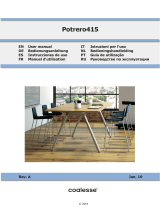 Coalesse Potrero415 Handleiding
Coalesse Potrero415 Handleiding
-
Christie LX41 Handleiding
-
Abus TVIP41550 Handleiding
-
Abus TVIP52501 Handleiding
-
Conrad Components 10215 Profi Lernpaket Internet of Things Course material 14 years and over Handleiding
-
Ambu aBox™ 2 Handleiding
-
Lamtec F200K Handleiding