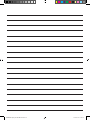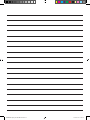Gaggia Cadorna Style - RI9600 SUP049 de handleiding
- Categorie
- Accessoires voor het maken van koffie
- Type
- de handleiding
Deze handleiding is ook geschikt voor

ENGLISH
POLSKI
NEDERLANDS
RI9600 (SUP049) / RI9601 (SUP049E)
GAGGIA CADORNA
STYLE / PLUS
Operating instructions
Gebruiksaanwijzing
Instrukcja obsługi
CADORNA Style_Plus EN-NL-PL.indd 1 13/06/2019 09:57:51

POLSKI
NEDERLANDS
START/STOP
ON/OFF
my favourites
HOME
clean/setting
3 4 5 6 7
21
ESPRESSO COFFEE
STEAM HOT WATER
Control panel / Controlepaneel / Panel sterowania
Beverage menu / Menu dranken / Menu napojów
Ristretto
Coffee / Koe / Kawa 30 ml
Coffee / Koe / Kawa
Coffee / Koe / Kawa 120 ml
Espresso
Coffee / Koe / Kawa 40 ml
Americano
Coffee / Koe / Kawa 40 ml
Water / Water / Woda 110 ml
Espresso lungo
Coffee / Koe / Kawa 80 ml
Hot water / Heet water / Gorąca woda
Water / Water / Woda 150 ml
01
CADORNA Style_Plus EN-NL-PL.indd 2 13/06/2019 09:57:53

4
1
16
24 23
17
1918
3
9
10
11
5
8
7
2
6
22 2021
12
13
15 14
02
CADORNA Style_Plus EN-NL-PL.indd 3 13/06/2019 09:57:54

First installation / Eerste installatie / Pierwsza instalacja
1
2
START/STOP
ON/OFF
my favourites
HOME
clean/setting
FILLING WATER CIRUIT
to start press
START/STOP
ON/OFF
my favourites
HOME
clean/setting
Confermi di voler
cambiare la lingua
in Italiano?
START/STOP
ON/OFF
my favourites
HOME
clean/setting
WATER HARDNESS
2
3
4
1
START/STOP
ON/OFF
my favourites
HOME
clean/setting
In the next steps
we will set the correct
water hardness level
START/STOP
ON/OFF
my favourites
HOME
clean/setting
Are you sure you
want to select
2 zone red?
START/STOP
ON/OFF
my favourites
HOME
clean/setting
LANGUAGE
LIETUVOS
SLOVENIJA
ENGLISH
ITALIANO
DEUTSCH
FRANÇAIS
ESPAÑOL
PORTUGUÊS
START/STOP
ON/OFF
my favourites
HOME
clean/setting
WATER HARDNESS
1
2
3
4
START/STOP
ON/OFF
my favourites
HOME
clean/setting
Welcome
1 sec.
START/STOP
ON/OFF
my favourites
HOME
clean/setting
LANGUAGE
SLOVENIJA
CECO
LIETUVOS
ENGLISH
ITALIANO
DEUTSCH
FRANÇAIS
ESPAÑOL
1 min.
03
08
13
19 20 21 22
14 1615 17
18
09 10 11 12
04 05 06 07
CADORNA Style_Plus EN-NL-PL.indd 4 13/06/2019 09:57:57

Congratulations on purchasing the Gaggia Cadorna!
This easy-to-use machine guarantees excellent coffee drinks, every day. With its
intuitive interface, you can choose from among 6 beverages, customise them
and save them to the 4 available profiles, where they can be instantly brought up
whenever you want.
Before being packed, each of our high-quality machines undergoes rigorous testing
in our laboratories to ensure it works perfectly. Because real coffee is used during
testing, some residue may remain. This does not compromise the integrity of the
product: it is a brand new machine.
Please read the whole manual carefully before you instal, use or clean your
machine. Before using it for the first time, please read carefully the safety manual
provided separately and store it for future use.
ENGLISH
Van harte gelukgewenst met de aanschaf van een Gaggia Cadorna!
Met deze machine zal u op eenvoudige wijze steeds uitstekende resultaten
verkrijgen. Dankzij de intuïtieve interface kunt u kiezen uit 6 dranken, ze aanpassen
en opslaan in de 4 beschikbare profielen, om ze bij elk gebruik terug te vinden.
Alvorens verpakt te worden, ondergaat elke machine strenge tests in onze
laboratoria om de hoge kwaliteit en correcte werking ervan te garanderen. Er
wordt ook tijden het testen koffie gebruikt, dus het is mogelijk dat er wat residu
achterblijft. Dit doet geen afbreuk aan de integriteit van het product: het is een
volledig nieuwe machine.
In deze handleiding zult u alle nodige informatie vinden om uw machine te
installeren, te gebruiken, schoon te maken en te ontkalken. Lees de aparte
veiligheidsbrochure zorgvuldig door voordat u ze voor het eerst gebruikt en bewaar
deze voor toekomstig gebruik.
NEDERLANDS
Gratulujemy zakupu urządzenia Gaggia Cadorna!
Dzięki temu urządzeniu zawsze będziesz cieszyć się doskonałymi rezultatami,
o które w tym przypadku nie trudno. Za sprawą intuicyjnego interfejsu możesz
wybrać spośród 6 napojów, dostosować je do swoich potrzeb i zapisać je w
pamięci 4 dostępnych profili, aby odnaleźć je przy każdym użyciu urządzenia.
Przed zapakowaniem każde urządzenie przechodzi szereg rygorystycznych testów
w naszych laboratoriach, aby zapewnić ich wysoką jakość i prawidłowe działanie.
Podczas odbioru urządzenia testujemy je przy użyciu kawy, dlatego mogą
pozostać w nim jej pozostałości. Nie miało to jednak niekorzystnego wpływu na
integralność produktu: jest to urządzenie całkowicie nowe.
W niniejszej instrukcji zawarto wszelkie informacje niezbędne do zainstalowania,
użytkowania, czyszczenia i odwapniania urządzenia. Przed jego pierwszym
użyciem należy zapoznać się uważnie z dostarczoną osobno broszurą dotyczącą
bezpieczeństwa i zachować ją w razie potrzeby skorzystania z niej w przyszłości.
POLSKI
CADORNA Style_Plus EN-NL-PL.indd 5 13/06/2019 09:57:58

6
English
Table of Contents
Machine Overview (Fig.2) ....................................................................................................................................................................................................................................................................................................................................................................................................................................................................................................7
Control Panel and Display .................................................................................................................................................................................................................................................................................................................................................................................................................................................................................................8
Control panel overview (Fig. 1) ............................................................................................................................................................................................................................................................................................................................................................................................................................................................................8
Multifunction buttons ............................................................................................................................................................................................................................................................................................................................................................................................................................................................................................................................................8
First Installation ...................................................................................................................................................................................................................................................................................................................................................................................................................................................................................................................................................................................9
Manual rinse cycle .........................................................................................................................................................................................................................................................................................................................................................................................................................................................................................................................................................9
Measuring water hardness ..............................................................................................................................................................................................................................................................................................................................................................................................................................................................................................10
INTENZA+ Water Filter ..............................................................................................................................................................................................................................................................................................................................................................................................................................................................................................................10
Installing the INTENZA+ water lter ........................................................................................................................................................................................................................................................................................................................................................................................................................................11
Replacing the INTENZA+ water lter .................................................................................................................................................................................................................................................................................................................................................................................................................................11
Types of Beverage .................................................................................................................................................................................................................................................................................................................................................................................................................................................................................................................................................12
Espresso tray (only for Cadorna Plus model) .....................................................................................................................................................................................................................................................................................................................................12
Brewing Coee ............................................................................................................................................................................................................................................................................................................................................................................................................................................................................................................................................................................13
Brewing coee from whole coee beans ........................................................................................................................................................................................................................................................................................................................................................................................................13
Brewing coee using pre-ground coee .............................................................................................................................................................................................................................................................................................................................................................................................................13
How to Froth Milk ...........................................................................................................................................................................................................................................................................................................................................................................................................................................................................................................................................................14
Dispensing Hot Water ........................................................................................................................................................................................................................................................................................................................................................................................................................................................................................................................15
Beverage Customisation and Prole Creation ...............................................................................................................................................................................................................................................................................................................................15
Customisation .............................................................................................................................................................................................................................................................................................................................................................................................................................................................................................................................................................................15
Creating a prole ..........................................................................................................................................................................................................................................................................................................................................................................................................................................................................................................................................................17
Coee Grind Settings ...........................................................................................................................................................................................................................................................................................................................................................................................................................................................................................................................18
Cleaning and Maintenance .................................................................................................................................................................................................................................................................................................................................................................................................................................................................................18
Cleaning table ............................................................................................................................................................................................................................................................................................................................................................................................................................................................................................................................................................................18
Cleaning the Classic Pannarello ................................................................................................................................................................................................................................................................................................................................................................................................................................................20
Cleaning the brew group .....................................................................................................................................................................................................................................................................................................................................................................................................................................................................................................20
Lubricating the brew group .....................................................................................................................................................................................................................................................................................................................................................................................................................................................................................23
Descaling ..............................................................................................................................................................................................................................................................................................................................................................................................................................................................................................................................................................................................................24
Descaling procedure ....................................................................................................................................................................................................................................................................................................................................................................................................................................................................................................................................24
What to do if the descaling process is interrupted .................................................................................................................................................................................................................................................................................................................................................25
Various Settings .....................................................................................................................................................................................................................................................................................................................................................................................................................................................................................................................................................................25
Language ........................................................................................................................................................................................................................................................................................................................................................................................................................................................................................................................................................................................................25
Water lter ...................................................................................................................................................................................................................................................................................................................................................................................................................................................................................................................................................................................................26
Timer stand-by ........................................................................................................................................................................................................................................................................................................................................................................................................................................................................................................................................................................26
Water hardness ...................................................................................................................................................................................................................................................................................................................................................................................................................................................................................................................................................................26
Measurement units ..............................................................................................................................................................................................................................................................................................................................................................................................................................................................................................................................................26
Prepared beverages counter .................................................................................................................................................................................................................................................................................................................................................................................................................................................................................26
Restore factory settings .................................................................................................................................................................................................................................................................................................................................................................................................................................................................................................................26
Error Code Key ...........................................................................................................................................................................................................................................................................................................................................................................................................................................................................................................................................................................27
Troubleshooting ......................................................................................................................................................................................................................................................................................................................................................................................................................................................................................................................................................................28
GAGGIA Accessories ............................................................................................................................................................................................................................................................................................................................................................................................................................................................................................................................30
Technical Specications ........................................................................................................................................................................................................................................................................................................................................................................................................................................................................................................31
CADORNA Style_Plus EN-NL-PL.indd 6 13/06/2019 09:57:58

7
English
Machine Overview (Fig.2)
1 Coffee bean container lid 13 Espresso tray (only for Cadorna Plus model)
2 Coffee bean container 14 Steame tube
3 Power cord socket 15 Steam wand protection
4 Water tank 16 Power cord
5 Pre-ground coffee compartment 17 Lubricant
6 Coffee grinder adjustment knob 18 Pre-ground coffee measuring scoop
7 Control panel 19 Water hardness tester
8 Adjustable coffee dispensing spout 20 Service door
9 Coffee pucks container 21 Coffee residues drawer
10 Drip tray 22 Brew group
11 Drip tray grid 23 Classic Pannarello
12 “Full drip tray” indicator 24 Classic Pannarello handle
CADORNA Style_Plus EN-NL-PL.indd 7 13/06/2019 09:57:59

8
English
Control Panel and Display
This coffee machine features an easy-to-use, intuitive display. Please see below for
an in-depth explanation of each button.
Multifunction buttons
Use the multifunction buttons at the sides of the display to select the feature or
beverage indicated on the screen.
Control panel overview (g. 1)
1/2 MULTIFUNCTION buttons
Selects the function shown on the display.
3
ON/OFF
ON/OFF
button
To switch the machine on or off.
4
MY FAVOURITES
my favourites
button
Opens the personal proles menu.
5
HOME
HOME
button
Opens the beverage menu.
6
CLEAN/SETTING
clean/setting
button
Opens the cleaning and settings menu.
7
START/STOP
START/STOP
button
Starts/stops the dispensing of the selected
beverage, or starts/stops the procedure
indicated on the display.
Note: the MY FAVOURITES
my favourites
, HOME
HOME
, CLEAN/SETTING
clean/setting
buttons are
also ESC buttons. You can exit any screen shown on the display at any time by
pressing one of these buttons, which will then bring you back to their initial menu.
Note: To make the reading of this manual easier, <<press the button " ">> means
<<press the button related to " ">>.
START/STOP
ON/OFF
my favourites
HOME
clean/setting
ESPRESSO
STEAM HOT WATER
COFFEE
CADORNA Style_Plus EN-NL-PL.indd 8 13/06/2019 09:58:00

9
English
First Installation
Before using the machine, it is essential to follow a few simple steps, clearly
described in the explanatory drawings found in the quick guide at the beginning of
this instruction manual.
Note: To make the best-tasting coffee, you should brew 5 coffees initially to allow
the machine to complete its self-adjustment.
Warning: Do not use the steam wand protection as a handle, use the appropriate
classic pannarello handle.
Manual rinse cycle
When rst installing the machine or after a long period of its inactivity, it is
necessary to prime the water circuit through the manual rinse cycle.
1 Place a container under the coffee dispensing spout, browse through the
pages and select "ESPRESSO LUNGO".
START/STOP
ON/OFF
my favourites
HOME
clean/setting
ESPRESSO
STEAM HOT WATER
COFFEE
START/STOP
ON/OFF
my favourites
HOME
clean/setting
30 ml
medium
ESPRESSO
C
OFFEE
TEMP
START/STOP
ON/OFF
my favourites
HOME
clean/setting
30 ml
medium
ESPRESSO
COFFEE
TEMP
2 Press the " "button without adding pre-ground coffee.
3 Press the START/STOP
START/STOP
button to start dispensing, the machine will
dispense hot water.
4 Empty the container and remove the classic pannarello from the steam wand.
5 Place the container under the steam wand and select the " HOT WATER "
beverage.
6 Press the START/STOP
START/STOP
button to commence dispensing.
7 Empty the container and repeat steps 6 to 7, until the water tank is empty.
8 At the end of this operation, ll the water tank again up to the MAX level. The
machine is now ready for use.
CADORNA Style_Plus EN-NL-PL.indd 9 13/06/2019 09:58:01

10
English
Measuring water hardness
You’ll need to set the water hardness when you instal your machine.
Take the water hardness measuring strip that you nd in the box and follow the
steps shown on the display during installation. To adjust the water hardness
setting later, press the CLEAN/SETTING
clean/setting
button, select " SETTINGS ", and then
" WATER HARDNESS "
from the settings menu.
1 Immerse the water hardness measuring strip in a glass of water for 1 second.
Remove the strip from the water and wait 1 minute.
2 Note how many squares turn red.
3 Use the green " " and " " buttons to select the water hardness according
to the table below. Conrm the setting by pressing " ".
Small red
squares
Value to set Water hardness INTENZA+
1 very soft water A
2 soft water A
3 hard water B
4 very hard water C
INTENZA+ Water Filter
We recommend using the INTENZA+ water lter to limit the formation of limescale.
This ensures the machine will last longer and the aroma of your coffee will be
better.
Water is an essential element in brewing coffee: it is therefore extremely important
to ensure it is always ltered adequately.
The INTENZA+ water lter prevents the formation of mineral deposits, improving
the quality of the water.
1 sec.
CADORNA Style_Plus EN-NL-PL.indd 10 13/06/2019 09:58:02

11
English
Installing the INTENZA+ water lter
Remove the small white lter from the water tank and store it in a dry place.
Immerse the INTENZA+ water lter vertically (with the opening pointing up) in cold
water and gently press its sides to let any air bubbles out.
Place the INTENZA+ lter in the water tank, ensuring it is correctly in place. Rell
the water tank and place it in its compartment.
Follow the instructions shown on the display to activate the lter.
Note: you can pause the lter activation procedure by pressing the START/STOP
START/STOP
button. To resume the procedure, press the START/STOP
START/STOP
button again.
Remove the INTENZA+ water lter from the water. Set the machine according to
the detected water hardness (see the "Measuring water hardness" chapter) and the
letters found on the lter base:
A = soft water – 1 or 2 small squares
B = hard water (standard) – 3 small squares
C = very hard water – 4 small squares
Replacing the INTENZA+ water lter
When the INTENZA+ water lter runs out, the display will show an alarm message.
1 Replace or deactivate by pressing the CLEAN/SETTING
clean/setting
button, and then
the " SETTINGS " button.
2 Select the " WATER FILTER " button.
3 Select " REPLACE " to change the lter or " DEACTIVATE " if you do not intend
to use the lter. Conrm with the " " button.
Follow the instructions shown on the display to activate the lter correctly.
START/STOP
ON/OFF
my favourites
HOME
clean/setting
WATER FILTER
REPLACE
ACTIVATE
DISABLE
START/STOP
ON/OFF
my favourites
HOME
clean/setting
Filter expired, replace
or disable it
CADORNA Style_Plus EN-NL-PL.indd 11 13/06/2019 09:58:03

12
English
Types of Beverage
Beverage name Description
Ristretto A ristretto, served in a small cup, is an espresso whose brewing time is shorter
than a regular espresso. As such, a ristretto is a shorter shot and lower in
caffeine.
Espresso The espresso is known around the globe as true "Italian coffee". Served in
a small cup, its unmistakeable characteristics are a full and intense aroma
and a top layer of compact, natural crema. It is the result of the hot-water
pressurised extraction process invented by Achille Gaggia in 1938.
Espresso lungo An espresso lungo is an espresso shot with a longer extraction time. It is more
diluted, with a different aromatic intensity and a higher caffeine content. It is
served in a medium-sized cup.
Coffee Coffee is a beverage prepared with a greater quantity of water than an
espresso shot. It has a lighter aroma and is served in a medium-large cup.
Americano An Americano is a long, less intense coffee drink prepared by combining hot
water and espresso.
Hot water Hot water can be used to prepare hot teas, infusions and instant beverages.
Espresso tray (only for Cadorna Plus
model)
This machine was designed to guarantee awless results, from a traditional
espresso to a number of different beverages. If you wish to try a traditional Italian
espresso, with a delicious layer of natural crema on the surface, we recommend
using the "Espresso Tray", which has been specically designed for and integrated
into the machine. This tray makes it possible to use traditional espresso cups,
ensuring the perfect height from the spout for compact, homogeneous crema and
dispensation without messy splashes.
CADORNA Style_Plus EN-NL-PL.indd 12 13/06/2019 09:58:04

13
English
Brewing coee using pre-ground coee
Use the measuring scoop provided to insert the correct dose in the pre-ground
coffee compartment.
1 Lift the lid of the pre-ground coffee compartment and add one level measuring
scoop of pre-ground coffee.
Warning: do not insert anything other than pre-ground coffee in the pre-ground
coffee compartment, as it may damage the machine.
2 Place a cup under the coffee dispensing spout and select the desired beverage.
3 Once the beverage is selected, it is possible to prepare two cups at the same
time using the " " button, except the AMERICANO.
2 Browse the various pages to nd and select the desired beverage.
4 Finally, press the START/STOP
START/STOP
button to begin dispensing the coffee.
Note: you can interrupt the brewing at any time by pressing the START/STOP
START/STOP
button.
If you wish to customise the settings of a specic beverage, please refer to the
"Beverage customisation" chapter.
Brewing coee
Brewing coee from whole coee beans
Warning: always use whole coffee beans when making espresso. Do not put any
pre-ground, unroasted, freeze-dried or instant coffee in the coffee bean container,
as they may damage the machine.
Tip: Preheat the cups with hot water to enjoy a hotter coffee.
1 Remove the espresso tray, place an espresso cup beneath the coffee
dispensing spout, raising or lowering it according to the size of the cup being
used.
Press the HOME
HOME
button to bring up the beverage menu.
START/STOP
ON/OFF
my favourites
HOME
clean/setting
ESPRESSO
STEAM HOT WATER
COFFEE
START/STOP
ON/OFF
my favourites
HOME
clean/setting
30 ml
medium
ESPRESSO
COFFEE
TEMP
START/STOP
ON/OFF
my favourites
HOME
clean/setting
30 ml
medium
ESPRESSO
COFFEE
TEMP
CADORNA Style_Plus EN-NL-PL.indd 13 13/06/2019 09:58:05

14
English
3 Press the " " button.
Note: the "pre-ground coffee" function cannot dispense two cups of coffee at
the same time, and it disables the aroma setting, both of which are possible with
coffee beans only.
4 Press the START/STOP
START/STOP
button to start dispensing the coffee.
If you wish to customise the settings of a specic beverage, please refer to the
"Beverage customisation" chapter.
Note: you can interrupt the brewing at any time by pressing the START/STOP
START/STOP
button.
How to Froth Milk
Tip: use cold milk (at a temperature of around 5 °C) with a protein content of at
least 3% to ensure optimum results for the froth. You can use either whole milk or
semi-skimmed milk. You can also use skimmed milk, soy milk or lactose-free milk.
1 Fill 1/3 of a carafe with milk.
2 Press the HOME
HOME
button to open the beverage menu.
3 Insert the Classic Pannarello into the milk. From the beverage selection menu,
select " STEAM ".
4 Froth the milk by gently swirling the carafe and moving it up and down.
5 When the milk froth comes to the desired consistency. Press the START/STOP
START/STOP
button to stop steam dispensing.
Note: After frothing milk, clean the circuit by dispensing a small quantity of hot
water.
START/STOP
ON/OFF
my favourites
HOME
clean/setting
30 ml
medium
ESPRESSO
C
OFFEE
TEMP
START/STOP
ON/OFF
my favourites
HOME
clean/setting
ESPRESSO
STEAM HOT WATER
COFFEE
START/STOP
ON/OFF
my favourites
HOME
clean/setting
30 ml
medium
ESPRESSO
COFFEE
TEMP
CADORNA Style_Plus EN-NL-PL.indd 14 13/06/2019 09:58:06

15
English
Dispensing Hot Water
Warning: when the machine starts preparing hot water, the Pannarello spout may
spray steam and hot water.
1 Place a container under the Classic Pannarello.
2 Press the HOME
HOME
button.
3 Press the "HOT WATER" button. Finally, press the START/STOP
START/STOP
button to
commence dispensing.
Note: you can interrupt the brewing at any time by pressing the START/STOP
START/STOP
button.
If you wish to customise the settings, please refer to the "Customisation" chapter.
Beverage Customisation and Prole
Creation
This machine makes it possible to modify the settings of a beverage according to
your preferences and save it to one of four available proles.
Customisation
1 Press the HOME
HOME
button.
2 Select your beverage.
3 All the settings that can be adjusted and/or selected are displayed on the
screen. Based on the type of beverage, you can adjust and/or select:
- the amount of coffee;
- the temperature of the coffee;
- the dispensing of two cups at the same time;
- the use of pre-ground coffee;
- the intensity of the aroma (only when using coffee beans);
START/STOP
ON/OFF
my favourites
HOME
clean/setting
ESPRESSO
STEAM HOT WATER
COFFEE
START/STOP
ON/OFF
my favourites
HOME
clean/setting
30 ml
medium
ESPRESSO
COFFEE
TEMP
CADORNA Style_Plus EN-NL-PL.indd 15 13/06/2019 09:58:07

16
English
4 Once the " COFFEE " button has been pressed, use the green " " and
" " buttons to select the desired amount.
Press " " to conrm and return to the previous screen, where the new
quantity will be displayed.
5 Press the " TEMP " button several times to adjust the temperature of the
beverage from among the following options:
- low;
- medium;
- high;
6 Press " " to prepare two cups, or " " to prepare a single cup. The picture
of the beverage in the centre of the display will indicate the number of cups
selected.
Note: this function is not available for the AMERICANO and the HOT WATER.
7 Press the " " button to activate the use of pre-ground coffee.
Note: this function only allows the dispensing of one coffee at a time.
8 To adjust the aroma intensity, press " ". Each time you press the
button, the aroma intensity changes by one degree. The display shows the
chosen intensity.
1 Very light
2 Light
3 Normal
4 Strong
5 Very strong
Note: this function is not available for pre-ground coffee.
9 Once the drink has been customised, you can save it in a specic prole by
pressing the " " button.
10 Choose the prole where you wish to save the beverage from the 4 available.
START/STOP
ON/OFF
my favourites
HOME
clean/setting
ESPRESSO
COFFEE
30 ml
START/STOP
ON/OFF
my favourites
HOME
clean/setting
30 ml
medium
ESPRESSO
COFFEE
TEMP
START/STOP
ON/OFF
my favourites
HOME
clean/setting
30 ml
medium
ESPRESSO
COFFEE
TEMP
START/STOP
ON/OFF
my favourites
HOME
clean/setting
30 ml
medium
ESPRESSO
COFFEE
TEMP
1
2
3
4
5
START/STOP
ON/OFF
my favourites
HOME
clean/setting
30 ml
medium
ESPRESSO
COFFEE
TEMP
CADORNA Style_Plus EN-NL-PL.indd 16 13/06/2019 09:58:09

17
English
3 Press the " ADD DRINK " button.
4 The beverage screens will be displayed. Select the beverage that you want to
save to your prole and customise it by following steps 3 to 8 in the "Beverage
customisation" chapter.
Creating a prole
There are two ways to create a prole:
- Using the HOME
HOME
button, as described in the "Beverage customisation"
chapter, points 9 and 10;
- Using the MY FAVOURITES
my favourites
button, as follows:
1 Press the MY FAVOURITES
my favourites
button.
2 Select your preferred prole colour.
6 The beverage saved in the prole can be modied using the " EDIT " button,
or deleted using the " DELETE " button.
Note: It is not possible to save the beverage from the HOME menu via the MY
FAVOURITES
my favourites
button. Instead, use the " " button, otherwise you will lose the
settings you have just applied.
5 Press " " to save the customised beverage to your prole. At this point,
you can dispense the beverage or exit the menu by pressing one of the ESC
buttons (HOME
HOME
, MY FAVOURITES
my favourites
, CLEAN/SETTING
clean/setting
).
The saved beverage is now present in the list of your preferences and
marked with a small heart in the same colour as the selected prole.
Note: Once used, the " " prole icon will change colour.
START/STOP
ON/OFF
my favourites
HOME
clean/setting
ADD DRINK
START/STOP
ON/OFF
my favourites
HOME
clean/setting
CHOOSE YOUR
PROFILE
START/STOP
ON/OFF
my favourites
HOME
clean/setting
DELETEDIT
START/STOP
ON/OFF
my favourites
HOME
clean/setting
30 ml
medium
ESPRESSO
COFFEE
TEMP
START/STOP
ON/OFF
my favourites
HOME
clean/setting
ESPRESSO ADD DRINK
START/STOP
ON/OFF
my favourites
HOME
clean/setting
CHOOSE YOUR
PROFILE
CADORNA Style_Plus EN-NL-PL.indd 17 13/06/2019 09:58:10

18
English
Coee Grind Settings
You can adjust the grind setting using the grinder adjustment knob on the coffee
bean container. The ceramic coffee grinder guarantees perfect, even grinding for
the preparation of every cup of coffee. The aroma is thus preserved, ensuring the
perfect avour every time.
Note: you can only adjust the grind setting while the machine is grinding the coffee
beans. The difference in avour will be noticeable after 2-3 cups of coffee have
been brewed.
Warning: to avoid damaging the coffee grinder, do not rotate the grinder
adjustment knob more than one notch at a time.
1 Place a cup under the coffee dispensing spout.
2 Remove the lid of the coffee bean container.
3 Prepare an espresso as described in the "Brewing coffee from coffee beans"
chapter.
4 While the machine is grinding the coffee, place the end of the handle of the
pre-ground coffee measuring scoop on the coffee grinder adjustment knob,
located in the coffee bean container. Use the handle of the measuring scoop to
press and rotate the knob to the left or right, one notch at a time.
5 You can select from 10 grinding settings, from ne to course. The smaller the
notch, the stronger and richer the coffee.
Note:
- Coarse grind: lighter taste, for dark roasted coffee blends (5-10);
- Fine grind: stronger taste, for light roasted coffee blends (1-5);
Cleaning and Maintenance
Regular cleaning and maintenance keep the machine in perfect condition and
ensure perfect coffee avour, a constant coffee ow and excellent milk froth.
Please refer to the following table to know when and how to clean the removable
parts of the machine. For more detailed information, please read the relevant
chapters.
Cleaning table
Part description When to clean How to clean
Classic Pannarello After use Remove the Classic Pannarello and rinse it under
running water.
Weekly Disassemble the Classic Pannarello and the
rubber handle. Clean them under running water.
10
CADORNA Style_Plus EN-NL-PL.indd 18 13/06/2019 09:58:11

19
English
Part description When to clean How to clean
Brew group Weekly Remove the brew group and clean it under
running water.
Depending on usage See the "Cleaning and lubricating the brew group"
chapter.
Monthly Clean the brew group with the Gaggia coffee oil
remover to remove any oily coffee residue
Drip tray full When the red indicator emerges
from the grid of the drip tray
Empty the drip tray and clean it under running
water.
Coffee pucks
container
Whenever the machine requires it Empty the coffee pucks container and clean it
under running water. Ensure that the machine is
switched on during this procedure, or the coffee
pucks container will not reset.
Water tank Weekly Clean it under running water.
Pre-ground coffee
compartment/coffee
outlet duct
Weekly Clean the upper part using the handle of a spoon,
as shown below.
Espresso tray Depending on usage Remove the espresso tray and clean it with
running water. It can also be washed in the upper
tray of a dishwasher.
CADORNA Style_Plus EN-NL-PL.indd 19 13/06/2019 09:58:11

20
English
Cleaning the Classic Pannarello
1 Remove the Classic Pannarello and the rubber handle from the steam spout
and rinse them under running water.
2 Clean the steam wand with a damp cloth.
3 Reassemble the parts.
Cleaning the brew group
Warning: do not wash the brew group in the dishwasher and do not use dish-
washing detergents, since they may cause the malfunctioning of the brew group
and alter the coffee avour.
Removing the brew group
1 Turn off the machine and disconnect the power cord.
2 Remove the coffee pucks container and open the service door.
3 Remove the coffee residues drawer.
4 Press the PUSH lever (1) and pull the handle of the brew group (2) to remove it
from the machine.
2
1
CADORNA Style_Plus EN-NL-PL.indd 20 13/06/2019 09:58:12

21
English
Cleaning the brew group under running water
1 Clean the coffee outlet duct thoroughly with a spoon handle or with another
round-tipped kitchen utensil.
2 Thoroughly rinse the brew group using lukewarm water. Carefully wash the
upper lter.
3 Let the brew group air dry.
Note: to avoid the build-up of bres in its interior, do not dry the brew group with
cloth.
Cleaning the brew group with coee cleaning tablets
Warning: use only Gaggia tablets for removing oily coffee residue.
1 Place a container under the coffee dispensing spout.
2 Press the CLEAN/SETTING
clean/setting
button and select the " CLEAN " button shown
on the display.
3 Select " BREW GROUP CLEANING " and press the START/STOP
START/STOP
button to
launch the cleaning procedure.
4 Follow the instructions shown on the display to correctly clean the brew group.
5 The procedure will take approximately 5 minutes. The START/STOP
START/STOP
button can be used to suspend and then resume the procedure.
START/STOP
ON/OFF
my favourites
HOME
clean/setting
BREW GROUP CLEAN
DESCLING
CADORNA Style_Plus EN-NL-PL.indd 21 13/06/2019 09:58:13

22
English
Reinserting the brew group
1 Before reinserting the brew group into the machine, ensure that the two yellow
reference indicators on the side coincide. If this is not the case, perform the
following step:
Make sure that the lever is in contact with the base of the brew group.
2 Make sure that the yellow locking hook of the brew group is in the right
position.
To correctly position the hook, push it upwards to the highest possible position.
If the hook is still in the lower position, this means it has not been correctly
positioned.
3 Reinsert the brew group in the machine along the side guides until it locks in
the right position with a click.
Warning: do not press the PUSH lever.
4 Close the service door.
CADORNA Style_Plus EN-NL-PL.indd 22 13/06/2019 09:58:14

23
English
Lubricating the brew group
In order to ensure the perfect performance of the machine, it is necessary
to lubricate the brew group. Refer to the following table for the frequency of
lubrication.
Frequency of use
Number of beverages prepared
daily
Frequency of
lubrication
Low 1-5 Every 4 months
Regular 6-10 Every 2 months
High >10 Every month
1 Turn off the appliance and disconnect the power cord.
2 Remove the brew group and rinse it using lukewarm water (see the "Cleaning
the brew group under running water" chapter).
3 Apply a thin layer of the lubricant provided around the inserting pin on the
lower part of the brew group.
4 Apply a thin layer of lubricant to the guides, on both sides (see gure).
5 Reinsert the brew group (see the "Reinserting the brew group" chapter).
Note: you can use the lubricant tube multiple times.
CADORNA Style_Plus EN-NL-PL.indd 23 13/06/2019 09:58:14

24
English
Descaling
Descaling procedure
Descaling needs to be carried out when the machine signals it.
Use only the Gaggia descaling solution designed to guarantee the machine’s
excellent performance. The use of other products could damage the machine and
leave residue in the water. Failure to descale the machine will void the warranty.
1 Remove the Classic Pannarello.
2 Press the CLEAN/SETTING
clean/setting
button and select the " CLEAN " button shown
on the display.
- Press the " DESCALING " button, then press the START/STOP
START/STOP
button.
START/STOP
ON/OFF
my favourites
HOME
clean/setting
BREW GROUP CLEAN
DESCLING
3 Remove the drip tray and the coffee pucks container, empty them, and insert
them in the machine again.
4 Remove the water tank and empty it. Remove the INTENZA+ lter, if present.
5 Empty the entire bottle of Gaggia descaling solution into the water tank and ll
the tank with water up to the CALC CLEAN notch. Reinsert it in the machine.
6 Place a large container (1.5l) under the steam tube and coffee dispenser.
7 Follow the instructions shown on the display to launch the descaling
procedure. This procedure lasts approximately 25 minutes and consists of
a descaling cycle and a rinse cycle, carried out with dispensing at regular
intervals.
8 Once the descaling cycle is complete, rinse the water tank, and water circuit,
following the instructions shown on the display.
9 Replace the INTENZA+ lter into the water tank.
Note: it is possible to pause and resume the procedure at any time by pressing the
START/STOP
START/STOP
button.
Warning: when the descaling procedure is active, the brew group cannot be
removed. Wait for the descaling process to end, then remove the brew group.
CALC
CLEAN
CADORNA Style_Plus EN-NL-PL.indd 24 13/06/2019 09:58:15

25
English
What to do if the descaling process is interrupted
You can exit the descaling procedure by pressing the ON/OFF
ON/OFF
button on the
control panel. If the descaling procedure is interrupted before its completion,
proceed as follows:
1 Empty the water tank and wash it thoroughly.
2 Fill the water tank with fresh water up to the CALC CLEAN notch and switch
the machine on again. The machine will warm up and perform an automatic
rinse cycle.
3 Before preparing any beverage, perform a rinsing cycle as described in the
specic chapter.
Note: if the procedure has not been completed, it will be necessary to carry out
another descaling procedure as soon as possible.
Language
When the language setting icon is selected, the list of available languages will be
displayed.
Languages available
ITALIAN DUTCH HUNGARIAN
ENGLISH DANISH BULGARIAN
GERMAN GREEK CZECH
FRENCH POLISH SLOVAK
SPANISH RUSSIAN LITHUANIAN
PORTUGUESE ROMANIAN
Various Settings
By pressing the CLEAN/SETTING
clean/setting
button and selecting " SETTINGS " on the
display, it is possible to reset or modify several machine parameters including:
- Language
- Water lter
- Timer stand-by
- Water hardness
- Measurement units
- Beverage counter
- Restore factory settings
CADORNA Style_Plus EN-NL-PL.indd 25 13/06/2019 09:58:15

26
English
Timer stand-by
When " TIMER STAND-BY " is selected, the timer can be set to:
- 15 min
- 30 min
- 60 min
- 180 min
START/STOP
ON/OFF
my favourites
HOME
clean/setting
LANGUAGE
TIMER STAND-BY
WATER FILTER
UNITS
START/STOP
ON/OFF
my favourites
HOME
clean/setting
LANGUAGE
TIMER STAND-BY
WATER FILTER
UNITS
START/STOP
ON/OFF
my favourites
HOME
clean/setting
LANGUAGE
TIMER STAND-BY
WATER FILTER
UNITS
Water hardness
With " WATER HARDNESS " selected, follow the instructions on the display and
those described under the "Measuring water hardness" chapter.
Water lter
When " WATER FILTER " is selected, follow the instructions on the display and
those described under the "Installing the INTENZA+ water lter" and "Replacing the
INTENZA+ water lter" chapters.
Beverage counter
It is possible to display the number of cups of each beverage that have been
dispensed since the rst operation of the machine. These numbers cannot be
reset.
Restore factory settings
It is possible to restore the machine to the default factory settings. The machine
will require a secondary conrmation before proceeding. All the parameters will be
reset except those relating to the proles (MY FAVOURITES
my favourites
) and the beverage
counter.
Measurement units
By selecting " MEASUREMENT UNITS ":
it is possible to set the measurement units to "ml" or "oz".
CADORNA Style_Plus EN-NL-PL.indd 26 13/06/2019 09:58:16

27
English
Error Code Key
The list below reports the error codes that the display can show, their meanings
and how to solve the problem. If the indicated solutions are ineffective because
the display keeps showing the error code icon and the machine does not function
correctly, or if further error codes are displayed, please contact an authorised
service centre or your local vendor..
The contact info is listed on www.gaggia.com and www.gaggia.it.
Error code Problem Cause Possible solution
01 The coffee grinder is
clogged.
The coffee outlet duct
is clogged.
Remove the power cord and remove the
brew group. Clean the coffee outlet duct
thoroughly using a spoon handle. Switch
the appliance on again.
03 - 04 A problem occurred in the
brew group.
The brew group is dirty
or not well lubricated.
Switch off the machine using the power
button. Remove the brew group and clean
it thoroughly. (Refer to the "Cleaning the
Brew Group" chapter)
The brew group is not
positioned correctly.
Switch off the machine using the power
button. Remove the brew group and
reinsert it. Ensure that the brew group is
in the correct position before inserting it.
Refer to the "Reinserting the brew group"
chapter.
05 A problem occurred in the
water circuit.
There is air in the water
circuit.
Remove and reinsert the tank in the
machine a couple of times. Make sure you
insert the tank correctly in the machine.
Check that the water tank seat is clean.
If you use an "INTENZA+" lter: pull out the
lter from the water tank and shake it to
remove all air from the lter. Then reinsert
the "INTENZA+" lter into the water tank.
14 The machine is
overheated.
There may be multiple
causes.
Switch off the machine and switch it
on again after 30 minutes. Perform this
operation 2 or 3 times.
START/STOP
ON/OFF
my favourites
HOME
clean/setting
x x
CADORNA Style_Plus EN-NL-PL.indd 27 13/06/2019 09:58:16

28
English
Troubleshooting
This chapter summarises the most common problems you may encounter while
using the machine. If you are unable to resolve the problem using the information
given below, visit the FAQ sections on www.gaggia.com or www.gaggia.it or
contact the Customer Service Centre in your country.
Problem Cause Solution
The machine does not
switch on.
The machine is not connected. Check that the power cord has been inserted
correctly.
The drip tray lls quickly. This is normal. The machine uses
water to rinse the internal circuit
and the brew group. Part of the
water ows through the internal
system directly into the drip tray.
Empty the drip tray when the red indicator
emerges from the grid of the drip tray.
Tip: Place a cup under the dispensing spout to
gather the rinse water.
The display
continuously shows the
"coffee pucks container
full" icon.
The coffee pucks container has
been emptied when the machine
was off.
Always empty the coffee pucks container when
the machine is on. If you empty the coffee
pucks container when the machine is off, the
coffee cycle counter does not reset. In this
case, the display shows the icon even if the
container is not full.
The coffee pucks container has
been put back too quickly.
Always wait about 5 seconds when you replace
the coffee pucks container. This way, the
counter will reset to zero.
The machine says to
empty the coffee pucks
container even if the
container is not full.
The machine has not reset the
counter last time the coffee pucks
container has been emptied.
Always wait about 5 seconds when you replace
the coffee pucks container. This way, the
coffee grounds counter will reset to zero.
Always empty the coffee pucks container when
the machine is on. If you empty the coffee
pucks container when the machine is off, the
coffee cycle counter does not reset.
Impossible to remove
the brew group.
The brew group is not in the correct
position.
Close the service door. Switch the machine off
and then back on. Wait for the display to show
the ready message, then remove the brew
group.
The coffee pucks container has not
been removed.
Remove the coffee pucks container before
removing the brew group.
CADORNA Style_Plus EN-NL-PL.indd 28 13/06/2019 09:58:16

29
English
Problem Cause Solution
The brew group cannot
be inserted.
The brew group is not in the correct
position.
The brew group has not been positioned
correctly before being placed back. Ensure that
the lever is in contact with the base of the brew
group and that the hook of the brew group is
in its correct position. See the "Reinserting the
brew group" chapter.
To reset the machine: put the coffee pucks
container back in place. Do not insert the brew
group. Close the service door with the coffee
pucks container inserted, then unplug and plug
in the power cord. Then try to reinsert the brew
group and switch on the machine.
The espresso does not
have enough crema or it
is watery.
The coffee grinder is set to a
coarse grinding.
Adjust the coffee grinder to a ner setting.
The machine is performing the self-
adjustment.
Dispense several cups of coffee so that the
machine regulates itself automatically.
The coffee outlet duct is clogged. Clean the coffee outlet duct with a spoon as
described in the "Cleaning the brew group
under running water" chapter.
The coffee dispensed is
not hot enough.
The set temperature is too low.
Check the menu settings.
Set the menu temperature to "MAX".
The machine grinds the
coffee beans, but the
coffee is not dispensed.
The coffee grinder is set to a too
ne grinding.
Adjust the coffee grinder to a coarser setting.
The coffee dispensing spout is
blocked.
Dispense a long coffee from pre-ground coffee
but without actually adding pre-ground coffee.
The nozzles of the coffee
dispensing spout are blocked.
Clean the nozzles of the coffee dispensing
spout with a small bottlebrush.
Coffee is dispensed
slowly or by drips.
The coffee grinder is set to a too
ne grinding.
Adjust the coffee grinder to a coarser setting.
The nozzles of the coffee
dispensing spout are blocked.
Clean the nozzles of the coffee dispensing
spout with a small bottlebrush.
The machine circuit is clogged by
limescale.
Descale the machine.
The milk does not froth. The Classic Pannarello may be
dirty.
Clean the Classic Pannarello as described in
the chapter "Cleaning the Classic Pannarello".
Make sure that all the Classic Pannarello
components have been correctly assembled.
The type of milk used is not
suitable for foaming.
The amount and the quality of froth vary
depending on the type of milk.
CADORNA Style_Plus EN-NL-PL.indd 29 13/06/2019 09:58:17

30
English
Problem Cause Solution
The "INTENZA+" lter
cannot be inserted.
Remove the air from the lter. Let the air bubbles ow out of the lter.
The tank still contains some water. Empty the water tank before installing the lter.
The rubber seal is not inserted on
the "INTENZA+" lter.
Check the packaging and insert the seal on the
"INTENZA+" lter.
There is some water
under the machine.
The drip tray is too full and has
spilled over.
Empty the drip tray when the red indicator
emerges from the grid of the drip tray. Always
empty the drip tray before starting the
descaling procedure.
GAGGIA Accessories
Coffee and accessories are available through authorised centres (Italy),
or distributors in your country.
Descaling product INTENZA+ water lter Coffee oil remover
Range of coffee available in beans and pre-ground: 100% Arabica / Intense / Decaffeinated
CADORNA Style_Plus EN-NL-PL.indd 30 13/06/2019 09:58:17

31
English
Technical Specications
Nominal voltage - Power rating -
Power supply
See data plate on the inside of the
service door
Housing material Thermoplastic type
Dimensions (Style) 260 x 345 x 440 mm
Dimensions (Plus) 260 x 380 x 440 mm
Weight (Style) 8.2 kg
Weight (Plus) 9 kg
Power cord length 1200 mm
Control panel Front panel
Cup size (Style) Up to 110 mm
Cup size (Plus) Up to 150 mm
Water tank 1.8 litres - Removable type
Coffee bean container capacity 250 g
Coffee pucks container capacity 10
Pump pressure 15 bar
Boiler Stainless steel boiler
Safety devices Thermal Fuse
CADORNA Style_Plus EN-NL-PL.indd 31 13/06/2019 09:58:17

32
Nederlands
Inhoudsopgave
Overzicht van de machine (afb. 2) .........................................................................................................................................................................................................................................................................................................................................................................................................................33
Bedieningspaneel en display ..................................................................................................................................................................................................................................................................................................................................................................................................................................................................34
Overzicht van het controlepaneel (afb. 1) ....................................................................................................................................................................................................................................................................................................................................................................................................34
Multifunctietoetsen ................................................................................................................................................................................................................................................................................................................................................................................................................................................................................................................................................34
Eerste installatie ...................................................................................................................................................................................................................................................................................................................................................................................................................................................................................................................................................................35
Handmatige spoelcyclus ............................................................................................................................................................................................................................................................................................................................................................................................................................................................................................................35
Meting van de waterhardheid ..............................................................................................................................................................................................................................................................................................................................................................................................................................................................................36
Waterlter INTENZA+ .........................................................................................................................................................................................................................................................................................................................................................................................................................................................................................................................36
Installatie van het waterlter INTENZA+ ............................................................................................................................................................................................................................................................................................................................................................................................................37
Vervanging van het waterlter INTENZA+ ................................................................................................................................................................................................................................................................................................................................................................................................37
Type drank ..............................................................................................................................................................................................................................................................................................................................................................................................................................................................................................................................................................................................................38
Espresso tray (enkel voor het model Cadorna Plus) ...............................................................................................................................................................................................................................................................................38
Koeafgifte ........................................................................................................................................................................................................................................................................................................................................................................................................................................................................................................................................................................................................39
Afgifte van koe met koebonen ....................................................................................................................................................................................................................................................................................................................................................................................................................................................39
Afgifte van de koe met voorgemalen koe .................................................................................................................................................................................................................................................................................................................................................................................39
Melk opschuimen ...........................................................................................................................................................................................................................................................................................................................................................................................................................................................................................................................................................40
Afgifte van heet water .........................................................................................................................................................................................................................................................................................................................................................................................................................................................................................................................41
Aanpassing van de dranken en creatie van een proel ........................................................................................................................................................................................................................................................41
Aanpassing van de dranken .....................................................................................................................................................................................................................................................................................................................................................................................................................................................................................41
Een nieuw proel aanmaken ..................................................................................................................................................................................................................................................................................................................................................................................................................................................................................43
Instelling van de maaljnheid ................................................................................................................................................................................................................................................................................................................................................................................................................................................................44
Reiniging en onderhoud ........................................................................................................................................................................................................................................................................................................................................................................................................................................................................................................44
Reinigingstabel ......................................................................................................................................................................................................................................................................................................................................................................................................................................................................................................................................................................44
Reiniging van de klassieke pannarello .....................................................................................................................................................................................................................................................................................................................................................................................................46
Reiniging van de zetgroep .........................................................................................................................................................................................................................................................................................................................................................................................................................................................................................46
Invetten van de zetgroep ...................................................................................................................................................................................................................................................................................................................................................................................................................................................................................................49
Ontkalking .........................................................................................................................................................................................................................................................................................................................................................................................................................................................................................................................................................................................................50
Frequentie van de ontkalking ...............................................................................................................................................................................................................................................................................................................................................................................................................................................................................50
Wat te doen in geval van onderbreking van de ontkalkingsprocedure ......................................................................................................................................................................................................................51
Verschillende instellingen .............................................................................................................................................................................................................................................................................................................................................................................................................................................................................................51
Taal ..............................................................................................................................................................................................................................................................................................................................................................................................................................................................................................................................................................................................................................................51
Waterlter .......................................................................................................................................................................................................................................................................................................................................................................................................................................................................................................................................................................................................52
Timer stand-by ........................................................................................................................................................................................................................................................................................................................................................................................................................................................................................................................................................................52
Waterhardheid ..........................................................................................................................................................................................................................................................................................................................................................................................................................................................................................................................................................................52
Meeteenheid .....................................................................................................................................................................................................................................................................................................................................................................................................................................................................................................................................................................................52
Drankenteller ..................................................................................................................................................................................................................................................................................................................................................................................................................................................................................................................................................................................52
Fabrieksinstellingen herstellen ......................................................................................................................................................................................................................................................................................................................................................................................................................................................................52
Betekenis van de foutcodes ..........................................................................................................................................................................................................................................................................................................................................................................................................................................................................53
Oplossing van problemen ...........................................................................................................................................................................................................................................................................................................................................................................................................................................................................................54
Accessoires GAGGIA ...........................................................................................................................................................................................................................................................................................................................................................................................................................................................................................................................56
Technische gegevens ..........................................................................................................................................................................................................................................................................................................................................................................................................................................................................................................................57
CADORNA Style_Plus EN-NL-PL.indd 32 13/06/2019 09:58:18

33
Nederlands
Overzicht van de machine (afb. 2)
1 Deksel van het koebonenreservoir 13 Espresso tray (enkel voor het model Plus)
2 Koebonenreservoir 14 Stoompijpje
3 Aansluiting voor voedingskabel 15 Bescherming stoompijpje
4 Waterreservoir 16 Voedingskabel
5 Compartiment voorgemalen koe 17 Smeervet
6 Regelknop van de koemolen 18 Maatlepel voor voorgemalen koe
7 Controlepaneel 19 Tester van de waterhardheid
8 Afstelbare koetuit 20 Servicedeur
9 Koeresidureservoir 21 Koeopvanglade
10 Lekbakje 22 Zetgroep
11 Deksel lekbakje 23 Handgreep klassieke pannarello.
12 Indicator lekbakje vol 24 Klassieke pannarello
CADORNA Style_Plus EN-NL-PL.indd 33 13/06/2019 09:58:18

34
Nederlands
Bedieningspaneel en display
Deze koemachine heeft een intuïtief en gebruiksvriendelijk display. Lees de
volgende paragrafen voor een beter begrip van de toetsen.
Multifunctietoetsen
De multifunctionele toetsen aan de zijkanten van het display dienen om de functie
of de drank te selecteren waarnaar ze op dat moment verwijzen.
Overzicht van het controlepaneel (afb. 1)
1/2 MULTIFUNCTIETOETSEN
Om de op het display aangegeven functie
te selecteren.
3
Toets ON/OFF
ON/OFF
Om de machine aan of uit te schakelen.
4
Toets MY FAVOURITES
my favourites
Voor toegang tot het menu van de
persoonlijke proelen.
5
Toets HOME
HOME
Voor toegang tot het drankenmenu.
6
Toets CLEAN/SETTING
clean/setting
Voor toegang tot het menu van de reiniging
en de instellingen.
7
Toets START/STOP
START/STOP
Om de afgifte van de geselecteerde drank
te starten/stoppen, of de op het display
weergegeven procedure te starten/
stoppen.
Opmerking: de toetsen MY FAVOURITES
my favourites
, HOME
HOME
, CLEAN/SETTING
clean/setting
, zijn ook toetsen voor ESC. Het is op elk moment mogelijk om het
weergegeven scherm te verlaten door op een van deze toetsen te drukken die naar
hun oorspronkelijke menu terugbrengen.
Opmerking: om het lezen van deze handleiding te vergemakkelijken, waar u leest
<<druk op de toets " ">> bedoelt men <<druk op de toets met betrekking op " ">>.
START/STOP
ON/OFF
my favourites
HOME
clean/setting
ESPRESSO
STEAM HOT WATER
COFFEE
CADORNA Style_Plus EN-NL-PL.indd 34 13/06/2019 09:58:19

35
Nederlands
Eerste installatie
Voordat u de machine gebruikt, is het van essentieel belang dat u een paar
eenvoudige stappen volgt, duidelijk beschreven in de beknopte handleiding aan het
begin van deze handleiding met verklarende tekeningen.
Opmerking: om een nog heerlijkere koe te verkrijgen, raden we u aan eerst 5
kopjes koe te zetten zodat de machine de zelf-afstelling kan uitvoeren.
Let op: Gebruik de bescherming van het stoompijpje niet als grijppunt, maar
gebruik de handgreep van de klassieke pannarello.
Handmatige spoelcyclus
Tijdens de eerste installatie of na een lange periode van inactiviteit van de machine,
moet het watercircuit gevuld worden, met de handmatige spoelcyclus.
1 Plaats een bak onder de koetuit, blader door de verschillende pagina's en
selecteer een "ESPRESSO LUNGO".
3 Druk op de toets START/STOP
START/STOP
om de afgifte te starten, de machine begint
heet water te verstrekken.
4 Ledig de houder en haal de klassieke pannarello uit het stoompijpje.
5 Plaats een houder onder het stoompijpje en kies de drank " HOT WATER ".
6 Druk op de toets START/STOP
START/STOP
om de afgifte te starten.
7 Ledig de houder en herhaal de stappen van 6 tot 7, tot het waterreservoir leeg
is.
8 Vul na beëindiging het waterreservoir opnieuw tot het MAX niveau. De machine
is nu klaar voor gebruik.
START/STOP
ON/OFF
my favourites
HOME
clean/setting
ESPRESSO
STEAM HOT WATER
COFFEE
2 Druk op de toets " ", zonder voorgemalen koe toe te voegen.
START/STOP
ON/OFF
my favourites
HOME
clean/setting
30 ml
medium
ESPRESSO
C
OFFEE
TEMP
START/STOP
ON/OFF
my favourites
HOME
clean/setting
30 ml
medium
ESPRESSO
COFFEE
TEMP
CADORNA Style_Plus EN-NL-PL.indd 35 13/06/2019 09:58:20

36
Nederlands
Meting van de waterhardheid
Tijdens de eerste installatie, moet de waterhardheid ingesteld worden.
Neem het meetstrookje van de waterhardheid uit de verpakking en volg de
stappen die op het display weergegeven worden tijdens de installatiefase. Om de
waterhardheid later te veranderen, drukt u op de toets CLEAN/SETTING
clean/setting
,
selecteert u "INSTELLINGEN" en selecteert u eenmaal in het instellingenmenu
"WATERHARDHEID".
1 Dompel de strook voor de meting van de waterhardheid gedurende 1 seconde
in een glas water. Haal de strook uit het water en wacht 1 minuut.
2 Controleer hoeveel vierkantjes rood geworden zijn.
3 Gebruik de groene toetsen " " en " " om de waarde te kiezen van de
hardheid die ingesteld moet worden volgens de hierna volgende tabel, en
bevestig dan met de toets " ".
Aantal rode
vierkantjes
In te stellen waarde Waterhardheid INTENZA+
1 zeer zacht water A
2 zacht water A
3 hard water B
4 zeer hard water C
Waterlter INTENZA+
Het is aangeraden het waterlter INTENZA+ te installeren, om de vorming van
kalksteen te beperken. Dit verzekert een langere duur van de machine en een beter
aroma van de koe in de loop van de tijd.
Water is een heel belangrijk bestanddeel bij het zetten van koe: daarom is het
heel belangrijk dit altijd professioneel te ltreren.
Het waterlter “INTENZA+” voorkomt de vorming van mineraalafzettingen, door de
kwaliteit van het water te verbeteren.
1 sec.
CADORNA Style_Plus EN-NL-PL.indd 36 13/06/2019 09:58:21

37
Nederlands
Installatie van het waterlter INTENZA+
Verwijder het witte ltertje dat zich in het waterreservoir bevindt en bewaar het op
een droge plaats.
Dompel het waterlter INTENZA+ verticaal (met de opening naar boven) in koud
water en druk zachtjes op de zijkanten om de luchtbelletjes eruit te laten komen.
Plaats het lter INTENZA+ in het waterreservoir en verzeker u ervan dat het correct
geplaatst is. Vul het waterreservoir opnieuw en plaats het in het compartiment.
Volg de aanwijzingen op het display om het lter correct in te schakelen.
Opmerking: de activeringsprocedure van het lter kan in pauze gezet worden door
te drukken op de toets START/STOP
START/STOP
. Om de activeringsprocedure van het
lter opnieuw te starten, drukt u opnieuw op de toets START/STOP
START/STOP
.
Verwijder het INTENZA+ waterlter uit het water en stel het in op basis van
de gedetecteerde hardheid van het water (zie het hoofdstuk "Meting van de
waterhardheid") en gespeciceerd aan de onderkant van het lter:
A = zacht water – komt overeen met 1 of 2 vierkantjes
B = hard water (standaard) – komt overeen met 3 vierkantjes
C = zeer hard water – komt overeen met 4 vierkantjes
Vervanging van het waterlter INTENZA+
Wanneer het waterlter INTENZA+ op is, verschijnt het waarschuwingsbericht op
het display.
1 Vervang of schakel het lter uit door te drukken op de toets CLEAN/SETTING
clean/setting
en vervolgens op de toets " INSTELLINGEN ".
2 Selecteer de toets " WATERFILTER ".
3 Kies " VERVANGEN " om het lter te wisselen of " UITSCHAKELEN " indien u
het lter niet wenst te gebruiken. Bevestig met de toets " ".
Volg de aanwijzingen op het display om het lter correct in te schakelen.
START/STOP
ON/OFF
my favourites
HOME
clean/setting
WATER FILTER
REPLACE
ACTIVATE
DISABLE
START/STOP
ON/OFF
my favourites
HOME
clean/setting
Filter expired, replace
or disable it
CADORNA Style_Plus EN-NL-PL.indd 37 13/06/2019 09:58:21

38
Nederlands
Type drank
Naam van de drank Beschrijving
Ristretto De ristretto, geserveerd in een klein kopje, is een espresso met een kortere
afgiftetijd dan de klassieke espresso, wat resulteert in een kortere en minder
cafeïnehoudende koe.
Espresso De espresso is in heel de wereld gekend als de echte "Italiaanse koe". Hij
wordt geserveerd in een klein kopje, met als onmiskenbare kenmerken een
volledig en intens aroma en een toplaag van compacte, natuurlijke room. Dit
resultaat in het kopje is het resultaat van een drukextractieproces met heet
water, uitgevonden door Achille Gaggia in 1938.
Espresso Lungo De espresso lungo is een espresso met een langere extractietijd. Hij is meer
verdund, met een andere aromatische intensiteit en een hoger cafeïnegehalte.
Deze koe wordt in een middelgroot kopje geserveerd.
Koe Koe is een drank gemaakt met meer water dan de espresso. Hij heeft een
lichter aroma en wordt in een middelgroot kopje geserveerd.
Caffè Americano De americano is een minder intense slappe koe, voorbereid met een
espresso waaraan heet water wordt toegevoegd.
Heet water Het heet water kan gebruikt worden voor de bereiding van thee, kruidenthee en
oplosproducten.
Espresso tray (enkel voor het model
Cadorna Plus)
Deze machine is ontworpen om onberispelijke resultaten in het kopje te
garanderen, van de traditionele espresso tot tal van andere beschikbare dranken.
Als u een Italiaanse espresso wilt proeven zoals de traditie vereist, met een
heerlijke laag natuurlijke room op het oppervlak, raden we aan de "Espresso Tray"
te gebruiken, speciaal ontworpen en geïntegreerd in de machine. Met dit vlak kunt
u traditionele espressokopjes gebruiken, zodat de perfecte hoogte wordt bereikt
voor een compacte en homogene room en een afgifte zonder spatten.
CADORNA Style_Plus EN-NL-PL.indd 38 13/06/2019 09:58:22

39
Nederlands
Afgifte van de koe met voorgemalen koe
Gebruik de speciale meegeleverde maatlepel en plaats de juiste dosis in het
compartiment voor voorgemalen koe.
1 Open de deksel van het reservoir voor voorgemalen koe en voeg een
afgestreken maatlepel voorgemalen koe toe.
Let op: plaats geen andere stoffen dan de voorgemalen koe om de machine niet
te beschadigen.
2 Plaats een kopje onder de koetuit en selecteer de gewenste drank.
3 Eens de gewenste koe geselecteerd is, kan men twee kopjes tegelijkertijd
zetten aan de hand van de toets " ", behalve de AMERICANO.
2 Doorloop de verschillende pagina’s om de gewenste koe te vinden en te
selecteren.
4 Druk tenslotte op de toets START/STOP
START/STOP
om de afgifte te starten.
Let op: de afgifte kan op eender welk moment onderbroken worden, door op de
toets START/STOP
START/STOP
te drukken.
Indien u de instellingen van de drank wenst aan te passen, zie dan hoofdstuk
"Aanpassing van de dranken".
Koeafgifte
Afgifte van koe met koebonen
Let op: gebruik enkel koebonen voor espresso. Plaats geen gemalen koe,
ongebrande koe of oploskoe in het koebonenreservoir, omdat deze de
machine kunnen beschadigen.
Raad: verwarm de kopjes voor met heet water om warme koe te krijgen.
1 Verwijder de espresso tray indien aanwezig, plaats een kopje onder de
koetuit, verplaats de koetuit omhoog of omlaag, afhankelijk van het
formaat van het gebruikte kopje.
Druk op de toets HOME
HOME
voor toegang tot het drankenmenu.
START/STOP
ON/OFF
my favourites
HOME
clean/setting
ESPRESSO
STEAM HOT WATER
COFFEE
START/STOP
ON/OFF
my favourites
HOME
clean/setting
30 ml
medium
ESPRESSO
COFFEE
TEMP
START/STOP
ON/OFF
my favourites
HOME
clean/setting
30 ml
medium
ESPRESSO
COFFEE
TEMP
CADORNA Style_Plus EN-NL-PL.indd 39 13/06/2019 09:58:23

40
Nederlands
3 Druk op de toets " ".
Opmerking: de functie "voorgemalen koe" sluit de mogelijkheid uit om twee
kopjes koe tegelijk te zetten en het aroma in te stellen, wat alleen mogelijk is met
koebonen.
4 Druk op de toets START/STOP
START/STOP
om de koeafgifte te starten.
Indien u de instellingen van de drank wenst aan te passen, zie dan hoofdstuk
"Aanpassing van de dranken".
Let op: de afgifte kan op eender welk moment onderbroken worden, door op de
toets START/STOP
START/STOP
te drukken.
Melk opschuimen
Raad: gebruik koude melk (aan een temperatuur van ongeveer 5 °C) met een
eiwitgehalte van minstens 3% om een optimaal resultaat te garanderen voor het
schuim. U kan zowel volle als halfvolle melk gebruiken. U kan bovendien
ook afgeroomde melk, sojamelk en melk zonder lactose gebruiken.
1 Vul een kan voor ongeveer 1/3 met koude melk.
2 Druk op de toets HOME
HOME
om naar het drankenmenu te gaan.
3 Plaats de klassieke pannarello in de melk. Kies in het drankenmenu " STOOM ".
4 Schuim de melk op door de kan zachtjes aan met cirkelvormige bewegingen
omhoog en omlaag te bewegen.
5 Wanneer het melkschuim de gewenste consistentie bereikt. Druk op de toets
START/STOP
START/STOP
om de stoomafgifte te onderbreken.
Opmerking: Reinig het circuit elke keer na het opschuimen van melk, door een
kleine hoeveelheid heet water te verstrekken.
START/STOP
ON/OFF
my favourites
HOME
clean/setting
30 ml
medium
ESPRESSO
C
OFFEE
TEMP
START/STOP
ON/OFF
my favourites
HOME
clean/setting
ESPRESSO
STEAM HOT WATER
COFFEE
START/STOP
ON/OFF
my favourites
HOME
clean/setting
30 ml
medium
ESPRESSO
COFFEE
TEMP
CADORNA Style_Plus EN-NL-PL.indd 40 13/06/2019 09:58:24

41
Nederlands
Afgifte van heet water
Let op: wanneer de voorbereiding begint, kan de pannarello stoom en heet water
afspuiten.
1 Plaats een houder onder de klassieke pannarello.
2 Druk op de toets HOME
HOME
.
3 Druk op de toets van het "HEET WATER". Druk vervolgens op de toets START/
STOP
START/STOP
om de afgifte te starten.
Let op: de afgifte kan op eender welk moment onderbroken worden, door op de
toets START/STOP
START/STOP
te drukken.
Indien men de instellingen van de drank wenst aan te passen, zie dan hoofdstuk
"Aanpassing van de dranken".
Aanpassing van de dranken en creatie
van een proel
Met deze machine kunt u de instellingen van een drank aanpassen aan uw
voorkeuren en de gewijzigde drank opslaan in een van de 4 beschikbare proelen.
Aanpassing van de dranken
1 Druk op de toets HOME
HOME
.
2 Kies uw drank.
3 Op het scherm worden alle instellingen weergegeven die u kunt aanpassen en/
of selecteren op basis van uw voorkeuren. Al naargelang het type drank, kan u
de volgende waarden afstellen of selecteren:
- het volume van de koe;
- de temperatuur van de koe;
- de afgifte van twee kopjes tegelijkertijd;
- het gebruik van voorgemalen koe;
- de intensiteit van het aroma (enkel bij gebruik van koebonen);
START/STOP
ON/OFF
my favourites
HOME
clean/setting
ESPRESSO
STEAM HOT WATER
COFFEE
START/STOP
ON/OFF
my favourites
HOME
clean/setting
30 ml
medium
ESPRESSO
COFFEE
TEMP
CADORNA Style_Plus EN-NL-PL.indd 41 13/06/2019 09:58:25

42
Nederlands
4 Na te toets " KOFFIE " ingedrukt te hebben, gebruikt u de groene
toetsen " " en " ", om het gewenste volume in te stellen.
Druk vervolgens op de toets " " om te bevestigen en terug te keren naar het
vorige scherm, waar de nieuwe ingestelde hoeveelheid weergegeven wordt.
5 Druk de toets " TEMP " meerdere malen in om de temperatuur van de
drank te wijzigen met de volgende opties:
- laag
- gemidd.;
- hoog;
6 Druk op de toets " " om twee kopjes te zetten, of op de toets " " om
slechts een kopje te zetten. Het beeld van de drank in het midden van het
display geeft het gekozen aantal kopjes weer.
Opmerking: deze functie kan niet gebruikt worden met de AMERICANO en met
HEET WATER.
7 Druk op de toets " " om het gebruik van voorgemalen koe in te schakelen.
Opmerking: met deze functie kan men slechts één koe per keer zetten.
8 Druk op de toets " " om de intensiteit van het aroma te wijzigen. Bij
elke druk, wordt de intensiteit van het aroma met een graad gewijzigd. Het
display geeft de gekozen intensiteit weer.
1 Zeer mild
2 Mild
3 Normaal
4 Sterk
5 Zeer sterk
Opmerking: deze functie kan niet gebruikt worden met de voorgemalen koe.
9 Nadat u de drank aan uw smaak hebt aangepast, kunt u het in een proel
opslaan door te drukken op de toets " ".
10 Kies vervolgens het proel waarin u de drank wilt opslaan, uit de 4 beschikbare
proelen.
START/STOP
ON/OFF
my favourites
HOME
clean/setting
ESPRESSO
COFFEE
30 ml
START/STOP
ON/OFF
my favourites
HOME
clean/setting
30 ml
medium
ESPRESSO
COFFEE
TEMP
START/STOP
ON/OFF
my favourites
HOME
clean/setting
30 ml
medium
ESPRESSO
COFFEE
TEMP
START/STOP
ON/OFF
my favourites
HOME
clean/setting
30 ml
medium
ESPRESSO
COFFEE
TEMP
1
2
3
4
5
START/STOP
ON/OFF
my favourites
HOME
clean/setting
30 ml
medium
ESPRESSO
COFFEE
TEMP
CADORNA Style_Plus EN-NL-PL.indd 42 13/06/2019 09:58:27

43
Nederlands
3 Druk op de toets " DRANK TOEVOEGEN ".
4 De schermen van de dranken worden weergegeven. Selecteer de drank die u
wilt opslaan in uw proel en pas het aan door stap 3 tot 8 van het hoofdstuk
"Aanpassing van de dranken" uit te voeren.
Een nieuw proel aanmaken
Men kan op twee wijzen een proel aanmaken:
- Met de toets HOME
HOME
, zoals beschreven in het hoofdstuk "Aanpassing
van de dranken" onder punt 9 en 10;
- Met de toets MY FAVOURITES
my favourites
, als volgt:
1 Druk op de toets MY FAVOURITES
my favourites
.
2 Kies de kleur van het proel die u verkiest.
6 De in uw proel opgeslagen drank kan gewijzigd worden met behulp van de
toets "WIJZIGEN " of verwijderd worden met de toets "WISSEN ".
Opmerking: Als u in HOME bent, kunt u het drankje niet opslaan met de toets
MY FAVORITES
my favourites
, maar alleen met de toets " " anders verliest u de zojuist
ingestelde instellingen.
5 Druk op de toets " " om de aangepaste drank in uw proel op te slaan.
Nu kan u de drank zetten of het menu verlaten met een van de toetsen ESC
(HOME
HOME
, MY FAVOURITES
my favourites
, CLEAN/SETTING
clean/setting
).
De opgeslagen drank is nu aanwezig in de lijst van uw favorieten en wordt
gemarkeerd door het hartje in de kleur die overeenkomt met het gekozen
proel.
Opmerking: Na gebruik wordt het pictogram van het proel " " gekleurd.
START/STOP
ON/OFF
my favourites
HOME
clean/setting
ADD DRINK
START/STOP
ON/OFF
my favourites
HOME
clean/setting
CHOOSE YOUR
PROFILE
START/STOP
ON/OFF
my favourites
HOME
clean/setting
DELETEDIT
START/STOP
ON/OFF
my favourites
HOME
clean/setting
30 ml
medium
ESPRESSO
COFFEE
TEMP
START/STOP
ON/OFF
my favourites
HOME
clean/setting
ESPRESSO ADD DRINK
START/STOP
ON/OFF
my favourites
HOME
clean/setting
CHOOSE YOUR
PROFILE
CADORNA Style_Plus EN-NL-PL.indd 43 13/06/2019 09:58:28

44
Nederlands
Instelling van de maaljnheid
U kunt de maaljnheid aanpassen met de instelknop voor de maaljnheid die zich
in het koebonenreservoir bevindt. De keramische koemolen garandeert een
perfecte en homogene maling voor de bereiding van elk kopje koe. Zo wordt het
aroma bewaard, om altijd een perfecte smaak te garanderen.
Opmerking: de maaljnheid kan enkel afgesteld worden terwijl de machine de
koebonen maalt. Het verschil in smaak zal na de afgifte van 2-3 koekopjes
geproefd worden.
Let op: om beschadiging van de koemolen te voorkomen, draai de selectieknop
van de maaljnheid niet meer dan één klik tegelijk.
1 Plaats een kopje onder de koetuit.
2 Open het deksel van het koebonenreservoir.
3 Zet een espresso zoals beschreven in het hoofdstuk "Afgifte van een koe met
koebonen".
4 Terwijl de machine de koe maalt, plaatst u het uiteinde van het handvat van
de maatlepel voor voorgemalen koe op de instelknop van de koemolen die
in het koebonenreservoir is geplaatst. Gebruik de hendel van de maatlepel
om de knop aan te drukken en naar links of rechts te draaien, één klik per keer.
5 Er zijn 10 verschillende graden van maaljnheid beschikbaar waartussen men
kan kiezen. Hoe kleiner het streepje, des te sterker en ronder de koe.
Opmerking:
- Grove maling: mildere smaak, voor koemelanges met donkere branding (5-10);
- Fijne maling: intensere smaak, voor koemelanges met lichtere branding (1-5);
Reiniging en onderhoud
Regelmatige reiniging en onderhoud houden de machine in optimale staat en
garanderen een constante, uitstekende koe, constante toevoer en uitstekend
melkschuim. Raadpleeg de onderstaande tabel om te weten wanneer en hoe u
alle verwijderbare delen van de machine moet reinigen. Lees de desbetreffende
hoofdstukken voor meer gedetailleerde informatie.
Reinigingstabel
Beschrijving deel Wanneer reinigen Hoe reinigen
Klassieke pannarello Na gebruik Demonteer de klassieke pannarello en spoel hem
af onder stromend water.
Wekelijks Demonteer de klassieke pannarello en de
handgreep en reinig alle delen onder stromend
water.
10
CADORNA Style_Plus EN-NL-PL.indd 44 13/06/2019 09:58:29

45
Nederlands
Beschrijving deel Wanneer reinigen Hoe reinigen
Zetgroep Wekelijks Verwijder de zetgroep en reinig hem onder
stromend water.
In functie van het type gebruik Zie het hoofdstuk "Reiniging en smering van de
zetgroep".
Maandelijks Reinig de zetgroep met de
koeolieverwijderingstabletten Gaggia om de
olieachtige resten van de koe te verwijderen
Lekbakje vol Wanneer de speciale rode
indicator uit het rooster van het
lekbakje komt
Ledig het lekbakje en reinig het onder stromend
water.
Koeresidureservoir Wanneer de machine dit vereist Ledig het koeresidureservoir en reinig het onder
stromend water. Verzeker u ervan dat de machine
ingeschakeld is tijdens deze werkzaamheid,
anders wordt het koeresidureservoir niet op nul
gezet.
Waterreservoir Wekelijks Reinig het onder stromend water.
Compartiment van de
voorgemalen koe/
koeleiding
Wekelijks Reinig het bovenste deel met de steel van een
lepel zoals hierna aangegeven.
Espresso tray (enkel
voor het model
Cadorna Plus)
In functie van het type gebruik Verwijder de espresso tray, en reinig deze met
stromend water. U kan deze ook in de bovenste
mand van de vaatwasser reinigen.
CADORNA Style_Plus EN-NL-PL.indd 45 13/06/2019 09:58:29

46
Nederlands
Reiniging van de klassieke pannarello
1 Verwijder de klassieke pannarello en het handvat en spoel ze af onder
stromend water.
2 Reinig het stoompijpje met een vochtige doek.
3 Assembleer alle delen opnieuw.
Reiniging van de zetgroep
Let op: reinig de zetgroep niet in de vaatwasmachine en gebruik geen
afwasmiddelen voor afwas- of reinigingsmiddelen, omdat dit de zetgroep kan
beschadigen en de smaak van de koe kan beïnvloeden.
Verwijdering van de zetgroep
1 Schakel de machine uit en koppel de voedingskabel los.
2 Verwijder het koeresidureservoir en open de servicedeur.
3 Verwijder de koeopvanglade.
4 Druk op de PUSH-hendel (indrukken) (1) en trek aan de hendel van de zetgroep
(2) om deze uit de machine te halen.
2
1
CADORNA Style_Plus EN-NL-PL.indd 46 13/06/2019 09:58:30

47
Nederlands
Reiniging van de zetgroep onder stromend water
1 Reinig de koeleiding grondig met de steel van een lepeltje of met een ander
afgerond keukengereedschap.
2 Spoel de zetgroep grondig met lauw water. Reinig het bovenste lter
zorgvuldig.
3 Laat de zetgroep aan de lucht drogen.
Opmerking: droog de zetgroep niet af met doeken te vermijden dat er zich
stofvezels in ophopen.
Reiniging van de zetgroep met tabletten om de
olieachtige resten van de koe te verwijderen
Let op: Gebruik voor het schoonmaken alleen Gaggia-tabletten om olieachtige
resten van de koe te verwijderen.
1 Plaats een houder onder de koetuit.
2 Druk op de toets CLEAN/SETTING
clean/setting
en selecteer de toets " REINIGING " die
op het display weergegeven wordt.
3 Kies "REINIGING VAN DE ZETGROEP" en druk op de toets START/STOP
START/STOP
om de reinigingsprocedure te starten.
4 Volg de aanwijzingen op het display om de zetgroep correct te reinigen.
5 De procedure duurt ongeveer 5 minuten en u kan de toets START/STOP
START/STOP
gebruiken om ze te onderbreken en vervolgens weer verder te laten gaan.
START/STOP
ON/OFF
my favourites
HOME
clean/setting
BREW GROUP CLEAN
DESCLING
CADORNA Style_Plus EN-NL-PL.indd 47 13/06/2019 09:58:32

48
Nederlands
Herplaatsing van de zetgroep
1 Voordat u de zetgroep opnieuw in de machine plaatst, moet u ervoor zorgen
dat de twee gele referentietekens aan de zijkant overeenkomen. Indien dit niet
zo is, doet u als volgt:
Zorg ervoor dat de hendel in aanraking komt met de basis van de zetgroep.
2 Verzeker u ervan dat de gele ontgrendelhaak van de zetgroep op de correcte
positie is.
Om de haak correct te plaatsen, duwt u hem omhoog tot de maximaal bereikbare
positie.
Indien de haak nog onderaan is, betekent dit dat hij niet correct gepositioneerd is.
3 Plaats de zetgroep opnieuw in de machine langs de geleiders aan de zijkanten
totdat deze op zijn plaats blokkeert met een klik.
Let op: druk niet op de hendel PUSH.
4 Sluit de servicedeur
CADORNA Style_Plus EN-NL-PL.indd 48 13/06/2019 09:58:34

49
Nederlands
Invetten van de zetgroep
Voor optimale machineprestaties moet de zetgroep gesmeerd worden. Raadpleeg
de volgende tabel voor de frequentie voor invetten.
Frequentie van gebruik
Dagelijks aantal bereide
dranken
Frequentie voor
invetten
Laag 1-5 Om de 4 maanden
Normaal 6-10 Om de 2 maanden
Hoog >10 Elke maand
1 Schakel het apparaat uit en koppel de voedingskabel los.
2 Verwijder de zetgroep en spoel deze af met warm water (zie het hoofdstuk
"Reiniging van de zetgroep onder stromend water").
3 Breng een dunne laag van het meegeleverde smeervet aan rond de pin die in
de machine gestoken wordt, onderaan de zetgroep.
4 Breng een dunne laag smeervet aan op de geleiders, aan beide kanten (zie
afbeelding).
5 Plaats de zetgroep opnieuw (zie het hoofdstuk "Herplaatsing van de zetgroep").
Opmerking: u kunt de tube smeervet meerdere keren hergebruiken.
CADORNA Style_Plus EN-NL-PL.indd 49 13/06/2019 09:58:35

50
Nederlands
Ontkalking
Frequentie van de ontkalking
Wanneer de machine dit vereist, moet de ontkalking van de machine uitgevoerd
worden.
Gebruik alleen de ontkalkingsoplossing van Gaggia die ontworpen is om optimale
prestaties van de machine te garanderen. Het gebruik van andere producten zou
schade aan de machine kunnen veroorzaken en resten in het water achterlaten.
Indien de ontkalking van de machine niet uitgevoerd wordt, vervalt de garantie.
1 Verwijder de klassieke pannarello.
2 Druk op de toets CLEAN/SETTING
clean/setting
en selecteer de toets " REINIGING " die
op het display weergegeven wordt.
- Druk op de toets " ONTKALKING " en druk vervolgens op de toets START/STOP
START/STOP
.
START/STOP
ON/OFF
my favourites
HOME
clean/setting
BREW GROUP CLEAN
DESCLING
3 Verwijder de lekbak en het koeresidureservoir, leeg ze en plaats ze terug in de
machine.
4 Verwijder het waterreservoir en leeg het. Verwijder vervolgens, indien aanwezig,
het lter INTENZA+.
5 Giet de hele es ontkalkingsoplossing Gaggia in het waterreservoir en vul dit
met water tot u het niveau van CALC CLEAN bereikt. Plaats het vervolgens
weer in de machine.
6 Plaats een grote houder (1,5l) onder het stoompijpje en de koetuit.
7 Volg de aanwijzingen die weergegeven worden op het display om de
ontkalkingsprocedure te starten. Deze procedure duurt ongeveer 25 minuten
en bestaat uit een ontkalkingscyclus en een spoelcyclus, uitgevoerd met
regelmatige afgiftes.
8 Als de ontkalkingscyclus voltooid is, moet u het reservoir en het watercircuit
spoelen volgens de instructies op het display.
9 Plaats het lter INTENZA+ weer in het lege waterreservoir.
Opmerking: de procedure kan in pauze gezet worden door te drukken op de toets
START/STOP
START/STOP
.
Let op: wanneer de ontkalkingsprocedure actief is, is het niet mogelijk om de
zetgroep te verwijderen. Wacht tot het ontkalkingsproces voltooid is en verwijder
dan de zetgroep.
CALC
CLEAN
CADORNA Style_Plus EN-NL-PL.indd 50 13/06/2019 09:58:35

51
Nederlands
Wat te doen in geval van onderbreking van de
ontkalkingsprocedure
U kan de ontkalkingsprocedure verlaten door op de toets ON/OFF
ON/OFF
op het
controlepaneel te drukken. Als de ontkalkingsprocedure onderbroken wordt
voordat deze voltooid is, voert u het volgende uit:
1 Leeg het waterreservoir en reinig het zorgvuldig.
2 Vul het waterreservoir met vers water tot aan de indicatie van het CALC CLEAN
niveau en schakel de machine opnieuw in. De machine wordt voorverwarmd en
voert een automatische spoelcyclus uit.
3 Voer, voordat u eender welke drank klaarmaakt, een handmatige spoelcyclus
uit zoals beschreven in het betreffende hoofdstuk.
Opmerking: als de procedure niet voltooid is, moet er zo snel mogelijk een nieuwe
ontkalkingsprocedure uitgevoerd worden.
Taal
Nadat het pictogram voor de taalinstelling geselecteerd is, wordt de lijst met
beschikbare talen geopend.
Beschikbare talen
ITALIAANS NEDERLANDS HONGAARS
ENGELS DEENS BULGAARS
DUITS GRIEKS TSJECHISCH
FRANS POOLS SLOWAAKS
SPAANS RUSSISCH LITOUWS
PORTUGEES ROEMEENS
Verschillende instellingen
Door op de toets CLEAN/SETTING
clean/setting
te drukken en "INSTELLINGEN" op het
display te selecteren, kunnen sommige machineparameters hersteld of gewijzigd
worden, zoals:
- Taal.
- Waterlter.
- Timer stand-by.
- Waterhardheid.
- Meeteenheid.
- Drankenteller.
- Fabrieksinstellingen herstellen.
CADORNA Style_Plus EN-NL-PL.indd 51 13/06/2019 09:58:36

52
Nederlands
Timer stand-by
Na de "TIMER STAND-BY" geselecteerd te hebben, kan de timer ingesteld worden
op:
- 15 min.
- 30 min
- 60 min
- 180 min
START/STOP
ON/OFF
my favourites
HOME
clean/setting
LANGUAGE
TIMER STAND-BY
WATER FILTER
UNITS
START/STOP
ON/OFF
my favourites
HOME
clean/setting
LANGUAGE
TIMER STAND-BY
WATER FILTER
UNITS
START/STOP
ON/OFF
my favourites
HOME
clean/setting
LANGUAGE
TIMER STAND-BY
WATER FILTER
UNITS
Waterhardheid
Nadat "WATERHARDHEID" geselecteerd is, volgt u de instructies op het display en
wat beschreven is in het hoofdstuk "Meting van de waterhardheid".
Waterlter
Nadat "WATERFILTER" is geselecteerd, volgt u de instructies op het display en wat
beschreven is in het hoofdstuk "Installatie waterlter INTENZA" en in het hoofdstuk
"Vervanging waterlter INTENZA+".
Drankenteller
Het is mogelijk om voor elke drank het aantal kopjes weer te geven dat afgegeven
werd sinds de eerste keer dat de machine werd gebruikt. Deze gegevens kunnen
niet gereset worden.
Fabrieksinstellingen herstellen
De machine kan weer op de fabriekswaarden ingesteld worden. De machine zal
een dubbele bevestiging vragen alvorens verder te gaan. Alle parameters worden
gereset behalve diegene die gerelateerd aan de proelen (MY FAVOURITES
my favourites
) en
de drankenteller.
Meeteenheid
Door "MEETEENHEID" te selecteren:
kan men de meeteenheid instellen in "ml" of "once".
CADORNA Style_Plus EN-NL-PL.indd 52 13/06/2019 09:58:36

53
Nederlands
Betekenis van de foutcodes
Hieronder staan een aantal foutcodes die het display kan weergeven, hun betekenis
en hoe het probleem op te lossen. Als de aangegeven oplossingen niet werken
en het display het pictogram van de foutcode blijft weergeven en de machine niet
correct werkt, of als er andere foutcodes worden weergegeven, moet u contact
opnemen met een erkend servicecentrum of met de dealers.
U vindt de contactgegevens op de website www.gaggia.com of www.gaggia.it.
Foutcode Probleem Oorzaak Mogelijke oplossing
01 De koemolen is
geblokkeerd
De koeleiding is
geblokkeerd
Verwijder de voedingskabel en verwijder
de zetgroep. Reinig de koeleiding grondig
met de steel van een lepel. Schakel het
apparaat opnieuw in.
03 - 04 Er heeft zich een
probleem voorgedaan
met de zetgroep.
De zetgroep is vuil of
niet goed gesmeerd.
Schakel de machine uit met de
hoofdschakelaar. Verwijder de zetgroep
en reinig hem zorgvuldig. (Raadpleeg het
hoofdstuk ”Reiniging van de zetgroep”)
De zetgroep is niet
correct geplaatst.
Schakel de machine uit met de
hoofdschakelaar. Verwijder de zetgroep
en plaats hem opnieuw. Verzeker u ervan
dat de zetgroep op de juiste positie staat
alvorens deze te plaatsen. Raadpleeg het
hoofdstuk ”Herplaatsing van de zetgroep”.
05 Er is een probleem in het
watercircuit.
Er is lucht aanwezig in
het watercircuit.
Haal het reservoir enkele keren uit de
machine en plaats het opnieuw. Zorg
ervoor dat het correct in de machine
geplaatst wordt. Controleer of de ruimte
van het waterreservoir schoon is.
Als u een "INTENZA+" lter gebruikt:
verwijder het lter uit het waterreservoir
en schud het om alle lucht uit het lter
te verwijderen. Plaats vervolgens het
lter “INTENZA+” weer in het lege
waterreservoir.
14 De machine is oververhit Er zijn meerdere
mogelijke oorzaken.
Schakel de machine uit en schakel ze na
30 minuten opnieuw in. Doe dit 2 of 3 maal.
START/STOP
ON/OFF
my favourites
HOME
clean/setting
x x
CADORNA Style_Plus EN-NL-PL.indd 53 13/06/2019 09:58:36

54
Nederlands
Oplossing van problemen
Dit hoofdstuk vat de meest voorkomende problemen samen die u kunt aantreffen
bij de machine. Als u het probleem niet kunt oplossen met de onderstaande
informatie, ga dan naar www.gaggia.com of www.gaggia.it. voor een lijst met
veelgestelde vragen of neem contact op met het Customer Service Center of de
dealers in uw land.
Probleem Oorzaak Oplossing
De machine gaat niet
aan.
De machine is niet aangesloten Controleer of de voedingskabel correct
ingestoken is.
Het lekbakje is snel vol. Dit is normaal. De machine gebruikt
water om het intern circuit en de
zetgroep te spoelen. Een deel van
het water stroomt door het interne
systeem direct in het lekbakje.
Ledig het lekbakje wanneer de rode indicator
uit het rooster steekt. We raden aan een
kopje onder de koetuit te plaatsen om het
spoelwater op te vangen.
Het display geeft
constant het pictogram
“koeresidureservoir
vol” weer.
Het koeresidureservoir werd
geledigd wanneer de machine
uitgeschakeld was.
Ledig het koeresidureservoir steeds wanneer
de machine ingeschakeld is. Indien het
koeresidureservoir geledigd wordt wanneer
de machine uitgeschakeld is, wordt de teller
van de koecycli niet op nul gezet. In dit geval
toont het display het pictogram ook wanneer
het reservoir niet vol is.
Het koeresidureservoir werd te
snel teruggeplaatst.
Wacht steeds 5 seconden wanneer het
koeresidureservoir zich weer op zijn plaats
zet. Zo stelt de teller zich weer op nul in.
De machine vraagt u om
het koeresidureservoir
leeg te maken, ook als
het reservoir niet vol is.
De machine heeft de teller niet
gereset de laatste keer dat het
koeresidureservoir geledigd werd.
Wacht steeds 5 seconden wanneer het
koeresidureservoir zich weer op zijn plaats
zet. Zo wordt de teller van het koeresidu op
nul gezet.
Ledig het koeresidureservoir steeds wanneer
de machine ingeschakeld is. Indien het
koeresidureservoir geledigd wordt wanneer
de machine uitgeschakeld is, wordt de teller
van de koecycli niet op nul gezet.
Onmogelijk de zetgroep
te verwijderen.
De zetgroep bevindt zich niet in de
correcte positie.
Sluit de servicedeur Schakel de machine uit
en weer aan. Wacht tot het display de melding
voor machine gereed weergeeft, verwijder dan
de zetgroep.
Het koeresidureservoir werd niet
verwijderd.
Verwijder het koeresidureservoir alvorens de
zetgroep te verwijderen.
CADORNA Style_Plus EN-NL-PL.indd 54 13/06/2019 09:58:36

55
Nederlands
Probleem Oorzaak Oplossing
De zetgroep kan niet
geplaatst worden.
De zetgroep bevindt zich niet in de
correcte positie.
De zetgroep werd niet in positie geplaatst
alvorens hij terug gepositioneerd werd. Zorg
ervoor dat de hendel contact maakt met de
basis van de zetgroep en dat de haak van
de zetgroep in de juiste positie staat. Zie het
hoofdstuk "Herplaatsing van de zetgroep".
Om de machine weer in te stellen: herplaats
het koeresidureservoir. Plaats de zetgroep
niet. Sluit de servicedeur terwijl het
koeresidureservoir geplaatst is, ontkoppel
de voedingskabel en plaats deze opnieuw.
Probeer dan opnieuw de zetgroep te plaatsen
en schakel de machine opnieuw in.
De koe heeft weinig
room of is waterig.
De koemolen is ingesteld op een
grove maling.
Stel de koemolen in op een jnere maling.
De machine voert de zelfregulatie
uit.
Zet enkele koekopjes zodat de machine de
zelfregulatie uitvoert.
De koeleiding is geblokkeerd Reinig de koeleiding met een lepeltje zoals
beschreven in het hoofdstuk "Reiniging van de
zetgroep onder stromend water".
De koe is niet warm
genoeg.
De temperatuur is te laag ingesteld.
Ga de instellingen van het menu na.
Stel de temperatuur van het menu in op “MAX”.
De machine maalt
de koebonen, maar
er wordt geen koe
afgegeven.
De koemolen is ingesteld op een
te jne maling.
Stel de koemolen in op een grovere maling.
De koetuit is verstopt. Zet een voorgemalen slappe koe, zonder de
voorgemalen koe toe te voegen.
De koetuiten zijn verstopt. Reinig de koetuiten met een kleine
pijpreiniger.
De koe stroomt
langzaam of
druppelsgewijs uit de
machine
De koemolen is ingesteld op een
te jne maling.
Stel de koemolen in op een grovere maling.
De koetuiten zijn verstopt. Reinig de koetuiten met een kleine
pijpreiniger.
Het circuit van de machine is door
kalkaanslag geblokkeerd.
Voer de ontkalking uit.
CADORNA Style_Plus EN-NL-PL.indd 55 13/06/2019 09:58:37

56
Nederlands
Probleem Oorzaak Oplossing
De melk maakt geen
schuim.
De klassieke pannarello is vuil. Reinig de klassieke pannarello zoals
beschreven in het hoofdstuk "Reiniging van de
klassieke pannarello".
Verzeker u ervan dat alle onderdelen van de
klassieke pannarello correct gemonteerd zijn.
Het gebruikte type melk is niet
geschikt om schuim te maken.
Al naargelang het type melk, verkrijgt men een
andere hoeveelheid en kwaliteit van schuim.
Het lter “INTENZA+”
kan niet geplaatst
worden.
U moet de lucht uit het lter laten
gaan.
Laat de luchtbellen uit het lter komen.
Het reservoir bevat nog water. Leeg het waterreservoir alvorens het lter te
installeren.
De rubberen afdichting is niet op
het lter “INTENZA+” geplaatst.
Controleer de verpakking en plaats de
afdichting op het lter “INTENZA+”.
Er is water onder de
machine aanwezig.
Het lekbakje is te vol en is
overgelopen.
Ledig het lekbakje wanneer de indicator door
het bakje steekt. Ledig altijd het lekbakje
alvorens de ontkalkingsprocedure te starten.
Accessoires GAGGIA
De koe en de accessoires zijn beschikbaar in de erkende centra (Italië),
of bij de dealers van uw land.
Ontkalkingsmiddel Waterlter INTENZA+ Koeolieverwijderings-
tabletten
Beschikbaar assortiment koe in bonen en poeder: 100% Arabica / Intens / Cafeïnevrij
CADORNA Style_Plus EN-NL-PL.indd 56 13/06/2019 09:58:37

57
Nederlands
Technische gegevens
Nominale spanning - Nominaal
vermogen - Voeding
Zie plaatje aan de binnenkant van
de servicedeur
Materiaal behuizing Thermoplast
Afmetingen (Style) 260 x 345 x 440 mm
Afmetingen (Plus) 260 x 380 x 440 mm
Gewicht (Style) 8,2 kg
Gewicht (Plus) 9 kg
Kabellengte 1200 mm
Bedieningspaneel Front
Afmetingen kopjes (Style) Tot 110 mm
Afmetingen kopjes (Plus) Tot 150 mm
Waterreservoir 1,8 liter - Uitneembaar
Inhoud koebonenreservoir 250 g
Inhoud koediklade 10
Pompdruk 15 bar
Waterketel RVS ketel
Veiligheidsinrichtingen Thermozekering
CADORNA Style_Plus EN-NL-PL.indd 57 13/06/2019 09:58:37

58
Polski
Spis treści
Główne elementy urządzenia (Rys. 2) ...........................................................................................................................................................................................................................................................................................................................................................................................59
Panel sterowania i wyświetlacz ................................................................................................................................................................................................................................................................................................................................................................................................................................................60
Główne elementy panelu sterowania (rys. 1) ...............................................................................................................................................................................................................................................................................................................................................................................60
Przyciski wielofunkcyjne ..............................................................................................................................................................................................................................................................................................................................................................................................................................................................................................................60
Pierwsza instalacja ..............................................................................................................................................................................................................................................................................................................................................................................................................................................................................................................................................61
Ręczny cykl płukania ..................................................................................................................................................................................................................................................................................................................................................................................................................................................................................................................................61
Pomiar twardości wody ....................................................................................................................................................................................................................................................................................................................................................................................................................................................................................................................62
Filtr wody INTENZA+ .............................................................................................................................................................................................................................................................................................................................................................................................................................................................................................................................62
Instalacja ltra wody INTENZA+ ............................................................................................................................................................................................................................................................................................................................................................................................................................................................63
Wymiana ltra wody INTENZA+ .............................................................................................................................................................................................................................................................................................................................................................................................................................................................63
Rodzaje napojów .............................................................................................................................................................................................................................................................................................................................................................................................................................................................................................................................................................64
Espresso tray (tylko w przypadku modelu Cadorna Plus) .......................................................................................................................................................................................................................................64
Parzenie kawy ..................................................................................................................................................................................................................................................................................................................................................................................................................................................................................................................................................................................65
Parzenie kawy na bazie kawy ziarnistej ..............................................................................................................................................................................................................................................................................................................................................................................................................65
Parzenie kawy na bazie kawy wstępnie zmielonej .............................................................................................................................................................................................................................................................................................................................................65
Spienianie mleka ..............................................................................................................................................................................................................................................................................................................................................................................................................................................................................................................................................................66
Nalewanie gorącej wody ....................................................................................................................................................................................................................................................................................................................................................................................................................................................................................................67
Indywidualne ustawienia napojów i tworzenie prolu ...........................................................................................................................................................................................................................................................................67
Indywidualne ustawienia napojów ..................................................................................................................................................................................................................................................................................................................................................................................................................................................67
Tworzenie prolu ...........................................................................................................................................................................................................................................................................................................................................................................................................................................................................................................................................................69
Regulacja stopnia mielenia ................................................................................................................................................................................................................................................................................................................................................................................................................................................................................70
Czyszczenie i konserwacja ................................................................................................................................................................................................................................................................................................................................................................................................................................................................................70
Tabela czyszczenia ............................................................................................................................................................................................................................................................................................................................................................................................................................................................................................................................................70
Czyszczenie przystawki pannarello ..........................................................................................................................................................................................................................................................................................................................................................................................................................72
Czyszczenie bloku zaparzającego .................................................................................................................................................................................................................................................................................................................................................................................................................................72
Smarowanie bloku zaparzającego ..................................................................................................................................................................................................................................................................................................................................................................................................................................75
Odwapnianie .......................................................................................................................................................................................................................................................................................................................................................................................................................................................................................................................................................................................76
Procedura odwapniania .................................................................................................................................................................................................................................................................................................................................................................................................................................................................................................................76
Co robić w przypadku przerwania procedury odwapniania ..........................................................................................................................................................................................................................................................................................77
Ustawienia różne .............................................................................................................................................................................................................................................................................................................................................................................................................................................................................................................................................................77
Język ...................................................................................................................................................................................................................................................................................................................................................................................................................................................................................................................................................................................................................................77
Filtr wody ..........................................................................................................................................................................................................................................................................................................................................................................................................................................................................................................................................................................................................78
Timer stand-by ........................................................................................................................................................................................................................................................................................................................................................................................................................................................................................................................................................................78
Twardość wody .....................................................................................................................................................................................................................................................................................................................................................................................................................................................................................................................................................................78
Jednostki miary ....................................................................................................................................................................................................................................................................................................................................................................................................................................................................................................................................................................78
Licznik napojów ..................................................................................................................................................................................................................................................................................................................................................................................................................................................................................................................................................................78
Przywracanie ustawień fabrycznych ....................................................................................................................................................................................................................................................................................................................................................................................................................................78
Znaczenie kodów błędów .............................................................................................................................................................................................................................................................................................................................................................................................................................................................................................79
Rozwiązywanie problemów ..............................................................................................................................................................................................................................................................................................................................................................................................................................................................................80
Akcesoria GAGGIA .............................................................................................................................................................................................................................................................................................................................................................................................................................................................................................................................................82
Dane techniczne .................................................................................................................................................................................................................................................................................................................................................................................................................................................................................................................................................................83
CADORNA Style_Plus EN-NL-PL.indd 58 13/06/2019 09:58:38

59
Polski
Główne elementy urządzenia (Rys. 2)
1 Pokrywka pojemnika na kawę ziarnistą 13 Espresso tray (tylko w przypadku modelu Plus)
2 Pojemnik na kawę ziarnistą 14 Rura wylotu pary
3 Gniazdo do kabla zasilającego 15 Zabezpieczenie rurki wylotu pary
4 Zbiornik na wodę 16 Kabel zasilający
5 Pojemnik na kawę wstępnie zmieloną 17 Smar
6 Pokrętło regulacji młynka 18 Miarka do kawy wstępnie zmielonej
7 Panel sterowania 19 Tester twardości wody
8 Regulowany dozownik kawy 20 Drzwiczki serwisowe
9 Pojemnik na fusy 21 Kasetka na resztki kawy
10 Taca ociekowa 22 Blok zaparzający
11 Pokrywa tacy ociekowej 23 Uchwyt przystawki pannarello
12 Wskaźnik pełnej tacy ociekowej 24 Przystawka pannarello
CADORNA Style_Plus EN-NL-PL.indd 59 13/06/2019 09:58:38

60
Polski
Panel sterowania i wyświetlacz
Niniejszy ekspres do kawy posiada intuicyjny i łatwy w obsłudze wyświetlacz. Aby
lepiej zapoznać się z poszczególnymi przyciskami, należy przeczytać poniższe
paragrafy.
Przyciski wielofunkcyjne
Przyciski wielofunkcyjne po bokach wyświetlacza służą do wybierania funkcji lub
napoju, do której odnoszą się one w danym momencie.
Główne elementy panelu sterowania (rys. 1)
1/2 Przyciski WIELOFUNKCYJNE
Aby wybrać funkcję wskazaną na
wyświetlaczu.
3
Przycisk ON/OFF
ON/OFF
Aby włączyć lub wyłączyć urządzenie.
4
Przycisk MY FAVOURITES
my favourites
Aby wejść do menu proli osobistych.
5
Przycisk HOME
HOME
Aby wejść do menu napojów.
6
Przycisk CLEAN/SETTING
clean/setting
Aby wejść do menu czyszczenia i
ustawień.
7
Przycisk START/STOP
START/STOP
Aby uruchomić/zatrzymać wytwarzanie
wybranego napoju lub uruchomić/
zatrzymać procedurę wskazaną na
wyświetlaczu.
Ważne: przyciski MY FAVOURITES
my favourites
, HOME
HOME
, CLEAN/SETTING
clean/setting
są
również przyciskami ESC. W dowolnym momencie można wyjść z wyświetlanego
ekranu, naciskając jeden z tych przycisków, które powodują przejście do ich menu
początkowego.
Ważne: aby ułatwić czytanie niniejszej instrukcji, instrukcja <<nacisnąć przycisk
„ ”>> powinna być rozumiana jako <<nacisnąć przycisk dotyczący „ ”>>.
START/STOP
ON/OFF
my favourites
HOME
clean/setting
ESPRESSO
STEAM HOT WATER
COFFEE
CADORNA Style_Plus EN-NL-PL.indd 60 13/06/2019 09:58:39

61
Polski
Pierwsza instalacja
Przed użyciem urządzenia należy przestrzegać kilku prostych wskazówek wyraźnie
opisanych w skróconej instrukcji na początku niniejszego podręcznika, gdzie
zamieszczono ilustracje objaśniające.
Ważne: aby kawa smakowała lepiej, zalecamy przygotowanie początkowo 5
liżanek kawy, aby urządzenie wykonało automatyczną regulację.
Uwaga: nie używać zabezpieczenia rurki wylotu pary jako uchwytu, ale posługiwać
się uchwytem przystawki pannarello.
Ręczny cykl płukania
Podczas pierwszej instalacji lub po długim okresie nieużywania urządzenia należy
dokonać napełnienia obwodu wody, wykonując cykl płukania ręcznego.
1 Umieścić pojemnik pod dozownikiem kawy, przewinąć poszczególne strony i
wybrać opcję „ESPRESSO LUNGO”.
3 Nacisnąć przycisk START/STOP
START/STOP
w celu rozpoczęcia nalewania.
Urządzenie zacznie nalewać gorącą wodę.
4 Opróżnić pojemnik i wyjąć przystawkę pannarello z rurki wylotu pary.
5 Ustawić pojemnik pod rurką wylotu pary i wybrać napój „HOT WATER”.
6 Nacisnąć przycisk START/STOP
START/STOP
w celu rozpoczęcia nalewania.
7 Opróżnić pojemnik i powtórzyć czynności z punktów od 6 do 7, dopóki zbiornik
na wodę nie będzie pusty.
8 Po zakończeniu napełnić ponownie zbiornik na wodę do poziomu MAX.
Urządzenie jest gotowe do pracy.
START/STOP
ON/OFF
my favourites
HOME
clean/setting
ESPRESSO
STEAM HOT WATER
COFFEE
2 Nacisnąć przycisk „ ”, nie dodając kawy wstępnie zmielonej.
START/STOP
ON/OFF
my favourites
HOME
clean/setting
30 ml
medium
ESPRESSO
C
OFFEE
TEMP
START/STOP
ON/OFF
my favourites
HOME
clean/setting
30 ml
medium
ESPRESSO
COFFEE
TEMP
CADORNA Style_Plus EN-NL-PL.indd 61 13/06/2019 09:58:40

62
Polski
Pomiar twardości wody
Podczas pierwszej instalacji należy ustawić twardość wody.
Wyjąć z opakowania pasek testowy do pomiaru twardości wody i postępować
zgodnie z instrukcjami widniejącymi na wyświetlaczu podczas fazy instalacji. Aby
zmienić twardość wody w innym momencie, należy nacisnąć przycisk CLEAN/
SETTING
clean/setting
, wybrać „USTAWIENIA”, a następnie w menu ustawień wybrać
„TWARDOŚĆ WODY”.
1 Na 1 sekundę zanurzyć pasek testowy do pomiaru twardości wody w szklance
z wodą. Wyjąć pasek testowy do pomiaru twardości wody i poczekać 1 minutę.
2 Sprawdzić, ile kwadracików zmieniło kolor na czerwony.
3 Użyć zielonych przycisków „ ” i „ ”, aby wybrać wartość twardości do
ustawienia zgodnie z poniższą tabelą, a następnie potwierdzić za pomocą
przycisku „ ”.
Liczba
czerwonych
kwadracików
Wartość do
ustawienia
Twardość wody INTENZA+
1 woda bardzo
miękka
A
2 woda miękka A
3 woda twarda B
4 woda bardzo twarda C
Filtr wody INTENZA+
Zaleca się zainstalowanie ltra wody INTENZA+, aby ograniczyć tworzenie się
kamienia. Zapewni to dłuższą trwałość urządzenia i lepszy aromat kawy w miarę
upływu czasu.
Woda jest podstawowym składnikiem każdej kawy. Bardzo ważna jest zatem jej
odpowiednia ltracja, w profesjonalny sposób.
Filtr wody INTENZA+ zapobiega tworzeniu się osadów mineralnych, poprawiając
jakość wody.
1 sec.
CADORNA Style_Plus EN-NL-PL.indd 62 13/06/2019 09:58:41

63
Polski
Instalacja ltra wody INTENZA+
Wyjąć mały biały ltr znajdujący się w zbiorniku na wodę. Przechowywać go w
suchym miejscu.
Zanurzyć ltr wody INTENZA+ w zimnej wodzie w pozycji pionowej (otworem ku
górze) i nacisnąć delikatnie na brzegi, aby wypuścić pęcherzyki powietrza.
Włożyć ltr INTENZA+ do zbiornika na wodę, upewniając się, że włożony jest
prawidłowo. Napełnić ponownie zbiornik na wodę i włożyć go na miejsce.
Postępować zgodnie z instrukcjami na wyświetlaczu, aby prawidłowo uaktywnić
ltr.
Ważne: procedurę aktywacji ltra można przerwać, naciskając przycisk START/
STOP
START/STOP
. Aby wznowić procedurę aktywacji ltra, należy ponownie nacisnąć
przycisk START/STOP
START/STOP
.
Wyjąć ltr wody INTENZA+ z wody i ustawić go zgodnie ze stwierdzoną twardością
wody (patrz rozdział „Pomiar twardości wody”) oraz określić przy podstawie ltra
poziom twardości:
A = woda miękka – 1 lub 2 kwadraciki
B = woda twarda (standard) – 3 kwadraciki
C = woda bardzo twarda – 4 kwadraciki
Wymiana ltra wody INTENZA+
Gdy ltr wody INTENZA+ zużyje się, na wyświetlaczu pojawi się komunikat
ostrzegawczy.
1 Dokonać wymiany lub dezaktywacji, naciskając przycisk CLEAN/SETTING
clean/setting
, a następnie przycisk „USTAWIENIA”.
2 Wybrać przycisk „FILTR WODY”.
3 Wybrać „WYMIEŃ”, aby wymienić ltr lub „WYŁĄCZ”, jeśli nie zamierza się
używać ltra. Potwierdzić przyciskiem „ ”.
Postępować zgodnie z instrukcjami na wyświetlaczu, aby prawidłowo uaktywnić
ltr.
START/STOP
ON/OFF
my favourites
HOME
clean/setting
WATER FILTER
REPLACE
ACTIVATE
DISABLE
START/STOP
ON/OFF
my favourites
HOME
clean/setting
Filter expired, replace
or disable it
CADORNA Style_Plus EN-NL-PL.indd 63 13/06/2019 09:58:42

64
Polski
Rodzaje napojów
Nazwa napoju Opis
Ristretto Mocna kawa, serwowana w małej liżance, to espresso, którego czas
dozowania jest krótszy w porównaniu z czasem dozowania klasycznego
espresso, czego efektem jest kawa w mniejszej ilości i mniej bogata w
kofeinę.
Espresso Espresso znane jest na całym świecie jako prawdziwa „kawa we włoskim
stylu”. Serwowane jest w małej liżance, a jego typowymi cechami są bogaty
i intensywny aromat oraz warstwa naturalnej, zwartej pianki. Taki napój jest
efektem procesu zaparzania ciśnieniowego z użyciem gorącej wody, którego
pomysłodawcą był w 1938 roku Achille Gaggia.
Espresso lungo Duża kawa espresso to espresso, którego czas zaparzania jest nieco dłuższy.
Jest bardziej rozcieńcza, cechuje się inną intensywnością aromatu i wyższą
zawartością kofeiny. Serwowana jest w średniej liżance.
Kawa Kawa to napój przygotowywany z większą ilością wody w porównaniu
z espresso. Ma delikatniejszy aromat i serwowana jest w średnio-dużej
liżance.
Americano Kawa po amerykańsku to mniej intensywna duża kawa, przygotowywana jak
espresso, ale z dodatkiem gorącej wody.
Gorąca woda Gorącej wody można używać do szybkiego przygotowania herbaty, naparów
ziołowych i innych napojów rozpuszczalnych.
Espresso tray (tylko w przypadku
modelu Cadorna Plus)
Niniejsze urządzenie zaprojektowano z myślą o przyrządzaniu doskonale
smakujących napojów, od tradycyjnego espresso po liczne inne dostępne
napoje. Jeśli pragniesz zasmakować włoskiego espresso zgodnie z tradycją
przyrządzania tego rodzaju napoju, z delikatną warstwą naturalnej pianki na
powierzchni, zachęcamy Cię do korzystania z „Espresso Tray”, podstawki
specjalnie opracowanej i dostosowanej do tego urządzenia. Podstawka ta pozwala
na korzystanie z tradycyjnych liżanek do espresso, mając zawsze pewność, że
jego poziom będzie idealny, by powstała jednolita, zwarta pianka i że przy jego
zaparzaniu otoczenie pozostanie nieskazitelnie czyste.
CADORNA Style_Plus EN-NL-PL.indd 64 13/06/2019 09:58:42

65
Polski
Parzenie kawy na bazie kawy wstępnie zmielonej
Za pomocą specjalnej dołączonej miarki wsypać prawidłową dozę do pojemnika
na kawę wstępnie zmieloną.
1 Otworzyć pokrywkę pojemnika na kawę wstępnie zmieloną i wsypać jedną
pełną miarkę kawy wstępnie zmielonej.
Uwaga: nie wsypywać innych substancji niż kawa wstępnie zmielona, aby nie
uszkodzić urządzenia.
2 Umieścić liżankę pod dozownikiem kawy i wybrać żądany napój.
3 Po wybraniu żądanego napoju można przygotować dwie liżanki równocześnie
za pomocą przycisku „ ” (nie dotyczy kawy typu AMERICANO).
2 Przewinąć poszczególne strony, aby znaleźć i wybrać żądany napój.
4 Nacisnąć przycisk START/STOP
START/STOP
w celu rozpoczęcia nalewania.
Ważne: nalewanie można przerwać w dowolnym momencie, naciskając przycisk
START/STOP
START/STOP
.
Jeśli zamierza się dostosować ustawienia napoju, należy się zapoznać z
rozdziałem „Indywidualne ustawienia napojów”.
Parzenie kawy
Parzenie kawy na bazie kawy ziarnistej
Uwaga: używać wyłącznie kawy ziarnistej do espresso. Nie wsypywać do
pojemnika na kawę ziarnistą kawy mielonej, kawy niepalonej, kawy liolizowanej
lub rozpuszczalnej, ponieważ mogłyby one uszkodzić urządzenie.
Wskazówka: aby kawa była cieplejsza, należy podgrzać liżanki gorącą wodą.
1 Wyjąć espresso tray, o ile występuje, umieścić liżankę pod dozownikiem kawy,
podnieść lub obniżyć dozownik w zależności od rozmiaru używanej liżanki.
Nacisnąć przycisk HOME
HOME
, aby uzyskać dostęp do menu napojów.
START/STOP
ON/OFF
my favourites
HOME
clean/setting
ESPRESSO
STEAM HOT WATER
COFFEE
START/STOP
ON/OFF
my favourites
HOME
clean/setting
30 ml
medium
ESPRESSO
COFFEE
TEMP
START/STOP
ON/OFF
my favourites
HOME
clean/setting
30 ml
medium
ESPRESSO
COFFEE
TEMP
CADORNA Style_Plus EN-NL-PL.indd 65 13/06/2019 09:58:44

66
Polski
3 Nacisnąć przycisk „ ”.
Ważne: funkcja „kawy wstępnie zmielonej” wyklucza możliwość parzenia dwóch
liżanek kawy równocześnie, a także ustawienia aromatu, co jest możliwe
wyłącznie w przypadku kawy ziarnistej.
4 Nacisnąć przycisk START/STOP
START/STOP
, aby uruchomić parzenie kawy.
Jeśli zamierza się dostosować ustawienia napoju, należy się zapoznać z
rozdziałem „Indywidualne ustawienia napojów”.
Ważne: nalewanie można przerwać w dowolnym momencie, naciskając przycisk
START/STOP
START/STOP
.
Spienianie mleka
Wskazówka: używać zimnego mleka (o temperaturze około 5°C) o zawartości
tłuszczu przynajmniej 3% w celu zapewnienia optymalnej pianki. Można stosować
zarówno mleko pełnotłuste, jak i mleko częściowo odtłuszczone. Ponadto można
stosować mleko odtłuszczone, sojowe lub mleko bez laktozy.
1 Wlać do dzbanka zimne mleko, około 1/3 pojemności.
2 Nacisnąć przycisk HOME
HOME
, aby wejść do menu napojów.
3 Włożyć przystawkę pannarello do mleka. W menu napojów wybrać „PARA”.
4 Spieniać mleko, przesuwając delikatnie dzbanek ruchami obrotowymi od góry
do dołu.
5 Gdy pianka mleka będzie miała pożądaną konsystencję, nacisnąć przycisk
START/STOP
START/STOP
, aby przerwać wytwarzanie pary.
Ważne: po spienieniu mleka należy wyczyścić obwód, nalewając niewielką ilość
gorącej wody.
START/STOP
ON/OFF
my favourites
HOME
clean/setting
30 ml
medium
ESPRESSO
C
OFFEE
TEMP
START/STOP
ON/OFF
my favourites
HOME
clean/setting
ESPRESSO
STEAM HOT WATER
COFFEE
START/STOP
ON/OFF
my favourites
HOME
clean/setting
30 ml
medium
ESPRESSO
COFFEE
TEMP
CADORNA Style_Plus EN-NL-PL.indd 66 13/06/2019 09:58:45

67
Polski
Nalewanie gorącej wody
Uwaga: podczas etapu przygotowywania z przystawki pannarello może się
wydostawać para i gorąca woda.
1 Umieścić pod przystawką pannarello pojemnik.
2 Nacisnąć przycisk HOME
HOME
.
3 Nacisnąć przycisk „GORĄCA WODA”. Następnie nacisnąć przycisk START/
STOP
START/STOP
w celu rozpoczęcia nalewania.
Ważne: nalewanie można przerwać w dowolnym momencie, naciskając przycisk
START/STOP
START/STOP
.
Jeśli zamierza się dostosować ustawienia napoju, należy się zapoznać z
rozdziałem „Indywidualne ustawienia napojów”.
Indywidualne ustawienia napojów i
tworzenie prolu
Niniejsze urządzenie pozwala na zmianę ustawień napoju w zależności od
własnych preferencji oraz zapisanie zmodykowanego napoju w jednym z 4
dostępnych proli.
Indywidualne ustawienia napojów
1 Nacisnąć przycisk HOME
HOME
.
2 Wybrać swój napój.
3 Na ekranie wyświetlane są wszystkie ustawienia, które można dostosować i/
lub wybrać w zależności od własnych preferencji. W zależności od typu napoju
można dostosować i/lub wybrać:
- objętość kawy;
- temperaturę kawy;
- nalewanie do dwóch liżanek na raz;
- użycie kawy wstępnie zmielonej;
- intensywność aromatu (tylko podczas używania kawy ziarnistej);
START/STOP
ON/OFF
my favourites
HOME
clean/setting
ESPRESSO
STEAM HOT WATER
COFFEE
START/STOP
ON/OFF
my favourites
HOME
clean/setting
30 ml
medium
ESPRESSO
COFFEE
TEMP
CADORNA Style_Plus EN-NL-PL.indd 67 13/06/2019 09:58:45

68
Polski
4 Po naciśnięciu przycisku „KAWA ” użyć zielonych przycisków „ ” i „ ”,
aby ustawić żądaną objętość.
Następnie nacisnąć przycisk „ ”, aby potwierdzić i powrócić do poprzedniego
ekranu, na którym będzie wyświetlana nowa ustawiona ilość.
5 Nacisnąć kilkukrotnie przycisk „TEMP ”, aby zmienić temperaturę napoju,
wybierając spośród dostępnych opcji:
- niska;
- średnia;
- wysoka.
6 Nacisnąć przycisk „ ”, aby przygotować dwie liżanki lub przycisk „ ”, aby
przygotować tylko jedną liżankę. Ilustracja napoju na środku wyświetlacza
wskaże liczbę wybranych liżanek.
Ważne: z funkcji tej nie można korzystać w przypadku opcji AMERICANO i
GORĄCA WODA.
7 Nacisnąć przycisk „ ”, aby uruchomić używanie kawy wstępnie zmielonej.
Ważne: ta funkcja pozwala na zaparzanie tylko jednej kawy na raz.
8 Aby zmienić intensywność aromatu, należy nacisnąć przycisk „ ”. Przy
każdorazowym naciśnięciu przycisku intensywność aromatu zmienia się o
jeden stopień. Na wyświetlaczu pojawia się wybrana intensywność aromatu.
1 Bardzo lekki
2 Lekki
3 Regularny
4 Mocny
5 Bardzo mocny
Ważne: z funkcji tej nie można korzystać w przypadku kawy wstępnie zmielonej.
9 Po dostosowaniu napoju zgodnie z własnymi preferencjami smakowymi
można zapisać go w prolu, naciskając przycisk „ ”.
10 Następnie wybrać prol, w ramach którego zamierza się zapisać napój,
spośród 4 dostępnych proli.
START/STOP
ON/OFF
my favourites
HOME
clean/setting
ESPRESSO
COFFEE
30 ml
START/STOP
ON/OFF
my favourites
HOME
clean/setting
30 ml
medium
ESPRESSO
COFFEE
TEMP
START/STOP
ON/OFF
my favourites
HOME
clean/setting
30 ml
medium
ESPRESSO
COFFEE
TEMP
START/STOP
ON/OFF
my favourites
HOME
clean/setting
30 ml
medium
ESPRESSO
COFFEE
TEMP
1
2
3
4
5
START/STOP
ON/OFF
my favourites
HOME
clean/setting
30 ml
medium
ESPRESSO
COFFEE
TEMP
CADORNA Style_Plus EN-NL-PL.indd 68 13/06/2019 09:58:47

69
Polski
3 Nacisnąć przycisk „DODAJ NAPÓJ ”.
4 Zostaną wyświetlone ekrany napojów. Wybrać napój, który zamierza się
zapisać w swoim prolu i dostosować go zgodnie z punktami od 3 do 8 w
rozdziale „Indywidualne ustawienia napojów”.
Tworzenie prolu
Istnieją dwa sposoby na utworzenie prolu:
- Za pomocą przycisku HOME
HOME
, jak opisano w rozdziale „Indywidualne
ustawienia napojów”, w punktach 9 i 10;
- Za pomocą przycisku MY FAVOURITES
my favourites
, w następujący sposób:
1 Nacisnąć przycisk MY FAVOURITES
my favourites
.
2 Wybrać jeden z kolorów prolu.
6 Napój zapisany we własnym prolu będzie można zmodykować za pomocą
przycisku „EDYTUJ ” lub usunąć za pomocą przycisku „USUŃ ”.
Ważne: Na STRONIE GŁÓWNEJ nie można zapisać napoju za pomocą przycisku
MY FAVOURITES
my favourites
, a jedynie przyciskiem „ ”, w przeciwnym razie zapisane
ustawienia zostaną utracone.
5 Nacisnąć przycisk „ ”, aby zapisać dostosowany napój w swoim prolu. W
tym momencie można nalać napój lub wyjść za pomocą jednego z przycisków
ESC (HOME
HOME
, MY FAVOURITES
my favourites
, CLEAN/SETTING
clean/setting
).
Zapisany napój jest w tym momencie widoczny na liście ulubionych napojów
i zaznaczony serduszkiem w kolorze odpowiadającym wybranemu prolowi.
Ważne: Po zastosowaniu ikona prolu „ ” zmieni kolor.
START/STOP
ON/OFF
my favourites
HOME
clean/setting
ADD DRINK
START/STOP
ON/OFF
my favourites
HOME
clean/setting
CHOOSE YOUR
PROFILE
START/STOP
ON/OFF
my favourites
HOME
clean/setting
DELETEDIT
START/STOP
ON/OFF
my favourites
HOME
clean/setting
30 ml
medium
ESPRESSO
COFFEE
TEMP
START/STOP
ON/OFF
my favourites
HOME
clean/setting
ESPRESSO ADD DRINK
START/STOP
ON/OFF
my favourites
HOME
clean/setting
CHOOSE YOUR
PROFILE
CADORNA Style_Plus EN-NL-PL.indd 69 13/06/2019 09:58:49

70
Polski
Regulacja stopnia mielenia
Stopień mielenia można regulować za pomocą pokrętła do regulacji stopnia
mielenia w posta w pojemniku na kawę ziarnistą. Młynek ceramiczny zapewnia
idealne i jednolite mielenie ziaren niezbędnych przy przygotowywaniu każdej
liżanki kawy. Zachowywany jest wówczas aromat, który zapewnia zawsze
doskonały smak.
Ważne: stopień mielenia można regulować jedynie wówczas, kiedy urządzenie
mieli kawę ziarnistą. Różnicę w smaku będzie można dostrzec po zaparzeniu 2 - 3
liżanek kawy.
Uwaga: aby uniknąć uszkodzenia młynka, nie należy obracać pokrętłem wyboru
mielenia więcej niż o jedną pozycję na raz.
1 Ustawić liżankę pod dozownikiem kawy.
2 Otworzyć pokrywkę pojemnika na kawę ziarnistą.
3 Przygotować espresso, jak opisano w rozdziale „Parzenie kawy na bazie kawy
ziarnistej”.
4 Gdy urządzenie mieli kawę, ustawić końcówkę uchwytu miarki do kawy
wstępnie zmielonej na pokrętle regulacji młynka w pojemniku na kawę
ziarnistą. Użyć uchwytu miarki, aby nacisnąć i obrócić pokrętłem w lewo lub w
prawo, o jedną pozycję na raz.
5 Dostępnych jest 10 różnych stopni mielenia do wyboru. Im mniejszy wskaźnik,
tym smak kawy będzie silniejszy i pełniejszy.
Ważne:
- Mielenie grube: lżejszy smak, do mieszanek kawy prażonych na ciemno (5 - 10);
- Mielenie drobne: bardziej intensywny smak, do mieszanek kawy prażonych na
jasno (1 - 5).
Czyszczenie i konserwacja
Regularne czyszczenie i konserwacja pozwalają na utrzymanie urządzenia w
optymalnym stanie i gwarantują zawsze doskonały smak kawy, stały przepływ
kawy oraz doskonałą piankę mleka. Zapoznać się z poniższą tabelą, aby
dowiedzieć się, kiedy i jak czyścić wszystkie wyjmowane części urządzenia. W
celu uzyskania bardziej szczegółowych informacji należy przeczytać odpowiednie
rozdziały.
Tabela czyszczenia
Opis części Kiedy czyścić Jak czyścić
Przystawka pannarello Po użyciu Wymontować przystawkę pannarello i przepłukać
ją pod bieżącą wodą.
Co tydzień Wymontować przystawkę pannarello i uchwyt
oraz wyczyścić wszystkie części pod bieżącą
wodą.
10
CADORNA Style_Plus EN-NL-PL.indd 70 13/06/2019 09:58:49

71
Polski
Opis części Kiedy czyścić Jak czyścić
Blok zaparzający Co tydzień Wyjąć blok zaparzający i umyć go pod bieżącą
wodą.
W zależności od sposobu
użytkowania
Patrz rozdział „Czyszczenie i smarowanie bloku
zaparzającego”.
Co miesiąc Wyczyścić blok zaparzający za pomocą pastylek
odtłuszczających Gaggia do usuwania oleistych
pozostałości po kawie
Taca ociekowa pełna Kiedy specjalny czerwony
wskaźnik wystaje poza kartkę
tacy ociekowej
Opróżnić tacę ociekową i wyczyścić ją pod
bieżącą wodą.
Pojemnik na fusy Kiedy wymaga tego urządzenie Opróżnić pojemnik na fusy i wyczyścić go
pod bieżącą wodą. Upewnić się, że podczas
tej czynności urządzenie jest włączone, w
przeciwnym razie pojemnik na fusy nie zostanie
zresetowany.
Zbiornik na wodę Co tydzień Wyczyścić go pod bieżącą wodą.
Komora kawy
wstępnie zmielonej/
przewód wylotowy
kawy
Co tydzień Wyczyścić górną część uchwytem łyżki, jak
pokazano poniżej.
Espresso tray (tylko
w przypadku modelu
Cadorna Plus)
W zależności od sposobu
użytkowania
Wysunąć espresso tray i wyczyścić pod bieżącą
wodą. Można również umyć ten element w
zmywarce, w górnym koszu.
CADORNA Style_Plus EN-NL-PL.indd 71 13/06/2019 09:58:49

72
Polski
Czyszczenie przystawki pannarello
1 Wyjąć przystawkę pannarello oraz uchwyt i przepłukać je pod bieżącą wodą.
2 Wyczyścić rurkę wylotu pary za pomocą miękkiej szmatki.
3 Zmontować ze sobą wszystkie części.
Czyszczenie bloku zaparzającego
Uwaga: nie myć bloku zaparzającego w zmywarce i nie używać płynów do
mycia naczyń lub innych detergentów, ponieważ mogłyby one spowodować
nieprawidłowe działanie bloku zaparzającego, co mogłoby być odczuwalne w
smaku kawy.
Wyjmowanie bloku zaparzającego
1 Wyłączyć urządzenie i odłączyć kabel zasilający.
2 Wyjąć pojemnik na fusy i otworzyć drzwiczki serwisowe.
3 Wyjąć kasetkę na resztki kawy.
4 Nacisnąć dźwignię PUSH (pchnij) (1) i pociągnąć uchwyt bloku zaparzającego
(2), aby wyjąć go z urządzenia.
2
1
CADORNA Style_Plus EN-NL-PL.indd 72 13/06/2019 09:58:50

73
Polski
Czyszczenie bloku zaparzającego pod bieżącą wodą
1 Wyczyścić dokładnie przewód wylotowy kawy uchwytem łyżeczki lub innym
zaokrąglonym przyrządem kuchennym.
2 Przepłukać dokładnie blok zaparzający letnią wodą. Umyć dokładnie górny ltr.
3 Pozostawić blok zaparzający do samoczynnego wyschnięcia.
Ważne: nie suszyć bloku zaparzającego szmatkami, aby uniknąć nagromadzenia
się w jego wnętrzu włókien.
Czyszczenie bloku zaparzającego za pomocą
pastylek do usuwania oleistych pozostałości po kawie
Uwaga: do czyszczenia stosować wyłącznie pastylki Gaggia do usuwania oleistych
pozostałości po kawie.
1 Umieścić pojemnik pod dozownikiem kawy.
2 Nacisnąć przycisk CLEAN/SETTING
clean/setting
i wybrać na wyświetlaczu przycisk
„CZYSZCZENIE”.
3 Wybrać „CZYSZCZENIE BLOKU ZAPARZAJĄCEGO” i nacisnąć przycisk START/
STOP
START/STOP
w celu rozpoczęcia procedury czyszczenia.
4 Postępować zgodnie z instrukcjami na wyświetlaczu, aby prawidłowo
wyczyścić blok zaparzający.
5 Procedura ta potrwa około 5 minut, a żeby ją zawiesić i uruchomić ponownie,
można użyć przycisku START/STOP
START/STOP
.
START/STOP
ON/OFF
my favourites
HOME
clean/setting
BREW GROUP CLEAN
DESCLING
CADORNA Style_Plus EN-NL-PL.indd 73 13/06/2019 09:58:50

74
Polski
Wkładanie bloku zaparzającego na miejsce
1 Przed włożeniem bloku zaparzającego do urządzenia należy się upewnić, że
dwa żółte znaki odniesienia na części bocznej pokrywają się. Gdyby tak nie
było, należy:
Upewnić się, że dźwignia styka się z podstawą bloku zaparzającego.
2 Upewnić się, że żółty zaczep blokujący bloku zaparzającego znajduje się w
prawidłowej pozycji.
Aby prawidłowo ustawić zaczep, należy pchnąć go do góry aż do maksymalnej
osiągalnej pozycji.
Jeśli zaczep jest nadal w pozycji dolnej, oznacza to, że nie jest on ustawiony
prawidłowo.
3 Włożyć blok zaparzający do urządzenia wzdłuż prowadnic umieszczonych
po bokach, dopóki nie zostanie on zablokowany w pozycji, o czym będzie
świadczyć kliknięcie.
Uwaga: nie naciskać dźwigni PUSH.
4 Zamknąć drzwiczki serwisowe.
CADORNA Style_Plus EN-NL-PL.indd 74 13/06/2019 09:58:51

75
Polski
Smarowanie bloku zaparzającego
Aby zapewnić optymalne działanie urządzenia, należy smarować blok zaparzający.
Z częstotliwością smarowania można się zapoznać w poniższej tabeli.
Częstotliwość
użytkowania
Liczba napojów
przygotowywanych codziennie
Częstotliwość
smarowania
Niska 1 - 5 Co 4 miesiące
Normalna 6 - 10 Co 2 miesiące
Wysoka > 10 Co miesiąc
1 Wyłączyć urządzenie i odłączyć kabel zasilający.
2 Wyjąć blok zaparzający i przepłukać go letnią wodą (patrz rozdział
„Czyszczenie bloku zaparzającego pod bieżącą wodą”).
3 Nanieść cienką warstwę smaru z wyposażenia wokół sworznia
wprowadzającego w części dolnej bloku zaparzającego.
4 Nanieść cienką warstwę smaru na prowadnice, po obu stronach (patrz
rysunek).
5 Włożyć blok zaparzający na miejsce (patrz rozdział „Wkładanie bloku
zaparzającego na miejsce”).
Ważne: tubki ze smarem można używać kilkukrotnie.
CADORNA Style_Plus EN-NL-PL.indd 75 13/06/2019 09:58:51

76
Polski
Odwapnianie
Procedura odwapniania
Gdy wymaga tego urządzenie, należy wykonać jego odwapnienie.
Stosować wyłącznie roztwór odwapniający Gaggia, który opracowano w celu
zapewniania optymalnego działania urządzenia. Stosowanie innych produktów
może spowodować uszkodzenie urządzenia i obecność ich resztek w wodzie. Brak
odwapniania urządzenia spowoduje utratę gwarancji.
1 Wyjąć przystawkę pannarello.
2 Nacisnąć przycisk CLEAN/SETTING
clean/setting
i wybrać na wyświetlaczu przycisk
„CZYSZCZENIE”.
- Nacisnąć przycisk „ODWAPNIANIE”, a następnie przycisk START/STOP
START/STOP
.
START/STOP
ON/OFF
my favourites
HOME
clean/setting
BREW GROUP CLEAN
DESCLING
3 Wyjąć tacę ociekową i pojemnik na fusy, opróżnić je i umieścić ponownie w
urządzeniu.
4 Wyjąć i opróżnić zbiornik na wodę. Następnie wyjąć ltr INTENZA+, jeśli
występuje.
5 Wlać całą butelkę roztworu odwapniającego Gaggia do zbiornika na wodę, a
następnie wypełnić go wodą aż do poziomu CALC CLEAN. Następnie włożyć
go z powrotem do urządzenia.
6 Umieścić duży pojemnik (1,5 l) pod rurką wylotu pary i dozownikiem kawy.
7 Postępować zgodnie z instrukcjami na wyświetlaczu, aby uruchomić
procedurę odwapniania. Procedura ta trwa około 25 minut, a polega na cyklu
odwapniania i cyklu płukania, podczas których w regularnych odstępach czasu
następuje wylewanie wody.
8 Po ukończeniu cyklu odwapniania należy przepłukać zbiornik i obwód wody,
postępując zgodnie z instrukcjami na wyświetlaczu.
9 Włożyć ponownie ltr INTENZA+ do zbiornika na wodę.
Ważne: procedurę tę można w dowolnym momencie przerwać i wznowić
ponownie, naciskając przycisk START/STOP
START/STOP
.
Uwaga: gdy aktywna jest procedura odwapniania, nie można wyjmować bloku
zaparzającego. Poczekać na zakończenie procesu odwapniania, a następnie wyjąć
blok zaparzający.
CALC
CLEAN
CADORNA Style_Plus EN-NL-PL.indd 76 13/06/2019 09:58:52

77
Polski
Co robić w przypadku przerwania procedury
odwapniania
Z procedury odwapniania można wyjść, naciskając przycisk ON/OFF
ON/OFF
na panelu
sterowania. Gdyby procedura odwapniania została przerwana przed ukończeniem
jej, należy:
1 Opróżnić zbiornik na wodę i dokładnie go umyć.
2 Napełnić zbiornik na wodę świeżą wodą do poziomu CALC CLEAN i ponownie
uruchomić urządzenie. Urządzenie rozgrzeje się i wykona automatyczny cykl
płukania.
3 Przed przyrządzeniem jakiegokolwiek napoju należy wykonać ręczny cykl
płukania, jak opisano w odpowiednim rozdziale.
Ważne: jeśli procedura nie została doprowadzona do końca, możliwie jak
najszybciej konieczne będzie wykonanie kolejnej procedury odwapniania.
Język
Po wybraniu ikony ustawiania języków otworzy się lista dostępnych języków.
Dostępne języki
WŁOSKI NIDERLANDZKI WĘGIERSKI
ANGIELSKI DUŃSKI BUŁGARSKI
NIEMIECKI GRECKI CZESKI
FRANCUSKI POLSKI SŁOWACKI
HISZPAŃSKI ROSYJSKI LITEWSKI
PORTUGALSKI RUMUŃSKI
Ustawienia różne
Naciskając przycisk CLEAN/SETTING
clean/setting
i wybierając na wyświetlaczu
„USTAWIENIA”, będzie można przywrócić lub zmienić niektóre parametry
urządzenia, między innymi:
- Język.
- Filtr wody.
- Timer stand-by.
- Twardość wody.
- Jednostki miary.
- Licznik napojów.
- Przywracanie ustawień fabrycznych.
CADORNA Style_Plus EN-NL-PL.indd 77 13/06/2019 09:58:52

78
Polski
Timer stand-by
Po wybraniu opcji „TIMER STAND-BY” można ustawić timer na:
- 15 min.
- 30 min
- 60 min
- 180 min
START/STOP
ON/OFF
my favourites
HOME
clean/setting
LANGUAGE
TIMER STAND-BY
WATER FILTER
UNITS
START/STOP
ON/OFF
my favourites
HOME
clean/setting
LANGUAGE
TIMER STAND-BY
WATER FILTER
UNITS
START/STOP
ON/OFF
my favourites
HOME
clean/setting
LANGUAGE
TIMER STAND-BY
WATER FILTER
UNITS
Twardość wody
Po wybraniu opcji „TWARDOŚĆ WODY” postępować zgodnie z instrukcjami na
wyświetlaczu i z opisem w rozdziale „Pomiar twardości wody”.
Filtr wody
Po wybraniu opcji „FILTR WODY” postępować zgodnie z instrukcjami na
wyświetlaczu i z opisem w rozdziale „Instalacja ltra wody INTENZA+” oraz w
rozdziale „Wymiana ltra wody INTENZA+”.
Licznik napojów
Dla każdego napoju można wyświetlić liczbę liżanek od momentu pierwszego
uruchomienia urządzenia. Danych tych nie można zresetować.
Przywracanie ustawień fabrycznych
Ustawienia urządzenia można przywrócić do wartości fabrycznych. Urządzenie
zażąda podwójnego potwierdzenia, zanim będzie można przejść dalej. Zostaną
zresetowane wszystkie parametry poza tymi związanymi z prolami (MY
FAVOURITES
my favourites
) i z licznikiem napojów.
Jednostki miary
Wybierając opcję „JEDNOSTKI MIARY”:
można ustawić jednostkę miary w „ml” lub „uncjach”.
CADORNA Style_Plus EN-NL-PL.indd 78 13/06/2019 09:58:52

79
Polski
Znaczenie kodów błędów
Poniżej wymieniono niektóre kody błędów, jakie mogą się pojawiać na
wyświetlaczu, ich znaczenie oraz instrukcje rozwiązania problemów. Jeśli
wskazane rozwiązania okażą się nieskuteczne, ponieważ na wyświetlaczu nadal
będzie wyświetlana ikona kodu błędu i urządzenie nie zacznie działać prawidłowo,
lub gdyby pojawiły się inne kody błędu, należy się skontaktować z autoryzowanym
centrum obsługi klienta lub z dystrybutorami.
Dane podano na stronie www.gaggia.com lub www.gaggia.pl.
Kod błędu Problem Przyczyna Możliwe rozwiązanie
01 Młynek jest zablokowany Przewód wylotowy
kawy jest zablokowany.
Wyjąć kabel zasilający i blok zaparzający.
Wyczyścić dokładnie przewód wylotowy
kawy uchwytem łyżki. Ponownie włączyć
urządzenie.
03 - 04 Wystąpił problem z
blokiem zaparzającym.
Blok zaparzający
jest zabrudzony
lub nieprawidłowo
nasmarowany.
Wyłączyć urządzenie za pomocą
wyłącznika głównego. Wyjąć blok
zaparzający i dokładnie go wyczyścić.
(Patrz rozdział „Czyszczenie bloku
zaparzającego”)
Blok zaparzający
nie jest ustawiony
prawidłowo.
Wyłączyć urządzenie za pomocą
wyłącznika głównego. Wyjąć blok
zaparzający i włożyć go ponownie. Przed
włożeniem bloku zaparzającego upewnić
się, że znajduje się on w prawidłowej
pozycji. Patrz rozdział „Wkładanie bloku
zaparzającego na miejsce”.
05 Wystąpił problem w
obwodzie wody.
W obwodzie wody
znajduje się powietrze.
Wyjąć i włożyć ponownie zbiornik do
urządzenia, kilkukrotnie. Upewnić się o
włożeniu go prawidłowo do urządzenia.
Sprawdzić, czy komora zbiornika na wodę
jest czysta.
W przypadku korzystania z ltra
„INTENZA+”: wyjąć ltr ze zbiornika na
wodę i potrząsnąć nim, aby usunąć z
ltra całe powietrze. Następnie włożyć
ponownie ltr „INTENZA+” do zbiornika na
wodę.
14 Urządzenie jest
przegrzane.
Przyczyn może być
wiele.
Wyłączyć urządzenie i włączyć je ponownie
po 30 minutach. Wykonać tę czynność 2
lub 3 razy.
START/STOP
ON/OFF
my favourites
HOME
clean/setting
x x
CADORNA Style_Plus EN-NL-PL.indd 79 13/06/2019 09:58:53

80
Polski
Rozwiązywanie problemów
W niniejszym rozdziale podsumowano najczęstsze problemy, jakie mogą
występować w tym urządzeniu. Jeśli problemu nie uda się rozwiązać, korzystając
z podanych poniżej informacji, należy wejść na stronę www.gaggia.com lub www.
gaggia.pl, aby zapoznać się z często zadawanymi pytaniami lub skontaktować się
z Centrum obsługi klienta bądź dystrybutorami w swoim kraju.
Problem Przyczyna Rozwiązanie
Urządzenie nie włącza
się.
Urządzenie nie jest podłączone. Sprawdzić, czy kabel zasilający jest włożony
prawidłowo.
Taca ociekowa szybko
się zapełnia.
Jest to zupełnie normalne
zjawisko. Urządzenie wykorzystuje
wodę do przepłukiwania
obwodu wewnętrznego i
bloku zaparzającego. Część
wody przepływa przez system
wewnętrzny bezpośrednio do tacy
ociekowej.
Opróżnić tacę ociekową, kiedy czerwony
wskaźnik zacznie wystawać poza kratkę.
W celu zbierania wody pochodzącej z
procesu płukania zalecamy ustawienie pod
dozownikiem liżanki.
Na wyświetlaczu stale
widnieje ikona „pełnego
pojemnika na fusy”.
Pojemnik na fusy został opróżniony,
kiedy urządzenie było wyłączone.
Opróżniać zawsze pojemnik na fusy, gdy
urządzenie jest włączone. Jeśli pojemnik
na fusy jest opróżniany, gdy urządzenie jest
wyłączone, wtedy licznik cykli kawy nie zeruje
się. Wówczas na wyświetlaczu widoczna jest
wspomniana ikona, nawet jeśli pojemnik nie
jest pełny.
Pojemnik na fusy został ustawiony
zbyt szybko.
Poczekać zawsze około 5 sekund, kiedy
ustawia się na miejscu pojemnik na fusy.
Wówczas licznik wyzeruje się.
Urządzenie żąda
opróżnienia pojemnika
na fusy, chociaż
pojemnik ten nie jest
pełny.
Urządzenie nie wyzerowało
licznika przy ostatnim opróżnieniu
pojemnika na fusy.
Poczekać zawsze około 5 sekund, kiedy
ustawia się na miejscu pojemnik na fusy.
Wówczas licznik fusów wyzeruje się.
Opróżniać zawsze pojemnik na fusy, gdy
urządzenie jest włączone. Jeśli pojemnik
na fusy jest opróżniany, gdy urządzenie jest
wyłączone, wtedy licznik cykli kawy nie zeruje
się.
Niemożliwe wyjęcie
bloku zaparzającego.
Blok zaparzający znajduje się w
nieprawidłowym położeniu.
Zamknąć drzwiczki serwisowe. Wyłączyć
i włączyć ponownie urządzenie. Poczekać,
aż na wyświetlaczu pojawi się komunikat
informujący o gotowości urządzenia, a
następnie wyjąć blok zaparzający.
Pojemnik na fusy nie został wyjęty. Wyjąć pojemnik na fusy przed wyjęciem bloku
zaparzającego.
CADORNA Style_Plus EN-NL-PL.indd 80 13/06/2019 09:58:53

81
Polski
Problem Przyczyna Rozwiązanie
Nie można włożyć bloku
zaparzającego.
Blok zaparzający znajduje się w
nieprawidłowym położeniu.
Blok zaparzający nie został ustawiony
prawidłowo na swoim miejscu. Upewnić
się, że dźwignia styka się z podstawą
bloku zaparzającego i że haczyk bloku
zaparzającego znajduje się w prawidłowym
położeniu. Patrz rozdział „Wkładanie bloku
zaparzającego na miejsce”.
Aby ponownie ustawić urządzenie, należy:
ustawić na miejscu pojemnik na fusy. Nie
wkładać bloku zaparzającego. Zamknąć
drzwiczki serwisowe przy włożonym
pojemniku na fusy, odłączyć kabel zasilający i
podłączyć go ponownie. Następnie spróbować
włożyć na miejsce blok zaparzający i ponownie
uruchomić urządzenie.
Kawa ma mało pianki
lub jest wodnista.
Młynek jest ustawiony na grube
mielenie.
Wyregulować młynek na mielenie drobniejsze.
Urządzenie wykonuje procedurę
automatycznej regulacji.
Przyrządzić kilka liżanek kawy, aby urządzenie
wyregulowało się automatycznie.
Przewód wylotowy kawy jest
zablokowany.
Wyczyścić przewód wylotowy kawy za pomocą
łyżki, jak opisano w rozdziale „Czyszczenie
bloku zaparzającego pod bieżącą wodą”.
Kawa nie jest
wystarczająco ciepła.
Ustawiona temperatura jest zbyt
niska. Sprawdzić ustawienia menu.
Ustawić temperaturę w menu na „MAX”.
Urządzenie mieli kawę
ziarnistą, ale kawa nie
jest dozowana.
Młynek jest ustawiony na zbyt
drobne mielenie.
Wyregulować młynek na mielenie grubsze.
Dozownik kawy jest zatkany. Zaparzyć dużą kawę wstępnie zmieloną, bez
dodawania kawy wstępnie zmielonej.
Dysze dozownika kawy są zatkane. Wyczyścić dysze dozownika kawy wyciorkiem.
Kawa wypływa powoli
lub kropelkami.
Młynek jest ustawiony na zbyt
drobne mielenie.
Wyregulować młynek na mielenie grubsze.
Dysze dozownika kawy są zatkane. Wyczyścić dysze dozownika kawy wyciorkiem.
Obwód urządzenia jest
zablokowany z powodu osadów
kamienia.
Wykonać odwapnianie.
CADORNA Style_Plus EN-NL-PL.indd 81 13/06/2019 09:58:53

82
Polski
Problem Przyczyna Rozwiązanie
Mleko nie spienia się. Przystawka pannarello jest
zabrudzona.
Wyczyścić przystawkę pannarello, jak
opisano w rozdziale „Czyszczenie przystawki
pannarello”.
Upewnić się, że wszystkie komponenty
przystawki pannarello zostały zamontowane
prawidłowo.
Użyty rodzaj mleka nie nadaje się
do spieniania.
W zależności od rodzaju mleka ilość i jakość
powstającej pianki mogą być różne.
Nie da się włożyć ltra
„INTENZA+”.
Należy usunąć powietrze z ltra. Poczekać, aż pęcherzyki powietrza wydostaną
się z ltra.
Zbiornik zawiera jeszcze wodę. Opróżnić zbiornik na wodę przed
zainstalowaniem ltra.
Gumowa uszczelka jest nałożona
na ltr „INTENZA+”.
Sprawdzić opakowanie i nałożyć uszczelkę na
ltr „INTENZA+”.
Pod urządzeniem
znajduje się woda.
Taca ociekowa była zbyt pełna i
woda wylała się.
Opróżnić tacę ociekową, kiedy wskaźnik
zacznie wystawać poza tacę. Zawsze
opróżniać pojemnik przed uruchomieniem
procedury odwapniania.
Akcesoria GAGGIA
Kawa i akcesoria dostępne są w autoryzowanych salonach (Włochy),
lub u dystrybutorów w poszczególnych krajach.
Odwapniacz Filtr wody INTENZA+ Pastylki odtłuszczające
Gama kawy ziarnistej i zmielonej: 100% Arabica / Intenso / Bezkofeinowa
CADORNA Style_Plus EN-NL-PL.indd 82 13/06/2019 09:58:53

83
Polski
Dane techniczne
Napięcie nominalne - Moc
nominalna - Zasilanie
Patrz tabliczka umieszczona po
wewnętrznej stronie drzwiczek
serwisowych
Materiał obudowy Tworzywo termoplastyczne
Wymiary (Style) 260 x 345 x 440 mm
Wymiary (Plus) 260 x 380 x 440 mm
Masa (Style) 8,2 kg
Masa (Plus) 9 kg
Długość kabla 1200 mm
Panel sterowania Przedni
Rozmiar liżanek (Style) Do 110 mm
Rozmiar liżanek (Plus) Do 150 mm
Zbiornik na wodę 1,8 litra - Wyjmowany
Pojemność pojemnika na kawę
ziarnistą
250 g
Pojemność pojemnika na fusy 10
Ciśnienie pompy 15 barów
Bojler Bojler ze stali nierdzewnej
Urządzenia zabezpieczające Bezpiecznik termiczny
CADORNA Style_Plus EN-NL-PL.indd 83 13/06/2019 09:58:53

CADORNA Style_Plus EN-NL-PL.indd 84 13/06/2019 09:58:54

CADORNA Style_Plus EN-NL-PL.indd 85 13/06/2019 09:58:54

GAGGIA S.p.A. reserves the right to make any necessary modication.
GAGGIA S.p.a. behoudt zich het recht voor om alle wijzigingen die zij noodzakelijk acht aan te brengen.
GAGGIA S.p.a. zastrzega sobie prawo do wprowadzania dowolnych zmian.
GAGGIA S.p.A.
Società soggetta a direzione e
coordinamento di Philips Innovations S.p.A.
Sede Amministrativa/Administrative Oce
Via Torretta, 240
40041 Gaggio Montano - Bologna - Italia
+39 0534 771111 / Fax +39 0534 31025
Sede Legale/Registered Oce
Piazza A. Diaz, 1
20123 Milano - Italia
Capitale Sociale Euro 104.000 i.v.
REA MI1387376 - R.I. Cod.Fisc. 02069680367
Part. IVA: IT-13054780153
www.gaggia.it www.gaggia.com
COD. - Rev.00 - 12/06/19
CADORNA Style_Plus EN-NL-PL.indd 86 13/06/2019 09:58:54
-
 1
1
-
 2
2
-
 3
3
-
 4
4
-
 5
5
-
 6
6
-
 7
7
-
 8
8
-
 9
9
-
 10
10
-
 11
11
-
 12
12
-
 13
13
-
 14
14
-
 15
15
-
 16
16
-
 17
17
-
 18
18
-
 19
19
-
 20
20
-
 21
21
-
 22
22
-
 23
23
-
 24
24
-
 25
25
-
 26
26
-
 27
27
-
 28
28
-
 29
29
-
 30
30
-
 31
31
-
 32
32
-
 33
33
-
 34
34
-
 35
35
-
 36
36
-
 37
37
-
 38
38
-
 39
39
-
 40
40
-
 41
41
-
 42
42
-
 43
43
-
 44
44
-
 45
45
-
 46
46
-
 47
47
-
 48
48
-
 49
49
-
 50
50
-
 51
51
-
 52
52
-
 53
53
-
 54
54
-
 55
55
-
 56
56
-
 57
57
-
 58
58
-
 59
59
-
 60
60
-
 61
61
-
 62
62
-
 63
63
-
 64
64
-
 65
65
-
 66
66
-
 67
67
-
 68
68
-
 69
69
-
 70
70
-
 71
71
-
 72
72
-
 73
73
-
 74
74
-
 75
75
-
 76
76
-
 77
77
-
 78
78
-
 79
79
-
 80
80
-
 81
81
-
 82
82
-
 83
83
-
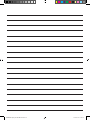 84
84
-
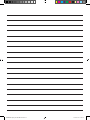 85
85
-
 86
86
Gaggia Cadorna Style - RI9600 SUP049 de handleiding
- Categorie
- Accessoires voor het maken van koffie
- Type
- de handleiding
- Deze handleiding is ook geschikt voor
in andere talen
Gerelateerde artikelen
-
Gaggia 886960401010 Handleiding
-
Gaggia Cadorna Milk - RI9603 SUP 049EP de handleiding
-
Gaggia Cadorna Plus de handleiding
-
Gaggia Cadorna Milk de handleiding
-
Gaggia MAGENTA PRESTIGE Handleiding
-
Gaggia RI8701-01 Handleiding
-
Gaggia MAGENTA MILK de handleiding
-
Gaggia MAGENTA PLUS de handleiding
-
Gaggia MAGENTA PLUS de handleiding
-
Gaggia Cadorna Prestige de handleiding