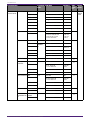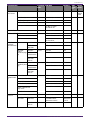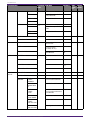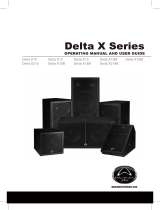PC412-D PC412-DI PC406-D PC406-DI
Owner's Manual

Table of contents
1. Introduction . . . . . . . . . . . . . . . . . . . . . . . . . . . . . . . . . . . . . . . . . . . . . . . . . . . . . . . . . . . . . . . . . . . . . . . . . . . . . . . . . . . Ê1
1.1. Symbols used in this manual. . . . . . . . . . . . . . . . . . . . . . . . . . . . . . . . . . . . . . . . . . . . . . . . . . . . . . . . . . . . . . . . . Ê1
1.2. About this owner’s manual . . . . . . . . . . . . . . . . . . . . . . . . . . . . . . . . . . . . . . . . . . . . . . . . . . . . . . . . . . . . . . . . . . Ê1
1.3. Features . . . . . . . . . . . . . . . . . . . . . . . . . . . . . . . . . . . . . . . . . . . . . . . . . . . . . . . . . . . . . . . . . . . . . . . . . . . . . . . . . . Ê2
1.4. Included items. . . . . . . . . . . . . . . . . . . . . . . . . . . . . . . . . . . . . . . . . . . . . . . . . . . . . . . . . . . . . . . . . . . . . . . . . . . . . Ê2
1.5. Documentation . . . . . . . . . . . . . . . . . . . . . . . . . . . . . . . . . . . . . . . . . . . . . . . . . . . . . . . . . . . . . . . . . . . . . . . . . . . . Ê2
1.6. About ProVisionaire Amp Editor . . . . . . . . . . . . . . . . . . . . . . . . . . . . . . . . . . . . . . . . . . . . . . . . . . . . . . . . . . . . . . Ê3
1.7. Firmware updates. . . . . . . . . . . . . . . . . . . . . . . . . . . . . . . . . . . . . . . . . . . . . . . . . . . . . . . . . . . . . . . . . . . . . . . . . . Ê3
1.8. Signal processing in the PC-D/DI series. . . . . . . . . . . . . . . . . . . . . . . . . . . . . . . . . . . . . . . . . . . . . . . . . . . . . . . . Ê4
1.9. Input sensitivity and amp gain. . . . . . . . . . . . . . . . . . . . . . . . . . . . . . . . . . . . . . . . . . . . . . . . . . . . . . . . . . . . . . . . Ê4
2. Panel descriptions . . . . . . . . . . . . . . . . . . . . . . . . . . . . . . . . . . . . . . . . . . . . . . . . . . . . . . . . . . . . . . . . . . . . . . . . . . . . . . Ê5
2.1. Front panel. . . . . . . . . . . . . . . . . . . . . . . . . . . . . . . . . . . . . . . . . . . . . . . . . . . . . . . . . . . . . . . . . . . . . . . . . . . . . . . . Ê5
2.2. Rear panel . . . . . . . . . . . . . . . . . . . . . . . . . . . . . . . . . . . . . . . . . . . . . . . . . . . . . . . . . . . . . . . . . . . . . . . . . . . . . . . . Ê6
3. Preparations . . . . . . . . . . . . . . . . . . . . . . . . . . . . . . . . . . . . . . . . . . . . . . . . . . . . . . . . . . . . . . . . . . . . . . . . . . . . . . . . . . . Ê9
3.1. Precautions for rackmounting. . . . . . . . . . . . . . . . . . . . . . . . . . . . . . . . . . . . . . . . . . . . . . . . . . . . . . . . . . . . . . . . Ê9
3.2. Filter element and grill installation . . . . . . . . . . . . . . . . . . . . . . . . . . . . . . . . . . . . . . . . . . . . . . . . . . . . . . . . . . . . Ê9
4. Connections . . . . . . . . . . . . . . . . . . . . . . . . . . . . . . . . . . . . . . . . . . . . . . . . . . . . . . . . . . . . . . . . . . . . . . . . . . . . . . . . . . Ê11
4.1. Audio input connections . . . . . . . . . . . . . . . . . . . . . . . . . . . . . . . . . . . . . . . . . . . . . . . . . . . . . . . . . . . . . . . . . . . Ê11
4.2. Connections using the [GPI IN / OUT] connectors . . . . . . . . . . . . . . . . . . . . . . . . . . . . . . . . . . . . . . . . . . . . . . Ê12
4.3. Speaker cable selection. . . . . . . . . . . . . . . . . . . . . . . . . . . . . . . . . . . . . . . . . . . . . . . . . . . . . . . . . . . . . . . . . . . . Ê13
4.4. Speaker connections . . . . . . . . . . . . . . . . . . . . . . . . . . . . . . . . . . . . . . . . . . . . . . . . . . . . . . . . . . . . . . . . . . . . . . Ê14
4.5. High impedance connections (PC-DI series only). . . . . . . . . . . . . . . . . . . . . . . . . . . . . . . . . . . . . . . . . . . . . . . Ê16
4.6. Power supply connection . . . . . . . . . . . . . . . . . . . . . . . . . . . . . . . . . . . . . . . . . . . . . . . . . . . . . . . . . . . . . . . . . . Ê17
4.7. Switching the power between standby/on . . . . . . . . . . . . . . . . . . . . . . . . . . . . . . . . . . . . . . . . . . . . . . . . . . . . Ê18
5. Panel operations . . . . . . . . . . . . . . . . . . . . . . . . . . . . . . . . . . . . . . . . . . . . . . . . . . . . . . . . . . . . . . . . . . . . . . . . . . . . . . Ê19
5.1. Basic operations . . . . . . . . . . . . . . . . . . . . . . . . . . . . . . . . . . . . . . . . . . . . . . . . . . . . . . . . . . . . . . . . . . . . . . . . . . Ê19
5.2. HOME screen . . . . . . . . . . . . . . . . . . . . . . . . . . . . . . . . . . . . . . . . . . . . . . . . . . . . . . . . . . . . . . . . . . . . . . . . . . . . Ê20
5.3. MATRIX/ROUTER page . . . . . . . . . . . . . . . . . . . . . . . . . . . . . . . . . . . . . . . . . . . . . . . . . . . . . . . . . . . . . . . . . . . . Ê22
5.4. DEVICE MUTE page . . . . . . . . . . . . . . . . . . . . . . . . . . . . . . . . . . . . . . . . . . . . . . . . . . . . . . . . . . . . . . . . . . . . . . . Ê22
5.5. VOLUME page . . . . . . . . . . . . . . . . . . . . . . . . . . . . . . . . . . . . . . . . . . . . . . . . . . . . . . . . . . . . . . . . . . . . . . . . . . . . Ê22
5.6. USER EQ page . . . . . . . . . . . . . . . . . . . . . . . . . . . . . . . . . . . . . . . . . . . . . . . . . . . . . . . . . . . . . . . . . . . . . . . . . . . . Ê23
5.7. USER DELAY page . . . . . . . . . . . . . . . . . . . . . . . . . . . . . . . . . . . . . . . . . . . . . . . . . . . . . . . . . . . . . . . . . . . . . . . . Ê24
5.8. SPEAKER PROCESSOR page. . . . . . . . . . . . . . . . . . . . . . . . . . . . . . . . . . . . . . . . . . . . . . . . . . . . . . . . . . . . . . . . Ê25
5.9. SPEAKER PRESET page. . . . . . . . . . . . . . . . . . . . . . . . . . . . . . . . . . . . . . . . . . . . . . . . . . . . . . . . . . . . . . . . . . . . Ê25
5.10. AMP SETTINGS page. . . . . . . . . . . . . . . . . . . . . . . . . . . . . . . . . . . . . . . . . . . . . . . . . . . . . . . . . . . . . . . . . . . . . Ê26
5.11. LOAD MONITORING page . . . . . . . . . . . . . . . . . . . . . . . . . . . . . . . . . . . . . . . . . . . . . . . . . . . . . . . . . . . . . . . . . Ê26
5.12. MENU screen . . . . . . . . . . . . . . . . . . . . . . . . . . . . . . . . . . . . . . . . . . . . . . . . . . . . . . . . . . . . . . . . . . . . . . . . . . . Ê27
5.13. Alert screen . . . . . . . . . . . . . . . . . . . . . . . . . . . . . . . . . . . . . . . . . . . . . . . . . . . . . . . . . . . . . . . . . . . . . . . . . . . . . Ê27
6. AMP PRESET screen . . . . . . . . . . . . . . . . . . . . . . . . . . . . . . . . . . . . . . . . . . . . . . . . . . . . . . . . . . . . . . . . . . . . . . . . . . . Ê28
6.1. RECALL . . . . . . . . . . . . . . . . . . . . . . . . . . . . . . . . . . . . . . . . . . . . . . . . . . . . . . . . . . . . . . . . . . . . . . . . . . . . . . . . . Ê30
6.2. STORE . . . . . . . . . . . . . . . . . . . . . . . . . . . . . . . . . . . . . . . . . . . . . . . . . . . . . . . . . . . . . . . . . . . . . . . . . . . . . . . . . . Ê30
6.3. CLEAR . . . . . . . . . . . . . . . . . . . . . . . . . . . . . . . . . . . . . . . . . . . . . . . . . . . . . . . . . . . . . . . . . . . . . . . . . . . . . . . . . . Ê30
6.4. TITLE . . . . . . . . . . . . . . . . . . . . . . . . . . . . . . . . . . . . . . . . . . . . . . . . . . . . . . . . . . . . . . . . . . . . . . . . . . . . . . . . . . . Ê31
6.5. FOCUS . . . . . . . . . . . . . . . . . . . . . . . . . . . . . . . . . . . . . . . . . . . . . . . . . . . . . . . . . . . . . . . . . . . . . . . . . . . . . . . . . . Ê31
6.6. PROTECT . . . . . . . . . . . . . . . . . . . . . . . . . . . . . . . . . . . . . . . . . . . . . . . . . . . . . . . . . . . . . . . . . . . . . . . . . . . . . . . . Ê32
6.7. INFO (information) . . . . . . . . . . . . . . . . . . . . . . . . . . . . . . . . . . . . . . . . . . . . . . . . . . . . . . . . . . . . . . . . . . . . . . . . Ê32
7. SETUP screen. . . . . . . . . . . . . . . . . . . . . . . . . . . . . . . . . . . . . . . . . . . . . . . . . . . . . . . . . . . . . . . . . . . . . . . . . . . . . . . . . Ê33
7.1. AMP SETTINGS. . . . . . . . . . . . . . . . . . . . . . . . . . . . . . . . . . . . . . . . . . . . . . . . . . . . . . . . . . . . . . . . . . . . . . . . . . . Ê33
7.2. CHANNEL NAME . . . . . . . . . . . . . . . . . . . . . . . . . . . . . . . . . . . . . . . . . . . . . . . . . . . . . . . . . . . . . . . . . . . . . . . . . Ê34
7.3. AUTO SLEEP . . . . . . . . . . . . . . . . . . . . . . . . . . . . . . . . . . . . . . . . . . . . . . . . . . . . . . . . . . . . . . . . . . . . . . . . . . . . . Ê35

7.4. INPUT REDUNDANCY. . . . . . . . . . . . . . . . . . . . . . . . . . . . . . . . . . . . . . . . . . . . . . . . . . . . . . . . . . . . . . . . . . . . . . Ê36
7.5. LOAD MONITORING . . . . . . . . . . . . . . . . . . . . . . . . . . . . . . . . . . . . . . . . . . . . . . . . . . . . . . . . . . . . . . . . . . . . . . . Ê38
7.6. POWER SUPPLY . . . . . . . . . . . . . . . . . . . . . . . . . . . . . . . . . . . . . . . . . . . . . . . . . . . . . . . . . . . . . . . . . . . . . . . . . . Ê39
7.7. GPI . . . . . . . . . . . . . . . . . . . . . . . . . . . . . . . . . . . . . . . . . . . . . . . . . . . . . . . . . . . . . . . . . . . . . . . . . . . . . . . . . . . . . Ê40
8. PROCESSING screen . . . . . . . . . . . . . . . . . . . . . . . . . . . . . . . . . . . . . . . . . . . . . . . . . . . . . . . . . . . . . . . . . . . . . . . . . . . Ê42
8.1. INPUT ALIGNMENT . . . . . . . . . . . . . . . . . . . . . . . . . . . . . . . . . . . . . . . . . . . . . . . . . . . . . . . . . . . . . . . . . . . . . . . Ê42
8.2. INPUT. . . . . . . . . . . . . . . . . . . . . . . . . . . . . . . . . . . . . . . . . . . . . . . . . . . . . . . . . . . . . . . . . . . . . . . . . . . . . . . . . . . Ê42
8.3. MATRIX . . . . . . . . . . . . . . . . . . . . . . . . . . . . . . . . . . . . . . . . . . . . . . . . . . . . . . . . . . . . . . . . . . . . . . . . . . . . . . . . . Ê43
8.4. ROUTER . . . . . . . . . . . . . . . . . . . . . . . . . . . . . . . . . . . . . . . . . . . . . . . . . . . . . . . . . . . . . . . . . . . . . . . . . . . . . . . . . Ê44
8.5. USER EQ/DELAY . . . . . . . . . . . . . . . . . . . . . . . . . . . . . . . . . . . . . . . . . . . . . . . . . . . . . . . . . . . . . . . . . . . . . . . . . . Ê45
8.6. SPEAKER PROCESSOR . . . . . . . . . . . . . . . . . . . . . . . . . . . . . . . . . . . . . . . . . . . . . . . . . . . . . . . . . . . . . . . . . . . . Ê46
9. NETWORK screen . . . . . . . . . . . . . . . . . . . . . . . . . . . . . . . . . . . . . . . . . . . . . . . . . . . . . . . . . . . . . . . . . . . . . . . . . . . . . Ê52
9.1. DEVICE . . . . . . . . . . . . . . . . . . . . . . . . . . . . . . . . . . . . . . . . . . . . . . . . . . . . . . . . . . . . . . . . . . . . . . . . . . . . . . . . . . Ê52
9.2. Dante . . . . . . . . . . . . . . . . . . . . . . . . . . . . . . . . . . . . . . . . . . . . . . . . . . . . . . . . . . . . . . . . . . . . . . . . . . . . . . . . . . . Ê53
9.3. CONTROL. . . . . . . . . . . . . . . . . . . . . . . . . . . . . . . . . . . . . . . . . . . . . . . . . . . . . . . . . . . . . . . . . . . . . . . . . . . . . . . . Ê55
10. UTILITY screen. . . . . . . . . . . . . . . . . . . . . . . . . . . . . . . . . . . . . . . . . . . . . . . . . . . . . . . . . . . . . . . . . . . . . . . . . . . . . . . Ê56
10.1. PANEL SETUP. . . . . . . . . . . . . . . . . . . . . . . . . . . . . . . . . . . . . . . . . . . . . . . . . . . . . . . . . . . . . . . . . . . . . . . . . . . Ê56
10.2. Specifying the PIN code. . . . . . . . . . . . . . . . . . . . . . . . . . . . . . . . . . . . . . . . . . . . . . . . . . . . . . . . . . . . . . . . . . . Ê57
10.3. To defeat panel lock. . . . . . . . . . . . . . . . . . . . . . . . . . . . . . . . . . . . . . . . . . . . . . . . . . . . . . . . . . . . . . . . . . . . . . Ê58
10.4. HOME SCREEN . . . . . . . . . . . . . . . . . . . . . . . . . . . . . . . . . . . . . . . . . . . . . . . . . . . . . . . . . . . . . . . . . . . . . . . . . . Ê59
10.5. DEVICE INFORMATION . . . . . . . . . . . . . . . . . . . . . . . . . . . . . . . . . . . . . . . . . . . . . . . . . . . . . . . . . . . . . . . . . . . Ê59
10.6. CLOCK . . . . . . . . . . . . . . . . . . . . . . . . . . . . . . . . . . . . . . . . . . . . . . . . . . . . . . . . . . . . . . . . . . . . . . . . . . . . . . . . . Ê60
10.7. INITIALIZE . . . . . . . . . . . . . . . . . . . . . . . . . . . . . . . . . . . . . . . . . . . . . . . . . . . . . . . . . . . . . . . . . . . . . . . . . . . . . . Ê60
10.8. REBOOT . . . . . . . . . . . . . . . . . . . . . . . . . . . . . . . . . . . . . . . . . . . . . . . . . . . . . . . . . . . . . . . . . . . . . . . . . . . . . . . . Ê60
10.9. LOG. . . . . . . . . . . . . . . . . . . . . . . . . . . . . . . . . . . . . . . . . . . . . . . . . . . . . . . . . . . . . . . . . . . . . . . . . . . . . . . . . . . . Ê61
11. About Dante . . . . . . . . . . . . . . . . . . . . . . . . . . . . . . . . . . . . . . . . . . . . . . . . . . . . . . . . . . . . . . . . . . . . . . . . . . . . . . . . . Ê63
11.1. Connection methods . . . . . . . . . . . . . . . . . . . . . . . . . . . . . . . . . . . . . . . . . . . . . . . . . . . . . . . . . . . . . . . . . . . . . Ê64
11.2. Dante settings. . . . . . . . . . . . . . . . . . . . . . . . . . . . . . . . . . . . . . . . . . . . . . . . . . . . . . . . . . . . . . . . . . . . . . . . . . . Ê66
11.3. Connections to Dante devices . . . . . . . . . . . . . . . . . . . . . . . . . . . . . . . . . . . . . . . . . . . . . . . . . . . . . . . . . . . . . Ê66
12. Returning to the factory settings (initialization). . . . . . . . . . . . . . . . . . . . . . . . . . . . . . . . . . . . . . . . . . . . . . . . . . . . Ê68
12.1. By selecting MENU screen → UTILITY → INITIALIZE
. . . . . . . . . . . . . . . . . . . . . . . . . . . . . . . . . . . . . . . . . . . . . Ê68
12.2. Initialization if you have forgotten the PIN code, etc.. . . . . . . . . . . . . . . . . . . . . . . . . . . . . . . . . . . . . . . . . . . Ê69
13. Reference . . . . . . . . . . . . . . . . . . . . . . . . . . . . . . . . . . . . . . . . . . . . . . . . . . . . . . . . . . . . . . . . . . . . . . . . . . . . . . . . . . . Ê70
13.1. Installing the handles. . . . . . . . . . . . . . . . . . . . . . . . . . . . . . . . . . . . . . . . . . . . . . . . . . . . . . . . . . . . . . . . . . . . . Ê70
13.2. Cleaning the air filters . . . . . . . . . . . . . . . . . . . . . . . . . . . . . . . . . . . . . . . . . . . . . . . . . . . . . . . . . . . . . . . . . . . . Ê70
13.3. Function list. . . . . . . . . . . . . . . . . . . . . . . . . . . . . . . . . . . . . . . . . . . . . . . . . . . . . . . . . . . . . . . . . . . . . . . . . . . . . Ê71
13.4. Message list . . . . . . . . . . . . . . . . . . . . . . . . . . . . . . . . . . . . . . . . . . . . . . . . . . . . . . . . . . . . . . . . . . . . . . . . . . . . Ê76
13.5. Troubleshooting . . . . . . . . . . . . . . . . . . . . . . . . . . . . . . . . . . . . . . . . . . . . . . . . . . . . . . . . . . . . . . . . . . . . . . . . . Ê83
13.6. General specifications . . . . . . . . . . . . . . . . . . . . . . . . . . . . . . . . . . . . . . . . . . . . . . . . . . . . . . . . . . . . . . . . . . . . Ê85
13.7. Current draw . . . . . . . . . . . . . . . . . . . . . . . . . . . . . . . . . . . . . . . . . . . . . . . . . . . . . . . . . . . . . . . . . . . . . . . . . . . . Ê89
13.8. Dimensions . . . . . . . . . . . . . . . . . . . . . . . . . . . . . . . . . . . . . . . . . . . . . . . . . . . . . . . . . . . . . . . . . . . . . . . . . . . . . Ê96
13.9. Block Diagram. . . . . . . . . . . . . . . . . . . . . . . . . . . . . . . . . . . . . . . . . . . . . . . . . . . . . . . . . . . . . . . . . . . . . . . . . . . Ê96

1. Introduction
Thank you for purchasing a Yamaha PC-D/DI series power amplifier (see lineup table below). This product is a
power amplifier used for fixed installations such as a hall or church, or for speeches or live events indoor or
outdoor. This operating manual is intended to be read by the installer or system designer; it explains settings and
installation. In order to take full advantage of this product’s numerous functions, please read this owner’s
manual before use. After reading, keep it safe for future reference.
NOTE
• Unless otherwise specified, the illustrations show the PC412-D and PC406-D.
PC-D/DI series lineup
Output
specifications
Standalone model (-D) Model for installation (-DI)
1200W×4 PC412-D PC412-DI
600W×4 PC406-D PC406-DI
1.1. Symbols used in this manual
The symbols used on this product and in this manual have the following meaning.
Symbol Meaning
WARNING
Content describing a situation that might cause death or severe injury.
CAUTION
Content describing a situation that might cause injury.
NOTICE
Content describing a situation that might cause malfunction, damage, faulty operation, or
loss of data.
NOTE
Information regarding operation and use. Read this for your reference.
1.2. About this owner’s manual
• All illustrations and screens shown in this manual are for explanatory purposes.
• Windows is a registered trademark of Microsoft Corporation USA in the USA and in other countries.
• Company names and product names appearing in this document are the registered trademarks or
trademarks of their respective corporate owners.
• Software may be updated without notice for improvement.
1. Introduction
PC412-D PC412-DI PC406-D PC406-DI Owner’s Manual | 1

1.3. Features
• Four-channel power amp with both high audio quality and high power
• Equipped with a variety of signal processing functionality such as PEQ and FIR filter
• 20×8 matrix function allows flexible audio routing
• Allows high-quality digital audio transmission via a Dante network
• Supports software such as ProVisionaire Amp Editor and ProVisionaire Control for each phase of system
design and operation
• Supports both high-impedance connections and low-impedance connections (PC-DI series only)
1.4. Included items
• Power cord ×1
• Handles ×2
• Grill L ×1
• Grill R ×1
• Filter element L ×1
• Filter element R ×1
• Small screws for handle (M5×12mm)×4
• Euroblock plug mini for GPI (8-pin)×2
• Euroblock plug for analog input (3-pin)×4 (PC-DI series only)
• Euroblock plug for speaker output (8-pin)×1 (PC-DI series only)
• Cable ties ×4 (PC-DI series only)
• 2-conductor–3-conductor adaptor (PC406-D and PC406-DI only)
• Quick Start Guide
1.5. Documentation
•
Quick Start Guide (packaged with the product)
This explains installation and basic use.
•
Owner’s Manual (this document)
This explains all items necessary for setup and operation.
•
ProVisionaire Amp Editor Setup Guide (HTML)
This explains how to use the ProVisionaire Amp Editor software to control this product from a computer.
1. Introduction
2 | PC412-D PC412-DI PC406-D PC406-DI Owner’s Manual

1.6. About ProVisionaire Amp Editor
ProVisionaire Amp Editor is software that lets you use your computer to construct, monitor, and control a system
of network-capable amps (such as the XMV series) including this product. ProVisionaire Amp Editor allows
centralized monitoring or control of multiple connected devices.
You can download ProVisionaire Amp Editor from the Yamaha Pro Audio website.
http://www.yamahaproaudio.com/
1.7. Firmware updates
This product is designed to allow its firmware to be updated in order to improve its operability, add functionality,
or fix problems. This product has the following two firmware items.
- Firmware of the unit itself
- Firmware of the Dante module
The process of updating the firmware of the unit itself is performed from ProVisionaire Amp Editor. The process
of updating the firmware of the Dante module is performed from Dante Firmware Update Manager.
For details on the update procedure and settings for the unit, refer to "ProVisionaire Amp Editor Setup Guide."
NOTE
• It will be necessary to update other devices depending on the version of each device in the Dante
network. For details, refer to the firmware compatibility chart provided on the above Yamaha
website.
1. Introduction
PC412-D PC412-DI PC406-D PC406-DI Owner’s Manual | 3

1.8. Signal processing in the PC-D/DI series
PC-D/DI series units consist of three blocks: INPUT, USER, and SPEAKER PROCESSOR. INPUT specifies the
routing, and USER EQ and USER DELAY apply acoustical adjustments. SPEAKER PROCESSOR applies acoustical
adjustments as appropriate for the speakers.
For details on these types of processing, refer to the sections of "PROCESSING screen."
1.9. Input sensitivity and amp gain
The PC-D/DI series lets you specify input sensitivity and amp gain settings using two types of input sensitivity or
two types of amp gain. Input sensitivity is the input signal level that produces maximum output. When a signal
that exceeds the input sensitivity is input, a limiter inside the PC-D/DI series unit is applied. Reducing the volume
raises the input sensitivity and lowers the amp gain. Reducing the volume does not change the maximum output.
For example on the PC412-D if you set amp gain to 32 dB, the maximum output will be 1200W and the input
sensitivity will be +10 dBu (when speaker impedance is 8Ω). If the volume is not reduced (0 dB), an input of +10
dBu produces 1200W output. Reducing the volume 10 dB makes the input sensitivity of the PC412-D be +20 dBu
(= +10 dBu + 10 dBu), and the amp gain will be 22 dB (= 32 dB - 10 dB). An input of+20 dBu produces 1200W
maximum output.
■When the PC412-D’s amp gain setting is 32 dB
1. Introduction
4 | PC412-D PC412-DI PC406-D PC406-DI Owner’s Manual

2. Panel descriptions
2.1. Front panel
① Power switch
This switch turns the power on/off. The switch is lit when the power is on, and dimmed when in standby mode.
WARNING
• To prevent loud noise from being emitted from the speaker when the power is turned on, power-on
each unit in the order of audio sources, mixer, and finally the amp. When turning the power off,
reverse this order.
② [∧][∨] keys
These keys switch pages (UP/DOWN).
③ [MENU/HOME] key
This key switches between the MENU screen and the HOME screen.
④ Display
This shows the status of the amp and the menu of settings.
NOTE
• You can make settings so that the display and indicator are automatically dimmed when panel
operations are not being performed (AUTO DIMMER).
• To protect the display, the display indication disappears when no operation is performed for 30
minutes. To bring back the display, press any front panel key or knob.
⑤ Channel select keys/indicators
Use these keys to select the channel that you want to operate (channel A, B, C, or D).
The indicators show the status of the output to the speakers.
Indication Status
Green A signal above -60 dBFS is being output
Yellow Limiter is applied
Red (lit) Mute is ON
2. Panel descriptions
PC412-D PC412-DI PC406-D PC406-DI Owner’s Manual | 5

Indication Status
Red
(flashing)
The indicator flashes in the following situations
- Muted by the solo function
- Muted by the protection function
- Device mute
- Sleeping
NOTE
• To switch mute on/off, hold down a channel select key and press the main knob.
⑥ Main knob
Turn this knob to select the parameter that you want to edit, or to change the value of the parameter. Press the
main knob to confirm.
⑦ [ ](back) key
Press this button to return to the previous screen. If you long-press this for one second or longer, you return to
the HOME screen.
⑧ Cooling intake vent
This is an intake vent for the cooling fan. Because cooling air is drawn in through this vent, take care that it is not
blocked by an obstruction.
2.2. Rear panel
● PC-D series
● PC-DI series
⑨ AC IN connector
Connect the included power cord. Connect the power cord to the unit, and then connect the power plug to an
electrical outlet.
When connecting the power cord, insert it all the way, and then twist it clockwise until you hear the click. When
2. Panel descriptions
6 | PC412-D PC412-DI PC406-D PC406-DI Owner’s Manual

removing the power cord, pull the latch toward yourself, turn the connector counterclockwise, and remove it.
WARNING
•
You must use the included power cord. Do not use the included power cord with any other product.
Doing so may cause malfunction, overheating, and fire.
NOTICE
• When this product is connected to an AC outlet, it is in standby mode, and a small amount of current
is flowing. If you will not be using this product for an extended period of time, be sure to disconnect
the power supply plug from the AC outlet.
• Position the power cord so that the rear exhaust does not contact it directly. The temperature of the
rear exhaust might cause the power cord to deform.
⑩ Exhaust vent
This is an exhaust vent for the cooling fan. Because warm air is expelled through this vent, take care that it is not
blocked by an obstruction.
⑪ [SPEAKERS] A/B/C/D connectors
These are the output connectors to the speakers. There are the following two types of connector.
WARNING
•
Do not touch the pins of unused channels, or allow them to short.
High voltage is present even at unused pins.
● PC-D series
Four Speakon output jacks (NL4) are used to connect speakers.
The outputs of this product can be bridged in pairs of two channels.
There are no dedicated outputs for use in bridge mode. For the pin assignments, refer to "Speaker connections."
● PC-DI series
This product uses Euroblock connectors (7.6 mm 8-pin) for speaker connections.
The outputs of this product can be bridged in pairs of two channels.
There are no dedicated outputs for use in bridge mode. For the pin assignments, refer to "Speaker connections."
⑫ Dante [PRIMARY]/[SECONDARY] ports
This is an etherCON (RJ-45) port for connection to a CL-series unit or other Dante device via an Ethernet cable
(CAT5e or better is recommended). For the PC-D series, use RJ-45 connectors that comply with Neutrik
Corporation’s etherCON CAT5. For the PC-DI series, use RJ-45 connectors.
2. Panel descriptions
PC412-D PC412-DI PC406-D PC406-DI Owner’s Manual | 7

NOTE
• To prevent electromagnetic interference, use STP (Shielded Twisted Pair) cables. For STP cables,
use conductive tape to securely connect the metal portion of the connector to the shielded portion
of the cable.
⑬ NETWORK port
This is an RJ-45 port for connection to a computer via an Ethernet cable (CAT5e or better is recommended). This
is used mainly to monitor and control multiple connected devices from the dedicated "ProVisionaire Amp Editor"
application program.
NOTE
• To prevent electromagnetic interference, use STP (Shielded Twisted Pair) cables.
⑭ GPI connectors
These are 3.5mm Euroblock connectors for GPI (General Purpose Interface) use to input and output control
signals. This product has six input ports and four output ports. The [IN]-1–6 pins detect voltages for a "L" signal
(0V) or a "H" signal (5V). The [OUT]-1–4 pins output a "L" signal (0V) or a "H" signal (5V).
To make connections, use the included Euroblock plug.
For details on connection methods and examples of use, refer to "Connections using the [GPI IN / OUT]
connectors."
⑮ [INPUT] A1/A2/A3/A4 connectors
These are analog input connectors. There are two types of connector.
● PC-D series
These are XLR-3-31 type balanced jacks that input an analog signal to each channel.
● PC-DI series
These are Euroblock 3-pin jacks that input an analog signal to each channel.
2. Panel descriptions
8 | PC412-D PC412-DI PC406-D PC406-DI Owner’s Manual

3. Preparations
3.1. Precautions for rackmounting
This product is guaranteed to operate in a temperature range of 0–40 degrees. If only this product is being
mounted in an EIA standard rack, multiple units can be mounted without leaving space between them. If this
product is being mounted in an EIA standard rack together with other devices, heat from each device might
cause the temperature inside the rack to rise, preventing this product from operating to its full potential. To
prevent heat buildup inside this product, you must observe the following conditions when mounting it in a rack.
• If this product is mounted together with devices that tend to become hot, such as power amps made by
other manufacturers, leave 1U or more of space between this product and other devices. Install a
ventilation panel in this space or leave it open to ensure sufficient airflow.
• Since this product takes in air at the front and exhausts it at the back, you should not rack-mount it
together with devices that take in air at the back and exhaust it at the front.
• Leave the back panel of the rack open, and keep the rack at least 10 cm away from the wall or ceiling to
ensure sufficient airflow. If the back panel of the rack cannot be left open, attach a commercially available
fan kit or other forced air exchange device. If a fan kit is installed, closing the back panel of the rack might
increase the heat dissipation effect in some cases. For details, refer to the owner’s manual of your rack
and fan kit.
3.2. Filter element and grill installation
Install the included filter elements and grills. Note that the size of the filter elements differs between left and
right. The grills are held in place magnetically, and can be easily attached.
Fit the filter elements into the brackets of the unit; then attach grill "L" to the left side of the unit’s front panel and
attach grill "R" to the right side of the front panel.
3. Preparations
PC412-D PC412-DI PC406-D PC406-DI Owner’s Manual | 9

NOTE
• To prevent the grills from being lost, you can attach the grills to the ventilation openings using a
cable tie or something similar.
3. Preparations
10 | PC412-D PC412-DI PC406-D PC406-DI Owner’s Manual

4. Connections
4.1. Audio input connections
● For the PC-D series
Connect the rear panel XLR jacks to the balanced outputs of the mixer, and input analog signals. The jack
polarity is shown in the illustration below (IEC 60268).
12
3
● For the PC-DI series
- When attaching a cable to a Euroblock plug, strip the wire as shown in the illustration, and use stranded wire to
make connections. In the case of Euroblock wiring, stranded wire may break more easily due to metal fatigue
caused by the weight or vibration of the cable. Use the included cable ties to secure the cables to the tab.
CAUTION
• When using stranded wire, do not tin the strands with solder.
• If connections will be frequently plugged and unplugged, as in a portable setup, we recommend that you
use rod terminals equipped with insulating sleeves. Use rod terminals whose conductor section is as
shown below.
5.08 mm Euroblock 6-pin
External diameter 1.6 mm or less, and length approximately 7 mm
(such as the AI0, 5-6WH made by the Phoenix Contact company)
4. Connections
PC412-D PC412-DI PC406-D PC406-DI Owner’s Manual | 11

4.2. Connections using the [GPI IN / OUT] connectors
The GPI connectors on the rear panel can be used as GPI (General Purpose Interface) input/output connectors.
These connectors provide six GPI IN ports and four GPI OUT ports. For example you could use an external switch
to control parameters inside the PC-D/DI series unit, or cause operations on the PC-D/DI series unit to send
control signals to an external device.
The following illustration shows an example of an external circuit that controls GPI via a GPI connector.
The [IN]-1–6 pins detect voltages for a "L" signal (0V) or a "H" signal (5V). The [OUT]-1–4 pins output a "L" signal
(0V) or a "H" signal (5V).
Example: Using a switch to control the PC-D/DI series
unit
Example: Illuminating the LED of an external device
from the PC-D/DI series unit
IN +V
4.2.1. Cable management
• When attaching a cable to a Euroblock plug, strip the wire as shown in the illustration, and use stranded
wire to make connections. In the case of Euroblock wiring, stranded wire may break more easily due to
metal fatigue caused by the weight or vibration of the cable. Use the included cable ties to secure the
cables to the tab.
CAUTION
• When using stranded wire, do not tin the strands with solder.
• If connections will be frequently plugged and unplugged, as in a portable setup, we recommend that you
use rod terminals equipped with insulating sleeves. Use rod terminals whose conductor section is as
shown below.
External diameter 1.3mm or less, and length approximately 5mm
(such as the AI0, 5-6WH made by the Phoenix Contact company)
4. Connections
12 | PC412-D PC412-DI PC406-D PC406-DI Owner’s Manual

4.3. Speaker cable selection
WARNING
• The output jacks of the power amp carry high voltage. When connecting this unit to speakers, you
must use cables that at a minimum satisfy the requirements of NEC (National Electrical Code) UL13
CL3 (300V or less).
To minimize power loss or damping factor loss in speaker cables, refer to the following table and use speaker
cable of the appropriate gauge.
Load impedance (Ohms) 2 2.6 4 8
Cable Maximum cable length (m)
2.5mm
2
(AWG 13) 20 28 40 80
4mm
2
(AWG 11) 32 40 64 128
6mm
2
(AWG 9) 48 64 96 192
NOTE
• The Euroblock connectors of the PC-DI series should be used with AWG24 (0.2sq)–AWG8 (8sq)
cables.
4. Connections
PC412-D PC412-DI PC406-D PC406-DI Owner’s Manual | 13

4.4. Speaker connections
● For the PC-D series
This product uses four Speakon output jacks (NL4) to connect speakers.
NeutrikNL4 plug
The outputs of this product can be bridged in pairs of two channels.
Since there are no dedicated outputs for use in bridge mode, take care to observe the following pin assignments.
SINGLE BRIDGE
NL4 A 1+ CH A+ CH A+
1- CH A- CH A-
2+ CH B+ -
2- CH B- -
NL4 B 1+ CH B+ -
1- CH B- -
2+ CH A+ CH A+
2- CH A- CH A-
NL4 C 1+ CH C+ CH C+
1- CH C- CH C-
2+ CH D+ -
2- CH D- -
NL4 D 1+ CH D+ -
1- CH D- -
2+ CH C+ CH C+
2- CH C- CH C-
WARNING
•
Do not touch the pins of unused channels, or allow them to short.
High voltage is present even at unused pins.
4. Connections
14 | PC412-D PC412-DI PC406-D PC406-DI Owner’s Manual

● For the PC-DI series
This product uses Euroblock connectors (7.6 mm 8-pin) for speaker connections.
Insert the tip of a screwdriver into the square hold located on the top of the cable insertion opening. Inserting the
screwdriver and lifting the internal spring allows the cable to be inserted or removed.
The outputs of this product can be bridged in pairs of two channels.
Since there are no dedicated outputs for use in bridge mode, take care to observe the following pin assignments.
SINGLE BRIDGE
EURO A + CH A+ CH A+
- CH A- CH A-
EURO B + CH B+ -
- CH B- ‐
EURO C + CH C+ CH C+
- CH C- CH C-
EURO D + CH D+ -
- CH D- -
WARNING
•
Do not touch the pins of unused channels, or allow them to short.
High voltage is present even at unused pins.
4. Connections
PC412-D PC412-DI PC406-D PC406-DI Owner’s Manual | 15

4.5. High impedance connections (PC-DI series only)
The PC-DI series also supports high impedance (100V/70V line).
■ Number of speaker systems that can be driven
As long as the total rated input of the speaker systems used is within the output value of the power amp, any
number of speaker systems can be connected in parallel.
When using high-impedance connections, the rated input of the speaker system is determined by the settings of
the speaker transformer used with the speaker system.
If using the 600W output PC406-DI with a speaker system whose rated input is 20W due to the attached speaker
transformer, calculations * show that we can use up to 30 speaker units per channel, and up to 120 speaker
system units for the total of four channels.
A combination of speaker systems with different rated input can also be connected.
* In consideration of impedance variance in the primary side of the transformer, future change in transformer
tap, and future addition of speakers, we recommend that you allow a margin of about 20%.
■ High-impedance connection example
4. Connections
16 | PC412-D PC412-DI PC406-D PC406-DI Owner’s Manual

4.6. Power supply connection
WARNING
• You must use the included power cord. Do not use the included power cord with any other product.
Doing so may cause malfunction, overheating, and fire.
NOTICE
• Position the power cord so that the rear exhaust does not contact it directly. The temperature of the
rear exhaust might cause the power cord to deform.
1.
Connect the included power cord.
First connect the power cord to the unit, and then connect the power plug to an electrical outlet.
When connecting the power cord, insert it all the way, and then twist it clockwise until you hear the click.
When removing the power cord, pull the latch toward yourself, turn the connector counterclockwise, and
remove it.
NOTE
• Turning the unit on and off in rapid succession by connecting and disconnecting the power plug can
cause it to malfunction. After turning the unit off by disconnecting the power plug, wait for at least
five seconds before reconnecting the power plug to turn the unit on.
4. Connections
PC412-D PC412-DI PC406-D PC406-DI Owner’s Manual | 17

4.7. Switching the power between standby/on
To prevent loud noise from being emitted from the speaker when the power is turned on, power-on each unit in
the order of audio sources, mixer, and finally the amp. When turning the power off, reverse this order.
■ Standby → power on
1.
Hold down the power switch for two seconds or longer.
The power turns on, and the button changes from blinking to lit (green). After a time, the HOME screen
(VOLUME) appears.
■ Power on → standby
1.
Press the power switch.
The display shows a confirmation message.
2. Turn the main knob to select "YES," and then press the main knob to confirm; the power switches to
standby mode.
NOTE
• The settings at the time the power was turned off (the state when disconnected from the AC outlet)
are saved. The next time the power is turned on, the unit starts up with those settings.
NOTICE
• When this product is connected to an AC outlet, it is in standby mode, and a small amount of current
is flowing. If you will not be using this product for an extended period of time, be sure to disconnect
the power supply plug from the AC outlet.
4. Connections
18 | PC412-D PC412-DI PC406-D PC406-DI Owner’s Manual

5. Panel operations
5.1. Basic operations
① Main knob
Use this to move the position of the cursor, or to modify the value of a parameter.
For parameter values that have a wide range, the change accelerates according to the speed of rotation.
② [ ](back) key
Each time you press this, you move from the current level back to the level above or back to the previous screen.
1.
Turn the main knob to select an item. The selected item is highlighted.
If a ▶ is shown at the right, the item has a further level below.
2. Press the main knob to confirm the selection.
3. Repeat steps 1 and 2 to proceed to the desired parameter edit screen.
Editing a selection-type parameter
Turn the main knob to make a selection. When you press the main knob to confirm, the value is updated and also
applied to the sound.
4.
For a selection-type parameter, press the main knob to confirm the edit.
[ ]Press the (back) key to move to the previous screen.
5. Panel operations
PC412-D PC412-DI PC406-D PC406-DI Owner’s Manual | 19

Editing a continuous-type parameter
Turn the main knob to edit the value of the parameter. The change is applied in real time.
5.2. HOME screen
When you turn on the power switch, the home screen appears.
The center of the home screen (the area enclosed by a red frame) shows the important parameters for each
basic function.
A highlighted channel indicates that it is selected as the target of operation.
① Channel
② Meter
This shows the signal level of the channels (input or output) selected in the HOME SCREEN of UTILITY.
③ Mute indicator
This indicates when a channel is muted. The displayed content and status are as follows.
Indication Status
MUTE Channel mute is ON
SOLO The corresponding channel is muted by the SOLO function
PROT The corresponding channel is muted by the protect function
SLP Sleeping due to AUTO SLEEP or CHANNEL SLEEP
④ Clip indicator
This indicates when the signal has clipped.
⑤ Panel lock symbol
This indicates that panel lock is enabled.
⑥ E symbol
When you recall a preset and then edit a parameter, an E symbol is shown.
⑦ Channel name
This shows the name assigned by CHANNEL NAME.
5. Panel operations
20 | PC412-D PC412-DI PC406-D PC406-DI Owner’s Manual

⑧ UNIT ID
This shows the UNIT ID assigned in the DEVICE screen.
⑨ Volume
This shows the output level.
When in BRIDGE mode, this shows the combined status of the paired channels.
5.2.1. Operations
The HOME screen contains the following pages.
• MATRIX/ROUTER page
• DEVICE MUTE page
• VOLUME page
• USER EQ page
• USER DELAY page
• SPEAKER PROCESSOR page
• SPEAKER PRESET page
• AMP SETTINGS page
• LOAD MONITORING page
● To switch pages
Use the [∧][∨] keys to switch pages.
● To access the MENU screen
In the HOME screen, press the [HOME/MENU] key.
5. Panel operations
PC412-D PC412-DI PC406-D PC406-DI Owner’s Manual | 21

5.3. MATRIX/ROUTER page
This page shows a list of the input signals being routed via the MATRIX and ROUTER to each channel.
① Input source list
Analog inputs are shown as A1–A4, and Dante inputs are shown as D1–D16.
Use the channel select keys to select the channel that you want to operate, and then press the main knob to
access the AMP PRESET screen.
5.4. DEVICE MUTE page
In this page you can set and view the mute status of the entire amp.
① ON/OFF
If this is on, the entire amp is muted. You can press the main knob to specify the mute status in the screen that
appears.
5.5. VOLUME page
In this page you can set and view volume-related information.
① Volume
This sets and shows the volume.
Use the channel select keys to select the channel that you want to operate, and then turn the main knob to
change the volume.
If you select multiple channels, the channels will be linked, and you can change the volume while maintaining the
difference between the channels.
5. Panel operations
22 | PC412-D PC412-DI PC406-D PC406-DI Owner’s Manual

5.6. USER EQ page
This page shows the EQ on/off status.
① EQ
This shows the EQ on/off status.
Use the channel select keys to select the channel that you want to operate, and then press the main knob to
access the USER EQ screen.
If you select multiple channels, the channels will be linked for you to specify the EQ.
1.
Use the channel select keys to select the channels that you want to link, and then press the main knob.
A screen for selecting the EQ copy-source appears.
2.
Turn the main knob to select the copy-source channel, and then press the main knob.
The EQ setting screen appears in the channel-linked state.en
① Channel
This shows the linked channel names. If all four channels are linked this indicates "ALL."
NOTE
• Link is defeated when you leave the EQ screen.
5. Panel operations
PC412-D PC412-DI PC406-D PC406-DI Owner’s Manual | 23

5.7. USER DELAY page
In this page you can view delay-related information. The delay time can also be set.
① DELAY
This shows the DELAY on/off status.
② DELAY TIME
This sets and shows the delay time.
Use the channel select keys to select the channel that you want to operate, and then turn the main knob to
change the delay time.
Use the channel select keys to select the channel that you want to operate, and then press the main knob to
access the USER DELAY screen.
If you select multiple channels, the channels will be linked, and you can change the delay time while maintaining
the difference between the channels.
5. Panel operations
24 | PC412-D PC412-DI PC406-D PC406-DI Owner’s Manual

5.8. SPEAKER PROCESSOR page
This shows the SPEAKER PROCESSOR settings.
① XOV
This shows the crossover on/off status. This indicates OFF if both HPF and LPF are set to THRU, and otherwise
indicates ON.
② EQ
This shows the EQ on/off status.
③ LIM
This shows the limiter on/off status. This indicates OFF if both Peak Limiter and RMS Limiter are set to OFF, and
otherwise indicates ON.
Use the channel select keys to select the channel that you want to operate, and then press the main knob to
access the SPEAKER PROCESSOR screen.
5.9. SPEAKER PRESET page
This shows the status of the speaker settings selected by SPEAKER PROCESSOR.
① Speaker preset
This shows the name of the speaker preset for the recalled speaker.
Use the channel select keys to select the channel that you want to operate, and then press the main knob to
access the SP LIBRARY screen.
5. Panel operations
PC412-D PC412-DI PC406-D PC406-DI Owner’s Manual | 25

5.10. AMP SETTINGS page
This shows information for the basic amp-related settings.
① SENS./GAIN
This shows the input sensitivity or gain specified by SENS./GAIN.
② MODE (PC-DI series only)
This shows the MODE (Lo-z, 70V, 100V) of the speaker to be connected.
③ HPF (Hi-Z) (PC-DI series only)
If MODE (②) is 70V or 100V, this shows the cutoff frequency (40 Hz, 80 Hz) of the HPF (high pass filter) that is
compulsorily applied.
Use the channel select keys to select the channel that you want to operate, and then press the main knob to
access the AMP SETTINGS screen.
5.11. LOAD MONITORING page
This shows the impedance that is detected by LOAD MONITORING (Lo-z only).
① ON/OFF
This indicates whether speaker impedance is monitored (ON) or not (OFF).
② Impedance
This shows the measured impedance.
Use the channel select keys to select the channel that you want to operate, and then press the main knob to
access the LOAD MONITORING screen.
5. Panel operations
26 | PC412-D PC412-DI PC406-D PC406-DI Owner’s Manual

5.12. MENU screen
Here you can specify the basic status of the unit.
5.12.1. Operations
The MENU screen contains the following screens.
• AMP PRESET screen
• SETUP screen
• PROCESSING screen
• NETWORK screen
• UTILITY screen
● To move to an upper level of the MENU screen
[ ]Press the (back) key.
NOTE
• The level of the displayed screen is indicated in the upper part of the screen.
● To return to the HOME screen
In the MENU screen, press the [HOME/MENU] key, or press the [ ](back) key several times or long-press it.
5.13. Alert screen
If an abnormality occurs in the PC-D/DI series unit, the display shows an alert message.
For details on each alert, refer to "Message List."
5. Panel operations
PC412-D PC412-DI PC406-D PC406-DI Owner’s Manual | 27

6. AMP PRESET screen
Here you can recall sound-related settings as amp presets. There are two types of presets: Factory Presets
(which are read-only) and User Presets. An "*" is shown at the left of the last-recalled amp preset. When you edit
a parameter, an (E symbol) appears in the HOME screen. When you recall, the E symbol disappears.
① Factory presets
These are five basic types of amp preset. These amp presets can be easily recalled to specify input signal
routing that is appropriate for the system. The factory presets are read-only, and are always protected.
② User presets
Up to 32 user presets can be stored in the unit; you can recall or delete them, edit their title, or specify their
protect setting. A protected amp preset is indicated by a lock symbol.
● Factory preset A: 4in-4out
● Factory preset B: 2in-4out
6. AMP PRESET screen
28 | PC412-D PC412-DI PC406-D PC406-DI Owner’s Manual

● Factory preset C: 1in-4out
● Factory preset D: 2in-2out BRIDGE
● Factory preset E: 1in-2out BRIDGE
Turn the main knob to select the amp preset that you want to operate, and press the main knob to confirm.
A screen for selecting the operation appears.
WARNING
•
For safety, do not input sound while recalling an amp preset.
The volume might change significantly.
6. AMP PRESET screen
PC412-D PC412-DI PC406-D PC406-DI Owner’s Manual | 29

6.1. RECALL
This recalls a saved amp preset.
The list shows the preset numbers and titles.
6.2. STORE
This stores the current amp settings as an amp preset with the title that you assign.
Turn the main knob to select the position at which to input a character, and then press the main knob to enter
character input mode. In character input mode, turn the main knob to select the character that you want to input,
and then press the main knob to confirm the character.
If you move the cursor to BS and press the main knob, the last character is deleted.
In character input mode, pressing the [ ] (back) key takes you back to selecting the character position. In this
state you can select OK to confirm the title, or select CANCEL to cancel input.
You can’t overwrite onto an amp preset that is protected.
6.3. CLEAR
This erases a saved amp preset.
You can’t erase an amp preset that is protected.
6. AMP PRESET screen
30 | PC412-D PC412-DI PC406-D PC406-DI Owner’s Manual

6.4. TITLE
This edits the title of a saved amp preset.
Turn the main knob to select the position at which to edit a character, and then press the main knob to enter
character input mode. In character input mode, turn the main knob to select the character that you want to input,
and then press the main knob to confirm the character.
If you move the cursor to BS and press the main knob, the last character is deleted.
In character input mode, pressing the [ ] (back) key takes you back to selecting the character position. In this
state you can select OK to confirm the title, or select CANCEL to cancel editing.
You can’t edit the title of an amp preset that is protected.
6.5. FOCUS
Here you can make and edit the focus recall settings. Focus is a function that selectively recalls parameters of
an amp preset when that amp preset is recalled.
You can select multiple parameters as the object of focus.
You can’t modify an amp preset that is protected.
6. AMP PRESET screen
PC412-D PC412-DI PC406-D PC406-DI Owner’s Manual | 31

6.6. PROTECT
Here you can turn protect on/off for a saved amp preset.
If this is ON, it will not be possible to overwrite (STORE), delete (CLEAR), or edit the title (TITLE) of the amp
preset. Also, a lock symbol is shown at the left of the preset title in the PRESET screen.
6.7. INFO (information)
This shows the date and time at which the user preset was saved.
NOTE
• Set the time in the UTILITY screen’s CLOCK page.
• You can use Provisionaire Amp Editor to apply the computer’s time to this unit. For details, refer to
the Provisionaire Amp Editor setup guide.
6. AMP PRESET screen
32 | PC412-D PC412-DI PC406-D PC406-DI Owner’s Manual

7. SETUP screen
7.1. AMP SETTINGS
Here you can make general settings for the amp.
① MODE (PC-DI series only)
This specifies whether the connected speaker is Hi-Z (high impedance) or Low-Z (low impedance). High
impedance can be selected for 70V systems or 100V systems.
② HPF (Hi-Z) (PC-DI series only)
This specifies the HPF (high pass filter) that is compulsorily applied for Hi-Z (high impedance). The cutoff
frequency can be selected as either 40 Hz or 80 Hz.
③ BRIDGE
This specifies whether adjacent odd-numbered and even-numbered channels will be bridge-connected to operate
as a high-power amp. If this is ON, the amp gain is 6 dB higher than when it is OFF.
NOTE
• If bridge-connected, only channel A and channel B of the processing parameters are used.
④ CHANNEL SLEEP
If this is ON, channels that are not being used that day can sleep in order to conserve power and prevent
overheating.
⑤ SENS./GAIN (input sensitivity / amp gain)
This specifies the input sensitivity or amp gain.
The input sensitivity can be selected as either 4 dBu or +14 dBu, and the amp gain can be selected as either 26
dB or 32 dB.
Sensitivity/Gain
correspondence
table
Sensitivity Gain
PC412
(MAX:42.0dBu)
+4.0dBu (38.0dB)
+14.0dBu (28.0dB)
(+16.0dBu) 26.0dB
(+10.0dBu) 32.0dB
PC406
(MAX:39.0dBu)
+4.0dBu (35.0dB)
+14.0dBu (25.0dB)
(+13.0dBu) 26.0dB
(+7.0dBu) 32.0dB
7. SETUP screen
PC412-D PC412-DI PC406-D PC406-DI Owner’s Manual | 33

NOTE
• For safety, do not input sound while switching this setting. The volume might change significantly.
• For details on input sensitivity and amp gain, refer to "Input sensitivity and amp gain."
7.2. CHANNEL NAME
① Channel name
This sets and shows the channel name. The specified channel name is shown in the lower part of the HOME
screen.
Press the main knob to enter character input mode.
In character input mode, turn the main knob to select the location at which you want to input a character, and
then press the main knob to confirm. Turn the main knob to select the character that you want to input, and then
press the main knob to confirm the character.
If you move the cursor to BS and press the main knob, the last character is deleted.
In character input mode, pressing the [ ] (back) key takes you back to selecting the character position. In this
state you can select OK to confirm the title, or select CANCEL to cancel input.
7. SETUP screen
34 | PC412-D PC412-DI PC406-D PC406-DI Owner’s Manual

7.3. AUTO SLEEP
This function conserves power by automatically putting the unit to sleep after the specified time elapses with no
input signal.
When an input signal is detected, sleep is automatically defeated.
① ON/OFF
If this is on, the unit automatically sleeps when there has been no input signal for the specified time.
② THRESHOLD
This specifies the threshold value in dBFS units at which the presence or absence of an input signal is
determined.
③ TIME
This specifies the time from when the input signal ceases until the unit enters sleep mode.
7. SETUP screen
PC412-D PC412-DI PC406-D PC406-DI Owner’s Manual | 35

7.4. INPUT REDUNDANCY
The PC-D/DI series has two types of redundancy function as appropriate for the situation: "backup mode" and
"override mode."
NOTE
• The INPUT REDUNDANCY function is independent of the Dante network’s redundancy function.
・Backup mode
This automatically switches to a backup circuit if the Dante input audio is interrupted due to a problem such as a
malfunctioning input device (BACKUP). Subsequently, if the input audio is restored, the unit can automatically
return to the original circuit.
The backup circuit can be specified in two levels.
Dante In (1-4) is the primary (main circuit), Dante In (13-16) is used as Second (2nd SOURCE), and Analog In (1-4)
is used as Third (3rd SOURCE). The channel combinations are fixed.
Primary 2nd SOURCE 3rd SOURCE
Dante IN 1 Dante IN 13 Analog IN 1
Dante IN 2 Dante IN 14 Analog IN 2
Dante IN 3 Dante IN 15 Analog IN 3
Dante IN 4 Dante IN 16 Analog IN 4
・Override mode
If audio input is detected from Dante input (13–16) jacks or from the analog input jacks, the detected signal will
automatically interrupt (OVERRIDE) the audio of the normally-used Dante inputs (1–4). This allows a high-priority
emergency broadcast or an in-building announcement to be broadcast as an interrupt.
■ COMMON page
① MODE (Redundant Mode)
This specifies the redundant function mode.
BACKUP: The input signal from Dante 1-4 is the primary (main circuit), and when the input from Dante 1-4 is
interrupted, the unit automatically switches to the audio from Dante 13-16 or the analog input jacks.
OVERRIDE: The input signal from Dante 1-4 is the main circuit, and automatic switching occurs only when high-
priority audio is detected.
② AUTO RETURN
For BACKUP mode:
If this is ON, the input source returns to the main circuit when the main circuit recovers.
For OVERRIDE mode:
If this is ON, the input source returns to the main circuit when the audio from Dante 13–16 or the analog input
jacks falls below the threshold value.
7. SETUP screen
36 | PC412-D PC412-DI PC406-D PC406-DI Owner’s Manual

■ Dante 1–4 page
The backup circuit can be specified in two levels. The channel combinations are fixed.
① ON/OFF
This specifies for each level whether the backup circuit is enabled (ON) or disabled (OFF).
② OVR THRESH (OVERRIDE THRESHOLD)
For OVERRIDE mode, this specifies for each channel the input level threshold value at which the presence or
absence of an interrupting input signal is determined.
③ OVR RTN DLY (OVERRIDE RETURN DELAY)
For OVERRIDE mode when AUTO RETURN is ON, this specifies the time from when the interrupting signal input
ends until the unit switches back to the main circuit.
7. SETUP screen
PC412-D PC412-DI PC406-D PC406-DI Owner’s Manual | 37

7.5. LOAD MONITORING
This constantly monitoring the impedance of the connected speaker, and displays an alert message if an
abnormal value is shown. You can check the impedance in the LOAD MONITORING page of the HOME screen.
NOTE
• Load monitoring does not operate in the following cases
◦
For a high-impedance connection
◦
When the amp is in standby mode
◦
When the channel is in the Channel Sleep ON or Auto Sleep On state
① ON/OFF
If this is ON, the speaker’s impedance is detected.
② OSC ON/OFF
If this is ON, an audio signal is output for detection.
NOTE
• Turn this OFF if a signal for detection is being sent from a device (e.g., mixer) connected before this
unit.
•
If ① is OFF, a signal for detection is not output even if OSC is ON.
③ OSC LEVEL
This specifies the level of the audio signal for detection.
NOTE
• Gradually raise the OSC LEVEL and check that the impedance value is shown in the HOME screen.
However depending on the characteristics of the speaker, there might be cases in which the
impedance cannot be detected even if the level is raised to the maximum.
• If you jumped from the HOME screen’s LOAD MONITORING page directly to this LOAD MONITORING
screen, you can move between them at a touch by alternately pressing the [ ](back) key and the
main knob.
④ DETECT. FREQ. (DETECTION FREQ.)
This specifies the frequency of the audio signal for detection.
7. SETUP screen
38 | PC412-D PC412-DI PC406-D PC406-DI Owner’s Manual

NOTE
•
Adjust the frequency, and check that the impedance value is shown in the HOME screen.
However depending on the characteristics of the connected speaker, there might be cases in which
the impedance cannot be detected even if the frequency is changed. Also, if the frequency is
lowered too far, it might be heard as an audible sound; in this case, raise the frequency.
⑤ HIGH THRESH (HIGH THRESHOLD)
This specifies the upper limit of impedance that is considered normal.
⑥ LOW THRESH (LOW THRESHOLD)
This specifies the lower limit of impedance that is considered normal.
7.6. POWER SUPPLY
① PwON DFLT (POWER ON DEFAULT)
When power is applied to the unit, this selects whether the unit starts up in standby mode (STANDBY) or in the
same state (POWER ON or STANDBY) as when the power was last disconnected (PREVIOUS).
② PwON DELAY (POWER ON DELAY)
Specifies the time until the amp’s power supply starts when switching from STANDBY to POWER ON. In cases
such as when multiple amps start up simultaneously, you can set this to provide a time lag so that circuit
breakers are not tripped.
NOTE
• If the power is switched from the front panel, switching happens immediately, regardless of this
setting.
7. SETUP screen
PC412-D PC412-DI PC406-D PC406-DI Owner’s Manual | 39

7.7. GPI
7.7.1. About GPI
For details on connection methods and examples of use, refer to "Connections using the [GPI IN / OUT]
connectors."
In this screen you can assign functions to the GPI IN (PORT 1–6) and GPI OUT (PORT 1–4).
The following functions can be assigned.
GPI IN
FUNCTION Content
NO ASSIGN
-
AMP START Start the amp
CHANNEL MUTE Turn mute on/off for the specified
channel
CHANNEL SLEEP Sleep the amp of the specified channel
STANDBY Switch between ON/Standby
PRESET RECALL Recall the preset of the specified number
VOLUME + Raise the volume 1 dB at a time
VOLUME - Lower the volume 1 dB at a time
7. SETUP screen
40 | PC412-D PC412-DI PC406-D PC406-DI Owner’s Manual

GPI OUT
FUNCTION Content
NO ASSIGN
-
AMP START The amp is running
REDUNDANT Output when the InputÊSource status of
one of the channels is other than primary
CH IMPEDANCE Output when the detected impedance of
all specified channels is normal (within
the specified upper/lower range)
CHANNEL MUTE
One of the specified channels is muted
FAULT OUT One of the specified channels is in the
Fault state
PRESET RECALL
The preset of the specified number is
recalled
7. SETUP screen
PC412-D PC412-DI PC406-D PC406-DI Owner’s Manual | 41

8. PROCESSING screen
8.1. INPUT ALIGNMENT
Here you can compensate for differences in level and delay between input channels.
① DANTE INPUT TRIM
This finely adjusts the gain of the specified Dante input channel in 0.1 dB units.
② DANTE INPUT DELAY
This finely adjusts the delay of the specified Dante input channel in 0.01 ms units.
③ ANALOG INPUT TRIM
This finely adjusts the gain of the specified analog input channel in 0.1 dB units.
④ ANALOG INPUT DELAY
This finely adjusts the delay of the specified analog input channel in 0.01 ms units.
8.2. INPUT
Here you can specify the input level from the Dante inputs (1–16) and the analog input jacks.
① ON/OFF
This turns the channel on/off.
② LEVEL
This sets the input level.
③ POLARITY
The phrase is normal if "NORMAL" is selected, and inverted if "INVERTED" is selected.
8. PROCESSING screen
42 | PC412-D PC412-DI PC406-D PC406-DI Owner’s Manual

8.3. MATRIX
Here you can edit the level and on/off status of the matrix.
● MIXER
① ON/OFF
This turns on/off the send from the input channel to the matrix.
② LEVEL
This specifies the volume of the send from the input channel to the matrix.
● OUTPUT
Here you can edit the matrix output level and on/off status.
① ON/OFF
This turns the channel on/off.
② LEVEL
This specifies the matrix output level.
8. PROCESSING screen
PC412-D PC412-DI PC406-D PC406-DI Owner’s Manual | 43

8.4. ROUTER
In this screen, the sound assigned in the preceding MATRIX is distributed to the four amp channels.
① ROUTING
This selects an input channel (ch1–4) and assigns it to an amp A–D.
8. PROCESSING screen
44 | PC412-D PC412-DI PC406-D PC406-DI Owner’s Manual

8.5. USER EQ/DELAY
8.5.1. USER EQ
Here you can edit the parameters of the 16-band PEQ.
① ON/OFF
This turns the 16-band EQ on/off. If this is off, the EQ response display shows only an outline.
② FLAT
This sets the gain of all bands to 0 dB.
③ Bands 1–16
Here you can select the band whose parameters are shown. When you press the main knob on the selected
band, the cursor moves to the parameter display.
④ Parameter display
This shows the parameters of each band. When you move the cursor to the parameter name and press the main
knob, you’ll be able to set the parameter value. If you press the [ ] (back) key, the cursor returns to the
parameter name. When you once again press the [ ] (back) key, you return to the band selection.
8. PROCESSING screen
PC412-D PC412-DI PC406-D PC406-DI Owner’s Manual | 45

8.5.2. USER DELAY
Here you can specify a delay time to compensate for the distance between speakers.
① ON/OFF
This turns the delay on/off.
② TIME [ms]
This specifies the delay time in millisecond units.
③ DISTANCE
This indicates the delay time as a distance (units of meters and feet).
NOTE
• The three delay time indications change in tandem.
8.6. SPEAKER PROCESSOR
8.6.1. SP LIBRARY
Here you can recall optimal settings for the speakers that are connected.
8.6.2. Recalling a speaker preset
1. Press a channel select key to select the recall-destination channel.
8. PROCESSING screen
46 | PC412-D PC412-DI PC406-D PC406-DI Owner’s Manual

2. Select the series of speaker.
NOTE
• When you select a speaker, the filter, speaker impedance, and limiter threshold value are specified
automatically. If the connected speaker is not one of the choices, select "GENERIC."
3. From the speaker series selected in the SPP>SERIES screen, select the model of speaker that is
connected.
4. Select the preset that is appropriate for the way in which the speaker is being used.
A screen for confirming the recall appears.
・To recall: Turn the main knob to select OK, and then press to confirm.
・To cancel: Turn the main knob to select CANCEL, and then press to confirm.
8. PROCESSING screen
PC412-D PC412-DI PC406-D PC406-DI Owner’s Manual | 47

8.6.3. INFORMATION
Here you can view information about the selected speaker preset (the speaker model name, and the mode and
type of FIR filter).
8.6.4. X-OVER
This applies a high-pass filter and a low-pass filter to the signal, allowing only a specific frequency region to
pass.
① HPF TYPE
This selects the attenuation per octave and filter type of the high-pass filter. If [Thru] is selected, no filter is
applied.
② HPF FREQ
This specifies the cutoff frequency of the high-pass filter.
③ HPF Gc
When AdjGc is selected as the Type, this specifies the gain of the cutoff frequency.
④ LPF TYPE
This selects the attenuation per octave and filter type of the low-pass filter. If [THRU] is selected, no filter is
applied.
⑤ LPF FREQ
This specifies the cutoff frequency of the low-pass filter.
⑥ LPF Gc
When AdjGc is selected as the TYPE, this specifies the gain of the cutoff frequency.
AdjGc (Adjustable Gain Control)
This adjusts Gc (gain at the cutoff frequency) in the range of -6 – +6 dB. A setting of -3 dB is a Butterworth filter,
and a setting of -6 dB is a Linkwitz-Riley filter. If this is selected, the Gc knob is shown.
But (Butterworth)
This is the most common response. The passband is flat, and the gain at the cutoff frequency is -3 dB.
8. PROCESSING screen
48 | PC412-D PC412-DI PC406-D PC406-DI Owner’s Manual

Bessl (Bessel)
This provides a curve that emphasizes phase response, and although the attenuation is more gradual than
Butterworth, there is no waveform distortion when a square wave is sent through.
L-R (Linkwitz-Riley)
The filter order is a power of two, and the response is such that when the output of the LPF and HPF are voltage-
summed, the gain of all frequency bands is 0 dB. The passband is flat, but the gain at the cutoff frequency is -6
dB.
⑦ POLARITY
This selects the polarity. If you select INVERTED, a Φ symbol is shown in the HOME screen.
8.6.5. DELAY
Here you can specify the delay time for the speaker processor’s speaker delay.
① ON/OFF
This turns the delay on/off.
② TIME [ms]
This specifies the delay time in millisecond units.
③ DISTANCE
This indicates the delay time as a distance (units of meters and feet) linked with TIME.
8.6.6. EQ
Here you can edit the parameters of the speaker processor’s 16-band PEQ.
① Channel indication
This indicates the channel to which the EQ applies. Use the channel select keys of the panel to select the channel
8. PROCESSING screen
PC412-D PC412-DI PC406-D PC406-DI Owner’s Manual | 49

that is shown.
② ON/OFF
This turns the 16-band PEQ on/off. If this is off, the EQ response display shows only an outline.
③ FLAT
This sets the gain of all bands to 0 dB.
④ Bands 1–16
Here you can select the band whose parameters are shown. When you press the main knob on the selected
band, the cursor moves to the parameter display.
⑤ Parameter display
This shows the parameters of each band. When you move the cursor to the parameter name and press the main
knob, you’ll be able to set the parameter value. If you press the [ ] (back) key, the cursor returns to the
parameter name. When you once again press the [ ] back key, the cursor returns to the band.
8.6.7. OUTPUT
① LEVEL
This adjusts the level difference between speakers in steps of 0.05 dB.
8.6.8. PEAK LIMITER
① ON/OFF
This turns the peak limiter on/off.
② THRESHOLD
This specifies the threshold value at which the peak limiter applies, in terms of output power (W). The voltage (V)
is also shown linked with this.
8. PROCESSING screen
50 | PC412-D PC412-DI PC406-D PC406-DI Owner’s Manual

③ ATTACK
This specifies the attack speed of the peak limiter, in msec units.
④ RELEASE
This specifies the release speed of the peak limiter, in msec units.
⑤ IMPEDANCE (Ω/UNIT)
This specifies the impedance of the connected speaker in the range of 4.0Ω–36.0Ω. The voltage (V) is
automatically set in linkage with this.
Even when connecting multiple speakers in parallel, specify this as the impedance of one unit.
8.6.9. RMS LIMITER
① ON/OFF
This turns the RMS limiter on/off.
② THRESHOLD
This specifies the threshold value at which the RMS limiter applies, in terms of output power (W). The voltage (V)
is also shown linked with this.
③ ATTACK
This specifies the attack speed of the RMS limiter, in sec units.
④ RELEASE
This specifies the release speed of the RMS limiter, in sec units.
⑤ IMPEDANCE (Ω/UNIT)
This specifies the impedance of the connected speaker in the range of 4.0Ω–36.0Ω. The voltage (V) is
automatically set in linkage with this.
Even when connecting multiple speakers in parallel, specify this as the impedance of one unit.
8. PROCESSING screen
PC412-D PC412-DI PC406-D PC406-DI Owner’s Manual | 51

9. NETWORK screen
Here you can make settings for network audio (Dante) and remote control, and view the status of the network.
9.1. DEVICE
① UNIT ID
This specifies the ID that individually distinguishes PC-D/DI series units on the Dante network.
The specified UNIT ID is applied after this unit is restarted. If more than one unit of the same model exists in the
same network, ensure that the ID does not conflict.
NOTE
• The range of this setting is 01–FE (hexadecimal).
Turn the main knob to select the character that you want to input, and then press the main knob to confirm the
character. In the restart confirmation screen, select YES. The setting is applied after the restart.
The specified UNIT ID is shown in the HOME screen.
② NAME
This specifies the device name of this unit. If you assign an easily-recognizable device name, it will be easier to
distinguish it in Provisionaire Amp Editor.
NOTE
• A name of up to 32 characters can be entered.
•
The following characters can be entered.
ABCDEFGHIJKLMNOPQRSTUVWXYZ
abcdefghijklmnopqrstuvwxyz
0123456789
!"#$%&'()*+,-./:;<⇒?@[\]^_`{|}
• Characters other than the above that were assigned in Provisionaire Amp Editor are displayed as "?".
9. NETWORK screen
52 | PC412-D PC412-DI PC406-D PC406-DI Owner’s Manual

9.2. Dante
Here you can make settings related to the Dante network. The status of the Dante network can be checked here.
① SYNC
This indicates "NORMAL" if the network is operating normally, or "NOT READY" if the Dante module is being
prepared. Otherwise, the ID of the SYNC message is shown.
② Fs (DANTE Fs)
This specifies the sampling frequency of Dante input/output. Choose from 44.1 kHz, 48 kHz, 88.2 kHz, and 96
kHz.
NOTE
• Set this to match the Fs of the unit that patches the audio. You can’t patch if the Fs differs between
units.
If you change the Fs while patched, the audio is interrupted.
③ LATENCY
This specifies the latency of the signal that the Dante network transmits and receives (the Dante latency).
Choose from 0.25 ms, 0.5 ms, 1 ms, 2 ms, and 5 ms.
The appropriate latency setting for the signal that is transmitted and received via the Dante network will differ
depending on the type of connections and the scale. Here we explain how to consider the latency setting in view
of the state of connections between the Dante-enabled devices that are connected to the PC-D/DI series unit.
■ The relationship between switches and the number of hops
The latency setting for the Dante network depends on the number of hops in that network.
The number of hops indicates the number of switches that exist between the master and the most distant
connected device when considered as a series connection. A switch is contained in each switching hub as well
as in each PC-D/DI series unit or I/O device. This number of hops provides a guideline for the latency that you
should specify.
Typical latency settings for various numbers of hops are given below.
Number of hops
Latency
(ms)
Up to 3 0.25
Up to 5 0.5
Up to 10 1.0
Up to 20 2.0
9. NETWORK screen
PC412-D PC412-DI PC406-D PC406-DI Owner’s Manual | 53

Number of hops
Latency
(ms)
21 or more
(or if problems occur)
5.0
NOTE
• If two patched devices have different latency settings, the slower setting applies.
• Depending on the state of the network, it might be necessary to increase the latency even if the
number of hops is low.
• If a problem occurs, choose 5.0 ms to check whether the latency setting is the cause of the problem.
④ ENCODING (display only)
⑤ SECONDARY (SECONDARY PORT)
This selects whether the two Dante ports are used for a redundant connection (REDUNDANT) or a daisy-chain
connection (DAISY CHAIN).
⑥ LABEL
This shows the Dante device label.
⑦ LOCK
This shows the Dante Device Lock status. This setting is made by the Dante Controller.
This indicates LOCKED if the setting is locked, or UNLOCKED if the setting is unlocked. If this is locked, Dante-
related settings cannot be changed.
⑧ DDM (Dante Domain Manager)
If there is a DDM server on the network or if joined to a domain, this indicates the status.
•
STATE: Indicates the state of domain connection.
DOMAIN Joined to a domain
DISCONNECTED Joined to a domain but not connected to the DDM server
UNMANAGED Not joined to a domain
• LOCAL: Indicates the access status of the Dante settings (including DANTE PATCH) of the unit currently
being operated.
READ WRITE Editable
READ ONLY Not editable
9. NETWORK screen
54 | PC412-D PC412-DI PC406-D PC406-DI Owner’s Manual

9.3. CONTROL
Here you can make settings related to remote control.
① IP SET. (IP SETTINGS)
This selects how the IP address is set.
• UNIT ID: 192.168.0. ### is set (###=UNIT ID).
• DHCP: The IP address assigned by the DHCP server is set. The IP address, NETMASK, and GATEWAY are
obtained automatically. If there is no DHCP server on the network, the unit operates using a link local address
(169.254.xxx.xxx).
• STATIC IP: The IP address is specified manually.
② IP ADR.
This shows the IP address. If STATIC IP is selected in IP SET., specify the IP address here.
③ NETMASK
This shows the subnet mask. If STATIC IP is selected in IP SET., specify the subnet mask address here.
④ GATEWAY
This shows the default gateway.
Depending on the setting of IP SET.(①), this is shown as follows.
• UNIT ID: Default gateway is disabled
• STATIC IP: Default gateway is set manually
⑤ MAC
This shows the MAC address. This address is only displayed, and cannot be changed.
9. NETWORK screen
PC412-D PC412-DI PC406-D PC406-DI Owner’s Manual | 55

10. UTILITY screen
Here you can make various settings for the unit.
10.1. PANEL SETUP
Here you can make display settings.
① BRIGHTNESS
This specifies the brightness of the display backlight.
It can be specified in ten steps 1–10.
② CONTRAST
This specifies the display contrast.
It can be specified in 16 steps 1–16. As appropriate for the surrounding conditions, set this so that the display
can be viewed easily. If the value is too large, the display will be difficult to read directly from the front.
③ AUTO DIMMER (AUTO PANEL DIMMER)
This specifies the time after which the panel is dimmed.
④ DIMMER (DIMMER BRIGHTNESS)
This specifies the brightness of the display backlight as a percentage (%) when it is dimmed.
⑤ AUTO LOCK (AUTO PANEL LOCK)
This specifies the time after which the panel is locked.
⑥ LOCK MODE (PANEL LOCK MODE)
This specifies the panel lock setting.
・PARTIAL: Operations related to the display are locked. Volume and mute settings are possible.
・ALL: No operation is possible other than unlocking the panel.
⑦ ENABLE PIN (ENABLE PANEL UNLOCK PIN)
This enables/disables a PIN code used for panel lock.
⑧ UNLOCK PIN (PANEL UNLOCK PIN)
This specifies a panel lock PIN code (any four-digit number).
If you specify a PIN code, the PIN code must be entered in order to unlock the panel.
10. UTILITY screen
56 | PC412-D PC412-DI PC406-D PC406-DI Owner’s Manual

NOTE
• If you forget the PIN code, you can clear it by initializing the unit. Refer to "Initialization if you have
forgotten the PIN code."
10.2. Specifying the PIN code
1.
Access the PIN code entry screen.
Choose MENU screen → UTILITY → PANEL SETUP → UNLOCK PIN.
The cursor is at the highest digit of the PIN code.
2.
Input the current PIN code.
Turn the main knob to select a numeral, and press the main knob to confirm.
When you confirm, the cursor moves to the right.
NOTE
• The factory-set PIN code is 0000.
3. Using the same operation, confirm the four-digit code.
NOTE
• If you want to correct the PIN code during this entry process, press the [ ] (back) key and use the
main knob to select the digit that you want to correct.
4.
Press the main knob to select OK.
A screen for entering the new PIN code appears.
10. UTILITY screen
PC412-D PC412-DI PC406-D PC406-DI Owner’s Manual | 57

5.
Enter the new PIN code, and press the main knob to select OK.
The PIN code is confirmed.
10.3. To defeat panel lock
If you operate the panel while the panel is locked, the following message appears in the screen.
Turn the main knob to select OK, and press the main knob to confirm.
10. UTILITY screen
58 | PC412-D PC412-DI PC406-D PC406-DI Owner’s Manual

10.4. HOME SCREEN
① METER
This specifies the position of the meter that is shown in the HOME screen.
INPUT: Immediately before the volume. This allows you to monitor the input signal even if the volume is turned
down.
OUTPUT: Immediately before the speaker output jack. This allows you to monitor the signal that is actually being
output from the speaker output jack.
10.5. DEVICE INFORMATION
This screen shows the state of this unit and information specific to it.
① THERMAL PSU
This shows the temperature of the power supply section in three levels. If the maximum indication is reached, a
limiter is applied.
② THERMAL AMP
This shows the temperature of the amp section in five levels. A limiter is applied according to the temperature.
③ BATTERY
This shows the state of the internal battery in three levels.
NOTE
• When the battery runs down, this indicates LOW or NO. If this occurs, immediately contact your
dealer listed at the end of the quick guide (separate document) to have the backup battery replaced.
④ RUN TIME
This indicates the total operating time of this unit.
⑤ VERSION
• FIRMWARE: Indicates the firmware version.
• Dante: Indicates three Dante-related versions.
• SERIAL: Indicates the serial number of this unit.
10. UTILITY screen
PC412-D PC412-DI PC406-D PC406-DI Owner’s Manual | 59

10.6. CLOCK
① DATE
This shows and sets the date of the internal clock.
② TIME
This shows and sets the time of the internal clock.
NOTE
• You can use Provisionaire Amp Editor to apply the computer’s time to this unit. For details, refer to
the Provisionaire Amp Editor setup guide.
10.7. INITIALIZE
This shows in the display how to initialize data within the amp.
NOTE
• For details on the initialization method, refer to "Returning to the factory settings (Initialization)".
10.8. REBOOT
If you have modified multiple settings that require a reboot, use this to reboot once for all of these changes.
A message like the following appears in the screen.
・To reboot: Turn the main knob to select YES, and then press to confirm.
・To cancel: Turn the main knob to select NO, and then press to confirm.
10. UTILITY screen
60 | PC412-D PC412-DI PC406-D PC406-DI Owner’s Manual

10.9. LOG
Here you can view alerts and information generated by this unit. System log data is helpful in identifying the
cause of a problem or malfunction.
NOTE
• Approximately 800 items of log data can be saved in internal memory. If this number is exceeded,
the oldest log items are successively deleted as new log items are saved.
① LOG LIST
This shows the entire operating log that is stored internally.
Log events are shown in the order in which they occurred.
Time information is shown in the format "YYMMDD HH:MM:SS►N." This means that in the year YY, month
MM, and day DD, at HH hours MM minutes and SS seconds, NN events occurred.
Turn the main knob to select an event, and then press the main knob to access the DETAIL VIEW screen.
For details on the messages, refer to "Message list."
NOTE
• When this screen is shown, turning the main knob moves to the previous or next log data.
10. UTILITY screen
PC412-D PC412-DI PC406-D PC406-DI Owner’s Manual | 61

② LOG CLEAR
When you want to clear the log data display, such as during maintenance, select YES in the following
confirmation screen to clear the log.
The log data saved in internal memory is preserved.
10. UTILITY screen
62 | PC412-D PC412-DI PC406-D PC406-DI Owner’s Manual

11. About Dante
■ An overview of Dante
In addition to analog input and output, the PC-D/DI series uses Dante as the protocol for conveying digital audio
signals. Dante is a network audio protocol developed by the Audinate Corporation. In a network environment that
supports gigabit Ethernet, this protocol can transfer multiple audio signals of differing sampling frequencies and
bit rates as well as device control signals across the same network.
For details on Dante, refer to the Audinate Corporation website.
http://www.audinate.com/
The Yamaha pro audio website also provides various information about Dante.
http://www.yamahaproaudio.com/
NOTE
•
Do not use the EEE function (*) of a network switch inside a Dante network.
Power consumption settings are automatically adjusted between switches that support the EEE
function, but some switches do not correctly adjust these mutual settings correctly. This means that
in certain unfavorable cases within the Dante network, the EEE function of a switch might be
enabled, impairing the clock synchronization capability and causing audio to be interrupted. For this
reason, please note the following points.
◦
If using a managed switch, turn off the EEE function of all ports that use Dante. Do not use a
switch that does not allow you to turn off the EEE function.
◦
If using an unmanaged switch, do not use a switch that supports the EEE function. Such
switches cannot turn off the EEE function.
• The EEE (Energy Efficient Ethernet) function is technology that reduces power consumption of an
Ethernet device when network traffic is sparse. It is also called "green Ethernet" or IEEE802.3az.
11. About Dante
PC412-D PC412-DI PC406-D PC406-DI Owner’s Manual | 63

11.1. Connection methods
There are two methods of connecting a PC-D/DI series unit to a Dante network, and you can use a combination
of these methods.
11.1.1. Redundant connection
A redundant connection allows you to construct a system that is more resistant to network malfunctions than a
daisy-chained network. A redundant connection consists of two circuits, a primary and a secondary.
Communication normally occurs on the primary circuit, but automatically switches to the secondary circuit if a
problem occurs, such as the primary circuit being disconnected.
NOTE
•
No more than 80 Dante units should be connected to the same network.
If you need to connect more than 80 units, divide them into subnets.
NOTE
• If you want to operate Dante Controller and PV amp editor on the same computer, connect them
using separate network interface cards.
11. About Dante
64 | PC412-D PC412-DI PC406-D PC406-DI Owner’s Manual

11.1.2. Daisy-chain connection
Daisy-chain is the connection method in which units are connected from one unit to the next like the links of a
chain. Construction of the network is simple, and a network switch is not required.
Connecting numerous units will increase the communication delay with the last unit, so it will be necessary to
increase the latency to prevent interruptions of sound on the Dante network. If a problem occurs with the system,
such as a broken cable, the network will be broken at that point, and communication with subsequent units will
be impossible.
If the latency is at the default setting (0.5 msec), no more than five Dante units should be in one daisy-chain
connection. If six or more units are connected, the communication delay within the network will be greater,
possibly causing interruptions in the sound. To avoid this, you can either increase the Dante LATENCY setting, or
use an L2 switch (gigabit Ethernet compatible) to divide the network.
NOTE
• The three ports Dante [PRIMARY]/[SECONDARY] and NETWORK are connected by an internal switch,
so you can use any port for Dante audio or computer connection.
• Do not connect more than one port to the same external switch, since this would cause a network
loop.
11. About Dante
PC412-D PC412-DI PC406-D PC406-DI Owner’s Manual | 65

11.2. Dante settings
If you are using this PC-D/DI series unit connected to a Dante network, you’ll need to make various Dante-related
settings in the DANTE screen.
Dante screen
For details on each function, refer to "NETWORK screen"-Dante.
11.3. Connections to Dante devices
11.3.1. About Dante Controller
Dante Controller is application software for setting-up a Dante network and for routing the audio. Use Dante
Controller if you will be connecting to a Dante device other than a Yamaha digital mixer that supports integration
with the PC-D/DI series, or if you want to make more detailed settings.
Download the latest version of Dante Controller from the following website.
http://www.yamahaproaudio.com/
The computer on which Dante Controller is installed must have an Ethernet port that supports gigabit Ethernet.
Dante Controller mainly lets you make the following settings.
• Input/output patch settings in the Network View’s Routing tab
• Clock master settings in the Network View’s Clock Status tab
• Sampling frequency settings in the Device View’s Device Config tab
NOTE
• If Dante Device Lock is enabled in Dante Controller, it is not possible to change settings such as
Dante-related input/output patching. If you want to change the settings, use Dante Controller to
defeat Dante Device Lock.
11. About Dante
66 | PC412-D PC412-DI PC406-D PC406-DI Owner’s Manual

11.3.2. Dante Controller settings
When you start Dante Controller, the Network View opens first.
In Network View, you can specify the audio routing between the Dante devices. This screen shows all Dante
devices on the network. Click the cell [+] at which the transmitting and receiving devices intersect so that all
channels are shown, and then specify the audio routing. When a route is established, a green checkbox icon
appears.
For details, refer to the Dante Controller user manual.
For details regarding the Dante channel to which the output of a transmitting device (e.g., digital mixer) is
assigned, refer to the manual of the transmitting device.
11. About Dante
PC412-D PC412-DI PC406-D PC406-DI Owner’s Manual | 67

12. Returning to the factory settings (initialization)
There are two ways to initialize this product.
12.1. By selecting MENU screen → UTILITY → INITIALIZE
1.
In the MENU screen, turn the main knob to select "UTILITY," and press the main knob to confirm.
The UTILITY screen appears.
2.
In the UTILITY screen, turn the main knob to select "INITIALIZE," and press the main knob to confirm.
The INITIALIZE screen appears.
3. Turn the main knob to choose the type of settings that will be initialized (multiple selections are
possible), and press the main knob to confirm.
The following table shows what can be initialized.
AMP/PROCESSING
PROCESSING
SETUP
UTILITY
AMP PRESET AMP PRESET
NETWORK
IP SETTING
DANTE SETTINGS, UNIT ID
NOTE
• AMP/PROCESSING is always initialized.
4. When you have finished making selections, turn the main knob to move to [OK], and press the main knob
to confirm.
5.
In the confirmation screen, turn the main knob to select "YES," and press the main knob to confirm.
When initialization is completed, the unit restarts automatically, and then enters the power-on state.
12. Returning to the factory settings (initialization)
68 | PC412-D PC412-DI PC406-D PC406-DI Owner’s Manual

12.2. Initialization if you have forgotten the PIN code, etc.
If you are unable to select INITIALIZE in the UTILITY screen, for example if you have forgotten the PIN code
specified for panel lock, you can initialize using the following method.
1. Disconnect the unit from the AC outlet.
2.
While holding down channel select key [A] and the [ ] (back) key, connect the unit to the AC outlet.
A confirmation screen appears.
3. Press the main knob to confirm.
Initialization begins. During initialization, all channel indicators are lit red.
When initialization is completed, all channel indicators are lit green, the unit restarts automatically, and then
enters the standby state.
12. Returning to the factory settings (initialization)
PC412-D PC412-DI PC406-D PC406-DI Owner’s Manual | 69

13. Reference
13.1. Installing the handles
Install the included handles as necessary.
1. Align the handles with the holes on the unit, and install it using the included screws (4 pcs.).
2.0Nm
13.2. Cleaning the air filters
To ensure that appropriate cooling air can enter, clean the filter elements as follows if they become clogged.
1. Make sure that the amplifier is powered-off.
2. Disconnect the power cord from the AC outlet.
3. Detach the grill.
4. Remove the filter element and wash it with water. If the filter element is heavily soiled, use dishwashing
liquid.
5.
Allow the filter element to dry completely.
Attaching the filter element while it is still wet will cause malfunctions.
Place the filter element on the cooling vent, and attach the grill.
The replacement part numbers for the filter elements are as follows.
・Filter element L: VAS54300
・Filter element R: VAS54400
13. Reference
70 | PC412-D PC412-DI PC406-D PC406-DI Owner’s Manual

13.3. Function list
PARAMETERS CH/BAND/
PORT
MIN/MAX DEFAULT AMP
PRES
ET
FOCUS
RECAL
L
INPUT ALIGNMENT TRIM D1-D16,
A1-A4
-6.0 dB to +6.0 dB 0 dB - -
DELAY 0.00 ms to 12.00 ms 0.00 ms
INPUT ON D1-D16,
A1-A4
OFF/ON ON
●
Input
LEVEL -∞ to +10.00 dB 0.0 dB
POLARITY Normal/Inverted Normal
MATRIX MIXER ON OUT1-8 >
D1-D16,
A1-A4
OFF/ON *Follows
Factory
Preset A
●
LEVEL -∞ to +10.00 dB 0.0 dB
OUTPUT ON OUT1-8 OFF/ON ON
●
LEVEL -∞ to +10.00 dB 0.0 dB
ROUTER ROUTING - A-D CH1-4 *Follows
Factory
Preset A
●
SP
PROCE
SSOR
DEVICE MUTE A-D OFF/ON OFF - -
OUTPUT VOLUME A-D -99.0 dB to 0.0 dB -99.0 dB
●
Volume
MUTE OFF/ON OFF - -
USER EQ ON A-D OFF/ON ON
●
User
EQ
Delay
BYPASS A-D
>BAND1-
16
OFF/ON OFF
FREQ 20.0 Hz to 20.0 kHz For each
band *4
GAIN -18.0 dB to +18.0 dB 0.0 dB
Q
63.0~0.1
4.2
TYPE 5 types *2 PEQ
DELAY ON A-D OFF/ON ON
●
TIME
0.0 ms to 1000.00 ms
0.0 mt to 343.59 mt
0.0 ft to 1127.26 ft
0.00 ms
0.00 mt
0.00 ft
13. Reference
PC412-D PC412-DI PC406-D PC406-DI Owner’s Manual | 71

PARAMETERS CH/BAND/
PORT
MIN/MAX DEFAULT AMP
PRES
ET
FOCUS
RECAL
L
SP
PROCESSOR
X-OVER HPF TYPE A-D 20 types *1 48 dB BUT
●
SP
PROCE
SSOR
HPF FREQ 20.0 Hz to 20.0 kHz 20.0 Hz
HPF Gc
-6 dB~+6 dB
-3 dB
LPF TYPE 20 types *1 THRU
LPF FREQ 20.0 Hz to 20.0 kHz 20.0 kHz
LPF Gc
-6 dB~+6 dB
0 dB
POLARITY NORMAL/INVERTED NORMAL
DELAY ON A-D OFF/ON ON
●
TIME
0.0 ms to 200.00 ms
0.0 mt to 66.72 mt
0.0 ft to 225.4 ft
0.00 ms
0.00 mt
0.00 ft
EQ ON A-D OFF/ON ON
●
BYPASS A-D
>BAND1-
16
OFF/ON OFF
FREQ 20.0 Hz to 20.0 kHz For each
band *4
GAIN -18.0 dB to +18.0 dB 0.0 dB
Q
63.0~0.1
4.2
TYPE 5 types *2 PEQ
OUTPUT LEVEL A-D -99.0 dB to 0.0 dB -99.0 dB
●
PEAK
LIMITER
ON A-D OFF/ON ON
●
THRESHOLD
10 W - 5000 W
6.3 V to 424.3 V
5000 W
200V
ATTACK 0.0 to 120.0 ms 25.0 ms
RELEASE 0 to 6000 ms 400 ms
RMS LIMITER ON A-D OFF/ON ON
●
THRESHOLD
10 W to 5000 W
6.3 V to 424.3 V
5000 W
200V
ATTACK 0.0s to 30.0s 1.0s
RELEASE 0.0s to 60.0s 2.0s
FIR MODE A-D OFF/X-OVR/EQ OFF
●
TYPE *24 characters ""
SPP
INFORMATIO
N
PRESET
NAME
A-D *24 characters ""
●
IMPEDANCE 4.0 to 32.0 Ω 8.0 Ω
13. Reference
72 | PC412-D PC412-DI PC406-D PC406-DI Owner’s Manual

PARAMETERS CH/BAND/
PORT
MIN/MAX DEFAULT AMP
PRES
ET
FOCUS
RECAL
L
AMP
SETTINGS
BRIDGE A/B,C/D OFF/ON OFF
●
SP
PROCE
SSOR
MODE *only DI model - Lo-Z/70 V/100 V Lo-Z - -
HPF(Hi-Z) *only DI model - 40 Hz/80 Hz 80 Hz
CHANNEL SLEEP A-D OFF/ON ON
SENS./GAIN -
+4 dBu/+14 dBu
/26 dB/32 dB
+4 dBu
CHANNEL NAME A-D *12 characters "" - -
AUTO SLEEP ON A-D OFF/ON OFF - -
THRESHOLD -99.0 dBFS to -40.0 dBFS -99.0 dBFS
TIME 1min/3min/10min/30min
/1hour/3hour
1min
INPUT
SOURCE
REDUNDANC
Y
COMMON MODE - BACKUP/OVERRIDE BACKUP - -
AUTO
RETURN
OFF/ON OFF
SECOND
INPUT
SOURCE(Digit
al)
ON/OFF D1-D4 OFF/ON OFF
OVERRIDE
THRESHOLD
-80.0 dBFS to 0.0 dBFS 0.0 dBFS
OVERRIDE
RETURN
DELAY
0 to 60 sec 10 sec
THIRD INPUT
SOURCE(Anal
og)
ON/OFF D1-D4 OFF/ON OFF
OVERRIDE
THRESHOLD
-80.0 dBFS to 0.0 dBFS 0.0 dBFS
OVERRIDE
RETURN
DELAY
0 to 60 sec 10 sec
LOAD
MONITORIN
G
ON/OFF A-D OFF/ON OFF - -
OSC ON/OFF OFF/ON OFF
OSC LEVEL 0.0 Vrms to 5.0 Vrms 0.0 Vrms
DETECT FREQ 14.5 kHz to 21.2 kHz 20.0 kHz
HIGH THRESHOLD
High Limit
0.0 Ω to 50.0 Ω 50.0 Ω
LOW THRESHOLD 0.0 Ω to 50.0 Ω 0.0 Ω
POWER
SUPPLY
STANDBY - STANDBY/ON STANDBY - -
POWER ON
SETTING
POWER ON
DEFAULT
- ALWAYS
STANDBY/KEEP
PREVIOUS STATE
KEEP
PREVIOUS
STATE
- -
POWER ON
DELAY
- 0 sec to 120 sec 0 sec
13. Reference
PC412-D PC412-DI PC406-D PC406-DI Owner’s Manual | 73

PARAMETERS CH/BAND/
PORT
MIN/MAX DEFAULT AMP
PRES
ET
FOCUS
RECAL
L
GPI IN FUNCTION IN PORT1-
6
8 Functions *5 NO ASSIGN - -
TYPE ACTIVE HIGH, ACTIVE
LOW, IMPULSE
-
OPTION1 * Depends on Function -
OPTION2
OUT FUNCTION OUT PORT
1-4
8 Functions *6 NO ASSIGN
TYPE ACTIVE HIGH, ACTIVE
LOW
-
OPTION1 * Depends on Function -
OPTION2
DEVICE UNIT ID - 01-FE 01 - -
DEVICE NAME *32 characters -
Dante Fs - 44.1 kHz/48 kHz/88.1
kHz/96 kHz
96 kHz - -
LATENCY
0.5 ms to 5 ms
(In DDM, 40 ms)
0.5 ms
SECONDARY PORT DAISY CHAIN/
REDUNDANT
REDUNDA
NT
NETWORK IP SETTINGS - UNIT ID/DHCP/STATIC
IP
DHCP - -
STATIC IP ADDRESS IPv4 192.168.0.
2
SUBNET MASK IPv4 255.255.25
5.0
DEFAULT GATEWAY IPv4 192.168.0.
1
PANEL
SETUP
BRIGHTNESS - 1-10 8 - -
CONTRAST - 1-16 5 - -
LOCK &
DIMMER
AUTO
PANEL
DIMMER
- 10 sec/30
sec/1min/3min/30min
30min - -
DIMMER
BRIGHTNES
S
0%/25%/50%/75% 75%
AUTO
PANEL
LOCK
10 sec/30
sec/1min/3min/30min/1
hour/NEVER
NEVER
PANEL
LOCK MODE
PARTIAL/ALL PARTIAL
ENABLE
PANEL
UNLOCK PIN
OFF/ON OFF
PANEL
UNLOCK PIN
*four-digit number 0000
13. Reference
74 | PC412-D PC412-DI PC406-D PC406-DI Owner’s Manual

PARAMETERS CH/BAND/
PORT
MIN/MAX DEFAULT AMP
PRES
ET
FOCUS
RECAL
L
HOME
SCREEN
METER POSITION - INPUT/OUTPUT INPUT - -
CLOCK DATE/TIME DATE - - - - -
TIME
*1: THRU, 6 dB/OCT, 12 dB ADJGc, 12 dB BUT, 12 dB BESSL, 12 dB L-R, 18 dB ADJGc, 18 dB BUT, 18 dB BESSL,
24dB ADJGc, 24dB BUT, 24dB BESSL, 24dB L-R, 36 dB ADJGc,
*2: PEQ, L.SHELF(6 dB/Oct), L.SHELF(12 dB/Oct), H.SHELF(6 dB/Oct), H.SHELF(12 dB/Oct), HPF, LPF
*3: PEQ, L.SHELF(6 dB/Oct), L.SHELF(12 dB/Oct), H.SHELF(6 dB/Oct), H.SHELF(12 dB/Oct), HPF, LPF, APF(1st),
APF(2nd), Horn EQ
*4: 25Hz,40 Hz,63Hz,100 Hz,160 Hz,250 Hz,400 Hz,630 Hz,1.0 kHz,1.6 kHz,2.5 kHz,4.0 kHz,6.3kHz,10.0 kHz,16.0
kHz,20.0 kHz
*5: No Assign, Power Amp Start, Channel Mute, Channel Sleep, Standby, Preset Recall, Volume +, Volume -
*6: No Assign, Power Amp Start Status, Redundant Status, CH Impedance Detect Status, CH MUTE Status, Fault
Out, Preset Recall
13. Reference
PC412-D PC412-DI PC406-D PC406-DI Owner’s Manual | 75

13.4. Message list
Messages appearing in the display of the PC-D/DI series and the appropriate actions are listed below.
■ Alert Message
■ Log Message
Number
Alert
Message
Log
Message
SEVERITY Content Action
01 - POWER TURNED
ON
INFORMATION - The power turned
on, or - Software
reboot was
executed
-
02 - POWER TURNED
OFF
INFORMATION - The power turned
off, or - Software
reboot was
executed
-
03 - STANDBY MODE
TO NORMAL
INFORMATION The unit
transitioned from
standby mode to
normal operating
mode.
-
04 - NORMAL MODE
TO STANDBY
INFORMATION The unit
transitioned from
normal operating
mode to standby
mode.
-
05 Amplifier Output
Muting
AMP OUTPUT
MUTING
ERROR The protection
function operated
to mute the amp
output.
Take action to
clear the
protection function
that was the
cause.
The cause is
indicated by
another alert that
is shown at the
same time.
12 Mains Voltage
Over 276[V]
MAINS OVER 276V ERROR (at startup) The
amp cannot start
up because the
power supply
voltage exceeded
the allowable
operating voltage.
Connect a stable
power supply that
is within the power
supply
requirements.
The amp stopped
because the power
supply voltage
exceeded the
allowable
operating voltage.
13. Reference
76 | PC412-D PC412-DI PC406-D PC406-DI Owner’s Manual

Number
Alert
Message
Log
Message
SEVERITY Content Action
13 Power Supply
Output Voltage
PS OUTPUT
VOLTAGE
FAULT (at startup) The
amp cannot start
up because there
is an abnormality
in the output
voltage of the
power supply
circuit.
It might be that the
unit has
malfunctioned.
Contact your
Yamaha dealer.
The amp was
stopped because
an abnormality
occurred in the
output voltage of
the power supply
circuit.
14 Power Supply
Over-temperature
PS OVERTEMP ERROR (at startup) The
amp cannot start
up because the
power supply
circuit is too hot.
- Lower the
temperature before
use.
- Clean the air
intake.
- Lower the room
temperature.
The amp was
stopped because
the power supply
circuit became
abnormally hot.
21 Amplifier Ch.* DC
Output
Ch.* DC OUTPUT FAULT (at startup) The
amp cannot start
up because there
is an abnormality
in the amp output.
It might be that the
unit has
malfunctioned.
Contact a Yamaha
dealer.
The amp was
stopped because
there is an
abnormality in the
amp output of the
corresponding
channel.
22 Amplifier Ch.*
Overcurrent
Ch.*
OVERCURRENT
ERROR The output was
muted because
excessive current
flowed to the amp
of the
corresponding
channel.
- Reduce the
output volume so
that the current
value does not
become excessive.
- The speaker
output jack might
be shorted.
23 Amplifier Ch.*
Overtemp Level 1
Ch.* OVERTEMP ERROR Because the amp
temperature of
corresponding
channel exceeded
level 1, the fan
rotation speed was
raised and the
limiter was applied
to the output.
- Reduce the
output volume so
that the
temperature does
not become
excessive.
- Clean the filter.
Also, keep the
room temperature
constant.
13. Reference
PC412-D PC412-DI PC406-D PC406-DI Owner’s Manual | 77

Number
Alert
Message
Log
Message
SEVERITY Content Action
24 Amplifier Ch.*
Overtemp Level 2
Ch.* OVERTEMP ERROR Because the amp
temperature of
corresponding
channel exceeded
level 2, the fan
rotation speed was
raised and the
limiter was applied
to the output.
- Reduce the
output volume so
that the
temperature does
not become
excessive.
- Clean the filter.
Also, keep the
room temperature
constant.
25 Amplifier Ch.*
Overtemp Level 3
Ch.* OVERTEMP ERROR Because the amp
temperature of
corresponding
channel exceeded
level 3, the fan
rotation speed was
raised to the
maximum and the
output was muted.
- Reduce the
output volume so
that the
temperature does
not become
excessive.
- Clean the filter.
Also, keep the
room temperature
constant.
26 Ch.* High Load Ch.* HIGH LOAD WARNING The impedance
value of the
corresponding
channel monitored
by the Load
Monitoring
function is higher
than the specified
value.
- Check that there
is no abnormality
in the speaker or
cable.
- Check that the
Threshold setting
value is
appropriate.
27 Ch.* Low Load Ch.* LOW LOAD WARNING The impedance
value of the
corresponding
channel monitored
by the Load
Monitoring
function is lower
than the specified
value.
- Check that there
is no abnormality
in the speaker or
cable.
- Check that the
Threshold setting
value is
appropriate.
31 Fan * Error FAN * ERROR FAULT The fan of the
corresponding
number has
stopped rotating.
It might be that the
unit has
malfunctioned.
Contact a Yamaha
dealer.
34 Fan Lifetime
Warning
- WARNING An internal fan has
reached its
operating lifespan.
Although this will
not immediately
cause a problem
with operation,
contact your dealer
to have the part
replacement.
42 Input D* Change
To 2nd
D* CHANGED TO
2ND
WARNING The Input
Redundancy
backup mode has
switched the audio
to the second
priority circuit.
- Check whether
the main audio
circuit (Dante) has
malfunctioned.
(Note that if the
Auto Return
function is ON, the
circuit might
suddenly switch
back if the
connection
recovers.)
13. Reference
78 | PC412-D PC412-DI PC406-D PC406-DI Owner’s Manual

Number
Alert
Message
Log
Message
SEVERITY Content Action
43 Input D* Change
To 3rd
D* CHANGED TO
3RD
WARNING The Input
Redundancy
backup mode has
switched the audio
to the third priority
circuit
- Check whether
the main or the
second priority
audio circuit
(Dante) has
malfunctioned.
(Note that if the
Auto Return
function is ON, the
circuit might
suddenly switch
back if the
connection
recovers.)
44 - D* CHANGED TO
2ND
INFORMATION The Input
Redundancy
override mode has
switched the audio
to the second
priority circuit.
-
44 - D* RETURNED INFORMATION The Input
Redundancy
override mode has
restored the audio
to the
corresponding
channel.
-
45 - D* CHANGED TO
3RD
INFORMATION The Input
Redundancy
override mode has
switched the audio
to the third priority
circuit.
-
51 Low Battery - WARNING (at startup) The
voltage of the
internal battery is
low.
Although this will
not immediately
cause a problem
with operation,
contact your
Yamaha dealer to
have the part
replacement.
52 No Battery - FAULT (at startup) The
internal battery has
run down, and the
internal clock has
stopped.
Contact your
Yamaha dealer for
replacement.
61 Dante Module
Failed
DANTE MODULE
FAILD
FAULT The internal Dante
module is not
working correctly.
It might be that the
unit has
malfunctioned.
Contact your
Yamaha dealer.
62 Dante Module is in
Fail Safe Mode
DANTE FAIL SAFE ERROR The internal Dante
module is in Fail
Safe mode.
Because of a failed
update etc., the
Dante module’s
firmware was not
correctly written. In
Dante Firmware
Update Manager,
select Safe mode
and rewrite it.
13. Reference
PC412-D PC412-DI PC406-D PC406-DI Owner’s Manual | 79

Number
Alert
Message
Log
Message
SEVERITY Content Action
63 Firmware Versions
Mismatch
- ERROR The version of this
unit’s firmware is
not compatible
with the version of
the Dante
firmware.
The updater
provided on the
website contains
the firmware for
this unit and the
Dante firmware as
a set. Update both.
64 Dante Is Not
Working By Giga
Bit
DANTE NOT
GIGABIT
ERROR The network is not
connected at 1 GB.
In Daisy Chain
mode, this alert
also occurs when
connected to the
Control Port.
If this unit is
disconnected from
the network, alert
69 occurs, and this
alert is temporarily
cleared.
Use a 1GB network
switch.
65 Dante Is Working
At Secondary
WORK AT
SECONDARY
WARNING In Redundant
mode, Dante audio
communication is
occurring on the
Secondary circuit.
If this unit is
disconnected from
the network, alert
69 occurs, and this
alert is temporarily
cleared.
Check whether the
primary circuit may
have
malfunctioned.
66 Error Occurred At
Secondary Port
ERROR AT
SECONDARY
WARNING In Redundant
mode, the Dante
Primary circuit is
operating correctly,
but the Secondary
circuit is not
connected.
* Only if
connection had
once been
confirmed, and
then been
disconnected
If connection of
the Secondary
circuit is needed,
check whether it
may have
malfunctioned.
67 Wrong Word Clock WRONG WORD
CLOCK
WARNING A problem was
detected in the
word clock.
- In Dante
Controller,
correctly set the
word clock of the
entire system.
- Make sure that
the Fs (sampling
frequency) setting
is the same for the
devices whose
audio is patched.
13. Reference
80 | PC412-D PC412-DI PC406-D PC406-DI Owner’s Manual

Number
Alert
Message
Log
Message
SEVERITY Content Action
68 Unit ID Mismatch - ERROR The UNIT ID and
the Dante Device
Label do not
match.
Defeat restrictions
such as the Dante
Device Lock
function and the
Dante Domain
Manager function,
and then change
the UNIT ID.
69 Dante Port Is Not
Connected
DANTE PORT IS
NOT CONNECTED
WARNING In Redundant
mode, the Dante
Primary circuit is
operating correctly,
but the Secondary
circuit is not
connected.
* This is displayed
only if connection
had once been
confirmed, and
then been
disconnected.
Make sure that the
Dante circuit is
correctly
connected.
• shows the channel name (1-4, A-D)
■ Sync Message
ID * Message Description Possible Solution
- NORMAL Operating normally -
- NOT READY The Dante module is being
prepared.
Wait until startup or synchronization is
completed. It may take up to 45 seconds
for this to be completed.
E01-03 WRONG WORD
CLOCK!
The word clock setting is
incorrect.
On the DanteÊController, set the clock
master and the sampling frequency
correctly.
E01-04 DANTE PORT DOES
NOT HAVE
CONNECTION!
The Dante network is not
connected.
Check whether an Ethernet cable might be
disconnected or broken.
E01-05 DANTE
CONNECTION
ERROR!
Other Dante devices cannot be
found because the Dante
network connections are
incorrect.
Check whether the Ethernet cable
connections are correct.
E01-06 DANTE IS NOT
WORKING BY GIGA
BIT!
A device that does not support
gigabit Ethernet is connected.
If you are conveying audio via Dante, use
devices that support gigabit Ethernet.
E01-07 DANTE IS WORKING
AT SECONDARY!
In the case of a redundant
network, communication is
occurring via the [SECONDARY]
port.
Check the circuit that is connected to the
[PRIMARY] port.
E01-08 ERROR OCCURRED
AT SECONDARY
PORT!
In the case of a redundant
network, a problem has
occurred in the circuit that is
connected to the [SECONDARY]
port.
Check the circuit that is connected to the
[SECONDARY] port.
- DANTE WORD
CLOCK MASTER
Functioning correctly as the
word clock master.
This indicates that the device is the word
clock master.
13. Reference
PC412-D PC412-DI PC406-D PC406-DI Owner’s Manual | 81

ID * Message Description Possible Solution
E01-10 DANTE IS NOT
WORKING BY GIGA
BIT!
Functioning correctly as the
word clock master. A device
that does not support gigabit
Ethernet is connected.
This indicates that the device is the word
clock master. If you are conveying audio via
Dante, use devices that support gigabit
Ethernet.
E01-11 DANTE IS WORKING
AT SECONDARY!
Functioning correctly as the
word clock master. In the case
of a redundant network,
communication is occurring via
the [SECONDARY] port.
This indicates that the device is the word
clock master. Check the circuit that is
connected to the [PRIMARY] port.
E01-12 ERROR OCCURRED
AT SECONDARY
PORT!
Functioning correctly as the
word clock master.
In the case of a redundant
network, a problem has
occurred in the circuit that is
connected to the [SECONDARY]
port.
This indicates that the device is the word
clock master. Check the circuit that is
connected to the [SECONDARY] port.
• If the ID is blank, the message is shown. Otherwise, the ID is shown.
13. Reference
82 | PC412-D PC412-DI PC406-D PC406-DI Owner’s Manual

13.5. Troubleshooting
Symptom Possible causes Possible solution
Display is not shown The DIMMER (DIMMER
BRIGHTNESS) setting is at 0%.
Set the DIMMER (DIMMER
BRIGHTNESS) setting to 25% or
higher.
The display indication disappears if
the unit is not operated for a time.
To protect the display, the display
indication disappears 30 minutes
after the PC-D/DI series unit was
last operated.
To bring back the display, press any
front panel key or turn the knob.
Display is dim. The PANEL SETUP screen’s
"BRIGHTNESS" is set to a low value.
Set "BRIGHTNESS" to a high value.
When no operation is performed for
a time, the AUTO DIMMER function
automatically dims the screen.
To bring back the display, press any
front panel key or turn the knob.
Power does not turn on. Power
suddenly turns off, and immediately
turns off even if you turn the power
on again.
The power supply voltage of the
connected AC outlet is significantly
outside the allowable range.
Connect a power supply of the
appropriate voltage.
The interior of the amp is at a high
temperature, perhaps because an
obstruction or dust is blocking the
ventilation and impairing the
cooling.
Check the ventilation status, and
take measure to ensure cooling.
Then, after waiting for the unit to
cool down, turn the power on again.
The output level is too high. Lower the output level.
The sound from the speaker is
distorted.
The input level exceeds the input
sensitivity setting.
Using the AMP SETTINGS screen’s
SENS./GAIN setting, adjust the input
sensitivity appropriately for the
input level.
Sound is muffled. High frequencies
are not output.
A filter is applied. The filter status
can be viewed in the HOME screen’s
SP PROCESSOR page.
Use X-OVER to change the filter
settings.
No sound from the speakers. A cable is not connected correctly.
If the meter does not rise even when
you raise the volume knob, there
could be a problem with the input
connection. If the meter does rise,
there could be a problem with the
output connection.
Correctly connect the input jacks
and output jacks. For the output
connection, also check that you are
connected to the jack that is
outputting the signal.
The output is turned down on the
mixer connected to the input jack.
This is possible if the meter does
not rise even when you raise the
volume knob.
Raise the mixer’s output.
The level is lowered by the volume
knob.
Adjust the volume knob.
The mute function is on. In the
HOME screen you can check
whether the mute function is on.
Turn off the mute function.
The protection circuit has operated
to mute the output. If the protection
circuit has operated, the display
indicates [PROT], and the indicator
of the corresponding channel
flashes red.
Check the operation log to
determine the reason that the
protection circuit operated, and
correct the cause.
Panel operations are not possible. Panel lock is enabled. Defeat the panel lock function. For
the method, refer to "To defeat
panel lock."
13. Reference
PC412-D PC412-DI PC406-D PC406-DI Owner’s Manual | 83

Symptom Possible causes Possible solution
You want to return the parameter
settings to their initial values.
- To return to the initial settings,
execute "Returning to the factory
settings (Initialization)".
The edited current parameter
returns to the unedited value when
the power is turned off and the unit
is restarted.
The power was turned off before the
current parameter was
automatically saved.
Before turning the power off, wait at
least three seconds after an editing
operation.
Can’t patch the unit with a CL series
digital mixer using Dante Controller.
The CL series unit’s Fs setting is 48
kHz, and this unit’s setting is 96
kHz.
In Dante Controller or on this unit,
set the Fs to match the setting of
the CL series unit.
When you execute Clear Config in
Dante Controller, operation
becomes unstable.
After Clear Config is executed, the
unit will not operate correctly until it
is restarted.
If you executed Clear Config, you
must restart using one of the
following methods.
- When executing Clear Config in
Dante Controller, put a check mark
in [Reboot]
- After executing Clear Config, turn
this unit’s power off and then on
again
- After executing Clear Config,
execute UTILITY > REBOOT from the
screen of this unit
13. Reference
84 | PC412-D PC412-DI PC406-D PC406-DI Owner’s Manual

13.6. General specifications
PC412-D PC406-D PC412-DI PC406-DI
Output Power
1 kHz, non-clip,
20 msec burst,
all channels
driven
16 Ω
600 W × 4 300 W × 4 600 W × 4 300 W × 4
8 Ω
1200 W × 4 600 W × 4 1200 W × 4 600 W × 4
4 Ω
1900 W × 4 900 W × 4 1900 W × 4 900 W × 4
2 Ω
2500 W × 4 1300 W × 4 2500 W × 4 1300 W × 4
8 Ω
(BRIDGEÊmode)
3800 W × 2 1800 W × 2 3800 W × 2 1800 W × 2
4 Ω
(BRIDGEÊmode)
5000 W × 2 2600 W × 2 5000 W × 2 2600 W × 2
Hi-Z
(70 VÊMode)
- - 1200 W × 4 600 W × 4
Hi-Z
(100 VÊMode)
- - 1200 W × 4 600 W × 4
Amplifier Type (Output Circuitry)
Class D, Single ended output
THD+N 8 Ω, 1 kHz, 10 W,
all channels
driven
0.01%
4 Ω, 1 kHz, half
power, all
channels driven
0.1%
100 V/70 V, 1
kHz, 10 W,
allÊchannels
driven
- - 0.01%
100 V/70 V, 1
kHz, Half power,
allÊchannels
driven
- - 0.1%
Frequency
Response
8 Ω, 1 W, 20 Hz to
20 kHz (HPF
THRU)
+0.5, -1.5 dB
Crosstalk 8 Ω, 1 kHz, half
power, input 150
Ω shunt A-
weighted
≦ -60 dB
S/N Ratio 8 Ω, gainÊsetting
= 32 dB, A-
weighted
112 dB 109 dB 112 dB 109 dB
13. Reference
PC412-D PC412-DI PC406-D PC406-DI Owner’s Manual | 85

PC412-D PC406-D PC412-DI PC406-DI
Voltage
Gain/Sensitivity
8 Ω
Volume max
32.0 dB/+10.0
dBu (Gain
setting: 32 dB),
26.0 dB/+16.0
dBu (Gain
setting: 26 dB),
38.0 dB/+4.0 dBu
(Input Sensitivity
Setting: +4 dBu),
28.0 dB/+14.0
dBu (Input
Sensitivity
Setting: +14 dBu)
32.0 dB/+7.0 dBu
(Gain setting: 32
dB), 26.0
dB/+13.0 dBu
(Gain setting: 26
dB), 35.0 dB/+4.0
dBu (Input
Sensitivity
Setting: +4 dBu),
25.0 dB/+14.0
dBu (Input
Sensitivity
Setting: +14 dBu)
32.0 dB/+10.0
dBu (Gain
setting: 32 dB),
26.0 dB/+16.0
dBu (Gain
setting: 26 dB),
38.0 dB/+4.0 dBu
(Input Sensitivity
Setting: +4 dBu),
28.0 dB/+14.0
dBu (Input
Sensitivity
Setting: +14 dBu)
32.0 dB/+7.0 dBu
(Gain setting: 32
dB), 26.0
dB/+13.0 dBu
(Gain setting: 26
dB), 35.0 dB/+4.0
dBu (Input
Sensitivity
Setting: +4 dBu),
25.0 dB/+14.0
dBu (Input
Sensitivity
Setting: +14 dBu)
Hi-Z
100 VÊmode,
Volume max
- - 32.0 dB/+10.2
dBu (Gain
setting: 32 dB),
26.0 dB/+16.2
dBu (Gain
setting: 26 dB),
38.2 dB/+4.0 dBu
(Input Sensitivity
Setting: +4 dBu),
28.2 dB/+14.0
dBu (Input
Sensitivity
Setting: +14 dBu)
32.0 dB/+10.2
dBu (Gain
setting: 32 dB),
26.0 dB/+16.2
dBu (Gain
setting: 26 dB),
38.2 dB/+4.0 dBu
(Input Sensitivity
Setting: +4 dBu),
28.2 dB/+14.0
dBu (Input
Sensitivity
Setting: +14 dBu)
Hi-Z
70 VÊmode,
Volume max
- - 32.0 dB/+7.2 dBu
(Gain setting: 32
dB), 26.0
dB/+13.2 dBu
(Gain setting: 26
dB), 35.2 dB/+4.0
dBu (Input
Sensitivity
Setting: +4 dBu),
25.2 dB/+14.0
dBu (Input
Sensitivity
Setting: +14 dBu)
32.0 dB/+7.2 dBu
(Gain setting: 32
dB), 26.0
dB/+13.2 dBu
(Gain setting: 26
dB), 35.2 dB/+4.0
dBu (Input
Sensitivity
Setting: +4 dBu),
25.2 dB/+14.0
dBu (Input
Sensitivity
Setting: +14 dBu)
Load Protection POWER switch
on/off
Output mute
Output voltage
protection
Over voltage limiter, user configurable by wattage and speaker preset
DC-fault
Power supply shutdown (NOT restored automatically)
Amplifier
Protection
Thermal
Output limiter (Restored automatically) → Output mute (Restored
automatically)
Over current
Output mute (Restored automatically)
Over voltage
Output limiter (Restored automatically)
Integrated Power
Limit
Output limiter (Restored automatically)
Power Supply
Protection
Thermal
Output limiter (Restored automatically) → Power supply shutdown
Over voltage
Power supply shutdown
Over current
Power supply shutdown
Cooling
3 x 7 step variable speed fan, front to rear airflow
Maximum input voltage
+28 dBu +25 dBu +28 dBu +28 dBu
13. Reference
86 | PC412-D PC412-DI PC406-D PC406-DI Owner’s Manual

PC412-D PC406-D PC412-DI PC406-DI
Input impedance
20 kΩ (balanced)
Sampling Frequency
96 kHz
A/D, D/A Converters
AD: 32-bit linear, 64 times over sampling
DA: 32-bit linear, 128 times over sampling
Dante interface Channel count
16 IN with Dante Redundancy, 16 OUT
Sampling
frequency
96/88.2/48/44.1 kHz
Dante
Latency
0.25/0.5/1/2/5 ms
Bit depth
32/24 bit
Signal Processing
20 x 8 input matrix mixer
Room EQ: 16 band IIR EQ
Room Delay: 0 - 1000 msec
Speaker Processor: X-Over(IIR/FIR*), PEQ(16 band IIR/FIR*), Delay, Peak
Limiter, RMS Limiter
*Configured only by Speaker Preset recall
Latency Analog Input to
Speakers
0.9 msec
Dante Input to
Speakers
(Dante latency
setup =
0.25msec)
1.5 msec (fs=96 kHz)
1.6 msec (fs=88.2 kHz)
2.0 msec (fs=48 kHz)
2.1 msec (fs=44.1 kHz)
Amplifier Preset
32 user preset, 5 factory preset
Speaker Preset
Factory presets for Yamaha passive speakers
Connectors Analog input
XLR-3-31 x 4
Euro block 6pin x 2
(4ch balanced input)
Dante
Interface
etherCON x 2
(Redundant/Daisy Chain)
RJ45 x 2
(Redundant/Daisy Chain)
Speakers
Neutrik speakON NL4 x 4 7.62mm Euro block 8 pin x 1
Controls
RJ45 x 1
Remote, Fault
Output
Euro block 8 pin (mini) x 2
(GPI x 4, GPO x 6, +5 V x 2)
AC IN
AC inlet (powerCON 20A) x 1
Controls Front Panel POWER switch, Rotary encoder with function button and 8 buttons for GUI
control
Operation lock feature (Full lock or Lock except volume and mute)
Display
128 x 64 pixel, mono color with brightness adjustment
Auto display off feature
Indicators
Power (Green) x 1
Channel Status x 4 : Signal (Green)
Limit (Yellow)
Protect/Mute (Red)
Auto LED off and dimmer feature (except POWER LED)
AC Power
Requirements
Voltage *1
100 V-240 V
50 Hz/60 Hz
13. Reference
PC412-D PC412-DI PC406-D PC406-DI Owner’s Manual | 87

PC412-D PC406-D PC412-DI PC406-DI
Power
consumption
1/8 MAX power,
2 Ω, pink noise at
all channels
1850 W 1050 W 1850 W 1100 W
idle
190 W 165 W 190 W 190 W
Standby
120 V/ 9 W
230 V/ 12 W
Operating temperature
0 degrees to +40 degrees
Storage temperature
-20 degrees to +60 degrees
Dimensions (W × H × D)
480 × 88 × 528 mm
Weight (with grill and handles)
16.0 kg 15.6 kg 16.0 kg 15.9 kg
*1 The unit has been verified to operate through a ±10% voltage variance from the rated power supply voltage.
NOTICE
• When measuring the amplifier output, use a measuring device that supports balance input.
• Incorrect connection will fail to provide a proper ground connection, causing the amplifier or the
measuring device to malfunction.
The explanations in this document use the latest specifications as of the date of publication. The latest version
can be downloaded from the Yamaha website.
13. Reference
88 | PC412-D PC412-DI PC406-D PC406-DI Owner’s Manual

13.7. Current draw
PC412-D/PC412-DI
Power Specifications (PINK NOISE, 100 V/50 Hz mains)
MODE
Line
Current
(A)
Power
Consumption
(W)
Watts
Dissipated
(W)
Heat
Dissipation
(Btu/h)
Heat
Dissipation
(kcal/h)
stanby - 0.2 8 8 2 7
idle - 2.0 184 184 40 158
sleep all channel 1.2 99 99 22 85
1/8 output
power
16ohms/ch 5.6 529 229 50 197
8ohms/ch 9.0 888 288 62 248
4ohms/ch 14.0 1418 468 101 402
2ohms/ch 18.7 1850 600 130 516
100 V(8 Ω) 9.0 888 288 62 248
70.7 V(4 Ω) 9.4 932 332 72 286
1/3 output
power
16ohms/ch 11.3 1125 325 70 280
8ohms/ch 20.6 2033 433 94 372
4ohms/ch 33.9 3387 854 185 734
2ohms/ch 45.7 4518 1185 257 1019
100 V(8 Ω) 20.6 2033 433 94 372
70.7 V(4 Ω) 22.2 2226 626 136 538
Test signal Pink Noise , bandwidth limited 22 Hz to 22 kHz
All channels driven, 1BTU = 1,055.06J = 0.252kcal, (W) × 86 = cal
13. Reference
PC412-D PC412-DI PC406-D PC406-DI Owner’s Manual | 89

PC412-D/PC412-DI
Power Specifications (PINK NOISE, 120 V/60 Hz mains)
MODE
Line
Current
(A)
Power
Consumption
(W)
Watts
Dissipated
(W)
Heat
Dissipation
(Btu/h)
Heat
Dissipation
(kcal/h)
stanby - 0.2 8 8 2 7
idle - 1.7 180 180 39 155
sleep all channel 1.0 97 97 21 84
1/8 output
power
16ohms/ch 4.6 521 221 48 190
8ohms/ch 7.7 890 290 63 249
4ohms/ch 11.4 1382 432 94 372
2ohms/ch 14.9 1805 555 120 477
100 V(8 Ω) 7.7 890 290 63 249
70.7 V(4 Ω) 8.1 941 341 74 293
1/3 output
power
16ohms/ch 9.5 1124 324 70 279
8ohms/ch 17.3 2088 488 106 420
4ohms/ch 27.6 3318 785 170 675
2ohms/ch 36.8 4385 1052 228 904
100 V(8 Ω) 17.3 2088 488 106 420
70.7 V(4 Ω) 18.3 2196 596 129 513
Test signal Pink Noise , bandwidth limited 22 Hz to 22 kHz
All channels driven, 1BTU = 1,055.06J = 0.252kcal, (W) × 86 = cal
13. Reference
90 | PC412-D PC412-DI PC406-D PC406-DI Owner’s Manual

PC412-D/PC412-DI
Power Specifications (PINK NOISE, 230 V/50 Hz mains)
MODE
Line
Current
(A)
Power
Consumption
(W)
Watts
Dissipated
(W)
Heat
Dissipation
(Btu/h)
Heat
Dissipation
(kcal/h)
stanby - 0.3 12 12 2 10
idle - 1.1 177 177 38 152
sleep all channel 0.7 96 96 21 83
1/8 output
power
16ohms/ch 2.6 519 219 47 188
8ohms/ch 4.3 916 316 68 272
4ohms/ch 6.3 1351 401 87 345
2ohms/ch 8.0 1773 523 113 450
100 V(8 Ω) 4.3 916 316 68 272
70.7 V(4 Ω) 4.5 938 338 73 291
1/3 output
power
16ohms/ch 5.1 1115 315 68 271
8ohms/ch 9.0 2053 453 98 390
4ohms/ch 14.1 3215 682 148 586
2ohms/ch 18.8 4272 939 203 807
100 V(8 Ω) 9.0 2053 453 98 390
70.7 V(4 Ω) 9.5 2178 578 125 497
PC406-D
Power Specifications (PINK NOISE, 100 V/50 Hz mains)
MODE
Line
Current
(A)
Power
Consumption
(W)
Watts
Dissipated
(W)
Heat
Dissipation
(Btu/h)
Heat
Dissipation
(kcal/h)
stanby - 0.2 8 8 2 7
idle - 1.8 160 160 35 137
sleep all channel 1.1 93 93 20 80
1/8 output
power
16ohms/ch 3.7 334 184 40 158
8ohms/ch 5.4 515 215 47 185
4ohms/ch 7.7 734 284 62 244
2ohms/ch 10.8 1054 404 88 347
1/3 output
power
16ohms/ch 6.6 632 232 50 200
8ohms/ch 11.3 1124 324 70 279
4ohms/ch 16.5 1657 457 99 393
2ohms/ch 23.9 2400 667 144 573
Test signal Pink Noise , bandwidth limited 22 Hz to 22 kHz
All channels driven, 1BTU = 1,055.06J = 0.252kcal, (W) × 86 = cal
13. Reference
PC412-D PC412-DI PC406-D PC406-DI Owner’s Manual | 91

PC406-D
Power Specifications (PINK NOISE, 120 V/60 Hz mains)
MODE
Line
Current
(A)
Power
Consumption
(W)
Watts
Dissipated
(W)
Heat
Dissipation
(Btu/h)
Heat
Dissipation
(kcal/h)
stanby - 0.2 8 8 2 7
idle - 1.5 160 160 35 138
sleep all channel 1.0 93 93 20 80
1/8 output
power
16ohms/ch 2.9 330 180 39 155
8ohms/ch 4.5 511 211 46 181
4ohms/ch 6.3 730 280 61 241
2ohms/ch 8.5 1030 380 82 327
1/3 output
power
16ohms/ch 5.5 620 220 48 189
8ohms/ch 9.2 1103 303 66 261
4ohms/ch 13.3 1628 428 93 368
2ohms/ch 20.3 2355 622 135 535
PC406-D
Power Specifications (PINK NOISE, 230 V/50 Hz mains)
MODE
Line
Current
(A)
Power
Consumption
(W)
Watts
Dissipated
(W)
Heat
Dissipation
(Btu/h)
Heat
Dissipation
(kcal/h)
stanby - 0.3 11 11 2 10
idle - 1.0 158 158 34 136
sleep all channel 0.7 94 94 20 81
1/8 output
power
16ohms/ch 1.7 311 161 35 138
8ohms/ch 2.5 478 178 39 153
4ohms/ch 3.5 698 248 54 213
2ohms/ch 4.7 1011 361 78 310
1/3 output
power
16ohms/ch 3.0 596 196 42 169
8ohms/ch 5.1 1107 307 67 264
4ohms/ch 7.3 1567 367 80 316
2ohms/ch 10.3 2310 577 125 496
Test signal Pink Noise , bandwidth limited 22 Hz to 22 kHz
All channels driven, 1BTU = 1,055.06J = 0.252kcal, (W) × 86 = cal
13. Reference
92 | PC412-D PC412-DI PC406-D PC406-DI Owner’s Manual

PC406-DI
Power Specifications (PINK NOISE, 100 V/50 Hz mains)
MODE
Line
Current
(A)
Power
Consumption
(W)
Watts
Dissipated
(W)
Heat
Dissipation
(Btu/h)
Heat
Dissipation
(kcal/h)
stanby - 0.2 9 9 2 7
idle - 1.9 178 178 39 153
sleep all channel 1.2 95 95 21 81
1/8 output
power
16ohms/ch 3.7 369 219 47 188
8ohms/ch 5.8 537 237 51 204
4ohms/ch 7.8 791 341 74 293
2ohms/ch 10.5 1080 430 93 370
100 V(16 Ω) 5.5 528 228 49 196
70.7 V(8 Ω) 5.8 537 237 51 204
1/3 output
power
16ohms/ch 6.4 637 237 51 204
8ohms/ch 11.5 1149 349 76 300
4ohms/ch 17.2 1697 497 108 427
2ohms/ch 25.0 2488 755 164 649
100 V(16 Ω) 11.7 1164 364 79 313
70.7 V(8 Ω) 11.5 1149 349 76 300
Test signal Pink Noise , bandwidth limited 22 Hz to 22 kHz
All channels driven, 1BTU = 1,055.06J = 0.252kcal, (W) × 86 = cal
13. Reference
PC412-D PC412-DI PC406-D PC406-DI Owner’s Manual | 93

PC406-DI
Power Specifications (PINK NOISE, 120 V/60 Hz mains)
MODE
Line
Current
(A)
Power
Consumption
(W)
Watts
Dissipated
(W)
Heat
Dissipation
(Btu/h)
Heat
Dissipation
(kcal/h)
stanby - 0.2 8 8 2 7
idle - 1.6 176 176 38 151
sleep all channel 1.0 94 94 20 81
1/8 output
power
16ohms/ch 3.0 350 200 43 172
8ohms/ch 4.7 534 234 51 201
4ohms/ch 6.5 754 304 66 261
2ohms/ch 8.8 1034 384 83 330
100 V(16 Ω) 4.6 524 224 49 193
70.7 V(8 Ω) 4.7 534 234 51 201
1/3 output
power
16ohms/ch 5.8 640 240 52 206
8ohms/ch 9.9 1140 340 74 292
4ohms/ch 13.9 1664 464 101 399
2ohms/ch 20.7 2456 723 157 621
100 V(16 Ω) 9.4 1107 307 67 264
70.7 V(8 Ω) 9.9 1140 340 74 292
Test signal Pink Noise , bandwidth limited 22 Hz to 22 kHz
All channels driven, 1BTU = 1,055.06J = 0.252kcal, (W) × 86 = cal
13. Reference
94 | PC412-D PC412-DI PC406-D PC406-DI Owner’s Manual

PC406-DI
Power Specifications (PINK NOISE, 230 V/50 Hz mains)
MODE
Line
Current
(A)
Power
Consumption
(W)
Watts
Dissipated
(W)
Heat
Dissipation
(Btu/h)
Heat
Dissipation
(kcal/h)
stanby - 0.3 11 11 2 10
idle - 1.1 172 172 37 148
sleep all channel 0.7 93 93 20 80
1/8 output
power
16ohms/ch 1.9 339 189 41 163
8ohms/ch 2.6 519 219 47 188
4ohms/ch 3.7 751 301 65 259
2ohms/ch 4.8 1008 358 78 308
100 V(16 Ω) 2.6 512 212 46 182
70.7 V(8 Ω) 2.6 519 219 47 188
1/3 output
power
16ohms/ch 3.2 624 224 49 193
8ohms/ch 5.1 1126 326 71 280
4ohms/ch 7.8 1616 416 90 358
2ohms/ch 10.4 2345 612 133 526
100 V(16 Ω) 5.3 1121 321 70 276
70.7 V(8 Ω) 5.1 1126 326 71 280
Test signal Pink Noise , bandwidth limited 22 Hz to 22 kHz
All channels driven, 1BTU = 1,055.06J = 0.252kcal, (W) × 86 = cal
13. Reference
PC412-D PC412-DI PC406-D PC406-DI Owner’s Manual | 95

13.8. Dimensions
Unit:mm
13.9. Block Diagram
13. Reference
96 | PC412-D PC412-DI PC406-D PC406-DI Owner’s Manual

PC412-D/PC406-D/PC412-DI/PC406-DI
Block Diagram
2nd Edition
1+
1+
1+
1+
D1-16
Dante
Redundancy
Dante
PRIMARY
SECONDARY
Dante
Redundancy
D1-16
D1-4
D5-16
D1-4 1 A
A
B
C
D
2
3
4
B
C
D
5-8
D5-16
Analog
Input
A1
Input
Port
Input
Level
Matrix
Out
Pre
Matrix
Out
Post
Backup
Source
Input
Alighment
Trim
Delay
HA
Analog Input A2-4
ADC
A1-4 A1-4
Digital Input
Redundancy
(for D1-4)
20x8
Matrix
Mixer
4x4
Router
MAINS
MAINS
Voltage,
Current
Power Supply
Shutdown
FAN x 3
Volume
Input
Signal
Detector
IIR
Cross
Over
IIR
16 Band
PEQ
FIR EQ
*1
Level
IIR
16 Band
PEQ
FIR EQ
*2
Delay
Peak
Limiter
RMS
Limiter
Solo *3/
Device Mute
FIR
Cross
Over *1
Polarity
Speaker
Delay
Speaker Processor
Speaker
Processor
Protection Block
Limiter
Channel B
Channel C
Channel D
Limit, Mute
Protection Logic
Mute
DAC
Mute
AMP
LIMIT PROTECT
LIMIT,
GR
LIMIT,
GR
Sleep/
Wakeup
Impedance
SPEAKERS
DI model
D model
DI model
D model
DI model
D model
DI model
D model
A
B
C
D
Bridge
INV
High/Low
Alert
Output
Current
(Peak/RMS)
Same as
above
Dante Out
1-16
Dante Out
1-16
Matrix Out 5-8
Post EQ A-D
Output Voltage A-D,
OutPut Current A-D
Output
Voltage
(Peak/RMS)
Load
Monitor
V/I Monitor
Short Circuit Peak Limiter
Amp Current
Clip Limiter
Amp Voltage
Clip Limiter
Amp
Temperature
Power Supply
Temperature
MAINS Over
Current
MAINS Over
Voltage
Break
Limiter *2
DC Output
VHF
FAN Fault
A+
1+
2+
1-
2-
1+
2+
1-
2-
1+
2+
1-
2-
1+
2+
1-
2-
A-
B+
B-
C+
C-
D+
D-
*1 Can be configured only by recalling Speaker Preset data.
*2 Available in future firmware release.
*3 Accessible only from PC software.

Manual Development Group
© 2019 Yamaha Corporation
Published 03/2020
YJMA-B0
-
 1
1
-
 2
2
-
 3
3
-
 4
4
-
 5
5
-
 6
6
-
 7
7
-
 8
8
-
 9
9
-
 10
10
-
 11
11
-
 12
12
-
 13
13
-
 14
14
-
 15
15
-
 16
16
-
 17
17
-
 18
18
-
 19
19
-
 20
20
-
 21
21
-
 22
22
-
 23
23
-
 24
24
-
 25
25
-
 26
26
-
 27
27
-
 28
28
-
 29
29
-
 30
30
-
 31
31
-
 32
32
-
 33
33
-
 34
34
-
 35
35
-
 36
36
-
 37
37
-
 38
38
-
 39
39
-
 40
40
-
 41
41
-
 42
42
-
 43
43
-
 44
44
-
 45
45
-
 46
46
-
 47
47
-
 48
48
-
 49
49
-
 50
50
-
 51
51
-
 52
52
-
 53
53
-
 54
54
-
 55
55
-
 56
56
-
 57
57
-
 58
58
-
 59
59
-
 60
60
-
 61
61
-
 62
62
-
 63
63
-
 64
64
-
 65
65
-
 66
66
-
 67
67
-
 68
68
-
 69
69
-
 70
70
-
 71
71
-
 72
72
-
 73
73
-
 74
74
-
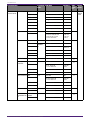 75
75
-
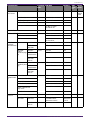 76
76
-
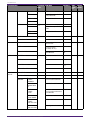 77
77
-
 78
78
-
 79
79
-
 80
80
-
 81
81
-
 82
82
-
 83
83
-
 84
84
-
 85
85
-
 86
86
-
 87
87
-
 88
88
-
 89
89
-
 90
90
-
 91
91
-
 92
92
-
 93
93
-
 94
94
-
 95
95
-
 96
96
-
 97
97
-
 98
98
-
 99
99
-
 100
100
-
 101
101
Yamaha PC406 de handleiding
- Type
- de handleiding
- Deze handleiding is ook geschikt voor
in andere talen
- English: Yamaha PC406 Owner's manual
- italiano: Yamaha PC406 Manuale del proprietario
- français: Yamaha PC406 Le manuel du propriétaire
- español: Yamaha PC406 El manual del propietario
- Deutsch: Yamaha PC406 Bedienungsanleitung
- português: Yamaha PC406 Manual do proprietário
- dansk: Yamaha PC406 Brugervejledning
- čeština: Yamaha PC406 Návod k obsluze
- polski: Yamaha PC406 Instrukcja obsługi
- română: Yamaha PC406 Manualul proprietarului