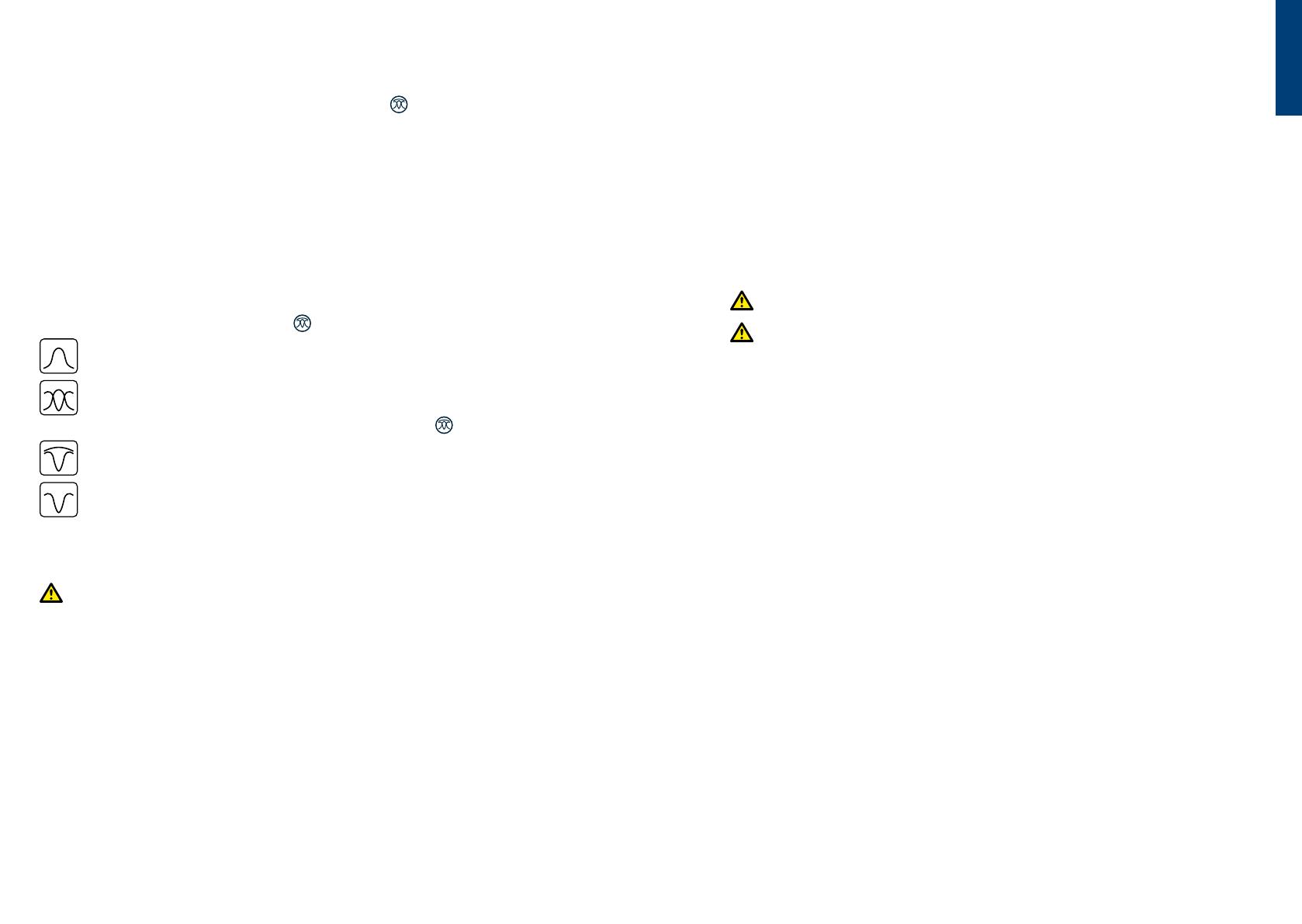
16 17
ENGLISH
Power Filters
RD7100PL and PLG locators allows operators to take advantage of the harmonic signals
found on power networks. Once in Power Mode, press the
key to switch out of
Radiodetection’s sensitive Power Mode and scroll through five individual Power Filters.
This enables operators to establish if a single large power signal comes from one source
or from the presence of multiple cables. The different harmonic characteristics of the
detected lines can then be used to trace and mark their route.
Additionally the use of an individual harmonic can allow you to locate power lines in
situations where the total signal would otherwise be too large.
Locate Modes
Dependent on the model selected, the RD7100 offers a choice of up to 4 locate modes,
each of which is designed for specific uses, depending on what task is being carried out.
To scroll between locate modes, press the
key.
PEAK: For accurate locating, the peak bargraph provides a visual readout of the
signal strength. The peak signal is found directly over the buried utility.
PEAK+: Choose to combine the accuracy of the Peak bargraph with Null arrows,
which can indicate the presence of distortion, or with proportional Guidance
arrows for rapid line tracing – switch between them by holding the
key.
GUIDANCE: Proportional arrows and a ballistic ‘needle’ combine with audio
left/right indication for rapidly tracing the general path of a buried utility.
NULL: Provides a quick left/right indication of the path of a utility. As Null is
susceptible to interference, it is best used in areas where no other utilities
are present.
Depth, current and compass readouts
WARNING! Never use the depth measurement readout as a guide for
mechanical or other digging activity. Always follow safe digging guidelines.
The RD7100 locator can measure and display the utility depth, locate signal current and
the relative orientation of the cable or pipe to the locator. This helps you to make sure that
you are following the right cable or pipe, especially when other utilities are present.
The RD7100 locator features TruDepth
™
, a feature that helps you to ensure the accuracy
of your locates. The depth and current are automatically removed from the display when
the locator is at an angle of more than 7.5° from the path of the cable or pipe being
located, or when the locator determines that signal conditions are too poor for reliable
measurements.
Using accessories
The locator and transmitter are compatible with a wide range of accessories. For detailed
information on using any of the accessories below please refer to the RD7100 locator
operation manual.
Transmitter signal clamps
When it is not possible to connect directly onto a pipe or cable, or induction mode is
unsuitable, a transmitter signal clamp may be used. The clamp is plugged into the output
of the transmitter and provides a means of applying a locate signal to an insulated live wire.
This is particularly useful with live insulated cables as it removes the need to disable the
power and break the line.
WARNING! Do not clamp around uninsulated live conductors.
WARNING! Before applying or removing the clamp around a power cable
ensure that the clamp is connected to the transmitter at all times.
To locate or identify individual lines a locator signal clamp can be connected to the
accessory socket of the locator and can be clamped around individual pipes or cables.
Stethoscopes and locator signal clamps
Locator clamps can be used to identify a target cable or pipe amongst a number of
different cables by checking for the strongest locate signal. When cables are bunched or
tightly packed, a stethoscope antenna can be used in place of a clamp.
To use a stethoscope or locator signal clamp, connect it to the locator’s accessory socket.
The locator will automatically detect the device and filter out location modes that are
irrelevant.
Sondes, Flexrods and FlexiTrace
Sondes are battery powered transmitters that are useful for tracing non-metallic pipes.
They can be fixed to Flexrods to allow them to be pushed through pipes or conduits, and
some are suitable for blowing through ductwork. Some models of the RD7100 can detect
a range of sonde frequencies, including those transmitted by GatorCam
™
4 or flexiprobe
™
pushrod systems and P350 flexitrax
™
crawlers.
For a detailed guide on locating sondes, please refer to the operation manual.
A FlexiTrace is a traceable fiberglass rod incorporating wire conductors with a sonde
at the end. It is connected to the output of the transmitter and is typically used in small
diameter, non-metallic pipes. The user has the option of locating the entire length of the
cable or choosing to locate only the tip of the cable.
The FlexiTrace has a maximum power rating of 1W. When using the FlexiTrace with a
Radiodetection Tx-5 or Tx-10 transmitter, the output limit must be set to 1W in the MAX P
menu and the output voltage limit set to LOW in the MAX V menu.
No additional settings are required for the Tx-1 transmitter.








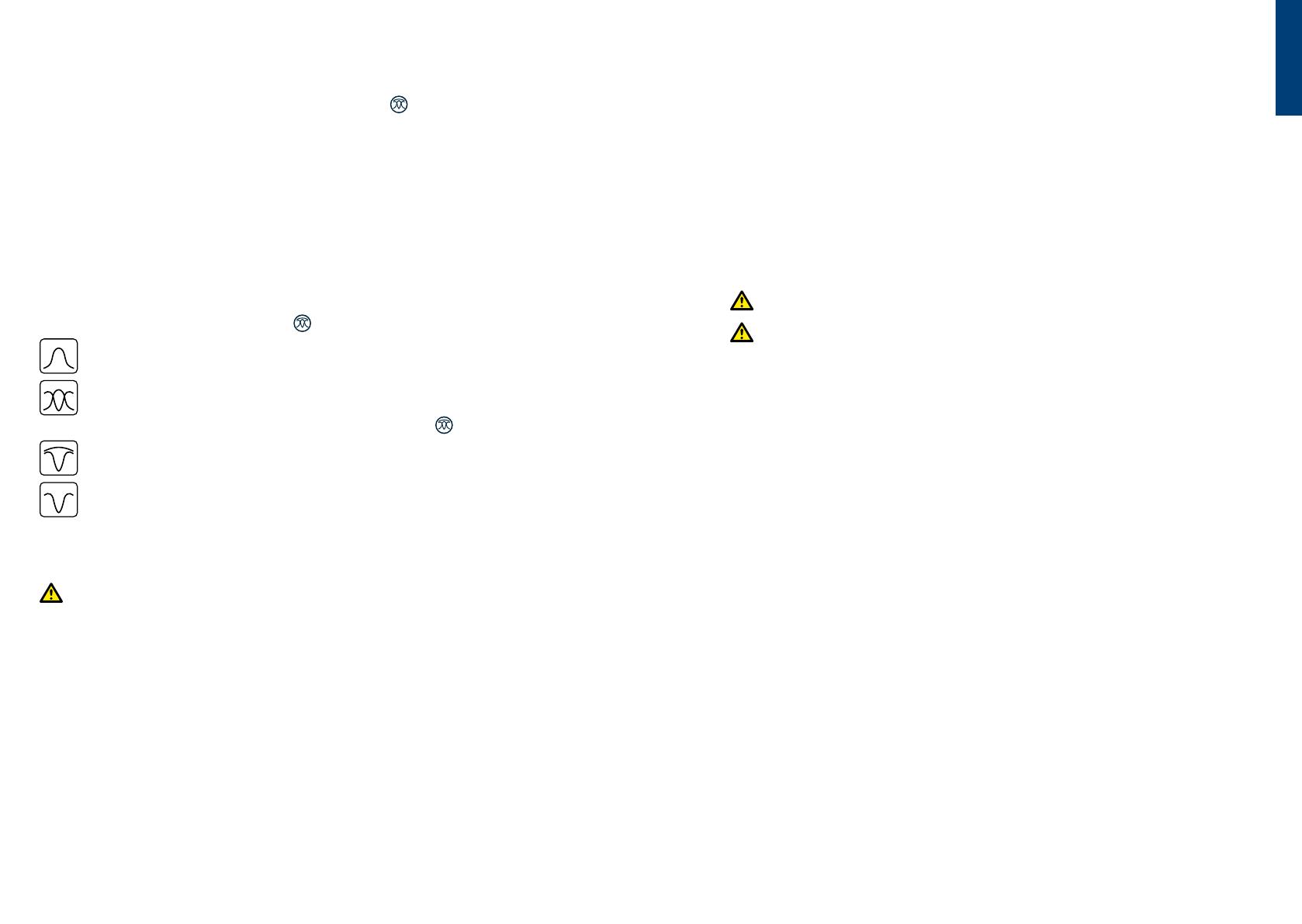













 Beha-Amprobe AT-7020-EUR Handleiding
Beha-Amprobe AT-7020-EUR Handleiding