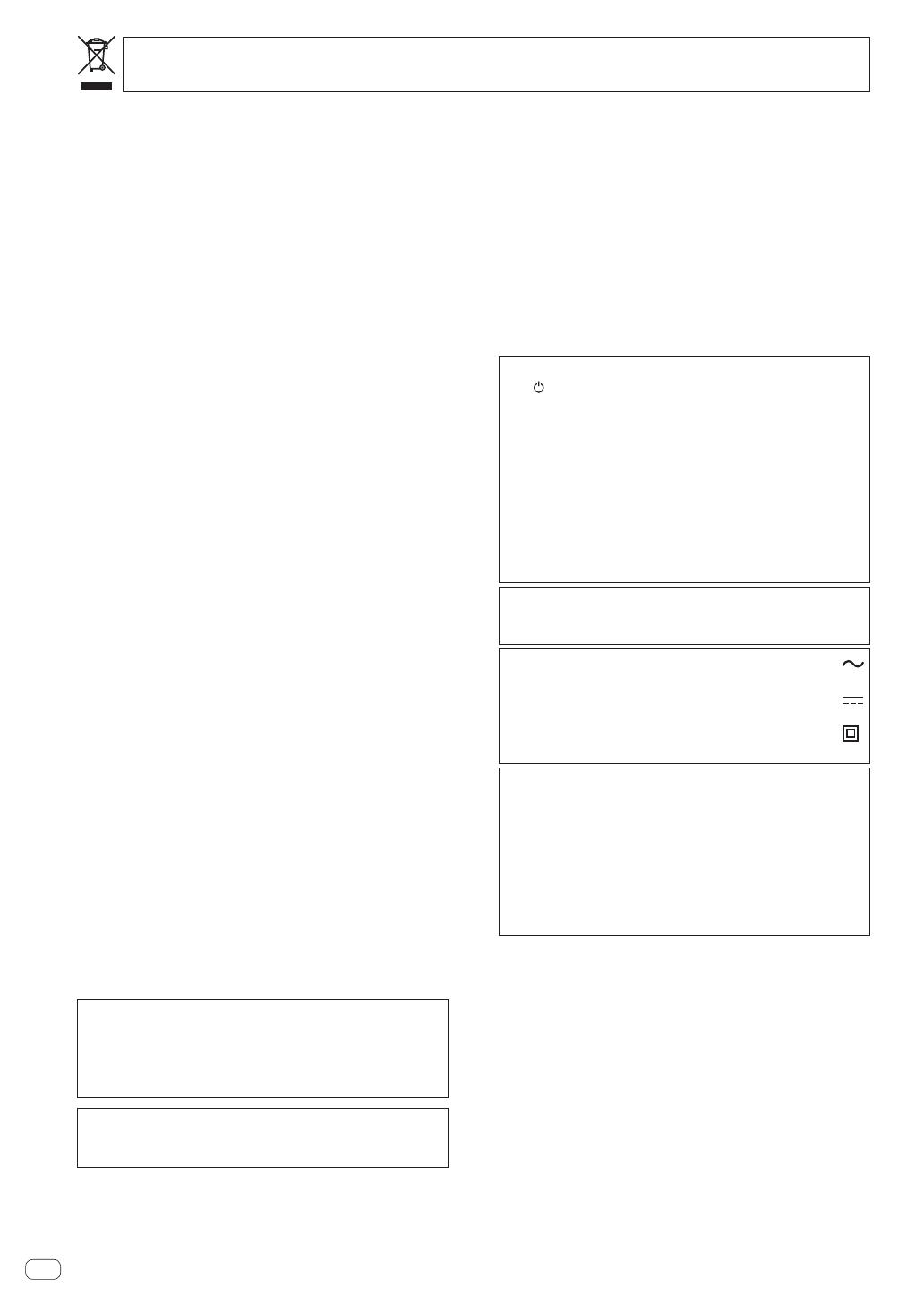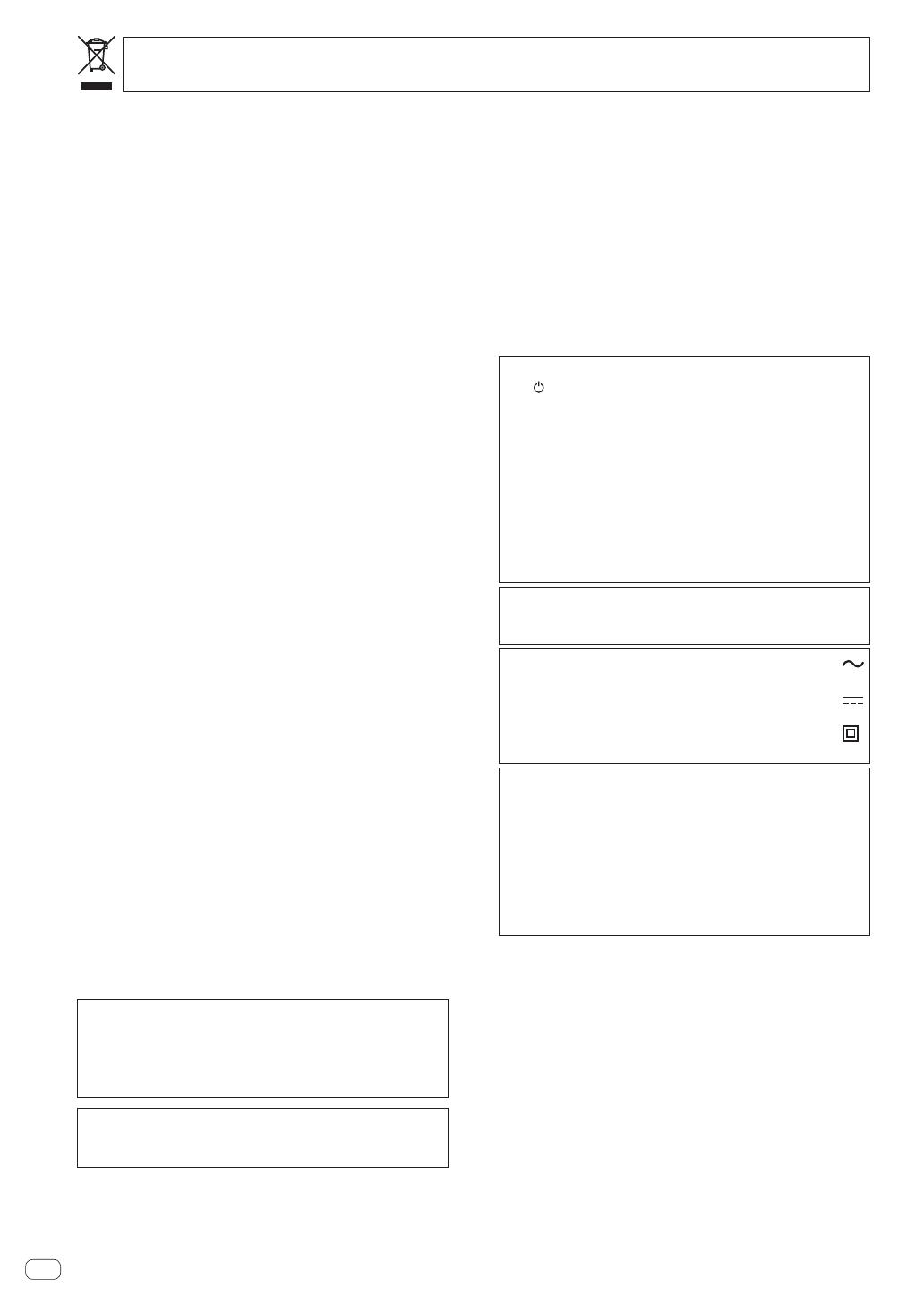
De
2
Mischen Sie dieses Produkt, wenn Sie es entsorgen wollen, nicht mit gewöhnlichen Haushaltsabfällen. Es gibt ein getrenntes
Sammelsystem für gebrauchte elektronische Produkte, über das die richtige Behandlung, Rückgewinnung und Wiederverwertung
gemäß der bestehenden Gesetzgebung gewährleistet wird.
Privathaushalte in den Mitgliedsstaaten der EU, in der Schweiz und in Norwegen können ihre gebrauchten elektronischen Produkte an vorgesehenen
Sammeleinrichtungen kostenfrei zurückgeben oder aber an einen Händler zurückgeben (wenn sie ein ähnliches neues Produkt kaufen).
Bitte wenden Sie sich in den Ländern, die oben nicht aufgeführt sind, hinsichtlich der korrekten Verfahrensweise der Entsorgung an die örtliche
Kommunalverwaltung.
Auf diese Weise stellen Sie sicher, dass das zu entsorgende Produkt der notwendigen Behandlung, Rückgewinnung und Wiederverwertung
unterzogen wird, und so mögliche negative Einflüsse auf die Umwelt und die menschliche Gesundheit vermieden werden. K058b_A1_De
ACHTUNG
UM SICH NICHT DER GEFAHR EINES ELEKTRISCHEN
SCHLAGES AUSZUSETZEN, DÜRFEN SIE NICHT DEN DECKEL
(ODER DIE RÜCKSEITE) ENTFERNEN. IM GERÄTEINNEREN
BEFINDEN SICH KEINE VOM BENUTZER REPARIERBAREN
TEILE. ÜBERLASSEN SIE REPARATUREN DEM
QUALIFIZIERTEN KUNDENDIENST.
D3-4-2-1-1_B1_De
WARNUNG
Dieses Gerät ist nicht wasserdicht. Zur Vermeidung der
Gefahr von Brand und Stromschlag keine Behälter mit
Flüssigkeiten (z.B. Blumenvasen und -töpfe) in die Nähe
des Gerätes bringen und dieses vor Tropfwasser,
Spritzwasser, Regen und Nässe schützen. D3-4-2-1-3_A1_De
WARNUNG
Das Netzkabel dieses Gerätes ist mit einem dreipoligen
(einschließlich Erdungsstift) Netzstecker ausgestattet, der
ausschließlich für den Anschluss an eine (geerdete)
Schuko-Steckdose vorgesehen ist. Falls der Netzstecker aufgrund
einer abweichenden Ausführung nicht an die Netzsteckdose
angeschlossen werden kann, muss ein Elektriker mit der
Installation einer vorschriftsmäßigen Netzsteckdose beauftragt
werden. Beim Erdungsstift handelt es sich um eine
Sicherheitsvorrichtung, die auf keinen Fall umgangen oder außer
Kraft gesetzt werden darf.
D3-4-2-1-6_A1_De
WARNUNG
Keine Quellen offener Flammen (z.B. eine brennende
Kerze) auf dieses Gerät stellen. D3-4-2-1-7a_A1_De
VORSICHTSHINWEIS ZUR BELÜFTUNG
Bei der Aufstellung dieses Gerätes muss für einen ausreichenden
Freiraum gesorgt werden, um eine einwandfreie Wärmeabfuhr zu
gewährleisten (mindestens 5 cm hinter dem Gerät und jeweils 5
cm an der Seite des Gerätes).
WARNUNG
Im Gerätegehäuse sind Ventilationsschlitze und andere
Öffnungen vorgesehen, die dazu dienen, eine Überhitzung
des Gerätes zu verhindern und einen zuverlässigen Betrieb zu
gewährleisten. Um Brandgefahr auszuschließen, dürfen diese
Öffnungen auf keinen Fall blockiert oder mit Gegenständen
(z.B. Zeitungen, Tischdecken und Gardinen) abgedeckt
werden, und das Gerät darf beim Betrieb nicht auf einem
dicken Teppich oder Bett aufgestellt sein.
D3-4-2-1-7b*_A1_De
Betriebsumgebung
Betriebstemperatur und Betriebsluftfeuchtigkeit:
+5 °C bis +35 °C, 85 % rel. Feuchte max. (Ventilationsschlitze
nicht blockiert)
Eine Aufstellung dieses Gerät an einem unzureichend
belüfteten, sehr feuchten oder heißen Ort ist zu vermeiden,
und das Gerät darf weder direkter Sonneneinstrahlung noch
starken Kunstlichtquellen ausgesetzt werden.
D3-4-2-1-7c*_A1_De
ACHTUNG
Der -Schalter dieses Gerätes trennt das Gerät nicht
vollständig vom Stromnetz. Um das Gerät vollständig vom
Netz zu trennen, muss der Netzstecker aus der
Netzsteckdose gezogen werden. Daher sollte das Gerät so
aufgestellt werden, dass stets ein unbehinderter Zugang
zur Netzsteckdose gewährleistet ist, damit der Netzstecker
in einer Notsituation sofort abgezogen werden kann. Um
Brandgefahr auszuschließen, sollte der Netzstecker vor
einem längeren Nichtgebrauch des Gerätes, beispielsweise
während des Urlaubs, grundsätzlich von der Netzsteckdose
getrennt werden.
D3-4-2-2-2a*_A1_De
Bei Verwendung dieses Produktes machen Sie sich
bitte mit der Sicherheitsinformationen auf der
Unterseite des Gerätes vertraut. D3-4-2-2-4_B1_De
ACHTUNG
Dieses Produkt wurde unter moderaten und
tropischen Klimabedingungen getestet. D3-8-2-1-7a_A1_De
Das auf diesem Produkt angebrachte Piktogramm
verweist auf Wechselstrom.
Das auf diesem Produkt angebrachte Piktogramm
verweist auf Gleichstrom.
Das auf diesem Produkt angebrachte Piktogramm
verweist auf ein Gerät der Klasse II. D3-8-2-4_A1_De
Dieses Produkt erfüllt die Anforderungen für
elektromagnetische Verträglichkeit bei Anschluss an
andere Geräte über abgeschirmte Kabel und Stecker.
Verwenden Sie nur die als Zubehör mitgelieferten
Verbindungskabel. D44-8-2_A1_De
Aufnahmegeräte und Urheberrecht:
Aufnahmegeräte dürfen nur für rechtmäßige Kopien
verwendet werden, und Sie sollten sorgfältig prüfen,
welche Kopien in Ihrem Wohngebiet rechtmäßig
sind. Kopieren von urheberrechtlich geschützten
Materialien wie Filmen und Musik ist unrechtmäßig,
wenn nicht ausdrücklich im Rahmen einer
gesetzlichen Ausnahme oder durch Zustimmung des
Urheberrechtsinhabers zugelassen. K018_A1_De
VORSICHT MIT DEM NETZKABEL
Fassen Sie das Netzkabel immer am Stecker. Ziehen Sie nicht
am Kabel selbst, und fassen Sie das Netzkabel niemals mit
nassen Händen an, da dies einen Kurzschluss oder
elektrischen Schlag verursachen kann. Stellen Sie nicht das
Gerät, Möbelstücke o
.ä. auf das Netzkabel; sehen Sie auch zu,
dass es nicht eingeklemmt wird. Machen Sie niemals einen
Knoten in das Netzkabel, und binden Sie es nicht mit anderen
Kabeln. Das Netzkabel sollte so gelegt werden, dass niemand
darauf tritt. Ein beschädigtes Netzkabel kann einen Brand
oder elektrischen Schlag verursachen. Prüfen Sie das
Netzkabel von Zeit zu Zeit. Sollte es beschädigt sein, wenden
Sie sich an Ihre nächste Kundendienststelle oder Ihren
Händler, um es zu ersetzen.
S002*_A1_De