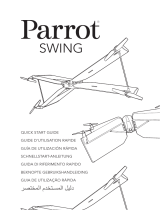Pagina wordt geladen...

B
A
V 1.0 06/18
QUICK START GUIDE
GUIDE D’UTILISATION RAPIDE
GUÍA DE UTILIZACIÓN RÁPIDA
SCHNELLSTARTANLEITUNG
GUIDA DI RIFERIMENTO RAPIDO
BEKNOPTE GEBRUIKSHANDLEIDING
GUIA DE UTILIZAÇÃO RÁPIDA
VEJLEDNING TIL HURTIG IGANGSÆTNING
PRZEWODNIK SZYBKIEGO URUCHAMIANIA


English ..................................................... 5
Français .................................................30
Español ..................................................55
Deutsch ................................................. 81
Italiano ...............................................107
Nederlands ....................................... 128
Português .......................................... 153
Dansk .................................................. 178
Polski ................................................... 207
. .......................................... 234


5
ENGLISH
Your Parrot Bebop 2 FPV ™ contains the following items:
1. AParrot Bebop 2 drone™;
2. A Parrot Skycontroller 2™ lever. You can y your Parrot
Bebop2 with the Parrot Skycontroller 2 by downloading the
FreeFlight Pro™ app to your smartphone or tablet. This app
is free of charge but might contain In-App Purchase oers. It
also allows you to calibrate your Parrot Bebop2;
3. Parrot Cockpitglasses 2™ FPV goggles.
4. A battery.

6
WARNING
1. The Parrot Bebop 2 IS NOT A TOY. It should not be used or
handled by a child under the age of 14 years.
2. BEFORE USING the Parrot Bebop 2 :
(A) READ CAREFULLY this User Guide and all information
and documentation available at www.parrot.com, which may
be updated at any time and without prior notice (hereinafter
"Parrot Documentation"). SPECIAL ATTENTION shall be
given in the paragraphs containing the symbol ;
(B) ENSURE YOU ARE AWARE OF THE APPLICABLE
REGULATIONS FOR THE USE OF DRONES AND THEIR
ACCESSORIES (hereinafter referred to as "Applicable
Regulations"); and
(C) REMEMBER that the Parrot Bebop 2 may expose others and
yourself to EQUIPMENT DAMAGE AND/OR PERSONAL INJURY
which may result in serious injury or death.
3. Please note that videos and photos that are promoted and
advertised by Parrot Drones SAS and its aliates have been
made by and with experienced professionals and pilots. PLEASE
ALWAYS REFER TO THE MOST RECENT UPDATES OF THE PARROT
DOCUMENTATION IN CASE OF ANY DOUBTS RELATING TO THE
USE OF YOUR PARROT Bebop 2 AND ITS ACCESSORIES.
4. TO THE EXTENT PERMITTED BY APPLICABLE LAW, PARROT
DRONES SAS, ITS SUBSIDIARIES, AND THEIR RESPECTIVE
DISTRIBUTORS AND RETAILERS SHALL NOT BE LIABLE FOR ANY
DAMAGES ARISING FROM OR IN CONNECTION WITH THE NON-
COMPLIANCE OF PARROT WITH THE DOCUMENTATION OR THE
APPLICABLE REGULATIONS BY YOURSELF OR BY ANY PERSON
USING YOUR PARROT BEBOP 2 .

7
ENGLISH
PRESENTATION OF THE
PARROT BEBOP 2
On/O button
Warning light
Micro USB port
Camera
Battery

8
PRESENTATION OF THE
PARROT SKYCONTROLLER 2
B
A
Antenna
Smartphone
holder location
On/O
button
Return
home
Take o/
Land
During ight: start/stop video
recording
In the settings menu: return
During ight:
take a photo
In the settings menu:
validating
Settings

9
ENGLISH
Set the camera
exposure
Change the display mode
on the application.
Switch to direct view or
immersive view
Vertical
orientation of
the camera
USB port

10
PRESENTATION OF THE
PARROT COCKPITGLASSES 2
The Parrot Cockpitglasses 2 can be used with a
smartphone and the Parrot Skycontroller 2.
Never leave the Parrot Cockpitglasses 2 in the sun
when not in use. This could damage your phone.
Hood for smart-
phone
Interpupillary
distance adjustment
cursors

11
ENGLISH
BEFORE GETTING
STARTED
Before use, refer to the Battery section in the
General Information section.
CHARGING THE BATTERY OF THE
PARROT BEBOP 2
1. Select the plug (provided) for your country and put it
on the charger.
2. Connect the supplied cable to the charger.
3. Connect the battery to the charger's cable, and then
plug the charger into the mains.
The warning light is red while charging and then
turns green when the battery is charged. The battery
charge time is approximately 80 minutes. Flying time is
approximately 30 minutes.
CHARGING THE BATTERY OF THE
PARROT SKYCONTROLLER 2
1. Take the adapter appropriate to your country and x
it on the charger.
2. Connect the charger cable to Parrot Skycontroller 2,
then plug the charger into the mains.

12
INSTALLING THE PROPELLERS
Place and lock the propellers on the engines of the Parrot
Bebop 2 as shown in Figure 1 using the supplied propeller
mounting tool (Figure 2).
1
2

13
ENGLISH
FITTING THE BATTERY
Slide the Parrot Bebop 2 battery in until you hear a click.
The latch on the back of the battery must be in the lower
position (Figure 3).
3
DOWNLOAD THE APP
Login to the App Store® or Google Play
TM
and download
the free FreeFlight Pro app

14
CONNECT TO THE PARROT
BEBOP 2
CONNECT THE PARROT
SKYCONTROLLER 2 TO YOUR
PARROT BEBOP 2
1. Place the Parrot Bebop 2 on a at surface.
2. Switch on your Parrot Bebop 2.
3. Press the ON/OFF button on the Parrot Skycontroller 2 to
turn it on.
4. Wait until the warning light is solid green.
> You are connected to the Parrot Bebop 2 Power, you
can control it.
USING THE PARROT
SKYCONTROLLER 2 WITH A
SMARTPHONE
1. Screw the smartphone holder onto the Parrot
Skycontroller 2.
B
A
B
A

15
ENGLISH
You can rotate the holder to t your smartphone's
dimensions. To do this, press down on it and rotate it.
2. Press the right button on the holder to fully open it.
3. Position your smartphone on the holder.
4. Tighten the holder on your smartphone.
5. Turn on Parrot Skycontroller 2 and your drone.
6. Using your smartphone's USB cable, connect your
smartphone to the Parrot Skycontroller 2's USB port.
> The FreeFlight Pro app
starts automatically.
You are connected.
B
A
B
A
B
A
B
A
B
A

16
USING THE PARROT
COCKPITGLASSES 2
FreeFlight Pro in FPV mode must be enabled before
placing the smartphone in the Parrot Cockpitglasses 2.
1. Plug one end of your smartphone's USB cable into
the Parrot Skycontroller 2 and the other end into your
smartphone.
> If this has not yet been done. The FreeFlight Pro
app will launch automatically on your smartphone.
2. In the FreeFlight Pro app, go to Fly & Film and press
.
> FPV mode launches on your smartphone.
3. Unfold the Parrot Cockpitglasses 2.
4. Connect the Parrot Skycontroller 2 to the drone.
5. Open the front cover of the Parrot Cockpitglasses 2.
6. Place the smartphone in the centre point of the
height and length of the Parrot Cockpitglasses 2.

17
ENGLISH
7. Close the front cover to hold the smartphone in the
Parrot Cockpitglasses 2.
ADJUSTING THE INTERPUPILLARY
DISTANCE

18
1. Adjust the Parrot Cockpitglasses 2 strap before
putting it on.
2. Make sure the lenses are at your eye level by adjusting
the position of the Parrot Cockpitglasses 2 on your
nose.
3. Adjust the distance between the lenses in relation
to your view by sliding the cursors on the top of the
Parrot Cockpitglasses 2.
PRECAUTIONS WHILE WEARING
PARROT COCKPITGLASSES 2
YOU SHOULD NOT POINT THE PARROT
COCKPITGLASSES 2 TOWARDS THE SUN OR ANY
OTHER LIGHT SOURCES. SERIOUS EQUIPMENT
DAMAGE AND/OR PERSONAL INJURY, ESPECIALLY
OCULAR, MAY RESULT IF YOU DIRECT THE PARROT
COCKPITGLASSES 2 TOWARDS THE SUN OR ANY
OTHER LIGHT SOURCES.

19
ENGLISH
TAKING OFF
Press the button on your Parrot Skycontroller 2.
> The Parrot Bebop 2 takes o and stabilises at 1 metre
from the ground while commands are pending.
FPV MODE
Use Direct View mode to see through the camera of
your smartphone when you are wearing the Parrot
Cockpitglasses 2.
Press the right trigger on the Parrot Skycontroller 2 to
switch from immersive view to direct view.
There are dierent display modes on the FreeFlight Pro
app:
• Radar: information on the position of your Parrot Bebop
2.
• Telemetry: distance between the user and
the Parrot Bebop 2, altitude of the Parrot
Bebop ...
• Full screen: video return from the camera
of the Parrot Bebop 2 without further
information.

20
FLYING
LEFT CONTROL
B
A
B
A
B
A
B
A
B
A
B
A
B
A
B
A
Go up
Go down
RIGHT CONTROL STICK
Go forward
Go backward
Move right
Move left
Rotate right
Rotate left

21
ENGLISH
RETURN HOME
To return the Parrot Bebop 2 to its starting point, press the
button on the Parrot Skycontroller 2.
> The Parrot Bebop 2 returns to its starting position.
Make sure you are in an open environment.
LAND
Press the
button on the Parrot Skycontroller 2.
> The Parrot Bebop 2 Power lands.

22
WARNING LIGHT
INDICATIONS
PARROT SKYCONTROLLER 2
Flashing red light
The Parrot Skycontroller
2 is trying to connect to
a drone.
> Make sure your drone
is on.
Or
The battery of the Parrot
Skycontroller 2 or your
drone is low.
> Recharge the battery.
Or
The Parrot Skycontroller
2 has detected a
problem with the drone.
> Go to the Support
section on www.parrot.
com.
Solid green
The Parrot Skycontroller
2 is connected to the
drone.
> You can y the drone.

23
ENGLISH
PARROT BEBOP2 POWER
Solid blue
You can control the
Parrot Bebop 2 Power.
Blue ashing slowly
The Parrot Bebop2
Power is starting up.
Blue ashing quickly
An engine error has
been detected. To
locate the defective
engine:
In the FreeFlight Pro
app, go to Fly & Film >
> Information
The screen displays the
damaged engine.
Check that nothing is
blocking the engine.

24
GENERAL INFORMATION
ACCESSORIES AND SPARE PARTS
Accessories and spare parts are available from your Parrot retailer or on
www.parrot.com.
PRECAUTIONS FOR USE AND MAINTENANCE
PARROT SKYCONTROLLER 2
The Parrot Skycontroller 2 is intended to y the Bebop Drone, the Parrot Bebop
2 and the Parrot Disco and is not suitable for children under 14 years of age.
Check the list of drones that are compatible with the Parrot Skycontroller 2 in
the Support section on www.parrot.com.
Before using the Parrot Cockpitglasses 2, be sure to comply with the applicable
legislation relating to drone ying with FPV goggles
Only use accessories specied by Parrot Drones SAS.
If sand or dust gets into the Parrot Skycontroller 2, it may be irreparably
damaged and no longer function correctly.
Do not expose the Parrot Skycontroller 2 to rain or sun for an extended period.
Do not use this device near liquids.
Risk of ingestion of small objects. The packaging is not part of the product and
must be discarded as a safety measure.
PARROT COCKPITGLASSES 2
This device is not a toy. Only use the Parrot Cockpitglasses 2 when you are ying
a Parrot drone.
Do not disassemble, change or repair your Parrot Cockpitglasses 2 yourself.
Make sure you are not close to people, objects, stairs, balconies, windows,
furniture or any other item that you might hit when using the Parrot
Cockpitglasses 2 or immediately after their use. Do not hold sharp or dangerous
objects when using Parrot Cockpitglasses 2.
Never wear Parrot Cockpitglasses 2 in situations that require your attention,
such as when walking, riding a bicycle or driving.
Ensure that the Parrot Cockpitglasses 2 t comfortably and securely on your
head, and that the image is sharp and not doubled.
Do not use the Parrot Cockpitglasses 2 when you are tired, sleep-deprived,
under the inuence of alcohol or drugs, if you suer from headaches or
digestive problems, if you are suering from emotional stress or anxiety, or if
you have a cold, migraines or an earache, as this may increase the side eects.
Do not use the Parrot Cockpitglasses 2 when you are in a vehicle in motion,
such as a car, bus or train, as this may increase the side eects.
Do not wear the Parrot Cockpitglasses 2 if the smartphone is not attached to
them.
Only use accessories specied by Parrot.
If sand or dust gets into the Parrot Cockpitglasses 2, they may be irreparably
damaged and no longer function correctly.
Do not leave the Parrot Cockpitglasses 2 in the rain, do not expose or point the
Parrot Cockpitglasses 2 towards the sun or other light sources. Failure to do so
can result in serious physical and/or bodily injury.

25
ENGLISH
Do not use this device near liquids.
Risk of ingestion of small objects. The packaging is not part of the product and
must be discarded as a safety measure.
PARROT BEBOP2
The maximum video recording time is 29 minutes.
The Parrot Bebop 2 is not suitable for children under 14 years of age.
The Parrot Bebop 2 is a model aircraft designed for recreation and leisure. The pilot
must keep continuous visual contact with the Parrot Bebop 2 and control its trajectory.
The Parrot Bebop2 must be used according to the civil aviation regulations in your
country. The places where it is used must be suitable for manoeuvring in order
to ensure the continuous safety of people, animals and property. It may not be
permitted to use the Parrot Bebop2 in certain places in the public domain (e.g. train
station, airport, etc.) or on public roads.
The Parrot Bebop 2 's propellers in ight can cause damage to persons or objects.
Do not touch the Parrot Bebop 2 when in ight. Wait until the propellers stop
completely before handling the Parrot Bebop 2 .
Only use accessories specied by Parrot Drones SAS.
If sand or dust gets into the Parrot Bebop2 , it may be irreparably damaged and no
longer function correctly.
Do not use the Parrot Bebop2 in adverse weather conditions (rain, strong wind or
snow) or when visibility is poor (at night).
Keep the Parrot Bebop 2 away from high voltage lines, buildings or any other
potentially hazardous areas.
Do not use this device near liquids. Do not place the Parrot Bebop2 on water or on a
wet surface as this could cause irreparable damage.
Avoid making the Parrot Bebop2 undergo signicant changes in altitude.
Do not leave the Parrot Bebop2 in the sun.
Risk of ingestion of small objects. The packaging is not part of the product and
must be discarded as a safety measure.
WARNING REGARDING PRIVACY AND RESPECT FOR
IMAGES OF PROPERTY
Recording and broadcasting an individual's image without their permission may
constitute an invasion of privacy and you may be held liable. Ask permission
before lming people, especially if you intend to keep your recordings and/
or broadcast them. Do not broadcast degrading images which may aect an
individual's reputation or dignity.
Recording and broadcasting the image of property without permission from its
owner and or any third party holding intellectual property rights on the property
may constitute a violation of the property's image rights and you may be held
liable. Ask permission from its owner and/or any third party with ownership
rights.
WARRANTY
For warranty conditions, please refer to the general terms and conditions of the
retailer from which you purchased the Parrot Skycontroller 2, the Parrot Bebop 2 and
the Parrot Cockpitglasses 2.

26
RISK OF CONVULSIONS PARROT COCKPITGLASSES 2
For some people (about 1 in 4,000), strong light stimulation or a rapid
succession of images can cause severe dizziness, convulsions, epileptic seizures
or a feeling of faintness, which can occur when watching television, playing
video games or during a virtual reality experience, even if they have never felt
such discomfort before or have no history of convulsions or epileptic seizures.
These types of ailments are more common in children and young adults under
the age of 20. Anyone who has suered seizures, a loss of consciousness or
other symptoms related to epilepsy should consult a doctor before using the
Parrot Cockpitglasses 2.
CHILDREN PARROT COCKPITGLASSES 2
Parrot Cockpitglasses 2 should not be used by children under the age of 14.
Adults should supervise children (14 years of age or over) who use or have
used Parrot Cockpitglasses 2 to ensure the absence of symptoms such as those
described above, and should limit the duration of use of Parrot Cockpitglasses
2 by children and ensure they take breaks.
HOW TO RECYCLE THIS PRODUCT
PARROT SKYCONTROLLER2 AND PARROT BEBOP2
This symbol on the product or its documentation indicates that it must
not be disposed of with household waste. Uncontrolled waste disposal
may harm the environment or human health. Please separate your device
from other types of waste to recycle it responsibly. This will help to foster
the sustainable re-use of material resources. Please contact your retailer or your
local council to seek information about ways to recycle the Parrot Skycontroller 2 and
Parrot Bebop 2 .
EU DECLARATION OF CONFORMITY
PARROT SKYCONTROLLER2
RADIO INFORMATION:
Wi-Fi maximum output for EU : 20dBm-100mW
Wi-Fi frequency ranges: 2400-2483.5MHz ; 5150-5350MHz, 5725-5850MHz
Parrot DRONES, 174 quai de Jemmapes, 75010 Paris, France, hereby declares that it is
solely responsible for the compliance of the product described in this user guide with
technical standards, EN 301489-17, EN300328, EN71-1, EN71-2, EN71-3, EN62115,
EN 50566: 2013 (SAR) under the provisions of the Radio Equipment Directive (RED)
2014/53/EU and the General Product Safety Directive 2014/35/EU.
http://www.parrot.com/ce/?skycontroller-2

27
ENGLISH
EU DECLARATION OF CONFORMITY PARROT BEBOP 2
RADIO INFORMATION:
Wi-Fi maximum output for EU : 20dBm-100mW
Wi-Fi frequency ranges: 2400-2483.5MHz ; 5150-5350MHz, 5725-5850MHz
The outdoor use restriction in member states of the European Union relates only to
the rst in the 5GHz band (5150-5250MHz).
PARROT DRONES SAS, 174 quai de Jemmapes, 75010 Paris, France, declares on its
sole responsibility that the product described in the present guide complies with
technical standards EN 301489-1, EN 301489-3, EN 301489-17, EN 62311, EN300328,
EN301893, EN300 440-2, EN71-1, EN71-2, EN62115, EN50581 in compliance with
the provisions of RED directive, the low voltage directive 2001/95/EU and the ROHS
Directive 2011/65/EC.
http://www.parrot.com/fr/ce/?bebop-2
CANADA DECLARATION OF CONFORMITY
PARROT SKYCONTROLLER2
The Parrot Skycontroller 2 complies with the Industry Canada RSS applicable
to license-exempt radio apparatus. Operation is permitted subject to the
following two conditions: (1) the device must not produce interference, and (2)
the user of the device must accept any radio interference encountered, even if
the interference is likely to compromise operations.
CANADA DECLARATION OF CONFORMITY PARROT BEBOP 2
This device complies with the Industry Canada RSS applicable to license-
exempt radio apparatus. Operation is permitted subject to the following two
conditions: (1) the device must not produce interference, and (2) the user of the
device must accept any radio interference encountered, even if the interference
is likely to compromise operations. This category B digital device is compliant
with the NMB-003 standard of Canada.
FCC/IC
To comply with the FCC/IC RF exposure guidelines for transmission equipment,
a distance of at least 20cm must be maintained between the product antenna
and individuals. To remain compliant you are recommended not to use the
product at any distance less than this.
This device complies with part 15 of the Industry Canada RSS applicable to
license-exempt radio apparatus.
Operation is permitted subject to the following two conditions:

28
1. The device must not cause interference;
2. The user of the equipment must accept any interference suered, even if the
interference is likely to aect the operation of the equipment.
This mobile device with an antenna meets the FCC limits for radiation exposure
established for an uncontrolled environment. This device meets the limits of the
specic absorption rate (SAR) of the FCC. To ensure compliance, follow these
instructions: this transmitter must not be co-used or operated at the same time as
another antenna or transmitter.
BATTERY PARROT SKYCONTROLLER 2 AND PARROT BEBOP 2 A
WARNING: Failure to follow all the instructions may result in serious injury, irreparable
damage to the battery and may cause a re, smoke or explosion.
Always check the battery’s condition before charging or using it. Replace the battery
if it has been dropped, or in case of odour, overheating, discolouration, deformation
or leakage. Never use anything other than the approved LiPo charger to charge
the battery. Always use a balancing charger for LiPo cells or a LiPo cell balancer. It
is recommended that you do not to use any other charger than the one provided
with the product. Never trickle charge or charge under 3 V per cell. The temperature
of the battery should never exceed 60°C (140°F) otherwise the battery may become
damaged or ignited. Never charge on a ammable surface, near ammable products
or inside a vehicle (preferably place the battery in a non-ammable and non-
conductive container). Never leave the battery unattended during the charging
process. Never disassemble or modify the housing’s wiring, or puncture the cells.
Always ensure that the charger output voltage corresponds to the voltage of the
battery. Do not short circuit the batteries. Never expose the LiPo battery to moisture
or direct sunlight, or store it in a place where temperatures could exceed 60°C (car
in the sun, for example). If the battery is not used for a long time, it will gradually
discharge. Keep your battery half charged. Always keep it out of reach of children.
For more information about batteries, visit: http://www.parrot.com/support
TRADEMARKS
Parrot and the Parrot logo are trademarks of Parrot SA, used under licence.
Parrot Bebop, Parrot Disco, Parrot Skycontroller and Parrot Cockpitglasses, the
FreeFlight Pro app and their respective logos are trademarks of Parrot Drones SAS.
iPhone is a trademark of Apple Inc., registered in the USA and other countries.
App Store is a trademark of Apple Inc.
Google Play and Nexus are trademarks of Google Inc.
Samsung, Galaxy S and Galaxy Note are registered trademarks of Samsung
Electronics.
LG and G4 are trademarks or registered trademarks of LG Electronics, Inc.
HTC One is a commercial trademark of HTC Corporation.
All other trademarks mentioned in this guide are the property of their respective
owners.

29
ENGLISH
LG and G4 are trademarks or registered trademarks of LG Electronics, Inc.
HTC One is a commercial trademark of HTC Corporation.
All other trademarks mentioned in this guide are the property of their respective
owners.
MANUFACTURER INFORMATION
The Parrot Bebop 2 , Parrot Skycontroller 2 and Parrot Cockpitglasses 2 are
manufactured by: Parrot Drones SAS - 174 Quai de Jemmapes - 75010 Paris (France)
- Corporate and Trade Register of Paris 808 408 074 - www.parrot.com

30
Votre Parrot Bebop 2 FPV™ contient les éléments suivants :
1. Un drone Parrot Bebop 2™ ;
2. Une manette Parrot Skycontroller 2™. Vous pouvez piloter
votre Parrot Bebop 2 avec le Parrot Skycontroller 2 en
téléchargeant sur votre smartphone ou tablette l’application
FreeFlight Pro™. Cette application est gratuite mais peut
contenir des In-App Purchase. Elle permet également de
procéder à la calibration de votre Parrot Bebop 2.
3. Lunettes FPV Parrot Cockpitglasses 2™.
4. Une batterie.

31
FRANÇAIS
AVERTISSEMENT
1. Parrot Bebop 2 N’EST PAS UN JOUET. Il ne doit donc pas être
utilisé ou manipulé par un enfant âgé de moins de 14 ans.
2. AVANT TOUTE UTILISATION du Parrot Bebop 2 :
(a) LISEZ ATTENTIVEMENT ce Guide Utilisateur ainsi que
toutes les informations et documentations disponibles sur
www.parrot.com, qui peuvent être mises à jour à tout
moment et sans avertissement préalable (ci-après
« Documentation de Parrot »). Une ATTENTION
PARTICULIERE doit être prêtée aux paragraphes contenant
le symbole ;
(b) INFORMEZ-VOUS SUR LES REGLEMENTATIONS APPLICABLES
CONCERNANT L’UTILISATION DES DRONES ET DE LEURS
ACCESSOIRES (ci-après « Réglementations Applicables ») ; et
(c) AYEZ A L’ESPRIT que le Parrot Bebop 2 est susceptible
d’exposer les autres et vous-même à DES DOMMAGES
MATERIELS ET/OU CORPORELS, pouvant notamment entrainer
des blessures graves voire mortelles.
3. Veuillez noter que les vidéos et photos qui font l’objet de
promotions et campagnes publicitaires par Parrot Drones SAS et
ses liales ont été réalisées par et avec des professionnels et des
pilotes expérimentés. MERCI DE TOUJOURS VOUS REFERER AUX
DERNIERES MISES A JOUR DE LA DOCUMENTATION DE PARROT
EN CAS DE DOUTE RELATIF A L’UTILISATION DE VOTRE PARROT
BEBOP 2 ET DE SES ACCESSOIRES.
4. DANS LES LIMITES DU DROIT APPLICABLE, PARROT DRONES
SAS, SES FILIALES, ET LEURS DISTRIBUTEURS ET DETAILLANTS
RESPECTIFS NE SAURAIENT ETRE TENUS RESPONSABLES POUR
TOUT PREJUDICE RESULTANT OU EN LIEN AVEC LE NON RESPECT
DE LA DOCUMENTATION DE PARROT OU DES REGLEMENTATIONS
APPLICABLES PAR VOUS-MEME OU PAR TOUTE PERSONNE
UTILISANT VOTRE PARROT BEBOP 2 .

32
PRÉSENTATION DU PARROT
BEBOP 2
Bouton On/O
Voyant lumineux
Port micro-USB
Caméra
Batterie

33
FRANÇAIS
PRÉSENTATION DU
PARROT SKYCONTROLLER 2
B
A
Antenne
Emplace-
ment du
support
pour
smartphone
Bouton
On/O
Retour
au point
de départ
Décoller/
Atterrir
Pendant le vol : démarrer/arrêter
l’enregistrement vidéo
Dans le menu paramètres : retour
Pendant le vol :
prendre une photo
Dans le menu
paramètres : valider
Réglages

34
Régler l’exposition
de la caméra
Modier le mode
d’achage sur
l’application.
Passer en vue directe ou
en vue immersive
Orientation
verticale de
la caméra
Port USB

35
FRANÇAIS
PRÉSENTATION DES
PARROT COCKPITGLASSES 2
Les Parrot Cockpitglasses 2 s’utilisent avec un
smartphone et le Parrot Skycontroller 2.
Ne laissez jamais les Parrot Cockpitglasses 2 au so-
leil lorsque vous ne les utilisez pas. Cela pourrait
endommager votre téléphone.
Capot pour
le smartphone
Curseurs de réglage
de la distance inter-
pupillaire

36
AVANT DE COMMENCER
Avant toute utilisation, référez-vous au paragraphe
Batterie dans la rubrique Informations Générales.
CHARGER LA BATTERIE DU PARROT
BEBOP 2
1. Sélectionnez la prise (fournie) correspondante à votre
pays et insérez-la sur le chargeur.
2. Connectez le câble fourni au chargeur.
3. Branchez la batterie au câble du chargeur puis branchez
le chargeur sur le secteur.
Le voyant lumineux est rouge pendant la charge puis
passe au vert lorsque la batterie est chargée. Le temps
de charge de la batterie est d’environ 80 minutes. Le
temps de vol est d’environ 30 minutes.
CHARGER LA BATTERIE DU
PARROT SKYCONTROLLER 2
1. Sélectionnez l’adaptateur correspondant à votre
pays et xez-le sur le chargeur.
2. Connectez le câble du chargeur au Parrot
Skycontroller 2, puis branchez le chargeur au secteur.

37
FRANÇAIS
INSTALLER LES HÉLICES
Placez puis bloquez les hélices sur les moteurs du Parrot
Bebop 2 comme indiqué sur le (schéma 1) à l’aide de l’outil
de montage des hélices fourni (schéma 2).
1
2

38
INSTALLER LA BATTERIE
Faites glisser la batterie du Parrot Bebop 2 jusqu’a entendre
un click. Le loquet situé à l’arrière de la batterie doit alors
être en position basse (schéma 3).
3
TÉLÉCHARGER L’APPLICATION
Connectez-vous sur l’App Store
®
ou sur Google Play
TM
et
téléchargez gratuitement l’application FreeFlight Pro.

39
FRANÇAIS
SE CONNECTER AU PARROT
BEBOP 2
CONNECTER LE PARROT
SKYCONTROLLER 2 À VOTRE
PARROT BEBOP 2
1. Posez le Parrot Bebop 2 sur une surface plane.
2. Allumez votre Parrot Bebop 2 .
3. Appuyez sur le bouton On/Off du Parrot Skycontroller 2
pour l’allumer.
4. Patientez jusqu’à ce que le voyant lumineux soit vert xe.
> Vous êtes connectés au Parrot Bebop 2 , vous pouvez le
piloter.
UTILISER LE PARROT
SKYCONTROLLER 2 AVEC UN
SMARTPHONE
1. Vissez le support pour smartphone sur le Parrot
Skycontroller 2.
B
A
B
A

40
Vous pouvez faire pivoter le support pour l’adapter
aux dimensions de votre smartphone. Pour cela,
appuyez dessus et faites-le pivoter.
2. Appuyez sur le bouton à droite du support pour l’ouvrir
complètement.
3. Positionnez votre smartphone sur le support.
4. Resserrez le support sur votre smartphone.
5. Allumez Parrot Skycontroller 2 et votre drone.
6. A l’aide du câble USB, connectez votre smartphone au
port USB du Parrot Skycontroller 2.
> L’application FreeFlight Pro
démarre automatiquement.
Vous êtes connecté.
B
A
B
A
B
A
B
A
B
A

41
FRANÇAIS
UTILISER LES PARROT
COCKPITGLASSES 2
FreeFlight Pro en mode FPV doit être activé avant de
placer le smartphone dans les Parrot Cockpitglasses 2.
1. Branchez une extrémité du câble USB de votre
smartphone au Parrot Skycontroller 2 et l’autre extrémité
à votre smartphone.
> Si ce n’est pas déjà fait. L’application FreeFlight Pro se
lance automatiquement sur votre smartphone.
2. Dans l’application FreeFlight Pro, allez dans Fly &Film et
appuyez sur .
> Le mode FPV se lance sur votre smartphone.
3. Dépliez les Parrot Cockpiglasses 2.
4. Connectez le Parrot Skycontroller 2 au drone.
5. Ouvrez le capot frontal des Parrot Cockpitglasses 2.
6. Placez le smartphone centré en hauteur et en largeur
dans les Parrot Cockpitglasses 2.

42
7. Fermez le capot frontal pour maintenir le smartphone
dans les Parrot Cockpitglasses 2.
RÉGLER LA DISTANCE
INTERPUPILLAIRE
1. Ajustez la sangle des Parrot Cockpitglasses 2 avant
de le porter.

43
FRANÇAIS
2. Assurez-vous que les lentilles soient à la hauteur de
vos yeux en ajustant la pose du Parrot Cockpitglasses
2 sur le nez.
3. Ajustez l’écartement des lentilles par rapport à votre
vue en faisant glisser les curseurs en haut des Parrot
Cockpitglasses 2.
PRECAUTIONS EN PORTANT LES
PARROT COCKPITGLASSES 2
VOUS NE DEVEZ PAS DIRIGER LES PARROT
COCKPITGLASSES 2 VERS LE SOLEIL OU TOUTES
AUTRES SOURCES LUMINEUSES. DE GRAVES
BLESSURES MATERIELLES ET/OU CORPORELLES
NOTAMMENT OCULAIRES PEUVENT SURVENIR SI
VOUS DIRIGEZ LES PARROT COCKPITGLASSES 2 VERS
LE SOLEIL OU TOUTES AUTRES SOURCES
LUMINEUSES.

44
DÉCOLLER
Appuyez sur le bouton de votre Parrot Skycontroller 2.
> Le Parrot Bebop 2 décolle et se stabilise à 1 mètre du
sol en attente de commandes.
MODE FPV
Utilisez le mode Vue Directe pour voir via la caméra de
votre smartphone pendant que vous portez les Parrot
Cockpitglasses 2.
Pressez la gachette droite du Parrot Skycontroller 2 pour
passer de la vue immersive à la vue directe.
Il existe diérents modes d’achage sur l’application
FreeFlight Pro :
• Radar : informations sur la position de votre Parrot
Bebop 2 .
• Télémétrie : distance entre l’utilisateur et le
Parrot Bebop 2 , altitude du Parrot Bebop...
• Plein écran : retour vidéo de la caméra du
Parrot Bebop 2 sans autre information.

45
FRANÇAIS
PILOTER
COMMANDE GAUCHE
B
A
B
A
B
A
B
A
B
A
B
A
B
A
B
A
Monter
Descendre
COMMANDE DROITE
Avancer
Reculer
Déplacement
vers la droite
Déplacement
vers la gauche
Rotation à
droite
Rotation à
gauche

46
RETOUR AU POINT
DE DÉPART
Pour faire revenir le Parrot Bebop 2 à son point de départ,
appuyez sur le bouton du Parrot Skycontroller 2.
> Le Parrot Bebop 2 revient vers sa position de départ.
Assurez-vous que vous vous trouvez dans un environne-
ment dégagé.
ATTERRIR
Appuyez sur le bouton
du Parrot Skycontroller 2.
> Le Parrot Bebop 2 atterrit.

47
FRANÇAIS
COMPORTEMENT
DU VOYANT LUMINEUX
PARROT SKYCONTROLLER 2
Clignote rouge
Le Parrot Skycontroller 2
tente de se connecter
à un drone.
> Assurez-vous que
votre drone est allumé.
Ou
La batterie du Parrot
Skycontroller 2 ou du
drone est faible.
> Rechargez la batterie.
Ou
Le Parrot Skycontroller 2
a détecté un problème
avec le drone.
> Rendez-vous dans
la section Support sur
www.parrot.com.
Vert xe
Le Parrot Skycontroller 2
est connecté au drone.
> Vous pouvez piloter
le drone.

48
PARROT BEBOP 2
Bleu xe
Vous pouvez piloter le
Parrot Bebop 2.
Bleu clignotant
lentement
Le Parrot Bebop 2 est en
cours de démarrage.
Bleu clignotant
rapidement
Une erreur moteur est
détectée. Pour
localiser le moteur
défectueux :
Dans l’application
FreeFlight Pro, allez
dans Fly & Film > >
Informations.
L’écran indique le
moteur endommagé.
Vériez que rien ne
bloque le moteur.

49
FRANÇAIS
INFORMATIONS GÉNÉRALES
ACCESSOIRES ET PIÈCES DE RECHANGE
Des accessoires et pièces de rechange sont disponibles auprès de votre reven-
deur Parrot ou depuis le site www.parrot.com.
PRÉCAUTIONS D’UTILISATION ET ENTRETIEN
PARROT SKYCONTROLLER 2
Le Parrot Skycontroller 2 est destiné à piloter le Bebop Drone, le Parrot Bebop 2
et le Parrot Disco et ne convient pas aux enfants de moins de 14 ans.
Consultez la liste des drones compatibles avec la Parrot Skycontroller 2 dans la
section Support sur www.parrot.com.
Avant toute utilisation des Parrot Cockpitglasses 2, assurez-vous de respecter la
législation applicable en matière de vol de drone avec des lunettes FPV
Utilisez uniquement les accessoires spéciés par Parrot Drones SAS.
Si du sable ou de la poussière pénètre dans le Parrot Skycontroller 2, celui-ci
peut ne plus fonctionner correctement, de manière irréversible.
N’exposez pas le Parrot Skycontroller 2 sous la pluie ou de façon prolongée
au soleil.
N’utilisez pas cet appareil à proximité de substances liquides.
Risque d’ingestion de petits éléments. Les emballages ne font pas partie du
produit et doivent être jetés par mesure de sécurité.
PARROT COCKPITGLASSES 2
Cet appareil n’est pas un jouet. Utilisez les Parrot Cockpitglasses 2 uniquement
lorsque vous pilotez un drone Parrot.
Ne démontez pas, ne modiez pas ou ne réparez pas vous-même vos Parrot
Cockpitglasses 2.
Assurez-vous que vous ne vous trouvez pas à proximité de personnes, objets,
escaliers, balcons, fenêtres, meubles ou tout autre élément que vous pourriez
percuter lors de l’utilisation des Parrot Cockpitglasses 2 ou immédiatement
après son utilisation. Ne tenez pas dans vos mains des objets tranchants ou
dangereux lors de l’utilisation des Parrot Cockpitglasses 2.
Ne portez jamais les Parrot Cockpitglasses 2 dans des situations requérant
votre attention, comme lorsque vous marchez, roulez à bicyclette ou conduisez.
Vériez que des Parrot Cockpitglasses 2 s’adaptent confortablement et ferme-
ment à votre tête, et que l’image est bien nette et non dédoublée.
N’utilisez pas les Parrot Cockpitglasses 2 lorsque vous êtes fatigué(e), en
manque de sommeil, sous l’emprise de l’alcool ou de drogues, si vous sourez
de maux de tête ou de problèmes digestifs, si vous êtes sous le coup d’un
stress émotionnel ou d’une anxiété, ou si vous sourez d’un refroidissement,
d’un rhume, de migraines ou d’un mal d’oreilles, car cela pourrait augmenter
les eets indésirables.
N’utilisez pas les Parrot Cockpitglasses 2 lorsque vous vous trouvez dans un vé-
hicule en mouvements comme une voiture, un bus ou un train, car cela pourrait
augmenter les eets indésirables.
Ne portez pas les Parrot Cockpitglasses 2 si le smartphone n’y est pas xé.
Utilisez uniquement les accessoires spéciés par Parrot.

50
Si du sable ou de la poussière pénètre dans les Parrot Cockpitglasses 2, ces
dernières peuvent ne plus fonctionner correctement, de manière irréversible.
Ne laissez pas les Parrot Cockpitglasses 2 sous la pluie, n’exposez pas et ne
dirigez pas les Parrot Cockpitglasses 2 vers le soleil ou toutes autres sources
lumineuses. A défaut, vous vous exposez à de graves blessures matérielles et/
ou corporelles.
N’utilisez pas cet appareil à proximité de substances liquides.
Risque d’ingestion de petits éléments. Les emballages ne font pas partie du
produit et doivent être jetés par mesure de sécurité.
PARROT BEBOP 2
La durée maximale de l’enregistrement vidéo est de 29 minutes.
Le Parrot Bebop 2 ne convient pas aux enfants de moins de 14 ans.
Le Parrot Bebop 2 est un aéromodèle conçu à des ns récréatives et de loisirs. Le pi-
lote doit, à tout instant, conserver un contact visuel avec le Parrot Bebop 2 et contrôler
sa trajectoire. Le Parrot Bebop 2 doit être utilisé conformément aux règles de l’avia-
tion civile de votre pays. Les lieux d’utilisation doivent être adaptés à son évolution
pour assurer en permanence la sécurité des personnes, des animaux et des biens.
L’utilisation du Parrot Bebop 2 dans certains lieux du domaine public (par ex: gare,
aéroport,…) ou sur la voie publique peut ne pas être autorisée.
Les hélices du Parrot Bebop 2 en vol peuvent causer des dommages à des personnes
ou des objets. Ne touchez pas le Parrot Bebop 2 en vol. Patientez jusqu’à l’arrêt total
des hélices avant de manipuler le Parrot Bebop 2 .
Utilisez uniquement les accessoires spéciés par Parrot Drones SAS.
Si du sable ou de la poussière pénètre dans le Parrot Bebop 2 , celui-ci peut ne plus
fonctionner correctement, de manière irréversible.
N’utilisez pas le Parrot Bebop 2 dans des conditions météorologiques défavorables
(pluie, vent fort, neige) ou lorsque les conditions de visibilité sont insusantes (nuit).
Maintenez le Parrot Bebop 2 à l’écart de lignes de haute tension, bâtiments ou toute
autre zone potentiellement dangereuse.
N’utilisez pas cet appareil à proximité de substances liquides. Ne posez pas le Parrot
Bebop 2 sur l’eau ou sur une surface humide, cela pourrait causer des dommages
irréversibles.
Evitez de faire subir au Parrot Bebop 2 des changements d’altitude trop importants.
Ne laissez pas le Parrot Bebop 2 au soleil.
Risque d’ingestion de petits éléments. Les emballages ne font pas partie du
produit et doivent être jetés par mesure de sécurité.
MISE EN GARDE CONCERNANT LE RESPECT DE LA VIE PRIVÉE ET
RESPECT DE L’IMAGE DES BIENS
Enregistrer et diuser l’image d’une personne sans son autorisation peut
constituer une atteinte à sa vie privée et être susceptible d’engager votre
responsabilité. Demandez l’autorisation avant de lmer des personnes,
notamment, si vous souhaitez conserver vos enregistrements et/ou les
diuser. Ne diusez pas d’images dégradantes ou pouvant porter atteinte à la
réputation ou à la dignité d’une personne.
Enregistrer et diuser l’image d’un bien sans l’autorisation de son propriétaire
et/ou de tout tiers disposant de droits de propriété intellectuelle sur le bien
peut constituer une atteinte au droit à l’image du bien et être susceptible
d’engager votre responsabilité. Demandez l’autorisation à son propriétaire et/

51
FRANÇAIS
ou de tout tiers disposant de droit de propriété.
GARANTIE
Pour connaître les conditions de garantie, merci de vous référer aux condi-
tions générales de vente du revendeur auprès de qui vous avez acheté le Parrot
Skycontroller 2 , le Parrot Bebop 2 et les Parrot Cockpitglasses 2.
RISQUES DE CONVULSIONS PARROT COCKPITGLASSES
2
Pour certaines personnes (environ 1 sur 4 000), les stimulations lumineuses
fortes ou la succession rapide d’images peuvent entraîner des vertiges
sévères, des convulsions, des crises d’épilepsie ou des malaises, ce qui peut se
produire lorsqu’elles regardent la télévision, jouent à des jeux vidéo ou vivent
une expérience de réalité virtuelle, même si elles n’ont jamais ressenti de tels
malaises auparavant ou n’ont aucun antécédent de convulsions ou de crises
épileptiques. Ces types de malaises sont plus fréquents chez les enfants et les
jeunes adultes âgés de moins de 20 ans. Toute personne ayant déjà subi des
convulsions, une perte de conscience ou tout autre symptôme en rapport avec
l’épilepsie doit consulter un médecin avant d’utiliser les Parrot Cockpitglasses
2.
ENFANTS PARROT COCKPITGLASSES 2
Les Parrot Cockpitglasses 2 ne doivent pas être utilisées par des enfants âgés de
moins de 14 ans. Les adultes doivent surveiller les enfants (âgés de 14 ans ou plus)
qui utilisent ou ont utilisé les Parrot Cockpitglasses 2 an de s’assurer de l’absence
de symptômes tels que ceux décrits précédemment, et doivent limiter la durée
d’utilisation des Parrot Cockpitglasses 2 par les enfants et imposer des pauses.
COMMENT RECYCLER CE PRODUIT
PARROT SKYCONTROLLER 2 ET PARROT BEBOP 2
Ce symbole sur le produit ou sa documentation indique qu’il ne doit pas
être éliminé en n de vie avec les autres déchets ménagers. L’élimination in-
contrôlée des déchets pouvant porter préjudice à l’environnement ou à la
santé humaine, veillez à le séparer des autres types de déchets et le recycler de
façon responsable. Vous favoriserez ainsi la réutilisation durable des ressources maté-
rielles. Nous vous invitons à contacter votre revendeur ou à vous renseigner auprès
de votre mairie an de savoir où et comment le Parrot Skycontroller 2 et le Parrot
Bebop 2 peuvent être recyclés.
DÉCLARATION DE CONFORMITÉ UE
PARROT SKYCONTROLLER 2

52
INFORMATION RADIO :
Puissance de sortie Wi-Fi maximum pour l’UE : 20 dBm – 100 mW
Plage de fréquence Wi-Fi : 2 400 – 2 483,5 MHz ; 5 150 – 5 350 MHz, 5 725 – 5 850 MHz
Parrot DRONES, 174 quai de Jemmapes, 75010 Paris, France, déclare sous son unique
responsabilité que le produit décrit dans le présent guide utilisateur est en confor-
mité avec les normes techniques, EN 301489-17, EN300328, EN71-1, EN71-2, EN71-3,
EN62115, EN 50566 : 2013 (SAR) suivant les dispositions de la directive RED 2014/53/
UE et la directive de sécurité générale de produits 2014/35/EU.
http://www.parrot.com/ce/?skycontroller-2
DÉCLARATION DE CONFORMITÉ UE PARROT BEBOP 2
INFORMATION RADIO :
Puissance de sortie Wi-Fi maximum pour l’UE : 20 dBm – 100 mW
Plage de fréquence Wi-Fi : 2 400 – 2 483,5 MHz ; 5 150 – 5 350 MHz, 5 725 – 5 850 MHz
La restriction de l’utilisation en extérieur dans les pays membres de l’Union Euro-
péenne ne concerne que la première sous bande de la bande 5Ghz (5150-5250MHz).
Parrot Drones SAS, 174 quai de Jemmapes, 75010 Paris, France, déclare sous son
unique responsabilité que le produit décrit dans le présent guide utilisateur est en
conformité avec les normes techniques, EN 301489-1, EN 301489-3, EN 301489-17,
EN 62311, EN300328, EN301893, EN300 440-2, EN71-1, EN71-2, EN62115, EN50581
suivant les dispositions de la directive RED, la directive de sécurité générale de pro-
duits 2001/95/CE et la directive ROHS 2011/65/CE.
http://www.parrot.com/fr/ce/?bebop-2
DÉCLARATION DE CONFORMITÉ CANADA
PARROT SKYCONTROLLER 2
Le Parrot Skycontroller 2 est conforme aux CNR d’Industrie Canada applicables aux

53
FRANÇAIS
appareils radio exempts de licence. L’exploitation est autorisée aux deux conditions
suivantes : (1) l’appareil ne doit pas produire de brouillage, et (2) l’utilisateur de l’ap-
pareil doit accepter tout brouillage radioélectrique subi, même si le brouillage est
susceptible d’en compromettre le fonctionnement.
DÉCLARATION DE CONFORMITÉ CANADA PARROT BEBOP 2
Le présent appareil est conforme aux CNR d’Industrie Canada applicables aux appa-
reils radio exempts de licence. L’exploitation est autorisée aux deux conditions sui-
vantes : (1) l’appareil ne doit pas produire de brouillage, et (2) l’utilisateur de l’appareil
doit accepter tout brouillage radioélectrique subi, même si le brouillage est suscep-
tible d’en compromettre le fonctionnement. Cet appareil numérique de la classe B
est conforme à la norme NMB-003 du Canada.
FCC/IC
Pour répondre aux exigences relatives à l’exposition RF de la FCC/IC pour les ap-
pareils de transmission, une distance d’au moins 20cm doit être maintenue entre
l’antenne du produit et les personnes. Pour assurer la conformité, l’utilisation à une
distance inférieure n’est pas recommandée.
Le présent appareil est conforme à la partie 15 du CNR d’Industrie Canada appli-
cables aux appareils radio exempts de licence.
L’exploitation est autorisée aux deux conditions suivantes :
1. L’appareil ne doit pas produire de brouillage ;
2. l’utilisateur de l’appareil doit accepter tout brouillage radioélectrique subi, même
si le brouillage est susceptible d’en compromettre le fonctionnement.
Ce dispositif mobile muni d’une antenne répond aux limite de la FCC sur l’exposi-
tion aux rayonnements établies pour un environnement non-contrôlé. Ce dispositif
répond aux limites du débit d’absorption spécique (DAS) de la FCC. Pour en garan-
tir la conformité, respectez les instructions suivantes : cet émetteur ne doit pas être
co-utilisé ou fonctionner en même temps qu’une autre antenne ou qu’un émetteur.
BATTERIE PARROT SKYCONTROLLER 2 ET PARROT BEBOP 2
ATTENTION : Le non-respect de l’ensemble des instructions peut provoquer
des blessures graves, endommager de façon irréversible la batterie et provo-
quer un incendie, un dégagement de fumée ou une explosion.
Toujours vérier l’état de la batterie avant de la charger ou de l’utiliser. Rem-
placer la batterie si elle a subi un choc, ou en cas d’odeur, de surchaue, de
décoloration, de déformation ou de fuite. Ne jamais rien utiliser pour char-
ger la batterie à l’exception d’un chargeur approuvé LiPo. Toujours utiliser un
chargeur à équilibrage de cellules LiPo ou un équilibreur de cellules LiPo. Il
est recommandé de ne pas utiliser un autre chargeur que celui fourni avec le
produit. Ne jamais eectuer de chargement à régime lent, ou en dessous de
3 V par cellule. La température de la batterie ne doit jamais excéder les 60 °C
(140 °F) sinon la batterie pourrait être endommagée ou s’enammer. Ne jamais
eectuer de charge sur un support inammable, à proximité de produits in-
ammables ou à l’intérieur d’un véhicule (placer de préférence la batterie dans
un récipient non inammable et non conducteur). Ne jamais laisser la batterie
sans surveillance durant le processus de charge. Ne jamais désassembler ou
modier le câblage du boîtier, ou percer les cellules. Toujours s’assurer que
la tension de sortie du chargeur corresponde à la tension de la batterie. Ne

pas mettre de batteries en court-circuit. Ne jamais exposer la batterie LiPo
à l’humidité ou directement au soleil, ou dans un endroit où la température
peut dépasser 60°C (voiture en plein soleil par exemple). En cas de non uti-
lisation prolongée, la batterie se déchargera progressivement. Conservez
votre batterie à moitié chargé. Toujours tenir hors de portée des enfants.
Pour plus d’informations sur les batteries, visitez le site
http://www.parrot.com/support
MARQUES
Parrot et le logo Parrot sont des marques de Parrot SA utilisées sous licence.
Parrot Bebop, Parrot Disco, Parrot Skycontroller et Parrot
Cockpitglasses, l’application FreeFlight Pro ainsi que leurs logos respectifs sont
des marques de Parrot Drones SAS.
iPhone est une marque d’Apple Inc., enregistrée aux Etats-Unis et dans d’autres
pays.
App Store est une marque de service d’Apple Inc.
Google Play et Nexus sont des marques de Google Inc.
Samsung, Galaxy S et Galaxy Note sont des marques protégées de Samsung
Electronics.
LG et G4 sont des marques de commerce ou déposées de LG Electronics, Inc.
HTC One est une marque commerciale de HTC Corporation.
Toutes autres marques mentionnées dans ce guide sont la propriété de leurs
titulaires respectifs.
INFORMATIONS FABRIQUANT
Le Parrot Bebop 2 , Parrot Skycontroller 2 et les Parrot Cockpitglasses 2 sont fabri-
qués par : PARROT DRONES SAS - 174 Quai de Jemmapes - 75010 Paris (France)
- RCS Paris 808 408 074 - www.parrot.com

55
ESPAÑOL
Tu Parrot Bebop2 contiene los elementos siguientes :
1. Un drone Parrot Bebop 2;
2. Un mando Parrot Skycontroller 2™. Puedes pilotar el
Parrot Bebop 2 con el Parrot Skycontroller 2 descargando
la aplicación FreeFlight Pro™ en tu móvil o tableta. Esta
aplicación es gratuita, pero puede contener funciones de
compra dentro de la aplicación (In-app purchase). Asimismo,
permite calibrar el Parrot Bebop2.
3. Gafas FPV Parrot Cockpitglasses2™.
4. Una batería

56
ADVERTENCIA
1. Parrot Bebop 2 NO ES UN JUGUETE. Por ello, los niños menores
de 14 años no deben usarlo ni manipularlo.
2. ANTES DE CUALQUIER USO del Parrot Bebop 2 :
(a) LEER ATENTAMENTE esta guía de uso rápido, así como
toda la información y documentación disponible en www.
parrot.com/support, las que pueden actualizarse en
cualquier momento sin aviso previo (en adelante
«Documentación de Parrot»). Se debe prestar PARTICULAR
ATENCIÓN a los párrafos que contienen el símbolo ;
(b) INFORMARSE SOBRE LA LEGISLACIÓN VIGENTE
RELATIVA AL USO DE DRONES Y SUS ACCESORIOS (en
adelante, las «Normas aplicables»); y
(c) TENER PRESENTE que el Parrot Bebop 2 es susceptible de
exponer a las otras personas y a ti mismo a DAÑOS FÍSICOS
Y/O MATERIALES, que pueden, en particular, conllevar lesiones
graves o, incluso, mortales.
3. Nótese que los vídeos y fotografías que forman parte de las
promociones y campañas publicitarias de Parrot Drones SAS y
sus liales han sido realizados por y con profesionales y pilotos
experimentados. EN CASO DE DUDAS SOBRE EL USO DEL PARROT
BEBOP 2 Y SUS ACCESORIOS, SIEMPRE ES NECESARIO REMITIRSE
A LAS ÚLTIMAS ACTUALIZACIONES DE LA DOCUMENTACIÓN
PARROT.
4. DENTRO DE LOS LÍMITES ESTABLECIDOS EN EL DERECHO
APLICABLE, PARROT DRONES SAS, SUS FILIALES, DISTRIBUIDORES
Y MINORISTAS RESPECTIVOS NO PUEDEN CONSIDERARSE
RESPONSABLES POR NINGÚN PERJUICIO QUE RESULTE
O ESTÉ RELACIONADO CON LA NO OBSERVANCIA DE LA
DOCUMENTACIÓN DE PARROT O LAS NORMAS APLICABLES POR
SU PARTE O POR PARTE DE CUALQUIER USUARIO DE SU PARROT
BEBOP 2 .

57
ESPAÑOL
PRESENTACIÓN DEL
PARROT BEBOP 2
Botón On/O
Piloto
Puerto micro USB
Cámara
Batería

58
PRESENTACIÓN DEL
PARROT SKYCONTROLLER 2
B
A
Antena
Espacio para
el soporte del
móvil
Botón
On/O
Regreso al
punto de
partida
Despegar/
aterrizar
Durante el vuelo: iniciar/detener la
grabación en vídeo
En el menú ajustes: volver
Durante el vuelo: hacer
una foto
En el menú ajustes:
conrmar
Ajustes

59
ESPAÑOL
Durante el vuelo: iniciar/detener la
grabación en vídeo
En el menú ajustes: volver
Durante el vuelo: hacer
una foto
En el menú ajustes:
conrmar
Ajustar la
exposición de la
cámara
Modicar el modo
de visualización en la
aplicación.
Pasar a visión directa o
visión por inmersión
Orientación
vertical de la
cámara
Puerto
USB

60
PRESENTACIÓN DE LAS
PARROT COCKPITGLASSES 2
Les Parrot Cockpitglasses 2 se usan con un smartphone
y el Parrot Skycontroller2.
Nunca dejes las Parrot Cockpitglasses 2 al sol cuando no
las uses, ya que se podría estropear el teléfono.
Tapa para el
móvil
Botones de
regulación de
la distancia
interpupilar

61
ESPAÑOL
ANTES DE EMPEZAR
Antes de usar por primera vez, consulta el apartado
Batería en la sección Información general.
CARGAR LA BATERÍA DEL PARROT
BEBOP 2
1. Selecciona el enchufe (incluido) que se corresponde
con tu país y conéctalo al cargador.
2. Conecta el cable incluido al cargador.
3. Conecta la batería al cable del cargador y enchufa el
cargador a la corriente.
El piloto luminoso se enciende de color rojo durante la
carga y se vuelve verde cuando la batería está cargada.
La carga de la batería suele tardar unos 80 minutos. El
vuelo dura unos 30 minutos aproximadamente.
CARGAR LA BATERÍA DEL
PARROT SKYCONTROLLER 2
1. Selecciona el adaptador que se corresponda con tu
país y enchúfalo al cargador.
2. Conecta el cable del cargador al Parrot Skycontroller
2 y, luego, enchufa el cargador a la corriente.

62
MONTAR LAS HÉLICES
Pon las hélices y, después, bloquéalas en los motores
del Parrot Bebop2, como se indica en el esquema 1, con
la herramienta de montaje de las hélices que se incluye
(esquema 2).
1
2

63
ESPAÑOL
INSTALACIÓN DE LA BATERÍA
Desliza la batería del Parrot Bebop2 hasta escuchar un clic.
El seguro que se sitúa en la parte trasera de la batería debe
estar abajo (esquema 3).
3
DESCARGA DE LA APLICACIÓN
Conéctate a la App Store
®
o a Google Play
TM
y descarga
la aplicación gratuita FreeFlight Pro.

64
CONECTARSE AL PARROT
BEBOP2
CONECTAR EL PARROT
SKYCONTROLLER2 A TU PARROT
BEBOP2
1. Pon el Parrot Bebop 2 en una supercie plana.
2. Enciende el Parrot Bebop 2.
3. Pulsa el botón On/Off del Parrot Skycontroller 2 para
encenderlo.
4. Espera a que el indicador luminoso permanezca
encendido de color verde.
> Estás conectado al Parrot Bebop 2 , ahora, puedes
pilotarlo.
USAR EL PARROT
SKYCONTROLLER2 CON UN
SMARTPHONE
1. Atornilla el soporte para móvil en el Parrot
Skycontroller 2.
B
A
B
A

65
ESPAÑOL
Puedes girar el soporte para adaptarlo a las
dimensiones de tu móvil. Solo tienes que presionar
encima y girarlo.
2. Pulsa el botón de la derecha del soporte para abrirlo por
completo.
3. Coloca el móvil en el soporte.
4. Vuelve a ajustar el soporte al móvil.
5. Enciende el Parrot Skycontroller2 y el drone.
6. Con el cable USB, conecta el móvil al puerto USB del
Parrot Skycontroller 2.
> La aplicación FreeFlight Pro
se inicia automáticamente.
Ya estás conectado.
B
A
B
A
B
A
B
A
B
A

66
USAR LAS PARROT
COCKPITGLASSES2
FreeFlight Pro en modo FPV debe estar activado antes
de poner el smartphone en las Parrot Cockpitglasses2.
1. Conecta un extremo del cable USB del móvil al Parrot
Skycontroller 2 y el otro extremo al teléfono móvil.
> Si no lo has hecho ya. La aplicación FreeFlight Pro se
inicia automáticamente en el móvil.
2. En la aplicación FreeFlight Pro, dirígete a Fly &Film y pulsa
.
> El modo FPV se activa en el teléfono.
3. Despliega las Parrot Cockpiglasses 2.
4. Conecta el Parrot Skycontroller2 al drone.
5. Abre la tapa frontal de las Parrot Cockpitglasses2.
6. Pon el móvil centrado en altura y anchura en las
Parrot Cockpitglasses2.

67
ESPAÑOL
7. Cierra la tapa frontal para que el móvil quede sujeto en
las Parrot Cockpitglasses2.
AJUSTA LA DISTANCIA
INTERPUPILAR
1. Ajusta la correa de las Parrot Cockpitglasses2 antes de
ponértelas.

68
2. Asegúrate de que las lentes estén a la altura de los
ojos, ajustando las Parrot Cockpitglasses 2 sobre la
nariz.
3. Ajusta la separación de las lentes con respecto a tus
ojos, moviendo los botones de la parte superior de
las Parrot Cockpitglasses2.
PRECAUCIONES DE USO DE LAS
PARROT COCKPITGLASSES2
NO DEBES DIRIGIR LAS PARROT COCKPITGLASSES2
HACIA EL SOL O NINGUNA OTRA FUENTE LUMINOSA. TE
EXPONES A SUFRIR GRAVES DAÑOS MATERIALES Y/O
LESIONES FÍSICAS, ESPECIALMENTE OCULARES, SI
DIRIGES LAS PARROT COCKPITGLASSES2 HACIA EL SOL
U OTRA FUENTE LUMINOSA.

69
ESPAÑOL
DESPEGUE
Pulsa en el botón del Parrot Skycontroller 2.
> El Parrot Bebop2 despega y se estabiliza a 1 metro del
suelo en espera de instrucciones.
MODO FPV
Utiliza el modo Visión directa para ver a través de la cámara
de tu móvil cuando lleves puestas las Parrot Cockpitglasses
2.
Pulsa en el gatillo de la derecha del Parrot Skycontroller 2
para pasar de la visión por inmersión a la visión directa.
Existen diferentes modos de visualización en la aplicación
FreeFlight Pro:
• Radar: información sobre la posición del Parrot Bebop 2 .
• Telemetría: distancia entre el usuario y el
Parrot Bebop 2 , altitud del Parrot Bebop...
• Pantalla completa: visualización del vídeo
de la cámara del Parrot Bebop 2 sin
información adicional.

70
PILOTAR
COMANDO IZQUIERDO
B
A
B
A
B
A
B
A
B
A
B
A
B
A
B
A
Subir
Bajar
MANDO DERECHO
Avanzar
Retroceder
Desplazamiento
a la derecha
Desplazamiento a
la izquierda
Giro a la
derecha
Giro a la
izquierda

71
ESPAÑOL
REGRESO AL PUNTO DE
PARTIDA
Para que el Parrot Bebop2 vuelva a su punto de partida,
pulsa el botón del Parrot Skycontroller2.
> El Parrot Skycontroller2 vuelve a su posición inicial.
Comprueba que te encuentres en un entorno
despejado.
ATERRIZAR
Pulsa el botón
del Parrot Skycontroller 2.
> El Parrot Bebop2 aterriza.

72
COMPORTAMIENTO DEL
INDICADOR LUMINOSO
PARROT SKYCONTROLLER 2
Parpadeo de color
rojo
El Parrot Skycontroller 2
intenta conectarse a un
dron.
> Comprueba que el
dron esté encendido.
O bien
La carga de la batería del
Parrot Skycontroller 2 o
del dron es insuciente.
> Vuelve a cargar la
batería.
O bien
El Parrot Skycontroller
2 ha detectado un
problema con el dron.
> Consulta la sección
«Soporte» en www.
parrot.com.
Verde jo
El Parrot Skycontroller 2
está conectado al dron.
> Ya puedes pilotar el
dron.

73
ESPAÑOL
PARROT BEBOP 2
Azul jo
Puedes pilotar el Parrot
Bebop2.
Azul parpadeando
lentamente
Parrot Bebop2 se está
encendiendo.
Azul parpadeando
rápidamente
Se ha detectado un error
de motor. Para
localizar el motor
defectuoso:
En la aplicación
FreeFlight Pro, entra
en Fly & Film > >
Información.
La pantalla indica que el
motor está dañado.
Comprueba que nada
bloquee el motor.

74
INFORMACIÓN GENERAL
ACCESORIOS Y REPUESTOS
Dispones de accesorios y repuestos en las tiendas distribuidoras de Parrot o
bien en la página www.parrot.com.
PRECAUCIONES DE USO Y MANTENIMIENTO
PARROT SKYCONTROLLER 2
El Parrot Skycontroller 2 está destinado a pilotar el Bebop Drone, el Parrot
Bebop 2 y el Parrot Disco. No es un dispositivo apto para menores de 14 años.
Consulta la lista de drones compatibles con Parrot Skycontroller 2 en la sección
«Soporte» en www.parrot.com.
Antes de cualquier uso de las Parrot Cockpitglasses 2, asegúrate de respetar la
legislación aplicable en materia de vuelo de drones con gafas FPV
Usa únicamente los accesorios especicados por Parrot Drones, SAS.
Si penetra polvo o arena en el Parrot Skycontroller 2, este podría dejar de
funcionar correctamente y de forma irreversible.
No expongas el Parrot Skycontroller 2 a la lluvia o de forma prolongada al sol.
No uses este aparato cerca de sustancias líquidas.
Riesgo de ingestión de elementos pequeños. El embalaje no forma parte del
producto y, por razones de seguridad, se debe desechar.
PARROT COCKPITGLASSES2
Este aparato no es un juguete. Usa las Parrot Cockpitglasses 2 únicamente
cuando pilotes un dron de Parrot.
No desmontes ni modiques ni repares las Parrot Cockpitglasses 2.
Asegúrate de que no te encuentras cerca de gente, objetos, escaleras,
balcones, ventanas, muebles o ningún otro elemento contra el que puedas
chocar mientras usas las Parrot Cockpitglasses 2 o inmediatamente después
de su uso. No sostengas en las manos objetos punzantes o peligrosos mientras
usas las Parrot Cockpitglasses 2.
Nunca uses las Parrot Cockpitglasses 2 en situaciones que requieran tu
atención, como por ejemplo al caminar, andar en bicicleta o conducir.
Comprueba que las Parrot Cockpitglasses 2 se adapten cómoda y rmemente
a tu cabeza y que la imagen sea nítida y no desdoblada.
No uses las Parrot Cockpitglasses 2 si estás cansado/a, si no has dormido
lo suciente o estás bajo los efectos del alcohol o las drogas, si padeces
de dolores de cabeza o problemas digestivos, si sufres estrés emocional o
ansiedad, si tienes un enfriamiento, un resfriado, migrañas o dolor de oídos, ya
que esto puede agravar los efectos adversos.
No uses las Parrot Cockpitglasses 2 cuando te encuentres en un vehículo en
movimiento, ya sea un coche, un autobús o un tren, ya que esto puede agravar
los efectos adversos.
No lleves puestas las Parrot Cockpitglasses 2 si el móvil no está jo en ellas.
Utiliza únicamente los accesorios especicados por Parrot.
Si penetra polvo o arena en las Parrot Cockpitglasses 2, estas podrían dejar de
funcionar correctamente y de forma irreversible.
No dejes las Parrot Cockpitglasses 2 bajo la lluvia, no las expongas y no las

75
ESPAÑOL
dirijas al sol o ninguna otra fuente luminosa. De lo contrario, puedes sufrir
graves daños materiales y/o lesiones físicas.
No uses este aparato cerca de sustancias líquidas.
Riesgo de ingestión de elementos pequeños. El embalaje no forma parte del
producto y, por razones de seguridad, se debe desechar.
PARROT BEBOP 2
La duración máxima de la grabación de vídeo es de 29 minutos.
El Parrot Bebop2 no es apto para niños menores de 14 años.
Parrot Bebop2 es un aeromodelo diseñado para nes recreativos y de ocio. En todo
momento, el piloto debe mantener contacto visual con el Parrot Bebop 2 y controlar
su recorrido. El Parrot Bebop2 debe usarse de conformidad con las normas de la
aviación civil del país en donde se utilice. Los lugares de uso deben adaptarse a su
desplazamiento para garantizar, en todo momento, la seguridad de las personas,
los animales y los bienes. Es posible que no se autorice el uso del Parrot Bebop2
en determinados lugares públicos (por ej.: estaciones, aeropuerto, etc.) o en la vía
pública.
Durante el vuelo, las hélices del Parrot Bebop2 pueden provocar lesiones físicas o
dañar objetos. No toques el Parrot Bebop2 durante el vuelo. Espera a que las hélices
se detengan completamente antes de manipular el Parrot Bebop2 .
Usa únicamente los accesorios especicados por Parrot Drones, SAS.
Si penetra polvo o arena en el Parrot Bebop 2 , este podría dejar de funcionar
correctamente y de forma irreversible.
No utilices el Parrot Bebop2 en condiciones meteorológicas adversas (lluvia, viento
fuerte o nieve) o cuando las condiciones de visibilidad no sean sucientes (de noche).
Mantén el Parrot Bebop2 alejado de las líneas de alta tensión, edicios o cualquier
otra zona potencialmente peligrosa.
No uses este aparato cerca de sustancias líquidas. No pongas el Parrot Bebop2 sobre
el agua ni supercies húmedas, ya esto puede provocar daños irreversibles en el
aparato.
Procura que el Parrot Bebop2 no se someta a cambios bruscos de altitud.
No dejes el Parrot Bebop2 al sol.
Riesgo de ingestión de elementos pequeños. El embalaje no forma parte del
producto y, por razones de seguridad, se debe desechar.
ADVERTENCIA RELATIVA AL RESPETO DE LA
PRIVACIDAD Y LA IMAGEN DE LOS BIENES
Grabar y difundir imágenes de una persona sin su autorización puede
constituir un delito contra la vida privada y ser susceptible de comprometer
la responsabilidad del usuario del dron. Solicita autorización antes de grabar a
personas, en particular, si deseas conservar dichas grabaciones y/o difundirlas.
No se deben difundir imágenes denigrantes o que puedan afectar la reputación
o dignidad de una persona.
Grabar y difundir la imagen de un bien sin la autorización de su propietario y/o
de cualquier tercero que disponga de los derechos de propiedad intelectual
sobre ese bien puede constituir una violación del derecho a la imagen del bien
y puede comprometer tu responsabilidad. Solicita autorización a su propietario

76
y/o a quien posea los derechos de propiedad.
GARANTÍA
Para informarte sobre las condiciones de garantía, remítete a las Condiciones
generales de venta del vendedor al que le has comprado el Parrot Skycontroller2, el
Parrot Bebop2 y las Parrot Cockpitglasses2.
RIESGO DE CONVULSIONES PARROT COCKPITGLASSES2
Para determinadas personas (alrededor de 1 de cada 4.000), los estímulos
luminosos intensos o la sucesión rápida de imágenes puede provocar vértigos
graves, convulsiones, crisis epilépticas o desmayos, por ejemplo, cuando ven la
televisión, juegan con videojuegos o viven una experiencia de realidad virtual,
aunque nunca hayan sufrido tales molestias anteriormente o no tengan ningún
antecedente de convulsiones o crisis epilépticas. Este tipo de malestares
son más frecuentes en niños, adolescentes o adultos menores de 20 años.
Toda persona que haya padecido de convulsiones, pérdida de consciencia o
cualquier otro síntoma relacionado con la epilepsia deberá consultar con un
médico antes de usar las Parrot Cockpitglasses 2.
NIÑOS PARROT COCKPITGLASSES2
Los niños menores de 14 años no deben usar las Parrot Cockpitglasses 2.
Los adultos deben vigilar a los niños (de 14 años o más) que usen las Parrot
Cockpitglasses 2, para asegurarse de que no padezcan síntomas como los
descritos anteriormente y deberán limitarles el tiempo de uso de las Parrot
Cockpitglasses 2 e imponerles descansos.
RECICLAJE DEL PRODUCTO
PARROT SKYCONTROLLER2 Y PARROT BEBOP2
Este símbolo en el producto o su documentación indica que, al nal de su vida
útil, no debe desecharse con los residuos domésticos. Dado que la eliminación
no controlada de desechos puede perjudicar el medioambiente o la salud de
los seres humanos, hay que separarlo de los otros residuos y reciclarlo de
manera responsable. De este modo, se contribuye al reaprovechamiento sostenible
de los recursos materiales. Te invitamos a contactar con tu revendedor o solicitar
información ante tu ayuntamiento, para conocer los lugares y la forma en que se
pueden reciclar el Parrot Skycontroller 2 y el Parrot Bebop 2 .
DECLARACIÓN DE CONFORMIDAD UE
PARROT SKYCONTROLLER2

77
ESPAÑOL
INFORMACIÓN SOBRE RADIOFRECUENCIA:
Potencia máxima de salida Wi-Fi para la UE: 20 dBm-100 mW
Intervalos de frecuencia Wi-Fi: 2400-2483,5 MHz; 5150-5350 MHz, 5725-5850 MHz
Parrot Drones, sito en 174, quai de Jemmapes, 75010 París (Francia), declara bajo su
única responsabilidad que el producto descrito en el presente manual del usuario
cumple con las normas técnicas EN 301489-17, EN300328, EN71-1, EN71-2, EN71-3,
EN62115, EN 50566: 2013 (SAR), de conformidad con las disposiciones de la Directiva
RED 2014/53/UE y la directiva sobre seguridad general de productos 2014/35/EU.
http://www.parrot.com/ce/?skycontroller-2
DECLARACIÓN DE CONFORMIDAD UE PARROT BEBOP2
INFORMACIÓN SOBRE RADIOFRECUENCIA:
Potencia máxima de salida Wi-Fi para la UE: 20 dBm-100 mW
Intervalos de frecuencia Wi-Fi: 2400-2483,5 MHz; 5150-5350 MHz, 5725-5850 MHz
La restricción de uso en exteriores en los países miembro de la Unión Europea solo
afecta a la primera subbanda de la banda 5 GHz (5150-5250 MHz).
PARROT DRONES SAS, sita en 174 quai de Jemmapes, 75010 París (Francia), declara
bajo su única responsabilidad que el producto descrito en el presente manual
cumple con las normas técnicas E EN 301489-1, EN 301489-3, EN 301489-17, EN
62311, EN300328, EN301893, EN300 440-2, EN71-1, EN71-2, EN62115 y EN50581
según las disposiciones de la directiva RED, la directiva des seguridad general de
productos 2001/95/CE y la directiva ROHS 2011/65/CE.
http://www.parrot.com/fr/ce/?bebop-2
DECLARACIÓN DE CONFORMIDAD CANADÁ
PARROT SKYCONTROLLER2
El Parrot Skycontroller 2 cumple con las normas CNR de la industria canadiense
aplicables a los aparatos de radio exentos de licencia. Su explotación se autoriza
según las dos condiciones siguientes: (1) el aparato no debe producir interferencias
y (2) el usuario del aparato debe aceptar cualquier interferencia radioeléctrica que
sufra, incluso, si ésta puede comprometer el funcionamiento del aparato.

78
DECLARACIÓN DE CONFORMIDAD CANADÁ PARROT BEBOP2
El presente aparato cumple con las normas CNR de la industria canadiense aplicables
a los aparatos de radio exentos de licencia. Su explotación se autoriza según las dos
condiciones siguientes: (1) el aparato no debe producir interferencias y (2) el usuario
del aparato debe aceptar cualquier interferencia radioeléctrica que sufra, incluso, si
ésta puede comprometer el funcionamiento del aparato. Este aparato digital de clase
B cumple con la norma NMB-003 de Canadá.
FCC/IC
Para responder a las exigencias relativas a la exposición RF de la FCC/IC para los
equipos de transmisión, se debe mantener al menos una distancia de 20 cm
entre la antena del producto y las personas. Para garantizar la conformidad, no se
recomienda su uso a una distancia inferior.
El presente aparato cumple con la sección 15 de las normas CNR de la industria
canadiense aplicables a los aparatos de radio exentos de licencia.
Su explotación se autoriza según las dos condiciones siguientes:
1. El aparato no debe producir interferencias;
2. El usuario del aparato debe aceptar cualquier interferencia radioeléctrica que
sufra, incluso si ésta puede comprometer el funcionamiento del aparato.
Este dispositivo móvil está equipado con una antena que cumple con el limite que
establece la FCC sobre la exposición a las radiaciones para un entorno no controlado.
Este dispositivo cumple con los límites de la tasa de absorción especíca de energía
(SAR, specic energy absorption rate) de la FCC. Para garantizar su conformidad, se
deben seguir las instrucciones siguientes: este emisor no debe usarse ni funcionar al
mismo tiempo que otra antena o emisor.
BATERÍA PARROT SKYCONTROLLER2 Y PARROT BEBOP2
ADVERTENCIA: El incumplimiento de estas instrucciones puede provocar lesiones
graves, dañar la batería de manera irreversible y provocar un incendio, emanación
de humo o explosión.
Recuerda comprobar siempre el estado de la batería antes de cargarla o utilizarla.
Hay que cambiar la batería si sufre algún golpe o en casos de malos olores,
sobrecalentamiento, decoloración, deformación o fuga. Nunca se debe usar un
cargador que no esté aprobado LiPo para cargar la batería. Hay que utilizar un
cargador con equilibrador de células LiPo o un equilibrador de células LiPo. Se
recomienda utilizar únicamente el cargador suministrado con el producto. No
se debe efectuar la carga a régimen lento o por debajo de los 3 V por célula. La
temperatura de la batería nunca debe superar los 60°C (140°F) para evitar que se
dañe o se iname. Nunca se debe cargar la batería sobre un soporte inamable ni
cerca de productos inamables o en el interior de un vehículo (se recomienda colocar
la batería en un recipiente no inamable y no conductor). No dejar nunca la batería
sin supervisión durante el proceso de carga. No se debe desmontar ni modicar
nunca el cableado de la caja ni perforar las células. Conviene comprobar siempre que
la tensión de salida del cargador se corresponda con la tensión de la batería.

79
ESPAÑOL
No poner nunca las baterías en cortocircuito. Nunca exponer la batería LiPo a la
humedad ni directamente al sol, ni tampoco a un lugar donde la temperatura pueda
superar los 60°C (por ejemplo, un coche a pleno sol). Cuando el aparato no se usa
durante un periodo prolongado, la batería se descarga progresivamente. Mantén la
batería cargada hasta la mitad. Mantener siempre fuera del alcance de los niños.
Para mayor información sobre las baterías, visita el sitio
http://www.parrot.com/support
MARCAS
Parrot y el logotipo de Parrot son marcas de Parrot SA que se utilizan con
licencia.
Parrot Bebop, Parrot Disco, Parrot Skycontroller y Parrot Cockpitglasses, la
aplicación FreeFlight Pro, así como sus logotipos respectivos son marcas de
Parrot Drones SAS.
iPhone es una marca de Apple Inc., registrada en los Estados Unidos y otros
países.
App Store es una marca de servicio de Apple Inc.
Google Play y Nexus son marcas de Google Inc.
Samsung, Galaxy S y Galaxy Note son marcas protegidas de Samsung
Electronics.
LG y G4 son marcas comerciales o registradas de LG Electronics, Inc.
HTC One es una marca comercial de HTC Corporation.
Todas las marcas mencionadas en esta guía son propiedad de sus respectivos
dueños.
INFORMACIÓN DEL FABRICANTE
El Parrot Bebop2 , Parrot Skycontroller2 y las Parrot Cockpitglasses2 son fabricados
por: Parrot Drones, SAS. 174, quai de Jemmapes; 75010 París (Francia). Inscrita en el
Registro mercantil de París con el n.º 808 408 074. www.parrot.com

80

81
DEUTSCH
Ihr Parrot Bebop 2 FP enthält folgende Elemente :
1. Eine Drohne Parrot Bebop 2;
2. Ein Joypad Parrot Skycontroller 2™. Indem Sie die
App FreeFlight Pro™ auf Ihr Smartphone oder Tablett
herunterladen, können Sie Ihre Parrot Bebop 2 Power mit
dem Parrot Skycontroller 2 steuern. Diese App ist gratis,
kann jedoch In-App Purchases enthalten. Mit ihr können
Sie auch Ihre Parrot Bebop2 Power kalibrieren;
3. FPV-Brille Parrot Cockpitglasses2™.
4. Ein Akku.

82
WARNUNG
1. Die Parrot Bebop 2 IST KEIN SPIELZEUG. Sie darf von Kindern
unter 14 Jahren weder benutzt noch gehandhabt werden.
2. VOR JEDER BENUTZUNG der Parrot Bebop 2 :
(a) Dieses Benutzerhandbuch und alle auf www.parrot.com
erhältlichen Informationen und Produktdokumentationen
AUFMERKSAM DURCHLESEN, diese können jederzeit und
ohne vorherige Ankündigung aktualisiert werden
(nachfolgend als „Dokumentation von Parrot“ bezeichnet).
BESONDERE AUFMERKSAMKEIT erfordern die Abschnitte
mit dem Symbol ;
(b) INFORMIEREN SIE SICH ÜBER DIE GELTENDEN GESETZE
BEZÜGLICH DER BENUTZUNG VON DROHNEN UND IHREM
ZUBEHÖR (nachfolgend als „Geltende Gesetze“ bezeichnet); und
(c) DENKEN SIE DARAN, dass die Parrot Bebop 2 für
andere und für Sie selbst zum Risiko von SACH-UND/ODER
KÖRPERSCHÄDEN führen kann, die schwerwiegende und
sogar tödliche Verletzungen nach sich ziehen können.
3. Bedenken Sie bitte, dass die in der Werbung und in den
Werbekampagnen von Parrot Drones SAS und seinen Filialen
verwendeten Videos und Fotos von und mit Pros und
erfahrenen Piloten hergestellt wurden. BEZIEHEN SIE SICH BEI
JEGLICHEM ZWEIFEL HINSICHTLICH DER BENUTZUNG IHRER
PARROT BEBOP 2 UND IHRES ZUBEHÖRS BITTE IMMER AUF
DIE LETZTEN AKTUALISIERUNGEN DER DOKUMENTATION VON
PARROT.
4. IM RAHMEN DES GELTENDEN RECHTS ÜBERNEHMEN
PARROT DRONES SAS, SEINE FILIALEN UND IHRE
JEWEILIGEN VERTREIBER UND EINZELHÄNDLER
KEINERLEI HAFTUNG FÜR SCHÄDEN, DIE DURCH ODER
IM ZUSAMMENHANG MIT DER NICHTBEACHTUNG DER
DOKUMENTATION VON PARROT ODER DER GELTENDEN
GESETZE DURCH SIE SELBST ODER JEGLICHE ANDERE
PERSONEN, DIE IHRE PARROT BEBOP 2 BENUTZEN,
VERURSACHT WERDEN.

83
DEUTSCH
ÜBERSICHT ÜBER DIE
PARROT BEBOP 2
On/O - Knopf
Leuchtanzeige
Micro-USB-Anschluss
Kamera
Akku

84
ÜBERSICHT ÜBER DEN
PARROT SKYCONTROLLER2
B
A
Antenne
Befestigung
der
Smartphone-
Halterung
On/O-
Knopf
Rückkehr zum
Ausgangspunkt
Abheben/
Landen
Während des Fluges: Videoaufnahme
starten/ stoppen
Im Einstellungsmenü: Rückkehr
Während des Fluges:Foto
aufnehmen
Im Einstellungsmenü:
bestätigen
Einstellungen

85
DEUTSCH
Während des Fluges: Videoaufnahme
starten/ stoppen
Im Einstellungsmenü: Rückkehr
Während des Fluges:Foto
aufnehmen
Im Einstellungsmenü:
bestätigen
Kameraausrichtung
einstellen
Anzeigemodus in der
App ändern.
In die Direktansicht oder
Immersivansicht wechseln
Vertikale
Ausrichtung
der Kamera
USB-
Anschluss

86
ÜBERSICHT ÜBER DIE
PARROT COCKPITGLASSES 2
Die Parrot Cockpitglasses 2 werden mit einem
Smartphone und dem Parrot Skycontroller2 benutzt.
Lassen Sie die Parrot Cockpitglasses 2 niemals in der
Sonne liegen, wenn Sie sie nicht benutzen. Ihr Telefon
könnte dadurch beschädigt werden.
Abdeckung für
das Smartphone
Cursors für die
Einstellung des
Augenabstands

87
DEUTSCH
VOR DEM START
Lesen Sie bitte vor jeder Nutzung den Abschnitt Akku
in der Rubrik Allgemeine Informationen.
LADEN DES AKKUS DER PARROT
BEBOP 2
1. Wählen Sie den Ihrem Land entsprechenden
(mitgelieferten) Adapter und stecken Sie ihn auf das
Ladegerät.
2. Schließen Sie das mitgelieferte Kabel an das
Ladegerät an.
3. Schließen Sie den Akku an das Kabel des Ladegeräts
an und verbinden Sie dann das Ladegerät mit dem
Stromnetz.
Während des Ladevorgangs leuchtet die Leuchtanzeige
rot. Wenn der Akku geladen ist, leuchtet sie grün.
Die Ladezeit des Akkus beträgt etwa 80 Minuten. Die
Flugzeit beträgt rund 30 Minuten.
LADEN DES AKKUS DES PARROT
SKYCONTROLLER 2
1. Wählen Sie den Ihrem Land entsprechenden Adapter
und befestigen Sie ihn am Ladegerät.
2. Schließen Sie das Kabel des Ladegeräts an den
Parrot Skycontroller 2 an und verbinden Sie dann das
Ladegerät mit dem Stromnetz.

88
MONTAGE DER PROPELLER
Die Propeller einsetzen und dann wie in (Abbildung 1) gezeigt
mit dem mitgelieferten Propeller-Montagewerkzeug auf
den Motoren der Parrot Bebop2 verriegeln (Abbildung 2).
1
2

89
DEUTSCH
MONTAGE DES AKKUS
Den Akku der Parrot Bebop2 einschieben, bis ein Klick zu
hören ist. Die Verriegelung auf der Hinterseite des Akkus
muss sich in der unteren Position benden (Abbildung 3).
3
HERUNTERLADEN DER APP
Verbinden Sie sich mit dem App Store® oder Google PlayTM
und laden Sie die kostenlose App FreeFlight Pro herunter.

90
VERBINDUNG MIT DER
PARROT BEBOP2
VERBINDEN SIE DEN PARROT
SKYCONTROLLER2 MIT IHRER
PARROT BEBOP2
1. Stellen Sie die Parrot Bebop 2 auf eine ebene Fläche.
2. Schalten Sie die Parrot Bebop 2 ein.
3. Drücken Sie den Knopf ON/OFF des Parrot Skycontroller 2,
um ihn einzuschalten.
4. Warten Sie, bis die grüne Leuchtanzeige dauerhaft
leuchtet.
> Sie sind mit der Parrot Bebop2 verbunden, Sie können
diese jetztsteuern.
BENUTZUNG DES PARROT
SKYCONTROLLER2 MIT EINEM
SMARTPHONE
1. Schrauben Sie die Smartphone-Halterung an den
Parrot Skycontroller 2.
B
A
B
A

91
DEUTSCH
Sie können die Halterung drehen, um sie den
Maßen Ihres Smartphones anzupassen. Hierzu auf die
Halterung drücken und diese drehen.
2. Drücken Sie auf den Knopf an der rechten Seite der
Halterung, um sie vollständig zu önen.
3. Legen Sie Ihr Smartphone auf die Halterung.
4. Ziehen die Halterung auf dem Smartphone fest.
5. Schalten Sie den Parrot Skycontroller2 und Ihre Drohne
ein.
6. Verbinden Sie Ihr Smartphone über sein USB-Kabel mit
dem USB-Anschluss des Parrot Skycontroller 2.
> Die App FreeFlight Pro
startet automatisch.
Sie sind verbunden.
B
A
B
A
B
A
B
A
B
A

92
GEBRAUCH DER PARROT
COCKPITGLASSES2
FreeFlight Pro im FPV-Modus muss eingeschaltet sein,
bevor das Smartphone in die Parrot Cockpitglasses 2
eingesetzt wird.
1. Schließen Sie das eine Ende des USB-Kabels Ihres
Smartphones an den Parrot Skycontroller 2 an und das
andere Ende an Ihr Smartphone,
> falls dieses nicht schon erfolgt ist. Die App FreeFlight
Pro startet automatisch auf Ihrem Smartphone.
2. Gehen Sie in der App FreeFlight Pro in Fly &Film und
drücken Sie auf .
> Der FPV-Modus startet auf Ihrem Smartphone.
3. Klappen Sie die Parrot Cockpiglasses 2 auf.
4. Verbinden Sie den Parrot Skycontroller2 mit der Drohne.
5. Önen Sie die Frontabdeckung der Parrot
Cockpitglasses2.
6. Platzieren Sie das Smartphone mittig in Höhe und Breite
in die Parrot Cockpitglasses2.

93
DEUTSCH
7. Schließen Sie die Frontabdeckung, um das Smartphone
in den Parrot Cockpitglasses2 an seinem Platz zu halten.
EINSTELLUNG DES
AUGENABSTANDS

94
1. Stellen Sie den Riemen der Parrot Cockpitglasses 2
vor dem Anlegen ein.
2. Vergewissern Sie sich, dass die Linsen sich auf Höhe
Ihrer Augen benden, in dem Sie den Sitz der Parrot
Cockpitglasses2 auf der Nase anpassen.
3. Passen Sie den Abstand der Linsen im Verhältnis zu
Ihrer Sicht ein, indem Sie die oben an den Parrot
Cockpitglasses2 verschieben.
VORSICHTSMASSNAHMEN
BEIM TRAGEN DER PARROT
COCKPITGLASSES2
DIE PARROT COCKPITGLASSES 2 NIEMALS ZUR
SONNE ODER ANDEREN LICHTQUELLEN AUSRICHTEN.
WENN SIE DIE PARROT COCKPITGLASSES2 ZUR SONNE
ODER ANDEREN LICHTQUELLEN AUSRICHTEN, BESTEHT
DIE GEFAHR SCHWERWIEGENDER
KÖRPERVERLETZUNGEN, INSBESONDERE VON
AUGENVERLETZUNGEN UND VON
SACHSCHÄDEN.

95
DEUTSCH
ABHEBEN
Drücken Sie auf den Knopf Ihres Parrot Skycontroller 2.
> Die Parrot Bebop2 Power hebt ab, stabilisiert sich in 1
Meter Höhe und wartet auf Befehle.
FPVMODUS
Verwenden Sie den Modus Direktansicht, um während des
Tragens der Parrot Cockpitglasses 2 über die Kamera Ihres
Smartphones zu sehen.
Drücken Sie den rechten Auslöser des Parrot Skycontroller
2, um von der immersiven Ansicht zur Direktansicht zu
wechseln.
Die App FreeFlight Pro bietet verschiedene Anzeigemodi:
• Radar : Informationen über die Position Ihrer Parrot
Bebop2 Power.
• Telemetrie: Entfernung zwischen dem
Nutzer und der Parrot Bebop2, Höhe der
Parrot Bebop...
• Vollbild: Video Rückkehr der Kamera
der Parrot Bebop2 ohne andere
Informationen.

96
STEUERUNG
LINKER JOYSTICK
B
A
B
A
B
A
B
A
B
A
B
A
B
A
B
A
Steigen
Sinken
RECHTER JOYSTICK
Vorwärts
Rückwärts
Nach rechts
schwenken
Nach links
schwenken
Nach rechts
drehen
Nach links
drehen

97
DEUTSCH
RÜCKKEHR ZUM
AUSGANGSPUNKT
Um die Parrot Bebop 2 zu ihrem Ausgangspunkt
zurückkehren zu lassen, die Taste du Parrot
Skycontroller2.
> Die Parrot Bebop2 kehrt zu ihrem Ausgangspunkt
zurück.
Vergewissern Sie sich, dass Sie sich in einer von
Hindernissen freien Umgebung benden.
LANDEN
Drücken Sie den Knopf
des Parrot Skycontroller 2.
> Die Parrot Bebop2 landet.

98
STEUERUNG
LINKER JOYSTICK
B
A
B
A
B
A
B
A
B
A
B
A
B
A
B
A
Steigen
Sinken
RECHTER JOYSTICK
Vorwärts
Rückwärts
Nach rechts
schwenken
Nach links
schwenken
Nach rechts
drehen
Nach links
drehen

99
DEUTSCH
RÜCKKEHR ZUM
AUSGANGSPUNKT
Um die Parrot Bebop 2 zu ihrem Ausgangspunkt
zurückkehren zu lassen, die Taste du Parrot
Skycontroller2.
> Die Parrot Bebop 2 Power kehrt zu ihrem
Ausgangspunkt zurück.
Vergewissern Sie sich, dass Sie sich in einer von
Hindernissen freien Umgebung benden.
LANDEN
Drücken Sie den Knopf
des Parrot Skycontroller 2.
> Die Parrot Bebop2 landet.

100
ALLGEMEINE INFORMATIONEN
ZUBEHÖR UND ERSATZTEILE
Zubehör und Ersatzteile sind bei Ihrem Parrot-Händler oder auf der Internetseite
www.parrot.com erhältlich.
VORSICHTSMASSNAHMEN UND WARTUNG
PARROT SKYCONTROLLER 2
Der Parrot Skycontroller 2 ist zur Steuerung der Bebop Drone, der Parrot Bebop
2 und der Parrot Disco vorgesehen und ist für Kinder unter 14 Jahren nicht
geeignet.
Lesen Sie die Liste der mit dem Parrot Skycontroller 2 kompatiblen Drohnen im
Abschnitt Support auf www.parrot.com.
Vergewissern Sie sich vor jedem Gebrauch der Parrot Cockpitglasses 2, dass die
geltende Gesetzgebung bezüglich Drohnenügen mit FPV-Brille eingehalten
wird.
Verwenden Sie ausschließlich das von Parrot Drones SAS angegebene Zubehör.
Wenn Sand oder Staub in den Parrot Skycontroller 2 eindringen, kann es sein,
dass dieser unwiderruich nicht mehr ordnungsgemäß funktioniert.
Schützen Sie den Parrot Skycontroller 2 vor Regen und vor längerer
Sonneneinstrahlung.
Verwenden Sie dieses Gerät nicht in der Nähe von üssigen Substanzen.
Gefahr des Verschluckens von Kleinteilen. Die Verpackungen sind nicht
Bestandteil des Produkts und müssen aus Sicherheitsgründen ordnungsgemäß
entsorgt werden.
PARROT COCKPITGLASSES2
Dieses Gerät ist kein Spielzeug. Verwenden Sie die Parrot Cockpitglasses 2
ausschließlich zum Steuern einer Parrot Drohne.
Nehmen Sie Ihre Parrot Cockpitglasses 2 nicht auseinander, nehmen Sie keine
Veränderungen an ihr vor und versuchen Sie nicht, sie selbst zu reparieren.
Stellen Sie sicher, dass Sie sich nicht in der Nähe von Personen, Gegenständen,
Treppen, Balkons, Fenstern, Möbeln oder anderen Objekten benden, an die
Sie während oder unmittelbar nach der Verwendung der Parrot Cockpitglasses
2 stoßen könnten. Halten Sie keine scharfen oder gefährlichen Gegenstände in
den Händen, wenn Sie die Parrot Cockpitglasses 2 verwenden.
Tragen Sie die Parrot Cockpitglasses 2 niemals in Situationen, die ihre
Aufmerksamkeit erfordern, beispielsweise wenn Sie laufen, mit dem Fahrrad
oder Auto fahren.
Überprüfen Sie, dass sich die Parrot Cockpitglasses 2 bequem und festanliegend
an Ihren Kopf anpassen, und dass Sie die Bilder scharf und nicht doppelt sehen.
Verwenden Sie die Parrot Cockpitglasses 2 nicht, wenn Sie müde sind,
Schlafmangel haben, unter dem Einuss von Alkohol oder Drogen stehen,
unter Kopfschmerzen oder Verdauungsproblemen, emotionalem Stress oder
Angstzuständen leiden oder wenn Sie eine Erkältung, einen Schnupfen,
Migräne oder Ohrenschmerzen haben, denn die Nebenwirkungen können sich
dadurch verstärken.
Verwenden Sie die Parrot Cockpitglasses 2 nicht, wenn Sie sich in einem

101
DEUTSCH
fahrenden Fahrzeug benden, beispielsweise in einem Auto, Bus oder Zug,
denn die Nebenwirkungen können sich dadurch verstärken.
Tragen Sie die Parrot Cockpitglasses 2 nicht, wenn das Smartphone nicht daran
befestigt ist.
Verwenden Sie ausschließlich das von Parrot vorgegebene Zubehör.
Wenn Sand oder Staub in die Parrot Cockpitglasses 2 eindringen, kann es sein,
dass sie unwiderruich nicht mehr ordnungsgemäß funktionieren.
Schützen Sie die Parrot Cockpitglasses 2 vor Regen, schützen Sie die Parrot
Cockpitglasses 2 vor Sonnenlicht und anderen Lichtquellen und richten Sie die
Parrot Cockpitglasses 2 nicht auf Sonnenlicht oder andere Lichtquellen aus. Bei
Nichteinhaltung dieser Anweisung besteht die Gefahr von schwerwiegenden
Körperverletzungen und Sachschäden.
Verwenden Sie dieses Gerät nicht in der Nähe von üssigen Substanzen.
Gefahr des Verschluckens von Kleinteilen. Die Verpackungen sind nicht
Bestandteil des Produkts und müssen aus Sicherheitsgründen ordnungsgemäß
entsorgt werden.
PARROT BEBOP 2
Die maximale Dauer der Videoaufzeichnung beträgt 29 Minuten.
Die Parrot Bebop2 ist nicht für Kinder unter 14 Jahren geeignet.
Die Parrot Bebop2 ist ein Modellugzeug, das zu Erholungs- und Freizeitzwecken
entworfen wurde. Der Pilot muss jederzeit den Sichtkontakt mit der Parrot Bebop 2
halten und ihre Flugbahn kontrollieren und steuern. Die Parrot Bebop2 muss gemäß
den Gesetzen der Zivilluftfahrt Ihres Landes verwendet werden. Sie darf nur in dafür
geeigneten Bereichen eingesetzt werden, um jederzeit die Sicherheit von Personen,
Tieren und Gegenständen zu gewährleisten. Die Verwendung der Parrot Bebop2 an
bestimmten öentlichen Orten (z.B. Bahnhof, Flughafen, ...) oder auf der Straße ist
möglicherweise nicht erlaubt.
Die Propeller der Parrot Bebop2 können beim Flug Personen- oder Sachschäden
verursachen. Berühren Sie die Parrot Bebop2 keinesfalls im Flug. Warten Sie, bis alle
Propeller zum Stillstand gekommen sind, bevor Sie die Parrot Bebop2 handhaben.
Verwenden Sie ausschließlich das von Parrot Drones SAS angegebene Zubehör.
Wenn Sand oder Staub in die Parrot Bebop2 eindringen, kann es sein, dass diese
unwiderruich nicht mehr ordnungsgemäß funktioniert.
Verwenden Sie die Parrot Bebop2 nicht bei ungünstigen Witterungsbedingungen
(Regen, starkem Wind, Schnee) oder bei unzureichenden Sichtbedingungen (Nacht).
Halten Sie die Parrot Bebop 2 von Hochspannungsleitungen, Gebäuden oder
sonstigen potentiell gefährlichen Bereichen fern.
Verwenden Sie dieses Gerät nicht in der Nähe von üssigen Substanzen. Legen Sie
die Parrot Bebop2 nicht in Wasser oder auf feuchte Oberächen, dies könnte zu
nicht reparablen Schäden führen.
Vermeiden Sie es, die Parrot Bebop2 großen Höhenschwankungen auszusetzen.
Schützen Sie die Parrot Bebop2 vor Sonneneinstrahlung.
Gefahr des Verschluckens von Kleinteilen. Die Verpackungen sind nicht
Bestandteil des Produkts und müssen aus Sicherheitsgründen ordnungsgemäß
entsorgt werden.

102
WARNHINWEIS ZUR WAHRUNG DER PRIVATSPHÄRE UND ZUR
EINHALTUNG DER BILDRECHTE
Wenn Sie Bilder einer Person ohne deren Erlaubnis aufnehmen und
verbreiten, kann dies deren Privatsphäre verletzten, wofür Sie verantwortlich
gemacht werden können. Bevor Sie Personen lmen, fragen Sie diese nach
ihrer Erlaubnis, insbesondere, wenn Sie die Aufnahmen behalten und/ oder
verbreiten möchten. Verbreiten Sie keine entwürdigenden Bilder oder solche,
die dem Ruf oder der Würde einer Person schaden könnten.
Die Aufnahme und Verbreitung des Bildes einer Sache ohne die Erlaubnis
ihres Eigentümers und/ oder einer dritten Person, welche die Rechte geistigen
Eigentums dieser Sache besitzt, kann die Verletzung des Rechts am Bild der
Sache darstellen, wofür Sie verantwortlich gemacht werden können. Fragen Sie
den Eigentümer der Sache und/ oder dritte Personen, die das Eigentumsrecht
besitzen, um Erlaubnis.
GARANTIE
Die Garantiebedingungen nden Sie in den allgemeinen Verkaufsbedingungen des
Händlers, bei dem Sie den Parrot Skycontroller2 , die Parrot Bebop2 und die Parrot
Cockpitglasses2 gekauft haben.
RISIKO VON KRAMPFANFÄLLEN PARROT COCKPITGLASSES2
Bei manchen Personen (etwa 1 von 4 000) können starke Lichteekte oder
die schnelle Aufeinanderfolge von Bildern starken Schwindel, Krampfanfälle,
epileptische Anfälle oder Unwohlsein hervorrufen. Dies kann beim Fernsehen,
bei Videospielen oder bei einem Virtual-Reality-Erlebnis auftreten, selbst
dann, wenn sie bis dahin nie derartige Symptome verspürt haben oder in ihrer
Krankengeschichte keine Krampfanfälle oder epileptische Anfälle vorkommen.
Diese Arten von Beschwerden treten bei Kindern und Jugendlichen
unter 20 Jahren häuger auf. Personen, die bereits unter Krampfanfällen,
Bewusstlosigkeit oder andere Symptomen, die mit Epilepsie in Verbindung
stehen, gelitten haben, müssen vor der Nutzung der Parrot Cockpitglasses 2
einen Arzt konsultieren.
KINDER PARROT COCKPITGLASSES2
Die Parrot Cockpitglasses 2 dürfen von Kindern unter 14 Jahren nicht verwendet
werden. Erwachsene müssen Kinder (ab 14 Jahren) beaufsichtigen, wenn diese die
Parrot Cockpitglasses 2 verwenden oder verwendet haben, um das Auftreten der
vorab beschriebenen Symptome auszuschließen. Sie müssen die Nutzungsdauer der
Parrot Cockpitglasses 2 bei Kindern einschränken und ihnen Pausen vorschreiben.
RECYCLING DES PRODUKTS
PARROT SKYCONTROLLER2 UND PARROT BEBOP2
Dieses Symbol auf dem Produkt bzw. den Produktunterlagen weist darauf hin,
dass es nach Ende der Lebensdauer nicht mit den anderen Haushaltsabfällen
entsorgt werden darf. Da die unkontrollierte Entsorgung von Abfällen der
Umwelt oder der menschlichen Gesundheit schaden kann, trennen Sie diese
bitte von anderen Abfällen und führen Sie sie dem Recycling zu. Auf diese Weise
fördern Sie die nachhaltige Wiederverwendung der Materialressourcen. Bitte
wenden Sie sich an Ihren Händler oder Ihre Stadtverwaltung, um sich darüber zu

103
DEUTSCH
informieren, wo und wie der Parrot Skycontroller 2 und die Parrot Bebop 2
wiederverwertet werden können.
EUKONFORMITÄTSERKLÄRUNG
PARROT SKYCONTROLLER2
SENDEINFORMATIONEN:
Maximale WiFi-Ausgangsleistung für EU: 20dBm-100mW
Wi-Fi Frequenzbereiche: 2400-2483,5MHz ; 5150-5350MHz, 5725-5850MHz
Parrot Drones SAS, 174 quai de Jemmapes, 75010 Paris, Frankreich, erklärt auf eigene
Verantwortung, dass das in der vorliegenden Gebrauchsanweisung beschriebene
Produkt den folgenden technischen Normen entspricht: EN 301489-17, EN300328,
EN71-1, EN71-2, EN71-3, EN62115, EN50566: 2013 (SAR) gemäß den Bestimmungen
der Richtlinie RED 2014/53/EU und der Richtlinie über allgemeine Produktsicherheit
2014/35/EU.
http://www.parrot.com/ce/?skycontroller-2
EUKONFORMITÄTSERKLÄRUNG PARROT BEBOP2
SENDEINFORMATIONEN:
Maximale WiFi-Ausgangsleistung für EU: 20dBm-100mW
Wi-Fi Frequenzbereiche: 2400-2483,5MHz ; 5150-5350MHz, 5725-5850MHz
Die Nutzungseinschränkung außerhalb der Mitgliedsstaaten der Europäischen
Union betrit nur das erste Unterband des 5Ghz-Frequenzbandes (5150-5250MHz).
Parrot DRONES SAS, 174 quai de Jemmapes, 75010 Paris, Frankreich, erklärt auf
eigene Verantwortung, dass das in der vorliegenden Gebrauchsanweisung

104
beschriebene Produkt den folgenden technischen Normen entspricht: EN 301489-1,
EN 301489-3, EN 301489-17, EN 62311, EN300328, EN301893, EN300 440-2, EN71-
1, EN71-2, EN62115, EN50581 gemäß den Bestimmungen der Richtlinie RED, der
Richtlinie über allgemeine Produktsicherheit 2001/95/EU und der Richtlinie RoHS
2011/65/EU.
http://www.parrot.com/fr/ce/?bebop-2
KONFORMITÄTSERKLÄRUNG KANADA
PARROT SKYCONTROLLER2
Dieses Gerät entspricht dem RSS-Standard der Industry Canada Rules für
lizenzbefreite Radiogeräte. Der Betrieb ist unter den zwei folgenden Bedingungen
erlaubt: (1) Dieses Gerät darf keine Störungen verursachen und (2) der Nutzer dieses
Geräts muss sämtliche auftretenden Störsignale hinnehmen, hierzu gehören auch
Funkstörungen, die die Funktion des Geräts beeinträchtigen können.
KONFORMITÄTSERKLÄRUNG KANADA PARROT BEBOP2
Dieses Gerät entspricht dem RSS-Standard der Industry Canada Rules für
lizenzbefreite Radiogeräte. Der Betrieb ist unter den zwei folgenden Bedingungen
erlaubt: (1) Dieses Gerät darf keine Störungen verursachen und (2) der Nutzer
dieses Geräts muss sämtliche auftretenden Störsignale hinnehmen, hierzu gehören
auch Funkstörungen, die die Funktion des Geräts beeinträchtigen können. Dieses
Digitalgerät der Klasse B entspricht der kanadischen Norm NMB-003.
FCC/IC
Um den Anforderungen der Belastungsrichtlinien FCC/IC RF für Übertragungsgeräte
zu entsprechen, muss ein Mindestabstand von 20 cm zwischen der Antenne des
Produkts und Personen eingehalten werden. Zur Gewährleistung der Konformität
wird von einer Verwendung mit einer geringeren Entfernung abgeraten.
Dieses Gerät entspricht den Anforderungen in Abschnitt 15des RSS-Standards der
Industry Canada Rules für lizenzbefreite Radiogeräte.
Der Betrieb ist unter den zwei folgenden Bedingungen erlaubt:
1. Das Gerät darf keine Störgeräusche verursachen;
2. Der Nutzer dieses Geräts muss sämtliche auftretenden Störsignale hinnehmen,
hierzu gehören auch Funkstörungen, die die Funktion des Geräts beeinträchtigen
können.
Dieses Mobilgerät ist mit einer Antenne ausgestattet, die den FCC-Grenzwerten
für Strahlenexposition in nicht kontrollierter Umgebung entspricht. Dieses Gerät
entspricht den Grenzwerten der spezischen Absorptionsrate (SAR) der FCC. Zur
Gewährleistung der Konformität befolgen Sie bitte folgende Anweisungen: Dieser
Sender darf nicht gleichzeitig mit einer anderen Antenne oder einem anderen
Sender benutzt oder betrieben werden.
AKKU PARROT SKYCONTROLLER2 UND PARROT BEBOP2
ACHTUNG: Die Nichtbeachtung der Anweisungen kann schwere Verletzungen zur
Folge haben, den Akku unwiderruich beschädigen und einen Brand auslösen,

105
DEUTSCH
Rauchentwicklung oder eine Explosion verursachen.
Den Zustand des Akkus immer kontrollieren, bevor er geladen oder verwendet
wird. Den Akku austauschen, wenn er heruntergefallen ist, ungewöhnlich riecht,
sich überhitzt, verfärbt oder verformt ist bzw. ausläuft. Verwenden Sie immer ein
ausschließlich für LiPo-Akkus zugelassenes Ladegerät. Verwenden Sie immer ein
Ladegerät mit Ausgleichsregler für LiPo-Zellen oder einen LiPo-Zellenbalancer.
Es wird empfohlen, nur das mit dem Gerät gelieferte Ladegerät zu verwenden.
Nicht im Dauerladebetrieb auaden und nicht unter 3 V pro Zelle auaden.
Die Temperatur des Akkus darf niemals 60°C (140°F) überschreiten, andernfalls
könnte er beschädigt werden oder sich entzünden. Führen Sie die Ladung
niemals auf einer brennbaren Fläche, in der Nähe von brennbaren Stoen
oder in einem Fahrzeug durch (legen Sie den Akku vorzugsweise in einen nicht
brennbaren und nicht-leitfähigen Behälter). Lassen Sie den Akku während des
Ladevorgangs niemals unbeaufsichtigt. Nehmen Sie die Gehäuseverkabelung
niemals auseinander, und verändern Sie sie auch nicht. Beschädigen Sie
die Zellen nicht. Stellen Sie immer sicher, dass die Ausgangsspannung des
Ladegeräts mit der Spannung des Akkus übereinstimmt. Die Akkus dürfen
keinen Kurzschluss erleiden. Setzen Sie den LiPo-Akku nie Feuchtigkeit oder
direkter Sonneneinstrahlung aus, und legen Sie ihn nicht an einen Ort, wo die
Temperatur 60°C überschreiten kann (z.B. im Auto in praller Sonne). Im Falle
einer längeren Nichtbenutzung entlädt sich der Akku nach und nach. Lagern
Sie den Akku zur Hälfte aufgeladen. Immer außerhalb der Reichweite von
Kindern aufbewahren.
weitere Informationen zum Akku nden Sie auf der Website
http://www.parrot.com/support
MARKEN
Parrot und das Parrot-Logo sind unter Lizenz verwendete Marken der Parrot
Drones SAS.
Parrot Bebop, Parrot Disco, Parrot Skycontroller und Parrot Cockpitglasses, die App
FreeFlight Pro sowie ihre jeweiligen Logos sind Marken von Parrot Drones SAS.
iPhone ist eine Marke der Apple Inc., eingetragen in den USA und anderen
Ländern.
App Store ist eine Dienstleistungsmarke von Apple Inc.
Google Play und Nexus sind Marken von Google Inc.
Samsung, Galaxy S und Galaxy Note sind geschützte Marken von Samsung
Electronics.
LG und LG4 sind Handelsmarken oder eingetragene Marken von LG
Electronics, Inc.
HTC One ist eine Handelsmarke der HTC Corporation.
Alle anderen in diesem Handbuch erwähnten Marken sind Eigentum ihrer jeweiligen
Besitzer.
HERSTELLERINFORMATIONEN

106
Die Parrot Bebop2 , der Parrot Skycontroller2 und die Parrot Cockpitglasses2
wurden hergestellt von: Parrot Drones SAS - 174 Quai de Jemmapes - 75010 Paris
(Frankreich) - RCS Paris 808 408 074 - www.parrot.com

107
ITALIANO
Il Parrot Bebop2 FPV contiene gli elementi seguenti:
1. Un drone Parrot Bebop2;
2. Un controller Parrot Skycontroller 2™. Puoi pilotare il tuo
Parrot Bebop2 con il Parrot Skycontroller 2 scaricando sul tuo
smartphone o tablet l'applicazione FreeFlight Pro™. Questa
applicazione è gratuita, ma può contenere In-App Purchase.
Permette anche di procedere alla calibrazione del Parrot
Bebop2 Power;
3. Occhiali FPV Parrot Cockpitglasses2™.
4. Una batteria.

108
ATTENZIONE
1. Parrot Bebop 2 NON È UN GIOCATTOLO. Esso non deve quindi
essere usato o manipolato da bambini sotto i 14 anni.
2. PRIMA DI OGNI UTILIZZO del Parrot Bebop 2 :
(a) LEGGI ATTENTAMENTE questa Guida per l'utente e tutte
le informazioni e la documentazione disponibili su www.
parrot.com, che possono essere aggiornate in qualsiasi
momento e senza preavviso (di seguito "Documentazione
di Parrot"). Una ATTENZIONE PARTICOLARE deve essere
prestata ai paragra che contengono il simbolo ;
(b) INFORMATI SULLA NORMATIVA APPLICABILE RIGUARDANTE
L'UTILIZZO DEI DRONI E DEI LORO ACCESSORI (di seguito
"Normativa applicabile"); e
(c) TIENI PRESENTE che il Parrot Bebop 2 può esporre gli altri e
te stesso a DANNI MATERIALI E/O CORPORALI, che in particolare
possono provocare ferite gravi o mortali.
3. Si prega di notare che i video e le foto che sono oggetto di
promozioni e campagne pubblicitarie di Parrot Drones SAS e
delle sue liali sono stati realizzati da e con professionisti e piloti
esperti. SI PREGA DI FARE SEMPRE RIFERIMENTO AGLI ULTIMI
AGGIORNAMENTI DELLA DOCUMENTAZIONE DI PARROT IN
CASO DI DUBBI SULL'UTILIZZO DI PARROT BEBOP 2 E DEI SUOI
ACCESSORI.
4. NELLA MISURA IN CUI CIÒ SIA PERMESSO DALLA LEGGE
APPLICABILE, PARROT DRONES SAS, LE SUE FILIALI E I SUOI
DISTRIBUTORI E RIVENDITORI RISPETTIVI NON POTRANNO ESSERE
RITENUTI RESPONSABILI PER EVENTUALI DANNI DERIVANTI O
CONNESSI AL MANCATO RISPETTO DELLA DOCUMENTAZIONE
DI PARROT O DELLA NORMATIVA APPLICABILE DA PARTE
DELL'UTENTE O DI CHIUNQUE ALTRO UTILIZZI IL PARROT BEBOP
2 .

109
ITALIANO
PRESENTAZIONE DEL
PARROT BEBOP2
Pulsante On/O
Spia luminosa
Porta micro-USB
Fotocamera
Batteria

110
PRESENTAZIONE DEL
PARROT SKYCONTROLLER 2
B
A
Antenna
Posizione del
supporto per
smartphone
Pulsante
On/O
Ritorno al
punto di
partenza
Decollare/
Atterrare
Durante il volo: avviare/interrompere
la registrazione video
Nel menù impostazioni: indietro
Durante il volo:
scattare una foto
Nel menù impostazioni:
convalidare
Impostazioni

111
ITALIANO
Regolare
l'esposizione della
fotocamera
Modicare la modalità
di visualizzazione
sull'applicazione.
Passare in vista diretta o in
vista immersiva
Orientamento
verticale della
fotocamera
Porta
USB

112
PRESENTAZIONE DEI
PARROT COCKPITGLASSES 2
I Parrot Cockpitglasses 2 si utilizzano con uno
smartphone e il Parrot Skycontroller 2.
Non lasciare mai i Parrot Cockpitglasses 2 al sole quando
non li usi. Questo potrebbe
danneggiare il tuo telefono.
Coperchio per lo
smartphone
Cursori di
regolazione
della distanza
interpupillare

113
ITALIANO
PRIMA DI INIZIARE
Prima dell'uso, fai riferimento al paragrafo Batteria nella
sezione Informazioni generali.
CARICARE LA BATTERIA DEL
PARROT BEBOP 2
1. Seleziona la presa (in dotazione) corrispondente al
tuo paese e inseriscila nel caricatore.
2. Connetti il cavo in dotazione al caricatore.
3. Collega la batteria al cavo del caricatore, poi collega il
caricatore alla rete elettrica.
L'indicatore luminoso è rosso durante la carica e diventa
verde quando la batteria è carica. Il tempo di carica
della batteria è di circa 80 minuti. Il tempo di volo è di
circa 30 minuti.
CARICARE LA BATTERIA DEL
PARROT SKYCONTROLLER 2
1. Seleziona l'adattatore corrispondente al tuo paese e
ssalo al caricatore.
2. Connetti il cavo del caricatore al Parrot Skycontroller
2, poi collega il caricatore alla rete elettrica.

114
INSTALLARE LE ELICHE
Posizionare e bloccare le eliche sui motori del Parrot Bebop2
come mostrato in (gura 1) utilizzando lo strumento di
montaggio delle eliche in dotazione (gura 2).
1
2

115
ITALIANO
INSTALLARE LA BATTERIA
Far scorrere la batteria del Parrot Bebop 2 no a sentire un
clic. Il fermo situato sul retro della batteria deve allora essere
in posizione abbassata (gura 3).
3
SCARICARE L'APPLICAZIONE
Accedi ad App Store
®
o Google Play
TM
e scarica gratuitamente
l’applicazione FreeFlight Pro.

116
COLLEGARSI AL PARROT
BEBOP 2
COLLEGARE IL PARROT
SKYCONTROLLER 2 AL PARROT
BEBOP 2
1. Posiziona il Parrot Bebop 2 su una supercie piana.
2. Accendi il tuo Parrot Bebop 2 .
3. Premi il pulsante On/Off del Parrot Skycontroller 2 per
accenderlo.
4. Attendi che l'indicatore luminoso sia verde sso.
> Ora sei collegato al Parrot Bebop2 e puoi pilotarlo.
UTILIZZARE IL PARROT
SKYCONTROLLER 2 CON UNO
SMARTPHONE
1. Avvita il supporto per smartphone sul Parrot
Skycontroller 2.
B
A
B
A

117
ITALIANO
B
A
Puoi far ruotare il supporto per adattarlo alle
dimensioni del tuo smartphone. Per fare questo,
premi sopra e fallo ruotare.
2. Premi il pulsante a destra del supporto per aprirlo
completamente.
3. Posiziona lo smartphone sul supporto.
4. Stringi il supporto sullo smartphone.
5. Accendi il Parrot Skycontroller 2 e il tuo drone.
6. Utilizzando il cavo USB, collega lo smartphone alla porta
USB del Parrot Skycontroller 2.
> L'applicazione FreeFlight Pro
si avvia automaticamente.
La connessione è eettuata.
B
A
B
A
B
A
B
A

118
UTILIZZARE I PARROT
COCKPITGLASSES 2
FreeFlight Pro in modalità FPV deve essere attivato
prima di posizionare lo smartphone nei Parrot
Cockpitglasses2.
1. Collega un'estremità del cavo USB del tuo smartphone
al Parrot Skycontroller 2 e l'altra estremità al tuo
smartphone.
> Se questo non è già stato fatto. L'applicazione
FreeFlight Pro si avvia automaticamente sul tuo
smartphone.
2. Nell'applicazione FreeFlight Pro, vai in Fly & Film e
premi .
> La modalità FPV si avvia sul tuo smartphone.
3. Apri i Parrot Cockpiglasses 2.
4. Collega il Parrot Skycontroller 2 al drone.
5. Apri il coperchio anteriore dei Parrot Cockpitglasses
2.

119
ITALIANO
6. Posiziona lo smartphone centrato in altezza e in
larghezza nei Parrot Cockpitglasses 2.
7. Chiudi il coperchio anteriore per tenere lo smartphone
nei Parrot Cockpitglasses 2.
REGOLARE LA DISTANZA
INTERPUPILLARE

120
1. Regola la cinghia dei Parrot Cockpitglasses 2 prima
dell'uso.
2. Assicurati che le lenti siano all'altezza dei tuoi occhi
regolando la posa dei Parrot Cockpitglasses 2 sul
naso.
3. Regola la distanza delle lenti in rapporto alla tua
vista facendo scorrere i cursori sul sopra dei Parrot
Cockpitglasses 2.
PRECAUZIONI NELL'INDOSSARE I
PARROT COCKPITGLASSES 2
NON DEVI PUNTARE I PARROT COCKPITGLASSES 2
VERSO IL SOLE O ALTRE FONTI DI LUCE. POSSONO
VERIFICARSI GRAVI LESIONI MATERIALI E/O CORPORALI
IN PARTICOLARE A CARICO DEGLI OCCHI SE PUNTI I
PARROT COCKPITGLASSES 2 VERSO IL SOLE O ALTRE
FONTI DI LUCE.

121
ITALIANO
DECOLLARE
Premi il pulsante del Parrot Skycontroller2.
> Il Parrot Bebop2 decolla e si stabilizza a 1 metro da
terra in attesa di comandi.
MODALITÀ FPV
Utilizza la modalità Vista Diretta per vedere attraverso la
fotocamera del tuo smartphone mentre indossi i Parrot
Cockpitglasses 2.
Premi il grilletto destro del Parrot Skycontroller 2 per
passare dalla vista immersiva alla vista diretta.
Esistono dierenti modalità di visualizzazione
sull'applicazione FreeFlight Pro:
• Radar: informazioni sulla posizione del tuo Parrot Bebop
2 .
• Telemetria: distanza tra l'utente e il Parrot
Bebop 2 , altitudine del Parrot Bebop...
• Schermo intero: ritorno video della
videocamera del Parrot Bebop 2 senza
ulteriori informazioni.

122
PILOTARE
COMANDO SINISTRO
B
A
B
A
B
A
B
A
B
A
B
A
B
A
B
A
Salire
Scendere
COMANDO DESTRO
Avanzare
Indietreggiare
Spostamento
verso destra
Spostamento
verso sinistra
Rotazione a
destra
Rotazione
a sinistra

123
ITALIANO
RITORNO AL PUNTO DI
PARTENZA
Per far tornare il Parrot Bebop 2 al suo punto di partenza,
premi il pulsante del Parrot Skycontroller2.
> Il Parrot Bebop 2 torna alla sua posizione di partenza.
Assicurati di trovarti in un ambiente libero da ostacoli.
ATTERRARE
Premi il pulsante
del Parrot Skycontroller2.
> Il Parrot Bebop 2 atterra.

124
COMPORTAMENTO
DELL'INDICATORE
LUMINOSO
PARROT SKYCONTROLLER 2
Lampeggia in rosso
Il Parrot Skycontroller 2
tenta di connettersi a un
drone.
> Assicurati che il tuo
drone sia acceso.
O
La batteria del Parrot
Skycontroller 2 o del
drone è poco carica.
> Carica la batteria.
O
Il Parrot Skycontroller 2
ha rilevato un problema
con il drone.
> Vai alla sezione
Supporto su www.
parrot.com.
Verde sso
Il Parrot Skycontroller 2 è
connesso al drone.
> Puoi pilotare il drone.

125
ITALIANO
PARROT BEBOP2 POWER
Blu sso
Puoi pilotare il Parrot
Bebop2 Power.
Blu che lampeggia
lentamente
Il Parrot Bebop2 Power
si sta avviando.
Blu che lampeggia
rapidamente
È stato rilevato un errore
del motore. Per
localizzare il motore
difettoso:
Nell'applicazione
FreeFlight Pro, vai
in Fly & Film > >
Informazioni.
Lo schermo indica il
motore danneggiato.
Verica che niente
blocchi il motore.

126
INFORMAZIONI GENERALI
ACCESSORI E PEZZI DI RICAMBIO
Accessori e pezzi di ricambio sono disponibili presso il tuo rivenditore Parrot o
sul sito www.parrot.com.
PRECAUZIONI D'USO E MANUTENZIONE
PARROT SKYCONTROLLER 2
Il Parrot Skycontroller 2 è destinato a pilotare il Bebop Drone, il Parrot Bebop 2
e il Parrot Disco e non è adatto a bambini sotto i 14 anni.
Consulta la lista dei droni compatibili con il Parrot Skycontroller 2 nella sezione
Supporto su www.parrot.com.
Prima di ogni utilizzo dei Parrot Cockpitglasses 2, assicurati di rispettare la
normativa applicabile in materia di volo di drone con occhiali FPV
Usa esclusivamente gli accessori specicati da Parrot Drones SAS.
Se sabbia o polvere penetrano nel Parrot Skycontroller 2, questo potrebbe non
funzionare più correttamente in modo irreversibile.
Non esporre il Parrot Skycontroller 2 sotto la pioggia o al sole in modo
prolungato.
Non utilizzare questo apparecchio vicino a sostanze liquide.
Rischio di ingestione di piccoli elementi. Gli imballaggi non fanno parte del
prodotto e devono essere eliminati come misura di sicurezza.
PARROT COCKPITGLASSES2
Questo apparecchio non è un giocattolo. Utilizza i Parrot Cockpitglasses 2 solo
quando fai volare un drone Parrot.
Non smontare, non modicare e non riparare da solo i tuoi Parrot Cockpitglasses
2.
Assicurati di non trovarti vicino a persone, oggetti, scale, balconi, nestre,
mobili o qualsiasi altro elemento che potresti colpire durante l'utilizzo dei Parrot
Cockpitglasses 2 o immediatamente dopo il loro uso. Non tenere in mano
oggetti taglienti o pericolosi durante l'utilizzo dei Parrot Cockpitglasses 2.
Non indossare mai i Parrot Cockpitglasses 2 in situazioni che richiedono la tua
attenzione, come ad esempio quando cammini, vai in bicicletta o guidi.
Assicurati che i Parrot Cockpitglasses 2 si adattino comodamente e sicuramente
alla tua testa e che l'immagine sia nitida e non sdoppiata.
Non utilizzare i Parrot Cockpitglasses 2 quando sei stanco(a), hai dormito poco
o sei sotto l'inuenza di alcool o droghe, se sori di mal di testa o problemi
digestivi, se sei sotto l'inuenza di stress emotivo o ansia, o se hai la febbre, il
rareddore, l'emicrania o il mal d'orecchi, in quanto ciò potrebbe aumentare
gli eetti indesiderati.
Non utilizzare i Parrot Cockpitglasses 2 quando ti trovi in un veicolo in
movimento come una macchina, un autobus o un treno, in quanto ciò potrebbe
aumentare gli eetti indesiderati.
Non indossare i Parrot Cockpitglasses 2 se lo smartphone non è ssato ad essi.
Usa esclusivamente gli accessori specicati da Parrot.
Se sabbia o polvere penetrano nei Parrot Cockpitglasses 2, questi potrebbero
non funzionare più correttamente in modo irreversibile.

127
ITALIANO
Non lasciare i Parrot Cockpitglasses 2 sotto la pioggia, non esporre e non
puntare i Parrot Cockpitglasses 2 verso il sole o altre fonti di luce. In caso
contrario, ti esponi a gravi lesioni materiali e/o corporali.
Non utilizzare questo apparecchio vicino a sostanze liquide.
Rischio di ingestione di piccoli elementi. Gli imballaggi non fanno parte del
prodotto e devono essere eliminati come misura di sicurezza.
PARROT BEBOP2
La durata massima della registrazione video è di 29 minuti.
Il Parrot Bebop 2 non è adatto a bambini sotto i 14 anni.
Il Parrot Bebop 2 è un aeromodello progettato per la ricreazione e il tempo libero.
Il pilota deve, in ogni momento, mantenere il contatto visivo con il Parrot Bebop2 e
controllare la sua traiettoria. Il Parrot Bebop 2 deve essere utilizzato nel rispetto delle
regole dell'aviazione civile del proprio paese. I luoghi di impiego devono essere
adatti alla sua evoluzione per garantire costantemente la sicurezza di persone,
animali e cose. L'utilizzo del Parrot Bebop 2 in alcuni luoghi di pubblico dominio
(ad esempio: stazione, aeroporto, ...) o su strada pubblica può non essere consentito.
Le eliche del Parrot Bebop 2 in volo possono causare danni a persone o cose. Non
toccare il Parrot Bebop 2 in volo. Attendi che le eliche si siano fermate del tutto prima
di maneggiare il Parrot Bebop 2 .
Usa esclusivamente gli accessori specicati da Parrot Drones SAS.
Se sabbia o polvere penetrano nel Parrot Bebop2 , questo potrebbe non funzionare
più correttamente in modo irreversibile.
Non utilizzare il Parrot Bebop2 in condizioni meteorologiche avverse (pioggia, vento
forte, neve) o quando le condizioni di visibilità sono insucienti (notte).
Tieni il Parrot Bebop 2 lontano da linee ad alta tensione, edici o altre zone
potenzialmente pericolose.
Non utilizzare questo apparecchio vicino a sostanze liquide. Non posare il Parrot
Bebop2 sull'acqua o su una supercie umida, perché ciò potrebbe causare danni
irreversibili.
Evita di sottoporre il Parrot Bebop2 a cambiamenti di altitudine eccessivi.
Non lasciare il Parrot Bebop2 al sole.
Rischio di ingestione di piccoli elementi. Gli imballaggi non fanno parte del
prodotto e devono essere eliminati come misura di sicurezza.
AVVERTENZA IMPORTANTE SUL RISPETTO DELLA PRIVACY E
DELL'IMMAGINE DEI BENI
Registrare e trasmettere l'immagine di una persona senza il suo consenso
può costituire una violazione della sua privacy e può chiamare in causa la tua
responsabilità. Chiedi il permesso prima di lmare le persone, soprattutto se
desideri conservare e/o pubblicare le registrazioni. Non pubblicare immagini
degradanti o che possono danneggiare la reputazione o la dignità di una
persona.
Registrare e pubblicare l'immagine di un bene senza l'autorizzazione del suo
proprietario e/o di terzi che dispongono di diritti di proprietà intellettuale sul
bene può costituire una violazione del diritto all'immagine del bene e può
chiamare in causa la tua responsabilità. Chiedi il permesso al suo proprietario
e/o a terzi titolari del diritto di proprietà.

128
GARANZIA
Per conoscere le condizioni di garanzia, sei pregato di consultare le condizioni
generali di vendita del rivenditore presso il quale hai acquistato il Parrot Skycontroller
2, il Parrot Bebop 2 e i Parrot Cockpitglasses 2.
RISCHI DI CONVULSIONI PARROT COCKPITGLASSES 2
Per alcune persone (circa 1 su 4000), le stimolazioni luminose intense o la rapida
successione di immagini possono causare forti capogiri, convulsioni, crisi epilettiche
o svenimenti, che possono vericarsi quando guardano la TV, giocano ai videogiochi
o vivono un'esperienza di realtà virtuale, anche se non hanno mai accusato tali
disturbi prima o non hanno alcun precedente di convulsioni o crisi epilettiche. Questi
tipi di disturbi sono più comuni nei bambini e nei giovani adulti sotto i 20 anni. Chi ha
soerto di convulsioni, di perdita di coscienza o di qualsiasi altro sintomo collegato
all'epilessia deve consultare un medico prima di utilizzare i Parrot Cockpitglasses 2.
BAMBINI PARROT COCKPITGLASSES 2
I Parrot Cockpitglasses 2 non devono essere utilizzati da bambini sotto i 14 anni.
Gli adulti devono sorvegliare i bambini (dai 14 anni in su) che utilizzano o hanno
utilizzato i Parrot Cockpitglasses 2 per assicurarsi dell'assenza di sintomi come
quelli descritti in precedenza, e devono limitare la durata di utilizzo dei Parrot
Cockpitglasses 2 da parte dei bambini e imporre delle pause.
COME RICICLARE QUESTO PRODOTTO PARROT SKYCONTROLLER2 E
PARROT BEBOP2
Il simbolo sul prodotto o sulla sua documentazione indica che non deve essere
smaltito a ne vita con i riuti domestici. Lo smaltimento incontrollato dei
riuti può causare danni all'ambiente o alla salute umana, pertanto accertarsi
di separare questo prodotto dagli altri tipi di riuti e di riciclarlo in maniera
responsabile. In questo modo, promuoverai il riutilizzo sostenibile delle risorse
materiali. Ti invitiamo a contattare il tuo rivenditore o a informarti presso il tuo
municipio per sapere dove e come il Parrot Skycontroller 2 e il Parrot Bebop 2
possono essere riciclati.
DICHIARAZIONE DI CONFORMITÀ UE
PARROT SKYCONTROLLER 2
INFORMAZIONI RADIO:
Potenza massima Wi-Fi per UE: 20 dBm - 100 mW
Intervalli di frequenza Wi-Fi: 2400-2483.5 MHz; 5150-5350 MHz, 5725-5850 MHz

129
ITALIANO
Parrot DRONES, 174 quai de Jemmapes, 75010 Parigi, Francia, dichiara sotto la sua
unica responsabilità che il prodotto descritto in questo manuale utente è conforme
alle norme tecniche EN 301489-17, EN300328, EN71-1, EN71-2, EN71-3, EN62115,
EN 50566: 2013 (SAR) secondo le disposizioni della direttiva RED 2014/53/UE e della
direttiva di sicurezza generale dei prodotti 2014/35/EU.
http://www.parrot.com/ce/?skycontroller-2
DICHIARAZIONE DI CONFORMITÀ UE PARROT BEBOP 2
INFORMAZIONI RADIO:
Potenza massima Wi-Fi per UE: 20 dBm - 100 mW
Intervalli di frequenza Wi-Fi: 2400-2483.5 MHz; 5150-5350 MHz, 5725-5850 MHz
La limitazione d'uso all'aperto nei paesi membri dell'Unione europea riguarda solo la
prima sottobanda della banda 5GHz (5150-5250MHz).
Parrot Drones SAS, 174 quai de Jemmapes, 75010 Parigi, Francia, dichiara sotto la sua
unica responsabilità che il prodotto descritto in questo manuale utente è conforme
alle norme tecniche EN 301489-1, EN 301489-3, EN 301489-17, EN 62311, EN300328,
EN301893, EN300 440-2, EN71-1, EN71-2, EN62115, EN50581 secondo le disposizioni
della direttiva R&TTE 1999/5/CE, della direttiva di sicurezza generale dei prodotti
2001/95/CE e della direttiva ROHS 2011/65/CE.
http://www.parrot.com/fr/ce/?bebop-2
DICHIARAZIONE DI CONFORMITÀ CANADA
PARROT SKYCONTROLLER 2
Il Parrot Skycontroller 2 è conforme ai CNR d’Industria Canada applicabili ai
dispositivi radio esenti da licenza. L'utilizzo è soggetto alle due condizioni
seguenti: (1) il dispositivo non deve produrre interferenze, e (2) l'utente del
dispositivo deve accettare qualsiasi interferenza radioelettrica subita, anche se
l'interferenza è tale da comprometterne il funzionamento.
DICHIARAZIONE DI CONFORMITÀ CANADA PARROT BEBOP 2
Questo dispositivo è conforme ai CNR d’Industria Canada applicabili ai dispositivi
radio esenti da licenza. L'utilizzo è soggetto alle due condizioni seguenti: (1) il
dispositivo non deve produrre interferenze, e (2) l'utente del dispositivo deve
accettare qualsiasi interferenza radioelettrica subita, anche se l'interferenza è tale
da comprometterne il funzionamento. Questo apparecchio digitale di classe B è
conforme alla norma NMB-003 del Canada.

130
FCC/IC
Per soddisfare le esigenze relative all’esposizione alle radiofrequenze della FCC/IC per
i dispositivi di trasmissione, una distanza minima di 20cm deve essere mantenuta
tra l’antenna del prodotto e le persone. Per garantire la conformità, l’utilizzo a una
distanza inferiore non è raccomandato.
Questo dispositivo è conforme alla parte 15 dei CNR d’Industria Canada applicabili ai
dispositivi radio esenti da licenza.
L’utilizzo è soggetto alle due condizioni seguenti:
1. Il dispositivo non deve produrre interferenze;
2. l’utente del dispositivo deve accettare qualsiasi interferenza radioelettrica subita,
anche se l’interferenza è tale da comprometterne il funzionamento.
Questo dispositivo mobile dotato di antenna è conforme ai limiti della FCC
sull’esposizione alle radiazioni stabiliti per un ambiente non controllato. Questo
dispositivo è conforme ai limiti del tasso di assorbimento specico (SAR) della FCC.
Per garantirne la conformità, rispetta le istruzioni seguenti: questo trasmettitore non
deve essere co-impiegato o funzionare contemporaneamente con un’altra antenna
o trasmettitore.
BATTERIA PARROT SKYCONTROLLER 2 E PARROT BEBOP 2
ATTENZIONE: Il mancato rispetto di tutte le istruzioni può causare lesioni gravi,
danneggiare in maniera irreversibile la batteria e provocare un incendio, fumo o
un’esplosione.
Verica sempre lo stato della batteria prima di caricarla o utilizzarla. Sostituisci la
batteria se ha subito un urto o in caso di odore, surriscaldamento, scolorimento,
deformazione o perdite. Non usare mai nulla per caricare la batteria ad eccezione di
un caricatore approvato LiPo. Usa sempre un caricatore a bilanciamento di celle LiPo
o un equilibratore di celle LiPo. Si raccomanda di non utilizzare un caricatore diverso
da quello fornito con il prodotto. Non caricare a regime lento o al di sotto di 3 V per
cella. La temperatura della batteria non deve mai superare i 60 °C (140 °F) altrimenti
la batteria potrebbe essere danneggiata o prendere fuoco. Non caricare mai su una
supercie inammabile, vicino a prodotti inammabili o all’interno di un veicolo
(posiziona preferibilmente la batteria in un contenitore non inammabile e non
conduttivo). Non lasciare mai incustodita la batteria durante il processo di ricarica.
Non smontare o modicare mai il cablaggio del guscio esterno e non forare le celle.
Assicurati sempre che la tensione di uscita del caricatore corrisponda alla tensione
della batteria. Non mettere le batterie in corto circuito. Non esporre mai la batteria
LiPo all’umidità o alla luce solare diretta, o in un luogo dove le temperature possono
superare i 60 °C (in auto in pieno sole, ad esempio). In caso di inutilizzo prolungato,
la batteria si scaricherà progressivamente. Conserva la batteria carica a metà. Tenere
sempre fuori dalla portata dei bambini.
Per ulteriori informazioni sulle batterie, visita il sito
http://www.parrot.com/support

131
ITALIANO
MARCHI
Parrot e il logo Parrot sono marchi di Parrot SA usati su licenza.
Parrot Bebop, Parrot Disco, Parrot Skycontroller e Parrot Cockpitglasses,
l’applicazione FreeFlight Pro nonché i rispettivi loghi sono marchi di Parrot
Drones SAS.
iPhone è un marchio di Apple Inc., registrato negli Stati Uniti e in altri paesi.
App Store è un marchio di servizio di Apple Inc.
Google Play e Nexus sono marchi di Google Inc.
Samsung, Galaxy S e Galaxy Note sono marchi protetti di Samsung Electronics.
LG e G4 sono marchi commerciali o registrati di LG Electronics, Inc.
HTC One è un marchio commerciale di HTC Corporation.
Tutti gli altri marchi citati in questa guida sono di proprietà dei rispettivi
proprietari.
INFORMAZIONI SUL PRODUTTORE
Il Parrot Bebop2 , Parrot Skycontroller2 e i Parrot Cockpitglasses2 sono fabbricati
da: PARROT DRONES SAS - 174 Quai de Jemmapes - 75010 Parigi (Francia) - RCS
Paris 808 408 074 - www.parrot.com

132
Uw Parrot Bebop2 ™ bestaat uit de volgende onderdelen:
1. Een Parrot Bebop2 ™ drone;
2. Een Parrot Skycontroller2™ joystick. U kunt de Parrot Bebop
2 besturen met de Parrot Skycontroller 2 door de applicatie
FreeFlight Pro™ te downloaden op uw smartphone of tablet.
Deze applicatie is gratis maar kan In-App Purchases bevatten.
Met de applicatie kunt u ook uw Parrot Bebop 2 kalibreren;
3. FPV-bril Parrot Cockpitglasses2™.
4. Een batterij.

133
NEDERLANDS
WAARSCHUWING
1. Parrot Bebop 2 IS GEEN SPEELGOED. Dit apparaat dient dus niet
gebruikt of gemanipuleerd te worden door kinderen onder de
14 jaar.
2. VOOR GEBRUIK VAN de Parrot Bebop 2 :
(a) LEES deze handleiding AANDACHTIG door evenals alle
informatie en documentatie beschikbaar op www.parrot.
com, die op elk moment geüpdatet kunnen worden zonder
voorafgaande kennisgeving (hierna “Parrot-
documentatie”). BIJZONDERE AANDACHT dient
geschonken te worden aan de paragrafen met het symbool
;
(b) GA ALTIJD NA WELKE VOORSCHRIFTEN GELDEN MET
BETREKKING TOT GEBRUIK VAN DRONES EN DE ACCESSOIRES
(hierna “Geldende voorschriften”) ; en
(c) REALISEER dat de Parrot Bebop 2 MATERIELE SCHADE EN/OF
LICHAMELIJK LETSEL kan veroorzaken voor uzelf of anderen. Dit
letsel kan zeer ernstig en zelfs dodelijk zijn.
3. Houd er rekening mee dat de video’s en foto's die in de
aanbiedingen en reclame van Parrot Drones SAS en haar
dochterondernemingen gebruikt worden, door professionele en
ervaren dronebestuurders zijn opgenomen. HOUD U ALTIJD AAN
DE MEEST RECENTE VERSIE VAN DE PARROT-DOCUMENTATIE IN
GEVAL VAN TWIJFEL MET BETREKKING TOT HET GEBRUIK VAN UW
PARROT Bebop 2 EN ACCESSOIRES.
4. BINNEN DE GRENZEN VAN DE VAN TOEPASSING ZIJNDE WETTEN,
ZULLEN PARROT DRONES SAS, DE DOCHTERONDERNEMINGEN
EN HUN RESPECTIEVELIJKE DISTRIBUTEURS EN VERKOPERS NIET
AANSPRAKELIJK WORDEN GESTELD VOOR WELKE SCHADE DAN
OOK DIE VOORTVLOEIT UIT OF VERBAND HOUDT MET HET NIET-
NALEVEN VAN DE PARROT-DOCUMENTATIE OF DE GELDENDE
REGELGEVING DOOR UZELF OF DE PERSOON DIE UW PARROT
BEBOP 2 GEBRUIKT.

134
PRESENTATIE VAN DE
PARROT BEBOP2
On/O-knop
Controlelampje
Micro-USB poort
Camera
Batterij

135
NEDERLANDS
PRESENTATIE VAN
DE PARROT
SKYCONTROLLER 2
B
A
Antenne
Plaats van de
smartphone
houder
On/O
-knop
Terug
naar het
beginpunt
Opstijgen/
Landen
Tijdens de vlucht: video-opname
starten/stoppen
In het instellingenmenu: terug
Tijdens de vlucht:een
foto nemen
In het instellingenmenu:
valideren
Instellingen

136
De belichting van
de camera afstellen
Wijzigen van de weergave
op de applicatie.
Van Directe Weergave naar
Immersieve Weergave gaan
Verticale
oriëntatie van
de camera
USB-
portaal

137
NEDERLANDS
PRESENTATIE VAN DE
PARROT COCKPITGLASSES 2
De Parrot Cockpitglasses 2 worden gebruikt met een
smartphone en de Parrot Skycontroller 2.
Laat de Parrot Cockpitglasses 2 nooit in de zon liggen
als u ze niet gebruikt. Dit kan uw telefoon beschadigen.
Klep voor de
smartphone
Peilstrepen voor
het afstellen van de
afstand tussen de
pupillen

138
INLEIDING
Voor elk gebruik dient u de paragraaf Batterij in de
rubriek Algemene Informatie te raadplegen.
DE BATTERIJ OPLADEN VAN DE
PARROT BEBOP 2 .
1. Kies de stekker (meegeleverd) geschikt voor uw land
en doe deze in de oplader.
2. Sluit de meegeleverde kabel aan op de oplader.
3. Sluit de batterij aan op de kabel van de oplader en steek
de oplader in het stopcontact.
Het lampje is rood tijdens het opladen maar wordt groen
als de batterij opgeladen is. Opladen duurt ongeveer 80
minuten. Vliegtijd is ongeveer 30 minuten.
DE BATTERIJ OPLADEN VAN DE
PARROT SKYCONTROLLER 2
1. Kies de adapter geschikt voor uw land en sluit deze
aan op de oplader.
2. Sluit de kabel van de oplader aan op de Parrot
Skycontroller 2 en doe de oplader in het stopcontact.

139
NEDERLANDS
INSTALLATIE VAN DE
PROPELLERS
Plaats en blokkeer de propellers op de motoren van de
Parrot Bebop 2 zoals aangegeven op (tekening 1) met
behulp van het meegeleverde montagegereedschap
(tekening 2).
1
2

140
DE BATTERIJ PLAATSEN
Schuif de batterij van de Parrot Bebop 2 in het compartiment
totdat u een klik hoort. De vergrendeling aan de achterkant
van de batterij moet naar beneden staan (tekening 3).
3
DE APP DOWNLOADEN
Log in op de App Store
®
of op Google Play
TM
en download de
gratis applicatie FreeFlight Pro.

141
NEDERLANDS
VERBINDING MAKEN MET
DE PARROT BEBOP2
VERBINDING MAKEN MET DE
PARROT SKYCONTROLLER2 OP DE
PARROT BEBOP2
1. Plaats de Parrot Bebop 2 op een vlak oppervlak.
2. Zet uw Parrot Bebop 2 aan.
3. Druk op de On/Off-knop van de Parrot Skycontroller 2 om
deze aan te zetten.
4. Wacht totdat het lampje groen blijft.
> U bent nu verbonden met de Parrot Bebop 2 , u kunt het
apparaat besturen.
DE PARROT SKYCONTROLLER2
GEBRUIKEN MET EEN
SMARTPHONE
1. Schroef de houder voor smartphone op de Parrot
Skycontroller 2.
B
A
B
A

142
U kunt de houder draaien om deze aan te passen
aan de afmetingen van uw smartphone. Hiervoor
drukt u op de houder om deze te laten draaien.
2. Druk op de knop rechts van de houder om deze compleet
te openen.
3. Plaats uw smartphone op de houder.
4. Schroef de houder om uw smartphone vast.
5. Zet uw Parrot Skycontroller 2 en uw drone aan.
6. Sluit met behulp van de USB-kabel uw smartphone aan
op de USB-poort van de Parrot Skycontroller 2.
> De FreeFlight Pro-applicatie
start automatisch.
U bent nu aangesloten.
B
A
B
A
B
A
B
A
B
A

143
NEDERLANDS
DE PARROT
COCKPITGLASSES 2
GEBRUIKEN
FreeFlight Pro in FPV-modus moet geactiveerd zijn
voordat de smartphone in de Parrot Cockpitglasses 2
wordt geplaatst.
1. Sluit een uiteinde van de USB-kabel van uw smartphone
aan op de Parrot Skycontroller 2 en het andere uiteinde
op uw smartphone.
> Als dit al niet gedaan is. De FreeFlight Pro-applicatie
start automatisch op uw smartphone.
2. Ga in de applicatie FreeFlight Pro naar Fly &Film en druk
op .
> De FPV-modus wordt op uw smartphone
gelanceerd.
3. Vouw de Parrot Cockpitglasses 2 uit.
4. Sluit de Parrot Skycontroller 2 aan op de drone.

144
5. Open de voorklep van de Parrot Cockpitglasses 2.
6. Plaats de smartphone in de breedte midden in de
Parrot Cockpitglasses2.
7. Sluit de voorklep om de smartphone vast te zetten in de
Parrot Cockpitglasses2.
DE AFSTAND TUSSEN DE PUPILLEN
AFSTELLEN

145
NEDERLANDS
1. Stel de band van de Parrot Cockpitglasses 2 af
voordat u het apparaat aandoet.
2. Zorg ervoor dat de lenzen zich voor uw ogen bevinden
door de positie van de Parrot Cockpitglasses 2 op de
neus bij te stellen.
3. Stel de afstand van de lenzen af in verhouding tot uw
ogen door de peilstrepen aan de bovenkant van de
Parrot Cockpitglasses2 te verschuiven.
VOORZORGSMAATREGELEN
VOOR HET DRAGEN VAN DE
PARROT COCKPITGLASSES2.
DE PARROT COCKPITGLASSES 2 NIET IN DE RICHTING
VAN DE ZON OF ANDERE LICHTBRONNEN ZETTEN.
PARROT COCKPITGLASSES 2 DIE IN DE RICHTING VAN DE
ZON OF ANDERE LICHTBRONNEN WORDEN GEPLAATST,
KUNNEN ERNSTIG LICHAMELIJK LETSEL EN/OF
MATERIELE SCHADE VEROORZAKEN.

146
OPSTIJGEN
Druk op de knop van uw Parrot Skycontroller2.
> De Parrot Bebop 2 Power stijgt op en blijft 1 meter
boven de grond hangen in afwachting van het
volgende bevel.
FPVMODUS
Gebruik de Directe Weergave-modus om via de camera
van uw smartphone te kunnen kijken terwijl u de Parrot
Cockpitglasses 2 draagt.
Druk op de rechterknop van de Parrot Skycontroller 2 om
van Immersieve Weergave naar Directe Weergave te gaan.
Er bestaan verschillende weergaveopties op de FreeFlight
Pro applicatie:
• Radar: informatie over de positie van uw
Parrot Bebop2 Power.
• Telemetrie: afstand tussen de gebruiker en de
Parrot Bebop2 Power, hoogte van de Parrot
Bebop...
• Volledig scherm: video-feedback van de
camera van de Parrot Bebop 2 zonder
verdere informatie.

147
NEDERLANDS
BESTUREN
LINKERKNOP
B
A
B
A
B
A
B
A
B
A
B
A
B
A
B
A
Stijgen
Dalen
RECHTERKNOP
Vooruit
Achteruit
Naar rechts
Naar links
Wenteling
naar rechts
Wenteling
naar links

148
TERUG NAAR HET
BEGINPUNT
Om de Parrot Bebop2 terug naar het beginpunt te laten
komen, druk op de knop van de Parrot Skycontroller2.
> De Parrot Bebop2 gaat dan terug naar het beginpunt.
Zorg ervoor dat u zich in een open omgeving bevindt.
LANDEN
Druk op de
knop van de Parrot Skycontroller 2.
> De Parrot Bebop2 landt.

149
NEDERLANDS
WERKING VAN HET
CONTROLELAMPJE
PARROT SKYCONTROLLER 2
Knippert rood
De Parrot Skycontroller
2 probeert verbinding te
maken met een drone.
> Zorg ervoor dat uw
drone aanstaat.
Of
De batterij van de Parrot
Skycontroller 2 of van de
drone is bijna leeg.
> Laad de batterij op.
Of
De Parrot Skycontroller 2
heeft een probleem met
de drone gedetecteerd.
> Ga naar de rubriek
Help op www.parrot.
com.
Brandt continu groen
De Parrot Skycontroller
2 is verbonden met de
drone.
> U kunt de drone
besturen.

150
PARROT BEBOP2
Brandt continu blauw
U kunt de Parrot Bebop
2 Power besturen.
Knippert langzaam
blauw
De Parrot Bebop 2 is bezig
met opstarten.
Knippert snel blauw
Er is een fout met een
motor gedetecteerd.
Om te
bepalen welke motor
defect is:
Ga in de FreeFlight
Pro-applicatie naar Fly &
Film > > Informatie.
Het scherm geeft de
beschadigde motor aan.
Controleer of niets de
motor blokkeert.

151
NEDERLANDS
ALGEMENE INFORMATIE
ACCESSOIRES EN RESERVEONDERDELEN
Accessoires en reserveonderdelen zijn verkrijgbaar bij uw Parrot-dealer of op
de website www.parrot.com.
VOORZORGSMAATREGELEN VOOR GEBRUIK EN ONDERHOUD
PARROT SKYCONTROLLER 2
De Parrot Skycontroller 2 is geschikt voor het besturen van de Bebop Drone,
de Parrot Bebop 2 en de Parrot Disco en is niet geschikt voor kinderen onder
de 14 jaar.
Raadpleeg de lijst met drones die compatibel zijn met de Parrot Skycontroller 2
op de Helppagina op www.parrot.com.
Voor elk gebruik van de Parrot Cockpitglasses 2, zorg ervoor dat u de van
toepassing zijnde wetgeving naleeft met betrekking tot het vliegen van drones
met een FPV-bril
Gebruik alleen accessoires die door Parrot Drones SAS aanbevolen worden.
Als zand of stof in de Parrot Skycontroller 2 komt, kan het zijn dat het apparaat
permanent beschadigd is en dus niet meer goed functioneert.
Stel de Parrot Skycontroller 2 niet bloot aan regen en laat de machine niet te
lang in de zon staan.
Gebruik dit apparaat niet in de buurt van vloeistoen.
Inslikkingsgevaar van kleine onderdelen. De verpakkingen maken geen deel uit
van het product en dienen te worden weggegooid.
PARROT COCKPITGLASSES2
Dit apparaat is geen speelgoed. Gebruik de Parrot Cockpitglasses 2 alleen voor
het besturen van een Parrot-drone.
Vermijd het zelf uit elkaar halen, wijzigen of repareren van uw Parrot
Cockpitglasses 2.
Zorg ervoor dat u zich niet in de buurt van personen, voorwerpen, trappen,
balkons, ramen, meubels of andere elementen bevindt waar u tijdens of vlak na
het gebruik van de Parrot Cockpitglasses 2 tegenaan kunt botsen. Houd geen
snijdende of gevaarlijke voorwerpen in uw handen tijdens het gebruik van de
Parrot Cockpitglasses 2.
Draag de Parrot Cockpitglasses 2 nooit in een situatie die uw aandacht vergt,
zoals lopen, etsen of autorijden.
Controleer dat de Parrot Cockpitglasses 2 goed en stevig op uw hoofd zitten en
dat het beeld helder is en niet dubbel.
Gebruik de Parrot Cockpitglasses 2 niet als u moe bent, slaaptekort hebt, onder
invloed van alcohol of drugs bent, hoofdpijn hebt of spijsverteringsproblemen,
als u gestrest, emotioneel of angstig bent, last hebt van verkoudheid, migraine
of oorpijn aangezien dit de bijwerkingen kan verergeren.
Gebruik de Parrot Cockpitglasses 2 niet als u zich in een bewegend voertuig
bevindt zoals een auto, bus of trein aangezien dit de bijwerkingen kan
verergeren.
Draag de Parrot Cockpitglasses 2 niet als de smartphone er niet op bevestigd
is.
Gebruik alleen accessoires die door Parrot aanbevolen worden.

152
Als zand of stof in de Parrot Cockpitglasses 2 komt, kan het zijn dat het apparaat
permanent beschadigd is en dus niet meer goed functioneert.
Stel de Parrot Cockpitglasses 2 niet bloot aan regen en zet de Parrot
Cockpitglasses 2 niet in de richting van de zon of andere lichtbronnen. Indien
u deze instructies niet opvolgt, kunt u ernstig lichamelijk letsel en/of materiële
schade veroorzaken.
Gebruik dit apparaat niet in de buurt van vloeistoen.
Inslikkingsgevaar van kleine onderdelen. De verpakkingen maken geen deel uit
van het product en dienen te worden weggegooid.
PARROT BEBOP2
De maximum duur van de video-opname is 29 minuten.
De Parrot Bebop 2 is niet geschikt voor kinderen onder de 14 jaar.
De Parrot Bebop 2 is een modelvliegtuig dat ontworpen is voor recreatieve en
vrijetijdsdoeleinden. De bestuurder moet altijd visueel contact houden met de Parrot
Bebop2 en het traject beheersen. De Parrot Bebop 2 moet gebruikt worden in
overeenstemming met de regels voor de burgerluchtvaart in uw land. De plaatsen
waar u dit apparaat gebruikt, moeten geschikt zijn voor deze activiteit zodat de
veiligheid van personen, dieren en goederen te allen tijde gewaarborgd kan worden.
Het gebruik van de Parrot Bebop 2 kan verboden zijn op bepaalde openbare locaties
(bijvoorbeeld: station, vliegveld...) of op de openbare weg.
De propellers van de Parrot Bebop 2 kunnen tijdens de vlucht schade aan
voorwerpen veroorzaken of personen verwonden. Raak de vliegende Parrot Bebop
2 niet aan. Wacht tot de propellers compleet tot stilstand zijn gekomen voordat u de
Parrot Bebop 2 aanraakt.
Gebruik alleen accessoires die door Parrot Drones SAS aanbevolen worden.
Als zand of stof in de Parrot Bebop2 komt, kan het zijn dat het apparaat permanent
beschadigd is en dus niet meer goed functioneert.
Gebruik de Parrot Bebop2 niet bij slecht weer (regen, harde wind, sneeuw) of als de
zichtbaarheid slecht is (‘s nachts).
Bewaar een veilige afstand tussen de Parrot Bebop 2 en hoogspanningslijnen,
gebouwen of een andere potentieel gevaarlijke zone.
Gebruik dit apparaat niet in de buurt van vloeistoen. Plaats de Parrot Bebop2 niet
op het water of op een vochtig oppervlak, dit kan permanente schade veroorzaken.
Vermijd te grote hoogteverschillen tijdens het vliegen met de Parrot Bebop2 .
Laat de Parrot Bebop2 niet in de zon staan.
Inslikkingsgevaar van kleine onderdelen. De verpakkingen maken geen deel uit
van het product en dienen te worden weggegooid.
WAARSCHUWING MET BETREKKING TOT PRIVACY EN RECHT OP
EEN AFBEELDING
Het opnemen en publiceren van een afbeelding van een persoon zonder
zijn/haar toestemming kan gezien worden als een inbreuk op de privacy van
die persoon waarvoor u verantwoordelijk kan worden gesteld. Vraag om
toestemming voordat u mensen lmt, met name als u de opnames wilt bewaren

153
NEDERLANDS
en/of wilt publiceren. Publiceer geen vernederende beelden of beelden die de
reputatie of de waardigheid van een persoon kunnen schaden.
Het opnemen en publiceren van een afbeelding van een goed zonder
toestemming van de eigenaar en/of een derde partij die het intellectuele
eigendom over het goed bezit, kan gezien worden als inbreuk op het recht
op een afbeelding waarvoor u verantwoordelijk kan worden gesteld. Vraag
toestemming aan de eigenaar en/of aan de derde die de eigendomsrechten
bezit.
GARANTIE
Voor de garantievoorwaarden raadpleegt u de Algemene Verkoopvoorwaarden
van de verkoper bij wie u de Parrot Skycontroller2 , de Parrot Bebop2 en de Parrot
Cockpitglasses2 hebt gekocht.
RISICO OP CONVULSIES PARROT COCKPITGLASSES 2
Voor bepaalde personen (ongeveer 1 op de 4000), kunnen sterke lichtbronnen of het
snel na elkaar tonen van afbeeldingen duizelingen, convulsies, epilepsie-aanvallen
of auwvallen veroorzaken. Dit kan gebeuren tijdens het televisie kijken, spelen van
videospellen of tijdens een virtuele werkelijkheidservaring, zelfs al heeft de persoon
zulke klachten nog nooit eerder gehad en lijdt deze persoon niet aan convulsies
of epileptische aanvallen. Dit soort symptomen komen meer voor bij kinderen en
jongeren onder de 20 jaar. Iedere persoon die al last heeft gehad van convulsies,
bewusteloosheid of een ander symptoom in relatie tot epilepsie, moet een arts
raadplegen voordat hij/zij de Parrot Cockpitglasses 2 gebruikt.
KINDEREN PARROT COCKPITGLASSES2
De Parrot Cockpitglasses 2 mogen niet door kinderen onder de 14 jaar gebruikt
worden. Kinderen (14 jaar en ouder) die de Parrot Cockpitglasses 2 gebruiken
of gebruikt hebben, moeten onder toezicht van een volwassene staan zodat
de volwassene er zeker van kan zijn dat de kinderen de hierboven beschreven
symptomen niet vertonen. Het gebruik van de Parrot Cockpitglasses 2 door kinderen
moet beperkt worden en de kinderen moeten regelmatig pauzes nemen.
HET RECYCLEN VAN DIT PRODUCT
PARROT SKYCONTROLLER2 EN PARROT BEBOP2
Dit symbool op het product of de documentatie geeft aan dat dit apparaat
niet weggegooid mag worden met het gewone huisvuil. Het ongecontroleerd
lozen van afval kan het milieu of de gezondheid schaden. Gelieve het afval te
scheiden en op verantwoordelijke wijze te recycleren. Dit bevordert het
duurzaam hergebruik van het materiaal. We nodigen u uit contact op te nemen met
uw dealer of bij uw gemeentehuis na te vragen hoe de Parrot Skycontroller 2 en de
Parrot Bebop2 gerecycled kunnen worden.

154
CONFIRMITEITSVERKLARING EU
PARROT SKYCONTROLLER 2
RADIO-INFORMATIE:
Maximale wi-uitgangsstroom voor EU: 20dBm-100mW
Wi-frequentiebereik: 2400-2483.5MHz, 5150-5350MHz, 5725-5850MHz
Parrot DRONES, 174 quai de Jemmapes, 75010 Parijs, Frankrijk verklaart
onder volledige verantwoordelijkheid dat het product beschreven in deze
gebruikershandleiding in overeenstemming is met de technische normen EN
301489-17, EN300328, EN71-1, EN71-2, EN71-3, EN62115, EN 50566: 2013 (SAR)
volgens de bepalingen van richtlijn RED 2014/53/EU en de richtlijn betreende
algemene productveiligheid 2014/35/EU.
http://www.parrot.com/ce/?skycontroller-2
CONFIRMITEITSVERKLARING EU PARROT BEBOP2
RADIO-INFORMATIE:
Maximale wi-uitgangsstroom voor EU: 20dBm-100mW
Wi-frequentiebereik: 2400-2483.5MHz, 5150-5350MHz, 5725-5850MHz
De gebruiksbeperkingen buiten in de lidstaten van de Europese Unie betreen enkel
de eerste subband van de band 5Ghz (5150-5250MHz).
Parrot Drones SAS, 174 quai de Jemmapes, 75010 Parijs, Frankrijk verklaart onder
zijn verantwoordelijkheid dat het product, beschreven in deze handleiding,
overeenstemt met de technische normen EN 301489-1, EN 301489-3, EN 301489-17,
EN 62311, EN300328, EN301893, EN300 440-2, EN71-1, EN71-2, EN62115, EN50581
volgens de bepalingen van de richtlijn RED, de algemene veiligheidsrichtlijn voor
producten 2001/95/EG en richtlijn RoHS 2011/65/EG.
http://www.parrot.com/fr/ce/?bebop-2

155
NEDERLANDS
CONFIRMITEITSVERKLARING CANADA
PARROT SKYCONTROLLER 2
De Parrot Skycontroller 2 voldoet aan de industriële normen van het Canadese
radiospectrumbeleid van toepassing op radioapparatuur zonder vergunning.
Het gebruik van deze apparatuur is toegestaan op twee voorwaarden: (1) het
apparaat mag geen interferentie veroorzaken, en (2) de gebruiker van het
apparaat moet alle ontvangen interferentie accepteren zelfs als deze interferentie
het functioneren van het apparaat bemoeilijkt of onmogelijk maakt.
CONFIRMITEITSVERKLARING CANADA PARROT BEBOP2
Dit apparaat voldoet aan de industriële normen van het Canadese
radiospectrumbeleid van toepassing op radioapparatuur zonder vergunning.
Het gebruik van deze apparatuur is toegestaan op twee voorwaarden: (1) het
apparaat mag geen interferentie veroorzaken, en (2) de gebruiker van het
apparaat moet alle ontvangen interferentie accepteren zelfs als deze interferentie
het functioneren van het apparaat bemoeilijkt of onmogelijk maakt. Dit klasse B
digitale apparaat voldoet aan de Canadese NMB-003 norm.
FCC/IC
Om te voldoen aan de vereisten met betrekking tot de blootstelling aan
radiofrequenties van de FCC/IC voor uitzendingsapparatuur, dient een minimale
afstand van 20 cm worden aangehouden tussen de antenne van het product en
de personen. Om aan deze eis te voldoen, wordt gebruik op een kleinere afstand
niet aangeraden.
Dit apparaat voldoet aan deel 15 van de industriële normen van het Canadese
radiospectrumbeleid van toepassing op radioapparatuur zonder vergunning.
Het gebruik van deze apparatuur is toegestaan op twee voorwaarden:
1. Het apparaat mag geen interferentie veroorzaken;
2. de gebruiker van het apparaat moet alle interferentie die hij ondergaat
accepteren,zelfs als de interferentie het gebruik van het apparaat verstoort.
Dit mobiele apparaat is uitgerust met een antenne die voldoet aan de
beperkingen van de FCC met betrekking straling vastgesteld voor een
ongecontroleerde omgeving. Dit apparaat voldoet aan de beperkingen van het
specieke energieabsorptietempo (SAT) van de FCC. Om de conformiteit de
garanderen, dienen de volgende instructies nageleefd te worden: deze zender
mag niet samen geplaatst worden of functioneren met een andere antenne of
andere zender.
BATTERIJ PARROT SKYCONTROLLER2 EN PARROT BEBOP2
PAS OP: Het niet naleven van al deze instructies kan ernstig letsel veroorzaken, de
batterij permanent beschadigen en brand, rook of een ontplong veroorzaken.
Controleer altijd de conditie van de batterij voordat u deze oplaadt of gebruikt.
Vervang de batterij als deze gevallen is, indien de batterij vreemd ruikt, oververhit,
verkleurt, vervormt of lekt. Gebruik altijd en alleen een goedgekeurde LiPo-
oplader voor het opladen van de batterij. Gebruik altijd een LiPo oplader met
gekalibreerde cellen of een LiPo celkalibrator.

156
Wij raden u aan geen andere lader te gebruiken dan het exemplaar dat bij het
product geleverd is. Nooit onder laagspanning opladen of onder 3V per cel. De
temperatuur van de batterij mag nooit de 60°C (140°F) overschrijden. Een hogere
temperatuur kan de batterij beschadigen of verbranden. Laad de batterij nooit
op, op een ontvlambare ondergrond, dicht bij ontvlambare producten of in een
voertuig (plaats de batterij bij voorkeur in een onbrandbaar en niet geleidend
recipiënt). Laat de batterij nooit zonder toezicht tijdens het opladen. Nooit de kabel
of de behuizing demonteren of wijzigen, of de cellen doorboren. Zorg er altijd
voor dat de uitgangsstroom van de oplader overeenkomt met de spanning van de
batterij. De batterij nooit kortsluiten. De LiPo batterij nooit blootstellen aan vocht
of direct zonlicht of in een omgeving plaatsen waar de temperatuur de 60°C kan
overschrijden (een auto in de volle zon bijvoorbeeld). Indien het apparaat langere
tijd niet wordt gebruikt, zal de batterij langzaam leeg raken. Bewaar uw batterij half
opgeladen. Altijd buiten bereik van kinderen houden.
Voor meer informatie over de batterijen, ga naar de website
http://www.parrot.com/support
MERKEN
Parrot en de logo's van Parrot zijn onder vergunning gebruikte merken van
Parrot SA.
Parrot Bebop, Parrot Disco, Parrot Skycontroller et Parrot Cockpitglasses, de
applicatie FreeFlight Pro en de respectievelijke logo’s zijn merken van Parrot
Drones SAS.
iPhone is een handelsmerk van Apple Inc., geregistreerd in de VS en andere
landen.
App Store is een handelsmerk van Apple Inc.
Google Play en Nexus zijn merken van Google Inc.
Samsung, Galaxy S en Galaxy Note zijn beschermde merken van Samsung
Electronics.
LG en G4 zijn handelsmerken of geregistreerde merken van LG Electronics, Inc.
HTC One is een handelsmerk van HTC Corporation.
Alle andere merken die in deze handleiding vermeld staan, zijn eigendom van
de respectievelijke eigenaren.
INFORMATIE VAN DE FABRIKANT
De Parrot Bebop2 , Parrot Skycontroller2 et de Parrot Cockpitglasses2 worden
vervaardigd door: PARROT DRONES SAS - 174 Quai de Jemmapes - 75010 Parijs
(Frankrijk) - RCS Paris 808 408 074 - www.parrot.com

157
PORTUGUĔS
O seu Parrot Bebop2 ™ contém os seguintes elementos:
1. Um drone Parrot Bebop2 ™;
2. Uma manete Parrot Skycontroller 2™. Pode pilotar o seu
Parrot Bebop 2 com o Parrot Skycontroller 2 transferindo
para o smartphone ou tablet a aplicação FreeFlight Pro™. Esta
aplicação é gratuita, mas pode conter In-App Purchase. Esta
permite também proceder à calibração do seu Parrot Bebop2
;
3. Oculos FPV Parrot Cockpitglasses2™.
4. Uma bateria.

158
AVISO
1. Parrot Bebop2 NÃO É UM BRINQUEDO. Como tal, este não deve
ser usado ou manuseado por uma criança com menos de 14
anos.
2. ANTES DE QUALQUER UTILIZAÇÃO do Parrot Bebop2 :
(a) LEIA ATENTAMENTE este Guia de Utilização Rápida bem
como todas as informações e documentações disponíveis
em www.parrot.com, as quais podem ser atualizadas a
qualquer momento e sem aviso prévio (doravante
«Documentação de Parrot»). Uma ATENÇÃO PARTICULAR
deve ser prestada aos parágrafos que contêm os símbolos
;
(b) INFORME-SE SOBRE OS REGULAMENTOS APLICÁVEIS
RELATIVOS À UTILIZAÇÃO DE DRONES E DOS SEUS ACESSÓRIOS
(doravante «Regulamentos Aplicáveis »); e
(c) TENHA EM MENTE que o Parrot Bebop2 é suscetível de expor
os outros e a si próprio a DANOS MATERIAIS E/OU CORPORAIS,
podendo mesmo provocar ferimentos graves ou fatais.
3. Tenha em atenção que os vídeos e fotos que são objeto de
promoções e campanhas publicitárias por parte de Parrot Drones
SAS e das suas liais foram realizados por e com prossionais e
pilotos experientes. EM CASO DE DÚVIDAS RELACIONADAS
COM A UTILIZAÇÃO DO SEU PARROT Bebop 2 E DOS SEUS
ACESSÓRIOS, AGRADECEMOS QUE CONSULTE SEMPRE AS
ÚLTIMAS ATUALIZAÇÕES DA DOCUMENTAÇÃO DE PARROT.
4. NOS LIMITES DA LEGISLAÇÃO APLICÁVEL, PARROT DRONES
SAS, AS SUAS FILIAIS E OS SEUS DISTRIBUIDORES E RESPETIVOS
RETALHISTAS NÃO SERÃO CONSIDERADOS RESPONSÁVEIS
POR QUALQUER DANO RESULTANTE DE OU RELACIONADO
COM A INOBSERVÂNCIA DA DOCUMENTAÇÃO DE PARROT OU
DOS REGULAMENTOS APLICÁVEIS POR SI PRÓPRIO OU POR
QUALQUER OUTRA PESSOA QUE UTILIZA O SEU PARROT BEBOP2
.

159
PORTUGUĔS
APRESENTAÇÃO DO
PARROT BEBOP2
Botão On/O
Visor luminoso
Porta micro-USB
Câmara
Bateria Power

160
APRESENTAÇÃO DE
PARROT SKYCONTROLLER 2
B
A
Antena
Localização do
suporte para
smartphone
Botão
On/O
Regresso
ao ponto
de partida
Descolar/
Aterrar
Durante o voo: iniciar/parar a gravação
de vídeo
No menu de denições: regresso
Durante o voo:
tirar uma foto
No menu de denições:
validar
Ajustes

161
PORTUGUĔS
Durante o voo: iniciar/parar a gravação
de vídeo
No menu de denições: regresso
Durante o voo:
tirar uma foto
No menu de denições:
validar
Ajustar a exposição
da câmara
Alterar o modo de
apresentação na
aplicação.
Passar para vista direta ou
vista imersiva
Orientação
vertical da
câmara
Porta
USB

162
APRESENTAÇÃO DE PARROT
COCKPITGLASSES 2
Os Parrot Cockpitglasses 2 são utilizados com um
smartphone e o Parrot Skycontroller2.
Nunca deixe os Parrot Cockpitglasses 2 ao sol quando
não os utiliza. Isso poderia
danicar o seu telefone.
Capa para o
smartphone
Controlos
deslizantes de
ajuste da distância
interpupilar

163
PORTUGUĔS
ANTES DE COMEÇAR
Antes de qualquer utilização, consulte o parágrafo
Bateria na secção Informações Gerais.
CARREGAR A BATERIA DO
PARROT BEBOP2 POWER
1. Selecione a cha (fornecida) correspondente no seu
país e inseri-a no carregador.
2. Ligue o cabo fornecido ao carregador.
3. Conecte a bateria Power ao cabo do carregador e,
em seguida, conecte o carregador à corrente.
O indicador luminoso ca a vermelho durante o
carregamento e, em seguida, passa a verde quando a
bateria está carregada. O tempo de carregamento da
bateria é de cerca de 80 minutos. O tempo de voo é de
aproximadamente 30 minutos.
CARREGAR A BATERIA DO
PARROT SKYCONTROLLER 2
1. Selecione o adaptador correspondente ao seu país e
insira-o no carregador.
2. Ligue o cabo do carregador ao Parrot Skycontroller 2
e, em seguida, o carregador à corrente.

164
INSTALAR AS HÉLICES
Coloque e, em seguida, bloqueie as hélices dos motores
do Parrot Bebop2 conforme indicado na (gura 1) com a
ferramenta de montagem das hélices fornecida (gura 2).
1
2

165
PORTUGUĔS
INSTALAR A BATERIA
Deslize a bateria do Parrot Bebop2 até ouvir um clique.
O trinco na parte traseira da bateria deve estar na posição
para baixo (gura 3).
3
TRANSFERIR A APLICAÇÃO
Conecte-se à Store
®
ou a Google Play
TM
e transra
gratuitamente a aplicação FreeFlight Pro.

166
CONECTARSE AO PARROT
BEBOP2
CONECTAR O PARROT
SKYCONTROLLER2 AO SEU PARROT
BEBOP2
1. Pouse o Parrot Bebop2 sobre uma superfície plana.
2. Ligue o seu Parrot Bebop2 .
3. Prima o botão On/Off do Parrot Skycontroller 2 para o
ligar.
4. Aguarde até que o indicador luminoso que xamente
a verde.
> Está conectado ao Parrot Bebop2 , pode pilotá-lo.
UTILIZAR O PARROT
SKYCONTROLLER2 COM UM
SMARTPHONE
1. Enrosque o suporte para o smartphone no Parrot
Skycontroller 2.
B
A
B
A

167
PORTUGUĔS
Pode girar o suporte para o adaptar às dimensões
do seu smartphone. Para isso, pressione em cima e
faça-o rodar.
2. Pressione o botão à direita do suporte para o abrir
completamente.
3. Posicione o seu smartphone no suporte.
4. Volte a apertar o suporte no seu smartphone.
5. Ligue Parrot Skycontroller2 e o seu drone.
6. Com o cabo USB, conecte o seu smartphone à porta USB
do Parrot Skycontroller2.
> A aplicação FreeFlight Pro
inicia automaticamente.
Está conectado.
B
A
B
A
B
A
B
A
B
A

168
UTILIZAR OS PARROT
COCKPITGLASSES2
FreeFlight Pro em modo FPV deve ser ativado antes de
colocar o smartphone nos Parrot Cockpitglasses2.
1. Conecte uma extremidade do cabo USB do seu
smartphone no Parrot Skycontroller 2 e a outra
extremidade ao seu smartphone.
> Se isto ainda não tiver sido realizado. A aplicação
FreeFlight Pro inicia-se automaticamente no seu
smartphone.
2. Na aplicação FreeFlight Pro, aceda a Fly &Film e prima em
.
> O modo FPV é iniciado no seu smartphone.
3. Desdobre os Parrot Cockpiglasses 2.
4. Conecte o Parrot Skycontroller2 ao drone.
5. Abra a tampa frontal dos Parrot Cockpitglasses2.
6. Coloque o smartphone centrado em altura e largura nos
Parrot Cockpitglasses2.

169
PORTUGUĔS
7. Feche a tampa frontal para manter o smartphone nos
Parrot Cockpitglasses2.
AJUSTAR A DISTÂNCIA
INTERPUPILAR

170
1. Ajuste a correia dos Parrot Cockpitglasses 2 antes de
os usar.
2. Certique-se de que as lentes estão à altura dos
seus olhos ajustando-se a colocação do Parrot
Cockpitglasses2 no nariz.
3. Ajuste o espaçamento das lentes em relação à sua
vista deslizando os controlos na parte superior dos
Parrot Cockpitglasses2.
PRECAUÇÕES AO USAR OS
PARROT COCKPITGLASSES2
NÃO DEVE APONTAR OS PARROT COCKPITGLASSES2
NA DIREÇÃO DO SOL OU QUAISQUER OUTRAS FONTES
DE LUZ. PODERÃO OCORRER GRAVES LESÕES MATERIAIS
E/OU CORPORAIS INCLUINDO OCULARES CASO APONTE
OSPARROT COCKPITGLASSES2 NA DIREÇÃO DO SOL OU
QUAISQUER OUTRAS FONTES DE LUZ.

171
PORTUGUĔS
DESCOLAR
Prima o botão do seu Parrot Skycontroller2.
> O Parrot Bebop 2 Power descola e estabiliza-se a 1
metro do solo a aguardar ordens.
MODO FPV
Utilize o modo Vista Direta para ver através da câmara do
seu smartphone enquanto usa os Parrot Cockpitglasses 2.
Pressione a mola direita do Parrot Skycontroller 2 para
passar da vista imersiva para a vista direta.
Existem diferentes modos de apresentação na aplicação
FreeFlight Pro:
• Radar: informações sobre a localização do seu Parrot
Bebop2 Power.
• Telemetria: distância entre o utilizador e o
Parrot Bebop2 Power, altitude do Parrot
Bebop...
• Ecrã inteiro: feedback de vídeo da câmara
do Parrot Bebop2 sem outras informações.

172
PILOTAR
COMANDO ESQUERDO
B
A
B
A
B
A
B
A
B
A
B
A
B
A
B
A
Subir
Descer
COMANDO DIREITO
Avançar
Recuar
Deslocação
para a direita
Deslocação para a
esquerda
Rotação à
direita
Rotação à
esquerda

173
PORTUGUĔS
REGRESSO AO PONTO
DE PARTIDA
Para fazer o Parrot Bebop 2 regressar ao seu ponto de
partida, prima o botão do Parrot Skycontroller2.
> O Parrot Bebop2 regressa à sua posição de partida.
Certique-se de que se encontra num ambiente livre.
ATERRAR
Prima o botão
do Parrot Skycontroller2.
> O Parrot Bebop2 aterra.

174
COMPORTAMENTO DO
INDICADOR LUMINOSO
PARROT SKYCONTROLLER 2
Intermitência a
vermelho
O Parrot Skycontroller 2
tenta conectar-se a um
drone.
> Certique-se de que
o seu drone está ligado.
Ou
A bateria do Parrot
Skycontroller 2 ou do
drone está fraca.
> Recarregue a bateria.
Ou
O Parrot Skycontroller
2 detetou um problema
com o drone.
> Recorra à secção
Apoio em www.parrot.
com.
Verde xo
O Parrot Skycontroller
2 está conectado ao
drone.
> Pode pilotar o drone.

175
PORTUGUĔS
PARROT BEBOP2 POWER
Azul xo
Pode pilotar o Parrot
Bebop2.
Azul a piscar
lentamente
O Parrot Bebop2 está em
curso de inicialização.
Azul a piscar
rapidamente
É detetado um erro do
motor. Para
localizar o motor com
defeito:
Na aplicação FreeFlight
Pro, aceda a Fly & Film
> > Informações.
O ecrã indica o motor
danicado.
Verique se não há nada
a bloquear o motor.

176
INFORMAÇÕES GERAIS
ACESSÓRIOS E PEÇAS DE SUBSTITUIÇÃO
Os acessórios e peças de substituição encontram-se disponíveis no seu
revendedor Parrot ou a partir do site www.parrot.com.
PRECAUÇÕES DE UTILIZAÇÃO E MANUTENÇÃO
PARROT SKYCONTROLLER 2
O Parrot Skycontroller 2 destina-se a pilotar o Bebop Drone, o Parrot Bebop 2 e
o Parrot Disco e não é adequado para crianças com menos de 14 anos.
Consulte a lista de drones compatíveis com Parrot Skycontroller 2 na secção
Apoio em www.parrot.com.
Antes de qualquer utilização dos Parrot Cockpitglasses 2, certique-se de que
respeita a legislação aplicável em matéria de voos de drone com os óculos FPV
Utilize apenas os acessórios especicados para Parrot Drones SAS.
Caso areia ou pó penetre no Parrot Skycontroller 2, este poderá não funcionar
mais corretamente, de forma irreversível.
Não exponha o Parrot Skycontroller 2 à chuva e de forma prolongada ao sol.
Não utilize este aparelho perto de substâncias líquidas.
Risco de ingestão de peças pequenas. As embalagens não fazem parte do
produto e devem ser eliminadas por motivos de segurança.
PARROT COCKPITGLASSES2
Este aparelho não é um brinquedo. Use os Parrot Cockpitglasses 2 apenas
quando pilotar um drone Parrot.
Não desmonte, não modique nem tente reparar por si mesmo os seus Parrot
Cockpitglasses 2.
Certique-se de que não se encontra perto de pessoas, objetos, escadas,
varandas, janelas, móveis ou qualquer outro elemento em que possa bater
durante a utilização dos Parrot Cockpitglasses 2 ou imediatamente após a sua
utilização. Não segure nas mãos objetos pontiagudos ou perigosos durante a
utilização dos Parrot Cockpitglasses 2.
Nunca use os Parrot Cockpitglasses 2 em situações que requeiram a sua
atenção, como quando caminha, anda de bicicleta ou conduz.
Verique se os Parrot Cockpitglasses 2 se adaptam de forma confortável e rme
na sua cabeça, e que a imagem está nítida e não fracionada.
Não use os Parrot Cockpitglasses 2 quando está cansado, com sono, sob a
inuência de álcool ou drogas, se sofrer de dores de cabeça ou problemas
digestivos, se estiver sob uma crise de stress emocional ou ansiedade, ou se
tiver uma constipação, uma gripe, enxaquecas ou uma dor de ouvidos, visto
que isso poderá aumentar os efeitos colaterais.
Não use os Parrot Cockpitglasses 2 quando se encontra num veículo em
movimento tais como um carro, um autocarro ou um comboio, visto que isso
pode aumentar os efeitos colaterais.
Não use os Parrot Cockpitglasses 2 se o smartphone não estiver xado.
Utilize apenas os acessórios especicados por Parrot.
Caso penetre areia ou pó nos Parrot Cockpitglasses 2, estes poderão não
funcionar mais corretamente, de forma irreversível.

177
PORTUGUĔS
Não deixe os Parrot Cockpitglasses 2 à chuva, exponha e não aponte os
Parrot Cockpitglasses 2 na direção do sol ou quaisquer outras fontes de luz.
Caso contrário, ca exposto ao risco de graves queimaduras materiais e/ou
corporais.
Não utilize este aparelho perto de substâncias líquidas.
Risco de ingestão de peças pequenas. As embalagens não fazem parte do
produto e devem ser eliminadas por motivos de segurança.
PARROT BEBOP2
A duração máxima da gravação de vídeo é de 29 minutos.
O Parrot Bebop2 não é adequado para crianças com menos de 14 anos de idade.
O Parrot Bebop2 é um aeromodelo concebido para ns de recreação e lazer. O
piloto deve manter sempre o contacto visual com o Parrot Bebop2 e controlar a sua
trajetória. O Parrot Bebop2 deve ser utilizado em conformidade com as regras da
aviação civil do seu país. Os locais de utilização devem ser adaptados à sua evolução
para garantir em permanência a segurança das pessoas, animais e bens. A utilização
do Parrot Bebop2 em determinados locais de domínio público (por ex., estações,
aeroporto, etc.) ou na via pública pode ser proibida.
As hélices do Parrot Bebop2 em voo podem provocar danos a pessoas ou objetos.
Não toque no Parrot Bebop2 em voo. Aguarde até à paragem total das hélices antes
de manusear o Parrot Bebop2 .
Utilize apenas os acessórios especicados para Parrot Drones SAS.
Caso penetre areia ou pó no Parrot Bebop 2 , este poderá não funcionar mais
corretamente, de forma irreversível.
Não utilize o Parrot Bebop2 em condições meteorológicas adversas (chuva, vento
forte, neve), ou quando as condições de visibilidade são insucientes (à noite).
Mantenha o Parrot Bebop2 afastado de linhas de alta tensão, edifícios ou qualquer
outra zona potencialmente perigosa.
Não utilize este aparelho perto de substâncias líquidas. Não coloque o Parrot
Bebop2 sobre a água ou sobre uma superfície húmida, isso poderia causar danos
irreversíveis.
Evite submeter o Parrot Bebop2 a mudanças muito grandes de altitude.
Não deixe o Parrot Bebop2 ao sol.
Risco de ingestão de peças pequenas. As embalagens não fazem parte do
produto e devem ser eliminadas por motivos de segurança.
ADVERTÊNCIA RELATIVA AO RESPEITO PELA PRIVACIDADE E
RESPEITO PELA IMAGEM DOS BENS
Gravar e transmitir a imagem de uma pessoa sem a sua autorização podem
constituir uma violação à sua privacidade e ser suscetível de implicar a sua
responsabilidade. Peça autorização antes de lmar as pessoas, especialmente,
caso deseje guardar as suas gravações e/ou divulgá-las. Não transmita imagens
degradantes ou que possam prejudicar a reputação ou a dignidade de uma
pessoa.
Gravar e difundir a imagem de um bem sem a permissão do seu proprietário
e/ou de quaisquer terceiros que possuam direitos de propriedade intelectual
sobre esse bem pode constituir uma violação do direito à imagem do bem

178
e ser suscetível de implicar a sua responsabilidade. Peça autorização ao seu
proprietário e/ou a quaisquer terceiros que possuam direitos de propriedade.
GARANTIA
Para cara conhecer as condições de garantia, agradecemos que consulte as
condições gerais de venda do revendedor junto do qual comprou o Parrot
Skycontroller2, o Parrot Bebop2 e os Parrot Cockpitglasses2.
RISCOS DE CONVULSÕES PARROT COCKPITGLASSES2
Para algumas pessoas (cerca de 1 em 4000), os fortes estímulos luminosos ou a rápida
sucessão de imagens pode causar tonturas graves, convulsões, ataques de epilepsia
ou desconforto, o que pode ocorrer quando estão a ver televisão, a jogar videojogos
ou a viver uma experiência de realidade virtual, mesmo que nunca tenham sentido
esses desconfortos antes, não tenham histórico de convulsões ou ataques epiléticos.
Estes tipos de doenças são mais comuns em crianças e adultos jovens abaixo dos 20
anos. Qualquer pessoa que já tenha sofrido convulsões, uma perda de consciência
ou qualquer outro sintoma relacionado com epilepsia deve consultar um médico
antes de utilizar os Parrot Cockpitglasses 2.
CRIANÇAS PARROT COCKPITGLASSES2
Os Parrot Cockpitglasses 2 não devem ser utilizados por crianças menores de 14
anos. Os adultos devem vigiar as crianças (com 14 anos de idade ou mais) que
utilizam ou utilizaram os Parrot Cockpitglasses 2 para se certicaram da ausência de
sintomas como os descritos anteriormente e devem limitar a duração de utilização
dos Parrot Cockpitglasses 2 pelas crianças e estabelecer pausas.
COMO RECICLAR ESTE PRODUTO
PARROT SKYCONTROLLER2 E PARROT BEBOP2
Este símbolo no produto ou respetiva documentação indica que este não deve
ser eliminado no m de vida juntamente com os resíduos domésticos. A
eliminação não controlada de resíduos podem implicar danos para o ambiente
ou a saúde humana, certique-se que o separa de outros tipos de resíduos e o
recicla de forma responsável. Deste modo estará a promover a reutilização
sustentável dos recursos materiais. Convidamo-lo a entrar em contacto com o seu
revendedor ou a informar-se junto da sua junta de freguesia para saber onde e como
o Parrot Skycontroller2 e o Parrot Bebop2 podem ser reciclados.
DECLARAÇÃO DE CONFORMIDADE UE
PARROT SKYCONTROLLER2

179
PORTUGUĔS
INFORMAÇÕES RÁDIO:
Potência de saída máxima Wi-Fi para UE: 20dBm-100mW
Intervalos de frequência Wi-Fi: 2400-2483.5MHz ; 5150-5350MHz, 5725-5850MHz
Parrot DRONES, 174 quai de Jemmapes, 75010 Paris, França, declara sob sua exclusiva
responsabilidade que o produto descrito no presente guia do utilizador está em
conformidade com as normas técnicas EN 301489-17, EN300328, EN71-1, EN71-2,
EN71-3, EN62115, EN 50566: 2013 (SAR) de acordo com as disposições da diretiva
RED 2014/53/EU e a diretiva de segurança geral de produtos 2014/35/EU.
http://www.parrot.com/ce/?skycontroller-2
DECLARAÇÃO DE CONFORMIDADE UE PARROT BEBOP2
INFORMAÇÕES RÁDIO:
Potência de saída máxima Wi-Fi para UE: 20dBm-100mW
Intervalos de frequência Wi-Fi: 2400-2483.5MHz ; 5150-5350MHz, 5725-5850MHz
A restrição de utilização em espaços ao ar livre nos países membros da União
Europeia refere-se apenas à primeira sub-banda da banda de 5 GHz (5150-5250
MHz).
Parrot Drones SAS, 174 quai de Jemmapes, 75010 Paris, França, declara por sua
exclusiva responsabilidade que o produto descrito no presente guia do utilizador
está em conformidade com as normas técnicas, EN 301489-1, EN 301489-3, EN
301489-17, EN 62311, EN300328, EN301893, EN300 440-2, EN71-1, EN71-2, EN62115,
EN50581 de acordo com o disposto na diretiva RED, na diretiva relativa à segurança
geral dos produtos 2001/95/CE e na diretiva RoHS 2011/65/UE.
http://www.parrot.com/fr/ce/?bebop-2

180
DECLARAÇÃO DE CONFORMIDADE CANADÁ
PARROT SKYCONTROLLER2
O Parrot Skycontroller2 encontra-se em conformidade com as CNR da Indústria do
Canadá aplicáveis a aparelhos rádio isentos de licença. A exploração é autorizada nas
duas condições seguintes: (1) o aparelho não produz interferências e (2) o utilizador
do aparelho deve aceitar qualquer interferência radioelétrica sofrida, mesmo que a
interferência seja suscetível de comprometer o funcionamento.
DECLARAÇÃO DE CONFORMIDADE CANADÁ PARROT BEBOP2
O presente aparelho encontra-se em conformidade com as CNR da Indústria do
Canadá aplicáveis a aparelhos rádio isentos de licença. A exploração é autorizada nas
duas condições seguintes: (1) o aparelho não produz interferências e (2) o utilizador
do aparelho deve aceitar qualquer interferência radioelétrica sofrida, mesmo que a
interferência seja suscetível de comprometer o funcionamento. Este aparelho digital
da classe B está conforme à norma NMB-003 do Canadá.
FCC/IC
Para responder aos requisitos relativos à exposição RF da FCC/IC para os aparelhos
de transmissão, deve-se manter uma distância de pelo menos 20cm entre a antena
do produto e as pessoas. Para garantir a conformidade, a utilização a uma distância
inferior não é recomendada.
O presente aparelho encontra-se em conformidade com a parte 15 das CNR da
Indústria do Canadá aplicáveis a aparelhos rádio isentos de licença.
A exploração é autorizada nas duas condições seguintes:
1. O aparelho não produz interferências;
2. o utilizador do aparelho deve aceitar qualquer interferência radioelétrica sofrida,
mesmo que a interferência seja suscetível de comprometer a operação.
Este dispositivo móvel equipado com uma antena responde aos limites da FCC
sobre a exposição à radiação, estabelecidos para um ambiente não controlado. Este
dispositivo cumpre com os limites da taxa de absorção especíca (DAS) da FCC. Para
garantir a conformidade, respeite as seguintes instruções: este transmissor não deve
ser co-utilizado ou funcionar ao mesmo tempo que outra antena ou transmissor.
BATERIA PARROT SKYCONTROLLER2 E PARROT BEBOP2
ATENÇÃO: O desrespeito de todas as instruções pode resultar em ferimentos
graves, provocar danos irreversíveis na bateria e provocar um incêndio, emissão
de fumo ou uma explosão.
Verique sempre o estado da bateria antes de a carregar ou usar. Substitua
a bateria caso esta tenha sofrido um choque, ou em caso de cheiro, se
sobreaquecimento, descoloração, deformação ou fuga. Nunca utilize nada
para carregar a bateria que não seja um carregador aprovado LiPo. Use
sempre um carregador de equilíbrio de células LiPo ou um equilibrador de
células LiPo. Recomendamos que não utilize qualquer outro carregador
que não seja o fornecido com o produto. Nunca realize o carregamento em
regime lento, ou inferior a 3 V por célula. A temperatura da bateria nunca deve
ultrapassar os 60 °C (140 °F), caso contrário esta poderá car danicada ou
incendiar-se. Nunca realize o carregamento sobre um suporte inamável, perto

181
PORTUGUĔS
de produtos inamáveis ou dentro de um veículo (de preferência, coloque a
bateria num recipiente não inamável e não condutor). Nunca abandone a
bateria sem vigilância durante o processo de carregamento. Nunca desmonte
ou modique a cablagem da caixa nem perfure as células. Verique sempre se
a tensão de saída do carregador corresponde com a tensão da bateria. Não
coloque as pilhas em curto-circuito. Não exponha a bateria LiPo à humidade
ou diretamente ao sol, ou num local onde a temperatura pode exceder os 60°C
(veículo em plena exposição ao sol, por exemplo). Em caso de um período
prolongado de não utilização, a bateria irá descarregar-se gradualmente.
Mantenha a sua bateria com meia carga. Manter sempre fora do alcance das
crianças.
Para mais informações sobre as baterias, visite
http://www.parrot.com/support
MARCAS
Parrot e o logótipo Parrot são marcas de Parrot SA utilizadas sob licença.
Parrot Bebop, Parrot Disco, Parrot Skycontroller e Parrot Cockpitglasses, a
aplicação FreeFlight Pro bem como os seus respetivos logótipos são marcas
de Parrot Drones SAS.
iPhone é uma marca comercial da Apple Inc.,. registada nos EUA e outros
países.
A App Store é uma marca de serviço de Apple Inc.
Google Play e Nexus são marcas de Google Inc.
Samsung, Galaxy S e Galaxy Note são marcas protegidas de Samsung
Electronics.
LG e G4 são marcas comerciais ou registadas de LG Electronics, Inc.
HTC One é uma marca comerciale de HTC Corporation.
Todas as outras marcas mencionadas neste guia são propriedade dos seus
respetivos titulares.
INFORMAÇÕES DO FABRICANTE
O Parrot Bebop2 , Parrot Skycontroller2 e os Parrot Cockpitglasses2 são fabricados
por: Parrot Drones SAS - 174 Quai de Jemmapes - 75010 Paris (França) - RCS Paris
808 408 074 - www.parrot.com

182
Din Parrot Bebop 2 ™ indeholder følgende elementer:
1. En Parrot Bebop 2 ™ drone;
2. Et Parrot Skycontroller 2™ håndtag. Du kan yve din Parrot
Bebop 2 med Parrot Skycontroller 2 ved at hente app’en
FreeFlight Pro™ til din smartphone eller tablet. Denne app
er gratis, men kan indeholde In-App Purchase. Den giver
ligeledes mulighed for at kalibrere din Parrot Bebop 2 .
3. FPV-briller Parrot Cockpitglasses 2™.
4. Et batteri

DANSK
183
ADVARSEL
1. Parrot Bebop 2 ER IKKE ET LEGETØJ. Den må derfor ikke bruges
eller håndteres af et barn på under 14 år.
2. FØR ENHVER BRUG af Parrot Bebop 2 :
(a) LÆS OMHYGGELIGT denne brugervejledning samt alle
oplysninger og oplysninger, der ndes på www.parrot.com,
som kan blive opdateret når som helst og uden forudgående
varsel (herefter ”Parrot-dokumentation). Der skal gives
SÆRLIG OPMÆRKSOMHED til afsnit med symbolet ;
(b) FÅ INFORMATION OM GÆLDENDE REGLER VEDRØRENDE
BRUG AF DRONER OG DERES TILBEHØR (herfter ”Gældende
regler) ; og
(c) HAV IN MENTE, at Parrot Bebop 2 kan udsætte andre og dig
selv for MATERIELLE OG/ELLER KROPSLIGE SKADER, som især
kan medføre alvorlige kvæstelser eller endda dødsfald.
3. Bemærk, at videoer og fotos, som er genstand for
reklamekampagner fra Parrot Drones SAS og dennes lialer,
er udført af og med professionelle og erfarne piloter. DU BØR
ALTID SE DE SENESTE OPDATERINGER AF DOKUMENTATIONEN
FRA PARROT I TILFÆLDE AF TVIVL VEDRØRENDE BRUGEN AF DIN
PARROT BEBOP 2 OG DENNES TILBEHØR
4. INDEN FOR RAMMERNE AF GÆLDENDE LOVGIVNING, KAN
PARROT DRONES SAS, DENNES DATTERSELSKABER OG
DISTRIBUTØRER OG FORHANDLERE IKKE HOLDES ANSVARLIGE
FOR SKADER, SOM SKYLDES ELLER HAR FORBINDELSE TIL
PARROTS DOKUMENTATION ELLER GÆLDENDE REGLER FOR DIG
SELV ELLER ENHVER PERSON, DER BRUGER DIN PARROT BEBOP
2 .

184
PRÆSENTATION AF PARROT
BEBOP 2
On/O-knap
Kontrollampe
Micro-USB-port
Kamera
Power batteri

DANSK
185
PRÆSENTATION AF PARROT
SKYCONTROLLER 2
Antenne
Placering af
underlag til
smartphone
On/O
knap
Tilbage til
udgangs-
punktet
Start/
landing
Under yvningen: Start/stop
videooptagelse
I menuen parametre: tilbage
Under yvningen:
tage et foto
I menuen parametre:
godkend
Indstillinger

186
Indstil kame-
raeksponering
Ændring af visningstils-
tand app
Gå til direkte visning eller
uddybende visning
Kameraets ver-
tikale retning
USB-port

DANSK
187
PRÆSENTATION AF
PARROT COCKPITGLASSES 2
Parrot Cockpitglasses 2 bruges sammen med en
smartphone og Parrot Skycontroller 2.
Efterlad aldrig Parrot Cockpitglasses 2 i solen, når de
ikke er i brug. Det kan beskadige din telefon.
Klap til smart-
phone
Indstillingsmarkører
for afstand mellem
øjnene.

188
FØR DU BEGYNDER
Før ibrugtagning henvises der til afsnittet Batteri i
rubrikken Generelle oplysninger.
OPLADNING AF PARROT BEBOP 2
BATTERIET
1. Vælg det stik (medfølger), der passer til dit land, og
sæt det i laderen.
2. Tilslut det medfølgende kabel til laderen.
3. Tilslut -batteriet til ladekablet, og tilslut derefter laderen
til ledningsnettet.
Kontrollampen lyser rødt under opladningen, og bliver
grøn, når batteriet er opladet. Batteriets opladetid er
cirka 80 minutter. Flyvetiden er cirka 30 minutter.
OPLADNING AF PARROT
SKYCONTROLLER 2 BATTERIET
1. Vælg den adapter, der svarer til dit land, og fastgør
den på laderen.
2. Tilslut ladekablet til Parrot Skycontroller 2 og tilslut
derefter laderen til ledningsnettet.

DANSK
189
MONTERING AF PROPELLERNE
Placer og blokér propellerne på motorerne på Parrot Bebop
2 som angivet på (skema 1) ved hjælp af det medfølgende
monteringsværktøj (skema 2).
1
2

190
MONTER BATTERIET
Skyd batteriet ind i Parrot Bebop 2 , til du hører et klik.
Tappen på bagsiden af batteriet skal så være i lav position
(skema 3).
3
HENT APP’EN
Tilslut dig på App Store
®
eller Google Play
TM
og download den
gratis app FreeFlight Pro.

DANSK
191
TILSLUTNING TIL PARROT
BEBOP 2
TILSLUT PARROT SKYCONTROLLER 2
TIL PARROT BEBOP 2
1. Sæt Parrot Bebop 2 på en plan overade.
2. Tænd for din Parrot Bebop 2
3. Tryk på On/Off-knappen på Parrot Skycontroller 2 for at
tænde for den.
4. Vent til kontrollampen lyser fast grønt.
> Du er nu tilsluttet til Parrot Bebop 2 , du kan yve med
den.
BRUG PARROT SKYCONTROLLER
2 MED EN SMARTPHONE
1. Skru smartphone-stativet på Parrot Skycontroller 2.

192
Du kan dreje underlaget for at tilpasse det til
dimensionerne på din smartphone. For at gøre det,
skal du trykke på det og dreje det.
2. Tryk på højre knap på underlaget for at åbne det helt.
3. Placer din smartphone på underlaget.
4. Stram underlaget på din smartphone igen.
5. Tænd for Parrot Skycontroller 2 og din drone.
6. Ved hjælp af USB-kablet, tilsluttes din smartphone til
USB-porten på din Parrot Skycontroller 2.
> FreeFlight Pro app’en
starter automatisk.
Du har forbindelse.

DANSK
193
BRUG PARROT
COCKPITGLASSES 2
FreeFlight Pro i FPV-tilstand skal være aktiveret, før
smartphonen sættes i Parrot Cockpitglasses 2.
1. Tilslut den ene ende af USB-kablet fra din smartphone
til Parrot Skycontroller 2 og den anden ende til din
smartphone.
> Hvis det ikke allerede er sket. App’en FreeFlight Pro
starter automatisk på din smartphone.
2. I app’en FreeFlight Pro, skal du gå til Fly &Film og trykke
på .
> FPV-tilstanden starter på din smartphone.
3. Fold Parrot Cockpiglasses 2 ud.
4. Tilslut Parrot Skycontroller 2 til dronen.
5. Åbn forpladen på Parrot Cockpitglasses 2.
6. Placer smartphonen centreret i højden og bredden i
Parrot Cockpitglasses 2.

194
7. Luk forpladen for at bibeholde smartphonen i Parrot
Cockpitglasses 2.
INDSTIL AFSTANDEN MELLEM
PUPILLERNE

DANSK
195
1. Juster remmen på Parrot Cockpitglasses 2, før du
tager den på.
2. Sørg for, at linserne er på højde med dine øjne ved
at justere placeringen af Parrot Cockpitglasses 2 på
næsen.
3. Juster afstanden af linserne i forhold til dit syn ved
at føre markørerne oven for Parrot Cockpitglasses 2.
FORHOLDSREGLER VED AT BRUGE
PARROT COCKPITGLASSES 2
DU MÅ IKKE RETTE PARROT COCKPITGLASSES 2 MOD
SOLEN ELLER ANDRE LYSKILDER. DER KAN OPSTÅ
ALVORLIGE LÆSIONER PÅ MATERIEL OG/ELLER KROP,
NAVNLIG ØJNENE, HVIS DU RETTER PARROT
COCKPITGLASSES 2 MOD SOLEN ELLER ANDRE
LYSKILDER.

196
START
Tryk på knappen på din Parrot Skycontroller 2.
> Parrot Bebop 2 starter og stabiliserer sig 1 meter over
jorden og afventer kommandoer.
FPVTILSTAND
Brug tilstanden Direkte syn for at se kameraet på din
smartphone, mens du bærer Parrot Cockpitglasses 2.
Tryk på højre udløser på Parrot Skycontroller 2 for at gå fra
fordybende visning til direkte visning.
Der ndes forskellige visningstilstande i FreeFlight Pro
app’en:
• Radar: Informationer om positionen af din Parrot Bebop
2 .
• Telemetri: Afstand mellem brugeren og Parrot
Bebop 2 , højde af Parrot Bebop…
• Fuld skærm: Videogengivelse fra kameraet på
Parrot Bebop 2 uden andre oplysninger,

DANSK
197
FLYVNING
VENSTRE
BETJENINGSHÅNDTAG
Stig
Gå ned
HØJRE BETJENING
Frem
Tilbage
Flyt til højre
Flyt til venstre
Højre-
drejning
Venstre-
drejning

198
TILBAGE TIL
UDGANGSPUNKT
For at få Parrot Bebop 2 tilbage til udgangspunktet, skal du
trykke på knappen på Parrot Skycontroller 2.
> Parrot Bebop 2 vender tilbage til sit udgangspunkt.
Sørg for at bende dig i et frit område.
LAND
Tryk på knappen
på Parrot Skycontroller 2.
> Parrot Bebop 2 lander.

DANSK
199
KONTROLLAMPENS
ADFÆRD
PARROT SKYCONTROLLER 2
Blinker rødt
Parrot Skycontroller 2
forsøger at tilslutte sig til
en drone.
> Sørg for at din drone
er tændt.
Eller
er Parrot Skycontroller
2’s batteri eller dronens
batteri svagt.
> Genoplad batteriet.
Eller
Parrot Skycontroller 2
har opdaget et problem
med dronen.
> Gå til afsnittet
Support på www.
parrot.com.
Lyser grønt
Parrot Skycontroller 2
har forbindelse til en
drone.
> Du kan styre dronen.

200
PARROT BEBOP 2 POWER
Fast blå
Du kan styre Parrot
Bebop2.
Langsomt blinkende
blåt
Parrot Bebop 2 er i færd
med at starte.
Hurtigt blinkende blåt
Der er opdaget en
motorfejl. For at
lokalisere den defekte
motor:
I app’en FreeFlight Pro
skal du gå til Fly & Film
> > Informations.
Skærmen viser den
beskadigede motor.
Kontrollér, at der ikke
er noget, der blokerer
motoren.

DANSK
201
GENERELLE OPLYSNINGER
TILBEHØR OG RESERVEDELE
Tilbehør og reservedele fås hos din Parrot-forhandler eller på hjemmesiden
www.parrot.com.
ANVENDELSESFORHOLDSREGLER OG VEDLIGEHOLDELSE
PARROT SKYCONTROLLER 2
Parrot Skycontroller 2 er beregnet til at styre Bebop Drone, Parrot Bebop 2 og
Parrot Disco og er ikke egnet til børn under 14 år.
Se listen over droner, der er kompatible med Parrot Skycontroller 2, i afsnittet
Support på www.parrot.com.
Før brug af Parrot Cockpitglasses 2, skal du sørge for at overholde gældende
regler med hensyn til yvning med droner med FPV-briller.
Brug kun tilbehør, der er speciceret af Parrot Drones SAS.
Hvis der kommer sand eller støv ind i Parrot Skycontroller 2, vil denne ikke læn-
gere fungere korrekt, hvilket ikke kan rettes.
Udsæt ikke Parrot Skycontroller 2 for regn eller længere ophold i solen.
Brug ikke apparatet i nærheden af væskeformige substanser.
Risiko for slugning af små elementer. Emballagen er ikke en del af produktet og
skal af sikkerhedsmæssige årsager bortskaes.
PARROT COCKPITGLASSES 2
Dette apparat er ikke kun et legetøj. Brug kun Parrot Cockpitglasses 2, når du
yver med en Parrot-drone.
Dine Parrot Cockpitglasses 2 må du aldrig demontere, ændre eller reparere
selv.
Sørg for, at du ikke bender dig i nærheden af mennesker, genstande, trap-
per, balkoner, vinduer, møbler eller andre elementer, som du ville kunne ramme
under brug af Parrot Cockpitglasses 2 eller straks efter brugen af dem. Hold
ikke skærende eller farlige genstande i hænderne under brug af Parrot Cock-
pitglasses 2.
Brug aldrig Parrot Cockpitglasses 2 i situationer, der kræver din opmærk-
somhed, som f.eks. når du går, cykler eller kører bil.
Kontrollér, at Parrot Cockpitglasses 2 er komfortabelt tilpasset til dit hoved, og
at billedet er klart og ikke forstyrret.
Brug ikke Parrot Cockpitglasses 2, når du er træt, har søvnunderskud, har fået
alkohol eller stoer, hvis du har hovedpine eller mave problemer, hvis du er
følelsesmæssigt stresset eller angst, eller hvis du er underafkølet, forkølet, har
migræne eller ørepine, da det vil kunne øge de uønskede virkninger.
Brug ikke Parrot Cockpitglasses 2, når du bender dig i et køretøj i bevægelse
som f.eks. i en bil, en bus eller et tog, da det ville kunne øge de uønskede
virkninger.
Brug ikke Parrot Cockpitglasses 2, hvis smartphonen ikke er fastgjort til den.
Brug kun tilbehør, der er speciceret af Parrot.
Hvis der kommer sand eller støv ind i Parrot Cockpitglasses 2, vil de ikke læn-
gere fungere korrekt, hvilket ikke kan rettes.
Efterlad ikke Parrot Cockpitglasses 2 i regnvejr, udsæt ikke og brug ikke Parrot

202
Cockpitglasses 2 mod solen eller andre lyskilder. Som standard vil du udsætte
dig selv for alvorlige materielle og/eller korporlige skader.
Brug ikke apparatet i nærheden af væskeformige substanser.
Risiko for slugning af små elementer. Emballagen er ikke en del af produktet og
skal af sikkerhedsmæssige årsager bortskaes.
PARROT BEBOP 2
Den maksimale videooptagelsesvarighed er 29 minutter.
Parrot Bebop 2 er ikke egnet til børn under 14 år.
Parrot Bebop 2 er en yvemodel, der er beregnet til rekreative og fritidsformål. Pi-
loten skal til enhver tid holde visuel kontakt med Parrot Bebop 2 og styre dens bane.
Parrot Bebop 2 skal bruges i overensstemmelse med reglerne for civil yvning i dit
land. Anvendelsesstederne skal være tilpasset udviklingen for hele tiden at sørge for
sikkerheden for personer, dyr og ejendomme. Brugen af Parrot Bebop 2 på visse
oentlige steder (for eksempel: banegård, lufthavn osv.) eller på oentlig vej kan
være forbudt.
Parrot Bebop 2 ’s propeller kan under yvning forårsage skader på mennesker, dyr
eller genstande. Rør ikke ved Parrot Bebop 2 , når den yver. Vent til propellen er helt
stoppet, før Parrot Bebop 2 håndteres.
Brug kun tilbehør, der er speciceret af Parrot Drones SAS.
Hvis der kommer sand eller støv ind i Parrot Bebop 2 , vil denne ikke længere fungere
korrekt, hvilket ikke kan rettes.
Brug ikke Parrot Bebop 2 under ugunstige vejrforhold (regn, stærk vind, sne), eller
når sigtbarheden er utilstrækkelig (nat).
Hold Parrot Bebop 2 borte fra højspændingsledninger, bygninger eller andre poten-
tielt farlige områder.
Brug ikke apparatet i nærheden af væskeformige substanser. Placer ikke Parrot Be-
bop 2 på vand eller en fugtig overade, det vil kunne forårsage skader, der ikke kan
rettes.
Undgå at udsætte Parrot Bebop 2 for alt for store højdeændringer.
Efterlad ikke Parrot Bebop 2 i solen.
Risiko for slugning af små elementer. Emballagen er ikke en del af produktet og
skal af sikkerhedsmæssige årsager bortskaes.
ADVARSEL VEDRØRENDE RESPEKT FOR PRIVATLIVET OG
RESPEKT FOR BILLEDER AF EJENDOM
Det at optage og sprede billedet af en person uden dennes tilladelse kan
udgøre et angreb på dennes privatliv og kan være ansvarspådragende. Bed om
tilladelse, før du lmer personer, især hvis du ønsker at beholde dine optagelser
og/eller dele dem. Del ikke billeder, der er nedgørende, eller som kan være et
angreb på en persons ry eller værdighed.
Optagelse og deling af et billede uden tilladelse fra ejeren og/eller enhver
tredjemand, der har intellektuelle ejendomsrettigheder over ejendommen,
kan udgøre et angreb på retten til billedet af ejendommen og kan være
ansvarspådragende. Bed om tilladelse fra ejeren og/eller enhver tredjemand,
der har ejendomsret.
GARANTI
For at nde garantibetingelserne henvises der til de Generelle salgsbetingelser

DANSK
203
fra forhandleren, hvor du har købt din Parrot Skycontroller 2, Parrot Bebop 2 og
Parrot Cockpitglasses 2.
RISIKO FOR KRAMPEANFALD PARROT COCKPITGLASSES 2
For nogle mennesker (omkring 1 ud af 4.000) kan de stærke lysstimuleringer eller
det hurtige billedskift medføre svær svimmelhed, kramper, epileptiske episoder
eller ubehag, hvilket kan ske, når de ser tv, spiller videospil eller oplever en virtuel
oplevelse, selv om de aldrig tidligere har haft et sådant ubehag eller ikke har haft
forudgående kramper eller epileptiske anfald. Denne type ubehag er hyppigere hos
børn og unge under 20 år. Enhver, der allerede har haft kramper, besvimelse eller
andre symptomer i forbindelse med epilepsi, skal konsultere en læge, før de bruger
Parrot Cockpitglasses 2.
BØRN PARROT COCKPITGLASSES 2
Parrot Cockpitglasses 2 må ikke bruges af børn under 14 år. Voksne skal overvåge
børn (på 14 år eller derover), som bruger Parrot Cockpitglasses 2, for at sikre sig
fravær af symptomer som tidligere beskrevet, og skal begrænse brugen af Parrot
Cockpitglasses 2 af børn og sørge for pauser.
SÅDAN BORTSKAFFES DETTE PRODUKT PARROT SKYCONTROLLER 2
OG PARROT BEBOP 2
Symbolet på produktet eller dokumentationen angiver, at den ikke må
bortskaes sammen med andet husholdningsaald ved slutningen af leveti-
den. Ukontrolleret bortskaelse af aald kan skade miljøet eller den mennes-
kelige sundhed, du skal adskille den fra andre typer aald og genanvende den
på en ansvarlig måde. På den måde fremmer du bæredygtigt genbrug af materiale-
ressourcer. Vi beder dig henvende dig til din forhandler eller søge råd hos kommunen
for at nde ud af, hvor og hvordan Parrot Skycontroller 2 og Parrot Bebop 2 kan gå
til genbrug.
EU OVERENSSTEMMELSESERKLÆRING PARROT SKYCONTROLLER 2
RADIOINFORMATION:
WiFi maksimumudgangsstrømstyrke for EU: 20 dBm-100 mW
WiFi frekvensområder: 2400-2483.5MHz, 5150-5350MHz, 5725-5850MHz
Parrot DRONES, 174 quai de Jemmapes, 75010 Paris, Frankrig, erklærer under en-
eansvar, at det produkt, der er beskrevet i nærværende brugervejledning, er i ove-
rensstemmelse med de tekniske normer EN 301489-17, EN300328, EN71-1, EN71-
2, EN71-3, EN62115, EN 50566: 2013 (SAR) ifølge bestemmelserne i direktiv RED
2014/53/EU og direktivet om generel sikkerhed af produkter 2014/35/EU.
http://www.parrot.com/ce/?skycontroller-2

204
EU OVERENSSTEMMELSESERKLÆRING PARROT BEBOP 2
RADIOINFORMATION:
WiFi maksimumudgangsstrømstyrke for EU: 20 dBm-100 mW
WiFi frekvensområder: 2400-2483.5MHz, 5150-5350MHz, 5725-5850MHz
Udendørs brugsbegrænsning i medlemslandene i den Europæiske Union vedrører
kun sub-bånd på 5 Ghz båndet (5150-5250MHz).
PARROT DRONES SAS, 174 quai de Jemmapes, 75010 Paris, Frankrig, erklærer under
eget ansvar, at det produkt, der er beskrevet i nærværende brugsvejledning, er i ove-
rensstemmelse med de tekniske normer EN 301489-1, EN 301489-3, EN 301489-17,
EN 62311, EN300328, EN301893, EN300 440-2, EN71-1, EN71-2, EN62115, EN50581,
ifølge bestemmelserne i direktiv RED, det generelle sikkerhedsdirektiv for produkter
2001/95/EC og direktiv ROHS 2011/65/EC.
http://www.parrot.com/fr/ce/?bebop-2
EU OVERENSSTEMMELSESERKLÆRING CANADA PARROT
SKYCONTROLLER 2
Parrot Skycontroller 2 er i overensstemmelse med CNR fra Industrie Canada,
gældende for radioapparater, der er undtaget for licens. Brugen er tilladt under
følgende to betingelser: (1) Apparatet må ikke producere støjsending, og (2)
brugeren af apparatet skal acceptere enhver radioelektrisk støjsending, også
selv om støjsendingen kan kompromittere funktionen.
EU OVERENSSTEMMELSESERKLÆRING CANADA PARROT BEBOP 2
Nærværende apparat er i overensstemmelse med CNR fra Industrie Canada,
gældende for radioapparater, der er undtaget for licens. Brugen er tilladt under
følgende to betingelser: (1) Apparatet må ikke producere støjsending, og (2) bru-
geren af apparatet skal acceptere enhver radioelektrisk støjsending, også selv om
støjsendingen kan kompromittere funktionen. Dette digitale apparat er af klasse B
og i overensstemmelse med normen NMB-003 fra Canada.

DANSK
205
FCC/IC
For at overholde kravene i RF-betingelserne for FCC/IC for transmissionsapparater, skal
der holdes en afstand på minimum 20 cm mellem produktantennen og mennesker. For
at sikre overensstemmelse anbefales der ikke en mindre brugsafstand.
Nærværende apparat er i overensstemmelse med del 15 i CNR fra Industrie Canada,
gældende for radioapparater, der er undtaget for licens.
Brugen er tilladt under følgende to betingelser:
1. Apparatet må ikke forårsage støjsending.
2. Brugeren af apparatet skal acceptere enhver radioelektrisk støjsending, også selv om
støjsendingen kan kompromittere funktionen.
Denne mobile anordning er forsynet med en antenne, der imødekommer FCC-grænsen
for stråling, fastsat for et ikke-kontrolleret miljø. Dette udstyr imødekommer grænserne
for specik absorptionshastighed i FCC. For at garantere for overensstemmelsen, skal
følgende anvisninger overholdes: Denne sender må ikke bruges eller fungere samtidig
med en anden antenne eller sender.
BATTERI PARROT SKYCONTROLLER 2 ET PARROT BEBOP 2
BEMÆRK: Hvis alle instrukserne ikke overholdes, kan det fremkalde alvorlige læsioner,
uopretteligt beskadige batteriet og fremkalde brand, røgudvikling eller eksplosion.
Kontrollér altid batteriets tilstand før opladning eller brug. Udskift batteriet,hvis det har
fået et stød, eller i tilfælde af lugt, overophedning, misfarvning, deformation eller lækage.
Batteriet må aldrig bruges sammen med andet end en godkendt LiPo lader. Brug altid en
cellekalibreringsoplader LiPo eller en celleregulator LiPo. Det anbefales ikke at bruge en
anden lader end den, der følger med produktet. Udfør aldrig langsom opladning eller
under 3 V pr. celle. Batteriets temperatur må aldrig overstige 60 °C (140 °F), ellers kan
batteriet blive beskadiget eller antændes. Udfør aldrig opladning på et brændbart un-
derlag, i nærheden af brændbare produkter eller inde i et køretøj (batteriet skal helst
placeres i en ikke-brændbar og ikke-ledende beholder). Efterlad aldrig batteriet uden
overvågning under opladningsprocessen. Husets ledningsføring må aldrig adskilles
eller ændres, og cellerne må ikke perforeres. Sørg altid for, at laderens udgangsspæn-
ding svarer til batteriets spænding. Kortslut aldrig batterierne. Udsæt aldrig LiPo-bat-
teriet for fugt eller direkte sollys, eller på et sted, hvor temperaturen kan overstige 60
°C (for eksempel en bil i fuld sol). I tilfælde af en længere periode uden brug vil batte-
riet blive aadt. Hold batteriet halvt opladet. Holdes altid uden for børns rækkevidde.
For ere oplysninger om batterierne, se hjemmesiden
http://www.parrot.com/support

206
MÆRKER
Parrot og Parrot-logoet er tilhørende Parrot SA, brugt under licens.
Parrot Bebop, Parrot Disco, Parrot Skycontroller og Parrot Cockpitglasses,
app’en FreeFlight Pro samt deres respektive logoer er varemærker for Parrot
Drones SAS.
iPhone er et varemærke fra Apple Inc, registreret i USA og andre lande.
App Store er et servicemærke fra Apple Inc.
Google Play og Nexus er mærker fra Google Inc.
Samsung, Galaxy S og Galaxy Note er beskyttede varemærker fra Samsung
Electronics.
LG og G4 er handels- eller registrerede varemærker fra LG Electronics, Inc.
HTC One er et varemærke fra HTC Corporation.
Alle andre varemærker, der måtte være nævnt i denne vejledning, er de respek-
tive ejeres ejendom.
PRODUCENTENS OPLYSNINGER
Parrot Bebop 2 , Parrot Skycontroller 2 og Parrot Cockpitglasses 2 er fremstillet af:
PARROT DRONES SAS - 174 Quai de Jemmapes - 75010 Paris (France) - RCS Paris 808
408 074 - www.parrot.com

POLSKI
207
1.
2.
3.
4.

208
1.
2.
3.
DOKUMENTACJI PARROT W RAZIE JAKICHKOLWIEK
4.

POLSKI
209
PREZENTACJA

210
PREZENTACJA

POLSKI
211

212
PARROT COCKPITGLASSES
uszkodzenie telefonu.

POLSKI
213
POWER
1.
2.
3.
1.
2.

214
1
2

POLSKI
215
3
POBIERANIE APLIKACJI
®
TM

216
DRONEM PARROT
1.
2.
3.
4.
>

POLSKI
217
1.
2.
3.

218
4.
5.
6.
>

POLSKI
219
1.
>
2.
>
3.
4.
5.

220
6.
7.

POLSKI
221
1.
2.
3.

222
START
>
•
•
•

POLSKI
223
PILOTOWANIE
LEWY ELEMENT
PRAWY ELEMENT

224
STARTU
>
>

POLSKI
225
ZACHOWANIE
LAMPKI KONTROLNEJ
PARROT SKYCONTROLLER 2

226

POLSKI
227
UTRZYMANIA

228

POLSKI
229
GWARANCJA
PRZEZNACZENIE PRODUKTU DO RECYKLINGU

230
MHz
MHz

POLSKI
231

232

POLSKI
233
ZNAKI TOWAROWE

234
1.
2.
3.
4.

235
1.
2.
3.
4.

236
PARROT BEBOP 2
On/O
-USB

237
PARROT SKYCONTROLLER 2
B
A
On/O

238
USB

239
PARROT
COCKPITGLASSES 2
Parrot Cockpitglasses 2
Parrot Skycontroller 2.
Parrot Cockpitglasses 2

240
1.
2.
3.
1.
2.

241
1
2

242
3
®
TM

243
1.
2.
3.
4.
>
1.
B
A
B
A

244
2.
3.
4.
5.
6.
>
B
A
B
A
B
A
B
A
B
A

245
1.
>
2.
>
3.
4.
5.
6.

246
7.
1.

247
2.
3.

248
>
•
•
•

249
B
A
B
A
B
A
B
A
B
A
B
A
B
A
B
A

250
>
>

251
PARROT SKYCONTROLLER 2

252
PARROT BEBOP 2

253

254

255

256

257

258

/