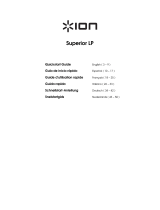Lenco Classic Phono TCD-2570WD de handleiding
- Categorie
- CD spelers
- Type
- de handleiding

1
Model: TCD-2570
USER MANUAL- Wooden Turntable with FM/DAB+ radio,
USB-encoding, CD and cassette player
GEBRUIKSHANDLEIDING- Houten Platenspeler met FM-/DAB+-radio,
USB-codering, cd- en cassettespeler
BEDIENUNGSANLEITUNG – Holzplattenspieler mit FM/DAB+-Radio,
USB-Kodierung, CD-Player und Kassettenspieler
MODE D’EMPLOI- Platine en bois avec radio FM/DAB+,
encodage USB, lecteur de CD et de cassette
MANUAL DE USUARIO - Tocadiscos de madera con radio FM/DAB+,
codificación USB, CD y reproductor de casete

2
Index:
ENGLISH ..................................................................................................................................... 3
NEDERLANDS ........................................................................................................................... 16
DEUTSCH.................................................................................................................................. 32
FRANÇAIS ................................................................................................................................. 49
ESPAÑOL ............................................................................................................................................... 65
Version: 2.0

3
CAUTION:
Usage of controls or adjustments or performance of procedures other than those specified herein may result in
hazardous radiation exposure.
PRECAUTIONS BEFORE USE
KEEP THESE INSTRUCTIONS IN MIND:
1. Do not cover or block any ventilation openings. When placing the device on a shelf, leave
5 cm (2”) free space around the whole device.
2. Install in accordance with the supplied user manual.
3. Keep the device away from heat sources such as radiators, heaters, stoves, candles and other heat-
generating products or naked flame. The device can only be used in moderate climates. Extremely cold or
warm environments should be avoided. Working temperature between 0° and 35°C.
4. Avoid using the device near strong magnetic fields.
5. Electrostatic discharge can disturb normal usage of this device. If so, simply reset and restart the device
following the instruction manual. During file transmission, please handle with care and operate in a static-
free environment.
6. Warning! Never insert an object into the product through the vents or openings. High voltage flows through
the product and inserting an object can cause electric shock and/or short circuit internal parts. For the same
reason, do not spill water or liquid on the product.
7. Do not use in wet or moist areas such as bathrooms, steamy kitchens or near swimming pools.
8. The device shall not be exposed to dripping or splashing and make sure that no objects filled with liquids,
such as vases, are placed on or near the apparatus.
9. Do not use this device when condensation may occur. When the unit is used in a warm wet room with damp,
water droplets or condensation may occur inside the unit and the unit may not function properly; let the
unit stand in power OFF for 1 or 2 hours before turning on the power: the unit should be dry before getting
any power.
10. Although this device is manufactured with the utmost care and checked several times before leaving the
factory, it is still possible that problems may occur, as with all electrical appliances. If you notice smoke, an
excessive build-up of heat or any other unexpected phenomena, you should disconnect the plug from the
main power socket immediately.
11. This device must operate on a power source as specified on the specification label. If you are not sure of the
type of power supply used in your home, consult your dealer or local power company.
12. Keep away from animals. Some animals enjoy biting on power cords.
13. To clean the device, use a soft dry cloth. Do not use solvents or petrol based fluids.
To remove severe stains, you may use a damp cloth with dilute detergent.
14. The supplier is not responsible for damage or lost data caused by malfunction, misuse, modification of the
device or battery replacement.
15. Do not interrupt the connection when the device is formatting or transferring files. Otherwise, data may be
corrupted or lost.
16. If the unit has USB playback function, the USB memory stick should be plugged into the unit directly. Don’t
use an USB extension cable because it can cause interference resulting in failing of data.
17. The rating label has been marked on the bottom or back panel of the device.
18. This device is not intended for use by people (including children) with physical, sensory or mental disabilities,
or a lack of experience and knowledge, unless they’re under supervision or have received instructions about
the correct use of the device by the person who is responsible for their safety.
19. This product is intended for non professional use only and not for commercial or industrial use.
20. Make sure the unit is adjusted to a stable position. Damage caused by using this product in an unstable
position vibrations or shocks or by failure to follow any other warning or precaution contained within this
user manual will not be covered by warranty.
21. Never remove the casing of this device.
22. Never place this device on other electrical equipment.
23. Do not allow children access to plastic bags.
24. Only use attachments/accessories specified by the manufacturer.
ENGLISH

4
25. Refer all servicing to qualified service personnel. Servicing is required when the device has been damaged in
any way, such as the power supply cord or the plug, when liquid has been spilled or objects have fallen into
the device, when the device has been exposed to rain or moisture, does not operate normally, or has been
dropped.
26. Long exposure to loud sounds from personal music players may lead to temporary or permanent hearing
loss.
27. If the product is delivered with power cable or AC power adaptor:
⚫ If any trouble occur, disconnect the AC power cord and refer servicing to qualified personnel.
⚫ Don’t step on or pinch the power adaptor. Be very careful, particularly near the plugs and the cable’s
exit point. Do not place heavy items on the power adaptor, which may damage it. Keep the entire
device out of children’s reach! When playing with the power cable, they can seriously injure
themselves.
⚫ Unplug this device during lightning storms or when unused for a long period.
⚫ The socket outlet must be installed near the equipment and must be easily accessible.
⚫ Do not overload ac outlets or extension cords. Overloading can cause fire or electric shock.
⚫ Devices with class 1 construction should be connected to a main socket outlet with a protective
earthed connection.
⚫ Devices with class 2 construction do not require a earthed connection.
⚫ Always hold the plug when pulling it out of the main supply socket. Do not pull the power cord. This
can cause a short circuit.
⚫ Do not use a damaged power cord or plug or a loose outlet. Doing so may result in fire or electric shock.
28. If the product contains or is delivered with a remote control containing coin/cell batteries:
Warning:
⚫ “Do not ingest battery, Chemical Burn Hazard” or equivalent working.
⚫ [The remote control supplied with] This product contains a coin/button cell battery. If the battery is
swallowed, it can cause severe internal burns in just
2 hours and can lead to death.
⚫ Keep new and used batteries away from children.
⚫ If the battery compartment does not close securely, stop using the product and keep it away from
children.
⚫ If you think batteries might have been swallowed or placed inside any part of the body, seek
immediate medical attention.
29. Caution about the use of Batteries:
⚫ Danger of explosion if battery is incorrectly replaced. Replace only with the same or equivalent type.
⚫ Battery cannot be subjected to high or low extreme temperatures, low air pressure at high altitude
during use, storage or transportation.
⚫ Replacement of a battery with an incorrect type that can result in an explosion or the leakage of
flammable liquid or gas.
⚫ Disposal of a battery into fire or a hot oven, or mechanically crushing or cutting of a battery, that can
result in an explosion.
⚫ Leaving a battery in an extremely high temperature surrounding environment that can result in an
explosion or that leakage of flammable liquid or gas.
⚫ A battery subjected to extremely low air pressure that may result in an explosion or the leakage of
flammable liquid or gas.
⚫ Attention should be drawn to the environmental aspects of battery disposal.
INSTALLATION
• Unpack all parts and remove protective material.
• Do not connect the unit to the mains before checking the mains voltage and before all other connections have
been made.

5
WARNING
Class 1 Laser Product
Warning: Do not touch the lens.
FRONT PANEL

6
TURNTABLE

7
LOCATION OF CONTROLS
1.
DUST COVER
2.
CD PLAY/PAUSE BUTTON
3.
CD SKIP UP BUTTON
4.
CD SKIP DOWN BUTTON
5.
PLAY MODE BUTTON
6.
FUNCTION BUTTON (FM/BLUETOOTH/CD/USB/PHONO/TAPE)
7.
VOLUME KNOB
8.
REMOTE SENSOR
9.
RECORD BUTTON
10.
CD DOOR
11.
CD DOOR OPEN/CLOSE BUTTON
12.
COVER MECHANISM
13.
USB SOCKET
14.
TURNTABLE
15.
POWER ON/OFF
16.
CUE LEVER
17.
CASSETTE MECHANISM
18.
LCD DISPLAY
19.
MENU BUTTON
20.
Line out/Headphone jack
21.
TUNING/ENTER KNOB
22.
ARM LOCK
23.
SPINDLE ADAPTOR
24.
33/45/78 RPM SPEED SELECTOR
25.
PICK-UP HOLDER
26.
STOP BUTTON
27.
SPEAKERS
28.
FM/DAB ANTENNA
29.
AC CORD
30.
TAPE STOP/EJECT BUTTON
31.
INFO BUTTON
32.
SCAN BUTTON
33.
PRESET BUTTON
34.
EQUALIZER BUTTON

8
REMOTE CONTROL
35.
OPEN/CLOSE CD DOOR
36.
REC: in CD/RADIO/PHONO/CASSETTE mode, press to active recording function.
37.
PLAYBACK MODE BUTTON
38.
PLAY/PAUSE: in CD/USB mode, press once to start playback. Press again to enter pause mode.
39.
SKIP/SEARCHBACKWARD: press once to skip to previous track. press & hold for search backward.
40.
SKIP/SEARCHFORWARD: press once to skip to next track, press & hold for search forward.
41.
STOP BUTTON
42.
10+ Track Button
43.
10- Track Button
44.
FUNCTION BUTTON to select CD/USB/DAB/FM/TAPE/PHONO.
45.
DELETE BUTTON
46.
PROGRAM: in CD/USB mode, press to active programming function.
47.
VOLUME + BUTTON
48.
VOLUME - BUTTON
49.
MUTE BUTTON
50.
EQUALISER BUTTON
51.
PRESET BUTTON
52.
INFO BUTTON
53.
SCAN
REMOTE BATTERY INSTALLATION
The infrared remote control requires 1 pc CR-2025 (3V) Lithium Battery size battery for operation.
CONNECTING TO POWER
Press the POWER button (15) 1 second to turn ON the unit. Press and hold the POWER button during
3 seconds to turn OFF the unit. When no sound is produced, the unit will switch OFF automatically after
15 minutes.
MAINS (AC) OPERATION
This unit is designed to operate on AC 230-240V ~ 50Hz.
Connect the plug to a mains power outlet. Other
power sources may damage the unit. To prevent
electric shock disconnect from the mains before
opening cabinet No user serviceable parts inside. Refer
servicing to qualified service personal.

9
SETTING THE DISPLAY MENU LANGUAGE
Operation
1. Switch ON the POWER ON/OFF BUTTON (15). The Display (18) will light up.
2. Press the MENU BUTTON (19) to select FM or DAB. Turn the TUNING/ENTER KNOB (21) to select
"SYSTEM”, then press confirm.
3. Turn the TUNING/ENTER KNOB (21) to select LANGUAGE, then press the TUNING/ENTER KNOB (21)
to confirm.
4. Turn the TUNING/ENTER KNOB (21) to select the desired languages, then press the same
TUNING/ENTER KNOB (21) to confirm.
SETTING THE DISPLAY TIME AND DATE
Operation
1. Switch ON the POWER ON/OFF BUTTON (15). The Display (18) will light up.
2. Press the MENU BUTTON (19) and turn the TUNING/ENTER KNOB (21) to select SYSTEM".
3. Turn the TUNING/ENTER KNOB (21) to select TIME, then press the TUNING/ENTER KNOB (21) to
confirm.
4. Turn the TUNING/ENTER KNOB (21) and select SET 12/24 HOURS. Press the TUNING/ENTER KNOB
(21) to confirm.
5. Repeat the above operation 2-4 and select one of the following options: SET TIME/DATE or AUTO
UPDATE.
6. lf selected SET TIME/DATE, use the TUNING/ENTER KNOB (21) to set Hour & Minutes, then press the
TUNING/ENTER KNOB (21) to confirm the operation.
7. To set the Auto-Updating, follow the above procedure 2-6 and select AUTO UPDATE. From this menu,
turn the TUNING/ENTER KNOB (21) to select one of the following options: FROM ANY/FROM
DAB/FROM FM/NO UPDATE.

10
FM RADIO OPERATION
ANTENNA
For FM and DAB reception there is a built-in rod antenna (28) at the rear of the unit. Extend the antenna
and move around to obtain the best reception signal.
Operation
1. Switch ON the POWER ON/OFF BUTTON (15). The Display (18) will light up.
2. Press sequentially the FUNCTION BUTTON (6) to select the FM radio manual tuning and look for the
desired radio station by turning the TUNING/ENTER KNOB (21).
AUTOMATIC TUNING
1. During FM working mode, press the MENU BUTTON (19), then turn the TUNING/ENTER KNOB (21) to
select the "SCAN SETTING".
2. Turn again TUNING/ENTER KNOB (21) and select the option between ALL STATIONS and STRONG
STATIONS ONLY. Press the TUNING/ENTER KNOB (21) to confirm.
3. Press the SCAN BUTTON (32) and the unit will scan all of the FM stations.
RADIO DATA SYSTEM INFORMATIONS
During FM working mode, press the INFO BUTTON (31) to display the following informations: PROGRAM
TYPE/PROGRAM NO/AUDIO BITRATE/TIME/DATE.
FM & FM-Stereo Reception
• Stereo reception is possible when the tuned FM station is broadcasting in stereo.
• Press the MENU BUTTON (19) until select "'AUDIO SETTING", then press the TUNING/ENTER KNOB (21)
and turn again the TUNING/ENTER KNOB (21) to select between FORCED MONO or STEREO ALLOWED.
DAB OPERATION
1. Press sequencially the FUNCTION BUTTON (6) to select DAB mode.
2. Extend the DAB antenna at the back of the unit.
AUTOMATIC TUNING
1. Press the MENU BUTTON (19), then move the TUNING/ENTER KNOB (21) to select FULL SCAN.
2. Press the TUNING/ENTER KNOB (21) to start searching the DAB/DAB+ station.
MANUAL TUNING
1. Press the MENU BUTTON (19), then move the TUNING/ENTER KNOB (21) to select MANUAL TUNE.
2. Turn the TUNING/ENTER KNOB (21) to tune manually the desired station.
3. When tuned a DAB stereo station, the “stereo” will show on the LCD.
4. During DAB reception, press the INFO BUTTON (31) to see the information of the playing DAB station
on the display, i.e Program Type/Program No./Frenquency Range/Signal Strength/Time/Date.

11
PRESET MEMORY DAB/DAB+
1. When selected the desired station, press and hold the PRESET BUTTON (33) for 2 seconds.
2. The display show, "Preset Store 1: (Empty)". Turn the TUNING/ENTER KNOB (21) to select the desired
preset number, then press the TUNING/ENTER KNOB (21) to store the station.
TURNTABLE OPERATION
TRANSIT SCREW
Lock Lever
Stylus Cover
VERY IMPORTANT!
To prevent damages during transportation, a transit screw is located at the upper right side of the
turntable platform.
Before start playing, use a screwdriver and turn the transit screw in clockwise direction (screw going down)
completely. In case of transportation, remember to turn again this screw in counter-clockwise direction
to prevent damages.
Preparation
1. Open the Record Player Cover.
2. Release the Tonearm Clamp, and remove the stylus protector.
Listening to Records
1. Press the FUNCTION BUTTON (6) to select the TURNTABLE function.
2. Place a record on the turntable, over the central spindle. Place the EP adapter over the central
spindle when playing 17cm EP 45 RPM smaller records.
3. Set the Speed Selector (24) to 33/45 or 78 rpm according to the record.
4. Release the tonearm clamp, and remove the protective cap from the stylus.
5. Lift the Tonearm with the Tonearm Lift Lever.
6. Move the tonearm to the beginning of the record, or to the start of a particular track.
7. Gently lower the tone arm onto the record with the Tonearm Lift lever to start playing.
8. When the record is finished the tonearm will automatically stop and return automatically to the rest.
To stop manually, lift the tonearm from the record and return it to the rest.
Notes: Do not stop or turn the platter manually. Moving or jarring the turntable without securing the Tonearm
clamp could result in damage to the Tonearm. Put the protective cap on the stylus when not in use.

12
PLAYING COMPACT DISC
To start
1. Press FUNCTION BUTTON (6) to select “CD” model.
2. Press “open/close” button (11) to open the CD door (10).
3. Place a CD with the printed side facing up inside the tray & then close the CD door.
1. Focus search is performing, the first track will start playback.
2. To interrupt, press the STOP BUTTON (26) once, the total number of tracks appears on the led
display (18). Press again PLAY/PAUSE BUTTON (2) to resume normal playback.
Skip/search mode (skip/search up/skip/search down)
• During play or pause mode, if SKIP UP BUTTON (3) is pressed, it will go to next track and display the
track no. and then keep the play or pause mode.
• During play or pause mode, if SKIP DOWN BUTTON (4) is pressed, it will go back to the beginning of the
track, original track number is displayed and keep the play or pause mode.
• After step 2, press SKIP DOWN BUTTON (4) again will go to the previous track and keep the play or
pause mode.
• If press and hold the SKIP UP BUTTON (3)/SKIP DOWN BUTTON (4) during cd/mp3 playback the playing
track will go fast forward or backward until the button is released.
• To skip 10 tracks UP or DOWN press the TRACK +10 or TRACK -10 button on Remote Control
REPEAT/RANDOM MODE
Press the PLAY MODE BUTTON (5) to activate this function. All the tracks can be played in difference
mode as follow:
• Repeat play: you can listen the desired tracks or folder repeatedly by this function.
• Random play: you can listen all the tracks or folder in a random order by this function
CD DISC PROGRAMMING
Up to 99 tacks can be programmed for mp3 (20 in CD) and play in any order, before use, be sure the
system is at stop mode before programming:
1. In cd mode and stop the cd playback.
2. Press the PROGRAM BUTTON (46), “P” will appear on led display (18). Moreover, it will indicate
program no. and digits for track no. to be programmed.
3. Select a desired track by pressing SKIP UP/DOWN BUTTONS (3)/(4).
4. Press the PROGRAM BUTTON (46) to store the track into memory.
5. Repeat steps 3 and 4 to enter additional tracks into the memory if necessary.
6. When all the desired tracks have been programmed, press PLAY/PAUSE BUTTON (2) to play the disc
in assigned order.
7. To cancel the programmed file, press STOP BUTTON (26).
PLAYBACK OF MP3/WMA SONG VIA USB STORAGE MEDIA
The system is able to decode and playback all mp3/wma file which stored in the memory media with USB
connecting port.
1. Press FUNCTION BUTTON (6) to select “USB” mode.
2. Plug-in the USB plug with the face up & make sure the plug is completely going into the USB port.
3. The system will start reading the storage media automatically after connecting, and the LED display
(18) will show the total number of mp3/wma files
4. Repeat the same playback procedure as playing cd/mp3 disc as above

13
REMARKS:
・ The system can detect and read the file under mp3 and wma format only through the USB port.
・ If connect the system to mp3 player via the USB socket, due to variances in mp3 encoding format
some mp3 player may not be able to play via the USB socket, this is not a malfunction of the system.
・ Connecting the USB upside down or backwards could damage the audio system or the storage media
Check to be sure the direction is correct before connection.
CASSETTE TAPE OPERATION
1. Set the FUNCTION BUTTON (6) to “TAPE” mode. The system will start playback automatically after
inserting the cassette tape.
2. Press CASSETTE STOP/EJ BUTTON (30) half inwards during playback mode. The tape will wind
forward.
3. Slightly press the CASSETTE STOP/EJ BUTTON (30) again to resume playback.
4. Press the CASSETTE STOP/EJ BUTTON (30) completely inwards and the cassette tape will be ejected
through the CASSETTE DOOR (17).
BLUETOOTH OPERATION
1. Press the MENU button, the BT indicator will light up.
2. Select from your portable device (Smartphone, Tablet...) the ID Bluetooth tagged as “TCD-2570” then
confirm connection.
3. Now you can stream the music to the TCD-2570 and all operations can only be operated from your
mobile device.
ENCODING FROM CD
Plug USB Disk into USB socket. During CD playing mode, press the RECORD BUTTON (9) one time, “REC-T'
will show on the display: press the RECORD BUTTON (9) secondly to record the playing track; or press the
SKIP UP BUTTON (3) one time to choose to record whole file in the CD and "REC-A" will show on the display.
ENCODING FROM CD-MP3
Plug USB Disk into USB socket. During MP3 playing mode press the RECORD BUTTON (9) one time,
“REC-T' will show on the display; then press the RECORD BUTTON (9) secondly to confirm “REC” will flash
and start to record after 5 seconds; or press the SKIP UP BUTTON (3) one time to choose to record all the
file in the playing folder and “REC-F” will show on the display; or press the SKIP UP BUTTON (3) twice to
record the file in the whole playing MP3 disc and “REC-A” will show on the display.
ENCODING FROM CASSETTE
Plug USB Disk into USB socket. During TAPE playing mode, press the RECORD BUTTON (9) one time, “USB”
will show on the display, then press the RECORD BUTTON (9) secondly to confirm, “USB” will flash and
start to record after 5 seconds; press PLAY/PAUSE BUTTON (2) one time to stop the recording and “USB”
will not flash; press PLAY/PAUSE BUTTON (2) button again to resume to record and “USB” will flash again.
ENCODING FROM PHONO
Plug USB Disk into USB socket. During PHONO playing mode, press RECORD BUTTON (9) one time, “USB”
will show on the display, then press the RECORD BUTTON (9) twice to confirm “USB” will flash and start to
record after 5 seconds; press PLAY/PAUSE BUTTON (2) one time to stop the recording and “USB” will not
flash; press PLAY/PAUSE BUTTON (2) again to resume to record and “USB” will flash again.

14
ENCODING FROM A BLUETOOTH SOURCE
Plug an USB Disk into the USB socket. While BLUETOOTH playmode is active, press the RECORD BUTTON (9)
one time, “USB" symbol will show on the display, then press the RECORD BUTTON (9) again to start
recording the Bluetooth sound source. The “USB” symbol will flash and record will start after 5 seconds.
Press the PLAY/PAUSE BUTTON (2) one time to pause the recording (the “USB” symbol will stop flashing).
Press the PLAY/PAUSE BUTTON (2) again to resume recording (the “USB” symbol will flash again).
Press the STOP button to stop recording when you want to finish recording.
NOTE: Be sure to turn the volume of your Bluetooth device to maximum. (If the Bluetooth device’s
volume level is 0, nothing will be recorded).
DELETE USB
1. During USB mode, press DELETE BUTTON (45) one time/“DEL-1” will show on the display. You can
delete the playing track.
2. Press SKIP UP BUTTON (3). The playing file and “DEL-F” will show on the display. You can delete the
current playing folder.
3. Press SKIP UP BUTTON (3). “DEL-A” will show on the display. You can delete all of the tracks into the
playing USB.
4. Finally press DELETE BUTTON (45) again once confirmed to choose “DEL-1”, “DEL-F” or “DEL-A”.
MUTE/EQ OPERATION
During playing mode, press the MUTE BUTTON (49) one time, the sound will not be heard from the speakers
and “MUTE ON” will show on the display; press the MUTE BUTTON (49) or rotate the VOLUME KNOB (7) to
cancel mute function and the sound can be heard again from the speakers. During playing mode, press the EQ
BUTTON (34) to choose from different sound effect among FLAT/POP/CLASSIC/ROCK/JAZZ.
SPECIFICATIONS
AC: 230 - 240V ~ 50Hz
FM: 87.5- 108MHz
DAB Band: BAND III

15
Design and specifications are subject to change without notice.
Guarantee
Lenco offers service and warranty in accordance to European law, which means that in case of repairs
(both during and after the warranty period) you should contact your local dealer.
Important note: It is not possible to send products that need repairs to Lenco directly.
Important note: If this unit is opened or accessed by a non-official service center in any way, the warranty
expires.
This device is not suitable for professional use. In case of professional use, all warranty obligations of the
manufacturer will be voided.
Disclaimer
Updates to Firmware and/or hardware components are made regularly. Therefore some of the
instruction, specifications and pictures in this documentation may differ slightly from your
particular situation. All items described in this guide for illustration purposes only and may not
apply to particular situation. No legal right or entitlements may be obtained from the description
made in this manual.
Disposal of the Old Device
This symbol indicates that the relevant electrical product or battery should not
be disposed of as general household waste in Europe. To ensure the correct
waste treatment of the product and battery, please dispose them in accordance
to any applicable local laws of requirement for disposal of electrical equipment
or batteries. In so doing, you will help to conserve natural resources and
improve standards of environmental protection in treatment and disposal of
electrical waste (Waste Electrical and Electronic Equipment Directive).
CE Marking
Hereby, Lenco Benelux B.V., Thermiekstraat 1a, 6361 HB Nuth, The Netherlands, declares that this product is in
compliance with the essential EU directive requirements.
The declaration of conformity may be consulted via techdoc@commaxxgroup.com
Service
For more information and helpdesk support, please visit www.lenco.com
Lenco Benelux BV, Thermiekstraat 1a, 6361 HB, The Netherlands.

16
LET OP:
Het gebruik van afstandsbedieningen of aanpassingen of de uitvoering van procedures die niet in dit document
zijn gespecificeerd, kan leiden tot gevaarlijke blootstelling aan straling.
VOORZORGSMAATREGELEN VOOR GEBRUIK
ONTHOUD DE VOLGENDE INSTRUCTIES:
1. Bedek of blokkeer de ventilatieopeningen niet. Wanneer u het apparaat op een schap plaatst, dient u 5 cm
(2”) vrije ruimte rondom het gehele apparaat te behouden.
2. Installeer het product volgens de meegeleverde gebruikershandleiding.
3. Houd het apparaat uit de buurt van hittebronnen, zoals radiatoren, verwarmingen, kachels, kaarsen en
andere hittegenererende producten of open vuur. Het apparaat kan alleen worden gebruikt in een gematigd
klimaat. Extreem koude of warme omgevingen dienen te worden vermeden. Het bedrijfstemperatuurbereik
ligt tussen 0 °C en 35 °C.
4. Gebruik dit apparaat niet in de buurt van krachtige magnetische velden.
5. Elektrostatische ontlading kan normaal gebruik van dit apparaat verstoren. U hoeft het apparaat in dit geval
slechts te resetten en opnieuw op te starten volgens de gebruikershandleiding. Wees voorzichtig tijdens
bestandsoverdracht en gebruik het product in een omgeving zonder statische interferentie.
6. Waarschuwing! Steek nooit een voorwerp via de ventilatie- of andere openingen in het product. Er is
hoogspanning in het product aanwezig en als u er een object insteekt, kan dat een elektrische schok
veroorzaken en/of kortsluiting in de interne onderdelen. Mors om dezelfde reden geen water of vloeistof op
het product.
7. Gebruik het toestel niet in vochtige ruimtes, zoals badkamers, stomende keukens of in de buurt van
zwembaden.
8. Het apparaat mag niet worden blootgesteld aan druppels en spetters en zorg ervoor dat er geen met
vloeistof gevulde voorwerpen, zoals vazen, op of in de buurt van het apparaat worden geplaatst.
9. Gebruik dit apparaat niet wanneer condensatie kan optreden. Wanneer het apparaat in een warme, natte
ruimte wordt gebruikt, kunnen zich waterdruppels of condens vormen in het apparaat en kan het apparaat
niet goed functioneren. Laat het apparaat 1 of 2 uur uit staan voordat u het inschakelt: het apparaat dient
droog te zijn voordat deze stroom ontvangt.
10. Alhoewel dit apparaat met grote zorg gefabriceerd en verschillende keren geïnspecteerd is voordat het de
fabriek verlaat, is het nog steeds mogelijk dat er problemen optreden, zoals met alle elektrische apparaten.
Als u rook, een overmatige hitteontwikkeling of enig ander onverwacht verschijnsel opmerkt, moet u
onmiddellijk de stekker van het netsnoer uit het stopcontact halen.
11. Dit apparaat moet worden gebruikt met een voedingsbron zoals gespecificeerd op het specificatielabel. Als u
twijfelt over het type voeding dat gebruikt wordt in uw huis, raadpleeg dan uw dealer of plaatselijk
energiebedrijf.
12. Buiten bereik van dieren houden. Sommige dieren kauwen graag op voedingskabels.
13. Gebruik een zacht, droog doekje om het apparaat te reinigen. Gebruik geen oplosmiddelen of op benzine
gebaseerde vloeistoffen. U kunt een vochtig doekje met verdund schoonmaakmiddel gebruiken om
hardnekkige vlekken te verwijderen.
14. De leverancier is niet verantwoordelijk voor schade of verloren gegevens veroorzaakt door storing, misbruik,
modificatie van het apparaat of batterijvervanging.
15. Onderbreek nooit de verbinding wanneer het apparaat formatteert of bestanden overdraagt. De gegevens
kunnen anders corrupt of verloren raken.
16. Indien het apparaat een USB-afspeelfunctie heeft, moet de USB-geheugenstick rechtstreeks op het apparaat
worden aangesloten. Gebruik geen USB-verlengkabel, omdat die kan leiden tot storingen met foutieve
gegevens als gevolg.
17. Het classificatielabel bevindt zich op de onderkant of het achterpaneel van het apparaat.
18. Dit hulpmiddel is niet bedoeld voor gebruik door mensen (inclusief kinderen) met een fysieke, zintuiglijke of
mentale handicap, of een gebrek aan ervaring en kennis, tenzij zij toezicht of instructies hebben gekregen
over het juiste gebruik van het hulpmiddel door een persoon die verantwoordelijk is voor hun veiligheid.
19. Dit product is alleen voor niet-professioneel gebruik bedoeld en niet voor commercieel of industrieel gebruik.
NEDERLANDS

17
20. Verzeker u ervan dat het apparaat in een stabiele positie staat opgesteld. Schade die wordt veroorzaakt door
het gebruik van dit product in een onstabiele positie, trillingen of schokken of het niet opvolgen van de
waarschuwingen of voorzorgsmaatregelen in deze gebruikershandleiding wordt niet gedekt door de garantie.
21. Verwijder nooit de behuizing van dit apparaat.
22. Plaats dit apparaat nooit op andere elektrische apparatuur.
23. Geef kinderen geen gelegenheid in aanraking met plastic zakken te komen.
24. Gebruik uitsluitend uitbreidingen/accessoires gespecificeerd door de fabrikant.
25. Laat alle reparaties over aan gekwalificeerd onderhoudspersoneel. Onderhoud is nodig als het apparaat is
beschadigd, bijvoorbeeld als de voedingskabel of de stekker is beschadigd, als er vloeistof op het apparaat is
gemorst, als er voorwerpen in het apparaat zijn gevallen, als het apparaat is blootgesteld aan regen of vocht,
als het apparaat niet normaal werkt of als het is gevallen.
26. Langdurige blootstelling aan harde geluiden van persoonlijke muziekspelers kan leiden tot tijdelijk of
permanent gehoorverlies.
27. Als het product wordt geleverd met voedingskabel of wisselstroomvoedingsadapter:
⚫ Als er zich problemen voordoen, moet u de voedingskabel loskoppelen en het ter onderhoud
aanbieden aan gekwalificeerd personeel.
⚫ Nooit op de voedingsadapter stappen of deze indrukken. Wees zeer voorzichtig, vooral in het gebied
rond de stekkers en de kabelaansluitingen. Plaats geen zware voorwerpen op de voedingsadapter, om
beschadiging ervan te voorkomen. Houd het gehele apparaat buiten bereik van kinderen! Wanneer
kinderen met de voedingskabel spelen, kunnen zij ernstig letsel oplopen.
⚫ Haal de stekker uit het stopcontact tijdens onweer of wanneer u deze langere tijd niet gebruikt.
⚫ Het stopcontact moet in de buurt van de apparatuur zijn geïnstalleerd en eenvoudig te bereiken zijn.
⚫ Laat AC-stopcontacten of verlengsnoeren nooit overbelast raken. Overbelasting kan brand of een
elektrische schok veroorzaken.
⚫ Apparaten met een Klasse 1 structuur dienen te worden aangesloten op een stopcontact met een
beschermende aardverbinding.
⚫ Apparaten met een Klasse 2 structuur vereisen geen aardverbinding.
⚫ Houd altijd de stekker vast wanneer u deze uit het stopcontact trekt. Trek nooit aan de voedingskabel.
Dit kan tot een kortsluiting leiden.
⚫ Gebruik nooit een beschadigde voedingskabel of stekker of een los stopcontact. Dit vormt namelijk een
risico op brand of elektrische schokken.
28. Indien het product knoopcelbatterijen bevat of wordt geleverd met een afstandsbediening die
knoopcelbatterijen bevat:
Waarschuwing:
⚫ “Batterij niet inslikken, chemisch brandgevaar” of gelijkwaardige werking.
⚫ De meegeleverde afstandsbediening bevat een knoopcelbatterij. Als de batterij wordt ingeslikt, kan
deze in slechts 2 uur ernstige interne brandwonden veroorzaken en tot de dood leiden.
⚫ Houd nieuwe en gebruikte batterijen buiten bereik van kinderen.
⚫ Als de batterijhouder niet goed kan worden gesloten, dient u het product niet meer te gebruiken en
buiten bereik van kinderen te houden.
⚫ Als u denkt dat batterijen zijn ingeslikt of binnenin een willekeurig lichaamsdeel terecht zijn gekomen,
dient u onmiddellijk medische hulp te zoeken.
29. Waarschuwing m.b.t. het gebruik van batterijen:
⚫ Als de batterij onjuist wordt geplaatst, bestaat er explosiegevaar. Vervang de batterij alleen door een
zelfde of vergelijkbare soort batterij.
⚫ Stel de batterij niet bloot aan extreem hoge of lage temperaturen of een lage luchtdruk op grote
hoogte tijdens gebruik, opslag of transport.
⚫ Vervanging van een batterij door een incorrect type kan leiden tot een ontploffing of de lekkage van
ontvlambare vloeistoffen of gas.
⚫ Het weggooien van een batterij in het vuur of een hete oven, of het mechanisch verpletteren of
insnijden van een batterij, kan leiden tot een explosie.
⚫ Het achterlaten van een batterij in een omgeving met extreem hoge temperaturen kan leiden tot een
explosie of het lekken van brandbare vloeistof of gas.
⚫ Een batterij die aan een extreem lage luchtdruk wordt blootgesteld, kan leiden tot een explosie of het
lekken van brandbare vloeistof of gas.
⚫ Aandacht voor het milieu is nodig bij het verwijderen van de batterijen.

18
INSTALLATIE
• Pak alle onderdelen uit en verwijder de beschermende materialen.
• Sluit het apparaat niet aan op het stopcontact, voordat u de netspanning hebt gecontroleerd en voordat alle
andere aansluitingen zijn gemaakt.

19
WAARSCHUWING
Klasse 1 Laserproduct
EN
NL
CAUTION
LET OP
INVISIBLE LASER RADIATION WHEN OPEN AND
INTERLOCKS DEFEATED.
ONZICHTBARE STRALING WANNEER OPEN EN
BEVEILIGING NIET INTACT.
AVOID EXPOSURE TO BEAM
VERMIJD BLOOTSTELLING AAN DE BUNDEL
This product contains a low power laser device.
Dit product bevat een laser met laag
vermogen.
Waarschuwing: Raak de lens niet aan.
EN
NL
REMOTE CONTROL
AFSTANDSBEDIENING

20
DRAAITAFEL
VOORPANEEL
EN
NL
REAR VIEW
ACHTERAANZICHT

21
PLAATS VAN DE BEDIENINGSORGANEN
1.
STOFKAP
2.
TOETS CD AFSPELEN/PAUZE
3.
TOETS CD VOLGENDE
4.
TOETS CD VORIGE
5.
TOETS AFSPEELMODUS
6.
FUNCTIETOETS (FM/BLUETOOTH/CD/USB/PHONO/TAPE)
7.
VOLUME-KNOP
8.
SENSOR AFSTANDSBEDIENING
9.
OPNAMEKNOP
10.
KLEPJE VOOR CD
11.
TOETS CD-KLEPJE OPENEN/SLUITEN
12.
KLEPMECHANISME
13.
USB-AANSLUITING
14.
DRAAITAFEL
15.
AAN/UIT
16.
STARTHENDEL
17.
CASSETTEMECHANISME
18.
LCD-DISPLAY
19.
MENU-TOETS
20.
Lijnuitgang/hoofdtelefoonuitgang
21.
AFSTEM-/ENTERKNOP
22.
ARMVERGRENDELING
23.
TOERENADAPTOR
24.
SNELHEIDSKNOP 33/45/78 TPM
25.
PICK-UPHOUDER
26.
STOP-TOETS
27.
LUIDSPREKERS
28.
FM-/DAB-ANTENNE
29.
NETSNOER
30.
STOP-/UITWERPTOETS TAPE
31.
INFOTOETS
32.
SCANTOETS
33.
VOORKEUZETOETS
34.
EQUALIZERTOETS

22
AFSTANDSBEDIENING
35.
CD-KLEP OPENEN/SLUITEN
36.
REC: in de modus CD/RADIO/PHONO/CASSETTE indrukken om de opnamefunctie te activeren.
37.
TOETS AFSPEELMODUS
38.
AFSPELEN/PAUZE: in de modus CD/USB eenmaal indrukken om het afspelen te starten. Nogmaals
indrukken om de pauzemodus te openen.
39.
VORIGE/TERUGSPOELEN: eenmaal indrukken om de vorige track te selecteren, ingedrukt houden om
terug te spoelen.
40.
VOLGENDE/VOORUITSPOELEN: eenmaal indrukken om de volgende track te selecteren, ingedrukt
houden om vooruit te spoelen.
41.
STOP-TOETS
42.
Toets 10+ Track
43.
Toets 10- Track
44.
FUNCTIETOETS om CD/USB/DAB/FM/TAPE/PHONO te selecteren.
45.
VERWIJDERTOETS
46.
PROGRAMMA: in de modus CD/USB indrukken om de programmeerfunctie te activeren.
47.
VOLUMETOETS +
48.
VOLUMETOETS -
49.
DEMPTOETS
50.
EQUALIZERTOETS
51.
VOORKEUZETOETS
52.
INFOTOETS
53.
SCAN
BATTERIJ IN DE AFSTANDSBEDIENING INSTALLEREN
De infrarood afstandsbediening werkt op 1 type CR-2025 (3V) Lithiumbatterij.
AANSLUITEN OP VOEDING
Druk 1 seconde op de toets AAN/UIT (15) om het apparaat AAN te schakelen. Houd de toets AAN/UIT
3 seconden ingedrukt om het apparaat UIT te schakelen. Het apparaat zal na 15 minuten automatisch
UITSCHAKELEN als er geen muziek wordt afgespeeld.
NETVOEDING (AC) GEBRUIKEN
Dit apparaat is ontworpen om op AC 230-240V ~ 50Hz
te werken. Steek de stekker in het stopcontact. Andere
voedingsbronnen kunnen het apparaat beschadigen.
Koppel het apparaat los van de netvoeding voordat u
de behuizing opent om elektrische schokken te
voorkomen. Geen interne onderdelen die de gebruiker
zelf kan repareren. Laat reparaties over aan
gekwalificeerd onderhoudspersoneel.

23
EN
NL
AC Plug
Netstekker
AC Outlet
Stopcontact
DE WEERGEGEVEN MENUTAAL INSTELLEN
Bediening
1. Schakel het apparaat AAN met de toets AAN/UIT (15). De display (18) zal oplichten.
2. Druk op de MENUTOETS (19) om FM of DAB te selecteren. Draai de AFSTEM-/ENTERKNOP (21) om
"SYSTEM” (SYSTEEM) te selecteren en druk vervolgens in om te bevestigen.
3. Draai de AFSTEM-/ENTERKNOP (21) om “LANGUAGE” (TAAL) te selecteren en druk vervolgens ter
bevestiging op de AFSTEM-/ENTERKNOP (21).
4. Draai de AFSTEM-/ENTERKNOP (21) om de gewenste taal te kiezen en druk vervolgens ter
bevestiging op dezelfde AFSTEM-/ENTERKNOP (21).
DE WEERGEGEVEN TIJD EN DATUM INSTELLEN
Bediening
1. Schakel het apparaat AAN met de toets AAN/UIT (15). De display (18) zal oplichten.
2. Druk op de MENUTOETS (19) en draai de AFSTEM-/ENTERKNOP (21) om "SYSTEM” (SYSTEEM) te
selecteren.
3. Draai de AFSTEM-/ENTERKNOP (21) om “TIME” (TIJD) te selecteren en druk vervolgens ter
bevestiging op de AFSTEM-/ENTERKNOP (21).
4. Draai de AFSTEM-/ENTERKNOP (21) en selecteer “SET 12/24 HOURS” (12/24 UUR INSTELLEN).
Druk ter bevestiging op de AFSTEM-/ENTERKNOP (21).
5. Herhaal de bovengenoemde stappen 2-4 en selecteer een van de volgende opties: “SET TIME/DATE”
(TIJD/DATUM INSTELLEN) of “AUTO UPDATE” (AUTOMATISCHE BIJWERKEN).
6. Als u “SET TIME/DATE” (TIJD/DATUM INSTELLEN) selecteert, gebruik dan de AFSTEM-/ENTERKNOP (21)
om de uren en minuten in te stellen en druk vervolgens op de AFSTEM-/ENTERKNOP (21) om de
instelling te bevestigen.
7. U kunt de Automatische Update instellen door de bovengenoemde stappen 2-6 te herhalen en AUTO
UPDATE (AUTOMATISCH BIJWERKEN) te selecteren. Draai in dit menu de AFSTEM-/ENTERKNOP (21)
om een van de volgende opties te selecteren: FROM ANY/FROM DAB/FROM FM/NO UPDATE
(VIA ALLE/VIA DAB/VIA FM/GEEN UPDATE).

24
EN
NL
The operation is complete and the display show the
DATE and TIME.
De instellingen zijn nu voltooid en de display zal de
DATUM en TIJD weergeven.
TUNER/ENTER
AFSTEMMEN/ENTER
Turn left & right to move inside of Display menu,
then push the same knob to confirm each function.
Draai naar links & rechts om door het Schermmenu
te bewegen en druk op dezelfde knop om elke
functie te bevestigen.
TIME
TIJD
SET TIME/DATE
TIJD/DATUM INSTELLEN
AUTO UPDATE
AUTOMATISCH BIJWERKEN
SET 12/24 HOURS
STEL 12/24 UUR IN
FROM ANY
VIA ALLE
FROM DAB
VIA DAB
FROM FM
VIA FM
NO UPDATE
GEEN UPDATE
LANGUAGE
TAAL
ENGLISH
NEDERLANDS
DEUTSCH
DUITS
NEDERLANDS
NEDERLANDS
FRENCH
FRANS
SW VERSION
SW -VERSIE

25
FM-RADIOBEDIENING
ANTENNE
Het apparaat is op de achterzijde voorzien van een ingebouwde sprietantenne (28) voor FM- en
DAB-ontvangst. Trek de antenne uit en beweeg heen en weer totdat u het beste ontvangstsignaal krijgt.
Bediening
1. Schakel het apparaat AAN met de toets AAN/UIT (15). De display (18) zal oplichten.
2. Druk meerdere keren op de FUNCTIETOETS (6) om de handmatige afstemming van de FM-radio te
selecteren en zoek naar het gewenste radiostation door de AFSTEM-/ENTERKNOP (21) te draaien.
AUTOMATISCH AFSTEMMEN
1. Druk in de FM-modus op de MENUTOETS (19) en draai vervolgens de AFSTEM-/ENTERKNOP (21) om
"SCAN SETTING” (SCANINSTELLING) te selecteren.
2. Draai nogmaals de AFSTEM-/ENTERKNOP (21) en selecteer de optie “ALL STATIONS” (ALLE STATIONS)
of “STRONG STATIONS ONLY” (ALLEEN KRACHTIGE STATIONS). Druk ter bevestiging op de
AFSTEM-/ENTERKNOP (21).
3. Druk op de SCANTOETS (32) om het apparaat naar alle FM-stations te laten zoeken.
INFORMATIE VAN HET RADIO DATA SYSTEEM
Druk in de FM-modus op de INFOTOETS (31) om de volgende informatie weer te geven:
PROGRAMMATYPE/PROGRAMMANUMMER/AUDIOBITWAARDE/TIJD/DATUM.
FM- en FM-Stereo-Ontvangst
• Ontvangst in stereo is alleen mogelijk als het afgestemde FM-station stereo programma’s uitzendt.
• Druk op de MENUTOETS (19) totdat "'AUDIO SETTING” (AUDIO-INSTELLING) is geselecteerd, druk
vervolgens op de AFSTEM-/ENTERKNOP (21) en draai de AFSTEM-/ENTERKNOP (21) nogmaals om te
kiezen uit FORCED MONO (GEFORCEERD MONO) of STEREO ALLOWED (STEREO TOEGESTAAN).
BEDIENING DAB+
1. Druk meerdere keren op de FUNCTIETOETS (6) om de DAB-modus te selecteren.
2. Trek de DAB-antenne uit aan de achterzijde van het apparaat.
AUTOMATISCH AFSTEMMEN
1. Druk op de MENUTOETS (19) en draai vervolgens de AFSTEM-/ENTERKNOP (21) om "FULL SCAN”
(VOLLEDIGE SCAN) te selecteren.
2. Druk op de AFSTEM-/ENTERKNOP (21) om te beginnen met zoeken naar het DAB-/DAB+-station.
HANDMATIG AFSTEMMEN
1. Druk op de MENUTOETS (19) en draai vervolgens de AFSTEM-/ENTERKNOP (21) om "MANUAL TUNE”
(HANDMATIG AFSTEMMEN) te selecteren.
2. Draai de AFSTEM-/ENTERKNOP (21) om handmatig af te stemmen op het gewenste station.
3. Wanneer u op een stereo DAB-station afstemt, dan zal de LCD “stereo” weergeven.
4. Druk tijdens de DAB-ontvangst op de INFOTOETS (31) om op de display de informatie van het
afspelende DAB-station te zien, d.w.z. Programmatype/Programmanummer/Frequentiebereik/
Signaalsterkte/Tijd/Datum.

26
VOORKEUZEGEHEUGEN DAB/DAB+
1. Selecteer het gewenste station en houd de toets PRESET (33) 2 seconden ingedrukt.
2. De display toont "Preset Store 1 (Voorkeuze opslaan 1): (leeg)”. Draai de AFSTEM-/ENTERKNOP (21)
om het gewenste voorkeuzenummer te kiezen en druk vervolgens op de AFSTEM-/ENTERKNOP (21)
om het station op te slaan.
BEDIENING PLATENSPELER
TRANSPORTSCHROEF
Vergrendelingshendel
Naaldbescherming
UITERST BELANGRIJK!
De transportschroef op de rechter bovenzijde van het draaiplateau is bestemd om transportschade te
voorkomen.
Voordat u begint met afspelen, dient u deze transportschroef met een schroevendraaier volledig
rechtsom te draaien (schroef gaat omlaag). In het geval van transport, vergeet niet deze schroef weer
linksom te draaien om schade te voorkomen.
Voorbereiding
1. Open de kap van de platenspeler.
2. Ontgrendel de toonarmklem en verwijder de naaldbescherming.
Naar platen luisteren
1. Druk op de FUNCTIETOETS (6) om de functie TURNTABLE (PLATENSPELER) te selecteren.
2. Leg een plaat op het draaiplateau, over de middenas. Plaats de EP-adapter over de middenas
wanneer u kleinere platen van 17cm EP 45 toeren wilt afspelen.
3. Stel de snelheidsschakelaar (24) in op 33/45 of 78 toeren, afhankelijk van de plaat.
4. Ontgrendel de toonarmklem en verwijder de beschermkap van de naald.
5. Gebruik de toonarmhendel om de toonarm op te tillen.
6. Beweeg de toonarm naar het begin van de plaat of naar het begin van een bepaalde track.
7. Gebruik de toonarmhendel om de toonarm voorzichtig op de plaat te laten zakken en het afspelen te
starten.
8. Wanneer het einde van de plaat is bereikt, zal de toonarm het afspelen automatisch stoppen en
terugkeren naar de houder. U kunt het afspelen ook handmatig stoppen door de toonarm van de
plaat op te pakken en terug te keren naar de houder.
Opmerkingen: Probeer het draaiplateau nooit met de hand te stoppen of draaien. De platenspeler
bewegen of stoten zonder de toonarmklem vast te zetten, zal tot beschadiging leiden van de toonarm.
Plaats de beschermkap op de naald wanneer niet in gebruik.

27
CD'S AFSPELEN
Het afspelen starten
1. Druk op de FUNCTIETOETS (6) om de modus “CD” te selecteren.
2. Druk op de toets “open/sluit” (11) om de cd-klep (10) te openen.
3. Plaats een cd met de bedrukte zijde omhoog in de houder en sluit vervolgens de cd-klep.
1. Het apparaat zal de disk inlezen en het afspelen starten vanaf de eerste track.
2. Druk eenmaal op de STOPTOETS (26) om het afspelen te onderbreken en het totale aantal tracks zal
op de LED-display (18) worden weergegeven. Druk nogmaals op de toets AFSPELEN/PAUZE (2) om de
normale afspeelmodus te hervatten.
Overslaan/spoelmodus (volgende/vooruitspoelen/vorige/terugspoelen)
• Druk in de afspeel- of pauzemodus op de toets VOLGENDE (3) om de volgende track te selecteren,
het tracknummer zal worden weergegeven terwijl het apparaat in de afspeel- of pauzemodus blijft.
• Druk in de afspeel- of pauzemodus op de toets VORIGE (4) om naar het begin van de huidige track te
gaan, het originele tracknummer wordt weergegeven en het apparaat blijft in de afspeel- of
pauzemodus.
• Druk na stap 2 nogmaals op de toets VORIGE (4) om de vorige track te selecteren en in de afspeel- of
pauzemodus te blijven.
• Houd de toets VOLGENDE (3)/VORIGE (4) tijdens het afspelen van een cd/mp3 ingedrukt om de
afspelende track vooruit of terug te spoelen totdat u de toets loslaat.
• U kunt 10 tracks VOORUIT of TERUG overslaan door op de toets TRACK +10 of TRACK -10 op de
afstandsbediening te drukken.
HERHAALMODUS/WILLEKEURIGE AFSPEELMODUS
Druk op de toets AFSPEELMODUS (5) om deze functie te activeren. Alle tracks kunnen als volgt in
verschillende modi worden afgespeeld:
• Herhaald afspelen: U kunt met deze functie de gewenste tracks of map herhaald afspelen.
• Willekeurig afspelen: u kunt met deze functie in een willekeurige volgorde naar alle tracks of folders
luisteren.
CD’S PROGRAMMEREN
U kunt in elke gewenste volgorde tot 99 MP3-tracks programmeren (20 voor cd’s), maar zorg er wel voor
het systeem te stoppen voordat u begint met de programmering:
1. Selecteer de cd-modus en zorg ervoor dat het afspelen is gestopt.
2. Druk op de toets PROGRAMMA (46) en “P” zal op de LED-display (18) verschijnen. Hiernaast zullen
ook het programmanummer en de cijfers voor het te programmeren tracknummer worden
weergegeven.
3. Selecteer de gewenste track met de toets VOLGENDE (3)/VORIGE (4).
4. Druk op de toets PROGRAMMA (46) om de track in het geheugen op te slaan.
5. Herhaal indien gewenst stappen 3 en 4 om meerdere tracks in het geheugen op te slaan.
6. Druk nadat alle gewenste tracks zijn geprogrammeerd op de toets AFSPELEN/PAUZE (2) om de disk in
de geprogrammeerde volgorde af te spelen.
7. Druk op de STOPTOETS (26) om de programmering te annuleren.

28
MP3-/WMA-TRACKS AFSPELEN VIA USB-OPSLAGMEDIA
Het systeem kan alle MP3-/WMA-bestanden decoderen en afspelen die zijn opgeslagen op de
geheugenmedia aangesloten op de USB-poort.
1. Druk op de FUNCTIETOETS (6) om de modus “USB” te selecteren.
2. Steek de USB-stekker op de juiste wijze in de USB-poort en controleer of deze er volledig is
ingestoken.
3. Het systeem zal het inlezen van de geheugenmedia na het aansluiten automatisch starten en de
LED-display (18) zal het aantal MP3-/WMA-bestanden weergeven.
4. De afspeelprocedure is dezelfde als bij het afspelen van CD/MP3-disks hierboven.

29
OPMERKINGEN:
・ Het systeem kan via de USB-poort alleen bestanden inlezen in het formaat MP3 of WMA.
・ U kunt het systeem via de USB-poort ook aansluiten op een MP3-speler, al kunnen niet alle
MP3-spelers via de USB-poort worden afgespeeld. Dit ligt aan de vele verschillen in
MP3-codeerformaat en duidt niet op een fout van het systeem.
・ Als u de USB ondersteboven of verkeerd om aansluit, dan kan het audiosysteem of de geheugenmedia
worden beschadigd. Controleer de juiste richting vóór het aansluiten.
CASSETTETAPES AFSPELEN
1. Stel de FUNCTIETOETS (6) in op de modus “TAPE”. Het systeem zal het afspelen automatisch starten
nadat de cassettetape is geplaatst.
2. Druk de knop CASSETTE STOP/EJ (30) tijdens het afspelen voor de helft in. De tape zal worden
teruggespoeld.
3. Druk de knop CASSETTE STOP/EJ (30) nogmaals ietwat in om het afspelen te hervatten.
4. Druk de knop CASSETTE STOP/EJ (30) volledig in om de cassettetape uit de CASSETTEHOUDER (17) te
halen.
BLUETOOTH-BEDIENING
1. Druk op de MENUTOETS en de BT-indicator zal oplichten.
2. Selecteer de Bluetooth-naam “TCD-2570” op uw draagbare apparaat (smartphone, tablet...) en
bevestig vervolgens de verbinding.
3. U kunt nu de muziek naar de TCD-2570 streamen terwijl u alle afspeelfuncties ook via uw mobiele
apparaat kunt bedienen.
CODERING VAN CD
Steek een USB-disk in de USB-poort. Druk tijdens het afspelen van een cd eenmaal op de OPNAMEKNOP (9)
en “REC-T' zal op de display verschijnen: druk nog een keer op de OPNAMEKNOP (9) om de afspelende
track op te nemen; of druk eenmaal op de toets VOLGENDE (3) om ervoor te kiezen alle tracks van de cd
op te nemen, in dit geval zal "REC-A” op de display worden weergegeven.
CODERING VAN CD-MP3
Steek een USB-disk in de USB-poort. Druk in de MP3-afspeelmodus eenmaal op de OPNAMEKNOP (9) en
“REC-T' zal op de display verschijnen; druk vervolgens ter bevestiging nogmaals op de OPNAMEKNOP (9),
“REC” zal knipperen en de opname start na 5 seconden; of druk eenmaal op de toets VOLGENDE (3) om
ervoor te kiezen alle bestanden in de huidige folder op te nemen, in dit geval zal “REC-F” op de display
worden weergegeven; of druk tweemaal op de toets VOLGENDE (3) om de bestanden van de gehele
afspelende MP3-disk op te nemen, in dit geval zal “REC-A” op de display verschijnen.
CODERING VAN CASSETTE
Steek een USB-disk in de USB-poort. Druk in de TAPE-afspeelmodus eenmaal op de OPNAMEKNOP (9),
“USB” zal op de display verschijnen, druk vervolgens ter bevestiging nogmaals op de OPNAMEKNOP (9),
“USB” zal knipperen en de opname start na 5 seconden; druk eenmaal op de toets AFSPELEN/PAUZE (2)
om de opname te stoppen, “USB” zal niet langer knipperen; druk nogmaals op de toets
AFSPELEN/PAUZE (2) om de opname te hervatten en “USB” zal weer knipperen.

30
CODERING VAN PHONO
Steek een USB-disk in de USB-poort. Druk in de PHONO-afspeelmodus eenmaal op de OPNAMEKNOP (9),
“USB” zal worden weergegeven op de display, druk vervolgens ter bevestiging tweemaal op de
OPNAMEKNOP (9), “USB” zal knipperen en de opname start na 5 seconden; druk eenmaal op de toets
AFSPELEN/PAUZE (2) om de opname te stoppen, “USB” zal niet langer knipperen; druk nogmaals op de
toets AFSPELEN/PAUZE (2) om de opname te hervatten en “USB” zal weer knipperen.
CODERING VAN EEN BLUETOOTH-BRON
Steek een USB-disk in de USB-poort. Druk in de BLUETOOTH-afspeelmodus eenmaal op de OPNAMEKNOP (9),
het “USB"-symbooltje zal op de display worden weergegeven, druk vervolgens nogmaals op de
OPNAMEKNOP (9) om het geluid van de Bluetooth-bron op te nemen. Het “USB”-symbooltje zal
knipperen en de opname start na 5 seconden. Druk eenmaal op de toets AFSPELEN/PAUZE (2) om de
opname te pauzeren (het “USB”-symbooltje zal stoppen met knipperen). Druk nogmaals op de toets
AFSPELEN/PAUZE (2) om de opname te hervatten (het “USB”-symbooltje zal weer knipperen).
Druk op de toets STOP om de opname te stoppen wanneer u het opnemen wilt afronden.
OPMERKING: Zorg ervoor het volume van uw Bluetooth-apparaat op maximaal in te stellen.
(Als het volumeniveau van het Bluetooth-apparaat op 0 staat, dan zal er niets worden opgenomen).
USB WISSEN
1. Druk in de USB-modus eenmaal op de VERWIJDERTOETS (45) en “DEL-1” zal worden weergegeven op
de display. U kunt de afspelende track nu wissen.
2. Druk op de toets VOLGENDE (3). Het afspelende bestand en “DEL-F” zullen worden weergegeven op
de display. U kunt nu de de folder wissen die momenteel wordt afgespeeld.
3. Druk op de toets VOLGENDE (3). “DEL-A” zal op de display verschijnen. U kunt nu alle tracks van de
afspelende USB wissen.
4. Druk na de bevestiging uiteindelijk nog een keer op de VERWIJDERTOETS (45) om “DEL-1”, “DEL-F” of
“DEL-A” te kiezen.
DEMPFUNCTIE/EQ-BEDIENING
Druk in de afspeelmodus eenmaal op de DEMPTOETS (49) om het geluid uit de luidsprekers te dempen,
“MUTE ON” (DEMP AAN) zal op de display verschijnen; druk op de DEMPTOETS (49) of draai de
VOLUMEKNOP (7) om de dempfunctie te annuleren en het geluid weer uit de luidsprekers te laten
klinken. Druk in de afspeelmodus op de toets EQ (34) om uit verschillende geluidseffecten te kiezen:
VLAK/POP/KLASSIEK/ROCK/JAZZ.
SPECIFICATIES
WISSELSPANNING: 230 - 240V ~ 50Hz
FM: 87,5 - 108 MHz
DAB-band: BAND III

31
Ontwerp en specificaties kunnen zonder kennisgeving worden gewijzigd.
Garantie
Lenco biedt service en garantie aan overeenkomstig met de Europese wetgeving. Dit houdt in dat u, in het
geval van reparaties (zowel tijdens als na de garantieperiode), uw lokale handelaar moet contacteren.
Belangrijke opmerking: Het is niet mogelijk om producten die moeten worden gerepareerd rechtstreeks naar
Lenco te sturen.
Belangrijke opmerking: De garantie verloopt als een onofficieel servicecenter het apparaat op wat voor manier
dan ook heeft geopend, of er toegang toe heeft gekregen.
Het apparaat is niet geschikt voor professioneel gebruik. In het geval van professioneel gebruik worden alle
garantieverplichtingen van de fabrikant nietig verklaard.
Disclaimer
Er worden regelmatig updates in de firmware en/of hardwarecomponenten gemaakt. Daardoor
kunnen gedeelten van de instructie, de specificaties en afbeeldingen in deze documentatie
enigszins verschillen van uw eigen situatie. Alle onderwerpen die staan beschreven in deze
handleiding zijn bedoeld als illustratie en zijn niet van toepassing op specifieke situaties. Aan de
beschrijving in dit document kunnen geen rechten worden ontleend.
Afvoer van het oude apparaat
Dit symbool geeft aan dat het betreffende elektrische product of de accu/batterij
niet mag worden verwijderd als algemeen huishoudelijk afval in Europa.
Zorg voor een juiste afvalverwerking door het product en de accu/batterij in
overeenstemming met alle van toepassing zijnde lokale wetten voor het
verwijderen van elektrische apparatuur of accu's/batterijen te verwijderen.
Als u dit doet, helpt u de natuurlijke bronnen te behouden en de standaard van
milieubescherming te verbeteren bij de behandeling en verwijdering van
elektrisch afval (Afgedankte Elektrische en Elektronische Apparatuur).
CE-markering
Lenco Benelux B.V., Thermiekstraat 1a, 6361 HB Nuth, Nederland, verklaart hierbij dat dit product voldoet aan
de vereisten van de essentiële EU-richtlijnen.
De verklaring van conformiteit kan worden aangevraagd via techdoc@commaxxgroup.com
Service
Bezoek voor meer informatie en helpdeskondersteuning www.lenco.com
Lenco Benelux BV, Thermiekstraat 1a, 6361 HB, Nederland

32
ACHTUNG:
Eine andere als die hier beschriebene Bedienung, Einstellung oder Verwendung der Funktionen kann zu
gefährlicher Strahlenbelastung führen.
VORSICHTSMASSNAHMEN VOR DER BENUTZUNG
BEFOLGEN SIE IMMER FOLGENDE ANWEISUNGEN:
1. Blockieren oder bedecken Sie keine Lüftungsöffnungen. Wenn Sie das Gerät auf ein Regal stellen, lassen Sie
um das gesamte Gerät 5 cm (2”) freien Platz.
2. Stellen Sie das Gerät entsprechend den Anweisungen der mitgelieferten Bedienungsanleitung auf.
3. Halten Sie das Gerät von Hitzequellen wie Radiatoren, Heizern, Öfen, Kerzen oder anderen
hitzeerzeugenden Produkten oder offenen Flammen fern. Das Gerät darf nur bei gemäßigtem Klima
verwendet werden. Sehr kalte oder heiße Umgebungen sind zu vermeiden. Der Betriebstemperaturbereich
liegt zwischen 0 °C und 35 °C.
4. Meiden Sie bei der Nutzung des Produkts die Nähe starker Magnetfelder.
5. Elektrostatische Entladungen können die normale Verwendung von diesem Gerät stören. Sollte dies
geschehen, führen Sie einfach einen Reset aus und starten Sie dann das Gerät entsprechend den
Anweisungen dieser Bedienungsanleitung neu. Gehen Sie besonders bei Datenübertragungen mit dem Gerät
vorsichtig um und führen Sie diese nur in einer antielektrostatischen Umgebung aus.
6. Warnung! Niemals Gegenstände durch die Lüftungsschlitze oder Öffnungen in das Gerät stecken. In diesem
Gerät fließt Hochspannung und das Hineinstecken von Gegenständen kann zu elektrischem Schock und/oder
Kurzschluss interner elektrischer Bauteile führen. Aus dem gleichen Grund kein Wasser oder Flüssigkeiten in
das Gerät geben.
7. Benutzen Sie das Gerät nicht in nasser oder feuchter Umgebung wie Bad, Dampfküche oder in der Nähe von
Schwimmbecken.
8. Das Gerät darf weder Tropf- noch Spritzwasser ausgesetzt werden und es dürfen keine mit Flüssigkeit
gefüllten Behälter wie z.B. Vasen auf das Gerät oder in der Nähe des Gerätes gestellt werden.
9. Benutzen Sie das Gerät nicht bei Kondensationsgefahr. Wenn Sie das Gerät in einem warmen feuchten Raum
benutzen, dann können sich im Inneren des Geräts Wassertropfen oder Kondensationen bilden und zu
Fehlfunktionen des Geräts führen. Schalten Sie in diesem Fall das Gerät für 1 – 2 Stunden aus, bevor Sie es
erneut einschalten: Das Gerät sollte vollständig getrocknet sein, wenn Sie es wieder einschalten.
10. Obwohl dieses Gerät unter größter Sorgfalt und vor Auslieferung mehrmals überprüft wurde, können
trotzdem wie bei jedem anderen elektrischen Gerät auch Probleme auftauchen. Trennen Sie das Gerät im
Falle einer Rauchentwicklung, starker Hitzeentwicklung oder jeden anderen unnatürlichen Erscheinung
sofort vom Netz.
11. Dieses Gerät ist durch eine Stromquelle wie auf dem Typenschild angegeben zu betreiben. Halten Sie bei
Unsicherheiten über die Art Ihrer Stromversorgung in Ihrer Wohnung Rücksprache mit Ihrem Händler oder
Ihrer Stromzuliefererfirma.
12. Halten Sie es von Haustieren fern. Einige Nagetiere lieben es, an Netzkabeln zu nagen.
13. Benutzen Sie für die Reinigung ein weiches und trockenes Tuch. Benutzen Sie niemals Lösungsmittel oder
Flüssigkeiten auf Ölbasis. Benutzen Sie zum Entfernen hartnäckiger Flecken ein feuchtes Tuch mit mildem
Reinigungsmittel.
14. Der Hersteller haftet nicht für Schäden oder Verluste durch Fehlfunktion, Zweckentfremdung oder
Modifikation des Geräts oder durch Wechseln der Batterien.
15. Unterbrechen Sie die Verbindung nicht während einer Formatierung oder einer Datenübertragung. Bei
Unterbrechung drohen Datenverlust und Datenbeschädigung.
16. Wenn das Gerät eine USB-Wiedergabefunktion besitzt, dann stecken Sie den USB-Stick direkt in das Gerät.
Verwenden Sie kein USB-Verlängerungskabel, weil die erhöhte Störungsanfälligkeit zu Datenverlust führen
könnte.
17. Das Typenschild befindet sich an der Unter- oder Rückseite des Geräts.
18. Dieses Gerät ist nicht zur Benutzung durch Personen (einschließlich Kinder) mit physischen, sensorischen
oder mentalen Beeinträchtigungen oder ohne ausreichender Erfahrung vorgesehen, es sei denn, sie werden
durch eine verantwortliche Person beaufsichtigt oder wurden in die ordnungsgemäße Bedienung des
Gerätes durch eine für ihre Sicherheit verantwortliche Person eingewiesen.
DEUTSCH

33
19. Dieses Produkt ist nur für den nicht-professionellen Gebrauch und nicht für gewerbliche oder industrielle
Zwecke bestimmt.
20. Stellen Sie sicher, dass das Gerät in einer stabilen Position aufgestellt ist. Schäden aufgrund Verwendung
dieses Produkts in einer instabilen Position, Vibrationen, Stöße oder Nichtbeachtung der anderen in dieser
Bedienungsanleitung enthaltenen Warnungen und Sicherheitshinweise werden nicht durch die Garantie
abgedeckt.
21. Entfernen Sie niemals das Gehäuse dieses Produkts.
22. Stellen Sie das Produkt niemals auf andere elektrische Geräte.
23. Halten Sie Kinder von den Plastiktüten fern.
24. Benutzen Sie nur vom Hersteller spezifizierte Erweiterungen/Zubehörteile.
25. Lassen Sie alle Eingriffe von qualifiziertem Servicepersonal ausführen. Eingriffe werden notwendig, wenn das
Gerät auf irgendeine Weise wie beispielsweise am Netzkabel oder am Netzstecker beschädigt wurde,
Flüssigkeit in das Gerät eingedrungen ist, Gegenstände in das Gerät gefallen sind, das Gerät Regen oder
Feuchtigkeit ausgesetzt war, es heruntergefallen ist oder nicht ordnungsgemäß funktioniert.
26. Langes Hören lauter Töne aus einem Musikgerät kann zum zeitweiligen oder permanenten Hörverlust führen.
27. Wenn zum Lieferumfang des Produkts ein Netzkabel oder ein Netzadapter gehört:
⚫ Wenn irgendwelche Probleme auftreten, dann ziehen Sie den Netzstecker aus der Netzsteckdose und
setzen Sie sich anschließend mit einer qualifizierten Fachkraft in Verbindung.
⚫ Treten Sie nicht auf das Netzteil und klemmen Sie es auch nicht ein. Geben Sie besonders im näheren
Bereich des Steckers und der Stelle acht, wo das Kabel aus dem Gerät herausgeführt wird. Stellen Sie
keine schweren Gegenstände auf das Netzteil, weil es dadurch beschädigt werden könnte. Halten Sie
das gesamte Gerät außerhalb der Reichweite von Kindern! Durch Spielen mit dem Netzkabel können
sie sich ernsthafte Verletzungen zuziehen.
⚫ Trennen Sie das Gerät während eines Gewitters oder bei längerer Nichtbenutzung vom Netz.
⚫ Die Wandsteckdose muss sich in der Nähe des Geräts befinden und einfach zu erreichen sein.
⚫ Steckdosen und Verlängerungsleitungen nicht überlasten. Eine Überlastung kann zu Brandgefahr bzw.
Stromschlag führen.
⚫ Geräte der Schutzklasse 1 sind an eine Netzsteckdose mit Schutzleiter anzuschließen.
⚫ Geräte der Schutzklasse 2 benötigen keinen Schutzleiteranschluss.
⚫ Halten Sie den Netzstecker in der Hand, wenn Sie ihn aus der Netzsteckdose ziehen. Ziehen Sie ihn
nicht durch Zerren am Kabel heraus. Das kann zu einem Kurzschluss führen.
⚫ Verwenden Sie weder ein beschädigtes Netzkabel noch einen beschädigten Stecker oder eine lockere
Steckdose. Es besteht Brand- und Stromschlaggefahr.
28. Wenn das Produkt mit einer Fernbedienung mit Batterien/Knopfzellen geliefert wird oder das Produkt eine
derartige Fernbedienung umfasst:
Warnung:
⚫ „Die Batterie nicht einnehmen, er besteht Verätzungsgefahr”.
⚫ [Die mit diesem Produkt mitgelieferte Fernbedienung] enthält eine Knopfbatterie. Das Verschlucken
der Batterie kann innerhalb von nur 2 Stunden zu schwersten inneren Verbrennungen mit Todesfolge
führen.
⚫ Halten Sie neue und gebrauchte Batterien von Kindern fern.
⚫ Verwenden Sie dieses Produkt nicht weiter und halten Sie es von Kindern fern, wenn das Batteriefach
nicht sicher schließt.
⚫ Suchen Sie umgehend ärztliche Hilfe auf, wenn Sie vermuten, dass Batterien verschluckt oder in
Körperöffnungen eingeführt wurden.
29. Warnhinweise bzgl. der Verwendung von Batterien:
⚫ Es besteht Explosionsgefahr, wenn die Batterien nicht korrekt eingelegt werden. Nur mit Batterien des
gleichen oder entsprechenden Typs ersetzen.
⚫ Die Batterie darf während der Benutzung, Aufbewahrung oder des Transports weder sehr hohen oder
sehr niedrigen Temperaturen noch niedrigem Luftdruck in großen Höhenlagen ausgesetzt werden.
⚫ Die Ersetzung der Batterie mit einem falschen Batterietyp kann zum Explodieren der Batterie oder dem
Auslaufen von entflammbarem Gas oder entflammbarer Flüssigkeit aus der Batterie führen.
⚫ Die Entsorgung der Batterie in Feuer oder einem heißen Ofen oder das mechanische Zerkleinern oder
Zerteilen der Batterie kann zu Explosionen führen.
⚫ Das Verbleiben der Batterie in einer Umgebung mit sehr hohen Temperaturen kann zum Explodieren
der Batterie oder dem Auslaufen von entflammbarem Gas oder entflammbarer Flüssigkeit führen.

34
⚫ Eine einem sehr niedrigen Luftdruck ausgesetzte Batterie kann explodieren oder es kann aus einer
einem sehr niedrigen Luftdruck ausgesetzten Batterie entflammbares Gas oder entflammbare
Flüssigkeit auslaufen.
⚫ Augenmerk ist auf den ökologischen Aspekt der Batterieentsorgung zu legen.
ANSCHLUSS
• Packen Sie alle Teile aus und entfernen Sie danach die Schutzmaterialien.
• Schließen Sie das Gerät nicht eher an das Netz an, bevor Sie die Netzspannung überprüft haben und alle
anderen notwendigen Verbindungen hergestellt sind.

35
WARNUNG
Laserprodukt der Klasse 1
EN
DE
CAUTION
ACHTUNG
INVISIBLE LASER RADIATION WHEN OPEN AND
INTERLOCKS DEFEATED.
UNSICHTBARE STRAHLUNG, WENN GEÖFFNET
UND BEI UMGANGENER VERRIEGELUNG.
AVOID EXPOSURE TO BEAM
SCHAUEN SIE NIE DIREKT IN DEN
LASERSTRAHL.
This product contains a low power laser device.
Dieses Produkt enthält eine Lasereinheit
geringer Leistung.
Warnung: Berühren Sie die Linse nicht.
EN
DE
REMOTE CONTROL
FERNBEDIENUNG

36
PLATTENSPIELER
VORDERANSICHT
EN
DE
REAR VIEW
ANSICHT VON HINTEN

37
BEDIENELEMENTE
1.
STAUBSCHUTZHAUBE
2.
TASTE CD-WIEDERGABE/PAUSE
3.
TASTE CD-TITEL VORSPRINGEN
4.
TASTE CD-TITEL ZURÜCKSPRINGEN
5.
TASTE WIEDERGABEMODUS
6.
FUNKTIONSTASTE (FM/BLUETOOTH/CD/USB/PLATTENSPIELER/KASSETTENDECK)
7.
LAUTSTÄRKEREGLER
8.
FERNBEDIENUNGSSENSOR
9.
AUFZEICHNUNGSTASTE
10.
CD-FACH
11.
TASTE CD-FACH ÖFFNEN/SCHLIESSEN
12.
MECHANISMUS DER STAUBSCHUTZHAUBE
13.
USB-PORT
14.
PLATTENSPIELER
15.
EIN-/AUSSCHALTER
16.
TONARMHEBEL
17.
KASSETTENFACH
18.
LCD-ANZEIGE
19.
MENÜ-TASTE
20.
LINE-Ausgang/Kopfhörerbuchse
21.
ABSTIMMEN/BESTÄTIGEN-DREHKNOPF
22.
TONARMARRETIERUNG
23.
PLATTENTELLERSPINDELADAPTER
24.
33/45/78 U/MIN GESCHWINDIGKEITSAUSWAHL
25.
TONARM-AUFLAGE
26.
STOPP-TASTE
27.
LAUTSPRECHER
28.
FM/DAB-ANTENNE
29.
NETZKABEL
30.
TASTE KASSETTE ANHALTEN/AUSWERFEN
31.
INFORMATION-TASTE
32.
SCANNEN-TASTE
33.
SPEICHERPLATZ-TASTE
34.
EQUALIZER-TASTE

38
FERNBEDIENUNG
35.
CD-FACH ÖFFNEN/SCHLIESSEN
36.
AUFZEICHNUNG: Im Modus CD, RADIO, SCHALLPLATTE oder KASSETTE drücken, um den
Aufzeichnungsmodus zu aktivieren.
37.
TASTE WIEDERGABEMODUS
38.
WIEDERGABE/PAUSE: Im Modus CD oder USB einmal drücken, um die Wiedergabe zu starten.
Zum Pausieren der Wiedergabe erneut drücken.
39.
ÜBERSPRINGEN/SUCHE RÜCKWÄRTS: Einmal drücken, um zum vorherigen Titel zu springen.
Gedrückt halten, um rückwärts zu suchen.
40.
ÜBERSPRINGEN/SUCHE VORWÄRTS: Einmal drücken, um zum nächsten Titel zu springen.
Gedrückt halten, um vorwärts zu suchen.
41.
STOPP-TASTE
42. +10-Titel-Taste
43. 10-Titel-Taste
44. FUNKTIONSTASTE für die Auswahl von CD/USB/DAB/FM/KASSETTE/SCHALLPLATTE.
45. LÖSCHTASTE
46. PROGRAMM Im Modus CD oder USB drücken, um die Programmierfunktion zu aktivieren.
47. TASTE LAUTSTÄRKE VERRINGERN
48. TASTE LAUTSTÄRKE ANHEBEN
49. TASTE STUMMSCHALTUNG
50. TASTE EQUALIZER
51. SPEICHERPLATZ-TASTE
52. INFORMATION-TASTE
53. SENDERSUCHLAUF
EINLEGEN DER BATTERIEN IN DIE FERNBEDIENUNG
Die Infrarotfernbedienung benötigt für ihren Betrieb eine Lithium-Knopfzelle vom Typ CR-2025 (3 V).
EIN/AUSSCHALTEN
Drücken Sie 1 s lang die Taste EIN-/AUSSCHALTER (15), um das Gerät einzuschalten. Halten Sie 3 s lang die
Taste EIN-/AUSSCHALTER gedrückt, um das Gerät auszuschalten. Wenn 15 min lang keine
Klangwiedergabe erfolgt, dann schaltet sich das Gerät automatisch aus.
NETZBETRIEB
Dieses Gerät ist nur für die Verwendung
mit 230 – 240 V~/50 Hz vorgesehen. Stecken Sie den
Netzstecker in eine Netzsteckdose. Andere
Stromquellen können das Gerät beschädigen.
Trennen Sie das Gerät vom Stromnetz, bevor Sie das
Gehäuse öffnen, um einem elektrischen Schock
vorzubeugen. Keine vom/von der Benutzer/-in
wartbaren Teile im Inneren des Geräts. Lassen Sie alle
Instandhaltungsaufgaben von qualifiziertem
Fachpersonal durchführen.

39
EN
DE
AC Plug
Netzstecker
AC Outlet
Netzsteckdose
EINSTELLEN DER OSD-MENÜSPRACHE
Bedienung
1. Schalten Sie die Taste EIN-/AUSSCHALTER (15) auf Ein. Die Hintergrundbeleuchtung der Anzeige (18)
leuchtet.
2. Drücken Sie die Taste MENÜ (19), um FM oder DAB auszuwählen. Wählen Sie durch Drehen des
Drehreglers ABSTIMMEN/BESTÄTIGEN (21) „SYSTEM“ (SYSTEM) aus und drücken Sie ihn
anschließend, um Ihre Auswahl zu bestätigen.
3. Wählen Sie durch Drehen des Drehreglers ABSTIMMEN/BESTÄTIGEN (21) „LANGUAGE“ (SPRACHE)
aus und drücken Sie ihn anschließend, um Ihre Auswahl zu bestätigen.
4. Wählen Sie die gewünschte Sprache durch Drehen des Drehreglers ABSTIMMEN/BESTÄTIGEN (21)
aus und drücken Sie ihn anschließend, um Ihre Auswahl zu bestätigen.
EINSTELLEN DER ANGEZEIGTEN UHRZEIT UND DES DATUMS
Bedienung
1. Schalten Sie die Taste EIN-/AUSSCHALTER (15) auf Ein. Die Hintergrundbeleuchtung der Anzeige (18)
leuchtet.
2. Drücken Sie die Taste MENÜ (19) und wählen Sie dann durch Drehen des Drehreglers
ABSTIMMEN/BESTÄTIGEN (21) „SYSTEM“ (SYSTEM) aus.
3. Wählen Sie durch Drehen des Drehreglers ABSTIMMEN/BESTÄTIGEN (21) „TIME“ (UHRZEIT) aus und
drücken Sie ihn anschließend, um Ihre Auswahl zu bestätigen.
4. Wählen Sie durch Drehen des Drehreglers ABSTIMMEN/BESTÄTIGEN (21) „SET 12/24
HOURS“ (AUSWAHL 12/24-H-ANZEIGE) aus. Drücken Sie den Drehregler
ABSTIMMEN/BESTÄTIGEN (21), um Ihre Auswahl zu bestätigen.
5. Wiederholen Sie die vorstehenden Schritte 2 – 4, um eine der nachstehenden Optionen auszuwählen:
UHRZEIT/DATUM EINSTELLEN oder AUTOMATISCHE AKTUALISIERUNG.
6. Wenn Sie „SET TIME/DATE“ (UHRZEIT/DATUM EINSTELLEN) ausgewählt haben, dann stellen Sie die
Stunden und Minuten mit Hilfe des Drehreglers ABSTIMMEN/BESTÄTIGEN (21) ein und drücken Sie
ihn anschließend, um Ihre Einstellung zu bestätigen.
7. Wenn Sie die automatische Aktualisierung auswählen möchten, dann folgen Sie den vorstehenden
Schritten 2 – 6 und wählen Sie danach AUTO UPDATE (AUTOM. AKTUALISIERUNG) aus. Wählen Sie in
diesem Menü dann durch Drehen des Drehreglers ABSTIMMEN/BESTÄTIGEN (21) eine der
nachstehenden Optionen aus: FROM ANY (ÜBER BELIEBIGE QUELLE)/FROM DAB (ÜBER DAB)/
FROM FM (ÜBER FM)/NO UPDATE (KEINE AKTUALISIERUNG).

40
EN
DE
The operation is complete and the display show the
DATE and TIME.
Damit ist die Zeit- und Datumseinstellung
abgeschlossen und auf der Anzeige wird das
DATUM und die UHRZEIT angezeigt.
TUNER/ENTER
TUNER/ENTER
Turn left & right to move inside of Display menu,
then push the same knob to confirm each function.
Für die Navigation innerhalb des angezeigten
Menüs nach links und rechts drehen und für die
Bestätigung jeder Funktion diesen Drehregler
drücken.
TIME
UHRZEIT
SET TIME/DATE
UHRZEIT/DATUM EINSTELLEN
AUTO UPDATE
AUTOM. AKTUALISIERUNG
SET 12/24 HOURS
AUSWAHL 12/24-H-ANZEIGE
FROM ANY
ÜBER BELIEBIGE QUELLE
FROM DAB
ÜBER DAB
FROM FM
ÜBER FM
NO UPDATE
KEINE AKTUALISIERUNG
LANGUAGE
SPRACHE
ENGLISH
DEUTSCH
DEUTSCH
DEUTSCH
NEDERLANDS
NIEDERLÄNDISCH
FRENCH
FRANZÖSISCH
SW VERSION
SOFTWAREVERSION

41
FM-RADIOBEDIENUNG
ANTENNE
Für den FM- und DAB-Empfang befindet sich auf der Rückseite des Geräts eine integrierte Stabantenne (28).
Ziehen Sie sie heraus und richten Sie sie anschließend aus, um das beste Signal zu empfangen.
Bedienung
1. Schalten Sie die Taste EIN-/AUSSCHALTER (15) auf Ein. Die Hintergrundbeleuchtung der Anzeige (18)
leuchtet.
2. Drücken Sie mehrmals nacheinander die FUNKTIONSTASTE (6), um FM radio manual tuning
(Manuelle FM-Radio-Abstimmung) auszuwählen und anschließend durch Drehen des Drehreglers
ABSTIMMEN/BESTÄTIGEN (21) den gewünschten Radiosender einzustellen.
AUTOMATISCHES ABSTIMMEN
1. Drücken Sie im FM-Modus die Taste MENÜ (19) und wählen Sie dann durch Drehen des Drehreglers
ABSTIMMEN/BESTÄTIGEN (21) „SCAN SETTING“ (SCANEINSTELLUNG) aus.
2. Wählen Sie durch erneutes Drehen des Drehreglers ABSTIMMEN/BESTÄTIGEN (21) entweder die
Option ALL STATIONS (ALLE RADIOSENDER) oder die Option STRONG STATIONS ONLY (NUR STARKE
RADIOSENDER) aus. Drücken Sie den Drehregler ABSTIMMEN/BESTÄTIGEN (21), um Ihre Auswahl zu
bestätigen.
3. Wenn Sie jetzt die Taste Scannen (32) drücken, dann beginnt das Gerät mit dem Scannen nach
FM-Radiosendern.
INFORMATIONEN DES RADIODATENSYSTEMS
Drücken Sie im FM-Modus die Taste INFO (31), um die nachstehenden Informationen anzeigen zu lassen:
PROGRAMMTYP/PROGRAMMNUMMER/AUDIOBITRATE/UHRZEIT/DATUM.
Empfang von FM und FM-Stereo
• Stereoempfang ist möglich, wenn der FM-Radiosender in Stereo ausstrahlt.
• Drücken Sie die Taste MENÜ (19) solange, bis „AUDIO SETTING“ (AUDIOEINSTELLUNG) ausgewählt ist.
Drücken Sie anschließend den Drehregler ABSTIMMEN/BESTÄTIGEN (21) und wählen Sie danach durch
Drehen des Drehreglers ABSTIMMEN/BESTÄTIGEN (21) entweder FORCED MONO (MONO ERZWINGEN)
oder STEREO ALLOWED (STEREO ZULASSEN) aus.
DAB-Bedienung
1. Drücken Sie mehrmals nacheinander die FUNKTIONSTASTE (6), um den Modus DAB auszuwählen.
2. Ziehen Sie die DAB-Antenne auf der Rückseite des Geräts heraus.
AUTOMATISCHES ABSTIMMEN
1. Drücken Sie die Taste MENÜ (19) und wählen Sie dann durch Drehen des Drehreglers
ABSTIMMEN/BESTÄTIGEN (21) „FULL SCAN“ (VOLLSTÄNDIGER SCAN) aus.
2. Wenn Sie jetzt den Drehregler ABSTIMMEN/BESTÄTIGEN (21) drücken, dann beginnt das Gerät mit
der Suche nach DAB/DAB+-Radiosendern.

42
MANUELLE SENDEREINSTELLUNG
1. Drücken Sie die Taste MENÜ (19) und wählen Sie dann durch Drehen des Drehreglers
ABSTIMMEN/BESTÄTIGEN (21) „MANUAL TUNE“ (MANUELLES ABSTIMMEN) aus.
2. Stellen Sie durch Drehen des Drehregler ABSTIMMEN/BESTÄTIGEN (21) den gewünschten
Radiosender manuell ein.
3. Wenn der eingestellt DAB-Radiosender in Stereo ausstrahlt, dann wird auf der LCD-Anzeige
„Stereo“ (Stereo) angezeigt.
4. Drücken Sie während des DAB-Empfangs die Taste INFO (31), um sich auf der Anzeige
Informationen zum wiedergegebenen DAB-Radiosender wie beispielsweise den Programmtyp,
die Programmnummer, den Frequenzbereich, die Signalstärke, die Uhrzeit und das Datum anzeigen
zu lassen.
DAB/DAB+-SENDERSPEICHERPLÄTZE
1. Halten Sie nach Auswahl des gewünschten Radiosenders 2 s lang die Taste SPEICHERPLATZ (33) gedrückt.
2. Auf der Anzeige wird „Preset Store 1: (Empty)“ (Speicherplatz 1: (Leer)) angezeigt. Wählen Sie die
gewünschte Speicherplatznummer durch Drehen des Drehreglers ABSTIMMEN/BESTÄTIGEN (21) aus
und drücken Sie ihn anschließend, um den Radiosender zu speichern.
PLATTENSPIELERBEDIENUNG
TRANSPORTSICHERUNGSSCHRAUBE
Verriegelungshebel
Tonnadelabdeckung
SEHR WICHTIG!
Zur Vorbeugung von Beschädigungen während des Transports befindet sich oben auf der rechten Seite
der Plattenspieleroberseite eine Transportsicherungsschraube.
Drehen Sie diese Schraube vor der Wiedergabe mit Hilfe eines Schraubendrehers bis zum Anschlag in
Uhrzeigersinn (die Schraube wird hineingedreht). Wenn Sie das Gerät transportieren wollen,
dann vergessen Sie bitte nicht, diese Schraube wieder gegen den Uhrzeigersinn herauszudrehen,
um Beschädigungen vorzubeugen.
Vorbereitung
1. Öffnen Sie die Staubschutzabdeckung des Plattenspielers.
2. Entriegeln Sie die Tonarmarretierung und nehmen Sie die Tonnadelabdeckung ab.

43
Wiedergeben von Schallplatten
1. Drücken Sie die FUNKTIONSTASTE (6), um den Funktion PHONO (SCHALLPLATTE) auszuwählen.
2. Legen Sie eine Schallplatte mittig auf den Plattenteller, indem Sie sie auf die Plattentellerspindel
stecken. Stecken Sie den Singleadapter auf die Plattentellerspindel, wenn Sie die kleineren 17-cm-
Singleplatten (45 U/min) wiedergeben möchten.
3. Stellen Sie den Geschwindigkeitswähler (24) je nach Schallplattentyp auf 33, 45 oder 78 U/min.
4. Entriegeln Sie die Tonarmarretierung und entfernen Sie die Tonnadelabdeckung von der Tonnadel.
5. Heben Sie den Tonarm mit Hilfe des Tonarmlifthebels an.
6. Führen Sie den Tonarm zum Anfang der Schallplatte bzw. des gewünschten Titels.
7. Senken Sie den Tonarm mit Hilfe des Tonarmlifthebels vorsichtig ab, um die Wiedergabe zu starten.
8. Wenn das Ende der Schallplatte erreicht ist, dann stoppt die Wiedergabe automatisch und der
Tonarm kehrt automatisch zur Tonarmauflage zurück. Heben Sie den Tonarm von der Schallplatte
und führen Sie ihn anschließend zurück zur Tonarmauflage, um die Wiedergabe manuell zu beenden.
Hinweis: Stoppen oder drehen Sie den Plattenteller nicht manuell. Das Bewegen oder Rütteln des
Plattenspielers kann zu Beschädigungen des Tonarms führen, wenn der Tonarm nicht durch die
Tonarmarretierung gesichert wurde. Setzen Sie die Schutzabdeckung auf die Tonnadel, wenn Sie den
Plattenspieler nicht benutzen.
WIEDERGEBEN VON CDS
Starten der Wiedergabe
1. Drücken Sie die FUNKTIONSTASTE (6), um den Modus CD auszuwählen.
2. Drücken Sie die Taste „Öffnen/Schliessen“ (11), um das CD-Fach zu öffnen (10).
3. Legen Sie eine CD mit der bedruckten Seite nach oben zeigend auf die CD-Lade und schließen Sie
anschließend das CD-Fach wieder.
1. Anschließend wird die CD eingelesen. Die Wiedergabe des ersten Titels startet automatisch.
2. Drücken Sie einmal die Taste STOPP (26), um die Wiedergabe zu unterbrechen. Auf der
LCD-Anzeige (18) wird nun wieder die Gesamttitelzahl angezeigt. Drücken Sie die Taste
WIEDERGABE/PAUSE (2) erneut, um die normale Wiedergabe fortzusetzen.
Überspring-/Suchmodus (Titel vorspringen/Suche aufwärts/Titel zurückspringen/Suche abwärts)
• Wenn Sie während der Wiedergabe oder der pausierten Wiedergabe die Taste AUFWÄRTS SPRINGEN (3)
drücken, dann springt die Wiedergabe zum nächsten Titel und es wird dessen Titelnummer angezeigt,
wobei der Modus Wiedergabe bzw. Pausierte Wiedergabe beibehalten wird.
• Wenn Sie während der Wiedergabe oder der pausierten Wiedergabe die Taste ABWÄRTS SPRINGEN (4)
drücken, dann springt die Wiedergabe zum Anfang des aktuellen Titels und es wird dessen
Titelnummer angezeigt, wobei der Modus Wiedergabe bzw. Pausierte Wiedergabe beibehalten wird.
• Wenn Sie nach Schritt 2 die Taste ABWÄRTS SPRINGEN (4) erneut drücken, dann springt die
Wiedergabe zum vorhergehenden Titel, wobei der Modus Wiedergabe bzw. Pausierte Wiedergabe
beibehalten wird.
• Wenn Sie während der CD-/MP3-Wiedergabe die Taste AUFWÄRTS SPRINGEN (3)/ABWÄRTS SPRINGEN (4)
drücken, dann wird der gerade wiedergegebene Titel solange schnell vor- bzw. zurückgespult,
bis Sie die Taste wieder loslassen.
• Drücken Sie auf der Fernbedienung die Taste TRACK +10 bzw. TRACK –10, um 10 Titel VOR- bzw.
ZURÜCKZUSPRINGEN.

44
WIEDERHOLUNGS-/ZUFALLSMODUS
Drücken Sie die Taste WIEDERGABE-MODUS (5), um diese Funktion zu aktivieren. Alle Titel können
anschließend in den nachstehend beschriebenen Modi wiedergegeben werden:
• Wiederholte Wiedergabe: Mit dieser Funktion können Sie den gewünschten Titel oder das gewünschte
Verzeichnis mehrfach wiedergeben lassen.
• Zufallswiedergabe: Sie können mit dieser Funktion alle Titel oder Verzeichnisse in zufälliger
Reihenfolge wiedergeben lassen.
PROGRAMMIEREN VON CDS
Sie können bis zu 99 MP3-Titel (oder 20 CD-Titel) programmieren und in jeder beliebigen Reihenfolge
wiedergeben. Vergewissern Sie sich, dass die Wiedergabe beendet ist, bevor Sie mit der Programmierung
beginnen:
1. Das Gerät muss sich im Modus CD befinden und die Wiedergabe beendet sein.
2. Wenn Sie die Taste PROGRAMM (46) drücken, dann erscheint auf der LCD-Anzeige (18)
„P“ (Programm). Außerdem werden die Programmnummer und die zu programmierende
Titelnummer angezeigt.
3. Wählen Sie den gewünschten Titel durch Drücken der Taste AUFWÄRTS SPRINGEN/ABWÄRTS
SPRINGEN (3)/(4) aus.
4. Drücken Sie die Taste PROGRAMM (46), um den Titel im Speicher abzulegen.
5. Wenn Sie weitere Titel im Speicher ablegen möchten, dann wiederholen Sie die Schritte 3 und 4 für
weitere Titel.
6. Wenn Sie alle gewünschten Titel programmiert haben, dann drücken Sie die Taste
WIEDERGABE/PAUSE (2), um die CD in der von Ihnen programmierten Reihenfolge wiederzugeben.
7. Drücken Sie die Taste STOPP (26), um die programmierte Wiedergabe abzubrechen.
WIEDERGEBEN VON MP3-/WMA-DATEIEN ÜBER USB-SPEICHERMEDIEN
Das Audiosystem kann alle MP3-/WMA-Dateien dekodieren und wiedergeben, die sich auf dem am
USB-Port angeschlossenen Speichermedium befinden.
1. Drücken Sie die FUNKTIONSTASTE (6), um den Modus USB auszuwählen.
2. Stecken Sie den USB-Stecker mit der Oberseite nach oben zeigend in den USB-Port und versichern
Sie sich, dass er vollständig in den USB-Port hineingesteckt werden kann.
3. Das Audiosystem liest nach dem Anschluss das Speichermedium automatisch ein und zeigt die
Gesamtzahl der gefundenen MP3-/WMA-Dateien auf der LCD-Anzeige (18) an.
4. Die Wiedergabe erfolgt auf dieselbe Weise wie bereits für die Wiedergabe von CDs/MP3-CDs
erläutert wurde.

45
HINWEISE:
・ Das Audiosystem kann MP3-/WMA-Dateien nur über den USB-Port erkennen und lesen.
・ Wenn Sie einen MP3-Player an den USB-Port des Systems anschließen, dann kann es aufgrund der
unterschiedlichen MP3-Kodierformate vorkommen, dass die MP3-Dateien einiger MP3-Player nicht
über den USB-Port wiedergegeben werden können. Das ist keine Fehlfunktion des Systems.
・ Der Anschluss des USB-Steckers mit der Oberseite nach unten zeigend oder gegen die
Datenflussrichtung kann zur Beschädigung des Audiosystems und/oder des Speichermediums führen.
Vergewissern Sie sich immer, dass Sie den USB-Stecker in richtiger Weise und Flussrichtung
anschließen.
KASSETTENBEDIENUNG
1. Stellen Sie mit Hilfe der FUNKTIONSTASTE (6) den Modus „TAPE“ (KASSETTE) ein. Nach Einlegen einer
Audiokassette beginnt das Audiosystem automatisch mit der Wiedergabe.
2. Wenn Sie während der Wiedergabe die Taste TAPE STOP/EJECT (30) zur Hälfte hineindrücken,
dann wird die Kassette schnell vorgespult.
3. Wenn Sie erneut leicht auf die Taste TAPE STOP/EJECT (30) drücken, dann wird die normale
Wiedergabe fortgesetzt.
4. Wenn Sie die Taste TAPE STOP/EJECT (30) vollständig hineindrücken, dann öffnet sich das
KASSETTENFACH (17) und die Kassette wird ausgeworfen.
VERWENDUNG VON BLUETOOTH
1. Wenn Sie die Taste MENÜ drücken, dann leuchtet die Bluetooth-Anzeige.
2. Wählen Sie nun auf Ihrem Mobilgerät (Smartphone, Tablet-PC usw.) das Gerät mit dem
Bluetooth-Namen „TCD-2570“ aus und bestätigen Sie anschließend die Verbindung.
3. Jetzt können Sie die Musik zu Ihrem TCD-2570 streamen. Beachten Sie, dass Sie Ihr TCD-2570 jetzt
nur über Ihr Mobilgerät bedienen können.
KODIEREN EINER CD
Schließen Sie am USB-Port eine USB-Festplatte an. Wenn Sie während der CD-Wiedergabe einmal die
AUFZEICHNUNGSTASTE (9) drücken, dann wird auf der Anzeige „REC-T“ (TITELAUFZEICHNUNG) angezeigt.
Drücken Sie die AUFZEICHNUNGSTASTE (9) ein zweites Mal, damit die Aufzeichnung des gerade
wiedergegebenen Titels beginnt oder einmal die Taste AUFWÄRTS SPRINGEN (3), um die Aufzeichnung
aller CD-Titel auszuwählen. In diesem Fall wird auf der Anzeige „REC-A“ (ALLES AUFZEICHNEN) angezeigt.
KODIEREN EINER MP3-CD
Schließen Sie am USB-Port eine USB-Festplatte an. Wenn Sie während der MP3-Wiedergabe einmal die
AUFZEICHNUNGSTASTE (9) drücken, dann wird auf der Anzeige „REC-T“ (TITELAUFZEICHNUNG) angezeigt.
Wenn Sie die AUFZEICHNUNGSTASTE (9) ein zweites Mal drücken, dann blinkt die Anzeige
„REC“ (AUFZEICHNUNG) und die Aufzeichnung startet nach 5 Sekunden. Sie können aber auch einmal die
Taste AUFWÄRTS SPRINGEN (3) drücken, um die Aufzeichnung aller Titel des aktuellen Verzeichnisses
auszuwählen. In diesem Fall wird auf der Anzeige „REC-F“ (VERZEICHNIS AUFZEICHNEN) angezeigt.
Wenn Sie anstelle dessen die Taste AUFWÄRTS SPRINGEN (3) zweimal drücken, dann werden alle Titel
der MP3-CD aufgezeichnet und auf der Anzeige „REC-A“ (ALLES AUFZEICHNEN) angezeigt.

46
KODIEREN EINER AUDIOKASSETTE
Schließen Sie am USB-Port eine USB-Festplatte an. Wenn Sie während der Kassettenwiedergabe einmal
die AUFZEICHNUNGSTASTE (9) drücken, dann wird auf der Anzeige „USB“ angezeigt. Drücken Sie nun zur
Bestätigung die AUFZEICHNUNGSTASTE (9) ein zweites Mal. Jetzt blinkt auf der Anzeige „USB“ und die
Aufzeichnung startet nach 5 Sekunden. Drücken Sie die Taste WIEDERGABE/PAUSE (2) einmal,
um die Aufzeichnung zu pausieren. Die Anzeige „USB“ blinkt jetzt nicht mehr. Drücken Sie die Taste
WIEDERGABE/PAUSE (2) erneut, um die Aufzeichnung fortzusetzen. In diesem Fall blinkt die Anzeige
„USB“ ebenfalls erneut.
KODIEREN EINER SCHALLPLATTE
Schließen Sie am USB-Port eine USB-Festplatte an. Wenn Sie während der Schallplattenwiedergabe
einmal die AUFZEICHNUNGSTASTE (9) drücken, dann wird auf der Anzeige „USB“ angezeigt. Drücken Sie
nun zur Bestätigung die AUFZEICHNUNGSTASTE (9) ein zweites Mal. Jetzt blinkt auf der Anzeige
„USB“ und die Aufzeichnung startet nach 5 Sekunden. Drücken Sie die Taste WIEDERGABE/PAUSE (2)
einmal, um die Aufzeichnung zu pausieren. Die Anzeige „USB“ blinkt jetzt nicht mehr. Drücken Sie die
Taste WIEDERGABE/PAUSE (2) erneut, um die Aufzeichnung fortzusetzen. In diesem Fall blinkt die
Anzeige „USB“ ebenfalls erneut.
KODIEREN EINER BLUETOOTH-QUELLE
Schließen Sie am USB-Port eine USB-Festplatte an. Drücken Sie bei aktiver BLUETOOTH-Wiedergabe
einmal die AUFZEICHNUNGSTASTE (9). Auf der Anzeige wird „USB“ angezeigt. Drücken Sie jetzt erneut die
AUFZEICHNUNGSTASTE (9), um mit der Aufzeichnung der Bluetooth-Klangquelle zu beginnen. Daraufhin
blinkt die Anzeige „USB“ und die Aufzeichnung beginnt nach 5 Sekunden. Drücken Sie die Taste
WIEDERGABE/PAUSE (2) einmal, um die Aufzeichnung zu pausieren („USB“ blinkt nicht mehr). Drücken
Sie die Taste WIEDERGABE/PAUSE (2) erneut, um die Aufzeichnung fortzusetzen („USB“ blinkt wieder).
Drücken Sie die Taste STOPP, um die Aufzeichnung zu beenden, wenn Sie keine weitere Aufzeichnung
durchführen möchten.
HINWEIS: Vergewissern Sie sich, dass die Lautstärke Ihres Bluetooth-Geräts auf Maximal gestellt ist
(wenn der Lautstärkepegel des Bluetooth-Geräts 0 ist, wird gar nichts aufgenommen).
LÖSCHEN EINES USB-TITELS
1. Wenn Sie während der USB-Wiedergabe einmal die LÖSCHTASTE (45) drücken, dann wird auf der
Anzeige „DEL-1“ (EINEN TITEL LÖSCHEN) angezeigt. Jetzt können Sie den gerade wiedergegebenen
Titel löschen.
2. Wenn Sie die Taste AUFWÄRTS SPRINGEN (3) drücken, dann wird auf der Anzeige
„DEL-F“ (VERZEICHNIS LÖSCHEN) angezeigt. Jetzt können Sie das gerade wiedergegebene Verzeichnis
löschen.
3. Wenn Sie die Taste AUFWÄRTS SPRINGEN (3) ein zweites Mal drücken, dann wird auf der Anzeige
„DEL-A“ (ALLES LÖSCHEN) angezeigt. Jetzt können Sie alle Titel auf dem aktuell wiedergegebenen
USB-Gerät löschen.
4. Drücken Sie abschließend erneut einmal die LÖSCHTASTE (45), um den von Ihnen ausgewählten
Löschmodus „DEL-1“ (EINEN TITEL LÖSCHEN), „DEL-F“ (VERZEICHNIS LÖSCHEN) oder „DEL-
A“ (ALLES LÖSCHEN) zu bestätigen.

47
STUMMSCHALTUNG/EQ-BEDIENUNG
Wenn Sie während der Wiedergabe einmal die Taste STUMMSCHALTUNGS (49) drücken, dann erfolgt keine
Klangausgabe über die Lautsprecher mehr und auf der Anzeige wird „MUTE ON“ (STUMMSCHALTUNG EIN)
angezeigt. Drücken Sie die Taste STUMMSCHALTUNGS (49) erneut oder drehen Sie am Drehregler
LAUTSTÄRKE (7), um die Stummschaltung aufzuheben und den Klang wieder über die Lautsprecher
wiedergeben zu lassen. Drücken Sie während der Wiedergabe die Taste EQ (34), um einen der
Klangeffekte FLAT (FLACH), POP (POP), CLASSIC (KLASSIK), ROCK (ROCK) oder JAZZ (JAZZ) auszuwählen.
TECHNISCHE DATEN
AC: 230 – 240 V~/50 Hz
FM: 87,5 – 108 MHz
DAB-Band: BAND III

48
Design und technische Daten können stillschweigend geändert werden.
Garantie
Lenco bietet Leistungen und Garantien im Einklang mit Europäischem Recht. Setzen Sie sich deshalb im Falle von
Reparaturen (sowohl während als auch nach Ablauf der Garantiezeit) mit Ihrem Fachhändler in Verbindung.
Wichtiger Hinweis: Es ist nicht möglich, Produkte für Reparaturen direkt an Lenco zu schicken.
Wichtiger Hinweis: Wenn dieses Gerät für welchen Grund auch immer durch ein nicht offizielles Service-Center
geöffnet wurde oder durch dieses Service-Center darauf zugegriffen wurde, erlischt die Garantie.
Dieses Gerät ist nicht für professionelle Zwecke geeignet. Falls das Gerät für professionelle Zwecke eingesetzt
wird, erlöschen alle Garantieverpflichtungen seitens des Herstellers.
Haftungsausschluss
Aktualisierungen der Firmware und/oder Hardware-Komponenten werden regelmäßig
durchgeführt. Aus diesem Grund können einige der Anleitungen, Spezifikationen und Abbildungen
in dieser Dokumentation zu dem Ihnen vorliegendem Gerät leicht abweichen. Alle in diesem
Handbuch beschriebenen Elemente dienen nur zur Illustration und treffen auf Ihre individuelle
Situation möglicherweise nicht zu. Aus der in diesem Handbuch getätigten Beschreibung können
keine Rechtsansprüche oder Leistungsanforderungen geltend gemacht werden.
Entsorgung des Altgeräts
Dieses Symbol zeigt an, dass das entsprechende Produkt oder dessen
Akku/Batterie in Europa nicht mit dem normalen Hausmüll entsorgt werden
darf. Um die ordnungsgemäße Abfallbehandlung des Produkts und dessen
Akku/Batterie zu gewährleisten, müssen diese im Einklang mit allen
anwendbaren örtlichen Vorschriften zur Entsorgung von Elektrogeräten und
Akkus/Batterien entsorgt werden. Dabei helfen Sie, natürliche Ressourcen zu
schonen und Umweltschutzstandards zur Verwertung und Entsorgung von
Altgeräten aufrecht zu halten (Richtlinie über Entsorgung Elektrischer und
Elektronischer Altgeräte).
CE-Kennzeichen
Hiermit erklärt Lenco Benelux B.V., Thermiekstraat 1a, 6361 HB Nuth, The Netherlands, dass dieses Produkt
den grundsätzlichen Anforderungen der EU-Richtlinie entspricht.
Die Konformitätserklärung kann unter folgendem Link abgerufen werden: techdoc@commaxxgroup.com
Service
Besuchen Sie bitte für weitere Informationen und unseren Kundendienst unsere Homepage www.lenco.com
Lenco Benelux BV, Thermiekstraat 1a, 6361 HB, Die Niederlande.

49
ATTENTION :
L’utilisation de commandes ou d’ajustements ou l’exécution de procédures autres que celles spécifiées dans le
présent document peuvent entraîner une exposition dangereuse aux radiations.
PRÉCAUTIONS AVANT UTILISATION
GARDEZ CES INSTRUCTIONS À L’ESPRIT :
1. Ne couvrez pas et n’obturez pas les ouvertures de ventilation. Lorsque vous placez l’appareil sur une étagère,
laissez 5 cm (2”) d’espace libre tout autour de l’appareil.
2. Installez-le conformément au mode d’emploi fourni.
3. Gardez l’appareil à l’écart des sources de chaleur telles que des radiateurs, appareils de chauffage, fours,
bougies et autres produits générant de la chaleur ou une flamme nue. L’appareil ne peut être utilisé que
dans des climats modérés. Les environnements extrêmement froids ou chauds doivent être évités. La plage
de température de fonctionnement se situe entre 0° et 35° C.
4. Évitez d’utiliser l’appareil à proximité de champs magnétiques puissants.
5. Des décharges électrostatiques peuvent perturber le fonctionnement de cet appareil. Dans ce cas, il suffit de
réinitialiser et de redémarrer l’appareil en suivant le mode d’emploi. Pendant le transfert de fichiers,
manipulez l’appareil avec précaution et faites-le fonctionner dans un environnement sans électricité statique.
6. Mise en garde ! N’introduisez jamais un objet dans l’appareil par les ouvertures et les fentes de ventilation.
Étant donné que des tensions élevées sont présentes à l’intérieur du produit, l’insertion d’un objet peut
entraîner une électrocution et/ou court-circuiter les composants internes. Pour les mêmes raisons, ne versez
pas de l’eau ou un liquide sur le produit.
7. Ne l’utilisez pas dans des endroits humides tels qu’une salle de bain, une cuisine pleine de vapeur ou à
proximité d’une piscine.
8. L’appareil ne doit pas être exposé à des écoulements ou des éclaboussures et aucun objet contenant un
liquide, tel qu’un vase, ne doit être posé sur ou près de l’appareil.
9. N’utilisez pas cet appareil lorsque de la condensation est possible. Lorsque l’appareil est utilisé dans une
pièce humide et chaude, des gouttelettes d’eau ou de la condensation peuvent se former à l’intérieur de
l’appareil et affecter son fonctionnement. Laissez l’appareil hors tension pendant 1 ou 2 heures avant de le
mettre en marche : l’appareil doit être sec avant sa mise sous tension.
10. Bien que ce dispositif soit fabriqué avec le plus grand soin et contrôlé à plusieurs reprises avant de quitter
l’usine, des problèmes peuvent néanmoins survenir, comme avec tous les appareils électriques. Si l’appareil
émet de la fumée ou en cas d’accumulation excessive de la chaleur ou d’un phénomène inattendu,
débranchez immédiatement la fiche d’alimentation du secteur.
11. Cet appareil doit fonctionner avec la source d’alimentation indiquée sur la plaque signalétique. Si vous
n’êtes pas sûr du type d’alimentation utilisé chez vous, contactez votre revendeur ou le fournisseur local
d’électricité.
12. Tenez l’appareil à l’abri des animaux. Certains animaux aiment ronger les cordons électriques.
13. Pour nettoyer l’appareil, servez-vous d’un chiffon doux et sec. N’utilisez pas de solvant ni d’autre liquide à
base de pétrole. Pour enlever les taches importantes, vous pouvez vous servir d’un chiffon humide imbibé
d’une solution de détergent diluée.
14. Le fournisseur n’est pas responsable des dommages ou pertes de données causés par un dysfonctionnement,
une utilisation abusive, une modification de l’appareil ou un remplacement de la batterie.
15. N’interrompez pas la connexion lorsque l’appareil formate ou transfère des fichiers. Dans le cas contraire, les
données pourraient être endommagées ou perdues.
16. Si l’appareil a une fonction de lecture USB, il faut brancher la clé USB directement sur l’appareil. N’utilisez
pas un câble d’extension USB, car cela peut causer des interférences entraînant des pertes de données.
17. L’étiquette de classification se trouve sur le panneau inférieur ou arrière de l’appareil.
18. Cet appareil ne doit pas être utilisé par des personnes (y compris les enfants) souffrant de déficiences
physiques, sensorielles ou mentales, ou d’un manque d’expérience et de connaissances, à moins qu’elles
n’aient été supervisées ou qu’une personne responsable de leur sécurité ne leur ait donné des instructions
sur l’utilisation correcte de l’appareil.
19. Ce produit est réservé à un usage non professionnel, et non pas à un usage commercial ni industriel.
FRANÇAIS

50
20. Vérifiez que l’appareil est en position stable. La garantie ne couvre pas les dégâts occasionnés par
l’utilisation de cet appareil en position instable, par les vibrations, les chocs ou par la non-observation de
tout autre avertissement ou précaution contenus dans ce mode d’emploi.
21. N’ouvrez jamais cet appareil.
22. Ne placez jamais cet appareil sur un autre appareil électrique.
23. Ne laissez pas les sacs en plastique à la portée des enfants.
24. Utilisez uniquement les accessoires recommandés par le fabricant.
25. Confiez l’entretien et les réparations à un personnel qualifié. Une réparation est nécessaire lorsque l’appareil
a été endommagé de quelque façon que ce soit, par exemple lorsque le cordon d’alimentation ou la prise
sont endommagés, lorsqu’un liquide s’est déversé ou des objets sont tombés sur l’appareil, lorsque
l’appareil a été exposé à la pluie ou à l’humidité, lorsqu’il ne fonctionne pas correctement ou est tombé.
26. Une exposition prolongée à la musique avec un volume élevé peut entraîner une perte auditive temporaire
ou permanente.
27. Si l’appareil est livré avec un câble d’alimentation ou un adaptateur secteur :
⚫ En cas de problème, débranchez le cordon d’alimentation CA et confiez l’entretien à un personnel
qualifié.
⚫ Ne marchez pas sur l’adaptateur secteur ou ne le coincez pas. Faites très attention, en particulier à
proximité des fiches et du point de sortie du câble. Ne placez pas d’objets lourds sur l’adaptateur
secteur, car ils pourraient l’endommager. Gardez l’appareil hors de portée des enfants ! Ils pourraient
se blesser gravement s’ils jouent avec le câble d’alimentation.
⚫ Débranchez cet appareil pendant les orages ou lorsqu’il n’est pas utilisé pendant une longue durée.
⚫ La prise secteur doit être installée près de l’appareil et doit être facilement accessible.
⚫ Ne surchargez pas les prises de courant ou les rallonges. Une surcharge peut entraîner un incendie ou
une électrocution.
⚫ Les appareils de classe 1 doivent être branchés à une prise de courant disposant d’une connexion
protectrice à la terre.
⚫ Les appareils à la norme de construction de classe 2 ne nécessitent pas de connexion à la terre.
⚫ Tirez toujours sur la fiche pour débrancher le cordon de la prise secteur. Ne tirez pas sur le cordon
d’alimentation. Cela pourrait provoquer un court-circuit.
⚫ N’utilisez pas un cordon ou une fiche d’alimentation endommagé ni une prise desserrée. Vous courez
un risque d’incendie ou de décharge électrique.
28. Si le produit contient ou est livré avec une télécommande contenant des piles boutons :
Avertissement :
⚫ « N’ingérez pas la pile, car vous risquez une brûlure chimique » ou une formule équivalente.
⚫ La télécommande fournie contient une pile bouton/pièce de monnaie. Si la pile est avalée, elle peut
causer de graves brûlures internes en seulement 2 heures et peut entraîner la mort.
⚫ Tenez les piles neuves et usagées hors de portée des enfants.
⚫ Si le compartiment à piles ne se ferme pas correctement, cessez d’utiliser l’appareil et tenez-le hors de
portée des enfants.
⚫ Si vous pensez que les piles ont été avalées ou placées à l’intérieur d’une partie du corps, consultez un
médecin immédiatement.
29. Mise en garde relative à l’utilisation des piles :
⚫ Risque d’explosion si la pile est mal remplacée. Remplacez les piles par des piles d’un type identique ou
équivalent.
⚫ Pendant l’utilisation, le stockage ou le transport, la pile ne doit pas être soumise à des températures
extrêmement élevées ou basses, à une faible pression d’air à haute altitude.
⚫ Le remplacement d’une pile par une autre de type incorrect peut entraîner une explosion ou une fuite
de liquide ou de gaz inflammable.
⚫ L’introduction d’une pile dans le feu ou dans un four chaud, l’écrasement ou le découpage mécanique
peut entraîner une explosion.
⚫ L’exposition d’une pile dans un environnement à température extrêmement élevée peut entraîner une
explosion ou une fuite de liquide ou de gaz inflammable.
⚫ L’exposition d’une pile à une pression d’air extrêmement basse peut entraîner une explosion ou une
fuite de liquide ou de gaz inflammable.
⚫ Veuillez considérer les questions environnementales lors de la mise au rebut des piles.

51
INSTALLATION
• Déballez toutes les pièces et enlevez le matériau de protection.
• Ne connectez pas l’unité au secteur avant d’avoir vérifié la tension du secteur et avant que toutes les autres
connexions n’aient été effectuées.

52
AVERTISSEMENT
Appareil à laser de classe 1
EN
FR
CAUTION
ATTENTION
INVISIBLE LASER RADIATION WHEN OPEN AND
INTERLOCKS DEFEATED.
RAYONNEMENT LASER INVISIBLE EN CAS
D’OUVERTURE ET DE DÉVERROUILLAGE.
AVOID EXPOSURE TO BEAM
ÉVITER D’ÊTRE EXPOSÉ AU FAISCEAU
This product contains a low power laser device.
Ce produit contient un dispositif laser à faible
puissance.
Avertissement : Ne touchez pas la tête de lecture.
EN
FR
REMOTE CONTROL
TÉLÉCOMMANDE

53
TOURNE-DISQUE
FAÇADE
EN
FR
REAR VIEW
VUE DE DERRIÈRE

54
EMPLACEMENT DES COMMANDES
1.
COUVERCLE ANTI-POUSSIÈRE
2.
BOUTON LECTURE/PAUSE CD
3.
BOUTON CD VERS LE HAUT
4.
BOUTON CD VERS LE BAS
5.
BOUTON DE MODE DE LECTURE
6.
BOUTON DE FONCTION (FM/BLUETOOTH/CD/USB/PHONO/CASSETTE)
7.
MOLETTE DE VOLUME
8.
CAPTEUR DE LA TÉLÉCOMMANDE
9.
BOUTON D’ENREGISTREMENT
10.
PORTE CD
11.
BOUTON OUVERTURE/FERMETURE CD
12.
MÉCANISME DE FERMETURE
13.
CONNECTEUR USB
14.
TOURNE-DISQUE
15.
COMMUTATEUR DE MARCHE/ARRÊT
16.
LÈVE-BRAS
17.
MÉCANISME DU LECTEUR DE CASSETTE
18.
ÉCRAN LCD
19.
BOUTON MENU
20.
Connecteur pour sortie de ligne/casque
21.
MOLETTE DE RÉGLAGE / D’ENTRÉE
22.
VERROU DE BRAS
23.
ADAPTATEUR TOURS
24.
SÉLECTEUR DE VITESSE 33/45/78 TOURS
25.
SUPPORT DU BRAS DE LECTURE
26.
BOUTON ARRÊT
27.
ENCEINTES
28.
ANTENNE FM/DAB
29.
CORDON SECTEUR
30.
BOUTON D’ARRÊT/ÉJECTION DE LA CASSETTE
31.
BOUTON INFO
32.
BOUTON DE BALAYAGE
33.
BOUTON DE PRÉSÉLECTION
34.
BOUTON D’EGALISEUR

55
TÉLÉCOMMANDE
35.
OUVERTURE/FERMETURE DE LA PORTE DU COMPARTIMENT À CD
36.
REC : en mode CD/RADIO/PHONO/CASSETTE, appuyez dessus pour activer la fonction
d’enregistrement.
37.
BOUTON DE MODE DE LECTURE
38.
LECTURE/PAUSE : en mode CD/USB, appuyez une fois pour lancer la lecture. Appuyez à nouveau
pour suspendre la lecture.
39.
SAUT/RECHERCHE VERS L’ARRIÈRE : appuyez une fois pour passer à la piste précédente ; appuyez et
maintenez enfoncé pour rechercher vers l’arrière.
40.
SAUT/RECHERCHE VERS L’AVANT : appuyez une fois pour passer à la piste suivante ; appuyez et
maintenez enfoncé pour rechercher vers l’avant.
41.
BOUTON ARRÊT
42.
Bouton piste 10+
43.
Bouton piste 10-
44.
BOUTON DE FONCTION pour sélectionner CD/USB/DAB/FM/CASSETTE/PHONO.
45.
BOUTON SUPPRIMER
46.
PROGRAMME : en mode CD/USB, appuyez dessus pour activer la fonction de programmation.
47.
BOUTON VOLUME +
48.
BOUTON VOLUME -
49.
BOUTON SOURDINE
50.
BOUTON D’EGALISEUR
51.
BOUTON DE PRÉSÉLECTION
52.
BOUTON INFO
53.
RECHERCHE
INSTALLATION DE LA PILE DE LA TÉLÉCOMMANDE
La télécommande à infrarouge nécessite 1 pile au lithium CR-2025 (3 V) pour fonctionner.
MISE SOUS/HORS TENSION DE L’APPAREIL
Appuyez sur le bouton d’alimentation (15) et maintenez-le enfoncé pendant 1 secondes pour allumer
l’appareil. Appuyez sur le bouton d’alimentation et maintenez-le enfoncé pendant 3 secondes pour
éteindre l’appareil. Si aucun son n’est produit au bout 15 minutes, l’appareil s’éteint automatiquement.
FONCTIONNEMENT SUR SECTEUR (AC)
Cet appareil est conçu pour fonctionner sur
courant alternatif 230-240 V ~ 50 Hz. Branchez la
fiche à une prise de courant. D’autres sources
d’énergie peuvent endommager l’appareil.
Pour éviter tout risque d’électrocution,
débranchez l’appareil avant de l’ouvrir.
Il n’existe aucune pièce réparable par l’utilisateur
à l’intérieur. Pour toute réparation, consultez un
technicien qualifié.

56
EN
FR
AC Plug
Cordon secteur
AC Outlet
Prise secteur
RÉGLAGE DE LA LANGUE DU MENU D’AFFICHAGE
Utilisation
1. Actionnez le bouton d’alimentation Marche/Arrêt (15). L’affichage (18) s’allume.
2. Appuyez sur le BOUTON MENU (19) pour sélectionner FM ou DAB. Tournez la MOLETTE DE
RÉGLAGE / D’ENTRÉE (21) pour sélectionner « SYSTEM » (SYSTÈME), puis appuyez sur la touche de
confirmation.
3. Tournez la MOLETTE DE RÉGLAGE / D’ENTRÉE (21) pour sélectionner LANGUAGE (LANGUE),
puis appuyez sur la MOLETTE DE RÉGLAGE / D’ENTRÉE (21) pour confirmer.
4. Tournez la MOLETTE DE RÉGLAGE / D’ENTRÉE (21) pour sélectionner les langues de votre choix,
puis appuyez sur la même MOLETTE DE RÉGLAGE / D’ENTRÉE (21) pour confirmer.
RÉGLAGE DE L’HEURE ET DE LA DATE DE L’AFFICHAGE
Utilisation
1. Actionnez le bouton d’alimentation Marche/Arrêt (15). L’affichage (18) s’allume.
2. Appuyez sur le BOUTON MENU (19) et tournez la MOLETTE DE RÉGLAGE / D’ENTRÉE (21) pour
sélectionner « SYSTEM » (SYSTÈME).
3. Tournez la MOLETTE DE RÉGLAGE / D’ENTRÉE (21) pour sélectionner TIME (HEURE), puis appuyez sur
la MOLETTE DE RÉGLAGE / D’ENTRÉE (21) pour confirmer.
4. Tournez la MOLETTE DE RÉGLAGE / D’ENTRÉE (21) et sélectionnez SET 12/24 HOURS
(RÉGLER 12/24 HEURES). Appuyez sur la MOLETTE DE RÉGLAGE / D’ENTRÉE (21) pour confirmer.
5. Répétez l’opération 2-4 ci-dessus et sélectionnez l’une des options suivantes : SET TIME/DATE
(RÉGLAGE DE L’HEURE/DATE) ou AUTO UPDATE (MISE À JOUR AUTOMATIQUE).
6. Si vous avez sélectionné SET TIME/DATE (RÉGLAGE DE L’HEURE/DATE), utilisez la MOLETTE DE
RÉGLAGE / D’ENTRÉE (21) pour régler l’heure et les minutes, puis appuyez sur la MOLETTE DE
RÉGLAGE / D’ENTRÉE (21) pour confirmer l’opération.
7. Pour régler la mise à jour automatique, suivez la procédure 2-6 ci-dessus et sélectionnez AUTO UPDATE
(MISE À JOUR AUTOMATIQUE). Dans ce menu, tournez la MOLETTE DE RÉGLAGE / D’ENTRÉE (21)
pour sélectionner l’une des options suivantes : FROM ANY/FROM DAB/FROM FM/NO UPDATE
(DEPUIS UNE SOURCE QUELCONQUE/DEPUIS DAB/DEPUIS FM/AUCUNE MISE À JOUR).

57
EN
FR
The operation is complete and the display show the
DATE and TIME.
L’opération est terminée et la DATE et l’HEURE
s’affichent.
TUNER/ENTER
RÉGLAGE / ENTRÉE
Turn left & right to move inside of Display menu,
then push the same knob to confirm each function.
Tournez vers la gauche et vers la droite pour
naviguer dans le menu d’affichage, puis appuyez
sur le même bouton pour confirmer chaque
fonction.
TIME
HEURE
SET TIME/DATE
SET TIME/DATE (RÉGLAGE DE L’HEURE/DATE)
AUTO UPDATE
AUTO UPDATE (MISE À JOUR AUTOMATIQUE)
SET 12/24 HOURS
Réglage du format de 12/24 heures
FROM ANY
FROM ANY (DEPUIS UNE SOURCE QUELCONQUE)
FROM DAB
FROM DAB (DEPUIS LA RADIO DAB)
FROM FM
DEPUIS LA RADIO FM
NO UPDATE
NO UPDATE (AUCUNE MISE À JOUR)
LANGUAGE
LANGUE
ENGLISH
FRANÇAIS
DEUTSCH
DEUTSCH (ALLEMAND)
NEDERLANDS
NEDERLANDS (néerlandais)
FRENCH
FRENCH (FRANÇAIS)
SW VERSION
VER. LOG.

58
UTILISATION DE LA RADIO FM
ANTENNE
Pour la réception FM et DAB, une antenne tige est intégrée (28) à l’arrière de l’appareil. Déployez
l’antenne et déplacez-vous pour obtenir le meilleur signal de réception.
Utilisation
1. Actionnez le bouton d’alimentation Marche/Arrêt (15). L’affichage (18) s’allume.
2. Appuyez successivement sur le BOUTON DE FONCTION (6) pour sélectionner la syntonisation
manuelle de la radio FM et recherchez la station de radio souhaitée en tournant la MOLETTE DE
RÉGLAGE / D’ENTRÉE (21).
SYNTONISATION AUTOMATIQUE
1. En mode de fonctionnement FM, appuyez sur le BOUTON MENU (19), puis tournez la MOLETTE DE
RÉGLAGE / D’ENTRÉE (21) pour sélectionner le « SCAN SETTING » (RÉGLAGE DE LA RECHERCHE).
2. Tournez à nouveau la MOLETTE DE RÉGLAGE / D’ENTRÉE (21) et sélectionnez l’option entre ALL
STATIONS (TOUTES LES STATIONS) et STRONG STATIONS ONLY (STATIONS PUISSANTES
UNIQUEMENT). Appuyez sur la MOLETTE DE RÉGLAGE / D’ENTRÉE (21) pour confirmer.
3. Appuyez sur le BOUTON SCAN (32) et l’appareil balaie toutes les stations FM.
INFORMATIONS SUR LE SYSTÈME DE DONNÉES RADIO
En mode de fonctionnement FM, appuyez sur le BOUTON INFO (31) pour afficher les informations
suivantes : PROGRAM TYPE/PROGRAM NO / AUDIO BITRATE / TIME / DATE. (TYPE DE PROGRAMME / N°
DE PROGRAMME / DÉBIT BINAIRE AUDIO / HEURE/DATE)
Réception FM et FM stéréo
• La réception stéréo est possible lorsque la station FM syntonisée émet en stéréo.
• Appuyez sur le BOUTON MENU (19) jusqu’à ce que vous sélectionniez « AUDIO SETTING »
(RÉGLAGE AUDIO), puis appuyez sur la MOLETTE DE RÉGLAGE / D’ENTRÉE (21) et tournez à nouveau la
MOLETTE DE RÉGLAGE / D’ENTRÉE (21) pour choisir entre FORCED MONO (MONO FORCÉ) ou STEREO
ALLOWED (STÉRÉO AUTORISÉ).
UTILISATION EN DAB
1. Appuyez successivement sur le BOUTON DE FONCTION (6) pour sélectionner le mode DAB.
2. Déployez l’antenne DAB à l’arrière de l’appareil.
SYNTONISATION AUTOMATIQUE
1. Appuyez sur le BOUTON MENU (19), puis tournez la MOLETTE DE RÉGLAGE / D’ENTRÉE (21) pour
sélectionner « FULL SCAN » (BALAYAGE COMPLET).
2. Appuyez sur la touche MOLETTE DE RÉGLAGE / D’ENTRÉE (21) pour lancer la recherche de la station
DAB/DAB+.

59
SYNTONISATION MANUELLE
1. Appuyez sur le BOUTON MENU (19), puis tournez la MOLETTE DE RÉGLAGE / D’ENTRÉE (21) pour
sélectionner « MANUAL TUNE » (SYNTONISATION MANUELLE).
2. Tournez la MOLETTE DE RÉGLAGE / D’ENTRÉE (21) pour régler manuellement la station souhaitée.
3. Lorsqu’une station stéréo DAB est syntonisée, « stereo » s’affiche à l’écran LCD.
4. Pendant la réception DAB, appuyez sur le BOUTON INFO (31) pour afficher les informations relatives
à la station DAB en cours de diffusion, c’est-à-dire le type de programme/le numéro de
programme/la gamme de fréquences/l’intensité du signal/l’heure/la date.
MÉMOIRE DE PRÉRÉGLAGES DAB/DAB+
1. Lorsque vous avez sélectionné la station souhaitée, appuyez sur le BOUTON PRESET (33) et
maintenez-le enfoncé pendant 2 secondes.
2. L’écran affiche « Sauvegarde de préréglage 1 : (vide) ». Tournez la MOLETTE DE RÉGLAGE / D’ENTRÉE (21)
pour sélectionner le numéro de préréglage de votre choix, puis appuyez sur la MOLETTE DE
RÉGLAGE / D’ENTRÉE (21) pour sauvegarder la station.
UTILISATION DE LA PLATINE
VIS DE TRANSPORT
Verrou levier
Dispositif de protection
du stylet
TRÈS IMPORTANT !
Pour éviter les dommages pendant le transport, une vis de transport est située dans la partie supérieure
droite de la plateforme de la platine.
Avant de commencer la lecture, utilisez un tournevis et tournez complètement la vis de transport dans le
sens horaire (vis descendante). En cas de transport, n’oubliez pas de tourner à nouveau cette vis dans le
sens antihoraire pour éviter tout dommage.
Préparation
1. Ouvrez le couvercle du lecteur de disques.
2. Relâchez la pince du bras de lecture et retirez le protecteur du stylet.

60
Lecture des disques
1. Appuyez sur le BOUTON DE FONCTION (6) pour sélectionner la fonction PLATINE.
2. Placez un disque sur la platine, au-dessus de la broche centrale. Placez l’adaptateur EP sur la broche
centrale lors de la lecture de disques EP plus petits de 17 cm 45 tr / min.
3. Réglez le sélecteur de vitesse (24) sur 33/45 ou 78 tr / min en fonction du disque.
4. Relâchez la pince du bras de lecture et retirez le capuchon de protection du stylet.
5. Soulevez le bras de lecture avec son levier de levage.
6. Déplacez le bras de lecture au début du disque ou au début d’une piste particulière.
7. Abaissez doucement le bras de lecture sur le disque à l’aide du levier de levage du bras de lecture
pour commencer la lecture.
8. Lorsque l’enregistrement est terminé, le bras de lecture s’arrête automatiquement et retourne au
reste. Pour arrêter manuellement, il suffit de soulever le bras de lecture du disque et le remettre sur
le reste.
Remarque : N’arrêtez pas ou ne tournez pas la platine manuellement. Déplacer ou secouer la platine sans
fixer la pince du bras de lecture peut endommager ce denier. Mettez le capuchon de protection sur le
stylet lorsqu’il n’est pas utilisé.
LIRE UN DISQUE COMPACT
Pour commencer :
1. Appuyez sur le BOUTON DE FONCTION (6) pour sélectionner le mode « CD ».
2. Appuyez sur le bouton « ouverture/fermeture » (11) pour ouvrir la porte du compartiment à CD (10).
3. Placez un CD avec la face imprimée vers le haut à l’intérieur du plateau, puis fermez la porte du
compartiment à CD.
1. La recherche ciblée s’effectue, la lecture de la première piste commence.
2. Pour interrompre la lecture, appuyez une fois sur le BOUTON STOP (26), le nombre total de pistes
apparaît à l’écran LED (18). Appuyez à nouveau sur le bouton LECTURE/PAUSE (2) pour reprendre la
lecture normale.
Mode saut/recherche (sauter/rechercher vers le haut/sauter/rechercher vers le bas)
• En mode lecture ou pause, si vous appuyez sur le bouton SAUT VERS LE HAUT (3), l’appareil passe à la
piste suivante et affiche le numéro de la piste, puis conserve le mode lecture ou pause.
• En mode lecture ou pause, si vous appuyez sur la touche SAUT VERS LE BAS (4), vous revenez au début
de la piste, le numéro de la piste d’origine s’affiche et vous conservez le mode lecture ou pause.
• Après l’étape 2, appuyez à nouveau sur la touche SAUT VERS LE BAS (4) pour passer à la piste
précédente et conserver le mode lecture ou pause.
• Si vous maintenez le bouton SAUT VERS LE HAUT (3)/SAUT VERS LE BAS (4) enfoncé pendant la lecture
d’un cd/mp3, la piste de lecture avance ou recule rapidement jusqu’à ce que le bouton soit relâché.
• Pour sauter 10 pistes vers le HAUT ou vers le BAS, appuyez sur la touche PISTE +10 ou PISTE -10 de la
télécommande

61
MODE RÉPÉTITION/ALÉATOIRE
Appuyez sur le BOUTON MODE DE LECTURE (5) pour activer cette fonction. Toutes les pistes peuvent être
lues en différents modes de la manière suivante :
• Répétition de la lecture : cette fonction permet d’écouter les pistes ou le dossier souhaité de manière
répétitive.
• Lecture aléatoire : cette fonction permet d’écouter tous les titres ou dossiers dans un ordre aléatoire
PROGRAMMATION DES DISQUES CD
Jusqu’à 99 pistes peuvent être programmées en mp3 (20 en CD) et être lues dans un ordre quelconque.
Avant utilisation, assurez-vous que le système est en mode arrêt avant de programmer :
1. en mode cd et arrêter la lecture du cd.
2. Appuyez sur le BOUTON PROGRAMME (46), « P » apparaît à l’écran LED (18). De plus, l’écran indique
le numéro de programme et les chiffres du numéro de la piste à programmer.
3. Sélectionnez la piste de votre choix en appuyant sur les BOUTONS SAUT VERS LE HAUT/BAS (3)/(4).
4. Appuyez sur Le BOUTON PROGRAMME (46) pour mémoriser la piste.
5. Répétez les étapes 3 et 4 pour ajouter d’autres titres en mémoire si nécessaire.
6. Lorsque toutes les pistes souhaitées ont été programmées, appuyez sur le BOUTON LECTURE/PAUSE (2)
pour lire le disque dans l’ordre qui vous a été attribué.
7. Pour annuler le fichier programmé, appuyez sur la touche STOP (26).
LECTURE D’UNE CHANSON MP3/WMA VIA UN SUPPORT DE STOCKAGE USB
Le système est capable de décoder et de lire tous les fichiers mp3/wma qui sont stockés dans les supports
de mémoire avec un port de connexion USB.
1. Appuyez sur le BOUTON DE FONCTION (6) pour sélectionner le mode « USB ».
2. Branchez la prise USB avec la face vers le haut et assurez-vous que la prise rentre complètement
dans le port USB.
3. Le système commence à lire automatiquement le support de stockage après la connexion, et l’écran
LED (18) indique le nombre total de fichiers mp3/wma
4. Répétez la même procédure de lecture que pour un disque CD/MP3 comme décrit précédemment.

62
REMARQUES :
・ Le système peut détecter et lire le fichier au format mp3 et wma uniquement via le port USB.
・ Si le système est connecté au lecteur mp3 via la prise USB, certains lecteurs mp3 peuvent ne pas lire
via la prise USB en raison de variations du format de codage mp3 ; il ne s’agit donc pas d’un
dysfonctionnement du système.
・ La connexion de l’USB à l’envers ou vers l’arrière peut endommager le système audio ou le support de
stockage. Vérifiez que le sens est correct avant de connecter.
FONCTIONNEMENT DE LA CASSETTE
1. Mettez le BOUTON DE FONCTION (6) en mode « CASSETTE ». Le système lance automatiquement la
lecture après l’insertion de la cassette.
2. Appuyez à moitié sur le BOUTON STOP/EJ CASSETTE (30) pendant la lecture. La cassette embobine
vers l’avant.
3. Appuyez à nouveau légèrement sur le BOUTON STOP/EJ CASSETTE (30) pour reprendre la lecture.
4. Appuyez complètement sur le BOUTON STOP/EJ CASSETTE (30) et la cassette sera éjectée par la
PORTE DU COMPARTIMENT DE LA CASSETTE (17).
UTILISATION PAR BLUETOOTH
1. Appuyez sur le bouton MENU, le voyant BT s’allume.
2. Sélectionnez sur votre appareil portable (Smartphone, Tablette...) l’ID Bluetooth marqué
« TCD-2570 », puis confirmez la connexion.
3. Vous pouvez désormais diffuser la musique en continu sur le TCD-2570 et toutes les opérations ne
peuvent être effectuées qu’à partir de votre appareil mobile.
ENCODAGE À PARTIR DU CD
Branchez le disque USB dans la prise USB. En mode de lecture de CD, appuyez une fois sur le BOUTON
D’ENREGISTREMENT (9), « REC-T » s’affiche à l’écran ; appuyez une deuxième fois sur le BOUTON
D’ENREGISTREMENT (9) pour enregistrer la piste en cours de lecture ; ou appuyez une fois sur le BOUTON
SAUT VERS LE HAUT (3) pour choisir d’enregistrer le fichier entier dans le CD et « REC-A » s’affiche à l’écran.
ENCODAGE À PARTIR DU CD-MP3
Branchez le disque USB dans la prise USB. En mode de lecture MP3, appuyez une fois sur le BOUTON
D’ENREGISTREMENT (9), « REC-T » s’affiche à l’écran ; appuyez une seconde fois sur le BOUTON
D’ENREGISTREMENT (9) pour confirmer, « REC » clignote et l’enregistrement commence au bout de
5 secondes ; ou appuyez une fois sur le BOUTON SAUT VERS LE HAUT (3) pour choisir d’enregistrer tout le
fichier dans le dossier de lecture et « REC-F » s’affiche à l’écran ; ou appuyez deux fois sur le BOUTON
SAUT VERS LE HAUT (3) pour enregistrer le fichier dans tout le disque MP3 en cours de lecture et
« REC-A » s’affiche à l’écran.
ENCODAGE À PARTIR DE LA CASSETTE
Branchez le disque USB dans la prise USB. En mode de lecture de la CASSETTE, appuyez une fois sur le
BOUTON D’ENREGISTREMENT (9), « USB » s’affiche à l’écran, puis appuyez une seconde fois sur le
BOUTON D’ENREGISTREMENT (9) pour confirmer, « USB » clignote et l’enregistrement commence au
bout de 5 secondes ; appuyez une fois sur le BOUTON LECTURE/PAUSE (2) pour arrêter l’enregistrement
et « USB » cesse de clignoter ; appuyez à nouveau sur le BOUTON LECTURE/PAUSE (2) pour reprendre
l’enregistrement et « USB » clignote à nouveau.

63
ENCODAGE À PARTIR DE PHONO
Branchez le disque USB dans la prise USB. En mode de lecture PHONO, appuyez une fois sur le BOUTON
D’ENREGISTREMENT (9), « USB » s’affiche à l’écran, puis appuyez deux fois sur le BOUTON
D’ENREGISTREMENT (9) pour confirmer, « USB » clignote et l’enregistrement commence au bout de
5 secondes ; appuyez une fois sur le BOUTON LECTURE/PAUSE (2) pour arrêter l’enregistrement et
« USB » cesse de clignoter ; appuyez à nouveau sur le BOUTON LECTURE/PAUSE (2) pour reprendre
l’enregistrement et « USB » clignote à nouveau.
ENCODAGE À PARTIR D’UNE SOURCE BLUETOOTH
Branchez un disque USB dans la prise USB. Lorsque le mode de lecture BLUETOOTH est actif, appuyez une
fois sur le BOUTON D’ENREGISTREMENT (9), le symbole « USB » s’affiche à l’écran, appuyez à nouveau
sur le BOUTON D’ENREGISTREMENT (9) pour commencer à enregistrer la source sonore Bluetooth.
Le symbole « USB » clignote et l’enregistrement commence au bout de 5 secondes. Appuyez une fois sur
le BOUTON LECTURE/PAUSE (2) pour suspendre l’enregistrement (le symbole « USB » cesse de clignoter).
Appuyez à nouveau sur le BOUTON LECTURE/PAUSE (2) pour reprendre l’enregistrement
(le symbole « USB » clignote à nouveau).
Appuyez sur le bouton STOP pour arrêter l’enregistrement lorsque vous le souhaitez.
REMARQUE : Veillez à régler le volume de votre appareil Bluetooth au maximum.
(Si le niveau de volume de l’appareil Bluetooth est à 0, rien ne sera enregistré).
SUPPRIMER UNE PISTE USB
1. En mode USB, appuyez une fois sur le bouton DELETE (45) / « DEL-1 » s’affiche à l’écran. Vous pouvez
supprimer la piste en lecture.
2. Appuyez sur le BOUTON SAUT VERS LE HAUT (3). Le fichier en lecture et « DEL-F » s’affichent à
l’écran. Vous pouvez supprimer le dossier actuellement en lecture.
3. Appuyez sur le BOUTON SAUT VERS LE HAUT (3). « DEL-A » s’affiche à l’écran. Vous pouvez
supprimer toutes les pistes dans le lecteur USB.
4. Enfin, une fois confirmé, appuyez à nouveau sur le bouton DELETE (45) pour choisir « DEL-1 »,
« DEL-F » ou « DEL-A ».
FONCTIONNEMENT EN MODE SILENCIEUX/ÉQ.
En mode lecture, appuyez une fois sur le BOUTON MUTE (49), le son ne sera pas transmis aux
haut-parleurs et « MUTE ON » (SILENCIEUX ACTIVÉ) s’affiche à l’écran ; appuyez sur le BOUTON MUTE (49)
ou tournez la MOLETTE DE VOLUME (7) pour annuler la fonction Silencieux et le son pourra à nouveau
être transmis aux haut-parleurs. En mode lecture, appuyez sur le BOUTON EQ (34) pour choisir parmi
différents effets sonores, notamment FLAT/POP/CLASSIC/ROCK/JAZZ (PLAT/POP/CLASSIQUE/ROCK/JAZZ.
CARACTÉRISTIQUES TECHNIQUES
CA : 230 - 240 V ~ 50 Hz
FM : de 87,5 à 108 MHz
Bande DAB : BANDE III

64
La conception et les spécifications sont sujettes à changement sans préavis.
Garantie
Lenco propose un service et une garantie conformément à la législation européenne, ce qui signifie qu’en cas
de besoin de réparation (aussi bien pendant et après la période de garantie), vous pouvez contacter votre
revendeur le plus proche.
Remarque importante : Il n’est pas possible de renvoyer l’appareil pour réparation directement à Lenco.
Remarque importante : si l’appareil est ouvert ou modifié de quelque manière que ce soit par un réparateur
non agréé, la garantie sera caduque.
Cet appareil ne convient pas à une utilisation professionnelle. En cas d’utilisation professionnelle,
les obligations de garantie du fabricant seront annulées.
Clause de non-responsabilité
Des mises à jour du logiciel et/ou des composants informatiques sont régulièrement effectuées.
Il se peut donc que certaines instructions, caractéristiques et images présentes dans ce
document diffèrent légèrement de votre configuration spécifique. Tous les articles décrits dans
ce guide sont fournis uniquement à des fins d’illustration et peuvent ne pas s’appliquer à une
configuration spécifique. Aucun droit légal ne peut être obtenu depuis les informations
contenues dans ce manuel.
Marquage CE
Mise au rebut de l’appareil usagé
Ce symbole indique que le produit électrique concerné ainsi que les piles ne
doivent pas être jetés avec les autres déchets ménagers en Europe. Pour
garantir un traitement correct des piles et de l’appareil usagés, veuillez les
mettre au rebut conformément aux réglementations locales en vigueur en
matière d’appareils électriques et autres piles. En agissant de la sorte, vous
contribuerez à la préservation des ressources naturelles et à l’amélioration des
niveaux de protection environnementale concernant le traitement et la
destruction des déchets électriques (directive sur les déchets des équipements
électriques et électroniques).
Par la présente, Lenco Benelux B.V., Thermiekstraat 1a, 6361 HB Nuth, Pays-Bas, déclare que ce produit est
conforme aux exigences principales des directives européennes.
La déclaration de conformité peut être consultée via techdoc@commaxxgroup.com
Service après-vente
Pour en savoir plus et obtenir de l’assistance, visitez www.lenco.com
Lenco Benelux BV, Thermiekstraat 1a, 6361 HB, Pays-Bas.

65
PRECAUCIÓN:
El uso de controles o ajustes o rendimiento de procedimientos excepto aquellos que los aquí especificados puede
provocar una exposición peligrosa a la radiación.
PRECAUCIONES PREVIAS AL USO
TENGA ESTAS INSTRUCCIONES EN MENTE:
1. No cubra o bloquee ninguna apertura de ventilación. Cuando coloque el dispositivo en una estantería, deje 5
cm (2”) de espacio libre alrededor de todo el dispositivo.
2. Instálelo conforme al manual de usuario que se adjunta.
3. Mantenga el aparato alejado de fuentes de calor, como radiadores, calentadores, estufas, velas u otros
productos que generen calor o llama viva. El aparato solo puede usarse en climas moderados. Se deben
evitar los ambientes extremadamente fríos o cálidos. La gama de temperatura de funcionamiento es de
entre 0° y 35°C.
4. Evite usar el dispositivo cerca de campos magnéticos fuertes.
5. Una descarga electrostática puede entorpecer el uso normal de este dispositivo. En tal caso, simplemente
reinícielo siguiendo el manual de instrucciones. Durante la transmisión de archivos, por favor manéjelo con
cuidado opérelo en un entorno libre de electricidad estática.
6. ¡Advertencia! Nunca inserte un objeto en el producto a través de las ventilaciones o aperturas. Alto voltaje
fluye a través del producto e insertar un objeto puede provocar una descarga eléctrica y/o un cortocircuito
de sus componentes internos. Por el mismo motivo, no derrame agua o líquidos en el producto.
7. No lo utilice en zonas húmedas, como cuartos de baño, cocinas en las que se forme vapor ni cerca de
piscinas.
8. El aparato no debe exponerse a goteos o salpicaduras y asegúrese de que se colocan sobre o cerca del
aparato objetos llenos de líquidos, como jarrones.
9. No use este dispositivo cuando se pueda producir condensación. Cuando la unidad se usa en una sala
húmeda cálida, se pueden formar gotitas de agua o condensación en el interior de la unidad y esta puede no
funcionar adecuadamente; deje que la unidad se apague durante 1 o 2 horas antes de volver a encender la
unidad: el aparato debe estar seco antes de conectarse a una fuente de alimentación.
10. Aunque este dispositivo está fabricado con el máximo cuidado y comprobado varias veces antes de salir de
fábrica, todavía es posible que se puedan producir problemas, al igual que con todos los aparatos eléctricos.
Si observa la aparición de humo, una acumulación excesiva de calor o cualquier otro fenómeno inesperado,
deberá desconectar inmediatamente el enchufe de la toma de corriente.
11. Este dispositivo debe funcionar con una fuente de alimentación que se especifica en la etiqueta de
especificaciones. Si no está seguro del tipo de alimentación que se usa en su hogar, consulte con el
distribuidor o una compañía eléctrica local.
12. Manténgalo alejado de los animales. A algunos animales les encanta morder los cables de alimentación.
13. Para limpiar el dispositivo use un paño seco y suave. No utilice líquidos disolventes ni con base de petróleo.
Para eliminar manchas difíciles, puede usar un paño húmedo con detergente diluido.
14. El proveedor no asume ninguna responsabilidad por daños o datos perdidos provocados por un
funcionamiento incorrecto, uso incorrecto, modificación del dispositivo o sustitución de la batería.
15. No interrumpa la conexión cuando el dispositivo esté formateando o transfiriendo archivos. En caso
contrario, los datos se pueden estropear o perder.
16. Si la unidad dispone de función de reproducción USB, se debe conectar la memoria USB directamente en la
unidad. No utilice un cable de extensión USB ya que pueden crear interferencias que causen una pérdida de
datos.
17. La etiqueta calificativa se encuentra en la parte inferior o en el panel posterior del aparato.
18. Este dispositivo no está diseñado para su uso por parte de personas (incluyendo niños) con discapacidad
física, sensorial o mental o con falta de experiencia o conocimientos, salvo que se les haya dado supervisión
o instrucciones acerca del uso correcto del dispositivo por parte de una persona responsable de su seguridad.
19. Este producto está diseñado para un uso no profesional únicamente y no para un uso comercial o industrial.
20. Asegúrese de que la unidad esté fijada en una posición estable. La garantía no cubrirá los daños derivados de
usar este producto en una posición inestable, vibraciones o golpes o por no seguir otras advertencias o
precauciones que aparecen en este manual de usuario.
21. Nunca retire la carcasa del dispositivo.
ESPAÑOL

66
22. Nunca coloque este dispositivo sobre otro equipo eléctrico.
23. Mantenga las bolsas de plástico fuera del alcance de los niños.
24. Use únicamente los dispositivos/accesorios especificados por el fabricante.
25. Remita todas las reparaciones al personal cualificado. Es necesario el mantenimiento cuando el aparato
presenta cualquier tipo de daño, por ejemplo, el cable de alimentación o el enchufe presentan daños; se ha
vertido líquido sobre el aparato; se han caído objetos en el aparato; el aparato se ha expuesto a la lluvia o
humedad; el aparato no funciona normalmente o se ha caído.
26. Una larga exposición a sonidos elevados de reproductores de música personales puede provocar una
pérdida de audición temporal o permanente.
27. Si el producto viene con un cable de alimentación o un adaptador de corriente de CA:
⚫ Si se produce cualquier problema, desconecte el cable de alimentación CA y remítalo a mantenimiento
por parte de personal cualificado.
⚫ No pise o pince el adaptador de alimentación. Tenga mucho cuidado, en especial en las zonas
alrededor de las tomas y el punto de salida del cable. No coloque objetos pesados en el adaptador de
alimentación, ya que pueden dañarlo. ¡Mantenga el dispositivo fuera del alcance de los niños! Si juegan
con el cable de alimentación, puede sufrir lesiones graves.
⚫ Desconecte el dispositivo durante tormentas eléctricas o cuando no vaya a usarse durante periodos
prolongados de tiempo.
⚫ La salida de la toma debe instalarse cerca del equipo y debe ser fácilmente accesible.
⚫ No sobrecargue las tomas CA o los cables de extensión. La sobrecarga puede provocar un incendio o
una descarga eléctrica.
⚫ Los dispositivos con construcción de Clase 1 deben estar conectados a una toma de corriente con una
conexión a tierra protegida.
⚫ Los dispositivos con construcción de Clase 2 no requieren una conexión a tierra.
⚫ Sujete siempre el enchufe cuando los extraiga de la toma de corriente. No tire del cable de
alimentación. Esto puede provocar un cortocircuito.
⚫ No utilice un cable de alimentación o enchufe deteriorado o una toma suelta. Si lo hace, podría
provocar un incendio o una descarga eléctrica.
28. Si el producto contiene o se entrega con un mando a distancia que contiene pilas de botón / celdas:
Advertencia:
⚫ “Ni ingiera la pila, riesgo de quemadura química” o frase equivalente.
⚫ [El mando a distancia que se suministra] Este producto contiene una pila de tipo botón/moneda. Si la
pila se traga, puede provocar graves quemaduras internas en sólo 2 horas y podría ocasionar la muerte.
⚫ Mantenga las pilas nuevas o usadas fuera del alcance de los niños.
⚫ Si el compartimiento de las pilas no se cierra correctamente, deje de usar el producto y no lo deje al
alcance los niños.
⚫ Si tiene la sospecha de que una pila ha sido ingerida o se encuentra en algún lugar del cuerpo, busque
inmediatamente atención médica.
29. Precaución sobre el uso de las pilas:
⚫ Existe riesgo de explosión si la pila no se sustituye correctamente. Sustitúyala únicamente con otra del
mismo tipo u otro equivalente.
⚫ No se pueden exponer las pilas a temperaturas extremadamente altas o bajas, baja presión de aire a
gran altitud durante el uso, almacenamiento o transporte.
⚫ Si cambia la pila por otra que no sea la correcta, se puede producir una explosión o la fuga de líquidos o
gases inflamables.
⚫ Si arroja la pila al fuego o a un horno caliente, o aplasta o cortar mecánicamente una pila, podría
provocar una explosión.
⚫ Si deja una pila en un lugar con temperaturas extremadamente altas, se puede producir una explosión
o una fuga de líquido o gas inflamable.
⚫ Si se expone la pila a una presión de aire extremadamente baja, se puede producir una explosión o la
fuga de líquidos o gases inflamables.
⚫ Se debe prestar atención a los aspectos medioambientales sobre la eliminación de baterías.
INSTALACIÓN
• Desembale todas las piezas y retire el material protector.
• No conecte la unidad a la corriente eléctrica antes de comprobar la tensión de la corriente y antes de que se
hayan hecho todas las demás conexiones.

67
ADVERTENCIA
Producto láser de clase 1
EN
ES
CAUTION
PRECAUCIÓN
INVISIBLE LASER RADIATION WHEN OPEN AND
INTERLOCKS DEFEATED.
RADIACIÓN DE LÁSER INVISIBLE AL ABRIRLO Y
DESACTIVAR LOS BLOQUEOS.
AVOID EXPOSURE TO BEAM
EVITE LA EXPOSICIÓN A ESTE HAZ
This product contains a low power laser device.
Este producto contiene un dispositivo láser de
baja potencia.
Advertencia: No toque la lente.
EN
ES
REMOTE CONTROL
MANDO A DISTANCIA

68
TOCADISCOS
PANEL FRONTAL
EN
ES
REAR VIEW
VISTA POSTERIOR

70
SITUACIÓN DE LOS CONTROLES
1.
CUBIERTA GUARDAPOLVO
2.
BOTÓN REPRODUCIR/PAUSA CD
3.
BOTÓN SALTAR CD HACIA DELANTE
4.
BOTÓN SALTAR CD SHACIA ATRÁS
5.
BOTÓN MODO REPRODUCCIÓN
6.
BOTÓN DE FUNCIÓN (FM/BLUETOOTH/CD/USB/TOCADISCOS/ CASETE)
7.
MANDO DE VOLUMEN
8.
SENSOR REMOTO
9.
BOTÓN GRABAR
10.
TAPA DEL CD
11.
BOTÓN ABRIR / CERRAR PUERTA DEL CD
12.
MECANISMO DE LA CUBIERTA
13.
PUERTO USB
14.
TOCADISCOS
15.
ALIMENTACIÓN CONECTADA/DESCONECTADA
16.
PALANCA DEL BRAZO
17.
MECANISMO DEL CASETE
18.
PANTALLA LCD
19.
BOTÓN DE MENÚ
20.
Salida de línea / toma del auricular
21.
DIAL DE SINTONIZACIÓN / ENTRADA
22.
CIERRE DEL BRAZO
23.
ADAPTADOR DEL EJE
24.
SELECTOR DE VELOCIDAD 33/45/78 RPM
25.
SOPORTE DEL TOCADISCOS
26.
BOTÓN DETENER
27.
ALTAVOCES
28.
ANTENA FM/DAB
29.
CABLE CA
30.
BOTÓN DE PARADA / EXPULSIÓN DE LA CINTA
31.
BOTÓN INFORMACIÓN
32.
BOTÓN BÚSQUEDA
33.
BOTÓN PRESINTONÍA
34.
BOTÓN ECUALIZADOR

71
MANDO A DISTANCIA
35.
ABRIR / CERRAR LA PUERTA DEL CD
36.
REC: en modo CD/RADIO/TOCADISCOS/CASETE, púlselo para activar la función de grabación.
37.
BOTÓN DE MODO DE REPRODUCCIÓN
38.
REPRODUCIR/PAUSA: en modo CD/USB, púlselo una vez para iniciar la reproducción.
Vuélvalo a pulsar para entrar en el modo pausa.
39.
SALTAR / BUSCAR HACIA ATRÁS: púlselo una vez para saltar a la pista anterior; manténgalo pulsado
para buscar hacia atrás.
40.
SALTAR / BUSCAR HACIA DELANTE: púlselo una vez para saltar a la pista siguiente; manténgalo
pulsado para buscar hacia delante.
41.
BOTÓN DETENER
42.
Botón 10+ pistas
43.
Botón 10- pistas
44.
BOTÓN DE FUNCIÓN para seleccionar CD/USB/DAB/FM/CINTA/TOCADISCOS.
45.
BOTÓN ELIMINAR
46.
PROGRAMA: en modo CD/USB, púlselo para activar la función de programación.
47.
BOTÓN VOLUMEN +
48.
BOTÓN VOLUMEN -
49.
BOTÓN SILENCIO
50.
BOTÓN DEL ECUALIZADOR
51.
BOTÓN PRESINTONÍA
52.
BOTÓN INFORMACIÓN
53.
BÚSQUEDA
INSTALACIÓN DE LA BATERÍA DEL MANDO A DISTANCIA
El mando a distancia por infrarrojos requiere un 1 batería de litio CR-2025 (3V) para su funcionamiento.
CONEXIÓN A LA ALIMENTACIÓN
Pulse el botón ENCENDIDO (15) durante 1 segundo para encender la unidad. Mantenga pulsado el botón
ENCENDIDO durante 3 segundos para apagar la unidad. Cuando no se produce ningún sonido, la unidad
se apagará automáticamente tras 15 minutos.
FUNCIONAMIENTO DE LA CORRIENTE ELÉCTRICA (AC)
Está diseñada para operar a CA 230-240V ~ 50Hz.
Conecte el enchufe a una toma de corriente.
Otras fuentes de alimentación pueden dañar la
unidad. Para evitar la descarga eléctrica,
desconéctelo de la corriente antes de operar la
carcasa. No hay pieza utilizables por el usuario en
su interior. Solicite el mantenimiento a personal
técnico cualificado.

72
EN
ES
AC Plug
Enchufe CA
AC Outlet
Toma de corriente CA
CONFIGURAR EL IDIOMA DEL MENÚ DE LA PANTALLA
Funcionamiento
1. Conecte el BOTÓN DE ENCENDIDO / APAGADO (15). Se iluminará la pantalla (18).
2. Pulse el BOTÓN MENÚ (19) para seleccionar FM o DAB. Gire el DIAL SINTONIZAR / ENTRAR (21) para
seleccionar "SYSTEM (SISTEMA)” y posteriormente pulse confirmar.
3. Gire el DIAL SINTONIZAR / ENTRAR (21) para seleccionar LANGUAGE (IDIOMA) y posteriormente
pulse el DIAL SINTONIZAR / ENTRAR (21) para confirmarlo.
4. Gire el DIAL SINTONIZAR / ENTRAR (21) para seleccionar los idiomas que desee y posteriormente
pulse el DIAL SINTONIZAR / ENTRAR (21) para confirmarlo.
CONFIGURAR LA FECHA Y HORA DE LA PANTALLA
Funcionamiento
1. Conecte el BOTÓN DE ENCENDIDO / APAGADO (15). Se iluminará la pantalla (18).
2. Pulse el BOTÓN MENÚ (19) y gire el DIAL SINTONIZAR / ENTRAR (21) para seleccionar
"SYSTEM (SISTEMA)”.
3. Gire el DIAL SINTONIZAR / ENTRAR (21) para seleccionar TIME (HORA), y posteriormente pulse el
DIAL SINTONIZAR / ENTRAR (21) para confirmarlo.
4. Gire el DIAL SINTONIZAR / ENTRAR (21) para seleccionar SET 12/24 HOURS (CONFIGURAR 12/24 HORAS).
Pulse el DIAL SINTONIZAR / ENTRAR (21) para confirmarlo.
5. Repita la operación que aparece arriba 2-4 y seleccione una de las siguientes opciones: CONFIGURAR
HORA / FECHA o ACTUALIZACIÓN AUTOMÁTICA.
6. Si ha seleccionado CONFIGURAR HORA / FECHA, use el DIAL SINTONIZAR / ENTRAR (21) para
configurar la hora y minutos y después pulse el DIAL SINTONIZAR / ENTRAR (21) para confirmar la
operación.
7. Para configurar la actualización automática, siga el procedimiento que aparece arriba 2-6 y seleccione
AUTO UPDATE (ACTUALIZACIÓN AUTOMÁTICA). Desde este menú, gire el DIAL SINTONIZAR / ENTRAR (21)
para seleccionar una de las siguientes opciones: FROM ANY (DESDE CUALQUIERA) / FROM DAB
(DESDE DAB) / FROM FM (DESDE FM) /NO UPDATE (SIN ACTUALIZACIÓN).

73
EN
ES
The operation is complete and the display show the
DATE and TIME.
La operación se ha completado y la pantalla
muestra la FECHA y la HORA.
TUNER/ENTER
RADIO / ENTRAR
Turn left & right to move inside of Display menu,
then push the same knob to confirm each function.
Gire a la derecha y a la izquierda para moverse por
el interior del menú de Pantalla; posteriormente,
pulse el mismo dial para confirmar cada función.
TIME
HORA
SET TIME/DATE
CONFIGURAR FECHA / HORA
AUTO UPDATE
ACTUALIZACIÓN AUTOMÁTICA
SET 12/24 HOURS
Ajustar 12/24 h
FROM ANY
DESDE CUALQUIERA
FROM DAB
DESDE DAB
FROM FM
DESDE FM
NO UPDATE
SIN ACTUALIZACIÓN
LANGUAGE
IDIOMA
ENGLISH
ESPAÑOL
DEUTSCH
ALEMÁN
NEDERLANDS
HOLANDÉS
FRENCH
FRANCÉS
SW VERSION
Vers. SW

74
FUNCIONAMIENTO DE LA RADIO FM
ANTENA
Para la recepción de FM y DAB hay una antena de varilla integrada (28) situada en la parte posterior de la
unidad. Extienda la antena y muévase alrededor para conseguir la mejor recepción de señal.
Funcionamiento
1. Conecte el BOTÓN DE ENCENDIDO / APAGADO (15). Se iluminará la pantalla (18).
2. Pulse secuencialmente el BOTÓN FUNCIÓN (6) para seleccionar la sintonización manual de la radio
FM y busque la emisora de radio que desee girando el DIAL SINTONIZAR / ENTRAR (21).
SINTONIZACIÓN AUTOMÁTICA
1. Durante el modo de funcionamiento FM, pulse el BOTÓN MENÚ (19) y posteriormente gire el DIAL
SINTONIZAR / ENTRAR (21) para seleccionar "SCAN SETTING (CONFIGURACIÓN DE LA BÚSQUEDA)".
2. Vuelva a girar el DIAL SINTONIZAR / ENTRAR (21) y seleccione la opción entre ALL STATIONS
(TODAS LAS EMISORAS) y STRONG STATIONS ONLY (SOLO EMISORAS FUERTES). Pulse el DIAL
SINTONIZAR / ENTRAR (21) para confirmarlo.
3. Pulse el BOTÓN BÚSQUEDA (32) y la unidad buscará todas las emisoras FM.
INFORMACIONES DEL SISTEMA DE DATOS DE LA RADIO
Durante el modo de funcionamiento FM, pulse el BOTÓN INFORMACIÓN (31) para mostrar las siguientes
informaciones: PROGRAM TYPE (TIPO DE PROGRAMA) / PROGRAM NO (NÚMERO DE PROGRAMA) / AUDIO
BITRATE (VELOCIDAD DE BITS DEL AUDIO) /TIME (HORA) / DATE (FECHA).
Recepción De FM y FM estéreo
• La recepción estéreo es posible cuando la emisora FM sintonizada se emite en estéreo.
• Pulse el BOTÓN MENÚ (19) hasta que seleccione "AUDIO SETTING (CONFIGURACIÓN DE AUDIO)";
después pulse el DIAL SINTONIZAR / ENTRAR (21) y vuelva a girar el DIAL SINTONIZAR / ENTRAR (21)
para seleccionar entre MONO FORZADO y ESTÉREO PERMITIDO.
FUNCIONAMIENTO DAB
1. Pulse secuencialmente el BOTÓN FUNCIÓN (6) para seleccionar el modo DAB.
2. Extienda la antena DAB situada en la parte posterior de la unidad.
SINTONIZACIÓN AUTOMÁTICA
1. Pulse el BOTÓN menú (19) y después muévase al DIAL SINTONIZAR / ENTRAR (21) para seleccionar
FULL SCAN (BÚSQUEDA COMPLETA).
2. Pulse el DIAL SINTONIZAR / ENTRAR (21) para empezar a buscar la emisora DAB/DAB+.
SINTONIZACIÓN MANUAL
1. Pulse el BOTÓN MENÚ (19) y posteriormente muévase a DIAL SINTONIZAR / ENTRAR (21) para
seleccionar SINTONIZACIÓN MANUAL.
2. Gire el DIAL SINTONIZAR / ENTRAR (21) para sintonizar manualmente la emisora que desee.
3. Cuando sintonice una emisora DAB estéreo, se mostrará “stereo” en la pantalla LCD.
4. Durante la recepción DAB, pulse el BOTÓN INFORMACIÓN (31) para ver la información de la emisora DAB
que se está reproduciendo en la pantalla, es decir, tipo de programa / número de programa / alcance
de frecuencia / fuerza de la señal / hora / fecha.

75
MEMORIA PRESINTONIZADA DAB/DAB+
1. Cuando se haya seleccionado la emisora que desee, mantenga pulsado el BOTÓN
PRESINTONIZACIÓN (33) durante 2 segundos.
2. La pantalla muestra, "Preset Store 1: (Presintonía guardada 1.) (Vacío)». Gire el DIAL
SINTONIZAR / ENTRAR (21) para seleccionar el número de presintonía que desee y posteriormente
pulse el DIAL SINTONIZAR / ENTRAR (21) para guardar la emisora.
FUNCIONAMIENTO DEL TOCADISCOS
TORNILLO DE
TRANSPORTE
Palanca de bloqueo Tapa de la aguja
¡MUY IMPORTANTE!
Para evitar daños durante el transporte, se dispone de un tornillo de movimiento situado en el lateral
superior derecho de la plataforma del plato.
Antes de empezar la reproducción, use un destornillador y gire el tornillo de movimiento en dirección
horaria (el tornillo hacia abajo) completamente. En caso de transporte, recuerde girar este tornillo en
dirección antihoraria para evitar daños.
Preparación
1. Abra la tapa de tocadiscos.
2. Suelte la sujeción del brazo y retire el protector de la aguja.
Escuchar discos
1. Pulse el BOTÓN FUNCIÓN (6) para seleccionar la función TOCADISCOS.
2. Coloque un disco en el plato sobre el eje central. Coloque el adaptador EP en el eje central cuando
reproduzca discos más pequeños de 17cm EP 45 RPM.
3. Fije el selector de velocidad (24) en 33/45 o 78 rpm según el disco.
4. Suelte la sujeción del brazo y retire el tapón protector de la aguja.
5. Levante el brazo con la palanca de levantamiento del brazo.
6. Mueva el brazo hacia el inicio del disco, o al inicio de una pista en particular.
7. Baje suavemente el brazo sobre el disco con la palanca de levantamiento del brazo para iniciar la
reproducción.
8. Cuando el disco haya terminado el brazo se detendrá automáticamente y volverá automáticamente
al soporte de descanso. Para detenerlo manualmente, levante el brazo del disco y devuélvalo al
soporte de descanso.
Nota: No detenga o gire el plato manualmente. Mover o agitar el tocadiscos sin asegurar la sujeción del
brazo puede provocar daños en el brazo. Coloque la tapa protectora de la aguja cuando no lo use.

76
REPRODUCIR UN DISCO COMPACTO
Empezar
1. Pulse el BOTÓN DE FUNCIÓN (6) para seleccionar modelo “CD”.
2. Pulse el botón "abrir / cerrar" (11) para abrir la puerta del CD (10).
3. Coloque un CD con la cara impresa dando hacia arriba dentro de la bandeja y después cierre la
puerta del CD.
1. Se realiza la búsqueda enfocada y se iniciará la reproducción de la primera pista.
2. Para interrumpirla, pulse el BOTÓN PARADA (26) una vez; aparece en la pantalla LED el número total
de pistas (18). Vuelva a pulsar el botón REPRODUCCIÓN / PAUSA (2) para reiniciar la reproducción
normal.
Modo salto / búsqueda (saltar/buscar hacia arriba/saltar/buscar hacia abajo)
• Durante el modo reproducción / pausa, si se pulsa el BOTÓN SALTAR HACIA ARRIBA (3), irá a la
siguiente pista y mostrará el número de la pista y se mantendrá el modo reproducción o pausa.
• Durante el modo reproducción / pausa, si se pulsa el BOTÓN SALTAR HACIA ABAJO (4), volverá al inicio
de la pista, se muestra el número de pista original y se mantiene el modo reproducción o pausa.
• Tras el paso 2, volver a pulsar el BOTÓN SALTAR HACIA ABAJO (4) volverá a la pista anterior y
mantendrá el modo reproducción o pausa.
• Si mantiene pulsado el BOTÓN SLATAR HACIA ARRIBA (3)/SALTAR HACIA ABAJO (4) durante la
reproducción del cd/mp3 la pista que se está reproduciendo avanzará rápidamente hacia delante o
rebobinará rápidamente hasta que se suelte el botón.
• Para saltar 10 pistas ARRIBA o ABAJO pulse el botón PISTA +10 o PISTA -10 del mando a distancia
MODO REPETIR / ALEATORIO
Pulse el BOTÓN MODO REPRODUCCIÓN (5) para activar esta función. Se pueden reproducir todas las
pistas en un modo diferente de la siguiente manera
• Repetir reproducción: Puede escuchar las pistas o carpeta que desee de forma reiterada mediante esta
función.
• Reproducción aleatoria: puede escuchar todas las pistas o carpeta en orden aleatorio según esta función
PROGRAMACIÓN DE UN DISCO CD
Se pueden programar hasta 99 pistas para mp3 (20 en un CD) y reproducirlas en cualquier orden; antes
de usarlo asegúrese de que el sistema se encuentra en modo parada antes de programarlo:
1. en modo cd y detener la reproducción del cd.
2. Pulse el BOTÓN PROGRAMA (46); aparecerá “P” en la pantalla led (18). Además se indicará el
número de programa, y los dígitos del número de pista a programar.
3. Seleccione la pista que desee pulsando los BOTONES SALTAR HACIA ARRIBA / ABAJO (3)/(4).
4. Pulse el BOTÓN PROGRAMA (46) para guardar la pista en la memoria.
5. Repita los pasos 3 y 4 para introducir pistas adicionales en la memoria si es necesario.
6. Cuando haya programado todas las pistas que desee, pulse el BOTÓN REPRODUCCIÓN / PAUSA (2)
para reproducir el disco en el orden asignado.
7. Para cancelar el archivo programado, pulse el BOTÓN PARADA (26).

77
REPRODUCCIÓN DE CANCIONES MP3/WMA MEDIANTE UN DISPOSITIVO DE ALMACENAMIENTO USB
El sistema puede decodificar y reproducir todos los archivos mp3/wma que estén guardados en una
memoria con un puerto de conexión USB.
1. Pulse el BOTÓN FUNCIÓN (6) para seleccionar el modo “USB”.
2. Conecte la toma USB con la cara hacia arriba y asegúrese de que la toma entra completamente en el
puerto USB.
3. El sistema empezará a leer la memoria de almacenamiento automáticamente tras conectarla y la
pantalla LED (18) mostrará el número total de archivos mp3/wma.
4. Repita el mismo procedimiento de reproducción usado para reproducir discos CD/MP3 descrito
anteriormente.

78
COMENTARIOS:
・ El sistema puede detectar y leer el archivo en formato mp3 y wma solo a través del puerto USB.
・ Si se conecta el sistema a un reproductor mp3 mediante la toma USB, debido a la variaciones en el
formato de codificación mp3, algunos reproductores mp3 puede que no puedan reproducirlo
mediante la toma USB; no se trata de un funcionamiento incorrecto del sistema.
・ Conectar el USB al revés o hacia atrás puede dañar el sistema de audio o la memoria de
almacenamiento. Compruébelo para asegurarse de que la dirección es correcta antes de la conexión.
FUNCIONAMIENTO DE LA CINTA DE CASETE
1. Fija el BOTÓN DE FUNCIÓN (6) en modo "CINTA". El sistema empezará la reproducción
automáticamente tras insertar la cinta de casete.
2. Pulse el BOTÓN PARADA / EXPULSIÓN DEL CASETE (30) la mitad hacia dentro durante el modo
reproducción. La cinta avanzará hacia delante.
3. Vuelva a pulsar ligeramente el BOTÓN PARADA / EXPULSIÓN DEL CASETE (30) para reanudar la
reproducción.
4. Pulse completamente el BOTÓN PARADA / EXPULSIÓN DEL CASETE (30) hacia dentro y la cinta de
casete se expulsará por la PUERTA DEL CASETE (17).
FUNCIONAMIENTO DEL BLUETOOTH
1. Pulse el botón MENÚ; se iluminará el indicador BT.
2. Seleccione desde el dispositivo portátil (Smartphone, Tablet...) la ID Bluetooth etiquetada como
“TCD-2570” y posteriormente confirme la conexión.
3. Ahora puede reproducir la música desde el TCD-2570 y todas las operaciones solo pueden realizarse
desde su dispositivo móvil.
CODIFICACIÓN DESDE CD
Conecte una memoria USB a la toma USB. Durante el modo de reproducción de CD, pulse una vez el
BOOTÓN GRABAR (9); aparecerá en la pantalla “REC-T": pulse una segunda vez el BOTÓN GRABAR (9)
para grabar la pista que se está reproduciendo; o pulse el BOTÓN SALTAR HACIA ARRIBA (3) una vez para
elegir grabar todo el archivo en el CD y en la pantalla se mostrará "REC-A".
CODIFICACIÓN DESDE EL CD-MP3
Conecte una memoria USB a la toma USB. Durante el modo reproducción de MP3, pulse una vez el BOTÓN
GRABAR (9); se mostrará en pantalla “REC-T"; posteriormente pulse el BOTÓN GRABAR (9) una segunda vez
para confirmarlo; “REC” parpadeará y empezará a grabar después de 5 segundos; o pulse el BOTÓN SALTAR
HACIA ARRIBA (3) una vez para elegir grabar todo el archivo de la carpeta que se está reproduciendo y
aparecerá “REC-F” en la pantalla; o pulse el BOTÓN SALTAR HACIA ARRIBA (3) dos veces para grabar el
archivo de todo el disco MP3 que se está reproduciendo y se mostrará en la pantalla “REC-A”.
CODIFICACIÓN DESDE EL CASETE
Conecte una memoria USB a la toma USB. Durante el modo reproducción de CINTA, pulse el BOTÓN
GRABAR (9) una vez; se mostrará “USB” en la pantalla; posteriormente pulse el BOTÓN GRABAR (9) una
segunda vez para confirmarlo; “USB” parpadeará y empezará a grabar tras 5 segundos; pulse el BOTÓN
REPRODUCCIÓN / PAUSA (2) una vez para detener la grabación y “USB” no parpadeará; vuelva a pulsar el
BOTÓN REPRODUCCIÓN / PAUSA (2) para reanudar la grabación y “USB” volverá a parpadear.

79
CODIFICACIÓN DESDE EL TOCADISCOS
Conecte una memoria USB a la toma USB. Durante el modo de reproducción del TOCADISCOS, pulse el
BOTÓN GRABAR (9) una vez; se mostrará en la pantalla “USB”; posteriormente pulse el BOTÓN GRABAR (9)
dos veces para confirmarlo; “USB” parpadeará y empezará la grabación tras 5 segundos; pulse el BOTÓN
REPROERUCCIÓN / PAUSA (2) una vez para detener la grabación y “USB” no parpadeará; vuelva a pulsar
el BOTÓN REPRODUCCIÓN / PAUSA (2) para reanudar la grabación y “USB” volverá a parpadear.
CODIFICACIÓN DESDE UNA FUENTE BLUETOOTH
Conecte un disco USB en la toma USB. Mientras está activo el modo de reproducción BLUETOOTH,
pulse una vez el BOTÓN GRABAR (9); el disco USB se mostrará en la pantalla; posteriormente vuelva a
pulsar el BOTÓN GRABAR (9) para empezar la grabación de la fuente de sonido Bluetooth. El símbolo
“USB” parpadeará y se iniciará la grabación después de 5 segundos. Pulse una vez el BOTÓN
REPRODUCCIÓN / PAUSA (2) para hacer una pausa en la grabación (el símbolo “USB” dejará de
parpadear). Vuelva a pulsar el BOTÓN REPRODUCCIÓN / PAUSA (2) para reanudar la grabación
(el símbolo “USB” volverá a parpadear).
Pulse el botón PARADA para detener la grabación cuando quiera finalizar la grabación.
NOTA: Asegúrese de subir el volumen de su dispositivo Bluetooth al máximo.
(Si el nivel de volumen del dispositivo Bluetooth es 0, no se grabará nada).
ELIMINAR USB
1. Durante el modo USB. pulse el BOTÓN BORRAR (45) una vez/“DEL-1” se mostrará en la pantalla.
Puede eliminar la pista que se está reproduciendo.
2. Pulse el BOTÓN SALTAR HACIA ARRIBA (3). Aparecerán en pantalla el archivo que se está
reproduciendo y “DEL-F”. Puede eliminar la carpeta actual que se está reproduciendo.
3. Pulse el BOTÓN SALTAR HACIA ARRIBA (3). Se mostraré en la pantalla “DEL-A”. Puede eliminar todas
las pistas del USB que se está reproduciendo.
4. Finalmente, vuelva a pulsar el BOTÓN ELIMINAR (45) una vez confirmado para elegir “DEL-1”,
“DEL-F” o “DEL-A”.
FUNCIONAMIENTO DE SILENCIAR / ECUALIZADOR
Durante el modo reproducción, pulse el BOTÓN SILENCIAR (49) una vez; no se oirá el sonido de los
altavoces y aparecerá en la pantalla “MUTE ON (SILENCIAR ENCENDIDO)”; pulse el BOTÓN SILENCIAR (49)
o gire el DIAL DE VOLUMEN (7) para cancelar la función de silenciar y el sonido podrá volverse a oír en los
altavoces. Durante el modo reproducción, pulse el BOTÓN ECUALIZADOR (34) para elegir entre los
diferentes efectos de sonido de FLAT/POP/CLASSIC/ROCK/JAZZ.
ESPECIFICACIONES
CA: 230 - 240V ~ 50Hz
FM: 87,5-108 MHz
Banda DAB: BANDA III

80
El diseño y las especificaciones podrían modificarse sin previo aviso.
Garantía
Lenco ofrece servicio y garantía en cumplimiento con las leyes de la Unión Europea, lo cual implica que,
en caso de que su producto precise ser reparado (tanto durante como después del periodo de garantía),
deberá contactar directamente con su distribuidor.
Nota importante: No es posible enviar sus reparaciones directamente a Lenco.
Nota importante: Si la unidad es abierta por un centro de servicio no oficial, la garantía quedará anulada.
Este aparato no es adecuado para el uso profesional. En caso de darle un uso profesional, todas las
obligaciones de garantía del fabricante quedarán anuladas.
Exención de responsabilidad
Regularmente se llevan a cabo actualizaciones en el Firmware y en los componentes del
hardware. Por esta razón, algunas de las instrucciones, especificaciones e imágenes incluidas en
este documento pueden diferir ligeramente respecto a su situación particular. Todos los
elementos descritos en esta guía tienen un objetivo de mera ilustración, y pueden no ser de
aplicación en su situación particular. No se puede obtener ningún derecho ni derecho legal a
partir de la descripción hecha en este manual.
Marca CE
Eliminación del antiguo dispositivo
Este símbolo indica que no deberá deshacerse del producto eléctrico o batería
en cuestión junto con los residuos domésticos, en el ámbito de la UE.
Para garantizar un tratamiento residual correcto del producto y su batería,
por favor, elimínelos cumpliendo con las leyes locales aplicables sobre
requisitos para el desechado de equipos eléctricos y baterías. De hacerlo,
ayudará a conservar recursos naturales y mejorar los estándares de protección
medioambiental en el tratamiento y eliminación de residuos eléctricos
(Directiva sobre la Eliminación de Equipos Eléctricos y Electrónicos).
Por la presente, Lenco Benelux B.V., Thermiekstraat 1a, 6361 HB Nuth, Países Bajos, declara que este producto
cumple con las exigencias esenciales de las directivas de la UE.
La declaración de conformidad puede consultarse mediante techdoc@commaxxgroup.com
Servicio
Para obtener más información y soporte del departamento técnico, por favor, visite la página web
www.lenco.com
Lenco Benelux BV, Thermiekstraat 1a, 6361 HB, Países Bajos.
Documenttranscriptie
Model: TCD-2570 USER MANUAL- Wooden Turntable with FM/DAB+ radio, USB-encoding, CD and cassette player GEBRUIKSHANDLEIDING- Houten Platenspeler met FM-/DAB+-radio, USB-codering, cd- en cassettespeler BEDIENUNGSANLEITUNG – Holzplattenspieler mit FM/DAB+-Radio, USB-Kodierung, CD-Player und Kassettenspieler MODE D’EMPLOI- Platine en bois avec radio FM/DAB+, encodage USB, lecteur de CD et de cassette MANUAL DE USUARIO - Tocadiscos de madera con radio FM/DAB+, codificación USB, CD y reproductor de casete 1 Index: ENGLISH ..................................................................................................................................... 3 NEDERLANDS ........................................................................................................................... 16 DEUTSCH.................................................................................................................................. 32 FRANÇAIS ................................................................................................................................. 49 ESPAÑOL ............................................................................................................................................... 65 Version: 2.0 2 ENGLISH CAUTION: Usage of controls or adjustments or performance of procedures other than those specified herein may result in hazardous radiation exposure. PRECAUTIONS BEFORE USE KEEP THESE INSTRUCTIONS IN MIND: 1. Do not cover or block any ventilation openings. When placing the device on a shelf, leave 5 cm (2”) free space around the whole device. 2. Install in accordance with the supplied user manual. 3. Keep the device away from heat sources such as radiators, heaters, stoves, candles and other heatgenerating products or naked flame. The device can only be used in moderate climates. Extremely cold or warm environments should be avoided. Working temperature between 0° and 35°C. 4. Avoid using the device near strong magnetic fields. 5. Electrostatic discharge can disturb normal usage of this device. If so, simply reset and restart the device following the instruction manual. During file transmission, please handle with care and operate in a staticfree environment. 6. Warning! Never insert an object into the product through the vents or openings. High voltage flows through the product and inserting an object can cause electric shock and/or short circuit internal parts. For the same reason, do not spill water or liquid on the product. 7. Do not use in wet or moist areas such as bathrooms, steamy kitchens or near swimming pools. 8. The device shall not be exposed to dripping or splashing and make sure that no objects filled with liquids, such as vases, are placed on or near the apparatus. 9. Do not use this device when condensation may occur. When the unit is used in a warm wet room with damp, water droplets or condensation may occur inside the unit and the unit may not function properly; let the unit stand in power OFF for 1 or 2 hours before turning on the power: the unit should be dry before getting any power. 10. Although this device is manufactured with the utmost care and checked several times before leaving the factory, it is still possible that problems may occur, as with all electrical appliances. If you notice smoke, an excessive build-up of heat or any other unexpected phenomena, you should disconnect the plug from the main power socket immediately. 11. This device must operate on a power source as specified on the specification label. If you are not sure of the type of power supply used in your home, consult your dealer or local power company. 12. Keep away from animals. Some animals enjoy biting on power cords. 13. To clean the device, use a soft dry cloth. Do not use solvents or petrol based fluids. To remove severe stains, you may use a damp cloth with dilute detergent. 14. The supplier is not responsible for damage or lost data caused by malfunction, misuse, modification of the device or battery replacement. 15. Do not interrupt the connection when the device is formatting or transferring files. Otherwise, data may be corrupted or lost. 16. If the unit has USB playback function, the USB memory stick should be plugged into the unit directly. Don’t use an USB extension cable because it can cause interference resulting in failing of data. 17. The rating label has been marked on the bottom or back panel of the device. 18. This device is not intended for use by people (including children) with physical, sensory or mental disabilities, or a lack of experience and knowledge, unless they’re under supervision or have received instructions about the correct use of the device by the person who is responsible for their safety. 19. This product is intended for non professional use only and not for commercial or industrial use. 20. Make sure the unit is adjusted to a stable position. Damage caused by using this product in an unstable position vibrations or shocks or by failure to follow any other warning or precaution contained within this user manual will not be covered by warranty. 21. Never remove the casing of this device. 22. Never place this device on other electrical equipment. 23. Do not allow children access to plastic bags. 24. Only use attachments/accessories specified by the manufacturer. 3 25. Refer all servicing to qualified service personnel. Servicing is required when the device has been damaged in any way, such as the power supply cord or the plug, when liquid has been spilled or objects have fallen into the device, when the device has been exposed to rain or moisture, does not operate normally, or has been dropped. 26. Long exposure to loud sounds from personal music players may lead to temporary or permanent hearing loss. 27. If the product is delivered with power cable or AC power adaptor: ⚫ If any trouble occur, disconnect the AC power cord and refer servicing to qualified personnel. ⚫ Don’t step on or pinch the power adaptor. Be very careful, particularly near the plugs and the cable’s exit point. Do not place heavy items on the power adaptor, which may damage it. Keep the entire device out of children’s reach! When playing with the power cable, they can seriously injure themselves. ⚫ Unplug this device during lightning storms or when unused for a long period. ⚫ The socket outlet must be installed near the equipment and must be easily accessible. ⚫ Do not overload ac outlets or extension cords. Overloading can cause fire or electric shock. ⚫ Devices with class 1 construction should be connected to a main socket outlet with a protective earthed connection. ⚫ Devices with class 2 construction do not require a earthed connection. ⚫ Always hold the plug when pulling it out of the main supply socket. Do not pull the power cord. This can cause a short circuit. ⚫ Do not use a damaged power cord or plug or a loose outlet. Doing so may result in fire or electric shock. 28. If the product contains or is delivered with a remote control containing coin/cell batteries: Warning: ⚫ “Do not ingest battery, Chemical Burn Hazard” or equivalent working. ⚫ [The remote control supplied with] This product contains a coin/button cell battery. If the battery is swallowed, it can cause severe internal burns in just 2 hours and can lead to death. ⚫ Keep new and used batteries away from children. ⚫ If the battery compartment does not close securely, stop using the product and keep it away from children. ⚫ If you think batteries might have been swallowed or placed inside any part of the body, seek immediate medical attention. 29. Caution about the use of Batteries: ⚫ Danger of explosion if battery is incorrectly replaced. Replace only with the same or equivalent type. ⚫ Battery cannot be subjected to high or low extreme temperatures, low air pressure at high altitude during use, storage or transportation. ⚫ Replacement of a battery with an incorrect type that can result in an explosion or the leakage of flammable liquid or gas. ⚫ Disposal of a battery into fire or a hot oven, or mechanically crushing or cutting of a battery, that can result in an explosion. ⚫ Leaving a battery in an extremely high temperature surrounding environment that can result in an explosion or that leakage of flammable liquid or gas. ⚫ A battery subjected to extremely low air pressure that may result in an explosion or the leakage of flammable liquid or gas. ⚫ Attention should be drawn to the environmental aspects of battery disposal. INSTALLATION • Unpack all parts and remove protective material. • Do not connect the unit to the mains before checking the mains voltage and before all other connections have been made. 4 WARNING Class 1 Laser Product Warning: Do not touch the lens. FRONT PANEL 5 TURNTABLE 6 LOCATION OF CONTROLS 1. 2. 3. 4. 5. 6. 7. 8. 9. 10. 11. 12. 13. 14. 15. 16. 17. 18. 19. 20. 21. 22. 23. 24. 25. 26. 27. 28. 29. 30. 31. 32. 33. 34. DUST COVER CD PLAY/PAUSE BUTTON CD SKIP UP BUTTON CD SKIP DOWN BUTTON PLAY MODE BUTTON FUNCTION BUTTON (FM/BLUETOOTH/CD/USB/PHONO/TAPE) VOLUME KNOB REMOTE SENSOR RECORD BUTTON CD DOOR CD DOOR OPEN/CLOSE BUTTON COVER MECHANISM USB SOCKET TURNTABLE POWER ON/OFF CUE LEVER CASSETTE MECHANISM LCD DISPLAY MENU BUTTON Line out/Headphone jack TUNING/ENTER KNOB ARM LOCK SPINDLE ADAPTOR 33/45/78 RPM SPEED SELECTOR PICK-UP HOLDER STOP BUTTON SPEAKERS FM/DAB ANTENNA AC CORD TAPE STOP/EJECT BUTTON INFO BUTTON SCAN BUTTON PRESET BUTTON EQUALIZER BUTTON 7 REMOTE CONTROL 35. 36. 37. 38. 39. 40. 41. 42. 43. 44. 45. 46. 47. 48. 49. 50. 51. 52. 53. OPEN/CLOSE CD DOOR REC: in CD/RADIO/PHONO/CASSETTE mode, press to active recording function. PLAYBACK MODE BUTTON PLAY/PAUSE: in CD/USB mode, press once to start playback. Press again to enter pause mode. SKIP/SEARCHBACKWARD: press once to skip to previous track. press & hold for search backward. SKIP/SEARCHFORWARD: press once to skip to next track, press & hold for search forward. STOP BUTTON 10+ Track Button 10- Track Button FUNCTION BUTTON to select CD/USB/DAB/FM/TAPE/PHONO. DELETE BUTTON PROGRAM: in CD/USB mode, press to active programming function. VOLUME + BUTTON VOLUME - BUTTON MUTE BUTTON EQUALISER BUTTON PRESET BUTTON INFO BUTTON SCAN REMOTE BATTERY INSTALLATION The infrared remote control requires 1 pc CR-2025 (3V) Lithium Battery size battery for operation. CONNECTING TO POWER Press the POWER button (15) 1 second to turn ON the unit. Press and hold the POWER button during 3 seconds to turn OFF the unit. When no sound is produced, the unit will switch OFF automatically after 15 minutes. MAINS (AC) OPERATION This unit is designed to operate on AC 230-240V ~ 50Hz. Connect the plug to a mains power outlet. Other power sources may damage the unit. To prevent electric shock disconnect from the mains before opening cabinet No user serviceable parts inside. Refer servicing to qualified service personal. 8 SETTING THE DISPLAY MENU LANGUAGE Operation 1. Switch ON the POWER ON/OFF BUTTON (15). The Display (18) will light up. 2. Press the MENU BUTTON (19) to select FM or DAB. Turn the TUNING/ENTER KNOB (21) to select "SYSTEM”, then press confirm. 3. Turn the TUNING/ENTER KNOB (21) to select LANGUAGE, then press the TUNING/ENTER KNOB (21) to confirm. 4. Turn the TUNING/ENTER KNOB (21) to select the desired languages, then press the same TUNING/ENTER KNOB (21) to confirm. SETTING THE DISPLAY TIME AND DATE Operation 1. Switch ON the POWER ON/OFF BUTTON (15). The Display (18) will light up. 2. Press the MENU BUTTON (19) and turn the TUNING/ENTER KNOB (21) to select SYSTEM". 3. Turn the TUNING/ENTER KNOB (21) to select TIME, then press the TUNING/ENTER KNOB (21) to confirm. 4. Turn the TUNING/ENTER KNOB (21) and select SET 12/24 HOURS. Press the TUNING/ENTER KNOB (21) to confirm. 5. Repeat the above operation 2-4 and select one of the following options: SET TIME/DATE or AUTO UPDATE. 6. lf selected SET TIME/DATE, use the TUNING/ENTER KNOB (21) to set Hour & Minutes, then press the TUNING/ENTER KNOB (21) to confirm the operation. 7. To set the Auto-Updating, follow the above procedure 2-6 and select AUTO UPDATE. From this menu, turn the TUNING/ENTER KNOB (21) to select one of the following options: FROM ANY/FROM DAB/FROM FM/NO UPDATE. 9 FM RADIO OPERATION ANTENNA For FM and DAB reception there is a built-in rod antenna (28) at the rear of the unit. Extend the antenna and move around to obtain the best reception signal. Operation 1. Switch ON the POWER ON/OFF BUTTON (15). The Display (18) will light up. 2. Press sequentially the FUNCTION BUTTON (6) to select the FM radio manual tuning and look for the desired radio station by turning the TUNING/ENTER KNOB (21). AUTOMATIC TUNING 1. During FM working mode, press the MENU BUTTON (19), then turn the TUNING/ENTER KNOB (21) to select the "SCAN SETTING". 2. Turn again TUNING/ENTER KNOB (21) and select the option between ALL STATIONS and STRONG STATIONS ONLY. Press the TUNING/ENTER KNOB (21) to confirm. 3. Press the SCAN BUTTON (32) and the unit will scan all of the FM stations. RADIO DATA SYSTEM INFORMATIONS During FM working mode, press the INFO BUTTON (31) to display the following informations: PROGRAM TYPE/PROGRAM NO/AUDIO BITRATE/TIME/DATE. FM & FM-Stereo Reception • Stereo reception is possible when the tuned FM station is broadcasting in stereo. • Press the MENU BUTTON (19) until select "'AUDIO SETTING", then press the TUNING/ENTER KNOB (21) and turn again the TUNING/ENTER KNOB (21) to select between FORCED MONO or STEREO ALLOWED. DAB OPERATION 1. 2. Press sequencially the FUNCTION BUTTON (6) to select DAB mode. Extend the DAB antenna at the back of the unit. AUTOMATIC TUNING 1. Press the MENU BUTTON (19), then move the TUNING/ENTER KNOB (21) to select FULL SCAN. 2. Press the TUNING/ENTER KNOB (21) to start searching the DAB/DAB+ station. MANUAL TUNING 1. 2. 3. 4. Press the MENU BUTTON (19), then move the TUNING/ENTER KNOB (21) to select MANUAL TUNE. Turn the TUNING/ENTER KNOB (21) to tune manually the desired station. When tuned a DAB stereo station, the “stereo” will show on the LCD. During DAB reception, press the INFO BUTTON (31) to see the information of the playing DAB station on the display, i.e Program Type/Program No./Frenquency Range/Signal Strength/Time/Date. 10 PRESET MEMORY DAB/DAB+ 1. When selected the desired station, press and hold the PRESET BUTTON (33) for 2 seconds. 2. The display show, "Preset Store 1: (Empty)". Turn the TUNING/ENTER KNOB (21) to select the desired preset number, then press the TUNING/ENTER KNOB (21) to store the station. TRANSIT SCREW TURNTABLE OPERATION Lock Lever Stylus Cover VERY IMPORTANT! To prevent damages during transportation, a transit screw is located at the upper right side of the turntable platform. Before start playing, use a screwdriver and turn the transit screw in clockwise direction (screw going down) completely. In case of transportation, remember to turn again this screw in counter-clockwise direction to prevent damages. Preparation 1. Open the Record Player Cover. 2. Release the Tonearm Clamp, and remove the stylus protector. Listening to Records 1. Press the FUNCTION BUTTON (6) to select the TURNTABLE function. 2. Place a record on the turntable, over the central spindle. Place the EP adapter over the central spindle when playing 17cm EP 45 RPM smaller records. 3. Set the Speed Selector (24) to 33/45 or 78 rpm according to the record. 4. Release the tonearm clamp, and remove the protective cap from the stylus. 5. Lift the Tonearm with the Tonearm Lift Lever. 6. Move the tonearm to the beginning of the record, or to the start of a particular track. 7. Gently lower the tone arm onto the record with the Tonearm Lift lever to start playing. 8. When the record is finished the tonearm will automatically stop and return automatically to the rest. To stop manually, lift the tonearm from the record and return it to the rest. Notes: Do not stop or turn the platter manually. Moving or jarring the turntable without securing the Tonearm clamp could result in damage to the Tonearm. Put the protective cap on the stylus when not in use. 11 PLAYING COMPACT DISC To start 1. Press FUNCTION BUTTON (6) to select “CD” model. 2. Press “open/close” button (11) to open the CD door (10). 3. Place a CD with the printed side facing up inside the tray & then close the CD door. 1. Focus search is performing, the first track will start playback. 2. To interrupt, press the STOP BUTTON (26) once, the total number of tracks appears on the led display (18). Press again PLAY/PAUSE BUTTON (2) to resume normal playback. Skip/search mode (skip/search up/skip/search down) • During play or pause mode, if SKIP UP BUTTON (3) is pressed, it will go to next track and display the track no. and then keep the play or pause mode. • During play or pause mode, if SKIP DOWN BUTTON (4) is pressed, it will go back to the beginning of the track, original track number is displayed and keep the play or pause mode. • After step 2, press SKIP DOWN BUTTON (4) again will go to the previous track and keep the play or pause mode. • If press and hold the SKIP UP BUTTON (3)/SKIP DOWN BUTTON (4) during cd/mp3 playback the playing track will go fast forward or backward until the button is released. • To skip 10 tracks UP or DOWN press the TRACK +10 or TRACK -10 button on Remote Control REPEAT/RANDOM MODE Press the PLAY MODE BUTTON (5) to activate this function. All the tracks can be played in difference mode as follow: • Repeat play: you can listen the desired tracks or folder repeatedly by this function. • Random play: you can listen all the tracks or folder in a random order by this function CD DISC PROGRAMMING Up to 99 tacks can be programmed for mp3 (20 in CD) and play in any order, before use, be sure the system is at stop mode before programming: 1. In cd mode and stop the cd playback. 2. Press the PROGRAM BUTTON (46), “P” will appear on led display (18). Moreover, it will indicate program no. and digits for track no. to be programmed. 3. Select a desired track by pressing SKIP UP/DOWN BUTTONS (3)/(4). 4. Press the PROGRAM BUTTON (46) to store the track into memory. 5. Repeat steps 3 and 4 to enter additional tracks into the memory if necessary. 6. When all the desired tracks have been programmed, press PLAY/PAUSE BUTTON (2) to play the disc in assigned order. 7. To cancel the programmed file, press STOP BUTTON (26). PLAYBACK OF MP3/WMA SONG VIA USB STORAGE MEDIA The system is able to decode and playback all mp3/wma file which stored in the memory media with USB connecting port. 1. Press FUNCTION BUTTON (6) to select “USB” mode. 2. Plug-in the USB plug with the face up & make sure the plug is completely going into the USB port. 3. The system will start reading the storage media automatically after connecting, and the LED display (18) will show the total number of mp3/wma files 4. Repeat the same playback procedure as playing cd/mp3 disc as above 12 REMARKS: ・ The system can detect and read the file under mp3 and wma format only through the USB port. ・ If connect the system to mp3 player via the USB socket, due to variances in mp3 encoding format some mp3 player may not be able to play via the USB socket, this is not a malfunction of the system. ・ Connecting the USB upside down or backwards could damage the audio system or the storage media Check to be sure the direction is correct before connection. CASSETTE TAPE OPERATION 1. 2. 3. 4. Set the FUNCTION BUTTON (6) to “TAPE” mode. The system will start playback automatically after inserting the cassette tape. Press CASSETTE STOP/EJ BUTTON (30) half inwards during playback mode. The tape will wind forward. Slightly press the CASSETTE STOP/EJ BUTTON (30) again to resume playback. Press the CASSETTE STOP/EJ BUTTON (30) completely inwards and the cassette tape will be ejected through the CASSETTE DOOR (17). BLUETOOTH OPERATION 1. 2. 3. Press the MENU button, the BT indicator will light up. Select from your portable device (Smartphone, Tablet...) the ID Bluetooth tagged as “TCD-2570” then confirm connection. Now you can stream the music to the TCD-2570 and all operations can only be operated from your mobile device. ENCODING FROM CD Plug USB Disk into USB socket. During CD playing mode, press the RECORD BUTTON (9) one time, “REC-T' will show on the display: press the RECORD BUTTON (9) secondly to record the playing track; or press the SKIP UP BUTTON (3) one time to choose to record whole file in the CD and "REC-A" will show on the display. ENCODING FROM CD-MP3 Plug USB Disk into USB socket. During MP3 playing mode press the RECORD BUTTON (9) one time, “REC-T' will show on the display; then press the RECORD BUTTON (9) secondly to confirm “REC” will flash and start to record after 5 seconds; or press the SKIP UP BUTTON (3) one time to choose to record all the file in the playing folder and “REC-F” will show on the display; or press the SKIP UP BUTTON (3) twice to record the file in the whole playing MP3 disc and “REC-A” will show on the display. ENCODING FROM CASSETTE Plug USB Disk into USB socket. During TAPE playing mode, press the RECORD BUTTON (9) one time, “USB” will show on the display, then press the RECORD BUTTON (9) secondly to confirm, “USB” will flash and start to record after 5 seconds; press PLAY/PAUSE BUTTON (2) one time to stop the recording and “USB” will not flash; press PLAY/PAUSE BUTTON (2) button again to resume to record and “USB” will flash again. ENCODING FROM PHONO Plug USB Disk into USB socket. During PHONO playing mode, press RECORD BUTTON (9) one time, “USB” will show on the display, then press the RECORD BUTTON (9) twice to confirm “USB” will flash and start to record after 5 seconds; press PLAY/PAUSE BUTTON (2) one time to stop the recording and “USB” will not flash; press PLAY/PAUSE BUTTON (2) again to resume to record and “USB” will flash again. 13 ENCODING FROM A BLUETOOTH SOURCE Plug an USB Disk into the USB socket. While BLUETOOTH playmode is active, press the RECORD BUTTON (9) one time, “USB" symbol will show on the display, then press the RECORD BUTTON (9) again to start recording the Bluetooth sound source. The “USB” symbol will flash and record will start after 5 seconds. Press the PLAY/PAUSE BUTTON (2) one time to pause the recording (the “USB” symbol will stop flashing). Press the PLAY/PAUSE BUTTON (2) again to resume recording (the “USB” symbol will flash again). Press the STOP button to stop recording when you want to finish recording. NOTE: Be sure to turn the volume of your Bluetooth device to maximum. (If the Bluetooth device’s volume level is 0, nothing will be recorded). DELETE USB 1. During USB mode, press DELETE BUTTON (45) one time/“DEL-1” will show on the display. You can delete the playing track. 2. Press SKIP UP BUTTON (3). The playing file and “DEL-F” will show on the display. You can delete the current playing folder. 3. Press SKIP UP BUTTON (3). “DEL-A” will show on the display. You can delete all of the tracks into the playing USB. 4. Finally press DELETE BUTTON (45) again once confirmed to choose “DEL-1”, “DEL-F” or “DEL-A”. MUTE/EQ OPERATION During playing mode, press the MUTE BUTTON (49) one time, the sound will not be heard from the speakers and “MUTE ON” will show on the display; press the MUTE BUTTON (49) or rotate the VOLUME KNOB (7) to cancel mute function and the sound can be heard again from the speakers. During playing mode, press the EQ BUTTON (34) to choose from different sound effect among FLAT/POP/CLASSIC/ROCK/JAZZ. SPECIFICATIONS AC: FM: DAB Band: 230 - 240V ~ 50Hz 87.5- 108MHz BAND III 14 Design and specifications are subject to change without notice. Guarantee Lenco offers service and warranty in accordance to European law, which means that in case of repairs (both during and after the warranty period) you should contact your local dealer. Important note: It is not possible to send products that need repairs to Lenco directly. Important note: If this unit is opened or accessed by a non-official service center in any way, the warranty expires. This device is not suitable for professional use. In case of professional use, all warranty obligations of the manufacturer will be voided. Disclaimer Updates to Firmware and/or hardware components are made regularly. Therefore some of the instruction, specifications and pictures in this documentation may differ slightly from your particular situation. All items described in this guide for illustration purposes only and may not apply to particular situation. No legal right or entitlements may be obtained from the description made in this manual. Disposal of the Old Device This symbol indicates that the relevant electrical product or battery should not be disposed of as general household waste in Europe. To ensure the correct waste treatment of the product and battery, please dispose them in accordance to any applicable local laws of requirement for disposal of electrical equipment or batteries. In so doing, you will help to conserve natural resources and improve standards of environmental protection in treatment and disposal of electrical waste (Waste Electrical and Electronic Equipment Directive). CE Marking Hereby, Lenco Benelux B.V., Thermiekstraat 1a, 6361 HB Nuth, The Netherlands, declares that this product is in compliance with the essential EU directive requirements. The declaration of conformity may be consulted via [email protected] Service For more information and helpdesk support, please visit www.lenco.com Lenco Benelux BV, Thermiekstraat 1a, 6361 HB, The Netherlands. 15 NEDERLANDS LET OP: Het gebruik van afstandsbedieningen of aanpassingen of de uitvoering van procedures die niet in dit document zijn gespecificeerd, kan leiden tot gevaarlijke blootstelling aan straling. VOORZORGSMAATREGELEN VOOR GEBRUIK ONTHOUD DE VOLGENDE INSTRUCTIES: 1. Bedek of blokkeer de ventilatieopeningen niet. Wanneer u het apparaat op een schap plaatst, dient u 5 cm (2”) vrije ruimte rondom het gehele apparaat te behouden. 2. Installeer het product volgens de meegeleverde gebruikershandleiding. 3. Houd het apparaat uit de buurt van hittebronnen, zoals radiatoren, verwarmingen, kachels, kaarsen en andere hittegenererende producten of open vuur. Het apparaat kan alleen worden gebruikt in een gematigd klimaat. Extreem koude of warme omgevingen dienen te worden vermeden. Het bedrijfstemperatuurbereik ligt tussen 0 °C en 35 °C. 4. Gebruik dit apparaat niet in de buurt van krachtige magnetische velden. 5. Elektrostatische ontlading kan normaal gebruik van dit apparaat verstoren. U hoeft het apparaat in dit geval slechts te resetten en opnieuw op te starten volgens de gebruikershandleiding. Wees voorzichtig tijdens bestandsoverdracht en gebruik het product in een omgeving zonder statische interferentie. 6. Waarschuwing! Steek nooit een voorwerp via de ventilatie- of andere openingen in het product. Er is hoogspanning in het product aanwezig en als u er een object insteekt, kan dat een elektrische schok veroorzaken en/of kortsluiting in de interne onderdelen. Mors om dezelfde reden geen water of vloeistof op het product. 7. Gebruik het toestel niet in vochtige ruimtes, zoals badkamers, stomende keukens of in de buurt van zwembaden. 8. Het apparaat mag niet worden blootgesteld aan druppels en spetters en zorg ervoor dat er geen met vloeistof gevulde voorwerpen, zoals vazen, op of in de buurt van het apparaat worden geplaatst. 9. Gebruik dit apparaat niet wanneer condensatie kan optreden. Wanneer het apparaat in een warme, natte ruimte wordt gebruikt, kunnen zich waterdruppels of condens vormen in het apparaat en kan het apparaat niet goed functioneren. Laat het apparaat 1 of 2 uur uit staan voordat u het inschakelt: het apparaat dient droog te zijn voordat deze stroom ontvangt. 10. Alhoewel dit apparaat met grote zorg gefabriceerd en verschillende keren geïnspecteerd is voordat het de fabriek verlaat, is het nog steeds mogelijk dat er problemen optreden, zoals met alle elektrische apparaten. Als u rook, een overmatige hitteontwikkeling of enig ander onverwacht verschijnsel opmerkt, moet u onmiddellijk de stekker van het netsnoer uit het stopcontact halen. 11. Dit apparaat moet worden gebruikt met een voedingsbron zoals gespecificeerd op het specificatielabel. Als u twijfelt over het type voeding dat gebruikt wordt in uw huis, raadpleeg dan uw dealer of plaatselijk energiebedrijf. 12. Buiten bereik van dieren houden. Sommige dieren kauwen graag op voedingskabels. 13. Gebruik een zacht, droog doekje om het apparaat te reinigen. Gebruik geen oplosmiddelen of op benzine gebaseerde vloeistoffen. U kunt een vochtig doekje met verdund schoonmaakmiddel gebruiken om hardnekkige vlekken te verwijderen. 14. De leverancier is niet verantwoordelijk voor schade of verloren gegevens veroorzaakt door storing, misbruik, modificatie van het apparaat of batterijvervanging. 15. Onderbreek nooit de verbinding wanneer het apparaat formatteert of bestanden overdraagt. De gegevens kunnen anders corrupt of verloren raken. 16. Indien het apparaat een USB-afspeelfunctie heeft, moet de USB-geheugenstick rechtstreeks op het apparaat worden aangesloten. Gebruik geen USB-verlengkabel, omdat die kan leiden tot storingen met foutieve gegevens als gevolg. 17. Het classificatielabel bevindt zich op de onderkant of het achterpaneel van het apparaat. 18. Dit hulpmiddel is niet bedoeld voor gebruik door mensen (inclusief kinderen) met een fysieke, zintuiglijke of mentale handicap, of een gebrek aan ervaring en kennis, tenzij zij toezicht of instructies hebben gekregen over het juiste gebruik van het hulpmiddel door een persoon die verantwoordelijk is voor hun veiligheid. 19. Dit product is alleen voor niet-professioneel gebruik bedoeld en niet voor commercieel of industrieel gebruik. 16 20. Verzeker u ervan dat het apparaat in een stabiele positie staat opgesteld. Schade die wordt veroorzaakt door het gebruik van dit product in een onstabiele positie, trillingen of schokken of het niet opvolgen van de waarschuwingen of voorzorgsmaatregelen in deze gebruikershandleiding wordt niet gedekt door de garantie. 21. Verwijder nooit de behuizing van dit apparaat. 22. Plaats dit apparaat nooit op andere elektrische apparatuur. 23. Geef kinderen geen gelegenheid in aanraking met plastic zakken te komen. 24. Gebruik uitsluitend uitbreidingen/accessoires gespecificeerd door de fabrikant. 25. Laat alle reparaties over aan gekwalificeerd onderhoudspersoneel. Onderhoud is nodig als het apparaat is beschadigd, bijvoorbeeld als de voedingskabel of de stekker is beschadigd, als er vloeistof op het apparaat is gemorst, als er voorwerpen in het apparaat zijn gevallen, als het apparaat is blootgesteld aan regen of vocht, als het apparaat niet normaal werkt of als het is gevallen. 26. Langdurige blootstelling aan harde geluiden van persoonlijke muziekspelers kan leiden tot tijdelijk of permanent gehoorverlies. 27. Als het product wordt geleverd met voedingskabel of wisselstroomvoedingsadapter: ⚫ Als er zich problemen voordoen, moet u de voedingskabel loskoppelen en het ter onderhoud aanbieden aan gekwalificeerd personeel. ⚫ Nooit op de voedingsadapter stappen of deze indrukken. Wees zeer voorzichtig, vooral in het gebied rond de stekkers en de kabelaansluitingen. Plaats geen zware voorwerpen op de voedingsadapter, om beschadiging ervan te voorkomen. Houd het gehele apparaat buiten bereik van kinderen! Wanneer kinderen met de voedingskabel spelen, kunnen zij ernstig letsel oplopen. ⚫ Haal de stekker uit het stopcontact tijdens onweer of wanneer u deze langere tijd niet gebruikt. ⚫ Het stopcontact moet in de buurt van de apparatuur zijn geïnstalleerd en eenvoudig te bereiken zijn. ⚫ Laat AC-stopcontacten of verlengsnoeren nooit overbelast raken. Overbelasting kan brand of een elektrische schok veroorzaken. ⚫ Apparaten met een Klasse 1 structuur dienen te worden aangesloten op een stopcontact met een beschermende aardverbinding. ⚫ Apparaten met een Klasse 2 structuur vereisen geen aardverbinding. ⚫ Houd altijd de stekker vast wanneer u deze uit het stopcontact trekt. Trek nooit aan de voedingskabel. Dit kan tot een kortsluiting leiden. ⚫ Gebruik nooit een beschadigde voedingskabel of stekker of een los stopcontact. Dit vormt namelijk een risico op brand of elektrische schokken. 28. Indien het product knoopcelbatterijen bevat of wordt geleverd met een afstandsbediening die knoopcelbatterijen bevat: Waarschuwing: ⚫ “Batterij niet inslikken, chemisch brandgevaar” of gelijkwaardige werking. ⚫ De meegeleverde afstandsbediening bevat een knoopcelbatterij. Als de batterij wordt ingeslikt, kan deze in slechts 2 uur ernstige interne brandwonden veroorzaken en tot de dood leiden. ⚫ Houd nieuwe en gebruikte batterijen buiten bereik van kinderen. ⚫ Als de batterijhouder niet goed kan worden gesloten, dient u het product niet meer te gebruiken en buiten bereik van kinderen te houden. ⚫ Als u denkt dat batterijen zijn ingeslikt of binnenin een willekeurig lichaamsdeel terecht zijn gekomen, dient u onmiddellijk medische hulp te zoeken. 29. Waarschuwing m.b.t. het gebruik van batterijen: ⚫ Als de batterij onjuist wordt geplaatst, bestaat er explosiegevaar. Vervang de batterij alleen door een zelfde of vergelijkbare soort batterij. ⚫ Stel de batterij niet bloot aan extreem hoge of lage temperaturen of een lage luchtdruk op grote hoogte tijdens gebruik, opslag of transport. ⚫ Vervanging van een batterij door een incorrect type kan leiden tot een ontploffing of de lekkage van ontvlambare vloeistoffen of gas. ⚫ Het weggooien van een batterij in het vuur of een hete oven, of het mechanisch verpletteren of insnijden van een batterij, kan leiden tot een explosie. ⚫ Het achterlaten van een batterij in een omgeving met extreem hoge temperaturen kan leiden tot een explosie of het lekken van brandbare vloeistof of gas. ⚫ Een batterij die aan een extreem lage luchtdruk wordt blootgesteld, kan leiden tot een explosie of het lekken van brandbare vloeistof of gas. ⚫ Aandacht voor het milieu is nodig bij het verwijderen van de batterijen. 17 INSTALLATIE • Pak alle onderdelen uit en verwijder de beschermende materialen. • Sluit het apparaat niet aan op het stopcontact, voordat u de netspanning hebt gecontroleerd en voordat alle andere aansluitingen zijn gemaakt. 18 WAARSCHUWING Klasse 1 Laserproduct EN CAUTION INVISIBLE LASER RADIATION WHEN OPEN AND INTERLOCKS DEFEATED. AVOID EXPOSURE TO BEAM This product contains a low power laser device. NL LET OP ONZICHTBARE STRALING WANNEER OPEN EN BEVEILIGING NIET INTACT. VERMIJD BLOOTSTELLING AAN DE BUNDEL Dit product bevat een laser met laag vermogen. Waarschuwing: Raak de lens niet aan. EN REMOTE CONTROL NL AFSTANDSBEDIENING 19 VOORPANEEL DRAAITAFEL EN REAR VIEW NL ACHTERAANZICHT 20 PLAATS VAN DE BEDIENINGSORGANEN 1. 2. 3. 4. 5. 6. 7. 8. 9. 10. 11. 12. 13. 14. 15. 16. 17. 18. 19. 20. 21. 22. 23. 24. 25. 26. 27. 28. 29. 30. 31. 32. 33. 34. STOFKAP TOETS CD AFSPELEN/PAUZE TOETS CD VOLGENDE TOETS CD VORIGE TOETS AFSPEELMODUS FUNCTIETOETS (FM/BLUETOOTH/CD/USB/PHONO/TAPE) VOLUME-KNOP SENSOR AFSTANDSBEDIENING OPNAMEKNOP KLEPJE VOOR CD TOETS CD-KLEPJE OPENEN/SLUITEN KLEPMECHANISME USB-AANSLUITING DRAAITAFEL AAN/UIT STARTHENDEL CASSETTEMECHANISME LCD-DISPLAY MENU-TOETS Lijnuitgang/hoofdtelefoonuitgang AFSTEM-/ENTERKNOP ARMVERGRENDELING TOERENADAPTOR SNELHEIDSKNOP 33/45/78 TPM PICK-UPHOUDER STOP-TOETS LUIDSPREKERS FM-/DAB-ANTENNE NETSNOER STOP-/UITWERPTOETS TAPE INFOTOETS SCANTOETS VOORKEUZETOETS EQUALIZERTOETS 21 AFSTANDSBEDIENING 35. 36. 37. 38. 39. 40. 41. 42. 43. 44. 45. 46. 47. 48. 49. 50. 51. 52. 53. CD-KLEP OPENEN/SLUITEN REC: in de modus CD/RADIO/PHONO/CASSETTE indrukken om de opnamefunctie te activeren. TOETS AFSPEELMODUS AFSPELEN/PAUZE: in de modus CD/USB eenmaal indrukken om het afspelen te starten. Nogmaals indrukken om de pauzemodus te openen. VORIGE/TERUGSPOELEN: eenmaal indrukken om de vorige track te selecteren, ingedrukt houden om terug te spoelen. VOLGENDE/VOORUITSPOELEN: eenmaal indrukken om de volgende track te selecteren, ingedrukt houden om vooruit te spoelen. STOP-TOETS Toets 10+ Track Toets 10- Track FUNCTIETOETS om CD/USB/DAB/FM/TAPE/PHONO te selecteren. VERWIJDERTOETS PROGRAMMA: in de modus CD/USB indrukken om de programmeerfunctie te activeren. VOLUMETOETS + VOLUMETOETS DEMPTOETS EQUALIZERTOETS VOORKEUZETOETS INFOTOETS SCAN BATTERIJ IN DE AFSTANDSBEDIENING INSTALLEREN De infrarood afstandsbediening werkt op 1 type CR-2025 (3V) Lithiumbatterij. AANSLUITEN OP VOEDING Druk 1 seconde op de toets AAN/UIT (15) om het apparaat AAN te schakelen. Houd de toets AAN/UIT 3 seconden ingedrukt om het apparaat UIT te schakelen. Het apparaat zal na 15 minuten automatisch UITSCHAKELEN als er geen muziek wordt afgespeeld. NETVOEDING (AC) GEBRUIKEN Dit apparaat is ontworpen om op AC 230-240V ~ 50Hz te werken. Steek de stekker in het stopcontact. Andere voedingsbronnen kunnen het apparaat beschadigen. Koppel het apparaat los van de netvoeding voordat u de behuizing opent om elektrische schokken te voorkomen. Geen interne onderdelen die de gebruiker zelf kan repareren. Laat reparaties over aan gekwalificeerd onderhoudspersoneel. 22 EN AC Plug AC Outlet NL Netstekker Stopcontact DE WEERGEGEVEN MENUTAAL INSTELLEN Bediening 1. 2. 3. 4. Schakel het apparaat AAN met de toets AAN/UIT (15). De display (18) zal oplichten. Druk op de MENUTOETS (19) om FM of DAB te selecteren. Draai de AFSTEM-/ENTERKNOP (21) om "SYSTEM” (SYSTEEM) te selecteren en druk vervolgens in om te bevestigen. Draai de AFSTEM-/ENTERKNOP (21) om “LANGUAGE” (TAAL) te selecteren en druk vervolgens ter bevestiging op de AFSTEM-/ENTERKNOP (21). Draai de AFSTEM-/ENTERKNOP (21) om de gewenste taal te kiezen en druk vervolgens ter bevestiging op dezelfde AFSTEM-/ENTERKNOP (21). DE WEERGEGEVEN TIJD EN DATUM INSTELLEN Bediening 1. Schakel het apparaat AAN met de toets AAN/UIT (15). De display (18) zal oplichten. 2. Druk op de MENUTOETS (19) en draai de AFSTEM-/ENTERKNOP (21) om "SYSTEM” (SYSTEEM) te selecteren. 3. Draai de AFSTEM-/ENTERKNOP (21) om “TIME” (TIJD) te selecteren en druk vervolgens ter bevestiging op de AFSTEM-/ENTERKNOP (21). 4. Draai de AFSTEM-/ENTERKNOP (21) en selecteer “SET 12/24 HOURS” (12/24 UUR INSTELLEN). Druk ter bevestiging op de AFSTEM-/ENTERKNOP (21). 5. Herhaal de bovengenoemde stappen 2-4 en selecteer een van de volgende opties: “SET TIME/DATE” (TIJD/DATUM INSTELLEN) of “AUTO UPDATE” (AUTOMATISCHE BIJWERKEN). 6. Als u “SET TIME/DATE” (TIJD/DATUM INSTELLEN) selecteert, gebruik dan de AFSTEM-/ENTERKNOP (21) om de uren en minuten in te stellen en druk vervolgens op de AFSTEM-/ENTERKNOP (21) om de instelling te bevestigen. 7. U kunt de Automatische Update instellen door de bovengenoemde stappen 2-6 te herhalen en AUTO UPDATE (AUTOMATISCH BIJWERKEN) te selecteren. Draai in dit menu de AFSTEM-/ENTERKNOP (21) om een van de volgende opties te selecteren: FROM ANY/FROM DAB/FROM FM/NO UPDATE (VIA ALLE/VIA DAB/VIA FM/GEEN UPDATE). 23 EN The operation is complete and the display show the DATE and TIME. TUNER/ENTER Turn left & right to move inside of Display menu, then push the same knob to confirm each function. TIME SET TIME/DATE AUTO UPDATE SET 12/24 HOURS FROM ANY FROM DAB FROM FM NO UPDATE LANGUAGE ENGLISH DEUTSCH NEDERLANDS FRENCH SW VERSION 24 NL De instellingen zijn nu voltooid en de display zal de DATUM en TIJD weergeven. AFSTEMMEN/ENTER Draai naar links & rechts om door het Schermmenu te bewegen en druk op dezelfde knop om elke functie te bevestigen. TIJD TIJD/DATUM INSTELLEN AUTOMATISCH BIJWERKEN STEL 12/24 UUR IN VIA ALLE VIA DAB VIA FM GEEN UPDATE TAAL NEDERLANDS DUITS NEDERLANDS FRANS SW -VERSIE FM-RADIOBEDIENING ANTENNE Het apparaat is op de achterzijde voorzien van een ingebouwde sprietantenne (28) voor FM- en DAB-ontvangst. Trek de antenne uit en beweeg heen en weer totdat u het beste ontvangstsignaal krijgt. Bediening 1. Schakel het apparaat AAN met de toets AAN/UIT (15). De display (18) zal oplichten. 2. Druk meerdere keren op de FUNCTIETOETS (6) om de handmatige afstemming van de FM-radio te selecteren en zoek naar het gewenste radiostation door de AFSTEM-/ENTERKNOP (21) te draaien. AUTOMATISCH AFSTEMMEN 1. Druk in de FM-modus op de MENUTOETS (19) en draai vervolgens de AFSTEM-/ENTERKNOP (21) om "SCAN SETTING” (SCANINSTELLING) te selecteren. 2. Draai nogmaals de AFSTEM-/ENTERKNOP (21) en selecteer de optie “ALL STATIONS” (ALLE STATIONS) of “STRONG STATIONS ONLY” (ALLEEN KRACHTIGE STATIONS). Druk ter bevestiging op de AFSTEM-/ENTERKNOP (21). 3. Druk op de SCANTOETS (32) om het apparaat naar alle FM-stations te laten zoeken. INFORMATIE VAN HET RADIO DATA SYSTEEM Druk in de FM-modus op de INFOTOETS (31) om de volgende informatie weer te geven: PROGRAMMATYPE/PROGRAMMANUMMER/AUDIOBITWAARDE/TIJD/DATUM. FM- en FM-Stereo-Ontvangst • Ontvangst in stereo is alleen mogelijk als het afgestemde FM-station stereo programma’s uitzendt. • Druk op de MENUTOETS (19) totdat "'AUDIO SETTING” (AUDIO-INSTELLING) is geselecteerd, druk vervolgens op de AFSTEM-/ENTERKNOP (21) en draai de AFSTEM-/ENTERKNOP (21) nogmaals om te kiezen uit FORCED MONO (GEFORCEERD MONO) of STEREO ALLOWED (STEREO TOEGESTAAN). BEDIENING DAB+ 1. 2. Druk meerdere keren op de FUNCTIETOETS (6) om de DAB-modus te selecteren. Trek de DAB-antenne uit aan de achterzijde van het apparaat. AUTOMATISCH AFSTEMMEN 1. Druk op de MENUTOETS (19) en draai vervolgens de AFSTEM-/ENTERKNOP (21) om "FULL SCAN” (VOLLEDIGE SCAN) te selecteren. 2. Druk op de AFSTEM-/ENTERKNOP (21) om te beginnen met zoeken naar het DAB-/DAB+-station. HANDMATIG AFSTEMMEN 1. 2. 3. 4. Druk op de MENUTOETS (19) en draai vervolgens de AFSTEM-/ENTERKNOP (21) om "MANUAL TUNE” (HANDMATIG AFSTEMMEN) te selecteren. Draai de AFSTEM-/ENTERKNOP (21) om handmatig af te stemmen op het gewenste station. Wanneer u op een stereo DAB-station afstemt, dan zal de LCD “stereo” weergeven. Druk tijdens de DAB-ontvangst op de INFOTOETS (31) om op de display de informatie van het afspelende DAB-station te zien, d.w.z. Programmatype/Programmanummer/Frequentiebereik/ Signaalsterkte/Tijd/Datum. 25 VOORKEUZEGEHEUGEN DAB/DAB+ 1. 2. Selecteer het gewenste station en houd de toets PRESET (33) 2 seconden ingedrukt. De display toont "Preset Store 1 (Voorkeuze opslaan 1): (leeg)”. Draai de AFSTEM-/ENTERKNOP (21) om het gewenste voorkeuzenummer te kiezen en druk vervolgens op de AFSTEM-/ENTERKNOP (21) om het station op te slaan. TRANSPORTSCHROEF BEDIENING PLATENSPELER Vergrendelingshendel Naaldbescherming UITERST BELANGRIJK! De transportschroef op de rechter bovenzijde van het draaiplateau is bestemd om transportschade te voorkomen. Voordat u begint met afspelen, dient u deze transportschroef met een schroevendraaier volledig rechtsom te draaien (schroef gaat omlaag). In het geval van transport, vergeet niet deze schroef weer linksom te draaien om schade te voorkomen. Voorbereiding 1. Open de kap van de platenspeler. 2. Ontgrendel de toonarmklem en verwijder de naaldbescherming. Naar platen luisteren 1. Druk op de FUNCTIETOETS (6) om de functie TURNTABLE (PLATENSPELER) te selecteren. 2. Leg een plaat op het draaiplateau, over de middenas. Plaats de EP-adapter over de middenas wanneer u kleinere platen van 17cm EP 45 toeren wilt afspelen. 3. Stel de snelheidsschakelaar (24) in op 33/45 of 78 toeren, afhankelijk van de plaat. 4. Ontgrendel de toonarmklem en verwijder de beschermkap van de naald. 5. Gebruik de toonarmhendel om de toonarm op te tillen. 6. Beweeg de toonarm naar het begin van de plaat of naar het begin van een bepaalde track. 7. Gebruik de toonarmhendel om de toonarm voorzichtig op de plaat te laten zakken en het afspelen te starten. 8. Wanneer het einde van de plaat is bereikt, zal de toonarm het afspelen automatisch stoppen en terugkeren naar de houder. U kunt het afspelen ook handmatig stoppen door de toonarm van de plaat op te pakken en terug te keren naar de houder. Opmerkingen: Probeer het draaiplateau nooit met de hand te stoppen of draaien. De platenspeler bewegen of stoten zonder de toonarmklem vast te zetten, zal tot beschadiging leiden van de toonarm. Plaats de beschermkap op de naald wanneer niet in gebruik. 26 CD'S AFSPELEN Het afspelen starten 1. Druk op de FUNCTIETOETS (6) om de modus “CD” te selecteren. 2. Druk op de toets “open/sluit” (11) om de cd-klep (10) te openen. 3. Plaats een cd met de bedrukte zijde omhoog in de houder en sluit vervolgens de cd-klep. 1. Het apparaat zal de disk inlezen en het afspelen starten vanaf de eerste track. 2. Druk eenmaal op de STOPTOETS (26) om het afspelen te onderbreken en het totale aantal tracks zal op de LED-display (18) worden weergegeven. Druk nogmaals op de toets AFSPELEN/PAUZE (2) om de normale afspeelmodus te hervatten. Overslaan/spoelmodus (volgende/vooruitspoelen/vorige/terugspoelen) • Druk in de afspeel- of pauzemodus op de toets VOLGENDE (3) om de volgende track te selecteren, het tracknummer zal worden weergegeven terwijl het apparaat in de afspeel- of pauzemodus blijft. • Druk in de afspeel- of pauzemodus op de toets VORIGE (4) om naar het begin van de huidige track te gaan, het originele tracknummer wordt weergegeven en het apparaat blijft in de afspeel- of pauzemodus. • Druk na stap 2 nogmaals op de toets VORIGE (4) om de vorige track te selecteren en in de afspeel- of pauzemodus te blijven. • Houd de toets VOLGENDE (3)/VORIGE (4) tijdens het afspelen van een cd/mp3 ingedrukt om de afspelende track vooruit of terug te spoelen totdat u de toets loslaat. • U kunt 10 tracks VOORUIT of TERUG overslaan door op de toets TRACK +10 of TRACK -10 op de afstandsbediening te drukken. HERHAALMODUS/WILLEKEURIGE AFSPEELMODUS Druk op de toets AFSPEELMODUS (5) om deze functie te activeren. Alle tracks kunnen als volgt in verschillende modi worden afgespeeld: • Herhaald afspelen: U kunt met deze functie de gewenste tracks of map herhaald afspelen. • Willekeurig afspelen: u kunt met deze functie in een willekeurige volgorde naar alle tracks of folders luisteren. CD’S PROGRAMMEREN U kunt in elke gewenste volgorde tot 99 MP3-tracks programmeren (20 voor cd’s), maar zorg er wel voor het systeem te stoppen voordat u begint met de programmering: 1. Selecteer de cd-modus en zorg ervoor dat het afspelen is gestopt. 2. Druk op de toets PROGRAMMA (46) en “P” zal op de LED-display (18) verschijnen. Hiernaast zullen ook het programmanummer en de cijfers voor het te programmeren tracknummer worden weergegeven. 3. Selecteer de gewenste track met de toets VOLGENDE (3)/VORIGE (4). 4. Druk op de toets PROGRAMMA (46) om de track in het geheugen op te slaan. 5. Herhaal indien gewenst stappen 3 en 4 om meerdere tracks in het geheugen op te slaan. 6. Druk nadat alle gewenste tracks zijn geprogrammeerd op de toets AFSPELEN/PAUZE (2) om de disk in de geprogrammeerde volgorde af te spelen. 7. Druk op de STOPTOETS (26) om de programmering te annuleren. 27 MP3-/WMA-TRACKS AFSPELEN VIA USB-OPSLAGMEDIA Het systeem kan alle MP3-/WMA-bestanden decoderen en afspelen die zijn opgeslagen op de geheugenmedia aangesloten op de USB-poort. 1. Druk op de FUNCTIETOETS (6) om de modus “USB” te selecteren. 2. Steek de USB-stekker op de juiste wijze in de USB-poort en controleer of deze er volledig is ingestoken. 3. Het systeem zal het inlezen van de geheugenmedia na het aansluiten automatisch starten en de LED-display (18) zal het aantal MP3-/WMA-bestanden weergeven. 4. De afspeelprocedure is dezelfde als bij het afspelen van CD/MP3-disks hierboven. 28 OPMERKINGEN: ・ Het systeem kan via de USB-poort alleen bestanden inlezen in het formaat MP3 of WMA. ・ U kunt het systeem via de USB-poort ook aansluiten op een MP3-speler, al kunnen niet alle MP3-spelers via de USB-poort worden afgespeeld. Dit ligt aan de vele verschillen in MP3-codeerformaat en duidt niet op een fout van het systeem. ・ Als u de USB ondersteboven of verkeerd om aansluit, dan kan het audiosysteem of de geheugenmedia worden beschadigd. Controleer de juiste richting vóór het aansluiten. CASSETTETAPES AFSPELEN 1. 2. 3. 4. Stel de FUNCTIETOETS (6) in op de modus “TAPE”. Het systeem zal het afspelen automatisch starten nadat de cassettetape is geplaatst. Druk de knop CASSETTE STOP/EJ (30) tijdens het afspelen voor de helft in. De tape zal worden teruggespoeld. Druk de knop CASSETTE STOP/EJ (30) nogmaals ietwat in om het afspelen te hervatten. Druk de knop CASSETTE STOP/EJ (30) volledig in om de cassettetape uit de CASSETTEHOUDER (17) te halen. BLUETOOTH-BEDIENING 1. 2. 3. Druk op de MENUTOETS en de BT-indicator zal oplichten. Selecteer de Bluetooth-naam “TCD-2570” op uw draagbare apparaat (smartphone, tablet...) en bevestig vervolgens de verbinding. U kunt nu de muziek naar de TCD-2570 streamen terwijl u alle afspeelfuncties ook via uw mobiele apparaat kunt bedienen. CODERING VAN CD Steek een USB-disk in de USB-poort. Druk tijdens het afspelen van een cd eenmaal op de OPNAMEKNOP (9) en “REC-T' zal op de display verschijnen: druk nog een keer op de OPNAMEKNOP (9) om de afspelende track op te nemen; of druk eenmaal op de toets VOLGENDE (3) om ervoor te kiezen alle tracks van de cd op te nemen, in dit geval zal "REC-A” op de display worden weergegeven. CODERING VAN CD-MP3 Steek een USB-disk in de USB-poort. Druk in de MP3-afspeelmodus eenmaal op de OPNAMEKNOP (9) en “REC-T' zal op de display verschijnen; druk vervolgens ter bevestiging nogmaals op de OPNAMEKNOP (9), “REC” zal knipperen en de opname start na 5 seconden; of druk eenmaal op de toets VOLGENDE (3) om ervoor te kiezen alle bestanden in de huidige folder op te nemen, in dit geval zal “REC-F” op de display worden weergegeven; of druk tweemaal op de toets VOLGENDE (3) om de bestanden van de gehele afspelende MP3-disk op te nemen, in dit geval zal “REC-A” op de display verschijnen. CODERING VAN CASSETTE Steek een USB-disk in de USB-poort. Druk in de TAPE-afspeelmodus eenmaal op de OPNAMEKNOP (9), “USB” zal op de display verschijnen, druk vervolgens ter bevestiging nogmaals op de OPNAMEKNOP (9), “USB” zal knipperen en de opname start na 5 seconden; druk eenmaal op de toets AFSPELEN/PAUZE (2) om de opname te stoppen, “USB” zal niet langer knipperen; druk nogmaals op de toets AFSPELEN/PAUZE (2) om de opname te hervatten en “USB” zal weer knipperen. 29 CODERING VAN PHONO Steek een USB-disk in de USB-poort. Druk in de PHONO-afspeelmodus eenmaal op de OPNAMEKNOP (9), “USB” zal worden weergegeven op de display, druk vervolgens ter bevestiging tweemaal op de OPNAMEKNOP (9), “USB” zal knipperen en de opname start na 5 seconden; druk eenmaal op de toets AFSPELEN/PAUZE (2) om de opname te stoppen, “USB” zal niet langer knipperen; druk nogmaals op de toets AFSPELEN/PAUZE (2) om de opname te hervatten en “USB” zal weer knipperen. CODERING VAN EEN BLUETOOTH-BRON Steek een USB-disk in de USB-poort. Druk in de BLUETOOTH-afspeelmodus eenmaal op de OPNAMEKNOP (9), het “USB"-symbooltje zal op de display worden weergegeven, druk vervolgens nogmaals op de OPNAMEKNOP (9) om het geluid van de Bluetooth-bron op te nemen. Het “USB”-symbooltje zal knipperen en de opname start na 5 seconden. Druk eenmaal op de toets AFSPELEN/PAUZE (2) om de opname te pauzeren (het “USB”-symbooltje zal stoppen met knipperen). Druk nogmaals op de toets AFSPELEN/PAUZE (2) om de opname te hervatten (het “USB”-symbooltje zal weer knipperen). Druk op de toets STOP om de opname te stoppen wanneer u het opnemen wilt afronden. OPMERKING: Zorg ervoor het volume van uw Bluetooth-apparaat op maximaal in te stellen. (Als het volumeniveau van het Bluetooth-apparaat op 0 staat, dan zal er niets worden opgenomen). USB WISSEN 1. Druk in de USB-modus eenmaal op de VERWIJDERTOETS (45) en “DEL-1” zal worden weergegeven op de display. U kunt de afspelende track nu wissen. 2. Druk op de toets VOLGENDE (3). Het afspelende bestand en “DEL-F” zullen worden weergegeven op de display. U kunt nu de de folder wissen die momenteel wordt afgespeeld. 3. Druk op de toets VOLGENDE (3). “DEL-A” zal op de display verschijnen. U kunt nu alle tracks van de afspelende USB wissen. 4. Druk na de bevestiging uiteindelijk nog een keer op de VERWIJDERTOETS (45) om “DEL-1”, “DEL-F” of “DEL-A” te kiezen. DEMPFUNCTIE/EQ-BEDIENING Druk in de afspeelmodus eenmaal op de DEMPTOETS (49) om het geluid uit de luidsprekers te dempen, “MUTE ON” (DEMP AAN) zal op de display verschijnen; druk op de DEMPTOETS (49) of draai de VOLUMEKNOP (7) om de dempfunctie te annuleren en het geluid weer uit de luidsprekers te laten klinken. Druk in de afspeelmodus op de toets EQ (34) om uit verschillende geluidseffecten te kiezen: VLAK/POP/KLASSIEK/ROCK/JAZZ. SPECIFICATIES WISSELSPANNING: FM: DAB-band: 230 - 240V ~ 50Hz 87,5 - 108 MHz BAND III 30 Ontwerp en specificaties kunnen zonder kennisgeving worden gewijzigd. Garantie Lenco biedt service en garantie aan overeenkomstig met de Europese wetgeving. Dit houdt in dat u, in het geval van reparaties (zowel tijdens als na de garantieperiode), uw lokale handelaar moet contacteren. Belangrijke opmerking: Het is niet mogelijk om producten die moeten worden gerepareerd rechtstreeks naar Lenco te sturen. Belangrijke opmerking: De garantie verloopt als een onofficieel servicecenter het apparaat op wat voor manier dan ook heeft geopend, of er toegang toe heeft gekregen. Het apparaat is niet geschikt voor professioneel gebruik. In het geval van professioneel gebruik worden alle garantieverplichtingen van de fabrikant nietig verklaard. Disclaimer Er worden regelmatig updates in de firmware en/of hardwarecomponenten gemaakt. Daardoor kunnen gedeelten van de instructie, de specificaties en afbeeldingen in deze documentatie enigszins verschillen van uw eigen situatie. Alle onderwerpen die staan beschreven in deze handleiding zijn bedoeld als illustratie en zijn niet van toepassing op specifieke situaties. Aan de beschrijving in dit document kunnen geen rechten worden ontleend. Afvoer van het oude apparaat Dit symbool geeft aan dat het betreffende elektrische product of de accu/batterij niet mag worden verwijderd als algemeen huishoudelijk afval in Europa. Zorg voor een juiste afvalverwerking door het product en de accu/batterij in overeenstemming met alle van toepassing zijnde lokale wetten voor het verwijderen van elektrische apparatuur of accu's/batterijen te verwijderen. Als u dit doet, helpt u de natuurlijke bronnen te behouden en de standaard van milieubescherming te verbeteren bij de behandeling en verwijdering van elektrisch afval (Afgedankte Elektrische en Elektronische Apparatuur). CE-markering Lenco Benelux B.V., Thermiekstraat 1a, 6361 HB Nuth, Nederland, verklaart hierbij dat dit product voldoet aan de vereisten van de essentiële EU-richtlijnen. De verklaring van conformiteit kan worden aangevraagd via [email protected] Service Bezoek voor meer informatie en helpdeskondersteuning www.lenco.com Lenco Benelux BV, Thermiekstraat 1a, 6361 HB, Nederland 31 DEUTSCH ACHTUNG: Eine andere als die hier beschriebene Bedienung, Einstellung oder Verwendung der Funktionen kann zu gefährlicher Strahlenbelastung führen. VORSICHTSMASSNAHMEN VOR DER BENUTZUNG BEFOLGEN SIE IMMER FOLGENDE ANWEISUNGEN: 1. Blockieren oder bedecken Sie keine Lüftungsöffnungen. Wenn Sie das Gerät auf ein Regal stellen, lassen Sie um das gesamte Gerät 5 cm (2”) freien Platz. 2. Stellen Sie das Gerät entsprechend den Anweisungen der mitgelieferten Bedienungsanleitung auf. 3. Halten Sie das Gerät von Hitzequellen wie Radiatoren, Heizern, Öfen, Kerzen oder anderen hitzeerzeugenden Produkten oder offenen Flammen fern. Das Gerät darf nur bei gemäßigtem Klima verwendet werden. Sehr kalte oder heiße Umgebungen sind zu vermeiden. Der Betriebstemperaturbereich liegt zwischen 0 °C und 35 °C. 4. Meiden Sie bei der Nutzung des Produkts die Nähe starker Magnetfelder. 5. Elektrostatische Entladungen können die normale Verwendung von diesem Gerät stören. Sollte dies geschehen, führen Sie einfach einen Reset aus und starten Sie dann das Gerät entsprechend den Anweisungen dieser Bedienungsanleitung neu. Gehen Sie besonders bei Datenübertragungen mit dem Gerät vorsichtig um und führen Sie diese nur in einer antielektrostatischen Umgebung aus. 6. Warnung! Niemals Gegenstände durch die Lüftungsschlitze oder Öffnungen in das Gerät stecken. In diesem Gerät fließt Hochspannung und das Hineinstecken von Gegenständen kann zu elektrischem Schock und/oder Kurzschluss interner elektrischer Bauteile führen. Aus dem gleichen Grund kein Wasser oder Flüssigkeiten in das Gerät geben. 7. Benutzen Sie das Gerät nicht in nasser oder feuchter Umgebung wie Bad, Dampfküche oder in der Nähe von Schwimmbecken. 8. Das Gerät darf weder Tropf- noch Spritzwasser ausgesetzt werden und es dürfen keine mit Flüssigkeit gefüllten Behälter wie z.B. Vasen auf das Gerät oder in der Nähe des Gerätes gestellt werden. 9. Benutzen Sie das Gerät nicht bei Kondensationsgefahr. Wenn Sie das Gerät in einem warmen feuchten Raum benutzen, dann können sich im Inneren des Geräts Wassertropfen oder Kondensationen bilden und zu Fehlfunktionen des Geräts führen. Schalten Sie in diesem Fall das Gerät für 1 – 2 Stunden aus, bevor Sie es erneut einschalten: Das Gerät sollte vollständig getrocknet sein, wenn Sie es wieder einschalten. 10. Obwohl dieses Gerät unter größter Sorgfalt und vor Auslieferung mehrmals überprüft wurde, können trotzdem wie bei jedem anderen elektrischen Gerät auch Probleme auftauchen. Trennen Sie das Gerät im Falle einer Rauchentwicklung, starker Hitzeentwicklung oder jeden anderen unnatürlichen Erscheinung sofort vom Netz. 11. Dieses Gerät ist durch eine Stromquelle wie auf dem Typenschild angegeben zu betreiben. Halten Sie bei Unsicherheiten über die Art Ihrer Stromversorgung in Ihrer Wohnung Rücksprache mit Ihrem Händler oder Ihrer Stromzuliefererfirma. 12. Halten Sie es von Haustieren fern. Einige Nagetiere lieben es, an Netzkabeln zu nagen. 13. Benutzen Sie für die Reinigung ein weiches und trockenes Tuch. Benutzen Sie niemals Lösungsmittel oder Flüssigkeiten auf Ölbasis. Benutzen Sie zum Entfernen hartnäckiger Flecken ein feuchtes Tuch mit mildem Reinigungsmittel. 14. Der Hersteller haftet nicht für Schäden oder Verluste durch Fehlfunktion, Zweckentfremdung oder Modifikation des Geräts oder durch Wechseln der Batterien. 15. Unterbrechen Sie die Verbindung nicht während einer Formatierung oder einer Datenübertragung. Bei Unterbrechung drohen Datenverlust und Datenbeschädigung. 16. Wenn das Gerät eine USB-Wiedergabefunktion besitzt, dann stecken Sie den USB-Stick direkt in das Gerät. Verwenden Sie kein USB-Verlängerungskabel, weil die erhöhte Störungsanfälligkeit zu Datenverlust führen könnte. 17. Das Typenschild befindet sich an der Unter- oder Rückseite des Geräts. 18. Dieses Gerät ist nicht zur Benutzung durch Personen (einschließlich Kinder) mit physischen, sensorischen oder mentalen Beeinträchtigungen oder ohne ausreichender Erfahrung vorgesehen, es sei denn, sie werden durch eine verantwortliche Person beaufsichtigt oder wurden in die ordnungsgemäße Bedienung des Gerätes durch eine für ihre Sicherheit verantwortliche Person eingewiesen. 32 19. Dieses Produkt ist nur für den nicht-professionellen Gebrauch und nicht für gewerbliche oder industrielle Zwecke bestimmt. 20. Stellen Sie sicher, dass das Gerät in einer stabilen Position aufgestellt ist. Schäden aufgrund Verwendung dieses Produkts in einer instabilen Position, Vibrationen, Stöße oder Nichtbeachtung der anderen in dieser Bedienungsanleitung enthaltenen Warnungen und Sicherheitshinweise werden nicht durch die Garantie abgedeckt. 21. Entfernen Sie niemals das Gehäuse dieses Produkts. 22. Stellen Sie das Produkt niemals auf andere elektrische Geräte. 23. Halten Sie Kinder von den Plastiktüten fern. 24. Benutzen Sie nur vom Hersteller spezifizierte Erweiterungen/Zubehörteile. 25. Lassen Sie alle Eingriffe von qualifiziertem Servicepersonal ausführen. Eingriffe werden notwendig, wenn das Gerät auf irgendeine Weise wie beispielsweise am Netzkabel oder am Netzstecker beschädigt wurde, Flüssigkeit in das Gerät eingedrungen ist, Gegenstände in das Gerät gefallen sind, das Gerät Regen oder Feuchtigkeit ausgesetzt war, es heruntergefallen ist oder nicht ordnungsgemäß funktioniert. 26. Langes Hören lauter Töne aus einem Musikgerät kann zum zeitweiligen oder permanenten Hörverlust führen. 27. Wenn zum Lieferumfang des Produkts ein Netzkabel oder ein Netzadapter gehört: ⚫ Wenn irgendwelche Probleme auftreten, dann ziehen Sie den Netzstecker aus der Netzsteckdose und setzen Sie sich anschließend mit einer qualifizierten Fachkraft in Verbindung. ⚫ Treten Sie nicht auf das Netzteil und klemmen Sie es auch nicht ein. Geben Sie besonders im näheren Bereich des Steckers und der Stelle acht, wo das Kabel aus dem Gerät herausgeführt wird. Stellen Sie keine schweren Gegenstände auf das Netzteil, weil es dadurch beschädigt werden könnte. Halten Sie das gesamte Gerät außerhalb der Reichweite von Kindern! Durch Spielen mit dem Netzkabel können sie sich ernsthafte Verletzungen zuziehen. ⚫ Trennen Sie das Gerät während eines Gewitters oder bei längerer Nichtbenutzung vom Netz. ⚫ Die Wandsteckdose muss sich in der Nähe des Geräts befinden und einfach zu erreichen sein. ⚫ Steckdosen und Verlängerungsleitungen nicht überlasten. Eine Überlastung kann zu Brandgefahr bzw. Stromschlag führen. ⚫ Geräte der Schutzklasse 1 sind an eine Netzsteckdose mit Schutzleiter anzuschließen. ⚫ Geräte der Schutzklasse 2 benötigen keinen Schutzleiteranschluss. ⚫ Halten Sie den Netzstecker in der Hand, wenn Sie ihn aus der Netzsteckdose ziehen. Ziehen Sie ihn nicht durch Zerren am Kabel heraus. Das kann zu einem Kurzschluss führen. ⚫ Verwenden Sie weder ein beschädigtes Netzkabel noch einen beschädigten Stecker oder eine lockere Steckdose. Es besteht Brand- und Stromschlaggefahr. 28. Wenn das Produkt mit einer Fernbedienung mit Batterien/Knopfzellen geliefert wird oder das Produkt eine derartige Fernbedienung umfasst: Warnung: ⚫ „Die Batterie nicht einnehmen, er besteht Verätzungsgefahr”. ⚫ [Die mit diesem Produkt mitgelieferte Fernbedienung] enthält eine Knopfbatterie. Das Verschlucken der Batterie kann innerhalb von nur 2 Stunden zu schwersten inneren Verbrennungen mit Todesfolge führen. ⚫ Halten Sie neue und gebrauchte Batterien von Kindern fern. ⚫ Verwenden Sie dieses Produkt nicht weiter und halten Sie es von Kindern fern, wenn das Batteriefach nicht sicher schließt. ⚫ Suchen Sie umgehend ärztliche Hilfe auf, wenn Sie vermuten, dass Batterien verschluckt oder in Körperöffnungen eingeführt wurden. 29. Warnhinweise bzgl. der Verwendung von Batterien: ⚫ Es besteht Explosionsgefahr, wenn die Batterien nicht korrekt eingelegt werden. Nur mit Batterien des gleichen oder entsprechenden Typs ersetzen. ⚫ Die Batterie darf während der Benutzung, Aufbewahrung oder des Transports weder sehr hohen oder sehr niedrigen Temperaturen noch niedrigem Luftdruck in großen Höhenlagen ausgesetzt werden. ⚫ Die Ersetzung der Batterie mit einem falschen Batterietyp kann zum Explodieren der Batterie oder dem Auslaufen von entflammbarem Gas oder entflammbarer Flüssigkeit aus der Batterie führen. ⚫ Die Entsorgung der Batterie in Feuer oder einem heißen Ofen oder das mechanische Zerkleinern oder Zerteilen der Batterie kann zu Explosionen führen. ⚫ Das Verbleiben der Batterie in einer Umgebung mit sehr hohen Temperaturen kann zum Explodieren der Batterie oder dem Auslaufen von entflammbarem Gas oder entflammbarer Flüssigkeit führen. 33 ⚫ ⚫ Eine einem sehr niedrigen Luftdruck ausgesetzte Batterie kann explodieren oder es kann aus einer einem sehr niedrigen Luftdruck ausgesetzten Batterie entflammbares Gas oder entflammbare Flüssigkeit auslaufen. Augenmerk ist auf den ökologischen Aspekt der Batterieentsorgung zu legen. ANSCHLUSS • Packen Sie alle Teile aus und entfernen Sie danach die Schutzmaterialien. • Schließen Sie das Gerät nicht eher an das Netz an, bevor Sie die Netzspannung überprüft haben und alle anderen notwendigen Verbindungen hergestellt sind. 34 WARNUNG Laserprodukt der Klasse 1 EN CAUTION INVISIBLE LASER RADIATION WHEN OPEN AND INTERLOCKS DEFEATED. AVOID EXPOSURE TO BEAM DE ACHTUNG UNSICHTBARE STRAHLUNG, WENN GEÖFFNET UND BEI UMGANGENER VERRIEGELUNG. SCHAUEN SIE NIE DIREKT IN DEN LASERSTRAHL. This product contains a low power laser device. Dieses Produkt enthält eine Lasereinheit geringer Leistung. Warnung: Berühren Sie die Linse nicht. EN REMOTE CONTROL DE FERNBEDIENUNG 35 VORDERANSICHT PLATTENSPIELER EN REAR VIEW DE ANSICHT VON HINTEN 36 BEDIENELEMENTE 1. 2. 3. 4. 5. 6. 7. 8. 9. 10. 11. 12. 13. 14. 15. 16. 17. 18. 19. 20. 21. 22. 23. 24. 25. 26. 27. 28. 29. 30. 31. 32. 33. 34. STAUBSCHUTZHAUBE TASTE CD-WIEDERGABE/PAUSE TASTE CD-TITEL VORSPRINGEN TASTE CD-TITEL ZURÜCKSPRINGEN TASTE WIEDERGABEMODUS FUNKTIONSTASTE (FM/BLUETOOTH/CD/USB/PLATTENSPIELER/KASSETTENDECK) LAUTSTÄRKEREGLER FERNBEDIENUNGSSENSOR AUFZEICHNUNGSTASTE CD-FACH TASTE CD-FACH ÖFFNEN/SCHLIESSEN MECHANISMUS DER STAUBSCHUTZHAUBE USB-PORT PLATTENSPIELER EIN-/AUSSCHALTER TONARMHEBEL KASSETTENFACH LCD-ANZEIGE MENÜ-TASTE LINE-Ausgang/Kopfhörerbuchse ABSTIMMEN/BESTÄTIGEN-DREHKNOPF TONARMARRETIERUNG PLATTENTELLERSPINDELADAPTER 33/45/78 U/MIN GESCHWINDIGKEITSAUSWAHL TONARM-AUFLAGE STOPP-TASTE LAUTSPRECHER FM/DAB-ANTENNE NETZKABEL TASTE KASSETTE ANHALTEN/AUSWERFEN INFORMATION-TASTE SCANNEN-TASTE SPEICHERPLATZ-TASTE EQUALIZER-TASTE 37 FERNBEDIENUNG 35. CD-FACH ÖFFNEN/SCHLIESSEN 36. AUFZEICHNUNG: Im Modus CD, RADIO, SCHALLPLATTE oder KASSETTE drücken, um den Aufzeichnungsmodus zu aktivieren. 37. TASTE WIEDERGABEMODUS 38. WIEDERGABE/PAUSE: Im Modus CD oder USB einmal drücken, um die Wiedergabe zu starten. Zum Pausieren der Wiedergabe erneut drücken. 39. ÜBERSPRINGEN/SUCHE RÜCKWÄRTS: Einmal drücken, um zum vorherigen Titel zu springen. Gedrückt halten, um rückwärts zu suchen. 40. ÜBERSPRINGEN/SUCHE VORWÄRTS: Einmal drücken, um zum nächsten Titel zu springen. Gedrückt halten, um vorwärts zu suchen. 41. STOPP-TASTE 42. +10-Titel-Taste 43. 10-Titel-Taste 44. FUNKTIONSTASTE für die Auswahl von CD/USB/DAB/FM/KASSETTE/SCHALLPLATTE. 45. LÖSCHTASTE 46. PROGRAMM Im Modus CD oder USB drücken, um die Programmierfunktion zu aktivieren. 47. TASTE LAUTSTÄRKE VERRINGERN 48. TASTE LAUTSTÄRKE ANHEBEN 49. TASTE STUMMSCHALTUNG 50. TASTE EQUALIZER 51. SPEICHERPLATZ-TASTE 52. INFORMATION-TASTE 53. SENDERSUCHLAUF EINLEGEN DER BATTERIEN IN DIE FERNBEDIENUNG Die Infrarotfernbedienung benötigt für ihren Betrieb eine Lithium-Knopfzelle vom Typ CR-2025 (3 V). EIN/AUSSCHALTEN Drücken Sie 1 s lang die Taste EIN-/AUSSCHALTER (15), um das Gerät einzuschalten. Halten Sie 3 s lang die Taste EIN-/AUSSCHALTER gedrückt, um das Gerät auszuschalten. Wenn 15 min lang keine Klangwiedergabe erfolgt, dann schaltet sich das Gerät automatisch aus. NETZBETRIEB Dieses Gerät ist nur für die Verwendung mit 230 – 240 V~/50 Hz vorgesehen. Stecken Sie den Netzstecker in eine Netzsteckdose. Andere Stromquellen können das Gerät beschädigen. Trennen Sie das Gerät vom Stromnetz, bevor Sie das Gehäuse öffnen, um einem elektrischen Schock vorzubeugen. Keine vom/von der Benutzer/-in wartbaren Teile im Inneren des Geräts. Lassen Sie alle Instandhaltungsaufgaben von qualifiziertem Fachpersonal durchführen. 38 EN AC Plug AC Outlet DE Netzstecker Netzsteckdose EINSTELLEN DER OSD-MENÜSPRACHE Bedienung 1. 2. 3. 4. Schalten Sie die Taste EIN-/AUSSCHALTER (15) auf Ein. Die Hintergrundbeleuchtung der Anzeige (18) leuchtet. Drücken Sie die Taste MENÜ (19), um FM oder DAB auszuwählen. Wählen Sie durch Drehen des Drehreglers ABSTIMMEN/BESTÄTIGEN (21) „SYSTEM“ (SYSTEM) aus und drücken Sie ihn anschließend, um Ihre Auswahl zu bestätigen. Wählen Sie durch Drehen des Drehreglers ABSTIMMEN/BESTÄTIGEN (21) „LANGUAGE“ (SPRACHE) aus und drücken Sie ihn anschließend, um Ihre Auswahl zu bestätigen. Wählen Sie die gewünschte Sprache durch Drehen des Drehreglers ABSTIMMEN/BESTÄTIGEN (21) aus und drücken Sie ihn anschließend, um Ihre Auswahl zu bestätigen. EINSTELLEN DER ANGEZEIGTEN UHRZEIT UND DES DATUMS Bedienung 1. Schalten Sie die Taste EIN-/AUSSCHALTER (15) auf Ein. Die Hintergrundbeleuchtung der Anzeige (18) leuchtet. 2. Drücken Sie die Taste MENÜ (19) und wählen Sie dann durch Drehen des Drehreglers ABSTIMMEN/BESTÄTIGEN (21) „SYSTEM“ (SYSTEM) aus. 3. Wählen Sie durch Drehen des Drehreglers ABSTIMMEN/BESTÄTIGEN (21) „TIME“ (UHRZEIT) aus und drücken Sie ihn anschließend, um Ihre Auswahl zu bestätigen. 4. Wählen Sie durch Drehen des Drehreglers ABSTIMMEN/BESTÄTIGEN (21) „SET 12/24 HOURS“ (AUSWAHL 12/24-H-ANZEIGE) aus. Drücken Sie den Drehregler ABSTIMMEN/BESTÄTIGEN (21), um Ihre Auswahl zu bestätigen. 5. Wiederholen Sie die vorstehenden Schritte 2 – 4, um eine der nachstehenden Optionen auszuwählen: UHRZEIT/DATUM EINSTELLEN oder AUTOMATISCHE AKTUALISIERUNG. 6. Wenn Sie „SET TIME/DATE“ (UHRZEIT/DATUM EINSTELLEN) ausgewählt haben, dann stellen Sie die Stunden und Minuten mit Hilfe des Drehreglers ABSTIMMEN/BESTÄTIGEN (21) ein und drücken Sie ihn anschließend, um Ihre Einstellung zu bestätigen. 7. Wenn Sie die automatische Aktualisierung auswählen möchten, dann folgen Sie den vorstehenden Schritten 2 – 6 und wählen Sie danach AUTO UPDATE (AUTOM. AKTUALISIERUNG) aus. Wählen Sie in diesem Menü dann durch Drehen des Drehreglers ABSTIMMEN/BESTÄTIGEN (21) eine der nachstehenden Optionen aus: FROM ANY (ÜBER BELIEBIGE QUELLE)/FROM DAB (ÜBER DAB)/ FROM FM (ÜBER FM)/NO UPDATE (KEINE AKTUALISIERUNG). 39 EN The operation is complete and the display show the DATE and TIME. TUNER/ENTER Turn left & right to move inside of Display menu, then push the same knob to confirm each function. TIME SET TIME/DATE AUTO UPDATE SET 12/24 HOURS FROM ANY FROM DAB FROM FM NO UPDATE LANGUAGE ENGLISH DEUTSCH NEDERLANDS FRENCH SW VERSION 40 DE Damit ist die Zeit- und Datumseinstellung abgeschlossen und auf der Anzeige wird das DATUM und die UHRZEIT angezeigt. TUNER/ENTER Für die Navigation innerhalb des angezeigten Menüs nach links und rechts drehen und für die Bestätigung jeder Funktion diesen Drehregler drücken. UHRZEIT UHRZEIT/DATUM EINSTELLEN AUTOM. AKTUALISIERUNG AUSWAHL 12/24-H-ANZEIGE ÜBER BELIEBIGE QUELLE ÜBER DAB ÜBER FM KEINE AKTUALISIERUNG SPRACHE DEUTSCH DEUTSCH NIEDERLÄNDISCH FRANZÖSISCH SOFTWAREVERSION FM-RADIOBEDIENUNG ANTENNE Für den FM- und DAB-Empfang befindet sich auf der Rückseite des Geräts eine integrierte Stabantenne (28). Ziehen Sie sie heraus und richten Sie sie anschließend aus, um das beste Signal zu empfangen. Bedienung 1. Schalten Sie die Taste EIN-/AUSSCHALTER (15) auf Ein. Die Hintergrundbeleuchtung der Anzeige (18) leuchtet. 2. Drücken Sie mehrmals nacheinander die FUNKTIONSTASTE (6), um FM radio manual tuning (Manuelle FM-Radio-Abstimmung) auszuwählen und anschließend durch Drehen des Drehreglers ABSTIMMEN/BESTÄTIGEN (21) den gewünschten Radiosender einzustellen. AUTOMATISCHES ABSTIMMEN 1. Drücken Sie im FM-Modus die Taste MENÜ (19) und wählen Sie dann durch Drehen des Drehreglers ABSTIMMEN/BESTÄTIGEN (21) „SCAN SETTING“ (SCANEINSTELLUNG) aus. 2. Wählen Sie durch erneutes Drehen des Drehreglers ABSTIMMEN/BESTÄTIGEN (21) entweder die Option ALL STATIONS (ALLE RADIOSENDER) oder die Option STRONG STATIONS ONLY (NUR STARKE RADIOSENDER) aus. Drücken Sie den Drehregler ABSTIMMEN/BESTÄTIGEN (21), um Ihre Auswahl zu bestätigen. 3. Wenn Sie jetzt die Taste Scannen (32) drücken, dann beginnt das Gerät mit dem Scannen nach FM-Radiosendern. INFORMATIONEN DES RADIODATENSYSTEMS Drücken Sie im FM-Modus die Taste INFO (31), um die nachstehenden Informationen anzeigen zu lassen: PROGRAMMTYP/PROGRAMMNUMMER/AUDIOBITRATE/UHRZEIT/DATUM. Empfang von FM und FM-Stereo • Stereoempfang ist möglich, wenn der FM-Radiosender in Stereo ausstrahlt. • Drücken Sie die Taste MENÜ (19) solange, bis „AUDIO SETTING“ (AUDIOEINSTELLUNG) ausgewählt ist. Drücken Sie anschließend den Drehregler ABSTIMMEN/BESTÄTIGEN (21) und wählen Sie danach durch Drehen des Drehreglers ABSTIMMEN/BESTÄTIGEN (21) entweder FORCED MONO (MONO ERZWINGEN) oder STEREO ALLOWED (STEREO ZULASSEN) aus. DAB-Bedienung 1. 2. Drücken Sie mehrmals nacheinander die FUNKTIONSTASTE (6), um den Modus DAB auszuwählen. Ziehen Sie die DAB-Antenne auf der Rückseite des Geräts heraus. AUTOMATISCHES ABSTIMMEN 1. Drücken Sie die Taste MENÜ (19) und wählen Sie dann durch Drehen des Drehreglers ABSTIMMEN/BESTÄTIGEN (21) „FULL SCAN“ (VOLLSTÄNDIGER SCAN) aus. 2. Wenn Sie jetzt den Drehregler ABSTIMMEN/BESTÄTIGEN (21) drücken, dann beginnt das Gerät mit der Suche nach DAB/DAB+-Radiosendern. 41 MANUELLE SENDEREINSTELLUNG 1. 2. 3. 4. Drücken Sie die Taste MENÜ (19) und wählen Sie dann durch Drehen des Drehreglers ABSTIMMEN/BESTÄTIGEN (21) „MANUAL TUNE“ (MANUELLES ABSTIMMEN) aus. Stellen Sie durch Drehen des Drehregler ABSTIMMEN/BESTÄTIGEN (21) den gewünschten Radiosender manuell ein. Wenn der eingestellt DAB-Radiosender in Stereo ausstrahlt, dann wird auf der LCD-Anzeige „Stereo“ (Stereo) angezeigt. Drücken Sie während des DAB-Empfangs die Taste INFO (31), um sich auf der Anzeige Informationen zum wiedergegebenen DAB-Radiosender wie beispielsweise den Programmtyp, die Programmnummer, den Frequenzbereich, die Signalstärke, die Uhrzeit und das Datum anzeigen zu lassen. DAB/DAB+-SENDERSPEICHERPLÄTZE 1. 2. Halten Sie nach Auswahl des gewünschten Radiosenders 2 s lang die Taste SPEICHERPLATZ (33) gedrückt. Auf der Anzeige wird „Preset Store 1: (Empty)“ (Speicherplatz 1: (Leer)) angezeigt. Wählen Sie die gewünschte Speicherplatznummer durch Drehen des Drehreglers ABSTIMMEN/BESTÄTIGEN (21) aus und drücken Sie ihn anschließend, um den Radiosender zu speichern. TRANSPORTSICHERUNGSSCHRAUBE PLATTENSPIELERBEDIENUNG Verriegelungshebel Tonnadelabdeckung SEHR WICHTIG! Zur Vorbeugung von Beschädigungen während des Transports befindet sich oben auf der rechten Seite der Plattenspieleroberseite eine Transportsicherungsschraube. Drehen Sie diese Schraube vor der Wiedergabe mit Hilfe eines Schraubendrehers bis zum Anschlag in Uhrzeigersinn (die Schraube wird hineingedreht). Wenn Sie das Gerät transportieren wollen, dann vergessen Sie bitte nicht, diese Schraube wieder gegen den Uhrzeigersinn herauszudrehen, um Beschädigungen vorzubeugen. Vorbereitung 1. Öffnen Sie die Staubschutzabdeckung des Plattenspielers. 2. Entriegeln Sie die Tonarmarretierung und nehmen Sie die Tonnadelabdeckung ab. 42 Wiedergeben von Schallplatten 1. Drücken Sie die FUNKTIONSTASTE (6), um den Funktion PHONO (SCHALLPLATTE) auszuwählen. 2. Legen Sie eine Schallplatte mittig auf den Plattenteller, indem Sie sie auf die Plattentellerspindel stecken. Stecken Sie den Singleadapter auf die Plattentellerspindel, wenn Sie die kleineren 17-cmSingleplatten (45 U/min) wiedergeben möchten. 3. Stellen Sie den Geschwindigkeitswähler (24) je nach Schallplattentyp auf 33, 45 oder 78 U/min. 4. Entriegeln Sie die Tonarmarretierung und entfernen Sie die Tonnadelabdeckung von der Tonnadel. 5. Heben Sie den Tonarm mit Hilfe des Tonarmlifthebels an. 6. Führen Sie den Tonarm zum Anfang der Schallplatte bzw. des gewünschten Titels. 7. Senken Sie den Tonarm mit Hilfe des Tonarmlifthebels vorsichtig ab, um die Wiedergabe zu starten. 8. Wenn das Ende der Schallplatte erreicht ist, dann stoppt die Wiedergabe automatisch und der Tonarm kehrt automatisch zur Tonarmauflage zurück. Heben Sie den Tonarm von der Schallplatte und führen Sie ihn anschließend zurück zur Tonarmauflage, um die Wiedergabe manuell zu beenden. Hinweis: Stoppen oder drehen Sie den Plattenteller nicht manuell. Das Bewegen oder Rütteln des Plattenspielers kann zu Beschädigungen des Tonarms führen, wenn der Tonarm nicht durch die Tonarmarretierung gesichert wurde. Setzen Sie die Schutzabdeckung auf die Tonnadel, wenn Sie den Plattenspieler nicht benutzen. WIEDERGEBEN VON CDS Starten der Wiedergabe 1. Drücken Sie die FUNKTIONSTASTE (6), um den Modus CD auszuwählen. 2. Drücken Sie die Taste „Öffnen/Schliessen“ (11), um das CD-Fach zu öffnen (10). 3. Legen Sie eine CD mit der bedruckten Seite nach oben zeigend auf die CD-Lade und schließen Sie anschließend das CD-Fach wieder. 1. Anschließend wird die CD eingelesen. Die Wiedergabe des ersten Titels startet automatisch. 2. Drücken Sie einmal die Taste STOPP (26), um die Wiedergabe zu unterbrechen. Auf der LCD-Anzeige (18) wird nun wieder die Gesamttitelzahl angezeigt. Drücken Sie die Taste WIEDERGABE/PAUSE (2) erneut, um die normale Wiedergabe fortzusetzen. Überspring-/Suchmodus (Titel vorspringen/Suche aufwärts/Titel zurückspringen/Suche abwärts) • Wenn Sie während der Wiedergabe oder der pausierten Wiedergabe die Taste AUFWÄRTS SPRINGEN (3) drücken, dann springt die Wiedergabe zum nächsten Titel und es wird dessen Titelnummer angezeigt, wobei der Modus Wiedergabe bzw. Pausierte Wiedergabe beibehalten wird. • Wenn Sie während der Wiedergabe oder der pausierten Wiedergabe die Taste ABWÄRTS SPRINGEN (4) drücken, dann springt die Wiedergabe zum Anfang des aktuellen Titels und es wird dessen Titelnummer angezeigt, wobei der Modus Wiedergabe bzw. Pausierte Wiedergabe beibehalten wird. • Wenn Sie nach Schritt 2 die Taste ABWÄRTS SPRINGEN (4) erneut drücken, dann springt die Wiedergabe zum vorhergehenden Titel, wobei der Modus Wiedergabe bzw. Pausierte Wiedergabe beibehalten wird. • Wenn Sie während der CD-/MP3-Wiedergabe die Taste AUFWÄRTS SPRINGEN (3)/ABWÄRTS SPRINGEN (4) drücken, dann wird der gerade wiedergegebene Titel solange schnell vor- bzw. zurückgespult, bis Sie die Taste wieder loslassen. • Drücken Sie auf der Fernbedienung die Taste TRACK +10 bzw. TRACK –10, um 10 Titel VOR- bzw. ZURÜCKZUSPRINGEN. 43 WIEDERHOLUNGS-/ZUFALLSMODUS Drücken Sie die Taste WIEDERGABE-MODUS (5), um diese Funktion zu aktivieren. Alle Titel können anschließend in den nachstehend beschriebenen Modi wiedergegeben werden: • Wiederholte Wiedergabe: Mit dieser Funktion können Sie den gewünschten Titel oder das gewünschte Verzeichnis mehrfach wiedergeben lassen. • Zufallswiedergabe: Sie können mit dieser Funktion alle Titel oder Verzeichnisse in zufälliger Reihenfolge wiedergeben lassen. PROGRAMMIEREN VON CDS Sie können bis zu 99 MP3-Titel (oder 20 CD-Titel) programmieren und in jeder beliebigen Reihenfolge wiedergeben. Vergewissern Sie sich, dass die Wiedergabe beendet ist, bevor Sie mit der Programmierung beginnen: 1. Das Gerät muss sich im Modus CD befinden und die Wiedergabe beendet sein. 2. Wenn Sie die Taste PROGRAMM (46) drücken, dann erscheint auf der LCD-Anzeige (18) „P“ (Programm). Außerdem werden die Programmnummer und die zu programmierende Titelnummer angezeigt. 3. Wählen Sie den gewünschten Titel durch Drücken der Taste AUFWÄRTS SPRINGEN/ABWÄRTS SPRINGEN (3)/(4) aus. 4. Drücken Sie die Taste PROGRAMM (46), um den Titel im Speicher abzulegen. 5. Wenn Sie weitere Titel im Speicher ablegen möchten, dann wiederholen Sie die Schritte 3 und 4 für weitere Titel. 6. Wenn Sie alle gewünschten Titel programmiert haben, dann drücken Sie die Taste WIEDERGABE/PAUSE (2), um die CD in der von Ihnen programmierten Reihenfolge wiederzugeben. 7. Drücken Sie die Taste STOPP (26), um die programmierte Wiedergabe abzubrechen. WIEDERGEBEN VON MP3-/WMA-DATEIEN ÜBER USB-SPEICHERMEDIEN Das Audiosystem kann alle MP3-/WMA-Dateien dekodieren und wiedergeben, die sich auf dem am USB-Port angeschlossenen Speichermedium befinden. 1. Drücken Sie die FUNKTIONSTASTE (6), um den Modus USB auszuwählen. 2. Stecken Sie den USB-Stecker mit der Oberseite nach oben zeigend in den USB-Port und versichern Sie sich, dass er vollständig in den USB-Port hineingesteckt werden kann. 3. Das Audiosystem liest nach dem Anschluss das Speichermedium automatisch ein und zeigt die Gesamtzahl der gefundenen MP3-/WMA-Dateien auf der LCD-Anzeige (18) an. 4. Die Wiedergabe erfolgt auf dieselbe Weise wie bereits für die Wiedergabe von CDs/MP3-CDs erläutert wurde. 44 HINWEISE: ・ Das Audiosystem kann MP3-/WMA-Dateien nur über den USB-Port erkennen und lesen. ・ Wenn Sie einen MP3-Player an den USB-Port des Systems anschließen, dann kann es aufgrund der unterschiedlichen MP3-Kodierformate vorkommen, dass die MP3-Dateien einiger MP3-Player nicht über den USB-Port wiedergegeben werden können. Das ist keine Fehlfunktion des Systems. ・ Der Anschluss des USB-Steckers mit der Oberseite nach unten zeigend oder gegen die Datenflussrichtung kann zur Beschädigung des Audiosystems und/oder des Speichermediums führen. Vergewissern Sie sich immer, dass Sie den USB-Stecker in richtiger Weise und Flussrichtung anschließen. KASSETTENBEDIENUNG 1. 2. 3. 4. Stellen Sie mit Hilfe der FUNKTIONSTASTE (6) den Modus „TAPE“ (KASSETTE) ein. Nach Einlegen einer Audiokassette beginnt das Audiosystem automatisch mit der Wiedergabe. Wenn Sie während der Wiedergabe die Taste TAPE STOP/EJECT (30) zur Hälfte hineindrücken, dann wird die Kassette schnell vorgespult. Wenn Sie erneut leicht auf die Taste TAPE STOP/EJECT (30) drücken, dann wird die normale Wiedergabe fortgesetzt. Wenn Sie die Taste TAPE STOP/EJECT (30) vollständig hineindrücken, dann öffnet sich das KASSETTENFACH (17) und die Kassette wird ausgeworfen. VERWENDUNG VON BLUETOOTH 1. 2. 3. Wenn Sie die Taste MENÜ drücken, dann leuchtet die Bluetooth-Anzeige. Wählen Sie nun auf Ihrem Mobilgerät (Smartphone, Tablet-PC usw.) das Gerät mit dem Bluetooth-Namen „TCD-2570“ aus und bestätigen Sie anschließend die Verbindung. Jetzt können Sie die Musik zu Ihrem TCD-2570 streamen. Beachten Sie, dass Sie Ihr TCD-2570 jetzt nur über Ihr Mobilgerät bedienen können. KODIEREN EINER CD Schließen Sie am USB-Port eine USB-Festplatte an. Wenn Sie während der CD-Wiedergabe einmal die AUFZEICHNUNGSTASTE (9) drücken, dann wird auf der Anzeige „REC-T“ (TITELAUFZEICHNUNG) angezeigt. Drücken Sie die AUFZEICHNUNGSTASTE (9) ein zweites Mal, damit die Aufzeichnung des gerade wiedergegebenen Titels beginnt oder einmal die Taste AUFWÄRTS SPRINGEN (3), um die Aufzeichnung aller CD-Titel auszuwählen. In diesem Fall wird auf der Anzeige „REC-A“ (ALLES AUFZEICHNEN) angezeigt. KODIEREN EINER MP3-CD Schließen Sie am USB-Port eine USB-Festplatte an. Wenn Sie während der MP3-Wiedergabe einmal die AUFZEICHNUNGSTASTE (9) drücken, dann wird auf der Anzeige „REC-T“ (TITELAUFZEICHNUNG) angezeigt. Wenn Sie die AUFZEICHNUNGSTASTE (9) ein zweites Mal drücken, dann blinkt die Anzeige „REC“ (AUFZEICHNUNG) und die Aufzeichnung startet nach 5 Sekunden. Sie können aber auch einmal die Taste AUFWÄRTS SPRINGEN (3) drücken, um die Aufzeichnung aller Titel des aktuellen Verzeichnisses auszuwählen. In diesem Fall wird auf der Anzeige „REC-F“ (VERZEICHNIS AUFZEICHNEN) angezeigt. Wenn Sie anstelle dessen die Taste AUFWÄRTS SPRINGEN (3) zweimal drücken, dann werden alle Titel der MP3-CD aufgezeichnet und auf der Anzeige „REC-A“ (ALLES AUFZEICHNEN) angezeigt. 45 KODIEREN EINER AUDIOKASSETTE Schließen Sie am USB-Port eine USB-Festplatte an. Wenn Sie während der Kassettenwiedergabe einmal die AUFZEICHNUNGSTASTE (9) drücken, dann wird auf der Anzeige „USB“ angezeigt. Drücken Sie nun zur Bestätigung die AUFZEICHNUNGSTASTE (9) ein zweites Mal. Jetzt blinkt auf der Anzeige „USB“ und die Aufzeichnung startet nach 5 Sekunden. Drücken Sie die Taste WIEDERGABE/PAUSE (2) einmal, um die Aufzeichnung zu pausieren. Die Anzeige „USB“ blinkt jetzt nicht mehr. Drücken Sie die Taste WIEDERGABE/PAUSE (2) erneut, um die Aufzeichnung fortzusetzen. In diesem Fall blinkt die Anzeige „USB“ ebenfalls erneut. KODIEREN EINER SCHALLPLATTE Schließen Sie am USB-Port eine USB-Festplatte an. Wenn Sie während der Schallplattenwiedergabe einmal die AUFZEICHNUNGSTASTE (9) drücken, dann wird auf der Anzeige „USB“ angezeigt. Drücken Sie nun zur Bestätigung die AUFZEICHNUNGSTASTE (9) ein zweites Mal. Jetzt blinkt auf der Anzeige „USB“ und die Aufzeichnung startet nach 5 Sekunden. Drücken Sie die Taste WIEDERGABE/PAUSE (2) einmal, um die Aufzeichnung zu pausieren. Die Anzeige „USB“ blinkt jetzt nicht mehr. Drücken Sie die Taste WIEDERGABE/PAUSE (2) erneut, um die Aufzeichnung fortzusetzen. In diesem Fall blinkt die Anzeige „USB“ ebenfalls erneut. KODIEREN EINER BLUETOOTH-QUELLE Schließen Sie am USB-Port eine USB-Festplatte an. Drücken Sie bei aktiver BLUETOOTH-Wiedergabe einmal die AUFZEICHNUNGSTASTE (9). Auf der Anzeige wird „USB“ angezeigt. Drücken Sie jetzt erneut die AUFZEICHNUNGSTASTE (9), um mit der Aufzeichnung der Bluetooth-Klangquelle zu beginnen. Daraufhin blinkt die Anzeige „USB“ und die Aufzeichnung beginnt nach 5 Sekunden. Drücken Sie die Taste WIEDERGABE/PAUSE (2) einmal, um die Aufzeichnung zu pausieren („USB“ blinkt nicht mehr). Drücken Sie die Taste WIEDERGABE/PAUSE (2) erneut, um die Aufzeichnung fortzusetzen („USB“ blinkt wieder). Drücken Sie die Taste STOPP, um die Aufzeichnung zu beenden, wenn Sie keine weitere Aufzeichnung durchführen möchten. HINWEIS: Vergewissern Sie sich, dass die Lautstärke Ihres Bluetooth-Geräts auf Maximal gestellt ist (wenn der Lautstärkepegel des Bluetooth-Geräts 0 ist, wird gar nichts aufgenommen). LÖSCHEN EINES USB-TITELS 1. Wenn Sie während der USB-Wiedergabe einmal die LÖSCHTASTE (45) drücken, dann wird auf der Anzeige „DEL-1“ (EINEN TITEL LÖSCHEN) angezeigt. Jetzt können Sie den gerade wiedergegebenen Titel löschen. 2. Wenn Sie die Taste AUFWÄRTS SPRINGEN (3) drücken, dann wird auf der Anzeige „DEL-F“ (VERZEICHNIS LÖSCHEN) angezeigt. Jetzt können Sie das gerade wiedergegebene Verzeichnis löschen. 3. Wenn Sie die Taste AUFWÄRTS SPRINGEN (3) ein zweites Mal drücken, dann wird auf der Anzeige „DEL-A“ (ALLES LÖSCHEN) angezeigt. Jetzt können Sie alle Titel auf dem aktuell wiedergegebenen USB-Gerät löschen. 4. Drücken Sie abschließend erneut einmal die LÖSCHTASTE (45), um den von Ihnen ausgewählten Löschmodus „DEL-1“ (EINEN TITEL LÖSCHEN), „DEL-F“ (VERZEICHNIS LÖSCHEN) oder „DELA“ (ALLES LÖSCHEN) zu bestätigen. 46 STUMMSCHALTUNG/EQ-BEDIENUNG Wenn Sie während der Wiedergabe einmal die Taste STUMMSCHALTUNGS (49) drücken, dann erfolgt keine Klangausgabe über die Lautsprecher mehr und auf der Anzeige wird „MUTE ON“ (STUMMSCHALTUNG EIN) angezeigt. Drücken Sie die Taste STUMMSCHALTUNGS (49) erneut oder drehen Sie am Drehregler LAUTSTÄRKE (7), um die Stummschaltung aufzuheben und den Klang wieder über die Lautsprecher wiedergeben zu lassen. Drücken Sie während der Wiedergabe die Taste EQ (34), um einen der Klangeffekte FLAT (FLACH), POP (POP), CLASSIC (KLASSIK), ROCK (ROCK) oder JAZZ (JAZZ) auszuwählen. TECHNISCHE DATEN AC: FM: DAB-Band: 230 – 240 V~/50 Hz 87,5 – 108 MHz BAND III 47 Design und technische Daten können stillschweigend geändert werden. Garantie Lenco bietet Leistungen und Garantien im Einklang mit Europäischem Recht. Setzen Sie sich deshalb im Falle von Reparaturen (sowohl während als auch nach Ablauf der Garantiezeit) mit Ihrem Fachhändler in Verbindung. Wichtiger Hinweis: Es ist nicht möglich, Produkte für Reparaturen direkt an Lenco zu schicken. Wichtiger Hinweis: Wenn dieses Gerät für welchen Grund auch immer durch ein nicht offizielles Service-Center geöffnet wurde oder durch dieses Service-Center darauf zugegriffen wurde, erlischt die Garantie. Dieses Gerät ist nicht für professionelle Zwecke geeignet. Falls das Gerät für professionelle Zwecke eingesetzt wird, erlöschen alle Garantieverpflichtungen seitens des Herstellers. Haftungsausschluss Aktualisierungen der Firmware und/oder Hardware-Komponenten werden regelmäßig durchgeführt. Aus diesem Grund können einige der Anleitungen, Spezifikationen und Abbildungen in dieser Dokumentation zu dem Ihnen vorliegendem Gerät leicht abweichen. Alle in diesem Handbuch beschriebenen Elemente dienen nur zur Illustration und treffen auf Ihre individuelle Situation möglicherweise nicht zu. Aus der in diesem Handbuch getätigten Beschreibung können keine Rechtsansprüche oder Leistungsanforderungen geltend gemacht werden. Entsorgung des Altgeräts Dieses Symbol zeigt an, dass das entsprechende Produkt oder dessen Akku/Batterie in Europa nicht mit dem normalen Hausmüll entsorgt werden darf. Um die ordnungsgemäße Abfallbehandlung des Produkts und dessen Akku/Batterie zu gewährleisten, müssen diese im Einklang mit allen anwendbaren örtlichen Vorschriften zur Entsorgung von Elektrogeräten und Akkus/Batterien entsorgt werden. Dabei helfen Sie, natürliche Ressourcen zu schonen und Umweltschutzstandards zur Verwertung und Entsorgung von Altgeräten aufrecht zu halten (Richtlinie über Entsorgung Elektrischer und Elektronischer Altgeräte). CE-Kennzeichen Hiermit erklärt Lenco Benelux B.V., Thermiekstraat 1a, 6361 HB Nuth, The Netherlands, dass dieses Produkt den grundsätzlichen Anforderungen der EU-Richtlinie entspricht. Die Konformitätserklärung kann unter folgendem Link abgerufen werden: [email protected] Service Besuchen Sie bitte für weitere Informationen und unseren Kundendienst unsere Homepage www.lenco.com Lenco Benelux BV, Thermiekstraat 1a, 6361 HB, Die Niederlande. 48 FRANÇAIS ATTENTION : L’utilisation de commandes ou d’ajustements ou l’exécution de procédures autres que celles spécifiées dans le présent document peuvent entraîner une exposition dangereuse aux radiations. PRÉCAUTIONS AVANT UTILISATION GARDEZ CES INSTRUCTIONS À L’ESPRIT : 1. Ne couvrez pas et n’obturez pas les ouvertures de ventilation. Lorsque vous placez l’appareil sur une étagère, laissez 5 cm (2”) d’espace libre tout autour de l’appareil. 2. Installez-le conformément au mode d’emploi fourni. 3. Gardez l’appareil à l’écart des sources de chaleur telles que des radiateurs, appareils de chauffage, fours, bougies et autres produits générant de la chaleur ou une flamme nue. L’appareil ne peut être utilisé que dans des climats modérés. Les environnements extrêmement froids ou chauds doivent être évités. La plage de température de fonctionnement se situe entre 0° et 35° C. 4. Évitez d’utiliser l’appareil à proximité de champs magnétiques puissants. 5. Des décharges électrostatiques peuvent perturber le fonctionnement de cet appareil. Dans ce cas, il suffit de réinitialiser et de redémarrer l’appareil en suivant le mode d’emploi. Pendant le transfert de fichiers, manipulez l’appareil avec précaution et faites-le fonctionner dans un environnement sans électricité statique. 6. Mise en garde ! N’introduisez jamais un objet dans l’appareil par les ouvertures et les fentes de ventilation. Étant donné que des tensions élevées sont présentes à l’intérieur du produit, l’insertion d’un objet peut entraîner une électrocution et/ou court-circuiter les composants internes. Pour les mêmes raisons, ne versez pas de l’eau ou un liquide sur le produit. 7. Ne l’utilisez pas dans des endroits humides tels qu’une salle de bain, une cuisine pleine de vapeur ou à proximité d’une piscine. 8. L’appareil ne doit pas être exposé à des écoulements ou des éclaboussures et aucun objet contenant un liquide, tel qu’un vase, ne doit être posé sur ou près de l’appareil. 9. N’utilisez pas cet appareil lorsque de la condensation est possible. Lorsque l’appareil est utilisé dans une pièce humide et chaude, des gouttelettes d’eau ou de la condensation peuvent se former à l’intérieur de l’appareil et affecter son fonctionnement. Laissez l’appareil hors tension pendant 1 ou 2 heures avant de le mettre en marche : l’appareil doit être sec avant sa mise sous tension. 10. Bien que ce dispositif soit fabriqué avec le plus grand soin et contrôlé à plusieurs reprises avant de quitter l’usine, des problèmes peuvent néanmoins survenir, comme avec tous les appareils électriques. Si l’appareil émet de la fumée ou en cas d’accumulation excessive de la chaleur ou d’un phénomène inattendu, débranchez immédiatement la fiche d’alimentation du secteur. 11. Cet appareil doit fonctionner avec la source d’alimentation indiquée sur la plaque signalétique. Si vous n’êtes pas sûr du type d’alimentation utilisé chez vous, contactez votre revendeur ou le fournisseur local d’électricité. 12. Tenez l’appareil à l’abri des animaux. Certains animaux aiment ronger les cordons électriques. 13. Pour nettoyer l’appareil, servez-vous d’un chiffon doux et sec. N’utilisez pas de solvant ni d’autre liquide à base de pétrole. Pour enlever les taches importantes, vous pouvez vous servir d’un chiffon humide imbibé d’une solution de détergent diluée. 14. Le fournisseur n’est pas responsable des dommages ou pertes de données causés par un dysfonctionnement, une utilisation abusive, une modification de l’appareil ou un remplacement de la batterie. 15. N’interrompez pas la connexion lorsque l’appareil formate ou transfère des fichiers. Dans le cas contraire, les données pourraient être endommagées ou perdues. 16. Si l’appareil a une fonction de lecture USB, il faut brancher la clé USB directement sur l’appareil. N’utilisez pas un câble d’extension USB, car cela peut causer des interférences entraînant des pertes de données. 17. L’étiquette de classification se trouve sur le panneau inférieur ou arrière de l’appareil. 18. Cet appareil ne doit pas être utilisé par des personnes (y compris les enfants) souffrant de déficiences physiques, sensorielles ou mentales, ou d’un manque d’expérience et de connaissances, à moins qu’elles n’aient été supervisées ou qu’une personne responsable de leur sécurité ne leur ait donné des instructions sur l’utilisation correcte de l’appareil. 19. Ce produit est réservé à un usage non professionnel, et non pas à un usage commercial ni industriel. 49 20. Vérifiez que l’appareil est en position stable. La garantie ne couvre pas les dégâts occasionnés par l’utilisation de cet appareil en position instable, par les vibrations, les chocs ou par la non-observation de tout autre avertissement ou précaution contenus dans ce mode d’emploi. 21. N’ouvrez jamais cet appareil. 22. Ne placez jamais cet appareil sur un autre appareil électrique. 23. Ne laissez pas les sacs en plastique à la portée des enfants. 24. Utilisez uniquement les accessoires recommandés par le fabricant. 25. Confiez l’entretien et les réparations à un personnel qualifié. Une réparation est nécessaire lorsque l’appareil a été endommagé de quelque façon que ce soit, par exemple lorsque le cordon d’alimentation ou la prise sont endommagés, lorsqu’un liquide s’est déversé ou des objets sont tombés sur l’appareil, lorsque l’appareil a été exposé à la pluie ou à l’humidité, lorsqu’il ne fonctionne pas correctement ou est tombé. 26. Une exposition prolongée à la musique avec un volume élevé peut entraîner une perte auditive temporaire ou permanente. 27. Si l’appareil est livré avec un câble d’alimentation ou un adaptateur secteur : ⚫ En cas de problème, débranchez le cordon d’alimentation CA et confiez l’entretien à un personnel qualifié. ⚫ Ne marchez pas sur l’adaptateur secteur ou ne le coincez pas. Faites très attention, en particulier à proximité des fiches et du point de sortie du câble. Ne placez pas d’objets lourds sur l’adaptateur secteur, car ils pourraient l’endommager. Gardez l’appareil hors de portée des enfants ! Ils pourraient se blesser gravement s’ils jouent avec le câble d’alimentation. ⚫ Débranchez cet appareil pendant les orages ou lorsqu’il n’est pas utilisé pendant une longue durée. ⚫ La prise secteur doit être installée près de l’appareil et doit être facilement accessible. ⚫ Ne surchargez pas les prises de courant ou les rallonges. Une surcharge peut entraîner un incendie ou une électrocution. ⚫ Les appareils de classe 1 doivent être branchés à une prise de courant disposant d’une connexion protectrice à la terre. ⚫ Les appareils à la norme de construction de classe 2 ne nécessitent pas de connexion à la terre. ⚫ Tirez toujours sur la fiche pour débrancher le cordon de la prise secteur. Ne tirez pas sur le cordon d’alimentation. Cela pourrait provoquer un court-circuit. ⚫ N’utilisez pas un cordon ou une fiche d’alimentation endommagé ni une prise desserrée. Vous courez un risque d’incendie ou de décharge électrique. 28. Si le produit contient ou est livré avec une télécommande contenant des piles boutons : Avertissement : ⚫ « N’ingérez pas la pile, car vous risquez une brûlure chimique » ou une formule équivalente. ⚫ La télécommande fournie contient une pile bouton/pièce de monnaie. Si la pile est avalée, elle peut causer de graves brûlures internes en seulement 2 heures et peut entraîner la mort. ⚫ Tenez les piles neuves et usagées hors de portée des enfants. ⚫ Si le compartiment à piles ne se ferme pas correctement, cessez d’utiliser l’appareil et tenez-le hors de portée des enfants. ⚫ Si vous pensez que les piles ont été avalées ou placées à l’intérieur d’une partie du corps, consultez un médecin immédiatement. 29. Mise en garde relative à l’utilisation des piles : ⚫ Risque d’explosion si la pile est mal remplacée. Remplacez les piles par des piles d’un type identique ou équivalent. ⚫ Pendant l’utilisation, le stockage ou le transport, la pile ne doit pas être soumise à des températures extrêmement élevées ou basses, à une faible pression d’air à haute altitude. ⚫ Le remplacement d’une pile par une autre de type incorrect peut entraîner une explosion ou une fuite de liquide ou de gaz inflammable. ⚫ L’introduction d’une pile dans le feu ou dans un four chaud, l’écrasement ou le découpage mécanique peut entraîner une explosion. ⚫ L’exposition d’une pile dans un environnement à température extrêmement élevée peut entraîner une explosion ou une fuite de liquide ou de gaz inflammable. ⚫ L’exposition d’une pile à une pression d’air extrêmement basse peut entraîner une explosion ou une fuite de liquide ou de gaz inflammable. ⚫ Veuillez considérer les questions environnementales lors de la mise au rebut des piles. 50 INSTALLATION • Déballez toutes les pièces et enlevez le matériau de protection. • Ne connectez pas l’unité au secteur avant d’avoir vérifié la tension du secteur et avant que toutes les autres connexions n’aient été effectuées. 51 AVERTISSEMENT Appareil à laser de classe 1 EN CAUTION INVISIBLE LASER RADIATION WHEN OPEN AND INTERLOCKS DEFEATED. AVOID EXPOSURE TO BEAM This product contains a low power laser device. FR ATTENTION RAYONNEMENT LASER INVISIBLE EN CAS D’OUVERTURE ET DE DÉVERROUILLAGE. ÉVITER D’ÊTRE EXPOSÉ AU FAISCEAU Ce produit contient un dispositif laser à faible puissance. Avertissement : Ne touchez pas la tête de lecture. EN REMOTE CONTROL FR TÉLÉCOMMANDE 52 FAÇADE TOURNE-DISQUE EN REAR VIEW FR VUE DE DERRIÈRE 53 EMPLACEMENT DES COMMANDES 1. 2. 3. 4. 5. 6. 7. 8. 9. 10. 11. 12. 13. 14. 15. 16. 17. 18. 19. 20. 21. 22. 23. 24. 25. 26. 27. 28. 29. 30. 31. 32. 33. 34. COUVERCLE ANTI-POUSSIÈRE BOUTON LECTURE/PAUSE CD BOUTON CD VERS LE HAUT BOUTON CD VERS LE BAS BOUTON DE MODE DE LECTURE BOUTON DE FONCTION (FM/BLUETOOTH/CD/USB/PHONO/CASSETTE) MOLETTE DE VOLUME CAPTEUR DE LA TÉLÉCOMMANDE BOUTON D’ENREGISTREMENT PORTE CD BOUTON OUVERTURE/FERMETURE CD MÉCANISME DE FERMETURE CONNECTEUR USB TOURNE-DISQUE COMMUTATEUR DE MARCHE/ARRÊT LÈVE-BRAS MÉCANISME DU LECTEUR DE CASSETTE ÉCRAN LCD BOUTON MENU Connecteur pour sortie de ligne/casque MOLETTE DE RÉGLAGE / D’ENTRÉE VERROU DE BRAS ADAPTATEUR TOURS SÉLECTEUR DE VITESSE 33/45/78 TOURS SUPPORT DU BRAS DE LECTURE BOUTON ARRÊT ENCEINTES ANTENNE FM/DAB CORDON SECTEUR BOUTON D’ARRÊT/ÉJECTION DE LA CASSETTE BOUTON INFO BOUTON DE BALAYAGE BOUTON DE PRÉSÉLECTION BOUTON D’EGALISEUR 54 TÉLÉCOMMANDE 35. OUVERTURE/FERMETURE DE LA PORTE DU COMPARTIMENT À CD 36. REC : en mode CD/RADIO/PHONO/CASSETTE, appuyez dessus pour activer la fonction d’enregistrement. 37. BOUTON DE MODE DE LECTURE 38. LECTURE/PAUSE : en mode CD/USB, appuyez une fois pour lancer la lecture. Appuyez à nouveau pour suspendre la lecture. 39. SAUT/RECHERCHE VERS L’ARRIÈRE : appuyez une fois pour passer à la piste précédente ; appuyez et maintenez enfoncé pour rechercher vers l’arrière. 40. SAUT/RECHERCHE VERS L’AVANT : appuyez une fois pour passer à la piste suivante ; appuyez et maintenez enfoncé pour rechercher vers l’avant. 41. BOUTON ARRÊT 42. Bouton piste 10+ 43. Bouton piste 1044. BOUTON DE FONCTION pour sélectionner CD/USB/DAB/FM/CASSETTE/PHONO. 45. BOUTON SUPPRIMER 46. PROGRAMME : en mode CD/USB, appuyez dessus pour activer la fonction de programmation. 47. BOUTON VOLUME + 48. BOUTON VOLUME 49. BOUTON SOURDINE 50. BOUTON D’EGALISEUR 51. BOUTON DE PRÉSÉLECTION 52. BOUTON INFO 53. RECHERCHE INSTALLATION DE LA PILE DE LA TÉLÉCOMMANDE La télécommande à infrarouge nécessite 1 pile au lithium CR-2025 (3 V) pour fonctionner. MISE SOUS/HORS TENSION DE L’APPAREIL Appuyez sur le bouton d’alimentation (15) et maintenez-le enfoncé pendant 1 secondes pour allumer l’appareil. Appuyez sur le bouton d’alimentation et maintenez-le enfoncé pendant 3 secondes pour éteindre l’appareil. Si aucun son n’est produit au bout 15 minutes, l’appareil s’éteint automatiquement. FONCTIONNEMENT SUR SECTEUR (AC) Cet appareil est conçu pour fonctionner sur courant alternatif 230-240 V ~ 50 Hz. Branchez la fiche à une prise de courant. D’autres sources d’énergie peuvent endommager l’appareil. Pour éviter tout risque d’électrocution, débranchez l’appareil avant de l’ouvrir. Il n’existe aucune pièce réparable par l’utilisateur à l’intérieur. Pour toute réparation, consultez un technicien qualifié. 55 EN AC Plug AC Outlet FR Cordon secteur Prise secteur RÉGLAGE DE LA LANGUE DU MENU D’AFFICHAGE Utilisation 1. 2. 3. 4. Actionnez le bouton d’alimentation Marche/Arrêt (15). L’affichage (18) s’allume. Appuyez sur le BOUTON MENU (19) pour sélectionner FM ou DAB. Tournez la MOLETTE DE RÉGLAGE / D’ENTRÉE (21) pour sélectionner « SYSTEM » (SYSTÈME), puis appuyez sur la touche de confirmation. Tournez la MOLETTE DE RÉGLAGE / D’ENTRÉE (21) pour sélectionner LANGUAGE (LANGUE), puis appuyez sur la MOLETTE DE RÉGLAGE / D’ENTRÉE (21) pour confirmer. Tournez la MOLETTE DE RÉGLAGE / D’ENTRÉE (21) pour sélectionner les langues de votre choix, puis appuyez sur la même MOLETTE DE RÉGLAGE / D’ENTRÉE (21) pour confirmer. RÉGLAGE DE L’HEURE ET DE LA DATE DE L’AFFICHAGE Utilisation 1. Actionnez le bouton d’alimentation Marche/Arrêt (15). L’affichage (18) s’allume. 2. Appuyez sur le BOUTON MENU (19) et tournez la MOLETTE DE RÉGLAGE / D’ENTRÉE (21) pour sélectionner « SYSTEM » (SYSTÈME). 3. Tournez la MOLETTE DE RÉGLAGE / D’ENTRÉE (21) pour sélectionner TIME (HEURE), puis appuyez sur la MOLETTE DE RÉGLAGE / D’ENTRÉE (21) pour confirmer. 4. Tournez la MOLETTE DE RÉGLAGE / D’ENTRÉE (21) et sélectionnez SET 12/24 HOURS (RÉGLER 12/24 HEURES). Appuyez sur la MOLETTE DE RÉGLAGE / D’ENTRÉE (21) pour confirmer. 5. Répétez l’opération 2-4 ci-dessus et sélectionnez l’une des options suivantes : SET TIME/DATE (RÉGLAGE DE L’HEURE/DATE) ou AUTO UPDATE (MISE À JOUR AUTOMATIQUE). 6. Si vous avez sélectionné SET TIME/DATE (RÉGLAGE DE L’HEURE/DATE), utilisez la MOLETTE DE RÉGLAGE / D’ENTRÉE (21) pour régler l’heure et les minutes, puis appuyez sur la MOLETTE DE RÉGLAGE / D’ENTRÉE (21) pour confirmer l’opération. 7. Pour régler la mise à jour automatique, suivez la procédure 2-6 ci-dessus et sélectionnez AUTO UPDATE (MISE À JOUR AUTOMATIQUE). Dans ce menu, tournez la MOLETTE DE RÉGLAGE / D’ENTRÉE (21) pour sélectionner l’une des options suivantes : FROM ANY/FROM DAB/FROM FM/NO UPDATE (DEPUIS UNE SOURCE QUELCONQUE/DEPUIS DAB/DEPUIS FM/AUCUNE MISE À JOUR). 56 EN The operation is complete and the display show the DATE and TIME. TUNER/ENTER Turn left & right to move inside of Display menu, then push the same knob to confirm each function. TIME SET TIME/DATE AUTO UPDATE SET 12/24 HOURS FROM ANY FROM DAB FROM FM NO UPDATE LANGUAGE ENGLISH DEUTSCH NEDERLANDS FRENCH SW VERSION 57 FR L’opération est terminée et la DATE et l’HEURE s’affichent. RÉGLAGE / ENTRÉE Tournez vers la gauche et vers la droite pour naviguer dans le menu d’affichage, puis appuyez sur le même bouton pour confirmer chaque fonction. HEURE SET TIME/DATE (RÉGLAGE DE L’HEURE/DATE) AUTO UPDATE (MISE À JOUR AUTOMATIQUE) Réglage du format de 12/24 heures FROM ANY (DEPUIS UNE SOURCE QUELCONQUE) FROM DAB (DEPUIS LA RADIO DAB) DEPUIS LA RADIO FM NO UPDATE (AUCUNE MISE À JOUR) LANGUE FRANÇAIS DEUTSCH (ALLEMAND) NEDERLANDS (néerlandais) FRENCH (FRANÇAIS) VER. LOG. UTILISATION DE LA RADIO FM ANTENNE Pour la réception FM et DAB, une antenne tige est intégrée (28) à l’arrière de l’appareil. Déployez l’antenne et déplacez-vous pour obtenir le meilleur signal de réception. Utilisation 1. Actionnez le bouton d’alimentation Marche/Arrêt (15). L’affichage (18) s’allume. 2. Appuyez successivement sur le BOUTON DE FONCTION (6) pour sélectionner la syntonisation manuelle de la radio FM et recherchez la station de radio souhaitée en tournant la MOLETTE DE RÉGLAGE / D’ENTRÉE (21). SYNTONISATION AUTOMATIQUE 1. En mode de fonctionnement FM, appuyez sur le BOUTON MENU (19), puis tournez la MOLETTE DE RÉGLAGE / D’ENTRÉE (21) pour sélectionner le « SCAN SETTING » (RÉGLAGE DE LA RECHERCHE). 2. Tournez à nouveau la MOLETTE DE RÉGLAGE / D’ENTRÉE (21) et sélectionnez l’option entre ALL STATIONS (TOUTES LES STATIONS) et STRONG STATIONS ONLY (STATIONS PUISSANTES UNIQUEMENT). Appuyez sur la MOLETTE DE RÉGLAGE / D’ENTRÉE (21) pour confirmer. 3. Appuyez sur le BOUTON SCAN (32) et l’appareil balaie toutes les stations FM. INFORMATIONS SUR LE SYSTÈME DE DONNÉES RADIO En mode de fonctionnement FM, appuyez sur le BOUTON INFO (31) pour afficher les informations suivantes : PROGRAM TYPE/PROGRAM NO / AUDIO BITRATE / TIME / DATE. (TYPE DE PROGRAMME / N° DE PROGRAMME / DÉBIT BINAIRE AUDIO / HEURE/DATE) Réception FM et FM stéréo • La réception stéréo est possible lorsque la station FM syntonisée émet en stéréo. • Appuyez sur le BOUTON MENU (19) jusqu’à ce que vous sélectionniez « AUDIO SETTING » (RÉGLAGE AUDIO), puis appuyez sur la MOLETTE DE RÉGLAGE / D’ENTRÉE (21) et tournez à nouveau la MOLETTE DE RÉGLAGE / D’ENTRÉE (21) pour choisir entre FORCED MONO (MONO FORCÉ) ou STEREO ALLOWED (STÉRÉO AUTORISÉ). UTILISATION EN DAB 1. 2. Appuyez successivement sur le BOUTON DE FONCTION (6) pour sélectionner le mode DAB. Déployez l’antenne DAB à l’arrière de l’appareil. SYNTONISATION AUTOMATIQUE 1. Appuyez sur le BOUTON MENU (19), puis tournez la MOLETTE DE RÉGLAGE / D’ENTRÉE (21) pour sélectionner « FULL SCAN » (BALAYAGE COMPLET). 2. Appuyez sur la touche MOLETTE DE RÉGLAGE / D’ENTRÉE (21) pour lancer la recherche de la station DAB/DAB+. 58 SYNTONISATION MANUELLE 1. Appuyez sur le BOUTON MENU (19), puis tournez la MOLETTE DE RÉGLAGE / D’ENTRÉE (21) pour sélectionner « MANUAL TUNE » (SYNTONISATION MANUELLE). 2. Tournez la MOLETTE DE RÉGLAGE / D’ENTRÉE (21) pour régler manuellement la station souhaitée. 3. Lorsqu’une station stéréo DAB est syntonisée, « stereo » s’affiche à l’écran LCD. 4. Pendant la réception DAB, appuyez sur le BOUTON INFO (31) pour afficher les informations relatives à la station DAB en cours de diffusion, c’est-à-dire le type de programme/le numéro de programme/la gamme de fréquences/l’intensité du signal/l’heure/la date. MÉMOIRE DE PRÉRÉGLAGES DAB/DAB+ 1. 2. Lorsque vous avez sélectionné la station souhaitée, appuyez sur le BOUTON PRESET (33) et maintenez-le enfoncé pendant 2 secondes. L’écran affiche « Sauvegarde de préréglage 1 : (vide) ». Tournez la MOLETTE DE RÉGLAGE / D’ENTRÉE (21) pour sélectionner le numéro de préréglage de votre choix, puis appuyez sur la MOLETTE DE RÉGLAGE / D’ENTRÉE (21) pour sauvegarder la station. VIS DE TRANSPORT UTILISATION DE LA PLATINE Verrou levier Dispositif de protection du stylet TRÈS IMPORTANT ! Pour éviter les dommages pendant le transport, une vis de transport est située dans la partie supérieure droite de la plateforme de la platine. Avant de commencer la lecture, utilisez un tournevis et tournez complètement la vis de transport dans le sens horaire (vis descendante). En cas de transport, n’oubliez pas de tourner à nouveau cette vis dans le sens antihoraire pour éviter tout dommage. Préparation 1. Ouvrez le couvercle du lecteur de disques. 2. Relâchez la pince du bras de lecture et retirez le protecteur du stylet. 59 Lecture des disques 1. Appuyez sur le BOUTON DE FONCTION (6) pour sélectionner la fonction PLATINE. 2. Placez un disque sur la platine, au-dessus de la broche centrale. Placez l’adaptateur EP sur la broche centrale lors de la lecture de disques EP plus petits de 17 cm 45 tr / min. 3. Réglez le sélecteur de vitesse (24) sur 33/45 ou 78 tr / min en fonction du disque. 4. Relâchez la pince du bras de lecture et retirez le capuchon de protection du stylet. 5. Soulevez le bras de lecture avec son levier de levage. 6. Déplacez le bras de lecture au début du disque ou au début d’une piste particulière. 7. Abaissez doucement le bras de lecture sur le disque à l’aide du levier de levage du bras de lecture pour commencer la lecture. 8. Lorsque l’enregistrement est terminé, le bras de lecture s’arrête automatiquement et retourne au reste. Pour arrêter manuellement, il suffit de soulever le bras de lecture du disque et le remettre sur le reste. Remarque : N’arrêtez pas ou ne tournez pas la platine manuellement. Déplacer ou secouer la platine sans fixer la pince du bras de lecture peut endommager ce denier. Mettez le capuchon de protection sur le stylet lorsqu’il n’est pas utilisé. LIRE UN DISQUE COMPACT Pour commencer : 1. Appuyez sur le BOUTON DE FONCTION (6) pour sélectionner le mode « CD ». 2. Appuyez sur le bouton « ouverture/fermeture » (11) pour ouvrir la porte du compartiment à CD (10). 3. Placez un CD avec la face imprimée vers le haut à l’intérieur du plateau, puis fermez la porte du compartiment à CD. 1. La recherche ciblée s’effectue, la lecture de la première piste commence. 2. Pour interrompre la lecture, appuyez une fois sur le BOUTON STOP (26), le nombre total de pistes apparaît à l’écran LED (18). Appuyez à nouveau sur le bouton LECTURE/PAUSE (2) pour reprendre la lecture normale. Mode saut/recherche (sauter/rechercher vers le haut/sauter/rechercher vers le bas) • En mode lecture ou pause, si vous appuyez sur le bouton SAUT VERS LE HAUT (3), l’appareil passe à la piste suivante et affiche le numéro de la piste, puis conserve le mode lecture ou pause. • En mode lecture ou pause, si vous appuyez sur la touche SAUT VERS LE BAS (4), vous revenez au début de la piste, le numéro de la piste d’origine s’affiche et vous conservez le mode lecture ou pause. • Après l’étape 2, appuyez à nouveau sur la touche SAUT VERS LE BAS (4) pour passer à la piste précédente et conserver le mode lecture ou pause. • Si vous maintenez le bouton SAUT VERS LE HAUT (3)/SAUT VERS LE BAS (4) enfoncé pendant la lecture d’un cd/mp3, la piste de lecture avance ou recule rapidement jusqu’à ce que le bouton soit relâché. • Pour sauter 10 pistes vers le HAUT ou vers le BAS, appuyez sur la touche PISTE +10 ou PISTE -10 de la télécommande 60 MODE RÉPÉTITION/ALÉATOIRE Appuyez sur le BOUTON MODE DE LECTURE (5) pour activer cette fonction. Toutes les pistes peuvent être lues en différents modes de la manière suivante : • Répétition de la lecture : cette fonction permet d’écouter les pistes ou le dossier souhaité de manière répétitive. • Lecture aléatoire : cette fonction permet d’écouter tous les titres ou dossiers dans un ordre aléatoire PROGRAMMATION DES DISQUES CD Jusqu’à 99 pistes peuvent être programmées en mp3 (20 en CD) et être lues dans un ordre quelconque. Avant utilisation, assurez-vous que le système est en mode arrêt avant de programmer : 1. en mode cd et arrêter la lecture du cd. 2. Appuyez sur le BOUTON PROGRAMME (46), « P » apparaît à l’écran LED (18). De plus, l’écran indique le numéro de programme et les chiffres du numéro de la piste à programmer. 3. Sélectionnez la piste de votre choix en appuyant sur les BOUTONS SAUT VERS LE HAUT/BAS (3)/(4). 4. Appuyez sur Le BOUTON PROGRAMME (46) pour mémoriser la piste. 5. Répétez les étapes 3 et 4 pour ajouter d’autres titres en mémoire si nécessaire. 6. Lorsque toutes les pistes souhaitées ont été programmées, appuyez sur le BOUTON LECTURE/PAUSE (2) pour lire le disque dans l’ordre qui vous a été attribué. 7. Pour annuler le fichier programmé, appuyez sur la touche STOP (26). LECTURE D’UNE CHANSON MP3/WMA VIA UN SUPPORT DE STOCKAGE USB Le système est capable de décoder et de lire tous les fichiers mp3/wma qui sont stockés dans les supports de mémoire avec un port de connexion USB. 1. Appuyez sur le BOUTON DE FONCTION (6) pour sélectionner le mode « USB ». 2. Branchez la prise USB avec la face vers le haut et assurez-vous que la prise rentre complètement dans le port USB. 3. Le système commence à lire automatiquement le support de stockage après la connexion, et l’écran LED (18) indique le nombre total de fichiers mp3/wma 4. Répétez la même procédure de lecture que pour un disque CD/MP3 comme décrit précédemment. 61 REMARQUES : ・ Le système peut détecter et lire le fichier au format mp3 et wma uniquement via le port USB. ・ Si le système est connecté au lecteur mp3 via la prise USB, certains lecteurs mp3 peuvent ne pas lire via la prise USB en raison de variations du format de codage mp3 ; il ne s’agit donc pas d’un dysfonctionnement du système. ・ La connexion de l’USB à l’envers ou vers l’arrière peut endommager le système audio ou le support de stockage. Vérifiez que le sens est correct avant de connecter. FONCTIONNEMENT DE LA CASSETTE 1. 2. 3. 4. Mettez le BOUTON DE FONCTION (6) en mode « CASSETTE ». Le système lance automatiquement la lecture après l’insertion de la cassette. Appuyez à moitié sur le BOUTON STOP/EJ CASSETTE (30) pendant la lecture. La cassette embobine vers l’avant. Appuyez à nouveau légèrement sur le BOUTON STOP/EJ CASSETTE (30) pour reprendre la lecture. Appuyez complètement sur le BOUTON STOP/EJ CASSETTE (30) et la cassette sera éjectée par la PORTE DU COMPARTIMENT DE LA CASSETTE (17). UTILISATION PAR BLUETOOTH 1. 2. 3. Appuyez sur le bouton MENU, le voyant BT s’allume. Sélectionnez sur votre appareil portable (Smartphone, Tablette...) l’ID Bluetooth marqué « TCD-2570 », puis confirmez la connexion. Vous pouvez désormais diffuser la musique en continu sur le TCD-2570 et toutes les opérations ne peuvent être effectuées qu’à partir de votre appareil mobile. ENCODAGE À PARTIR DU CD Branchez le disque USB dans la prise USB. En mode de lecture de CD, appuyez une fois sur le BOUTON D’ENREGISTREMENT (9), « REC-T » s’affiche à l’écran ; appuyez une deuxième fois sur le BOUTON D’ENREGISTREMENT (9) pour enregistrer la piste en cours de lecture ; ou appuyez une fois sur le BOUTON SAUT VERS LE HAUT (3) pour choisir d’enregistrer le fichier entier dans le CD et « REC-A » s’affiche à l’écran. ENCODAGE À PARTIR DU CD-MP3 Branchez le disque USB dans la prise USB. En mode de lecture MP3, appuyez une fois sur le BOUTON D’ENREGISTREMENT (9), « REC-T » s’affiche à l’écran ; appuyez une seconde fois sur le BOUTON D’ENREGISTREMENT (9) pour confirmer, « REC » clignote et l’enregistrement commence au bout de 5 secondes ; ou appuyez une fois sur le BOUTON SAUT VERS LE HAUT (3) pour choisir d’enregistrer tout le fichier dans le dossier de lecture et « REC-F » s’affiche à l’écran ; ou appuyez deux fois sur le BOUTON SAUT VERS LE HAUT (3) pour enregistrer le fichier dans tout le disque MP3 en cours de lecture et « REC-A » s’affiche à l’écran. ENCODAGE À PARTIR DE LA CASSETTE Branchez le disque USB dans la prise USB. En mode de lecture de la CASSETTE, appuyez une fois sur le BOUTON D’ENREGISTREMENT (9), « USB » s’affiche à l’écran, puis appuyez une seconde fois sur le BOUTON D’ENREGISTREMENT (9) pour confirmer, « USB » clignote et l’enregistrement commence au bout de 5 secondes ; appuyez une fois sur le BOUTON LECTURE/PAUSE (2) pour arrêter l’enregistrement et « USB » cesse de clignoter ; appuyez à nouveau sur le BOUTON LECTURE/PAUSE (2) pour reprendre l’enregistrement et « USB » clignote à nouveau. 62 ENCODAGE À PARTIR DE PHONO Branchez le disque USB dans la prise USB. En mode de lecture PHONO, appuyez une fois sur le BOUTON D’ENREGISTREMENT (9), « USB » s’affiche à l’écran, puis appuyez deux fois sur le BOUTON D’ENREGISTREMENT (9) pour confirmer, « USB » clignote et l’enregistrement commence au bout de 5 secondes ; appuyez une fois sur le BOUTON LECTURE/PAUSE (2) pour arrêter l’enregistrement et « USB » cesse de clignoter ; appuyez à nouveau sur le BOUTON LECTURE/PAUSE (2) pour reprendre l’enregistrement et « USB » clignote à nouveau. ENCODAGE À PARTIR D’UNE SOURCE BLUETOOTH Branchez un disque USB dans la prise USB. Lorsque le mode de lecture BLUETOOTH est actif, appuyez une fois sur le BOUTON D’ENREGISTREMENT (9), le symbole « USB » s’affiche à l’écran, appuyez à nouveau sur le BOUTON D’ENREGISTREMENT (9) pour commencer à enregistrer la source sonore Bluetooth. Le symbole « USB » clignote et l’enregistrement commence au bout de 5 secondes. Appuyez une fois sur le BOUTON LECTURE/PAUSE (2) pour suspendre l’enregistrement (le symbole « USB » cesse de clignoter). Appuyez à nouveau sur le BOUTON LECTURE/PAUSE (2) pour reprendre l’enregistrement (le symbole « USB » clignote à nouveau). Appuyez sur le bouton STOP pour arrêter l’enregistrement lorsque vous le souhaitez. REMARQUE : Veillez à régler le volume de votre appareil Bluetooth au maximum. (Si le niveau de volume de l’appareil Bluetooth est à 0, rien ne sera enregistré). SUPPRIMER UNE PISTE USB 1. En mode USB, appuyez une fois sur le bouton DELETE (45) / « DEL-1 » s’affiche à l’écran. Vous pouvez supprimer la piste en lecture. 2. Appuyez sur le BOUTON SAUT VERS LE HAUT (3). Le fichier en lecture et « DEL-F » s’affichent à l’écran. Vous pouvez supprimer le dossier actuellement en lecture. 3. Appuyez sur le BOUTON SAUT VERS LE HAUT (3). « DEL-A » s’affiche à l’écran. Vous pouvez supprimer toutes les pistes dans le lecteur USB. 4. Enfin, une fois confirmé, appuyez à nouveau sur le bouton DELETE (45) pour choisir « DEL-1 », « DEL-F » ou « DEL-A ». FONCTIONNEMENT EN MODE SILENCIEUX/ÉQ. En mode lecture, appuyez une fois sur le BOUTON MUTE (49), le son ne sera pas transmis aux haut-parleurs et « MUTE ON » (SILENCIEUX ACTIVÉ) s’affiche à l’écran ; appuyez sur le BOUTON MUTE (49) ou tournez la MOLETTE DE VOLUME (7) pour annuler la fonction Silencieux et le son pourra à nouveau être transmis aux haut-parleurs. En mode lecture, appuyez sur le BOUTON EQ (34) pour choisir parmi différents effets sonores, notamment FLAT/POP/CLASSIC/ROCK/JAZZ (PLAT/POP/CLASSIQUE/ROCK/JAZZ. CARACTÉRISTIQUES TECHNIQUES CA : FM : Bande DAB : 230 - 240 V ~ 50 Hz de 87,5 à 108 MHz BANDE III 63 La conception et les spécifications sont sujettes à changement sans préavis. Garantie Lenco propose un service et une garantie conformément à la législation européenne, ce qui signifie qu’en cas de besoin de réparation (aussi bien pendant et après la période de garantie), vous pouvez contacter votre revendeur le plus proche. Remarque importante : Il n’est pas possible de renvoyer l’appareil pour réparation directement à Lenco. Remarque importante : si l’appareil est ouvert ou modifié de quelque manière que ce soit par un réparateur non agréé, la garantie sera caduque. Cet appareil ne convient pas à une utilisation professionnelle. En cas d’utilisation professionnelle, les obligations de garantie du fabricant seront annulées. Clause de non-responsabilité Des mises à jour du logiciel et/ou des composants informatiques sont régulièrement effectuées. Il se peut donc que certaines instructions, caractéristiques et images présentes dans ce document diffèrent légèrement de votre configuration spécifique. Tous les articles décrits dans ce guide sont fournis uniquement à des fins d’illustration et peuvent ne pas s’appliquer à une configuration spécifique. Aucun droit légal ne peut être obtenu depuis les informations contenues dans ce manuel. Mise au rebut de l’appareil usagé Ce symbole indique que le produit électrique concerné ainsi que les piles ne doivent pas être jetés avec les autres déchets ménagers en Europe. Pour garantir un traitement correct des piles et de l’appareil usagés, veuillez les mettre au rebut conformément aux réglementations locales en vigueur en matière d’appareils électriques et autres piles. En agissant de la sorte, vous contribuerez à la préservation des ressources naturelles et à l’amélioration des niveaux de protection environnementale concernant le traitement et la destruction des déchets électriques (directive sur les déchets des équipements électriques et électroniques). Marquage CE Par la présente, Lenco Benelux B.V., Thermiekstraat 1a, 6361 HB Nuth, Pays-Bas, déclare que ce produit est conforme aux exigences principales des directives européennes. La déclaration de conformité peut être consultée via [email protected] Service après-vente Pour en savoir plus et obtenir de l’assistance, visitez www.lenco.com Lenco Benelux BV, Thermiekstraat 1a, 6361 HB, Pays-Bas. 64 ESPAÑOL PRECAUCIÓN: El uso de controles o ajustes o rendimiento de procedimientos excepto aquellos que los aquí especificados puede provocar una exposición peligrosa a la radiación. PRECAUCIONES PREVIAS AL USO TENGA ESTAS INSTRUCCIONES EN MENTE: 1. No cubra o bloquee ninguna apertura de ventilación. Cuando coloque el dispositivo en una estantería, deje 5 cm (2”) de espacio libre alrededor de todo el dispositivo. 2. Instálelo conforme al manual de usuario que se adjunta. 3. Mantenga el aparato alejado de fuentes de calor, como radiadores, calentadores, estufas, velas u otros productos que generen calor o llama viva. El aparato solo puede usarse en climas moderados. Se deben evitar los ambientes extremadamente fríos o cálidos. La gama de temperatura de funcionamiento es de entre 0° y 35°C. 4. Evite usar el dispositivo cerca de campos magnéticos fuertes. 5. Una descarga electrostática puede entorpecer el uso normal de este dispositivo. En tal caso, simplemente reinícielo siguiendo el manual de instrucciones. Durante la transmisión de archivos, por favor manéjelo con cuidado opérelo en un entorno libre de electricidad estática. 6. ¡Advertencia! Nunca inserte un objeto en el producto a través de las ventilaciones o aperturas. Alto voltaje fluye a través del producto e insertar un objeto puede provocar una descarga eléctrica y/o un cortocircuito de sus componentes internos. Por el mismo motivo, no derrame agua o líquidos en el producto. 7. No lo utilice en zonas húmedas, como cuartos de baño, cocinas en las que se forme vapor ni cerca de piscinas. 8. El aparato no debe exponerse a goteos o salpicaduras y asegúrese de que se colocan sobre o cerca del aparato objetos llenos de líquidos, como jarrones. 9. No use este dispositivo cuando se pueda producir condensación. Cuando la unidad se usa en una sala húmeda cálida, se pueden formar gotitas de agua o condensación en el interior de la unidad y esta puede no funcionar adecuadamente; deje que la unidad se apague durante 1 o 2 horas antes de volver a encender la unidad: el aparato debe estar seco antes de conectarse a una fuente de alimentación. 10. Aunque este dispositivo está fabricado con el máximo cuidado y comprobado varias veces antes de salir de fábrica, todavía es posible que se puedan producir problemas, al igual que con todos los aparatos eléctricos. Si observa la aparición de humo, una acumulación excesiva de calor o cualquier otro fenómeno inesperado, deberá desconectar inmediatamente el enchufe de la toma de corriente. 11. Este dispositivo debe funcionar con una fuente de alimentación que se especifica en la etiqueta de especificaciones. Si no está seguro del tipo de alimentación que se usa en su hogar, consulte con el distribuidor o una compañía eléctrica local. 12. Manténgalo alejado de los animales. A algunos animales les encanta morder los cables de alimentación. 13. Para limpiar el dispositivo use un paño seco y suave. No utilice líquidos disolventes ni con base de petróleo. Para eliminar manchas difíciles, puede usar un paño húmedo con detergente diluido. 14. El proveedor no asume ninguna responsabilidad por daños o datos perdidos provocados por un funcionamiento incorrecto, uso incorrecto, modificación del dispositivo o sustitución de la batería. 15. No interrumpa la conexión cuando el dispositivo esté formateando o transfiriendo archivos. En caso contrario, los datos se pueden estropear o perder. 16. Si la unidad dispone de función de reproducción USB, se debe conectar la memoria USB directamente en la unidad. No utilice un cable de extensión USB ya que pueden crear interferencias que causen una pérdida de datos. 17. La etiqueta calificativa se encuentra en la parte inferior o en el panel posterior del aparato. 18. Este dispositivo no está diseñado para su uso por parte de personas (incluyendo niños) con discapacidad física, sensorial o mental o con falta de experiencia o conocimientos, salvo que se les haya dado supervisión o instrucciones acerca del uso correcto del dispositivo por parte de una persona responsable de su seguridad. 19. Este producto está diseñado para un uso no profesional únicamente y no para un uso comercial o industrial. 20. Asegúrese de que la unidad esté fijada en una posición estable. La garantía no cubrirá los daños derivados de usar este producto en una posición inestable, vibraciones o golpes o por no seguir otras advertencias o precauciones que aparecen en este manual de usuario. 21. Nunca retire la carcasa del dispositivo. 65 22. 23. 24. 25. Nunca coloque este dispositivo sobre otro equipo eléctrico. Mantenga las bolsas de plástico fuera del alcance de los niños. Use únicamente los dispositivos/accesorios especificados por el fabricante. Remita todas las reparaciones al personal cualificado. Es necesario el mantenimiento cuando el aparato presenta cualquier tipo de daño, por ejemplo, el cable de alimentación o el enchufe presentan daños; se ha vertido líquido sobre el aparato; se han caído objetos en el aparato; el aparato se ha expuesto a la lluvia o humedad; el aparato no funciona normalmente o se ha caído. 26. Una larga exposición a sonidos elevados de reproductores de música personales puede provocar una pérdida de audición temporal o permanente. 27. Si el producto viene con un cable de alimentación o un adaptador de corriente de CA: ⚫ Si se produce cualquier problema, desconecte el cable de alimentación CA y remítalo a mantenimiento por parte de personal cualificado. ⚫ No pise o pince el adaptador de alimentación. Tenga mucho cuidado, en especial en las zonas alrededor de las tomas y el punto de salida del cable. No coloque objetos pesados en el adaptador de alimentación, ya que pueden dañarlo. ¡Mantenga el dispositivo fuera del alcance de los niños! Si juegan con el cable de alimentación, puede sufrir lesiones graves. ⚫ Desconecte el dispositivo durante tormentas eléctricas o cuando no vaya a usarse durante periodos prolongados de tiempo. ⚫ La salida de la toma debe instalarse cerca del equipo y debe ser fácilmente accesible. ⚫ No sobrecargue las tomas CA o los cables de extensión. La sobrecarga puede provocar un incendio o una descarga eléctrica. ⚫ Los dispositivos con construcción de Clase 1 deben estar conectados a una toma de corriente con una conexión a tierra protegida. ⚫ Los dispositivos con construcción de Clase 2 no requieren una conexión a tierra. ⚫ Sujete siempre el enchufe cuando los extraiga de la toma de corriente. No tire del cable de alimentación. Esto puede provocar un cortocircuito. ⚫ No utilice un cable de alimentación o enchufe deteriorado o una toma suelta. Si lo hace, podría provocar un incendio o una descarga eléctrica. 28. Si el producto contiene o se entrega con un mando a distancia que contiene pilas de botón / celdas: Advertencia: ⚫ “Ni ingiera la pila, riesgo de quemadura química” o frase equivalente. ⚫ [El mando a distancia que se suministra] Este producto contiene una pila de tipo botón/moneda. Si la pila se traga, puede provocar graves quemaduras internas en sólo 2 horas y podría ocasionar la muerte. ⚫ Mantenga las pilas nuevas o usadas fuera del alcance de los niños. ⚫ Si el compartimiento de las pilas no se cierra correctamente, deje de usar el producto y no lo deje al alcance los niños. ⚫ Si tiene la sospecha de que una pila ha sido ingerida o se encuentra en algún lugar del cuerpo, busque inmediatamente atención médica. 29. Precaución sobre el uso de las pilas: ⚫ Existe riesgo de explosión si la pila no se sustituye correctamente. Sustitúyala únicamente con otra del mismo tipo u otro equivalente. ⚫ No se pueden exponer las pilas a temperaturas extremadamente altas o bajas, baja presión de aire a gran altitud durante el uso, almacenamiento o transporte. ⚫ Si cambia la pila por otra que no sea la correcta, se puede producir una explosión o la fuga de líquidos o gases inflamables. ⚫ Si arroja la pila al fuego o a un horno caliente, o aplasta o cortar mecánicamente una pila, podría provocar una explosión. ⚫ Si deja una pila en un lugar con temperaturas extremadamente altas, se puede producir una explosión o una fuga de líquido o gas inflamable. ⚫ Si se expone la pila a una presión de aire extremadamente baja, se puede producir una explosión o la fuga de líquidos o gases inflamables. ⚫ Se debe prestar atención a los aspectos medioambientales sobre la eliminación de baterías. INSTALACIÓN • Desembale todas las piezas y retire el material protector. • No conecte la unidad a la corriente eléctrica antes de comprobar la tensión de la corriente y antes de que se hayan hecho todas las demás conexiones. 66 ADVERTENCIA Producto láser de clase 1 EN CAUTION INVISIBLE LASER RADIATION WHEN OPEN AND INTERLOCKS DEFEATED. AVOID EXPOSURE TO BEAM This product contains a low power laser device. ES PRECAUCIÓN RADIACIÓN DE LÁSER INVISIBLE AL ABRIRLO Y DESACTIVAR LOS BLOQUEOS. EVITE LA EXPOSICIÓN A ESTE HAZ Este producto contiene un dispositivo láser de baja potencia. Advertencia: No toque la lente. EN REMOTE CONTROL ES MANDO A DISTANCIA 67 PANEL FRONTAL TOCADISCOS EN REAR VIEW ES VISTA POSTERIOR 68 SITUACIÓN DE LOS CONTROLES 1. 2. 3. 4. 5. 6. 7. 8. 9. 10. 11. 12. 13. 14. 15. 16. 17. 18. 19. 20. 21. 22. 23. 24. 25. 26. 27. 28. 29. 30. 31. 32. 33. 34. CUBIERTA GUARDAPOLVO BOTÓN REPRODUCIR/PAUSA CD BOTÓN SALTAR CD HACIA DELANTE BOTÓN SALTAR CD SHACIA ATRÁS BOTÓN MODO REPRODUCCIÓN BOTÓN DE FUNCIÓN (FM/BLUETOOTH/CD/USB/TOCADISCOS/ CASETE) MANDO DE VOLUMEN SENSOR REMOTO BOTÓN GRABAR TAPA DEL CD BOTÓN ABRIR / CERRAR PUERTA DEL CD MECANISMO DE LA CUBIERTA PUERTO USB TOCADISCOS ALIMENTACIÓN CONECTADA/DESCONECTADA PALANCA DEL BRAZO MECANISMO DEL CASETE PANTALLA LCD BOTÓN DE MENÚ Salida de línea / toma del auricular DIAL DE SINTONIZACIÓN / ENTRADA CIERRE DEL BRAZO ADAPTADOR DEL EJE SELECTOR DE VELOCIDAD 33/45/78 RPM SOPORTE DEL TOCADISCOS BOTÓN DETENER ALTAVOCES ANTENA FM/DAB CABLE CA BOTÓN DE PARADA / EXPULSIÓN DE LA CINTA BOTÓN INFORMACIÓN BOTÓN BÚSQUEDA BOTÓN PRESINTONÍA BOTÓN ECUALIZADOR 70 MANDO A DISTANCIA 35. 36. 37. 38. 39. 40. 41. 42. 43. 44. 45. 46. 47. 48. 49. 50. 51. 52. 53. ABRIR / CERRAR LA PUERTA DEL CD REC: en modo CD/RADIO/TOCADISCOS/CASETE, púlselo para activar la función de grabación. BOTÓN DE MODO DE REPRODUCCIÓN REPRODUCIR/PAUSA: en modo CD/USB, púlselo una vez para iniciar la reproducción. Vuélvalo a pulsar para entrar en el modo pausa. SALTAR / BUSCAR HACIA ATRÁS: púlselo una vez para saltar a la pista anterior; manténgalo pulsado para buscar hacia atrás. SALTAR / BUSCAR HACIA DELANTE: púlselo una vez para saltar a la pista siguiente; manténgalo pulsado para buscar hacia delante. BOTÓN DETENER Botón 10+ pistas Botón 10- pistas BOTÓN DE FUNCIÓN para seleccionar CD/USB/DAB/FM/CINTA/TOCADISCOS. BOTÓN ELIMINAR PROGRAMA: en modo CD/USB, púlselo para activar la función de programación. BOTÓN VOLUMEN + BOTÓN VOLUMEN BOTÓN SILENCIO BOTÓN DEL ECUALIZADOR BOTÓN PRESINTONÍA BOTÓN INFORMACIÓN BÚSQUEDA INSTALACIÓN DE LA BATERÍA DEL MANDO A DISTANCIA El mando a distancia por infrarrojos requiere un 1 batería de litio CR-2025 (3V) para su funcionamiento. CONEXIÓN A LA ALIMENTACIÓN Pulse el botón ENCENDIDO (15) durante 1 segundo para encender la unidad. Mantenga pulsado el botón ENCENDIDO durante 3 segundos para apagar la unidad. Cuando no se produce ningún sonido, la unidad se apagará automáticamente tras 15 minutos. FUNCIONAMIENTO DE LA CORRIENTE ELÉCTRICA (AC) Está diseñada para operar a CA 230-240V ~ 50Hz. Conecte el enchufe a una toma de corriente. Otras fuentes de alimentación pueden dañar la unidad. Para evitar la descarga eléctrica, desconéctelo de la corriente antes de operar la carcasa. No hay pieza utilizables por el usuario en su interior. Solicite el mantenimiento a personal técnico cualificado. 71 EN AC Plug AC Outlet ES Enchufe CA Toma de corriente CA CONFIGURAR EL IDIOMA DEL MENÚ DE LA PANTALLA Funcionamiento 1. 2. 3. 4. Conecte el BOTÓN DE ENCENDIDO / APAGADO (15). Se iluminará la pantalla (18). Pulse el BOTÓN MENÚ (19) para seleccionar FM o DAB. Gire el DIAL SINTONIZAR / ENTRAR (21) para seleccionar "SYSTEM (SISTEMA)” y posteriormente pulse confirmar. Gire el DIAL SINTONIZAR / ENTRAR (21) para seleccionar LANGUAGE (IDIOMA) y posteriormente pulse el DIAL SINTONIZAR / ENTRAR (21) para confirmarlo. Gire el DIAL SINTONIZAR / ENTRAR (21) para seleccionar los idiomas que desee y posteriormente pulse el DIAL SINTONIZAR / ENTRAR (21) para confirmarlo. CONFIGURAR LA FECHA Y HORA DE LA PANTALLA Funcionamiento 1. Conecte el BOTÓN DE ENCENDIDO / APAGADO (15). Se iluminará la pantalla (18). 2. Pulse el BOTÓN MENÚ (19) y gire el DIAL SINTONIZAR / ENTRAR (21) para seleccionar "SYSTEM (SISTEMA)”. 3. Gire el DIAL SINTONIZAR / ENTRAR (21) para seleccionar TIME (HORA), y posteriormente pulse el DIAL SINTONIZAR / ENTRAR (21) para confirmarlo. 4. Gire el DIAL SINTONIZAR / ENTRAR (21) para seleccionar SET 12/24 HOURS (CONFIGURAR 12/24 HORAS). Pulse el DIAL SINTONIZAR / ENTRAR (21) para confirmarlo. 5. Repita la operación que aparece arriba 2-4 y seleccione una de las siguientes opciones: CONFIGURAR HORA / FECHA o ACTUALIZACIÓN AUTOMÁTICA. 6. Si ha seleccionado CONFIGURAR HORA / FECHA, use el DIAL SINTONIZAR / ENTRAR (21) para configurar la hora y minutos y después pulse el DIAL SINTONIZAR / ENTRAR (21) para confirmar la operación. 7. Para configurar la actualización automática, siga el procedimiento que aparece arriba 2-6 y seleccione AUTO UPDATE (ACTUALIZACIÓN AUTOMÁTICA). Desde este menú, gire el DIAL SINTONIZAR / ENTRAR (21) para seleccionar una de las siguientes opciones: FROM ANY (DESDE CUALQUIERA) / FROM DAB (DESDE DAB) / FROM FM (DESDE FM) /NO UPDATE (SIN ACTUALIZACIÓN). 72 EN The operation is complete and the display show the DATE and TIME. TUNER/ENTER Turn left & right to move inside of Display menu, then push the same knob to confirm each function. TIME SET TIME/DATE AUTO UPDATE SET 12/24 HOURS FROM ANY FROM DAB FROM FM NO UPDATE LANGUAGE ENGLISH DEUTSCH NEDERLANDS FRENCH SW VERSION 73 ES La operación se ha completado y la pantalla muestra la FECHA y la HORA. RADIO / ENTRAR Gire a la derecha y a la izquierda para moverse por el interior del menú de Pantalla; posteriormente, pulse el mismo dial para confirmar cada función. HORA CONFIGURAR FECHA / HORA ACTUALIZACIÓN AUTOMÁTICA Ajustar 12/24 h DESDE CUALQUIERA DESDE DAB DESDE FM SIN ACTUALIZACIÓN IDIOMA ESPAÑOL ALEMÁN HOLANDÉS FRANCÉS Vers. SW FUNCIONAMIENTO DE LA RADIO FM ANTENA Para la recepción de FM y DAB hay una antena de varilla integrada (28) situada en la parte posterior de la unidad. Extienda la antena y muévase alrededor para conseguir la mejor recepción de señal. Funcionamiento 1. Conecte el BOTÓN DE ENCENDIDO / APAGADO (15). Se iluminará la pantalla (18). 2. Pulse secuencialmente el BOTÓN FUNCIÓN (6) para seleccionar la sintonización manual de la radio FM y busque la emisora de radio que desee girando el DIAL SINTONIZAR / ENTRAR (21). SINTONIZACIÓN AUTOMÁTICA 1. Durante el modo de funcionamiento FM, pulse el BOTÓN MENÚ (19) y posteriormente gire el DIAL SINTONIZAR / ENTRAR (21) para seleccionar "SCAN SETTING (CONFIGURACIÓN DE LA BÚSQUEDA)". 2. Vuelva a girar el DIAL SINTONIZAR / ENTRAR (21) y seleccione la opción entre ALL STATIONS (TODAS LAS EMISORAS) y STRONG STATIONS ONLY (SOLO EMISORAS FUERTES). Pulse el DIAL SINTONIZAR / ENTRAR (21) para confirmarlo. 3. Pulse el BOTÓN BÚSQUEDA (32) y la unidad buscará todas las emisoras FM. INFORMACIONES DEL SISTEMA DE DATOS DE LA RADIO Durante el modo de funcionamiento FM, pulse el BOTÓN INFORMACIÓN (31) para mostrar las siguientes informaciones: PROGRAM TYPE (TIPO DE PROGRAMA) / PROGRAM NO (NÚMERO DE PROGRAMA) / AUDIO BITRATE (VELOCIDAD DE BITS DEL AUDIO) /TIME (HORA) / DATE (FECHA). Recepción De FM y FM estéreo • La recepción estéreo es posible cuando la emisora FM sintonizada se emite en estéreo. • Pulse el BOTÓN MENÚ (19) hasta que seleccione "AUDIO SETTING (CONFIGURACIÓN DE AUDIO)"; después pulse el DIAL SINTONIZAR / ENTRAR (21) y vuelva a girar el DIAL SINTONIZAR / ENTRAR (21) para seleccionar entre MONO FORZADO y ESTÉREO PERMITIDO. FUNCIONAMIENTO DAB 1. 2. Pulse secuencialmente el BOTÓN FUNCIÓN (6) para seleccionar el modo DAB. Extienda la antena DAB situada en la parte posterior de la unidad. SINTONIZACIÓN AUTOMÁTICA 1. Pulse el BOTÓN menú (19) y después muévase al DIAL SINTONIZAR / ENTRAR (21) para seleccionar FULL SCAN (BÚSQUEDA COMPLETA). 2. Pulse el DIAL SINTONIZAR / ENTRAR (21) para empezar a buscar la emisora DAB/DAB+. SINTONIZACIÓN MANUAL 1. 2. 3. 4. Pulse el BOTÓN MENÚ (19) y posteriormente muévase a DIAL SINTONIZAR / ENTRAR (21) para seleccionar SINTONIZACIÓN MANUAL. Gire el DIAL SINTONIZAR / ENTRAR (21) para sintonizar manualmente la emisora que desee. Cuando sintonice una emisora DAB estéreo, se mostrará “stereo” en la pantalla LCD. Durante la recepción DAB, pulse el BOTÓN INFORMACIÓN (31) para ver la información de la emisora DAB que se está reproduciendo en la pantalla, es decir, tipo de programa / número de programa / alcance de frecuencia / fuerza de la señal / hora / fecha. 74 MEMORIA PRESINTONIZADA DAB/DAB+ 1. 2. Cuando se haya seleccionado la emisora que desee, mantenga pulsado el BOTÓN PRESINTONIZACIÓN (33) durante 2 segundos. La pantalla muestra, "Preset Store 1: (Presintonía guardada 1.) (Vacío)». Gire el DIAL SINTONIZAR / ENTRAR (21) para seleccionar el número de presintonía que desee y posteriormente pulse el DIAL SINTONIZAR / ENTRAR (21) para guardar la emisora. FUNCIONAMIENTO DEL TOCADISCOS Palanca de bloqueo TORNILLO DE TRANSPORTE Tapa de la aguja ¡MUY IMPORTANTE! Para evitar daños durante el transporte, se dispone de un tornillo de movimiento situado en el lateral superior derecho de la plataforma del plato. Antes de empezar la reproducción, use un destornillador y gire el tornillo de movimiento en dirección horaria (el tornillo hacia abajo) completamente. En caso de transporte, recuerde girar este tornillo en dirección antihoraria para evitar daños. Preparación 1. Abra la tapa de tocadiscos. 2. Suelte la sujeción del brazo y retire el protector de la aguja. Escuchar discos 1. Pulse el BOTÓN FUNCIÓN (6) para seleccionar la función TOCADISCOS. 2. Coloque un disco en el plato sobre el eje central. Coloque el adaptador EP en el eje central cuando reproduzca discos más pequeños de 17cm EP 45 RPM. 3. Fije el selector de velocidad (24) en 33/45 o 78 rpm según el disco. 4. Suelte la sujeción del brazo y retire el tapón protector de la aguja. 5. Levante el brazo con la palanca de levantamiento del brazo. 6. Mueva el brazo hacia el inicio del disco, o al inicio de una pista en particular. 7. Baje suavemente el brazo sobre el disco con la palanca de levantamiento del brazo para iniciar la reproducción. 8. Cuando el disco haya terminado el brazo se detendrá automáticamente y volverá automáticamente al soporte de descanso. Para detenerlo manualmente, levante el brazo del disco y devuélvalo al soporte de descanso. Nota: No detenga o gire el plato manualmente. Mover o agitar el tocadiscos sin asegurar la sujeción del brazo puede provocar daños en el brazo. Coloque la tapa protectora de la aguja cuando no lo use. 75 REPRODUCIR UN DISCO COMPACTO Empezar 1. Pulse el BOTÓN DE FUNCIÓN (6) para seleccionar modelo “CD”. 2. Pulse el botón "abrir / cerrar" (11) para abrir la puerta del CD (10). 3. Coloque un CD con la cara impresa dando hacia arriba dentro de la bandeja y después cierre la puerta del CD. 1. Se realiza la búsqueda enfocada y se iniciará la reproducción de la primera pista. 2. Para interrumpirla, pulse el BOTÓN PARADA (26) una vez; aparece en la pantalla LED el número total de pistas (18). Vuelva a pulsar el botón REPRODUCCIÓN / PAUSA (2) para reiniciar la reproducción normal. Modo salto / búsqueda (saltar/buscar hacia arriba/saltar/buscar hacia abajo) • Durante el modo reproducción / pausa, si se pulsa el BOTÓN SALTAR HACIA ARRIBA (3), irá a la siguiente pista y mostrará el número de la pista y se mantendrá el modo reproducción o pausa. • Durante el modo reproducción / pausa, si se pulsa el BOTÓN SALTAR HACIA ABAJO (4), volverá al inicio de la pista, se muestra el número de pista original y se mantiene el modo reproducción o pausa. • Tras el paso 2, volver a pulsar el BOTÓN SALTAR HACIA ABAJO (4) volverá a la pista anterior y mantendrá el modo reproducción o pausa. • Si mantiene pulsado el BOTÓN SLATAR HACIA ARRIBA (3)/SALTAR HACIA ABAJO (4) durante la reproducción del cd/mp3 la pista que se está reproduciendo avanzará rápidamente hacia delante o rebobinará rápidamente hasta que se suelte el botón. • Para saltar 10 pistas ARRIBA o ABAJO pulse el botón PISTA +10 o PISTA -10 del mando a distancia MODO REPETIR / ALEATORIO Pulse el BOTÓN MODO REPRODUCCIÓN (5) para activar esta función. Se pueden reproducir todas las pistas en un modo diferente de la siguiente manera • Repetir reproducción: Puede escuchar las pistas o carpeta que desee de forma reiterada mediante esta función. • Reproducción aleatoria: puede escuchar todas las pistas o carpeta en orden aleatorio según esta función PROGRAMACIÓN DE UN DISCO CD Se pueden programar hasta 99 pistas para mp3 (20 en un CD) y reproducirlas en cualquier orden; antes de usarlo asegúrese de que el sistema se encuentra en modo parada antes de programarlo: 1. en modo cd y detener la reproducción del cd. 2. Pulse el BOTÓN PROGRAMA (46); aparecerá “P” en la pantalla led (18). Además se indicará el número de programa, y los dígitos del número de pista a programar. 3. Seleccione la pista que desee pulsando los BOTONES SALTAR HACIA ARRIBA / ABAJO (3)/(4). 4. Pulse el BOTÓN PROGRAMA (46) para guardar la pista en la memoria. 5. Repita los pasos 3 y 4 para introducir pistas adicionales en la memoria si es necesario. 6. Cuando haya programado todas las pistas que desee, pulse el BOTÓN REPRODUCCIÓN / PAUSA (2) para reproducir el disco en el orden asignado. 7. Para cancelar el archivo programado, pulse el BOTÓN PARADA (26). 76 REPRODUCCIÓN DE CANCIONES MP3/WMA MEDIANTE UN DISPOSITIVO DE ALMACENAMIENTO USB El sistema puede decodificar y reproducir todos los archivos mp3/wma que estén guardados en una memoria con un puerto de conexión USB. 1. Pulse el BOTÓN FUNCIÓN (6) para seleccionar el modo “USB”. 2. Conecte la toma USB con la cara hacia arriba y asegúrese de que la toma entra completamente en el puerto USB. 3. El sistema empezará a leer la memoria de almacenamiento automáticamente tras conectarla y la pantalla LED (18) mostrará el número total de archivos mp3/wma. 4. Repita el mismo procedimiento de reproducción usado para reproducir discos CD/MP3 descrito anteriormente. 77 COMENTARIOS: ・ El sistema puede detectar y leer el archivo en formato mp3 y wma solo a través del puerto USB. ・ Si se conecta el sistema a un reproductor mp3 mediante la toma USB, debido a la variaciones en el formato de codificación mp3, algunos reproductores mp3 puede que no puedan reproducirlo mediante la toma USB; no se trata de un funcionamiento incorrecto del sistema. ・ Conectar el USB al revés o hacia atrás puede dañar el sistema de audio o la memoria de almacenamiento. Compruébelo para asegurarse de que la dirección es correcta antes de la conexión. FUNCIONAMIENTO DE LA CINTA DE CASETE 1. 2. 3. 4. Fija el BOTÓN DE FUNCIÓN (6) en modo "CINTA". El sistema empezará la reproducción automáticamente tras insertar la cinta de casete. Pulse el BOTÓN PARADA / EXPULSIÓN DEL CASETE (30) la mitad hacia dentro durante el modo reproducción. La cinta avanzará hacia delante. Vuelva a pulsar ligeramente el BOTÓN PARADA / EXPULSIÓN DEL CASETE (30) para reanudar la reproducción. Pulse completamente el BOTÓN PARADA / EXPULSIÓN DEL CASETE (30) hacia dentro y la cinta de casete se expulsará por la PUERTA DEL CASETE (17). FUNCIONAMIENTO DEL BLUETOOTH 1. 2. 3. Pulse el botón MENÚ; se iluminará el indicador BT. Seleccione desde el dispositivo portátil (Smartphone, Tablet...) la ID Bluetooth etiquetada como “TCD-2570” y posteriormente confirme la conexión. Ahora puede reproducir la música desde el TCD-2570 y todas las operaciones solo pueden realizarse desde su dispositivo móvil. CODIFICACIÓN DESDE CD Conecte una memoria USB a la toma USB. Durante el modo de reproducción de CD, pulse una vez el BOOTÓN GRABAR (9); aparecerá en la pantalla “REC-T": pulse una segunda vez el BOTÓN GRABAR (9) para grabar la pista que se está reproduciendo; o pulse el BOTÓN SALTAR HACIA ARRIBA (3) una vez para elegir grabar todo el archivo en el CD y en la pantalla se mostrará "REC-A". CODIFICACIÓN DESDE EL CD-MP3 Conecte una memoria USB a la toma USB. Durante el modo reproducción de MP3, pulse una vez el BOTÓN GRABAR (9); se mostrará en pantalla “REC-T"; posteriormente pulse el BOTÓN GRABAR (9) una segunda vez para confirmarlo; “REC” parpadeará y empezará a grabar después de 5 segundos; o pulse el BOTÓN SALTAR HACIA ARRIBA (3) una vez para elegir grabar todo el archivo de la carpeta que se está reproduciendo y aparecerá “REC-F” en la pantalla; o pulse el BOTÓN SALTAR HACIA ARRIBA (3) dos veces para grabar el archivo de todo el disco MP3 que se está reproduciendo y se mostrará en la pantalla “REC-A”. CODIFICACIÓN DESDE EL CASETE Conecte una memoria USB a la toma USB. Durante el modo reproducción de CINTA, pulse el BOTÓN GRABAR (9) una vez; se mostrará “USB” en la pantalla; posteriormente pulse el BOTÓN GRABAR (9) una segunda vez para confirmarlo; “USB” parpadeará y empezará a grabar tras 5 segundos; pulse el BOTÓN REPRODUCCIÓN / PAUSA (2) una vez para detener la grabación y “USB” no parpadeará; vuelva a pulsar el BOTÓN REPRODUCCIÓN / PAUSA (2) para reanudar la grabación y “USB” volverá a parpadear. 78 CODIFICACIÓN DESDE EL TOCADISCOS Conecte una memoria USB a la toma USB. Durante el modo de reproducción del TOCADISCOS, pulse el BOTÓN GRABAR (9) una vez; se mostrará en la pantalla “USB”; posteriormente pulse el BOTÓN GRABAR (9) dos veces para confirmarlo; “USB” parpadeará y empezará la grabación tras 5 segundos; pulse el BOTÓN REPROERUCCIÓN / PAUSA (2) una vez para detener la grabación y “USB” no parpadeará; vuelva a pulsar el BOTÓN REPRODUCCIÓN / PAUSA (2) para reanudar la grabación y “USB” volverá a parpadear. CODIFICACIÓN DESDE UNA FUENTE BLUETOOTH Conecte un disco USB en la toma USB. Mientras está activo el modo de reproducción BLUETOOTH, pulse una vez el BOTÓN GRABAR (9); el disco USB se mostrará en la pantalla; posteriormente vuelva a pulsar el BOTÓN GRABAR (9) para empezar la grabación de la fuente de sonido Bluetooth. El símbolo “USB” parpadeará y se iniciará la grabación después de 5 segundos. Pulse una vez el BOTÓN REPRODUCCIÓN / PAUSA (2) para hacer una pausa en la grabación (el símbolo “USB” dejará de parpadear). Vuelva a pulsar el BOTÓN REPRODUCCIÓN / PAUSA (2) para reanudar la grabación (el símbolo “USB” volverá a parpadear). Pulse el botón PARADA para detener la grabación cuando quiera finalizar la grabación. NOTA: Asegúrese de subir el volumen de su dispositivo Bluetooth al máximo. (Si el nivel de volumen del dispositivo Bluetooth es 0, no se grabará nada). ELIMINAR USB 1. Durante el modo USB. pulse el BOTÓN BORRAR (45) una vez/“DEL-1” se mostrará en la pantalla. Puede eliminar la pista que se está reproduciendo. 2. Pulse el BOTÓN SALTAR HACIA ARRIBA (3). Aparecerán en pantalla el archivo que se está reproduciendo y “DEL-F”. Puede eliminar la carpeta actual que se está reproduciendo. 3. Pulse el BOTÓN SALTAR HACIA ARRIBA (3). Se mostraré en la pantalla “DEL-A”. Puede eliminar todas las pistas del USB que se está reproduciendo. 4. Finalmente, vuelva a pulsar el BOTÓN ELIMINAR (45) una vez confirmado para elegir “DEL-1”, “DEL-F” o “DEL-A”. FUNCIONAMIENTO DE SILENCIAR / ECUALIZADOR Durante el modo reproducción, pulse el BOTÓN SILENCIAR (49) una vez; no se oirá el sonido de los altavoces y aparecerá en la pantalla “MUTE ON (SILENCIAR ENCENDIDO)”; pulse el BOTÓN SILENCIAR (49) o gire el DIAL DE VOLUMEN (7) para cancelar la función de silenciar y el sonido podrá volverse a oír en los altavoces. Durante el modo reproducción, pulse el BOTÓN ECUALIZADOR (34) para elegir entre los diferentes efectos de sonido de FLAT/POP/CLASSIC/ROCK/JAZZ. ESPECIFICACIONES CA: FM: Banda DAB: 230 - 240V ~ 50Hz 87,5-108 MHz BANDA III 79 El diseño y las especificaciones podrían modificarse sin previo aviso. Garantía Lenco ofrece servicio y garantía en cumplimiento con las leyes de la Unión Europea, lo cual implica que, en caso de que su producto precise ser reparado (tanto durante como después del periodo de garantía), deberá contactar directamente con su distribuidor. Nota importante: No es posible enviar sus reparaciones directamente a Lenco. Nota importante: Si la unidad es abierta por un centro de servicio no oficial, la garantía quedará anulada. Este aparato no es adecuado para el uso profesional. En caso de darle un uso profesional, todas las obligaciones de garantía del fabricante quedarán anuladas. Exención de responsabilidad Regularmente se llevan a cabo actualizaciones en el Firmware y en los componentes del hardware. Por esta razón, algunas de las instrucciones, especificaciones e imágenes incluidas en este documento pueden diferir ligeramente respecto a su situación particular. Todos los elementos descritos en esta guía tienen un objetivo de mera ilustración, y pueden no ser de aplicación en su situación particular. No se puede obtener ningún derecho ni derecho legal a partir de la descripción hecha en este manual. Eliminación del antiguo dispositivo Este símbolo indica que no deberá deshacerse del producto eléctrico o batería en cuestión junto con los residuos domésticos, en el ámbito de la UE. Para garantizar un tratamiento residual correcto del producto y su batería, por favor, elimínelos cumpliendo con las leyes locales aplicables sobre requisitos para el desechado de equipos eléctricos y baterías. De hacerlo, ayudará a conservar recursos naturales y mejorar los estándares de protección medioambiental en el tratamiento y eliminación de residuos eléctricos (Directiva sobre la Eliminación de Equipos Eléctricos y Electrónicos). Marca CE Por la presente, Lenco Benelux B.V., Thermiekstraat 1a, 6361 HB Nuth, Países Bajos, declara que este producto cumple con las exigencias esenciales de las directivas de la UE. La declaración de conformidad puede consultarse mediante [email protected] Servicio Para obtener más información y soporte del departamento técnico, por favor, visite la página web www.lenco.com Lenco Benelux BV, Thermiekstraat 1a, 6361 HB, Países Bajos. 80-
 1
1
-
 2
2
-
 3
3
-
 4
4
-
 5
5
-
 6
6
-
 7
7
-
 8
8
-
 9
9
-
 10
10
-
 11
11
-
 12
12
-
 13
13
-
 14
14
-
 15
15
-
 16
16
-
 17
17
-
 18
18
-
 19
19
-
 20
20
-
 21
21
-
 22
22
-
 23
23
-
 24
24
-
 25
25
-
 26
26
-
 27
27
-
 28
28
-
 29
29
-
 30
30
-
 31
31
-
 32
32
-
 33
33
-
 34
34
-
 35
35
-
 36
36
-
 37
37
-
 38
38
-
 39
39
-
 40
40
-
 41
41
-
 42
42
-
 43
43
-
 44
44
-
 45
45
-
 46
46
-
 47
47
-
 48
48
-
 49
49
-
 50
50
-
 51
51
-
 52
52
-
 53
53
-
 54
54
-
 55
55
-
 56
56
-
 57
57
-
 58
58
-
 59
59
-
 60
60
-
 61
61
-
 62
62
-
 63
63
-
 64
64
-
 65
65
-
 66
66
-
 67
67
-
 68
68
-
 69
69
-
 70
70
-
 71
71
-
 72
72
-
 73
73
-
 74
74
-
 75
75
-
 76
76
-
 77
77
-
 78
78
-
 79
79
Lenco Classic Phono TCD-2570WD de handleiding
- Categorie
- CD spelers
- Type
- de handleiding
in andere talen
Gerelateerde papieren
Andere documenten
-
iON Octave LP Snelstartgids
-
Roadstar HIF-1993D+BT Handleiding
-
Roadstar HIF-1898D+BT Handleiding
-
Roadstar HIF-1996D+BT Handleiding
-
Muse M-182 DB Handleiding
-
iON Superior LP Handleiding
-
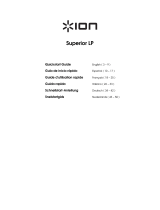 ION Audio Superior LP Gebruikershandleiding
ION Audio Superior LP Gebruikershandleiding
-
iON Superior LP Snelstartgids
-
Denver MRD-165 Handleiding
-
Roadstar HIF-1993BT de handleiding