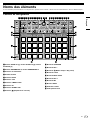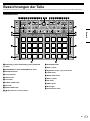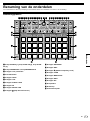pioneerdj.com/support/ rekordbox.com
http://serato.com/
DJ Controller / Contrôleur pour DJ / DJ Controller / DJ Controller /
DJ Controller / Controlador DJ / Controlador para DJ / DJ Контроллер /
DJ
Operating Instructions (Quick Start Guide) /
Mode d’emploi (Guide de démarrage rapide) /
Bedienungsanleitung (Kurzanleitung) /
Istruzioni per l’uso (Guida di avvio veloce) / Handleiding (Snelstartgids) /
Manual de instrucciones (Guía de inicio rápido) /
Manual de instruções (Guia de início rápido) /
Инструкции по эксплуатации (Краткое руководство пользователя) /
English Français Deutsch Italiano Nederlands Español Português Русский
For FAQs and other support information for this product, visit the above websites. / Pour les FAQ et autres informations de support
sur ce produit, consultez le site ci-dessus. / Häufig gestellte Fragen und weitere Support-Informationen für dieses Produkt finden
Sie auf der oben genannten Seite. / Per la sezione FAQ e altre informazioni di supporto per questo prodotto, visitare il sito indicato
sopra. / Bezoek de bovenstaande website voor vaak gestelde vragen en andere informatie over ondersteuning voor dit product. /
Para consultar las preguntas más frecuentes y otras informaciones de asistencia para este producto, visite el sitio indicado
anteriormente. / Para obter informações sobre as FAQs e outras informações de apoio relativas a este produto, consulte o site
indicado acima. / Ответы на часто задаваемые вопросы и другую дополнительную информацию о данном изделии см. на
указанном выше сайте. /
DDJ-XP2

2En
This product is for general household purposes. Any
failure due to use for other than household purposes
(such as long-term use for business purposes in a
restaurant or use in a car or ship) and which requires
repair will be charged for even during the warranty
period.
K041_A1_En
Operating Environment
Operating environment temperature and humidity:
+5 °C to +35 °C (+41 °F to +95 °F); less than 85 %RH
(cooling vents not blocked)
Do not install this unit in a poorly ventilated area, or in
locations exposed to high humidity or direct sunlight (or
strong artificial light).
D3-4-2-1-7c*_A2_En
For Europe
If you want to dispose this product, do not mix it with
general household waste. There is a separate collection
system for used electronic products in accordance with
legislation that requires proper treatment, recovery and
recycling.
Private households in the member states of the EU, in Switzerland and
Norway may return their used electronic products free of charge to
designated collection facilities or to a retailer (if you purchase a similar
new one).
For countries not mentioned above, please contact your local
authorities for the correct method of disposal.
By doing so you will ensure that your disposed product undergoes the
necessary treatment, recovery and recycling and thus prevent potential
negative effects on the environment and human health.
K058b_A1_En
For U.S.A.
IMPORTANT NOTICE
THE MODEL NUMBER AND SERIAL NUMBER OF
THIS EQUIPMENT ARE ON THE REAR OR BOTTOM.
RECORD THESE NUMBERS ON PAGE 13 FOR
FUTURE REFERENCE.
D36-AP9-3*_A1_En
For U.S.A. and other areas
FEDERAL COMMUNICATIONS COMMISSION DECLARATION OF CONFORMITY
This device complies with part 15 of the FCC Rules. Operation is subject to the following two conditions: (1) This device
may not cause harmful interference, and (2) this device must accept any interference received, including interference
that may cause undesired operation.
Product Name:
Model Number:
Responsible Party Name:
Address:
Phone:
URL:
DJ Controller
DDJ-XP2
AlphaTheta Music Americas, Inc.
OPERATIONS DIVISION
2050 W, 190th Street, Suite 100, Torrance, CA 90504, U.S.A
1-424-488-0480
pioneerdj.com D8-10-4*_C1_En
NOTE:
This equipment has been tested and found to comply with the limits for a Class B digital device, pursuant to Part 15 of
the FCC Rules. These limits are designed to provide reasonable protection against harmful interference in a residential
installation. This equipment generates, uses, and can radiate radio frequency energy and, if not installed and used in
accordance with the instructions, may cause harmful interference to radio communications. However, there is no
guarantee that interference will not occur in a particular installation. If this equipment does cause harmful interference to
radio or television reception, which can be determined by turning the equipment off and on, the user is encouraged to try
to correct the interference by one or more of the following measures:
— Reorient or relocate the receiving antenna.
— Increase the separation between the equipment and receiver.
— Connect the equipment into an outlet on a circuit different from that to which the receiver is connected.
— Consult the dealer or an experienced radio/TV technician for help.
D8-10-1-2_A1_En
Information to User
Alterations or modifications carried out without
appropriate authorization may invalidate the user’s right
to operate the equipment.
D8-10-2_A1_En
CAUTION
This product satisfies FCC regulations when shielded
cables (with Ferrite-cores attached) and connectors are
used to connect the unit to other equipment. To prevent
electromagnetic interference with electric appliances
such as radios and televisions, use shielded cables (with
Ferrite-cores attached) and connectors for connections.
D8-10-3b_A1_En

3
En
Contents
How to read this manual
Thank you for choosing this Pioneer DJ product.
• This manual briefly explains procedures from connecting the unit to
your PC/Mac, through to outputting sound. For more details on how
to use the unit, refer to the “Operating Instructions” on the Pioneer
DJ website.
Be sure to read the “IMPORTANT SAFETY INSTRUCTIONS”.
• In this manual, the names of buttons and terminals that appear on
the product, and the names of buttons, menus etc. in the software
on your PC/Mac, are indicated within square brackets ([ ]). (e.g.
[rekordbox], [SHIFT] button, and [USB] port)
• Please note that the screens and specifications of the software, as
well as the external appearance and specifications of the hardware,
were still under development at the time this manual was created
and may differ from the final specifications.
• Please note that, depending on the operating system version, web
browser settings etc., operation may differ from the ways shown in
this manual.
• Please note that the language on the screens of the software
described in this manual may differ from the language on your
screen.
This manual provides brief descriptions regarding the names of parts
on the unit and the connections between the unit and peripherals.
For detailed instructions on using rekordbox™, see the rekordbox
Operating Instructions.
For detailed instructions on using Serato DJ Pro software, see the
Serato DJ Pro software manual.
Before you start ........................................................ 4
Features ............................................................................................. 4
What’s in the box ............................................................................... 4
Acquiring the manual ....................................................................... 4
rekordbox dj software ....................................................................... 4
Serato DJ Pro software ..................................................................... 5
Part names ................................................................ 6
Control panel ..................................................................................... 6
Rear panel .......................................................................................... 7
Operation ................................................................... 8
Using rekordbox dj ........................................................................... 8
Using Serato DJ Pro ........................................................................ 10
Additional information ........................................... 12
Troubleshooting .............................................................................. 12
About trademarks and registered trademarks ............................. 12
Cautions on copyrights .................................................................. 12
Specifications .................................................................................. 12
English

4En
Before you start
Features
This unit is an add-on controller designed specifically for use with
rekordbox dj and Serato DJ Pro.
Users can enjoy a performance with the 32 Performance Pads.
What’s in the box
USB cable
Operating Instructions (Quick Start
Guide) - this manual
pioneerdj.com/support/ rekordbox.com
http://serato.com/
DJ Controller / Contrôleur pour DJ / DJ Controller / DJ Controller /
DJ Controller / Controlador DJ / Controlador para DJ / DJ Контроллер /
DJ
Operating Instructions (Quick Start Guide) /
Mode d’emploi (Guide de démarrage rapide) /
Bedienungsanleitung (Kurzanleitung) /
Istruzioni per l’uso (Guida di avvio veloce) / Handleiding (Snelstartgids) /
Manual de instrucciones (Guía de inicio rápido) /
Manual de instruções (Guia de início rápido) /
Инструкции по эксплуатации (Краткое руководство пользователя) /
English Français Deutsch Italiano Nederlands Español Português Русский
For FAQs and other support information for this product, visit the above websites. / Pour les FAQ et autres informations de support
sur ce produit, consultez le site ci-dessus. / Häufig gestellte Fragen und weitere Support-Informationen für dieses Produkt finden
Sie auf der oben genannten Seite. / Per la sezione FAQ e altre informazioni di supporto per questo prodotto, visitare il sito indicato
sopra. / Bezoek de bovenstaande website voor vaak gestelde vragen en andere informatie over ondersteuning voor dit product. /
Para consultar las preguntas más frecuentes y otras informaciones de asistencia para este producto, visite el sitio indicado
anteriormente. / Para obter informações sobre as FAQs e outras informações de apoio relativas a este produto, consulte o site
indicado acima. / Ответы на часто задаваемые вопросы и другую дополнительную информацию о данном изделии см. на
указанном выше сайте. /
DDJ-XP2
Warranty (for some regions)*1
License key card*2
rekordbox dj
rekordbox dvs
*1 Only products in Europe.
– For the North American region, the corresponding information is
provided on the last page of both the English and French versions
of this manual.
– For the Japanese region, the corresponding information is provided
on the back cover of this manual.
*2 For the latest information, visit the website below.
rekordbox.com
Note
The license key can’t be reissued. Be sure to store it in a safe place.
Acquiring the manual
Viewing the Operating Instructions
1 Launch a web browser on your PC/Mac and visit the
Pioneer DJ website.
pioneerdj.com
• To select your language, click the flag icon in the top-right corner of
the screen.
2 Hover the cursor over [Support].
3 Click [Tutorials, manuals & documentation].
4 Click [DDJ-XP2] under [DJ CONTROLLER].
5 Select the language you need.
Download the manual if you want to.
Viewing the rekordbox Introduction /
Operating Instructions
• Introduction explains how to setup rekordbox.
• Operating Instructions explains the track collection, EXPORT mode
and PERFORMANCE mode.
1 Launch a web browser on your PC/Mac and visit the
website below.
rekordbox.com
2 Hover the cursor over [Support], and then click
[Manual].
3 Select “rekordbox Introduction” or “Operating
Instructions” in the language you need.
Downloading the Serato DJ Pro software
manual
1 Visit the Serato website.
http://serato.com/
2 Click [Serato DJ Pro] in the [Products] menu.
3 Click [Download].
4 Click [Manuals and downloads].
5 Select the Serato DJ Pro software manual in the
language you need.
rekordbox dj software
About rekordbox
• rekordbox
rekordbox is comprehensive music management software designed
for DJs.
• rekordbox dj
rekordbox dj is the professional performance application for
rekordbox. You can use rekordbox dj by entering the rekordbox dj
license key on the supplied license key card.
• rekordbox dvs
You can add rekordbox dvs to rekordbox dj, which allows you to
control decks using control signals from a CDJ or turntable. You can
use rekordbox dvs by entering the rekordbox dvs license key on the
supplied license key card.
Minimum computer requirements
Supported operating systems CPU and memory required
Mac: macOS Mojave 10.14 / macOS
High Sierra 10.13 / macOS Sierra 10.12
(latest update)
Intel® processor Core™ i7, i5 and i3
4 GB or more of RAM
Windows: Windows® 10 / Windows® 8.1
/ Windows® 7 (latest service pack)
Intel® processor Core™ i7, i5 and i3
4 GB or more of RAM
• 32-bit operating systems not supported.

5
En
Others
USB port USB 2.0 port x 2
Display resolution Resolution of 1280 x 768 or greater
Internet connection You’ll need an internet connection to register your user
account for rekordbox and to download the software.
• For information on the latest system requirements, compatibility,
and supported operating systems, visit the [System requirements]
page under [Support] on the rekordbox website below.
rekordbox.com
• Be sure to use the latest version and latest service pack for your
operating system.
• Operation isn’t guaranteed on all PC/Mac models, even if the
system requirements are met.
• Depending on power-saving settings and other conditions of the PC/
Mac, the CPU and hard disk may not provide sufficient processing
capabilities. For laptops in particular, make sure the PC/Mac is in
the best condition to provide constant high-level performance when
using rekordbox (e.g. by keeping the AC power connected).
• To use the internet, you need a separate contract with an internet
service provider, which you may have to pay for.
PC/Mac to use the rekordbox dj software
Your PC/Mac must have USB 2.0 ports to connect with the unit.
• The PC/Mac must have two USB 2.0 ports, one for connecting with
the unit, and another for connecting with the DJ mixer or audio
interface.
• If your PC/Mac has only USB Type-C ports, use a USB Type-C
(male) - USB Type-A (female) cable.
Using the unit with rekordbox dvs vinyl/CD
You need one of the following equipment to use the unit with rekordbox
dvs vinyl/CD.
• DJ mixer compatible with rekordbox dj (such as DJM-S9 or
DJM-900NXS2)
• Audio interface compatible with rekordbox dj (such as INTERFACE
2)
• DJ controller compatible with rekordbox dj (such as DDJ-1000)
Connecting the unit to a system which
controls rekordbox dj using DJ players
You need the following equipment to connect the unit to a system which
controls rekordbox dj using DJ players.
• DJ players compatible with rekordbox dj (such as CDJ-2000NXS2
or XDJ-1000MK2)
• DJ mixer compatible with rekordbox dj (such as DJM-900NXS2)
Using the unit with a DJ controller
You need a DJ controller compatible with rekordbox dj such as
DDJ-1000 or DDJ-800.
Using the unit as a sub controller for DJ
players
You need DJ players such as CDJ-2000NXS2 or XDJ-1000MK2.
Serato DJ Pro software
About the Serato DJ Pro software
Serato DJ Pro delivers all the features and performance to meet the
demands of DJs at the top of their game and sets the new standard for
digital DJ software.
• Serato DJ Pro is plug and play with this unit. Download the latest
version from the Serato website at serato.com.
• For help regarding Serato DJ Pro, visit support.serato.com.
Minimum computer requirements
Supported operating systems CPU and memory required
Mac: macOS Mojave 10.14/macOS High
Sierra 10.13/macOS Sierra 10.12 (latest
update)
Intel® processor Core™ i3, i5, i7 and
i9 1.07 GHz or better
4 GB or more of RAM
Windows® 10 / Windows® 8.1 /
Windows® 7 (latest service pack)
Intel® processor Core™ i3, i5, i7 and
i9 1.07 GHz or better
4 GB or more of RAM
• 32-bit operating systems not supported.
Others
USB port Your PC/Mac must have a USB 2.0 port to connect with
the unit.
Display resolution Resolution of 1280 × 720 or greater
Internet connection You’ll need an internet connection to register your user
account at Serato.com and to download the software.
• For information on the latest system requirements, compatibility,
and supported operating systems of Serato DJ Pro, visit the website
below.
https://serato.com/dj/pro/downloads
• Be sure to use the latest version and latest service pack for your
operating system.
• Operation isn’t guaranteed on all PC/Mac models, even if the
system requirements are met.
• Depending on power-saving settings and other conditions of the PC/
Mac, the CPU and hard disk may not provide sufficient processing
capabilities. For laptops in particular, make sure the PC/Mac is in
the best condition to provide constant high-level performance when
using Serato DJ Pro (e.g. by keeping the AC power connected).
• To use the internet, you need a separate contract with an internet
service provider, which you may have to pay for.
PC/Mac to use the Serato DJ Pro software
Your PC/Mac must have USB 2.0 ports to connect with the unit.
• Your PC/Mac must have two USB 2.0 ports, one for connecting with
the unit, and another for connecting with the DJ mixer or audio
interface.
• If your PC/Mac has only USB Type-C ports, use a USB Type-C
(male) - USB Type-A (female) cable.
Using the unit with Serato DVS vinyl/CD
You need one of the following equipment to use the unit with Serato
DVS vinyl/CD.
• DJ mixer compatible with Serato DVS (such as DJM-S9)
• DJ controller compatible with Serato DVS (such as DDJ-SX3)
Using the unit with a DJ controller
You need a DJ controller such as DDJ-SX3 compatible with Serato DJ
Pro.
Using the unit as a sub controller for DJ
players
You need DJ players such as CDJ-2000NXS2.
English

6En
Part names
For further details on each button, refer to the “Part names and functions” section in the “Operating Instructions.”
Control panel
1 SLIDE FX [1] button, SLIDE FX [2] button, SLIDE FX
[3] button
2 PARAMETER button, PARAMETER button
3 Pad mode buttons
4 Touch strips
5 HOLD buttons
6 1/2X buttons
7 4 BEAT LOOP buttons
8 2X buttons
9 SILENT CUE buttons
a (Slip Reverse / Censor) buttons
b QUANTIZE buttons
c KEY - buttons
d (Master Tempo / Key Lock) buttons
e LOAD buttons
f BEAT SYNC buttons
g KEY + buttons
h INT buttons
i SHIFT button
j Rotary selector
k Performance Pads

7
En
Rear panel
1 USB port
2 Kensington Security Slot
English

8En
Operation
Using rekordbox dj
This section explains how to combine the unit and the rekordbox dvs system using analog players and a DJ mixer as an example.
If you’re using rekordbox for the first time, or if you’re currently using rekordbox ver. 4.x or lower, download the latest version from rekordbox.com and
install it in the following way.
If you already have rekordbox ver. 5.x installed, update to the latest version using the Update Manager which shows when you start rekordbox.
Installing rekordbox
1 Launch the web browser on your PC/Mac, visit the website below, and click on [Download] at the top of the
page to download rekordbox.
rekordbox.com
2 Double-click the downloaded file to unzip.
3 Double-click the unzipped software file and start the installer.
4 Read the terms of the License Agreement carefully, and if you agree, follow the instructions to continue
installation.
• If you don’t agree to the contents of the license agreement, cancel installation.
5 When the screen for completing installation appears, follow the instructions to end the installation.
• Installation is completed.
Connection examples
Connecting to a rekordbox dvs system using analog players and a DJ mixer
DDJ-XP2
PC/Mac
USB cable (supplied)
USB cable
Audio cable
Analog player
PLX-1000 etc.
DJ mixer
DJM-S9 etc.
Analog player
PLX-1000 etc.
Audio cable
For connecting to DDJ-XP2,
be sure to use the supplied
USB cable for high level
performance.
This product satisfies electromagnetic noise regulations
when it is connected to other equipment through
shielded cables (with Ferrite-cores attached) and
connectors.
Use only the furnished accessory connecting cables.
D44-8-1-2b_A1_En
The ferrite-cores are for the purpose of preventing
electromagnetic noise, do not remove them.
D44-8-1-4_A1_En

9
En
Connecting to a system which controls rekordbox dj using DJ players
DDJ-XP2
PC/Mac
USB cable (supplied)
USB cable
LAN cable
LAN cable
LAN cable
DJ player
CDJ-2000NXS2
etc.
DJ mixer
DJM-900NXS2
etc.
DJ player
CDJ-2000NXS2
etc.
Switching hub
For connecting to DDJ-XP2,
be sure to use the supplied
USB cable for high level
performance.
This product satisfies electromagnetic noise regulations
when it is connected to other equipment through
shielded cables (with Ferrite-cores attached) and
connectors.
Use only the furnished accessory connecting cables.
D44-8-1-2b_A1_En
The ferrite-cores are for the purpose of preventing
electromagnetic noise, do not remove them.
D44-8-1-4_A1_En
Launching the system
First, you need to connect your PC/Mac to a DJ mixer compatible with rekordbox dvs.
• For detailed instructions on using the rekordbox dj software, rekordbox dvs plus pack and a DJ mixer compatible with rekordbox dvs, see their
respective operating instructions.
1 Connect a DJ mixer compatible with rekordbox dvs to your PC/Mac using a USB cable.
2 Connect the audio output of the analog player and the channel input of the DJ mixer using an audio cable
(RCA) (sold separately).
3 Set a Control Vinyl for rekordbox dvs made by Pioneer DJ (sold separately).
• Other vinyls can’t be used.
4 Turn on your PC/Mac.
• The audio driver for the DJ mixer should be installed before starting rekordbox.
5 Turn on the analog player and DJ mixer.
6 Launch rekordbox.
You need to register an account to use rekordbox. For details on the registration, open [Support] on the rekordbox website below, click [Manual] and
read rekordbox Introduction.
rekordbox.com
– For Mac
In Finder, open the [Applications] folder, then double-click the [rekordbox 5] > [rekordbox.app] icon.
– For Windows 10
From the [Start] menu, click [Pioneer] > [rekordbox] icon.
– For Windows 8.1
From [Apps view], click the [rekordbox] icon.
– For Windows 7
In the Windows [Start] menu, open [All Programs] > [Pioneer] > [rekordbox 5.X.X] > [rekordbox].
English

10 En
7 Connect the unit to your PC/Mac using the supplied USB cable.
• The unit works with the standard driver of your PC/Mac’s operating system. You don’t need to install separate driver software for the unit.
• When [DDJ-XP2 is connected.] appears on the rekordbox dj screen, the DDJ-XP2 is ready to use.
Playing tracks
Tracks loaded on the deck start playing when you play the rekordbox dvs vinyl on the analog player.
Quitting the system
1 Quit rekordbox.
2 Disconnect the USB cable from your PC/Mac.
Using Serato DJ Pro
You need the following equipment and Serato DJ Pro software to operate the unit.
DJ controller or DJ mixer
You need a DJ mixer such as DJM-S9 or DJ controller such as DDJ-SX3, compatible with Serato DJ Pro.
Connection examples
Connecting to a Serato DVS system using analog players and a DJ mixer
DDJ-XP2
PC/Mac
USB cable (supplied)
USB cable
Audio cable
Analog player
PLX-1000 etc.
DJ mixer
DJM-S9 etc.
Analog player
PLX-1000 etc.
Audio cable
For connecting to DDJ-XP2,
be sure to use the supplied
USB cable for high level
performance.
This product satisfies electromagnetic noise regulations
when it is connected to other equipment through
shielded cables (with Ferrite-cores attached) and
connectors.
Use only the furnished accessory connecting cables.
D44-8-1-2b_A1_En
The ferrite-cores are for the purpose of preventing
electromagnetic noise, do not remove them.
D44-8-1-4_A1_En

11
En
Launching the system
First, you need to connect your PC/Mac to a Serato DJ Pro-compatible DJ controller or DJ mixer.
• For detailed information on using the Serato DJ Pro software, and the Serato DJ Pro-compatible DJ mixer or DJ controller, see their respective
operating instructions.
1 Connect the Serato DJ Pro-compatible DJ mixer or DJ controller to your PC/Mac using a USB cable.
2 Turn on your PC/Mac.
3 Turn on the Serato DJ Pro-compatible DJ mixer or DJ controller.
4 Launch Serato DJ Pro.
– For Mac
In Finder, open the [Applications] folder, then click the [Serato DJ Pro] icon.
– For Windows 10
From the [Start] menu, click [Serato] > [Serato DJ Pro] icon.
– For Windows 8.1
From [Apps view], click the [Serato DJ Pro] icon.
– For Windows 7
In the Windows [Start] menu, open [All Programs] > [Serato] > [Serato DJ Pro].
5 Connect the unit to your PC/Mac using the supplied USB cable.
When the unit and Serato DJ Pro are properly connected, the unit’s pad mode button (by default, the [PAD MODE 1] mode button) lights.
• The unit works with the standard driver of your PC/Mac’s operating system. You don’t need to install separate driver software for the unit.
Playing tracks
Operate the DJ player, analog player, DJ controller etc. to play tracks.
• For detailed information on using the Serato DJ Pro software, and the Serato DJ Pro-compatible DJ mixer or DJ controller, see their respective
operating instructions.
Quitting the system
1 Quit Serato DJ Pro.
When you close the software, a question appears on your PC/Mac screen asking for confirmation that you want to close it. Click [Yes] to close.
2 Disconnect the USB cable from your PC/Mac.
English

12 En
Additional information
Troubleshooting
• If you think something is wrong with the unit, refer to the
“Troubleshooting” section of the unit’s “Operating Instructions” and
the [FAQ] for the [DDJ-XP2] on the Pioneer DJ support page.
pioneerdj.com/support/
Also, see the [FAQ] page under [Support] on the rekordbox
website.
rekordbox.com
Moreover, check any connected devices. If you can’t solve the
problem, ask your nearest Pioneer authorized service center or your
dealer to carry out repair work.
• The unit may not work properly if it’s subjected to static electricity or
other external influences. In this case, turn off the unit and on again
to restore proper operation.
About trademarks and registered
trademarks
• Pioneer DJ is a trademark of PIONEER CORPORATION and is
used under license.
• rekordbox is a trademark or registered trademark of the AlphaTheta
Corporation.
• Mac, macOS and Finder are trademarks of Apple Inc., registered in
the U.S. and other countries.
• Windows is a registered trademark of Microsoft Corporation in the
United States and other countries.
• Intel and Intel Core are trademarks of Intel Corporation in the U.S.
and/or other countries.
• Serato DJ Pro is a registered trademark of Serato Limited.
The names of companies and products mentioned herein are
trademarks or registered trademarks of their respective owners.
Cautions on copyrights
rekordbox restricts playback and duplication of copyright-protected
music contents.
• When coded data etc. for protecting the copyright is embedded in
the music contents, it may not be possible to operate the program
normally.
• When rekordbox detects that coded data etc. for protecting the
copyright is embedded in the music contents, processing (playback,
reading etc.) may stop.
Recordings you have made are for your personal enjoyment and
according to copyright laws may not be used without the consent of the
copyright holder.
• Music recorded from CDs etc. is protected by the copyright laws of
individual countries and by international treaties. It is the full
responsibility of the person who has recorded the music to ensure
that it is used legally.
• When handling music downloaded from the Internet etc. it is the full
responsibility of the person who has downloaded the music to
ensure that it is used in accordance with the contract concluded with
the download site.
Specifications
General – Main Unit
Power supply ................................................................................ DC 5 V
Rated current ................................................................................ 500 mA
Main unit weight..................................................................1.5 kg (3.3 lb)
Max. dimensions.......................333 mm (W) × 42 mm (H) × 235 mm (D)
(13.1 in. (W) × 1.7 in. (H) × 9.3 in. (D))
Tolerable operating temperature......................................+5 °C to +35 °C
Tolerable operating humidity....................5 % to 85 % (no condensation)
Input / Output terminals
USB port
B type.......................................................................................... 1 set
• For improvement purposes, specifications and design of this unit
are subject to change without notice.
© 2019 AlphaTheta Corporation. All rights reserved.

13
En
English

2Fr
Pour l’Europe
Pour le Canada
Milieu de fonctionnement
Température et humidité du milieu de fonctionnement :
De +5 °C à +35 °C (de +41 °F à +95 °F) ; Humidité
relative inférieure à 85 % (orifices de ventilation non
obstrués)
N’installez pas l’appareil dans un endroit mal ventilé
ou un lieu soumis à une forte humidité ou en plein
soleil (ou à une forte lumière artificielle).
D3-4-2-1-7c*_A1_Fr
Ce produit est destiné à une utilisation domestique
générale. Toute panne due à une utilisation autre
qu'à des fins privées (comme une utilisation à des
fins commerciales dans un restaurant, dans un
autocar ou sur un bateau) et qui nécessite une
réparation sera aux frais du client, même pendant la
période de garantie.
K041_A1_Fr
Si vous souhaitez vous débarrasser de cet appareil, ne le mettez pas à la poubelle avec vos ordures ménagères. Il existe un
système de collecte séparé pour les appareils électroniques usagés, qui doivent être récupérés, traités et recyclés conformément à
la législation.
Les habitants des états membres de l’UE, de Suisse et de Norvège peuvent retourner gratuitement leurs appareils électroniques usagés aux
centres de collecte agréés ou à un détaillant (si vous rachetez un appareil similaire neuf).
Dans les pays qui ne sont pas mentionnés ci-dessus, veuillez contacter les autorités locales pour savoir comment vous pouvez vous
débarrasser de vos appareils.
Vous garantirez ainsi que les appareils dont vous vous débarrassez sont correctement récupérés, traités et recyclés et préviendrez de cette
façon les impacts néfastes possibles sur l’environnement et la santé humaine.
K058b_A1_Fr
REMARQUE IMPORTANTE
LE NUMÉRO DE MODÈLE ET LE NUMÉRO DE SÉRIE
SE TROUVENT À L’ARRIÈRE OU SUR LE FOND DE
CET APPAREIL. NOTEZ CES NUMÉROS À LA PAGE
14 POUR VOUS Y RÉFÉRER ULTÉRIEUREMENT.
D36-AP9-3*_A1_Fr

3
Fr
Table des matières
Comment lire ce manuel
Merci d’avoir choisi ce produit Pioneer DJ.
• Ce manuel présente brièvement les procédures pour relier l’appareil
à votre PC/Mac via la sortie audio. Si vous souhaitez obtenir
davantage d’informations sur la manière d’utiliser l’appareil,
reportez-vous au « Mode d’emploi » sur le site Web de Pioneer DJ.
Veillez à lire les « CONSIGNES DE SÉCURITÉ IMPORTANTES ».
• Dans ce manuel, les noms des boutons et des prises qui
apparaissent sur le produit, ainsi que les noms des boutons, menus,
etc. dans le logiciel de votre PC/MAC, sont indiqués entre crochets
([ ]). (par ex. [rekordbox], boutons [SHIFT] et port [USB])
• Veuillez noter que les écrans et les spécifications du logiciel ainsi
que l’aspect externe et les spécifications du matériel sont en cours
d’élaboration et peuvent être différents des spécifications
définitives.
• Veuillez noter que selon la version du système d’exploitation, les
paramètres du navigateur Web, etc., les opérations peuvent être
différentes des procédures décrites dans ce manuel.
• Veuillez noter que la langue sur les écrans du logiciel décrit dans ce
manuel peut être différente de celle s’affichant à l’écran.
Ce manuel décrit brièvement les noms des éléments de cet appareil
et les raccordements entre cet appareil et les périphériques.
Pour des instructions détaillées sur l’utilisation de rekordbox™,
reportez-vous au Operating Instructions de rekordbox.
Pour des instructions détaillées sur l’utilisation du logiciel Serato DJ
Pro, reportez-vous au manuel du logiciel Serato DJ Pro.
Informations préliminaires ...................................... 4
Caractéristiques ................................................................................ 4
Contenu du carton d’emballage ...................................................... 4
Obtenir le manuel .............................................................................. 4
Logiciel rekordbox dj ........................................................................ 5
Logiciel Serato DJ Pro ...................................................................... 6
Noms des éléments .................................................. 7
Panneau de configuration ................................................................ 7
Panneau arrière ................................................................................. 8
Fonctionnement........................................................ 9
Utilisation de rekordbox dj ............................................................... 9
Utilisation de Serato DJ Pro ............................................................11
Informations supplémentaires .............................. 13
En cas de panne .............................................................................. 13
À propos des marques commerciales et des marques
déposées .......................................................................................... 13
Précautions concernant les droits d’auteur ................................. 13
Spécifications .................................................................................. 13
Français

4Fr
Informations préliminaires
Caractéristiques
Cet appareil est un contrôleur DJ complémentaire conçu spécialement
pour une utilisation avec rekordbox dj et Serato DJ Pro.
Les utilisateurs peuvent apprécier une performance avec les 32 pads
performance.
Contenu du carton d’emballage
Câble USB
Mode d’emploi (Guide de démarrage
rapide) - le présent manuel
pioneerdj.com/support/ rekordbox.com
http://serato.com/
DJ Controller / Contrôleur pour DJ / DJ Controller / DJ Controller /
DJ Controller / Controlador DJ / Controlador para DJ / DJ Контроллер /
DJ
Operating Instructions (Quick Start Guide) /
Mode d’emploi (Guide de démarrage rapide) /
Bedienungsanleitung (Kurzanleitung) /
Istruzioni per l’uso (Guida di avvio veloce) / Handleiding (Snelstartgids) /
Manual de instrucciones (Guía de inicio rápido) /
Manual de instruções (Guia de início rápido) /
Инструкции по эксплуатации (Краткое руководство пользователя) /
English Français Deutsch Italiano Nederlands Español Português Русский
For FAQs and other support information for this product, visit the above websites. / Pour les FAQ et autres informations de support
sur ce produit, consultez le site ci-dessus. / Häufig gestellte Fragen und weitere Support-Informationen für dieses Produkt finden
Sie auf der oben genannten Seite. / Per la sezione FAQ e altre informazioni di supporto per questo prodotto, visitare il sito indicato
sopra. / Bezoek de bovenstaande website voor vaak gestelde vragen en andere informatie over ondersteuning voor dit product. /
Para consultar las preguntas más frecuentes y otras informaciones de asistencia para este producto, visite el sitio indicado
anteriormente. / Para obter informações sobre as FAQs e outras informações de apoio relativas a este produto, consulte o site
indicado acima. / Ответы на часто задаваемые вопросы и другую дополнительную информацию о данном изделии см. на
указанном выше сайте. /
DDJ-XP2
Garantie (pour certaines régions)*1
Carte de la clé de licence*2
rekordbox dj
rekordbox dvs
*1 Produits destinés à l’Europe uniquement.
– Pour la région nord-américaine, les informations correspondantes
se trouvent à la dernière page des versions anglaises et françaises
de ce manuel.
– Pour le Japon, les informations correspondantes figurent sur la
couverture arrière de ce manuel.
*2 Pour des informations récentes, rendez-vous sur le site Web
ci-dessous.
rekordbox.com
Remarques
La clé de licence ne peut pas être redélivrée. Veillez à le stocker dans
un endroit sûr.
Obtenir le manuel
Visualiser le mode d’emploi
1 Lancez un navigateur Web sur votre PC/Mac pour
accéder au site Pioneer DJ.
pioneerdj.com
• Pour sélectionner votre langue, cliquez sur l’icône de drapeau en
haut à droite de l’écran.
2 Pointez le curseur sur [Aide].
3 Cliquez sur [Tutoriels, manuels & documentation].
4 Cliquez sur [DDJ-XP2] sous [CONTRÔLEUR DJ].
5 Sélectionnez la langue requise.
Téléchargez le manuel si nécessaire.
Visualiser rekordbox Introduction /
Operating Instructions
• L’introduction explique comment installer rekordbox.
• Operating Instructions explique la collecte de morceaux, le mode
EXPORT et le mode PERFORMANCE.
1 Lancez un navigateur Web sur votre PC/Mac et
accédez au site Web ci-dessous.
rekordbox.com
2 Pointez le curseur sur [Aide], puis cliquez sur
[Guide].
3 Sélectionnez « rekordbox Introduction » ou
« Operating Instructions » dans la langue requise.
Télécharger le manuel du logiciel Serato DJ
Pro
1 Accédez au site Serato.
http://serato.com/
2 Cliquez sur [Serato DJ Pro] dans le menu
[Products].
3 Cliquez sur [Download].
4 Cliquez sur [Manuals and downloads].
5 Sélectionnez la langue requise du manuel du
logiciel Serato DJ Pro.

5
Fr
Logiciel rekordbox dj
À propos de rekordbox
• rekordbox
rekordbox est un logiciel complet de gestion de musique conçu pour
les DJ.
• rekordbox dj
rekordbox dj est l’application de performances professionnelles de
rekordbox. Vous pouvez utiliser rekordbox dj en saisissant la clé de
licence rekordbox dj figurant sur la carte de clé de licence fournie.
• rekordbox dvs
Vous pouvez ajouter rekordbox dvs à rekordbox dj pour contrôler
des platines à l’aide des signaux de commande d’un CDJ ou d’une
platine. Vous pouvez utiliser rekordbox dvs en saisissant la clé de
licence rekordbox dvs figurant sur la carte de clé de licence fournie.
Configuration minimale du système informatique
Systèmes d’exploitation pris en
charge Processeur et mémoire requis
Mac : macOS Mojave 10.14 / macOS
High Sierra 10.13 / macOS Sierra 10.12
(dernière version)
Processeur Intel ® Core™ i7, i5 et i3
4 Go ou plus de RAM
Windows : Windows® 10 / Windows® 8.1
/ Windows® 7 (dernier service pack)
Processeur Intel ® Core™ i7, i5 et i3
4 Go ou plus de RAM
• Systèmes d’exploitation à 32 bits non pris en charge.
Divers
Port USB Port USB 2.0 x 2
Résolution de l’écran Résolution de 1280 x 768 ou plus
Connexion Internet
Une connexion Internet est requise pour enregistrer
votre compte utilisateur pour rekordbox et télécharger le
logiciel.
• Pour plus d’informations sur la configuration système requise, la
compatibilité et les systèmes d’exploitation pris en charge,
rendez-vous sur la page [Configuration Requise] sous [Aide] sur
le site Web de rekordbox ci-dessous.
rekordbox.com
• Veillez à utiliser les derniers version et service pack pour votre
système d’exploitation.
• Le fonctionnement n’est pas garanti sur tous les modèles de PC/
Mac, même lorsque la configuration est respectée.
• Selon les réglages d’économie d’énergie et les autres conditions du
PC/Mac, la capacité de traitement du processeur et du disque dur
peut être insuffisante. Notamment pour les ordinateurs portables,
assurez-vous que le PC/Mac est en état de fournir sa performance
optimale lors de l’utilisation de rekordbox (par exemple en laissant
le cordon d’alimentation raccordé).
• Pour utiliser Internet, vous avez besoin d’un contrat distinct avec un
fournisseur de services Internet, que vous pourriez avoir à payer.
PC/Mac pour utiliser le logiciel rekordbox dj
Votre PC/Mac doit disposer de ports USB 2.0 pour se raccorder à cet
appareil.
• Le PC/Mac doit comporter deux ports USB 2.0, un pour la
connexion à l’appareil et l’autre pour la connexion à la table de
mixage DJ ou à l’interface audio.
• Si votre PC/Mac ne dispose que de ports USB Type-C, vous devrez
utiliser un câble USB Type-C (mâle) à USB-A (femelle).
Utiliser l’appareil avec un vinyle/CD
rekordbox dvs
Vous avez besoin de l’équipement suivant pour utiliser l’appareil avec
un vinyle/CD rekordbox dvs.
• Table de mixage DJ compatible avec rekordbox dj (telle que
DJM-S9 ou DJM-900NXS2)
• Interface audio compatible avec rekordbox dj (telle que INTERFACE
2)
• Contrôleur DJ compatible avec rekordbox dj (tel que DDJ-1000)
Connecter l’appareil à un système qui
commande rekordbox dj à l’aide de lecteurs
DJ
Vous avez besoin de l’équipement suivant pour connecter l’appareil à
un système qui commande rekordbox dj à l’aide de lecteurs DJ.
• Lecteurs DJ compatibles avec rekordbox dj (tels que
CDJ-2000NXS2 ou XDJ-1000MK2)
• Table de mixage DJ compatible avec rekordbox dj (telle que
DJM-900NXS2)
Utiliser l’appareil avec un contrôleur DJ
Vous avez besoin d’un contrôleur DJ compatible avec rekordbox dj tel
que DDJ-1000 ou DDJ-800.
Utiliser l’appareil comme sous-contrôleur
pour d’autres lecteurs DJ
Vous avez besoin de lecteurs DJ tels que CDJ-2000NXS2 ou
XDJ-1000MK2.
Français

6Fr
Logiciel Serato DJ Pro
À propos du logiciel Serato DJ Pro
Serato DJ Pro est une application de logiciel DJ créée par Serato
Limited.
Des performances DJ sont possibles en reliant votre PC/Mac, sur
lequel ce logiciel est installé, à cet appareil.
• Serato DJ Pro n’est pas fourni avec l’appareil. Téléchargez la
dernière version de Serato DJ Pro sur le site Web de Serato.
http://serato.com/
• Pour plus d’informations sur le logiciel Serato DJ Pro, contactez
Serato Limited.
Configuration minimale du système informatique
Systèmes d’exploitation pris en
charge Processeur et mémoire requis
Mac : macOS Mojave 10.14 / macOS
High Sierra 10.13 / macOS Sierra 10.12
(dernière version)
Intel® processor Core™ i3, i5, i7 et i9
1,07 GHz ou version supérieure
4 Go ou plus de RAM
Windows® 10 / Windows® 8.1 /
Windows® 7 (dernier service pack)
Intel® processor Core™ i3, i5, i7 et i9
1,07 GHz ou version supérieure
4 Go ou plus de RAM
• Systèmes d’exploitation à 32 bits non pris en charge.
Divers
Port USB Votre PC/Mac doit disposer d’un port USB 2.0 pour se
raccorder à cet appareil.
Résolution de l’écran Résolution de 1280 × 720 ou supérieure
Connexion Internet
Une connexion Internet est requise pour enregistrer
votre compte utilisateur sur Serato.com et télécharger
le logiciel.
• Pour plus d’informations sur la configuration système requise, la
compatibilité et les systèmes d’exploitation pris en charge de Serato
DJ Pro, rendez-vous sur le site Web ci-dessous.
https://serato.com/dj/pro/downloads
• Veillez à utiliser les derniers version et service pack pour votre
système d’exploitation.
• Le fonctionnement n’est pas garanti sur tous les modèles de PC/
Mac, même lorsque la configuration est respectée.
• Selon les réglages d’économie d’énergie et les autres conditions du
PC/Mac, la capacité de traitement du processeur et du disque dur
peut être insuffisante. Notamment pour les ordinateurs portables,
assurez-vous que le PC/Mac est en état de fournir sa performance
optimale lors de l’utilisation de Serato DJ Pro (par exemple en
laissant le cordon d’alimentation raccordé).
• Pour utiliser Internet, vous avez besoin d’un contrat distinct avec un
fournisseur de services Internet, que vous pourriez avoir à payer.
PC/Mac pour utiliser le logiciel Serato DJ
Pro
Votre PC/Mac doit disposer de ports USB 2.0 pour se raccorder à cet
appareil.
• Votre PC/Mac doit comporter deux ports USB 2.0, un pour la
connexion à l’appareil et l’autre pour la connexion à la table de
mixage DJ ou à l’interface audio.
• Si votre PC/Mac ne dispose que de ports USB Type-C, vous devrez
utiliser un câble USB Type-C (mâle) à USB-A (femelle).
Utiliser l’appareil avec un vinyle/CD Serato
DVS
Vous avez besoin de l’équipement suivant pour utiliser l’appareil avec
un vinyle/CD Serato DVS.
• Table de mixage DJ compatible avec Serato DVS (telle que
DJM-S9)
• Contrôleur DJ compatible avec Serato DVS (tel que DDJ-SX3)
Utiliser l’appareil avec un contrôleur DJ
Vous avez besoin d’un contrôleur DJ tel que DDJ-SX3 compatible avec
Serato DJ Pro.
Utiliser l’appareil comme sous-contrôleur
pour d’autres lecteurs DJ
Vous avez besoin de lecteurs DJ tels que CDJ-2000NXS2.

7
Fr
Noms des éléments
Si vous souhaitez plus d’informations sur chaque bouton, reportez-vous à la section « Noms et fonctions des éléments » dans le « Mode d’emploi ».
Panneau de configuration
1 Bouton SLIDE FX [1], bouton SLIDE FX [2], bouton
SLIDE FX [3]
2 Bouton PARAMETER , bouton PARAMETER
3 Boutons du mode Pad
4 Bandes tactiles
5 Boutons HOLD
6 Boutons 1/2X
7 Boutons 4 BEAT LOOP
8 Boutons 2X
9 Boutons SILENT CUE
a Boutons (Slip Reverse / Censor)
b Boutons QUANTIZE
c Boutons KEY -
d Boutons (Master Tempo / Key Lock)
e Boutons LOAD
f Boutons BEAT SYNC
g Boutons KEY +
h Boutons INT
i Bouton SHIFT
j Sélecteur rotatif
k Pads performance
Français

8Fr
Panneau arrière
1 Port USB
2 Fente de sécurité Kensington

9
Fr
Fonctionnement
Utilisation de rekordbox dj
Cette section explique comment combiner l’appareil et le système rekordbox dvs à l’aide de lecteurs analogiques et d’une table de mixage DJ par
exemple.
Si vous utilisez rekordbox pour la première fois, ou si vous utilisez actuellement rekordbox ver. 4.x ou une version antérieure, téléchargez la dernière
version sur rekordbox.com et installez-la de la manière suivante.
Si rekordbox ver. 5.x est déjà installé, veuillez le mettre à jour pour passer à la dernière version par le biais du Gestionnaire de mises à jour qui
s’affiche lorsque vous démarrez rekordbox.
Installation de rekordbox
1 Lancez le navigateur Web sur votre PC/Mac, accédez au site Web ci-dessous et cliquez sur [Téléchargement]
en haut de la page pour télécharger rekordbox.
rekordbox.com
2 Double-cliquez sur le fichier téléchargé pour le décompresser.
3 Double-cliquez sur le fichier du logiciel décompressé, puis démarrez le programme d’installation.
4 Lisez attentivement les termes du contrat de licence et, si vous acceptez, suivez les instructions pour
poursuivre l’installation.
• Si vous n’acceptez pas le contenu du contrat de licence, annulez l’installation.
5 Lorsque la page permettant de terminer l’installation s’affiche, suivez les instructions pour terminer
l’installation.
• L’installation est terminée.
Exemples de branchement
Connexion à un système rekordbox dvs à l’aide de lecteurs analogiques et d’une table de mixage DJ
DDJ-XP2
PC/Mac
Câble USB (fourni)
Câble USB
Câble audio
Lecteur analogique
PLX-1000 etc.
Table de mixage DJ
DJM-S9 etc.
Lecteur analogique
PLX-1000 etc.
Câble audio
Pour le raccordement à
DDJ-XP2, veillez à utiliser le
câble USB fourni pour des
performances optimales.
Ce produit respecte la réglementation en matière
d’interférences électromagnétiques lorsqu’il est
raccordé à d’autres appareils par des câbles
(pourvus de noyaux de ferrite) et connecteurs
blindés.
N’utilisez que les câbles de liaison fournis en
accessoires.
D44-8-1-2b_A1_Fr
Ne pas enlever les noyaux de ferrite destinés à
protéger contre les parasites électromagnétiques.
D44-8-1-4_A1_Fr
Français

10 Fr
Connexion à un système qui commande rekordbox dj à l’aide de lecteurs DJ
DDJ-XP2
PC/Mac
Câble USB (fourni)
Câble USB
Câble LAN
Câble LAN
Câble LAN
Lecteur DJ
CDJ-2000NXS2
etc.
Table de mixage DJ
DJM-900NXS2 etc.
Lecteur DJ
CDJ-2000NXS2
etc.
Hub de
commutation
Pour le raccordement à
DDJ-XP2, veillez à utiliser le
câble USB fourni pour des
performances optimales.
Ce produit respecte la réglementation en matière
d’interférences électromagnétiques lorsqu’il est
raccordé à d’autres appareils par des câbles
(pourvus de noyaux de ferrite) et connecteurs
blindés.
N’utilisez que les câbles de liaison fournis en
accessoires.
D44-8-1-2b_A1_Fr
Ne pas enlever les noyaux de ferrite destinés à
protéger contre les parasites électromagnétiques.
D44-8-1-4_A1_Fr
Démarrer le système
Vous devez d’abord connecter votre PC/Mac à une table de mixage DJ compatible avec rekordbox dvs.
• Pour des instructions détaillées sur l’utilisation du logiciel rekordbox dj, de rekordbox dvs plus pack et d’une table de mixage DJ compatible avec
rekordbox dvs, reportez-vous au mode d’emploi correspondant.
1 Connectez une table de mixage DJ compatible avec rekordbox dvs à votre PC/Mac à l’aide d’un câble USB.
2 Connectez la sortie audio du lecteur analogique et l’entrée de canal de la table de mixage DJ à l’aide d’un câble
audio (RCA) (vendu séparément).
3 Définissez un Vinyle de contrôle pour rekordbox dvs créé par Pioneer DJ (vendu séparément).
• Vous ne pouvez pas utiliser d’autres vinyles.
4 Allumez votre PC/Mac.
• Le pilote audio de la table de mixage DJ doit être installé avant le démarrage de rekordbox.
5 Allumez le lecteur analogique et la table de mixage DJ.
6 Lancez rekordbox.
Vous devez créer un compte pour pouvoir utiliser rekordbox. Pour plus de détails sur l’enregistrement, ouvrez [Aide] sur le site Web de rekordbox
ci-dessous, cliquez sur [Guide] et lisez rekordbox Introduction.
rekordbox.com
– Pour Mac
Dans Finder, ouvrez le dossier [Applications], puis double-cliquez sur [rekordbox 5] > icône [rekordbox.app].
– Pour Windows 10
Dans le menu [Démarrer], cliquez sur [Pioneer] > icône [rekordbox].
– Pour Windows 8.1
Dans l’[affichage Applications], cliquez sur l’icône [rekordbox].
– Pour Windows 7
Dans le menu [Démarrer] de Windows, ouvrez [Tous les programmes] > [Pioneer] > [rekordbox 5.X.X] > [rekordbox].

11
Fr
7 Raccordez l’appareil à votre PC/Mac à l’aide du câble USB fourni.
• L’appareil fonctionne avec le pilote standard du système d’exploitation de votre PC/Mac. Vous n’avez pas besoin d’installer un logiciel pilote
distinct pour l’appareil.
• Lorsque le message [DDJ-XP2 est connecté(e).] apparaît sur l’écran de rekordbox dj, le DDJ-XP2 est prêt à l’emploi.
Lire les morceaux
La lecture des morceaux chargés sur la platine commence lorsque vous lancez le vinyle rekordbox dvs sur le lecteur analogique.
Fermeture du système
1 Quittez rekordbox.
2 Débranchez le câble USB de votre PC/Mac.
Utilisation de Serato DJ Pro
Vous avez besoin de l’équipement suivant et du logiciel Serato DJ Pro pour faire fonctionner l’appareil.
Contrôleur DJ ou table de mixage DJ
Vous avez besoin d’une table de mixage DJ telle que DJM-S9 ou d’un contrôleur DJ tel que DDJ-SX3, compatible avec Serato DJ Pro.
Exemples de branchement
Connexion à un système Serato DVS à l’aide de lecteurs analogiques et d’une table de mixage DJ
DDJ-XP2
PC/Mac
Câble USB (fourni)
Câble USB
Câble audio
Lecteur analogique
PLX-1000 etc.
Table de mixage DJ
DJM-S9 etc.
Lecteur analogique
PLX-1000 etc.
Câble audio
Pour le raccordement à
DDJ-XP2, veillez à utiliser le
câble USB fourni pour des
performances optimales.
Ce produit respecte la réglementation en matière
d’interférences électromagnétiques lorsqu’il est
raccordé à d’autres appareils par des câbles
(pourvus de noyaux de ferrite) et connecteurs
blindés.
N’utilisez que les câbles de liaison fournis en
accessoires.
D44-8-1-2b_A1_Fr
Ne pas enlever les noyaux de ferrite destinés à
protéger contre les parasites électromagnétiques.
D44-8-1-4_A1_Fr
Français

12 Fr
Démarrer le système
Vous devez d’abord raccorder votre PC/Mac à un contrôleur DJ ou table de mixage DJ compatible avec Serato DJ Pro.
• Pour des informations détaillées sur l’utilisation du logiciel Serato DJ Pro et de la table de mixage DJ ou du contrôleur DJ compatible avec Serato
DJ Pro, reportez-vous au mode d’emploi correspondant.
1 Raccordez la table de mixage DJ ou le contrôleur DJ compatible avec Serato DJ Pro à votre PC/Mac à l’aide
d’un câble USB.
2 Allumez votre PC/Mac.
3 Allumez la table de mixage DJ ou le contrôleur DJ compatible avec Serato DJ Pro.
4 Lancez Serato DJ Pro.
– Pour Mac
Dans Finder, ouvrez le dossier [Applications], puis cliquez sur l’icône [Serato DJ Pro].
– Pour Windows 10
Dans le menu [Démarrer], cliquez sur [Serato] > icône [Serato DJ Pro].
– Pour Windows 8.1
Dans l’[affichage Applications], cliquez sur l’icône [Serato DJ Pro].
– Pour Windows 7
Dans le menu [Démarrer] de Windows, ouvrez [Tous les programmes] > [Serato] > [Serato DJ Pro].
5 Raccordez l’appareil à votre PC/Mac à l’aide du câble USB fourni.
Une fois l’appareil et Serato DJ Pro correctement raccordés, le bouton de mode pad de l’appareil (par défaut, le bouton de mode [PAD MODE 1])
s’allume.
• L’appareil fonctionne avec le pilote standard du système d’exploitation de votre PC/Mac. Vous n’avez pas besoin d’installer un logiciel pilote
distinct pour l’appareil.
Lire les morceaux
Faites fonctionner le lecteur DJ, le lecteur analogique, le contrôleur DJ, etc. pour lire les morceaux.
• Pour des informations détaillées sur l’utilisation du logiciel Serato DJ Pro et de la table de mixage DJ ou du contrôleur DJ compatible avec Serato
DJ Pro, reportez-vous au mode d’emploi correspondant.
Fermeture du système
1 Quittez Serato DJ Pro.
Une fois le logiciel fermé, une question apparaît à l’écran de votre PC/Mac pour savoir si vous souhaitez bien le fermer. Cliquez sur [Yes] pour
fermer.
2 Débranchez le câble USB de votre PC/Mac.

13
Fr
© 2019 AlphaTheta Corporation. Tous les droits réservés.
Informations supplémentaires
En cas de panne
• S’il vous semble que quelque chose est anormal, reportez-vous à la
section « En cas de panne » dans le « Mode d’emploi » de cet
appareil et dans les [FAQ] pour le [DDJ-XP2] sur la page de
support Pioneer DJ.
pioneerdj.com/support/
Consultez également la page [FAQ] sous [Aide] sur le site Web de
rekordbox.
rekordbox.com
En outre, vérifiez les périphériques connectés. Si vous ne pouvez
pas corriger le problème, adressez-vous au service après-vente
agréé Pioneer le plus proche ou à votre revendeur pour une
réparation.
• Cet appareil peut ne pas fonctionner correctement s’il est soumis à
de l’électricité statique ou d’autres influences extérieures. Dans ce
cas, mettez à nouveau l’appareil sous tension pour rétablir le bon
fonctionnement.
À propos des marques commerciales
et des marques déposées
• Pioneer DJ est une marque commerciale de PIONEER
CORPORATION, qui est utilisée sous licence.
• rekordbox est une marque commerciale ou une marque déposée de
AlphaTheta Corporation.
• Mac, macOS et Finder sont des marques commerciales d’Apple Inc.
déposées aux États-Unis et dans d’autres pays.
• Windows est une marque déposée de Microsoft Corporation aux
États-Unis et dans d’autres pays.
• Intel et Intel Core sont des marques commerciales d’Intel
Corporation aux États-Unis et/ou dans d’autres pays.
• Serato DJ Pro est une marque commerciale déposée de Serato
Limited.
Les noms de sociétés et de produits mentionnés ici sont des marques
commerciales ou des marques déposées de leurs détenteurs
respectifs.
Précautions concernant les droits
d’auteur
rekordbox limite la lecture et la reproduction de fichiers musicaux
protégés par des droits d’auteur.
• Lorsque vous encodez des données, etc. pour protéger les droits
d’auteur dans les fichiers musicaux, il se peut que le programme ne
fonctionne pas normalement.
• Lorsque rekordbox détecte ces données encodées, etc. pour
protéger les droits d’auteur dans les fichiers musicaux, le processus
(lecture, etc.) peut s’interrompre.
Les enregistrements effectués sont destinés à votre usage personnel
et, conformément aux lois sur les droits d’auteur, il se peut que leur
utilisation soit soumise au consentement du détenteur des droits.
• La musique enregistrée à partir de CD, etc. est protégée par les lois
sur les droits d’auteur de chaque pays et par des traités
internationaux. La personne qui effectue des enregistrements de
musique est responsable de leur utilisation légale.
• Lorsque de la musique est téléchargée d’Internet, etc. la personne
qui a effectué le téléchargement est responsable de l’utilisation de
cette musique conformément à l’accord conclus avec le site de
téléchargement.
Spécifications
Caractéristiques générales – Appareil principal
Alimentation .................................................................................. 5 V CC
Courant nominal ...........................................................................500 mA
Poids de l’appareil principal ................................................1,5 kg (3,3 lb)
Dimensions max. ........................333 mm (L) × 42 mm (H) × 235 mm (P)
(13,1 in. (L) × 1,7 in. (H) × 9,3 in. (P))
Température de fonctionnement tolérée ........................... +5 °C à +35 °C
Humidité de fonctionnement tolérée ..... 5 % à 85 % (sans condensation)
Prises d’entrée/sortie
Port USB
Type B......................................................................................... 1 jeu
• En vue de l’amélioration du produit, les caractéristiques et la
configuration de cet appareil sont susceptibles d’être modifiées
sans avis préalable.
Français

14 Fr


2De
Mischen Sie dieses Produkt, wenn Sie es entsorgen
wollen, nicht mit gewöhnlichen Haushaltsabfällen. Es
gibt ein getrenntes Sammelsystem für gebrauchte
elektronische Produkte, über das die richtige
Behandlung, Rückgewinnung und Wiederverwertung
gemäß der bestehenden Gesetzgebung gewährleistet
wird.
Privathaushalte in den Mitgliedsstaaten der EU, in der Schweiz
und in Norwegen können ihre gebrauchten elektronischen
Produkte an vorgesehenen Sammeleinrichtungen kostenfrei
zurückgeben oder aber an einen Händler zurückgeben (wenn sie
ein ähnliches neues Produkt kaufen).
Bitte wenden Sie sich in den Ländern, die oben nicht aufgeführt
sind, hinsichtlich der korrekten Verfahrensweise der Entsorgung
an die örtliche Kommunalverwaltung.
Auf diese Weise stellen Sie sicher, dass das zu entsorgende
Produkt der notwendigen Behandlung, Rückgewinnung und
Wiederverwertung unterzogen wird, und so mögliche negative
Einflüsse auf die Umwelt und die menschliche Gesundheit
vermieden werden.
K058b_A1_De
Betriebsumgebung
Betriebstemperatur und Betriebsluftfeuchtigkeit:
+5 °C bis +35 °C, 85 % rel. Feuchte max.
(Ventilationsschlitze nicht blockiert)
Eine Aufstellung dieses Gerät an einem unzureichend
belüfteten, sehr feuchten oder heißen Ort ist zu
vermeiden, und das Gerät darf weder direkter
Sonneneinstrahlung noch starken Kunstlichtquellen
ausgesetzt werden.
D3-4-2-1-7c*_A1_De
Dieses Gerät ist für den Heimgebrauch vorgesehen.
Falls bei Einsatz zu einem anderem Zweck (z.B.
Langzeitgebrauch zu gewerblichen Zwecken in
einem Restaurant oder Betrieb in einem Fahrzeug
bzw. Schiff) eine Funktionsstörung auftritt, die eine
Reparatur des Gerätes erforderlich macht, werden
die Reparaturkosten dem Kunden selbst dann in
Rechnung gestellt, wenn die Garantiefrist noch nicht
abgelaufen ist.
K041_A1_De

3
De
Inhalt
Zum Lesen dieser Anleitung
Vielen Dank, dass Sie sich für dieses Pioneer DJ-Produkt entschieden
haben.
• Diese Anleitung erläutert kurz die Schritte vom Anschluss dieses
Geräts an Ihren Computer/Mac bis zur Ausgabe des Sounds.
Ausführliche Informationen zur Verwendung dieses Geräts finden
Sie in der Bedienungsanleitung auf der Pioneer DJ-Website.
Lesen Sie sich die WICHTIGEN SICHERHEITSVORSCHRIFTEN
durch.
• In dieser Anleitung werden die Namen von Tasten und Anschlüssen
am Produkt sowie die Schaltflächen, Menüs usw. in der Software
auf Ihrem Computer/Mac durch eckige Klammern gekennzeichnet
([ ]). (Beispiel: [rekordbox], [SHIFT]-Taste und [USB]-Anschluss)
• Bitte beachten Sie, dass die Bildschirmansichten und
Spezifikationen der Software sowie das Erscheinungsbild und die
Spezifikationen der Hardware zum Zeitpunkt der Erstellung dieser
Anleitung noch nicht endgültig festgelegt waren und daher von den
endgültigen Spezifikationen abweichen können.
• Bitte beachten Sie, dass die Bedienung abhängig von der
Betriebssystemversion, den Webbrowser-Einstellungen usw. von
der in dieser Anleitung beschriebenen Vorgehensweise abweichen
kann.
• Bitte beachten Sie, dass die Sprache in den Computerbildschirmen
der in dieser Bedienungsanleitung beschriebenen Software von der
Sprache in Ihren Bildschirmen abweichen kann.
Diese Anleitung bietet kurze Beschreibungen zu den Namen der Teile
an diesem Gerät sowie zu den Verbindungen zwischen dem Gerät
und Peripheriegeräten.
Ausführliche Anweisungen zur Verwendung von rekordbox™ finden
Sie in den rekordbox Operating Instructions (Bedienungsanleitung).
Ausführliche Informationen zur Verwendung der Software Serato DJ
Pro finden Sie in der Serato DJ Pro-Softwareanleitung.
Vorbereitung.............................................................. 4
Merkmale ............................................................................................ 4
Lieferumfang ..................................................................................... 4
Abrufen der Anleitung ...................................................................... 4
rekordbox dj-Software ...................................................................... 5
Serato DJ Pro-Software .................................................................... 6
Bezeichnungen der Teile ......................................... 7
Bedienbereich ................................................................................... 7
Rückseite ........................................................................................... 8
Bedienung ................................................................. 9
Verwenden von rekordbox dj ........................................................... 9
Verwenden von Serato DJ Pro ........................................................11
Zusätzliche Informationen ..................................... 13
Störungssuche ................................................................................ 13
Informationen zu Marken und eingetragenen Marken ................ 13
Hinweise zum Urheberrecht ........................................................... 13
Technische Daten ............................................................................ 13
Deutsch

4De
Vorbereitung
Merkmale
Dieses Gerät ist ein Zusatz-Controller, der speziell für die Verwendung
mit rekordbox dj und Serato DJ Pro entwickelt wurde.
Benutzer können mit den 32 Performance-Pads Auftritte gestalten.
Lieferumfang
USB-Kabel
Bedienungsanleitung (Kurzanleitung)
– diese Anleitung
pioneerdj.com/support/ rekordbox.com
http://serato.com/
DJ Controller / Contrôleur pour DJ / DJ Controller / DJ Controller /
DJ Controller / Controlador DJ / Controlador para DJ / DJ Контроллер /
DJ
Operating Instructions (Quick Start Guide) /
Mode d’emploi (Guide de démarrage rapide) /
Bedienungsanleitung (Kurzanleitung) /
Istruzioni per l’uso (Guida di avvio veloce) / Handleiding (Snelstartgids) /
Manual de instrucciones (Guía de inicio rápido) /
Manual de instruções (Guia de início rápido) /
Инструкции по эксплуатации (Краткое руководство пользователя) /
English Français Deutsch Italiano Nederlands Español Português Русский
For FAQs and other support information for this product, visit the above websites. / Pour les FAQ et autres informations de support
sur ce produit, consultez le site ci-dessus. / Häufig gestellte Fragen und weitere Support-Informationen für dieses Produkt finden
Sie auf der oben genannten Seite. / Per la sezione FAQ e altre informazioni di supporto per questo prodotto, visitare il sito indicato
sopra. / Bezoek de bovenstaande website voor vaak gestelde vragen en andere informatie over ondersteuning voor dit product. /
Para consultar las preguntas más frecuentes y otras informaciones de asistencia para este producto, visite el sitio indicado
anteriormente. / Para obter informações sobre as FAQs e outras informações de apoio relativas a este produto, consulte o site
indicado acima. / Ответы на часто задаваемые вопросы и другую дополнительную информацию о данном изделии см. на
указанном выше сайте. /
DDJ-XP2
Garantie (für bestimmte Regionen)*1
Lizenzschlüssel-Karte*2
rekordbox dj
rekordbox dvs
1 Nur Produkte in Europa.
– Für die Region Nordamerika sind die entsprechenden
Informationen auf der letzten Seite sowohl der englischen als auch
der französischen Version dieser Anleitung enthalten.
– Für die Region Japan sind die entsprechenden Informationen auf
der Rückseite dieser Anleitung enthalten.
*2 Aktuelle Informationen finden Sie auf der folgenden Website.
rekordbox.com
Hinweis
Der Lizenzschlüssel kann nicht erneut ausgestellt werden. Bewahren
Sie ihn an einem sicheren Ort auf.
Abrufen der Anleitung
Anzeigen der Bedienungsanleitung
1 Starten Sie einen Webbrowser auf Ihrem Computer/
Mac und besuchen Sie die Pioneer DJ-Website.
pioneerdj.com
• Um Ihre Sprache auszuwählen, klicken Sie auf das Flaggensymbol
in der oberen rechten Ecke des Bildschirms.
2 Fahren Sie mit dem Mauszeiger über [Support].
3 Klicken Sie auf [Tutorials, Bedienungsanleitungen &
Dokumentationen].
4 Klicken Sie unter [DJ CONTROLLER] auf [DDJ-XP2].
5 Wählen Sie die gewünschte Sprache.
Laden Sie bei Bedarf die Anleitung herunter.
Anzeigen der rekordbox Introduction/
Operating Instructions (rekordbox
Einleitung/Bedienungsanleitung)
• Die Einleitung erläutert die Einrichtung von rekordbox.
• Die Operating Instructions (Bedienungsanleitung) erläutern die
Track-Sammlung, den EXPORT-Modus und den PERFORMANCE-
Modus.
1 Starten Sie einen Webbrowser auf Ihrem Computer/
Mac und besuchen Sie die folgende Website.
rekordbox.com
2 Fahren Sie mit dem Mauszeiger über [Support] und
klicken Sie dann auf [Anleitung].
3 Wählen Sie die rekordbox Introduction oder
Operating Instructions (rekordbox Einleitung oder
Bedienungsanleitung) in der benötigten Sprache.
Herunterladen der Serato DJ Pro
Softwareanleitung
1 Besuchen Sie die Serato-Website.
http://serato.com/
2 Klicken Sie im Menü [Products] auf [Serato DJ Pro].
3 Klicken Sie auf [Download].
4 Klicken Sie auf [Manuals and downloads].
5 Wählen Sie die Serato DJ Pro-Softwareanleitung in
der gewünschten Sprache.

5
De
rekordbox dj-Software
Über rekordbox
• rekordbox
rekordbox ist eine umfassende Musikverwaltungssoftware, die für
DJs entwickelt wurde.
• rekordbox dj
rekordbox dj ist die professionelle Performance-Anwendung für
rekordbox. Sie können rekordbox dj verwenden, indem Sie den
Lizenzschlüssel für rekordbox dj eingeben, der auf der
mitgelieferten Lizenzschlüsselkarte vermerkt ist.
• rekordbox dvs
Sie können rekordbox dvs zu rekordbox dj hinzufügen, mit dem Sie
Decks anhand von Steuersignalen von einem CDJ oder
Plattenspieler steuern können. Sie können rekordbox dvs
verwenden, indem Sie den Lizenzschlüssel für rekordbox dvs
eingeben, der auf der mitgelieferten Lizenzschlüsselkarte vermerkt
ist.
Mindestanforderungen an den Computer
Unterstützte Betriebssysteme CPU und erforderlicher
Speicher
Mac: macOS Mojave 10.14 / macOS
High Sierra 10.13 / macOS Sierra 10.12
(neuestes Update)
Intel®-Prozessor Core™ i7, i5 und i3
Mindestens 4 GB RAM
Windows: Windows® 10 / Windows® 8.1
/ Windows® 7 (neuestes Service Pack)
Intel®-Prozessor Core™ i7, i5 und i3
Mindestens 4 GB RAM
• 32-Bit-Betriebssysteme werden nicht unterstützt.
Sonstiges
USB-Anschluss USB 2.0-Anschluss x 2
Display-Auflösung Auflösung von 1280 x 768 oder höher
Internet-Verbindung
Sie brauchen eine Internet-Verbindung, um Ihr
Benutzerkonto für rekordbox zu registrieren und die
Software herunterzuladen.
• Informationen zu den aktuellen Systemanforderungen, zur
Kompatibilität und zu den unterstützten Betriebssystemen finden
Sie auf der Seite [Systemanforderungen] unter [Support] auf der
folgenden rekordbox-Website.
rekordbox.com
• Achten Sie darauf, dass Ihr Betriebssystem in der neuesten Version
mit dem neuesten Service Pack vorliegt.
• Auch wenn die Systemvoraussetzungen erfüllt sind, kann der
Betrieb mit allen Computer-/Mac-Modellen nicht garantiert werden.
• Abhängig von den Energiespareinstellungen und anderen
Bedingungen des Computers/Mac erzielen die CPU und Festplatte
möglicherweise keine optimalen Verarbeitungskapazitäten.
Insbesondere bei einem Laptop müssen Sie sicherstellen, dass der
Computer/Mac im optimalen Zustand ist, um konstant hohe
Leistung zu bieten (zum Beispiel indem die Netzstromversorgung
angeschlossen bleibt), wenn Sie rekordbox verwenden.
• Um das Internet zu verwenden, benötigen Sie einen separaten
Vertrag mit einem Internetdienstanbieter, für den ggf. Gebühren
entstehen.
Computer/Mac zur Verwendung der
rekordbox dj-Software
Zum Verbinden mit dem Gerät muss Ihr Computer/Mac über USB
2.0-Anschlüsse verfügen.
• Der Computer/Mac muss über zwei USB 2.0-Anschlüsse verfügen,
einen für die Verbindung mit dem Gerät und einen für die
Verbindung mit dem DJ-Mixer oder der Audioschnittstelle.
• Wenn der Computer/Mac nur über USB-Anschlüsse vom Typ C
verfügt, müssen Sie ein USB-Kabel mit einem Stecker vom Typ C
und einem Anschluss vom Typ A verwenden.
Verwenden des Geräts mit rekordbox dvs
Vinyl/CD
Sie benötigen eines der folgenden Geräte, um das Gerät mit rekordbox
dvs Vinyl/CD zu verwenden.
• DJ-Mixer, der mit rekordbox dj kompatibel ist (z. B. DJM-S9 oder
DJM-900NXS2)
• Audio-Schnittstelle, die mit rekordbox dj kompatibel ist (z. B
INTERFACE 2)
• DJ-Controller, der mit rekordbox dj kompatibel ist (z. B. DDJ-1000)
Anschluss des Geräts an ein System, das
rekordbox dj über DJ-Player steuert
Sie benötigen die folgenden Geräte, um das Gerät an ein System
anzuschließen, das rekordbox dj über DJ-Player steuert.
• DJ-Player, die mit rekordbox dj kompatibel sind (z. B. CDJ-
2000NXS2 oder XDJ-1000MK2)
• DJ-Mixer, der mit rekordbox dj kompatibel ist (z. B. DJM-900NXS2)
Verwenden des Geräts mit einem DJ-
Controller
Sie benötigen einen DJ-Controller, der mit rekordbox dj kompatibel ist,
wie den DDJ-1000 oder DDJ-800.
Verwenden des Geräts als Neben-Controller
für andere DJ-Player
Sie benötigen DJ-Player wie den CDJ-2000NXS2 oder XDJ-1000MK2.
Deutsch

6De
Serato DJ Pro-Software
Informationen zur Serato DJ Pro-Software
Serato DJ Pro ist eine von Serato Limited hergestellte DJ-
Softwareanwendung.
DJ-Auftritte werden durch das Verbinden des Geräts mit Ihrem
Computer/Mac, auf dem die Software installiert ist, ermöglicht.
• Serato DJ Pro ist nicht im Lieferumfang des Geräts enthalten.
Laden Sie sich die aktuelle Version von Serato DJ Pro von der
Serato-Website herunter.
http://serato.com/
• Informationen zur Serato DJ Pro-Software erhalten Sie von Serato
Limited.
Mindestanforderungen an den Computer
Unterstützte Betriebssysteme CPU und erforderlicher
Speicher
Mac: macOS Mojave 10.14/macOS High
Sierra 10.13/macOS Sierra 10.12
(neuestes Update)
Intel®-Prozessor Core™ i3, i5, i7 und
i9 1,07 GHz oder höher
Mindestens 4 GB RAM
Windows® 10 / Windows® 8.1 /
Windows® 7 (neuestes Service Pack)
Intel®-Prozessor Core™ i3, i5, i7 und
i9 1,07 GHz oder höher
Mindestens 4 GB RAM
• 32-Bit-Betriebssysteme werden nicht unterstützt.
Sonstiges
USB-Anschluss Zum Verbinden mit dem Gerät muss Ihr Computer/Mac
über einen USB 2.0-Anschluss verfügen.
Display-Auflösung Auflösung von 1280 × 720 oder höher
Internet-Verbindung
Sie brauchen eine Internet-Verbindung, um Ihr
Benutzerkonto auf Serato.com zu registrieren und die
Software herunterzuladen.
• Informationen zu den aktuellen Systemanforderungen, zur
Kompatibilität und zu den unterstützten Betriebssystemen von
Serato DJ Pro finden Sie auf der folgenden Website.
https://serato.com/dj/pro/downloads
• Achten Sie darauf, dass Ihr Betriebssystem in der neuesten Version
mit dem neuesten Service Pack vorliegt.
• Auch wenn die Systemvoraussetzungen erfüllt sind, kann der
Betrieb mit allen Computer-/Mac-Modellen nicht garantiert werden.
• Abhängig von den Energiespareinstellungen und anderen
Bedingungen des Computers/Mac erzielen die CPU und Festplatte
möglicherweise keine optimalen Verarbeitungskapazitäten.
Insbesondere bei einem Laptop müssen Sie sicherstellen, dass der
Computer/Mac im optimalen Zustand ist, um konstant hohe
Leistung zu bieten (zum Beispiel indem die Netzstromversorgung
angeschlossen bleibt), wenn Sie Serato DJ Pro verwenden.
• Um das Internet zu verwenden, benötigen Sie einen separaten
Vertrag mit einem Internetdienstanbieter, für den ggf. Gebühren
entstehen.
Computer/Mac zur Verwendung der Serato
DJ Pro-Software
Zum Verbinden mit dem Gerät muss Ihr Computer/Mac über USB
2.0-Anschlüsse verfügen.
• Der Computer/Mac muss über zwei USB 2.0-Anschlüsse verfügen,
einen für die Verbindung mit dem Gerät und einen für die
Verbindung mit dem DJ-Mixer oder der Audioschnittstelle.
• Wenn der Computer/Mac nur über USB-Anschlüsse vom Typ C
verfügt, müssen Sie ein USB-Kabel mit einem Stecker vom Typ C
und einem Anschluss vom Typ A verwenden.
Verwenden des Geräts mit Serato DVS Vinyl/
CD
Sie benötigen eines der folgenden Geräte, um das Gerät mit Serato
DVS Vinyl/CD zu verwenden.
• DJ-Mixer, der mit Serato DVS kompatibel ist (z. B. DJM-S9)
• DJ-Controller, der mit Serato DVS kompatibel ist (z. B. DDJ-SX3)
Verwenden des Geräts mit einem DJ-
Controller
Sie benötigen einen DJ-Controller wie den DDJ-SX3, der mit Serato DJ
Pro kompatibel ist.
Verwenden des Geräts als Neben-Controller
für andere DJ-Player
Sie benötigen DJ-Player wie den CDJ-2000NXS2.

7
De
Bezeichnungen der Teile
Ausführliche Informationen zu den Tasten finden Sie im Abschnitt „Bezeichnungen und Funktionen der Komponenten” in der Bedienungsanleitung.
Bedienbereich
1 SLIDE FX [1]-Taste, SLIDE FX [2]-Taste, SLIDE FX
[3]-Taste
2 PARAMETER -Taste, PARAMETER -Taste
3 Pad-Modustasten
4 Touch-Streifen
5 HOLD-Taste
6 1/2X-Taste
7 4 BEAT LOOP-Taste
8 2X-Taste
9 SILENT CUE-Taste
a (Slip Reverse / Censor)-Taste
b QUANTIZE-Taste
c KEY (-)-Taste
d (Master Tempo / Key Lock)-Taste
e LOAD-Taste
f BEAT SYNC-Taste
g KEY (+)-Taste
h INT-Taste
i SHIFT-Taste
j Drehregler
k Performance-Pads
Deutsch

8De
Rückseite
1 USB-Anschluss
2 Kensington-Diebstahlsicherung

9
De
Bedienung
Verwenden von rekordbox dj
Dieser Abschnitt erläutert, wie das Gerät und das rekordbox dvs-System als Beispiel mit analogen Playern und einem DJ-Mixer kombiniert werden.
Wenn Sie rekordbox zum ersten Mal verwenden oder wenn Sie derzeit rekordbox Version 4.x oder niedriger verwenden, laden Sie sich die aktuelle
Version von rekordbox.com herunter und installieren Sie sie wie folgt.
Wenn Sie bereits rekordbox Version 5.x installiert haben, aktualisieren Sie sie mit Update Manager, der angezeigt wird, wenn Sie rekordbox starten,
auf die aktuelle Version.
Installieren von rekordbox
1 Starten Sie den Webbrowser auf Ihrem Computer/Mac, besuchen Sie die folgende Website und klicken Sie auf
[Downloads] oben auf der Seite, um rekordbox herunterzuladen.
rekordbox.com
2 Doppelklicken Sie auf die heruntergeladene Datei, um sie zu entpacken.
3 Doppelklicken Sie auf die entpackte Softwaredatei, und starten Sie dann das Installationsprogramm.
4 Lesen Sie die Bedingungen der Lizenzvereinbarung sorgfältig durch. Wenn Sie zustimmen, befolgen Sie die
Anweisungen, um die Installation fortzusetzen.
• Falls Sie dem Inhalt der Lizenzvereinbarung nicht zustimmen, brechen Sie die Installation ab.
5 Wenn der Bildschirm zum Abschluss der Installation erscheint, befolgen Sie die Anweisungen, um die
Installation zu beenden.
• Die Installation ist abgeschlossen.
Verbindungsbeispiele
Anschluss an ein rekordbox dvs-System mit Analogplayern und einem DJ-Mixer
DDJ-XP2
Computer/Mac
USB-Kabel (mitgeliefert)
USB-Kabel
Audiokabel
Analogplayer
PLX-1000 usw.
DJ-Mixer
DJM-S9 usw.
Analogplayer
PLX-1000 usw.
Audiokabel
Verwenden Sie zum Anschluss
an den DDJ-XP2 unbedingt das
mitgeliefert USB-Kabel, um die
beste Leistung zu erzielen.
Dieses Produkt erfüllt die Anforderungen für
elektromagnetische Verträglichkeit bei Anschluss an
andere Geräte über abgeschirmte Kabel (mit
angebrachten Ferritkernen) und Stecker.
Verwenden Sie nur die als Zubehör mitgelieferten
Verbindungskabel.
D44-8-1-2b_A1_De
Die Ferritkerne dienen zur verhinderung
elektromagnetischen Rauschens; sie dürfen nicht
entfernt werden.
D44-8-1-4_A1_De
Deutsch

10 De
Anschluss an ein System, das rekordbox dj über DJ-Player steuert
DDJ-XP2
Computer/Mac
USB-Kabel (mitgeliefert)
USB-Kabel
LAN-Kabel
LAN-Kabel
LAN-Kabel
DJ-Player
CDJ-2000NXS2
usw.
DJ-Mixer
DJM-900NXS2
usw.
DJ-Player
CDJ-2000NXS2
usw.
Switch-Hub
Verwenden Sie zum Anschluss
an den DDJ-XP2 unbedingt das
mitgeliefert USB-Kabel, um die
beste Leistung zu erzielen.
Dieses Produkt erfüllt die Anforderungen für
elektromagnetische Verträglichkeit bei Anschluss an
andere Geräte über abgeschirmte Kabel (mit
angebrachten Ferritkernen) und Stecker.
Verwenden Sie nur die als Zubehör mitgelieferten
Verbindungskabel.
D44-8-1-2b_A1_De
Die Ferritkerne dienen zur verhinderung
elektromagnetischen Rauschens; sie dürfen nicht
entfernt werden.
D44-8-1-4_A1_De
Systemstart
Zuerst müssen Sie den Computer/Mac mit einem DJ-Mixer verbinden, der mit rekordbox dvs kompatibel ist.
• Ausführliche Informationen zur Verwendung der rekordbox dj-Software, des rekordbox dvs Plus-Packs und eines DJ-Mixers, der mit rekordbox
dvs kompatibel ist, entnehmen Sie den jeweiligen Bedienungsanleitungen.
1 Schließen Sie einen DJ-Mixer, der mit rekordbox dvs kompatibel ist, über ein USB-Kabel an den Computer/Mac
an.
2 Verbinden Sie den Audioausgang des Analogplayers und den Kanaleingang des DJ-Mixers über ein Audiokabel
(Cinch, separat erhältlich).
3 Richten Sie eine Control-Vinyl für rekordbox dvs ein, die von Pioneer DJ hergestellt wurde (separat erhältlich)
• Andere Vinyls können nicht verwendet werden.
4 Schalten Sie den Computer/Mac ein.
• Der Audiotreiber für den DJ-Mixer muss installiert werden, bevor Sie rekordbox starten.
5 Schalten Sie den Analogplayer und DJ-Mixer ein.
6 Starten Sie rekordbox.
Sie müssen ein Konto registrieren, um rekordbox zu verwenden. Um ausführliche Informationen zur Registrierung zu erhalten, öffnen Sie [Support]
auf der folgenden rekordbox-Website, klicken Sie auf [Anleitung] und lesen Sich die rekordbox Introduction (Einleitung) durch.
rekordbox.com
– Für Mac
Öffnen Sie im Finder den Ordner [Programme] und doppelklicken Sie auf [rekordbox 5] > [rekordbox.app]-Symbol.
– Für Windows 10
Klicken Sie im [Start]-Menü auf [Pioneer] > [rekordbox]-Symbol.
– Für Windows 8.1
Klicken Sie in der [Apps-Ansicht] auf das [rekordbox]-Symbol.
– Für Windows 7
Öffnen Sie im Windows [Start]-Menü [Alle Programme] > [Pioneer] > [rekordbox 5.X.X] > [rekordbox].

11
De
7 Verbinden Sie das Gerät über das mitgelieferte USB-Kabel mit dem Computer/Mac.
• Das Gerät arbeitet mit dem Standardtreiber des Betriebssystems des Computers/Mac. Sie müssen keine separate Treibersoftware für das Gerät
installieren.
• Wenn [DDJ-XP2 ist angeschlossen.] auf dem rekordbox dj-Bildschirm angezeigt wird, ist der DDJ-XP2 verwendungsbereit.
Wiedergabe von Tracks
Auf dem Deck geladene Tracks werden wiedergegeben, wenn Sie die rekordbox dvs Vinyl auf dem Analogplayer abspielen.
Schließen des Systems
1 Beenden Sie rekordbox.
2 Trennen Sie das USB-Kabel von Ihrem Computer/Mac.
Verwenden von Serato DJ Pro
Sie benötigen die folgenden Geräte und die Serato DJ Pro-Software, um das Gerät zu bedienen.
DJ-Controller oder DJ-Mixer
Sie benötigen einen DJ-Mixer wie den DJM-S9 oder einen DJ-Controller wie den DDJ-SX3, die mit Serato DJ Pro kompatibel sind.
Verbindungsbeispiele
Anschluss an ein Serato DVS-System mit Analogplayern und einem DJ-Mixer
DDJ-XP2
Computer/Mac
USB-Kabel (mitgeliefert)
USB-Kabel
Audiokabel
Analogplayer
PLX-1000 usw.
DJ-Mixer
DJM-S9 usw.
Analogplayer
PLX-1000 usw.
Audiokabel
Verwenden Sie zum Anschluss
an den DDJ-XP2 unbedingt das
mitgeliefert USB-Kabel, um die
beste Leistung zu erzielen.
Dieses Produkt erfüllt die Anforderungen für
elektromagnetische Verträglichkeit bei Anschluss an
andere Geräte über abgeschirmte Kabel (mit
angebrachten Ferritkernen) und Stecker.
Verwenden Sie nur die als Zubehör mitgelieferten
Verbindungskabel.
D44-8-1-2b_A1_De
Die Ferritkerne dienen zur verhinderung
elektromagnetischen Rauschens; sie dürfen nicht
entfernt werden.
D44-8-1-4_A1_De
Deutsch

12 De
Systemstart
Zuerst müssen Sie den Computer/Mac an einen DJ-Controller oder DJ-Mixer anschließen, die mit Serato DJ Pro kompatibel sind.
• Ausführliche Informationen zur Verwendung der Serato DJ Pro-Software und zu den DJ-Mixern und DJ-Controllern, die mit Serato DJ Pro
kompatibel sind, finden Sie in den jeweiligen Bedienungsanleitungen.
1 Schließen Sie den DJ-Mixer oder DJ-Controller, der mit Serato DJ Pro kompatibel ist, über ein USB-Kabel an
den Computer/Mac an.
2 Schalten Sie den Computer/Mac ein.
3 Schalten Sie den mit Serato DJ Pro-kompatiblen DJ-Mixer oder DJ-Controller ein.
4 Starten Sie Serato DJ Pro.
– Für Mac
Öffnen Sie im Finder den Ordner [Programme] und klicken Sie dann auf das Symbol [Serato DJ Pro].
– Für Windows 10
Klicken Sie im [Start]-Menü auf [Serato] > [Serato DJ Pro]-Symbol.
– Für Windows 8.1
Klicken Sie in der [Apps-Ansicht] auf das [Serato DJ Pro]-Symbol.
– Für Windows 7
Öffnen Sie im Windows [Start]-Menü [Alle Programme] > [Serato] > [Serato DJ Pro].
5 Verbinden Sie das Gerät über das mitgelieferte USB-Kabel mit dem Computer/Mac.
Wenn das Gerät und Serato DJ Pro ordnungsgemäß verbunden sind, leuchtet die Pad-Modustaste des Geräts (standardmäßig die
[PAD MODE 1]-Modustaste).
• Das Gerät arbeitet mit dem Standardtreiber des Betriebssystems des Computers/Mac. Sie müssen keine separate Treibersoftware für das Gerät
installieren.
Wiedergabe von Tracks
Bedienen Sie den DJ-Player, Analogplayer, DJ-Controller usw., um Tracks wiederzugeben.
• Ausführliche Informationen zur Verwendung der Serato DJ Pro-Software und zu den DJ-Mixern und DJ-Controllern, die mit Serato DJ Pro
kompatibel sind, finden Sie in den jeweiligen Bedienungsanleitungen.
Schließen des Systems
1 Beenden Sie Serato DJ Pro.
Wenn Sie die Software beenden, erscheint eine Aufforderung zur Bestätigung der Aktion auf Ihrem Computer/Mac. Klicken Sie zum Schließen auf
[Yes].
2 Trennen Sie das USB-Kabel von Ihrem Computer/Mac.

13
De
© 2019 AlphaTheta Corporation. Alle Rechte vorbehalten.
Zusätzliche Informationen
Störungssuche
• Wenn Sie vermuten, dass ein Problem mit dem Gerät vorliegt, lesen
Sie den Abschnitt „Störungssuche” in der Bedienungsanleitung des
Geräts und die [FAQ] für den [DDJ-XP2] auf der Pioneer
DJ-Support-Seite.
pioneerdj.com/support/
Beachten Sie außerdem die Seite [FAQ] unter [Support] auf der
rekordbox-Website.
rekordbox.com
Prüfen Sie außerdem alle angeschlossenen Geräte. Wenn Sie das
Problem nicht beheben können, wenden Sie sich an die nächste
Pioneer-Kundendienststelle oder Ihren Händler, um
Reparaturarbeiten ausführen zu lassen.
• Die ordnungsgemäße Funktion dieses Geräts kann unter
Umständen durch statische Elektrizität oder andere externe
Einflüsse beeinträchtigt werden. Schalten Sie das Gerät in diesem
Fall aus und wieder ein, um den ordnungsgemäßen Betrieb
wiederherzustellen.
Informationen zu Marken und
eingetragenen Marken
• Pioneer DJ ist eine eingetragene Marke der PIONEER
CORPORATION und wird unter Lizenz verwendet.
• rekordbox ist eine Marke oder eingetragene Marke der AlphaTheta
Corporation.
• Mac, macOS und Finder sind eingetragene Marken von Apple Inc.
in den USA und anderen Ländern.
• Windows ist eine eingetragene Marke der Microsoft Corporation in
den USA und anderen Ländern.
• Intel und Intel Core sind Marken der Intel Corporation in den USA
und/oder anderen Ländern.
• Serato DJ Pro ist eine eingetragene Marke von Serato Limited.
Die hier erwähnten Produkt- oder Firmennamen sind Marken oder
eingetragene Marken der jeweiligen Eigentümer.
Hinweise zum Urheberrecht
rekordbox schränkt die Wiedergabe und Vervielfältigung von
urheberrechtlich geschützten Musikinhalten ein.
• Wenn codierte Daten usw. zum Schutz des Urheberrechts in die
Musikinhalte eingebettet sind, kann es sein, dass sich das
Programm nicht auf normale Weise bedienen lässt.
• Wenn rekordbox erkennt, dass codierte Daten usw. zum Schutz des
Urheberrechts in die Musikinhalte eingebettet sind, kann es sein,
dass die Verarbeitung (Wiedergabe, Lesen usw.) stoppt.
Aufnahmen, die Sie vornehmen, sind für Ihren persönlichen Genuss
gedacht und dürfen nach dem Urheberrecht nicht ohne Zustimmung
des Urheberrechtsinhabers anderweitig verwendet werden.
• Von CDs usw. aufgenommene Musik kann durch
Urheberrechtgesetze einzelner Länder sowie durch internationale
Abkommen geschützt sein. Es liegt in der vollen Verantwortung der
Person, die die Musik aufgenommen hat, sicherzustellen, dass die
Aufnahmen nicht gesetzwidrig verwendet werden.
• Beim Umgang mit Musik, die aus dem Internet heruntergeladen
wurde usw., liegt es in der vollen Verantwortung der Person, die den
Musik-Download ausgeführt hat, sicherzustellen, dass die
aufgenommenen Inhalte entsprechend dem mit der Download-Seite
geschlossenen Vertrag verwendet werden.
Technische Daten
Allgemein – Haupteinheit
Stromversorgung ............................................................ 5 V Gleichstrom
Nennstrom ....................................................................................500 mA
Gewicht des Hauptgeräts ............................................................... 1,5 kg
Max. Abmessungen ................... 333 mm (B) × 42 mm (H) × 235 mm (T)
Betriebstemperatur ........................................................ +5 °C bis +35 °C
Betriebsluftfeuchtigkeit .....................5 % bis 85 % (keine Kondensation)
Eingangs- / Ausgangsbuchsen
USB-Anschluss
Typ B.........................................................................................1 Satz
• Änderungen der technischen Daten und des Designs dieses Geräts
im Sinne der technischen Verbesserung ohne vorherige
Ankündigung bleiben vorbehalten.
Deutsch

2It
Se si vuole eliminare questo prodotto, non gettarlo
insieme ai rifiuti domestici. Esiste un sistema di raccolta
differenziata in conformità alle leggi che richiedono
appositi trattamenti, recupero e riciclo.
I privati cittadini dei paesi membri dell’UE, di Svizzera e Norvegia,
possono restituire senza alcun costo i loro prodotti elettronici usati
ad appositi servizi di raccolta o a un rivenditore (se si desidera
acquistarne uno simile).
Per i paesi non citati qui sopra, si prega di prendere contatto con
le autorità locali per il corretto metodo di smaltimento.
In questo modo, si è sicuri che il proprio prodotto eliminato subirà
il trattamento, il recupero e il riciclo necessari per prevenire gli
effetti potenzialmente negativi sull’ambiente e sulla vita dell’uomo.
K058b_A1_It
Condizioni ambientali di funzionamento
Gamma ideale della temperatura ed umidità
dell’ambiente di funzionamento:
da +5 °C a +35 °C, umidità relativa inferiore all‘85 %
(fessure di ventilazione non bloccate)
Non installare l’apparecchio in luoghi poco ventilati, o
in luoghi esposti ad alte umidità o alla diretta luce del
sole (o a sorgenti di luce artificiale molto forti).
D3-4-2-1-7c*_A1_It
Questo prodotto è destinato esclusivamente all'uso
domestico. Eventuali disfunzioni dovute ad usi
diversi (quali uso prolungato a scopi commerciali, in
ristoranti, o uso in auto o su navi) e che richiedano
particolari riparazioni, saranno a carico dell'utente,
anche se nel corso del periodo di garanzia.
K041_A1_It

3
It
Indice
Come leggere questo manuale
Vi ringraziamo per aver scelto questo prodotto Pioneer DJ.
• Il presente manuale spiega brevemente le procedure di
collegamento dell’unità al PC/Mac fino all’ottenimento
dell’emissione di suono. Per maggiori dettagli su come utilizzare
l’unità, consultare “Istruzioni per l’uso” sul sito web Pioneer DJ.
Leggere le “IMPORTANTI ISTRUZIONI DI SICUREZZA”.
• Nel presente manuale i nomi di pulsanti e terminali presenti sul
prodotto e i nomi di pulsanti, menu ecc. nel software sul PC/Mac,
sono indicati tra parentesi quadre ([ ]) (ad es. [rekordbox], pulsante
[SHIFT] e porta [USB]).
• Tenere presente che le schermate e le specifiche del software, oltre
all’aspetto esterno e alle specifiche dell’hardware, erano ancora in
fase di sviluppo al momento della creazione di questo manuale e
possono differire dalle specifiche finali.
• Tenere presente che le procedure di uso possono differire da
quanto mostrato in questo manuale a seconda del sistema
operativo, delle impostazioni del browser, ecc.
• Notare che la lingua visualizzata sulle schermate del software
descritto nel presente manuale può variare dalla lingua del sistema
in uso.
Questo manuale fornisce brevi descrizioni dei nomi delle parti
presenti sull’unità e dei collegamenti tra questa unità e le periferiche.
Per istruzioni dettagliate sull’uso di rekordbox™, vedere le Operating
Instructions di rekordbox.
Per istruzioni dettagliate sull’uso del software Serato DJ Pro, vedere il
manuale del software di Serato DJ Pro.
Prima di iniziare ........................................................ 4
Caratteristiche ................................................................................... 4
Contenuto della confezione ............................................................. 4
Acquisizione del manuale ................................................................ 4
Software rekordbox dj ...................................................................... 5
Software Serato DJ Pro .................................................................... 6
Nome delle varie parti .............................................. 7
Pannello di controllo ......................................................................... 7
Pannello posteriore ........................................................................... 8
Operazione ................................................................ 9
Utilizzo di rekordbox dj ..................................................................... 9
Utilizzo di Serato DJ Pro .................................................................. 11
Ulteriori informazioni ............................................. 13
Diagnostica ...................................................................................... 13
Informazioni su marchi e marchi registrati................................... 13
Precauzioni sui copyright .............................................................. 13
Dati tecnici ....................................................................................... 13
Italiano

4It
Prima di iniziare
Caratteristiche
Si tratta di un controller aggiuntivo progettato specificamente per il
software per rekordbox dj e Serato DJ Pro.
Gli utenti possono creare performance straordinarie grazie ai 32
Performance pad.
Contenuto della confezione
Cavo USB
Istruzioni per l’uso (Guida di avvio
veloce) - questo manuale
pioneerdj.com/support/ rekordbox.com
http://serato.com/
DJ Controller / Contrôleur pour DJ / DJ Controller / DJ Controller /
DJ Controller / Controlador DJ / Controlador para DJ / DJ Контроллер /
DJ
Operating Instructions (Quick Start Guide) /
Mode d’emploi (Guide de démarrage rapide) /
Bedienungsanleitung (Kurzanleitung) /
Istruzioni per l’uso (Guida di avvio veloce) / Handleiding (Snelstartgids) /
Manual de instrucciones (Guía de inicio rápido) /
Manual de instruções (Guia de início rápido) /
Инструкции по эксплуатации (Краткое руководство пользователя) /
English Français Deutsch Italiano Nederlands Español Português Русский
For FAQs and other support information for this product, visit the above websites. / Pour les FAQ et autres informations de support
sur ce produit, consultez le site ci-dessus. / Häufig gestellte Fragen und weitere Support-Informationen für dieses Produkt finden
Sie auf der oben genannten Seite. / Per la sezione FAQ e altre informazioni di supporto per questo prodotto, visitare il sito indicato
sopra. / Bezoek de bovenstaande website voor vaak gestelde vragen en andere informatie over ondersteuning voor dit product. /
Para consultar las preguntas más frecuentes y otras informaciones de asistencia para este producto, visite el sitio indicado
anteriormente. / Para obter informações sobre as FAQs e outras informações de apoio relativas a este produto, consulte o site
indicado acima. / Ответы на часто задаваемые вопросы и другую дополнительную информацию о данном изделии см. на
указанном выше сайте. /
DDJ-XP2
Garanzia (per alcune regioni)*1
Scheda chiave di licenza*2
rekordbox dj
rekordbox dvs
*1 Solo i prodotti in Europa.
– Le informazioni corrispondenti per l’America Settentrionale sono
elencate nell’ultima pagina delle versioni inglese e francese del
presente manuale.
– Le informazioni corrispondenti per il Giappone sono fornite sul retro
della copertina del presente manuale.
*2 Per informazioni aggiornate, visitare il seguente sito web.
rekordbox.com
Nota
La chiave di licenza non può essere emessa nuovamente. Riporre in un
luogo sicuro.
Acquisizione del manuale
Visualizzare le Istruzioni per l’uso
1 Lanciare un web browser del proprio PC/Mac e
raggiungere il sito Pioneer DJ.
pioneerdj.com
• Per selezionare la lingua, fare clic sull’icona della bandiera nella
parte superiore destra della schermata.
2 Puntare il cursore su [Supporto].
3 Fare clic su [Tutorial, manuali e documentazione].
4 Fare clic su [DDJ-XP2] in [CONSOLE PER DJ].
5 Selezionare la lingua desiderata.
Se si desidera, è possibile scaricare il manuale.
Visualizzare rekordbox Introduction/
Operating Instructions
• Nell’introduzione viene spiegato come configurare rekordbox.
• Nelle Operating Instructions vengono illustrate la raccolta dei brani,
la modalità EXPORT e la modalità PERFORMANCE.
1 Lanciare un web browser del proprio PC/Mac e
raggiungere il sito web indicato di seguito.
rekordbox.com
2 Passare il cursore su [Supporto], quindi fare clic su
[Manuale].
3 Selezionare “rekordbox Introduction” o “Operating
Instructions” nella lingua desiderata.
Download del manuale del software Serato
DJ Pro
1 Visitare il sito web Serato.
http://serato.com/
2 Fare clic su [Serato DJ Pro] dal menu [Products].
3 Fare clic su [Download].
4 Fare clic su [Manuals and downloads].
5 Selezionare il manuale del software Serato DJ Pro
nella lingua desiderata.

5
It
Software rekordbox dj
Informazioni su rekordbox
• rekordbox
rekordbox è un software completo per la gestione della musica
pensato per i DJ.
• rekordbox dj
rekordbox dj è un’applicazione per performance professionale
dedicata a rekordbox. È possibile utilizzare rekordbox dj inserendo
la chiave di licenza rekordbox dj indicata sulla scheda della chiave
di licenza fornita.
• rekordbox dvs
È possibile aggiungere rekordbox dvs a rekordbox dj per controllare
i deck usando i segnali di controllo da un CDJ o da un giradischi. È
possibile utilizzare rekordbox dvs inserendo la chiave di licenza
rekordbox dj indicata sulla scheda della chiave di licenza fornita.
Requisiti minimi del computer
Sistemi operativi supportati CPU e memoria richieste
Mac: macOS Mojave 10.14 / macOS
High Sierra 10.13 / macOS Sierra 10.12
(ultimi aggiornamenti)
Processore Intel® Core™ i7, i5 e i3
4 GB o più di RAM
Windows: Windows® 10 / Windows® 8.1
/ Windows® 7 (service pack più recente)
Processore Intel® Core™ i7, i5 e i3
4 GB o più di RAM
• Sistema operativo a 32 bit non supportato.
Altri
Porta USB Porta USB 2.0 x 2
Risoluzione del display Risoluzione da 1280 x 768 o superiore
Collegamento Internet
È necessario una connessione internet per creare il
proprio account utente per rekordbox e scaricare il
software.
• Per informazioni sui più recenti requisiti di sistema, sulla
compatibilità e sui sistemi operativi supportati, visitare la pagina
[Requisiti di sistema] in [Supporto] sul sito web rekordbox di
seguito.
rekordbox.com
• Assicurarsi di usare la versione più recente e la versione più
recente di service pack per il proprio sistema operativo.
• Non si garantisce il funzionamento su tutti i PC/Mac, anche se
soddisfano i requisiti di sistema richiesti.
• In base alle impostazioni di risparmio energetico e ad altre
condizioni del PC/Mac, la CPU e il disco rigido potrebbero non
fornire una sufficiente capacità di elaborazione. Quando si utilizza
rekordbox, in particolare per i laptop, assicurarsi che il PC/Mac sia
in condizioni ottimali per assicurare prestazioni costanti di alto livello
(ad es. tenendo l’adattatore di alimentazione CA collegato).
• Per usare Internet, è necessario un contratto distinto con un
provider di servizi internet per cui potrebbe essere necessario
corrispondere un pagamento.
PC/Mac per utilizzare il software rekordbox
dj
Il collegamento del PC/Mac a questa unità richiede porte USB 2.0.
• Il PC/Mac deve avere due porte USB 2.0, una per il collegamento
con l’unità e un’altra per il collegamento con il mixer per DJ o
l’interfaccia audio.
• Se il PC/Mac è dotato esclusivamente di porte USB di tipo C, usare
un cavo da USB tipo C (maschio) a USB tipo A (femmina).
Utilizzo dell’unità con rekordbox dvs vinile/
CD
Per utilizzare l’unità con rekordbox dvs vinile/CD, è necessaria una
delle seguenti apparecchiature.
• Mixer DJ compatibile con rekordbox dj (come DJM-S9 o
DJM-900NXS2)
• Interfaccia audio compatibile con rekordbox dj (come INTERFACE
2)
• Controller DJ con rekordbox dj (come DDJ-1000)
Collegamento dell’unità a un sistema che
controlli rekordbox dj mediante i lettori per
DJ
Per collegare l’unità a un sistema che controlli rekordbox dj mediante i
lettori per DJ, sono necessarie le seguenti apparecchiature.
• Lettori DJ compatibili con rekordbox dj (come CDJ-2000NXS2 o
XDJ-1000MK2)
• Mixer DJ compatibile con rekordbox dj (come DJM-900NXS2)
Utilizzo dell’unità con un controller per DJ
È necessario un controller per DJ con rekordbox dj come DDJ-1000 o
DDJ-800.
Utilizzo dell’unità come controller
secondario per lettori per DJ
Sono necessari lettori per DJ come CDJ-2000NXS2 o XDJ-1000MK2.
Italiano

6It
Software Serato DJ Pro
Informazioni sul software Serato DJ Pro
Serato DJ Pro è un’applicazione software per DJ Pro di Serato Limited.
I DJ performance sono in grado di collegare l’unità al proprio PC/Mac
con il software installato.
• Serato DJ Pro non viene fornito con l’unità. Scaricare la versione
più recente di Serato DJ Pro dal sito web Serato.
http://serato.com/
• Per informazioni sul software Serato DJ Pro, contattare Serato
Limited.
Requisiti minimi del computer
Sistemi operativi supportati CPU e memoria richieste
Mac: macOS Mojave 10.14 / macOS
High Sierra 10.13 / macOS Sierra 10.12
(ultimi aggiornamenti)
Processore Intel®, Core™ i3, i5, i7 e
i9 1,07 GHz o superiore
4 GB o più di RAM
Windows® 10 / Windows® 8.1 /
Windows® 7 (service pack più recente)
Processore Intel®, Core™ i3, i5, i7 e
i9 1,07 GHz o superiore
4 GB o più di RAM
• Sistema operativo a 32 bit non supportato.
Altri
Porta USB Il collegamento del PC/Mac a questa unità richiede una
porta USB 2.0.
Risoluzione del display Risoluzione da 1280 × 720 o superiore
Collegamento Internet
È necessario una connessione internet per creare il
proprio account utente su Serato.com e scaricare il
software.
• Per informazioni sui più recenti requisiti di sistema, sulla
compatibilità e sui sistemi operativi supportati di Serato DJ Pro,
visitare il seguente sito web.
https://serato.com/dj/pro/downloads
• Assicurarsi di usare la versione più recente e la versione più
recente di service pack per il proprio sistema operativo.
• Non si garantisce il funzionamento su tutti i PC/Mac, anche se
soddisfano i requisiti di sistema richiesti.
• In base alle impostazioni di risparmio energetico e ad altre
condizioni del PC/Mac, la CPU e il disco rigido potrebbero non
fornire una sufficiente capacità di elaborazione. Quando si utilizza
Serato DJ Pro, in particolare per i laptop, assicurarsi che il PC/Mac
sia in condizioni ottimali per assicurare prestazioni costanti di alto
livello (ad es. tenendo l’adattatore di alimentazione CA collegato).
• Per usare Internet, è necessario un contratto distinto con un
provider di servizi internet per cui potrebbe essere necessario
corrispondere un pagamento.
PC/Mac per utilizzare il software Serato DJ
Pro
Il collegamento del PC/Mac a questa unità richiede porte USB 2.0.
• Il PC/Mac deve avere due porte USB 2.0, una per il collegamento
con l’unità e un’altra per il collegamento con il mixer per DJ o
l’interfaccia audio.
• Se il PC/Mac è dotato esclusivamente di porte USB di tipo C, usare
un cavo da USB tipo C (maschio) a USB tipo A (femmina).
Utilizzo dell’unità con Serato DVS vinile/CD
Per utilizzare l’unità con Serato DVS vinile/CD, è necessaria una delle
seguenti apparecchiature.
• Mixer DJ compatibile con Serato DVS (come DJM-S9)
• Controller DJ con Serato DVS (come DDJ-SX3)
Utilizzo dell’unità con un controller per DJ
È necessario un controller per DJ, come DDJ-SX3, compatibile con
Serato DJ Pro.
Utilizzo dell’unità come controller
secondario per lettori per DJ
Sono necessari lettori per DJ come CDJ-2000NXS2.

7
It
Nome delle varie parti
Per ulteriori dettagli su ciascun pulsante, consultare la sezione “Nome delle varie parti e funzioni” nelle “Istruzioni per l’uso.”
Pannello di controllo
1 Pulsante SLIDE FX [1], pulsante SLIDE FX [2],
pulsante SLIDE FX [3]
2 Pulsante PARAMETER , pulsante PARAMETER
3 Pulsanti modalità pad
4 Strisce touch
5 Pulsanti HOLD
6 Pulsanti 1/2X
7 Pulsanti 4 BEAT LOOP
8 Pulsanti 2X
9 Pulsante SILENT CUE
a Pulsanti (Slip Reverse / Censor)
b Pulsanti QUANTIZE
c Pulsanti KEY -
d Pulsanti (Master Tempo / Key Lock)
e Pulsanti LOAD
f Pulsanti BEAT SYNC
g Pulsanti KEY +
h Pulsanti INT
i Pulsante SHIFT
j Manopola selettrice
k Performance pad
Italiano

8It
Pannello posteriore
1 Porta USB
2 Slot di sicurezza Kensington

9
It
Operazione
Utilizzo di rekordbox dj
In questa sezione viene spiegato come combinare l’unità e il sistema rekordbox dvs usando, ad esempio, lettori analogici e un mixer per DJ.
Se si utilizza rekordbox per la prima volta, oppure se attualmente è in uso rekordbox ver. 4.x o inferiore, scaricare la versione più recente dal sito
rekordbox.com e installarla attenendosi alla seguente procedura.
Se rekordbox ver. 5.x è già installato, effettuare l’aggiornamento alla versione più recente dall’Update Manager visualizzato all’avvio di rekordbox.
Installazione di rekordbox
1 Avviare il browser web sul PC/Mac, visitare il sito Web riportato di seguito e fare clic su [Download] nella parte
superiore della pagina per scaricare rekordbox.
rekordbox.com
2 Fare doppio clic sul file scaricato per decomprimerlo.
3 Fare doppio clic sul file decompresso del software e avviare il programma di installazione.
4 Leggere attentamente i termini dell’accordo di licenza e, se li si accettano, seguire le istruzioni per continuare
l’installazione.
• Se non si accetta l’accordo di licenza d’uso, annullare l’installazione.
5 Quando viene visualizzata la schermata per completare l’installazione, seguire le istruzioni per terminare
l’installazione.
• L’installazione è completata.
Esempi di collegamento
Collegamento a un sistema rekordbox dvs mediante lettori analogici e un mixer per DJ
DDJ-XP2
PC/Mac
Cavo USB (incluso)
Cavo USB
Cavo audio
Lettore analogico
PLX-1000 ecc.
Mixer per DJ
DJM-S9 ecc.
Lettore analogico
PLX-1000 ecc.
Cavo audio
Per il collegamento a DDJ-XP2,
accertarsi di utilizzare il cavo
USB in dotazione al fine di
ottenere prestazioni di alto livello.
Questo prodotto soddisfa le normative sul rumore
elettromagnetico quando è collegato ad altri
componenti attraverso cavi e connettori schermati
(con nuclei in ferrite ad essi applicati).
Usare solo i cavi di collegamento allegati come
accessori.
D44-8-1-2b_A1_It
I nuclei in ferrite servono ad eliminare il rumore
elettromagnetico, e non devono venire tolti.
D44-8-1-4_A1_It
Italiano

10 It
Collegamento a un sistema che controlli rekordbox dj mediante i lettori per DJ
DDJ-XP2
PC/Mac
Cavo USB (incluso)
Cavo USB
Cavo LAN
Cavo LAN
Cavo LAN
Lettore DJ
CDJ-2000NXS2
ecc.
Mixer per DJ
DJM-900NXS2
ecc.
Lettore DJ
CDJ-2000NXS2
ecc.
Hub di
commutazione
Per il collegamento a DDJ-XP2,
accertarsi di utilizzare il cavo
USB in dotazione al fine di
ottenere prestazioni di alto livello.
Questo prodotto soddisfa le normative sul rumore
elettromagnetico quando è collegato ad altri
componenti attraverso cavi e connettori schermati
(con nuclei in ferrite ad essi applicati).
Usare solo i cavi di collegamento allegati come
accessori.
D44-8-1-2b_A1_It
I nuclei in ferrite servono ad eliminare il rumore
elettromagnetico, e non devono venire tolti.
D44-8-1-4_A1_It
Avvio del sistema
Per prima cosa, collegare il PC/Mac a un mixer per DJ compatibile con rekordbox dvs.
• Per istruzioni dettagliate sull’utilizzo del software rekordbox dj, rekordbox dvs plus pack e un mixer per DJ compatibile con rekordbox dvs,
consultare le rispettive istruzioni per l’uso.
1 Collegare un mixer per DJ compatibile senza rekordbox dvs al PC/Mac mediante un cavo USB.
2 Collegare l’uscita audio del lettore analogico e l’ingresso canale del mixer per DJ mediante un cavo audio
(RCA) (venduto separatamente).
3 Impostare un Vinile di controllo per rekordbox dvs prodotto da Pioneer DJ (venduto separatamente).
• Non possono essere utilizzati altri vinili.
4 Accendere il PC/Mac.
• Prima di avviare rekordbox, è necessari installare il driver audio per il mixer per DJ.
5 Accendere il lettore analogico e il mixer per DJ.
6 Avviare rekordbox.
Per usare rekordbox, è necessario registrare un account. Per dettagli sulla registrazione, aprire [Supporto] sul sito web rekordbox di seguito, fare
clic su [Manuale] e leggere la rekordbox Introduction.
rekordbox.com
– Per Mac
Nel Finder, aprire la cartella [Applicazioni], quindi fare doppio clic sull’icona [rekordbox 5] > [rekordbox.app].
– Per Windows 10
Dal menu [Start], fare clic su [Pioneer] > icona [rekordbox].
– Per Windows 8.1
Da [visualizzazione app], fare clic sull’icona [rekordbox].
– Per Windows 7
Nel menu [Start] di Windows, aprire [Tutti i programmi] > [Pioneer] > [rekordbox 5.X.X] > [rekordbox].

11
It
7 Collegare l’unità al PC/Mac con il cavo USB in dotazione.
• L’unità funziona con il driver standard del sistema operativo del PC/Mac. Non è necessario installare un software driver distinto per l’unità.
• Quando viene visualizzato [DDJ-XP2 è connesso.] sullo schermo di rekordbox dj, DDJ-XP2 è pronto all’uso.
Riproduzione di brani
I brani caricati sul deck iniziano a essere riprodotti quando si riproduce il vinile rekordbox dvs sul lettore analogico.
Uscita dal sistema
1 Uscire da rekordbox.
2 Scollegare il cavo USB dal PC/Mac.
Utilizzo di Serato DJ Pro
Per utilizzare l’unità, sono necessarie le seguenti apparecchiature e il software Serato DJ Pro.
Controller DJ o mixer per DJ
È necessario un mixer per DJ, come DJM-S9 o il controller per DJ come DDJ-SX3, compatibile con Serato DJ Pro.
Esempi di collegamento
Collegamento a un sistema Serato DVS mediante lettori analogici e un mixer per DJ
DDJ-XP2
PC/Mac
Cavo USB (incluso)
Cavo USB
Cavo audio
Lettore analogico
PLX-1000 ecc.
Mixer per DJ
DJM-S9 ecc.
Lettore analogico
PLX-1000 ecc.
Cavo audio
Per il collegamento a
DDJ-XP2, accertarsi di
utilizzare il cavo USB in
dotazione al fine di ottenere
prestazioni di alto livello.
Questo prodotto soddisfa le normative sul rumore
elettromagnetico quando è collegato ad altri
componenti attraverso cavi e connettori schermati
(con nuclei in ferrite ad essi applicati).
Usare solo i cavi di collegamento allegati come
accessori.
D44-8-1-2b_A1_It
I nuclei in ferrite servono ad eliminare il rumore
elettromagnetico, e non devono venire tolti.
D44-8-1-4_A1_It
Italiano

12 It
Avvio del sistema
Per prima cosa, è necessario connettere il PC/Mac a un controller per DJ compatibile con Serato DJ Pro o a un mixer per DJ.
• Per informazioni dettagliate su come utilizzare il software Serato DJ Pro e il mixer per DJ compatibile con Serato DJ Pro o il controller per DJ,
consultare le rispettive istruzioni per l’uso.
1 Collegare il mixer per DJ compatibile con Serato DJ Pro o il controller per DJ al Pc/Mac utilizzando un cavo
USB.
2 Accendere il PC/Mac.
3 Accendere il mixer per DJ compatibile con Serato DJ Pro o il controller per DJ.
4 Avviare Serato DJ Pro.
– Per Mac
In Finder, aprire la cartella [Applicazioni], quindi fare click sull’icona [Serato DJ Pro].
– Per Windows 10
Dal menu [Start], fare clic su [Serato] > icona [Serato DJ Pro].
– Per Windows 8.1
Da [visualizzazione app], fare clic sull’icona [Serato DJ Pro].
– Per Windows 7
Nel menu [Start] di Windows, aprire [Tutti i programmi] > [Serato] > [Serato DJ Pro].
5 Collegare l’unità al PC/Mac con il cavo USB in dotazione.
Quando l’unità e Serato DJ Pro sono collegati correttamente, il pulsante modalità pad dell’unità (per impostazione predefinita, il pulsante modalità
[PAD MODE 1]) si illumina.
• L’unità funziona con il driver standard del sistema operativo del PC/Mac. Non è necessario installare un software driver distinto per l’unità.
Riproduzione di brani
Per riprodurre i brani, utilizzare il lettore per DJ, il lettore analogico, il controller per DJ ecc.
• Per informazioni dettagliate su come utilizzare il software Serato DJ Pro e il mixer per DJ compatibile con Serato DJ Pro o il controller per DJ,
consultare le rispettive istruzioni per l’uso.
Uscita dal sistema
1 Uscire da Serato DJ Pro.
Quando si chiude il software, sullo schermo del PC/Mac appare una richiesta di conferma di tale operazione. Fare click su [Yes] per chiudere.
2 Scollegare il cavo USB dal PC/Mac.

13
It
© 2019 AlphaTheta Corporation. Tutti i diritti riservati.
Ulteriori informazioni
Diagnostica
• Se si ritiene che l’unità sia guasta, consultare la sezione
“Diagnostica” nelle “Istruzioni per l’uso” e nelle [FAQ] per
[DDJ-XP2] nel sito di supporto Pioneer DJ.
pioneerdj.com/support/
Inoltre, consultare la pagina [Domande frequenti] in [Supporto]
nel sito web rekordbox.
rekordbox.com
Inoltre, controllare inoltre tutti i dispositivi collegati. Se non è
possibile eliminare il problema, chiedere assistenza tecnica al più
vicino centro assistenza o rivenditore autorizzato Pioneer.
• L’unità può non funzionare se soggetta a elettricità statica o altre
influenze esterne. In questo caso, spegnere e riaccendere l’unità
per ripristinare il corretto funzionamento.
Informazioni su marchi e marchi
registrati
• Pioneer DJ è un marchio di PIONEER CORPORATION e viene
riportato su licenza.
• rekordbox è un marchio o un marchio registrato di AlphaTheta
Corporation.
• Mac, macOS e Finder sono marchi di fabbrica di Apple Inc.,
registrati negli Stati Uniti ed in altri paesi.
• Windows è un marchio depositato della Microsoft Corporation negli
Stati Uniti ed altri paesi.
• Intel e Intel Core sono marchi di fabbrica della Intel Corporation
negli Stati Uniti e/o in altri paesi.
• Serato DJ Pro è un marchio registrato di Serato Limited.
I nomi delle aziende e dei prodotti menzionati sono marchi di fabbrica o
marchi di fabbrica depositati dei rispettivi proprietari.
Precauzioni sui copyright
rekordbox limita la riproduzione e la duplicazione di contenuti musicali
protetti da copyright.
• Quando i dati codificati, ecc. per la protezione del copyright sono
incorporati nel contenuto musicale, potrebbe non essere possibile
azionare il programma normalmente.
• Quando rekordbox rileva che i dati codificati, ecc., per la protezione
del copyright incorporato nel contenuto musicale, l’elaborazione
(riproduzione, lettura, ecc.) potrebbe arrestarsi.
Le registrazioni eseguite sono per il godimento personale e secondo le
leggi sul copyright non possono essere utilizzate senza il consenso di
chi detiene il copyright.
• La musica registrata da CD, ecc., è protetta dalle leggi sul copyright
dei singoli Paesi e dai trattati internazionali. È la piena
responsabilità della persona che ha registrato la musica garantire
che sia usata legalmente.
• Quando si tratta con musica scaricata da Internet, ecc., la piena
responsabilità che essa venga utilizzata secondo le modalità del
contratto col sito di scaricamento ricade sulla persona che ha
scaricato tale musica.
Dati tecnici
Dati generali – Unità principale
Alimentazione ............................................................................... CC 5 V
Tensione nominale........................................................................500 mA
Peso unità principale ...................................................................... 1,5 kg
Dimensioni max. .........................333 mm (L) × 42 mm (H) × 235 mm (P)
Temperature di funzionamento tollerabili .................... Da +5 °C a +35 °C
Umidità di funzionamento tollerabile... Da 5 % a 85 % (senza condensa)
Terminali di ingresso/uscita
Porta USB
Tipo B ......................................................................................... 1 set
• A cause dei continui miglioramenti, i dati tecnici ed il design di
questa unità sono soggetti a modifiche senza preavviso.
Italiano

2Nl
Deponeer dit product niet bij het gewone huishoudelijk
afval wanneer u het wilt verwijderen. Er bestaat een
speciaal wettelijk voorgeschreven verzamelsysteem voor
de juiste behandeling, het opnieuw bruikbaar maken en
de recycling van gebruikte elektronische producten.
In de lidstaten van de EU, Zwitserland en Noorwegen kunnen
particulieren hun gebruikte elektronische producten gratis bij de
daarvoor bestemde verzamelplaatsen of een verkooppunt (indien
u aldaar een gelijkwaardig nieuw product koopt) inleveren.
Indien u zich in een ander dan bovengenoemd land bevindt kunt
u contact opnemen met de plaatselijke overheid voor informatie
over de juiste verwijdering van het product.
Zodoende zorgt u ervoor dat het verwijderde product op de juiste
wijze wordt behandeld, opnieuw bruikbaar wordt gemaakt, t
gerecycleerd en het niet schadelijk is voor de gezondheid en het
milieu.
K058b_A1_Nl
Gebruiksomgeving
Temperatuur en vochtigheidsgraad op de plaats van
gebruik:
+5 °C tot +35 °C, minder dan 85 % RH
(ventilatieopeningen niet afgedekt)
Zet het apparaat niet op een slecht geventileerde
plaats en stel het apparaat ook niet bloot aan hoge
vochtigheid of direct zonlicht (of sterke kunstmatige
verlichting).
D3-4-2-1-7c*_A1_Nl
Dit apparaat is bestemd voor normaal huishoudelijk
gebruik. Indien het apparaat voor andere doeleinden
of op andere plaatsen wordt gebruikt (bijvoorbeeld
langdurig gebruik in een restaurant voor zakelijke
doeleinden, of gebruik in een auto of boot) en als
gevolg hiervan defect zou raken, zullen de
reparaties in rekening gebracht worden, ook als het
apparaat nog in de garantieperiode is.
K041_A1_Nl

3
Nl
Inhoud
Opmerkingen over deze handleiding
Hartelijk dank voor het kiezen van dit Pioneer DJ-product.
• In deze handleiding worden kort de procedures beschreven van het
aansluiten van het apparaat op uw pc/Mac tot het afspelen van
geluid. Voor meer informatie over het gebruik van het apparaat
raadpleegt u de “Handleiding” op de website van Pioneer DJ.
Lees in het bijzonder de “BELANGRIJKE
VEILIGHEIDSINSTRUCTIES”.
• In deze handleiding worden de namen van knoppen en
aansluitingen die u op het product vindt en de namen van knoppen,
menu's en dergelijke die u in de software op uw pc/Mac vindt,
aangegeven tussen vierkante haken ([ ]). (bijv. [rekordbox],
[SHIFT]-knop en [USB]-poort).
• Houd er rekening mee dat de schermen en specificaties van de
software en het uiterlijk voorkomen en de specificaties van de
hardware nog in ontwikkeling waren op het moment van schrijven
van deze handleiding en dus kunnen verschillen van de definitieve
specificaties.
• Houd er rekening mee dat afhankelijk van de versie van het
besturingssysteem, de instellingen van de webbrowser enz. de
werking kan verschillen van de wijze die in deze handleiding wordt
beschreven.
• Wij wijzen u erop dat de taal op de schermen van de in deze
handleiding beschreven software kan afwijken van de taal op uw
scherm.
Deze handleiding bevat korte omschrijvingen met betrekking tot de
onderdeelnamen van dit apparaat en de aansluitingen tussen dit
apparaat en randapparatuur.
Voor gedetailleerde instructies over het gebruik van rekordbox™
raadpleegt u de Operating Instructions van rekordbox.
Voor gedetailleerde instructies over het gebruik van de software van
Serato DJ Pro raadpleegt u de softwarehandleiding van Serato DJ
Pro.
Voordat u begint ....................................................... 4
Kenmerken ......................................................................................... 4
Inhoud van de doos .......................................................................... 4
De Handleiding verkrijgen ................................................................ 4
Software van rekordbox dj ............................................................... 5
Software van Serato DJ Pro ............................................................. 6
Benaming van de onderdelen ................................. 7
Bedieningspaneel ............................................................................. 7
Achterpaneel ..................................................................................... 8
Bediening .................................................................. 9
rekordbox dj gebruiken .................................................................... 9
Serato DJ Pro gebruiken .................................................................11
Extra informatie ...................................................... 13
Verhelpen van storingen ................................................................ 13
Over handelsmerken en geregistreerde handelsmerken ........... 13
Waarschuwingen betreffende auteursrechten ............................. 13
Specificaties .................................................................................... 13
Nederlands

4Nl
Voordat u begint
Kenmerken
Dit apparaat is een extra controller die speciaal voor gebruik met
rekordbox dj en Serato DJ Pro is ontwikkeld.
Met de 32 performancepads kunnen gebruikers naar hartenlust spelen.
Inhoud van de doos
USB-kabel
Handleiding (Snelstartgids) - deze
handleiding
pioneerdj.com/support/ rekordbox.com
http://serato.com/
DJ Controller / Contrôleur pour DJ / DJ Controller / DJ Controller /
DJ Controller / Controlador DJ / Controlador para DJ / DJ Контроллер /
DJ
Operating Instructions (Quick Start Guide) /
Mode d’emploi (Guide de démarrage rapide) /
Bedienungsanleitung (Kurzanleitung) /
Istruzioni per l’uso (Guida di avvio veloce) / Handleiding (Snelstartgids) /
Manual de instrucciones (Guía de inicio rápido) /
Manual de instruções (Guia de início rápido) /
Инструкции по эксплуатации (Краткое руководство пользователя) /
English Français Deutsch Italiano Nederlands Español Português Русский
For FAQs and other support information for this product, visit the above websites. / Pour les FAQ et autres informations de support
sur ce produit, consultez le site ci-dessus. / Häufig gestellte Fragen und weitere Support-Informationen für dieses Produkt finden
Sie auf der oben genannten Seite. / Per la sezione FAQ e altre informazioni di supporto per questo prodotto, visitare il sito indicato
sopra. / Bezoek de bovenstaande website voor vaak gestelde vragen en andere informatie over ondersteuning voor dit product. /
Para consultar las preguntas más frecuentes y otras informaciones de asistencia para este producto, visite el sitio indicado
anteriormente. / Para obter informações sobre as FAQs e outras informações de apoio relativas a este produto, consulte o site
indicado acima. / Ответы на часто задаваемые вопросы и другую дополнительную информацию о данном изделии см. на
указанном выше сайте. /
DDJ-XP2
Garantie (voor bepaalde regio's)*1
Kaart met licentiecode*2
rekordbox dj
rekordbox dvs
*1 Enkel voor producten in Europa.
– Voor de regio Noord-Amerika vindt u de betreffende informatie op
de laatste bladzijde van de Engelse en de Franse versie van deze
handleiding.
– Voor de regio Japan wordt de betreffende informatie geleverd op de
achterzijde van deze handleiding.
*2 Voor de meest recente informatie gaat u naar onderstaande website.
rekordbox.com
Opmerking
De licentiecode kan niet opnieuw worden uitgegeven. Bewaar ze dus
op een veilige plaats.
De Handleiding verkrijgen
De Handleiding bekijken
1 Open een webbrowser op uw pc/Mac en ga naar de
website van Pioneer DJ.
pioneerdj.com
• Klik op het vlagpictogram rechtsboven in het scherm om uw taal te
selecteren.
2 Beweeg met de cursor over [Support].
3 Klik op [Tutorials, gebruikershandleidingen &
informatie].
4 Klik op [DDJ-XP2] onder [DJ CONTROLLER].
5 Selecteer de gewenste taal.
Download de handleiding indien u dat wilt.
De rekordbox Introduction / Operating
Instructions bekijken
• In Introduction vindt u informatie om rekordbox in te stellen.
• In Operating Instructions vindt u informatie over de verzameling van
muziekstukken, de EXPORT-modus en de PERFORMANCE-
modus.
1 Open een webbrowser op uw pc/Mac en ga naar
onderstaande website.
rekordbox.com
2 Beweeg met de cursor over [Ondersteuning] en klik
op [Handleiding].
3 Selecteer “rekordbox Introduction” of “Operating
Instructions” in de gewenste taal.
De Serato DJ Pro-softwarehandleiding
downloaden
1 Ga naar de website van Serato.
http://serato.com/
2 Klik op [Serato DJ Pro] in het menu [Products].
3 Klik op [Download].
4 Klik op [Manuals and downloads].
5 Selecteer de Serato DJ Pro-softwarehandleiding in
de gewenste taal.

5
Nl
Software van rekordbox dj
Informatie over rekordbox
• rekordbox
rekordbox is uitgebreide software voor muziekbeheer die speciaal
werd ontwikkeld voor dj's.
• rekordbox dj
rekordbox dj is de toepassing voor professionele optredens van
rekordbox. U kunt rekordbox dj gebruiken door de licentiecode voor
rekordbox dj in te voeren. U vindt deze op de meegeleverde kaart
met licentiecode.
• rekordbox dvs
Als u rekordbox dvs toevoegt aan rekordbox dj kunt u decks
bedienen met behulp van bedieningssignalen vanaf een CDJ of
draaitafel. U kunt rekordbox dvs gebruiken door de licentiecode
voor rekordbox dvs in te voeren. U vindt deze op de meegeleverde
kaart met licentiecode.
Minimale computervereisten
Geschikte besturingssystemen Vereiste CPU en geheugen
Mac: macOS Mojave 10.14 / macOS
High Sierra 10.13 / macOS Sierra 10.12
(nieuwste update)
Intel®-processor Core™ i7, i5 en i3
4 GB of meer aan RAM-geheugen
Windows: Windows® 10 / Windows® 8.1 /
Windows® 7 (nieuwste servicepack)
Intel®-processor Core™ i7, i5 en i3
4 GB of meer aan RAM-geheugen
• 32-bit besturingssystemen worden niet ondersteund.
Overige
USB-poort USB 2.0-poort x 2
Schermresolutie Resolutie van 1280 x 768 of meer
Internetverbinding
U hebt een internetverbinding nodig om uw
gebruikersaccount voor rekordbox te registreren en om
de software te downloaden.
• Voor informatie over de meest recente systeemvereisten,
compatibiliteit en ondersteunde besturingssystemen, gaat u naar de
pagina [Systeemvereisten] onder [Ondersteuning] op de
hieronder vermelde website van rekordbox.
rekordbox.com
• Zorg ervoor dat u de nieuwste versie en het nieuwste servicepack
gebruikt voor uw besturingssysteem.
• De werking wordt niet voor alle pc/Mac-modellen gegarandeerd,
ook niet als aan de systeemvereisten is voldaan.
• Afhankelijk van de instellingen voor stroombesparing en van andere
gebruiksomstandigheden van de pc/Mac bestaat de kans dat de
CPU en de harde schijf niet volledig toereikend zijn. Vooral bij
laptops moet u ervoor zorgen dat de pc/Mac in de beste toestand
verkeert om doorlopend hoge prestaties te kunnen leveren wanneer
u rekordbox gebruikt (bijv. door de netstroomadapter aangesloten te
houden).
• Om het internet te gebruiken, hebt u een apart contract met een
internetprovider nodig. Daarvoor moet u mogelijk betalen.
Pc/Mac om de software van rekordbox dj te
gebruiken
Uw pc/Mac moet USB 2.0-poorten hebben om hem aan te sluiten op
het apparaat.
• De pc/Mac moet twee USB 2.0-poorten hebben: een voor
aansluiting op het apparaat en een voor aansluiting op het
dj-mengpaneel of de audio-interface.
• Als uw pc/Mac alleen USB Type-C-poorten heeft, moet u een USB
Type-C (stekkerhouder) naar USB-A-kabel (met stekker) gebruiken.
Het apparaat gebruiken met vinyl/cd via
rekordbox dvs
Om het apparaat te gebruiken met vinyl/cd via rekordbox dvs hebt u
een van de volgende toestellen nodig.
• Dj-mengpaneel dat compatibel is met rekordbox dj (zoals DJM-S9
of DJM-900NXS2)
• Audio-interface die compatibel is met rekordbox dj (zoals
INTERFACE 2)
• Dj-controller die compatibel is met rekordbox dj (zoals DDJ-1000)
Het apparaat aansluiten op een systeem dat
rekordbox dj bedient met behulp van dj-
spelers
Om het apparaat aan te sluiten op een systeem dat rekordbox dj
bedient met behulp van dj-spelers hebt u een van de volgende
toestellen nodig.
• Dj-spelers die compatibel zijn met rekordbox dj (zoals
CDJ-2000NXS2 of XDJ-1000MK2)
• Dj-mengpaneel dat compatibel is met rekordbox dj (zoals
DJM-900NXS2)
Het apparaat gebruiken met een dj-
controller
Hiervoor hebt u een dj-controller nodig die compatibel is met rekordbox
dj, zoals DDJ-1000 of DDJ-800.
Het apparaat gebruiken als een
subcontroller voor dj-spelers
Hiervoor hebt u dj-spelers nodig, zoals CDJ-2000NXS2 of
XDJ-1000MK2.
Nederlands

6Nl
Software van Serato DJ Pro
Over de software van Serato DJ Pro
Serato DJ Pro is een dj-softwaretoepassing gemaakt door Serato
Limited.
U kunt een dj-optreden geven door het apparaat aan te sluiten op uw
pc/Mac waarop de software is geïnstalleerd.
• Serato DJ Pro wordt niet bij het apparaat geleverd. Download de
meest recente versie van Serato DJ Pro via de website van Serato.
http://serato.com/
• Voor informatie over de software van Serato DJ Pro neemt u
contact op met Serato Limited.
Minimale computervereisten
Geschikte besturingssystemen Vereiste CPU en geheugen
Mac: macOS Mojave 10.14 / macOS
High Sierra 10.13 / macOS Sierra 10.12
(nieuwste update)
Intel®-processor Core™ i3, i5, i7 en
i9 1,07 GHz of hoger
4 GB of meer aan RAM-geheugen
Windows® 10 / Windows® 8.1 /
Windows® 7 (nieuwste servicepack)
Intel®-processor Core™ i3, i5, i7 en
i9 1,07 GHz of hoger
4 GB of meer aan RAM-geheugen
• 32-bit besturingssystemen worden niet ondersteund.
Overige
USB-poort Uw pc/Mac moet een USB 2.0-poort hebben om hem
aan te sluiten op het apparaat.
Schermresolutie Resolutie van 1280 × 720 of meer
Internetverbinding
U hebt een internetverbinding nodig om uw
gebruikersaccount op Serato.com te registreren en om
de software te downloaden.
• Voor informatie over de meest recente systeemvereisten,
compatibiliteit en ondersteunde besturingssystemen van Serato DJ
Pro, gaat u naar de onderstaande website.
https://serato.com/dj/pro/downloads
• Zorg ervoor dat u de nieuwste versie en het nieuwste servicepack
gebruikt voor uw besturingssysteem.
• De werking wordt niet voor alle pc/Mac-modellen gegarandeerd,
ook niet als aan de systeemvereisten is voldaan.
• Afhankelijk van de instellingen voor stroombesparing en van andere
gebruiksomstandigheden van de pc/Mac bestaat de kans dat de
CPU en de harde schijf niet volledig toereikend zijn. Vooral bij
laptops moet u ervoor zorgen dat de pc/Mac in de beste toestand
verkeert om doorlopend hoge prestaties te kunnen leveren wanneer
u Serato DJ Pro gebruikt (bijv. door de netstroomadapter
aangesloten te houden).
• Om het internet te gebruiken, hebt u een apart contract met een
internetprovider nodig. Daarvoor moet u mogelijk betalen.
Pc/Mac om de software van Serato DJ Pro te
gebruiken
Uw pc/Mac moet USB 2.0-poorten hebben om hem aan te sluiten op
het apparaat.
• Uw pc/Mac moet twee USB 2.0-poorten hebben: een voor
aansluiting op het apparaat en een voor aansluiting op het
dj-mengpaneel of de audio-interface.
• Als uw pc/Mac alleen USB Type-C-poorten heeft, moet u een USB
Type-C (stekkerhouder) naar USB-A-kabel (met stekker) gebruiken.
Het apparaat gebruiken met vinyl/cd via
Serato DVS
Om het apparaat te gebruiken met vinyl/cd via Serato DVS hebt u een
van de volgende toestellen nodig.
• Dj-mengpaneel dat compatibel is met Serato DVS (zoals DJM-S9)
• Dj-controller die compatibel is met Serato DVS (zoals DDJ-SX3)
Het apparaat gebruiken met een dj-
controller
Hiervoor hebt u een dj-controller nodig, zoals DDJ-SX3, die compatibel
is met Serato DJ Pro.
Het apparaat gebruiken als een
subcontroller voor dj-spelers
Hiervoor hebt u dj-spelers nodig, zoals CDJ-2000NXS2.

7
Nl
Benaming van de onderdelen
Voor meer details over elke knop raadpleegt u het hoofdstuk “Namen van onderdelen en functies” in de “Handleiding”.
Bedieningspaneel
1 Knop SLIDE FX [1], knop SLIDE FX [2], knop SLIDE
FX [3]
2 Knop PARAMETER , knop PARAMETER
3 Knoppen voor padmodus
4 Aanraakstroken
5 Knoppen HOLD
6 Knoppen 1/2X
7 Knoppen 4 BEAT LOOP
8 Knoppen 2X
9 Knoppen SILENT CUE
a Knoppen (Slip Reverse/Censor)
b Knoppen QUANTIZE
c Knoppen KEY -
d Knoppen (Master Tempo/Key Lock)
e Knoppen LOAD
f Knoppen BEAT SYNC
g Knoppen KEY +
h Knoppen INT
i Knop SHIFT
j Draaiknop
k Performancepads
Nederlands

8Nl
Achterpaneel
1 USB-poort
2 Kensington-beveiligingssleuf

9
Nl
Bediening
rekordbox dj gebruiken
In dit hoofdstuk wordt uitgelegd hoe u het apparaat en het rekordbox dvs-systeem combineert. Bij wijze van voorbeeld worden hiervoor analoge
spelers en een dj-mengpaneel gebruikt.
Als u rekordbox voor het eerst gebruikt of als u momenteel rekordbox ver. 4.x of lager gebruikt, download dan de meest recente versie van
rekordbox.com en installeer de toepassing op de volgende manier.
Als u rekordbox ver. 5.x al hebt geïnstalleerd, werk de toepassing dan bij volgens de laatste versie. Gebruik daarvoor de Update Manager die
verschijnt wanneer u rekordbox start.
rekordbox installeren
1 Open de webbrowser op uw pc/Mac, ga naar onderstaande website en klik op [Downloaden] bovenaan de
pagina om rekordbox te downloaden.
rekordbox.com
2 Dubbelklik op het gedownloade bestand om het uit te pakken.
3 Dubbelklik op het uitgepakte softwarebestand en start het installatieprogramma.
4 Lees de voorwaarden van de licentieovereenkomst zorgvuldig door en volg, als u akkoord gaat, de instructies
om de installatie verder te zetten.
• Als u niet akkoord gaat met de licentieovereenkomst, moet u de installatie annuleren.
5 Als het scherm voor voltooiing van de installatie verschijnt, volgt u de instructies om de installatie te voltooien.
• Installatie is voltooid.
Aansluitvoorbeelden
Aansluiten op een rekordbox dvs-systeem met behulp van analoge spelers en een dj-mengpaneel
DDJ-XP2
Pc/Mac
USB-kabel (meegeleverd)
USB-kabel
Audiokabel
Analoge speler
PLX-1000 enz.
Dj-mengpaneel
DJM-S9 enz.
Analoge speler
PLX-1000 enz.
Audiokabel
Voor betere prestaties
gebruikt u de meegeleverde
USB-kabel om aan te sluiten
op DDJ-XP2.
Dit product voldoet aan de regelgeving betreffende
elektromagnetische ruis en interferentie wanneer het
is verbonden met andere apparatuur via
afgeschermde kabels (voorzien van ferrietkernen) en
aansluitingen.
Gebruik uitsluitend de meegeleverde
verbindingskabels.
D44-8-1-2b_A1_Nl
De ferrietkernen zijn bedoeld om elektromagnetische
ruis te voorkomen, dus verwijder ze niet.
D44-8-1-4_A1_Nl
Nederlands

10 Nl
Aansluiten op een systeem dat rekordbox dj bedient met behulp van dj-spelers
DDJ-XP2
Pc/Mac
USB-kabel (meegeleverd)
USB-kabel
LAN-kabel
LAN-kabel
LAN-kabel
Dj-speler
CDJ-2000NXS2
enz.
Dj-mengpaneel
DJM-900NXS2
enz.
Dj-speler
CDJ-2000NXS2
enz.
Schakelhub
Voor betere prestaties
gebruikt u de meegeleverde
USB-kabel om aan te sluiten
op DDJ-XP2.
Dit product voldoet aan de regelgeving betreffende
elektromagnetische ruis en interferentie wanneer het
is verbonden met andere apparatuur via
afgeschermde kabels (voorzien van ferrietkernen) en
aansluitingen.
Gebruik uitsluitend de meegeleverde
verbindingskabels.
D44-8-1-2b_A1_Nl
De ferrietkernen zijn bedoeld om elektromagnetische
ruis te voorkomen, dus verwijder ze niet.
D44-8-1-4_A1_Nl
Het systeem opstarten
Eerst moet u uw pc/Mac aansluiten op een dj-mengpaneel dat compatibel is met rekordbox dvs.
• Voor gedetailleerde instructies over het gebruik van de software van rekordbox dj, het rekordbox dvs plus pack en een dj-mengpaneel dat
compatibel is met rekordbox dvs, raadpleegt u de betreffende handleidingen.
1 Sluit een met rekordbox dvs compatibel dj-mengpaneel aan op uw pc/Mac met behulp van een USB-kabel.
2 Sluit de audio-uitgang van de analoge speler aan op de kanaalingang van het dj-mengpaneel met behulp van
een audiokabel (RCA) (afzonderlijk verkocht).
3 Stel een Control Vinyl van Pioneer DJ in voor rekordbox dvs (afzonderlijk verkocht).
• Andere vinyl's kunnen niet worden gebruikt.
4 Zet uw pc/Mac aan.
• Het audiostuurprogramma voor het dj-mengpaneel moet geïnstalleerd zijn voor u rekordbox opstart.
5 Zet de analoge speler en het dj-mengpaneel aan.
6 Start rekordbox op.
U moet een account aanmaken om rekordbox te kunnen gebruiken. Voor meer informatie over de registratie opent u [Ondersteuning] op de
hieronder vermelde website van rekordbox, klikt u op [Handleiding] en leest u rekordbox Introduction.
rekordbox.com
– Voor Mac
Open de map [Programma's] in Finder en dubbelklik op het pictogram [rekordbox 5] > [rekordbox.app].
– Voor Windows 10
Ga naar het menu [Starten] en klik op het pictogram [Pioneer] > [rekordbox].
– Voor Windows 8.1
Klik in de [Apps-weergave] op het pictogram [rekordbox].
– Voor Windows 7
Ga naar het Windows-menu [Starten], open [Alle programma's] > [Pioneer] > [rekordbox 5.X.X] > [rekordbox].

11
Nl
7 Sluit het apparaat aan op uw pc/Mac met behulp van de meegeleverde USB-kabel.
• Het apparaat werkt met het standaard stuurprogramma van het besturingssysteem van uw pc/Mac. U hoeft geen afzonderlijk stuurprogramma te
installeren voor het apparaat.
• Wanneer [DDJ-XP2 is aangesloten.] op het scherm van rekordbox dj verschijnt, is de DDJ-XP2 gereed voor gebruik.
Muziekstukken afspelen
Muziekstukken die op het deck zijn geladen, worden afgespeeld zodra u het vinyl van rekordbox dvs start op de analoge speler.
Het systeem afsluiten
1 Sluit rekordbox af.
2 Koppel de USB-kabel los van uw pc/Mac.
Serato DJ Pro gebruiken
Om het apparaat te gebruiken, hebt u de volgende toestellen en de software van Serato DJ Pro nodig.
Dj-controller of dj-mengpaneel
U hebt een dj-mengpaneel, zoals DJM-S9, of een dj-controller, zoals DDJ-SX3, compatibel met Serato DJ Pro, nodig.
Aansluitvoorbeelden
Aansluiten op een Serato DVS-systeem met behulp van analoge spelers en een dj-mengpaneel
DDJ-XP2
Pc/Mac
USB-kabel (meegeleverd)
USB-kabel
Audiokabel
Analoge speler
PLX-1000 enz.
Dj-mengpaneel
DJM-S9 enz.
Analoge speler
PLX-1000 enz.
Audiokabel
Voor betere prestaties
gebruikt u de meegeleverde
USB-kabel om aan te sluiten
op DDJ-XP2.
Dit product voldoet aan de regelgeving betreffende
elektromagnetische ruis en interferentie wanneer het
is verbonden met andere apparatuur via
afgeschermde kabels (voorzien van ferrietkernen) en
aansluitingen.
Gebruik uitsluitend de meegeleverde
verbindingskabels.
D44-8-1-2b_A1_Nl
De ferrietkernen zijn bedoeld om elektromagnetische
ruis te voorkomen, dus verwijder ze niet.
D44-8-1-4_A1_Nl
Nederlands

12 Nl
Het systeem opstarten
Eerst moet u uw pc/Mac aansluiten op een met Serato DJ Pro compatibele dj-controller of een compatibel dj-mengpaneel.
• Voor meer informatie over het gebruik van de software van Serato DJ Pro en het met Serato DJ Pro compatibele dj-mengpaneel of de
compatibele dj-controller, raadpleegt u de betreffende handleidingen.
1 Sluit het met Serato DJ Pro compatibele dj-mengpaneel of de compatibele dj-controller aan op uw pc/Mac met
behulp van een USB-kabel.
2 Zet uw pc/Mac aan.
3 Zet het met Serato DJ Pro compatibele dj-mengpaneel of de compatibele dj-controller aan.
4 Start Serato DJ Pro op.
– Voor Mac
Open de map [Programma's] in Finder en klik op het pictogram [Serato DJ Pro].
– Voor Windows 10
Ga naar het menu [Starten] en klik op het pictogram [Serato] > [Serato DJ Pro].
– Voor Windows 8.1
Klik in de [Apps-weergave] op het pictogram [Serato DJ Pro].
– Voor Windows 7
Ga naar het Windows-menu [Starten], open [Alle programma's] > [Serato] > [Serato DJ Pro].
5 Sluit het apparaat aan op uw pc/Mac met behulp van de meegeleverde USB-kabel.
Als het apparaat en Serato DJ Pro correct zijn aangesloten, gaat het lampje in de knop voor de padmodus op het apparaat (standaard de knop van
de modus [PAD MODE 1]) branden.
• Het apparaat werkt met het standaard stuurprogramma van het besturingssysteem van uw pc/Mac. U hoeft geen afzonderlijk stuurprogramma te
installeren voor het apparaat.
Muziekstukken afspelen
Bedien de dj-speler, de analoge speler, de dj-controller enz. om muziekstukken af te spelen.
• Voor meer informatie over het gebruik van de software van Serato DJ Pro en het met Serato DJ Pro compatibele dj-mengpaneel of de
compatibele dj-controller, raadpleegt u de betreffende handleidingen.
Het systeem afsluiten
1 Sluit Serato DJ Pro af.
Wanneer u de software sluit, zal er een venster op uw pc/Mac verschijnen met de bevestigingsvraag of u de software wil sluiten. Klik op [Yes] om te
sluiten.
2 Koppel de USB-kabel los van uw pc/Mac.

13
Nl
© 2019 AlphaTheta Corporation. Alle rechten voorbehouden.
Extra informatie
Verhelpen van storingen
• Als u denkt dat er iets mis is met het apparaat, raadpleeg dan het
hoofdstuk “Verhelpen van storingen” in de “Handleiding” van het
apparaat en de [FAQ] voor de [DDJ-XP2] op de
ondersteuningspagina van Pioneer DJ.
pioneerdj.com/support/
Raadpleeg ook de pagina [Veelgestelde vragen] onder
[Ondersteuning] op de website van rekordbox.
rekordbox.com
Controleer daarnaast ook eventueel aangesloten apparaten. Indien
u het probleem niet kunt oplossen, vraag dan uw dichtstbijzijnde
door Pioneer geautoriseerde servicecentrum of dealer om
reparaties uit te voeren.
• Het apparaat kan soms niet goed werken vanwege statische
elektriciteit of andere externe invloeden. Schakel in dat geval het
apparaat uit en terug in om de correcte werking te herstellen.
Over handelsmerken en geregistreerde
handelsmerken
• Pioneer DJ is een handelsmerk van PIONEER CORPORATION en
wordt gebruikt onder licentie.
• rekordbox is een handelsmerk of geregistreerd handelsmerk van de
AlphaTheta Corporation.
• Mac, macOS en Finder zijn handelsmerken van Apple Inc.,
geregistreerd in de VS en andere landen.
• Windows is een geregistreerd handelsmerk van Microsoft
Corporation in de Verenigde Staten en andere landen.
• Intel en Intel Core zijn handelsmerken van Intel Corporation in de
VS en/of andere landen.
• Serato DJ Pro is een geregistreerd handelsmerk van Serato
Limited.
De hierin vermelde namen van bedrijven en hun producten zijn de
handelsmerken of geregistreerde handelsmerken van hun respectieve
eigenaars.
Waarschuwingen betreffende
auteursrechten
rekordbox beperkt het afspelen en dupliceren van door auteursrechten
beschermde muziekinhoud.
• Als gecodeerde gegevens enzovoort voor de bescherming van
auteursrechten zijn ingesloten in de muziekinhoud, kunt u het
programma mogelijk niet normaal bedienen.
• Als rekordbox gecodeerde gegevens enzovoort voor de
bescherming van auteursrechten in de muziekinhoud detecteert,
kan de werking (afspelen, lezen enzovoort) worden gestopt.
Opnamen die u hebt gemaakt, kunnen slechts dienen voor uw eigen
luisterplezier en kunnen onder de auteursrechtwetten niet voor andere
doeleinden worden gebruikt zonder toestemming van de
auteursrechthouder.
• Muziek die is opgenomen van cd's enzovoort, is beschermd door de
auteurswetten van individuele landen en door internationale
verdragen. Het valt onder de verantwoordelijkheid van de persoon
die de muziek heeft opgenomen erop toe te zien dat de opnamen
op legale wijze worden gebruikt.
• Bij het behandelen van muziek die door downloaden van het
internet en dergelijke is verkregen, is het de volledige
verantwoordelijkheid van de persoon die het downloaden heeft
verricht erop toe te zien dat de muziek wordt gebruikt in
overeenstemming met de voorwaarden van het downloadcontract.
Specificaties
Algemeen – Hoofdapparaat
Stroomvoorziening........................................................................ DC 5 V
Nominale stroom ..........................................................................500 mA
Gewicht hoofdapparaat .................................................................. 1,5 kg
Max. afmetingen ........................ 333 mm (B) × 42 mm (H) × 235 mm (D)
Toegestane bedrijfstemperatuur .....................................+5 °C tot +35 °C
Toegestane luchtvochtigheid .............5 % tot 85 % (zonder condensatie)
In-/uitgangsaansluitingen
USB-poort
B-type ......................................................................................... 1 set
• Met het oog op verbeteringen kunnen de specificaties en het
ontwerp van dit apparaat zonder kennisgeving worden gewijzigd.
Nederlands

2Es
Para Europa
Si desea deshacerse de este producto, no lo mezcle
con los residuos generales de su hogar. De
conformidad con la legislación vigente, existe un
sistema de recogida distinto para los productos
electrónicos que requieren un procedimiento adecuado
de tratamiento, recuperación y reciclado.
Las viviendas privadas en los estados miembros de la UE, en
Suiza y Noruega pueden devolver gratuitamente sus productos
electrónicos usados en las instalaciones de recolección previstas
o bien en las instalaciones de minoristas (si adquieren un
producto similar nuevo).
En el caso de los países que no se han mencionado en el
párrafo anterior, póngase en contacto con sus autoridades
locales a fin de conocer el método de eliminación correcto.
Al actuar siguiendo estas instrucciones, se asegurará de que el
producto de desecho se somete a los procesos de tratamiento,
recuperación y reciclaje necesarios, con lo que se previenen los
efectos negativos potenciales para el entorno y la salud humana.
K058b_A1_Es
Entorno de funcionamiento
Temperatura y humedad del entorno de funcionamiento
+5 °C a +35 °C; menos del 85 % de humedad relativa
(rejillas de refrigeración no obstruidas)
No instale este aparato en un lugar mal ventilado, ni
en lugares expuestos a alta humedad o a la luz directa
del sol (o de otra luz artificial potente).
D3-4-2-1-7c*_A1_Es
Este producto es para tareas domésticas generales.
Cualquiera avería debida a otra utilización que
tareas domésticas (tales como el uso a largo plazo
para motivos de negocios en un restaurante o el uso
en un coche o un barco) y que necesita una
reparación hará que cobrarla incluso durante el
período de garantía.
K041_A1_Es

3
Es
Contenido
Cómo leer este manual
Gracias por haber escogido este producto de Pioneer DJ.
• Este manual explica brevemente los procedimientos de conexión
de la unidad a un PC/Mac a través de la salida de sonido. Para
obtener más detalles sobre cómo usar la unidad, consulte “Manual
de instrucciones” en el sitio web de Pioneer DJ.
Asegúrese de leer las INSTRUCCIONES DE SEGURIDAD
IMPORTANTES.
• En este manual, los nombres de los botones y terminales que
aparecen en este producto y los nombres de los botones, menús,
etc. del software de su PC/Mac se indican con paréntesis
cuadrados ([ ]). (p. ej. [rekordbox], botón [SHIFT] y puerto [USB])
• Tenga en cuenta que las pantallas y especificaciones de software,
así como la apariencia exterior y las especificaciones del hardware,
se encontraban en desarrollo durante la creación de este manual y
podrían ser distintas de las especificaciones finales.
• Tenga en cuenta que, en función de la versión del sistema
operativo, la configuración del navegador web, etc., el
funcionamiento puede variar del indicado en este manual.
• Tenga en cuenta que el idioma de las pantallas del software
descrito en este manual puede diferir del idioma de su pantalla.
Este manual proporciona descripciones breves de los nombres de las
partes de esta unidad y de las conexiones entre la unidad y los
periféricos.
Para obtener instrucciones detalladas sobre el uso de rekordbox™,
consulte Operating Instructions de rekordbox.
Para obtener instrucciones detalladas sobre el uso del software
Serato DJ Pro, consulte el manual del software Serato DJ Pro.
Antes de empezar ..................................................... 4
Características .................................................................................. 4
Contenido de la caja ......................................................................... 4
Obtención del manual ....................................................................... 4
Software rekordbox dj ...................................................................... 5
Software Serato DJ Pro .................................................................... 6
Nombres de las partes ............................................. 7
Panel de control ................................................................................ 7
Panel trasero...................................................................................... 8
Operación .................................................................. 9
Uso de rekordbox dj .......................................................................... 9
Uso de Serato DJ Pro ....................................................................... 11
Información adicional ............................................ 13
Solución de problemas ................................................................... 13
Acerca de marcas comerciales y marcas comerciales
registradas ....................................................................................... 13
Precauciones relativas a los derechos de autor .......................... 13
Especificaciones ............................................................................. 13
Español

4Es
Antes de empezar
Características
Esta unidad es un controlador complementario diseñado
específicamente para el uso con rekordbox dj y Serato DJ Pro.
Los usuarios pueden disfrutar de una actuación con 32 pads de
actuación.
Contenido de la caja
Cable USB
Manual de instrucciones (Guía de inicio
rápido), este documento
pioneerdj.com/support/ rekordbox.com
http://serato.com/
DJ Controller / Contrôleur pour DJ / DJ Controller / DJ Controller /
DJ Controller / Controlador DJ / Controlador para DJ / DJ Контроллер /
DJ
Operating Instructions (Quick Start Guide) /
Mode d’emploi (Guide de démarrage rapide) /
Bedienungsanleitung (Kurzanleitung) /
Istruzioni per l’uso (Guida di avvio veloce) / Handleiding (Snelstartgids) /
Manual de instrucciones (Guía de inicio rápido) /
Manual de instruções (Guia de início rápido) /
Инструкции по эксплуатации (Краткое руководство пользователя) /
English Français Deutsch Italiano Nederlands Español Português Русский
For FAQs and other support information for this product, visit the above websites. / Pour les FAQ et autres informations de support
sur ce produit, consultez le site ci-dessus. / Häufig gestellte Fragen und weitere Support-Informationen für dieses Produkt finden
Sie auf der oben genannten Seite. / Per la sezione FAQ e altre informazioni di supporto per questo prodotto, visitare il sito indicato
sopra. / Bezoek de bovenstaande website voor vaak gestelde vragen en andere informatie over ondersteuning voor dit product. /
Para consultar las preguntas más frecuentes y otras informaciones de asistencia para este producto, visite el sitio indicado
anteriormente. / Para obter informações sobre as FAQs e outras informações de apoio relativas a este produto, consulte o site
indicado acima. / Ответы на часто задаваемые вопросы и другую дополнительную информацию о данном изделии см. на
указанном выше сайте. /
DDJ-XP2
Garantía (para algunas regiones)*1
Tarjeta de clave de licencia*2
rekordbox dj
rekordbox dvs
*1 Solo productos para Europa.
– Para la región norteamericana, la información correspondiente se
provee en la última página de las versiones en inglés y en francés
de este documento.
– Para la región japonesa, la información correspondiente se provee
en la contracubierta de este documento.
*2 Para obtener la información más reciente, visite el sitio web
siguiente.
rekordbox.com
Nota
La clave de licencia no puede volver a emitirse. Asegúrese de
guardarlo en un lugar seguro.
Obtención del manual
Visualización del Manual de instrucciones
1 Inicie un navegador Web en su PC/Mac y visite el
sitio web de Pioneer DJ.
pioneerdj.com
• Para seleccionar su idioma, haga clic en el icono de bandera que
aparece en la esquina superior derecha de la pantalla.
2 Coloque el cursor en [Soporte].
3 Haga clic en [Tutoriales, manuales y
documentación].
4 Haga clic en [DDJ-XP2] en [CONTROLADORES DJ].
5 Seleccione el idioma que necesite.
Descargue el manual si lo desea.
Visualización de rekordbox Introduction /
Operating Instructions
• La introducción explica cómo configurar rekordbox.
• Operating Instructions explica la colección de pistas, el modo
EXPORT y el modo PERFORMANCE.
1 Inicie un navegador Web en su PC/Mac y visite el
sitio web siguiente.
rekordbox.com
2 Coloque el cursor en [Soporte] y, a continuación,
haga clic en [Manual].
3 Seleccione “rekordbox Introduction” o “Operating
Instructions” en el idioma que necesite.
Descarga del manual del software Serato DJ
Pro
1 Visite el sitio web de Serato.
http://serato.com/
2 Haga clic en [Serato DJ Pro] en el menú [Products].
3 Haga clic en [Download].
4 Haga clic en [Manuals and Downloads].
5 Seleccione el manual del software Serato DJ Pro del
idioma que necesite.

5
Es
Software rekordbox dj
Acerca de rekordbox
• rekordbox
rekordbox es un completo software de gestión de música diseñado
para DJ.
• rekordbox dj
rekordbox dj es la aplicación de actuación profesional para
rekordbox. Puede utilizar rekordbox dj introduciendo la clave de
licencia de rekordbox dj en la tarjeta de clave de licencia
suministrada.
• rekordbox dvs
Puede añadir rekordbox dvs a rekordbox dj, que le permite controlar
los deck que utilizan señales de control de un CDJ o giradiscos.
Puede utilizar rekordbox dvs introduciendo la clave de licencia de
rekordbox dvs en la tarjeta de clave de licencia suministrada.
Requisitos informáticos mínimos
Sistemas operativos compatibles CPU y memoria necesarias
Mac: macOS Mojave 10.14 / macOS
High Sierra 10.13 / macOS Sierra 10.12
(actualización más reciente)
Procesador Intel® Core™ i7, i5 e i3
RAM de 4 GB o más
Windows: Windows® 10 / Windows® 8.1
/ Windows® 7 (service pack más
reciente)
Procesador Intel® Core™ i7, i5 e i3
RAM de 4 GB o más
• Las versiones del sistema operativo de 32 bits no son compatibles.
Otros
Puerto USB Puerto USB 2.0 x 2
Resolución de pantalla Resolución de 1280 x 768 o más
Conexión a Internet
Necesitará una conexión a Internet para registrar su
cuenta de usuario para rekordbox y descargar el
software.
• Para obtener información sobre los requisitos del sistema más
recientes, compatibilidad y sistemas operativos compatibles, visite
la página [Requerimientos del sistema] en [Soporte] en el sitio
rekordbox a continuación.
rekordbox.com
• Asegúrese de usar la última versión y el service pack más reciente
para su sistema operativo.
• El funcionamiento no se garantiza en todos los PC/Mac, aunque se
cumplan todas las condiciones.
• Dependiendo de los ajustes de ahorro de energía del PC/Mac y
otras condiciones, es posible que la CPU y el disco duro no
ofrezcan funciones de procesamiento suficientes. Para ordenadores
portátiles en particular, asegúrese de que el PC/Mac está en las
condiciones adecuadas para ofrecer un alto rendimiento constante
(por ejemplo manteniendo la alimentación de CA conectada)
cuando se utiliza rekordbox.
• Para usar Internet, necesita contratar el servicio, que tal vez sea de
pago, con un proveedor de servicios de Internet.
PC/Mac para utilizar el software rekordbox
dj
El PC/Mac debe tener puertos USB 2.0 para conectar la unidad.
• El PC/Mac debe tener dos puertos USB 2.0, uno para conectar la
unidad, y otro para conectar el mezclador DJ o interfaz de audio.
• Si el PC/Mac tiene solo puertos USB tipo C, utilice un cable USB
tipo C (macho) - USB tipo A (hembra).
Uso de la unidad con vinilo/CD rekordbox
dvs
Necesita uno de los siguientes equipos para utilizar la unidad con
vinilo/CD rekordbox dvs.
• Mezclador DJ compatible con rekordbox dj (por ejemplo DJM-S9 o
DJM-900NXS2)
• Interfaz de audio compatible con rekordbox dj (por ejemplo
INTERFACE 2)
• Controlador DJ compatible con rekordbox dj (por ejemplo
DDJ-1000)
Conexión de la unidad a un sistema que
controla rekordbox dj utilizando
reproductores DJ
Necesita el siguiente equipo para conectar la unidad a un sistema que
controla rekordbox dj utilizando reproductores DJ.
• Reproductores DJ compatibles con rekordbox dj (por ejemplo
CDJ-2000NXS2 o XDJ-1000MK2)
• Mezclador DJ compatible con rekordbox dj (por ejemplo
DJM-900NXS2)
Uso de la unidad con un controlador DJ
Necesita un controlador DJ compatible con rekordbox dj por ejemplo
DDJ-1000 o DDJ-800.
Uso de la unidad como controlador
secundario para reproductores DJ
Necesita reproductores DJ como CDJ-2000NXS2 o XDJ-1000MK2.
Español

6Es
Software Serato DJ Pro
Acerca del software Serato DJ Pro
Serato DJ Pro es una aplicación de software DJ creada por Serato
Limited.
Es posible realizar actuaciones de DJ conectando la unidad al PC/Mac
en el que se instale este software.
• Serato DJ Pro no se suministra con la unidad. Descargue la última
versión de Serato DJ Pro del sitio Serato.
http://serato.com/
• Para obtener más información sobre el software Serato DJ Pro,
póngase en contacto con Serato Limited.
Requisitos informáticos mínimos
Sistemas operativos compatibles CPU y memoria necesarias
Mac: macOS Mojave 10.14 / macOS
High Sierra 10.13 / macOS Sierra 10.12
(actualización más reciente)
Procesador Intel® Core™ i3, i5, i7 y
i9 1,07 GHz o superior
RAM de 4 GB o más
Windows® 10 / Windows® 8.1 /
Windows® 7 (service pack más reciente)
Procesador Intel® Core™ i3, i5, i7 y
i9 1,07 GHz o superior
RAM de 4 GB o más
• Las versiones del sistema operativo de 32 bits no son compatibles.
Otros
Puerto USB El PC/Mac debe tener un puerto USB 2.0 para conectar
la unidad.
Resolución de pantalla Resolución de 1280 × 720 o superior
Conexión a Internet
Necesitará una conexión a Internet para registrar su
cuenta de usuario en Serato.com y descargar el
software.
• Para obtener información sobre los requisitos del sistema más
recientes, compatibilidad y sistemas operativos compatibles de
Serato DJ Pro, visite el sitio siguiente.
https://serato.com/dj/pro/downloads
• Asegúrese de usar la última versión y el service pack más reciente
para su sistema operativo.
• El funcionamiento no se garantiza en todos los PC/Mac, aunque se
cumplan todas las condiciones.
• Dependiendo de los ajustes de ahorro de energía del PC/Mac y
otras condiciones, es posible que la CPU y el disco duro no
ofrezcan funciones de procesamiento suficientes. Para ordenadores
portátiles en particular, asegúrese de que el PC/Mac está en las
condiciones adecuadas para ofrecer un alto rendimiento constante
(por ejemplo manteniendo la alimentación de CA conectada)
cuando se utiliza Serato DJ Pro.
• Para usar Internet, necesita contratar el servicio, que tal vez sea de
pago, con un proveedor de servicios de Internet.
PC/Mac para utilizar el software Serato DJ
Pro
El PC/Mac debe tener puertos USB 2.0 para conectar la unidad.
• El PC/Mac debe tener dos puertos USB 2.0, uno para conectar la
unidad, y otro para conectar el mezclador DJ o interfaz de audio.
• Si el PC/Mac tiene solo puertos USB tipo C, utilice un cable USB
tipo C (macho) - USB tipo A (hembra).
Uso de la unidad con vinilo/CD Serato DVS
Necesita uno de los siguientes equipos para utilizar la unidad con
vinilo/CD Serato DVS.
• Mezclador DJ compatible con Serato DVS (por ejemplo DJM-S9)
• Controlador DJ compatible con Serato DVS (por ejemplo DDJ-SX3)
Uso de la unidad con un controlador DJ
Necesita un controlador DJ como DDJ-SX3 compatible con Serato DJ
Pro.
Uso de la unidad como controlador
secundario para reproductores DJ
Necesita reproductores DJ como CDJ-2000NXS2.

7
Es
Nombres de las partes
Para obtener más detalles sobre cada botón, consulte la sección “Nombres y funciones de los controles” del Manual de instrucciones.
Panel de control
1 Botón SLIDE FX [1], botón SLIDE FX [2], botón
SLIDE FX [3]
2 Botón PARAMETER , botón PARAMETER
3 Botón de modo de pad
4 Bandas táctiles
5 Botón HOLD
6 Botones 1/2X
7 Botones 4 BEAT LOOP
8 Botones 2X
9 Botones SILENT CUE
a Botones (Slip Reverse / Censor)
b Botones QUANTIZE
c Botones KEY -
d Botones (Master Tempo / Key Lock)
e Botones LOAD
f Botones BEAT SYNC
g Botones KEY +
h Botones INT
i Botón SHIFT
j Selector giratorio
k Pads de actuación
Español

8Es
Panel trasero
1 Puerto USB
2 Ranura de seguridad Kensington

9
Es
Operación
Uso de rekordbox dj
Esta sección explica cómo combinar la unidad y el sistema rekordbox dvs utilizando reproductores analógicos y un mezclador DJ como ejemplo.
Si utiliza rekordbox por primera vez o está utilizando rekordbox en la versión 4.x o inferior, descargue la última versión de rekordbox.com e instálela
siguiendo los pasos indicados a continuación.
Si ya tiene instalada la versión 5.x de rekordbox, actualice a la última versión utilizando el administrador de actualizaciones, que aparece al iniciar
rekordbox.
Instalación de rekordbox
1 Inicie el navegador web en su PC/Mac, visite el sitio siguiente, y haga clic en [Descargas] en la parte superior
de la página para descargar rekordbox.
rekordbox.com
2 Haga doble clic en el archivo descargado para descomprimirlo.
3 Haga doble clic en el archivo de software descomprimido y, a continuación, inicie el instalador.
4 Lea con cuidado los términos del acuerdo de licencia y, si está de acuerdo, siga las instrucciones para
continuar con la instalación.
• Si no acepta el contenido del acuerdo de licencia, cancele la instalación.
5 Cuando aparezca la pantalla de finalización de instalación, siga las instrucciones para finalizar la instalación.
• La instalación se ha completado.
Ejemplos de conexión
Conexión con un sistema rekordbox dvs utilizando reproductores analógicos y un mezclador DJ
DDJ-XP2
PC/Mac
Cable USB (suministrado)
Cable USB
Cable de audio
Reproductor analógico
PLX-1000 etc.
Mezclador DJ
DJM-S9 etc.
Reproductor analógico
PLX-1000 etc.
Cable de audio
Para conectar a DDJ-XP2,
asegúrese de que utiliza el
cable USB suministrado para
conseguir una actuación de
alto nivel.
Este producto cumple las normas relacionadas con
el ruido electromagnético cuando se conecta a otro
equipo por medio de cables (con núcleos de ferrita
incluidos) y conectores blindados.
Use sólo los cables de conexión accesorios
suministrados.
D44-8-1-2b_A1_Es
Los núcleos de ferrita tienen la finalidad de impedir el
ruido electromagnético, no los quite.
D44-8-1-4_A1_Es
Español

10 Es
Conexión a un sistema que controla rekordbox dj utilizando reproductores DJ
DDJ-XP2
PC/Mac
Cable USB (suministrado)
Cable USB
Cable LAN
Cable LAN
Cable LAN
Reproductor DJ
CDJ-2000NXS2
etc.
Mezclador DJ
DJM-900NXS2
etc.
Reproductor DJ
CDJ-2000NXS2
etc.
Hub de
conmutación
Para conectar a DDJ-XP2,
asegúrese de que utiliza el
cable USB suministrado para
conseguir una actuación de
alto nivel.
Este producto cumple las normas relacionadas con
el ruido electromagnético cuando se conecta a otro
equipo por medio de cables (con núcleos de ferrita
incluidos) y conectores blindados.
Use sólo los cables de conexión accesorios
suministrados.
D44-8-1-2b_A1_Es
Los núcleos de ferrita tienen la finalidad de impedir el
ruido electromagnético, no los quite.
D44-8-1-4_A1_Es
Inicio del sistema
Primero, tiene que conectar su PC/Mac a un mezclador DJ compatible con rekordbox dvs.
• Para obtener instrucciones detalladas sobre uso del software rekordbox dj, paquete plus rekordbox dvs y un mezclador DJ compatible con
rekordbox dvs, consulte el manual de instrucciones correspondiente.
1 Conecte un mezclador DJ compatible con rekordbox dvs a su PC/Mac utilizando un cable USB.
2 Conecte la salida de audio del reproductor analógico y la entrada de canal del mezclador DJ utilizando un
cable de audio (RCA) (se vende por separado).
3 Coloque un Vinilo de Control para rekordbox dvs fabricado por Pioneer DJ (se vende por separado).
• No se pueden usar otros vinilos.
4 Encienda su PC/Mac.
• El controlador de audio del mezclador DJ debe instalarse antes de iniciar rekordbox.
5 Encienda el reproductor analógico y el mezclador DJ.
6 Inicie rekordbox.
Tiene que registrar una cuenta para utilizar rekordbox. Para obtener información sobre el registro, abra [Soporte] en el sitio rekordbox a
continuación, haga clic en [Manual] y lea rekordbox Introduction.
rekordbox.com
– Para Mac
En Finder, abra la carpeta [Aplicaciones], a continuación, haga doble clic en el icono [rekordbox 5] > [rekordbox.app].
– Para Windows 10
En el menú [Iniciar], haga clic en el icono [Pioneer] > [rekordbox].
– Para Windows 8.1
En [vista Aplicaciones], haga clic en el icono [rekordbox].
– Para Windows 7
En el menú [Iniciar] de Windows, abra [Todos los programas] > [Pioneer] > [rekordbox 5.X.X] > [rekordbox].

11
Es
7 Conecte la unidad al PC/Mac utilizando el cable USB incluido.
• La unidad funciona con el controlador estándar del sistema operativo de su PC/Mac. No tiene que instalar un software de controlador
independiente para la unidad.
• Cuando aparezca [DDJ-XP2 conectado.] en la pantalla rekordbox dj, DDJ-XP2 está listo para su uso.
Reproducción de pistas
Las pistas cargadas en el deck comienzan a reproducirse cuando reproduce el vinilo rekordbox dvs en el reproductor analógico.
Salir del sistema
1 Cierre rekordbox.
2 Desconecte el cable USB de su PC/Mac.
Uso de Serato DJ Pro
Necesita el siguiente equipo y software Serato DJ Pro para poner en funcionamiento la unidad.
Controlador DJ o mezclador DJ
Necesita un mezclador DJ como DJM-S9 o controlador DJ como DDJ-SX3 compatible con Serato DJ Pro.
Ejemplos de conexión
Conexión con un sistema Serato DVS utilizando reproductores analógicos y un mezclador DJ
DDJ-XP2
PC/Mac
Cable USB (suministrado)
Cable USB
Cable de audio
Reproductor analógico
PLX-1000 etc.
Mezclador DJ
DJM-S9 etc.
Reproductor analógico
PLX-1000 etc.
Cable de audio
Para conectar a DDJ-XP2,
asegúrese de que utiliza el
cable USB suministrado para
conseguir una actuación de
alto nivel.
Este producto cumple las normas relacionadas con
el ruido electromagnético cuando se conecta a otro
equipo por medio de cables (con núcleos de ferrita
incluidos) y conectores blindados.
Use sólo los cables de conexión accesorios
suministrados.
D44-8-1-2b_A1_Es
Los núcleos de ferrita tienen la finalidad de impedir el
ruido electromagnético, no los quite.
D44-8-1-4_A1_Es
Español

12 Es
Inicio del sistema
Primero, tiene que conectar su PC/Mac a un controlador DJ o mezclador DJ compatible con Serato DJ Pro.
• Para obtener información detallada sobre el uso del software Serato DJ Pro, y el controlador DJ o mezclador DJ compatible con Serato DJ Pro,
consulte el manual de instrucciones correspondiente.
1 Conecte el mezclador o controlador DJ compatible con Serato DJ Pro a su PC/Mac utilizando un cable USB.
2 Encienda su PC/Mac.
3 Encienda el mezclador o controlador DJ compatible con Serato DJ Pro.
4 Inicio de Serato DJ Pro.
– Para Mac
En Finder, abra la carpeta [Aplicaciones] y, a continuación, haga clic en el icono [Serato DJ Pro].
– Para Windows 10
En el menú [Iniciar], haga clic en el icono [Serato] > [Serato DJ Pro].
– Para Windows 8.1
En [vista Aplicaciones], haga clic en el icono [Serato DJ Pro].
– Para Windows 7
En el menú [Iniciar] de Windows, abra [Todos los programas] > [Serato] > [Serato DJ Pro].
5 Conecte la unidad al PC/Mac utilizando el cable USB incluido.
Si la unidad está correctamente conectada a Serato DJ Pro, se enciende el botón de modo de pad de la unidad (por defecto, el botón de modo [PAD
MODE 1]).
• La unidad funciona con el controlador estándar del sistema operativo de su PC/Mac. No tiene que instalar un software de controlador
independiente para la unidad.
Reproducción de pistas
Utilice el reproductor DJ, reproductor analógico, controlador DJ, etc., para reproducir pistas.
• Para obtener información detallada sobre el uso del software Serato DJ Pro, y el controlador DJ o mezclador DJ compatible con Serato DJ Pro,
consulte el manual de instrucciones correspondiente.
Salir del sistema
1 Cierre Serato DJ Pro.
Cuando cierra el software, aparece en la pantalla del PC/Mac una pregunta en la que se le pide que confirme que quiere cerrarlo. Haga clic en [Yes]
para cerrarlo.
2 Desconecte el cable USB de su PC/Mac.

13
Es
© 2019 AlphaTheta Corporation. Todos los derechos reservados.
Información adicional
Solución de problemas
• Si cree que hay alguna anomalía en la unidad, consulte la sección
“Solución de problemas” del “Manual de instrucciones” de la unidad
y [FAQ] para [DDJ-XP2] en la página de soporte de Pioneer DJ.
pioneerdj.com/support/
También, consulte la página [Preguntas más frecuentes] en
[Soporte] en el sitio rekordbox.
rekordbox.com
Además, compruebe cualquier dispositivo conectado. Si el
problema no se soluciona, solicite una reparación al centro de
servicio autorizado o al distribuidor Pioneer.
• La unidad puede no funcionar si está expuesta a la electricidad
estática o a otras influencias externas. En este caso, apague la
unidad y vuelva a encenderla para que funcione correctamente.
Acerca de marcas comerciales y
marcas comerciales registradas
• Pioneer DJ es una marca comercial de PIONEER CORPORATION,
usada bajo licencia.
• rekordbox es una marca comercial o marca registrada de
AlphaTheta Corporation.
• Mac, macOS y Finder son marcas registradas de Apple Inc. en los
Estados Unidos y en otros países.
• Windows es una marca registrada de Microsoft Corporation en los
Estados Unidos y en otros países.
• Intel e Intel Core son marcas registradas de Intel Corporation en los
Estados Unidos y/o en otros países.
• Serato DJ Pro es una marca comercial registrada de Serato
Limited.
Los nombres de compañías y productos mencionados aquí son marcas
comerciales o marcas comerciales registradas de sus respectivos
propietarios.
Precauciones relativas a los derechos
de autor
rekordbox limita la reproducción y duplicación de contenidos musicales
protegidos por derechos de autor.
• Si hay incrustados datos codificados, etc., para proteger los
derechos de autor en el contenido musical, es posible que no
funcione el programa con normalidad.
• Si rekordbox detecta que hay incrustados datos codificados, etc.,
para proteger los derechos de autor en el contenido musical, es
posible que se detenga su procesamiento (reproducción, lectura,
etc.).
Las grabaciones que usted ha hecho son para su uso personal y,
según las leyes de los derechos de autor, no se pueden usar sin el
consentimiento del propietario de tales derechos.
• La música grabada de CD, etc., está protegida por las leyes de los
derechos de autor de países individuales, y también por tratados
internacionales. La persona que ha grabado la música es
totalmente responsable de asegurar el uso legal del mismo.
• Cuando maneje música descargada de Internet, etc., la persona
que la haya descargado será la responsable de asegurar que ésta
se use según el contrato concluido con el sitio de la descarga.
Especificaciones
General – Unidad principal
Alimentación ................................................................................. CC 5 V
Corriente nominal .........................................................................500 mA
Peso de la unidad principal ............................................................ 1,5 kg
Dimensiones principales........ 333 mm (An) × 42 mm (Al) × 235 mm (Pr)
Temperatura de funcionamiento tolerable ........................+5 °C a +35 °C
Humedad de funcionamiento tolerable ... 5 % a 85 % (sin condensación)
Terminales entrada / salida
Puerto USB
Tipo B ..................................................................................... 1 juego
• Por motivos de mejoras, las especificaciones y diseño de esta
unidad están sujetos a cambios sin previo aviso.
Español

2Pt
Os consumidores dos Estados-membros da UE, da Suíça e da
Noruega podem entregar equipamentos eletrónicos fora de uso em
determinadas instalações de recolha ou a um retalhista (se
adquirirem um equipamento novo similar).
Nos países não mencionados acima, informe-se sobre o método
de eliminação correto junto das autoridades locais.
Ao fazê-lo estará a garantir que o produto que já não tem utilidade
para si é submetido a processos de tratamento, recuperação e
reciclagem adequados, evitando-se assim potenciais efeitos
negativos para o ambiente e a saúde humana.
K058b_A1_Pt
Se quiser eliminar este produto, não o misture com
resíduos domésticos gerais. Existe um sistema de
recolha separado para produtos eletrónicos usados de
acordo com a legislação que requer tratamento,
recuperação e reciclagem adequados.
Ambiente de funcionamento
Temperatura e humidade do ambiente de
funcionamento:
+5 °C a +35 °C; humidade relativa inferior a 85 %
(respiradouros de refrigeração não bloqueados)
Não instale o aparelho num espaço insuficientemente
arejado ou em locais expostos a uma humidade
elevada ou a luz solar direta (ou a iluminação artificial
intensa).
D3-4-2-1-7c*_A1_Pt
Este produto destina-se a utilização doméstica geral.
A reparação de qualquer avaria devida a utilizações
fora desse âmbito (como, por exemplo, utilização
prolongada num restaurante, para efeitos
comerciais, ou utilização num automóvel ou num
barco) será cobrada, ainda que dentro da garantia.
K041_A1_Pt

3
Pt
Índice
Como ler este manual
Obrigado por escolher este produto da Pioneer DJ.
• Este manual explica brevemente procedimentos desde ligar a
unidade ao seu PC/Mac até à emissão de som. Para mais
pormenores sobre como utilizar a unidade, consulte o “Manual de
instruções” no site da Pioneer DJ.
Certifique-se de que lê as “IMPORTANTES NORMAS DE
SEGURANÇA”.
• Neste manual, os nomes dos botões e terminais apresentados no
produto e os nomes dos botões, menus, etc no software do seu PC/
Mac são indicados entre parêntesis retos ([ ]). (por ex.,
[rekordbox], botão [SHIFT] e porta [USB])
• Tenha em atenção que os ecrãs e especificações do software,
assim como o aspeto exterior e as especificações do equipamento
ainda se encontravam em desenvolvimento no momento em que
este manual foi criado e podem diferir das especificações finais.
• Tenha em atenção que, dependendo da versão do sistema
operativo, definições do browser web, etc., o funcionamento pode
ser diferente dos procedimentos descritos neste manual.
• Note que o idioma nos ecrãs do software descrito neste manual
pode divergir do idioma no seu ecrã.
Este manual fornece breves descrições relacionadas com os nomes
de peças desta unidade e com as ligações entre a unidade e
dispositivos periféricos.
Para obter instruções detalhadas sobre a utilização do rekordbox™,
consulte Operating Instructions do rekordbox.
Para obter informação mais detalhada sobre a utilização do software
Serato DJ Pro, consulte o manual do software Serato DJ Pro.
Antes de começar ..................................................... 4
Caraterísticas .................................................................................... 4
Conteúdo da embalagem ................................................................. 4
Adquirir o manual.............................................................................. 4
Software rekordbox dj ...................................................................... 5
Software Serato DJ Pro .................................................................... 6
Nome das peças ....................................................... 7
Painel de controlo ............................................................................. 7
Painel posterior ................................................................................. 8
Funcionamento ......................................................... 9
Utilizar o rekordbox dj ...................................................................... 9
Utilizar o Serato DJ Pro ...................................................................11
Informação adicional .............................................. 13
Resolução de problemas................................................................ 13
Acerca de marcas comerciais e marcas comerciais
registadas ........................................................................................ 13
Cuidados a ter relativamente aos direitos de autor ..................... 13
Especificações ................................................................................ 13
Português

4Pt
Antes de começar
Caraterísticas
Esta unidade é um controlador adicional concebido especificamente
para utilizar com o rekordbox dj e Serato DJ Pro.
Os utilizadores podem usufruir de um desempenho com os 32 Painéis
táteis de atuação.
Conteúdo da embalagem
Cabo USB
Manual de instruções (Guia de início
rápido) - este manual
pioneerdj.com/support/ rekordbox.com
http://serato.com/
DJ Controller / Contrôleur pour DJ / DJ Controller / DJ Controller /
DJ Controller / Controlador DJ / Controlador para DJ / DJ Контроллер /
DJ
Operating Instructions (Quick Start Guide) /
Mode d’emploi (Guide de démarrage rapide) /
Bedienungsanleitung (Kurzanleitung) /
Istruzioni per l’uso (Guida di avvio veloce) / Handleiding (Snelstartgids) /
Manual de instrucciones (Guía de inicio rápido) /
Manual de instruções (Guia de início rápido) /
Инструкции по эксплуатации (Краткое руководство пользователя) /
English Français Deutsch Italiano Nederlands Español Português Русский
For FAQs and other support information for this product, visit the above websites. / Pour les FAQ et autres informations de support
sur ce produit, consultez le site ci-dessus. / Häufig gestellte Fragen und weitere Support-Informationen für dieses Produkt finden
Sie auf der oben genannten Seite. / Per la sezione FAQ e altre informazioni di supporto per questo prodotto, visitare il sito indicato
sopra. / Bezoek de bovenstaande website voor vaak gestelde vragen en andere informatie over ondersteuning voor dit product. /
Para consultar las preguntas más frecuentes y otras informaciones de asistencia para este producto, visite el sitio indicado
anteriormente. / Para obter informações sobre as FAQs e outras informações de apoio relativas a este produto, consulte o site
indicado acima. / Ответы на часто задаваемые вопросы и другую дополнительную информацию о данном изделии см. на
указанном выше сайте. /
DDJ-XP2
Garantia (para algumas regiões)*1
Cartão de chave de licença*2
rekordbox dj
rekordbox dvs
*1 Apenas produtos na Europa.
– Para a região norte-americana, as informações relevantes são
fornecidas na última página das versões inglesa e francesa deste
manual.
– Para a região japonesa, as respetivas informações são fornecidas
na contracapa deste manual.
*2 Para obter a informação mais recente, visite o site indicado a seguir.
rekordbox.com
Observação
Não é possível voltar a emitir a chave de licença. Certifique-se de que
a guarda em local seguro.
Adquirir o manual
Visualizar o Manual de instruções
1 Abra um browser da Web no PC/Mac e visite o site
da Pioneer DJ.
pioneerdj.com
• Para selecionar o seu idioma, clique no ícone de bandeira no canto
superior direito do ecrã.
2 Passe o cursor por cima de [Assistência].
3 Clique em [Tutoriais, manuais e documentação].
4 Clique em [DDJ-XP2] em [CONTROLADOR].
5 Selecione o idioma de que necessita.
Se desejar, pode transferir o manual.
Visualizar a rekordbox Introduction /
Operating Instructions
• A Introdução explica como configurar o rekordbox.
• As Operating Instructions explicam a coletânea de faixas, o modo
EXPORT e o modo PERFORMANCE.
1 Abra um browser da Web no PC/Mac e visite o site
indicado a seguir.
rekordbox.com
2 Passe com o cursor por cima de [Assistência] e, em
seguida, clique em [Manual].
3 Selecione “rekordbox Introduction” ou “Operating
Instructions” no idioma de que necessita.
Transferir o manual do software Serato DJ
Pro
1 Visite o site da Serato.
http://serato.com/
2 Clique em [Serato DJ Pro] no menu [Products].
3 Clique em [Download].
4 Clique em [Manuals and downloads].
5 Selecione o manual do software Serato DJ Pro no
idioma de que necessita.

5
Pt
Software rekordbox dj
Acerca do rekordbox
• rekordbox
O rekordbox é um software de gestão musical abrangente
concebido para DJs.
• rekordbox dj
O rekordbox dj é uma aplicação de desempenho profissional para o
rekordbox. Pode utilizar o rekordbox dj, introduzindo a chave de
licença do rekordbox dj no cartão da chave de licença fornecido.
• rekordbox dvs
Pode adicionar rekordbox dvs ao rekordbox dj, o que lhe permite
controlar os decks, utilizando sinais de controlo, a partir de um CDJ
ou gira-discos. Pode utilizar o rekordbox dvs, introduzindo a chave
de licença do rekordbox dvs no cartão da chave de licença
fornecido.
Requisitos mínimos do computador
Sistemas operativos suportados UCP e memória necessária
Mac: macOS Mojave 10.14 / macOS
High Sierra 10.13 / macOS Sierra 10.12
(última atualização)
Processador Intel® Core™ i7, i5 e i3
4 GB ou mais de RAM
Windows: Windows® 10 / Windows® 8.1
/ Windows® 7 (último service pack)
Processador Intel® Core™ i7, i5 e i3
4 GB ou mais de RAM
• Sistemas operativos de 32 bits não são suportados.
Outros
Porta USB Porta USB 2.0 x 2
Resolução de exibição Resolução de 1280 x 768 ou superior
Ligação à Internet
Necessita de uma ligação à Internet para registar a sua
conta de utilizador para o rekordbox e para transferir o
software.
• Para informação sobre os requisitos de sistema mais recentes, a
compatibilidade e sistemas operativos suportados, visite a página
[Requisitos do sistema] em [Assistência] no site do rekordbox
indicado a seguir.
rekordbox.com
• Certifique-se de que utiliza a versão e o Service Pack mais
recentes do seu sistema operativo.
• Não é garantido o funcionamento em todos os modelos de PC/Mac,
mesmo que os requisitos do sistema sejam cumpridos.
• Dependendo das definições de poupança de energia do PC/Mac, a
UCP e o disco rígido podem não fornecer capacidades de
processamento suficientes. Para computadores portáteis em
particular, certifique-se de que o PC/Mac está nas melhores
condições para proporcionar um elevado nível de desempenho
constante durante a utilização do rekordbox (por exemplo,
mantendo a alimentação CA ligada).
• Para utilizar a internet, é necessário um contrato separado com um
operador de serviços de internet que poderá ter de pagar.
PC/Mac para utilizar o software rekordbox dj
O seu PC/Mac deve ter portas USB 2.0 para poder ligar à unidade.
• O PC/Mac deve ter duas portas USB 2.0, uma para ligar à unidade
e outra para ligar ao misturador de DJ ou interface de áudio.
• Se o seu PC/Mac só tiver portas USB tipo C, utilize um cabo USB
tipo C (macho) - USB tipo A (fêmea).
Utilizar a unidade com o vinil/CD do
rekordbox dvs
Necessita de um dos seguintes tipos de equipamento para utilizar a
unidade com o vinil/CD do rekordbox dvs.
• Misturador de DJ compatível com o rekordbox dj (como, por
exemplo, DJM-S9 ou DJM-900NXS2)
• Interface de áudio compatível com o rekordbox dj (como, por
exemplo INTERFACE 2)
• Controlador para DJ compatível com o rekordbox dj (como, por
exemplo, DDJ-1000)
Ligar a unidade a um sistema que controle o
rekordbox dj, utilizando os leitores de DJ
Para ligar a unidade a um sistema que controle o rekordbox dj,
utilizando os leitores de DJ, vai necessitar do equipamento que se
segue.
• Leitores de DJ compatíveis com o rekordbox dj (como, por
exemplo, o CDJ-2000XS2 ou XDJ-1000MK2)
• Misturador de DJ compatível com o rekordbox dj (como, por
exemplo, DJM-900NXS2)
Utilizar a unidade com um controlador para
DJ
Controlador para DJ compatível com o rekordbox dj como, por
exemplo, DDJ-1000 ou DDJ-800.
Utilizar a unidade como um controlador
secundário para leitores de DJ
Necessita de leitores de DJ como o CDJ-2000NXS2 ou XDJ-1000MK2.
Português

6Pt
Software Serato DJ Pro
Acerca do software Serato DJ Pro
O Serato DJ Pro é uma aplicação de software para DJ produzida pela
Serato Limited.
As atuações de DJ são possíveis ligando a unidade ao seu PC/Mac
com o software instalado.
• O Serato DJ Pro não é fornecido com a unidade. Transfira a última
versão do Serato DJ Pro a partir do site da Serato.
http://serato.com/
• Para obter informação sobre o software Serato DJ Pro, contacte a
Serato Limited.
Requisitos mínimos do computador
Sistemas operativos suportados UCP e memória necessária
Mac: macOS Mojave 10.14 / macOS
High Sierra 10.13 / macOS Sierra 10.12
(última atualização)
Processador Intel® Core™ i3, i5, i7 e
i9 de 1,07 GHz ou superior
4 GB ou mais de RAM
Windows® 10 / Windows® 8.1 /
Windows® 7 (último service pack)
Processador Intel® Core™ i3, i5, i7 e
i9 de 1,07 GHz ou superior
4 GB ou mais de RAM
• Sistemas operativos de 32 bits não são suportados.
Outros
Porta USB O seu PC/Mac deve ter uma porta USB 2.0 para poder
ligar à unidade.
Resolução de exibição Resolução de 1280 × 720 ou superior
Ligação à Internet
Necessita de uma ligação à Internet para registar a sua
conta de utilizador em Serato.com e para transferir o
software.
• Para obter informação sobre os últimos requisitos de sistema,
compatibilidade e sistemas operativos suportados do Serato DJ
Pro, visite o site indicado a seguir.
http://serato.com//dj/pro/downloads
• Certifique-se de que utiliza a versão e o Service Pack mais
recentes do seu sistema operativo.
• Não é garantido o funcionamento em todos os modelos de PC/Mac,
mesmo que os requisitos do sistema sejam cumpridos.
• Dependendo das definições de poupança de energia do PC/Mac, a
UCP e o disco rígido podem não fornecer capacidades de
processamento suficientes. Para computadores portáteis em
particular, certifique-se de que o PC/Mac está nas melhores
condições para proporcionar um elevado nível de desempenho
constante quando utilizar o Serato DJ Pro (por exemplo, mantendo
a alimentação CA ligada).
• Para utilizar a internet, é necessário um contrato separado com um
operador de serviços de internet que poderá ter de pagar.
PC/Mac para utilizar o software do Serato
DJ Pro
O seu PC/Mac deve ter portas USB 2.0 para poder ligar à unidade.
• O seu PC/Mac deve ter duas portas USB 2.0, uma para ligar à
unidade e outra para ligar ao misturador de DJ ou interface de
áudio.
• Se o seu PC/Mac só tiver portas USB tipo C, utilize um cabo USB
tipo C (macho) - USB tipo A (fêmea).
Utilizar a unidade com o vinil/CD do Serato
DVS
Necessita de um dos seguintes tipos de equipamento para utilizar a
unidade com o vinil/CD do Serato DVS.
• Misturador de DJ compatível com o Serato DVS (como, por
exemplo, DJM-S9)
• Controlador para DJ compatível com o Serato DVS (como, por
exemplo, DDJ-SX3)
Utilizar a unidade com um controlador para
DJ
Necessita de um controlador para DJ, como, por exemplo DDJ-SX3
compatível com Serato DJ Pro.
Utilizar a unidade como um controlador
secundário para leitores de DJ
Necessita de leitores de DJ como o CDJ-2000NXS2.

7
Pt
Nome das peças
Para obter informações mais detalhadas sobre cada botão, consulte a secção “Nomes de peças e funções” do “Manual de instruções”.
Painel de controlo
1 Botão SLIDE FX [1], botão SLIDE FX [2], botão
SLIDE FX [3]
2 Botão PARAMETER , botão PARAMETER
3 Botões do modo de painel tátil
4 Faixas táteis
5 Botões HOLD
6 Botões 1/2X
7 Botões 4 BEAT LOOP
8 Botões 2X
9 Botões SILENT CUE
a Botões (Slip Reverse / Censor)
b Botões QUANTIZE
c Botões KEY -
d Botões (Master Tempo / Key Lock)
e Botões LOAD
f Botões BEAT SYNC
g Botões KEY +
h Botões INT
i Botão SHIFT
j Seletor rotativo
k Painéis táteis de atuação
Português

8Pt
Painel posterior
1 Porta USB
2 Ranhura de segurança Kensington

9
Pt
Funcionamento
Utilizar o rekordbox dj
Esta secção explica como combinar a unidade e o sistema rekordbox dvs, através da utilização de leitores analógicos ou de um misturador para DJ
como exemplo.
Se está a utilizar o rekordbox pela primeira vez ou se está atualmente a utilizar a versão 4.x ou inferior do rekordbox, transfira a última versão, a
partir de rekordbox.com e instale-a da seguinte maneira.
Se já tiver a versão 5.x do rekordbox instalada, atualize para a versão mais recente, utilizando o Gestor de atualizações que mostra quando deve
iniciar o .rekordbox.
Instalação do rekordbox
1 Abra o browser web no seu PC/Mac, visite o site indicado a seguir e clique em [Descarregar] no topo da página
de transferências do rekordbox.
rekordbox.com
2 Clique duas vezes no ficheiro transferido para o descomprimir.
3 Clique duas vezes no ficheiro de software descomprimido e inicie o programa de instalação.
4 Leia atentamente os termos do Contrato de licença e, se concordar, siga as instruções para continuar com a
instalação.
• Se não concordar com o conteúdo do contrato de licença, cancele a instalação.
5 Quando aparecer o ecrã de conclusão da instalação, siga as instruções para terminar a instalação.
• A instalação está concluída.
Exemplos de ligação
Ligar a um sistema rekordbox dvs, através de leitores analógicos e um misturador para DJ
DDJ-XP2
PC/Mac
Cabo USB (fornecido)
Cabo USB
Cabo áudio
Leitor analógico
PLX-1000, etc.
Misturador para DJ
DJM-S9, etc.
Leitor analógico
PLX-1000, etc.
Cabo áudio
Para ligar ao DDJ-XP2,
certifique-se de que utiliza o
cabo USB fornecido para um
desempenho de alto nível.
Este produto está em conformidade com os
regulamentos de ruído electromagnético quando
ligado a outro equipamento através de fichas e cabos
(com Ferrite - núcleos unidos) blindados.
Utilize apenas os cabos de ligação de acessórios
fornecidos.
D44-8-1-2b_A1_Pt
Os núcleos de ferrite destinam-se a impedir o ruído
electromagnético, não os remova.
D44-8-1-4_A1_Pt
Português

10 Pt
Ligar a um sistema que controle o rekordbox dj, utilizando os leitores de DJ
DDJ-XP2
PC/Mac
Cabo USB (fornecido)
Cabo USB
Cabo LAN
Cabo LAN
Cabo LAN
Leitor de DJ
CDJ-2000NXS2,
etc.
Misturador para DJ
DJM-900NXS2,
etc.
Leitor de DJ
CDJ-2000NXS2,
etc.
Hub de ligação
Para ligar ao DDJ-XP2,
certifique-se de que utiliza o
cabo USB fornecido para um
desempenho de alto nível.
Este produto está em conformidade com os
regulamentos de ruído electromagnético quando
ligado a outro equipamento através de fichas e cabos
(com Ferrite - núcleos unidos) blindados.
Utilize apenas os cabos de ligação de acessórios
fornecidos.
D44-8-1-2b_A1_Pt
Os núcleos de ferrite destinam-se a impedir o ruído
electromagnético, não os remova.
D44-8-1-4_A1_Pt
Iniciar o sistema
Em primeiro lugar, é necessário ligar o seu PC/Mac a um misturador para DJ compatível com o rekordbox dvs.
• Para obter informação mais detalhada sobre a utilização do software rekordbox dj, rekordbox dvs plus pack e um misturador para DJ compatível
com o rekordbox dvs, consulte as respetivas instruções de funcionamento.
1 Ligue um misturador para DJ compatível com o rekordbox dvs ao seu PC/Mac, utilizando um cabo USB.
2 Ligue a saída de áudio do leitor analógico e a entrada de canal do misturador para DJ, através de um cabo
áudio (RCA) (vendido separadamente).
3 Prepare um Control Vinyl para o rekordbox dvs feito pela Pioneer DJ (vendido separadamente).
• Não é possível usar outro tipo de vinis.
4 Ligue o seu PC/Mac.
• O controlador áudio para o misturador para DJ deve ser instalado, antes de iniciar o rekordbox.
5 Ligue o leitor analógico e o misturador para DJ.
6 Inicie o rekordbox.
É necessário registar uma conta para utilizar o rekordbox. Para informação mais detalhada relativamente ao registo, abra o separador [Assistência]
no site do rekordbox indicado a seguir, clique em [Manual] e leia a rekordbox Introduction.
rekordbox.com
– Para Mac
No Finder, abra a pasta [Aplicações], em seguida, clique duas vezes em [rekordbox 5] > ícone [rekordbox.app].
– Para Windows 10
A partir do menu [Iniciar], clique em [Pioneer] > ícone [rekordbox].
– Para Windows 8.1
A partir de [vista Aplicações], clique no ícone [rekordbox].
– Para Windows 7
No menu [Iniciar] do Windows, abra [Todos os Programas] > [Pioneer] > [rekordbox 5.X.X] > [rekordbox].

11
Pt
7 Ligue diretamente a unidade ao seu PC/Mac, utilizando o cabo USB fornecido.
• A unidade funciona com o controlador padrão do sistema operativo do seu PC/Mac. Não é necessário instalar um software de controlador
separado para a unidade.
• Quando [DDJ-XP2 está ligado.] for apresentado no ecrã do rekordbox dj, o DDJ-XP2 está pronto as usar.
Reproduzir faixas
As faixas carregadas no deck começam a tocar, quando toca o vinil do rekordbox dvs no leitor analógico.
Sair do sistema
1 Saia do rekordbox.
2 Desligue o cabo USB do PC/Mac.
Utilizar o Serato DJ Pro
Para operar a unidade, necessita do equipamento que se segue e do software Serato DJ Pro.
Controlador para DJ e misturador para DJ
Necessita de um misturador para DJ, como, por exemplo, o DJM-S9 ou controlador para DJ como o DDJ-SX3, compatível com o Serato DJ Pro.
Exemplos de ligação
Ligar a um sistema Serato DVS, através de leitores analógicos e um misturador para DJ
DDJ-XP2
PC/Mac
Cabo USB (fornecido)
Cabo USB
Cabo áudio
Leitor analógico
PLX-1000, etc.
Misturador para DJ
DJM-S9, etc.
Leitor analógico
PLX-1000, etc.
Cabo áudio
Para ligar ao DDJ-XP2,
certifique-se de que utiliza o
cabo USB fornecido para um
desempenho de alto nível.
Este produto está em conformidade com os
regulamentos de ruído electromagnético quando
ligado a outro equipamento através de fichas e cabos
(com Ferrite - núcleos unidos) blindados.
Utilize apenas os cabos de ligação de acessórios
fornecidos.
D44-8-1-2b_A1_Pt
Os núcleos de ferrite destinam-se a impedir o ruído
electromagnético, não os remova.
D44-8-1-4_A1_Pt
Português

12 Pt
Iniciar o sistema
Em primeiro lugar, é necessário ligar o seu PC/Mac a um controlador para DJ ou misturador para DJ, compatível com o Serato DJ Pro.
• Para obter informação mais detalhada sobre como utilizar o software Serato DJ Pro e o misturador para DJ ou controlador para DJ compatível
com o Serato DJ Pro, consulte as instruções de funcionamento correspondentes.
1 Ligue o misturador para DJ ou controlador para DJ compatível com o Serato DJ Pro ao seu PC/Mac, através de
um cabo USB.
2 Ligue o seu PC/Mac.
3 Ligue o misturador para DJ ou o controlador para DJ compatível com o Serato DJ Pro.
4 Inicie o Serato DJ Pro.
– Para Mac
No Finder, abra a pasta [Aplicações], em seguida, clique no ícone [Serato DJ Pro].
– Para Windows 10
A partir do menu [Iniciar], clique em [Serato] > ícone [Serato DJ Pro].
– Para Windows 8.1
A partir de [vista Aplicações], clique no ícone [Serato DJ Pro].
– Para Windows 7
No menu [Iniciar] do Windows, abra [Todos os programas] > [Serato] > [Serato DJ Pro].
5 Ligue diretamente a unidade ao seu PC/Mac, utilizando o cabo USB fornecido.
Quando a unidade e o Serato DJ Pro estão corretamente ligados, o botão do modo de painel tátil (por defeito, o botão do modo [PAD MODE 1])
acende.
• A unidade funciona com o controlador padrão do sistema operativo do seu PC/Mac. Não é necessário instalar um software de controlador
separado para a unidade.
Reproduzir faixas
Opere o leitor de DJ, o leitor analógico, o controlador para DJ, etc. para reproduzir as faixas.
• Para obter informação mais detalhada sobre como utilizar o software Serato DJ Pro e o misturador para DJ ou controlador para DJ compatível
com o Serato DJ Pro, consulte as instruções de funcionamento correspondentes.
Sair do sistema
1 Saia do Serato DJ Pro.
Quando fecha o software, é apresentada uma pergunta no ecrã do seu PC/Mac a solicitar a confirmação de que deseja fechá-lo. Clique em [Yes]
para fechar.
2 Desligue o cabo USB do PC/Mac.

13
Pt
© 2019 AlphaTheta Corporation. Todos os direitos reversados.
Informação adicional
Resolução de problemas
• Se achar que existe algo de errado com a unidade, consulte a
secção “Resolução de problemas” do “Manual de instruções” da
unidade e as [Preguntas e Respostas Frequentes] para
[DDJ-XP2] na página de apoio da Pioneer DJ.
pioneerdj.com/support/
Além disso, consulte a página das [Perguntas mais frequentes]
em [Assistência] no site do rekordbox.
rekordbox.com
Verifique ainda quaisquer dispositivos ligados. Se não lhe for
possível resolver o problema, solicite a reparação junto do centro
de assistência Pioneer autorizado mais próximo ou do seu
revendedor.
• A unidade pode não funcionar corretamente se estiver sujeita a
eletricidade estática ou outras influências externas. Neste caso,
desligue a unidade novamente para repor a operação correta.
Acerca de marcas comerciais e
marcas comerciais registadas
• A Pioneer DJ é uma marca comercial da PIONEER
CORPORATION e é utilizada mediante licença.
• O rekordbox é uma marca comercial ou uma marca comercial
registada da AlphaTheta Corporation.
• Mac, macOS e Finder são marcas comerciais da Apple Inc.,
registadas nos E.U.A. e em outros países.
• Windows é uma marca comercial registada da Microsoft
Corporation nos Estados Unidos da América e noutros países.
• Intel e Intel Core são marcas comerciais da Intel Corporation nos
E.U.A. e/ou noutros países.
• Serato DJ Pro é uma marca comercial registada da Serato Limited.
Os nomes de empresas e produtos aqui mencionados são marcas
comerciais ou marcas comerciais registadas dos seus respetivos
proprietários.
Cuidados a ter relativamente aos
direitos de autor
O rekordbox restringe a reprodução e duplicação de conteúdo musical
protegido por direitos de autor.
• Quando existem dados codificados, etc., integrados no conteúdo
musical para proteção dos direitos de autor, pode não ser possível
utilizar o programa normalmente.
• Quando o rekordbox deteta dados codificados, etc., integrados no
conteúdo musical para proteção dos direitos de autor, o
processamento (reprodução, leitura, etc.) pode parar.
As gravações que fizer são para fruição pessoal e, de acordo com as
leis de direitos de autor, não podem ser utilizadas sem o consentimento
do detentor dos direitos de autor.
• A música gravada de CDs, etc. encontra-se protegida pela lei de
direitos de autor de cada país e por tratados internacionais. É da
inteira responsabilidade da pessoa que gravou a música garantir
que a sua utilização é legal.
• Ao manusear músicas transferidas a partir da Internet, etc., é da
inteira responsabilidade da pessoa que transferiu a música garantir
que é utilizada de acordo com o contrato celebrado com o site a
partir do qual fez as transferências.
Especificações
Geral – Unidade principal
Alimentação .................................................................................. CC 5 V
Corrente nominal ..........................................................................500 mA
Peso da unidade principal .............................................................. 1,5 kg
Dimensões máx. ......................... 333 mm (L) × 42 mm (A) × 235 mm (P)
Temperatura operacional tolerada .................................... +5 °C a +35 °C
Humidade operacional tolerada.............5 % a 85 % (sem condensação)
Terminais de entrada/saída
Porta USB
Tipo B ................................................................................ 1 conjunto
• Para fins de aperfeiçoamento, as especificações e design desta
unidade estão sujeitos a alterações sem aviso prévio.
Português

2Ru
Если вы желаете утилизировать данное изделие, не
выбрасывайте его вместе с обычным бытовым
мусором. Существует отдельная система сбора
использованных электронных изделий в
соответствии с законодательством, которая
предполагает соответствующее обращение, возврат
и переработку.
Чacтные клиенты-в странах-членах ЕС, в Швейцарии и
Норвегии могут бесплатно возвращать использованные
электронные изделия в соответствующие пункты сбора или
дилеру (при покупке сходного нового изделия).
В странах, не перечисленных выше, для получения
информации о правильных способах утилизации
обращайтесь в cooтветcтвующие учреждения.
Поступая таким образом, вы можете быть уверены в том, что
утилизируемый продукт будет соответствующим образом
обработан, передан в соответствующий пункт и переработан
без возможных негативных последствий для окружающей
среды и здоровья людей.
K058b_A1_Ru
Условия эксплуатации
Изделие эксплуатируется при следующих
температуре и влажности:
+5 °C до +35 °C; влажность менее 85 % (не
заслоняйте охлаждающие вентиляторы)
Не устанавливайте изделие в плохо
проветриваемом помещении или в месте с высокой
влажностью, открытом для прямого солнечного
света (или сильного искусственного света).
D3-4-2-1-7c*_A1_Ru
K041_A1_Ru

3
Ru
Содержание
Как следует читать данное руководство
Благодарим вас за выбор данного изделия Pioneer DJ.
• В данном руководстве кратко описываются различные
процедуры: от подключения данного устройства к ПК/Mac до
вывода звука. Для получения дополнительной информации по
использованию этого устройства см. “Инструкции по
эксплуатации” на веб-сайте Pioneer DJ.
Крайне важно ознакомиться с разделом “ВАЖНЫЕ МЕРЫ
ПРЕДОСТОРОЖНОСТИ”.
• В данном руководстве названия кнопок и терминалов продукта,
а также названия кнопок, меню и др. программного обеспечения
на ПК/Mac указываются в квадратных скобках ([ ]). (Например,
[rekordbox], кнопка [SHIFT], порт [USB])
• Обратите внимание, что на момент создания руководства
процесс разработки экранов и технических характеристик
программного обеспечения, а также внешнего вида и
технических характеристик оборудования еще не был
завершен, поэтому приведенные здесь сведения могут не
совпадать с окончательными характеристиками.
• Обратите внимание, что в зависимости от версии операционной
системы, настроек веб-браузера и других факторов процесс
работы может отличаться от процедур, описанных в данном
руководстве.
• Обратите внимание, что язык экранов программного
обеспечения, описанного в данном руководстве, может
отличаться от языка вашего экрана.
В данном руководстве кратко представлены компоненты
устройства и описано его подключение к периферийным
устройствам.
Подробную информацию по эксплуатации rekordbox™ см. в
Operating Instructions для rekordbox.
Подробные инструкции по работе с программным обеспечением
Serato DJ Pro см. в руководстве к программному обеспечению
Serato DJ Pro.
Перед началом использования ........................... 4
Описание ........................................................................................... 4
Комплект поставки .......................................................................... 4
Получение руководства ................................................................. 4
Программное обеспечение rekordbox dj ..................................... 5
Программное обеспечение Serato DJ Pro ................................... 6
Названия деталей ................................................... 7
Панель управления......................................................................... 7
Задняя панель ................................................................................. 8
Эксплуатация ........................................................... 9
Использование rekordbox dj ......................................................... 9
Использование Serato DJ Pro ......................................................11
Дополнительная информация ........................... 13
Возможные неисправности и способы их устранения ......... 13
О торговых марках и зарегистрированных торговых
марках .............................................................................................. 13
Предупреждения по авторским правам ................................... 13
Технические характеристики ...................................................... 13
Русский

4Ru
Перед началом использования
Описание
Данное устройство представляет собой дополнительный
контроллер, разработанный специально для rekordbox dj и Serato
DJ Pro.
Пользователям доступно 32 площадки для исполнения.
Комплект поставки
Кабель USB
Инструкции по эксплуатации
(Краткое руководство
пользователя) — данное руководство
pioneerdj.com/support/ rekordbox.com
http://serato.com/
DJ Controller / Contrôleur pour DJ / DJ Controller / DJ Controller /
DJ Controller / Controlador DJ / Controlador para DJ / DJ Контроллер /
DJ
Operating Instructions (Quick Start Guide) /
Mode d’emploi (Guide de démarrage rapide) /
Bedienungsanleitung (Kurzanleitung) /
Istruzioni per l’uso (Guida di avvio veloce) / Handleiding (Snelstartgids) /
Manual de instrucciones (Guía de inicio rápido) /
Manual de instruções (Guia de início rápido) /
Инструкции по эксплуатации (Краткое руководство пользователя) /
English Français Deutsch Italiano Nederlands Español Português Русский
For FAQs and other support information for this product, visit the above websites. / Pour les FAQ et autres informations de support
sur ce produit, consultez le site ci-dessus. / Häufig gestellte Fragen und weitere Support-Informationen für dieses Produkt finden
Sie auf der oben genannten Seite. / Per la sezione FAQ e altre informazioni di supporto per questo prodotto, visitare il sito indicato
sopra. / Bezoek de bovenstaande website voor vaak gestelde vragen en andere informatie over ondersteuning voor dit product. /
Para consultar las preguntas más frecuentes y otras informaciones de asistencia para este producto, visite el sitio indicado
anteriormente. / Para obter informações sobre as FAQs e outras informações de apoio relativas a este produto, consulte o site
indicado acima. / Ответы на часто задаваемые вопросы и другую дополнительную информацию о данном изделии см. на
указанном выше сайте. /
DDJ-XP2
Гарантия (только для некоторых
регионов)*1
Карточка с лицензионным ключом*2
rekordbox dj
rekordbox dvs
*1 Только для продуктов в Европе.
— Для Североамериканского региона соответствующая
информация приведена на последней странице в английской
и французской версиях данного руководства.
— Относительно Японского региона, соответствующая
информация имеется на обратной стороне обложки данного
руководства.
*2 Для получения актуальной информации посетите веб-сайт ниже.
rekordbox.com
Примечание
Лицензионный ключ не выдается повторно. Хранить в надежном
месте.
Получение руководства
Просмотр Инструкции по эксплуатации
1 Запустите браузер на компьютере ПК/Mac и
зайдите на веб-сайт Pioneer DJ.
pioneerdj.com
• Для выбора языка нажмите значок с флагом в правом верхнем
углу экрана.
2 Наведите курсор на [Поддержка].
3 Нажмите [Инструкции, обучающие материалы и
документация].
4 Нажмите [DDJ-XP2] в [DJ КОНТРОЛЛЕРЫ].
5 Выберите нужный язык.
При желании руководство можно скачать.
Просмотр rekordbox Introduction /
Operating Instructions
• В Introduction описывается процесс настройки rekordbox.
• В Operating Instructions описывается работа с дорожками,
режимы EXPORT и PERFORMANCE.
1 Запустите браузер на компьютере ПК/Mac и
зайдите на веб-сайт ниже.
rekordbox.com
2 Наведите курсор на [Support] и нажмите [Manual].
3 Выберите “rekordbox Introduction” или
“Operating Instructions” на необходимом языке.
Загрузка руководства к программному
обеспечению Serato DJ Pro
1 Откройте веб-сайт Serato.
http://serato.com/
2 Нажмите [Serato DJ Pro] в меню [Products].
3 Нажмите [Download].
4 Нажмите [Manuals and downloads].
5 Выберите руководство к программному
обеспечению Serato DJ Pro на нужном языке.

5
Ru
Программное обеспечение
rekordbox dj
О rekordbox
• rekordbox
rekordbox является сложным программным обеспечением для
управления музыкой, разработанным для DJ.
• rekordbox dj
rekordbox dj является профессиональным приложением для
выступлений с помощью rekordbox. Вы можете использовать
rekordbox dj после ввода лицензионного ключа, который указан
на карточке с лицензионным ключом, прилагающейся к
rekordbox dj.
• rekordbox dvs
Вы можете добавить rekordbox dvs в rekordbox dj для
управления деками с помощью сигналов управления с CDJ или
проигрывателя. Вы можете использовать rekordbox dvs после
ввода лицензионного ключа, который указан на карточке с
лицензионным ключом, прилагающейся к rekordbox dvs.
Минимальные требования к компьютеру
Поддерживаемые
операционные системы
Требования к процессору и
памяти
Mac: macOS Mojave 10.14 / macOS
High Sierra 10.13 / macOS Sierra 10.12
(последнее обновление)
Процессор Intel® Core™ i7, i5 и i3
ОЗУ 4 ГБ или более
Windows: Windows® 10 / Windows® 8.1
/ Windows® 7 (последний пакет
обновления)
Процессор Intel® Core™ i7, i5 и i3
ОЗУ 4 ГБ или более
• 32-разрядные операционные системы не поддерживаются.
Другое
Порт USB Порт USB 2.0, 2 шт.
Разрешение дисплея Разрешение 1280 x 768 или выше
Подключение к
Интернету
Для регистрации учетной записи пользователя
rekordbox и загрузки программного обеспечения вам
потребуется подключение к сети Интернет.
• Актуальные сведения о требованиях к системе, совместимости
и поддерживаемых операционных системах см. на странице
[System requirements] в пункте [Support] на веб-сайте
rekordbox ниже.
rekordbox.com
• Используйте самую новую версию операционной системы с
последним пакетом обновлений.
• Даже если все системные требования соблюдены, работа
устройства со всеми моделями компьютеров ПК/Mac не
гарантируется.
• В зависимости от настроек энергосбережения и других
состояний ПК/Mac процессор и жесткий диск могут не
обеспечивать достаточной обрабатывающей способностью. В
особенности для ноутбуков убедитесь, что ПК/Mac находится в
надлежащем состоянии для обеспечения постоянной высокой
работоспособности (например, удерживая постоянно
подключенным к питанию переменного тока) во время
использования rekordbox.
• Для использования Интернета требуется договор с
поставщиком интернет-услуг, который может предоставляться
платно.
ПК/Mac для использования программного
обеспечения rekordbox dj
Для подключения устройства на вашем компьютере ПК/Mac должен
быть порт USB 2.0.
• ПК/Mac должен иметь два порта USB 2.0: один для
подключения устройства, а другой для подключения DJ-
микшера или аудиоинтерфейса.
• Если ПК/Mac имеет только порты USB Type-C, потребуется
использовать кабель USB Type-C (штыревой) - USB Type-A
(гнездовой).
Использование устройства с виниловым
проигрывателем/проигрывателем
компакт-дисков rekordbox dvs
Для использования устройства с виниловым проигрывателем/
проигрывателем компакт-дисков rekordbox dvs потребуется
следующее оборудование.
• DJ-микшер с поддержкой rekordbox dj (например, DJM-S9 или
DJM-900NXS2)
• Аудиоинтерфейс с поддержкой rekordbox dj (например,
INTERFACE 2)
• DJ-контроллер с поддержкой rekordbox dj (например, DDJ-1000)
Подключение устройства к системе,
которая управляет rekordbox dj с
помощью DJ-проигрывателей
Для подключения устройства к системе, которая управляет
rekordbox dj с помощью DJ-проигрывателей, потребуется
следующее оборудование.
• DJ-проигрыватели с поддержкой rekordbox dj (например,
CDJ-2000NXS2 или XDJ-1000MK2)
• DJ-микшер с поддержкой rekordbox dj (например,
DJM-900NXS2)
Использование устройства с DJ-
контроллером
Вам потребуется DJ-контроллер с поддержкой rekordbox dj,
например DDJ-1000 или DDJ-800.
Использование устройства в качестве
вспомогательного контроллера для
других DJ-проигрывателей
Вам потребуются DJ-проигрыватели, например CDJ-2000NXS2 или
XDJ-1000MK2.
Русский

6Ru
Программное обеспечение Serato DJ
Pro
О программном обеспечении Serato DJ Pro
Serato DJ Pro — это DJ программное обеспечение, разработанное
компанией Serato Limited.
Для DJ-исполнения необходимо подключить устройство к ПК/Mac,
на котором установлено это программное обеспечение.
• Программное обеспечение Serato DJ Pro не прилагается к
устройству. Загрузите последнюю версию Serato DJ Pro с
веб-сайта Serato.
http://serato.com/
• Для получения дополнительной информации о программном
обеспечении Serato DJ Pro обратитесь в компанию Serato
Limited.
Минимальные требования к компьютеру
Поддерживаемые
операционные системы
Требования к процессору и
памяти
Mac: macOS Mojave 10.14 / macOS
High Sierra 10.13 / macOS Sierra 10.12
(последнее обновление)
Процессор Intel® Core™ i3, i5, i7 и
i9 1,07 ГГц или выше
ОЗУ 4 ГБ или более
Windows® 10 / Windows® 8.1 /
Windows® 7 (последний пакет
обновления)
Процессор Intel® Core™ i3, i5, i7 и
i9 1,07 ГГц или выше
ОЗУ 4 ГБ или более
• 32-разрядные операционные системы не поддерживаются.
Другое
Порт USB Для подключения устройства на вашем ПК/Mac
должен иметься порт USB 2.0.
Разрешение дисплея Разрешение 1280 × 720 или выше
Подключение к
Интернету
Для регистрации учетной записи пользователя на
сайте Serato.com и загрузки программного
обеспечения вам потребуется подключение к сети
Интернет.
• Для получения информации о последних системных
требованиях, совместимости и поддерживаемых Serato DJ Pro
операционных системах посетите веб-сайт ниже.
https://serato.com/dj/pro/downloads
• Используйте самую новую версию операционной системы с
последним пакетом обновлений.
• Даже если все системные требования соблюдены, работа
устройства со всеми моделями компьютеров ПК/Mac не
гарантируется.
• В зависимости от настроек энергосбережения и других
состояний ПК/Mac процессор и жесткий диск могут не
обеспечивать достаточной обрабатывающей способностью. В
особенности для ноутбуков убедитесь, что ПК/Mac находится в
надлежащем состоянии для обеспечения постоянной высокой
работоспособности (например, удерживая постоянно
подключенным к питанию переменного тока) во время
использования Serato DJ Pro.
• Для использования Интернета требуется договор с
поставщиком интернет-услуг, который может предоставляться
платно.
ПК/Mac для использования программного
обеспечения Serato DJ Pro
Для подключения устройства на вашем компьютере ПК/Mac должен
быть порт USB 2.0.
• ПК/Mac должен иметь два порта USB 2.0: один для
подключения устройства, а другой для подключения DJ-
микшера или аудиоинтерфейса.
• Если ПК/Mac имеет только порты USB Type-C, потребуется
использовать кабель USB Type-C (штыревой) - USB Type-A
(гнездовой).
Использование устройства с виниловым
проигрывателем/проигрывателем
компакт-дисков Serato DVS
Для использования устройства с виниловым проигрывателем/
проигрывателем компакт-дисков Serato DVS потребуется
следующее оборудование.
• DJ-микшер с поддержкой Serato DVS (например, DJM-S9)
• DJ-контроллер с поддержкой Serato DVS (например, DDJ-SX3)
Использование устройства с DJ-
контроллером
Вам потребуется DJ-контроллер, например DDJ-SX3, с поддержкой
Serato DJ Pro.
Использование устройства в качестве
вспомогательного контроллера для
других DJ-проигрывателей
Вам потребуются DJ-проигрыватели, например CDJ-2000NXS2.

7
Ru
Названия деталей
Для получения дополнительных сведений о каждой кнопке см. раздел “Названия деталей и функций” в “Инструкции по эксплуатации”.
Панель управления
1 Кнопка SLIDE FX [1], кнопка SLIDE FX [2], кнопка
SLIDE FX [3]
2 Кнопка PARAMETER , кнопка PARAMETER
3 Кнопки режима площадки
4 Сенсорные шкалы
5 Кнопки HOLD
6 Кнопки 1/2X
7 Кнопки 4 BEAT LOOP
8 Кнопки 2X
9 Кнопки SILENT CUE
a Кнопки (Slip Reverse / Censor)
b Кнопки QUANTIZE
c Кнопки KEY -
d Кнопки (Master Tempo / Key Lock)
e Кнопки LOAD
f Кнопки BEAT SYNC
g Кнопки KEY +
h Кнопки INT
i Кнопка SHIFT
j Поворотный селектор
k Площадки для исполнения
Русский

8Ru
Задняя панель
1 Порт USB
2 Слот замка Кенсингтона

9
Ru
Эксплуатация
Использование rekordbox dj
В данном разделе описывает процесс подключения устройства и системы rekordbox dvs с помощью аналоговых проигрывателей и
DJ-микшера в качестве примера.
При первом использовании rekordbox или при использовании rekordbox версии 4.x или ниже загрузите последнюю версию с rekordbox.com и
установите ее следующим образом.
Если у вас уже установлен rekordbox версии 5.x, обновите его до последней версии с помощью Диспетчера обновлений, который
отображается при запуске rekordbox.
Установка rekordbox
1 Запустите браузер на ПК/Mac, посетите веб-сайт ниже и нажмите [Download] в верхней части страницы
для загрузки rekordbox.
rekordbox.com
2 Дважды щелкните загруженный файл, чтобы его разархивировать.
3 Дважды щелкните по разархивированному файлу программного обеспечения, чтобы запустить
программу установки.
4 Внимательно прочтите условия лицензионного соглашения, и, если вы их принимаете, следуйте
инструкциям для продолжения установки.
• Если вы не принимаете условия лицензионного соглашения, отмените установку.
5 Когда отобразится экран завершения установки, выполните инструкции, чтобы закончить установку.
• Установка завершена.
Примеры подключения
Подключение к системе rekordbox dvs с помощью аналоговых проигрывателей и DJ-микшера
DDJ-XP2
ПК/Mac
Кабель USB (поставляется)
Кабель USB
Аудиокабель
Аналоговый проигрыватель
PLX-1000 и др.
DJ-микшер
DJM-S9 и др.
Аналоговый проигрыватель
PLX-1000 и др.
Аудиокабель
Для подключения DDJ-XP2
используйте прилагаемый
кабель USB для
обеспечения высокой
эффективности работы.
Данное изделие соответствует стандартам по
электромагнитному шуму, когда оно подключено к
другому оборудованию через экранированные
кабели (с прикрепленными ферритовыми
сердечниками) и коннекторы.
Используйте только поставляемые кабели для
подключения аксессуаров.
D44-8-1-2b_A1_Ru
Ферритовые сердечники предназначены для
предотвращения электромагнитного шума,
поэтому не снимайте их.
D44-8-1-4_A1_Ru
Русский

10 Ru
Подключение к системе, которая управляет rekordbox dj с помощью DJ-проигрывателей
DDJ-XP2
ПК/Mac
Кабель USB (поставляется)
Кабель USB
Кабель LAN
Кабель LAN
Кабель LAN
DJ-проигрыватель
CDJ-2000NXS2 и
др.
DJ-микшер
DJM-900NXS2
и др.
DJ-проигрыватель
CDJ-2000NXS2 и
др.
Концентратор
переключения
Для подключения DDJ-XP2
используйте прилагаемый
кабель USB для
обеспечения высокой
эффективности работы.
Данное изделие соответствует стандартам по
электромагнитному шуму, когда оно подключено к
другому оборудованию через экранированные
кабели (с прикрепленными ферритовыми
сердечниками) и коннекторы.
Используйте только поставляемые кабели для
подключения аксессуаров.
D44-8-1-2b_A1_Ru
Ферритовые сердечники предназначены для
предотвращения электромагнитного шума,
поэтому не снимайте их.
D44-8-1-4_A1_Ru
Включение системы
Сначала необходимо подключить ПК/Mac к DJ-микшеру с поддержкой rekordbox dvs.
• Подробные инструкции по использованию программного обеспечения rekordbox dj, rekordbox dvs plus pack и DJ-микшера с поддержкой
rekordbox dvs см. в соответствующих инструкциях по эксплуатации.
1 Подключите DJ-микшер с поддержкой rekordbox dvs к ПК/Mac с помощью кабеля USB.
2 Подключите аудиовыход аналогового проигрывателя и вход канала DJ-микшера с помощью
аудиокабеля (RCA) (приобретается отдельно).
3 Настройте виниловые диски с тайм-код сигналом для rekordbox dvs от Pioneer DJ (приобретается
отдельно).
• Другие виниловые пластинки не поддерживаются.
4 Включите ПК/Mac.
• Аудиодрайвер для DJ-микшера должен быть установлен до запуска rekordbox.
5 Включите аналоговый проигрыватель и DJ-микшер.
6 Запустите rekordbox.
Для использования rekordbox требуется зарегистрировать учетную запись. Для получения дополнительной информации по регистрации
откройте [Support] на веб-сайте rekordbox ниже нажмите [Manual] и ознакомьтесь с rekordbox Introduction.
rekordbox.com
– Для Mac
В Finder откройте папку [Программы], дважды щелкните [rekordbox 5] > значок [rekordbox.app].
– Для Windows 10
В меню [Пуск] нажмите [Pioneer] > значок [rekordbox].
– For Windows 8.1
В [представление приложения] нажмите значок [rekordbox].

11
Ru
– Для Windows 7
В меню Windows [Пуск] откройте [Все программы] > [Pioneer] > [rekordbox 5.X.X] > [rekordbox].
7 Подключите данное устройство к ПК/Mac с помощью прилагаемого кабеля USB.
• Устройство работает со стандартным драйвером операционной системы ПК/Mac. Вам не требуется устанавливать отдельный
программный драйвер для устройства.
• При отображении [DDJ-XP2 подключен.] на экране rekordbox dj устройство DDJ-XP2 готово к использованию.
Воспроизведение дорожек
При воспроизведении виниловых пластинок rekordbox dvs на аналоговом проигрывателе начинается воспроизведение дорожек,
загруженных в деку.
Выход из системы
1 Выполните выход из rekordbox.
2 Отсоедините кабель USB от ПК/Mac.
Использование Serato DJ Pro
Для использования устройства вам потребуется следующее оборудование и программное обеспечение Serato DJ Pro.
DJ-контроллер или DJ-микшер
Вам потребуется DJ-микшер, например DJM-S9, или DJ-контроллер, например DDJ-SX3, с поддержкой Serato DJ Pro.
Примеры подключения
Подключение к системе Serato DVS с помощью аналоговых проигрывателей и DJ-микшера
DDJ-XP2
ПК/Mac
Кабель USB (поставляется)
Кабель USB
Аудиокабель
Аналоговый проигрыватель
PLX-1000 и др.
DJ-микшер
DJM-S9 и др.
Аналоговый проигрыватель
PLX-1000 и др.
Аудиокабель
Для подключения DDJ-XP2
используйте прилагаемый
кабель USB для
обеспечения высокой
эффективности работы.
Данное изделие соответствует стандартам по
электромагнитному шуму, когда оно подключено к
другому оборудованию через экранированные
кабели (с прикрепленными ферритовыми
сердечниками) и коннекторы.
Используйте только поставляемые кабели для
подключения аксессуаров.
D44-8-1-2b_A1_Ru
Ферритовые сердечники предназначены для
предотвращения электромагнитного шума,
поэтому не снимайте их.
D44-8-1-4_A1_Ru
Русский

12 Ru
Включение системы
Сначала необходимо подключить ПК/Mac к DJ-контроллеру или DJ-микшеру с поддержкой Serato DJ Pro.
• Для получения подробной информации по использованию программного обеспечения Serato DJ Pro и DJ-микшера или DJ-контроллера с
поддержкой Serato DJ Pro см. соответствующие инструкции по эксплуатации.
1 Подключите DJ-микшер или DJ-контроллер с поддержкой Serato DJ Pro к ПК/Mac с помощью кабеля USB.
2 Включите ПК/Mac.
3 Включите DJ-микшер или DJ-контроллер с поддержкой Serato DJ Pro.
4 Запустите Serato DJ Pro.
– Для Mac
В Finder откройте папку [Программы] и нажмите значок [Serato DJ Pro].
– Для Windows 10
В меню [Пуск] нажмите [Serato] > значок [Serato DJ Pro].
– Для Windows 8.1
В [представление приложения] нажмите значок [Serato DJ Pro].
– Для Windows 7
В меню [Пуск] откройте [Все программы] > [Serato] > [Serato DJ Pro].
5 Подключите данное устройство к ПК/Mac с помощью прилагаемого кабеля USB.
Если устройство и Serato DJ Pro подключены правильно, кнопка режима площадки устройства (по умолчанию кнопка режима
[PAD MODE 1]) загорится.
• Устройство работает со стандартным драйвером операционной системы ПК/Mac. Вам не требуется устанавливать отдельный
программный драйвер для устройства.
Воспроизведение дорожек
Используйте DJ-проигрыватель, аналоговый проигрыватель, DJ-контролер и др. для воспроизведения дорожек.
• Для получения подробной информации по использованию программного обеспечения Serato DJ Pro и DJ-микшера или DJ-контроллера с
поддержкой Serato DJ Pro см. соответствующие инструкции по эксплуатации.
Выход из системы
1 Выполните выход из Serato DJ Pro.
При выходе из программного обеспечения на экране компьютера ПК/Mac отображается запрос подтверждения. Нажмите [Yes], чтобы
закрыть программу.
2 Отсоедините кабель USB от ПК/Mac.

13
Ru
© 2019 AlphaTheta Corporation. Все права защищены.
Дополнительная информация
Возможные неисправности и
способы их устранения
• Если вы считаете, что возникла неисправность устройства, см.
раздел “Возможные неисправности и способы их устранения” в
документе “Инструкции по эксплуатации” и [Частые вопросы]
для [DDJ-XP2] на странице поддержки Pioneer DJ.
pioneerdj.com/support/
Также см. страницу [FAQ] в разделе [Support] на веб-сайте
rekordbox.
rekordbox.com
Кроме того, проверьте подключенные устройства. Если
устранить проблему не удается, обратитесь в ближайший
авторизованный сервисный центр Pioneer или к дилеру для
выполнения ремонта.
• Устройство может не работать соответствующим образом по
причине статического электричества или по другим внешним
причинам. В этом случае выключите устройство и снова
включите его для возобновления исправной работы.
О торговых марках и
зарегистрированных торговых
марках
• Pioneer DJ является торговой маркой PIONEER CORPORATION
и используется по лицензии.
• rekordbox – торговая марка или зарегистрированная торговая
марка компании AlphaTheta Corporation.
• Mac, macOS и Finder являются торговыми марками Apple Inc.,
зарегистрированными в США и других странах.
• Windows является зарегистрированной торговой маркой
Microsoft Corporation в Соединенных Штатах Америки и в других
странах.
• Intel и Intel Core являются торговыми марками Intel Corporation в
США и/или других странах.
• Serato DJ Pro является зарегистрированной торговой маркой
Serato Limited.
Указанные здесь названия компаний и изделий являются
торговыми марками или зарегистрированными торговыми марками
соответствующих владельцев.
Предупреждения по авторским
правам
rekordbox ограничивает воспроизведение и копирование
музыкального содержимого, защищенного авторскими правами.
• Если в музыкальное содержимое встроены закодированные
данные и др., защищенные авторскими правами, программа
может не работать должным образом.
• При обнаружении rekordbox в музыкальном содержимом
закодированных данных и др., предназначенных для защиты
авторских прав, обработка (воспроизведение, чтение и др.)
может остановиться.
Выполненные вами записи предназначены для вашего личного
удовольствия и по законам о защите авторских прав не могут
использоваться без согласия владельца авторских прав.
• Музыка, записанная с компакт-дисков и др., защищена
законами об авторских правах конкретных стран и
международными соглашениями. Ответственность за легальное
использование записанной музыки полностью лежит на
человеке, выполнившем запись.
• При обращении с музыкой, загруженной из Интернета и др.,
загрузивший музыку человек несет полную ответственность за
использование музыки в соответствии с контрактом,
заключенным с сайтом загрузки.
Технические характеристики
Общий раздел – Основной блок
Питание ............................................................................ 5 В пост. тока
Номинальный ток ........................................................................500 мА
Вес основного устройства ............................................................. 1,5 кг
Макс. габариты ............................333 мм (Ш) × 42 мм (В) × 235 мм (Г)
Допускаемая рабочая температура .......................от +5 °C до +35 °C
Допускаемая рабочая влажность
................................................... от 5 % до 85 % (без конденсации)
Входные/выходные терминалы
Порт USB
Type-B ........................................................................................1 шт.
• Технические характеристики и дизайн данного устройства могут
изменяться без предупреждения с целью улучшения изделия.
Русский

14 Ru
Примечание:
Корпорация Пайонир Диджей устанавливает следующую продолжительность срока службы официально
поставляемых на Российский рынок товаров.
Аудио и видеооборудование: 7 лет
Переносное аудиооборудование: 6 лет
Другое оборудование (наушники, микрофон и т.д.): 5 лет
D3-7-10-6_A1_Ru
Информация для покупателей в ЕАЭС:
Уполномоченной организацией в соответствии с требованиями ТР ТС 004/2011, 020/2011, 017/2011
является ООО "ПИОНЕР РУС", Россия, 105064, г. Москва, Нижний Сусальный переулок, дом 5,
строение 19, т. (495) 9568901
Серийный номер
P1 P2
Дату изготовления оборудования можно определить по серийному номеру, который содержит информацию о
месяце и годе производства.
Дата изготовления оборудования
10 цифр
2 цифры
P1 - Год изготовления
Год
Символ
Год 2021 2022 2023 2024 2025 2026 2027 2028 2029 2030
2011 2012 2013 2014 2015 2016 2017 2018 2019 2020
K L M N O P Q R S T
Символ
P2 - Месяц изготовления
Месяц 1
A
2
B
3
C
4
D
5
E
6
F
7
G
8
H
9
I
10
J
11
K
12
L
Символ
D3-7-10-7_A2_Ru
A B C D E F G H I J
12 цифр
Примечание:
Корпорация Пайонир Диджей устанавливает следующую продолжительность срока службы официально
поставляемых на Российский рынок товаров.
Аудио и видеооборудование: 7 лет
Переносное аудиооборудование: 6 лет
Другое оборудование (наушники, микрофон и т.д.): 5 лет
D3-7-10-6_A1_Ru
Информация для покупателей в ЕАЭС:
Уполномоченной организацией в соответствии с требованиями ТР ТС 004/2011, 020/2011, 017/2011
является ООО "ПИОНЕР РУС", Россия, 105064, г. Москва, Нижний Сусальный переулок, дом 5,
строение 19, т. (495) 9568901
Серийный номер
P1 P2
Дату изготовления оборудования можно определить по серийному номеру, который содержит информацию о
месяце и годе производства.
Дата изготовления оборудования
10 цифр
2 цифры
P1 - Год изготовления
Год
Символ
Год 2021 2022 2023 2024 2025 2026 2027 2028 2029 2030
2011 2012 2013 2014 2015 2016 2017 2018 2019 2020
K L M N O P Q R S T
Символ
P2 - Месяц изготовления
Месяц 1
A
2
B
3
C
4
D
5
E
6
F
7
G
8
H
9
I
10
J
11
K
12
L
Символ
D3-7-10-7_A2_Ru
A B C D E F G H I J
12 цифр


Ja
2
絵表示の例
警告
この取扱説明書および製品には、製品を安全に正しくお使いいただ
き、あなたや他の方々への危害や財産への損害を未然に防止するた
めに、いろいろな絵表示をしています。その表示と意味は次のよう
になっています。内容をよく理解してから本文をお読みください。
この表示を無視して、誤った取り扱いをすると、人が死亡または重
傷を負う可能性が想定される内容を示しています。
注意
この表示を無視して、誤った取り扱いをすると、人が損害を負う可
能性が想定される内容および物的損害のみの発生が想定される内容
を示しています。
安全上のご注意
記号は注意 ( 警告を含む ) しなければ
ならない内容であることを示しています。
図の中に具体的な注意内容 ( 左図の場合は
感電注意 ) が描かれています。
記号は禁止 ( やってはいけないこと )
を示しています。
図の中や近くに具体的な禁止内容 ( 左図の
場合は分解禁止 ) が描かれています。
● 記号は指示(必ず実行すること)を示
しています。
図の中に具体的な指示内容 ( 左図の場合は
USB ケーブルを本機から抜く ) が描かれ
ています。
警告
異常時の処置
下記のような異常が発生した場合、すぐに
USB ケーブルを本機から抜く。
設置
放熱をよくするため、他の機器、壁などから
間隔をとる。また、ラックなどに入れるとき
はすき間をあける。
使用環境
水が入ったり、ぬれたりする環境では使用し
ない。
表示された電源電圧以外の電圧で使用しな
い。
使用方法
花びん、植木鉢、コップ、化粧品、薬品や水
などの入った容器または小さな金属物を本機
の上に置かない。
本機の通風孔などに、金属類や燃えやすいも
のなどを差し込んだり、落としたりしない。

日本語
Ja 3
設置
不安定な場所に置かない。
調理台や加湿器のそばといった油煙、湿気の
多い場所や、ほこりの多い場所に置かない。
他の機器と接続する際は、それぞれの機器の
電源を切る。
本機の上に重い物や外枠からはみ出るような
大きなものを置かない。
移動させる際は、USB ケーブルを本機から
抜き、外部の接続コードも外す。
温度が異常に高くなる場所に放置しない。
本機の上に火がついたろうそくなどの裸火を
置かない。
本機のカバーを外したり、改造したりしない。
コードを首に巻きつけない。
幼児の手の届くところに小さな部品を置かな
い。
注意
使用方法
音が歪んだ状態で長時間使わない。
本機に乗ったり、ぶら下がったりしない。
ヘッドホン使用時は音量を上げ過ぎないよう
にする。
長期間使用しないときは USB ケーブルを本
機から抜く。
保守・点検
5 年に一度くらいは本体内部の掃除を販売店
に相談する。
お手入れの際は USB ケーブルを本機から抜
く。

Ja
4
設置場所について
!
!
!
製品のお手入れについて

日本語
Ja 5
もくじ
本書の見かた
!
!
!
[]
[rekordbox][SHIFT][USB]
!
!
!
はじめに
各部の名称
操作する
その他

Ja
6
はじめに
本機の特長
付属品を確認する
pioneerdj.com/support/ rekordbox.com
http://serato.com/
DJ Controller / Contrôleur pour DJ / DJ Controller / DJ Controller /
DJ Controller / Controlador DJ / Controlador para DJ / DJ Контроллер /
DJ
Operating Instructions (Quick Start Guide) /
Mode d’emploi (Guide de démarrage rapide) /
Bedienungsanleitung (Kurzanleitung) /
Istruzioni per l’uso (Guida di avvio veloce) / Handleiding (Snelstartgids) /
Manual de instrucciones (Guía de inicio rápido) /
Manual de instruções (Guia de início rápido) /
Инструкции по эксплуатации (Краткое руководство пользователя) /
English Français Deutsch Italiano Nederlands Español Português Русский
For FAQs and other support information for this product, visit the above websites. / Pour les FAQ et autres informations de support
sur ce produit, consultez le site ci-dessus. / Häufig gestellte Fragen und weitere Support-Informationen für dieses Produkt finden
Sie auf der oben genannten Seite. / Per la sezione FAQ e altre informazioni di supporto per questo prodotto, visitare il sito indicato
sopra. / Bezoek de bovenstaande website voor vaak gestelde vragen en andere informatie over ondersteuning voor dit product. /
Para consultar las preguntas más frecuentes y otras informaciones de asistencia para este producto, visite el sitio indicado
anteriormente. / Para obter informações sobre as FAQs e outras informações de apoio relativas a este produto, consulte o site
indicado acima. / Ответы на часто задаваемые вопросы и другую дополнительную информацию о данном изделии см. на
указанном выше сайте. /
DDJ-XP2
ご注意
マニュアルを閲覧する
本機の取扱説明書を閲覧する
1 PC/Mac でウェブブラウザーを起動し、下記の Pioneer
DJ サイトにアクセスする
!
2 [ サポート ] にマウスのカーソルをあわせる
3 [ 取扱説明書、クイックスタートガイド ] をクリックする
4 [DJ コントローラー ] カテゴリー内の [DDJ-XP2] をク
リックする
5 取扱説明書のリストの中から必要な言語をクリックする
rekordbox のイントロダクション / 操作説明
書を閲覧する
!
!
1 PC/Mac でウェブブラウザーを起動し、下記サイトにア
クセスする
2 [Support] の [ マニュアル ] をクリックする
3 「rekordbox イントロダクション」または「rekordbox
操作説明書」の必要な言語をクリックする
Serato DJ Pro のソフトウェアマニュアルを
ダウンロードする
1 Serato サイトにアクセスする
2 [Products] から [Serato DJ Pro] をクリックする
3 [Download] をクリックする
4 [Manuals and downloads] をクリックする
5 必要な言語の Serato DJ Pro のソフトウェアマニュア
ルをクリックする
rekordbox dj ソフトウェア
rekordbox について
!
!
!
最低動作環境
対応 OS CPU および必要メモリー
®™
®™
!
その他

日本語
Ja 7
!
Support動作環境
!
!
!
!
rekordbox dj ソフトウェアが動作する PC/
Mac
!
!
本機を rekordbox dvs 専用レコード /CD と
使用する場合
!
!
!
本機を DJ プレーヤーで rekordbox dj をコン
トロールするシステムに追加する場合
!
!
本機を DJ コントローラーと使用する場合
本機を DJ プレーヤーのサブコントローラーと
して使用する場合
Serato DJ Pro ソフトウェア
Serato DJ Pro ソフトウェアについて
!
!
最低動作環境
対応 OS CPU および必要メモリー
®
®
!
その他
!
!
!
!
!
Serato DJ Proソフトウェアが動作するPC/
Mac
!
!
本機を Serato DVS 専用レコード /CD と使
用する場合
!
!
本機を DJ コントローラーと使用する場合
本機を DJ プレーヤーのサブコントローラーと
して使用する場合

Ja
8
各部の名称
操作パネル
1 SLIDE FX [1] ボタン、SLIDE FX [2] ボタン、SLIDE
FX [3] ボタン
2 PARAMETERボタン、PARAMETERボタン
3 パッドモードボタン
4 タッチストリップ
5 HOLD ボタン
6 1/2X ボタン
7 4 BEAT LOOP ボタン
8 2X ボタン
9 SILENT CUE ボタン
a (スリップリバース / センサー)ボタン
b QUANTIZE ボタン
c KEY -ボタン
d (マスターテンポ / キーロック)ボタン
e LOAD ボタン
f BEAT SYNC ボタン
g KEY +ボタン
h INT ボタン
i SHIFT ボタン
j ロータリーセレクター
k パフォーマンスパッド

日本語
Ja 9
本体背面部
1 USB 端子
2 ケンジントンロック装着用穴

Ja
10
操作する
rekordbox dj を使用する
rekordbox をインストールする
1 PC/Mac でウェブブラウザーを起動し、下記サイトから rekordbox のダウンロードページを開き、ダウンロードする
2 ダウンロードしたファイルをダブルクリックして解凍する
3 解凍したファイルをダブルクリックして、インストーラーを起動する
4 使用許諾契約の内容をよく読み、同意する場合は画面の指示に従ってインストールを続ける
!
5 インストール完了画面が表示されたら、画面の指示に従ってインストーラーを終了する
接続例
アナログプレーヤーと DJ ミキサーによる rekordbox dvs システムに組み合わせる場合

日本語
Ja 11
DJ プレーヤーで rekordbox dj をコントロールするシステムに組み合わせる場合
システムを起動する
!
1 rekordbox dvs に対応する DJ ミキサーを USB ケーブルで PC/Mac に接続する
2 アナログプレーヤーの音声出力をオーディオケーブル(RCA・ 別売り)で DJ ミキサーのチャンネル入力に接続する
3 アナログプレーヤーに rekordbox dvs 専用レコード ( 別売り ) をセットする
!
4 PC/Mac の電源をオンにする
!
5 アナログプレーヤーおよび DJ ミキサーの電源をオンにする
6 rekordbox を起動する
Supportマニュアル
Mac のとき
アプリケーション rekordbox 5rekordbox.app
Windows 10 のとき
スタート Pioneerrekordbox
Windows 8.1 のとき
アプリビュー rekordbox
Windows 7 のとき
スタート すべてのプログラム Pioneerrekordbox 5.X.Xrekordbox
7 本機と PC/Mac を付属の USB ケーブルで接続する
!
! DDJ-XP2 が接続されました。
トラックを再生する

Ja
12
システムを終了する
1 rekordbox を終了する
2 USB ケーブルを PC/Mac から抜く
Serato DJ Pro を使用する
DJ コントローラーや DJ ミキサー
接続例
アナログプレーヤーと DJ ミキサーによる Serato DVS システムに組み合わせる場合
システムを起動する
!
1 Serato DJ Pro に対応する DJ ミキサーや DJ コントローラーを USB ケーブルで PC/Mac に接続する
2 PC/Mac の電源をオンにする
3 Serato DJ Pro に対応する DJ ミキサーや DJ コントローラーの電源をオンにする

日本語
Ja 13
4 Serato DJ Pro を起動する
Mac のとき
アプリケーション Serato DJ Pro
Windows 10 のとき
スタート SeratoSerato DJ Pro
Windows 8.1 のとき
アプリビュー Serato DJ Pro
Windows 7 のとき
スタート すべてのプログラム SeratoSerato DJ Pro
5 本機と PC/Mac を付属の USB ケーブルで接続する
PAD MODE 1
!
トラックを再生する
!
システムを終了する
1 Serato DJ Pro を終了する
Yes
2 USB ケーブルを PC/Mac から抜く

Ja
14
その他
故障かな?と思ったら
!
よくある質問(FAQ)
SupportFAQ
!
保証とアフターサービス
修理に関するご質問、ご相談
保証書 ( 裏表紙に記載 )
!
!
!
補修用性能部品の最低保有期間
修理を依頼されるとき
連絡していただきたい内容
!
!
!
!
!
!
!
保証期間中は
保証期間を過ぎているときは
商標および登録商標について
!
!
!
!
!
!
著作権についてのご注意
!
!
!
!

日本語
Ja 15
仕様
本体一般
入力 / 出力端子
USB
!

Ja
16




© 2019 AlphaTheta Corporation. All rights reserved.
© 2019 AlphaTheta Corporation. Tous droits de reproduction et de traduction réservés.
<DRH1568-D>
Printed in Malaysia / Imprimé en Malaisie
0120-545-676
カスタマーサポートセンター
お買い上げ日
保証期間(お買い上げ日より)
●お客様へお願い
お手数ですが、ご住所、お名前、電話
番号をわかりやすくご記入ください。
お客様にご記入いただいた保証書は、
保証期間内のサービス活動及び
その後の安全点検活動のために記載内
容を利用させて頂く場合がございます
ので、ご了承ください。
●ご販売店様へ
お買い上げ日、貴店名、住所、電話番
号を記入のうえ、保証書をお客様へお
渡しください。
〒220-0012
神奈川県横浜市西区みなとみらい4丁目4番5号
横浜アイマークプレイス6階
This warranty is valid only in Japan.
1.取扱説明書、本体貼付ラベル等の注意にしたがった使用状態
で故障した場合には、お買い上げの販売店または弊社が無料
修理いたします。
2.保証期間内に故障して無料修理をお受けになる場合には、お
買い上げの販売店にご依頼ください。その際には本書をご提
示ください。
3.ご転居、ご贈答品等で本保証書に記入してあるお買い上げの
販売店に修理が依頼できない場合には、修理受付窓口(取扱
説明書をご参照)へご相談ください。
4.保証期間内でも次の場合には有料修理になります。
(1) 使用上の誤りまたは不当な修理や改造による故障および損傷
(2) お買い上げ後の取付場所の移動、落下等による故障および損傷
(3) 火災、地震、水害、落雷その他の天災地変、公害、塩害、
異常電圧、水掛り等による故障および損傷
(4) 消耗品(各部ゴム、電池、ピックアップ、スピンドルモー
ター、スライダーモーター等)の交換
(5) 本書の提示がない場合
(6) お買い上げの年月日、販売店が確認できない場合
(7) 本書のお買い上げの年月日、お客様名、販売店名を書き
換えた場合
(8) 故障の原因が本製品以外の他社製品にある場合
(9) 劣悪な設置条件(油煙、熱、塵、水、直射日光等)にて
使用し故障した場合
5.本書は日本国内においてのみ有効です。
6.本書は再発行いたしませんので紛失しないように大切に保管
してください。
7.その他
(1) 故障その他による営業上の機会損失(逸失利益)は補償
いたしませんのでご了承ください。
(2) 特殊なセッティング(配線の引回し、棚の設置等)、「取付業者
指定商品」の取付け取外しは専門の工事店にご依頼ください。
※この保証書は、本書に明示した期間、条件のもとにおいて無料
修理をお約束するものです。したがってこの保証書によって保
証書を発行している者(保証責任者)、及びそれ以外の事業者
に対するお客様の法律上の権利を制限するものではありません。
保証期間経過後の修理等についてご不明の場合は、お買い上げ
の販売店にお問い合わせください。
※保証期間経過後の修理、補修用性能部品の保有期間について詳
しくは取扱説明書をご覧ください。
〈 無料修理規定 〉
DRY****-A
0120-545-676
カスタマーサポートセンター
お買い上げ日
保証期間(お買い上げ日より)
●お客様へお願い
お手数ですが、ご住所、お名前、電話
番号をわかりやすくご記入ください。
お客様にご記入いただいた保証書は、
保証期間内のサービス活動及び
その後の安全点検活動のために記載内
容を利用させて頂く場合がございます
ので、ご了承ください。
●ご販売店様へ
お買い上げ日、貴店名、住所、電話番
号を記入のうえ、保証書をお客様へお
渡しください。
〒220-0012
神奈川県横浜市西区みなとみらい4丁目4番5号
横浜アイマークプレイス6階
This warranty is valid only in Japan.
1.取扱説明書、本体貼付ラベル等の注意にしたがった使用状態
で故障した場合には、お買い上げの販売店または弊社が無料
修理いたします。
2.保証期間内に故障して無料修理をお受けになる場合には、お
買い上げの販売店にご依頼ください。その際には本書をご提
示ください。
3.ご転居、ご贈答品等で本保証書に記入してあるお買い上げの
販売店に修理が依頼できない場合には、修理受付窓口(取扱
説明書をご参照)へご相談ください。
4.保証期間内でも次の場合には有料修理になります。
(1)
使用上の誤りまたは不当な修理や改造による故障および損傷
(2)
お買い上げ後の取付場所の移動、落下等による故障および損傷
(3) 火災
、地震、水害、落雷その他の天災地変、公害、塩害、
異常電圧、水掛り等による故障および損傷
(4) 消耗品(各部ゴム
、電池、ピックアップ、スピンドルモー
ター
、スライダーモーター等)の交換
(5) 本書の提示がない場合
(6) お買い上げの年月日、販売店が確認できない場合
(7) 本書のお買い上げの年月日、お客様名、販売店名を書き
換えた場合
(8) 故障の原因が本製品以外の他社製品にある場合
(9) 劣悪な設置条件(油煙、熱、塵、水、直射日光等)にて
使用し故障した場合
5.本書は日本国内においてのみ有効です。
6.本書は再発行いたしませんので紛失しないように大切に保管
してください。
7.その他
(1) 故障その他による営業上の機会損失(逸失利益)は補償
いたしませんのでご了承ください。
(2) 特殊なセッティング(配線の引回し、棚の設置等)、「取付業者
指定商品」の取付け取外しは専門の工事店にご依頼ください。
※この保証書は、本書に明示した期間、条件のもとにおいて無料
修理をお約束するものです。したがってこの保証書によって保
証書を発行している者(保証責任者)、及びそれ以外の事業者
に対するお客様の法律上の権利を制限するものではありません。
保証期間経過後の修理等についてご不明の場合は、お買い上げ
の販売店にお問い合わせください。
※保証期間経過後の修理、補修用性能部品の保有期間について詳
しくは取扱説明書をご覧ください。
〈 無料修理規定 〉
DRY****-A
DDJ-FLX6
DJ Controller
Contrôleur pour DJ
DJ Controller
DJ Controller
DJ Controller
Controlador DJ
Controlador para DJ
DJ Контроллер
pioneerdj.com/support/
rekordbox.com/
serato.com
For FAQs and other support information for this product, visit the above site.
Concernant les questions les plus fréquemment posées et les autres informations de support à propos de ce
produit, veuillez vous rendre sur le site ci-dessus.
Besuchen Sie für FAQs und andere Support-Informationen die oben aufgeführte Website.
Per FAQ e altre informazioni di supporto per questo prodotto, visitare il sito sopra indicato.
Voor FAQ's en andere supportinformatie voor dit product, bezoek de bovengenoemde website.
Para consultar las preguntas frecuentes y otra información de soporte de este producto, visite el sitio de arriba.
Relativamente às FAQ e outras informações de apoio relacionadas com este produto, visite o site em cima.
Ответы на часто задаваемые вопросы и другую информацию о поддержке данного устройства см. на
приведенном выше веб-сайте.
<DRH1609-A>
© 2020 AlphaTheta Corporation. All rights reserved.
© 2020 AlphaTheta Corporation. Tous droits de reproduction et de traduction réservés.
Сделано в Малайзии Printed in Malaysia / Imprimé en Malaisie
AT_001_all_01
6F, Yokohama i-Mark Place, 4-4-5 Minatomirai, Nishi-ku, Yokohama, Kanagawa 220-0012 JAPAN
6F, Йокогама i-Mark Place, 4-4-5 Минатомирай, Ниси-ку, Йокогама, Канагава 220-0012 ЯПОНИЯ
Artemis Building, Odyssey Business Park, West End Road, South Ruislip, Middlesex, HA4 6QE, U.K. TEL: +44-203-7617-220
2050 W. 190th Street, Suite 109, Torrance, CA 90504, U.S.A. TEL: +1 (424) 488-0480
© 2019 AlphaTheta Corporation. All rights reserved.
© 2019 AlphaTheta Corporation. Tous droits de reproduction et de traduction réservés.
<DRH1568-D>
Printed in Malaysia / Imprimé en Malaisie
DDJ-FLX6
DJ Controller
Contrôleur pour DJ
DJ Controller
DJ Controller
DJ Controller
Controlador DJ
Controlador para DJ
DJ Контроллер
pioneerdj.com/support/
rekordbox.com/
serato.com
For FAQs and other support information for this product, visit the above site.
Concernant les questions les plus fréquemment posées et les autres informations de support à propos de ce
produit, veuillez vous rendre sur le site ci-dessus.
Besuchen Sie für FAQs und andere Support-Informationen die oben aufgeführte Website.
Per FAQ e altre informazioni di supporto per questo prodotto, visitare il sito sopra indicato.
Voor FAQ's en andere supportinformatie voor dit product, bezoek de bovengenoemde website.
Para consultar las preguntas frecuentes y otra información de soporte de este producto, visite el sitio de arriba.
Relativamente às FAQ e outras informações de apoio relacionadas com este produto, visite o site em cima.
Ответы на часто задаваемые вопросы и другую информацию о поддержке данного устройства см. на
приведенном выше веб-сайте.
<DRH1609-A>
© 2020 AlphaTheta Corporation. All rights reserved.
© 2020 AlphaTheta Corporation. Tous droits de reproduction et de traduction réservés.
Сделано в Малайзии Printed in Malaysia / Imprimé en Malaisie
AT_001_all_01
6F, Yokohama i-Mark Place, 4-4-5 Minatomirai, Nishi-ku, Yokohama, Kanagawa 220-0012 JAPAN
6F, Йокогама i-Mark Place, 4-4-5 Минатомирай, Ниси-ку, Йокогама, Канагава 220-0012 ЯПОНИЯ
Artemis Building, Odyssey Business Park, West End Road, South Ruislip, Middlesex, HA4 6QE, U.K. TEL: +44-203-7617-220
2050 W. 190th Street, Suite 109, Torrance, CA 90504, U.S.A. TEL: +1 (424) 488-0480
JAPAN / JAPON
SAMPLE
-
 1
1
-
 2
2
-
 3
3
-
 4
4
-
 5
5
-
 6
6
-
 7
7
-
 8
8
-
 9
9
-
 10
10
-
 11
11
-
 12
12
-
 13
13
-
 14
14
-
 15
15
-
 16
16
-
 17
17
-
 18
18
-
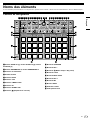 19
19
-
 20
20
-
 21
21
-
 22
22
-
 23
23
-
 24
24
-
 25
25
-
 26
26
-
 27
27
-
 28
28
-
 29
29
-
 30
30
-
 31
31
-
 32
32
-
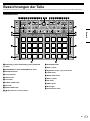 33
33
-
 34
34
-
 35
35
-
 36
36
-
 37
37
-
 38
38
-
 39
39
-
 40
40
-
 41
41
-
 42
42
-
 43
43
-
 44
44
-
 45
45
-
 46
46
-
 47
47
-
 48
48
-
 49
49
-
 50
50
-
 51
51
-
 52
52
-
 53
53
-
 54
54
-
 55
55
-
 56
56
-
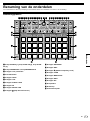 57
57
-
 58
58
-
 59
59
-
 60
60
-
 61
61
-
 62
62
-
 63
63
-
 64
64
-
 65
65
-
 66
66
-
 67
67
-
 68
68
-
 69
69
-
 70
70
-
 71
71
-
 72
72
-
 73
73
-
 74
74
-
 75
75
-
 76
76
-
 77
77
-
 78
78
-
 79
79
-
 80
80
-
 81
81
-
 82
82
-
 83
83
-
 84
84
-
 85
85
-
 86
86
-
 87
87
-
 88
88
-
 89
89
-
 90
90
-
 91
91
-
 92
92
-
 93
93
-
 94
94
-
 95
95
-
 96
96
-
 97
97
-
 98
98
-
 99
99
-
 100
100
-
 101
101
-
 102
102
-
 103
103
-
 104
104
-
 105
105
-
 106
106
-
 107
107
-
 108
108
-
 109
109
-
 110
110
-
 111
111
-
 112
112
-
 113
113
-
 114
114
-
 115
115
-
 116
116
-
 117
117
-
 118
118
-
 119
119
-
 120
120
in andere talen
- italiano: Pioneer DDJ-XP2 Guida Rapida
- français: Pioneer DDJ-XP2 Guide de démarrage rapide
- español: Pioneer DDJ-XP2 Guía de inicio rápido
- Deutsch: Pioneer DDJ-XP2 Schnellstartanleitung
- português: Pioneer DDJ-XP2 Guia rápido
- 日本語: Pioneer DDJ-XP2 クイックスタートガイド
Gerelateerde papieren
-
Pioneer XDJ-XZ de handleiding
-
Pioneer DJ XDJ-1000MK2 de handleiding
-
Pioneer DDJ-XP2 de handleiding
-
Pioneer XDJ-700 de handleiding
-
Pioneer MAGVEL CLAMP de handleiding
-
Pioneer DDJ-FLX10 de handleiding
-
Pioneer DDJ-REV5 de handleiding
-
Pioneer DDJ-FLX6 Snelstartgids
-
Pioneer OPUS-QUAD de handleiding
-
Pioneer DDJ-FLX10 de handleiding