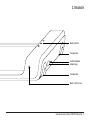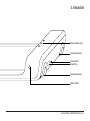Flow Fitness Walker DTM100i Handleiding
- Categorie
- Loopbanden
- Type
- Handleiding

www.flowfitness.com
Gebruiksaanwijzing / Manual

Walker DTM100i WalkingPad
Copyright © Flow Fitness.
Alle rechten voorbehouden. Niets uit deze gebruiksaanwijzing mag worden gebruikt of gereproduceerd in welke vorm of op welke wijze dan ook zonder
voorgaande schriftelijke toestemming van Flow Fitness.
All rights reserved. Nothing in this instruction manual may be used or reproduced in any form or way without the express written permission of Flow
Fitness.
Handleiding (Nederlands)
Manual (English)
3 - 25
26 - 52

Gebruiksaanwijzing Walker DTM100i WalkingPad - 3
Inhoud
1. Belangrijke informatie 4
1.1 Gezondheid 4
1.2 Veiligheid 4
2. Introductie 6
2.1 Specificaties 6
2.2 Inhoud verpakking 7
2.3 Belangrijke onderdelen 8
3. Gebruik 10
3.1 In gebruik nemen 10
3.2 Opbergen 11
3.3 Schermweergaves 12
3.4 Afstandsbediening 13
3.5 Gebruik afstandsbediening 14
3.6 Manuele modus 15
3.7 Automatische modus 16
3.8 Walkingpad App 17
3.9 Onderhoud 20
4. Algemene informatie 22
4.1 Exploded view 22
5. Garantie 24

4 - Gebruiksaanwijzing Walker DTM100i WalkingPad
1. Belangrijke informatie
Belangrijk:
Lees eerst deze handleiding en volg de instructies nauwkeurig op voordat u het product gaat gebruiken.
- Raadpleeg een deskundige om het trainingsniveau te bepalen dat voor u het best geschikt is.
- Indien u tijdens het trainen last krijgt van duizeligheid, misselijkheid of ander lichamelijk ongemak, stop dan direct met trainen en raadpleeg een arts.
- Houd tijdens het trainen uw hartslag in de gaten en stop onmiddellijk bij afwijkende waarden.
- Wij adviseren u warming up en cooling down oefeningen te doen gedurende vijf tot tien minuten voor en na gebruik van het product. Zo kan uw hartslag
geleidelijk toe- en afnemen en voorkomt u spierpijn.
- Controleer voor gebruik of het product juist functioneert. In geval van storing of defect stoppen met trainen en direct contact opnemen met uw dealer.
- Gebruik het product nooit als deze defect is.
- Dit product is alleen bedoeld voor thuisgebruik en dient op een vlakke ondergrond te staan.
- Dit product mag door maximaal één persoon tegelijk worden gebruikt.
- Het product is geschikt voor personen met een lichaamsgewicht tot 100 kilogram.
- Zorg ervoor dat er altijd minimaal één meter vrije ruimte in alle richtingen rondom het product is, wanneer u aan het trainen bent.
- Steek geen voorwerpen in openingen van het product.
1.1 Gezondheid
1.2 Veiligheid

Gebruiksaanwijzing Walker DTM100i WalkingPad - 5
1. Belangrijke informatie
- Houd kinderen en huisdieren uit de buurt van het product.
- Personen met een handicap moeten medische goedkeuring hebben en begeleiding krijgen bij gebruik van dit product. Plaats geen handen en voeten
onder het product.
- Houd nooit uw adem in tijdens het trainen. Uw ademhaling moet op een normaal tempo zijn, afhankelijk van de intensiviteit van uw training.
- Begin uw trainingsprogramma langzaam en bouw dit geleidelijk op.
- Draag altijd geschikte kleding wanneer u aan het trainen bent. Draag geen te wijde kleding, die tussen bewegende delen van het product kan komen.
- Gebruik voor het verplaatsen van het product altijd daarvoor geschikte tiltechnieken om rugklachten te voorkomen.
- Controleer regelmatig of schroeven en bouten goed vastzitten en draai ze indien nodig aan.
- De eigenaar van dit product is er verantwoordelijk voor dat alle gebruikers op de hoogte zijn van de waarschuwingen en voorschriften zoals vermeld in
deze gebruiksanwijzing.
- Dit product is bedoeld voor gebruik in een schone, droge omgeving. Opslag in koude en / of vochtige ruimtes zou tot problemen in het product kunnen
leiden.
- Dit product is niet geschikt voor therapeutische ondersteuningen of het
professioneel gebruik ervan in de fysiotherapie.
WAARSCHUWING
Laat uw conditie controleren door een arts voordat u begint met trainen. Dit is extra
belangrijk voor personen ouder dan 35 jaar of personen met gezondheidsproblemen. Lees alle instructies voor gebruik. Flow Fitness is niet
verantwoordelijk voor persoonlijk letsel of schade aan bezittingen veroorzaakt door gebruik van dit product.
Dit product is niet geschikt voor verhuur of gebruik in een commerciële of
institutionele omgeving.

6 - Gebruiksaanwijzing Walker DTM100i WalkingPad
Flow Fitness dankt uw vriendelijk voor uw keuze voor de Walker DTM100i Treadmill. We zijn ervan overtuigd dat het product zal voldoen aan uw
verwachtingen.
Wij adviseren u voor het gebruik van de Walker DTM100i treadmill eerst deze handleiding aandachtig te lezen, zodat het product optimaal en veilig kan
worden gebruikt.
Flow Fitness wenst u veel succes en plezier met trainen.
2. Introductie
Computer
- Manueel programma
- Automatisch programma
- Bluetooth & trainen met de WalkingPad app
Afmetingen
Lengte: 143,2 cm
Hoogte: 12,9 cm
Breedte: 54,7 cm
Gewicht: 28 kg
Afmetingen opgeklapt
Lengte: 82.2 cm
Hoogte: 12,9 cm
Breedte: 54,7 cm
Techniek
- Motor 1 PK
- Snelheid 1-6 KM/U
- Loopvlak (lxb) 120 x 41,5 cm
- 100 kg maximaal gebruikersgewicht
2.1 Specificaties

Gebruiksaanwijzing Walker DTM100i WalkingPad - 7
2. Introductie
2.2 Inhoud verpakking
Walker DTM100i
Afstandsbediening Draagriem Inbussleutel Silicone OlieStroomkabel

8 - Gebruiksaanwijzing Walker DTM100i WalkingPad
2. Introductie
2.3 Belangrijke onderdelen
Loopvlak
Scharnierpunt

Gebruiksaanwijzing Walker DTM100i WalkingPad - 9
2. Introductie
Mode Indicator
Transportwiel
Hoofdschakelaar
Adapter plug
Transportwiel
Mode / Switch knop

10 - Gebruiksaanwijzing Walker DTM100i WalkingPad
3. Gebruik
Verplaats de DTM100i opgeklapt middels
de transportielwielen naar de gewenste
locatie.
3.1 In gebruik nemen
Kap de DTM100i uit. Zorg ervoor dat de
loopband volledig horizontaal en uitgeklap
is.
Gebruik de loopband altijd op een vlakke
ondergrond.
Ga niet op de DTM100i staan wanneer
deze automatisch aan het kalibreren is.
De DTM100i is nu klaar voor gebruik. De
maximale snelheid is vanwege veiligheid
de eerste kilometer gelimiteerd tot 3 km/u
Zorg er na het uitklappen er altijd voor dat
de band recht en netjes op het loopvlak
licht.

Gebruiksaanwijzing Walker DTM100i WalkingPad - 11
3. Gebruik
3.2 Opbergen
Zet de DTM100i altijd met hoofdschakelaar
uit voordat u het product opklapt
Verwijder de stroomkabel voordat u het
product gaat verplaatsen
Berg de DTM100i nooit staand op maar leg
het product altijd plat weg.

12 - Gebruiksaanwijzing Walker DTM100i WalkingPad
3. Gebruik
3.3 Schermweergaves
Standby Manuele modus Automatische modus
Fout waarschuwing
Weergave tijd Weergave snelheidW eergave afstand Weergave stappenteller
Weergave tijd Weergave snelheid Weergave afstand Weergave Stappenteller

Gebruiksaanwijzing Walker DTM100i WalkingPad - 13
3. Gebruik
3.4 Afstandsbediening
Start / Stop
Draagriem
aansluiting
Snelheid verhogen
Snelheid verlagen
Batterij klep
Switch
Wissel tussen de
verschillede modussen

14 - Gebruiksaanwijzing Walker DTM100i WalkingPad
3. Gebruik
Standby
In standby modus zijn de motor, sensors en deel van de
knoppen op de afstandsbediening inactief. De DTM100i uit
standby modus halen kan middels de App of mode knop op
de afstandsbediening of op de DTM100i walkingpad.
Manuale Modus
In de manuele modus kan de DTM100i walkingpad bediend
worden middels de bijgeleverde afstandsbediening of met
de Walkingpad app op uw smartphone.
Automatische Modus
In de automatische modus kunt u de DTM100i bedienen
door u positie op de loopvlak. Met deze modus kunt u zonder
App of afstandsbediening wandelen.
Fout waarschuwing
Er heeft zich een fout voorgedaan. Eventueel is er ook een
foutcode zichtbaar. Neem contact op met uw dealer of Flow
Fitness en geef de foutcode door.
Door de Mode / Switch knop kort in te drukker op de DTM100i of
de afstandsbediening wisselt u tussen de manuele of automatische
modus. Druk de mode / Switch knop lang in om de Standby modus te
activeren.
Mode / Switch
3.5 Gebruik afstandsbediening
Mode / Switch
In de app kunt ook tussen de verschillende modussen wisselen.
Let op: Om veiligheidsredenen is de DTM100i gelimiteerd tot 3 km/u
de eerste kilometer of 0.6 miles. Na het lopen van de 1 kilometer / 0.6
miles kan de maximum snelheid van 6 km/u bereikt worden.

Gebruiksaanwijzing Walker DTM100i WalkingPad - 15
3. Gebruik
3.6 Manuele modus
Een training starten
Zorg dat de DTM100i in de manuele modus staat, dit is aangegeven met een M op het
display. Om een training te starten u op het loopvlak staan en gaat loopt u helemaal naar
voor op vlak (1) in de afbeelding hiernaast. Het scherm geeft nu PRESS ∙ druk vervolgens op
de Start / Stop knop op de afstandsbediening om een training te starten.
De snelheid aanpassen
Druk op de + toets op de afstandsbediening om de snelheid te verhogen met 0,5 km/u
Druk op de - toets op de afstandsbediening om de snelheid te verlagen met 0,5 km/u
Een training stoppen
Druk op de Start / Stop toets op de afstandbediening om de training te stoppen.

16 - Gebruiksaanwijzing Walker DTM100i WalkingPad
3. Gebruik
Een training starten
Zorg dat de DTM100i in de automatische modus staat, dit is aangegeven met een A op het display. Om een
training te starten u op het loopvlak staan en gaat loopt u helemaal naar voor op vlak (1) in de afbeelding
hiernaast. Het scherm geeft nu start weer en telt af van 3 seconden. Hierna zal de training beginnen.
De snelheid aanpassen
Om de snelheid te verhogen gaat u vooraan op het loopvlak (1) lopen. De snelheid gaat nu langzaam omhoog.
Wanneer de gewenste snelheid bereikt is gaat u weer terug naar het midden van het loopvlak.
Om de snelheid te verlagen gaat u achter op het loopvlak (2) lopen. De snelheid gaat nu langzaam omlaag.
Wanneer de gewenste snelheid bereikt is gaat u weer terug naar het midden van het loopvlak.
Een training stoppen
Om de training te stoppen te verlagen gaat u achter op het loopvlak (2) lopen. De snelheid gaat nu langzaam
omlaag, blijf rustig achteraan lopen totdat de DTM100i walkingpad volledig gestopt is. Hierna kunt u van de
walkingpad afstappen.
3.7 Automatische modus

Gebruiksaanwijzing Walker DTM100i WalkingPad - 17
3. Gebruik
3.8 Walkingpad App
Bedien uw Walker DTM100i loopband met uw smartphone via de Walkingpad app. Stel fitnessdoelen, leg uw resultaten vast en bedien uw DTM100i.
Download de Walkingpad App door in de iOS App Store of Google Play te zoeken naar ‘Walkingpad’ of volg een van de onderstaande links:
Apple iOS App Store
https://apps.apple.com/us/app/walkingpad/id1437694173
Google Android Play Store
https://play.google.com/store/apps/details?id=com.walkingpad.app&hl=nl

18 - Gebruiksaanwijzing Walker DTM100i WalkingPad
3. Gebruik
Het verbinden van de app
Wanneer u de app op uw smartphone of tablet heeft gedownload volgt u onderstaande stappen om verbinding te maken.
1. Ga naar de optie instellingen van uw smartphone en zet de bluetooth-functie aan.
2. Download en open de Walkingpad app.
3. Om de app volledig te gebruiken dient u eerst een account aan te maken. Druk onder aan de app op de “SIGN UP”.
4. Vul vervolgens uw email en gewenste wachtwoord in.
5. Vervolgens kunt u de DTM100i koppelen, druk hiervoor op “Seach for device”. Er verschijnt nu een lijst met de beschikbare bluetooth apparaten.
Selecteer de Walkingpad door op connect te drukken.

Gebruiksaanwijzing Walker DTM100i WalkingPad - 19
3. Gebruik
Trainen met de app
Wanneer u verbinding heeft met de walkingpad app kunt u in het onderste deel de modus van de DTM100i wisselen. U kunt een manual programma
starten door twee keer op de M te drukken. Gedurende een training kunt u op de Speed knop onder in beeld drukken om de snelheid aan te passen of de
training te beeindigen. Swipe in dit menu omhoog om de snelheid te verhogen en omlaag om de snelheid te verlagen. Druk op Quick stop on de training te
beëindigen.
Instellingen
In het hoofdmenu van de app kunt u op de drie puntjes in de rechterbovenhoek drukken om instellingen van de DTM100i te wijzigen.

20 - Gebruiksaanwijzing Walker DTM100i WalkingPad
3. Gebruik
Onderhoud na training
Veeg na iedere training het eventuele zweet van alle onderdelen. Hiermee voorkomt u dat het zweet kringen of zelfs
corrosie veroorzaakt.
De metalen en kunststof onderdelen zijn met standaard schoonmaakmiddelen te reinigen. Zorg er echter wel voor
dat alle onderdelen goed droog zijn, voordat deze weer worden gebruikt.
Om slijtage te voorkomen moet de walkingpad uitsluitend binnenshuis en in een droge omgeving worden gebruikt.
Glijvlak onderhouden
U wordt aangeraden om elke 1 tot 2 maanden of na 50 uur gebruik het glijvlak onder het loopvlak in te smeren
met de het bijgevoegde glijmiddel. Zorg dat er geen stroom meer op de walkingpad staat en vouw de walkingpad
gedeeltelijk dubbel. Smeer vervolgens de bijgeleverd siliconen olie op het glijvlak en verdeel dit gelijkmatig.
Wanneer u klaar bent, kunt u de DTM100i walkingpad weer horizontal uitvouwen en de walkingpad centreren zoals
op de volgende pagina beschreven.
Wanneer de meegeleverde siliconen olie op is kunt u Flow Fitness Treadmill lotion bijbestellen voor het onderhoud
van het glijvlak.
3.9 Onderhoud

Gebruiksaanwijzing Walker DTM100i WalkingPad - 21
3. Gebruik
DTM100i Walkingpad centreren
In de eerste weken dat u de walkingpad gebruikt, kan het voorkomen dat u het loopvlak opnieuw moet centreren.
Dit kan als u bijvoorbeeld meer met uw linkervoet afzet dan met uw rechter.
Zorg dat de walkingpad met een snelheid tussen de 3 en 5 km/u draait. Aan de achterkant van het frame zitten
2 inbus stelbouten. Hiermee kunt u de achterste roller afstellen. In het geval dat de walkingpad naar rechts loopt,
dient u de stelbout aan de rechterkant een 1/4 slag aan te draaien en stelbout aan de linkerkant 1/4 los te draien. In
het geval dat de walkingpad naar links loopt, dient u de stelbout aan deze kant 1/4 slag aan te draaien en de ander
zeide 1/4 los te draien. In het geval dat dit niet voldoet, dient u dezelfde bout nog een keer aan te draaien. Zorg
ervoor dat het loopvlak zo goed mogelijk gecentreerd is.
Centreren via de app
In het hoofdmenu van de app kunt u op de drie puntjes in de rechterbovenhoek drukken om instellingen van de
DTM100i te wijzigen, druk vervolgens op calibration. U krijgt vervolgens instructies voor het kalibreren van de band
via de app.

22 - Gebruiksaanwijzing Walker DTM100i WalkingPad
4. Algemene informatie
4.1 Exploded view
57 58
80
35
41
79
54
93
36
48
46
56
82
108
33 53
31
37
32
38 34
69
67
50
50 52
42
29
49
9
92
15
15
15
3
51
90
11
17
89
81
83
75 76
27
7
43
63
71
96
91
74
78
21
44
64
72
95
87
62
2
66
73
56
19
12
26
86 88
39
16
45
4
8
22
9
55
97
65
59
94
14
34
20
98
25
28
60
30
99
100
101
102
13
18
47
10
3
1
105
106
3
9
3
51
40
9
51
51
107
109
61
24
23
70
68
85
84
77
103
104 110
77
79
50 51
WPA1F 走步机爆炸图 Explosive View

Gebruiksaanwijzing Walker DTM100i WalkingPad - 23
4. Algemene informatie
1 Popnagel 2
2 Wiel 2
3 Schroef 1
4 Kunststof clip 3
5 Afdekkap voeding 1
6 Wiel beugel 2
7 Voorste motorkap 1
8 Venster 1
9 Schroef 6
10 Ventilator 1
11 Schroef 4
12 Schakelaar beugel 1
13 Schakelaar 1
14 Kabel clip 7
15 Schroef met ring 12
16 Afdekkap plug 1
17 Schroef 2
18 Adapter plug 1
19 Plug beugel 1
20 Motor 1
21 Diffuser 1
22 Film 1
23 Motorkap 1
24 Rooster 1
25 PCB 1
26 Afstandsbus 6
27 Bovenste motorkap 1
28 MCB 1
29 Schroef 11
30 Spoel / filter 1
31 Schroef 2
32 Platte ring 2
33 Lager 2
34 Aandrijfsnaar 2
35 Katrol beugel 1
36 Katrol as 1
No. Part Qty No. Part Qty No. Part Qty
37 Veerring 1
38 Axiale veerkraag 1
39 Katrol 1
40 Platte sleutel met ronde kop type (A) 1
41 Motorhuizing 1
42 Schroef 2
43 Afdekstrip links voor 1
44 Linker afdekkap 1
45 Sensor afstandsbus 2
46 Sensor staaf 2
47 Druksensor 2
48 Sensor beugel 2
49 Hex bout 6
50 Hex bout Nylok 20
51 Hex bout 29
52 Hex bout 4
53 Hex bout 1
54 Front roller 1
55 Draadclip 1
56 MCB behuizing 1
57 Aluminium frame (voor) 1
58 Aluminium frame (midden) 1
59 Loopvlak (voor) 1
60 Knop circuit board 1
61 Knop silicone pad 1
62 Knop 1
63 Afdekstrip rechts voor 1
64 Afdekkap rechts 1
65 Band 1
66 Voorpoot 2
67 Hex bout 6
68 Rubber 004 2
69 Rubber 001 4
70 Rubber 002 14
71 Afdekstrip links achter 1
72 Linker achterkap 1
73 Achtervoet 6
74 Linker eindkap 1
75 Bodem afdekkap (voor) 1
76 Bodem afdekkap (achter) 1
77 Beugel 2
78 Rechter eindkap 1
79 Scharnier assemblage 2
80 Aluminium frame (achter) 1
81 Borgmoer 2
82 Ankerplaat 2
83 Schroef 2
84 Graphite nylon vel 2
85 Graphite nylon vel 2 2
86 Decoratieve kap links achter 1
87 Achterkap 1
88 Decoratieve kap links achter 1
89 Moer 2
90 Moer 2
91 Achterkap (bovenste) 1
92 Schroef 5
93 Roller (achter) 1
94 Loopvlak (achter) 1
95 Afdekkap rechts achter 1
96 Afdekstrip rechts achter 1
97 Loopvlak topplaat 1
98 Connector 1
99 Draad 1 1
100 Draad 2 1
101 Draad 3 1
102 Draad 4 1
103 Magnetische ring 1 1
104 Magnetische ring 2 1
105 Voedingskabel 1
106 Afstandsbediening 1
107 Afstandsbediening draagkoord 1

24 - Gebruiksaanwijzing Walker DTM100i WalkingPad
5. Garantie
Flow Fitness verleent een garantie aan huis op onderdelen, voorrijkosten
en uurloon, te rekenen vanaf de datum van aankoop. De garantietermijn
van uw Flow Fitness product is te vinden op https://www.flowfitness.com/
nl/support/. De garantie heeft uitsluitend betrekking op materiaal- en/of
productiefouten.
Indien u optimaal gebruik wilt maken van deze garantie, registreer dan uw
Flow Fitness product op:
https://www.flowfitness.com/nl/registreer-uw-product/
Indien het product defect is, neem dan contact op met de fitnessdealer bij
wie u het product heeft gekocht en meld het defect. Omdat Flow Fitness
uitsluitend met gespecialiseerde en ervaren dealers samenwerkt, kan deze
in veel gevallen het defect verhelpen. Indien nodig neemt de dealer contact
op met Flow Fitness. Vervolgens zal Flow Fitness in samenwerking met de
dealer het defect naar eigen inzicht verhelpen. Indien het defect binnen de
garantietermijn valt, zal dit kosteloos gebeuren.
De garantie vervalt wanneer:
· er gebreken zijn ontstaan aan het product door een onjuiste montage van
het toestel dan wel wanneer er sprake is van het niet juist opvolgen van de
instructies zoals beschreven in deze handleiding,
· reparaties aan het product zijn verricht door anderen dan door Flow
Fitness aangewezen personen of zonder haar schriftelijke toestemming,
· het product naar het oordeel van Flow Fitness is verwaarloosd dan wel
onvoorzichtig en/of ondeskundig is gebruikt, behandeld en/of onderho
den, en/of sprake is van normale slijtage,
· het product op andere wijze is gebruikt dan in deze gebruiksaanwijzing is
beschreven,
· het product onder andere omstandigheden is gebruikt dan in deze
gebruiksaanwijzing in beschreven.
· defecten zijn ontstaan door overige factoren van buitenaf.
De garantietermijn wordt niet verlengd of vernieuwd door uitvoering van
garantiewerkzaamheden, met dien verstaande dat de garantie op uitge-
voerde werkzaamheden drie maanden bedraagt.

Gebruiksaanwijzing Walker DTM100i WalkingPad - 25

Manual
www.flowfitness.com/en

Manual Walker DTM100i WalkingPad - 27
1. Important information 28
1.1 Heath 28
1.2 Safety 28
2. Introduction 30
1.3 Specifications 30
2.1 Important parts 32
3. Use 34
3.1 Ready for use 34
3.2 Storage 35
3.3 Display 36
3.4 Remote 37
3.5 Modes 38
3.6 Manual Mode 39
3.7 Automatic mode 40
3.8 Walkingpad app 41
3.9 Maintenance 44
4. General information 46
4.1 Exploded view 46
5. Warranty 48

28 - Manual Walker DTM100i WalkingPad
1. Important information
Important:
read this instruction manual first and follow the instructions carefully before using the product.
- Consult an expert to determine the training level that is most suitable for you.
- If you experience any dizziness, nausea or any other physical discomfort while training, cease the training immediately and consult a physician.
- Watch your heart beat during the training and immediately stop training when values are inconsistent.
- We advise you to do warming up and cooling down exercises during five to ten minutes before and after use of the product. This way your heart rate can
increase and decrease gradually and you can prevent painful muscles.
- Only use this product as described in this instruction manual.
- Before using this product check that the product functions as it should. In case of malfunction or a defect stop training immediately and contact your
vendor.
- Do not use the product when there is a malfunction.
- The product is only meant for use in the home and it has to be positioned on a flat surface.
- The product can only be used by one person at the time.
- The product can be used by persons with a body weight of up to 100 kilos.
1.1 Heath
1.2 Safety

Manual Walker DTM100i WalkingPad - 29
1. Important information
- Always make sure that there is at least one meter of free space in all directions around the product when you are training.
- Don’t stick any objects in any opening of the equipment.
- Keep children and pets away from the product.
- Handicapped persons should get consent from a medical expert and follow their directions for training with the product.
- Do not place hands or feet under the product.
- Never hold your breath during a training session. Your breathing should be at a normal interval depending on the intensity of the training.
- Start your training schedule slowly and build it up gradually.
- Always wear appropriate clothing during training. Don’t wear anything that’s too loose and can get caught between moving parts of the equipment.
- When moving the equipment always use the appropriate lifting techniques to prevent back injury.
- Check screws and bolts regularly and fasten them if they are loose.
- The owner of the product is responsible for all users to be aware of the warnings and instructions as mentioned in this instruction manual.
- This product is intended for use in a clean and dry environment. Storage in cold and / or moist areas could lead to problems with the product.
- This product is not suitable for therapeutic supports / or professionally use in physical therapy.
WARNING
Have your physical condition checked by a licensed physician before you start training. This is particularly important for persons over 35 years
old or persons who have any problems with their health. Read all instructions before using the equipment. Flow Fitness is not responsible for
any personal injury or damage to property caused by the use of this equipment.
This product is not suited for rental or use in a commercial or professional environment.

30 - Manual Walker DTM100i WalkingPad
2. Introduction
Thank you for purchasing the Walker DTM100i walkingpad. This Flow Fitness product can be purchased for several reasons. Whatever yours may be,
improve stamina, lose weight, rehabilitation or just because you like to exercise, we are convinced this product will meet your requirements.
This manual contains all information necessary for the use and operation of the DTM100i. This guide also contains tips and a advice on how to exercise.
Flow Fitness wishes you successful and enjoyable training sessions.
Computer
Manual program
Automatic program
Bluetooth & training with the WalkingPad app
Dimensions
Length: 143,2 cm
Height: 12,9 cm
Width: 54,7 cm
Weight: 28 kg
Size folded
Length: 82.2 cm
Height: 12,9 cm
Width: 54,7 cm
Technical
- Motor 1 HP
- Speed 1-6 KPH
- Walking surface (lxw) 120 x 41,5 cm
- 220LBS / 100kg max user weight
1.3 Specifications

Manual Walker DTM100i WalkingPad - 31
2. Introduction
Walker DTM100i
Remote Controller Lanyard Allen tool Silicone OilPower Cable

32 - Manual Walker DTM100i WalkingPad
2. Introduction
Walking surface
Hinge
2.1 Important parts

Manual Walker DTM100i WalkingPad - 33
2. Introduction
Mode Indicator Light
Transporting wheel
Power Switch
Power Plug
Transporting wheel
Mode / Switch

34 - Manual Walker DTM100i WalkingPad
3. Use
Transport the DTM100i folded using the
integrated transporting wheels.
Unfold gently and make sure the product is
horizontal and completely unfolded before
starting an exercise
Always use the DTM100i on an even and
smooth floor surface.
Please do not stand onto the DTM100i
when auto calibration is in progress.
The DTM100i is now ready for use. The
maximum speed limited to 3KPH for the
first kilometre due to safety reasons.
When unfolding, make sure the walking
belt remains in the middle of the deck.
3.1 Ready for use

Manual Walker DTM100i WalkingPad - 35
3. Use
Before folding always turn off the product
with the main switch.
Remover the power cable before
transporting the product to a different
location.
Never store the DTM100i upright always
store the product flat on it supporting feet.
3.2 Storage

36 - Manual Walker DTM100i WalkingPad
3. Use
Standby Mode Manual Mode Automatic Mode
Fault Warning Light
Display TimeD isplay Speed Display Distance Display Steps
3.3 Display
Display Time Display Speed Display Distance Display Steps

Manual Walker DTM100i WalkingPad - 37
3. Use
3.4 Remote
Start / Stop
Lanyard hole
Acceleration
Deceleration
Battery cover
Switch between modes

38 - Manual Walker DTM100i WalkingPad
3. Use
Standby
In standby mode the motor, sensors and most buttons are
inactive. Press the mode button on the DTM100i or the
remote to wake the DTM100i walkingpad from standby
mode.
Manual Mode
In manual mode the DTM100i can be controlled with the
included remote control or with the Walkingpad app on your
smartphone.
Automatic mode
In the automatic mode you are able to control your DTM100i
walkingpad with your position on the walking surface. With
this mode no app or remote control is required.
Warning light
An error may have occurred. Next to the warning light there
may be an error code on the display. Contact your local
reseller.
To switch between manual or automatic mode short press the Mode /
Switch button on the side of the DTM100i or on the remote. Long press
the Mode / Switch to activate standby mode.
Mode / Switch
Mode / Switch
You can also switch between modes in the Walkingpad app.
Please note: Due to safety reasons the DTM100i is limited to 3 KPH /
1.75 MPH for the first kilometer / 0.6 miles. After completing your first
kilometr the max. speed of 6 KPH / 3.75 can be reached.
3.5 Modes

Manual Walker DTM100i WalkingPad - 39
3. Use
Start a training session
Select Manual mode, Manual mode is indicated with a M on the display. To start a training
session stand on the walking surface of the DTM100i and walk all the way to the front (zone
1). The screen will now show PRESS ∙ . Now press on the remote Start / Stop button to start
your training exercise.
Adjust the speed
Press the + button on the remote control to increase the speed with 0.5 KPH / 0,25 MPH
Press the - button on the remote control to decrease the speed with 0.5 KPH / 0,25 MPH
Stop a training session
Press the Start / Stop button on the remote control to stop the current exercise session.
3.6 Manual Mode

40 - Manual Walker DTM100i WalkingPad
3. Use
Start a training session
Select Automatic mode, Automatic mode is indicated with a A on the display. To start a training session stand on
the walking surface of the DTM100i and walk all the way to the front (1). The screen will now start a countdown
from 3 before the DTM100i start your exercise session.
Adjust the speed
Walk near the front of the walking surface (zone 1) to increase the speed of the DTM100i. When you have
reached the preferred speed walk back to the middle of the running surface.
Walk near the rear of the walking surface (zone 2) to decrease the speed of the DTM100i. When you have
reached the preferred speed walk back to the middle of the running surface.
Stop a training session
To stop a exercise session walk towards the back of the walking surface (zone 2). Keep walking in zone 2 until
the belt stops completely before leaving the DTM100i walkingpad.
3.7 Automatic mode

Manual Walker DTM100i WalkingPad - 41
3. Use
3.8 Walkingpad app
Operate your Walker DTM100i treadmill with your mobile device trough the WalkingPad app. Set fitness goals, log your results and control your DTM100i.
Download the WalkingPad app by searching ‘walkingpad’; in the Apple iOS App or Android Play store. You can also follow one of the links below:
Apple iOS App Store
https://apps.apple.com/us/app/walkingpad/id1437694173
Google Android Play Store
https://play.google.com/store/apps/details?id=com.walkingpad.app&hl=nl

42 - Manual Walker DTM100i WalkingPad
3. Use
Connecting the app
When you have download the app to your device and follow the steps below to connect the app to the DTM100i treadmill.
1. Go to the settings of your mobile device and check if the bluetooth function is on. If not turn bluetooth on.
2. Open the Walkingpad app.
3. To make full use of the app a user registration is required. Press “SIGN UP” at the bottom of the screen
4. Enter your preferred username and password to create your account.
5. Now you are ready to connect the DTM100i using a bluetooth connection. Press “Search for Device” to show a list available bluetooth devices. Select
walkingpad by pressing connect.

Manual Walker DTM100i WalkingPad - 43
3. Use
Training with the app
You can change the mode of the DTM100i within the walkingpad app by pressing the mode buttons in the main menu of the app. Start a manual mode
program by pressing the M twice. During a exercise session you can adjust the speed by pressing the speed button and swipe up or down. To stop a
training session press speed, then press quick stop.
Settings
Within the main menu of the app press the three dots in the top right corner to change the settings of the DTM100i.

44 - Manual Walker DTM100i WalkingPad
Text box Ctrl + Shift + Right Mouseclick to edit
3. Use
Cleaning
The metal and plastic parts of the product can be cleaned by using standard cleaning products. However, make sure
that all parts are completely dry before using the product again.
To prevent unnecessary wear, the product may only be used indoors and in a dry environment.
Maintaining the sliding surface
Every 1 or 2 months (even if the walkingpad is not in use) or every 50 hours of use, the sliding surface under the
running belt needs to be lubricated with the included silicone lubricant. Make sure that the power is disconnected
then partly fold the walkingpad and lubricate the surface, distribute the silicone lubricant evenly. When you are
finished unfold the treadmill and centre the belt again as described on the next page.
We advise Flow Fitness Treadmill lotion after you have emptied the included silicon lubricant.
3.9 Maintenance

Manual Walker DTM100i WalkingPad - 45
3. Use
Centering and tensioning the belt
Within the first weeks of using the treadmill, it is possible that you need to centre the belt. For example this can
happen when applying more pressure to the left foot over the right.
Make sure the treadmill is running with a speed between 3 and 5 KPH. At the back of the frame there are two
adjustment bolts. These bolts allow you to adjust the rear roller. When the treadmill is running to the left, you need
to turn the left adjusting bolt clockwise and the right adjusting bolt counter clockwise. Went the treadmill is pulling
to the right, you have to turn the left adjusting bolt counter-clockwise and the right adjusting screw clockwise. Make
sure the belt stays well tensioned and is not waving.
Centre the walking belt by app
Press the three dots in the top right corner in the main menu of the walkingpad app. Select settings, then
calibration. Now follow the instructions of the walkingpad app.

46 - Manual Walker DTM100i WalkingPad
4. General information
4.1 Exploded view
57 58
80
35
41
79
54
93
36
48
46
56
82
108
33 53
31
37
32
38 34
69
67
50
50 52
42
29
49
9
92
15
15
15
3
51
90
11
17
89
81
83
75 76
27
7
43
63
71
96
91
74
78
21
44
64
72
95
87
62
2
66
73
56
19
12
26
86 88
39
16
45
4
8
22
9
55
97
65
59
94
14
34
20
98
25
28
60
30
99
100
101
102
13
18
47
10
3
1
105
106
3
9
3
51
40
9
51
51
107
109
61
24
23
70
68
85
84
77
103
104 110
77
79
50 51
WPA1F 走步机爆炸图 Explosive View

Manual Walker DTM100i WalkingPad - 47
4. General information
1 Straight-neck rivet 2
2 Wheel 2
3 Cross pan head tapping screw 1
4 Plastic buckle 3
5 Power cord cover set 1
6 Wheel bracket 2
7 Front motor cover 1
8 Air channel 1
9 Cross pan head tapping screw 6
10 Cooling fan 1
11 Cross pan head tapping screw 4
12 Switch bracket 1
13 Switch 1
14 Wire clip 7
15 Self tapping screw w. washer 12
16 Socket cover 1
17 Cross countersunk screw 2
18 3 pole plug 1
19 plug bracket 1
20 Motor 1
21 Diffuser 1
22 Light film 1
23 Top motor cover 1
24 Grating 1
25 Upper control board 1
26 Spacer 6
27 Upper motor cover 1
28 Lower control board 1
29 Cross pan head screw 11
30 inductor filter 1
31 Cross countersunk screw 2
32 Flat washer 2
33 bearing 2
34 V belt 2
35 Aluminum pulley bracket 1
36 Pulley axle 1
No. Part Qty No. Part Qty No. Part Qty
37 Wave spring washer 1
38 Axial spring collar 1
39 Pully 1
40 Round head flat key type (A) 1
41 Motor base 1
42 Hexagon socket head cap screw 2
43 Left front side strip 1
44 Left front cover 1
45 Sensor spacer 2
46 Sensor rod 2
47 Pressure Sensor 2
48 Sensor mounting plate 2
49 Hex head cap screw 6
50 Hex head Nylok cap screw 20
51 Hex head countersunk Nylok screw 29
52 Hexagon flat round head cap screw 4
53 Hexagon socket head cap screws 1
54 Front roller 1
55 Wire clip 1
56 Lower control board guard 1
57 Front aluminum frame 1
58 Middle aluminum frame 1
59 Front walking deck 1
60 Button circuit board 1
61 Button silicone pad 1
62 Button 1
63 Right front side strip 1
64 Right front cover 1
65 Walking belt 1
66 Front foot 2
67 Hexagon socket head cap screw 6
68 Rubber pad 004 2
69 Rubber pad 001 4
70 Rubber pad 002 14
71 Left rear side strip 1
72 Left rear cover 1
73 Rear foot 6
74 Left end cap 1
75 Front bottom cover 1
76 Rear bottom cover 1
77 Reinforcing plate 2
78 Right end cap 1
79 Hinge assembly 2
80 Rear aluminum frame 1
81 Nylon lock nut 2
82 Anchor plate 2
83 Cross countersunk screw 2
84 Graphite nylon sheet 2
85 Graphite nylon sheet 2 2
86 Left rear decorative sleeve 1
87 Rear cover 1
88 Right rear decorative sleeve 1
89 Hex nut 2
90 Hexagon socket head cap screw 2
91 Rear upper cover 1
92 Cross pan head tapping screws 5
93 Rear roller 1
94 Rear walking deck 1
95 Right rear cover 1
96 Right rear side strip 1
97 Soft walking board topper 1
98 Connection cablefor control boards 1
99 Wire 1 1
100 Wire 2 1
101 Wire 3 1
102 Wire 4 1
103 Magnetic ring 1 1
104 Magnetic ring 2 1
105 Power cord 1
106 Remote control 1
107 Remote control lanyard 1

48 - Manual Walker DTM100i WalkingPad
5. Warranty
The warranty is provided by the Flow Fitness distributor of your country and the reseller where you have purchased your product. Please check
https://www.flowfitness.com/en/dealers/ for contact information.

Manual Walker DTM100i WalkingPad - 49

50 - Walker DTM100i WalkingPad
Notities / Notes

Walker DTM100i WalkingPad - 51
Notities / Notes

Walker DTM100i WalkingPad
www.flowfitness.com
-
 1
1
-
 2
2
-
 3
3
-
 4
4
-
 5
5
-
 6
6
-
 7
7
-
 8
8
-
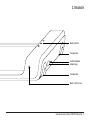 9
9
-
 10
10
-
 11
11
-
 12
12
-
 13
13
-
 14
14
-
 15
15
-
 16
16
-
 17
17
-
 18
18
-
 19
19
-
 20
20
-
 21
21
-
 22
22
-
 23
23
-
 24
24
-
 25
25
-
 26
26
-
 27
27
-
 28
28
-
 29
29
-
 30
30
-
 31
31
-
 32
32
-
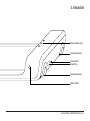 33
33
-
 34
34
-
 35
35
-
 36
36
-
 37
37
-
 38
38
-
 39
39
-
 40
40
-
 41
41
-
 42
42
-
 43
43
-
 44
44
-
 45
45
-
 46
46
-
 47
47
-
 48
48
-
 49
49
-
 50
50
-
 51
51
-
 52
52
Flow Fitness Walker DTM100i Handleiding
- Categorie
- Loopbanden
- Type
- Handleiding
in andere talen
Andere documenten
-
Bowflex Treadmill 56 Assembly & Owner's Manual
-
Bowflex Treadmill 18 Assembly & Owner's Manual
-
Bowflex BXT226 Assembly & Owner's Manual
-
Topro 814741 Handleiding
-
Bowflex BXT326 Assembly & Owner's Manual
-
Bowflex BXT6 Assembly & Owner's Manual
-
Nautilus T626 Assembly & Owner's Manual
-
Schwinn 570T Assembly & Owner's Manual
-
Bowflex BXT128 Assembly & Owner's Manual